ACT AC7000 User Manual
Displayed below is the user manual for AC7000 by ACT which is a product in the USB Graphics Adapters category. This manual has pages.
Related Manuals
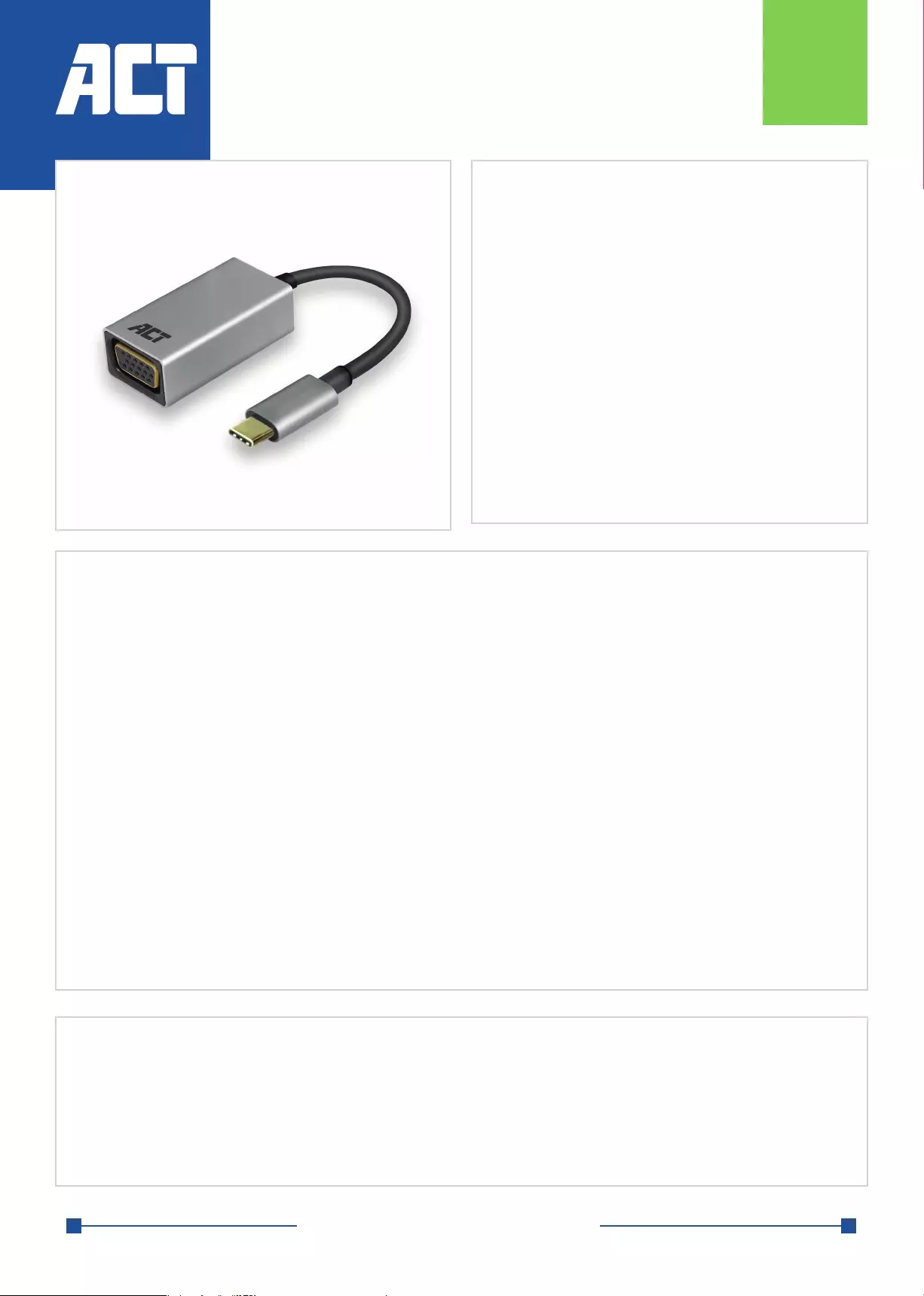
www.act-connectivity.com
reliable and open
20-06-2019
AC-7000_EN | page 1 of 2
USB-C to VGA converter
Bullets
• Video converter from USB-C to VGA
• Maximum resolution 1920 x 1080 pixels
• Input: USB-C male – output: VGA female
• Plug and play: a USB-C port with DisplayPort Alternate
Mode (DP Alt Mode) is needed
• Solid aluminium design
Technical specs
Input : USB-C male (DP Alt mode or Thunderbolt 3 support required)
Output : VGA female
VGA output : 1920 x 1080 @60 Hz, 1080p, 1080i, 720p
Total Bandwidth : 5 Gbps
Driver : No driver needed (Plug and Play)
Requirements : The USB-C port needs to support DisplayPort alternate mode (DP alt mode) or Thunderbolt
3 for the device to work. DP alt mode can be recognized by the DP logo at the type-C port
on your laptop/computer.
Compliant with USB-C interface specication
Weight : 20 gr
Dimension (WxHxD) : 23 x 15 x 159 mm
Cable length : 15 cm
Colour : Black/Gray
Solid aluminium design
Operating Temperature : 0 °C to + 45 °C
Operating Humidity : 10 % to 85 % RH (no condensation)
AC7000
Story
The AC7000 helps you to connect a source device, e.g. a notebook, with a USB-C output to a monitor or beamer with
VGA input. This solid aluminium video converter supports a maximum resolution of 1080p. The resolution is perfect for
displaying videos, pictures, presentations etc. Please make sure the USB-C port of your source device supports DP Alt
Mode.
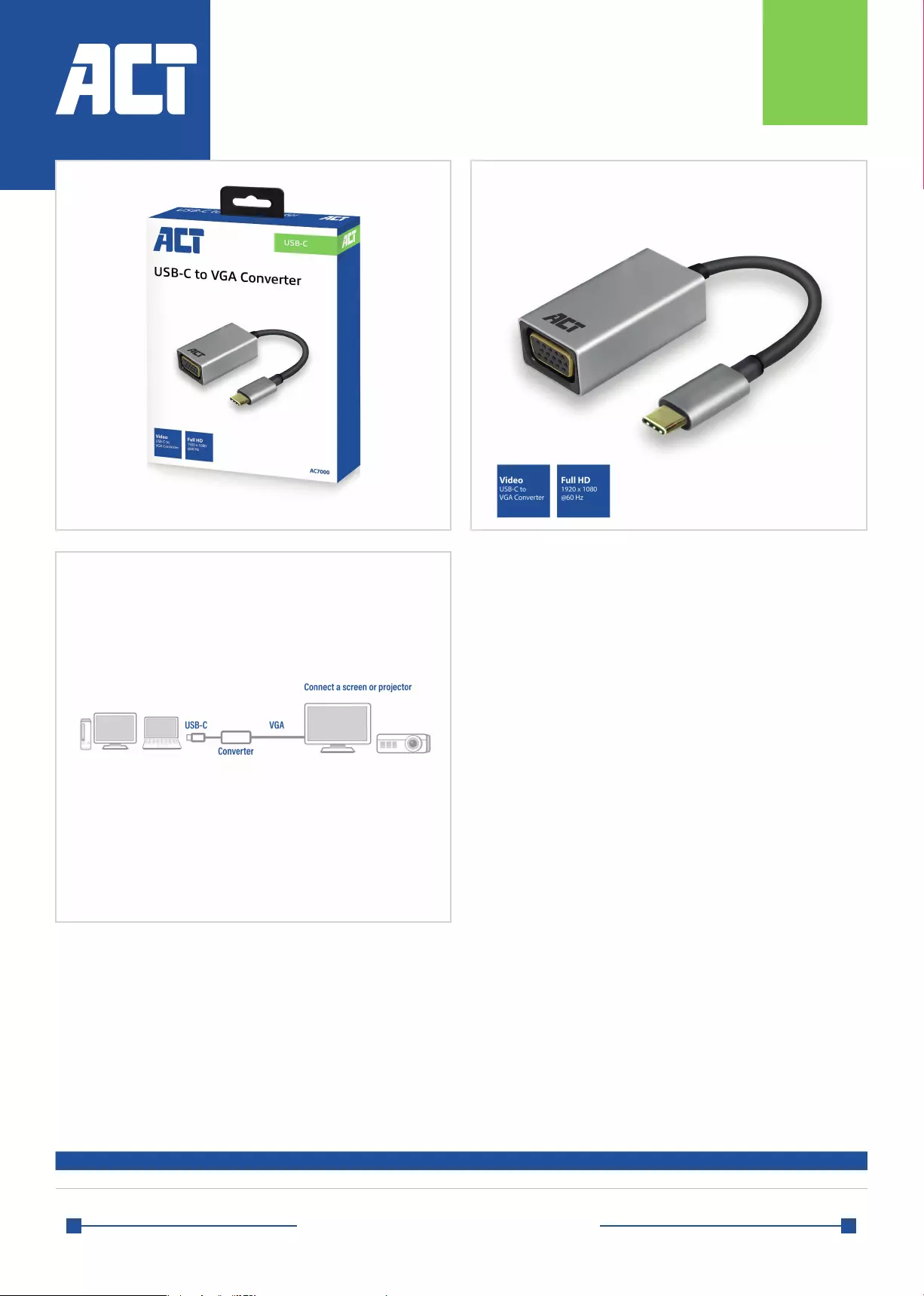
www.act-connectivity.com
reliable and open
20-06-2019
AC-7000_EN | page 2 of 2
SKU EAN SHORT PRINT DESCRIPTION
AC7000 8716065395488 USB-C to VGA female converter
USB-C to VGA converter
AC7000