ACT AC7046 User Manual
Displayed below is the user manual for AC7046 by ACT which is a product in the Notebook Docks & Port Replicators category. This manual has pages.
Related Manuals
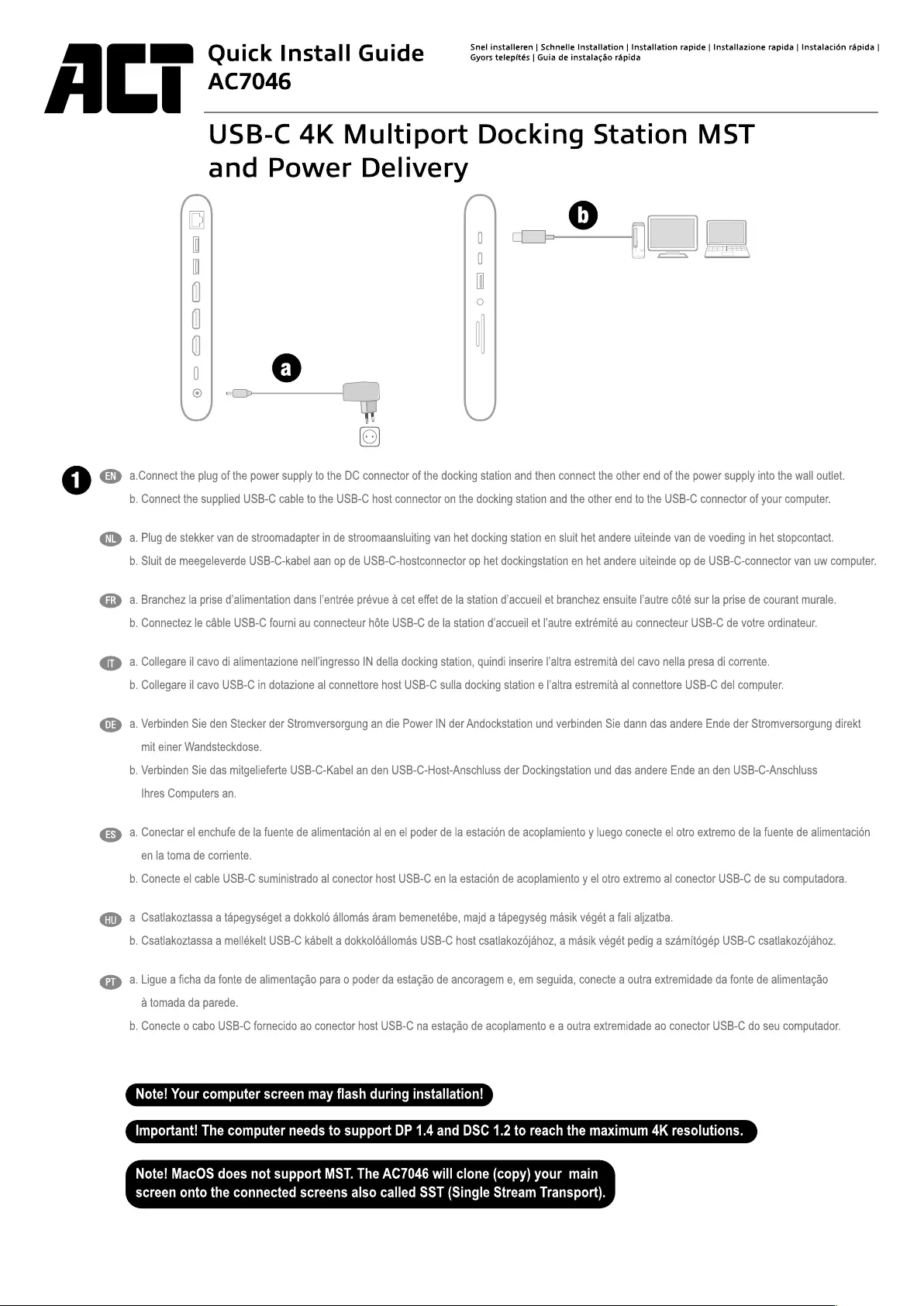
'
k
|
| |
G
.
d
Snel
installeren
|
Schnelle
Installation
|
Installation
rapide
|
Installazione
rapida
|
Instalacién
rapida
|
Q
u
Ic
n
sta
u
I
e
Gyors
telepités
|
Guia
de
instalagdo
rdpida
USB-C
4K
Multiport
Docking
Station
MST
and
Power
Delivery
Oo
tt
Oo
@
a.Connect
the
plug
of
the
power
supply
to
the
DC
connector
of
the
docking
station
and
then
connect
the
other
end
of
the
power
supply
into
the
wall
outlet.
b.
Connect
the
supplied
USB-C
cable
to
the
USB-C
host
connector
on
the
docking
station
and
the
other
end
to
the
USB-C
connector
of
your
computer.
@
a.
Plug
de
stekker
van
de
stroomadapter
in
de
stroomaansluiting
van
het
docking
station
en
sluit
het
andere
uiteinde
van
de
voeding
in
het
stopcontact.
b.
Sluit
de
meegeleverde
USB-C-kabel
aan
op de
USB-C-hostconnector
op
het
dockingstation
en
het
andere
uiteinde
op de
USB-C-connector
van
uw
computer.
@
a.
Branchez
la
prise
d’alimentation
dans
l’entrée
prévue
a
cet
effet
de
la
station
d'accueil
et
branchez
ensuite
l'autre
cdté
sur
la
prise
de
courant
murale.
b.
Connectez
le
cable
USB-C
fourni
au
connecteur
héte
USB-C
de
la
station
d’accueil
et
l'autre
extrémité
au
connecteur
USB-C
de
votre
ordinateur.
@
a.
Collegare
il
cavo
di
alimentazione
nell'ingresso
IN
della
docking
station,
quindi
inserire
l’altra
estremita
del
cavo
nella
presa
di
corrente.
b.
Collegare
il
cavo
USB-C
in
dotazione
al
connettore
host
USB-C
sulla
docking
station
e
l’altra
estremita
al
connettore
USB-C
del
computer.
@B
a.
Verbinden
Sie
den
Stecker
der
Stromversorgung
an
die
Power
IN
der
Andockstation
und
verbinden
Sie
dann
das
andere
Ende
der
Stromversorgung
direkt
mit
einer
Wandsteckdose.
b.
Verbinden
Sie
das
mitgelieferte
USB-C-Kabel
an
den
USB-C-Host-Anschluss
der
Dockingstation
und
das
andere
Ende
an
den
USB-C-Anschluss
hres
Computers
an.
@
a.
Conectar
el
enchufe
de
la
fuente
de
alimentacién
al
en
el
poder
de
la
estacién
de
acoplamiento
y
luego
conecte
el
otro
extremo
de
la
fuente
de
alimentaci6n
en
la
toma
de
corriente.
b.
Conecte
el
cable
USB-C
suministrado
al
conector
host
USB-C
en
la
estacién
de
acoplamiento
y
el
otro
extremo
al
conector
USB-C
de
su
computadora.
GD
a
Csatlakoztassa
a
tapegységet
a
dokkolé allomas
aram
bemenetébe,
majd
a
tapegység
masik
véget
a
fali
aljzatba.
b.
Csatlakoztassa
a
mellékelt
USB-C
kabelt
a
dokkoléallomas
USB-C
host
csatlakozdjahoz,
a
masik
végét
pedig
a
szamit6gép
USB-C
csatlakozéjahoz.
@
a.
Ligue
a
ficha
da
fonte
de
alimentagao
para
o
poder
da
estacao
de
ancoragem
e,
em
seguida,
conecte
a
outra
extremidade
da
fonte
de
alimentagao
a
tomada
da
parede.
b.
Conecte
o
cabo
USB-C
fornecido
ao
conector
host
USB-C
na
estagao
de
acoplamento
e a
outra
extremidade
ao
conector
USB-C
do
seu
computador.
Note!
Your
computer
screen
may
flash
during
installation!
Important!
The
computer
needs
to
support
DP
1.4
and
DSC
1.2
to
reach
the
maximum
4K
resolutions.
Note!
MacOS
does
not
support
MST.
The
AC7046
will
clone
(copy)
your
main
screen
onto
the
connected
screens
also
called
SST
(Single
Stream
Transport).
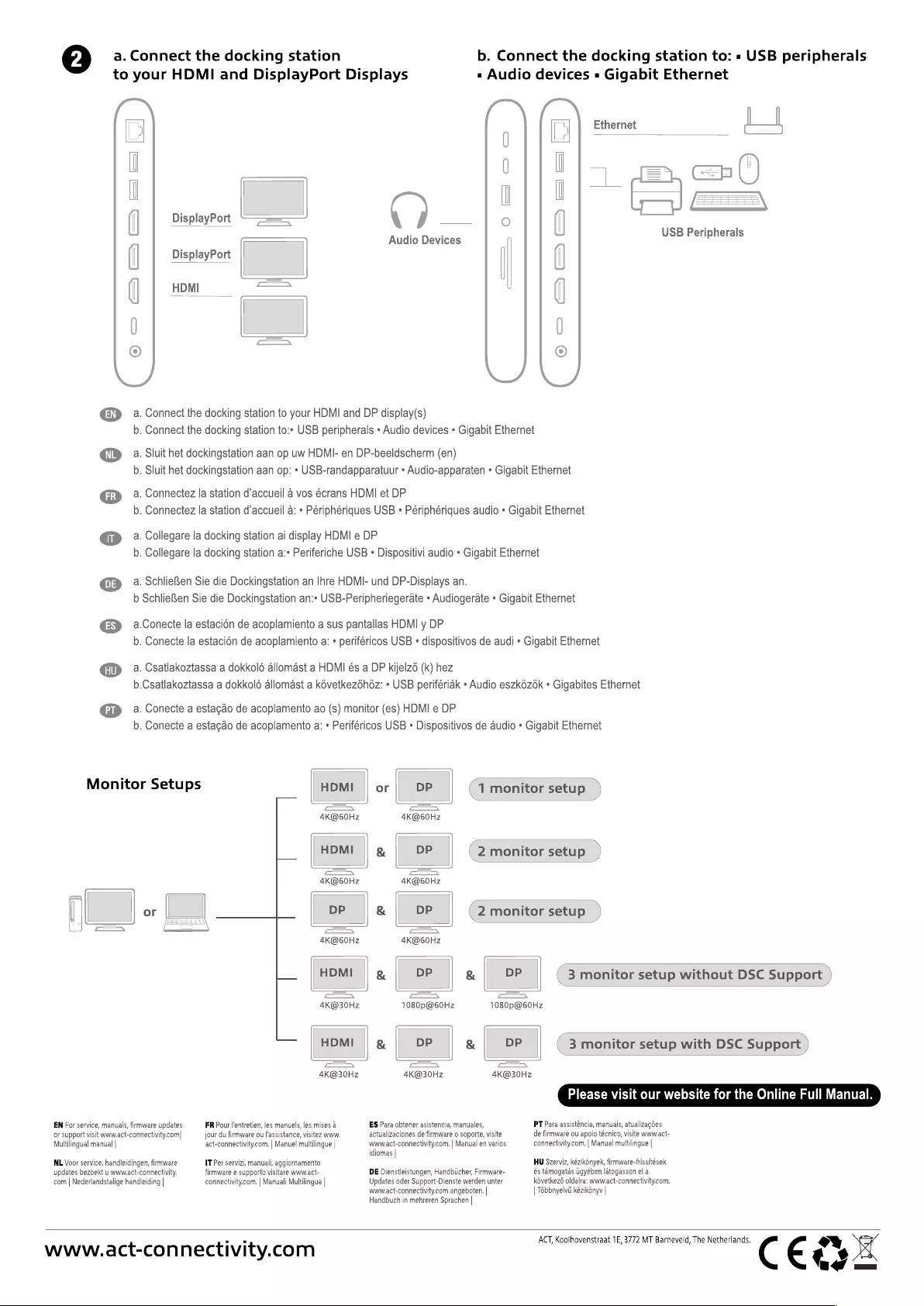
Oo
DisplayPort
DisplayPort
HDMI
(a
0
C
66660
60
6
@ @
a.
Connect
the
docking
station
to
your
HDMI
and
DisplayPort
Displays
b.
Connect
the
docking
station
to:
«
USB
peripherals
(?
Audio
Devices
a.
Connect
the
docking
station
to
your
HDMI
and
DP
display(s)
b.
Connect
the
docking
station
to:»
USB
peripherals
*
Audio
devices
*
Gigabit
Ethernet
a.
Sluit
het
dockingstation
aan
op
uw
HDMI-
en
DP-beeldscherm
(en)
b.
Sluit
het
dockingstation
aan
op:
*
USB-randapparatuur
»
Audio-apparaten
»
Gigabit
Ethernet
a.
Connectez
la
station
d’accueil
a
vos
écrans
HDMI
et
DP
b.
Connectez
la
station
d’accueil
a:
«
Périphériques
USB
«
Périphériques
audio
*
Gigabit
Ethernet
a.
Collegare
la
docking
station
ai
display
HDMI
e
DP
b.
Collegare
la
docking
station
a:*
Periferiche
USB
Dispositivi
audio
*
Gigabit
Ethernet
a.
SchlieRen
Sie
die
Dockingstation
an
Ihre
HDMI-
und
DP-Displays
an.
b
SchlieRen
Sie
die
Dockingstation
an:*
USB-Peripheriegerate
*
Audiogerate
»
Gigabit
Ethernet
a.Conecte
la
estacién
de
acoplamiento
a
sus
pantallas
HDMI
y
DP
b.
Conecte
la
estacién
de
acoplamiento
a:
«
periféricos
USB
«
dispositivos
de
audi
»
Gigabit
Ethernet
a.
Csatlakoztassa
a
dokkold
allomast
a
HDMI
és
a
DP
kijelz6
(k)
hez
b.Csatlakoztassa
a
dokkolé
allomast
a
kovetkez6hdéz:
«
USB
perifériak
*
Audio
eszk6z6k
*
Gigabites
Ethernet
a.
Conecte
a
estagao
de
acoplamento
ao
(s)
monitor
(es)
HDMI
e
DP
ww,
«
Audio
devices
=
Gigabit
Ethernet
lan
0
0
l
|
—
ea
USB
Peripherals
Ethernet
(a
0
C
b.
Conecte
a
estacdo
de
acoplamento
a:
»
Periféricos
USB
«
Dispositivos
de
audio
»
Gigabit
Ethernet
Monitor
Setups
EN
For
service,
manuals,
firmware
updates
or
support
visit
www.act-connectivity.com|
Multilingual
manual
|
NL
Voor
service,
handleidingen,
firmware
updates
bezoekt
u
www.act-connectivity.
com
|
Nederlandstalige
handleiding
|
3
monitor
setup
without
DSC
Support
)
(3
monitor
setup
with
DSC
Support
}
“HDMI
or
DP
(
IT
monitor
setup
)
a
/~
a
/~
4K@60Hz
4K@60Hz
“HDMI
&
DP
2
monitor
setup
aa
aa
4K@60Hz
4K@60Hz
DP
&
DP
(
2monitor
setup
)
rn
a>
4K@60Hz 4K@60Hz
HDMI
|
2g
DP
&
DP
aa aa
aa
4K@30Hz
1080p@60Hz
1080p@60Hz
om
|e
oP
aaa
a
aa
4K@30Hz 4K@30Hz 4K@30Hz
FR
Pour
l'entretien,
les
manuels,
les
mises
&
jour
du
firmware
ou
'assistance,
visitez
www.
act-connectivity.com.
|
Manuel
multilingue
|
IT
Per
servizi,
manuali,
aggiornamento
firmware
e
supporto
visitare
www.act-
connectivity.com.
|
Manuali
Multilingua
|
ES
Para
obtener
asistencia,
manuales,
actualizaciones
de
firmware
o
soporte,
visite
wwwact-connectivity.com.
|
Manual
en
varios
idiomas
|
DE
Dienstleistungen,
Handbiicher,
Firmware-
Updates
oder
Support-Dienste
werden
unter
www.act-connectivity.com
angeboten.
|
Handbuch
in
mehreren Sprachen
|
Please
visit
our
website
for
the
Online
Full
Manual.
PT
Para
assisténcia,
manuais,
atualizagdes
de
firmware
ou
apoio
técnico,
visite
www.act-
connectivity.com.
|
Manual
multilingue
|
HU
Szerviz,
kézikonyek,
firmware-frissitések
és
tamogatds
iigyében
ldtogasson
el
a
kévetkezé
oldalra:
www.act-connectivity.com,
|
Tobbnyelvii
kézikonyv
|
www.act-connectivity.com
ACT,
Koolhovenstraat
1E,
3772
MT
Barneveld,
The
Netherlands.
C
€
we
pS
7
—