APC Easy UPS SMV User Manual
Displayed below is the user manual for Easy UPS SMV by APC which is a product in the Uninterruptible Power Supplies (UPSs) category. This manual has pages.
Related Manuals
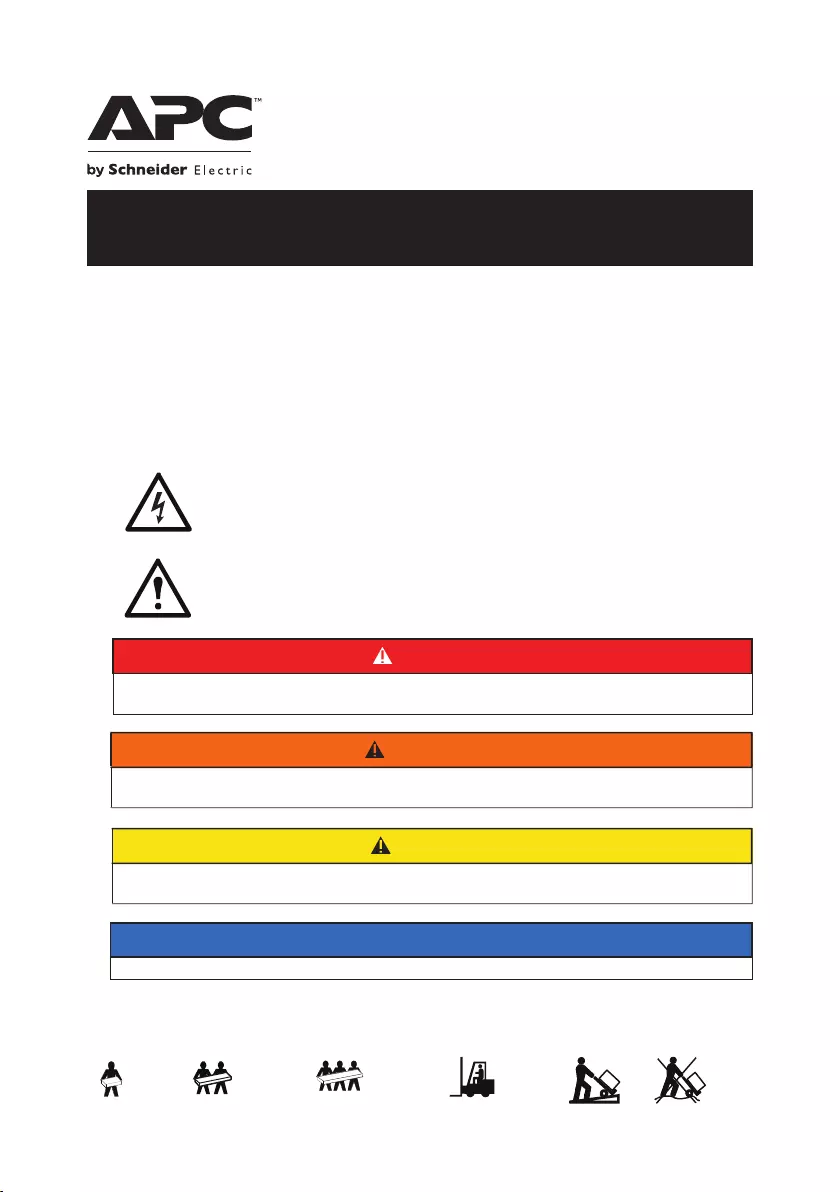
User Manual Easy UPS
SMV Series 750, 1000, 1500, 2000, 3000 VA
DANGER
W ARNING
CAUTION
SAVE THESE INSTRUCTIONS - This section contains important instructions that should be followed
during installation and maintenance of the UPS and batteries.
Read these instructions carefully and look at the equipment to become familiar with the device before
trying to install, operate, service or maintain it. The following special messages may appear throughout
this document or on the equipment to warn of potential hazards or to call attention to information that
clarifies or simplifies a procedure.
The addition of this symbol to either a “Danger” or “Warning” safety label indicates that an
electrical hazard exists which will result in personal injury if the instructions are not followed.
This is the safety alert symbol. It is used to alert you to potential personal injury hazards. Obey
all safety messages that follow this symbol to avoid possible injury or death.
DANGER indicates a hazardous situation which, if not avoided, will result in death or serious
injury.
DANGER indicates a hazardous situation which, if not avoided, will result in death or serious
injury.
CAUTION indicates a hazardous situation which, if not avoided, could result in minor or moderate
injury.
NOTICE is used to address practices not related to physical injury.
Important Safety Messages
<18 kg
<40 lb
18-32 kg >55 kg
>120 lb
32-55 kg
70-120 lb
Product Handling Guidelines
40-70 lb
NOTICE
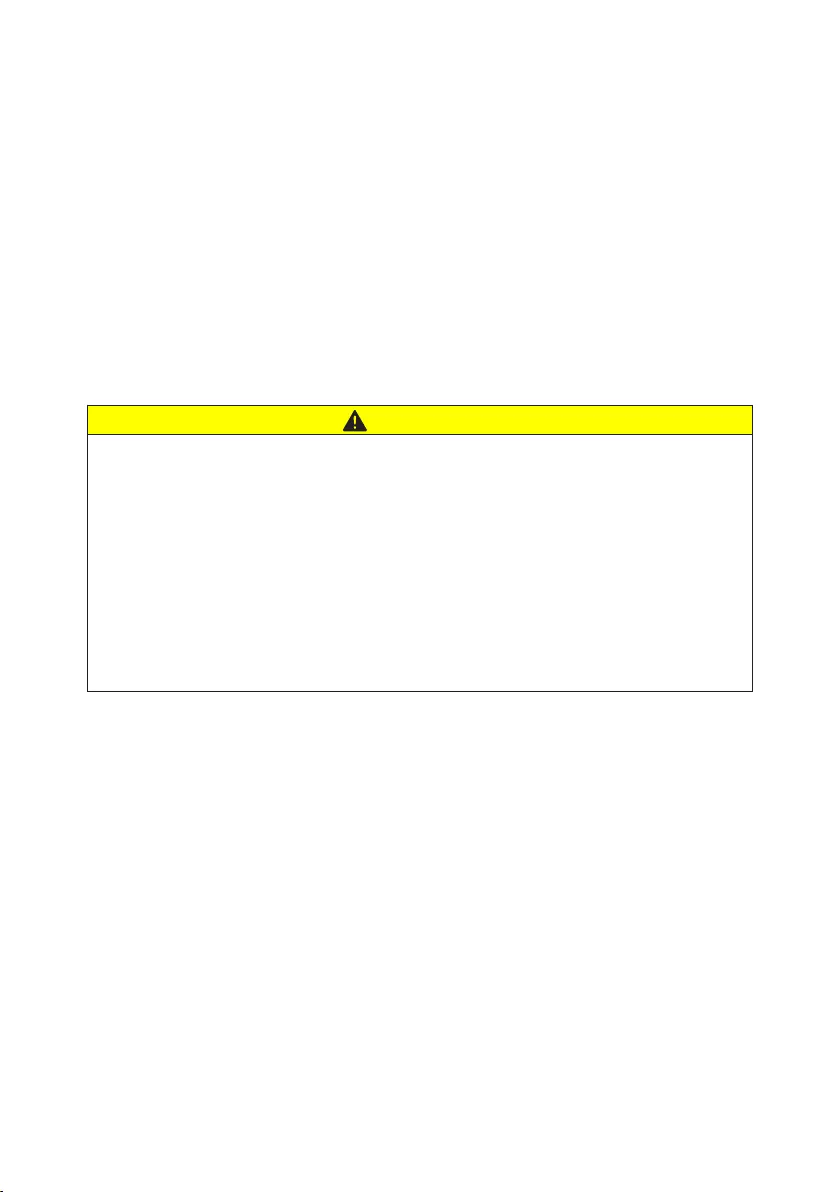
Easy UPS SMV Series 750, 1000, 1500, 2000, 3000VA
2
ŸAdhere to all national and local electrical codes.
ŸThis UPS is intended for indoor use only. To prevent the risk of fire or electric shock, install in a
temperature and humidity controlled indoor area, free of conductive contaminants.
ŸMains socket outlet that supplies the UPS shall be installed near the UPS and shall be easily
accessible.
ŸUPS must be connected to an earthed mains socket outlet.
ŸCAUTION This UPS is designed to satisfy all of requirement of PCs only.
ŸCAUTION Risk of electric shock, do not remove the chassis cover. Servicing should be performed
by Qualified Engineer.
CAUTION
ŸReplacethebatteryatleastevery5years.
ŸReplacethebatteryimmediatelywhentheUPSindicatesbatteryreplacementisnecessary.
ŸReplacebatteryattheendofitsservicelife.
ŸReplacebatterieswiththesamenumberandtypeofbatteriesasoriginallyinstalledinthe
equipment.
ŸReplacethebatteryimmediatelywhentheUPSindicatesabatteryover-temperaturecondition,
orUPSinternalover-temperature,orwhenthereisevidenceofelectrolyteleakage.Poweroff
theUPS,unplugitfromtheACinput,anddisconnectthebatteries.DonotoperatetheUPS
untilthebatterieshavebeenreplaced.
Failure to follow these instructions can result in injury
ŸServicing of user replaceable batteries should be performed or supervised by personnel
knowledgeable about batteries and required precautions. In this case batteries are not user
replaceable.
ŸWhen replacing battery the UPS must be OFF, and its AC inlet unplugged.
ŸCAUTION Do not dispose of batteries in a fire. The batteries may explode.
ŸCAUTION Risk of explosion if battery is replaced by an incorrect type. Dispose of used batteries
according to the instructions.
ŸDo not open or mutilate batteries. They contain an electrolyte that is toxic and harmful to the skin
and eyes.
ŸCAUTION A battery can present a risk of electrical shock and high short circuit current. The
following precautions should be observed when working on batteries.
a. Remove watches, rings or other metal objects.
b. Use tools with insulated handles.
c. Wear rubber gloves and boots.
d. Do not lay tools or metal parts on top of batteries.
e. Disconnect the charging source prior to connecting or disconnecting battery terminals.
f. Determine if battery is inadvertently grounded. If inadvertently grounded, remove source from
ground. Contact with any part of a grounded battery can result in electrical shock. The likelihood
of such shock can be reduced if such grounds are removed during installation and maintenance.
Safety and General Information
General safety
Battery safety
HYDROGEN SULPHIDE GAS AND EXCESSIVE SMOKE
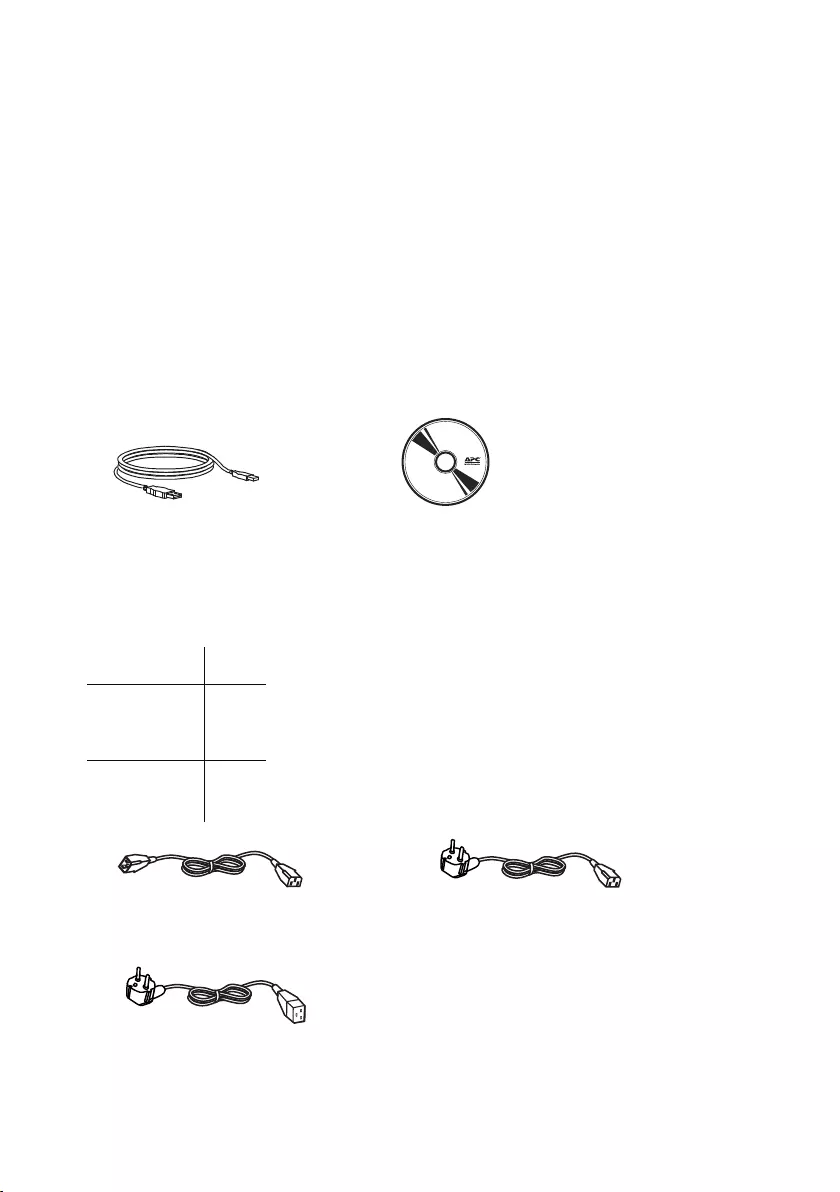
ŸCAUTION The UPS contains internal batteries and may present a shock hazard even when
disconnected from AC power.
ŸCAUTION Risk of electric shock, Battery Circuit is not isolated from AC input, hazardous voltage
may exist between battery terminals and ground. Test before touching.
Radio Frequency Warning
This is a category C2 UPS product. In a residential environment, this product may cause radio
interference, in which case the user may be required to take additional measures.
Inventory
Software, User documentation
3
a) IEC C14 plug to C13 plug
c) SCHUKO plug to IEC C19 plug
b) SCHUKO plug to IEC C13 plug
Model
SMV750CAI
SMV1000CAI
SMV1500CAI
SMV2000CAI
Cable
a x 1
b x 1
SMV3000CAI a x 1
c x 1
USB cable
Easy UPS SMV Series 750, 1000, 1500, 2000, 3000VA
Optional
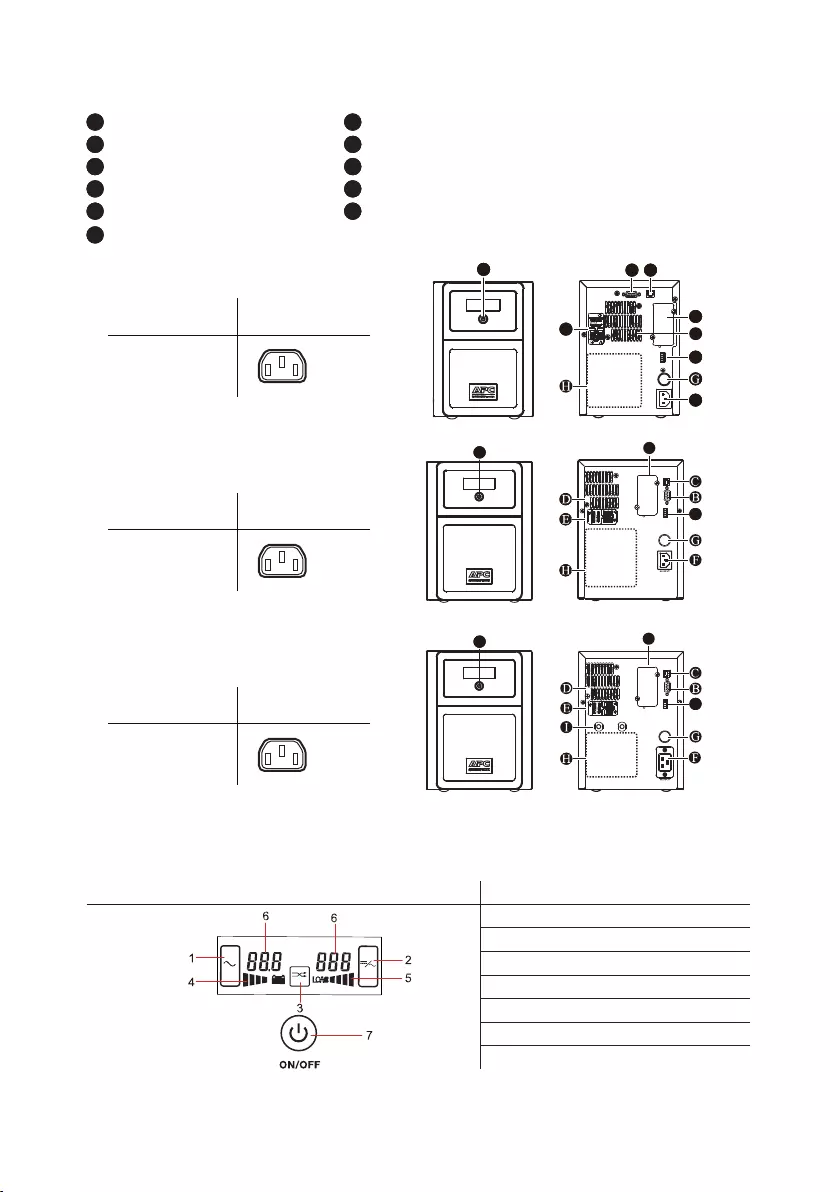
Product Features
ON/OFF button
A
BRS-232
CUSB port
DFan /ventilation hole
EBattery connector
AC Inlet
F
4
Fuse
G
HBattery backup outlets with surge protection
IOutput breaker (only for SMV3000CAI)
JIntelligent Slot
KDry contact
Easy UPS SMV Series 750, 1000, 1500, 2000, 3000VA
Model OutputType
andQuantity
SMV750CAI
SMV1000CAI
SMV1500CAI
x6
Model OutputType
andQuantity
SMV2000CAI
x6
Model OutputType
andQuantity
SMV3000CAI
x6
AC INPU T
INPUT F USE
RS232
CONNE C TO R
BATTERY
AC OUTP UT
USB
B
F
C
D
E
DRY CONTACT
INTER FACE
K
J
INPUT F USE
BATTERY C ONNEC TOR
AC OUTP UT
RS232
USB DRY CO NTACT
INTER FACE
K
J
INPUT F USE
BATTERY C ONNEC TOR
OUTPU T
BREAK ER
AC OUTP UT
K
J
RS232
USB DRY CO NTACT
INTER FACE
A
A
A
Front panel display
LCD
Status
2. Battery mode
1. On Line mode
3. Automatic Voltage Regulation
4. Battery capacity
5. Load capacity
6. UPS status
7. Power ON/OFF button
A.V.R.
Normal Backup
Input VAC VDC Min Output VAC
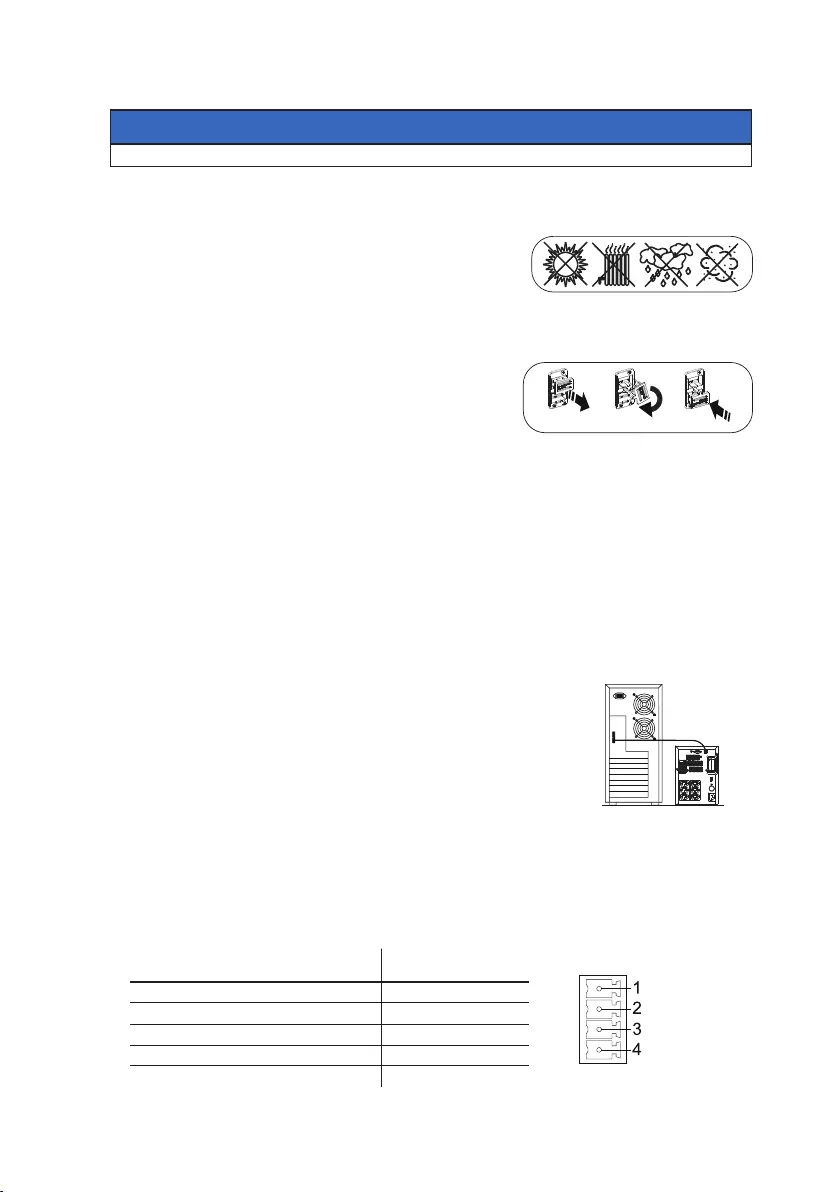
5
Easy UPS SMV Series 750, 1000, 1500, 2000, 3000VA
1. Inspection:
Ÿ UPS MUST be installed indoor with controlled environment free of excessive dust, corrosive air or
conductive dust.
Ÿ Do NOT install in outdoor.
Ÿ Keep out of direct sun light, water and heat sources
Ÿ Place the unit on the stable floor.
2. Connect the battery by pulling the battery handle up, and then pushing it into the unit.
Ÿ The battery connector is located on the rear panel.
-Connect prior to operation.
-Disconnect prior to transportation. Turn OFF the UPS
and remove input power cable before disconnecting the
battery connector.
3. Connect equipment to the UPS. Avoid using extension cords.
ŸDo NOT connect printers, heaters, or copiers to the UPS.
ŸDuring a power outage or other AC problems, the Battery Backup outlets receive power for a
limited time from the Easy UPS.
4. Plug the Easy UPS power cord directly into a wall outlet, not into a surge protector or power
strip.
5 Press the ON/OFF button to turn on the unit..
ŸThe Easy UPS should charge the battery for at least 8 hours to ensure sufficient runtime.
Ÿ Press On / OFF button in 1~3 seconds. The buzzer sound confirms that the Easy UPS is on and
provide power to outlets.
6 Cold start the UPS.
ŸUse cold start feature to supply power to connected equipment from
the UPS batteries when the UPS is off and there is no power utility.
7 Connect and install management software.
ŸEasy UPS is provided with management software for unattended
operating system shutdown, UPS monitoring, and UPS settings.
ŸRefer to www.apc.com for more information.
8 When UPS is operating in one of three conditions shown as below, the dry contact interface will be .
activated. The diagram is shown in Pic.1.
ŸWhen UPS detects the battery failure, PIN1-4 of a dry contact will be activated.
ŸWhen UPS is operating in Backup mode, PIN2-4 of a dry contact will be activated.
ŸWhen UPS is operating in AC mode,. PIN3-4 of a dry contact will be activated
Battery connect step
AC INPUT
INPUT FUSE
RS232
CONNECTOR
BATTERY
AC OUTPUT
USB
DRYCONTACT
INTERFACE
When UPS is operating in…
Activate
1. AC mode
PIN3-4
2. Backup mode
PIN2-4
3. Standby mode
N/A
4. AC mode and Battery weak
PIN1-4 & PIN3-4
5. Standby mode and Battery weak PIN1-4 (Pic. 1)
Before installing the UPS, ensure the input breaker on the UPS upstream is Type C rated at 16A.
NOTICE
Installation and Power On
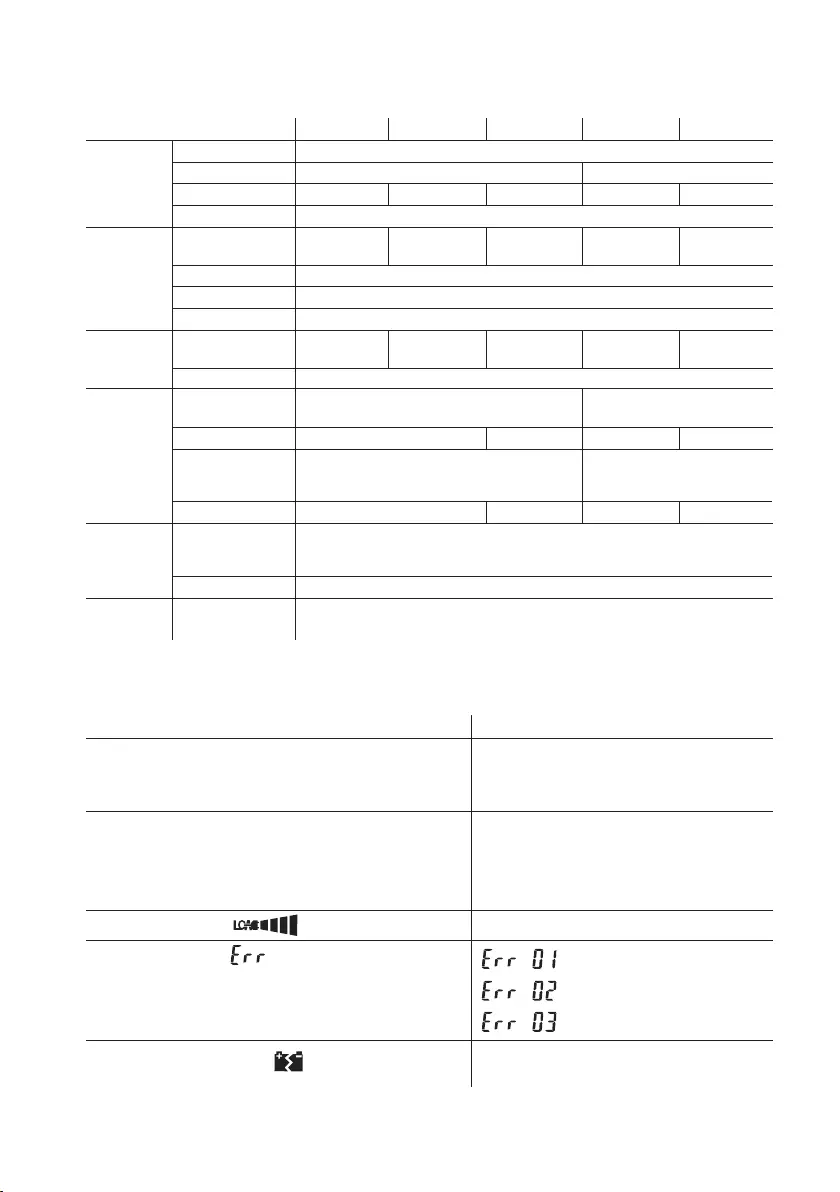
Audible Indicators and Status Icons
If the Easy UPS… Possible cause...
Beeps every 2 seconds.
Easy UPS is running on battery. You
should consider saving any work in
progress.
Continuous Beeping.
Low battery condition and battery run-time
is very low. Promptly save any work in
progress, exit all open applications, and
shut down the operating system.
Continuous tone with illuminated. Battery Backup outputs are overloaded.
Continuous tone with illuminated.
a. Press ON/OFF button for 1-3 seconds to mute the alarm.
b. Continuous tone will persist until battery LOW.
(<11Vdc each BATT)
Beeps every 4 seconds with illuminated. The battery is near the end of useful life or
damaged.
: Fan fault detected
: Inverter short
: Inverter over voltage
6Easy UPS SMV Series 750, 1000, 1500, 2000, 3000VA
Battery
Environment
Voltage
UPS Capacity (total)
Rated Voltage
Transfer time
Model
Physical
Waveform
Type
(maintenance-free)
Net Weight (kg)
Dimension
(DxWxH, mm)
Gross Weight (kg)
Enclosure
type
Voltage range
SMV750CAI
220/230/240VAC
165~290Vac±5Vac 165~295Vac±8Vac
8A 8A 12A 20A 25A
230VAC
Typical 2-6 ms, 12ms max.
12V/7Ah x 2 12V/7Ah x 2 12V/10Ah x 2 12V/7Ah x 4 12V/9Ah x 4
410 x 160 x 220 455 x 180 x 240
Less than 45 dB
IP20
Noise level
IP Rating
SMV1000CAI SMV1500CAI SMV2000CAI SMV3000CAI
Fuse
Charging time
Packaging
Dimension
(DxWxH, mm)
Operating
temperature &
Humidity
750VA 1000VA 1500VA 2000VA 3000VA
lead acid lead acid lead acid lead acid lead acid
525W 700W 1050W 1400W 2100W
Pure Sine Wave
4-6 hours recover to 90% capacity
13.6 17.8 23.5 25.2
508 x 272 x 339 604 x 319 x 414
16.6 20.75 26.9 28.9
0-95 % RH @ 0-40°C (non-condensing)
Frequency Range 45-65 Hz (auto sensing) ±1Hz
Specifications
Output
Input
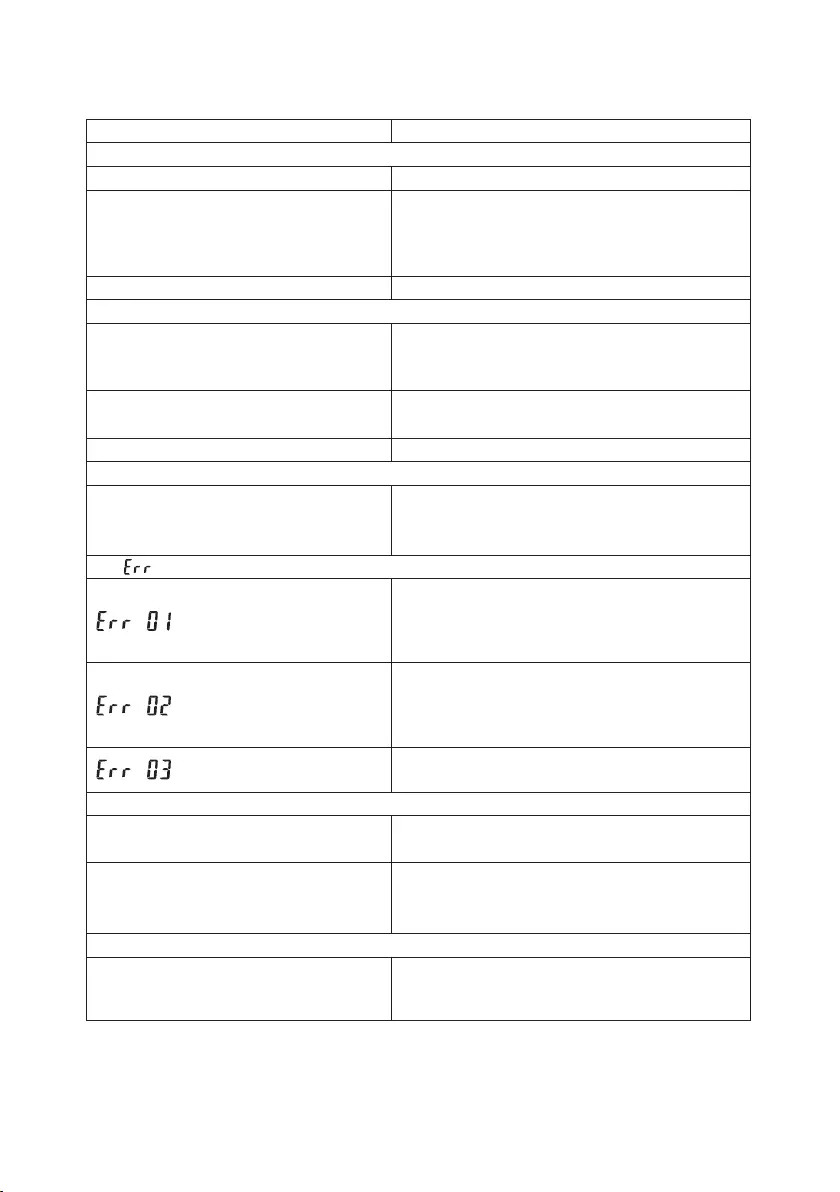
The Easy UPS will not turn on
The Easy UPS has not been turned on.
Press the ON/OFF button.
Refer to the Place and Power On page 5.
The battery is disconnected.
Connected equipment loses power
Make sure the power cord is securely connected to the
wall outlet, and that there is AC power available at the
wall outlet. Where applicable, check that the wall outlet
is switched on or input fuse works properly.
The Easy UPS is not connected to AC power,
there is no AC power available at the wall
outlet, or the AC power is experiencing a
brownout or over voltage condition.
An Easy UPS overload condition has occurred.
The Easy UPS battery is completely discharged
Contact Schneider Electric Technical Support.
The Easy UPS may require service.
Remove all nonessential equipment connected to the
outlets. One at a time reconnect equipment to the Easy
UPS.
Connect the Easy UPS to AC power and recharge for 10
hours.
The Easy UPS is operating on battery power, while connected to AC power
The message illuminates on the display interface
: Fan fault detected
The Easy UPS beeping every 4 seconds
The battery is disconnected.
The Easy UPS has an inadequate battery runtime
Ensure that the plug is fully inserted into the wall outlet.
Ensure that the wall outlet is receiving AC power by
checking it with another device. Or replace the fuse.
The plug has partially pulled out of the wall
outlet, the wall outlet is no longer receiving AC
power, or the fuse has been blown.
Turn the Easy UPS off. Clean dust or foreign materials
clogging cooling fan and turn the Easy UPS on. If the
error message persists, contact Schneider Electric
Technical Support.
: Inverter short detected
Turn the Easy UPS off. Disconnect non-essential
equipment from the outlets and turn the Easy UPS on. If
the error message persists, contact Schneider Electric
Technical Support.
: Inverter over voltage detected
Contact Schneider Electric Technical Support.
Make sure the battery connector in rear panel is
connected.
The battery is near the end of useful life or
damaged.
Contact Schneider Electric Technical Support if the Easy
UPS remain beeping with battery connector securely
connected.
The battery is not fully charged.
The battery is near the end of useful life and
should be replaced.
Leave the Easy UPS connected to AC power for 10 hours
while the battery charges to full capacity.
As a battery ages, the runtime capability decreases.
7
Easy UPS SMV Series 750, 1000, 1500, 2000, 3000VA
Troubleshooting
Problem and Possible Cause Solution

If the unit requires service, do not return it to the dealer. Follow these steps:
1. Review the Troubleshooting section of the manual to eliminate common problems.
2. If the problem persists, contact Schneider Electric IT (SEIT) Customer Support through the APC by
Schneider Electric website, www.apc.com.
a. Note the model number and serial number and the date of purchase. The model and serial numbers
are located on the rear panel of the unit.
b. Call SEIT Customer Support and a technician will attempt to solve the problem over the phone. If
this is not possible, the technician will issue a Returned Material Authorization Number (RMA#).
c. If the unit is under warranty, the repairs are free.
d. Service procedures and returns may vary internationally. Refer to the APC by Schneider Electric
website for country specific instructions.
3. Pack the unit in the original packaging whenever possible to avoid damage in transit. Never use foam
beads for packaging. Damage sustained in transit is not covered under warranty.
4. Always DISCONNECT THE UPS BATTERIES before shipping. The United States Department
of Transportation (DOT), and the International Air Transport Association (IATA) regulations
require that UPS batteries be disconnected before shipping. The internal batteries may remain in
the UPS.
5. Write the RMA# provided by Customer Support on the outside of the package.
6. Return the unit by insured, pre-paid carrier to the address provided by Customer Support
APCbySchneiderElectricITCustomer Support Worldwide
Warranty
Register your product on-line. http://warranty.apc.com
The standard warranty is two (2) years from the date of purchase. SEIT standard procedure is to replace
the original unit with a factory reconditioned unit. Customers who must have the original unit back due
to the assignment of asset tags and set depreciation schedules must declare such a need at first contact
with an SEIT Technical Support representative. SEIT will ship the replacement unit once the defective
unit has been received by the repair department, or cross-ship upon the receipt of a valid credit card
number. The customer pays for shipping the unit to SEIT. SEIT pays ground freight transportation costs
to ship the replacement unit to the customer.
For country specific customer support, go to the APC by Schneider Electric website, www.apc.com.
EN 990-91267A
04/2019
© 2019 APC by Schneider Electric. APC, the APC logo are owned by Schneider
Electric Industries S.A.S., or their affiliated companies. All other trademarks are
property of their respective owners.
Service