Table of Contents
APC UPS Network Management Card 2 User Manual
Displayed below is the user manual for UPS Network Management Card 2 by APC which is a product in the UPS Accessories category. This manual has pages.
Related Manuals

Installing Multiple Management Cards
Overview
When installing more than one APC management card, you must install the
cards in the order described in this document because they share a serial link
with the connected UPS. Installing the cards in any other order may result in
failure for them to operate properly.
Before you start
The following table identifies the priority of the management cards you will be
installing. Management cards that have more control over the UPS have higher
priority.
• Level 6: Exerts total control
• Level 5: Exerts wide, but not total, control
• Level 4: Exerts limited control
• Level 3: Passes commands to the UPS
• Level 2: Exerts no control
• Level 1: Exerts no control and must be install e d closest to the UPS
Management Card Priority
Network Management Card1 (AP9617, AP9618,
AP9619, AP9630, AP9631) Level 6
Out-of-Band Management Card (AP9608) Level 5
Relay I/O Module (AP9610)
Dry Contact I/O SmartSlot Card (AP9613) Level 4
Interface Expander Card (AP9607)
Interface Expander Card 2 (AP9624) Level 3
Building Management Integration Card2 (AP9622) Level 2
Environmental Monitoring Card (AP9612TH) Level 1
1. Attach no more than two Network Management Cards to a UPS.
2. Attach only one Building Management Integration Card to a
UPS.
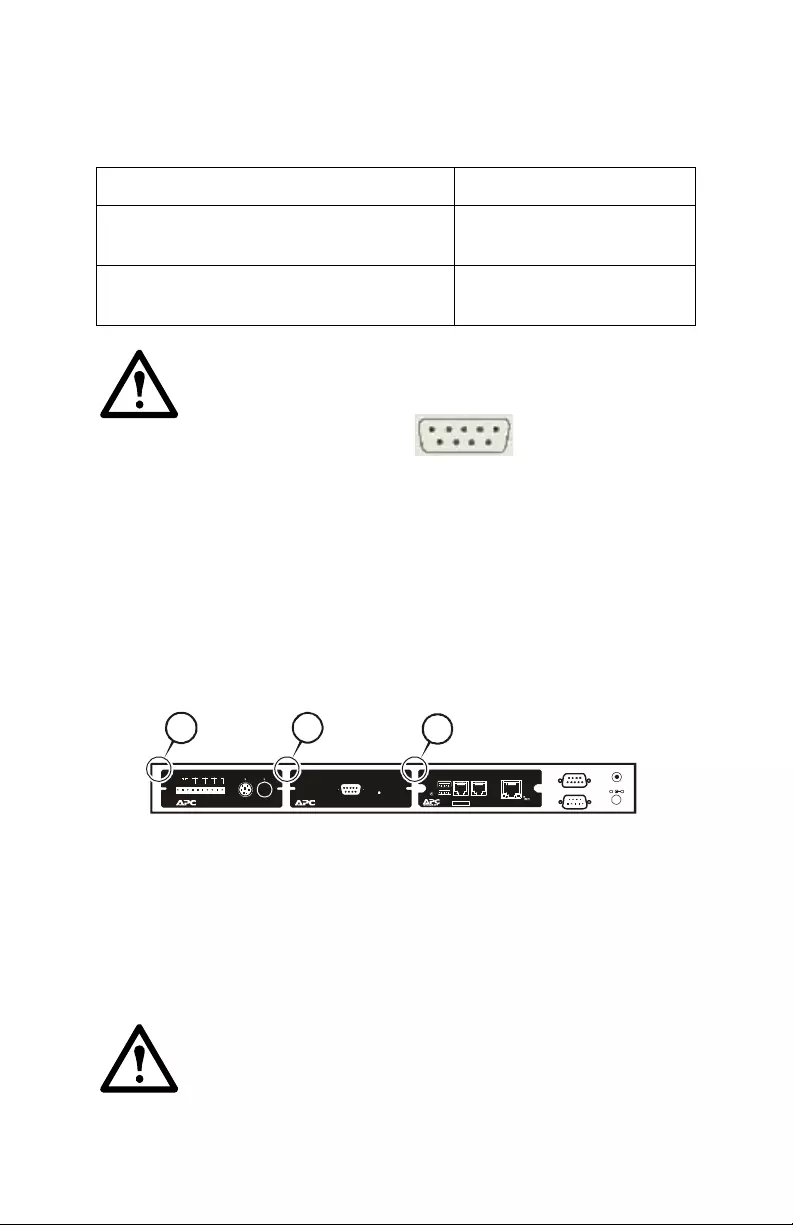
2Installing Multiple Management Cards
Two models of expansion chassis
If you need management card slots in addition to those in your UPS, use one or
more expansion chassis available from APC.
Single or triple chassis only work with units that have a DB9 serial
port (see image below): for example, neither work with SMX, SMT
or SURTD Smart-UPS devices.
Installing cards in an expansion chassis
Install the lowest-priority cards in any available card slots in the UPS, and then
use an expansion chassis for rema ining higher-priority cards. In a Triple
Expansion Chassis:
• Install each card, starting with the lowest priority (see “Before you start”
on page 1) in the lowest-numbered slot.
• If you are installing a Network Management Card, in st all it in slot 3,
even if you are leaving another slot empty.
Installing cards in expansion chassis set up serially
If you have increased your management card capacit y by conn ecting multiple
expansion chassis serially (in a cascading setup), instal l the Network
Management Card in the highest-numbered slot, and the Out-o f-Band
Management Card in the second-highest-numbered slot of the chassis install ed
farthest from the UPS.
Warning: Do not attach more than two Network Management
Cards or one Building Management Integration Card to a UPS.
Chassis Compatible UPSs
Expansion Chassis (AP9600), one slot APC UPSs that are not installed
in a rack or enclosure.
Triple Expansion Chassis (AP9604BLK), three
slots All APC UPSs
21
Status
Power
Mo nitoring Por t
To UPS
24 VD C
–+–
3
Probes
1 2
Sensor Zones
AP9612 TH Environmental Monitoring Card
1 2 3 4
GND
Mana gement Port
Stat us
AP9608 Out-of- Band Management Card
12
3
Smar t Sl ot
A 963 Network Management Card 2P1
USB
Config
Universal I/O Universal I/O
Reset
10/100
Network
mph0461
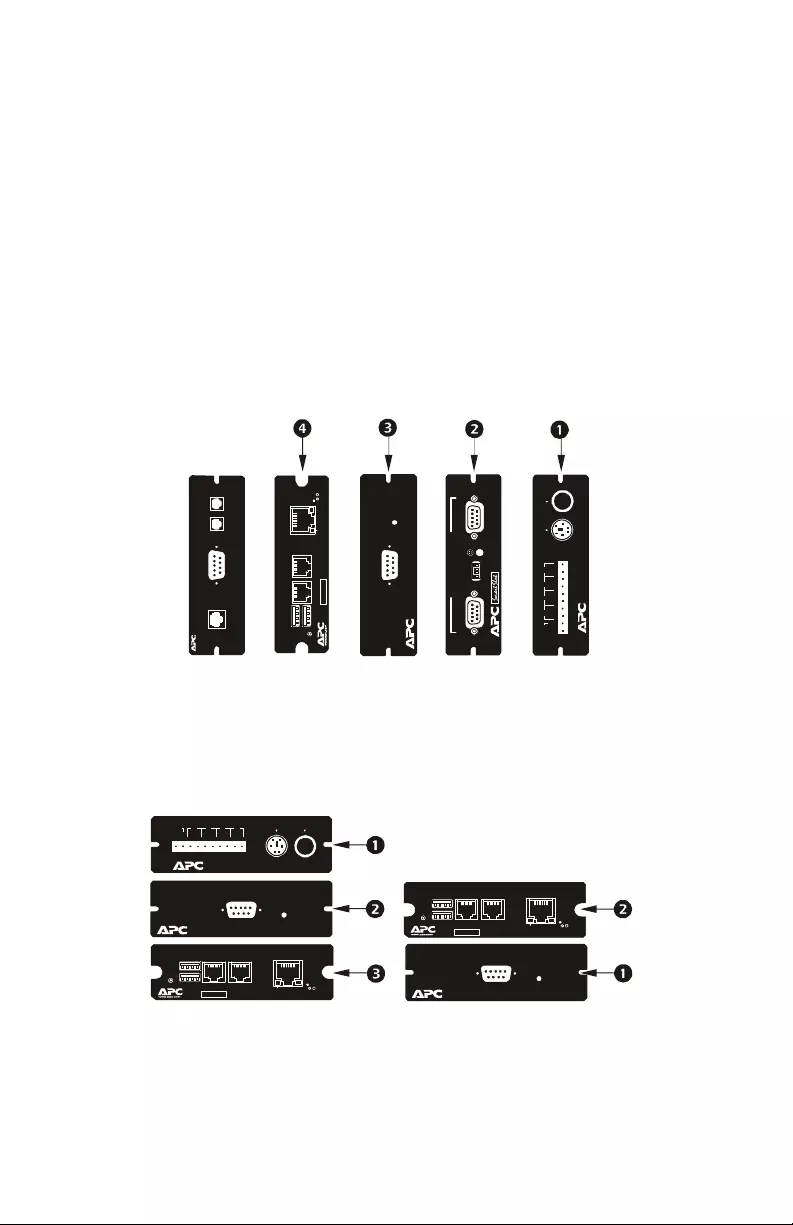
Installing Multiple Management Cards 3
If the Network Management Card is pre-installed in the UPS, refer instead to
“When a management card has been pre-installed” on page 4.
Installing cards in a Symmetra UPS
If you are installing a Network Management Card without an attached
expansion chassis, install that card in the highest numbered slot, even if you are
leaving other slots empty. If you are using an expansion chassis, see “Installing
cards in an expansion chassis” on page 2.
For Symmetra models with 4, 3, or 2 slots, install each card, starting with the
lowest priority (as listed in the tabl e on page 1) in the lowest numbered slot.
Use the following illustrations to determine model-specific slot numbering.
• When 4 slots are available, arranged in a horizontal row, the
lowest-numb ered slot is at the right.
• When slots are arranged in a vertical column:
– If 3 slots are available, the lowest-numbered slot is at the top (as shown
in the following illustration).
– If 2 slots are available, the lowest-numbered slot is at the bottom (as
shown in the following illustration).
Computer
Battery Communi cations
Comm. 1 Comm. 2
Interface
Display
Comm.
1 2 3 4
Config
21 0 1
TM
AP9607 UPS Interface Expan der
Ba si c Moni toring Ports
q
q
Management Port
Status
AP9608 Out-of-Band Management Card
Probes
1 2
Sensor Zones
AP9612TH Environmental Monitoring Card
1 2 3 4
GND
Smart Slot
A963
Network Management Card 2
P
1
USB
Config
Universal I/O Universal I/O
Reset
10/100
Network
mph0462
Management Port
Status
A
P9608 Out-of-Band Mana
g
ement Card
Probes
1 2
Sensor Zones
AP9612TH Environmental Monitoring Card
1 2 3 4
GND
Smart Slot
A
963 Network Management Card 2
P1
USB
Config
Un iv ersal I/ O Un iv ersal I/O
Reset
10/100
Network
mph0463a
Management Port
Status
AP9608 Out-of-Band Man agement Card
Smart Slot
A 963 Network Management Card 2P1
USB
Config
Un iv ersal I/ O U nivers al I / O
Reset
10/100
Network

Customer support and warranty information is available at the APC Web
site, www.apc.com.
© 2013 APC by Schneider E lectric. All trademarks are owned by Schneider
Electric Industries S.A.S., American Power Conversion Corporation, or
their affiliated companies.
990-0231G-001
12-2013
When a management card has been pre-installed
For Symmetra UPS models that are shipped with a Network Management Card
already installed (such as Symmetra RM models), the UPS itself may have only
one remaining card slot available. Referring to the table on page 1, install the
lowest priority card in the UPS and use one or more expansion chassis for any
other cards, as described beginning on pag e 2. To use an Out-of-Band
Management Card, install it in the highest-numbered slot of the expansion
chassis farthest from the UPS.