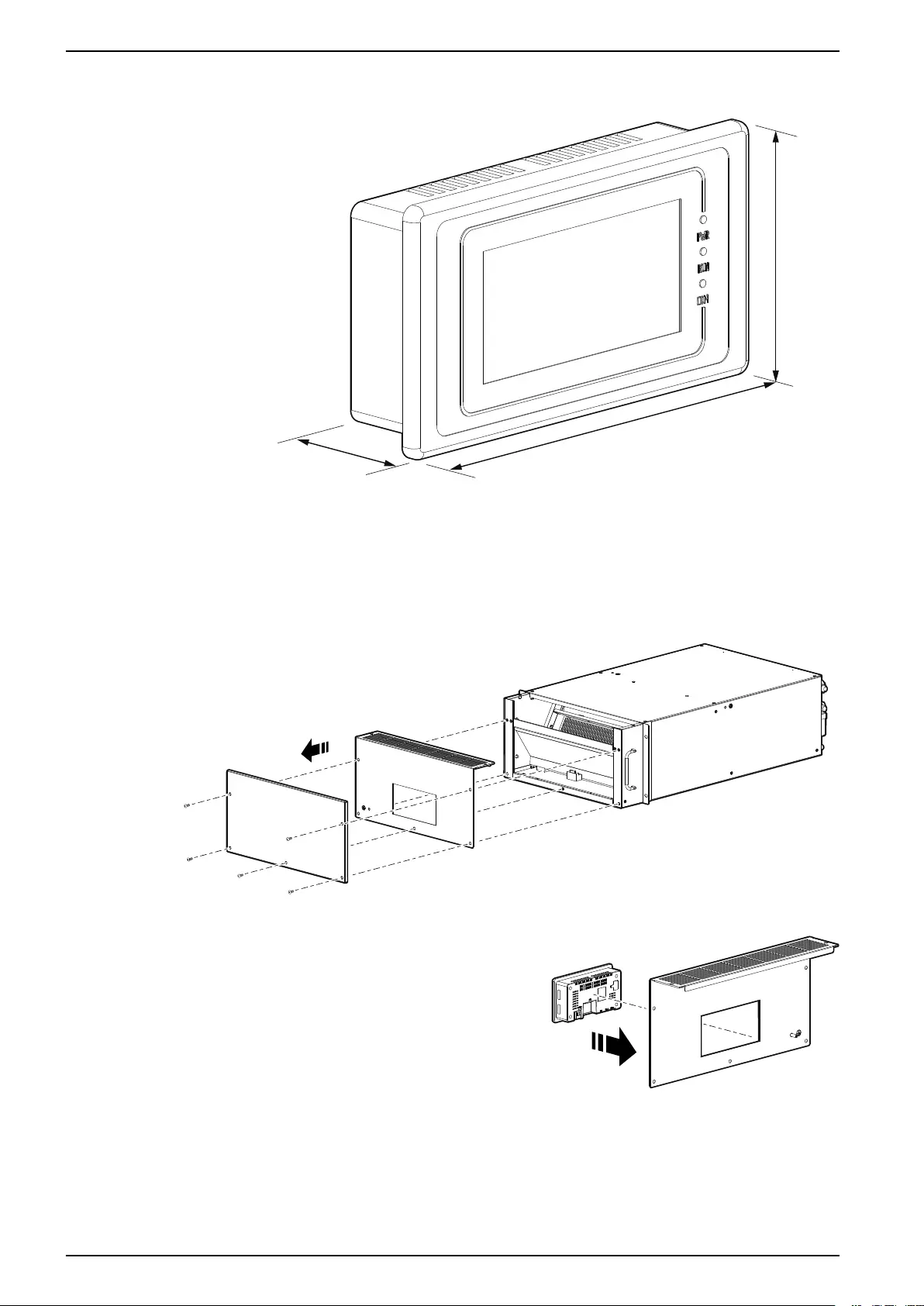Table of Contents
APC USER DISPLAY User Manual
Displayed below is the user manual for USER DISPLAY by APC which is a product in the Computer Cooling System Parts & Accessories category. This manual has pages.
Related Manuals
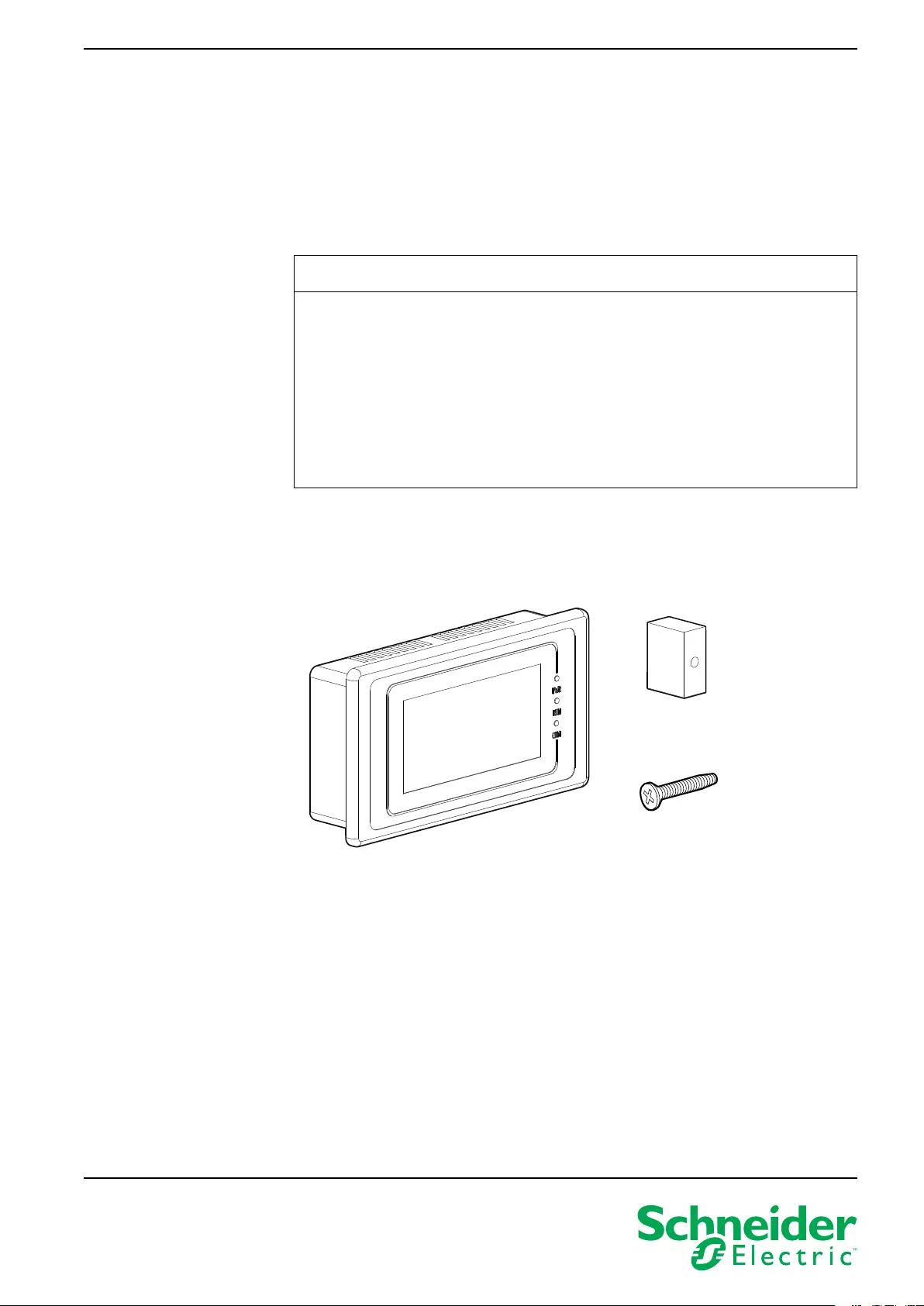
Installation Sheet 990-9510-001 -Release Date: 06/2019
ACAC10045—Rackmount 3.5-kW Touch Screen
Display Interface
Safety
NOTICE
DAMAGE TO EQUIPMENT
• Electrical equipment must be installed, operated, serviced, and maintained
only by qualified personnel.
• Electrical service must conform to local and national electrical codes and
regulations.
• Cables should not be in contact with high temperature objects (copper pipes
and water pipes without thermal insulation) in order to avoid damaging the
insulation layer.
Failure to follow these instructions can result in equipment damage.
Inventory
x4
x4
naxxxx-01a
Schneider Electric As standards, specifications, and design
change from time to time, please ask for
confirmation of the information given in this
publication.
© 2019 – 2019 Schneider Electric. All rights
reserved.
35 rue Joseph Monier
92500 Rueil Malmaison - France
+ 33 (0) 1 41 29 70 00
+ 91 9886115853
www.schneider-electric.com
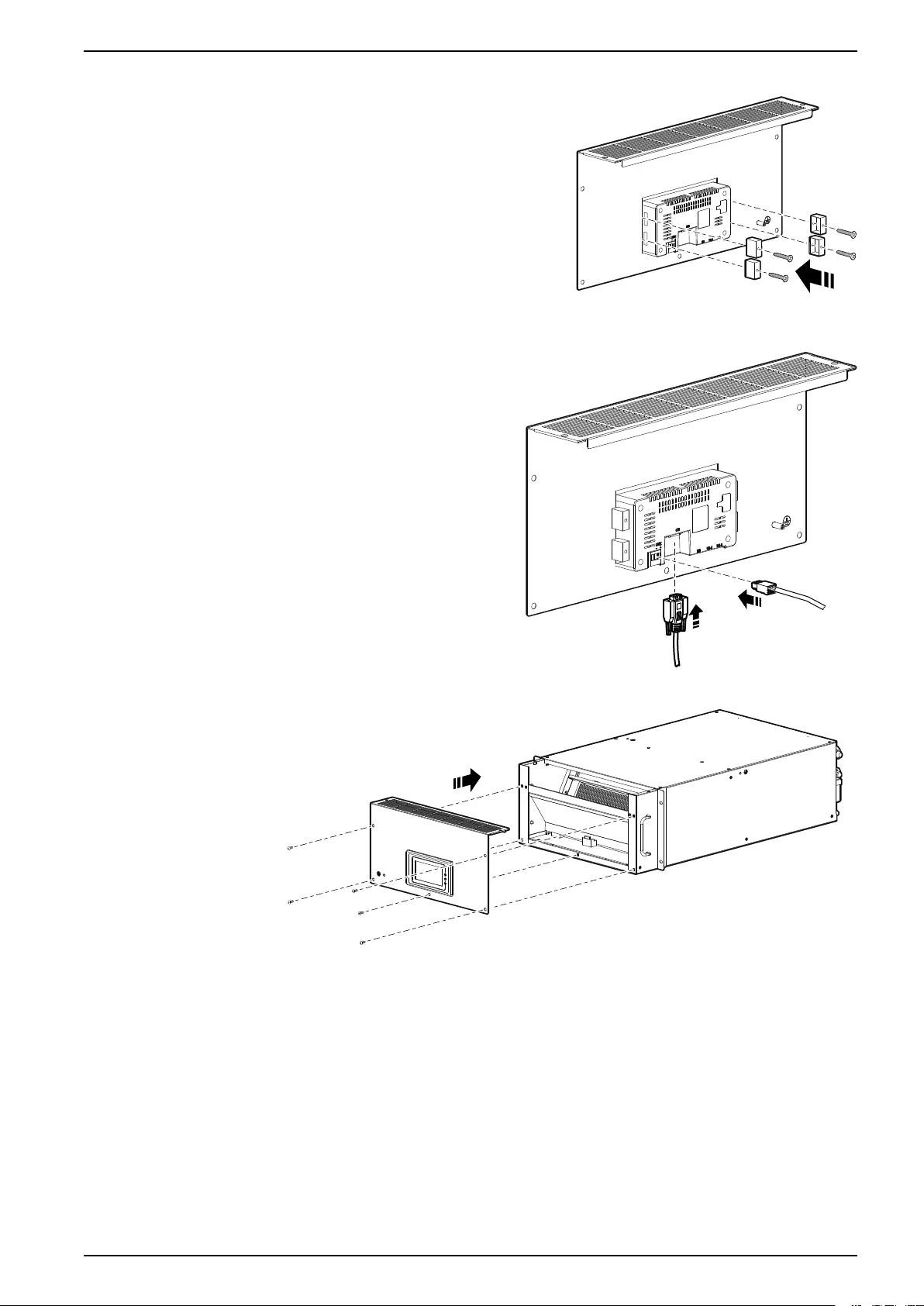
Installation
ACAC10045—Rackmount 3.5-kW Touch Screen Display
Interface
3. Attach the display interface to the panel with the provided fasteners.
naxxxx-05a
4. Connect the power and communication cable from the cooling unit to the
display.
naxxxx-06a
5. Replace the grille panel with the display.
naxxxx-07a
990-9510-001 3