ASUS GL504GS-ES062T SCAR II User Manual
Displayed below is the user manual for GL504GS-ES062T SCAR II by ASUS which is a product in the Notebooks category. This manual has pages.
Related Manuals
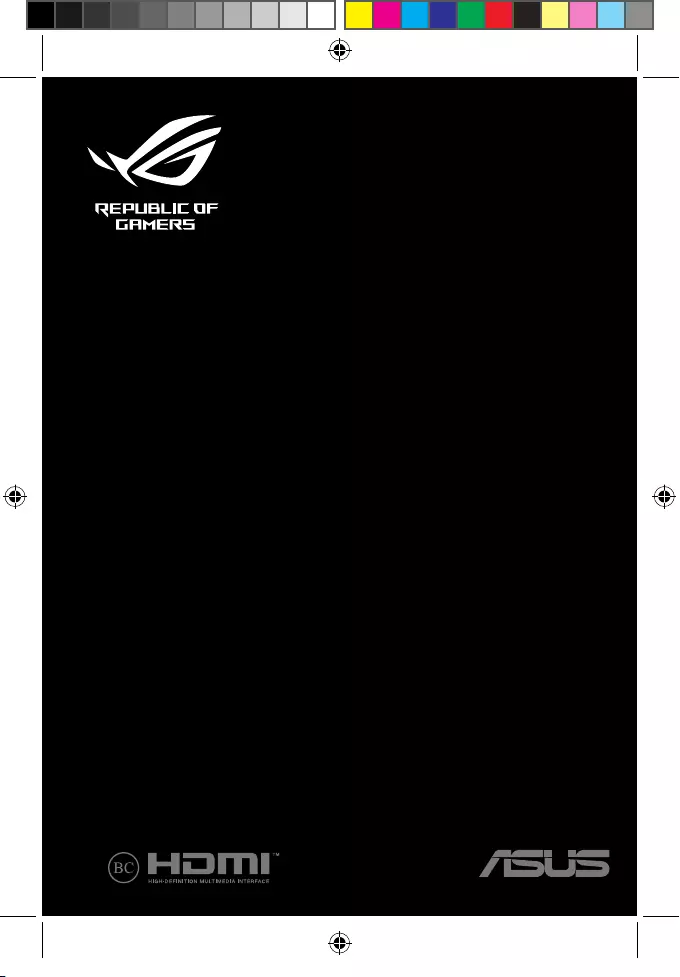
G SeriesG Series
GAMING NOTEBOOK PCGAMING NOTEBOOK PC
E13943
First Edition / May 2018
E13943_GL504GS_GM_UM_12pages.indd 1 2018/4/26 �� 11:54:39
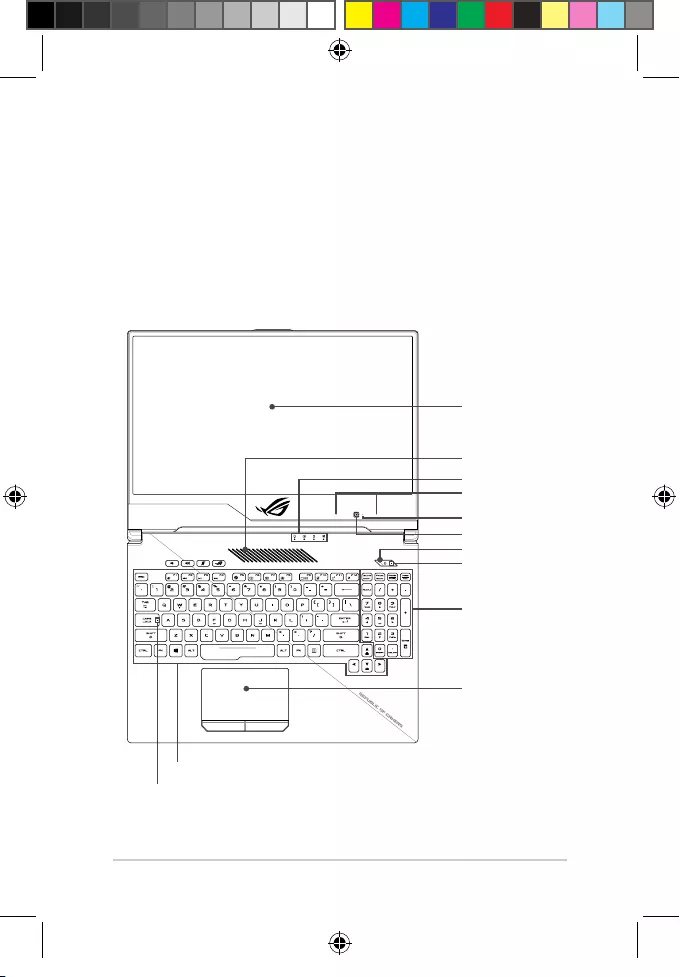
2
Notebook PC User Guide
NOTE:
• Thekeyboard’slayoutmayvaryperregionorcountry.TheNotebookviewmayalsovaryin
appearancedependingontheNotebookPCmodel.
• ClosingthelidwhenthesystemisunderhighloadforcesyourNotebookPCtogointosleep
modetopreventoverheating.
Top View
Displaypanel
Touchpad
Numerickeypad
Keyboard
Camera
Capitallockindicator
Statusindicators
Arraymicrophones
Powerbutton
Airvents
Powerindicator
Cameraindicator
E13943_GL504GS_GM_UM_12pages.indd 2 2018/4/26 �� 11:54:40
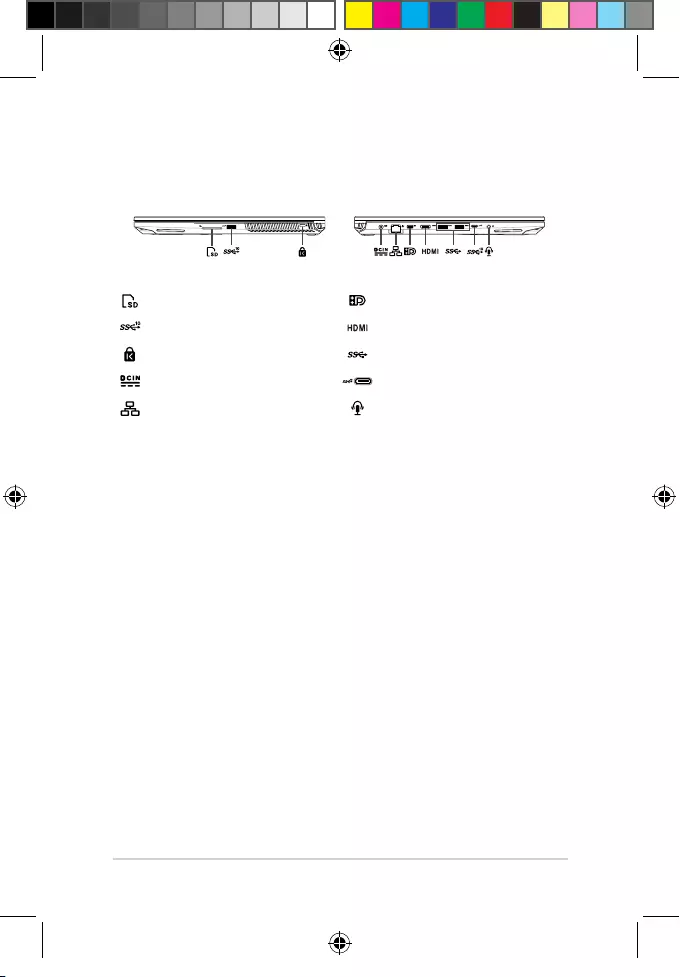
Notebook PC User Guide
3
I/O ports and slots
Memorycardreader Dual-ModeMiniDisplayPort
USB3.1Gen2port HDMIport
Kensington®securityslot USB3.1Gen1port
Power(DC)inputport USB3.1Gen2Type-C™port
LANport Headphone/Headset/Microphonejack
E13943_GL504GS_GM_UM_12pages.indd 3 2018/4/26 �� 11:54:40

4
Notebook PC User Guide
2. Lift to open the display panel
3. Press the power button
ChargetheNotebookPC
for3 hoursbeforeusing
itinbatterymodeforthe
rsttime.
Getting started
NOTE: Thepoweradaptermayvaryinappearance,dependingonmodelsandyour
region.
1. Charge your Notebook PC
A.ConnecttheACpowercordtotheAC/DCadapter.
B.ConnecttheDCpowerconnectorintoyourNotebookPC’spower(DC)inputport.
C.PlugtheACpoweradapterintoa100V~240Vpowersource.
IMPORTANT! Useonlythebundledpoweradaptertochargethebatterypackand
supplypowertoyourNotebookPC.
E13943_GL504GS_GM_UM_12pages.indd 4 2018/4/26 �� 11:54:41

Notebook PC User Guide
5
WARNING!
ThebottomoftheNotebookPCcangetwarmtohotwhileinuseorwhilechargingthebattery
pack.WhenworkingonyourNotebookPC,donotplaceitonsurfacesthatcanblockthevents.
CAUTION!
• ThisNotebookPCshouldonlybeusedinenvironmentswithambienttemperaturesbetween
5°C(41°F)and35°C(95°F).
• RefertotheratinglabelonthebottomofyourNotebookPCandensurethatyourpower
adaptercomplieswiththisrating.
• Thepoweradaptermaybecomewarmtohotwhileinuse.Donotcovertheadapterandkeep
itawayfromyourbodywhileitisconnectedtoapowersource.
IMPORTANT!
• EnsurethatyourNotebookPCisconnectedtoagroundedpoweradapterbeforeturningit
onforthersttime.
• WhenusingyourNotebookPConpoweradaptermode,thesocketoutletmustbeneartothe
unitandeasilyaccessible.
• Locatetheinput/outputratinglabelonyourNotebookPCandensurethatitmatchesthe
input/outputratinginformationonyourpoweradapter.SomeNotebookPCmodelsmay
havemultipleratingoutputcurrentsbasedontheavailableSKU.
• Poweradapterinformation:
-Inputvoltage:100-240Vac
-Inputfrequency:50-60Hz
-Ratingoutputcurrent:9.23A(180W)/11.8A(230W)
-Ratingoutputvoltage:19.5V
Safety notices for your Notebook PC
WARNING!
ReadthefollowingprecautionsforyourNotebookPC’sbattery:
• OnlyASUS-authorizedtechniciansshould
removethebatteryinsidethedevice
(fornon-removablebatteryonly).
• Thebatteryusedinthisdevicemaypresent
ariskofreorchemicalburnifremovedor
disassembled.
• Followthewarninglabelsforyourpersonal
safety.
• Riskofexplosionifbatteryisreplacedbyan
incorrecttype.
• Donotdisposeofinre.
• Neverattempttoshort-circuityour
NotebookPC’sbattery.
• Neverattempttodisassembleand
reassemblethebattery
(fornon-removablebatteryonly).
• Discontinueusageifleakageisfound.
• Thisbatteryanditscomponentsmustbe
recycledordisposedofproperly.
• Keepthebatteryandothersmall
componentsawayfromchildren.
E13943_GL504GS_GM_UM_12pages.indd 5 2018/4/26 �� 11:54:41

6
Notebook PC User Guide
Copyright Information
YouacknowledgethatallrightsofthisManualremainwithASUS.Anyandallrights,includingwithout
limitation,intheManualorwebsite,areandshallremaintheexclusivepropertyofASUSand/orits
licensors.NothinginthisManualintendstotransferanysuchrights,ortovestanysuchrightstoyou.
ASUSPROVIDESTHISMANUAL“ASIS”WITHOUTWARRANTYOFANYKIND.SPECIFICATIONSAND
INFORMATIONCONTAINEDINTHISMANUALAREFURNISHEDFORINFORMATIONALUSEONLY,AND
ARESUBJECTTOCHANGEATANYTIMEWITHOUTNOTICE,ANDSHOULDNOTBECONSTRUEDASA
COMMITMENTBYASUS.
Copyright © 2018 ASUSTeK COMPUTER INC. All Rights Reserved.
Limitation of Liability
CircumstancesmayarisewherebecauseofadefaultonASUS’partorotherliability,youareentitledto
recoverdamagesfromASUS.Ineachsuchinstance,regardlessofthebasisonwhichyouareentitledto
claimdamagesfromASUS,ASUSisliablefornomorethandamagesforbodilyinjury(includingdeath)
anddamagetorealpropertyandtangiblepersonalproperty;oranyotheractualanddirectdamages
resultedfromomissionorfailureofperforminglegaldutiesunderthisWarrantyStatement,uptothe
listedcontractpriceofeachproduct.
ASUSwillonlyberesponsiblefororindemnifyyouforloss,damagesorclaimsbasedincontract,tortor
infringementunderthisWarrantyStatement.
ThislimitalsoappliestoASUS’suppliersanditsreseller.ItisthemaximumforwhichASUS,itssuppliers,
andyourresellerarecollectivelyresponsible.
UNDERNOCIRCUMSTANCESISASUSLIABLEFORANYOFTHEFOLLOWING:(1)THIRD-PARTYCLAIMS
AGAINSTYOUFORDAMAGES;(2)LOSSOF,ORDAMAGETO,YOURRECORDSORDATA;OR(3)SPECIAL,
INCIDENTAL,ORINDIRECTDAMAGESORFORANYECONOMICCONSEQUENTIALDAMAGES(INCLUDING
LOSTPROFITSORSAVINGS),EVENIFASUS,ITSSUPPLIERSORYOURRESELLERISINFORMEDOFTHEIR
POSSIBILITY.
Service and Support
ForcompleteE-Manualversion,refertoourmulti-languagewebsiteat:
https://www.asus.com/support/
• Labatteriedel’appareilpeutprésenterun
risqued’incendieoudebrûluresicelle-ciest
retiréeoudésassemblée.
• Labatterieetsescomposantsdoivent
êtrerecyclésdefaçonappropriée.
Avis concernant les batteries remplaçables
ASUS Recycling/Takeback Services
ASUSrecyclingandtakebackprogramscomefromourcommitmenttothehigheststandardsfor
protectingourenvironment.Webelieveinprovidingsolutionsforyoutobeabletoresponsibly
recycleourproducts,batteries,othercomponentsaswellasthepackagingmaterials.Please
gotohttp://csr.asus.com/english/Takeback.htmfordetailedrecyclinginformationindierent
regions.
E13943_GL504GS_GM_UM_12pages.indd 6 2018/4/26 �� 11:54:41

Notebook PC User Guide
7
UL Safety Notices
• DONOTusetheNotebookPCnearwater,forexample,nearabathtub,washbowl,kitchen
sinkorlaundrytub,inawetbasementornearaswimmingpool.
• DONOTusetheNotebookPCduringanelectricalstorm.Theremaybearemoteriskof
electricshockfromlightning.
• DONOTusetheNotebookPCinthevicinityofagasleak.
• DONOTdisposetheNotebookPCbatterypackinare,astheymayexplode.Checkwithlocal
codesforpossiblespecialdisposalinstructionstoreducetheriskofinjurytopersonsdueto
reorexplosion.
• DONOTusepoweradaptersorbatteriesfromotherdevicestoreducetheriskofinjuryto
personsduetoreorexplosion.UseonlyULcertiedpoweradaptersorbatteriessupplied
bythemanufacturerorauthorizedretailers.
FCC Radio Frequency (RF) Exposure Caution
Statement
WARNING! Anychangesormodicationsnotexpresslyapprovedbytheparty
responsibleforcompliancecouldvoidtheuser’sauthoritytooperatethisequipment.
“ThemanufacturedeclaresthatthisdeviceislimitedtoChannels1through11inthe
2.4GHzfrequencybyspeciedrmwarecontrolledintheUSA.”
ThisequipmentcomplieswithFCCradiationexposurelimitssetforthforanuncontrolled
environment.TomaintaincompliancewithFCCRFexposurecompliancerequirements,please
avoiddirectcontacttothetransmittingantennaduringtransmitting.Endusersmustfollowthe
specicoperatinginstructionsforsatisfyingRFexposurecompliance.
E13943_GL504GS_GM_UM_12pages.indd 7 2018/4/26 �� 11:54:41
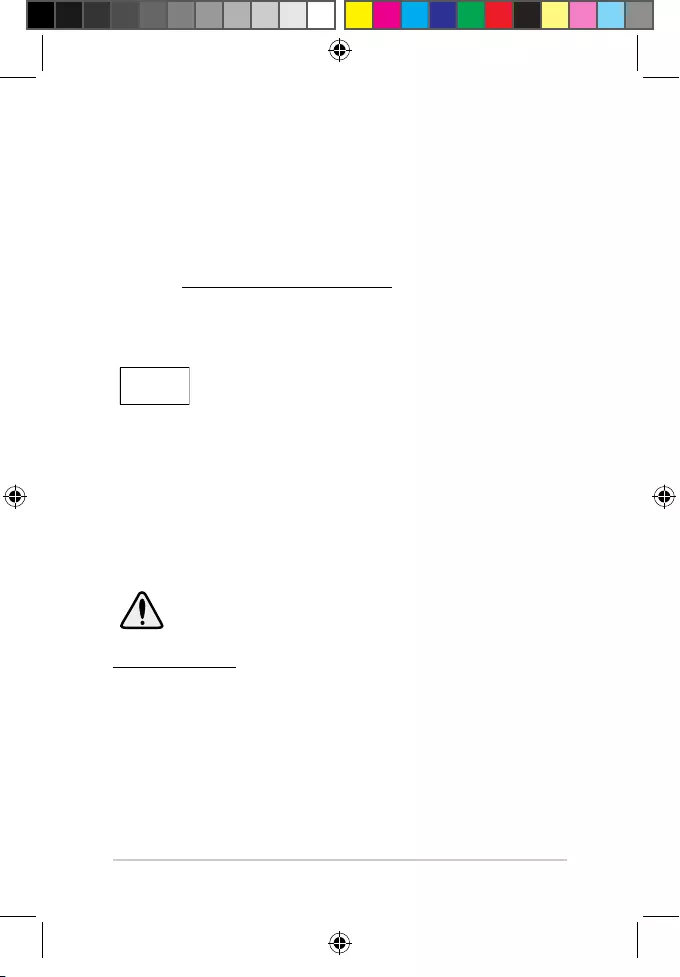
8
Notebook PC User Guide
Regional notice for Singapore
ThisASUSproductcomplieswithIMDAStandards.
Complies with
IMDA Standards
DB103778
Regional notice for California
WARNING
CancerandReproductiveHarm-
www.P65Warnings.ca.gov
Regional notice for India
Thisproductcomplieswiththe“IndiaE-Waste(Management)Rules,2016”andprohibitsuseof
lead,mercury,hexavalentchromium,polybrominatedbiphenyls(PBBs)andpolybrominated
diphenylethers(PBDEs)inconcentrationsexceeding0.1%byweightinhomogenousmaterials
and0.01%byweightinhomogenousmaterialsforcadmium,exceptfortheexemptionslisted
inScheduleIIoftheRule.
Global Environmental Regulation Compliance and
Declaration
ASUSfollowsthegreendesignconcepttodesignandmanufactureourproducts,and
makessurethateachstageoftheproductlifecycleofASUSproductisinlinewithglobal
environmentalregulations.Inaddition,ASUSdisclosetherelevantinformationbasedon
regulationrequirements.
Pleaserefertohttp://csr.asus.com/english/Compliance.htmforinformationdisclosurebasedon
regulationrequirementsASUSiscompliedwith:Japan JIS-C-0950 Material Declarations, EU
REACH SVHC, Korea RoHS.
E13943_GL504GS_GM_UM_12pages.indd 8 2018/4/26 �� 11:54:42
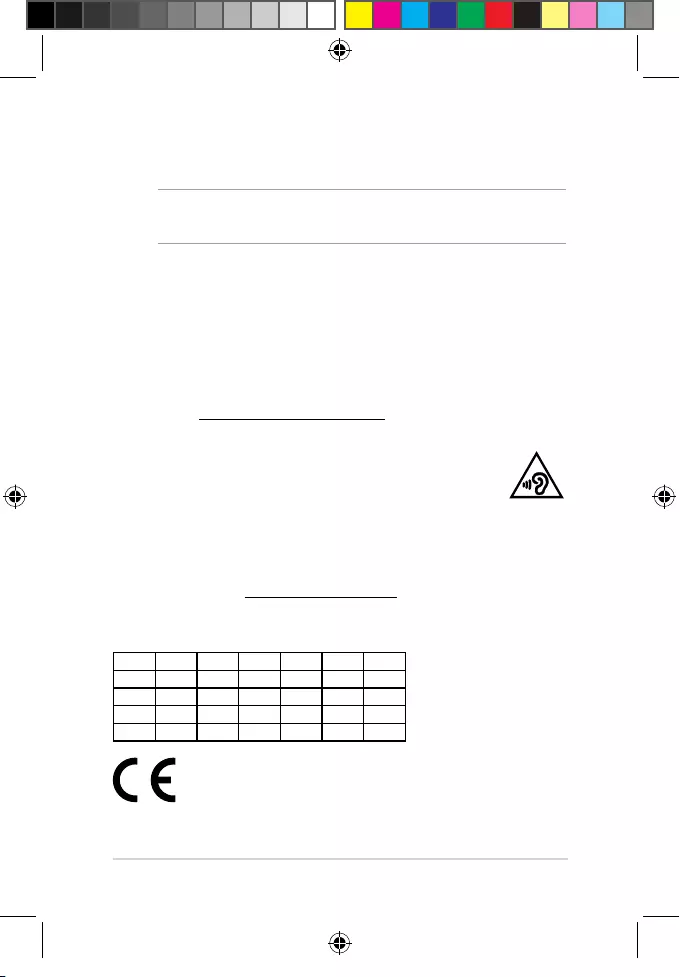
Notebook PC User Guide
9
Power Safety Requirement
Productswithelectricalcurrentratingsupto6Aandweighingmorethan3Kgmustuse
approvedpowercordsgreaterthanorequalto:H05VV-F,3G,0.75mm2orH05VV-F,2G,0.75mm2.
REACH
ComplyingwiththeREACH(Registration,Evaluation,Authorization,andRestrictionof
Chemicals)regulatoryframework,wepublishthechemicalsubstancesinourproductsatASUS
REACHwebsiteathttp://csr.asus.com/english/REACH.htm.
Prevention of Hearing Loss
Topreventpossiblehearingdamage,donotlistenathighvolumelevelsforlong
periods.
Coating Notice
IMPORTANT!Toprovideelectricalinsulationandmaintainelectricalsafety,acoating
isappliedtoinsulatethedeviceexceptontheareaswheretheI/Oportsarelocated.
Simplied EU Declaration of Conformity
ASUSTekComputerInc.herebydeclaresthatthisdeviceisincompliancewiththeessential
requirementsandotherrelevantprovisionsofDirective2014/53/EU.FulltextofEUdeclaration
ofconformityisavailableathttps://www.asus.com/support/.
TheWiFioperatingintheband5150-5350MHzshallberestrictedtoindooruseforcountries
listedinthetablebelow:
AT BE BG CZ DK EE FR
DE IS IE IT EL ES CY
LV LI LT LU HU MT NL
NO PL PT RO SI SK TR
FI SE CH UK HR
E13943_GL504GS_GM_UM_12pages.indd 9 2018/4/26 �� 11:54:42

10
Notebook PC User Guide
RED RF Output table
Function Frequency Maximum Output Power (EIRP)
WiFi
2412-2472MHz 17.68dBm
5150-5350MHz 16.43dBm
5470-5725MHz 16.8dBm
5725-5850MHz 11.81dBm
Bluetooth 2402-2480MHz 11.87dBm
E13943_GL504GS_GM_UM_12pages.indd 10 2018/4/26 �� 11:54:42
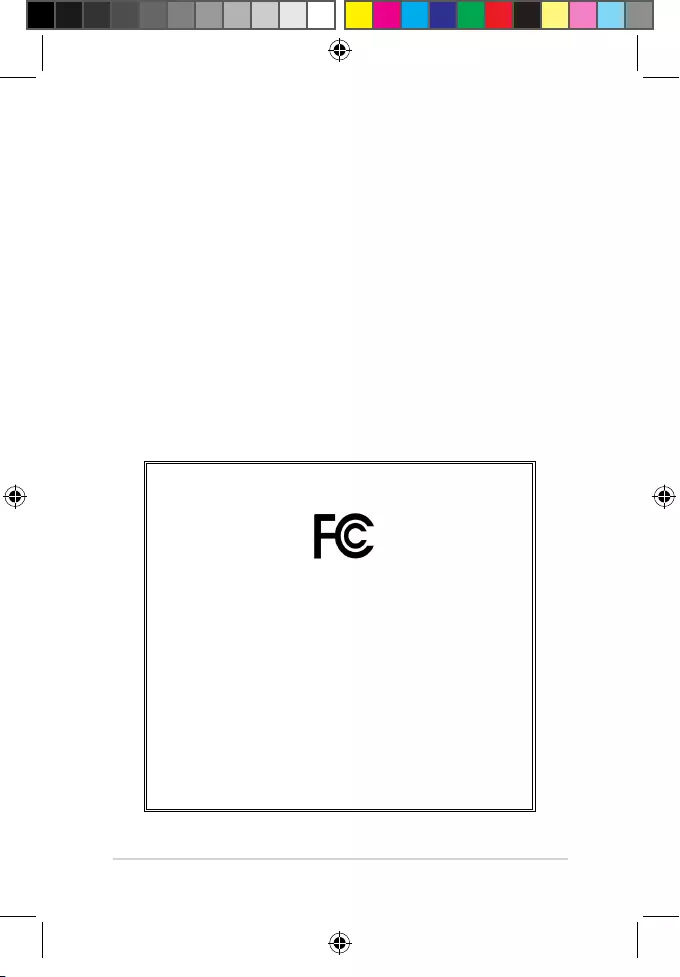
Notebook PC User Guide
11
Federal Communications Commission Interference
Statement
ThisequipmenthasbeentestedandfoundtocomplywiththelimitsforaClassBdigital
device,pursuanttopart15oftheFCCRules.Theselimitsaredesignedtoprovidereasonable
protectionagainstharmfulinterferenceinaresidentialinstallation.Thisequipmentgenerates,
usesandcanradiateradiofrequencyenergyand,ifnotinstalledandusedinaccordancewith
theinstructions,maycauseharmfulinterferencetoradiocommunications.However,thereis
noguaranteethatinterferencewillnotoccurinaparticularinstallation.Ifthisequipmentdoes
causeharmfulinterferencetoradioortelevisionreception,whichcanbedeterminedbyturning
theequipmentoandon,theuserisencouragedtotrytocorrecttheinterferencebyoneor
moreofthefollowingmeasures:
• Reorientorrelocatethereceivingantenna.
• Increasetheseparationbetweentheequipmentandreceiver.
• Connecttheequipmentintoanoutletonacircuitdierentfromthattowhichthereceiveris
connected.
• Consultthedealeroranexperiencedradio/TVtechnicianforhelp.
FCC COMPLIANCE INFORMATION
Per FCC Part 2 Section 2.1077(a)
Responsible Party:
Asus Computer International
Address: 800 Corporate Way, Fremont,CA 94539.
Phone/Fax No: (510)739-3777/(510)608-4555
hereby declares that the product
Product Name :
ROG
Model Number :
GL504G, GL564G, MW504G
compliance statement:
This device complies with part 15 of the FCC Rules. Operation is subject to
the following two conditions: (1) This device may not cause harmful
interference, and (2) this device must accept any interference received,
including interference that may cause undesired operation.
Ver. 180125
E13943_GL504GS_GM_UM_12pages.indd 11 2018/4/26 �� 11:54:42
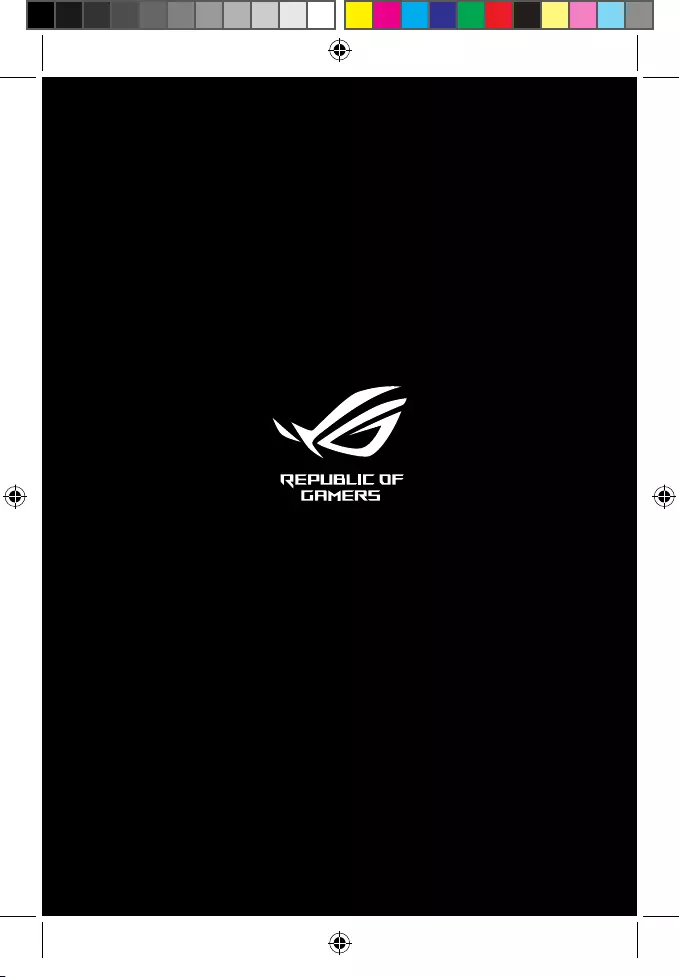
12
Notebook PC User Guide
E13943_GL504GS_GM_UM_12pages.indd 12 2018/4/26 �� 11:54:43