ASUS ROG Chariot RGB User Manual
Displayed below is the user manual for ROG Chariot RGB by ASUS which is a product in the Video Game Chairs category. This manual has pages.
Related Manuals

SL300C ROG CHARIOT
Installation Guide
Q16330
First Edition V1.0
March 2020

2
Contents
English .................................................................................................. 3
簡體中文 ������������������������������������������������������������������������������������������������� 16
繁體中文 ������������������������������������������������������������������������������������������������� 29
Français ..............................................................................................42
Deutsch .............................................................................................. 55
Italiano ...............................................................................................68
Русский .............................................................................................. 81
................................................................................................... 94
Čeština ............................................................................................. 107
HI ....................................................................................................... 120
Magyar ............................................................................................ 133
한국어 ............................................................................................. 146
Bahasa Melayu .............................................................................. 159
Norsk ................................................................................................ 172
Português ....................................................................................... 185
Polski ................................................................................................ 198
Română ........................................................................................... 211
Español ............................................................................................ 224
Slovensky........................................................................................ 237
Türkçe .............................................................................................. 250
ไทย ................................................................................................... 263
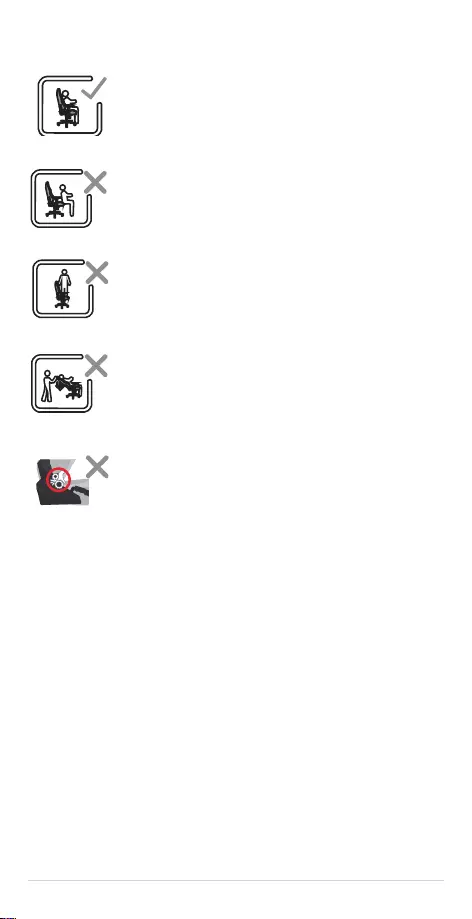
3
Safety Notices
Sit in the center of the
chair, with your back
to the backrest.
Do not sit at the front
edge of the chair.
Do not stand on the
chair.
Do not push down on
the backrest when a
person is reclined.
Do not place your hand
or fingers near the
recline mechanism.
• Sit in the center of the chair with your back against the
backrest.
Sit in the center of the
chair, with your back
to the backrest.
Do not sit at the front
edge of the chair.
Do not stand on the
chair.
Do not push down on
the backrest when a
person is reclined.
Do not place your hand
or fingers near the
recline mechanism.
• Do not sit on the edge of the chair.
Sit in the center of the
chair, with your back
to the backrest.
Do not sit at the front
edge of the chair.
Do not stand on the
chair.
Do not push down on
the backrest when a
person is reclined.
Do not place your hand
or fingers near the
recline mechanism.
• Do not stand on the chair.
Sit in the center of the
chair, with your back
to the backrest.
Do not sit at the front
edge of the chair.
Do not stand on the
chair.
Do not push down on
the backrest when a
person is reclined.
Do not place your hand
or fingers near the
recline mechanism.
• Do not push down on the reclined backrest when a
person is on it.
Sit in the center of the
chair, with your back
to the backrest.
Do not sit at the front
edge of the chair.
Do not stand on the
chair.
Do not push down on
the backrest when a
person is reclined.
Do not place your hand
or fingers near the
recline mechanism.
• Keep your hands and ngers away from the recline
mechanism.
WARNING!
1. This chair should only be used in a normal and non-abusive manner. We are not liable
for any damages resulting from improper assembly and/or usage.
2. The maximum recommended weight load is 120KG (264.5 pounds).
3. Never assemble or disassemble your chair in an improper manner.
4. Please keep your chair out of direct sunlight to protect its leather.
5. Please watch your back when the backrest returns back to its original position from a
reclined position.
6. To avoid damage to your chair, please do not use excessive force to pull up your
headrest.
7. Never try to open and touch the LED module as this will void the warranty.
8. The power input rating for this product is 5V/1A. Do not use a power adapter with an
output exceeding 5V/3A.
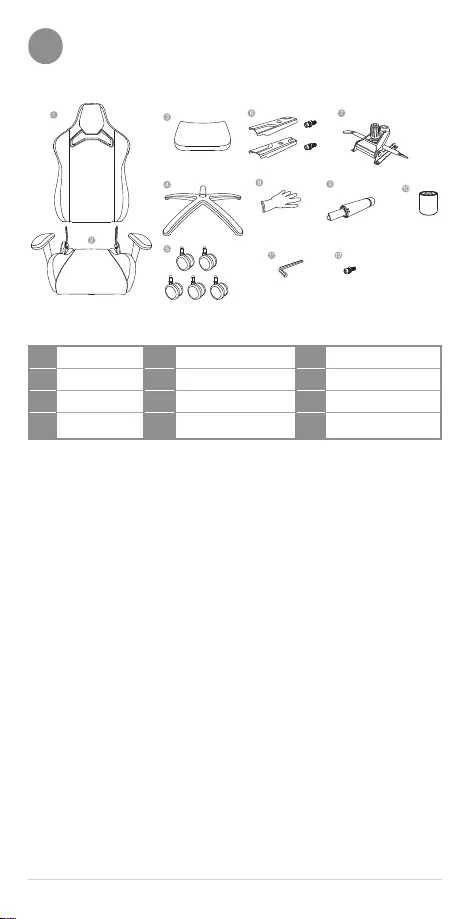
4
Package Contents
A
1. Backrest 5. Wheels 9. Hydraulic lift cylinder
2. Seat base 6. Side covers with bolts 10. Telescoping cover
3.
Lumbar cushion
7.
Control unit
11.
Hex Key
4. Wheel base 8. Gloves 12. Spare bolt
Note: The illustrations are for reference only and may dier from your actual chair
in appearance and features.
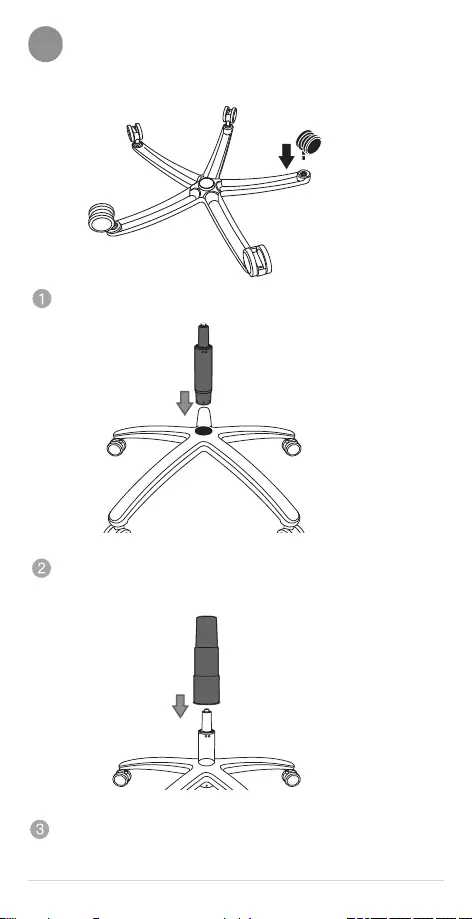
5
Assembling your chair
B
Put on the gloves before installation.
One by one, insert and push the wheels into the base.
Insert the hydraulic lift cylinder into the center hole of the base. Remove the red
protective cap on top if there was any.
Place the telescoping cover on the top of the hydraulic lift cylinder.
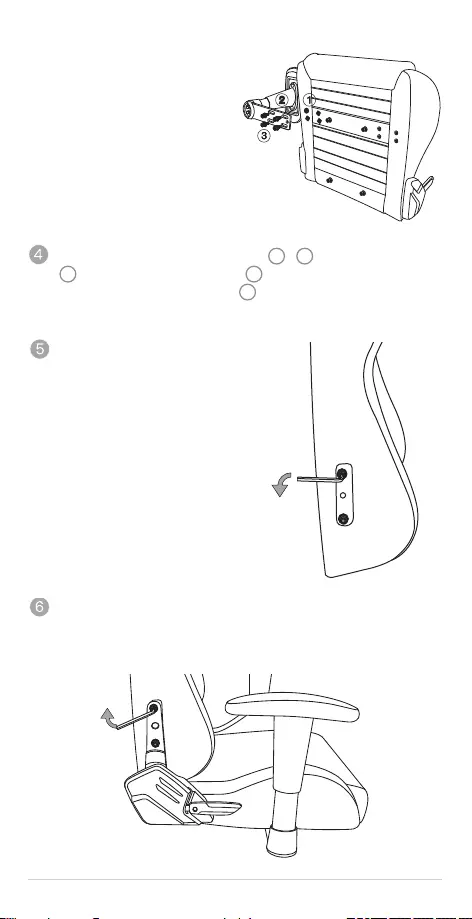
6
Armrests normally do not distinguish sides
unless labeled otherwise.
For models with armrest pre-assembled,
please skip this step.
Remove the pre-assembled bolts and washers ( 1 & 3). Place the 4 large washers
(1) between the armrest mounting bar ( 2) and the seat base. Hold the armrest in
place, then insert and tighten all 4 bolts ( 3). Use the hex key to tighten them all, and
repeat on the other side.
Use the hex key to remove the pre-assembled
bolts and washers from the backrest.
Remove the protective foam covers from the brackets of the seat base. Then position
the backrest carefully between the brackets. Insert and attach the 4 bolts (2 on each
side) you removed in step 5 by hand rst. Then use the hex key to tighten them. Start
with the two bolts on the top of each side, then the bottom two.
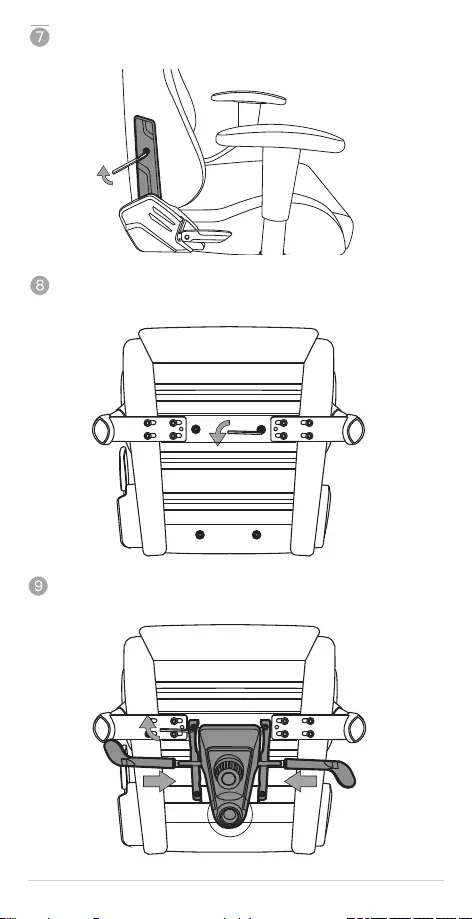
7
Install the side covers and tighten the bolts. (The covers are marked “L” for the left side
and “R” for the right on the inside.)
Now ip the chair over, facing down. Then remove the 4 pre-mounted bolts from the
underside with washers.
Repeat the step above to install the control unit, and then place the nut to mount the
hydraulic lift cylinder facing the back of the seat (where the backrest is installed).
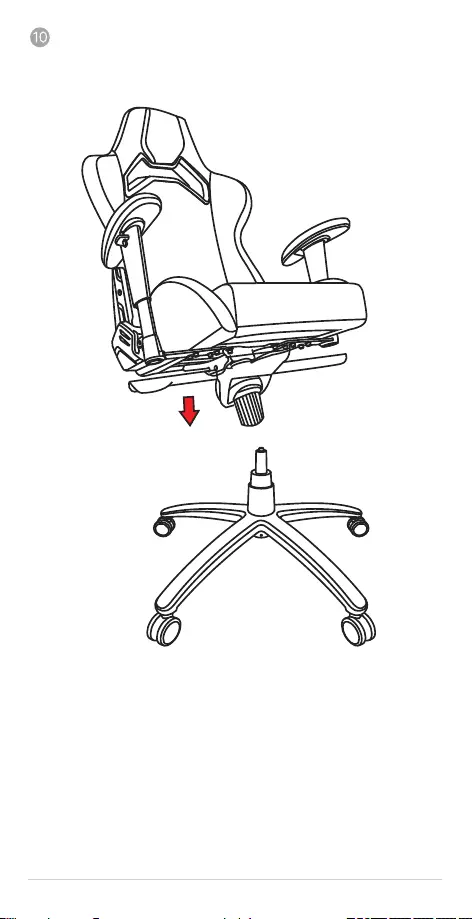
8
Insert top of the hydraulic lift cylinder into the mounting hole on the control unit, and
then turn the chair over in upright position. (Two-person handling required for your
safety).
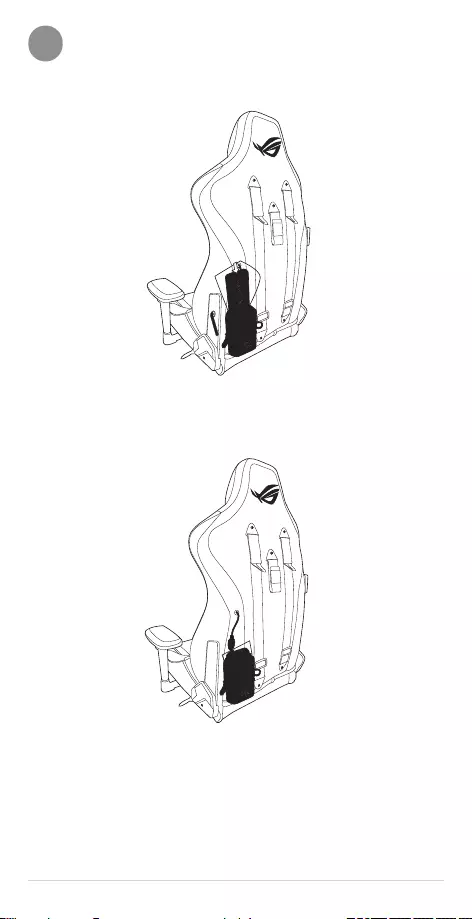
9
Lighting up your chair
C
1. Place your power bank into the packet at the back of the chair.
2. Connect the USB Type-A connector to your power bank.
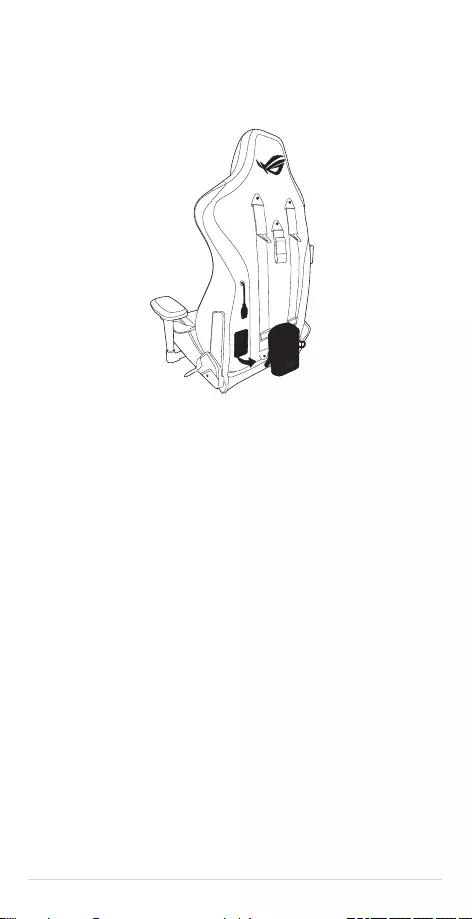
10
3. The packet is attached to your chair with Velcro. You can easily remove and take it
away.
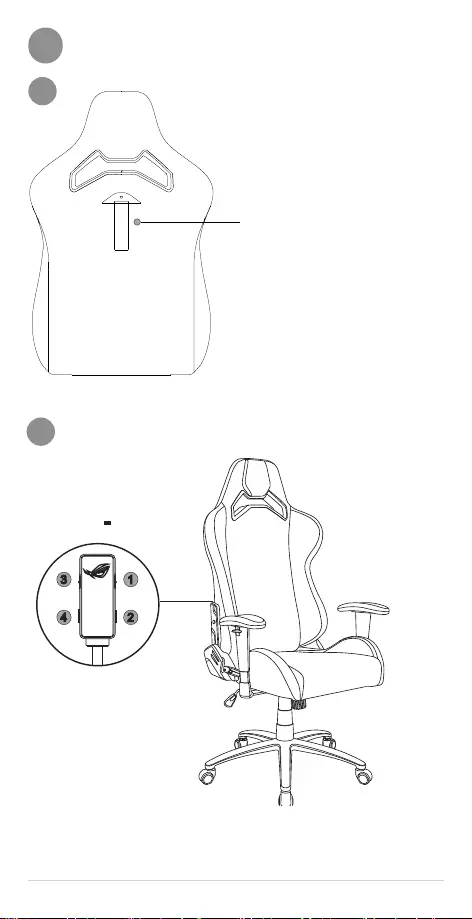
11
Other features
D
Hanger at the back of the chair for
hanging your bags, clothes, cups and
more.
Maximum load: 2kg
Please do not hang items over 2kg.
a
Using the RGB controller
b
1
2
3
4
Rating: 5V 1A
DO NOT remove the non-detachable controller as this will void the warranty.

12
1. Aura RGB Lighting: On / Eect / O
Press repeatedly to power the Aura RGB LEDs on or o, or cycle through the current 7
eects: (1) rainbow (2) breathing (3) color cycle (4) wave (5) glowing Yo-Yo (6) strobing
(7) static
Press the Aura RGB Lighting button for 3 seconds to terminate the lighting.
Press it to wake up again or reconnect your powerbank will keep its previous setting.
NOTE: Your powerbank may automatically adjust its output when the lighting is
terminated. Disconnect and reconnect it if the Aura RGB Lighting cannot wake up after
toggling it back on.
2. Aura RGB color
Press repeatedly to cycle through the following 8 striking colors: (1) red (2) orange (3)
yellow (4) green (5) blue (6) indigo (7) purple (8) pink
NOTE: This feature is only available on the following Aura RGB eects: (2) breathing (6)
strobing (7) static
3. Aura RGB speed: Slow / Medium / Fast
Press repeatedly to cycle through the following 3 color eect speeds: (1) Slow (2)
Medium (3) Fast
NOTE: This feature is only available on the following Aura RGB eects: (1) rainbow (2)
breathing (3) color cycle (4) wave (5) glowing Yo-Yo (6) strobing
4. Aura RGB brightness: 50% / 75% / 100%
Three brightness levels. The brightness can be switch by simple tap to t the
environment lighting and preference.
5. Reset to factory mode
Press the button (2) and button (4) simultaneously to reset your chair to its factory
defaults.
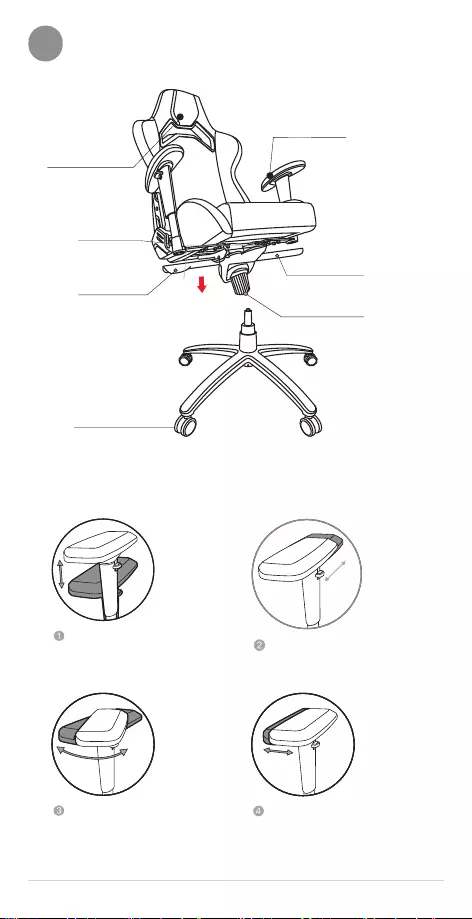
13
Adjustable functions
E
1. Armrest
adjustment
5. Tilt lock
6. Seat rockability
adjustment
4. Chair height
adjustment
3.
Backrest
reclining
2. Headrest
adjustment
1. Armrest adjustment
Height adjustment Forward and backward
Rotation adjustment Inward and outward
7. Locking caster
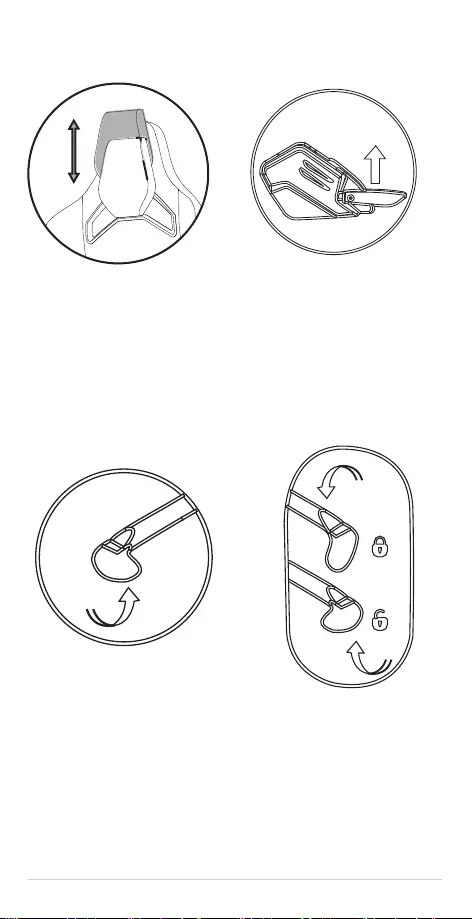
14
2. Headrest
adjustment 3. Pull up the lever and
slowly lean back.
• Height adjustment (6cm)
• Please do not excessively raise your
headrest.
4. Chair height
adjustment 5. Lock/unlock the tilt
mechanism
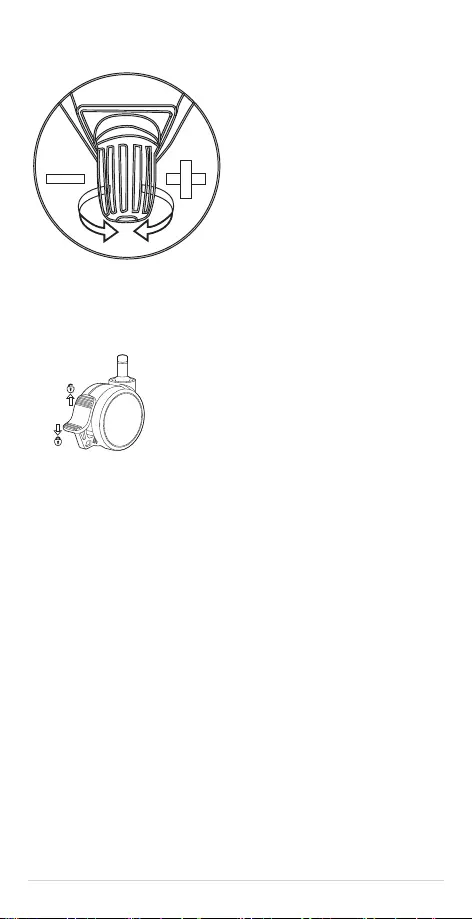
15
6. Seat rockability adjustment
7. Locking caster
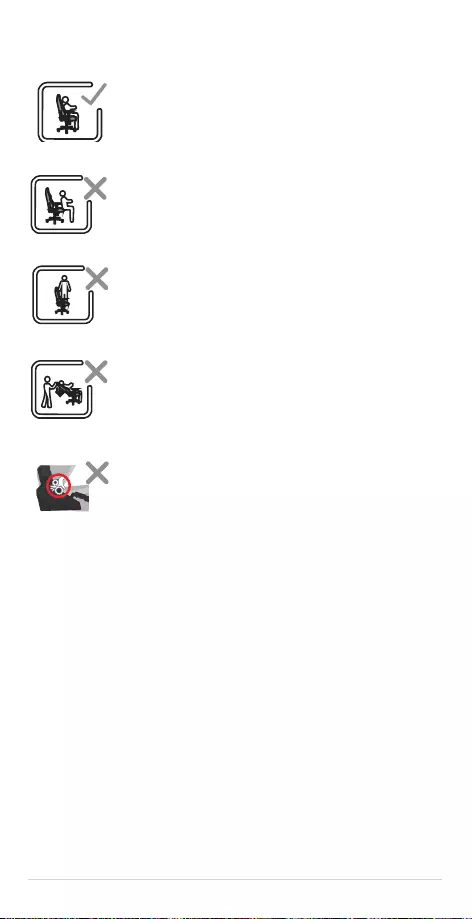
16
安全說明
Sit in the center of the
chair, with your back
to the backrest.
Do not sit at the front
edge of the chair.
Do not stand on the
chair.
Do not push down on
the backrest when a
person is reclined.
Do not place your hand
or fingers near the
recline mechanism.
• 請坐在座椅中央,並將背部靠在椅背上。
Sit in the center of the
chair, with your back
to the backrest.
Do not sit at the front
edge of the chair.
Do not stand on the
chair.
Do not push down on
the backrest when a
person is reclined.
Do not place your hand
or fingers near the
recline mechanism.
• 請勿坐在座椅邊緣。
Sit in the center of the
chair, with your back
to the backrest.
Do not sit at the front
edge of the chair.
Do not stand on the
chair.
Do not push down on
the backrest when a
person is reclined.
Do not place your hand
or fingers near the
recline mechanism.
• 請勿站在座椅上。
Sit in the center of the
chair, with your back
to the backrest.
Do not sit at the front
edge of the chair.
Do not stand on the
chair.
Do not push down on
the backrest when a
person is reclined.
Do not place your hand
or fingers near the
recline mechanism.
• 當他人坐在椅子上時,請勿調低椅背。
Sit in the center of the
chair, with your back
to the backrest.
Do not sit at the front
edge of the chair.
Do not stand on the
chair.
Do not push down on
the backrest when a
person is reclined.
Do not place your hand
or fingers near the
recline mechanism.
• 請勿將手和手指插入座椅調節配件中。
警告!
1. 請正常使用座椅。任何由錯誤安裝或使用導致的損壞,本公司概不負責。
2. 建議最高重量為120公斤(264.5磅)。
3. 請勿錯誤安裝或拆解您的座椅。
4. 請避免陽光直射以保護座椅皮革。
5. 當椅背由躺臥角度恢復至原位時,請小心您的背部。
6. 為避免損壞您的座椅,請不要過度用力拉您的頭枕。
7. 請勿嘗試打開或觸摸LED模塊,這可能會令保修失效。
8. 本產品電源輸入功率為 5V/1A。請勿使用輸出功率超過 5V/3A 的電源
適配器。
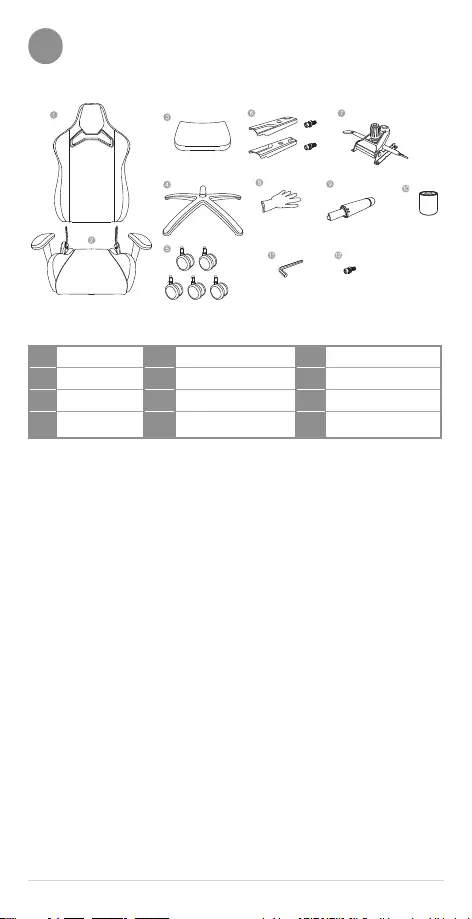
17
包裝內容物
A
1.
椅背
5.
萬向輪
9.
氣桿
2.
坐墊
6.
椅背側蓋及螺絲
10.
氣桿護套
3.
腰靠
7.
蝴蝶盤
11.
六角扳手
4.
五星腳
8.
安裝手套
12.
備用螺絲
注意: 此部分說明僅供參考,實物外觀與特點或有所差別。
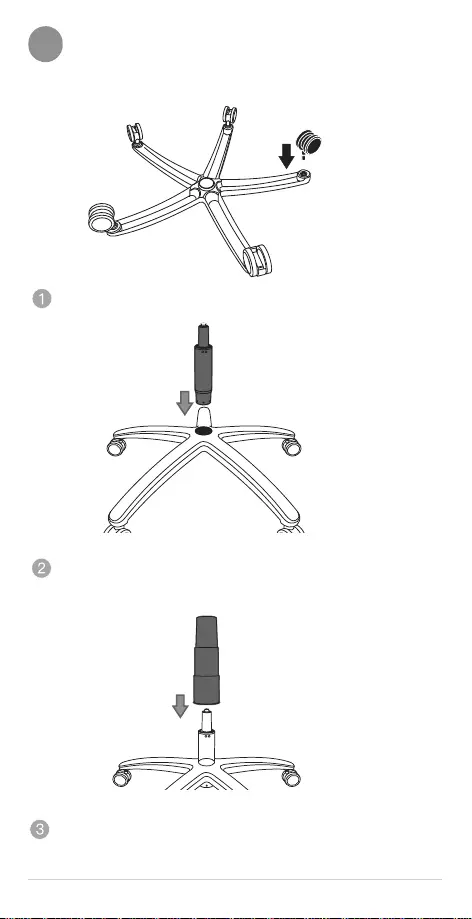
18
座椅安裝步驟
B
安裝前請帶上保護手套。
將5個輪子分別插入五星腳每個孔中。
將氣桿插入椅腿中心孔中。若頂部有紅色防護帽,請先將其取下。
套上氣桿護套。
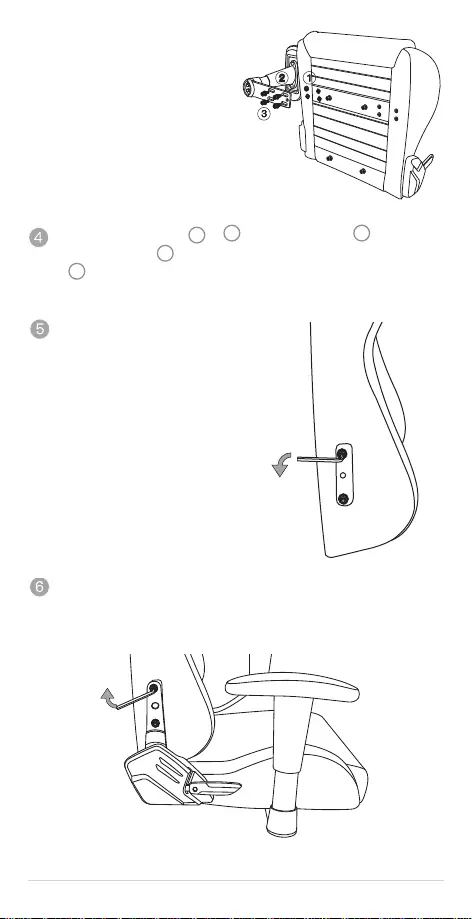
19
通常情況下,除非另行說明,扶手
不區分左右側。
若您購買的 ROG 電競椅已預裝扶
手,請跳過此步驟。
拆下預裝的螺絲與墊片( 1& 3 )。在扶手固定桿( 2)與坐墊之間
放置4個大墊圈( 1),並將扶手固定至合適位置。隨後插入4個螺絲
(3)並使用六角扳手將其鎖緊,另一側重複上述步驟。
使用六角扳手拆下椅背上預裝的螺絲與
墊片。
從坐墊椅背上拆下保護泡沫罩。將椅背放在坐墊支架之間,對準螺絲孔,
插入並擰緊步驟 5 拆下的所有 4 個螺絲(每側兩個),並使用六角扳手
將其鎖緊。請先安裝每側頂部的 2 個螺絲,安裝完成後,繼續安裝底部
的2個。
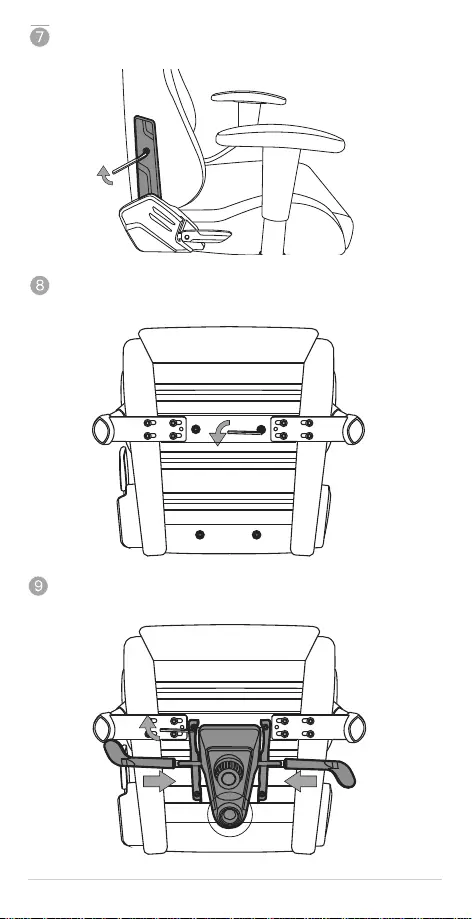
20
裝上椅背側蓋(兩側),並擰緊螺絲(側蓋內側注有 L :左側,R:右
側)。
將整個椅子翻轉過來,面朝下,然後從底部卸下 4 個預裝螺絲以及墊
圈。
直接安裝蝴蝶盤并鎖緊螺絲。請確認“向前”箭頭指向椅子的前部,並且
座椅高度調節手柄與椅背調節手柄在同側。
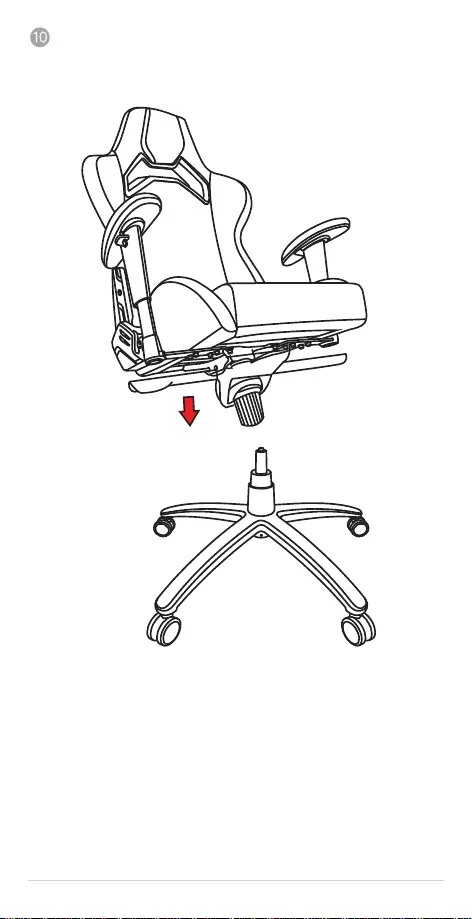
21
將座椅主體與腿部連接到位(因座椅用材厚實較重,此步驟建議兩人協作
完成)。
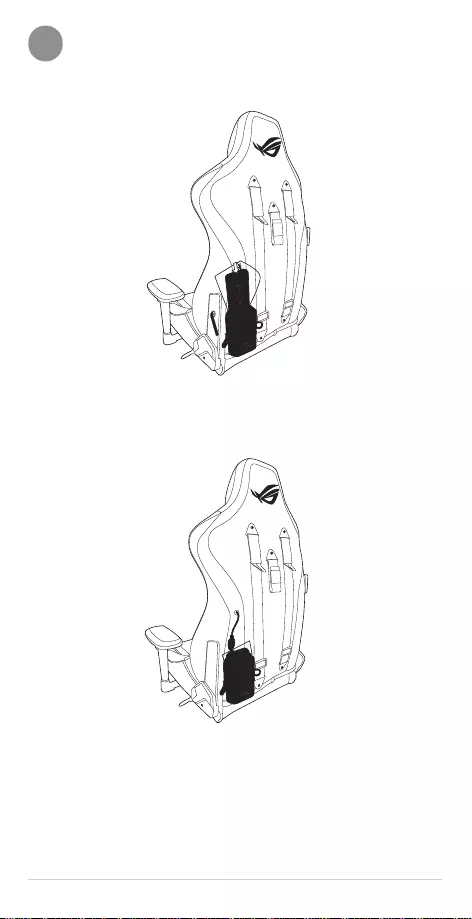
22
點亮您的座椅
C
1. 將移動電源放在座椅後側的便攜包中。
2. 將USBType-A接頭連接至移動電源。
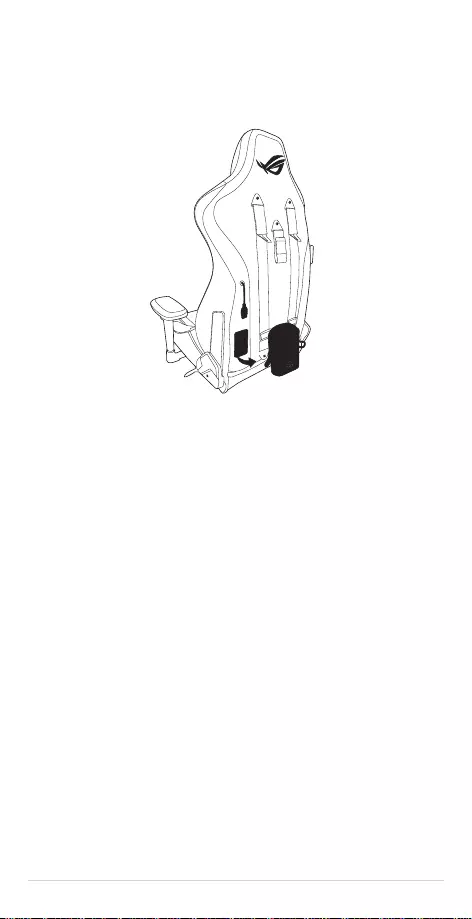
23
3. 便攜包可用尼龍搭扣扣於座椅上,也可以輕鬆拆除並帶走。
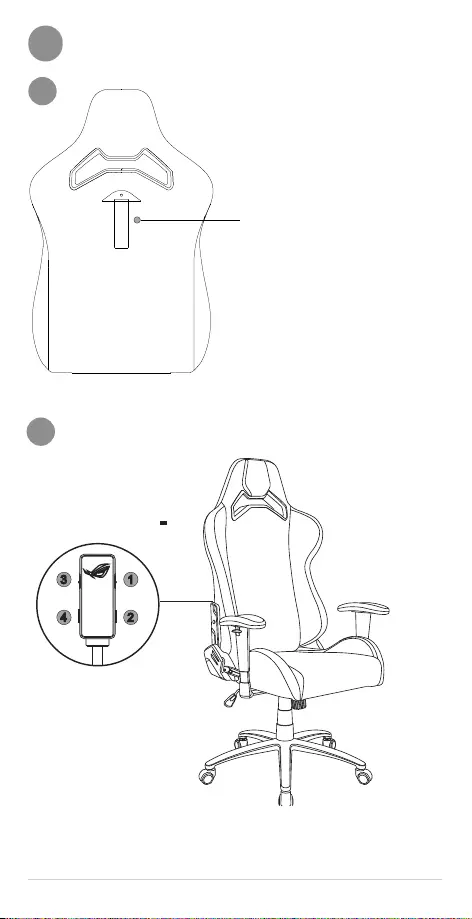
24
其他功能
D
座椅背部配有掛鉤,可懸掛背包、
衣服、水杯等物品。
最大負重:2千克
請不要懸掛重量超過 2 千克的物
品。
a
使用RGB控制器
b
1
2
3
4
額定電壓電流:5V 1A
請勿移除非可拆式控制器,否則保修將無效。

25
1.AuraRGB燈效:開啟/燈效/關閉
重複按下此按鈕以開啟或關閉AuraRGBLED,或在7種現有燈效間
循環:
(1)彩虹(2)呼吸(3)顏色循環(4)波紋(5)溜溜球(6)頻閃
(7)恆亮
按下AuraRGB燈效按鈕3秒,關閉燈光。
再次按下按鈕喚醒設備或重啟移動電源將保持上一設置。
注意:關閉燈效後,移動電源將會自動調節電源輸出功率。若Aura
RGB燈效在按下按鈕後沒有反應,請拔掉USB線並重新連
接。
2.AuraRGB顏色
重複單擊此按鈕可於特定燈效中切換8種顏色:
(1)紅色(2)橘色(3)黃色(4)綠色(5)藍色(6)靛藍色
(7)紫色(8)粉紅色
注意:此功能僅在下列AuraRGB燈效下可用-(2)呼吸(6)頻閃(7)
恆亮。
3.AuraRGB速度:慢/中/快
重複單擊此按鈕可在下列3種速度中切換:(1)慢(2)中(3)快
注意:此功能僅在下列 Aura RGB 燈效下可用:(1)彩虹(2)呼吸
(3)顏色循環(4)波紋(5)溜溜球(6)頻閃
4. AuraRGB亮度:50%/75%/100%
亮度級別有3種,輕擊即可切換亮度以適應環境光源及個人喜好。
5. 恢復至出廠默認模式
同時按下按鈕(2)和(4)以將您的座椅恢復為出廠默認狀態。
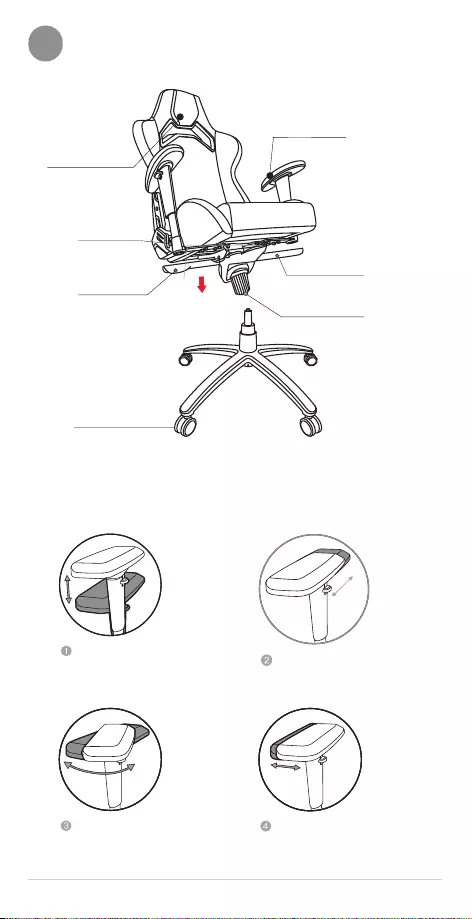
26
調節功能
E
1.扶手調節
5.傾斜角度鎖定
6.座椅晃動調節
4.座椅高度調
節
3.椅背角度
調節
2.頭枕調節
7. 鎖定萬向輪
1.扶手調節
垂直高度調節 前後伸縮調節
水平角度調節 左右橫向調節
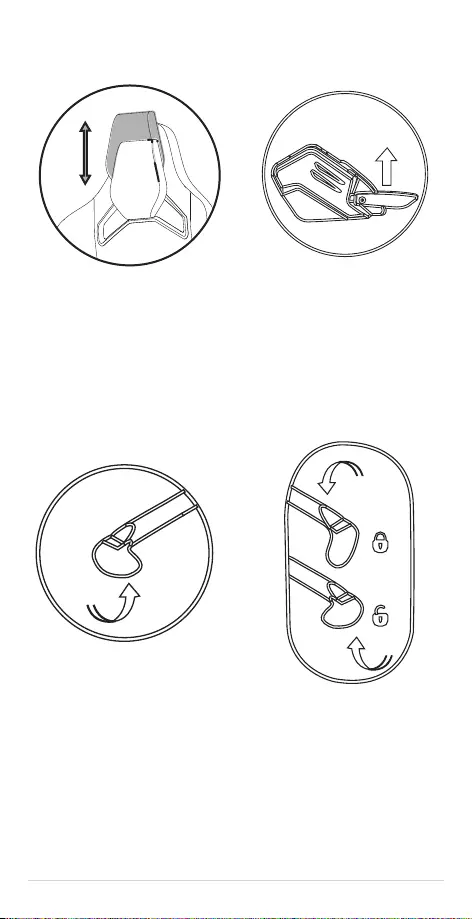
27
2.頭枕調節 3.向上提動氣桿並將身體慢慢向
後傾斜。
• 高度調節(6釐米)
• 請不要過度抬高您的頭枕。
4.座椅高度調節 5.固定傾斜角度
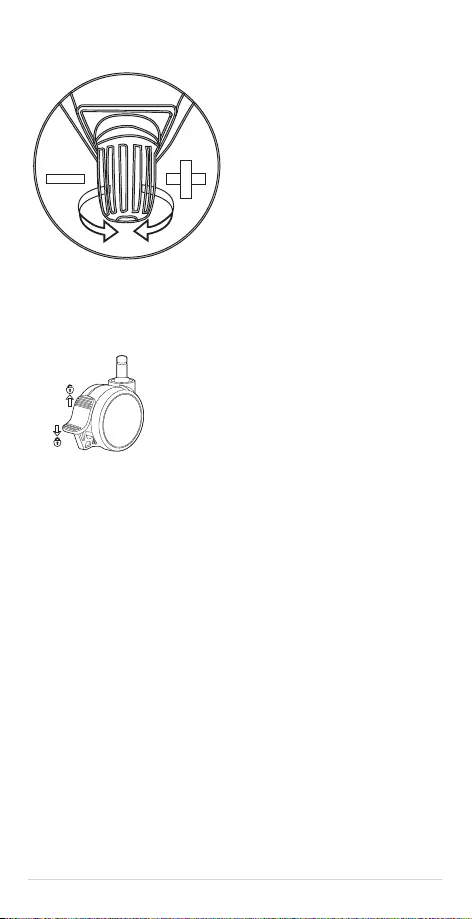
28
6.座椅晃動調節
7.鎖定萬向輪
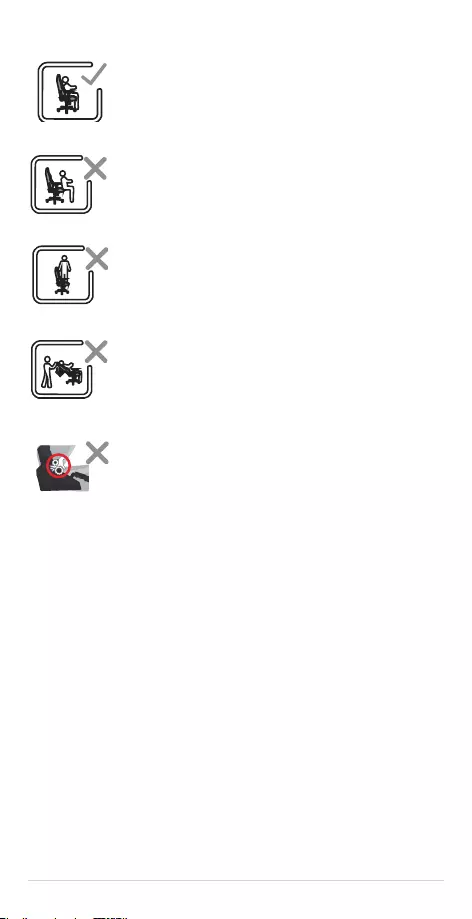
29
安全注意事項
Sit in the center of the
chair, with your back
to the backrest.
Do not sit at the front
edge of the chair.
Do not stand on the
chair.
Do not push down on
the backrest when a
person is reclined.
Do not place your hand
or fingers near the
recline mechanism.
• 請坐在座椅中央,並將背部靠在椅背上。
Sit in the center of the
chair, with your back
to the backrest.
Do not sit at the front
edge of the chair.
Do not stand on the
chair.
Do not push down on
the backrest when a
person is reclined.
Do not place your hand
or fingers near the
recline mechanism.
• 請勿坐在座椅邊緣。
Sit in the center of the
chair, with your back
to the backrest.
Do not sit at the front
edge of the chair.
Do not stand on the
chair.
Do not push down on
the backrest when a
person is reclined.
Do not place your hand
or fingers near the
recline mechanism.
• 請勿站在座椅上。
Sit in the center of the
chair, with your back
to the backrest.
Do not sit at the front
edge of the chair.
Do not stand on the
chair.
Do not push down on
the backrest when a
person is reclined.
Do not place your hand
or fingers near the
recline mechanism.
• 當他人坐在椅子上時,請勿調低椅背。
Sit in the center of the
chair, with your back
to the backrest.
Do not sit at the front
edge of the chair.
Do not stand on the
chair.
Do not push down on
the backrest when a
person is reclined.
Do not place your hand
or fingers near the
recline mechanism.
• 請勿將手和手指插入座椅調節配件中。
警示!
1. 請正常使用座椅。任何由錯誤安裝或使用導致的損毀,本公司概不負責。
2. 建議最高重量為120kg(264.5pounds)。
3. 請勿錯誤安裝或拆解您的座椅。
4. 請避免陽光直射以保護座椅皮革。
5. 當椅背由躺臥角度恢復至原位時,請小心您的背部。
6. 為避免損毀您的座椅,請不要過度用力拉您的頭枕。
7. 請勿嘗試打開或觸摸LED模組,這可能會令保固失效。
8. 本產品電源輸入功率為 5V/1A。請勿使用輸出功率超過 5V/3A 的電源變
壓器。
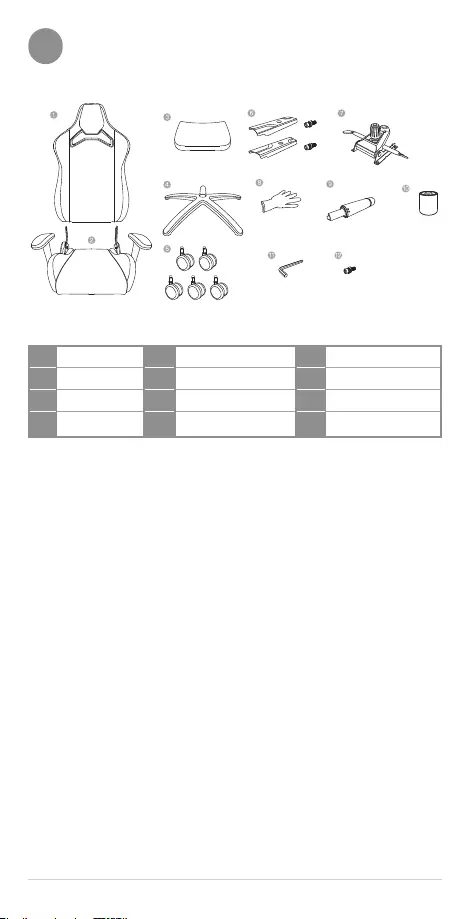
30
包裝內容物
A
1.
椅背
5.
萬向輪
9.
氣桿
2.
坐墊
6.
椅背側蓋及螺絲
10.
氣桿護套
3.
腰靠
7.
蝴蝶盤
11.
六角扳手
4.
五星腳
8.
安裝手套
12.
備用螺絲
注意: 此部分說明僅供參考,實物外觀與特點或有所差別。
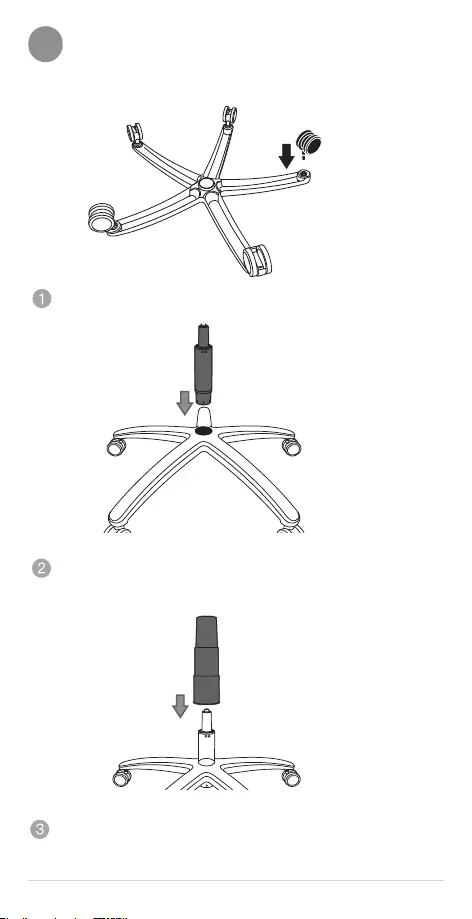
31
座椅安裝步驟
B
安裝前請帶上保護手套。
將5個輪子分別插入五星腳每個孔中。
將氣桿插入椅腿中心孔中。若頂部有紅色防護帽,請先將其取下。
套上氣桿護套。
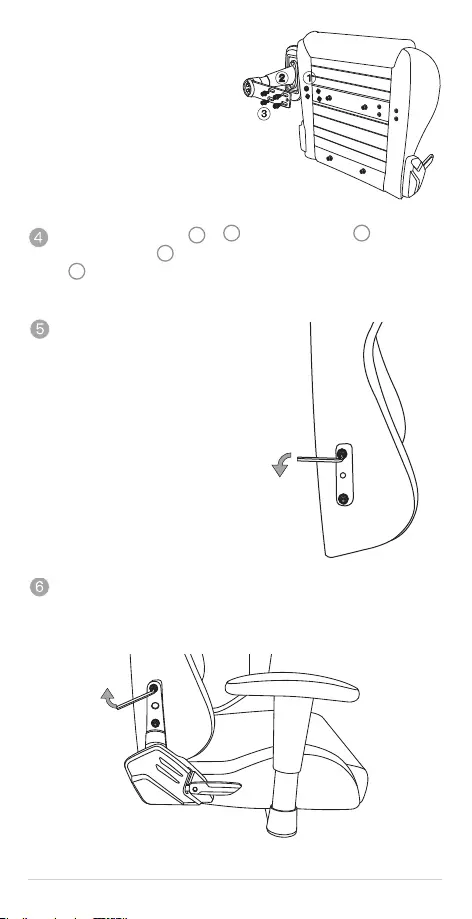
32
通常情況下,除非另行說明,扶
手不區分左右側。
若您購買的 RO G 電競椅已預裝扶
手,請跳過此步驟。
拆下預裝的螺絲與墊片( 1& 3 )。在扶手固定桿( 2)與坐墊之間
放置4個大墊圈( 1),並將扶手固定至合適位置。隨後插入4個螺絲
(3)並使用六角扳手將其鎖緊,另一側重複上述步驟。
使用六角扳手拆下椅背上預裝的螺絲與
墊片。
從坐墊椅背上拆下保護泡沫罩。將椅背放在坐墊支架之間,對準螺絲孔,
插入並擰緊步驟 5 拆下的所有 4 個螺絲(每側兩個),並使用六角扳手
將其鎖緊。請先安裝每側頂部的 2 個螺絲,安裝完成後,繼續安裝底部
的2個。
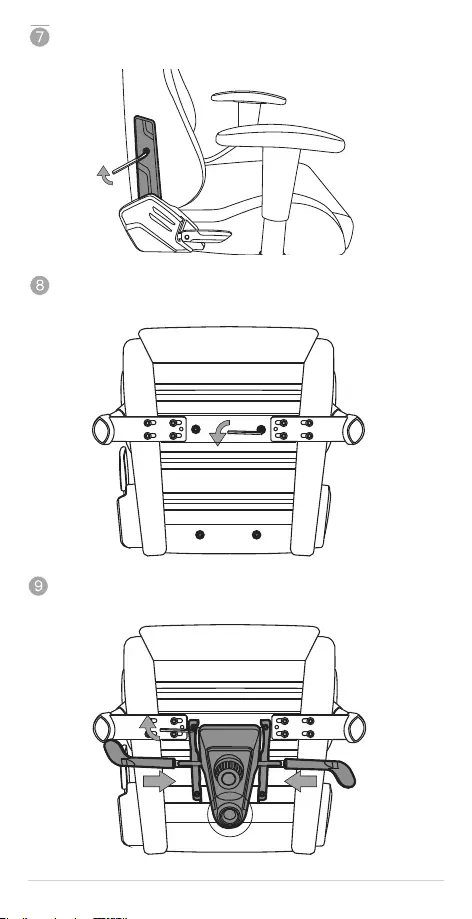
33
裝上椅背側蓋(兩側),並擰緊螺絲(側蓋內側注有 L :左側,R:右
側)。
將整個椅子翻轉過來,面朝下,然後從底部卸下 4 個預裝螺絲以及墊
圈。
直接安裝蝴蝶盤并鎖緊螺絲。請確認「向前」箭頭指向椅子的前部,並且
座椅高度調節手柄與椅背調節手柄在同側。
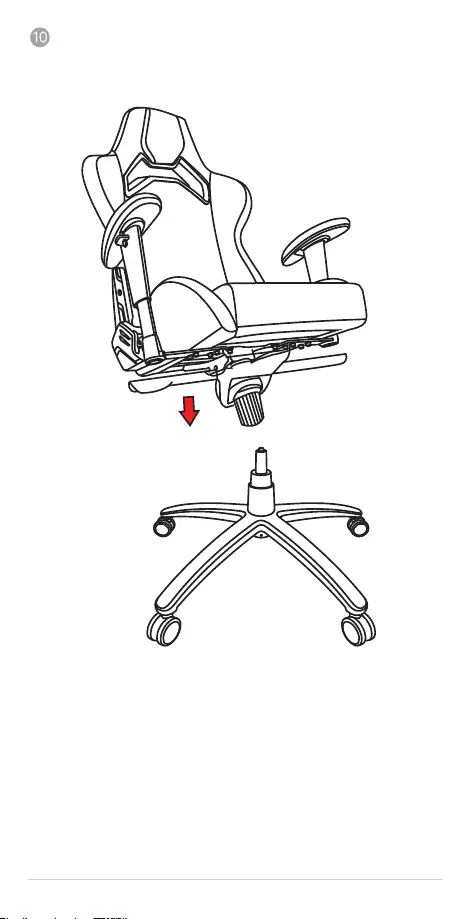
34
將座椅主體與腿部連接到位(因座椅用材厚實較重,此步驟建議兩人協作
完成)。
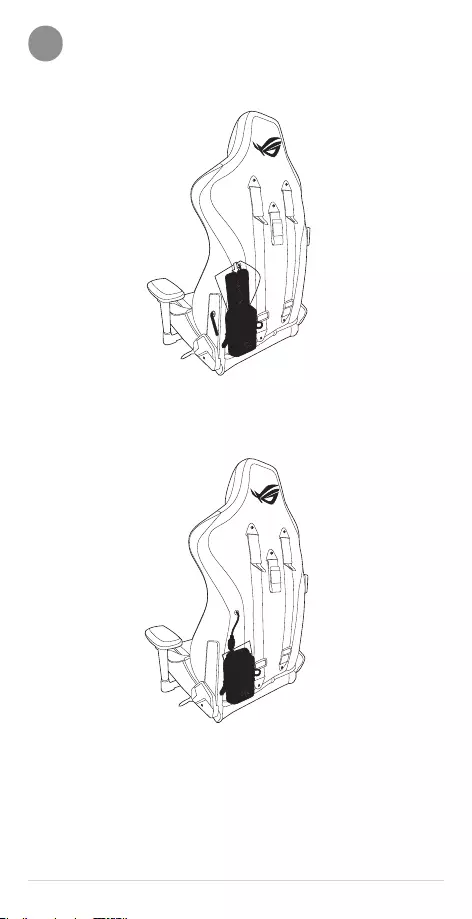
35
點亮您的座椅
C
1. 將行動電源放在座椅後側的便攜包中。
2. 將USBType-A接頭連接至行動電源。
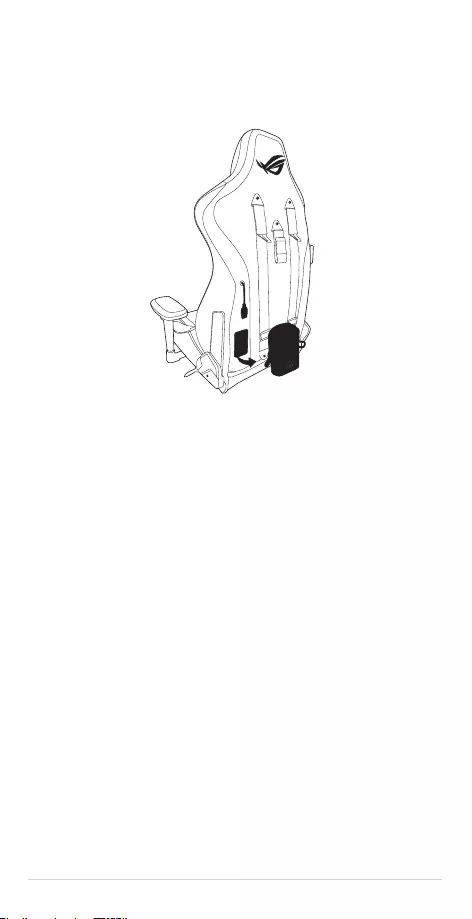
36
3. 便攜包可用尼龍搭扣扣於座椅上,也可以輕鬆拆除並帶走。
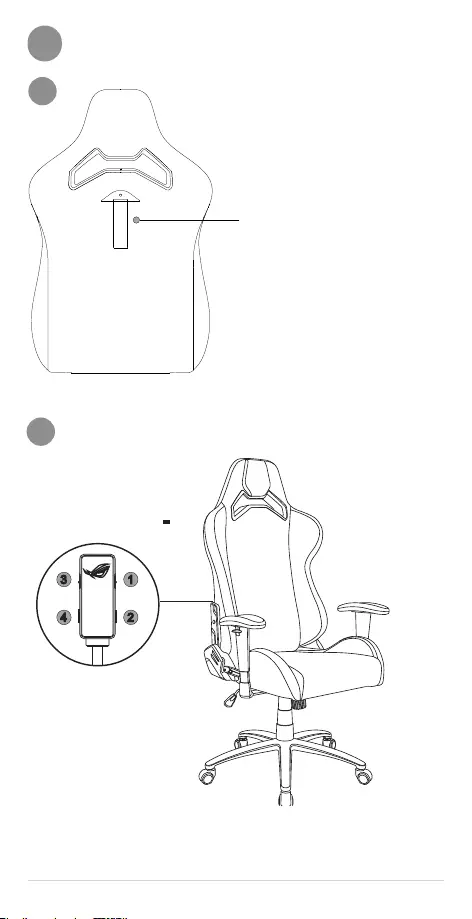
37
其他功能
D
座椅背部配有掛鉤,可懸掛背包、
衣服、水杯等物品。
最大負重:2kg
請不要懸掛重量超過2kg的物品。
a
使用RGB控制器
b
1
2
3
4
額定電壓電流:5V 1A
請勿移除非可拆式控制器,否則保固將無效。
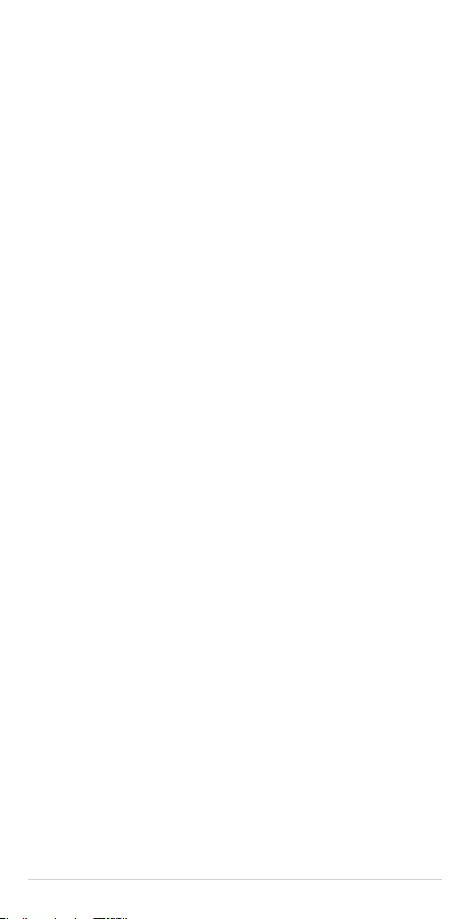
38
1.AuraRGB燈效:開啟/燈效/關閉
重複按下此按鈕以開啟或關閉AuraRGBLED,或在7種現有燈效間循
環:
(1)彩虹(2)呼吸(3)顏色循環(4)波紋(5)溜溜球(6)頻閃
(7)恆亮
按下AuraRGB燈效按鈕3秒,關閉燈光。
再次按下按鈕喚醒裝置或重啟行動電源將保持上一設定。
注意:關閉燈效後,行動電源將會自動調節電源輸出功率。若
Aura RGB 燈效在按下按鈕後沒有反應,請拔掉 USB 線並
重新連接。
2.AuraRGB顏色
重複單擊此按鈕可於特定燈效中切換8種顏色:
(1)紅色(2)橘色(3)黃色(4)綠色(5)藍色(6)靛藍色
(7)紫色(8)粉紅色
注意:此功能僅在下列AuraRGB燈效下可用-(2)呼吸(6)頻閃
(7)恆亮。
3.AuraRGB速度:慢/中/快
重複單擊此按鈕可在下列3種速度中切換:(1)慢(2)中(3)快
注意:此功能僅在下列 Aura RGB 燈效下可用:(1)彩虹(2)呼
吸(3)顏色循環 (4)波紋(5)溜溜球(6)頻閃
4. AuraRGB亮度:50%/75%/100%
亮度級別有3種,輕擊即可切換亮度以適應環境光源及個人喜好。
5. 回復至原廠預設模式
同時按下按鈕(2)和(4)以將您的座椅重置為原廠預設狀態。
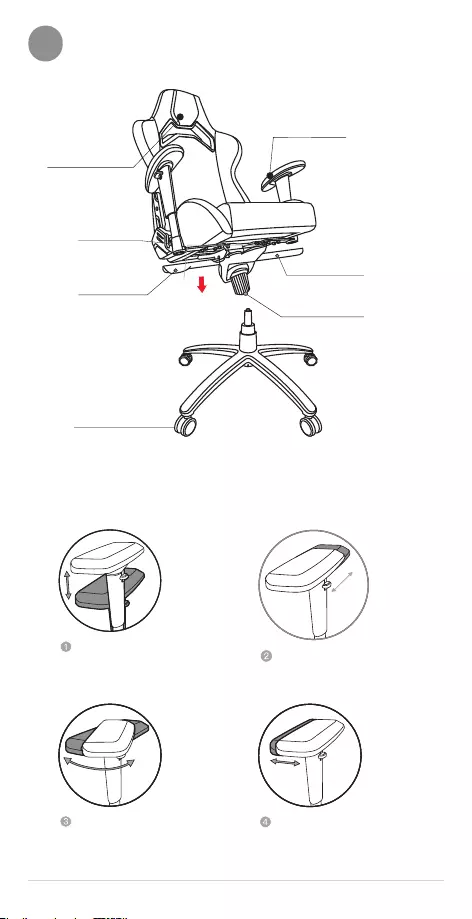
39
調節功能
E
1.扶手調節
5.傾斜角度鎖定
6.座椅晃動調節
4.座椅高度調
節
3.椅背角度
調節
2.頭枕調節
7.鎖定萬向輪
1. 扶手調節
垂直高度調節 前後伸縮調節
水平角度調節 左右橫向調節
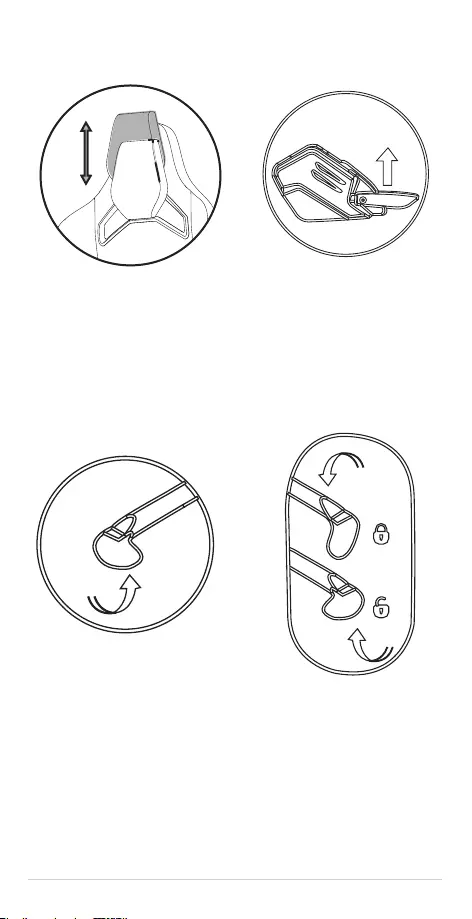
40
2. 頭枕調節 3. 向上提動氣桿並將身體慢慢向
後傾斜。
• 高度調節(6cm)
• 請不要過度抬高您的頭枕。
4. 座椅高度調節 5. 固定傾斜角度
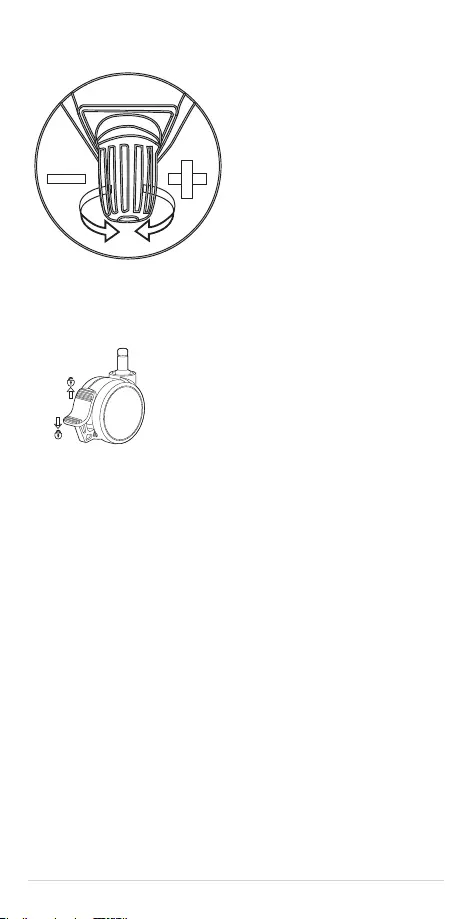
41
6. 座椅晃動調節
7. 鎖定萬向輪
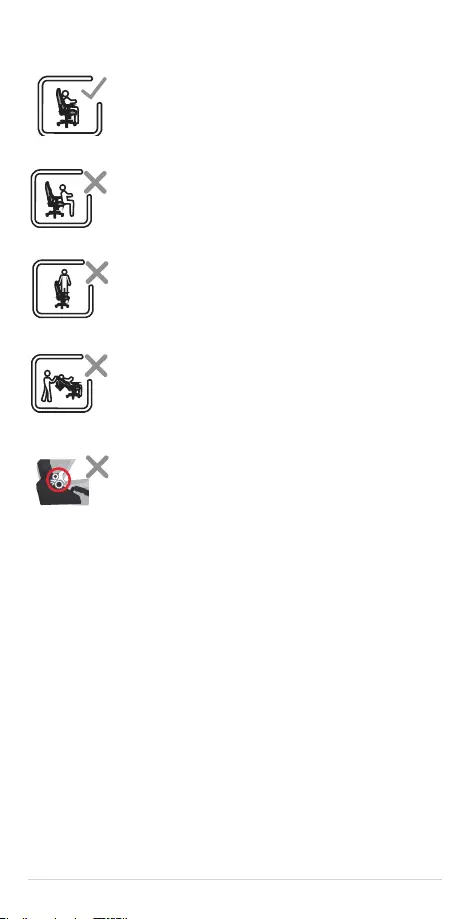
42
Avertissements de sécurité
Sit in the center of the
chair, with your back
to the backrest.
Do not sit at the front
edge of the chair.
Do not stand on the
chair.
Do not push down on
the backrest when a
person is reclined.
Do not place your hand
or fingers near the
recline mechanism.
• Asseyez-vous au centre du fauteuil, votre dos collé au
dossier.
Sit in the center of the
chair, with your back
to the backrest.
Do not sit at the front
edge of the chair.
Do not stand on the
chair.
Do not push down on
the backrest when a
person is reclined.
Do not place your hand
or fingers near the
recline mechanism.
• Ne vous asseyez pas sur le bord du fauteuil.
Sit in the center of the
chair, with your back
to the backrest.
Do not sit at the front
edge of the chair.
Do not stand on the
chair.
Do not push down on
the backrest when a
person is reclined.
Do not place your hand
or fingers near the
recline mechanism.
• Ne vous tenez pas debout sur le fauteuil.
Sit in the center of the
chair, with your back
to the backrest.
Do not sit at the front
edge of the chair.
Do not stand on the
chair.
Do not push down on
the backrest when a
person is reclined.
Do not place your hand
or fingers near the
recline mechanism.
• Ne vous appuyez pas sur le dossier incliné lorsqu'une
personne s'y trouve.
Sit in the center of the
chair, with your back
to the backrest.
Do not sit at the front
edge of the chair.
Do not stand on the
chair.
Do not push down on
the backrest when a
person is reclined.
Do not place your hand
or fingers near the
recline mechanism.
• Tenez vos mains et vos doigts à l'écart du mécanisme
d'inclinaison.
AVERTISSEMENT !
1. Ce fauteuil est conçu pour un usage normal et non abusif. Nous ne pourrons être tenus
responsables de tout dommage provoqué par un montage et/ou un usage inappropriés.
2. La charge maximale recommandée est de 120KG.
3. Ne jamais monter ou démonter votre fauteuil de manière inappropriée.
4. Veuillez garder votre fauteuil à l'abri du soleil an de préserver son cuir.
5. Veuillez prendre des précautions lorsque le dossier revient dans sa position initiale
depuis une position inclinée.
6. An d'éviter d'endommager votre fauteuil, veuillez ne pas appliquer une force trop
grande en soulevant l'appuie-tête.
7. Ne tentez jamais d'ouvrir et de toucher au module LED, ce qui aurait pour eet d'annuler
la garantie.
8. Le courant d'entrée nominal pour ce produit est de 5V/1A. N'utilisez pas un adaptateur
secteur avec un courant de sortie excédant 5V/3A.
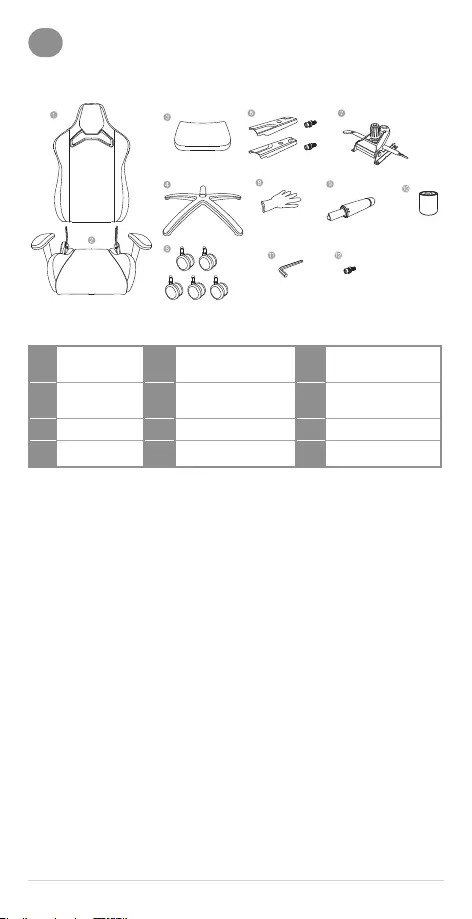
43
Contenu de la boîte
A
1. Dossier 5. Roues 9. Vérin de levage
hydraulique
2. Assise 6. Caches latéraux avec
boulons 10. Couverture
télescopique
3.
Coussin lombaire
7.
Dispositif de contrôle
11.
Clé hexagonale
4. Empattement 8. Gants 12. Boulon de rechange
REMARQUE : Les illustrations sont fournies à titre indicatif uniquement, l'apparence et
les caractéristiques du fauteuil peuvent varier.
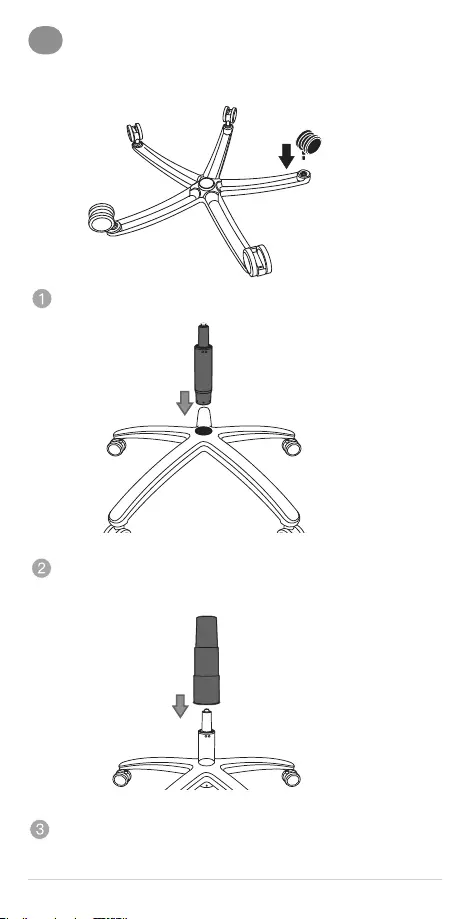
44
Assembler votre fauteuil
B
Mettez les gants avant de procéder à l'installation.
Insérez et poussez les roues l'une après l'autre dans la base.
Insérez le vérin de levage hydraulique dans le trou central de la base. Retirez le
couvercle de protection rouge, s'il y en a un.
Placez le couvercle télescopique sur le dessus du vérin de levage hydraulique.
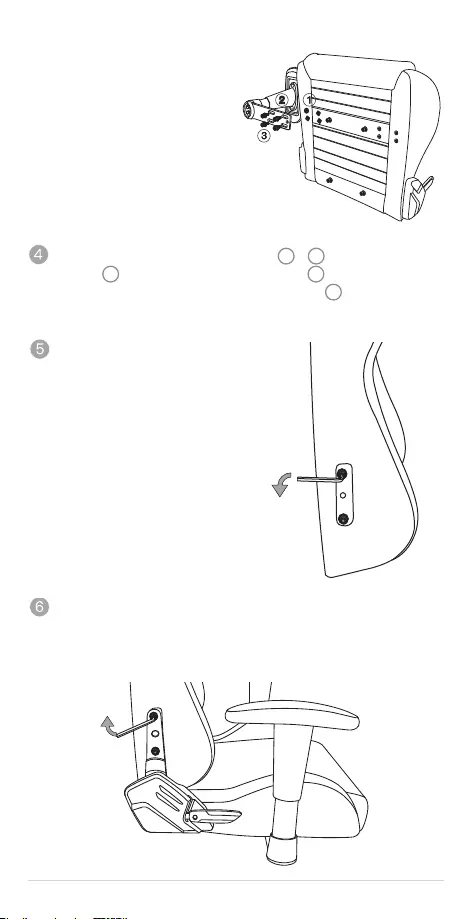
45
Les deux accoudoirs sont normalement
identiques, sauf indication contraire.
Pour les modèles avec accoudoirs pré-
assemblés, veuillez ignorer cette étape.
Retirez les boulons et les rondelles pré-assemblés ( 1 et 3). Placez les 4 grandes
rondelles ( 1) entre la barre de montage de l'accoudoir ( 2 ) et l'assise. Tenez
l'accoudoir en place, puis insérez et serrez tous les 4 boulons ( 3). Utilisez la clé
hexagonale pour les serrer et répétez cette étape de l'autre côté.
Utilisez la clé hexagonale pour retirer les
boulons et les rondelles préassemblés du
dossier.
Retirez les protections en mousse des supports de l'assise. Positionnez ensuite
délicatement le dossier entre les supports. Insérez et attachez premièrement à la main
les 4 boulons (2 de chaque côté) précédemment retirés à l'étape 5. Puis, utilisez la clé
hexagonale pour les serrer. Commencez avec les deux boulons sur le dessus de chaque
côté, puis continuez avec les deux boulons du dessous.
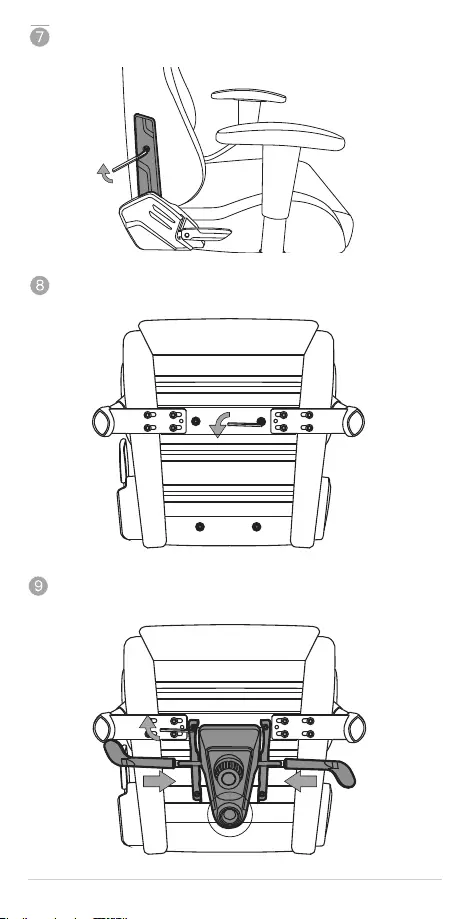
46
Installez les couvercles latéraux et serrez les boulons. (À l'intérieur des couvercles,
l'inscription "L" désigne le côté gauche et l'inscription "R" désigne le côté droit.)
Maintenant, retournez le fauteuil vers le bas. Retirez ensuite les 4 boulons pré-montés
du dessous avec des rondelles.
Répétez l'étape ci-dessus pour installer le boîtier de commande, puis placez l'écrou pour
monter le vérin de levage hydraulique face à l'arrière du siège (où le dossier est installé).
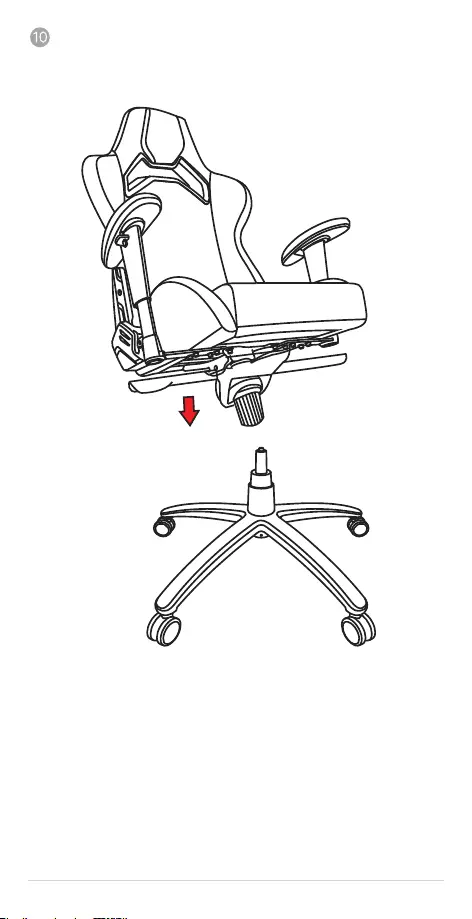
47
Insérez le haut du vérin de levage hydraulique dans le trou de montage du boîtier
de commande, puis retournez le fauteuil en position verticale. (Pour votre sécurité,
eectuez cette manipulation à deux personnes).
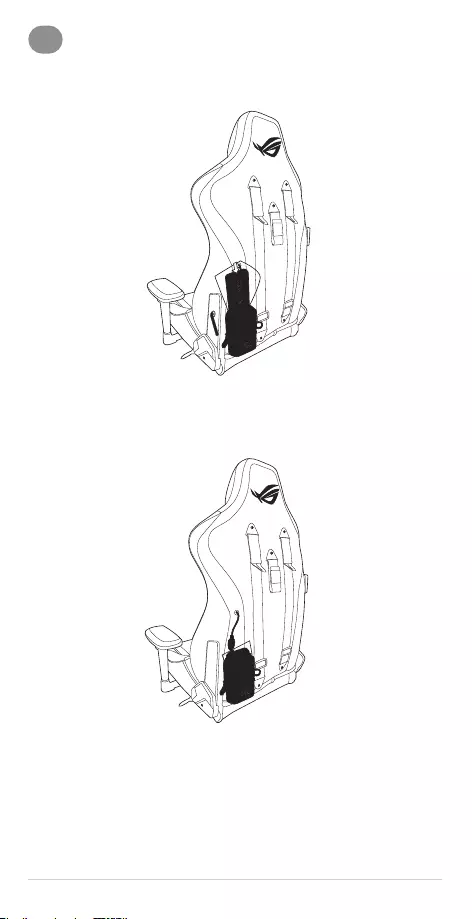
48
Illuminer votre fauteuil
C
1. Placez votre batterie externe dans la poche située au dos du fauteuil.
2. Branchez le connecteur USB Type-A à votre batterie externe.
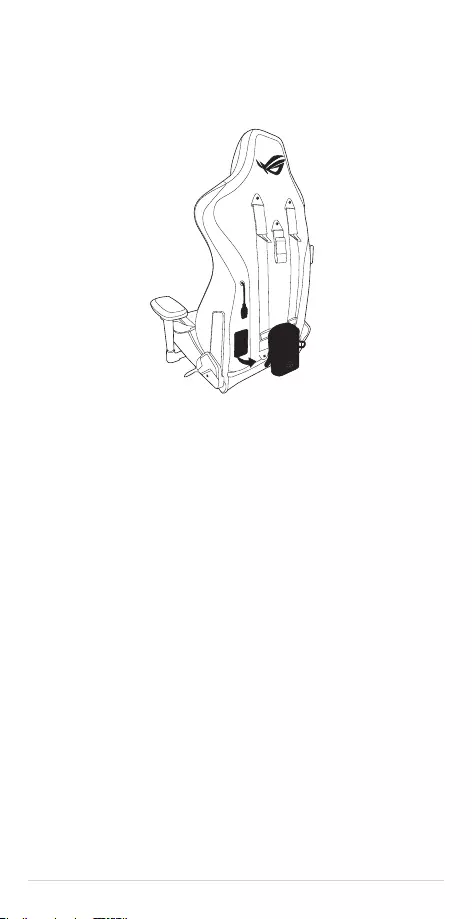
49
3. La poche est attachée à votre fauteuil avec du velcro. Vous pouvez la retirer et l'emporter
facilement.
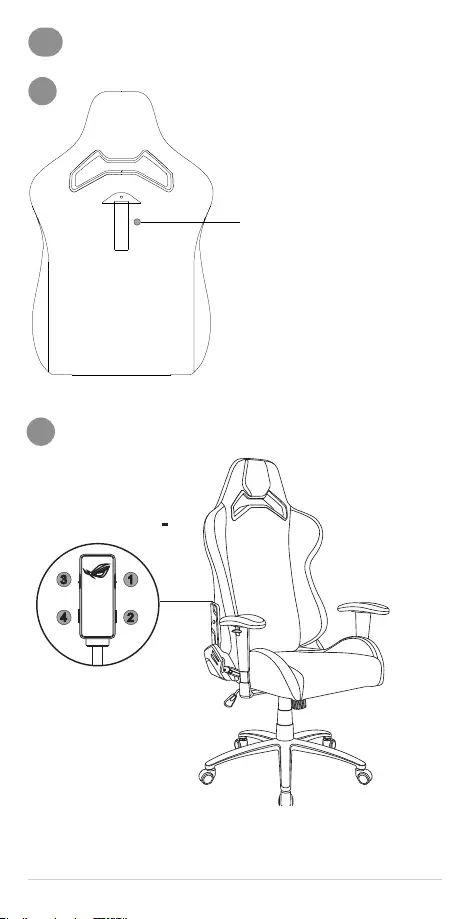
50
Autres fonctionnalités
D
Crochet au dos du fauteuil pour
suspendre vos sacs, vêtements, tasses
et plus encore.
Charge maximale : 2kg
Veuillez ne pas suspendre d'objets de
plus de 2kg.
a
Utilisation de la manette de contrôle de RGB
b
1
2
3
4
Tension nominale : 5V 1A
Ne tentez pas de retirer la manette non amovible, ce qui aurait pour eet
d'annuler la garantie.

51
1. Éclairage Aura RGB : Activé/ Eet / Désactivé
Appuyez à plusieurs reprises pour activer/désactiver les LED Aura RGB ou pour alterner
entre les 7 eets lumineux : (1) arc-en-ciel (2) pulsation (3) cycle de couleurs (4) vague (5)
Yo-Yo lumineux (6) stroboscopique (7) statique
Appuyez sur le bouton d'éclairage Aura RGB pendant 3 secondes pour arrêter l'éclairage.
Presser à nouveau le bouton pour activer l'éclairage ou reconnecter la batterie externe
conservera les réglages précédents.
REMARQUE : Votre batterie amovible est susceptible d'ajuster automatiquement son
courant de sortie lorsque l'éclairage est désactivé. Déconnectez et reconnectez votre
batterie externe si l'éclairage Aura RGB ne s'illumine pas lorsque vous l'activez à nouveau.
2. Couleur Aura RGB
Appuyez à plusieurs reprises pour alterner entre les 8 couleurs suivantes : (1) rouge (2)
orange (3) jaune (4) vert (5) bleu (6) indigo (7) violet (8) rose
REMARQUE : Cette fonction est uniquement disponible avec les eets Aura RGB
suivants : (2) pulsation (6) stroboscopique (7) statique
3. Vitesse Aura RGB : Lent / Moyen / Rapide
Appuyez à plusieurs reprises pour alterner entre les 3 vitesses d'eets lumineux : (1) Lent
(2) Moyen (3) Rapide
REMARQUE : Cette fonction est uniquement disponible avec les eets Aura RGB
suivants : (1) arc-en-ciel (2) pulsation (3) cycle de couleurs (4) vague (5) Yo-Yo lumineux (6)
stroboscopique
4. Luminosité Aura RGB : 50% / 75% / 100%
Trois niveaux de luminosité. La luminosité peut être modiée par une simple pression
an de s'adapter à la lumière ambiante et à vos préférences.
5. Restauration des paramètres par défaut
Appuyez sur les boutons (2) et (4) simultanément pour restaurer les paramètres par
défaut du fauteuil.
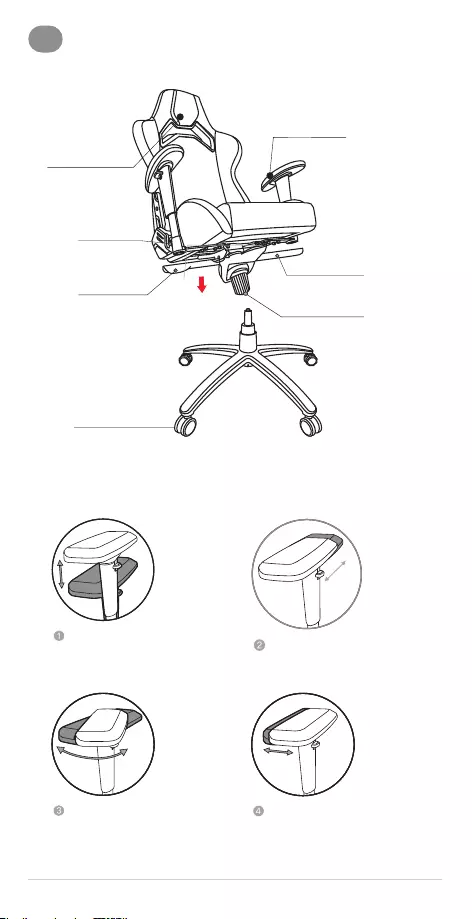
52
Fonctions réglables
E
1. Réglage de
l'accoudoir
5. Verrou
d'inclinaison
6. Réglage de la
rigidité de l'assise
4. Réglage de la
hauteur du fauteuil
3.
Dossier
inclinable
2. Réglage de
l'appuie-tête
1. Réglage de l'accoudoir
Réglage de la hauteur Vers l'avant et vers l'arrière
Réglage de la rotation Vers l'intérieur et vers l'extérieur
7. Roulette de
verrouillage
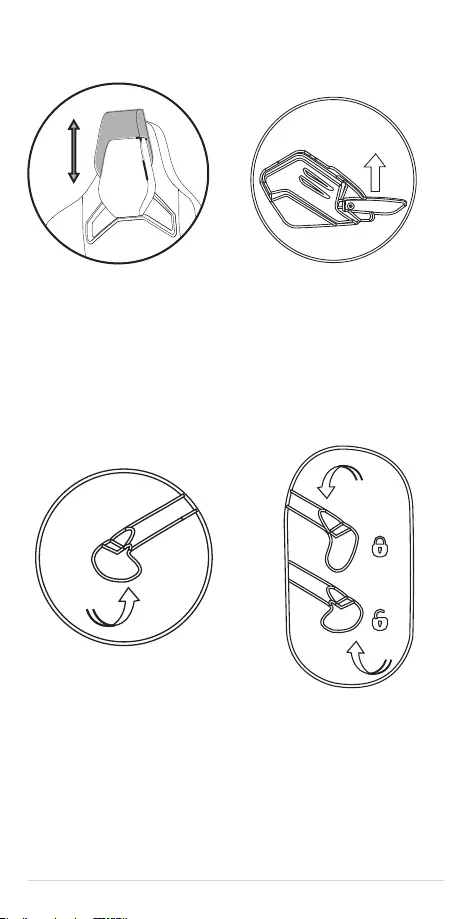
53
2. Réglage de
l'appuie-tête 3. Tirez sur le levier
et penchez-vous
doucement en arrière.
• Réglage de la hauteur (6cm)
• Veuillez ne pas élever votre appuie-
tête de manière excessive.
4. Réglage de la
hauteur du fauteuil 5. Verrouiller/déverrouiller le
mécanisme d'inclinaison
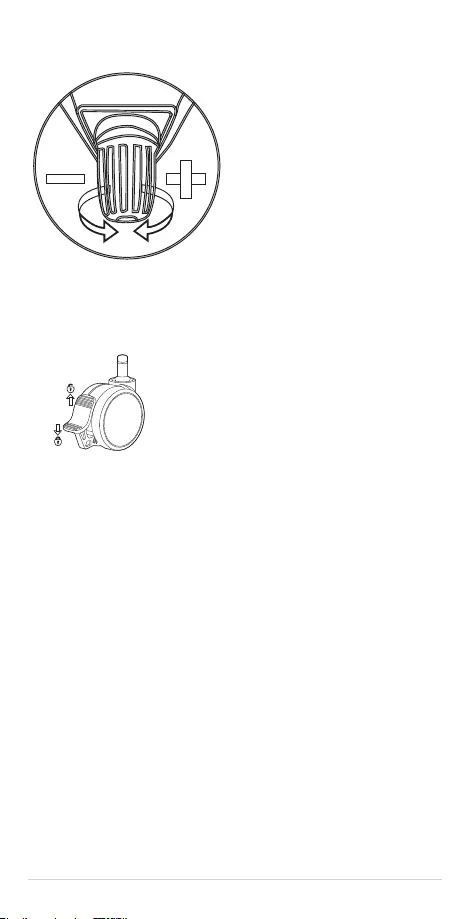
54
6. Réglage de la rigidité de l'assise
7. Roulette de verrouillage
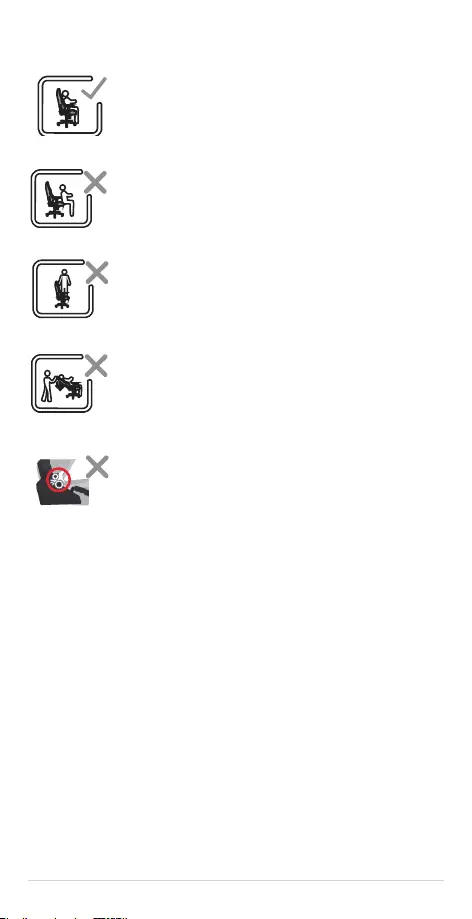
55
Sicherheitshinweise
Sit in the center of the
chair, with your back
to the backrest.
Do not sit at the front
edge of the chair.
Do not stand on the
chair.
Do not push down on
the backrest when a
person is reclined.
Do not place your hand
or fingers near the
recline mechanism.
• Setzen Sie sich, mit Ihrem Rücken an der Rückenlehne, mittig in
den Stuhl.
Sit in the center of the
chair, with your back
to the backrest.
Do not sit at the front
edge of the chair.
Do not stand on the
chair.
Do not push down on
the backrest when a
person is reclined.
Do not place your hand
or fingers near the
recline mechanism.
• Setzen Sie sich nicht auf die Stuhlkante.
Sit in the center of the
chair, with your back
to the backrest.
Do not sit at the front
edge of the chair.
Do not stand on the
chair.
Do not push down on
the backrest when a
person is reclined.
Do not place your hand
or fingers near the
recline mechanism.
• Stellen Sie sich nicht auf den Stuhl.
Sit in the center of the
chair, with your back
to the backrest.
Do not sit at the front
edge of the chair.
Do not stand on the
chair.
Do not push down on
the backrest when a
person is reclined.
Do not place your hand
or fingers near the
recline mechanism.
• Drücken Sie die Rückenlehne nicht nach unten, wenn sie sich
in einer zurückgelehnten Position bendet und eine Person auf
dem Stuhl sitzt.
Sit in the center of the
chair, with your back
to the backrest.
Do not sit at the front
edge of the chair.
Do not stand on the
chair.
Do not push down on
the backrest when a
person is reclined.
Do not place your hand
or fingers near the
recline mechanism.
• Halten Sie Ihre Finger von der Rückstellvorrichtung fern.
WARNUNG!
1. Dieser Stuhl darf nur auf normale Weise und nicht missbräuchlich verwendet werden. Es besteht
keine Haftung für Schäden, die aus unsachgemäßer Montage und/oder Verwendung entstehen.
2. Das empfohlene Maximalgewicht, mit dem der Stuhl belastet werden kann, beträgt 120 kg.
3. Bauen Sie Ihren Stuhl nie in unsachgemäßer Weise zusammen oder auseinander.
4. Bitte setzen Sie Ihren Stuhl keiner direkten Sonneneinstrahlung aus, um das Leder zu schonen.
5. Bitte geben Sie auf Ihren Rücken acht, wenn Sie die Rückenlehne aus einer zurückgelehnten
Position wieder in die ursprüngliche Position stellen.
6. Wenden Sie bitte zur Vermeidung von Beschädigungen an Ihrem Stuhl keine übermäßige Kraft an,
um Ihre Kopehne hochzuziehen.
7. Versuchen Sie NIE, das LED-Modul zu öffnen und zu berühren, da dadurch die Garantie erlischt.
8. Die Stromeingangsleistung für dieses Produkt beträgt 5V/1A. Verwenden Sie kein Netzteil mit einer
Stromausgangsleistung von mehr als 5V/3A.
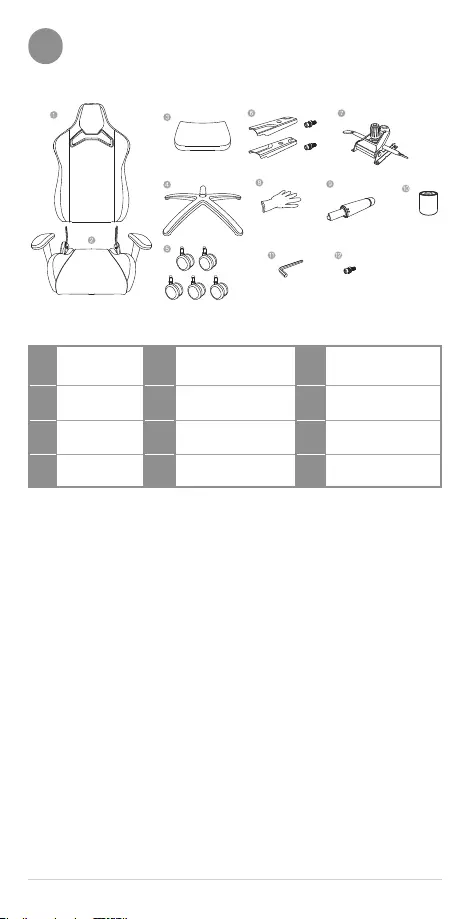
56
Verpackungsinhalt
A
1. Rückenlehne 5. Rollen 9. Hydraulischer Hubzylinder
2. Sitzäche 6. Seitenabdeckungen mit
Schrauben 10. Teleskop-Abdeckung
3. Lendenstützpolster 7. Sitzhöhenregler 11. Inbusschlüssel
4. Rollenstandfuß 8. Handschuhe 12. Ersatzschraube
HINWEIS: Die Abbildungen dienen nur der Veranschaulichung, Ihr tatsächlicher Stuhl kann in Aussehen
und Ausstattung abweichen.
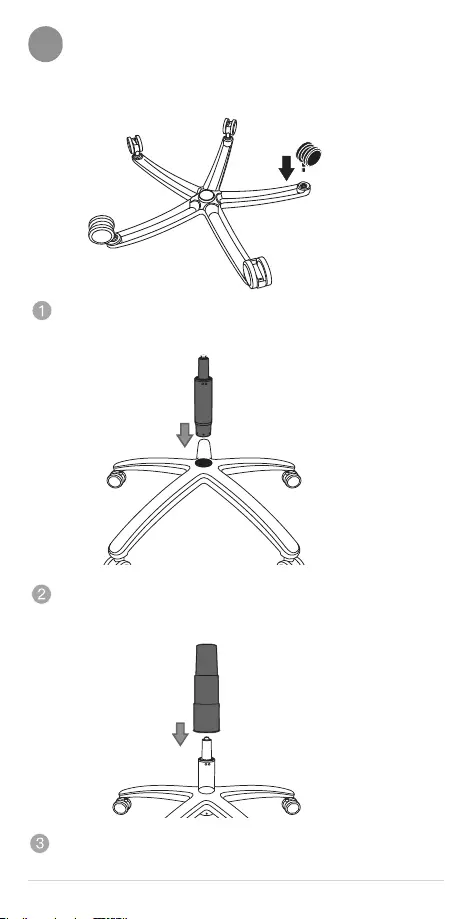
57
Montage Ihres Stuhls
B
Ziehen Sie vor dem Aufbau die Handschuhe an.
Stecken und drücken Sie die Rollen nacheinander in den Standfuß.
Stecken Sie den hydraulischen Hubzylinder in die Öffnung in der Mitte des Standfußes. Entfernen
Sie, falls vorhanden, die rote Schutzkappe auf der Oberseite.
Bringen Sie die Teleskop-Abdeckung auf dem hydraulischen Hubzylinder an.
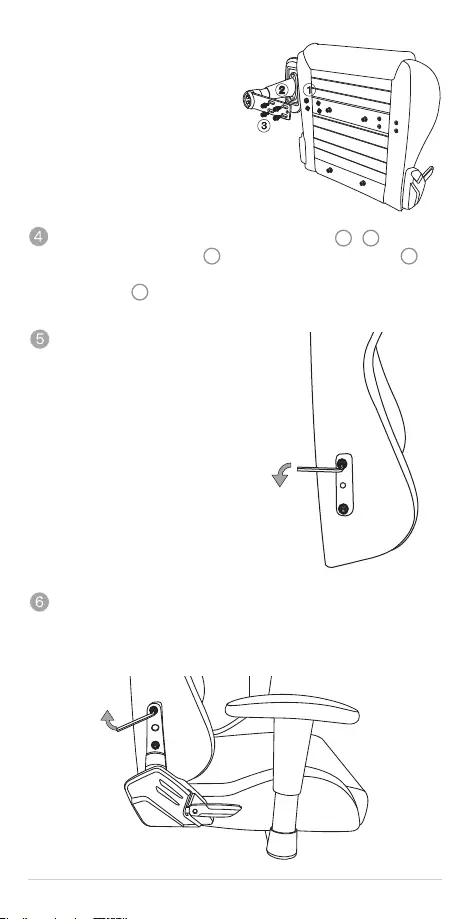
58
Die Armlehnen werden normalerweise nicht nach
der Seite unterschieden, es sei denn, sie sind
dementsprechend gekennzeichnet.
Bei Modellen mit vormontierten Armlehnen
überspringen Sie bitte diesen Schritt.
Entfernen Sie die schon eingesetzten Schrauben und Unterlegscheiben ( 1 & 3). Platzieren
Sie die vier großen Unterlegscheiben ( 1) zwischen der Montageschiene der Armlehne ( 2 ) und
der Sitzäche. Halten Sie die Armlehne in Position, bringen Sie dann alle vier Schrauben an und
ziehen Sie sie fest ( 3). Benutzen Sie den Inbusschlüssel zum Festziehen und wiederholen Sie die
Prozedur auch auf der anderen Seite.
Benutzen Sie den Inbusschlüssel, um die schon
eingesetzten Schrauben und Unterlegscheiben an
der Rückenlehne zu entfernen.
Entfernen Sie die Schaumstoffschutzabdeckungen von den Halterungen der Sitzäche. Platzieren
Sie dann die Rückenlehne vorsichtig zwischen den Halterungen. Setzen Sie die vier Schrauben
ein, die Sie in Schritt 5 entfernt haben, und befestigen Sie sie (zwei auf jeder Seite) zunächst von
Hand. Benutzen Sie dann den Inbusschlüssel zum Festziehen. Beginnen Sie mit den beiden oberen
Schrauben auf jeder Seite, fahren Sie dann mit den beiden unteren fort.
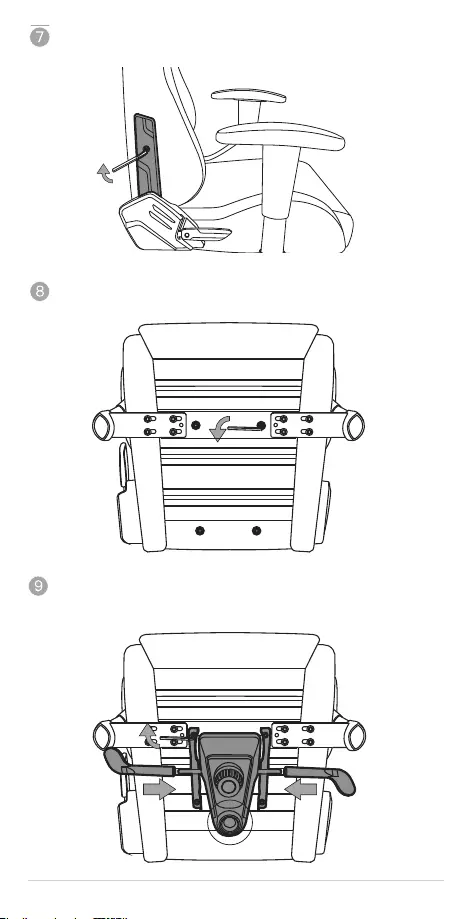
59
Montieren Sie die Seitenabdeckungen und ziehen Sie die Schrauben fest. (Die Abdeckungen sind
auf der Innenseite mit "L" für die linke Seite und "R" für die rechte Seite gekennzeichnet.)
Drehen Sie den Stuhl nun um, so dass er nach unten gewandt ist. Entfernen Sie dann die vier schon
eingesetzten Schrauben samt Unterlegscheiben von der Unterseite.
Wiederholen Sie zur Montage des Sitzhöhenreglers den obigen Schritt und platzieren Sie dann die
Gewindemutter zum Befestigen des hydraulischen Hubzylinders an der hinteren Seite des Sitzes (dort
wo die Rückenlehne angebracht ist).
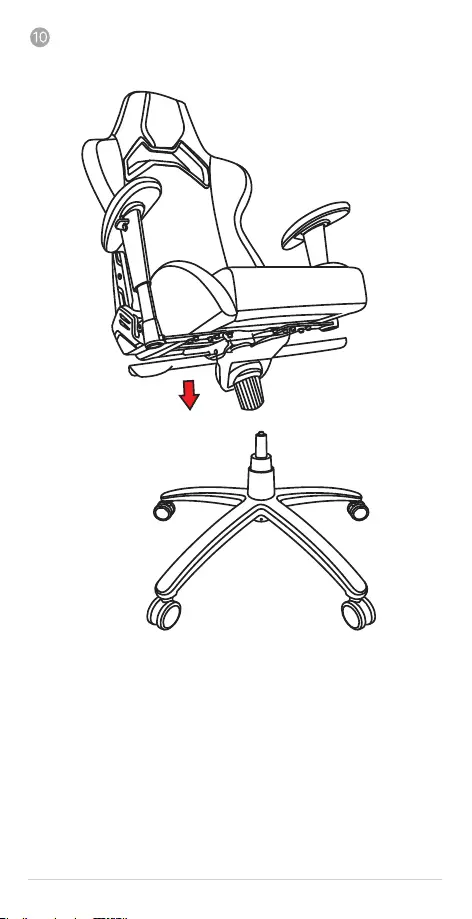
60
Stecken Sie die Oberseite des hydraulischen Hubzylinders in das Befestigungsloch am
Sitzhöhenregler. Drehen Sie den Stuhl dann in die aufrechte Position um. (Zu Ihrer Sicherheit ist der
Aufbau durch zwei Personen erforderlich).
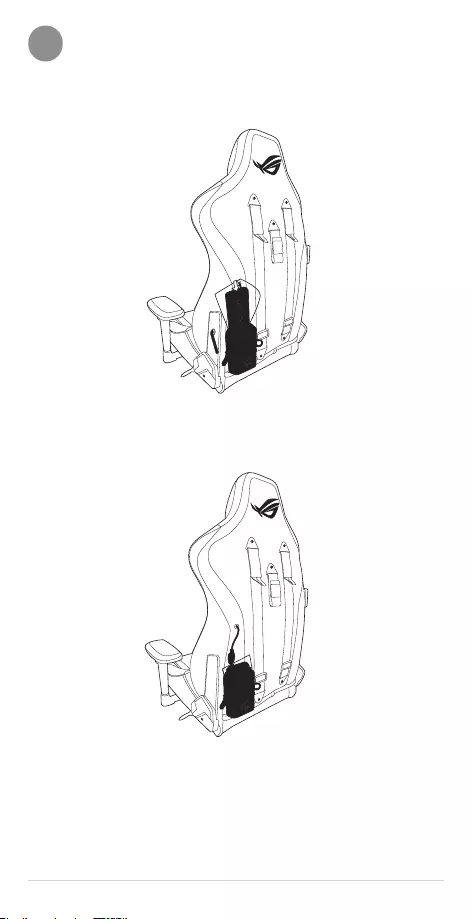
61
Beleuchtung Ihres Stuhls
C
1. Stecken Sie Ihre Powerbank in die Tasche an der Rückseite des Stuhls.
2. Verbinden Sie den USB Typ-A-Stecker mit Ihrer Powerbank.
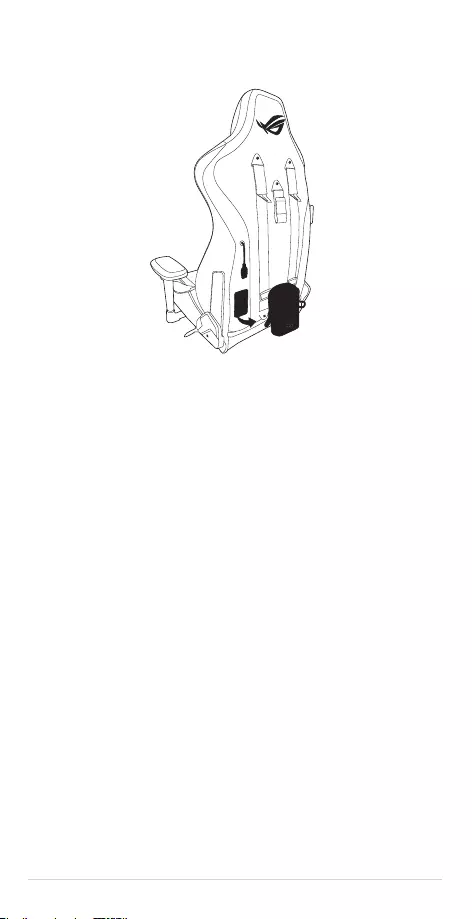
62
3. Die Tasche ist mit einem Klettverschluss an Ihren Stuhl befestigt. Sie können sie leicht abtrennen und
mitnehmen.
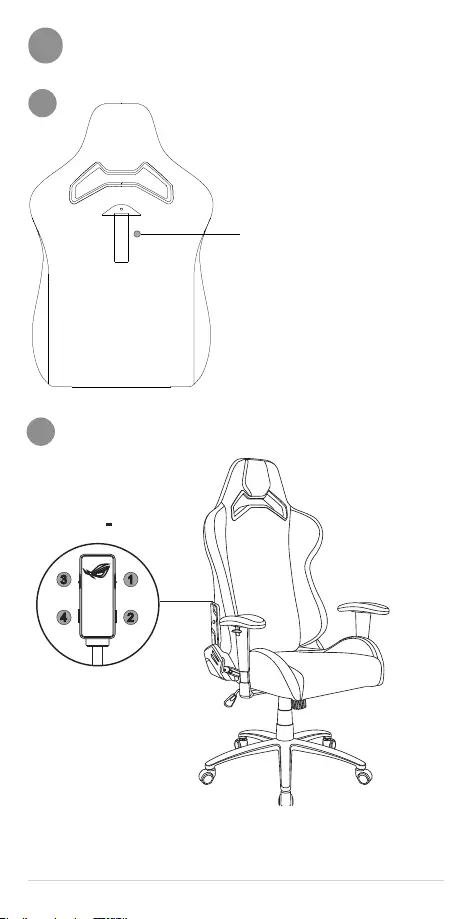
63
Weitere Besonderheiten
D
An der Rückseite des Stuhls bendet sich ein
Aufhänger, damit Sie Ihre Tasche, Kleidung
und vieles mehr daran hängen können.
Maximale Belastung: 2 kg
Bitte hängen Sie keine Gegenstände über
2 kg auf.
a
Verwendung des RGB-Controllers
b
1
2
3
4
Leistung: 5V 1A
Entfernen Sie NICHT die fest verbaute Steuereinheit, da dadurch die Garantie erlischt.

64
1. Aura RGB-Beleuchtung: Ein / Effekt / Aus
Drücken Sie wiederholt, um die vorhandenen 7 Effekte zu durchlaufen oder die Aura RGB LEDs ein-
oder auszuschalten: (1) Regenbogen (2) Pulsierend (3) Farbwechsel (4) Welle (5) Leuchtendes Jo-Jo
(6) Stroboskop (7) Statisch
Drücken Sie die Aura RGB-Beleuchtungstaste 3 Sekunden lang, um die Beleuchtung auszuschalten.
Nach dem Aufwecken durch Drücken oder dem erneuten Verbinden Ihrer Powerbank werden die
vorherigen Einstellungen beibehalten.
HINWEIS: Ihre Powerbank kann die Stromausgabe automatisch anpassen, wenn die Beleuchtung
deaktiviert wird. Falls die Aura RGB-Beleuchtung nach dem erneuten Einschalten nicht zurück in den
aktiven Zustand versetzt wird, trennen und verbinden Sie die Powerbank wieder.
2. Aura RGB-Farben
Drücken Sie wiederholt, um die folgenden 8 wirkungsvollen Farben zu durchlaufen:
(1) Rot (2) Orange (3) Gelb (4) Grün (5) Blau (6) Indigoblau (7) Lila (8) Rosa
HINWEIS: Diese Funktion ist nur für die folgenden Aura RGB Effekte verfügbar:
(2) Pulsierend (6) Stroboskop (7) Statisch
3. Aura RGB-Geschwindigkeit: Langsam / Mittel / Schnell
Drücken Sie wiederholt, um die folgenden 3 Farbeffektgeschwindigkeiten zu durchlaufen:
(1) Langsam (2) Mittel (3) Schnell
HINWEIS: Diese Funktion ist nur für die folgenden Aura RGB Effekte verfügbar: (1) Regenbogen
(2) Pulsierend (3) Farbwechsel (4) Welle (5) Leuchtendes Jo-Jo (6) Stroboskop
4. Aura RGB-Helligkeit: 50% / 75% / 100%
Es sind drei Helligkeitsstufen verfügbar. Die Helligkeit kann durch einfaches Tippen umgeschaltet
werden, um an das Umgebungslicht und die eigenen Präferenzen angepasst zu werden.
5. Setzen Sie Ihr System auf die Werkseinstellungen zurück
Drücken Sie die Tasten (2) und (4) gleichzeitig, um Ihren Stuhl auf seine Werkseinstellungen
zurückzusetzen.
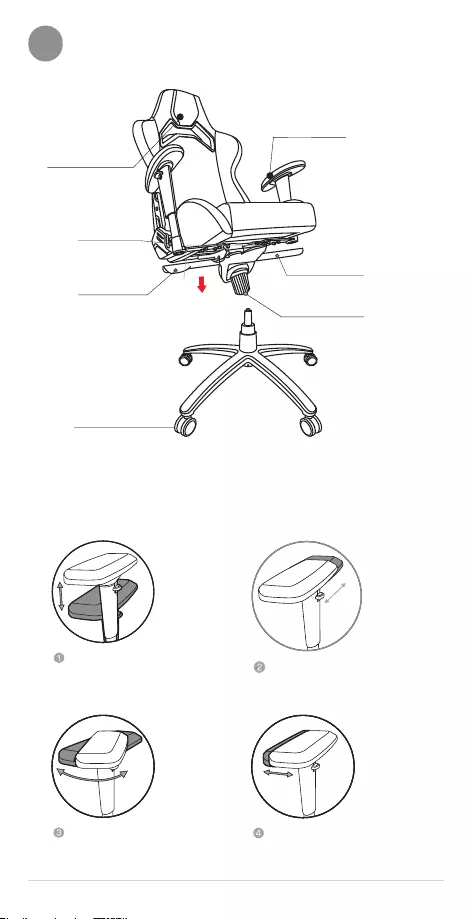
65
Verstellmöglichkeiten
E
1. Armlehnenverstellung
5. Kippsicherung
6. Verstellung des
Schaukelwinkels
des Sitzes
4. Verstellung der
Stuhlhöhe
3. Verstellung der
Rückenlehne
nach hinten
2. Kopehnenverstellung
1. Armlehnenverstellung
Höhenverstellung Nach vorn und zurück
Verstellung durch Drehen Nach innen und außen
7. Rollfuß mit Feststeller
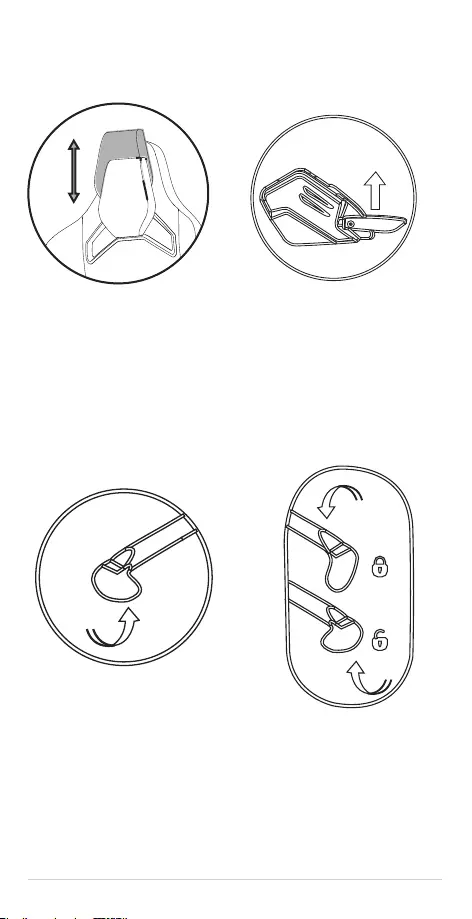
66
2. Kopehnenverstellung 3. Ziehen Sie den Hebel
nach oben und lehnen
Sie sich langsam zurück.
• Höhenverstellung (6 cm)
• Bitte stellen Sie Ihre Kopehne nicht
übermäßig hoch.
4. Verstellung der Stuhlhöhe 5. Sichern/Entsichern des
Kippmechanismus
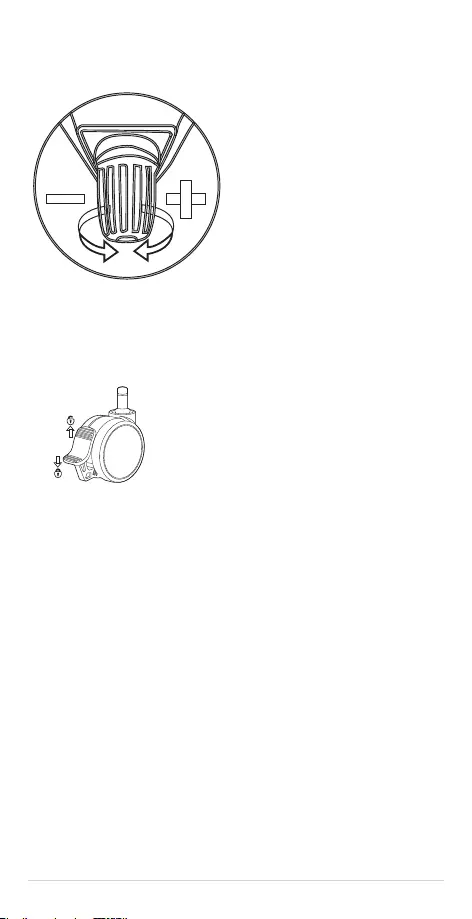
67
6. Verstellung des Schaukelwinkels des Sitzes
7. Rollfuß mit Feststeller
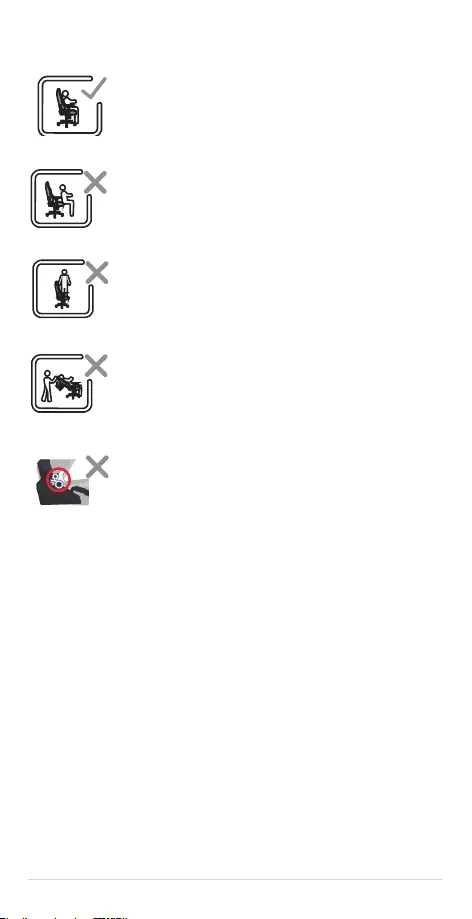
68
Comunicazioni sulla sicurezza
Sit in the center of the
chair, with your back
to the backrest.
Do not sit at the front
edge of the chair.
Do not stand on the
chair.
Do not push down on
the backrest when a
person is reclined.
Do not place your hand
or fingers near the
recline mechanism.
• Siediti al centro della sedia, con la schiena appoggiata
allo schienale.
Sit in the center of the
chair, with your back
to the backrest.
Do not sit at the front
edge of the chair.
Do not stand on the
chair.
Do not push down on
the backrest when a
person is reclined.
Do not place your hand
or fingers near the
recline mechanism.
• Non sederti sul bordo della sedia.
Sit in the center of the
chair, with your back
to the backrest.
Do not sit at the front
edge of the chair.
Do not stand on the
chair.
Do not push down on
the backrest when a
person is reclined.
Do not place your hand
or fingers near the
recline mechanism.
• Non salire in piedi sulla sedia.
Sit in the center of the
chair, with your back
to the backrest.
Do not sit at the front
edge of the chair.
Do not stand on the
chair.
Do not push down on
the backrest when a
person is reclined.
Do not place your hand
or fingers near the
recline mechanism.
• Non spingere lo schienale reclinato quando una persona
si trova sulla sedia.
Sit in the center of the
chair, with your back
to the backrest.
Do not sit at the front
edge of the chair.
Do not stand on the
chair.
Do not push down on
the backrest when a
person is reclined.
Do not place your hand
or fingers near the
recline mechanism.
• Tieni le dita e le mani lontano dal meccanismo di
reclinazione.
AVVERTIMENTO!
1. Questa sedia deve essere usata con cura e cautela. Non siamo responsabili per eventuali
danni derivanti da montaggio e/o utilizzo improprio.
2. Il peso massimo consentito è 120 Kg (264.5 libbre).
3. Non smontare o montare la sedia in modo improprio.
4. Al ne di proteggere le parti in pelle tieni la sedia lontano dalla luce solare diretta.
5. Fai attenzione alla schiena quando lo schienale torna alla sua posizione originale da una
posizione reclinata.
6. Al ne di evitare danni alla sedia non applicare forza eccessiva quando muovi il
poggiatesta.
7. NON provare ad aprire e toccare il modulo LED, se lo fai la garanzia non sarà più valida.
8. La potenza in ingresso per questo prodotto è 5V/1A. Non usare un adattatore di
alimentazione con uscita superiore a 5V/3A.
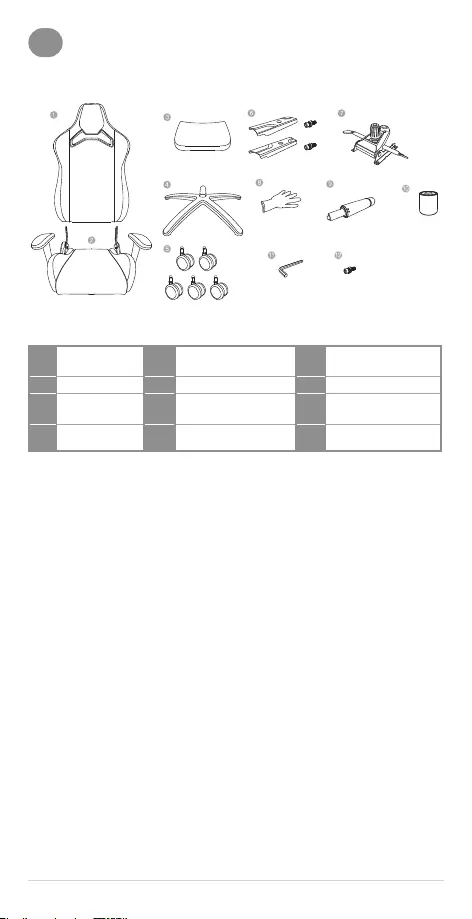
69
Contenuto della confezione
A
1. Schienale 5. Rotelle 9. Cilindro a sollevamento
idraulico
2.
Sedile
6.
Cover laterali con bulloni
10.
Copertura telescopica
3. Supporto
lombare 7. Unità di controllo 11. Chiave esagonale
4. Base a stella 8. Guanti 12. Bullone di ricambio
NOTA: Le immagini hanno puro scopo illustrativo, le speciche reali del prodotto
potrebbero variare nell'aspetto e nella funzione.
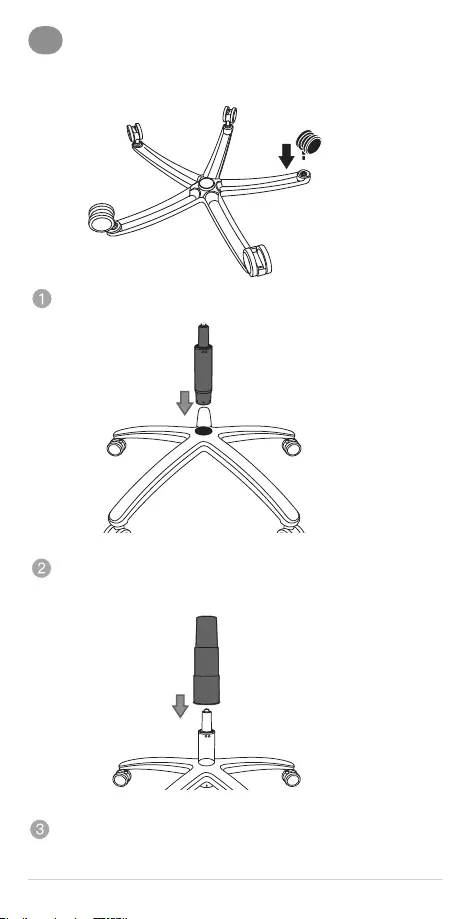
70
Assemblaggio della sedia
B
Indossa i guanti prima di procedere all'installazione.
Inserisci le rotelle, una per una, nella base a stella.
Inserisci il cilindro a sollevamento idraulico nel foro centrale della base a stella. Rimuovi
il cappuccio rosso protettivo dalla parte superiore, se presente.
Installa la cover telescopica sul cilindro a sollevamento idraulico.
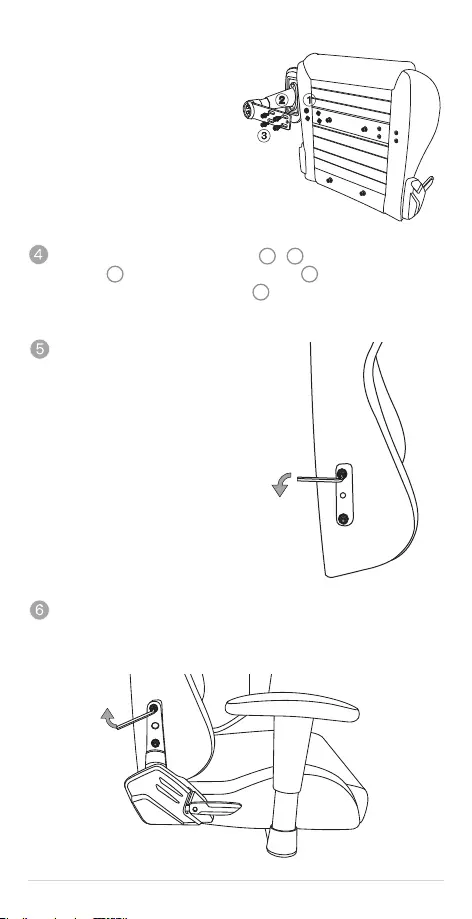
71
I braccioli possono essere installati su
entrambi i lati, a meno che sia specicato
diversamente.
Se la tua sedia è dotata di braccioli pre-
assemblati puoi saltare questo passaggio.
Rimuovi i bulloni e le rondelle pre-assemblati ( 1 & 3). Posiziona le 4 rondelle
più grandi ( 1) tra la barra di montaggio dei bracciolo ( 2) e il sedile. Tieni fermo il
bracciolo quindi inserisci e stringi i 4 bulloni ( 3). Per stringere i bulloni puoi usare la
chiave esagonale, poi ripeti il processo sull'altro lato.
Usa la chiave esagonale per rimuovere i bulloni
e le rondelle pre-assemblati dallo schienale.
Rimuovi le cover laterali dalla parte inferiore dello schienale. Inserisci con cura lo
schienale in corrispondenza delle stae di montaggio. Usando solo le mani inserisci e
stringi i 4 bulloni (2 per lato) che hai rimosso nel passaggio 5. In seguito usa la chiave
esagonale per stringerli. Inizia dai 2 bulloni in alto, su ciascun lato, poi passa ai due
bulloni in basso.
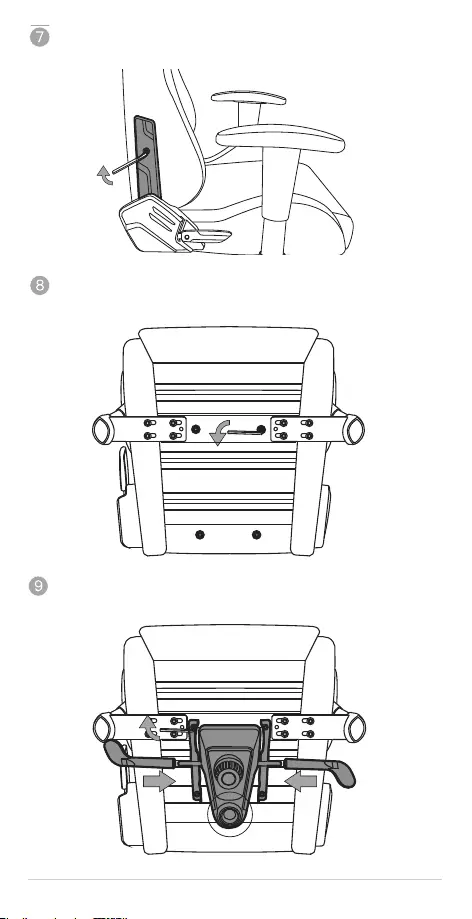
72
Installa le cover laterali e stringi i relativi bulloni. (All'interno di ciascuna cover è indicato
il lato corretto: “L” per sinistra, “R” per destra.)
Ora capovolgi la sedia in modo che sia rivolta verso il basso. Rimuovi i 4 bulloni pre-
assemblati e le relative rondelle dalla parte inferiore.
Ripeti il passaggio precedente per installare l'unità di controllo, quindi posiziona il dado
per installare il cilindro a sollevamento idraulico in modo che sia rivolto verso il retro del
sedile (dove è installato lo schienale).
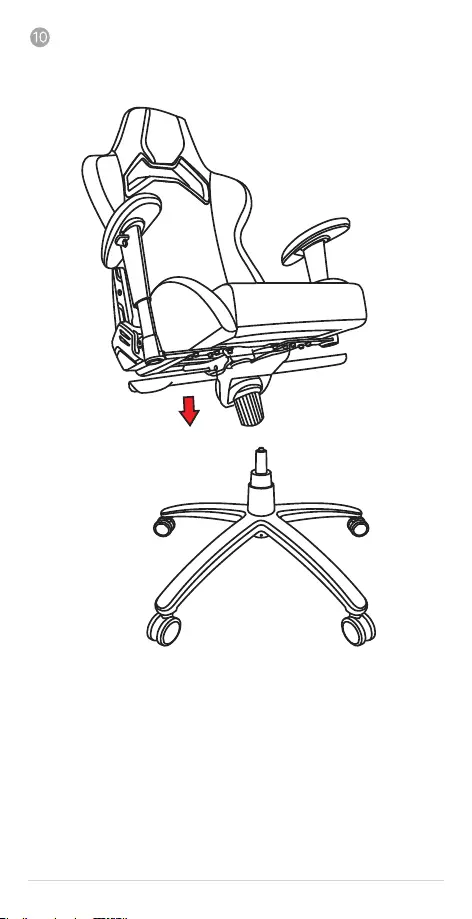
73
Ruotando la sedia in posizione verticale inserisci la parte superiore del cilindro a
sollevamento idraulico nel foro di montaggio dell'unità di controllo. (Per sicurezza
consigliamo l'intervento di due persone).
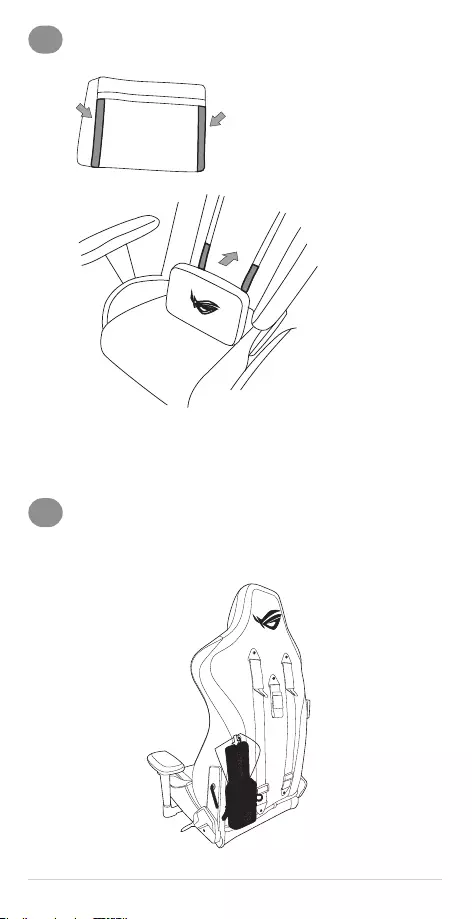
74
Installazione del supporto lombare
C
La sedia e il supporto lombare sono dotati di chiusure in velcro. Collega il supporto
lombare alla sedia usando le chiusure in velcro.
Illuminazione della sedia
D
1. Inserisci il power bank nella tasca sul retro della sedia.
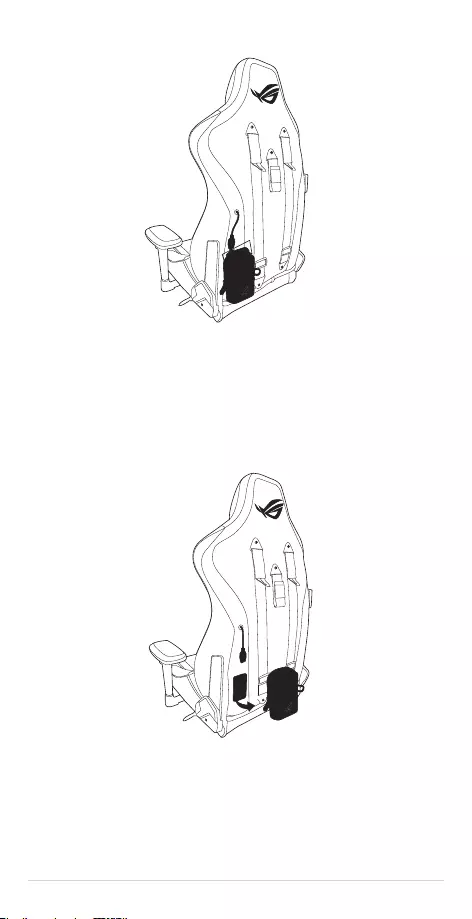
75
2. Collega il connettore USB di tipo A al power bank.
3. La tasca è installata alla sedia con una chiusura in velcro. Puoi rimuoverla facilmente.
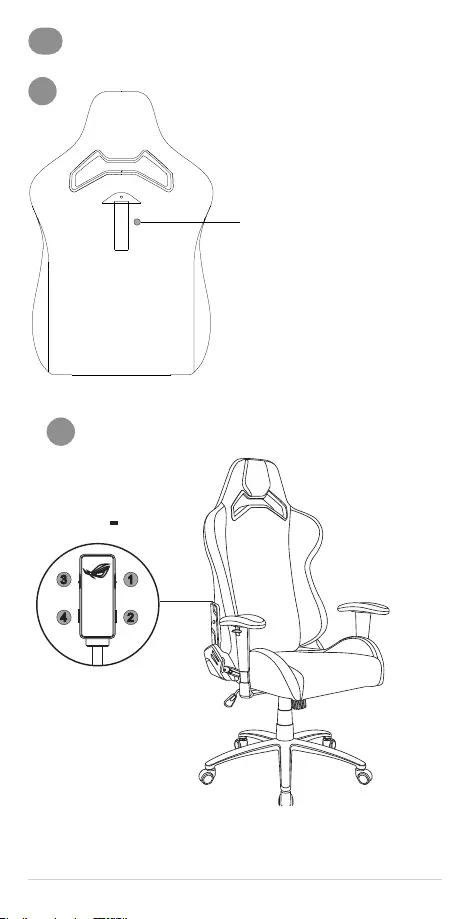
76
Altre funzionalità
E
Appendiabiti nella parte posteriore
della sedia per appendere borse, vestiti,
tazze e altro.
Carico massimo: 2 Kg
Non appendere oggetti più pesanti di
2 Kg.
a
Utilizzo del controller RGB
b
1
2
3
4
Potenza: 5V 1A
NON rimuovere il controller non rimovibile, se lo fai la garanzia non sarà più
valida.

77
1. Illuminazione Aura RGB: Accesso / Eetto / Spento
Premi ripetutamente per accendere o spegnere i LED Aura RGB, o per selezionare tra i 7
eetti disponibili: (1) arcobaleno (2) respiro (3) ciclo colore (4) onda (5) Yo-yo luminoso (6)
stroboscopico (7) statico.
Premi il pulsante Illuminazione Aura RGB per 3 secondi per spegnere l'illuminazione.
Premi nuovamente per riattivare l'illuminazione, o riconnetti il power bank per
mantenere le impostazioni.
NOTA: Il power bank potrebbe regolare automaticamente l'uscita quando disattivi
l'illuminazione. Scollegalo e ricollegalo se osservi che l'illuminazione esterna Aura RGB
non riesce a riattivarsi.
2. Colore Aura RGB
Premi ripetutamente per passare tra gli 8 colori disponibili: (1) rosso (2) arancione (3)
giallo (4) verde (5) blu (6) indaco (7) viola (8) rosa.
NOTA: Questa funzione è disponibile per i seguenti eetti Aura RGB: (2) respiro (6)
stroboscopico (7) statico.
3. Velocità Aura RGB: Lenta / Normale / Veloce
Premi ripetutamente per passare tra le 3 velocità disponibili: (1) Lenta (2) Normale (3)
Veloce.
NOTA: Questa funzione è disponibile per i seguenti eetti Aura RGB: (1) arcobaleno (2)
respiro (3) ciclo colore (4) onda (5) Yo-yo luminoso (6) stroboscopico.
4. Luminosità Aura RGB: 50% / 75% / 100%
Tre livelli di luminosità. La luminosità può essere regolata con un tocco per adattarsi alle
condizioni ambientali e alle preferenze dell'utente.
5. Ripristino delle impostazioni predenite
Premi contemporaneamente i pulsanti (2) e (4) per ripristinare la sedia alle impostazioni
predenite.
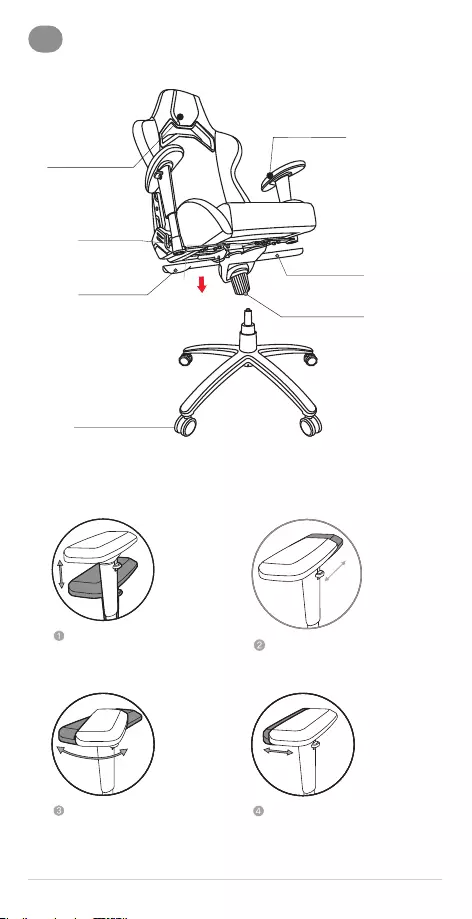
78
Funzioni regolabili
F
1. Regolazione
braccioli
5. Blocco di
inclinazione
6. Regolazione
dondolio sedia
4. Regolazione
altezza sedia
3.
Reclinazione
sedile
2. Regolazione
poggiatesta
1. Regolazione braccioli
Regolazione altezza Avanti e indietro
Regolazione rotazione Verso l'interno e verso l'esterno
7. Rotella di
bloccaggio
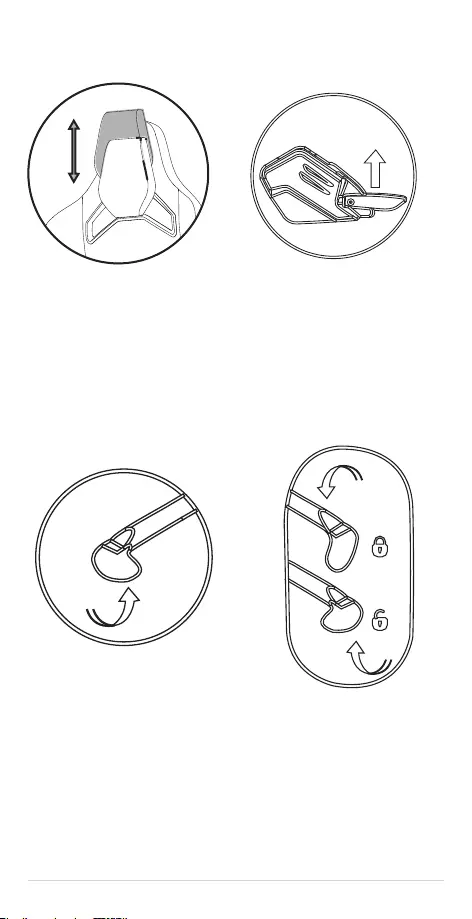
79
2. Regolazione
poggiatesta 3. Solleva la leva e
inclinati lentamente
all'indietro.
• Regolazione altezza (6 cm)
• Non sollevare il poggiatesta in modo
eccessivo.
4. Regolazione
altezza sedia
5. Blocco/sblocco del
meccanismo di
inclinazione
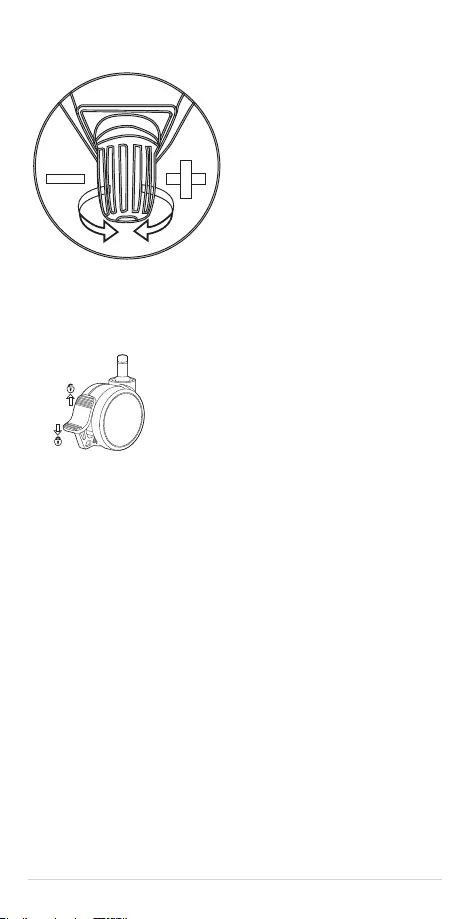
80
6. Regolazione dondolio sedia
7. Rotella di bloccaggio
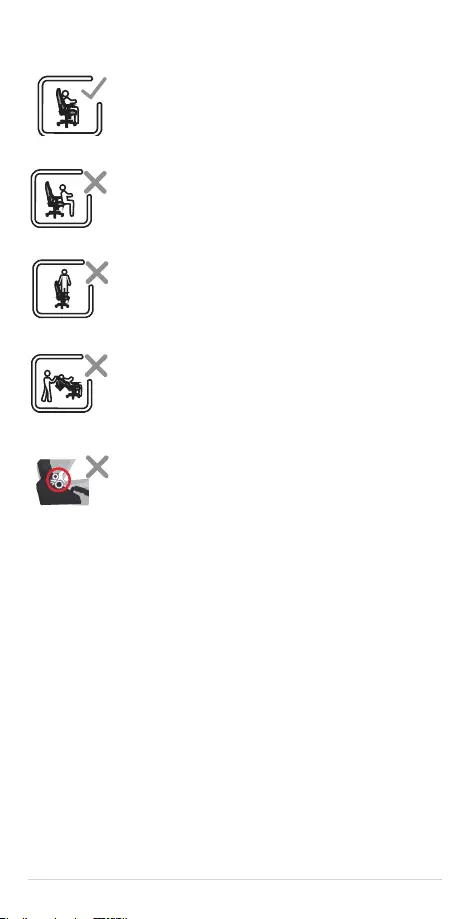
81
Правила безопасности
Sit in the center of the
chair, with your back
to the backrest.
Do not sit at the front
edge of the chair.
Do not stand on the
chair.
Do not push down on
the backrest when a
person is reclined.
Do not place your hand
or fingers near the
recline mechanism.
• Сядьте в центр кресла спиной к спинке.
Sit in the center of the
chair, with your back
to the backrest.
Do not sit at the front
edge of the chair.
Do not stand on the
chair.
Do not push down on
the backrest when a
person is reclined.
Do not place your hand
or fingers near the
recline mechanism.
• Не садитесь на край кресла.
Sit in the center of the
chair, with your back
to the backrest.
Do not sit at the front
edge of the chair.
Do not stand on the
chair.
Do not push down on
the backrest when a
person is reclined.
Do not place your hand
or fingers near the
recline mechanism.
• Не вставайте на кресло.
Sit in the center of the
chair, with your back
to the backrest.
Do not sit at the front
edge of the chair.
Do not stand on the
chair.
Do not push down on
the backrest when a
person is reclined.
Do not place your hand
or fingers near the
recline mechanism.
• Не надавливайте откидывающуюся спинку, когда на
ней находится человек.
Sit in the center of the
chair, with your back
to the backrest.
Do not sit at the front
edge of the chair.
Do not stand on the
chair.
Do not push down on
the backrest when a
person is reclined.
Do not place your hand
or fingers near the
recline mechanism.
• Остерегайтесь откидного механизма, которые может
травмировать ваши руки и пальцы.
ВНИМАНИЕ!
1. Это кресло должно использоваться только по прямому назначению и надлежащим
образом. Мы не несем ответственности за любой ущерб, причиненный в результате
неправильной сборки и/или использования.
2. Максимальная рекомендуемая нагрузка – 120 кг.
3. Собирайте и разбирайте кресло надлежащим образом.
4. В целях защиты кожаного покрытия не подвергайте кресло воздействию прямых
солнечных лучей.
5. Пожалуйста, будьте осторожны при возврате спинки кресла из наклонного
положения в исходное состояние.
6. Во избежание повреждения кресла, не прилагайте чрезмерных усилий для
поднятия подголовника.
7. Не пытайтесь открыть и трогать модуль индикаторов, поскольку это приведет к
аннулированию гарантии.
8. Номинальная потребляемая мощность для этого продукта составляет 5 В / 1 А. Не
используйте блок питания с выходной мощностью более 5 В / 3 А.
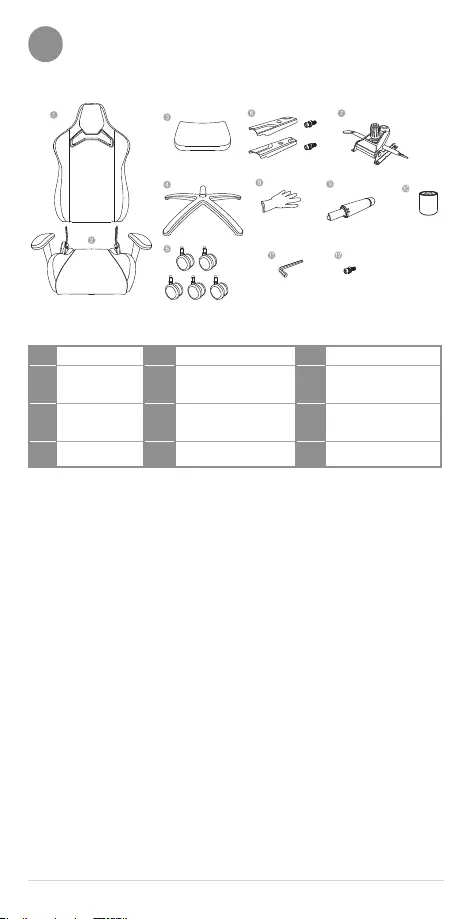
82
Комплект поставки
1.
Спинка кресла
5.
Колеса
9.
Газпатрон (газлифт)
2. Основание
сиденья 6. Боковые крышки с
болтами 10. Кожух для газпатрона
3. Поясничная
подушка 7. Механизм качания 11. Шестигранный ключ
4. Крестовина 8. Перчатки 12. Запасной болт
ПРИМЕЧАНИЕ: Иллюстрации в этом разделе приведены только для справки.
A
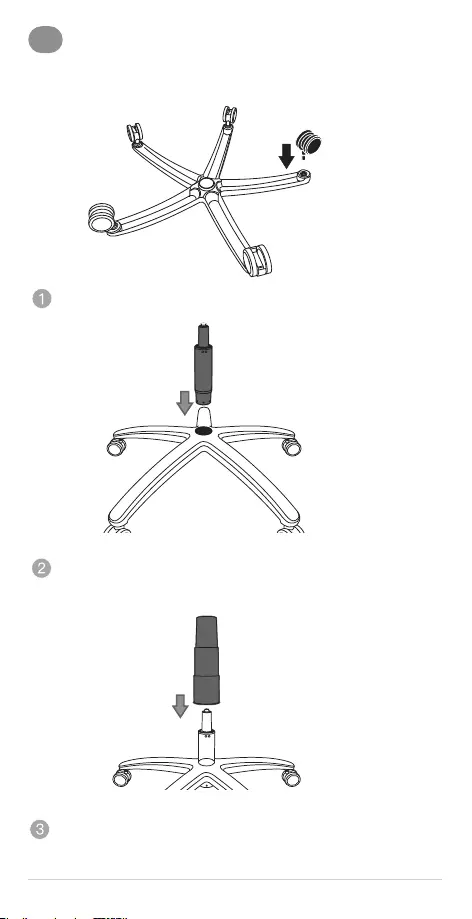
83
Сборка кресла
B
Пожалуйста, наденьте перчатки перед
сборкой.
Вставьте одно за другим колеса в крестовину.
Вставьте газпатрон в центральное отверстие крестовины, предварительно сняв
красный защитный колпачок. .
Поместите кожух на верхнюю часть газпатрона.
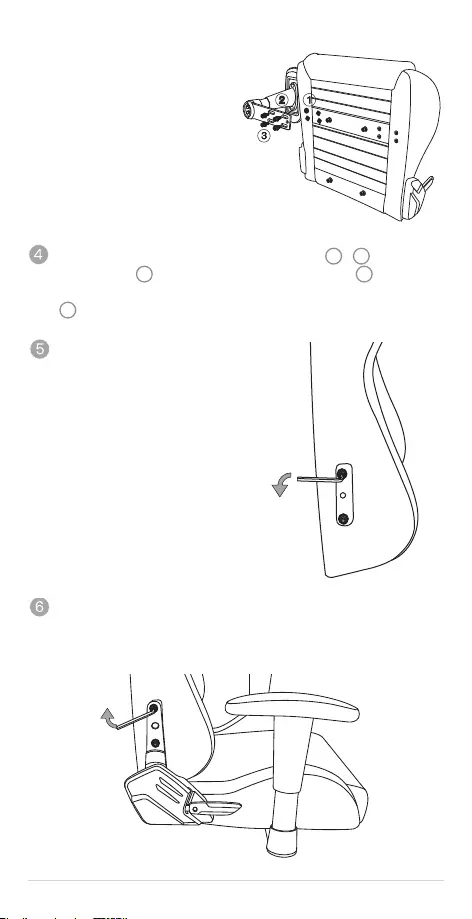
84
Подлокотники ставятся на любую
сторону, если не указано иначе.
Пропустите этот шаг для моделей
с предварительно собранным
подлокотником.
Снимите предварительно установленные болты и шайбы ( 1 & 3). Установите 4
больших шайбы ( 1) между монтажной планкой подлокотника ( 2 ) и основанием
сиденья. Установите подлокотник на место, затем вставьте и затяните все 4 болта
(3). Для затягивания болтов используйте шестигранный ключ. Повторите
действия на другой стороне.
Используйте шестигранный ключ для
извлечения из спинки предварительно
установленных болтов и шайб.
Снимите защитную упаковку из пенопласта с кронштейнов основания сиденья.
Затем осторожно расположите спинку между кронштейнами. Вставьте 4 болта (по
2 с каждой стороны), извлеченных на шаге 5. Затяните их шестигранным ключом.
Начните с двух верхних болтов на каждой стороне, затем затяните два нижних
болта.
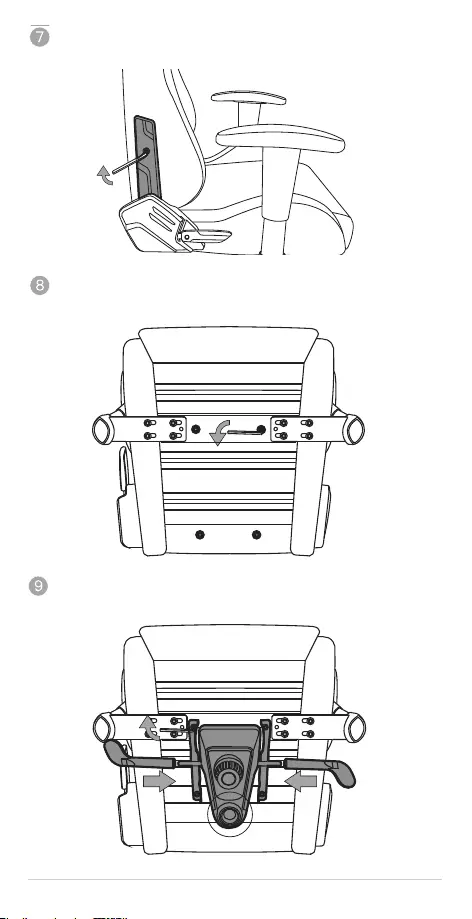
85
Установите боковые крышки и затяните болты. (Каждая крышка промаркирована. L
- для левой стороны и R - для правой.)
Переверните кресло сидением вниз. Затем снимите 4 болта с шайбами,
установленными на нижней стороне кресла.
Повторите описанные выше инструкции для установки механизма качания, затем
поместите гайку для установки газпатрона (газлифта), обращенную к спинке
сиденья.
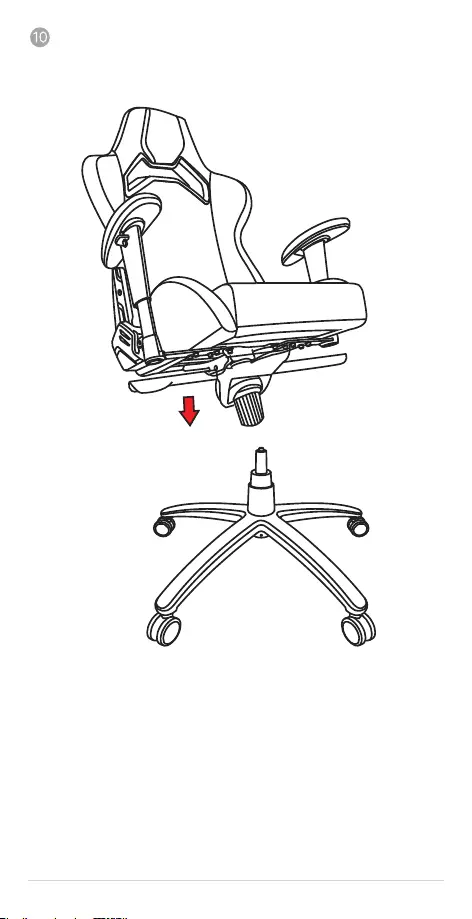
86
Вставьте верхнюю часть газпатрона в монтажное отверстие механизма качания,
затем поверните кресло в вертикальной плоскости. (Требуется два человека в
целях безопасности).
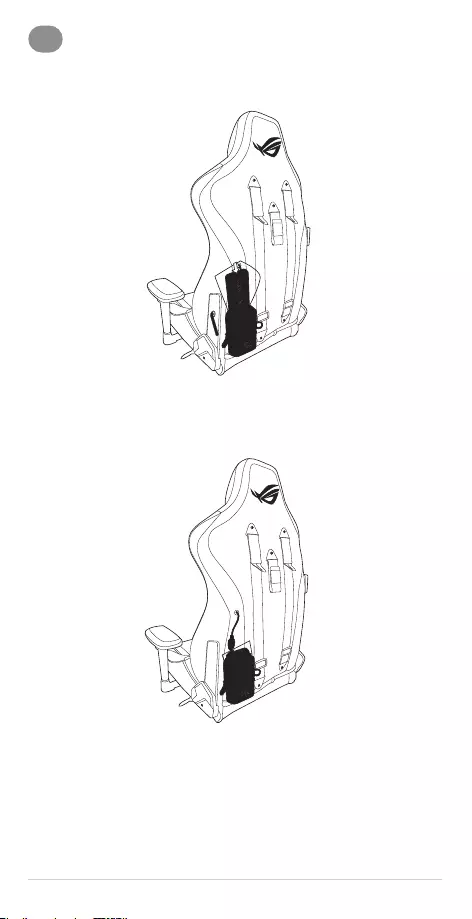
87
Подсветка кресла
C
1. Поместите внешний аккумулятор в карман на обратной стороне спинки кресла.
2. Подключите разъем USB Type-A к внешнему аккумулятору.
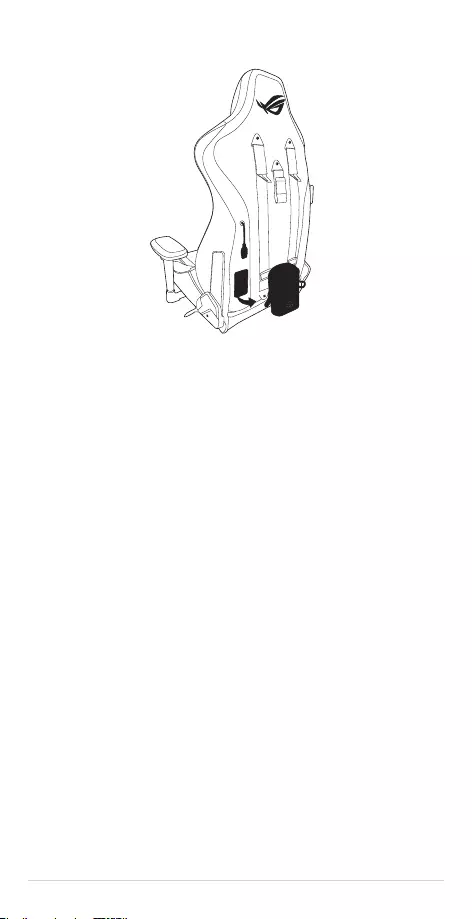
88
3. Карман крепится к креслу с помощью липучек. Его можно снять.
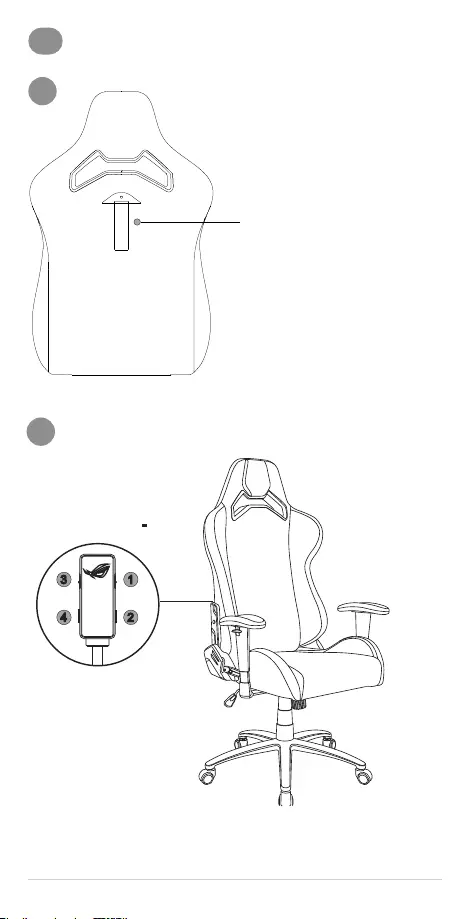
89
Другие функции
D
Вешалка на спинке кресла для сумок,
одежды и прочего.
Максимальная нагрузка: 2 кг
Пожалуйста, не вешайте предметы
весом более 2 кг.
a
Использование контроллера RGB
b
1
2
3
4
Напряжение: 5 В 1 A
Не пытайтесь снять несъемный контроллер, поскольку это приведет к
аннулированию гарантии.
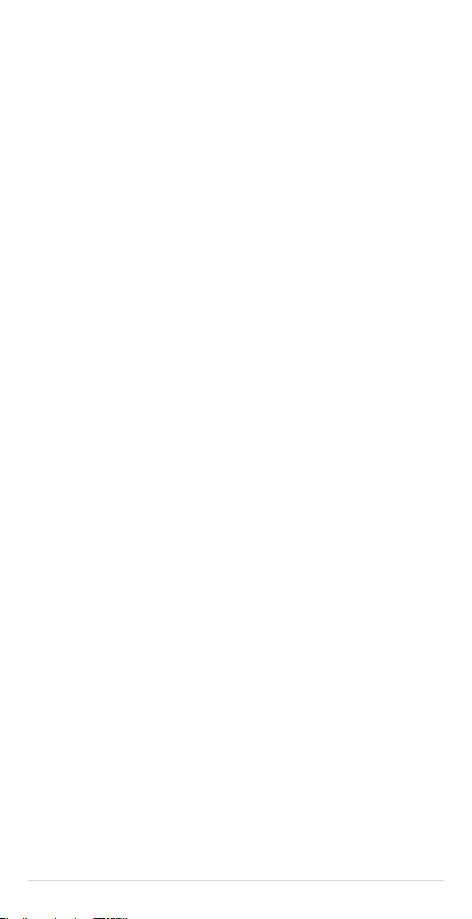
90
1. Подсветка AURA RGB: Включение/отключение/эффект
Нажмите для включения/отключения AURA RGB или переключения между
имеющимися 7 эффектами: (1) радуга (2) дыхание (3) цветовой цикл (4) волна (5)
светящийся йо-йо (6) стробирование (7) статический
Для отключения подсветки нажмите и удерживайте кнопку подсветки AURA RGB в
течение 3 секунд.
Нажмите для включения или подключите внешний аккумулятор для сохранения
прежних настроек.
ПРИМЕЧАНИЕ: Внешний аккумулятор может автоматически настроить свою
мощность при выключении подсветки. Отключите и снова подключите его, если
подсветка AURA RGB не загорелась после повторного включения.
2. Цвет AURA RGB
Нажмите для выбора одного из следующих 8 цветов: (1) красный (2) оранжевый (3)
желтый (4) зеленый (5) синий (6) индиго (7) фиолетовый (8) розовый
ПРИМЕЧАНИЕ: Эта функция доступна только для следующих эффектов AURA RGB: (2)
дыхание (6) стробирование (7) статический
3. Скорость AURA RGB: медленная / средняя / быстрая
Нажмите для выбора одной из следующих 3 скоростей: (1) Медленная (2) Средняя (3)
Быстрая
ПРИМЕЧАНИЕ: Эта функция доступна только для следующих эффектов AURA
RGB: (1) радуга (2) дыхание (3) цветовой цикл (4) волна (5) светящийся йо-йо (6)
стробирование
4. Скорость AURA RGB: 50% / 75% / 100%
Три уровня яркости. Яркость можно переключать простым нажатием для
соответствия внешней освещенности и предпочтениям.
5. Сброс к заводским настройкам
Для сброса стула к заводским настройкам одновременно нажмите кнопки (2) и (4).
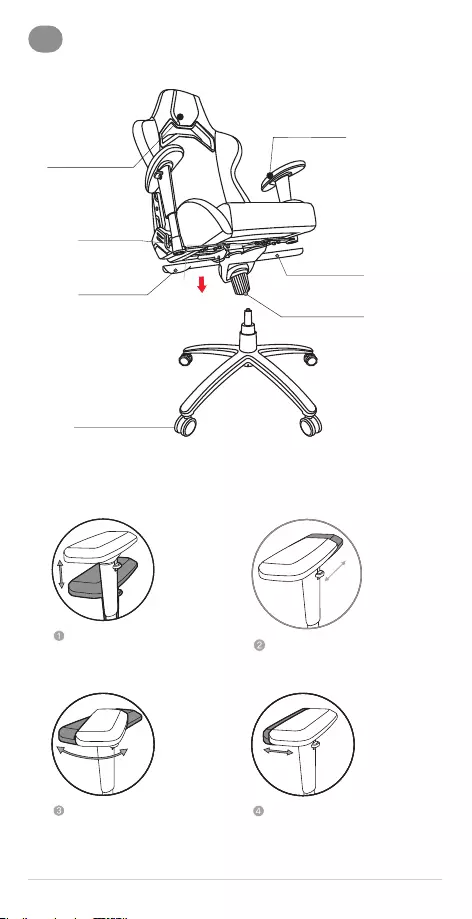
91
Регулировка
E
1. Регулировка
подлокотника
5. Блокировка
наклона
6. Регулировка
жесткости сиденья
4. Регулировка
высоты кресла
3. Наклон спинки
2. Регулировка
подголовника
1. Регулировка подлокотника
По высоте Вперед/назад
Вращение
подлокотника
Боковая регулировка
7. Фиксатор колес
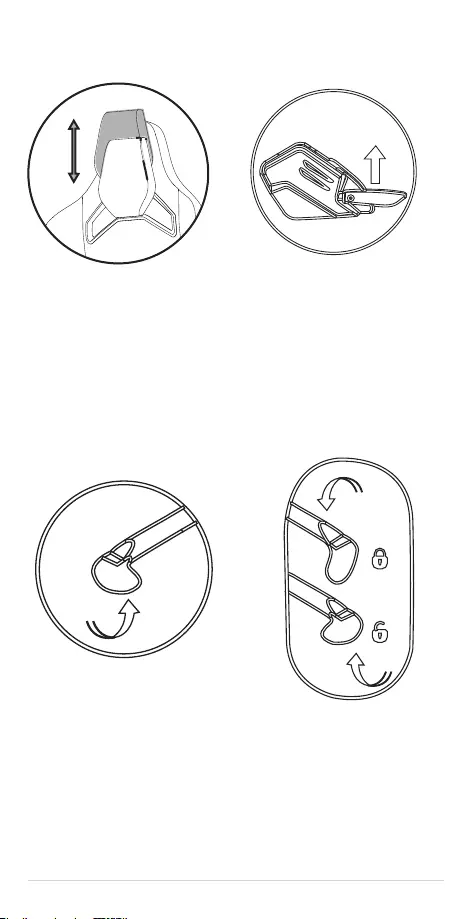
92
2. Регулировка
подголовника 3. Потяните рычаг
вверх и медленно
откиньтесь назад.
• Регулировка высоты (6 см)
• Пожалуйста не поднимайте высоко
подголовник.
4. Регулировка
высоты кресла 5. Блокировка /
разблокировка
механизма наклона
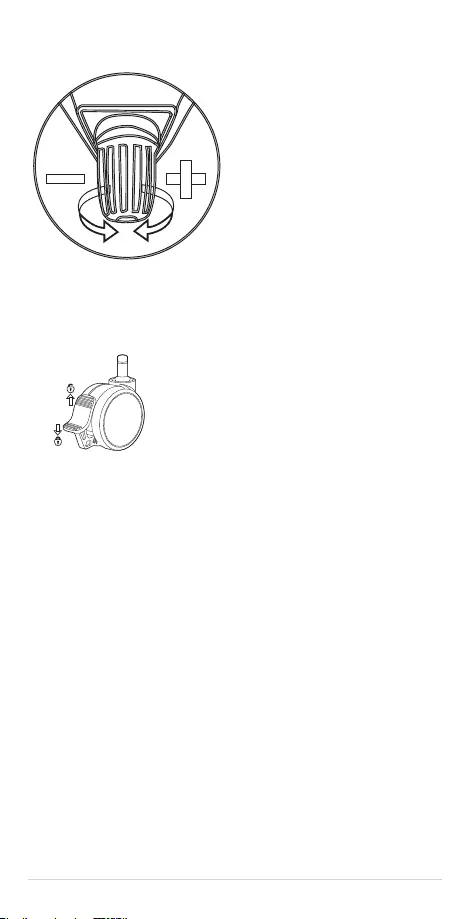
93
6. Регулировка жесткости сиденья
7. Фиксатор колес
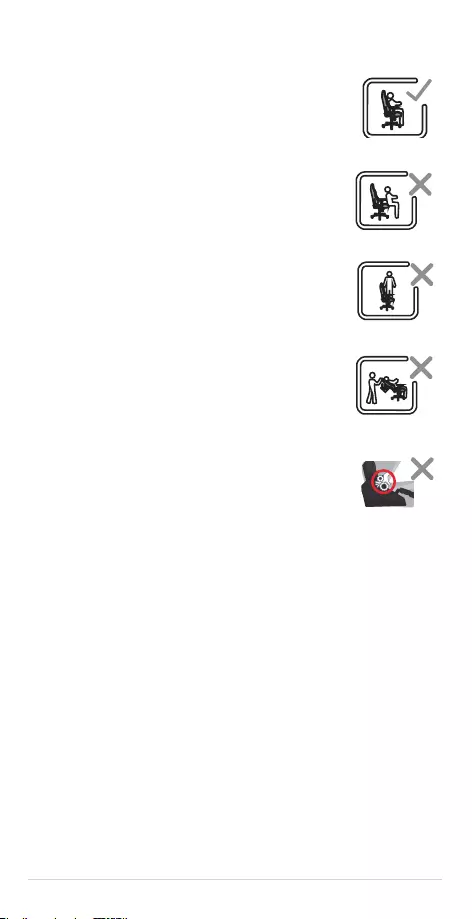
94
Sit in the center of the
chair, with your back
to the backrest.
Do not sit at the front
edge of the chair.
Do not stand on the
chair.
Do not push down on
the backrest when a
person is reclined.
Do not place your hand
or fingers near the
recline mechanism.
•
Sit in the center of the
chair, with your back
to the backrest.
Do not sit at the front
edge of the chair.
Do not stand on the
chair.
Do not push down on
the backrest when a
person is reclined.
Do not place your hand
or fingers near the
recline mechanism.
Sit in the center of the
chair, with your back
to the backrest.
Do not sit at the front
edge of the chair.
Do not stand on the
chair.
Do not push down on
the backrest when a
person is reclined.
Do not place your hand
or fingers near the
recline mechanism.
Sit in the center of the
chair, with your back
to the backrest.
Do not sit at the front
edge of the chair.
Do not stand on the
chair.
Do not push down on
the backrest when a
person is reclined.
Do not place your hand
or fingers near the
recline mechanism.
Sit in the center of the
chair, with your back
to the backrest.
Do not sit at the front
edge of the chair.
Do not stand on the
chair.
Do not push down on
the backrest when a
person is reclined.
Do not place your hand
or fingers near the
recline mechanism.
1
264.01202
3
4
5
6
LED7
35158
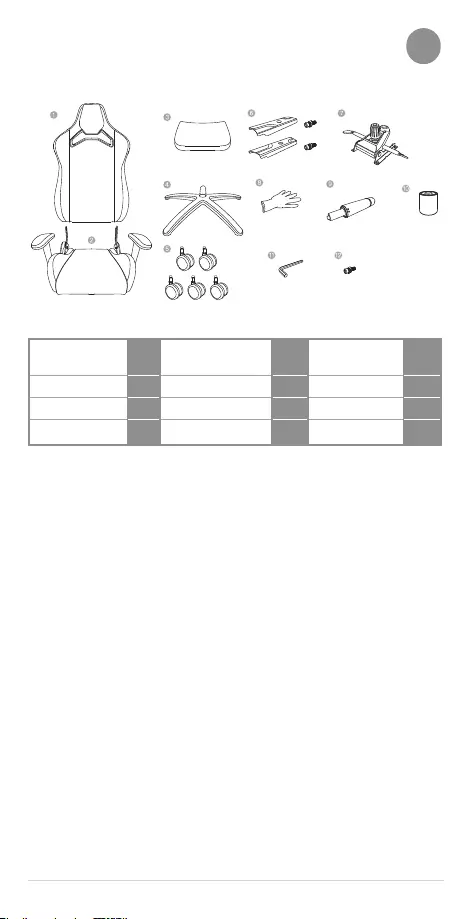
95
A
9. 5. 1.
10. 6. 2.
11. 7. 3.
12. 8. 4.
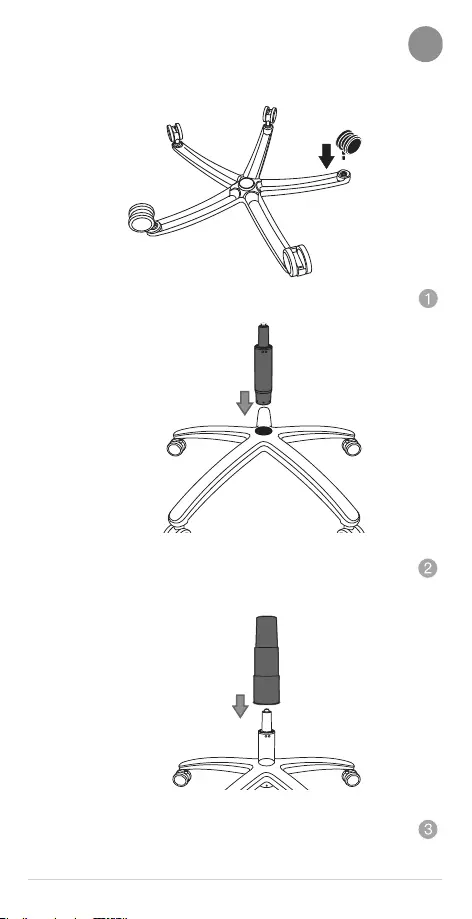
96
B
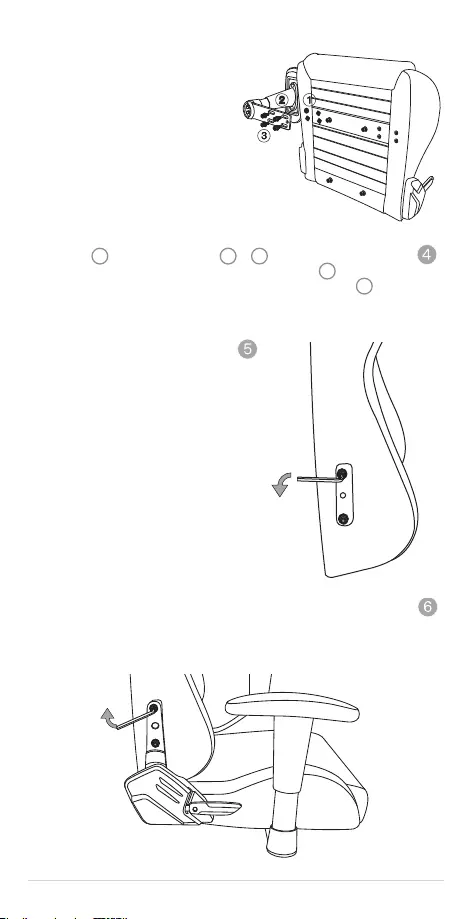
97
14 3 1
4 2
3
524
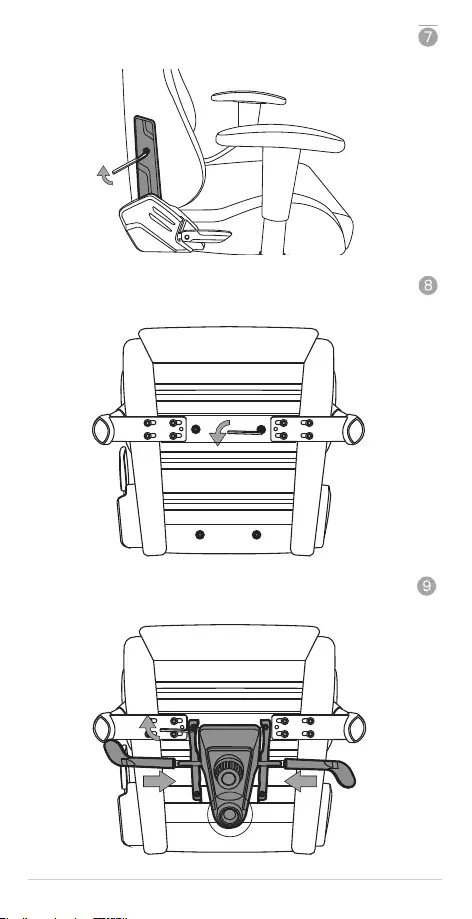
98
RL
4
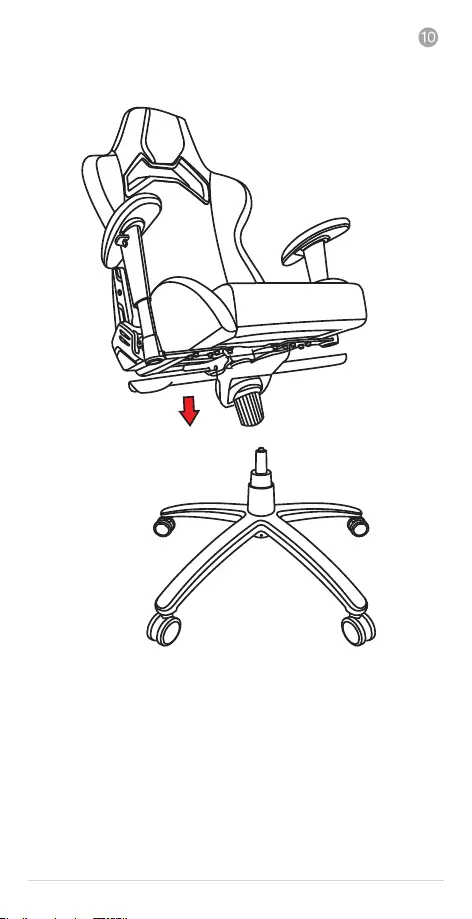
99
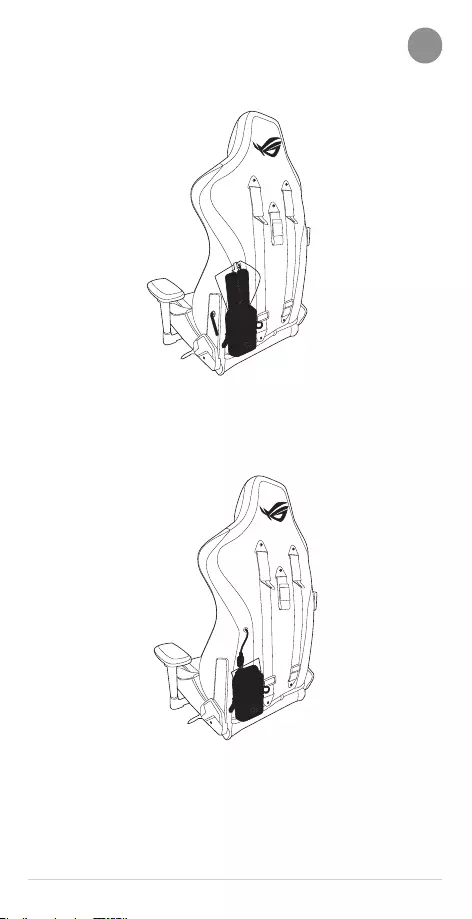
100
C
1
AUSB2
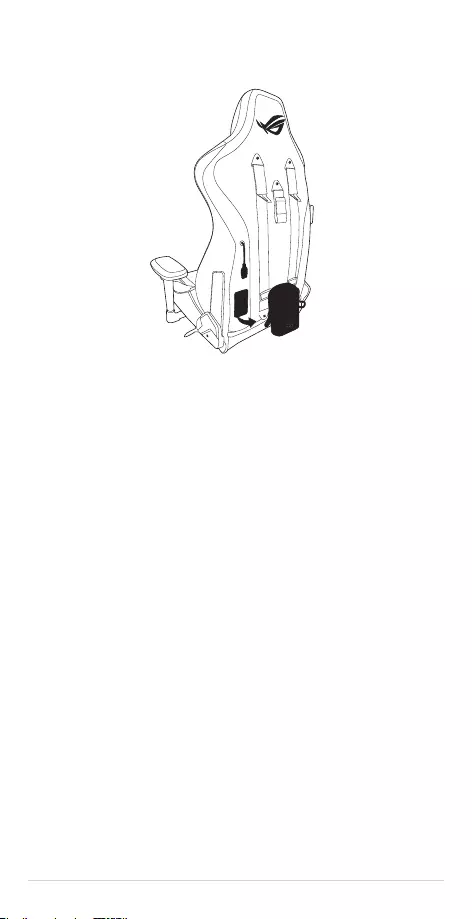
101
3
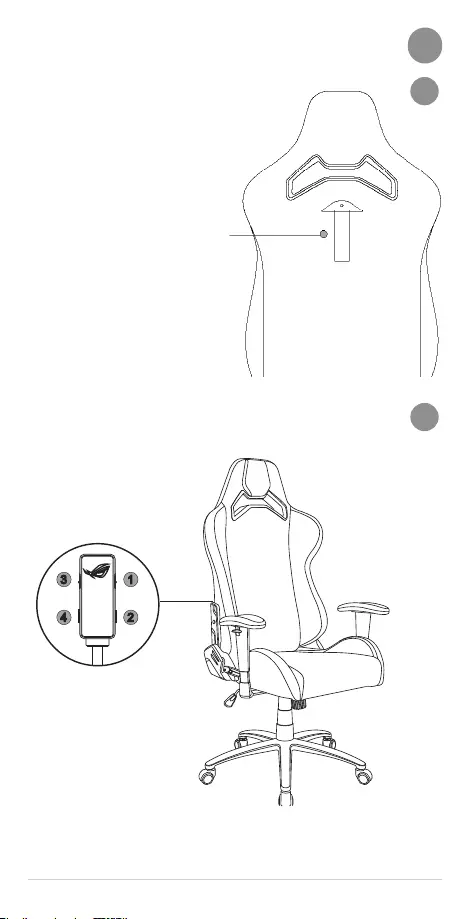
102
D
2
2
a
b
RGB
1
2
3
4
15

103
1
7
1
76Yo-Yo 5432(
3
2
43218
65(
87(
762(
3
3213
321(
6Yo-Yo 54
4
5
42
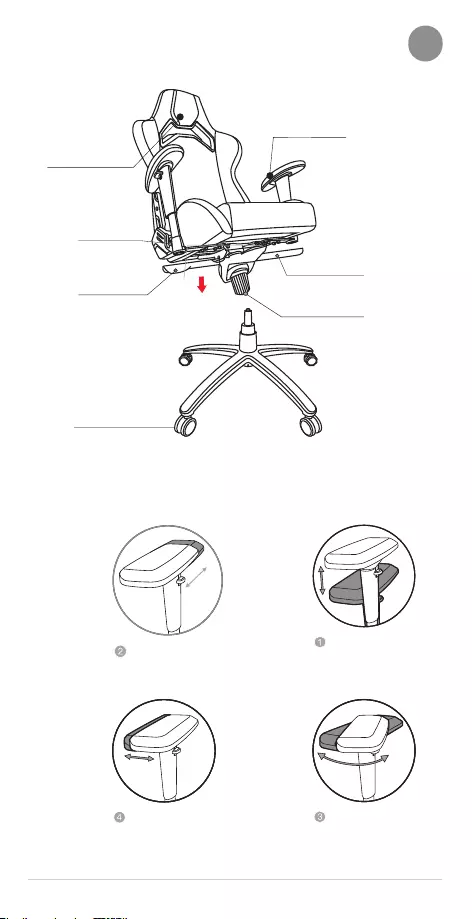
104
1
E
4
3
2
7
1
5
6
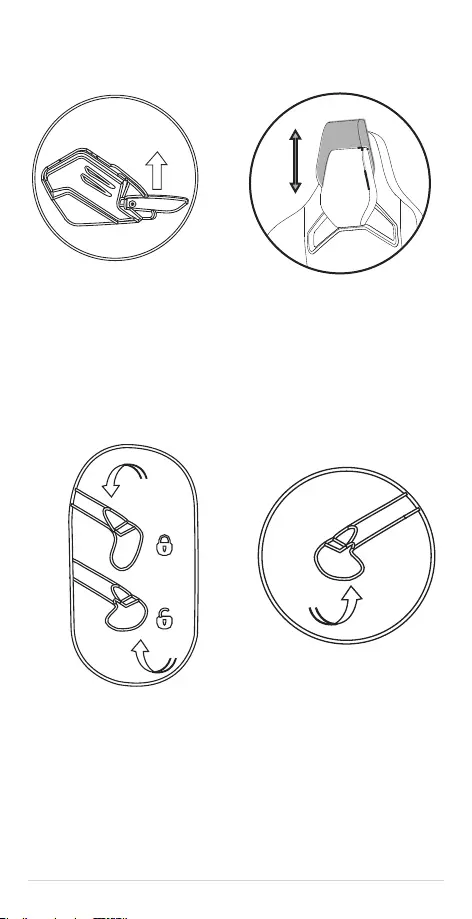
105
2
3
6
4
5
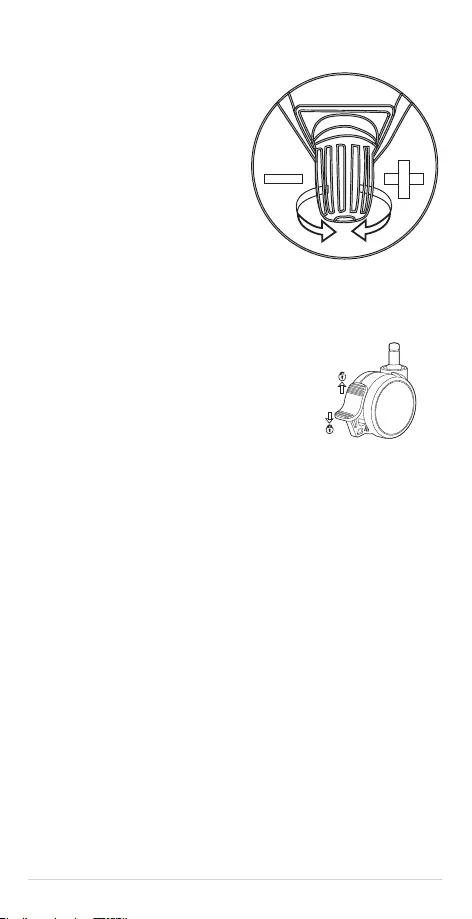
106
6
7
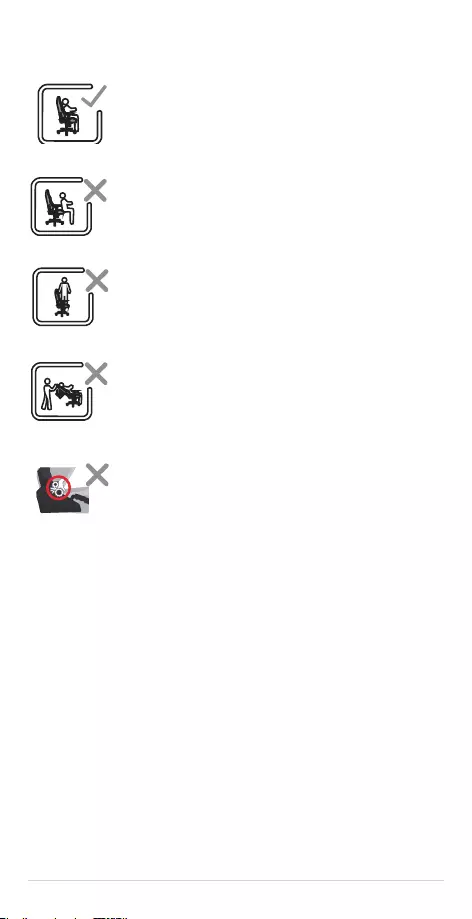
107
Poznámky k bezpečnosti
Sit in the center of the
chair, with your back
to the backrest.
Do not sit at the front
edge of the chair.
Do not stand on the
chair.
Do not push down on
the backrest when a
person is reclined.
Do not place your hand
or fingers near the
recline mechanism.
• Posaďte se doprostřed židle tak, aby vaše záda
spočívala na opěráku.
Sit in the center of the
chair, with your back
to the backrest.
Do not sit at the front
edge of the chair.
Do not stand on the
chair.
Do not push down on
the backrest when a
person is reclined.
Do not place your hand
or fingers near the
recline mechanism.
• Nesedejte na okraj židle.
Sit in the center of the
chair, with your back
to the backrest.
Do not sit at the front
edge of the chair.
Do not stand on the
chair.
Do not push down on
the backrest when a
person is reclined.
Do not place your hand
or fingers near the
recline mechanism.
• Nestoupejte na židli.
Sit in the center of the
chair, with your back
to the backrest.
Do not sit at the front
edge of the chair.
Do not stand on the
chair.
Do not push down on
the backrest when a
person is reclined.
Do not place your hand
or fingers near the
recline mechanism.
• Netlačte na sklopený opěrák, když na židli někdo sedí.
Sit in the center of the
chair, with your back
to the backrest.
Do not sit at the front
edge of the chair.
Do not stand on the
chair.
Do not push down on
the backrest when a
person is reclined.
Do not place your hand
or fingers near the
recline mechanism.
• Udržujte své ruce a prsty v bezpečné vzdálenosti od
mechanizmu sklápění.
VAROVÁNÍ!
1. Tuto židli je dovoleno používat normálním, nikoli hrubým způsobem. Neneseme
odpovědnost za žádné škody způsobené nesprávným sestavením a/nebo používáním.
2. Maximální doporučené zatížení je 120 kg (264,5 liber).
3. V žádném případě nesestavujte ani nedemontujte tuto židli nesprávným způsobem.
4. Uchovávejte tuto židli mimo dosah přímého slunečního záření, aby byly chráněny
kožené části.
5. Při vracení opěráku ze sklopené do normální polohy si hlídejte záda.
6. Aby se zabránilo poškození židle, při vysunování opěrky hlavy nepoužívejte
nadměrnou sílu.
7. V žádném případě nezkoušejte otevřít a dotýkat se LED modulu; v opačném případě
dojde k propadnutí záruky.
8. Jmenovitý příkon tohoto výrobku je 5 V / 1 A. Nepoužívejte napájecí adaptér s
výstupem překračujícím 5 V / 3 A.
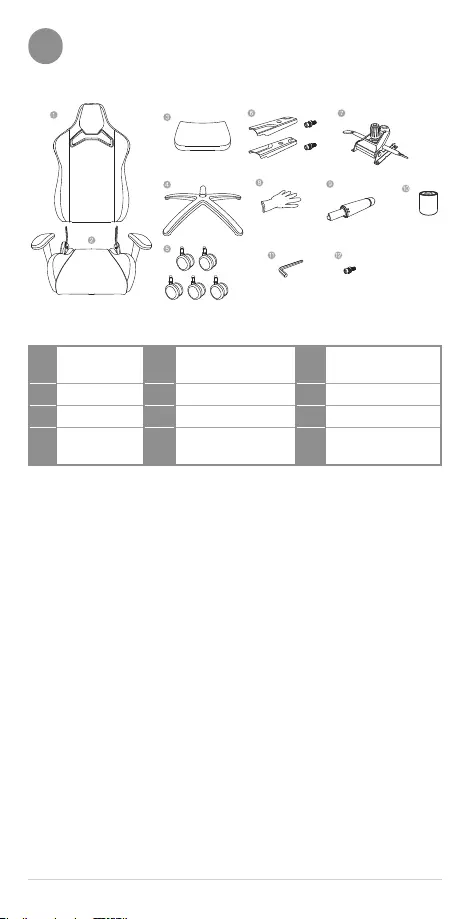
108
Obsah krabice
A
1. Opěrák 5. Kolečka 9. Válec hydraulického
zvedání
2. Základna židle 6. Boční kryty s šrouby 10. Teleskopický kryt
3. Bederní polstr 7. Ovládací jednotka 11. Šestihranný INBUS klíč
4. Základna s
kolečky 8. Rukavice 12. Náhradní šroub
Poznámka: Obrázky jsou pouze popisné. Skutečný vzhled a vlastnosti vaší židle se
mohou lišit.
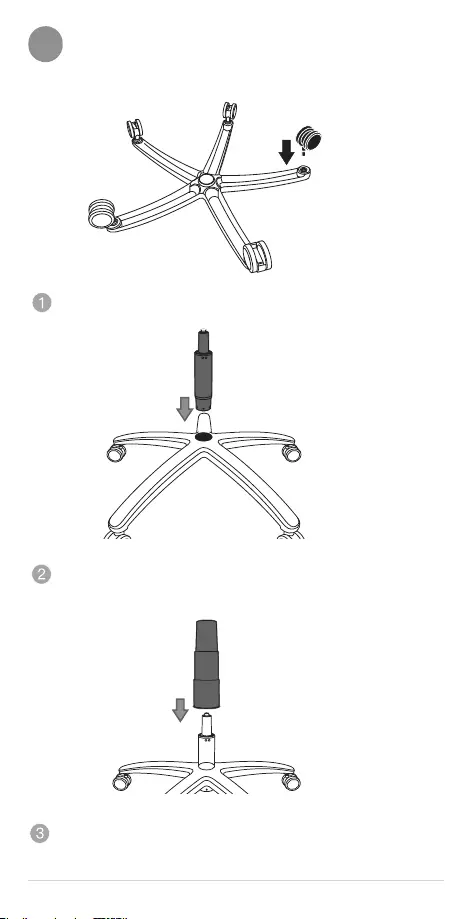
109
Sestavení židle
B
Před sestavením si nasaďte rukavice.
Postupně nasaďte a zatlačte kolečka do základny.
Zasuňte válec hydraulického zvedání do středového otvoru základny. Sejměte
červenou ochrannou krytku z horní části (pokud je nasazená).
Nasaďte teleskopický kryt na horní část válce hydraulického zvedání.
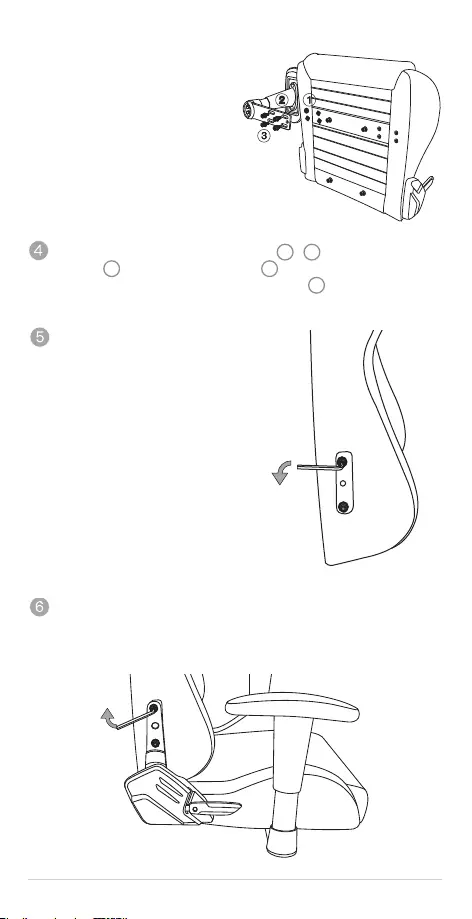
110
Není-li označeno jinak, područky jsou
oboustranné.
U modelů, které jsou dodávány s
předinstalovanými područkami, tento
krok vynechte.
Odmontujte předinstalované šrouby a podložky ( 1 a 3). Umístěte 4 velké
podložky ( 1) mezi montážní osu područky ( 2) a základnu židle. Přidržte područku
na místě a potom zasuňte a utáhněte všechny 4 šrouby ( 3). Všechny šrouby
utáhněte šestihranným klíčem. Postup zopakujte na opačné straně.
S použitím šestihranného klíče odmontujte
předinstalované šrouby a podložky z opěráku.
Odstraňte ochranné pěnové kryty z držáků základny židle. Potom umístěte opěrák
opatrně mezi držáky. Vložte a rukou zašroubujte 4 šrouby (2 na každé straně), které
jste demontovali v kroku 5. Potom je utáhněte šestihranným klíčem. Začněte dvěma
šrouby na každé straně nahoře a potom pokračujte dvěma dolními.
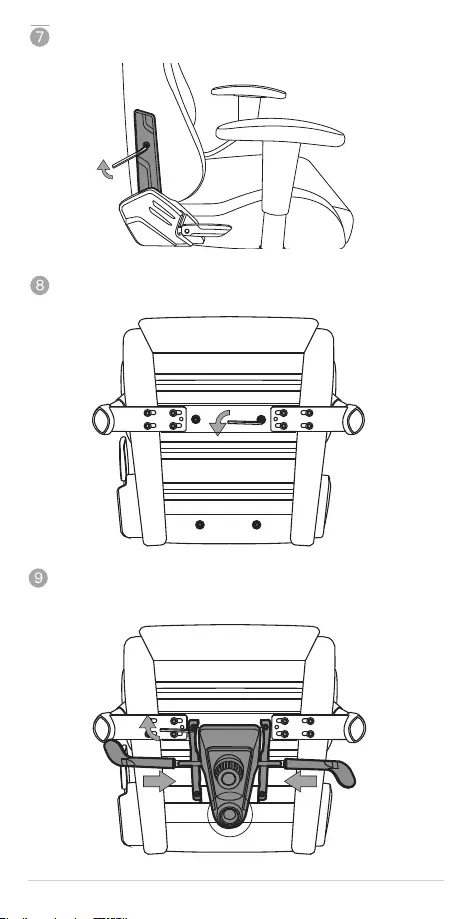
111
Nasaďte boční kryty a utáhněte šrouby. (Kryty jsou uvnitř označeny „L“ pro levou
stranu a „R“ pro pravou stranu.)
Nyní otočte židli vzhůru nohama. Potom odmontujte 4 předinstalované šrouby ze
spodní strany s podložkami.
Zopakováním výše uvedeného kroku namontujte ovládací jednotku a potom umístěte
matici pro upevnění válce hydraulického zvedání směrem k zadní straně židle (kde je
nainstalován opěrák).
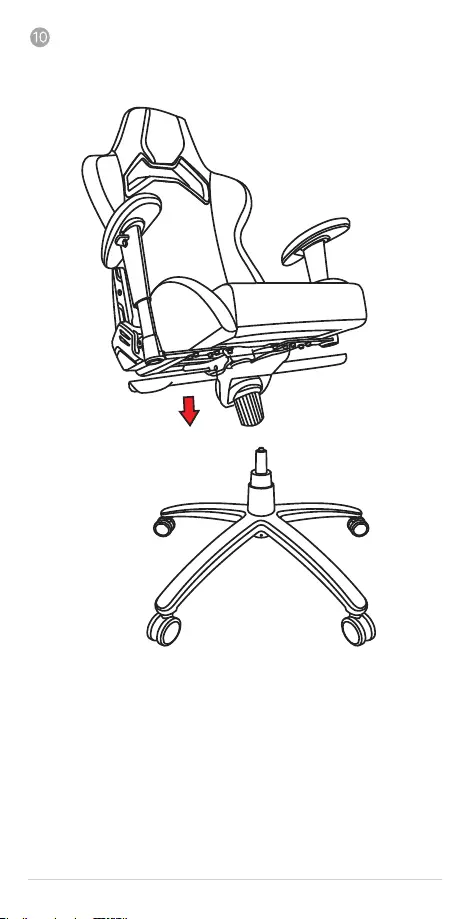
112
Zasuňte horní stranu válce hydraulického zvedání do montážního otvoru na ovládací
jednotce a potom otočte židli do vzpřímené polohy. (Pro zajištění bezpečnosti je
třeba, aby tuto operaci provedly dvě osoby)
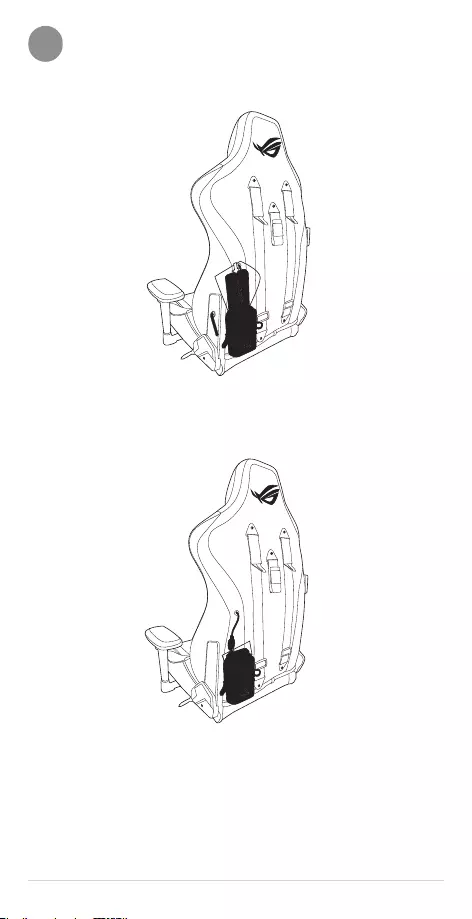
113
Osvětlení židle
C
1. Vložte powerbanku do pouzdra na zadní straně židle.
2. Připojte k powerbance konektor USB Type-A.
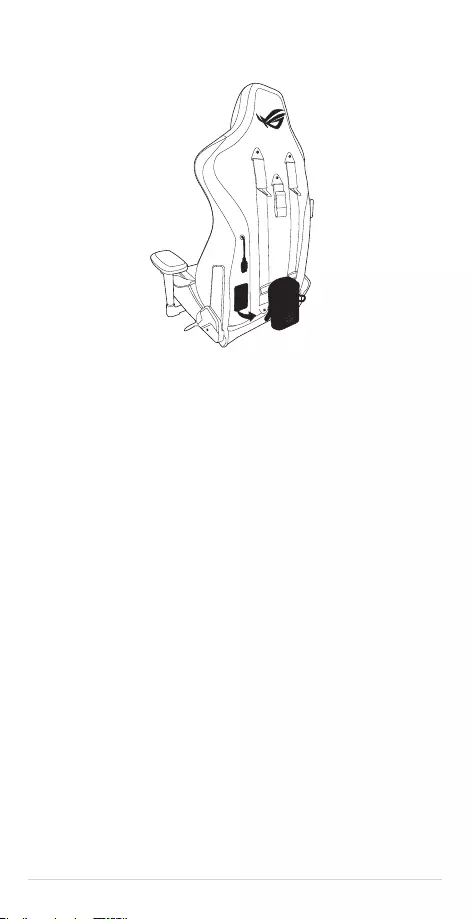
114
3. Pouzdro je upevněno k židli suchým zipem. Můžete jej jednoduše sundat a odnést.
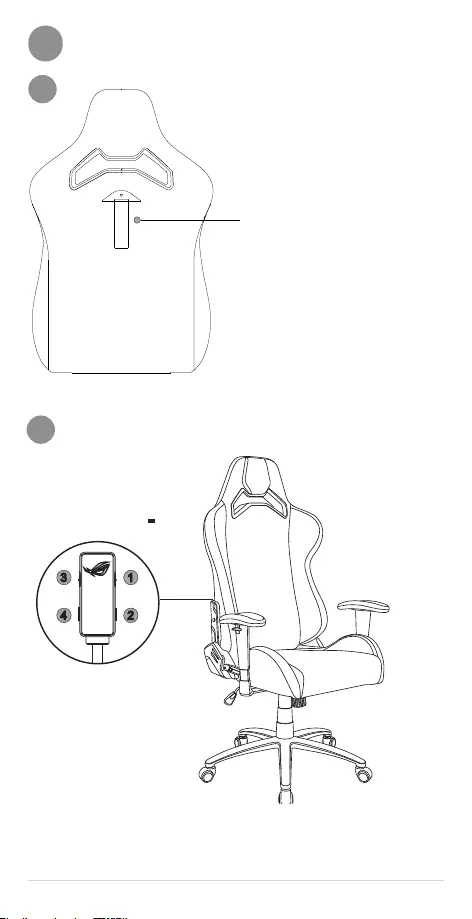
115
Další vlastnosti
D
Věšák na zadní straně židle slouží k
pověšení zavazadel, oděvů, šálků atd.
Maximální nosnost: 2 kg
Nezavěšujte předměty těžší než 2 kg.
a
Používání ovladače RGB
b
1
2
3
4
Charakteristika: 5V 1A
NEVYJÍMEJTE pevně zabudovaný ovladač; v opačném případě dojde k
propadnutí záruky.
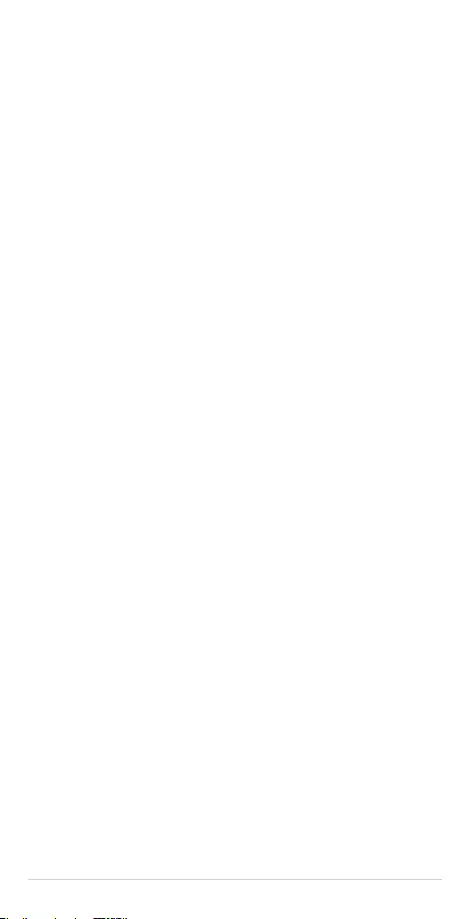
116
1. Osvětlení Aura RGB: zapnuto / efekt / vypnuto
Opakovaným stisknutím zapnete nebo vypnete LED osvětlení Aura RGB nebo přepnete
mezi 7 různými efekty: (1) Duha (2) Impulzy (3) Cyklus barev (4) Vlna (5) Svítící jo-jo (6)
Stroboskop (7) Statický
Stisknutím tlačítka osvětlení Aura RGB na 3 sekundy osvětlení vypnete.
Dalším stisknutím jej znovu zapnete. Při opakovaném připojení powerbanky bude
uchováno předchozí nastavení.
POZNÁMKA: Po vypnutí osvětlení může vaše powerbanka automaticky přizpůsobit
svůj výstup. Pokud osvětlení Aura RGB nelze po zapnutí znovu obnovit, odpojte a
znovu připojte powerbanku.
2. Barva osvětlení Aura RGB
Opakovaným stisknutím procházejte následujících 8 úžasných barev: ((1) červená (2)
oranžový (3) žlutá (4) zelená (5) modrá (6) Indigo (7) alová (8) růžová
POZNÁMKA: Tato funkce je k dispozici pouze pro následující efekty Aura RGB - (2)
impulzy (6) stroboskop (7) statický
3. Rychlost osvětlení Aura RGB: pomalé / střední / rychlé
Opakovaným stisknutím přepnete mezi následujícími 3 rychlostmi barevných efektů: (1)
pomalé (2) střední (3) rychlé
POZNÁMKA: Tato funkce je k dispozici pouze pro následující efekty Aura RGB - (1)
Duha (2) Impulzy (3) Cyklus barev (4) Vlna (5) Svítící jo-jo (6) Stroboskop
4. Jas osvětlení Aura RGB: 50% / 75% / 100%
Tři úrovně jasu. Jas lze jednoduchým klepnutím přepnout tak, aby odpovídal prostředí
a požadavkům.
5. Obnova továrního režimu
Současným stisknutím tlačítka (2) a tlačítka (4) obnovíte výchozí nastavení židle.
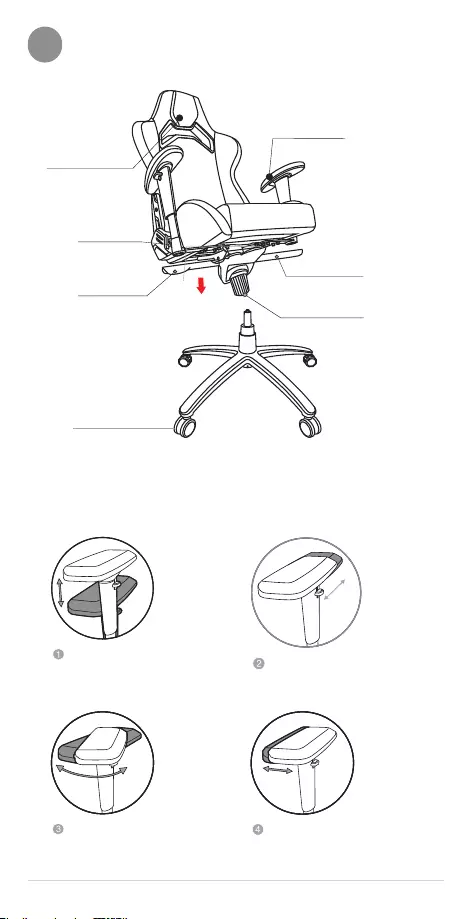
117
1. Nastavení
područek
5. Zámek náklonu
6. Nastavení houpací
mechaniky židle
4. Nastavení
výšky židle
3. Náklon
opěráku
2. Nastavení
hlavové opěrky
Nastavitelné funkce
E
7. Kolečko se zámkem
1. Nastavení područek
Nastavení výšky Dopředu a dozadu
Nastavení otáčení Dovnitř a ven
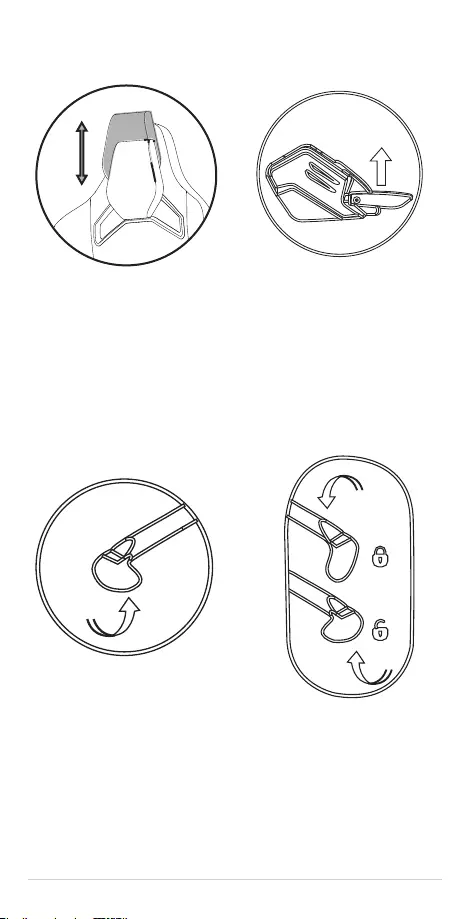
118
2. Nastavení hlavové
opěrky 3. Zvedněte páčku a
pomalu se zakloňte.
• Nastavení výšky (6 cm)
• Při vysunování opěrky hlavy
nepoužívejte nadměrnou sílu.
4. Nastavení
výšky židle 5. Zamknutí/odemknutí
mechanizmu náklonu
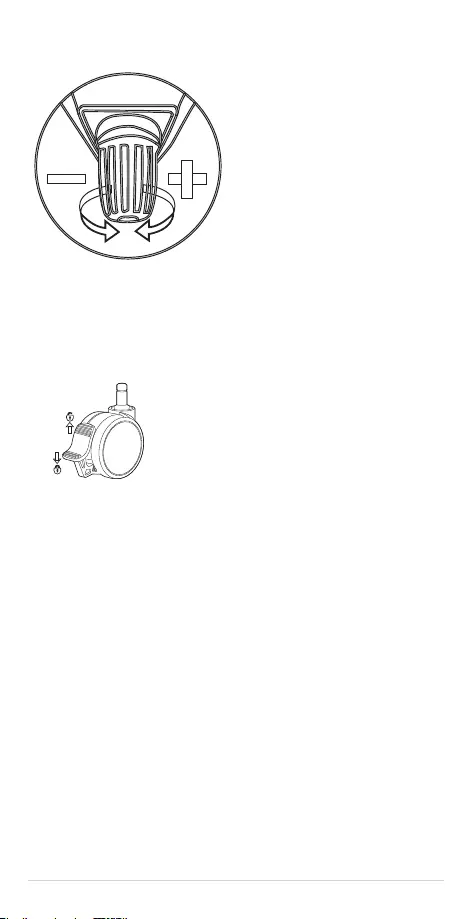
119
6. Nastavení houpací mechaniky židle
7. Kolečko se zámkem
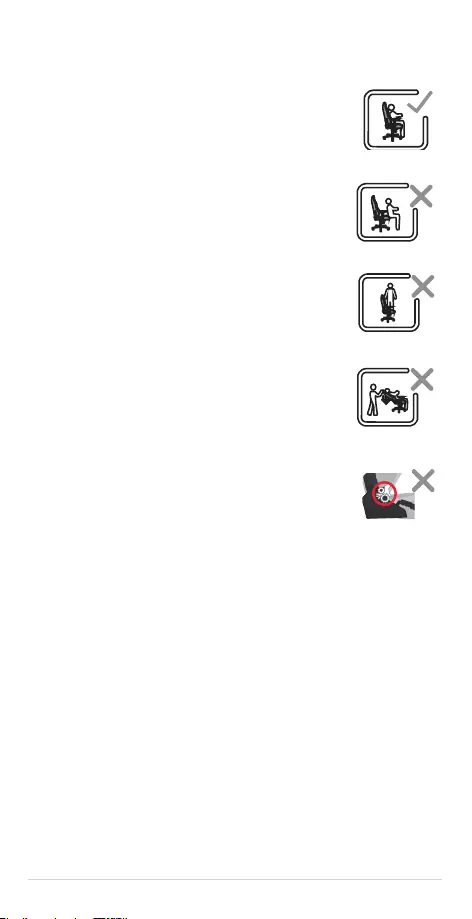
120
תוחיטב תועדוה
Sit in the center of the
chair, with your back
to the backrest.
Do not sit at the front
edge of the chair.
Do not stand on the
chair.
Do not push down on
the backrest when a
person is reclined.
Do not place your hand
or fingers near the
recline mechanism.
Sit in the center of the
chair, with your back
to the backrest.
Do not sit at the front
edge of the chair.
Do not stand on the
chair.
Do not push down on
the backrest when a
person is reclined.
Do not place your hand
or fingers near the
recline mechanism.
Sit in the center of the
chair, with your back
to the backrest.
Do not sit at the front
edge of the chair.
Do not stand on the
chair.
Do not push down on
the backrest when a
person is reclined.
Do not place your hand
or fingers near the
recline mechanism.
Sit in the center of the
chair, with your back
to the backrest.
Do not sit at the front
edge of the chair.
Do not stand on the
chair.
Do not push down on
the backrest when a
person is reclined.
Do not place your hand
or fingers near the
recline mechanism.
Sit in the center of the
chair, with your back
to the backrest.
Do not sit at the front
edge of the chair.
Do not stand on the
chair.
Do not push down on
the backrest when a
person is reclined.
Do not place your hand
or fingers near the
recline mechanism.
.בגה תנעשמ לע ןעשנ ךבג רשאכ אסיכה זכרמב בש •
.אסיכה ילושב בשת לא •
.אסיכה לע דומעת לא •
ןותחתה בצמב איהשכ הטמ בגה תנעשמ תא ףוחדת לא •
.אסיכה לע בשוי והשימ רשאכו
.היטהה ןונגנממ ךיתועבצא תאו ךידי תא קחרה •
!הרהזא
אל הרבחה .הערל שומיש אללו ,ולש ליגרה שומישה ןפוא יפ לע קרו ךא הז אסיכב שמתשהל שי .1
.םיניקת םניאש שומישמ וא/ו הבכרהמ עבונה קזנ לכל תוירחאב אשית
.)דנואפ 265.5( ג”ק 120 אוה ץלמומה יברמה לקשמה .2
.םלוה וניאש ןפואב אסיכה תא קרפת לאו ביכרת לא םלועל .3
.ולש רועה יקלח לע רומשל ידכ רישי שמש רואמ אסיכה תא קחרה .4
.בכוש בצממ ירוקמה הבצמל תרזוח בגה תנעשמ רשאכ רהזיה .5
.שארה תנעשמ תא ךושמל ידכ בר חוכ ליעפהל ןיא ,אסיכל קזנ תעינמל .6
.תוירחאה תעיקפל םורגי הז רבד ,LED-ה לודומב תעגלו חותפל הסנת לא םלועל .7
.5V/3A לע הלועש אצומ םע חוכ קפסב שמתשהל ןיא .5V/1A אוה הז רצומב הסינכה גוריד .8
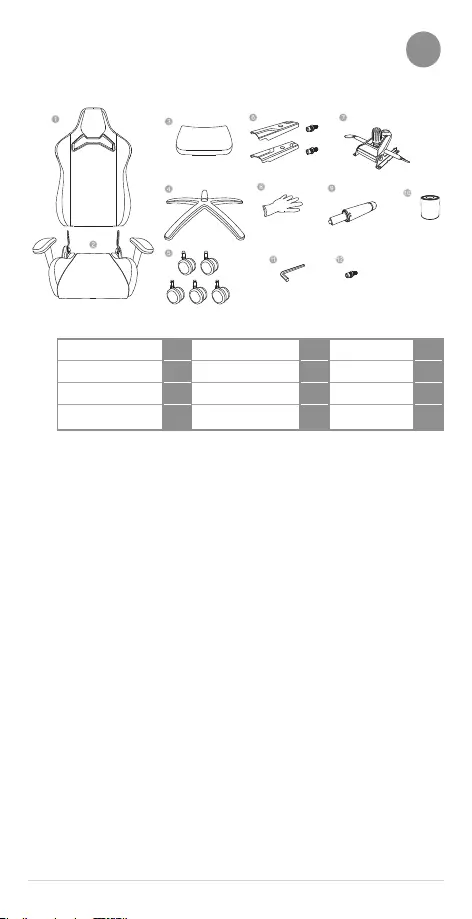
121
הרעה
A
תויהל םייושע םהבש תונוכתהו הארמהו דבלב תוסחייתה ךרוצל םימייק םימישרת | :הרעה
.ךתושרבש אסיכהמ םינוש
תילוארדיה הנכוב
9.
םילגלג
5.
בג תנעשמ 1.
יפוקסלט יוסיכ
10.
םיגרב םע דצ ייוסיכ
6.
בשומה סיסב 2.
השושמ חתפמ
11.
הרקב תדיחי
7.
םיינתומ תירכ 3.
יברזר גרוב 12. תופפכ 8. םילגלג סיסב 4.
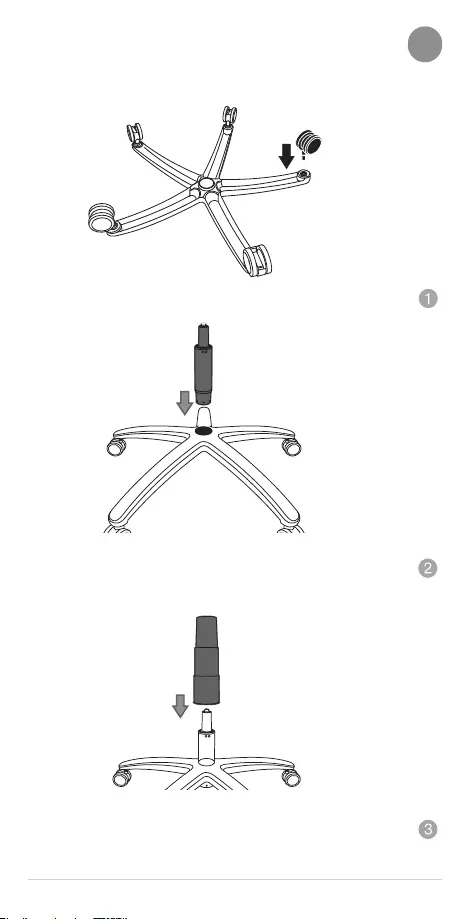
122
אסיכה תבכרה
B
.תופפכ בכרה ,הנקתהה ינפל
.ינשה ירחא דחא ,סיסבה ךות לא םילגלגה תא ףחדו סנכה
םודאה ןגמה הסכמ תא ףולש .סיסבה לש יזכרמה חתפל תילוארדיהה הנכובה תא סנכה
.ונשי םא ,ןוילעה קלחבש
.תילוארדיהה הנכובה לש ןוילעה קלחה לע יפוקסלטה יוסיכה תא חנה
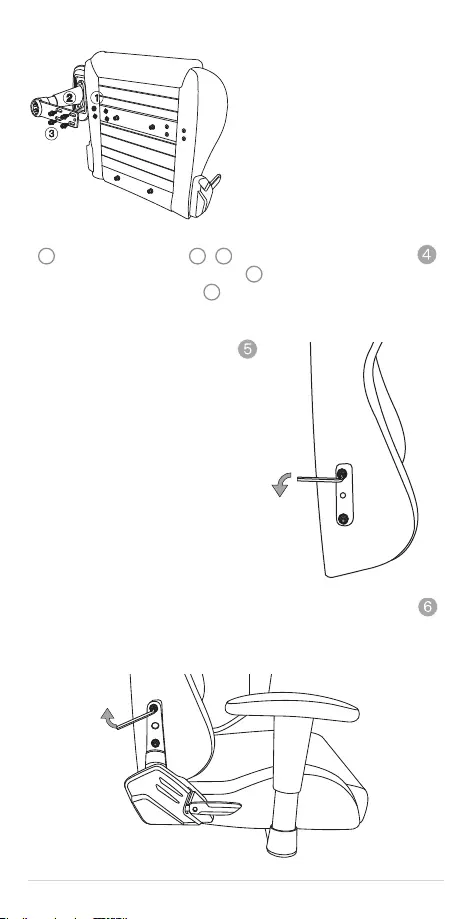
123
עורזה תונעשמ יתש ןיב לדבה ןיא ,בורל
םידדצה ינשמ דחא לכב ןתוא ביכרהל ןתינו
.תרחא הרומה תיוות הנשי םא אלא
תבכרומ עורזה תנעשמ םהב םימגדב
.הז בלש לע גלדל שי ,שארמ
) 1( תולודגה תויקסדה 4 תא חנה .) 3-ו 1( שארמ ובכרוהש תויקסדהו םיגרבה תא רסה
,המוקמב עורזה תנעשמ תא קזחה .בשומה סיסבל ) 2( עורזה תנעשמ לש הבכרהה טומ ןיב
קדהל ידכ השושמה חתפמב שמתשה .) 3( םיגרבה תעברא לכ תא קדהו סנכה ןכמ רחאלו
.ינשה דצב הלועפה לע רוזחו ,םיגרבה לכ תא
תא ףולשל ידכ השושמה חתפמב שמתשה
תנעשממ שארמ םיבכרומה םיגרבהו תויקסדה
.בגה
תא תוריהזב םקמ ,ןכמ רחאל .בשומה סיסבמו בשומה תנעשממ ףצקהמ ןגמה ייוסיכ תא רסה
,5 בלשב תרסהש )דצ לכב 2( םיגרבה תעברא תא רבחו סנכה .תובשותה ןיב בגה תנעשמ
םיגרבה ינש םע לחתה .השושמה חתפמה תרזעב םתוא קדה ןכמ רחאל .ינדי ןפואב הליחת
.םינותחתה םיגרבה ינש םע ךשמה ןכמ רחאלו ,דצ לכ לש ןוילעה קלחב
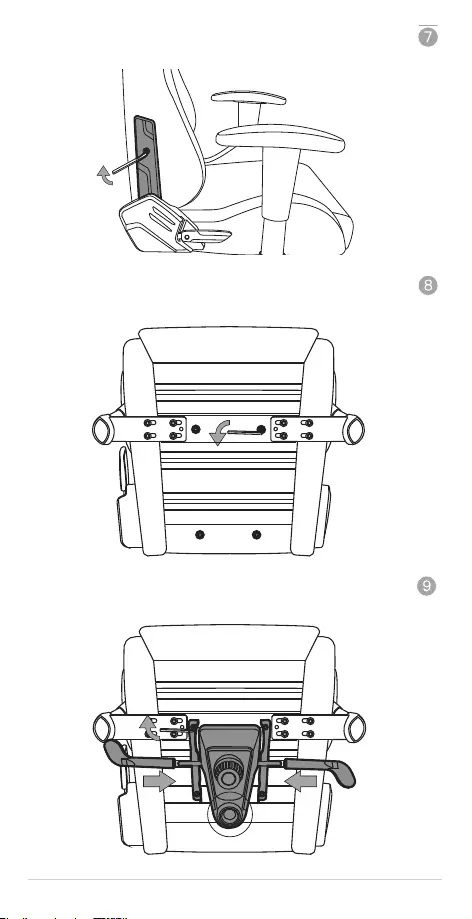
124
דצל ”R”ו לאמש דצל ”L“ ןומיסה תא םיאשונ םייוסיכה( .םיגרבה תא קדהו דצה ייוסיכ תא ןקתה
.)ימינפה קלחב ןימי
שארמ םיבכרומה םיגרבה תעברא תא ףולש ןכמ רחאל .הטמ הנפיש ךכ אסיכה תא ךופה תעכ
.תויקסדה םע דחי ,ןותחתה קלחהמ
לע בכרויש ךכ םואה תא םקמ ןכמ רחאלו ,הרקבה תדיחי תא ןקתהו םדוקה בלשה לע רוזח
.)תנקתומ בגה תנעשמ וב םוקמה( אסיכה בג לא וינפשכ תילוארדיהה הנכובה
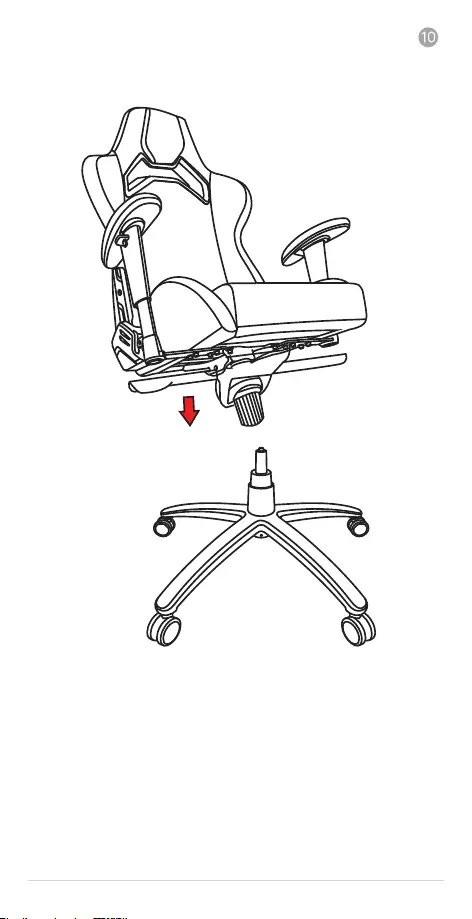
125
,הרקבה תדיחיבש הבכרהה חתפ ךות לא תילוארדיהה הנכובה לש ןוילעה קלחה תא סנכה
ינש לע ,תוחיטבה לע הרימשה ןעמל( .ולש ליגרה בצמב היהיש ךכ אסיכה תא ךופה ןכמ רחאלו
.)תאז תושעל םדא ינב
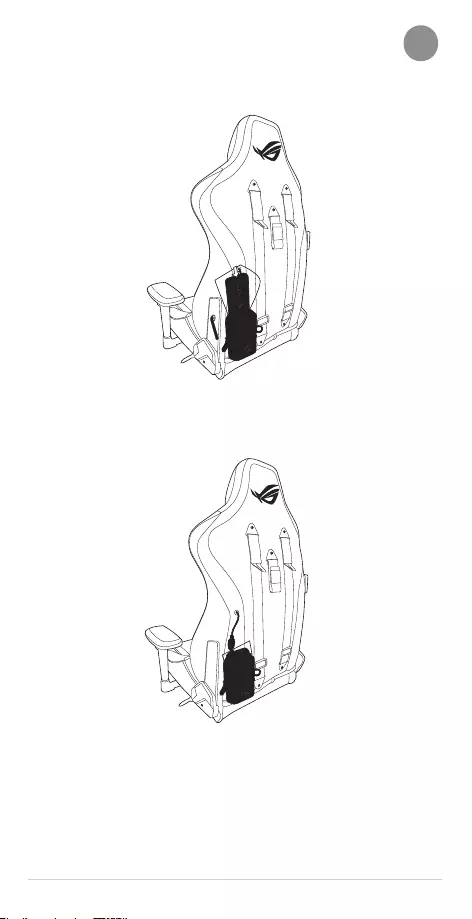
126
אסיכה תראה
C
.אסיכה בגבש סיכב תוללוסה תכרע תא םקמ .1
.תוללוסה תכרע לא USB Type-A רבחמ תא רבח .2
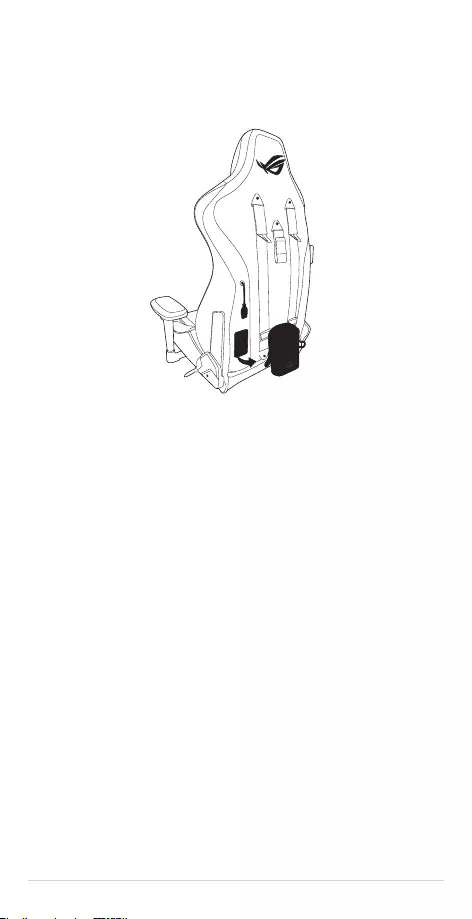
127
.תולקב ותוא תחקלו ריסהל לכות .ורקלוו תועצמאב אסיכה לא רבוחמ סיכה .3
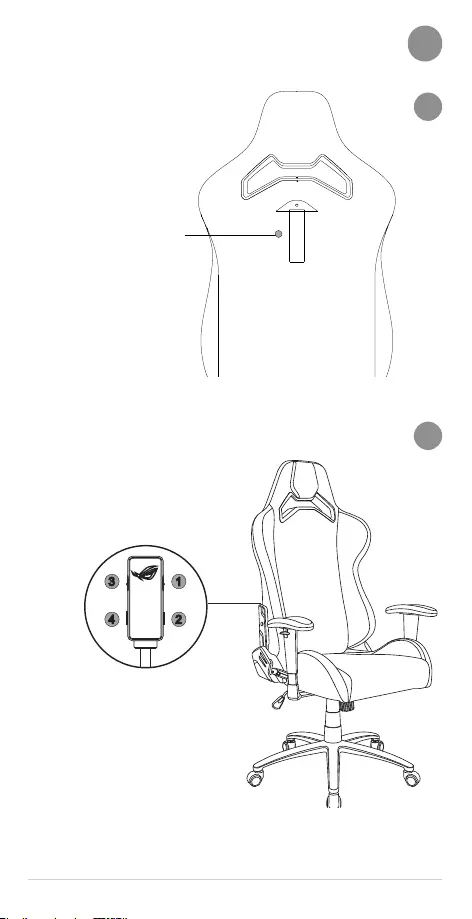
128
תופסונ תונוכת
D
לש ירוחאה קלחב הלתמ
,םידגב ,םיקית תיילתל אסיכה
.דועו םילפס
ג”ק 2 :יברמ סמוע
םלקשמש םיטירפ תולתל ןיא
.ג”ק 2 לע הלוע
a
RGB רקבב שומיש b
1
2
3
4
5V -1A :גוריד
.תוירחאה תעיקפל םורגי רבדה ,קיתנ יתלבה רקבה תא ףולשל ןיא

129
היובכ / טקפא / תקלוד :Aura RGB תרואת .1
7 ןיב רובעל ידכ וא ,Aura RGB LED תורונ תא תובכלו קילדהל ידכ םימעפ רפסמ ץחל
)7( האושמ )6( רהוז ויוי )5( לג )4( םיעבצ בבס )3( המישנ )2( ןנעב תשק )1( :םיאבה םיבצמה
עובק קלוד
.הרואתה תא תובכל ידכ תוינש 3 ךשמל Aura RGB לש הרואתה ןצחל לע ץחל
הרדגהה לע רומשל ידכ תוללוסה תכרע תא הרזחב רבח וא הרואתה תא קילדהל ידכ תינש ץחל
.תמדוקה
רבחו קתנ .הבוכת הרואתה רשאכ אצומה תא תיטמוטוא ןווכת תוללוסה תכרעש ןכתיי :הרעה
.התקלדה רחאל Aura RGB תרואת תא קילדהל ןתינ אל םא שדחמ התוא
Aura RGB עבצ .2
)5( קורי )4( בוהצ )3( םותכ )2( םודא )1( :םיאבה םיעבצה 8 ןיב רובעל ידכ םימעפ רפסמ ץחל
דורו )8( לוגס )7( )וגידניא( ההכ לוחכ )6( לוחכ
קלוד )7( האושמ )6( םשונ )2( :םיאבה Aura RGB יבצמב קרו ךא הנימז וז הנוכת :הרעה
עובק
הריהמ / תינוניב / תיטיא :Aura RGB תוריהמ .3
הריהמ )3( תינוניב )2( תיטיא )1( :םיעבצה תויוריהמ 3 ןיב רובעל ידכ םימעפ רפסמ ץחל
בבס )3( המישנ )2( ןנעב תשק )1( :םיאבה Aura RGB יבצמב קרו ךא הנימז וז הנוכת :הרעה
האושמ )6( רהוז ויוי )5( לג )4( םיעבצ
Aura RGB: 50% / 75% / 100% תרואת תוריהב .4
תרואתל םאתהב הטושפ השקה ידי לע תוריהבה תמר תא תונשל ןתינ .תוריהב תומר שולש
.הפדעהלו הביבסה
לדחמה תרירב תורדגהל ספא .5
.ולש לדחמה תרירב תורדגהל אסיכה תא ספאל ידכ תינמז וב )4( לעו )2( ןצחלה לע ץחל
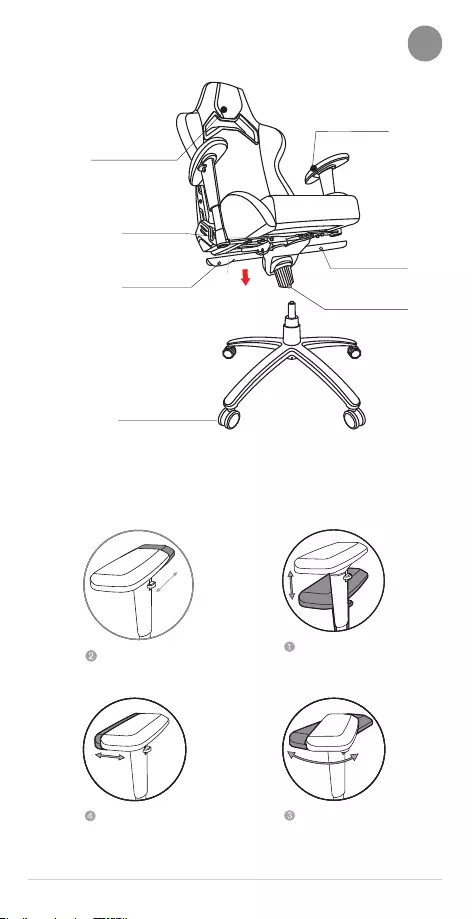
130
ןוויכ תויצקנופ
עורזה תנעשמ ןוויכ .1
היטה תליענ .5
אסיכה הבוג ןוויכ .4
תנעשמ תייטה .3
בגה
שארה תנעשמ ןוויכ .2
עורזה תנעשמ ןוויכ .1
הבוג ןוויכ
הרוחאו המידק
בוביס ןוויכ הצוחהו המינפ
E
םילגלגה תליענ .7
דונדנ ןוויכ .6
בשומה
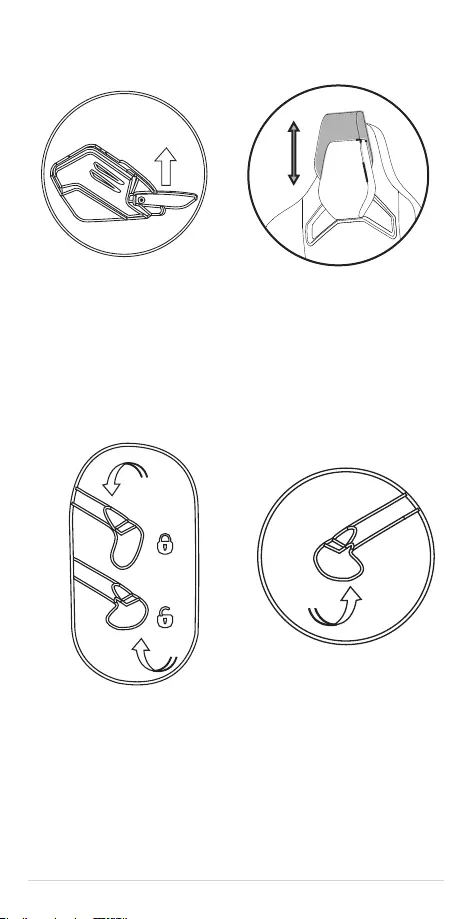
131
שארה תנעשמ ןוויכ .2
ןעשיהו תידיה תא ךושמ .3
.תויטיאב הרוחא
)מ”ס 6( הבוג ןוויכ •
לע רתי שארה תנעשמ תא םירהל ןיא •
.הדימה
אסיכה הבוג ןוויכ .4
ןונגנמ לש רורחש/הליענ .5
היטהה
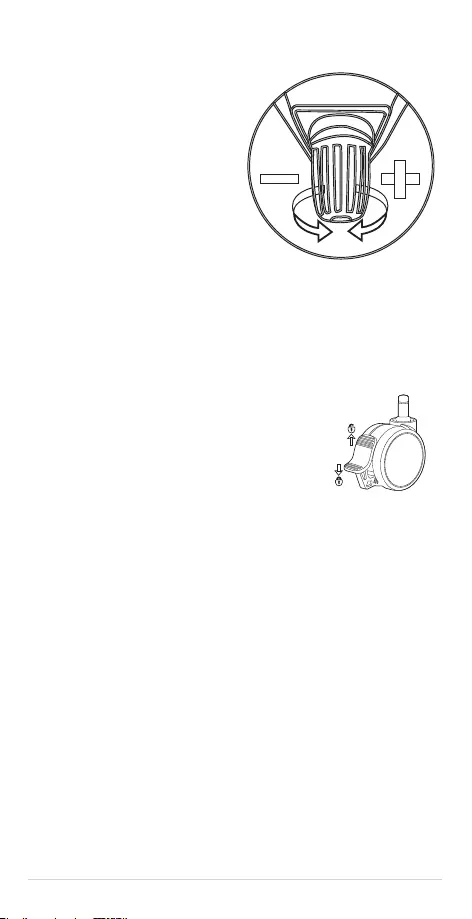
132
בשומה דונדנ ןוויכ .6
םילגלגה תליענ .7
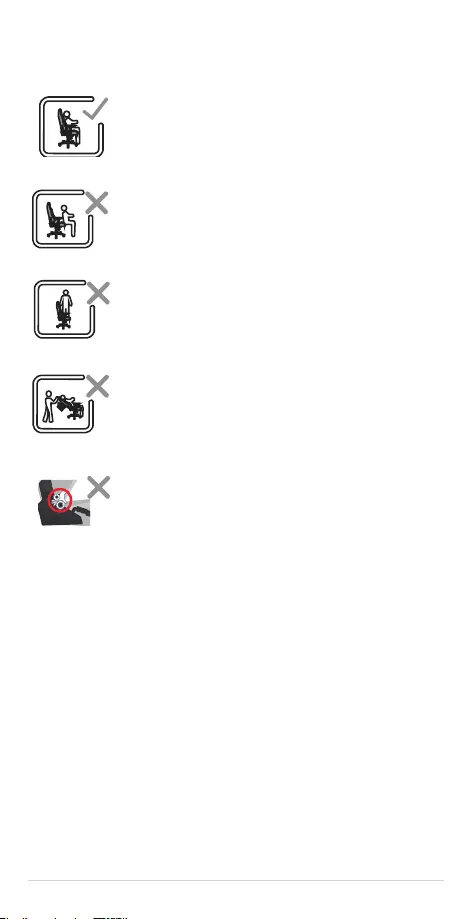
133
Biztonsági felhívások
Sit in the center of the
chair, with your back
to the backrest.
Do not sit at the front
edge of the chair.
Do not stand on the
chair.
Do not push down on
the backrest when a
person is reclined.
Do not place your hand
or fingers near the
recline mechanism.
• Üljön a szék közepére, a hátának támaszkodva.
Sit in the center of the
chair, with your back
to the backrest.
Do not sit at the front
edge of the chair.
Do not stand on the
chair.
Do not push down on
the backrest when a
person is reclined.
Do not place your hand
or fingers near the
recline mechanism.
• Ne üljön a szék szélére.
Sit in the center of the
chair, with your back
to the backrest.
Do not sit at the front
edge of the chair.
Do not stand on the
chair.
Do not push down on
the backrest when a
person is reclined.
Do not place your hand
or fingers near the
recline mechanism.
• Ne álljon fel a székre.
Sit in the center of the
chair, with your back
to the backrest.
Do not sit at the front
edge of the chair.
Do not stand on the
chair.
Do not push down on
the backrest when a
person is reclined.
Do not place your hand
or fingers near the
recline mechanism.
• Ne nyomja le a megdöntött támaszt amikor valaki ül
rajta.
Sit in the center of the
chair, with your back
to the backrest.
Do not sit at the front
edge of the chair.
Do not stand on the
chair.
Do not push down on
the backrest when a
person is reclined.
Do not place your hand
or fingers near the
recline mechanism.
• Tartsa kezét és ujjait távol a megdöntő mechanizmustól.
FIGYELMEZTETÉS!
1. A széket csak normál és nem durva módon használja. Nem vagyunk felelősek a nem
megfelelő összeszerelésből és/vagy használatból származó károkért.
2. A maximális ajánlott súlyterhelés 120 KG.
3. Soha nem rakja össze vagy ne szedje szét a széket nem megfelelő módon.
4. Kérjük tartsa a széket távol közvetlen napfénytől, hogy védje a bőrt.
5. Kérjük gyeljen a hátára amikor a támasz visszatér az eredeti helyzetbe a döntött
helyzetből.
6. A szék károsodását elkerülendő, ne használjon túlzott erőt a fejtámasz felhúzására.
7. Soha ne próbálja meg kinyitni és megérinteni a LED modult, mert ezzel érvénytelenné válik a
garancia.
8. A termék névleges tápfeszültség bemenete 5V/1A. Ne használjon olyan tápadaptert amelynek a
kimenete meghaladja 5V/3A.
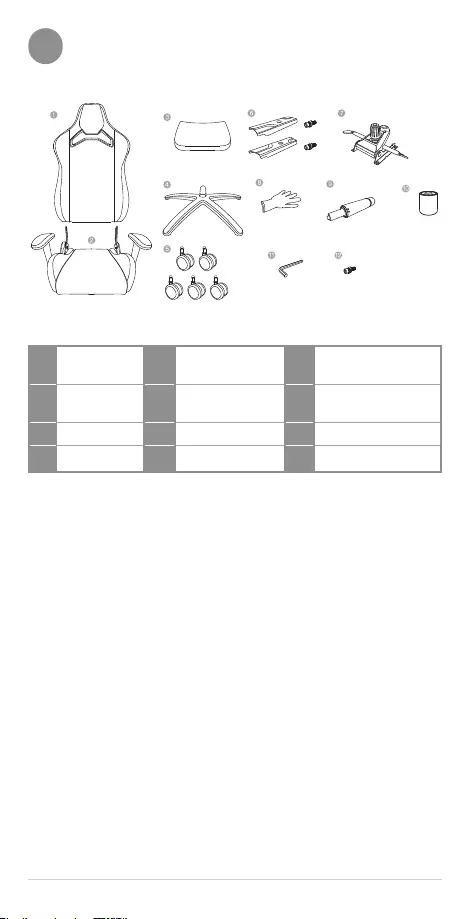
134
A csomag tartalma
A
1. Háttámla 5. Kerekek 9. Hidraulikus
emelőhenger
2. Ülésalap 6. Oldalsó burkolatok
csavarokkal 10. Teleszkópos burkolat
3. Gerincpárna 7. Vezérlőegység 11. Hatlapfejű csavarkulcs
4. Kerékalap 8. Kesztyűk 12. Tartalék csavar
Megjegyzés: Az ábrák csak illusztrációs célt szolgálnak, és a szék tényleges
megjelenése, illetve funkciói eltérőek lehetnek.
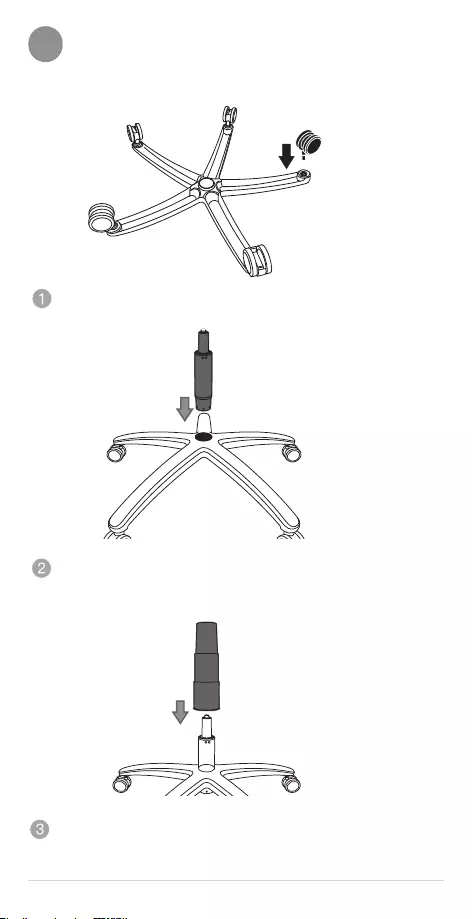
135
A szék összeszerelése
B
Összeszerelés előtt vegye fel a kesztyűt.
Illessze be egyenként a kerekeket az alapba.
Helyezze be a hidraulikus emelőhengert az alap középső nyílásába. Távolítsa el a piros
védősapkát felülről (ha van).
Helyezze a teleszkópos burkolatot a hidraulikus emelőhenger tetejére.
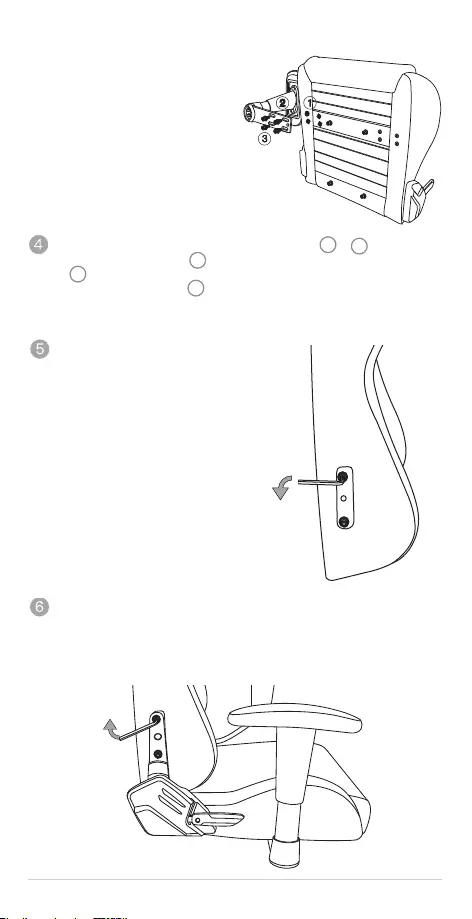
136
A kartámaszokon az oldalsó panelek
általában egyformák, kivéve, ha másképp
vannak felcímkézve.
Ha az adott székre már gyárilag fel vannak
szerelve a kartámaszok, akkor hagyja ki ezt a
lépést.
Távolítsa el a gyárilag behelyezett csavarokat és betéteket ( 1 és 3 )Helyezze a
négy nagy méretű betétet ( 1 ) a kartámasz rögzítősínje
( 2 ) és az ülésalap közé. Tartsa egy helyben a kartámaszt, majd helyezze be és
húzza meg a négy csavart ( 3 ) A csavarok meghúzásához használja a hatlapfejű
csavarkulcsot, és ismételje meg a műveletet a másik oldalon is.
Távolítsa el a gyárilag elhelyezett csavarokat
és betéteket a háttámláról a hatlapfejű
csavarkulcs segítségével.
Távolítsa el a védőhabréteget az ülésalap tartóelemeiről. Ezután helyezze el óvatosan
a háttámlát a tartóelemek között. Helyezze be és húzza meg az 5. lépésben eltávolított
négy csavart először a kezével (két-két csavart minden oldalon). Ezután húzza meg
őket a hatlapfejű csavarkulccsal. Kezdje az egyes oldalak tetején lévő két csavarral,
majd folytassa az alsó kettővel.
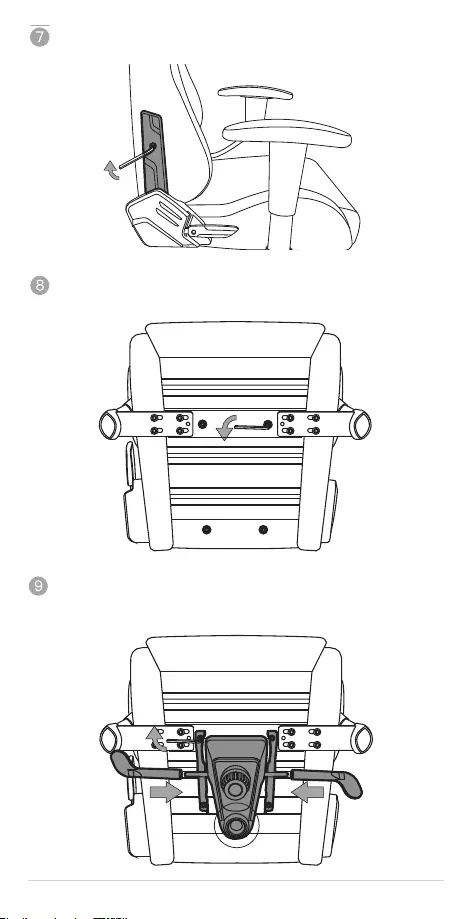
137
Helyezze fel az oldalsó burkolatokat, és húzza meg a csavarokat. (A burkolatok „L”
jelöléssel vannak ellátva a bal oldalon és „R” jelöléssel belül a jobb oldalon.)
Fordítsa fejjel lefelé a széket. Ezután távolítsa el a gyárilag elhelyezett csavarokat
alulról a betétekkel együtt.
Ismételje meg a fenti lépést a vezérlőegység felszereléséhez, majd helyezze el a
csavaranyát, és rögzítse vele a hidraulikus emelőhengert oly módon, hogy az ülés
hátoldala felé nézzen (ahová a háttámla lett felszerelve).
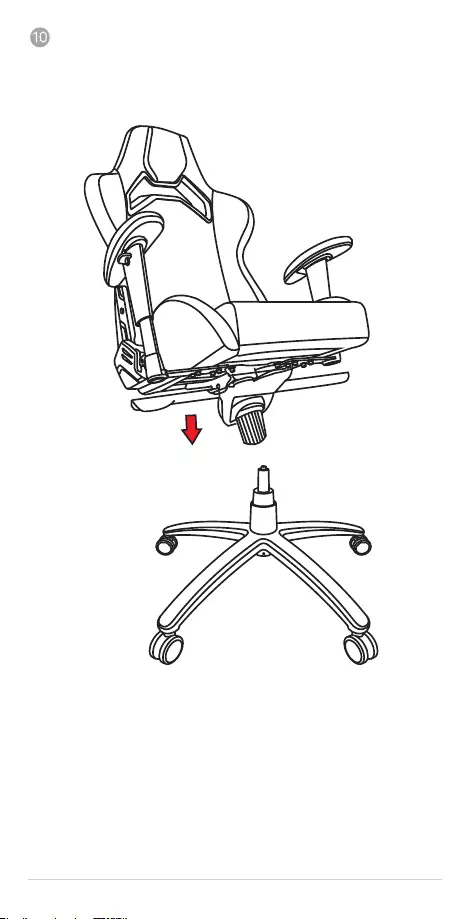
138
llessze be a hidraulikus emelőhenger tetejét a vezérlőegységen lévő rögzítőnyílásba,
majd fordítsa a széket függőleges pozícióba. (A biztonság érdekében fontos, hogy két
ember végezze ezt a műveletet)
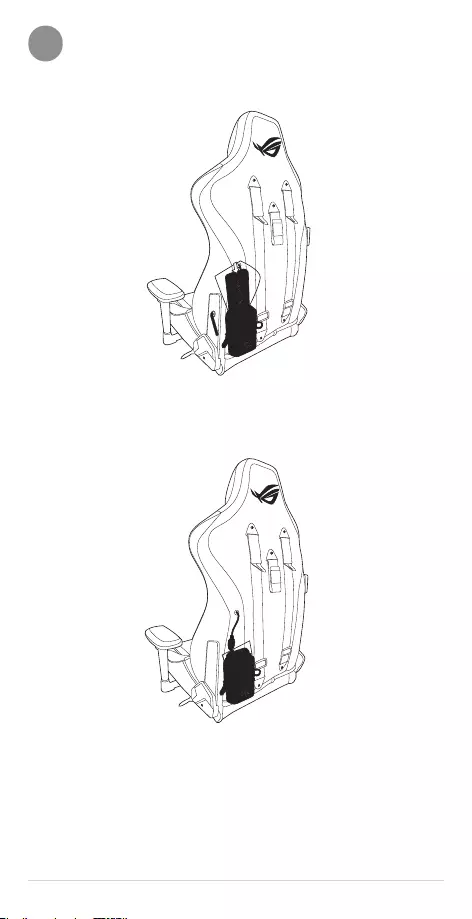
139
A szék kivilágítása
C
1. Helyezze a hordozható akkumulátort a szék hátoldalán található zsebbe.
2. Csatlakoztassa az USB Type-A csatlakozót a hordozható akkumulátorhoz.
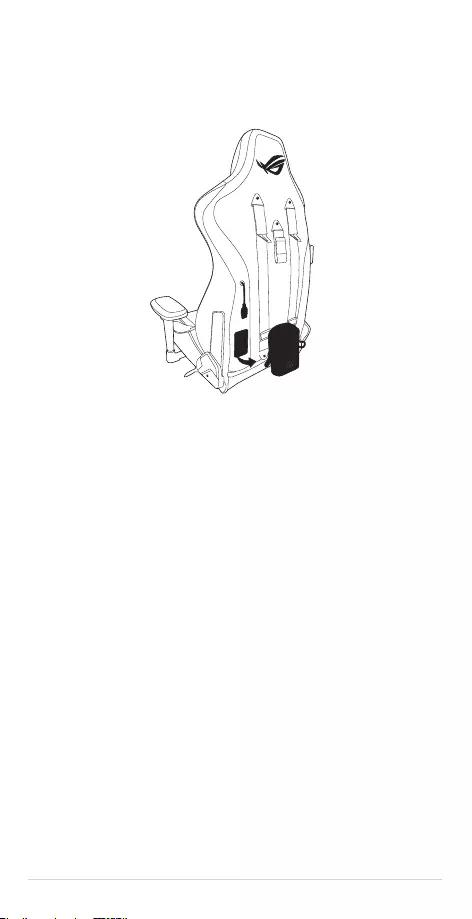
140
3. A zsebet tépőzárral illesztettük a székhez. Könnyedén leveheti és eltávolíthatja.
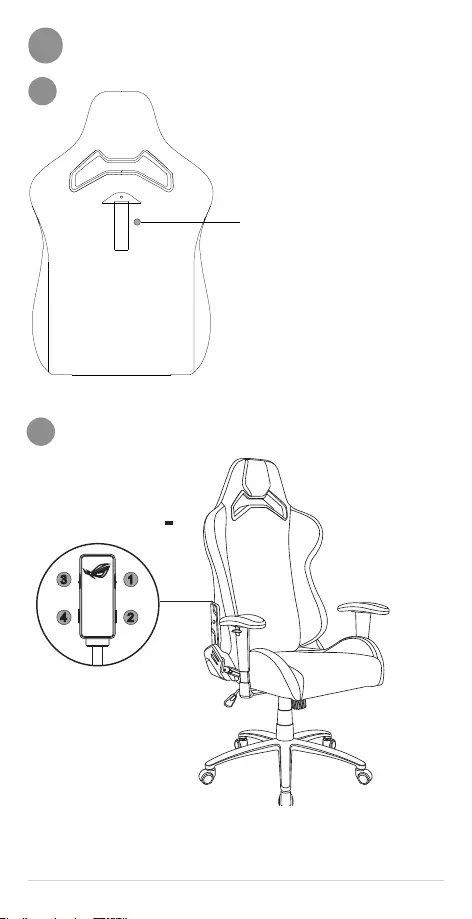
141
Más funkciók
D
A szék hátoldalán levő akasztó a
csomagok, ruhák, poharak, stb.
számára.
Maximális terhelés: 2kg
Ne akasszon rá 2 kg-nál súlyosabb
tárgyakat.
a
Az RGB kontroller használata
b
1
2
3
4
Névleges feszültség: 5V 1A
NE távolítsa el a nem leszerelhető vezérlőt, mert ezzel érvénytelenné válik a
garancia.

142
1. Aura RGB világítás: Be / Eektus / Ki
Nyomja meg ismételten az Aura RGB LEDek táplálásának be vagy kikapcsolásához,
vagy a 7 eektuson valo körbemenéshez: (1) szivárvány (2) légzés (3) színciklus (4)
hullám (5) világító jojo (6) villogó (7) statikus
Nyomja meg az Aura RGB világítás gombját 3 másodpercig, hogy kikapcsolja a
világítást.
Nyomja meg, hogy újra felébressze vagy csatlakoztassa újra a hordozható
akkumulátort, hogy visszaálljon az előző beállításhoz.
MEGJEGYZÉS: Az akkumulátor automatikusan állítja a kimenetét amikor a világítás
ki van kapcsolva. Csatlakoztassa le és vissza ha az Aura RGB világítás nem ébred fel
miután visszakapcsolta.
2. Aura RGB szín
Nyomja meg ismételten, hogy a 8 következő színen körbekapcsoljon: (1) piros (2)
narancs (3) sárga (4) zöld (5) kék (6) Indigó (7) lila (8) rózsaszín
MEGJEGYZÉS: Ez a funkció csak a következő Aura RGB hatásoknál érvényes - (2) légzés
(6) villogó (7) statikus.
3. Aura RGB sebesség: Lassú / Közepes / Gyors
Nyomja meg ismételten, hogy a következő 3 színes sebességeektuson menjen körbe:
(1) Lassú (2) Közepes (3) Gyors
MEGJEGYZÉS: Ez a funkció csak a következő Aura RGB hatásoknál érvényes - (1)
szivárvány (2) légzés (3) színciklus (4) hullám (5) világító jojó (6) villogó.
4. Aura RGB fényerő: 50% / 75% / 100%
Három fényerőszint. A fényerő egyszerűen érintéssel váltható hogy megfeleljen a
környezet világításának és preferenciájának.
5. Visszaállítás gyári alapértékre
Nyomja meg a (2) gombot és (4) gombot egyszerre, hogy visszaállítsa a széket a gyári
alapbeállításra.
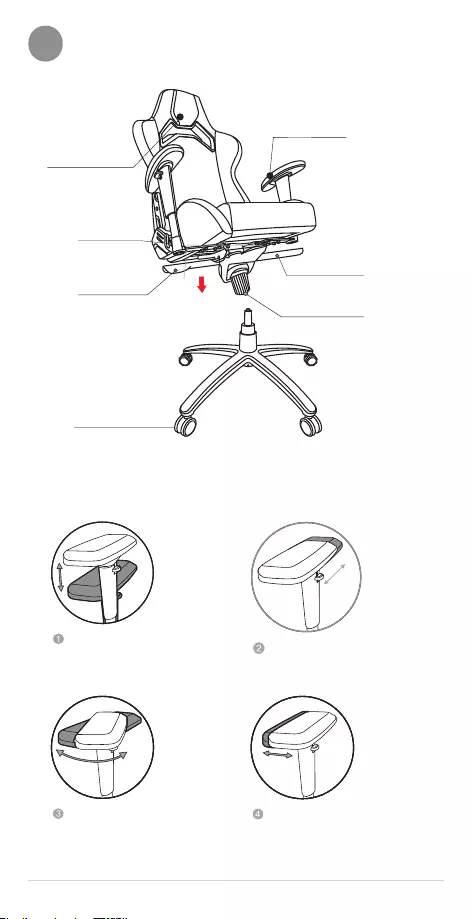
143
Állítható funkciók
1. Karfa
állítás
5. Döntés zár
6. Ülés ringatás
állítás
4. Szék magasságának
állítása
3. Háttámla
megdöntése
2. Fejtámasz
állítás
1. Karfa állítás
Magasság beállítása Előre és hátra
Forgás beállítása Befelé és kifelé
E
7. Zárónyereg
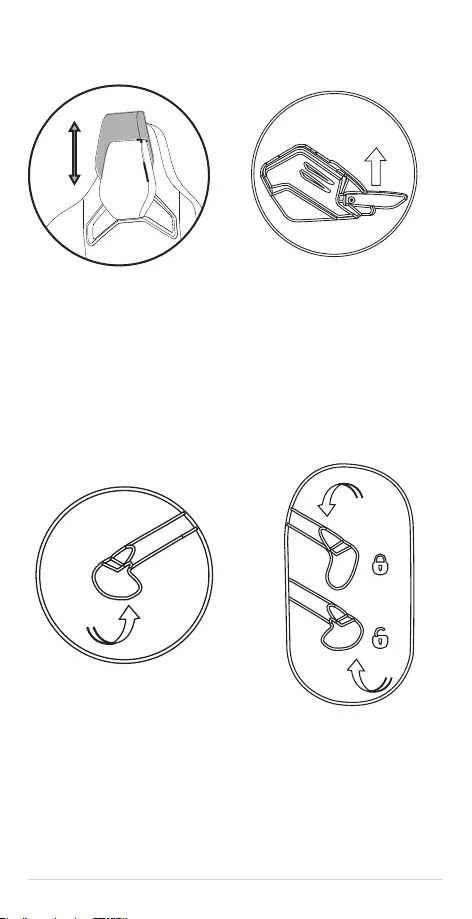
144
2. Fejtámasz
állítás 3. Húzza felfele a kart és
lassan dőljön hátra
• Magasság állítás (6 cm)
• Kérjük ne emelje túl magasra a
fejtámaszt.
4. Szék
magasságának
állítása
5. Zárja le/oldja
fel a megdöntő
mechanizmust
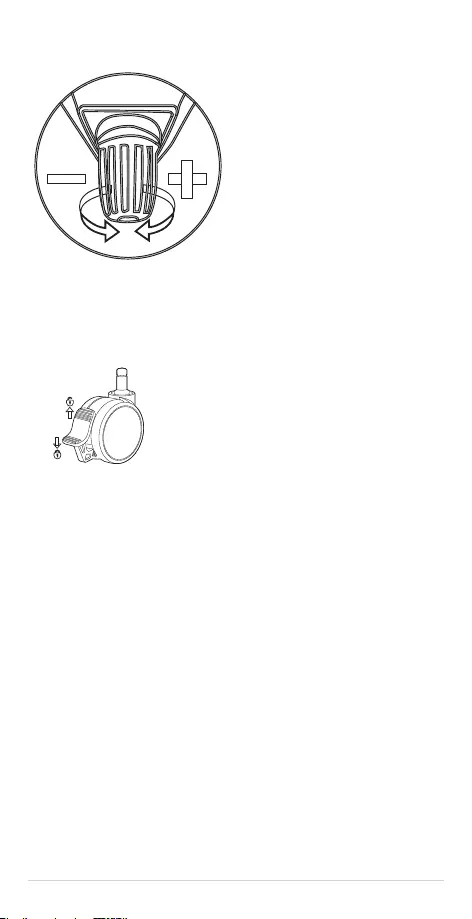
145
6. Ülés ringatás állítás
7. Zárónyereg
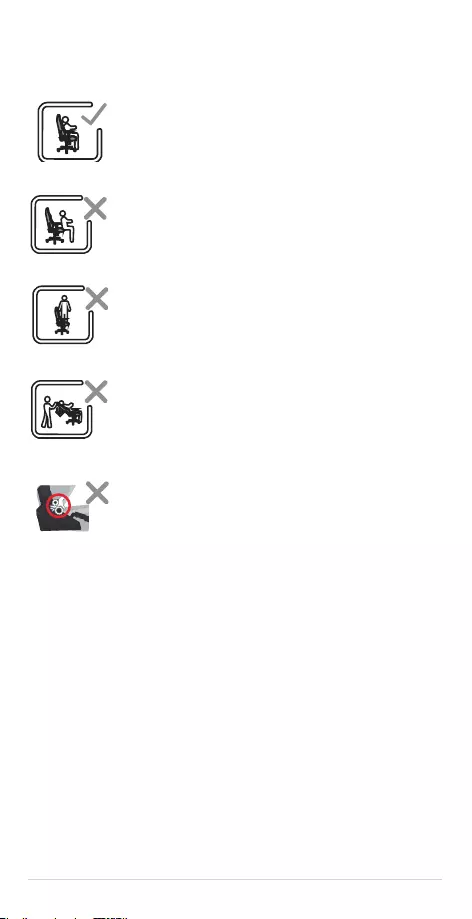
146
안전 고지
Sit in the center of the
chair, with your back
to the backrest.
Do not sit at the front
edge of the chair.
Do not stand on the
chair.
Do not push down on
the backrest when a
person is reclined.
Do not place your hand
or fingers near the
recline mechanism.
• 앉을 때는 등받이에 등을 기대고 의자 중앙에
앉으십시오.
Sit in the center of the
chair, with your back
to the backrest.
Do not sit at the front
edge of the chair.
Do not stand on the
chair.
Do not push down on
the backrest when a
person is reclined.
Do not place your hand
or fingers near the
recline mechanism.
• 의자 가장자리에 않지 마십시오.
Sit in the center of the
chair, with your back
to the backrest.
Do not sit at the front
edge of the chair.
Do not stand on the
chair.
Do not push down on
the backrest when a
person is reclined.
Do not place your hand
or fingers near the
recline mechanism.
• 의자 위에 올라서지 마십시오.
Sit in the center of the
chair, with your back
to the backrest.
Do not sit at the front
edge of the chair.
Do not stand on the
chair.
Do not push down on
the backrest when a
person is reclined.
Do not place your hand
or fingers near the
recline mechanism.
• 사람이 앉아 있는 동안에는 뒤로 젖힌 등받이를
아래로 누르지 마십시오
Sit in the center of the
chair, with your back
to the backrest.
Do not sit at the front
edge of the chair.
Do not stand on the
chair.
Do not push down on
the backrest when a
person is reclined.
Do not place your hand
or fingers near the
recline mechanism.
• 손과 손가락을 리클라이닝 장치에서 멀리하십시오.
경고!
1. 이 의자는 정상적이고 과도하지 않은 방식으로 사용해야 합니다. 당사는
부적절한 조립 및/또는 사용으로 인해 발생한 어떠한 손해에 대해서도 책임지지
않습니다.
2. 최대 권장 하중 무게는 120 KG(264.5파운드)입니다.
3. 부적절한 방식으로 의자를 조립하거나 분해하지 마십시오.
4. 가죽을 보호하려면 의자가 직사 광선에 노출되지 않도록 주의하십시오.
5. 등받이가 뒤로 젖힌 위치에서 원위치로 돌아올 때 등을 조심하십시오.
6. 머리 받침대를 위로 당길 때 의자가 손상되지 않도록 무리하게 힘을 가하지
마십시오.
7. LED 모듈을 열어 만지려고 시도하지 마십시오. 그럴 경우 보증이 무효화됩니다.
8. 이 제품의 정격 입력 전력은 5V/1A입니다. 출력이 5V/3A를 초과하는 전원
어댑터를 사용하지 마십시오.
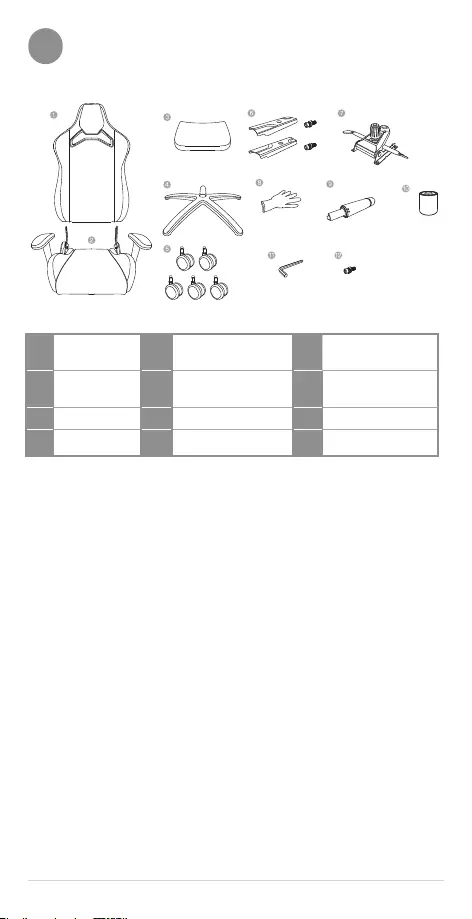
147
패키지 내용물
A
참고: 그림은 참고용으로서, 외관 및 기능이 실제와 다를 수 있습니다.
1. 등받이 5. 휠9. 유압식 리프트
실린더
2. 시트 베이스 6. 볼트로 고정하는 측면
커버 10. 텔레스코핑 커버
3. 등받이 쿠션 7. 제어 장치 11. 육각 렌치
4. 휠 베이스 8. 장갑 12. 예비 볼트
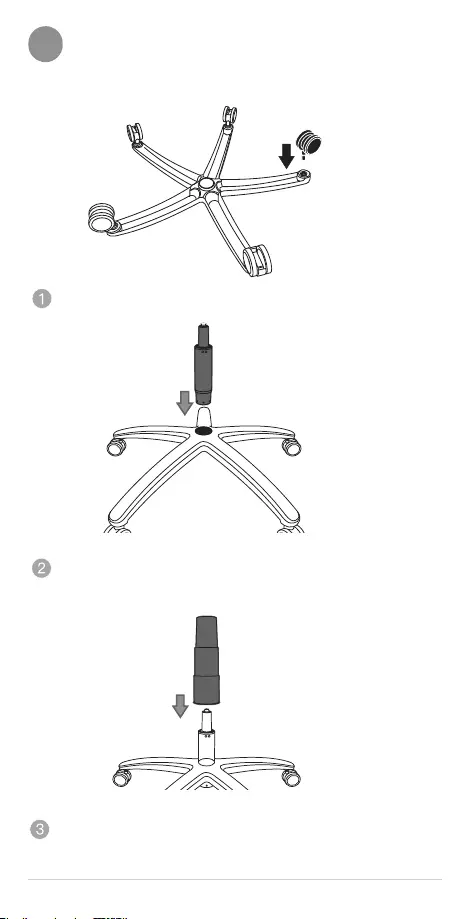
148
의자 조립하기
B
설치하기 전에 장갑을 착용합니다.
휠을 하나씩 베이스에 끼우고 누릅니다.
유압식 리프트 실린더를 베이스의 가운데 구멍에 끼웁니다. 상부에
빨간색 보호 캡이 있는 경우 이를 제거합니다.
텔레스코핑 커버를 유압식 리프트 실린더 위에 올려놓습니다.
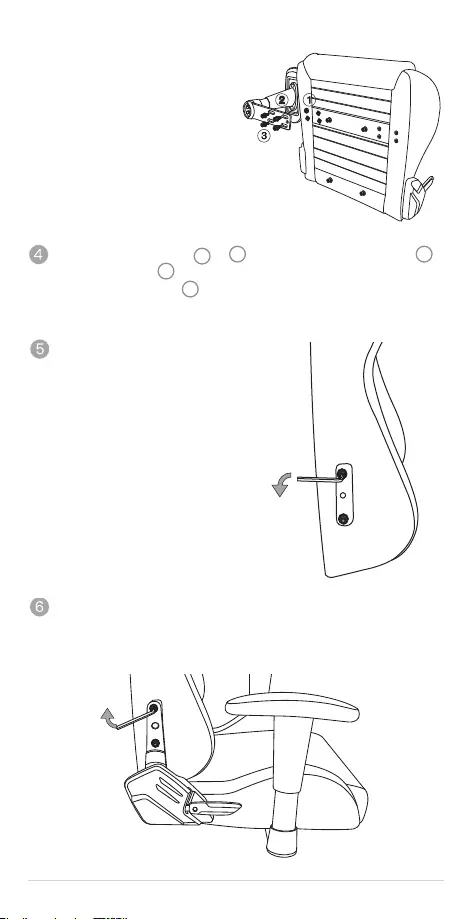
149
달리 라벨이 부착되어 있지 않은 경우
팔걸이는 일반적으로 좌우를 구별하여
사용하지 않습니다.
팔걸이가 사전에 조립된 모델의 경우
이 단계를 건너뛰십시오.
사전에 조립된 볼트와 와셔 ( 1 과 3). 를 제거합니다. 4개의 대형 와셔 ( 1
) 를 팔걸이 장착 바 ( 2) 와 시트 베이스 사이에 끼웁니다. 팔걸이를 제자리에
맞춰 끼운 후 4개의 볼트 ( 3). 를 모두 조입니다. 육각 렌치를 사용하여 볼트를
모두 조인 후, 반대쪽에서도 동일하게 반복합니다.
육각 렌치를 사용하여 등받이에서 사전에
조립된 볼트와 와셔를 제거합니다.
시트 베이스의 등받이에서 보호용 스티로폼 커버를 제거합니다. 그런 다음
주의해서 브래킷 사이에 등받이를 배치합니다. 앞서 5단계에서 손으로 제거했던
볼트 4개(좌우 측에 각각 2개씩)를 끼워 연결합니다. 그런 다음 육각 렌치를
사용하여 볼트를 조입니다. 먼저 각 측면의 상부에 있는 2개의 볼트부터 조인 후
나머지 하부의 볼트 2개를 조입니다.
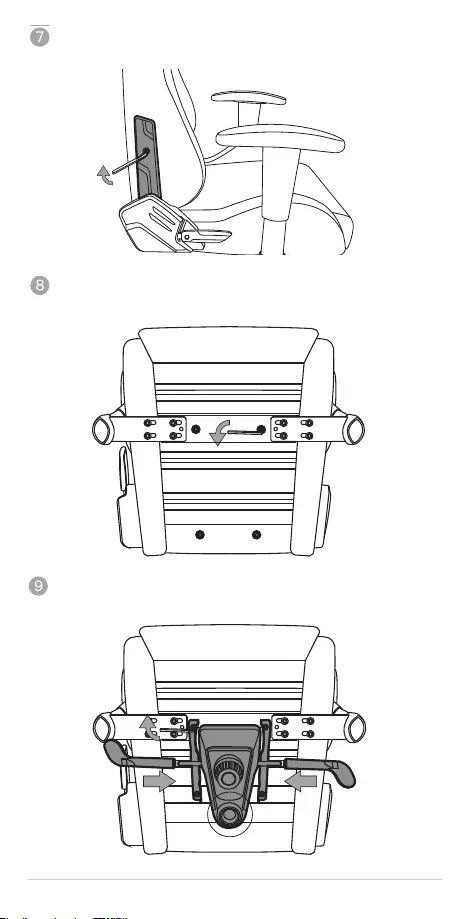
150
측면 커버를 설치하고 볼트를 조입니다. (왼쪽 커버의 경우 내부에 “L”이, 오른쪽
커버의 경우 내부에 “R”이 표시되어 있습니다.)
이제 의자를 거꾸로 뒤집습니다. 그런 다음 밑면에서 4개의 사전 장착된 볼트를
와셔와 함께 제거합니다.
위의 단계를 반복하여 제어 장치를 설치한 후, 유압식 리프트 실린더가 시트의
뒷면을 향하도록 한 상태에서 너트를 사용하여 실린더를 장착합니다(등받이가
설치된 경우).
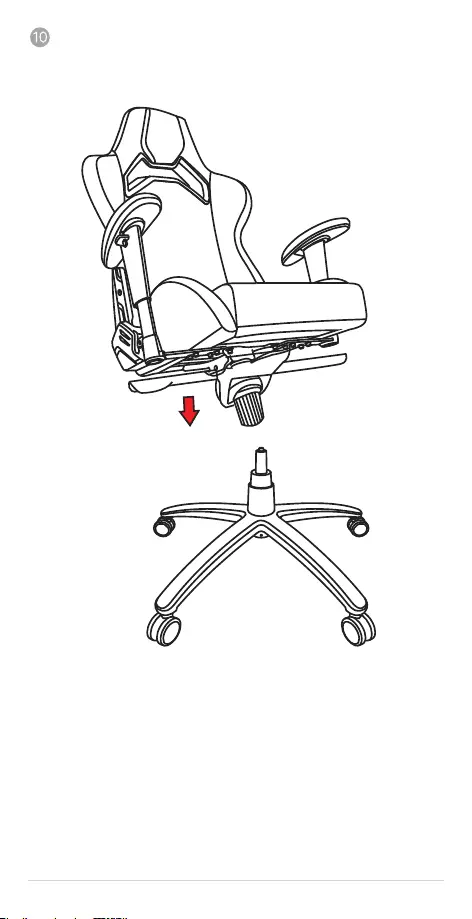
151
제어 장치의 장착 구멍에 유압식 리프트 실린더를 끼운 후 의자를 똑바로
세웁니다. (이 경우 안전을 위해 두 사람이 세워야 합니다.)
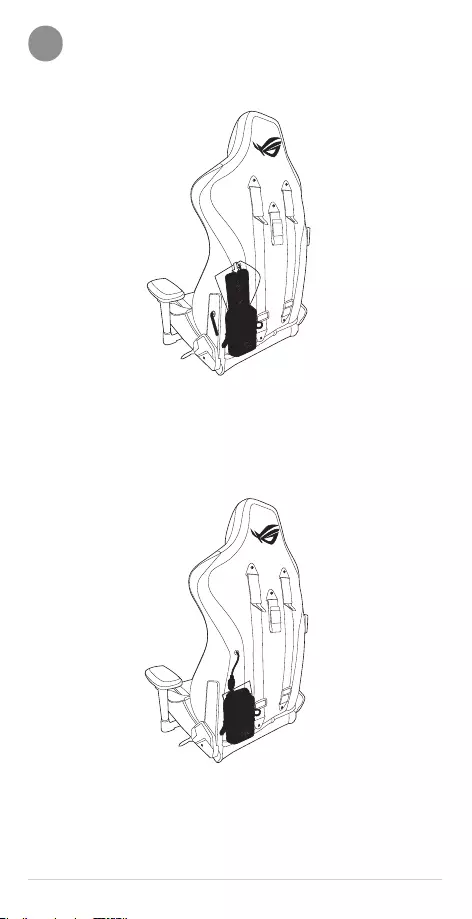
152
의자 조명 켜기
C
1. 보조 배터리를 의자 뒷면에 있는 패킷에 넣으십시오.
2. USB 타입 A 커넥터를 보조 배터리에 연결하십시오.
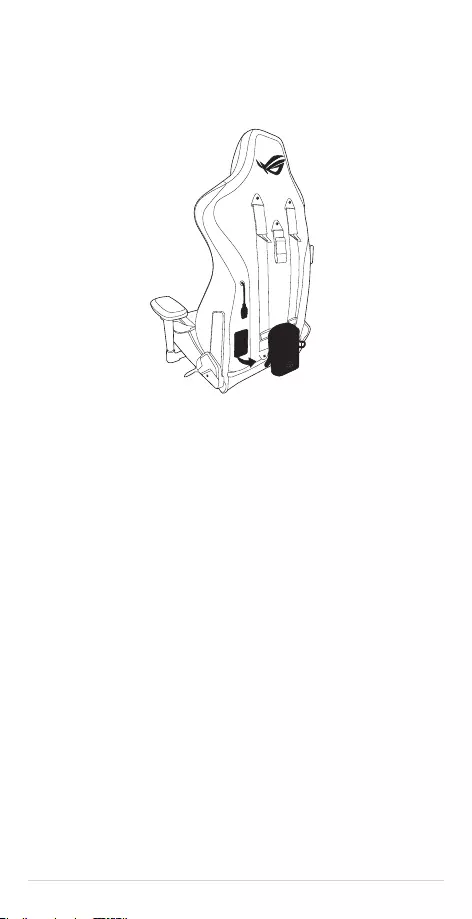
153
3. 패킷은 벨크로를 사용하여 의자에 부착되어 있습니다. 패킷을 쉽게 제거하여
치울 수 있습니다.
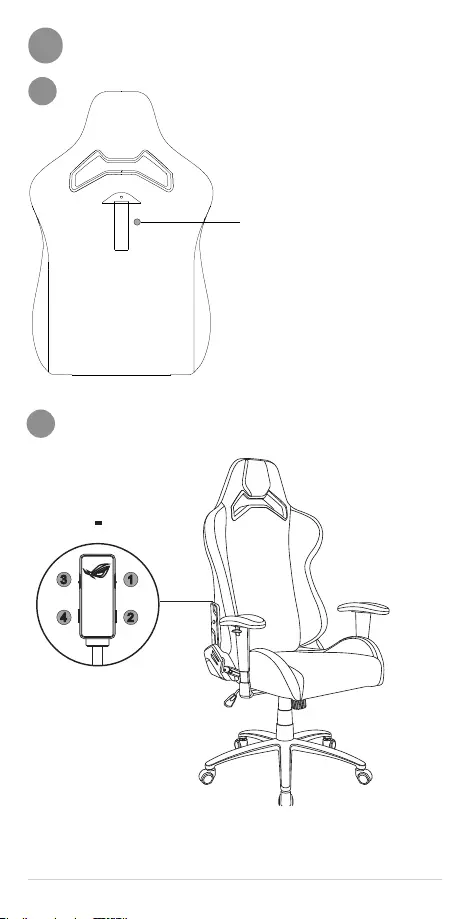
154
기타 특징
D
의자 뒷면에 가방, 옷, 컵 등을 걸 수
있는 행거가 달려 있습니다.
최대 하중: 2 kg
2 kg이 넘는 물건을 걸지 마십시오.
a
RGB 컨트롤러 사용법
b
1
2
3
4
정격: 5V 1A
분리할 수 없는 컨트롤러는 분리하지 마십시오. 그럴 경우 보증이
무효화됩니다.

155
1. Aura RGB 조명: On(켜기)/Effect(효과)/Off(끄기)
P반복해서 누르면 Aura RGB LED를 켜고 끄거나, 현재의 7가지 효과 사이를
순환할 수 있습니다: (1) 무지개 (2) 브리딩 (3) 색 순환 (4) 물결 (5) glowing Yo-
Yo (반짝이는 요요) (6) 섬광 (7) 정적
Aura RGB 조명 버튼을 3초 동안 누르면 조명을 종료할 수 있습니다.
버튼을 다시 눌러 절전 모드를 해제하거나 보조 배터리를 다시 연결하면 이전
설정이 유지됩니다.
참고: 조명이 종료되면 보조 배터리가 출력을 자동으로 조정할 수 있습니다. 이
버튼을 토글하여 다시 켜도 Aura RGB 조명이 켜지지 않으면 이를 분리했다 다시
연결하십시오.
2. Aura RGB 색
반복해서 누르면 눈에 잘 띄는 8가지 색이 다음과 같이 순환됩니다: (1) 빨간색
(2) 주황색 (3) 노란색 (4) 녹색 (5) 파란색 (6) 남색 (7) 보라색 (8) 분홍색
참고: 이 기능은 다음 Aura RGB 효과에서만 사용할 수 있습니다- (2) 브리딩(6)
섬광 (7) 정적.
3. Aura RGB 속도: Slow(느리게)/ Medium(보통)/Fast(빠르게)
반복해서 누르면 3가지 색 효과 속도가 다음과 같이 순환됩니다: (1) 느리게 (2)
보통 (3) 빠르게
참고: 이 기능은 다음 Aura RGB 효과에서만 사용할 수 있습니다- (1) 무지개 (2)
브리딩 (3) 색 순환 (4) 물결 (5) glowing Yo-Yo (반짝이는 요요) (6) 섬광
4. Aura RGB 밝기: 50% / 75% / 100%
3가지 밝기 수준. 한 번 눌러 환경 조명과 기본 설정에 맞게 밝기를 전환할 수
있습니다.
5. 공장 모드로 초기화하기
버튼 (2)와 버튼 (4)를 동시에 누르면 의자를 공장 기본값으로 초기화할 수
있습니다.
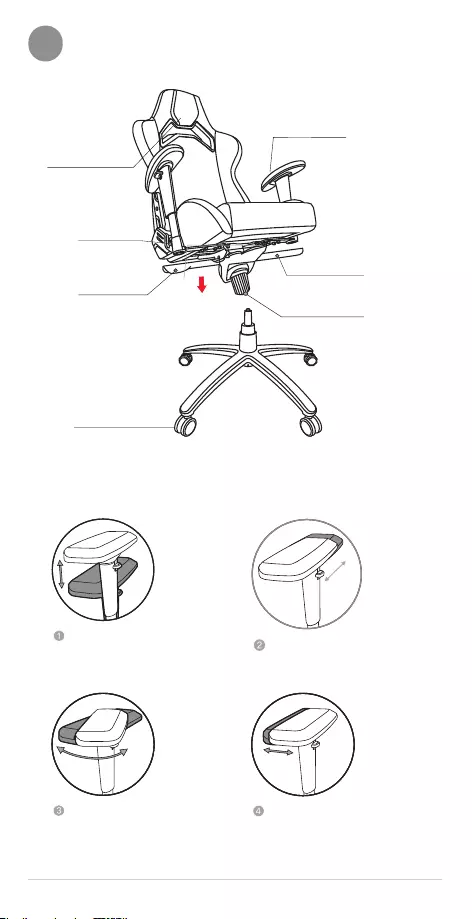
156
1.
팔걸이 조정
5. 기울기 잠금
6. 시트 잠금
가능성 조정
4.
의자 높이
조정
3.
등받이
젖히기
2.
머리 받침대
조정
조정 가능한 기능
E
7. 캐스터 잠그기
1. 팔걸이 조정
높이 조정 전진 및 후진
회전 조정 안쪽 또는 바깥쪽 이동
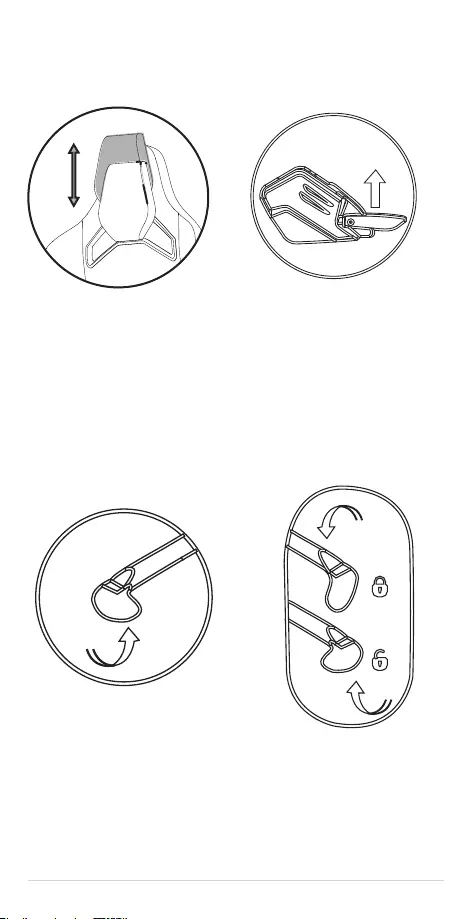
157
2.
머리 받침대
조정 3.
레버를 위로 당기면서
상체를 천천히 뒤로
젖히십시오.
• 높이 조정(6 cm)
• 머리 받침대를 과도하게 올리지
마십시오.
4.
의자 높이 조정 5. 기울기 장치의 잠금/
잠금 해제
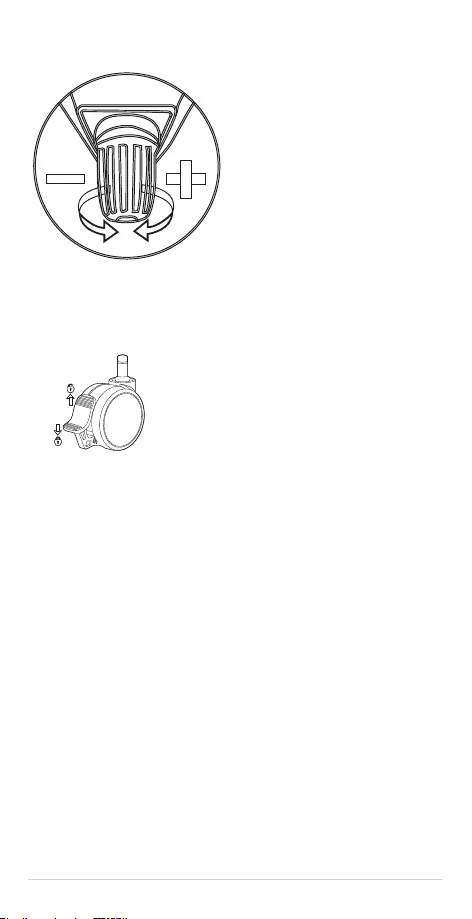
158
6. 시트 잠금 가능성 조정
7. 캐스터 잠그기
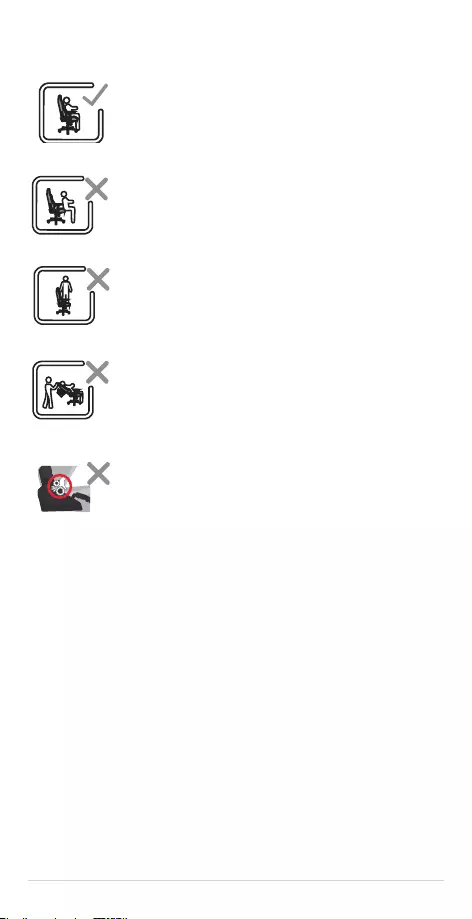
159
Maklumat keselamatan
Sit in the center of the
chair, with your back
to the backrest.
Do not sit at the front
edge of the chair.
Do not stand on the
chair.
Do not push down on
the backrest when a
person is reclined.
Do not place your hand
or fingers near the
recline mechanism.
• Duduk di tengah kerusi dengan belakang anda
menyandar di tempat sandar.
Sit in the center of the
chair, with your back
to the backrest.
Do not sit at the front
edge of the chair.
Do not stand on the
chair.
Do not push down on
the backrest when a
person is reclined.
Do not place your hand
or fingers near the
recline mechanism.
• Jangan duduk di tepi kerusi.
Sit in the center of the
chair, with your back
to the backrest.
Do not sit at the front
edge of the chair.
Do not stand on the
chair.
Do not push down on
the backrest when a
person is reclined.
Do not place your hand
or fingers near the
recline mechanism.
• Jangan berdiri di atas kerusi.
Sit in the center of the
chair, with your back
to the backrest.
Do not sit at the front
edge of the chair.
Do not stand on the
chair.
Do not push down on
the backrest when a
person is reclined.
Do not place your hand
or fingers near the
recline mechanism.
• Jangan tolak ke bawah pada tempat sandar yang
rebah apabila seseorang sedang duduk di atasnya.
Sit in the center of the
chair, with your back
to the backrest.
Do not sit at the front
edge of the chair.
Do not stand on the
chair.
Do not push down on
the backrest when a
person is reclined.
Do not place your hand
or fingers near the
recline mechanism.
• Jauhkan tangan dan jari anda daripada mekanisme
rebah.
AMARAN!
1. Kerusi ini hendaklah digunakan hanya dalam keadaan biasa dan tidak kasar. Kami
tidak bertanggungjawab atas sebarang akibat daripada pemasangan dan/atau
penggunaan yang salah.
2. Muatan berat maksimum yang disyorkan ialah 120KG (264.5 paun).
3. Jangan sekali-kali pasang atau tanggalkan kerusi anda dengan cara yang salah.
4. Sila pastikan kerusi anda berada jauh daripada pancaran cahaya matahari untuk
melindungi kulitnya.
5. Sila perhatikan belakang anda apabila tempat sandar kembali ke kedudukan asalnya
dari kedudukan rebah.
6. Untuk mengelak kerosakan pada kerusi anda, jangan gunakan daya berlebihan untuk
menarik tempat letak kepala anda ke atas.
7. Jangan sekali-kali cuba untuk membuka dan menyentuh modul LED kerana ia akan
membatalkan waranti.
8. Perkadaran input kuasa untuk produk ini ialah 5V/1A. Jangan guna penyesuai kuasa
dengan output yang melebihi 5V/3A.
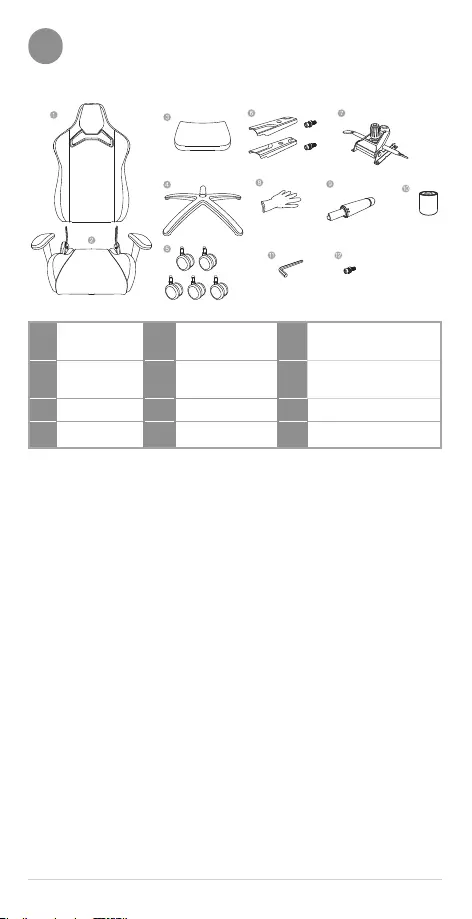
160
Kandungan Bungkusan
A
1. Tempat sandar 5. Roda 9.
Silinder pengangkut
hidraulik
2. Tapak tempat
duduk 6. Penutup tepi
dengan bolt 10. Penutup teleskop
3. Kusyen lumbar 7. Unit kawalan 11. Kunci Alien
4. Tapak roda 8. Sarung tangan 12. Bolt ganti
Nota: Ilustrasi adalah untuk rujukan sahaja dan mungkin berbeza daripada kerusi
sebenar anda dari segi penampilan dan ciri-ciri.
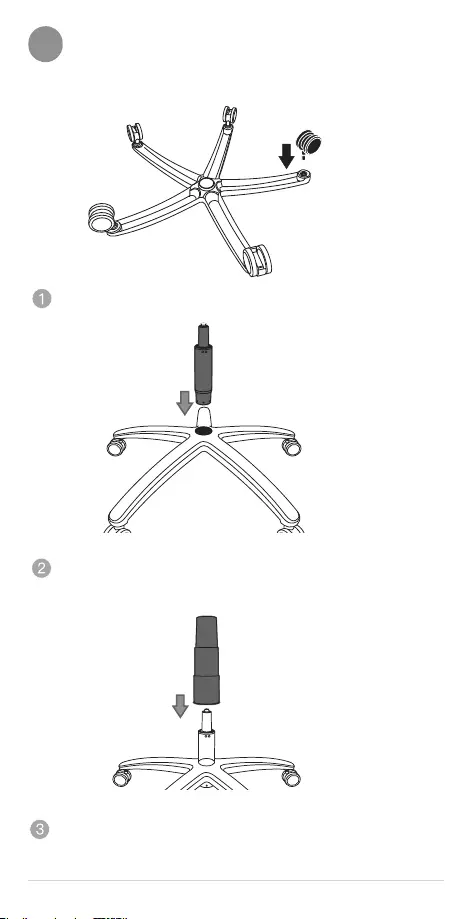
161
Memasang kerusi anda
B
Pakai sarung tangan sebelum pemasangan.
Masukkan dan tolak roda satu per satu ke dalam tapak.
Masukkan silinder pengangkut hidraulik ke dalam lubang tengah tapak. Tanggalkan
tudung pelindung merah di bahagian atas jika ada.
Letakkan penutup teleskop di bahagian atas silinder pengangkut hidraulik.
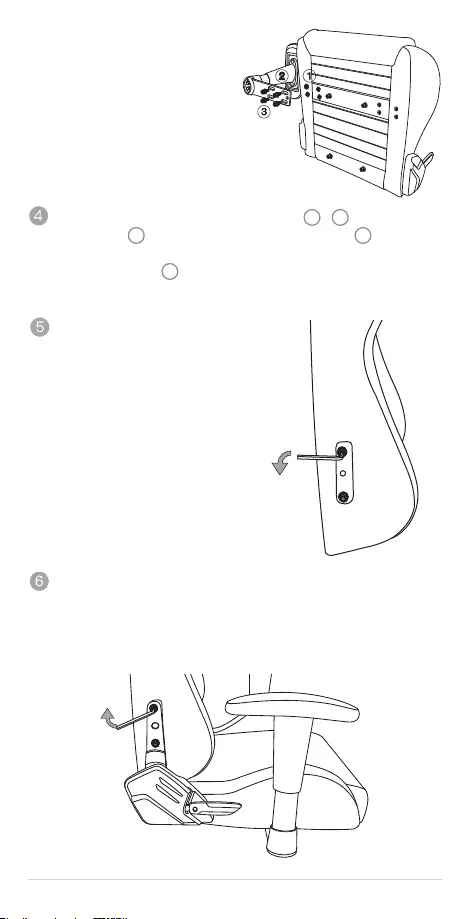
162
Tempat letak lengan biasanya tidak
membezakan bahagian tepi kecuali
dilabelkan sebaliknya.
Untuk model yang telah diprapasang
tempat letak lengan, sila langkau
langkah ini.
Tanggalkan bolt dan sesendal yang telah diprapasang ( 1 & 3). Letakkan 4
sesendal besar ( 1) di antara bar pelekapan tempat letak lengan ( 2) dan tapak
tempat duduk. Letakkan tempat letak lengan di tempatnya, kemudian masukkan dan
ketatkan semua 4 bolt ( 3). Gunakan kunci alien untuk mengetatkan semuanya dan
ulang pada bahagian satu lagi.
Gunakan kunci alien untuk menanggalkan
bolt dan sesendal yang diprapasang daripada
tempat sandar.
Tanggalkan penutup busa pelindung daripada braket tapak tempat duduk. Kemudian,
ubah kedudukan tempat sandar dengan berhati-hati di antara braket. Masukkan
dan pasang 4 bolt (2 pada setiap bahagian) yang anda tanggalkan dalam langkah
5 menggunakan tangan terlebih dahulu. Kemudian, gunakan kunci alien untuk
mengetatkannya. Mulakan dengan dua bolt di bahagian atas setiap sisi, kemudian
bahagian bawah dua.
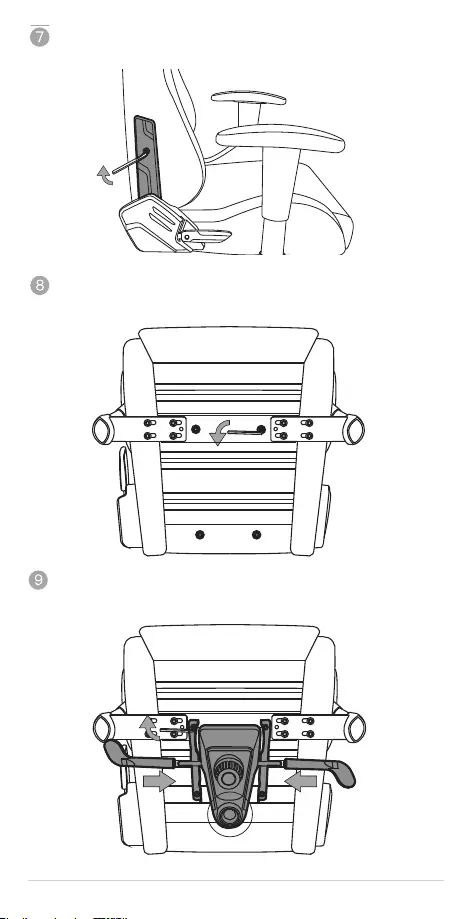
163
Pasang penutup tepi dan ketatkan bolt. (Penutup ditandakan “L” untuk bahagian kiri
dan “R” untuk bahagian kanan.)
Sekarang lipat kerusi, menghadap ke bawah. Kemudian, tanggalkan 4 bolt yang
diprapasang dari bahagian bawah dengan sesendal.
Ulang langkah di atas untuk memasang unit kawalan dan kemudian, letakkan nat
untuk memasang silinder pengangkut hidraulik menghadap belakang tempat duduk
(jika tempat sandar dipasang).
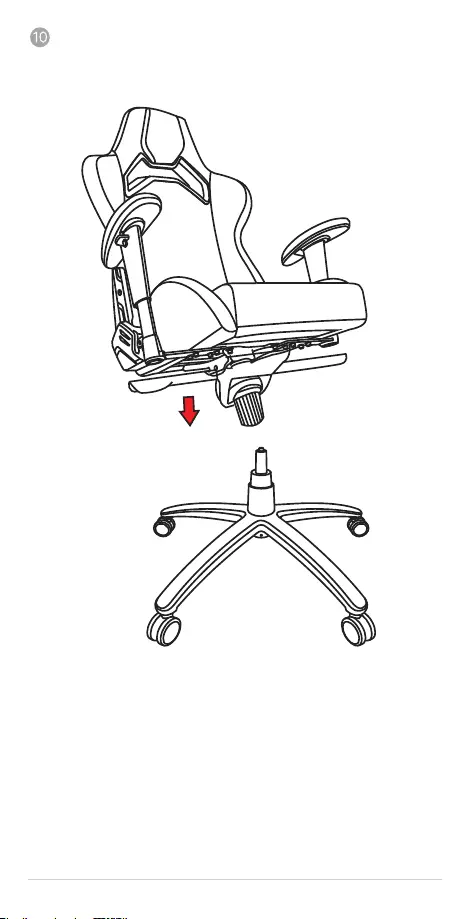
164
Masukkan bahagian atas silinder pengangkut hidraulik ke dalam lubang pemasangan
pada unit kawalan dan kemudian, pusingkan kerusi dalam kedudukan menegak.
(Pengendalian dua orang diperlukan untuk keselamatan anda)
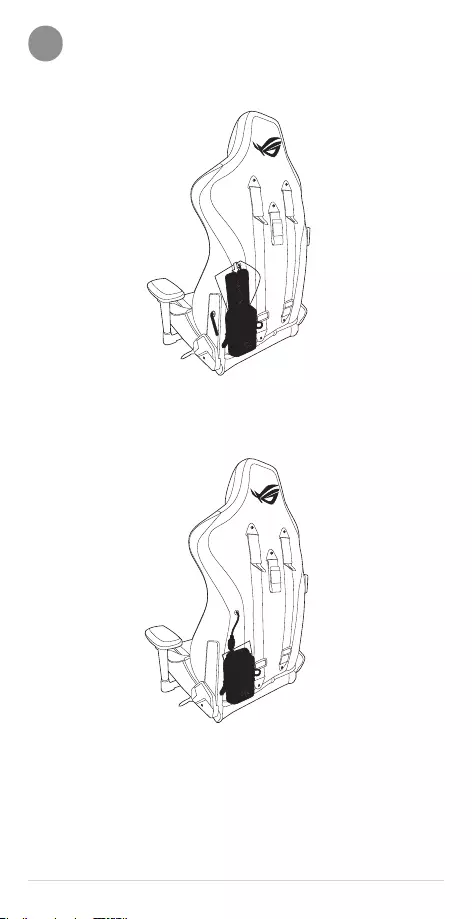
165
Menerangi kerusi anda
C
1. Letakkan bank kuasa anda ke dalam paket di belakang kerusi.
2. Sambungkan penyambung USB Jenis A ke bank kuasa anda.
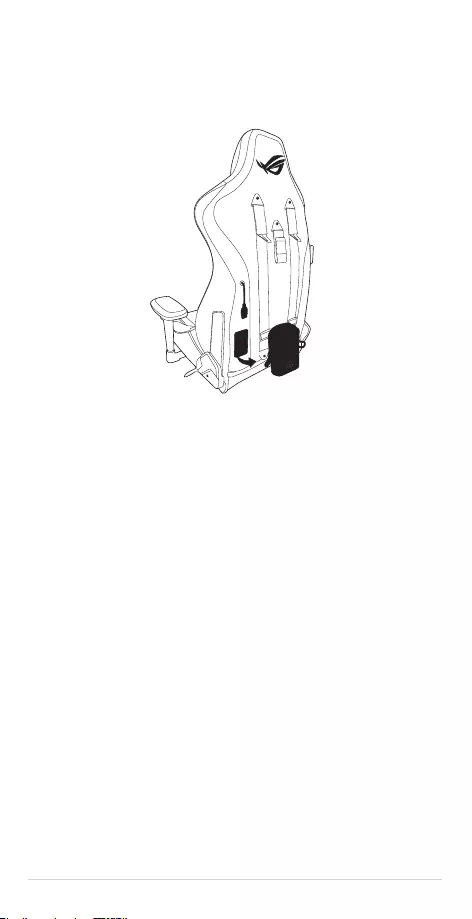
166
3. Paket dilekapkan ke kerusi anda dengan Velcro. Anda boleh menanggalkannya dengan
mudah dan bawa ia pergi.
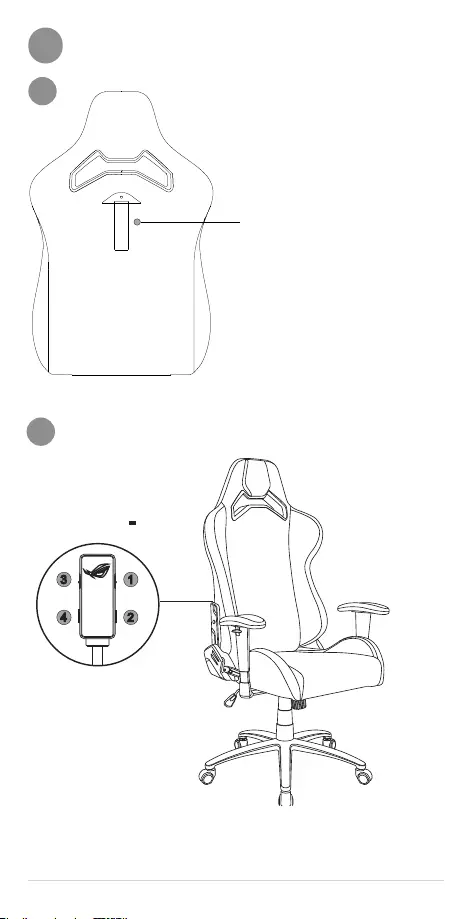
167
Ciri-ciri lain
D
Penyangkut di bahagian belakang
kerusi untuk menyangkut beg anda,
pakaian, cawan dan banyak lagi.
Muatan maksimum: 2kg
Jangan gantung item melebihi 2 kg.
a
Menggunakan pengawal RGB
b
1
2
3
4
Perkadaran: 5V 1A
JANGAN tanggalkan pengawal tidak boleh lekap kerana ia akan membatalkan
waranti.

168
1. Pencahayaan RGB Aura: Hidup / Kesan / Mati
Tekan berulang kali untuk menghidupkan atau mematikan kuasa LED RGB Aura,
atau kitaran menerusi 7 kesan semasa: (1) pelangi (2) pernafasan (3) warna kitaran (4)
gelombang (5) berkilauan Yo-Yo (6) strob (7) statik
Tekan butang Pencahayaan RGB Aura selama 3 saat untuk menamatkan pencahayaan.
Tekannya untuk membangkitkan ia sekali lagi atau menyambung semula bank kuasa
anda akan mengekalkan tetapan sebelumnya.
NOTA: Bank kuasa anda mungkin melaraskan outputnya secara automatik apabila
pencahayaan ditamatkan. Putuskan sambungan dan sambungkannya semula jika
Pencahayaan RGB Aura tidak boleh bangkit selepas menogolnya kembali hidup.
2. Warna RGB Aura
Tekan berulang kali untuk mengitar menerusi 8 warna berikut yang menarik: (1) merah
(2) oren (3) kuning (4) hijau (5) biru (6) Indigo (7) ungu (8) merah jambu
NOTA: Ciri ini hanya boleh didapati pada kesan RGB Aura berikut: (2) pernafasan (6)
strob (7) statik
3. Kelajuan RGB Aura: Perlahan / Sederhana / Laju
Tekan berulang kali untuk mengitar menerusi 3 kelajuan kesan warna berikut: (1)
Perlahan (2) Sederhana (3) Laju
NOTA: Ciri ini hanya boleh didapati pada kesan RGB Aura berikut: (1) pelangi (2)
pernafasan (3) warna kitaran (4) gelombang (5) berkilauan Yo-Yo (6) strob
4. Kecerahan RGB Aura: 50% / 75% / 100%
Tiga tahap kecerahan. Kecerahan boleh ditukar dengan ketikan mudah untuk sesuai
dengan pencahayaan persekitaran dan keutamaan.
5. Tetapkan semula kepada mod kilang
Tekan butang(2)dan butang(4)secara serentak untuk menetapkan semula kerusi anda
kepada lalai kilangnya.
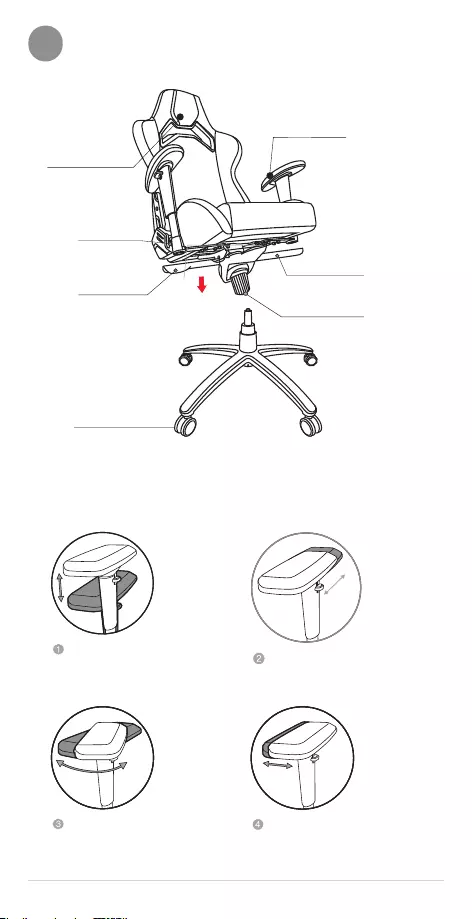
169
Fungsi boleh laras
E
1. Pelarasan tempat
letak lengan
5. Kunci condong
6. Pelarasan kekerasan
tempat duduk
4. Pelarasan tinggi
kerusi
3. Merebahkan
tempat sandar
2. Pelarasan tempat
letak kepala
1. Pelarasan tempat letak lengan
Pelarasan tinggi Ke hadapan dan ke belakang
Pelarasan putaran Ke dalam dan ke luar
7. Mengunci lereng-lereng
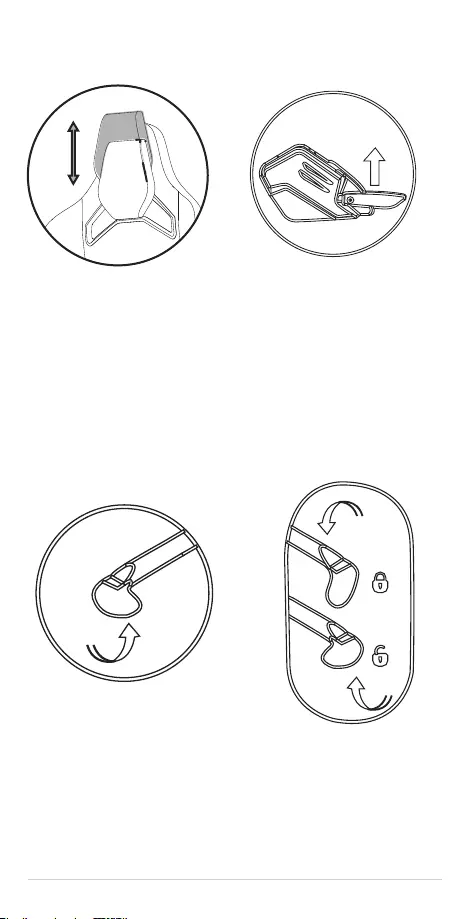
170
2. Pelarasan tempat
letak kepala 3. Tarik tuil ke atas
dan perlahan-lahan
sandar ke belakang
• Pelarasan tinggi (6cm)
• Jangan naikkan tempat letak kepala
anda secara berlebihan.
4. Pelarasan
tinggi kerusi 5. Mekanisme kunci/
buka kunci condong
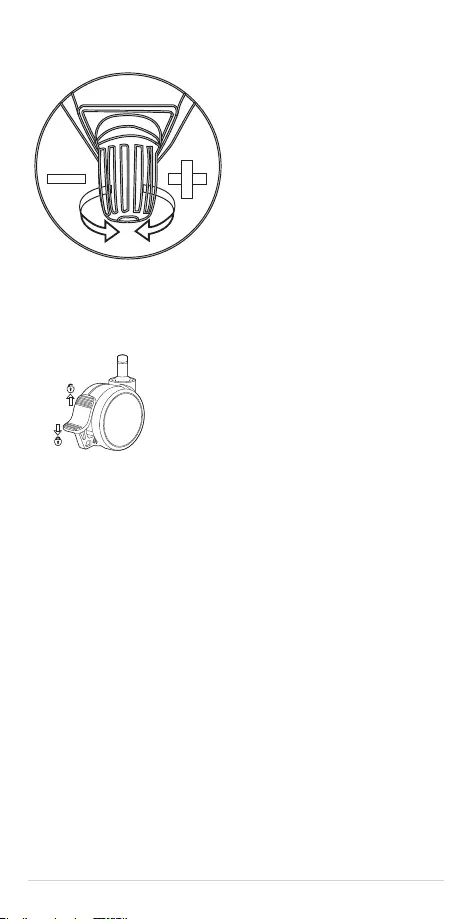
171
6. Pelarasan kekerasan tempat duduk
7. Mengunci lereng-lereng
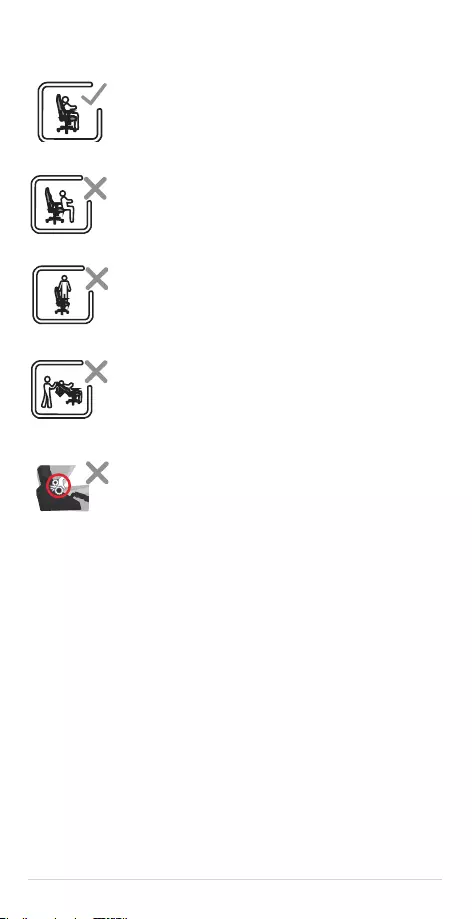
172
Sikkerhetsmerknader
Sit in the center of the
chair, with your back
to the backrest.
Do not sit at the front
edge of the chair.
Do not stand on the
chair.
Do not push down on
the backrest when a
person is reclined.
Do not place your hand
or fingers near the
recline mechanism.
• Sitt i midten av stolen med ryggen mot ryggstøtten.
Sit in the center of the
chair, with your back
to the backrest.
Do not sit at the front
edge of the chair.
Do not stand on the
chair.
Do not push down on
the backrest when a
person is reclined.
Do not place your hand
or fingers near the
recline mechanism.
• Ikke sitt på kanten av stolen.
Sit in the center of the
chair, with your back
to the backrest.
Do not sit at the front
edge of the chair.
Do not stand on the
chair.
Do not push down on
the backrest when a
person is reclined.
Do not place your hand
or fingers near the
recline mechanism.
• Ikke stå på stolen.
Sit in the center of the
chair, with your back
to the backrest.
Do not sit at the front
edge of the chair.
Do not stand on the
chair.
Do not push down on
the backrest when a
person is reclined.
Do not place your hand
or fingers near the
recline mechanism.
• Ikke trykk ned på den bakoverlente ryggstøtten når
noen person sitter.
Sit in the center of the
chair, with your back
to the backrest.
Do not sit at the front
edge of the chair.
Do not stand on the
chair.
Do not push down on
the backrest when a
person is reclined.
Do not place your hand
or fingers near the
recline mechanism.
• Hold hender og ngre vekk fra lenemekanismen.
ADVARSEL!
1. Stolen skal kun brukes på normal måte og ikke misbrukes. Vi er ikke ansvarlige for
eventuelle skader som følger av feil montering og/eller bruk.
2. Maksimale anbefalte vektbelastning er 120 kg (264,5 pund).
3. Stolen skal ikke monteres eller demonteres på feil måte.
4. Hold stolen ute av direkte sollys for å beskytte skinnet.
5. Pass på ryggen når du tar ryggstøtten tilbake startposisjon fra bakoverlent posisjon.
6. For å unngå skader på stolen må du ikke bruke for mye kraft til å trekke opp
nakkestøtten.
7. Forsøk aldri å åpne og berøre LED-modulen, da dette gjør garantien ugyldig.
8. Strøminngangsklassiseringen på dette produktet er 5 V / 1 A. Ikke bruk en
strømadapter med en utgang over 5 V / 3 A.
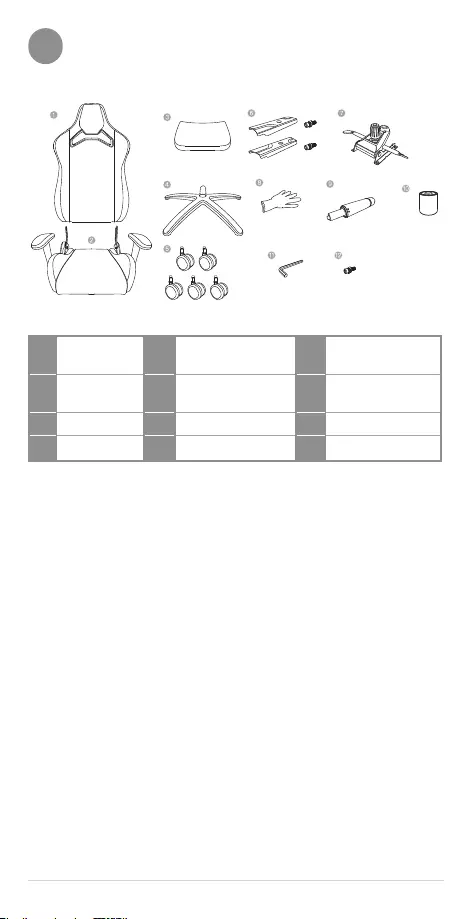
173
Pakkens innhold
A
MERK: Illustrasjonene er kun til referanse og kan avvike fra den faktiske stolen i
utseende og funksjonalitet.
1. Ryggstøtte 5. Hjul 9. Hydraulisk
løftesylinder
2. Setebase 6. Sidedeksler med
bolter 10. Teleskopdeksel
3. Korsryggpute 7. Kontrollenhet 11. Unbrakonøkkel
4. Hjulbase 8. Hansker 12. Reservebolt
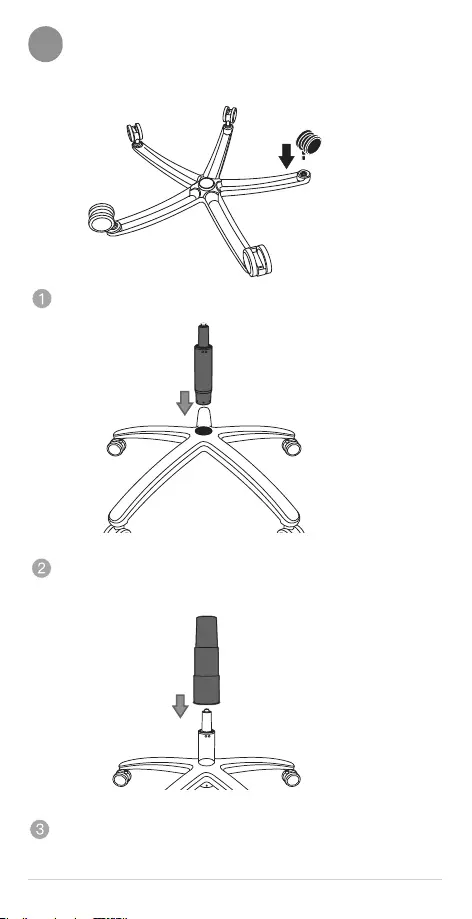
174
Montere stolen
B
Ta på hansker før installasjon.
Sett inn og skyv hjulene i basen én og én.
Sett den hydrauliske løftesylinderen inn i midthullet på basen. Hvis det er en rød
beskyttelseshette på toppen, tar du den av.
Plasser teleskopdekselet på toppen av den hydrauliske løftesylinderen.
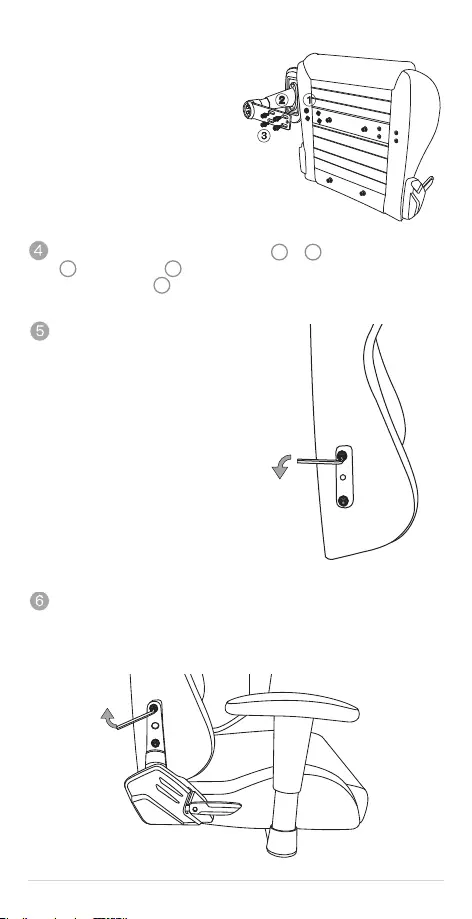
175
Det er ikke forskjell på høyre og venstre
armlene med mindre dette står merket.
På modeller der armlenene er
ferdigmontert hopper du over dette
trinnet.
Fjern de forhåndsmonterte boltene og skivene ( 1 og 3). Legg de 4 store skivene
(1) mellom armlenet ( 2) og setebasen. Hold armlenet på plass, og sett inn og
stram til alle 4 bolter ( 3). Bruk unbrakonøkkelen til å stramme alle, og gjenta på den
andre siden.
Bruk unbrakonøkkelen til å erne de
ferdigmonterte boltene og skivene fra
ryggstøtten.
Fjern de beskyttende skumdekslene fra brakettene på setebasen. Plasser deretter
ryggstøtten forsiktig mellom brakettene. Sett inn og fest de 4 boltene (2 på hver side)
du tok av i trinn 5 først for hånd. Bruk deretter unbrakonøkkelen til å stramme dem.
Begynn med de to boltene på toppen på hver side, og fortsett med de to på bunnen.
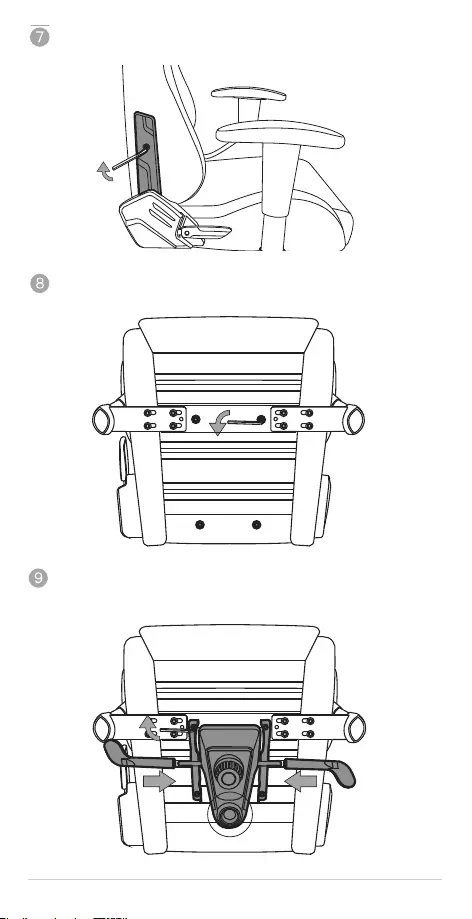
176
Monter sidedekslene, og stram boltene. (Dekslene er merket på innsiden med «L» for
venstre og «R» for høyre.)
Snu nå stolen slik at den står vendt nedover. Fjern deretter de 4 forhåndsmonterte
boltene fra undersiden med skivene.
Gjenta trinnet over for å montere kontrollenheten, og plasser deretter mutteren for
å montere den hydrauliske løftesylinderen på baksiden av setet (der ryggstøtten er
installert).
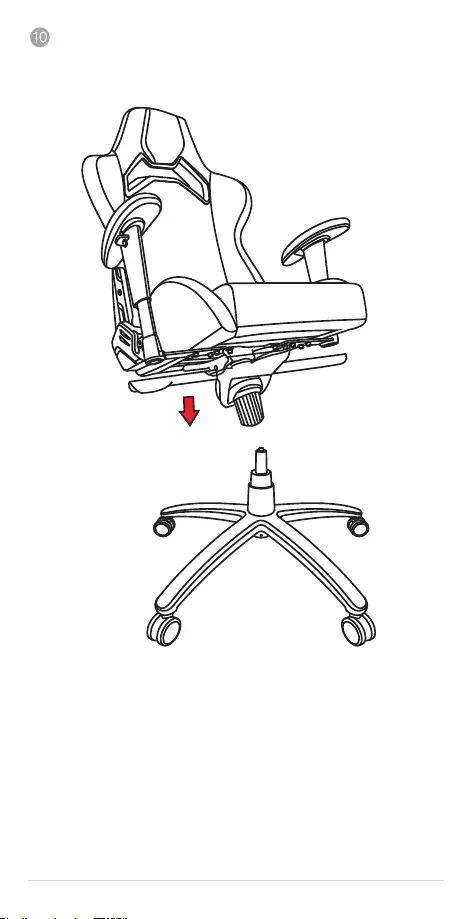
177
Sett toppen av den hydrauliske løftesylinderen inn i monteringshullet på
kontrollenheten, og vend stolen over i oppreist stilling. (Man må være to personer av
sikkerhetsmessige hensyn)
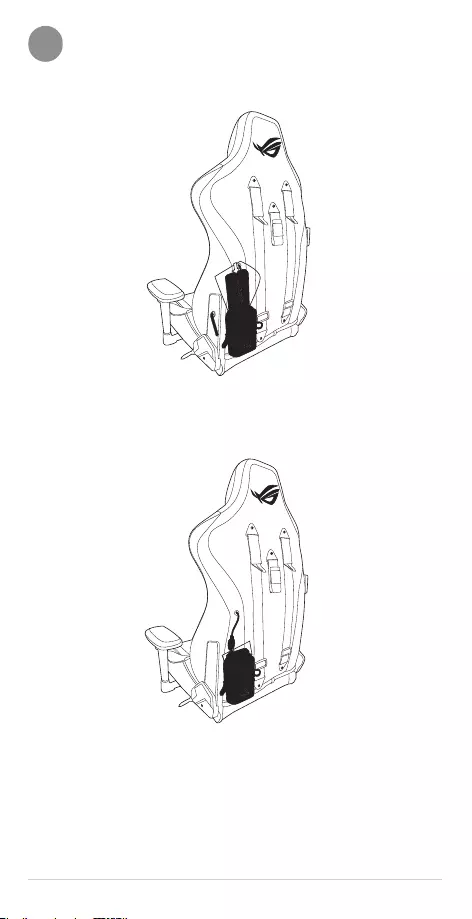
178
Lyse opp stolen
C
1. Legg strømbanken i pakken på baksiden av stolen.
2. Koble USB Type-A-kontakten til strømbanken.
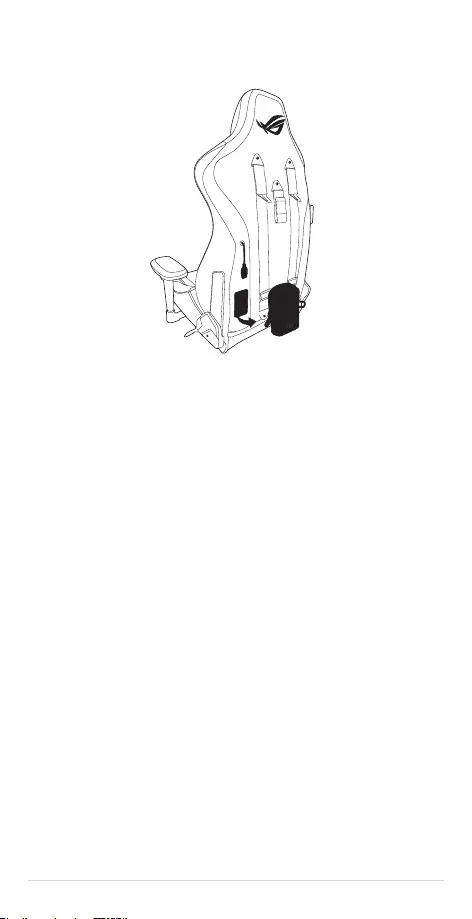
179
3. Pakken festes til stolen med borrelås. Den kan enkelt tas av og bort.
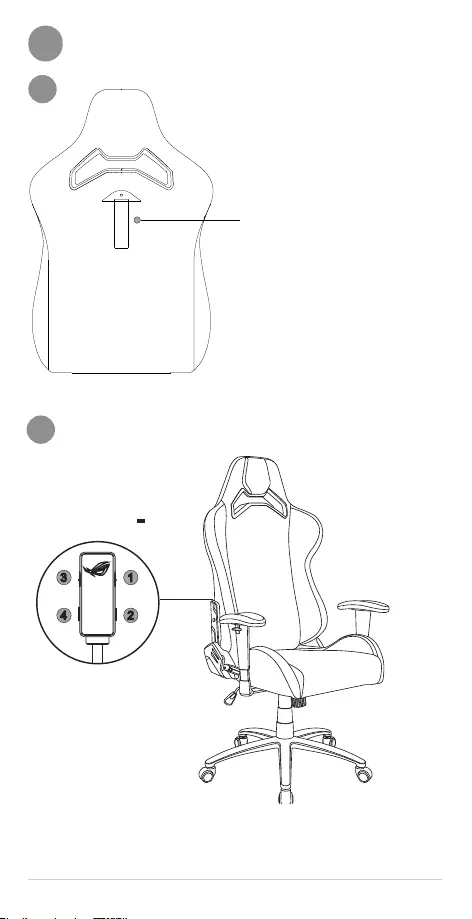
180
D
Hengeren på baksiden av stolen kan
brukes til å henge poser, klær, kopper
eller mer.
Maksimal belastning: 2 kg
Ikke heng noe over 2 kg.
a
Bruke RGB-kontrolleren
b
1
2
3
4
Klassisering: 5V 1A
IKKE ern den ikke-avtakbare kontrolleren, da dette vil gjøre garantien ugyldig.
Andre funksjoner

181
1. Aura RGB-belysning: På/Eekt/Av
Trykk ere ganger for å slå Aura RGB-LED på eller av og for å bla gjennom de 7
eektene: (1) regnbue (2) pusting (3) farge syklus (4) bølge (5) glødende Yo-Yo (6)
strobe (7) statisk
Hold inne Aura RGB-belysningsknappen i 3 sekunder for å slå av belysningen.
Trykk den for å vekke igjen, eller koble til strømbanken igjen, så beholdes forrige
innstilling.
MERK: Strømbanken justerer automatisk eekten når belysningen slås av. Koble fra og
koble til igjen hvis Aura RGB-belysningen ikke vekkes igjen etter at den slås på igjen.
2. Aura RGB-farge
Trykk gjentatte ganger for å bla gjennom følgende 8 otte farger: (1) rød (2) orange (3)
gul (4) grønn (5) blå (6) indigo (7) lilla (8) rosa
MERK: Denne funksjonen er kun tilgjengelig med følgende Aura RGB-eekter: (2)
pusting (6) strobe (7) statisk
3. Aura RGB-hastighet: Sakte / Middels / Rask
Trykk gjentatte ganger for å bla gjennom følgende 3 fargeeekthastigheter: (1) Sakte (2)
Middels (3) Rask
MERK: Denne funksjonen er kun tilgjengelig med følgende Aura RGB-eekter: (1)
regnbue (2) pusting (3) farge syklus (4) bølge (5) glødende Yo-Yo (6) strobe
4. Aura RGB-lysstyrke: 50% / 75% / 100%
Tre lysstyrkenivåer. Lysstyrken kan endres med ett enkelt trykk for å passe til
omgivelsesbelysningen og dine preferanser.
5. Tilbakestill til fabrikkmodus
Trykk knappen (2) og knappen (4) samtidig for å tilbakestille stolen til
fabrikkinnstillingene.
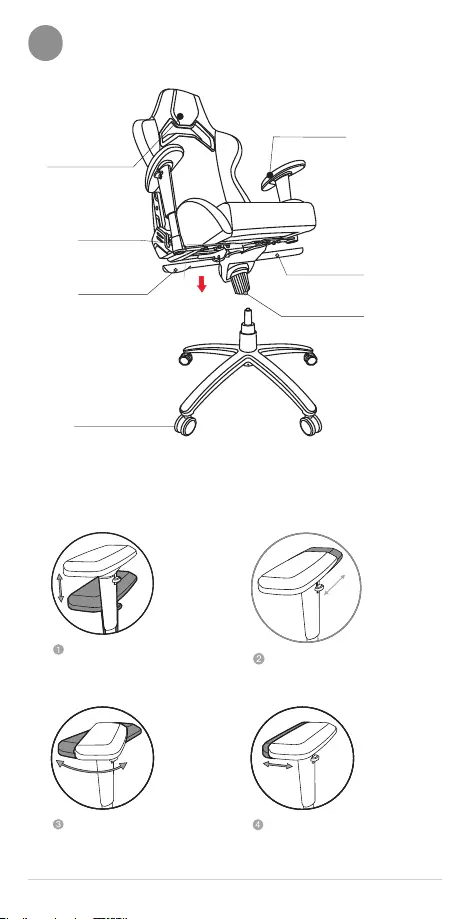
182
1. Armstøttejustering
5. Vippelås
6. Justering av
setegynging
4. Justere høyden
på stolen
3. Lene bak
ryggstøtten
2. Justere
nakkestøtten
Justeringsfunksjoner
E
7. Låse hjulet
1. Armstøttejustering
Høydejustering Forover og bakover
Dreiejustering Innover og utover
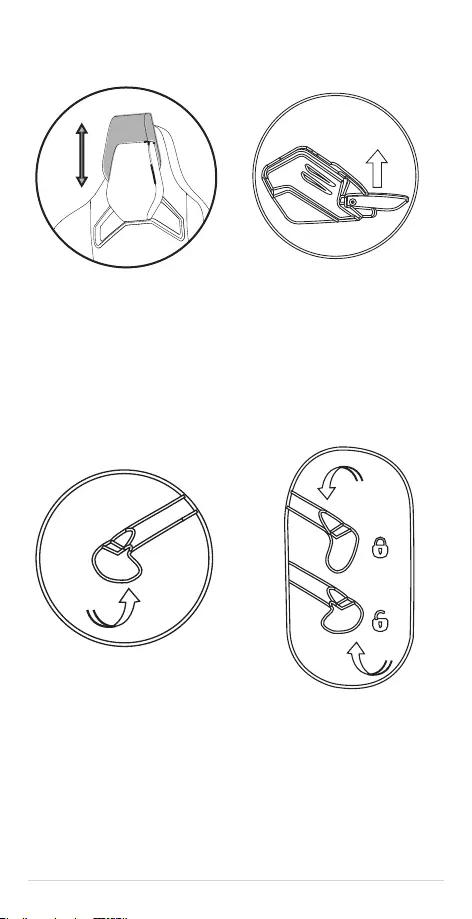
183
2. Justere
nakkestøtten 3. Trekk opp spaken, og
len deg sakte tilbake.
• Høydejustering (6 cm)
• Ikke løft nakkestøtten opp for høyt.
4. Justere høyden
på stolen 5. Låse / låse opp
vippemekanismen
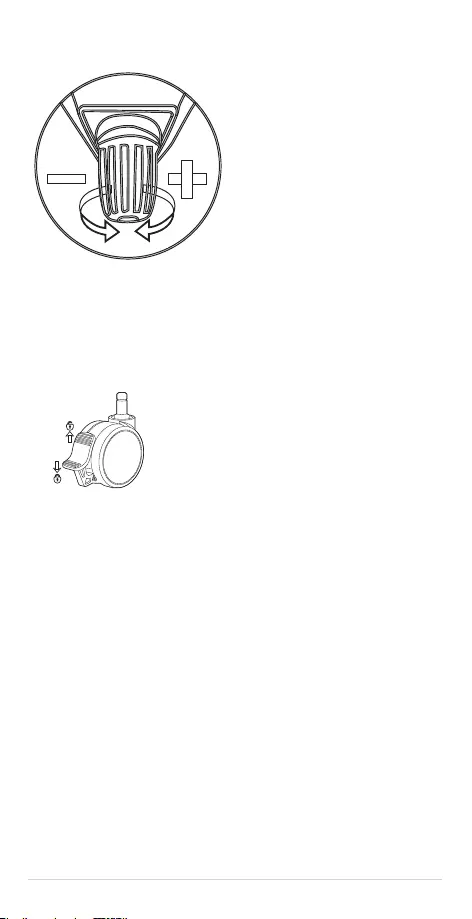
184
6. Justering av setegynging
7. Låse hjulet
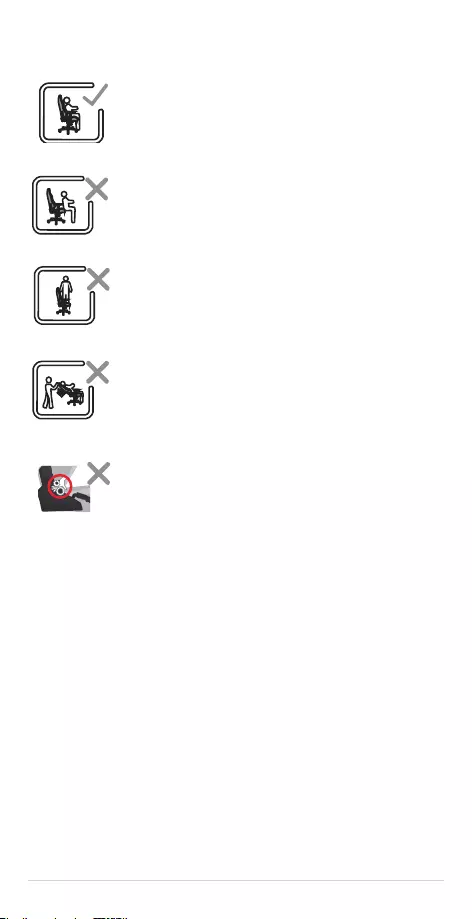
185
Avisos de segurança
Sit in the center of the
chair, with your back
to the backrest.
Do not sit at the front
edge of the chair.
Do not stand on the
chair.
Do not push down on
the backrest when a
person is reclined.
Do not place your hand
or fingers near the
recline mechanism.
• Sente-se no centro da cadeira com as costas
encostadas ao encosto.
Sit in the center of the
chair, with your back
to the backrest.
Do not sit at the front
edge of the chair.
Do not stand on the
chair.
Do not push down on
the backrest when a
person is reclined.
Do not place your hand
or fingers near the
recline mechanism.
• Não se sente na extremidade da cadeira.
Sit in the center of the
chair, with your back
to the backrest.
Do not sit at the front
edge of the chair.
Do not stand on the
chair.
Do not push down on
the backrest when a
person is reclined.
Do not place your hand
or fingers near the
recline mechanism.
• Não se coloque em pé em cima da cadeira.
Sit in the center of the
chair, with your back
to the backrest.
Do not sit at the front
edge of the chair.
Do not stand on the
chair.
Do not push down on
the backrest when a
person is reclined.
Do not place your hand
or fingers near the
recline mechanism.
• Não empurre o encosto reclinado para baixo quando
uma pessoa estiver sentada.
Sit in the center of the
chair, with your back
to the backrest.
Do not sit at the front
edge of the chair.
Do not stand on the
chair.
Do not push down on
the backrest when a
person is reclined.
Do not place your hand
or fingers near the
recline mechanism.
• Mantenha as mãos e dedos afastados do mecanismo
de reclinação.
AVISO!
1. Esta cadeira deve ser utilizada apenas de forma normal e não abusiva. Não nos
responsabilizamos por quaisquer danos resultantes de montagem e/ou uso incorretos.
2. O peso máximo recomendado é de 120 KG.
3. Nunca monte ou desmonte a cadeira de forma inadequada.
4. Mantenha a cadeira afastada de luz solar direta para proteger o couro.
5. Tenha em atenção às suas costas quando o encosto voltar à sua posição original a
partir de uma posição reclinada.
6. Para evitar danicar a cadeira, não utilize força excessiva para puxar o apoio de cabeça.
7. Nunca tente abrir e tocar no módulo LED, pois invalidará a garantia.
8. A potência de entrada deste produto é de 5V/1A. Não utilize um transformador com
uma potência que exceda 5V/3A.
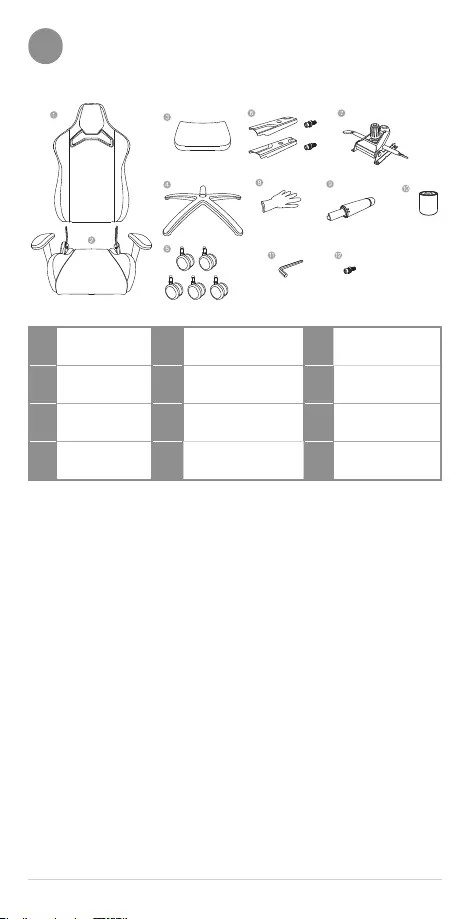
186
Conteúdo da embalagem
A
1. Encosto 5. Rodas 9. Cilindro de
elevação hidráulico
2. Base do assento 6. Tampas laterais com
parafusos 10. Tampa telescópica
3. Almofada
lombar 7. Unidade de controlo 11. Chave sextavada
4. Base das rodas 8. Luvas 12. Parafuso
sobresselente
Nota: As ilustrações servem apenas como referência e podem ser diferentes da sua
cadeira em termos de aparência e características.
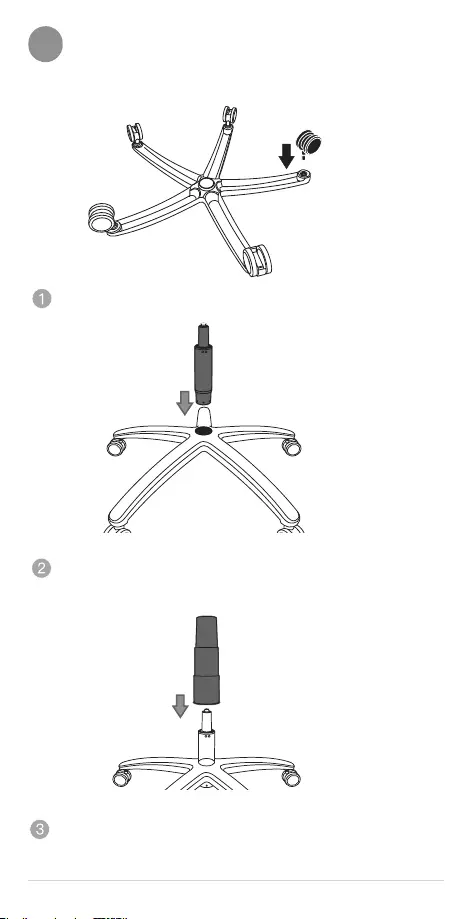
187
Montar a cadeira
B
Calce as luvas antes da instalação.
Introduza e empurre as rodas, uma a uma, até encaixarem na base.
Introduza o cilindro de elevação hidráulico no orifício central da base. Remova a
tampa de proteção vermelha no topo, se existir.
Coloque a tampa telescópica no topo do cilindro de elevação hidráulica.
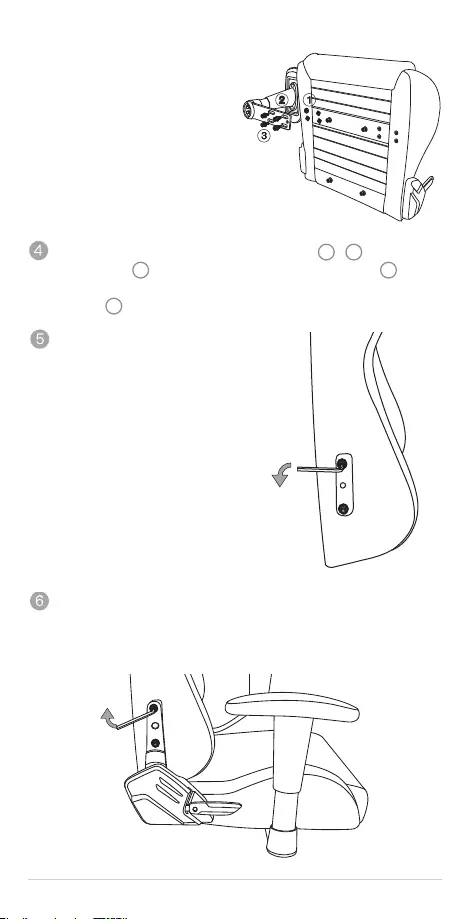
188
Normalmente, não se distingue o apoio
para braços esquerdo do direito, exceto
se houver indicação em contrário.
No caso de modelos com apoio para
braços previamente montado, ignore
este passo
Remova os parafusos e as anilhas previamente montados ( 1 e 3). Coloque as 4
anilhas grandes ( 1) entre a barra de montagem do apoio para braços ( 2) e a base
do assento. Mantenha o apoio para braços no sítio, depois introduza e aperte os 4
parafusos ( 3). Utilize a chave sextavada para apertá-los e repita no outro lado.
Utilize a chave sextavada para remover do
encosto os parafusos e anilhas previamente
montados.
Remova os revestimentos protetores de espuma dos suportes da base do assento.
Em seguida, coloque cuidadosamente o encosto entre os suportes. Introduza e xe
os 4 parafusos (2 de cada lado) que removeu primeiro à mão no passo 5. Em seguida,
utilize a chave sextavada para os apertar. Comece com os dois parafusos no topo de
cada lado, e depois os dois na parte inferior.
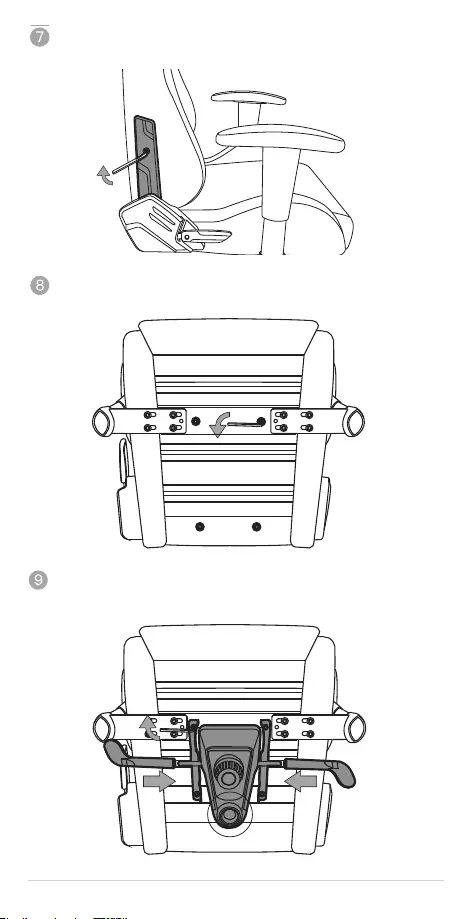
189
Instale as tampas laterais e aperte os parafusos. (As tampas estão marcadas com “L”
para o lado esquerdo e “R” para o lado direito).
Agora vire a cadeira ao contrário, voltada para baixo. Em seguida, remova os 4
parafusos previamente montados na parte inferior com anilhas.
Repita o passo acima para instalar a unidade de controlo, e, em seguida, coloque a
porca para montar o cilindro de elevação hidráulico voltado para a traseira do assento
(onde está instalado o encosto).
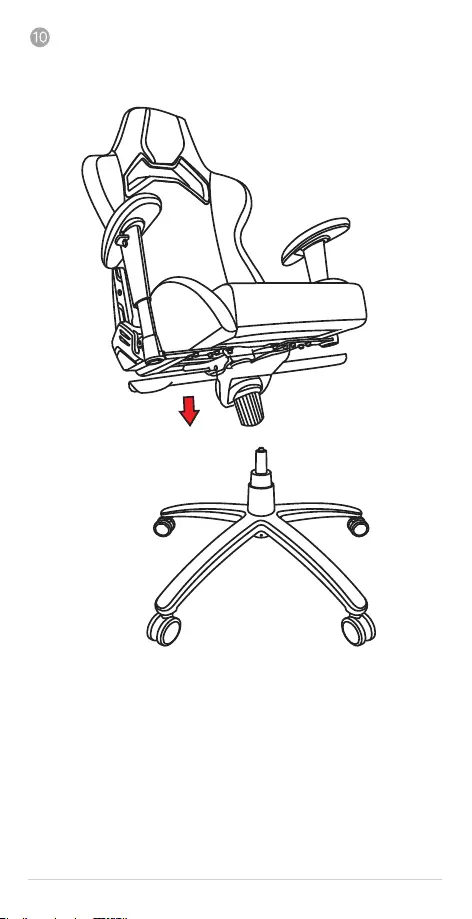
190
Introduza o topo do cilindro de elevação hidráulico no orifício de montagem na
unidade de controlo, e, em seguida, vire a cadeira e coloque-a na posição vertical. (Para
sua segurança, o manuseamento deve ser realizado por duas pessoas)
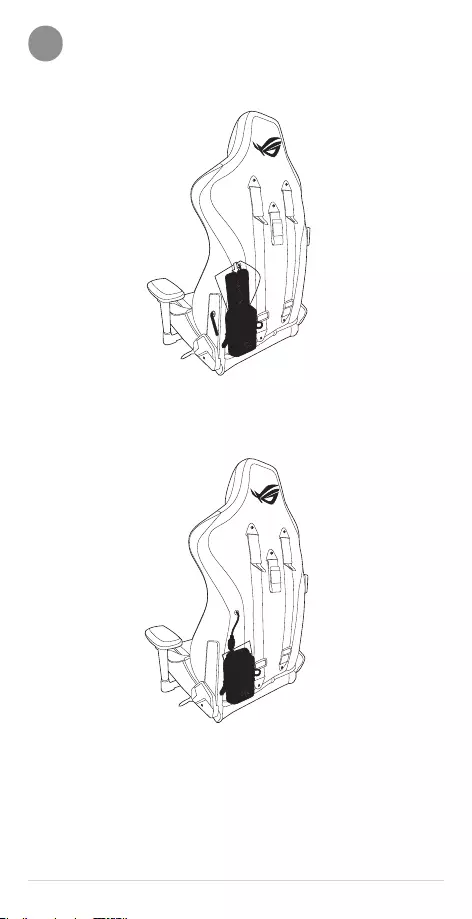
191
Iluminar a cadeira
C
1. Coloque o seu powerbank no bolso existente nas costas da cadeira.
2. Ligue o conector USB Tipo A ao seu powerbank.
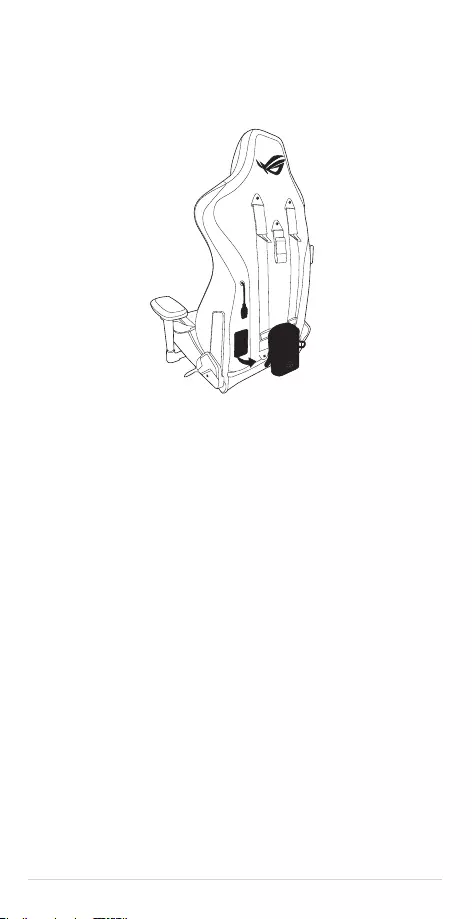
192
3. O bolso está xado à cadeira com um velcro. Pode removê-lo com facilidade.
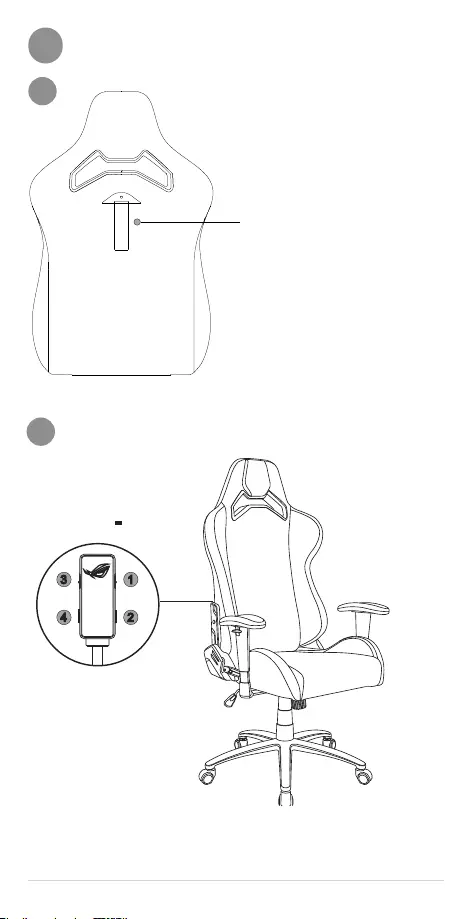
193
Outras características
D
Gancho nas costas da cadeira para
pendurar sacos, roupa, copos, etc.
Carga máxima: 2 kg
Não pendure objetos com um peso
superior a 2 kg.
a
Utilizar o comando RGB
b
1
2
3
4
Potência: 5V 1A
NÃO remova o controlador não amovível, pois invalidará a garantia.

194
1. Iluminação Aura RGB: Ligar / Efeito / Desligar
Pressione repetidamente para ligar ou desligar os LED Aura RGB, ou alternar entre os
7 efeitos de iluminação: (1) arco-íris (2) respiração (3) ciclo de cor (4) onda (5) Yo-Yo
brilhante (6) estroboscópio (7) estático
Pressione o botão de iluminação Aura RGB durante 3 segundos para desligar a
iluminação.
Pressione reativar ou ligue o seu powerbank para manter a denição anterior.
NOTA: O seu powerbank poderá ajustar automaticamente a potência de saída quando
a iluminação estiver desligada. Desligue e volte a ligá-lo se a iluminação Aura RGB não
for possível reativar a iluminação.
2. Cor Aura RGB
Pressione repetidamente para alternar entre as 8 cores vívidas seguintes: (1) vermelho
(2) laranja (3) amarelo (4) verde (5) azul (6) Índigo (7) roxo (8) rosa
NOTA: Esta funcionalidade está disponível apenas nos efeitos Aura RGB seguintes: - (2)
respiração (6) estroboscópio (7) estático.
3. Velocidade Aura RGB: Lento / Médio / Rápido
Pressione repetidamente para alternar entre as 3 velocidades de efeitos de cor: (1)
Lento (2) Médio (3) Rápido
NOTA: Esta funcionalidade está disponível apenas nos efeitos Aura RGB seguintes: (1)
arco-íris (2) respiração (3) ciclo de cor (4) onda (5) Yo-Yo brilhante (6) estroboscópio
4. Brilho Aura RGB: 50% / 75% / 100%
Três níveis de brilho. O brilho pode ser alterado com apenas um toque para se adequar
à iluminação ambiente.
5. Repor modo de fábrica
Pressione os botões (2) e (4) em simultâneo para repor as predenições da cadeira.
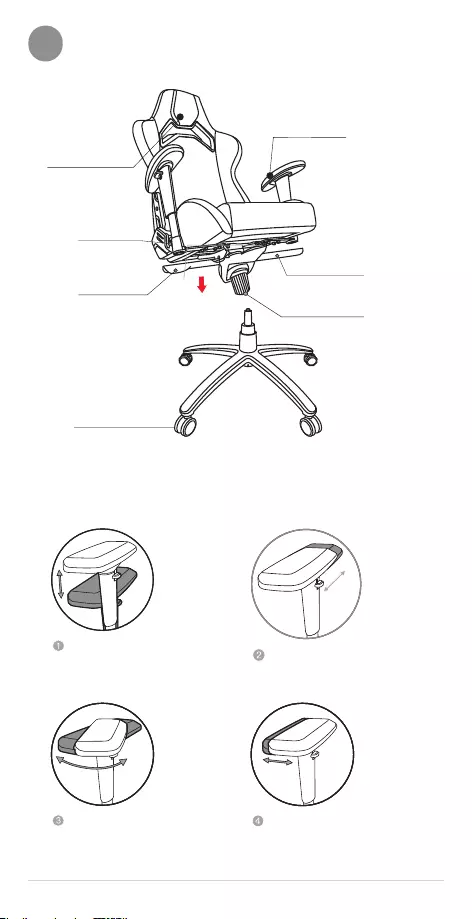
195
Funções ajustáveis
E
1. Ajuste do apoio
para braços
5. Bloqueio de inclinação
6. Ajuste de inclinação
da Cadeira
4. Ajuste da altura
da cadeira
3. Ajuste de inclinação
das Costas
2. Ajuste do apoio
da cabeça
7. Bloqueio das rodas
1. Ajuste do apoio para braços
Ajuste da altura Para a frente e para trás
Ajuste da rotação Para dentro e para fora
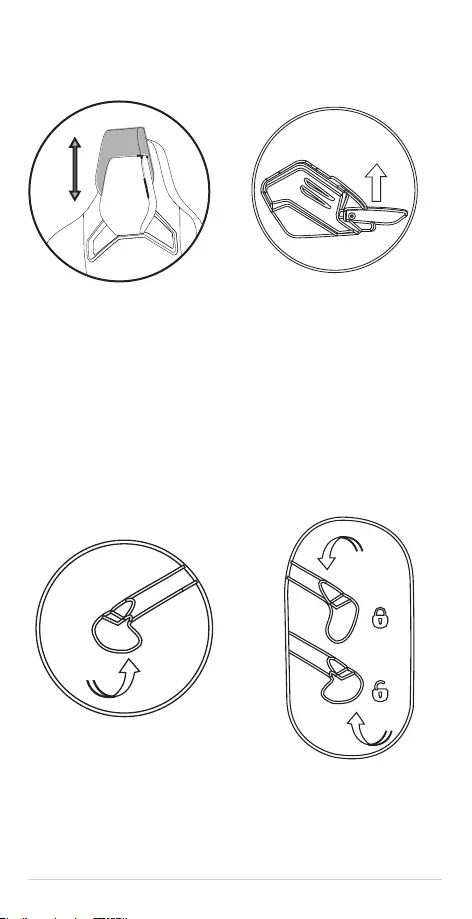
196
2. Ajuste do apoio da
cabeça 3. Puxe a alavanca para
cima e encoste-se
lentamente para trás.
• Ajuste de altura (6 cm)
• Não eleve demasiado o apoio da
cabeça.
4. Ajuste da altura
da cadeira 5. Bloquear/desbloquear
o mecanismo de
inclinação
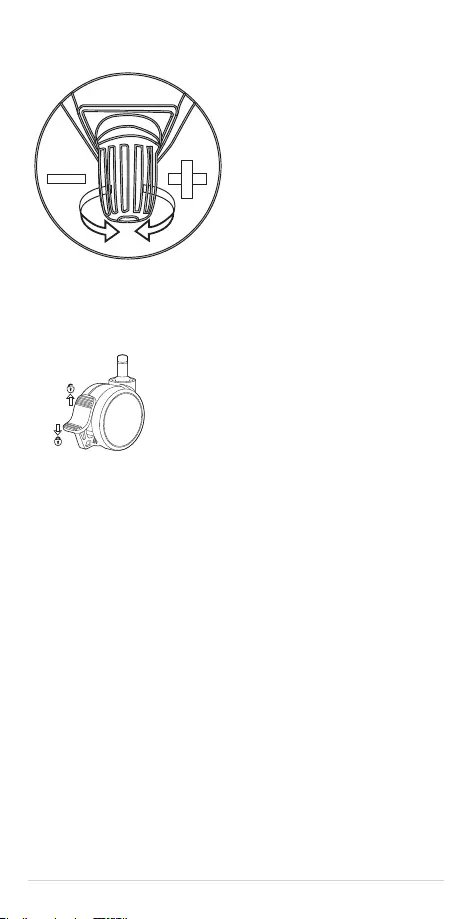
197
6. Ajuste de inclinação da Cadeira
7. Bloqueio das rodas
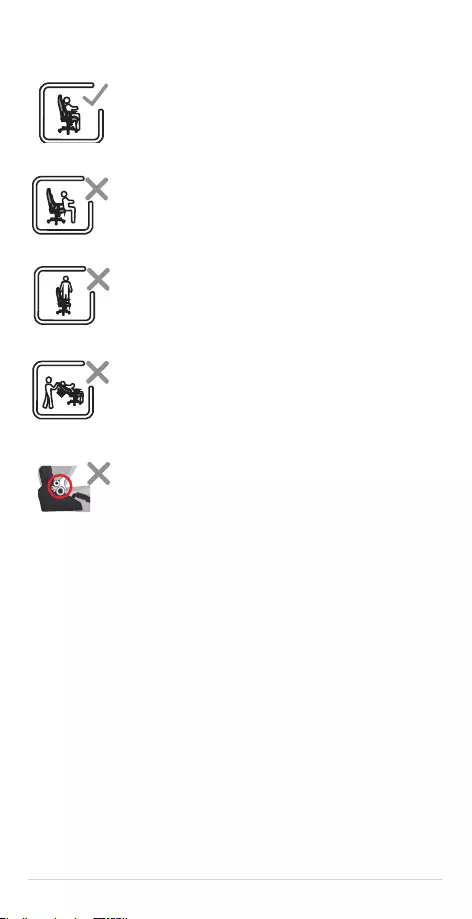
198
Uwagi dotyczące bezpieczeństwa
Sit in the center of the
chair, with your back
to the backrest.
Do not sit at the front
edge of the chair.
Do not stand on the
chair.
Do not push down on
the backrest when a
person is reclined.
Do not place your hand
or fingers near the
recline mechanism.
• Należy usiąść na środku fotela z plecami na oparciu.
Sit in the center of the
chair, with your back
to the backrest.
Do not sit at the front
edge of the chair.
Do not stand on the
chair.
Do not push down on
the backrest when a
person is reclined.
Do not place your hand
or fingers near the
recline mechanism.
• Nie wolno siadać na krawędzi fotela.
Sit in the center of the
chair, with your back
to the backrest.
Do not sit at the front
edge of the chair.
Do not stand on the
chair.
Do not push down on
the backrest when a
person is reclined.
Do not place your hand
or fingers near the
recline mechanism.
• Nie wolno stawać na fotelu.
Sit in the center of the
chair, with your back
to the backrest.
Do not sit at the front
edge of the chair.
Do not stand on the
chair.
Do not push down on
the backrest when a
person is reclined.
Do not place your hand
or fingers near the
recline mechanism.
• Nie wolno przechylać w dół opuszczonego oparcia,
gdy na fotelu ktoś siedzi.
Sit in the center of the
chair, with your back
to the backrest.
Do not sit at the front
edge of the chair.
Do not stand on the
chair.
Do not push down on
the backrest when a
person is reclined.
Do not place your hand
or fingers near the
recline mechanism.
• Nie wolno zbliżać rąk ani palców do mechanizmu
opuszczania.
OSTRZEŻENIE!
1. Z fotela można korzystać wyłącznie w normalny i niestwarzający zagrożenia
sposób. Firma nie ponosi odpowiedzialności za jakiekolwiek szkody wynikające z
niewłaściwego montażu i/lub użytkowania.
2. Maksymalne zalecane obciążenie wynosi 120 kg (264,5 funta).
3. Nie należy nigdy montować ani demontować fotela w niewłaściwy sposób.
4. W celu ochrony skóry fotela należy stawiać go poza zasięgiem bezpośredniego światła
słonecznego.
5. Podczas przywracania oryginalnego położenia oparcia z pozycji opuszczonej należy
uważać na plecy.
6. Aby uniknąć uszkodzenia fotela, nie wolno wyciągać zagłówka z nadmierną siłą.
7. Nie należy nigdy otwierać ani dotykać modułu LED, ponieważ unieważniłoby to
gwarancję.
8. Wartości znamionowe wejścia zasilania tego produktu to 5 V/1 A. Nie wolno korzystać
z zasilacza o parametrach wyjściowych przekraczających 5 V/3 A.
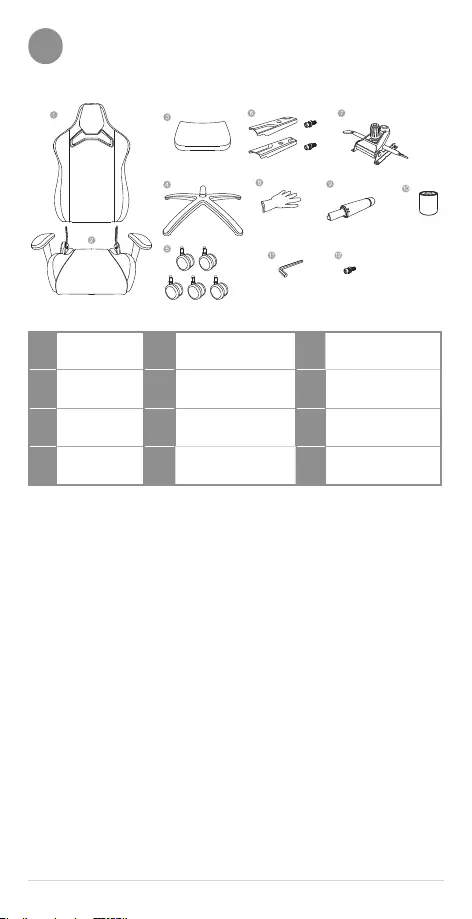
199
Zawartość opakowania
A
1. Oparcie 5. Kółka 9. Siłownik
hydrauliczny
2. Siedzisko 6. Osłony boczne ze
śrubami 10. Osłona teleskopowa
3. Poduszka
lędźwiowa 7. Moduł sterowania 11. Klucz imbusowy
4. Podstawa na
kółka 8. Rękawice 12. Zapasowa śruba
Uwaga: Rysunki mają charakter wyłącznie informacyjny i mogą różnić się od
rzeczywistego wyglądu i funkcji fotela.
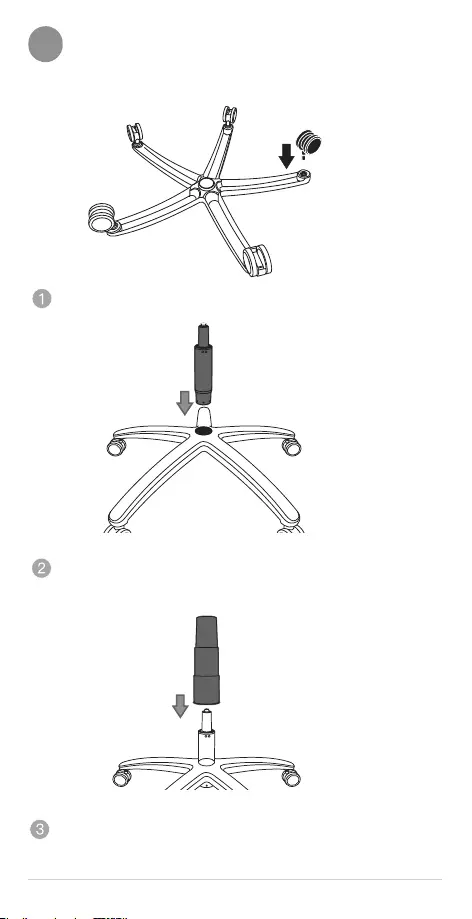
200
Montaż fotela
B
Przed montażem należy założyć rękawice.
Włóż i dociśnij kolejno wszystkie kółka do podstawy.
Włóż siłownik hydrauliczny do otworu na środku podstawy. Zdejmij z górnej części
czerwoną nasadkę ochronną, jeśli była tam umieszczona.
Załóż osłonę teleskopową na siłownik hydrauliczny.
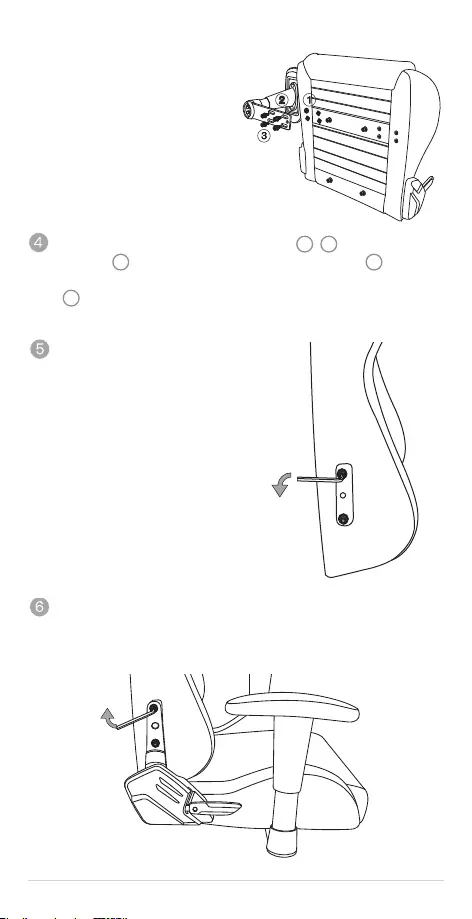
201
Podłokietniki nie są zwykle ograniczone
do jednej ze stron, chyba że jest to
wyraźnie oznaczone.
W przypadku modeli ze wstępnie
zamocowanymi podłokietnikami krok
ten należy pominąć.
Wykręć wstępnie zamocowane śruby z podkładkami ( 1 i 3). Umieść 4 duże
podkładki(1 )między drążkiem montażowym podłokietników ( 2 ) a
siedziskiem. Przytrzymaj podłokietnik, a następnie włóż i przykręć wszystkie 4 śruby
( 3 ) . Dokręć je przy użyciu klucza imbusowego i powtórz czynność przy drugim
podłokietniku.
Przy użyciu klucza imbusowego wykręć
z oparcia wstępnie zamocowane śruby z
podkładkami.
Zdejmij piankę ochronną ze wsporników siedziska. Następnie umieść ostrożnie
oparcie między wspornikami. Włóż i przykręć ręcznie 4 śruby (po 2 z każdej strony)
wykręcone w kroku 5. Następnie dokręć je przy użyciu klucza imbusowego. Rozpocznij
od dwóch śrub na górze z obu stron, a następnie dokręć dwie dolne.
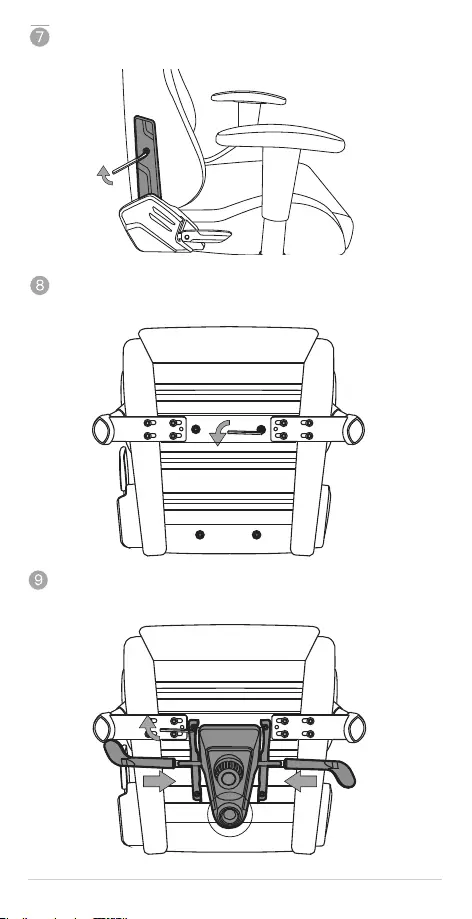
202
Zamocuj osłony boczne i przykręć je za pomocą śrub. (Osłony są oznaczone od
wewnątrz „L” dla lewej strony i „R” dla prawej strony).
Następnie połóż fotel na oparciu. Wykręć ze spodu 4 wstępnie zamocowane śruby z
podkładkami.
Powtórz powyższą czynność w celu instalacji modułu sterowania, a następnie umieść
nakrętkę do montażu siłownika hydraulicznego w tylnej części siedziska (tam, gdzie
zainstalowane jest oparcie).
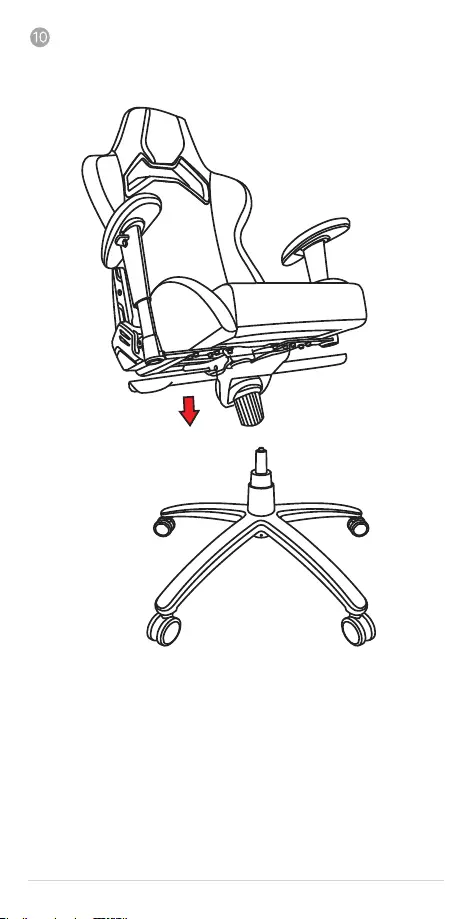
203
Włóż górną część siłownika hydraulicznego do otworu montażowego modułu
sterowania, a następnie ustaw fotel w pozycji pionowej. (Ze względów bezpieczeństwa
czynność ta musi zostać wykonana przez dwie osoby).
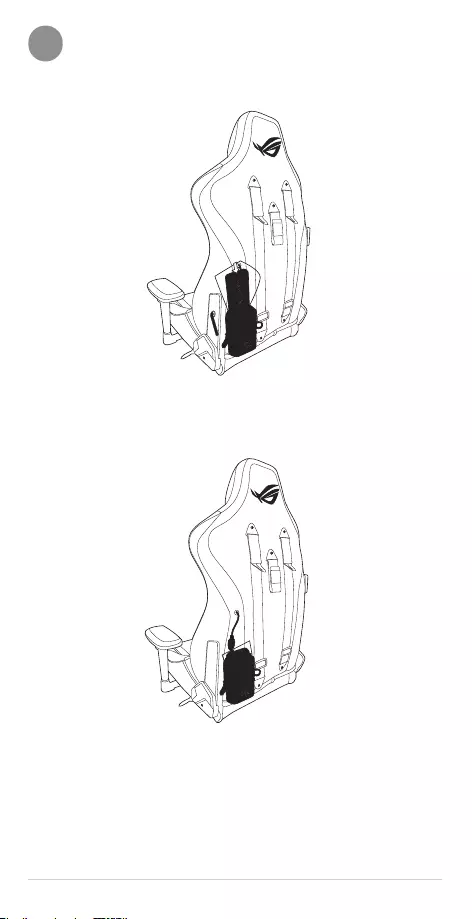
204
Podświetlenie fotela
C
1. Włóż powerbanka do kieszeni z tyłu fotela.
2. Podłącz złącze USB typu A do powerbanka.
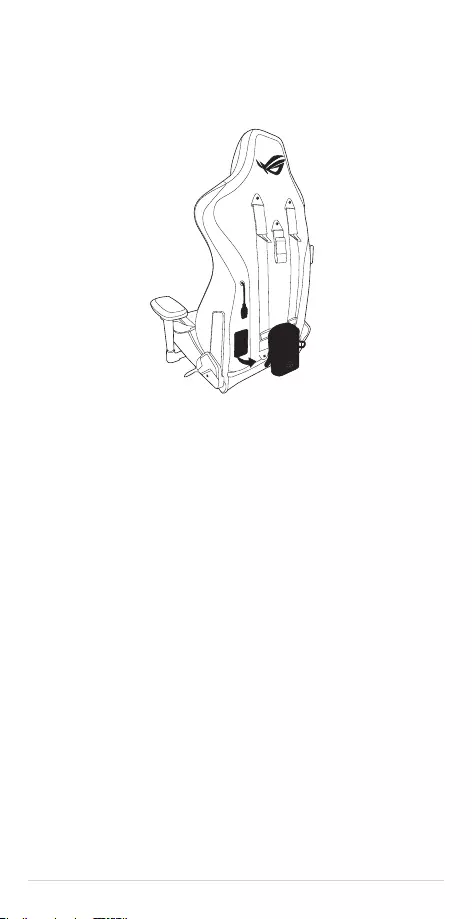
205
3. Kieszeń jest przymocowana do fotela na rzep. Można ją łatwo oderwać i zdjąć.
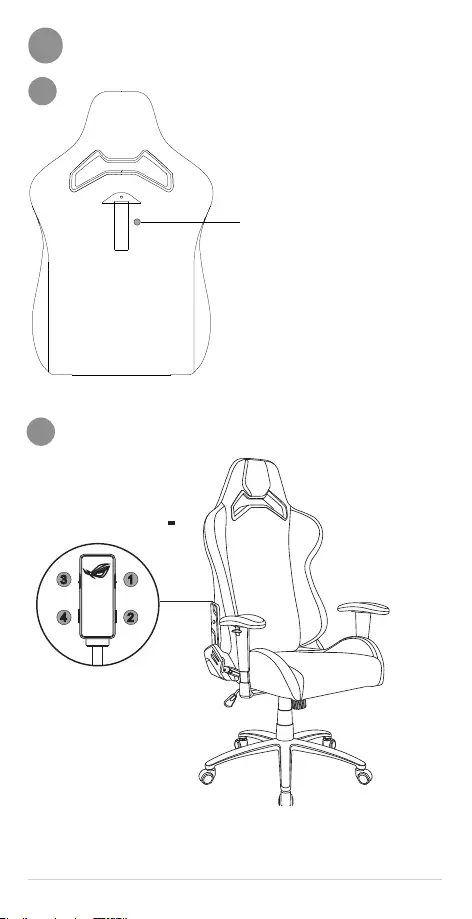
206
Inne właściwości
D
Wieszak z tyłu fotela do powieszenia
torby, ubrania, kubka itp.
Maksymalne obciążenie: 2 kg
Nie wolno wieszać przedmiotów o
wadze przekraczającej 2 kg.
a
Korzystanie z kontrolera RGB
b
1
2
3
4
Wartości znamionowe: 5V 1A
NIE WOLNO odłączać przymocowanego na stałe kontrolera, ponieważ
unieważniłoby to gwarancję.

207
1. Podświetlenie Aura RGB: włączanie/efekt/wyłączanie
Naciśnij kilka razy w celu włączenia lub wyłączenia diod LED podświetlenia Aura RGB
albo przełączenia między 7 dostępnymi efektami: (1) tęcza (2) oddychające (3) cykl
kolorów (4) fala (5) świecące jojo (6) efekt stroboskopowy (7) światło statyczne
Naciśnij przycisk podświetlenia Aura RGB i przytrzymaj go przez 3 sekundy, aby
wyłączyć podświetlenie.
Naciśnij ponownie, aby wznowić działanie lub podłącz ponownie powerbank, aby
przywrócić ostatnie ustawienie.
UWAGA: Po wyłączeniu podświetlenia powerbank może automatycznie dostosować
parametry wyjściowe. Należy odłączyć go i podłączyć ponownie, jeśli włączenie
podświetlenia Aura RGB nie powoduje jego uaktywnienia.
2. Kolor podświetlenia Aura RGB
Naciśnij kilka razy w celu przełączenia następujących 8 imponujących kolorów: (1)
czerwony (2) pomarańczowy (3) żółty (4) zielony (5) niebieski (6) Indygo (7) oletowy (8)
różowy
UWAGA: Funkcja ta jest dostępna tylko w przypadku poniższych efektów Aura RGB: (2)
oddychające (6) efekt stroboskopowy (7) światło statyczne.
3. Szybkość podświetlenia Aura RGB: Wolno / Umiarkowanie / Szybko
Naciśnij kilka razy w celu przełączenia między 3 szybkościami kolorowych efektów: (1)
Wolno (2) Umiarkowanie (3) Szybko
UWAGA: Funkcja ta jest dostępna tylko w przypadku poniższych efektów Aura RGB: (1)
tęcza (2) oddychające (3) cykl kolorów (4) fala (5) świecące jojo (6) efekt stroboskopowy
4. Jasność podświetlenia Aura RGB: 50% / 75% / 100%
Dostępne są trzy poziomy jasności. Jasność można przełączyć za pomocą stuknięcia w
celu dopasowania do oświetlenia otoczenia i własnych preferencjie.
5. Przywracanie trybu fabrycznego
Naciśnij jednocześnie przyciski (2) i (4) w celu przywrócenia fabrycznych ustawień
domyślnych fotela.
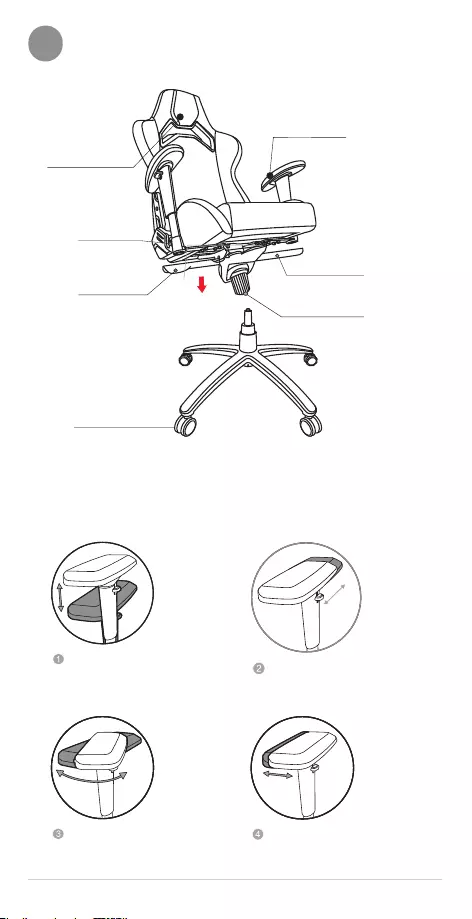
208
Funkcje regulacji
E
1. Regulacja
podłokietników
5. Blokada przechylania
6. Regulacja ruchomości
siedzenia
4. Regulacja
wysokości fotela
3. Regulacja
oparcia
2. Regulacja zagłówka
1. Regulacja podłokietników
Regulacja wysokości Przesuwanie do przodu i do tyłu
Regulacja obrotu Przesuwanie do wewnątrz i na
zewnątrz
7. Blokada kółka
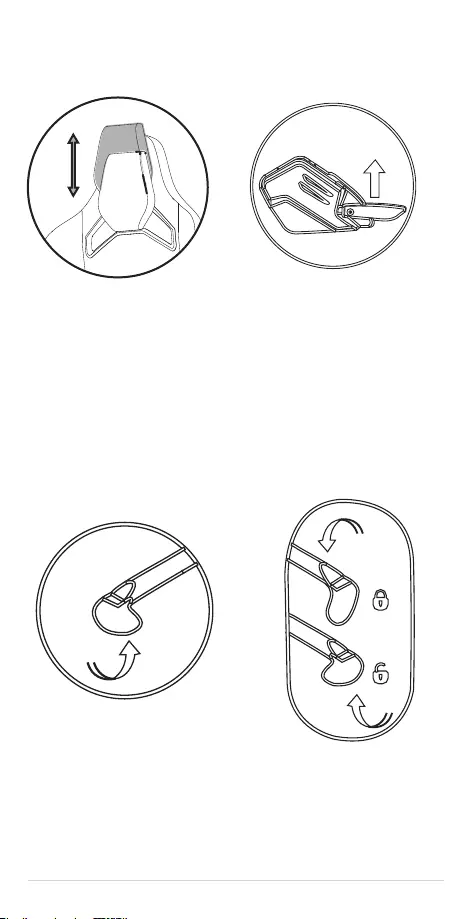
209
2. Regulacja
zagłówka 3. Należy pociągnąć
dźwignię w górę i
powoli się oprzeć.
• Regulacja wysokości (6 cm)
• Nie wolno wyciągać zagłówka z
nadmierną siłą.
4. Regulacja
wysokości fotela 5. Blokada/odblokowanie
mechanizmu
przechylania
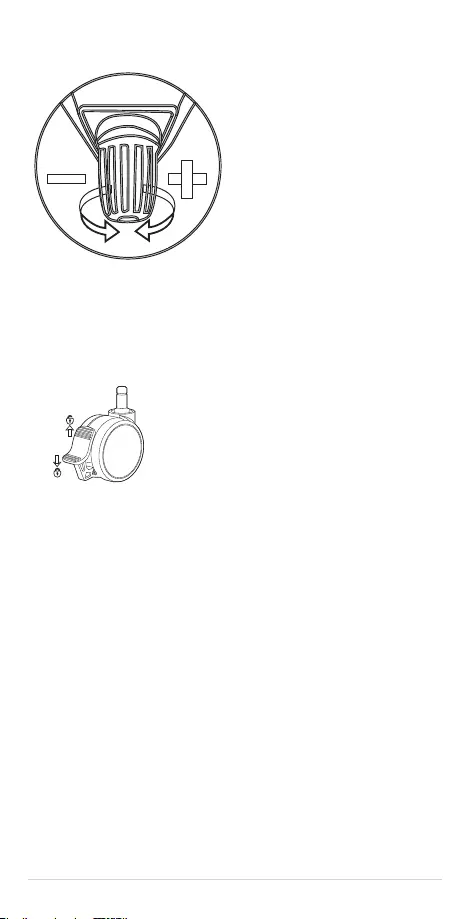
210
6. Regulacja ruchomości siedzenia
7. Blokada kółka
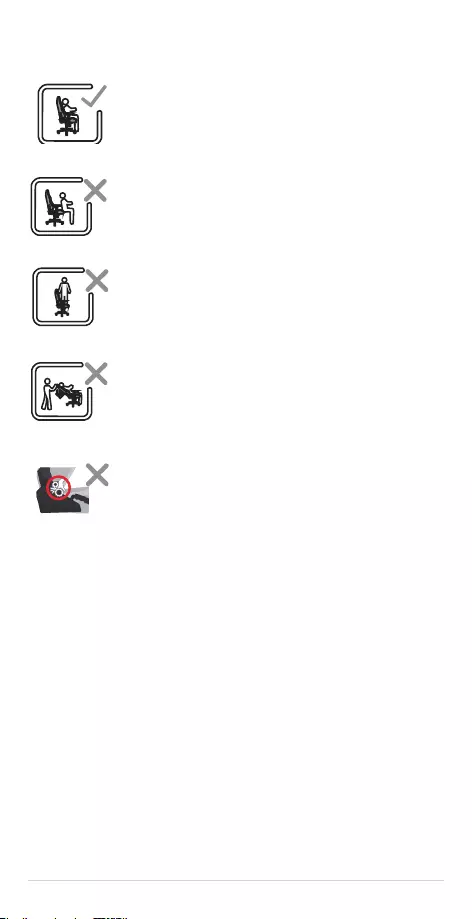
211
Noticări de siguranță
Sit in the center of the
chair, with your back
to the backrest.
Do not sit at the front
edge of the chair.
Do not stand on the
chair.
Do not push down on
the backrest when a
person is reclined.
Do not place your hand
or fingers near the
recline mechanism.
• Stați în centrul scaunului, cu spatele lipit de spătar.
Sit in the center of the
chair, with your back
to the backrest.
Do not sit at the front
edge of the chair.
Do not stand on the
chair.
Do not push down on
the backrest when a
person is reclined.
Do not place your hand
or fingers near the
recline mechanism.
• Nu stați pe marginea scaunului.
Sit in the center of the
chair, with your back
to the backrest.
Do not sit at the front
edge of the chair.
Do not stand on the
chair.
Do not push down on
the backrest when a
person is reclined.
Do not place your hand
or fingers near the
recline mechanism.
• Nu stați în picioare pe scaun.
Sit in the center of the
chair, with your back
to the backrest.
Do not sit at the front
edge of the chair.
Do not stand on the
chair.
Do not push down on
the backrest when a
person is reclined.
Do not place your hand
or fingers near the
recline mechanism.
• Nu apăsați pe spătarul înclinat când o persoană se aă
pe el.
Sit in the center of the
chair, with your back
to the backrest.
Do not sit at the front
edge of the chair.
Do not stand on the
chair.
Do not push down on
the backrest when a
person is reclined.
Do not place your hand
or fingers near the
recline mechanism.
• Țineți mâinile și degetele la depărtare de mecanismul
de înclinare.
AVERTISMENT!
1. Acest scaun trebuie utilizat într-un mod normal și non-abuziv. Nu ne asumăm
responsabilitatea pentru orice daune cauzate de asamblarea și/sau utilizarea
necorespunzătoare.
2. Greutatea maximă recomandată este e 120 kg (264,5 lb).
3. Nu asamblați sau dezasamblați niciodată scaunul într-un mod necorespunzător.
4. Vă rugăm să feriți scaunul de razele directe ale soarelui pentru a proteja pielea.
5. Vă rugăm să aveți grijă când spătarul revine în poziția originală din poziția înclinată.
6. Pentru a nu deteriora scaunul, nu utilizați forță excesivă pentru a ridica tetiera.
7. Nu încercați niciodată să deschideți și să atingeți modulul LED, întrucât veți anula
astfel garanția.
8. Tensiunea de alimentare a acestui produs este de 5 V/1 A. Nu utilizați un adaptor de
alimentare cu o tensiune mai mare de 5 V/3 A.
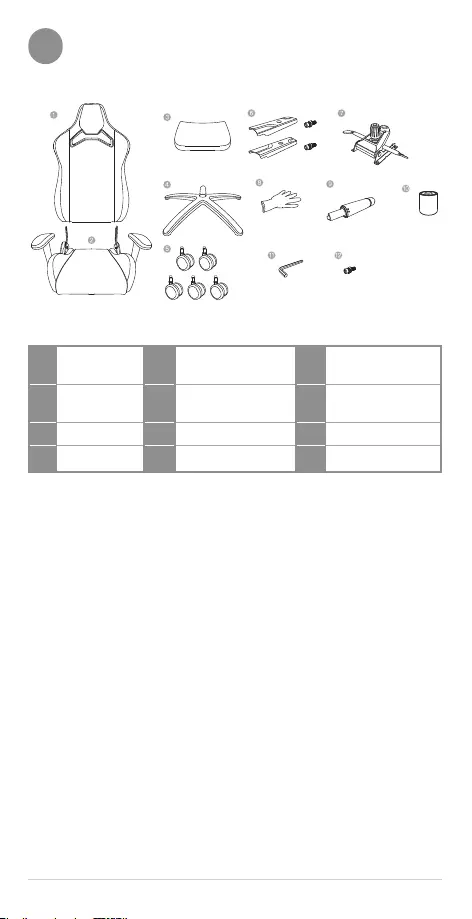
212
Conţinutul ambalajului
A
1. Spătar 5. Roți 9. Cilindru hidraulic de
ridicare
2. Baza scaunului 6. Capace laterale cu
șuruburi 10. Carcasă telescopică
3. Pernă lombară 7. Unitate de control 11. Cheie hexagonală
4. Baza roților 8. Mănuși 12. Șurub de schimb
NOTĂ: Ilustrațiile au doar rol exemplicativ și pot diferi de scaunul dvs. actual ca
aspect și caracteristici.
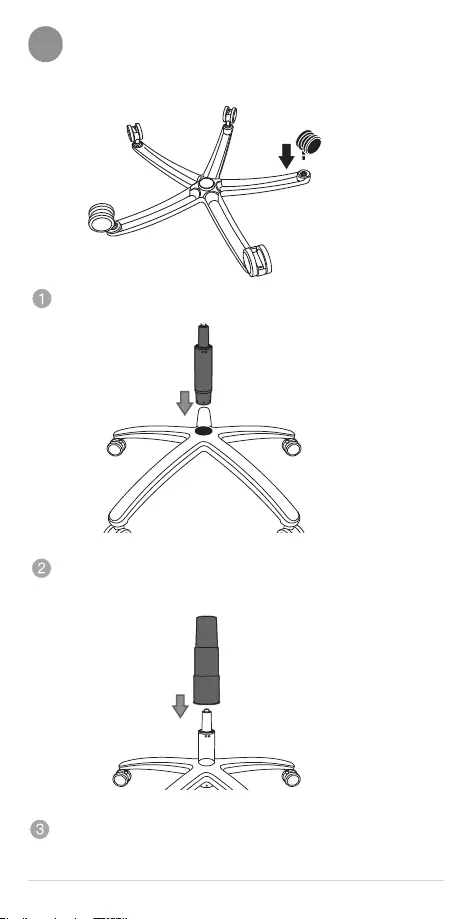
213
Asamblarea scaunului
B
Puneți-vă mănușile înainte de instalare.
Pe rând, introduceți și împingeți roțile în bază.
Introduceți cilindrul hidraulic de ridicare în oriciul din centrul bazei. Scoateți
capacul roșu de protecție din vârf, dacă există.
Puneți carcasa telescopică în vârful cilindrului hidraulic de ridicare
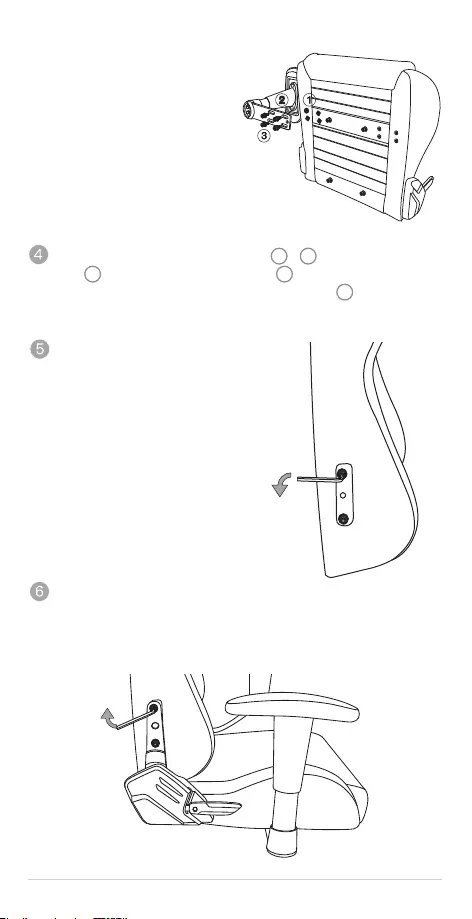
214
În mod normal, cotierele nu sunt diferite, cu
excepția cazului în care se specică altceva.
Pentru modelele cu cotiere pre-asamblare, vă
rugăm să omiteți acest pas.
Scoateți șuruburile și șaibele pre-asamblate ( 1 & 3). Puneți cele 4 șaibe
mari ( 1) între bara de montare a cotierelor ( 2) și baza scaunului. Țineți xă
cotiera, apoi introduceți și strângeți toate cele 4 șuruburi ( 3). Utilizați cheia
hexagonală pentru a le strânge și repetați pe partea opusă.
Utilizați cheia hexagonală pentru a scoate
toate șuruburile și șaibele pre-asamblate
de pe spătar.
Scoateți ambalajele protectoare de spumă de pe suporturile bazei scaunului.
Apoi, așezați spătarul cu grijă între suporturi. Introduceți și prindeți cele 4
șuruburi (câte 2 pe ecare parte) pe care le-ați scos la pasul 5, mai întâi cu
mâna. Apoi utilizați cheia hexagonală pentru a le strânge. Începeți cu cele două
șuruburi din partea de sus pe ecare parte, apoi continuați cu cele două din
partea de jos.
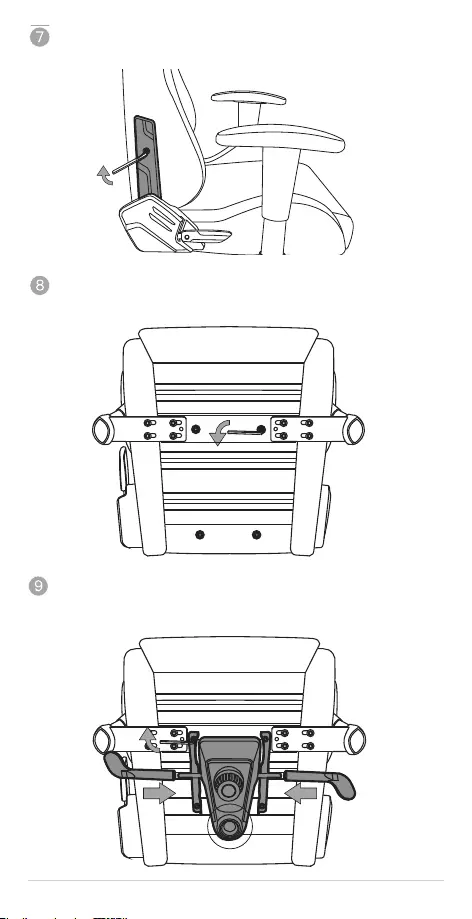
215
Instalați capacele laterale și strângeți șuruburile. (Capacele sunt marcate pe
interior cu „L” pentru partea stângă și cu „R” pentru partea dreaptă.)
Acum întoarceți scaunului cu fața în jos. Apoi, scoateți cele 4 șuruburi și șaibele
montate în prealabil de pe partea inferioară.
Repetați pasul de mai sus pentru a instala unitatea de control, apoi puneți
piulița pentru a monta cilindrul hidraulic de ridicare cu fața spre spatele
scaunului (unde este instalat spătarul).
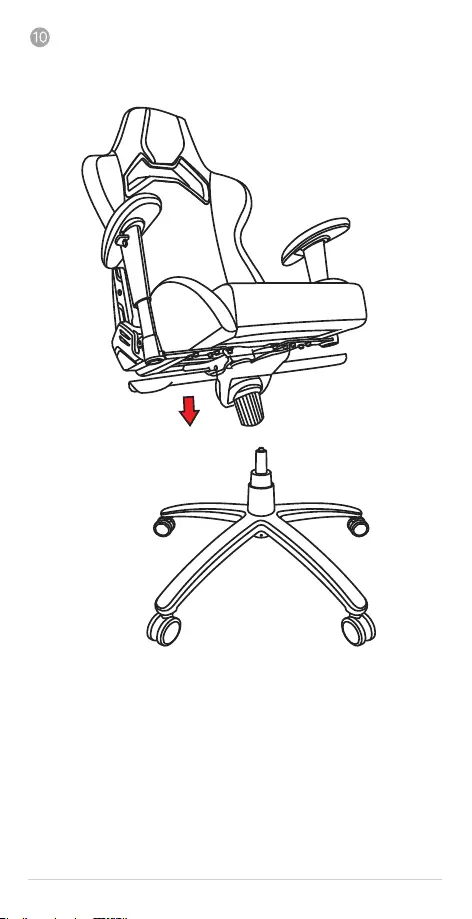
216
Introduceți vârful cilindrului hidraulic de ridicare în oriciul de montare de
pe unitatea de control, apoi întoarceți scaunul în poziție verticală. (Pentru
siguranța dvs. este necesar ca două persoane să manipuleze scaunul.)
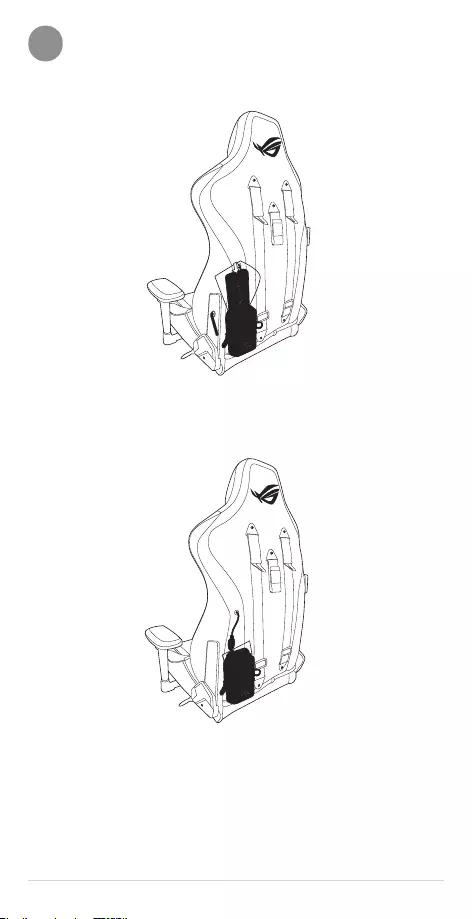
217
Iluminarea scaunului
C
1. Așezați bateria externă în pachetul din spatele scaunului
2. Conectați conectorul USB Type-A la bateria externă.
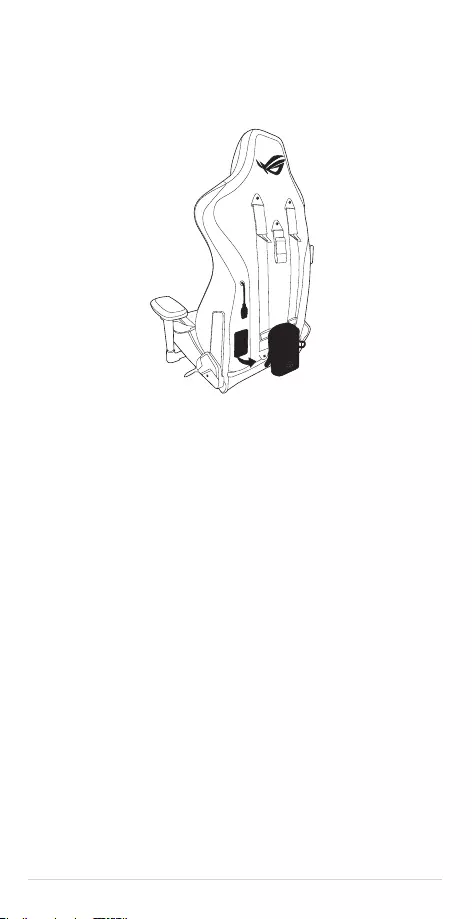
218
3. Pachetul este atașat pe scaun cu Velcro. Îl puteți îndepărta cu ușurință.
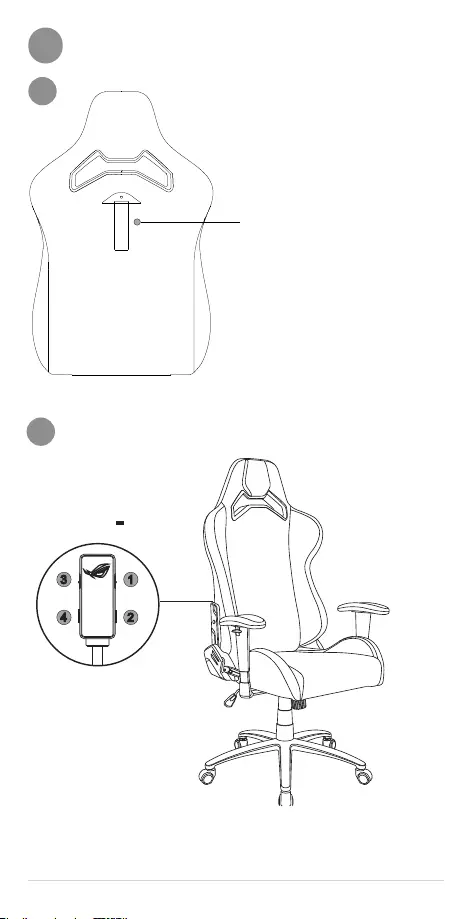
219
Alte caracteristici
D
Cârlig în spatele scaunului pentru
agățarea genților, hainelor, cănilor și
multe altele.
Încărcătură maximă: 2 kg
Vă rugăm nu agățați obiecte cu
greutate mai mare de 2 kg.
a
Utilizarea controlerului RGB
b
1
2
3
4
Tensiune: 5V 1A
NU scoateți controlerul nedetașabil, întrucât veți anula astfel garanția.

220
1. Iluminare RGB Aura: Pornit/Efect/Oprit
Apăsați repetat pentru a porni sau a opri indicatoarele LED RGB Aura sau pentru a
parcurge cele 7 efecte: (1) curcubeu (2) respirație (3) culoare ciclu (4) Val (5) Yo-Yo
strălucitor (6) stroboscop (7) statică
Apăsați butonul de iluminare RGB Aura timp de 3 secunde pentru a opri iluminarea.
Apăsarea butonului pentru a porni din nou sau reconectarea bateriei va păstra setarea
anterioară.
NOTĂ: Este posibil ca bateria externă să își ajusteze automat tensiunea când iluminarea
este oprită. Deconectați și reconectați dacă Iluminarea RGB Aura nu se poate porni
după ce ați comutat la pornire.
2. Culoare RGB Aura
Apăsați în mod repetat pentru a parcurge următoarele 8 culori surprinzătoare: (1) roșu
(2) portocaliu (3) galben (4) verde (5) albastru (6) indigo (7) violet (8) roz
NOTĂ: Această funcție este disponibilă doar pentru următoarele efecte Aura RGB: (2)
respirație (6) stroboscop (7) statică
3. Viteza RGB Aura: Încet/Mediu/Rapid
Apăsați în mod repetat pentru a parcurge următoarele 3 viteze ale efectelor de
culoare:: (1) Încet (2) Mediu (3) Rapid
NOTĂ: Această funcție este disponibilă doar pentru următoarele efecte Aura RGB: (1)
curcubeu (2) respirație (3) culoare ciclu (4) Val (5) Yo-Yo strălucitor (6) stroboscop
4. Luminozitate RGB Aura: 50% / 75% / 100%
Trei niveluri de luminozitate. Luminozitatea poate comutată printr-o singură atingere
pentru a se adapta la lumina mediului și la preferințe.
5. Reinițializare la setările implicite din fabrică
Apăsați simultan butonul (2) și butonul (4) pentru a reinițializa scaunul la setările
implicite din fabrică.
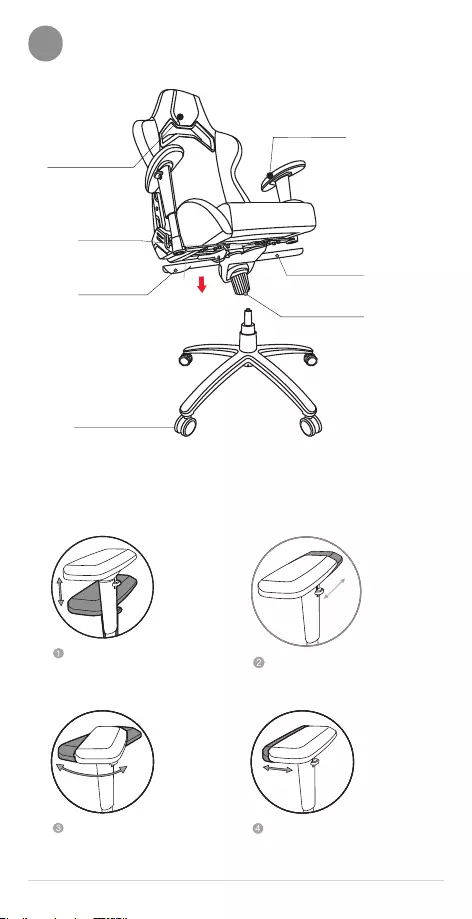
221
1. Reglare cotiere
5. Blocarea a
înclinării
6. Reglare
înclinare scaun
4. Reglare pe
înălțime a
scaunului
3.Înclinare spătar
2. Reglare
tetieră
1. Reglare cotiere
Reglare pe înălțime Înainte și înapoi
Reglare rotație Interior și exterior
Funcții reglabile
E
7. Roată de blocare
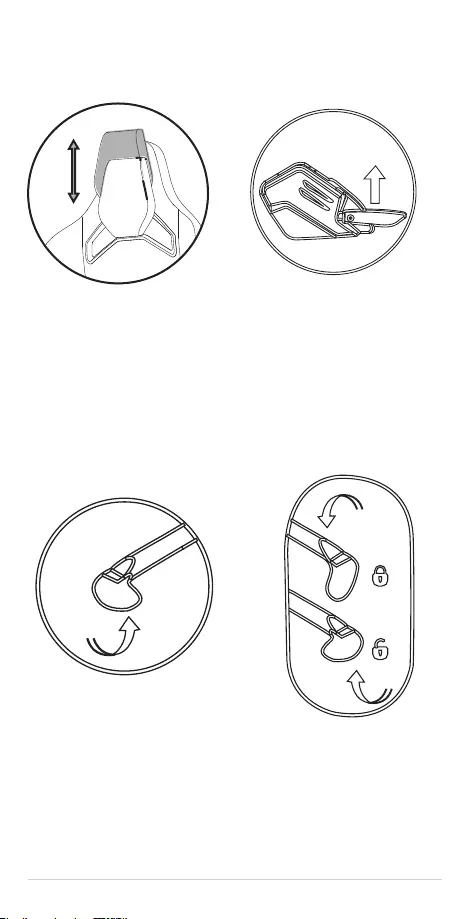
222
2. Reglare
tetieră 3. Trageți de mâner și
lăsați-vă ușor pe spate
• Reglare pe înălțime (6 cm)
• Vă rugăm nu ridicați excesiv tetiera.
4. Reglare pe înălțime a
scaunului 5. Blocați/deblocați
mecanismul de
înclinare
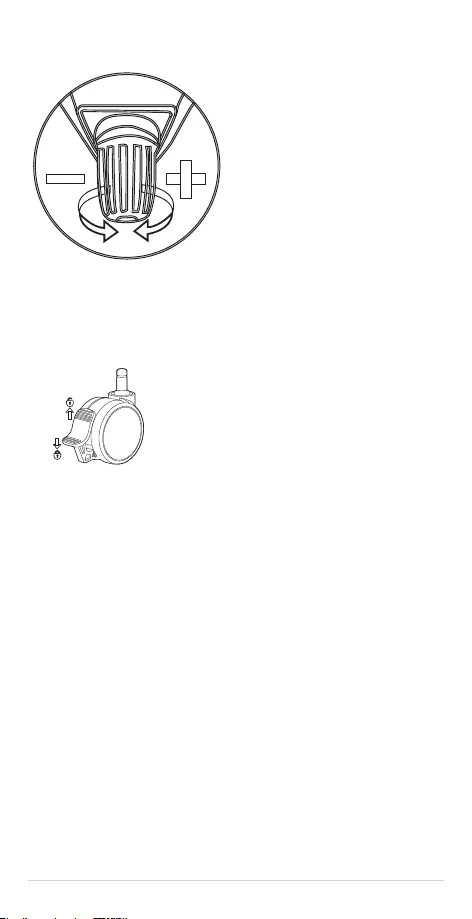
223
6. Reglare înclinare scaun
7. Roată de blocare
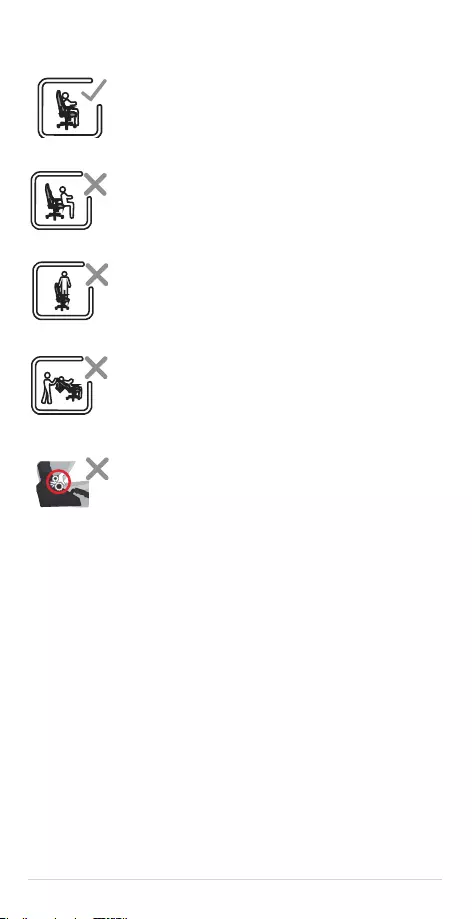
224
Avisos de seguridad
Sit in the center of the
chair, with your back
to the backrest.
Do not sit at the front
edge of the chair.
Do not stand on the
chair.
Do not push down on
the backrest when a
person is reclined.
Do not place your hand
or fingers near the
recline mechanism.
• Siéntese en el centro de la silla con su espalda apoyada
en el respaldo.
Sit in the center of the
chair, with your back
to the backrest.
Do not sit at the front
edge of the chair.
Do not stand on the
chair.
Do not push down on
the backrest when a
person is reclined.
Do not place your hand
or fingers near the
recline mechanism.
• No se siente en el borde de la silla.
Sit in the center of the
chair, with your back
to the backrest.
Do not sit at the front
edge of the chair.
Do not stand on the
chair.
Do not push down on
the backrest when a
person is reclined.
Do not place your hand
or fingers near the
recline mechanism.
• No se ponga de pie sobre la silla.
Sit in the center of the
chair, with your back
to the backrest.
Do not sit at the front
edge of the chair.
Do not stand on the
chair.
Do not push down on
the backrest when a
person is reclined.
Do not place your hand
or fingers near the
recline mechanism.
• No empuje el respaldo reclinado cuando haya una
persona apoyada sobre este.
Sit in the center of the
chair, with your back
to the backrest.
Do not sit at the front
edge of the chair.
Do not stand on the
chair.
Do not push down on
the backrest when a
person is reclined.
Do not place your hand
or fingers near the
recline mechanism.
• Mantenga sus manos alejadas del mecanismo del
respaldo.
ADVERTENCIA!
1. Esta silla debe utilizarse de manera habitual y no abusiva. No asumimos la
responsabilidad de cualquier daño derivado de un montaje o uso indebidos.
2. La carga de peso máxima recomendada es de 120 kg (264.5 libras).
3. Nunca realice el montaje o desmontaje de su silla de forma inadecuada.
4. Mantenga la silla lejos del contacto directo con la luz solar para proteger su material
de piel.
5. Tenga cuidado con su espalda cuando el respaldo vuelva a su posición original
después de haber estado reclinado.
6. Para evitar daños a su silla, no ejerza una fuerza excesiva para levantar el
reposacabezas.
7. Nunca abra y toque el módulo de LED, ya que esto anulará la garantía.
8. El valor nominal de entrada de alimentación de este producto es de 5 V/1 A. No utilice
un adaptador de alimentación con una salida superior a 5 V/3 A.
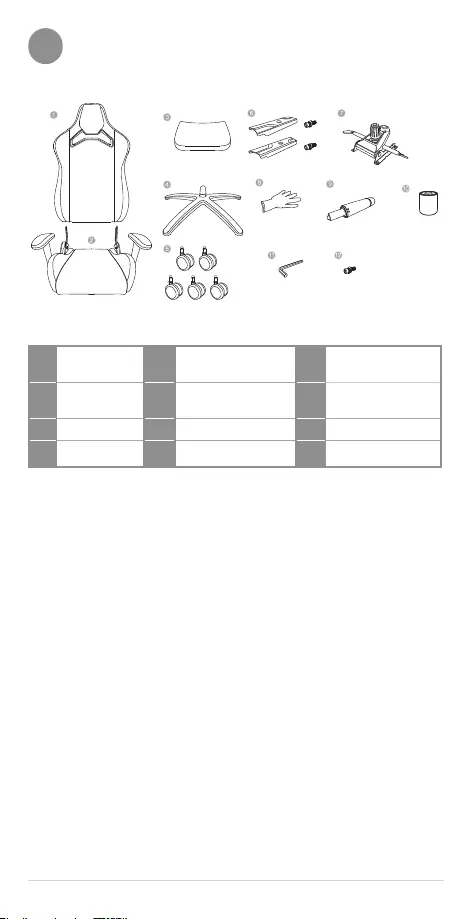
225
Contenido del paquete
A
1. Respaldo 5. Ruedas 9. Cilindro de elevación
hidráulica
2. Base del asiento 6. Cubiertas laterales con
tornillos 10. Tapa telescópica
3.
Cojín lumbar
7.
Unidad de control
11.
Llave Allen
4. Base de la rueda 8. Guantes 12. Tornillo de repuesto
Nota:
Las ilustraciones son solo de referencia y pueden variar de la silla real en cuanto a
apariencia y características.
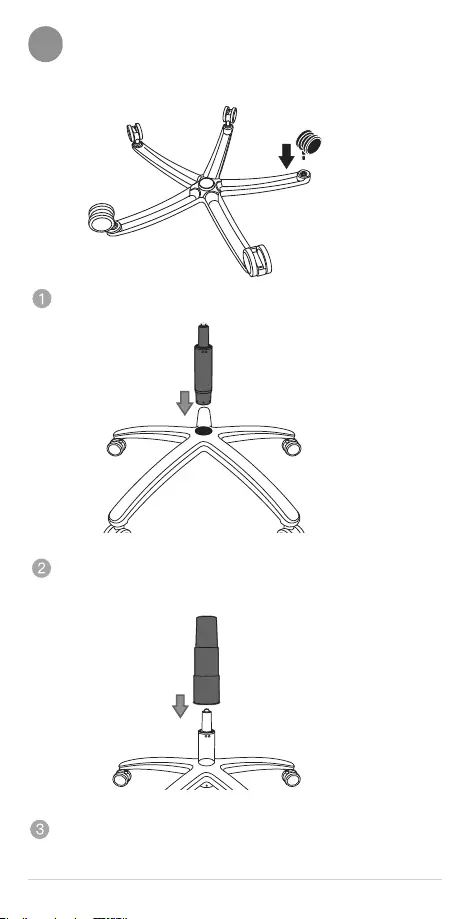
226
Ensamblaje de la silla
B
Póngase los guantes antes de realizar la instalación
.
Inserte y empuje la ruedas en la base una a una.
Inserte el cilindro de elevación hidráulica en el oricio central de la base. Quite la
cubierta protectora roja de la parte superior si había alguna.
Coloque la cubierta telescópica en la parte superior del cilindro de elevación
hidráulica.
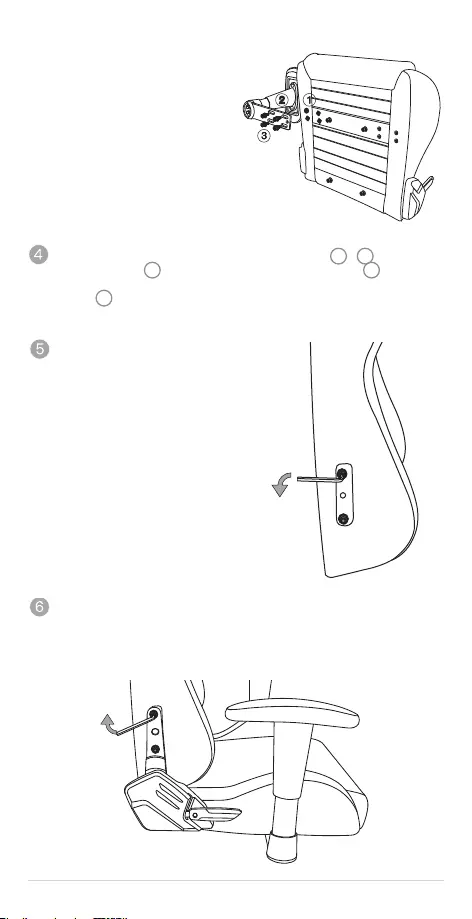
227
A menos que se indique lo contrario mediante
alguna etiqueta, los apoyabrazos valen para
cualquiera de los lados.
Para modelos con apoyabrazos preinstalado,
omita este paso.
Quite los tornillos y las arandelas previamente ensamblados ( 1 y 3)Coloque las 4
arandelas grandes( 1 )entre la barra de montaje del apoyabrazos( 2 )y la base del
asiento. Mantenga el apoyabrazos en su lugar y, a continuación, inserte y apriete los 4
tornillos 3 Utilice la llave Allen para apretarlos todos y repita estos pasos en el otro
lado.
Utilice la llave Allen para quitar los tornillos y
las arandelas previamente ensamblados del
apoyabrazos.
Quite las cubiertas de espuma de protección de los soportes de la base del asiento.
A continuación, coloque el apoyabrazos con cuidado entre los soportes. En primer
lugar, inserte y acople los 4 tornillos (2 en cada lado) que quitó en el paso 5 a mano. A
continuación, utilice la llave Allen para apretarlos. Comience con los dos tornillos de la
parte superior de cada lado y, a continuación, con los dos inferiores.
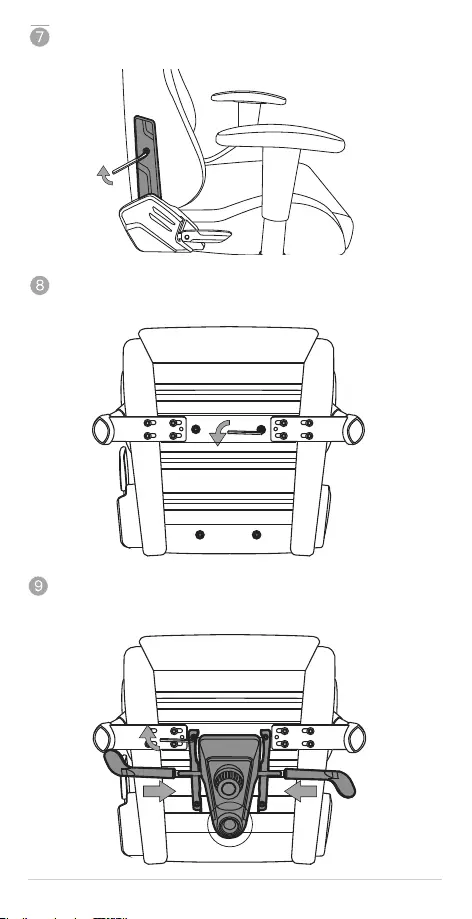
228
Instale las cubiertas laterales y apriete los tornillos. (Las cubiertas están marcadas con “L”
para el lado izquierdo y “R” para el lado derecho).
Ahora voltee la silla, y póngala boca abajo. Después, quite los 4 tornillos previamente
instalados de la parte inferior con las arandelas.
Repita el paso anterior para instalar la unidad de control y, a continuación, coloque la
tuerca para montar el cilindro de elevación hidráulica orientado hacia la parte trasera
del asiento (donde se instala el respaldo).
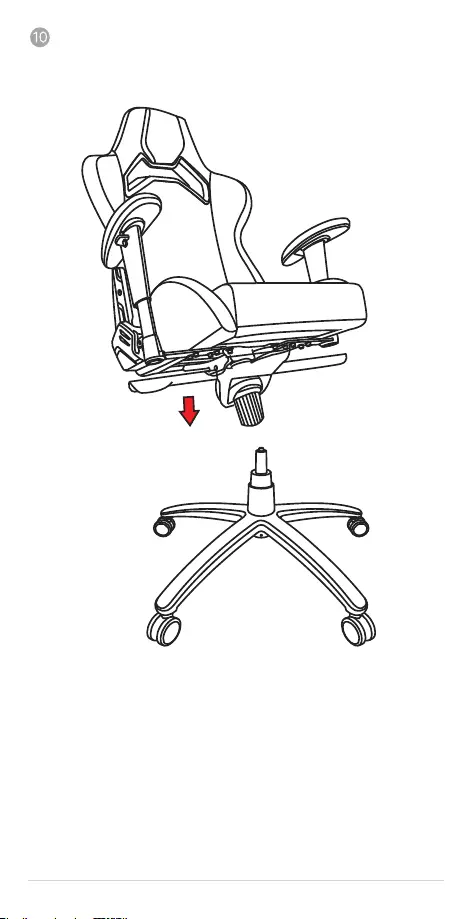
229
Inserte la parte superior del cilindro de elevación hidráulica en el oricio de instalación
de la unidad de control y, a continuación, gire la silla en posición vertical. (Por su
seguridad, se necesitan dos personas para manipular el producto)
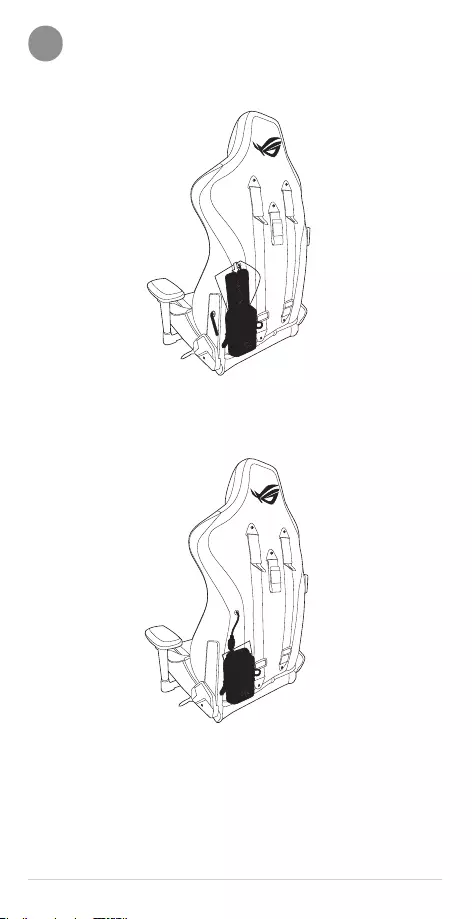
230
Iluminar la silla
C
1. Coloque la batería externa en un bolsillo en la parte posterior de la silla.
2. Enchufe el conector USB Tipo-A a la batería externa.
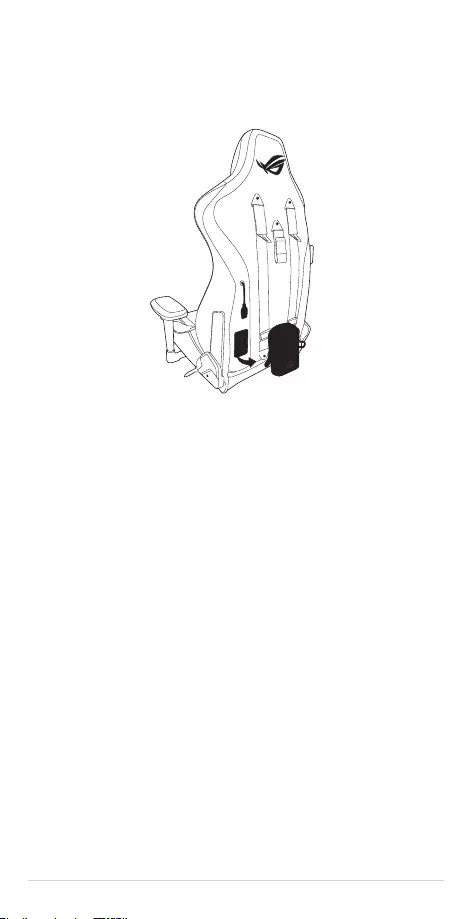
231
3. El bolsillo está acoplado a la silla con Velcro. Puede quitarlo y retirarlo fácilmente.
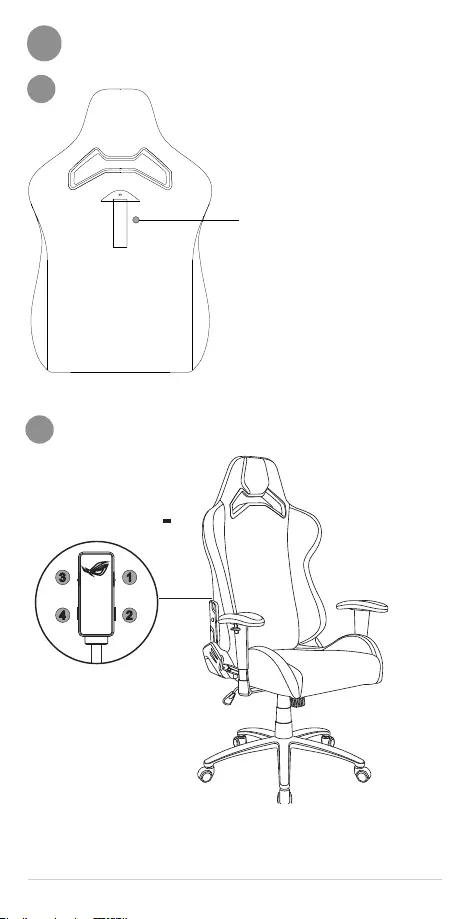
232
Otras características
D
Gancho en la parte posterior de la silla
para colgar sus bolsas, ropas, tazas y
mucho más.
Carga máxima: 2 kg
No cuelgue objetos que excedan los 2
kg.
a
Utilizar el controlador RGB
b
1
2
3
4
Valores nominales: 5V 1A
NO quite el controlador no desmontable ya que, si lo hace, anulará la garantía.

233
1. Iluminación Aura RGB: Activa/Efecto/Desactivada
Presione repetidamente para encender o apagar los LED Aura RGB, o recorrer
cíclicamente los 7 efectos actuales: (1) arco iris (2) respiración (3) ciclo de colores (4)
onda (5) yoyó resplandeciente (6) estroboscópico (7) estático
Presione el botón Iluminación Aura RGB durante 3 segundos para dar n a la
iluminación.
Presiónelo para volver a reactivarlo o vuelva a conectar la batería externa para
mantener su conguración anterior.
NOTA: La batería externa puede ajustar automáticamente la salida cuando se termina
la iluminación. Desconéctela y vuelva a conectarla si la iluminación Aura RGB no se
puede reactivar después de volverla a activar.
2. Color Aura RGB
Presione repetidamente para recorrer los siguientes ocho colores llamativos: (1) rojo (2)
naranja (3) amarillo (4) verde (5) azul (6) Añil (7) púrpura (8) rosa
NOTA: Esta función solo está disponible en los siguientes efectos de Aura RGB - (2)
respiración (6) estroboscópico (7) estático.
3. Velocidad Aura RGB: Lenta/Media/Rápida
Presione repetidamente para recorrer las siguientes 3 velocidades de efecto de color: (1)
Lenta (2) Media (3) Rápida
NOTA: Esta función solo está disponible en los siguientes efectos de Aura RGB - (1)
arco iris (2) respiración (3) ciclo de colores (4) onda (5) yoyó resplandeciente (6)
estroboscópico
4. Brillo Aura RGB: 50% / 75% / 100%
Tres niveles de brillo. El brillo se puede cambiar simplemente pulsando para ajustar la
luz de fondo y las preferencias.
5. Restablecer el modo de fábrica
Presione el botón (2) y el botón (4) simultáneamente para restablecer los valores
predeterminados de fábrica de la silla.
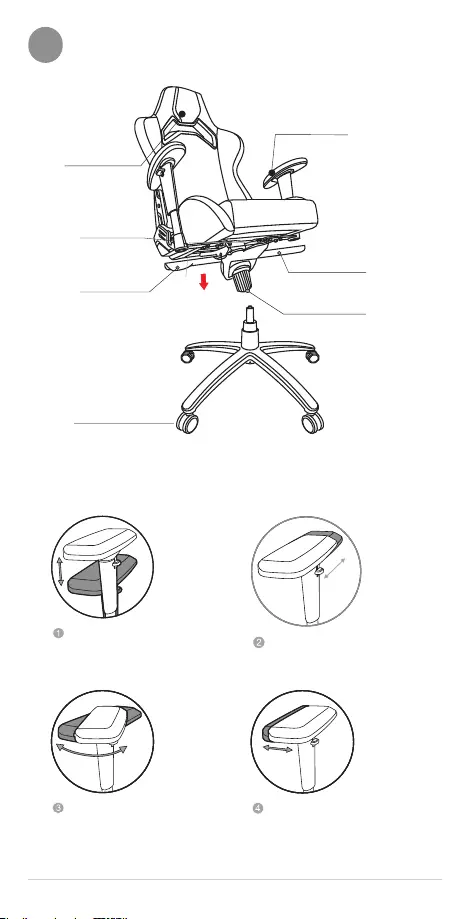
234
E
Funciones ajustables
1. Ajuste de
apoyabrazos
5. Bloqueo de
inclinación
6. Ajuste de la dureza
del asiento
4. Ajuste de la
altura de la silla
3. Respaldo
reclinable
2. Ajuste de
reposacabezas
7. Bloquear las
ruedecillas
1. Ajuste de apoyabrazos
Ajuste de la altura Hacia adelante y hacia atrás
Ajuste de la rotación Hacia adentro y hacia afuera
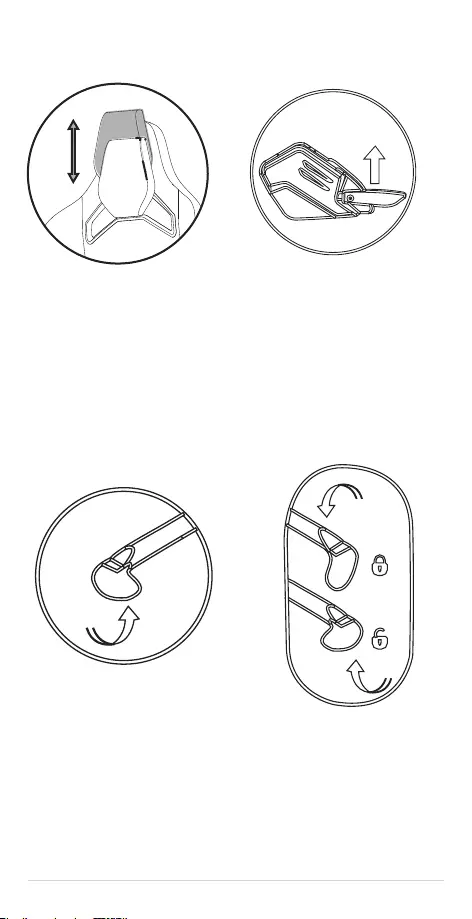
235
2. Ajuste de
reposacabezas 3. Levante la palanca e
inclínese poco a poco
hacia atrás.
• Ajuste de altura (6 cm)
• No eleve demasiado su
reposacabezas.
4. Ajuste de la
altura de la silla 5. Bloquee/desbloquee
el mecanismo de
inclinación
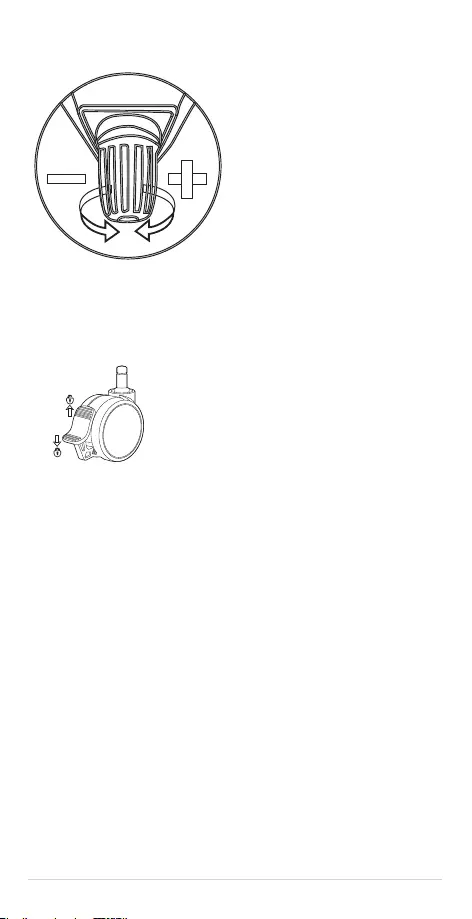
236
6. Ajuste de la dureza del asiento
7. Bloquear las ruedecillas
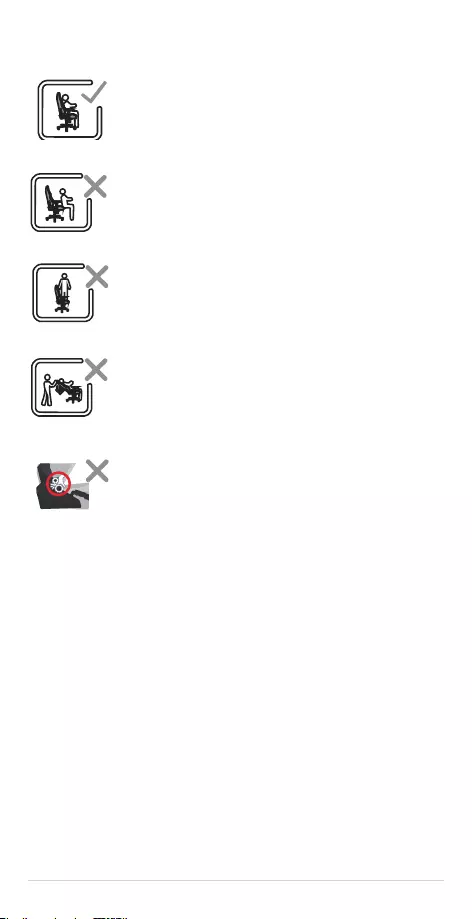
237
Bezpečnostné informácie
Sit in the center of the
chair, with your back
to the backrest.
Do not sit at the front
edge of the chair.
Do not stand on the
chair.
Do not push down on
the backrest when a
person is reclined.
Do not place your hand
or fingers near the
recline mechanism.
• Seďte v strede stoličky s chrbtom opretými o operadlo.
Sit in the center of the
chair, with your back
to the backrest.
Do not sit at the front
edge of the chair.
Do not stand on the
chair.
Do not push down on
the backrest when a
person is reclined.
Do not place your hand
or fingers near the
recline mechanism.
• Neseďte na okraji stoličky.
Sit in the center of the
chair, with your back
to the backrest.
Do not sit at the front
edge of the chair.
Do not stand on the
chair.
Do not push down on
the backrest when a
person is reclined.
Do not place your hand
or fingers near the
recline mechanism.
• Nestojte na stoličke.
Sit in the center of the
chair, with your back
to the backrest.
Do not sit at the front
edge of the chair.
Do not stand on the
chair.
Do not push down on
the backrest when a
person is reclined.
Do not place your hand
or fingers near the
recline mechanism.
• Netlačte na operadlo, keď je oň opretá osoba.
Sit in the center of the
chair, with your back
to the backrest.
Do not sit at the front
edge of the chair.
Do not stand on the
chair.
Do not push down on
the backrest when a
person is reclined.
Do not place your hand
or fingers near the
recline mechanism.
• Ruky a prsty si nevkladajte do sklápacieho mechanizmu.
VÝSTRAHA!
1. Táto stolička sa musí používať len normálnym a šetrným spôsobom. Nezodpovedáme
za žiadne škody vplývajúce z nesprávneho zmontovania a/alebo používania.
2. Maximálne odporúčanie zaťaženie je 120 kg (264,5 libier).
3. Stoličku nikdy nemontujte ani nerozoberajte nesprávnym spôsobom.
4. Stoličku uchovávajte na mieste mimo priameho slnečného svetla, aby bol chránený jej
kožený poťah.
5. Pri návrate operadla do svojej pôvodnej polohy zo sklopenej polohy dávajte pozor na
svoj chrbát.
6. Opierku hlavy nevyťahujte nadmernou silou, aby ste nepoškodili stoličku.
7. Nikdy sa nepokúšajte otvárať modul LED, pretože tým dôjde k skončeniu platnosti záruky.
8. Pre tento výrobok je menovitý vstupný výkon 5 V/1 A. Nepoužívajte sieťový adaptér s výkonom
vyšším ako 5 V/3 A.
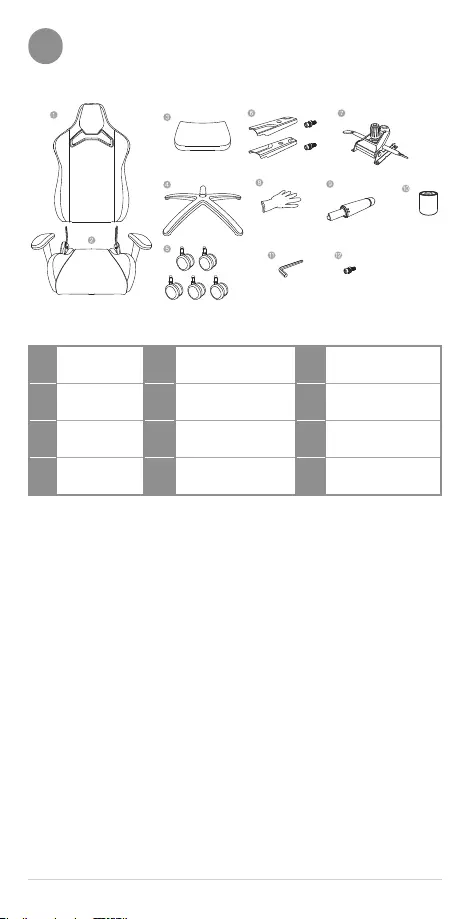
238
Obsah balenia
A
1. Operadlo 5. Kolieska 9. Hydraulický zdvíhací
valec
2.
Základňa sedadla
6. Bočné kryty so
skrutkami 10. Teleskopický kryt
3. Bederná opierka
chrbta 7. Regulátor 11. Imbusový kľúč
4. Základňa na
kolieskach 8. Rukavice 12. Náhradná skrutka
Poznámka : Obrázky sú len ilustračné a môžu sa líšiť od vzhľadu a funkcií vašej
skutočnej sloličky.
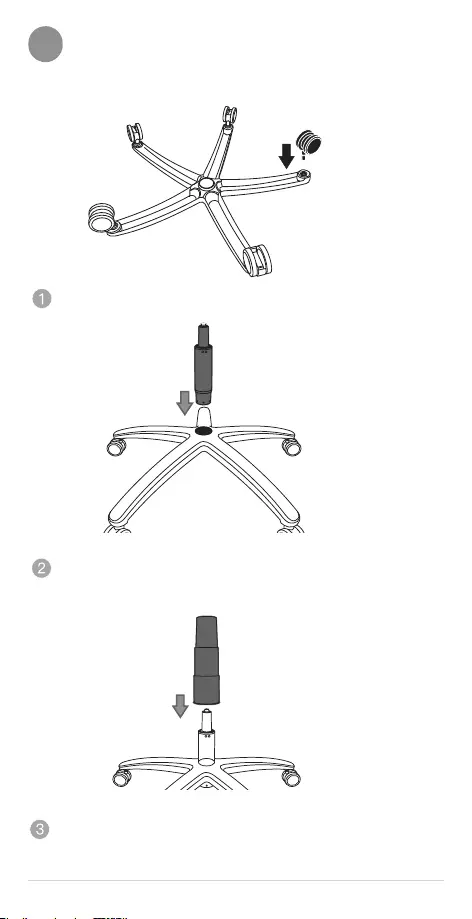
239
Zmontovanie stoličky
B
Pred inštaláciou si nasaďte rukavice.
Kolieska postupne zatláčajte do základne.
Hydraulický zdvíhací valec vložte do stredného otvoru v základni. Z hornej časti
odstráňte červené ochranné viečko, ak sa používa.
Teleskopické krytky založte na hornú časť hydraulického zdvíhacieho valca.
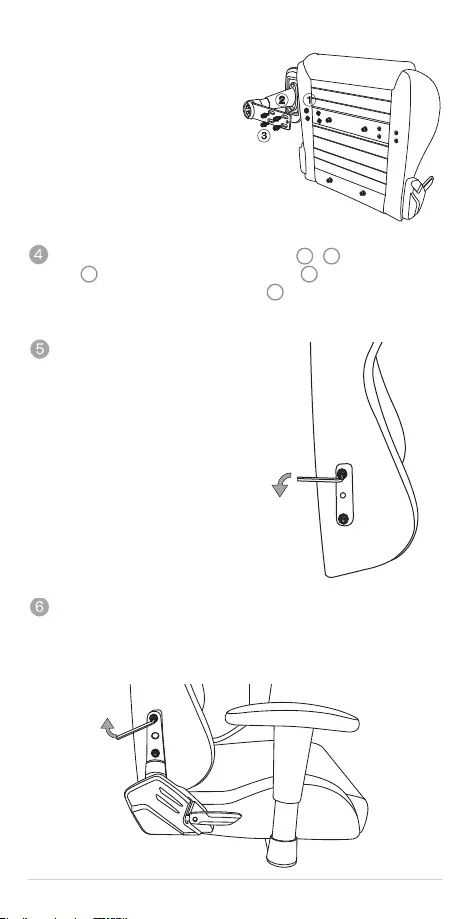
240
Strany lakťových opierok sa zvyčajne
nerozlišujú, pokiaľ nie je označené ináč.
Tento krok vynechajte v prípade
modelov s vopred namontovanými
lakťovými opierkami.
Odstráňte vopred naskrutkované skrutky a podložky ( 1 a 3). Medzi montážnu
lištu ( 2) a základňu sedadla vložte 4 veľké podložky ( 1). Lakťovú opierku podržte
na mieste a vložte a utiahnite všetky 4 skrutky ( 3). Všetky utiahnite pomocou
imbusového kľúča a tento postup zopakujte na druhej strane.
Z operadla odskrutkujte pomocou
imbusového kľúča vopred naskrutkované
skrutky s podložkami.
Z konzol základne sedadla odstráňte ochranné penové kryty. Potom operadlo opatrne
umiestnite medzi konzoly. Vložte a najskôr rukou utiahnite 4 skrutky (2 na každej
strane), ktoré ste v 5. kroku vyskrutkovali. Potom ich utiahnite pomocou imbusového
kľúča. Začnite s dvoma skrutkami na vrchu každej strany a potom utiahnite dve
spodné skrutky.
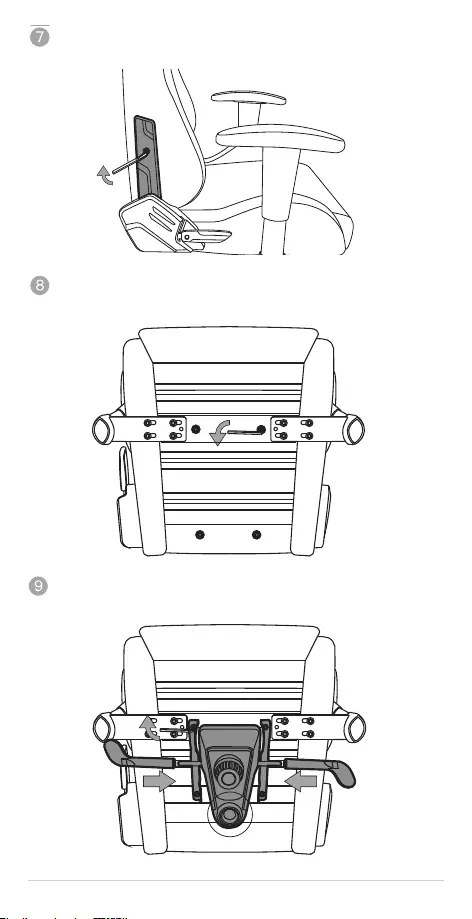
241
Namontujte bočné kryty a utiahnite skrutky. (Kryty sú označené písmenom „L“ pre ľavú
stranu a písmenom „R“ pre pravú stranu.)
Teraz sedadlo preklopte hornou stranou nadol. Zo spodnej strany odskrutkujte 4
vopred naskrutkované skrutky spolu s podložkami.
Regulátor namontujte zopakovaním vyššie uvedeného kroku a maticou upevnite
hydraulický zdvíhací valec smerom k zadnej časti sedadla (miesto, kde je namontované
operadlo).
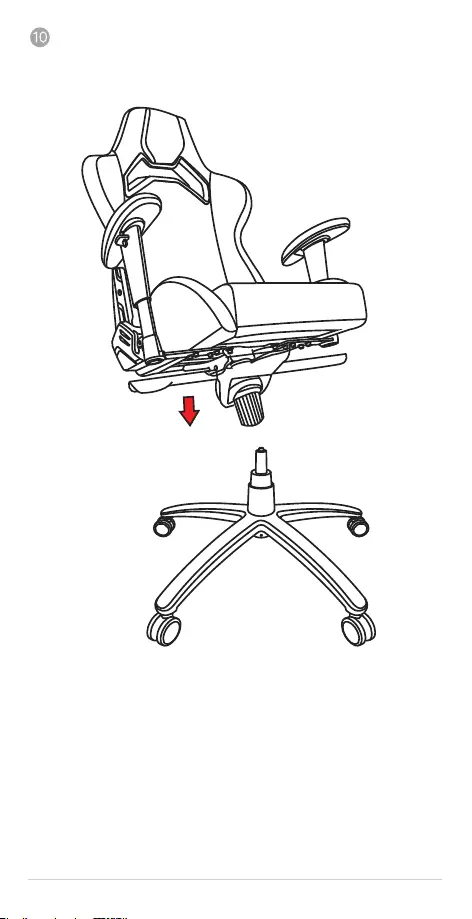
242
Hornú časť hydraulického zdvíhacieho valca vložte do montážneho otvoru v
regulátore a potom sedadlo otočte do vzpriamenej polohy. (Z bezpečnostných
dôvodov sú pri manipulácii potrebné dve osoby)
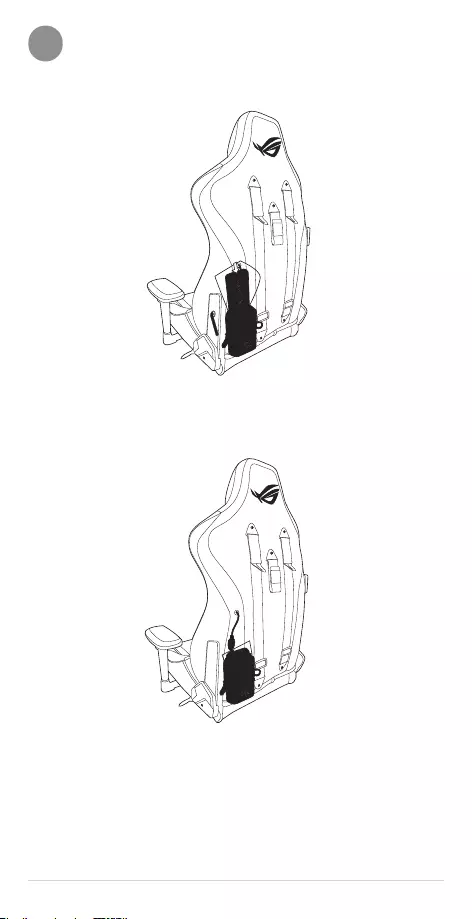
243
Osvetlenie stoličky
C
1. Napájací zdroj Power Bank vložte do priehradky na zadnej strane stoličky.
2. Konektor USB Type-A pripojte do zdroja Power Bank.
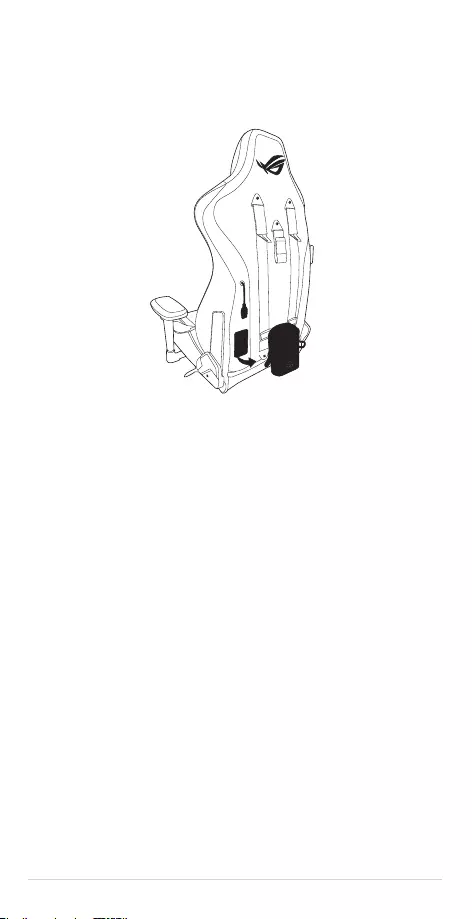
244
3. Priehradka je upevnená k stoličke pomocou suchého zipsu. Môžete ju ľahko
odpojiť a odobrať.
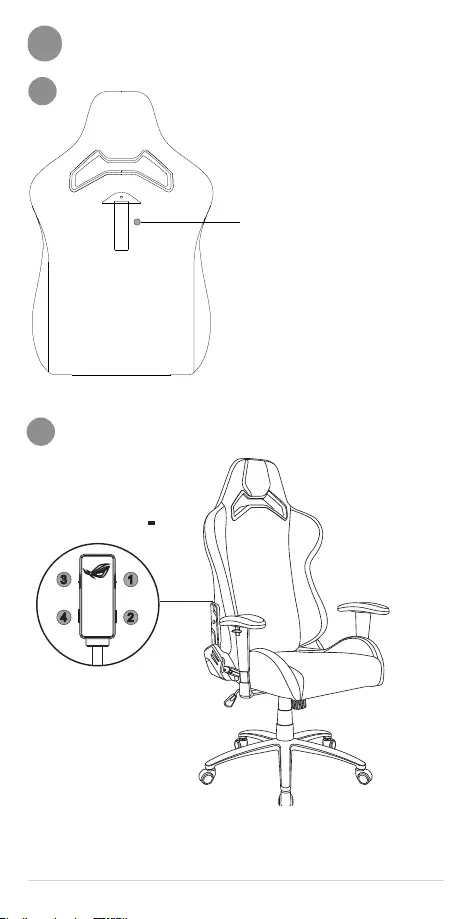
245
Ďalšie funkcie
D
Háčik na zadnej strane stoličky,
na ktorý si môžete zavesiť tašky,
oblečenie, šálky a viac.
Maximálne zaťaženie: 2 kg
Nevešajte predmety s hmotnosťou
viac ako 2 kg.
a
Používanie riadiacej jednotky RGB
b
1
2
3
4
Menovitý výkon: 5V 1A
Neodpojiteľnú riadiacu jednotku NEVYBERAJTE, pretože tým dôjde k skončeniu
platnosti záruky.

246
1. Osvetlenie Aura RGB: Zapnúť/ Efekt/Vypnúť
Ak chcete kontrolky LED Aura RGB zapnúť alebo vypnúť, opakovane stlačte toto
tlačidlo alebo prepínajte medzi 7 efektmi prúdu: (1) dúha (2) vetranie (3) farba
cyklus (4) vlna (5) striedavé svietenie (Yo-Yo) (6) rozjasňovač (7) statický
Ak chcete osvetlenie vypnúť, stlačte tlačidlo Aura RGB a podržte ho stlačené na
3 sekundy.
Stlačením tohto tlačidla ho prebudíte alebo opätovným pripojením zdroja
napájania Power Bank si zachová predchádzajúce nastavenie.
POZNÁMKA: Zdroj napájania Power Bank môže po vypnutí osvetlenia
automaticky nastaviť svoj výstup. Ak sa osvetlenie Aura RGB nedá zobudiť po
opätovnom zapnutí, odpojte ho a znova pripojte.
2. Farby Aura RGB
Opakovaným stláčaním môžete prepínať medzi 8 pozoruhodnými farbami:
(1) červený (2) oranžový (3) žltý (4) zelený (5) modrý (6) Indigová (7) alový (8)
ružový
POZNÁMKA: Táto funkcia je k dispozícii len pri týchto efektoch Aura RGB: (2)
vetranie (6) rozjasňovač (7) statický
3. Rýchlosť Aura RGB: Pomalá/Stredná/Vysoká
Opakovaným stláčaním môžete prepínať medzi týmito 3 rýchlosťami farebných
efektov: (1) Pomalá (2) Stredná (3) Vysoká
POZNÁMKA: Táto funkcia je k dispozícii len pri týchto efektoch Aura RGB: (1)
dúha (2) vetranie (3) farba cyklus (4) vlna (5) striedavé svietenie (Yo-Yo) (6)
rozjasňovač
4. Jas Aura RGB: 50% / 75% / 100%
Tri úrovne jasu. Jas môžete zapnúť jednoduchým ťuknutím tak, aby vyhovoval
osvetleniu prostredia a výkonu.
5. Obnoviť nastavenia z výroby
Súčasným stlačením tlačidla (2) a tlačidla (4) obnovíte predvolené výrobné
nastavenia stoličky.
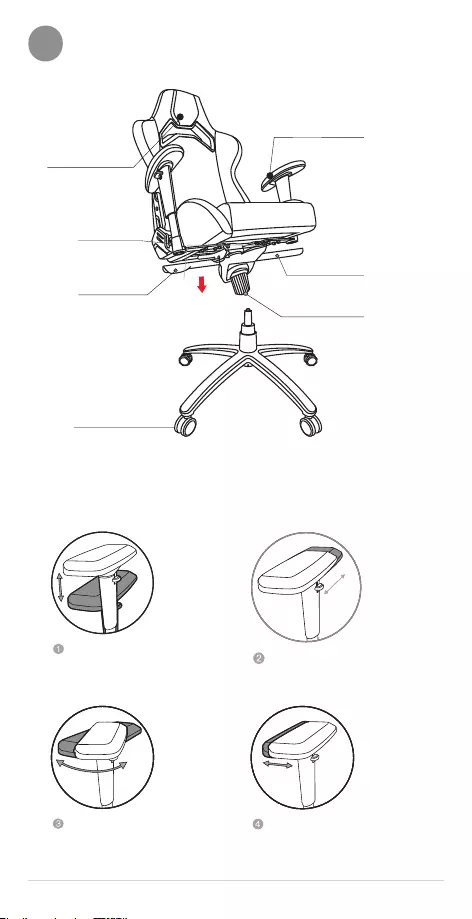
247
1. Nastavenie lakťovej opierky
Nastavenie výšky Dopredu a dozadu
Nastavenie otáčania Dovnútra a von
Nastaviteľné funkcie
E
1. Nastavenie
lakťovej opierky
5. Zámok sklopenia
6. Nastavenie
výkyvu stoličky
4. Nastavenie
výšky stoličky
3.
Sklopenie
operadla
2. Nastavenie opierky
na hlavu
7. Blokovacie
koliesko
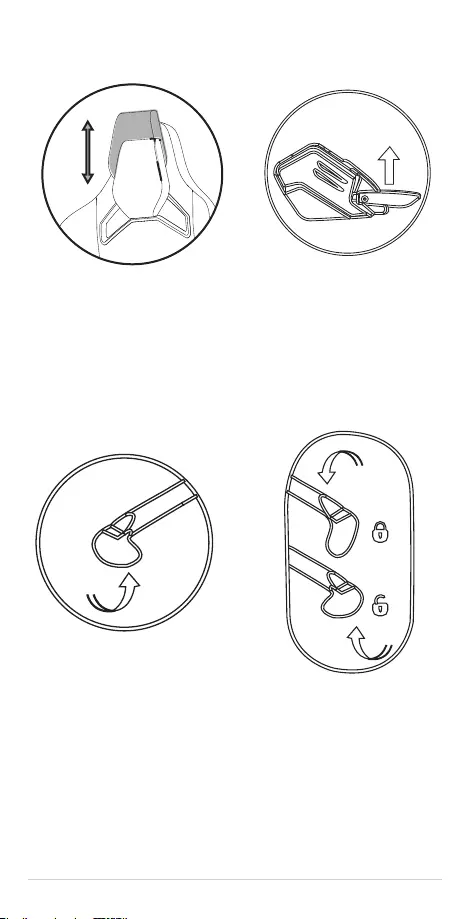
248
2. Nastavenie
opierky na hlavu 3. Potiahnite páčku a
pomaly sa nakláňajte
dozadu
• Nastavenie výšky (6 cm)
• Opierku nezdvíhajte nadmerne
vysoko.
4. Nastavenie
výšky stoličky 5. Zaistiť/odistiť sklápací
mechanizmus
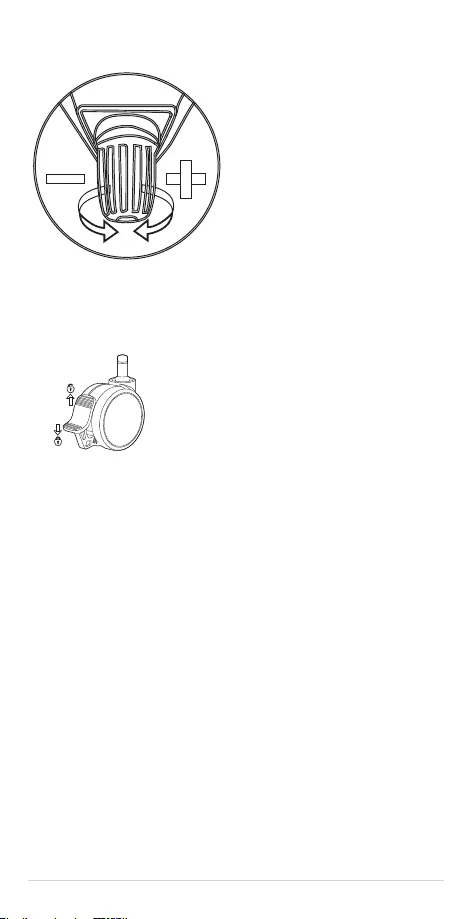
249
6. Nastavenie výkyvu stoličky
7. Blokovacie koliesko
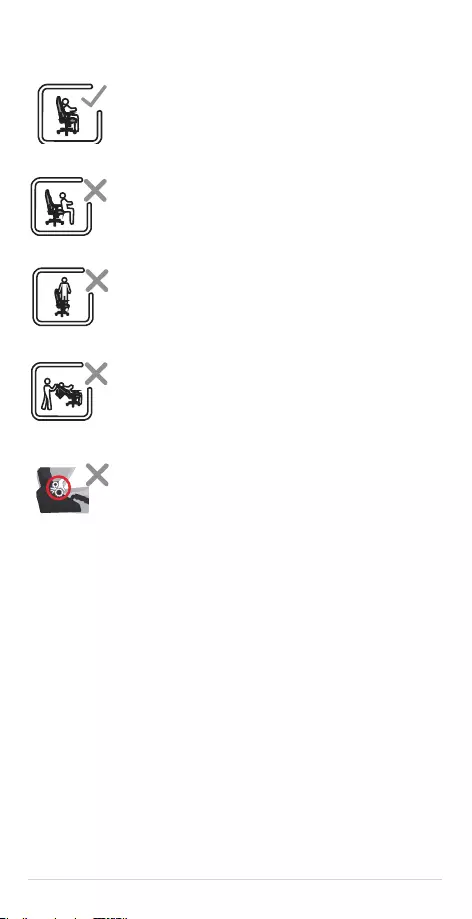
250
Güvenlik Bildirimleri
Sit in the center of the
chair, with your back
to the backrest.
Do not sit at the front
edge of the chair.
Do not stand on the
chair.
Do not push down on
the backrest when a
person is reclined.
Do not place your hand
or fingers near the
recline mechanism.
• Sırtınız arkalığa dayanacak şekilde sandalyenin
merkezinde oturun.
Sit in the center of the
chair, with your back
to the backrest.
Do not sit at the front
edge of the chair.
Do not stand on the
chair.
Do not push down on
the backrest when a
person is reclined.
Do not place your hand
or fingers near the
recline mechanism.
• Sandalyenin kenarına oturmayın.
Sit in the center of the
chair, with your back
to the backrest.
Do not sit at the front
edge of the chair.
Do not stand on the
chair.
Do not push down on
the backrest when a
person is reclined.
Do not place your hand
or fingers near the
recline mechanism.
• Sandalyenin üzerinde ayakta durmayın.
Sit in the center of the
chair, with your back
to the backrest.
Do not sit at the front
edge of the chair.
Do not stand on the
chair.
Do not push down on
the backrest when a
person is reclined.
Do not place your hand
or fingers near the
recline mechanism.
• Sandalyeye biri yaslanmışken, arkalığı aşağı doğru
bastırmayın.
Sit in the center of the
chair, with your back
to the backrest.
Do not sit at the front
edge of the chair.
Do not stand on the
chair.
Do not push down on
the backrest when a
person is reclined.
Do not place your hand
or fingers near the
recline mechanism.
• Ellerinizi ve parmaklarınızı yaslama mekanizmasından
uzak tutun.
UYARI!
1. Bu sandalye normal bir şekilde kullanılmalı, hor kullanılmamalıdır. Hatalı montaj ve/
veya kullanımdan kaynaklanan hiçbir hasardan sorumlu değiliz.
2. Tavsiye edilen maksimum ağırlık yükü 120 KG’dır.
3. Sandalyenizi asla hatalı şekilde monte etmeyin veya sökmeyin.
4. Derisini korumak için lütfen sandalyenizi direkt güneş ışığından uzak tutun.
5. Arkalık tekrar normal pozisyonuna dönerken lütfen sırtınıza dikkat edin.
6. Sandalyeye zarar gelmemesi için, lütfen baş desteğinizi yukarı çekmek için aşırı güç
kullanmayın.
7. Garantiyi geçersiz kılacağından, LED modülünü asla açmaya ve modüle dokunmaya
çalışmayın.
8. Bu ürün için güç girişi kademesi 5V/1A’dır. Çıkış değeri 5V/3A’dan yüksek bir güç
adaptörü kullanmayın.
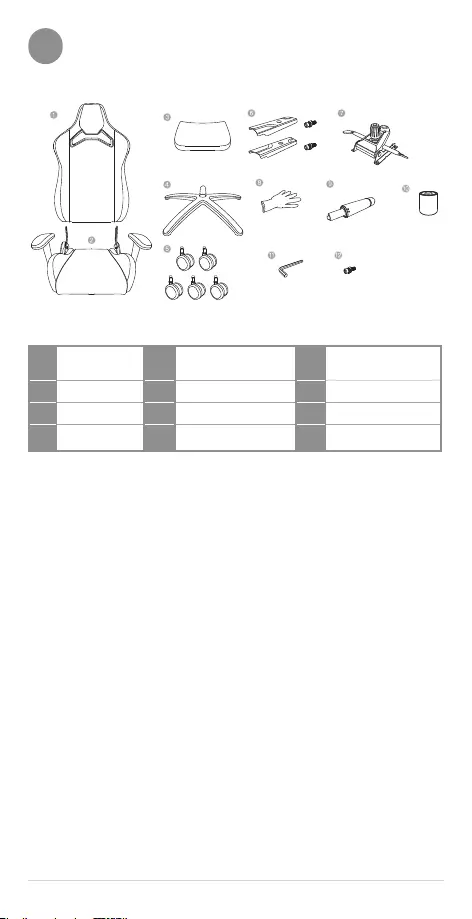
251
Paket içeriği
A
1. Arkalık 5. Tekerlekler 9. Hidrolik kaldırma
silindiri
2. Sandalye tabanı 6. Cıvatalı yan kapaklar 10. Teleskop kapağı
3.
Bel minderi
7.
Kontrol ünitesi
11.
Altıgen Anahtar
4. Tekerlek tabanı 8. Eldivenler 12. Yedek cıvata
Not:
Resimler yalnızca referans içindir ve görünüm ve özellikler bakımından gerçek
sandalyenizden farklı olabilir.
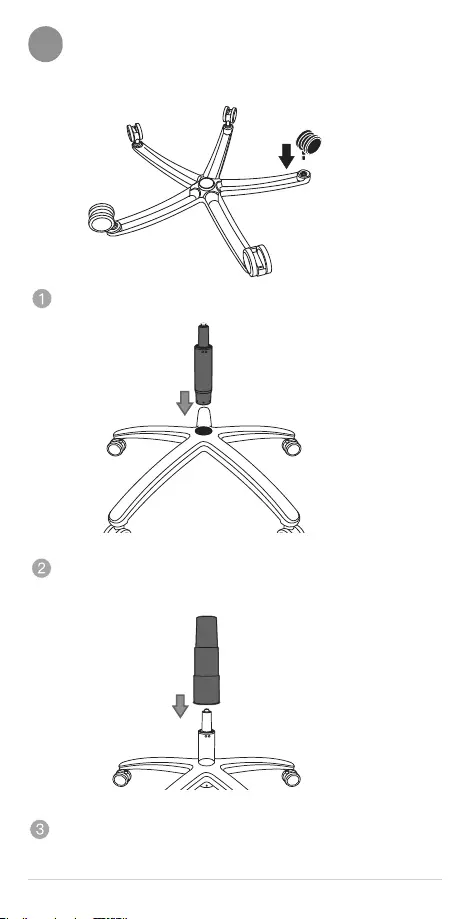
252
Sandalyenizin montajı
B
Kurulumdan önce eldivenleri takın.
Teker teker, tekerlekleri tabana yerleştirin ve itin.
Hidrolik kaldırma silindirini tabanın ortasındaki deliğe yerleştirin. Varsa üstteki kırmızı
koruyucu kapağı çıkarın.
Teleskop kapağını hidrolik kaldırma silindirinin üstüne yerleştirin.
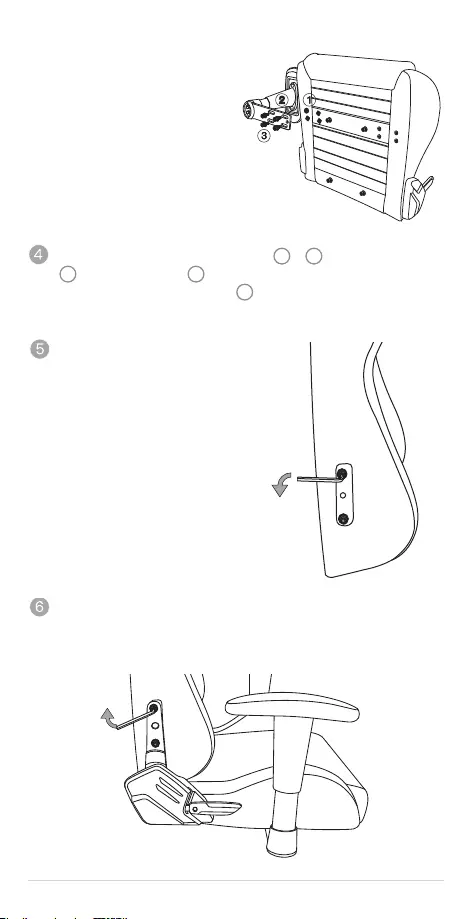
253
Aksi belirtilmediği sürece, kolçakların sağ ve
sol tarafı fark etmez.
Kolçağı önceden monte edilmiş modeller için,
lütfen bu adımı atlayın.
Önceden monte edilmiş cıvataları ve rondelaları( 1 ve 3). sökün. 4 büyük rondelayı
(1) kolçak montaj çubuğu ( 2) ile koltuk tabanı arasına yerleştirin. Kol dayanağını
yerinde sabit tutun, ardından 4 cıvatayı ( 3) takın ve sıkın. Altıgen anahtarı kullanarak
hepsini sıkın ve diğer tarafta işlemi tekrar edin.
Altıgen anahtarı kullanarak önceden monte
edilmiş cıvataları ve rondelaları sandalyenin
arkalığından çıkarın.
Koruyucu köpük kapaklarını sandalye tabanı braketlerinden çıkarın. Ardından arkalığı
dikkatlice braketlerin arasına yerleştirin. Önce 5. adımda çıkardığınız 4 cıvatayı (her
iki tarafta 2 adet) elinizle takın ve sabitleyin. Sonra altıgen anahtarı kullanarak bunları
sıkın. Her iki tarafın üst kısmındaki iki cıvata ile başlayın, ardından alttaki ikisine geçin.
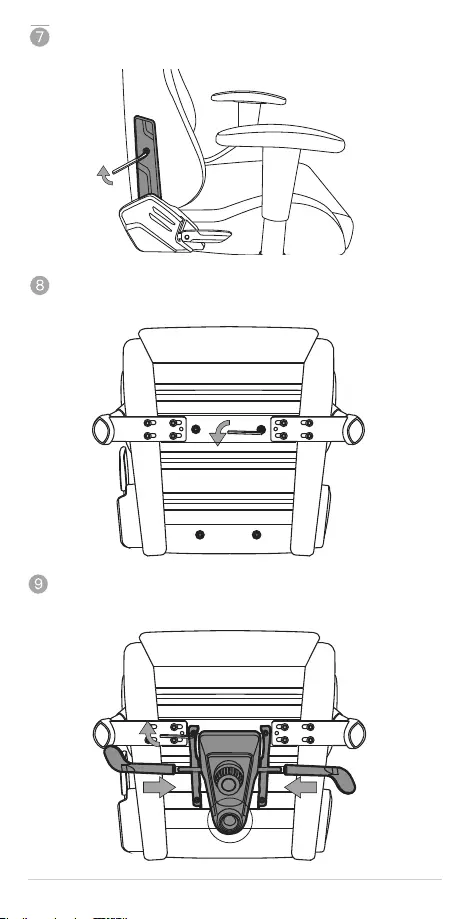
254
Yan kapakları takın ve cıvataları sıkın. (Kapaklar içeride sol taraf için “L” ve sağ taraf için
“R” ile işaretlenmiştir.)
Şimdi sandalyeyi aşağıya bakacak şekilde ters çevirin. Ardından, önceden monte
edilmiş 4 cıvatayı pullarla birlikte alttan çıkarın.
Kontrol ünitesini takmak için yukarıdaki adımı tekrarlayın ve ardından hidrolik
kaldırma silindirini sandalyenin arkasına bakacak şekilde (arkalığın takılı olduğu yere)
monte etmek için somunu yerleştirin.
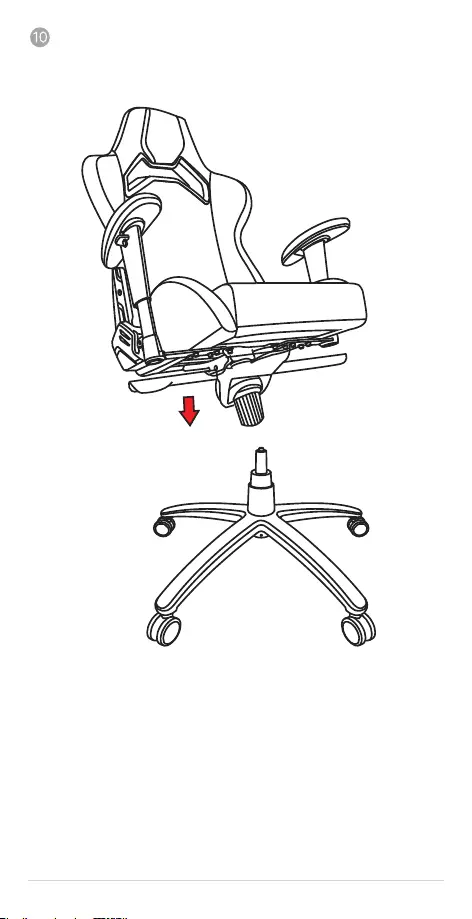
255
Hidrolik kaldırma silindirinin üst kısmını kontrol ünitesindeki montaj deliğine
yerleştirin ve ardından sandalyeyi dik konuma çevirin. (Güvenliğiniz için iki kişi
tutmalıdır)
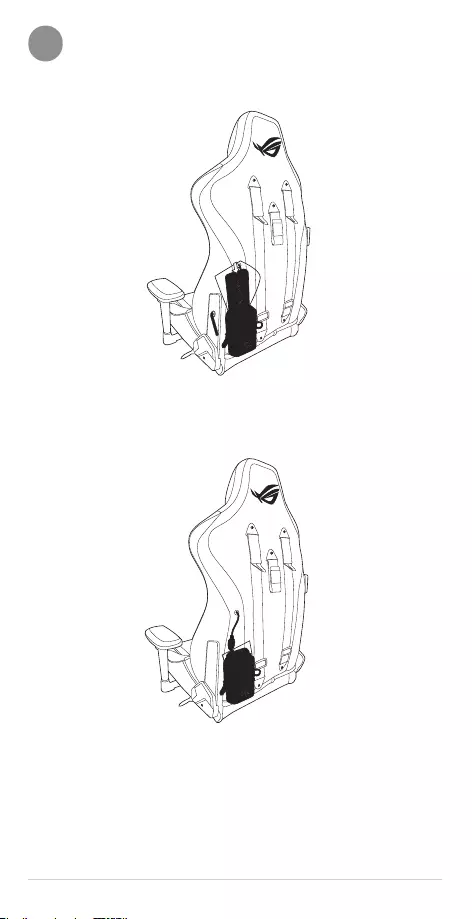
256
Sandalyenizi aydınlatın
C
1. Güç bankanızı sandalyenin arkasındaki cebe yerleştirin.
2. USB Tip-A konnektörü güç bankanıza takın.
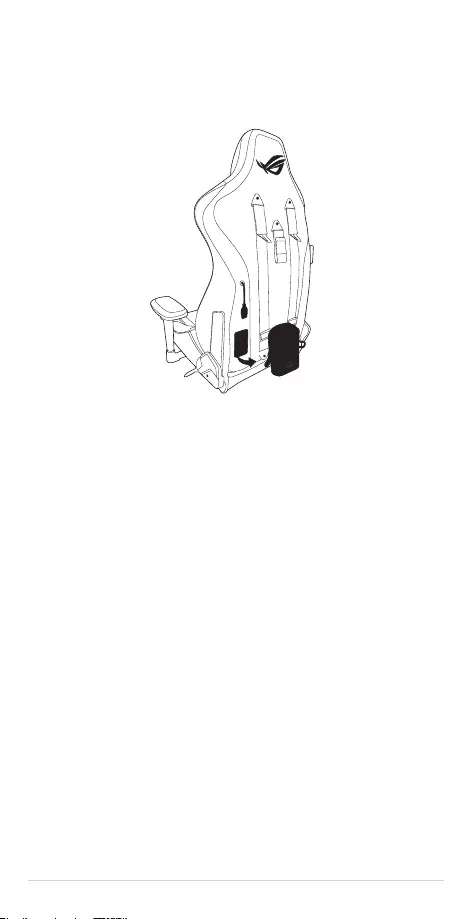
257
3. Cep sandalyenize Velcro ile tutturulmuştur Kolayca çıkarıp götürebilirsiniz.
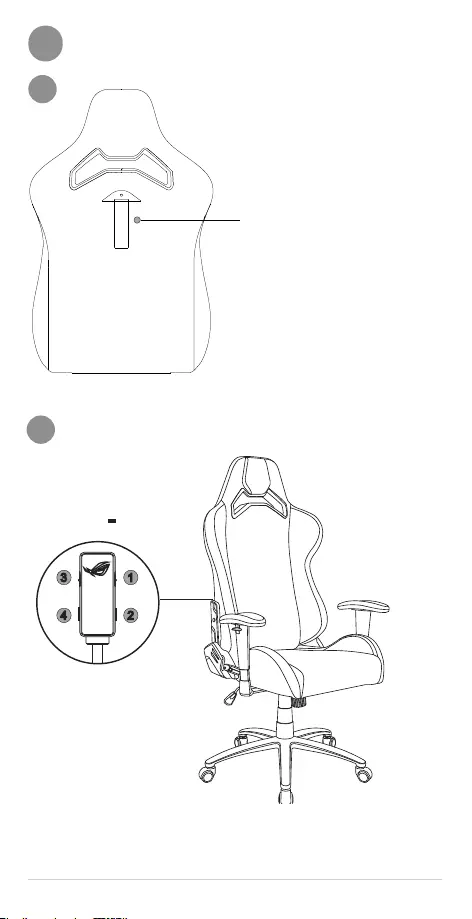
258
Diğer özellikler
D
Sandalyenin arkasındaki askı
çantalarınızı, kıyafetlerinizi,
bardaklarınızı ve daha fazlasını asmak
içindir.
Maksimum yük: 2kg
Lütfen 2kg’dan fazla eşya asmayın.
a
RGB denetleyiciyi kullanma
b
1
2
3
4
Kademe: 5V 1A
Garantiyi geçersiz kılacağından, sökülemez kumandayı ÇIKARMAYIN.

259
1. Aura RGB Aydınlatma: Açık / Efekt / Kapalı
Aura RGB LED’leri açmak veya kapatmak ya da mevcut 7 efekt arasında geçiş yapmak
için arka arkaya basın: (1) gökkuşağı (2) nefes alma (3) renk döngüsü (4) dalga (5) Yanan
Yo-Yo (6) yanıp sönme (7) statik
Aydınlatmayı sonlandırmak için Aura RGB Aydınlatma düğmesine 3 saniye basın.
Tekrar uyandırmak için basın veya güç bankanızı yeniden taktığınızda önceki ayarlar
korunacaktır.
NOT: Aydınlatma sonlandırıldığında powerbank’ınız çıkışını otomatik olarak
ayarlayabilir. Aura RGB Aydınlatması siz tekrar açtıktan sonra uyanamazsa, bağlantısını
kesip tekrar takın.
2. Aura RGB rengi
Aşağıdaki 8 çarpıcı renk arasında geçiş yapmak için art arda basın: (1) kırmızı (2)
turuncu (3) sarı (4) yeşil (5) mavi (6) Indigo (7) mor (8) pembek
NOT: Bu özellik yalnızca aşağıdaki Aura RGB efektlerinde kullanılabilir - (2) nefes alma (6)
yanıp sönme (7) statik.
3. Aura RGB hızı: Yavaş / Orta / Hızlı
Aşağıdaki 3 renk efekti hızları arasında geçiş yapmak için art arda basın: (1) Yavaş (2)
Orta (3) Hızlı
NOT: Bu özellik yalnızca aşağıdaki Aura RGB efektlerinde kullanılabilir - (1) gökkuşağı (2)
nefes alma (3) renk döngüsü (4) dalga (5) Yanan Yo-Yo (6) yanıp sönme.
4. Aura RGB parlaklığı: 50% / 75% / 100%
Üç parlaklık seviyesi. Parlaklık, basit bir dokunuşla ortam aydınlatmasına ve tercihine
uyacak şekilde değiştirilebilir.
5. Fabrika moduna sıfırlama
Sandalyenizi fabrika ayarlarına döndürmek için aynı anda (2) ve (4) nolu düğmelere
basın.
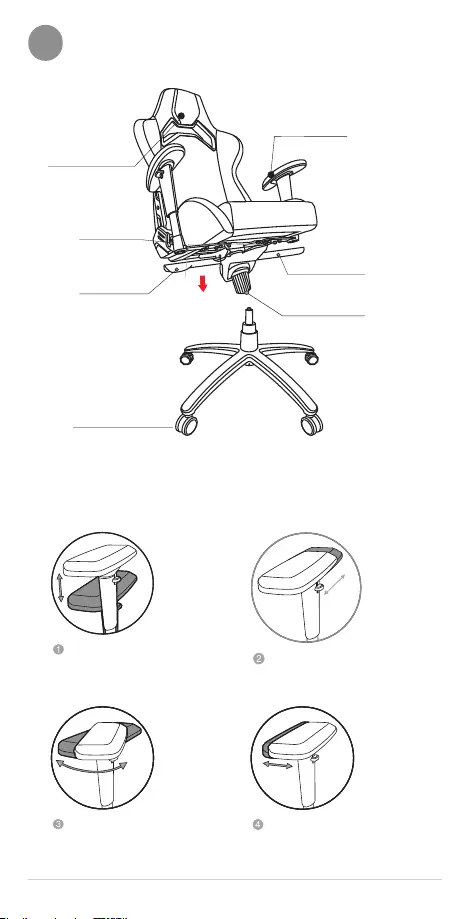
260
E
Ayarlanabilir işlevler
1. Kolçak ayarı
5. Eğim kilidi
6. Koltuk sallanma ayarı
4. Sandalye
yükseklik ayarı
3. Baş desteğini
yatırma
2. Baş desteği ayarı
7. Kilitleme tekeri
1. Kolçak ayarı
Yükseklik ayarı İleri ve geri
Dönme ayarı İçeri ve dışarı
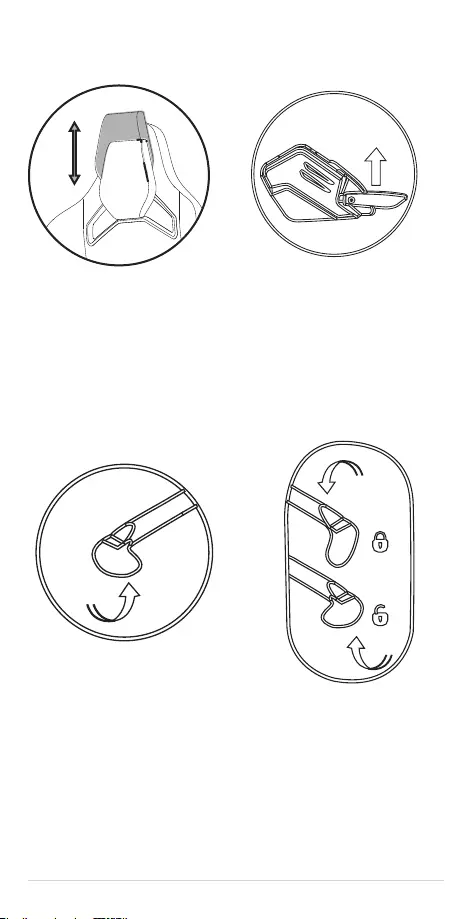
261
2. Baş desteği ayarı 3. Kolu çekin ve yavaşça
arkaya yaslanın.
• Yükseklik ayarı (6cm)
• Lütfen baş desteğinizi çok fazla
yükseltmeyin.
4. Sandalye
yükseklik ayarı 5. Eğme mekanizması
kilitleme/açma
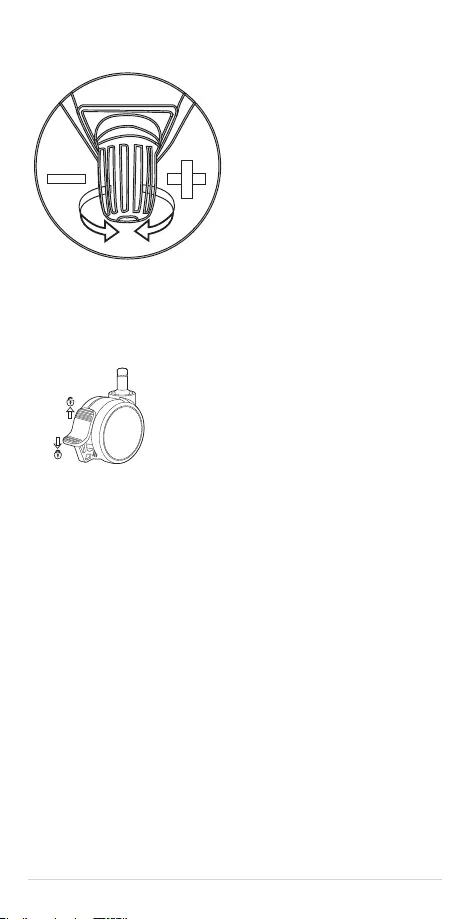
262
6. Koltuk sallanma ayarı
7. Kilitleme tekeri
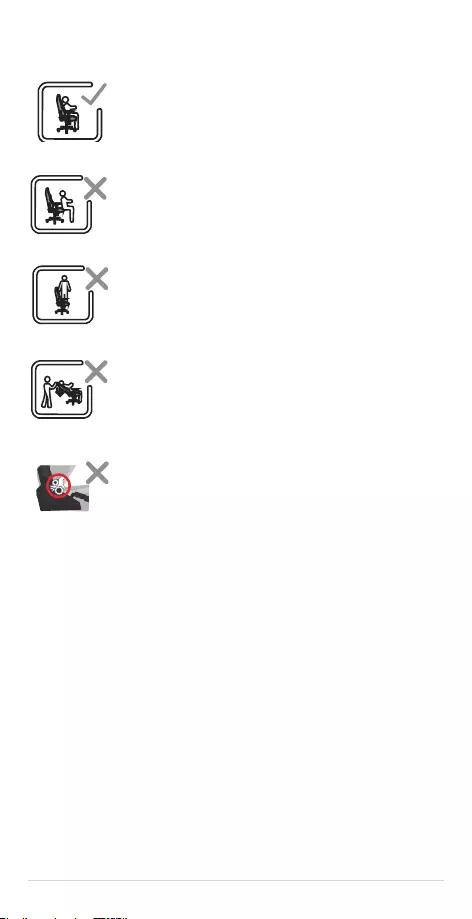
263
ประกาศความปลอดภัย
Sit in the center of the
chair, with your back
to the backrest.
Do not sit at the front
edge of the chair.
Do not stand on the
chair.
Do not push down on
the backrest when a
person is reclined.
Do not place your hand
or fingers near the
recline mechanism.
• นั่งตรงกลางเก้าอี้โดยให้หลังพิงพนัก
Sit in the center of the
chair, with your back
to the backrest.
Do not sit at the front
edge of the chair.
Do not stand on the
chair.
Do not push down on
the backrest when a
person is reclined.
Do not place your hand
or fingers near the
recline mechanism.
• อย่านั่งบนขอบเก้าอี้
Sit in the center of the
chair, with your back
to the backrest.
Do not sit at the front
edge of the chair.
Do not stand on the
chair.
Do not push down on
the backrest when a
person is reclined.
Do not place your hand
or fingers near the
recline mechanism.
• อย่ายืนบนเก้าอี้
Sit in the center of the
chair, with your back
to the backrest.
Do not sit at the front
edge of the chair.
Do not stand on the
chair.
Do not push down on
the backrest when a
person is reclined.
Do not place your hand
or fingers near the
recline mechanism.
• อย่าดันพนักพิงหลังเอนลง เมื่อมีคนนั่งอยู่
Sit in the center of the
chair, with your back
to the backrest.
Do not sit at the front
edge of the chair.
Do not stand on the
chair.
Do not push down on
the backrest when a
person is reclined.
Do not place your hand
or fingers near the
recline mechanism.
• วางมือและนิ้วของคุณให้ห่างจากกลไกการปรับเอน
คำาเตือน!
1. ควรใช้งานเก้าอี้นี้ในลักษณะปกติและไม่เป็นอันตรายเท่านั้น
เราจะไม่รับผิดชอบต่อความเสียหายใด ๆ อันเป็นผลมาจากการประกอบและ/
หรือการใช้งานที่ไม่เหมาะสม
2. น้ำาหนักสูงสุดที่รับได้คือ 120 กิโลกรัม (264.5 ปอนด์)
3. อย่าประกอบหรือถอดประกอบเก้าอี้ในลักษณะที่ไม่เหมาะสม
4. โปรดวางเก้าอี้ให้พ้นจากแสงแดดโดยตรงเพื่อป้องกันหนัง
5. โปรดมองดูด้านหลังของคุณเมื่อพนักพิงหลังกลับสู่ตำาแหน่งเดิมจากตำาแหน่งที่ปรับเอน
6. เพื่อหลีกเลี่ยงความเสียหายกับเก้าอี้ อย่าใช้แรงมากเกินไปในการดึงพนักพิงศีรษะ
7. อย่าพยายามเปิดและสัมผัสที่โมดูล LED
เนื่องจากการทำาเช่นนี้จะทำาให้การรับประกันเป็นโมฆะ
8. อัตรากำาลังไฟฟ้าของผลิตภัณฑ์นี้คือ 5V/1A อย่าใช้อะแดปเตอร์ไฟฟ้าที่มีเอาต์พุตเกิน
5V/3A
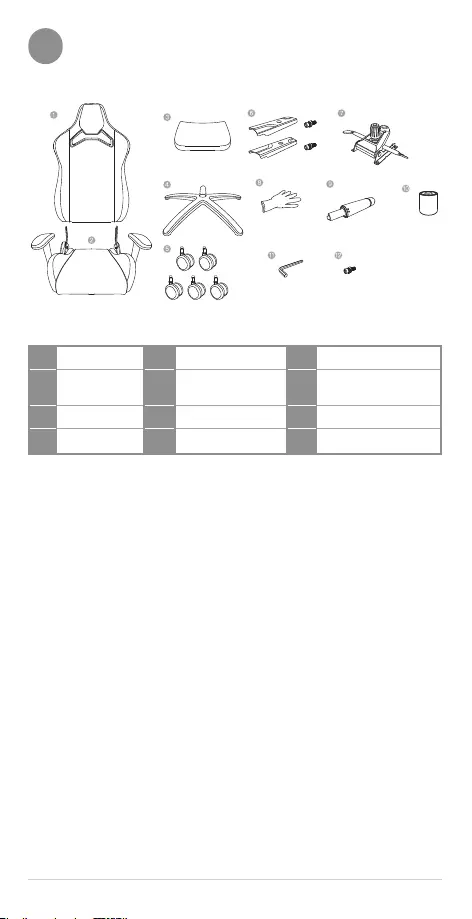
264
สิ่งที่บรรจุอยู่ในกล่องบรรจุภัณฑ์
A
1. พนักพิงหลัง 5. ล้อ 9. กระบอกสูบยกไฮดรอลิก
2. ฐานที่นั่ง 6. แผ่นปิดด้านข้าง
พร้อมสลักเกลียว 10. ฝาครอบแบบสวมกัน
3. เบาะรองเอว 7. ชุดควบคุม 11. กุญแจหกเหลี่ยม
4. ฐานล้อ 8. ถุงมือ 12. สลักเกลียวอะไหล่
หมายเหต:
ภาพประกอบนี้ใช้สำาหรับการอ้างอิงเท่านั้นและอาจแตกต่างจากเก้าอี้จริง
ในลักษณะและคุณสมบัติ
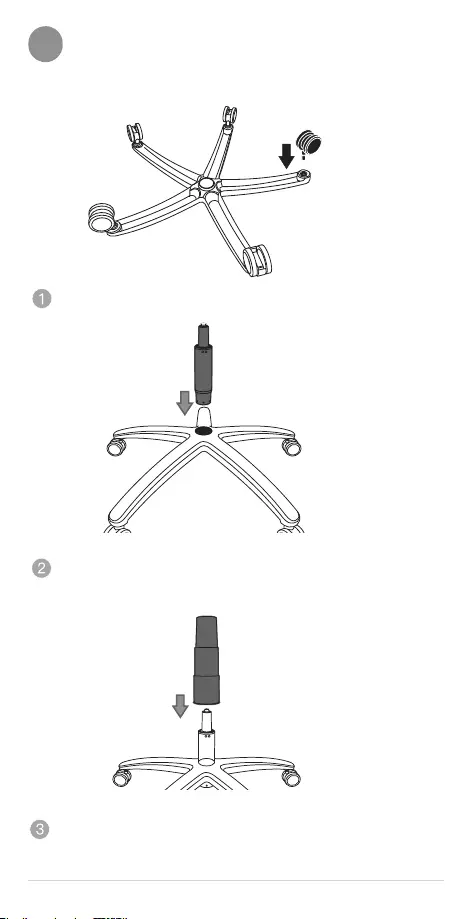
265
การประกอบเก้าอ
B
สวมถุงมือก่อนการติดตั้ง
ใส่และดันล้อเข้าในฐาน ทีละล้อ
ใส่กระบอกสูบยกไฮดรอลิกเข้าไปที่รูตรงกลางของฐาน
ถอดฝาปิดสีแดงด้านบนออกถ้ามี
วางฝาครอบแบบสวมกันที่ด้านบนของกระบอกสูบยกไฮโดรลิก
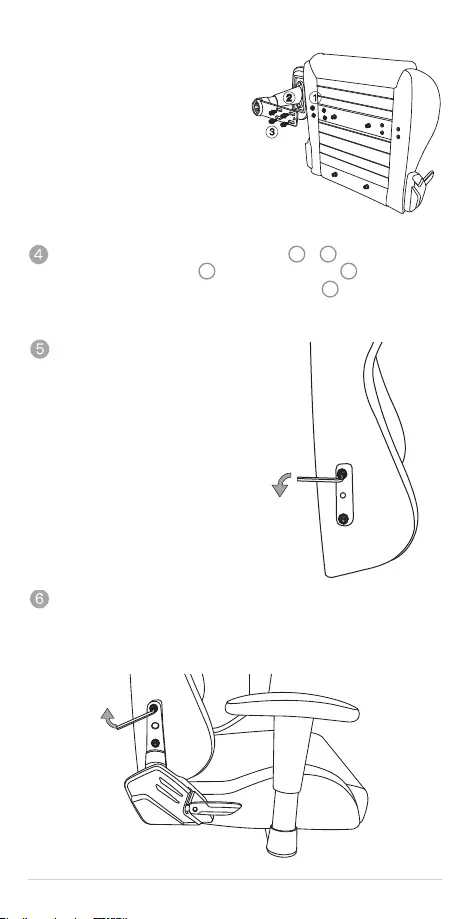
266
โดยปกติที่วางแขนจะไม่แยกด้านข้างเว้นแต่จะ
ติดป้ายฉลากเป็นอย่างอื่น
สำาหรับรุ่นที่มีที่เท้าแขนประกอบไว้ล่วงหน้า
โปรดข้ามขั้นตอนน
ถอดสลักเกลียวและแหวนรองที่ประกอบไว้ล่วงหน้า ( 1 & 3).
วางแหวนรองขนาดใหญ่ 4 ตัว ( 1) ระหว่างแถบยึดที่วางแขน ( 2) และฐานที่นั่ง
จัดที่วางแขนให้เข้าที่ จากนั้นใส่และขันสลักเกลียวทั้ง 4 ตัว ( 3).
ให้แน่น ใช้กุญแจหกเหลี่ยมเพื่อขันสลักเกลียวทั้งหมด และทำาซ้ำาในอีกข้าง
ใช้กุญแจหกเหลี่ยมเพื่อถอดสลักเกลียว
และแหวนรองที่ประกอบไว้ล่วงหน้าออกจากที่วางแขน
ถอดแผ่นครอบโฟมป้องกันออกจากที่เท้าแขนบนฐานที่นั่ง
จากนั้นปรับตำาแหน่งพนักพิงหลังอย่างระมัดระวังระหว่างที่เท้าแขน
ใส่และยึดสลักเกลียว 4 ตัว (2 ตัวในแต่ละด้าน) ที่คุณถอดออกด้วยมือในขั้นตอนที่ 5
จากนั้น้ใช้กุญแจหกเหลี่ยมขันสลักเกลียวทั้งหมด เริ่มต้นด้วยสลักเกลียวสองตัวที่ด้านบน
ของแต่ละด้านจากนั้นจึงทำาการขันสลักเกลียวสองตัวด้านล่าง
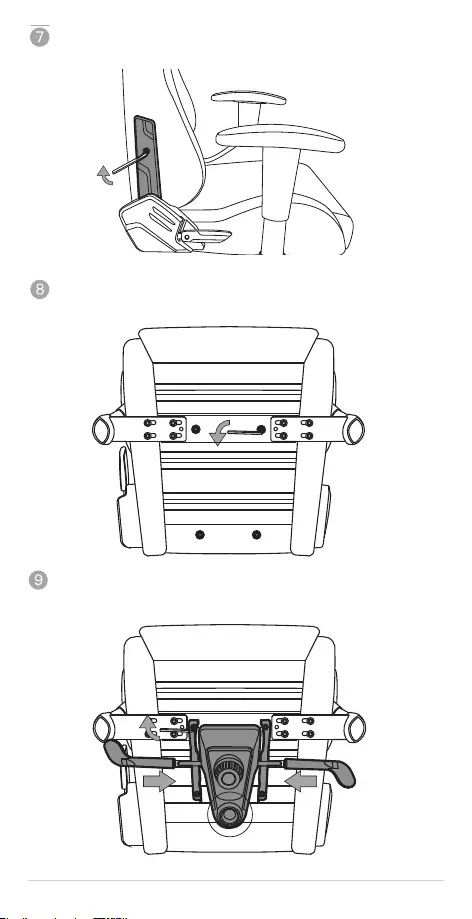
267
ติดตั้งแผ่นปิดด้านข้างและขันสลักเกลียว (แผ่นปิดที่มีทำาเครื่องหมาย “L”
สำาหรับด้านซ้ายและ “R” สำาหรับด้านขวาด้านใน)
ตอนนี้พลิกเก้าอี้คว่ำาลง จากนั้นถอดสลักเกลียวที่ติดตั้งไว้ล่วงหน้า 4
ตัวออกจากด้านล่างพร้อมกับแหวนรอง
ทำาซ้ำาขั้นตอนข้างต้นเพื่อติดตั้งชุดควบคุม
จากนั้นใส่น็อตเพื่อยึดกระบอกสูบยกไฮดรอลิกโดยหันหน้าไปทางด้านหลังของที่นั่ง
(ตำาแหน่งที่ติดตั้งพนักพิงหลัง)
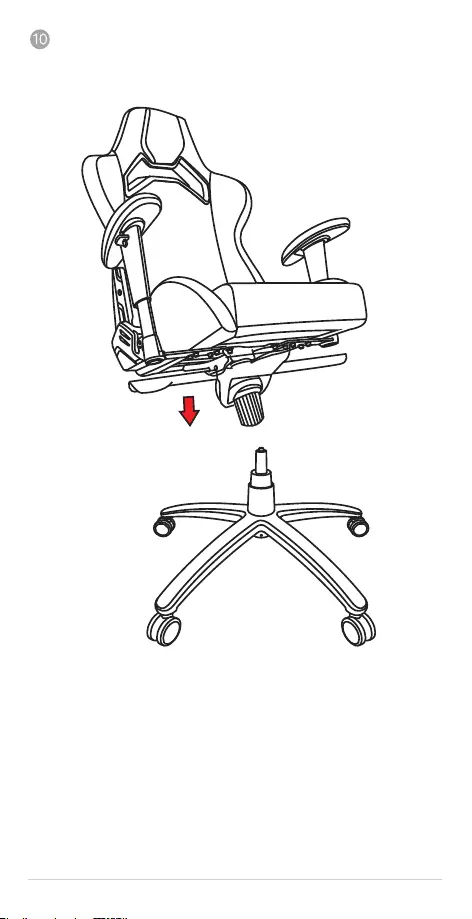
268
ใส่ด้านบนของกระบอกสูบยกไฮโดรลิกเข้าไปในรูสำาหรับติดตั้งบนชุดควบคุม จากนั้น
หมุนเก้าอี้ในตำาแหน่งตั้งตรง (ใช้แรงงานสองคนในการดำาเนินการเพื่อความปลอดภัย)
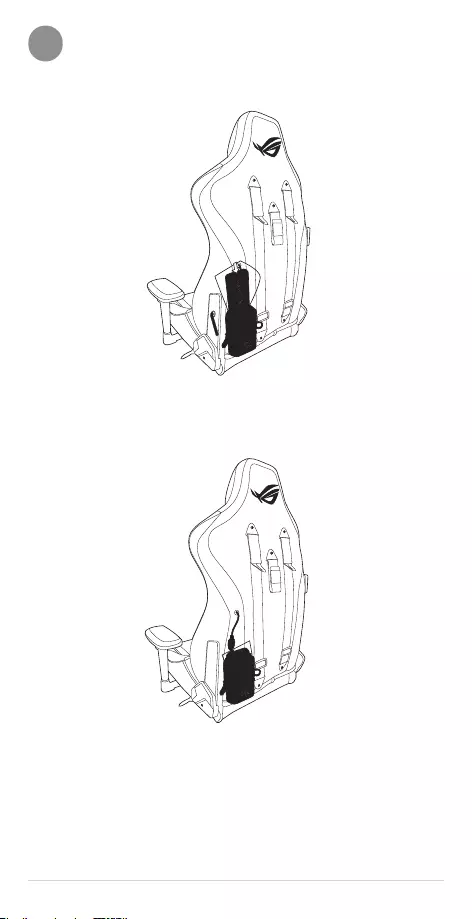
269
การเปิดไฟเก้าอ
C
1. ใส่พาวเวอร์แบงค์เข้าไปที่แพคเก็ตด้านหลังเก้าอี้
2. เชื่อมต่อตัวเชื่อมต่อ USB Type-A เข้ากับพาวเวอร์แบงค์ของคุณ
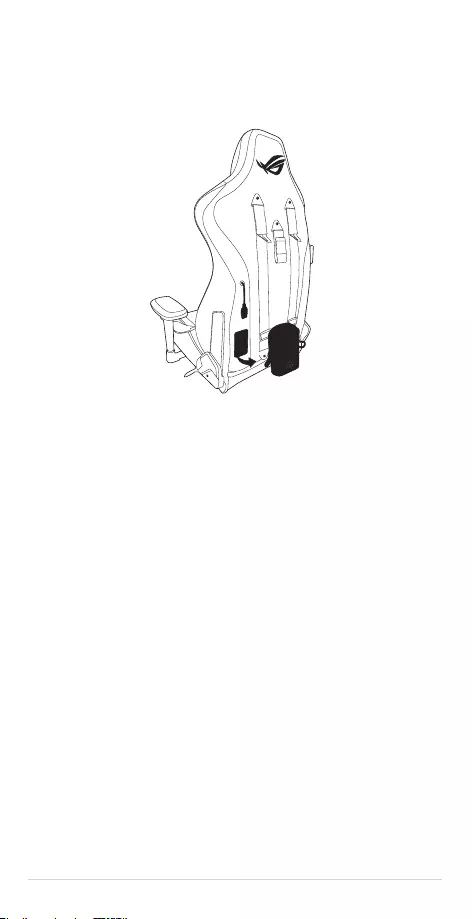
270
3. ึดแพคเก็ตเข้ากับเก้าอี้ด้วย Velcro
คุณสามารถเอาออกหรือแยกออกได้อย่างง่ายดาย
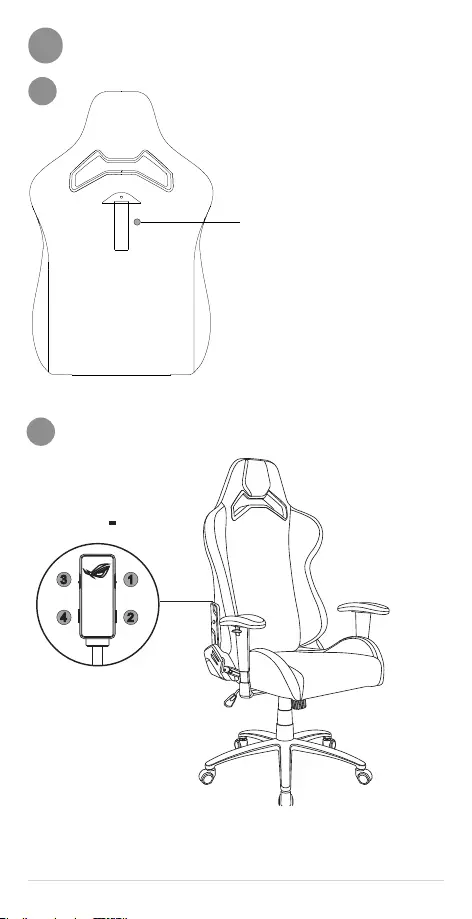
271
คุณสมบัติอื่นๆ
D
ที่แขวนที่ด้านหลังของเก้าอี้สำาหรับแขวนกระเป๋า
เสื้อผ้า ถ้วย และอื่น ๆ
น้ำาหนักสูงสุดที่รับได้: 2 กก
โปรดอย่าแขวนสิ่งของที่มีน้ำาหนักเกิน 2 กก
a
การใช้ตัวควบคุม RGB
b
1
2
3
4
กำาลังไฟ: 5V 1A
อย่าแกะตัวควบคุมที่ไม่สามารถแกะได้ออก เนื่องจากการทำาเช่นนี้จะทำาให้
การรับประกันเป็นโมฆะ
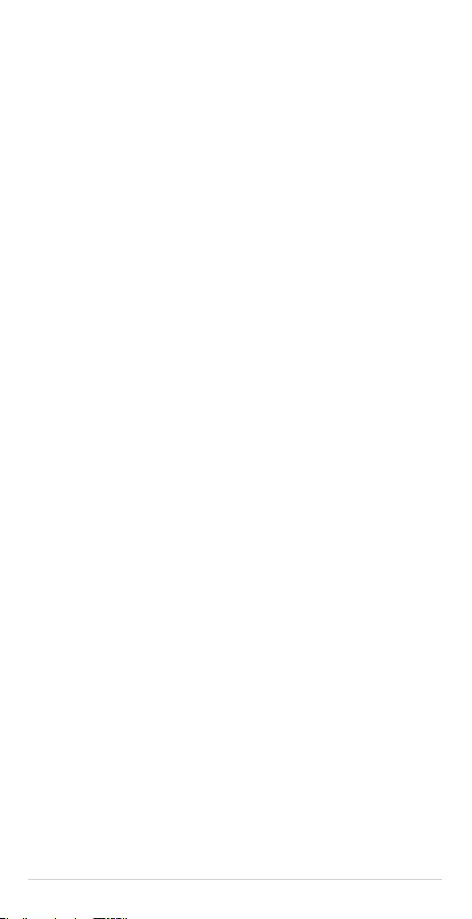
272
1. ระบบไฟ Aura RGB: On (เปิด) / Eect (เอฟเฟกต์) / O (ปิด)
กดซ้ำา ๆ เพื่อเปิดหรือปิดไฟ LED ของ Aura RGB หรือหมุนเวียนไปตามเอฟเฟกต์ 7
รายการในปัจจุบัน: (1) สีรุ้ง (2) กะพริบ (3) วงจรสี (4) คลื่น (5) Yo-Yo เรืองแสง (6)
แสงแฟลช (7) แบบคงที่
กดปุ่มระบบไฟ Aura RGB เป็นเวลา 3 วินาทีเพื่อปิดแสง
กดเพื่อปลุกอีกครั้งหรือเชื่อมต่อพาวเวอร์แบงค์ใหม่จะคงการตั้งค่าก่อนหน้าไว้
หมายเหต: พาวเวอร์แบงค์อาจปรับเอาต์พุตของตนเองโดยอัตโนมัติเมื่อหยุดการ
ทำางานของระบบไฟ ตัดการเชื่อมต่อและเชื่อมต่ออีกครั้งหากไม่สามารถเรียกคืนการ
ทำางานของระบบไฟ Aura RGB หลังจากสลับกลับเป็นเปิด
2. สี Aura RGB
กดซ้ำา ๆ เพื่อหมุนเวียนไปตามสีที่โดดเด่น 8 สีต่อไปนี้: (1) สีแดง (2) สีส้ม (3) สีเหลือง
(4) สีเขียว (5) สีน้ำาเงิน (6) สีคราม (7) สีม่วง (8) สีชมพู
หมายเหต: คุณสมบัตินี้มีเฉพาะในเอฟเฟกต์ Aura RGB ต่อไปนี้: (2) กะพริบ
(6) แสงแฟลช (7) แบบคงที่
3. ความเร็วของ Aura RGB: Slow (ช้า)/ Medium (กลาง)/ Fast (เร็ว)
กดซ้ำา ๆ เพื่อหมุนเวียนไปตามความเร็วของเอฟเฟกต์สี 3 สีต่อไปนี้: (1) Slow (ช้า)
(2) Medium (กลาง) (3) Fast (เร็ว)
หมายเหต: คุณสมบัตินี้มีเฉพาะในเอฟเฟกต์ Aura RGB ต่อไปนี้: (1) สีรุ้ง (2) กะพริบ
(3) วงจรสี (4) คลื่น (5) Yo-Yo เรืองแสง (6) แสงแฟลช
4. ความสว่างของ Aura RGB: 50% / 75% / 100%
ความสว่าง 3 ระดับ ความสว่างสามารถเปลี่ยนได้โดยการแตะเพียงครั้งเดียวเพื่อให้
เหมาะสมกับสภาพแวดล้อมและความชอบ
5. การรีเซ็ตกลับไปยังโหมดการตั้งค่าเริ่มต้นจากโรงงาน
กดปุ่ม (2) และปุ่ม (4) พร้อมกันเพื่อรีเซ็ตเก้าอี้ของคุณเป็นค่าเริ่มต้นจากโรงงาน
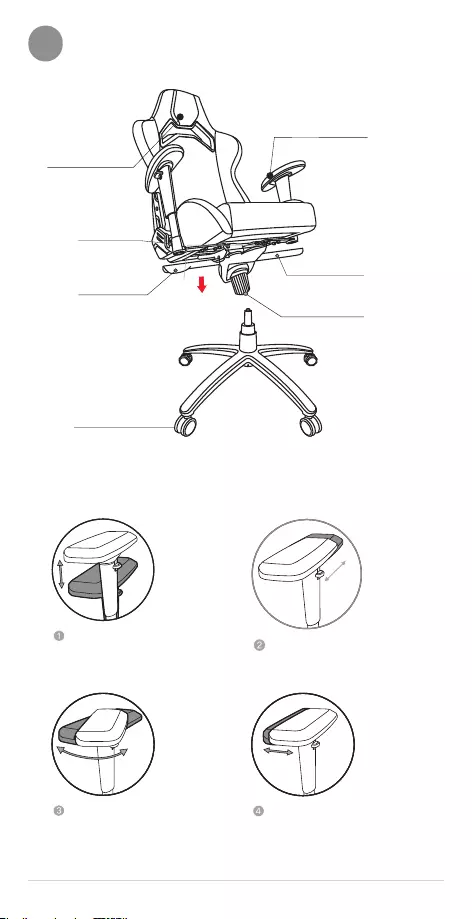
273
1. การปรับที่วางแขน
ฟังก์ชันที่ปรับได้
E
7. =การล็อกล้อเลื่อน
1.การปรับที่วางแขน
5. ล็อคเอียง
6. การปรับล็อคที่นั่ง
4.
การปรับความ
สูงของเก้าอี้
3.
การปรับเอน
พนักพิงหลัง
2. การปรับพนัก
พิงศรีษะ
การปรับความสูง ไปข้างหน้าและข้างหลัง
การปรับการหมุน เข้าข้างในและออกข้างนอก
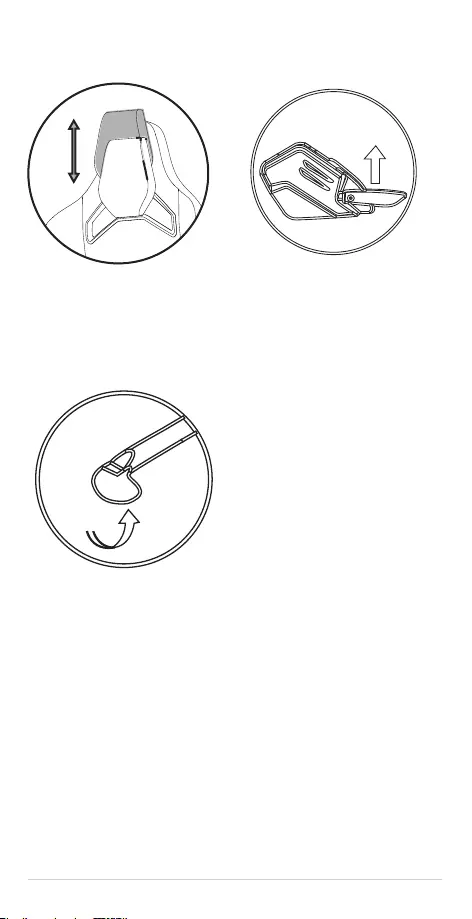
274
2. การปรับพนักพิงศรีษะ 3.
ดึงคันโยกขึ้นแล้วเอน
หลังอย่างช้า ๆ
• การปรับความสูง (6 ซม.)
• โปรดอย่ายกพนักพิงศรีษะมากเกินไป
4.
การปรับความสูงของเก้าอ
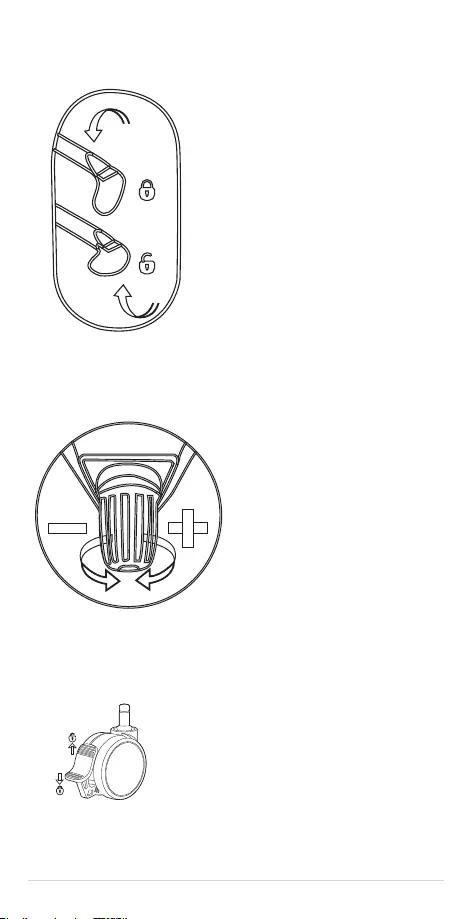
275
6.
การปรับล็อคที่นั่ง
7. การล็อกล้อเลื่อน
5.
ล็อค/
ปลดล็อคกลไกการเอียง
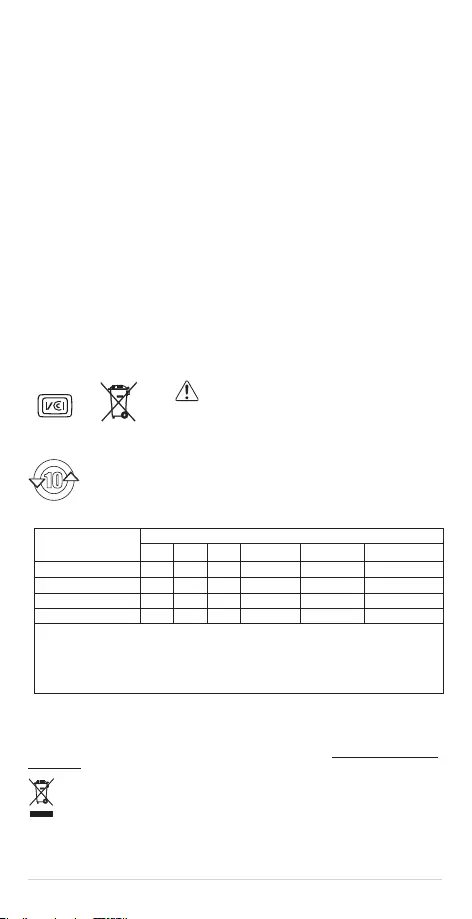
276
Federal Communications Commission Statement
This device has been tested and found to comply with the limits for a Class B device, pursuant to Part 15 of the FCC
Rules.
These limits are designed to provide reasonable protection against harmful interference in a residential installation.
This equipment generates, uses and can radiate radio frequency energy and, if not installed and used in accordance
with manufacturer’s instructions, may cause harmful interference to radio communications.
However, there is no guarantee that interference will not occur in a particular installation. If this equipment does
cause harmful interference to radio or television reception, which can be determined by turning the equipment o
and on, the user is encouraged to try to correct the interference by one or more of the following measures:
• Reorientorrelocatethereceivingantenna.
• Increasetheseparationbetweentheequipmentandreceiver.
• Connecttheequipmenttoanoutletonacircuitdierentfromthattowhichthereceiverisconnected.
• Consultthedealeroranexperiencedradio/TVtechnicianforhelp.
This device complies with Part 15 of the FCC Rules. Operation is subject to the following two conditions:
• Thisdevicemaynotcauseharmfulinterference;and
• Thisdevicemustacceptanyinterferencereceivedincludinginterferencethatmaycauseundesiredoperation.
CAUTION!Anychangesormodicationsnotexpresslyapprovedbythegranteeofthisdevicecouldvoidthe
user’s authority to operate the equipment.
電波障害自主規制について
この装置は、情報処理装置等電波障害自主規制協議会(VCCI)の基準に基づく クラス B 情報技術装
置です。この装置は、家庭環境で使用することを目的として いますが、この装置がラジオやテレビ
ジョン受信機に近接して使用されると、 受信障害を引き起こすことがあります。 取り扱い説明
書に従って正しい取り扱いをしてください。
CAN ICE-3 (B)/NMB-3 (B)
WARNING
Cancer and Reproductive Harm-
www.P65Warnings.ca.gov
電子電氣產品有害物質限制使用標識:圖中之數字為產品之環保使用期限。 僅指電子電氣產品中
含有的有害物質不致發生外洩或突變, 從而對環境造成污染或對人身、 財產造成嚴重損害的期
限。
產品中有害物質的名稱及含量
部件名稱
有害物質
鉛 (Pb) 汞 (Hg) 鎘 (Cd) 六價鉻 (Cr(VI)) 多溴聯苯 (PBB) 多溴二苯醚 (PBDE)
印刷電路板及其電子組件
○ ○ ○ ○ ○ ○○
外壳
○ ○ ○ ○ ○ ○○
信號連接頭及線材
○ ○ ○ ○ ○ ○○
LED 燈
○ ○ ○ ○ ○ ○○
本表格依據 SJ/T 11364 的規定編制。
○: 表示該有害物質在該部件所有均質材料中的含量均在 GB/T 26572 規定的限量要求以下。
×: 表示該有害物質至少在該部件的某一均質材料中的含量超出 GB/T 26572 規定的限量要求,然該部件仍
符合歐盟指令 2011/65/EU 的規范。
備註: 此產品所標示之環保使用期限,係指在一般正常使用狀況下。
ASUS Recycling/Takeback Services
ASUS recycling and takeback programs come from our commitment to the highest standards for protecting
our environment. We believe in providing solutions for you to be able to responsibly recycle our products,
batteries, other components, as well as the packaging materials. Please go to http://csr.asus.com/english/
Takeback.htm for the detailed recycling information in dierent regions.
CAUTION! DO NOT throw the product in municipal waste. This product has been designed to
enable proper reuse of parts and recycling. This symbol of the crossed out wheeled bin indicates
that the product (electrical and electronic equipment) should not be placed in municipal waste.
Check local regulations for disposal of electronic products.
이 기기는가정용(B급)으로 전자파적합등록을한기기로서 주로가정에서사용하는 것을
목적으로하며,모든지역에서사용할수있습니다.
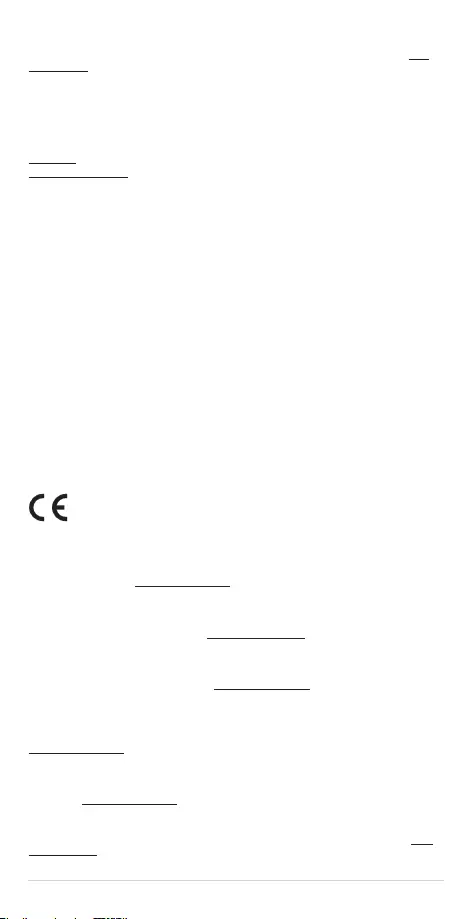
277
Українська Спрощена декларація про відповідність нормам ЄС
ASUSTeK Computer Inc. заявляє, що цей пристрій відповідає основним вимогам та іншим відповідним
положенням відповідних Директив. Повний текст декларації відповідності стандартам ЄС доступний на: www.
asus.com/support
.
Официальное представительство в России
Горячая линия Службы технической поддержки в России:
Бесплатный федеральный номер для звонков по России: 8-800-100-2787
Номер для пользователей в Москве: +7(495)231-1999
Время работы: Пн-Пт, 09:00 - 21:00 (по московскому времени)
Официальные сайты ASUS в России:
www.asus.ru
www.asus.com/ru/support
Authorised distributors in Turkey
PENTA TEKNOLOJI URUNLERI DAGITIM TICARET A.S.
Address, City: DUDULLU ORGANIZE SANAYI BOLGESI NATO YOLU 4.CAD. NO:1
DUDULLU UMRANIYE 34775 ISTANBUL TURKEY
Distributor Tel: 0216 645 82 00
Country: TURKEY
Bilkom Bilişim Hizmetleri A.Ş.
Address: Mahir İz Cad. No:26 K:2 Altunizade Üsküdar İstanbul - Turkiye
Distributor Tel: +90 216 554 9000
Country: TURKEY
C5 Elektronik Sanayi Ve Ticaret A.Ş.
Address:SahrayıceditMah.OmcaSok.GoldenPlazaNo:33EBlokKat:2Kadıköy/İSTANBUL
Distributor Tel: +90 (216) 411 44 00
Country: TURKEY
Manufacturer: ASUSTeK COMPUTER INC.
Address: 4F No.150, LI-TE RD., PEITOU, TAIPEI 112, TAIWAN
Location: TAIWAN
Manufacturer Tel: 886-2-2894-3447
ASUS COMPUTER GmbH
Address: HARKORT STR. 21-23, 40880 RATINGEN, GERMANY
Tel: +49-2102-5789555
AEEE Yönetmeliğine Uygundur.
CE Mark Warning
This is a Class B product, in a domestic environment, this product may cause radio interference, in
which case the user may be required to take adequate measures.
English Simplied EU Declaration of Conformity
ASUSTeK Computer Inc. hereby declares that this device is in compliance with the essential
requirementsandotherrelevantprovisionsofrelatedDirectives.FulltextofEUdeclarationof
conformity is available at: www.asus.com/support
Français Déclaration simpliée de conformité de l’UE
AsusTekComputerInc.déclareparlaprésentequecetappareilestconformeauxcritèresessentielset
autres clauses pertinentes des directives concernées. La déclaration de conformité de l’UE peut être
téléchargée à partir du site Internet suivant : www.asus.com/support.
Deutsch VereinfachteEU-Konformitätserklärung
ASUSTeKComputerInc.erklärthiermit,dassdiesesGerätmitdenwesentlichenAnforderungenund
anderenrelevantenBestimmungenderzugehörigenRichtlinienübereinstimmt.DergesamteTextder
EU-Konformitätserklärungistverfügbarunter:www.asus.com/support.
Italiano Dichiarazione di conformità UE semplicata
ASUSTeKComputerInc.conlapresentedichiarachequestodispositivoèconformeairequisiti
essenziali e alle altre disposizioni pertinenti con le direttive correlate. Il testo completo della
dichiarazionediconformitàUEèdisponibileall’indirizzo:
www.asus.com/support.
Русский Упрощенное заявление о соответствии европейской директиве
Компания ASUS заявляет, что это устройство соответствует основным требованиям и другим
соответствующим условиям соответствующих директив. Подробную информацию, пожалуйста,
смотрите на www.asus.com/support.
Čeština Zjednodušené prohlášení o shodě EU
Společnost ASUSTeK Computer Inc. tímto prohlašuje, že toto zařízení splňuje základní požadavky a další
příslušná ustanovení souvisejících směrnic. Plné znění prohlášení o shodě EU je k dispozici na adrese: www.
asus.com/support
.
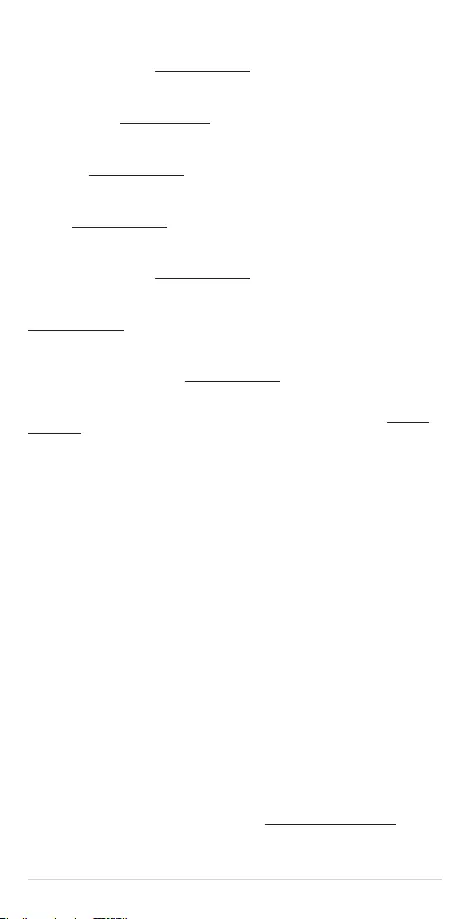
278
Magyar Egyszerűsített EU megfelelőségi nyilatkozat
Az ASUSTeK Computer Inc. ezennel kijelenti, hogy ez az eszköz megfelel a kapcsolódó Irányelvek
lényeges követelményeinek és egyéb vonatkozó rendelkezéseinek. Az EU megfelelőségi nyilatkozat
teljes szövege innen letölthető: www.asus.com/support.
Polski Uproszczona deklaracja zgodności UE
Firma ASUSTeK Computer Inc. niniejszym oświadcza, że urządzenie to jest zgodne z zasadniczymi wymogami
i innymi właściwymi postanowieniami powiązanych dyrektyw. Pełny tekst deklaracji zgodności UE jest
dostępny pod adresem: www.asus.com/support
.
Português Declaração de Conformidade Simplicada da UE
A ASUSTeK Computer Inc. declara que este dispositivo está em conformidade com os requisitos
essenciaiseoutrasdisposiçõesrelevantesdasDiretivasrelacionadas.TextointegraldadeclaraçãodaUE
disponível em: www.asus.com/support.
Romană Declarație de conformitate UE, versiune simplicat
ASUSTeK Computer Inc. declară că acest dispozitiv se conformează cerinţelor esenţiale şi altor prevederi
relevantealedirectivelorconexe.TextulcompletaldeclaraţieideconformitateaUniuniiEuropenese
găseşte la: www.asus.com/support.
Slovensky Zjednodušené vyhlásenie o zhode platné pre EÚ
Spoločnosť ASUSTeK Computer Inc. týmto vyhlasuje, že toto zariadenie vyhovuje základným
požiadavkámaostatýmpríslušnýmustanoveniampríslušnýchsmerníc.Celýtextvyhláseniaozhodepre
štáty EÚ je dostupný na adrese: www.asus.com/support
Slovenščina Poenostavljena izjava EU o skladnosti
ASUSTeK Computer Inc. izjavlja, da je ta naprava skladna z bistvenimi zahtevami in drugimi ustreznimi
določbami povezanih direktiv. Celotno besedilo EU-izjave o skladnosti je na voljo na spletnem mestu:
www.asus.com/support.
Espa
ñ
ol Declaración de conformidad simplicada para la UE
Por la presente, ASUSTeK Computer Inc. declara que este dispositivo cumple los requisitos básicos y
otrasdisposicionespertinentesdelasdirectivasrelacionadas.Eltextocompletodeladeclaracióndela
UE de conformidad está disponible en: www.asus.com/support.
Türkçe Basitleştirilmiş AB Uyumluluk Bildirimi
AsusTek Computer Inc., bu aygıtın temel gereksinimlerle ve ilişkili Yönergelerin diğer ilgili koşullarıyla
uyumlu olduğunu beyan eder. AB uygunluk bildiriminin tam metni şu adreste bulunabilir: www.asus.
com/support.
Copyright Information
You acknowledge that all rights of this Manual remain with ASUS. Any and all rights, including without
limitation,intheManualorwebsite,areandshallremaintheexclusivepropertyofASUSand/orits
licensors. Nothing in this Manual intends to transfer any such rights, or to vest any such rights to you.
ASUSPROVIDESTHISMANUAL“ASIS”WITHOUTWARRANTYOFANYKIND.SPECIFICATIONSAND
INFORMATION CONTAINED IN THIS MANUAL ARE FURNISHED FOR INFORMATIONAL USE ONLY, AND
ARE SUBJECT TO CHANGE AT ANY TIME WITHOUT NOTICE, AND SHOULD NOT BE CONSTRUED AS A
COMMITMENT BY ASUS.
Limitation of Liability
Circumstances may arise where because of a default on ASUS’ part or other liability, you are entitled to
recover damages from ASUS. In each such instance, regardless of the basis on which you are entitled to
claim damages from ASUS, ASUS is liable for no more than damages for bodily injury (including death)
anddamagetorealpropertyandtangiblepersonalproperty;oranyotheractualanddirectdamages
resulted from omission or failure of performing legal duties under this Warranty Statement, up to the
listed contract price of each product.
ASUS will only be responsible for or indemnify you for loss, damages or claims based in contract, tort or
infringement under this Warranty Statement.
ThislimitalsoappliestoASUS’suppliersanditsreseller.ItisthemaximumforwhichASUS,itssuppliers,
and your reseller are collectively responsible.
UNDER NO CIRCUMSTANCES IS ASUS LIABLE FOR ANY OF THE FOLLOWING: (1) THIRD-PARTY CLAIMS
AGAINSTYOUFORDAMAGES;(2)LOSSOF,ORDAMAGETO,YOURRECORDSORDATA;OR(3)SPECIAL,
INCIDENTAL, OR INDIRECT DAMAGES OR FOR ANY ECONOMIC CONSEQUENTIAL DAMAGES (INCLUDING
LOSTPROFITSORSAVINGS),EVENIFASUS,ITSSUPPLIERSORYOURRESELLERISINFORMEDOFTHEIR
POSSIBILITY.
Service and Support
For multi-language manuals, please refer to ASUS web site: http://www.asus.com/support/
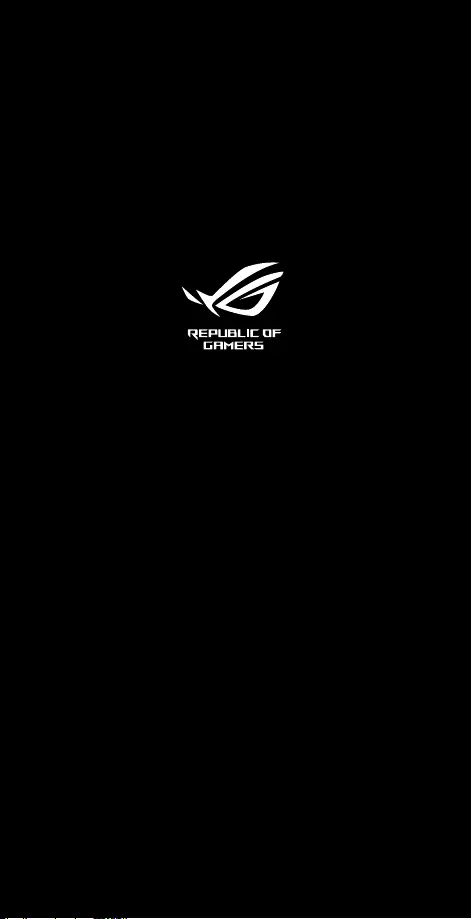
279