Avanca D1 Sports User Manual
Displayed below is the user manual for D1 Sports by Avanca which is a product in the Headphones & Headsets category. This manual has pages.
Related Manuals
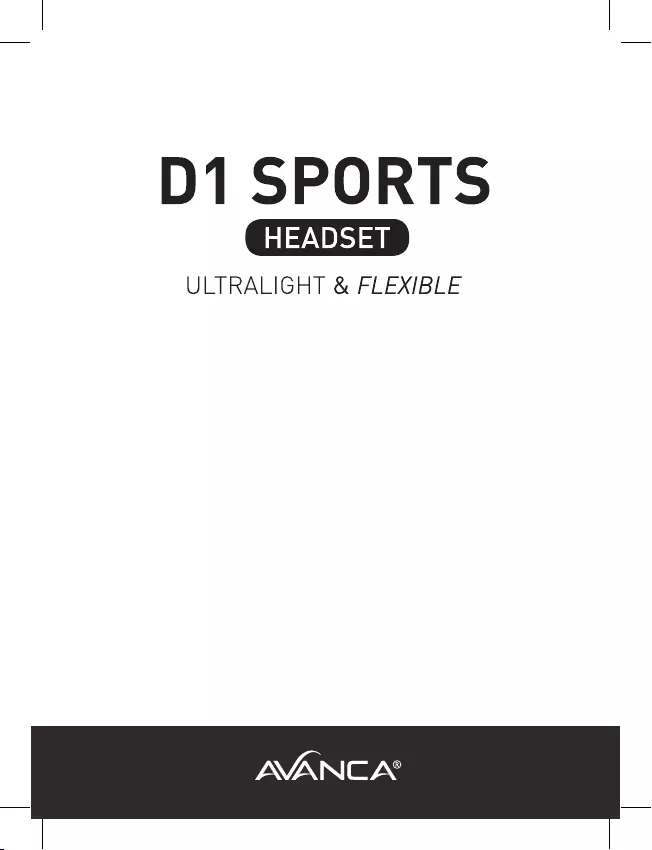
1
USER MANUAL
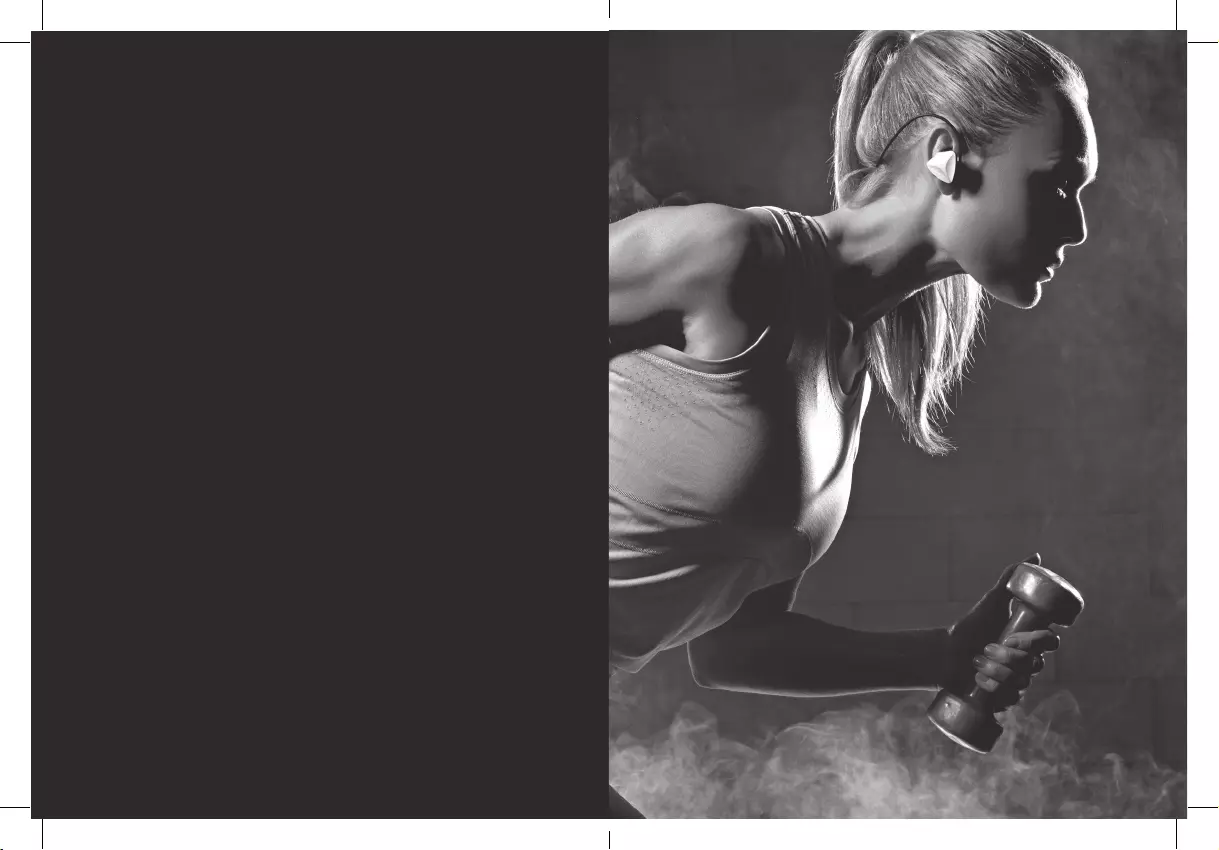
2 3
INDEX
English 4
Nederlands 8
Français 12
Deutsch 16
Italiano 20
Español 24
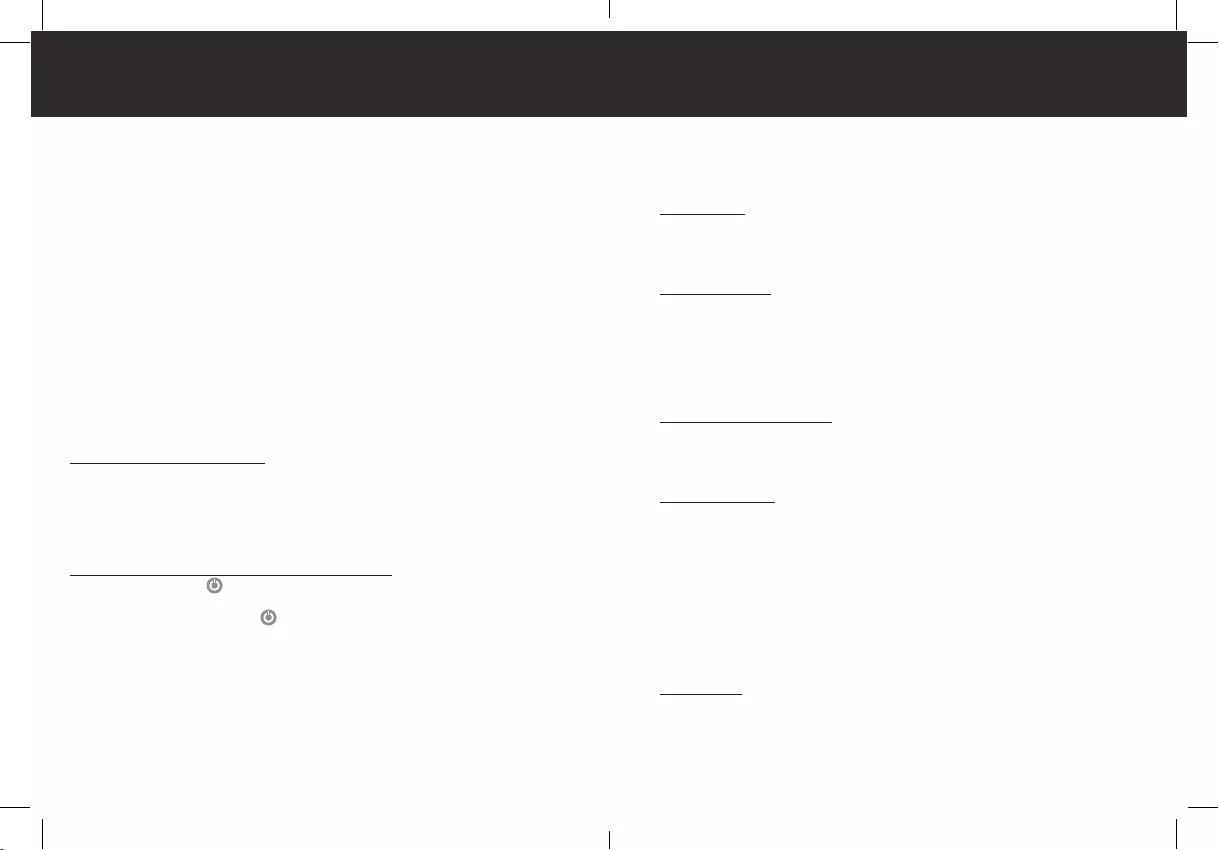
User Manual (EN) User Manual (EN)
4 5
CONTENTS OF THE PACKAGE
• D1Bluetoothheadset
• Threesizesearplugs
• Chargercable
• Manual
• Pouch
• Allweatherproofcovers
TECHNICAL SPECIFICATIONS
• Bluetoothversion:4.1
• ProleSupport:HSP/HFP/A2DP/AVRCP
• MicroUSBportforchargingcable
• Battery:Rechargeablelithiumpolymerbattery3.7V;120mAh
• Audiotime:6h
• Talkingtime:8h
• Standbytime:about200hours
INSTRUCTIONS FOR USE
3.1 Chargingthespeakerheadset
TherightsideearplugcontainsamicroUSBcableport.Connecttheheadsetbymeans
ofthemicroUSBcabletoaUSBadapter(notsupplied)andconnecttheadapterto
mains(poweroutlet).Alternatively,youcanconnectthemicroUSBcabledirectlyto
asuitableenergysourcesuchasyourcomputer’sUSBport.Afterabout2hoursthe
headsetwillbecompletelycharged.
3.2 PairingthespeakerheadsettoyourBluetoothdevice
• Pressandholdthe buttonforaminimumof5secondswhentheheadsetisset
tooff.Redand/orbluelightswillturnonandyouwillthenhear“Poweron”over
thespeakers.Holddownthe buttonuntilyouheartheword“Pairing”.
Important: Keep the button pressed until you hear “Pairing”, this might take up to 10 seconds.
• Followingtheinstructionsbelow,pairtheheadphoneswiththeBluetoothdevice
ofyourchoice.
Attention: Pairing the Bluetooth device may, depending on the mobile device to be paired,
vary lightly from the steps below. In that case please follow the instructions in the manual of
your mobile device.
ForiOSdevices
• Enterthe‘Settings’menu.Ifnecessary,activatetheBluetoothfunctionality.
• TheheadsetwillappearinthelistofBluetoothdevices.Clickthe
deviceandwaituntilthepairinghasbeencarriedout.
ForAndroiddevices
• Goto‘Apps’andndthe‘Settings’menu.Openthemenu.Ifnecessary,activatethe
Bluetoothfunctionality.
• ThedevicewillautomaticallydetectallBluetoothdevicesinitsvicinity.Ifitdoes
not,pleaseclickon‘Scan’untilyourheadsetappearsinthelist.
• Clickonyourheadsetandwaituntilthepairinghasbeencarriedout.Clickon‘OK’
whenyouareaskedtoconrmthedevice.
3.3 Neareldcommunication
Important: make sure your mobile operating system is above Android 4.11 with NFC support.
At the moment of writing this manual no other operating systems support NFC for third party
devices.
Pairingthersttime
• PuttheD1SportsHeadsetonyourheadtomakesureyouhearthevoiceprompts
• MakesuretheD1SportsHeadsetisswitchedoff.
• SwitchontheNFCfunctionalityonyoursmartphone.Pleaserefertothemanualof
yoursmartphoneforinstructionshowtoturnNFC.
• HoldtheNFCareaofyoursmartphonetotheNFCareaoftheearbudinyourleftear
untilyouhear“PowerOn”and“Pairing”.Thiscantakeupto10seconds.Note:Your
smartphonewillgiveyouapop-upmessagewhenyouhear“PowerOn”,butitcan
onlybeaddedwhentheheadsetisinpairingmode,somakesureyouhear“Pairing”.
• Onthescreenofyoursmartphone,addthedeviceandwaituntilyouhear“Your
headsetisconnected”.
Re-connecting
OnceyouhavepairedtheD1SportsHeadsetwithyourphonethroughNFC,youcanhold
theNFCareaofyoursmartphonetotheNFCareaoftheD1SportsHeadset,anditwill
automaticallyconnectonceyouhear“PowerOn”.
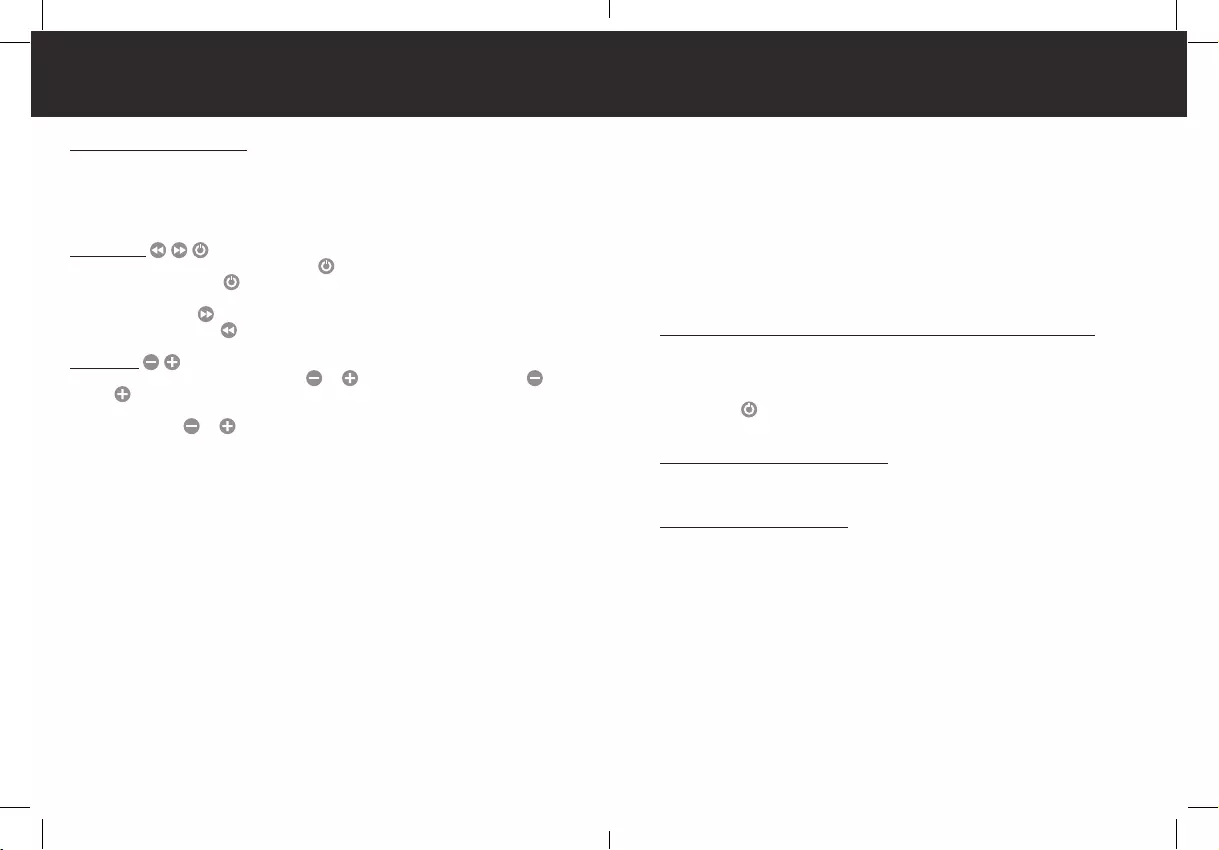
User Manual (EN) User Manual (EN)
6 7
SAFETY INSTRUCTIONS
• Keeptheproductawayfromsharpobjects.
• Don’tplaceheavyobjectsontopoftheproduct.
• Don’tuseany(chemicalororganic)liquidswiththeproduct.
• Keeptheproductawayfromheatingsources.
CLEANING
Cleantheproductwithamoistcloth.Don’tuseanychemicalliquidsoroil!
PROBLEMS AND SOLUTIONS
1. MymobiledevicedoesnotndtheheadsetinthelistofBluetoothdevices
• Checkwhethertheheadsetiswithina10-metrerangeoftheBluetoothdevice.
• Checkwhethertheredand/orbluelightsontheheadsetarelit,indicatingthat
Bluetoothhasbeenactivated.
• Clickon‘scan’or‘search’tostartanothersearchfordevicesinthevicinity.
• Keepthe buttonpressedfor5secondsinordertohaveanewBluetooth
synchronisationcarriedout.
2. Iamnotabletoactivatetheheadset
• Thebatterymaybeempty.Chargethebatteryminimallyfor1to2hoursbymeans
ofamicroUSBcableandtrytoactivatetheheadsetagain.
3. Theheadsetdoesnotcharge
• CheckwhethertheheadsethasbeencorrectlyconnectedtothemicroUSBcable.
• CheckwhetherthemicroUSBcablehasbeencorrectlyconnectedtoeitheraUSB
adapterandmains,ordirectlytoapowersourcesuchasyourlaptop.
Disconnectingandswitchingoff
InordertodisconnecttheD1SportsHeadset,holdtheNFCareaofyoursmartphoneto
theearbudinyourleftearuntilyouhear“Yourheadsetisdisconnected”.Holdforabout
6seconds,untilyouhear“Poweroff”.
OPERATING THE HEADSET
Rightearplug
• Activating/deactivatingheadset:Press briey
• Incomingcalls:Press brieytoanswerandnish,pressatleast2secondsto
ignorethecall.
• Nextsong:Press
• Previoussong:Press
Leftearplug
• Voice-commanddial:Pressandhold or toactivate.Repressandhold
or todeactivate.Note:notsupportedbyalldevices.Pleaserefertothemanual
ofyourBluetoothdeviceforfurtherinstructions
• Volume:Press or buttonbriey
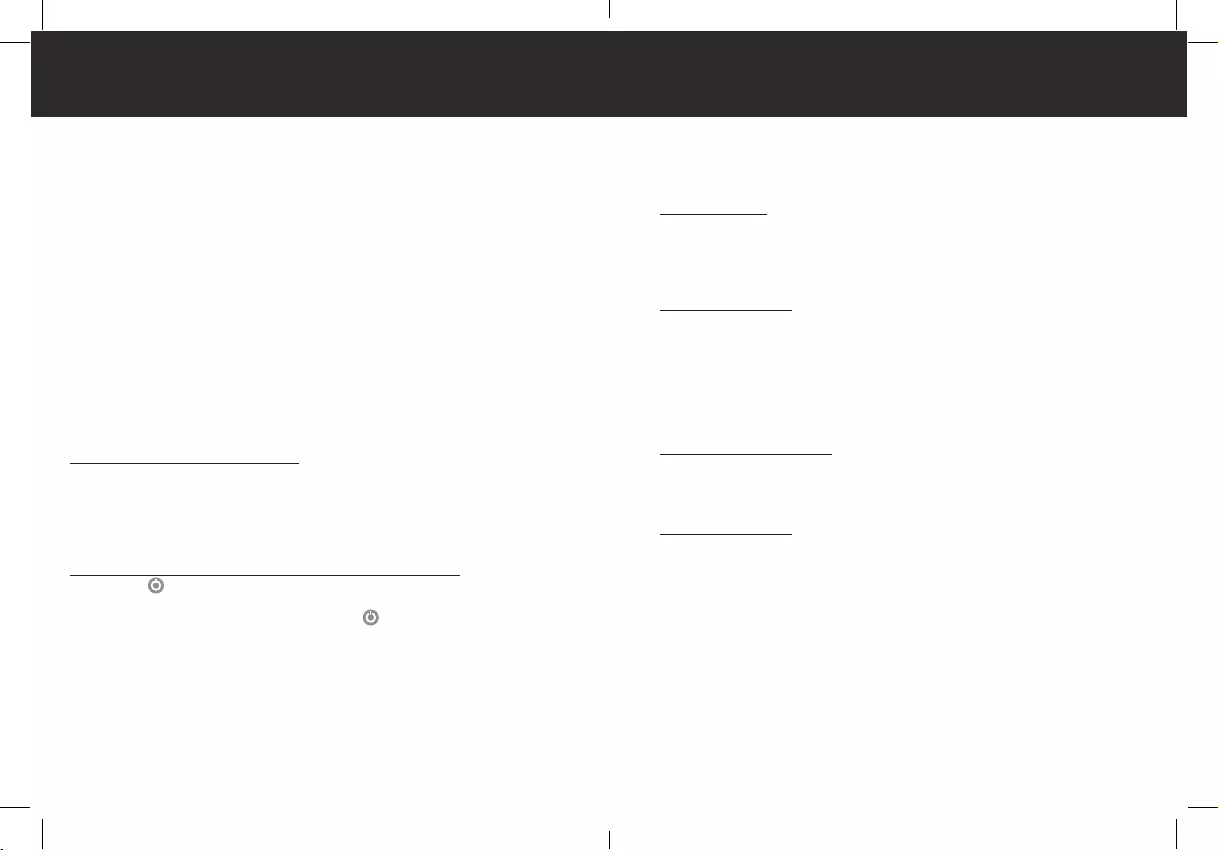
89
Handleiding (NL)Handleiding (NL)
Let op: het koppelen van het Bluetooth apparaat kan, afhankelijk van het mobiele apparaat
dat u wilt koppelen enigszins verschillen van onderstaande stappen. Volg in dat geval de
instructies uit de handleiding van uw mobiele apparaat.
VooriOSapparaten
• Ganaarhetmenu‘Instellingen’of‘Settings’.SchakelindiennodigdeBluetooth
functionaliteitin.
• IndelijstmetBluetoothapparatenverschijntnudeheadset.Klikhetapparaataan
enwachttotdeverbindingisgemaakt.
VoorAndroidapparaten
• Ganaar‘Apps’enzoekvervolgensnaarhet‘Instellingen’of‘Settings’menu.Open
ditmenu.SchakelindiennodigdeBluetoothfunctionaliteitin.
• HetapparaatzalautomatischzoekennaarapparatenmetBluetoothindebuurt.
Mochtditnietgebeuren,klikdanop‘Scannen’totdatdeheadsetindelijst
verschijnt.
• Klikdeheadsetaanenwachttotdeverbindingtotstandisgebracht.Indienude
vraagkrijgtomhetapparaattebevestigenklikdanop‘Ok’.
3.3 Neareldcommunication
Belangrijk: zorg ervoor dat u mobiele besturingssysteem Android 4.11 met NFC-
ondersteuning of hoger is. Op het moment van schrijven van deze handleiding ondersteunen
geen andere besturingssystemen NFC voor apparaten van derden.
Voorheteerstkoppelen
• ZetdeD1Sportsheadsetopomervoortezorgendatudespraakaanwijzingen
hoort.
• ZorgervoordatdeD1Sportsheadsetuitgeschakeldstaat.
• ZetdeNFC-functieopuwsmartphoneaan.Kijkindegebruiksaanwijzingvanuw
smartphonevoorinstructiesoverhoeNFCaanmoetwordengezet.
• HoudhetNFC-gedeeltevanuwsmartphonetegenhetNFC-gedeeltevanhet
oordopjeinuwlinkeroortotu“PowerOn”en“Pairing”hoort.Ditkantot10
secondenduren.Opmerking:Uwsmartphonegeefteenpop-upberichtwanneeru
“PowerOn”hoort,maardeheadsetkanalleenwordentoegevoegdwanneerdeze
inkoppelfunctiestaat,duswachttotdatu“Pairing”hoort.
• Voeghetapparaattoeophetschermvanuwsmartphoneenwachttotuhoort
“Yourheadsetisconnected”.
INHOUD VERPAKKING
• Bluetoothspeakerheadset
• Driematenoordopjes
• Laadkabel
• Handleiding
• Opbergtasje
• Allweatherproofbeschermendehoesjes
TECHNISCHE SPECIFICATIES
• Bluetoothversie:4.1
• ProleSupport:HSP/HFP/A2DP/AVRCP
• MicroUSBuitgangvooropladen
• Herlaadbarebatterij:3.7V,120mAh
• Audiotijd:6uur
• Spreektijd:8uur
• Standbytijd:tot200uur
INSTRUCTIES VOOR GEBRUIK
3.1 Hetopladenvandespeakerheadset
HetrechteroordopjevandespeakerheadsetbevateenuitgangvooreenmicroUSB
kabel.VerbinddeheadsetmeteenmicroUSBkabelenverbinddezevervolgensvia
eenUSBadapter(nietmeegeleverd)metdenetstroom(stopcontact).Alsalternatieve
oplaadmethodekuntudekabelrechtstreeksmeteenenergiebronverbinden,zoalsde
USB-poortvaneencomputer.Naongeveer2uurisdeheadsetvolledigopgeladen.
3.2 HetkoppelenvandespeakerheadsetmetuwBluetoothapparaat
• Houdde knopminimaal5secondeningedruktwanneerdezeinde
uitgeschakeldestandstaat.Erlichtenrodeen/ofblauwelampjesop.Uhoort
vervolgensindespeaker:“PowerOn”.Houdde knopingedrukttotueenstem
“Pairing”hoortzeggen.
Belangrijk: Houdt de knop ingedrukt totdat u “Pairing” hoort, dit kan tot 10 seconden duren.
• KoppeldeheadsetaanhetBluetoothapparaatvanuwkeuzevia
onderstaandeinstructies.
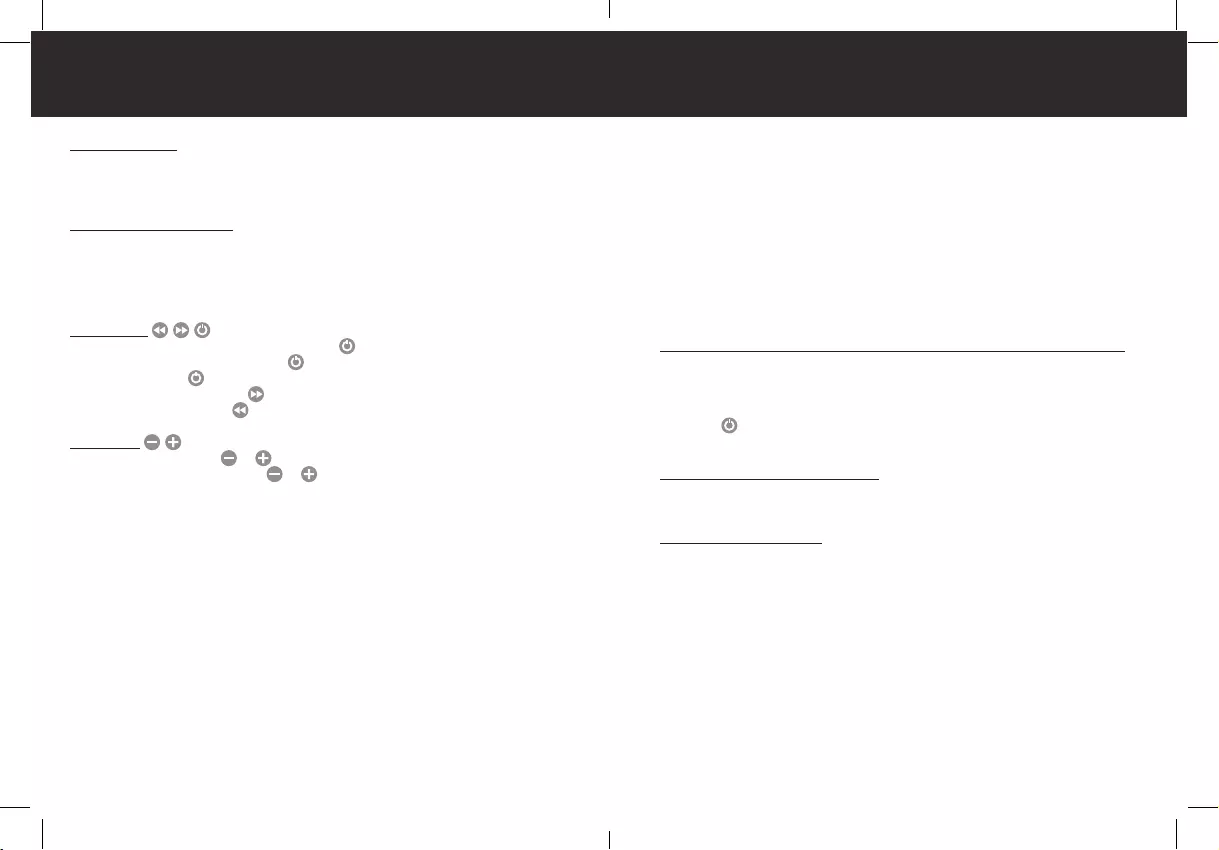
10 11
Handleiding (NL)Handleiding (NL)
VEILIGHEIDSINSTRUCTIES
• Houdhetproductopafstandvanscherpeobjecten.
• Plaatsgeenzwarevoorwerpenbovenophetproduct.
• Gebruikhetproductnietincombinatiemet(chemischeenorganische)vloeistoffen.
• Houdhetproductopafstandvanwarmtebronnen.
REINIGING
MaakhetproductschoonmeteenlichtvochtigedoekGebruikgeenchemische
vloeistoffenofolie!
HULP BIJ PROBLEMEN
1. MijnmobieleapparaatvindtdeheadsetnietindelijstmetBluetoothapparaten
• Controleerofdeheadsetzichbinnenhetbereikvan10meterbevindt.
• Controleerofderodeen/ofblauwelampjesbrandenopdeheadsetomaante
gevendatBluetoothisingeschakeld.
• Klikop‘scannen’of‘zoeken’omopnieuwnaarapparatenindebuurttezoeken
• Houd 5secondeningedruktomeennieuweBluetoothsynchronisatieuitte
voeren.
2. Ikkandeheadsetnietinschakelen
• Mogelijkisdebatterijleeg.Laaddebatterijminimaal1tot2uuropviaeenmicro
USBkabelenprobeerdeheadsetopnieuwinteschakelen.
3. Deheadsetlaadtnietop
• ControleerofdeheadsetcorrectisverbondenmetdemicroUSBkabel.
• ControleerofdemicroUSBkabelcorrectverbondenismeteenUSBadapterende
netstroomofrechtstreeksmeteenenergiebronzoalsuwlaptop.
Opnieuwverbinden
ZodraudeD1SportsheadsethebtgekoppeldmetuwtelefoonviaNFC,kuntuhetNFC-
gedeeltevanuwsmartphonetegenhetNFC-gedeeltevandeD1Sportsheadsetaan
houden,enzalhetautomatischverbindenzodrau“PowerOn”hoort.
Loskoppelenenuitschakelen
HoudthetNFC-gedeeltevanuwsmartphonetegenhetoordopjeinuwlinkeroortotdatu
“Yourheadsetisdisconnected”hoort,omuwD1Sportsheadsetlostekoppelen.Houd
ditvoorongeveer6secondenvast,totuw“Poweroff”hoort.
HET BEDIENEN VAN DE HEADSET
Rechteroortje
• Aan-ofuitzettenvandeheadset:Drukkort in
• Inkomendegesprekken:Drukkort inomhetgesprekaantenemenenafte
sluiten,houdde knopminimaal2secondeningedruktomhetgesprektenegeren.
• Volgendnummer:Drukop
• Vorignummer:Drukop
Linkeroortje
• Volume:Drukkortop of
• Spraakgestuurdbellen:Houd of knopingedruktomdezefunctiete
activeren.Letop:dezefunctiewordtnietdooralleapparatenondersteund.
Controleerdehandleidingvanuwtelefoonvoorverdereinstructies.
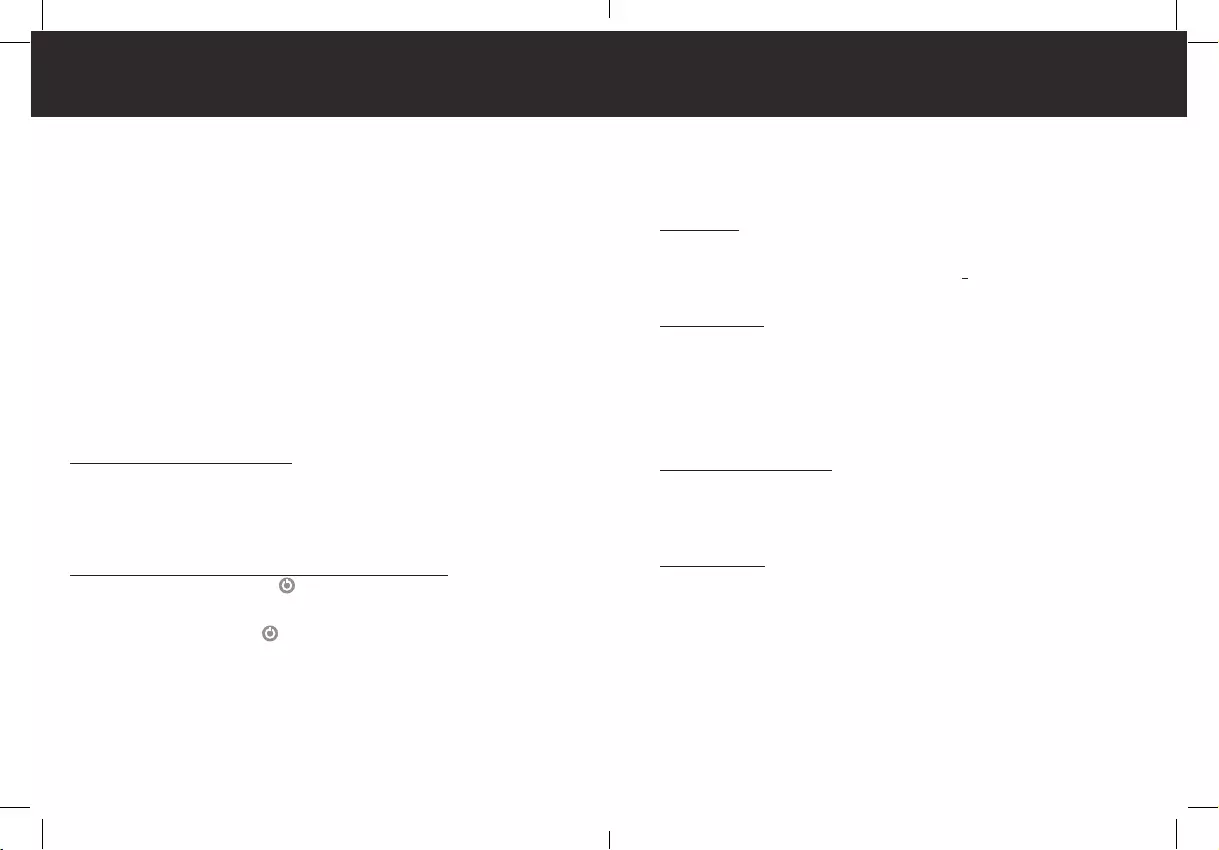
12 13
Manuel (FR)
Attention: le couplage avec l’appareil Bluetooth peut différer légèrement des étapes décrites
ci-dessous en fonction de l’appareil mobile que vous souhaitez appairer. Dans ce cas, vous
devez suivre les instructions données dans le manuel de votre appareil mobile.
AppareilsiOS
• Allerdanslemenu‘Réglages’ou‘Settings’.Activersinécessairelafonction
Bluetooth.
• DanslalistedesappareilsBluetoothapparaitralecasqueavecenceinte.Cliquer
surl’appareiletattendrequelaconnexions’établisse.
AppareilsAndroid
• Allerdans‘Apps’(applications)etchercherlemenu‘Réglages’ou‘Settings’.
Ouvrircemenu.SinécessaireactiverlafonctionBluetooth.
• L’appareilchercheraautomatiquementlesappareilsayantBluetoothàproximité.
Sicelanedevaitpassefaire,ilfautcliquersur‘Scanner’jusqu’àcequelecasque
apparaissedanslaliste.
• Cliquersurlecasqueetattendrequelaconnexions’établisse.Sionvousdemande
deconrmerl’appareil,ilfautcliquersur‘Ok’.
3.3 Neareldcommunication
Important : assurez-vous que votre appareil dispose du système d’exploitation mobile
Android 4.11 ou version ultérieure et supporte la technologie NFC. Au moment de la
rédaction de ce manuel, il n’existe pas d’autres systèmes d’exploitation prenant en charge la
technologie NFC pour les appareils mobiles.
PremierCouplage
• PlacezleCasqueD1Sportssurvotretêteand’entendrelesinstructionsvocales
• Assurez-vousqueleCasqueD1Sportsestéteint(positionOFF)
• AllumezlafonctionNFCsurvotresmartphone.Veuillezvousréféreraumanuelde
votresmartphonepoursavoircommentallumerlafonctionNFC.
• MaintenezvotresmartphonedanslazonederéceptionNFCdel’écouteurgauche
jusqu’àcequevousentendiez«PowerOn»et«Pairing».Celapeutprendre
jusqu’àdixsecondes.Note:Votresmartphoneafcheraunenoticationpop-upau
momentoùvousentendrez«PowerOn»,maislecasquepourrauniquementêtre
ajoutélorsqu’ilseraenmodecouplage,assurez-vousd’avoirentendu«Pairing».
• Ajoutezlepériphériquesurl’écrandevotresmartphoneetattendezjusqu’àce
quevousentendiez«Yourheadsetisconnected».
Manuel (FR)
CONTENU DE L’EMBALLAGE
• D1Bluetoothcasqueavecenceinte
• Écouteursentroistailles
• MicrocableUSB
• Manuel
• Poche
• Petitsboîtiersétanches
SPÉCIFICATIONS
• Bluetoothversion:4.1
• Supportprol:HSP/HFP/A2DP/AVRCP
• SortieMicroUSBpourrecharge
• Batterierechargeable100mAh
• Duréed’écoute:6heures
• Autonomie:8heures
• Stand-by:jusqu’à200heures
INSTRUCTIONS D’EMPLOI
3.1 Rechargerlecasqueavecenceinte
L’écouteurdroitducasquecontientunesortiepourunmicrocâbleUSB.Brancher
lemicrocâbleUBSsurlecasquepuisleraccorderviaunadaptateurUSB(non
fourni)surleréseau(prisedecourant).Vouspouvezégalementraccorderlecâble
directementàunesourced’énergiecommeleportUSBd’unordinateur.Lecasquesera
intégralementrechargéauboutd’environ2heuresetdemi.
3.2 AppairerlecasqueavecenceinteavecvotreappareilBluetooth
• Appuyezetmaintenezlebouton pendantaumoinscinqsecondeslorsqu’ilse
trouvedanslapositiond’arrêt.Deslumièresrougeset/oubleuess’allumentalors.
Vouspouvezentendre«PowerOn»[alimentationsurmarche]danslehaut-
parleur.Maintenezlebouton jusqu’àcequevousentendiezunevoixdire«
Pairing»dansl’oreille.
Important : Maintenez le bouton enfoncé jusqu’à ce que vous entendiez « Pairing », cette
opération peut prendre jusqu’à 10 secondes.
• Branchezlecasqueàl’appareilBluetoothdevotrechoixensuivantles
instructionsci-dessous.
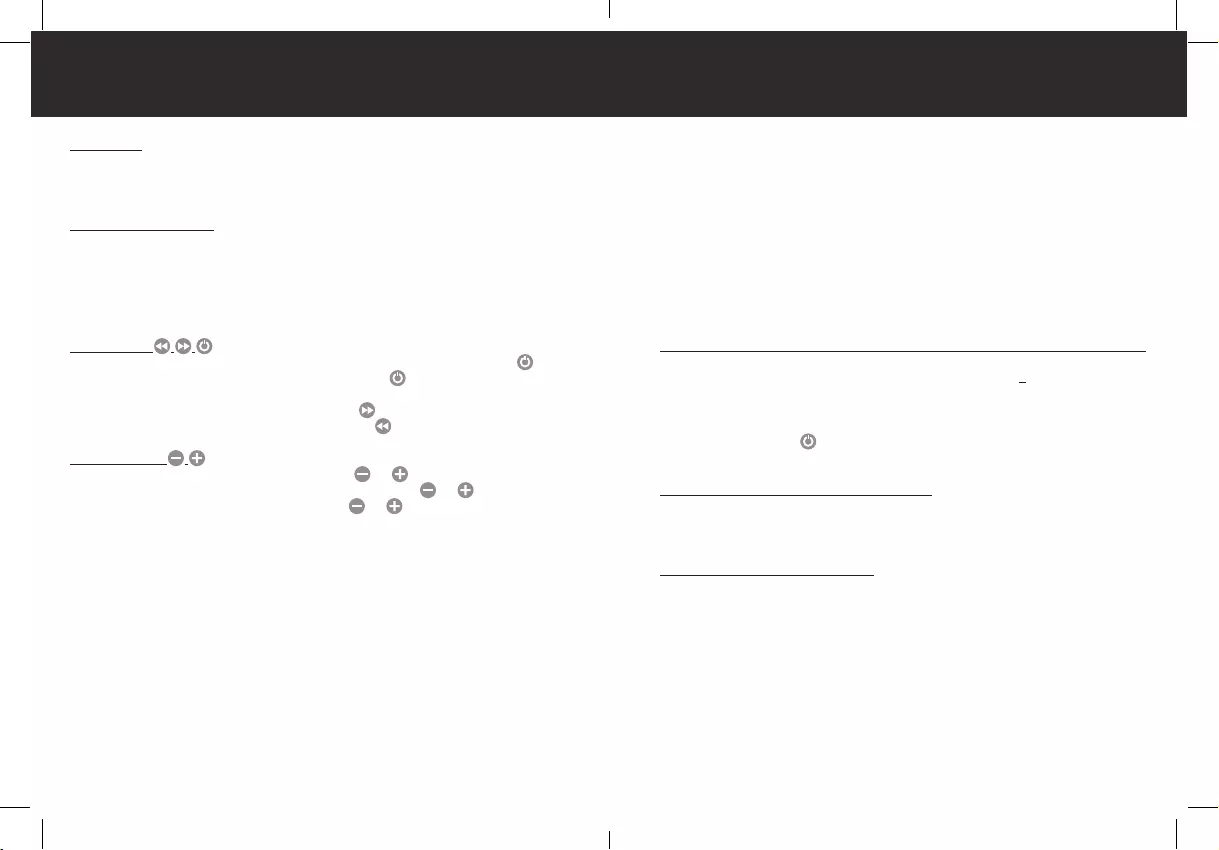
14 15
Manuel (FR)Manuel (FR)
MESURES DE SÉCURITÉ
• Tenezleproduitéloignéd’objetstranchantsetdesourcesdechaleur.
• Neplacezpasd’objetslourdssurleproduit.
• N’utilisezpasleproduitencombinaisonavecdesliquides(chimiquesou
organiques).
NETTOYAGE
Nettoyezleproduitavecunchiffonhumide.N’utilisezpasdeliquideschimiquesoude
l’huile!
AIDE EN CAS DE PROBLÈMES
1. MonappareilmobilenetrouvepaslecasquedanslalistedesappareilsBluetooth.
• Contrôlersilecasquesetrouvebiendanslechampdelaportéedes10mètres.
• Contrôlersileslumièresrougeset/oubluessontalluméessurlecasquepour
indiquerquelafonctionBluetoothaétéactivée.
• Cliquersur‘scanner’ou‘chercher’pourrelancerlarecherchedesappareilsà
proximité.
• Maintenirlebouton enfoncépendant5secondespoureffectuerunenouvelle
synchronisationBluetooth.
2. Jen’arrivepasàmettreenroutelecasque.
• Ilsepeutquelabatteriesoitvide.Ilfautrechargerlabatteriependant1à2
heuresaumoinsviaunmicrocâbleUSBetessayerensuitederemettrelecasque
enroute.
3. Lecasqueneprendpaslacharge
• ContrôlersilecasqueestcorrectementconnectéaumicrocâbleUSB.
• ContrôlersilemicrocâbleUSBestcorrectementreliéàunadaptateurUSBetle
réseaudecourantoudirectementàunesourced’énergiecommevotreordinateur
portableparexemple.
Reconnexion
UnefoisquevousavezcoupléleCasqueD1Sportsavecvotretéléphoneviala
technologieNFC,vouspouvezmaintenirvotresmartphonedanslazoneNFCduCasque
D1Sports,ilseconnecteraautomatiquementdèsquevousaurezentendu«PowerOn».
Déconnexionetextinction
PourdéconnecterleCasqueD1Sports,maintenezvotresmartphonedanslazoneNFC
del’écouteurgauchejusqu’àcequevousentendiez«Yourheadsetisdisconnected».
Maintenezcettepositionpendantenviron6secondes,jusqu’àcequevousentendiez
«Poweroff».
UTILISATION LE CASQUE
Écouteurdroit
• Activation/désactivationdesécouteurs:appuyezbrièvementsurlebouton
• Appelsentrants:appuyezbrièvementsurlebouton pourrépondreet
raccrocher,appuyezaumoins2secondessurleboutonpourignorerl’appel.
• Pourpasseraumorceausuivant:appuyezsur
• Pourpasseraumorceauprécédent:appuyezsur
Écouteurgauche
• Contrôleduvolume:appuyezbrièvementsur ou
• Commandevocalepourcomposerunnuméro:maintenez ou pouractiver
lafonction.Appuyezetmaintenezànouveau ou pourdésactiverla
fonction.Note:lafonctionn’estpaspriseenchargepartouslesappareils.
Veuillez-vousréféreraumanueldevotrepériphériqueBluetoothpourplus
d’informations
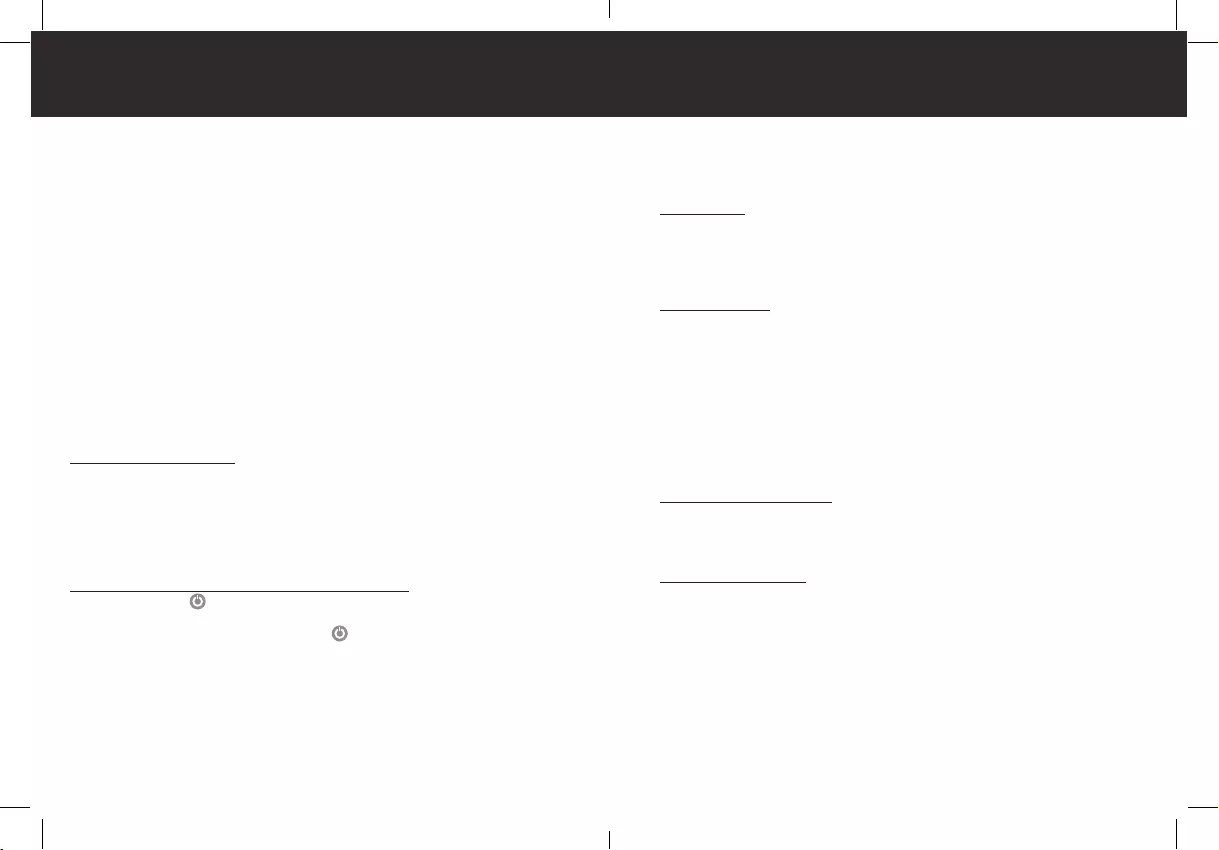
16 17
Anleitung (DE)
Achtung: Das Verbinden des Bluetooth-Geräts kann, abhängig vom mobilen Gerät, das Sie
verbinden wollen, eventuell von den Schritten unten abweichen. Folgen Sie in diesem Fall
den Anweisungen aus der Anleitung Ihres mobilen Geräts.
FüriOS-Geräte
• GehenSieinsMenü„Einstellungen“oder„Settings“SchaltenSie,fallsnotwendig,
dieBluetooth-Funktionein.
• InderListemitBluetooth-GerätenerscheintnundasHeadset.KlickenSieaufdas
GerätundwartenSie,bisdieVerbindunghergestelltist.
FürAndroid-Geräte
• GehenSiezu„Apps“undsuchenSiedannnachdemMenü„Einstellungen“oder
„Settings“.ÖffnenSiediesesMenü.SchaltenSie,fallsnotwendig,dieBluetooth-
Funktionein.
• DasGerätsuchtautomatischdieGerätemitBluetoothinderNähe.Fallsdasnicht
geschieht,klickenSieauf„Scannen“,bisdasHeadsetinderListeerscheint.
• KlickenSiedasHeadsetundwartenSie,bisdieVerbindunghergestelltist.Wenn
SiezurBestätigungdesGerätsaufgefordertwerden,dannklickenSie„OK“.Sie
könnendasHeadsetjetztverwendenundüberdasHeadsetdieMusikvonIhrem
Bluetooth-Geräthören.AußerdemkönnenSieeingehendeTelefongespräche
beantworten.DerBereichdesHeadsetsbeträgtungefähr10Meter.
3.3 Neareldcommunication
Wichtig: Stellen Sie sicher, dass das Betriebssystem Ihres Mobilgeräts höher ist als Android
4.11 und NFC unterstützt. Zur Zeit der Erstellung dieses Handbuchs gibt es keine weiteren
Betriebssysteme, die NFC für Drittparteiengeräte unterstützen.
ZumerstenMalverbinden
• SetzenSiedasD1SportHeadsetaufundstellenSiesicher,dassSiedie
Sprachbefehleguthörenkönnen.
• StellenSiesicher,dassdasD1SportHeadsetsausgeschaltetist.
• SchaltenSiedieNFCFunktionalitätaufIhremSmartphoneein.FürHinweise,
wiedasbeiIhremSmartphonegeht,schauenSiebitteimHandbuchIhres
Smartphonesnach.
• HaltenSiedenNFCBereichIhresSmartphonesandenNFCBereichIhres
OhrhörersinIhremlinkenOhr,bisSie„Poweron“und„Pairing“hören.Daskann
biszu10Sekundendauern.Hinweis:IhrSmartphonewirdIhneneinePop-up
Nachrichtübermitteln,sobaldSie„Poweron“hören,abereskannnurverbunden
Anleitung (DE)
INHALT DER VERPACKUNG
• D1BluetoothHeadsetmiteingebautemMikro
• OhrstöpselindreiGrößen
• Ladeskabel
• Anleitung
• Beutel
• KleinewetterfesteAbdeckungen
SPEZIFIKATIONEN
• BluetoothVersion:4.1
• ProlSupport:HSP/HFP/A2DP/AVRCP
• MikroUSB-AusgangzumLaden
• AuadbarerAkku:3.7V,120mAh
• Audiozeit:6Stunden
• Sprechzeit:8Stunden
• Standby-Zeit:bis200Stunden
BEDIENUNGSHINWEISE
3.1 DasLadendesHeadsets
DerrechteOhrstöpseldesHeadsetshateinenAusgangfüreinMikro-USB-Kabel.
VerbindenSiedasHeadsetmiteinemMikro-USB-KabelundverbindenSiedieses
dannübereinenUSB-Adapter(nichtmitgeliefert)mitderSteckdose.Alsalternative
LademethodekönnenSiedasKabeldirektmiteinerEnergiequelleverbindenwiedem
USB-PorteinesComputers.Nachungefähr2StundenistdasHeadsetvollständig
aufgeladen.
3.2 DasVerbindendesHeadsetsmitIhremBluetooth-Gerät
• DrückenSiedie Tastemindestens5Sekundenlang,wenndieseraufAUSsteht.
Roteund/oderblaueLämpchenwerdenangehen.Siehörenanschließendim
Lautsprecher:„PowerOn”.HaltenSiedie Tastegedrückt,bisSie„Pairing”
hören.
Wichtig: Halten Sie den Knopf gedrückt, bis Sie „Pairing“ hören; das kann bis zu 10 Sekunden
dauern.
• VerbindenSiedenKopfhörermitdemBluetooth-GerätIhrerWahlgemäßdieser
Anleitung.
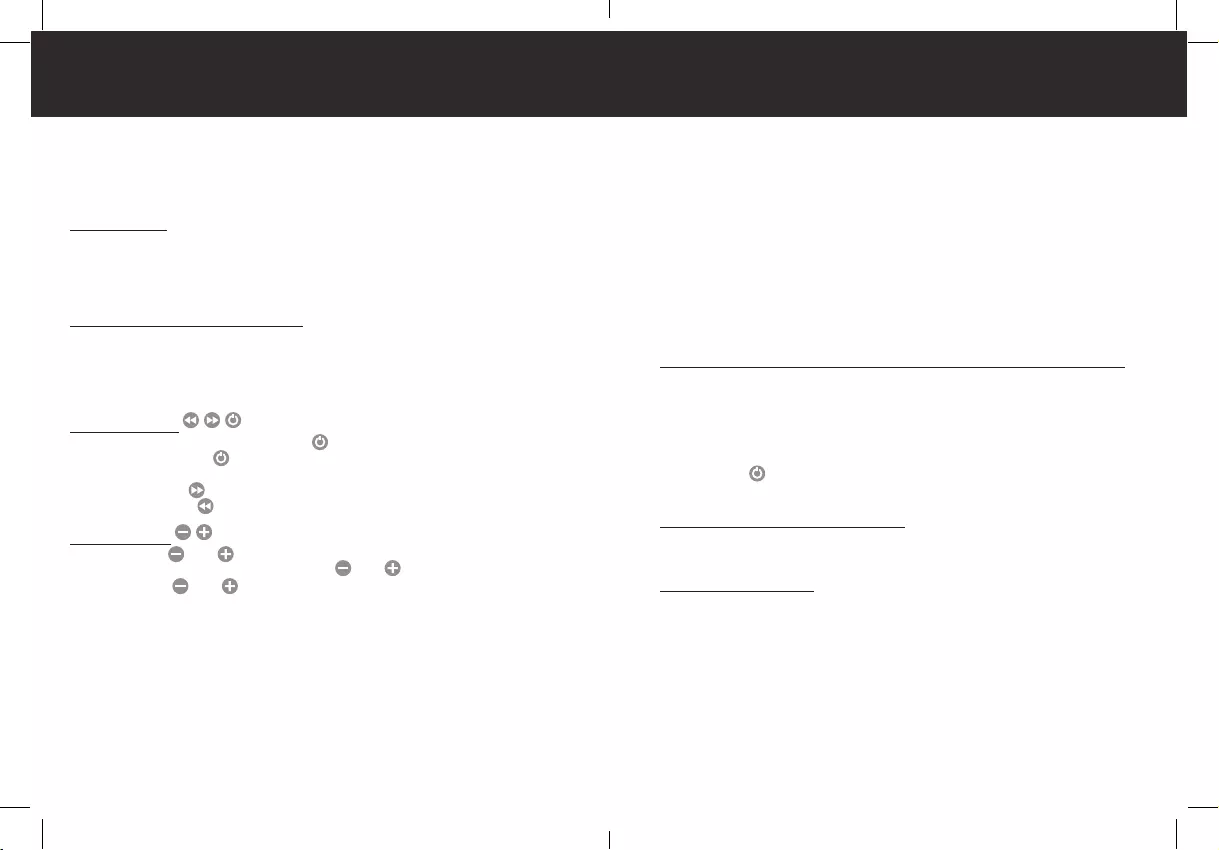
18 19
Anleitung (DE)Anleitung (DE)
SICHERHEITSHINWEISE
• HaltenSiedasProduktvonscharfenGegenständenfern.
• StellenSiekeineschwerenGegenständeaufdasProdukt.
• VerwendenSiedasProduktnichtinKombinationmit(chemischenund
organischen)Flüssigkeiten.
• HaltenSiedasProduktvonHitzequellenfern.
REINIGUNG
ReinigenSiedasProduktmiteinemangefeuchtetenTuch.VerwendenSiekeine
chemischenFlüssigkeitenoderÖl!
HILFE BEI STÖRUNGEN
1. MeinmobilesGerätndetdasHeadsetnichtinderListederBluetooth-Geräte.
• KontrollierenSie,obsichdasHeadsetinnerhalbdesBereichsvon10Metern
bendet.
• KontrollierenSie,obamHeadsetdierotenund/oderblauenLämpchenleuchten,die
anzeigen,dassBluetootheingeschaltetist.
• KlickenSieauf„Scannen“oder„Suchen“,umerneutnachGeräteninderNähezu
suchen.
• HaltenSie 5Sekundengedrückt,umeineneueBluetooth-Synchronisierung
durchzuführen.
2. IchkanndasHeadsetnichteinschalten
• EventuellistderAkkuleer.LadenSiedenAkkumindestens1bis2Stundenüber
einMikro-USB-KabelaufundversuchenSieerneut,dasHeadseteinzuschalten.
3. DasHeadsetlädtnicht
• KontrollierenSie,obdasHeadsetrichtigmitdemMikro-USB-Kabelverbundenist.
• KontrollierenSie,obdasMikro-USB-KabelrichtigmiteinemUSB-Adapterund
demStromnetzoderdirektmiteinerEnergiequellewieIhremLaptopverbunden
ist.
werden,wennsichdasHeadsetimVerbindungsmodusbendet,daherstellenSie
sicher,dassSie„Pairing“hören.
• FügenSienunbitteaufdemBildschirmIhresSmartphonesdasGeräthinzuund
wartenSie,bisSiehören„Yourheadsetisconnected“.
Erneutverbinden
SobaldSiedasD1SportHeadsetmitIhremSmartphoneperNFCverbundenhaben,
könnenSiedenNFCBereichIhresSmartphoneandenNFCBereichdesD1Sport
Headsetshalten,undeswirddieVerbindungautomatischherstellen,sobaldSie„Power
on“hören.
EineVerbindungtrennenundausschalten
UmdieVerbindungmitdemD1SportHeadsetzutrennen,haltenSiedenNFCBereich
IhresSmartphonesandenOhrhörerinIhremlinkenOhr,bisSiehören„Yourheadsetis
disconnected“.WartenSieetwa6Sekunden,bisSiehören„Poweroff“.
BEDIENEN DES HEADSETS
RechterOhrstöpsel
• Aktivieren/DeaktivierendasHeadset: festdrücken
• EingehendeAnrufe: festdrückenumabzuhebenundaufzulegen,Knopf
mindestens2Sekundendrücken,umdenAnrufzuignorieren.
• NächsterSong: drücken
• VorherigerSong: drücken
LinkerOhrstöpsel
• Lautstärke: oder festdrücken
• WählenmitSprachbefehl:ZumAktivieren oder drückenundhalten.Zum
deaktivieren oder erneutdrückenundhalten.Beachte:Wirdnichtvonallen
Gerätenunterstützt.BittewendenSiesichandieGebrauchsanweisungdes
BluetoothGerätesfürweitereAnweisungen.
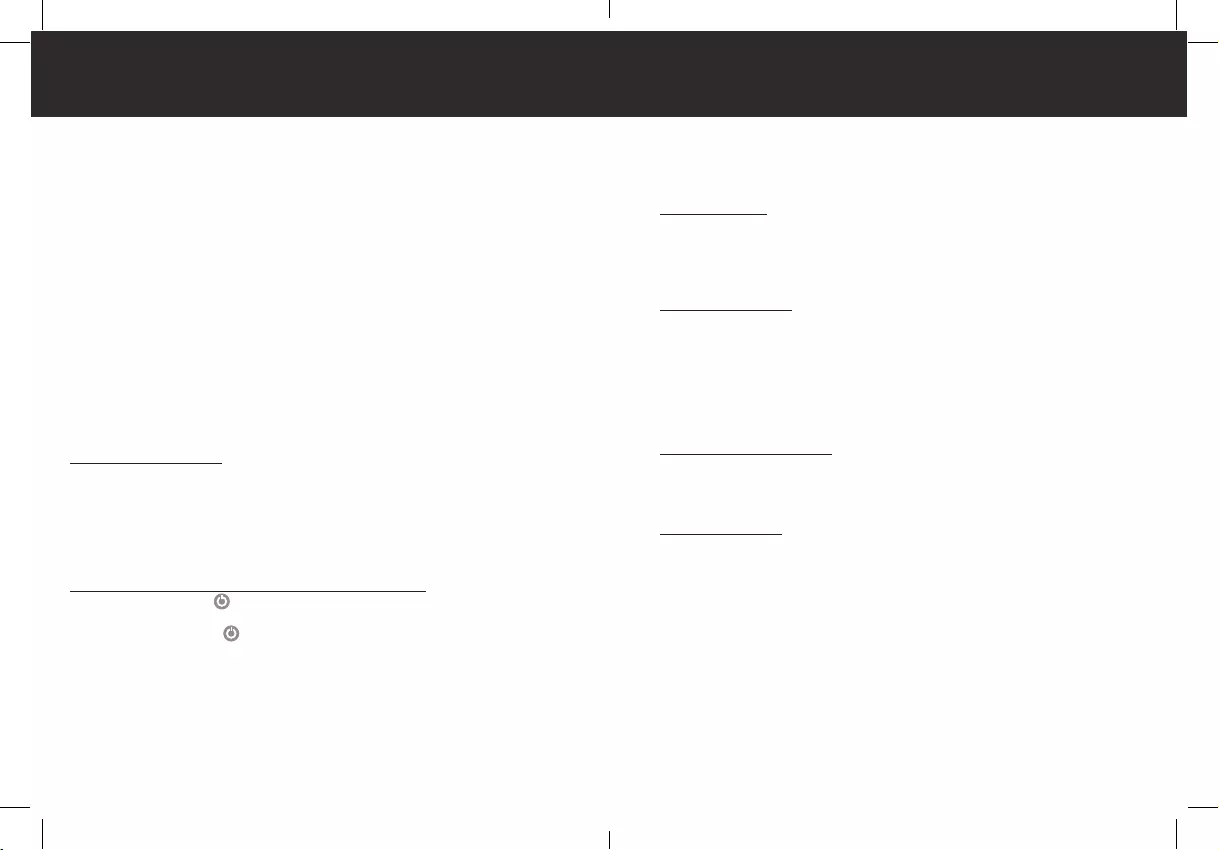
20 21
Guida (IT)Guida (IT)
Attenzione: l’accoppiamento del vostro dispositivo Bluetooth può, a seconda del dispositivo
mobile, variare leggermente dai passi seguenti. In quel caso seguire le istruzioni nel
manuale del vostro dispositivo mobile.
PeridispositiviiOS
• Andatealmenu‘Impostazioni’o‘Settings’.Senecessarioattivarelafunzionalità
Bluetooth.
• Oravedeteivostriauricolarinell’elencodeidispositiviBluetooth.Cliccaresul
dispositivoeaspettarenchéilcollegamentononsaràstatoeseguito.
PeridispositiviAndroid
• Andatea‘Apps’,quindicercateilmenu‘Impostazioni’o‘Settings’.Apritequesto
menu.SenecessarioattivarelafunzionalitàBluetooth.
• IldispositivoeseguiràunaricercaautomaticaperidispositiviBluetoothpresenti
nellavicinanza.Nelcasochenonvengaeseguitalaricerca,cliccaresu‘Scan’
nchégliauricolarinonapparirannonell’elenco.
• Cliccaresugliauricolarieaspettarenchéilcollegamentononsaràrealizzato.Se
vienerichiestalaconfermadell’apparecchio,cliccaresu‘OK’.
3.3 Neareldcommunication
Importante: accertati che il tuo sistema operativo mobile sia Android 4.11 o superiore con
supporto NFC. Al momento della stesura di questo manuale, nessun altro sistema operativo
supporta NFC per i dispositivi di terze parti.
Primoaccoppiamento
• IndossagliauricolariD1Sportsinmodotaledariuscireasentireleistruzionivocali.
• AccertatichegliauricolariD1Sportssianospenti.
• AttivalafunzionalitàNFCsultuosmartphone.Consultailmanualedeltuo
smartphoneperleistruzionisucomeattivare/disattivarelafunzionalitàNFC.
• AppoggialazonaNFCdeltuosmartphonesullazonaNFCdell’auricolaresinistro
nchénonsentirai“Poweron”e“Pairing”.Questaoperazionepuòrichiedereno
a10secondi.Notacheiltuosmartphonetiavviseràconunmessaggiopop-up
quandosentirai“Pairing”,magliauricolarisarannoassociatialtuosmartphone
soloquandositrovanoinmodalitàaccoppiamento,pertantoaccertatidisentire
“Pairing”.
• Sulloschermodeltuosmartphone,aggiungiildispositivoeattendinchénon
sentiraiilmessaggio“Yourheadsetisconnected”.
CONTENUTO DELLA CONFEZIONE
• AuricolariBluetooth
• Cufeatremisure
• CavomicroUSB
• Guida
• Borsa
• Piccolecustodieimpermeabili
SPECIFICAZIONI TECNICHE
• VersioneBluetooth:4.1
• Supportodelprolo:HSP/HFP/A2DP/AVRCP
• PortaMicroUSBperlaricarica
• Batteriaricaricabile3.7V,120mAh
• Tempoaudio:6ore
• Tempodiconversazione:8ore
• Tempostandby:noa200ore
ISTRUZIONI PER L’USO
3.1 Caricaregliauricolari
L’auricolaredestrocontieneunaportaperuncavomicroUSB.Connetteregliauricolari
conuncavomicroUSB,chevadiseguitoconnessoconlareteelettrica(presaelettrica)
tramiteunadattatoreUSB(noncompresonellafornitura).Comemetodoalternativoper
lacarica,potetealtresìconnettereilcavodirettamenteaunafontedienergia,ades.alla
portaUSBdiuncomputer.Dopoall’incirca2ore,gliauricolarisarannocompletamente
carichi.
3.2 AccoppiaregliauricolariconilvostrodispositivoBluetooth
• Premereilpulsante almeno5secondiquandoèinposizionespento.Delleluci
rossee/oblus’illuminano.Inseguitosentiretenell’altoparlante:“PowerOn”.
Manteneteilpulsante premutonchésentite“Oairing”.
Importante: tieni premuto il tasto finché non sentirai ‘Pairing’, questa operazione può
richiedere fino a 10 secondi.
• AssociateilcascoaudioaldispositivoBluetoothdivostrasceltatramitequeste
istruzioni.
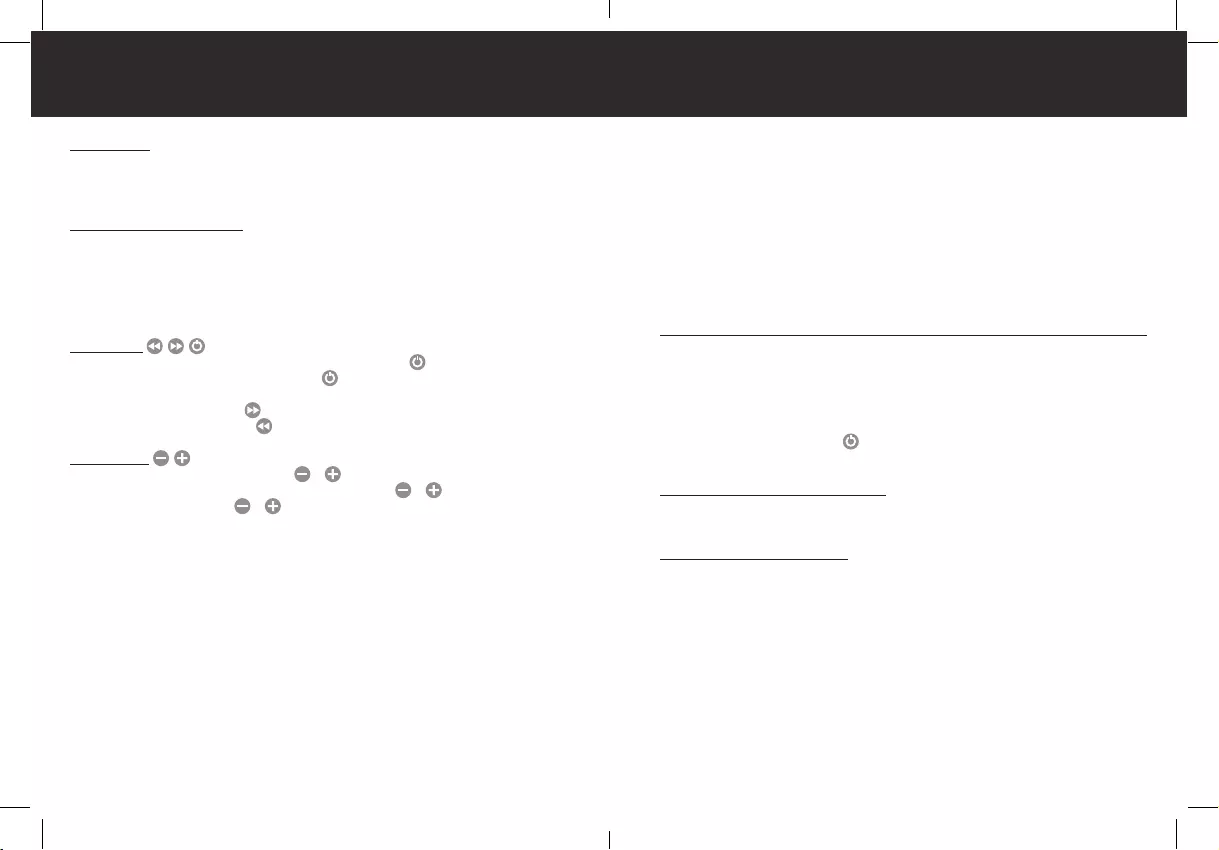
22 23
Guida (IT)Guida (IT)
ISTRUZIONI DI SICUREZZA
• Tenereilprodottolontanodaoggettitaglienti.
• Noncollocaredeglioggettipesantisoprailprodotto.
• Nonusareilprodottoincombinazioneconuidi(chimicieorganici).
• Tenereilprodottolontanodafontidicalore.
PULIZIA
Pulireilprodottoconunpannoleggermenteinumidito.Nonusaredeiuidichimicinéolio!
PROBLEMI E SOLUZIONI
1. Ilmiodispositivomobilenontrovagliauricolarinell’elencodidispositiviBluetooth
• Controllatesegliauricolarisitrovinoentrolaportatadi10metridaldispositivo
Bluetooth.
• Controllateselelampadinerosse/blusugliauricolarisianoilluminate,indicando
l’attivazionediBluetooth.
• Cliccaresu‘Scan’o‘Ricerca’pereseguireunanuovaricercaperidispositivinella
vicinanza.
• Tenerepremutoilpulsante per5secondipereseguireunanuova
sincronizzazioneBluetooth.
2. Nonriescoadattivaregliauricolari
• Forselabatteriaèscarica.Caricarelabatteriaperalmeno1h.noa2h.tramite
ilcavomicroUSBetentaredinuovodiattivaregliauricolari.
3. Gliauricolarinonsicaricano
• ControllatesegliauricolarisianoconnessicorrettamentealcavomicroUSB.
• ControllateseilcavomicroUSBsiaconnessocorrettamentesiaallareteelettrica
tramiteunadattatoreUSB,siadirettamenteaunafontedienergiacomeilvostro
laptop.
Riconnessione
Unavoltaeffettuatol’accoppiamentodegliauricolariD1Sportsconiltelefonoattraverso
NFC,puoiappoggiarelazonaNFCdeltuosmartphonesullazonaNFCdegliauricolariD1
Sports,iqualisicollegherannoautomaticamentequandosentirai“Poweron”.
Disconnessioneespegnimento
PerscollegaregliauricolariD1Sports,appoggialazonaNFCdeltuosmartphone
sull’auricolaresinistronchénonsentirai“Yourheadsetisdisconnected”.Tienilo
appoggiatopercirca6secondi,nchénonsentirai“Poweroff”.
UTILIZZARE LE CUFFIE
Cufadestra
• Attivare/disattivarelecufe:premibrevementeiltasto
• Chiamateinentrata:premibrevemente perrispondereeterminare,premiper
almeno2secondiperriutarelachiamata.
• Prossimacanzone:premi
• Canzoneprecedente:premi
Cufasinistra
• Volume:premibrevementeiltasto o
• Chiamataacommandovocale:premietienipremuto o perattivarla.
Ripremietienipremuto o perdisattivarla.Nota:nonsupportatodatuttiI
dispositivi.ControllasulmanualedeltuodispostivoBluetoothperulteriori
istruzioni.
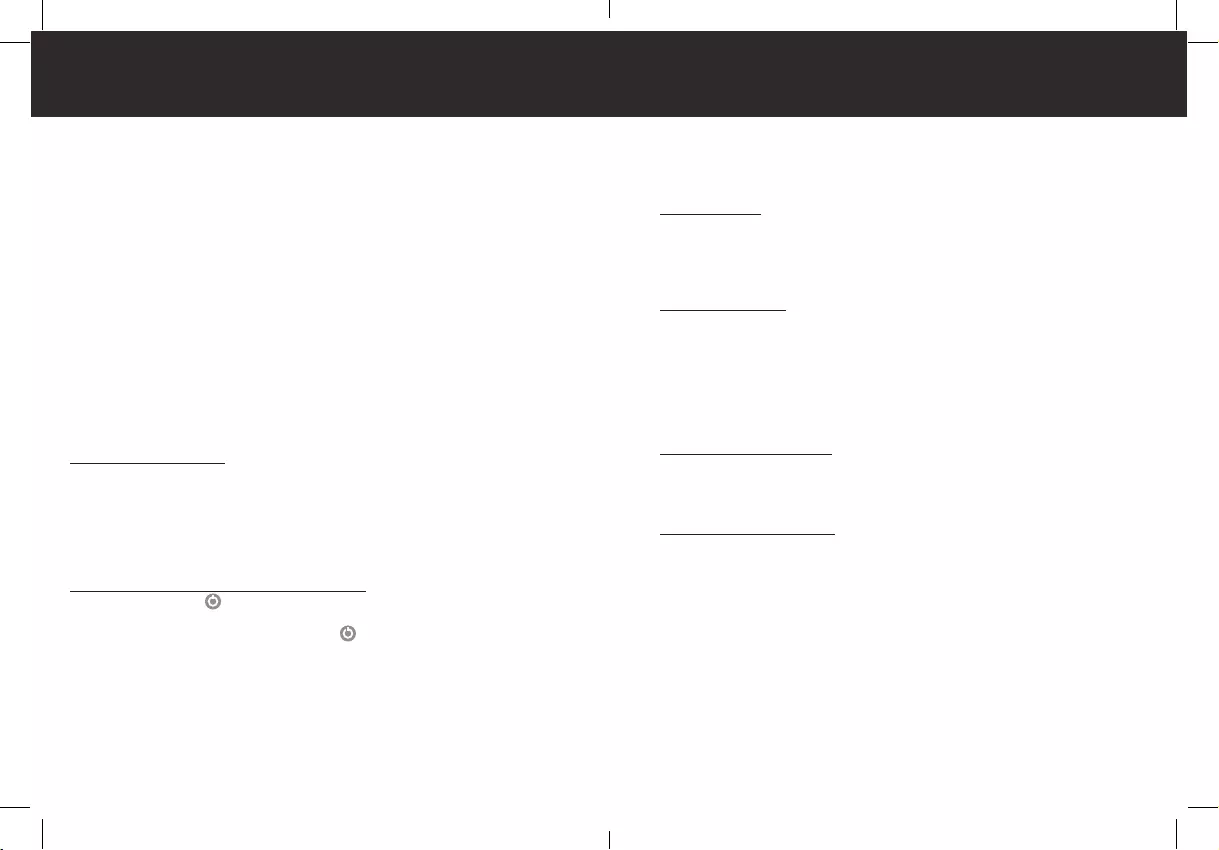
24 25
Manuel (ES)
Atención: es posible que, dependiendo del aparato móvil que desea conectar, la conexión del
aparato Bluetooth pueda ser algo diferente de los pasos que se especifican a continuación.
En ese caso debe seguir las instrucciones indicadas en el manual de su aparato móvil.
ParaaparatosiOS
• Vayaalmenú“Ajustes”o“Settings”.Encasonecesarioactivelafuncionalidad
Bluetooth.
• EnlalistaconaparatosBluetoothapareceránlosauriculares.Hagaclicenel
aparatoyesperehastaquesehayaestablecidolaconexión.
ParaaparatosAndroid
• Vayaa“Apps”ybusqueacontinuaciónelmenú“Ajustes”o“Settings”.Abraeste
menú.EncasonecesarioactivelafuncionalidadBluetooth.
• ElaparatobuscaráautomáticamentelosaparatosBluetoothqueseencuentran
cerca.Siestonoesasí,hagaclicen“Escanear”hastaqueaparezcanlos
auricularesenlalista.
• Hagaclicenlosauricularesyesperehastaquesehayaestablecidolaconexión.Si
selepideconrmarelaparato,hagaclicen“Aceptar”.
3.3 Neareldcommunication
Importante: asegúrese de que el sistema operativo de su móvil es Android 4.11 con soporte
NFC. En el momento de escritura de este manual ningún otro sistema operativo soporta NFC
en dispositivos terceros.
Emparejamientolaprimeravez
• ColoqueloscascosD1Sportssobrelacabezaparaasegurarsedequeoyelas
entradasdevoz.
• AsegúresedequeloscascosD1Sportsesténapagados.
• EnciendalafunciónNFCensusmartphone.Porfavor,reérasealmanualdesu
smartphoneparaverlasinstruccionessobrecómoactivarNFC
• MantengalazonaNFCdesusmartphoneenlazonaNFCdelauriculardeoreja
izquierdahastaqueoiga“Poweron”y“Pairing”.Estopuedellevarhasta10
segundos.Nota:susmartphonelemostraráunmensajeemergentecuando
oiga“Poweron”,perosolopuedeañadirsecuandoelauricularestéenmodo
emparejamiento,asíqueasegúresedeoír“Pairing”.
• Enlapantalladesusmartphone,añadaeldispositivoyesperehastaqueoiga
“yourheadsetisconnected”.
Manuel (ES)
CONTENIDO DEL PAQUETE
• AuricularesBluetooth
• Trestamañosdeauriculares
• Cabledecarga
• Manual
• B o l s a
• Fundaspequeñasimpermeables
ESPECIFICACIONES
• VersióndeBluetooth:4.1
• Perlescompatibles:HSP/HFP/A2DP/AVRCP
• SalidaMicroUSBparacargar
• Bateríarecargablede3.7V,120mAh
• Tiempodeaudición:6horas
• Tiempodeconversación:8horas
• Tiempoenestadodeespera:hasta200horas
INSTRUCCIONES DE USO
3.1 Cargarlosauriculares
ElauricularderechocontieneunasalidaparauncablemicroUSB.Conectelos
auricularesauncablemicroUSBy,acontinuación,conéctelosatravésdeun
adaptadorUSBalaredeléctrica(tomadecorriente).Comométododecargaalternativo
puedeconectarelcabledirectamenteaunafuentedeenergía,comoelpuertoUSB
deunordenador.Transcurridasaproximadamente2horas,losauricularesestarán
completamentecargados.
3.2 ConectarlosauricularesasuaparatoBluetooth
• Mantengaelbotón pulsadomínimodurante5segundoscuandoestéenla
posicióndeapagado.Seenciendenlucesrojasy/oazules.Enlosauricularesoirá:
“poweron”(encendido).Mantengaelbotón pulsadohastaqueoigaunavoz
decir“Pairing”(emparejado).
Importante:mantengapresionadoelbotónhastaqueoiga“Pairing”,estopodríatardar
hasta10segundos.
• ConectelosauricularesaldispositivoBluetoothdesuelecciónsegúnlas
siguientesinstrucciones.
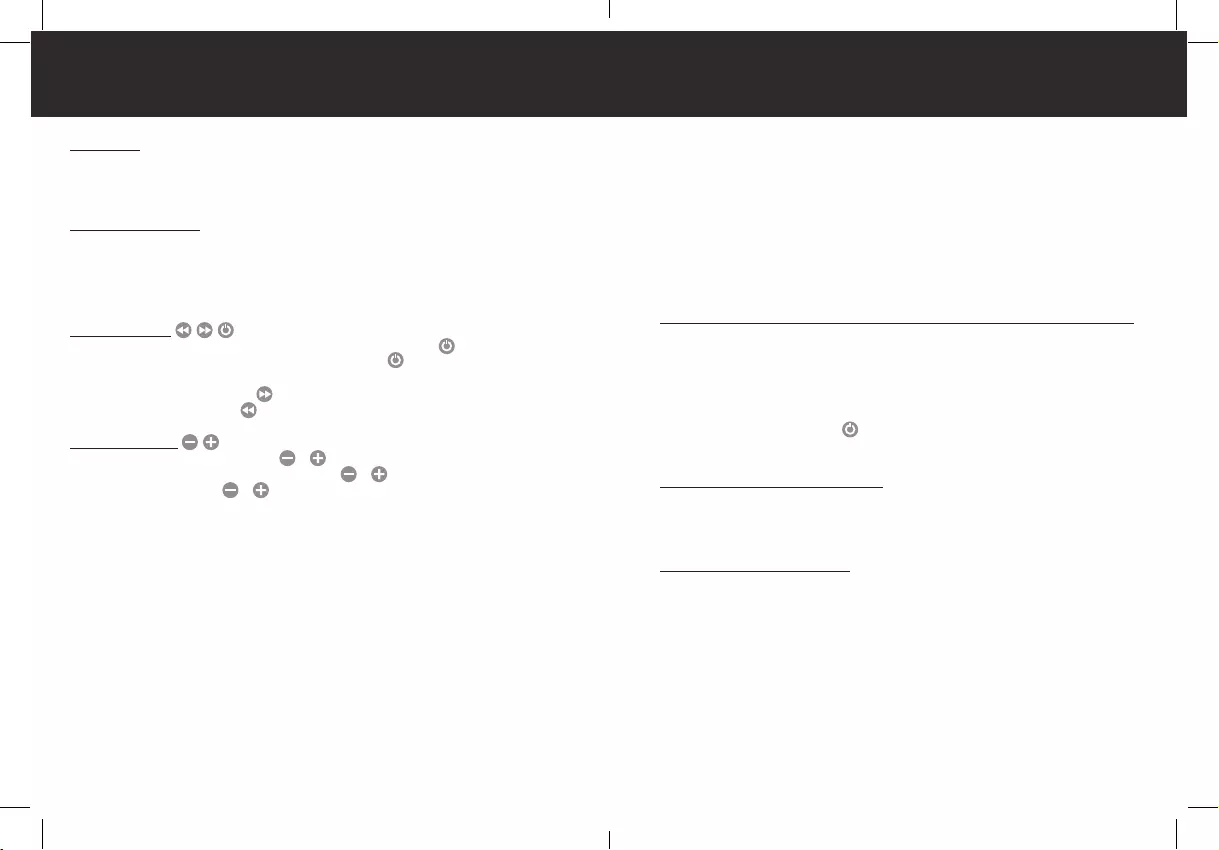
26 27
Manuel (ES)Manuel (ES)
INSTRUCCIONES DE SEGURIDAD
• Mantengaelproductoalejadodeobjetosaladosydefuentesdecalor.
• Nopongaobjetospesadosencimadelproducto.
• Nouseningúnliquido(químicouorganico)conelproducto.
LIMPIEZA
Utiliceuntrapohúmedo.Nouseningúnliquido(químicouorganico)conelproducto.
AYUDA EN CASO DE PROBLEMAS
1. MiaparatomóvilnoencuentralosauricularesenlalistaconaparatosBluetooth
• Compruebequelosauricularesseencuentrandentrodelalcancemáximo
indicado,10metros.
• Compruebequelaslámparasrojasy/oazulesestánencendidasenlosauriculares,ya
queestánindicansielBluetoothestáonoactivado.
• Hagaclicen“escanear”oen“buscar”paravolverabuscaraparatosquese
encuentrandentrodelalcancemáximo.
• Mantengapulsadoelbotón durante5segundosparavolverarealizaruna
nuevasincronizaciónBluetooth.
2. Nopuedoencenderlosauriculares
• Lomásprobableesquelabateríasehayaagotado.Carguelabateríaduranteal
menos1o2horasoatravésdeuncablemicroUSB,eintentevolveraencender
losauriculares.
3. Losauricularesnosecargan
• Compruebequelosauricularessehanconectadocorrectamenteconelcable
microUSB.
• CompruebequeelcablemicroUSBsehaconectadocorrectamenteconun
adaptadorUSByconlaredeléctricaodirectamenteconunafuentedeenergía,
comosuordenador.
Re-conexión
UnavezquehayaemparejadoloscascosD1SportsconsuteléfonoatravésdeNFC,
puedemantenereláreaNFCdesusmartphoneconeláreaNFCdeloscascosD1
Sportsyseconectaránautomáticamenteenelmomentoenelqueoiga“Poweron”.
Desconexiónyapagado
ParadesconectarloscascosD1Sports,mantengalazonaNFCdesusmartphone
enelauriculardesuorejaizquierdahastaqueoiga“Yourheadsetisdisconnected”.
Mantengaunos6segundoshastaqueoiga“Poweroff”.
FUNCIONAMIENTO DE LOS AURICULARES
Auricularderecho
• Activar/desactivarloscascos:presionabrevementeelbotón
• Llamadasentrantes:presionabrevementeelbotón paracontestaryterminar,
presionaalmenos2segundosparaignorarlallamada.
• Siguientecanción:presiona
• Canciónprevia:presiona
Auricularizquierdo
• Volumen:presionabrevemente o
• Dialdecomandodevoz:presionaymantén o paraactivar.Vuelvea
presionarymantener o paradesactivar.Nota:nodisponibleentodoslos
dispositivos.Porfavor,acudealmanualdeldispositivoBluetoothparaotras
instrucciones.

©AvancaInternationalBV
Allrightsreserved
www.avancaproducts.com
www.facebook.com/AvancaOnline
www.instagram.com/avancaproducts