BakkerElkhuizen WORK & MOVE User Manual
Displayed below is the user manual for WORK & MOVE by BakkerElkhuizen which is a product in the Desktop Sit-Stand Workplaces category. This manual has pages.
Related Manuals

Work Smart - Feel Good
WORK & MOVE Desk
Installation guide
www.bakkerelkhuizen.com
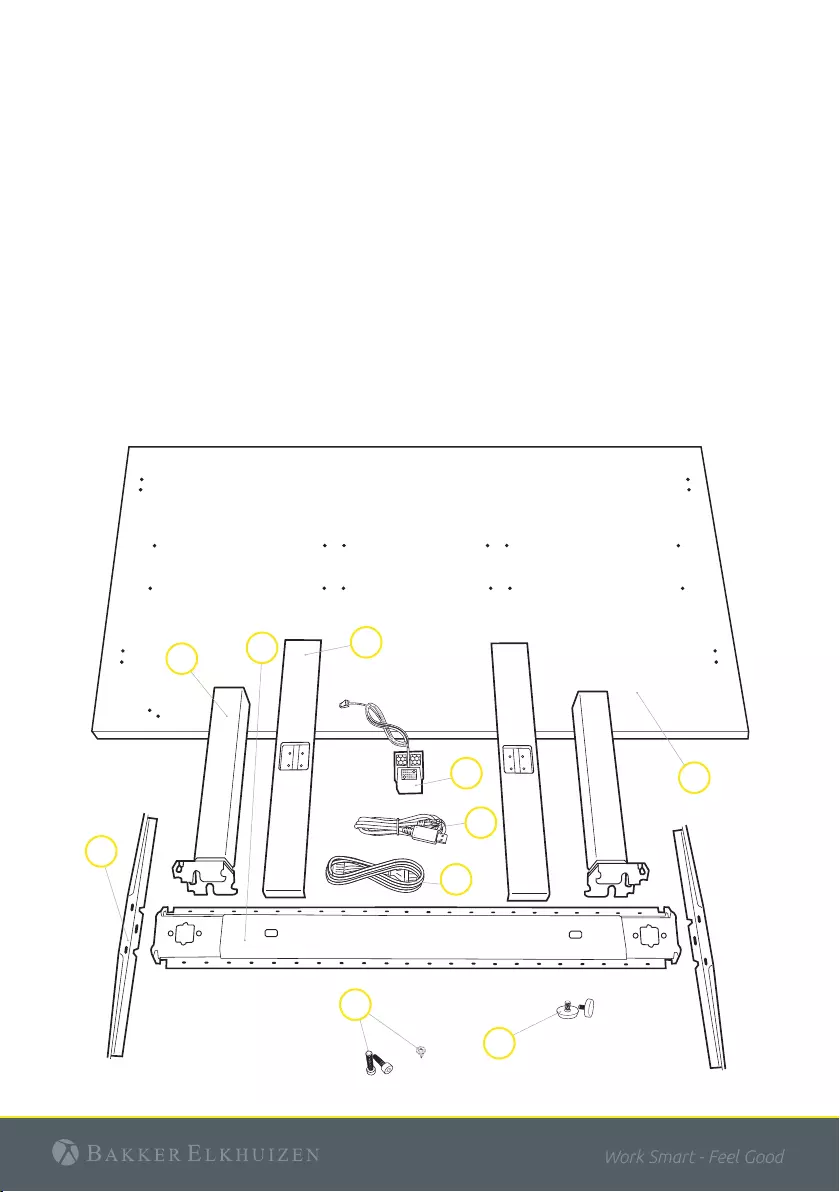
Work Smart - Feel Good
A. Cantilever (2x)
B. Columns (2x)
C. Beam
D. Feet (2x)
E. Manual controller
F. WORK & MOVE
connector
G. Power cable
H. Tabletop
I. Leveling feet (8x)
J. Screws:
- 22x Mounting
screws (20 + 2 extra)
- 2x Mounting screws
for the manual
controller
- 3x Cable clamps
- 8x M6 screws for
mounting the
feet on columns.
1.
A
B
E
F
G
D
C
J
H
Parts:
I
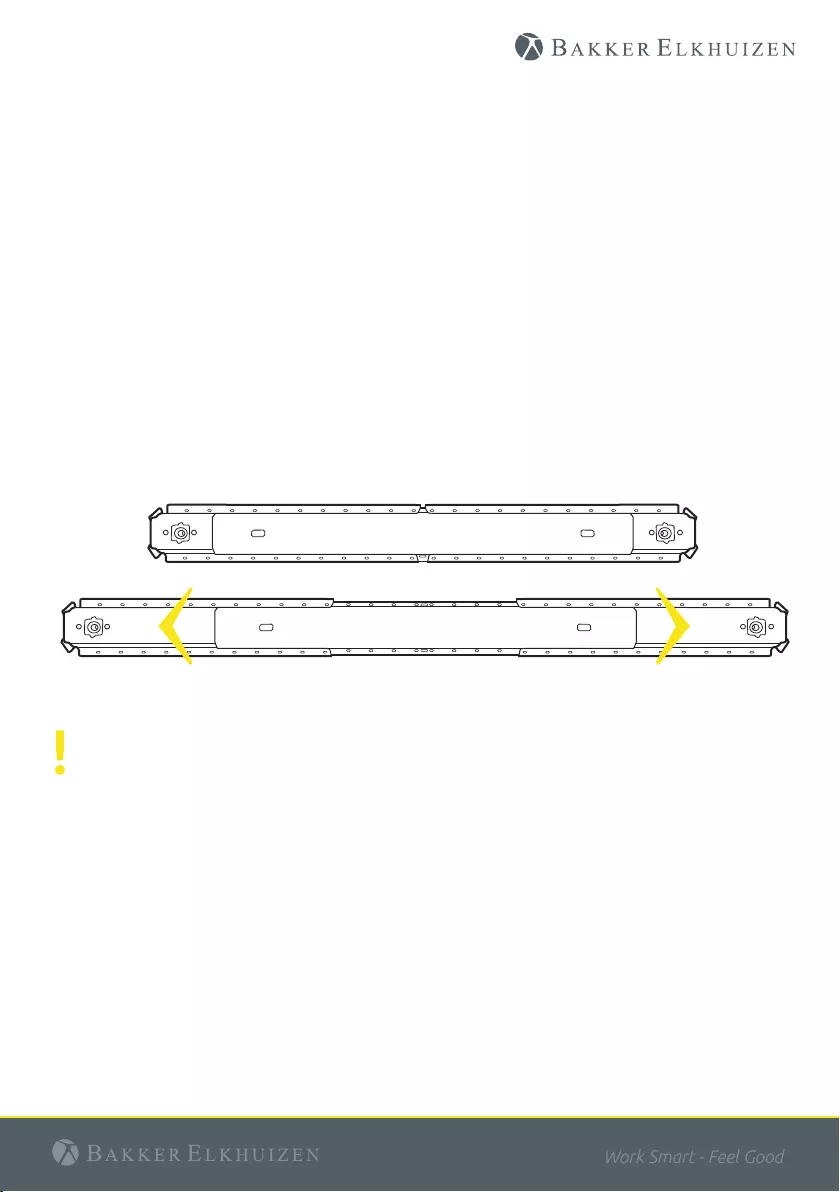
Work Smart - Feel Good
2.
3.
Extend beam to required length
(width 1150 to 1750 mm), adjustable in 50 mm steps.
Make sure, when placing the beam on the tabletop, that the RJ45 socket
is on the same side as the drill holes for the desk controller.
Turn tabletop upside down with the drill holes facing up.
The beam must not be pulled completely apart
to make sure the drive shaft is not pulled apart.
Minimum adjustment in the connection end is 100 mm
(to keep power and RJ45 (data cable) sockets accessible),
otherwise adjustable in 50 mm steps.
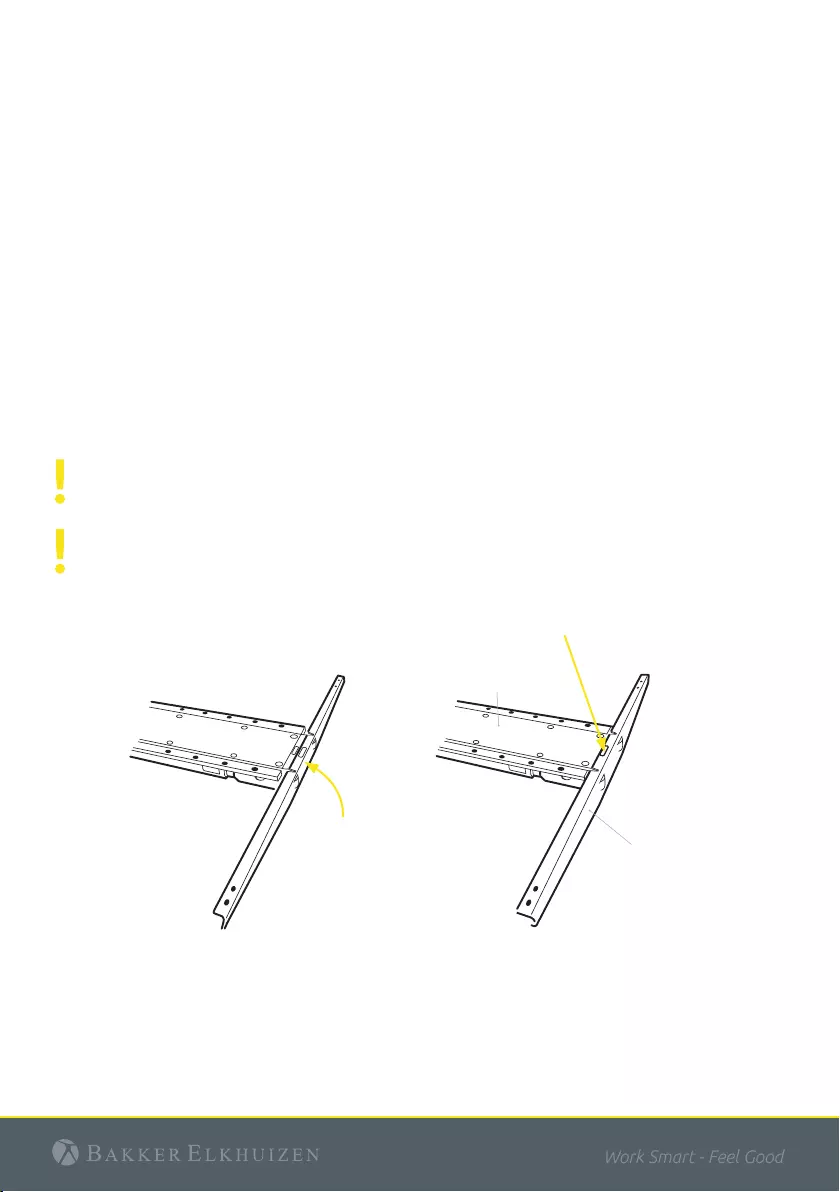
Work Smart - Feel Good
4.
Click!
5.
Mount cantilever on the end of both sides of the beam.
Make sure that the cantilevers are placed correctly and
cannot be twisted o the beam.
Do not extract the beam using the cantilevers as handles.
Place a cantilever slightly tilted at end of beam.
Press cantilever into place until a click is heard and
pawls lock cantilever in correct position.
Place assembled frame in correct position.
Make sure that the drill holes match the holes in the beam & cantilevers.
4.3
4.1
4.2
Beam
Cantilever
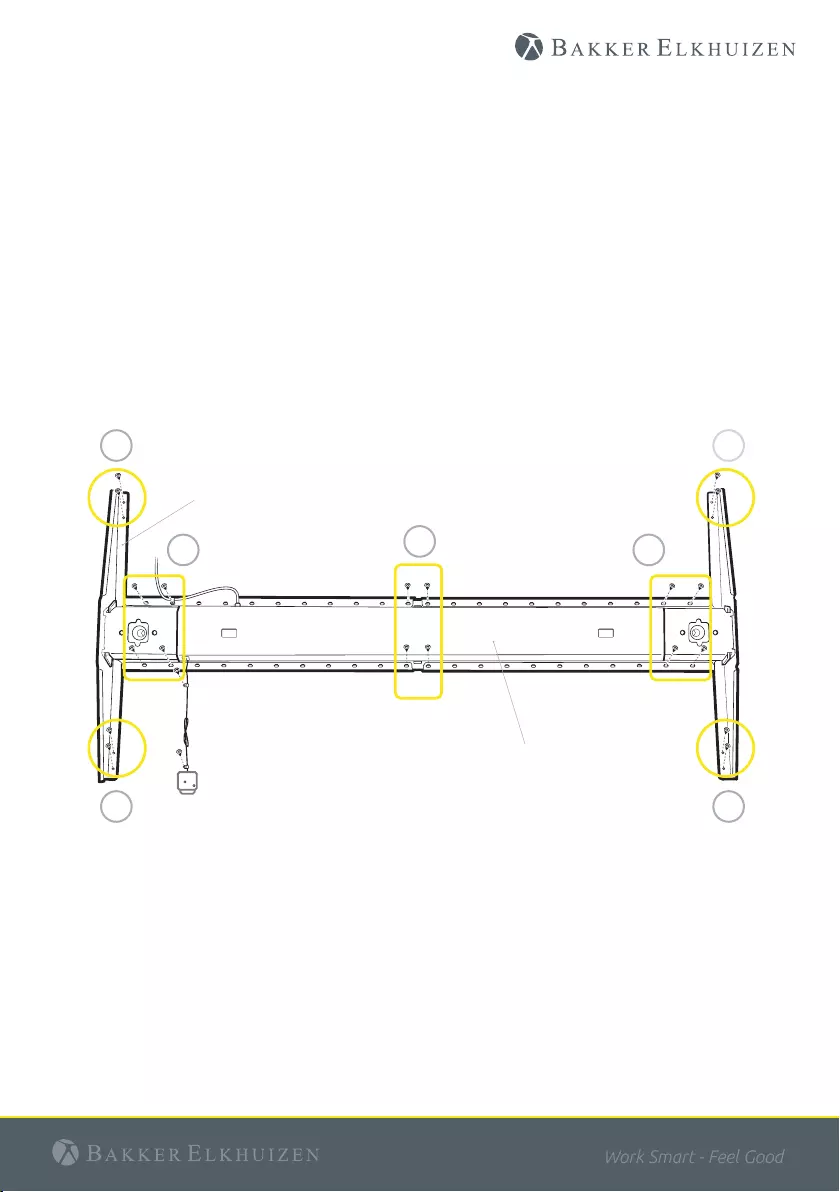
Work Smart - Feel Good
6.
Fasten frame to tabletop using 20 mounting screws as follows
(lining up with drill holes):
A. 8 screws at ends of beam. Use one of these to x mains cable to beam
with cable clamp creating a cable relief, see step 9.
B. 4 screws at extension points.
C. 8 screws in cantilevers.
AA B
CC
C C
Beam
Cantilever
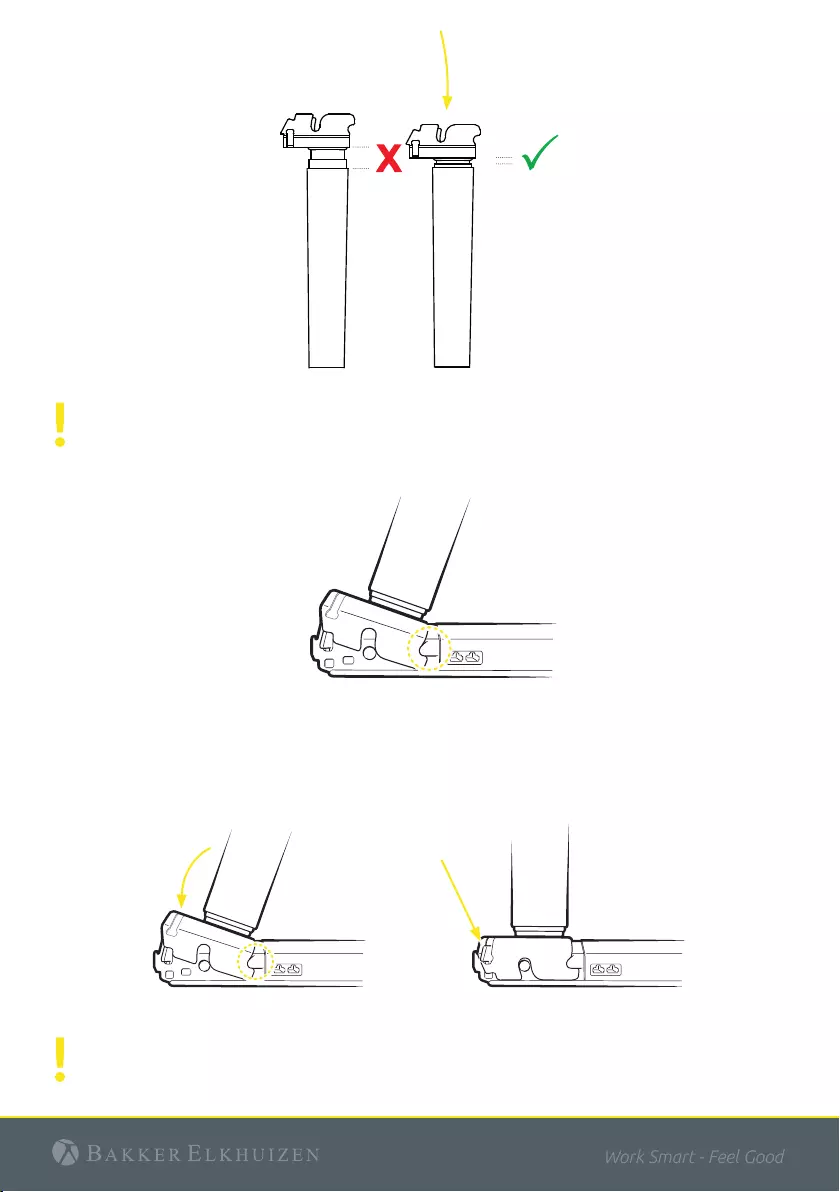
Work Smart - Feel Good
7.2
7.3
7.
Click!
Mount columns.
Ensure columns
are completely
retracted.
If the column extracts when turned upside down,
press by hand to completely retracted position.
Tilt columns and
place correctly
on beam using
guiding notches.
Fix column to beam by pressing down until a “click”
is heard and both pawls lock column in correct position.
Check that both pawls are visible after mounting of the columns.
Otherwise, remove column and try again.
7.1
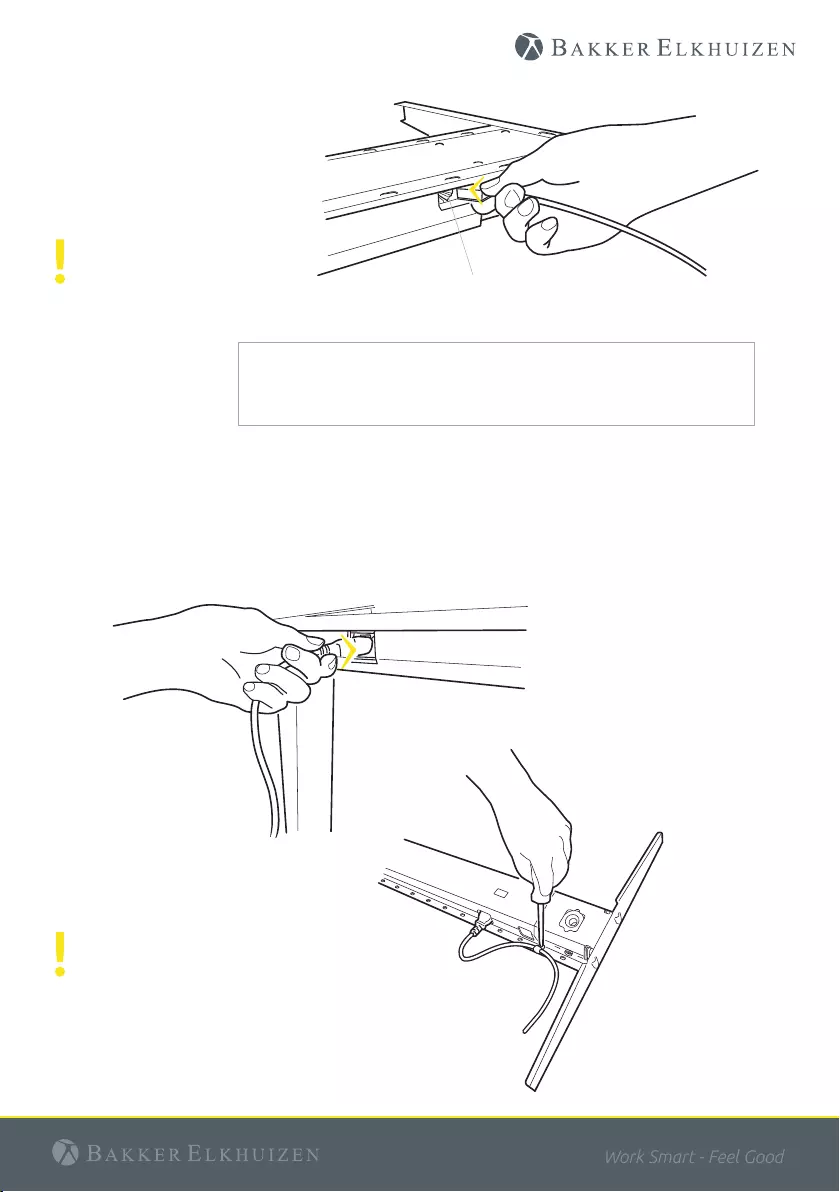
Work Smart - Feel Good
8.
9.
Mount manual controller
or the WORK & MOVE cable.
Connect power cable.
Ensure that only one
manual controller is
connected to the beam
at the same time.*
Ensure to make a cable
relief using the cable
clamp when fastening the
cable to the tabletop.
Inside the
RJ45 socket
* If this is connected you can put the black WORK & MOVE cable into the RJ45 socket
so you can operate the table with the WORK & MOVE software that’s installed on
your laptop. If you don’t want to use the WORK & MOVE software, you still can use
the Linak manual controller to alternate between sitting and standing.
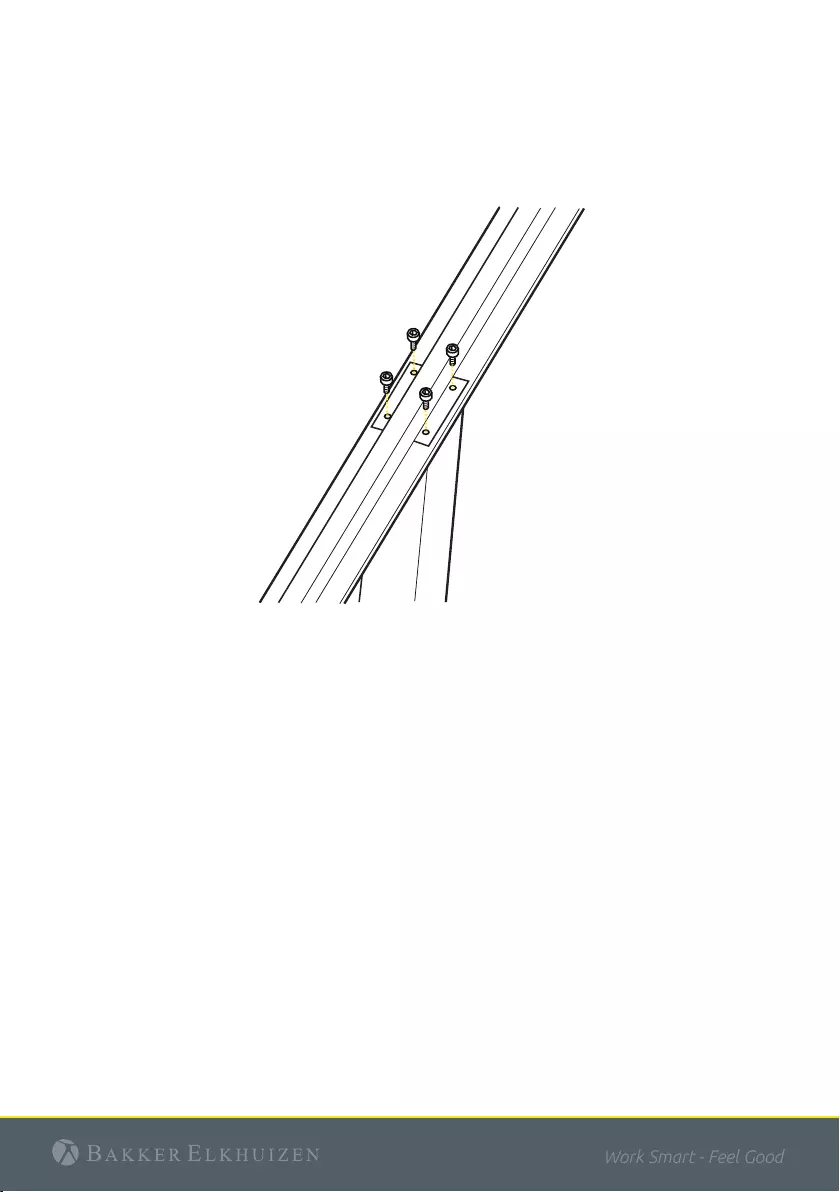
Work Smart - Feel Good
10.
Mount feet on columns using
eight M6 mounting screws.
10.1
Mount feet.
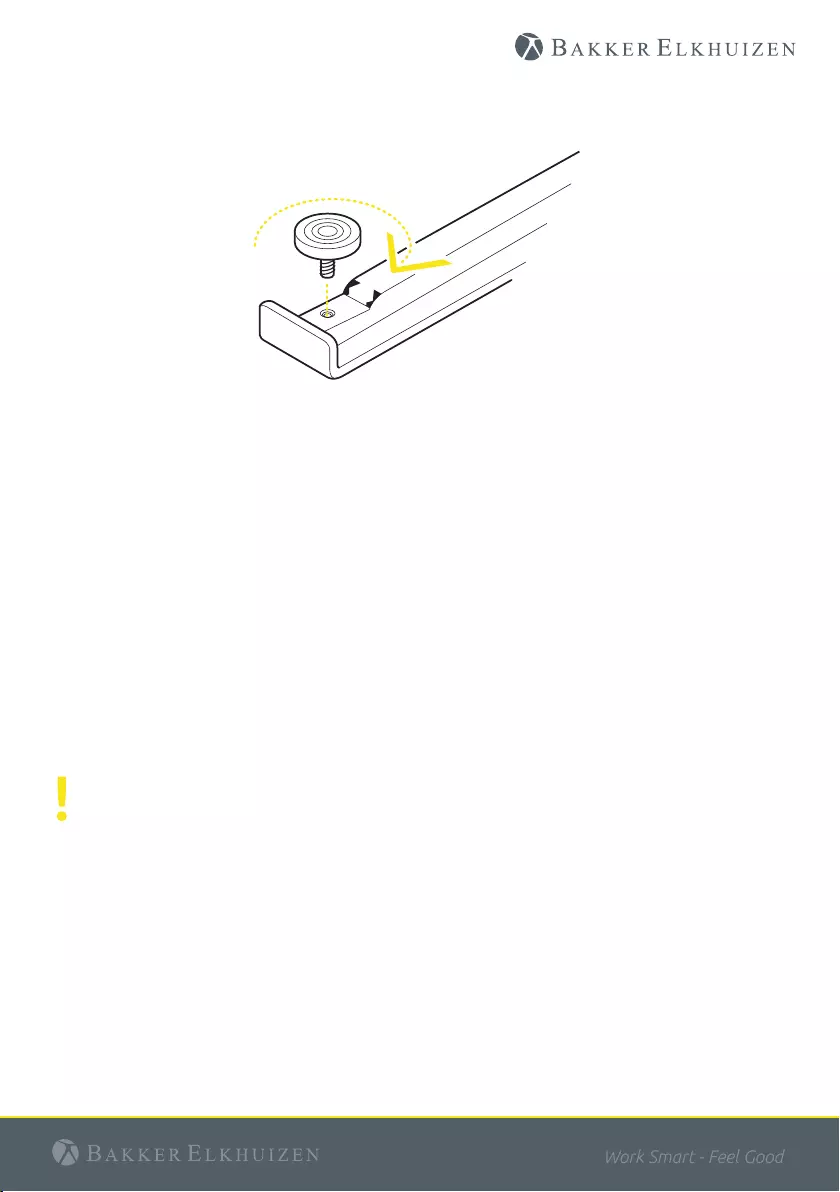
Work Smart - Feel Good
11.
10.2
Mount leveling feet.
12.
Turn the WORK and MOVE desk around on his feet and make sure that it’s
level. If necessary, level out the table with the adjustment leveling feet
screws (see 10.2).
Connect the WORK & MOVE desk to the power outlet and check that both
the manual and WORK & MOVE controllers are working.
Your desk is now ready for use.
If you want to use the desk with the WORK & MOVE cable you will need to
install the software on your laptop.
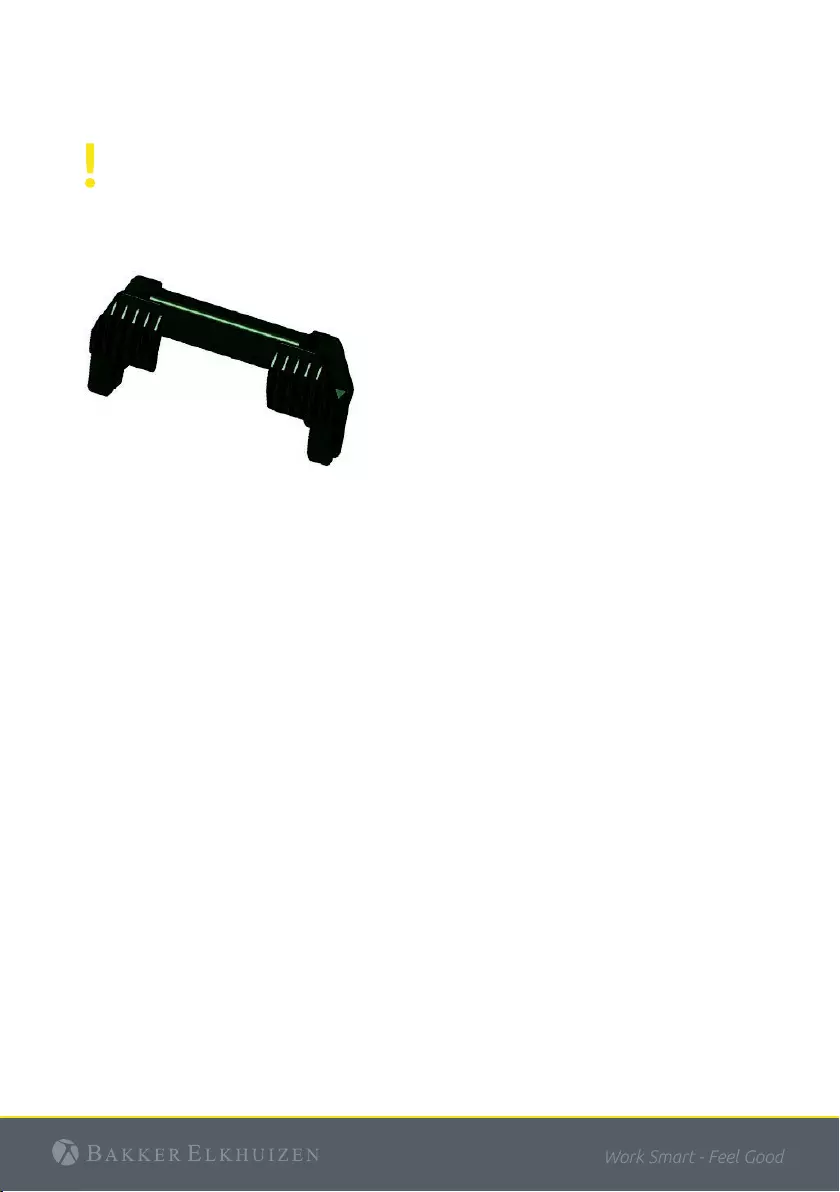
Work Smart - Feel Good
Disassembly
For disassembling the beam, use a WORK & MOVE Desk frame
disassembly tool (ordering code BNELINWMDT).
The disassembly tool has ridges on one side.
1.
Set the desk to its minimum height so
columns are completely retracted.
2.
Disconnect from mains supply.
3.
Turn table upside down.
4.
Disconnect, unscrew and remove the
manual controller.
5.
Unscrew and remove the feet.
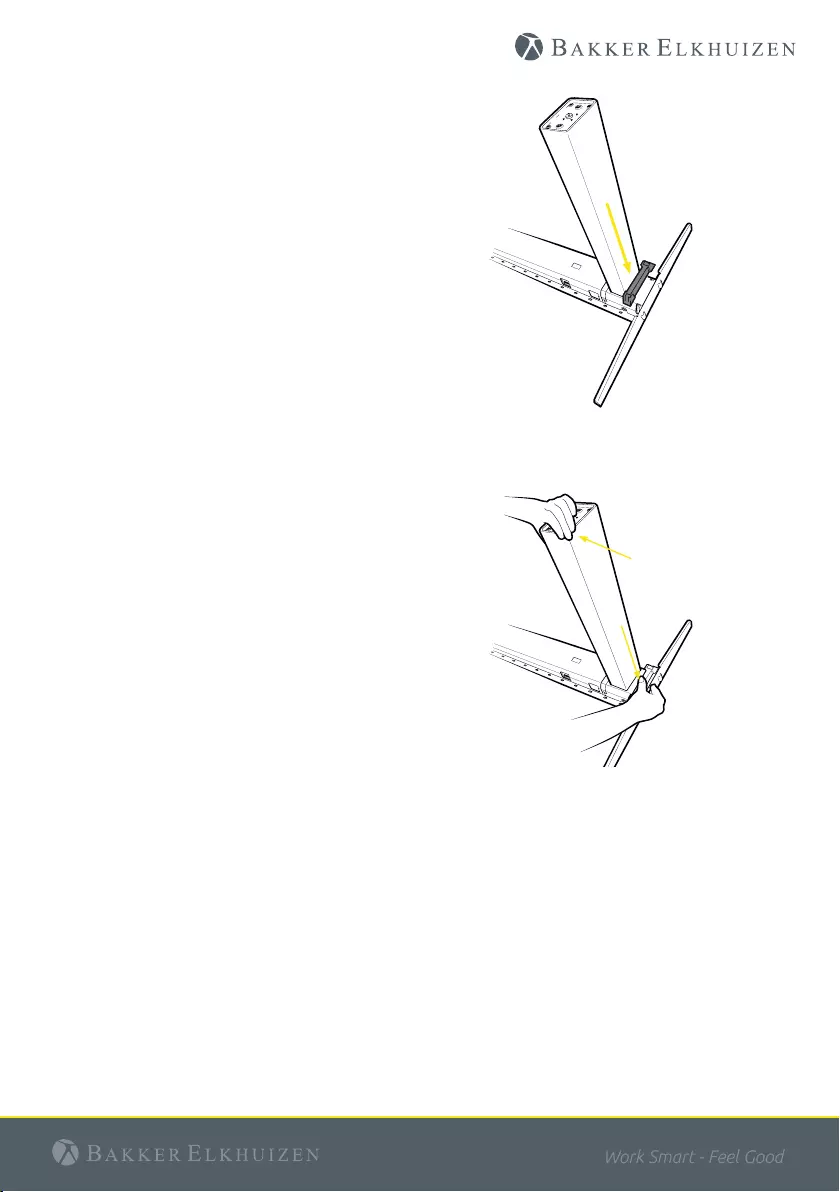
Work Smart - Feel Good
6.
Unscrew the beam and the cantilevers from
the tabletop.
7.
Place disassembly tool on beam with the
ridges facing towards the cantilever.
9.
At the same time press disassembly tool
down and tilt column to remove from beam.
10.
Twist cantilever slightly to release it from
beam.
8.
Press straight down to loosen cantilever.
11.
Repeat step 7 to 10 for the other side of the
frame.

Work Smart - Feel Good
All rights reserved. All trade names are registered trademarks
of the respective manufacturers listed. All specications are
subject to change without prior notice.
BakkerElkhuizen
Taalstraat 151
5261 BC Vught
The Netherlands
tel. +31 36 546 7265
fax. +31 36 546 7830
email. info@bakkerelkhuizen.com