be quiet! BN212 User Manual
Displayed below is the user manual for BN212 by be quiet! which is a product in the Power Supply Units category. This manual has pages.
Related Manuals
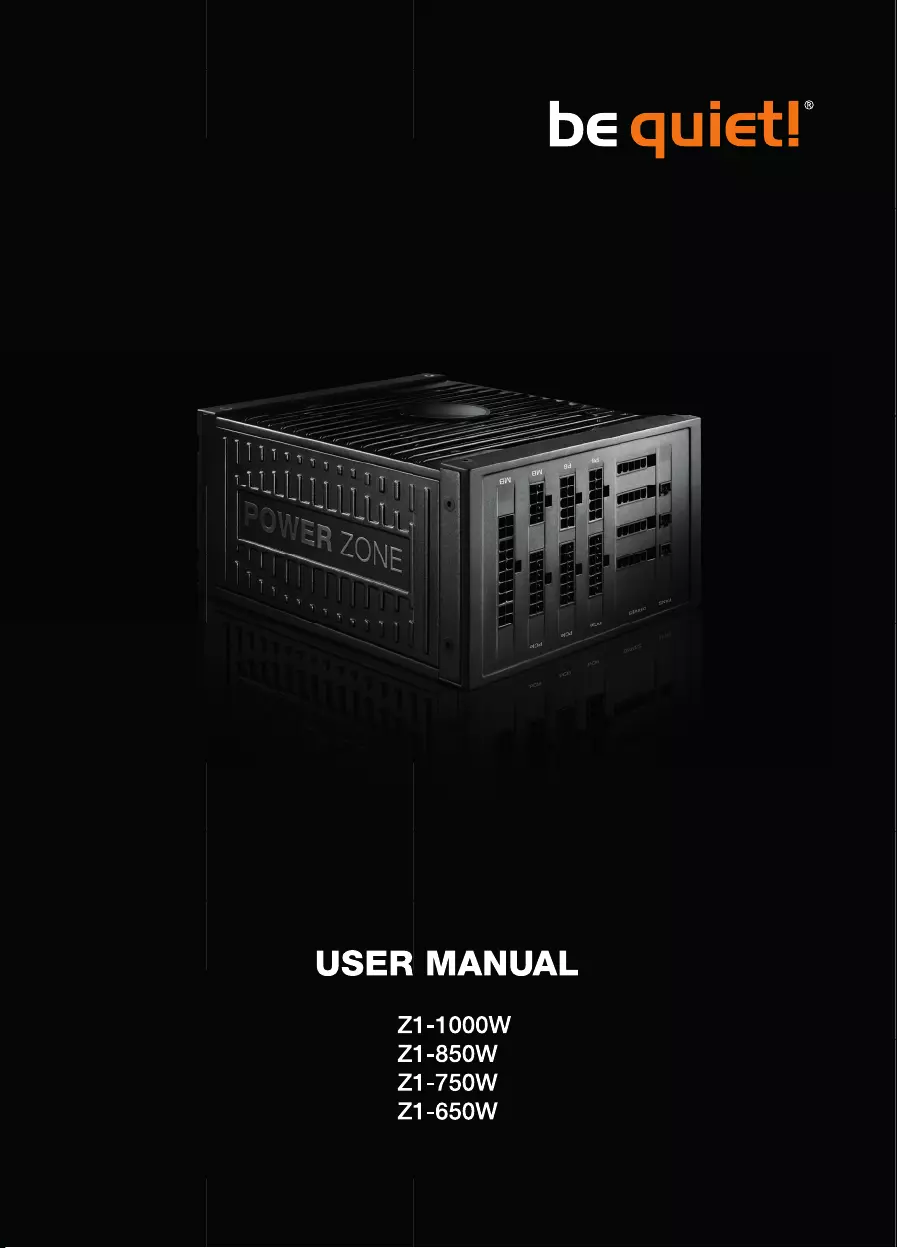
ZONEPOWER

2 3

2 3
ENGLISH »
DEUTSCH »
INDEX
Technical data ................................................................................................................ ......................51
Technische Daten ................................................................................................................................51
Introduction .......................................................................................................................................... 6
Safety instructions .............................................................................................................................. 6
Benets and special features of your new power supply ..................................................................... 7
Technical advantages ........................................................................................................................... 8
Compatibility ........................................................................................................................................ 9
Installing your new power supply ......................................................................................................... 9
Safety functions ................................................................................................................................. 10
Troubleshooting .................................................................................................................................. 10
Frequent problems ..............................................................................................................................11
Accessories .........................................................................................................................................11
Notes on disposal ................................................................................................................................ 11
Warranty* ............................................................................................................................................12
Manufacturer’s details .........................................................................................................................13
Copyright .............................................................................................................................................13
Einleitung .............................................................................................................................................14
Sicherheitshinweise ...........................................................................................................................14
Vorteile und Besonderheiten Ihres neuen Netzteils ............................................................................15
Technische Vorteile .............................................................................................................................17
Kompatibilität ......................................................................................................................................17
Installation Ihres neuen Netzteils ........................................................................................................17
Sicherungsfunktionen ........................................................................................................................ 18
Fehlerbehebung ................................................................................................................ ...................19
Häuge Probleme ............................................................................................................................... 20
Zubehör .............................................................................................................................................. 20
Entsorgungshinweise .......................................................................................................................... 20
Garantie* .............................................................................................................................................21
Herstellerangaben .............................................................................................................................. 22
Copyright ............................................................................................................................................ 22

4 5
FRANÇAIS »
Données techniques ............................................................................................................................ 51
POLSKI »
Dane techniczne ..................................................................................................................................51
Introduction ........................................................................................................................................ 23
Consignes de sécurité ........................................................................................................................ 23
Caractéristiques de votre nouveau bloc d‘alimentation ..................................................................... 24
Avantages techniques ........................................................................................................................ 25
Compatibilité ...................................................................................................................................... 26
Installation de votre nouveau bloc d‘alimentation .............................................................................. 26
Systèmes de sécurité ......................................................................................................................... 27
Dépannage.......................................................................................................................................... 28
Problèmes les plus fréquents ............................................................................................................. 28
Accessoires ........................................................................................................................................ 29
Consignes d’élimination et de recyclage ............................................................................................ 29
Garantie* ............................................................................................................................................ 29
Informations constructeur .................................................................................................................. 30
Droits d‘auteur ..................................................................................................................................... 31
Wprowadzenie .................................................................................................................................... 32
Wskazówki dotyczące bezpieczeństwa .............................................................................................. 32
Zalety oraz cechy szczególne nowego zasilacza ................................................................................. 33
Zalety techniczne ............................................................................................................................... 34
Kompatybilność .................................................................................................................................. 35
Instalacja nowego zasilacza ............................................................................................................... 35
Funkcje bezpieczeństwa ................................................................................................................ ..... 36
Usuwanie usterek ............................................................................................................................... 36
Częste problemy ................................................................................................................................. 37
Akcesoria ............................................................................................................................................ 38
Wskazówki dotyczące recyclingu ....................................................................................................... 38
Gwarancja* ......................................................................................................................................... 38
Dane producenta ................................................................................................................................ 39
Prawa autorskie .................................................................................................................................. 39

4 5
TECHNICAL DATA »
ESPAÑOL »
Introducción ....................................................................................................................................... 40
Indicaciones des seguridad ................................................................................................................ 40
Ventajas y particularidades de su nuevo bloque de alimentación ....................................................... 41
Ventajas técnicas ............................................................................................................................... 42
Compatibilidad ................................................................................................................................... 43
Instalación de su nuevo bloque de alimentación ................................................................................ 43
Funciones de fusible ........................................................................................................................... 44
Solución de errores ............................................................................................................................ 45
Problemas frecuentes ........................................................................................................................ 45
Accesorios .......................................................................................................................................... 46
Indicaciones para la eliminación ........................................................................................................ 46
Garantía* ............................................................................................................................................ 46
Datos del fabricante ........................................................................................................................... 47
Copyright ............................................................................................................................................ 47
Label ................................................................................................................ ....................................51
Voltage regulation............................................................................................................................... 52
Operating conditions .......................................................................................................................... 52
Minimal load ....................................................................................................................................... 52
Dimensions ......................................................................................................................................... 52
Connectivity and cable lengths .......................................................................................................... 53
Distribution and Pin assignment......................................................................................................... 57
Datos técnico ......................................................................................................................................51
*FULL WARRANTY INFORMATION »
Limited Warranty ...................................................................................................................................49
Glinde, June 2013
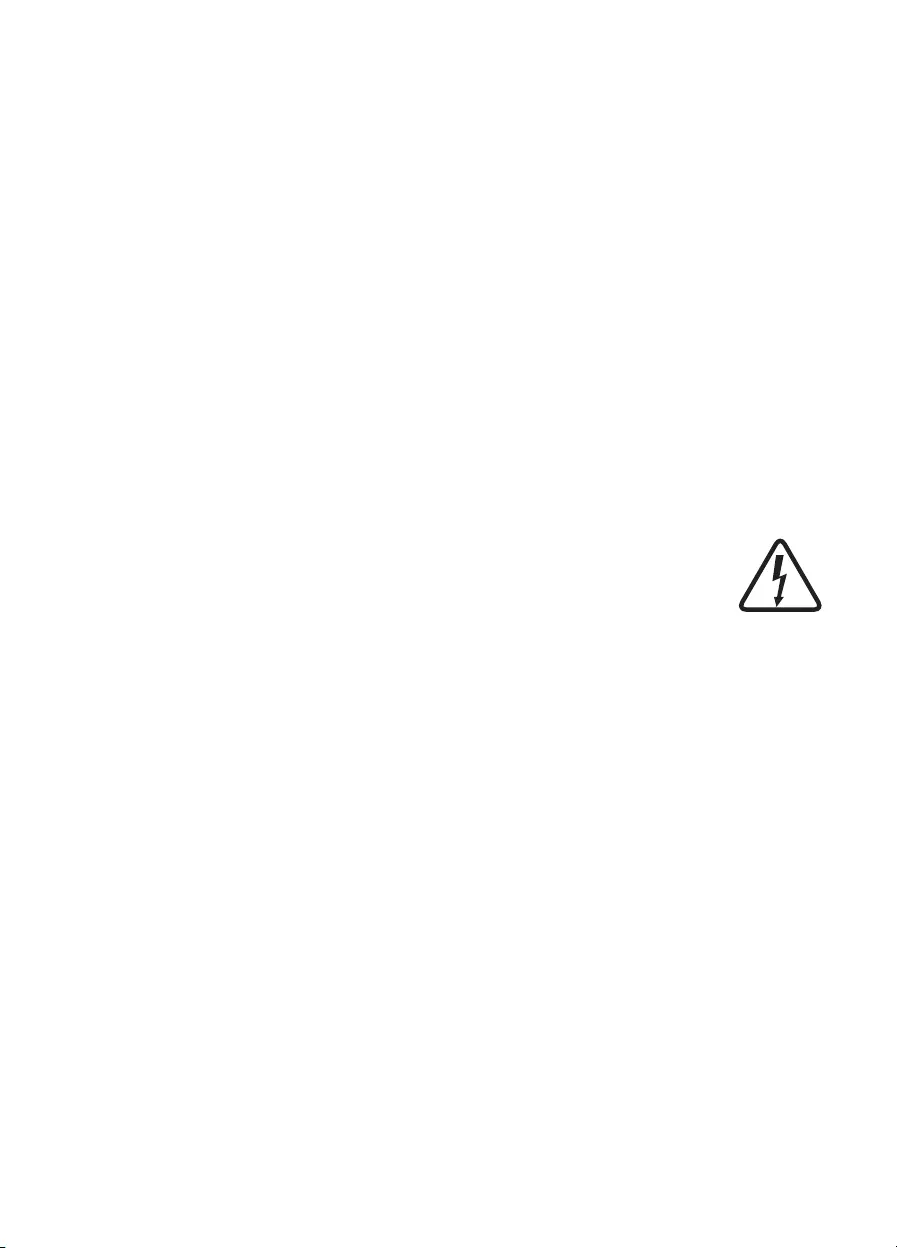
1. INTRODUCTION
We are delighted that you have chosen to use a be quiet! power supply from out PowerZone series
in your PC. In order to be able to answer your initial questions in advance, we have summarized the
advantages and features of the PowerZone power supply series in this comprehensive manual.
PowerZone is a completely new be quiet! power supply series and especially designed for Gamers. The
expertise from our already established power supply series is the base for the developement of this
new series.
Should you have any further question, please contact our customer service. See contact information
in item Manufacturer’s details.
PC systems are continually becoming more and more powerful and require more electricity due to
the use of high performance graphic cards and faster processors, especially on the +12V cables. Our
PowerZone Series power supplies are ideal in that they have sucient reserve capacity, even for the
operation of PCI Express graphic cards in SLI or CrossFire arrays.
Our PowerZone Series power supplies have an extremely high eciency level of up to 88%.
2. SAFETY INSTRUCTIONS
Please read and follow all the information contained in these instructions carefully prior
to installation. The power supply is only guaranteed to function properly if the instructions
are followed thus providing you with maximum satisfaction with this product.
Caution: Only use the supplied cable set. Using cables that were not included (e.g. cables of older
power supply unit series) may lead to defects!
Never open the power supply case. The electronic components inside the case generate a high voltage
that is dangerous to humans. Even after disconnecting the power supply from the network, some
parts still have high voltages. For this reason, a power supply adapter should only be opened by an
authorised technician.
Opening the device voids your warranty.
∙Never handle the power supply with wet or damp hands when in operation.
∙Never insert objects into the power supply’s apertures/fans.
∙Note that the power supply is designed for use indoors in conditions without high levels of moisture
in the ambient air. Using the power supply outdoors will lead to serious damage.
∙Never work on the power supply while it is connected to the mains. In this case, always set the power
switch to “0” and if necessary, disconnect the power plug.
∙In the event of a short circuit in the device, unplug the mains cable and do not use the device.
Make sure that your PC is not located directly next to a heating system or any other source of heat.
Make sure that your computer case is suciently ventilated by means of additional fans; with today’s
complex and powerful systems an ATX-compatible power supply is incapable of dissipating the heat
produced in the PC case without additional support.
6 7
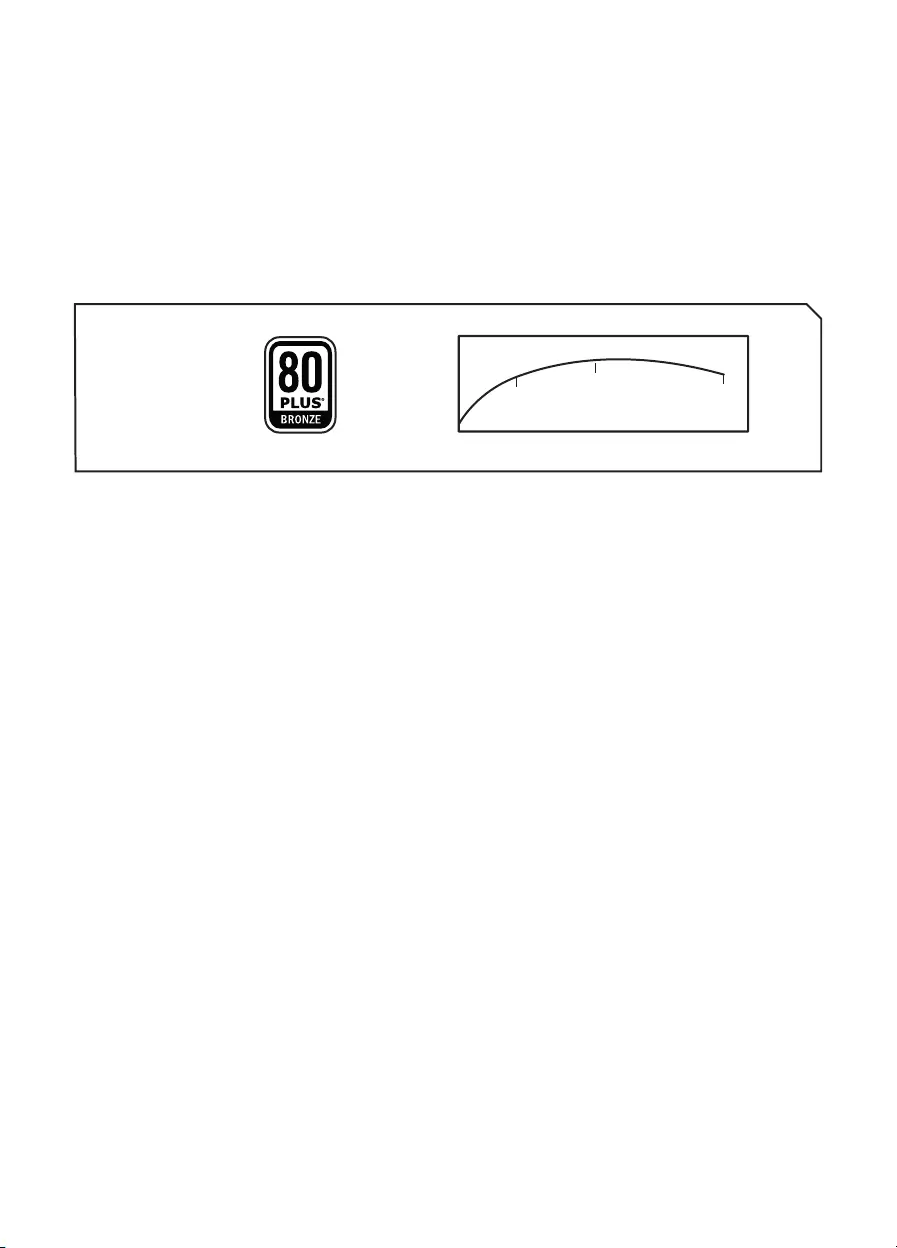
If you want to clean your power supply, disconnect it completely from the mains and never use a damp
cloth or cleaning agent. Clean the power supply from the outside using a dry cloth.
Before using the power supply, allow it to warm up to room temperature for one hour to prevent
condensation accumulating in the power supply.
3. BENEFITS AND SPECIAL FEATURES OF YOUR NEW POWER SUPPLY
High eciency:
The power supplies of the Powe Zone series hare highly ecient with 88%.
High eciency means that the power supply can convert the incoming AC current into direct current
with very little loss. This also reduces the lost heat and thus has a positive eect on cooling the power
supply. Power supplies that feature a high level of eciency like the PowerZone Series can therefore be
operated with an extremely slow running and thus very quiet radiator fan. Extremely low noise emission
is the result of ongoing technical advances.
Ecological:
Our PowerZone series power supplies comply with the current 2002/95/EG (RoHs and WEEE) directives
issued by the European Union.
An environmentally conscious production process and use of materials that avoid environmentally
harmful substances environment are guaranteed for be quiet! products. In this way, we as the
manufacturer and you as the customer can both actively help in making an important contribution to
protecting our environment.
Voltage stability:
PowerZone series power supplies oer best-of-class voltage stability for your components. This is also
guaranteed by the use of high quality components. Output voltages are maintained at levels very close
to specications; this is particularly important for high performance requirements.
Thermally controlled fan:
be quiet! power supplies from the PowerZone series oer high-precision thermal fan control. This
monitoring mechanism controls the fans using the "FAN" connection on the power supply. Fan speed
is adapted to reect the actual heat levels inside the PC case and power supply. When temperatures
rise, the fans automatically begin to turn faster in order to ensure quick and eective cooling within
the case.
The fact that cool air is generated quickly helps to improve the life expectancy of your components and
the power supply itself. When connecting external fans to the power supply, please ensure that these
fans do not have their own thermal sensors or potentiometers.
6 7
Efficiency of the Power Supply »
95
90
85
80
75
70
20 50 80 100
85
88
85
Loading (% of rated output power)
Efficiency (%)
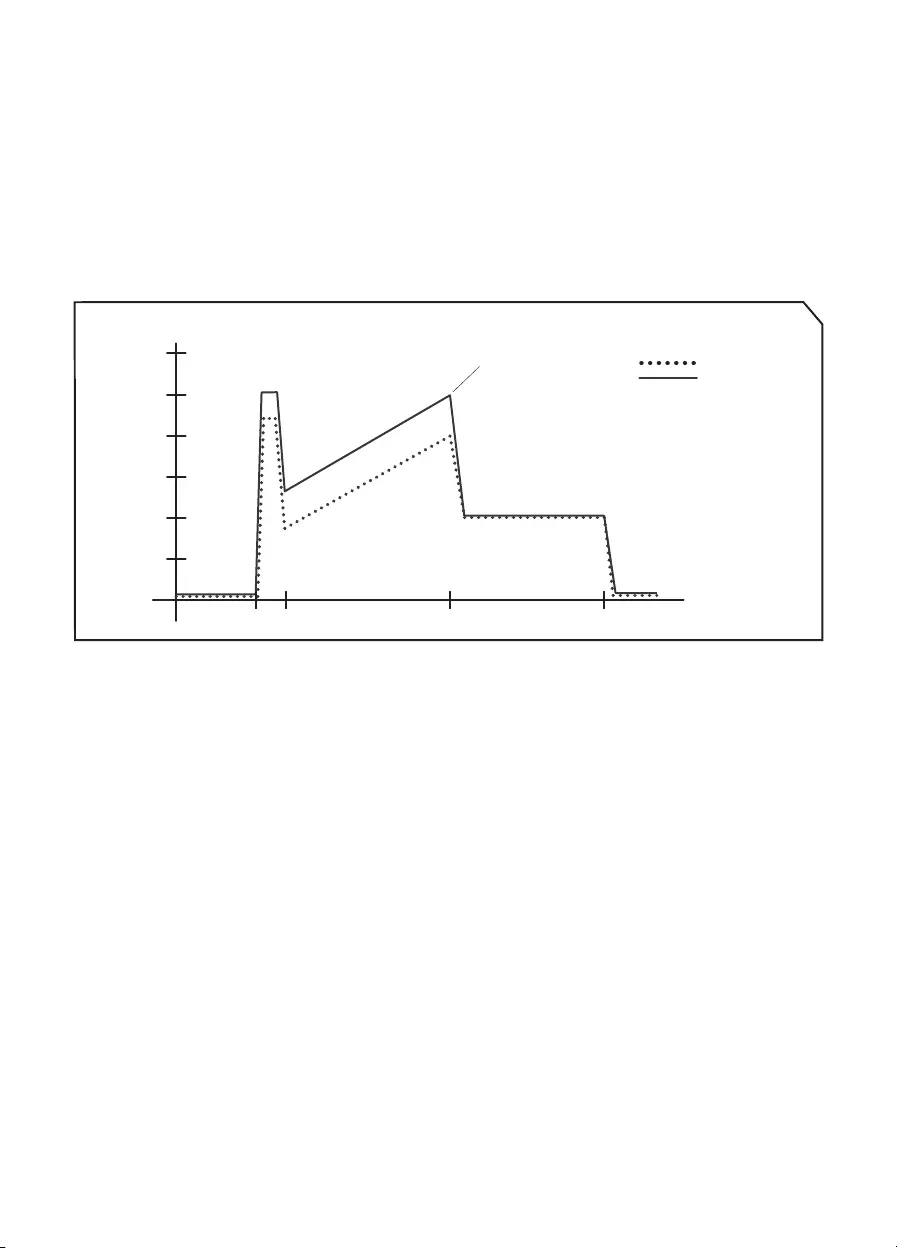
The fan control system generates a start-up signal. This short, high-voltage burst ensures that all the
connected fans in the case will start together each time.
Important: Connect only one fan per cable.
COOL*OFF Function:
The so called COOL*OFF Function stands for a fan follow-up control. Usually, fans stop running after
the PC has been turned o, even though there is still a lot of heat inside the case. This problem is solved
by be quiet! with the COOL*OFF Function. Thanks to this feature, fans run for three minutes after shut
down to protect your valuable components at their time of maximum heat stress.
be quiet!'s best fan available:
Variable speed 135mm SilentWings fan with airow-optimized blades and thin design enhances airow,
reduces turbulence. Fluid Dynamic Bearing with copper core quiets operation and lengthens fan
lifespan. The special 6-pole motor reduces power consumption and vibration.
4. TECHNICAL ADVANTAGES
ATX 12V Version 2.4 + EPS 12V 2.92:
The be quiet! PowerZone series oers customers a power supply compatible with the latest ATX12V
and EPS 12V specications.
PCI Express connectors:
Our PowerZone series power supplies have up to six PCIe Connectors (6+2-Pin) as required for use with
PCI Express graphics cards. Where possible please always follow the plug numbering to connect to the
same graphic card. (VGA1 to graphic card 1 and VGA2 to graphic card 2)
Please note the important information on page 58.
20/24 Pin motherboard connectors:
Thanks to a main connector that is expandable from 20 to 24 pins, the PowerZone series is also
downwardly compatible with all current motherboard specications.
This power supply does not support motherboards that require a -5V line and SOCKET A (462)
motherboards.
8 9
2
4
6
8
10
12
PSU off
Fan voltage (V)
Time
Turn on
0.5 - 1sec
PSU in operation PSU off
3 minutes
after PSU shut in stand by
Fan is temperature controlled
PSU fan
external fan connectors
Point where PC-system step
into “stand by” mode
same voltage
COOL*OFF Function »

Serial ATA (SATA) connectors:
Our PowerZone Series power supplies have numerous S-ATA connectors.
5. COMPATIBILITY
The be quiet! PowerZone series power supplies are compatible with all recent popular power supply and
motherboard specications such as:
∙Intel ATX12V Power Supply Design Guide Version 2.4 (and downwardly compatible to V2.31, V2.3,
V2.2, V2.01, V2.0 )
∙ATX System Design Guide Version 2.2 and Version 2.1
∙BTX Version 1.0a
∙E-ATX Server Dual Motherboards via 8-Pin Connector
∙EPS12V Version 2.92
∙Intel C6/C7 Status for the new processor generation
∙Energy Star 5.2 guidelines
∙ErP 2013
6. INSTALLING YOUR NEW POWER SUPPLY
Please read „Warnings and safety notes“ before you begin the installation.
Note: You will need a screwdriver to t the power supply in your PC. Only use the screws provided with
the power supply because they have the correct thread.
Caution! Only use the supplied cable set. Using cables that were not included (e.g. cables of older
power supply unit series) may lead to defects!
First remove your old power supply. To do so, proceed as follows:
∙Carefully disconnect your PC from any power sources and unplug all cables connected to the PC.
∙Open the PC case, taking care to follow the manufacturer’s instructions.
∙Disconnect all plugs from the motherboard and all other components, such as FDDs, HDDs, or
optical drives. Make sure that there are no plugs from the old power supply connected to any of the
components.
∙Now remove the screws at the rear of the power supply and carefully pull the power supply out of the
PC case. Take special care that no cables get caught in the components and damage them.
Fitting your new be quiet! PowerZone power supply:
∙Place the new power supply in the space provided in the PC case and connect to the rear panel using
the four screws provided. Do not use excessive force.
∙Plug the 20/24 pin connector into the socket provided on the motherboard. If you have a 24 pin
connection, place the remaining 4 pins in the correct position before you plug the connector into
the socket. If you have a motherboard with a 20 pin connector, fold the additional 4 pins to one side.
∙Now plug the 12V-P4/ 12V-P8 connector for the CPU into the socket provided on the motherboard.
∙If you have a motherboard with multiple processors, you need an additional 12V-P8 plug. Simply plug it
into the corresponding socket on the motherboard. The connecting cable required to do so is included.
Using the power supply’s thermal fan control
Connect only one case fan with one FAN socket on your power supply.
Make sure that case fans have a range of between 4V – 12V.
Caution: Only one fan per connecting cable! Maximum total load for all connections 0.8A/9.6W!
8 9

7. SAFETY FUNCTIONS
All be quiet! power supplies have numerous safety functions. They are designed to protect the power
supply and the components connected to it against damage. If one of these safeguards is triggered, the
system will reboot or power o in most cases.
If this happens, you should immediately check the PC for errors.
For more info on troubleshooting see the “Troubleshooting” chapter.
The PowerZone Series has the following safety functions:
OCP (Over current protection)
If the load on the individual circuits exceeds the specied limit, the power supply is automatically
switched o.
UVP (Undervoltage protection)
This safeguard is triggered if the voltage on the circuits drops below a certain limit.
The power supply is automatically switched o in this case.
OVP (Overvoltage protection)
The overvoltage safeguard is triggered if the voltage in the circuits is too high; the power supply is
deactivated.
SCP (Short circuit safeguard)
The fuse protecting the power supply’s secondary circuits prevents physical defects of the power
supply and the components connected to it.
OTP (Temperature safeguard)
In the case of excessive heat build-up in the power supply, the power supply immediately and
automatically switches o.
You cannot switch it back on until it has cooled down. Please ensure that the PC has sucient cooling.
OPP (overload protection)
This safeguard is triggered if the total output of the power supply exceeds the specied maximum load.
This can happen if the output of power supply is insucient for the system (incorrectly dimensioned).
8. TROUBLESHOOTING
Please note:
If you have an ATX system, the power supply is enabled by the motherboard in order to boot the PC.
For this reason, please refer to the motherboard or case manual to check whether the on/o switch is
connected correctly.
Caution: There is a risk of fatal injury when working on power sources. If you notice traces of smoke,
damaged cables and exposure to liquids, immediately disconnect the power from the mains and do not
use it again.
Never open the power supply case. High-voltage components in the interior of the power supply may
still be live after a longer period of disuse.
Please have any and all necessary repairs conducted by an authorized expert!
Opening the device will void your warranty.
10 11
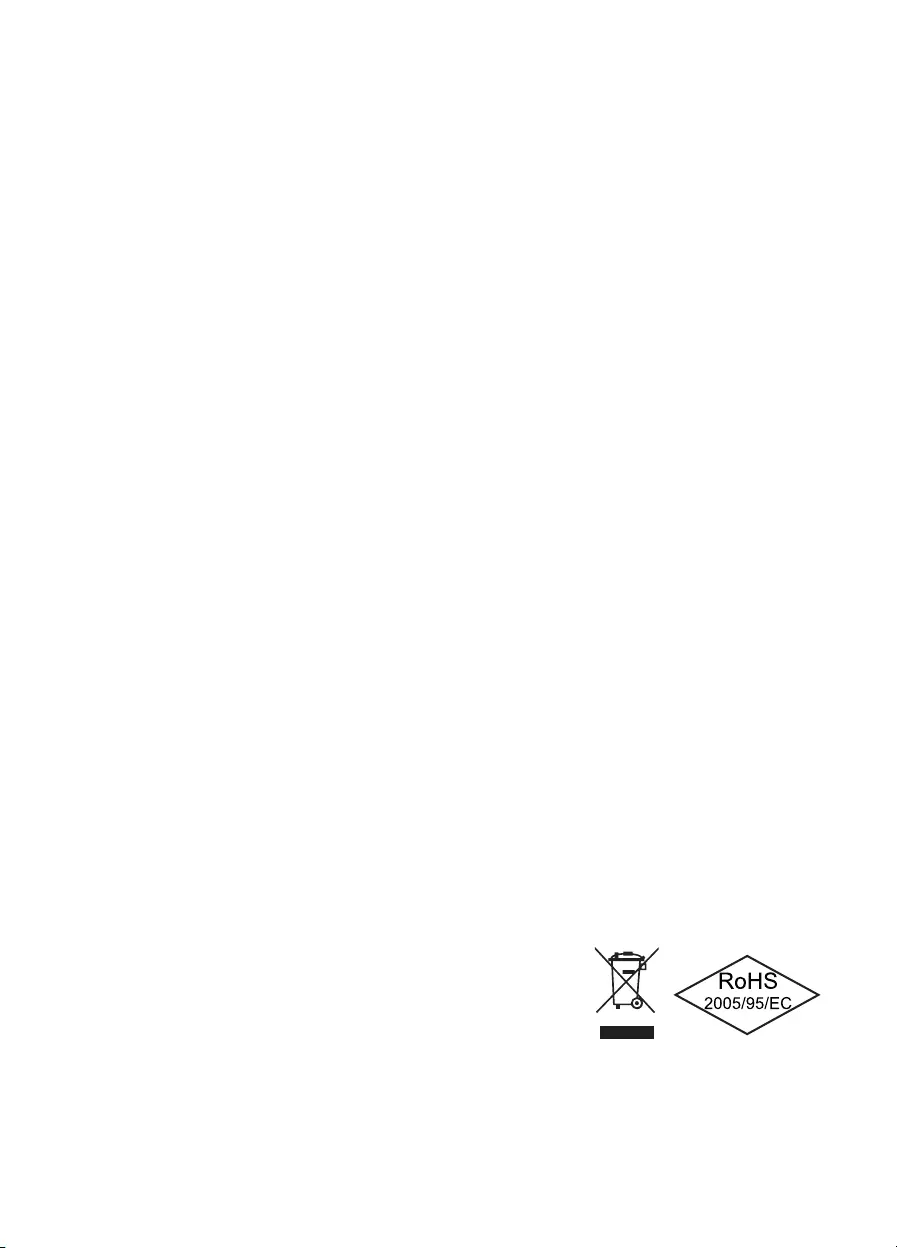
If the system in which you installed the power supply does not work properly, check for these possible
sources of error rst:
∙Check that the mains cable to the power supply is correctly and rmly plugged into the power supply
and the socket. Ideally, you should use a separate power socket for the computer power supply.
∙Check whether all connectors are correctly plugged in, and make any necessary adjustments, such
as un case of incorrect polarity.
∙Check the connection between the on/o switch on the case to the motherboard. Refer to the
motherboard manual if needed! Switch the power supply on by setting the switch to position “I” and
then pressing the on/o switch on the case. If the power supply still does not switch on, continue
with the next item.
∙Check your system for possible short circuits or faulty hardware, making sure that you switch o the
computer and disconnect all devices not required for the computer to start. Switch the computer
back on. Repeat this process and connect one device after each reboot, until you discover the fault.
If the power supply does not react due to a short circuit, wait for at least 5 minutes before switching
back on as the device is equipped with overload protection.
9. FREQUENT PROBLEMS
Problem: The selected voltages (via BIOS/UEFI) are to low/high
If you check the power supply voltages via the BIOS/UEFI on the motherboard or the operating system,
note that they may be displayed incorrectly. This typically results from imprecise measurements by
motherboard and does not necessarily imply a genuine problem.
Problem: After installing a new graphics card, the PC will not power on, or it crashes frequently.
You have installed a new higher performance graphics card in your system and now your PC fails to
boot, or it crashes immediately with minimal workload. The power supply is inadequately dimensioned
for your graphics card. Before making a purchase, please refer to our watt conguration tool on www.
bequiet.com. The tool will help you to nd the right be quiet! power supply from our range of products.
Important note:
If the power supply does not work, make sure that you have read these instructions thoroughly and
have ruled out the problems referred to earlier on. If the problems persist, please contact our customer
service department immediately.
10. ACCESSORIES
The power supply package includes the following accessories:
∙Cable management cable set
∙Mains lead
∙Operating manual
∙Cable ties
∙Screws for installing the power supply
11. NOTES ON DISPOSAL
Due to European directives* you are no longer allowed to dispose of used electrical and electronic
devices as unsorted domestic waste. The devices must be collected separately. The trash can on
wheels pictogram indicates the need to dispose of the device separately.
10 11

Please help to protect the environment and make sure, once you have decided to stop using the device,
that you dispose of it responsibly via the correct collection system.
In Germany, you are legally** required to dispose of used devices separately, instead of as domestic
waste. Your local waste disposal authority has set up one or more collection points at which used
devices from private households in your area can be handed in free of charge. In some cases waste
disposal authorities will pick up used devices, even from private households.
Please refer to your local household waste collection brochure, or visit your town hall or community
administration oce, for more information on handing in or collecting used devices in your area.
* Directive 2002/96/EC of the European Parliament and of the Council of 27 January, 2003 on waste
electrical and electronic equipment (WEEE).
** Law on market introduction, return and treatment of electrical and electronic equipment (Electrical
and Electronic Equipment Act [ ElektroG (Germany)) of March 16, 2005.
12. WARRANTY
∙5 year manufacturer’s warranty for consumers (original purchase from authorised be quiet! dealers only).
∙On-site replacement service in the rst 12 months after purchase date from authorised be quiet! dealer.
∙Warranty claims and on-site exchange can only be processed if you quote the serial number and
model description and enclose a copy of your purchase receipt from an authorised be quiet! dealer.
On-site exchange within Germany and France only.
The exchange can only take place in the country of purchase.
All returns are examined by our RMA service. If a power supply is found to be error-free, it will be
returned to the customer. In addition to this, we reserve the right to charge a lump sum for testing the
device to cover our overheads.
Should a defect of your be quiet! power supply occur within twelve months of date of purchase, please
call our toll-free hotline to clarify technical details and queries. For trouble-free processing we require
the following from you, submitted via fax, email, or mail:
∙A copy of the purchase receipt
∙A brief description of the error
∙The serial number and model description of the power supply
∙Your delivery address
After receiving your documents, we will deliver a replacement power supply packed in a mailing box
to you via DHL. Please hand over the power supply you suspect to be defective to the DHL courier.
Please keep the cable management set, accessories and original packaging yourself. There is no
need to replace these components. This service is restricted to Germany and France.
∙Opening the device, manipulations of any kind, technical modications of any kind and damage due
to external mechanical force will void your warranty.
∙To read the warranty terms and conditions in full, see Service/Warranty Conditions on the homepage at
www.bequiet.com.
Our General Terms and Conditions of Business apply; for details, please refer to www.bequiet.com on
the internet.
12 13

13. MANUFACTURER’S DETAILS
Listan GmbH & Co. KG Biedenkamp 3a, 21509 Glinde Germany
For support in Germany, you can call our free service hotline,
Monday through Friday 09:00 – 17:30 hrs.
Tel. 040 736 7686 - 44 Fax 040-7367686-69
Email: service@bequiet.com
Internet page and PSU Calculator: www.bequiet.com
14. COPYRIGHT
∙You are not allowed to reproduce, disclose, publish or store the contents of this documentation, or
excerpts of it, without the prior written consent of Listan.
∙be quiet! is a registered trademark of Listan GmbH & Co. KG. Other products and company names
mentioned in this documentation may be brands or trademarks of their respective owners.
∙In accordance with company policy, all Listan products are subject to ongoing development. Listan
reserves the right to make changes and improvements to any product described in this documentation
without prior announcement.
∙Under no circumstances shall Listan be held liable for loss of data and income, or for any specic,
incidental, direct, or indirect damage, however it arises.
∙The content of this documentation represents the current state-of-art. Listan does not assume,
whether expressed or implicit, any liability for the correctness or completeness of the content of this
documentation, including, but not limited to the implicit guarantee of market suitability and aptitude
for a special purpose, unless applicable laws or jurisdiction stringently stipulate such a liability.
Listan retains the right to make changes to this documentation or to withdraw the documentation at
any time without prior announcement.
12 13
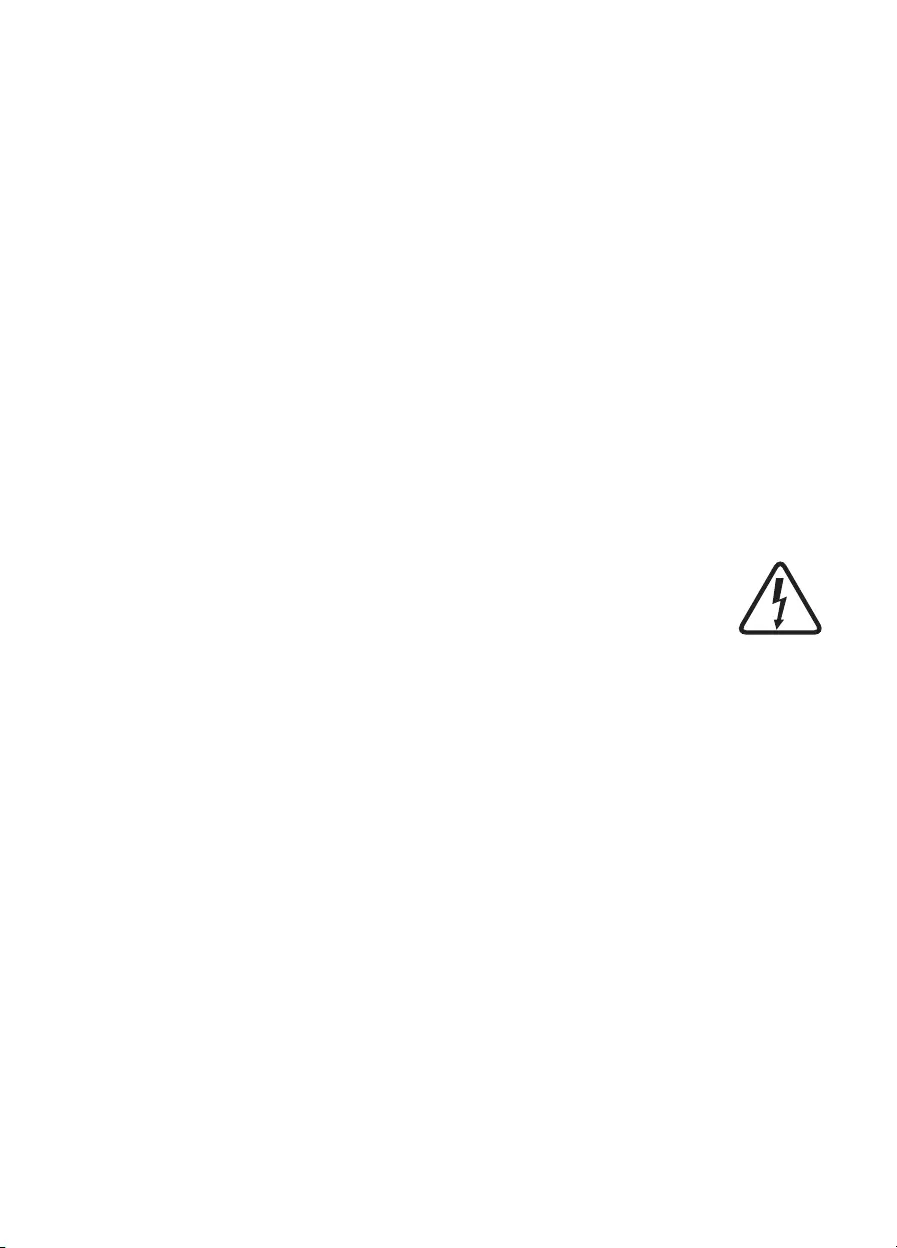
14 15
1. EINLEITUNG
Wir freuen uns, dass Sie sich dazu entschieden haben, ein be quiet!-Netzteil der POWERZONE Serie
in Ihrem Rechner einzusetzen. Um Ihnen eventuelle erste Fragen im Vorwege zu beantworten, haben
wir die Vorteile und Besonderheiten der POWERZONE Netzteilserie in diesem umfassenden Handbuch
zusammengefasst.
PowerZone ist eine komplett neue Serie von be quiet!, die speziell auf die Bedürfnisse von Gamern
eingeht. Dabei sind die wertvollen Erfahrungen der bereits etablierten Netzteilserien von be quiet! in
die Entwicklung dieser Serie eingeossen.
Falls Sie weitere Fragen haben, richten Sie diese gerne an unseren Kundenservice. Siehe hierzu
Kontaktdaten unter „Herstellerangaben“.
PC-Systeme werden ständig leistungsfähiger und benötigen zunehmend, durch den Einsatz von
Hochleistungsgrakkarten und schnelleren Prozessoren insbesondere auf den +12V Leitungen, immer
mehr Strom. Die Netzteile der POWERZONE Serie sind deshalb ideal in Bezug auf Leistungsreserven
auch für den Betrieb von PCI Express Grakkarten im SLI- oder CrossFire-Verbund.
Die Netzteile der PowerZone Serie verfügen über einen extrem hohen Wirkungsgrad von bis zu 88%.
2. SICHERHEITSHINWEISE
Vor der ersten Inbetriebnahme befolgen Sie bitte alle Punkte dieser Anleitung. Nur dann
ist ein ordnungsgemäßer Betrieb des Netzteils sichergestellt und Sie werden lange
Freude an Ihrem POWERZONE haben.
Achtung: Verwenden Sie nur den mitgelieferten Kabelsatz! Das Verwenden von nicht mitgelieferten
Kabeln (z.B. Kabel älterer Netzteilserien) kann zu einem Defekt führen!
Önen Sie niemals die Abdeckung des Netzteils, die dort verbauten elektronischen Bauteile erzeugen
gefährliche Hochspannungen. Auch nach der Trennung vom Netz führen die Bauteile oft noch
Hochspannung, aus diesem Grund darf ein Netzteil nur von autorisiertem Fachpersonal geönet
werden.
Durch das Öffnen des Gerätes erlischt die Garantie.
∙Nehmen Sie niemals das Gerät mit nassen oder feuchten Händen in Betrieb.
∙Stecken Sie keine Gegenstände in die Önungen/Gebläse des Netzteiles.
∙Beachten Sie, dass das Netzteil für die Inbetriebnahme in Innenräumen ohne hohe Luftfeuchtigkeit
vorgesehen ist. Der Außeneinsatz führt zu schweren Beschädigungen des Netzteils.
∙Führen Sie keine Arbeiten am Netzteil durch, wenn sich dieses unter Netzspannung bendet. In
diesen Fällen immer Netzschalter auf „0“ stellen und den Netzstecker herausziehen.
∙Bei einem Kurzschluss im Gerät, entfernen Sie das Netzkabel und nehmen Sie das Netzteil nicht
erneut in Betrieb.
Stellen Sie sicher, dass Ihr PC nicht direkt neben einer Heizung oder einer anderen Wärmequelle
betrieben wird.
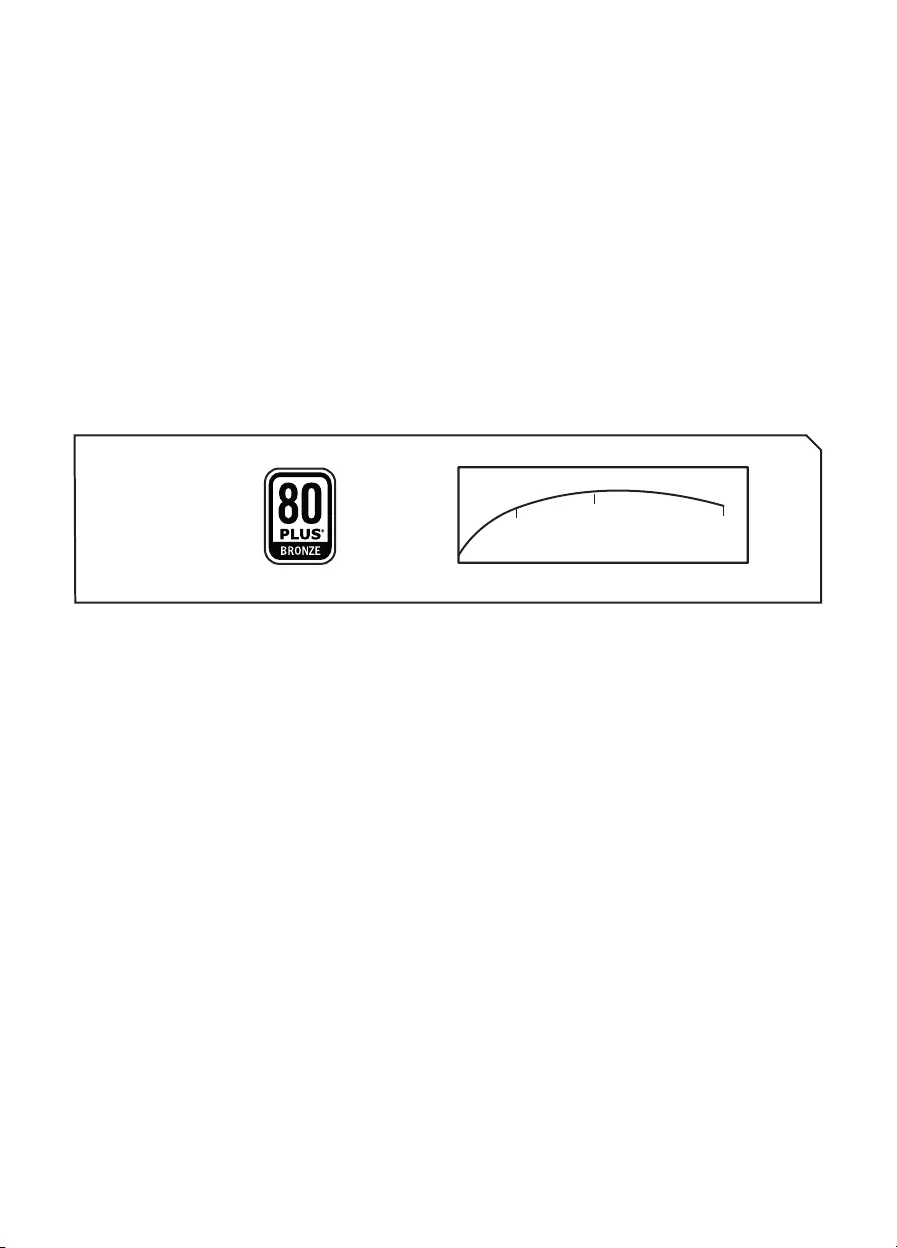
14 15
Sorgen Sie für eine ausreichende Belüftung Ihres Computergehäuses durch zusätzliche Lüfter, da bei
heutigen komplexen und leistungsfähigen Systemen ein ATX kompatibles Netzteil allein nicht mehr für
den Abtransport der im PC-Gehäuse produzierten Wärme ausreicht.
Für den Fall, dass Sie Ihr Netzteil reinigen möchten, trennen Sie das Netzteil komplett vom Stromnetz
und benutzen Sie keine feuchten Tücher oder Reinigungsmittel. Reinigen Sie das Netzteil nur von außen
mit Hilfe eines trockenen Tuches. Ein Önen des Gerätes führt zum Garantieverlust.
Nehmen Sie das Netzteil erst nach einer Stunde in Raumluftumgebung in Betrieb, da sich anderenfalls
Kondenswasser im Netzteil bilden könnte.
3. VORTEILE UND BESONDERHEITEN IHRES NEUEN NETZTEILS
Hohe Ezienz (Wirkungsgrad):
Die Netzteile der POWERZONE Serie verfügen über eine sehr hohe Ezienz von bis zu 88%. Diese hilft
die Verlustleistung zu verringern.
Eine hohe Ezienz bedeutet, dass das Netzteil den eingehenden Wechselstrom mit geringeren
Verlusten in Gleichstrom umwandeln kann. Dies führt dazu, dass weniger Verlustwärme entstehen
kann, was sich dann wiederum positiv auf die Kühlung des Netzteils auswirkt. Netzteile mit einer hohen
Ezienz, wie es die POWERZONE Serie aufweist, können daher mit einem äußerst langsam drehenden
und somit sehr leisen Lüfter betrieben werden.
Eine extrem geringe Geräuschentwicklung ist das Resultat einer kontinuierlichen technischen
Weiterentwicklung.
Ökologisch:
Die Netzteile der POWERZONE Serie entsprechen den aktuellen Richtlinien 2002/95/EG (RoHS und
WEEE) der Europäischen Union.
Eine umweltbewusste Herstellungsweise, sowie der Einsatz von Materialien, welche keine für die
Umwelt gefährlichen Schadstoe enthalten, werden bei be quiet! Produkten garantiert. So tragen wir
als Hersteller und Sie als Verbraucher einen wichtigen Beitrag zum Schutze unserer Umwelt bei.
Spannungsstabilität:
Netzteile der POWERZONE Serie verfügen über eine erstklassige Stabilität in der Spannungsversorgung
für Ihre Komponenten. Dies wird durch den Einsatz von hochqualitativen Bauteilen erzeugt. Die
Ausgangsspannungen werden sehr nah am optimalen Sollwert gehalten, was besonders bei hoher
Leistungsanforderung erforderlich ist.
Effizienz des Netzteils »
95
90
85
80
75
70
20 50 80 100
85
88
85
Belastung (in %)
Effizienz (%)
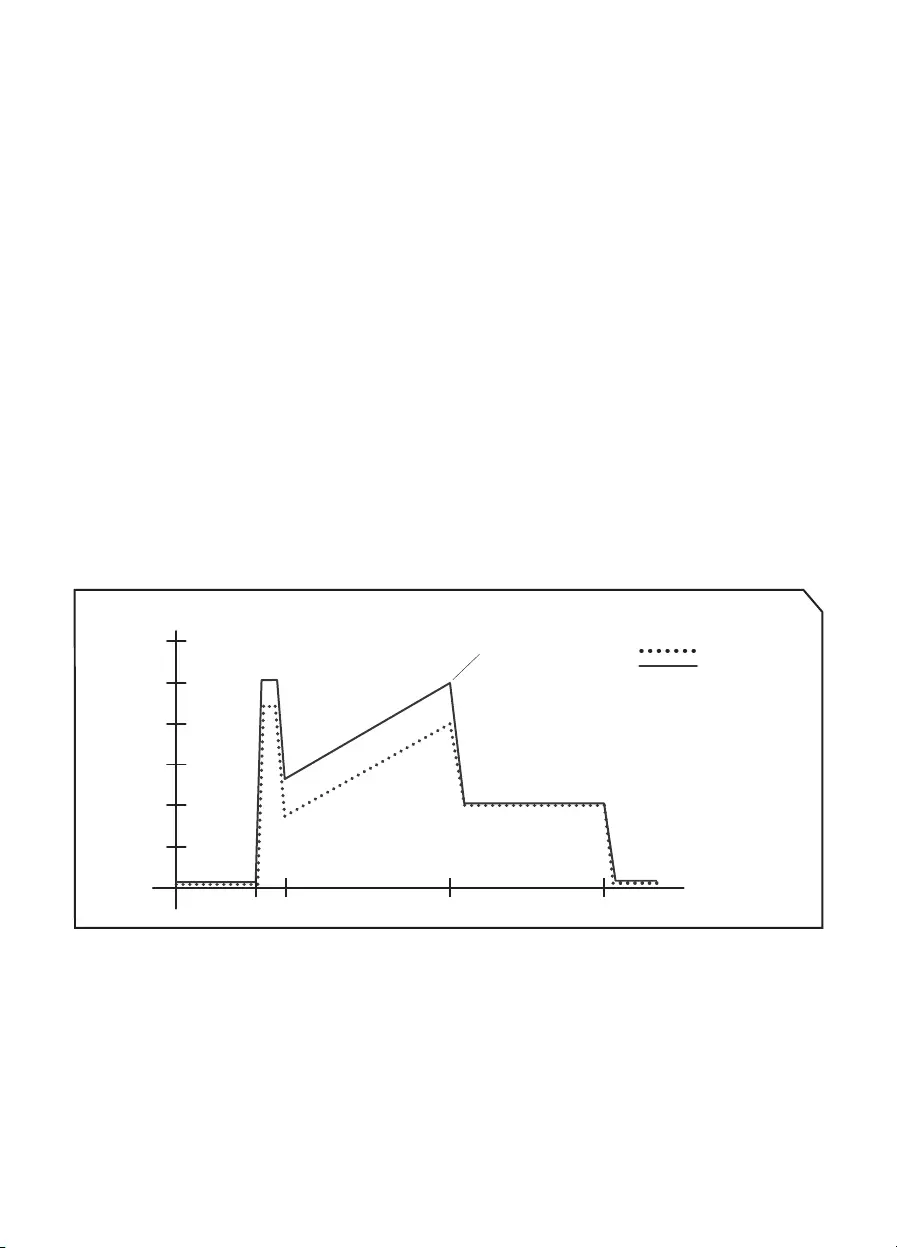
16 17
2
4
6
8
10
12
PSU off
Fan voltage (V)
Time
Turn on
0.5 - 1sec
PSU in operation PSU off
3 minutes
after PSU shut in stand by
Fan is temperature controlled
PSU fan
external fan connectors
Point where PC-system step
into “stand by” mode
same voltage
COOL*OFF Function »
Thermogeregelte Lüftersteuerung:
be quiet!-Netzteile der PowerZone Serie verwenden eine präzise thermogeregelte Lüftersteuerung.
Diese Kontrollautomatik steuert die Lüfter an den „FAN“-Anschlüssen des Netzteils. Die Geschwindigkeit
der Lüfter wird in Abhängigkeit von der Wärmeentwicklung im PC-Gehäuse und Netzteil geregelt.
Steigt die Temperatur an, fangen die Lüfter automatisch an schneller zu drehen, um eine rasche und
eektive Kühlung im Gehäuse zu gewährleisten. Die so gewonnene schnelle Kühlung trägt zusätzlich
zur längeren Lebensdauer Ihrer Komponenten und dem Netzteil bei.
Beim Anschluss von externen Lüftern an das Netzteil achten Sie bitte darauf, dass diese keine eigene
Thermosensorik oder Potentiometer besitzen.
Die Lüftersteuerung verfügt über einen Anlaumpuls. Damit wird sichergestellt, dass alle
angeschlossenen Gehäuselüfter in jedem Fall anlaufen, da ein kurzer Impuls mit höherer Spannung
die Lüfter startet.
Wichtig: Schließen Sie nur einen Lüfter je Kabel an.
COOL*OFF Funktion:
Die COOL*OFF Funktion ist als Lüfter-Nachlaufsteuerung zu bezeichnen. Wird der PC ausgeschaltet,
stoppen normalerweise auch die Lüfter, obwohl es noch sehr warm im Gehäuseinneren ist. Mit
der COOL*OFF Funktion löst be quiet! dieses Problem. Der Netzteillüfter und alle an das Netzteil
angeschlossenen Gehäuselüfter laufen nach dem Ausschalten des Systems drei Minuten weiter. Die
Wärme wird nach dem Betrieb schnell und ezient aus dem Gehäuse entfernt und Ihre wertvollen
Komponenten dadurch geschützt.
be quiet!'s bester Lüfter:
Der temperaturgesteuerte 135mm SilentWings Lüfter mit luftstromoptimierten Lüfterblättern und
achem Lüfterdesign sorgt für einen verbesserten Luftstrom und geringere -turbulenzen. Das Fluid
Dynamic Lager mit Kupferkern minimiert Betriebsgeräusche und erhöht die Lebensdauer. Ein spezieller
6-poliger Motor reduziert sowohl Stromverbrauch als auch störende Vibrationen.

16 17
4. TECHNISCHE VORTEILE
ATX 12V Version 2.4 + EPS 12V 2.92:
be quiet! bietet mit der PowerZone Serie ein Netzteil an, welches zu den neuesten ATX12V und EPS 12V
Spezikationen kompatibel ist.
PCI Express Stecker:
Die Netzteile der PowerZone Serie verfügen über bis zu sechs PCIe Stecker (6+2-Pin), welche für den
Einsatz von PCI-Express Grakkarten notwendig sind.
Bitte nutzen Sie vornehmlich immer die gleiche Steckernummerierung an derselben Grakkarte (VGA1
an Grakkarte 1 und VGA2 an Grakkarte 2).
Bitte beachten sie unbedingt den Hinweis auf Seite 58.
20/24 Pin Mainboardstecker:
Mit dem von 20 Pins auf 24 Pins erweiterbaren Hauptstecker ist die PowerZone Serie zusätzlich mit
allen gängigen Mainboardspezikationen abwärts kompatibel.
Mainboards, welche die -5V Leitung benötigen, sowie SOCKEL A (462) Mainboards können mit diesem
Netzteil leider nicht mehr betrieben werden.
Serial ATA (S-ATA) Stecker:
Netzteile der PowerZone Serie sind mit zahlreichen S-ATA Steckern ausgestattet.
5. KOMPATIBILITÄT
Die be quiet!-Netzteile der PowerZone Serie sind mit allen aktuell gängigen Netzteil- sowie Mainboard-
Spezikationen kompatibel wie u.a.:
∙Intel ATX 12V Power Supply Design Guide Version 2.4 (sowie abwärtskompatibel zu V2.31, V2.3,
V2.2, V2.01, V2.0)
∙ATX System Design Guide Version 2.2 und Version 2.1
∙BTX Version 1.0a
∙E-ATX Server Dual Mainboards mittels 8-Pin-Connector
∙EPS 12V Version 2.92
∙Intel C6/C7 Status der neuen Prozessorgeneration
∙Energie Star 5.2 Guidelines
∙ErP 2013 Richtlinien
6. INSTALLATION IHRES NEUEN NETZTEILS
Lesen Sie bitte den Punkt „Sicherheitshinweise“ bevor Sie mit der Installation beginnen.
Anmerkung: Zum Einbau des Netzteils in Ihren PC benötigen Sie einen Schraubendreher. Benutzen Sie
nur die mitgelieferten Schrauben aus dem Lieferumfang, da diese über das richtige Gewinde verfügen.
Achtung: Verwenden Sie nur den mitgelieferten Kabelsatz! Das Verwenden von nicht mitgelieferten
Kabeln (z.B. Kabel älterer Netzteilserien) kann zu einem Defekt führen!

18 19
Bauen Sie Ihr altes Netzteil zunächst aus. Verfahren Sie hierfür wie folgt:
∙Trennen Sie Ihren PC von allen vorhandenen Stromquellen und ziehen Sie alle am PC angeschlossenen
Kabel vorsichtig ab.
∙Önen Sie das PC-Gehäuse und achten Sie dabei auf die Anleitung des Herstellers.
∙Trennen Sie alle Stecker vom Mainboard sowie allen weiteren Komponenten wie FDD, HDD oder
optischen Laufwerken. Achten Sie bitte darauf, dass kein Stecker des alten Netzteiles mit einer
Komponente verbunden ist. Nun entfernen Sie die Schrauben an der Rückseite des Netzteils und
entnehmen Sie das Netzteil vorsichtig aus dem PC-Gehäuse. Achten Sie hierbei besonders darauf,
dass sich keine Kabel an Komponenten verfangen und diese beschädigen.
Der Einbau Ihres neuen be quiet! PowerZone Netzteils:
∙Setzen Sie das neue Netzteil nun an den vorgesehenen Platz im PC-Gehäuse und schrauben Sie es
an der Rückseite mit den vier mitgelieferten Schrauben fest. Verwenden Sie keine übermäßige Kraft.
∙Stecken Sie den 20/24-Pin Stecker in die vorgesehene Buchse am Mainboard. Wenn Sie über einen
24-Pin Anschluss verfügen, dann bringen Sie die zusätzlichen 4-Pins in die richtige Position, bevor
Sie den Stecker in die Buchse am Mainboard stecken. Beim Einsatz eines Mainboards mit einem 20-
Pin Stecker klappen Sie die zusätzlichen 4 Pins einfach zur Seite.
∙Nun stecken Sie den 12V-P4- / 12V-P8-Stecker für die CPU in die vorgesehene Buchse auf dem
Mainboard.
∙Falls Sie über ein Mainboard mit mehreren Prozessoren verfügen, benötigen Sie einen zusätzlichen
12V-P8 Stecker. Diesen verbinden Sie einfach mit der entsprechenden Buchse auf dem Mainboard.
Die entsprechenden Anschlusskabel benden sich im Lieferumfang.
Verwendung der thermogeregelten Lüftersteuerung des Netzteils:
Verbinden Sie nur jeweils einen Gehäuselüfter mit je einer, mit FAN gekennzeichneten, Buchse an
Ihrem Netzteil. Achten Sie darauf, dass die Gehäuselüfter über einen Arbeitsbereich zwischen 4V bis
12V verfügen.
Achtung: Verwenden Sie nur einen Lüfter pro Anschlusskabel! Maximale Last für alle Anschlüsse: 0,8A /9,6W!
7. SICHERUNGSFUNKTIONEN
Alle be quiet!-Netzteile sind mit zahlreichen Sicherungsfunktionen ausgestattet. Diese schützen das
Netzteil und die daran angeschlossenen Komponenten vor Beschädigungen schützen. Sollte eine
dieser Sicherungen auslösen, kommt es in den meisten Fällen zu einem Neustart oder zum Abschalten
des Systems.
In einem solchen Fall sollte der PC sofort auf einen möglichen Fehler überprüft werden. Hilfestellung
zur Fehlersuche nden Sie im Kapitel „Fehlerbehebung“.
Die PowerZone Serie verfügt über folgende Sicherungsfunktionen:
OCP (Überstromschutz)
Sollte die Last auf den einzelnen Leitungen mehr als das angegebene Limit betragen, wird das Netzteil
automatisch abgeschaltet.
UVP (Unterspannungsschutz)
Diese Sicherung löst aus, sobald die Spannung auf den Leitungen unter ein bestimmtes Limit fällt.
Das Netzteil wird in diesem Fall automatisch abgeschaltet.

18 19
OVP (Überspannungsschutz)
Die Überspannungssicherung löst bei zu hoher Spannung auf den Leitungen aus und schaltet das
Netzteil ab.
SCP (Kurzschlusssicherung)
Die Sicherung bei Kurzschluss im Sekundärteil des Netzteils verhindert einen Defekt am Netzteil und
an den am Netzteil angeschlossenen Komponenten.
OTP (Temperatursicherung)
Bei einer zu hohen Wärmeentwicklung im Netzteil schaltet sich das Netzteil sofort automatisch ab. Sie
können es dann erst nach dem Abkühlen wieder einschalten. Bitte versichern Sie sich, dass der PC mit
einer ausreichenden Kühlung ausgestattet ist.
OPP (Überlastschutz)
Diese Sicherung löst aus, sobald die gesamte Leistung, welche vom Netzteil abgenommen wird,
die spezizierte Höchstlast übersteigt. Dieser Fall kann eintreten, wenn das Netzteil nicht über
genügend Leistung für das System verfügt (unterdimensioniert ist).
8. FEHLERBEHEBUNG
Bitte beachten Sie: Bei ATX-Systemen wird das Netzteil vom Mainboard aktiviert, um den PC zur
starten. Daher prüfen Sie bitte, entweder mit Hilfe des Mainboards- oder des Gehäusehandbuches, ob
der An- / Ausschalter korrekt verbunden wurde.
Achtung: Arbeiten an Stromquellen können zu lebensbedrohlichen Verletzungen führen. Bei
Rauchspuren, beschädigten Kabeln und Einwirkung von Flüssigkeiten ist das Netzteil sofort vom
Stromnetz zu trennen und danach nicht mehr in Betrieb zu nehmen. Schrauben Sie das Netzteil
niemals auf. Im Inneren benden sich Bauteile, die auch bei längerem Nichtgebrauch hohe Spannungen
aufweisen können.
Bitte lassen Sie Reparaturen nur von autorisiertem Fachpersonal durchführen! Ein Öffnen des
Gerätes führt zum Garantieverlust.
Wenn das System bei installiertem Netzteil nicht ordnungsgemäß funktioniert, überprüfen Sie
bitte zuerst diese möglichen Fehlerquellen:
∙Überprüfen Sie den korrekten und festen Sitz der Stromversorgungskabel zum Netzteil, sowie auch
zur Steckdose. Idealerweise benutzen Sie eine separate Steckdose nur für das Computernetzteil.
∙Prüfen Sie, ob sämtliche Anschlüsse korrekt miteinander verbunden worden sind und korrigieren Sie
gegebenenfalls diese bei z.B. Fehlpolung.
∙Kontrollieren Sie die Verbindung des Ein- / Ausschalters vom Gehäuse zum Mainboard. Halten Sie
bei Bedarf das Handbuch zu Ihrem Mainboard bereit! Schalten Sie das Netzteil ein, indem Sie den
Schalter auf Position „I“ stellen und danach den Ein- / Ausschalter am Gehäuse betätigen. Falls das
Netzteil sich weiterhin nicht einschalten lässt, fahren Sie mit dem nächsten Punkt fort.
∙Überprüfen Sie Ihr System auf mögliche Kurzschlüsse oder defekte Hardware, indem Sie den Rechner
ausschalten und alle nicht für den Start des Computers benötigten Geräte vom System trennen.
Schalten Sie ihn wieder ein. Wiederholen Sie diesen Vorgang und schließen Sie nach jedem Neustart
eines der Geräte an, bis Sie den vermeintlichen Defekt gefunden haben. Sollte das Netzteil wegen
eines Kurzschlusses nicht reagieren, warten Sie bitte mindestens fünf Minuten mit dem erneuten
Einschalten, da das Gerät mit einem Überlastungsschutz ausgestattet ist.
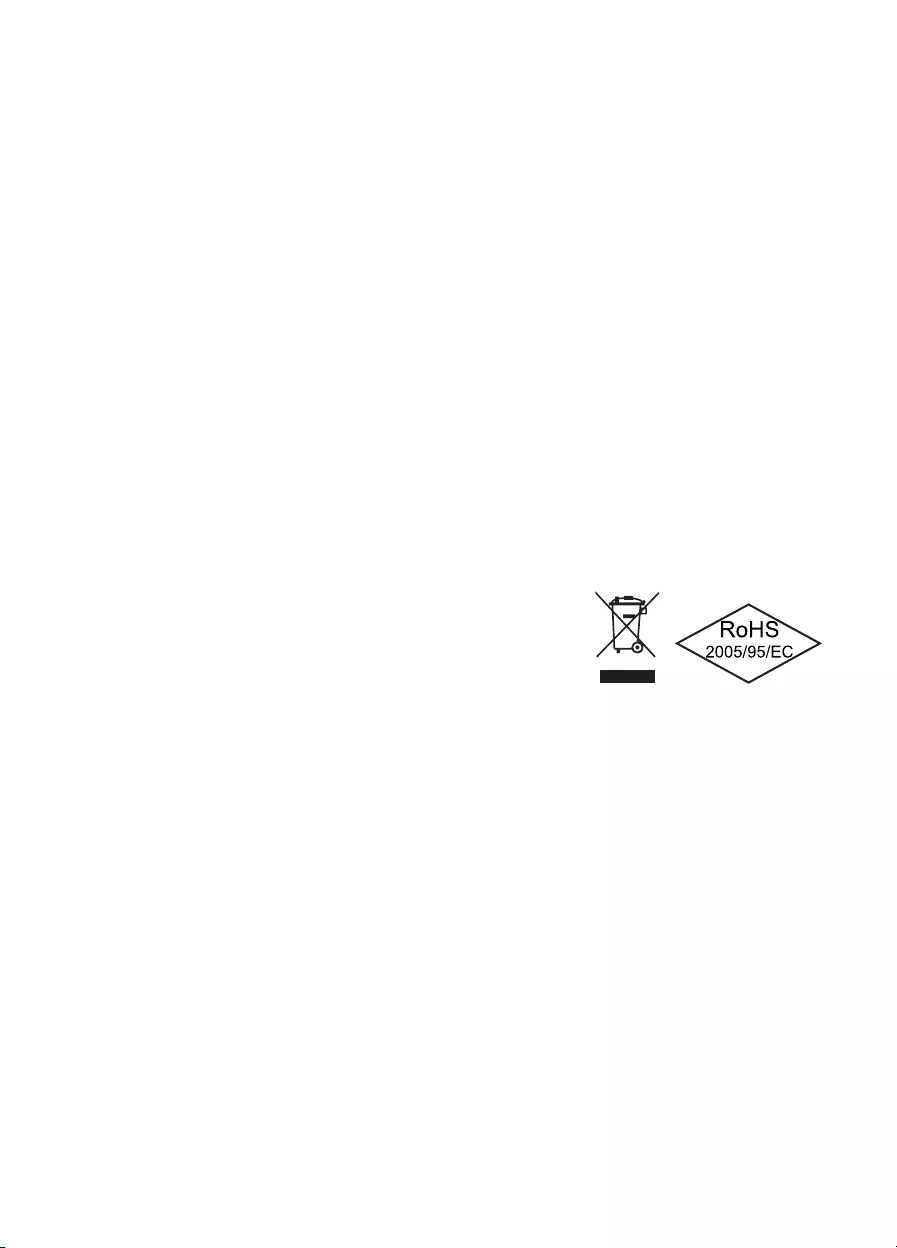
20 21
9. HÄUFIGE PROBLEME
Problem: Die ausgelesenen Spannungen (über BIOS oder UEFI) sind zu niedrig/hoch
Wenn Sie im BIOS oder UEFI des Mainboard oder im Betriebssystem die Spannungen des Netzteils
überprüfen, kann es vorkommen, dass diese falsch dargestellt werden. Dies liegt meist an der
ungenauen Messung des Mainboards und muss nicht zwangsweise der Realität entsprechen.
Problem: Nach dem Einbau einer neuen Grakkarte springt der PC nicht mehr an oder stürzt bei
jeder Gelegenheit ab
Das Netzteil ist zu schwach für ihre Grakkarte ausgelegt. Bitte schauen Sie vor dem Kauf in unserem
Watt-Kongurator unter www.bequiet.com nach. Hier wird Ihnen das richtige be quiet!-Netzteil aus
unserem Sortiment empfohlen.
Wichtiger Hinweis:
Bei Nichtfunktionieren des Netzteils vergewissern Sie sich bitte, dass Sie diese Betriebsanleitung
vollständig durchgelesen haben und die genannten Probleme ausschließen können. Falls die Probleme
weiter bestehen, setzen Sie sich bitte umgehend mit unserem Kundenservice in Verbindung.
10. ZUBEHÖR
Im Lieferumfang des Netzteils ist folgendes Zubehör enthalten:
∙Kabelsatz für Kabelmanagement
∙Kaltgerätekabel
∙Bedienungsanleitung
∙Kabelbinder
∙Schrauben zur Netzteilbefestigung
11. ENTSORGUNGSHINWEISE
Gebrauchte Elektro- und Elektronikgeräte dürfen gemäß europäischer Vorgaben* nicht mehr zum
unsortierten Siedlungsabfall gegeben werden. Sie müssen getrennt erfasst werden. Das Symbol der
Abfalltonne auf Rädern mit Balken weist auf die Notwendigkeit der getrennten Sammlung hin.
Helfen auch Sie mit beim Umweltschutz und sorgen Sie dafür dieses Gerät in die hierfür vorgesehenen
Systeme der Getrenntsammlung zu geben, wenn Sie es nicht mehr weiter nutzen wollen.
In Deutschland sind Sie gesetzlich** verpichtet, ein Altgerät einer vom unsortierten Siedlungsabfall
getrennten Erfassung zuzuführen. Die öentlich-rechtlichen Entsorgungsträger (Kommunen) haben
hierzu Sammelstellen eingerichtet, an denen Altgeräte aus privaten Haushalten Ihres Gebietes für Sie
kostenfrei entgegengenommen werden. Möglicherweise holen die rechtlichen Entsorgungsträger die
Altgeräte auch bei den privaten Haushalten ab.
Bitte informieren Sie sich auch über Ihren lokalen Abfallkalender bei ihrer Stadt oder ihrer
Gemeindeverwaltung über die in Gebiet zur Verfügung stehenden Möglichkeiten der Rückgabe oder
Sammlung von Altgeräten.
* Richtlinie 2002/96/EG des europäischen Parlaments und des Rates vom 27. Januar 2003 über Elektro- und
Elektronik-Altgeräte
** Gesetz über das Inverkehrbringen, die Rücknahme und die umweltverträgliche Entsorgung von Elektro- und
Elektronikgeräten (Elektro- und Elektronikgerätegesetz - ElektroG) vom 16. März 2005

20 21
12. GARANTIE
∙Fünf Jahre Herstellergarantie für Endkonsumenten (nur Ersterwerb vom autorisierten be quiet!-
Händler)
∙Vorortaustausch in den ersten 12 Monaten ab Kaufdatum vom autorisierten be quiet!-Händler
∙Eine Garantieabwicklung und der Vorortaustausch ist nur in Verbindung mit Angabe der Seriennummer
und Modellbezeichnung, sowie einer beigefügten Kopie des Kaufbeleges eines autorisierten be
quiet!-Händlers möglich.
Vorortaustausch nur innerhalb Deutschlands und Frankreichs.
Der Austausch kann nur in dem Land erfolgen, in dem das Netzteil gekauft wurde. Alle eingehenden
Rücksendungen werden von unserer Serviceabteilung geprüft. Falls sich ein Netzteil als fehlerfrei
herausstellen sollte, wird es an Sie zurückgeschickt. Darüber hinaus behalten wir uns vor, eine
Prüfpauschale für den entstandenen Aufwand zu erheben.
Sollte an Ihrem be quiet!-Netzteil innerhalb der ersten 12 Monate nach Kaufdatum ein Defekt auftreten,
wenden Sie sich bitte an unsere kostenfreie Hotline, um technische Details und Fragen zu klären.
Für die reibungslose Abwicklung einer Reklamation benötigen wir per Fax, E-Mail oder auf dem
Postwege:
∙eine Kopie des Kaufbeleges
∙eine kurze Fehlerbeschreibung
∙die Seriennummer und Modellbezeichnung
∙Ihre Lieferanschrift
Nach Eingang der Unterlagen wird Ihnen durch einen DHL-Mitarbeiter, mittels einer
Postbox, ein Austauschnetzteil zugestellt. Bitte händigen Sie abschließend dem DHL-
Mitarbeiter Ihr vermeintlich defektes Netzteil aus. Das Kabelmanagement, Zubehör und die
Originalverpackung können in Ihrem Besitz verbleiben und müssen nicht getauscht werden.
Dieser Service ist auf Deutschland und Frankreich beschränkt!
Das Önen des Gerätes, Manipulationen jeglicher Art, bauliche Veränderungen jeglicher Art, sowie
Beschädigungen durch äußere mechanische Einwirkungen führen zum totalen Garantieverlust.
Die ausführlichen Garantiebedingungen können im Bereich "Service" unter www.bequiet.com
eingesehen werden.
Es gelten unsere Allgemeinen Garantiebestimmungen, die Sie unter www.bequiet.com im Internet
abrufen können.

22 23
13. HERSTELLERANGABEN
Listan GmbH & Co. KG | Biedenkamp 3a | 21509 Glinde Deutschland
Für weitere Unterstützung erreichen Sie uns innerhalb Deutschlands unter der unten stehenden
kostenlosen Service-Hotline, montags bis freitags von 09:00 bis 17:30 Uhr.
Kostenlose Hotline: 0800 – 0736736
Fax: 040-7367686-69
E-Mail: info@bequiet.com
Internet und PSU-Calculator: www.bequiet.com
14. COPYRIGHT
∙Der Inhalt dieser Dokumentation darf ohne vorherige schriftliche Genehmigung durch Listan in keiner
Form, weder ganz noch teilweise, vervielfältigt, weitergegeben, verbreitet oder gespeichert werden.
∙be quiet! ist eine eingetragene Marke der Firma Listan GmbH & Co. KG. Andere in dieser
Dokumentation erwähnte Produkte- und Firmennamen können Marken oder Handelsnahmen ihrer
jeweiligen Eigentümer sein.
∙Listan entwickelt entsprechend ihrer Politik die Produkte ständig weiter. Listan behält sich deshalb
das Recht vor, ohne vorherige Ankündigungen jedem der in dieser Dokumentation beschriebenen
Produkte Änderungen und Verbesserungen vorzunehmen.
∙Listan ist unter keinen Umständen verantwortlich für den Verlust von Daten und Einkünften oder für
jedweder besonderen, beiläugen, mittelbaren oder unmittelbaren Schäden, wie immer diese auch
zustande gekommen sind.
∙Der Inhalt dieser Dokumentation wird so präsentiert, wie er aktuell vorliegt. Listan übernimmt weder
ausdrücklich noch stillschweigend irgendeine Gewährleistung für die Richtigkeit oder Vollständigkeit
des Inhalts dieser Dokumentation, einschließlich, aber nicht beschränkt auf die stillschweigende
Garantie der Markttauglichkeit und der Eignung für einen bestimmten Zweck, es sei denn, anwendbare
Gesetze oder Rechtssprechung schreiben zwingend eine Haftung vor. Listan behält sich das Recht
vor, jederzeit ohne vorherige Ankündigung Änderungen an dieser Dokumentation vorzunehmen oder
die Dokumentation zurückzuziehen.

22 23
1. INTRODUCTION
Nous sommes heureux que vous ayez choisi d’installer un bloc d’alimentation PowerZone de be quiet!
dans votre PC. Nous avons réuni dans ce manuel, que nous avons voulu le plus complet possible,
l’ensemble des caractéristiques et spécicités de la gamme PowerZone, an de répondre par avance à
vos premières interrogations.
PowerZone est la toute nouvelle gamme de be quiet!, spécialement conçue pour les joueurs ; elle est
issue de notre expertise et de notre savoir-faire acquis lors du développement de nos précédentes
séries.
Si vous avez d’autres questions, nous vous invitons à prendre contact avec notre service après-vente,
dont vous trouverez les coordonnées dans la rubrique « Informations constructeur ».
Face à l’évolution des systèmes informatiques, toujours plus puissants, notamment avec l’utilisation de
processeurs et cartes graphiques très performants, la puissance nécessaire et le courant consommé,
en particulier sur les lignes 12V, ne cessent d’augmenter. Avec la gamme PowerZone, vous bénécierez
de la réserve de puissance nécessaire pour faire fonctionner vos congurations en mode multi cartes
graphiques, SLI ou CrossFire.
La gamme PowerZone bénécie d’un excellent rendement atteignant 88%.
2. CONSIGNES DE SÉCURITÉ
Avant la première mise en service, nous vous recommandons de lire attentivement
ce manuel et d’en observer les consignes. C’est indispensable pour garantir le bon
fonctionnement de votre alimentation PowerZone et ainsi vous donner entière satisfaction.
Attention : veuillez utiliser uniquement les câbles fournis avec votre alimentation. Utiliser d’autres
câbles peut s’avérer dangereux et peut entraîner des défaillances.
Veillez à ne jamais ouvrir votre bloc d’alimentation. Les composants électroniques qui se trouvent à
l’intérieur peuvent être soumis à de hautes tensions et mettre en danger votre sécurité. Nous vous
rappelons que même une fois débranchés, les composants restent sous tension. C’est la raison pour
laquelle seul du personnel habilité et qualié est autorisé à ouvrir un bloc d’alimentation. Par ailleurs
nous vous rappelons que l’ouverture du bloc d’alimentation entraîne l’annulation de la garantie.
∙Ne jamais manipuler un bloc d’alimentation avec les mains humides ou mouillées
∙Ne pas insérer d’objet dans les orices ou dans le ventilateur de l’alimentation
∙Veuillez noter que votre bloc d’alimentation a été conçu pour fonctionner en intérieur, dans un
environnement dépourvu d’humidité. L’utilisation de votre bloc d’alimentation en extérieur peut
conduire à de sérieuses défaillances
∙Ne manipulez pas votre bloc d’alimentation lorsqu’il est branché sur secteur. Dans ce cas, veillez
préalablement à mettre l’interrupteur du bloc en position «O» puis, si nécessaire, débranchez la
prise secteur
∙En cas de court-circuit, veuillez ne pas remettre en marche votre bloc d’alimentation
Veuillez vous assurer que votre PC est susamment bien ventilé, notamment via l’utilisation de
ventilateurs additionnels ; les systèmes d’aujourd’hui, plus puissants, ne permettent plus aux
alimentations ATX d’assurer seules la dissipation de la chaleur à l’intérieur de votre PC.
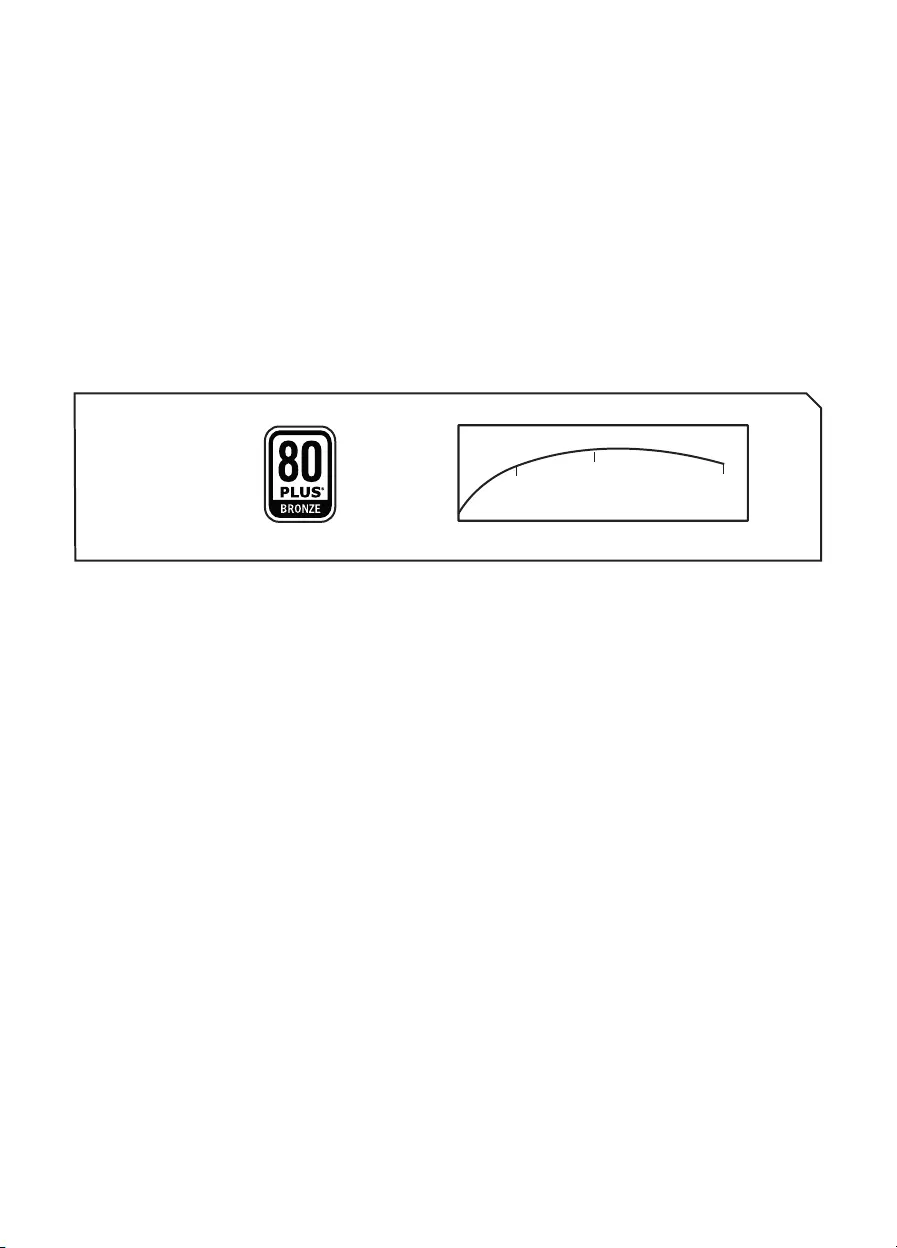
24 25
Si vous souhaitez nettoyer votre bloc d’alimentation, veuillez le débrancher. Il est fortement déconseillé
d’utiliser un chion humide ou des produits de nettoyage. Nettoyez uniquement l’extérieur du bloc
d’alimentation à l’aide d’un chion sec. Nous vous rappelons que l’ouverture de votre bloc d’alimentation
annule la garantie.
Avant la première utilisation de votre bloc d’alimentation, il est recommandé de le laisser à température
ambiante une heure avant de le mettre en marche. Cela permettra d’éviter toute condensation à
l’intérieur de votre bloc.
3. CARACTÉRISTIQUES DE VOTRE NOUVEAU BLOC D‘ALIMENTATION
Excellent rendement :
Notre gamme PowerZone bénécie d’un rendement exceptionnel atteignant 88%. Cela permet de
réduire signicativement la dissipation thermique.
Efficiency of the Power Supply »
95
90
85
80
75
70
20 50 80 100
85
88
85
Loading (% of rated output power)
Efficiency (%)
Un excellent rendement signie que le bloc d’alimentation convertit le courant alternatif entrant en
courant continu avec un minimum de déperdition de chaleur, ce qui facilite le refroidissement de
l’alimentation. Les produits tels que les PowerZone nécessitent moins de ventilation (vitesse de rotation
des ventilateurs plus faible), et permettent ainsi un silence de fonctionnement exceptionnel. La
réduction du niveau sonore est le fruit d’évolutions techniques permanentes.
Respect de l’environnement :
Notre gamme PowerZone est conforme à la directive 2002/95/EG (RoHs et WEEE) actuellement en
vigueur dans l’Union Européenne. Les produits be quiet! sont fabriqués selon un mode respectueux
de l’environnement. Les matériaux utilisés ne contiennent pas de produits toxiques et dangereux pour
l’environnement. Ainsi, vous en tant que consommateur et nous en tant que fabricant, contribuons
ensemble à la protection de la planète.
Stabilité de tension :
La gamme PowerZone garantit des tensions solides et extrêmement stables à l’ensemble de vos
composants, notamment grâce à l’utilisation de composants internes, sélectionnés pour leur niveau
de qualité. Les blocs achent des tensions de sortie extrêmement proches des spécications, un gage
de qualité indispensable pour une véritable exigence de performance.
Thermorégulation des ventilateurs :
Les blocs d’alimentation de la gamme PowerZone proposent un système de précision, qui assure
un réglage automatique de la température. Ce mécanisme de régulation fonctionne dès lors que
vous utilisez les connectiques intitulées « FAN » de votre alimentation. La vitesse de rotation des
ventilateurs externes est ainsi ajustée en fonction du niveau de température de l’intérieur du boîtier.
Dès que la température grimpe, les ventilateurs commencent à tourner plus rapidement an d’assurer
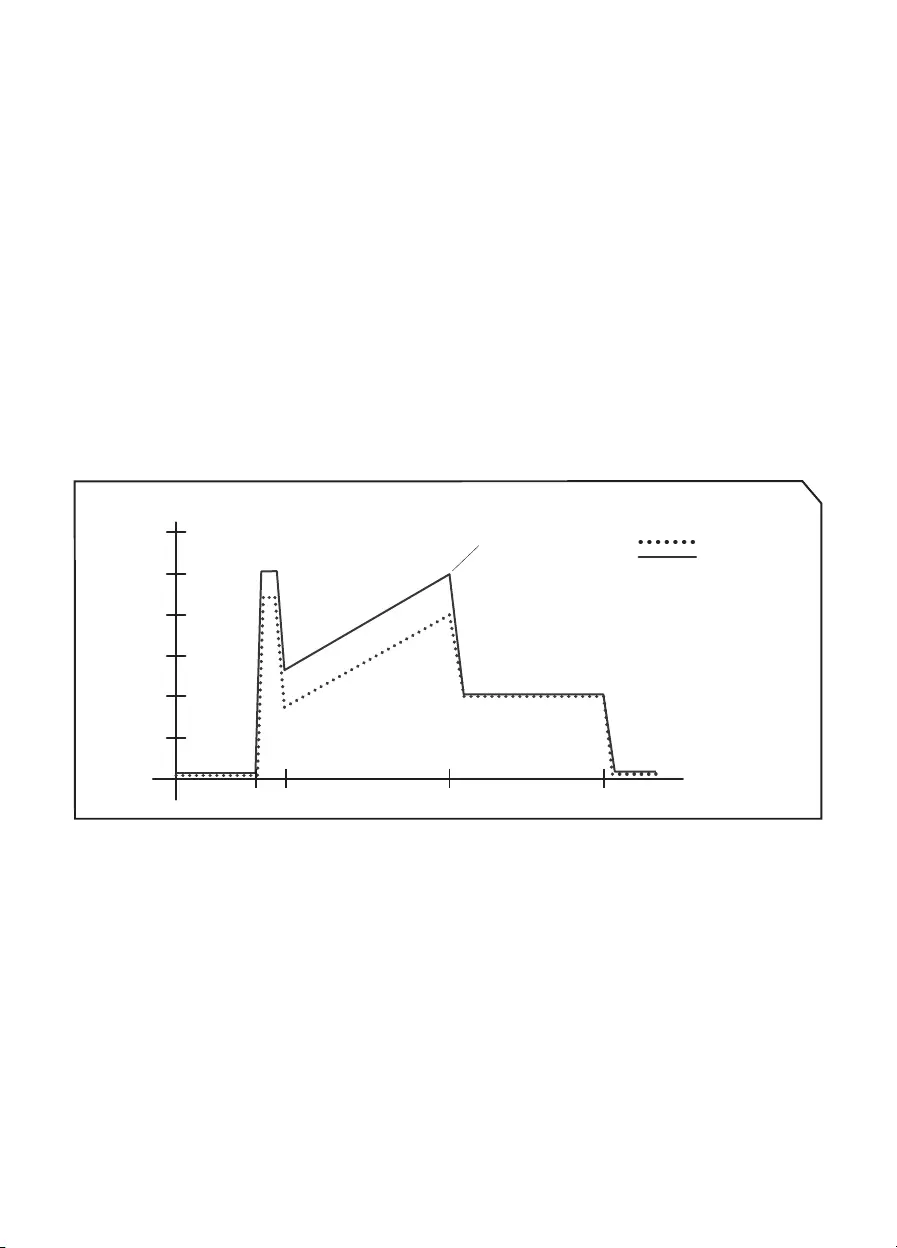
24 25
un refroidissement rapide et ecace à l’intérieur du boîtier.
L’ajustement immédiat de la ventilation en fonction de la température permet de préserver vos
composants ainsi que votre alimentation. Avant de connecter vos ventilateurs directement à
l’alimentation, veuillez vous assurer qu’ils ne sont pas équipés de capteurs thermiques ou de
potentiomètres.
Le système de régulation des ventilateurs génère une impulsion au démarrage. Ce signal court à forte
tension assure le démarrage simultané de tous les ventilateurs du boîtier.
Attention : veuillez ne connecter qu’un seul ventilateur par câble.
Fonction COOL* OFF :
La fonction appelée COOL* OFF est une fonction de contrôle de la ventilation. Habituellement, les
ventilateurs s’arrêtent lorsque l’on éteint le PC, même si le boîtier reste soumis à de fortes températures.
be quiet! a résolu ce problème avec la fonction COOL* OFF, qui assure le maintien du fonctionnement
des ventilateurs 3 minutes après l’extinction du PC, an de garantir la protection de vos composants
les plus précieux.
2
4
6
8
10
12
PSU off
Fan voltage (V)
Time
Turn on
0.5 - 1sec
PSU in operation PSU off
3 minutes
after PSU shut in stand by
Fan is temperature controlled
PSU fan
external fan connectors
Point where PC-system step
into “stand by” mode
same voltage
COOL*OFF Function »
Le meilleur ventilateur be quiet! disponible :
Le bloc PowerZone est équipé d'un ventilateur SilentWings 135mm nouvelle génération, avec une
conception aérodynamique des pales, un design plus n et une vitesse ajustable.
Le bloc PowerZone est doté d'un mécanisme FDB (Fluid Dynamic Bearing) avec cœur en cuivre, pour
un fonctionnement plus silencieux et une durée de vie exceptionnelle. Son moteur 6 pôles contribue à
limiter la consommation électrique et les vibrations.
4. AVANTAGES TECHNIQUES
ATX 12V Version 2.4 + EPS 12V 2.92 :
La gamme PowerZone vous garantit une compatibilité avec les dernières spécicités ATX 12V et
EPS 12V.
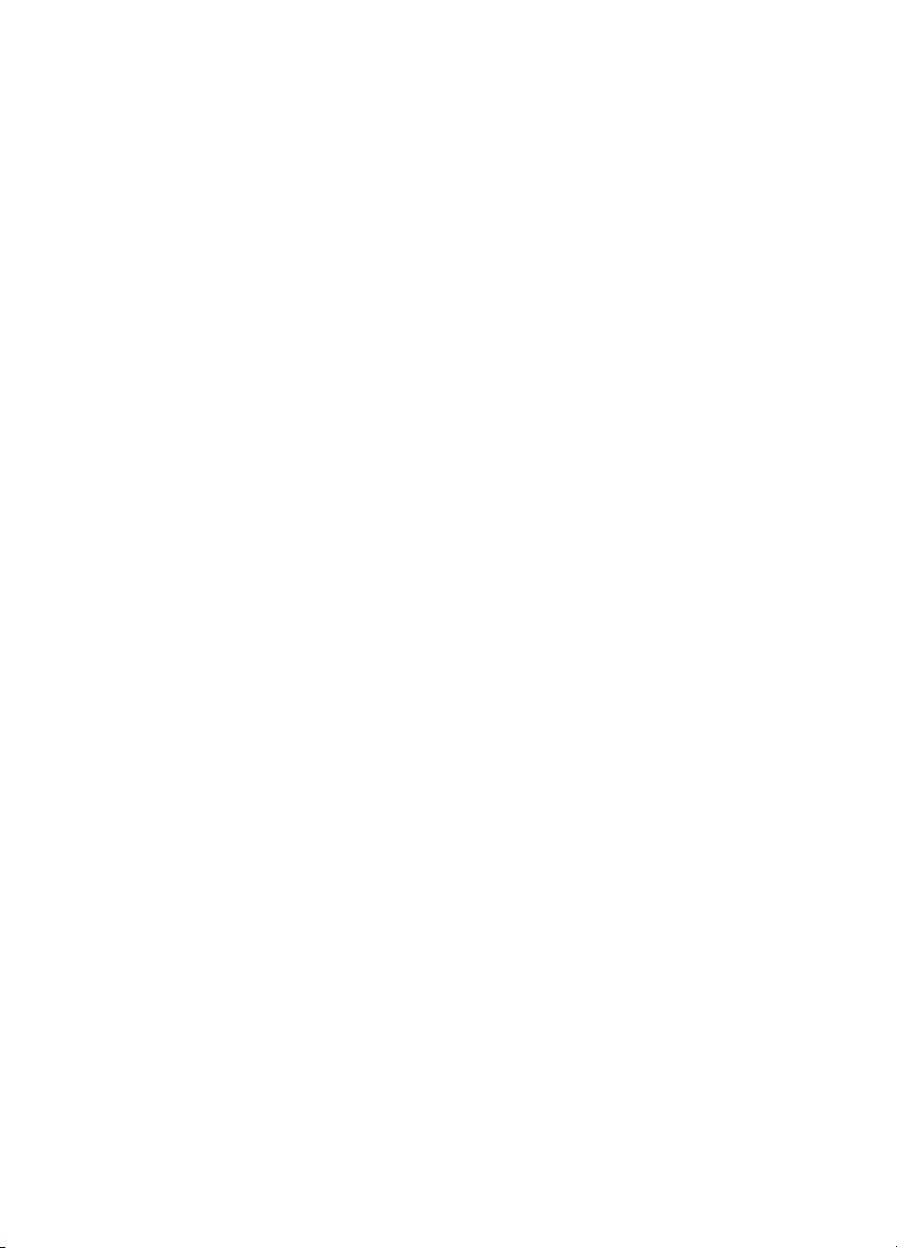
26 27
Connecteurs PCIe :
Les blocs d’alimentation de la gamme PowerZone comptent jusqu’à 6 connecteurs PCIe (6+2 pin),
comme le nécessitent les cartes graphiques PCI Express. Veuillez, autant que possible, suivre les
recommandations pour brancher vos câbles PCIe, en connectant la bonne carte graphique sur la bonne
che (PCIe 1 sur VGA 1, PCIe 2 sur VGA 2).
Veuillez consulter les informations de la page 58.
Connecteurs carte mère 20/24 pin :
Grâce à son connecteur principal extensible de 20 à 24 pin, la gamme PowerZone est rétro compatible
avec la plupart des cartes mères.
Le bloc d’alimentation PowerZone n’est pas compatible avec les cartes mères qui exigent une ligne 5V
et un socket A (462).
Connecteurs en série SATA :
Les blocs d’alimentation de la gamme PowerZone disposent de nombreux connecteurs SATA.
5. COMPATIBILITÉ
Les blocs d’alimentation PowerZone sont compatibles avec la plupart des spécications des cartes
mères et des alimentations :
∙Intel ATX 12V Power Supply Design Guide Version 2.4 (et rétro compatibles avec V2.31, V2.3, V2.2,
V2.01, V2.0)
∙ATX System Design Guide Version 2.2 et Version 2.1
∙BTX Version 1.0a
∙E-ATX Server Dual Motherboards via 8-Pin Connector
∙EPS 12V Version 2.92
∙Intel C6/C7 Status pour les nouvelles générations de processeurs
∙Directive Energy Star 5.2
∙Directive ErP 2013
6. INSTALLATION DE VOTRE NOUVEAU BLOC D‘ALIMENTATION
Nous vous invitons à lire le paragraphe « Consignes de sécurité » en préambule à l’installation de votre
bloc d’alimentation.
Remarque : vous aurez besoin d’un tournevis pour eectuer l’installation de votre bloc d’alimentation.
Utilisez exclusivement les vis livrées avec votre bloc car elles présentent le letage requis.
Attention : veuillez utiliser uniquement les câbles fournis avec votre alimentation. Utiliser d’autres
câbles peut s’avérer dangereux et peut entraîner des défaillances.
Veuillez commencer par démonter votre ancien bloc d’alimentation, en suivant les
recommandations ci-dessous :
∙Débranchez le PC et déconnectez avec précaution tous les câbles reliés au PC.
∙Ouvrez le boîtier du PC en respectant les instructions du fabricant.
∙Débranchez les connecteurs de la carte mère et des autres composants tels que les disques durs.
Veillez à ce qu‘aucun connecteur de l‘ancienne alimentation ne soit relié à un composant.

26 27
• Retirez les vis se trouvant à l‘arrière de l‘alimentation et sortez-la avec précaution du boîtier PC.
Pour ce faire, veillez à ce qu‘aucun câble ne se prenne dans les composants et ne les endommage.
Montage de votre nouveau bloc d‘alimentation PowerZone :
∙Placez le nouveau bloc d‘alimentation à l‘emplacement prévu dans le boîtier et xez-le sur la face
arrière, à l‘aide des quatre vis fournies. Veillez à n’exercer aucune pression excessive.
∙Branchez le connecteur 20/24 broches dans la che correspondant à la carte mère. Si la carte mère
est équipée en 24 broches, mettez les quatre broches additionnelles dans la position correcte et
branchez le connecteur mâle dans le connecteur femelle de la carte mère. En cas d‘utilisation d‘une
carte mère à connecteur 20 broches, rabattez simplement les 4 broches surnuméraires sur le côté.
∙Branchez ensuite le connecteur 12V-P4/ 12V-P8 du processeur dans le connecteur femelle prévu à
cet eet sur la carte mère.
∙Si vous disposez d’une carte mère équipée de processeurs multiples, vous aurez besoin d’un
connecteur supplémentaire P8. Branchez-le sur le connecteur femelle correspondant de la carte
mère. Le câble de connexion est livré avec le bloc d‘alimentation.
Pour utiliser la fonction de thermorégulation des ventilateurs :
Veuillez connecter chacun des ventilateurs sur une che unique, directement sur l’alimentation. Veuillez
vous assurer que la plage de fonctionnement de vos ventilateurs se situe entre 4 et 12V.
Attention : branchez un seul ventilateur par câble. La charge maximale pour l’ensemble des connexions
est de 0,8A/ 9,6W.
7. SYSTÈMES DE SÉCURITÉ
Les blocs d’alimentation be quiet! sont équipés de nombreux systèmes de sécurité, qui sont conçus
pour protéger votre bloc d’alimentation et vos composants. Dans la plupart des cas, si l’une des
sécurités se déclenche, le système redémarre ou s’éteint complètement. Si c’est le cas, nous vous
invitons à vérier immédiatement les erreurs de votre PC. Vous pouvez vous reporter à la rubrique
« Dépannage ».
La gamme PowerZone bénécie des systèmes de sécurité suivants :
OCP (protection contre les surintensités)
Si la charge subie par chaque rail dépasse la limite spéciée, le bloc d‘alimentation s‘éteint
automatiquement.
UVP (protection contre les sous-tensions)
Cette sécurité se déclenche dès que la tension dans les circuits tombe en-dessous d‘une certaine
limite. Dans ce cas également, le bloc d‘alimentation s‘éteint automatiquement.
OVP (protection contre les surtensions)
Cette sécurité se déclenche en cas de tension trop élevée sur les rails et met le bloc d‘alimentation
hors tension.
SCP (protection contre les courts-circuits)
Le fusible qui protège les circuits secondaires du bloc d’alimentation permet de préserver l‘alimentation
et les composants qui lui sont raccordés.

28 29
OTP (protection contre la surchaue)
Si l‘intérieur de l‘alimentation atteint une température trop élevée, elle s‘éteint automatiquement.
La remise sous tension n‘est possible qu‘une fois le bloc d‘alimentation refroidi. Veillez à ce que le
refroidissement du PC soit susant.
OPP (protection contre les surcharges)
Cette sécurité se déclenche dès que la puissance totale fournie par le bloc d‘alimentation est plus
élevée que la charge maximale spéciée. Cela peut être le cas si le bloc d‘alimentation ne fournit pas
une puissance susante pour le système, si celle-ci est sous-dimensionnée.
8. DÉPANNAGE
Remarque : veuillez noter qu’avec un système ATX, l’alimentation est activée par la carte mère pour
démarrer votre PC. Il convient donc de suivre le manuel d’utilisation de la carte mère et / ou du boîtier
pour vérier si l‘interrupteur marche/arrêt est correctement câblé.
Attention : manipuler des éléments sous tension comporte un risque de blessures graves voire
mortelles. Si vous constatez des traces de fumée, des câbles endommagés ou des dégâts provoqués
par un liquide, il faut débrancher immédiatement le bloc d‘alimentation du secteur et ne plus l‘utiliser.
Veuillez coner la réparation de votre boîtier exclusivement à un personnel habilité.
L’ouverture du bloc d’alimentation entraîne l’annulation de la garantie.
Si, suite à l’installation de votre nouveau bloc d’alimentation, votre conguration ne fonctionne pas
correctement, nous vous recommandons de vérier les points suivants :
∙Vériez que le cordon d‘alimentation électrique est correctement et fermement branché au bloc
d‘alimentation ainsi qu‘à la prise secteur. Veuillez, si possible, utiliser une prise séparée pour
brancher le bloc d‘alimentation de l‘ordinateur.
∙Vériez que tous les connecteurs sont correctement enfoncés et corrigez les erreurs éventuelles
comme les inversions de polarité.
∙Contrôlez le branchement de l‘interrupteur marche/arrêt du boîtier à la carte mère. N’hésitez pas à
lire le manuel d’utilisation de votre carte mère en cas de nécessité.
∙Mettez le bloc d‘alimentation sous tension en plaçant l’interrupteur sur la position « I » et en
actionnant l’interrupteur marche/arrêt du boîtier. Si le bloc d‘alimentation ne s‘allume toujours pas,
passez au point suivant.
∙Vériez que le système ne présente pas d‘éventuels courts-circuits et qu’il n’y a aucun matériel
défectueux. Pour ce faire, éteignez l‘ordinateur et débranchez du système tous les appareils qui
ne sont pas nécessaires au démarrage de l‘ordinateur. Remettez le système sous tension. Après
chaque redémarrage réussi, répétez cette procédure en ayant rebranché l‘un des appareils, jusqu‘à
identier celui qui provoque la panne. Si le bloc d‘alimentation ne réagit pas en raison d‘un court-
circuit, veuillez attendre au moins cinq minutes avant de redémarrer l‘ordinateur, car votre bloc
d’alimentation est doté d’un système de protection contre les surcharges.
9. PROBLÈMES LES PLUS FRÉQUENTS
Problème : les tensions mesurées (par le BIOS/UEFI) sont trop basses/élevées.
Si vous mesurez les tensions du bloc d‘alimentation au moyen du BIOS/UEFI de la carte mère ou sur
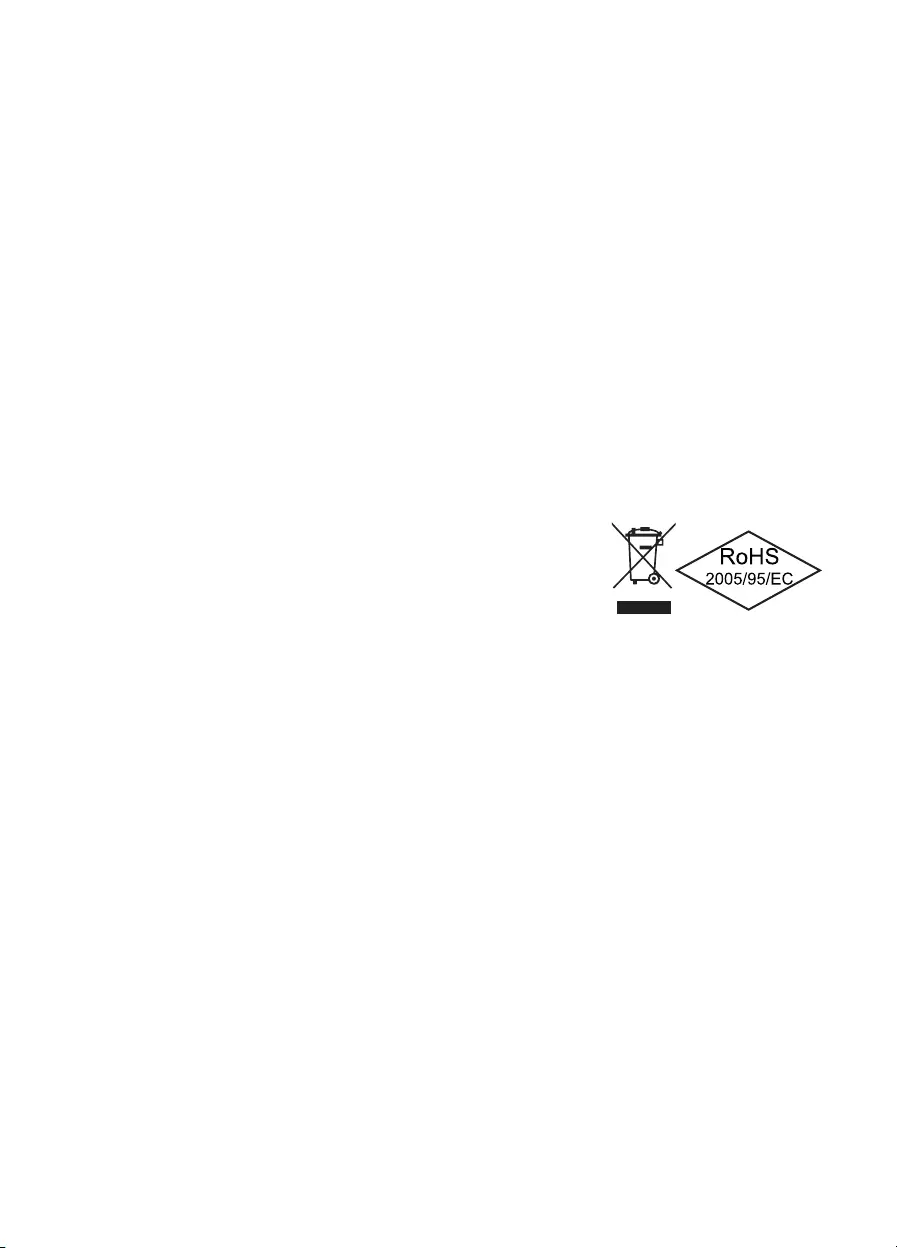
28 29
le système d‘exploitation, il est possible que les valeurs achées soient inexactes. Ceci provient en
général de l‘imprécision de mesure de la carte mère et ne reète pas forcément la réalité.
Problème : après le montage d‘une nouvelle carte graphique, l‘ordinateur ne démarre plus ou
plante inopinément
Suite à l’installation d’une nouvelle carte graphique plus performante sur votre système, votre
ordinateur ne démarre plus ou plante très régulièrement. Votre alimentation est très certainement
sous dimensionnée. Avant votre achat, veuillez consulter notre congurateur sur www.bequiet.com,
an de vous assurer que votre bloc est susamment puissant. Le programme vous recommandera le
bloc d‘alimentation de la gamme be quiet! le plus approprié compte tenu de votre conguration.
Remarque : Si le bloc d‘alimentation ne fonctionne pas, assurez-vous d‘avoir lu ce guide d‘utilisation
intégralement et d‘avoir éliminé tous les problèmes qui y sont évoqués. Si les problèmes persistent,
nous vous invitons à prendre contact avec notre service après-vente.
10. ACCESSOIRES
Votre bloc d’alimentation est livré avec les accessoires suivants :
∙Un jeu complet de câbles modulaires
∙Un cordon secteur
∙Un manuel d‘utilisation
∙Des attache-câbles
∙Des vis pour la xation du bloc d‘alimentation.
11. CONSIGNES D’ÉLIMINATION ET DE RECYCLAGE
En application des directives européennes*, les appareils électriques
et électroniques usagés ne peuvent plus être jetés avec les déchets ménagers. Ils doivent être triés,
comme l’indique le symbole du conteneur à déchets barré d‘une croix.
Contribuez vous aussi à la protection de l‘environnement. Lorsque votre appareil n’est plus utilisable,
conformez-vous aux règles en vigueur dans votre localité et ne jetez pas votre appareil avec les déchets
ménagers.
* Directive 2002/96/CE du Parlement et du Conseil Européens en date du 27 janvier 2003 sur les
appareils électriques et électroniques usagés
** Loi sur la mise en circulation, la collecte et l‘élimination non polluante des appareils électriques et
électroniques en date du 16 mars 2005
12. GARANTIE
∙5 ans de garantie constructeur pour le consommateur nal (uniquement dans le cadre d’un achat
initial auprès d‘un distributeur be quiet! agréé).
∙Échange sur site au cours des 12 premiers mois à compter de la date d‘achat auprès d‘un distributeur
be quiet! agréé ; uniquement en Allemagne et en France métropolitaine.
∙L‘application de la garantie et du service d’échange sur site sont soumis à la communication du nu-
méro de série, de la référence, ainsi qu‘à la présentation de votre facture d‘achat. Votre alimentation
doit avoir été achetée auprès d’un distributeur agréé be quiet!.

30 31
Nous vous rappelons que le service d’échange sur site n‘est disponible qu‘en Allemagne et en France
métropolitaine.
L‘échange ne peut avoir lieu que dans le pays d‘achat de l‘appareil.
Les produits retournés sous garantie sont contrôlés à leur réception par notre service après-vente.
Si un bloc d‘alimentation s‘avère exempt de tout défaut, il est renvoyé au client. En outre, nous nous
réservons le droit de facturer un montant forfaitaire pour couvrir les frais de vérication engagés.
Si vous constatez un défaut sur votre alimentation PowerZone de be quiet! au cours des 12 mois
suivants votre achat, veuillez contacter notre numéro vert (0800 469 209) gratuit pour les appels émis
de France. Notre service d‘assistance en ligne vous donnera tous les détails nécessaires concernant
la démarche à suivre.
An de garantir un traitement rapide des réclamations, veuillez préparer les éléments suivants :
∙Une copie du justicatif d’achat
∙Une description de la panne constatée
∙Le numéro de série et la référence du modèle
∙Vos coordonnées complètes
Après validation téléphonique de la panne et réception de l’ensemble de ces éléments, nous
mandaterons un transporteur (pour la France métropolitaine uniquement). Un livreur passera récupérer
votre bloc défectueux et vous livrera dans le même temps un bloc de rechange. Veuillez conserver les
câbles, accessoires ainsi que la boîte d’origine.
Nous vous rappelons par ailleurs que l’ouverture du bloc ainsi que toutes modications techniques ou
interventions extérieures entraînent l’annulation de la garantie.
Nous vous invitons à vous reporter à nos conditions générales de garantie, sur le site
www.bequiet.com.
Vous trouverez l’ensemble des coordonnées pour joindre notre service après vente dans la rubrique
« Informations constructeur ».
13. INFORMATIONS CONSTRUCTEUR
be quiet! est une marque appartenant à
Listan GmbH & Co.KG – Biedenkamp 3a – 21509 Glinde – Allemagne
Si vous avez besoin de joindre notre service après-vente, vous pouvez contacter notre numéro vert, du
lundi au vendredi, de 09h à 18h :
Tél. 0800 469 209
ou envoyer un courriel sur service@bequiet.com.
Internet et congurateur : www.bequiet.com

30 31
14. DROITS D‘AUTEUR
∙Le contenu de la présente documentation ne peut être reproduit, distribué, diusé ou enregistré
d‘aucune manière que ce soit, ni en tout ni en partie, sans l‘autorisation préalable écrite de Listan
GmbH & Co. KG.
∙be quiet! est une marque déposée de la société Listan GmbH & Co. KG. Les autres noms de produits
et de sociétés mentionnés dans la présente documentation peuvent être des marques ou des noms
commerciaux appartenant à leurs propriétaires respectifs.
∙Listan procède au développement continu de ses produits conformément à sa politique. Par
conséquent, Listan se réserve le droit de procéder à des modications et améliorations de chacun
des produits décrits dans la présente documentation, sans aucun préavis.
∙Listan décline toute responsabilité en cas de pertes de données et de revenus, de dommages
particuliers, accessoires, directs ou indirects, quels qu‘ils soient, et quelle qu‘en soit l‘origine.
∙La présente documentation décrit le produit sous sa forme actuelle. Listan décline toute
responsabilité expresse ou tacite pour l‘exactitude et l‘intégralité du contenu de la présente
documentation, y compris, sans s‘y limiter, de la garantie tacite de l‘aptitude à la commercialisation
et à un usage déni, sauf dans les cas où la législation applicable ou la jurisprudence exigent une
telle responsabilité. Listan se réserve le droit de procéder à tout moment et sans avis préalable à des
modications de la présente documentation, ou à son retrait.
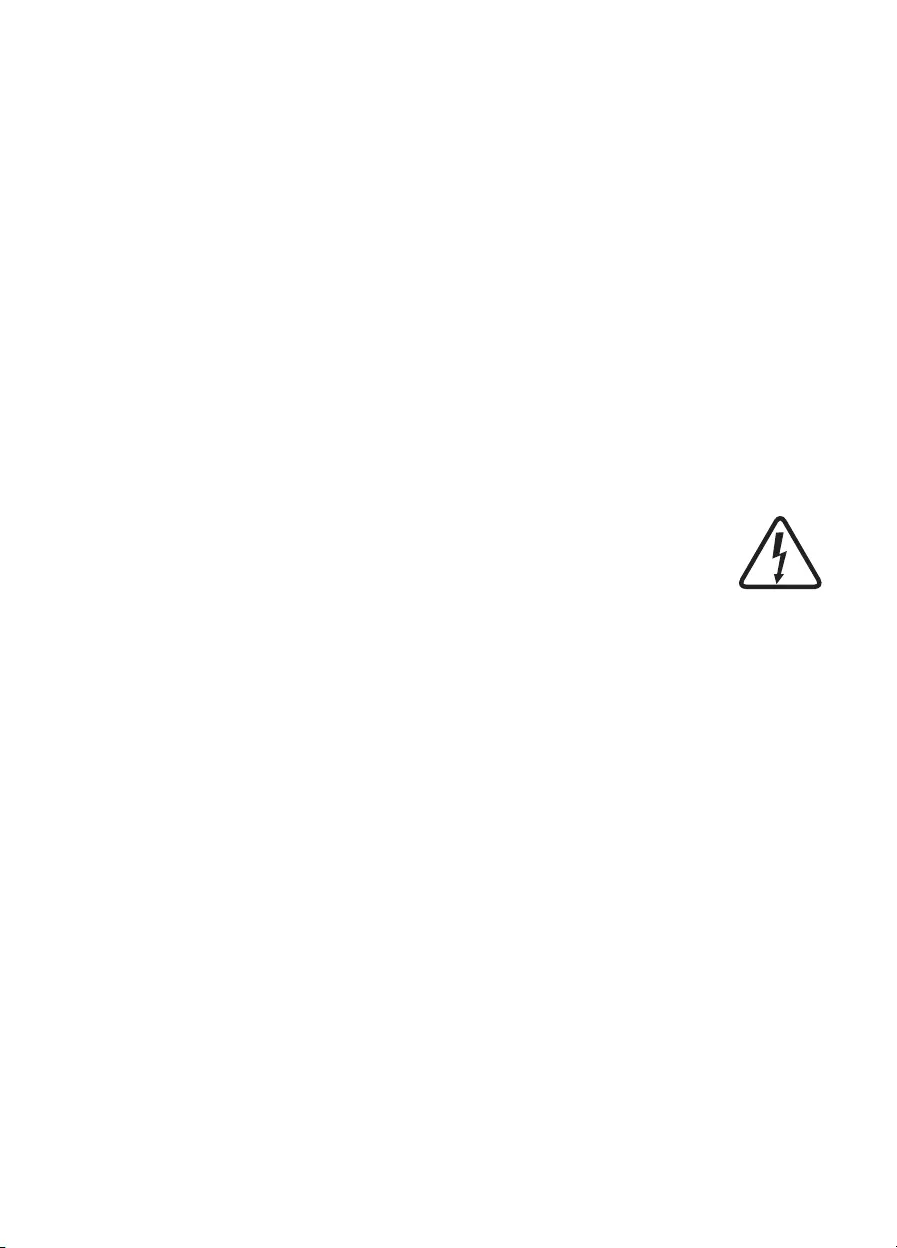
32 33
1. WPROWADZENIE
Cieszymy się, że zdecydowali się Państwo na zamontowanie w swoim komputerze zasilacza be quiet!
serii PowerZone. Aby od razu odpowiedzieć na Państwa ewentualne pierwsze pytania, opisaliśmy zalety
i cechy szczególne serii zasilaczy PowerZone w niniejszym szczegółowym podręczniku użytkownika.
PowerZone jest całkowicie nową serią zasilaczy be quiet! zaprojektowaną specjalnie dla graczy. Bazą
dla powstania tej serii były doświadczenia w rozwoju pozostałych serii zasilaczy.
Dalsze pytania prosimy kierować do pracowników Działu Obsługi Klienta – patrz dane kontaktowe,
punkt Dane producenta.
Systemy komputerów osobistych stają się coraz bardziej wydajne i w wyniku zastosowania
wysokowydajnych kart gracznych oraz szybszych procesorów potrzebują coraz więcej mocy
zwłaszcza na liniach +12V. Z tego powodu zasilacze serii PowerZone są idealne pod względem zapasu
mocy również w odniesieniu do pracy kart gracznych PCI Express technologii SLI lub CrossFire.
Zasilacze serii PowerZone posiadają niezwykle wysoką sprawność sięgającą do 88%.
2. WSKAZÓWKI DOTYCZĄCE BEZPIECZEŃSTWA
Przed pierwszym uruchomieniem proszę zastosować się do wszystkich punktów niniejszej
instrukcji. Tylko wtedy zapewniona jest niezakłócona oraz długotrwała praca zasilacza
PowerZone.
Uwaga: Należy używać wyłącznie dostarczonego zestawu kabli. Używanie kabli innych
niż dostarczone (np. kabli starszych serii zasilaczy) może doprowadzić do usterki!
Nigdy nie należy otwierać obudowy zasilacza, gdyż wbudowane części elektroniczne wytwarzają
niebezpieczne wysokie napięcia. Również po odłączeniu od sieci części zasilacza mogą wytwarzać
wysokie napięcie, dlatego może on zostać otworzony jedynie przez autoryzowany personel fachowy.
Otworzenie urządzenia powoduje wygaśnięcie gwarancji.
∙Nie należy włączać urządzenia mokrymi lub wilgotnymi rękami.
∙Nie należy wtykać innych przedmiotów w otwór wentylatora zasilacza.
∙Należy mieć na względzie, że uruchamianie zasilacza przewiduje się w pomieszczeniach o niskiej
wilgotności powietrza. Praca zasilacza na zewnątrz prowadzi do jego poważnych uszkodzeń.
∙Nie należy manipulować przy zasilaczu, gdy jest on podłączony do sieci. (W tych przypadkach należy
ustawić wyłącznik sieciowy na pozycję „0” oraz wyjąć wtyczkę z gniazdka).
∙W razie zwarcia w urządzeniu należy zdemontować kabel sieciowy i nie uruchamiać ponownie
zasilacza.
Komputer nie może być używany bezpośrednio obok grzejnika lub innego źródła ciepła.
Należy zadbać o wystarczającą wentylację komputera przez zamontowanie dodatkowych wentylatorów,
ponieważ przy dzisiejszych złożonych i wydajnych systemach sam kompatybilny z ATX zasilacz nie
wystarczy już do odprowadzania ciepła wytwarzanego wewnątrz obudowy.
W celu oczyszczenia zasilacza należy go całkowicie odłączyć z sieci. Nie należy stosować wilgotnych
ściereczek ani środków czyszczących. Należy wyczyścić zasilacz jedynie z zewnątrz suchą ściereczką.
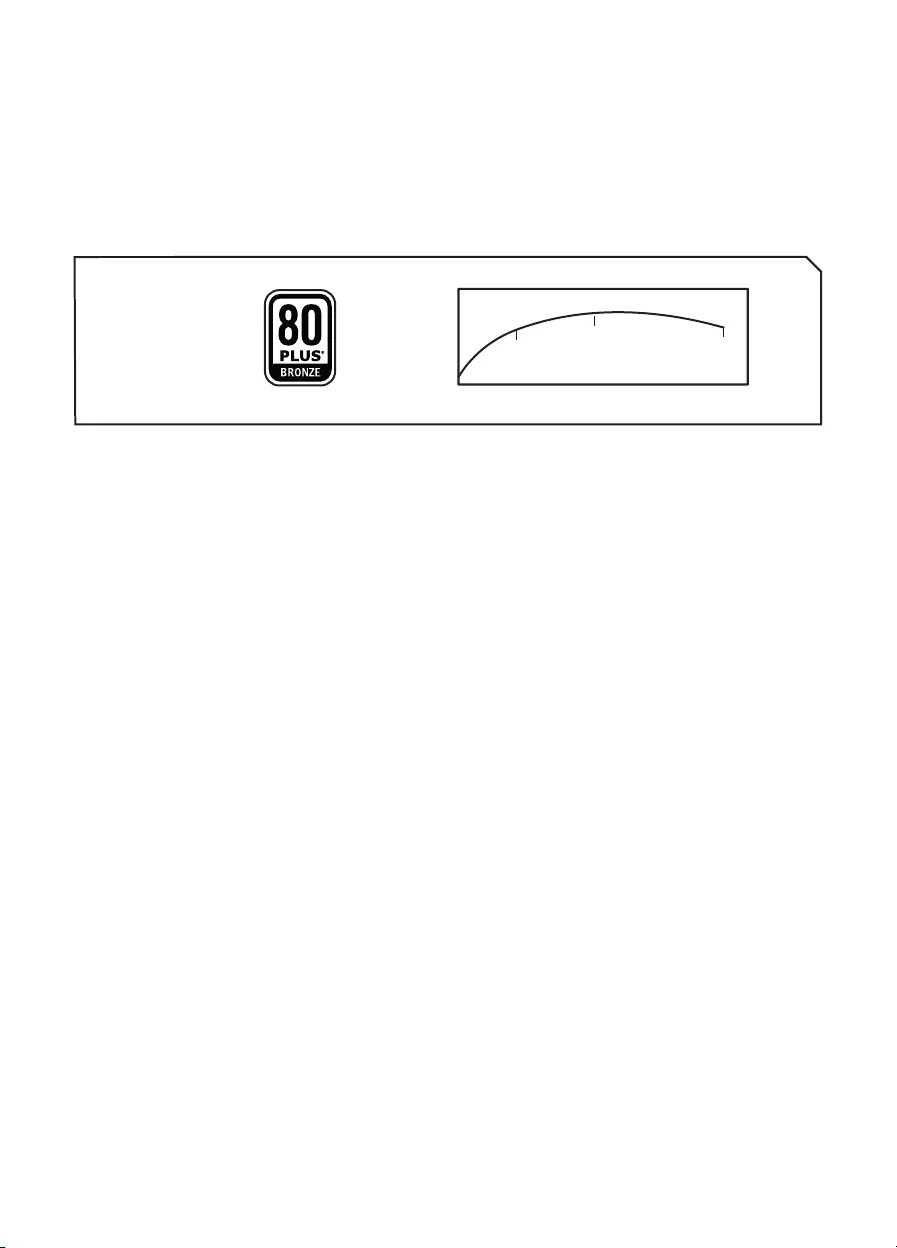
32 33
Otworzenie urządzenia prowadzi do utraty gwarancji. Przed uruchomieniem zasilacz powinien leżeć
godzinę w temperaturze pokojowej, aby zapobiec utworzeniu się w nim skroplin.
3. ZALETY ORAZ CECHY SZCZEGÓLNE NOWEGO ZASILACZA
Wysoka efektywność (sprawność):
Zasilacze serii PowerZone wykazują bardzo wysoką sprawnością sięgającą do 88%.
Przyczynia się to do ograniczenia strat mocy.
Efficiency of the Power Supply »
95
90
85
80
75
70
20 50 80 100
85
88
85
Loading (% of rated output power)
Efficiency (%)
Wysoka sprawność oznacza, iż zasilacz przetwarza wchodzący prąd zmienny jedynie z małymi stratami
w prąd stały. To wpływa pozytywnie na chłodzenie zasilacza, ponieważ powstaje mniej ciepła. Dzięki
temu zasilacze o wysokiej sprawności, jaką wykazuje seria PowerZone, mogą pracować z wentylatorem
o bardzo niskich obrotach, a co za tym idzie – bardzo cichym. Niezwykle niski poziom hałasu jest
wynikiem stałego rozwoju technicznego.
Ekologia:
Zasilacze serii PowerZone odpowiadają aktualnym dyrektywom 2002/95/WE (RoHS oraz WEEE) Unii
Europejskiej. Produkty be quiet! mają zagwarantowany przyjazny dla środowiska naturalnego proces
produkcji oraz wykorzystanie materiałów, które nie zawierają szkodliwych dla środowiska substancji.
W ten sposób my, jako producent oraz Państwo jako konsumenci, mamy ważny wkład w ochronę
naszego środowiska naturalnego.
Stabilność napięć:
Zasilacze serii PowerZone zapewniają doskonałą stabilność zasilania napięciowego komponentów
Państwa komputera, co jest możliwe dzięki wykorzystaniu elementów o wysokiej jakości. Napięcia
wyjściowe osiągają wartość bardzo przybliżoną do optymalnej wartości zadanej, co jest szczególnie
istotne przy wysokich wymaganiach dotyczących mocy.
Regulacja temperaturowa wentylacji:
W zasilaczach be quiet! serii PowerZone stosowana jest precyzyjna regulacja temperaturowa
wentylacji. Ta automatyczna kontrola pozwala na regulację wentylatorów podłączonych do złączy „FAN“
zasilacza. Prędkość obrotowa wentylatorów jest regulowana w zależności od ilości ciepła wytwarzanego
wewnątrz obudowy komputera i w zasilaczu. W przypadku wzrostu temperatury prędkość obrotów
wentylatora zwiększa się, aby zapewnić szybkie i efektywne chłodzenie obudowy. Tak uzyskane szybkie
chłodzenie przyczynia się do dłuższego czasu eksploatacji komponentów komputera oraz zasilacza.
W razie podłączenia wentylatorów zewnętrznych do zasilacza należy upewnić się, czy nie są one
sterowane technologią termosensoryczną lub potencjometrem. Regulacja wentylacji opiera się
na impulsie rozruchowym. Krótki impuls o wyższym napięciu uruchamia wentylatory, dzięki czemu
zapewniona jest praca wszystkich wentylatorów obudowy.
Ważne: Do każdego kabla należy podłączyć tylko jeden wentylator.
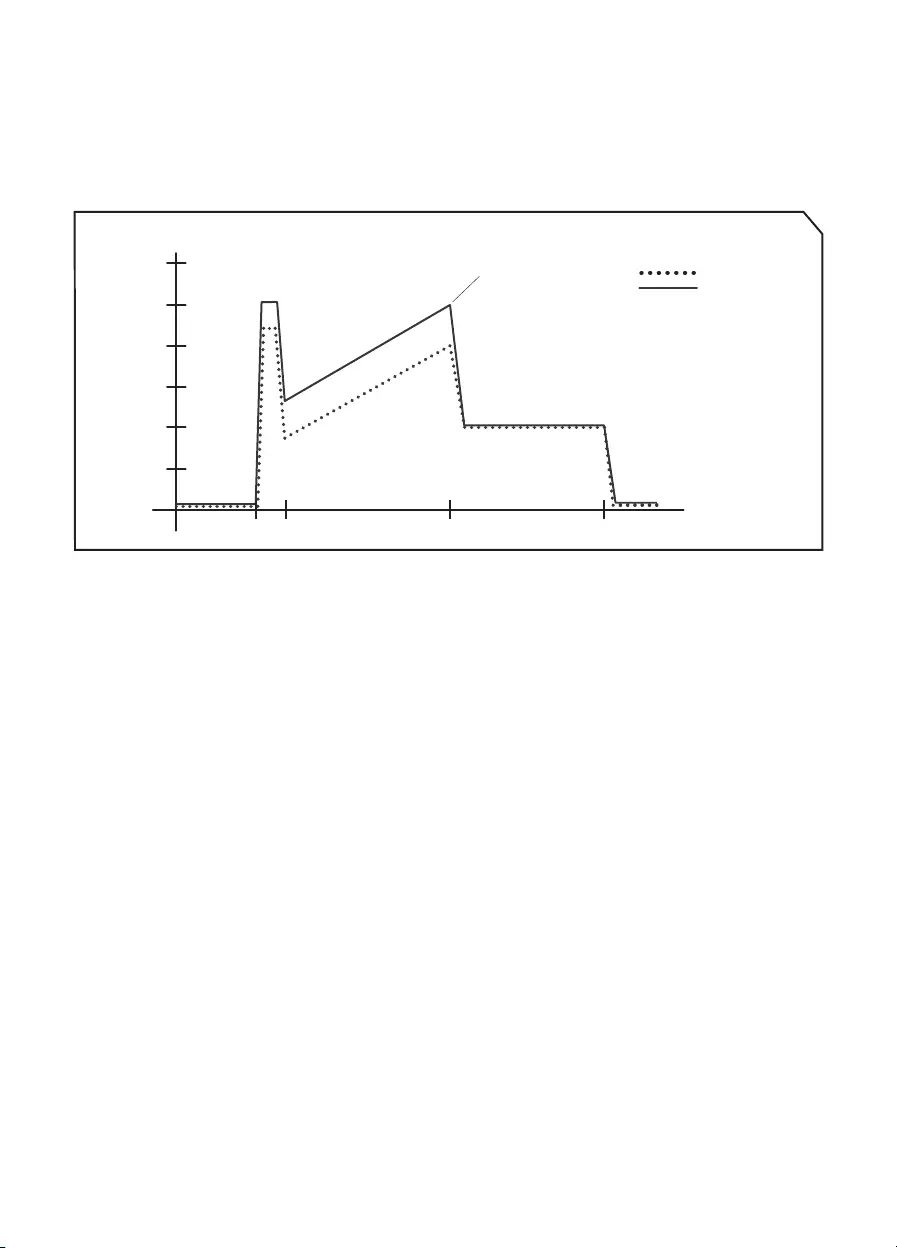
34 35
Funkcja COOL*OFF:
Funkcja COOL*OFF odpowiada za dalszą pracę wentylatorów. Zazwyczaj, wentylatory przestają
pracować w momencie wyłączenia komputera, mimo, że w obudowie jest wciąż dużo ciepła. Problem
ten został rozwiązany przez be quiet! dzięki funkcji COOL*OFF. Dzięki niej wentylatory pracują przez 3
minuty po zamknięciu systemu, tak by chronić cenne komponenty w czasie maksymalnego obciążenia
cieplnego.
2
4
6
8
10
12
PSU off
Fan voltage (V)
Time
Turn on
0.5 - 1sec
PSU in operation PSU off
3 minutes
after PSU shut in stand by
Fan is temperature controlled
PSU fan
external fan connectors
Point where PC-system step
into “stand by” mode
same voltage
COOL*OFF Function »
Praktycznie niesłyszalna praca dzięki wentylatorowi SilentWings:.
Zmienna prędkość wentylatora 135mm SilentWings oraz łopatki o zoptymalizowanym kształcie
zwiększają przepływ powietrza oraz redukują turbulencje. Łożysko Fluid Dynamic Bearing z rdzeniem
miedzianym zapewnia ciche działanie i wydłuża żywotność wentylatora. Specjalny 6-polowy silnik
ogranicza zużycie energii oraz powstawanie wibracji.
4. ZALETY TECHNICZNE
ATX 12V wersja 2.4 + EPS 12 V 2.92:
Seria be quiet! PowerZone oferuje zasilacz kompatybilny z najnowszymi specykacjami ATX12V i
EPS 12V.
Wtyczki PCI Express:
Zasilacze serii PowerZone posiadają do sześciu wtyczek 6- lub 8-pinowych, niezbędnych do podłączenia
kart gracznych PCI-Express.
Należy używać zawsze tej samej numeracji wtyczki dla danej karty gracznej. (PCIe 1 do VGA 1 i PCIe
2 do VGA 2)
Proszę zwrócić uwagę na ważne informacje na stronie 58.
20/24-pinowa wtyczka płyty głównej:
Dzięki 20-pinowej (rozszerzalnej do 24 pinów) wtyczce głównej seria PowerZone jest dodatkowo
kompatybilna ze wszystkimi powszechnymi specykacjami płyty głównej.
Płyt głównych potrzebujących przewodu -5 V oraz płyt głównych z GNIAZDEM A (462) nie można już
niestety zasilać tym zasilaczem.

34 35
Wtyczki Serial ATA (S-ATA):
Zasilacze serii PowerZone są wyposażone w dużą liczbę wtyczek S-ATA.
5. KOMPATYBILNOŚĆ
Zasilacze be quiet! serii PowerZone są kompatybilne ze wszystkimi aktualnie stosowanymi
specykacjami zasilaczy oraz płyt głównych, jak m.in.
∙Intel ATX12V Power Supply Design Guide wersja 2.4 (oraz kompatybilne wstecznie z V2.31, V2.3,
V2.2, V2.01, V2.0).
∙ATX System Design Guide wersja 2.2 i wersja 2.1
∙BTX wersja 1.0a
∙płyty główne E-ATX Server Dual z 8-pinowym konektorem
∙EPS12V wersja 2.92
∙nowa generacja procesorów Intel C6/C7
∙wytyczne Energy Star 5.2
∙dyrektywa ErP 2013
6. INSTALACJA NOWEGO ZASILACZA
Przed rozpoczęciem instalacji należy przeczytać punkt „Wskazówki bezpieczeństwa”.
Uwaga: Do zamontowania zasilacza w komputerze potrzebny będzie śrubokręt. Należy użyć śrub
dostarczonych wraz z zasilaczem, gdyż posiadają one odpowiednie gwinty.
Uwaga: Należy używać wyłącznie dostarczonego zestawu kabli. Używanie kabli innych niż dostarczone
(np. kabli starszych serii zasilaczy) może doprowadzić do usterki!
Najpierw należy wymontować stary zasilacz. W tym celu należy postępować następująco:
∙Odłączyć komputer od wszystkich źródeł prądu, a następnie ostrożnie wyciągnąć wszystkie kable
podłączone do komputera.
∙Następnie otworzyć obudowę komputera, stosując się do instrukcji producenta.
∙Odłączyć wszystkie wtyczki od płyty głównej i wszystkich innych komponentów, jak stacja
dyskietek, dysk twardy oraz napędy optyczne. Upewnić się, iż żadna wtyczka starego zasilacza nie
jest połączona z żadnym komponentem systemu.
∙Teraz wyciągnąć śruby z tyłu zasilacza i ostrożnie go wyjąć z obudowy komputera. Zwrócić przy tym
szczególną uwagę na to, aby kable nie wplątały się w komponenty systemu i nie uszkodziły ich.
Montaż nowego zasilacza be quiet! PowerZone:
∙Umieścić nowy zasilacz w odpowiednim miejscu wnętrza obudowy i przymocować jego tylną stronę
czterema dostarczonymi śrubami. Nie należy stosować nadmiernej siły.
∙Włożyć 20/24-pinową wtyczkę w odpowiednie gniazdo na płycie głównej. Jeżeli dostępne jest
przyłącze 24-pinowe, przed włożeniem wtyczki do gniazda na płycie głównej ustawić 4 dodatkowe
∙piny we właściwej pozycji. W przypadku użycia płyty głównej z wtyczką 20-pinową należy odchylić
4 dodatkowe piny na bok.
∙Teraz włożyć wtyczkę 12V-P4/ 12V-P8 zasilającą jednostkę CPU w odpowiednie gniazdo na
płycie głównej.
∙Jeżeli płyta główna posiada kilka procesorów, konieczna będzie dodatkowa wtyczka 12V-P8.
Podłączyć ją do odpowiedniego gniazda na płycie głównej. Odpowiednie kable instalacyjne są
dołączone do zasilacza.

36 37
Zastosowanie regulacji temperaturowej wentylacji zasilacza:
Dany wentylator obudowy podłączać zawsze tylko do jednego, oznaczonego symbolem FAN, gniazda w
zasilaczu. Zwrócić uwagę na to, że wentylatory obudowy dysponują zakresem pracy pomiędzy 4V i 12V.
Uwaga: Tylko jeden wentylator do każdego kabla instalacyjnego! Maksymalne obciążenie wszystkich
przyłączy wynosi łącznie 0,8A/9,6W!
7. FUNKCJE BEZPIECZEŃSTWA
Wszystkie zasilacze be quiet! wyposażone są w liczne funkcje bezpieczeństwa. Mają one chronić
zasilacz i podłączone do niego komponenty przed uszkodzeniami. Po uaktywnieniu dowolnego z tych
zabezpieczeń w większości przypadków dochodzi do ponownego uruchomienia lub wyłączenia systemu.
W takim przypadku należy sprawdzić komputer pod kątem możliwych błędów.
Pomoc w wyszukiwaniu błędów znajduje się w rozdziale „Usuwanie usterek“.
Seria PowerZone dysponuje następującymi funkcjami bezpieczeństwa:
OCP (Zabezpieczenie nadmiarowo-prądowe)
Zasilacz wyłącza się automatycznie, jeżeli obciążenie pojedynczych linii przekracza podany limit.
UVP (Zabezpieczenie niedomiarowo-napięciowe)
To zabezpieczenie uaktywnia się, gdy tylko napięcie na liniach spadnie poniżej pewnej granicy.
Zasilacz zostanie w tym przypadku automatycznie wyłączony.
OVP (Zabezpieczenie nadmiarowo-napięciowe)
Zabezpieczenie nadmiarowo-napięciowe uaktywnia się przy zbyt wysokim napięciu liniowym i
powoduje wyłączenie zasilacza.
SCP (Zabezpieczenie zwarciowe)
Zabezpieczenie zwarciowe w części wtórnej zasilacza zapobiega uszkodzeniu zasilacza oraz
podłączonych do niego komponentów.
OTP (Zabezpieczenie temperaturowe)
W przypadku wytwarzania zbyt dużego ciepła w zasilaczu wyłącza się on natychmiast automatycznie.
Dopiero po schłodzeniu zasilacz może zostać ponownie włączony.
Proszę się upewnić, czy Państwa komputer wyposażony jest w wystarczający system chłodzenia.
OPP (Zabezpieczenie przeciążeniowe)
To zabezpieczenie uaktywnia się, gdy tylko całkowita moc pobierana od zasilacza jest wyższa, niż
podane w specykacji obciążenie maksymalne. Taki przypadek może mieć miejsce, gdy zasilacz nie
dysponuje mocą wystarczającą dla systemu (jest niedowymiarowany).
8. USUWANIE USTEREK
Uwaga: W celu uruchomienia komputera w przypadku systemów ATX zasilacz jest włączany przez płytę
główną. Dlatego proszę się upewnić, z pomocą podręcznika użytkownika płyty głównej lub obudowy,
czy włącznik/wyłącznik został poprawnie podłączony.

36 37
Uwaga: Praca przy źródłach prądu może prowadzić do urazów zagrażających życiu. W razie wystąpienia
smug dymu, uszkodzenia kabli oraz kontaktu z substancjami ciekłymi należy natychmiast wyłączyć
zasilacz z sieci i nie uruchamiać go ponownie.
Nigdy nie należy rozkręcać zasilacza. Wewnątrz zasilacza znajdują się elementy, które mogą wykazywać
wysokie napięcia również po długiej przerwie w użytkowaniu.
Naprawy mogą być wykonywane tylko przez autoryzowany personel specjalistyczny.
Otworzenie urządzenia prowadzi do utraty gwarancji.
Jeżeli system z zainstalowanym zasilaczem nie funkcjonuje prawidłowo, należy sprawdzić
najpierw poniższe możliwe przyczyny błędów:
∙Proszę sprawdzić, czy kabel zasilania jest prawidłowo i trwale podłączony do zasilacza oraz do
gniazdka. Zalecamy używanie odrębnego gniazdka tylko dla zasilacza komputera.
∙Proszę się upewnić, czy wszystkie łącza zostały prawidłowo ze sobą połączone i ewentualnie
skorygować błędy, np. w przypadku nieumyślnej zamiany kierunków kabla.
∙Proszę sprawdzić połączenie włącznika/wyłącznika obudowy z płytą główną. W razie potrzeby warto
mieć pod ręką podręcznik użytkownika płyty głównej! Włączyć zasilacz przez ustawienie przełącznika
na pozycji „I” oraz przyciśnięcie włącznika/wyłącznika na obudowie. Jeżeli zasilacz w dalszym ciągu
nie został włączony, proszę przejść do następnych punktów.
∙Proszę sprawdzić, czy w systemie nie występują ewentualne zwarcia lub uszkodzony sprzęt. W
tym celu należy wyłączyć komputer i odłączyć wszystkie urządzenia, które nie są konieczne przy
starcie komputera. Następnie proszę ponownie włączyć komputer. Należy powtórzyć tę czynność,
podłączając po każdym ponownym uruchomieniu jedno z urządzeń, do momentu znalezienia usterki.
Jeżeli zasilacz nie reaguje z powodu zwarcia, proszę odczekać przynajmniej 5 minut zanim zostanie
ponownie włączony, gdyż urządzenie jest wyposażone w zabezpieczenie przeciążeniowe.
9. CZĘSTE PROBLEMY
Problem: Odczytane (przez Bios/UEFI) napięcia są zbyt niskie/wysokie
W przypadku kontroli napięć zasilacza w BIOS/UEFI płyty głównej lub w systemie operacyjnym
może czasami dochodzić do błędnego przedstawiania tych wartości. Jest to na ogół spowodowane
niedokładnym pomiarem płyty głównej i niekonieczne odpowiada rzeczywistym wartościom.
Problem: Po zamontowaniu nowej karty gracznej komputer nie może zostać ponownie
uruchomiony lub bardzo często zawiesza się
W systemie została wbudowana nowa, bardziej wydajna karta graczna. Komputer nie może zostać
ponownie uruchomiony lub zawiesza się przy najmniejszym obciążeniu. Zasilacz jest zbyt słaby dla nowej
karty gracznej. Przed zakupem proszę sprawdzić wymagania sprzętowe w naszym konguratorze Watt
na stronie www.bequiet.com. Tu znajdą Państwo właściwy zasilacz be quiet! z naszego asortymentu.
Ważna wskazówka:
W przypadku gdy zasilacz nie działa, proszę przeczytać niniejszą instrukcję obsługi w całości i upewnić
się, iż wymienione w niej ewentualne problemy mogą zostać wykluczone. Jeżeli problemy nie zniknęły,
prosimy o niezwłoczny kontakt z naszym Działem Obsługi Klienta.
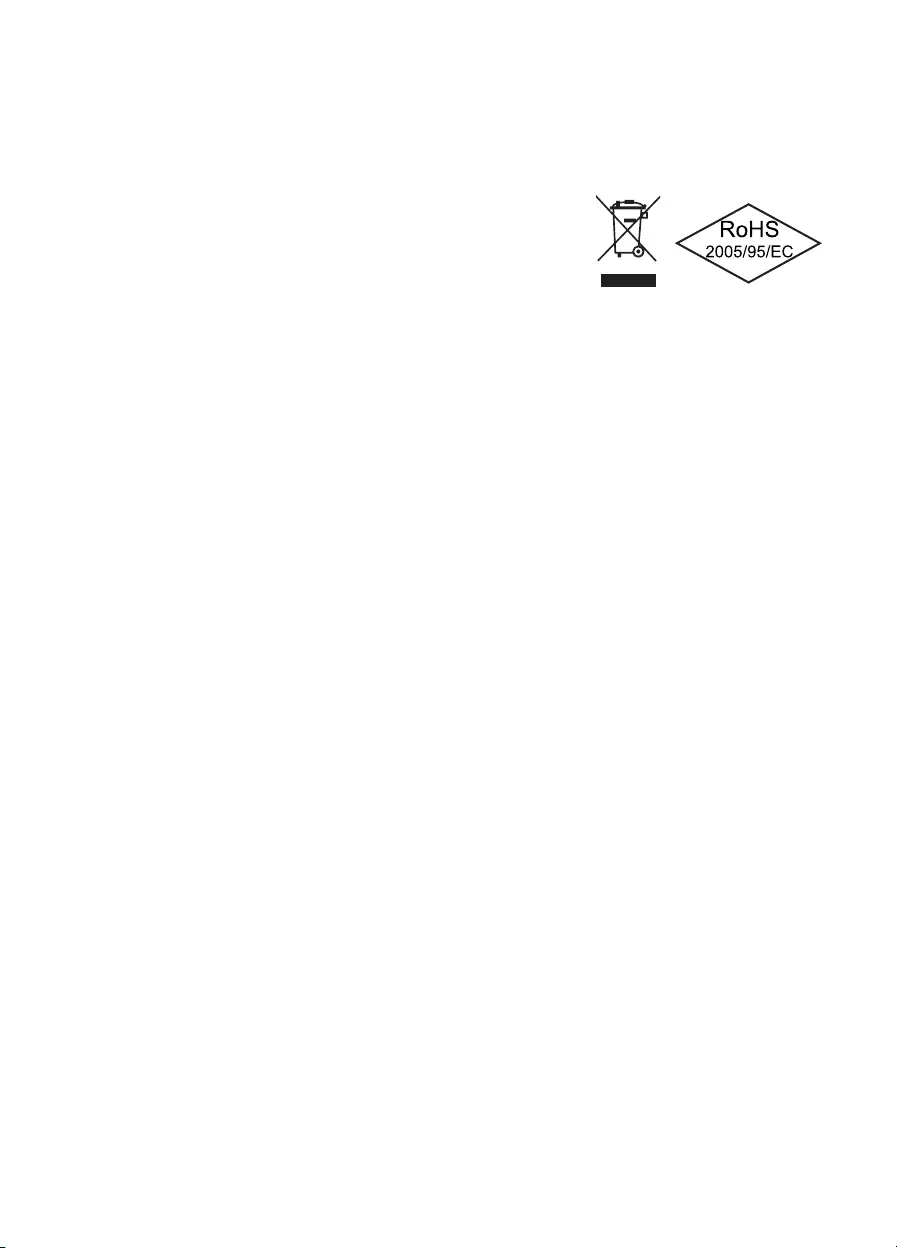
38 39
10. AKCESORIA
W skład zestawu zasilacza wchodzą następujące akcesoria:
∙zestaw modularnych kabli
∙kabel zasilający
∙instrukcja obsługi
∙opaski do przewodów
∙śruby do zamocowania zasilacza
11. WSKAZÓWKI DOTYCZĄCE RECYCLINGU
Zgodnie z europejskimi przepisami* niedozwolone jest wyrzucanie używanych urządzeń elektrycznych
oraz elektronicznych do zwykłych pojemników na śmieci. Muszą one zostać zebrane oddzielnie. Symbol
kubła na śmieci na kółkach wskazuje na konieczność oddzielnego zbierania tych odpadów.
Proszę wesprzeć ochronę środowiska i zadbać o to, aby urządzenie, którego nie chcą Państwo już
używać, trało na specjalne wysypisko odpowiednie dla takich odpadów.
W Niemczech są Państwo ustawowo** zobowiązani do przekazywania starych urządzeń na specjalne
dla tych celów wysypisko. Podmioty odpowiedzialne w świetle prawa publicznego za przetwarzanie
odpadów (gminy) stworzyły w tym celu specjalne punkty zbioru, w których stare urządzenia pochodzące
z gospodarstw prywatnych danego obszaru są bezpłatnie przyjmowane. W niektórych przypadkach
podmioty prawne odpowiedzialne za przetwarzanie odpadów odbierają od gospodarstw prywatnych
stare urządzenia również bezpośrednio.
Proszę zasięgnąć informacji dotyczących lokalnego kalendarza zbierania odpadów lub też dostępnych
w regionie możliwości zwrotu lub zbioru starych urządzeń.
* Dyrektywa 2002/96/WE Parlamentu Europejskiego i Rady z dnia 27 stycznia 2003 r. w sprawie
zużytego sprzętu elektrycznego i elektronicznego
** Ustawa o wprowadzeniu do obiegu, odbiorze i bezpiecznym dla środowiska przetwarzaniu sprzętu
elektrycznego i elektronicznego (Ustawa o sprzęcie elektrycznym i elektronicznym) z dnia 16 marca
2005 r.
12. GWARANCJA
∙Produkt objęty jest 5-letnią gwarancją producenta dla klienta końcowego.
∙Roszczenia gwarancyjne mogą być rozpatrywane tylko i wyłącznie po podaniu numeru seryjnego, naz-
wy modelu oraz dołączeniu dowodu zakupu od autoryzowanego dystrybutora be quiet!
Wymiana lub naprawa może nastąpić tylko w kraju, w którym zakupiono zasilacz.
Aby ułatwić sprawne rozpatrzenie zgłoszeń gwarancyjnych klient powinien skontaktować się z serwisem
rmy Listan i po uzgodnieniu przesłać wadliwy produkt wraz z dowodem zakupu, krótkim opisem
usterki oraz adresem zwrotnym (umieszczony wewnątrz paczki). Po rozpatrzeniu zgłoszenia, produkt
zostanie wymieniony lub naprawiony przez rmę Listan i przesłany do klienta.
Wszystkie nadchodzące do nas przesyłki są sprawdzane przez pracowników Działu Serwisu. Jeżeli okaże
się, że zasilacz działa poprawnie, zostanie on z powrotem przesłany do Klienta.

38 39
Ponadto zastrzegamy sobie prawo do naliczenia ryczałtowej opłaty kontrolnej za powstałe koszty.
∙Otwarcie urządzenia, jakiekolwiek manipulacje, modykacje techniczne i szkody wynikające z
zewnętrznej siły mechanicznej powodują utratę gwarancji.
∙Szczegółowe warunki gwarancji, dostępne są w zakładce Serwis/Warunki gwarancji na stronie głównej
www.bequiet.com.
13. DANE PRODUCENTA
Listan GmbH & Co del KG. Biedenkamp 3a 21509 Glinde Niemcy
tel. 0800 – 0736736 faks 040-7367686-69
e-mail: info@bequiet.com
Strona internetowa i kalkulator PSU: www.bequiet.com
Kontakt w jęz. polskim:
Poniedziałek – Piątek 9:00 – 17:00
Listan Poland Sp. z o.o.
ul. Drzeworytników 66
01-385 Warszawa
e-mail:serwis@listan.pl
tel. 22 664 20 58
14. PRAWA AUTORSKIE
∙Zabronione jest powielanie, przekazywanie, rozpowszechnianie lub zapis treści tej dokumentacji w
dowolnej formie w całości lub częściowo bez uprzedniego pisemnego zezwolenia frmy Listan.
∙be quiet! jest zarejestrowaną marką frmy Listan GmbH & Co. KG. Inne wymienione w niniejszej
dokumentacji produkty oraz nazwy rm mogą stanowić marki lub nazwy handlowe konkretnych
właścicieli.
∙Listan stale rozwija produkty zgodnie z polityką rmy. Z tego powodu Listan zastrzega sobie prawo
do dokonywania zmian i udoskonaleń każdego z opisanych w niniejszej dokumentacji produktów, bez
wcześniejszego uprzedzenia.
∙Listan nie ponosi w żaden sposób odpowiedzialności za stratę danych i dochodów, a także za
szczególne, przypadkowe, pośrednie lub bezpośrednie szkody, niezależnie od drogi ich powstania.
∙Treść niniejszej dokumentacji jest zaprezentowana zgodnie z aktualnym stanem. Listan nie ponosi
wyraźnej ani domniemanej odpowiedzialności za prawidłowość i kompletność treści niniejszej
dokumentacji, włącznie, jednak bez ograniczenia do domniemanej gwarancji wartości handlowej
oraz przydatności do konkretnego celu, chyba że stosowne ustawodawstwo lub sądownictwo
nakazują przymusową odpowiedzialność. Listan zastrzega sobie prawo do dokonania zmian w
niniejszej dokumentacji lub jej wycofania bez uprzedniego zawiadomienia.
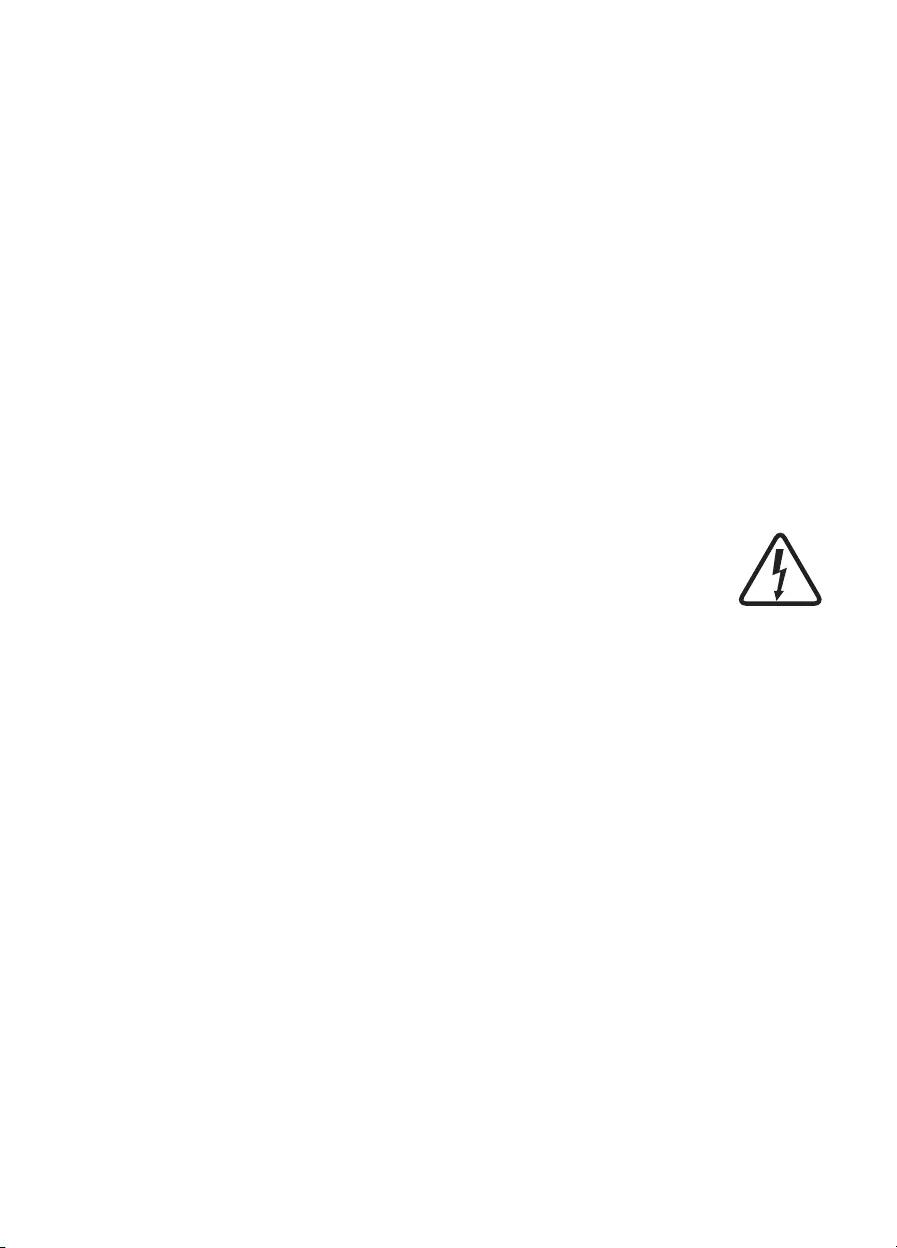
40 41
1. INTRODUCCIÓN
Gracias por haber escogido un bloque de alimentación be quiet! de la serie PowerZone para su
ordenador. Para poder contestar a todas las primeras preguntas posibles, hemos resumido las ventajas
y particularidades de la serie de bloques de alimentación PowerZone en este completo manual.
Si tiene más dudas, consulte a nuestro servicio de atención al cliente. Para ello, vea los datos de
contacto del punto Datos del fabricante.
Los sistemas de PC cada vez tienen más potencia y necesitan más corriente debido al uso de tarjetas
grácas de alta potencia y procesadores más rápidos, especialmente en los conductos de +12 V. Con
respecto a las reservas de potencia, los bloques de alimentación de la serie PowerZone son ideales
también para tarjetas grácas PCI Express en conexión SLI o CrossFire.
Los bloques de alimentación de la serie PowerZone disponen de un grado de ecacia extremadamente
alto de hasta el 88%.
2. INDICACIONES DE SEGURIDAD
Antes de usar el dispositivo por primera vez, siga todos los puntos de este manual. Sólo así podremos
garantizarle un correcto funcionamiento del bloque de alimentación y quedará plenamente satisfecho
con el PowerZone.
Atención! Use sólo el conjunto de cables suministrado! El uso de otro tipo de cables
(como por ejemplo, el de una fuente de alimentación más antigüa) puede dañar la unidad!
∙No abra nunca la cubierta del bloque de alimentación; las piezas electrónicas que este contiene
generan altas tensiones peligrosas. Incluso una vez desenchufado, las piezas siguen generando alta
tensión, por lo que sólo personal autorizado y especializado puede abrir el bloque de alimentación.
∙La garantía deja de tener validez si se abre el dispositivo.
∙No coja nunca el aparato en funcionamiento con las manos mojadas o húmedas.
∙No introduzca objetos por los oricios ni la ventilación del bloque de alimentación.
∙Procure que no haya un elevado grado de humedad atmosférica en el espacio interior donde use
el bloque de alimentación. El uso del bloque de alimentación en exteriores provoca daños severos.
No realice ningún tipo de trabajo en el bloque de alimentación cuando esté en tensión. En estos casos,
ponga siempre el enchufe en „0“ y desenchufe si es necesario.
Si se produce un cortocircuito en el aparato, retire el cable de alimentación y no vuelva a poner en
funcionamiento el bloque de alimentación.
Procure suciente ventilación en la caja del ordenador mediante otros ventiladores, puesto que ya no
basta un bloque de alimentación compatible con ATX para disipar el calor producido en la caja de los
complejos y potentes sistemas actuales.
En caso de que desee limpiar el bloque de alimentación, desenchúfelo totalmente y no use paños
húmedos ni detergentes. Limpie el bloque de alimentación sólo por el exterior con ayuda de un paño
seco. Abrir el aparato conlleva la anulación de la garantía.
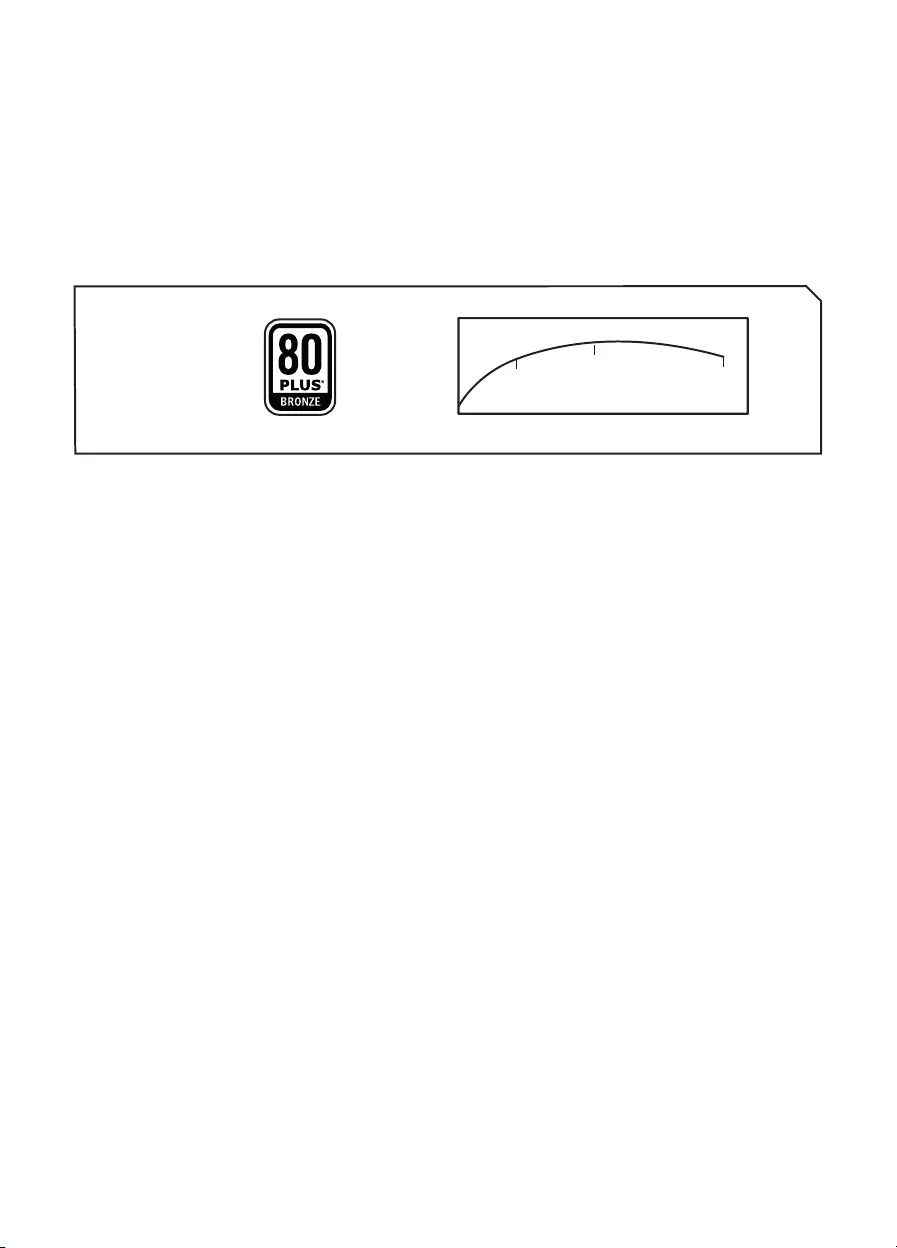
40 41
Ponga el bloque de alimentación en funcionamiento cuando lleve una hora en un entorno ventilado; de
lo contrario, se podría condensar humedad en el bloque de alimentación.
3. VENTAJAS Y PARTICULARIDADES DE SU NUEVO BLOQUE DE
ALIMENTACIÓN
Gran ecacia (grado de ecacia):
Los bloques de alimentación de la serie PowerZone presentan una muy elevada ecacia de hasta el
88%. De este modo, las pérdidas de potencia son menores.
Efficiency of the Power Supply »
95
90
85
80
75
70
20 50 80 100
85
88
85
Loading (% of rated output power)
Efficiency (%)
Una gran ecacia signica que el bloque de alimentación puede convertir la corriente alterna de
entrada en corriente continua con menores pérdidas. Esto evita que se emita menos calor, lo que
tiene un efecto positivo en la refrigeración del bloque de alimentación. Los bloques de alimentación
muy ecaces, como la serie PowerZone, pueden ser operados con un ventilador de giro muy lento y
silencioso. El resultado de este avance tecnológico es una gran reducción del ruido.
Ecológico:
Los bloques de alimentación de la serie PowerZone cumplen las Directivas actuales 2002/95/CE
(RoHS y RAEE) de la Unión Europea.
En los productos be quiet! se garantiza un modo de fabricación ecológico y el uso de materiales que no
contienen sustancias nocivas para el medio ambiente. Así, nosotros como fabricantes y usted como
consumidor, contribuimos de forma activa a la protección del medio ambiente.
Estabilidad de la tensión:
Los bloques de alimentación de la serie PowerZone disponen de una estabilidad única en el suministro
de tensión a sus componentes. Esta se genera gracias al uso de piezas de alta calidad. Así se mantienen
las tensiones de salida muy cerca del valor nominal óptimo, lo que resulta necesario cuando se exige
una gran potencia.
Control de ventilación termorregulado:
Los bloques de alimentación de la serie PowerZone utilizan un control de ventilación termorregulado.
Este sistema automático de control no sólo controla el ventilador en el bloque de alimentación, sino que
también puede controlar otros ventiladores conectados a las tomas „FAN“ del bloque de alimentación.
La velocidad de los ventiladores se regula dependiendo de la generación de calor en la caja del PC y el
bloque de alimentación.
Si la temperatura aumenta, los ventiladores comienzan automáticamente a girar más rápido para
garantizar una refrigeración de la caja rápida y ecaz. De este modo, la refrigeración rápida obtenida
favorece la prolongación de la vida de sus componentes y bloque de alimentación.
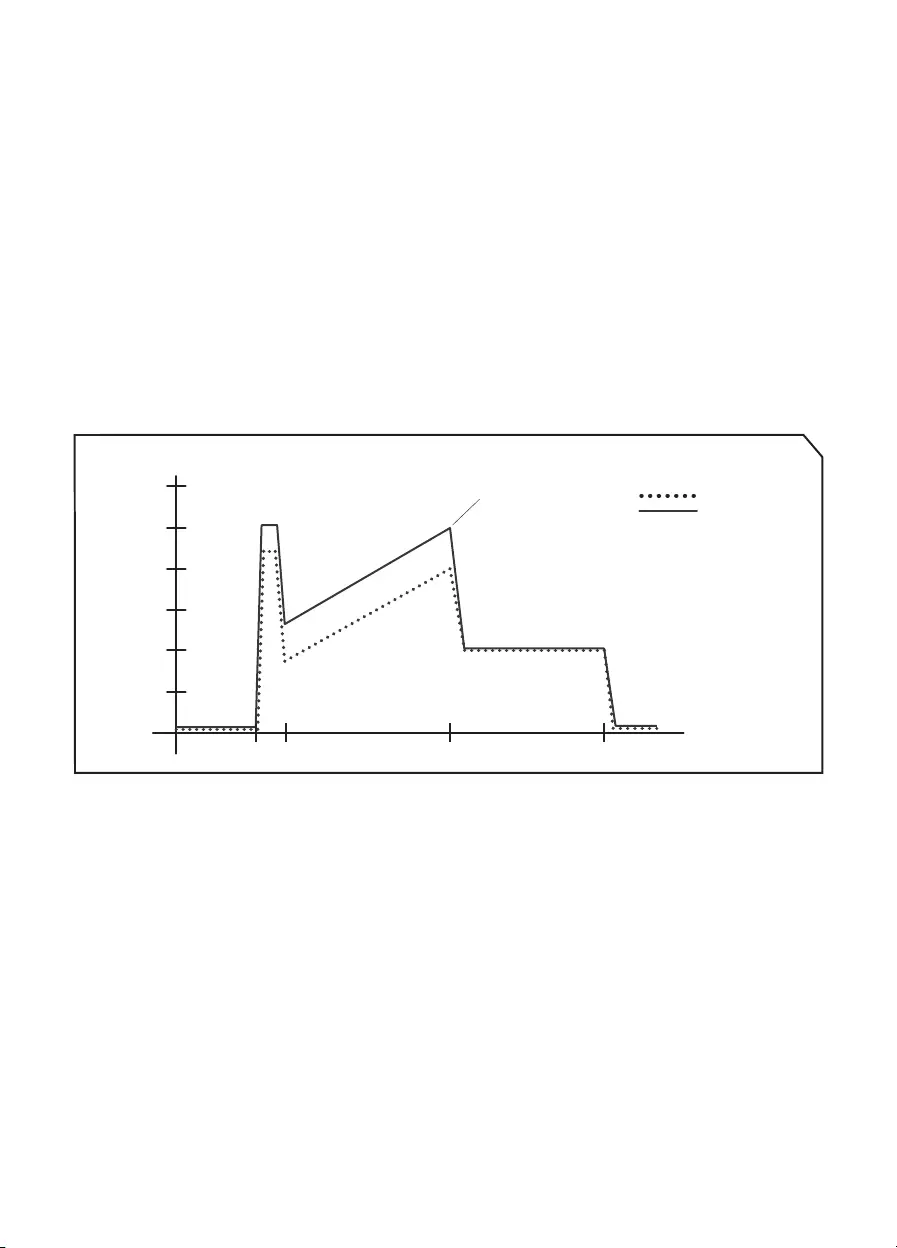
42 43
Al conectar ventiladores externos al bloque de alimentación, asegúrese de que estos no tengan un
sistema termosensorial o potenciómetro propio.
El control de ventilación dispone de un impulso de arranque. De este modo, se garantiza que todos los
ventiladores de la caja conectados arranquen siempre, ya que un breve impulso con tensión más alta
arranca los ventiladores.
Importante: Conecte únicamente un ventilador por cable.
Función COOL*OFF:
La función COOL*OFF destaca por el control posterior del ventilador. Cuando se apaga el PC,
generalmente paran también los ventiladores, a pesar de que el interior de la torre sigue estando
muy caliente. Con la función COOL*OFF, be quiet! soluciona este problema. El ventilador del bloque
de alimentación y todos los ventiladores de la torre conectados al bloque de alimentación siguen
funcionando durante tres minutos una vez apagado el sistema. El calor se elimina de la torre de forma
ecaz y rápida tras el funcionamiento y se protegen así los valiosos componentes.
2
4
6
8
10
12
PSU off
Fan voltage (V)
Time
Turn on
0.5 - 1sec
PSU in operation PSU off
3 minutes
after PSU shut in stand by
Fan is temperature controlled
PSU fan
external fan connectors
Point where PC-system step
into “stand by” mode
same voltage
COOL*OFF Function »
Ventilador superior de be quiet!:
El ventilador SilentWings de 135 mm con control térmico, palas que optimizan el caudal de aire y diseño
plano mejora la ventilación y reduce las turbulencias. El rodamiento Fluid Dynamic con núcleo de cobre
minimiza el ruido durante el funcionamiento y aumenta la durabilidad. El motor especial de 6 polos
disminuye tanto el consumo eléctrico como las molestas vibraciones.
4. VENTAJAS TÉCNICAS
ATX 12V versión 2.4 + EPS 12V 2.92:
Con la serie PowerZone, be quiet! ofrece un bloque de alimentación compatible con las últimas
especicaciones ATX12V y EPS 12V.
Conector PCI Express:
Los bloques de alimentación de la serie PowerZone disponen de hasta seis conectores de 6+2 pines
que son necesarios para el uso de tarjetas grácas PCI Express.

42 43
Sobre todo, utilice siempre la misma numeración para conectores y tarjetas grácas (PCIe 1 a VGA 1
y PCIe 2 a VGA 2).
Tenga en cuenta la importante información en la página 58.
Conector de placa base de 20/24 pines:
Con el conector principal ampliable de 20 a 24 pines, la serie PowerZone también es compatible con
todas las especicaciones inferiores convencionales de placa base.
Las placas base que precisen la línea de -5 V, así como las placas base de ZÓCALO A (462), ya no se
pueden usar con este bloque de alimentación.
Conector Serial ATA (S-ATA):
Los bloques de alimentación de la serie PowerZone están equipados con numerosos conectores S-ATA.
5. COMPATIBILIDAD
Los bloques de alimentación de la serie PowerZone son compatibles con todas las especicaciones
convencionales actuales de bloques de alimentación y placas base como:
∙Intel ATX12V Power Supply Design Guide, versión 2.4 (así como con las versiones anteriores V2.31,
V2.3, V2.2, V2.01, V2.0)
∙ATX System Design Guide, versión 2.2 y 2.1
∙BTX, versión 1.0a
∙E-ATX Server Dual Mainboards con conector de 8 pines
∙EPS12V, versión 2.92
∙Estado de Intel C6/C7 de la nueva generación de procesadores
∙Directivas Energy Star 5.2
∙Directiva ErP 2013
6. INSTALACIÓN DE SU NUEVO BLOQUE DE ALIMENTACIÓN
Lea el punto „Indicaciones de seguridad“ antes de comenzar con la instalación.
Observación: para montar el bloque de alimentación en el PC, necesita un destornillador. Utilice sólo
los tornillos suministrados ya que disponen de la rosca correcta.
Atención: Use sólo el conjunto de cables suministrado! El uso de otro tipo de cables (como por ejemplo,
el de una fuente de alimentación más antigüa) puede dañar la unidad!
Primero, desmonte el antiguo bloque de alimentación. Para ello, proceda del siguiente modo:
∙Desconecte el PC de toda alimentación eléctrica y desenchufe con cuidado todos los cables
conectados al PC.
∙Abra la caja del PC siguiendo las instrucciones del manual del fabricante.
∙Desenchufe todos los conectores de la placa base, así como todos los componentes restantes como
FDD, HDD o unidades ópticas. Compruebe que los conectores del bloque de alimentación antiguo no
estén conectados a ningún componente.
∙Ahora extraiga los tornillos de la parte trasera del bloque de alimentación y retire con cuidado el
bloque de alimentación de la caja del PC. Preste especial atención a que no se enganchen cables en
los componentes y los dañen.

44 45
Montaje del nuevo bloque de alimentación be quiet! PowerZone:
∙Coloque ahora el nuevo bloque de alimentación en el lugar previsto en la caja del PC, y atorníllelo a
la parte trasera con los cuatro tornillos suministrados. No aplique demasiada fuerza para ello.
∙Inserte el conector de 20/24 pines en la toma prevista para ello de la placa base. Si dispone de una
conexión de 24 pines, coloque los 4 pines adicionales en la posición correcta antes de insertar el
conector en la toma de la placa base. Si usa una placa base con un conector de 20 pines, pliegue los
4 pines restantes al lado.
∙Conecte ahora el conector de 12 V-P4 / 12 V-P8 para el CPU en la toma prevista sobre la placa base.
∙Si dispone de una placa base con varios procesadores, necesitará un conector adicional de 12 V-P8.
Simplemente conecte este con la toma correspondiente de la placa base. En el pack de entrega tiene
el cable de conexión pertinente.
Utilización del control de ventilación termorregulado del bloque de alimentación:
Conecte un ventilador de la caja con una toma identicada con FAN en el bloque de alimentación.
Recuerde que los ventiladores de la caja presentan un rango operativo de entre 4 V y 12 V.
Atención: Sólo un ventilador por cable de conexión. Carga máxima total para todas las conexiones 0,8 A / 9,6 W.
7. FUNCIONES DE FUSIBLE
Todos los bloques de alimentación están equipados con numerosas funciones de fusible que sirven
para que el bloque de alimentación y todos los componentes conectados estén protegidos frente a
daños. Si uno de estos fusibles se activa, se produce generalmente un reinicio o una desconexión del
sistema. En tal caso, se debe examinar inmediatamente el PC para comprobar si hay algún error. En el
capítulo „Solución de errores“ encontrará ayuda para los fallos.
La serie PowerZone dispone de las siguientes funciones de fusible:
OCP (protección contra sobrecorriente)
Cuando la carga sobre cada una de las líneas es superior al límite indicado, el bloque de alimentación
se desconecta automáticamente.
UVP (protección contra subtensión)
Este fusible se activa cuando la tensión de las líneas es inferior a un límite determinado. En este caso,
el bloque de alimentación se desconecta automáticamente.
OVP (protección contra sobretensión)
El fusible contra sobretensión se activa cuando la tensión es demasiado alta en las líneas y desconecta
el bloque de alimentación.
SCP (fusible contra cortocircuitos)
El fusible evita, en caso de cortocircuito en la pieza secundaria del bloque de alimentación, un defecto
en el bloque de alimentación y en los componentes conectados a este.
OTP (fusible para la temperatura)
Cuando se genera una temperatura demasiado alta en el bloque de alimentación, este se apaga solo de
inmediato. Puede conectarlo de nuevo cuando se haya enfriado. Asegúrese de que el PC esté equipado
con suciente refrigeración.

44 45
OPP (protección contra sobrecarga)
Este fusible se activa en cuanto toda la potencia absorbida por el bloque de alimentación supera
la carga máxima especicada. Este caso puede darse si el bloque de alimentación no dispone de
suciente potencia para el sistema (es decir, está subdimensionado).
8. SOLUCIÓN DE ERRORES
A tener en cuenta: En los sistemas ATX, la placa base activa el bloque de alimentación para iniciar el
PC. Por lo tanto, compruebe si el interruptor de encendido/apagado está bien conectado con ayuda
del manual de la placa base o la caja.
Atención: Manipular fuentes de energía puede provocar lesiones mortales. Si hay indicios de humo,
cables dañados o líquidos, desenchufe inmediatamente el bloque de alimentación y no vuelva a ponerlo
en funcionamiento.
No desatornille nunca el bloque de alimentación. En el interior hay piezas que pueden presentar
tensiones altas incluso tras un largo período de inactividad. Encargue las reparaciones sólo a personal
especializado autorizado. Abrir el aparato conlleva la anulación de la garantía.
Si el sistema no funciona correctamente con el bloque de alimentación instalado, compruebe
primero las siguientes posibles causas de error:
∙Compruebe que el cable de alimentación esté enchufado correctamente al bloque de alimentación
y a la toma de corriente. A ser posible, utilice una toma diferente para el bloque de alimentación del
ordenador.
∙Compruebe si todas las conexiones están unidas correctamente entre sí y corríjalas si es necesario,
p. ej. en caso de falsa polaridad.
∙Compruebe la conexión del interruptor de encendido / apagado de la caja a la placa base. Tenga
preparado el manual de la placa base por si fuera necesario. Encienda el bloque de alimentación
poniendo el interruptor en la posición „I“ y pulse el interruptor de encendido / apagado de la caja. Si
sigue sin poder encender el bloque de alimentación, proceda con el siguiente punto.
∙Compruebe su sistema por si hubiera cortocircuitos o hardware defectuoso; para ello, apague
el equipo y desenchufe del sistema todos los dispositivos que no sean necesarios para iniciar el
ordenador. Enciéndalo de nuevo. Repita este proceso y conecte uno de los dispositivos con cada
reinicio hasta que encuentre el posible defecto. Si el bloque de alimentación no reacciona debido a
un cortocircuito, espere al menos 5 minutos antes de encenderlo de nuevo, dado que el dispositivo
está equipado con una protección contra sobrecarga.
9. PROBLEMAS FRECUENTES
Problema: las tensiones leídas (a través del BIOS/UEFI) son demasiado bajas/altas.
Si comprueba las tensiones del bloque de alimentación en el BIOS/UEFI de la placa base o en el
sistema operativo, es posible que estén mal representadas. Esto suele deberse a la lectura imprecisa
de la placa base y no tiene por qué corresponder a la realidad.
Problema: tras el montaje de una tarjeta gráca nueva, el PC no arranca o se bloquea con
frecuencia.
El bloque de alimentación es demasiado débil para la tarjeta gráca. Consulte nuestro congurador de
vatios en www.bequiet.com antes de la compra. Aquí se le recomendará el bloque de alimentación be
quiet! adecuado de nuestra gama.
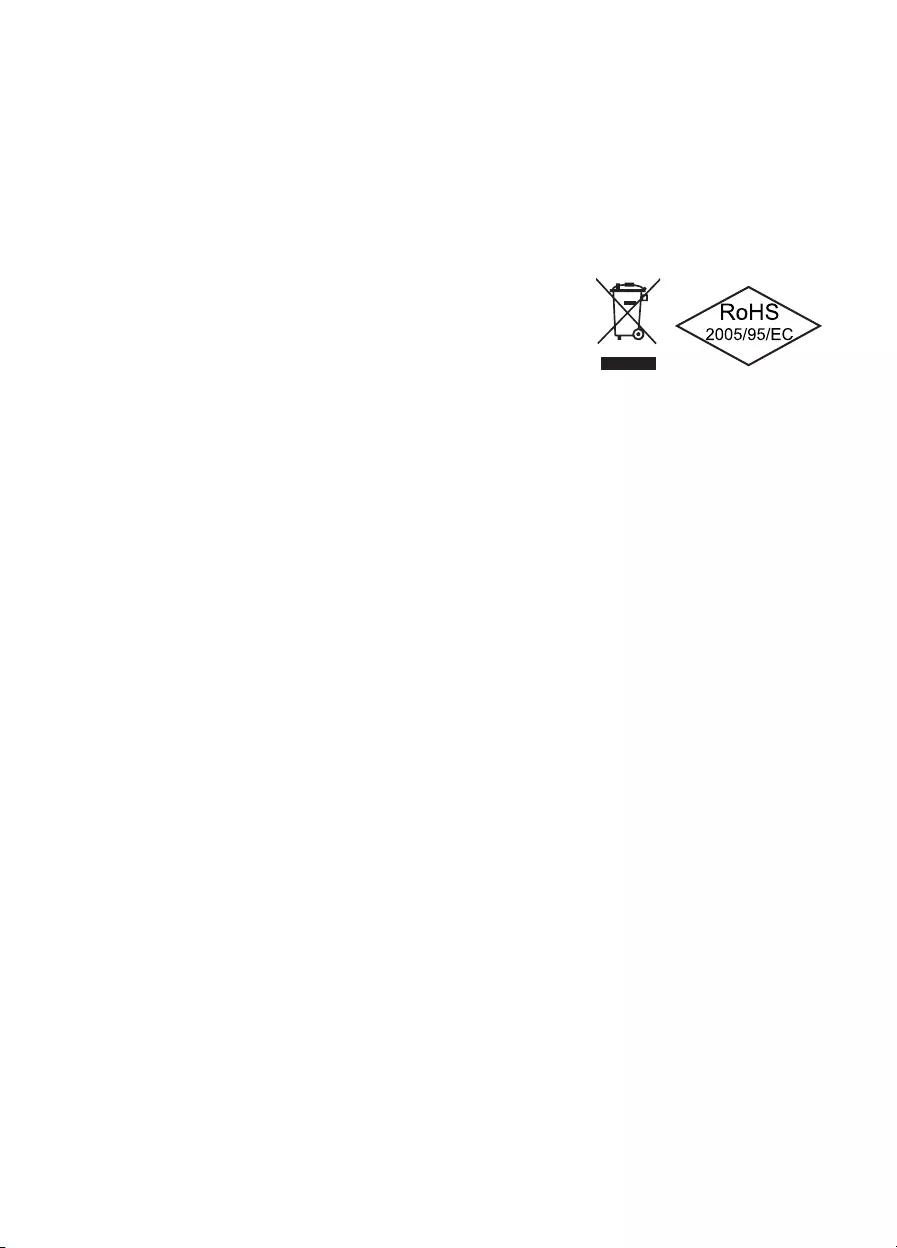
46 47
Nota importante: Si el bloque de alimentación no funciona, asegúrese de haber leído todo el manual
de instrucciones y de haber descartado los problemas mencionados. Si los problemas persisten,
póngase en contacto inmediatamente con nuestro servicio de atención al cliente.
10. ACCESORIOS
En el pack de entrega del bloque de alimentación, se incluyen los siguientes accesorios:
∙Juego de cables para gestión de cables
∙Cable de alimentación
∙Instrucciones de uso
∙Abrazadera para cables
∙Tornillos para jar el bloque de alimentación
11. INDICACIONES PARA LA ELIMINACIÓN
Los dispositivos eléctricos y electrónicos usados ya no se pueden eliminar con la basura común sin
clasicar, conforme a las normativas europeas*. Se tienen que desechar por separado. El símbolo
tachado del contenedor con ruedas indica la necesidad de tratar este residuo aparte.
Ayude a proteger el medio ambiente y encárguese de tirar este aparato en la basura especial cuando
ya no lo quiera volver a usar.
En Alemania, está obligado** por ley a desechar un dispositivo usado por separado de la basura
convencional sin clasicar. Las empresas públicas encargadas de recoger la basura (municipios) han
creado puntos de recogida donde se pueden reciclar los dispositivos domésticos usados de forma
gratuita.
También es posible que estas empresas de recogida de basura vayan a buscar los dispositivos usados
a los domicilios particulares.
Infórmese asimismo del calendario de recogida de basura local o, en el ayuntamiento, de las
posibilidades de recogida de dispositivos usados en su zona.
* Directiva 2002/96/CE del Parlamento Europeo y del Consejo de 27 de enero de 2003 sobre
dispositivos eléctricos y electrónicos usados
** Ley sobre la comercialización, devolución y eliminación ecológica de dispositivos eléctricos y
electrónicos (ley de dispositivos eléctricos y electrónicos) de 16 de marzo de 2005
12. GARANTÍA
∙5 años de garantía del fabricante para el consumidor nal (sólo para compra original de distribuidores
autorizados de be quiet!).
∙Sustitución in situ en 48 horas durante los 12 primeros meses a partir de la fecha de compra (sólo
para Alemania et Francia). La sustitución sólo puede darse en el país donde se ha adquirido el bloque
de alimentación.
∙La gestión de la garantía o del cambio sólo se puede realizar si se aporta el número de serie, la de-
scripción del modelo y una fotocopia de la factura de compra de un distribuidor autorizado be quiet!
Sustitución in situ sólo para Alemania y Francia.

46 47
La sustitución sólo puede darse en el país donde se ha adquirido el bloque de alimentación.
Nuestro servicio técnico comprobará todos los reenvíos. Cuando se determine que un bloque de
alimentación no presenta ningún error, se reenviará al cliente. Asimismo, nos reservamos el derecho
de aplicar una tarifa por los costes derivados de analizar el dispositivo.
En caso de que aparezca un fallo en el bloque de alimentación de be quiet! en los primeros 12 meses
tras la fecha de compra, póngase en contacto con nuestro teléfono gratuito para aclarar preguntas y
datos técnicos. Para procesar correctamente una reclamación, necesitamos que nos envíe por fax,
correo electrónico o postal:
∙Una copia del comprobante de compra
∙Una descripción breve del fallo
∙El número de serie y la descripción del modelo de la fuente de alimentación
∙Su dirección para la entrega
Cuando recibamos la documentación, se le enviará un nuevo bloque de alimentación que le entregará
un empleado de DHL en una caja. Entregue entonces el bloque de alimentación supuestamente
defectuoso al empleado de DHL. La gestión de cables, los accesorios y el embalaje original puede
quedárselos, pues no es necesario cambiarlos: Este servicio está limitado a Alemania y Francia. La
sustitución sólo puede darse en el país donde se ha adquirido el bloque de alimentación.
Conserve la factura; sin ella, no podrá hacer valer la garantía.
∙La apertura del equipo, la manipulación de cualquier tipo, las modicaciones estructurales de cualquier
tipo y los daños por inuencias mecánicas externas provocarán la pérdida total de la garantía.
∙Los términos y condiciones íntegros de la garantía se pueden consultar en la página web
www.bequiet.com dentro de la sección de servicio técnico/ condiciones de la garantía.
Serán de aplicación nuestras condiciones de garantía generales a las que puede acceder desde Internet
en www.bequiet.com.
13. DATOS DEL FABRICANTE
Listan GmbH & Co. KG | Biedenkamp 3a | 21509 Glinde | Alemania
Si necesita más ayuda, póngase en contacto con nosotros, dentro de Alemania, a través del teléfono
gratuito, de lunes a viernes, de 09:00 a 17:30 horas.
Tel. 0800 – 0736736. Fax 040-7367686-69
E-mail: info@bequiet.com. Página web y calculadora de bloque de alimentación: www.bequiet.com
14. COPYRIGHT
∙El contenido del presente documento no se puede reproducir, transmitir, publicar ni guardar de
ninguna forma, ya sea total o parcialmente, sin la autorización previa por escrito de Listan.
∙be quiet! es una marca registrada de la empresa Listan GmbH & Co. KG. Los demás nombres
de productos y empresas que se citen en el presente documento pueden ser marcas o nombres
comerciales de sus respectivos propietarios.
∙Listan, de acuerdo con su política, sigue avanzando en el desarrollo de sus productos. Por lo tanto,
Listan se reserva el derecho de realizar modicaciones y mejoras, sin previo aviso, en los productos
descritos en el presente documento.
∙Bajo ningún concepto, Listan será responsable de la pérdida de datos o información ni de daños

48 49
especiales, ocasionales, directos o indirectos, independientemente de cómo se produzcan.
∙El contenido del presente documento se muestra tal como consta actualmente. Listan no asume
ninguna garantía expresa ni tácita de la corrección o totalidad del contenido del presente documento,
inclusive, pero no limitado a la garantía tácita de la aptitud comercial y la idoneidad para un n
determinado, a no ser que una ley aplicable o jurisprudencia prescriban una responsabilidad. Listan
se reserva el derecho de realizar modicaciones en el presente documento en cualquier momento,
y de retirarlo.

48 49
LIMITED WARRANTY
Per the terms and conditions of this limited warranty as given below, be quiet! warrants its new
products to be free of defects resulting from faulty materials and faulty manufacturing for the length
of the warranty period.
I. APPLICABILITY
This non-transferable warranty is applicable to newly purchased, previously unopened be quiet!
products and is enforceable by only the original consumer purchaser. Proof of purchase is required
for warranty service, so should be retained. be quiet! does not provide warranty registration services.
II. WARRANTY PERIOD
For eligible products, parts and labor are warranted for the appli-cable warranty period from the date
of purchase. The applicable warranty period varies by product model, and is identied in your user
documentation, on the product package, or as listed below. Should any of these warranty periods dier,
the longest specied warranty period will apply. Replaced products will be warranted for the remainder
of the original warranty period or thirty days, whichever is longer.
III. EXCLUSIONS
The following are not covered by the warranty:
1. Normal wear and tear.
2. Any product which has been modied without permission from be quiet!, or on which the serial
number or warranty sticker has been defaced, modied, or removed.
3. Damage, deterioration or malfunction resulting from:
∙Accident, abuse, misuse or improper use, neglect, connection to an improper voltage source,
unauthorized product modication, or failure to follow instructions included with the product.
∙Fire, water, lightning, or other acts of nature.
∙Repair or attempted repair by anyone not authorized by be quiet!.
∙Shipping or transport damage (claims must be made with the carrier).
∙Any other cause which does not relate to a defect in materials or manufacturing workmanship.
4. Cartons, cases, batteries, cabinets, tapes, accessories or other consumables used with this product.
5. be quiet!, Inc. does not warrant that this product will meet your requirements. It is your responsibility
to determine the suitability of this product for your purpose.
6. Removal or installation charges.
7. Shipping charges.
8. Any incidental charges.
IV. EXCLUSION OF DAMAGES
be quiet!‘s sole obligation and liability under this warranty is lim-ited to the repair or replacement of
a defective product at its option. be quiet! shall not, in any event, be liable for any special, incidental,
indirect, or consequential damages whatsoever, including but not limited to loss of prots, revenue, or
data (whether direct or indirect), damages resulting from interruption of service and loss of business,
or for liability in tort relating to this product or resulting from its use or possession, even if be quiet! has
been advised previously of the possibility of such damages.
V. LIMITATIONS OF IMPLIED WARRANTIES
There are no other warranties, expressed or implied, including but not limited to those of merchantability
or tness for a particular purpose. The duration of implied warranties is limited to the warranty length
specied in Paragraph II.

50 51
VI. LOCAL LAW AND YOUR WARRANTY
This warranty gives you specic legal rights. You may also have other rights granted under local law.
These rights may vary.
VII. NO OTHER WARRANTY
No be quiet! employee, dealer, or other agent is authorized to make any modication, extension, or
addition to this warranty.
VIII. TO OBTAIN TECHNICAL SUPPORT OR WARRANTY SERVICE
Please see your product owner’s manual or visit the Online Support section at www.bequiet.com for
details and contact information. You will need to provide proof of purchase for warranty service.
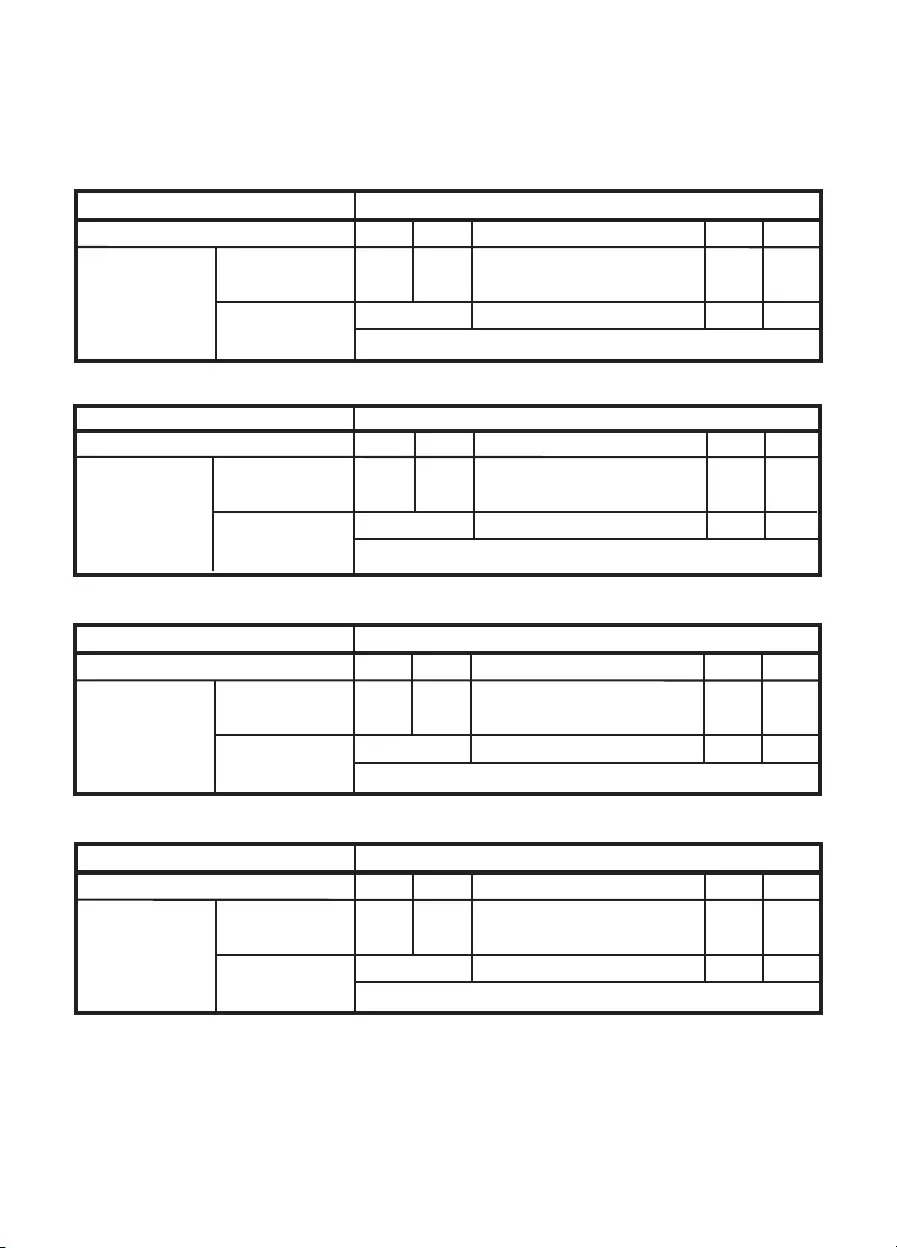
50 51
1. LABEL
TECHNICAL DATA
Technische Daten, Données technique, Datos técnico, Dati tecnici, Dane techniczne
3.3V 5V 12V
70A
83A
-12V
0.3A
3.6W
5VSB
3A
15W
25A
160W 840W
25A
Max. Current
Max. Combined
Power 850W
10 - 5A100 - 240Vac 50 - 60Hz AC Input
DC Output
Power Zone
850W
3,3V 5V 12V -12V
0.3A
3.6W
5VSB
3A
15W
25A
170W 996W
25A
Max. Current
Max. Combined
Power 1000W
12 - 6A100 - 240Vac 50 - 60Hz AC Input
DC Output
Power Zone
1000W
AC Input
DC Output 3.3V 5V 12V -12V
0.3A
3.6W
5VSB
3A
15W
25A
150W 744W
25A
Max. Current
Power Zone
750W
Max. Combined
Power 750W
9 - 4A100 - 240Vac 50 - 60Hz
AC Input
DC Output 3,3V 5V 12V
54A
62A
-12V
0.3A
3.6W
5VSB
3A
15W
25A
140W 648W
25A
Max. Current
Power Zone
650W
Max. Combined
Power 650W
8 - 4A100 - 240Vac 50 - 60Hz
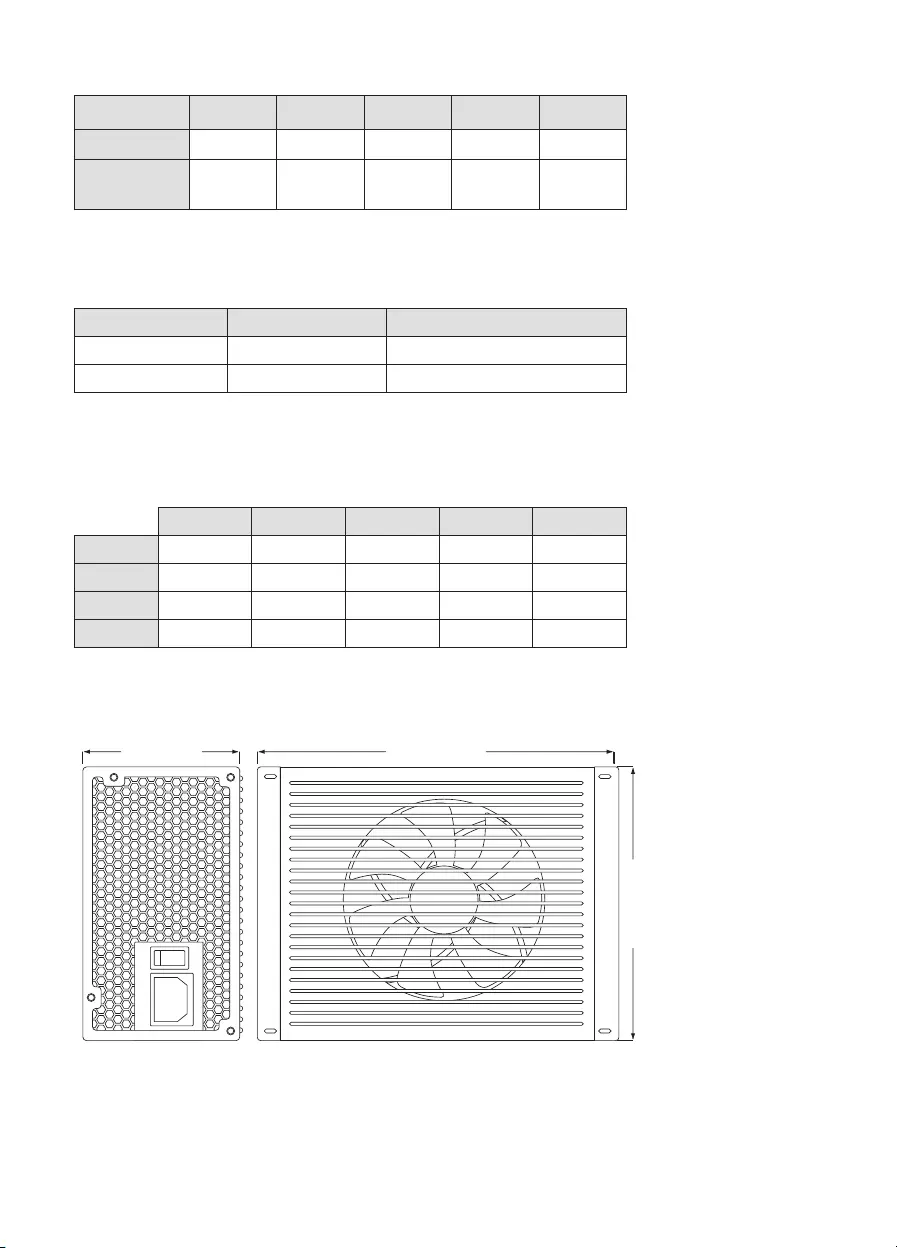
52 53
175mm
150mm
86mm
5. DIMENSIONS
4. MINIMAL LOAD
3.3V 5V 12V -12V 5VSB
1000W 0.1 0.2 0.1 0A 0A
850W 0.1 0.2 0.1 0A 0A
750W 0.1 0.2 0.1 0A 0A
650W 0.1 0.2 0.1 0A 0A
Environment Temperature Rel. Humidity
Operation 0 ~ 50°C up to 85% (non-condensing)
Storage -40 ~ 70°C up to 95% (non-condensing)
3. OPERATING CONDITIONS
2. VOLTAGE REGULATION
DC Output 3.3V 5V 12V -12V 5VSB
Tolerance +/- 3% +/- 3% +/- 2% +/- 5% +/- 3%
Ripple/Noise
(max.) 50mV 50mV 120mV 120mV 50mV
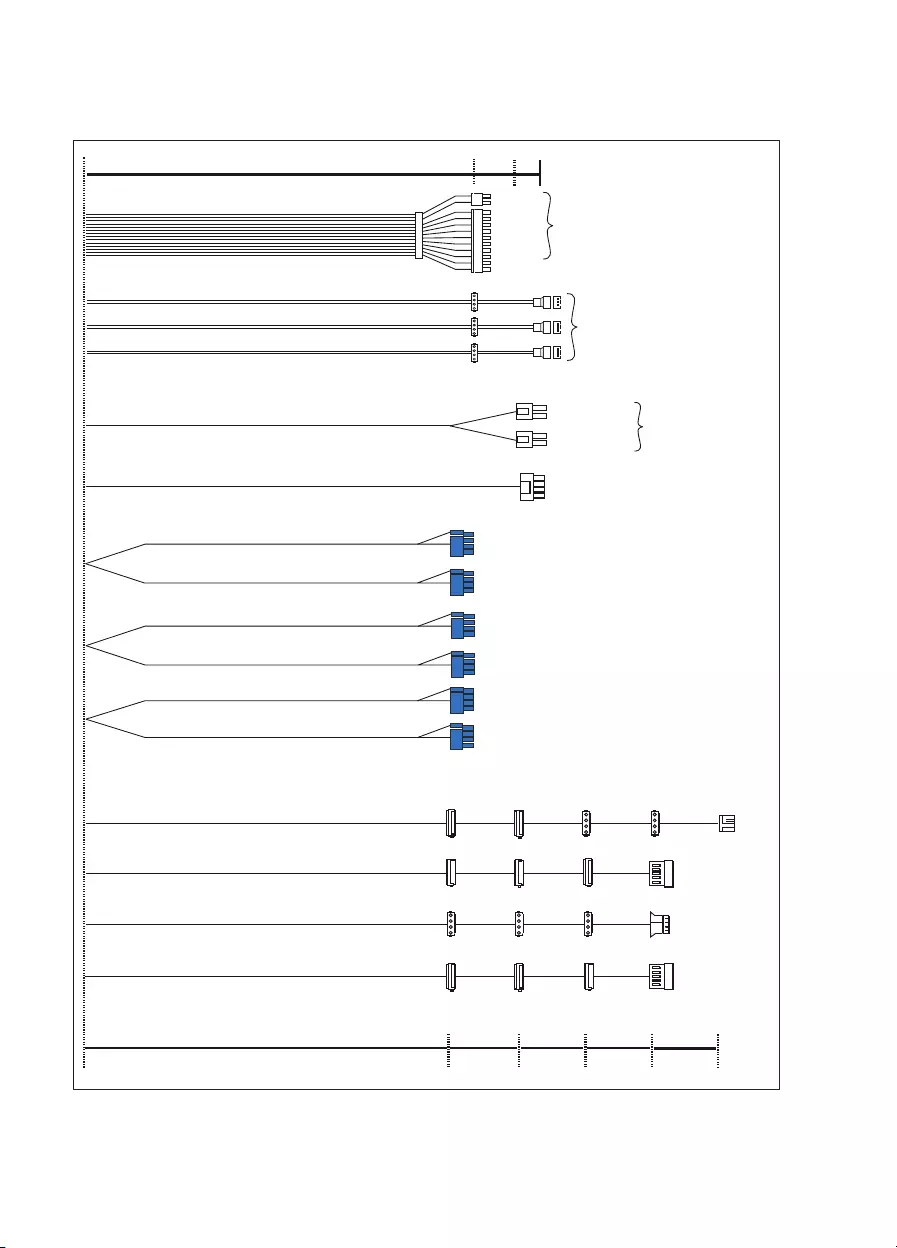
52 53
6. CONNECTIVITY AND CABLE LENGTHS
1000W
20-pin
4-pin
24-pin
12V P4-connector
12V P4-connector
12V P8-connector
600mm 100mm 50
mm
550mm 150mm 150mm 150mm 150mm
Fan connectors
PCIe 1 (6+2-pin)
PCIe 2 (6+2-pin)
PCIe 3 (6+2-pin)
PCIe 4 (6+2-pin)
PCIe 5 (6+2-pin)
PCIe 6 (6+2-pin)
12V P8-connector
FDD
S-ATA S-ATA
SATA SATA
HDD HDD
S-ATA S-ATA
HDD HDD
HDD HDD
SATA
S-ATA S-ATA S-ATA
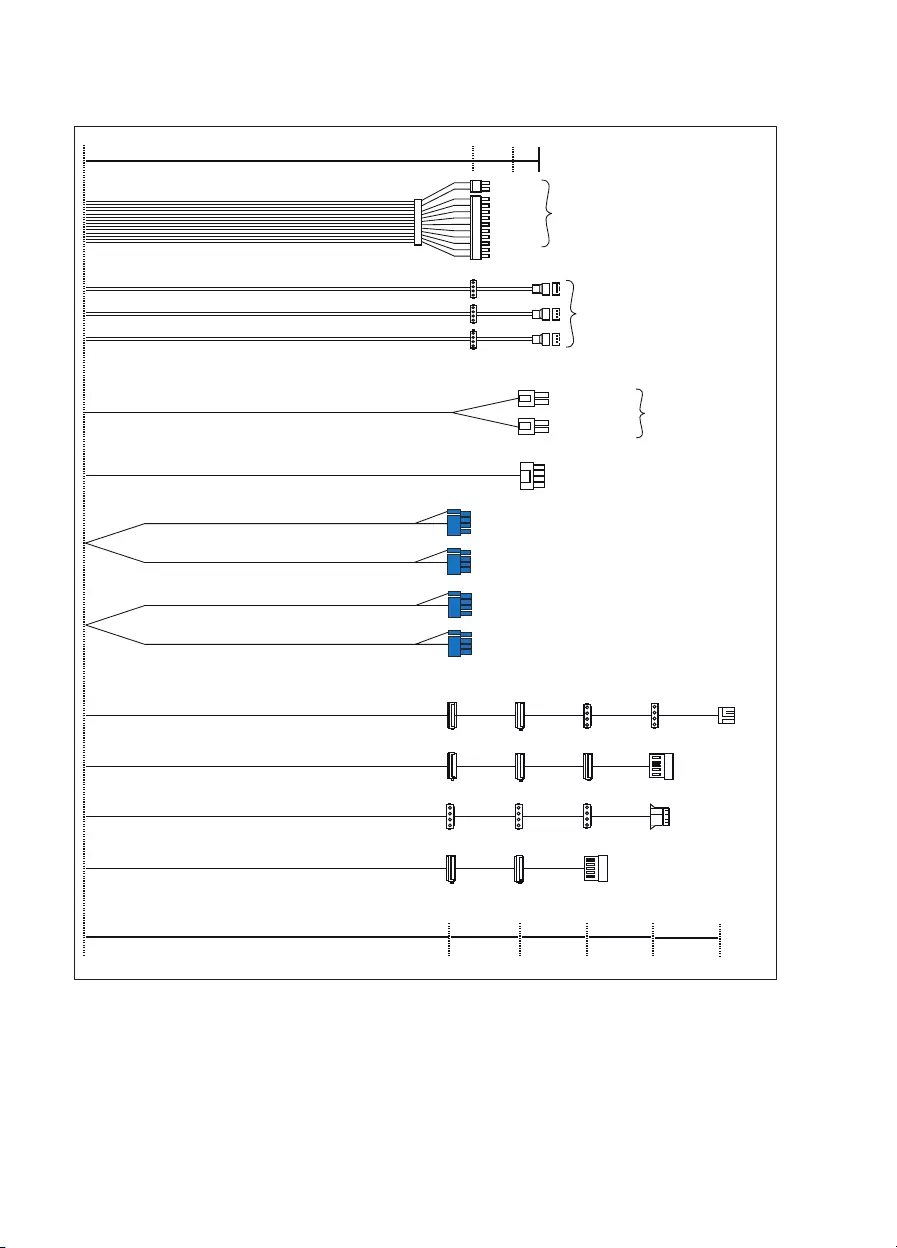
54 55
850W
FDD
S-ATA S-ATA
SATA SATA
HDD HDD
S-ATA S-ATA
HDD HDD
HDD HDD
SATA
S-ATA S-ATA
20-pin
4-pin
24-pin
12V P4-connector
12V P4-connector
PCIe 1 (6+2-pin)
PCIe 2 (6+2-pin)
PCIe 3 (6+2-pin)
PCIe 4 (6+2-pin)
12V P8-connector
600mm 100mm 50
mm
550mm 150mm 150mm 150mm 150mm
Fan connectors
12V P8-connector
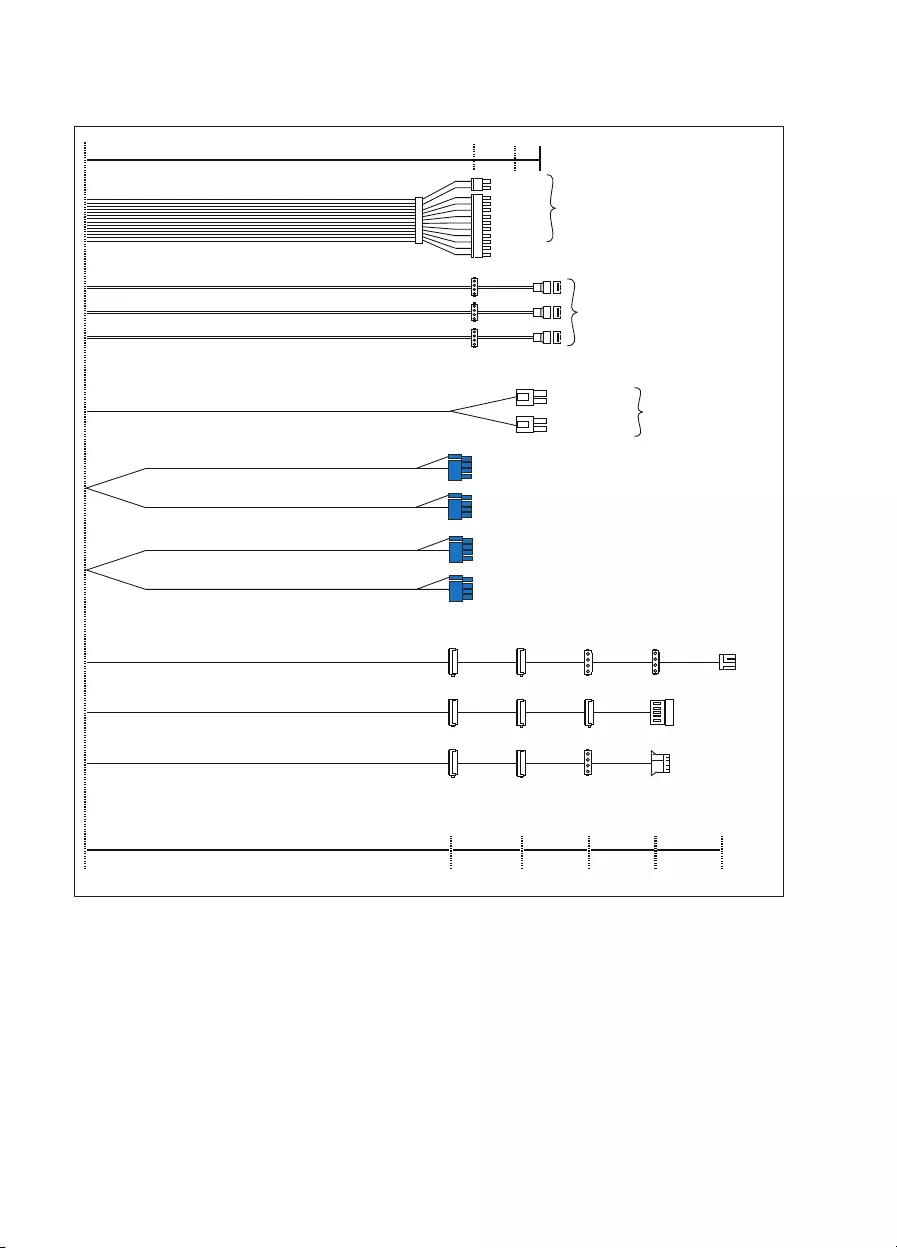
54 55
20-pin
4-pin
24-pin
12V P4-connector
12V P4-connector
PCIe 1 (6+2-pin)
PCIe 2 (6+2-pin)
PCIe 3 (6+2-pin)
PCIe 4 (6+2-pin)
12V P8-connector
FDD
S-ATA S-ATA
SATA SATA
HDD HDD
S-ATA S-ATA
HDD HDD
S-ATA S-ATA
600mm 100mm 50
mm
550mm 150mm 150mm 150mm 150mm
Fan connectors
750W
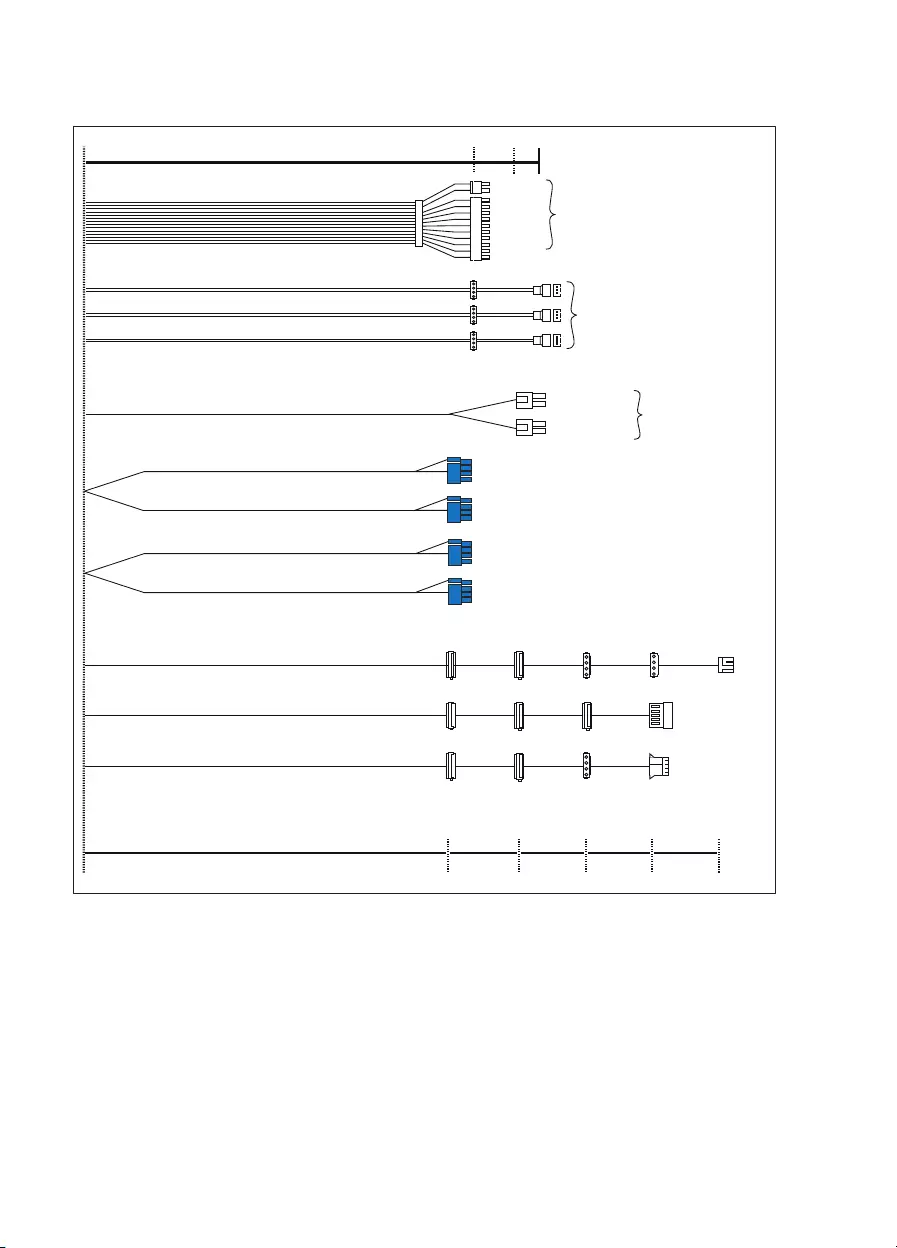
56 57
650W
20-pin
4-pin
24-pin
12V P4-connector
12V P4-connector
PCIe 1 (6+2-pin)
PCIe 2 (6+2-pin)
PCIe 3 (6+2-pin)
PCIe 4 (6+2-pin)
12V P8-connector
FDD
S-ATA S-ATA
SATA SATA
HDD HDD
S-ATA S-ATA
HDD HDD
S-ATA S-ATA
600mm 100mm 50
mm
550mm 150mm 150mm 150mm 150mm
Fan connectors
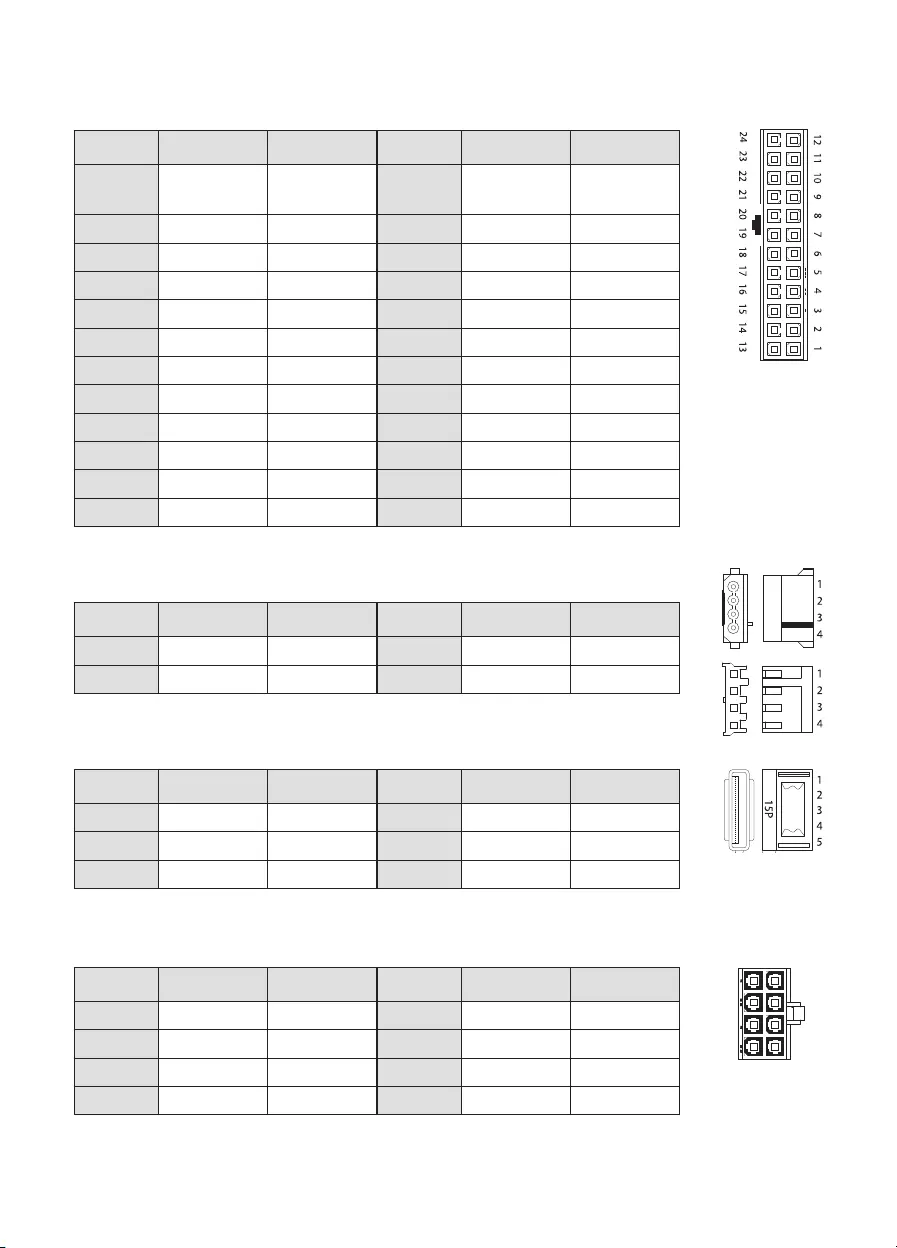
56 57
6
5
2
1
8
7
4
3
7. DISTRIBUTION AND PIN ASSIGNMENT
24 PIN ATX power connector
Peripheral Devices & FDD power connector
SATA power connector
EPS + 12V power connector
Pin Color Signal Pin Color Signal
1Red +5VDC 3Black COM
2Black COM 4Yellow +12VDC
Pin Color Signal Pin Color Signal
1Black COM 5Yellow +12VDC
2Black COM 6Yellow +12VDC
3Black COM 7Yellow +12VDC
4Black COM 8Yellow +12VDC
Pin Color Signal Pin Color Signal
1Orange 3.3V 4Black COM
2Black COM 5Yellow +12VDC
3Red +5VDC
Pin Color Signal Pin Color Signal
1Orange +3.3VDC 13 Orange
Brown
+3.3VDC
+3.3Vdef.sense
2Orange +3.3VDC 14 Blue -12VDC
3Black COM 15 Black COM
4Red +5VDC 16 Green PS_ON/OFF
5Black COM 17 Black COM
6Red +5VDC 18 Black COM
7Black COM 19 Black COM
8Grey PWR_OK 20
9Violet +5VSB 21 Red +5VDC
10 Yellow +12VDC 22 Red +5VDC
11 Yellow +12VDC 23 Red +5VDC
12 Orange +3.3VDC 24 Black COM
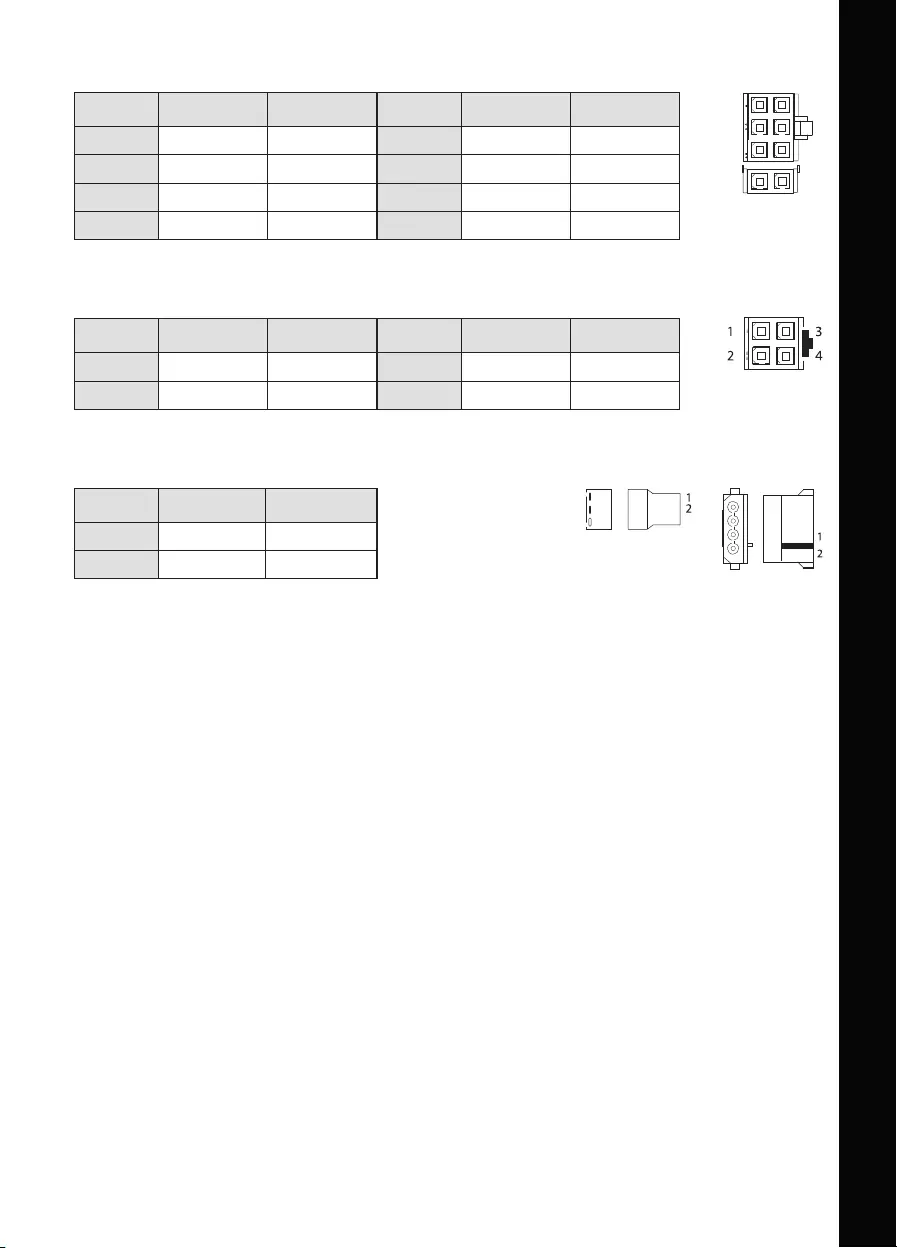
58 59
2
3
1
5
6
4
87
PCI express VGA connector
+12V power connector
Fan connector
*For P4 motherboard
*For Fans only
Pin Color Signal Pin Color Signal
1Yellow +12VDC 4Black COM
2Yellow +12VDC 5Black COM
3Yellow +12VDC 6Black COM
7Black COM 8Black COM
Pin Color Signal Pin Color Signal
1Black COM 3Yellow +12VDC
2Black COM 4Yellow +12VDC
Pin Color Signal
1Black COM
2White up to +12VDC
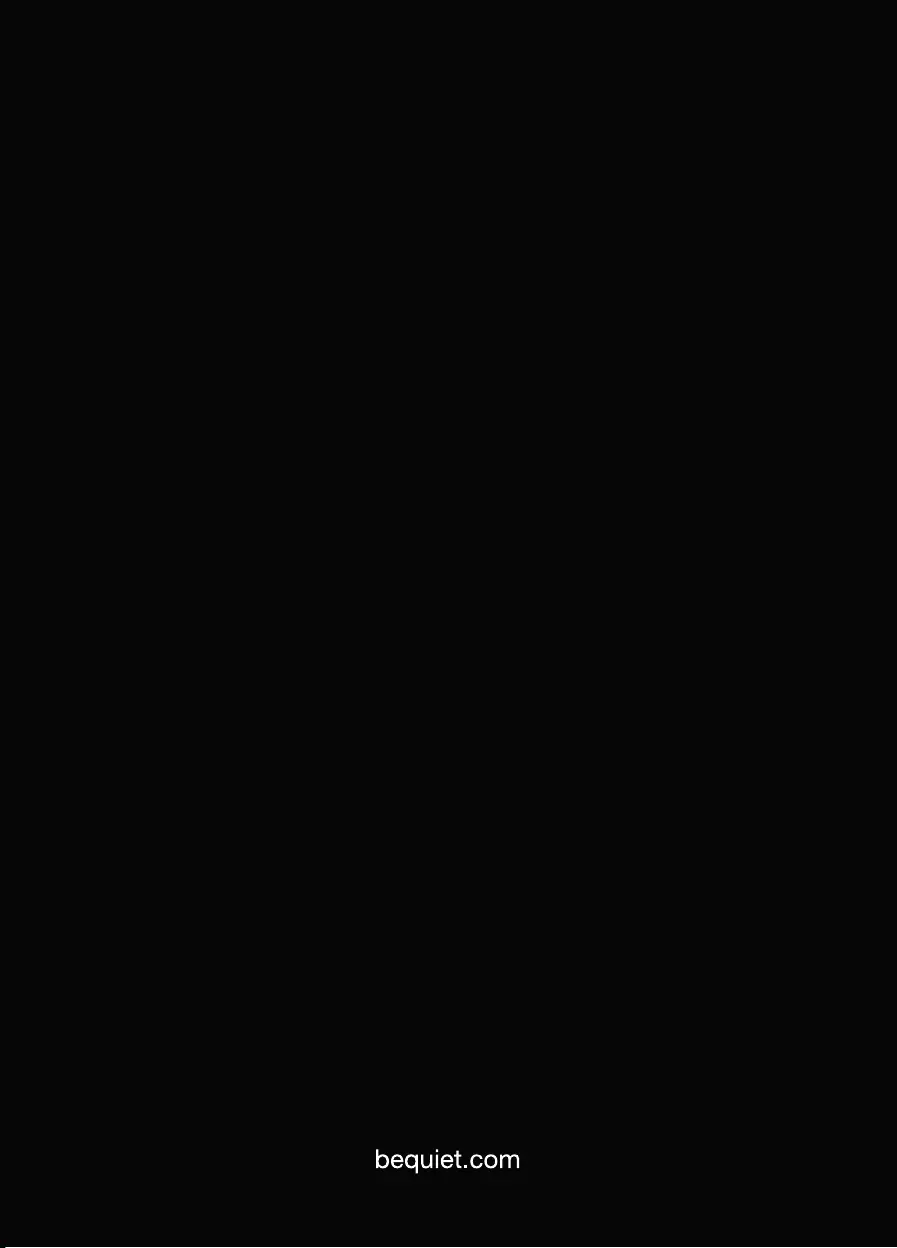
58 59