be quiet! BZ006 User Manual
Displayed below is the user manual for BZ006 by be quiet! which is a product in the Computer Cooling System Parts & Accessories category. This manual has pages.
Related Manuals
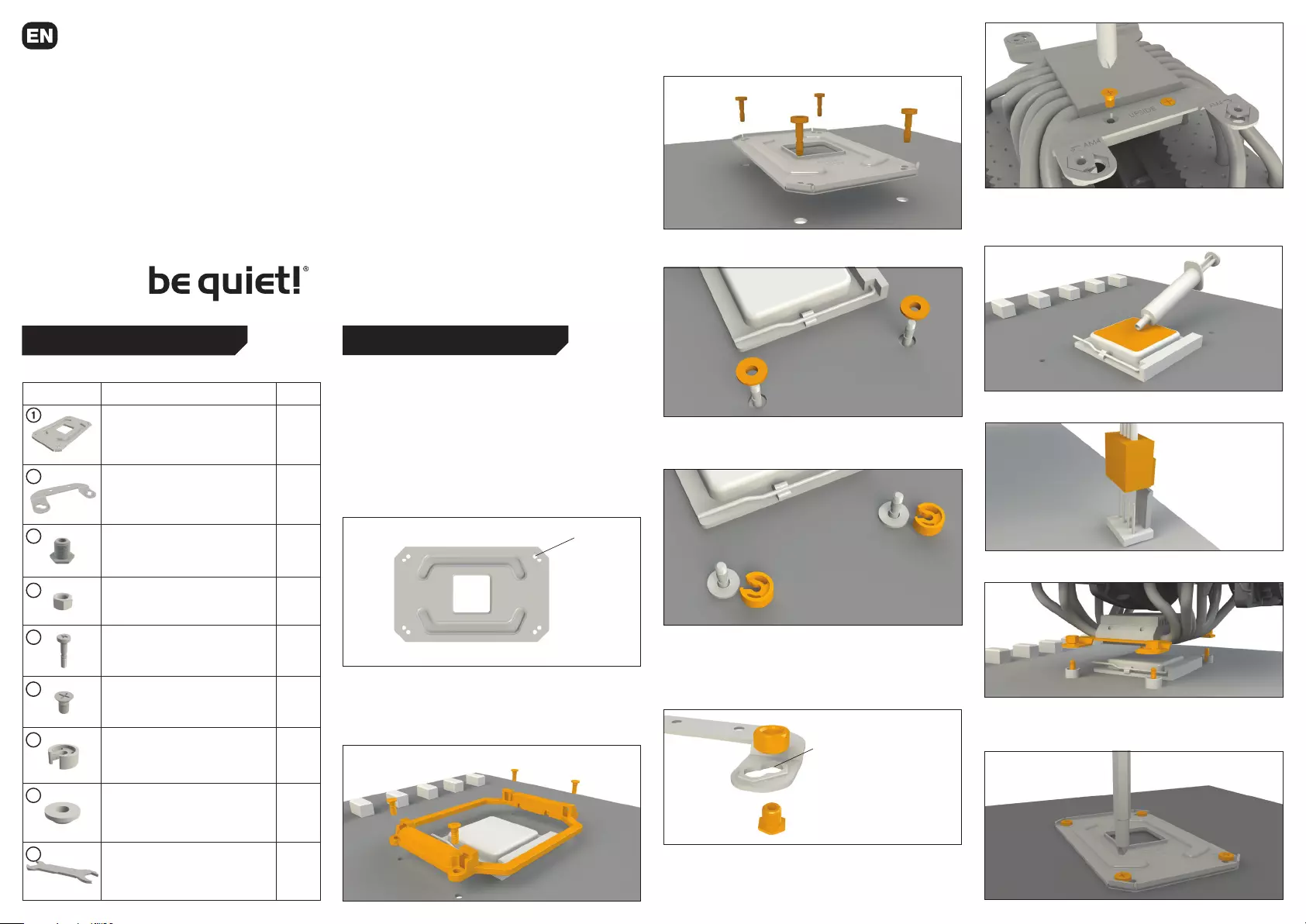
Mounting the CPU cooler
First remove the protective foil from the underside of the
cooler. Spread the thermal paste on the surface of the CPU.
Connect the fan to the CPU fan connector on the motherboard.
Position the cooler on the CPU
and affi x by screwing together the AM4 M3x15 screws (5)
from the rear side of the motherboard with the AMD mounting
brackets (2) attached to the cooler.
Affi xing the back plate
Position the AMD back plate (1) vertically on the rear side of
the motherboard. Then insert the AM4 M3x15 screws (5) through
the screw holes situated on the rear side of the back plate.
Put the AMD washers from above on the AM4 M3x15 screws
to close the screw holes of the motherboard.
Fasten the back plate on the front side of the motherboard
using the C-profi le spacers (7) by pressing these onto the
notches in the AM4 M3x15 screws (5) until they click in.
Assembly of the mounting brackets
Insert the hexagonal nut with sleeve (3) from below through the
AMD mounting bracket (2) and screw together from above
with the hexagonal nut (4). Use the hexagonal spanner (9) for
this.
Installation of the mounting brackets
Attach the two AMD mounting brackets (2) to the underside of
the CPU cooler using the M3x3 screws (6).
General
With pre-mounted motherboards we recommend installing
the cooler inside the PC case over the motherboard cutout.
The following parts are needed for this:
1x be quiet! cooler, 1x AMD back plate (1), 2x mounting
brackets (2), 4x hexagonal nut with sleeve (3), 4x hexagonal
nut (4), 4x AMD AM4 M3x15 screws (5), 4x M3x3 screws (6),
4x C profi le spacers (7), 4x AMD washers (8), 1x hexagonal
spanner (9), 1x thermal grease (not included)
Removal of the AMD retention module
Before you are able to install the CPU cooler, you must fi rst
remove the pre-assembled AMD retention module from the
motherboard. To do this remove the four screws from around
the socket.
AMD AM4
AM4
(Bottom view)
Part name Quantity
AMD back plate 1
AMD mounting brackets 2
Hexagonal nut with sleeve 4
Hexagonal nut 4
AM4 M3x15 screws 4
M3x3 screws 4
C profi le spacers 4
AMD washers 4
Hexagonal spanner 1
Introduction: The following instructions will guide you
through the installation process for AM4. If you do encounter
installation problems, please don't hesitate to contact our
customer services by mailing service@bequiet.com. Please
note that be quiet! cannot accept liability for damage caused
by compatibility problems. This manual should be used for:
Dark Rock 3,
Dark Rock Pro 3,
Dark Rock TF,
Shadow Rock 2,
Shadow Rock Slim
Do not use parts of the original mounting kit even if it
looks identically!
All parts inside this mounting kit are only compatible
with AMD AM4 socket motherboards!
Thermal grease not included.
Scope of delivery
AMD AM4 MOUNTING KIT
2
3
4
5
7
8
9
6
AM4
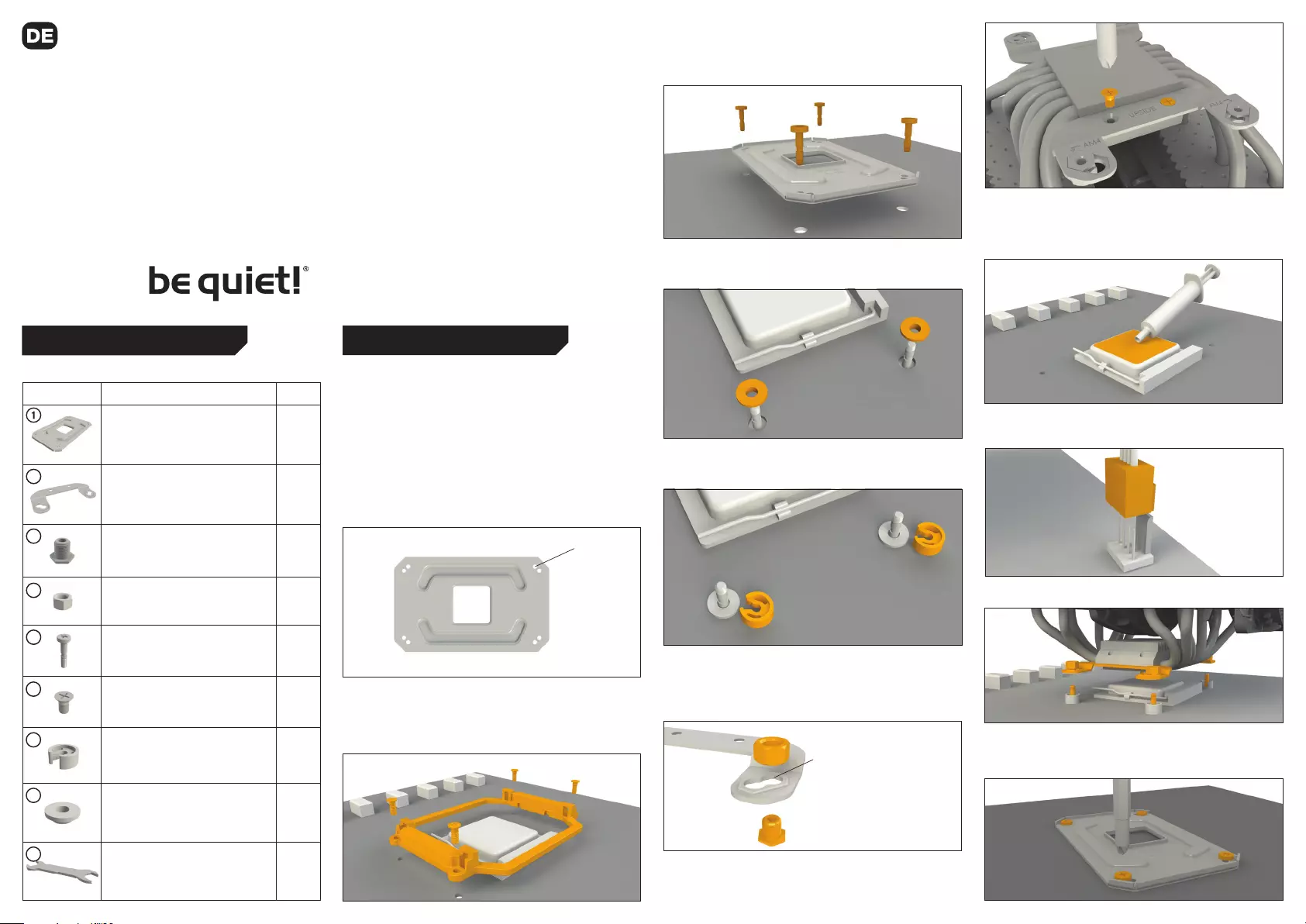
Montage des CPU-Kühlers
Entfernen Sie zunächst die Schutzfolie von der Unterseite
des Kühlers. Tragen Sie die Wärmeleitpaste auf die CPU-
Oberfl äche auf.
Verbinden Sie den Lüfter mit dem CPU-Lüfteranschluss des
Mainboards.
Platzieren Sie den Kühlkörper auf der CPU
und verschrauben Sie die AM4 M3x15 Schrauben (5) von der
Rückseite des Mainboards mit den an dem Kühler befestigten
AMD Montagebrücken (2).
Befestigung der Backplate
Platzieren Sie die AMD AM4 Backplate (1) vertikal auf der
Mainboard-Rückseite. Anschließend stecken Sie die AM4
M3x15 Schrauben (5) durch die auf der Rückseite der
Backplate befi ndlichen Bohrlöcher.
Legen Sie die AMD Unterlegscheiben (8) von oben auf die AM4
M3x15 Schrauben, um die Schraubenlöcher des Mainboards
schließen zu können.
Über die Mainboard-Vorderseite fi xieren Sie die Backplate
indem Sie die C-Profi l Distanzhalter (7) auf die Einkerbung der
AM4 M3x15 Schrauben (5) drücken, bis diese einrasten.
Aufbau der Montagebrücken
Stecken Sie die Sechskantmuttern mit Hülse (3) von unten
durch die AMD Montagebrücken (2) und schrauben Sie diese
von oben mit den Sechskantmuttern (4) zusammen. Benutzen
Sie den Sechskant-Maulschlüssel (9) dafür..
Installation der Montagebrücken
Bringen Sie die zwei AMD Montagebrücken (2) mit Hilfe der
M3x3 Schrauben (6) an der Unterseite des Kühlers an.
Allgemeines
Für die Montage des Kühlers empfehlen wir die
Installation bei vormontiertem Mainboard im Gehäuse
über dem Mainboard-Ausschnitt.
Es werden folgende Bauteile benötigt:
1x be quiet! CPU-Kühler, 1x AMD AM4 Backplate (1),
2x Montagebrücken (2), 4x Sechskantmuttern mit Hülse (3),
4x Sechskantmuttern (4), 4x AMD AM4 M3x15 Schrauben (5),
4x M3x3 Schrauben(6), 4x C-Profil Distanzhalter (7),
1x Wärmeleitpaste (nicht im Lieferumfang enthalten), 4x AMD
Unterlegscheiben (8), 1x Sechskant-Maulschlüssel (9)
Demontage des AMD AM4 Retention Moduls
Bevor Sie mit der Installation des Kühlers anfangen können,
muss das vorinstallierte AMD AM4 Retention Modul vom
Mainboard demontiert werden. Hierzu lösen Sie die vier
Schrauben rund um den Sockel.
AMD AM4
AM4
(Bottom view)
Bezeichnung Anzahl
AMD Backplate 1
AMD Montagebrücken 2
Sechskantmutter mit Hülse 4
Sechskantmutter 4
AM4 M3x15 Schrauben 4
M3x3 Schrauben 4
C-Profi l Distanzhalter 4
AMD Unterlegscheiben 4
Sechskant-Maulschlüssel 1
Einleitung: Diese Anleitung wird Ihnen beim Installations-
prozess für AM4 behilflich sein. Sollten bei der Installation
Schwierigkeiten auftreten, kontaktieren Sie bitte unseren
Kundenservice unter service@bequiet.com. be quiet!
kann keinerlei Haftung für durch Kompatibilitätsprobleme
bedingte Schäden übernehmen. Diese Anleitung gilt für:
Dark Rock 3,
Dark Rock Pro 3,
Dark Rock TF,
Shadow Rock 2,
Shadow Rock Slim
Benutzen Sie keine Teile aus dem originalen
Montageset, auch wenn diese identisch aussehen!
Alle Teile dieses Montagesets sind nur kompatibel mit
AMD AM4 Sockel Mainboards!
Wärmeleitpaste ist nicht im Lieferumfang enthalten.
Lieferumfang
AMD AM4 MONTAGESET
2
3
4
5
7
8
9
6
AM4