be quiet! BZ008 User Manual
Displayed below is the user manual for BZ008 by be quiet! which is a product in the Mounting Kits category. This manual has pages.
Related Manuals
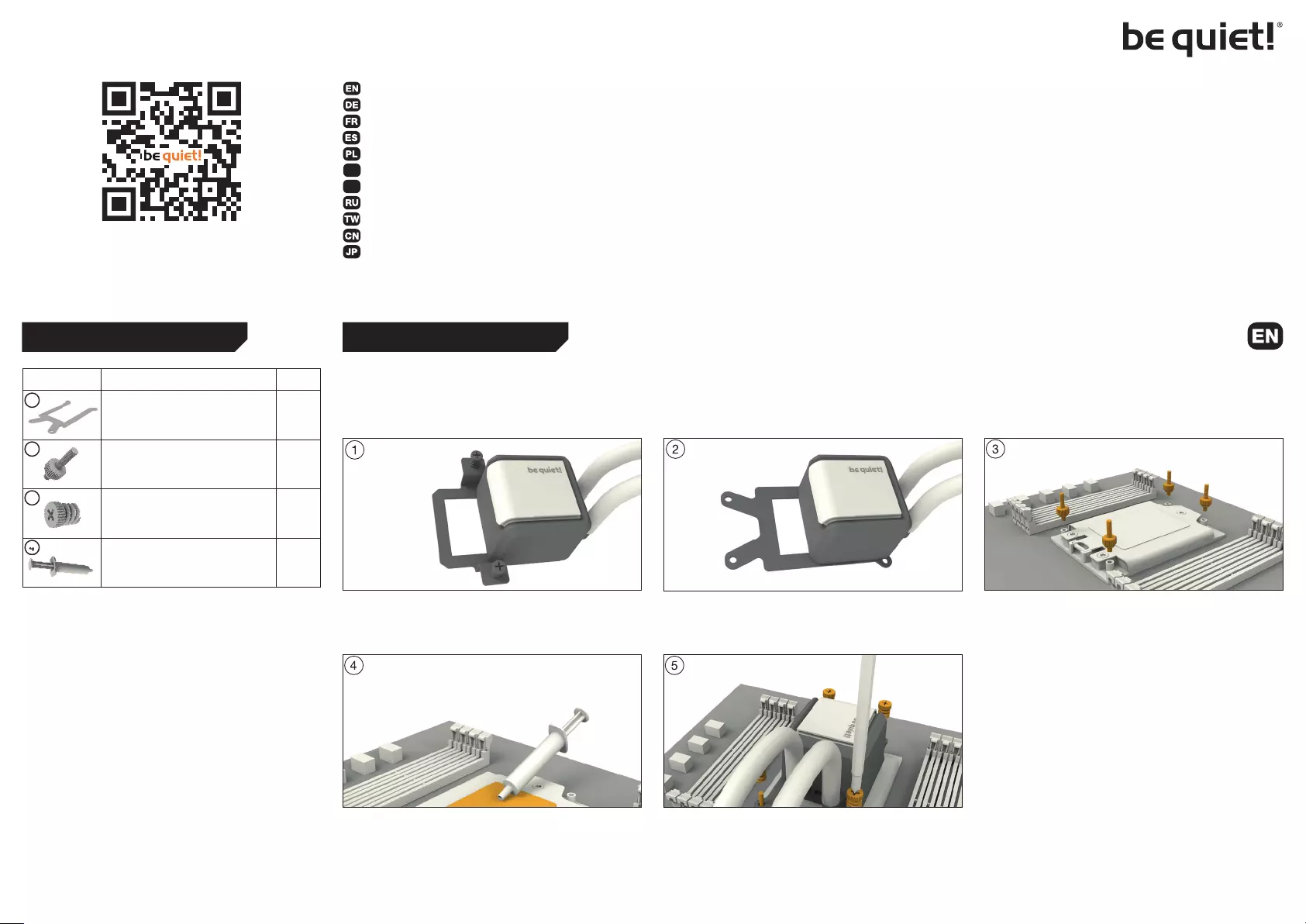
The following parts are needed for this:
Silent Loop 2 CPU cooler, AMD sTRX4 / TR4 mounting frame
(1), AMD sTRX4 / TR4 spacer nuts (2), AMD sTRX4 / TR4
fastening screws (3), thermal paste (4)
AMD sTRX4 / TR4
Introduction: If you do encounter installation problems,
please don't hesitate to contact our customer services by
mailing service@bequiet.com. Please note that be quiet!
cannot accept liability for damage caused by compatibility
problems. This manual should be used for:
Silent Loop 2 series
Warranty:
• 3-year manufacturer guarantee for consumers (original
purchase from authorized be quiet! dealers only)
• Guarantee work can only be processed with a copy included
of the purchase receipt from an authorized be quiet! dealer
• Manipulation and structural changes of any kind, including
any damage caused by external mechanical force, will lead to
a complete voiding of the guarantee
• Our General Warranty Conditions apply, which can be
viewed on bequiet.com
Contact
Listan GmbH . Wilhelm-Bergner-Straße 11c . 21509 Glinde
Germany
Scope of delivery
AMD sTRX4 / TR4 Mounting Kit
Version: V1/21
Mounting of the CPU block
Remove the protective foil from the underside of the cooler.
Spread the thermal paste (4) on the surface of the CPU.
Assembly of the cooler mounting frame
Fix the AMD sTRX4 / TR4 mounting frame (1) by sliding them
in from the opposite site of the sleeved tubes.
» Product information
» Produktinformationen
» Informations produit
» Información del producto
» Informacje produktowe
» Engelstallige productinformatie
» Produktinformation
» подробная информация
» 產品信息
» 产品信息
» 商品情報
NL
SE
www.bequiet.com/bz008
2
1
3
4
4
Name Quantity
AMD sTRX4 / TR4 mounting frame 1
AMD sTRX4 / TR4 spacer nut 4
AMD sTRX4 / TR4 fastening
screws 4
Thermal paste 1
Disassembly of the cooler mounting frame
First remove the Intel / AMD mounting. For that, push the
mounting kit away from the sleeved tubes of Silent Loop 2.
Screw the AMD sTRX4 / TR4 spacer nuts (2) in the socket of
the motherboard.
Assembly of the mounting bracket
Place the CPU block of Silent Loop 2 over the CPU. Take care
for the AMD sTRX4 / TR4 mounting frame (1) to lie on the
spacer nuts. Next fi x the CPU block with the fastening screws (3).
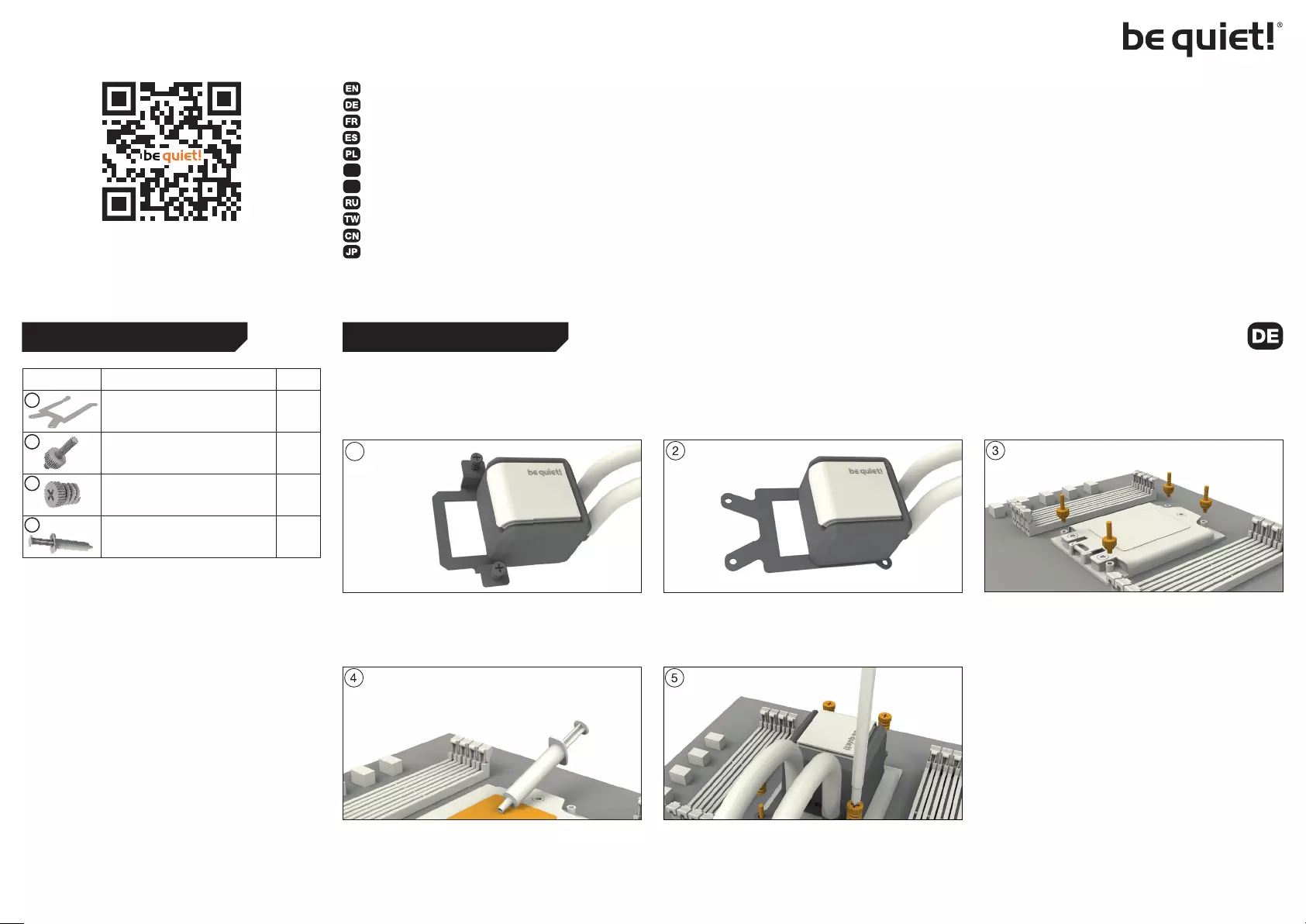
Einleitung: Sollten bei der Installation Schwierigkeiten
auftreten, kontaktieren Sie bitte unseren Kundenservice
unter service@bequiet.com. be quiet! kann keinerlei
Haftung für durch Kompatibilitätsprobleme bedingte
Schäden übernehmen. Diese Anleitung gilt für:
Silent Loop 2 Serie
Garantie:
• 3 Jahre Herstellergarantie für Endkonsumenten (nur
Ersterwerb vom autorisierten be quiet! Händler), ab
Datum des Kaufbelegs
• Eine Garantieabwicklung ist nur in Verbindung mit einer
beigefügten Kopie des Kaufbeleges eines autorisierten
be quiet! Händlers möglich
• Manipulationen und bauliche Veränderungen jeglicher
Art, sowie Beschädigungen durch äußere mechanische
Einwirkungen führen zum totalen Garantieverlust
• Es gelten unsere allgemeinen Garantiebestimmungen,
die Sie unter www.bequiet.com im Internet abrufen
können
Kontakt
Listan GmbH . Wilhelm-Bergner-Straße 11c . 21509 Glinde
Germany
Lieferumfang
» Product information
» Produktinformationen
» Informations produit
» Información del producto
» Informacje produktowe
» Engelstallige productinformatie
» Produktinformation
» подробная информация
» 產品信息
» 产品信息
» 商品情報
NL
SE
www.bequiet.com/bz008
AMD sTRX4 / TR4 Mounting Kit
Es werden folgende Bauteile benötigt:
Silent Loop 2 CPU-Kühler, AMD sTRX4 / TR4 Montagerahmen
(1), AMD sTRX4 / TR4 Gewindebolzen (2), AMD sTRX4 / TR4
Befestigungsschrauben (3), Wärmeleitpaste (4)
Demontage des Kühlerbefestigungsrahmens
Entfernen Sie zunächst den Intel / AMD Montagerahmen.
Schieben Sie hierzu den Montagerahmen von den Schläuchen
der Silent Loop 2 weg.
AMD sTRX4 / TR4
Version: V1/21
Montage des CPU-Blocks
Entfernen Sie die Schutzfolie von der Unterseite des Kühlers.
Tragen Sie die Wärmeleitpaste (4) auf die CPU-Oberfl äche auf.
Montage des CPU-Blocks
Montieren Sie den AMD sTRX4 / TR4 Montagerahmen (1),
indem Sie ihn von der gegenüberliegenden Seite der
Schläuche aus einschieben.
1
Schrauben Sie die AMD sTRX4 / TR4 Gewindebolzen (2) in
den Sockel des Mainboards.
Fixieren der AMD Montagebrücken
Legen Sie den CPU-Block der Silent Loop 2 auf die CPU.
Achten Sie darauf, dass der AMD sTRX4 / TR4-Rahmen (1)
dabei auf den Gewindebolzen (2) liegt. Schrauben Sie den
CPU-Block mit Hilfe der Befestigungsschrauben (3) fest.
Bezeichnung Anzahl
AMD sTRX4 / TR4 Montagerahmen 1
AMD sTRX4 / TR4 Gewindebolzen 4
AMD sTRX4 / TR4
Befestigungsschrauben 4
Wärmeleitpaste 1
2
1
3
4