Belling BI702G User Manual
Displayed below is the user manual for BI702G by Belling which is a product in the Ovens category. This manual has pages.
Related Manuals
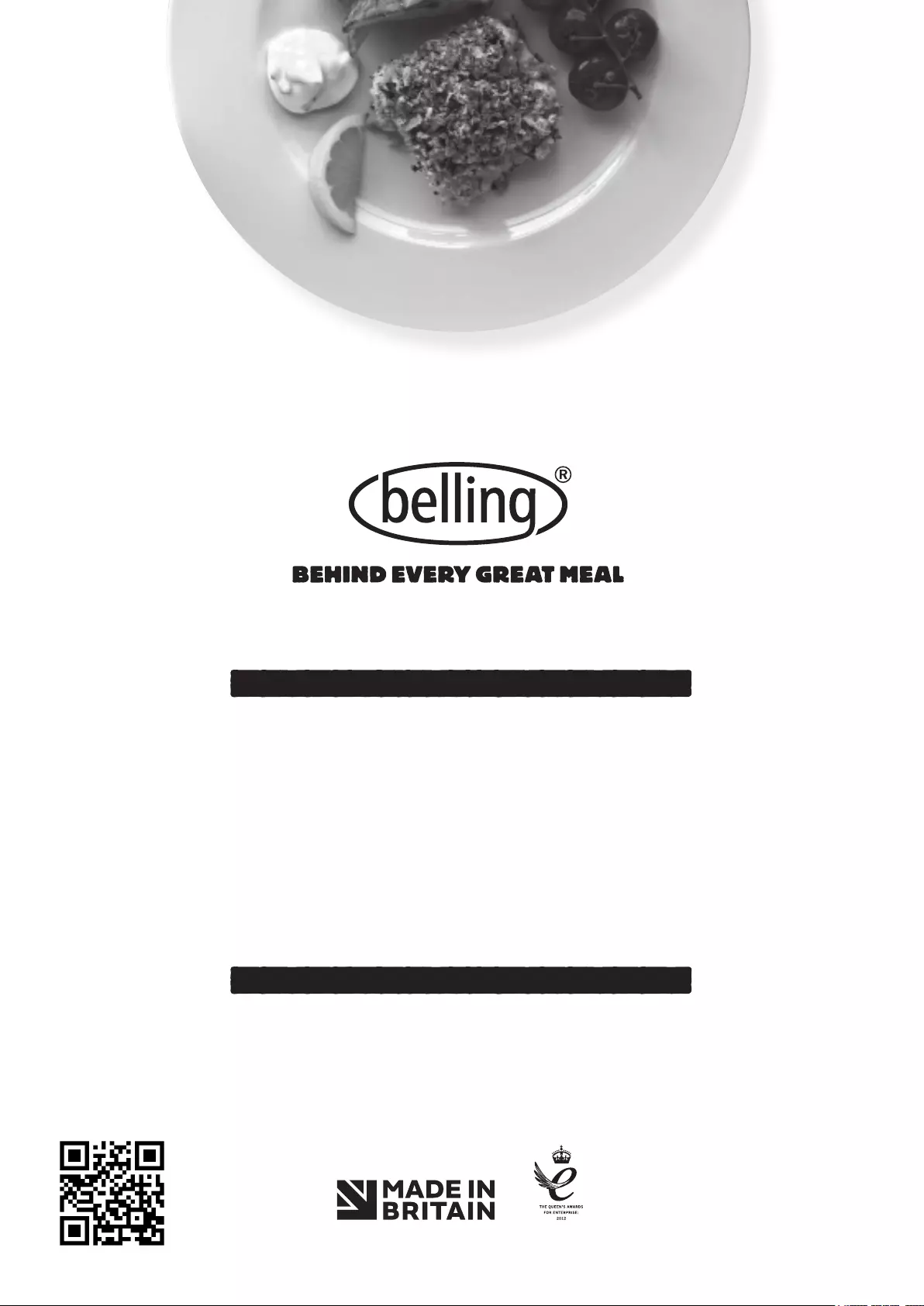
USER
GUIDE
A commitment to:
Belling Built In 70 Gas Part Number: 083721500 Date: 07/06/18
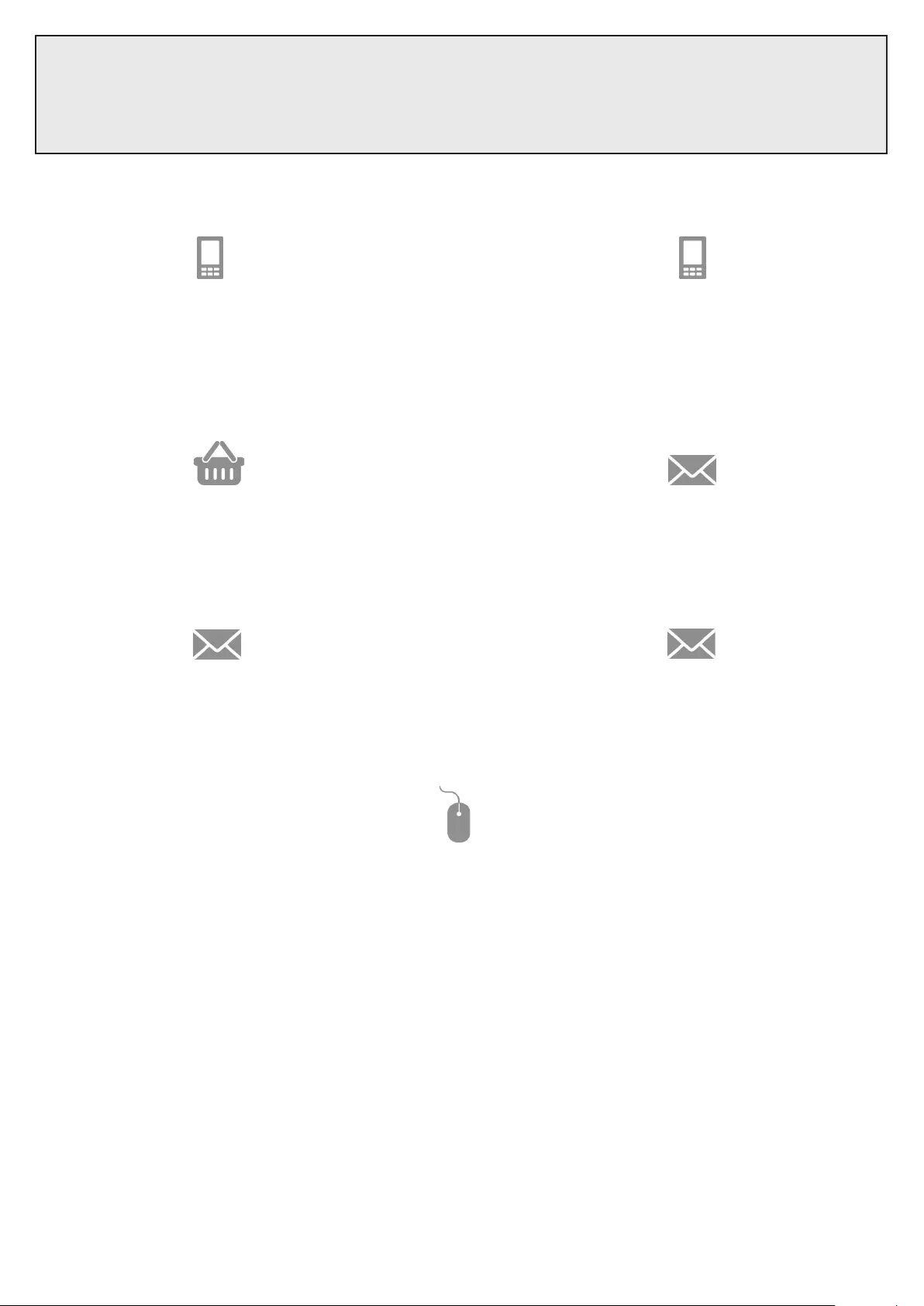
To contact Belling about your appliance, please call:
Calls are charged at the basic rate, please check with your telephone service provider for exact charges
Alternatively general, spares and service information is avaliable from
our website at: www.belling.co.uk
Glen Dimplex Home Appliances, Stoney Lane, Prescot, Merseyside, L35 2XW
Warranty Registration
0800 952 1068
*Please call our Customer Care team for extended
warranty
Spares Store
0344 815 3745
Customer Care Helpline
0344 815 3746
in case of diffculty within the UK
To contact us by email:
gdhainfo@gdha.com
To register your appliance by mail:
Please complete the warranty card
and return to the address supplied
To register your appliance online:
www.belling.co.uk
Your new appliance comes with our 12-month guarantee, protecting you against electrical and
mechanical breakdown. To register, please complete the registration form included, register online
or by phone. For full terms & conditions of the manufacturer’s guarantee, please refer to the web-
site above. In addition, you may wish to purchase an extended warranty. A leaet explaining how to
do this is included with your appliance.
Our policy is one of constant development and improvement, therefore we cannot gurantee the
strict accuracy of all of our illustrations and specications. Changes may have been made subse-
quent to publishing.
GB - Great Britain þ
IE - Ireland þ
DE - Germany
ES - Spain
FR - French
IT - Italy
PL - Poland
NL - Netherlands
SE - Sweden
CN - China
NZ - New Zealand
AU - Australia
Countries of destination:

Thank you for buying this British-built appliance from us.
This user guide book is designed to help you through each step of owning your new product.
Please read it carefully before you start using your appliance, as we have endeavored to answer as
many questions as possible, and provide you with as much support as we can.
General information, spares and service information is available from our website.
If you should nd something missing from your product or have any questions that are not covered in
this user guide, please contact us (see contact information inside the front cover).
European Directives
As a producer and a supplier of cooking appliances we are committed to the protection of the environ-
ment and are in the compliance with the WEEE directive. All our electric products are labelled
accordingly with the crossed out wheeled bin symbol. This indicates, for disposal
purposes at end of life, that these products must be taken to a recognized collection points,
such as local authority sites/local recycling centres.
This appliance Complies with European Community Directives (CE) for household and similar electrical
appliances and Gas appliances where applicable.
This appliance conforms to European Directive regarding Eco design requirements for energy-related
products. Our policy is one of constant development and improvement, therefore we cannot guarantee
the strict accuracy of all of our illustrations and specications - changes may have been made subse-
quent to publishing.
Disposal of Packaging Material
The packaging materials used with this appliance can be recycled. Please dispose of the packaging
materials in the appropriate container at your local waste disposal facilities.
UK ONLY GAS WARNING:
If you smell gas, Do not try to light any appliance. Do not touch any electrical switch.
Call the Gas Emergency Help line at 0800 111999
INTRODUCTION

WARNING
• During use the appliance becomes hot. Care should be taken to
avoid touching heating elements.
• The appliance and its accessible parts become hot during use.
Care should be taken to avoid touching heating elements. Children
less than 8 years of age shall be kept away unless continuously
supervised. This appliance can be used by children aged from 8
years and above and persons with reduced physical sensory or
mental capabilities or lack of experience and knowledge if they
have been given supervision or instruction concerning the use of
the appliance in a safe way and understand the hazards involved.
Children shall not play with the appliance. Cleaning and user
maintenance shall not be made by children without supervision.
• Do not use harsh abrasive cleaners or sharp metal scrapers to
clean the oven door glass since they can scratch the surface,
which may result in shattering of the glass.
• Do not use a steam cleaner on any cooking range, hobs and oven
appliances.
• Ensure that the appliance is switched off before replacing the lamp
to avoid electric shock.
• Accessible parts may become hot when the grill is in use. Children
should be kept away.
CAUTION
• The use of a gas cooking appliance results in the production of
heat, moisture and products of combustion in the room in which
it is installed. Ensure that the kitchen is well ventilated especially
when the appliance is in use: keep natural ventilation holes open
or install a mechanical ventilation device (mechanical extractor
hood). Prolonged intensive use of the appliance may call for
additional ventilation, for example opening of a window, or more
effective ventilation, for example increasing the level of mechanical
ventilation where present.
• This appliance is for cooking purposes only. It must not be used for
other purposes, for example room heating.
• The cooking process has to be supervised. A short term cooking
SAFETY

process has to be supervised continuously.
• This appliance must not be installed behind a decorative door in
order to avoid overheating.
• Fire Safety Advice
If you do have a re in the kitchen, don’t take any risks - get everyone out of your home and call the
Fire Brigade.
Ifyouhaveanelectricalreinthekitchen:
• Pull the plug out, or switch off the power at the fuse box - this may be enough to stop the re imme-
diately
• Smother the re with a re blanket, or use a dry powder or carbon dioxide extinguisher
• Remember: never use water on an electrical or cooking oil re.
• Other Safety Advice
• Servicing should be carried out only by authorised personnel.
• Do not operate the appliance without the glass panel correctly tted.
• There is a risk of electric shock, so always make sure you have turned off and unplugged your
appliance before starting. Always allow the product to cool down before you change a bulb.
• Do not modify the outer panels of this appliance in any way.
• This appliance must be earthed.
• The appliance must never be disconnected from the mains supply during use, as this will seriously
affect the safety and performance, particularly in relation to surface temperatures becoming hot and
gas operated parts not working efciently. The cooling fan (if tted) is designed to run on after the
control knob has been switched off.
• GAS WARNING! - If you smell gas: Do not try to light any appliance, Do not touch any electrical
switch. Contact your local gas supplier immediately.
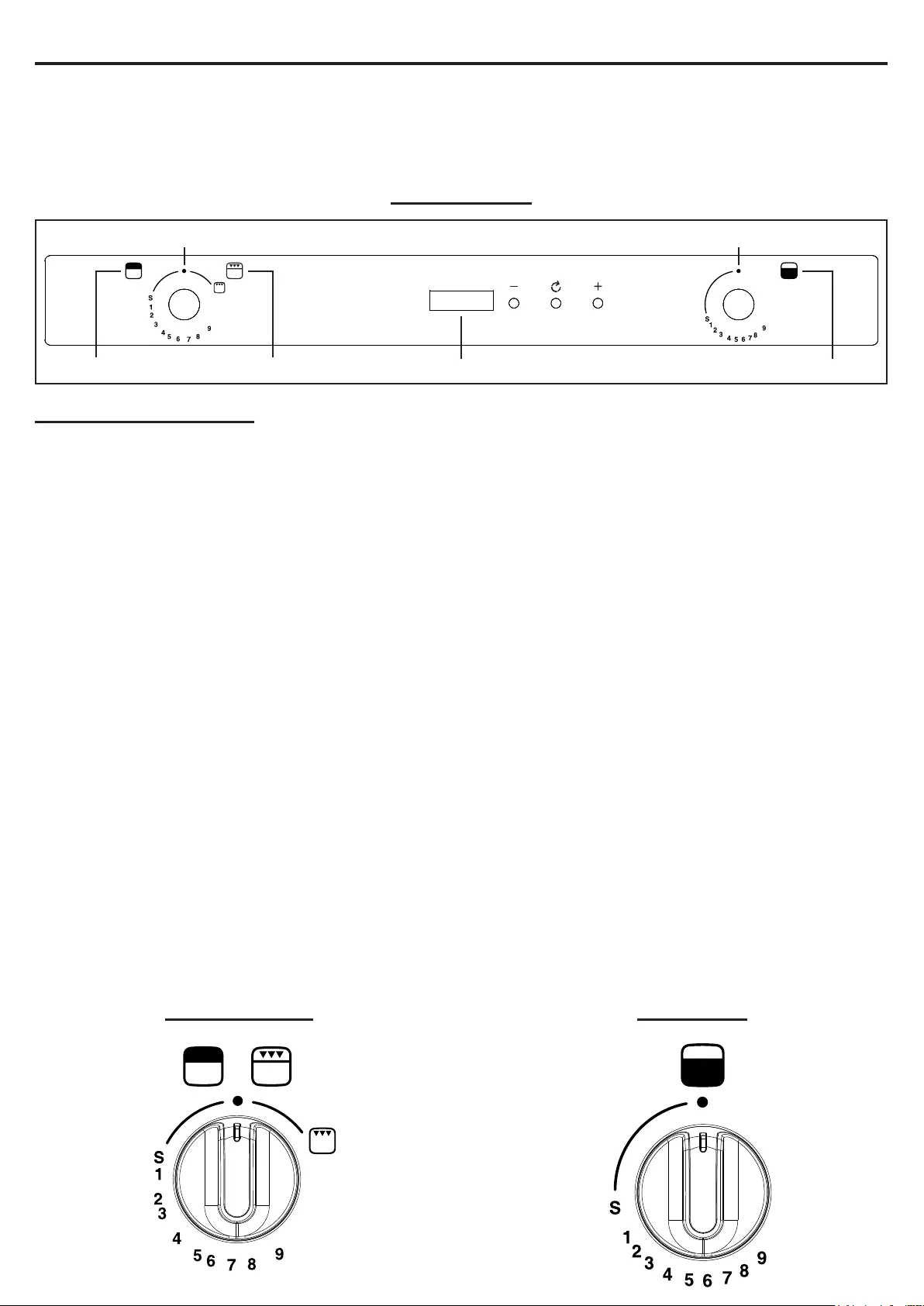
USING YOUR APPLIANCE
Getting to know your product
Note: Your appliance layout may differ depending on the model.
Control Panel
Oven / Grill functions
USING THE MAIN/TOP OVEN
Ignition
Push in and turn the main oven control knob to the ‘FULL ON’ position. Hold the control knob in, and
press the ignition switch (if tted) or hold a lighted match or taper to the burner, until the burner lights. If
after 15 seconds, the burner has not lit, turn off the oven and leave the compartment door open. Wait at
least one minute before a further attempt to ignite the burner.
Do not hold the control knob in for more than 15 seconds.
Turn the control knob to the required setting.
Note; Some appliance’s are automatic ignition and do not include neither require an ignition switch.
To turn off, return the control knob to the “off” position.
Preheat the main oven for 15 minutes.
USING THE GRILL
Important: The grill door must be fully open when the grill is used.
Turn the control knob clockwise to the grill position.
The speed of grilling can be controlled by selecting a higher or lower shelf position.
The grill trivet, inside the grill pan, can be inverted to give a high or low position, or it may be removed.
To switch off, turn the control knob to the off position.
Top Oven/Grill Main Oven
Clock/Programmer Main Oven
Top Oven Grill
OffOff

Oven/Grill
Someappliancesareautomaticignitionanddonothaveanignitionswitchtted.
Ovens Grill
When the ovens or grill are switched on, the cooling fan comes on to keep the fascia and control knobs
cool during cooking/grilling. The fan may continue to operate for a period of 10 minutes after the oven
or grill has been switched off.
Important: Never put items directly on the base of the oven, or cover the oven base with foil, as this
may cause the element to overheat. Always position items on the shelf.
Grill
THE DOOR MUST BE OPEN WHEN THE GRILL IS USED FOR CONVENTIONAL GRILLING.
Grill pan, trivet and detachable grill pan handle
Grill pan and trivet
The grill trivet (inside the grill pan) can be inverted to give a high or low position, or it may be removed.
The speed of grilling can be controlled by selecting a higher or lower shelf position, or adjusting the grill
setting.
Inverted
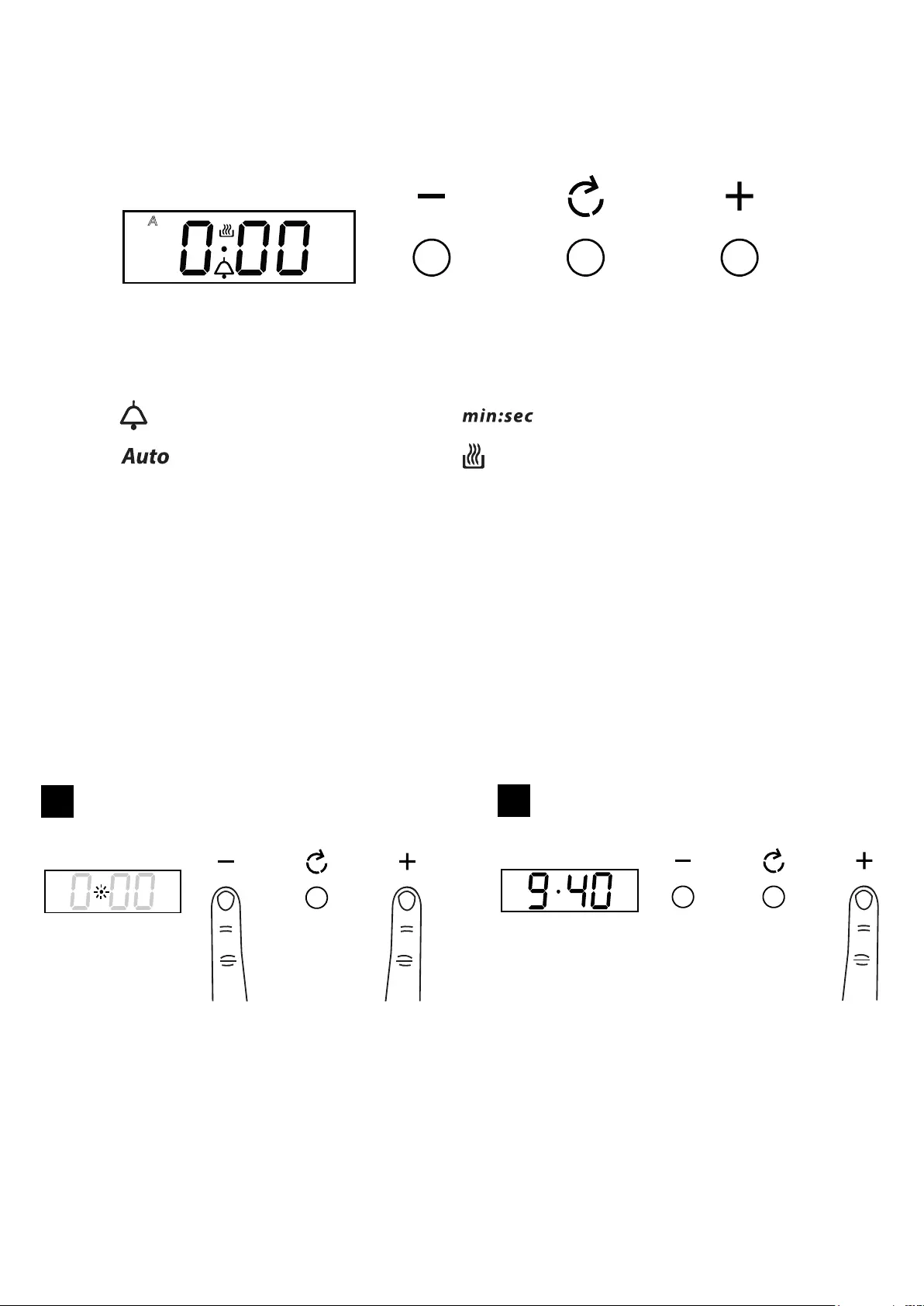
Please be aware that only the main oven is controlled by the programmer.
Clock / Programmer
Note: Your clock / programmer may not have all these functions
Minute minder
Minus button Plus buttonFunction button
Auto cooking
Automatic mode
Display minutes:seconds
A
Using the touch controls
Menu - Scroll through to select a function
Plus - Increase time
Minus - Decrease time or volume
Setting the time of day
1Press and hold the plus and minus buttons
until the dot begins to flash
2Use the plus or minus buttons to set the time
of day
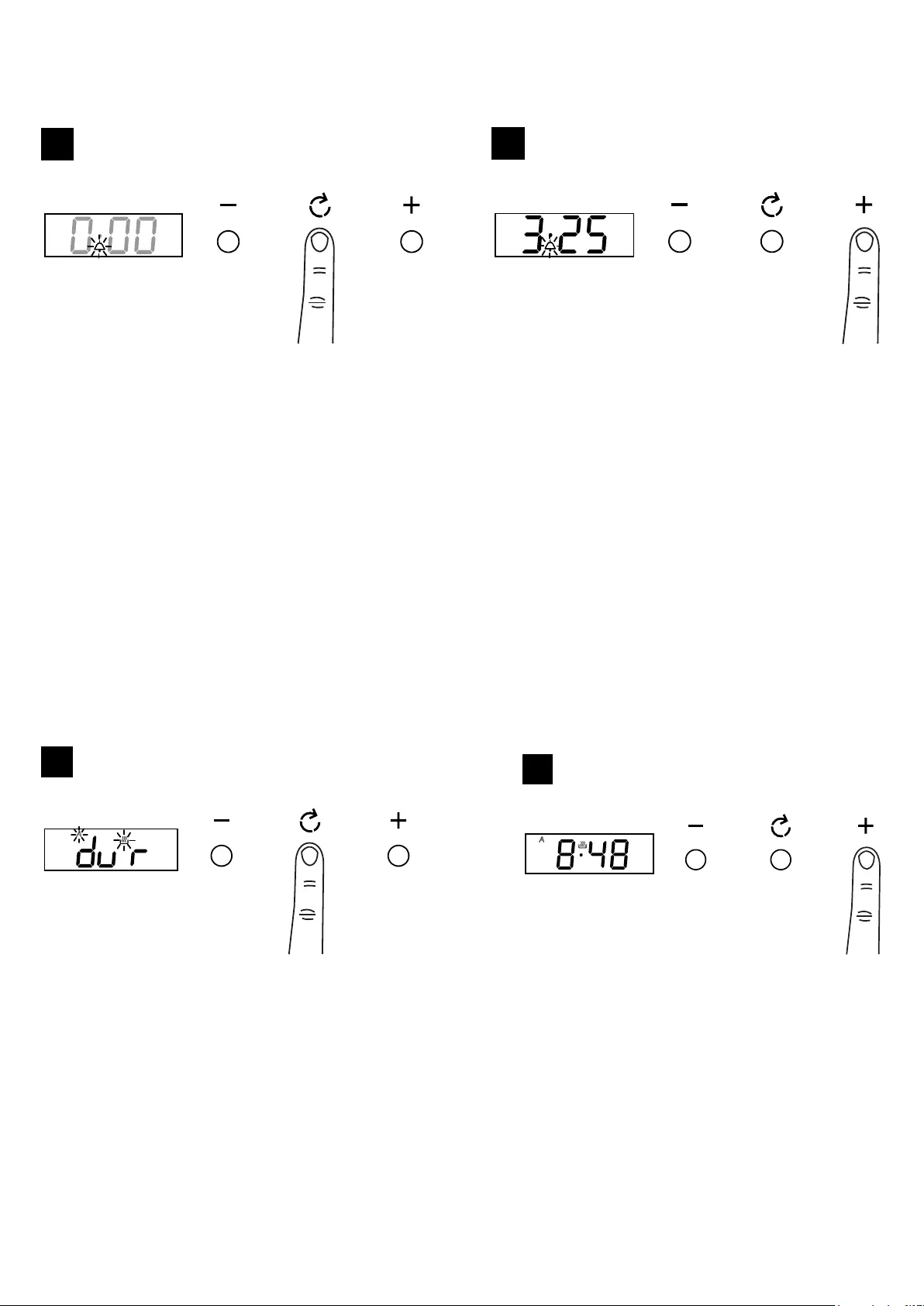
Setting the minute minder
The maximum cooking time that can be set is 99 minutes.
1Press the function button until the bell symbol
begins to flash
2Use the plus or minus buttons to set a time
Once set, the minute minder will start to countdown. The display will show the current time of day.
When the set time for the minute minder has completed, an alarm is heard and the minute minder
symbol will ash on the display. Press the down or up buttons to stop the alarm and the time of day is
displayed.
To modify or cancel the minute minder
Return to the minute minder function and use either the up or down buttons to adjust the time. By
setting the time to ‘0.00’, this will cancel the countdown.
Setting the cooking time (the duration of time the oven will operate for)
The maximum cooking time that can be set is 23 hours and 59 minutes.
1Press the function button twice until ‘dur’
appears on the display
A
2
A
Press the plus or minus buttons to set a time
Once set, the automatic mode, auto cooking symbol and the time of day is displayed.
When cooking is completed, an alarm is heard. Press the down or up buttons to stop the alarm and
then the time of day will then be displayed.
To modify or cancel the cooking time
Return to the cooking time function and use either the up or down buttons to set the time. By setting the
time to ‘0.00’, this will cancel the countdown.

Setting the end of cooking time (to set a time for the oven to turn off)
The display shows the current ‘time of day’ plus the ‘end of cooking time’ symbol. The latest ‘end of
cooking time’ is limited to the current ‘time of day’ plus the maximum time that can be set (23 hours and
59 minutes).
2
A
Press the function button three times until
‘end’ appears on the display
2
A
Press the plus or minus buttons to set a time
The auto cooking symbol disappears from the display once the time, the required cooking settings and
temperature have been set. The appliance will not be switched on until the set cooking start time.
When cooking is completed, an alarm is heard. Press the down or up buttons to stop the alarm and
then the time of day will then be displayed.
To modify or cancel the end of cooking time
Return to the end cooking time function and use either the up or down buttons to set the time. By set-
ting the time to ‘0.00’, this will cancel the countdown.
Setting the volume
1. Press and release the minus button to hear the first tone.
2. Repeat for the other tones.
3. Releasing the minus button after the tone has sounded will automatically select that tone.
First tone Second tone Third tone

Removing Shelf Runners
Telescopic positions
(if fitted)
Telescopic positions
(if fitted)
Standard shelves
Front of appliance
2
Ensure the shelf is fully pushed
back towards the back of the
oven, until the shelf stopper is
reached.
Slightly raise the shelf and
insert in the chosen shelf
position
1
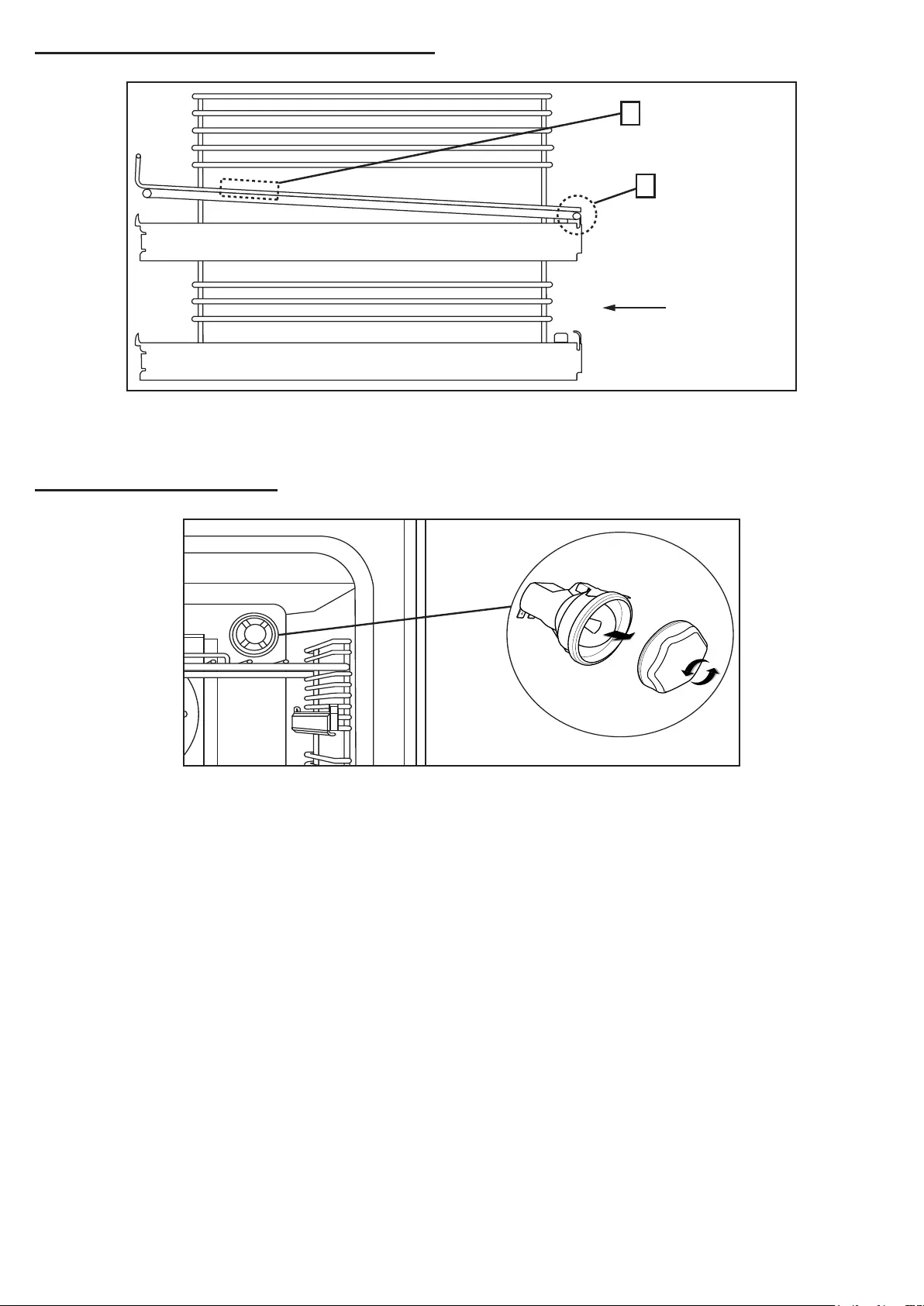
RemovingTelescopicshelves(iftted)
1
2
Grasp and lift shelf
Lift shelf from the
retaining tabs.
Front of appliance
Before removing the shelves completely, please make sure that the shelf is unclipped from the retaining
tabs.
Changing the light bulb
Not all appliances have the same number and type of bulbs. Before you replace your bulb, check to see
what type you have. Please remember that bulbs are not covered by your warranty.

CLEANING YOUR APPLIANCE
Do’s
Note: Always switch off your appliance and allow it to cool down before you clean any part of it.
Note: Please take extra care when cleaning over the symbols on the control panel, as this can lead to
them fading.
H
Tips: Some foods can mark or damage the metal or paint work e.g.; Vinegar, fruit juices and salt.
Always clean food spillages as soon as possible.
Dont’s
IT IS IMPORTANT TO CLEAN YOUR APPLIANCE REGULARLY AS A BUILD UP OF FAT CAN
AFFECT IT’S PERFORMANCE OR DAMAGE IT AND MAY INVALIDATE YOUR GUARANTEE.
IN ADDITION TO THE ABOVE, DO NOT USE METAL SCRAPERS TO CLEAN THE OVEN DOOR
GLASS.
• Undiluted bleaches
• Chloride products
• Warm, soapy water • Wipe with damp cloth
• Dry with a soft cloth
• Clean, wring out cloth
• Wire Wool
• Abrasive cleaners
• Nylon pads
• Steam cleaners
Do not place in the
dishwasher:
• Cast iron griddle
• Pan supports
We offer a great range of cleaning products and accessories for your appliance.
To shop, please visit our website located at the front of this User Guide.
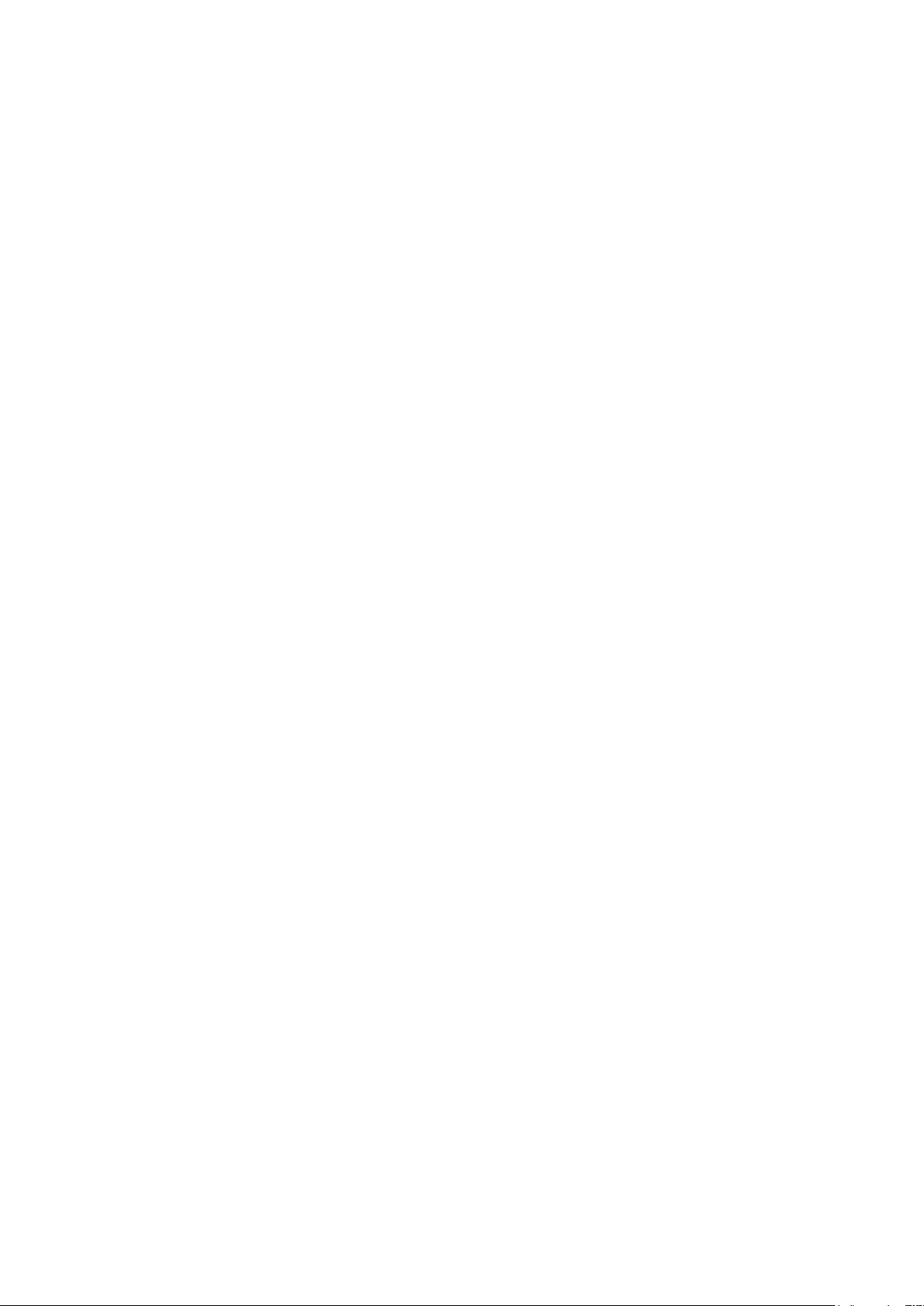
Please keep this handbook for future reference, or for anyone else
who may use the appliance.

Please keep this handbook for future reference, or for anyone else
who may use the appliance.
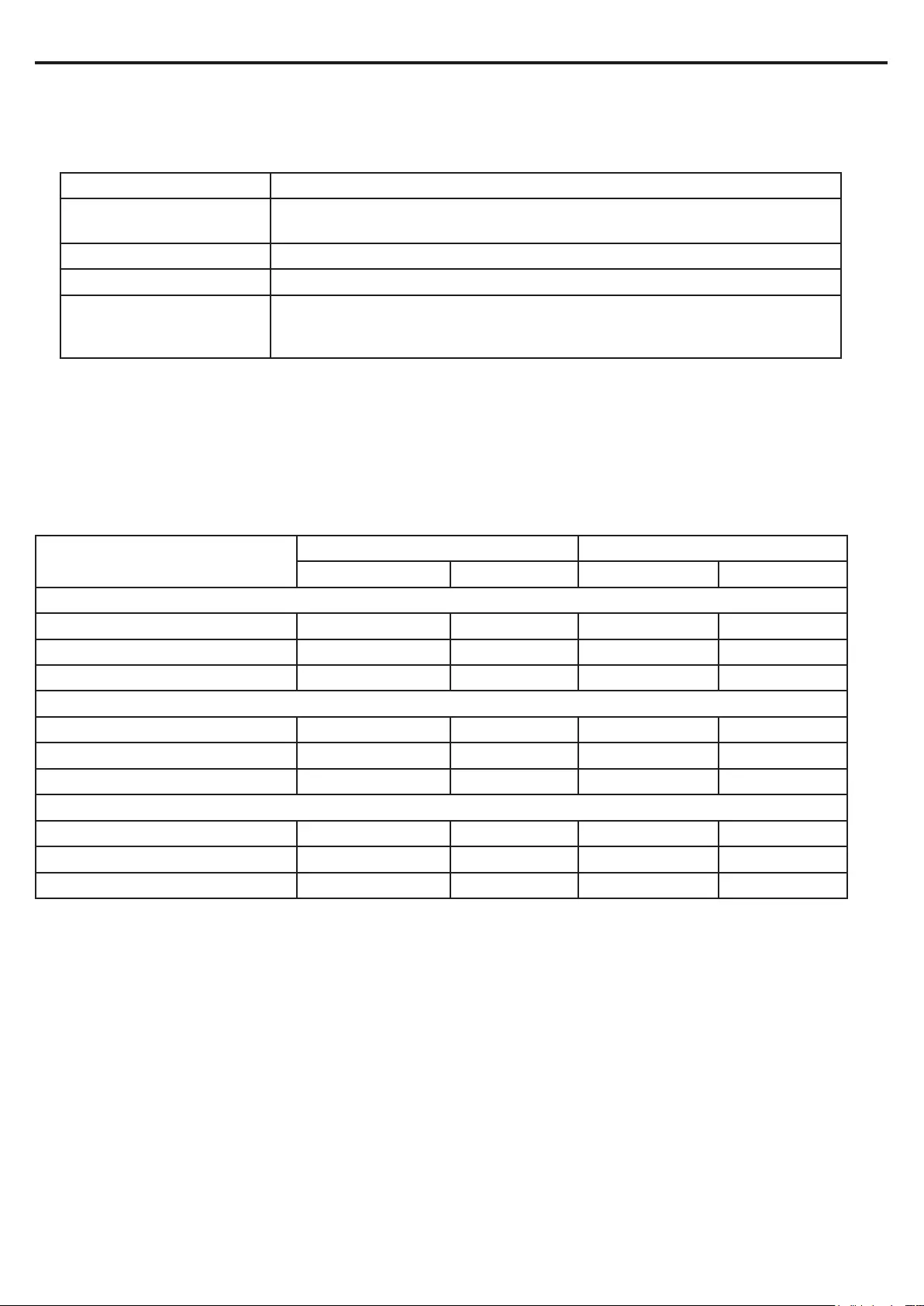
Burner Nominal rate on (kW) Injector size
Nat Gas LP Gas Nat Gas LP Gas
60 Oven and Grill
Oven 2.40 2.40 1.15mm 70 AMAL
Grill N/A N/A N/A N/A
Total heat input 2.40 2.40 N/A N/A
70 90 Oven & Grill
Oven 2.50 2.40 1.15mm 70 AMAL
Grill 2.25 2.30 1.12mm 0.74mm
Total heat input 4.75 4.70 N/A N/A
70 90 Double oven
Main oven 2.50 N/A 1.15mm N/A
Top oven 1.80 N/A 130 AMAL N/A
Total heat input 4.30 N/A N/A N/A
Conversion Kit 012860223 (60cm only)
A conversion kit is available for the 60cm oven, this can be ordered quoting the number above
from the Spares Store. Spares Store contact details can be found at the front of this book.
Gas built in oven
TECHNICAL DATA
Databadge Lower part of the front frame and rear of the appliance
Electric supply 220V - 240V ~ 50Hz 1W - maximum 2660W (if tted with an electric
grill)
Appliance class Class 3 built in oven and grill
Gas category Natural Gas I2H (20) LPG I3+ (28-30/37)
Gas pressure settings G20 Natural gas @ 20 mbar
G31 Propane gas @ 37 mbar
G30 Butane gas @ 28 - 30 mbar
Warning: This cooker must be earthed.