Bouncepad Flip User Manual
Displayed below is the user manual for Flip by Bouncepad which is a product in the Tablet Security Enclosures category. This manual has pages.
Related Manuals
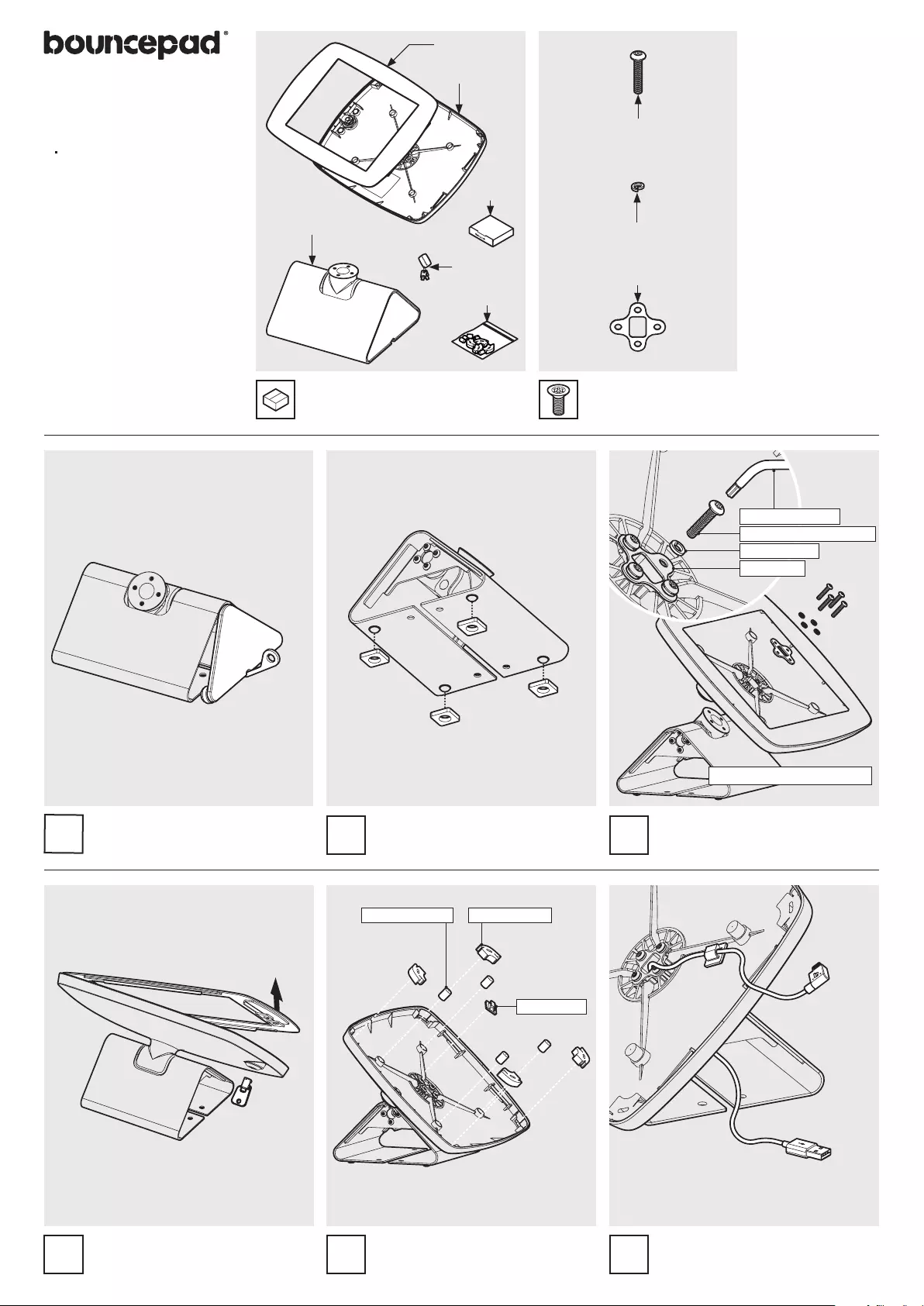
Remove the End Plates from the Flip
using the supplied tool.
1
If wishing to slide your Flip across
your mounting surface, apply the
supplied Felt Feet as shown.
2Attach the Bouncepad Case to the
Flip. Take care to ensure correct & full
thread engagement.
3
Fixings Kit
Tablet Set-up Kit
Sheet Code: BP-IM-030_REV1
Release Date: 25/09/2019
Copyright 2016 Spotspot Ltd. (T/A
Bouncepad) all rights reserved.
Condential, no part of this publication
may be reproduced or transmitted in any
form without the written permission of the
copyright holder.
54 Install the Tablet Setup Kit. Each
kit is specic per tablet device and
Bouncepad Case.
Unlock & remove the Faceplate from
the Bouncepad Case.
Route the Bouncepad Cable through
the Case and Flip - securing it with
the Cable Clip.
6
4x Corner Pieces
1x Cable Clip
4x Tablet Supports
Faceplate
Case
Flip
T20 Pin Torx Allenkey
M4x20mm Buttonhead screw
M4 Split Washer
Case Washer
Flip
Assembly Instructions
Tools Required:
All tools provided
Pair of Keys
4x M4x20mm
Buttonhead
screw
4x M4 Split
Washer
1x Case
Washer
In the Box
Tighten screw(s) using hand tools, using electric
tools may damage your Bouncepad.
Fixings List
* Due to the modular nature of our product range
you may receive additional xings in the xings kit
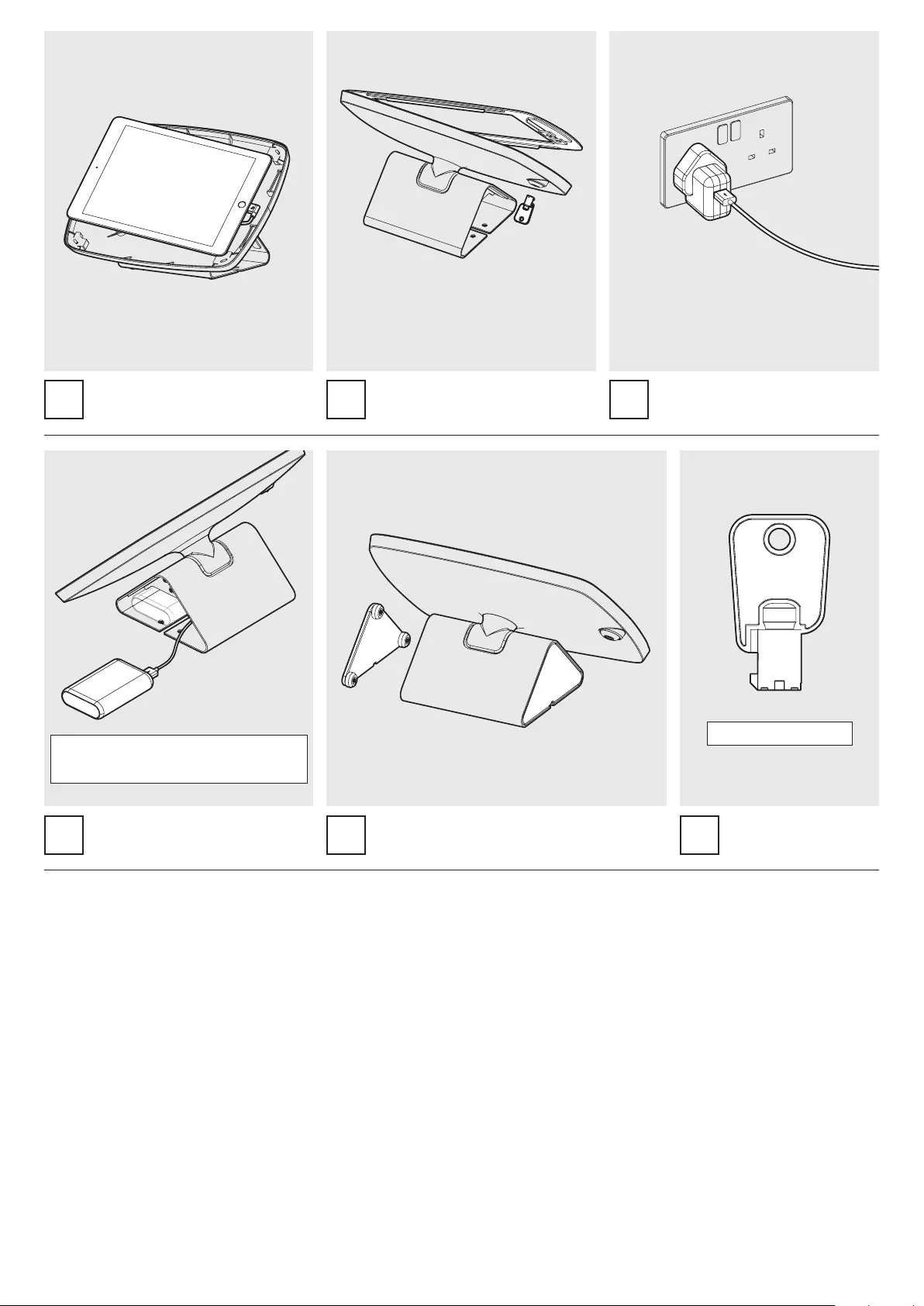
Locate the Flip End Plates onto the Flip Base.
Locate and lock the Bouncepad
Faceplate to the Bouncepad Case -
securing your tablet.
8
If installing a battery pack, connect
the tablet cable and locate the pack
into the Flip.
9B 10
*the Flip is designed to support the Anker PowerCore
10000mAh.
*battery pack is not provided.
9A Connect the tablet power cable to its
mains power source.
11 Installation is now
complete.
*We recommend recording the key number so
you can purchase additional keys in the future.
Key number here
Install and connect your chosen
tablet into the Bouncepad Case.
7