Bouncepad Floorstanding Slim User Manual
Displayed below is the user manual for Floorstanding Slim by Bouncepad which is a product in the Tablet Security Enclosures category. This manual has pages.
Related Manuals
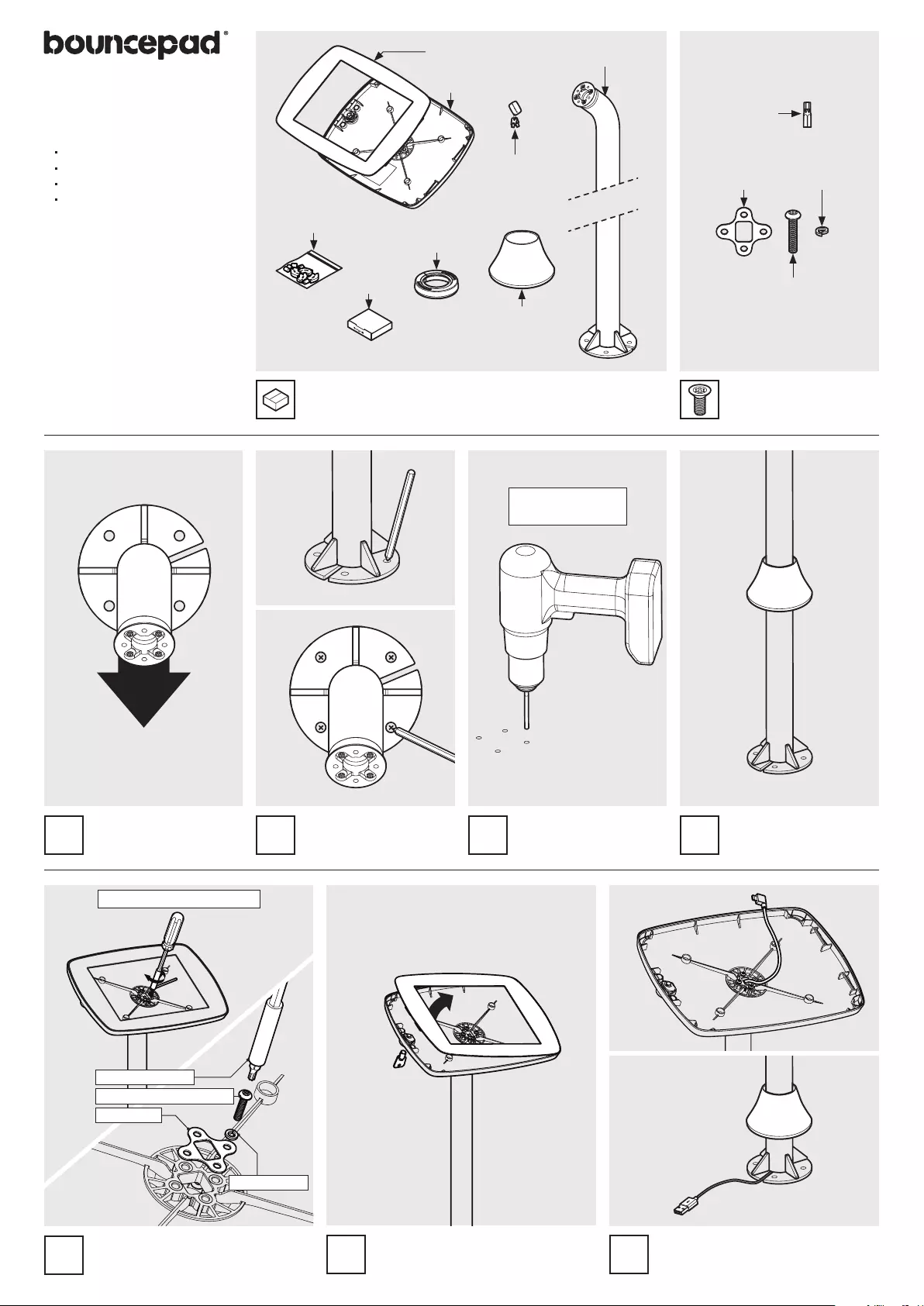
Position & orientate the
Floorstanding pole in the
location of nal install.
Mark the drill hole
locations on the
mounting surface.
Drill all four xing holes
into the mounting
surface.
Locate the Floostanding
Slim Cover over the
Floorstanding Pole.
Locate and secure the Case onto the
Mounting Arm as shown. Tighten by
hand.
Feed the tablet power cable
through the Bouncepad Case and
Floorstanding Pole.
Fixings Kit
Tablet Set-up Kit
Faceplate
Case
Sheet Code: BP-IM-048_REV2
Release Date: 28/10/2019
Copyright 2016 Spotspot Ltd. (T/A
Bouncepad) all rights reserved.
Condential, no part of this publication
may be reproduced or transmitted in any
form without the written permission of the
copyright holder.
1 2 3 4
57
Floorstanding
Rubber Collar
Floorstanding
Pole
Front
*Drill bit type & size is determined
by your chosen xing method.
*Fixings to secure the Floorstanding
Pole are not provided.
Case Washer
M4 Split Washer
Floorstanding
Slim Cover
Pair of Keys
4x M4x20mm
Buttonhead
screw
4x M4 Split
Washer
1x Case
Washer
Fixings List
* Due to the modular nature of our product range
you may receive additional xings in the xings kit
Floorstanding Slim
Assembly Instructions
In the Box
Unlock & remove the Faceplate from
the Bouncepad Case.
6
Tools Required:
M4x20mm Button head screw
Tighten screw(s) using hand tools, using electric
tools may damage your Bouncepad.
1x T20 Pin
Torx Driver Bit
T20 Pin Torx Driver Bit
Socket Driver
Pencil
Drill *or adjustable spanner
Drillbit *Please note that the drillbit size & type will be
determined by your chosen xing method and
material of the mounting surface.
Ensure you have access to the appropriate tools
to secure the Floorstanding to your mounting
surface.
*Bouncepad does not provide these xings.
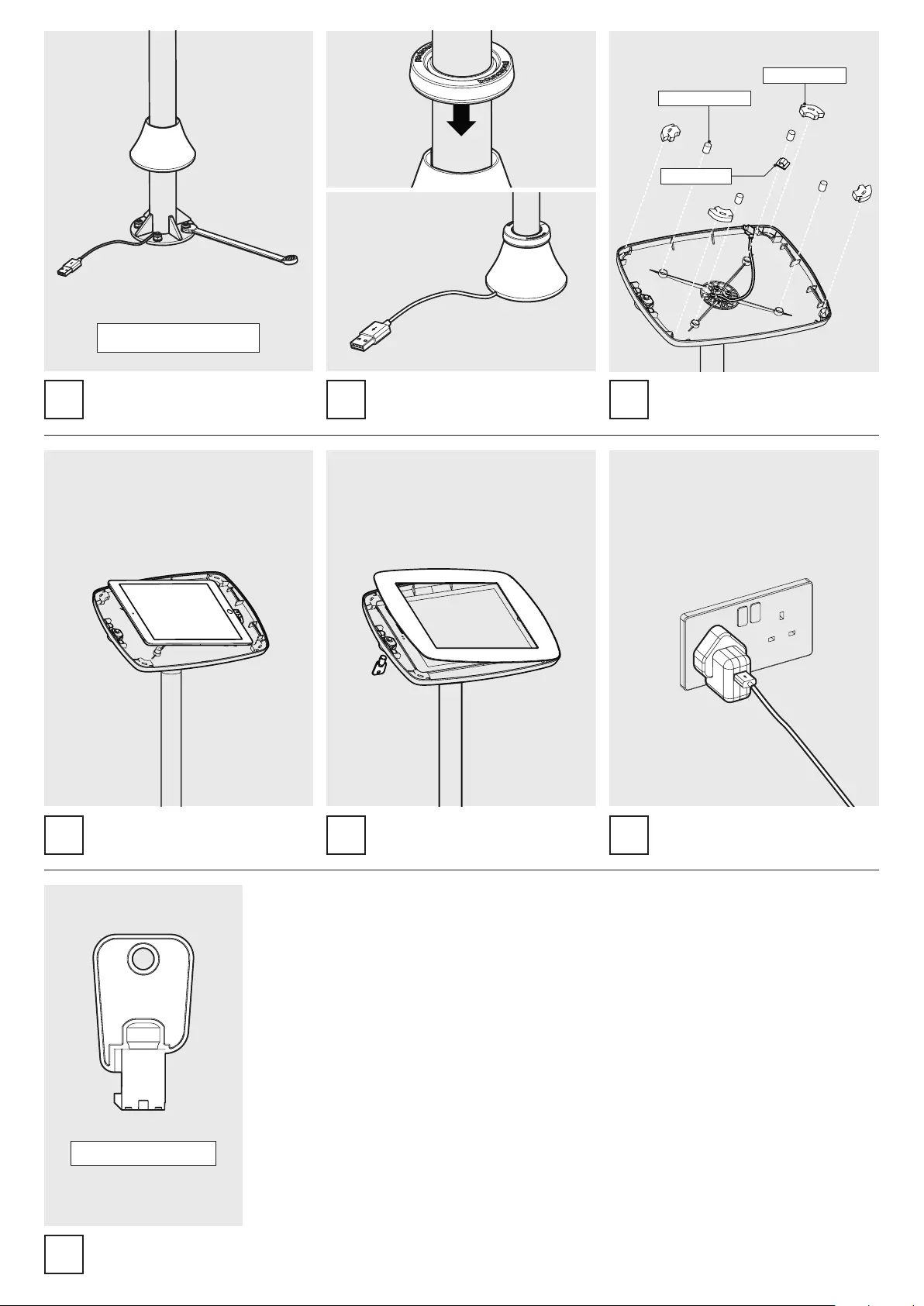
Install the tablet into the Case and
connect to power.
11 12 13
Locate and lock the Faceplate to the
Case.
Connect the tablet power cable to its
mains power source.
109 Install the Tablet Setup Kit. Each
kit is specic per tablet device and
Bouncepad Case.
With the Floorstanding Slim Cover
on the ground, locate and t the
Floorstanding Rubber Collar.
4x Corner Pieces
1x Cable Clip
4x Tablet Supports
Secure the Floorstanding Pole to the
mounting surface, using your chosen
xing method.
8
*xing method shown for illustrative purposes only.
Actual xing method is determined by your
mounting surface material and chosen xings.
14 Installation is now
complete.
*We recommend recording the key number so
you can purchase additional keys in the future.
Key number here