Bouncepad Sumo User Manual
Displayed below is the user manual for Sumo by Bouncepad which is a product in the Tablet Security Enclosures category. This manual has pages.
Related Manuals
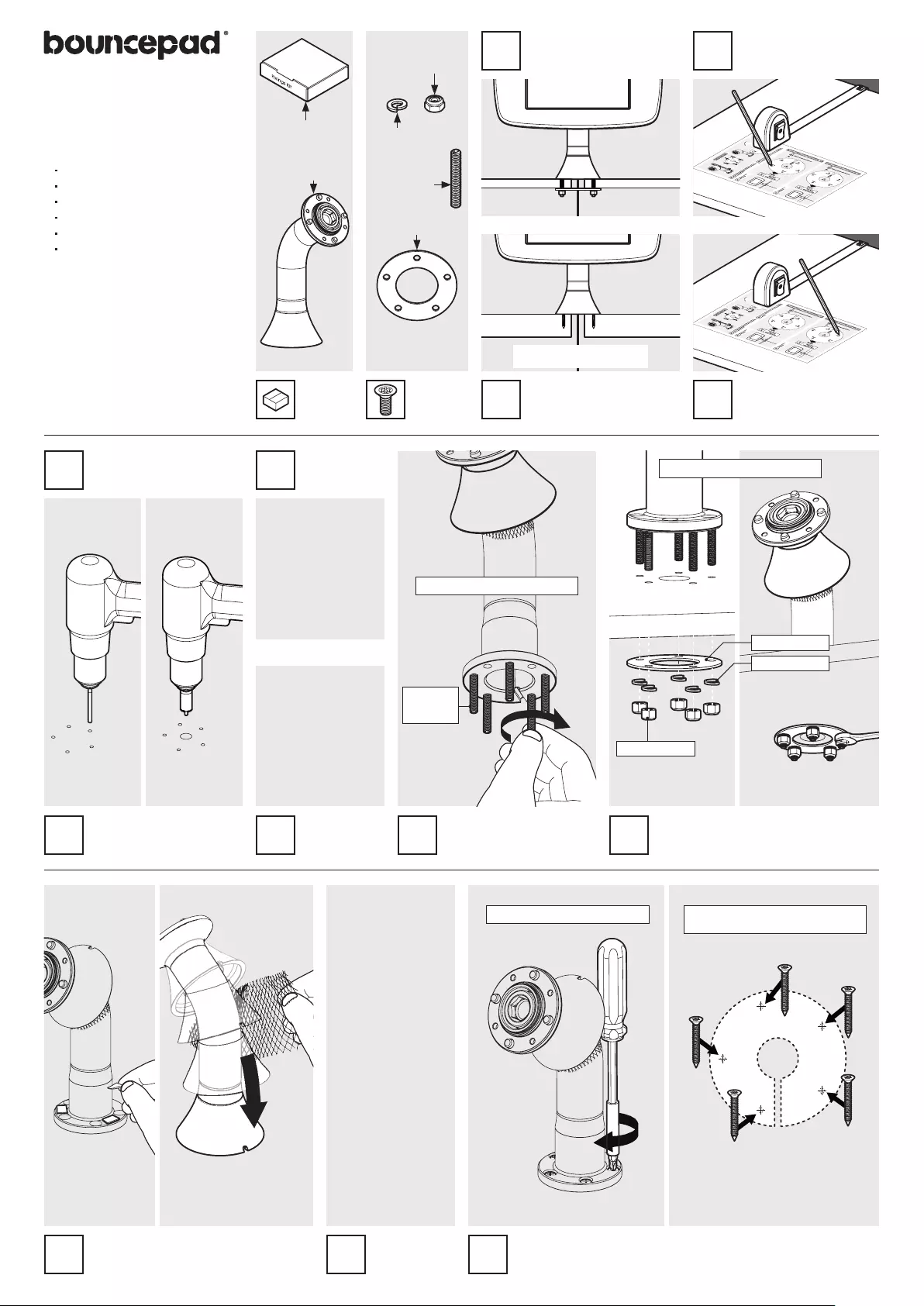
Sheet Code: BP-IM-055_REV0
Release Date: 01/10/2019
Copyright 2016 Spotspot Ltd. (T/A
Bouncepad) all rights reserved.
Condential, no part of this publication
may be reproduced or transmitted in any
form without the written permission of the
copyright holder.
Using the template
(A2.1 overleaf) mark
the drill hole locations.
With the correct drill bits,
drill each hole.
With the correct drill bits,
drill each hole.
See below for step B5
and onwards.
See below for step A5
and onwards.
A2.0
A3
B3 B4
A4
Follow steps A if “Fixing
from below”.
A1
Follow steps B if “Fixing
from Above”.
B1 Using the template
(B2.1 overleaf) mark
the drill hole locations.
B2.0
Attach the socket set
screws into the mounting
arm.
Locate & secure the Sumo Stalk in its chosen
orientation. Ensure that the correct xings
are used.
A5 A6
Remove the adhesive backing &
protective netting, then locate the
Stalk Cover to the mount surface.
A7 Installation
complete.
A8
Mount Washer
M6 Split Washer
M6 Locking Nut
*Bouncepad does not supply the xings
used in a “Fixing from Above” installation.
Fixings Kit
Sumo Mounting
Arm
In the
Box
Sumo 270˚ Mounting Arm
Assembly Instructions
Tools Required:
Drill
Pencil
Ø6.0mm Drillbit
Ø2.5mm Drillbit
Ø16.0mm Holesaw
10mm Spanner *or adjustable spanner
Fixings
List
1x Mount Washer
5x M6x40mm
Socketset
screw
5x M6 Split
Washer
5x M6
Locking Nut
* Due to the modular nature
of our product range you may
receive additional xings in
the xings kit
M6x40mm
Socketset
screw
Secure the Sumo Stalk to the mounting surface, with your
chosen countersunk xings. Ensure all screws are below ush
in the countersunk holes.
B5
For additional security, we recommend
using Pin-Torx countersunk screws.
Tighten screw(s) using hand tools, using electric
tools may damage your Bouncepad.
Tighten screw(s) using hand tools, using electric
tools may damage your Bouncepad.
Tighten screw(s) using hand tools, using electric
tools may damage your Bouncepad.
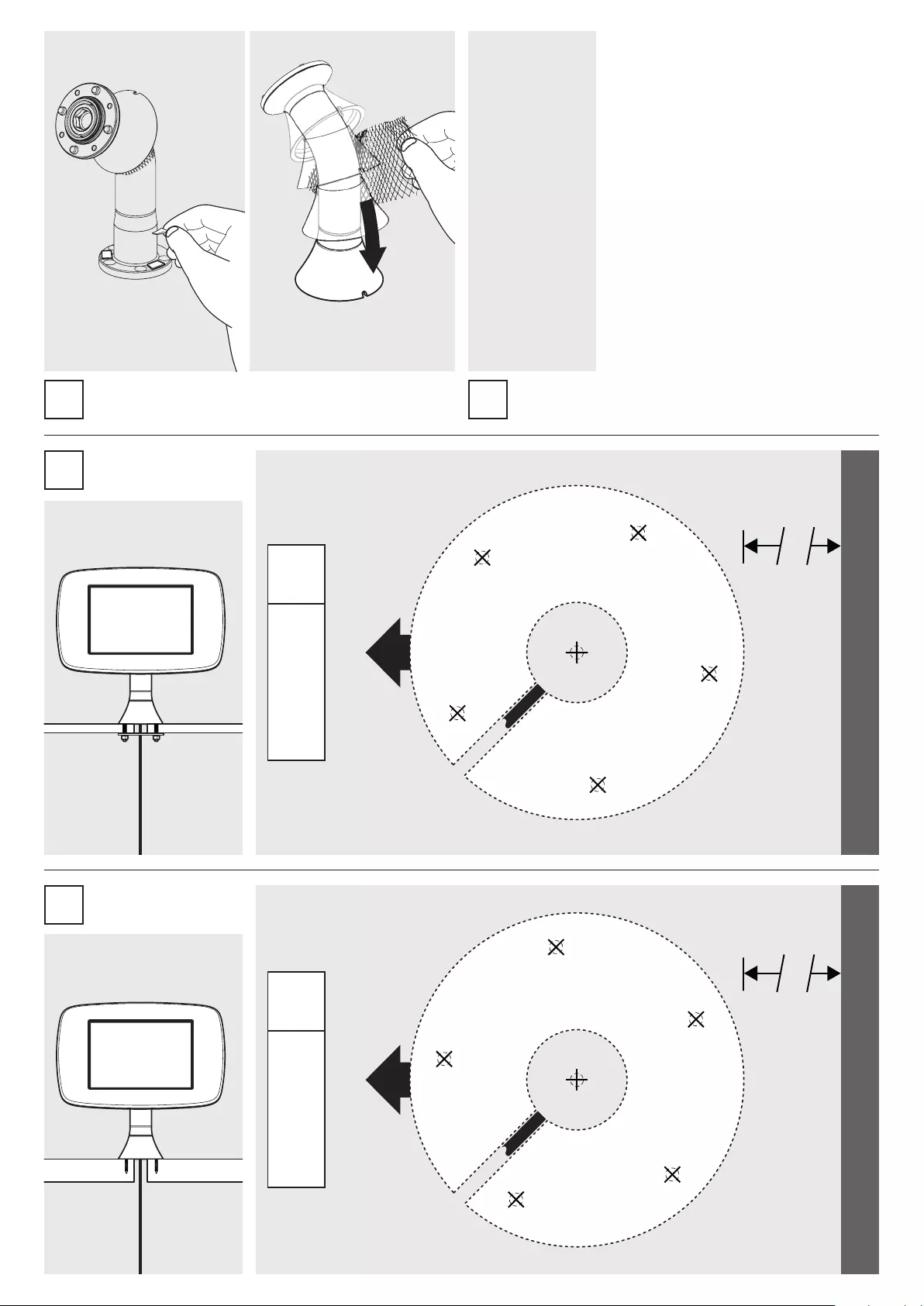
A2.1
B2.1
Rear Edge of Mounting Surface or Wall
Align Base
using Cable Slot
270º
Rotate
180mm - Minimum recommended distance
Front
Ø16.0mm
Ø6.0mm
Ø6.0mm
Ø6.0mm
Ø6.0mm
Ø6.0mm
Cable Slot
Rear Edge of Mounting Surface or Wall
Align Base
using Cable Slot
270º
Rotate
180mm - Minimum recommended distance
Front
Ø16.0mm
Ø2.5mm
Ø2.5mm
Ø2.5mm
Ø2.5mm
Ø2.5mm
Cable Slot
Cable Slot
“Fixing from Below”
drill template
“Fixing from Above”
drill template
Remove the adhesive backing & protective netting, then
locate the Stalk Cover to the mount surface. Installation is
complete.
B6 Installation
complete.
B7