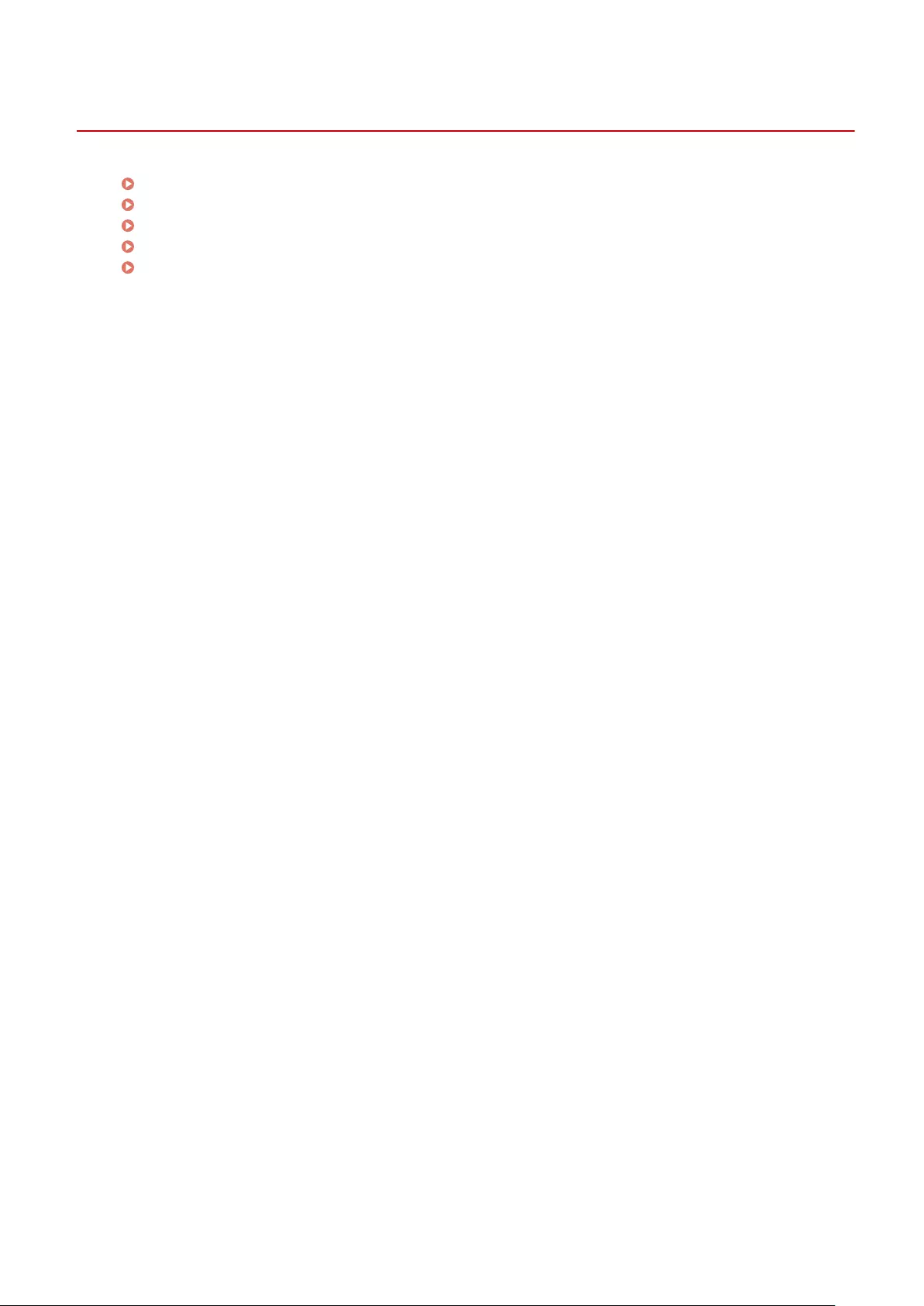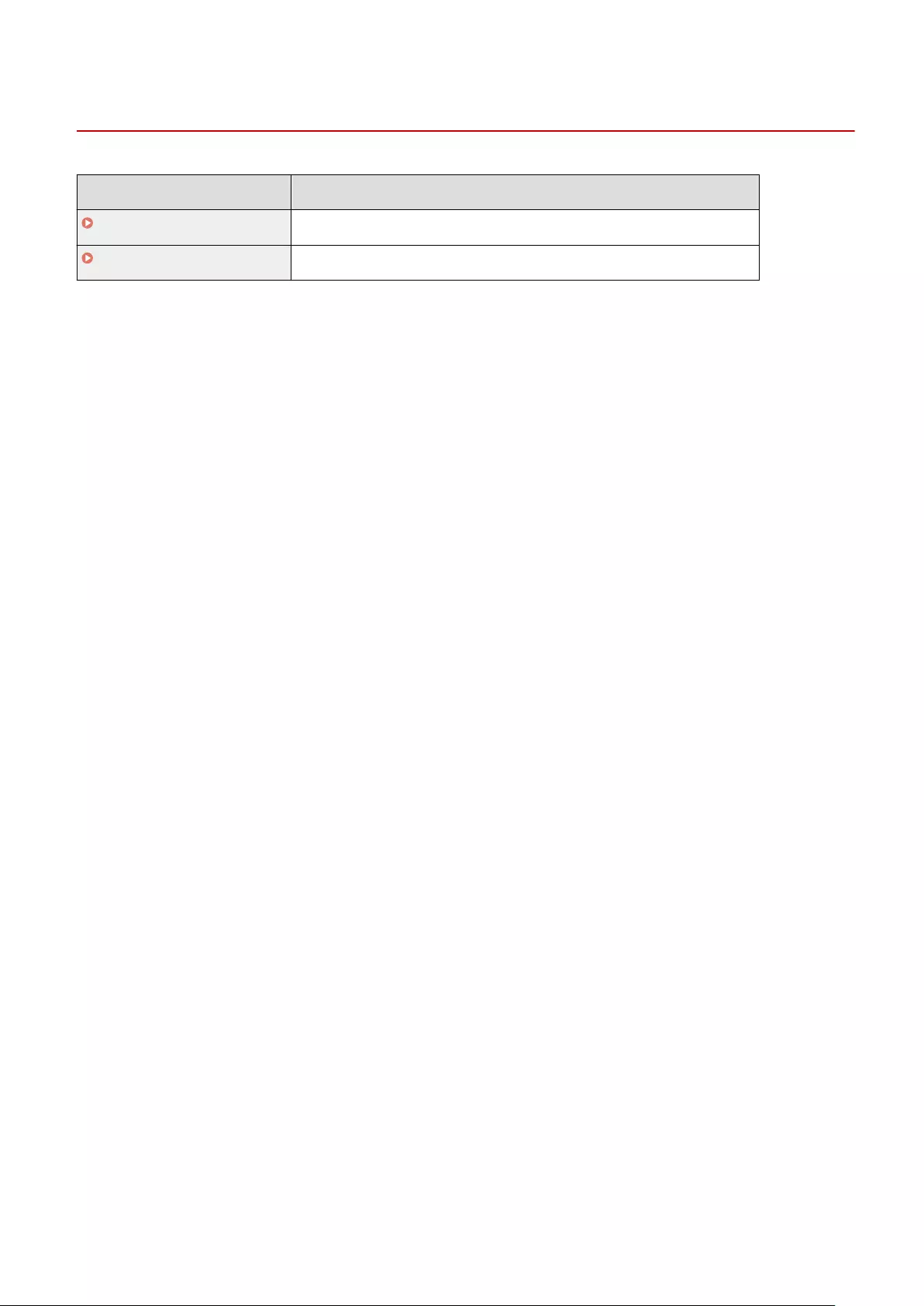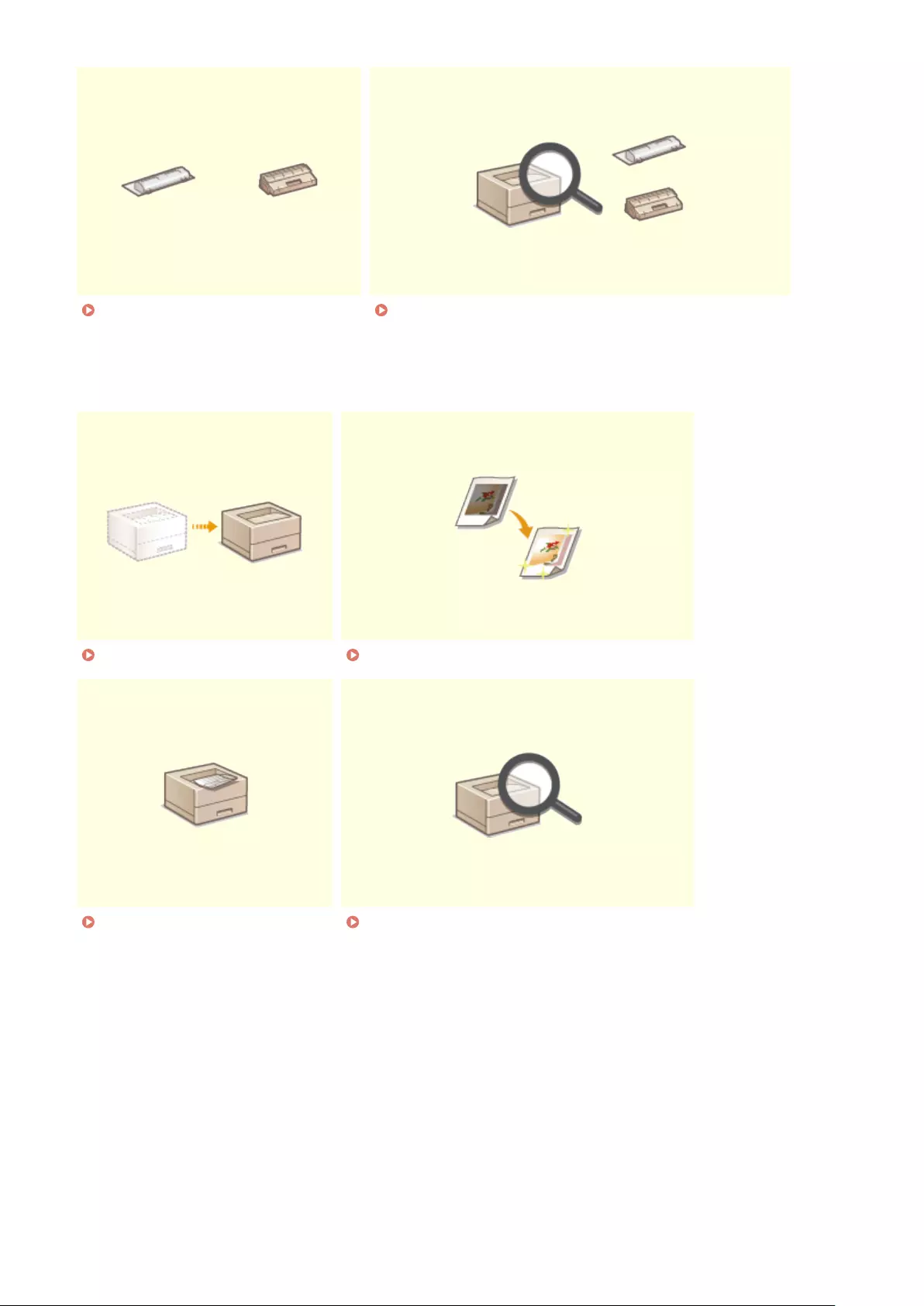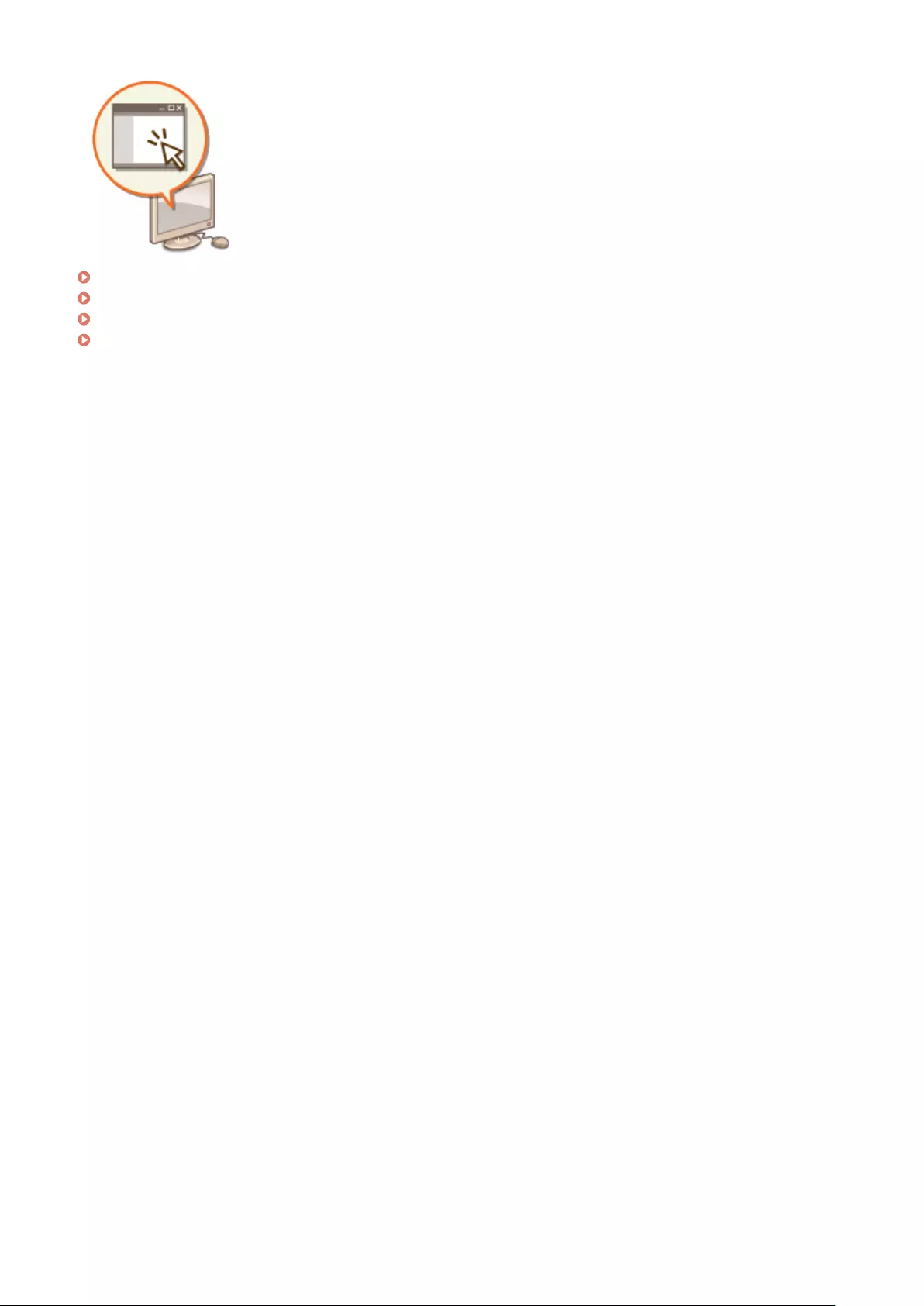Table of Contents
- Contents
- Setting Up
- Preparations Required Before Use
- Preventing Unauthorized Access
- Setting up Using the Setup Guide
- Setting the Date/Time
- Setting up the Network Environment
- Installing Drivers
- Configuring E-Mail Print Settings
- Basic Operations
- Parts and Their Functions
- Turning ON the Machine
- Loading Paper
- Using the Control Panel
- Logging into the Machine
- Specifying Paper Size and Type
- Specifying Paper Size and Type in the Paper Drawer
- Specifying Paper Size and Type in the Multi-purpose Tray
- Registering Frequently Used Paper Size and Type for the Multi-purpose Tray
- Registering Free Size Paper (Custom Size Paper)
- Automatically Selecting the Appropriate Paper Source for a Specific Function
- Customizing the Display
- Setting Sounds
- Entering Sleep Mode
- Printing
- Using Memory Media Such as USB Memory
- Linking with Mobile Devices
- Managing the Machine
- Applying a Security Policy to the Machine
- Managing Users
- Configuring the Network Security Settings
- Restricting the Machine's Functions
- Managing the Machine from a Computer (Remote UI)
- Starting the Remote UI
- Checking the Status and Logs
- Turning OFF/Restarting the Machine
- Managing the Logs
- Importing/Exporting the Setting Data
- Updating the Firmware
- Updating the Firmware (Distribution)
- Setting Scheduled Updates
- Displaying Messages from the Administrator
- Setting the Website for Purchasing Consumables
- Installing System Options
- Initializing Settings
- Settings/Registration
- Maintenance
- Troubleshooting
- Implementing Security Measures
- Appendix
- SIL OPEN FONT LICENSE
Canon LBP722Cdw User Manual
Displayed below is the user manual for LBP722Cdw by Canon which is a product in the Laser Printers category. This manual has pages.
Related Manuals

LBP722Cdw
User's Guide
USRMA-6269-01 2022-02 en Copyright CANON INC. 2022

Contents
Setting Up ............................................................................................................................................................ 2
Preparations Required Before Use ............................................................................................................................. 3
Preventing Unauthorized Access ................................................................................................................................ 4
Setting up Using the Setup Guide ............................................................................................................................... 6
Setting the Date/Time ............................................................................................................................................... 7
Setting up the Network Environment ......................................................................................................................... 8
Selecting the Network Connection Method ............................................................................................................ 10
Connecting to a Wired LAN .................................................................................................................................. 12
Connecting to a Wireless LAN ............................................................................................................................... 14
Setting Up the Connection Using WPS Push Button Mode .................................................................................. 16
Setting Up the Connection Using WPS PIN Code Mode ...................................................................................... 17
Setting Up Connection by Selecting a Wireless Router ....................................................................................... 18
Setting Up a Connection by Specifying Detailed Settings .................................................................................... 19
Checking the SSID and Network Key ............................................................................................................... 21
Setting an IP Address .......................................................................................................................................... 22
Setting an IPv4 Address ................................................................................................................................. 23
Setting an IPv6 Address ................................................................................................................................. 25
Setting the IPv4 Address of the Sub Line .......................................................................................................... 27
Adapting to the Network Environment .................................................................................................................. 28
Making Ethernet Settings .............................................................................................................................. 29
Setting the Wait Time When Connecting to a Network ....................................................................................... 30
Making DNS Settings ..................................................................................................................................... 31
Monitoring and Controlling the Machine with SNMP ......................................................................................... 34
Setting Static Routing .................................................................................................................................... 38
Other Network Settings ................................................................................................................................. 40
Conguring System Data Communication ........................................................................................................ 43
Installing Drivers .................................................................................................................................................... 44
Conguring E-Mail Print Settings ............................................................................................................................. 45
Basic Operations .......................................................................................................................................... 49
Parts and Their Functions ........................................................................................................................................ 51
Front Side .......................................................................................................................................................... 52
Back Side ........................................................................................................................................................... 55
Interior .............................................................................................................................................................. 57
Multi-Purpose Tray .............................................................................................................................................. 58
Paper Drawer ..................................................................................................................................................... 59
Control Panel ..................................................................................................................................................... 60
Turning ON the Machine ......................................................................................................................................... 63
Turning OFF the Machine ..................................................................................................................................... 64
Loading Paper ......................................................................................................................................................... 65
Basic Paper Loading Method ................................................................................................................................ 66
Loading Envelopes .............................................................................................................................................. 74
I

Loading Postcards .............................................................................................................................................. 78
Loading Preprinted Paper .................................................................................................................................... 80
Using the Control Panel ........................................................................................................................................... 82
Basic Screens ..................................................................................................................................................... 83
Items Displayed on the <Home> Screen .......................................................................................................... 85
Basic Operation .................................................................................................................................................. 87
Entering Characters ............................................................................................................................................ 90
Logging into the Machine ........................................................................................................................................ 92
Specifying Paper Size and Type ................................................................................................................................ 93
Specifying Paper Size and Type in the Paper Drawer ............................................................................................... 94
Specifying Paper Size and Type in the Multi-purpose Tray ........................................................................................ 96
Registering Frequently Used Paper Size and Type for the Multi-purpose Tray ............................................................. 98
Registering Free Size Paper (Custom Size Paper) ................................................................................................... 100
Automatically Selecting the Appropriate Paper Source for a Specic Function .......................................................... 101
Customizing the Display ........................................................................................................................................ 102
Customizing the <Home> Screen ........................................................................................................................ 103
Switching the Displayed Language ..................................................................................................................... 104
Setting Sounds ...................................................................................................................................................... 105
Entering Sleep Mode ............................................................................................................................................. 106
Printing .............................................................................................................................................................. 109
Printing From a Computer ..................................................................................................................................... 111
Canceling Printing ............................................................................................................................................ 114
Checking the Printing Status and History ............................................................................................................. 116
Advanced Functions for Printing ............................................................................................................................ 117
Printing Documents Held in the Machine ............................................................................................................. 118
Printing Out Secured Documents ........................................................................................................................ 121
Various Printing Methods ...................................................................................................................................... 123
Directly Printing Files without Opening Them ....................................................................................................... 124
Printing Using a Virtual Printer ........................................................................................................................... 126
Printing From Memory Media (Media Print) ......................................................................................................... 128
Printing Received E-mail (E-Mail Print) ................................................................................................................. 129
Printing Using the Microsoft Cloud Service (Universal Print) ................................................................................... 130
Conguring the Universal Print User Settings ................................................................................................. 134
Using Memory Media Such as USB Memory ....................................................................... 137
Using Memory Media ............................................................................................................................................ 138
Linking with Mobile Devices ............................................................................................................ 144
Connecting with Mobile Devices ............................................................................................................................ 145
Connecting Directly .......................................................................................................................................... 146
Utilizing the Machine through Applications ........................................................................................................... 149
Using AirPrint ....................................................................................................................................................... 151
Printing with AirPrint ........................................................................................................................................ 155
II

If AirPrint Cannot Be Used ................................................................................................................................. 158
Printing with Default Print Service (Android) .......................................................................................................... 159
Managing the Machine ........................................................................................................................ 162
Applying a Security Policy to the Machine .............................................................................................................. 164
Using a Password to Protect the Security Policy Settings ........................................................................................ 165
Conguring the Security Policy Settings .............................................................................................................. 167
Security Policy Setting Items .............................................................................................................................. 169
Managing Users .................................................................................................................................................... 174
Conguring the Personal Authentication Management Settings ............................................................................. 176
Registering User Information in the Local Device ............................................................................................ 179
Importing/Exporting User Data .................................................................................................................... 183
Adding and Editing User Information in a CSV File .................................................................................... 186
Registering Server Information .................................................................................................................... 190
Conguring the Authentication Functions ...................................................................................................... 196
Using Personal Authentication to Manage Printing via a Computer ................................................................... 200
Using Other Convenient Personal Authentication Management Functions ............................................................... 201
Setting the Department ID Management ....................................................................................................... 202
Changing the System Manager ID and PIN .............................................................................................. 203
Conguring the Department ID Management Settings .............................................................................. 205
Using Department IDs to Manage Printing via Computer .......................................................................... 208
Setting an Authentication/Password Policy .......................................................................................................... 209
Conguring the Network Security Settings ............................................................................................................ 212
Restricting Communication by Using Firewalls ..................................................................................................... 214
Specifying IP Addresses in Firewall Settings ................................................................................................... 215
Specifying MAC Addresses in Firewall Settings ................................................................................................ 218
Conguring the Firewall of the Sub Line ........................................................................................................ 220
Setting a Proxy ................................................................................................................................................. 223
Conguring the Key and Certicate for TLS .......................................................................................................... 225
Generating the Key and Certicate for Network Communication ...................................................................... 229
Generating a Key and Certicate Signing Request (CSR) ................................................................................... 231
Registering a Key and Certicate for Network Communication ......................................................................... 234
Conguring the Expiration Check Method for Received Certicates .................................................................. 237
Retrieving/Updating a Certicate from an SCEP Server .................................................................................... 240
Conguring the IPSec Settings ........................................................................................................................... 246
Conguring the IEEE 802.1X Authentication Settings ............................................................................................. 253
Restricting the Machine's Functions ...................................................................................................................... 256
Restricting Printing from a Computer .................................................................................................................. 257
Restricting the Use of Memory Media .................................................................................................................. 261
Restricting Use of the Operation Panel ................................................................................................................ 262
Managing the Machine from a Computer (Remote UI) ............................................................................................ 263
Starting the Remote UI ...................................................................................................................................... 265
Checking the Status and Logs ............................................................................................................................ 269
Turning OFF/Restarting the Machine ................................................................................................................... 272
Managing the Logs ........................................................................................................................................... 273
Importing/Exporting the Setting Data ................................................................................................................. 276
III

Importing/Exporting All Settings .................................................................................................................. 278
Updating the Firmware ..................................................................................................................................... 282
Updating the Firmware (Distribution) .................................................................................................................. 284
Setting Scheduled Updates ................................................................................................................................ 287
Displaying Messages from the Administrator ....................................................................................................... 289
Setting the Website for Purchasing Consumables ................................................................................................. 290
Installing System Options ..................................................................................................................................... 292
Initializing Settings ............................................................................................................................................... 294
Settings/Registration ............................................................................................................................ 298
Settings/Registration Table ................................................................................................................................... 299
Preferences ..................................................................................................................................................... 301
Display Settings .......................................................................................................................................... 302
Timer/Energy Settings ................................................................................................................................. 303
Network .................................................................................................................................................... 305
External Interface ....................................................................................................................................... 324
Accessibility ............................................................................................................................................... 325
Volume Settings ......................................................................................................................................... 326
Adjustment/Maintenance .................................................................................................................................. 327
Maintenance .............................................................................................................................................. 328
Adjust Image Quality .................................................................................................................................. 329
Function Settings .............................................................................................................................................. 331
Common ................................................................................................................................................... 332
Printer ...................................................................................................................................................... 334
Custom Settings ................................................................................................................................... 335
UFR II .................................................................................................................................................. 338
PCL ..................................................................................................................................................... 339
PS ....................................................................................................................................................... 341
Imaging .............................................................................................................................................. 342
PDF ..................................................................................................................................................... 343
XPS ..................................................................................................................................................... 345
Utility .................................................................................................................................................. 346
Send ......................................................................................................................................................... 347
Receive ..................................................................................................................................................... 348
Access Files ................................................................................................................................................ 349
Print ......................................................................................................................................................... 350
Management Settings ....................................................................................................................................... 351
User Management ...................................................................................................................................... 352
Device Management ................................................................................................................................... 353
License/Other ............................................................................................................................................ 354
Data Management ...................................................................................................................................... 355
Security Settings ......................................................................................................................................... 356
Output Report .................................................................................................................................................. 357
<Preferences> ....................................................................................................................................................... 358
<Display Settings> ............................................................................................................................................ 359
<Timer/Energy Settings> ................................................................................................................................... 361
<Network> ....................................................................................................................................................... 365
IV

<External Interface> .......................................................................................................................................... 377
<Accessibility> .................................................................................................................................................. 379
<Volume Settings> ............................................................................................................................................ 380
<Adjustment/Maintenance> .................................................................................................................................. 381
<Maintenance> ................................................................................................................................................ 382
<Adjust Image Quality> ..................................................................................................................................... 383
<Function Settings> .............................................................................................................................................. 387
<Common> ...................................................................................................................................................... 388
<Printer> ......................................................................................................................................................... 391
<Send> ............................................................................................................................................................ 393
<Receive> ........................................................................................................................................................ 394
<Access Files> .................................................................................................................................................. 395
<Print> ............................................................................................................................................................ 396
<Management Settings> ....................................................................................................................................... 397
<User Management> ........................................................................................................................................ 398
<Device Management> ...................................................................................................................................... 399
<License/Other> ............................................................................................................................................... 401
<Data Management> ........................................................................................................................................ 403
<Security Settings> ........................................................................................................................................... 405
<Output Report> ................................................................................................................................................... 406
Maintenance ................................................................................................................................................. 410
Regular Cleaning .................................................................................................................................................. 412
Cleaning the Exterior ........................................................................................................................................ 413
Replacing the Toner Cartridge ............................................................................................................................... 414
Replacing the Waste Toner Container .................................................................................................................... 418
Relocating the Machine ......................................................................................................................................... 421
Replacement Parts ................................................................................................................................................ 423
Checking the Remaining Amount of Consumables .................................................................................................. 426
Adjusting Print Quality .......................................................................................................................................... 427
Adjusting Gradation .......................................................................................................................................... 428
Automatically Adjusting Color Registration and Color Intensity .............................................................................. 429
Adjusting the Print Position ............................................................................................................................... 430
Reducing Toner Used When Color Printing .......................................................................................................... 433
Paper Type Management Settings ......................................................................................................................... 434
Checking the Number of Pages for Print ................................................................................................................ 440
Printing Reports and Lists ..................................................................................................................................... 441
Troubleshooting ......................................................................................................................................... 443
If the Machine Does Not Operate ........................................................................................................................... 444
Cannot Print ......................................................................................................................................................... 446
Problems with Printing Results .............................................................................................................................. 447
Problems with the Network ................................................................................................................................... 450
Problems with Security ......................................................................................................................................... 454
V

Other Problems .................................................................................................................................................... 455
A Message or a Number Starting with "#" (an Error Code) Is Displayed .................................................................... 456
A Message Saying to Contact Your Dealer or Service Representative Is Displayed ..................................................... 457
Countermeasures for Each Message ................................................................................................................... 458
Countermeasures for Each Error Code ................................................................................................................ 482
Clearing Paper Jams .............................................................................................................................................. 490
Paper Jams inside the Machine or in the Fixing Unit .............................................................................................. 492
Paper Jams in a Paper Source ............................................................................................................................. 496
When a Problem Cannot Be Solved ......................................................................................................................... 501
Implementing Security Measures ............................................................................................... 503
Various Security Functions .................................................................................................................................... 504
Appendix ........................................................................................................................................................... 508
Third Party Software ............................................................................................................................................. 510
Notice .................................................................................................................................................................. 511
Feature Highlights ................................................................................................................................................ 515
Productivity ..................................................................................................................................................... 516
Image Quality .................................................................................................................................................. 517
Manageability .................................................................................................................................................. 518
Building a Dual Network Environment ........................................................................................................... 519
Oce Compatibility .......................................................................................................................................... 522
Basic Windows Operations .................................................................................................................................... 523
System Specications ............................................................................................................................................ 527
Printer Functions .............................................................................................................................................. 528
Management Functions ..................................................................................................................................... 531
System Environment ......................................................................................................................................... 535
Network Environment ....................................................................................................................................... 536
System Options ................................................................................................................................................ 538
Hardware Specications ........................................................................................................................................ 539
Main Unit ........................................................................................................................................................ 540
Available Paper ................................................................................................................................................ 542
Paper Feeder PF-D ............................................................................................................................................ 549
Cassette Feeding Unit-AV ................................................................................................................................... 550
Options ................................................................................................................................................................ 551
Optional Equipment .......................................................................................................................................... 552
Paper Feeder PF-D ...................................................................................................................................... 553
Cassette Feeding Unit-AV ............................................................................................................................. 554
Manuals and Their Contents .................................................................................................................................. 555
Using User's Guide ................................................................................................................................................ 556
Screen Layout of User's Guide ............................................................................................................................ 557
Viewing User's Guide ........................................................................................................................................ 560
VI
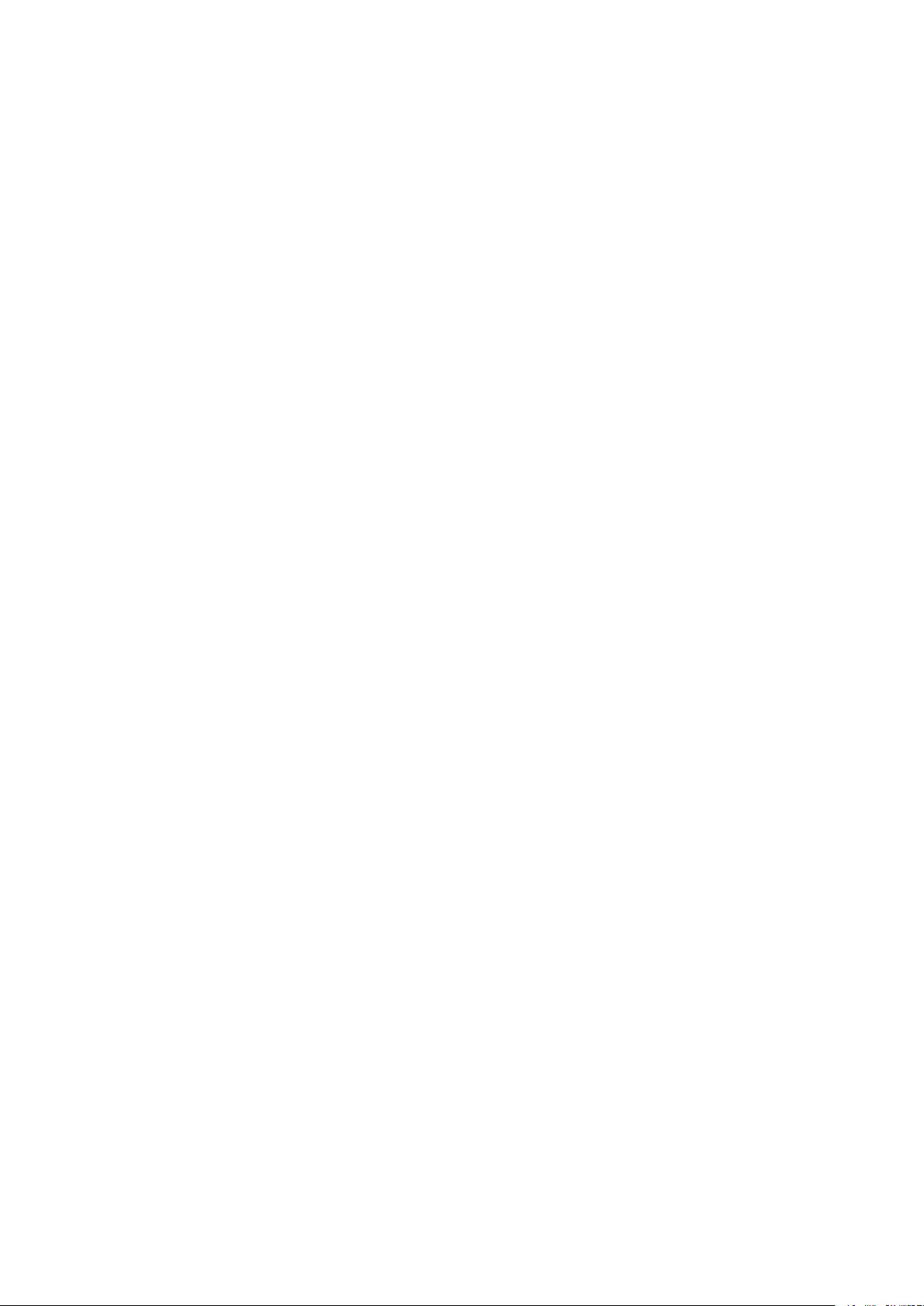
Setting Up
Setting Up ............................................................................................................................................................... 2
Preparations Required Before Use ....................................................................................................................... 3
Preventing Unauthorized Access .......................................................................................................................... 4
Setting up Using the Setup Guide ......................................................................................................................... 6
Setting the Date/Time ........................................................................................................................................... 7
Setting up the Network Environment .................................................................................................................. 8
Selecting the Network Connection Method .................................................................................................... 10
Connecting to a Wired LAN ............................................................................................................................. 12
Connecting to a Wireless LAN ......................................................................................................................... 14
Setting Up the Connection Using WPS Push Button Mode ....................................................................... 16
Setting Up the Connection Using WPS PIN Code Mode ............................................................................ 17
Setting Up Connection by Selecting a Wireless Router ............................................................................. 18
Setting Up a Connection by Specifying Detailed Settings ......................................................................... 19
Checking the SSID and Network Key ........................................................................................................ 21
Setting an IP Address ..................................................................................................................................... 22
Setting an IPv4 Address ........................................................................................................................... 23
Setting an IPv6 Address ........................................................................................................................... 25
Setting the IPv4 Address of the Sub Line ................................................................................................. 27
Adapting to the Network Environment ........................................................................................................... 28
Making Ethernet Settings ......................................................................................................................... 29
Setting the Wait Time When Connecting to a Network ............................................................................ 30
Making DNS Settings ............................................................................................................................... 31
Monitoring and Controlling the Machine with SNMP ............................................................................... 34
Setting Static Routing .............................................................................................................................. 38
Other Network Settings ........................................................................................................................... 40
Conguring System Data Communication ............................................................................................... 43
Installing Drivers ................................................................................................................................................. 44
Conguring E-Mail Print Settings ....................................................................................................................... 45
Setting Up
1
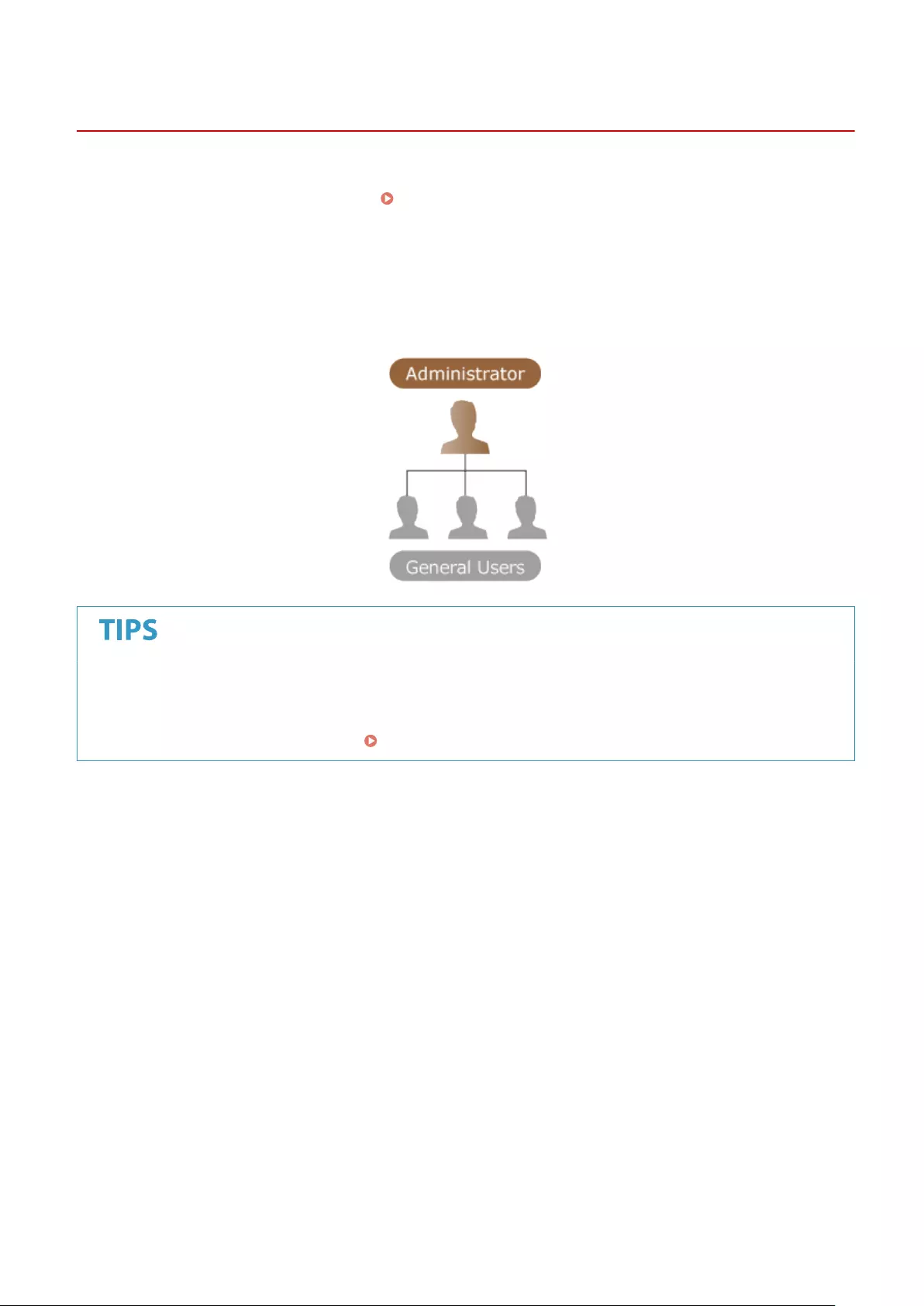
Setting Up
7KKL-000
Setting up the usage environment is required before using each function of the machine. First, conrm the processes
to complete "setting up" prior to actual setup. Preparations Required Before Use(P. 3)
◼Administrators and General Users
To manage the machine, it is recommended to construct a system in which someone is appointed as an administrator
and general users operate the machine under the management of an administrator. Administrators decide the rules
for using the machine and operate important setups such as networks and security.
Carrying out the initial setup of the machine (Setup Guide)
●You can easily set up to start using the machine, such as setting the date and time and networks, by
following the on-screen instructions. Setting up Using the Setup Guide(P. 6)
Setting Up
2
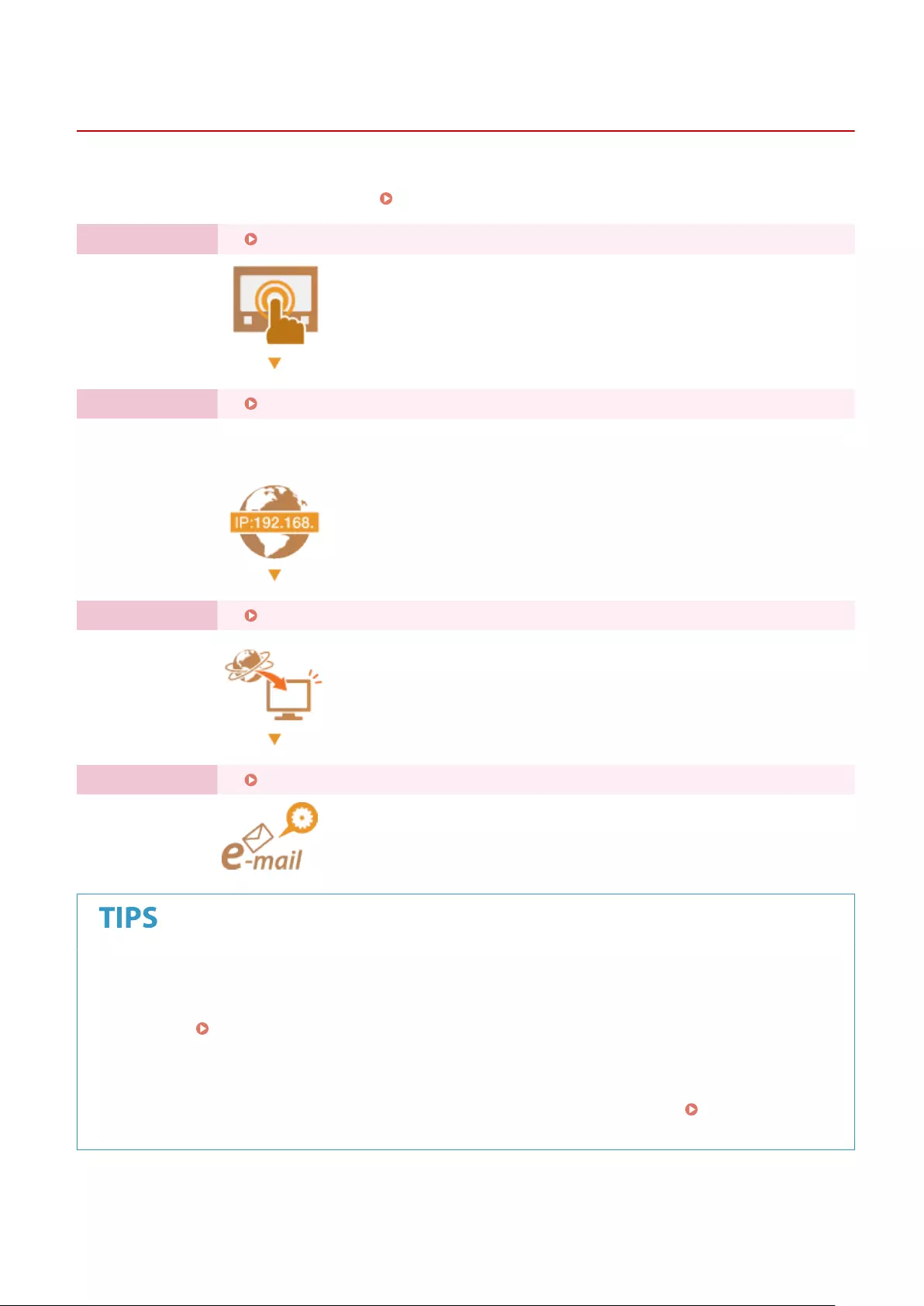
Preparations Required Before Use
7KKL-001
Set up the machine in order from steps 1 through 4. For details, click a link to display the corresponding pages. To use
the machine safely, at the same time, conrm Preventing Unauthorized Access(P. 4) .
Step 1 Setting up Using the Setup Guide(P. 6)
Step 2 Setting up the Network Environment(P. 8)
●Set up the network environment not included on the Setup Guide. If you do not start the
Setup Guide, start setting up from this procedure.
Step 3 Installing Drivers(P. 44)
Step 4 Conguring E-Mail Print Settings(P. 45)
Setting from the Remote UI
●When you complete setup for the network environment, you can set up the machine from Remote UI
eciently. Starting the Remote UI(P. 265)
Saving setup time by importing data from other machines
●If you have any other Canon printer/multifunction printer and save (export) its registered setup data to a
computer beforehand, it can be immediately used by importing them to the machine. Importing/
Exporting the Setting Data(P. 276)
Setting Up
3
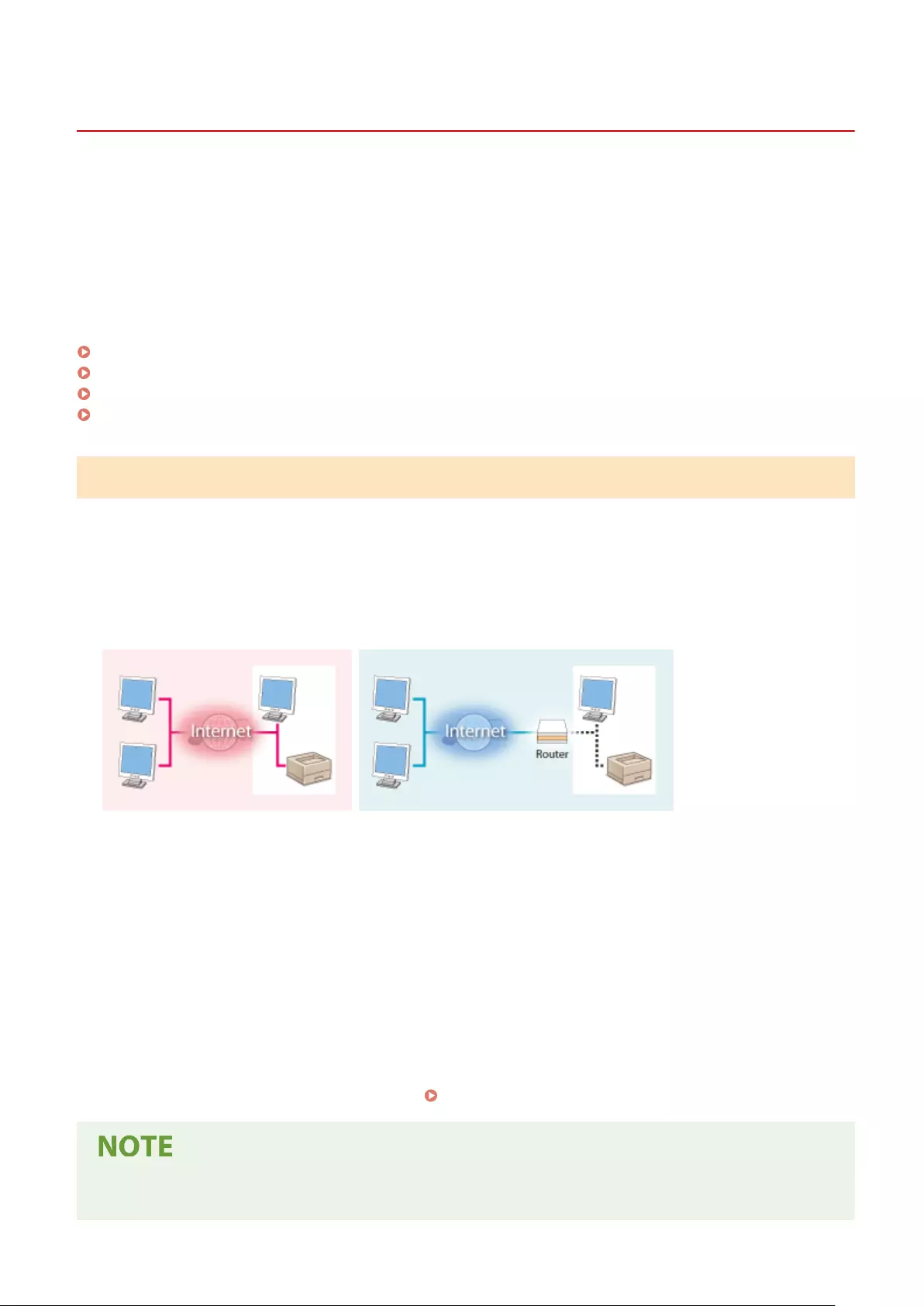
Preventing Unauthorized Access
7KKL-002
This section describes the security measures on how to prevent unauthorized access from the external network. This is
a must-read for all users and administrators before using this machine, other printers, and multifunction machines
connected to the network. In recent years, a printer/multifunction machine connected to the network can offer you a
variety of useful functions, such as printing from a computer, operating from a computer using the remote function,
and sending scan documents via the Internet. On the other hand, it is essential to take security measures to reduce
the security risk for information leakage, as a printer/multifunction machine has become more exposed to threats,
such as unauthorized access and theft, when it is connected to the network. This section explains necessary settings
you need to specify to prevent unauthorized access before using a printer/multifunction machine connected to the
network.
Assigning a Private IP Address(P. 4)
Using Firewall to Restrict Transmission(P. 5)
Specifying the TLS Encrypted Communication(P. 5)
Setting PIN to Manage Information Stored in the Multifunction Machine(P. 5)
Assigning a Private IP Address
An IP address is a numerical label assigned to each device participating in a computer network. A "global IP address" is
used for the communication connecting to the Internet, and a "private IP address" is used for the communication
within a local area network, such as a LAN in the company. If a global IP address is assigned, your printer/
multifunction machine is open to the public and can be accessed via the Internet. Thus, the risk of information leakage
due to unauthorized access from external network increases. On the other hand, if a private IP address is assigned,
your printer/multifunction machine is closed to a local area network and can be accessed by only users on your local
area network, such as a LAN in the company.
【Global IP address】
Accessible from outside your network
【Private IP address】
Accessible only from within a local area network
Basically, assign a private IP address to your printer/multifunction machine. Make sure to conrm the IP address,
assigned to the printer/multifunction machine you are using, is a private IP address or not. A private IP address is
found in one of the following ranges.
◼Ranges of Private IP Addresses
●10.0.0.0 to 10.255.255.255
●172.16.0.0 to 172.31.255.255
●192.168.0.0 to 192.168.255.255
For information on how to conrm IP addresses, see Setting an IPv4 Address(P. 23) .
●If a global IP address is assigned to a printer/multifunction machine, you can create a network environment
to reduce the risk of unauthorized access by installing security software, such as a rewall that prevents
Setting Up
4
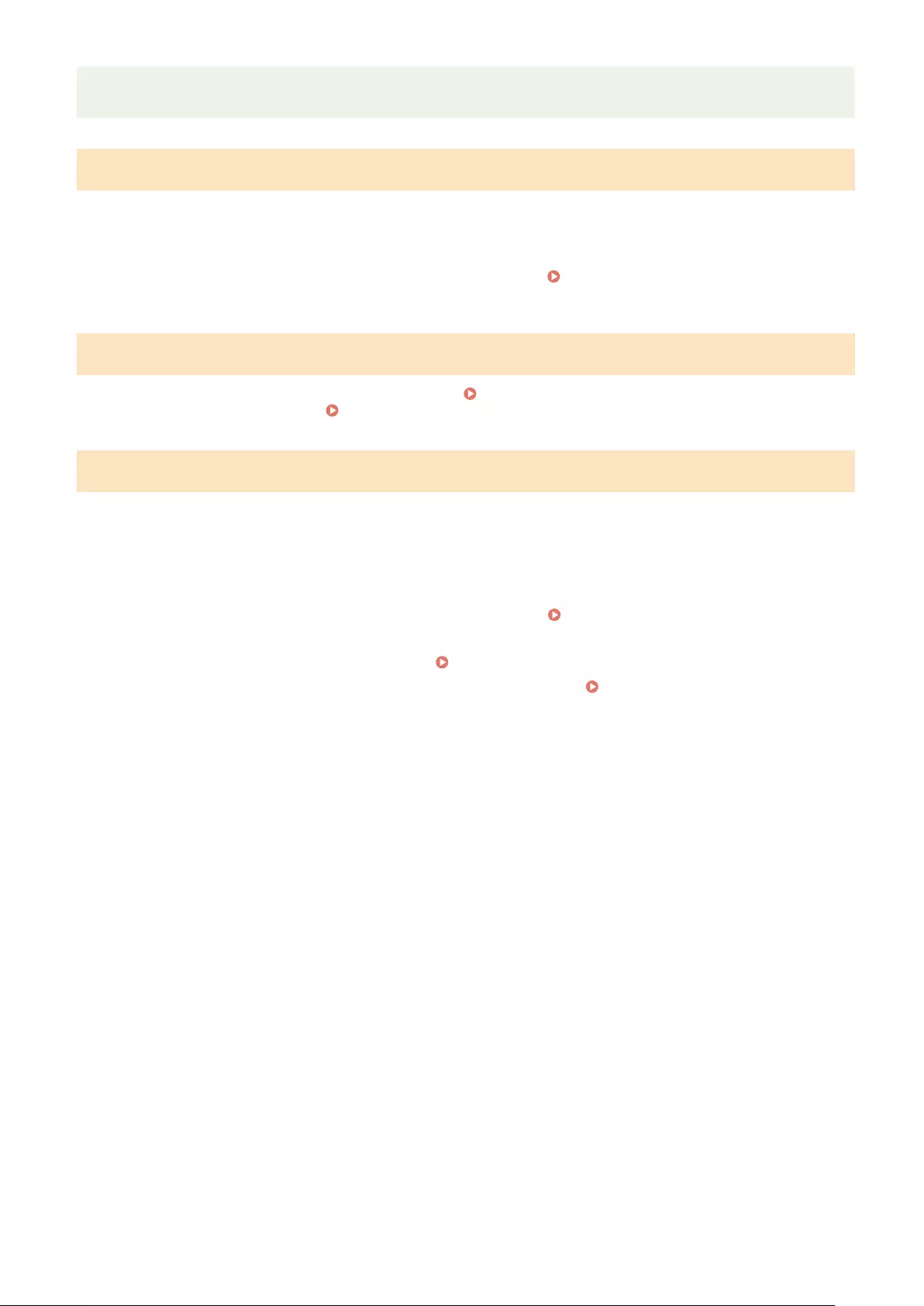
access from the external networks. If you want to assign a global IP address to and use a printer/
multifunction machine, contact your network administrator.
Using Firewall to Restrict Transmission
A rewall is a system that prevents unauthorized access from the external networks and protects against attacks/
intrusions to a local area network. You can use a rewall on your network environment to block access from the
external network that appears to be dangerous, by restricting communication from specied IP address of the
external network. The function installed to a Canon printer/multifunction machine enables you to set up the IP
address lter. For information on how to set up an IP address lter, see Specifying IP Addresses in Firewall
Settings(P. 215) .
Specifying the TLS Encrypted Communication
For information on the TLS Encrypted Communication, see Conguring the Network Security Settings(P. 212) ,
and on the procedures to specify, see Conguring the Key and Certicate for TLS(P. 225) .
Setting PIN to Manage Information Stored in the Multifunction Machine
If a malicious third party attempts to gain unauthorized access to a printer/multifunction machine, setting PIN to
information stored in the machine will reduce the risk of information leakage. Canon printers/multifunction machines
enable you to protect various type of information by setting PIN.
Password for each function / PIN code setting
●Personal authentication management using User Authentication Conguring the Personal Authentication
Management Settings(P. 176)
●PIN code setting for system management contents Changing the System Manager ID and PIN(P. 203)
These are examples of preventing unauthorized access. For other details, see Managing the Machine(P. 162) and
carry out necessary settings according to your environment.
Setting Up
5
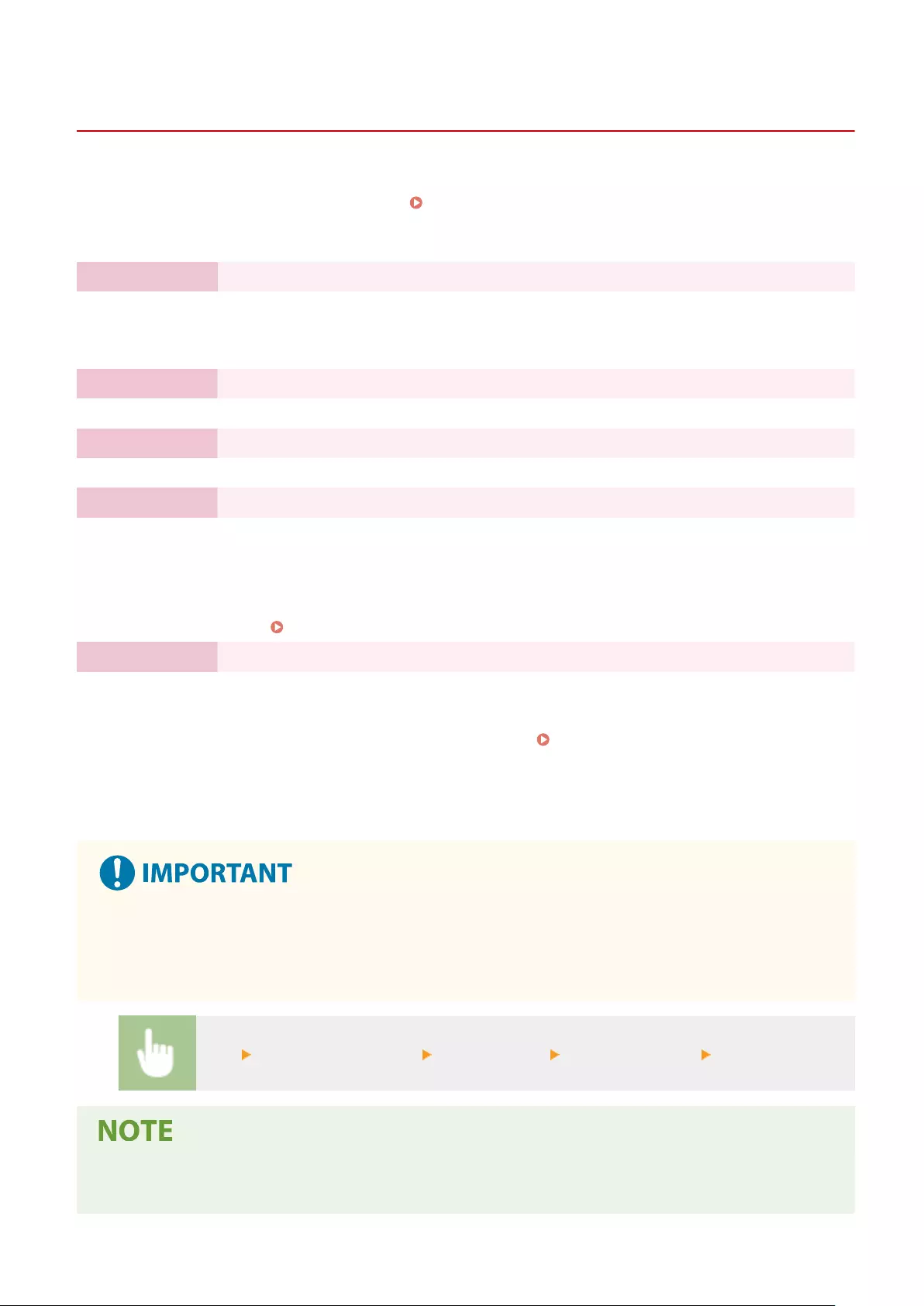
Setting up Using the Setup Guide
7KKL-0KA
PMW-STSG
When the machine is turned ON for the rst time ( Turning ON the Machine(P. 63) ), the initial setup of the
machine begins automatically. You can adjust the basic setup necessary to use the machine. Congure the basic setup
in accordance with each screen, or click a link to display the corresponding page and see details.
Step 1 Specify the display language.
Select the display language.
●Select the display language, and select the country/region where the machine will be used if
countries/regions are displayed.
Step 2 Set the time zone.
Select the time zone where the machine is used.
Step 3 Specify the date and time.
Specify the date and time of the machine.
Step 4 Set the "Administrator" password for Remote UI authentication.
Set the password used when logging into the Remote UI as the "Administrator" user.
●If you do not want to set a password, select <No> on the conrmation screen and proceed to
step 5.
●This machine is set to use the user authentication as the login service. For more information,
see Conguring the Personal Authentication Management Settings(P. 176) .
Step 5 Set the network connection method.
Specify the method for connecting the machine to a network.
●If you select <Wired LAN>, the Setup Guide nishes and the <Home> screen is displayed.
●For details on wireless LAN connections, see Connecting to a Wireless LAN(P. 14) .
◼Starting the Setup Guide later
The Setup Guide cannot be started in the following cases.
●If the user authentication or department ID authentication is set.
●If the authentication with a card is performed.
<Set> <Management Settings> <License/Other> <Start Setup Guide> <Yes>
●If the Setup Guide was started after the "Administrator" password for Remote UI authentication was set,
step 4 is not displayed and the Setup Guide proceeds to step 5.
Setting Up
6
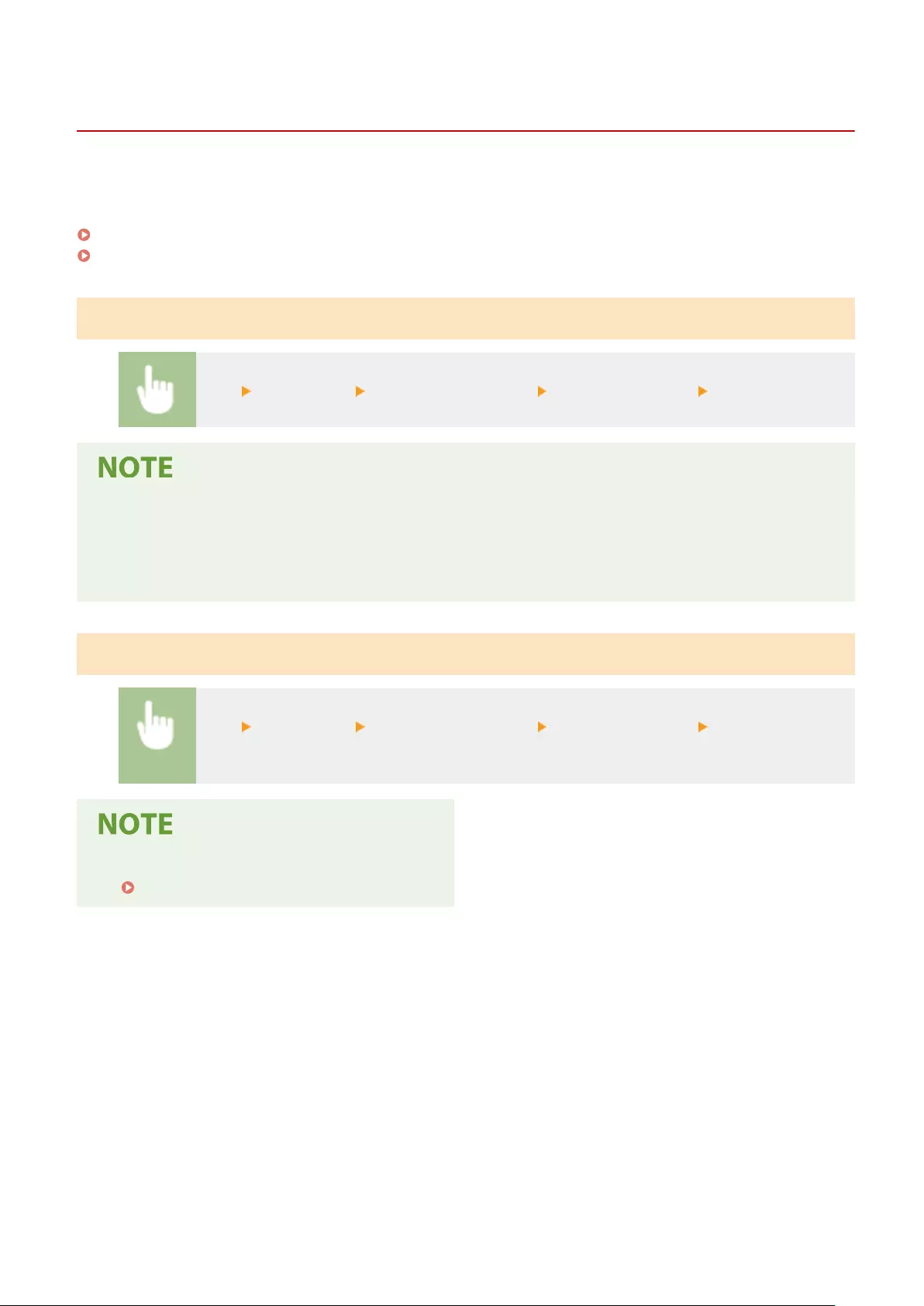
Setting the Date/Time
7KKL-005
Set the date and time for the machine. The date and time are used as the reference for the functions specifying the
time, therefore, they need to be set accurately.
Setting the Time Zone(P. 7)
Setting the Current Date and Time(P. 7)
Setting the Time Zone
<Set> <Preferences> <Timer/Energy Settings> <Date/Time Settings> <Time Zone>
What is UTC?
●Coordinated Universal Time (UTC) is the primary time standard by which the world regulates clocks and
time. Time differences exist depending on the country or area where the machine is used. The correct UTC
time zone setting is required for Internet communications.
Setting the Current Date and Time
<Set> <Preferences> <Timer/Energy Settings> <Date/Time Settings> <Current Date/Time
Settings>
●You can change the display format for the time.
<Time Format>(P. 361)
Setting Up
7
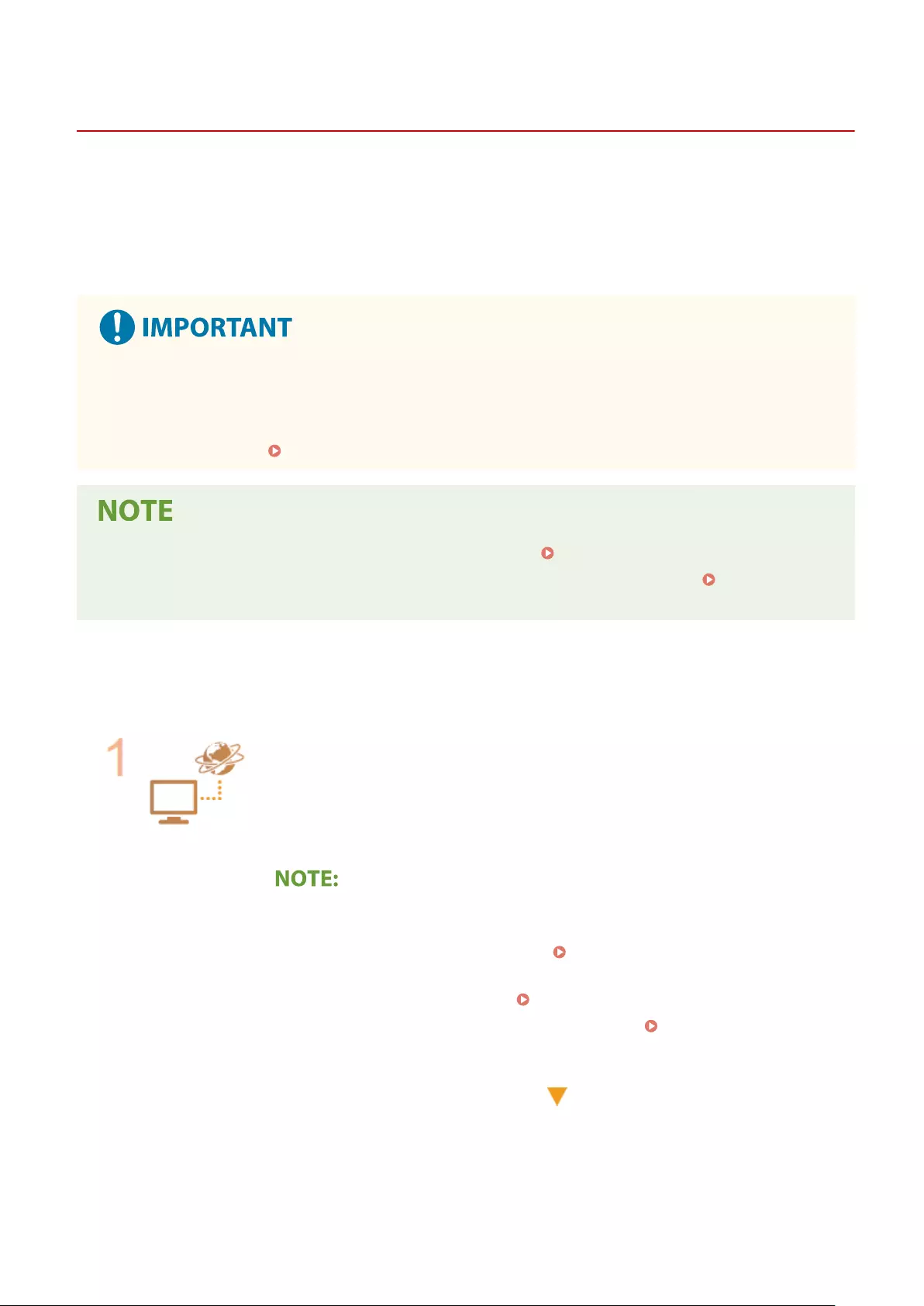
Setting up the Network Environment
7KKL-006
0YRY-006 0UUY-006 0UW1-006 1100-006 0X7F-006 0X7H-006 10XJ-006 0X6E-006 0X6W-006 1106-006 0X7C-006 0X7A-006 10YY-006 0WXY-006 0X7E-006 10H3-006 0WR6-006 0WR7-006 108A-006 1116-006 10H4-0JS 0WR5-006 0WR8-006 0YWJ-006 0YWH-006 0YWR-006 0YWK-006 0YWE-006 0YWF-006 0YAS-006 PMW-STNW
To connect the machine to a network, connect the machine to a router using a LAN cable or Wi-Fi and specify a unique
IP address in the network. To specify an IP address, there are two methods: automatic setting and manual setting.
Select one of the methods that is suitable for your communication environment and devices. The machine adopts not
only basic network functions, but also advanced technologies in order to exibly cope with various environments.
Carry out the necessary setup required for your environment.
For safe use
●If you connect the machine to a network without appropriate security measures, there are risks that the
machine might receive unauthorized access from third parties. Set up network security to secure important
data and information. Conguring the Network Security Settings(P. 212)
●You can connect the machine to a computer using a USB cable ( Parts and Their Functions(P. 51) ).
●You can establish a wireless direct connection between the machine and mobile devices. Connecting
Directly(P. 146)
◼Conrm before handling
Follow the procedure below to make a connection to a network.
Conrm rst.
●Are a computer and a router properly connected using a LAN cable? For details, see
the instruction manual for each device or contact the manufacturers.
●Is setup of the computer network completed? If the setup is not completed, you
cannot use the devices on a network even after completing the following steps.
●Depending on your environment, you may need to change the settings of the
network communication system (half-duplex/full-duplex) and Ethernet type
(1000BASE-T/100BASE-TX/10BASE-T) ( Making Ethernet Settings(P. 29) ). For
details, contact the network administrator.
●To conrm the MAC address, see <Network>(P. 365) .
●To connect to a network employing IEEE802.1X, see Conguring the IEEE 802.1X
Authentication Settings(P. 253) .
Setting Up
8
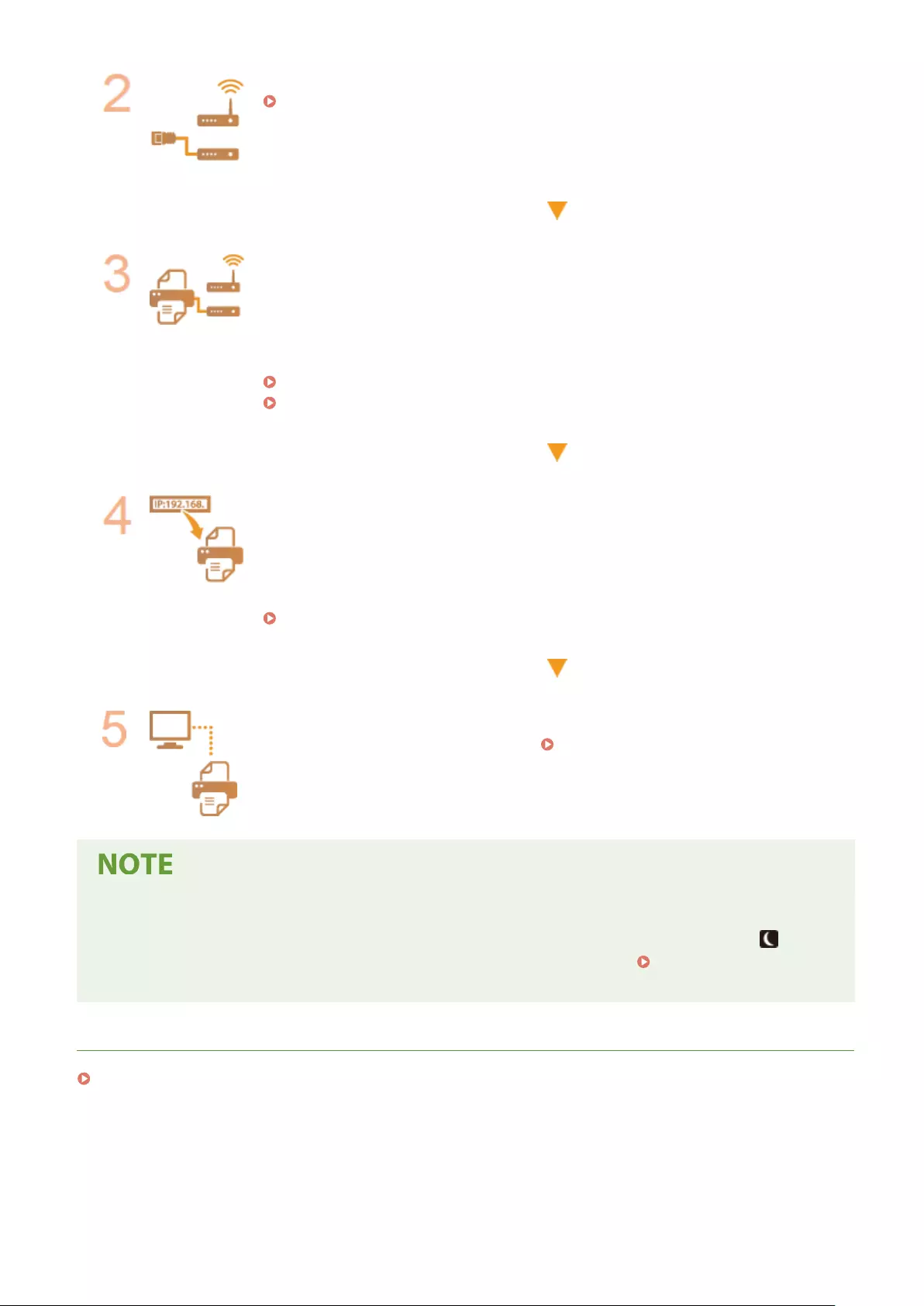
Select a wired LAN or wireless LAN for connection.
Selecting the Network Connection Method(P. 10)
Connect the machine to a router.
●Is the LAN cable connector plugged into the proper place securely? Insert the
connector until it clicks.
●For a wireless LAN connection, check the connection between the machine and the
router.
Connecting to a Wired LAN(P. 12)
Connecting to a Wireless LAN(P. 14)
Set an IP address as necessary.
●Normally, an IP address is automatically allocated by DHCP, so this setting is not
necessary. If you want to use a specic IP address or change the protocol of the
automatic setting of an IP address from DHCP (initial setting) to another, this setting is
necessary.
Setting an IP Address(P. 22)
Conrm that proper connection is completed.
●Start the Remote UI from a computer ( Starting the Remote UI(P. 265) ). If the
Remote UI screen is displayed, the connection is completed.
When <Sleep Mode Energy Use> is set to <Low>
●Depending on the utility software, communication may fail if the machine is in sleep mode. Press
(Energy Saver) to recover from the Sleep mode before conguring this setting. <Sleep Mode Energy
Use>(P. 363)
LINKS
Adapting to the Network Environment(P. 28)
Setting Up
9
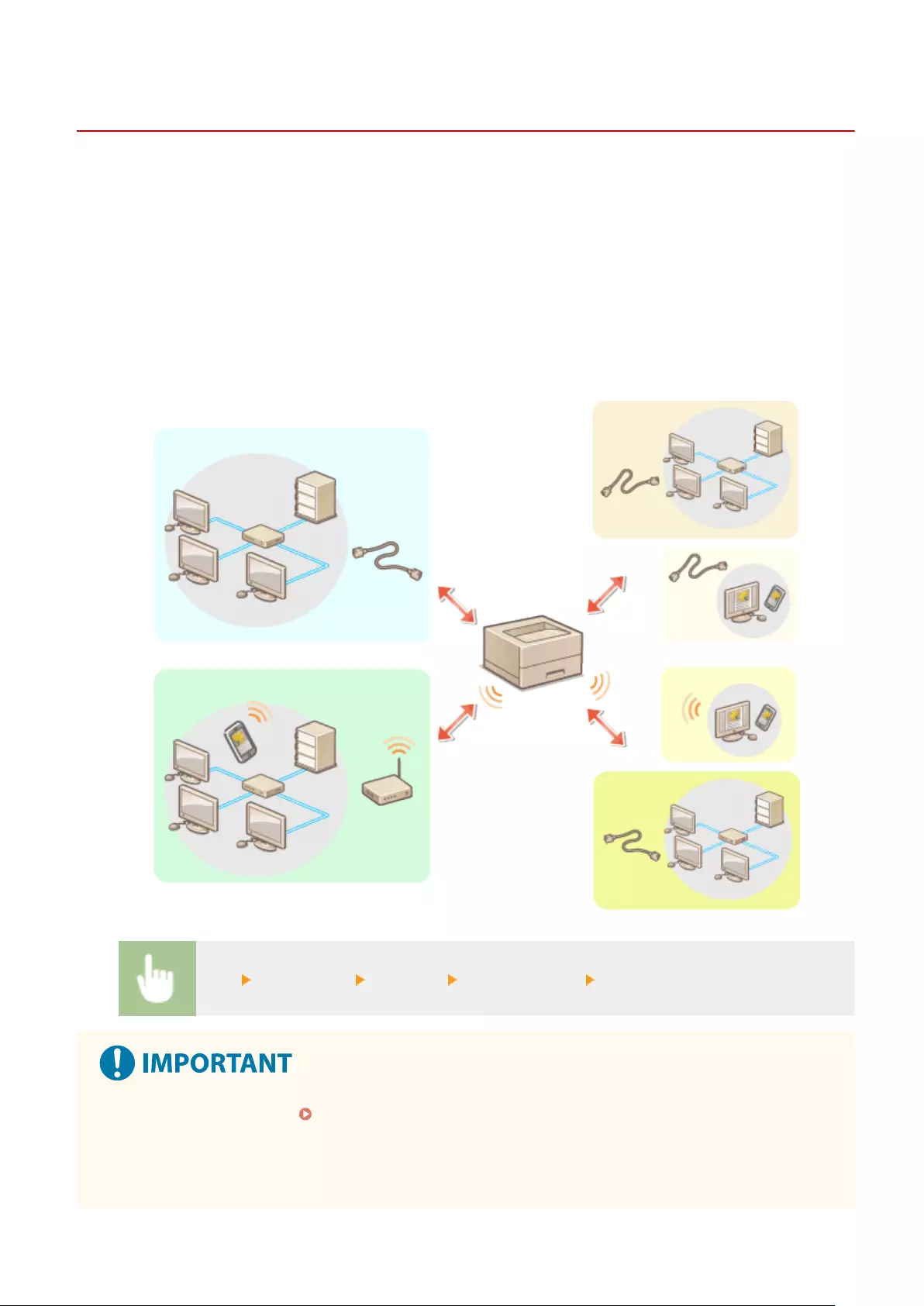
Selecting the Network Connection Method
7KKL-008
You can select the method for connecting the machine to computers, etc. The following connection methods are
available.
●Wired LAN only
●Wireless LAN only
●Simultaneous wired LAN and wireless LAN
●Simultaneous wired LAN and another wired LAN
When using simultaneous wired LAN and wireless LAN or simultaneous wired LAN and another wired LAN, the line
connected from the LAN port of the machine is called the "main line" and the line connected from wireless LAN or
another wired LAN is called the "sub line."
<Set> <Preferences> <Network> <Select Interface> select the interface
●When using a sub line, see Feature Highlights(P. 515) .
If you selected <Wireless LAN> or <Wired LAN + Wireless LAN>
●The settings of <Wireless LAN Settings> are cleared.
●You cannot set wireless LAN as the main line and wired LAN as the sub line.
Setting Up
10
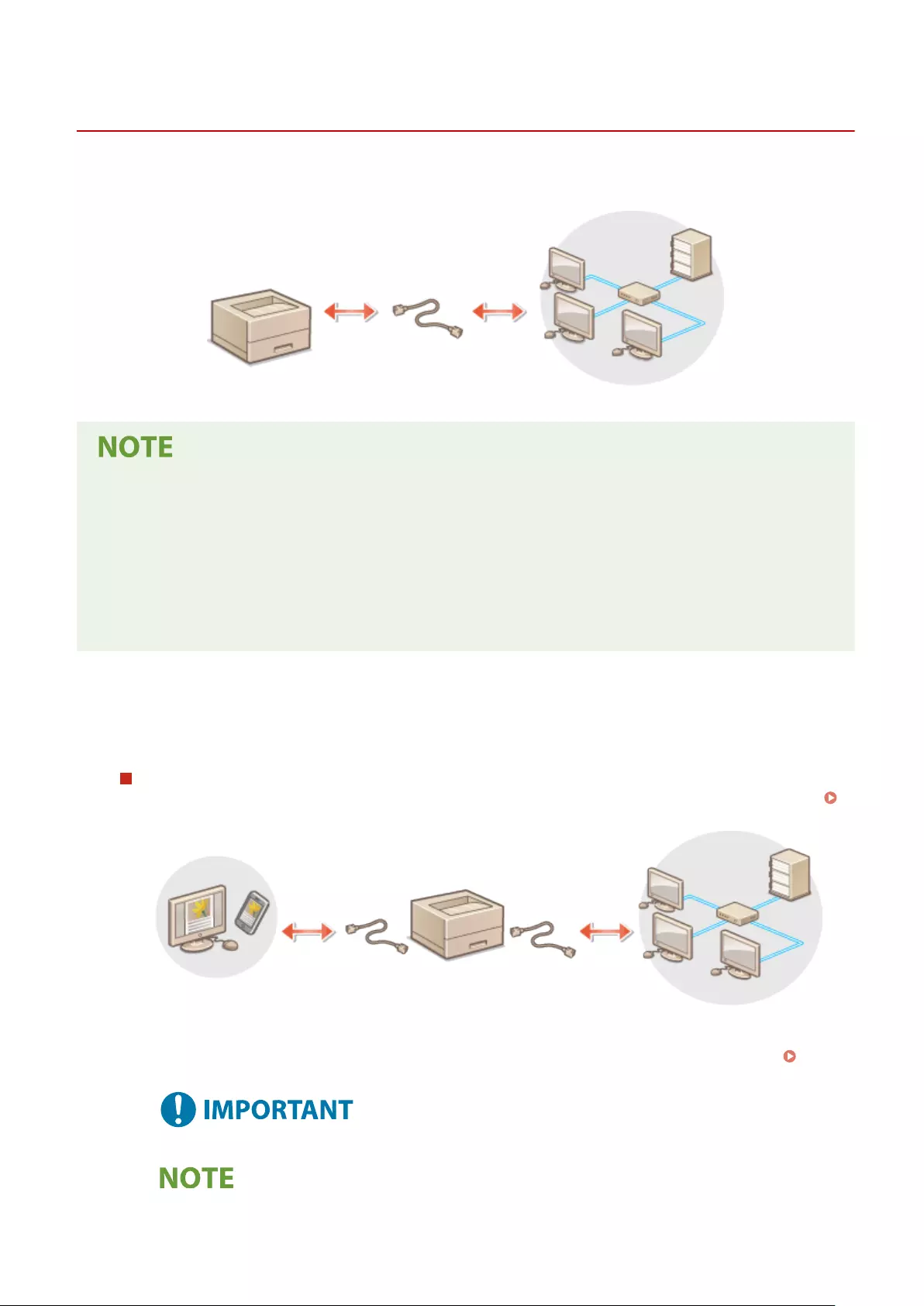
Connecting to a Wired LAN
7KKL-009
Connect the machine to a computer via a router using a LAN cable.
●A router and LAN cable are not included with the machine, so please prepare them separately.
●The machine supports 1000BASE-T/100BASE-TX/10BASE-T Ethernet.
●To make a connection using 100BASE-TX/10BASE-T, use a category 5 twisted pair cable. It is recommended to
use an enhanced category 5 twisted pair cable to make a connection using 1000BASE-T.
●If devices supporting 1000BASE-T, 100BASE-TX and 10BASE-T are used together, a device (such as a switching
hub) supporting all of the Ethernet types you use is necessary. For more information, contact your dealer or
service representative.
1Connect the machine to a router using a LAN cable.
●Push the connector in until it clicks into place.
Connecting to a Wired LAN for the Sub Line
When <Wired LAN + Wired LAN> is selected in <Select Interface>, connect the wired LAN for the sub line.
<Select Interface>(P. 373)
1Connect the USB-LAN adapter to the USB port of the machine (front-right side of the machine). Parts
and Their Functions(P. 51)
●Multiple USB-LAN adapters cannot be connected.
Setting Up
12

●For information on the USB-LAN adapters that can be used, contact your dealer or service
representative.
Setting Up
13
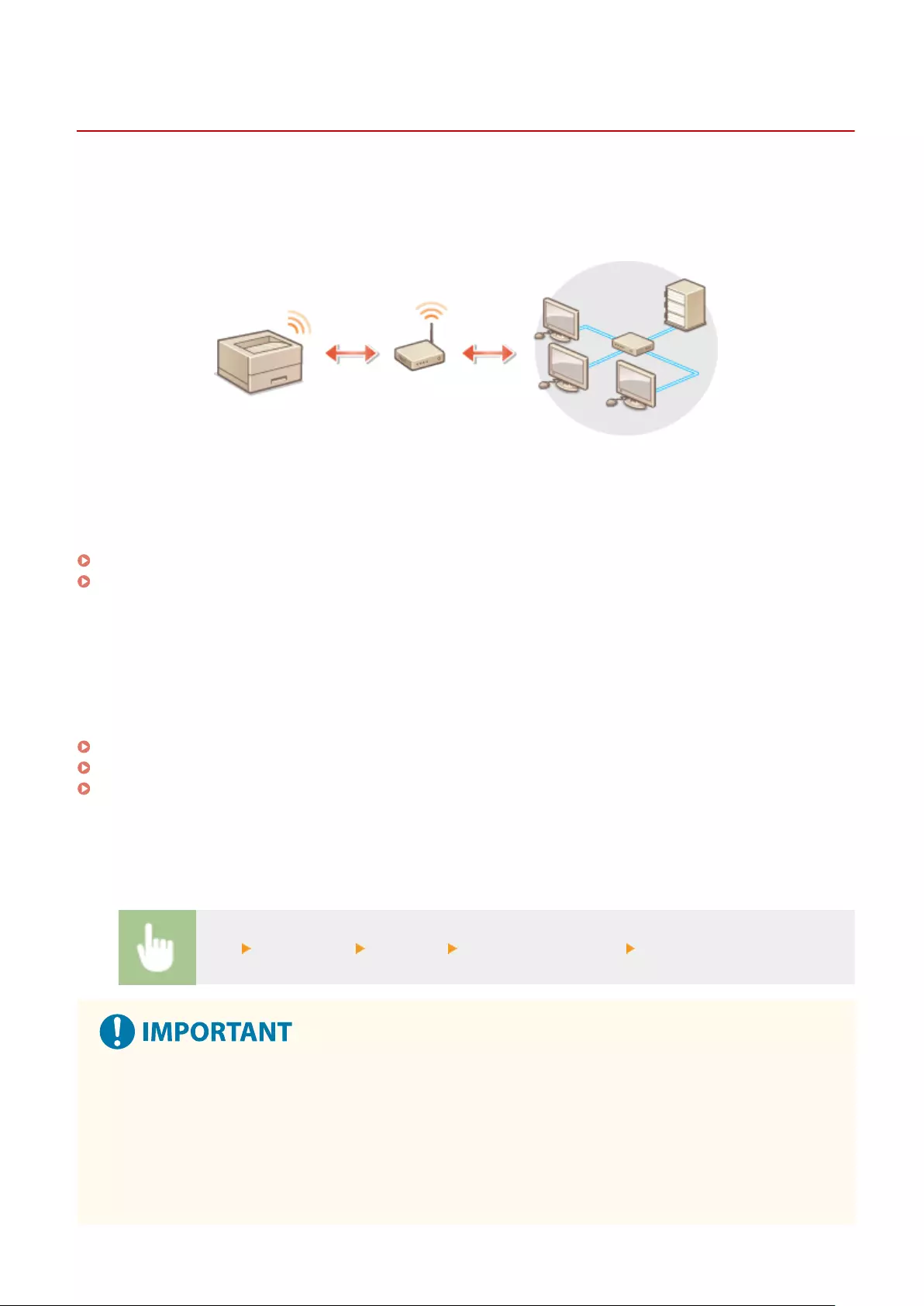
Connecting to a Wireless LAN
7KKL-00A
Wirelessly connect the machine to a computer or mobile device via a wireless LAN router (access point). If the wireless
router is equipped with Wi-Fi Protected Setup (WPS), conguring your network is automatic and easy. If the wireless
router does not support with WPS, or if you want to specify authentication and encryption settings in detail, you need
to manually set up the connection. Congure connection on the computer or mobile device side in advance.
◼Setting Up the Connection Using WPS
If your wireless LAN router supports WPS, two setting modes are available: push button mode and PIN code mode.
Setting Up the Connection Using WPS Push Button Mode(P. 16)
Setting Up the Connection Using WPS PIN Code Mode(P. 17)
◼Setting Up the Connection Manually
There are two manual setting methods: manually congure the setting with a wireless LAN router selected, or
manually enter all the required information for wireless LAN connection. Regardless of the method, make sure that
you have the required setup information, including the SSID and network key.
Setting Up Connection by Selecting a Wireless Router(P. 18)
Setting Up a Connection by Specifying Detailed Settings(P. 19)
Checking the SSID and Network Key(P. 21)
◼Check the settings and information of the wireless LAN
Check the information you set.
<Set> <Preferences> <Network> <Wireless LAN Settings> <Connection Information>
●Use wireless LAN connection at your own discretion and at your own risk. If the machine is connected to an
unsecured network, your personal information might be leaked to a third party because radio waves used in
wireless communication can go anywhere nearby, even beyond walls.
●The wireless LAN security that is supported by the machine is listed below. For the wireless security
compatibility of your wireless router, see the instruction manuals for your networking devices or contact
your manufacturer.
128 (104)/64 (40) bit WEP
Setting Up
14
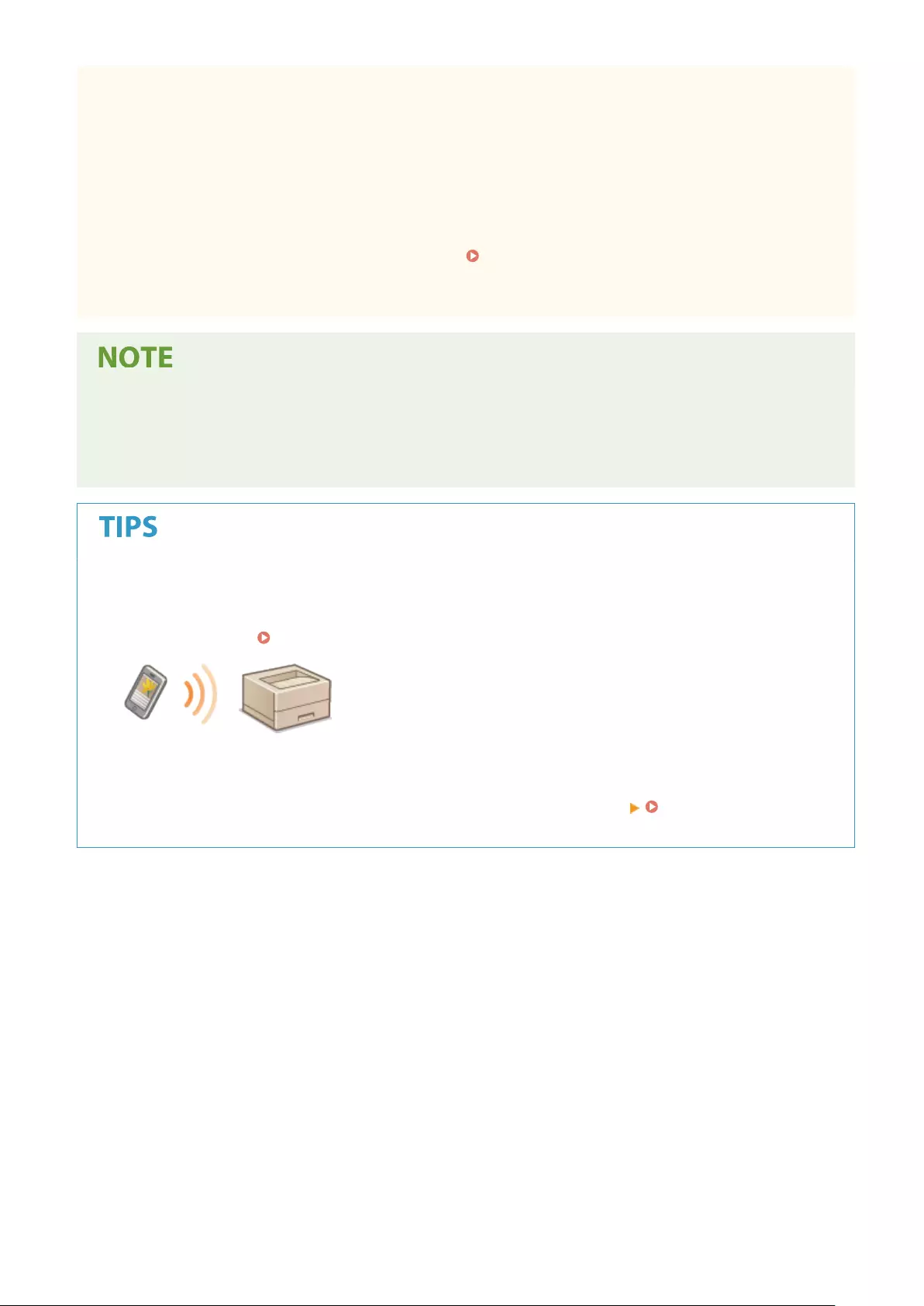
WPA-PSK (TKIP/AES-CCMP)
WPA2-PSK (TKIP/AES-CCMP)
WPA-EAP (AES-CCMP)
WPA2-EAP (AES-CCMP)
However, WPA-EAP and WPA2-EAP cannot be used if <Wired LAN + Wireless LAN> is selected in <Select
Interface>.
●Depending on the network device, the operation of the wireless LAN router differs. See the instruction
manuals for your networking device for help.
●When [Prohibit Use of Weak Encryption] is selected ( Setting the Security Strength and Encryption
Method(P. 227) ), the machine cannot connect to a wireless LAN router if security settings are not
congured or only WEP or TKIP set.
●This machine does not come with a wireless router. Have the router ready.
●The wireless router must conform to IEEE 802.11b/g/n and be able to communication in 2.4 GHz bandwidth.
For more information, see the instruction manuals for your networking devices or contact your
manufacturer.
Connecting directly
●You can establish a direct wireless connection between a mobile device and the machine without using a
wireless LAN router. Connecting Directly(P. 146)
Reducing the power consumption
●If you set <Power Save Mode> to <On>, you can regularly set the machine to the power saving mode to
match the signal that the wireless LAN router sends. <Wireless LAN Settings> <Power Save
Mode>(P. 374)
Setting Up
15
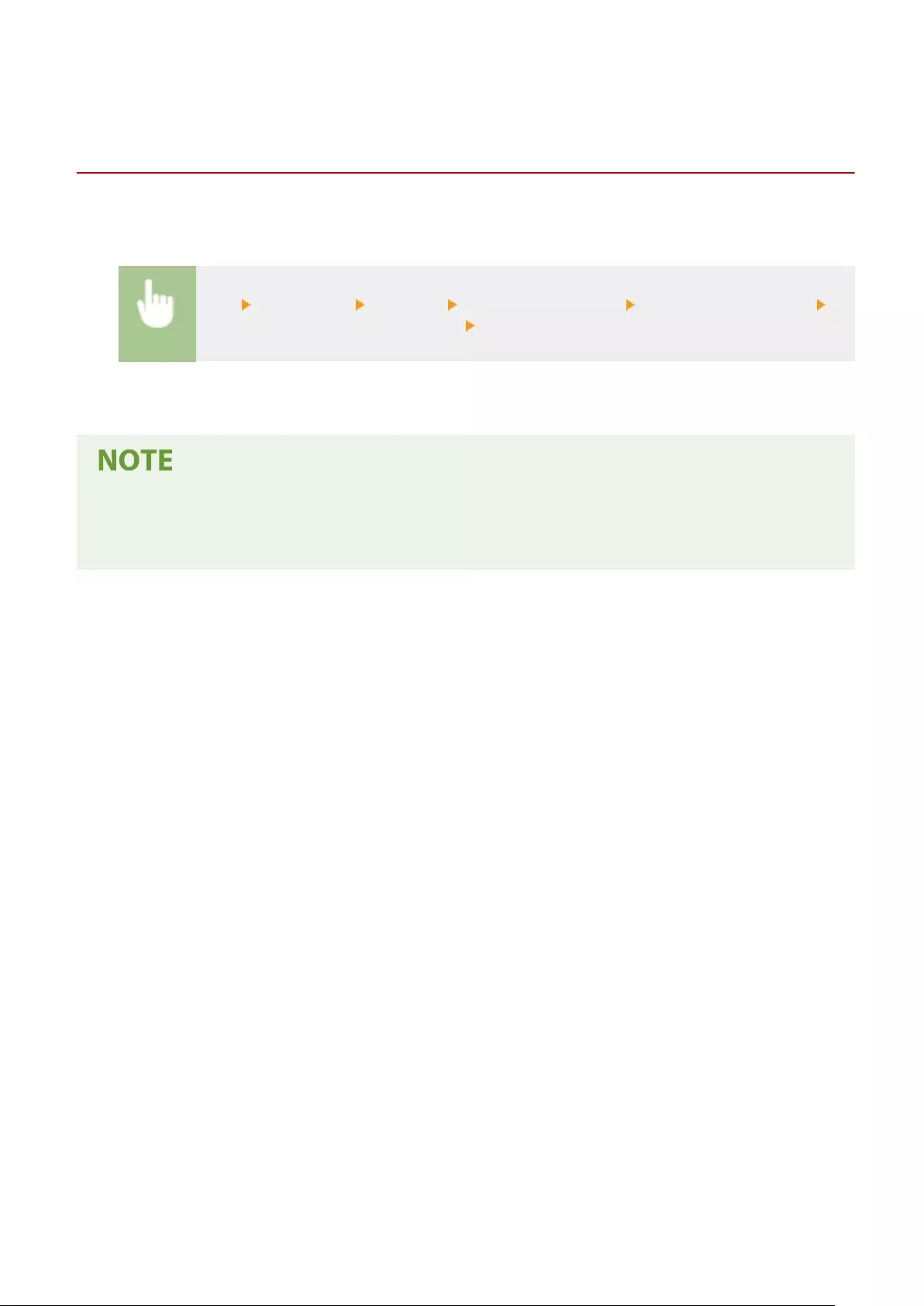
Setting Up the Connection Using WPS Push Button
Mode
7KKL-00C
If your wireless router supports the WPS (Wi-Fi Protected Setup) Push Button mode, you can easily set up a connection
with the WPS button on the router.
<Set> <Preferences> <Network> <Wireless LAN Settings> <WPS Push Button Mode>
select <Yes> on the conrmation screen press and hold the WPS button on the wireless router
➠When the wireless LAN router is detected and the conguration is complete, the screen <Connected.> will
be displayed.
●Depending on the networking device, you may need to press and hold the WPS button for 2 seconds or
longer. See the instruction manuals for your networking device for help.
●If the wireless router is set to use WEP authentication, you may not be able to set up connection using WPS.
Setting Up
16
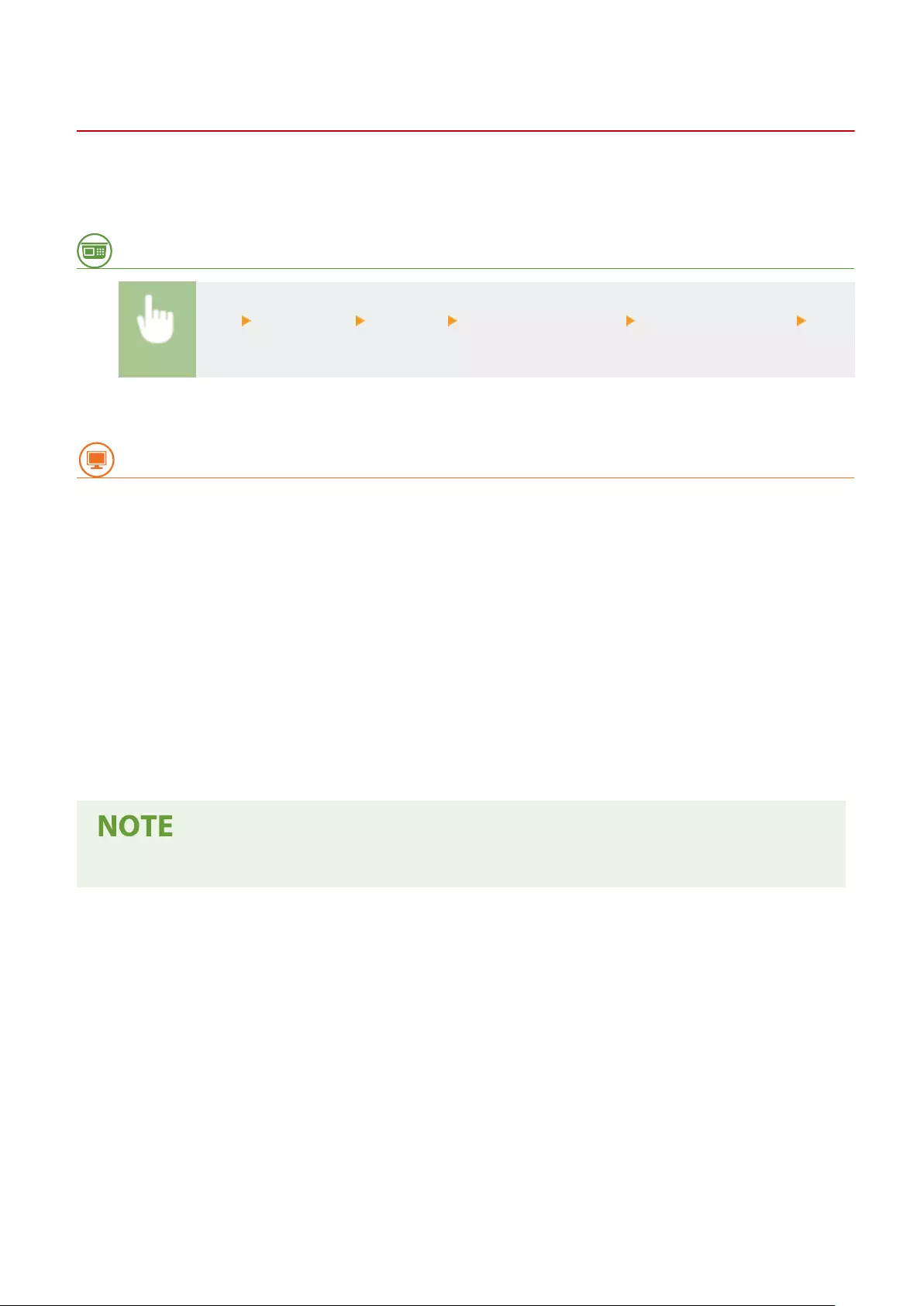
Setting Up the Connection Using WPS PIN Code Mode
7KKL-00E
Some WPS (Wi-Fi Protected Setup) routers do not support the Push Button mode. In this case, register the PIN code
generated on the machine to the networking device.
Generating a PIN code on the machine
<Set> <Preferences> <Network> <Wireless LAN Settings> <WPS PIN Code Mode> select
<Yes> on the conrmation screen
➠A PIN code is generated.
Registering the PIN code to the wireless router
Register the PIN code within two minutes after the PIN code is generated. For details, see the instruction
manual for your networking device.
1Access a wireless router from a computer.
2Display the screen for entering a WPS PIN code.
3Register the generated PIN code to the wireless router.
➠When the wireless LAN router is detected and the conguration is complete, the screen <Connected.> will
be displayed.
●If the wireless router is set to use WEP authentication, you may not be able to set up connection using WPS.
Setting Up
17
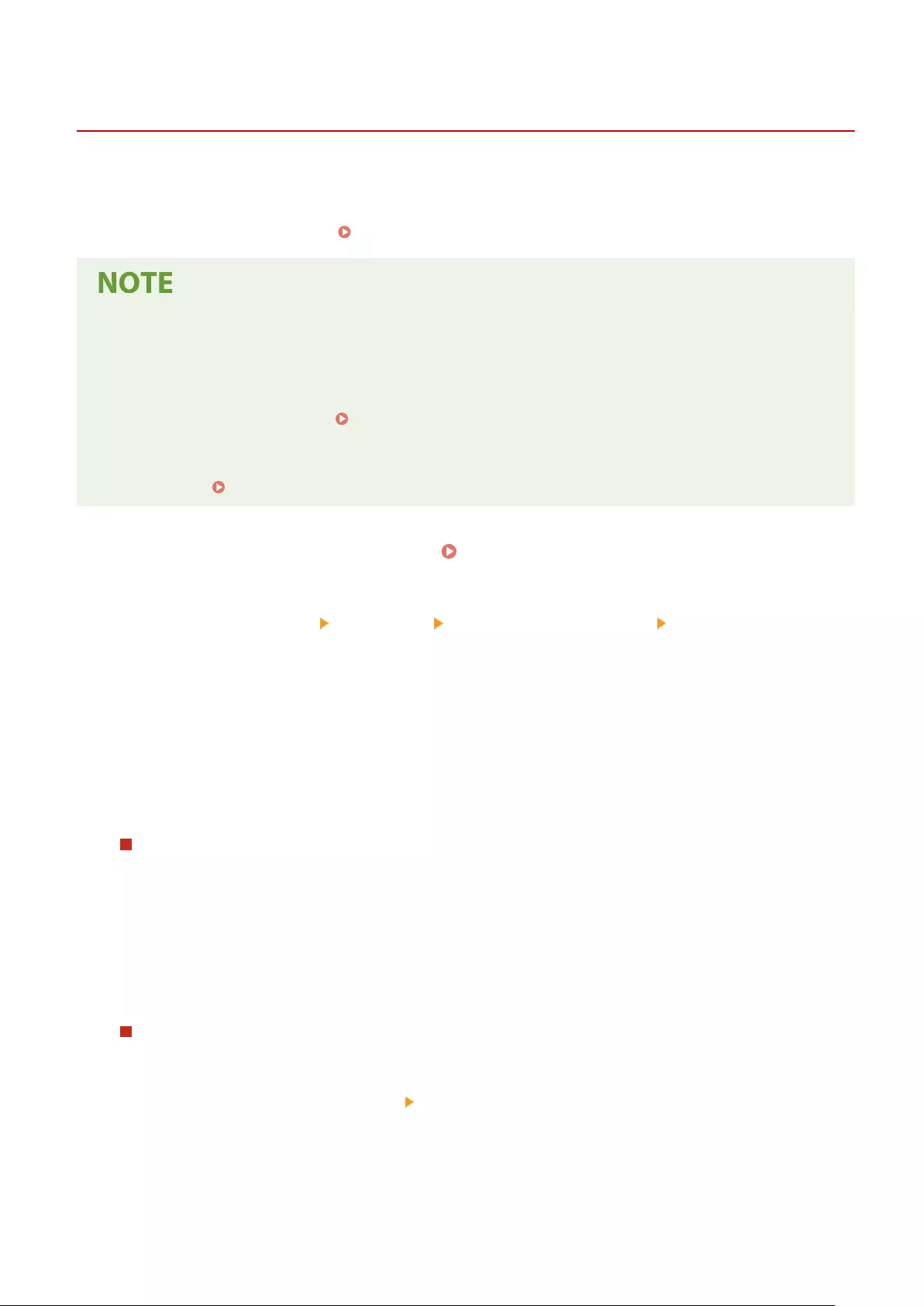
Setting Up Connection by Selecting a Wireless Router
7KKL-00F
You can search the wireless routers available for connection and select one from the display of the machine. If the
security standard for your wireless LAN router is WEP or WPA/WPA2-PSK, enter a WEP key or PSK for the network key.
Conrm and write down in advance information regarding your SSID, network key, security standard, or
authentication/encryption method, etc. Checking the SSID and Network Key(P. 21)
Security settings
●If the wireless connection is set up by selecting a wireless router, the WEP authentication method is set to
<Open System> or the WPA/WPA2-PSK encryption method is set to <Auto> (AES-CCMP or TKIP). If you want
to select <Shared Key> for WEP authentication or <AES-CCMP> for WPA/WPA2-PSK encryption, set up the
connection in <Enter Manually>. Setting Up a Connection by Specifying Detailed Settings(P. 19)
●If the security standard for your wireless LAN router is WPA/WPA2-EAP, the encryption method is set to AES-
CCMP. Also, specify the IEEE 802.1X authentication settings for the machine before connecting to the
wireless LAN. Conguring the IEEE 802.1X Authentication Settings(P. 253)
1Select <Set> on the <Home> screen. <Home> Screen(P. 83)
2Select <Preferences> <Network> <Wireless LAN Settings> <SSID Settings>.
3Select <Select Access Point>.
●The machine starts searching for available wireless routers.
4Select a wireless router, and connect to it.
If the security setting of your wireless LAN router is WEP or WPA/WPA2-PSK
1Select the wireless LAN router to use.
2Enter the network key.
3Select <Yes> on the conrmation screen.
➠When the conguration is complete, the screen <Connected.> will be displayed.
If the security setting of your wireless LAN router is other than WEP or WPA/WPA2-
PSK
1Select the wireless LAN router to use select <Yes> on the conrmation screen.
➠When the conguration is complete, the screen <Connected.> will be displayed.
Setting Up
18

Setting Up a Connection by Specifying Detailed Settings
7KKL-00H
If you want to specify the security settings in detail or cannot establish the wireless connection using the other
procedures, manually enter all the required information for the wireless LAN connection. Conrm and write down in
advance information regarding your SSID, network key, security standard, or authentication/encryption method, etc.
Checking the SSID and Network Key(P. 21)
1Select <Set> on the <Home> screen. <Home> Screen(P. 83)
2Select <Preferences> <Network> <Wireless LAN Settings> <SSID Settings>.
3Select <Enter Manually> enter the SSID that you have checked.
●Enter the SSID, and select <Apply>.
●For instructions on how to enter text, see Entering Characters(P. 90) .
4Specify the security settings in <Security Settings>.
Using WEP
1Select <WEP>.
2Select an authentication method.
●To use the WEP key as a password, select <Shared Key>.
●When <Open System> is selected, an authentication error occurs during connection if the wireless
router is using shared key authentication. If this happens, the machine automatically changes the
setting to <Shared Key> and retries the connection.
3Select the WEP key that you want to edit.
●Select <Edit WEP Key> select any of <WEP Key 1> to <WEP Key 4>.
●Up to four WEP keys can be registered.
4Enter the network key that you have checked.
●Enter the network key, and select <Apply>.
5Select the WEP key to use.
●Select <Select WEP Key> select the WEP key you have edited.
Using WPA-PSK or WPA2-PSK
1Select <WPA/WPA2-PSK>.
2Select an encryption method.
●To set the machine to automatically select AES-CCMP or TKIP to match the setting of the wireless
router, press <Auto>.
3Enter the network key that you have checked.
●Enter the network key, and select <Apply>.
Setting Up
19

Using WPA-EAP or WPA2-EAP
1Select <WPA/WPA2-EAP>.
2Select <Yes> on the conrmation screen.
5Select <Yes> on the conrmation screen.
➠ When the wireless LAN router is detected and the conguration is complete, the screen <Connected.> will
be displayed.
Setting Up
20
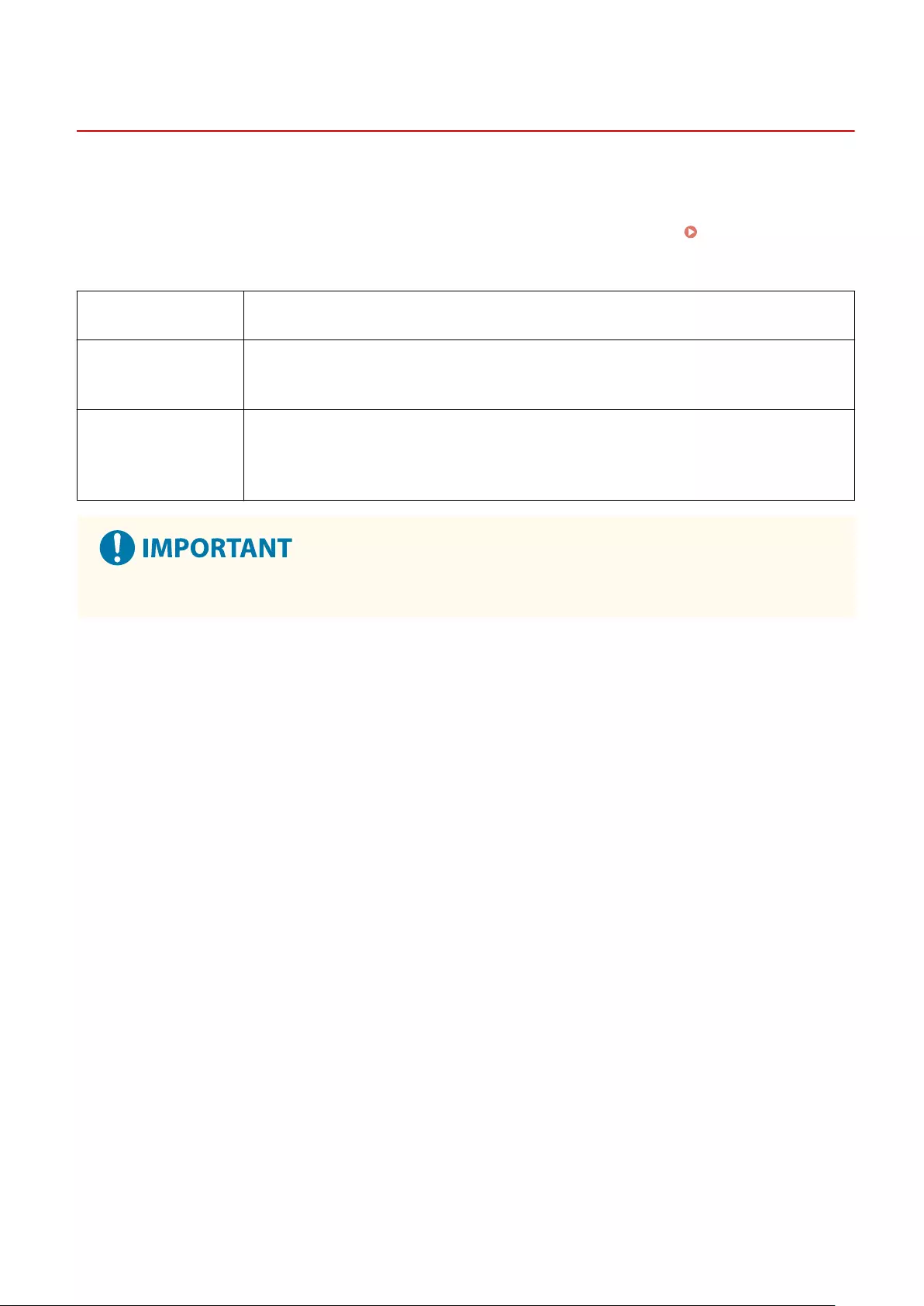
Checking the SSID and Network Key
7KKL-00J
When manually setting up a wireless LAN router connection, it is necessary to specify the SSID, network key, and
security standard, etc., of the wireless LAN router. The SSID and network key may be indicated on these networking
devices. Check your devices before setting up the connection. If the security standard for your wireless LAN router is
WPA/WPA2-EAP, specify the IEEE 802.1X authentication settings for the machine in advance ( Conguring the IEEE
802.1X Authentication Settings(P. 253) ). For more information, see the instruction manuals for your networking
devices or contact your manufacturer.
SSID A name given for identifying a specic wireless LAN. Some other terms used for SSID
include "access point name" and "network name."
Network Key
A keyword or password used for encrypting data or authenticating a network. Some other
terms used for network key include "encryption key," "WEP key," "WPA/WPA2 passphrase,"
"preshared key (PSK)."
Wireless Security
Protocols
(Authentication /
Encryption)
●Security types (WEP/WPA-PSK/WPA2-PSK/WPA-EAP/WPA2-EAP)
●Authentication method (Open System/Shared Key/IEEE 802.1X authentication)
●Encryption method (TKIP/AES-CCMP)
●WPA/WPA2-EAP cannot be used if <Wired LAN + Wireless LAN> is selected in <Select Interface>.
Setting Up
21

Setting an IP Address
7KKL-00K
0YRY-00K 1100-00K 10XJ-00K 1106-00K 10YY-00K 10H3-00K 108A-00K 1116-00K 10H4-00K 0YAS-00K
To connect the machine to a network, a unique IP address on the network is required. The machine supports two
versions of IP addresses: "IPv4" and "IPv6." Set and use them according to your environment. You can use either IPv4
or IPv6. You can also use both of them at the same time.
When a connection method with a main line and sub line is selected in <Select Interface>, specify the IP address of the
sub line in <IP Address Settings> in <Sub Line Settings>.
Setting an IPv4 Address(P. 23)
Setting an IPv6 Address(P. 25)
Setting the IPv4 Address of the Sub Line(P. 27)
Setting Up
22
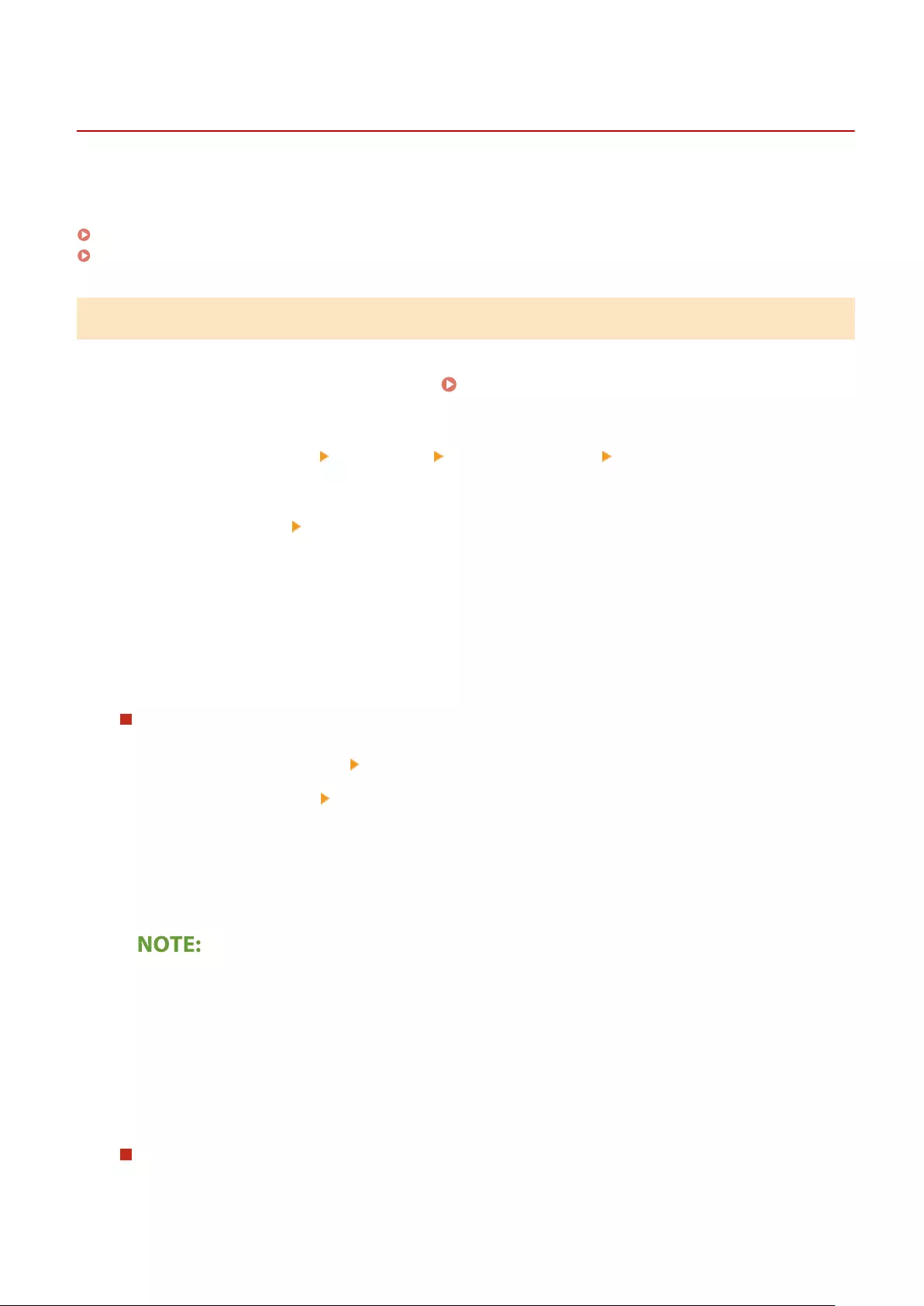
Setting an IPv4 Address
7KKL-00L
There are two methods to set an IPv4 address: allocating automatically using DHCP and entering manually. Select
either of the two according to your environment. Conduct a connection test as necessary.
Setting an IPv4 Address(P. 23)
Conducting a Connection Test for an IPv4 Address(P. 24)
Setting an IPv4 Address
1Select <Set> on the <Home> screen. <Home> Screen(P. 83)
2Select <Preferences> <Network> <TCP/IP Settings> <IPv4 Settings>.
3Select <Use IPv4> <On> to enable IPv4 settings.
4Select <IP Address Settings> and set an IP address.
●You can also set both automatic retrieval and manual retrieval. If you set both and set <Release Address Last
Acquired from DHCP Server When Address Cannot Be Acquired> to <Off>, the manually entered IP address is
used when automatic IP address retrieval fails.
Automatically assigning an IP address
1Select <IP Address Settings> <Auto Acquire>.
2Select <Select Protocol> <DHCP>.
3Check that <Auto IP> is set to <On>.
●If <Off> is selected, change the setting to <On>.
4Select <Apply>.
●If you press <Auto IP>, the available IP address is automatically searched in the network (LAN) and the
value for each item is allocated. This function allocates the IP address without using a DHCP server.
However, communication outside of the router range is not available.
●In an environment where both <DHCP> and <Auto IP> cannot be used, if either of the two is selected,
useless communication occurs because the machine tries to check if the service is provided on the
network.
●IP addresses assigned via DHCP override the address obtained via Auto IP.
Setting by manual entry
1Congure a setting to disable auto-acquisition.
●Select <Auto Acquire>, and set both <Select Protocol> and <Auto IP> to <Off>.
Setting Up
23
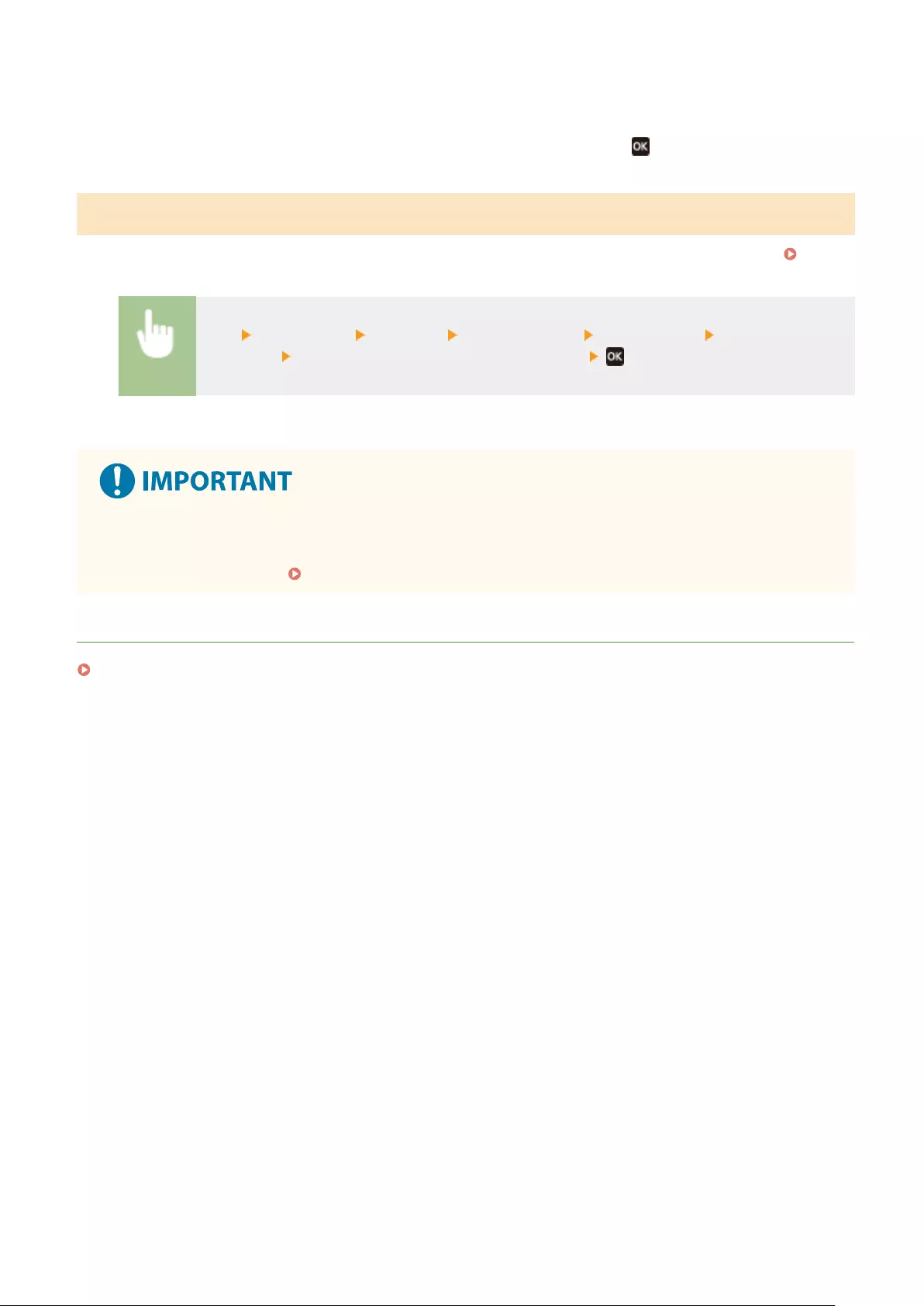
2Select <Manually Acquire>.
3Enter the IP address, the subnet mask, and the gateway address.
●Enter these values in each screen using the numeric keys, and press .
Conducting a Connection Test for an IPv4 Address
When the machine is connected properly, the Remote UI login screen can be displayed from the computer ( Starting
the Remote UI(P. 265) ). You can conduct a connection test on the control panel of the machine.
<Set> <Preferences> <Network> <TCP/IP Settings> <IPv4 Settings> <PING
Command> Enter the address of any other in-use device
➠When the machine is connected correctly, the <Received response from host.> message is displayed.
●Even though IP addresses are properly set, if the machine is connected to a switching hub, the machine
might not be connected to the network. In this case, delay the timing of the machine's communication start
and try to connect again. Setting the Wait Time When Connecting to a Network(P. 30)
LINKS
Setting an IPv6 Address(P. 25)
Setting Up
24
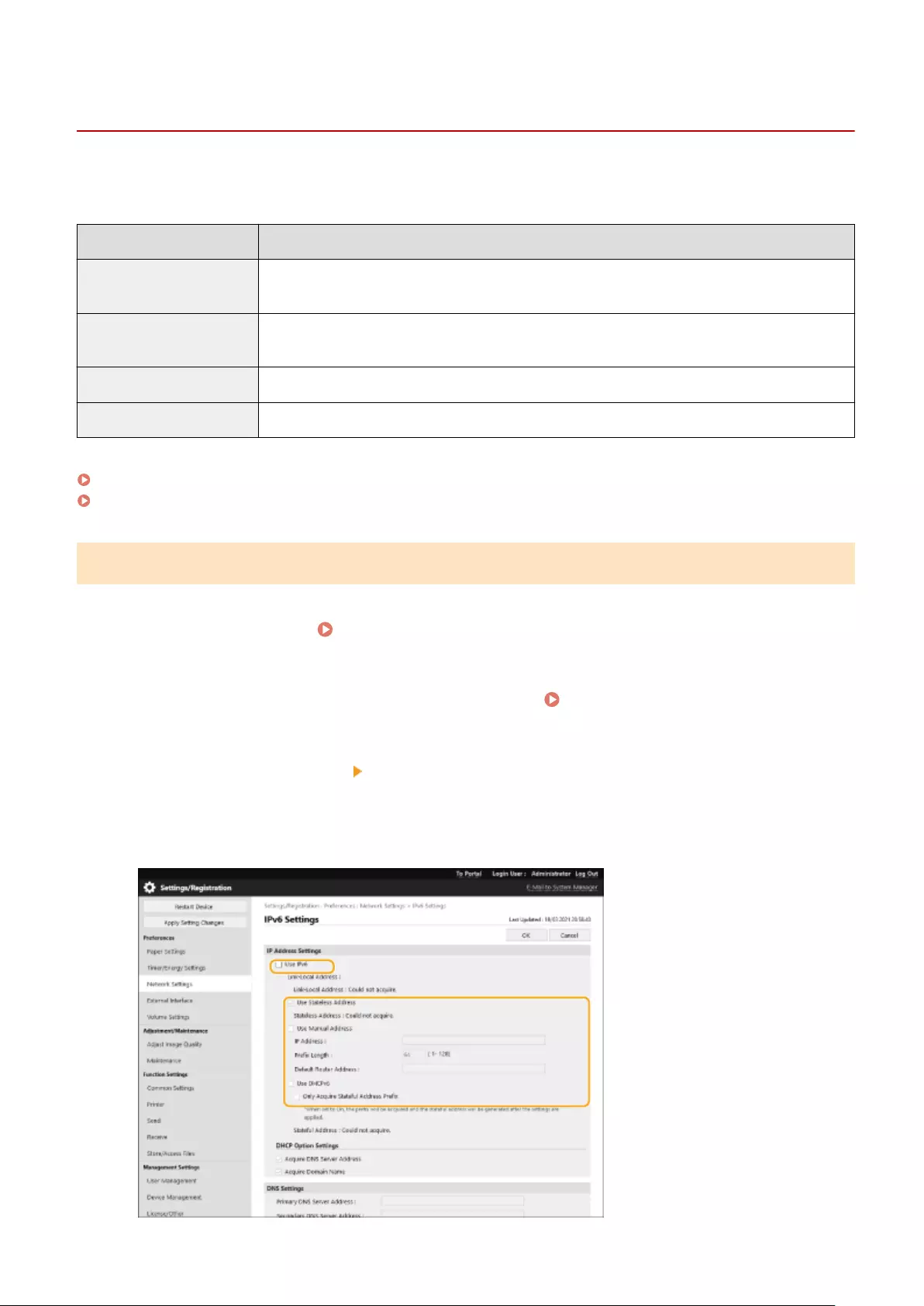
Setting an IPv6 Address
7KKL-00R
The following are the types of IPv6 addresses. Register as necessary. Up to four stateless addresses can be registered.
Conduct a connection test as necessary.
Type Explanation
Link local address Addresses that can be used only in the same link and that are automatically created without setting
anything. Cannot be used out of the router range.
Stateless address Addresses that are created automatically on the basis of the prex notied by a router and the MAC
address of the machine, even in an environment without a DHCP server.
Manual address Addresses that are manually entered. Prex length and a default router address are specied.
Stateful address Addresses that are acquired from the DHCP server.
Setting an IPv6 Address(P. 25)
Conducting a Connection Test for an IPv6 Address(P. 26)
Setting an IPv6 Address
1Start the Remote UI. Starting the Remote UI(P. 265)
2Click [Settings/Registration] on the Portal page. Remote UI Screen(P. 266)
3Click [Network Settings] [IPv6 Settings].
4Select [Use IPv6] and congure the required settings.
Setting Up
25
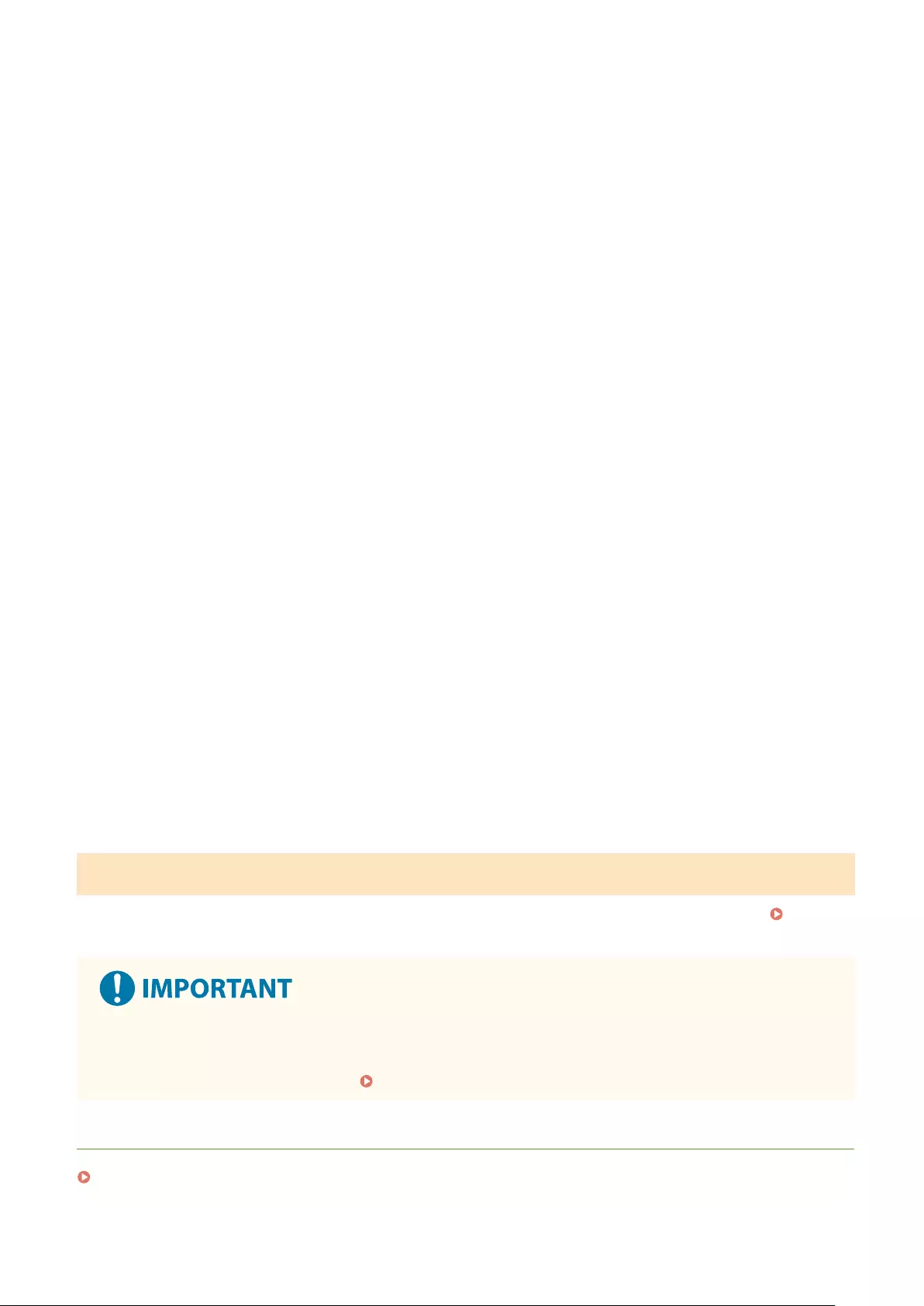
[Use IPv6]
Select the check box to enable IPv6 on the machine. When not using IPv6, deselect the check box.
[Use Stateless Address]
Select the check box when using a stateless address. When not using a stateless address, deselect the check
box.
[Use Manual Address]
When you want to manually enter an IPv6 address, select the check box and enter the IP address, prex
length, and default router address in the corresponding text boxes.
The following addresses cannot be used.
●IPv4-compatible addresses (IPv6 addresses in which the upper 96 bits are "0" with an IPv4 address
contained in the lower 32 bits)
●IPv4-mapped addresses (IPv6 addresses in which the upper 96 bits are "0:0:0:0:ffff:" with an IPv4 address
contained in the lower 32 bits)
[IP Address]
Enter an IPv6 address. Addresses that start with "ff" (or multicast address) cannot be entered.
[Prex Length]
Enter a number that indicates how many bits are available for the network address.
[Default Router Address]
Specify the IPv6 address of the default router as necessary. Addresses that start with "ff" (or multicast
address) cannot be entered.
[Use DHCPv6]
Select the check box when using a stateful address. When not using DHCPv6, deselect the check box.
[Only Acquire Stateful Address Prex]
Select this check box to only retrieve the rst half of the stateful address from the DHCP server using
DHCPv6.
5 Click [OK].
Conducting a Connection Test for an IPv6 Address
When the machine is connected properly, the Remote UI login screen can be displayed from a computer ( Starting
the Remote UI(P. 265) ).
●Even though IP addresses are properly set, if the machine is connected to a switching hub, the machine
might not be connected to the network. In this case, delay the timing of the machine's communication start
and try to make a connection again. Setting the Wait Time When Connecting to a Network(P. 30)
LINKS
Setting an IPv4 Address(P. 23)
Setting Up
26
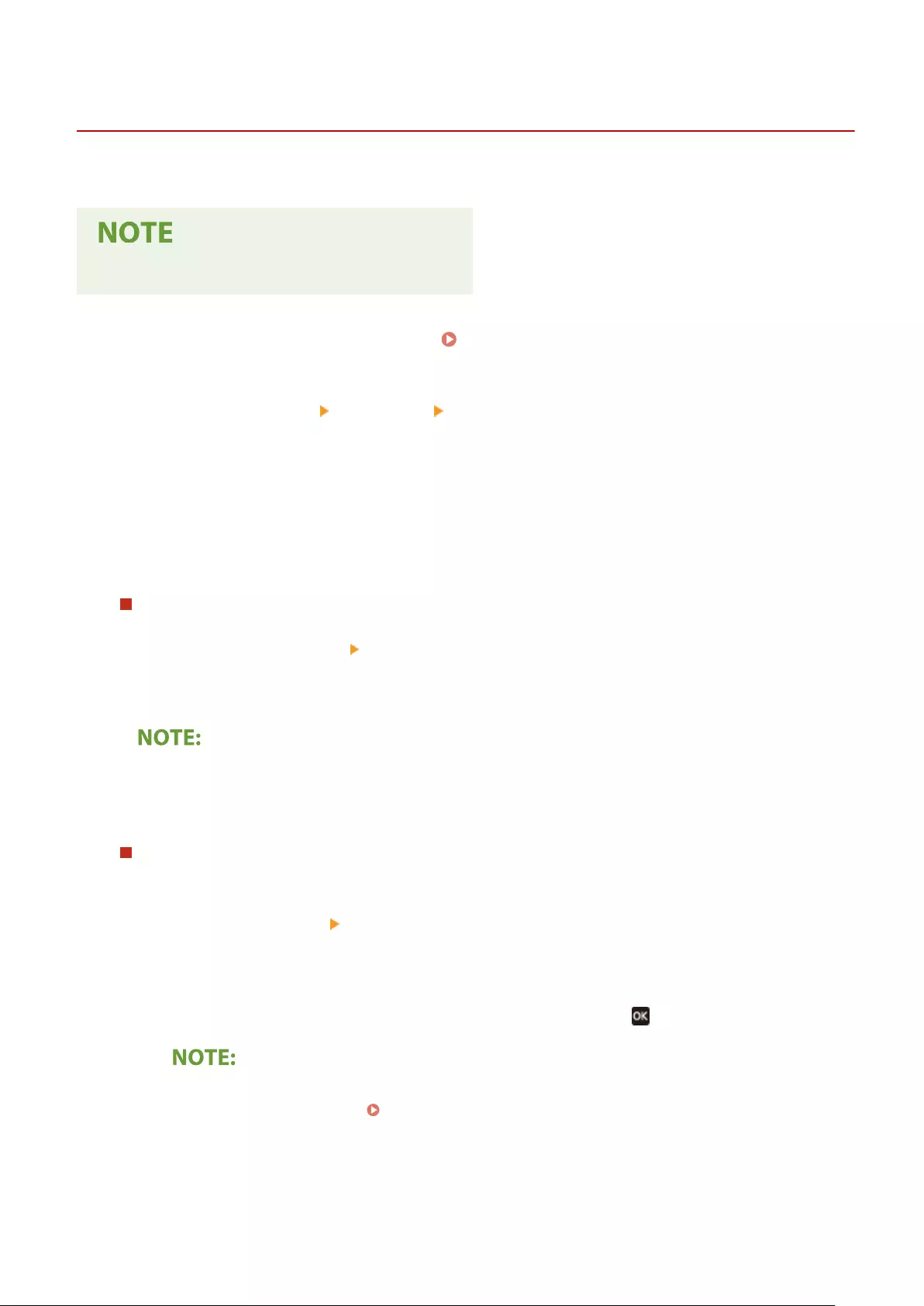
Setting the IPv4 Address of the Sub Line
7KKL-00S
Specify the IPv4 address to use for the sub line.
●Only IPv4 addresses can be used with the sub line.
1Select <Set> on the <Home> screen. <Home> Screen(P. 83)
2Select <Preferences> <Network> <Sub Line Settings>.
3Select <IP Address Settings> and set the IP address of the sub line.
●You can also set both automatic retrieval and manual retrieval. If you set both and set <Release Address Last
Acquired from DHCP Server When Address Cannot Be Acquired> to <Off>, the manually entered IP address is
used when automatic IP address retrieval fails.
Automatically Assigning the IP Address with DHCP
1Select <IP Address Settings> <Auto Acquire>.
2Select <DHCP>.
●If <DHCP> is selected, communication is performed to check whether network services are being provided,
regardless of whether the environment can use DHCP. It is recommended that you deselect this item if
you are not using DHCP.
Manually Entering the IP Address
1Congure a setting to disable auto-acquisition.
●Select <Auto Acquire> <Off>.
2Select <Manually Acquire>.
3Enter the IP address and subnet mask.
●Enter these values in each screen using the numeric keys, and press .
●When connecting to another network via a router, enter the gateway address and also congure
<Static Routing Settings>. Setting Static Routing(P. 38)
Setting Up
27

Adapting to the Network Environment
7KKL-00U
The scale and form of a network varies depending on the purpose and use. The machine adopts various technologies
for adapting to as many environments as possible. Consult your network administrator and carry out necessary
settings according to your environment.
Making Ethernet Settings(P. 29)
Setting the Wait Time When Connecting to a Network(P. 30)
Making DNS Settings(P. 31)
Monitoring and Controlling the Machine with SNMP(P. 34)
Setting Static Routing(P. 38)
Other Network Settings(P. 40)
Conguring System Data Communication(P. 43)
Setting Up
28
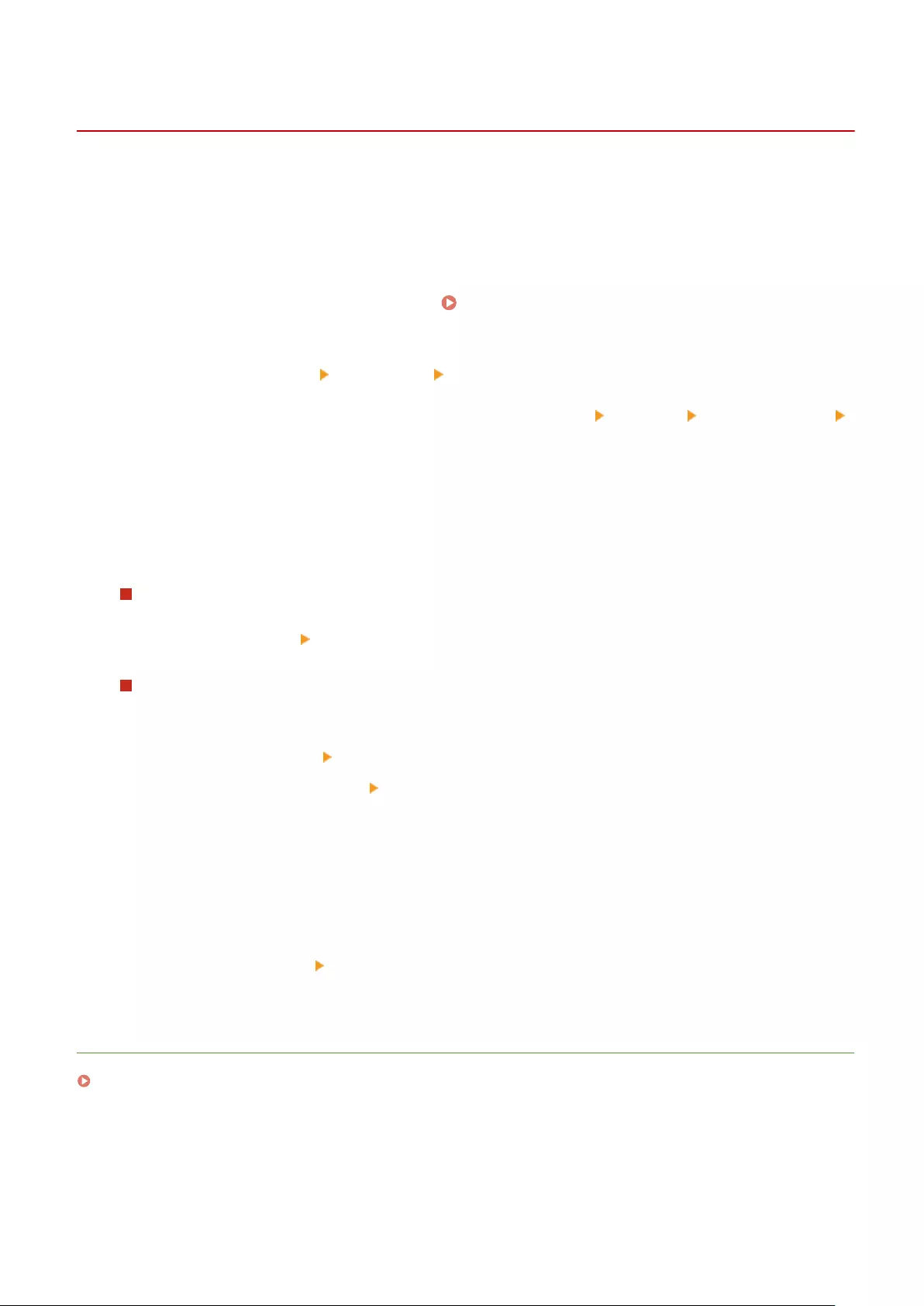
Making Ethernet Settings
7KKL-00W
Ethernet is a standard that stipulates communication methods within a LAN. Normally, the communication system
(half-duplex/full-duplex) and Ethernet type (1000BASE-T/100BASE-TX/10BASE-T) can be set automatically. You can set
them separately by switching the setting to manual operation. Register the settings as necessary.
<Ethernet Driver Settings> exists for both the main line and sub line. Congure each as required.
1Select <Set> on the <Home> screen. <Home> Screen(P. 83)
2Select <Preferences> <Network> <Ethernet Driver Settings>.
●To specify the Ethernet settings for the sub line, select <Preferences> <Network> <Sub Line Settings>
<Ethernet Driver Settings>.
3Select whether to congure Ethernet settings automatically or manually.
●Normally, set <Auto Detect> to <On>. The communication system and Ethernet type are detected and
automatically congured.
Conguring Ethernet settings automatically
1Select <Auto Detect> <On>.
Making Ethernet settings manually
1Congure a setting to disable Auto Detect.
●Select <Auto Detect> <Off>.
2Select <Communication Mode> select the communication mode.
<Half Duplex>
Alternately sends and receives communication data. Select when the machine is connected to a
networking device using half duplex.
<Full Duplex>
Simultaneously sends and receives communication data. Use this setting for most environments.
3Select <Ethernet Type> select the Ethernet type.
●Select <10BASE-T>, <100BASE-TX>, or <1000BASE-T> in <Ethernet Type>.
LINKS
Setting the Wait Time When Connecting to a Network(P. 30)
Setting Up
29
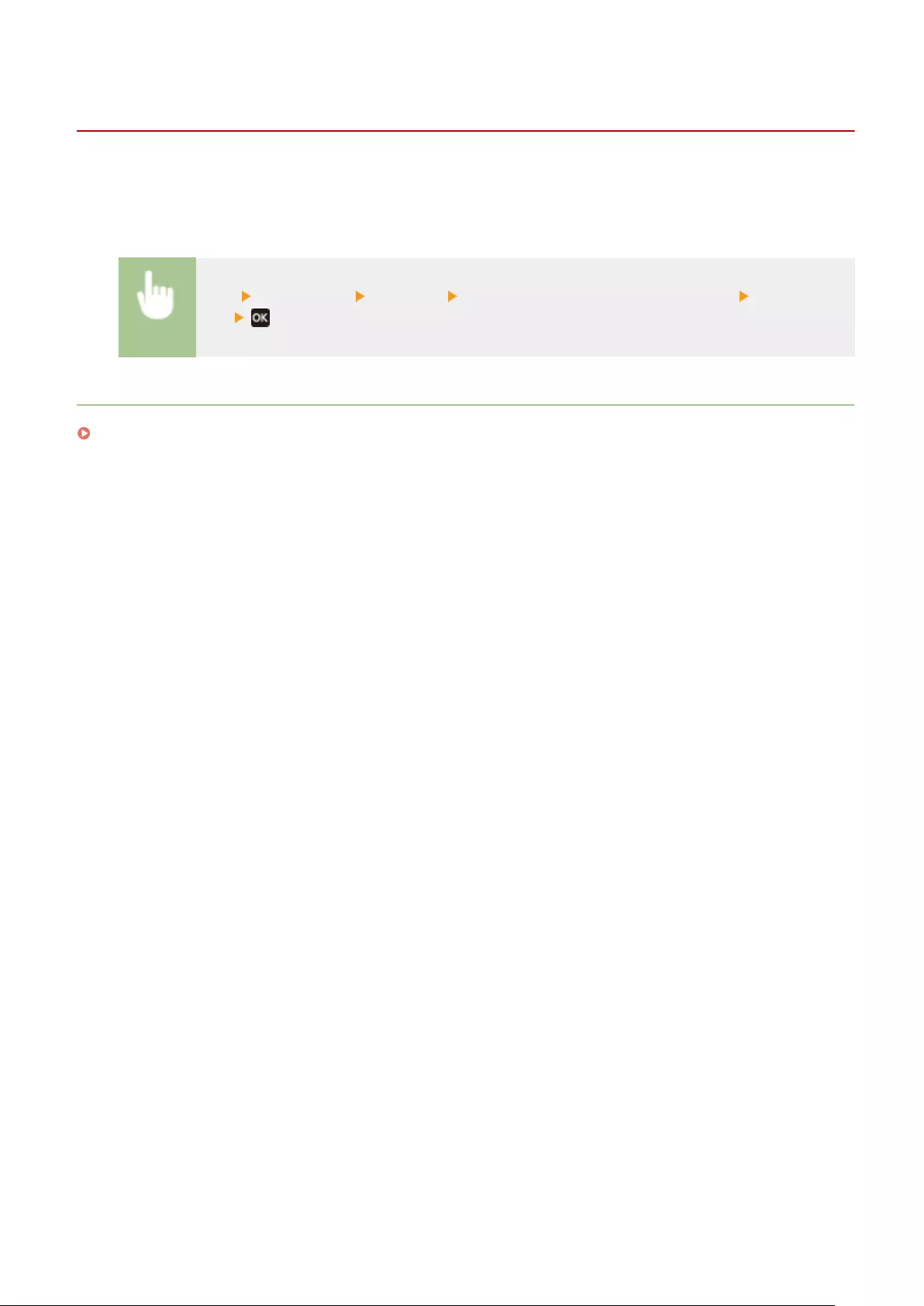
Setting the Wait Time When Connecting to a Network
7KKL-00X
If you intend to implement network redundancy by connecting several switching hubs, a mechanism is necessary to
avoid packet looping. In this case, it is effective to determine the roles of the switching ports, but communication may
not be properly transmitted in cases just after changes such as adding a new device to the network. To connect the
machine to such a network, set the waiting time which is the time until the communication starts.
<Set> <Preferences> <Network> <Waiting Time for Connection at Startup> set the waiting
time
LINKS
Making Ethernet Settings(P. 29)
Setting Up
30
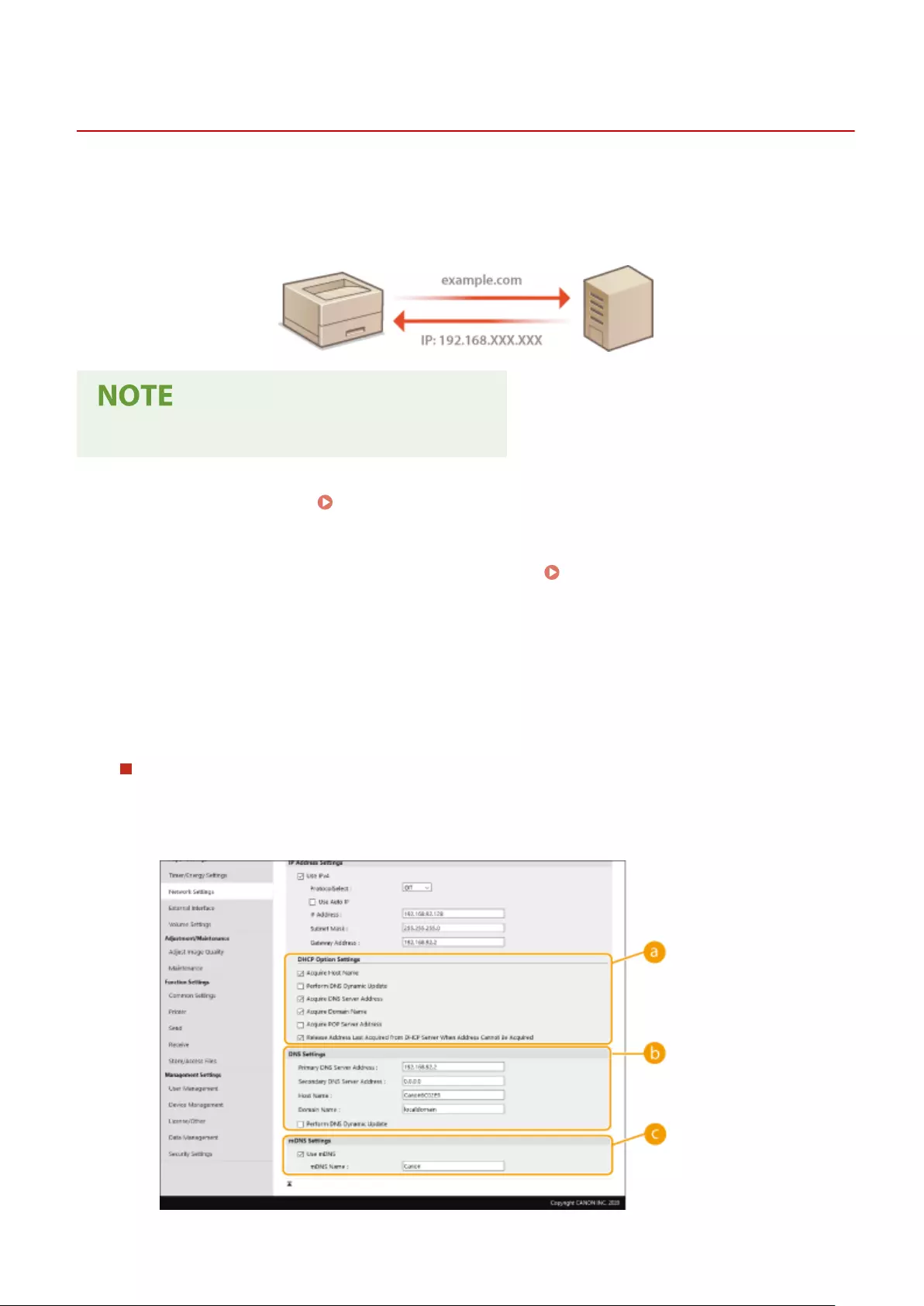
Making DNS Settings
7KKL-00Y
0YRY-00X 1100-00X 10XJ-00X 1106-00X 10YY-00X 10H3-00X 108A-00X 1116-00X 10H4-00X 0YAS-00X
DNS (Domain Name System) provides a service for name resolution that associates a host (or domain) name with an IP
address. Congure the DNS, mDNS, or DHCP option settings as necessary. Note that the procedures for conguring
DNS are different for IPv4 and IPv6. Administrator privileges are required for this operation.
●The DHCP optional setting only applies to the main line.
1Start the Remote UI. Starting the Remote UI(P. 265)
2Click [Settings/Registration] on the Portal page. Remote UI Screen(P. 266)
3Click [Network Settings].
4Congure DNS settings.
Conguring IPv4 DNS
1Click [IPv4 Settings].
2Congure IPv4 DNS settings.
Setting Up
31

[DHCP Option Settings]
[Acquire Host Name]
Select the check box to enable Option 12 to obtain the host name from the DHCP server.
[Perform DNS Dynamic Update]
Select the check box to enable Option 81 to dynamically update the DNS records through the DHCP
server.
[Acquire DNS Server Address]
Select the check box to enable Option 6 to obtain a DNS server address from the DHCP server.
[Acquire Domain Name]
Select the check box to enable Option 15 to obtain a domain name from the DHCP server.
[Acquire POP Server Address]
Select the check box to enable Option 70 to obtain a POP server address from the DHCP server.
[Release Address Last Acquired from DHCP Server When Address Cannot Be Acquired]
Deselect the check box to use the manually entered IP address when automatic IP address retrieval
fails.
[DNS Settings]
[Primary DNS Server Address]
Enter the IP address of a DNS server.
[Secondary DNS Server Address]
Enter the IP address of a secondary DNS server, if any.
[Host Name]
Enter alphanumeric characters for the host name of the machine that is to be registered to the DNS
server.
[Domain Name]
Enter alphanumeric characters for the name of the domain the machine belongs to, such as
"example.com."
[Perform DNS Dynamic Update]
Select the check box to dynamically update the DNS records whenever the machine's IP address is
changed.
[mDNS Settings]
[Use mDNS]
Adopted by Bonjour, mDNS (multicast DNS) is a protocol for associating a host name with an IP
address without using DNS. Select the check box to enable mDNS and enter the mDNS name in the
[mDNS Name] text box.
3Click [OK].
Conguring IPv6 DNS
1Click [IPv6 Settings].
2Congure IPv6 DNS settings.
●The [Use IPv6] check box must be selected to congure the settings. Setting an IPv6
Address(P. 25)
Setting Up
32
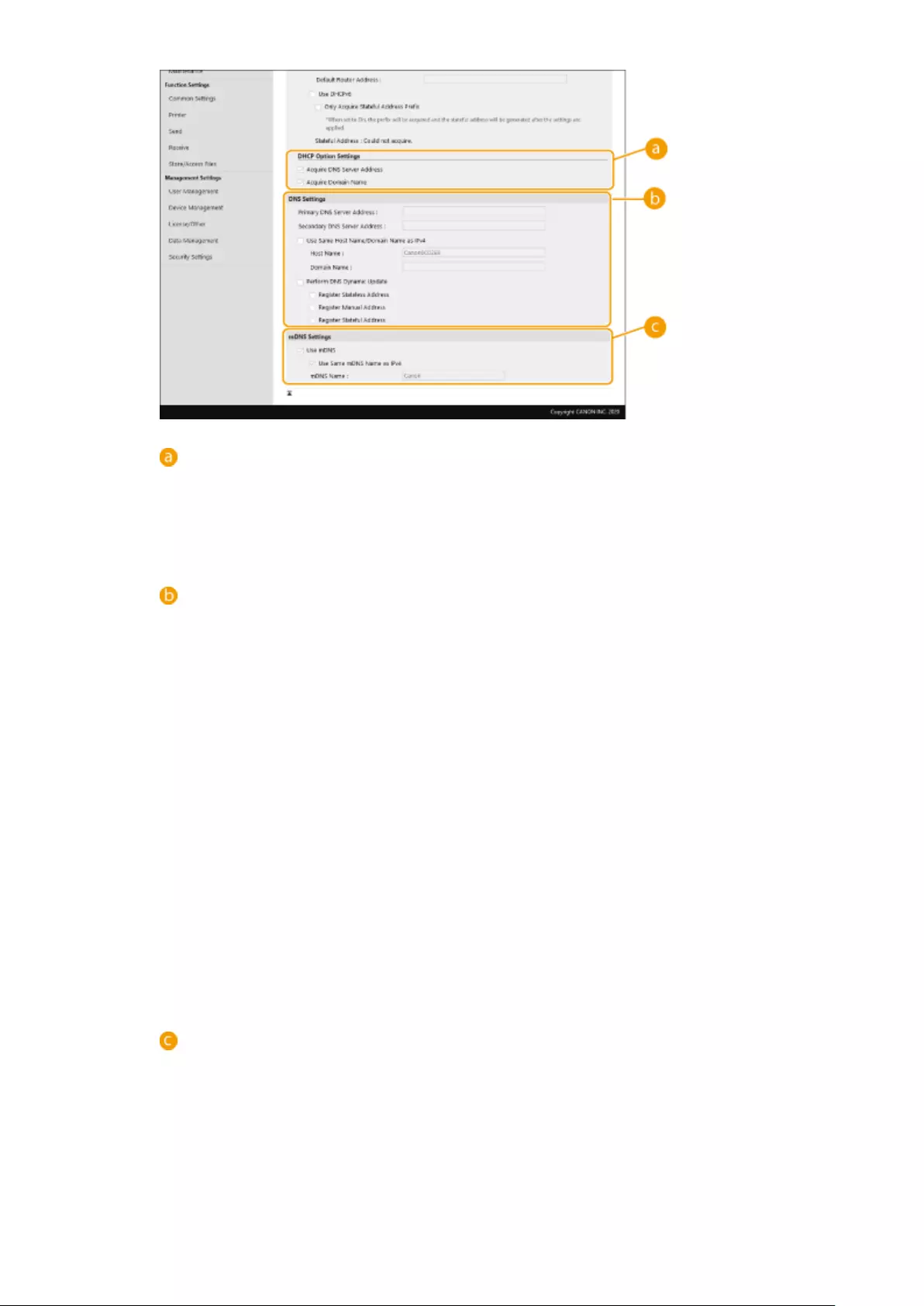
[DHCP Option Settings]
[Acquire DNS Server Address]
Select the check box to enable Option 23 to obtain a DNS server address from the DHCP server.
[Acquire Domain Name]
Select the check box to enable Option 24 to obtain a domain name from the DHCP server.
[DNS Settings]
[Primary DNS Server Address]
Enter the IP address of a DNS server. Addresses that start with "ff" (or multicast address) cannot be
entered.
[Secondary DNS Server Address]
Enter the IP address of a secondary DNS server, if any. Addresses that start with "ff" (or multicast
address) cannot be entered.
[Use Same Host Name/Domain Name as IPv4]
Select the check box to use the same host and domain names as in IPv4.
[Host Name]
Enter alphanumeric characters for the host name of the machine that is to be registered to the DNS
server.
[Domain Name]
Enter alphanumeric characters for the name of the domain the machine belongs to, such as
"example.com."
[Perform DNS Dynamic Update]
Select the check box to dynamically update the DNS records whenever the machine's IP address is
changed. To specify the type(s) of addresses you want to register to the DNS server, select the
check box for [Register Manual Address], [Register Stateful Address], or [Register Stateless
Address].
[mDNS Settings]
[Use mDNS]
Adopted by Bonjour, mDNS (multicast DNS) is a protocol for associating a host name with an IP
address without using DNS. Select the check box to enable mDNS.
[Use Same mDNS Name as IPv4]
Select the check box to use the same mDNS name as in IPv4. To set a different name, deselect the
check box and enter the mDNS name in the [mDNS Name] text box.
3Click [OK].
Setting Up
33
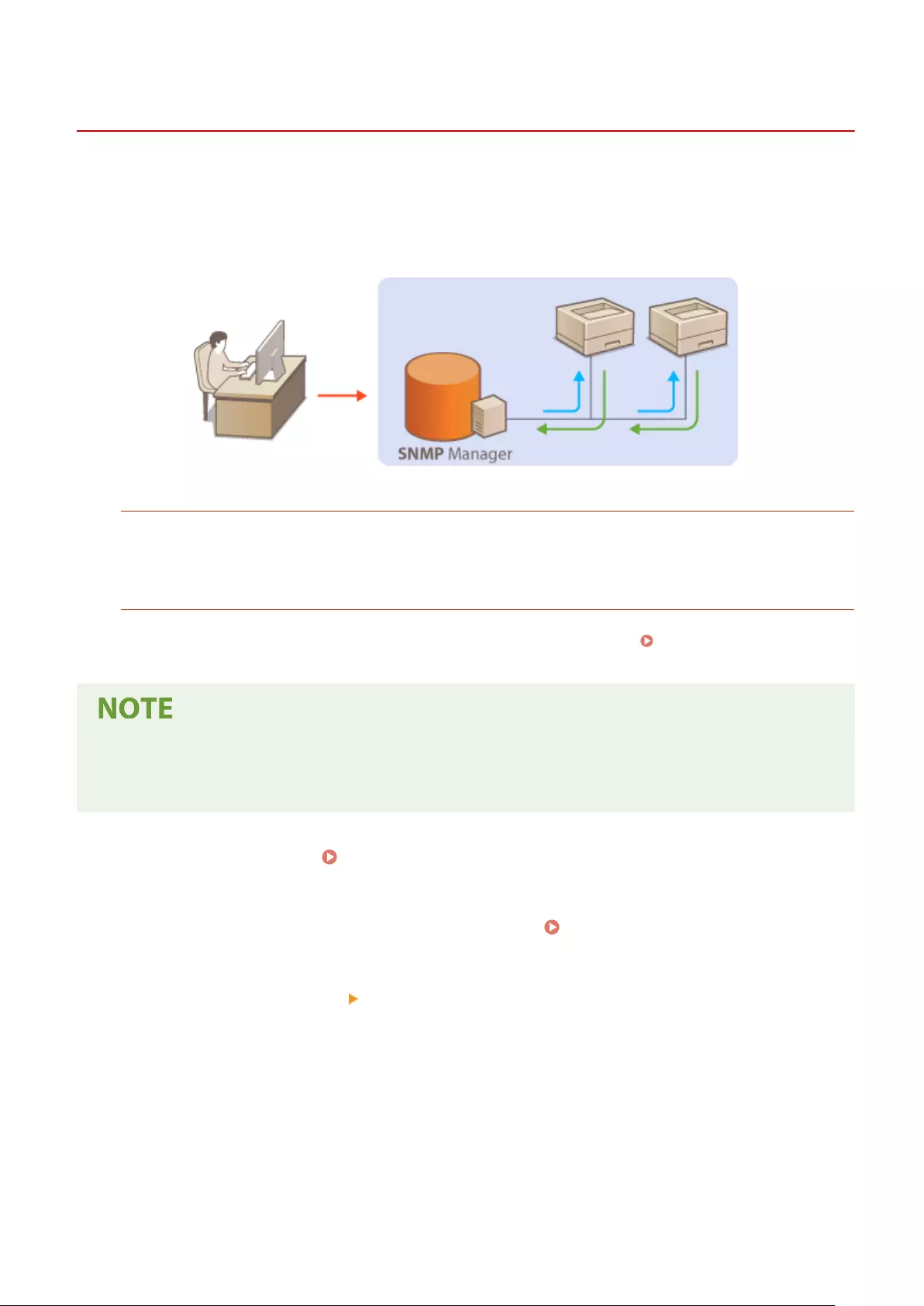
Monitoring and Controlling the Machine with SNMP
7KKL-013
Simple Network Management Protocol (SNMP) is a protocol for monitoring and controlling communication devices in a
network by using Management Information Base (MIB). The machine supports SNMPv1 and security-enhanced
SNMPv3. You can check the status of the machine from a computer when you print documents or use the Remote UI.
You can enable either SNMPv1 or SNMPv3, or both at the same time. Specify the settings for each version to suit your
network environment and the purpose of use.
SNMPv1
SNMPv1 uses information called "community" to dene the scope of SNMP communication. Because this
information is exposed to the network in plain text, your network will be vulnerable to attacks. If you want to
ensure network security, disable SNMPv1 and use SNMPv3.
SNMPv3
With SNMPv3, you can implement network device management that is protected by robust security features.
Note that TLS must be enabled for the Remote UI before conguring SNMPv3 ( Conguring the Key and
Certicate for TLS(P. 225) ).
●SNMP management software, when installed on a computer on the network, enables you to congure,
monitor, and control the machine remotely from the computer. For more information, see the instruction
manuals for your management software.
1Start the Remote UI. Starting the Remote UI(P. 265)
2Click [Settings/Registration] on the Portal page. Remote UI Screen(P. 266)
3Click [Network Settings] [SNMP Settings].
4Specify SNMPv1 settings.
●If you do not need to change SNMPv1 settings, proceed to the next step.
Setting Up
34
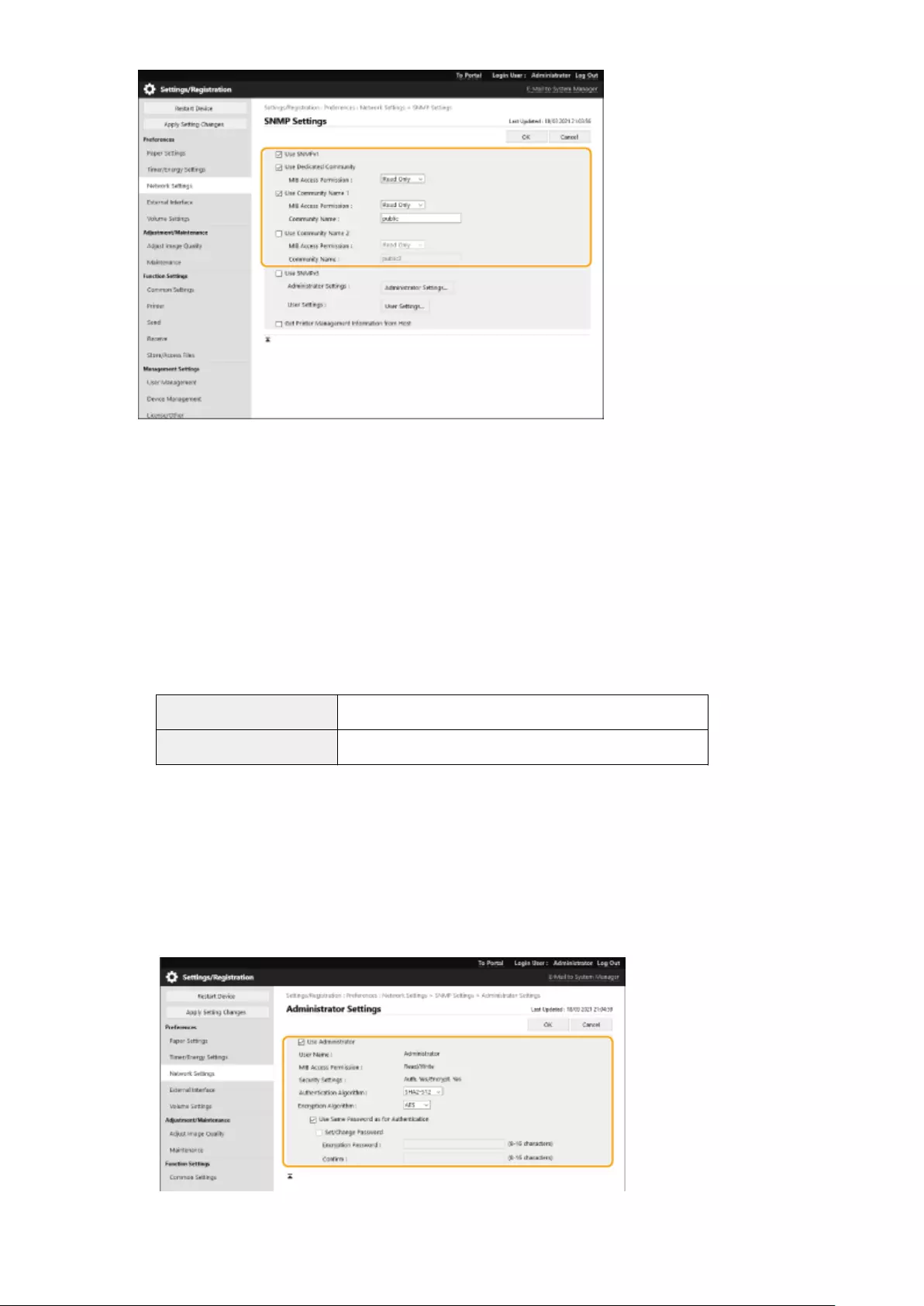
[Use SNMPv1]
Select the check box to enable SNMPv1. You can specify the rest of SNMPv1 settings only when this check box
is selected.
[Use Dedicated Community]
The exclusive community is a community (group) prepared for managers using device management
software. Select the check box to use Dedicated Community, and specify [MIB Access Permission]. If you do
not need to use Dedicated Community, deselect the check box.
[Use Community Name 1]/[Use Community Name 2]
Select the check box to specify a community name. If you do not need to specify a community name, deselect
the check box.
[MIB Access Permission]
For each community, select [Read/Write] or [Read Only] for the access privileges to MIB objects.
[Read/Write] Permits both viewing and changing the values of MIB objects.
[Read Only] Permits only viewing the values of MIB objects.
[Community Name]
Enter alphanumeric characters for the name of the community.
5Select [Use SNMPv3] and congure SNMPv3.
●If you do not need to change SNMPv3 settings, proceed to the next step.
1Click [Administrator Settings].
Setting Up
35
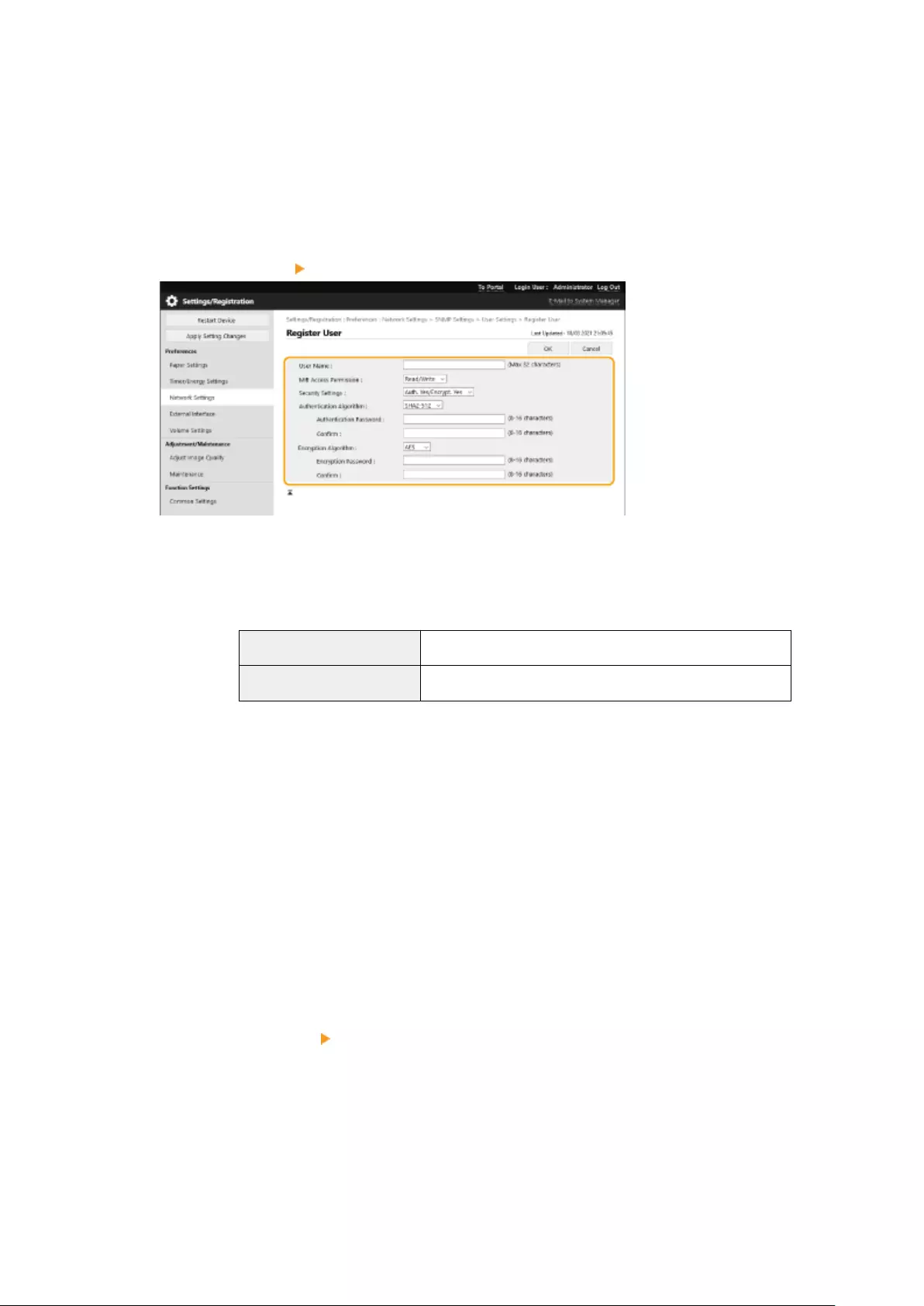
[Use Administrator]
Select the check box to use the Administrator user.
●[Authentication Algorithm] and [Encryption Algorithm] cannot be changed.
[Use Same Password as for Authentication]
Select the check box to use the same password as the password used in user authentication.
2Click [OK].
3Click [User Settings] [Register].
[User Name]
Enter alphanumeric characters for the user name.
[MIB Access Permission]
Select [Read/Write] or [Read Only] for the access privileges to MIB objects.
[Read/Write] Permits both viewing and changing the values of MIB objects.
[Read Only] Permits only viewing the values of MIB objects.
[Security Settings]
Select [Auth. Yes/Encrypt. Yes], [Auth. Yes/Encrypt. No], or [Auth. No/Encrypt. No] for the desired
combination of authentication and encryption settings.
[Authentication Algorithm]
Select [MD5], [SHA1] or [SHA2] according to your environment. For [SHA2], select from four hash
lengths (224 bit, 256 bit, 384 bit, or 512 bit).
[Encryption Algorithm]
If you have selected [Auth. Yes/Encrypt. Yes] in [Security Settings], select the appropriate encryption
algorithm for your network environment.
[Authentication Password]/[Encryption Password]
Use alphanumeric characters to enter the password in [Authentication Password] or both [Encryption
Password] and [Conrm], depending on the settings in [Security Settings]. Set this for each algorithm
(authentication/encryption).
4Click [OK].
5Click [Network Settings] [SNMP Settings].
6Specify Printer Management Information Acquisition Settings.
●With SNMP, the printer management information, such as printing protocols and printer ports, can be
monitored and obtained regularly from a computer on the network.
Setting Up
36
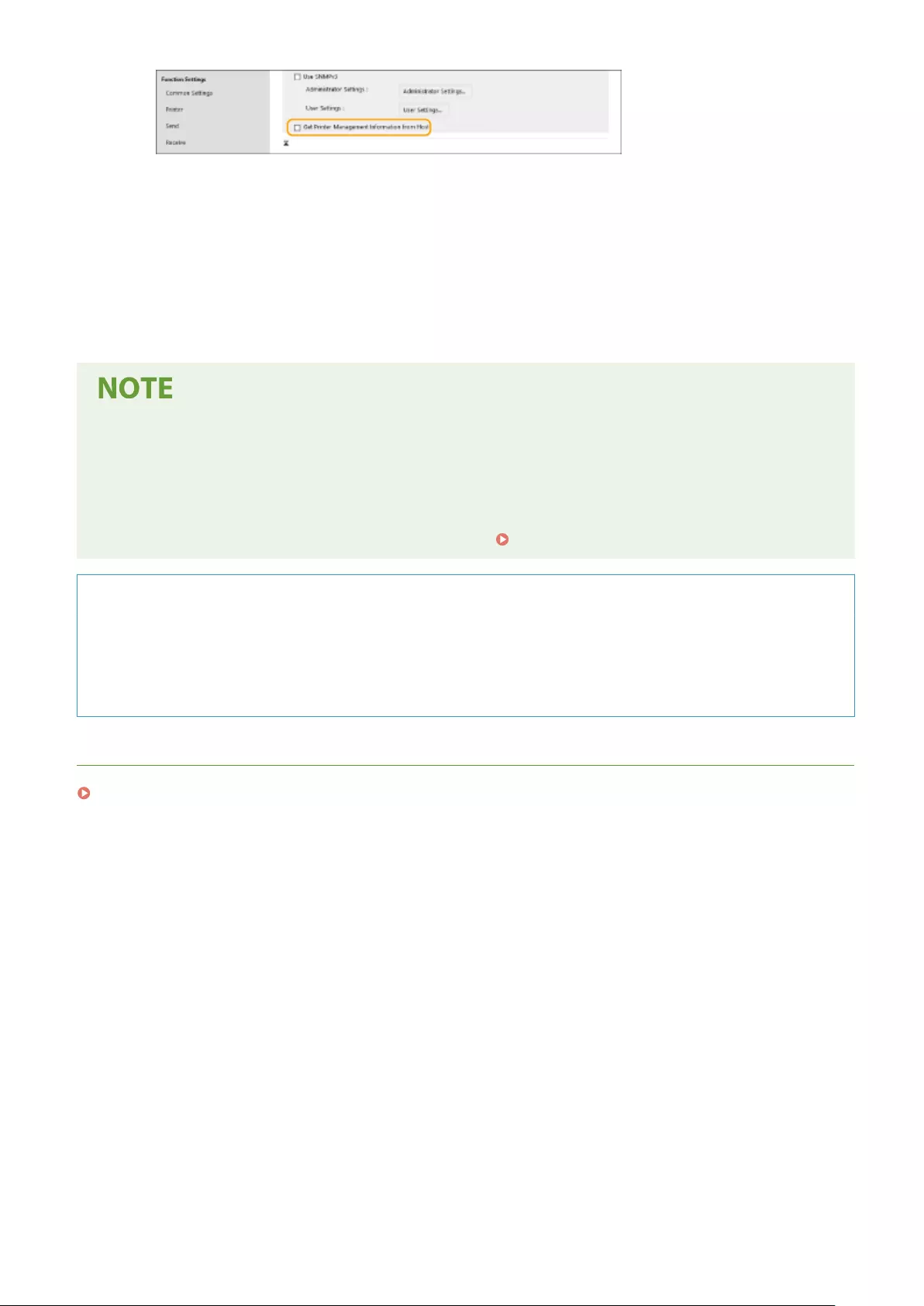
Select the check box to enable monitoring of the printer management information of the machine via
SNMP. To disable monitoring of the printer management information, clear the check box.
[Get Printer Management Information from Host]
Select the check box to enable monitoring of the printer management information of the machine via SNMP.
To disable monitoring of the printer management information, deselect the check box.
7Click [OK].
Disabling SNMPv1
●If SNMPv1 is disabled, some of the functions of the machine become unavailable, such as obtaining machine
information via the printer driver.
Using the control panel
●You can enable or disable the SNMP settings from <Set>. <SNMP Settings>(P. 370)
Enabling Both SNMPv1 and SNMPv3
●If both versions of SNMP are enabled, it is recommended that MIB access permission in SNMPv1 be set to
[Read Only]. MIB access permission can be set independently in SNMPv1 and SNMPv3 (and for each user in
SNMPv3). Selecting [Read/Write] (full access permission) in SNMPv1 negates the robust security features
that characterize SNMPv3 because most of the machine settings can then be controlled with SNMPv1.
LINKS
Conguring the Key and Certicate for TLS(P. 225)
Setting Up
37
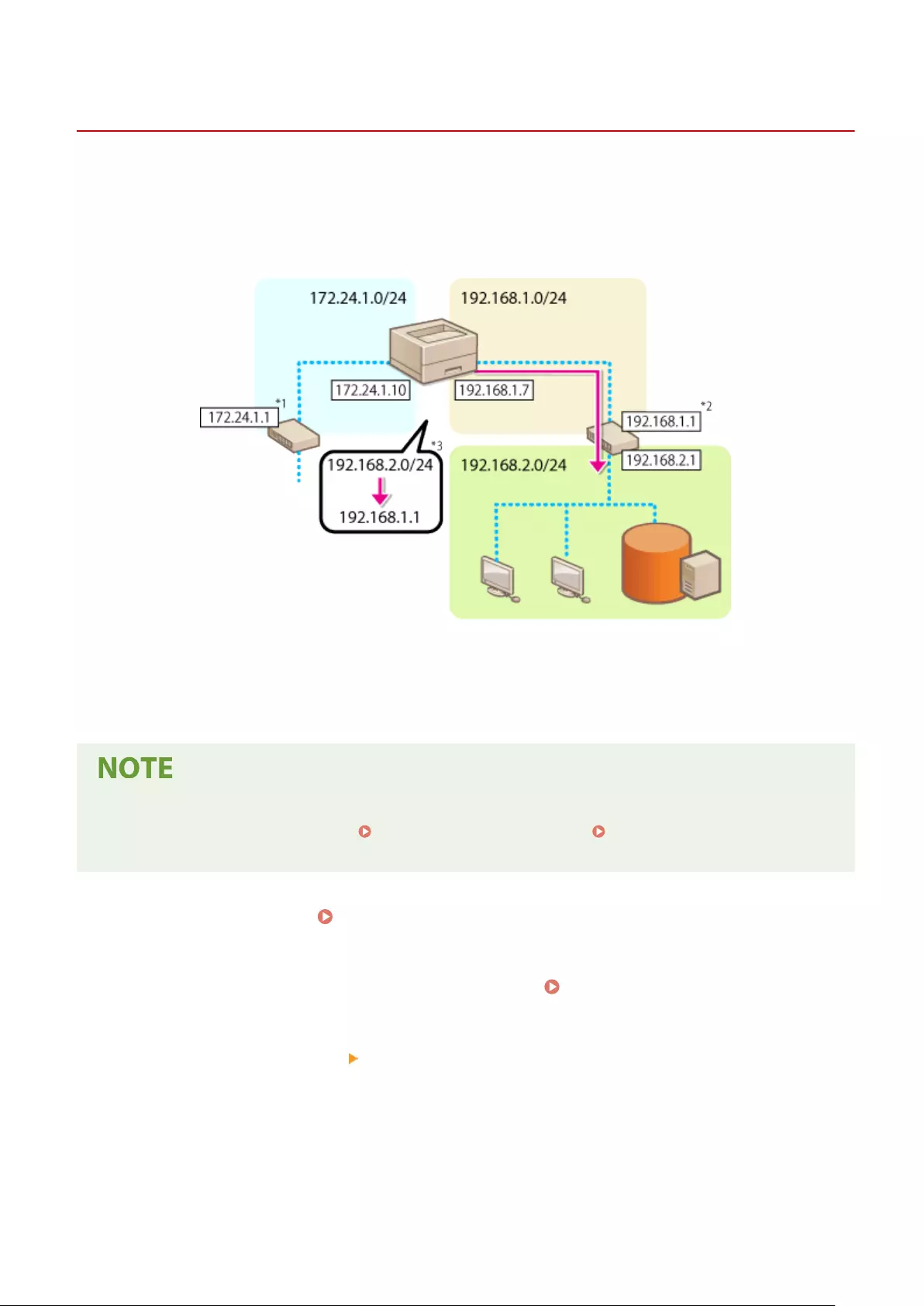
Setting Static Routing
7KKL-014
You can set static routing to manually specify the network route.
For example, when sending data from a machine connected to other networks via a router with both the main line and
sub line, the data can be sent via the gateway of the sub line instead of the gateway of the main line that is normally
used.
*1 Main line gateway
*2 Sub line gateway
*3 Static routing settings
●When connecting to another network via a router, enter the gateway address in [IPv4 Settings]/[Sub Line
Settings: Basic Settings] in advance. Setting an IPv4 Address(P. 23) Setting the IPv4 Address of the
Sub Line(P. 27)
1Start the Remote UI. Starting the Remote UI(P. 265)
2Click [Settings/Registration] on the Portal page. Remote UI Screen(P. 266)
3Click [Network Settings] [Static Routing Settings].
4Select [Use Static Routing].
5Click [Register] in the line of the static routing information to register.
Setting Up
38
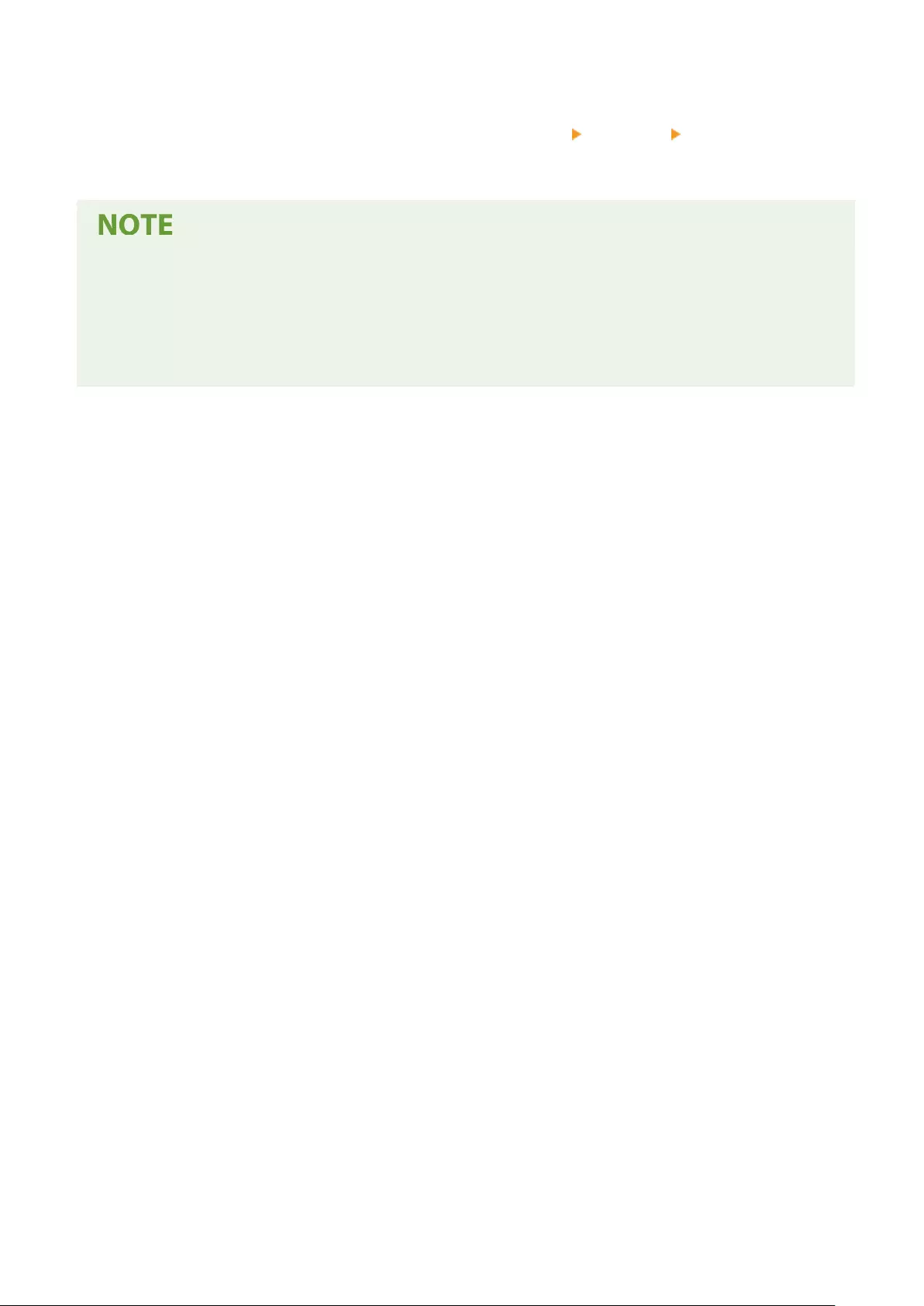
●[Edit] or [Delete] is displayed for lines that already have information registered.
6Enter [Destination Address] and [Gateway Address] click [OK] [OK].
●Press each button and enter the required setting.
●The route order is displayed in [Priority] on the static routing settings screen.
●You can register up to 16 devices that can be connected.
●The success/failure of the static routing settings is displayed in [Routing Registration].
●When failure is indicated in [Routing Registration], select the static routing settings that failed and set the
address and gateway address again.
Setting Up
39
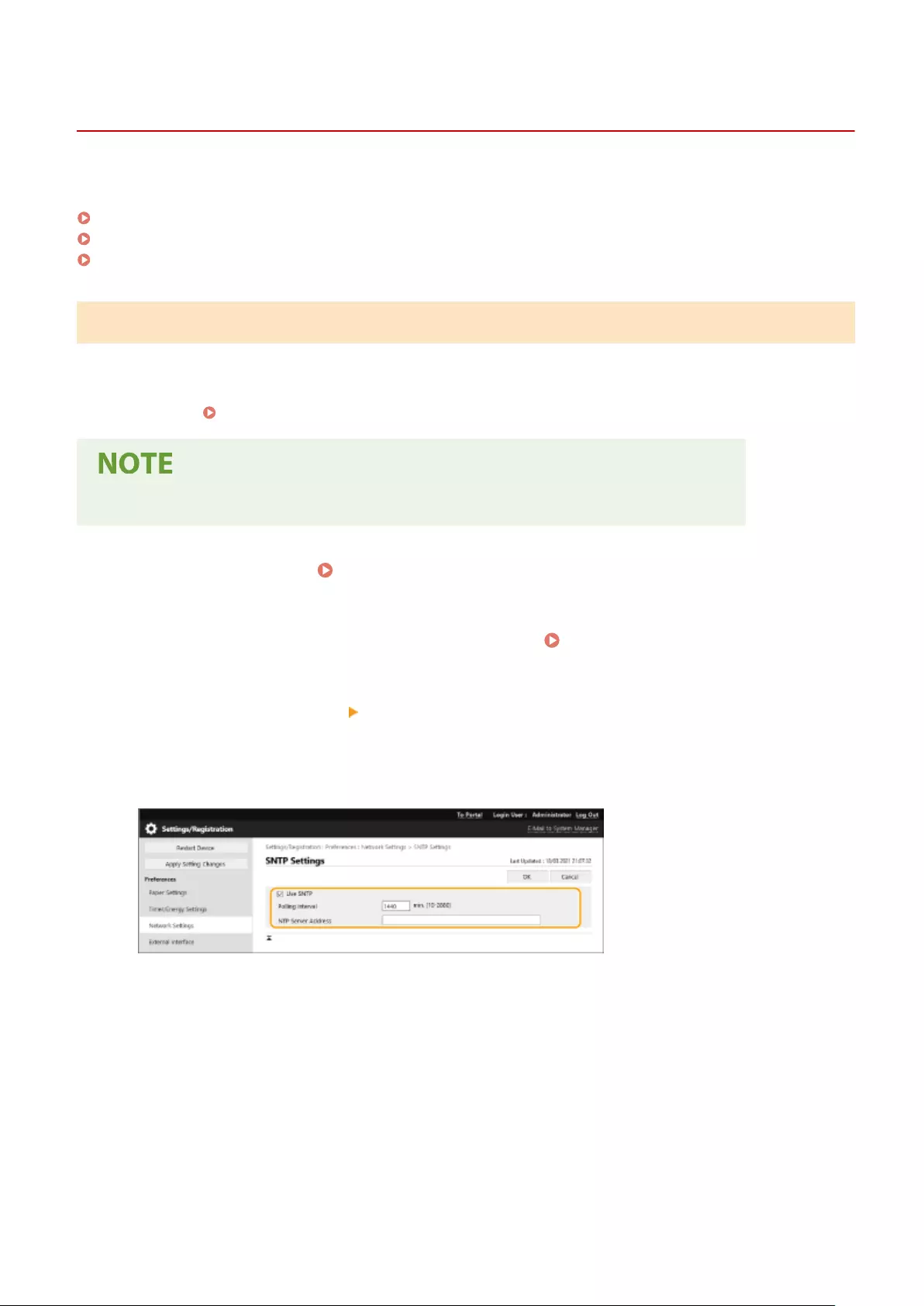
Other Network Settings
7KKL-015
Set the following according to your network environment.
Making SNTP Settings(P. 40)
Monitoring the Machine From Device Management Systems(P. 41)
Specifying the Dedicated Port Settings(P. 41)
Making SNTP Settings
Simple Network Time Protocol (SNTP) enables you to adjust the system clock by using the time server on the network.
If SNTP is used, the time server is checked at the specied intervals; therefore, the correct time can always be
maintained. The time is adjusted based on Coordinated Universal Time (UTC), so specify the time zone setting before
conguring SNTP ( Setting the Date/Time(P. 7) ). SNTP settings can be specied via the Remote UI.
●The SNTP of the machine supports both NTP (version 3) and SNTP (versions 3 and 4) servers.
1Start the Remote UI. Starting the Remote UI(P. 265)
2Click [Settings/Registration] on the Portal page. Remote UI Screen(P. 266)
3Click [Network Settings] [SNTP Settings].
4Select [Use SNTP] and specify the required settings.
[Use SNTP]
Select the check box to use SNTP for synchronization. If you do not want to use SNTP, deselect the check box.
[Polling Interval]
Specify the interval between one synchronization and the next.
[NTP Server Address]
Enter the IP address of the NTP or the SNTP server. If DNS is available on the network, you can enter a host
name (or FQDN) consisting of alphanumeric characters instead (example: ntp.example.com).
5Click [OK].
Setting Up
40
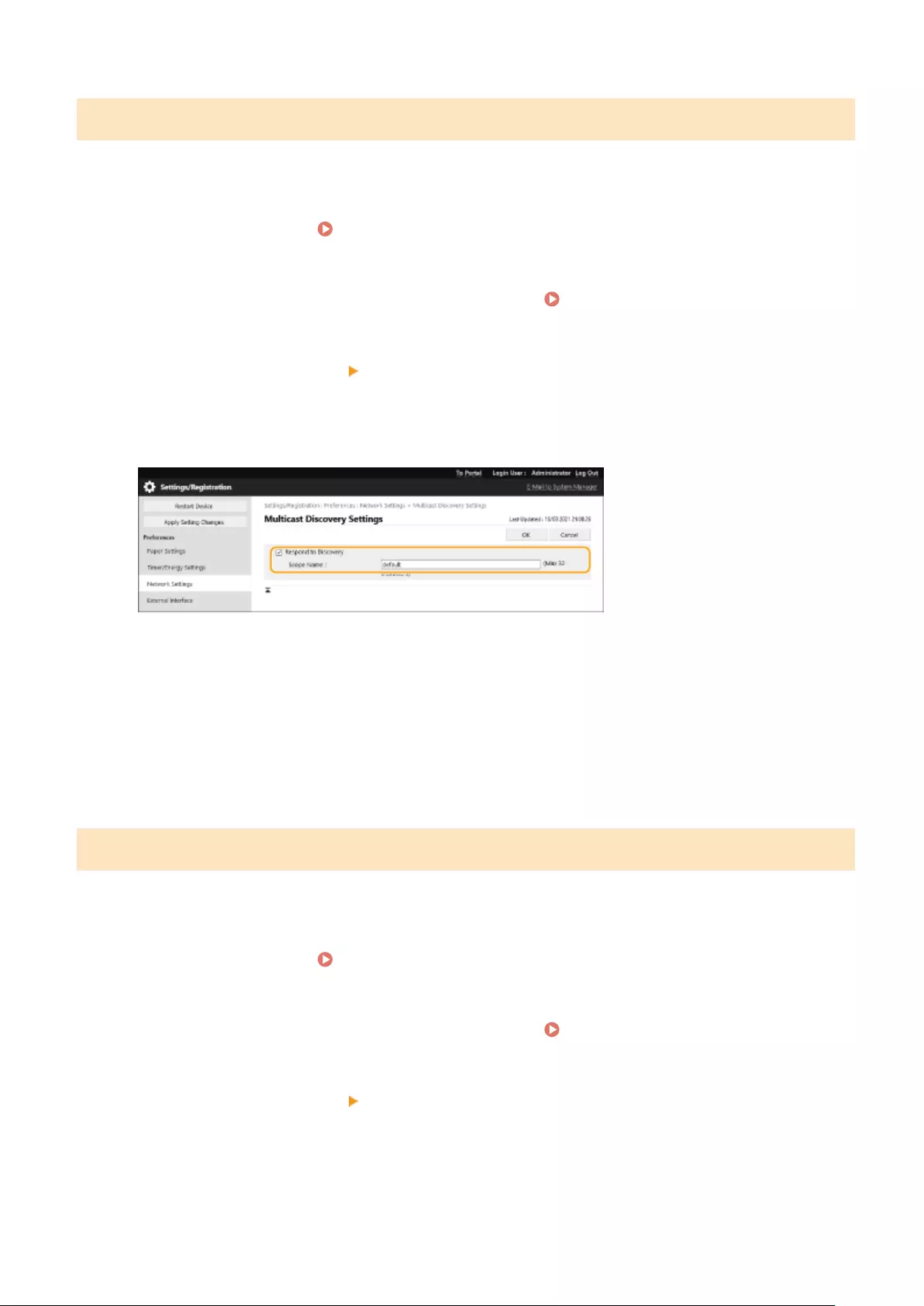
Monitoring the Machine From Device Management Systems
When Canon device management software is employed, you can collect/manage various information such as setting
information and device failure information on the network through a server.
1Start the Remote UI. Starting the Remote UI(P. 265)
2Click [Settings/Registration] on the Portal page. Remote UI Screen(P. 266)
3Click [Network Settings] [Multicast Discovery Settings].
4Select [Respond to Discovery] and specify the required settings.
[Respond to Discovery]
Select the check box to set the machine to respond to device management software multicast discovery
packets and enable monitoring by device management software.
[Scope Name]
To include the machine into a specic scope, enter alphanumeric characters for the scope name.
5Click [OK].
Specifying the Dedicated Port Settings
You can specify whether to congure/refer to detailed information of the machine from the Canon drivers or utility
software
1Start the Remote UI. Starting the Remote UI(P. 265)
2Click [Settings/Registration] on the Portal page. Remote UI Screen(P. 266)
3Click [Network Settings] [Dedicated Port Settings].
4Select [Use Dedicated Port] and set the authentication method.
[Mode 1]
Setting Up
41
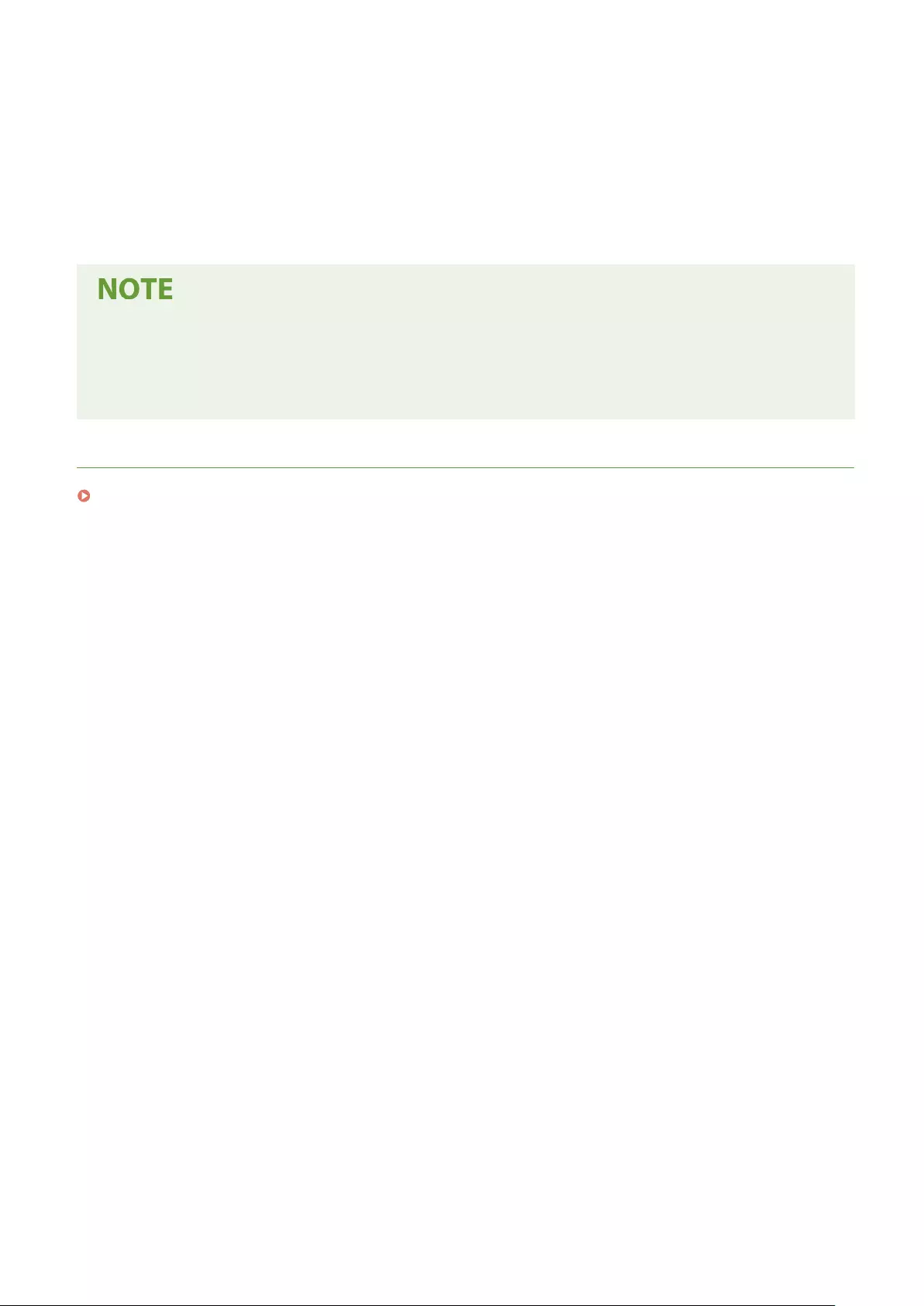
Select the check box when the authentication settings mode cannot be selected in the software being used,
such as the driver or device management software.
[Mode 2]
Select the check box when the authentication settings mode can be selected in the software being used, such
as the driver or device management software.
5Click [OK].
●Some applications that use the dedicated port may become unable to be used if [Use Dedicated Port] is
deselected.
●If you select [Mode 2], communication using the dedicated port uses a secure mode. Accordingly, you may
not be able to connect from software such as drivers or device management software.
LINKS
<Network>(P. 365)
Setting Up
42
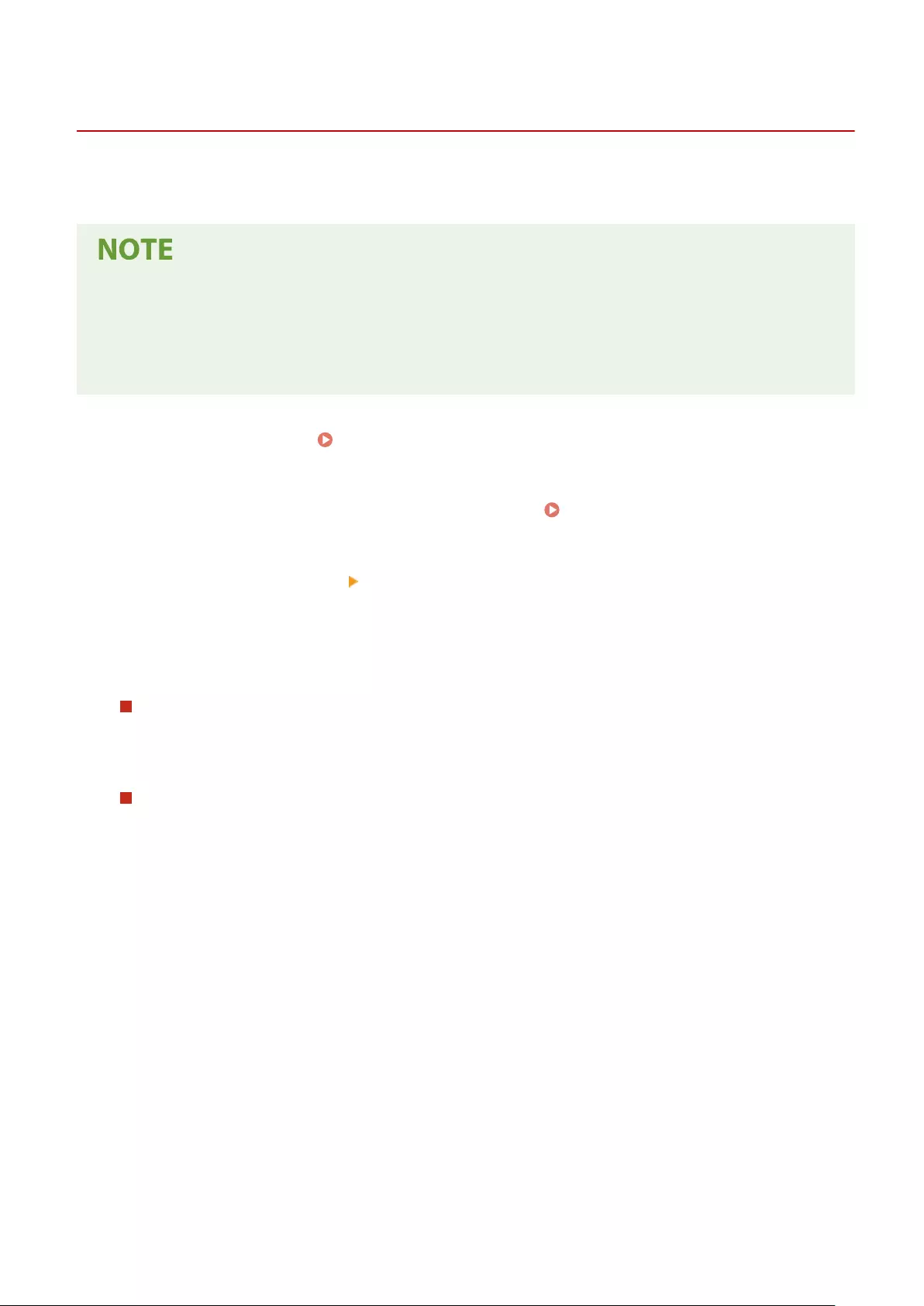
Conguring System Data Communication
7KKL-0K1
The settings described in this section are required to use the sub line for performing DNS name resolution and data
communication via a proxy. Administrator privileges are required to specify these settings.
●The DNS server address setting and proxy settings for the sub line can only be used for specic system data
communication, such as using the sub line to access a rmware distribution server. They cannot be used for
a regular internet connection. When using a DNS server or proxy server for the sub line for applications
other than system data communication, register the addresses and port numbers to use with the sub line in
the settings of the main line.
1Start the Remote UI. Starting the Remote UI(P. 265)
2Click [Settings/Registration] on the Portal page. Remote UI Screen(P. 266)
3Click [Network Settings] [Settings for System Data Communication].
4Specify the required settings.
Setting the DNS of the sub line
1Enter the IP address of the DNS server in [IPv4 DNS Settings], according to your environment.
Setting the proxy of the sub line
1Select [Use Proxy].
2Enter the address and port number of the proxy server, according to your environment.
3To use proxy authentication, select [Use Proxy Authentication] and enter the user name and password.
5Click [OK].
Setting Up
43
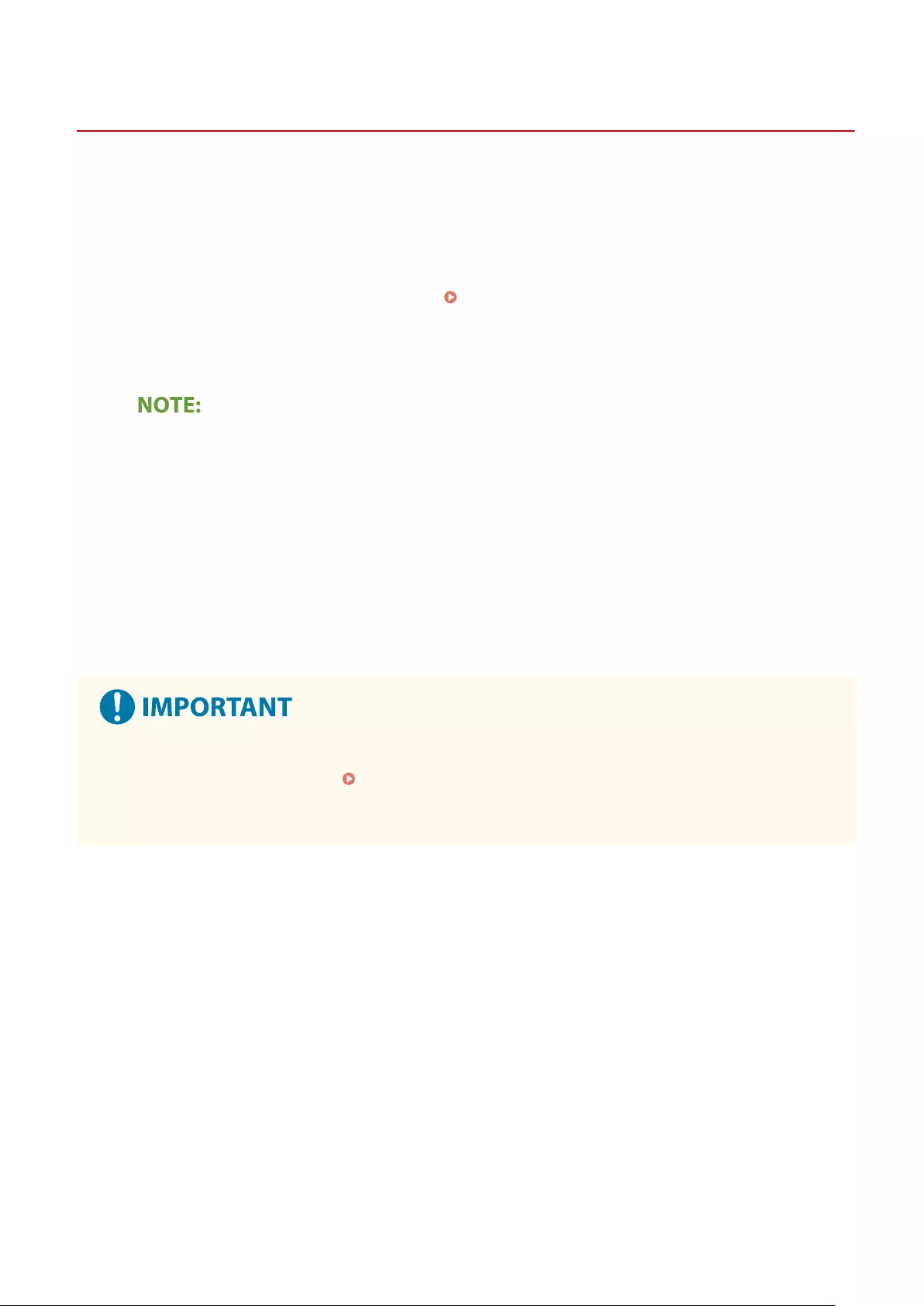
Installing Drivers
7KKL-017
140K-015 PMW-INDR
Install the various drivers and associated software on your computer.
1Make preparations before installation.
●Equip the main unit with optional equipment ( Optional Equipment(P. 552) ).
●Install the drivers and software to use from the included CD/DVD-ROM or by downloading them from the
Canon website for your country/region accessed via the URL indicated below.
(https://global.canon/en/support/)
●The latest versions of drivers and software are uploaded to the Canon website when they become
available. Download them as needed after checking the operating environment for your machine.
●Some functions of drivers and software may not be available depending on the model of the machine or
operating environment.
●Some drivers may not be fully compatible with the operating system you are using. Check the driver
compatibility with latest versions of operating systems on the Canon website.
2Carry out installation of the drivers.
●For details on the installation, see the manuals for the drivers and software you want to use.
●If communication via the relevant IP address is not permitted in [Firewall Settings], you cannot install the
driver. For more information, see Specifying IP Addresses in Firewall Settings(P. 215) .
●After you have installed the driver, if communication via the IP address of the computer you have installed it
on is not permitted in [Firewall Settings], you cannot print from that computer.
Setting Up
44

Conguring E-Mail Print Settings
7KKL-019
0YRY-017 0UUY-00Y 0UW1-00Y 1100-017 0X7F-017 0X7H-017 10XJ-017 0X6E-017 0X6W-017 1106-017 0X7C-017 0X7A-017 10YY-017 0WXY-017 0X7E-017 10H3-017 0WR6-017 0WR7-017 108A-017 1116-017 10H4-017 0WR5-017 0WR8-017 0YWJ-016 0YWH-017 0YWR-016 0YWK-017 0YWE-017 0YWF-017 0YAS-017 PMW-STCM
This section describes how to specify the settings for receiving and printing e-mails on this machine. Use a computer
to specify the settings for receiving e-mails and the control panel of the machine to specify the settings for printing e-
mails. Administrator privileges are required in order to congure these settings.
1Start the Remote UI. Starting the Remote UI(P. 265)
2Click [Settings/Registration] on the Portal page. Remote UI Screen(P. 266)
3Click [Send] [Network Settings - E-Mail Settings].
4Specify the settings for E-Mail Print.
When performing E-Mail Print by using SMTP protocol
If e-mails are sent to the machine via SMTP, the machine prints the e-mails immediately after receiving them.
Enable this function when you want to forward fax documents from Canon multifunction printers to this
machine and print them on the machine.
[SMTP RX]
Select the check box to enable E-Mail Print by using the SMTP protocol.
Setting Up
45
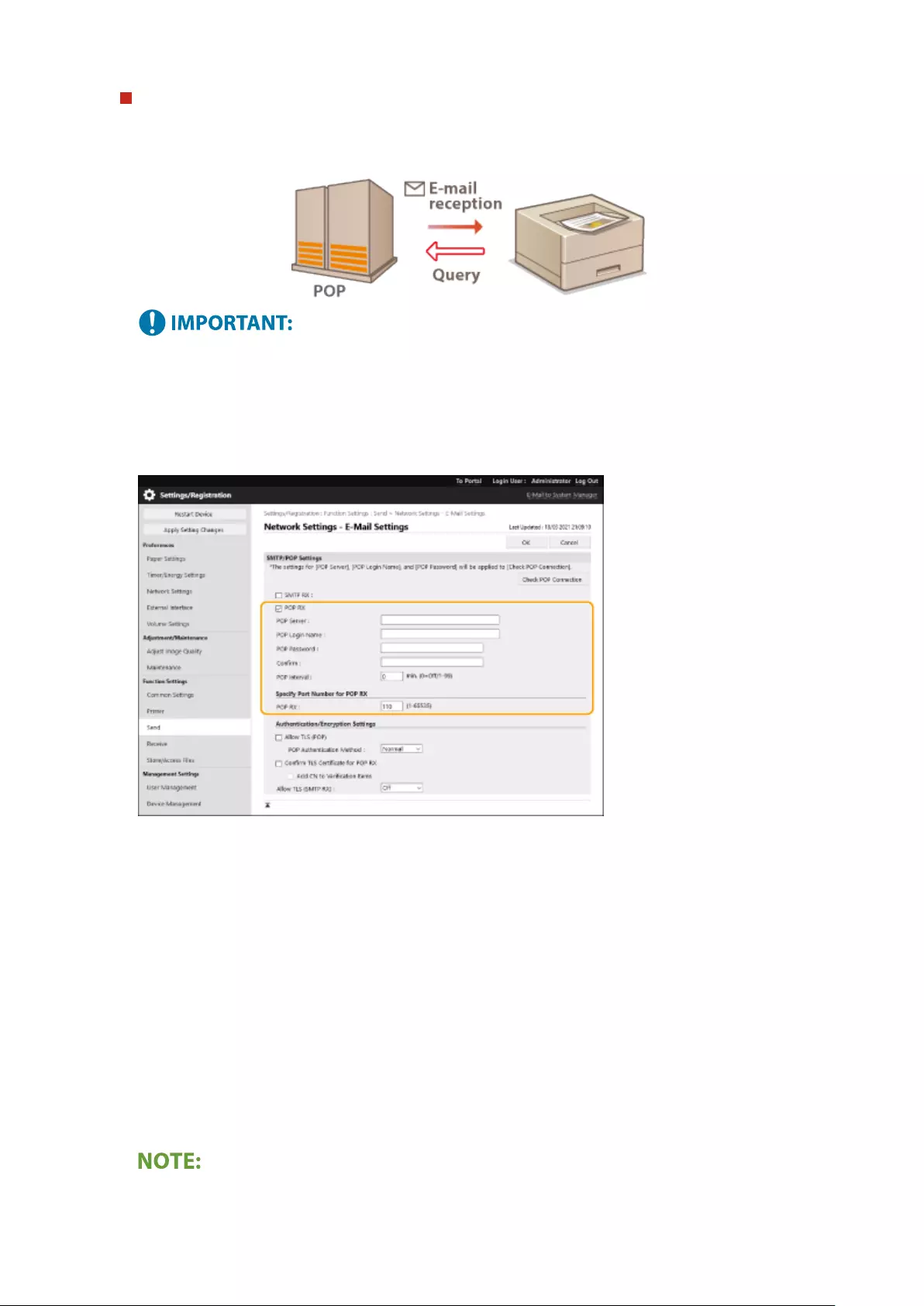
When performing E-Mail Print from POP mail server
When the e-mail receiving starts, all e-mails stored in the mailbox of the mail server are printed. If you send
e-mails that you want to print to the machine in advance, you can automatically print the e-mails at regular
time intervals or print all stored e-mails in an arbitrary timing.
●We recommend using the mail address exclusively for E-Mail Print because all e-mails received into the
machine are deleted from the mail server.
Conditions of use for POP protocol
●The POP mail server must support the UIDL command. For details, contact your network administrator or
server administrator.
[POP RX]
Select the check box to enable E-Mail Print from the POP mail server. You can also specify this setting by
using <Use POP RX> in the setting menu of the control panel.
[POP Server]
Enter the mail server name or IP address for receiving e-mails.
[POP Login Name]
Enter up to 32 alphanumeric characters for the user name used to connect to the mail server.
[POP Password]/[Conrm]
When setting a password for connecting to the mail server, enter the same password in [POP Password] and
[Conrm] using up to 32 alphanumeric characters.
[POP Interval]
Specify the interval for automatically connecting to the mail server in minutes. New e-mails in the mailbox of
the mail server are automatically received and printed at the specied time intervals. You can also specify this
setting by using <POP Interval> in the setting menu of the control panel.
Preventing E-mails from Being Automatically Received
●Set [POP Interval] to [0]. If you set [0], you must manually receive e-mails.
Setting Up
46
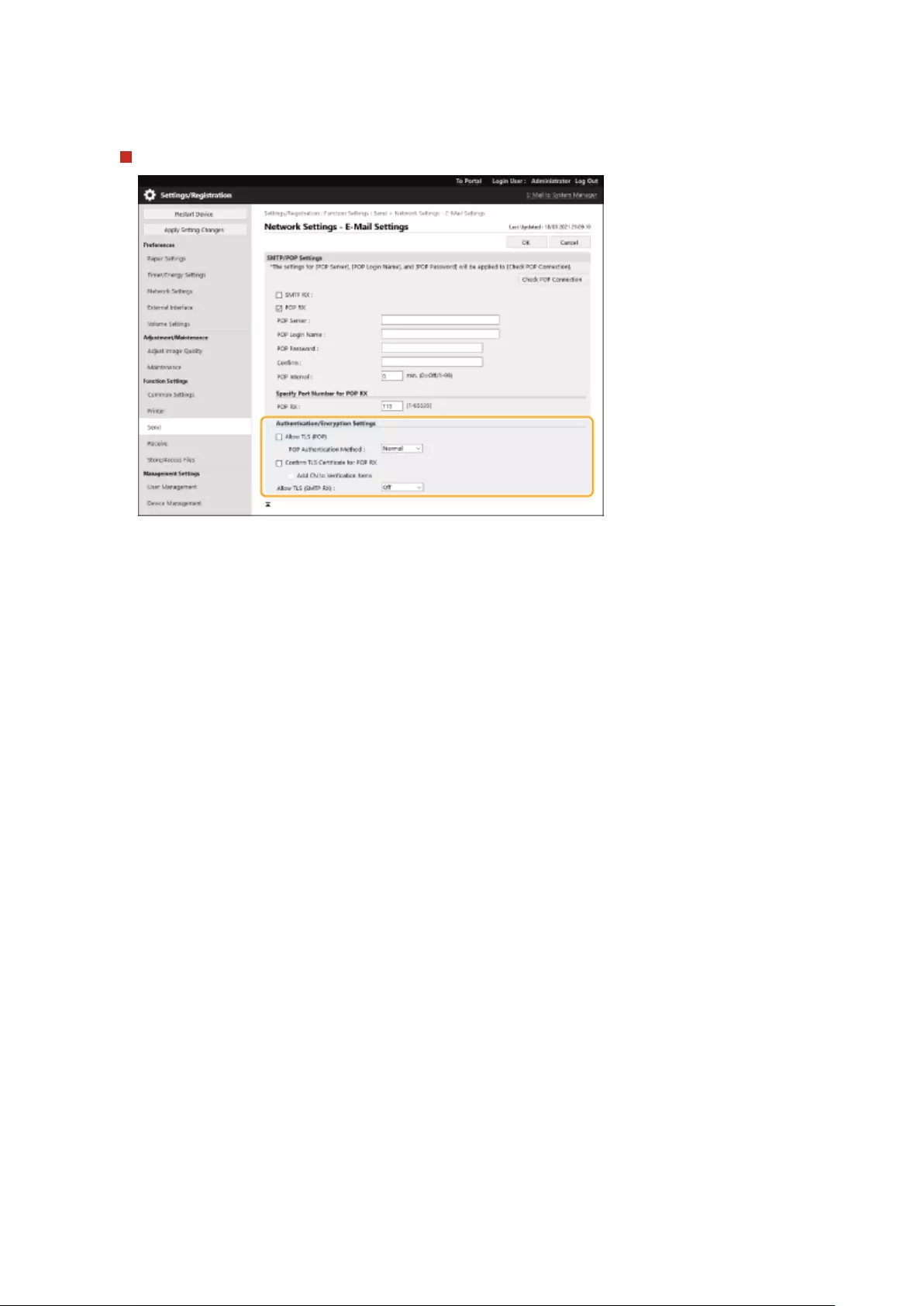
[POP RX]
Specify the port number of the mail server that receives e-mails.
Setting authentication and encryption
[Allow TLS (POP)]
Select the check box to encrypt the communication with the POP server using TLS.
[POP Authentication Method]
Set the authentication method of the POP server. Select [APOP] to encrypt the password when performing
authentication or [POP AUTH] to perform user authentication via e-mail reception (POP).
[Conrm TLS Certicate for POP RX]
Select the check box to conrm whether the TLS server certicate is valid when receiving with POP. The
machine veries that the certicate has not expired or been revoked and checks the certicate chain for
problems.
[Add CN to Verication Items]
Select the check box to also check the CN (Common Name) when checking the certicate used for POP
reception.
[Allow TLS (SMTP RX)]
Select [Always TLS] or [On] to encrypt communication with TLS when receiving e-mail or I-fax using the SMTP
server function.
5Click [OK].
Setting Up
47

Basic Operations
Basic Operations ............................................................................................................................................... 49
Parts and Their Functions ................................................................................................................................... 51
Front Side ....................................................................................................................................................... 52
Back Side ........................................................................................................................................................ 55
Interior ........................................................................................................................................................... 57
Multi-Purpose Tray ......................................................................................................................................... 58
Paper Drawer ................................................................................................................................................. 59
Control Panel .................................................................................................................................................. 60
Turning ON the Machine ..................................................................................................................................... 63
Turning OFF the Machine ............................................................................................................................... 64
Loading Paper ...................................................................................................................................................... 65
Basic Paper Loading Method .......................................................................................................................... 66
Loading Envelopes .......................................................................................................................................... 74
Loading Postcards .......................................................................................................................................... 78
Loading Preprinted Paper ............................................................................................................................... 80
Using the Control Panel ...................................................................................................................................... 82
Basic Screens .................................................................................................................................................. 83
Items Displayed on the <Home> Screen .................................................................................................. 85
Basic Operation .............................................................................................................................................. 87
Entering Characters ........................................................................................................................................ 90
Logging into the Machine ................................................................................................................................... 92
Specifying Paper Size and Type ........................................................................................................................... 93
Specifying Paper Size and Type in the Paper Drawer ...................................................................................... 94
Specifying Paper Size and Type in the Multi-purpose Tray .............................................................................. 96
Registering Frequently Used Paper Size and Type for the Multi-purpose Tray ................................................ 98
Registering Free Size Paper (Custom Size Paper) .......................................................................................... 100
Automatically Selecting the Appropriate Paper Source for a Specic Function ............................................. 101
Customizing the Display ................................................................................................................................... 102
Customizing the <Home> Screen .................................................................................................................. 103
Switching the Displayed Language ............................................................................................................... 104
Setting Sounds ................................................................................................................................................... 105
Entering Sleep Mode ......................................................................................................................................... 106
Basic Operations
48
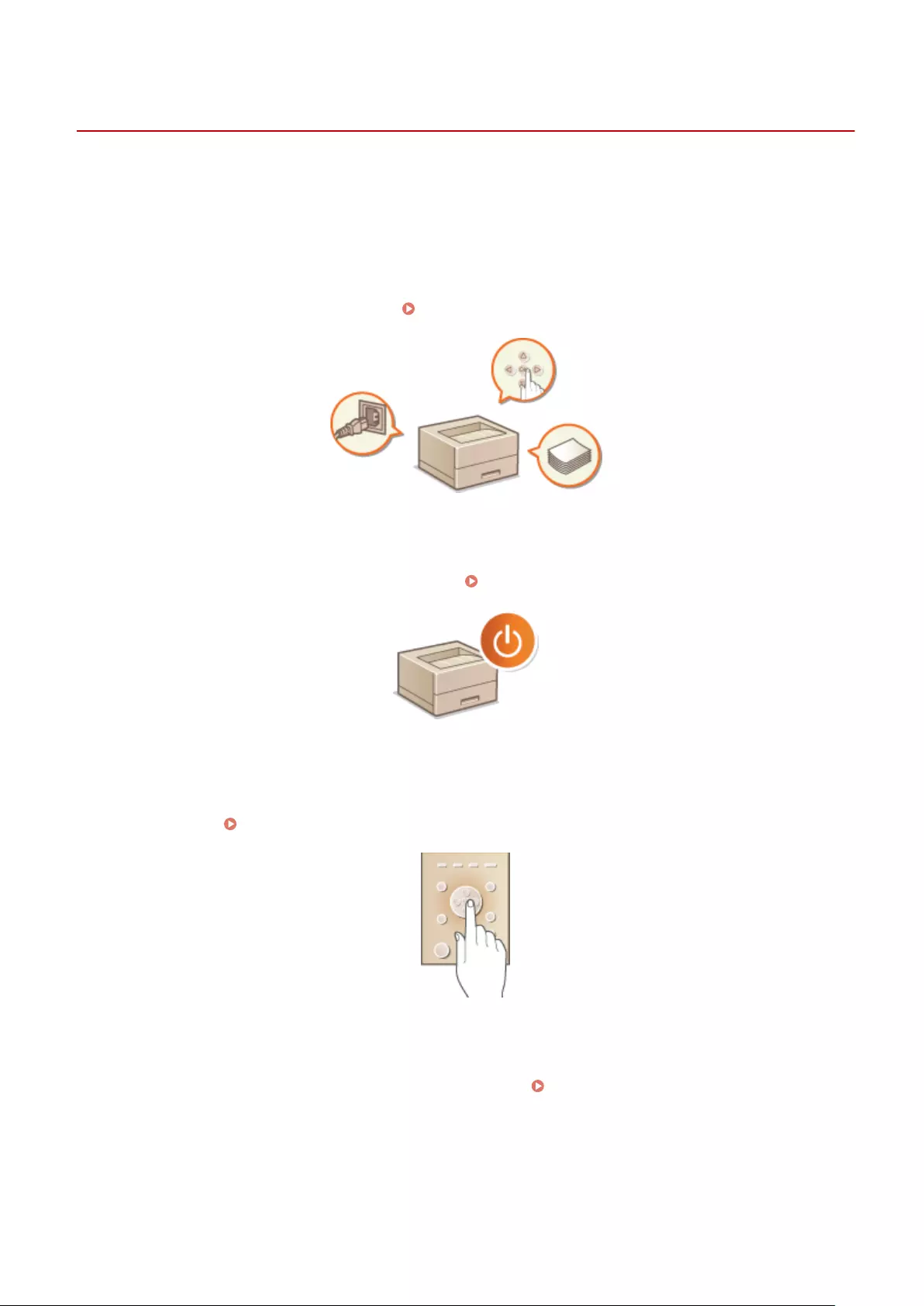
Basic Operations
7KKL-01C
This chapter describes basic operations, such as how to use the control panel or how to load the paper, that are
frequently performed to use the functions of the machine.
◼Parts and Their Functions
This section describes the exterior and interior parts of the machine and their functions, as well as how to use the keys
on the control panel and how to view the display. Parts and Their Functions(P. 51)
◼Turning ON the Machine
This section describes how to turn the machine ON or OFF. Turning ON the Machine(P. 63)
◼Using the Control Panel
This section describes how to use the keys on the control panel to perform various operations, such as adjusting and
checking the settings. Using the Control Panel(P. 82)
◼Logging into the Machine
This section describes how to log in when a login screen is displayed. Logging into the Machine(P. 92)
Basic Operations
49
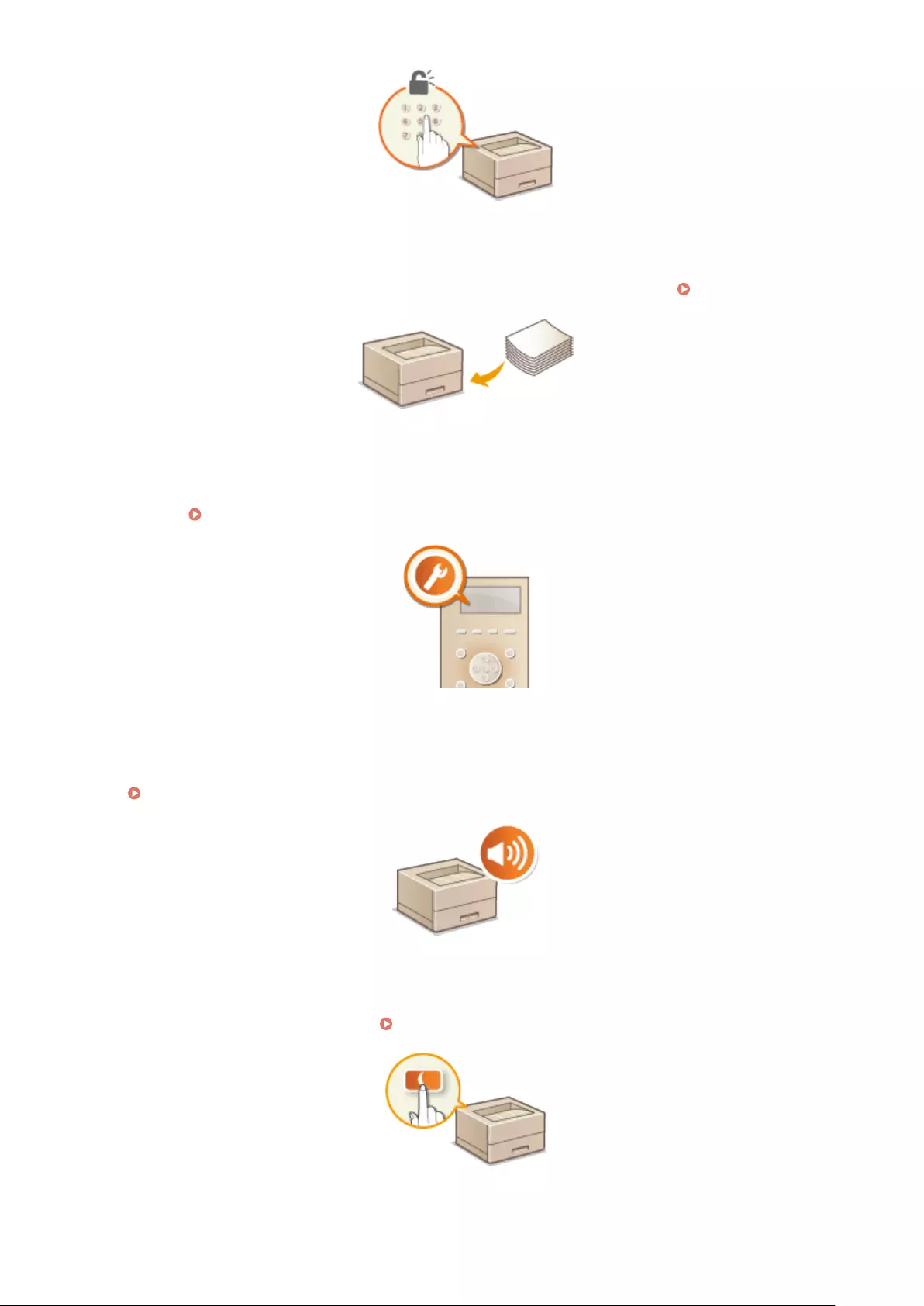
◼Loading Paper
This section describes how to load the paper into the paper drawer and multi-purpose tray. Loading Paper(P. 65)
◼Customizing the <Home> Screen
This section describes how to rearrange the displayed items in order to make it easier to use screens shown in the
<Home> Screen. Customizing the <Home> Screen(P. 103)
◼Specifying the Sound Settings
This section describes how to adjust the volume of various machine sounds, such as those produced when an error
occurs. Setting Sounds(P. 105)
◼Entering Sleep Mode
This section describes how to set sleep mode. Entering Sleep Mode(P. 106)
Basic Operations
50

Parts and Their Functions
7KKL-01E
This section describes the parts of the machine (front side and interior) and how they function. This section also
describes how to load paper, as well as the names and usage of the keys on the control panel. Read this section for
tips on how to use the machine properly.
Front Side(P. 52)
Back Side(P. 55)
Interior(P. 57)
Multi-Purpose Tray(P. 58)
Paper Drawer(P. 59)
Control Panel(P. 60)
Basic Operations
51
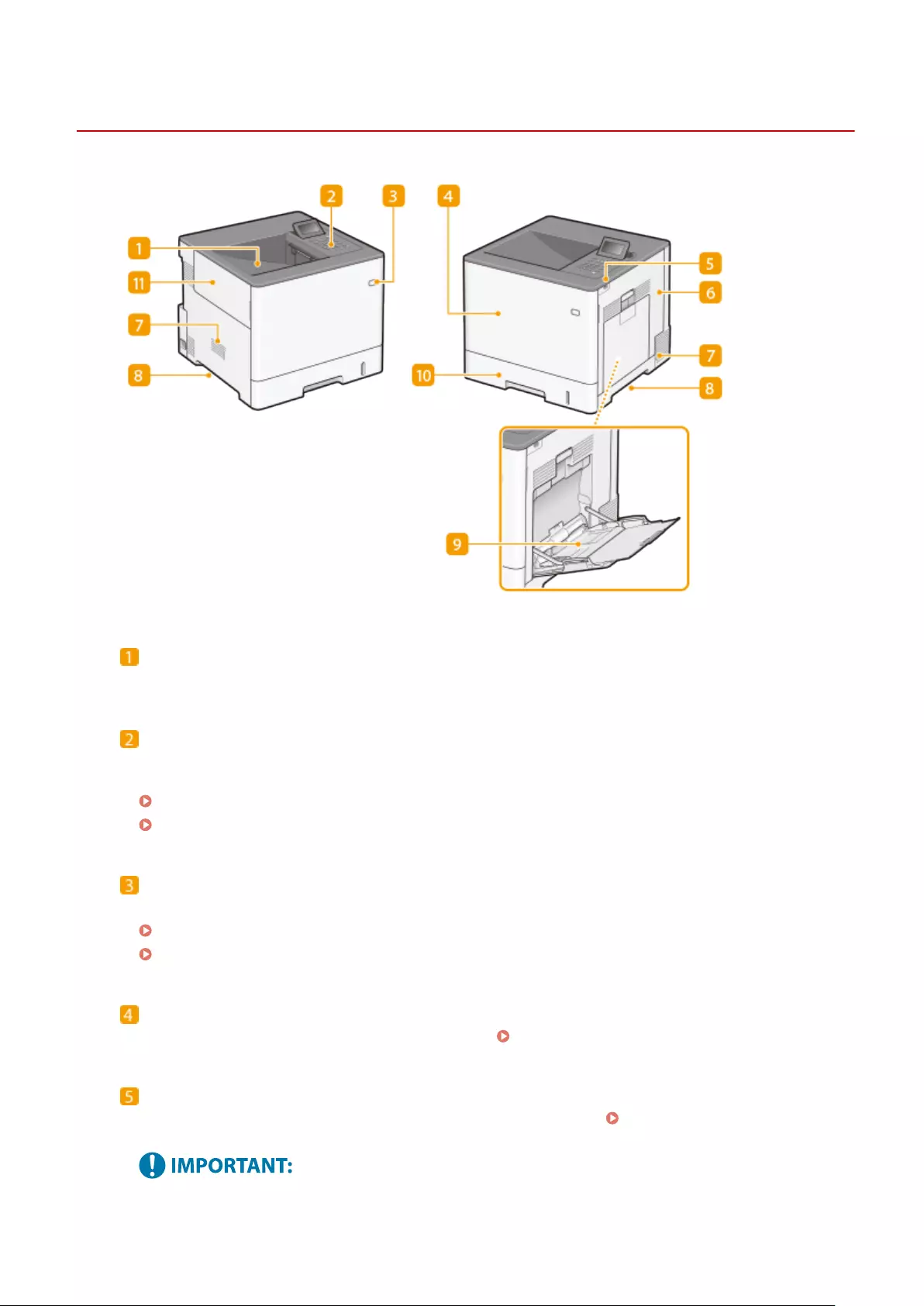
Front Side
7KKL-01F
Output tray
Printed paper is output to the output tray.
Control Panel
The control panel consists of numeric keys, a display, status indicators, etc. You can perform all the
operations and specify settings from the control panel.
Control Panel(P. 60)
Basic Screens(P. 83)
Power switch
Press the power switch to turn ON and turn OFF the machine.
Turning ON the Machine(P. 63)
Turning OFF the Machine(P. 64)
Front cover
Open the front cover when replacing toner cartridges. Replacing the Toner Cartridge(P. 414)
USB memory port (Front-right side of the machine)
You can connect devices such as a USB memory device to the machine. Connecting a USB Memory
Device(P. 53)
●Do not connect an IC card reader to this port. Connect it to the port on the back side of the machine which
is for connecting a USB device.
Basic Operations
52
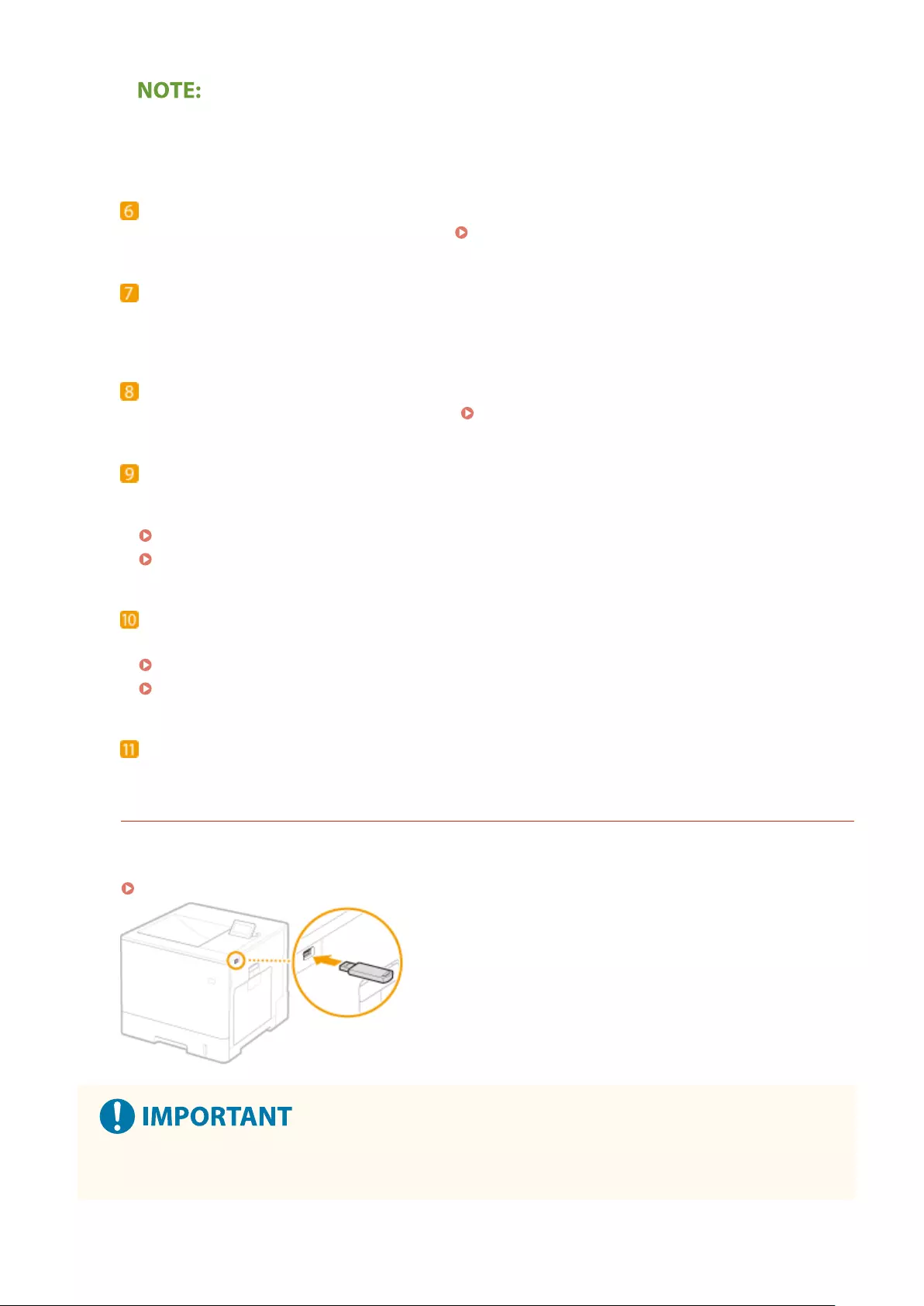
●Some types of memory media may not be able to save data correctly.
●The USB port (front-right side of the machine) supports USB 2.0.
Right cover
Open the right cover when clearing paper jams. Clearing Paper Jams(P. 490)
Ventilation slot
Air from inside the machine is vented out to cool down the inside of the machine. Note that placing objects in
front of the ventilation slots prevents ventilation.
Lift handles
Hold the lift handles when carrying the machine. Relocating the Machine(P. 421)
Multi-purpose tray
Load the paper into the multi-purpose tray when you want to temporarily use a type of paper different from
that which is loaded in the paper drawer.
Multi-Purpose Tray(P. 58)
Basic Paper Loading Method(P. 66)
Paper drawer
Load the type of paper you frequently use into the paper drawer.
Paper Drawer(P. 59)
Basic Paper Loading Method(P. 66)
Left cover
Open the left cover when replacing the waste toner container.
Connecting a USB Memory Device
You can connect a USB memory device to the USB port located on the right side of the machine, and directly
print data from the USB memory device.
Using Memory Media(P. 138)
●Make sure that the USB memory device is oriented properly when connecting it to the machine. If it is not
connected properly, it may cause the USB memory device or machine to malfunction.
Basic Operations
53
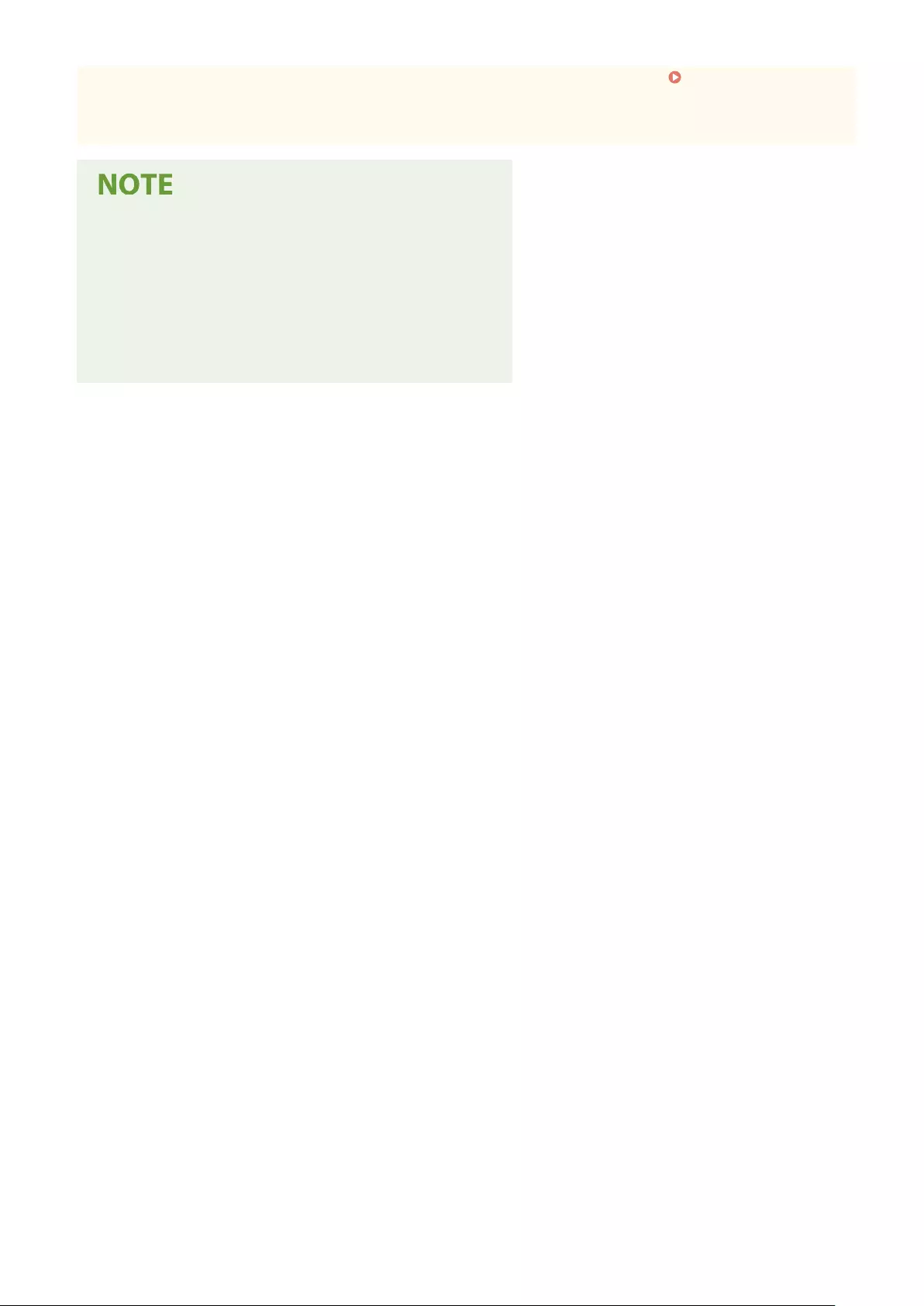
●Make sure to follow the proper procedure when removing the USB memory device. Inserting/Removing
Memory Media(P. 138) Failure to do so may cause the USB memory device or machine to malfunction.
●The machine only supports FAT32/exFAT format USB memory devices.
Unsupported devices and usages
●Memory media with security functions
●Memory media that does not meet the USB specication
●Memory card readers connected via USB
●Connecting memory media via an extension cable
●Connecting memory media via a USB hub
Basic Operations
54
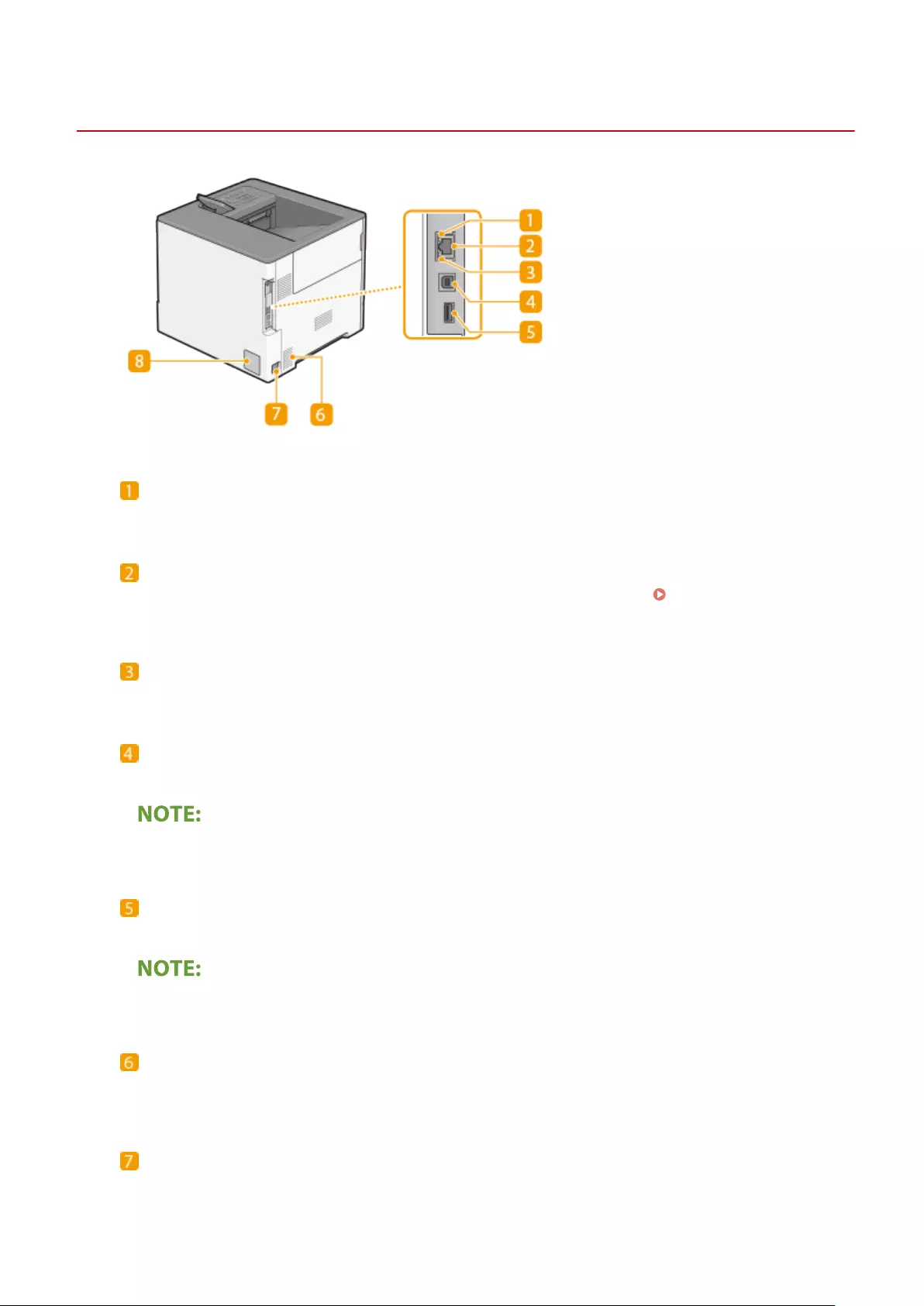
Back Side
7KKL-01H
ACT indicator
The ACT indicator blinks while data is being sent or received.
LAN port
Connect a LAN cable when connecting the machine to a wired LAN router, etc. Setting up the Network
Environment(P. 8)
LNK indicator
The LNK indicator blinks green when the machine is properly connected to a network.
USB port (for computer connection)
Connect a USB cable when connecting the machine and a computer.
●The USB port (for computer connection) supports USB 2.0.
USB port (for USB device connection)
You can connect devices such as an IC card reader or an external hard disk to the machine.
●The USB port (for USB device connection) supports USB 2.0.
Ventilation slot
Air from inside the machine is vented out to cool down the inside of the machine. Note that placing objects in
front of the ventilation slots prevents ventilation.
Power socket
Connect the power cord.
Basic Operations
55
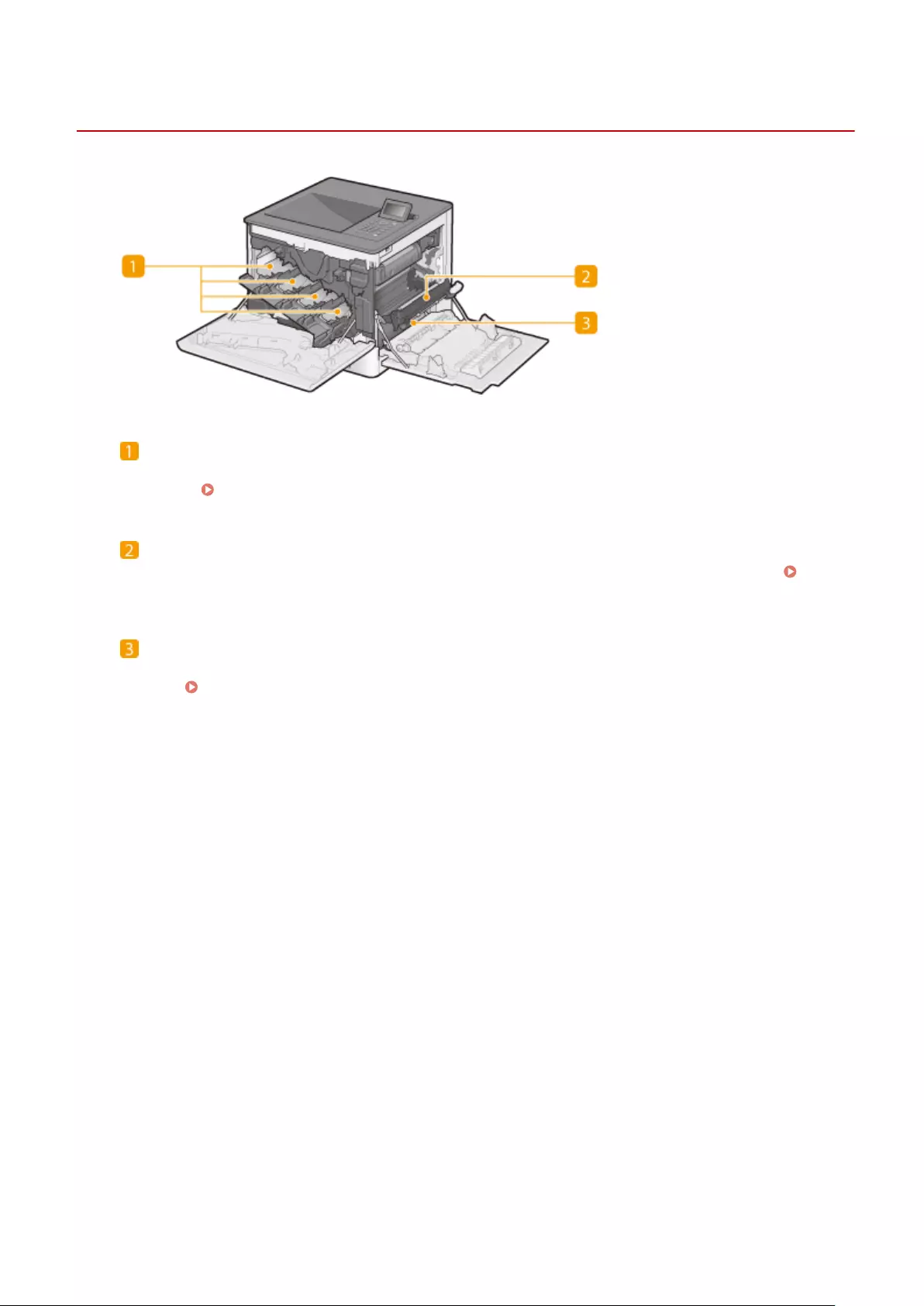
Interior
7KKL-01J
Toner Cartridge slots
Load the toner cartridges in these slots: Y (yellow) in the leftmost slot, followed by M (magenta), C (cyan), and
K (black). Replacing the Toner Cartridge(P. 414)
Transfer unit
If there is a paper jam inside the machine, raise the transport guide to remove the jammed paper.
Clearing Paper Jams(P. 490)
Transport guide
If paper has jammed inside the machine, lift up the transfer unit and open this guide to remove the jammed
paper. Clearing Paper Jams(P. 490)
Basic Operations
57
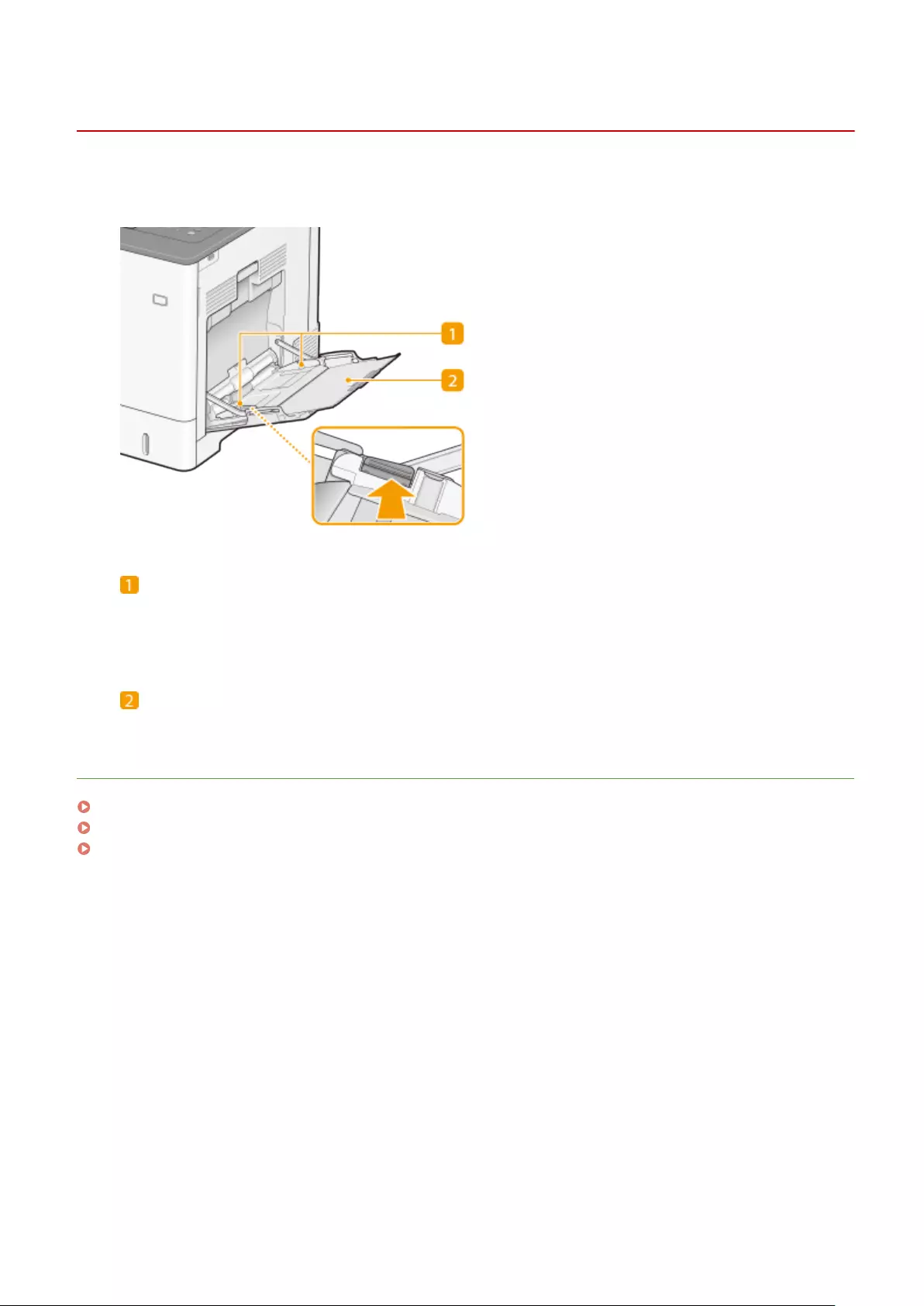
Multi-Purpose Tray
7KKL-01K
Use the multi-purpose tray when you want to print on a type of paper that is not loaded in the paper drawer, such as
labels or envelopes.
Paper guides
Adjust the paper guides to exactly the width of the loaded paper to ensure that paper is fed straight into the
machine. Press the lock release lever that is marked with arrow in the illustration to release the lock and slide
the paper guides.
Paper tray
Pull out the paper tray when loading paper.
LINKS
Loading Paper in the Multi-Purpose Tray(P. 70)
Loading Envelopes in the Multi-Purpose Tray(P. 76)
Loading Postcards in the Multi-Purpose Tray(P. 78)
Basic Operations
58
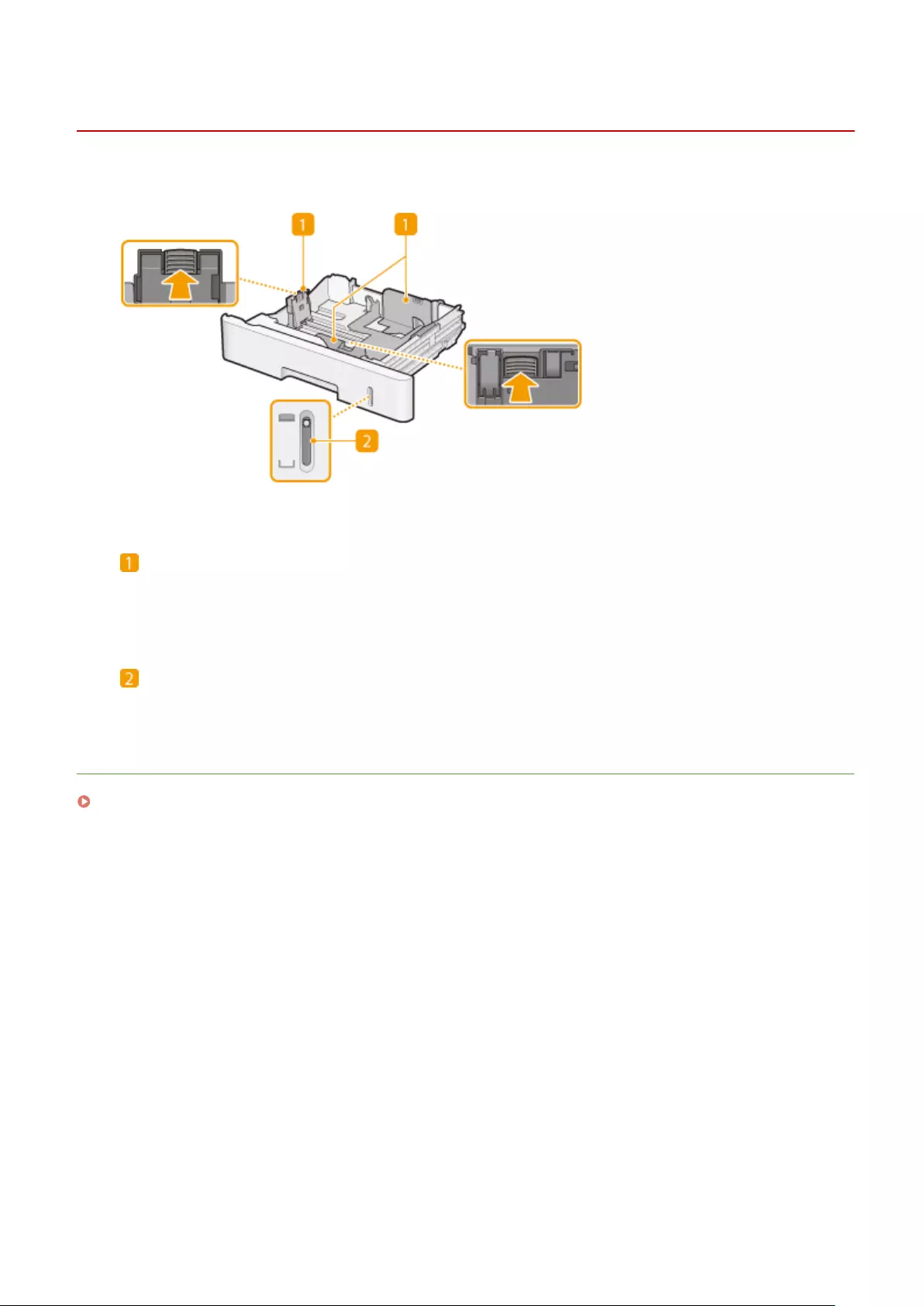
Paper Drawer
7KKL-01L
Paper guides
Adjust the paper guides to exactly the size of the loaded paper to ensure that paper is fed straight into the
machine. Press the lock release levers that are marked with arrows in the illustrations to release the locks
and slide the paper guides.
Paper level indicator
Indicates the remaining amount of paper. The mark moves downward as the remaining amount of paper
decreases.
LINKS
Loading Paper in the Paper Drawer(P. 66)
Basic Operations
59
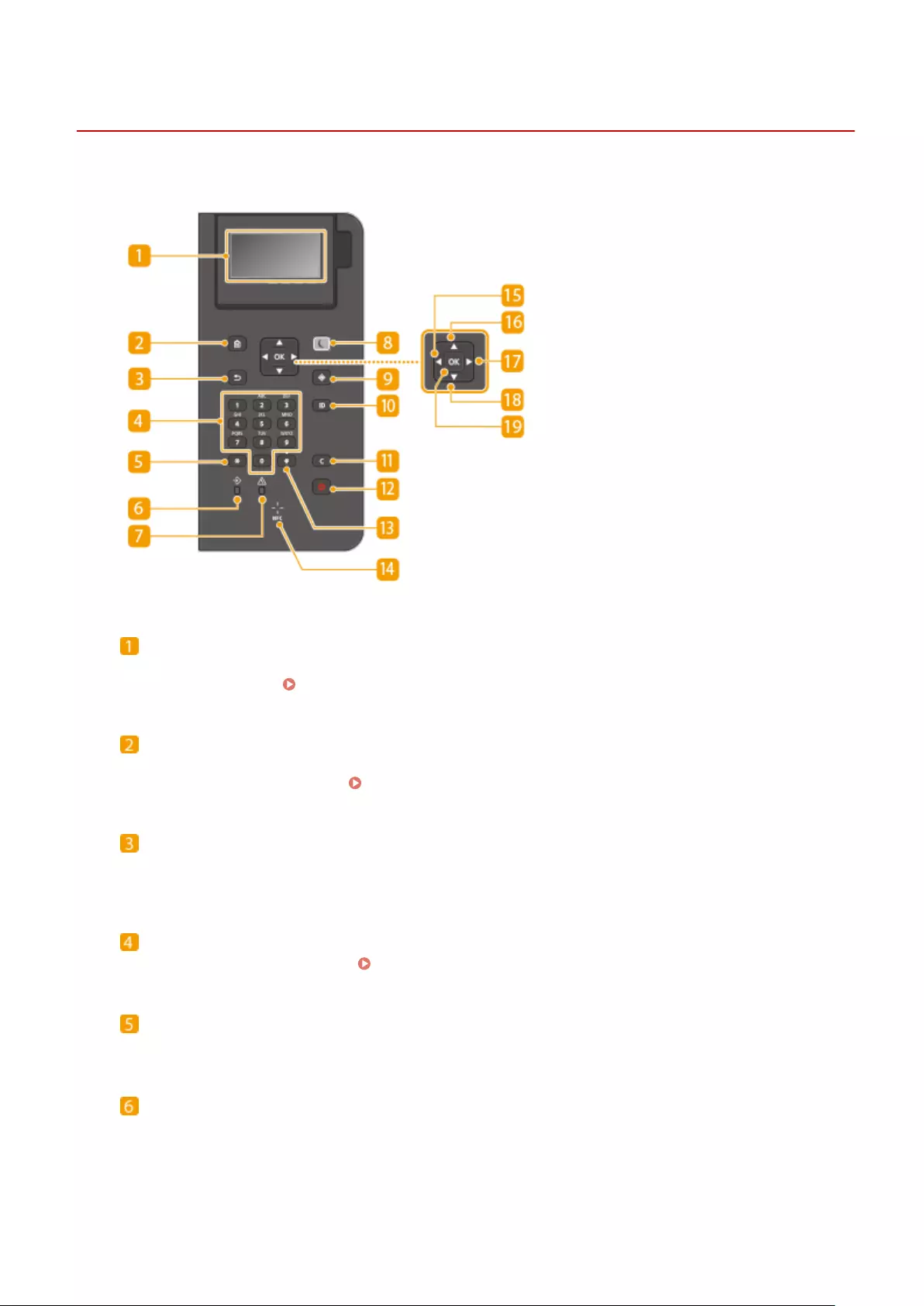
Control Panel
7KKL-01R
This section describes the names and usage of the keys on the control panel.
Display
You can view the operation and error statuses of this machine, the amount remaining in the toner cartridges,
and other conditions. Basic Screens(P. 83)
Home key
Press to display the Home screen, which provides access to the setting menu and functions such as Memory
Media Print and paper settings. Items Displayed on the <Home> Screen(P. 85)
Back key
Press to return to the previous screen. If you press this key when specifying settings, for example, the
settings are not applied and the display returns to the previous screen.
Numeric keys ([0]-[9] keys)
Press to enter numbers and text. Entering Characters(P. 90)
[*] key
Press to switch the type of text that is entered.
Data indicator
Blinks while an operation is being performed, such as data transmission or printing. Remains steadily lit
when there are documents waiting to be processed.
Basic Operations
60
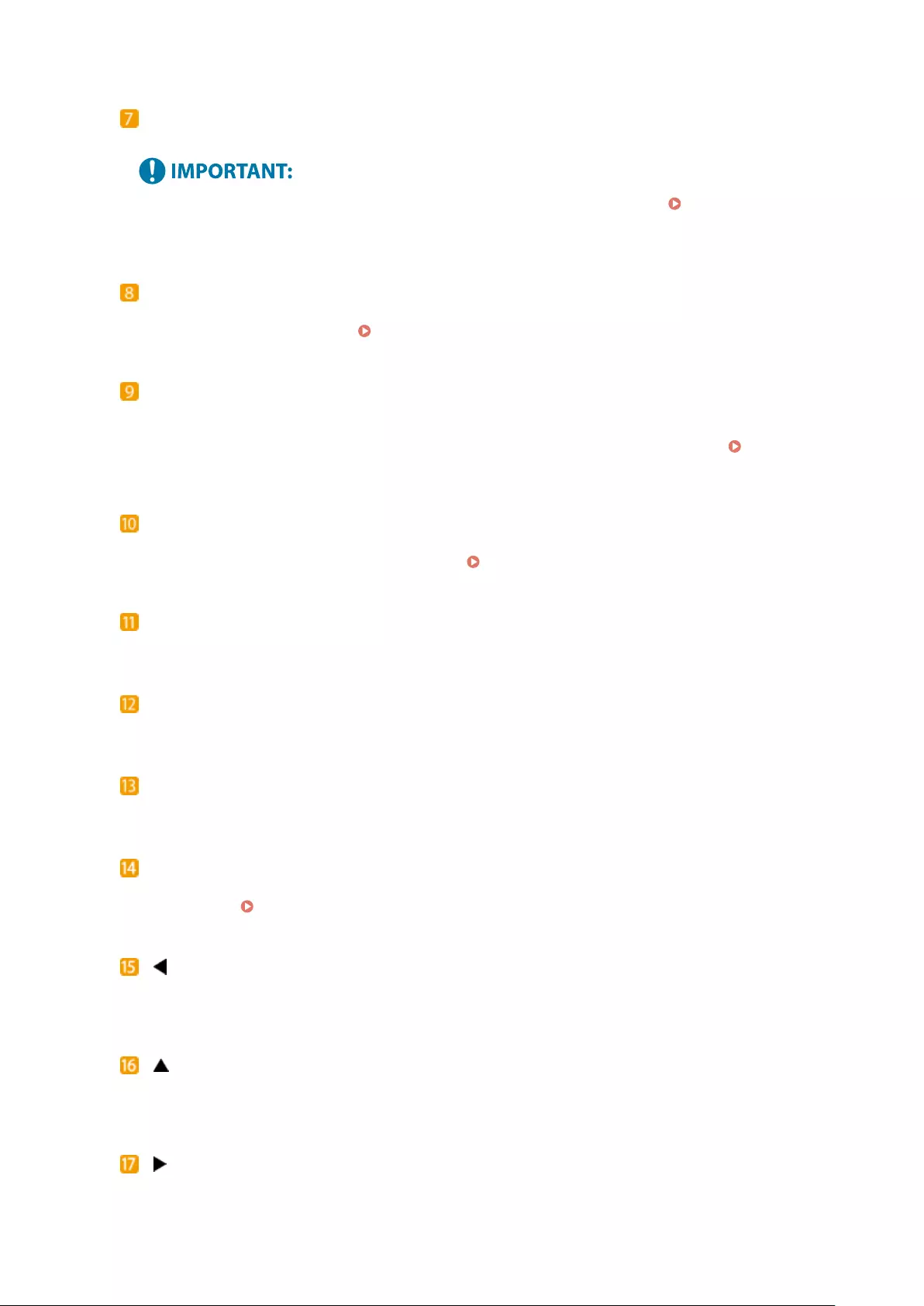
Error indicator
Blinks or lights up when an error such as a paper jam occurs.
●If the Error indicator blinks, follow the instructions that appear on the display. Troubleshooting(P. 443)
●If the Error indicator remains steadily lit, contact your dealer or service representative.
Energy Saver key
Press to put the machine into sleep mode. The key lights up green when the machine is in sleep mode. Press
the key again to exit sleep mode. Entering Sleep Mode(P. 106)
Status Monitor key
Press to check the printing status, to view the usage history, or to view the network settings such as the IP
address of the machine. You can also check the status of the machine, such as the remaining amount of
paper and the amount remaining in the toner cartridges, or whether any errors occurred. <Status
Monitor> Screen(P. 83)
[ID] key
Press after entering the ID and PIN to log on when Department ID Management is enabled. After you nish
using the machine, press this key again to log off. Logging into the Machine(P. 92)
Clear key
Press to delete the entered numbers and text.
Stop key
Press to cancel printing and other operations.
[#] key
Press to enter symbols such as "@" or "/".
NFC (Near Field Communication) mark
You can also use functions such as printing by waving a mobile device with Canon PRINT Business installed
over this mark. Connecting with Mobile Devices(P. 145)
[ ] key
When specifying settings, press to return to the previous screen. When entering numbers, press to move the
cursor to the left.
[ ] key
When specifying settings, press to select the item immediately above the currently selected item. When
changing setting values, press to increase a value.
[ ] key
When specifying settings, press to proceed to the next screen. When entering numbers, press to move the
cursor to the right.
Basic Operations
61
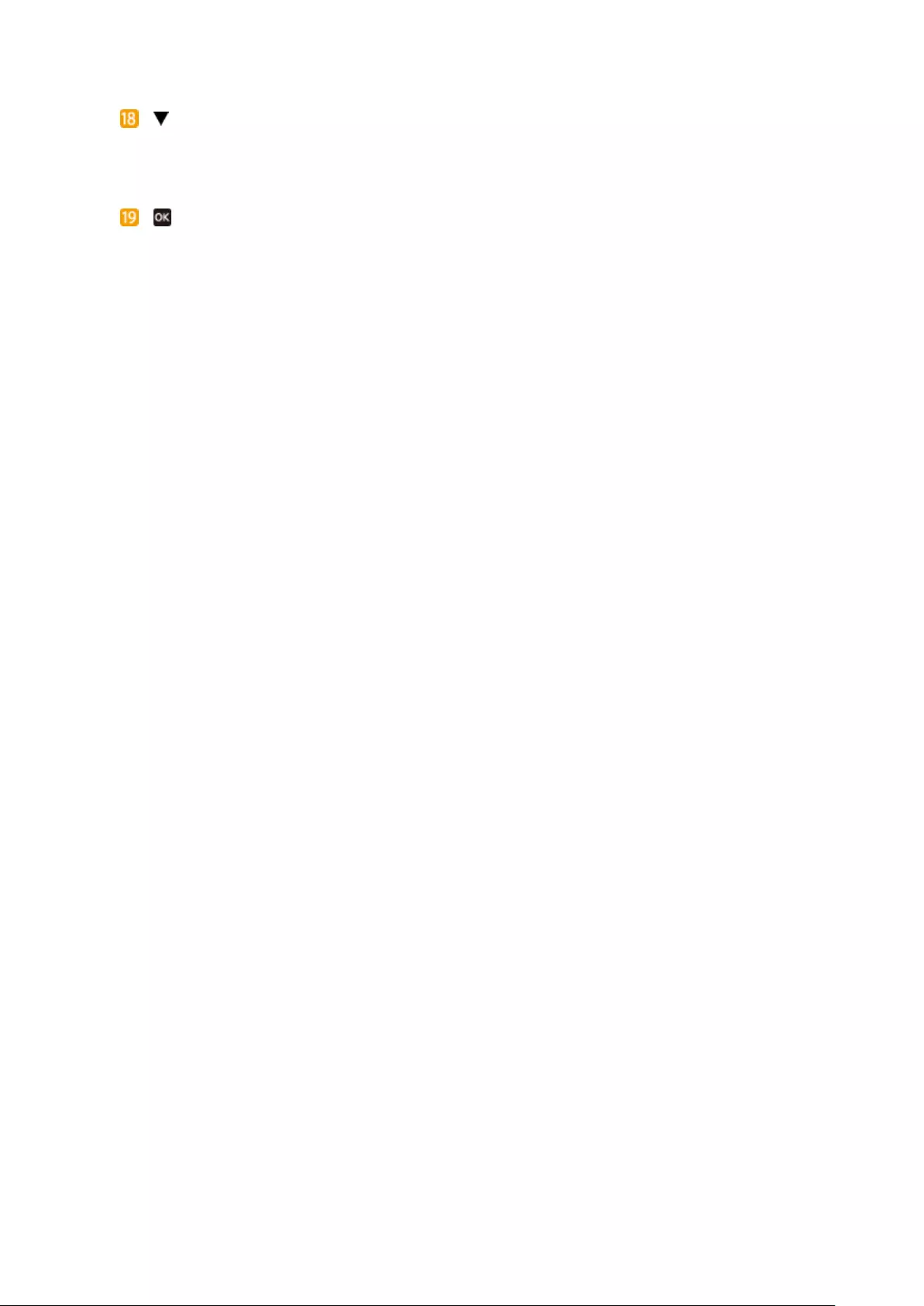
[ ] key
When specifying settings, press to select the item immediately below the currently selected item. When
changing setting values, press to decrease a value.
[ ] key
Press to apply settings or specied details.
Basic Operations
62
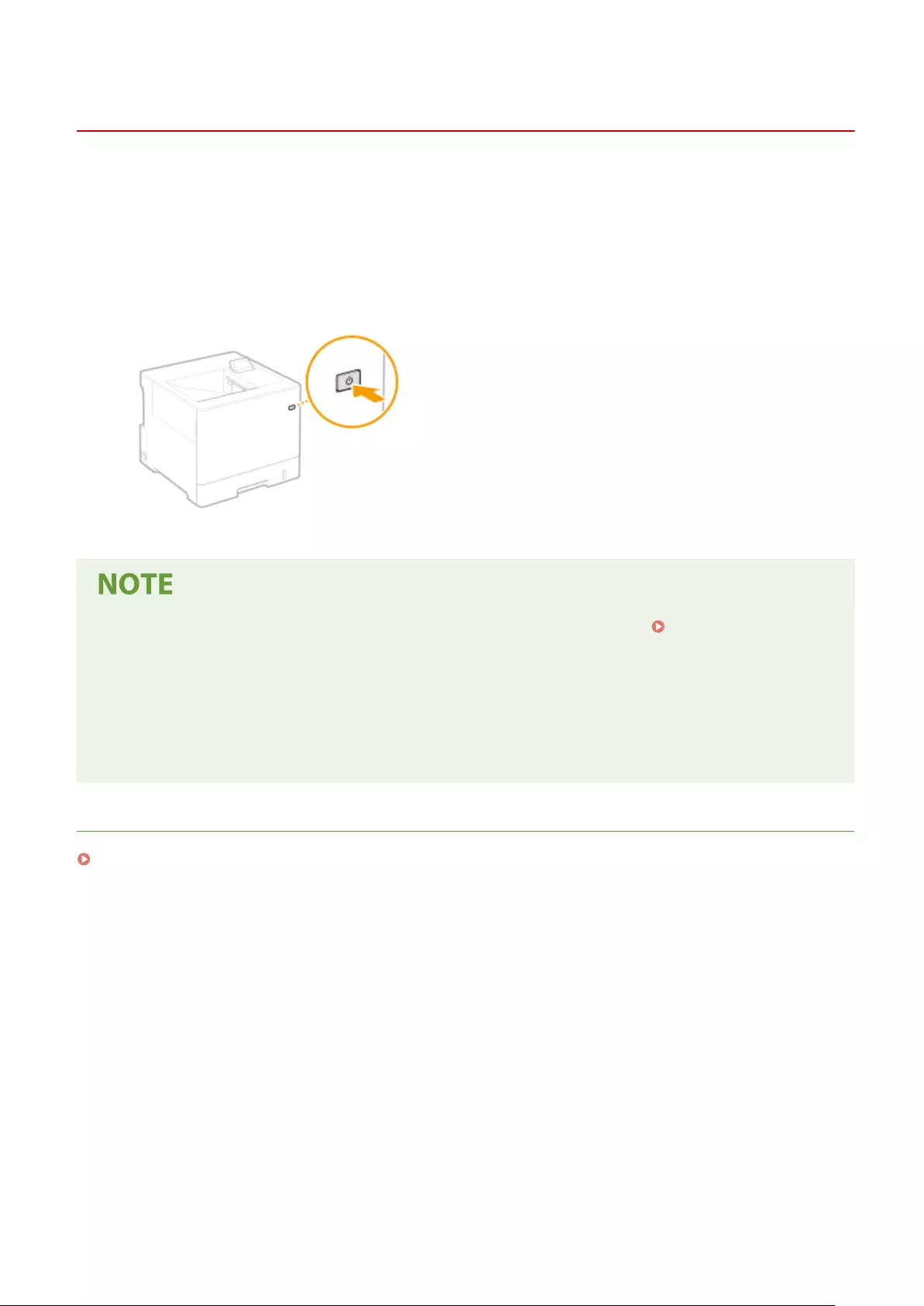
Turning ON the Machine
7KKL-01S
This section describes how to turn ON the machine.
1Make sure that the power plug is rmly inserted into the power outlet.
2Press the power switch.
➠The startup screen appears on the display.
●You can select the screen displayed immediately after the machine is turned ON. <Default Screen After
Startup/Restoration>(P. 359)
●The response of the keys on the control panel may not be optimal immediately after the machine is turned
ON.
●If the machine is connected to a powered off Mac computer by USB cable, the computer may turn on
automatically when this machine does. In this case, disconnect the USB cable from the machine. You may
also be able to solve this problem by using a USB hub between the machine and the computer.
LINKS
Turning OFF the Machine(P. 64)
Basic Operations
63
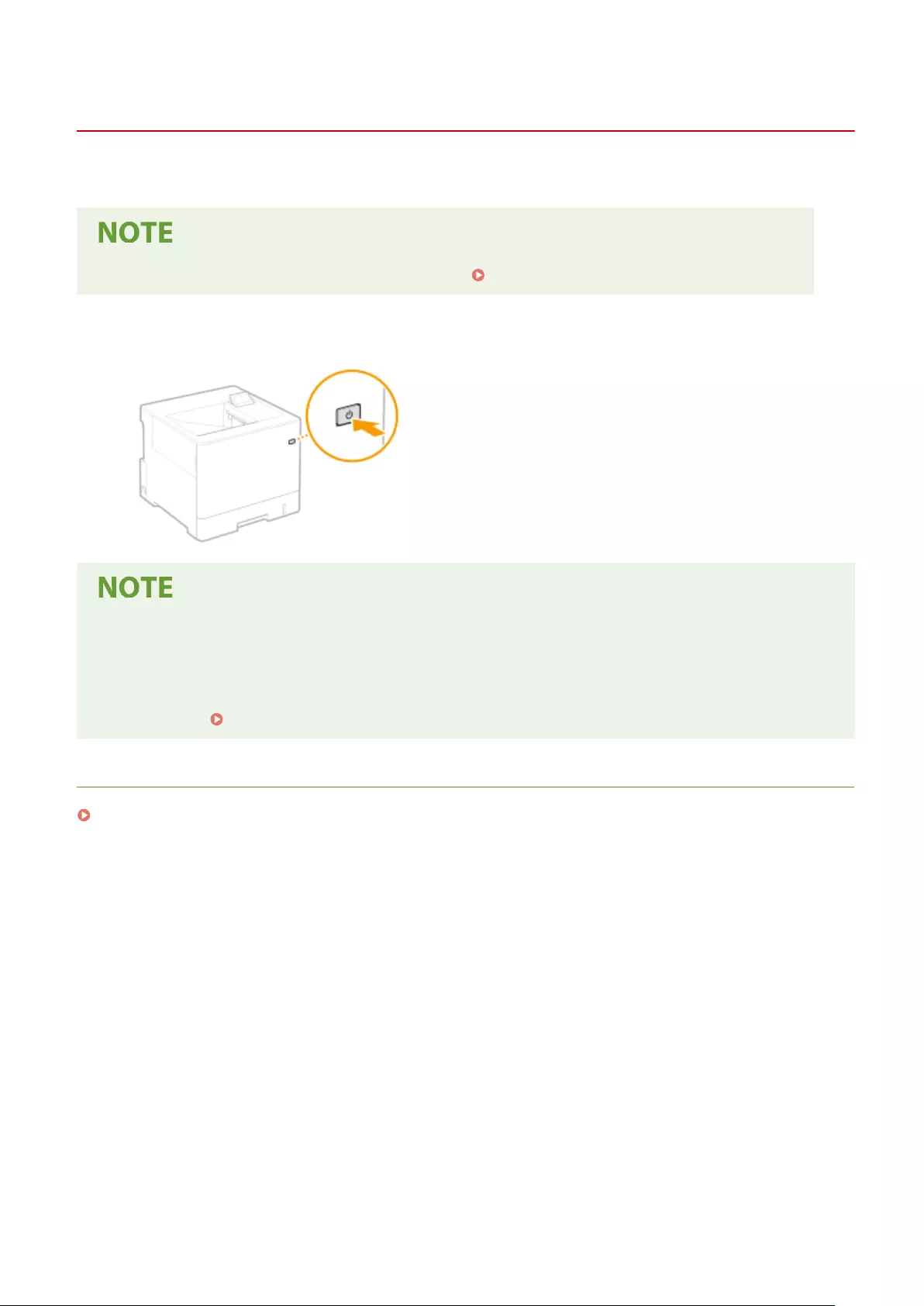
Turning OFF the Machine
7KKL-01U
This section describes how to turn OFF the machine.
●You can shut down the machine from the Remote UI. Turning OFF/Restarting the Machine(P. 272)
1Press the power switch.
●The machine may take some time to completely shut down. Do not remove the power plug until the display
and indicators turn OFF.
●To restart the machine, wait for at least 10 seconds after the system is turned off, and then turn the machine
back ON. When <Quick Startup Settings for Main Power> is enabled, wait for at least 20 seconds to restart
the machine. <Quick Startup Settings for Main Power>(P. 361)
LINKS
Turning ON the Machine(P. 63)
Basic Operations
64
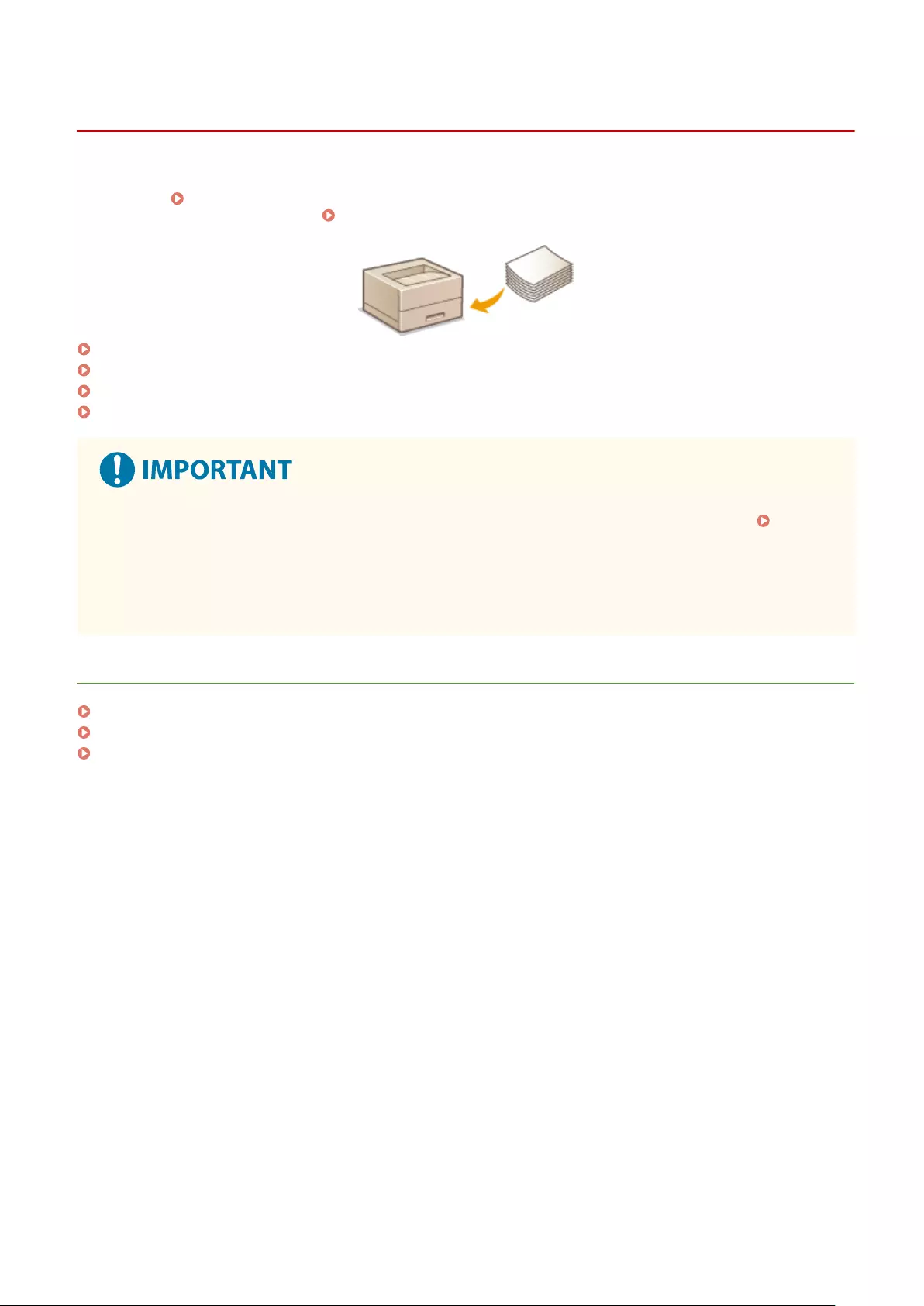
Loading Paper
7KKL-01W
You can load the paper into the paper drawer or multi-purpose tray. For more information about available paper types
and sizes, see Available Paper(P. 542) . To obtain the optimum printing results, make sure to correctly specify the
size and type of paper that is loaded. Specifying Paper Size and Type(P. 93)
Basic Paper Loading Method(P. 66)
Loading Envelopes(P. 74)
Loading Postcards(P. 78)
Loading Preprinted Paper(P. 80)
●Before using any paper, conrm the precautions regarding paper and the correct way to store it.
Available Paper(P. 542)
●Loading paper while stock remains may cause a multiple sheet feed or a paper jam. If there is paper
remaining, it is recommended that you wait until all of it has been used before loading more paper.
●Do not load different sizes or types of paper together.
LINKS
Registering Free Size Paper (Custom Size Paper)(P. 100)
Paper Feeder PF-D(P. 553)
Cassette Feeding Unit-AV(P. 554)
Basic Operations
65
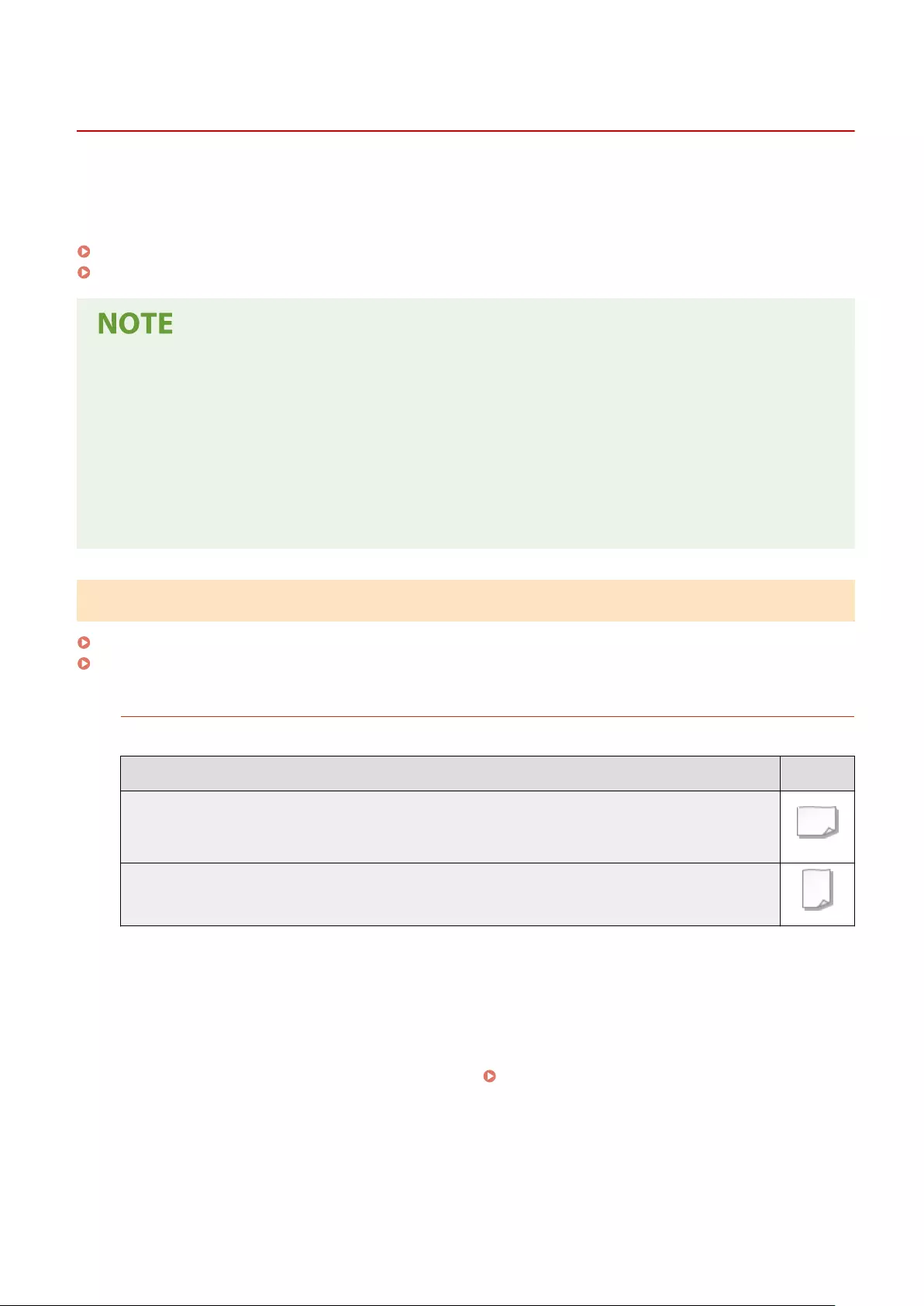
Basic Paper Loading Method
7KKL-01X
This section describes the general method for loading paper such as plain or recycled paper. Load frequently used
paper types or sizes in the paper drawer. When temporarily using paper that is not loaded in the paper drawer, load it
in the multi-purpose tray.
Loading Paper in the Paper Drawer(P. 66)
Loading Paper in the Multi-Purpose Tray(P. 70)
●For the optional Paper Feeder PF-D or Cassette Feeding Unit-AV, follow the procedure of paper drawer to
load paper.
●If there are instructions on the paper package about which side of the paper to load, follow those
instructions.
●Paper may overlap when it is fed or a paper jam may occur, depending on the cut surface of the paper.
Changing the paper orientation and loading it again may reduce the effect of the cut surface.
●If paper runs out and printing is stopped, load a new paper stack. Printing restarts after the new paper stack
is loaded.
Loading Paper in the Paper Drawer
Loading Standard Size Paper(P. 66)
Loading a Custom Size Paper(P. 68)
Paper Orientation
See the table below to load available paper in correct orientation.
Paper Orientation
A4, B5, A5 (landscape), A6, Legal*, Letter, Statement, Executive, Ocio*, Brazil-Ocio*, Mexico-Ocio*,
Goverment Letter, Goverment Legal*, Australia Foolscap*, Foolscap/Folio*, 16K, F4A*, Indian-Legal*, Custom
(landscape), Free (landscape)
A5 (portrait), Custom (portrait), Free (portrait)
* Can be loaded only in the optional Paper Feeder PF-D or Cassette Feeding Unit-AV.
◼Loading Standard Size Paper
To load paper whose size is found in the paper size markings on the paper drawer, use the following procedure. For
paper whose size is not found in the paper size markings, see Loading a Custom Size Paper(P. 68) .
1Pull out the paper drawer until it stops.
Basic Operations
66
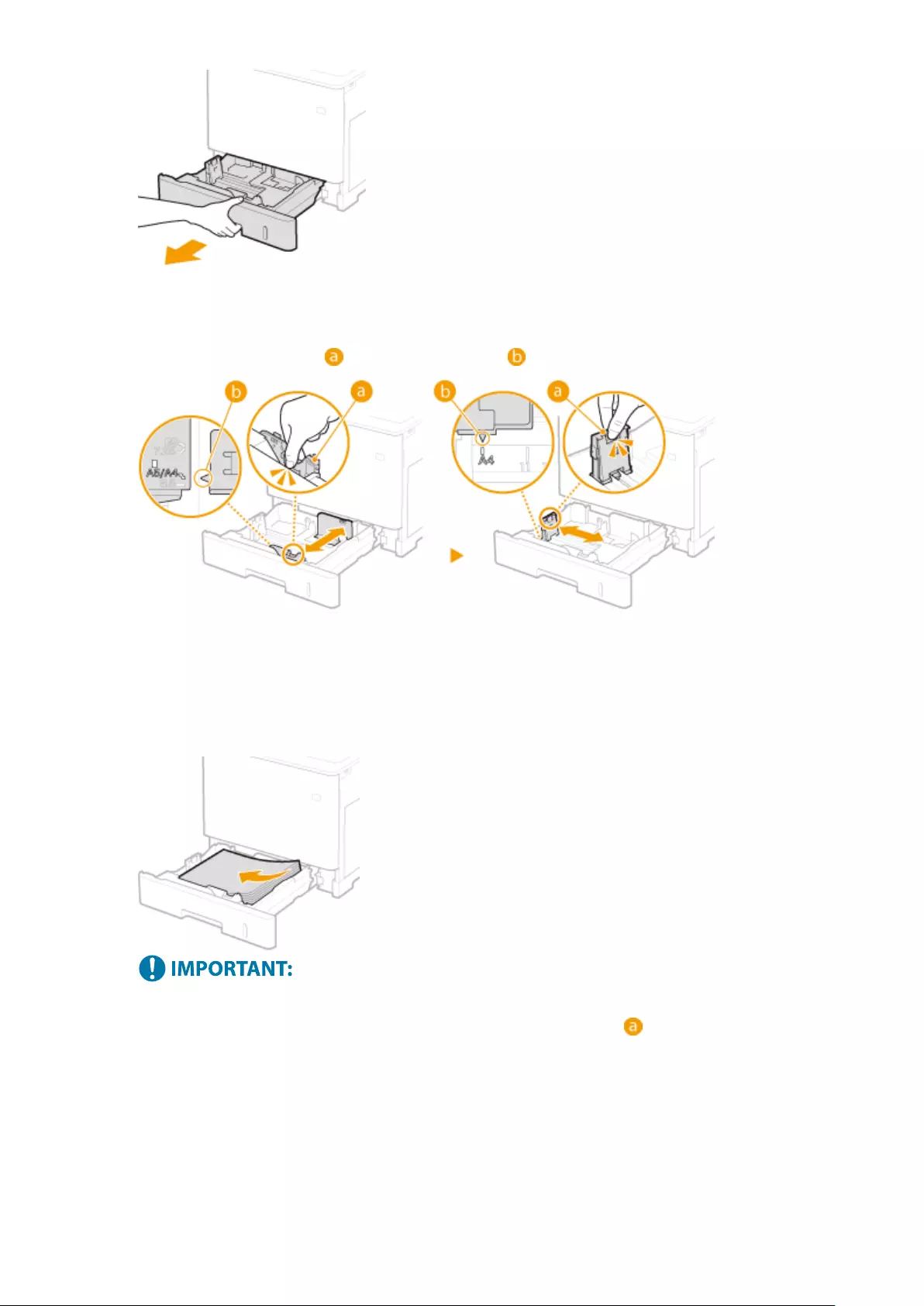
2Adjust the positions of the paper guides to the paper size you want to use.
●Press the lock release lever ( ) to align the projection ( ) to the appropriate paper size marking.
3Load the paper so that the edge of the paper stack is aligned against the paper guide
on the left side of the paper drawer.
●Insert the paper with the print side face up.
●Fan the paper stack well, and tap it on a at surface to align the edges.
Do not exceed the load limit line when loading paper
●Make sure that the paper stack does not exceed the load limit line ( ). Loading too much paper can
cause paper jams.
Basic Operations
67
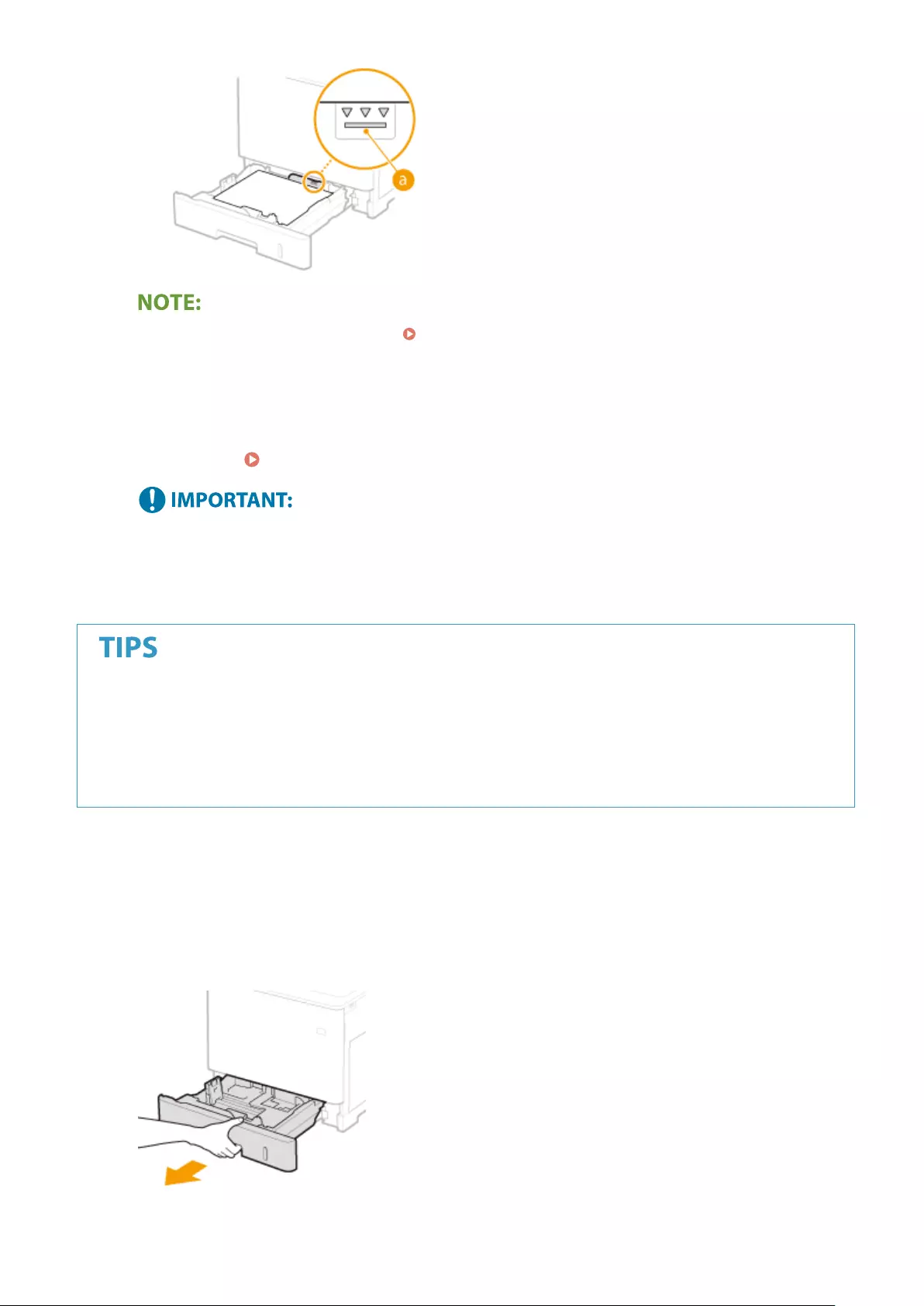
●When loading paper with a logo, see Loading Preprinted Paper(P. 80) .
4Set the paper drawer.
»Continue to Specifying Paper Size and Type in the Paper Drawer(P. 94)
When changing the paper size or type
●The factory default settings for paper size and type are <A4> and <Free>, respectively. If you load a
different size or type of paper into the machine, make sure to change the setting. If you do not change the
paper size or type setting, the machine cannot print properly.
Printing on the back side of printed paper (2nd Side of 2-Sided Page)
●You can print on the back side of printed paper. Flatten any curls on the printed paper and insert it into the
multi-purpose tray, with the side to print face down (previously printed side face up). Then select the paper
type and select <Yes> for <Enable settings for 2nd side of 2-sided page?>.
●Use only the paper printed with this machine.
◼Loading a Custom Size Paper
To load custom size paper or other paper whose size is not found in the paper size markings on the paper drawer, use
the following procedure.
1Pull out the paper drawer until it stops.
Basic Operations
68
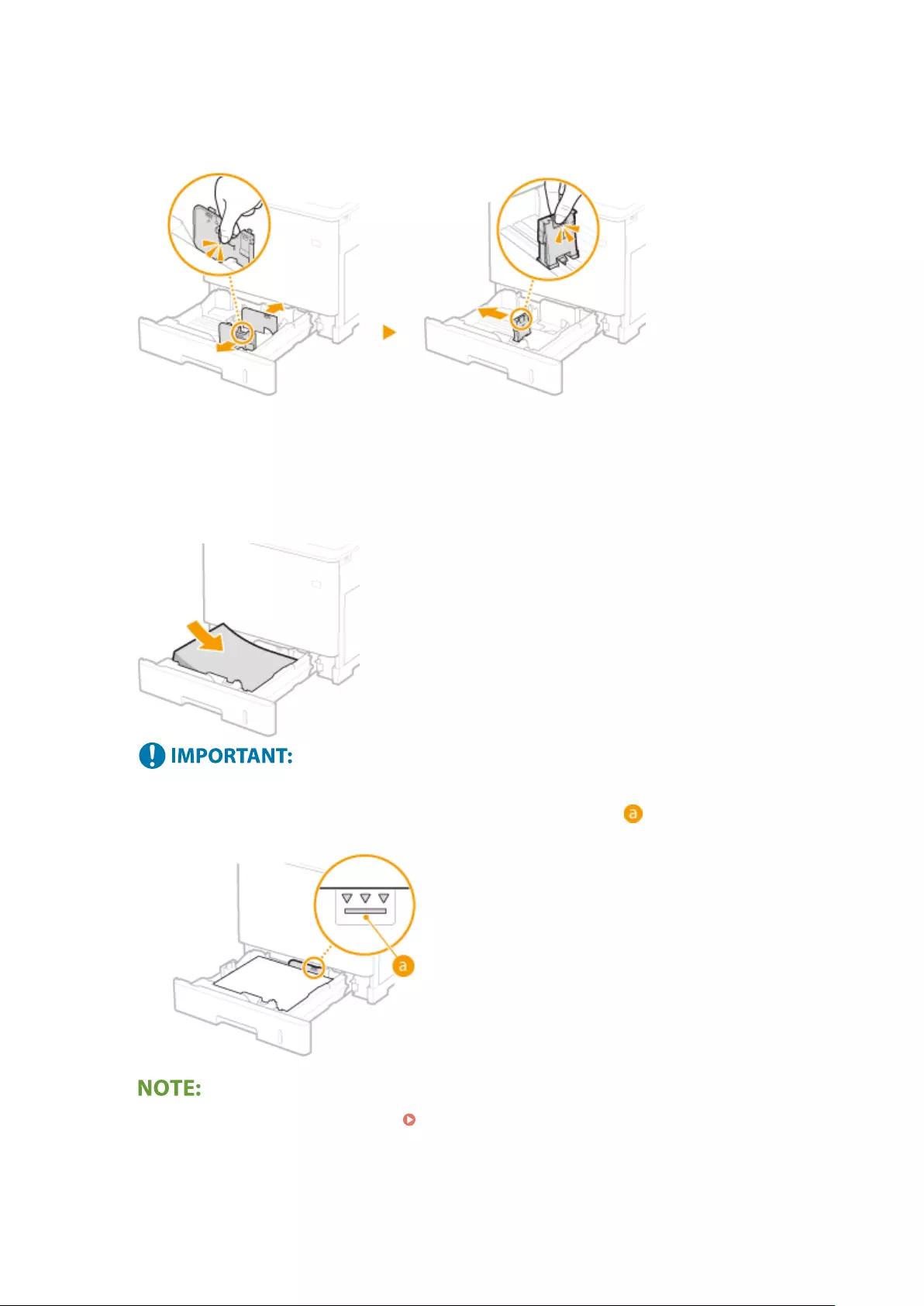
2Slide the paper guides apart.
●Press the lock release lever to slide the paper guides outward.
3Load the paper so that the edge of the paper stack is aligned against the right side of
the paper drawer.
●Place the paper stack with the print side face up.
●Fan the paper stack well, and tap it on a at surface to align the edges.
Do not exceed the load limit line when loading paper
●Make sure that the paper stack does not exceed the load limit line ( ). Loading too much paper can
cause paper jams.
●When loading paper with a logo, see Loading Preprinted Paper(P. 80) .
4Align the paper guides against the edges of the paper.
Basic Operations
69
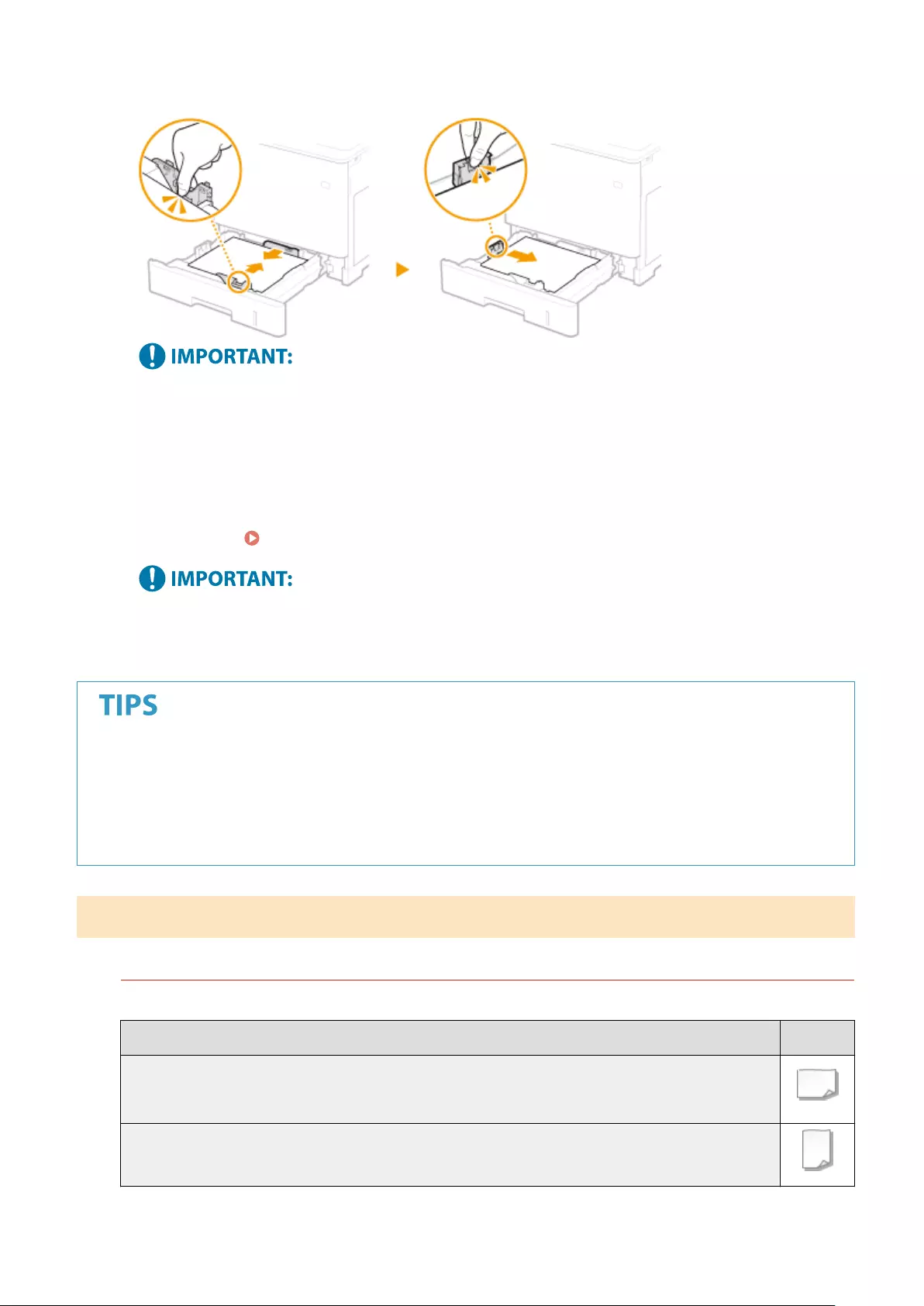
●Press the lock release lever and slide the paper guides inward until they are aligned securely against the
edges of the paper.
Align the paper guides securely against the edges of the paper
●Paper guides that are too loose or too tight can cause misfeeds or paper jams.
5Set the paper drawer.
»Continue to Specifying Paper Size and Type in the Paper Drawer(P. 94)
When changing the paper size or type
●If you load a different size or type of paper into the machine, make sure to change the settings. If you do
not change the paper size or type setting, the machine cannot print properly.
Printing on the back side of printed paper (2nd Side of 2-Sided Page)
●You can print on the back side of printed paper. Flatten any curls on the printed paper and insert it into the
multi-purpose tray, with the side to print face down (previously printed side face up). Then select the paper
type and select <Yes> for <Enable settings for 2nd side of 2-sided page?>.
●Use only the paper printed with this machine.
Loading Paper in the Multi-Purpose Tray
Paper Orientation
See the table below to load available paper in correct orientation.
Paper Orientation
A4, B5, A5 (landscape), A6, Legal, Letter, Statement, Executive, Ocio, Brazil-Ocio, Mexico-Ocio, Goverment
Letter, Goverment Legal, Australia Foolscap, Foolscap/Folio, 16K, F4A, Indian-Legal, Custom (landscape), Free
(landscape), Postcard, Reply Postcard, 4 on 1 Postcard, Envelope
A5 (portrait), Custom (portrait), Free (portrait)
Basic Operations
70
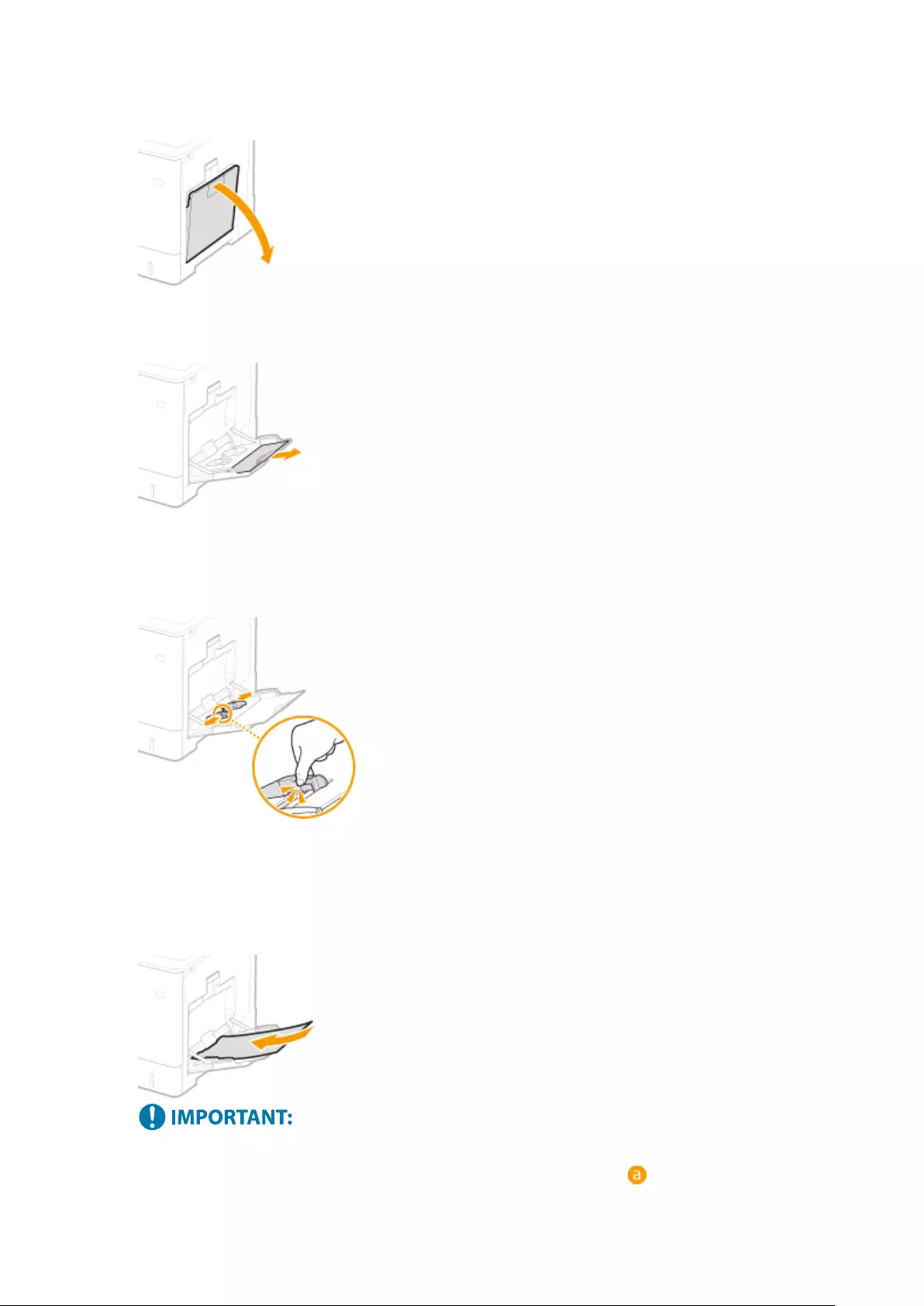
1Open the cover.
2Pull out the paper tray.
3Spread the paper guides apart.
●Press the lock release lever to slide the paper guides outward.
4Insert the paper into the multi-purpose tray until the paper stops.
●Insert the paper with the print side face down.
●Fan the paper stack well, and tap it on a at surface to align the edges.
Do not exceed the load limit guide when loading paper
●Make sure that the paper stack does not exceed the load limit guide ( ). Loading too much paper can
cause paper jams.
Basic Operations
71
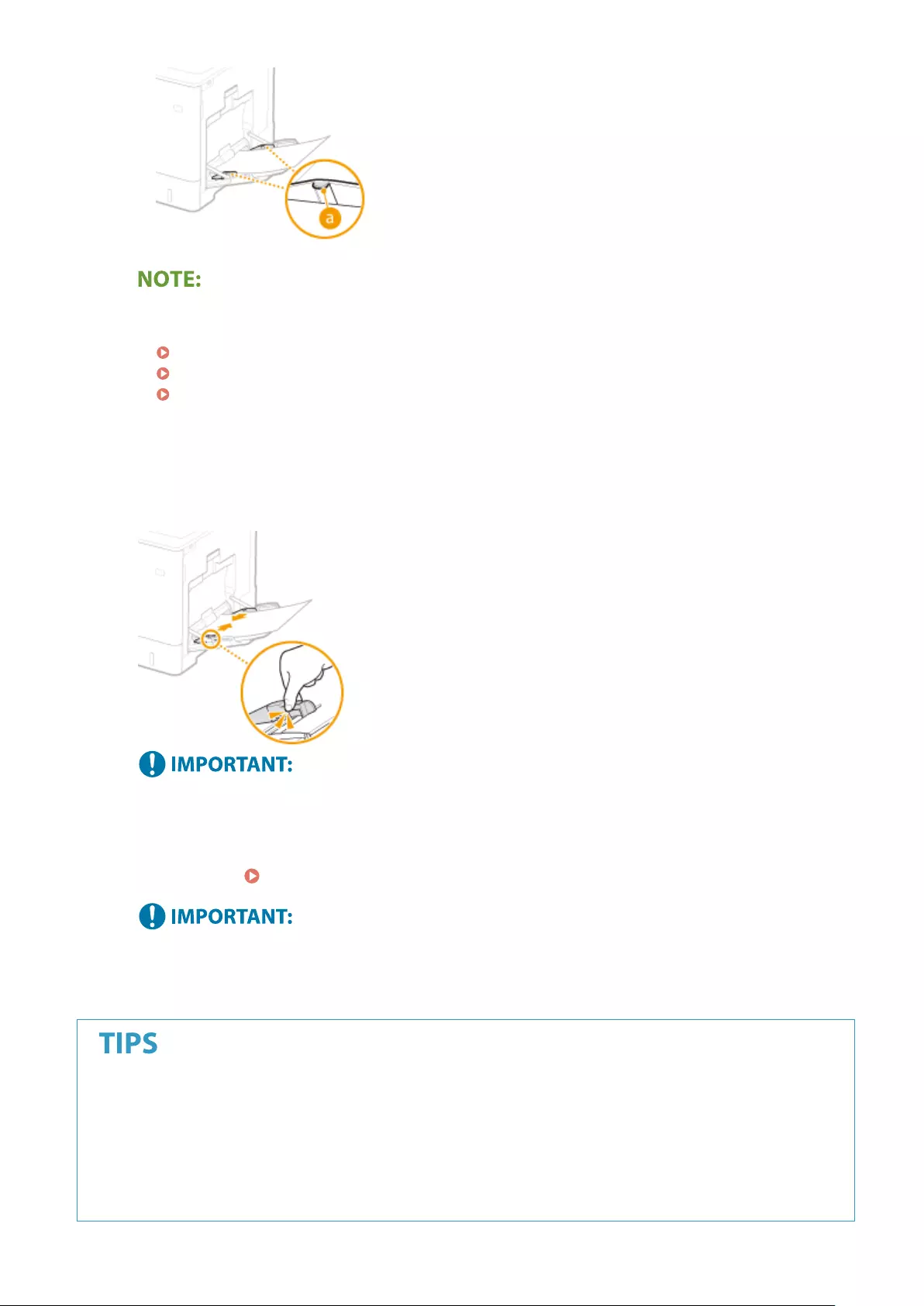
●If you use envelopes, postcards or paper with a logo mark, pay attention to the orientation when loading
them in the paper source.
Loading Envelopes(P. 74)
Loading Postcards(P. 78)
Loading Preprinted Paper(P. 80)
5Align the paper guides against the edges of the paper.
●Press the lock release lever and slide the paper guides inward until they are aligned securely against the
edges of the paper.
Align the paper guides securely against the edges of the paper
●Paper guides that are too loose or too tight can cause misfeeds or paper jams.
»Continue to Specifying Paper Size and Type in the Multi-purpose Tray(P. 96)
When changing the paper size or type
●If you load a different size or type of paper into the machine, make sure to change the setting. If you do
not change the paper size or type setting, the machine cannot print properly.
Printing on the back side of printed paper (2nd Side of 2-Sided Page)
●You can print on the back side of printed paper. Flatten any curls on the printed paper and insert it into the
multi-purpose tray, with the side to print face down (previously printed side face up). Then select the paper
type and select <Yes> for <Enable settings for 2nd side of 2-sided page?>.
●Use only the paper printed with this machine.
Basic Operations
72
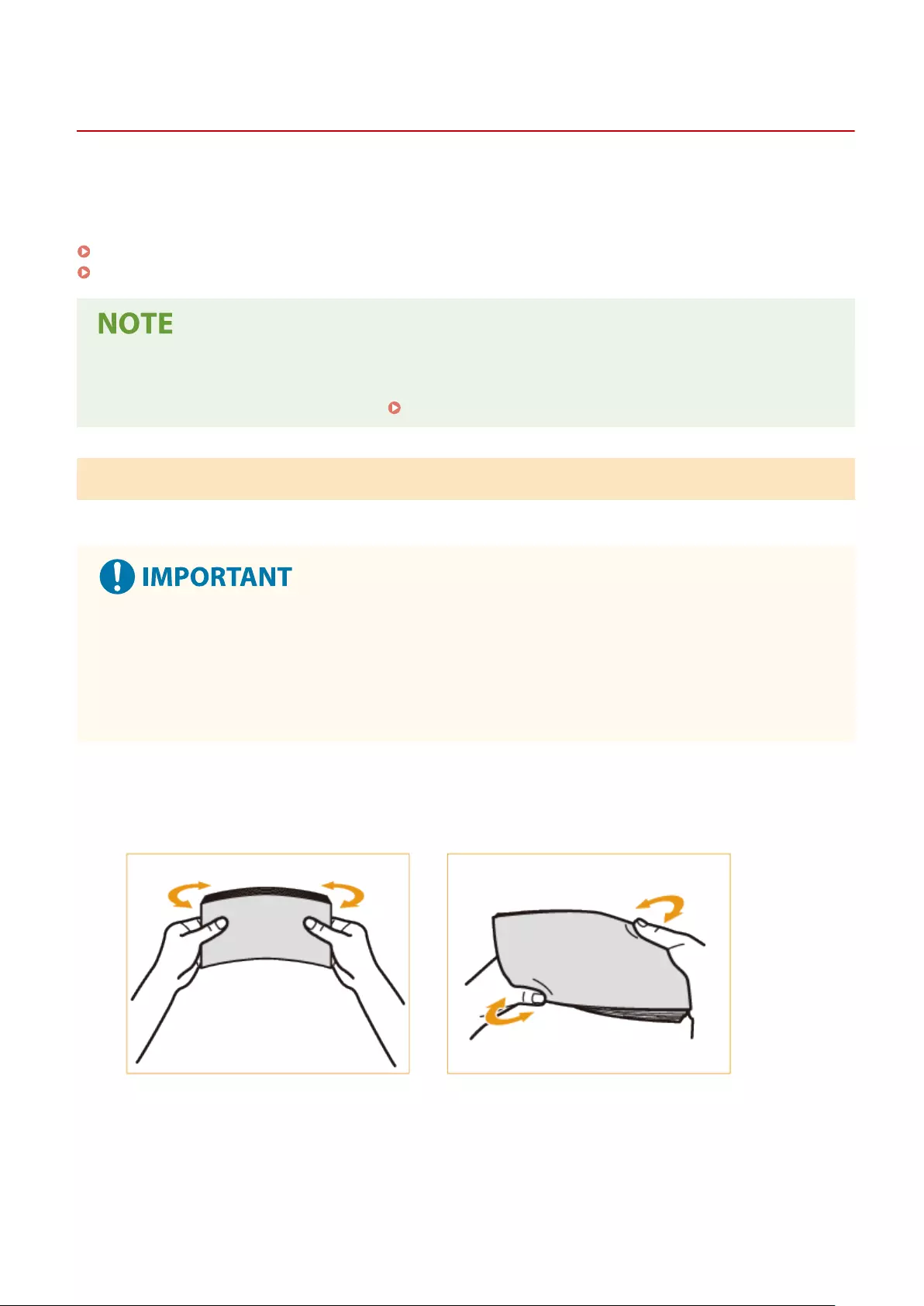
Loading Envelopes
7KKL-01Y
Load envelopes in the paper drawer or multi-purpose tray. When printing on envelopes, to prevent paper jams and
wrinkles, make sure to atten any curls on envelopes before loading them. Also pay attention to the orientation of
envelopes and which side is face up.
Before Loading Envelopes(P. 74)
Loading Envelopes in the Multi-Purpose Tray(P. 76)
●This section describes how to load envelopes with the proper orientation, as well as procedures that you
need to complete before loading envelopes. For a description of the general procedure for loading
envelopes in the multi-purpose tray, see Basic Paper Loading Method(P. 66) .
Before Loading Envelopes
Follow the procedure below to prepare the envelopes before loading.
●Do not use envelopes that have glue attached to their aps, as the glue may melt due to the heat and
pressure of the xing unit.
●Envelopes may become creased, depending on the type of envelopes or the conditions in which they are
stored.
●Streaks may appear where envelopes overlap.
1Flatten any curls.
●Pick up about ve envelopes. Flatten any curls, and loosen the stiff areas in the four corners.
Basic Operations
74
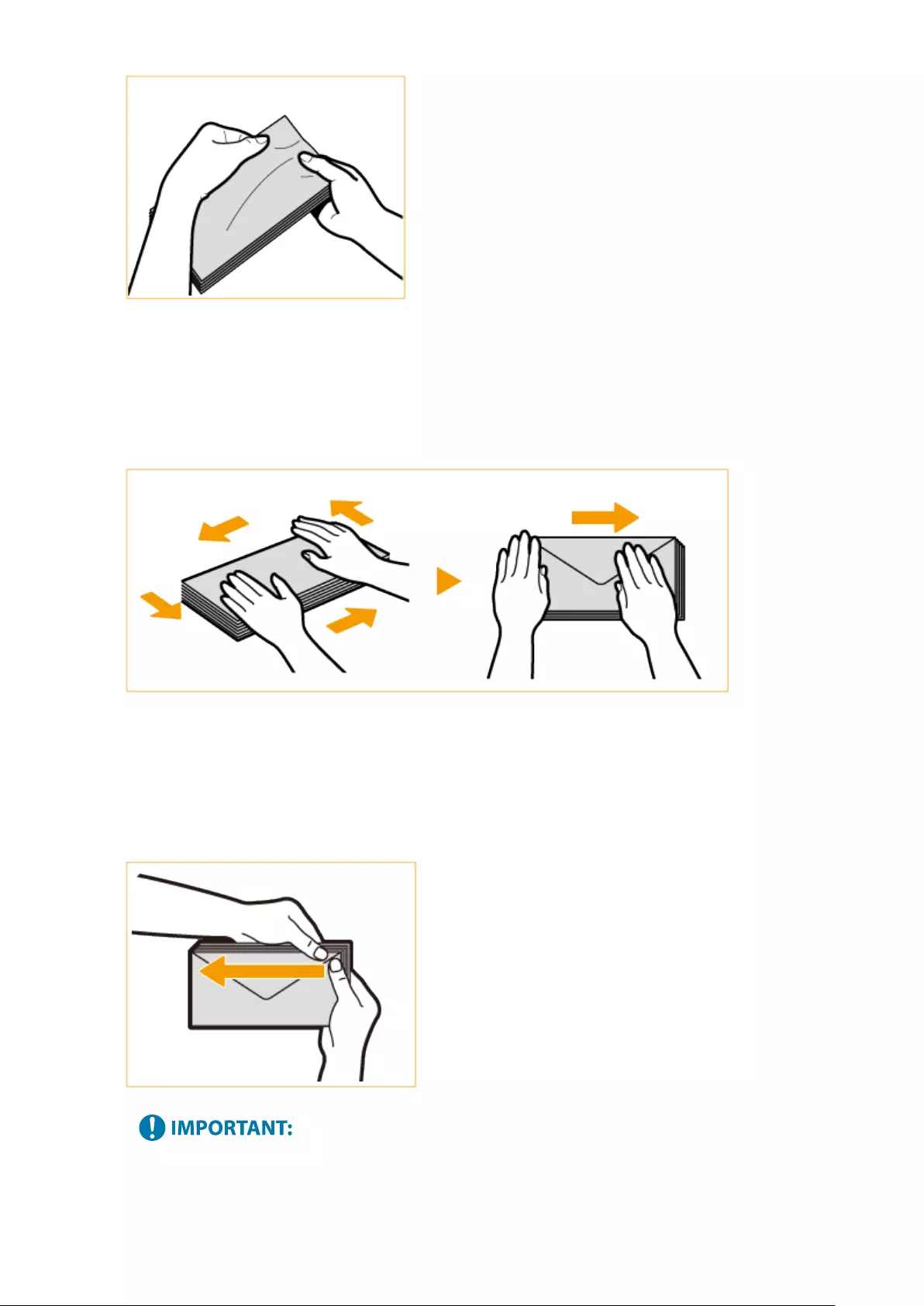
●Repeat this step ve times for each set of ve envelopes.
2Smooth the envelopes out, and remove any air inside them.
●Place the envelopes on a at surface, and move your hands in the direction of the arrows to remove the air
inside the envelopes.
●Repeat this step ve times for each set of ve envelopes.
3Press down on the four sides.
●Press down rmly on all four sides. In particular, carefully press down on the side facing the direction in
which the envelopes will be fed. Press down rmly so that the ap stays at.
●Failure to rmly press down on the ap may result in a paper jam. If this happens, press down rmly on all
four sides of each individual envelope.
Basic Operations
75
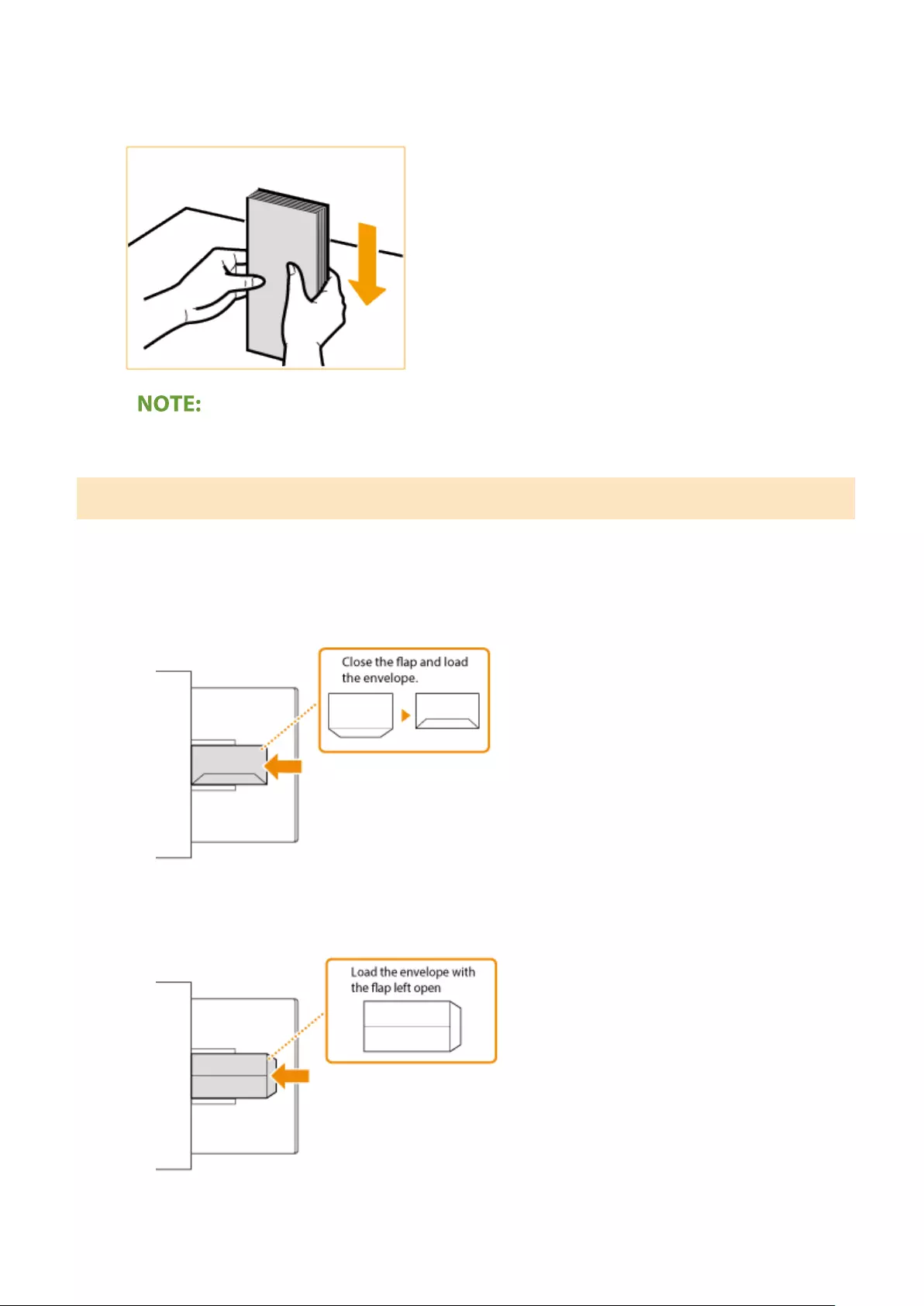
4Align the envelopes on a at surface.
●Check that no envelopes are tucked underneath the ap of the envelope above or below them.
Loading Envelopes in the Multi-Purpose Tray
Load the envelopes as indicated below, with the front side of the envelopes (the side without the glued areas)
face down (recommended).
Yougatanaga 3, ISO-5, Monarch, No.10, DL
Close the aps, and load the envelopes so that their aps are on the near side.
Nagagata 3
Load the envelopes so that their aps are on the right side.
Basic Operations
76
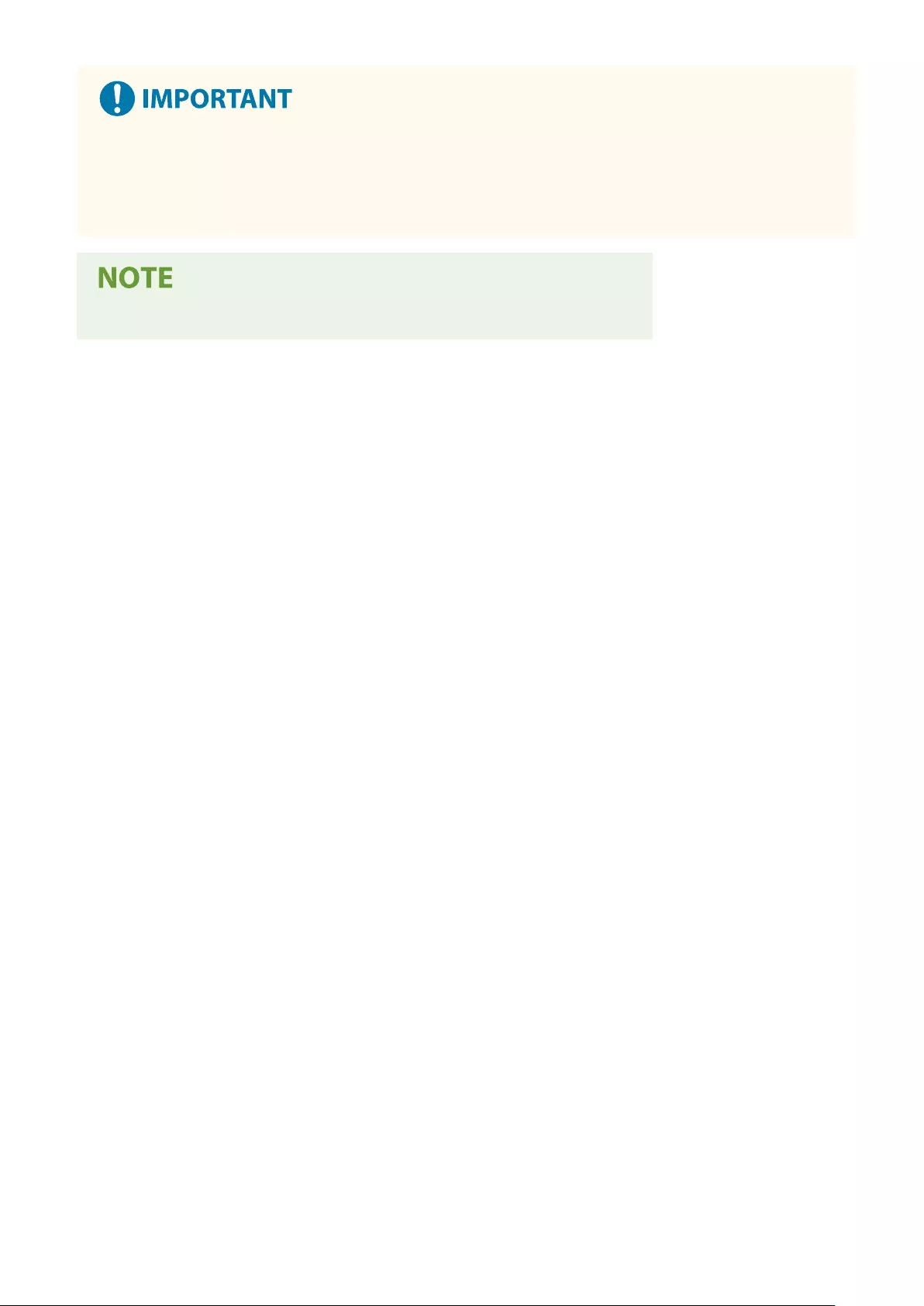
●Make sure that the paper stack does not exceed the load limit guide. If the envelopes are not fed properly
even if they have been prepared according to the procedures, load the envelopes individually in the multi-
purpose tray instead of loading several envelopes together.
●Do not print on the reverse side of the envelopes (the side with the glued areas).
●When you print on envelopes, remove them from the output tray 10 at a time.
Basic Operations
77
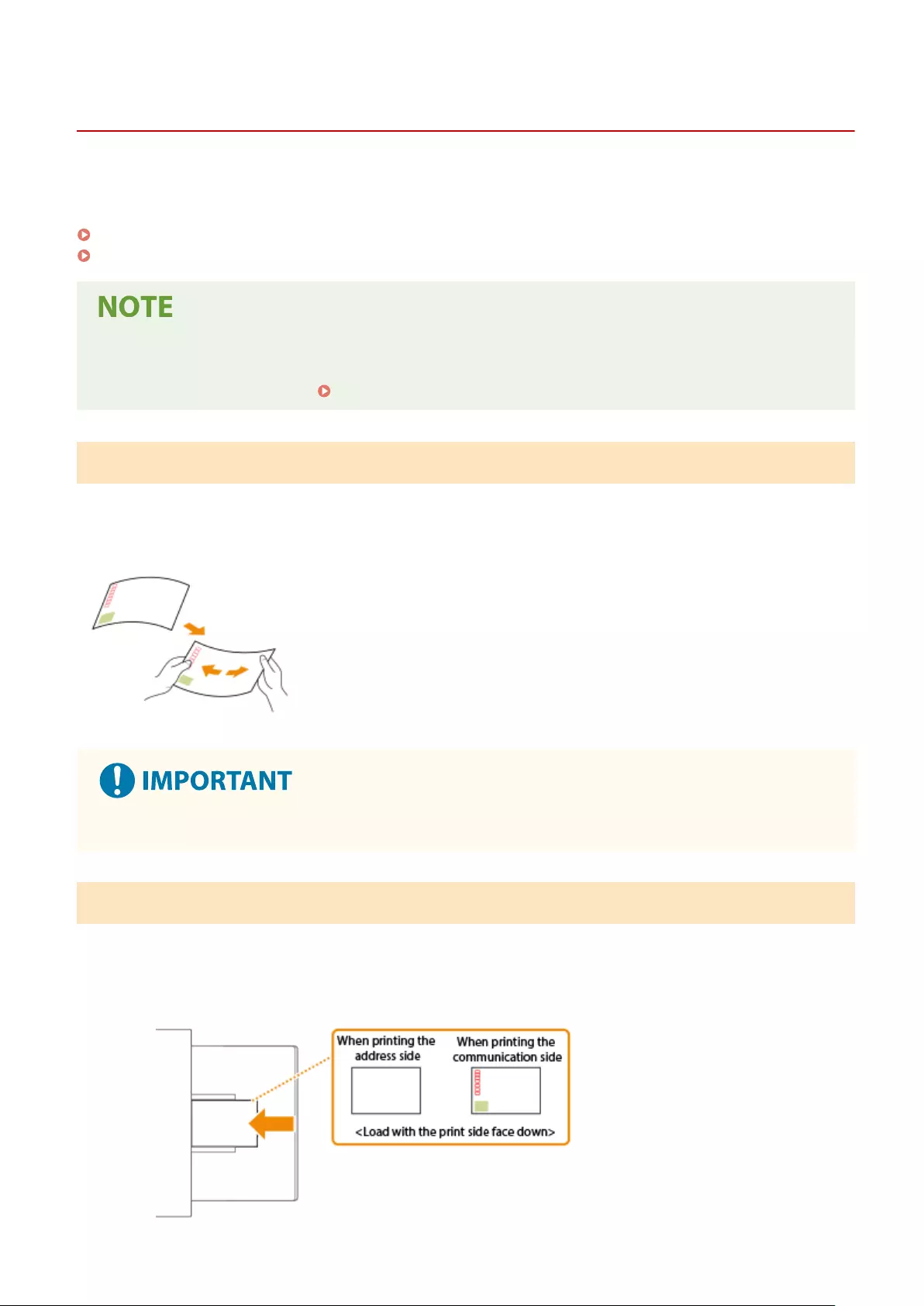
Loading Postcards
7KKL-020
Before loading postcards, make some preparations such as attening any curls on them. Also pay attention to the
orientation of postcards and which side is face up.
Before Loading Postcards(P. 78)
Loading Postcards in the Multi-Purpose Tray(P. 78)
●This section describes how to load postcards with the proper orientation, as well as procedures that you
need to complete before loading postcards. For a description of the general procedure for loading postcards
in the multi-purpose tray, see Basic Paper Loading Method(P. 66) .
Before Loading Postcards
Before loading the postcards, atten any curls on them. With curls remaining, printouts may be skewed or images may
be printed distorted. If the postcards curl downward, a paper jam is more likely to occur.
●The inkjet printable postcard cannot be used.
Loading Postcards in the Multi-Purpose Tray
Like the images below, insert the postcard with the print side face down.
Postcard
Insert the postcard with the upper end to the left.
Basic Operations
78
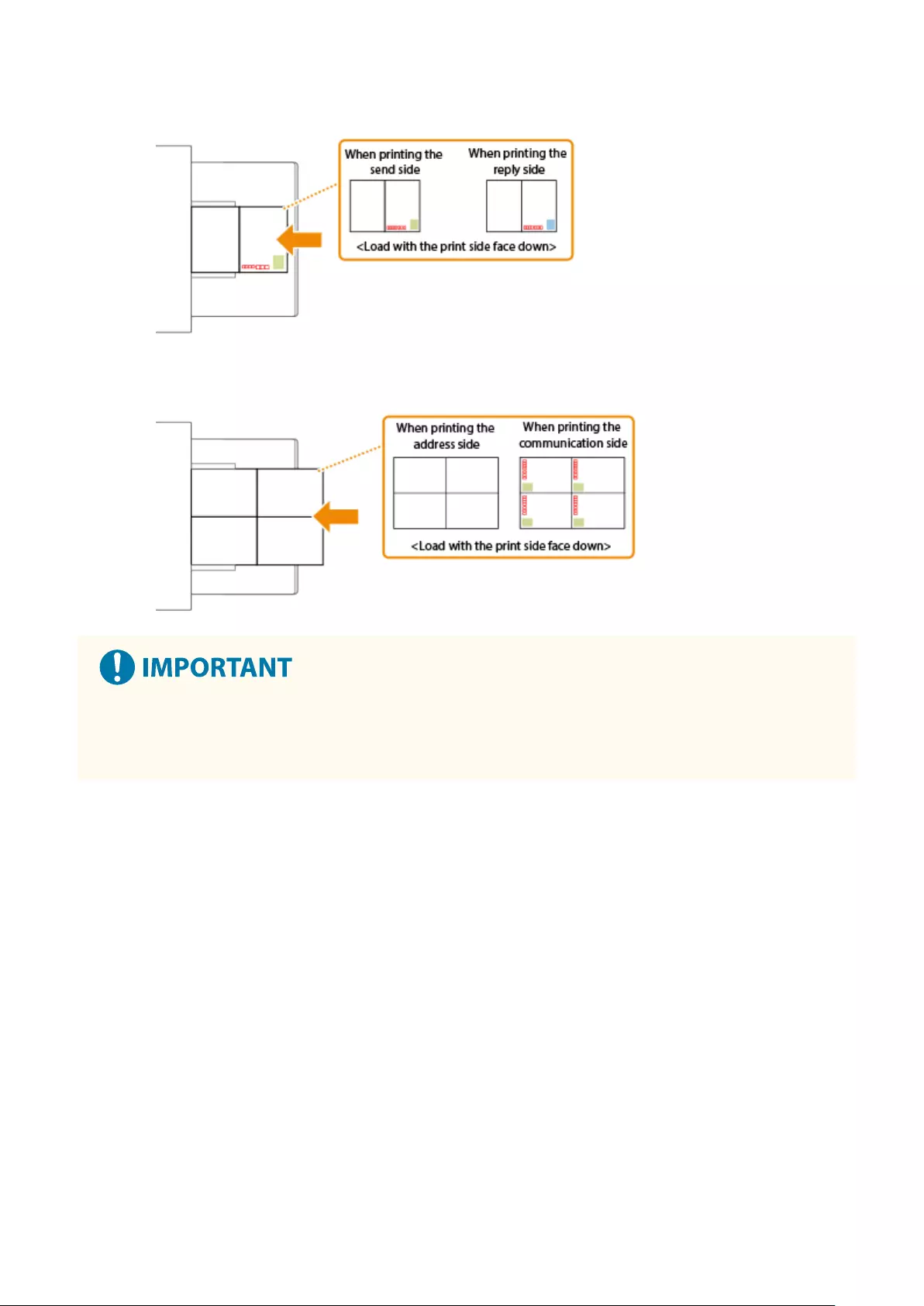
Reply Postcard
Unfold the postcard and insert it with the upper end toward you.
4 on 1 Postcard
Insert the postcard with the upper end to the left.
●Do not exceed the load limit guide when loading postcards. If the postcards are not fed properly, even if
they have been prepared according to the procedures, load the postcards individually in the multi-purpose
tray instead of loading several sheets together.
Basic Operations
79
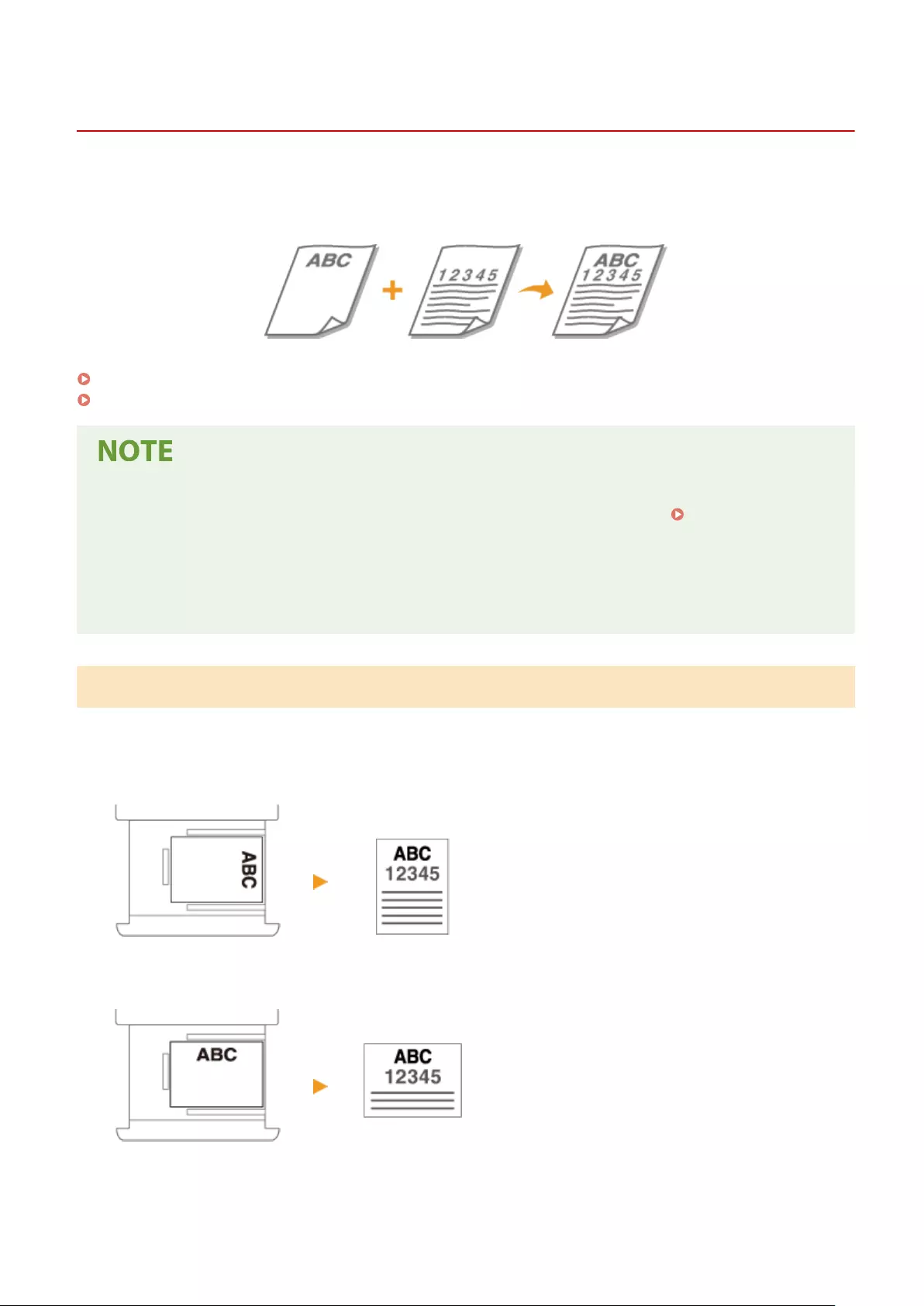
Loading Preprinted Paper
7KKL-021
When you load paper that has been preprinted with a logo, pay attention to the orientation of the paper regardless of
whether you use the paper drawer or the multi-purpose tray. Load the paper properly so that printing is performed on
the same side as the logo.
Loading Paper with Logos in the Paper Drawer(P. 80)
Loading Paper with Logos in the Multi-Purpose Tray(P. 81)
●This section describes how to load preprinted paper with the proper orientation. For a description of the
general procedure for loading paper in the paper drawer or multi-purpose tray, see Basic Paper Loading
Method(P. 66) .
●Proper manner of loading preprinted paper when <Switch Paper Feed Method> is set to <Print Side Priority>
- Paper drawer: the logo side face down
- Paper source other than the paper drawer: the logo side face up
Loading Paper with Logos in the Paper Drawer
The loading method varies depending on whether the orientation of the logo printed paper is portrait or landscape.
Load the paper with the logo printed side (the side to print) face up, as shown in the following illustrations.
Portrait orientation paper The printing results
Landscape orientation paper The printing results
Basic Operations
80
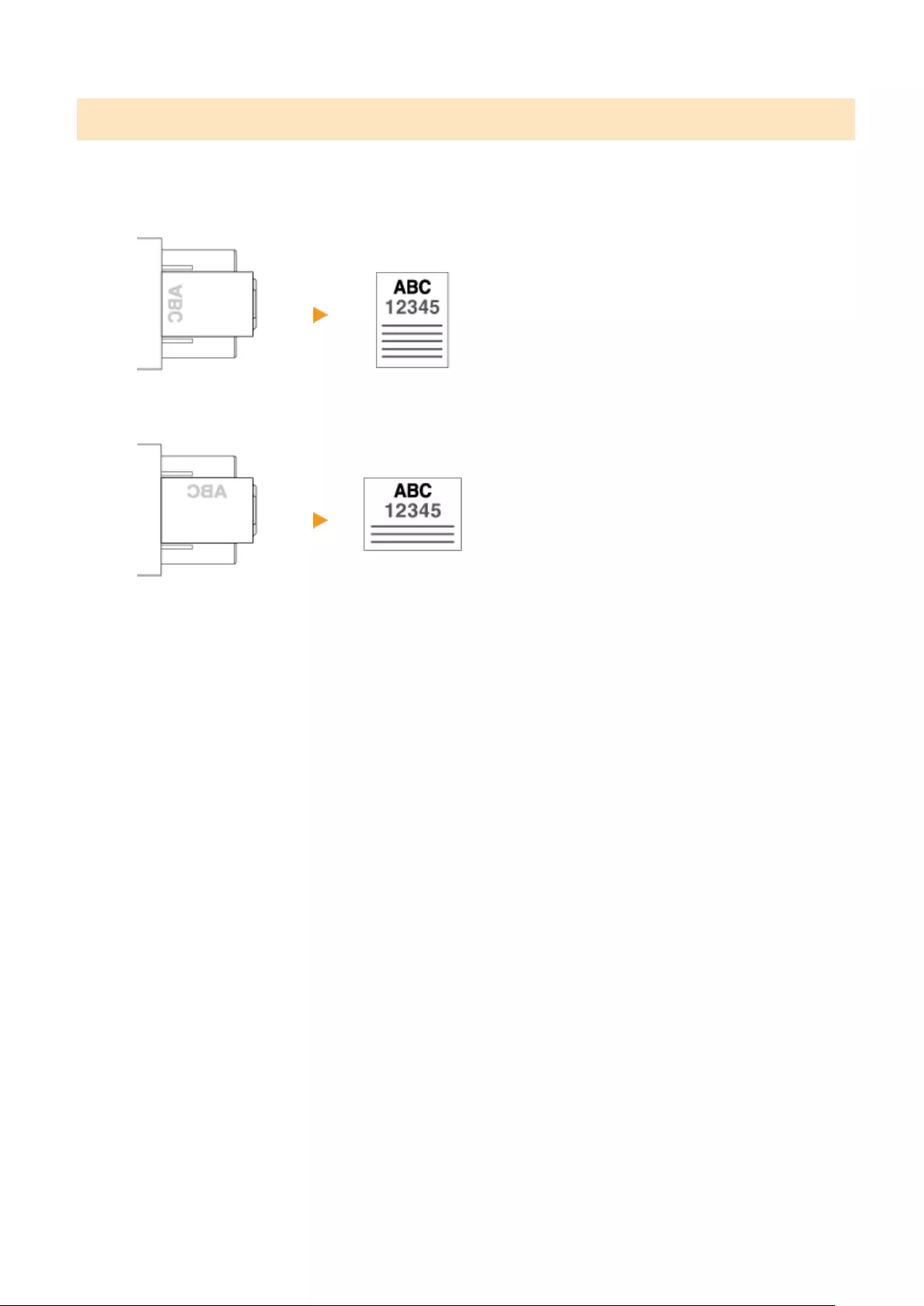
Loading Paper with Logos in the Multi-Purpose Tray
The loading method varies depending on whether the orientation of the logo printed paper is portrait or landscape.
Load the paper with the logo printed side (the side to print) face down, as shown in the following illustrations.
Portrait orientation paper The printing results
Landscape orientation paper The printing results
Basic Operations
81
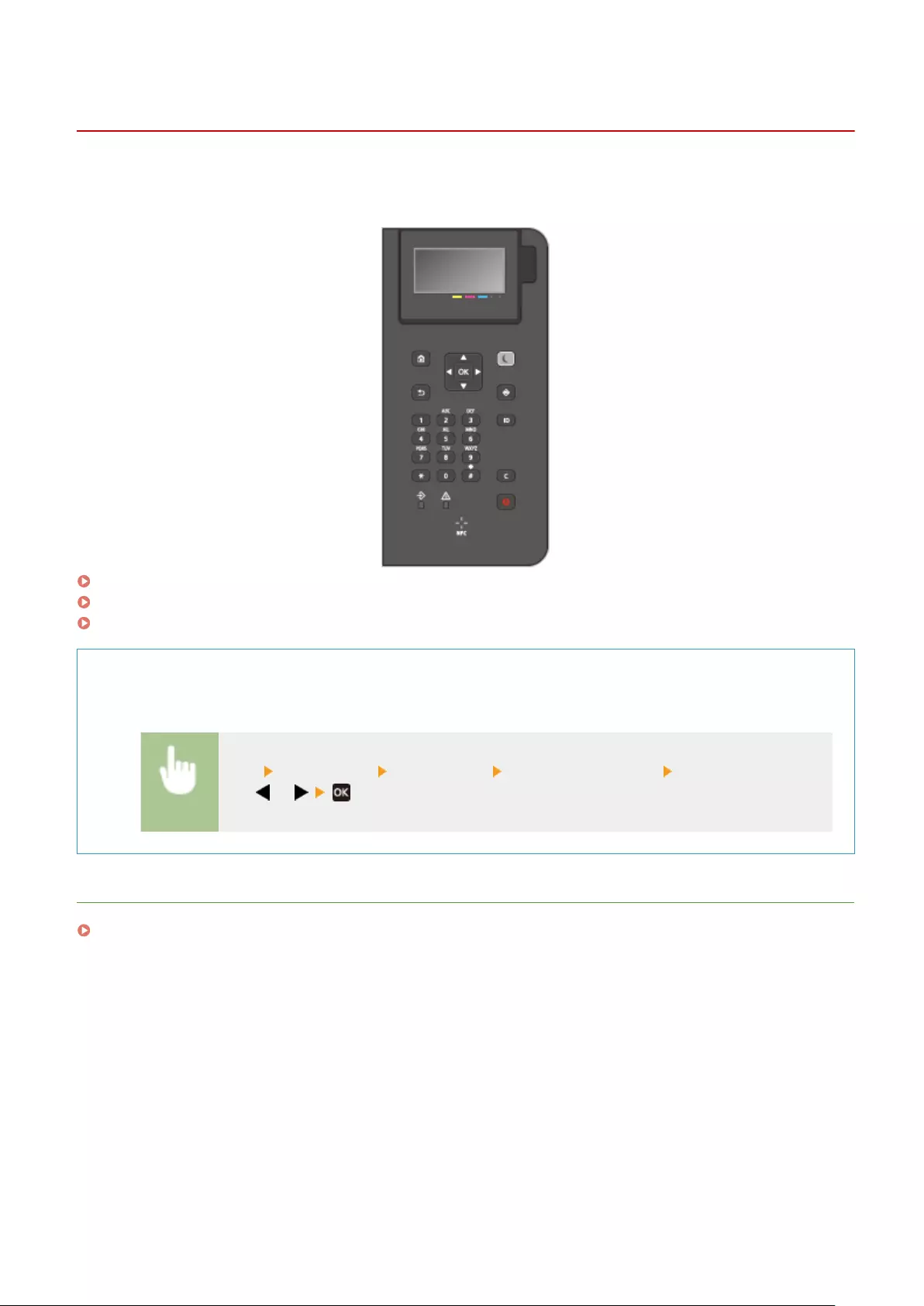
Using the Control Panel
7KKL-022
You can use the display and keys of the control panel to congure machine settings or operate functions. This section
describes basic usage of the display and keys.
Basic Screens(P. 83)
Basic Operation(P. 87)
Entering Characters(P. 90)
Adjust the brightness of the display
Backlight Brightness
If it is hard to see the content of the display, adjust the brightness by operating the control panel.
<Set> <Preferences> <Accessibility> <Backlight Brightness> adjust the brightness
with or
LINKS
Control Panel(P. 60)
Basic Operations
82
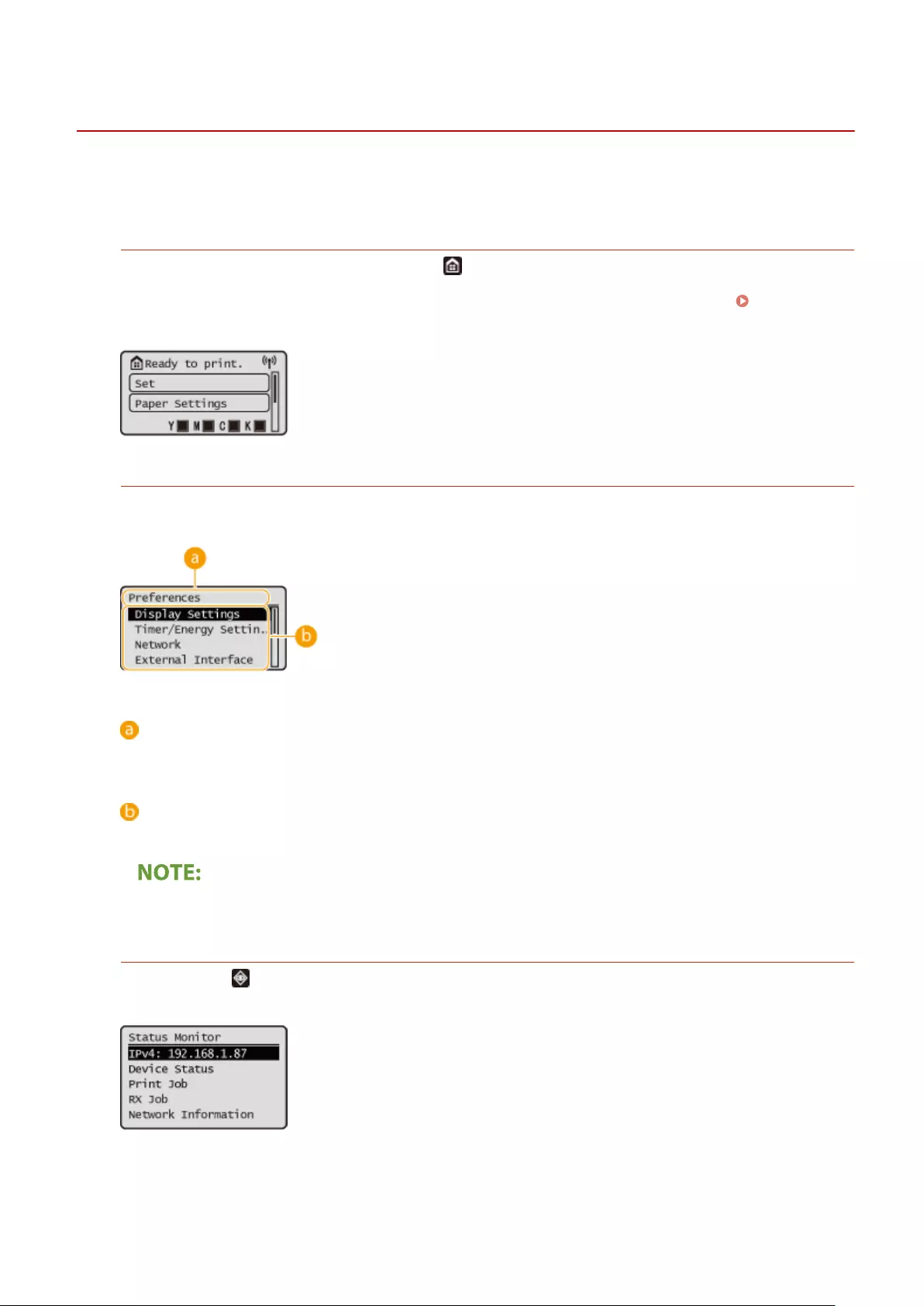
Basic Screens
7KKL-023
This section describes the various screens displayed on the display.
Home
<Home> Screen
The <Home> screen is displayed when you press (Home). The <Home> screen or settings screen appears on
the display, allowing you to initiate functions such as <Memory Media> and <Mobile Portal>. You can also use
the display to check information such as error messages and the machine's operation status. Items
Displayed on the <Home> Screen(P. 85)
<Menu> Screen
Select <Set> to display the <Menu> screen. Press this button rst to make changes for each setting, such as
management settings, display settings, and network settings.
Current menu level
The screen name of the current level is displayed.
Setting item list
Setting items that belong to the current menu level are displayed in a list.
●When there is no menu under the lower level, the setting screen is displayed.
Status Monitor
<Status Monitor> Screen
When you press (Status Monitor), the <Status Monitor> screen is displayed. On this screen, you can check
the printing status, as well as the remaining amount of toner and paper.
Basic Operations
83
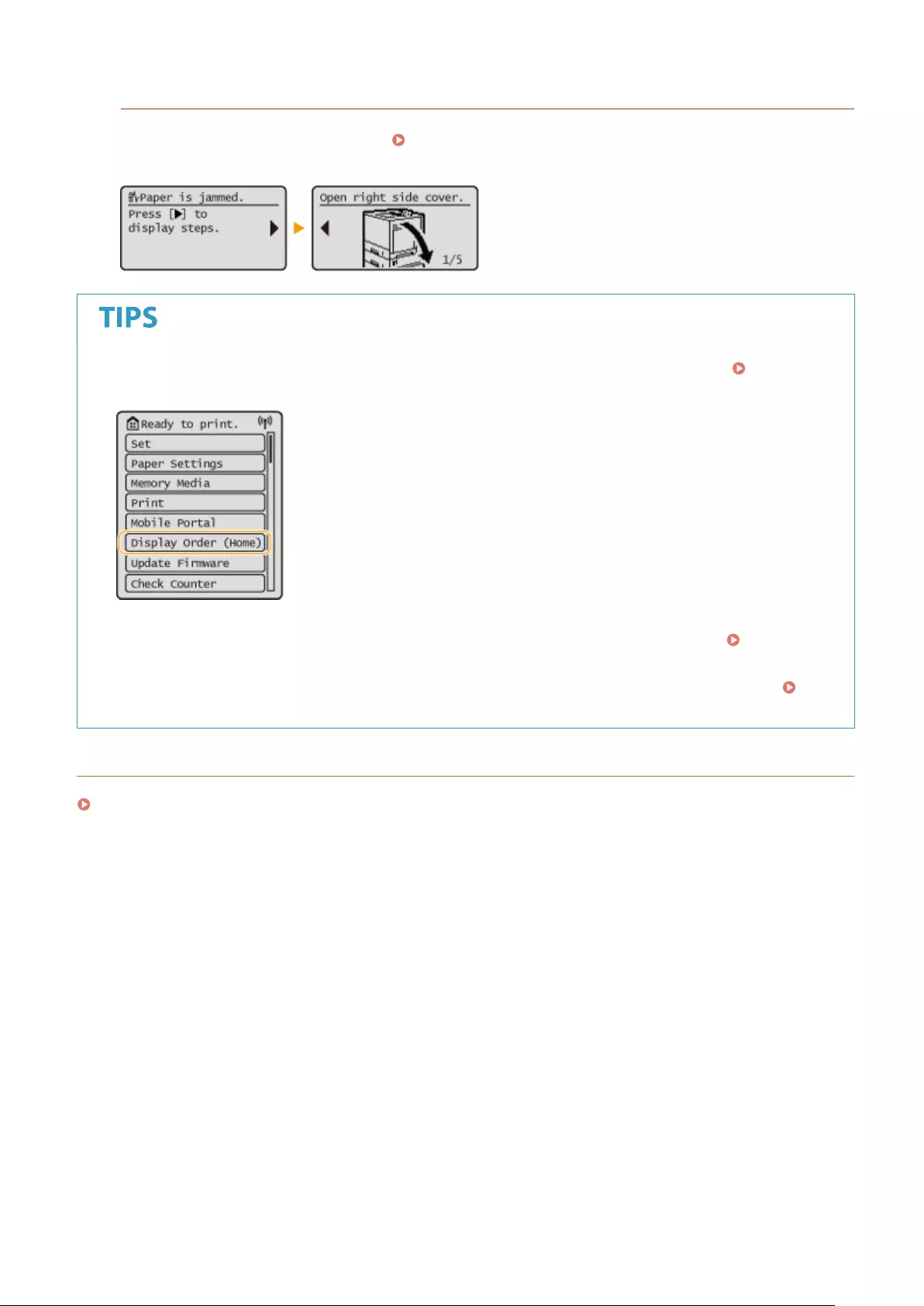
Error Screen
In some cases when an error occurs, instructions on how to respond to the error are displayed. Follow the on-
screen instructions to solve the problem. Countermeasures for Each Message(P. 458)
Example: When a paper jam occurs
●Select <Display Order (Home)> to customize the <Home> screen by rearranging the buttons. Customizing
the Display(P. 102)
●You can change settings regarding the screen display, such as which screen appears immediately after
turning ON the machine, and whether the message appears for remaining paper and toner. <Display
Settings>(P. 359)
●You can set the screen to be displayed when a certain amount of time has passed without operation.
<Function After Auto Reset>(P. 362)
LINKS
Control Panel(P. 60)
Basic Operations
84
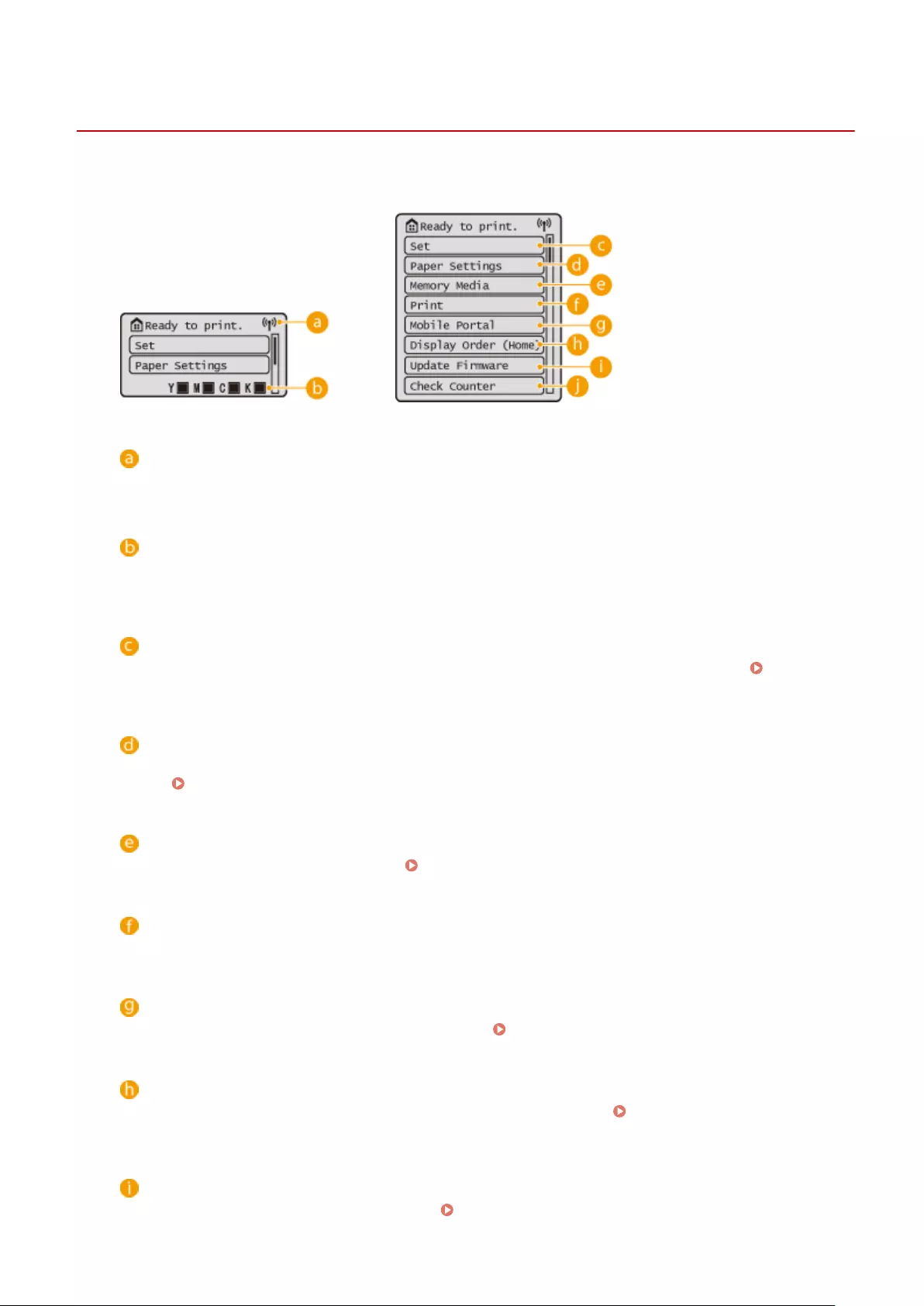
Home
Items Displayed on the <Home> Screen
7KKL-0KC
This section describes the items displayed on the <Home> screen.
Wi-Fi icon
This icon is displayed when the machine is connected to wireless LAN.
Amount remaining in the toner cartridges
The toner levels of the toner cartridges are displayed. They are not displayed when operating the <Home>
screen.
<Set>
<Function Settings>, <Preferences>, and many other machine settings start from this button. Settings/
Registration(P. 298)
<Paper Settings>
This button enables you to specify the size and type of paper loaded in the paper drawer and multi-purpose
tray. Specifying Paper Size and Type(P. 93)
<Memory Media>
Select this to print les on USB memory. Using Memory Media(P. 138)
<Print>
You can print documents held in the machine and check the status of print jobs.
<Mobile Portal>
Select this to connect the machine to a mobile device. Linking with Mobile Devices(P. 144)
<Display Order (Home)>
You can change the display order of the buttons on the <Home> screen. Customizing the <Home>
Screen(P. 103)
<Update Firmware>
You can update the rmware via the Internet. Updating the Firmware(P. 282)
Basic Operations
85

Basic Operation
7KKL-025
Even though functions and settings are different, the operation methods for buttons displayed on the screen and the
procedure to select items are the same. This section describes the operation methods for buttons frequently displayed
on the screen as well as how to select items.
Using /
Scrolling the Screen
The scroll bar is displayed on the right side of the screen when not all of the information ts on one screen. If
the scroll bar is displayed, use / to scroll up or down. The text and background colors of an item are
inverted when it is selected.
Changing Setting Values
Use / to enter values. If is displayed at the upper left of the screen, you can enter values directly
using the numeric keys. Entering Characters(P. 90)
Basic Operations
87
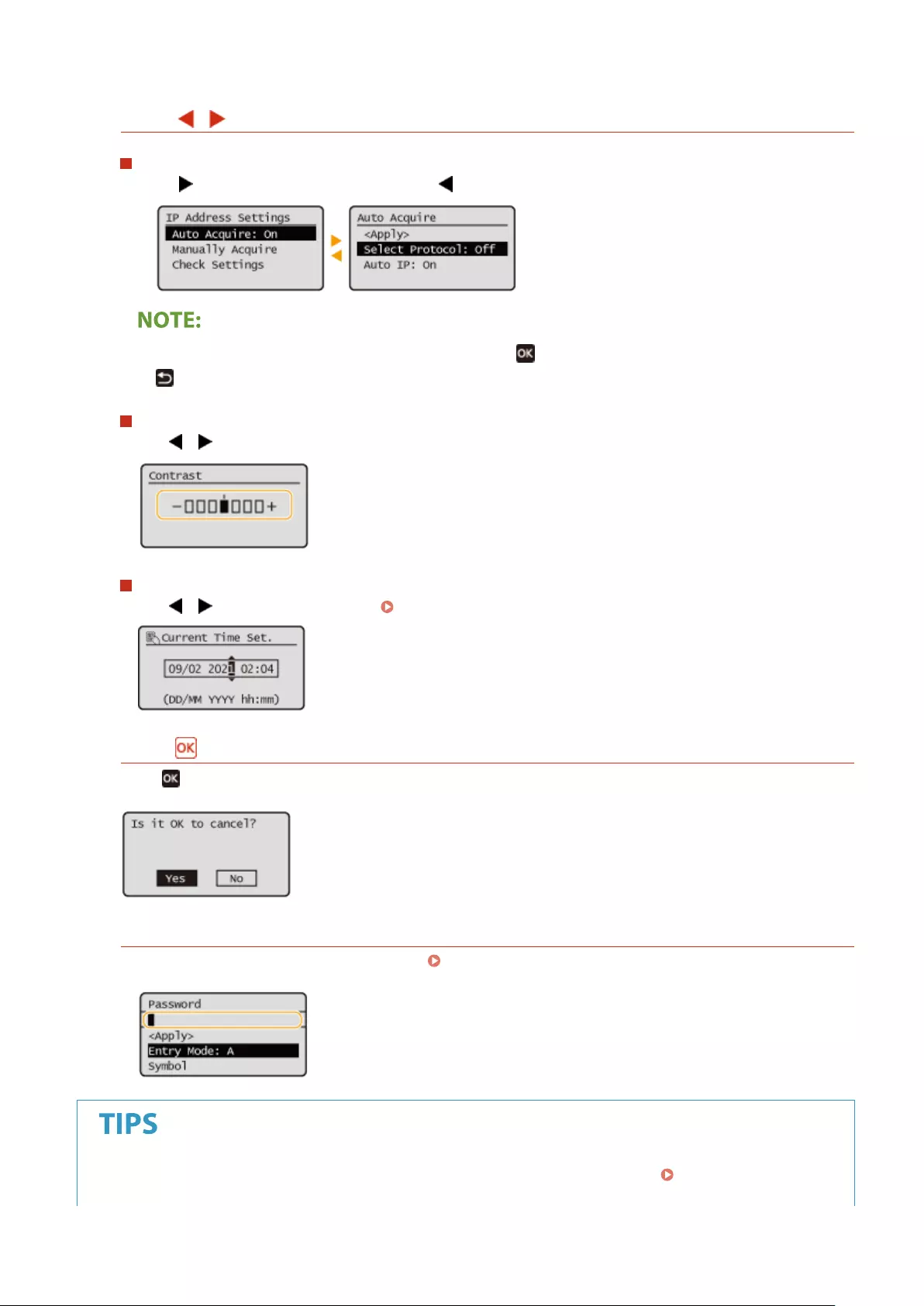
●Values in ( ) displayed below the entry box are the enterable value range.
Using /
Proceeding to the Next Screen/Returning to the Previous Screen
Press to proceed to the next screen. Press to return to the previous screen.
●You can also proceed to the next screen by pressing , and return to the previous screen by pressing
(Back).
Changing Setting Values
Use / to adjust the slider scale.
Moving the Cursor
Use / to enter text and values. Entering Characters(P. 90)
Using
Press to apply a setting.
Using the Numeric Keys
Use the numeric keys to enter text and values. Entering Characters(P. 90)
●You can change a variety of display-related settings, such as the display language: <Display
Settings>(P. 359)
Basic Operations
88
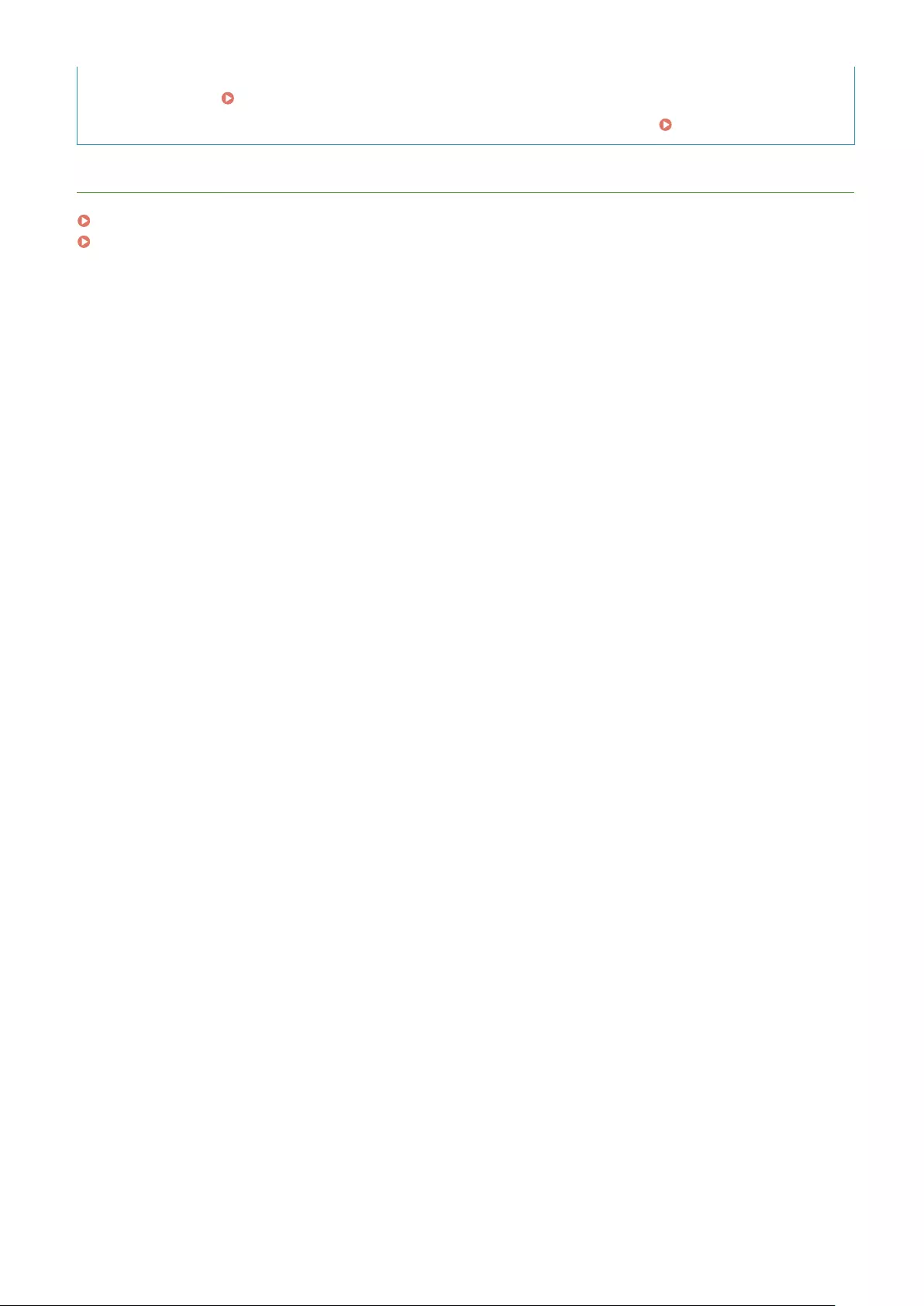
●You can change the screen that is automatically displayed when the machine remains idle for a specied
length of time: <Function After Auto Reset>(P. 362)
●You can change a variety of accessibility-related settings, such as the scroll speed: <Accessibility>(P. 379)
LINKS
Control Panel(P. 60)
Entering Characters(P. 90)
Basic Operations
89
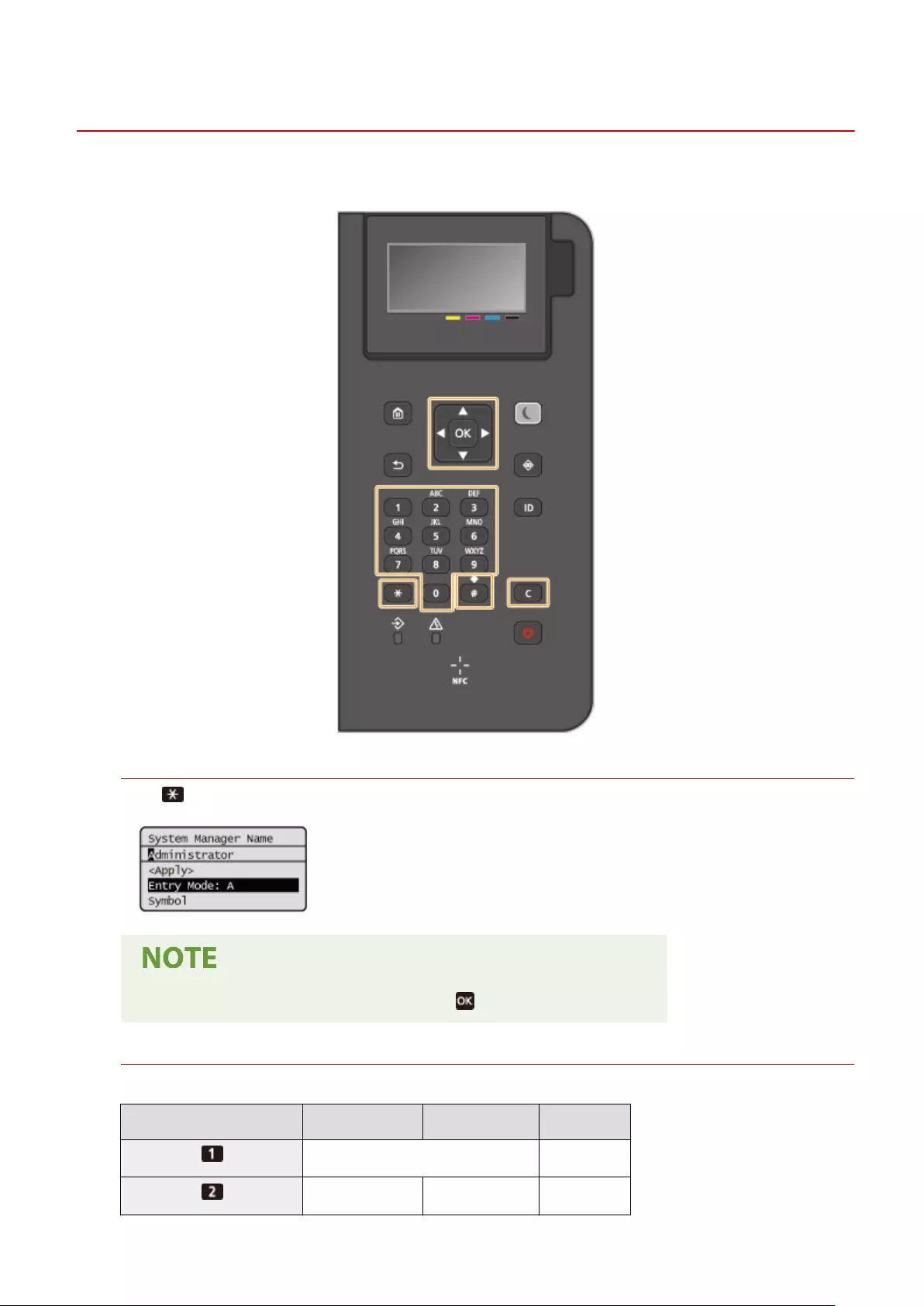
Entering Characters
7KKL-026
Use the numeric keys to enter text and values.
Switching the Type of Text
Press to switch the type of text that is entered.
●You can also select <Entry Mode> and press to switch the type of text.
Types of Text That Can Be Entered
Text that can be entered is listed below.
Key A a 12
@ . - _ / 1
ABC abc 2
Basic Operations
90
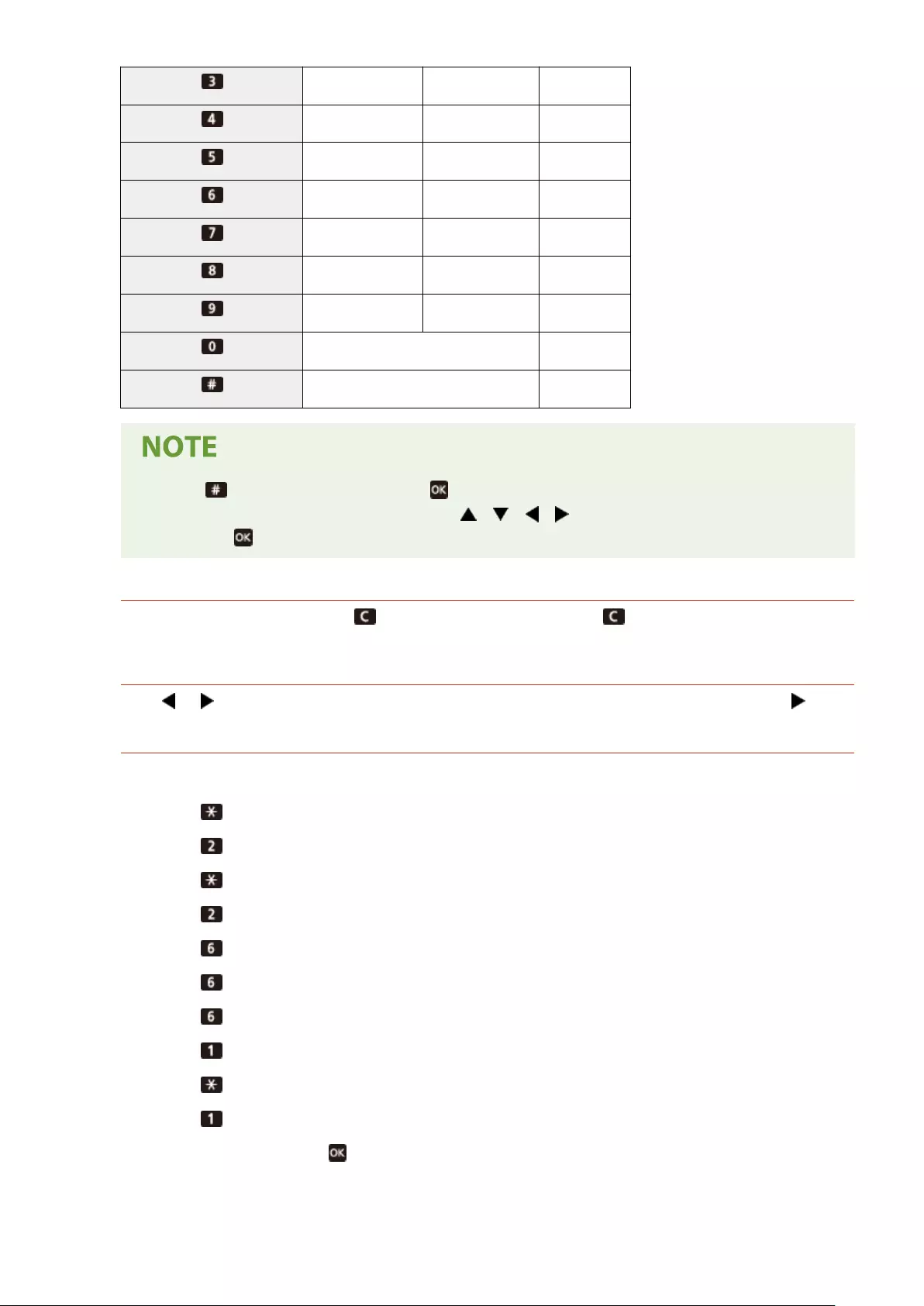
DEF def 3
GHI ghi 4
JKL jkl 5
MNO mno 6
PQRS pqrs 7
TUV tuv 8
WXYZ wxyz 9
(Not available) 0
(space) -.*#!",;:^`_=/|'?$@%&+\~()[]{}<> (Not available)
●Press or select <Symbol> and press when the type of text that is entered is <A> or <a> to
display enterable symbols in the screen. Use / / / to select the symbol you want to enter,
and press .
Deleting Text
One character is deleted each time (Clear) is pressed. Press and hold (Clear) to delete all of the entered
text.
Moving the Cursor (Entering a Space)
Press or to move the cursor. To enter a space, move the cursor to the end of the text, and press .
Example of Entering Text and Numbers
Example: "Canon-1"
1Press repeatedly until <A> is selected.
2Press repeatedly until the letter "C" is selected.
3Press repeatedly until <a> is selected.
4Press repeatedly until the letter "a" is selected.
5Press repeatedly until the letter "n" is selected.
6Press repeatedly until the letter "o" is selected.
7Press repeatedly until the letter "n" is selected.
8Press repeatedly until the symbol "-" is selected.
9Press repeatedly until <12> is selected.
10 Press .
11 Select <Apply> and press .
Basic Operations
91
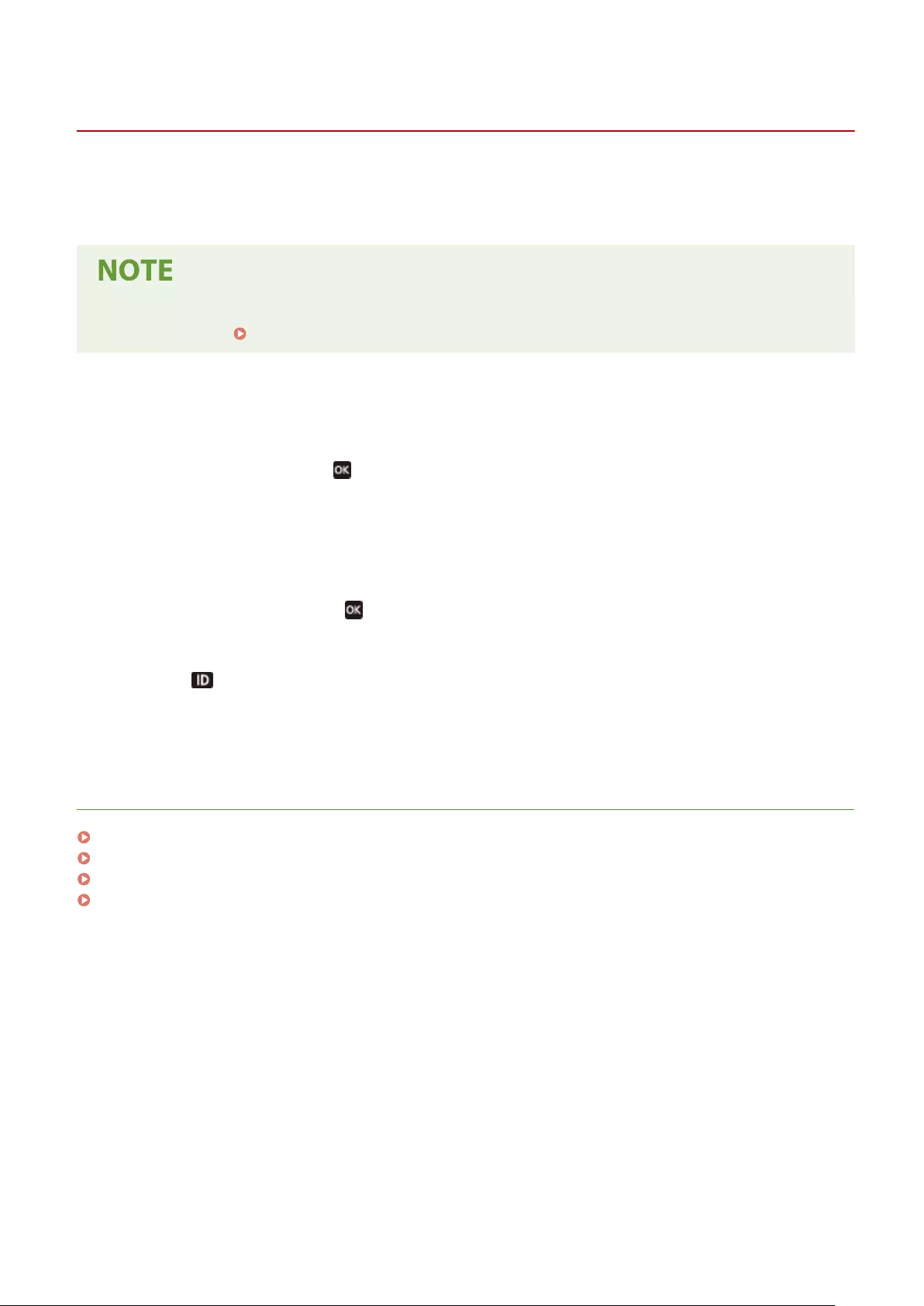
Log In
Logging into the Machine
7KKL-027
0YRY-022 1100-022 10XJ-022 1106-022 10YY-022 10H3-022 108A-022 1116-022 10H4-022 0YAS-022
If Department ID Management is enabled or System Manager IDs are enabled, you must log in before using the
machine. When the login screen appears, use the procedure below to enter the Department ID and PIN.
●If <Auto Reset Time> is set, the user is automatically logged out when no operations are performed for a
specied period. <Auto Reset Time>(P. 362)
1Select <Department ID> or <System Manager ID>.
2Enter the ID and press .
3Select <PIN>.
4Enter the PIN and press .
5Press .
➠When login is successful, the machine functions become available.
●Log out after use.
LINKS
Using the Control Panel(P. 82)
Customizing the Display(P. 102)
Managing Users(P. 174)
Starting the Remote UI(P. 265)
Basic Operations
92
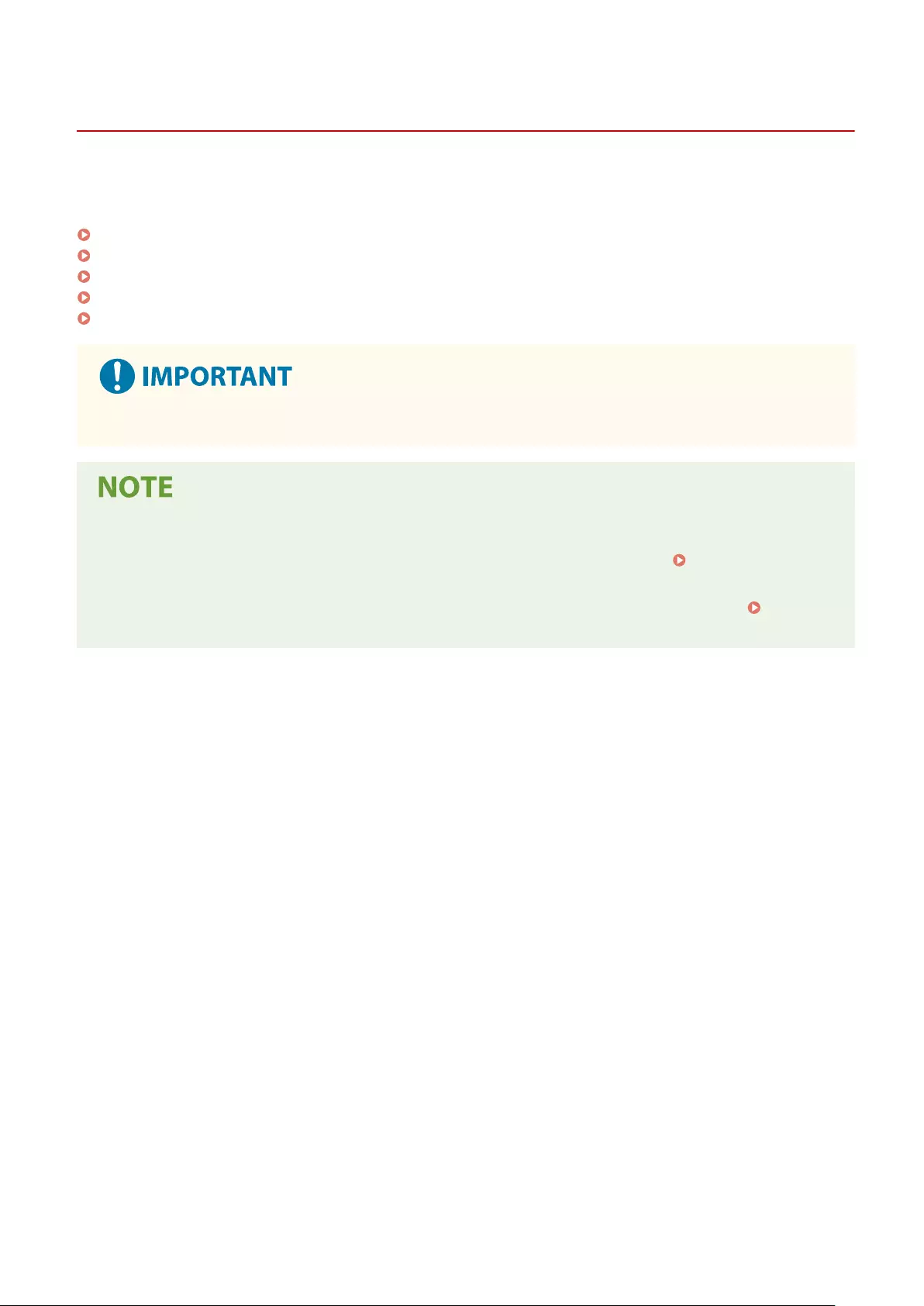
Specifying Paper Size and Type
7KKL-028
You must specify the paper size and type settings to match the paper that is loaded. Make sure to change the paper
settings when you load paper that is different from the previously loaded paper.
Specifying Paper Size and Type in the Paper Drawer(P. 94)
Specifying Paper Size and Type in the Multi-purpose Tray(P. 96)
Registering Frequently Used Paper Size and Type for the Multi-purpose Tray(P. 98)
Registering Free Size Paper (Custom Size Paper)(P. 100)
Automatically Selecting the Appropriate Paper Source for a Specic Function (P. 101)
●If the setting does not match the size and type of loaded paper, a paper jam or printing error may occur.
Batch importing/batch exporting
●<Paper Settings> can only be imported from/exported to the same series machines. Importing/Exporting
the Setting Data(P. 276)
●<Paper Settings> is included in [Settings/Registration Basic Information] when batch exporting.
Importing/Exporting All Settings(P. 278)
Basic Operations
93
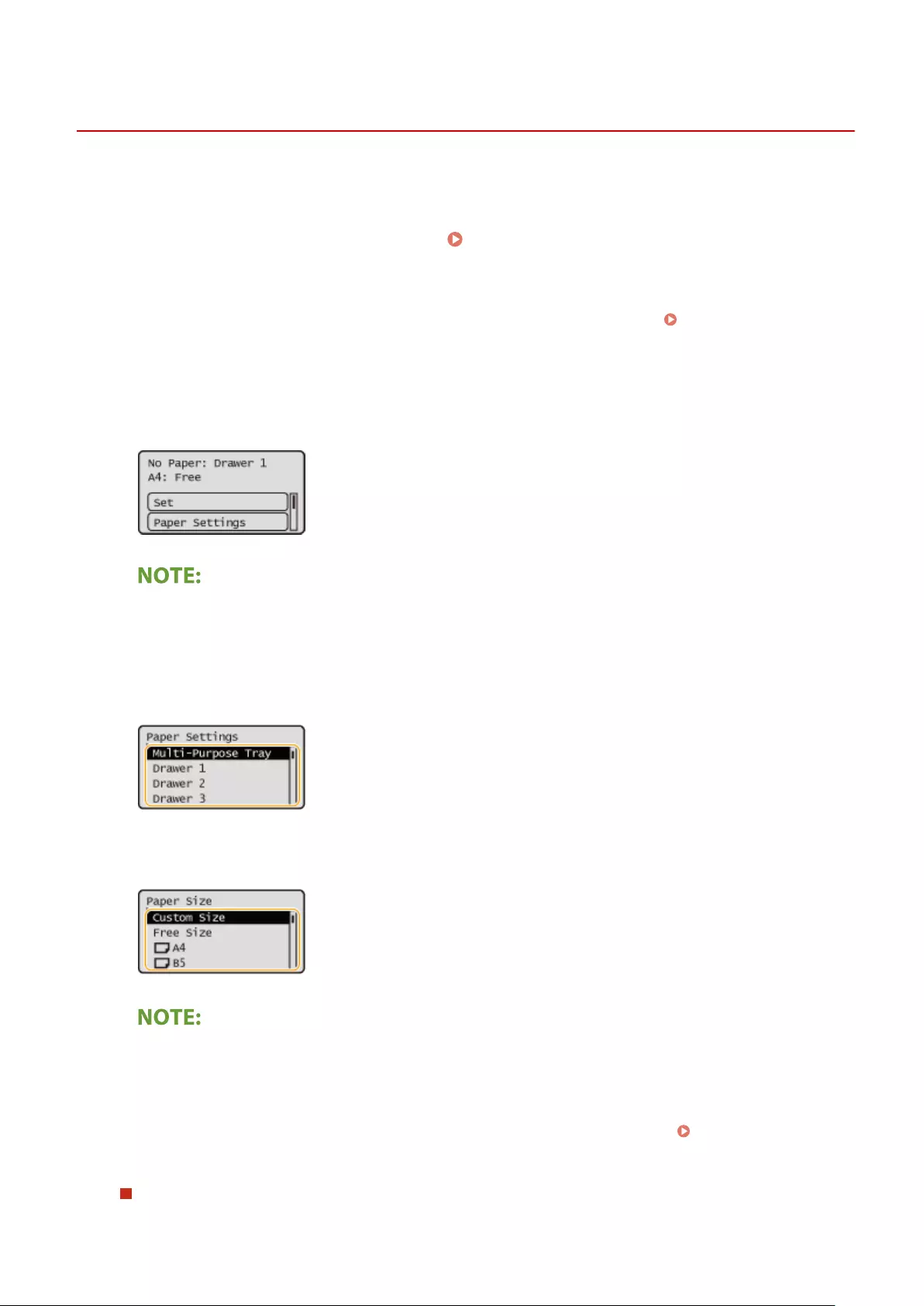
Specifying Paper Size and Type in the Paper Drawer
7KKL-029
PMW-SPDR
1Load the paper in the paper drawer. Basic Paper Loading Method(P. 66)
When you open the paper drawer, the current paper settings are displayed on the top of the screen.
●If <Conrm When Loading Paper in Drawer> is set to <On>, the screen prompting the user to check the
paper settings is displayed when the paper drawer is inserted into the machine. <Conrm When Loading
Paper in Drawer>(P. 359)
●To congure the paper settings later, select <Paper Settings> on the <Home> screen.
2Check the paper size that is displayed.
●If the displayed paper size is different from the loaded paper size, the paper may not be loaded properly.
Load the paper again.
3If the displayed paper size/type is different from the loaded paper size/type, select
<Paper Settings>, and select the paper source in which paper is loaded.
4Select the paper size .
About <Free Size>
●If you frequently need to change the paper to be loaded, set to <Free Size>; this will reduce the number of
steps required to change the setting each time. You can also display an error message when the setting in
the printer driver is signicantly different from the size of the loaded paper. <Ppr Size Mismatch for
Free Size Ppr Src>(P. 391)
When loading custom size paper
0UUY-023 0UW1-023 0YRY-02C 0X7F-02A 0X7H-02A 1100-02C 0X6E-02A 0X6W-02A 10XJ-02C 0X7C-02A 0X7A-02A 1106-02C 0WXY-02A 0X7E-02A 10YY-02C 10H3-02C 0WR6-02A 0WR7-02A 108A-02C 1116-02C 10H4-02C 0WR5-02A 0WR8-02A 0YWJ-029 0YWH-02A 0YWR-029 0YWK-02A 0YWE-02A 0YWF-02A 0YAS-02E
Basic Operations
94
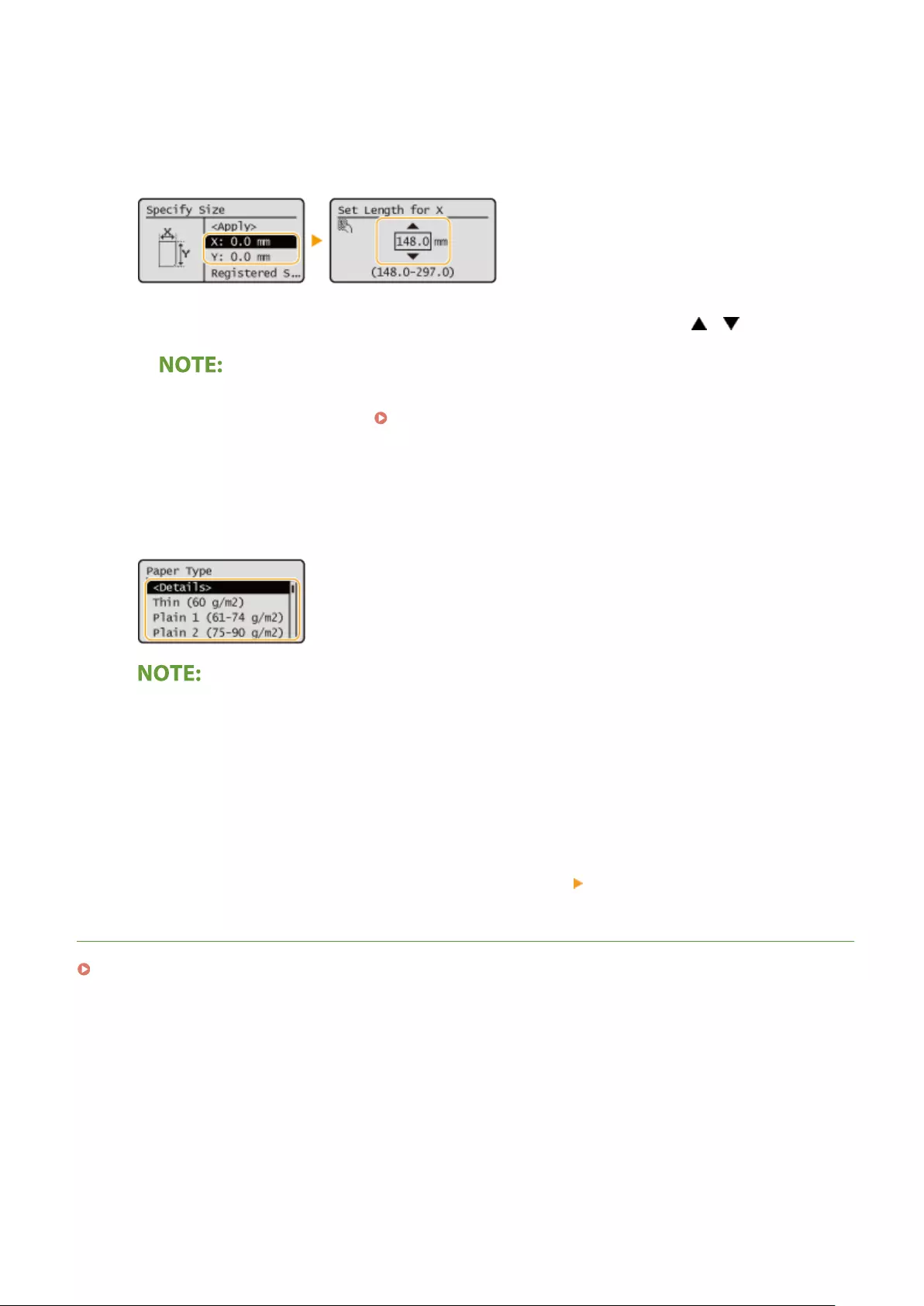
Specify the size of paper loaded in the paper drawer.
1Select <Custom Size>.
2Specify the length of the <X> side and <Y> side.
●Select <X> or <Y> to specify the length of each side using the numeric keys or / .
●By registering frequently used paper sizes to the <S1> to <S5> buttons, they can be recalled by
selecting <Registered Sizes>. Registering Free Size Paper (Custom Size Paper)(P. 100)
3Select <Apply>.
5Select the paper type.
About <Free>
●If you frequently need to change the paper to be loaded, set to <Free>; this will reduce the number of
steps required to change the setting each time. However, take note that this setting lets the machine
perform printing even if there is mismatch between the paper type setting in the printer driver and the
paper type actually loaded in the machine.
●When the paper type setting in the printer driver is [Auto], the machine operates the same way as when
the paper type is [Plain 1].
●To check the detailed settings for a paper type, select <Details> select the paper type to check.
LINKS
Hardware Specications(P. 539)
Basic Operations
95
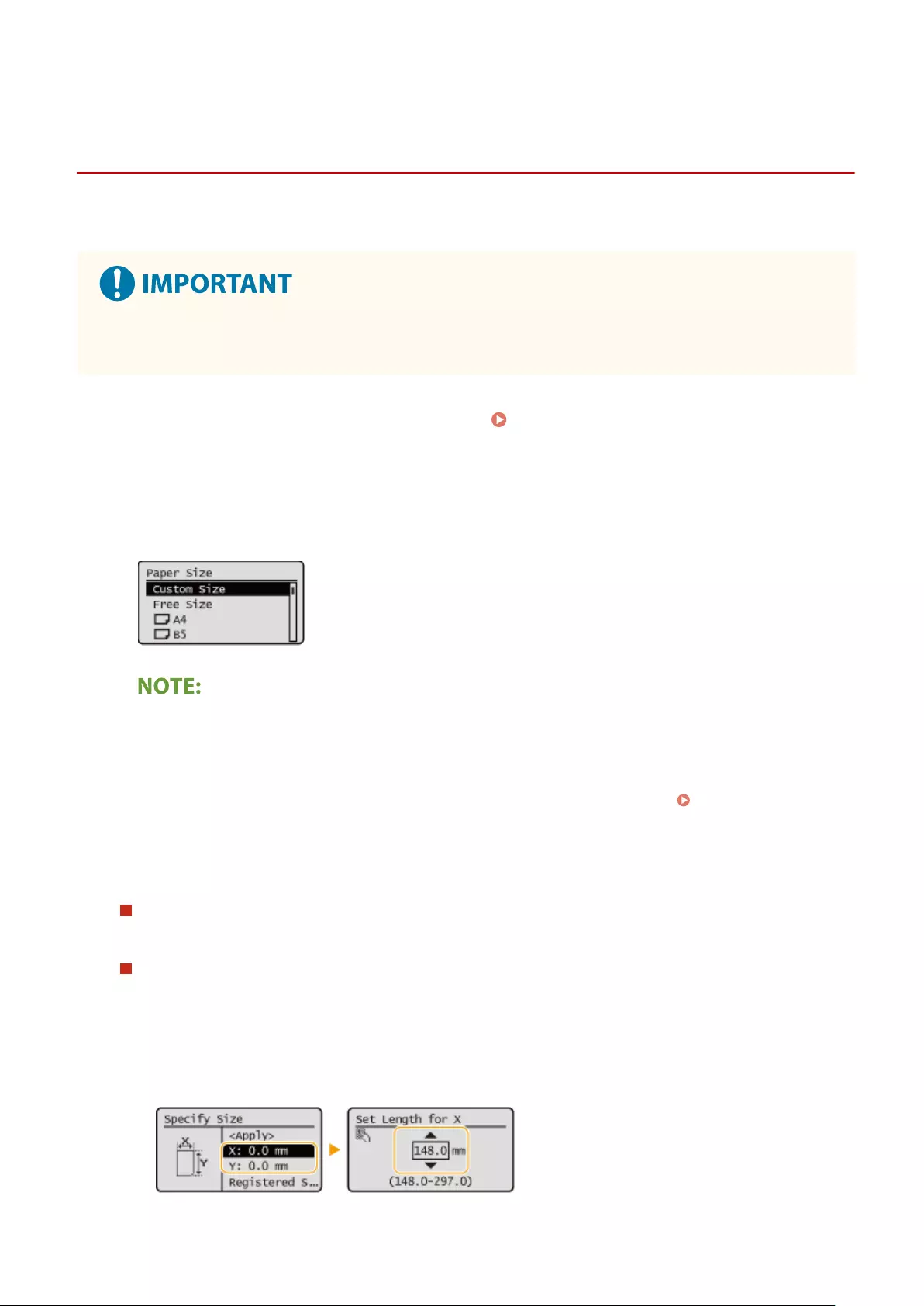
Specifying Paper Size and Type in the Multi-purpose
Tray
7KKL-02A
PMW-SPMT
●A paper jam or other printing problems may occur if the size and type of paper specied in the printer driver
do not match those of the actual paper loaded in the multi-purpose tray.
1Load the paper in the multi-purpose tray. Loading Paper in the Multi-Purpose
Tray(P. 70)
➠The screen for specifying the paper size and type is displayed.
2Specify the paper size.
About <Free Size>
●If you frequently need to change the paper to be loaded, set to <Free Size>; this will reduce the number of
steps required to change the setting each time. You can also display an error message when the setting in
the printer driver is signicantly different from the size of the loaded paper. <Ppr Size Mismatch for
Free Size Ppr Src>(P. 391)
●If the displayed paper size is different from the loaded paper size, the paper may not be loaded properly.
Load the paper again.
When loading standard size paper
Select the paper size from <Paper Size>.
When loading custom size paper
0UUY-024 0UW1-024 0YRY-02E 0X7F-02C 0X7H-02C 1100-02E 0X6E-02C 0X6W-02C 10XJ-02E 0X7C-02C 0X7A-02C 1106-02E 0WXY-02C 0X7E-02C 10YY-02E 10H3-02E 0WR6-02C 0WR7-02C 108A-02E 1116-02E 10H4-02E 0WR5-02C 0WR8-02C 0YWJ-02A 0YWH-02C 0YWR-02A 0YWK-02C 0YWE-02C 0YWF-02C 0YAS-02F
1Select <Custom Size>.
2Specify the length of the <X> side and <Y> side.
Basic Operations
96
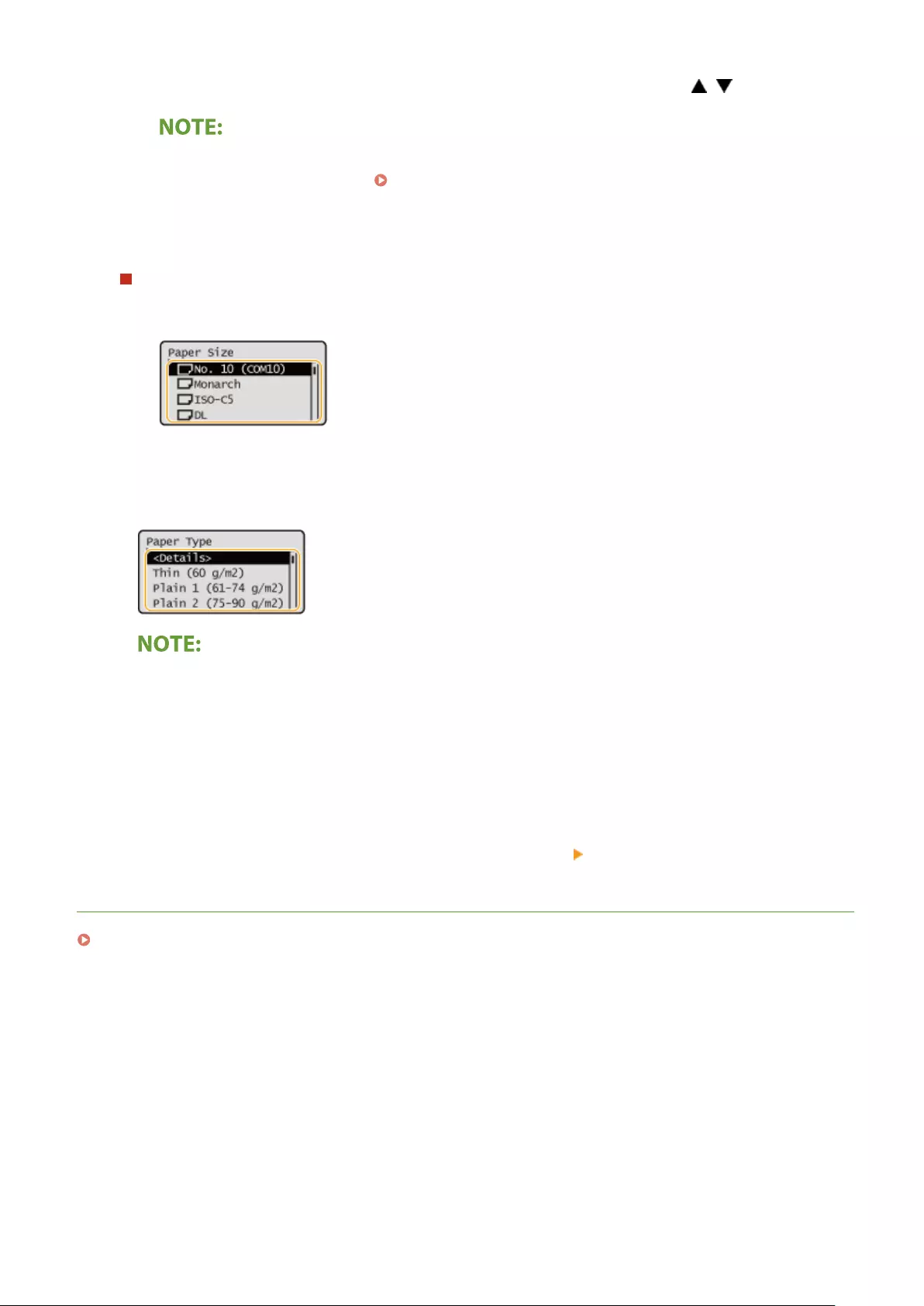
●Select <X> or <Y> to specify the length of each side using the numeric keys or / .
●By registering frequently used paper sizes to the <S1> to <S5> buttons, they can be recalled by
selecting <Registered Sizes>. Registering Free Size Paper (Custom Size Paper)(P. 100)
3Press <Apply>.
When loading envelopes
1Select the type of envelopes.
3Select the paper type.
About <Free>
●If you frequently need to change the paper to be loaded, set to <Free>; this will reduce the number of
steps required to change the setting each time. However, take note that this setting lets the machine
perform printing even if there is mismatch between the paper type setting in the printer driver and the
paper type actually loaded in the machine.
●When the paper type setting in the printer driver is [Auto], the machine operates the same way as when
the paper type is [Plain 1].
●To check the detailed settings for a paper type, select <Details> select the paper type to check.
LINKS
Hardware Specications(P. 539)
Basic Operations
97
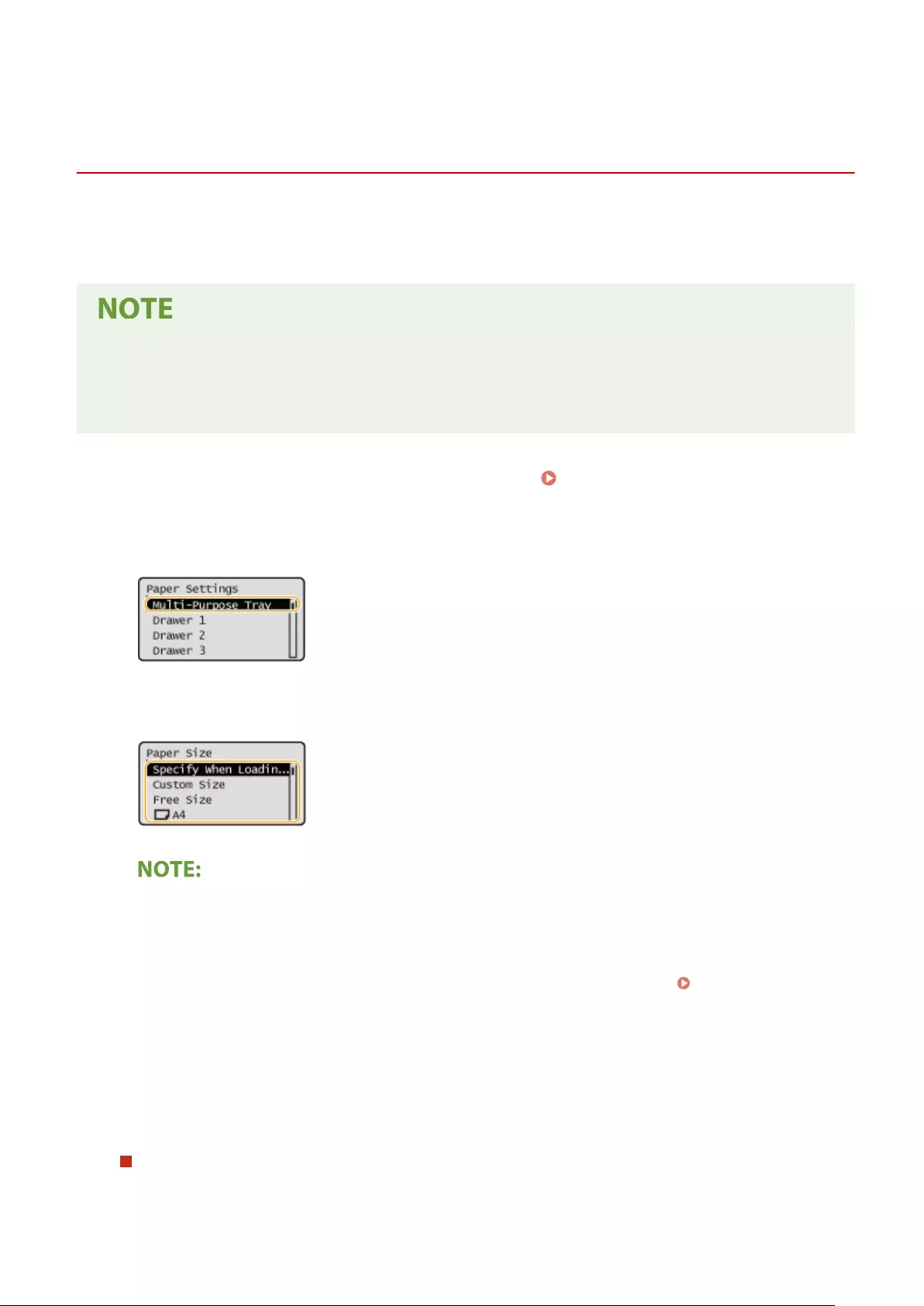
Registering Frequently Used Paper Size and Type for
the Multi-purpose Tray
7KKL-02C
You can register default paper settings for the multi-purpose tray. Registering default settings can save yourself the
effort of having to specify the settings each time you load the same paper into the multi-purpose tray.
●After the default paper setting is registered, the paper setting screen is not displayed when paper is loaded,
and the same setting is always used. If you load a different paper size or type without changing the paper
settings, the machine may not print properly. To avoid this problem, select <Specify When Loading Paper> in
step 3, and then load the paper.
1Select <Paper Settings> on the <Home> screen. <Home> Screen(P. 83)
2Select <Multi-Purpose Tray>.
3Select the paper size.
About <Free Size>
●If you frequently need to change the paper to be loaded, set to <Free Size>; this will reduce the number of
steps required to change the setting each time. You can also display an error message when the setting in
the printer driver is signicantly different from the size of the loaded paper. <Ppr Size Mismatch for
Free Size Ppr Src>(P. 391)
When registering standard size paper
1Select the standard size paper.
When registering custom size paper
1Press <Custom Size>.
Basic Operations
98
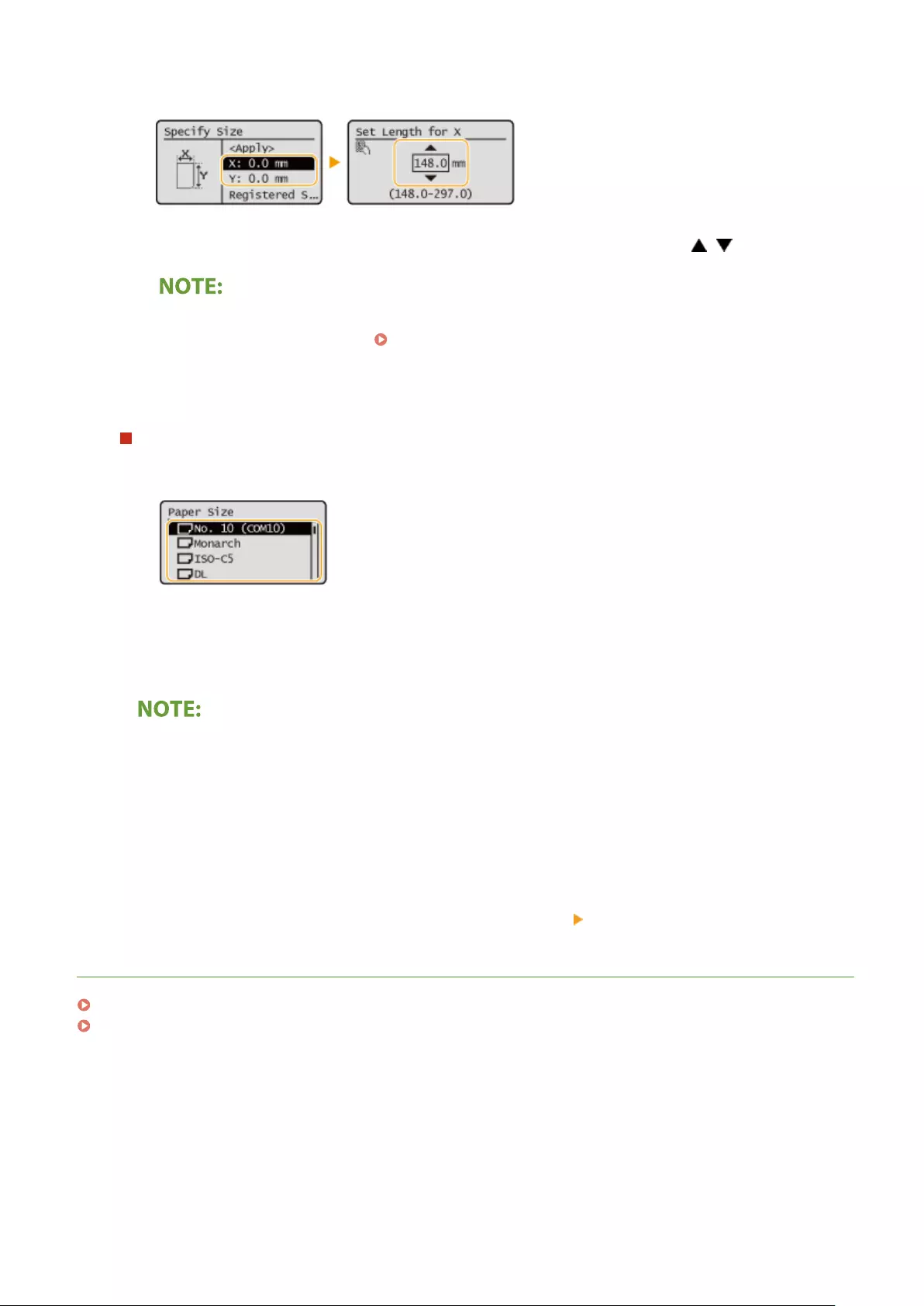
2Specify the length of the <X> side and <Y> side.
●Select <X> or <Y> to specify the length of each side using the numeric keys or / .
●By registering frequently used paper sizes to the <S1> to <S5> buttons, they can be recalled by
selecting <Registered Sizes>. Registering Free Size Paper (Custom Size Paper)(P. 100)
3Select <Apply>.
When registering envelopes
1Select the type of envelopes.
4Select the paper type.
About <Free>
●If you frequently need to change the paper to be loaded, set to <Free>; this will reduce the number of
steps required to change the setting each time. However, take note that this setting lets the machine
perform printing even if there is mismatch between the paper type setting in the printer driver and the
paper type actually loaded in the machine.
●When the paper type setting in the printer driver is [Auto], the machine operates the same way as when
the paper type is [Plain 1].
●To check the detailed settings for a paper type, select <Details> select the paper type to check.
LINKS
Loading Paper in the Multi-Purpose Tray(P. 70)
Hardware Specications(P. 539)
Basic Operations
99
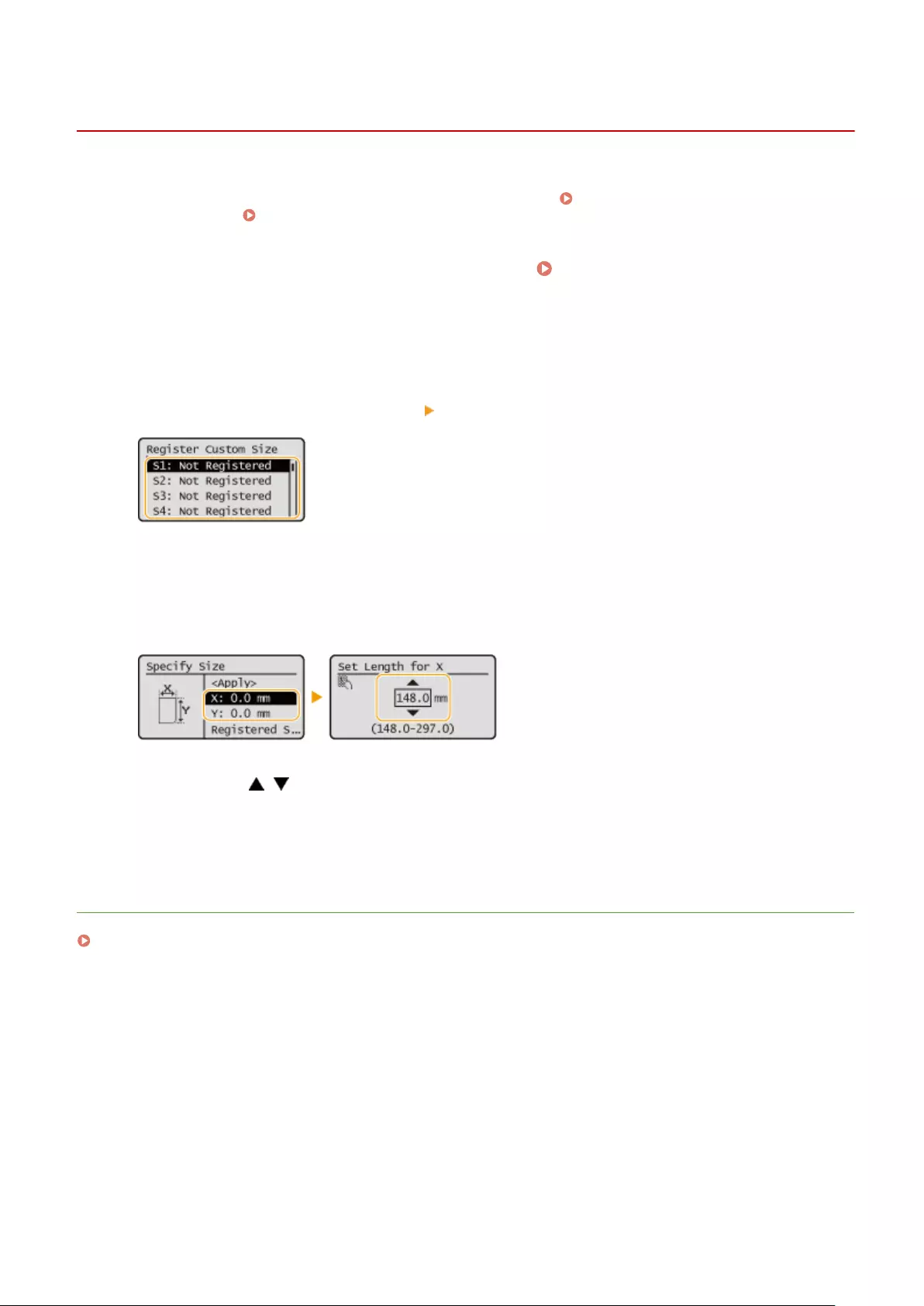
Registering Free Size Paper (Custom Size Paper)
7KKL-02E
You can register up to ve frequently used free sizes of paper. The paper sizes registered here are displayed on the
paper size selection screen for the paper drawer and multi-purpose tray ( Specifying Paper Size and Type in the
Paper Drawer(P. 94) or Specifying Paper Size and Type in the Multi-purpose Tray(P. 96) ).
1Select <Paper Settings> on the <Home> screen. <Home> Screen(P. 83)
2Select <Register Custom Size>.
3Select a button from <S1> to <S5> select <Register>.
●You can assign an easy to remember name to the button by selecting <Rename>.
●If you have selected the registered button, select <Edit>.
4Set the paper size.
●Specify the length of the <X> side and <Y> side. Select <X> or <Y> to specify the length of each side using the
numeric keys or / .
5Select <Apply>.
LINKS
Basic Paper Loading Method(P. 66)
Basic Operations
100
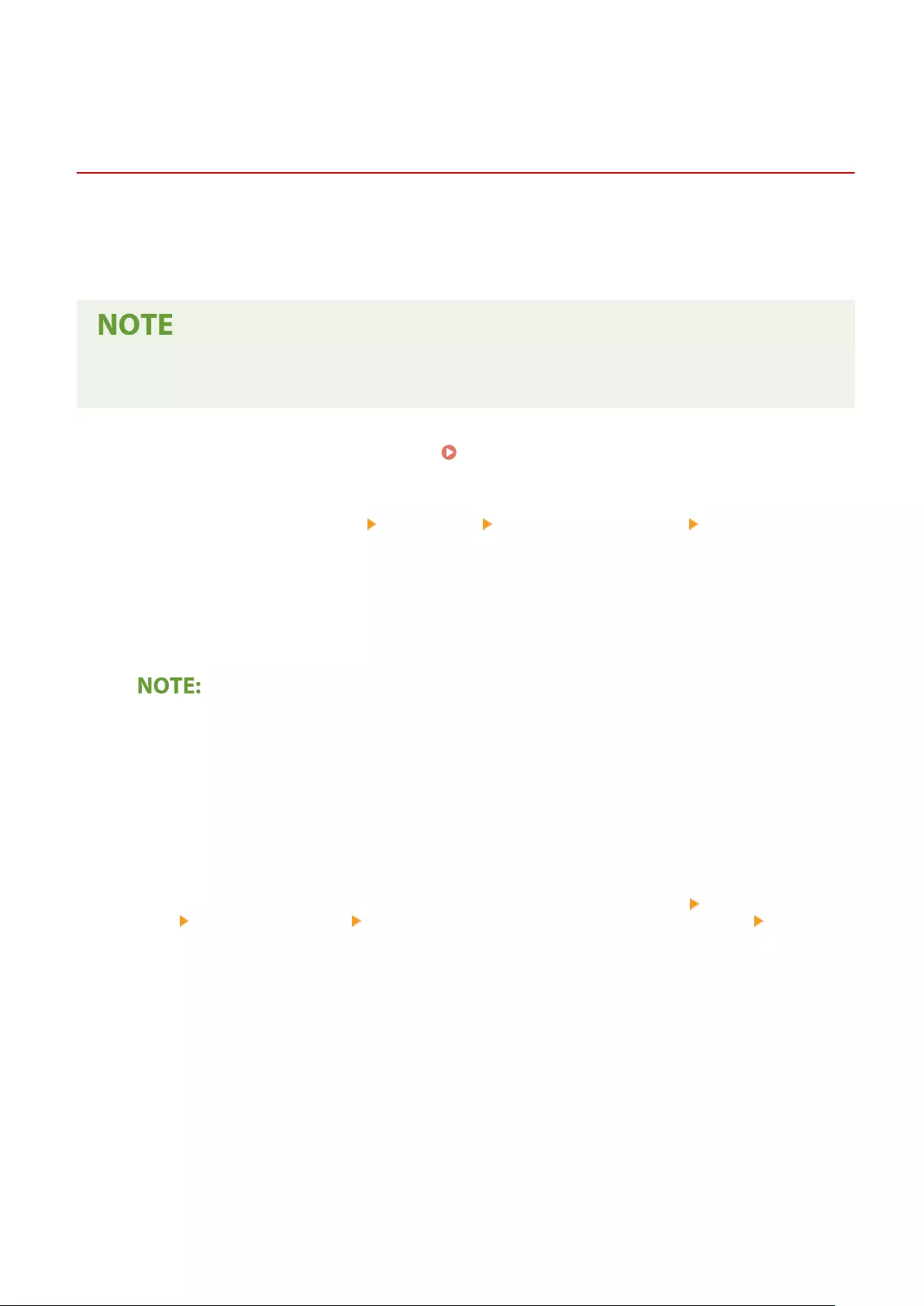
Automatically Selecting the Appropriate Paper Source
for a Specic Function
7KKL-02F
You can enable or disable the automatic paper source selection function for each paper source. If this function is set to
<On>, the machine automatically selects a paper source that is loaded with paper of the appropriate size for each print
job. Also, when the paper in the selected paper source runs out, this function enables continuous printing by switching
from that paper source to another that is loaded with paper of the same size.
●Always specify <On> for at least one of the paper sources. If you select <Off> for all the paper sources, then
you cannot nish the setting procedure.
1Select <Set> on the <Home> screen. <Home> Screen(P. 83)
2Select <Function Settings> <Common> <Paper Feed Settings> <Paper Source
Auto Selection>.
3Select the function.
●<Other> enables you to make settings for a paper source that is used for outputting reports.
●If you set <Optimal Productivity> to <On>, the machine automatically switches from one paper source to
another before the paper in the rst paper source runs out.
4Select <On> for each paper source that you want to be selected automatically.
If you selected <Printer> in step 3
Set whether to put multiple paper sources in a group. If paper source grouping is specied, paper source
selection is automatically performed within a group when you print by specifying any paper source
belonging to that group. To specify paper source grouping, select <Group Settings> set <Use Group> to
<On> select the paper source select a group which you want to put each paper source in select
<Apply>.
Basic Operations
101
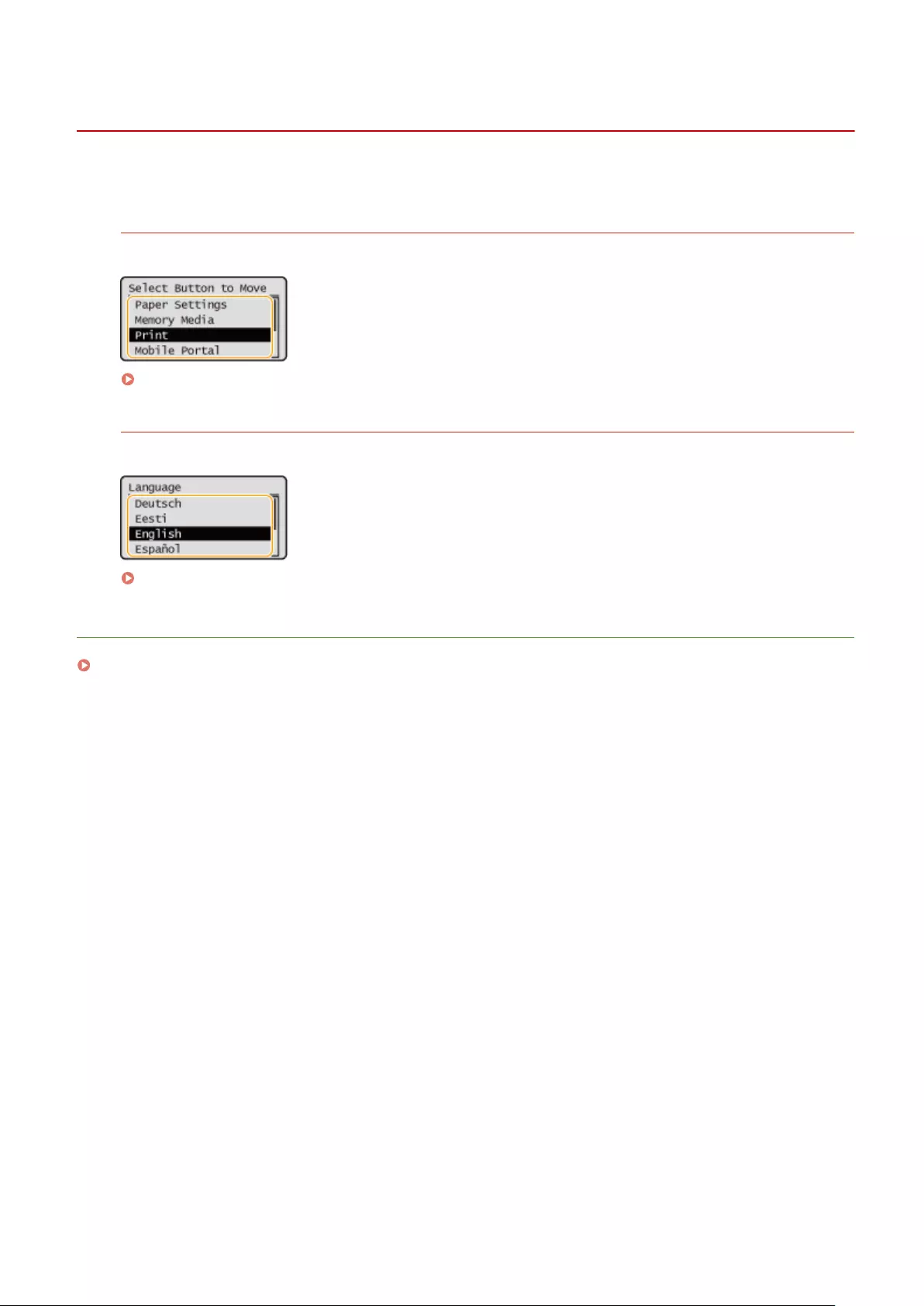
Customizing the Display
7KKL-02H
In order to make the <Home> screen easier to use, you can customize it.
Customizing the <Home> Screen
You can rearrange the displayed items and customize the screen to make it easier to select functions.
Customizing the <Home> Screen(P. 103)
Changing the Displayed Language
You can change the language displayed on the screen.
Switching the Displayed Language(P. 104)
LINKS
Using the Control Panel(P. 82)
Basic Operations
102
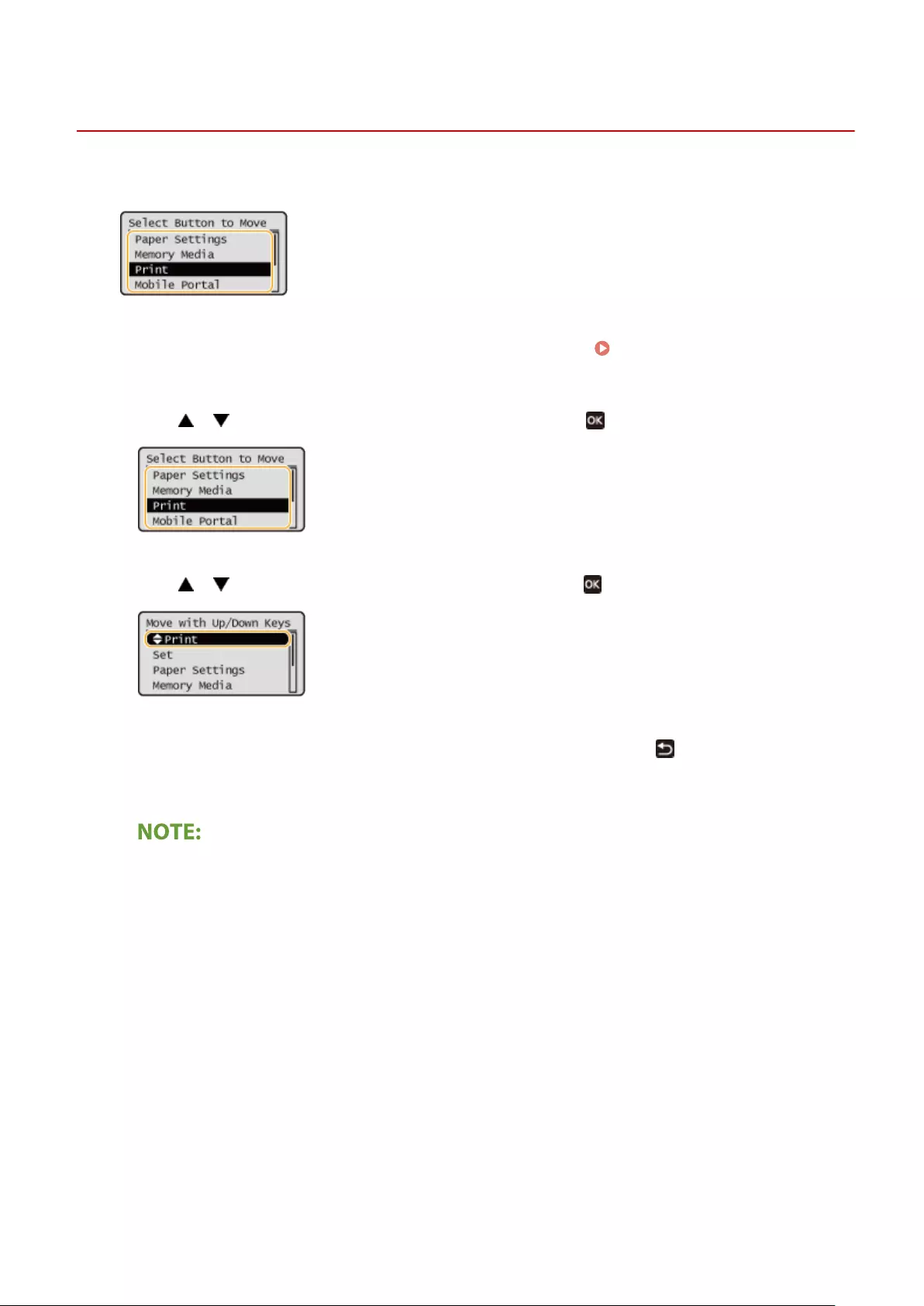
Customizing the <Home> Screen
7KKL-02J
You can freely change the display order of items to make the buttons easier to use.
1Select <Display Order (Home)> on the <Home> screen. <Home> Screen(P. 83)
2Use / to select the item to be moved, and press .
3Use / to move to the target position, and press .
4When the buttons are rearranged in the way you want, press (Back).
●Operating this setting requires administrator privileges.
Basic Operations
103
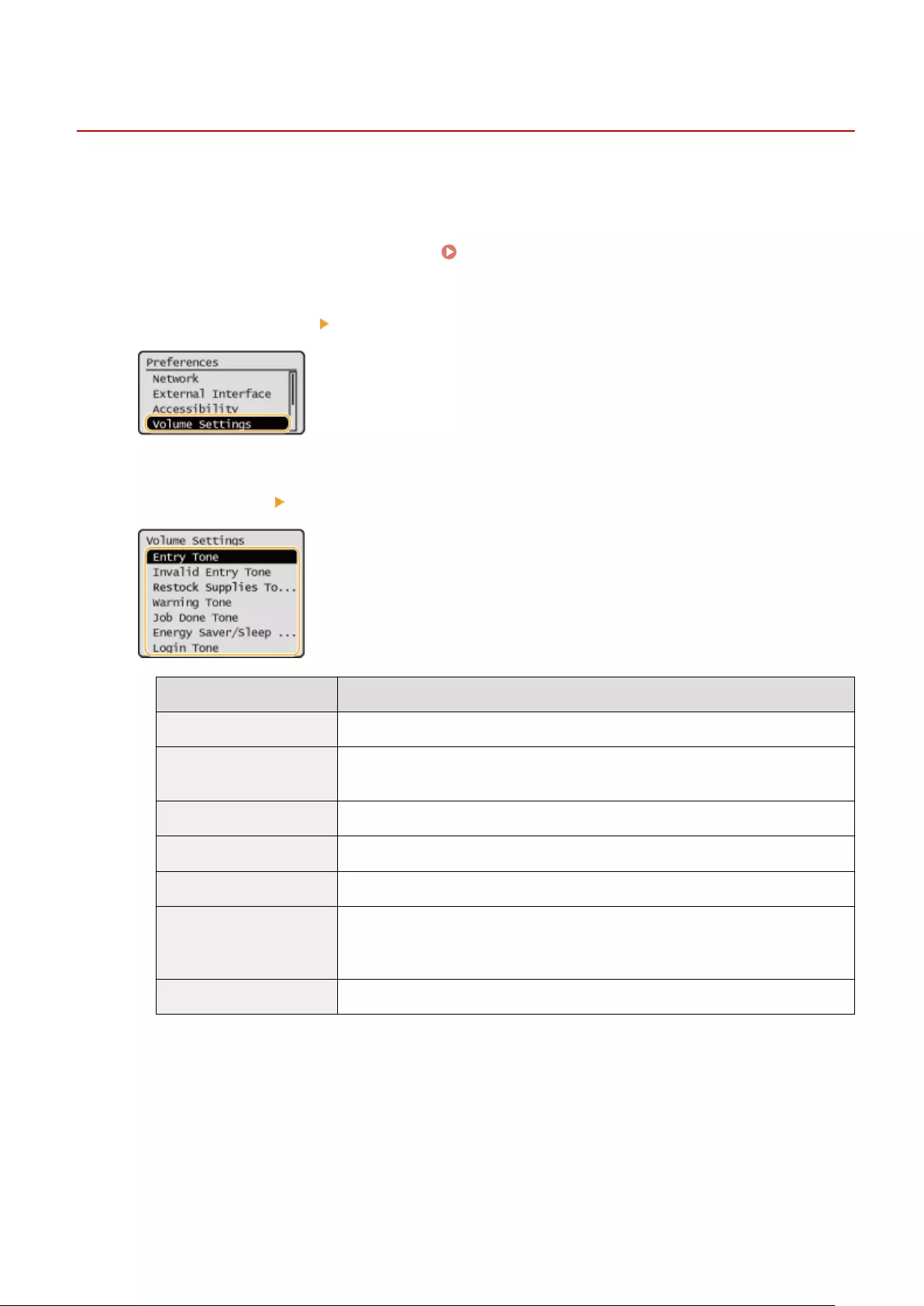
Volume Settings
Setting Sounds
7KKL-02L
The machine produces sounds in a variety of situations, such as when control panel keys are pressed, or when a
malfunction occurs. You can specify whether or not set each sound individually.
1Select <Set> on the <Home> screen. <Home> Screen(P. 83)
2Select <Preferences> <Volume Settings>.
3Select a setting select <On> or <Off>.
Setting Items Description
<Entry Tone> Sound produced each time a key on the control panel is pressed
<Invalid Entry Tone> Sound produced when an invalid key operation is performed, or when you enter a
number outside the valid setting range
<Restock Supplies Tone> Sound produced when the amount of toner is low
<Warning Tone> Sound produced when a malfunction such as paper jam or operational error occurs
<Job Done Tone> Sound produced when an operation such as printing is complete
<Energy Saver/Sleep Tone> Sound produced when the machine enters sleep mode, or when the machine is
turned OFF if you set <Quick Startup Settings for Main Power> to <On>. (Depending
on the situations, the machine does not startup quickly and the tone does not sound.)
<Login Tone> Sound produced when login is successful
Basic Operations
105
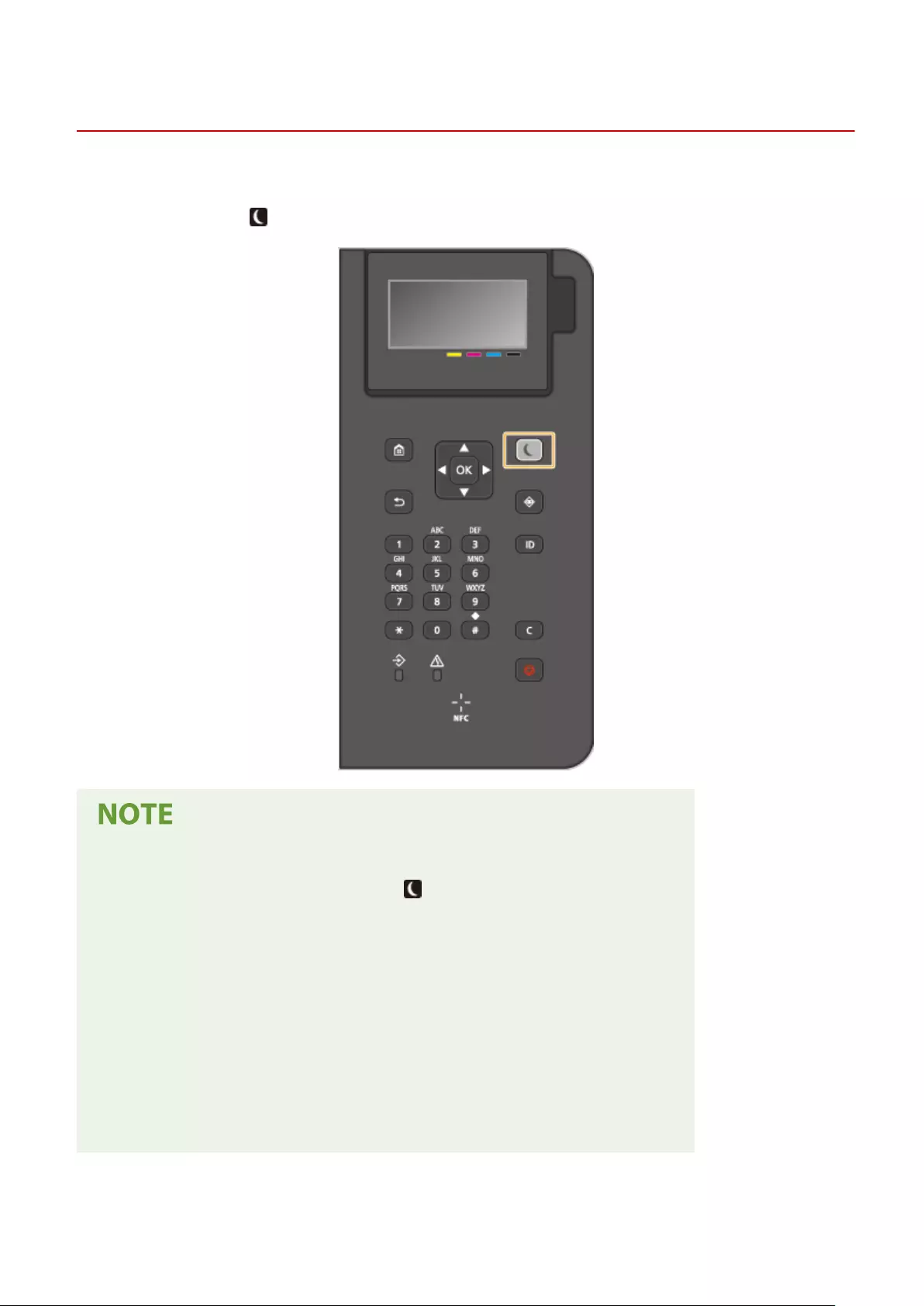
Entering Sleep Mode
7KKL-02R
The sleep mode function reduces power consumption by temporarily disabling some internal operations of the
machine. If no operations will be performed on the machine for a while, such as during a lunch break, you can save
power simply by pressing (Energy Saver) on the control panel.
When in sleep mode
●When the machine enters the sleep mode, (Energy Saver) lights up yellow green.
Situations in which the machine does not enter the sleep mode
●When the machine is in operation
●When the Data indicator is lit up or blinking
●When the machine is performing an operation such as adjustment or cleaning
●When a paper jam occurs
●When the menu screen is displayed
●If <Energy Saver/Sleep Mode Exit Time Set.> is set to <Off> when an error occurs
●When the SSID/network key screen for Direct Connection is displayed
●When settings are being imported or exported
Basic Operations
106
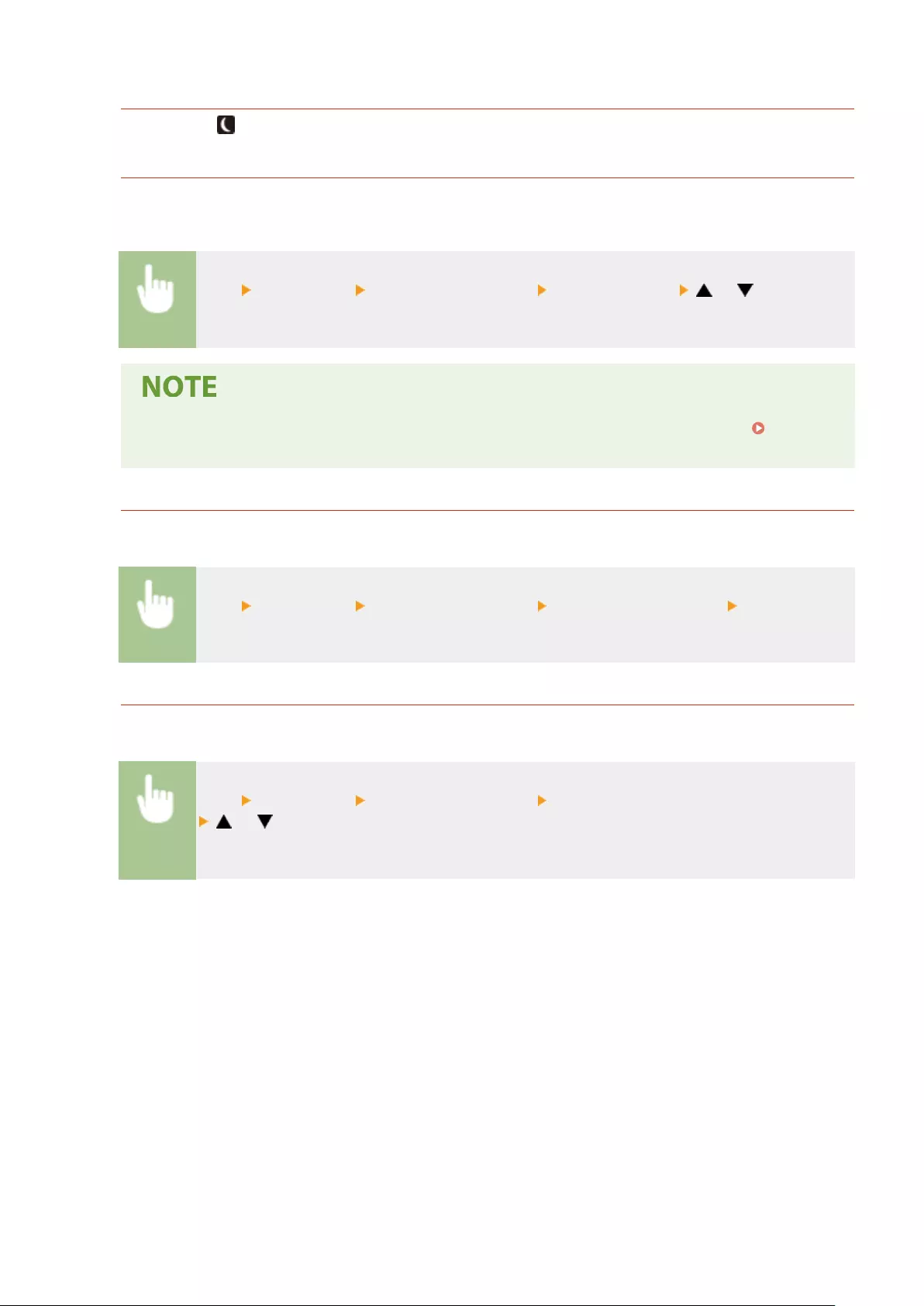
Exiting Sleep Mode
You can press (Energy Saver) or any other key on the control panel to exit the sleep mode.
When You Want to Set the Auto Sleep Timer
You can use the <Auto Sleep Time> setting to automatically put the machine into sleep mode. If you want to
change the amount of time that elapses before the machine enters auto sleep mode, follow the procedure
below.
<Set> <Preferences> <Timer/Energy Settings> <Auto Sleep Time> or to select the
amount of time that elapses before the machine automatically enters the sleep mode.
●You can set the time range to automatically enter the sleep mode by the day of the week. <Auto
Sleep Weekly Timer>(P. 364)
Energy Consumption in the Sleep Mode
You can set the amount of energy that the machine consumes when it is in the sleep mode. Follow the
procedure below to set the amount of energy consumed in the sleep mode.
<Set> <Preferences> <Timer/Energy Settings> <Sleep Mode Energy Use> select <Low> or
<High>.
Changing the Sleep Mode Setting at the Specied Time
You can congure a setting so that the machine is placed into the sleep mode at the specied time. You can also
congure a setting so that the sleep mode is released at the specied time.
<Set> <Preferences> <Timer/Energy Settings> <Energy Saver/Sleep Mode Exit Time Set.>
or to select the amount of time that elapses before the machine automatically returns
from the sleep mode.
Basic Operations
107

Printing
Printing ................................................................................................................................................................ 109
Printing From a Computer ................................................................................................................................ 111
Canceling Printing ........................................................................................................................................ 114
Checking the Printing Status and History ..................................................................................................... 116
Advanced Functions for Printing ...................................................................................................................... 117
Printing Documents Held in the Machine ..................................................................................................... 118
Printing Out Secured Documents ................................................................................................................. 121
Various Printing Methods ................................................................................................................................. 123
Directly Printing Files without Opening Them .............................................................................................. 124
Printing Using a Virtual Printer ..................................................................................................................... 126
Printing From Memory Media (Media Print) ................................................................................................. 128
Printing Received E-mail (E-Mail Print) .......................................................................................................... 129
Printing Using the Microsoft Cloud Service (Universal Print) ........................................................................ 130
Conguring the Universal Print User Settings ........................................................................................ 134
Printing
108
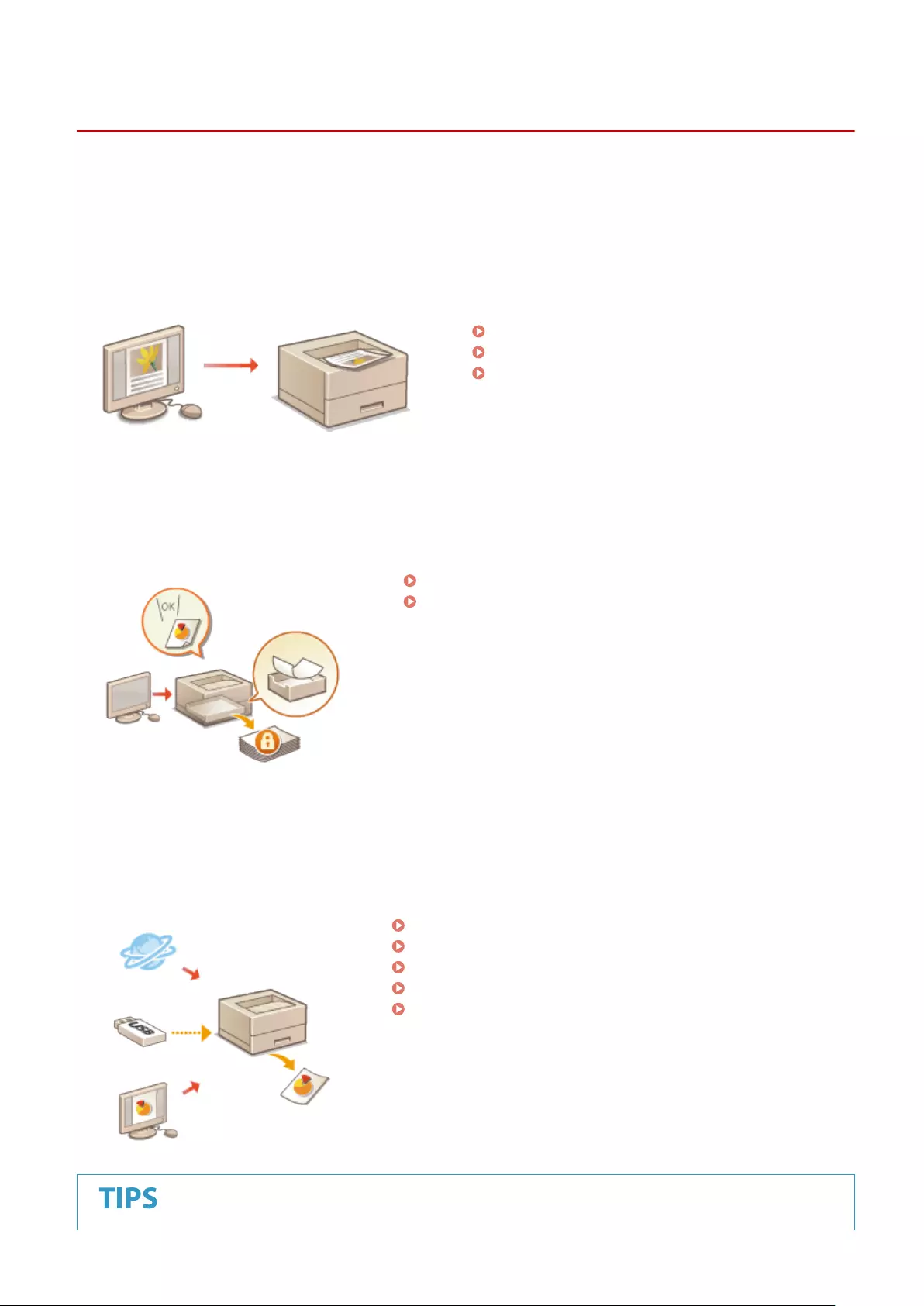
Printing
7KKL-050
PMW-PTIG
You can print documents and images prepared on a computer. This section introduces basic procedures and
convenient printing functions.
◼Introduction of basic operations
This section describes the basic operation methods when printing from a computer.
Printing From a Computer(P. 111)
Canceling Printing(P. 114)
Checking the Printing Status and History(P. 116)
◼Advanced functions for printing
This section introduces functions used when you want to print a sample set or edit the document before printing large
quantities, avoid to leave or to be copied printed paper, etc.
Printing Documents Held in the Machine(P. 118)
Printing Out Secured Documents(P. 121)
◼Printing in various environments
This section introduces printing methods for printing without the printer driver of the machine such as printing
without your computer during a business trip, etc.
Directly Printing Files without Opening Them(P. 124)
Printing Using a Virtual Printer(P. 126)
Printing From Memory Media (Media Print)(P. 128)
Printing Received E-mail (E-Mail Print)(P. 129)
Printing Using the Microsoft Cloud Service (Universal Print)
(P. 130)
Printing
109
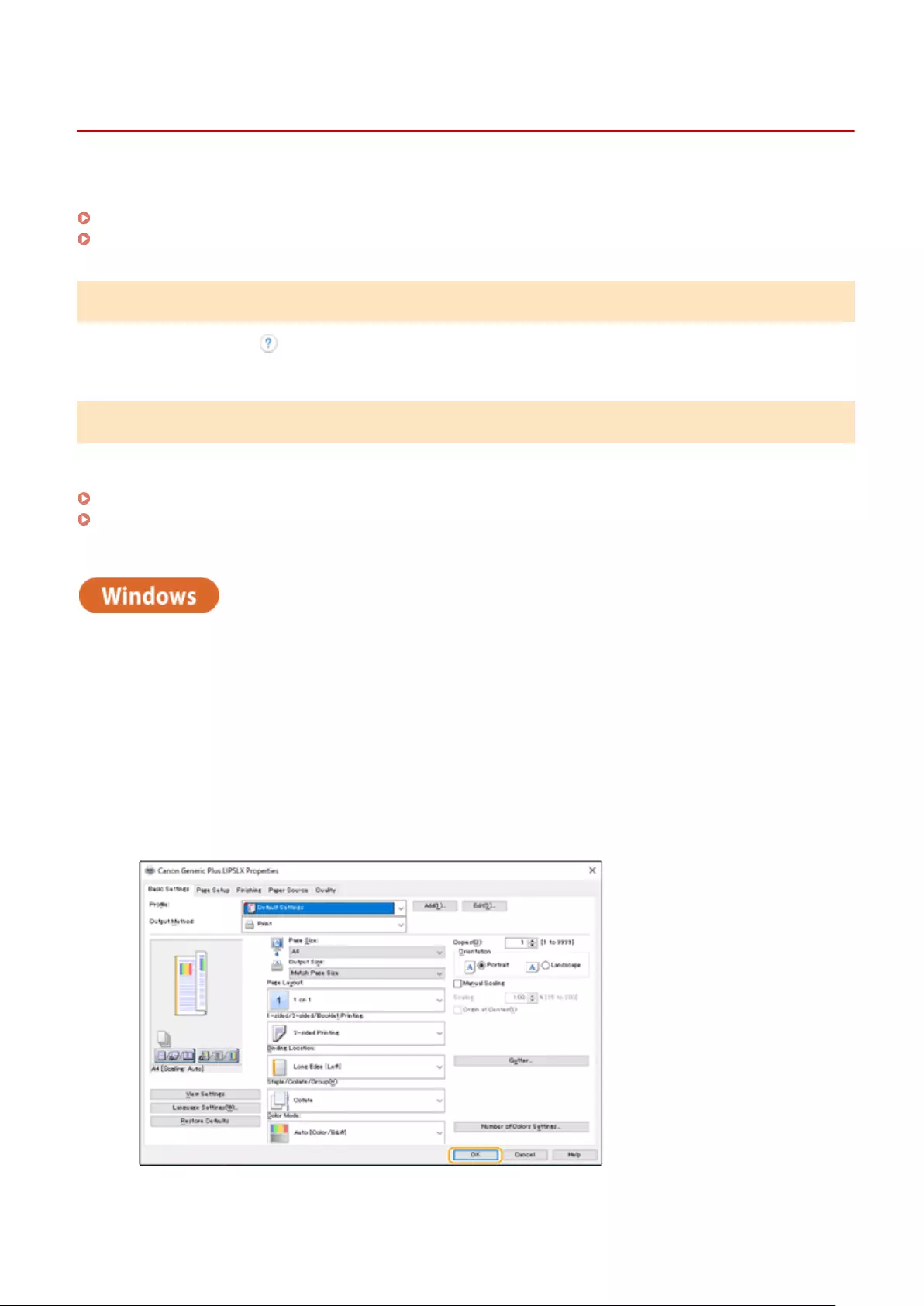
Printing From a Computer
7KKL-051
This section describes basic printing from a computer with the printer driver installed.
Help for Printer Drivers(P. 111)
Basic Printing Operations(P. 111)
Help for Printer Drivers
Clicking [Help] (Window) or (Mac OS) on the printer driver setting screen displays the Help screen. For information
that is not in the User's Guide, including about driver features and how to set up those features, see Help.
Basic Printing Operations
This section describes the basic ow when printing from a computer.
In case of Windows(P. 111)
In case of Mac OS(P. 112)
In case of Windows
1Open a document and display the print screen.
2Select the machine and click [Preferences] or [Properties].
3Specify the print settings as necessary and click [OK].
●Switch tabs as necessary to specify the desired print settings.
Printing
111
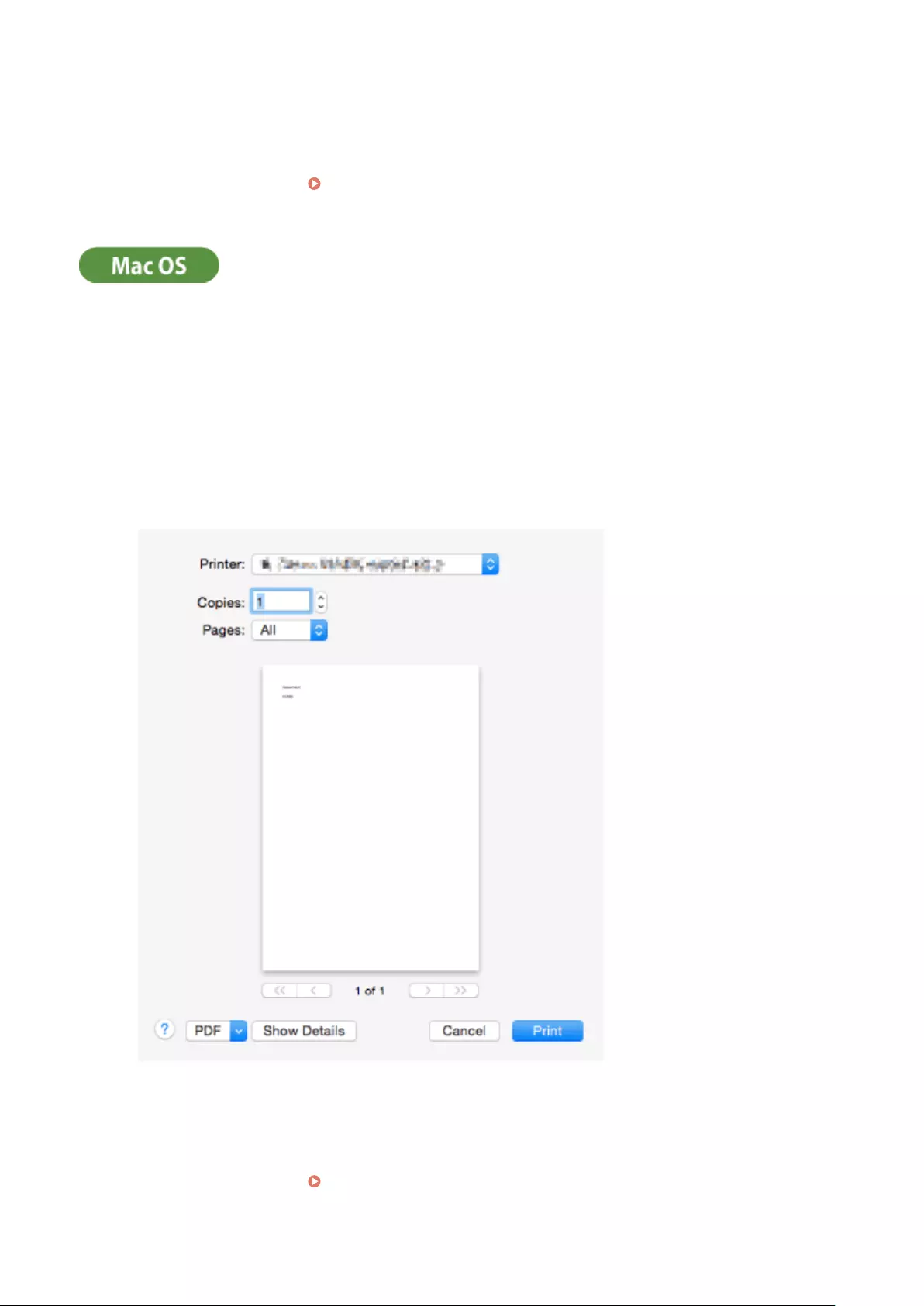
4Click [Print] or [OK].
➠Printing starts.
●If you want to cancel, see Canceling Printing(P. 114) .
In case of Mac OS
1Open a document and display the print screen.
2Select the machine.
3Specify the print settings as necessary.
●After selecting the setting panel from the drop-down list, set for printing on each panel.
4Click [Print].
➠Printing starts.
●If you want to cancel, see Canceling Printing(P. 114) .
Printing
112
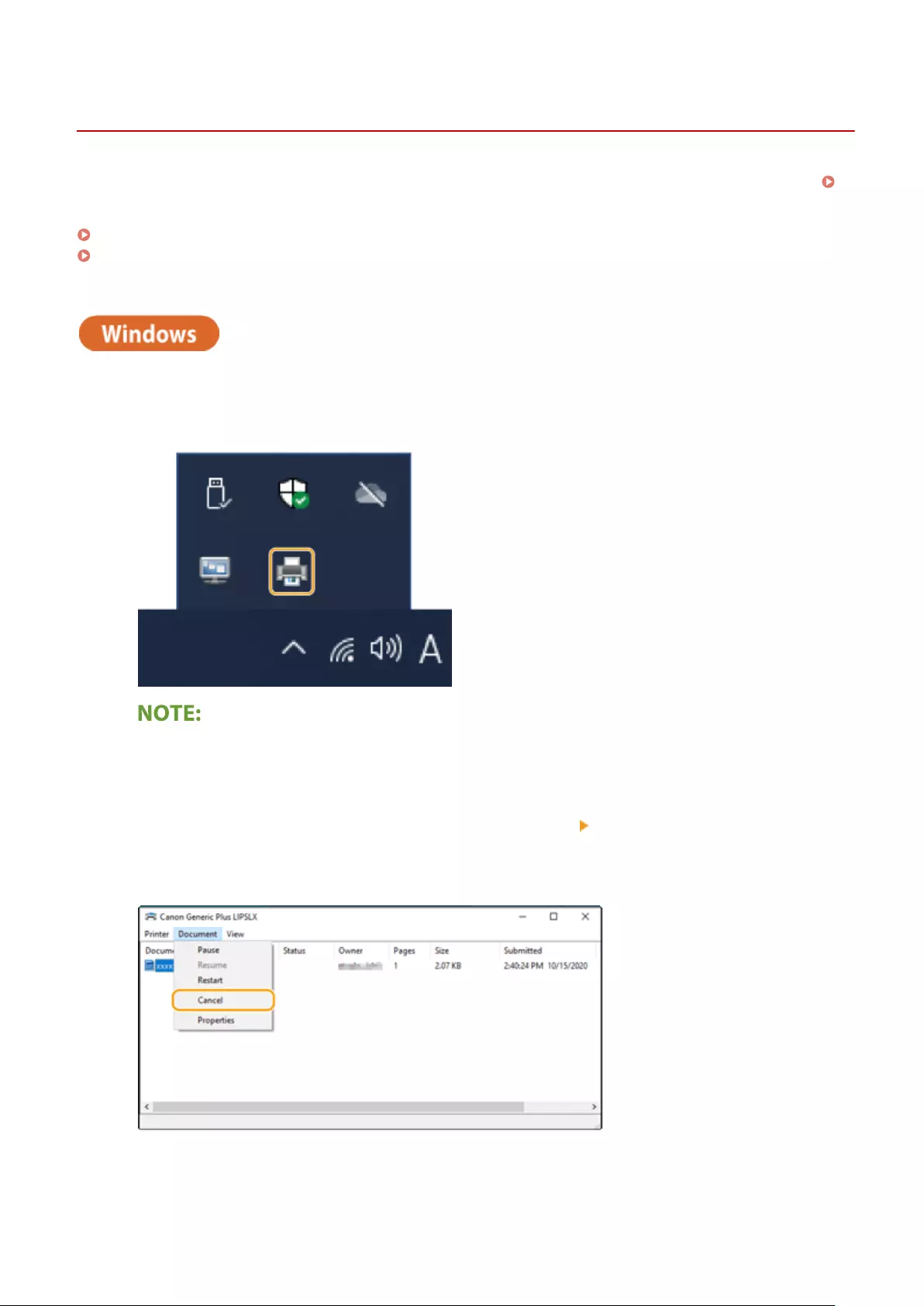
Canceling Printing
7KKL-052
You can cancel printing before it has nished. You can also cancel a print job on the control panel of the machine.
Checking the Printing Status and History(P. 116)
In case of Windows(P. 114)
In case of Mac OS(P. 115)
In case of Windows
1Double-click the printer icon on the system tray in the lower-right of the screen.
When the printer icon is not displayed
●Open the printer folder, and click or double-click the icon for the machine.
2Select the document to cancel and click [Document] [Cancel].
●If you cannot nd the document to cancel, the document is already sent to the machine. In that case, you
cannot cancel the printing on the computer.
3Click [Yes].
➠Printing is canceled.
Printing
114
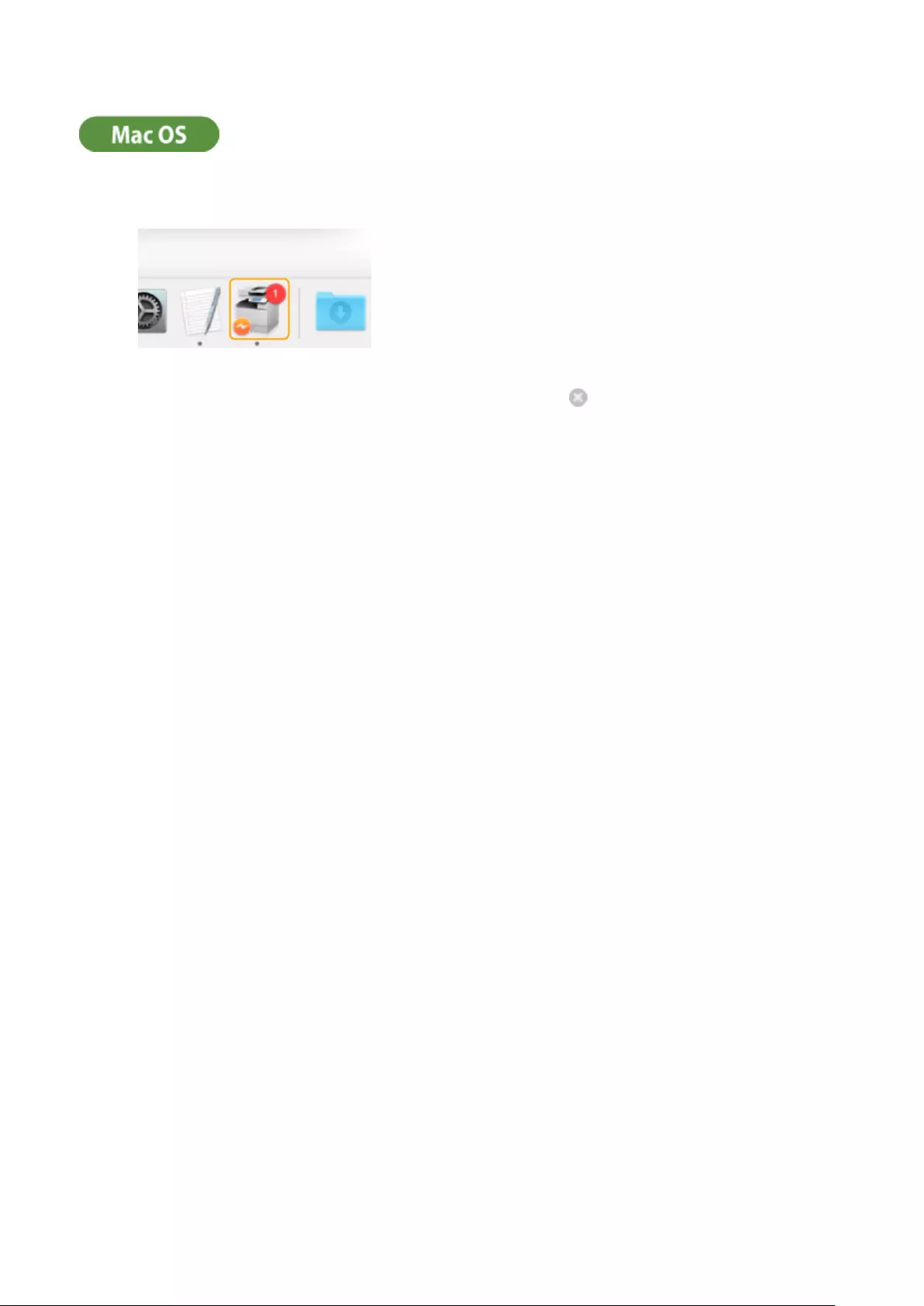
In case of Mac OS
1Click the printer icon displayed on the Dock.
2Select the document to cancel and click [Delete] or .
➠Printing is canceled.
Printing
115
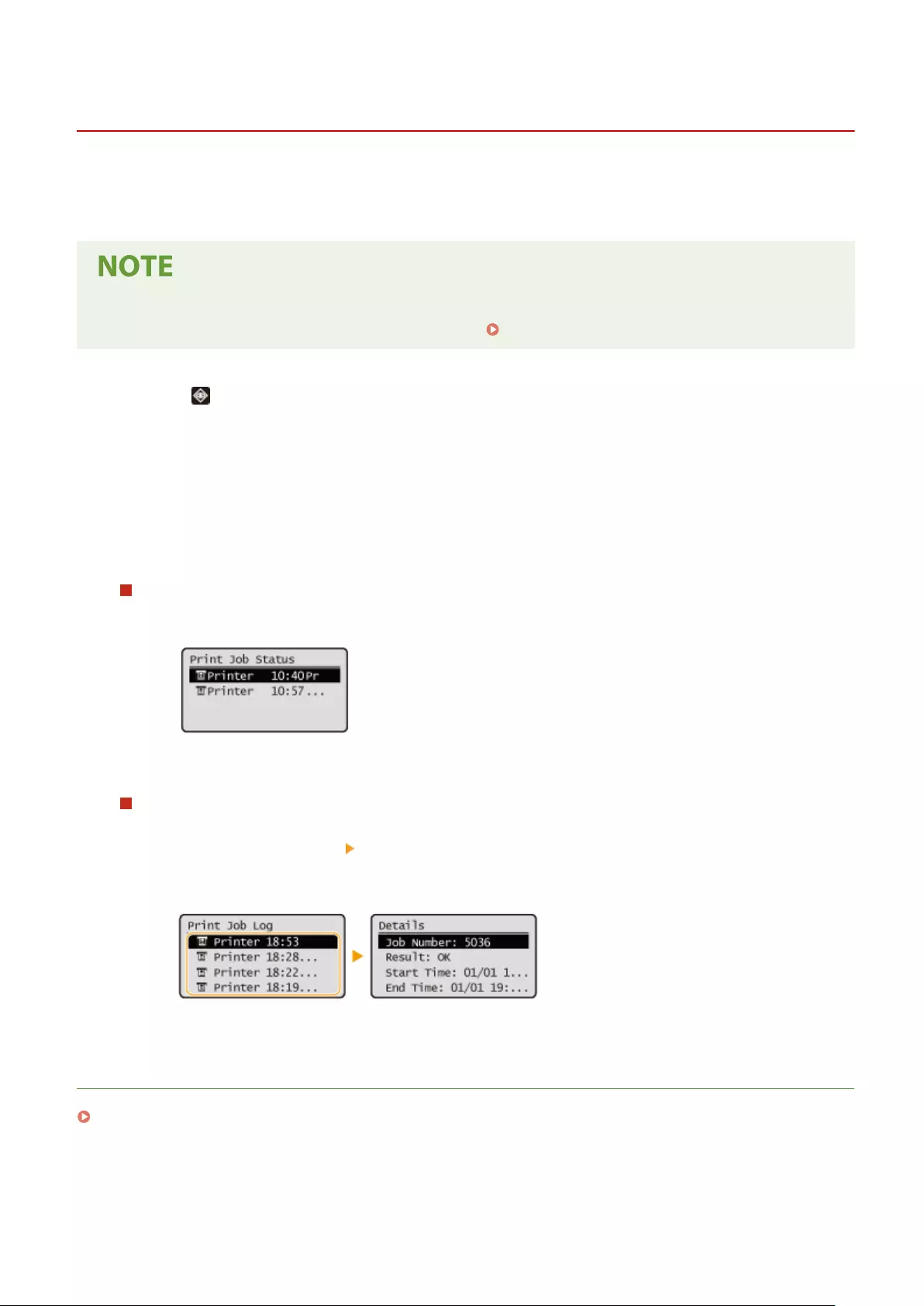
Checking the Printing Status and History
7KKL-053
You can check the wait status for print jobs and whether or not an error has occurred during printing. Operations such
as printing the document ahead of other documents and temporarily suspending or canceling printing are possible as
well.
●When personal authentication management is used, you can restrict users from performing operations on
the jobs of other users on the <Status Monitor> screen. <Restrict Access to Other User Jobs>(P. 399)
1Press (Status Monitor).
2Select <Print Job>.
3Select the print statuses and logs.
Checking the status of printing
1In <Job Status>, select the document to check the status of.
➠Display detailed information about the document.
Checking the printing history
1In <Job Log>, select an item select the document to check the history of.
●<OK> is displayed when a document was printed successfully, and <Error> is displayed when a
document failed to be printed because it was canceled or there was some error.
➠Displays detailed information about the document.
LINKS
Canceling Printing(P. 114)
Printing
116

Printing Documents Held in the Machine
7KKL-0JR
You can temporarily hold print data in the machine and print it from the control
panel when required.
You can also set the machine to always hold print data. The Secure Print function can
be used even when the Forced Hold setting is disabled.
Restricting Printing from a Computer(P. 257)
●Up to 200 users can use this mode. If a document which is shared with several people is retained in the
machine, only the user who sends the job is counted.
●You can store up to 2,000 jobs.
●At least 1 GB is guaranteed for storing retained documents.
●The maximum size of a retained document that can be stored is 2 GB.
●The documents retained in the machine are saved even if the machine is turned OFF.
●Note that documents are automatically deleted after a specied period of time passes. Please consult your
administrator regarding the length of this time period.
Forced Hold Settings
1Start the Remote UI. Starting the Remote UI(P. 265)
2Click [Settings/Registration] on the portal page. Remote UI Screen(P. 266)
3Click [Printer] [Print].
4Select [Force Hold].
5Congure the other settings as required.
Printing
118
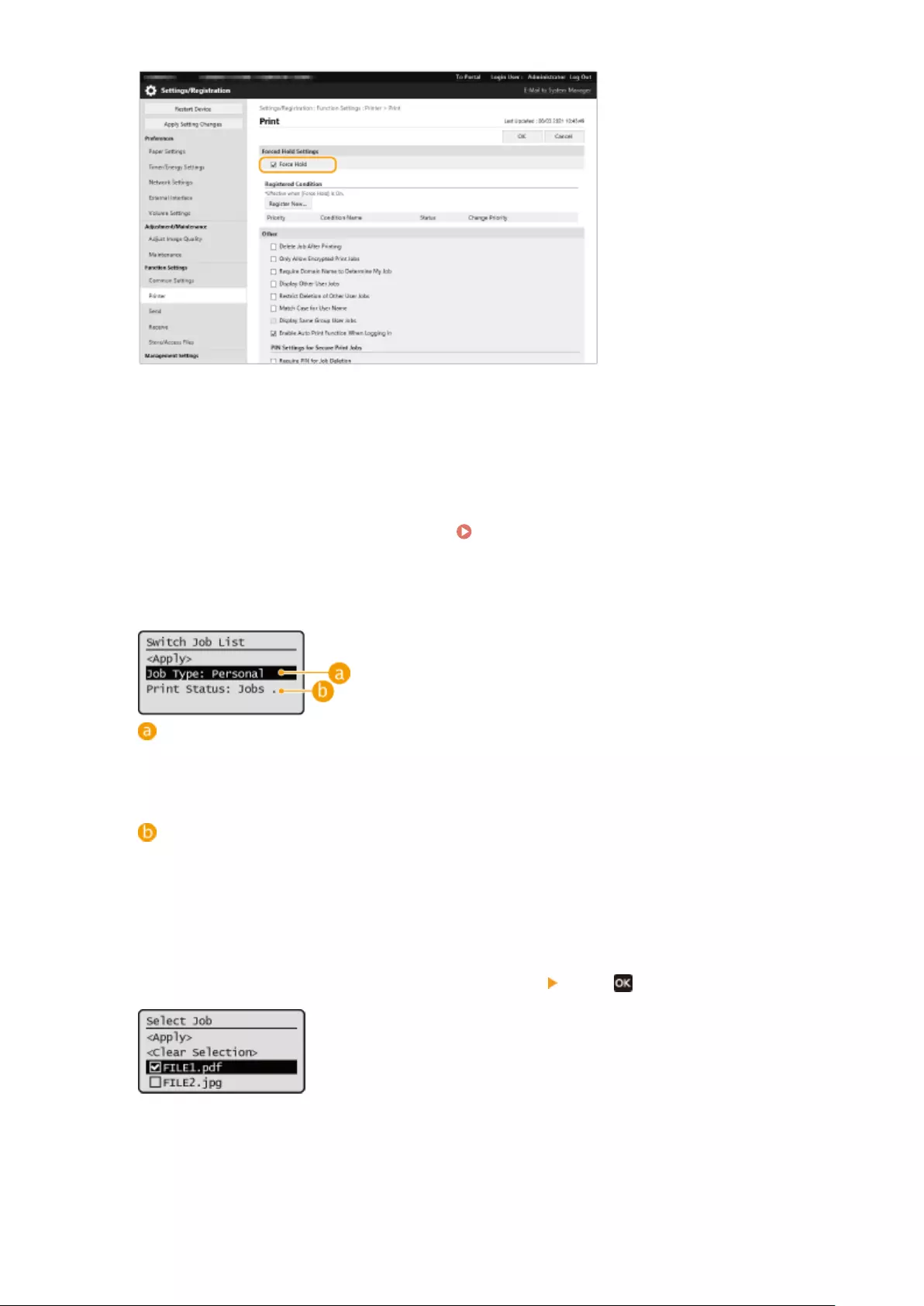
●[Enable Auto Print Function When Logging In] cannot be selected if [Only Allow Encrypted Print Jobs] is
selected.
6Click [OK].
7Select <Print> on the <Home> screen. <Home> Screen(P. 83)
8Select <Job Type> and <Print Status> on the <Switch Job List> screen.
<Personal>/<Shared>
●<Personal>: Displays the documents sent by the user who is logged in.
●<Shared>: Documents held based on specic conditions according to forced hold settings are displayed.
All users can display/print these documents.
<Jobs to Be Printed>/<Jobs Printed>
When selecting an unprinted document, conrm that <Jobs to Be Printed> is selected.
9Select <Apply>.
10 On the <Select Job> screen, select the document press .
●If a document is not selected, <Select All> is displayed, which enables you to select all the documents in the
document list. When documents are selected, <Clear Selection> is displayed enabling you to cancel the entire
selection.
11 Select <Apply>
Printing
119
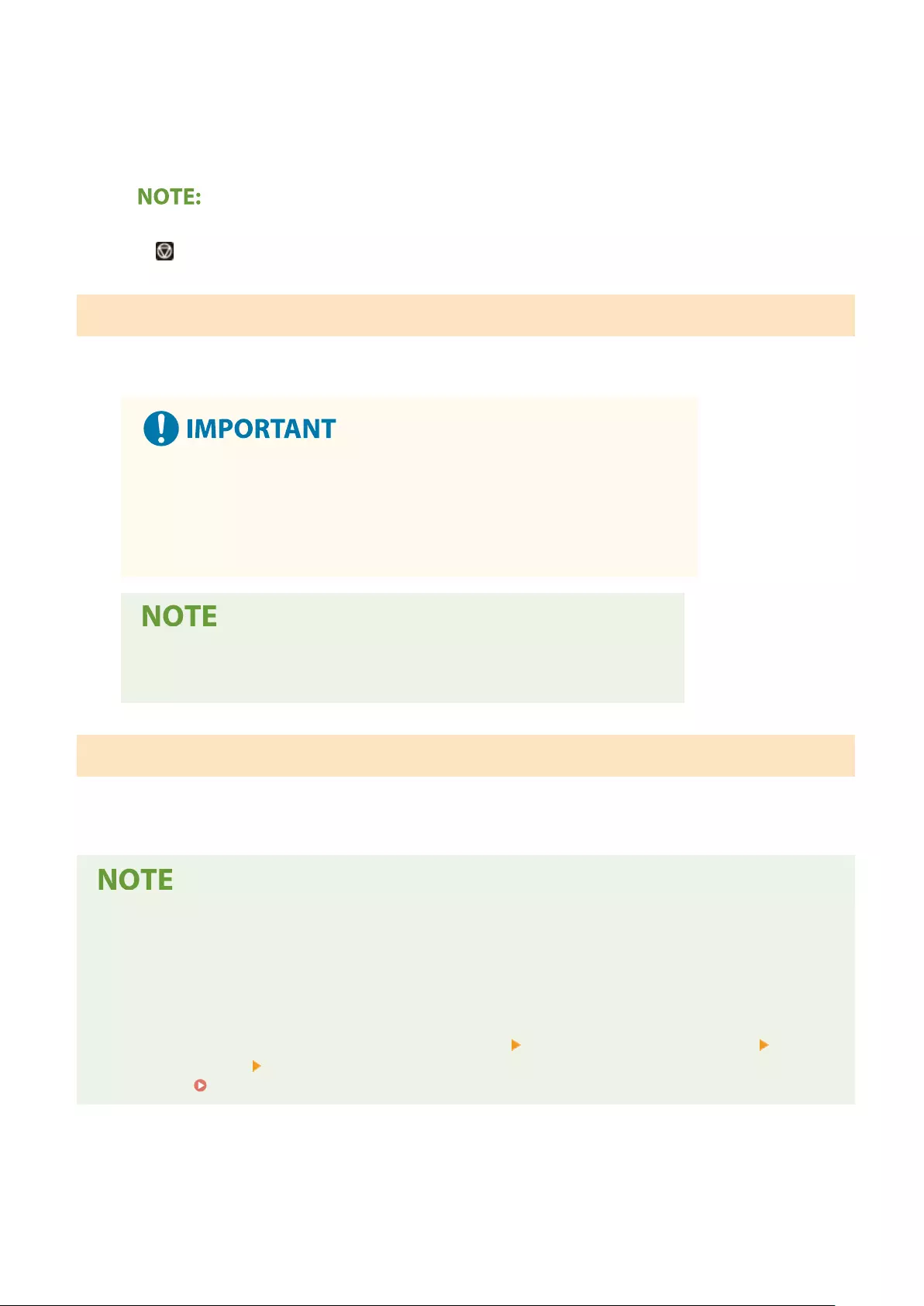
12 Select <Start Printing>.
➠Printing starts.
●To cancel printing, select the job to cancel in <Jobs Printed>, and select <Delete Job>. You can also press
(Stop) on the control panel and select the job to cancel from <Print Jobs>.
Automatically Printing Forced Hold Print Jobs after Logging In
When [Enable Auto Print Function When Logging In] is selected in the Remote UI, jobs can be automatically printed
when a user logs in.
●The following jobs are not automatically printed even if this setting is enabled.
- <Personal> jobs of other users and <Shared> jobs
- Printed jobs
- Encrypted secure printing jobs
●When multiple jobs are held, they are printed in the display order of <Date>.
●A maximum of 100 jobs can be printed with a single login operation.
Printing More Safely with Encrypted Secure Print
By using Encrypted Secure Printing, you can send encrypted printing data to a machine from your computer. This
enables you to reduce the risk of information leaks when sending printed data, and to print more safely. Use this
especially when printing highly condential documents.
●To print the encrypted document, you must enter the password. The password must be the same as the
password you set on the printer driver.
●For information on setting items, see "Help" by clicking [Help] on the printer driver setting screen (Windows
only).
●Encrypted Secure Print cannot be used with Mac OS.
●To use encrypted secure printing, display the printer folder right-click the icon for the machine select
[Printer properties] see the [Help] on the [Encrypted-P]tab. For information on displaying the printer
folder, see Displaying the Printer Folder(P. 523) .
Printing
120
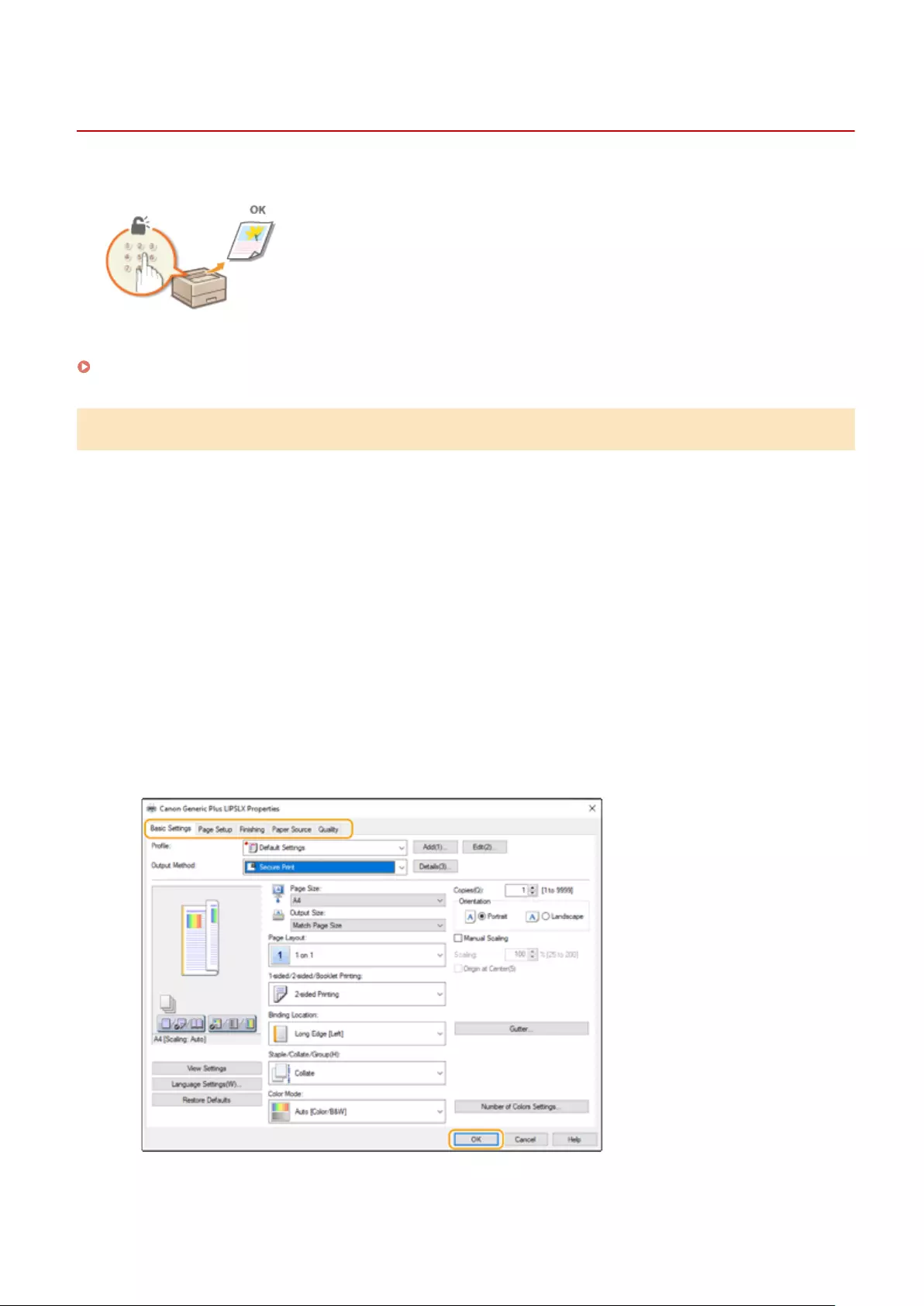
Printing Out Secured Documents
7KKL-0JS
This section describes how to print a document from an application as a secured
document.
Sending a Secured Document from a Computer to the Machine(P. 121)
Sending a Secured Document from a Computer to the Machine
1Open a document in an application and display the print dialog box.
2Select the printer driver for this machine, and click [Preferences] or [Properties].
3Select [Secured Print] in [Output Method].
➠The [Information] pop-up screen is displayed. Check the message, and click [Yes] or [No].
4Specify the print settings as necessary, and click [OK].
●Switch the tab according to the settings.
5Click [Print] or [OK].
Printing
121
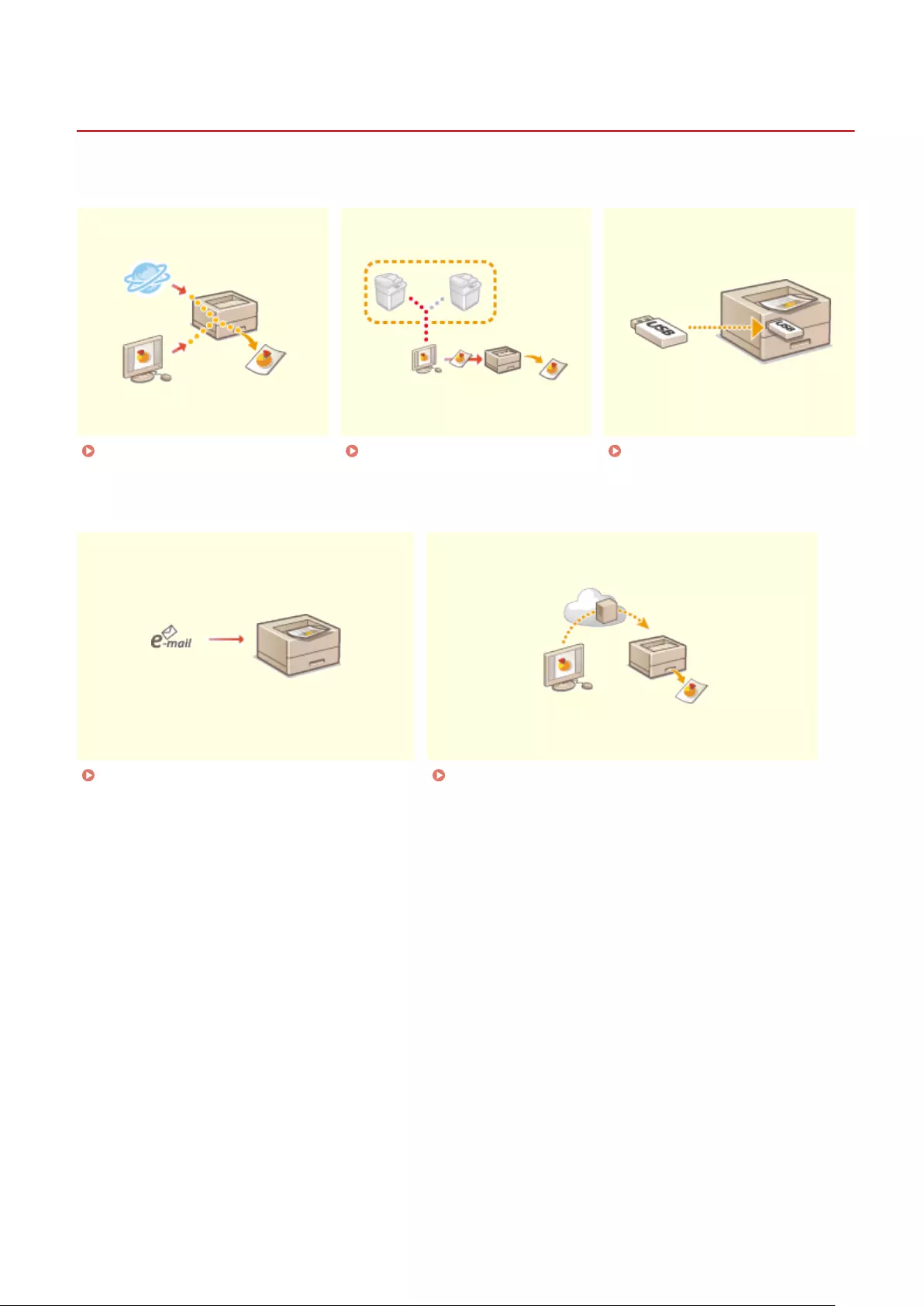
Various Printing Methods
7KKL-057
This section introduces printing method using the Remote UI, or how to print a le stored in memory media.
Directly Printing Files without
Opening Them(P. 124)
Printing Using a Virtual
Printer(P. 126)
Printing From Memory Media
(Media Print)(P. 128)
Printing Received E-mail (E-Mail Print)(P. 129) Printing Using the Microsoft Cloud Service
(Universal Print)(P. 130)
Printing
123
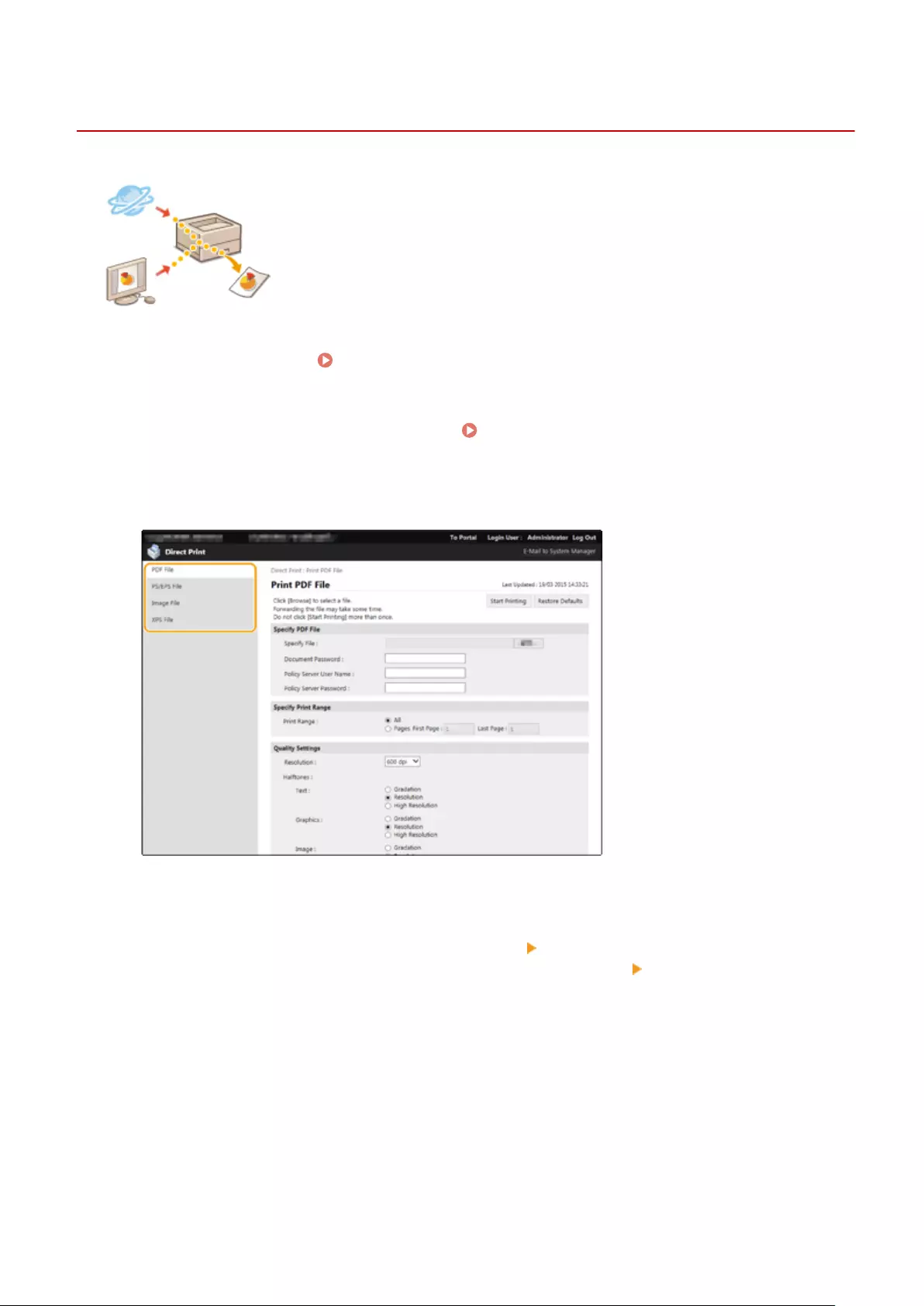
Directly Printing Files without Opening Them
7KKL-058
By using remote UI, it is possible to print les saved on a computer or network
directly from the machine without using the printer driver. You do not need to open
les on the computer for printing.
1Start the Remote UI. Starting the Remote UI(P. 265)
2Click [Direct Print] on the portal page. Remote UI Screen(P. 266)
3Select a le format and then a le.
4Specify the print settings as necessary.
●If a password is set for the PDF le, press [Specify PDF File] enter the password in [Document Password].
When printing PDF les linked to the policy server, select [Specify PDF File] enter the policy server user
name in [Policy Server User Name] and the policy server password in [Policy Server Password].
●To print the PDF le which is prohibited for printing, or to print PDF les that only allow low-resolution
printing in high resolution, enter the master password.
●Depending on the selected paper size, PDF/XPS les may be canceled on printing.
5Click [Start Printing].
➠Printing starts.
Printing
124
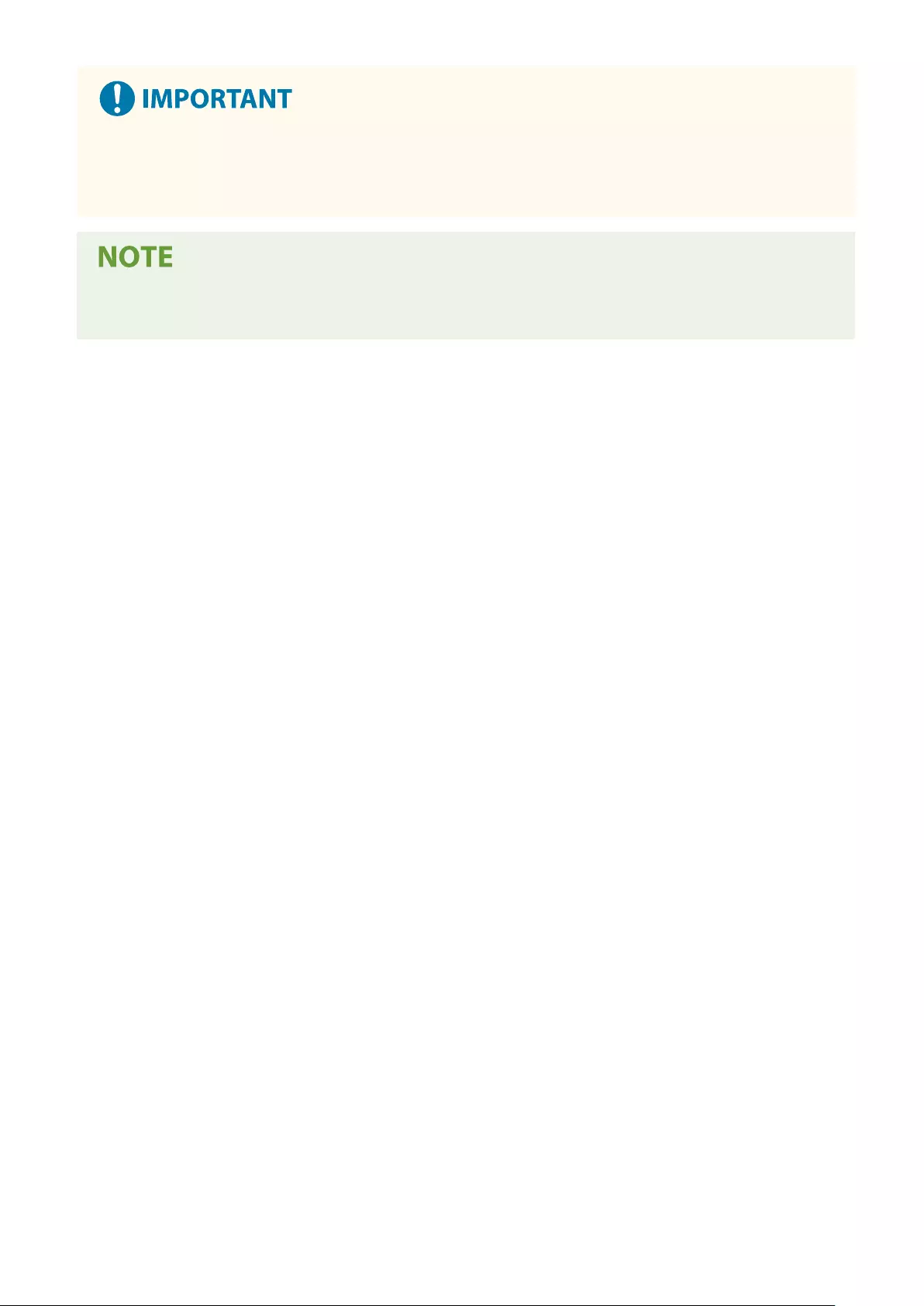
●Do not click [Start Printing] repeatedly during le transfer. Otherwise, le malfunction may occur and the le
may not be transferred.
●Printing may not be performed properly depending on the data.
●If printing with Direct Print is not possible or the printing position deviates, opening les from the
application and using the printer driver may enable proper printing.
Printing
125
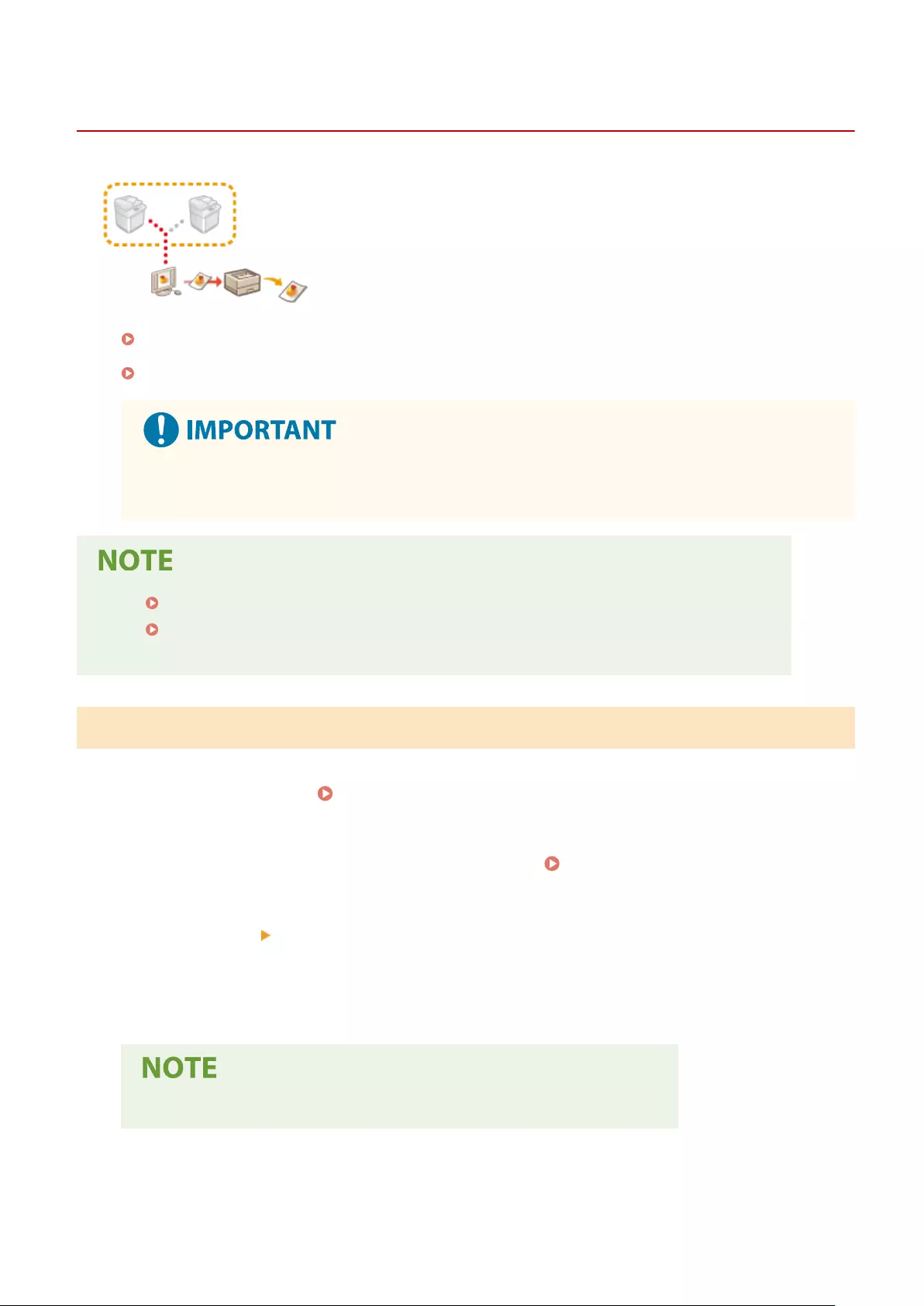
Printing Using a Virtual Printer
7KKL-0JU
A virtual printer enables you to use LPD printing or FTP printing with the print
settings registered as a virtual printer in advance. For example, registering
settings such as the paper type, number of copies, and two-sided printing in
advance eliminates the need to specify these settings for each job.
Adding a Virtual Printer(P. 126)
Printing with a Virtual Printer(P. 127)
●For Secure Print and Encrypted Secure Print, the virtual printer is disabled and the job is held in the
machine.
●Set <LPD Print Settings>(P. 367) to <On> to perform LPD printing.
●Set <FTP Print Settings>(P. 367) to <On> to perform FTP printing.
●The page description language and le format that can be used with a virtual printer is PS and PDF.
Adding a Virtual Printer
1Start the Remote UI. Starting the Remote UI(P. 265)
2Click [Settings/Registration] on the portal page. Remote UI Screen(P. 266)
3Click [Printer] [Virtual Printer Management].
4Click [Add Virtual Printer].
●Operations cannot be performed from multiple browsers at the same time.
5Enter the virtual printer name and specify the required settings.
Printing
126
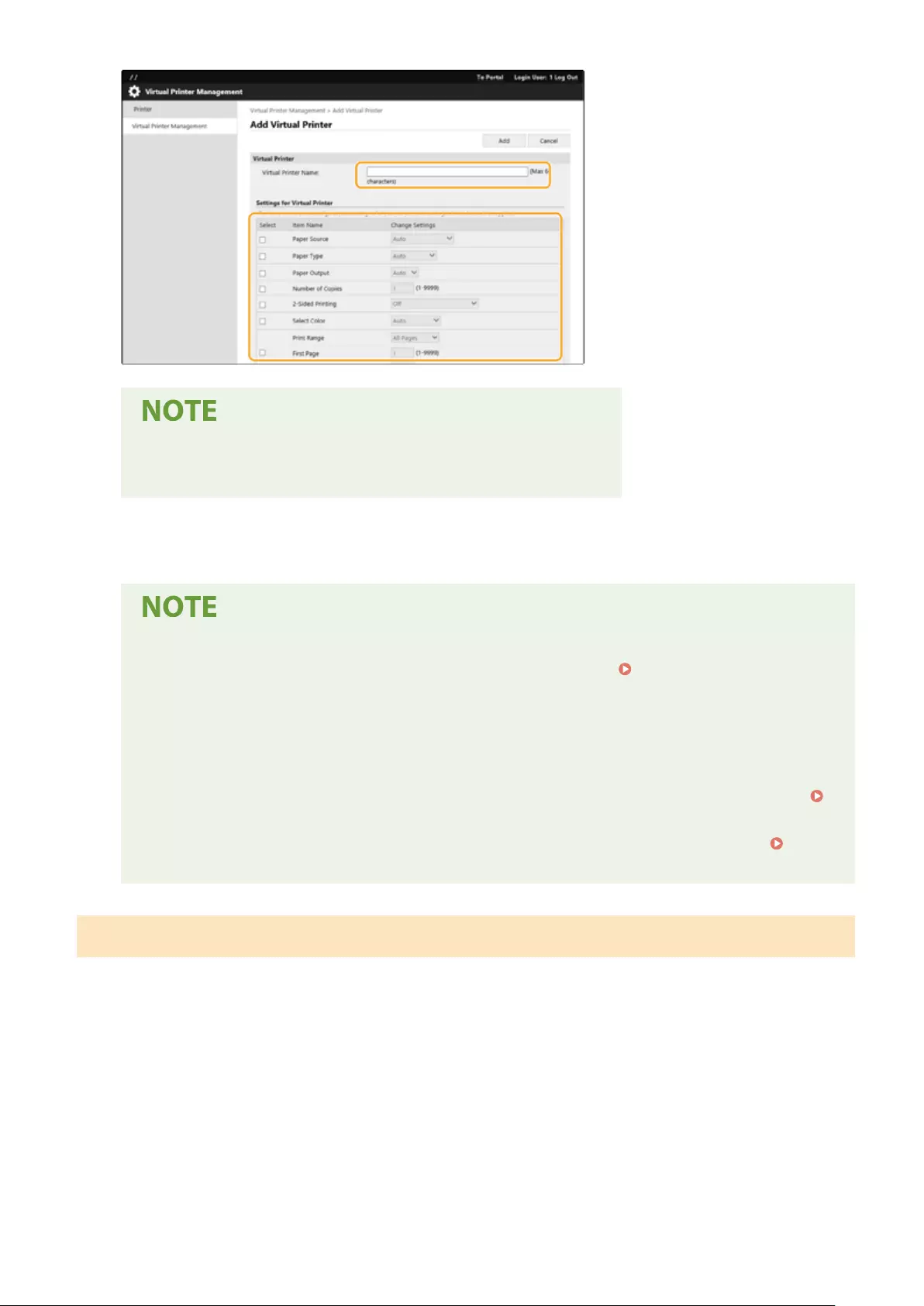
●Multiple virtual printers with the same name cannot be registered.
●A maximum of 20 virtual printers can be registered.
6Click [Add].
●You are required to log in to the Remote UI with any of the following privileges to perform this
setting. For more information, see the items in [Select Role to Set:] in Registering User
Information in the Local Device(P. 179) .
- Administrator
- DeviceAdmin
- NetworkAdmin
●This setting can be imported/exported with models that support batch importing of this setting.
Importing/Exporting the Setting Data(P. 276)
●This setting is included in [Settings/Registration Basic Information] when batch exporting.
Importing/Exporting All Settings(P. 278)
Printing with a Virtual Printer
For LPD printing
●LPR -S [IP address of the machine] -P [virtual printer name] [le name]
Example: Printing "sample.pdf" with a virtual printer named "001"
lpr -S IP address of the machine -P 001 sample.pdf
For FTP printing
●put [le name] [virtual printer name]
Example: Printing "sample.pdf" with a virtual printer named "001"
> put sample.pdf 001
Printing
127
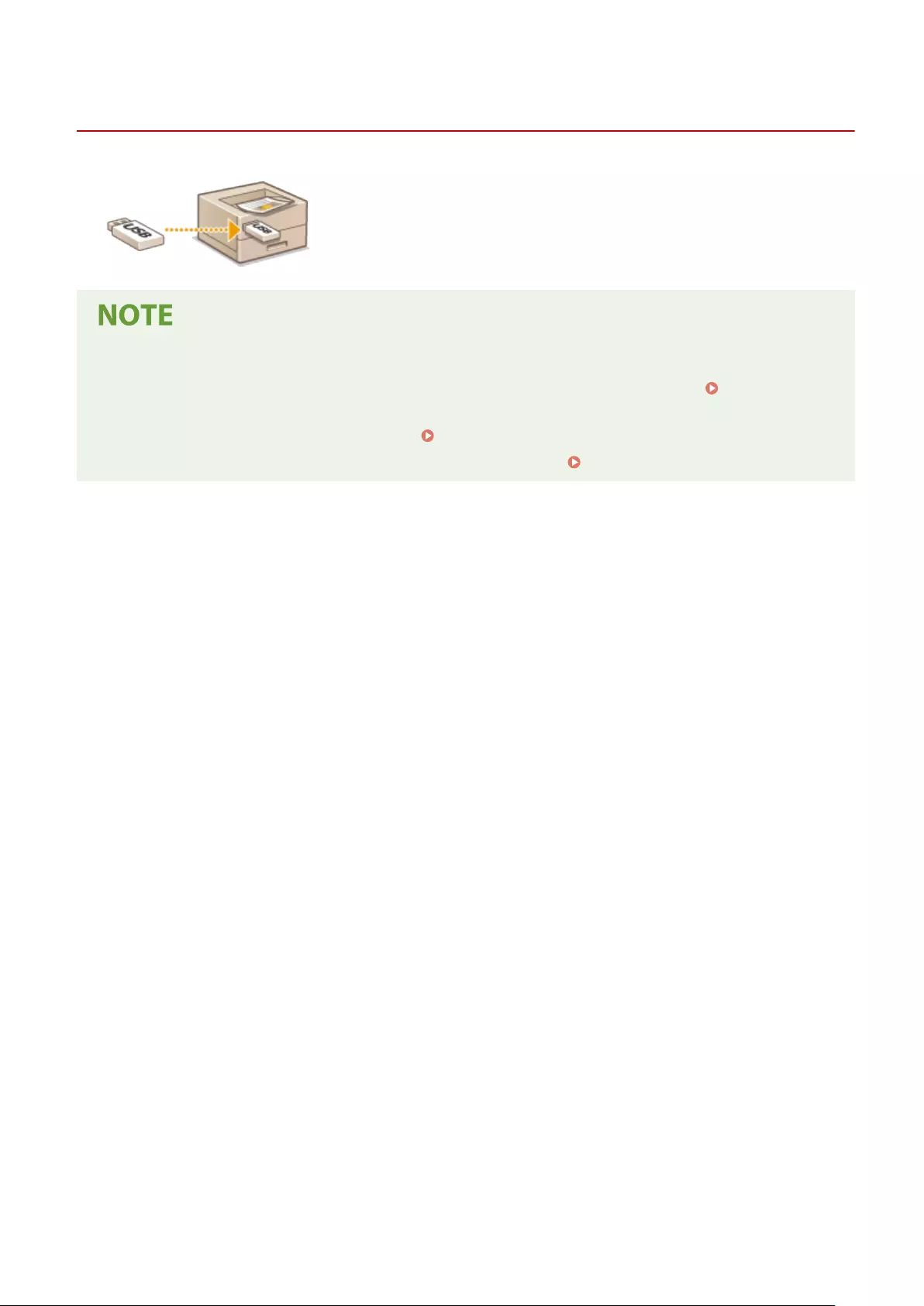
Printing From Memory Media (Media Print)
7KKL-05A
It is possible to print les saved on memory media directly from the machine
without using a computer. This is convenient when printing after bringing data
back from an outside location or when printing data you have brought with you
to a business destination.
Using memory media
●For available memory media and information on inserting/removing memory media, see Connecting a
USB Memory Device(P. 53) .
●For instructions on using memory media, see Using Memory Media(P. 138) .
●Depending on the le format, an optional product may be required. System Options(P. 538)
Printing
128
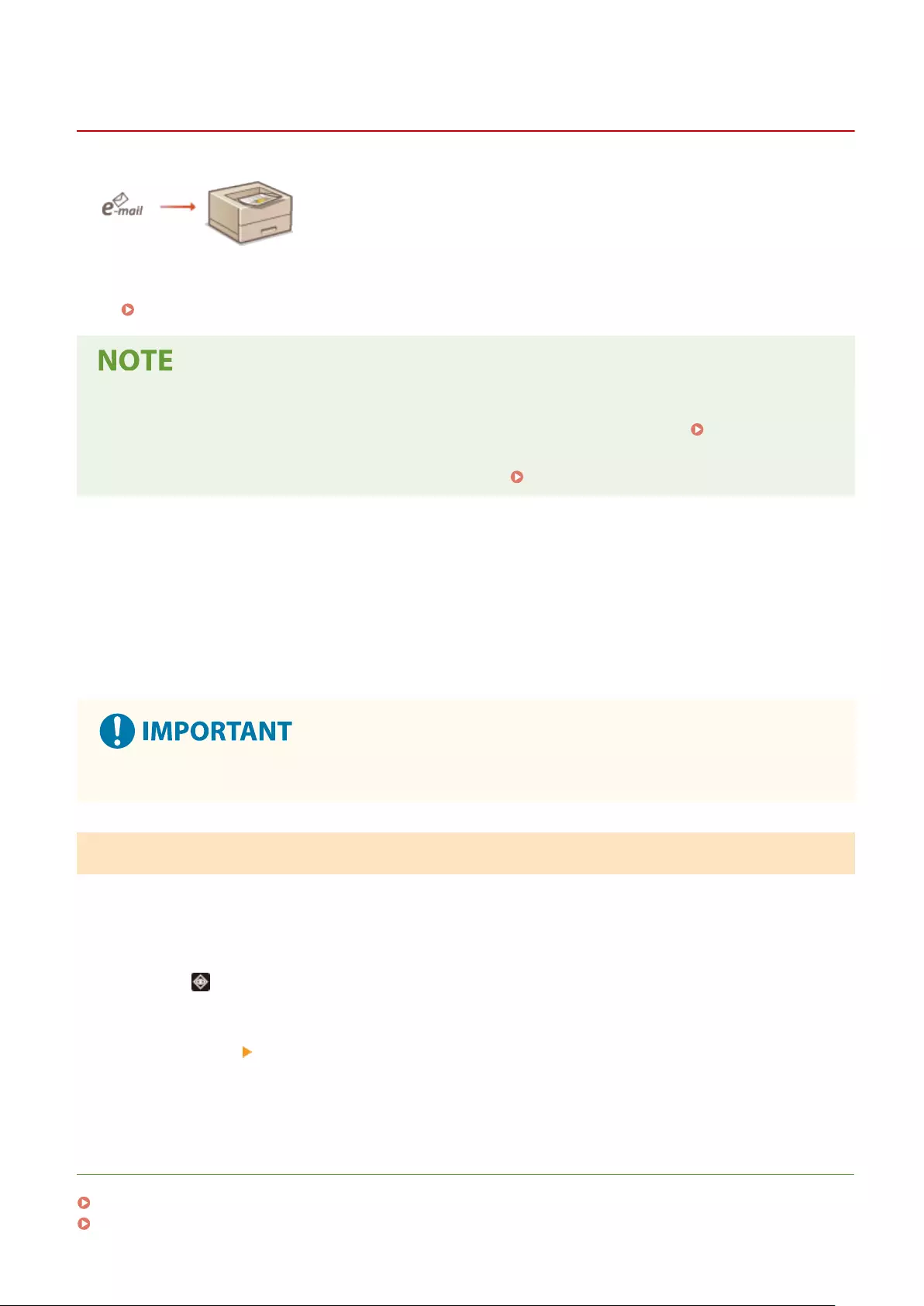
Printing Received E-mail (E-Mail Print)
7KKL-0JW
E-Mail Print allows you to print the message and attached TIFF image les of an e-
mail received from the POP3 mail server without using a computer. E-mails can be
manually received as well as being automatically received at regular intervals.
When the SMTP protocol is used, e-mails directly sent to the machine via no mail
server are printed.
Manually Receiving E-Mails(P. 129)
●Some les are unavailable depending on the le structure.
●For information on the settings for receiving and printing e-mail with the machine, see Conguring E-
Mail Print Settings(P. 45) .
●For information on the specication of the e-mail print, see Printer Functions(P. 528) .
◼Outline of E-Mail Print
General
●An e-mail message is printed with e-mail header information.
●If the text in the e-mail body eld does not t in one line, a line break is automatically inserted.
●When the toner cartridge is nearly empty, no e-mails can be received.
Manually Receiving E-Mails
If e-mail printing from the POP3 mail server is enabled, you can manually receive and print e-mails as well. When you
want to connect to the mail server before automatically receiving e-mails or the machine is congured to prevent e-
mails from being automatically received, follow the procedure below to manually receive the e-mails.
1Press (Status Monitor).
2Select <RX> <Check E-Mail RX>.
➠The machine is connected to the mail server. E-Mail Print is started for new e-mails in the mailbox of the
mail server if any.
LINKS
Checking the Printing Status and History(P. 116)
Printing Reports and Lists(P. 441)
Printing
129
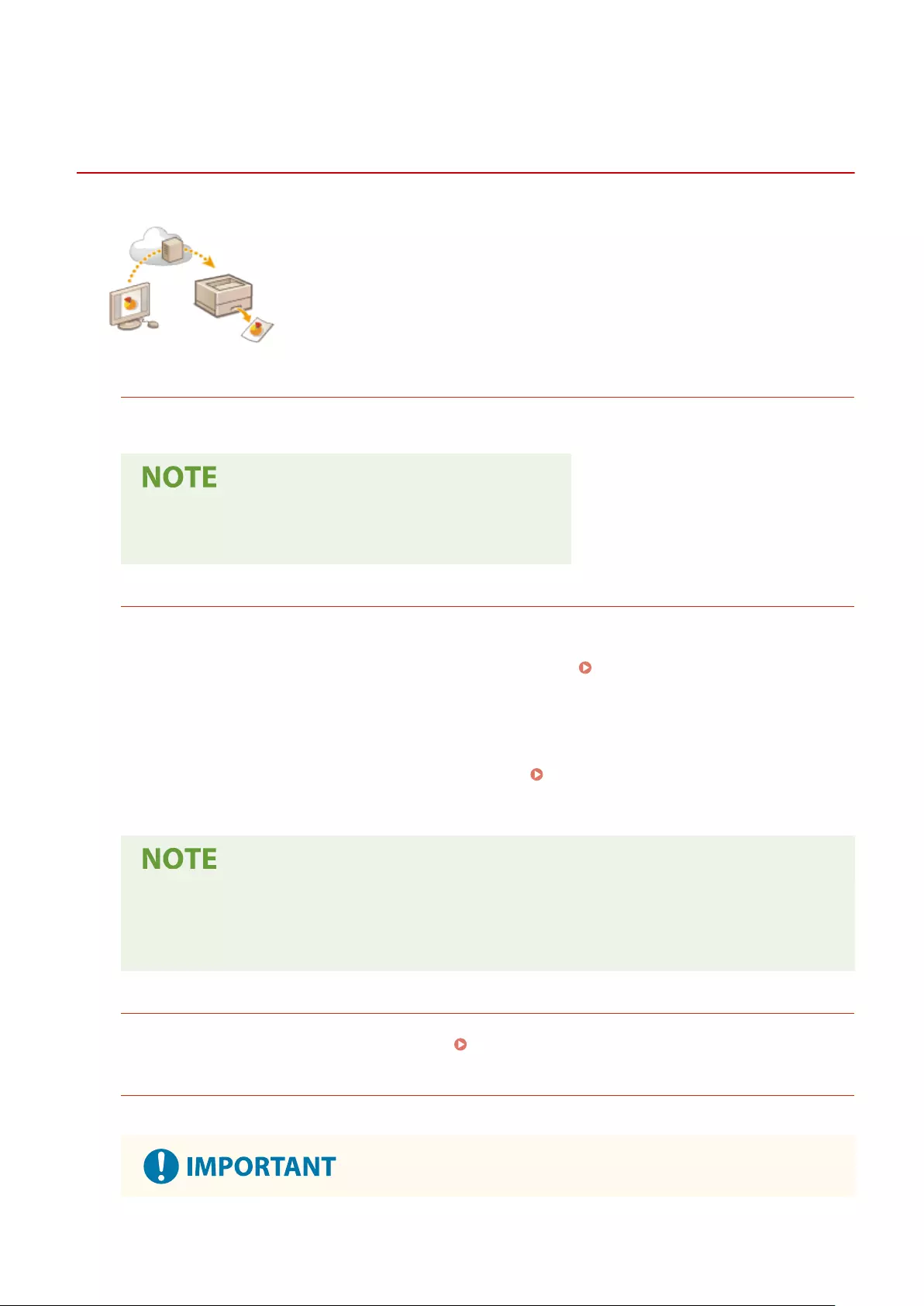
Printing Using the Microsoft Cloud Service (Universal
Print)
7KKL-05C
Universal Print is a service that enables you to print documents via the Microsoft
cloud. Universal Print drivers are included as a standard feature in Windows 10, so
there is no need to install printer drivers for each computer. This also eliminates the
need for printer servers, thereby enabling cost reductions and reducing the workload
on network administrators.
Conditions of Use
To use Universal Print, you must rst register as a Microsoft 365 service user and use the Azure Active Directory
Service.
●Printing Using the Microsoft Cloud Service (Universal Print)
- For communication using a sub-line
Required Settings
Administrator settings
Use the Remote UI to register this machine in Azure Active Directory. Registering This Machine in Azure
Active Directory(P. 131)
User settings
Congure your computer so that Universal Print can be used. Conguring a Printer Registered in Azure
Active Directory on the Computer(P. 133)
When a proxy server is used
●To use Universal Print via a proxy server, you must also congure the proxy settings on your
computer.
Associating Users and Universal Print Jobs
You can associate Universal Print jobs with users authenticated through User Authentication. You can still use
Universal Print without conguring these settings. Conguring the Universal Print User Settings(P. 134)
Printing with Universal Print
See the Microsoft website for information on printing with Universal Print.
Printing
130
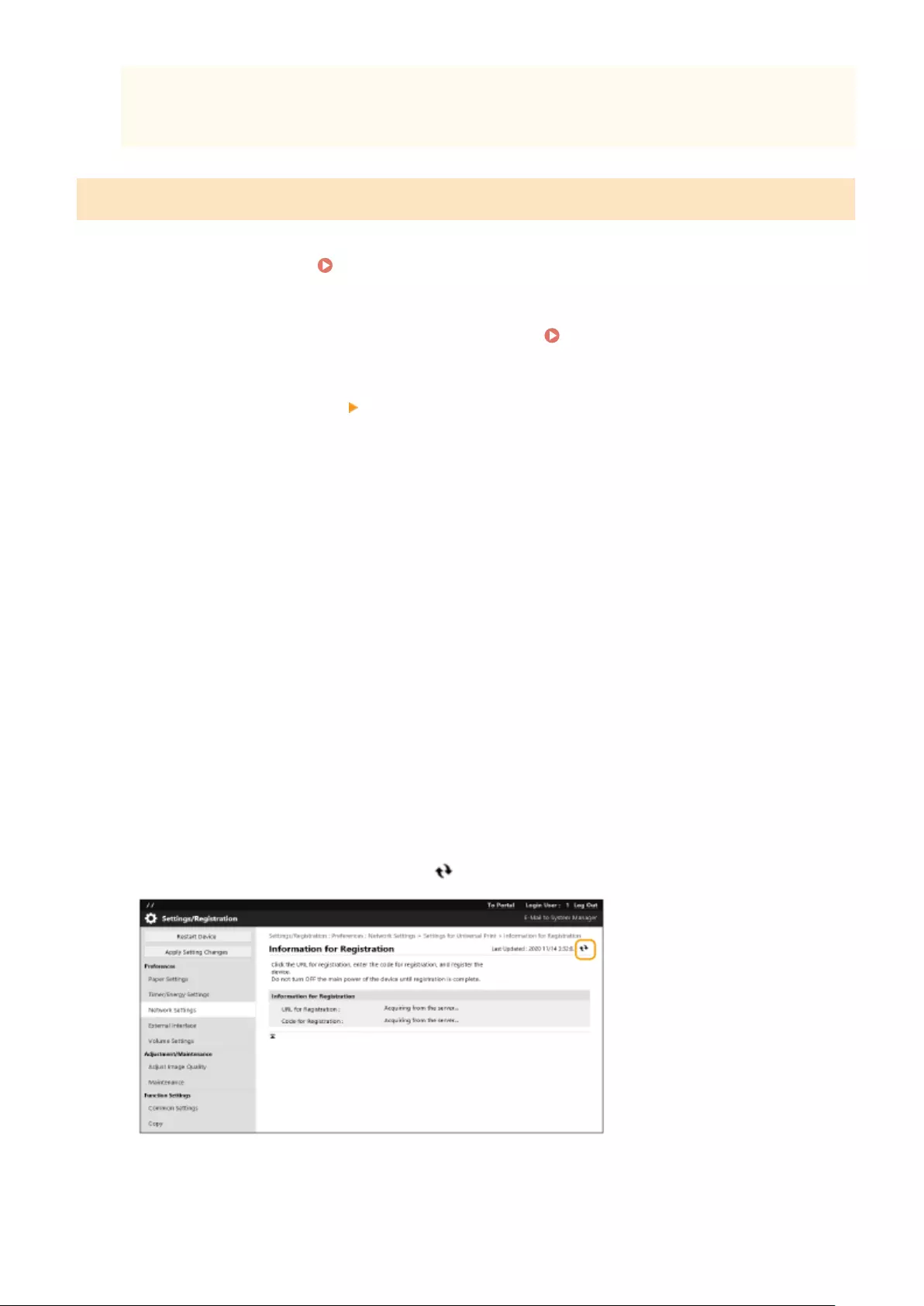
●In some operating systems, print errors or problems with the print results may occur. See Universal
Print Troubleshooting on the Microsoft website for information on the compatibility of your operating
system.
Registering This Machine in Azure Active Directory
1Start the Remote UI. Starting the Remote UI(P. 265)
2Click [Settings/Registration] on the portal page. Remote UI Screen(P. 266)
3Click [Network Settings] [Settings for Universal Print].
4Click [Edit] for [Basic Settings].
5Select the [Use Universal Print] checkbox and enter the printer name in the [Printer
Name] eld.
●To verify the server certicate sent from the server, select the [Verify Server Certicate] checkbox.
●To add CN (Common Name) to the items to be veried, select the [Add CN to Verication Items] checkbox.
●Change the [Application ID], [Azure Active Directory Authentication URL] or [Azure Active Directory
Registration URL] settings according to your cloud environment.
6Click [OK].
7Click [Register] in [Registration Status].
8Wait a few seconds, and then click .
9Click the URL link displayed for [URL for Registration].
Printing
131
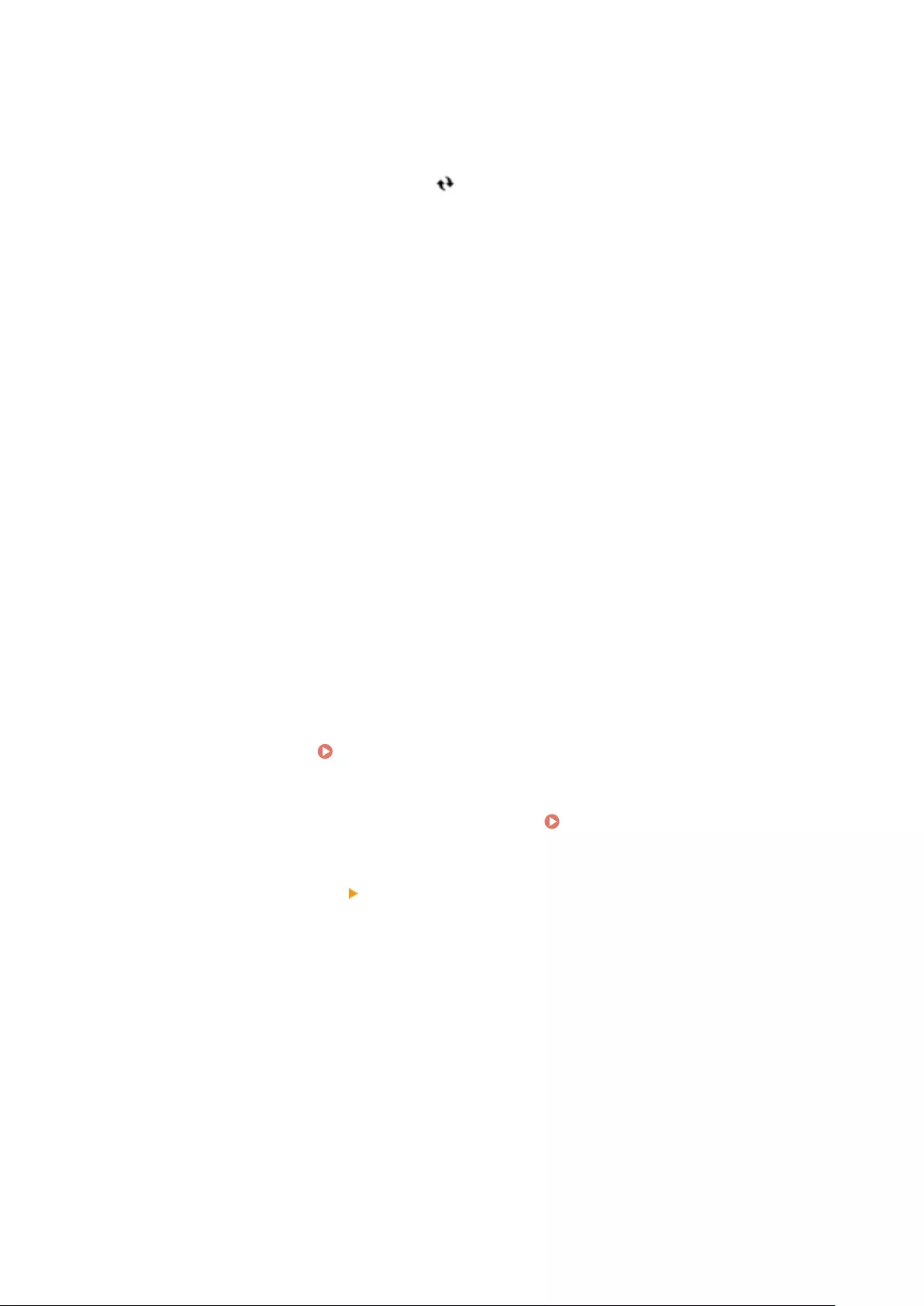
10 Follow the instructions on the screen to register the machine.
11 Wait a few minutes, and then click in the Remote UI screen.
➠Once registration is completed, [Registered] appears in [Registration Status].
12 View the Universal Print management screen of Azure Active Directory in your web
browser.
13 Select the registered machine and click [Share Printer].
●To change the name displayed on the computer, enter the new name in [Printer Share Name], and then click
[Share Printer].
➠[Printer shared.] appears at the top right of the screen.
14 Click [Members], and then click [Add].
15 Select the members and groups who will use the registered printer from the list.
●The selected members and groups will be able to use the printer.
◼To Delete a Registered Printer
1Start the Remote UI. Starting the Remote UI(P. 265)
2Click [Settings/Registration] on the portal page. Remote UI Screen(P. 266)
3Click [Network Settings] [Settings for Universal Print].
4Click [Registration Status] for [Unregister].
5Click [OK].
6View the Azure Active Directory device management screen in your web browser.
7Select the model to be deleted and click [Delete].
Printing
132
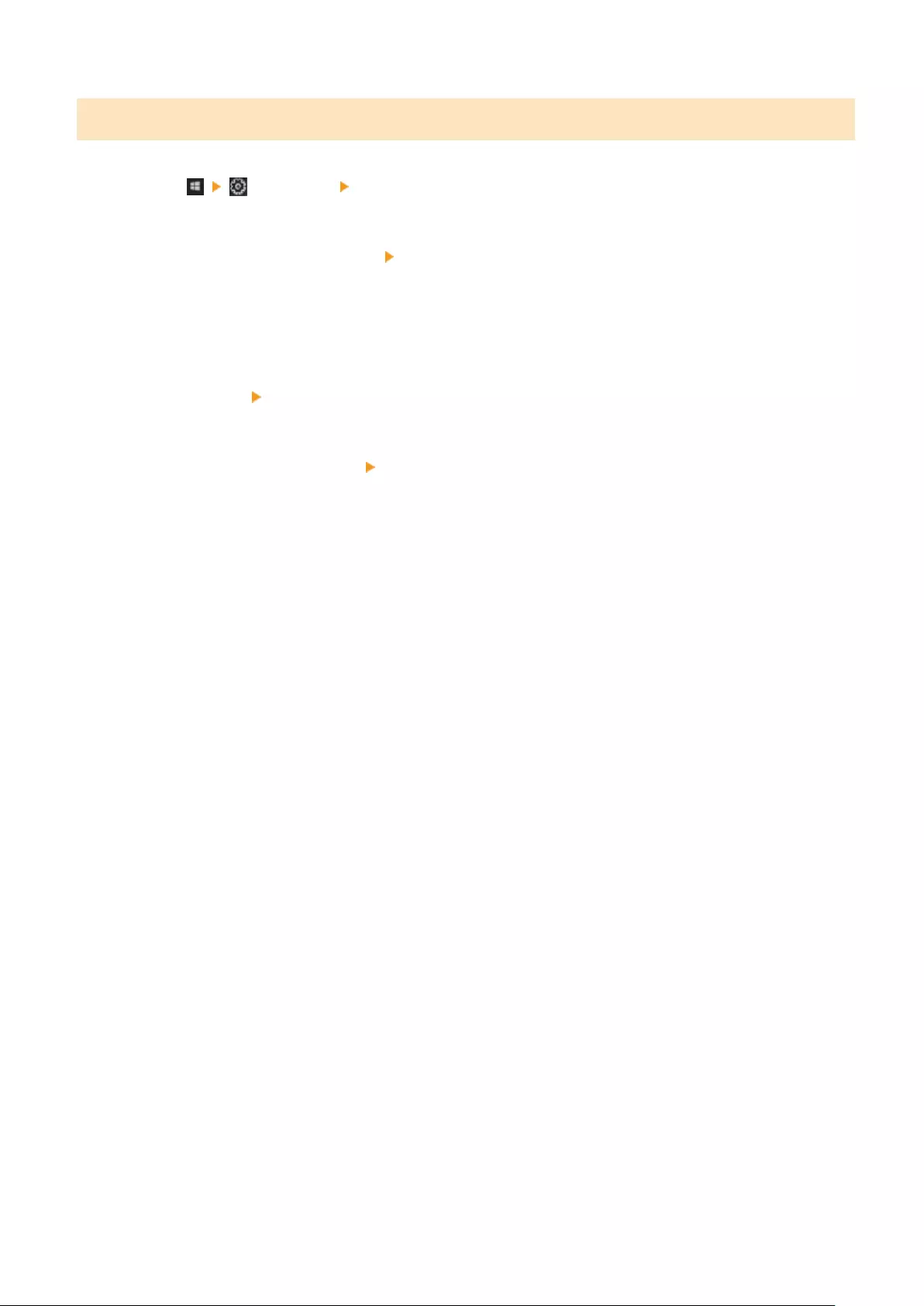
Conguring a Printer Registered in Azure Active Directory on the Computer
1Click [Settings] [Accounts].
2Click [Access work or school] [Connect].
3Follow the on-screen instructions to sign in to your Microsoft 365 account.
4Click [Home] [Devices].
5Click [Printers & scanners] [Add a printer or scanner].
6Select a registered printer from the list.
Printing
133
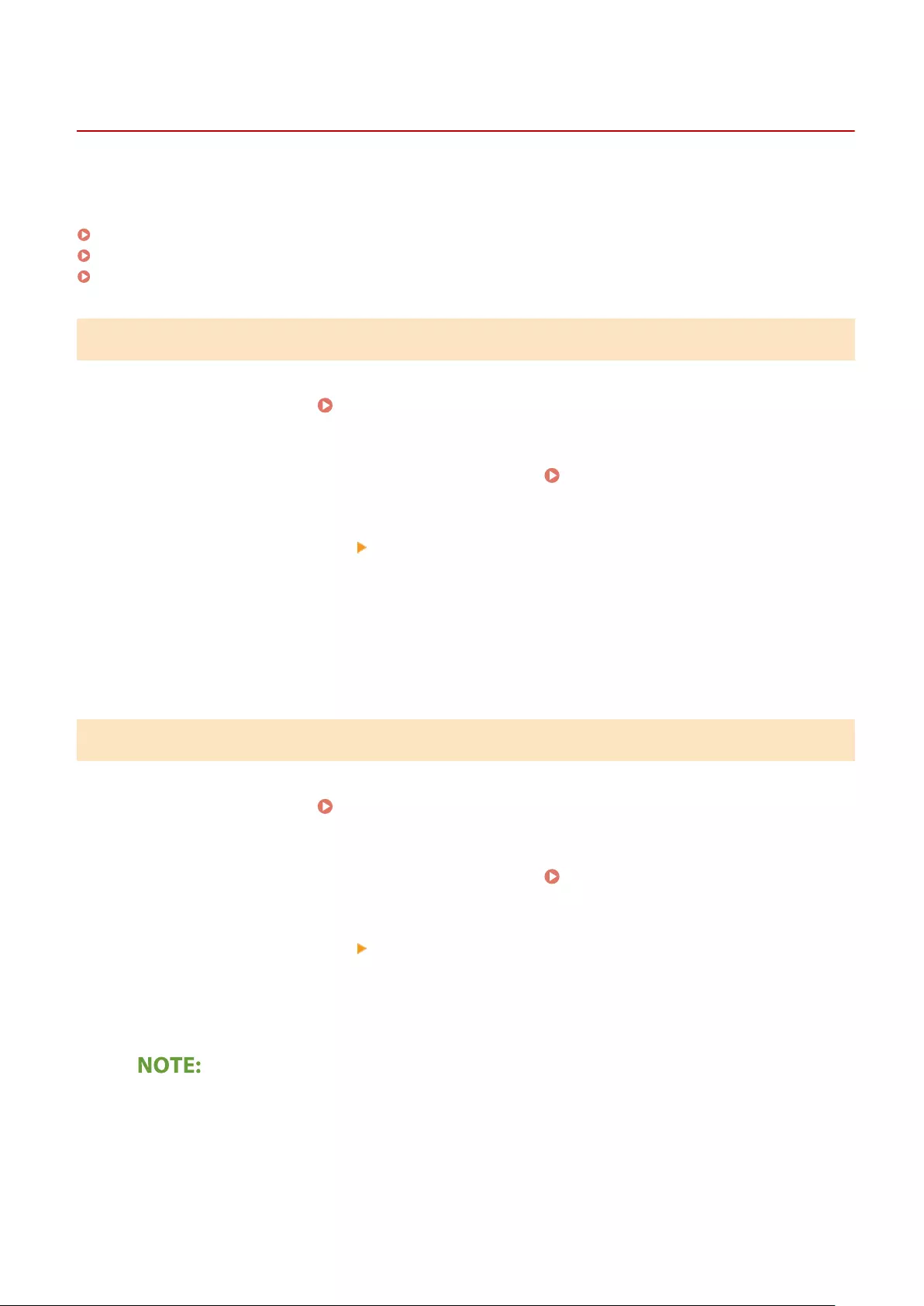
Conguring the Universal Print User Settings
7KKL-05E
Congure these settings if you want to manage users authenticated through User Authentication and their associated
Universal Print jobs. Universal Print can still be run without conguring these settings.
Set by the User(P. 134)
Set by the Administrator(P. 134)
Set by the Administrator Using a CSV File(P. 135)
Set by the User
1Start the Remote UI. Starting the Remote UI(P. 265)
2Click [Settings/Registration] on the portal page. Remote UI Screen(P. 266)
3Click [User Management] [Authentication Management].
4Enter [User Name for Universal Print:] in [Information for Universal Print].
●In [User Name for Universal Print:], enter the email address or phone number used in the Microsoft 365
account.
Set by the Administrator
1Start the Remote UI. Starting the Remote UI(P. 265)
2Click [Settings/Registration] on the portal page. Remote UI Screen(P. 266)
3Click [User Management] [Authentication Management].
4Click [Edit] for the user to be set.
If the Universal Print user is not registered
●Click [Add User] and register the user information. When registering the user information, enter the [User
Name for Universal Print:] in [Information for Universal Print].
5Enter [User Name for Universal Print:] in [Information for Universal Print].
Printing
134
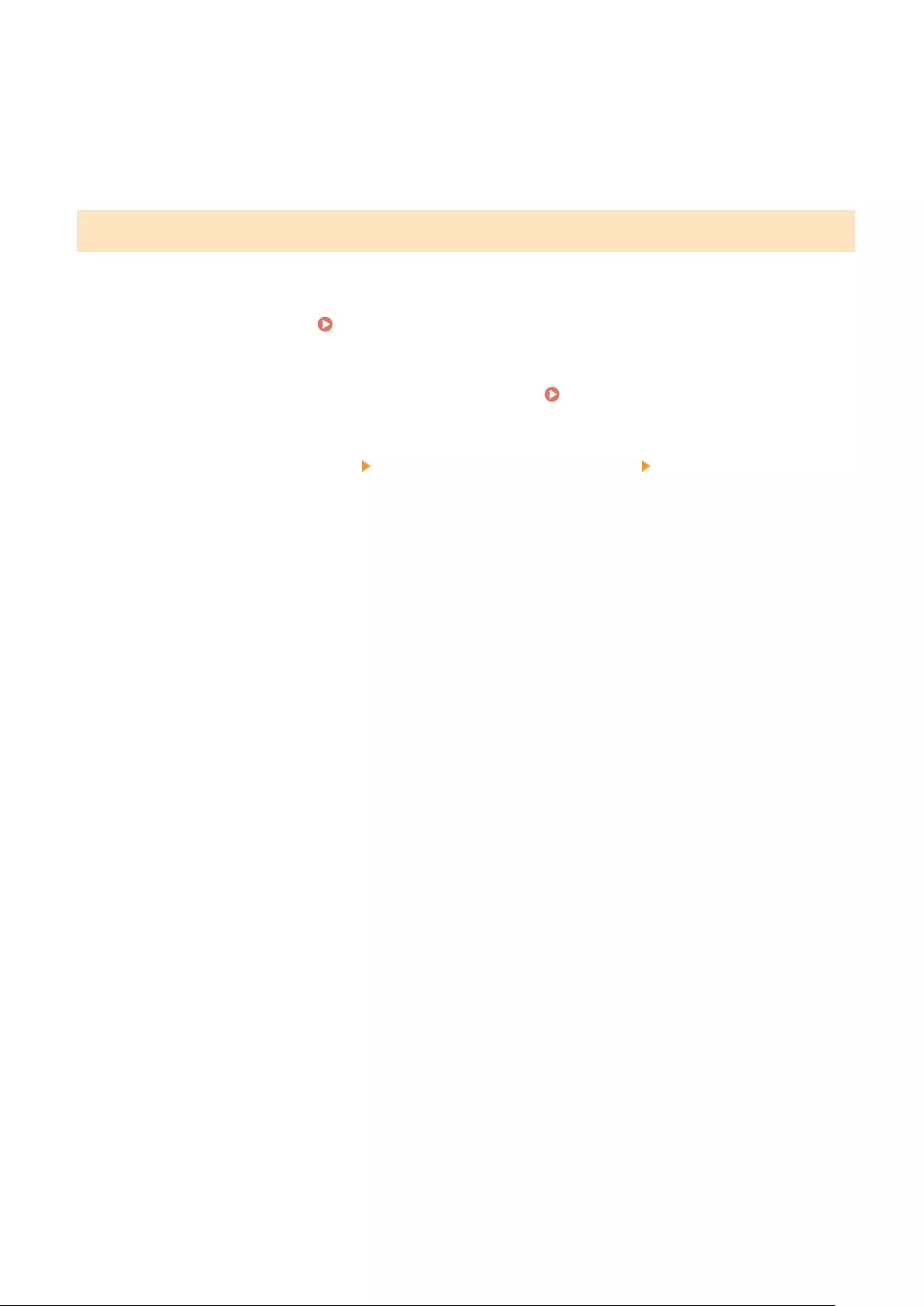
●In [User Name for Universal Print:], enter the email address or phone number used in the Microsoft 365
account.
6Click [Update].
Set by the Administrator Using a CSV File
You can associate User Authentication users with a Microsoft 365 account by editing a CSV le.
1Start the Remote UI. Starting the Remote UI(P. 265)
2Click [Settings/Registration] on the portal page. Remote UI Screen(P. 266)
3Click [User Management] [Authentication Management] [Settings for Universal
Print].
4Click [Start Exporting].
●If there is no user information that is associated with a Microsoft 365 account, you cannot congure the
settings using a CSV le. Click [Add Association...], add the associated user and then click [Start Exporting].
5Editing the exported CSV le
●Enter a registered user name in "mcp_uid".
●In "azureaccount_name", enter the email address or phone number used in the Microsoft 365 account.
6Click [Import] and specify the le edited in step 5.
7Click [Start Importing].
Printing
135

Using Memory Media Such as USB
Memory
Using Memory Media Such as USB Memory ................................................................................... 137
Using Memory Media ........................................................................................................................................ 138
Using Memory Media Such as USB Memory
136
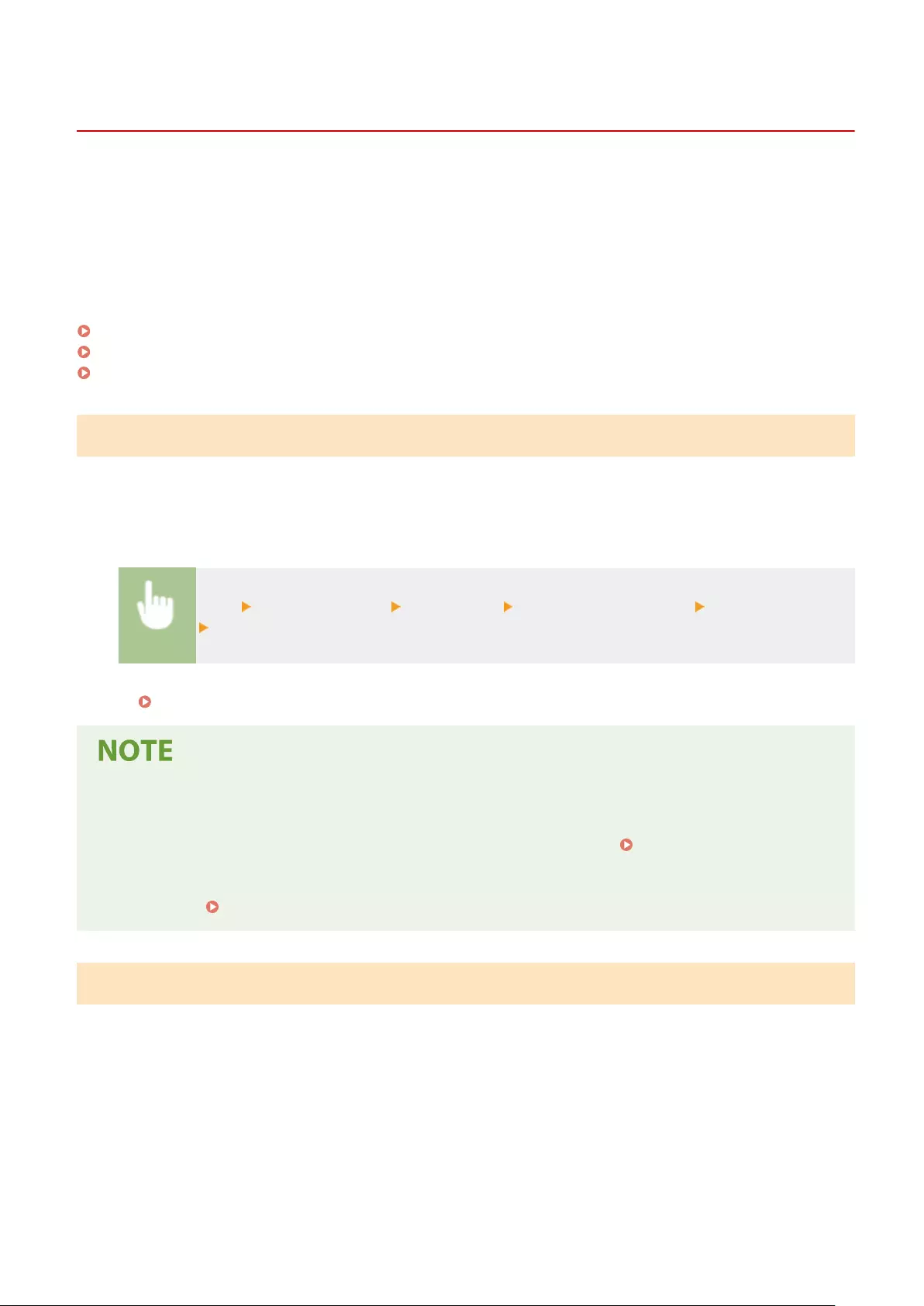
Using Memory Media
7KKL-06K
You can directly insert memory media to the machine and use it.
Memory media compliant with the USB 2.0 standard is supported. FAT32/exFAT format memory media is supported.
The following devices and usage methods are not supported.
●Memory media with security functions
●Memory card readers connected via USB
●USB extension cables or USB hubs
Preparing to Use Memory Media(P. 138)
Inserting/Removing Memory Media(P. 138)
Printing Files on Memory Media(P. 139)
Preparing to Use Memory Media
When using memory media, perform the following preparations in advance.
◼Enabling Memory Media for Printing
<Set> <Function Settings> <Access Files> <Memory Media Settings> <Use Print Function>
<On>
If memory media is not recognized although it is connected correctly, set <Use AddOn Driver for USB Storage Device>
to <Off>. <Use AddOn Driver for USB Storage Device>(P. 377)
Displaying the print settings screen when memory media is inserted
●Set <Select Option When Connecting Mem. Media> to <On>. When memory media is inserted, a
conrmation screen is displayed and printing can be immediately executed. <Select Option When
Connecting Mem. Media>(P. 395)
*To display the print settings screen from memory media, insert the memory media after canceling the
Sleep mode. Exiting Sleep Mode(P. 107)
Inserting/Removing Memory Media
Inserting memory media incorrectly or in the wrong direction may cause problems with the machine or the memory
media.
◼Inserting Memory Media
Insert the USB memory into the USB port on the right side of the machine with the correct orientation.
Using Memory Media Such as USB Memory
138
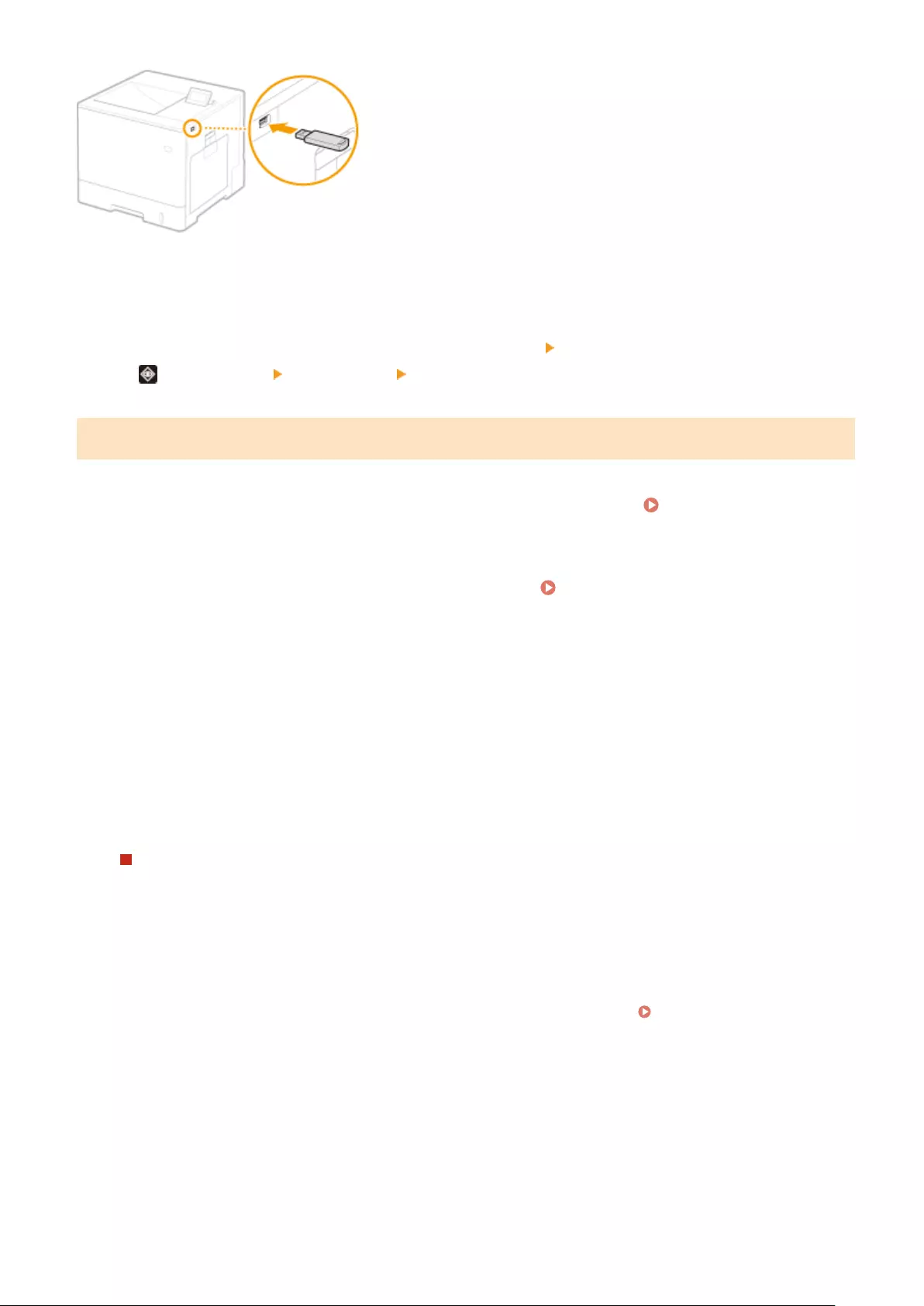
◼Removing Memory Media
Perform one of the following operations to remove the media.
●Select <Remove Memory Media> on the memory media print screen <Yes> for <Remove Memory Media>.
●Select (Status Monitor) <Device Status> <Remove Memory Media>.
Printing Files on Memory Media
1Insert the memory media into the USB port of the machine. Inserting/Removing
Memory Media(P. 138)
2Select <Memory Media> on the <Home> screen. <Home> Screen(P. 83)
3Select <Select File and Print>.
●Select <Select All> to select all the les.
●If there are multiple le types, select <PDF>, <XPS>, or <JPEG/TIFF>.
You can deselect a le by selecting the le again. To deselect all les, select <Clear Selection>.
4Select <Apply>.
When using a print ticket to print an XPS le
When printing a le in the XPS le format, you can print according to the print ticket (print settings)
embedded in the le.
1Select <On> for <Use Print Ticket>.
2Select <Start Printing>.
➠Printing starts. Remove the memory media when printing is complete. Inserting/Removing
Memory Media(P. 138)
5Specify the print settings as necessary.
Select the item to set.
Using Memory Media Such as USB Memory
139
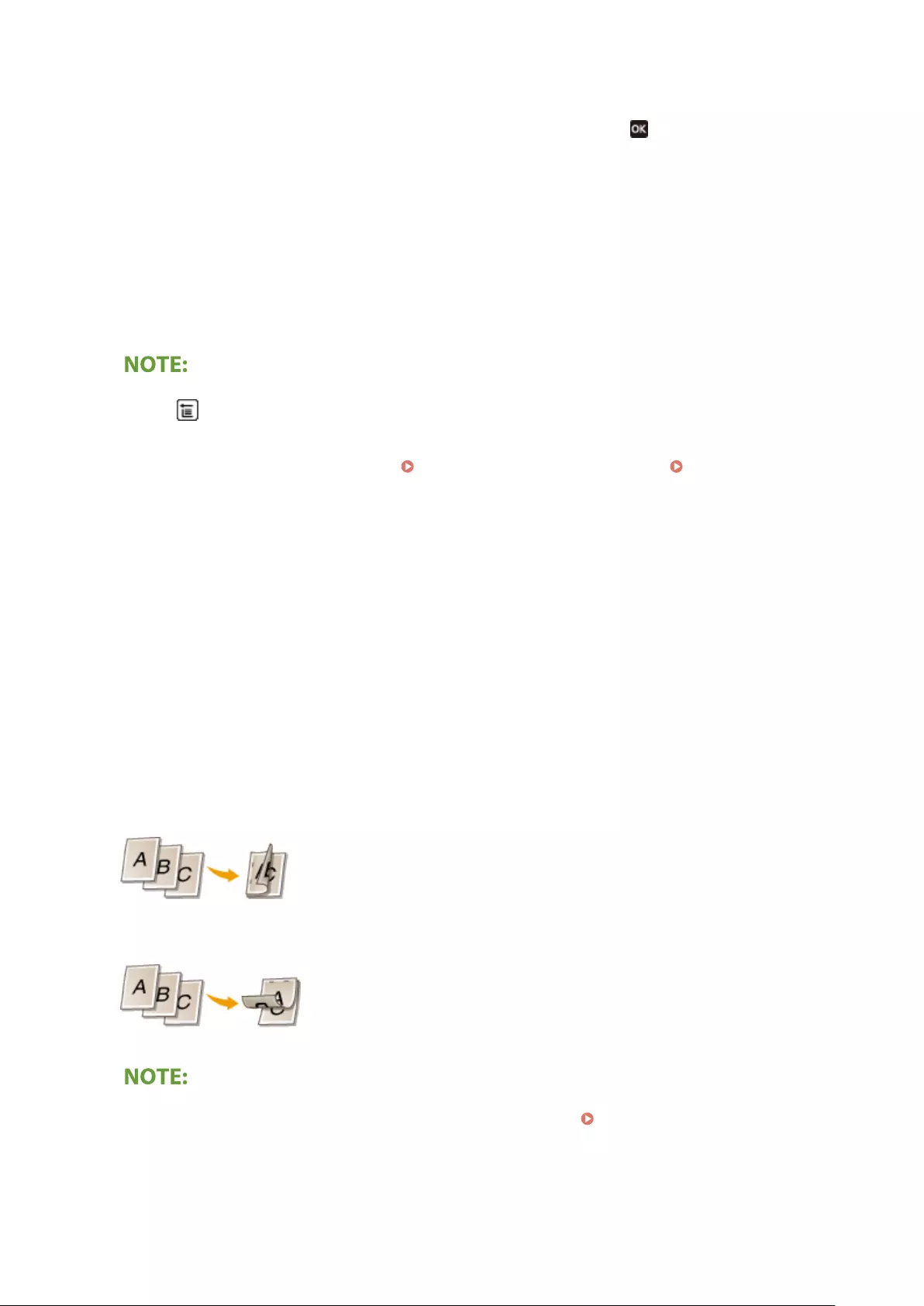
<Number of Copies>
Specify the number of copies. Enter a quantity using numeric keys, and press .
<Color Mode>
Select whether to print data in black and white or color.
<Paper>
Select the paper source that contains the paper to use for printing.
●The icon indicates the multi-purpose tray.
●The number icon indicates the paper drawer position.
●For information on paper sources, see Parts and Their Functions(P. 51) and Optional
Equipment(P. 552) .
<N on 1>
●<N on 1> cannot be used for JPEG les or TIFF les.
Prints data for multiple pages of image data on the same side of a sheet of paper. You can specify the number
of pages to print on one side of a sheet of paper. For example, to print four pages on one side of a sheet of
paper, select <4 on 1>.
<2-Sided>
You can make 2-sided printouts. Select the binding position.
<Book Type>
Prints on both sides of paper in such a way that the printed pages are opened horizontally when bound.
<Calendar Type>
Prints on both sides of paper in such a way that the printed pages are opened vertically when bound.
●<2-Sided> may not be available with some sizes or types of paper. Available Paper(P. 542)
Using Memory Media Such as USB Memory
140

<Resolution>
Set <1200 dpi> to print more clearly.
<Print Range>
When printing a le with two pages or more, specify the pages to print.
<Print Range (TIFF)>
●<Print Range (TIFF)> cannot be used for PDF les, XPS les, or JPEG les.
When printing a le with two pages or more, specify the pages to print.
<Fit Paper Size>
●<Fit Paper Size> cannot be used for JPEG les or TIFF les.
Set this mode to automatically enlarge/reduce when printing PDF/XPS les.
<Enlarge/Reduce>
●<Enlarge/Reduce> cannot be used for PDF les or XPS les.
Set this mode to automatically enlarge/reduce the image size according to the paper size when printing image
les.
<Enlarge Print Area>
Set this mode to narrow the blank borders at each side of the page and enlarge the print area.
<Collate>
●<Collate> cannot be used for JPEG les or TIFF les.
Set this mode to sort when printing PDF/XPS les.
<Image Orientation>
●<Image Orientation> cannot be used for PDF les or XPS les.
Set this mode to automatically detect the aspect ratio of the image le and print it vertically or horizontally as
required. You can also manually specify to print vertically or horizontally.
<Print Position>
●<Print Position> cannot be used for PDF les or XPS les.
You can set the print area to the center or the top left when printing an image le.
<Halftones>
Set the printing method for reproducing halftones (the intermediate areas between the light areas and dark
areas of an image) with the optimal image quality.
Using Memory Media Such as USB Memory
141

For JPEG les or TIFF les
<Resolution>
Set this mode to enable ne printing so that the outlines of text data, etc. are clearer. This mode is optimal for
printing data containing a lot of text or ne lines.
<Gradation>
Prints images with ne gradation, such as digital camera images, with a smooth nish.
<Error Diffusion>
This mode is suitable for printing data with text and thin lines and the curved lines of CAD data, etc.
●The stability of the texture and xed toner may be reduced when <Error Diffusion> is used.
For PDF les or XPS les
<Error Diffusion>
This mode is suitable for printing data with text and thin lines and the curved lines of CAD data, etc.
●This setting is only available when <Resolution> is set to <600 dpi>.
●The stability of the texture and xed toner may be reduced when <Error Diffusion> is used.
<Resolution/Gradation>
Select a method used to reproduce halftones, if <Error Diffusion> is set to <Off>. This option can be specied for
each image type in any one document.
6Select <Start Printing>.
➠The selected le is printed.
●If you want to cancel printing, select <Cancel> <Yes>.
7Correctly remove the memory media. Inserting/Removing Memory Media(P. 138)
Incorrectly removing the memory media may cause problems with the machine or the memory media.
Using Memory Media Such as USB Memory
142

Linking with Mobile Devices
Linking with Mobile Devices .................................................................................................................... 144
Connecting with Mobile Devices ...................................................................................................................... 145
Connecting Directly ...................................................................................................................................... 146
Utilizing the Machine through Applications .................................................................................................... 149
Using AirPrint .................................................................................................................................................... 151
Printing with AirPrint .................................................................................................................................... 155
If AirPrint Cannot Be Used ............................................................................................................................ 158
Printing with Default Print Service (Android) .................................................................................................. 159
Linking with Mobile Devices
143
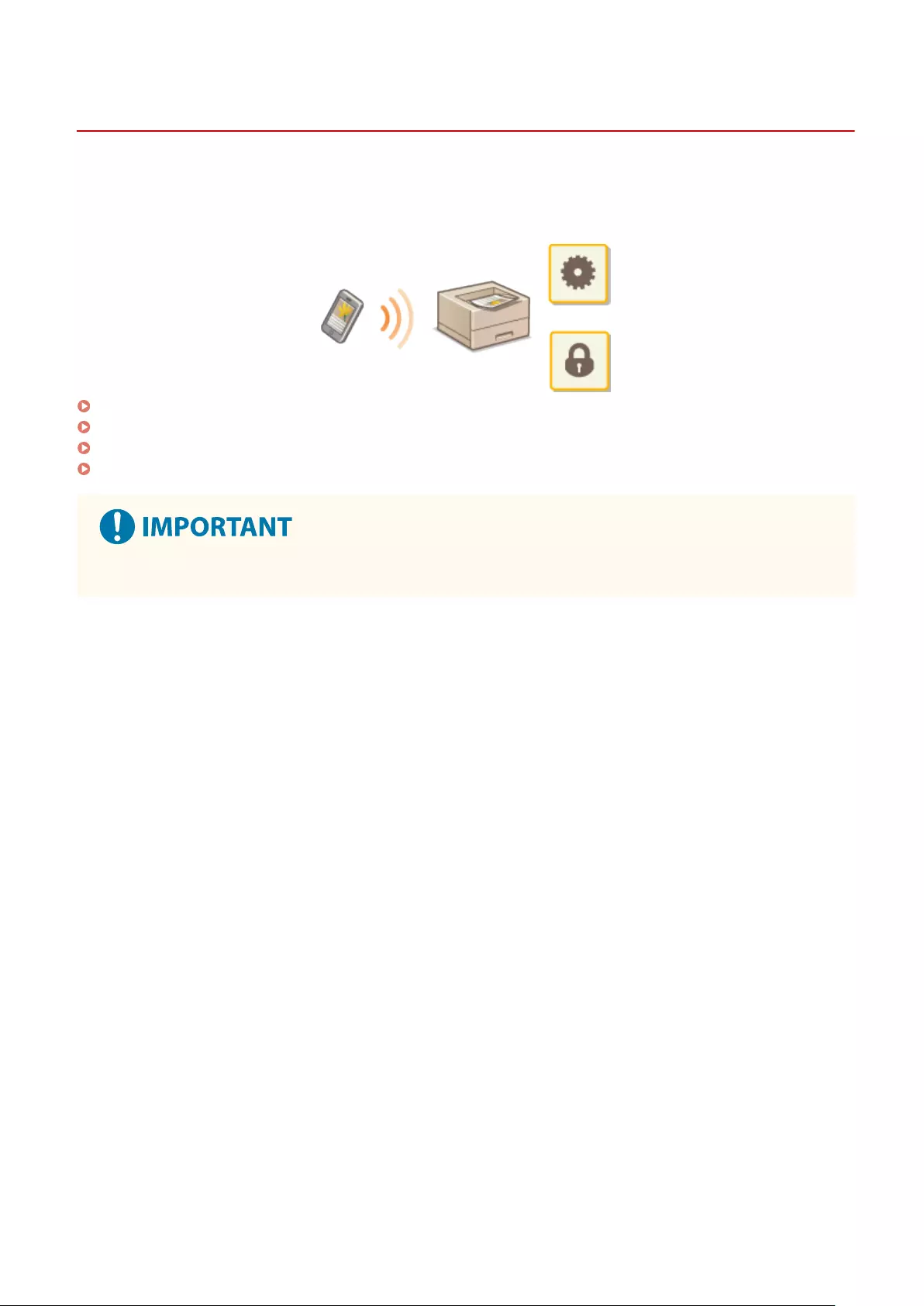
Linking with Mobile Devices
7KKL-06R
Linking the machine with mobile devices such as smartphones and tablets enables you to easily print using
applications. In addition, you can operate the machine from mobile devices via remote control to conrm printing
status and change the settings of the machine.
Connecting with Mobile Devices(P. 145)
Utilizing the Machine through Applications(P. 149)
Using AirPrint(P. 151)
Printing with Default Print Service (Android)(P. 159)
●Depending on your mobile device, the machine may not operate correctly.
Linking with Mobile Devices
144
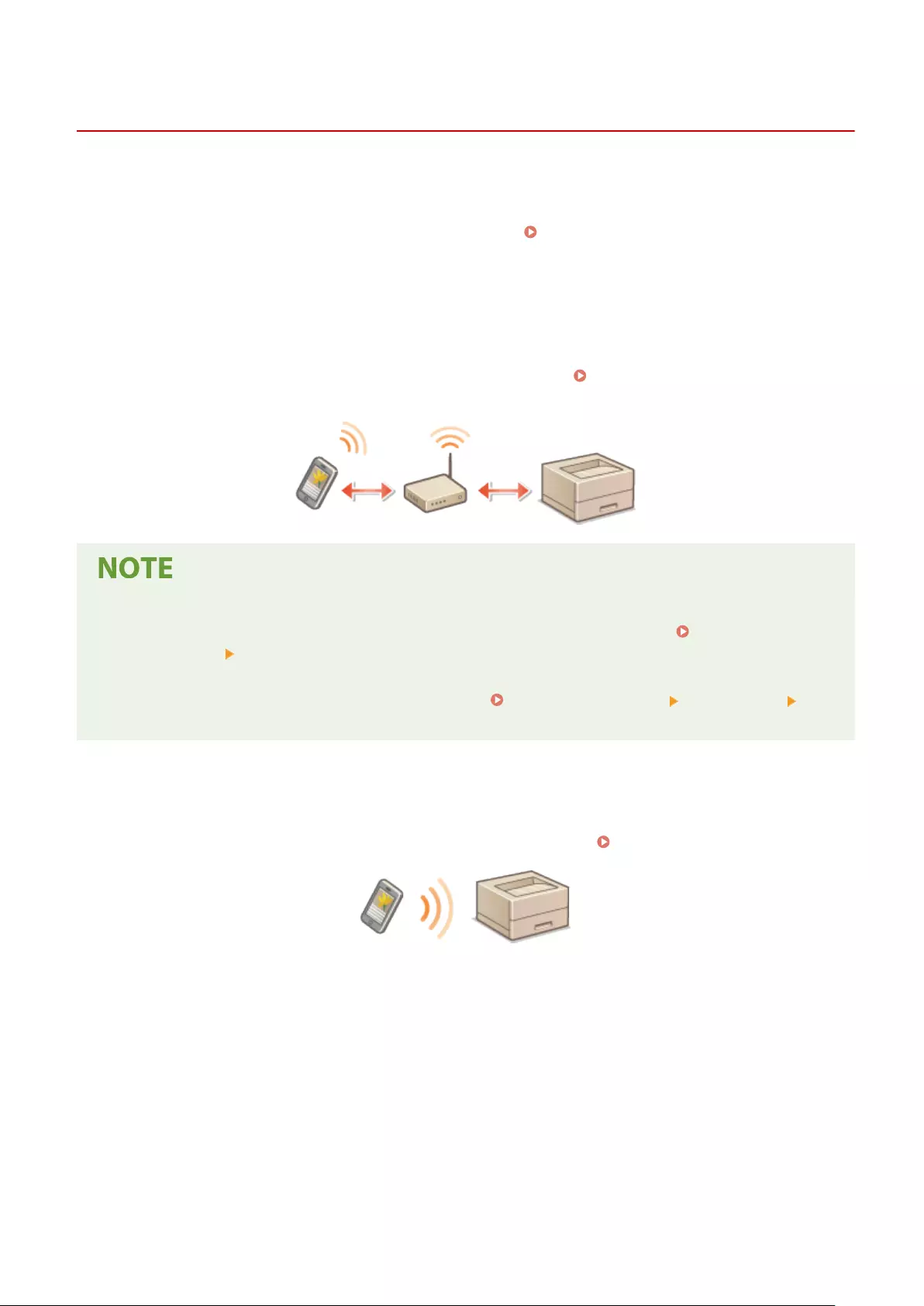
Connecting with Mobile Devices
7KKL-06S
There are two methods to connect the mobile devices with the machine, "Connecting via a Wireless LAN Router" and
"Direct connection." Select a connection method in accordance with the communication environment and the device
you are using.
Perform communication with mobile devices from <Mobile Portal> ( <Home> Screen(P. 83) ). You can conrm the
information of connected mobile devices, etc., from here.
◼Connecting via a Wireless LAN Router
For information on how to connect a mobile device to your wireless LAN router, see the manuals provided with the
devices, or contact the manufacturer.
Connect with the machine using either a wired LAN or wireless LAN router. Setting up the Network
Environment(P. 8)
●If you connect a mobile device to the machine via a wireless LAN router, you can conrm the information of
the machine on the <Device Name/IP Address> screen by selecting <Mobile Portal> ( <Home>
Screen(P. 83) ) <Display Device Name/IP Address>.
●If <Use Direct Connection> is set to <On>, you can conrm the information of the machine on the <Device
Name/IP Address> screen by selecting <Mobile Portal> ( <Home> Screen(P. 83) ) LAN Connection
<Display Device Name/IP Address>.
◼Connecting Directly
Directly connect a mobile device to the machine wirelessly without using wireless LAN. It is possible to immediately
connect to the machine wirelessly even outside of a wireless LAN environment. Connecting Directly(P. 146)
Linking with Mobile Devices
145
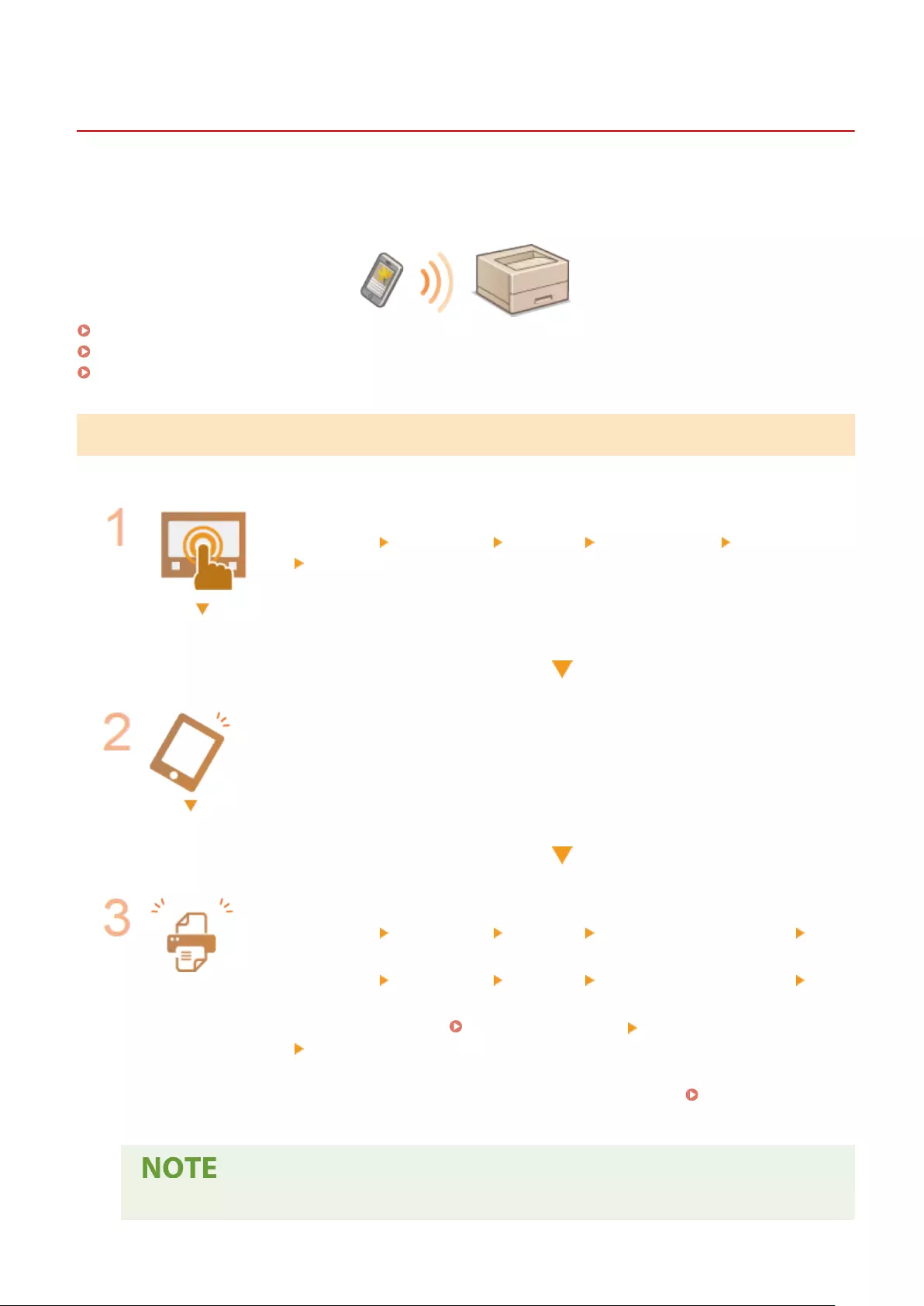
Connecting Directly
7KKL-06U
Even in an environment without a wireless LAN router, you can still directly connect your mobile device to the machine
via "Access Point Mode" or "Wi-Fi Direct," which enable connections between the device and the machine without the
need to congure complicated settings.
Preparing to Connect Directly(P. 146)
Connecting Directly (Access Point Mode)(P. 147)
Connecting Directly (Wi-Fi Direct)(P. 147)
Preparing to Connect Directly
Establish a connection by using Access Point Mode in the following order.
Check the network settings of the machine.
●Select <Set> <Preferences> <Network> <TCP/IP Settings> <IPv4 Settings>
set <Use IPv4> to <On>.
Prepare the mobile device.
●Congure the mobile device to enable Wi-Fi connection.
Prepare the machine for connection.
●Select <Set> <Preferences> <Network> <Direct Connection Settings> set
<Use Direct Connection> to <On>.
●Select <Set> <Preferences> <Network> <Direct Connection Settings> select
the type of direct connection to use in <Direct Connection Type>.
●Press <Mobile Portal> ( <Home> Screen(P. 83) ) <Direct Connection>
<Connect>.
●If <Wireless LAN> or <Wired LAN + Wireless LAN> is selected in <Select Interface>,
<Wi-Fi Direct> cannot be used in <Direct Connection Type>. <Select
Interface>(P. 373)
●For details on using Canon PRINT Business, see the related manuals. (https://global.canon/gomp/)
Linking with Mobile Devices
146
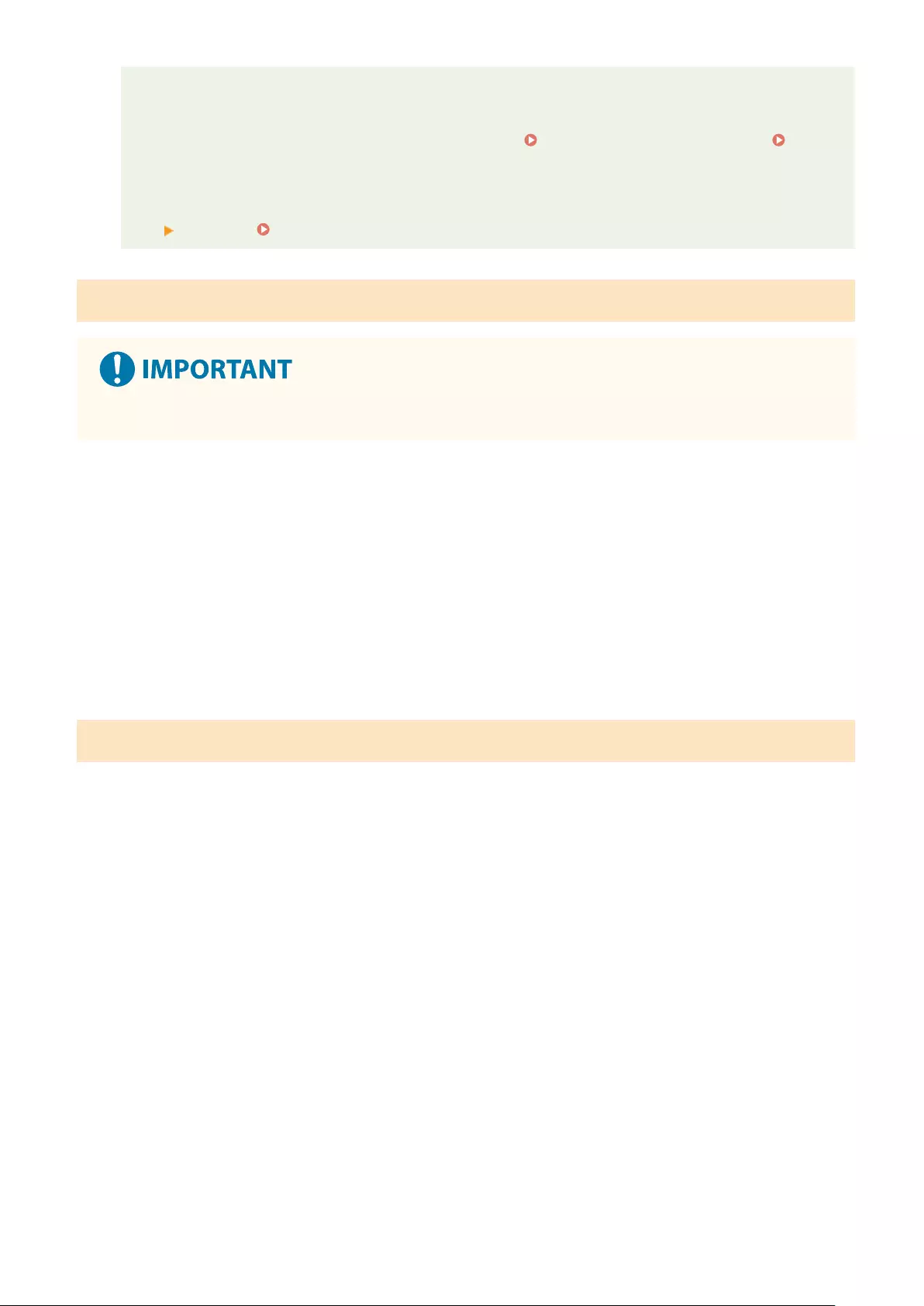
●If the message <Cannot be used with current settings. Contact the system manager.> is displayed on
the top of the control panel and Connect cannot be selected, conrm that <Use Direct Connection> is
set to <On>. If <Use Direct Connection> is set to <On> but <Connect> cannot be pressed, change the
IP address in <Direct Connection IP Address Settings>. <Use Direct Connection>(P. 374)
<Direct Connection IP Address Settings>(P. 375)
●When using the Access Point Mode, if the machine is started with <Keep Enabled If SSID/Net. Key
Specied> set to <On>, direct connections are possible without selecting <Mobile Portal>
<Connect>. <Keep Enabled If SSID/Net. Key Specied>(P. 375)
Connecting Directly (Access Point Mode)
●It may take some time for connection between the machine and the mobile device to be established.
◼Connecting Manually
1With the machine as the connection destination, congure the wireless LAN settings
on your mobile device, using the SSID and network key information shown on the
screen of the machine.
2After completing the desired operations, select Disconnect.
Connecting Directly (Wi-Fi Direct)
◼Connecting to the Machine from a Mobile Device
1Start a direct connection on the mobile device.
●Open the Wi-Fi Direct screen from the Wi-Fi settings screen of the mobile device, and tap the machine from
the list of Wi-Fi Direct devices that have been detected.
➠A message indicating that a connection request has been received from the mobile device is displayed on
the screen of the machine.
2Select <Yes> on the screen of the machine.
➠A connection between the machine and the mobile device is started.
3After completing the desired operations, select Disconnect.
Linking with Mobile Devices
147
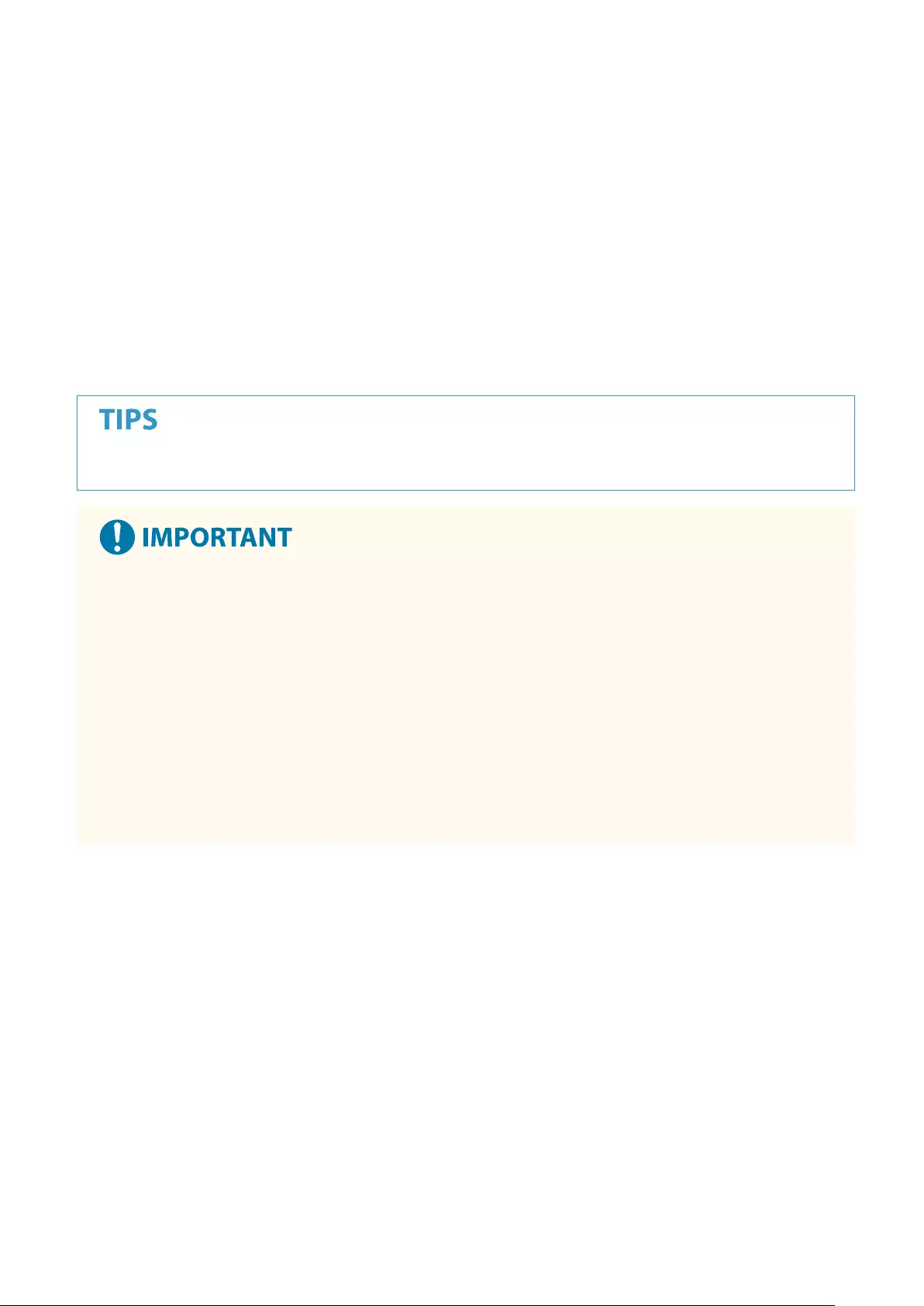
◼Connecting to a Mobile Device from the Machine
1Select the name of the device to directly connect to from the list displayed on the
screen, and select Connect.
➠A screen for selecting whether to allow a connection to the mobile device is displayed.
2Tap [Yes] on the screen of the mobile device.
➠A connection between the machine and the mobile device is started.
3After completing the desired operations, select Disconnect.
●To check the connected mobile devices, select <Connection Information> on the <Direct Connection> screen.
●While connecting via direct connection, you may not be able to connect to the Internet depending on the
mobile device you are using.
●The connection standby status ends if a wireless connection is not performed from the mobile device within
ve minutes of the device name being displayed.
●If the status without data transmission between a mobile device and the machine continues during
communication by direct connection, the communication may end.
●Power saving performance of sleep mode degrades while connecting via direct connection.
●When you nish the desired operation, be sure to terminate the connection between the machine and the
mobile device. If they remain connected, power saving performance of sleep mode degrades.
●If you use the direct connection, do not set the IP address manually on the mobile device. Doing so may
prevent proper communication after using the direct connection.
Linking with Mobile Devices
148
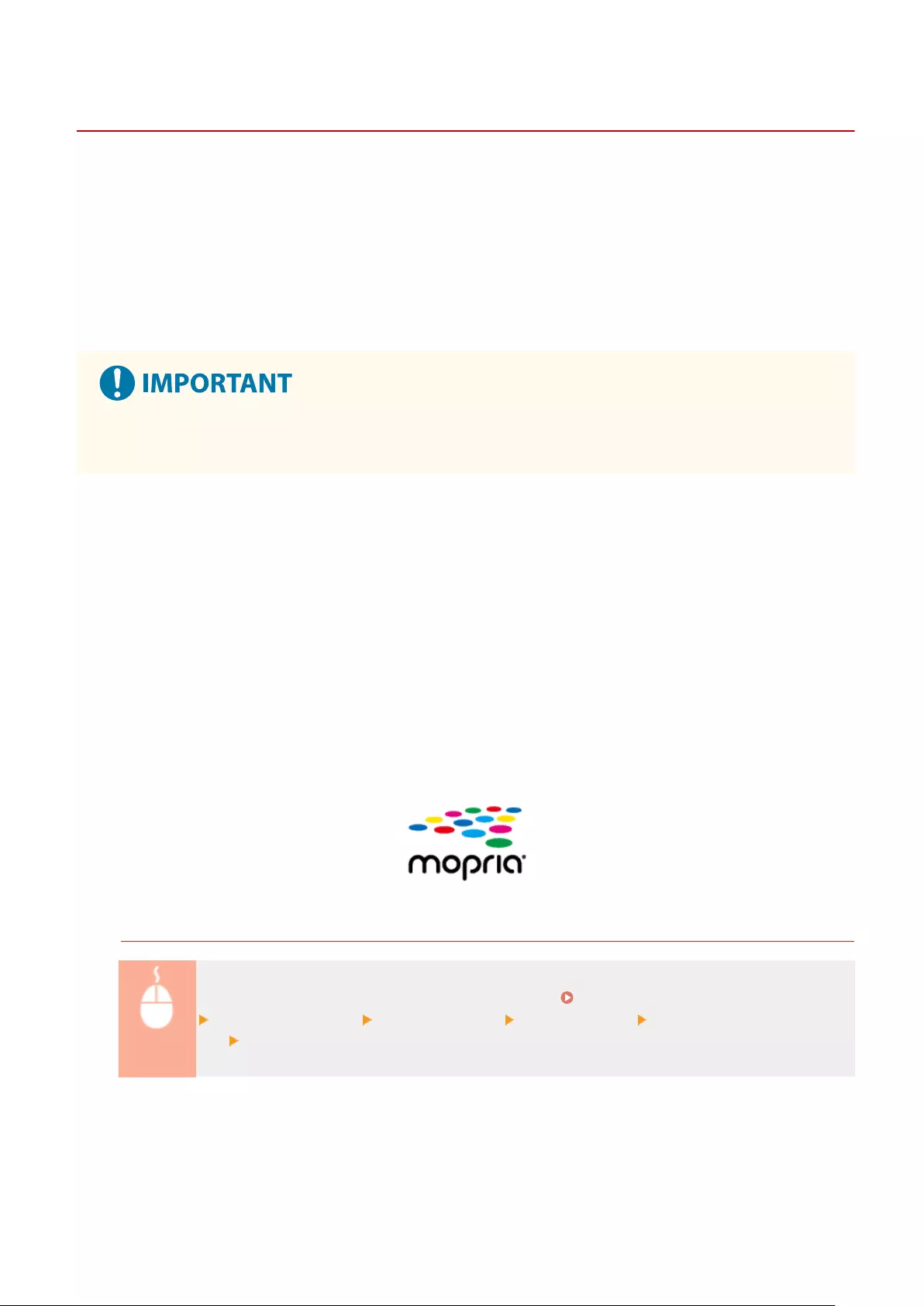
Utilizing the Machine through Applications
7KKL-06W
Print by using applications from a mobile device connected to the machine. Various applications including those
exclusive to Canon are supported. Use properly in accordance with your device, the application, and the situation.
◼Canon PRINT Business
An application for printing, etc. from mobile devices that support iOS/Android. No operations on the machine are
necessary to perform printing. For information on supported operating systems, detailed setting methods, and
operational procedures, see the Help of the application or the Canon website (https://global.canon/gomp/).
●Canon PRINT Business can be downloaded free of charge, but the customer is responsible for any fees
regarding internet connection.
◼Printing with Canon Print Service
You can easily print from the menu of applications that support the Android print subsystem. For more information on
supported operating systems and detailed settings and procedures, see the Canon website (https://global.canon/
gomp/).
◼Printing with Mopria®
The machine also supports Mopria®. Using Mopria® enables you to print from mobile devices that support Android
using common operations and settings, even if manufacturers and models differ. For example, if you are using
printers supporting Mopria® made by multiple manufacturers or a printer supporting Mopria® that is located in a
place you are visiting, you can print without installing an application exclusive for each manufacturer or model. For
more information on supporting models or operation environments, see http://www.mopria.org.
Conrming Mopria® settings
Log in to the Remote UI with Administrator privileges ( Starting the Remote UI(P. 265) )
[Settings/Registration] [Network Settings] [Mopria Settings] select the [Use Mopria] check
box [OK]
◼Printing from Windows Phone (Windows 10 Mobile and Later)
You can perform printing from a Windows Phone without downloading a dedicated application or installing a driver.
Make sure that the <Use WSD Printing>, <Use WSD Browsing>, and <Multicast Discovery Settings> are enabled.
Linking with Mobile Devices
149

Using AirPrint
7KKL-06X
This section describes the settings required to use AirPrint and the procedure for printing from Apple devices.
AirPrint Settings
Conguring AirPrint Settings(P. 151)
Displaying the Screen for AirPrint(P. 153)
Functions of the AirPrint
Printing with AirPrint(P. 155)
Troubleshooting
If AirPrint Cannot Be Used(P. 158)
Conguring AirPrint Settings
You can register information, including the name of the machine and installation location, that is used for identifying
the machine. The settings required for using AirPrint can be congured remotely using the Remote UI.
◼Conguring Settings Using the Remote UI
1Start the Remote UI and log on in System Manager Mode. Starting the Remote
UI(P. 265)
2Click [Settings/Registration].
●If you are using a mobile device, such as an iPad, iPhone, or iPod touch, read "click" as "tap" in this section.
3Click [Network Settings] [AirPrint Settings].
4Specify the required settings, and click [OK].
Linking with Mobile Devices
151
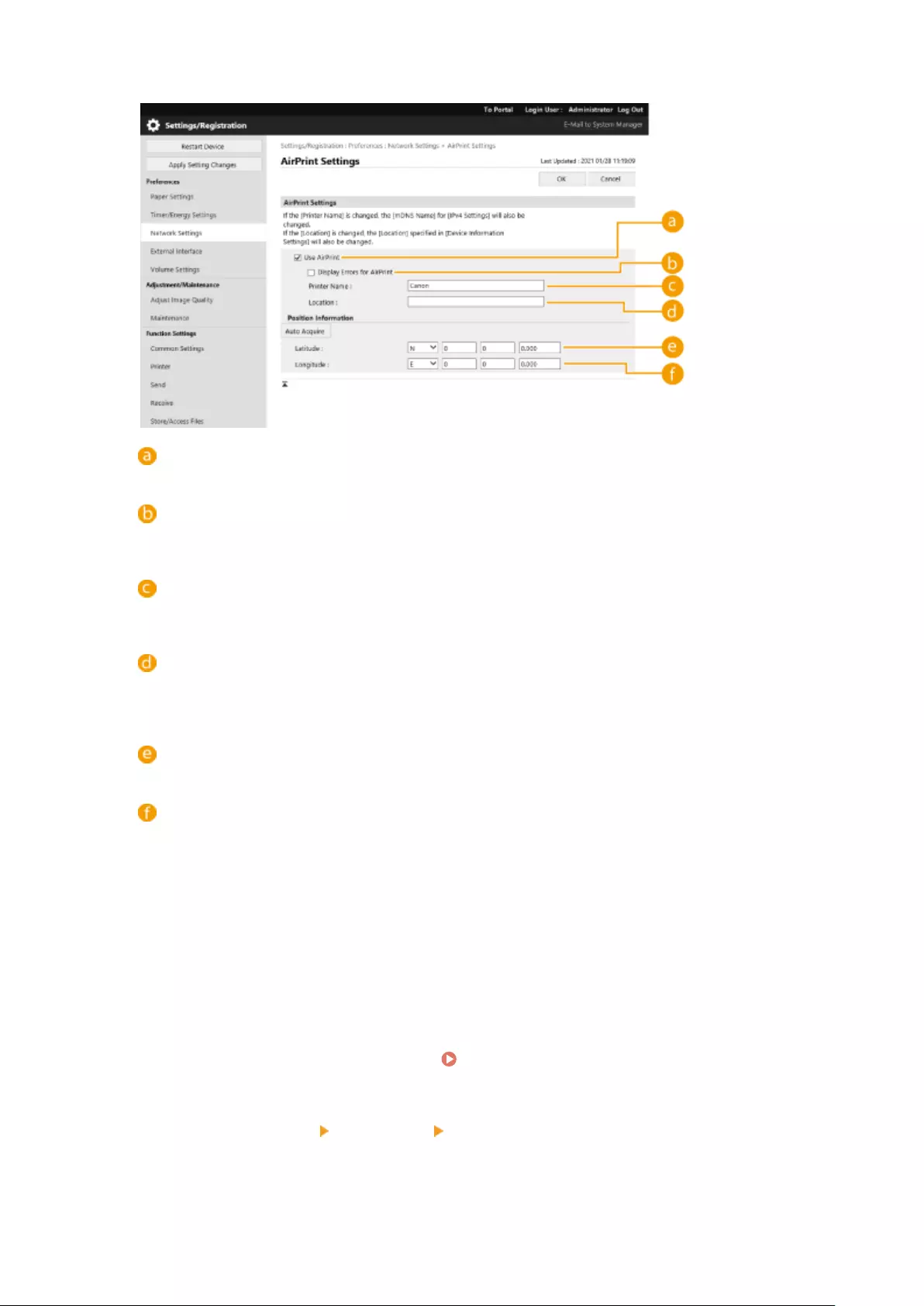
[Use AirPrint]
Select the check box to enable AirPrint. To disable AirPrint, deselect the check box.
[Display Errors for AirPrint]
Specify whether to display an error screen on the control panel if printing cannot be performed as
expected due to a problem with the print data when printing with AirPrint.
[Printer Name]
Enter the name of the machine. If an mDNS name has already been registered in [mDNS Settings]
([Network Settings] in [Preferences] (Settings/Registration)), the registered name is displayed.
[Location]
Enter the location of the machine. If a location has already been registered in [Device Information
Settings] ([Device Management] in [Management Settings] (Settings/Registration)), the registered name is
displayed.
[Latitude]
Enter the latitude of the location where the machine is installed.
[Longitude]
Enter the longitude of the location where the machine is installed.
5Restart the machine.
●Turn OFF the machine, wait at least 10 seconds, and then turn it ON.
◼Conguring Settings from the Control Panel
1Select <Set> on the <Home> screen. <Home> Screen(P. 83)
2Select <Preferences> <Network> <Use AirPrint>.
●The Administrator PIN must be entered in order to congure this setting.
Linking with Mobile Devices
152
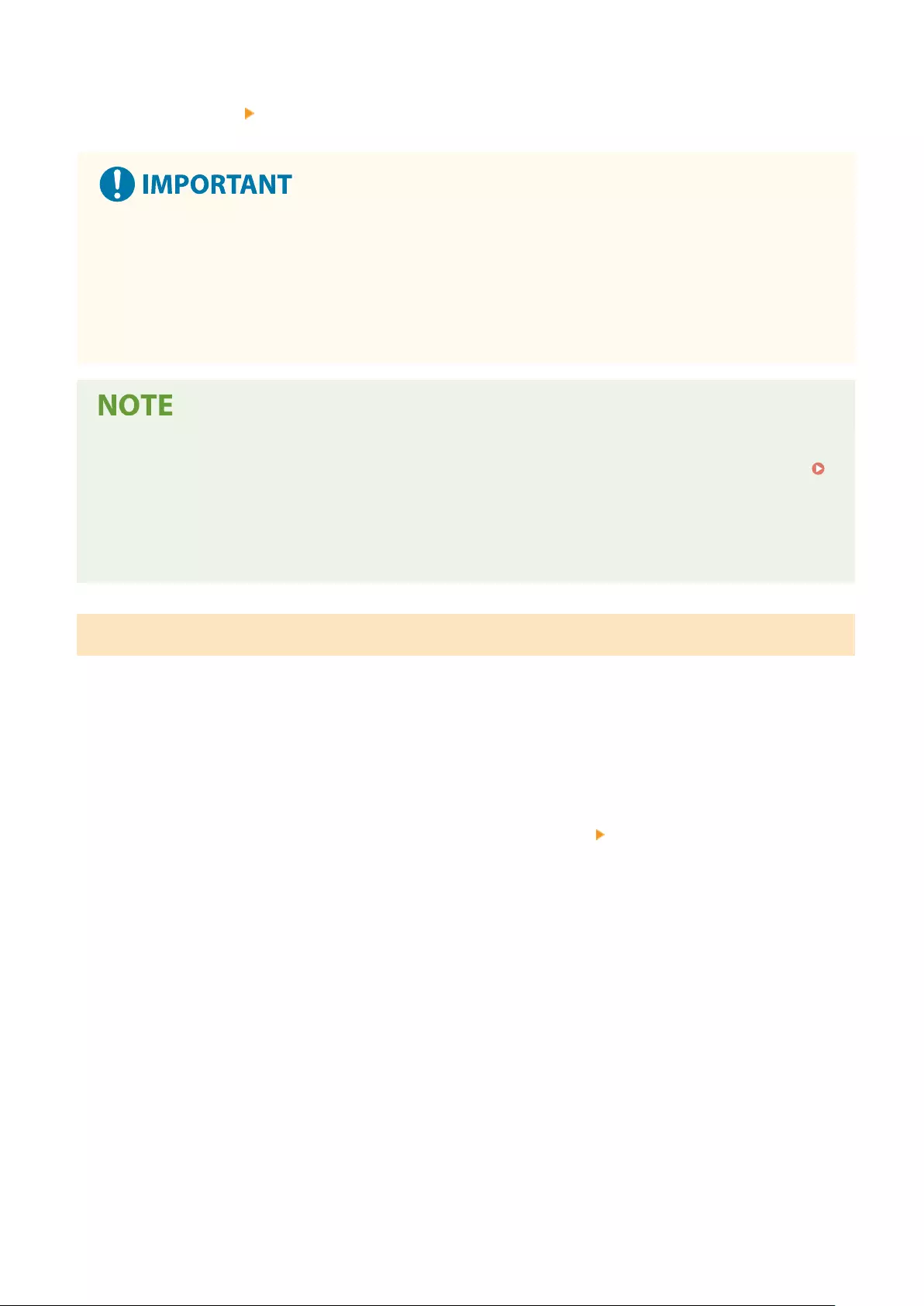
3Select <On> <OK>.
If you select [Use AirPrint], the following settings in <TCP/IP Settings> are set to <On>.
●Use HTTP
●IPP Print Settings
●Use IPv4 mDNS
●Use IPv6 mDNS
●If you change [Printer Name] that you have once specied, you may be unable to print any more from the
Mac that has been able to be used for printing so far. This phenomenon occurs because <mDNS Name> (
Making DNS Settings(P. 31) ) of IPv4 is also changed automatically. In this case, add the machine to the
Mac again.
●When AirPrint is in-use, <Use Same mDNS Name as IPv4> is xed to <On> for the mDNS name of IPv6.
●Entering the printer name makes it easier to identify multiple printers that support AirPrint.
Displaying the Screen for AirPrint
You can display the screen for AirPrint, on which you can not only access the AirPrint Settings but also view
information about consumables, such as paper and toner cartridge. Further, you can congure security function
settings.
◼Displaying from a Mac
1Click [System Preferences] in the Dock on the desktop [Printers & Scanners].
2Select the machine, and click [Options & Supplies].
3Click [Show Printer Webpage].
4Logging in to the Remote UI
●To change the AirPrint settings, it is necessary to log in as an administrator.
◼Conguring the Screen for AirPrint
If you log in with administrator privileges, you can also change the AirPrint settings from the page for AirPrint.
Linking with Mobile Devices
153
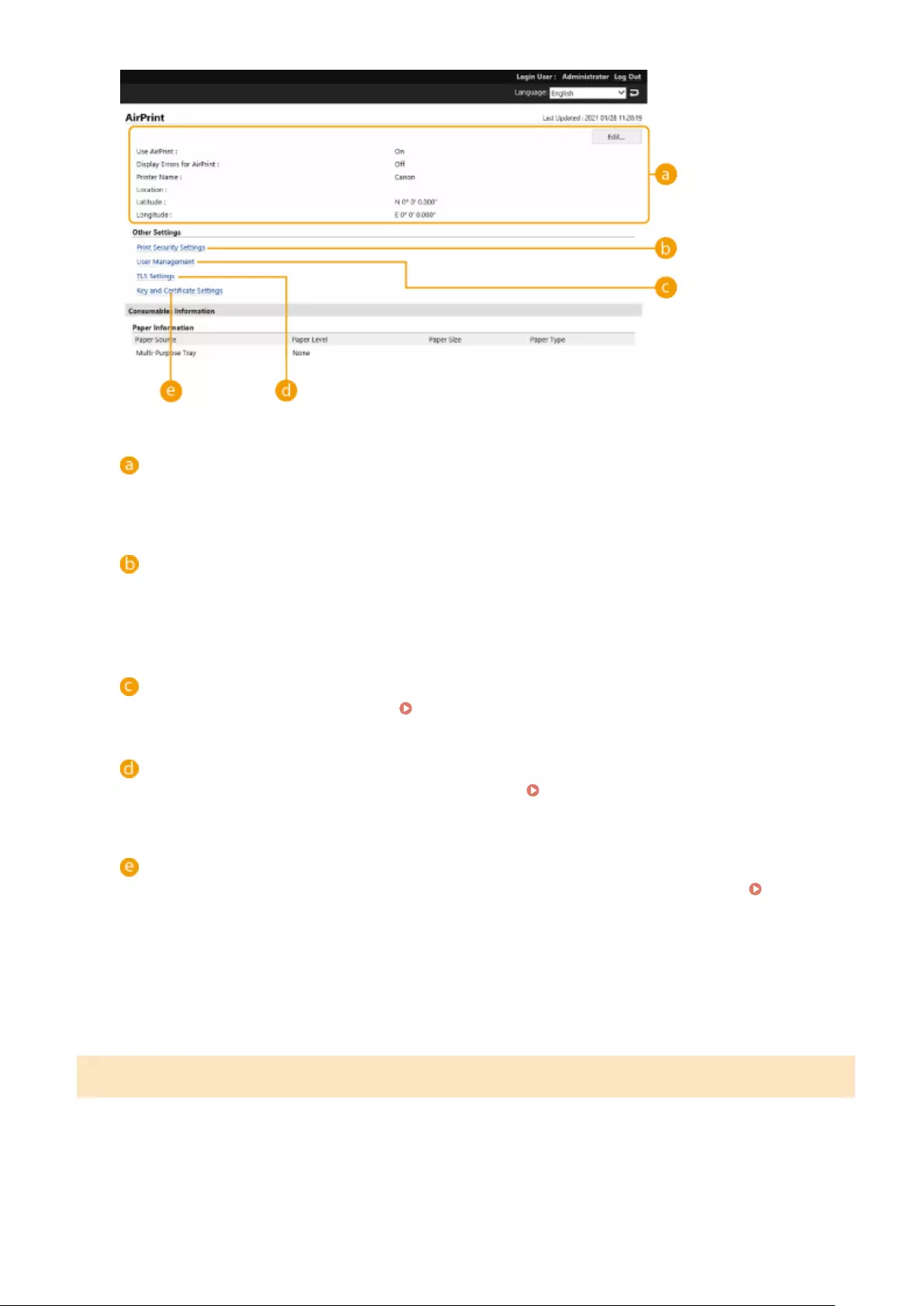
[AirPrint]
Enables you to check the values entered in the AirPrint settings, such as the name and location of the
machine. You can click [Edit] to change the settings.
[Print Security Settings]
Specify the settings required to print using TLS and authentication.
If <IPP Print Settings> is already set, the existing settings are displayed. The values registered in [Print
Security Settings] change according to the values in <IPP Print Settings>.
[User Management]
You can add/edit users to authenticate. Managing Users(P. 174)
[TLS Settings]
Enables you to change the key and certicate used for TLS. Conguring the Key and Certicate for
TLS(P. 225)
[Key and Certicate Settings]
Enables you to generate and install a key and certicate, or request a certicate to be issued. Conguring
the Key and Certicate for TLS(P. 225)
◼Checking Consumables and the Device Version
You can check information regarding the paper sources of the machine, the remaining amount of toner, and the
device version.
Trademarks
Apple, Bonjour, iPad, iPhone, iPod touch, Mac, macOS, OS X and Safari are trademarks of Apple Inc., registered in the
U.S. and other countries. AirPrint and the AirPrint logo are trademarks of Apple Inc.
iOS is a trademark or registered trademark of Cisco in the U.S. and other countries and is used under license.
Linking with Mobile Devices
154
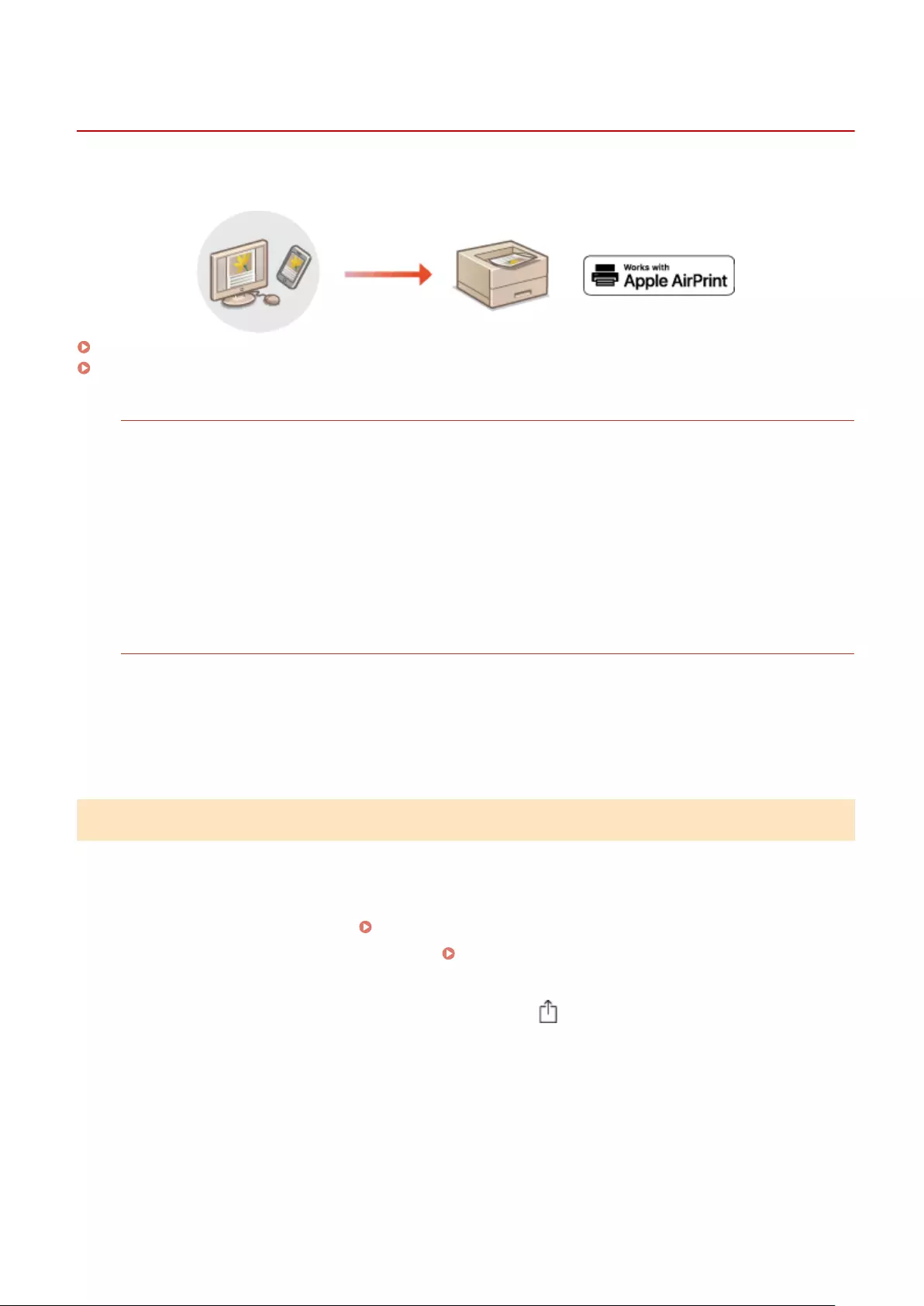
Printing with AirPrint
7KKL-06Y
You can print from an iPad, iPhone, iPod touch, or Mac without using a printer driver.
Printing from an iPad, iPhone, or iPod touch(P. 155)
Printing from a Mac(P. 156)
System Requirements
One of the following Apple devices is required to print with AirPrint.
●iPad (all models)
●iPhone (3GS or later)
●iPod touch (3rd generation or later)
●Mac (Mac OS X 10.7 or later)*
* OS X 10.9 or later when using a USB connection
Network Environment
One of the following environments is required.
●An environment where an Apple device and the machine are connected to the same LAN
●An environment where an Apple device and the machine are connected directly
●An environment where a Mac is connected to the machine via USB
Printing from an iPad, iPhone, or iPod touch
1Make sure that the machine is turned ON and connected to the Apple device.
●For how to make sure of this, see Setting up the Network Environment(P. 8) .
●For information on the Direct Connection, see Connecting Directly(P. 146) .
2From the application on your Apple device, tap to display the menu options.
3Tap [Print].
4Select this machine from [Printer].
➠The printers connected to the network are displayed here. Select this machine in this step.
Linking with Mobile Devices
155
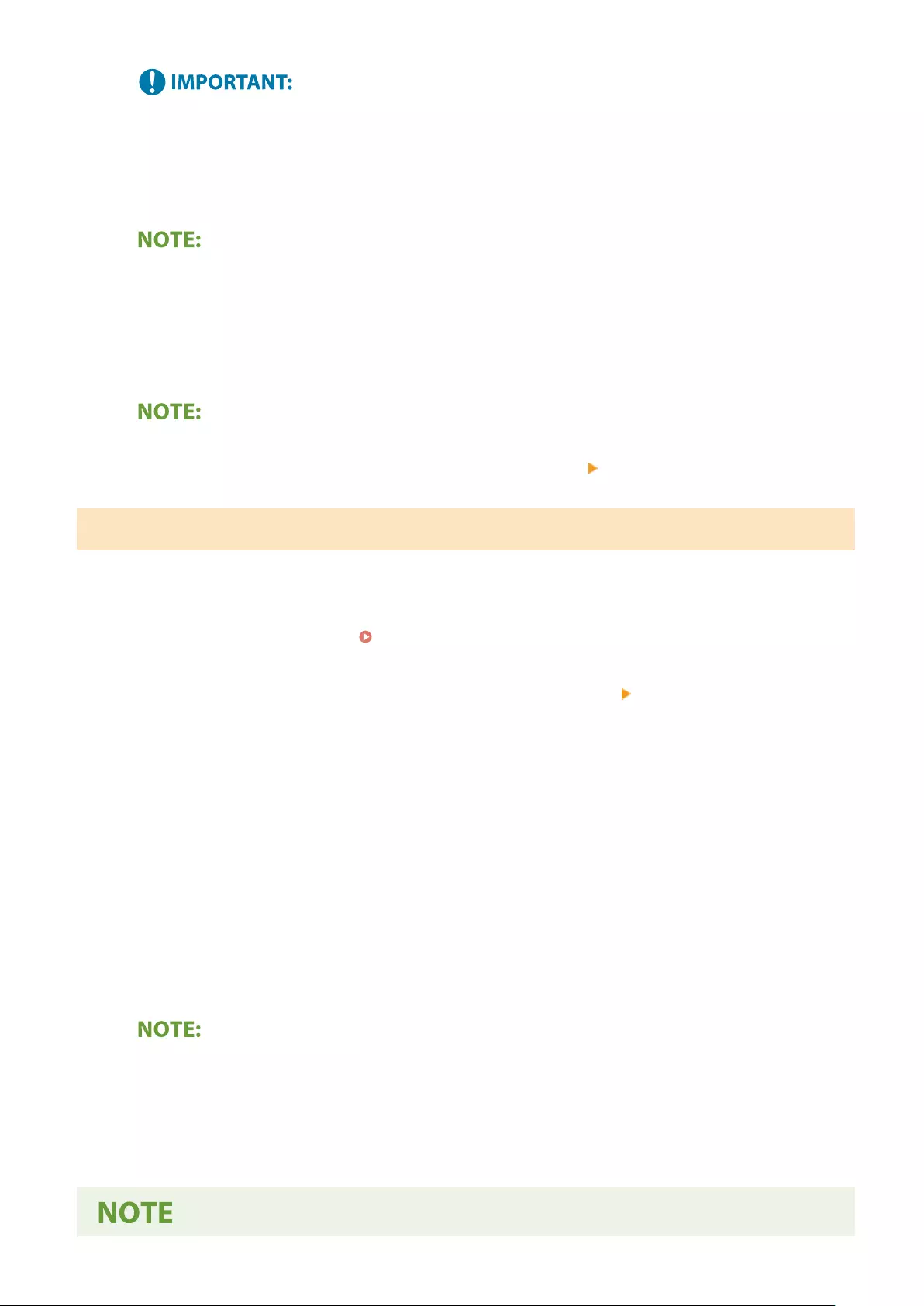
●The screen for selecting the machine in [Printer] is not displayed for applications that do not support
AirPrint. In this case, printing cannot be performed.
5Specify the print settings as necessary.
●The available settings and paper sizes differ depending on the application you are using.
6Tap [Print].
➠Printing starts.
Checking the print status
●During printing, press the Home button of the Apple device twice tap [Print].
Printing from a Mac
1Make sure that the machine is turned ON and connected to the Mac.
●For how to make sure of this, see Setting up the Network Environment(P. 8) .
2From your Mac, add the machine in [System Preferences] [Printers & Scanners].
3Open a document in an application and display the print dialog box.
●How to display the print dialog box differs for each application. For more information, see the instruction
manual for the application you are using.
4Select the machine in the print dialog box.
➠The printers added to the Mac are displayed. Select the machine in this step.
5Specify the print settings as necessary.
●The available settings and paper sizes differ depending on the application you are using.
6Click [Print].
➠Printing starts.
Linking with Mobile Devices
156

If AirPrint Cannot Be Used
7KKL-072
If AirPrint cannot be used, try taking the following solutions.
●Make sure that the machine is turned ON. If the machine is turned ON, rst turn it OFF, then wait for at least 10
seconds and then turn it back ON to check if the problem is solved.
●Make sure that no error messages are displayed on the machine.
●Make sure that Apple devices and the machine are connected to the same LAN. If the machine is turned ON, it may
take several minutes before the machine is ready for communication.
●Make sure that Bonjour on your Apple device is enabled.
●Make sure that the machine is congured to enable operations from a computer even when no department ID and
password are entered.
●For printing, make sure that the paper is loaded in the machine and the machine has sucient toner levels
remaining. Displaying the Screen for AirPrint(P. 153)
Linking with Mobile Devices
158
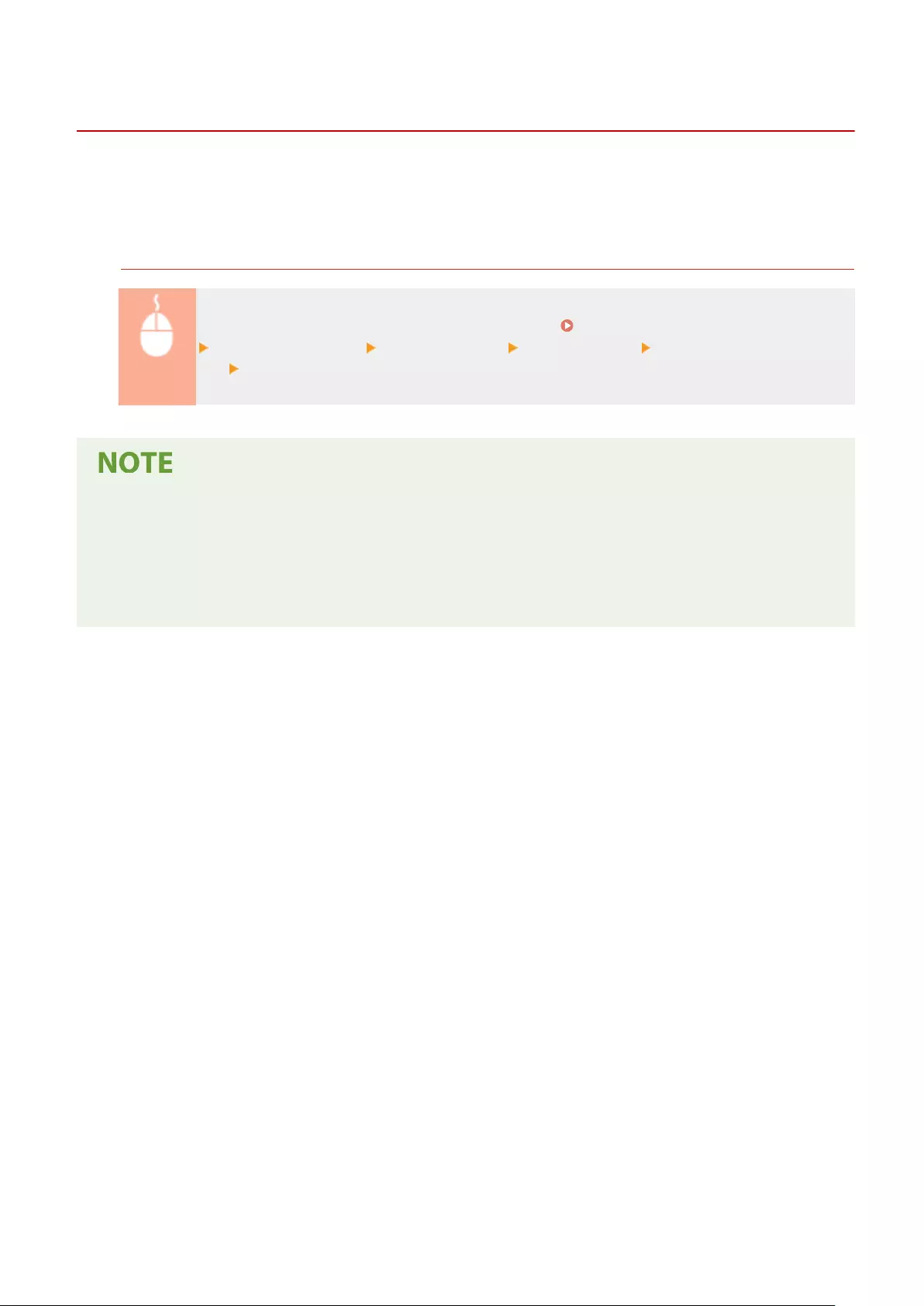
Printing with Default Print Service (Android)
7KKL-073
If your Android terminal supports Default Print Service, you can print from the Default Print Service of your Android
terminal.
To print with the machine using Default Print Service, it is necessary to enable Mopria®.
Conrming Mopria® settings
Log in to the Remote UI with Administrator privileges ( Starting the Remote UI(P. 265) )
[Settings/Registration] [Network Settings] [Mopria Settings] select the [Use Mopria] check
box [OK]
●In order to use the Canon machine/printer from the Default Print Service of your Android terminal, you must
rst congure the following settings on your Android terminal.
●Enable Default Print Service.
●Disable or uninstall Mopria®.
●Disable or uninstall Canon Print Service.
Linking with Mobile Devices
159

Managing the Machine
Managing the Machine ............................................................................................................................... 162
Applying a Security Policy to the Machine ....................................................................................................... 164
Using a Password to Protect the Security Policy Settings .............................................................................. 165
Conguring the Security Policy Settings ....................................................................................................... 167
Security Policy Setting Items ......................................................................................................................... 169
Managing Users ................................................................................................................................................. 174
Conguring the Personal Authentication Management Settings .................................................................. 176
Registering User Information in the Local Device .................................................................................. 179
Importing/Exporting User Data ............................................................................................................. 183
Adding and Editing User Information in a CSV File .......................................................................... 186
Registering Server Information ............................................................................................................. 190
Conguring the Authentication Functions ............................................................................................. 196
Using Personal Authentication to Manage Printing via a Computer ...................................................... 200
Using Other Convenient Personal Authentication Management Functions .................................................. 201
Setting the Department ID Management .............................................................................................. 202
Changing the System Manager ID and PIN ..................................................................................... 203
Conguring the Department ID Management Settings ................................................................... 205
Using Department IDs to Manage Printing via Computer ............................................................... 208
Setting an Authentication/Password Policy .................................................................................................. 209
Conguring the Network Security Settings .................................................................................................... 212
Restricting Communication by Using Firewalls ............................................................................................. 214
Specifying IP Addresses in Firewall Settings ........................................................................................... 215
Specifying MAC Addresses in Firewall Settings ...................................................................................... 218
Conguring the Firewall of the Sub Line ................................................................................................ 220
Setting a Proxy ............................................................................................................................................. 223
Conguring the Key and Certicate for TLS .................................................................................................. 225
Generating the Key and Certicate for Network Communication .......................................................... 229
Generating a Key and Certicate Signing Request (CSR) ........................................................................ 231
Registering a Key and Certicate for Network Communication ............................................................. 234
Conguring the Expiration Check Method for Received Certicates ...................................................... 237
Retrieving/Updating a Certicate from an SCEP Server .......................................................................... 240
Conguring the IPSec Settings ..................................................................................................................... 246
Conguring the IEEE 802.1X Authentication Settings ................................................................................... 253
Restricting the Machine's Functions ................................................................................................................ 256
Restricting Printing from a Computer ........................................................................................................... 257
Restricting the Use of Memory Media .......................................................................................................... 261
Managing the Machine
160

Restricting Use of the Operation Panel ......................................................................................................... 262
Managing the Machine from a Computer (Remote UI) ................................................................................... 263
Starting the Remote UI ................................................................................................................................. 265
Checking the Status and Logs ....................................................................................................................... 269
Turning OFF/Restarting the Machine ............................................................................................................ 272
Managing the Logs ....................................................................................................................................... 273
Importing/Exporting the Setting Data .......................................................................................................... 276
Importing/Exporting All Settings ........................................................................................................... 278
Updating the Firmware ................................................................................................................................ 282
Updating the Firmware (Distribution) ........................................................................................................... 284
Setting Scheduled Updates ........................................................................................................................... 287
Displaying Messages from the Administrator ............................................................................................... 289
Setting the Website for Purchasing Consumables ........................................................................................ 290
Installing System Options ................................................................................................................................ 292
Initializing Settings ........................................................................................................................................... 294
Managing the Machine
161
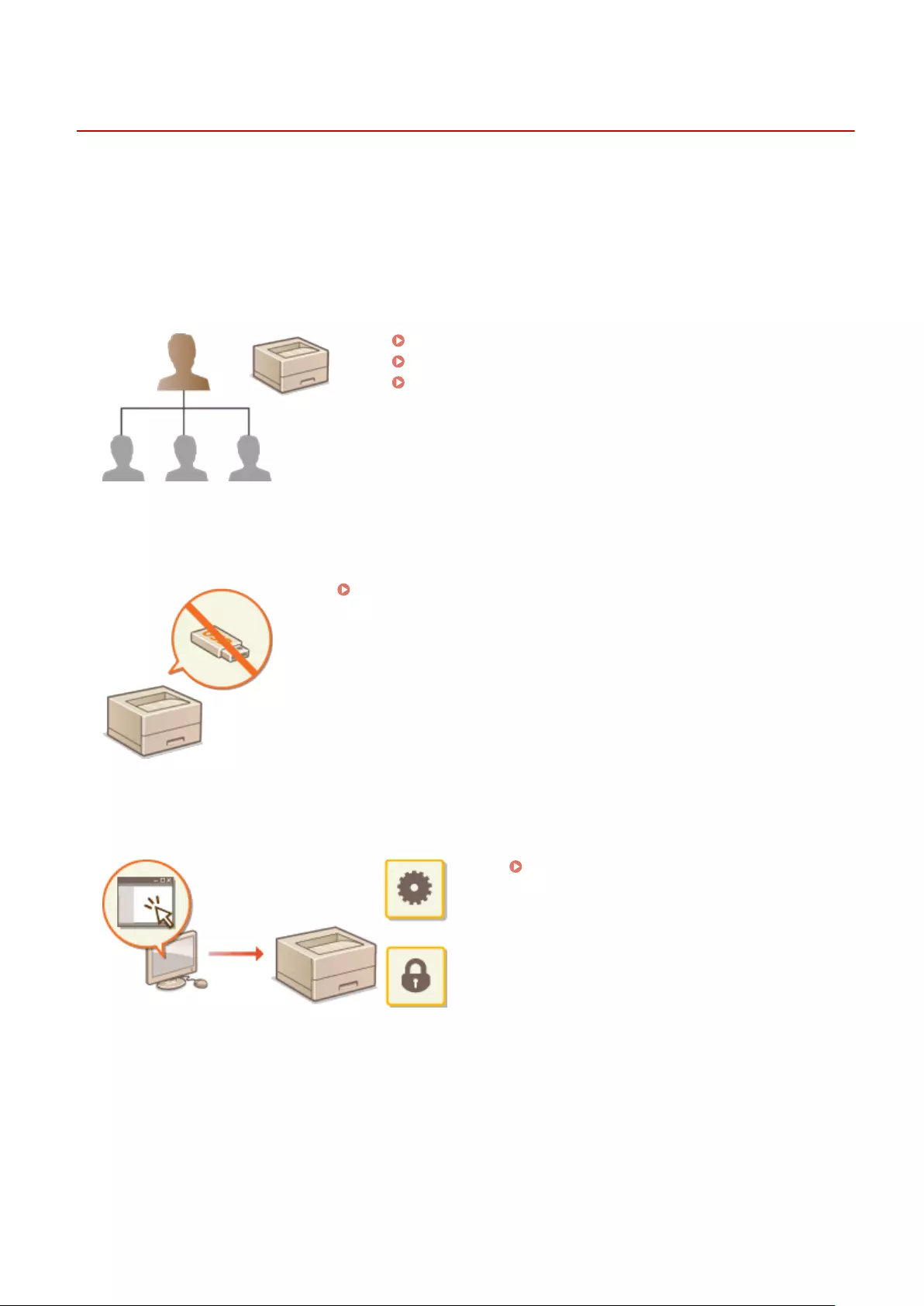
Managing the Machine
7KKL-074
To reduce the various risks associated with using this machine, such as the leakage of personal information or
unauthorized use by third parties, constant and effective security measures are required. Designate an administrator
to handle important machine settings, such as the user management and security settings, to ensure that the machine
is used safely.
◼Conguring the Basic Management System
Applying a Security Policy to the Machine(P. 164)
Managing Users(P. 174)
Conguring the Network Security Settings(P. 212)
◼Limiting Risks from Negligence, Operation Errors, and Misuse
Restricting the Machine's Functions(P. 256)
◼Ensuring Effective Management
Managing the Machine from a Computer
(Remote UI)(P. 263)
Managing the Machine
162
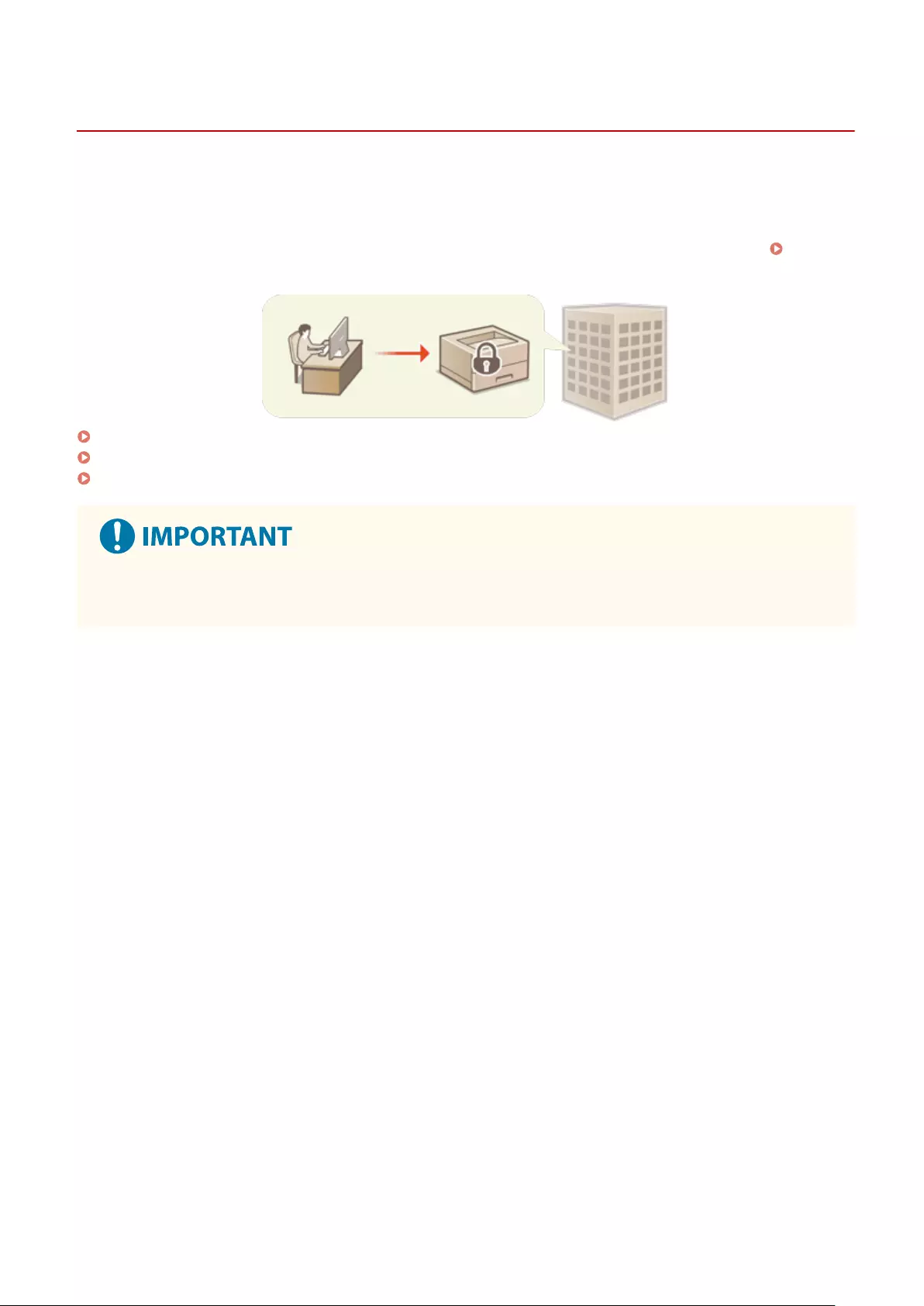
Applying a Security Policy to the Machine
7KKL-075
It is a common practice for organizations to adopt a security policy that denes basic information security objectives
and standards, which requires information devices such as computers and printers/multifunctional printers to be
operated accordingly. On this machine, multiple settings related to security policy can be managed in batch via the
Remote UI, and a dedicated password can be set up so that only the information security administrator is able to
modify the settings. Before conguring these settings, make sure that the Remote UI is set up to use TLS. Starting
the Remote UI(P. 265)
Using a Password to Protect the Security Policy Settings(P. 165)
Conguring the Security Policy Settings(P. 167)
Security Policy Setting Items(P. 169)
●The purpose of the security policy settings is to manage all functions and settings related to information
security, and not to actually prevent information leakage itself.
Managing the Machine
164
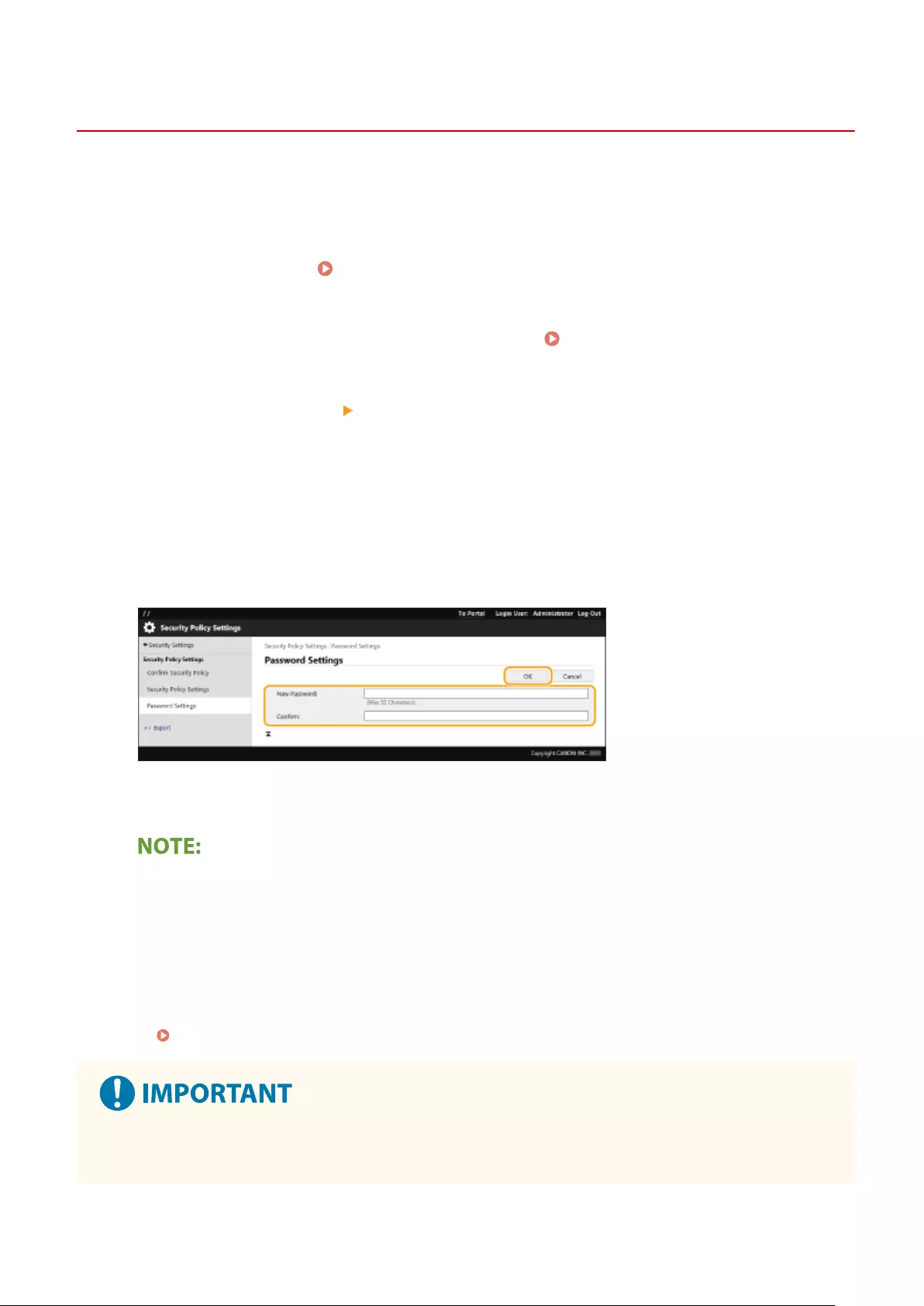
Using a Password to Protect the Security Policy Settings
7KKL-076
It is recommended that you use a password to protect the machine settings related to security policy. By setting a
password, the privilege for modifying the security policy settings can be restricted only to the information security
administrators who know the password.
1Start the Remote UI. Starting the Remote UI(P. 265)
2Click [Settings/Registration] on the portal page. Remote UI Screen(P. 266)
3Click [Security Settings] [Security Policy Settings].
➠The [Conrm Security Policy] page is displayed.
4Click [Password Settings].
5Enter a password and click [OK].
●Use alphanumeric characters or symbols for the password.
●Make sure that the password is entered correctly, and enter the new password again in [Conrm:].
To change the password
●Enter the current password in [Current Password:] and the new password in [New Password:], then enter
the new password again in [Conrm:] and click [OK].
To remove the password
●Enter the current password in [Current Password:], and click [OK] without entering any value for [New
Password:] or [Conrm:] (leave them blank). If an input character limit has been congured in [Password
Settings Policy], a value must be entered for this setting. Cancel the limit before removing the password.
Security Policy Setting Items(P. 169)
●Make sure that you do not forget your password. If you forget your password, contact your dealer or service
representative.
Managing the Machine
165
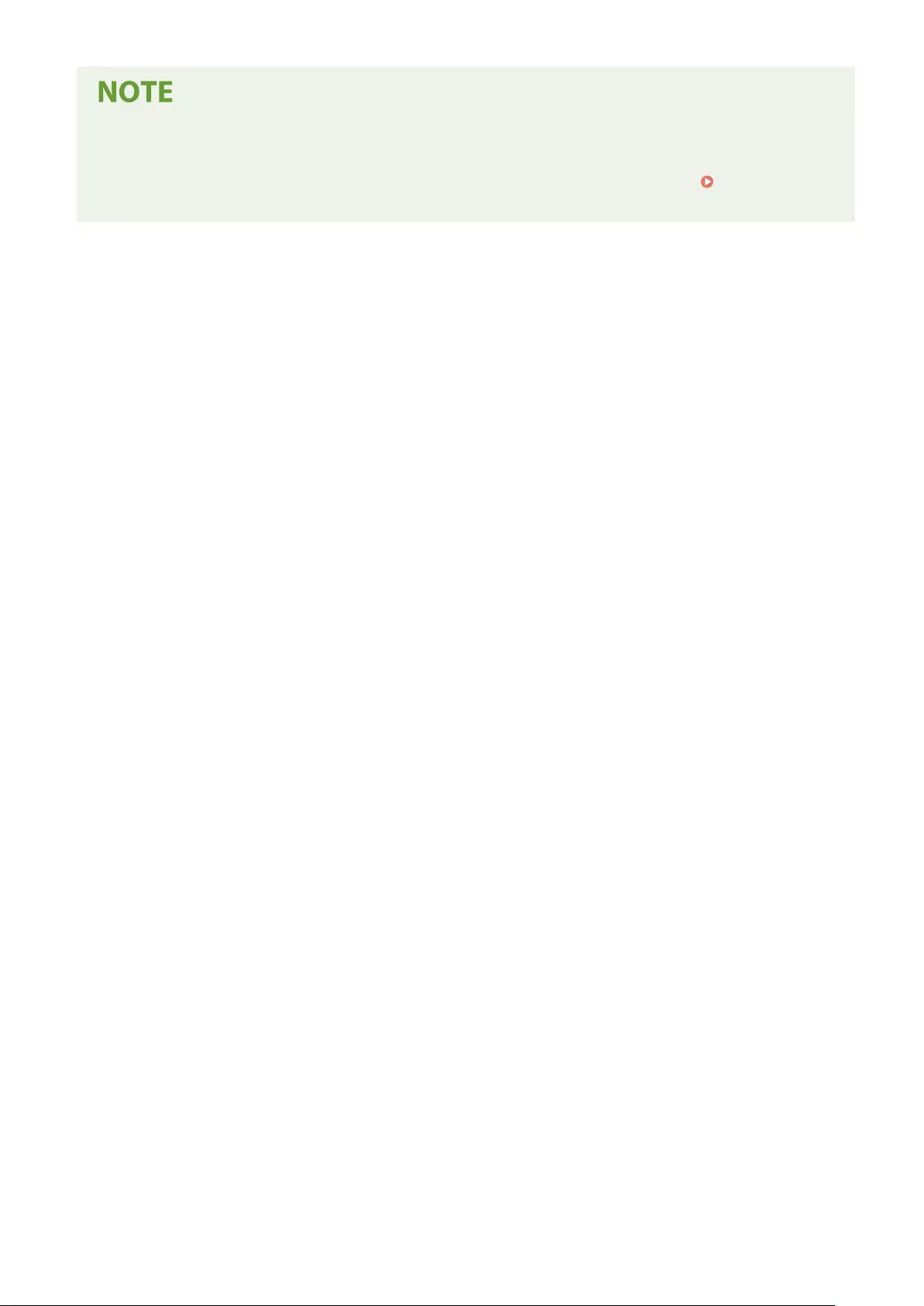
●To set/change the password, it is necessary to log in to the Remote UI with Administrator privileges.
●If a password is set, it will be required for authentication in order to initialize the machine. After
authentication is performed and the machine is initialized, the password will be deleted. Initializing
Settings(P. 294)
Managing the Machine
166
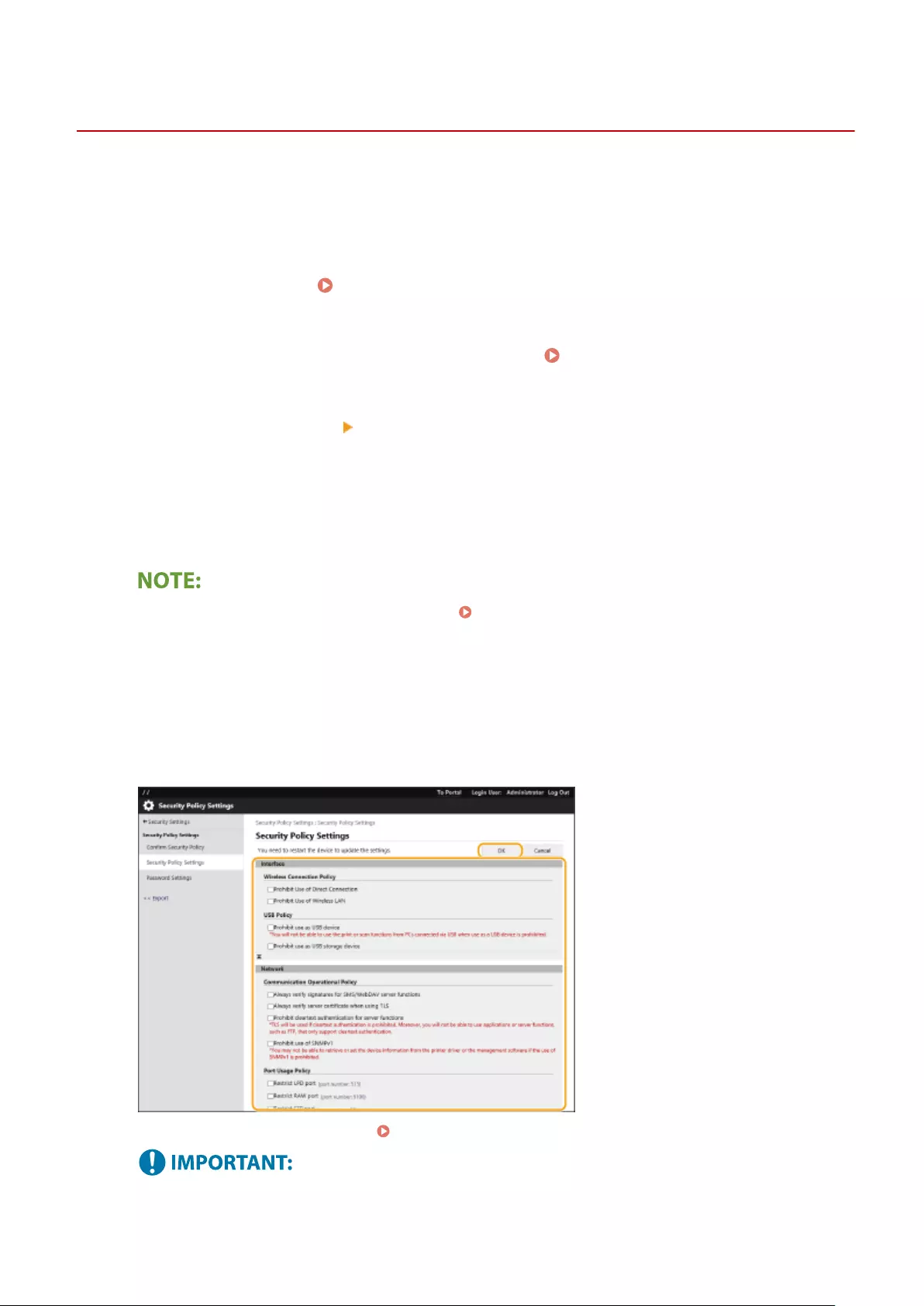
Conguring the Security Policy Settings
7KKL-077
Machine settings related to information security can be applied and managed in batch. It is recommended that the
information security administrator in charge of managing your security policy apply the security policy to the machine
in accordance with the policy of your organization. To congure the security policy, log in to the Remote UI with
Administrator privileges.
1Start the Remote UI. Starting the Remote UI(P. 265)
2Click [Settings/Registration] on the portal page. Remote UI Screen(P. 266)
3Click [Security Settings] [Security Policy Settings].
4Click [Security Policy Settings].
➠The setting precautions are displayed. Make sure to read and understand the contents.
●If no password has been congured ( Using a Password to Protect the Security Policy
Settings(P. 165) ), read the contents and click [OK] to proceed to step 6.
5Enter the password and click [Log In].
6Congure the necessary items and click [OK].
●For information on the settings, see Security Policy Setting Items(P. 169) .
●The settings related to items indicated with a check mark here cannot be changed using <Set> or the
Remote UI.
Managing the Machine
167
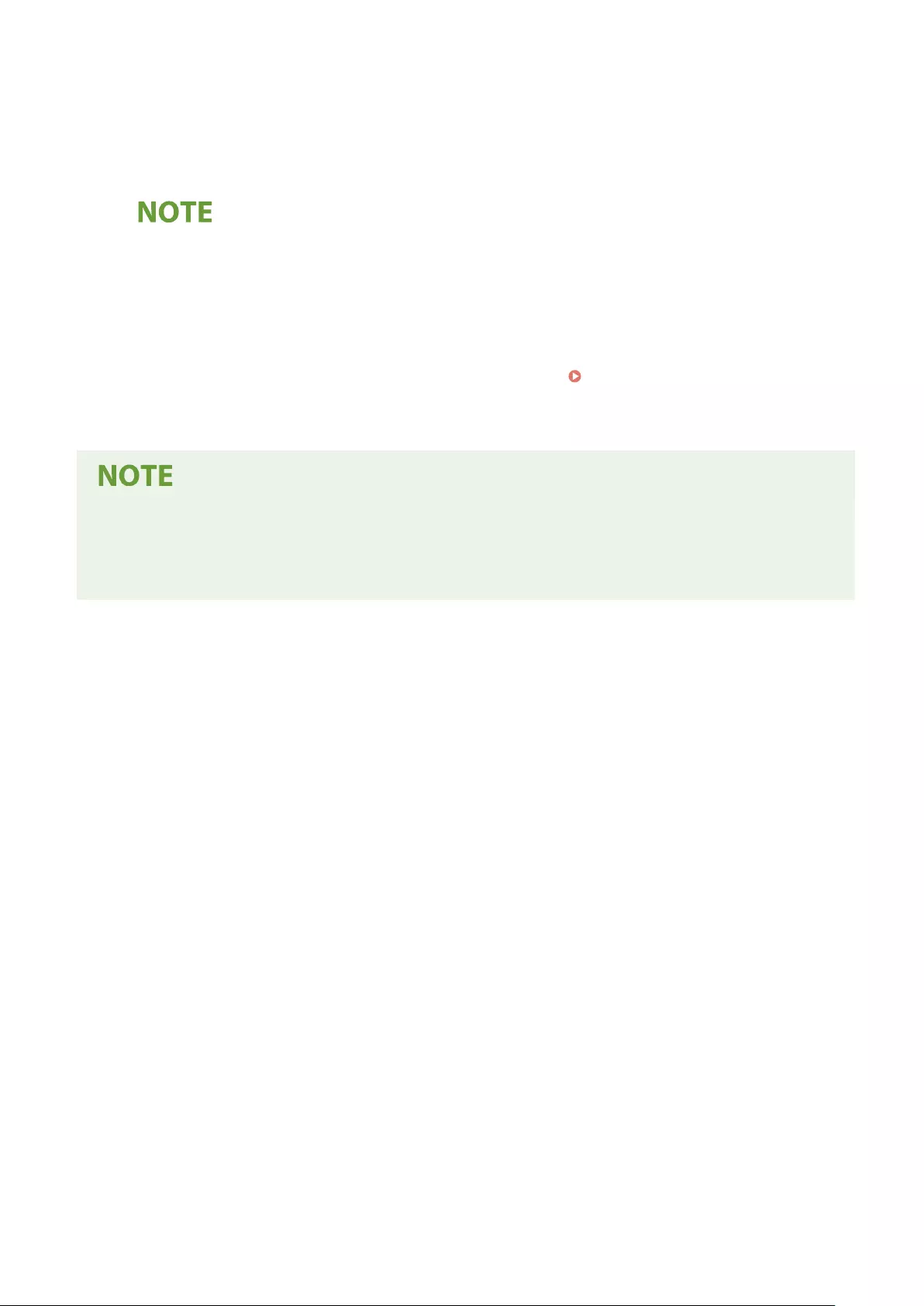
●For any machine settings that were changed when the security policy settings were applied, you cannot
simply clear the check box to restore the previously set value. To change the settings, use <Set> or the
Remote UI.
7Click [OK].
●If a security policy has been congured, a message indicating that functions and operations are restricted
is displayed when the [Settings/Registration] screen is displayed on the control panel or the Remote UI.
◼Applying the Security Policy Settings to Another Device
You can import and export the machine's security policy settings. By applying the same policy to multiple devices*, you
can manage all of the devices in your organization using identical settings. Importing/Exporting the Setting
Data(P. 276)
* Only Canon devices that are compatible with security policy settings
●The security policy settings can only be imported if the security policy setting password on the exporting
machine matches that of the importing machine, or if no password has been set for the importing machine.
If no password has been set for the importing machine, the password congured for the exporting machine
is set to the importing machine.
Managing the Machine
168
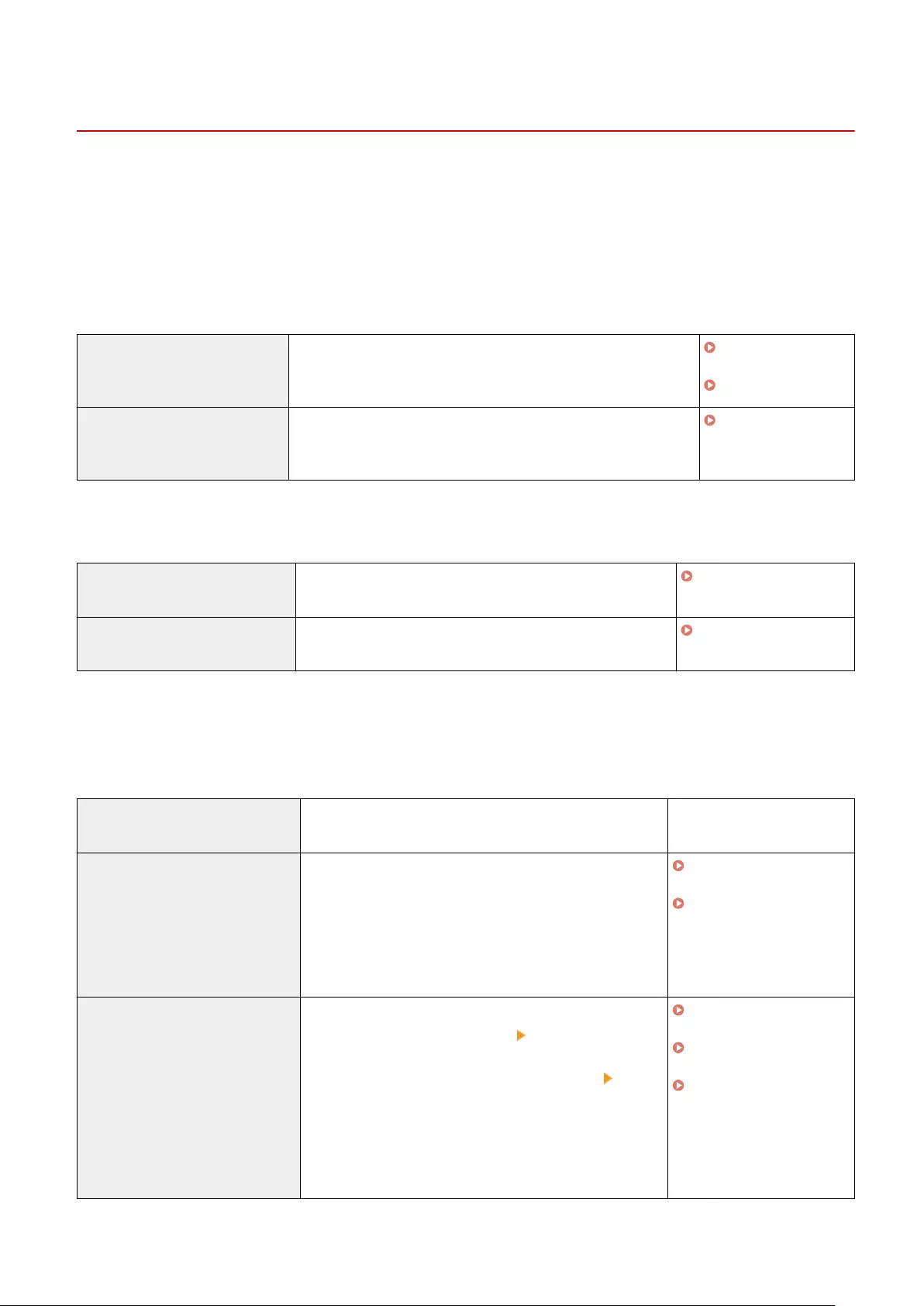
Security Policy Setting Items
7KKL-078
The setting items related to the security policy of the machine are described below. Select the check boxes for the
items that you want to apply on the setting screen.
◼[Interface]
[Wireless Connection Policy]
Prevent unauthorized access by prohibiting wireless connections.
[Prohibit Use of Direct Connection] <Use Direct Connection> and <Keep Enabled If SSID/Net. Key
Specied> are set to <Off>. It is not possible to access the machine
from mobile devices.
Connecting
Directly(P. 146)
<Network>(P. 365)
[Prohibit Use of Wireless LAN] If <Select Interface> is set to <Wireless LAN> or <Wired LAN +
Wireless LAN>, it changes to <Wired LAN>. Wireless connections can
no longer be made via a wireless LAN router or access point.
<Select
Interface>(P. 373)
[USB Policy]
Prevent unauthorized access and data breaches by prohibiting USB connection.
[Prohibit use as USB device] <Use as USB Device> is set to <Off>. It is not possible to
connect to a computer via USB.
<Use as USB
Device>(P. 377)
[Prohibit use as USB storage device] <Use USB Storage Device> is set to <Off>. It is not possible to
use USB storage devices.
<Use USB Storage
Device>(P. 377)
◼[Network]
[Communication Operational Policy]
Increase the security of communications by requiring the verication of signatures and certicates.
Always verify signatures for SMS/
WebDAV server functions]
There are no setting items that the security policy is applied
to for the machine.
-
[Always verify server certicate
when using TLS]
The following settings are set to <On>, and a check mark is
added to <CN>.
●<Conrm TLS Certicate for POP RX>
●<Conrm TLS Certicate Using AddOn App>
During TLS communication, verication will be performed
for digital certicates with common names.
<Conrm TLS Certicate
for POP RX>(P. 393)
<Conrm TLS Certicate
Using AddOn App>(P. 401)
[Prohibit cleartext authentication for
server functions]
●<Use FTP Printing> in <FTP Print Settings> is set to <Off>.
●<SMTP RX> in <E-mail Settings> <Communication
Settings> is set to <Always Use TLS>.
●[Authentication Method] in [Network Settings]
[Dedicated Port Authentication Method] is set to [Mode
2].
When using the machine as a server, plain text
authentication and functions that use plain text
authentication are not available.
<FTP Print
Settings>(P. 367)
<Communication
Settings>(P. 393)
Specifying the Dedicated
Port Settings(P. 41)
Managing the Machine
169
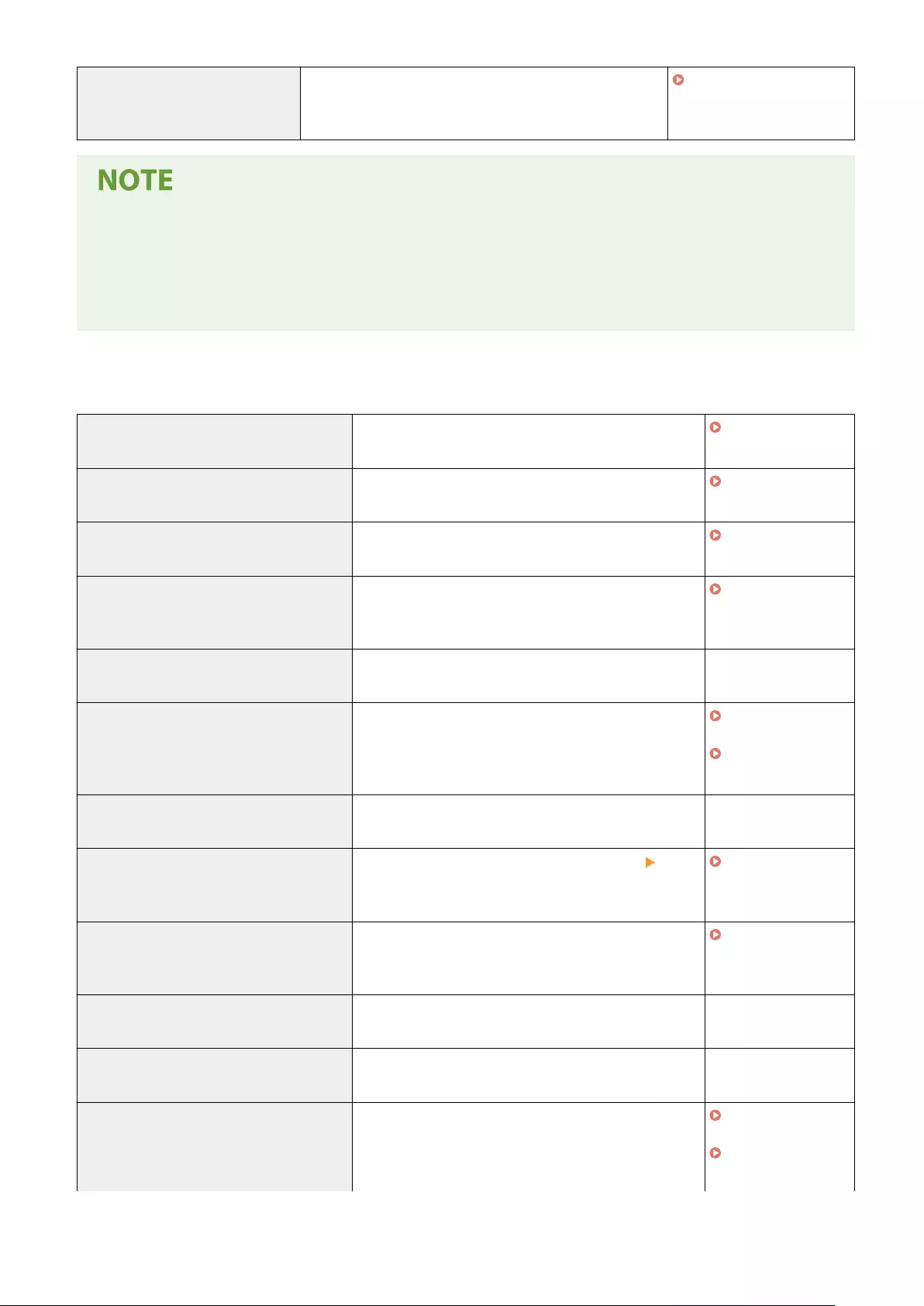
[Prohibit use of SNMPv1] In <SNMP Settings>, <Use SNMPv1> is set to <Off>. It is not
possible to use SNMPv1 when obtaining device information
from the computer.
<SNMP Settings>(P. 370)
●This setting does not apply to communication with IEEE 802.1X networks, even if the check box is selected
for [Always verify server certicate when using TLS].
●If [Prohibit cleartext authentication for server functions] is selected and your device management software
or driver version is old, it may not be possible to connect to the machine. Ensure that you are using the
latest versions.
[Port Usage Policy]
Prevent external breaches by closing unused ports.
[Restrict LPD port (port number: 515)] <LPD Print Settings> is set to <Off>. It is not possible to
perform LPD printing.
<LPD Print
Settings>(P. 367)
[Restrict RAW port (port number: 9100)] <RAW Print Settings> is set to <Off>. It is not possible to
perform RAW printing.
<RAW Print
Settings>(P. 367)
[Restrict FTP port (port number: 21)] In <FTP Print Settings>, <Use FTP Printing> is set to <Off>.
It is not possible to perform FTP printing.
<FTP Print
Settings>(P. 367)
[Restrict WSD port (port number: 3702,
60000)]
In <WSD Settings>, <Use WSD Print> and <Use WSD
Browsing> are all set to <Off>. It is not possible to use
WSD functions.
<WSD
Settings>(P. 367)
[Restrict BMLinkS port (port number: 1900)] There are no setting items that the security policy is
applied to for the machine.
-
[Restrict IPP port (port number: 631)] The <IPP Print Settings> and <Use Mopria> options are all
set to <Off>. It is not possible to print using IPP or
Mopria™.
<IPP Print
Settings>(P. 368)
<Use
Mopria>(P. 372)
[Restrict SMB port (port number: 139, 445)] There are no setting items that the security policy is
applied to for the machine.
-
[Restrict SMTP port (port number: 25)] [SMTP RX] in [Network Settings - E-Mail Settings]
[SMTP/POP Settings] is deselected and cannot be set.
SMTP reception is not possible.
Conguring E-Mail
Print Settings(P. 45)
[Restrict dedicated port (port number: 9002,
9006, 9007, 9011-9015, 9017-9019, 9022,
9023, 9025, 20317, 47545-47547)]
[Use Dedicated Port] is deselected and cannot be set. It is
not possible to use dedicated ports.
Specifying the
Dedicated Port
Settings(P. 41)
[Restrict Remote Operator's Software port
(port number: 5900)]
There are no setting items that the security policy is
applied to for the machine.
-
[Restrict SIP (IP Fax) port (port number: 5004,
5005, 5060, 5061, 49152)]
There are no setting items that the security policy is
applied to for the machine.
-
[Restrict mDNS port (port number: 5353)] The following settings are set to <Off>.
●<Use IPv4 mDNS> and <Use IPv6 mDNS> in <mDNS
Settings>.
●<Use Mopria>
<mDNS
Settings>(P. 367)
<Use
Mopria>(P. 372)
Managing the Machine
170
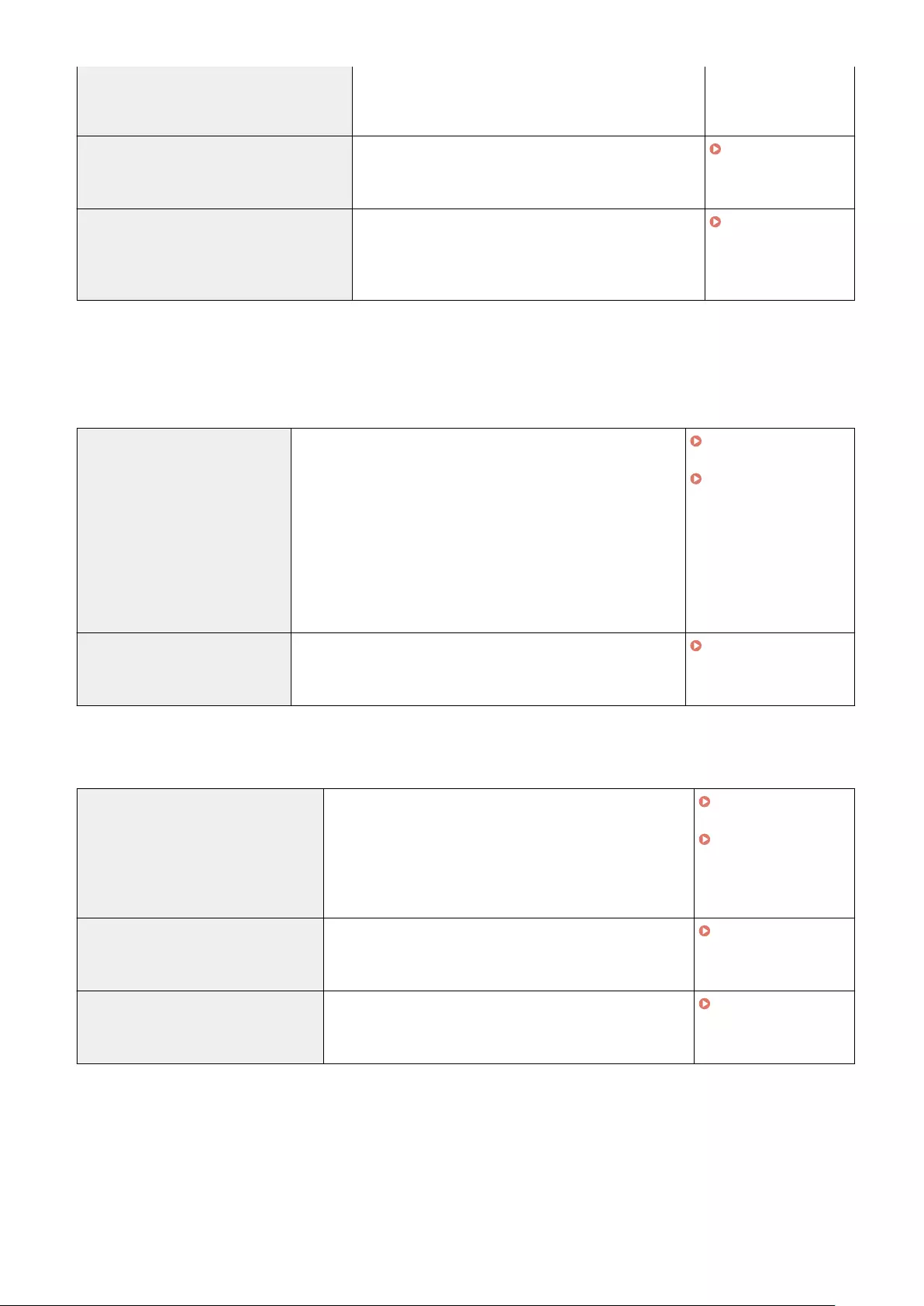
It is not possible to search the network or perform
automatic settings using mDNS. It is also not possible to
print using Mopria™.
[Restrict SLP port (port number: 427)] In <Multicast Discovery Settings>, <Response> is set to
<Off>. It is not possible to search the network or perform
automatic settings using SLP.
<Multicast Discovery
Settings>(P. 368)
[Restrict SNMP port (port number: 161)] In <SNMP Settings>, the <Use SNMPv1> and <Use
SNMPv3> options are set to <Off>. It is not possible to
obtain device information from the computer or congure
settings using SNMP.
<SNMP
Settings>(P. 370)
◼[Authentication]
[Authentication Operational Policy]
Prevent unregistered users from performing unauthorized operations by implementing secure user authentication.
[Prohibit guest users to use device] <Set Administrator PIN> is set to <On>.
It becomes [Standard Authentication Mode] if [Guest
Authentication Mode] is set for [Authentication Mode:] in
[Remote UI Authentication].
In addition, [Guest Authentication Mode] can no longer be
selected for [Authentication Mode:] in [Remote UI
Authentication].
Unregistered users cannot access settings that require
Administrator privileges, and print jobs from computers are
canceled.
<Set Administrator
PIN>(P. 398)
Conguring detailed
settings for
authentication
functions(P. 197)
[Force setting of auto logout] <Auto Reset Time> is enabled. The user is automatically logged
out if no operations are performed for a specied period of time.
Select [Time Until Logout:] on the Remote UI setting screen.
<Auto Reset
Time>(P. 362)
[Password Operational Policy]
Impose strict limits for password operations.
[Prohibit caching of password for
external servers]
[Prohibit Caching of Authentication Password for Access to
External Servers] is selected and [Save authentication
information for login users] is deselected. Users will always
be required to enter a password when accessing an external
server. The authentication information of the login user is no
longer retained.
Setting a Password
Policy(P. 210)
Registering Server
Information(P. 190)
[Display warning when default password
is in use]
[Display Warning When Default Password Is in Use] is
selected. A warning message will be displayed whenever the
machine's factory default password is used.
Setting a Password
Policy(P. 210)
[Prohibit use of default password for
remote access]
[Allow Use of Default Password for Remote Access] is
deselected. It is not possible to use the factory default
password when accessing the machine from a computer.
Setting a Password
Policy(P. 210)
[Password Settings Policy]
Prevent third parties from easily guessing passwords by setting a minimum level of complexity and a period of validity
for user authentication passwords.
Managing the Machine
171
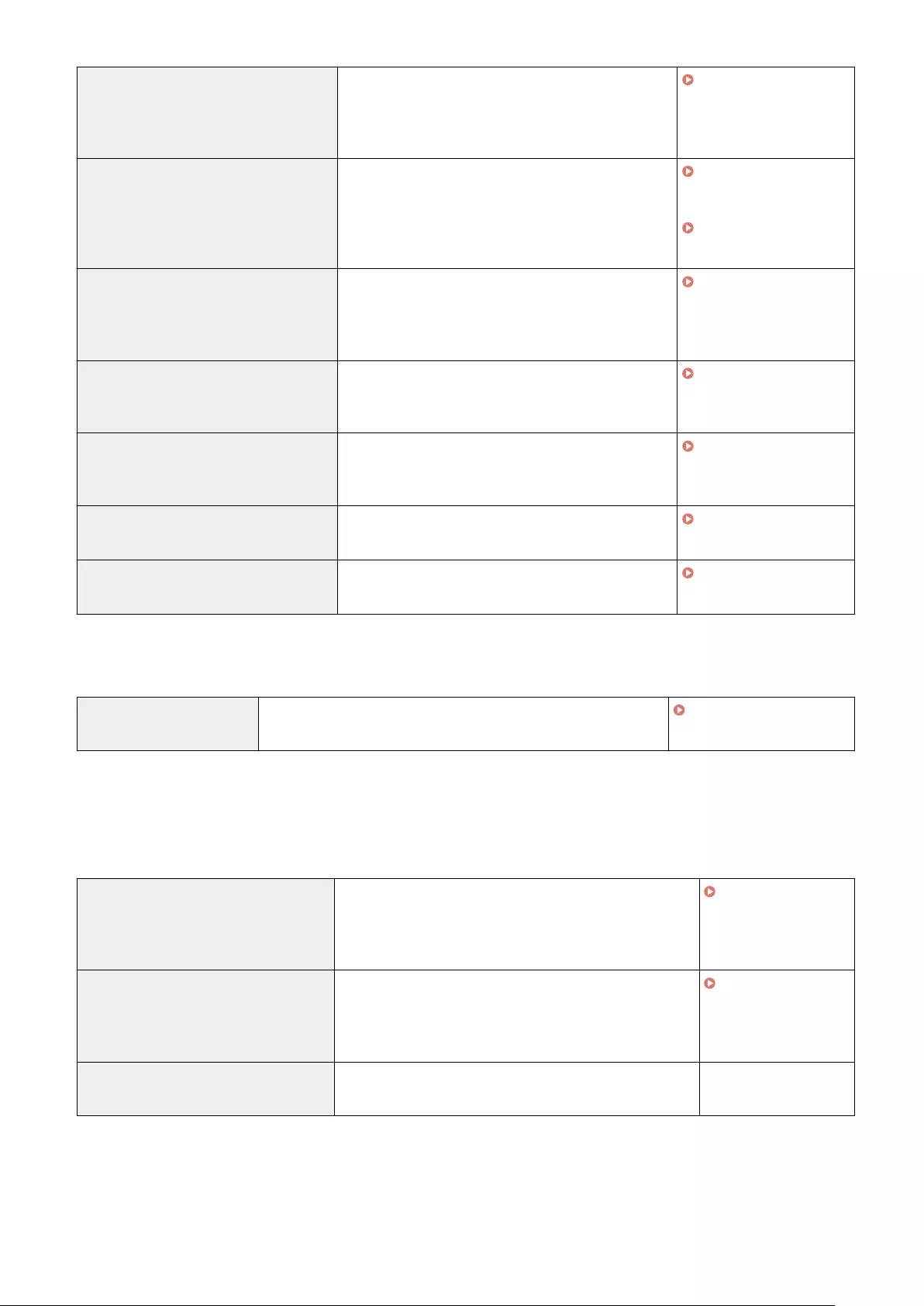
[Set minimum number of characters for
password]
[Set Minimum Number of Characters for Password] is
deselected. It is not possible to set a password with
fewer characters than the number specied for
[Minimum Number of Characters].
Setting a Password
Policy(P. 210)
[Set password validity period] [No Expiry for Password] is deselected.
[Set Password Validity Period] is selected. Specify the
password expiration period in [Validity Period:].
Registering User
Information in the Local
Device(P. 179)
Setting a Password
Policy(P. 210)
[Prohibit use of 3 or more identical
consecutive characters]
[Prohibit Use of 3 or More Identical Consecutive
Characters] is selected. It is not possible to set a
password that includes the same character repeated
three or more times consecutively.
Setting a Password
Policy(P. 210)
[Force use of at least 1 uppercase
character]
[Force Use of at Least 1 Uppercase Character] is
selected. Passwords are required to include at least one
uppercase alphabetic character.
Setting a Password
Policy(P. 210)
[Force use of at least 1 lowercase
character]
[Force Use of at Least 1 Lowercase Character] is
selected. Passwords are required to include at least one
lowercase alphabetic character.
Setting a Password
Policy(P. 210)
[Force use of at least 1 digit] [Force Use of at Least 1 Digit] is selected. Passwords are
required to include at least one numeric character.
Setting a Password
Policy(P. 210)
[Force use of at least 1 symbol] [Force Use of at Least 1 Symbol] is selected. Passwords
are required to include at least one symbol.
Setting a Password
Policy(P. 210)
[Lockout Policy]
Block users from logging in for a specied period of time after a certain number of consecutive invalid login attempts.
[Enable lockout] [Enable Lockout] in [Authentication Function Settings] is selected.
Specify the values for [Lockout Threshold] and [Lockout Period].
Setting a Lockout
Policy(P. 209)
◼[Key/Certicate]
Protect important data by preventing the use of weak encryption, or by saving encrypted user passwords and keys in a
designated hardware component.
[Prohibit use of weak encryption] [Prohibit Use of Weak Encryption] is selected. It is not
possible to use weak encryption. When the check box is
selected, [Prohibit use of key/certicate with weak
encryption] can be selected.
Setting the Security
Strength and
Encryption
Method(P. 227)
[Prohibit use of key/certicate with weak
encryption]
[Prohibit Use of Key/Certicate with Weak Encryption] in
[Prohibit Use of Weak Encryption] is selected. It is not
possible to use a key or certicate with weak encryption.
Setting the Security
Strength and
Encryption
Method(P. 227)
[Use TPM to store password and key] There are no setting items that the security policy is applied
to for the machine.
-
◼[Log]
You can periodically survey how the machine is used, by requiring logs to be recorded.
Managing the Machine
172
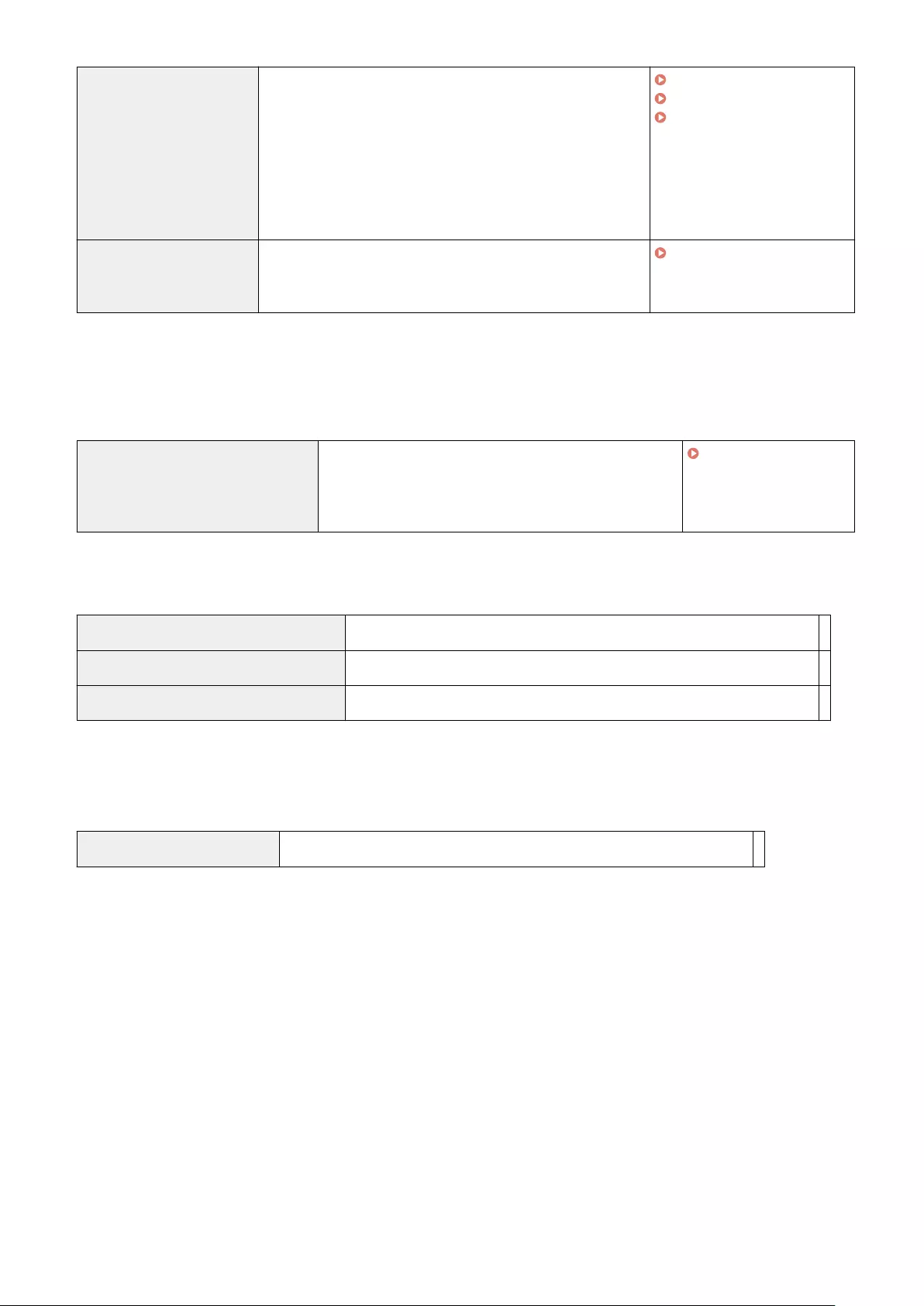
[Force recording of audit log] The following settings are set to <On>.
●<Display Job Log>
●<Save Audit Log>
●<Retrieve Network Authentication Log>
●<Rtrv Log w/Mngt Sftwr> in <Display Job Log> is set to
<Allow>.
Audit logs are always recorded.
<Display Job Log>(P. 399)
<Save Audit Log>(P. 399)
<Retrieve Network
Authentication Log>(P. 399)
[Force SNTP settings] In <SNTP Settings>, <Use SNTP> is set to <On>. Time
synchronization via SNTP is required. Enter a value for [NTP
Server Address] on the Remote UI setting screen.
<SNTP Settings>(P. 367)
◼[Job]
[Printing Policy]
Prevent information leakage from occurring when printing.
[Prohibit immediate printing of
received jobs]
[Force Hold] is selected. Only [Hold as Shared Job] in
[Condition Settings] can be set for [Action].
Printing does not occur immediately, even when printing
operations are performed.
Conguring the Forced
Hold Printing
Settings(P. 257)
[Sending/Receiving Policy]
Limit the sending operations for destinations, and limit how received data is processed.
[Allow sending only to registered addresses] There are no setting items that the security policy is applied to for the machine. -
[Force conrmation of fax number] There are no setting items that the security policy is applied to for the machine. -
[Prohibit auto forwarding] There are no setting items that the security policy is applied to for the machine. -
◼[Storage]
Delete unnecessary data in the memory of the machine to prevent information leaks.
[Force complete deletion of data] There are no setting items that the security policy is applied to for the machine. -
Managing the Machine
173
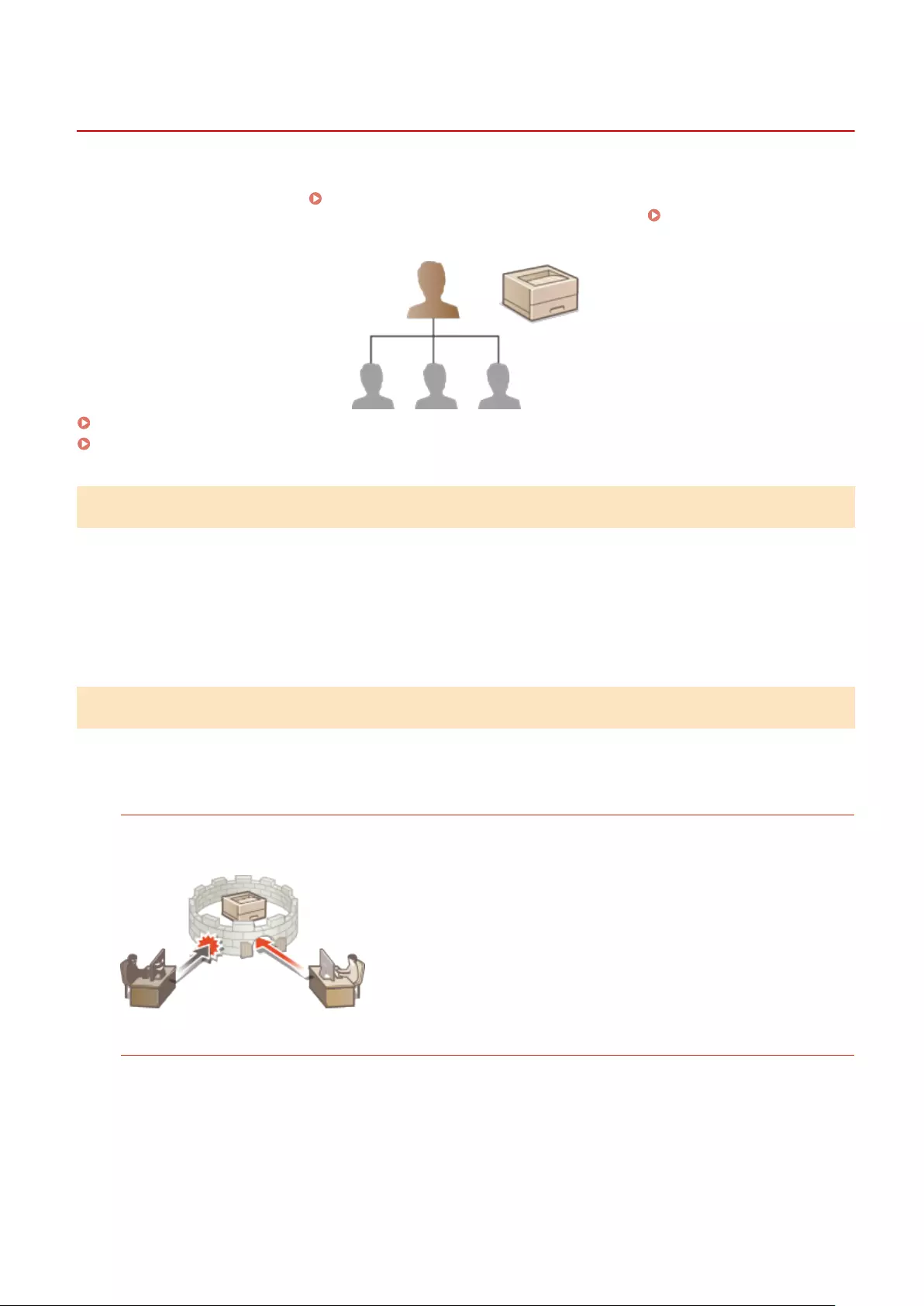
Managing Users
7KKL-079
You can ensure a higher level of security and eciency by utilizing a user authentication application (login service) to
manage the users of the machine ( Login Service(P. 174) ). It is recommended that the administrator manage all
users in accordance with your operating environment and required security measures. User Management
Functions(P. 174)
Conguring the Personal Authentication Management Settings(P. 176)
Using Other Convenient Personal Authentication Management Functions(P. 201)
Login Service
A user authentication application (login service) called "User Authentication" is used as the primary method of
managing the users of the machine. With the User Authentication login service, personal authentication can be
performed for users based on the user name and password registered for each user. The user information is checked
either on the database inside the machine or on an external authentication server. With the ability to precisely dene
which functions are available to each user, you can personalize machine operations and improve security by limiting
access to certain functions. It may also be possible to use Department ID Management to manage groups, depending
on the device used for authentication.
User Management Functions
User management can provide the advantages described below. To protect important data and reduce costs, you can
limit access to the machine and dene the range of operations that are available to users.
Preventing Unauthorized Use by Third Parties
Because machine usage is limited to approved users, information leakage due to unauthorized use by third
parties is prevented, even if the machine is located in a busy area that is open to outside parties.
Setting the Privilege Levels
With personal authentication management, you can dene the range of available operations by specifying the
role (privilege level) for each user. Roles include the "Administrator" role, with full access privileges, and
the"GeneralUser" role that cannot use items that require Administrator privileges.
Managing the Machine
174
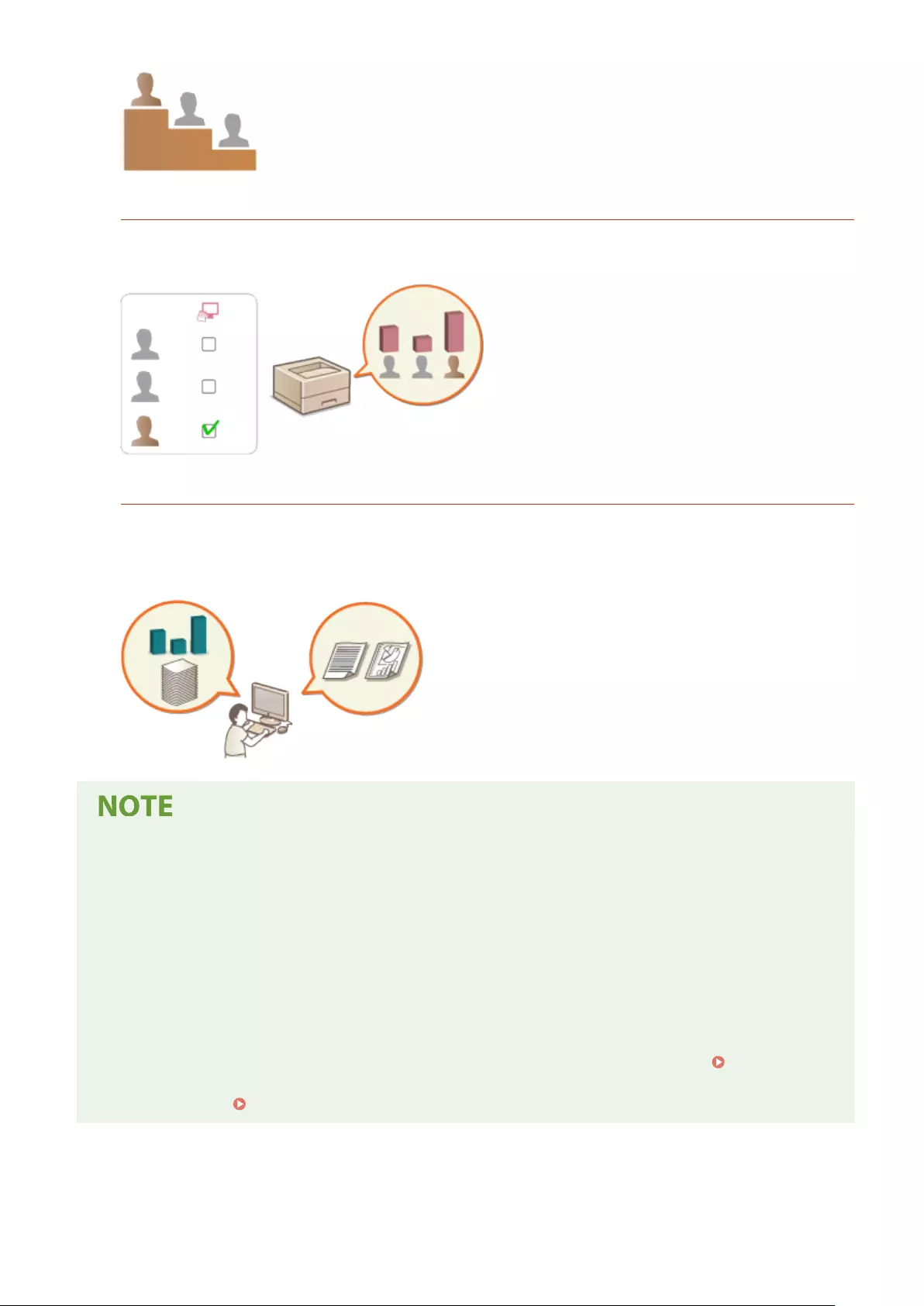
Setting Usage Restrictions
Personal authentication management enables a user with Administrator privileges to manage the range of
operations that are available to users.
Managing Groups of Users
Users can be assigned to groups based on Department ID (Department ID Management), enabling you to check
the total number of printed pages for each Department ID. You can also set specic limits for each Department
ID, such as a maximum of 500 printed pages. This function can help boost cost awareness and provide hints on
how to improve your operations.
Associating User Accounts with Keychains for Smooth Operations
●When authentication information different from the authentication information used when logging in is
required, the authentication information has to be entered once, but does not need to be entered again
once authentication is successful. This authentication information is called a keychain. Since keychains are
associated with user accounts, authentication information does not need to be entered again, even if the
power of the machine is turned OFF.
Associating User Accounts with Department IDs to Restrict the Number of Prints
●User Authentication user accounts can be associated with Department IDs. By specifying print restrictions
for Department IDs in advance, you can apply restrictions on the number of prints for each department that
a user belongs to. For information on associating user accounts with Department IDs, see Registering
User Information in the Local Device(P. 179) . For information on specifying restrictions according to
department, see Conguring the Department ID Management Settings(P. 205) .
Managing the Machine
175
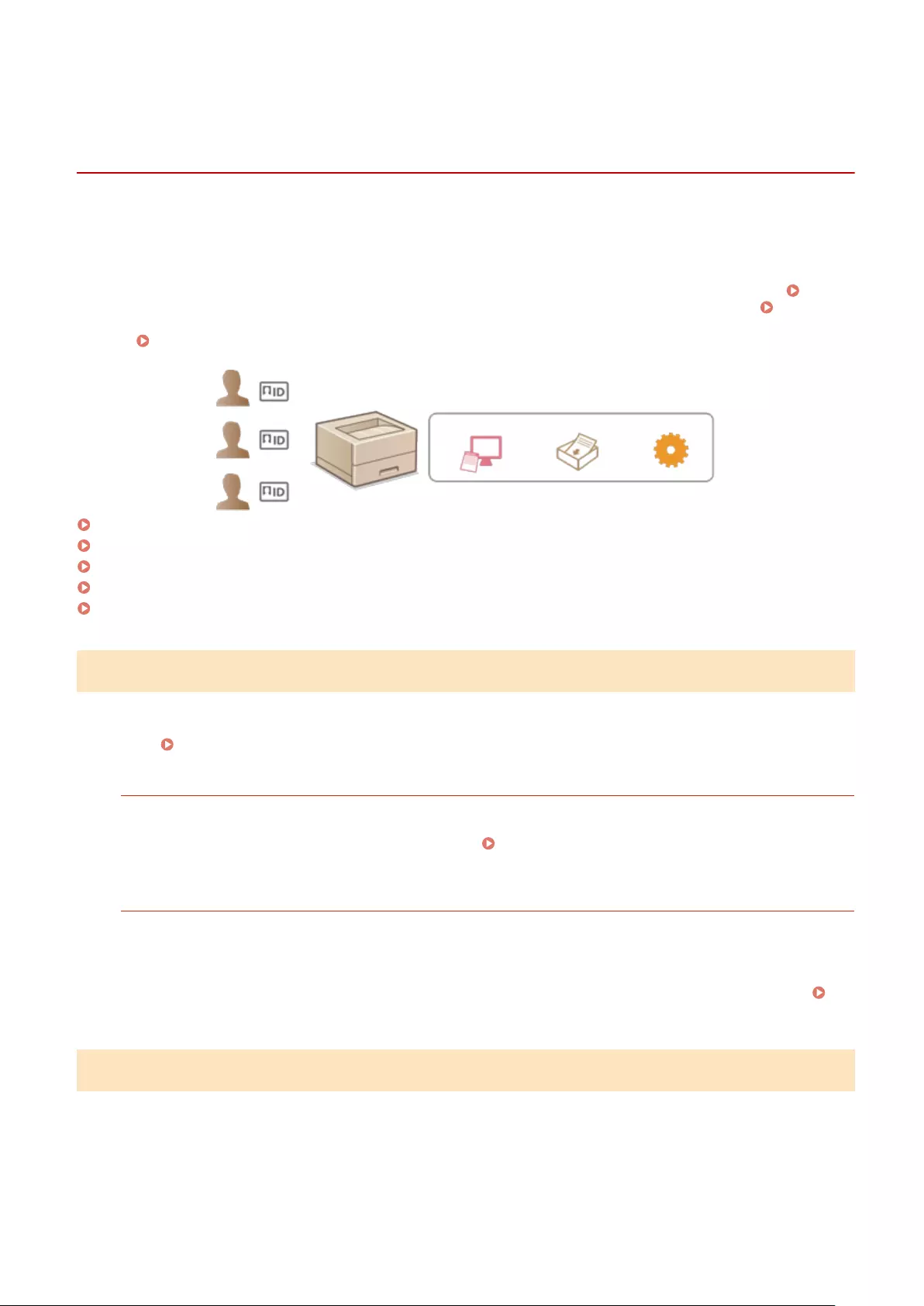
Conguring the Personal Authentication Management
Settings
7KKL-07A
The User Authentication login service performs personal authentication based on the information registered for each
user, enabling you to limit the users who can access the machine. User information registration (authentication) can
be performed on this machine and on an external server. You can congure the authentication system to use only this
machine as the authentication device, or you can additionally specify an Active Directory or LDAP authentication server
on the network as an authentication device to utilize the existing user information registered on the server (
Authentication Device(P. 176) ). For the user login method, you can enter authentication information ( Login
Method(P. 176) ). Before conguring the user authentication settings, decide the authentication device and login
method. Conguring Personal Authentication Management with User Authentication(P. 177)
Registering User Information in the Local Device(P. 179)
Importing/Exporting User Data(P. 183)
Registering Server Information(P. 190)
Conguring the Authentication Functions(P. 196)
Using Personal Authentication to Manage Printing via a Computer(P. 200)
Authentication Device
The authentication devices described below can be used for personal authentication management. Each type of
authentication device requires a different environment and settings. Conrm your system environment before
conguring. System Specications(P. 527)
Local Device (This Machine)
User information is managed on the database inside the machine. User information is registered and edited
from the Remote UI. When the local device is congured as a standalone authentication device, Department ID
Management can also be performed at the same time. Registering User Information in the Local
Device(P. 179)
Active Directory/LDAP Server
In addition to the local device, you can specify an LDAP server or Windows Server with Active Directory installed
as the authentication device. One advantage of using this type of device is that the users registered on the
server can be added as general users without any changes. To provide administrator privileges to a user, the
user must be assigned to a specic administrator group on the Active Directory or LDAP server. To specify the
additional authentication device, you must register the information of the server used for authentication.
Registering Server Information(P. 190)
Login Method
The user login methods described below are available for personal authentication management.
Managing the Machine
176

Keyboard Authentication (Remote UI Only)
With this method, users log in by
entering a user name and
password. This method is available
regardless of the authentication
device that is used.
●Users cannot log in from the control panel of the machine with a user name and password.
Conguring Personal Authentication Management with User Authentication
Congure the personal authentication management settings in the order described below.
Check the basic conguration.
●Is the machine properly connected to the computer? Setting up the Network
Environment(P. 8)
●If you are using an authentication server, have the DNS settings been congured for
the machine?
●If you are using an authentication server, have the date and time been properly set?
Setting the Date/Time(P. 7)
Check the login service.
●Log in to the Remote UI with Administrator privileges, click [Settings/Registration]
[User Management] [Authentication Management] [Authentication Service
Information], and check that the login service is indicated as User Authentication.
Congure the authentication server settings.
●Register user information on the local device and specify the authentication server.
Registering User Information in the Local Device(P. 179)
Registering Server Information(P. 190)
Managing the Machine
177
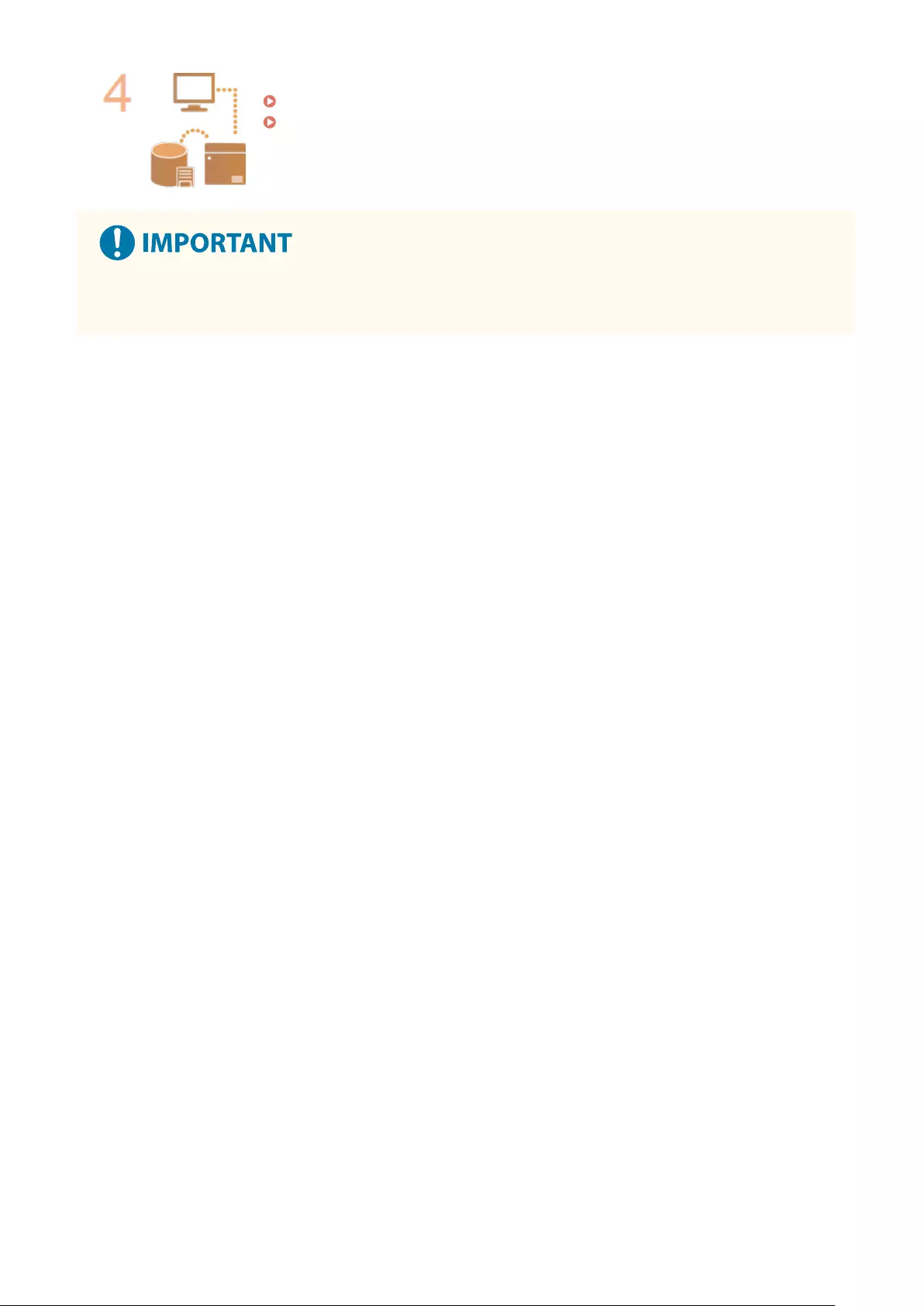
Select the user authentication system.
Conguring the Authentication Functions(P. 196)
Using Personal Authentication to Manage Printing via a Computer(P. 200)
●Make sure to log out after you nish using the Remote UI. If you close the Remote UI without logging out, it
may take a long time to log in next time.
Managing the Machine
178
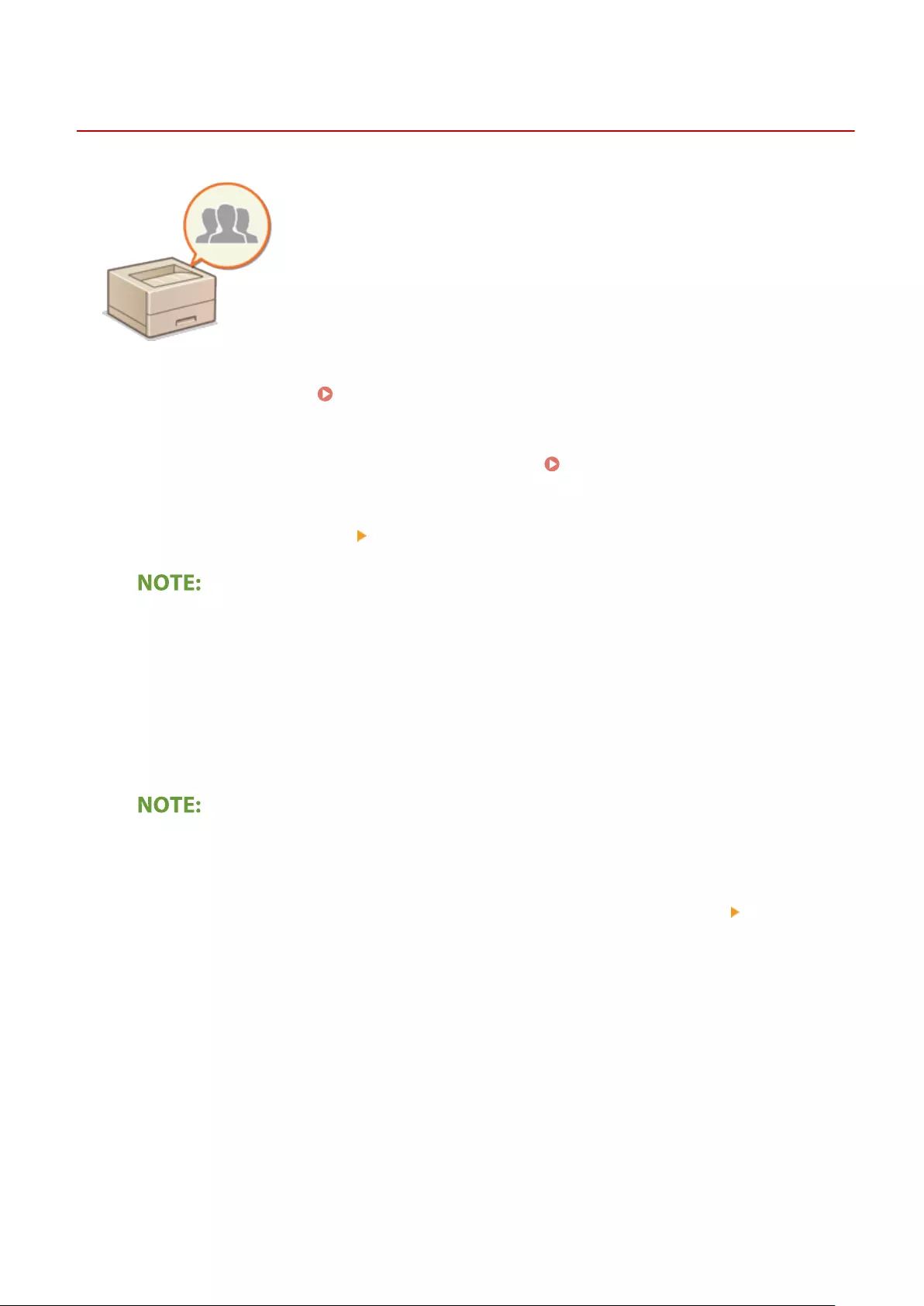
Registering User Information in the Local Device
7KKL-07C
To perform personal authentication management, you must rst register user
information in the database of the machine.
1Start the Remote UI. Starting the Remote UI(P. 265)
2Click [Settings/Registration] on the portal page. Remote UI Screen(P. 266)
3Click [User Management] [Authentication Management].
Disabling "Administrator"
●"Administrator" is registered as the default administrator name (user name). This user cannot be deleted
but it can be disabled after adding a user with "Administrator" privileges. If the "Administrator" user is
disabled, you cannot change settings that only the "Aministrator" user can congure, on the control panel
of the machine.
4Click [Add User].
To edit user information
●Click [Edit] for the user information that you want to edit, make the necessary changes, and click [Update].
To delete user information
●Select the check box for the user information that you want to delete, and click [Delete] [OK].
5Enter the necessary information.
Managing the Machine
179
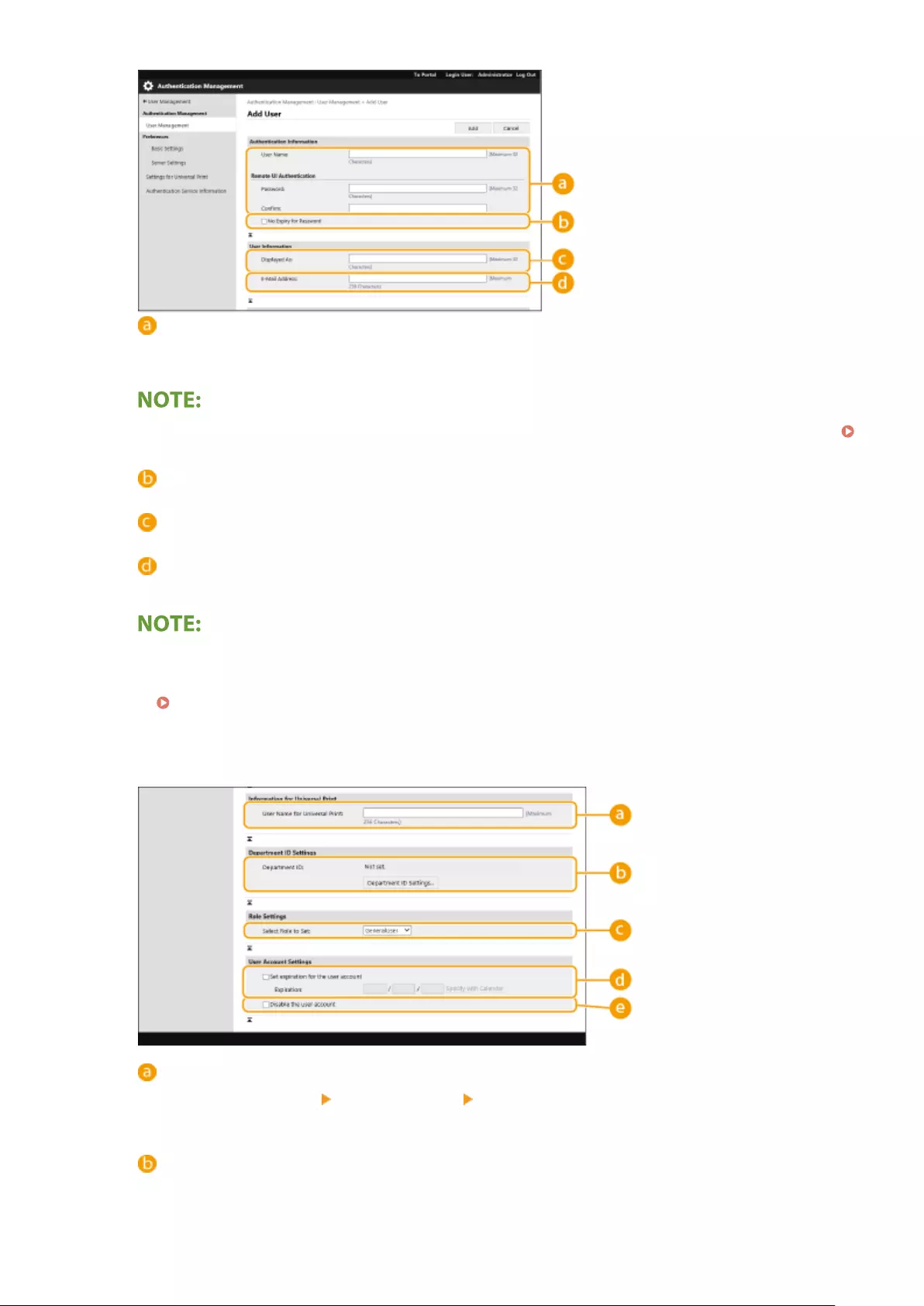
[User Name:] / [Password:] / [Conrm:]
Enter the user name and password. For conrmation, enter the password again in [Conrm:]. Single-byte
or double-byte characters can be used for the user name.
●When a detailed password policy is set, enter a password that complies with the password policy.
Setting a Password Policy(P. 210)
[No Expiry for Password]
Select the check box to set the password of the user to register to have no expiration date.
[Displayed As:]
Enter the name of the user. The display name is displayed as the user name for forced hold printing.
[E-Mail Address:]
Enter the e-mail address that the user is using on devices such as computers.
●It is also possible for general users to change their own password.
●Selecting the [Allow e-mail address settings] check box enables general users to specify e-mail addresses.
Conguring the User Login Methods and Authentication Devices(P. 196)
6Specify other required settings.
[User Name for Universal Print:]
If [Settings/Registration] [Network Settings] [Settings for Universal Print] is enabled, you can enter
the email address or phone number used in the Microsoft 365 account of the user with which Universal
Print jobs are associated.
[Department ID:]
When using Department ID Management, you must click [Department ID Settings...] and select the
Department ID from the list to assign to the user. First, register the necessary Department IDs in [Register
Managing the Machine
180
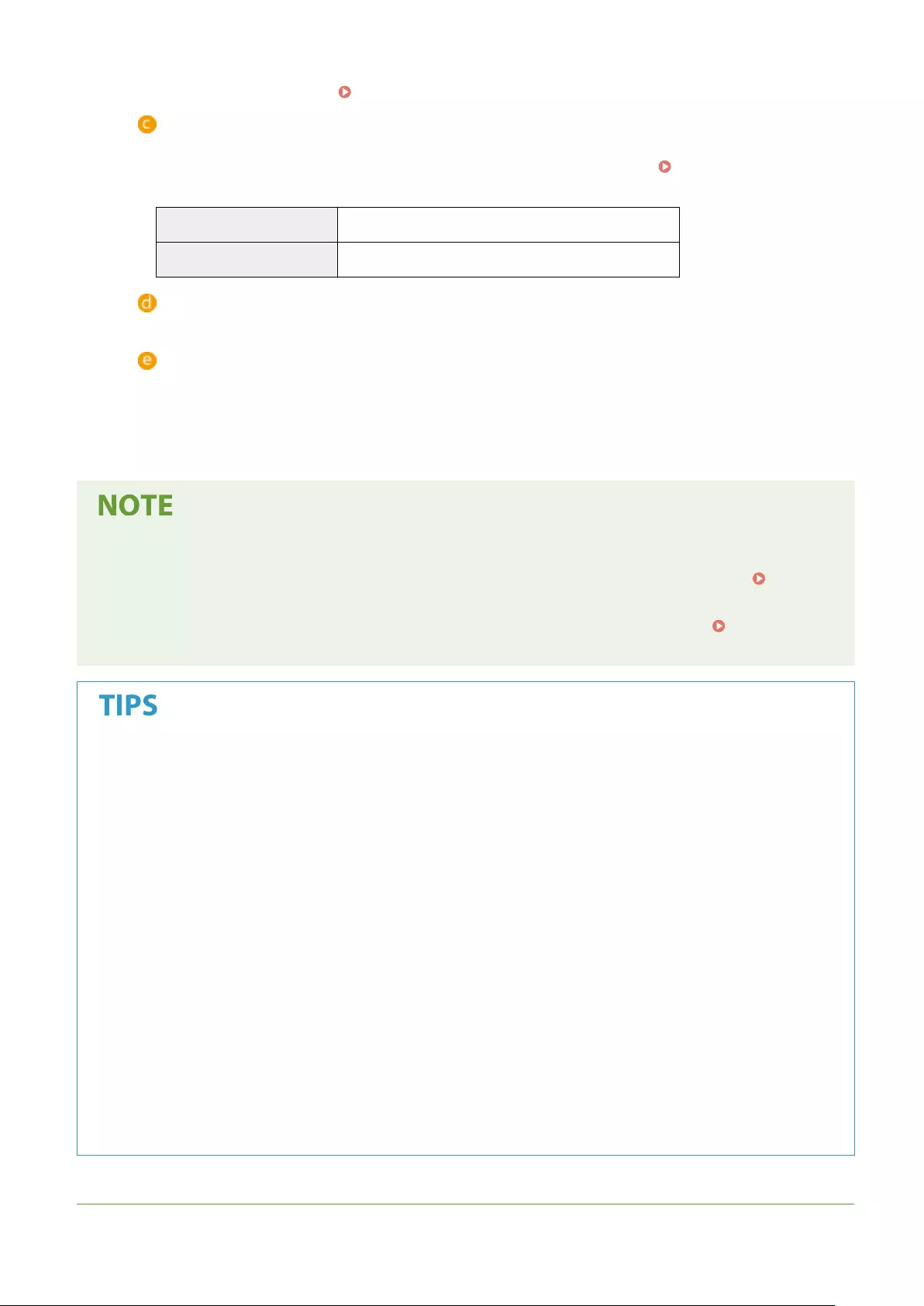
New Department...] on the list screen. If the Department ID that you specify here is later deleted, make
sure to change this setting. Conguring the Department ID Management Settings(P. 205)
[Select Role to Set:]
The user privileges (roles) listed below can be selected. Also specify the settings here when adding an
administrator. The available setting items vary depending on the privileges ( Settings/
Registration(P. 298) ).
[Administrator] Allows all operations as an administrator of the machine.
[GeneralUser] Allows general user privileges.
[Set expiration for the user account]
When setting a period of validity for the account, select the check box and enter a value for [Expiration].
[Disable the user account]
Select the check box to temporarily disable the account.
7Click [Add].
Batch importing/batch exporting
●This setting can be imported/exported with models that support batch importing of this setting.
Importing/Exporting the Setting Data(P. 276)
●This setting is included in [Settings/Registration Basic Information] when batch exporting. Importing/
Exporting All Settings(P. 278)
Check for unregistered Department IDs
●If you click [Check Unregistered Department ID...] on the screen displayed in step 4, you can nd out
Department IDs that are not registered in the machine by checking Department IDs assigned to the users
against Department IDs registered in the machine.
Batch settings for Department IDs
●If you click [Batch Settings for Department ID...] on the screen displayed in step 4, you can create new
Department IDs and apply settings for all users.
●If the user name is comprised of numbers and is seven digits or fewer, the same number is assigned to the
same user as the Department ID. If the password of the same user is registered as a number that is seven
digits or fewer, it is also set as the PIN for that Department ID.
●If the user name and password do not meet the above conditions, a Department ID is automatically
assigned starting from 0000001, and 0 (none) is set for the PIN.
Registering the Department ID as the User Name
●If you click [Add User Using Department ID...] on the screen in step 4, a new user with the same name as the
Department ID is registered. When keyboard authentication is used, authentication can be performed using
numeric key entry only.
LINKS
Managing the Machine
181
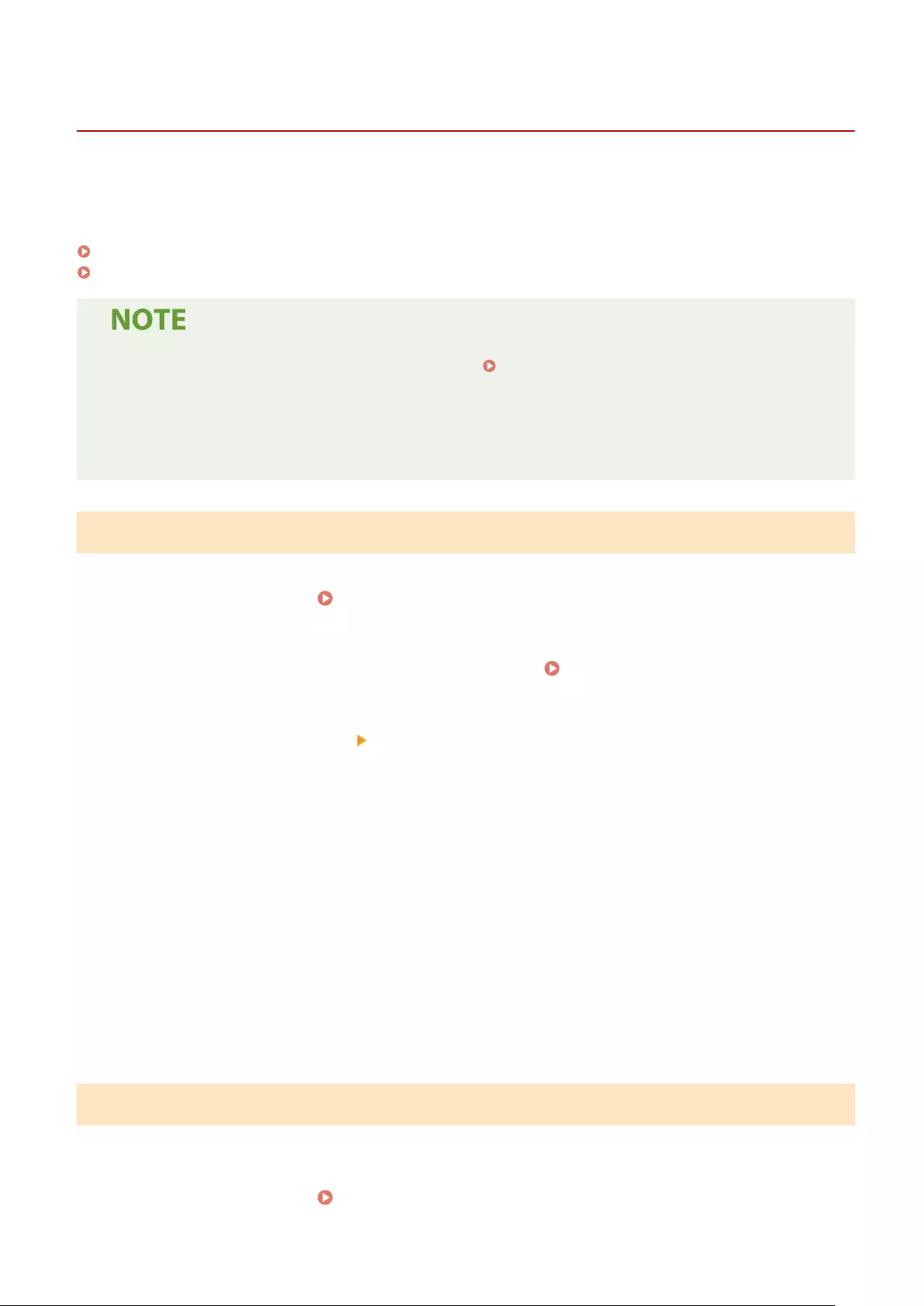
Importing/Exporting User Data
7KKL-07E
You can save user information stored in the machine to a computer (export), as well as load user information from
other machines into the machine you are using (import). This is useful when you want to register multiple users at
once.
Exporting User Data(P. 183)
Manually Importing User Data(P. 183)
●For information on editing a CSV le for importing, see Adding and Editing User Information in a CSV
File(P. 186) .
●If duplicates of data exist in a CSV le for importing, the version of the data that was read rst will be
prioritized and registered.
●It is recommended that you export the registered/edited user data to make a backup copy.
Exporting User Data
1Start the Remote UI. Starting the Remote UI(P. 265)
2Click [Settings/Registration] on the portal page. Remote UI Screen(P. 266)
3Click [User Management] [Authentication Management].
4Click [Export].
5Select the le format, and click [Start Export].
●User information created in the le format that can be used with User Authentication is exported. The le
extension is "csv."
6Follow the instructions on the screen to specify the location to store the le.
➠The csv le is stored.
Manually Importing User Data
You can manually specify data for importing and update user information.
1Start the Remote UI. Starting the Remote UI(P. 265)
Managing the Machine
183
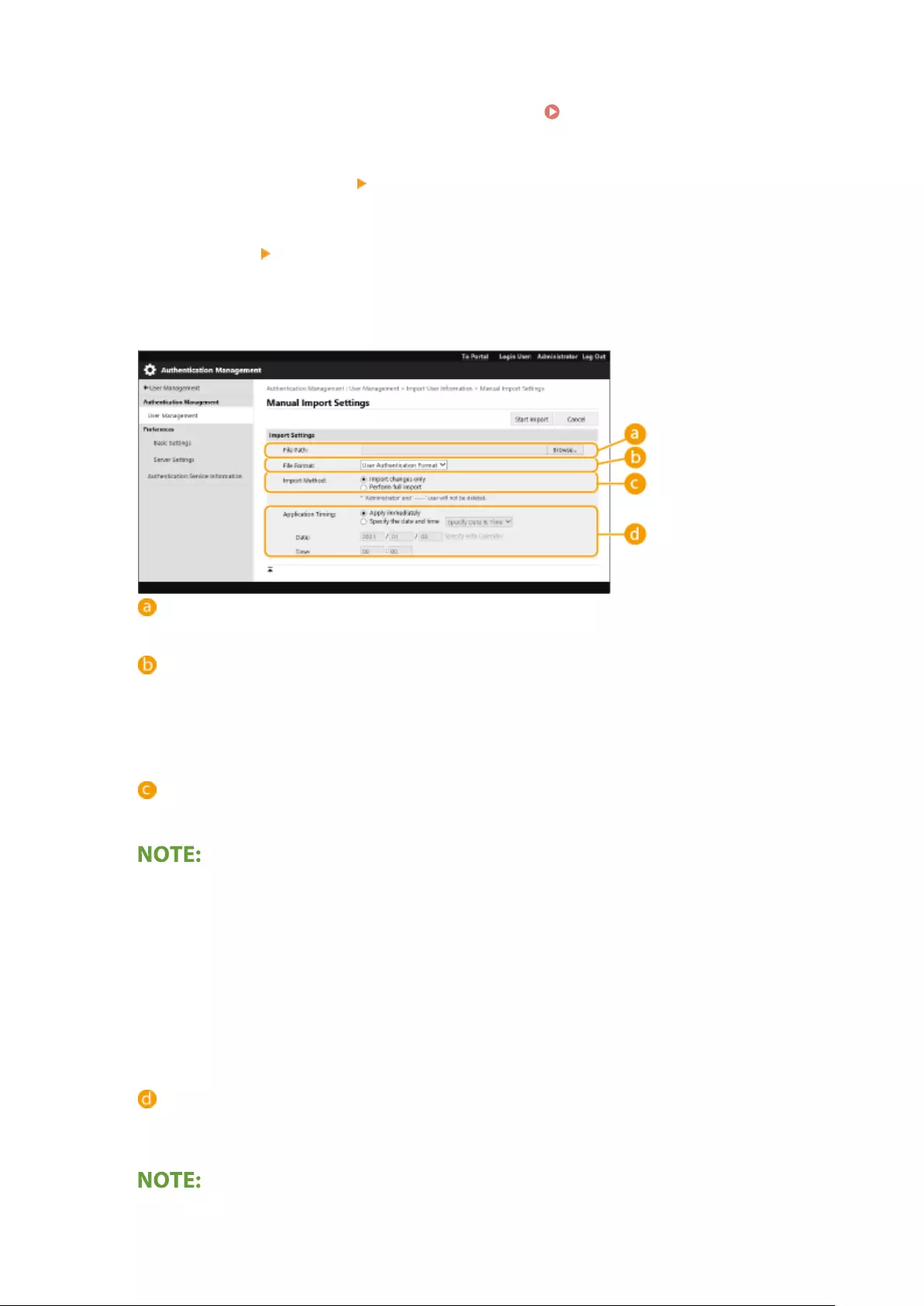
2Click [Settings/Registration] on the portal page. Remote UI Screen(P. 266)
3Click [User Management] [Authentication Management].
4Click [Import] [Manual Import Settings...]
5Specify the required settings.
[File Path:]
Specify the path of the le for importing.
[File Format:]
Select the le format for importing.
●<User Authentication Format>:
Imports user information created in the le format that can be used with User Authentication. The le
extension is "csv."
[Import Method:]
Select whether to import only updated or added user data, or all user data.
●If you select [Perform full import] and a user with the same user name is already registered, the user
information is overwritten.
●When importing information of a user who accesses the Advanced Space with SMB, specify the
appropriate value in the "password" column. If you export the data from the machine and import it to the
other machine without performing the above operation, authentication may fail. (The value is "********"
when exported.)
●When performing a complete import, any users not listed in the imported les are deleted from the
machine. However, "-----" and "Administrator", which are registered by default, will remain even if they are
not listed in the imported les.
[Application Timing:]
Select [Apply immediately] or [Specify the date and time]. If you select [Specify the date and time], enter
the desired date and time or the time only.
Managing the Machine
184
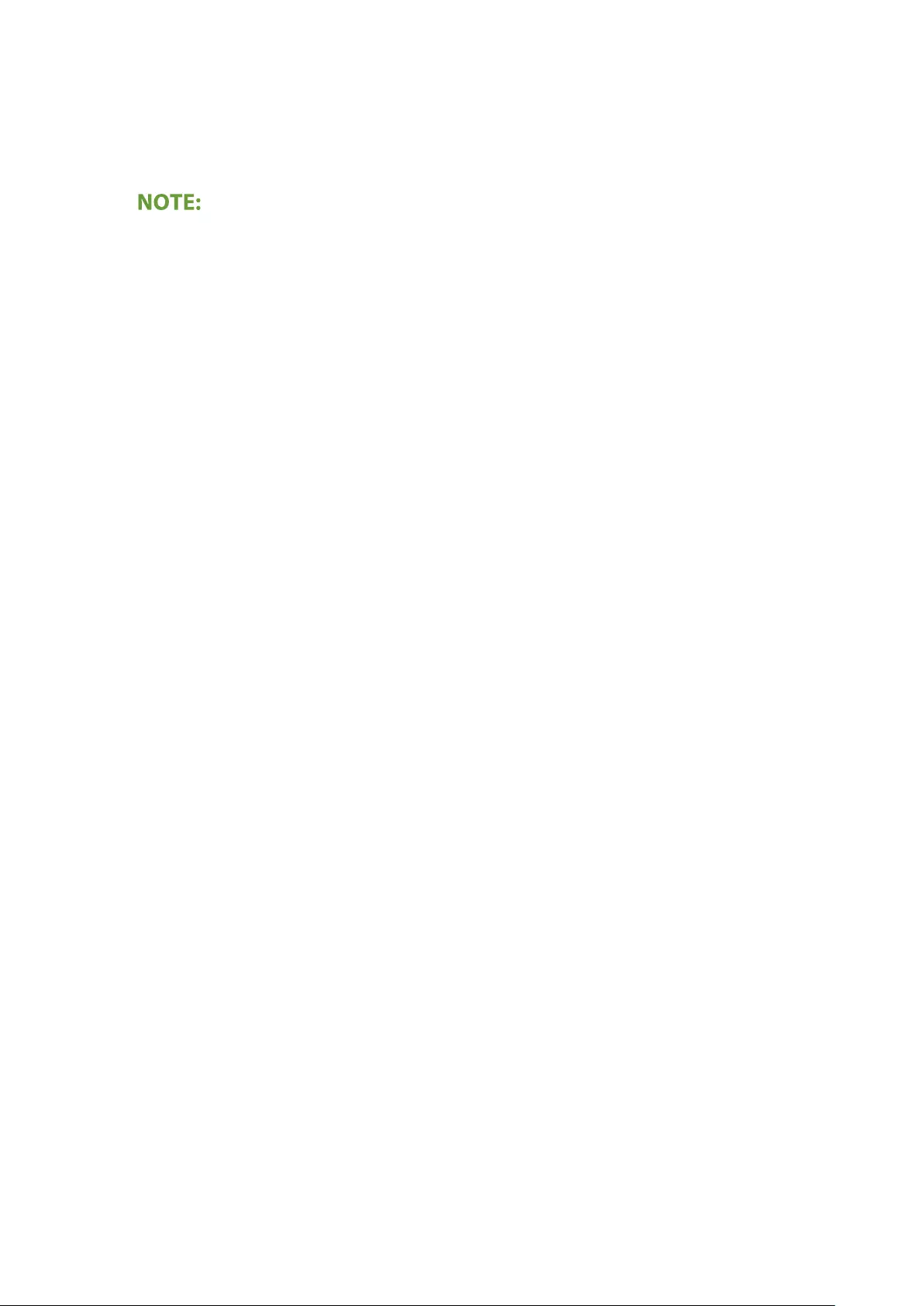
●If the user information cannot be reected at the specied time because the machine is turned OFF or is
completely in the Sleep mode, the information is reected when the machine recovers.
6Click [Start Import]
●If the Department ID (dept_id) and PIN (dept_pin) are written in the imported CSV le, [Check Unregistered
Department ID] will be displayed after importing is complete. Perform Department ID registration.
Managing the Machine
185
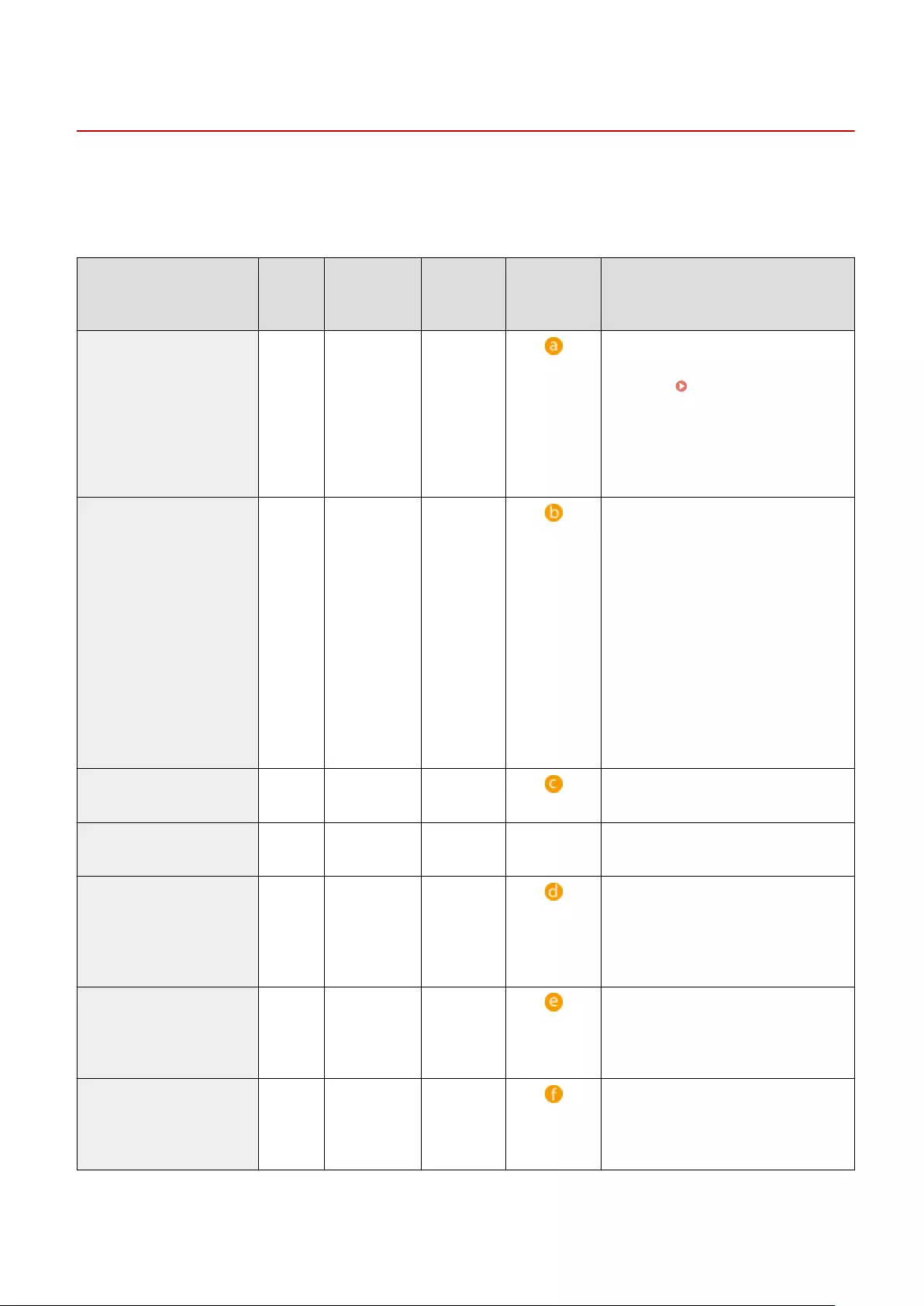
Adding and Editing User Information in a CSV File
7KKL-07F
This section describes the content of each column in a CSV le used for importing or exporting. Refer to this section
when editing CSV les.
However, if "No" is written in the "Change Required" section for a particular column, do not change the content of that
column.
Column Name Change
Required
Valid
Characters
Invalid
Characters
Compatibility
With Remote
UI Screen
Notes
uid Yes 1 to 32
characters
Control
characters,
single-byte
spaces, and
the following
characters:
\ / : * ? | < >
[ ] ; , = + @ "
●Must be input when importing.
●"@" may be available depending on a
setting. Conguring the User
Login Methods and Authentication
Devices(P. 196)
password Yes 0 to 32
characters
within the
ISO885915
character set
Control
characters
●Output as "********" (* x 8) when
exporting.
●When updating the password,
"********" will be deleted and
overwritten by the new password.
However, when importing changes,
even if you leave the eld unspecied
(blank), it will not be overwritten as
empty (blank), but will instead retain
the existing value.
●If this item is omitted when importing
changes, the existing user will carry
over the original password.
cn Yes 0 to 32
characters
Control
characters
N/A
cn;lang-ja;phonetic Yes 0 to 32
characters
Control
characters
See "Notes." Displayed as "phonetic" if the display
language is set to "Japanese."
mail Yes Combination
of 0 to 256
alphanumeric
characters and
symbols
Control
characters
N/A
dept_id Yes A number up
to seven digits
Non-single-
byte
numeric
characters
N/A
dept_pin Yes A number up
to seven digits
Non-single-
byte
numeric
characters
N/A
Managing the Machine
186
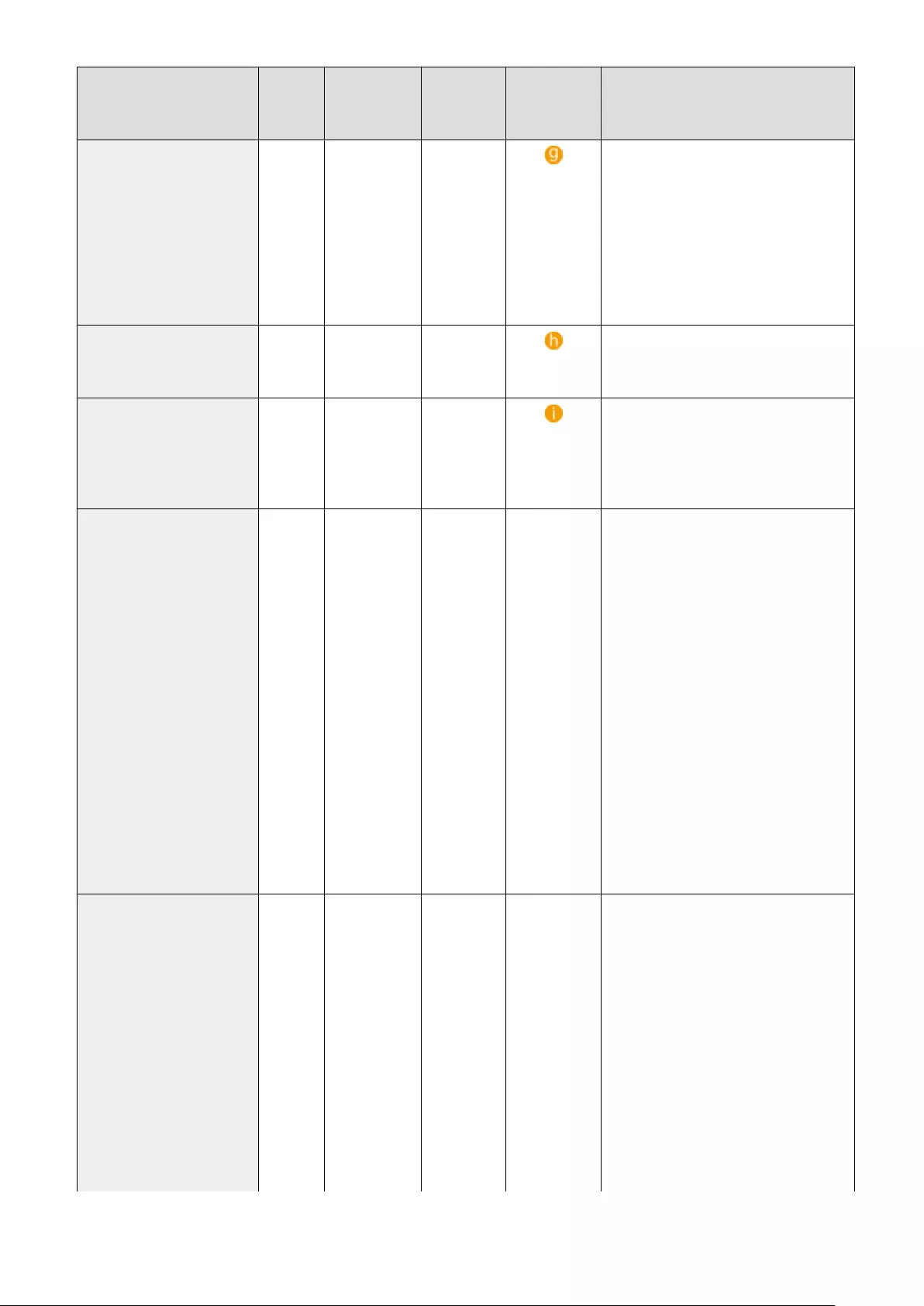
Column Name Change
Required
Valid
Characters
Invalid
Characters
Compatibility
With Remote
UI Screen
Notes
roleName Yes 0 to 32
characters
Control
characters,
single-byte
spaces, and
the following
characters:
\ / : * ? | < >
[ ] ; , = + @ "
&
If this item is omitted, or if a name is
specied that is not registered in role
management, it will be changed to the
initial role setting.
accountExpires Yes See "Notes." See "Notes." YYYYMMDD format. "235959" is
automatically added as the time after
importing.
accountDisabled Yes 1 or 0 Any
character
besides "1"
(disable) or
"0" (enable)
N/A
createDate Yes See "Notes." See "Notes." -
(N/A)
●Output in the
"TYYYYMMDDhhmmssmmm" format
when exporting. (The "T" is added in
order to prevent corruption of the
text.)
●When importing, input the
information in one of the following
formats.
●YYYYMMDDhhmmssmmm
●TYYYYMMDDhhmmssmmm
●YYYYMMDD
●TYYYYMMDD
●If you omit this item, the date and
time of importing is used for the date
and time of registration for new
users. For existing users, the original
registration date and time are carried
over.
lastLoginDate Yes See "Notes." See "Notes." -
(N/A)
●The date and time that the user last
logged in are stored.
●Output in the
"TYYYYMMDDhhmmssmmm" format
when exporting. (The "T" is added in
order to prevent corruption of the
text.)
●When importing, input the
information in one of the following
formats.
●YYYYMMDDhhmmssmmm
●TYYYYMMDDhhmmssmmm
●YYYYMMDD
●TYYYYMMDD
Managing the Machine
187
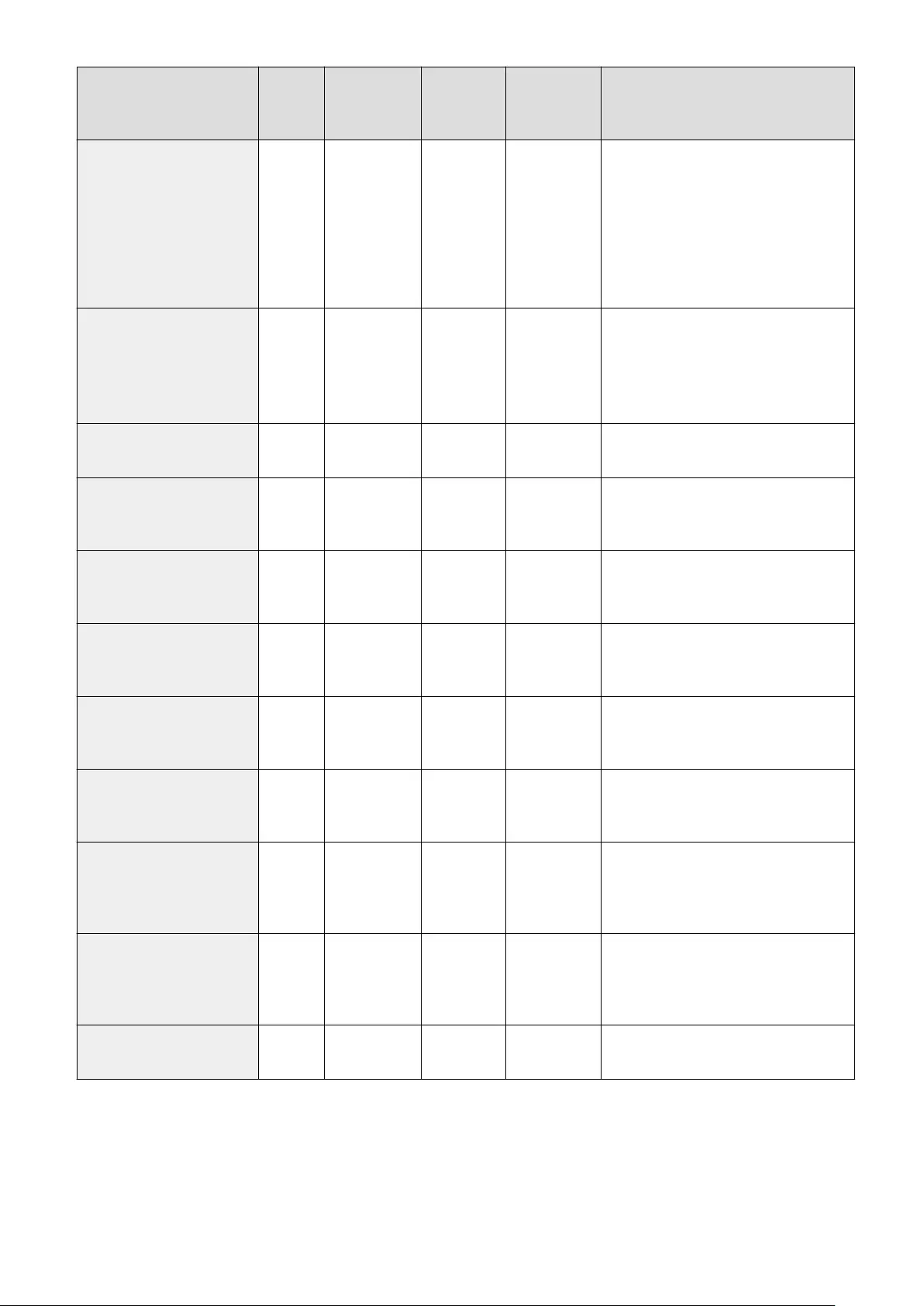
Column Name Change
Required
Valid
Characters
Invalid
Characters
Compatibility
With Remote
UI Screen
Notes
●Used for determining whether a user
has logged in and whether to
perform automatic user deletion.
●If you omit this item, the date and
time that the user last logged in are
blank for new users. For existing
users, date and time that the user last
logged in are carried over.
dc No 0 to 32
characters
Control
characters
-
(N/A)
Cannot be changed. It will be
automatically assigned for the following
users.
●Users registered following server
authentication
uuid No - - - Cannot be changed. Automatically
assigned during user registration.
sdl_digest No - - - Cannot be changed. Automatically
generated when registering/changing
password.
uac_advbox_digest1 No - - - Cannot be changed. Automatically
generated when registering/changing
password.
uac_advbox_digest2 No - - - Cannot be changed. Automatically
generated when registering/changing
password.
pin_digest No - - - Cannot be changed. Automatically
generated when registering/changing
PIN.
server_user_g No - - - Cannot be changed. This is an
identication ag for the user registered
after completing server authentication.
server_user_gp_key No - - - Cannot be changed. This is the group to
which the user who is registered after
completing server authentication
belongs.
server_user_gp_value No - - - Cannot be changed. This is the group to
which the user who is registered after
completing server authentication
belongs.
CharSet - - - - For UTF8, "CharSet:UTF8" will be written
in the column line.
Managing the Machine
188
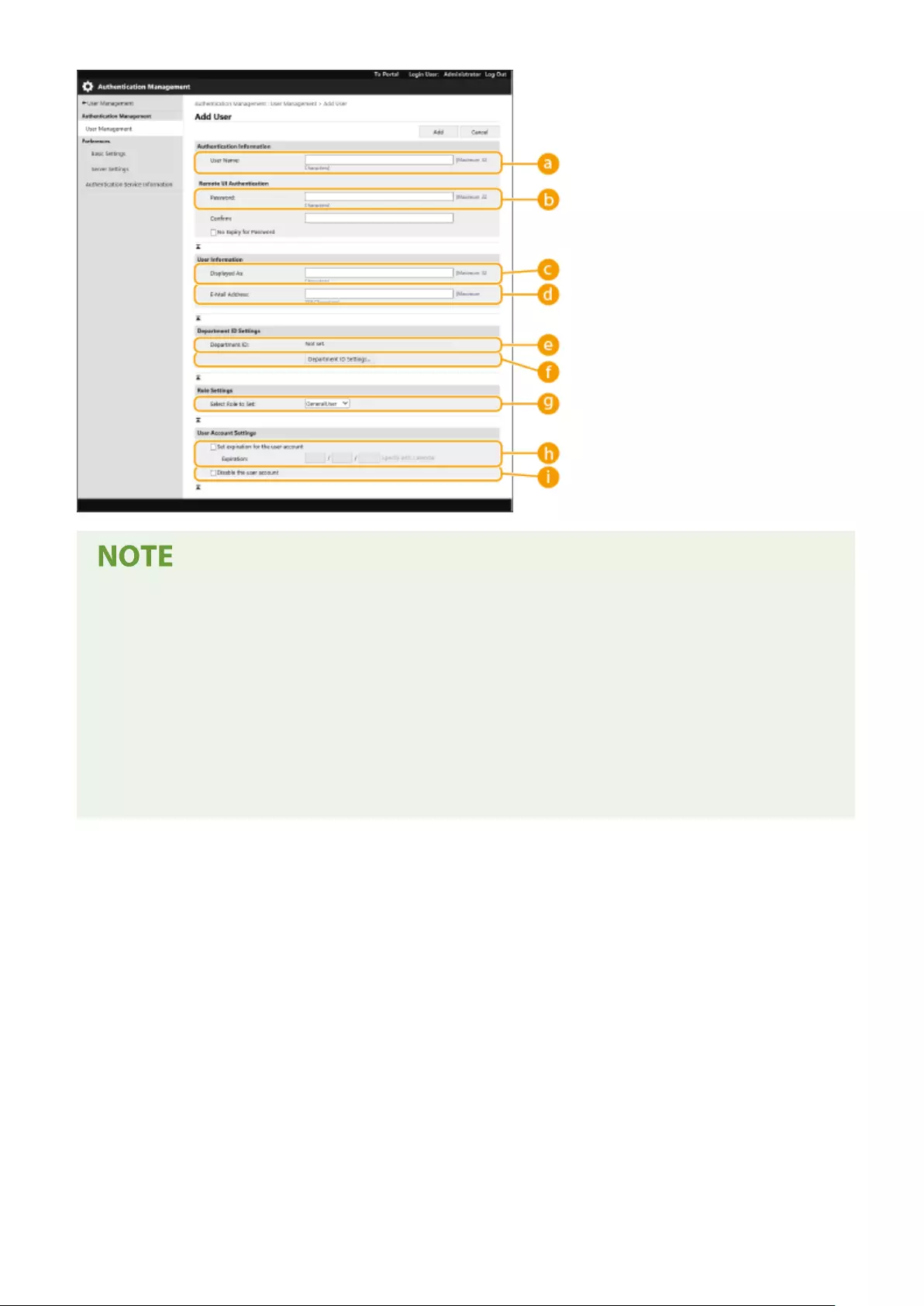
●The line at the beginning of the le is the column line.
●Items names may not appear in sequence.
●The encodings supported by CSV les are UTF-8, SJIS, BIG5, GB2312, and Korean.
●Text strings in exported CSV les are surrounded by ″[″ and ″]″ if any of the following conditions apply. When
editing a CSV le and adding new text strings that meet the following conditions, surround any such text
strings with "[" and "]".
- Numbers starting with "0"
- Numbers greater than 12 digits
- Text strings surrounded by "[" and "]"
Managing the Machine
189
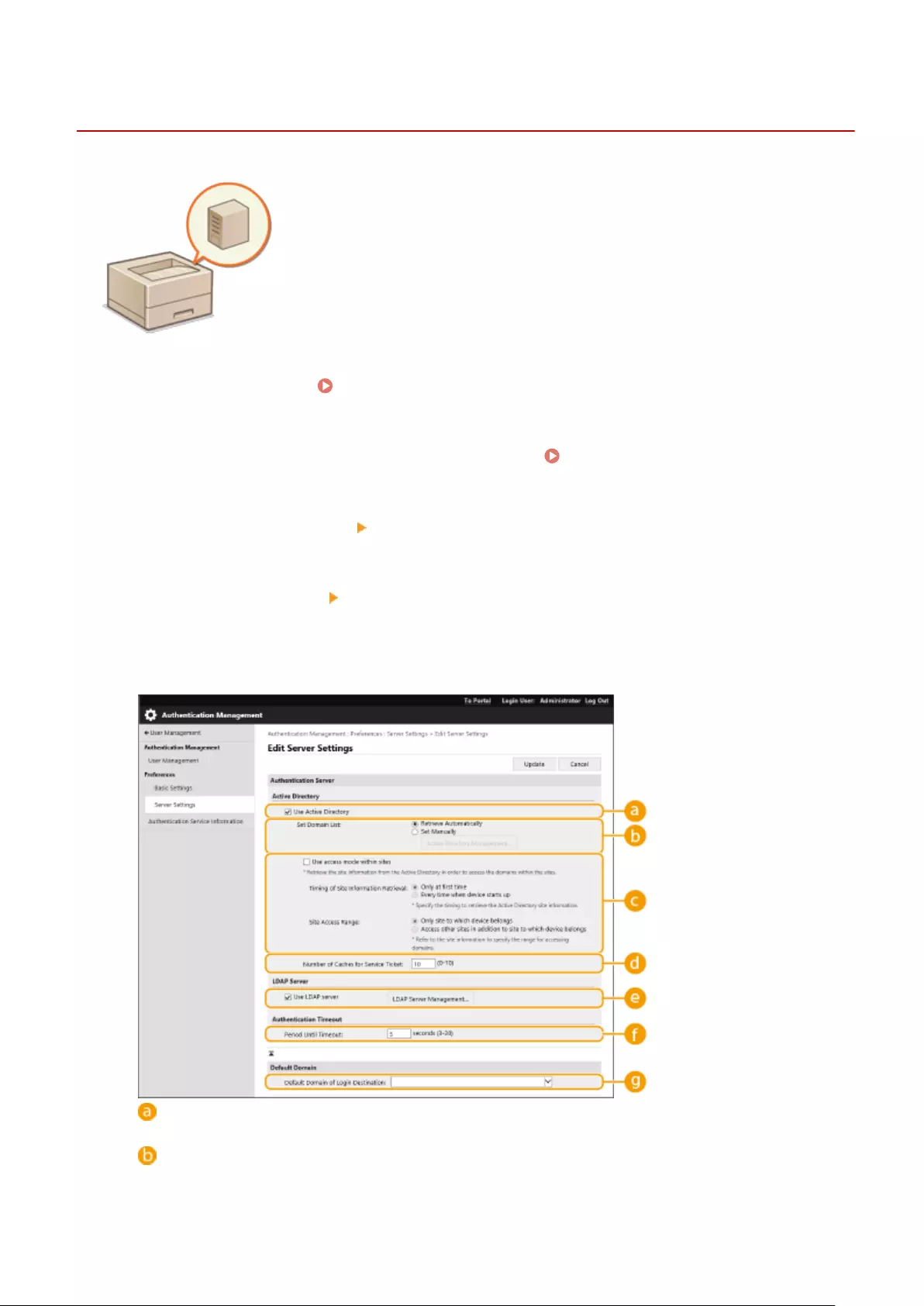
Registering Server Information
7KKL-07H
To specify an Active Directory or LDAP server as an additional authentication device,
you must register the information of the server used for authentication. Conduct a
connection test as necessary.
1Start the Remote UI. Starting the Remote UI(P. 265)
2Click [Settings/Registration] on the portal page. Remote UI Screen(P. 266)
3Click [User Management] [Authentication Management].
4Click [Server Settings] [Edit...].
5Set the authentication server and domain information.
[Use Active Directory]
Select the check box when using Active Directory.
[Set Domain List:]
Select whether the Active Directory information of the login destination is retrieved automatically or
entered manually. To enter it manually, select [Set Manually] and add the domain of the login destination
in [Active Directory Management...].
Managing the Machine
190
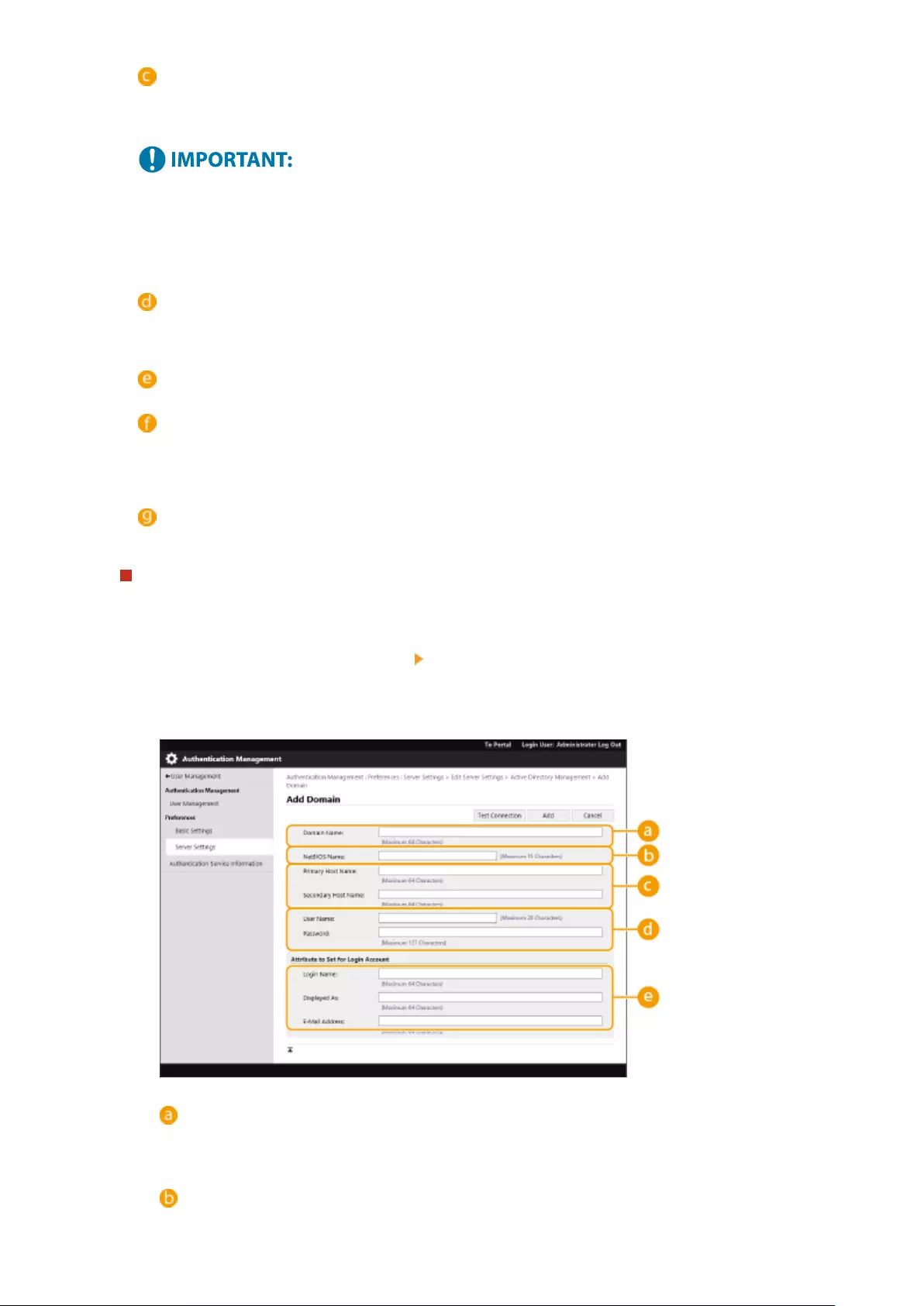
[Use access mode within sites]
Select the check box if there are multiple Active Directory servers and you want to assign access priority to
the Active Directory located in the same site as the machine. Change the settings for [Timing of Site
Information Retrieval:] and [Site Access Range:] as necessary.
●Even when [Only site to which device belongs] in [Site Access Range:] is set, the machine may access sites
outside the site it belongs to when performing domain controller access during the startup process.
However, access to domain controllers in the same site as the machine is prioritized. As an exception, if
domain controllers in the same site cannot be accessed but domain controllers outside the site can be
accessed, priority is given to accessing domain controllers outside the site.
[Number of Caches for Service Ticket:]
Specify the number of service tickets that the machine can hold. A service ticket is an Active Directory
function that acts as a record of a previous login, which reduces the amount of time it takes for the same
user to log in next time.
[Use LDAP server]
Select the check box when using an LDAP server.
[Period Until Timeout:]
Specify the time limit for attempting to connect to the authentication server and the time limit for waiting
for a response. When [Save authentication information for login users] is enabled, if you cannot log in
within the time limit specied here, login is attempted using the authentication information saved in the
cache.
[Default Domain of Login Destination:]
Specify the domain that has connection priority.
Manually specifying the Active Directory domain
1Select the check box for [Use Active Directory] and select [Set Manually] for [Set Domain List:].
2Click [Active Directory Management...] [OK].
3Click [Add Domain...].
4Enter the necessary information.
[Domain Name:]
Enter the domain name of the Active Directory that is the login destination (Example:
company.domain.com).
[NetBIOS Name]
Enter the NetBIOS domain name (Example: company).
Managing the Machine
191
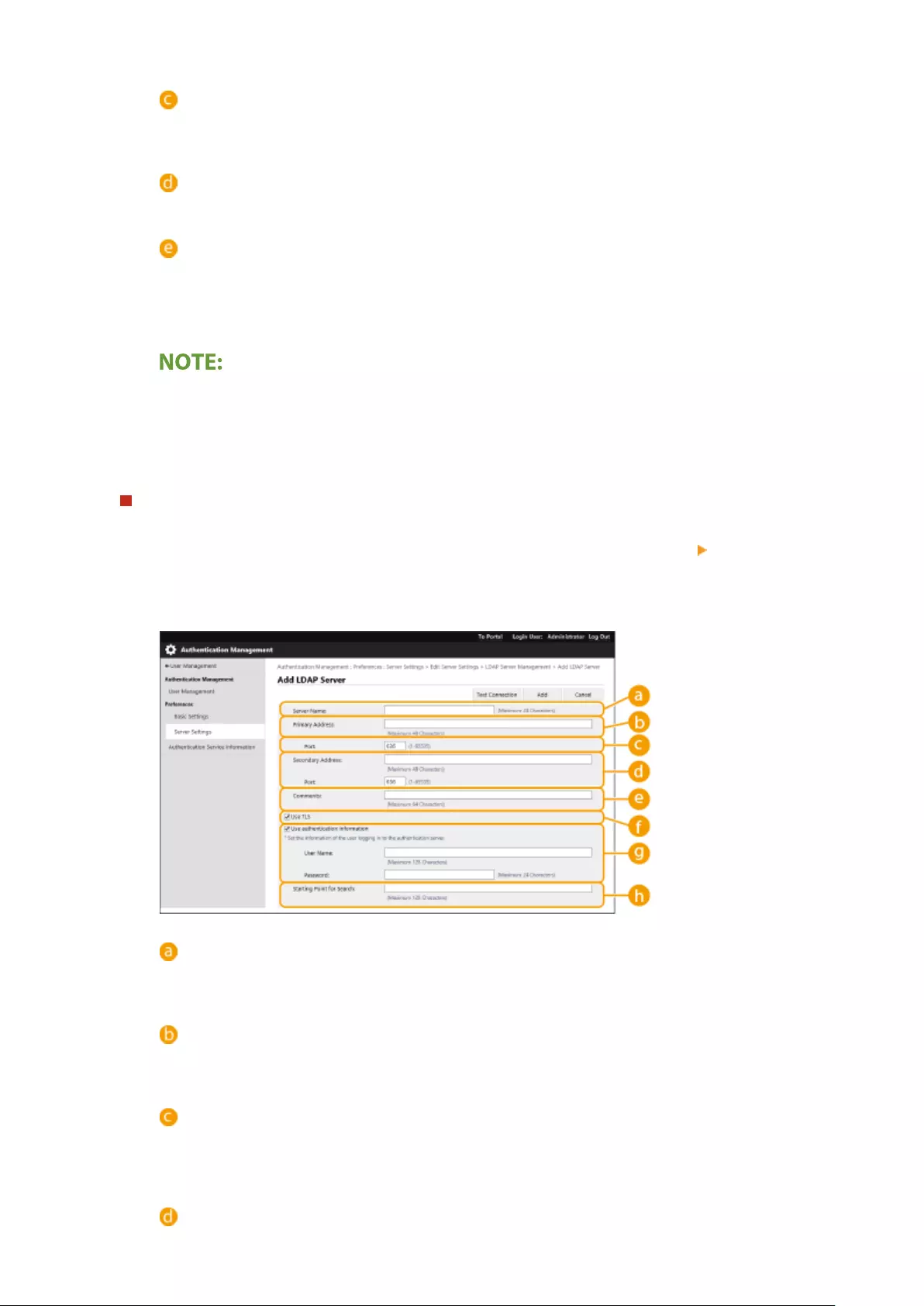
[Primary Host Name:] / [Secondary Host Name:]
Enter the host name of the Active Directory server (Example: ad-server1). When using a secondary
server, specify the name in [Secondary Host Name:].
[User Name:] / [Password:]
Enter the user name and password to use for accessing and searching the Active Directory server.
[Login Name:] / [Displayed As:] / [E-Mail Address:]
Specify the data elds (attribute names) for the login name, display name, and e-mail address of each
user account on the Active Directory server (Example: sAMAccountName, cn, mail).
5Click [Test Connection] to conrm that connection is possible, and then click [Add].
To edit server information
●Click [Edit] for the server information that you want to edit, make the necessary changes, and click
[Update].
Registering LDAP server information
1Select the check box for [Use LDAP server] and click [LDAP Server Management...] [OK].
2Click [Add Server...].
3Enter the LDAP server information.
[Server Name]
Enter the name for the LDAP server. The name "localhost" cannot be used. The server name may not
include spaces.
[Primary Address]
Enter the IP address or host name of the LDAP server (Example: ldap.example.com). The loopback
address (127.0.0.1) cannot be used.
[Port:]
Enter the port number used for communicating with the LDAP server. Use the same setting that is
congured on the server. If you do not enter a number, it is automatically set to "636" when the check
box is selected for [Use TLS], or it is set to "389" when the check box is cleared.
[Secondary Address:] / [Port:]
Managing the Machine
192
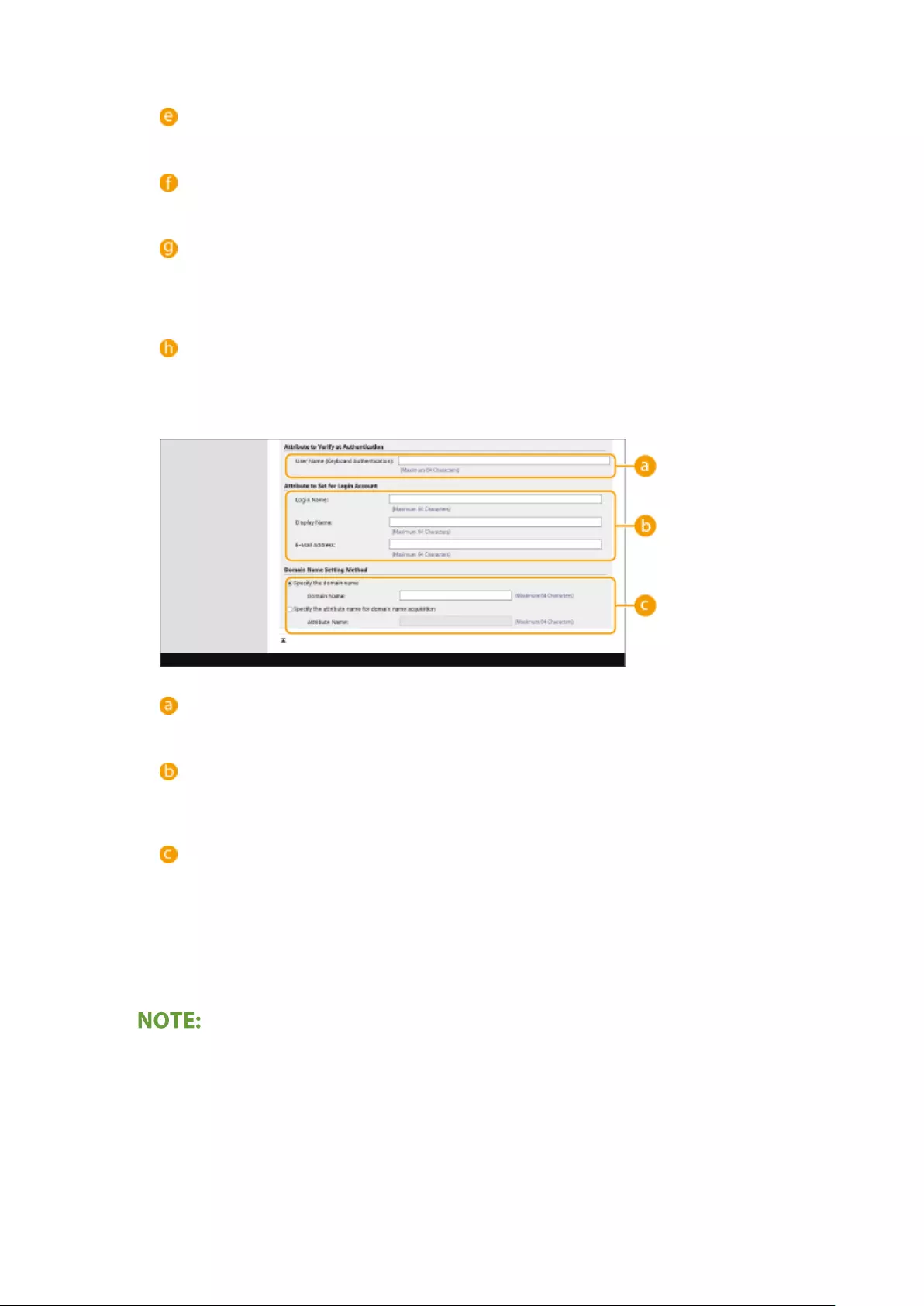
When using a secondary server in your environment, enter the IP address and the port number.
[Comments]
Enter a description or note as necessary.
[Use TLS]
Select the check box when using TLS encryption for communications with the LDAP server.
[Use authentication information]
Clear the check box to allow anonymous access to the LDAP server, only if the LDAP server is set to
allow anonymous access. When using the user name and password for authentication, select the check
box and enter values for [User Name:] and [Password:].
[Starting Point for Search:]
Specify the location (level) to search for user information when LDAP server authentication is
performed.
4Specify how to set the attribute names and domain name.
[User Name (Keyboard Authentication):]
Specify the LDAP data eld (attribute name) for the user name on the LDAP server (Example: uid).
[Login Name:] / [Display Name:] / [E-Mail Address:]
Specify the LDAP data elds (attribute names) for the login name, display name, and e-mail address of
each user account on the LDAP server (Example: uid, cn, mail).
[Specify the domain name] / [Specify the attribute name for domain name acquisition]
Select how to set the domain name of the login destination. To specify the domain name directly, select
[Specify the domain name] and enter the domain name. To specify an LDAP data eld (attribute name)
from which to acquire the domain name on the LDAP server, select [Specify the attribute name for
domain name acquisition] and enter the attribute name (Example: dc).
5Click [Test Connection] to conrm that connection is possible, and then click [Add].
To edit server information
●Click [Edit] for the server information that you want to edit, make the necessary changes, and click [Update].
6Enter the user information and set the privileges.
Managing the Machine
193
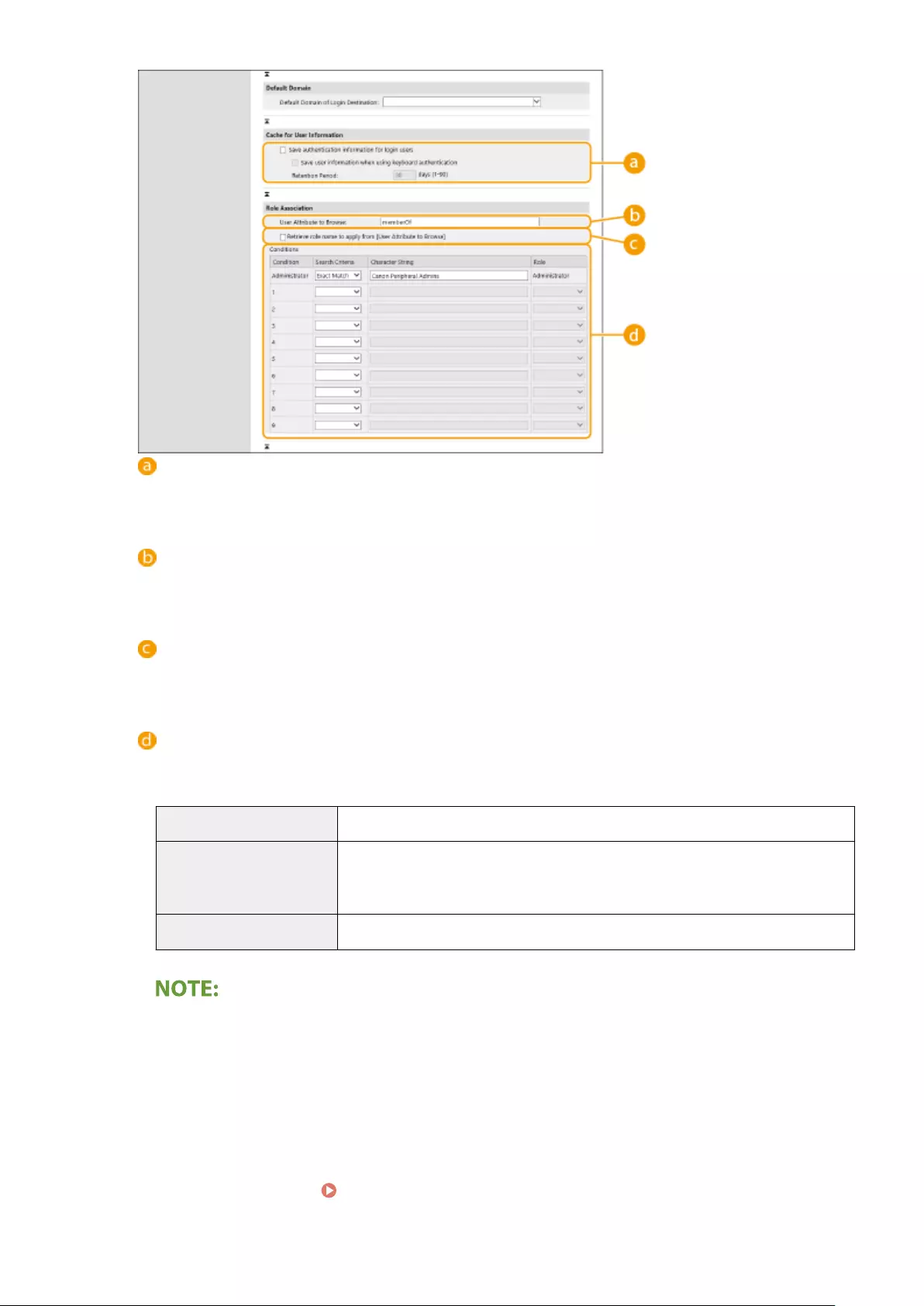
[Save authentication information for login users]
Select the check box to save the authentication information of users who log in via the control panel. After
the settings are congured, the saved authentication information can be used for login, even if the
machine is unable to connect to the server. Change the [Retention Period:] setting as necessary.
[User Attribute to Browse:]
Enter the data eld (attribute name) on the referenced server that is used to determine user privileges
(roles). Normally, you can use the preset value of "memberOf", which indicates the group that the user
belongs to.
[Retrieve role name to apply from [User Attribute to Browse]]
Select the check box to use the character string registered in the data eld on the server specied in [User
Attribute to Browse:] for the role name. Before conguring, check the role names that can be selected on
the machine, and register them on the server.
[Conditions]
You can set the conditions that determine user privileges. The conditions below are applied in the order
that they are listed.
[Search Criteria] Select the search criteria for [Character String].
[Character String]
Enter the character string that is registered to the attribute specied in [User Attribute
to Browse:]. To set the privileges based on the group that user belongs to, enter the
group name.
[Role] Select the privileges that apply to users who match the criteria.
The [Conditions] settings when using Active Directory servers
●"Canon Peripheral Admins" is set in advance as the Administrator user group. Assign different privileges
to the other groups created on the server.
7Click [Update].
8Restart the machine. Restarting the Machine(P. 272)
Managing the Machine
194
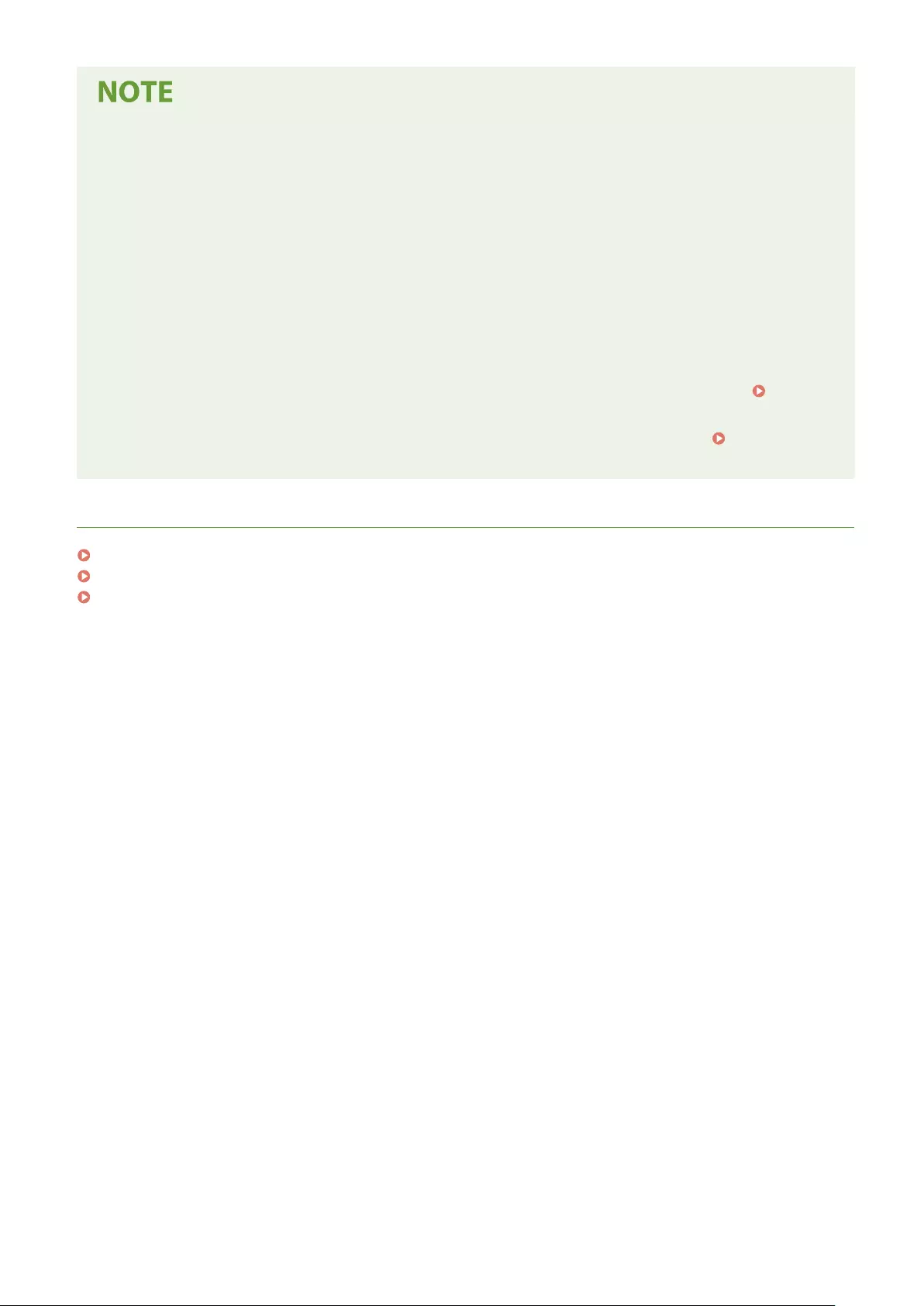
DNS Settings
The following settings are required if the port number used for Kerberos on the Active Directory side is
changed.
●Information for the Kerberos service of Active Directory must be registered as an SRV record as follows:
●Service: "_kerberos"
●Protocol: "_udp"
●Port number: The port number used by the Kerberos service of the Active Directory domain (zone)
●Host offering this service: Host name of the domain controller that is actually providing the Kerberos
service of the Active Directory domain (zone)
Batch importing/batch exporting
●This setting can be imported/exported with models that support batch importing of this setting.
Importing/Exporting the Setting Data(P. 276)
●This setting is included in [Settings/Registration Basic Information] when batch exporting. Importing/
Exporting All Settings(P. 278)
LINKS
Registering User Information in the Local Device(P. 179)
Conguring the Authentication Functions(P. 196)
Using Personal Authentication to Manage Printing via a Computer(P. 200)
Managing the Machine
195
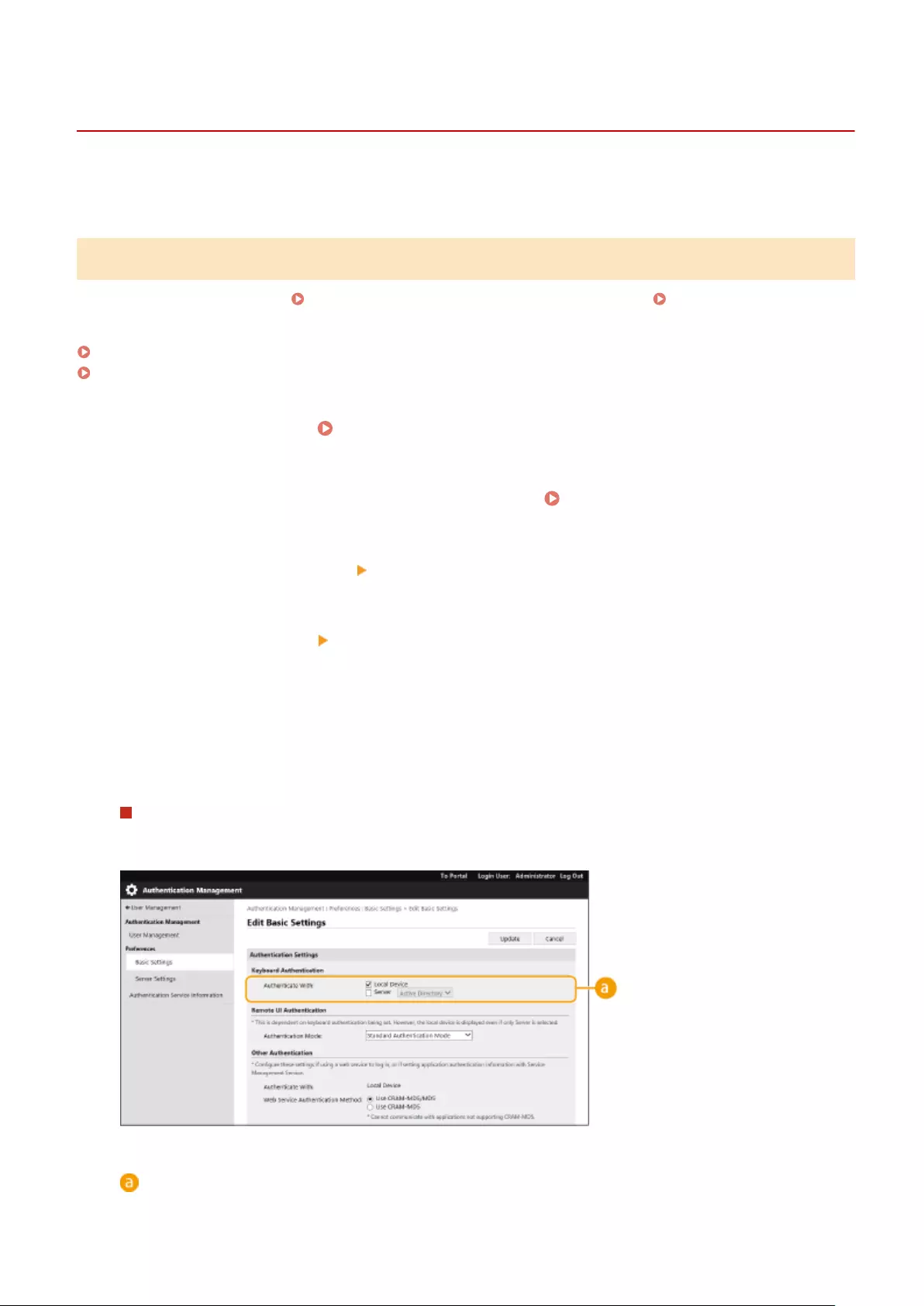
Conguring the Authentication Functions
7KKL-07J
You can congure the user login methods, authentication devices, and other authentication functions based on your
system environment and needs.
Conguring the User Login Methods and Authentication Devices
Specify the user login methods ( Login Method(P. 176) ) and authentication devices ( Authentication
Device(P. 176) ). Note that the authentication devices need to be set up before conguring the settings below.
Registering User Information in the Local Device(P. 179)
Registering Server Information(P. 190)
1Start the Remote UI. Starting the Remote UI(P. 265)
2Click [Settings/Registration] on the portal page. Remote UI Screen(P. 266)
3Click [User Management] [Authentication Management].
4Click [Basic Settings] [Edit...].
5Specify the required settings.
●Select the login methods that you want to use, and specify detailed settings such as authentication device
settings.
Using keyboard authentication
Congure the settings below when using keyboard authentication.
[Authenticate With:]
Select the user authentication device.
Managing the Machine
196
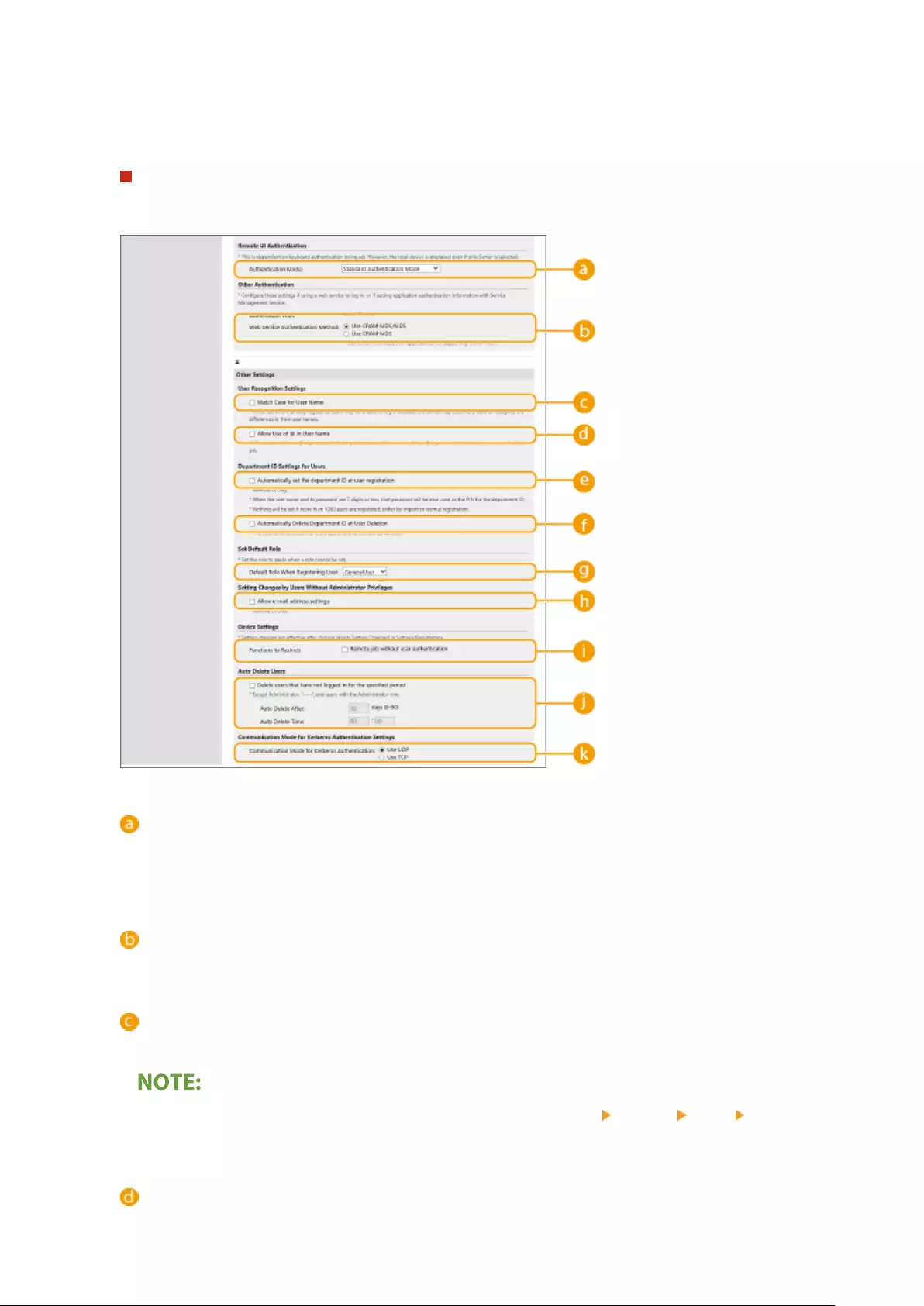
●Select the check box for [Local Device] if you are using the database inside this machine to manage user
information.
●When using an external authentication server, select [Server] and specify the type of server.
Conguring detailed settings for authentication functions
You can congure detailed settings for the personal authentication functions.
[Authentication Mode:]
Select the authentication mode to use for Remote UI login. When [Guest Authentication Mode] is selected,
unregistered users can also log in by clicking [Log In (Guest)]. Select [Administrator Authentication Mode] to
only allow users with Administrator privileges to log in.
[Web Service Authentication Method:]
Select the local device authentication method to use for communications with Web service applications.
[Match Case for User Name]
If this function is set, you can set whether user names are case-sensitive.
●It is recommended that this is set together with [Function Settings] [Printer] [Print] [Match Case for
User Name]
[Allow Use of @ in User Name]
Select whether to allow "@" to be used in user names.
Managing the Machine
197
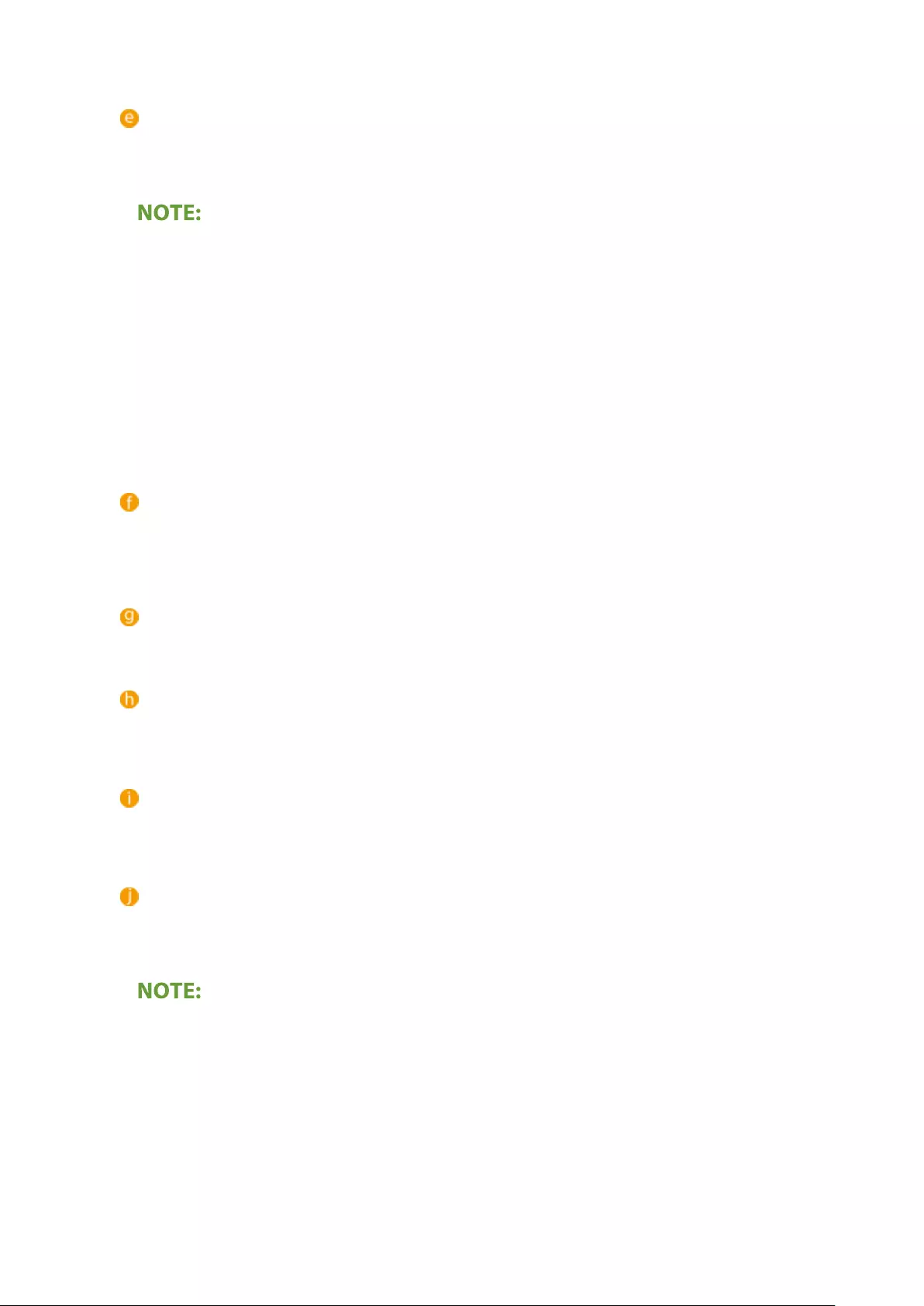
[Automatically set the department ID at user registration]
Select the check box to automatically allocate a Department ID when you register/edit a user via the Remote
UI. A new Department ID will not be allocated if one has already been allocated. This setting can only be
specied from the Remote UI.
●If the user name is comprised of numbers and is seven digits or fewer, the same number is assigned to
the same user as the Department ID. If the password of the same user is registered as a number that is
seven digits or fewer, it is also set as the PIN for that Department ID.
●If the user name and password do not meet the above conditions, a Department ID is automatically
assigned starting from 0000001, and 0 (none) is set for the PIN.
●In the following cases, the Department ID is not registered automatically.
●If a user is registered from the control panel of the machine
●If 1,000 Department IDs are already registered
●If 1,001 or more users are already registered
[Automatically Delete Department ID at User Deletion]
If this check box is selected, when a user is deleted, the department ID assigned to the user is automatically
deleted. Counter information assigned to the corresponding department ID is also deleted. If multiple users
are registered to the department ID, it is not automatically deleted.
[Default Role When Registering User:]
Select the role to apply to users in situations such as when no privileges are set.
[Allow e-mail address settings]
Select the check box to enable users without Administrator privileges to specify their own e-mail addresses in
their user accounts.
[Functions to Restrict:]
Select the check boxes for functions that cannot be used when personal authentication management is
enabled.
[Delete users that have not logged in for the specied period]
Select the check box to delete users registered in the local device who have not logged in to the machine for
a specied period of time. Make sure to also specify the number of days before automatic deletion and the
time it is executed.
●If you set [Auto Delete After:] to [0], all accounts other than the administrator are deleted at the time set in
[Auto Delete Time:].
●If the accounts cannot be deleted at the specied time because the machine is turned OFF or is completely
in sleep mode, the accounts are deleted the next time that the machine starts.
●If a user has never logged in before, the date and time that the user was registered is displayed as the
time that the user last logged in.
Managing the Machine
198
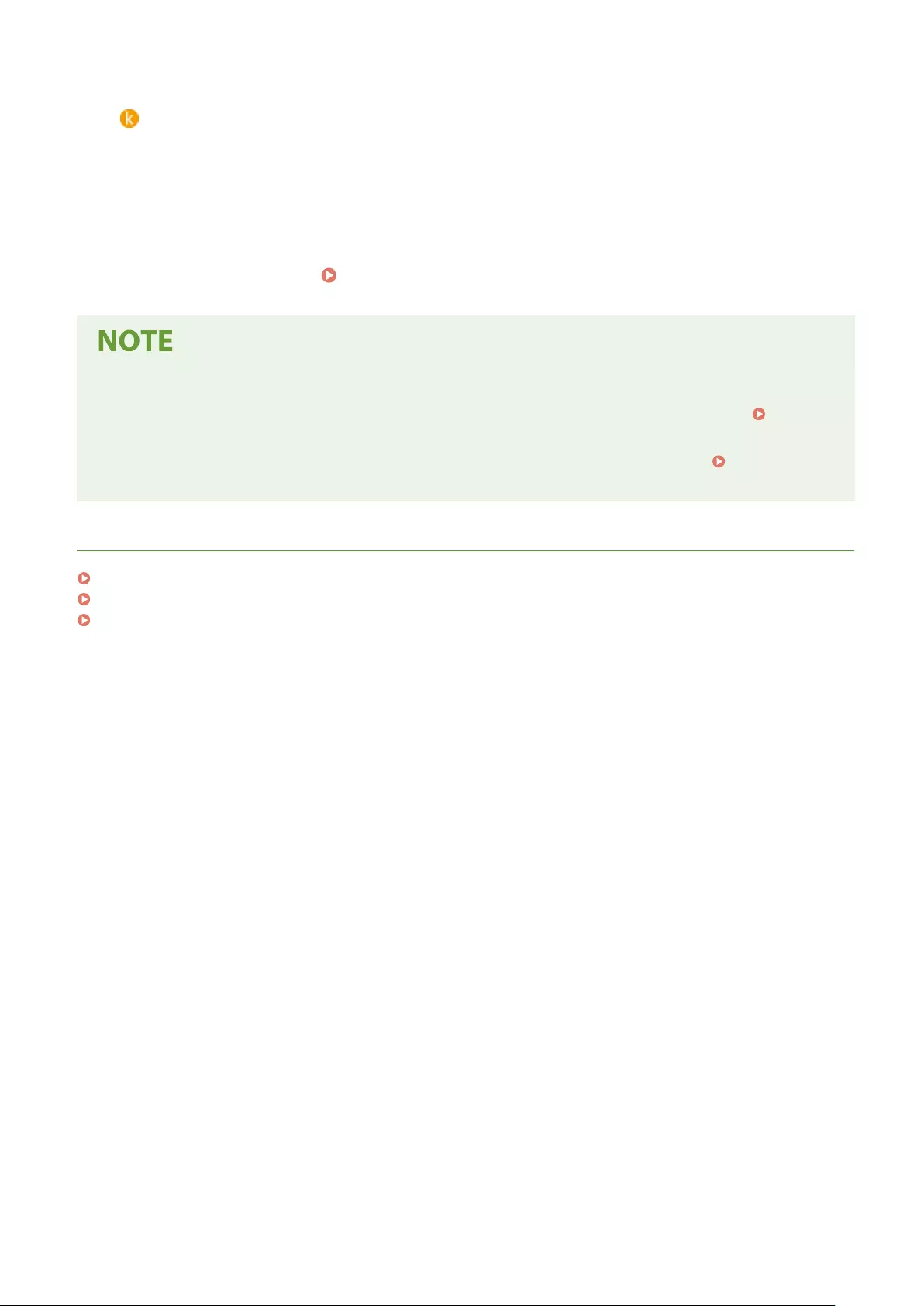
[Communication Mode for Kerberos Authentication:]
Select the communication method used for Kerberos authentication.
6Click [Update].
7Restart the machine. Restarting the Machine(P. 272)
Batch importing/batch exporting
●This setting can be imported/exported with models that support batch importing of this setting.
Importing/Exporting the Setting Data(P. 276)
●This setting is included in [Settings/Registration Basic Information] when batch exporting. Importing/
Exporting All Settings(P. 278)
LINKS
Registering User Information in the Local Device(P. 179)
Registering Server Information(P. 190)
Using Personal Authentication to Manage Printing via a Computer(P. 200)
Managing the Machine
199
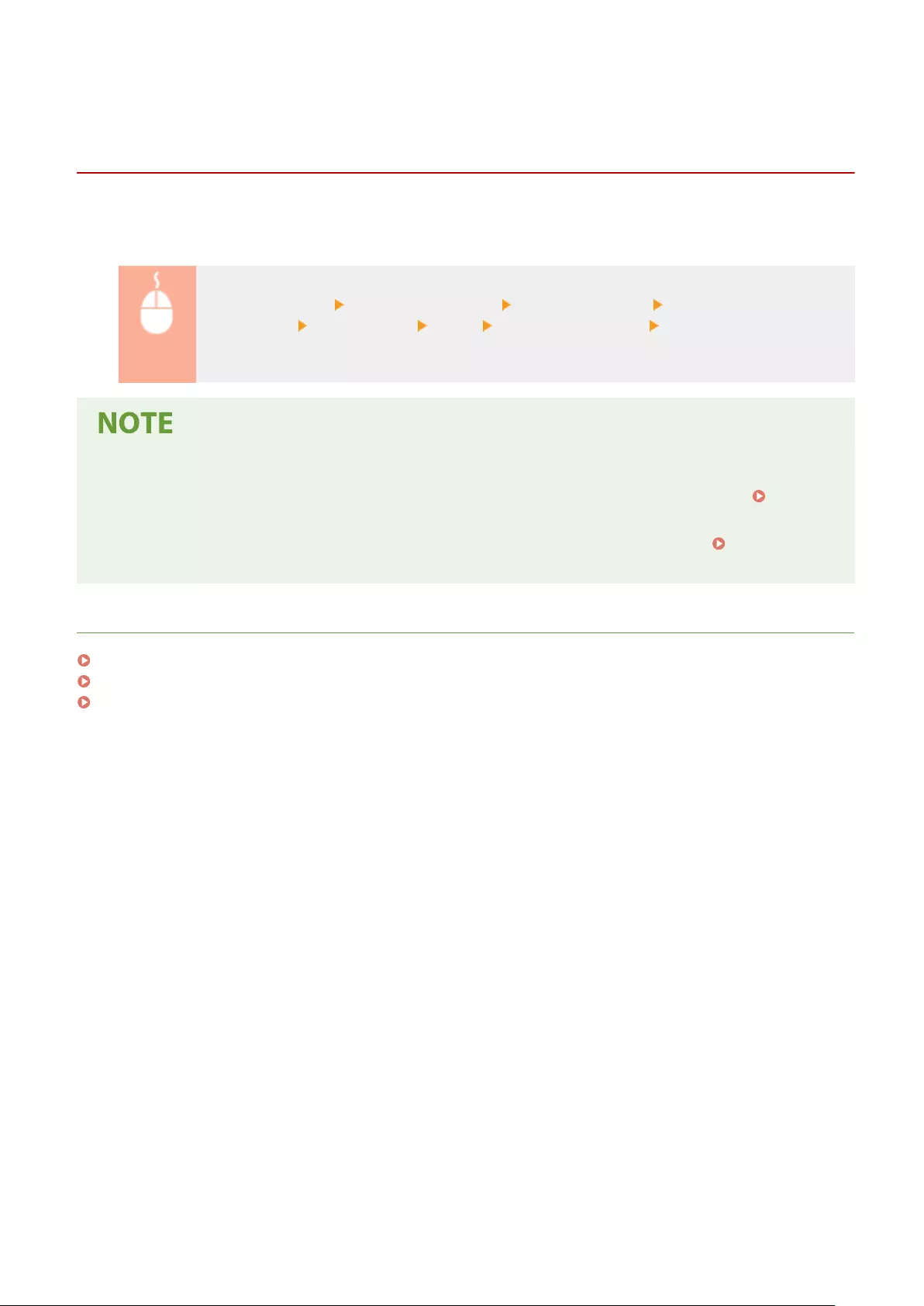
Using Personal Authentication to Manage Printing via a
Computer
7KKL-07K
You can apply personal authentication management to printing via a computer. This can provide greater security, as
the machine does not accept these operations unless the user is identied.
Start the Remote UI [Settings/Registration] [User Management] [Authentication
Management] [Basic Settings] [Edit...] [Functions to Restrict:] select [Remote job without
user authentication].
Batch importing/batch exporting
●This setting can be imported/exported with models that support batch importing of this setting.
Importing/Exporting the Setting Data(P. 276)
●This setting is included in [Settings/Registration Basic Information] when batch exporting. Importing/
Exporting All Settings(P. 278)
LINKS
Registering User Information in the Local Device(P. 179)
Registering Server Information(P. 190)
Conguring the Authentication Functions(P. 196)
Managing the Machine
200
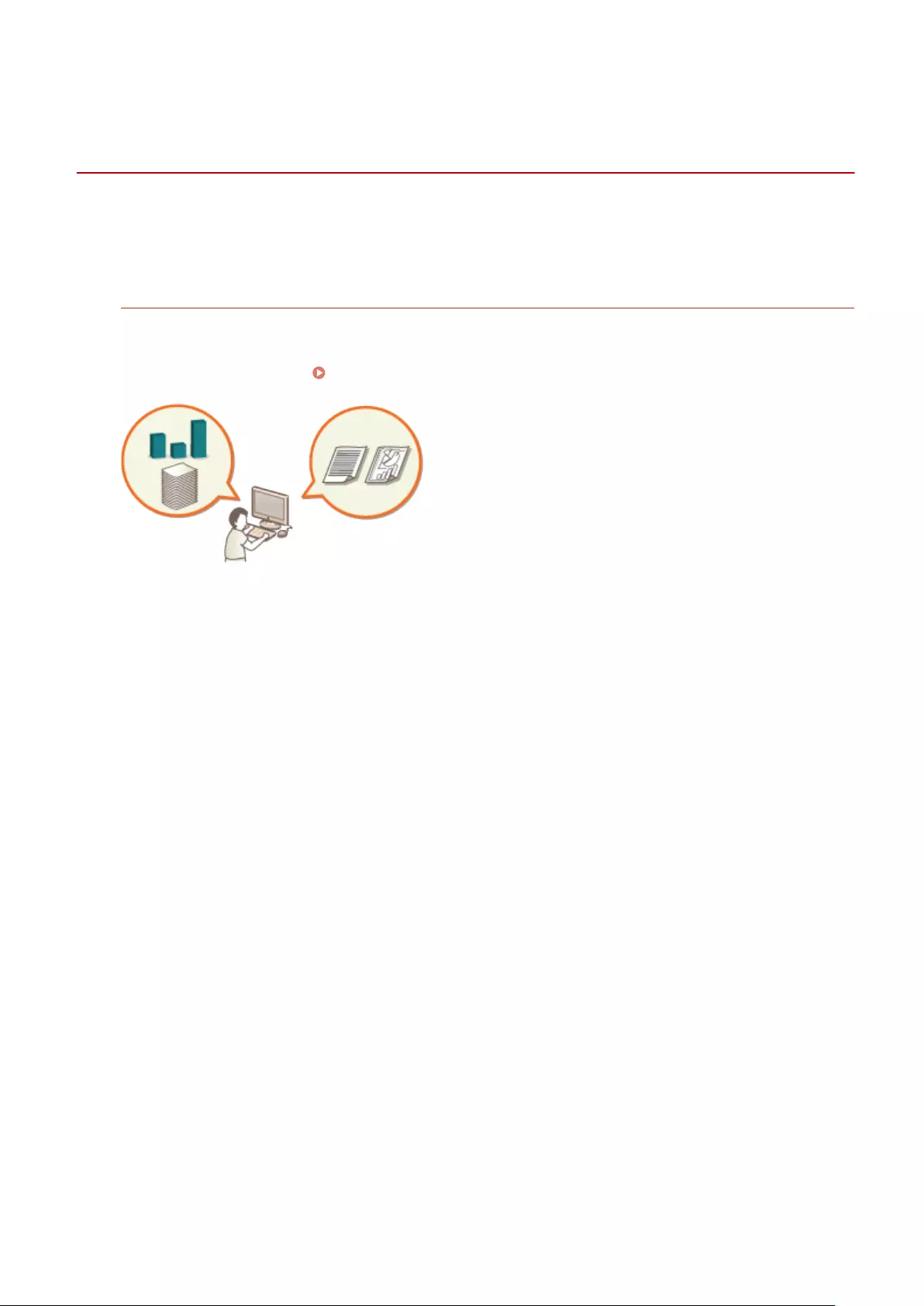
Using Other Convenient Personal Authentication
Management Functions
7KKL-07L
Personal authentication management provides a variety of advantages in addition to user authentication. This section
describes some of the other convenient functions that use personal authentication to expand the capabilities of
printers/multifunctional printers, such as managing user groups.
Department ID Management
Users registered in the machine can be organized into groups such as the departments that they belong to, and
managed based on their Department ID. This function lets you check the total number of pages used for each
Department ID, or set maximum limits on the number of pages that each department can use for printing,
which can help reduce costs. Setting the Department ID Management(P. 202)
Managing the Machine
201
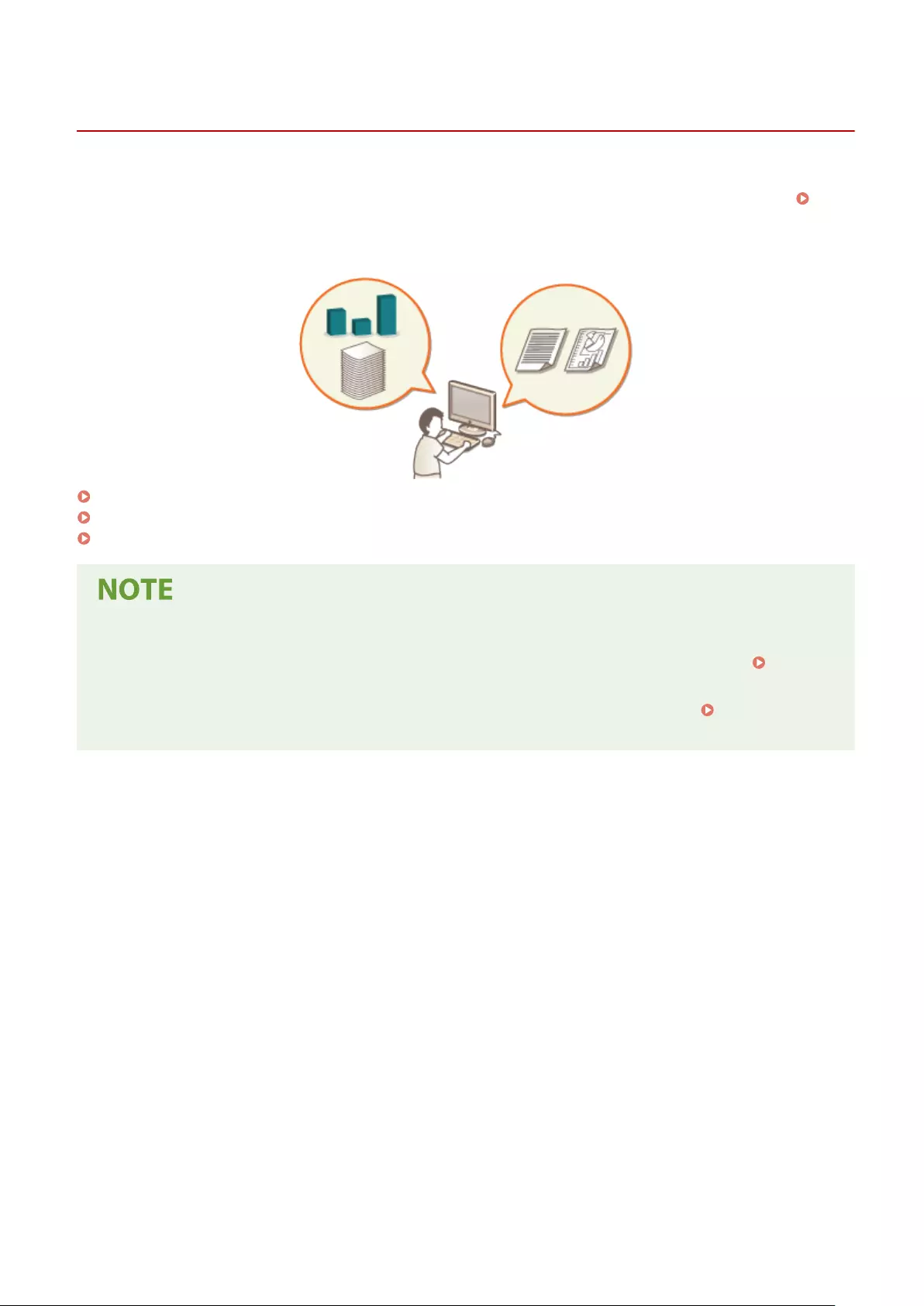
Setting the Department ID Management
7KKL-07R
Users can be organized into groups such as the departments that they belong to, and managed based on their
Department ID. First, create all of the Department IDs that are to be managed, and assign users to each one (
Registering User Information in the Local Device(P. 179) ). After assigning users to Department IDs, enable
Department ID Management. To perform the same type of management for printing from a computer, congure the
additional required settings. Administrator privileges are required in order to congure these settings.
Changing the System Manager ID and PIN(P. 203)
Conguring the Department ID Management Settings(P. 205)
Using Department IDs to Manage Printing via Computer(P. 208)
Batch importing/batch exporting
●This setting can be imported/exported with models that support batch importing of this setting.
Importing/Exporting the Setting Data(P. 276)
●This setting is included in [Department ID Management Settings] when batch exporting. Importing/
Exporting All Settings(P. 278)
Managing the Machine
202
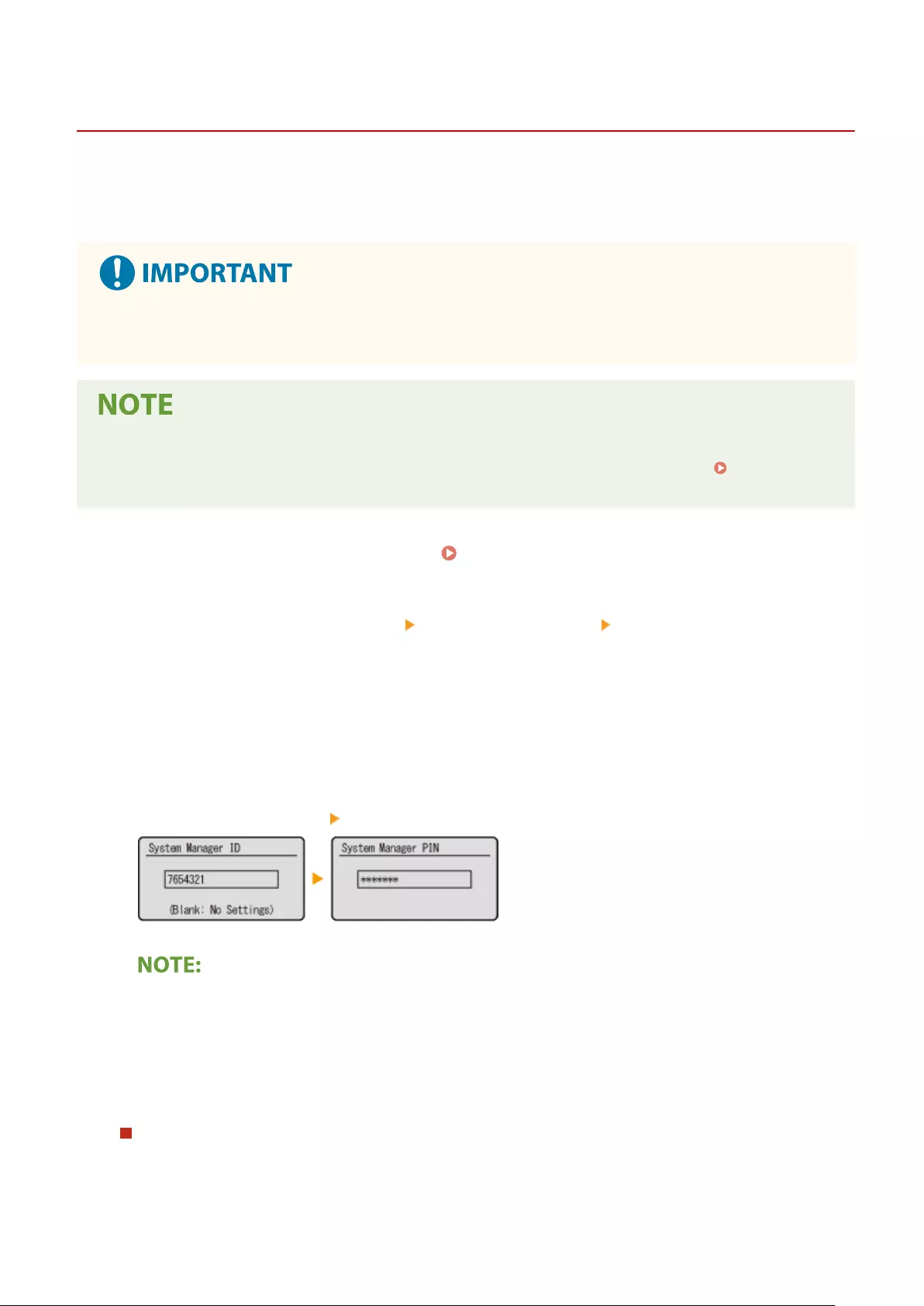
Changing the System Manager ID and PIN
7KKL-07S
When Department ID Management is enabled, Department IDs must be set for users before they can log in. The
System Manager ID and System Manager PIN are both set to "7654321" by default, but it is recommended to change
them for security reasons. Follow the procedure below to change them.
●Make sure that you do not forget the System Manager PIN. If you forget the System Manager PIN, contact
your dealer or service representative.
●This setting is not a default User Authentication administrator setting. To specify this setting for a user with
administrator privileges in User Authentication, set [Select Role to Set:] to "Administrator". Registering
User Information in the Local Device(P. 179)
1Select <Set> on the <Home> screen. <Home> Screen(P. 83)
2Select <Management Settings> <User Management> <System Manager
Information Settings>.
3Select <System Manager ID and PIN>.
4Set the System Manager ID and System Manager PIN.
●Set <System Manager ID> <System Manager PIN>.
●You cannot register a System Manager ID or PIN consisting only of 0s, such as "00" or "0000000".
●Even if you enter fewer than seven digits, zeros are added to the start of the number, and a seven digit
number is set.
●You can also make entering seven digits a requirement for the System Manager ID and System Manager
PIN. For more information, contact your dealer or service representative.
Setting the administrator information
1Select <System Manager Name>/<E-Mail Address>/<Contact Information>/<Comment>.
2Enter the information and select <Apply>.
Managing the Machine
203
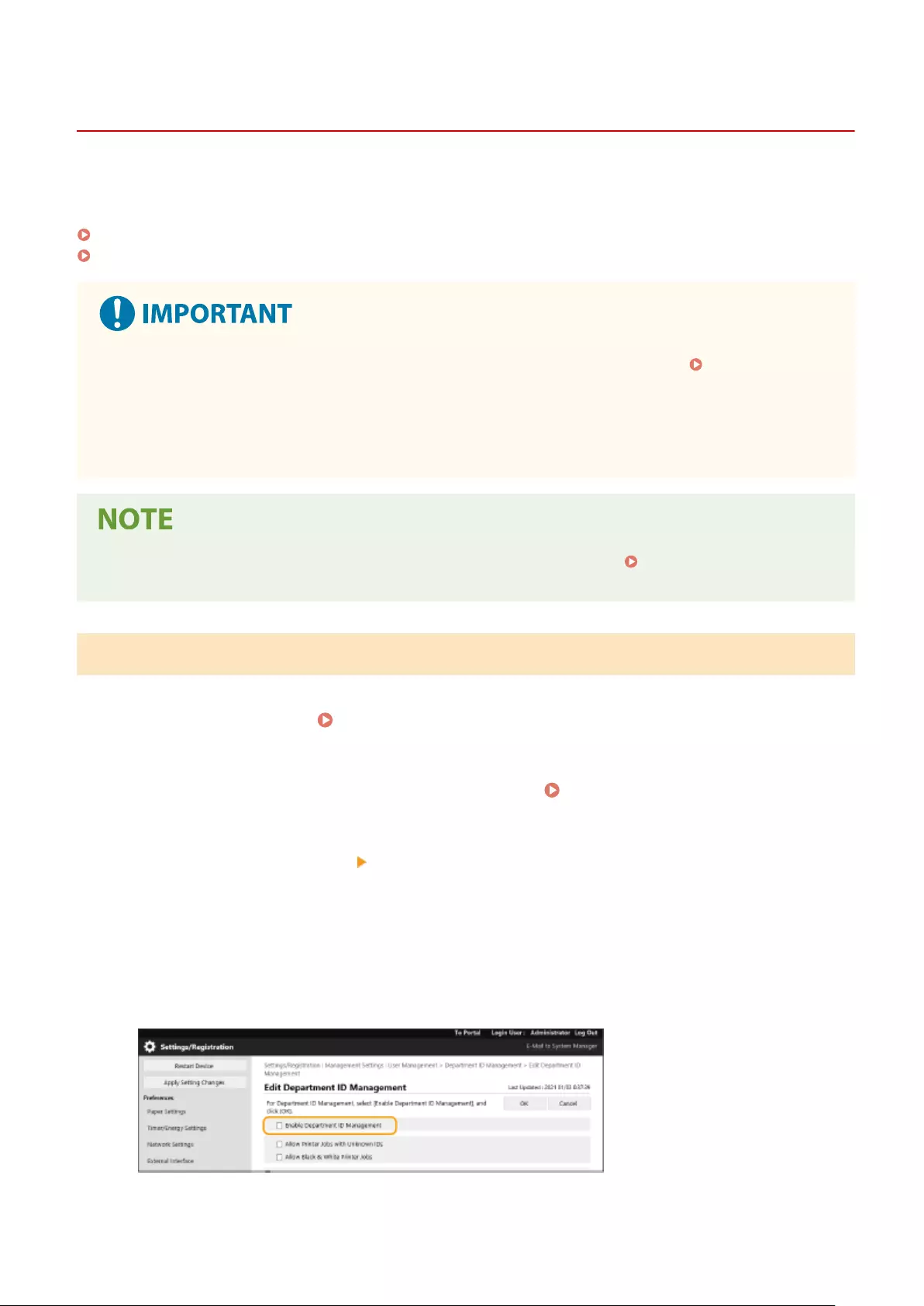
Conguring the Department ID Management Settings
7KKL-07U
You can organize and manage users in groups based on Department ID. Follow the procedure below to congure
Department ID Management and enable the machine to count the number of pages used for printing.
Enabling Department ID Management(P. 205)
Registering Department IDs and PINs(P. 206)
●Make sure that Department IDs have been set for the users registered in the machine. Registering User
Information in the Local Device(P. 179)
●Department ID Management is only valid for users who are registered to the local device.
●If you login as a user with Administrator privileges, a System Manager ID and PIN are automatically
assigned, and managed as Department ID.
●For information on the number of Department IDs that you can register, see Management
Functions(P. 531) .
Enabling Department ID Management
1Start the Remote UI. Starting the Remote UI(P. 265)
2Click [Settings/Registration] on the portal page. Remote UI Screen(P. 266)
3Click [User Management] [Department ID Management].
4Click [Edit].
5Select [Enable Department ID Management].
Managing the Machine
205
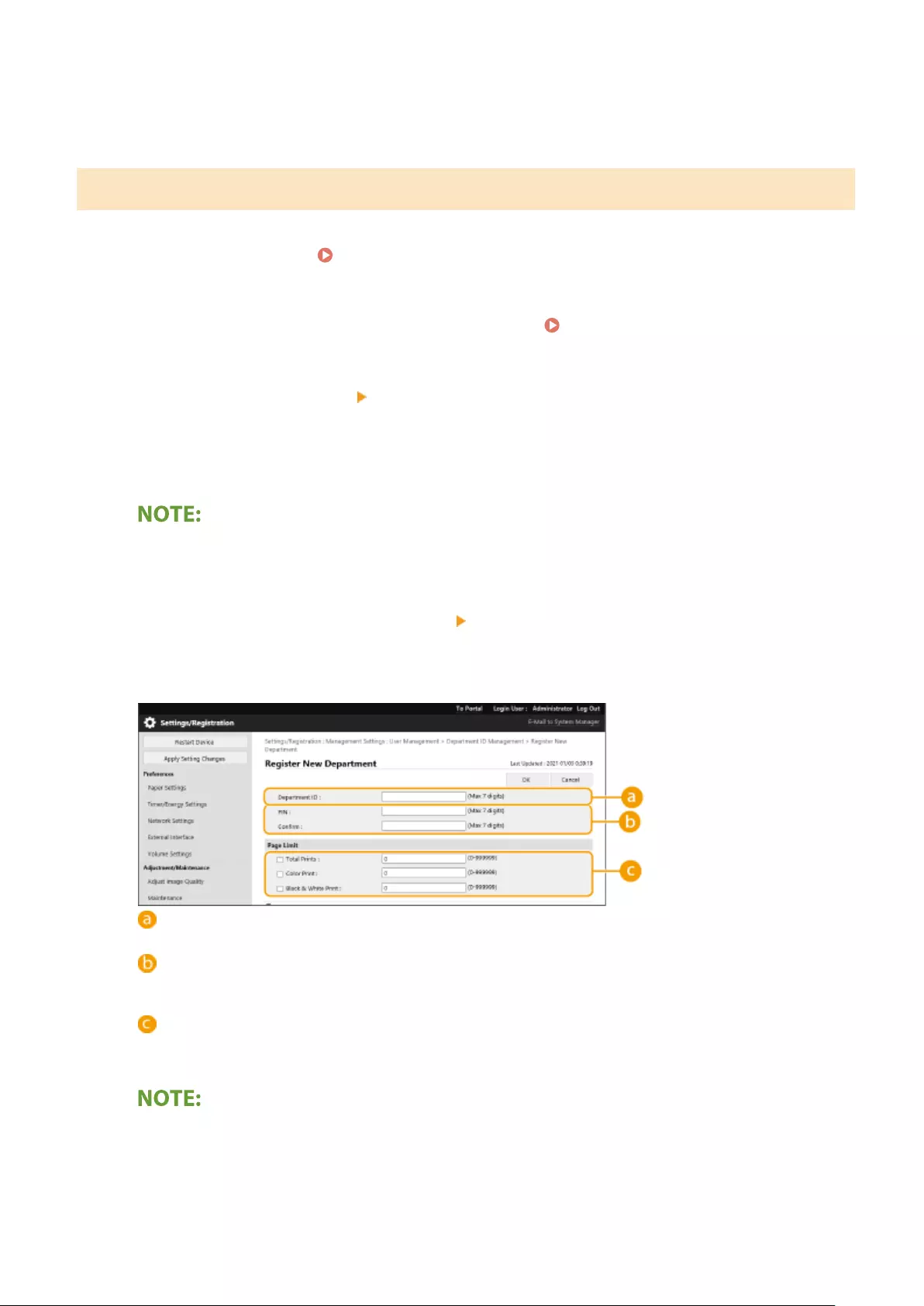
6Click [OK].
Registering Department IDs and PINs
1Start the Remote UI. Starting the Remote UI(P. 265)
2Click [Settings/Registration] on the portal page. Remote UI Screen(P. 266)
3Click [User Management] [Department ID Management].
4Click [Register New Department].
To edit Department ID settings
●Click the department ID to edit to display the edit screen.
To delete Department ID settings
●Click [Delete] for the department ID to delete [OK].
5Enter the required information, and click [OK].
[Department ID]
Enter a number of 7 digits or less for the Department ID.
[PIN]
Enter the PIN (seven digits maximum). Enter the PIN again in [Conrm]. If you do not want to set a PIN,
leave it blank.
[Page Limit]
You can restrict the number of pages that a registered department can print. Select the target types and
enter the page totals.
●You cannot register a Department ID or PIN consisting only of 0s, such as "00" or "0000000".
●Even if you enter fewer than seven digits, zeros are added to the start of the number, and a seven digit
number is set.
●You can also make entering seven digits a requirement for Department IDs and PINs. For more
information, contact your dealer or service representative.
Managing the Machine
206
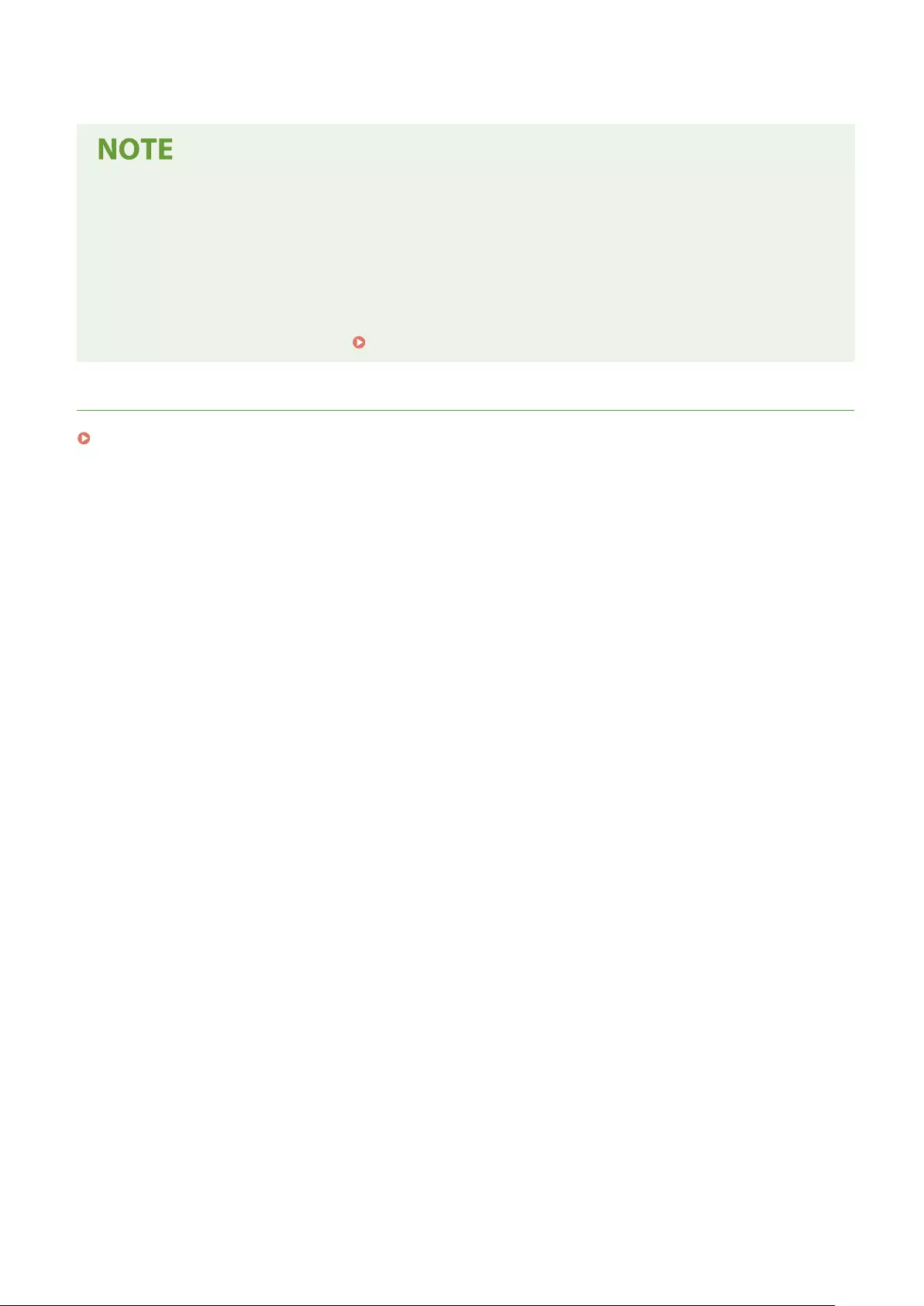
●The machine stops printing if any one of the color or black-and-white page limits is reached while printing
a document that contains both color and black-and-white areas.
To check the page counts
●If you want to check the total number of pages used by each Department ID for printing, check [Department
ID Page Totals] on the screen displayed in step 4. The page counts do not include blank pages or sample
prints used for checking items such as gradation adjustment.
Logging In Using a Department ID and PIN
●By registering a user with the same name as a department ID, login operations can be performed using a
registered department ID and PIN. Registering User Information in the Local Device(P. 179)
LINKS
Using Department IDs to Manage Printing via Computer(P. 208)
Managing the Machine
207
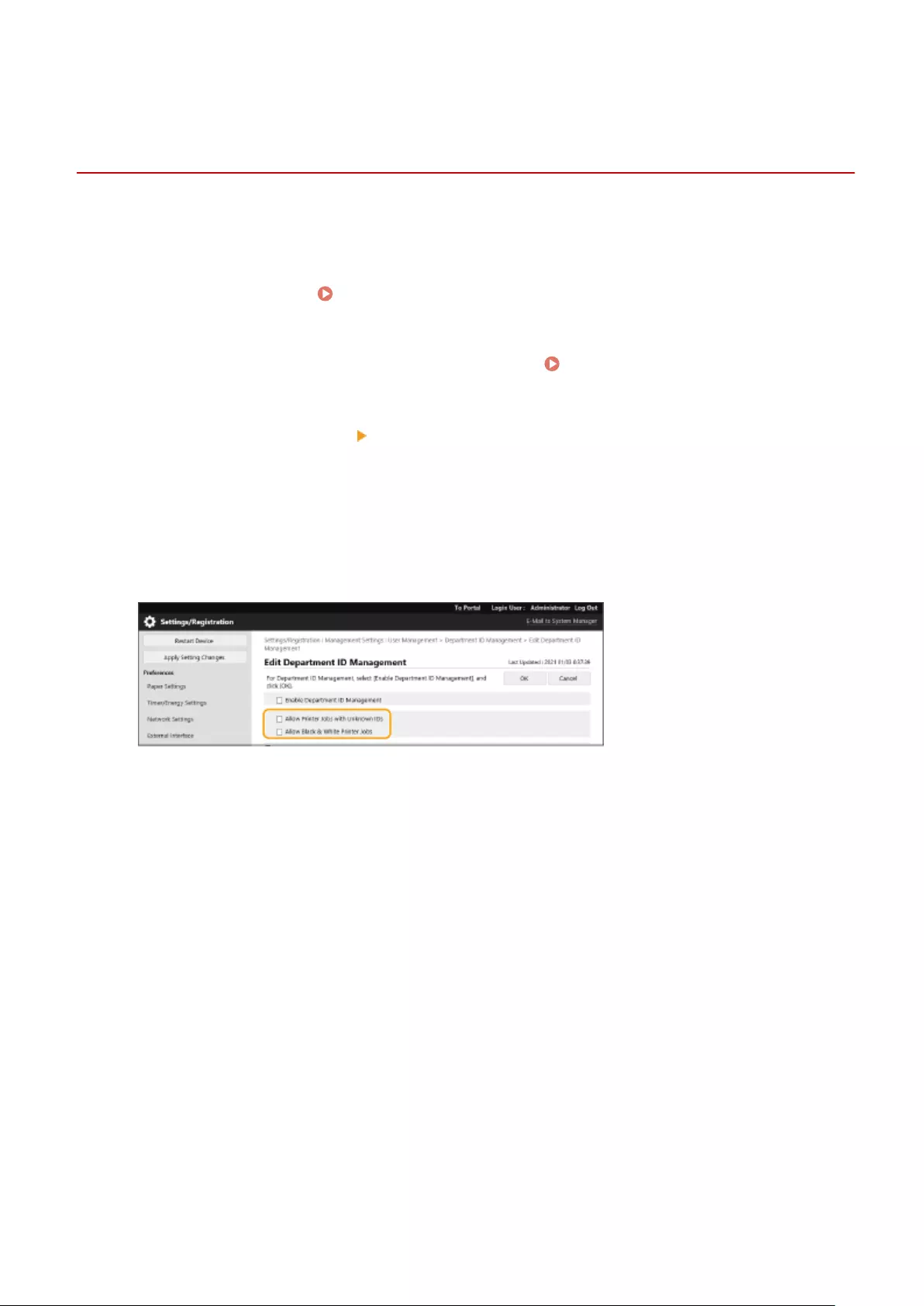
Using Department IDs to Manage Printing via
Computer
7KKL-07W
You can use Department ID Management to manage printing operations performed via a computer. Use this function
when you would like to improve security or monitor the number of pages that are printed.
1Start the Remote UI. Starting the Remote UI(P. 265)
2Click [Settings/Registration] on the portal page. Remote UI Screen(P. 266)
3Click [User Management] [Department ID Management].
4Click [Edit].
5Deselect the operations to restrict.
●When deselected, department ID entry is required when executing the corresponding type of job.
●Select this check box to accept print jobs and black-and-white print jobs from printer drivers that do not
support Department ID Management.
6Click [OK].
Managing the Machine
208
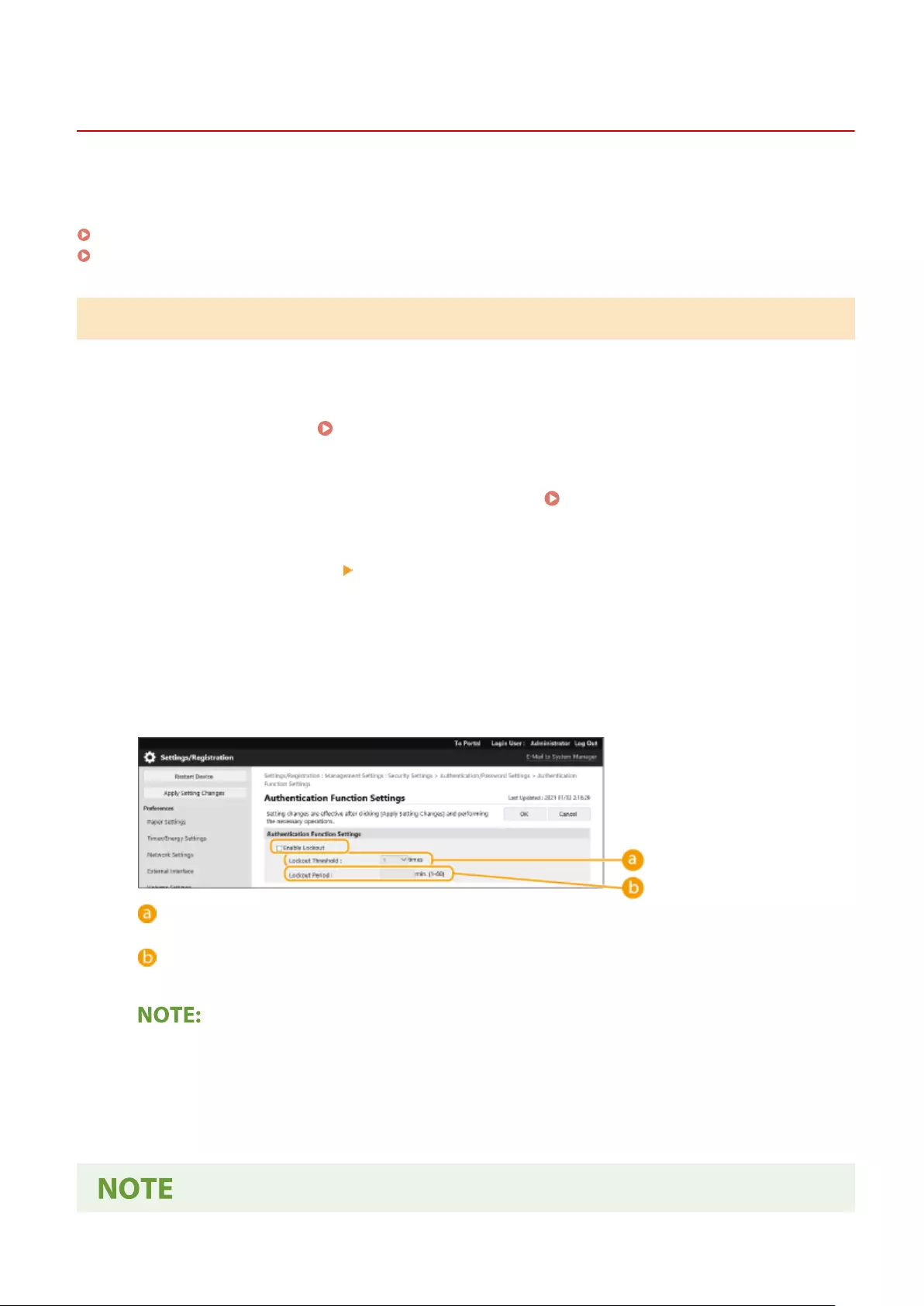
Setting an Authentication/Password Policy
7KKL-0J8
You can set a policy regarding lockout (the state where users temporarily cannot log into the machine) and password
operation/entry.
Setting a Lockout Policy(P. 209)
Setting a Password Policy(P. 210)
Setting a Lockout Policy
You can set a policy for temporarily preventing a user that fails user authentication from logging in. However, this
policy does not apply to authentication that uses information such as department IDs and PINs.
1Start the Remote UI. Starting the Remote UI(P. 265)
2Click [Settings/Registration] on the portal page. Remote UI Screen(P. 266)
3Click [Security Settings] [Authentication/Password Settings].
4Click [Edit] in [Authentication Function Settings].
5Select [Enable Lockout] and congure the detailed settings.
[Lockout Threshold]
Set the login failure count for lockout. The user becomes unable to log in when the set count is reached.
[Lockout Period]
Set the time until the lockout is canceled.
●When logging in to the machine from an operating system such as Windows or an application that uses
FTP, IPP, or SNMPv3, lockout may occur before the set count.
6Click [OK].
Managing the Machine
209
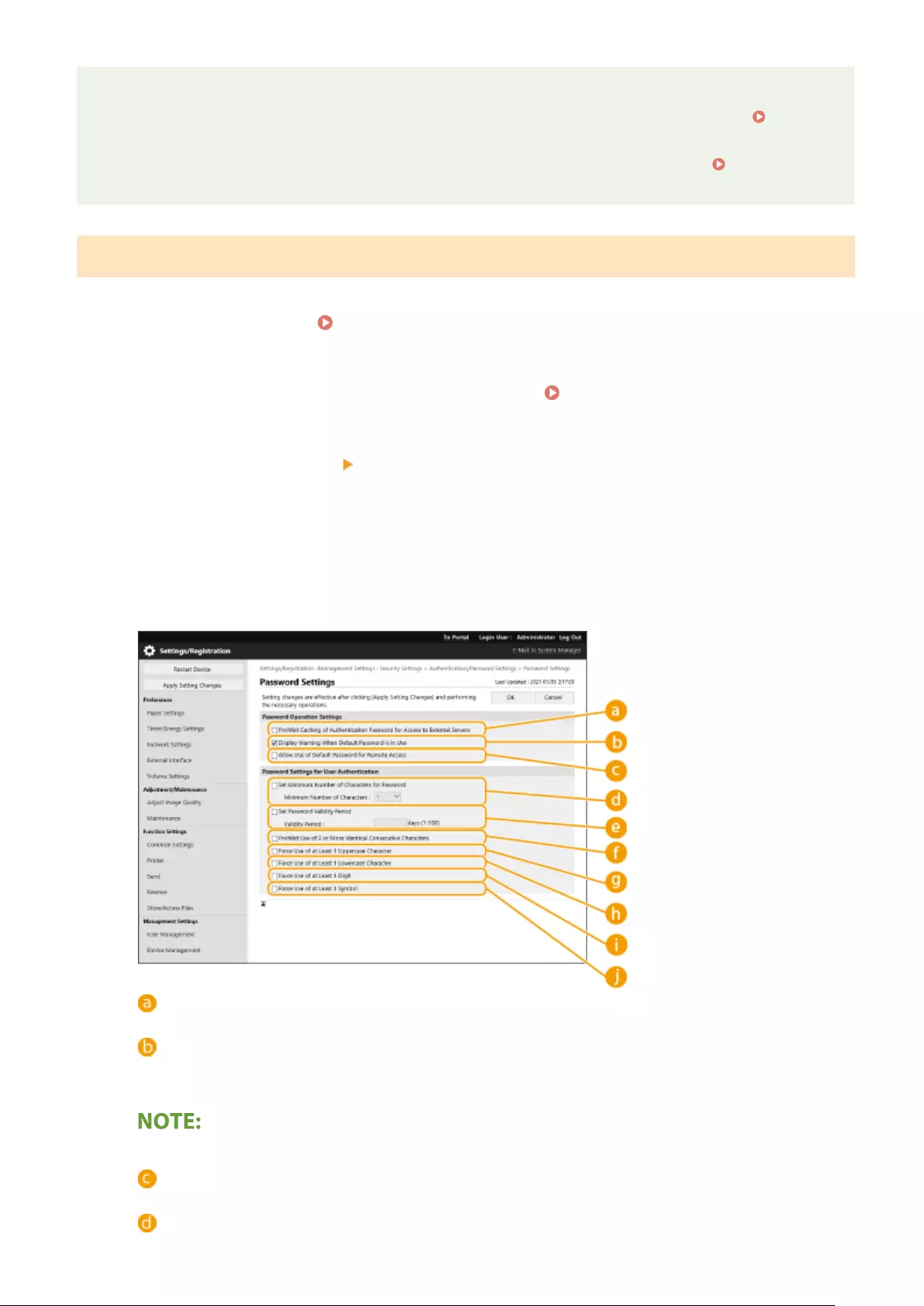
Batch importing/batch exporting
●This setting can be imported/exported with models that support batch importing of this setting.
Importing/Exporting the Setting Data(P. 276)
●This setting is included in [Settings/Registration Basic Information] when batch exporting. Importing/
Exporting All Settings(P. 278)
Setting a Password Policy
1Start the Remote UI. Starting the Remote UI(P. 265)
2Click [Settings/Registration] on the portal page. Remote UI Screen(P. 266)
3Click [Security Settings] [Authentication/Password Settings].
4Click [Edit] in [Authentication Function Settings].
5Set the password operation and user authentication policy.
[Prohibit Caching of Authentication Password for Access to External Servers]
Select this check box to prevent passwords entered during login from being saved in the cache.
[Display Warning When Default Password Is in Use]
Select this check box to display the screen for changing the password when the Administrator logs in to
the machine using the default user name and password.
●If the password has expired, the screen for changing the password appears, regardless of this setting.
[Allow Use of Default Password for Remote Access]
Select this check box to allow the default password to be used when logging in from the Remote UI.
[Set Minimum Number of Characters for Password]
Managing the Machine
210
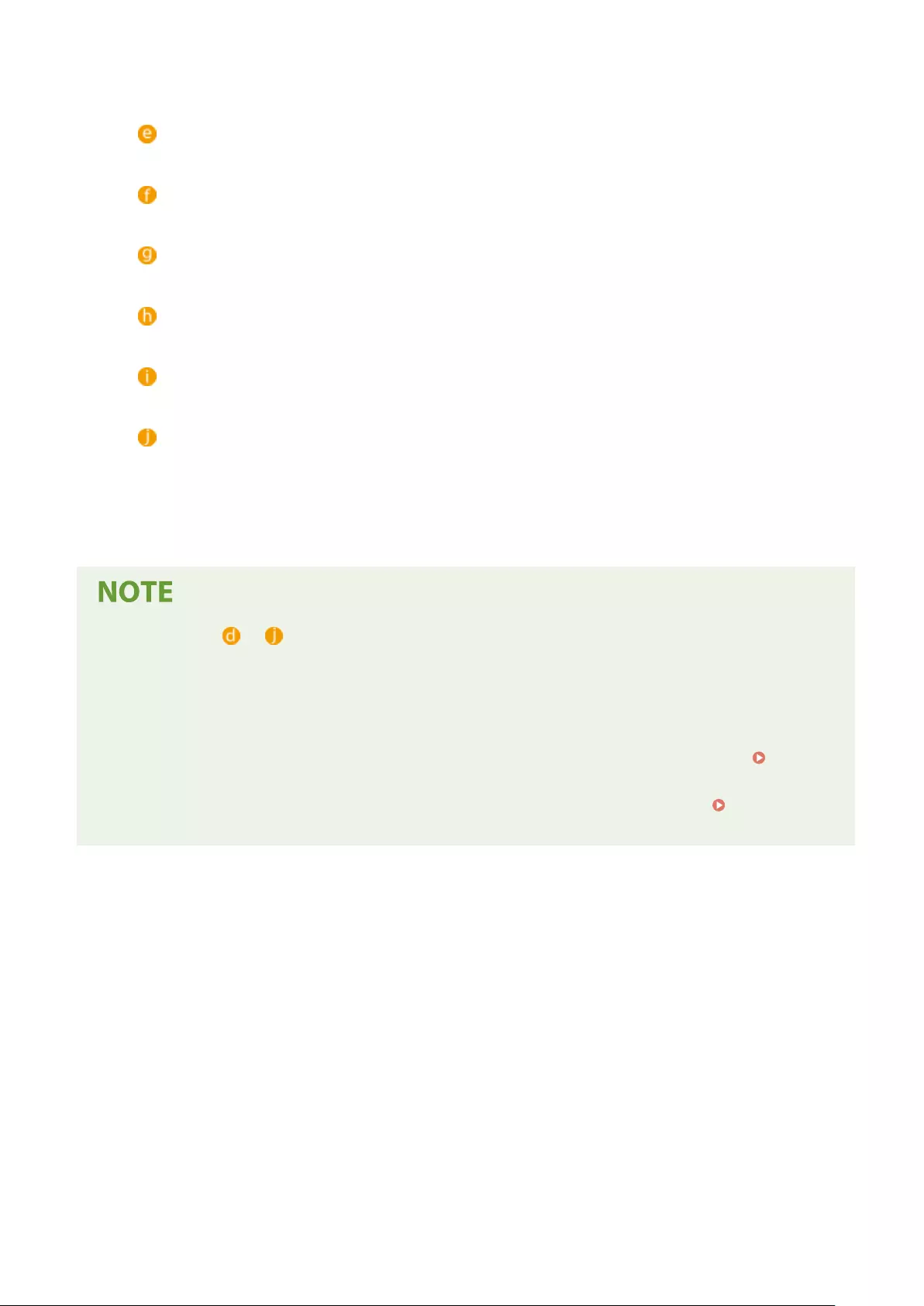
You can set the minimum number of characters required when registering a password to prevent the
simplication of passwords. When a password length is set, a user cannot be registered with a blank
password.
[Set Password Validity Period]
To periodically prompt users to change their password, select this check box and specify a period in
[Validity Period].
[Prohibit Use of 3 or More Identical Consecutive Characters]
Select this check box to restrict passwords so that the same character cannot be used consecutively three
or more times.
[Force Use of at Least 1 Uppercase Character]
Select this check box to restrict passwords so that only passwords which include at least one uppercase
character can be registered.
[Force Use of at Least 1 Lowercase Character]
Select this check box to restrict passwords so that only passwords which include at least one lowercase
character can be registered.
[Force Use of at Least 1 Digit]
Select this check box to restrict passwords so that only passwords which include at least one number can
be registered.
[Force Use of at Least 1 Symbol]
Select this check box to restrict passwords so that only passwords which include at least one symbol can
be registered.
6Click [OK].
●The settings in to do not apply to Department ID Management and PINs. They are valid for
passwords that are registered/edited after the restrictions are set. When a password that is already
registered exceeds the restrictions for these settings, a screen prompting to change the password is
displayed when user authentication is performed.
Batch importing/batch exporting
●This setting can be imported/exported with models that support batch importing of this setting.
Importing/Exporting the Setting Data(P. 276)
●This setting is included in [Settings/Registration Basic Information] when batch exporting. Importing/
Exporting All Settings(P. 278)
Managing the Machine
211
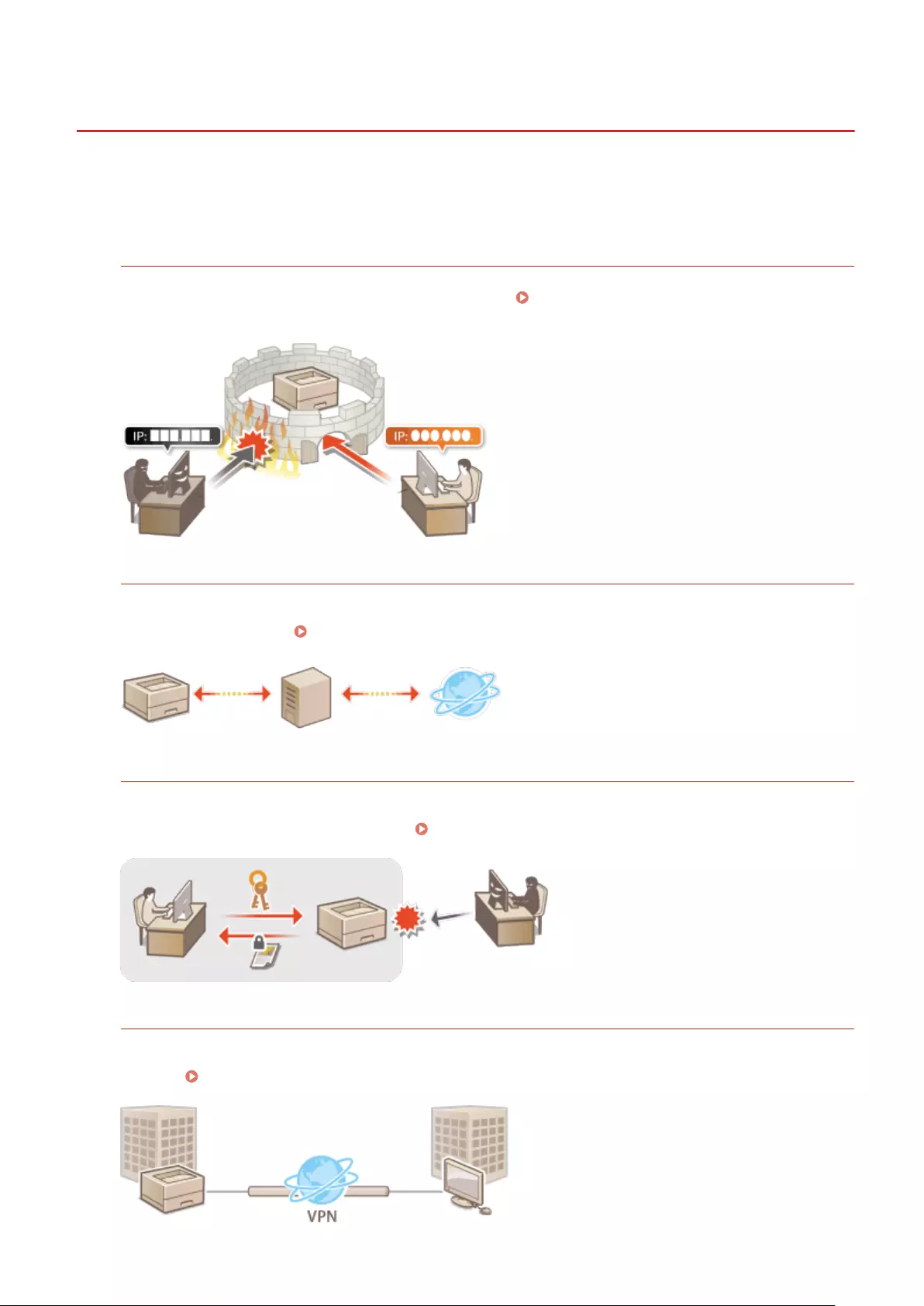
Conguring the Network Security Settings
7KKL-07X
Authorized users may incur unanticipated losses from attacks by malicious third parties, such as sning, spoong,
and tampering of data as it ows over a network. To protect your important and valuable information from these
attacks, the machine supports the following features to enhance security and secrecy.
Firewall Settings
Unauthorized access by third parties, as well as network attacks and breaches, can be blocked by only allowing
communication with devices that have a specic IP address. Restricting Communication by Using
Firewalls(P. 214)
Proxy Settings
When the client devices are connected to an external network, communication is established through the proxy
server. When the proxy server is used, websites can be browsed more safely, therefore, security can be
expected to be enhanced. Setting a Proxy(P. 223)
TLS Encrypted Communication
TLS is a protocol for encryption for data sent over a network and is often used for communication via a Web
browser or an e-mail application. TLS encrypted communication enables secure network communication when
accessing the machine using the Remote UI. Conguring the Key and Certicate for TLS(P. 225)
IPSec Communication
While TLS only encrypts data used on a specic application, such as a Web browser or an e-mail application,
IPSec encrypts the whole (or payloads of) IP packets. This enables IPSec to offer a more versatile security system
than TLS. Conguring the IPSec Settings(P. 246)
Managing the Machine
212

IEEE 802.1X Authentication
If a device tries to connect and start communicating on an 802.1X network, the device must go through user
authentication in order to prove that the connection is made by an authorized user. Authentication information
is sent to and checked by a RADIUS server, which permits or rejects communication to the network depending
on the authentication result. If authentication fails, a LAN switch (or an access point) blocks access from the
outside of the network. The machine can connect to an 802.1X network as a client device. Conguring the
IEEE 802.1X Authentication Settings(P. 253)
Managing the Machine
213
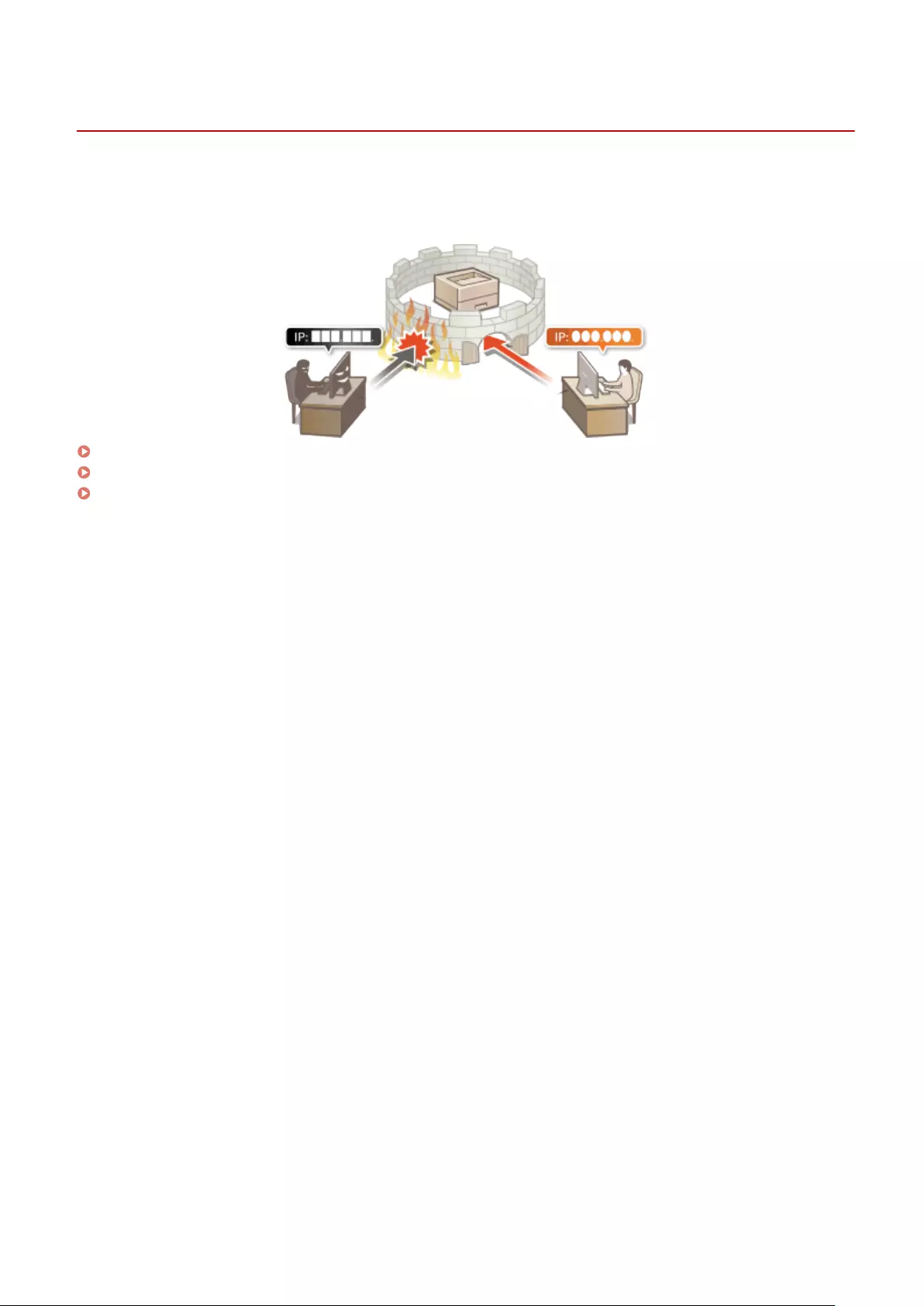
Restricting Communication by Using Firewalls
7KKL-07Y
By conguring packet ltering to only allow communication with devices that have a specic IP address or MAC
address, you can reduce the risk of unauthorized access by outside third parties. Administrator privileges are required
in order to congure these settings.
Specifying IP Addresses in Firewall Settings(P. 215)
Specifying MAC Addresses in Firewall Settings(P. 218)
Conguring the Firewall of the Sub Line(P. 220)
Managing the Machine
214
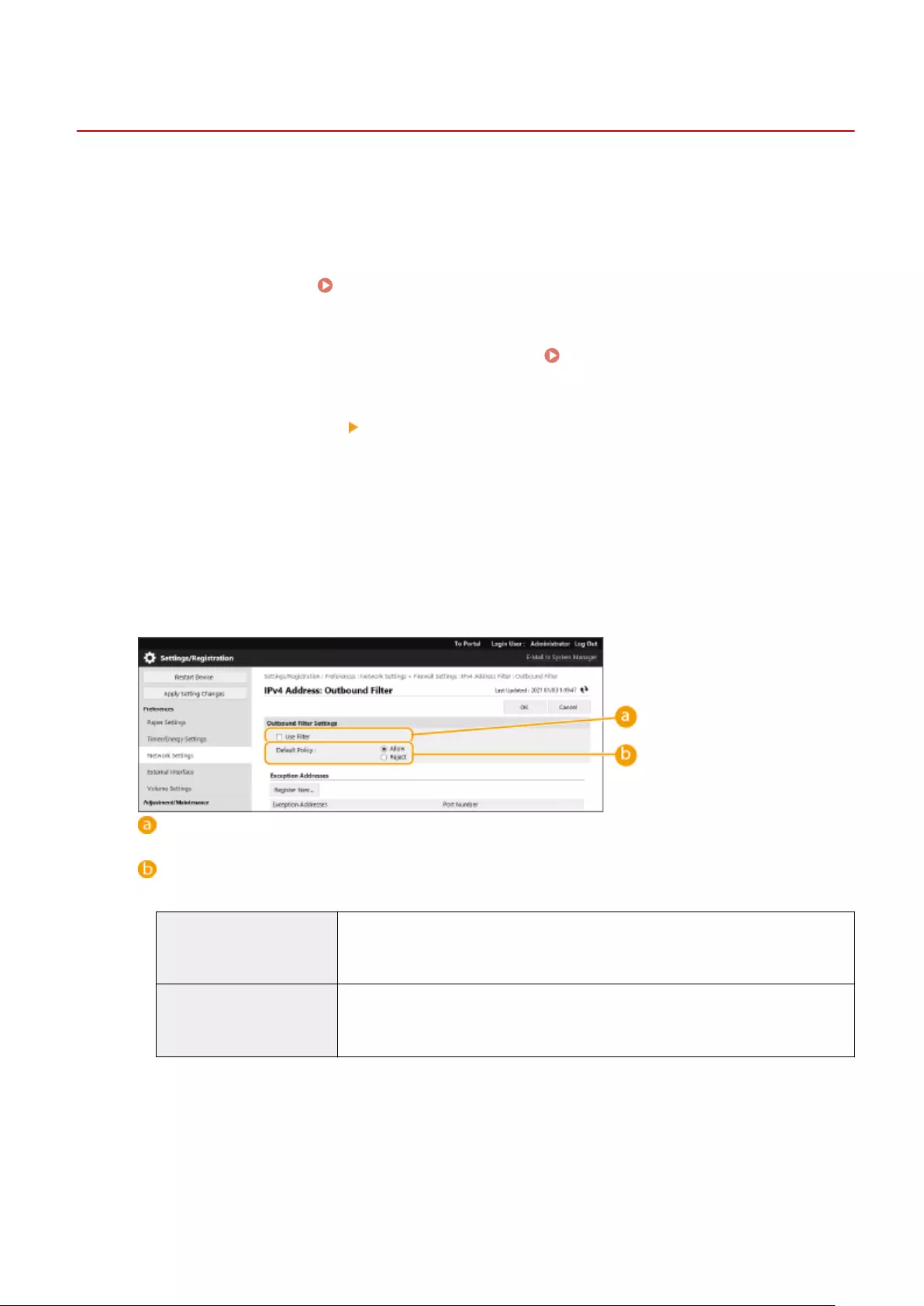
Specifying IP Addresses in Firewall Settings
7KKL-080
You can set whether to allow or reject communication with a device that has a specic IP address. After conguring the
IP addresses in the rewall settings, you can check the results in the log of blocked communication requests. You can
also set whether to allow or reject ICMP communications such as PING commands, etc., after specifying rewall
settings.
1Start the Remote UI. Starting the Remote UI(P. 265)
2Click [Settings/Registration] on the portal page. Remote UI Screen(P. 266)
3Click [Network Settings] [Outbound Filter] or [Inbound Filter] for [IPv4 Address
Filter]/[IPv6 Address Filter].
●Select the lter that matches the target IP address. To restrict data sent from the machine to a computer,
select [Outbound Filter]. To restrict data received from a computer, select [Inbound Filter].
4Specify the settings for packet ltering.
●Select the default policy to allow or reject the communication of other devices with the machine, and then
specify IP addresses for exceptions.
[Use Filter]
Select the check box to restrict communication. Clear the check box to disable the restriction.
[Default Policy]
Select the precondition to allow or reject the communication of other devices with the machine.
[Reject]
Select to pass communication packets only when they are sent to or received from
devices whose IP addresses are entered in [Exception Addresses]. Communications
with other devices are prohibited.
[Allow]
Select to block communication packets when they are sent to or received from devices
whose IP addresses are entered in [Exception Addresses]. Communications with other
devices are permitted.
5Click [Register New].
6Specify exception addresses.
●Enter the IP address (or range of IP addresses) in [Address to Register].
Managing the Machine
215
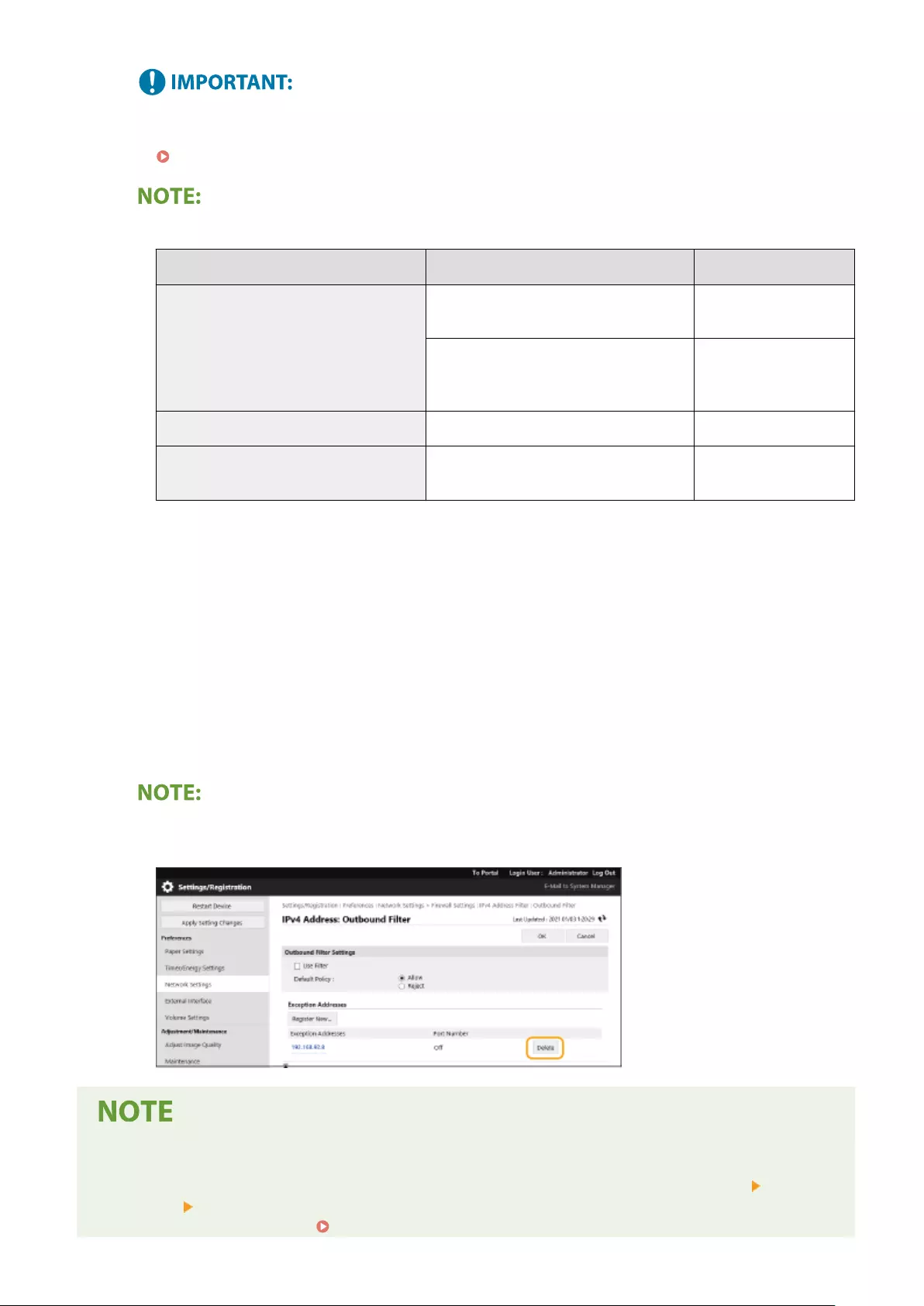
●If IP addresses are incorrectly entered, you may be unable to access the machine from the Remote UI, in
which case you need to set <IPv4 Address Filter> or <IPv6 Address Filter> to <Off>.
<Network>(P. 365)
Entry form for IP addresses
Description Example
Entering a single address
IPv4:
Delimit numbers with periods. 192.168.0.10
IPv6:
Delimit alphanumeric characters with
colons.
fe80::10
Specifying a range of addresses Insert a hyphen between the addresses. 192.168.0.10-192.168.0.20
Specifying a range of addresses with a prex Enter the address, followed by a slash and a
number indicating the prex length.
192.168.0.32/27
fe80::1234/64
When [Reject] is selected for an outbound lter
●Outgoing multicast and broadcast packets cannot be ltered.
7Specify the port number as required.
●The exception address setting only applies to communication received from the specied IP address using
the designated port number. Enter the port number, and click [Add].You can register up to 50 ports per
one exception address for both IPv4/IPv6.
8Click [OK].
Deleting an IP address from exceptions
●Click [Delete] for the exception address to delete.
Checking the blocked communication requests in the log
●The latest 100 communications blocked by the rewall can be checked in [Settings/Registration] [Network
Settings] [IP Address Block Log]. The history of blocked communications can be exported from the
Remote UI in the CSV format. Exporting a Log as a File(P. 274)
Managing the Machine
216
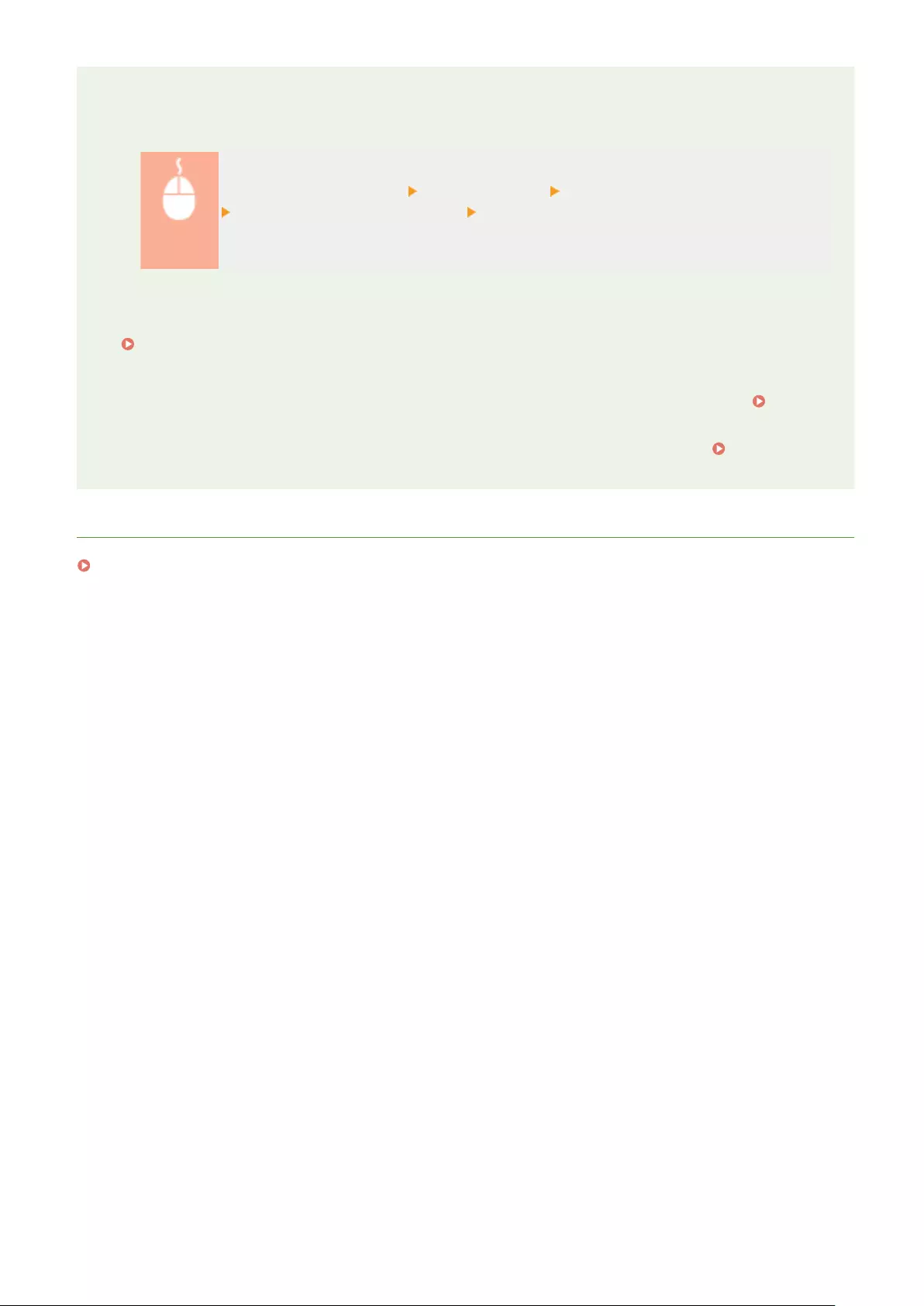
●If [Default Policy] is set to [Reject], the history of communication blocked by the rewall is not displayed in
[IP Address Block Log].
To allow or reject ICMP sending and receiving
Click [Settings/Registration] [Network Settings] [IPv4 Address Filter]/[IPv6 Address Filter]
[ICMP Sending/Receiving Settings] select or deselect [Always Allow Sending/Receiving
Using ICMP].
Using the operation panel
●You can also enable or disable IP address ltering from <Set> in the <Home> screen.
<Network>(P. 365)
Batch importing/batch exporting
●This setting can be imported/exported with models that support batch importing of this setting.
Importing/Exporting the Setting Data(P. 276)
●This setting is included in [Settings/Registration Basic Information] when batch exporting. Importing/
Exporting All Settings(P. 278)
LINKS
Specifying MAC Addresses in Firewall Settings(P. 218)
Managing the Machine
217
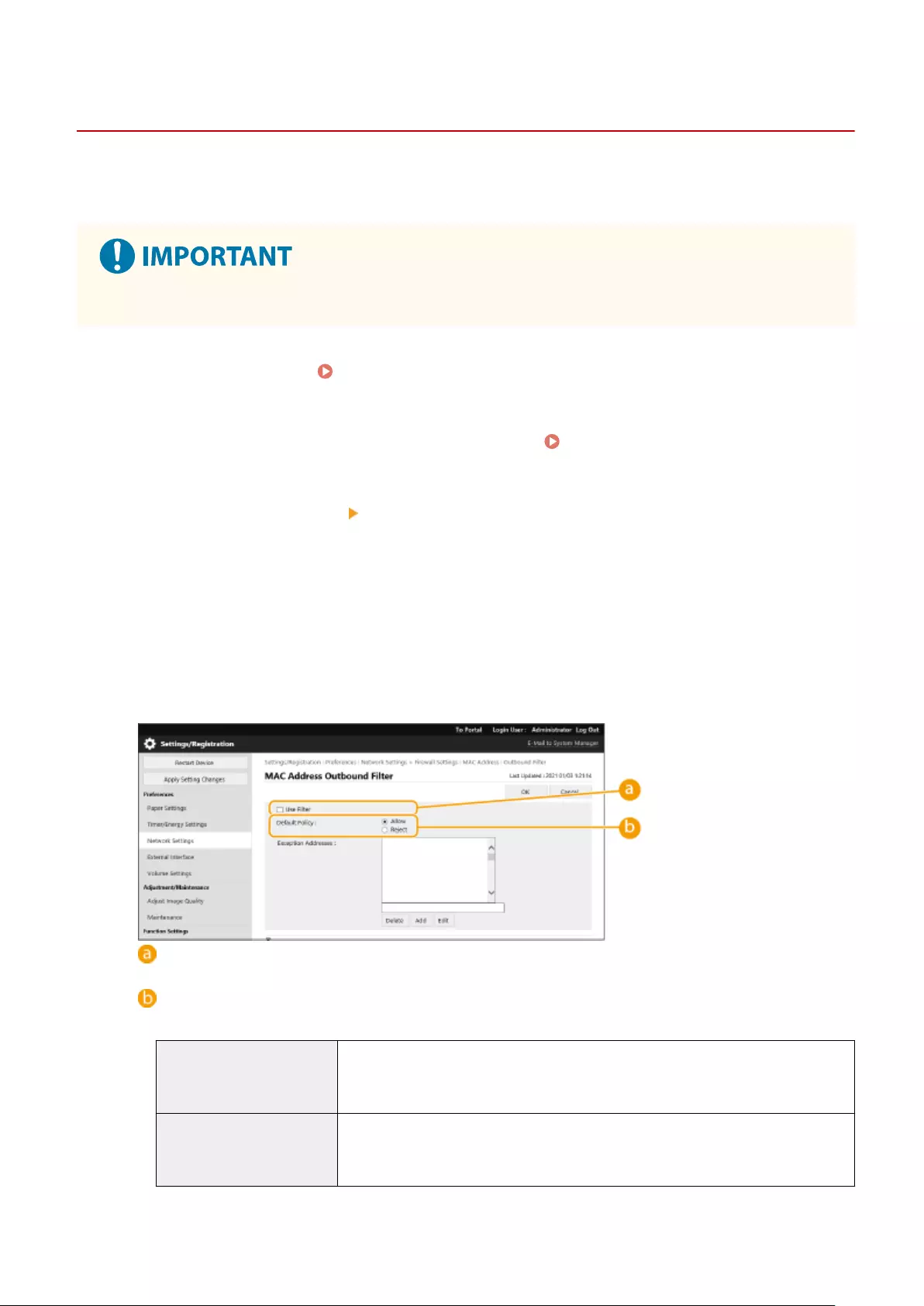
Specifying MAC Addresses in Firewall Settings
7KKL-081
You can limit communication to only devices with specied MAC addresses, or block devices with specied MAC
addresses but permit other communications.
●This function is unavailable when the machine is connected to a wireless LAN or sub line.
1Start the Remote UI. Starting the Remote UI(P. 265)
2Click [Settings/Registration] on the portal page. Remote UI Screen(P. 266)
3Click [Network Settings] [Outbound Filter] or [Inbound Filter] for [MAC Address
Filter].
●To restrict data sent from the machine to a computer, select [Outbound Filter]. To restrict data received from
a computer, select [Inbound Filter].
4Specify the settings for packet ltering.
●Select the precondition (default policy) to allow or reject the communication of other devices with the
machine, and then specify MAC addresses for exceptions.
[Use Filter]
Select the check box to restrict communication. Clear the check box to disable the restriction.
[Default Policy]
Select the precondition to allow or reject other devices to communicate with the machine.
[Reject]
Select to pass communication packets only when they are sent to or received from
devices whose MAC addresses are entered in [Exception Addresses]. Communications
with other devices are prohibited.
[Allow]
Select to block communication packets when they are sent to or received from devices
whose MAC addresses are entered in [Exception Addresses]. Communications with
other devices are permitted.
Managing the Machine
218
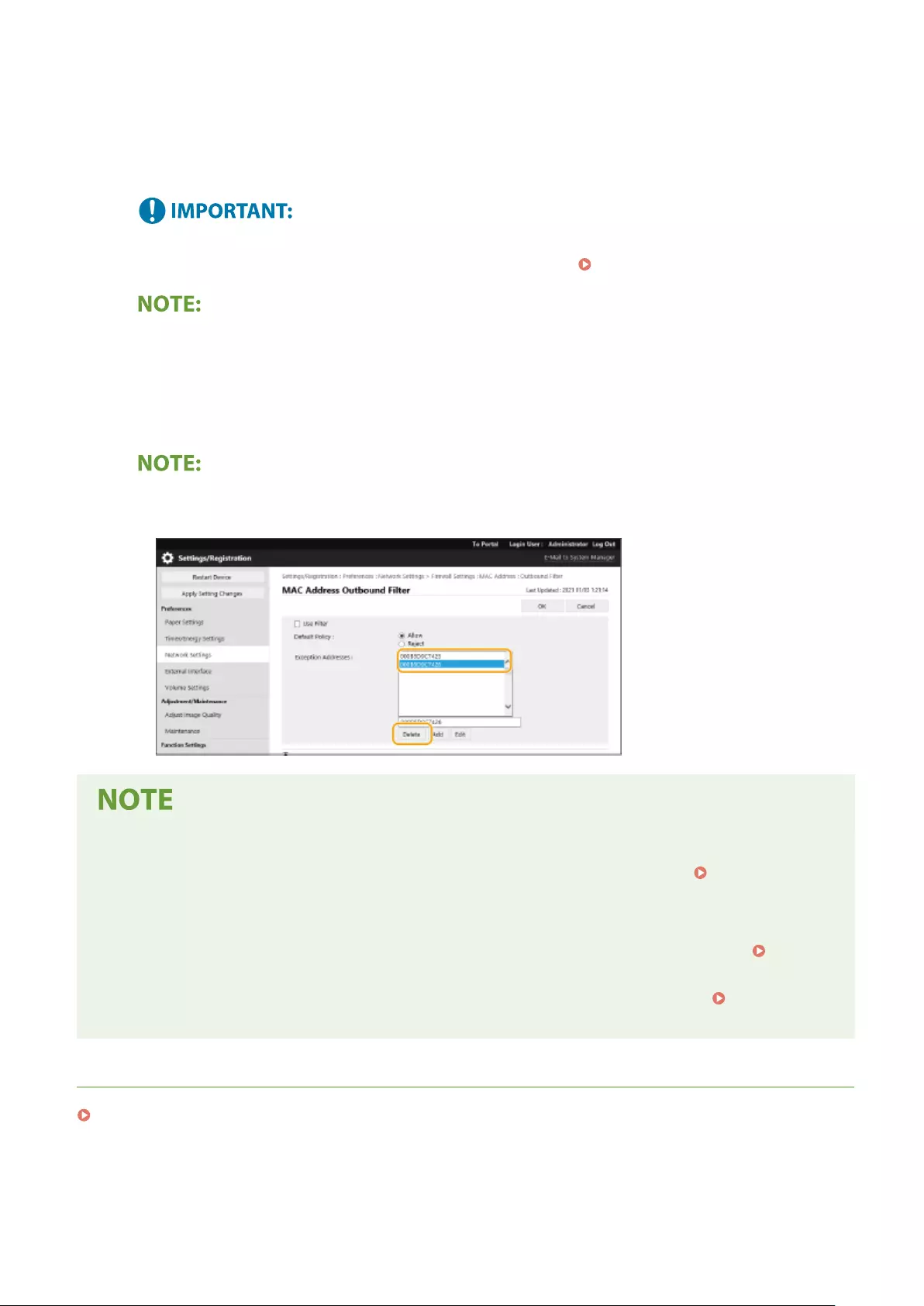
5Specify exception addresses.
●Enter the MAC address in the [Address to Register] text box and click [Add].
●You do not need to delimit the address with hyphens or colons.
●If MAC addresses are incorrectly entered, you may become unable to access the machine from the Remote
UI, in which case you need to set <MAC Address Filter> to <Off>. <Network>(P. 365)
When [Reject] is selected for an outbound lter
●Outgoing multicast and broadcast packets cannot be ltered.
6Click [OK].
Deleting a MAC address from exceptions
●Select a MAC address and click [Delete].
Using the operation panel
●You can also enable or disable MAC address ltering from <Set> in the <Home> screen.
<Network>(P. 365)
Batch importing/batch exporting
●This setting can be imported/exported with models that support batch importing of this setting.
Importing/Exporting the Setting Data(P. 276)
●This setting is included in [Settings/Registration Basic Information] when batch exporting. Importing/
Exporting All Settings(P. 278)
LINKS
Specifying IP Addresses in Firewall Settings(P. 215)
Managing the Machine
219
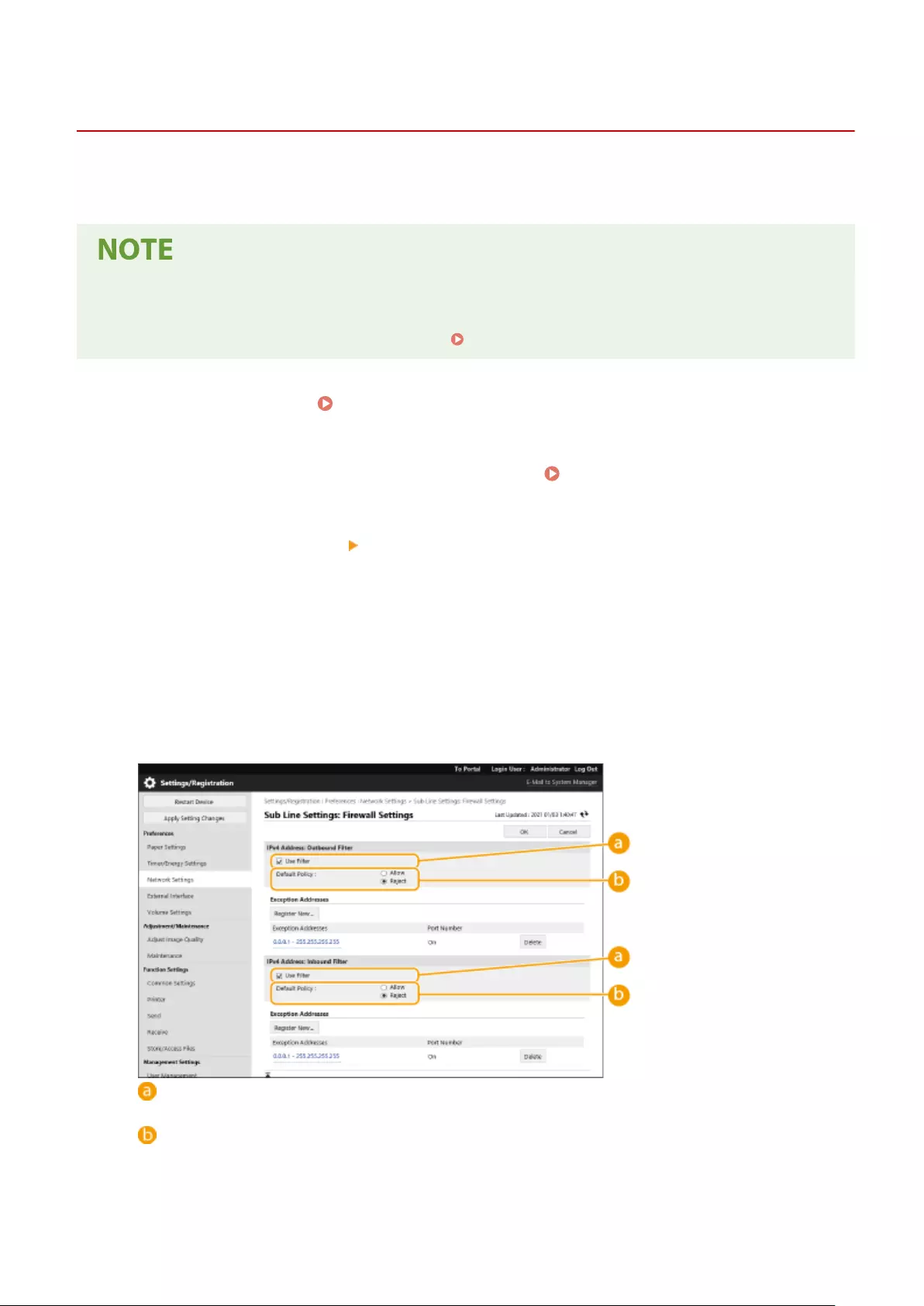
Conguring the Firewall of the Sub Line
7KKL-082
You can set whether to allow communication only with devices that have the specied IP address for communication
with the sub line.
●Only IPv4 addresses can be registered for the sub line.
●For information on the exception addresses and exception port numbers that can be used for
communication and are registered by default, see Management Functions(P. 531) .
1Start the Remote UI. Starting the Remote UI(P. 265)
2Click [Settings/Registration] on the portal page. Remote UI Screen(P. 266)
3Click [Network Settings] [Firewall Settings].
●Select the lter that matches the target IP address. To restrict data sent from the machine to a computer,
select [IPv4 Address: Outbound Filter]. To restrict data received from a computer, select [IPv4 Address:
Inbound Filter].
4Specify the settings for packet ltering.
●Select the default policy to allow or reject the communication of other devices with the machine, and then
specify IP addresses for exceptions.
[Use Filter]
Select the check box to restrict communication. Clear the check box to disable the restriction.
[Default Policy]
Select the precondition to allow or reject the communication of other devices with the machine.
Managing the Machine
220
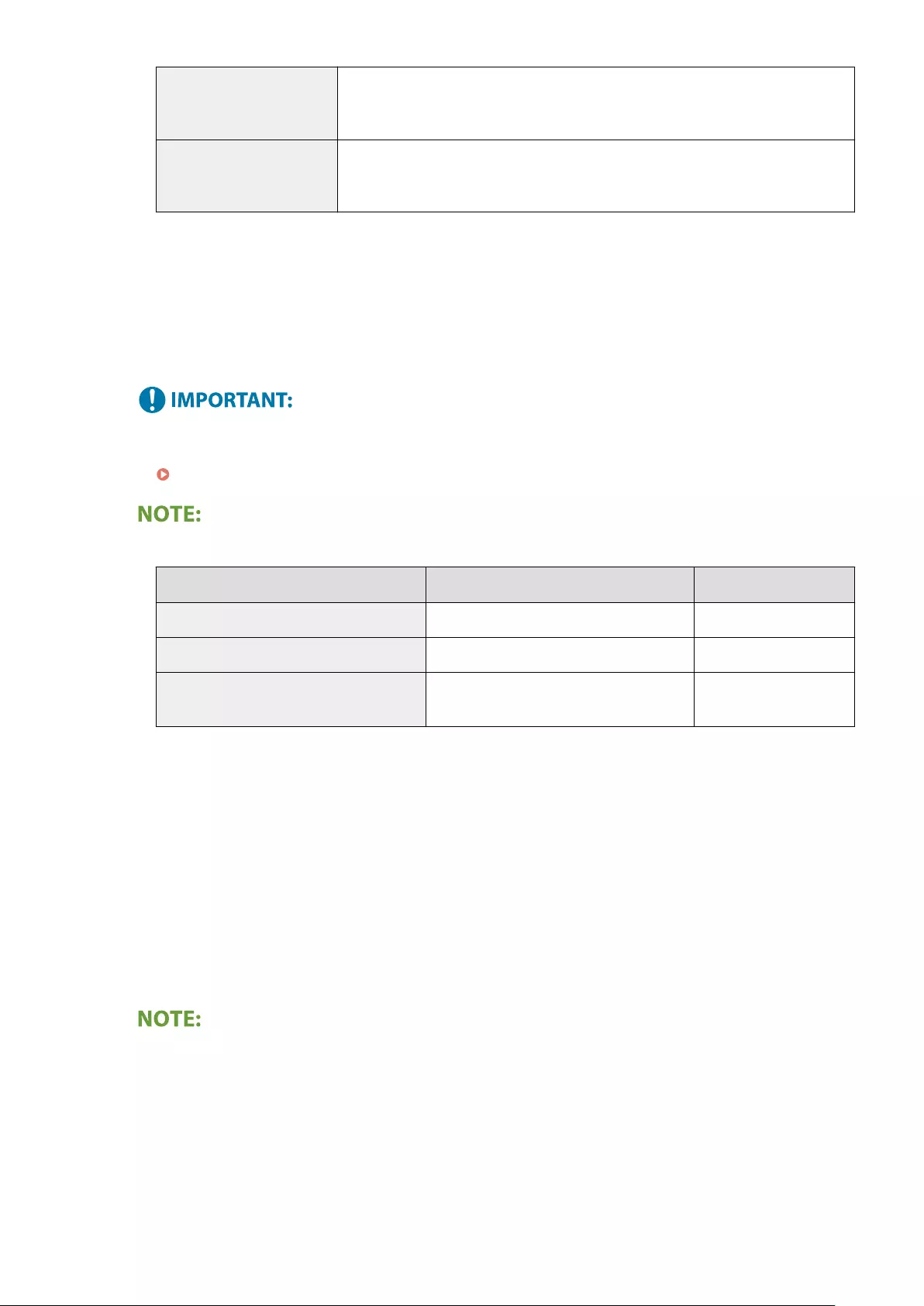
[Reject]
Select to pass communication packets only when they are sent to or received from
devices whose IP addresses are entered in [Exception Addresses]. Communications
with other devices are prohibited.
[Allow]
Select to block communication packets when they are sent to or received from devices
whose IP addresses are entered in [Exception Addresses]. Communications with other
devices are permitted.
5Click [Register New].
6Specify exception addresses.
●Enter the IP address (or range of IP addresses) in [Address to Register].
●If IP addresses are incorrectly entered, you may be unable to access the machine from the Remote UI, in
which case you need to set <IPv4 Address Filter> to <Off>.
<Network>(P. 365)
Entry form for IP addresses
Description Example
Entering a single address Delimit numbers with periods. 192.168.0.10
Specifying a range of addresses Insert a hyphen between the addresses. 192.168.0.10-192.168.0.20
Specifying a range of addresses with a prex Enter the address, followed by a slash and a
number indicating the prex length. 192.168.0.32/27
When [Reject] is selected for an outbound lter
●Outgoing multicast and broadcast packets cannot be ltered.
7Specify the port number as required.
●The exception address setting only applies to communication received from the specied IP address using
the designated port number. Enter the port number, and click [Add].You can register up to 50 ports per
one exception address.
8Click [OK].
Deleting an IP address from exceptions
●Click [Delete] for the exception address to delete..
Managing the Machine
221
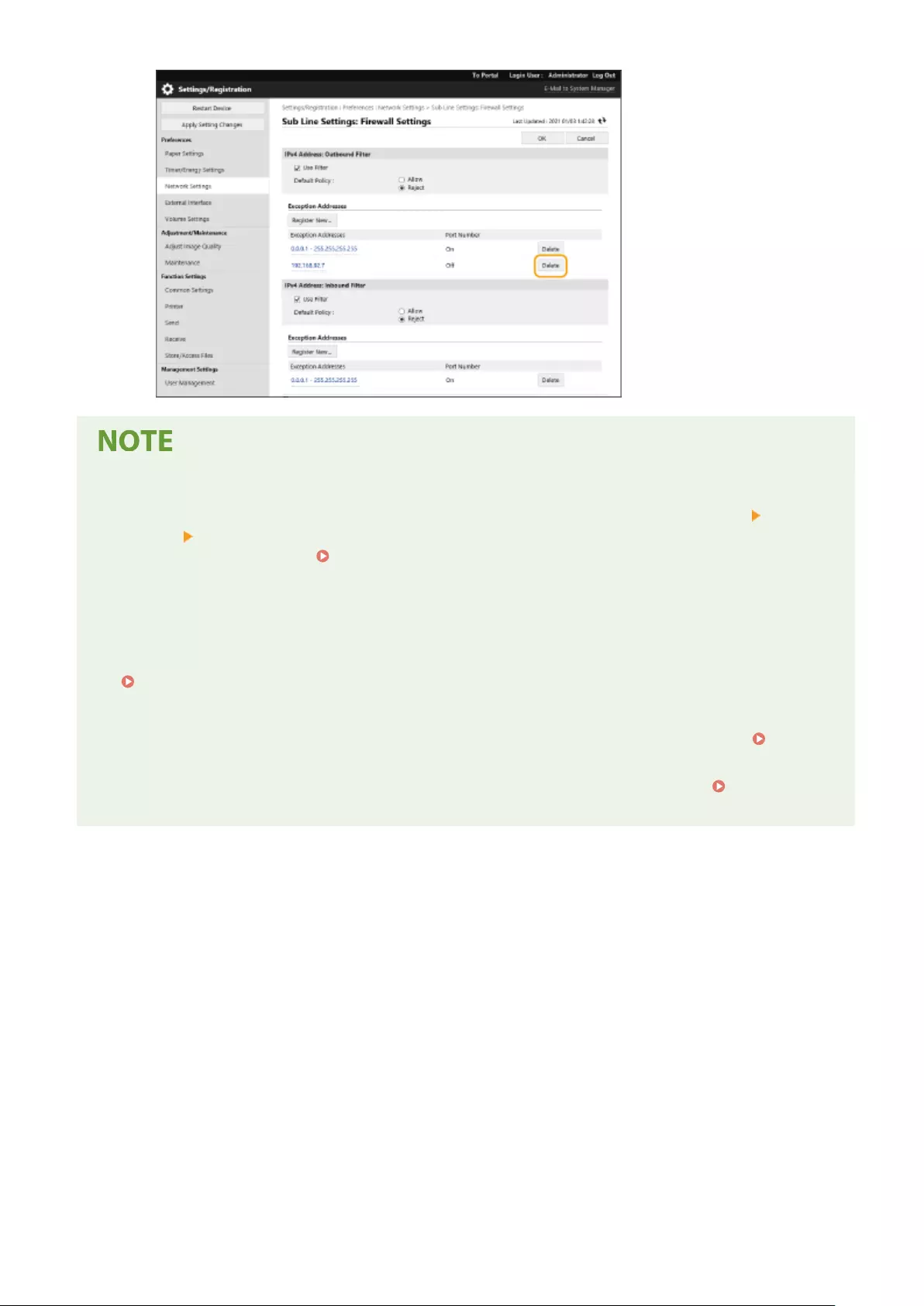
Checking the blocked communication requests in the log
●The latest 100 communications blocked by the rewall can be checked in [Settings/Registration] [Network
Settings] [IP Address Block Log]. The history of blocked communications can be exported from the
Remote UI in the CSV format. Exporting a Log as a File(P. 274)
●If [Default Policy] is set to [Reject], the history of communication blocked by the rewall is not displayed in
[IP Address Block Log].
Using the operation panel
●You can also enable or disable IP address ltering from <Set> in the <Home> screen.
<Network>(P. 365)
Batch importing/batch exporting
●This setting can be imported/exported with models that support batch importing of this setting.
Importing/Exporting the Setting Data(P. 276)
●This setting is included in [Settings/Registration Basic Information] when batch exporting. Importing/
Exporting All Settings(P. 278)
Managing the Machine
222
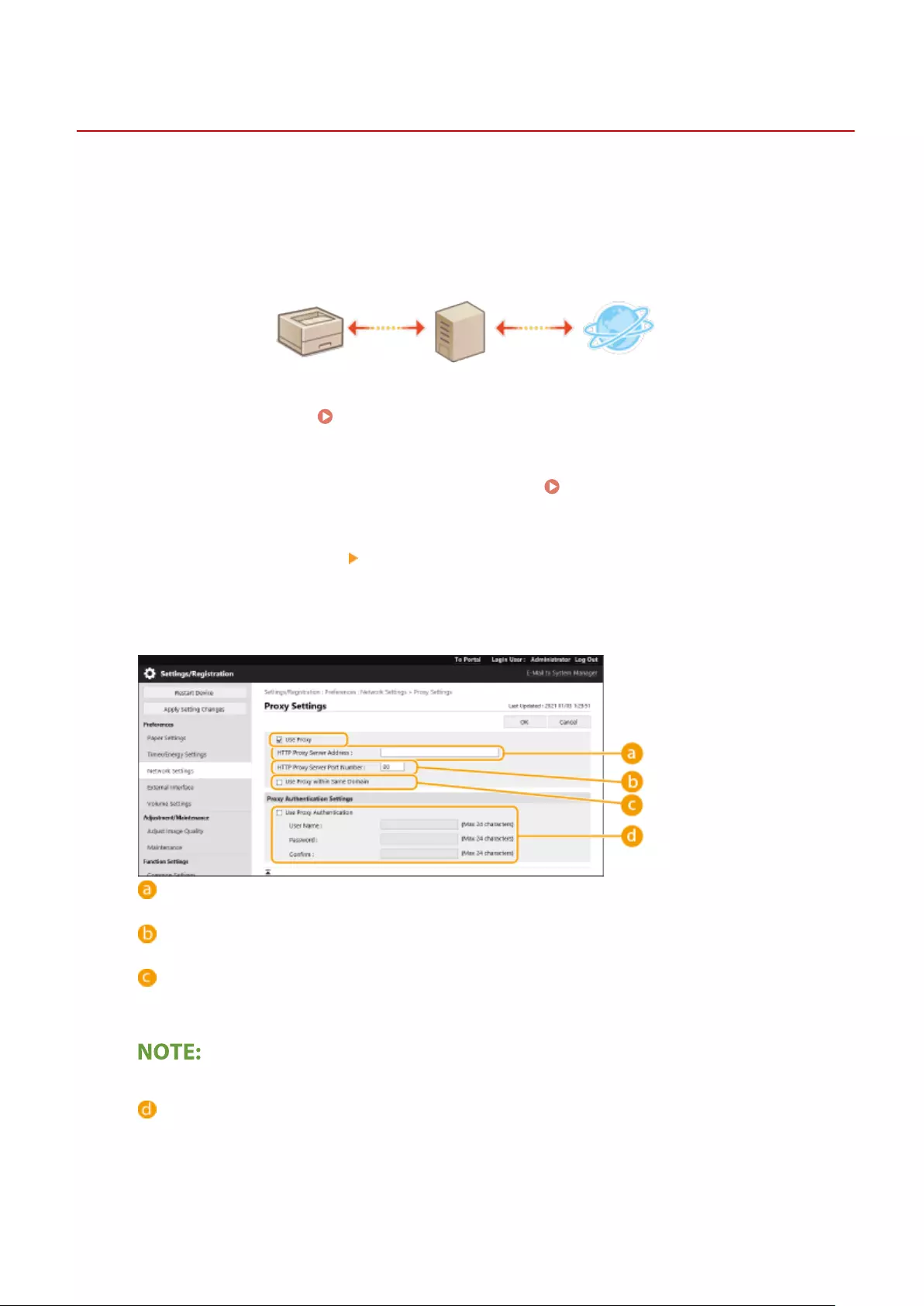
Setting a Proxy
7KKL-083
A proxy (or HTTP proxy server) refers to a computer or software that carries out HTTP communication for other
devices, especially when communicating with resources outside the network, such as when browsing Web sites. The
client devices connect to the outside network through the proxy server, and do not communicate directly to the
resources outside. Setting a proxy not only facilitates management of trac between in-house and outside networks
but also blocks unauthorized access and consolidates anti-virus protection for enhanced security. Administrator
privileges are required in order to congure these settings.
1Start the Remote UI. Starting the Remote UI(P. 265)
2Click [Settings/Registration] on the portal page. Remote UI Screen(P. 266)
3Click [Network Settings] [Proxy Settings].
4Select the [Use Proxy] check box and specify the required settings.
[ HTTP Proxy Server Address]
Enter the address of the proxy server. Specify the IP address or host name depending on the environment.
[HTTP Proxy Server Port Number]
Change the port number as necessary.
[Use Proxy within Same Domain]
Select the check box to also use the specied proxy server for communication with devices in the same
domain.
●This setting is only displayed for the proxy settings screen of the main line.
[Use Proxy Authentication]
To use the authentication function of a proxy server, select this check box and enter the user name for
authentication in [User Name] and the new password to set in [Password] using alphanumeric characters.
5Click [OK].
Managing the Machine
223
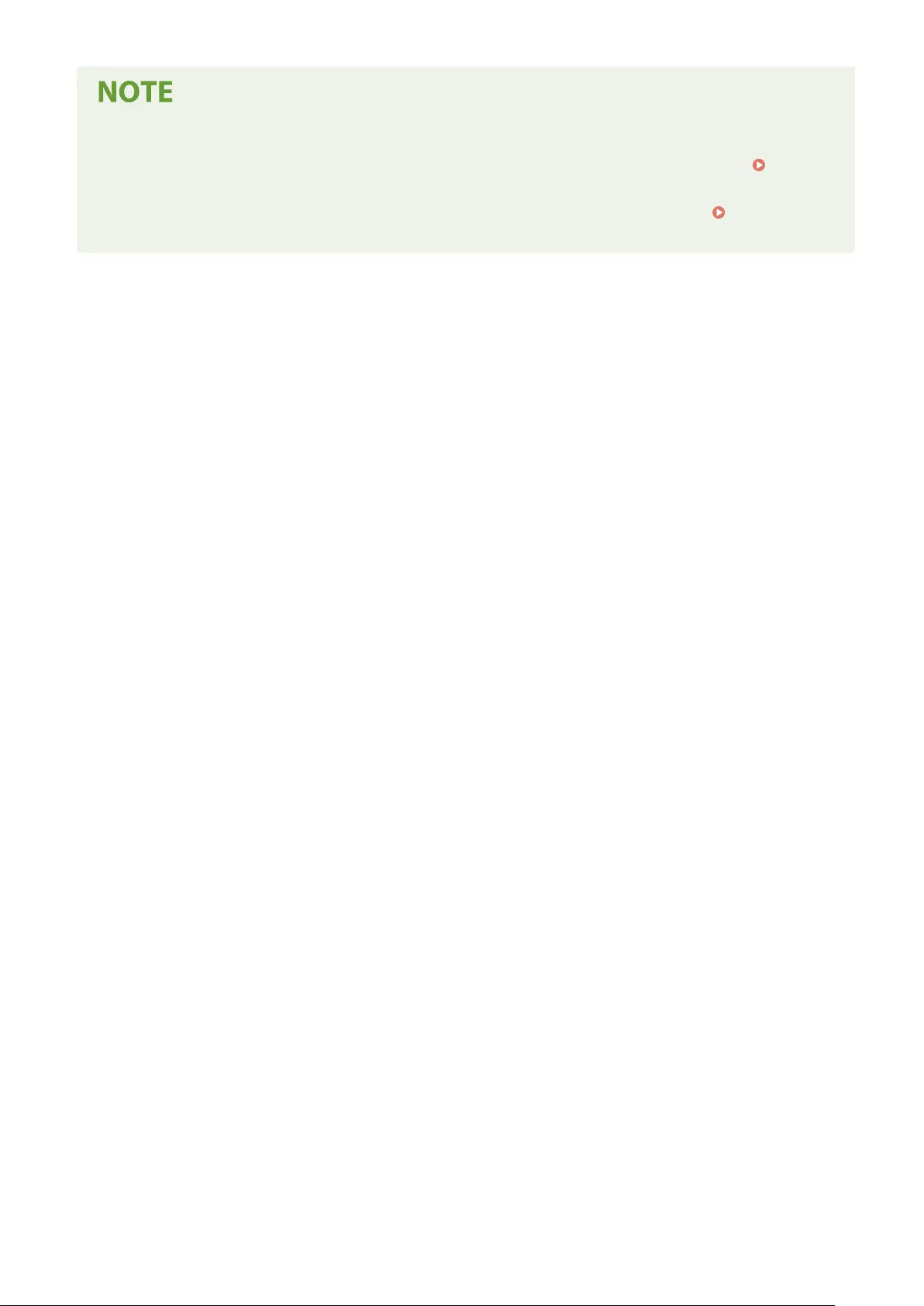
Batch importing/batch exporting
●This setting can be imported/exported with models that support batch importing of this setting.
Importing/Exporting the Setting Data(P. 276)
●This setting is included in [Settings/Registration Basic Information] when batch exporting. Importing/
Exporting All Settings(P. 278)
Managing the Machine
224
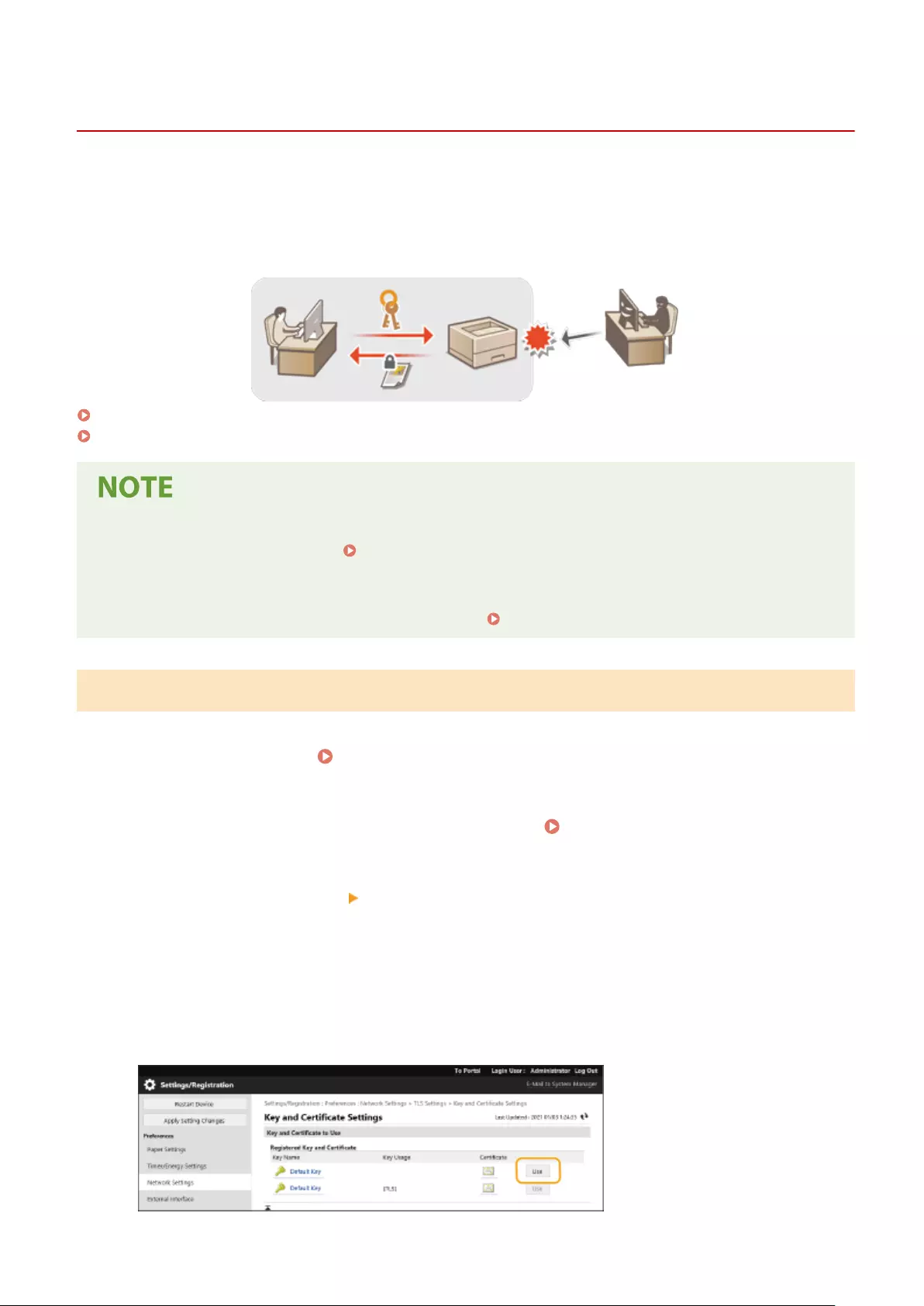
Conguring the Key and Certicate for TLS
7KKL-084
You can use TLS encrypted communication to prevent sning, spoong, and tampering of data that is exchanged
between the machine and other devices such as computers. When conguring the settings for TLS encrypted
communication, you must specify a key and certicate (server certicate) to use for encryption. You can use the key
and certicate that are preinstalled in the machine, or you can generate your own or acquire them from a certication
authority. Administrator privileges are required in order to congure these settings.
Setting TLS(P. 225)
Setting the Security Strength and Encryption Method(P. 227)
●If you want to use a key and certicate that you generate yourself, generate the key and certicate before
performing the procedure below. Generating the Key and Certicate for Network
Communication(P. 229)
●If you want to use a key and certicate that you acquire from a certication authority (CA), register the key
and certicate before performing the procedure below. Registering a Key and Certicate(P. 234)
Setting TLS
1Start the Remote UI. Starting the Remote UI(P. 265)
2Click [Settings/Registration] on the portal page. Remote UI Screen(P. 266)
3Click [Network Settings] [TLS Settings].
4Click [Key and Certicate].
5Click [Use] for the key and certicate to use for TLS encrypted communication.
Managing the Machine
225
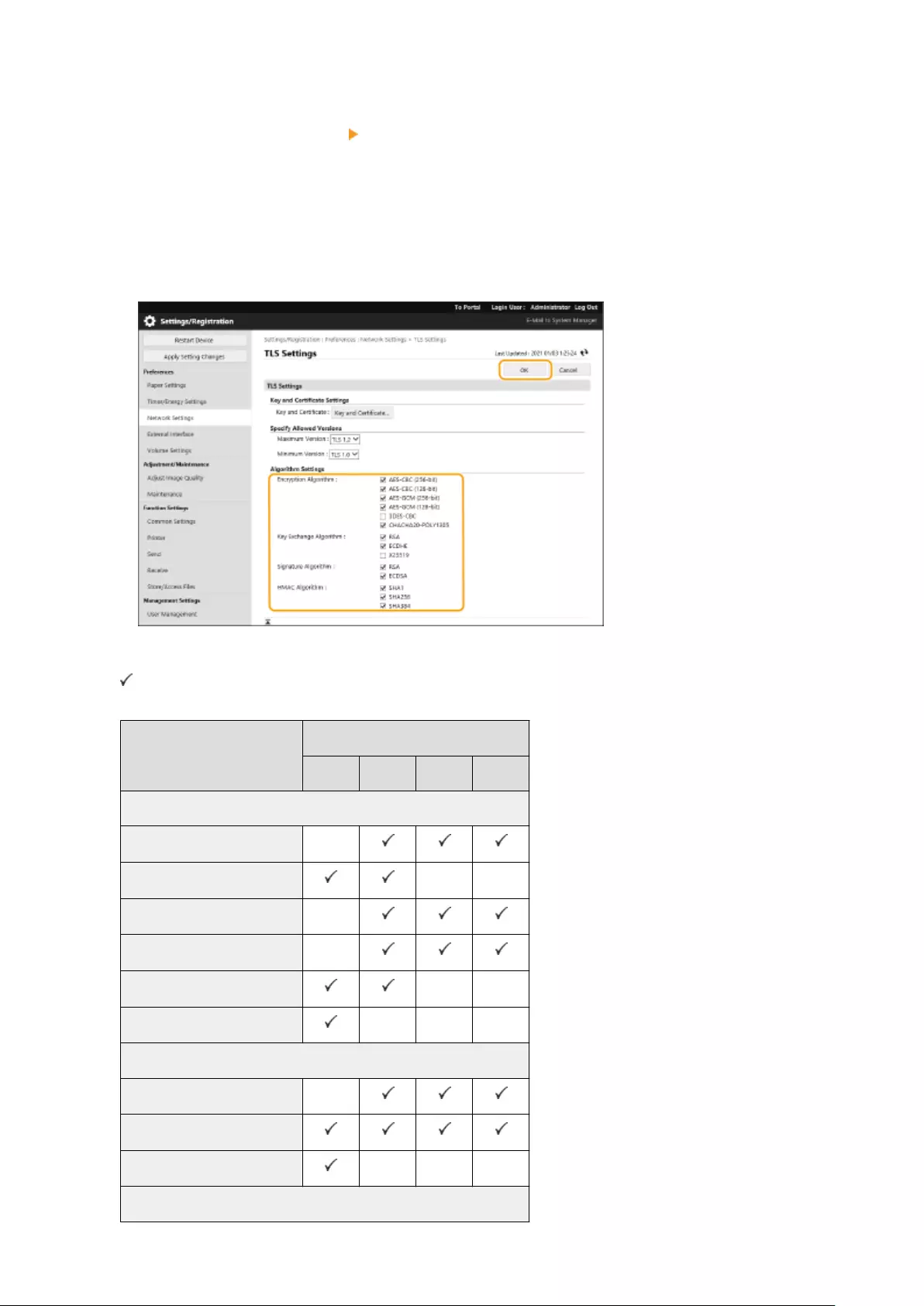
●If you want to use the preinstalled key and certicate, select [Default Key].
6Click [Network Settings] [TLS Settings].
7Specify [Maximum Version] and [Minimum Version].
8Select the algorithm to use, and click [OK].
The following combinations of TLS version and algorithm are available.
: Available
-: Unavailable
Algorithm
TLS Version
[TLS 1.3] [TLS 1.2] [TLS 1.1] [TLS 1.0]
[Encryption Algorithm]
[AES-CBC (256-bit)] -
[AES-GCM (256-bit)] - -
[3DES-CBC] -
[AES-CBC (128-bit)] -
[AES-GCM (128-bit)] - -
[CHACHA20-POLY1305] - - -
[Key Exchange Algorithm]
[RSA] -
[ECDHE]
[X25519] - - -
[Signature Algorithm]
Managing the Machine
226
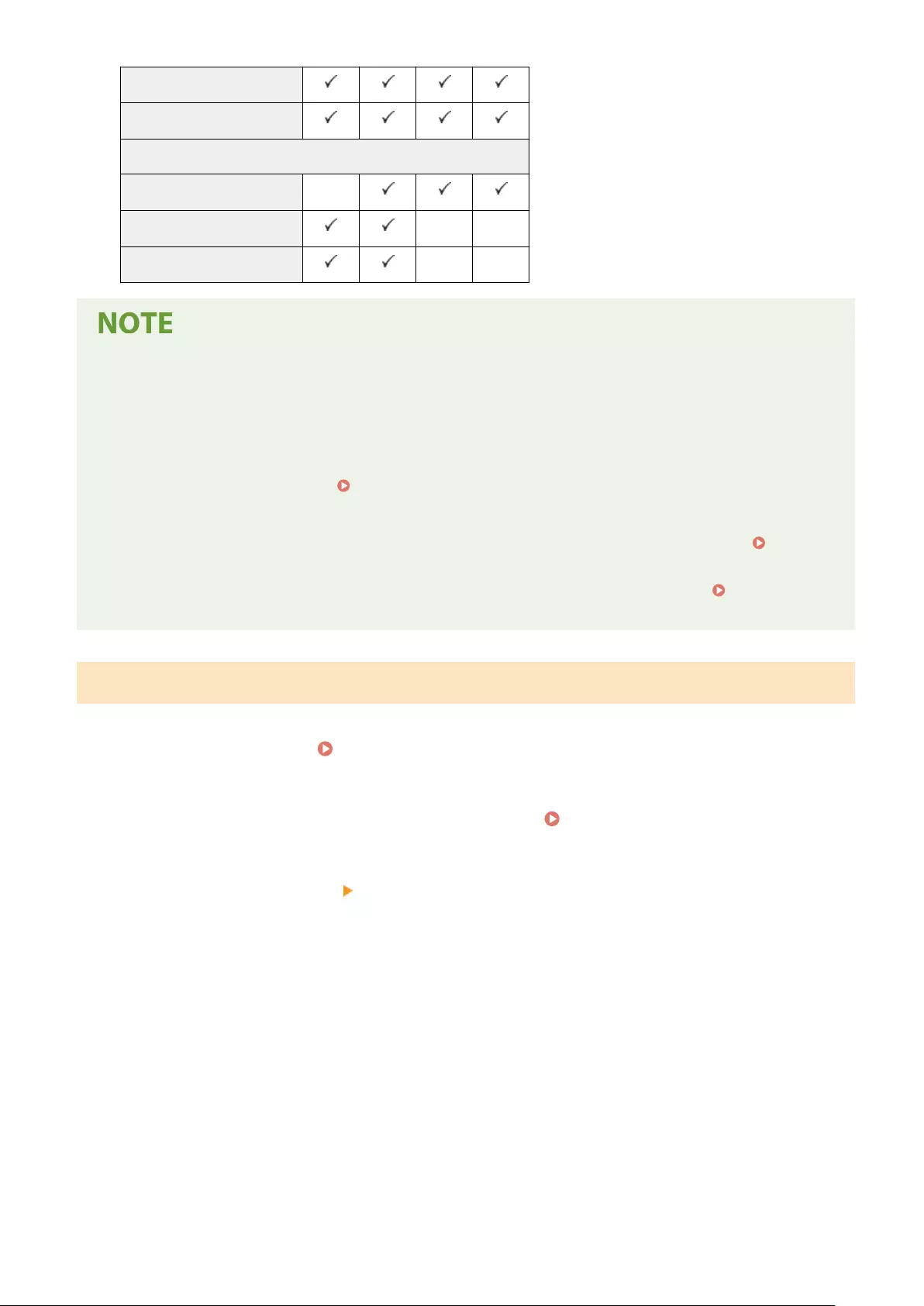
[RSA]
[ECDSA]
[HMAC Algorithm]
[SHA1] -
[SHA256] - -
[SHA384] - -
●[Format Encryption Method to FIPS 140-2] cannot be used when [CHACHA20-POLY1305] or [X25519] is
selected.
Starting the Remote UI with TLS
●If you try to start the Remote UI when TLS is enabled, a security alert may be displayed regarding the
security certicate. In this case, check that the correct URL is entered in the address eld, and then proceed
to display the Remote UI screen. Starting the Remote UI(P. 265)
Batch importing/batch exporting
●This setting can be imported/exported with models that support batch importing of this setting.
Importing/Exporting the Setting Data(P. 276)
●This setting is included in [Settings/Registration Basic Information] when batch exporting. Importing/
Exporting All Settings(P. 278)
Setting the Security Strength and Encryption Method
1Start the Remote UI. Starting the Remote UI(P. 265)
2Click [Settings/Registration] on the portal page. Remote UI Screen(P. 266)
3Click [Security Settings] [Encryption/Key Settings].
4Click [Edit] in [Encryption Settings].
5Congure the encryption settings and encryption method, and click [OK].
Managing the Machine
227
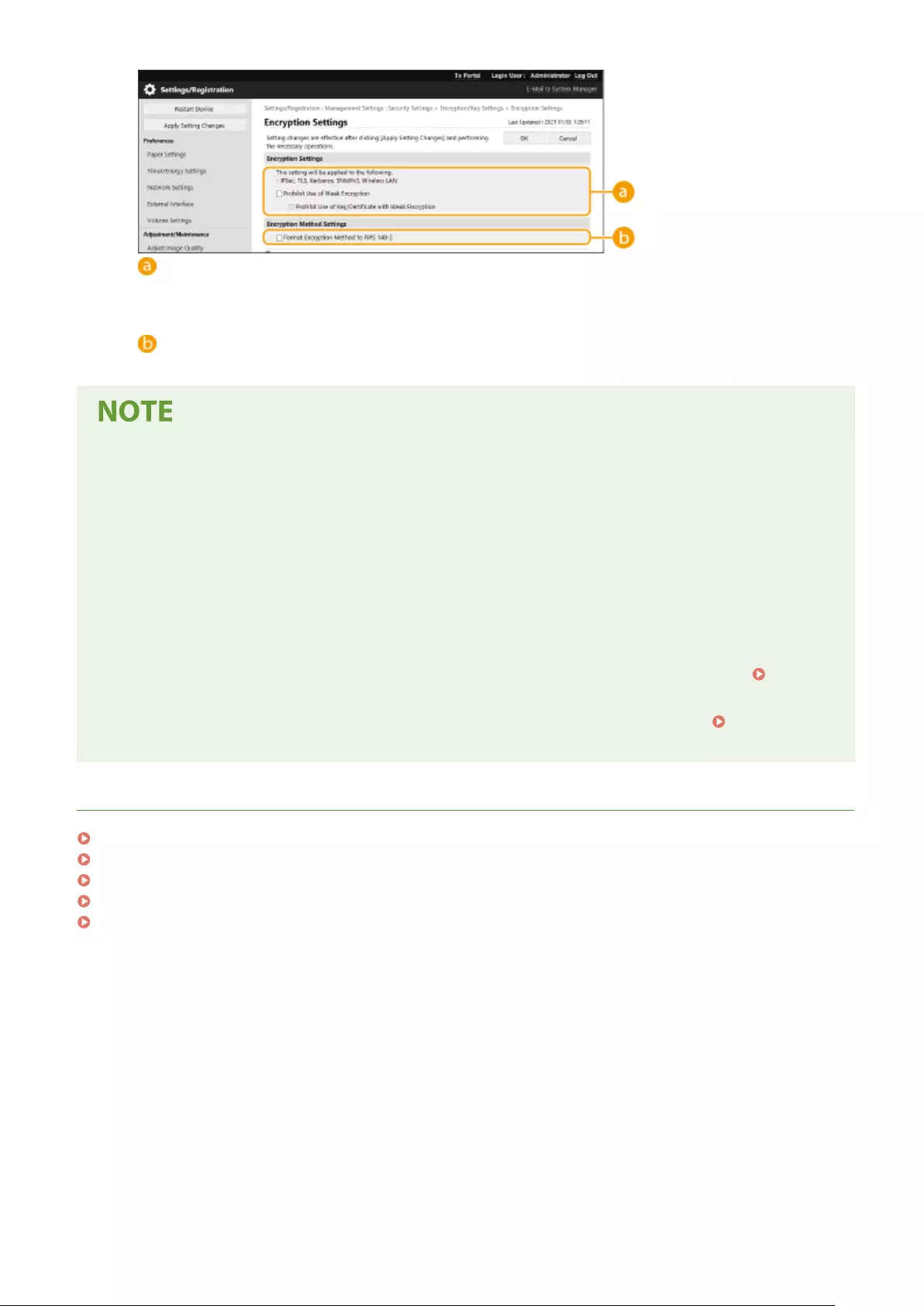
[Prohibit Use of Weak Encryption]
Select this check box to prohibit the use of weak encryption with a key length of 1024 bits or less. To
prohibit the use of keys and certicates that use weak encryption, select [Prohibit Use of Key/Certicate
with Weak Encryption].
[Format Encryption Method to FIPS 140-2]
Select this check box to make functions using encryption comply with FIPS 140-2.
●If you select [Format Encryption Method to FIPS 140-2], you can make the TLS communication encryption
method comply with the United States government-approved FIPS (Federal Information Processing
Standards) 140-2, but the following limitations apply.
- An error will occur if you specify a certicate for TLS that uses an algorithm not recognized by FIPS (lower
than RSA2048bit).
- A communication error will occur if the communication destination does not support FIPS-recognized
encryption algorithms.
- [CHACHA20-POLY1305] and [X25519] can no longer be used.
Batch importing/batch exporting
●This setting can be imported/exported with models that support batch importing of this setting.
Importing/Exporting the Setting Data(P. 276)
●This setting is included in [Settings/Registration Basic Information] when batch exporting. Importing/
Exporting All Settings(P. 278)
LINKS
Generating the Key and Certicate for Network Communication(P. 229)
Generating a Key and Certicate Signing Request (CSR)(P. 231)
Registering a Key and Certicate for Network Communication(P. 234)
Starting the Remote UI(P. 265)
Conguring E-Mail Print Settings(P. 45)
Managing the Machine
228
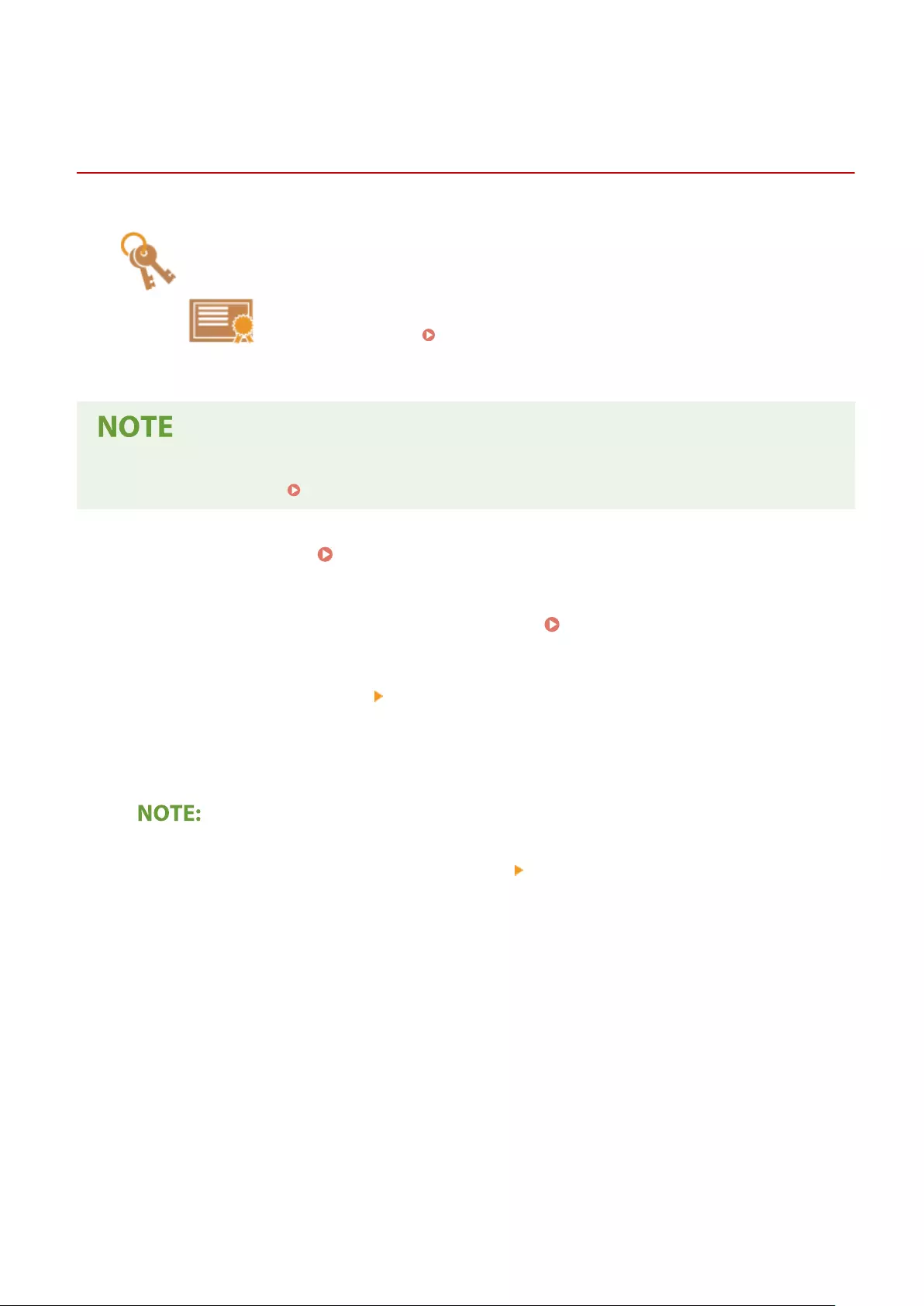
Generating the Key and Certicate for Network
Communication
7KKL-085
The machine can generate the key and certicate (server certicate) used for TLS
encrypted communication. If you want to start using TLS encrypted communication
immediately, it is convenient to use the key and certicate that are preinstalled in the
machine. If necessary, have an administrator generate a key and certicate. Note,
however, that TLS encrypted communication is not enabled simply by generating a
key and certicate. Conguring the Key and Certicate for TLS(P. 225)
●If you want to use a server certicate with a CA signature, you can generate the key along with a CSR,
instead of the certicate. Generating a Key and CSR(P. 231)
1Start the Remote UI. Starting the Remote UI(P. 265)
2Click [Settings/Registration] on the portal page. Remote UI Screen(P. 266)
3Click [Device Management] [Key and Certicate Settings].
4Click [Generate Key].
Deleting a registered key and certicate
●Select the key and certicate to delete → click [Delete] [OK].
●A key and certicate cannot be deleted if it is currently used for some purpose, such as when "TLS" or
"IEEE 802.1X" is displayed under [Key Usage]. In this case, disable the function or replace the other key and
certicate before deleting it.
5Click [Network Communication].
6Specify settings for the key and certicate.
Managing the Machine
229
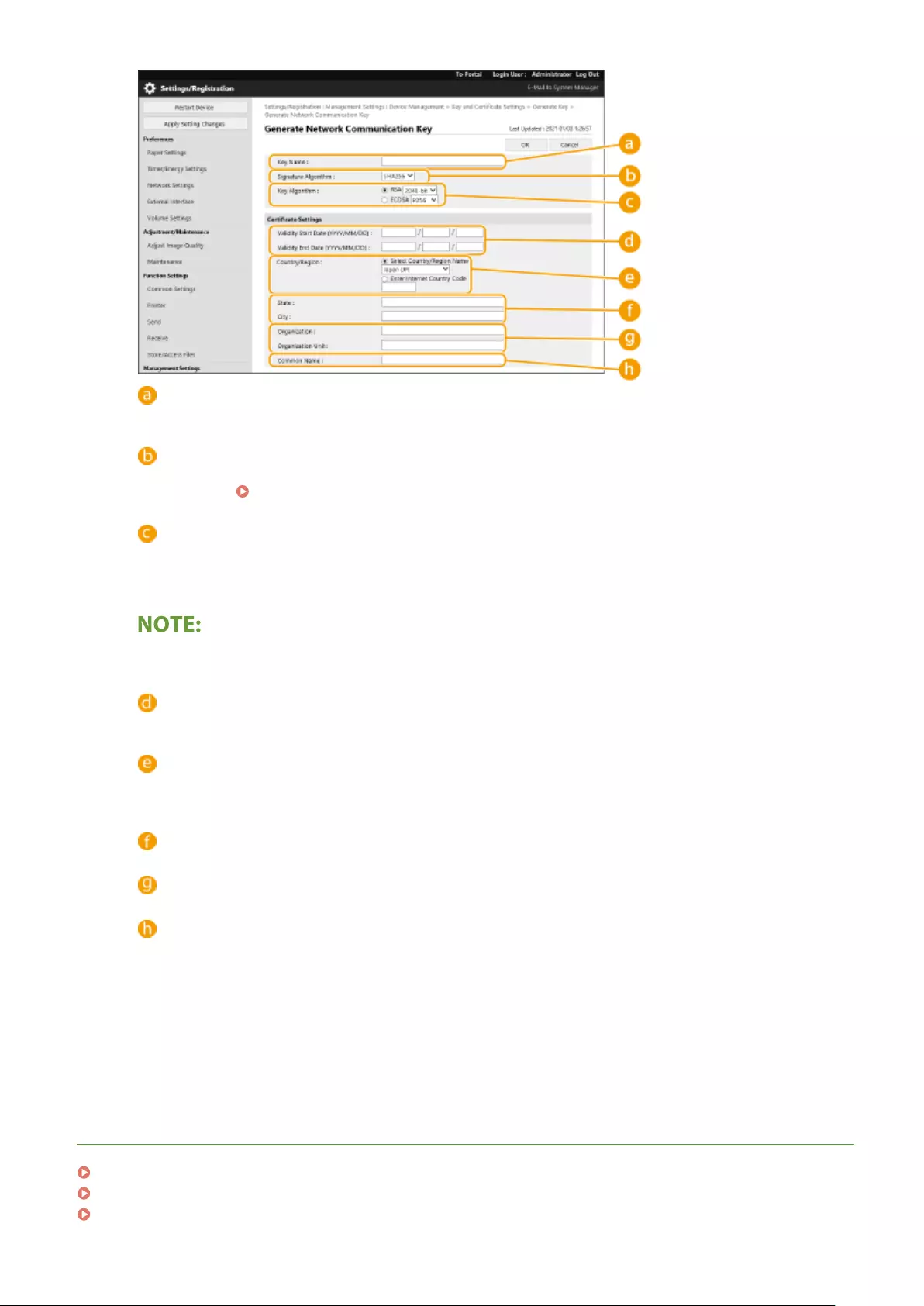
[ Key Name]
Enter alphanumeric characters for naming the key. Set a name that will be easy for you to nd later in a
list.
[Signature Algorithm]
Select the hash algorithm to use for the signature. The available hash algorithms vary depending on the
key length ( Management Functions(P. 531) ). A key length of 1024 bits or more can support SHA384
and SHA512 hash algorithms.
[Key Algorithm]
Select [RSA] or [ECDSA] as the key generation algorithm. Select the key length if you selected [RSA] and the
key type if you selected [ECDSA]. In both cases, a higher value provides greater security but reduces the
communication processing speed.
●If [SHA384] or [SHA512] is selected for [Signature Algorithm], the key length cannot be set to [512-bit]
when [RSA] is selected for [Key Algorithm].
[ Validity Start Date (YYYY/MM/DD)]/[Validity End Date (YYYY/MM/DD)]
Enter the start date and end date of the validity period for the certicate. [Validity End Date (YYYY/MM/
DD)] cannot be set to a date before the date in [Validity Start Date (YYYY/MM/DD)].
[Country/Region]
Click the [Select Country/Region] radio button and select the country/region from the drop-down list. You
can also click the [Enter Internet Country Code] radio button and enter a country code, such as "US" for
the United States.
[State]/[City]
Enter alphanumeric characters for the location as necessary.
[Organization]/[Organization Unit]
Enter alphanumeric characters for the organization name as necessary.
[Common Name]
Enter alphanumeric characters for the common name of the certicate as necessary. "Common Name" is
often abbreviated as "CN."
7Click [OK].
●Generating a key and certicate may take some time.
●After the key and certicate is generated, it is automatically registered to the machine.
LINKS
Registering a Key and Certicate for Network Communication(P. 234)
Conguring the Key and Certicate for TLS(P. 225)
Conguring the IPSec Settings(P. 246)
Managing the Machine
230
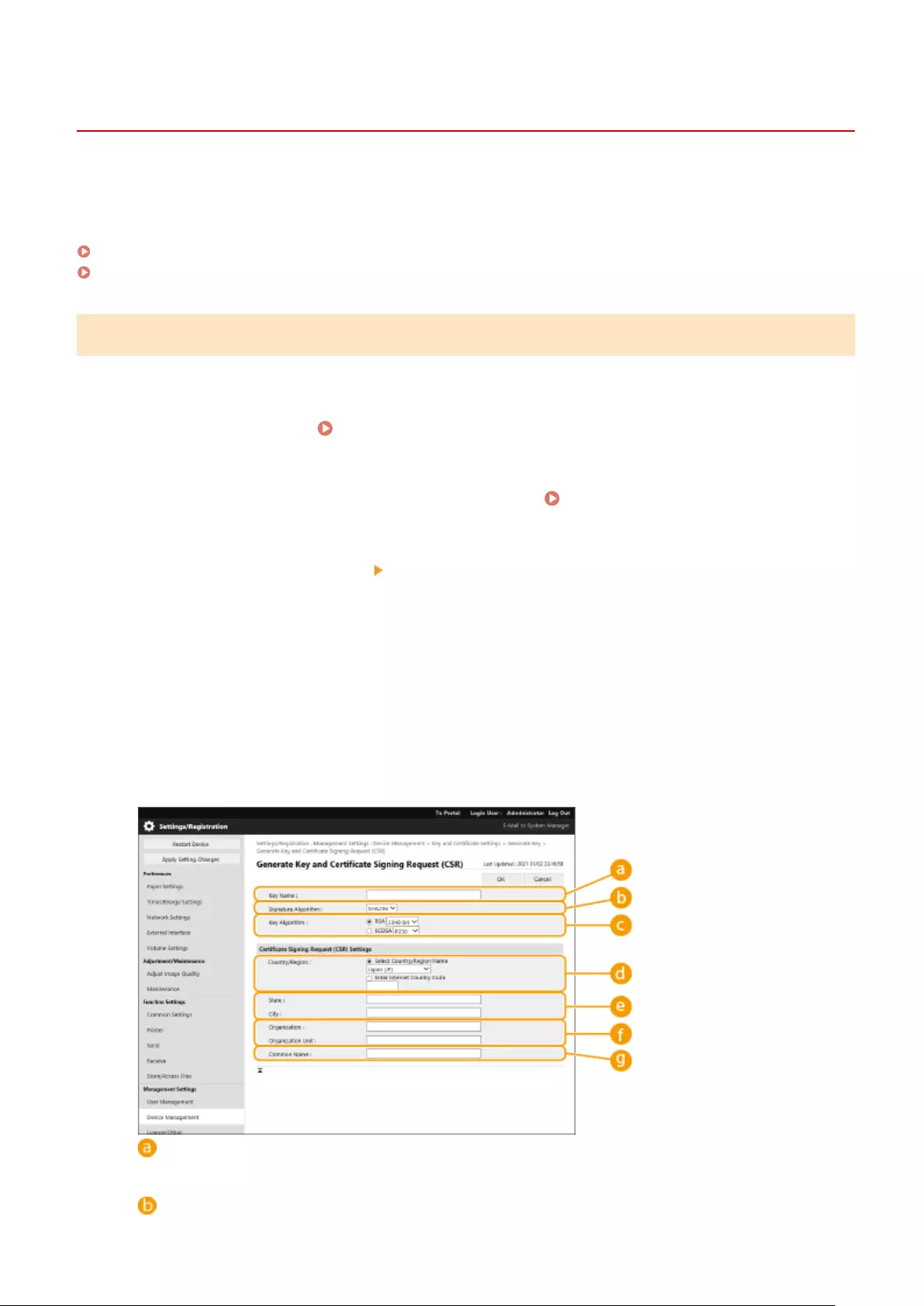
Generating a Key and Certicate Signing Request (CSR)
7KKL-08K
Certicates generated on this machine do not have a CA signature, which may cause communication errors with some
communication peers. To request a certicate with a CA signature, certicate signing request (CSR) data is required. A
user who logs in with administrator privileges can generate a CSR.
Generating a Key and CSR(P. 231)
Registering a Certicate to a Key(P. 232)
Generating a Key and CSR
You can generate a key and CSR on the machine. You can also display the CSR data on the screen and export it as a le.
1Start the Remote UI. Starting the Remote UI(P. 265)
2Click [Settings/Registration] on the portal page. Remote UI Screen(P. 266)
3Click [Device Management] [Key and Certicate Settings].
4Click [Generate Key].
5Click [Key and Certicate Signing Request (CSR)].
6Congure the necessary items for the key and certicate.
[Key Name]
Enter a name for the key. Use a name that will be easy to nd when displayed in a list.
[Signature Algorithm]
Managing the Machine
231
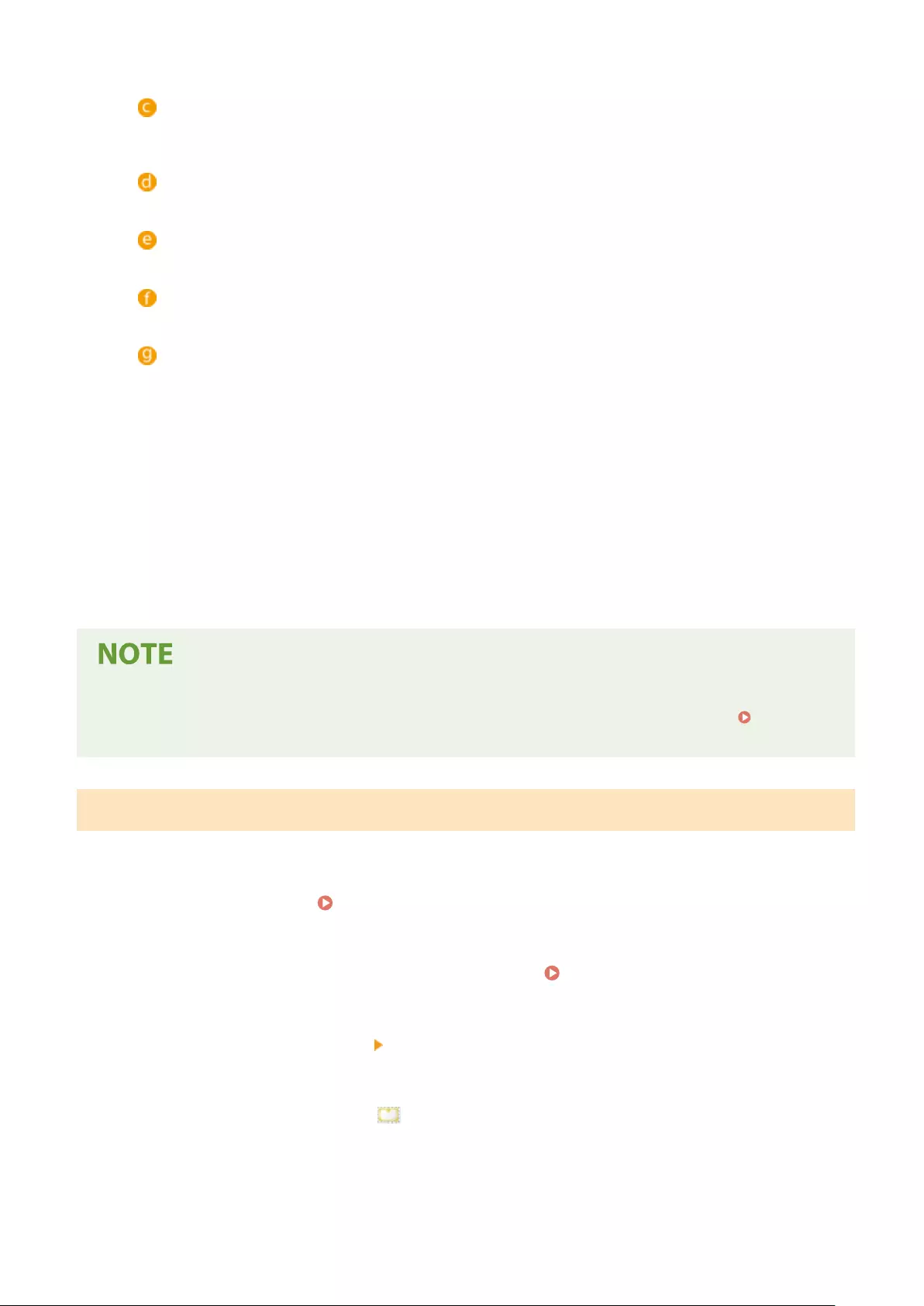
Select the hash algorithm to use for the signature.
[Key Algorithm]
Select the key algorithm, and specify the key length if [RSA] is selected, or specify the key type if [ECDSA] is
selected.
[Country/Region]
Select the country code from the list, or enter it directly.
[State]/[City]
Enter the location.
[Organization]/[Organization Unit]
Enter the organization name.
[Common Name]
Enter the IP address or FQDN.
●When performing IPPS printing in a Windows environment, make sure to enter the machine's IP
address.
●A DNS server is required in order to enter the FQDN of the machine. Enter the IP address if a DNS server
is not used.
7Click [OK].
➠The CSR data is displayed.
●If you want to save the CSR data to a le, click [Store in File] and specify the save location.
●The key that generated the CSR is displayed on the key and certicate list screen, but you cannot use it by
itself. To use this key, you need to register the certicate that is later issued based on the CSR. Registering
a Certicate to a Key(P. 232)
Registering a Certicate to a Key
You can register the certicate that was applied for and issued based on the CSR.
1Start the Remote UI. Starting the Remote UI(P. 265)
2Click [Settings/Registration] on the portal page. Remote UI Screen(P. 266)
3Click [Device Management] [Key and Certicate Settings].
4In the [Certicate] list, click for the certicate that you want to register.
Managing the Machine
232
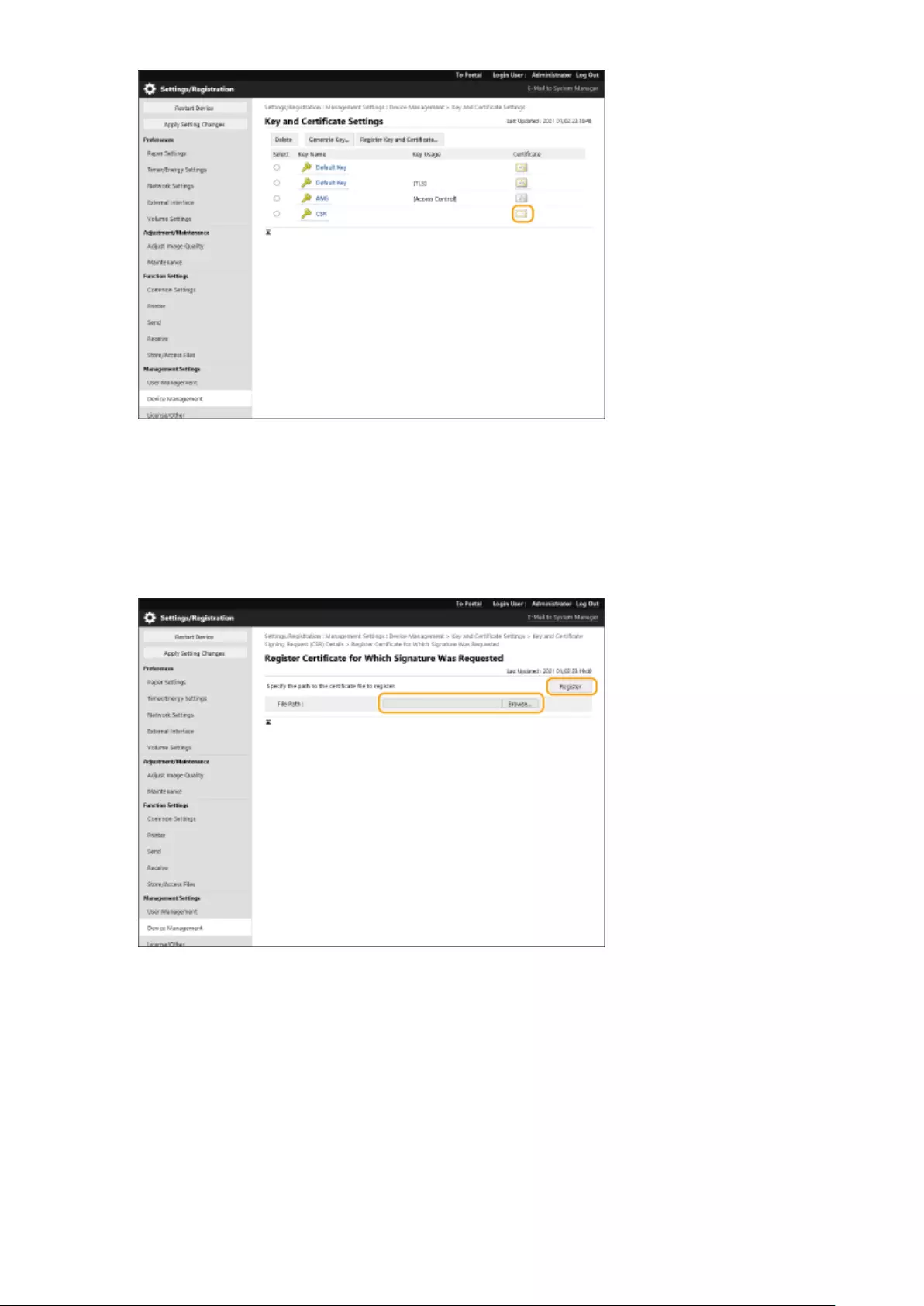
5Click [Register Certicate].
6Register the certicate.
●Click [Browse...], specify the le (certicate) to register, and click [Register].
Managing the Machine
233
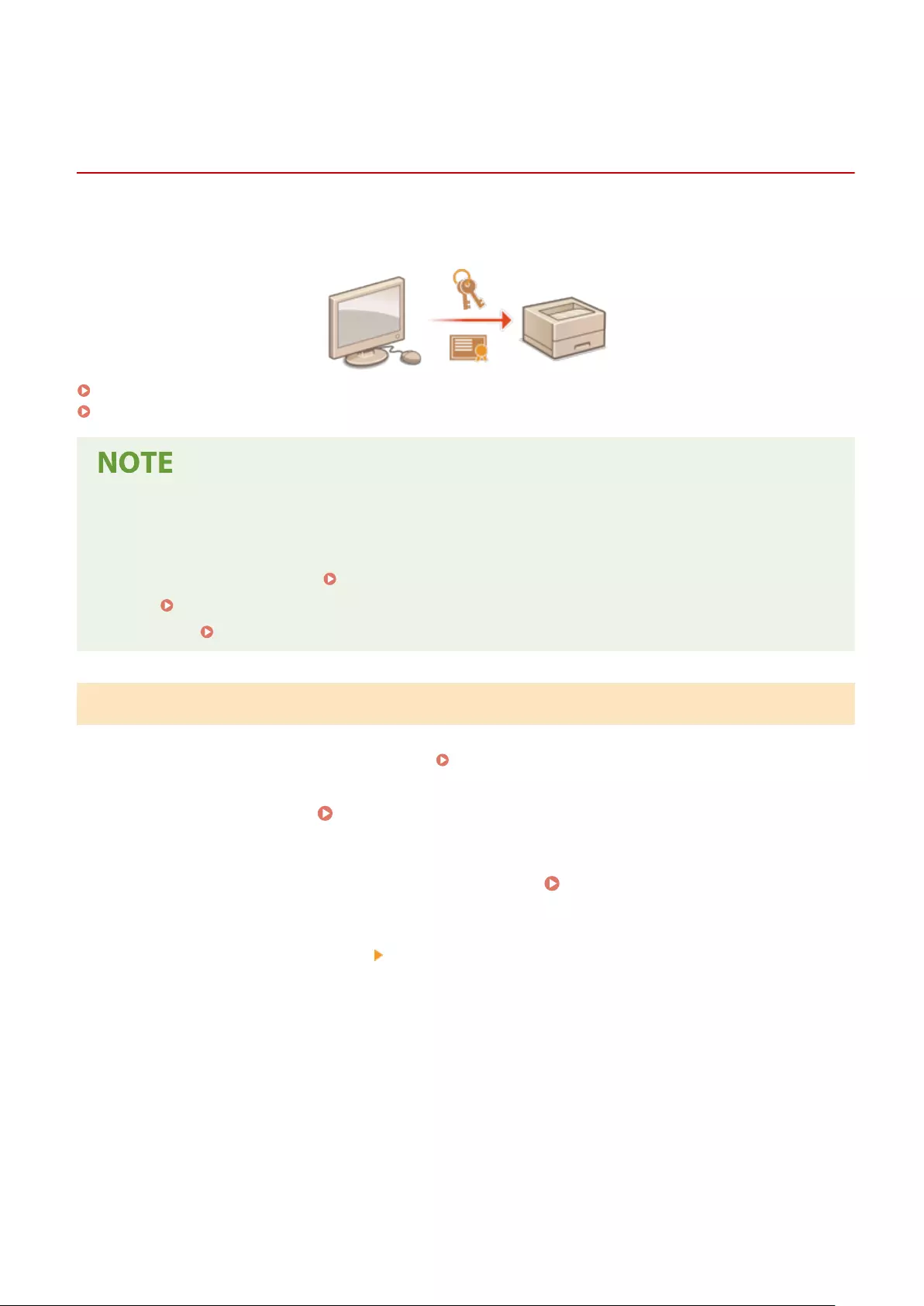
Registering a Key and Certicate for Network
Communication
7KKL-08H
You can use the Remote UI to register keys/certicates and CA certicates to the machine from your computer.
Designate an administrator to register these items.
Registering a Key and Certicate(P. 234)
Registering a CA Certicate(P. 235)
The communication methods listed below use a key/certicate or CA certicate. If you want to use a registered
key and certicate in actual communication, you need to specify the key and certicate in the settings for each
communication method. However, an X.509 DER format CA certicate does not need to be specied in the
settings for each communication method. You can use it simply by registering it to the machine.
●TLS encrypted communication Conguring the Key and Certicate for TLS(P. 225)
●IPSec Conguring the IPSec Settings(P. 246)
●IEEE 802.1X Conguring the IEEE 802.1X Authentication Settings(P. 253)
Registering a Key and Certicate
Keys and certicates (server certicates) can be registered via the Remote UI. For information on the keys and
certicates that can be registered on the machine, see Management Functions(P. 531) .
1Start the Remote UI. Starting the Remote UI(P. 265)
2Click [Settings/Registration] on the portal page. Remote UI Screen(P. 266)
3Click [Device Management] [Key and Certicate Settings].
4Click [Register Key and Certicate].
5Click [Install].
6Install the key and certicate.
●Click [Browse...], specify the les (key and certicate) to install, and click [Start Installation].
Managing the Machine
234
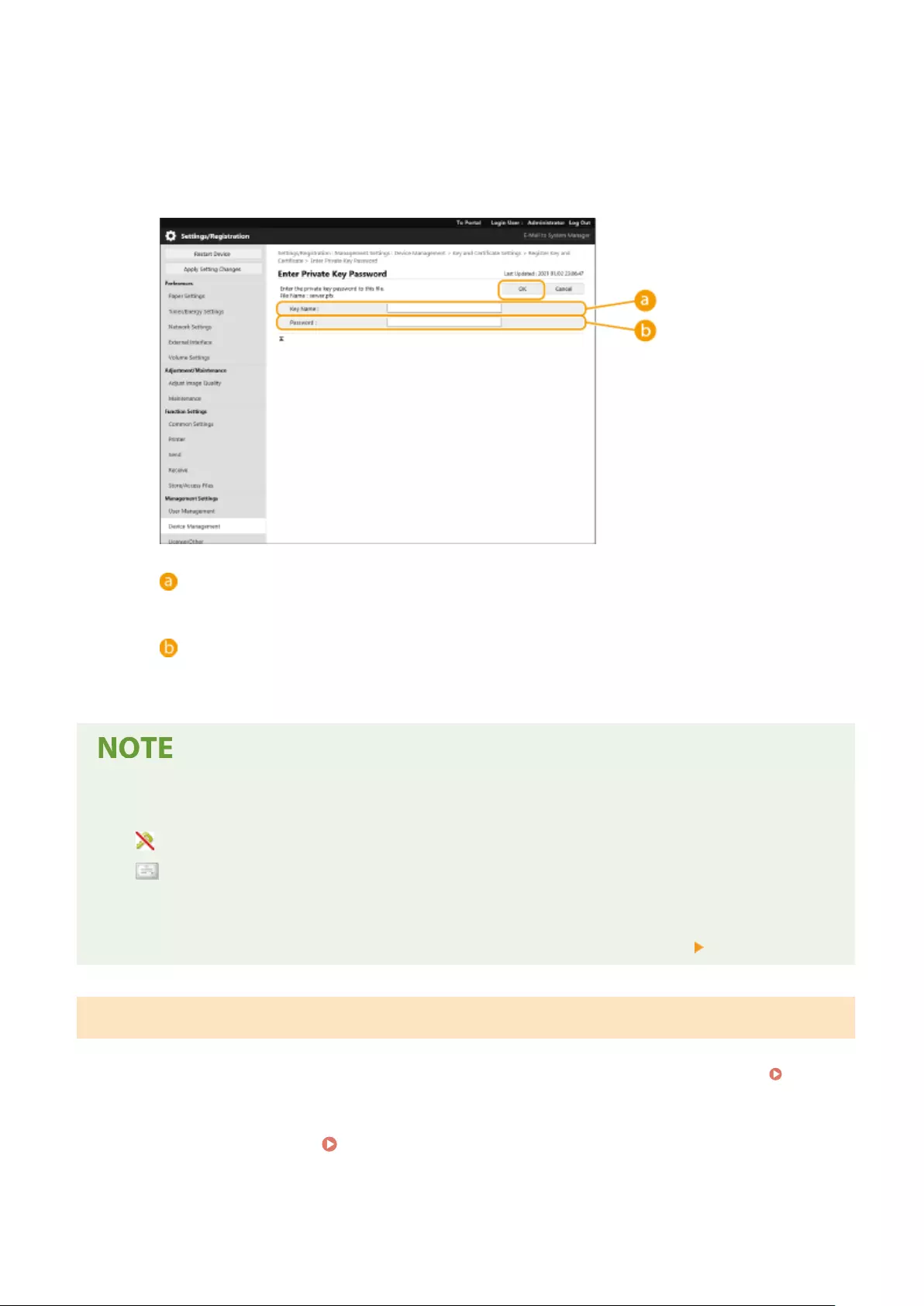
7Register the key and certicate.
1Select the key and certicate that you want to register, and click [Register].
2Enter the key name and password, and click [OK].
[Key Name]
Use alphanumeric characters to enter the name of the key that was registered to the machine.
[Password]
Use alphanumeric characters to enter the password of the private key that is set for the le to
register.
Managing keys and certicates
You can check the detailed settings or delete keys and certicates on the screen displayed in step 4.
●If is displayed, the key is corrupted or invalid.
●If is displayed, the certicate for the key does not exist.
●Click a key name to display detailed information about the certicate. You can also click [Verify Certicate] on
this screen to check whether the certicate is valid.
●To delete a key and certicate, select the one that you want to delete, and click [Delete] [OK].
Registering a CA Certicate
X.509 DER format CA certicates are preinstalled in the machine. You can register a new CA certicate if it is required
by a particular function. For information on the CA certicates that can be registered on the machine, see
Management Functions(P. 531) .
1Start the Remote UI. Starting the Remote UI(P. 265)
Managing the Machine
235
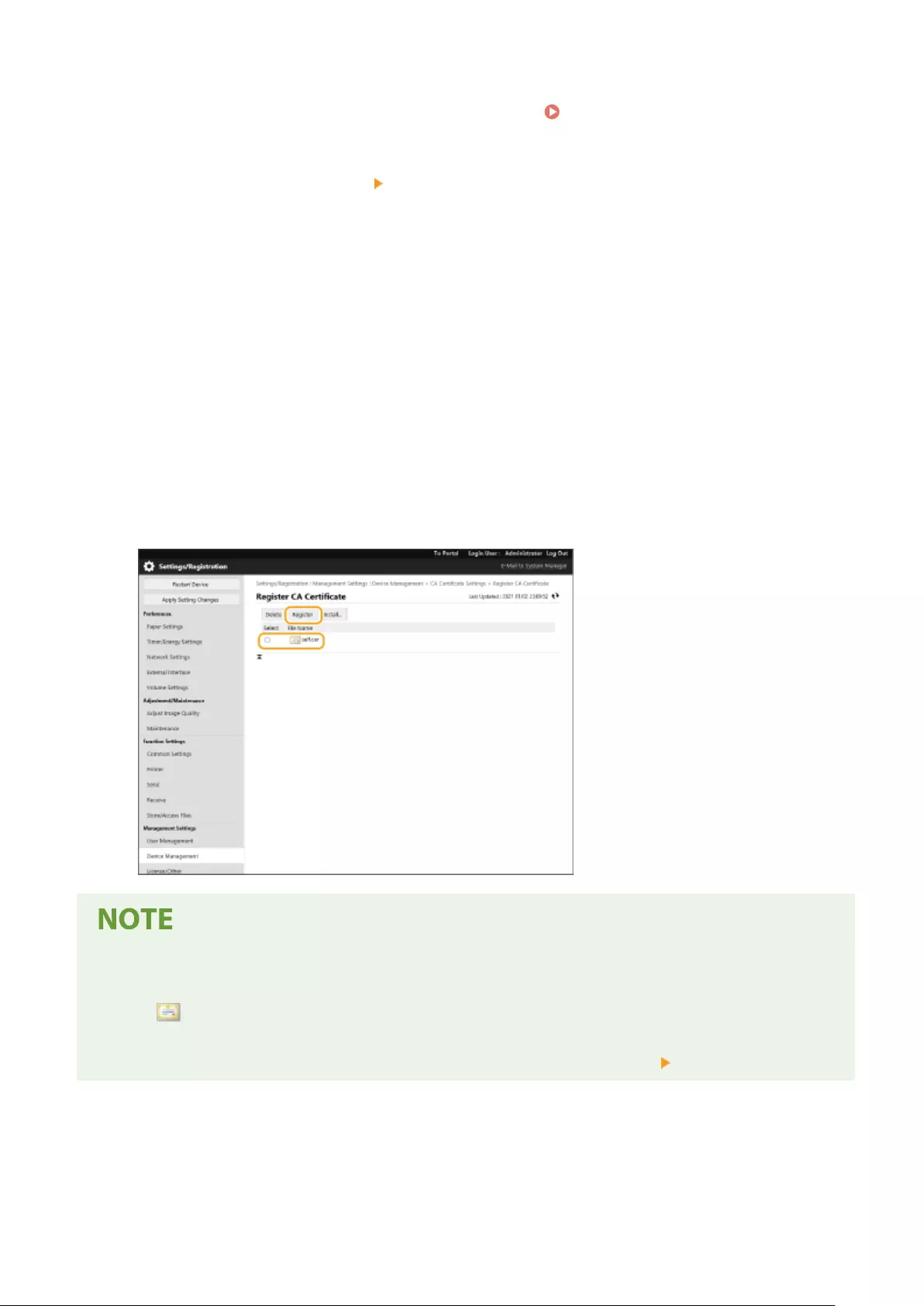
2Click [Settings/Registration] on the portal page. Remote UI Screen(P. 266)
3Click [Device Management] [CA Certicate Settings].
4Click [Register CA Certicate].
5Click [Install].
6Install the CA certicate.
●Click [Browse...], specify the le (CA certicate) to install, and click [Start Installation].
7Register the CA certicate.
●Select the CA certicate that you want to register, and click [Register].
Managing CA certicates
You can check the detailed settings or delete CA certicates on the screen displayed in step 4.
●Click to display detailed information about the CA certicate. You can also click [Verify Certicate] on
this screen to check whether the CA certicate is valid.
●To delete a CA certicate, select the one that you want to delete, and click [Delete] [OK].
Managing the Machine
236
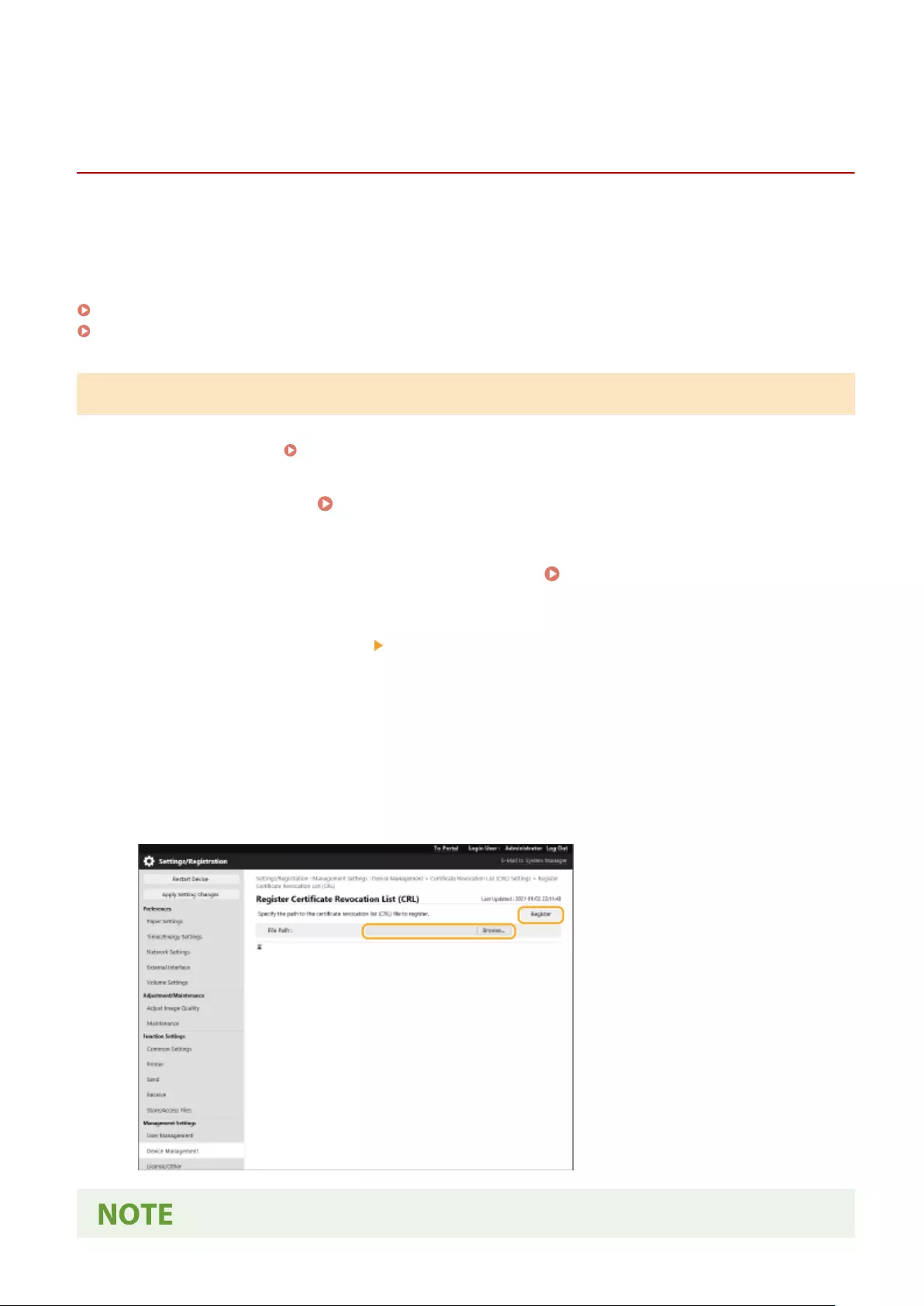
Conguring the Expiration Check Method for Received
Certicates
7KKL-08J
There are two methods for verifying whether certicates received from the other party in communication are valid:
Comparing with the certicate revocation list (CRL) registered in the machine and querying an OCSP (online certicate
status protocol) responder (a server that supports OCSP). Set the method for checking the expiration of certicates
according to your environment. This registration can only be performed by the administrator.
Registering a Certicate Revocation List (CRL)(P. 237)
Conguring the Online Certicate Status Protocol (OCSP)(P. 238)
Registering a Certicate Revocation List (CRL)
You can use the Remote UI to register a certicate revocation list (CRL). For information on the CRLs that can be
registered on the machine, see Management Functions(P. 531) .
1Start the Remote UI. Starting the Remote UI(P. 265)
2Click [Settings/Registration] on the portal page. Remote UI Screen(P. 266)
3Click [Device Management] [Certicate Revocation List (CRL) Settings].
4Click [Register CRL].
5Register the CRL.
●Click [Browse...], specify the le (CRL) to register, and click [Register].
Managing the Machine
237
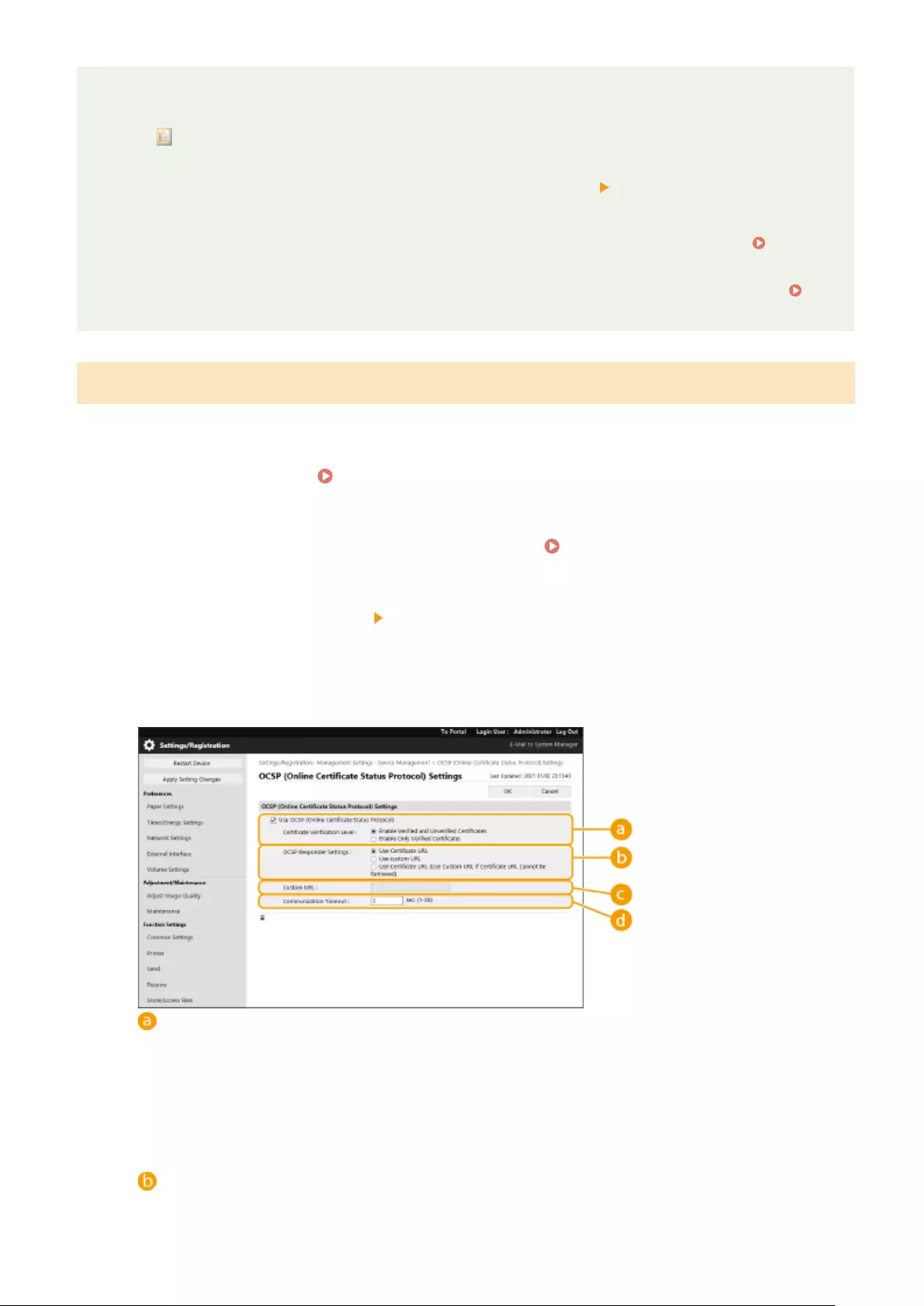
Managing CRLs
You can check the detailed settings or delete CRLs on the screen displayed in step 4.
●Click to display detailed information about it. You can also click [Verify CRL] on this screen to check
whether the CRL is valid.
●To delete a CRL, select the one that you want to delete, and click [Delete] [OK].
Batch importing/batch exporting
●This setting can be imported/exported with models that support batch importing of this setting.
Importing/Exporting the Setting Data(P. 276)
●This setting is included in [Certicate/Certicate Revocation List (CRL) Settings] when batch exporting.
Importing/Exporting All Settings(P. 278)
Conguring the Online Certicate Status Protocol (OCSP)
You can congure the certicate verication level and the OCSP responder to connect to.
1Start the Remote UI. Starting the Remote UI(P. 265)
2Click [Settings/Registration] on the portal page. Remote UI Screen(P. 266)
3Click [Device Management] [OCSP (Online Certicate Status Protocol) Settings].
4Select the check box for [Use OCSP (Online Certicate Status Protocol)], and
congure the online certicate status protocol (OCSP).
[Certicate Verication Level]
Set whether to disable certicates in situations such as the following:
●When the machine cannot connect to the OCSP responder
●When a timeout occurs
●When expiration cannot be checked, such as when the result of checking the expiration of a certicate
via the OCSP responder is unknown
[OCSP Responder Settings]
Specify the URL for connecting to the OCSP responder.
Managing the Machine
238
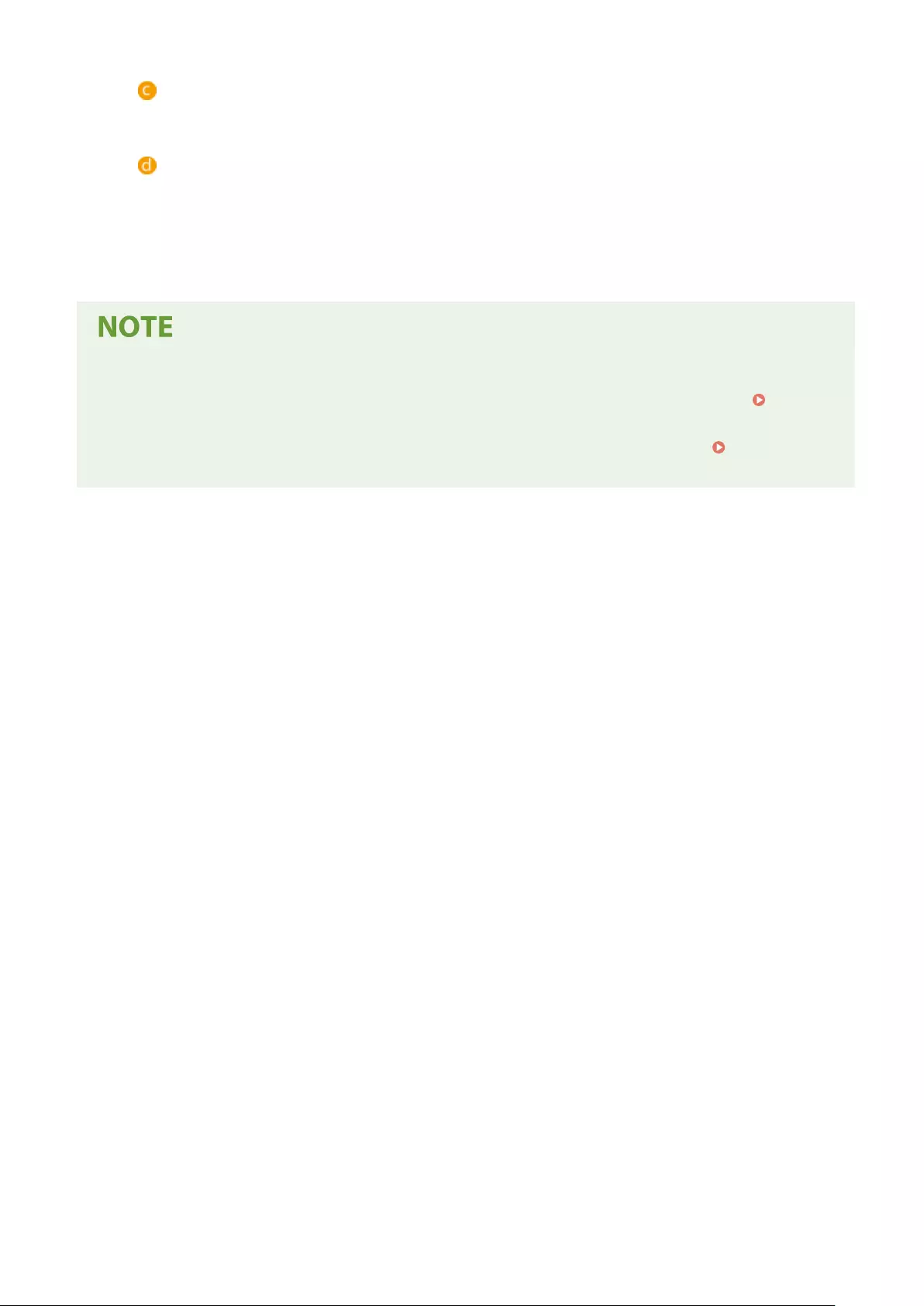
[Custom URL]
When [Use custom URL] or [Use Certicate URL (Use Custom URL If Certicate URL Cannot Be Retrieved)]
is selected, enter the URL of the OCSP responder (ASCII code only, maximum 255 characters).
[Communication Timeout]
Set the time until communication with the OCSP responder times out. The connection is canceled if there
is no response from the OCSP responder within the set time.
5Click [OK].
Batch importing/batch exporting
●This setting can be imported/exported with models that support batch importing of this setting.
Importing/Exporting the Setting Data(P. 276)
●This setting is included in [Settings/Registration Basic Information] when batch exporting. Importing/
Exporting All Settings(P. 278)
Managing the Machine
239
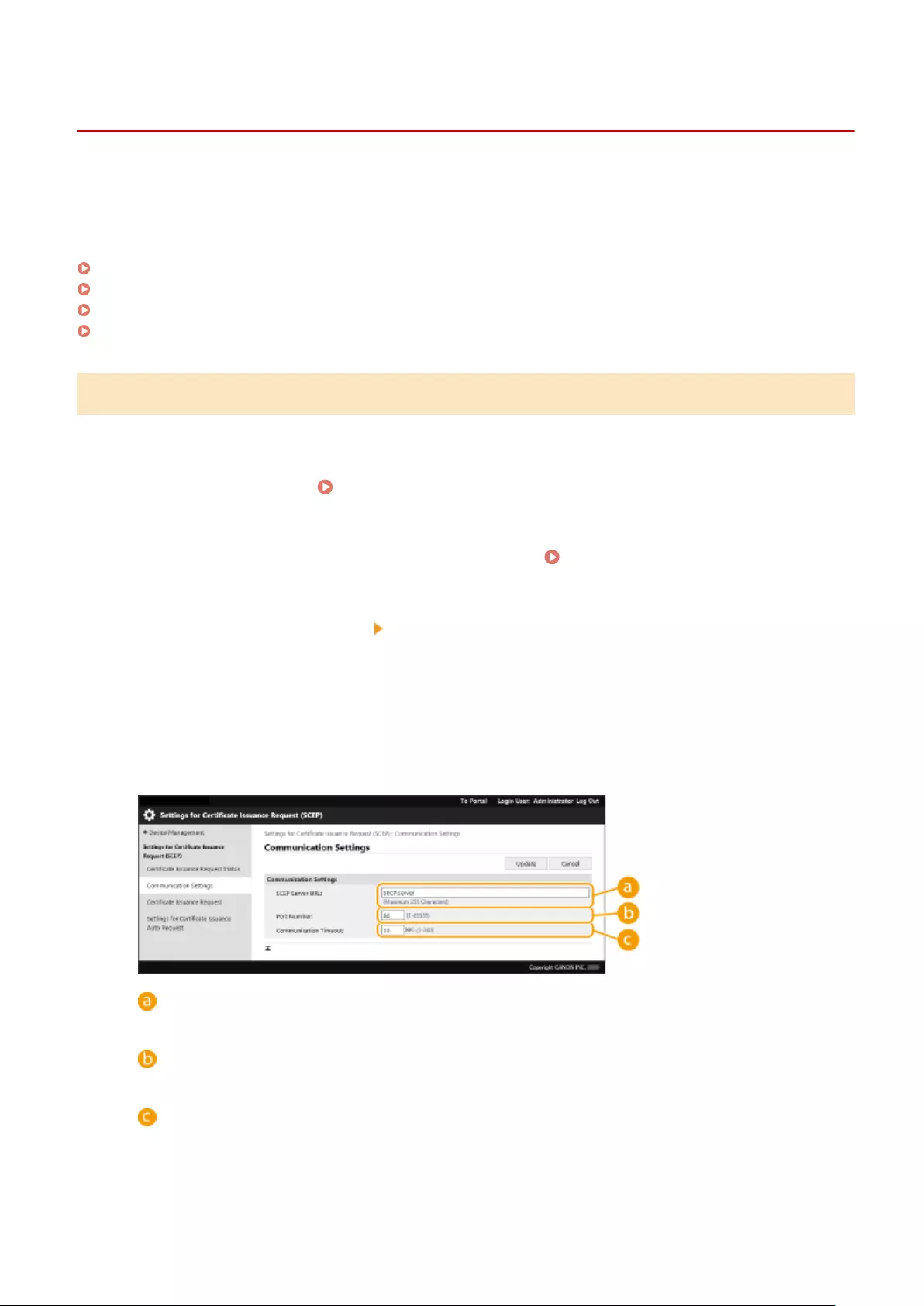
Retrieving/Updating a Certicate from an SCEP Server
7KKL-08L
A request for issuing the certicate required for keys generated with the machine can be sent to an SCEP (Simple
Certicate Enrollment Protocol) server that manages certicates. Certicates issued from the SCEP server are
automatically registered to the machine. Administrator privileges are required to send a request for issuing a
certicate.
Specifying the Communication Settings of the SCEP Server(P. 240)
Requesting a Certicate to Be Issued(P. 241)
Requesting a Certicate to Be Issued at the Specied Time(P. 242)
Checking the Status of Requesting a Certicate to Be Issued(P. 244)
Specifying the Communication Settings of the SCEP Server
You can specify the settings for communicating with the SCEP server.
1Start the Remote UI. Starting the Remote UI(P. 265)
2Click [Settings/Registration] on the portal page. Remote UI Screen(P. 266)
3Click [Device Management] [Settings for Certicate Issuance Request (SCEP)].
4Click [Communication Settings].
5Set the required communication settings.
[SCEP Server URL:]
Specify the URL of the SCEP server to connect to.
[Port Number:]
Enter the port number to use for communicating with the SCEP server.
[Communication Timeout:]
Enter the timeout time for communication with the SCEP server. The connection is canceled if there is no
response from the SCEP server within the set time.
6Click [Update].
Managing the Machine
240
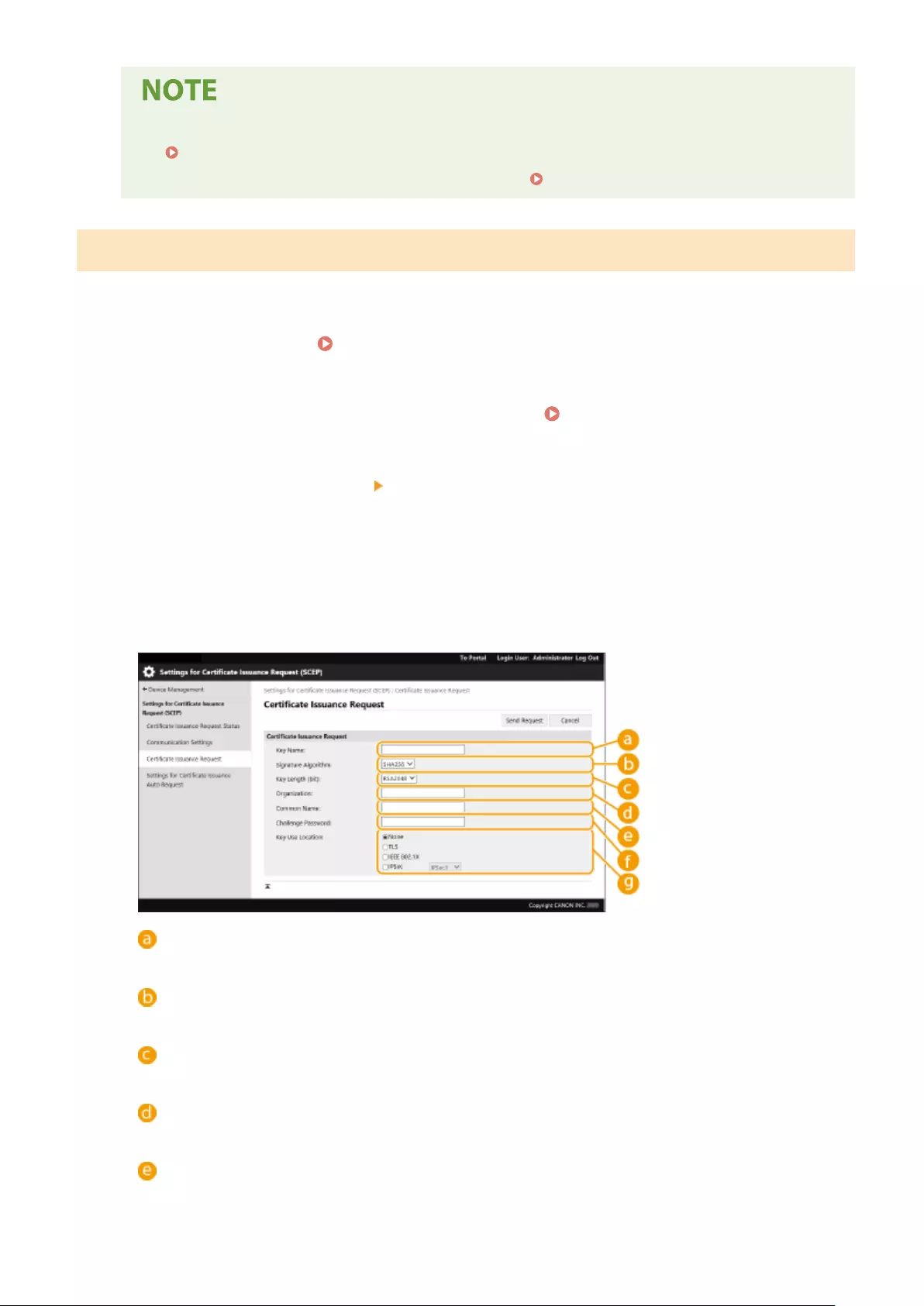
●The settings cannot be updated when [Enable Timer for Certicate Issuance Auto Request] is selected.
Requesting a Certicate to Be Issued at the Specied Time(P. 242)
●For information on the supported versions of SCEP, see Management Functions(P. 531) .
Requesting a Certicate to Be Issued
You can manually request a certicate to be issued.
1Start the Remote UI. Starting the Remote UI(P. 265)
2Click [Settings/Registration] on the portal page. Remote UI Screen(P. 266)
3Click [Device Management] [Settings for Certicate Issuance Request (SCEP)].
4Click [Certicate Issuance Request].
5Set the items required for requesting a certicate to be issued.
[Key Name:]
Enter the name for the key. Enter a name that will be easy to nd when displayed in a list.
[Signature Algorithm:]
Select the hash function to use for the signature.
[Key Length (bit):]
Select the key length.
[Organization:]
Enter the organization name.
[Common Name:]
Enter the IP address or FQDN.
Managing the Machine
241
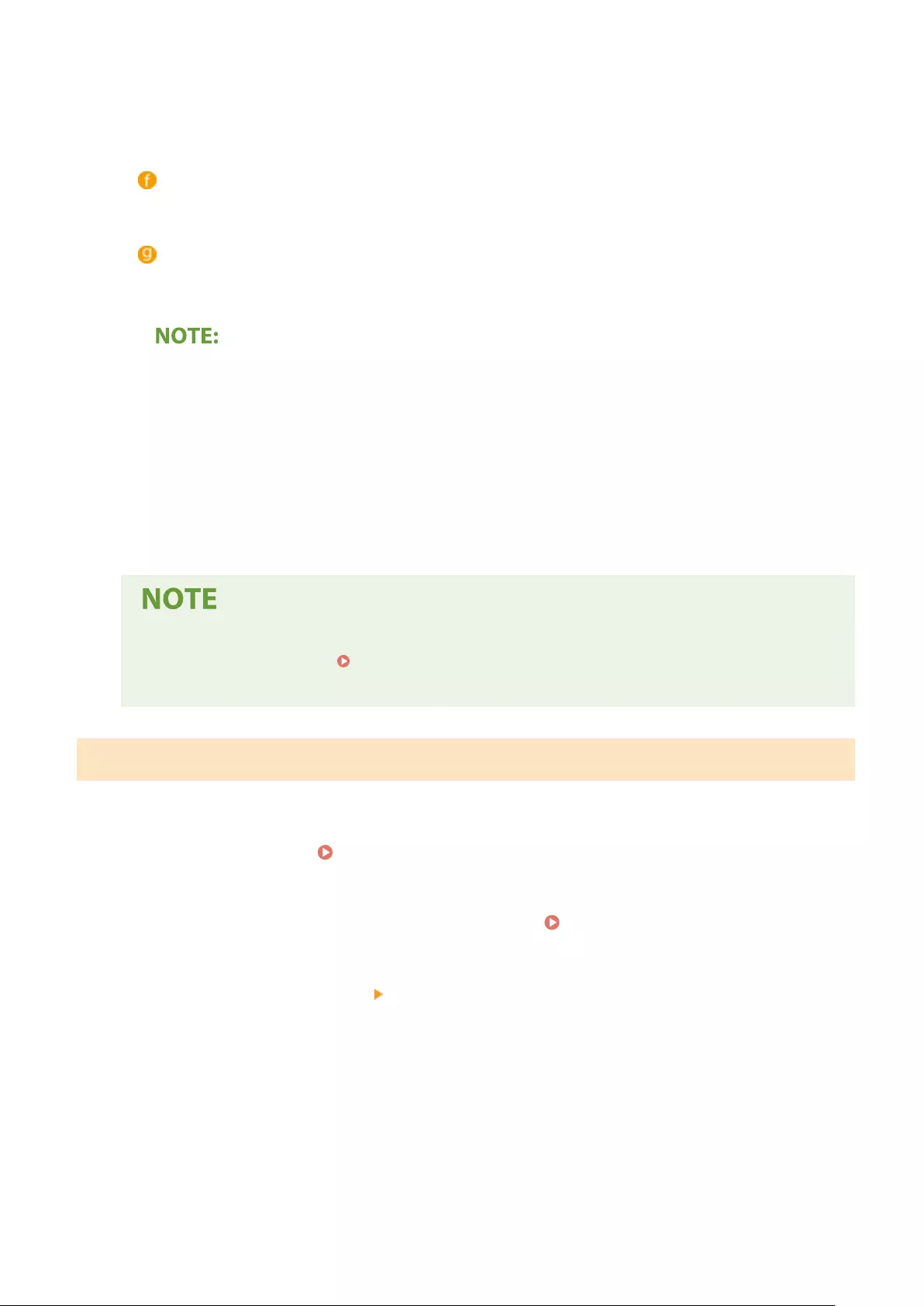
●When performing IPPS printing in a Windows environment, make sure to enter the IP address of the
machine.
●A DNS server is required to enter the FQDN of the machine. Enter the IP address of the machine if a
DNS server is not used.
[Challenge Password:]
When a password is set on the SCEP server side, enter the challenge password included in the request
data (PKCS#9) for requesting a certicate to be issued.
[Key Use Location:]
Select the destination where the key will be used. When [IPSec] is selected, select the IPSec of the
destination from the drop-down list.
●When selecting something other than [None], enable the various functions in advance. If a certicate is
successfully obtained with the various functions disabled, the certicate is assigned as the destination,
but the various functions are not automatically enabled.
6Click [Send Request].
7Click [Restart].
●A manual request for issuing a certicate cannot be sent when [Enable Timer for Certicate Issuance
Auto Request] is selected. Requesting a Certicate to Be Issued at the Specied Time(P. 242)
●The information set here is not saved to the storage of the machine.
Requesting a Certicate to Be Issued at the Specied Time
You can set to automatically request a certicate to be issued at a specied time.
1Start the Remote UI. Starting the Remote UI(P. 265)
2Click [Settings/Registration] on the portal page. Remote UI Screen(P. 266)
3Click [Device Management] [Settings for Certicate Issuance Request (SCEP)].
4Click [Settings for Certicate Issuance Auto Request].
5Set the items required for requesting a certicate to be issued.
Managing the Machine
242
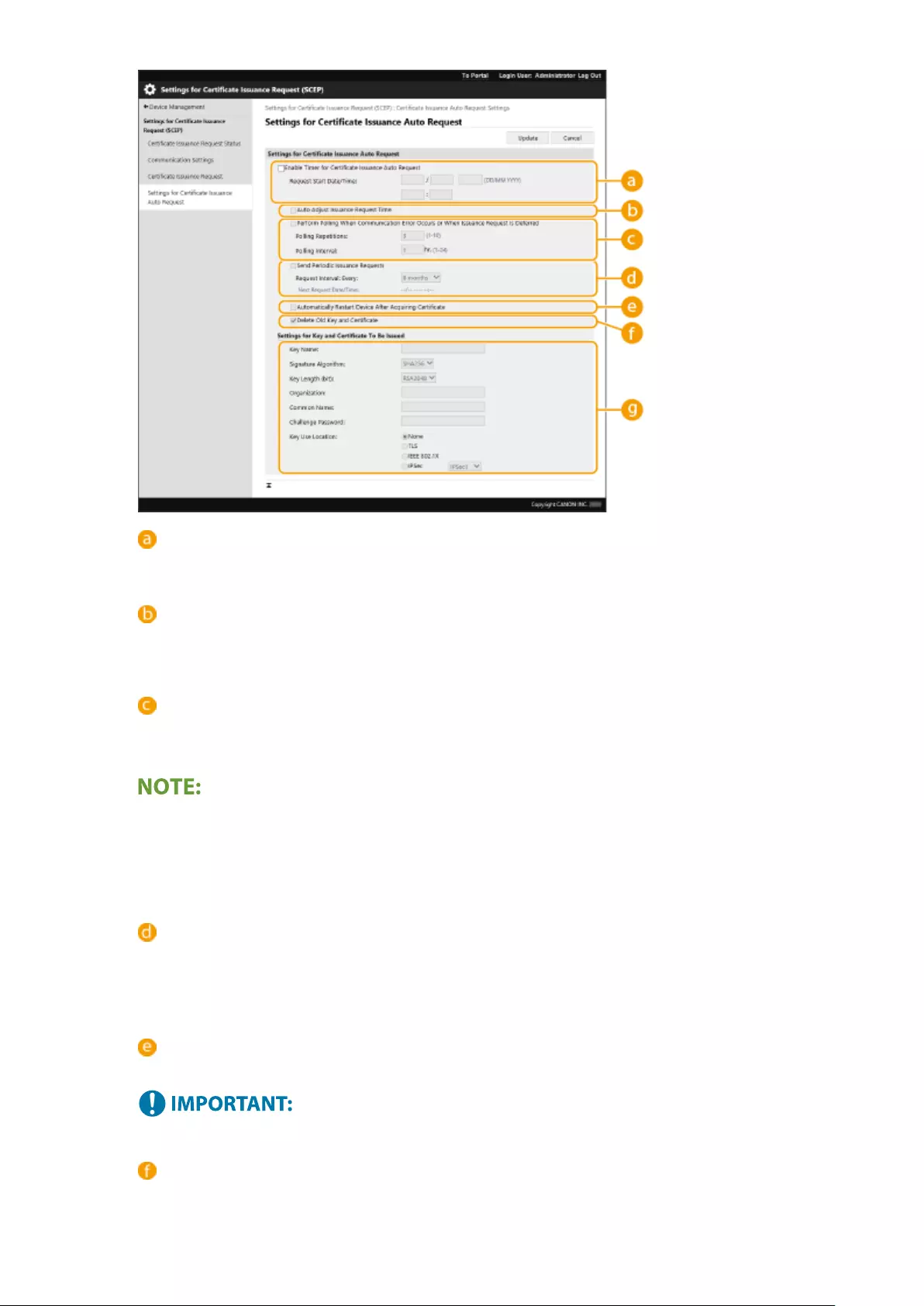
[Enable Timer for Certicate Issuance Auto Request]
Select this to automatically request a certicate to be issued at a specied time, and specify the start date/
time in [Request Start Date/Time:].
[Auto Adjust Issuance Request Time]
Select this to adjust the time to send the request. This reduces load on the SCEP server when multiple
printers/multifunction printers send a request at the same time. The time is randomly adjusted 1 to 600
seconds from the time specied in [Request Start Date/Time:].
[Perform Polling When Communication Error Occurs or When Issuance Request Is Deferred]
Select this to check the status of the SCEP server when a communication error has occurred or when a
certicate issue request is pending. Specify the number of polling times and polling interval.
●In the following cases, polling is not performed and an error occurs.
- When the machine has exceeded the limit of keys and certicates it can hold
- When an error is included in the retrieved response data
- When an error occurs on the SCEP server side
[Send Periodic Issuance Requests]
Select this to periodically send an automatic request for a certicate to be issued, and specify the interval
in [Request Interval: Every:].
When an automatic request for a certicate to be issued is performed successfully, the next date/time to
issue a request is displayed in [Next Request Date/Time:].
[Automatically Restart Device After Acquiring Certicate]
Select this to restart the machine after the certicate is retrieved.
●The machine is restarted even during batch importing/exporting.
[Delete Old Key and Certicate]
Select this to overwrite the old key and certicate.
Managing the Machine
243
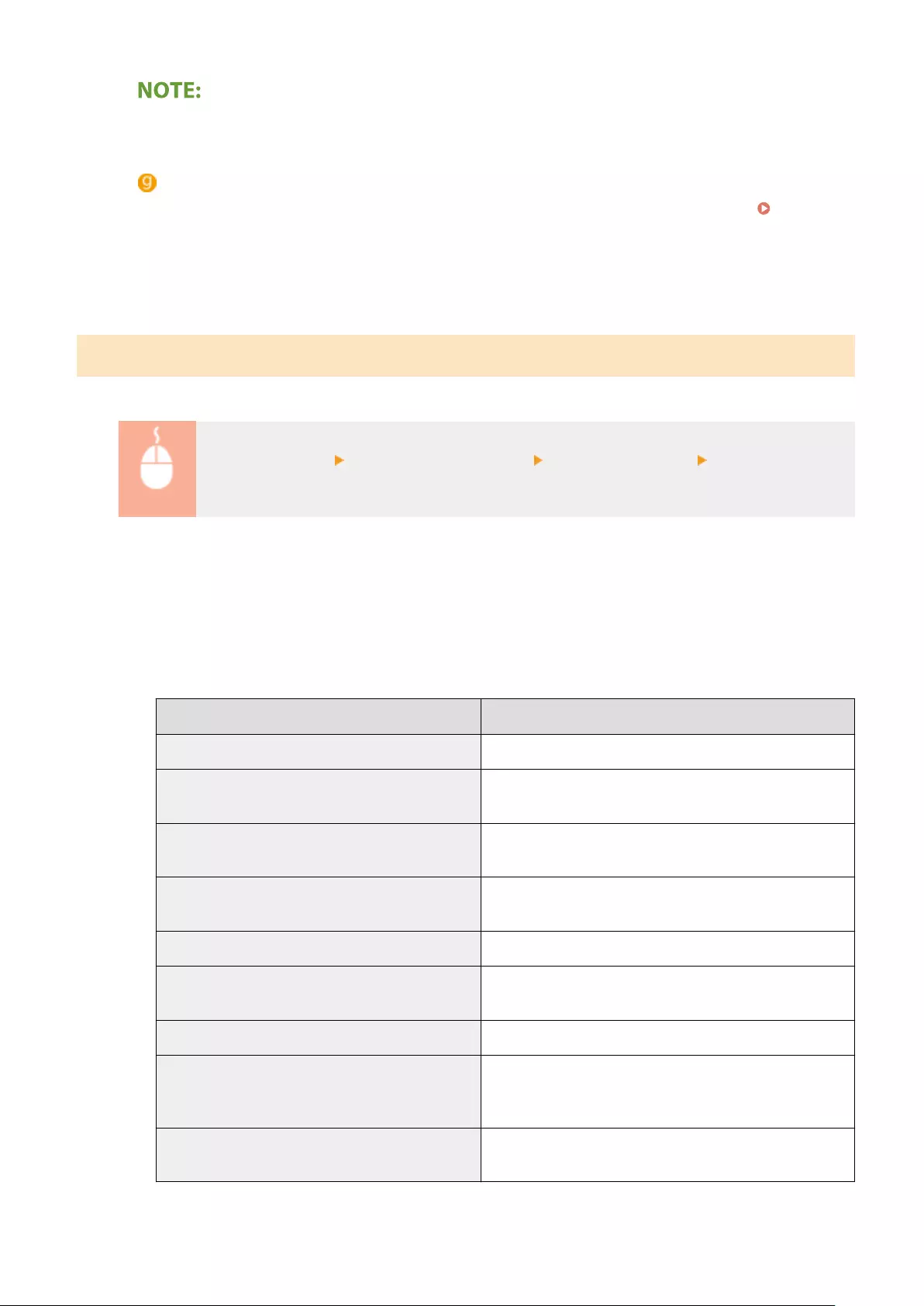
●The key and certicate with the same destination for use are overwritten.
●The default key is not overwritten.
[Settings for Key and Certicate To Be Issued]
Enter the information for the key to generate. For information on the settings, see step 5 of Requesting
a Certicate to Be Issued(P. 241) .
6Click [Update].
Checking the Status of Requesting a Certicate to Be Issued
The certicate requested and issued based on the CSR is registered in the key.
Start the Remote UI click [Settings/Registration] [Device Management] [Certicate Issuance
Request Status].
●The following statuses are displayed in [Status].
- [To Be Processed]: The next date/time to issue a request is displayed in [Request Date/Time].
- [Processing...]: Polling is being performed.
- [Error]: An error such as a communication error or key upper limit exceeded error has occurred.
- [Successful]: The date/time that the certicate was successfully issued is displayed in [Request Date/Time].
●The information displayed in [Details] in [Error] is indicated below.
[Details] Cause
Deferred The pending status was returned from the SCEP server.
Key and Certicate Registration Limit Error The limit to the number of keys and certicates that can be
registered in the machine was reached.
Communication Error (TOP ERROR) Connection to the SCEP server failed/a communication
timeout occurred.
Communication Error (TOP ERROR <HTTP status
code>)
An HTTP error occurred.
Communication Error (SCEP ERROR Fail Info 0) Unrecognized or unsupported algorithm.
Communication Error (SCEP ERROR Fail Info 1) Integrity check (meaning signature verication of the CMS
message) failed.
Communication Error (SCEP ERROR Fail Info 2) Transaction not permitted or supported.
Communication Error (SCEP ERROR Fail Info 3) The signingTime attribute from the CMS
authenticatedAttributes was not suciently close to the
system time.
Communication Error (SCEP ERROR Fail Info 4) No certicate could be identied matching the provided
criteria.
Managing the Machine
244

●History for the last 20 certicates is displayed. When the number of certicates exceeds 20, the oldest
information is overwritten.
●This setting can be imported/exported with models that support batch importing of this setting.
Importing/Exporting the Setting Data(P. 276)
●When performing batch exporting, this setting is included in [Settings/Registration Basic
Information]. Importing/Exporting All Settings(P. 278)
LINKS
Conguring the Key and Certicate for TLS(P. 225)
Conguring the IEEE 802.1X Authentication Settings(P. 253)
Conguring the IPSec Settings(P. 246)
Managing the Machine
245
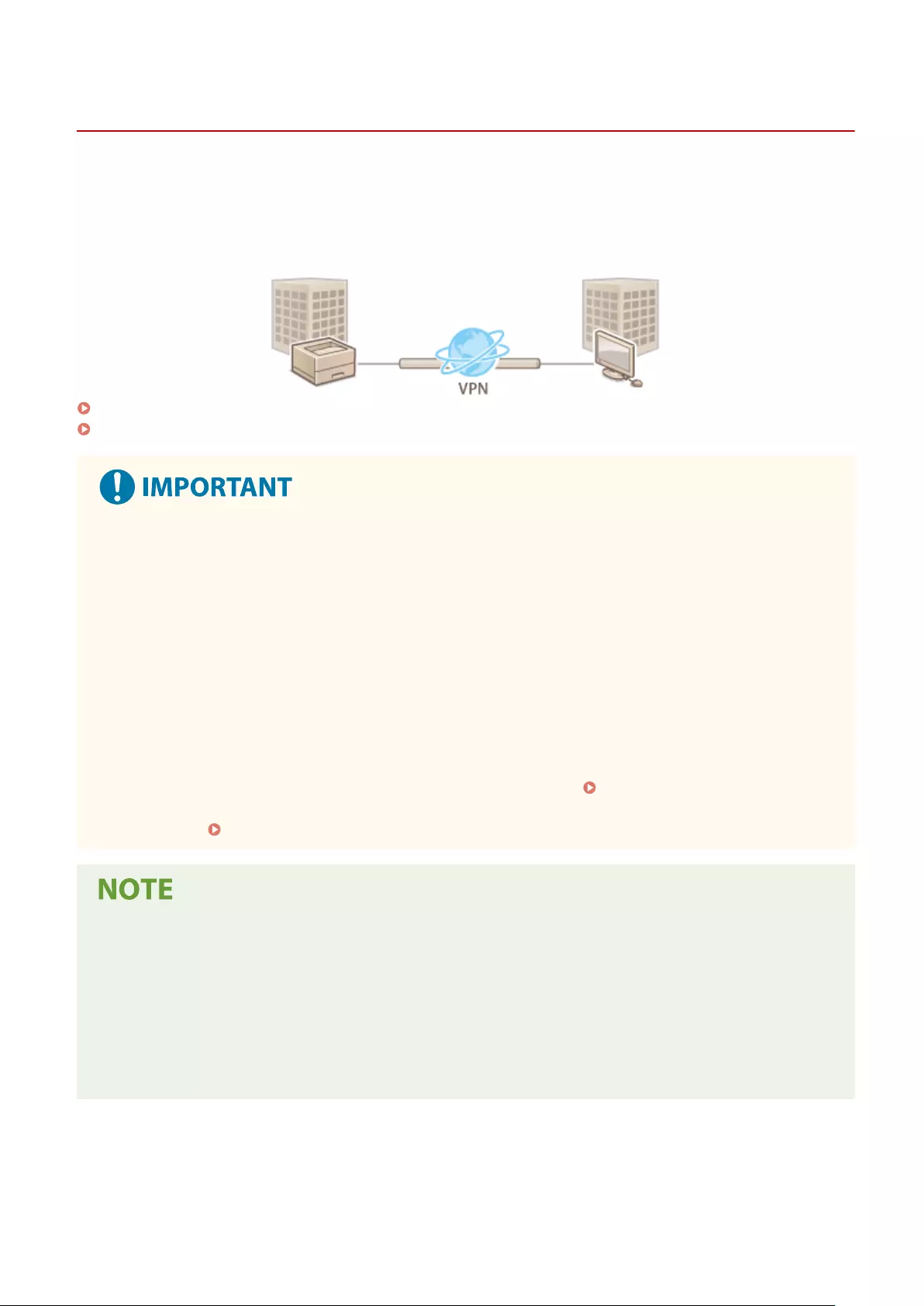
Conguring the IPSec Settings
7KKL-086
By using IPSec, you can prevent third parties from intercepting or tampering with IP packets transported over the IP
network. Because IPSec adds security functions to IP, a basic protocol suite used for the Internet, it can provide
security that is independent of applications or network conguration. To perform IPSec communication with this
machine, you must congure settings such as the application parameters and the algorithm for authentication and
encryption. Administrator privileges are required in order to congure these settings.
Enabling IPSec(P. 247)
Registering a Policy(P. 247)
Communication mode
●This machine only supports transport mode for IPSec communication. As a result, authentication and
encryption is only applied to the data portions of IP packets.
Key exchange protocol
This machine supports Internet Key Exchange version 1 (IKEv1) for exchanging keys based on the Internet
Security Association and Key Management Protocol (ISAKMP). For the authentication method, set either the pre-
shared key method or the digital signature method.
●When setting the pre-shared key method, you need to decide on a passphrase (pre-shared key) in advance,
which is used between the machine and the IPSec communication peer.
●When setting the digital signature method, use a CA certicate and a PKCS#12 format key and certicate to
perform mutual authentication between the machine and the IPSec communication peer. For more
information on registering new CA certicates or keys/certicates, see Registering a Key and Certicate
for Network Communication(P. 234) . Note that SNTP must be congured for the machine before it uses
this method. Making SNTP Settings(P. 40)
●Regardless of the setting of [Format Encryption Method to FIPS 140-2] for IPSec communication, an
encryption module which has already obtained FIPS140-2 certication will be used.
●In order to make IPSec communication comply with FIPS 140-2, you must set the key length of both DH and
RSA for IPSec communication to 2048-bit or longer in the network environment that the machine belongs to.
●Only the key length for DH can be specied from the machine.
●Take note when conguring your environment, as there are no settings for RSA in the machine.
●You can register up to 10 security policies.
Managing the Machine
246
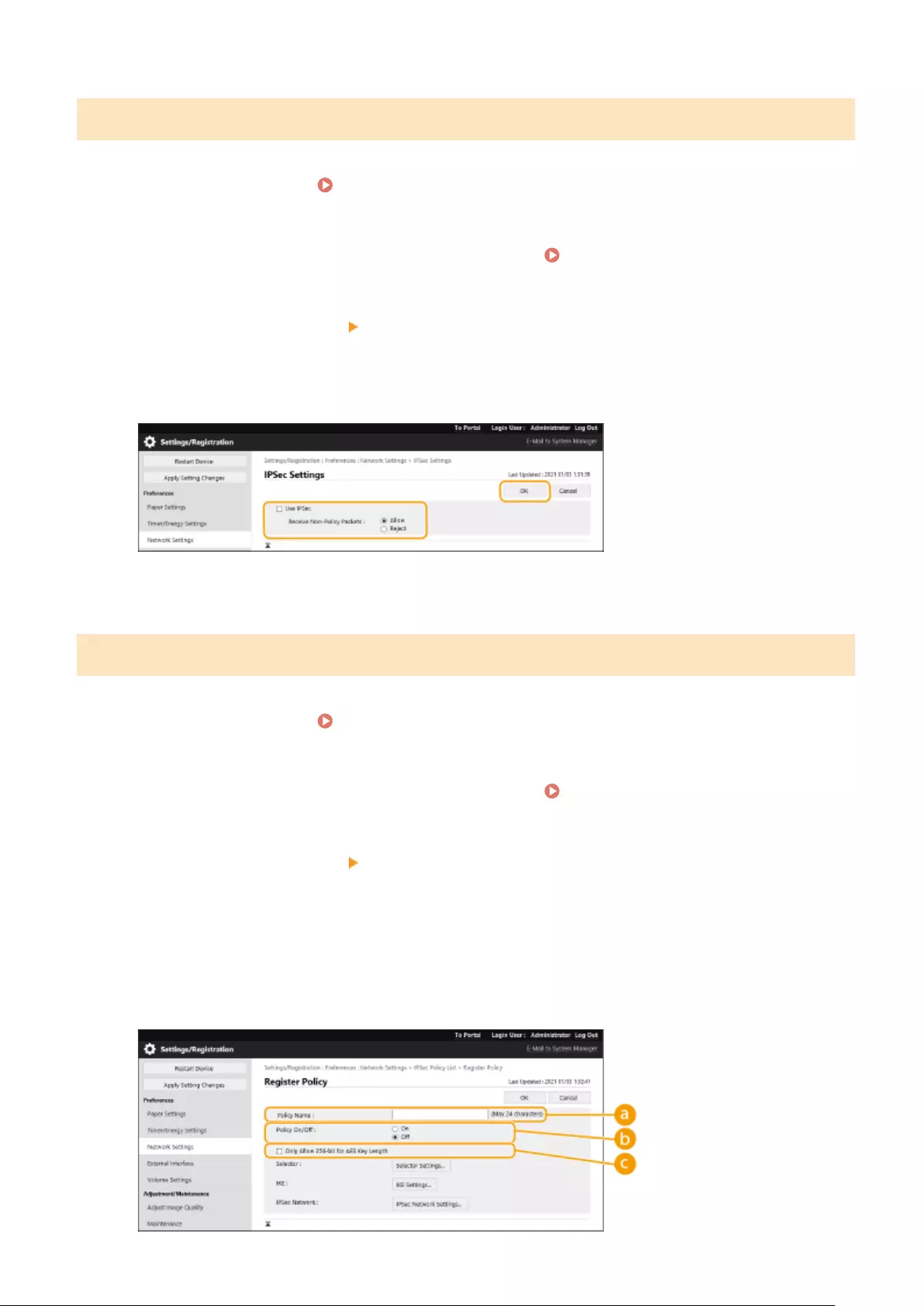
Enabling IPSec
1Start the Remote UI. Starting the Remote UI(P. 265)
2Click [Settings/Registration] on the portal page. Remote UI Screen(P. 266)
3Click [Network Settings] [IPSec Settings].
4Select [Use IPSec], and click [OK].
●To only receive packets that correspond to the security policy, select [Reject] for [Receive Non-Policy
Packets].
Registering a Policy
1Start the Remote UI. Starting the Remote UI(P. 265)
2Click [Settings/Registration] on the portal page. Remote UI Screen(P. 266)
3Click [Network Settings] [IPSec Policy List].
4Click [Register New IPSec Policy].
5Set a policy.
Managing the Machine
247
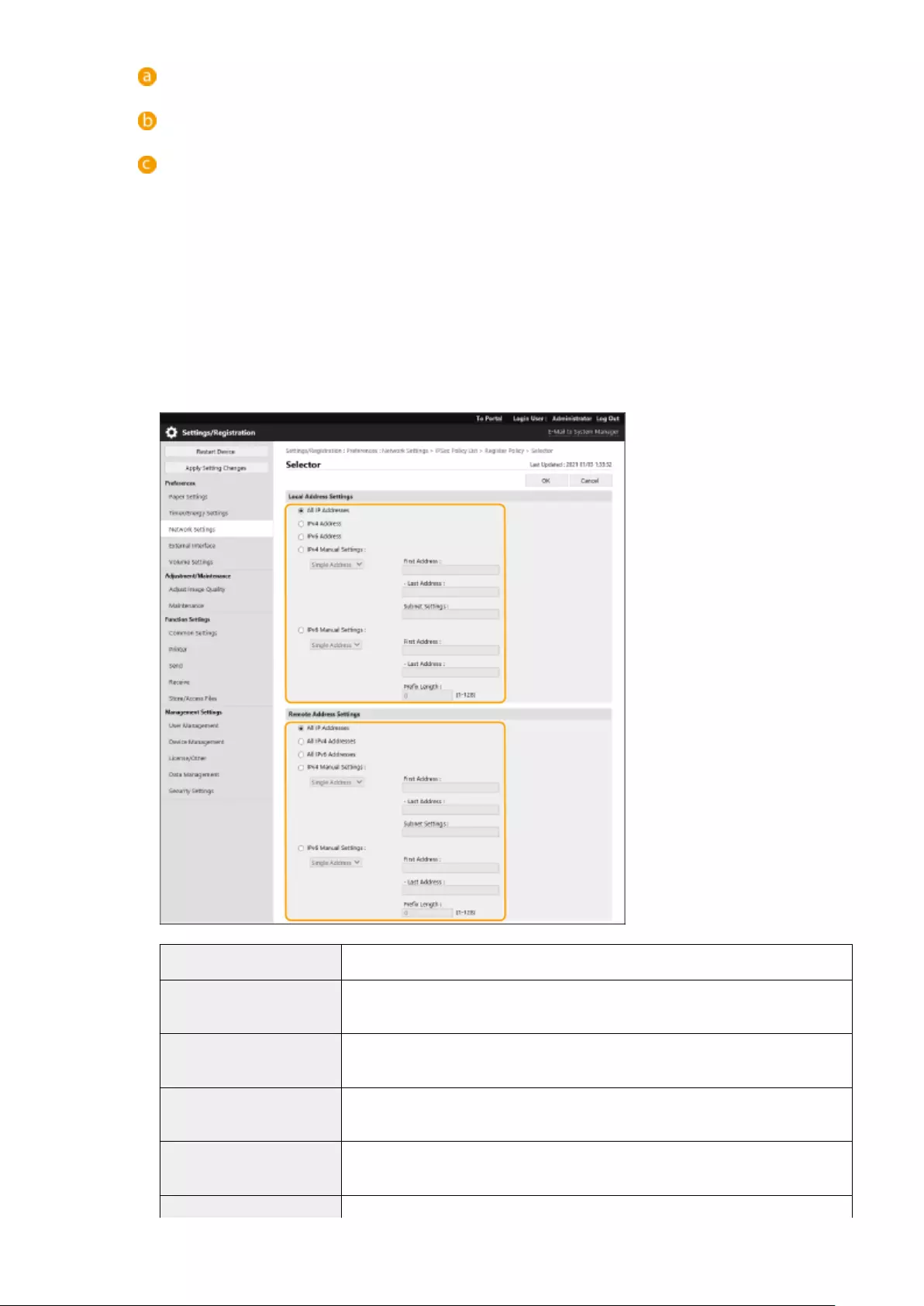
[Policy Name]
Enter a name for identifying the policy.
[Policy On/Off]
Select [On] to enable the registered policy.
[Only Allow 256-bit for AES Key Length]
Select this check box to restrict the key length of the AES encryption method to 256 bit and meet CC
authentication standards.
6Congure the IPSec application parameters.
1Click [Selector Settings].
2Specify the IP address to apply the IPSec policy to.
●Specify the IP address of this machine in [Local Address], and specify the IP address of the
communication peer in [Remote Address].
[All IP Addresses] IPSec is applied to all sent and received IP packets.
[IPv4 Address] IPSec is applied to IP packets sent to and received from the IPv4 address of this
machine.
[IPv6 Address] IPSec is applied to IP packets sent to and received from the IPv6 address of this
machine.
[All IPv4 Addresses] IPSec is applied to IP packets sent to and received from the IPv4 address of the
communication peer.
[All IPv6 Addresses] IPSec is applied to IP packets sent to and received from the IPv6 address of the
communication peer.
[IPv4 Manual Settings] Specify the IPv4 address to apply IPSec to.
Managing the Machine
248
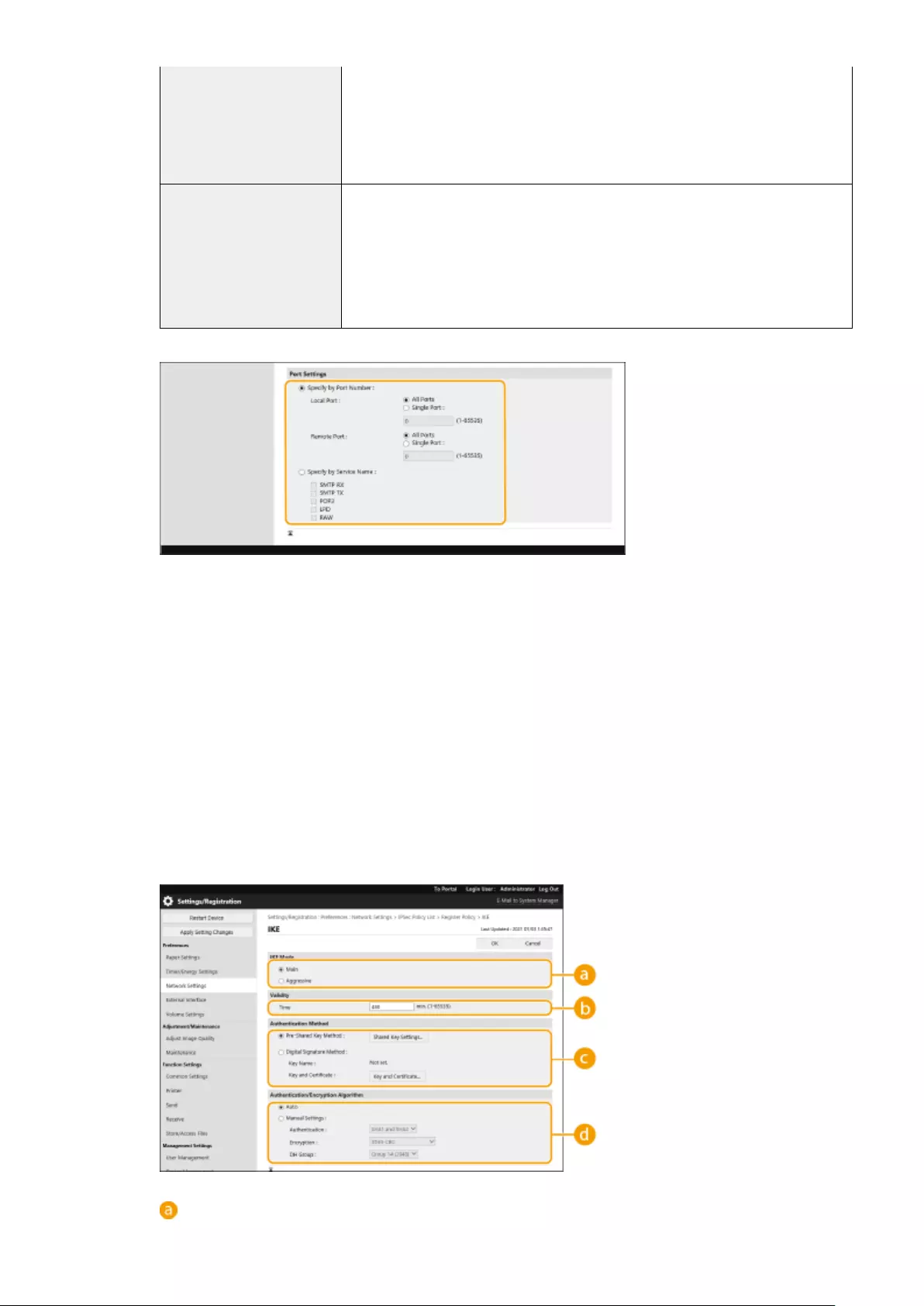
●Select [Single Address] to enter an individual IPv4 address.
●Select [Range Address] to specify a range of IPv4 addresses. Enter a separate
address for [First Address] and [Last Address].
●Select [Subnet Settings] to specify a range of IPv4 addresses using a subnet
mask. Enter separate values for [First Address] and [Subnet Settings].
[IPv6 Manual Settings]
Specify the IPv6 address to apply IPSec to.
●Select [Single Address] to enter an individual IPv6 address.
●Select [Range Address] to specify a range of IPv6 addresses. Enter a separate
address for [First Address] and [Last Address].
●Select [Prex Address] to specify a range of IPv6 addresses using a prex. Enter
separate values for [First Address] and [Prex Length].
3Specify the port to apply IPSec to.
●Select [Specify by Port Number] to use port numbers when specifying the ports that IPSec applies to.
Select [All Ports] to apply IPSec to all port numbers. To apply IPSec to a specic port numberSingle
Port] and enter the port number. Specify the port of this machine in [Local Port], and specify the port
of the communication peer in [Remote Port].
●To specify the ports to apply IPSec to by service name, select [Specify by Service Name] and select the
services to use.
4Click [OK].
7Congure the authentication and encryption settings.
1Click [IKE Settings].
2Congure the necessary settings.
[IKE Mode]
Managing the Machine
249
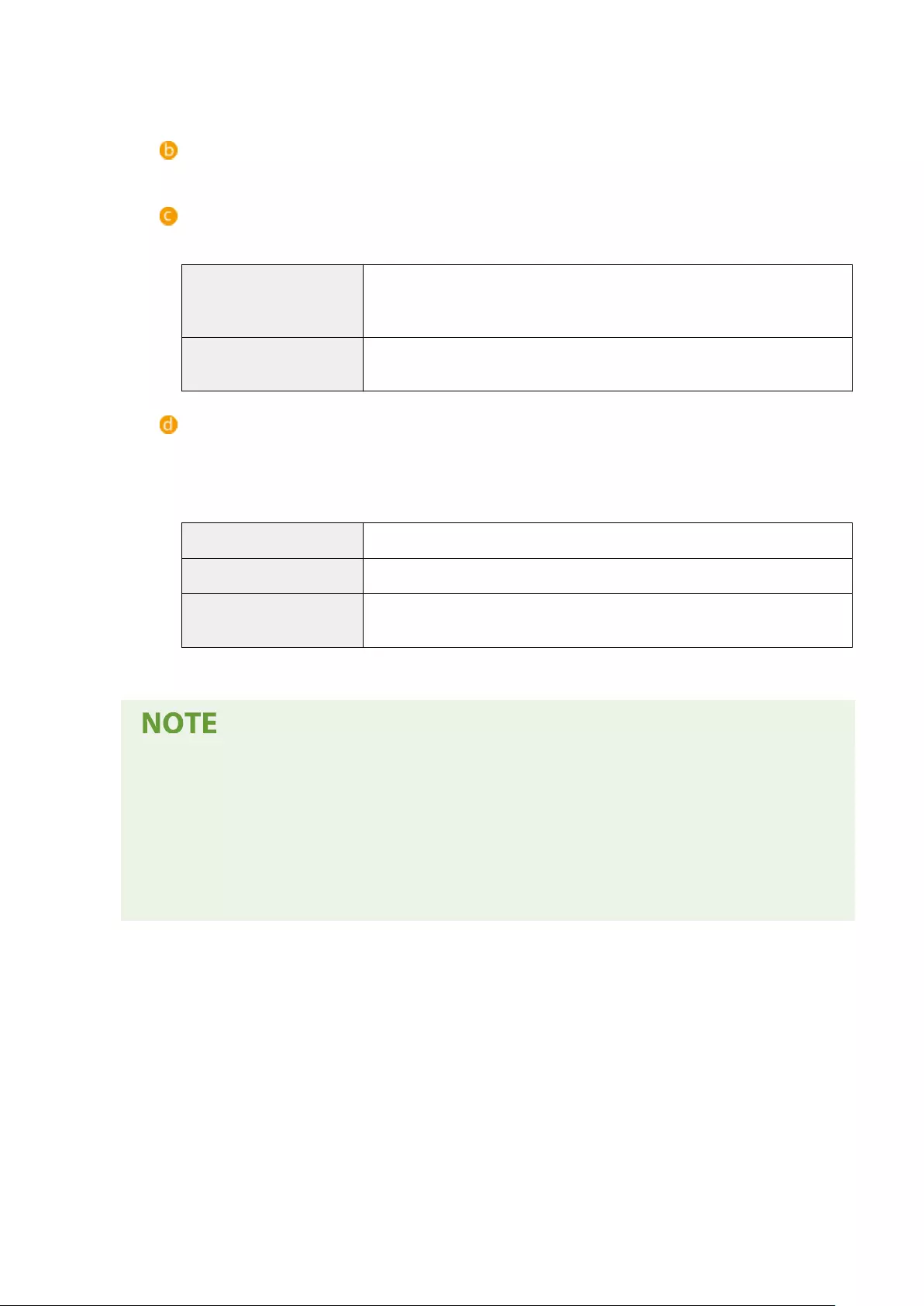
Select the operation mode for the key exchange protocol. Security is enhanced if you select [Main]
because the IKE session itself is encrypted, but the speed of the session is slower than with
[Aggressive], which does not encrypt the entire session.
[Validity]
Set the expiration period of the generated IKE SA.
[Authentication Method]
Select one of the authentication methods described below.
[Pre-Shared Key Method]
Set the same passphrase (pre-shared key) that is set for the communication peer.
Select [Shared Key Settings], enter the character string to use as the shared key,
and select [OK].
[Digital Signature Method] Set the key and certicate to use for mutual authentication with the
communication peer. Click [Key and Certicate], and click [Use] for the key to use.
[Authentication/Encryption Algorithm]
Select either [Auto] or [Manual Settings] to set how to specify the authentication and encryption
algorithm for IKE phase 1. If you select [Auto] an algorithm that can be used by both this machine and
the communication peer is set automatically. If you want to specify a particular algorithm, select
[Manual Settings] and congure the settings below.
[Authentication] Select the hash algorithm.
[Encryption] Select the encryption algorithm.
[DH Group] Select the group for the Die-Hellman key exchange method to set the key
strength.
3Click [OK].
●When [IKE Mode] is set to [Main] on the [IKE] screen and [Authentication Method] is set to [Pre-Shared
Key Method], the following restrictions apply when registering multiple security policies.
●Pre-shared key method key: when specifying multiple remote IP addresses to which a security
policy is to be applied, all shared keys for that security policy are identical (this does not apply when
a single address is specied).
●Priority: when specifying multiple remote IP addresses to which a security policy is to be applied,
the priority of that security policy is below security policies for which a single address is specied.
8Congure the IPSec communication settings.
1Click [IPSec Network Settings].
2Congure the necessary settings.
Managing the Machine
250
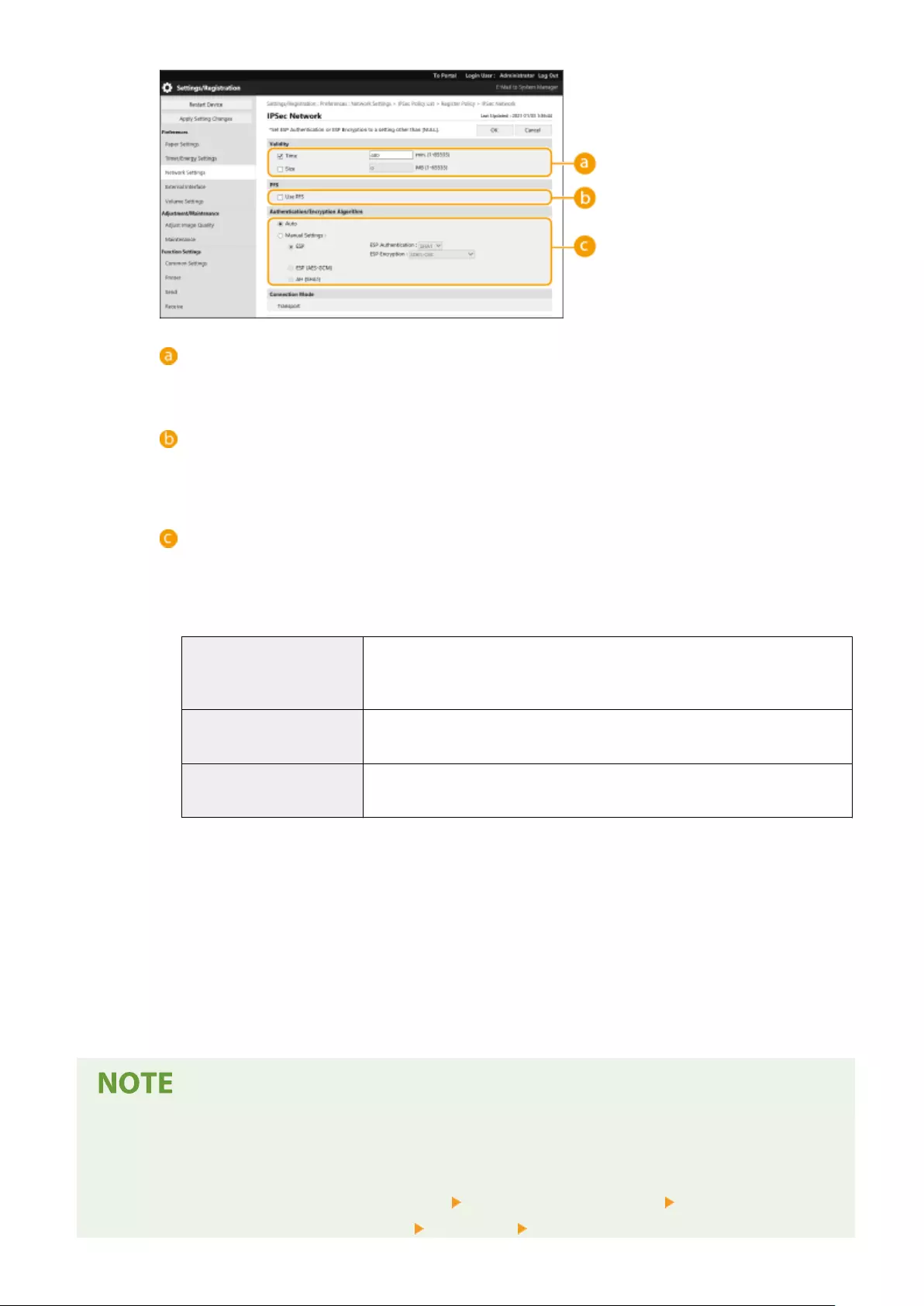
[Validity]
Set the expiration period of the generated IPSec SA. Make sure to set either [Time] or [Size]. If you set
both, the setting with the value that is reached rst is applied.
[PFS]
If you select [Use PFS], the secrecy of the encryption key is increased but communication speed is
slower. In addition, the Perfect Forward Secrecy (PFS) function must be enabled on the
communication peer device.
[Authentication/Encryption Algorithm]
Select either [Auto] or [Manual Settings] to set how to specify the authentication and encryption
algorithm for IKE phase 2. If you select [Auto], the ESP authentication and encryption algorithm is set
automatically. If you want to specify a particular authentication method, select [Manual Settings] and
select one of the authentication methods below.
[ESP]
Authentication and encryption are both performed. Select the algorithm for [ESP
Authentication] and [ESP Encryption]. Select [NULL] if you do not want to set the
authentication or encryption algorithm.
[ESP (AES-GCM)] AES-GCM is used as the ESP algorithm, and authentication and encryption are
both performed.
[AH (SHA1)] Authentication is performed, but data is not encrypted. SHA1 is used as the
algorithm.
3Click [OK] .
9Click [OK].
10 Enable the registered policies and check the order of priority.
●Policies are applied in the order that they are listed, starting at the top. If you want to change the order of
priority, select a policy in the list and click [Raise Priority] or [Lower Priority].
Managing IPSec policies
You can edit policies on the screen displayed in step 4.
●To edit the details of a policy, click the policy name in the list.
●To disable a policy, click the policy name in the list select [Off] for [Policy On/Off] click [OK].
●To delete a policy, select the policy in the list click [Delete] [OK].
Managing the Machine
251
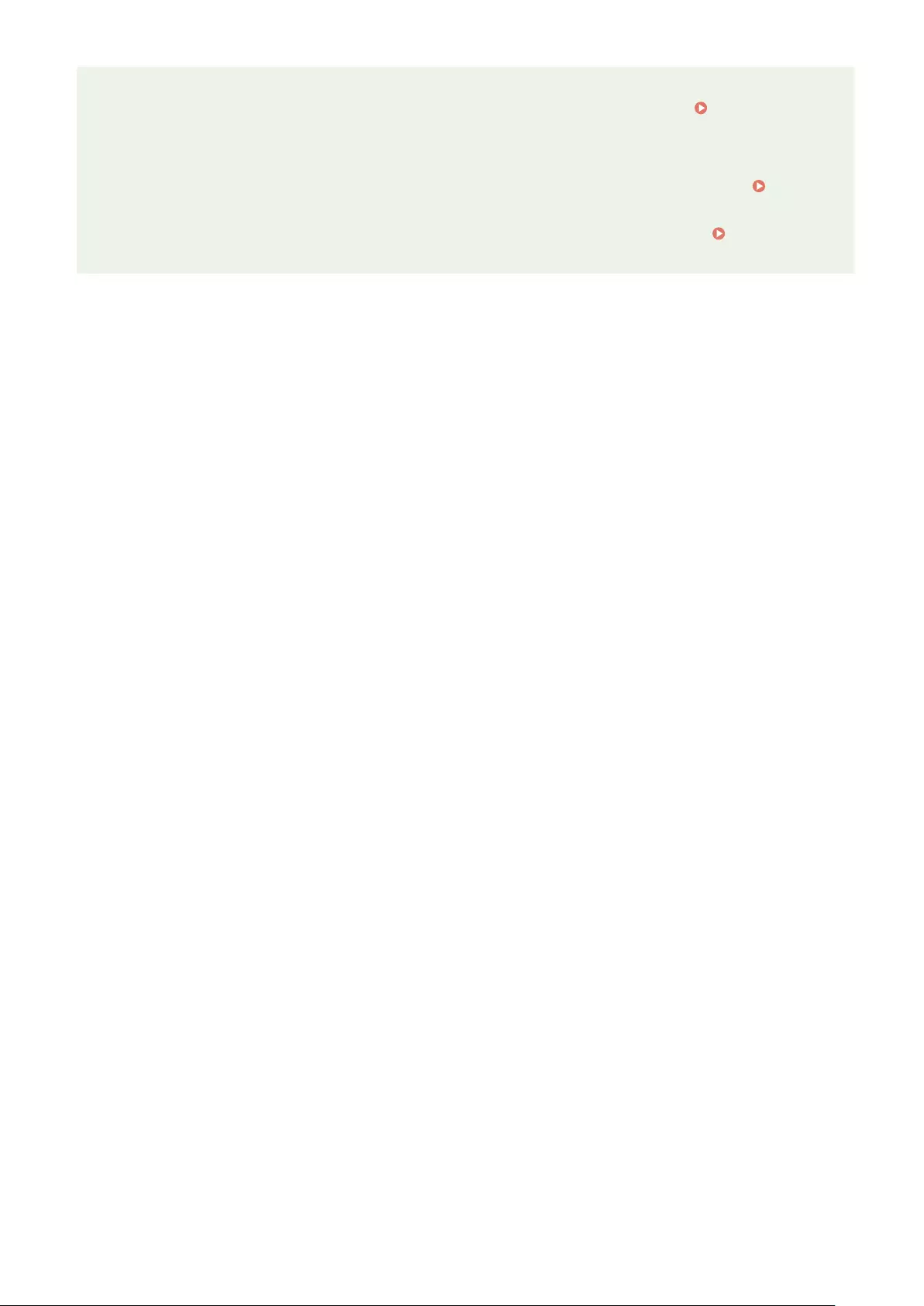
Using the operation panel
●You can also enable or disable IPSec communication from <Set> in the <Home> screen. <IPSec
Settings>(P. 369)
Batch importing/batch exporting
●This setting can be imported/exported with models that support batch importing of this setting.
Importing/Exporting the Setting Data(P. 276)
●This setting is included in [Settings/Registration Basic Information] when batch exporting. Importing/
Exporting All Settings(P. 278)
Managing the Machine
252
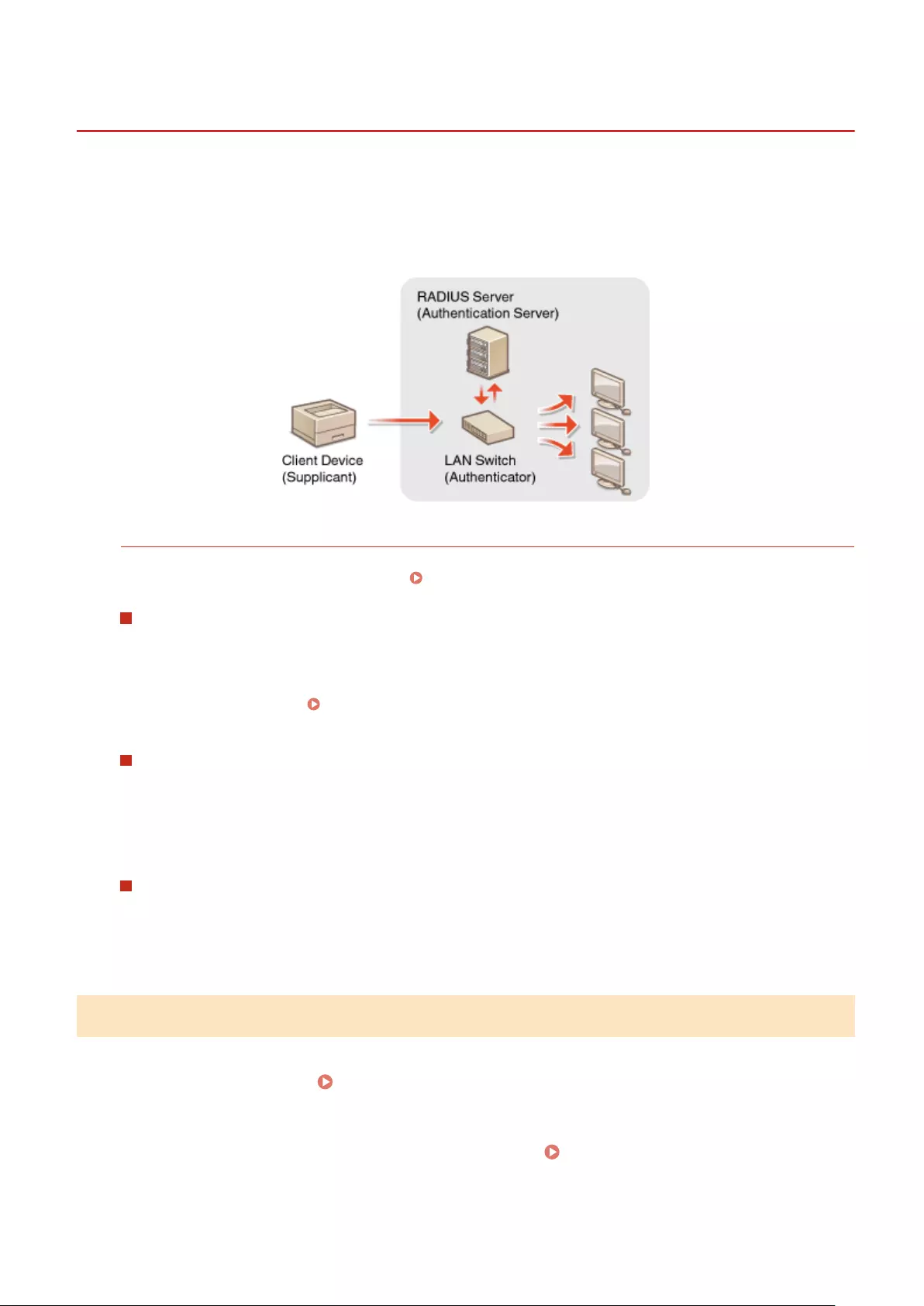
Conguring the IEEE 802.1X Authentication Settings
7KKL-087
In a network environment that uses IEEE 802.1X authentication, unauthorized network access is blocked by a LAN
switch (authenticator) that only grants access privileges to client devices (supplicants) that are authorized by the
authentication server (RADIUS server). To connect this machine to an IEEE 802.1X network, settings such as the
authentication method used by the authentication server must be congured on the machine. Administrator privileges
are required in order to congure these settings.
IEEE 802.1X Authentication Method
The machine supports the authentication methods described below. You must register a CA certicate before
using any of these authentication methods. Registering a CA Certicate(P. 235)
EAP-TLS (Extensible Authentication Protocol-Transport Level Security)
The machine and the authentication server authenticate each other by mutually sending certicates. A CA
certicate must be registered on the machine to verify the certicate (server certicate) sent from the
authentication server. In addition, a PKCS#12 format key and certicate (client certicate) must be specied
in this setting, so that the authentication server can authenticate the machine. Register these items before
conguring the settings ( Registering a Key and Certicate(P. 234) ). This authentication method cannot
be used in combination with the other methods.
EAP-TTLS (EAP-Tunneled TLS)
Only the authentication server sends a certicate. A CA certicate must be registered on the machine to
verify the certicate (server certicate) sent from the authentication server. In addition, a user name and
password need to be specied in these settings, so that the authentication server can authenticate the
machine. Microsoft Challenge Handshake Authentication Protocol Version 2 (MS-CHAPv2) or Password
Authentication Protocol (PAP) can be selected as the internal authentication protocol to support EAP-TTLS.
PEAP (Protected EAP)
Only the authentication server sends a certicate. A CA certicate must be registered on the machine to
verify the certicate (server certicate) sent from the authentication server. In addition, a user name and
password need to be specied in these settings, so that the authentication server can authenticate the
machine. Only MS-CHAPv2 can be selected as the internal authentication protocol to support PEAP.
Setting the IEEE 802.1X Authentication Method
1Start the Remote UI. Starting the Remote UI(P. 265)
2Click [Settings/Registration] on the portal page. Remote UI Screen(P. 266)
Managing the Machine
253
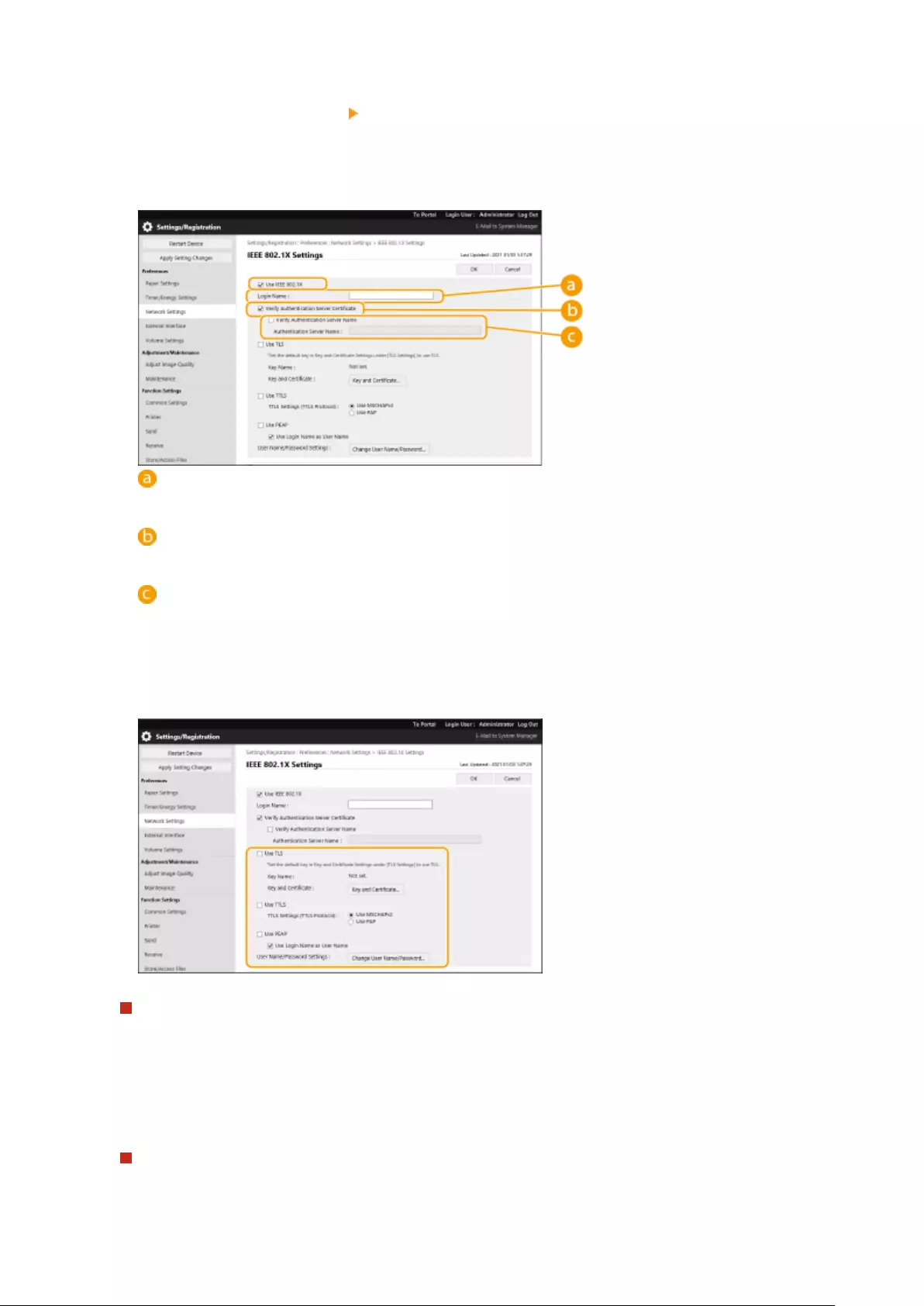
3Click [Network Settings] [IEEE 802.1X Settings].
4Select [Use IEEE 802.1X] and congure the required settings.
[Login Name]
Enter the name (EAP Identity) of the login user to receive IEEE 802.1X authentication.
[Verify Authentication Server Certicate]
Select this check box when verifying server certicates sent from an authentication server.
[Verify Authentication Server Name]
To verify the common name in the server certicate, select this check box and enter the name of the
authentication server where the login user is registered in [Authentication Server Name].
5Select the authentication method and congure the necessary settings.
Selecting EAP-TLS
1Select [Use TLS] and click [Key and Certicate].
2Click [Use] for the key to use in the list.
Selecting EAP-TTLS/PEAP
1Select [Use TTLS] or [Use PEAP].
Managing the Machine
254
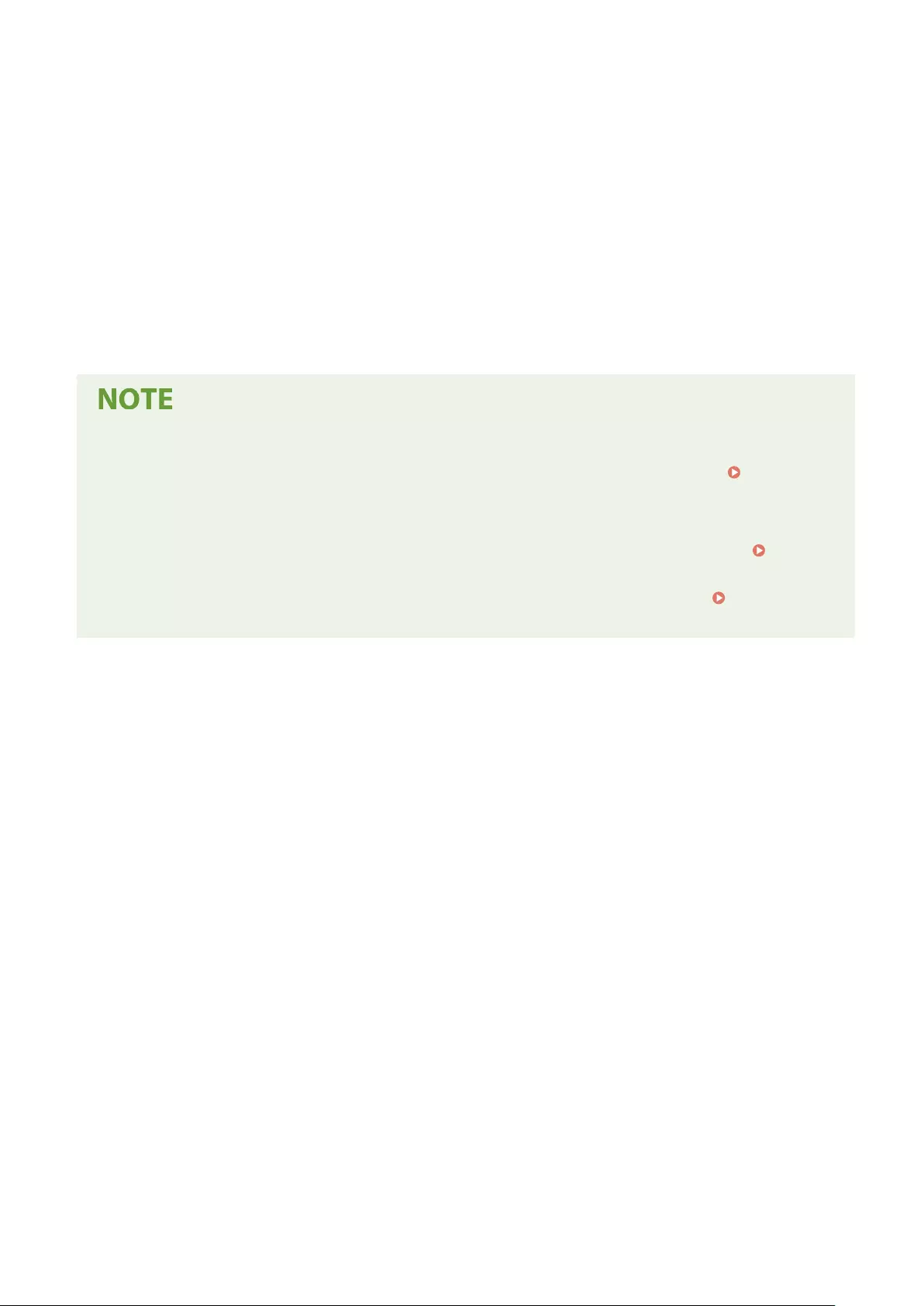
●To use EAP-TTLS, select [Use MSCHAPv2] or [Use PAP] for [TTLS Settings (TTLS Protocol)].
2Click [Change User Name/Password].
●To set a user name that differs from the login name for IEEE 802.1X authentication, deselect [Use
Login Name as User Name]. To use the same name as the login name for IEEE 802.1X authentication,
leave it selected.
3Enter the user name and password.
●To set or change the password, select this check box and enter the same password in [Password] and
[Conrm].
6Click [OK].
Using the operation panel
●You can also enable or disable IEEE 802.1X authentication from <Set> in the <Home> screen. <IEEE 802.1X
Settings>(P. 371)
Batch importing/batch exporting
●This setting can be imported/exported with models that support batch importing of this setting.
Importing/Exporting the Setting Data(P. 276)
●This setting is included in [Settings/Registration Basic Information] when batch exporting. Importing/
Exporting All Settings(P. 278)
Managing the Machine
255
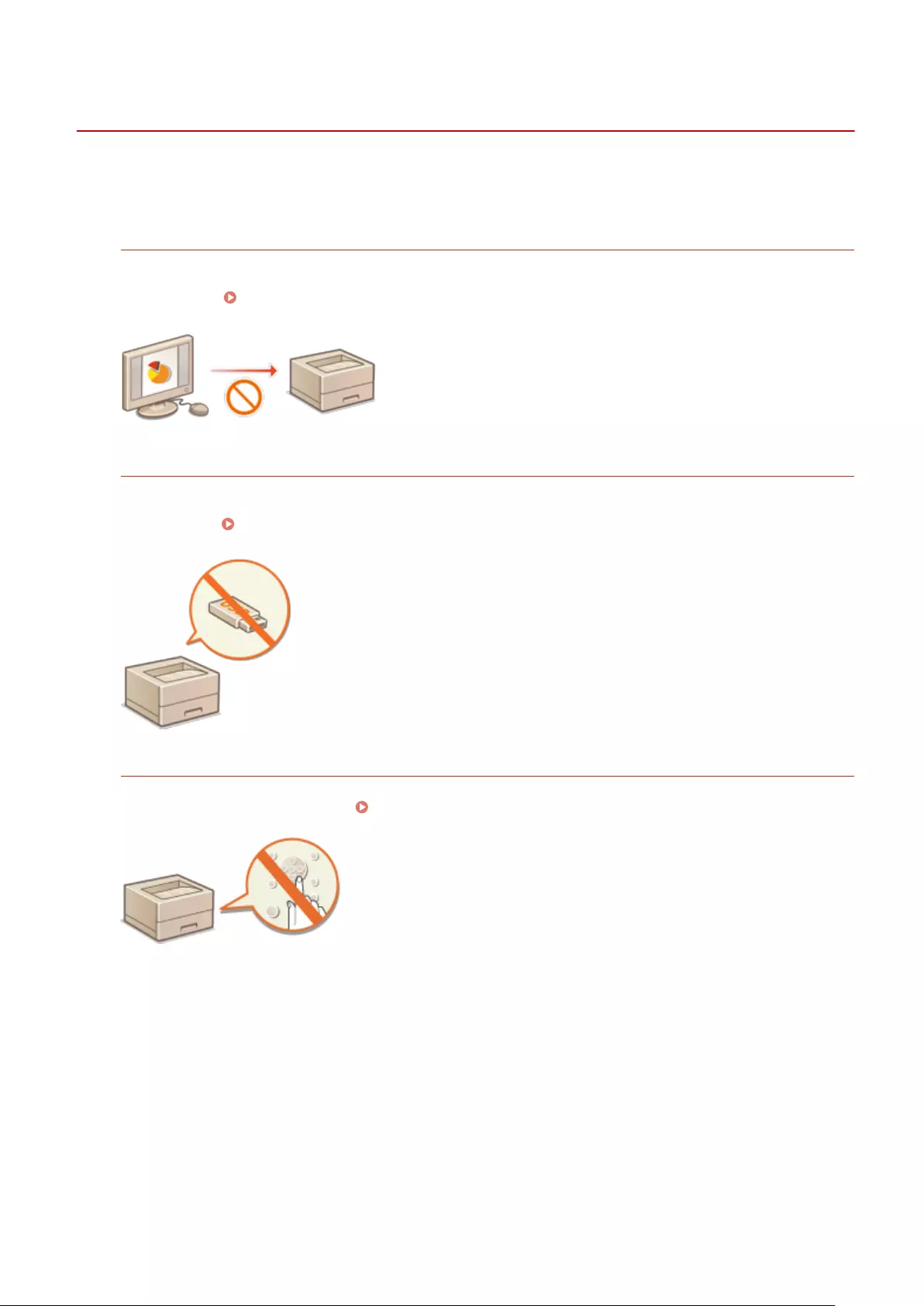
Restricting the Machine's Functions
7KKL-0JX
You can restrict the use of certain functions that may lead to information leaks or that are subject to misuse. It is also
possible to completely disable the use of individual functions.
Restricting Printing from a Computer
You can prohibit all users from printing documents from a computer, or only allow printing if the user is
authorized on the machine. You can also congure the machine so that only Encrypted Secure Print documents
can be printed. Restricting Printing from a Computer(P. 257)
Restricting the Use of Memory Media
Although memory media such as USB memory devices provide convenience, they also increase the potential for
security risks such as information leakage. You can set access restrictions for memory media based on your
security policy. Restricting the Use of Memory Media(P. 261)
Restricting Use of the Operation Panel
You can restrict use of the functions and keys on the control panel to protect the machine settings from
inadvertent changes or operations. Restricting Use of the Operation Panel(P. 262)
Managing the Machine
256

Restricting Printing from a Computer
7KKL-0K2
You can restrict printing from a computer ( Printing From a Computer(P. 111) ) so that only specic types of
documents can be printed. You can also congure the machine so that documents are not printed until the user is
authorized on the machine ( Printing Documents Held in the Machine(P. 118) ). You can also restrict the machine
to only print Encrypted Secure Print documents, which can prevent information leakage due to unattended printouts
or unprotected print data. Administrator privileges are required in order to congure these settings.
Prohibiting Printing from a Computer(P. 257)
Conguring the Forced Hold Printing Settings(P. 257)
Setting Other Limitations(P. 259)
Prohibiting Printing from a Computer
You can prohibit users from printing documents from a computer.
<Set> <Function Settings> <Printer> <Restrict Printer Jobs> <On> Select the restriction
exceptions
Conguring the Forced Hold Printing Settings
When printing documents from a computer, you can hold print data in the machine
and prevent documents from being printed immediately ( Printing Documents
Held in the Machine(P. 118) ). You can congure settings so that printing cannot be
performed until the user is authorized on the machine, which ensures greater
security and reduces the risk of other people viewing or inadvertently picking up
sensitive documents. Administrator privileges are required in order to congure
these settings.
1Start the Remote UI. Starting the Remote UI(P. 265)
2Click [Settings/Registration] on the portal page. Remote UI Screen(P. 266)
3Click [Printer] [Print].
4Select [Force Hold], set the necessary conditions, and click [OK].
Managing the Machine
257
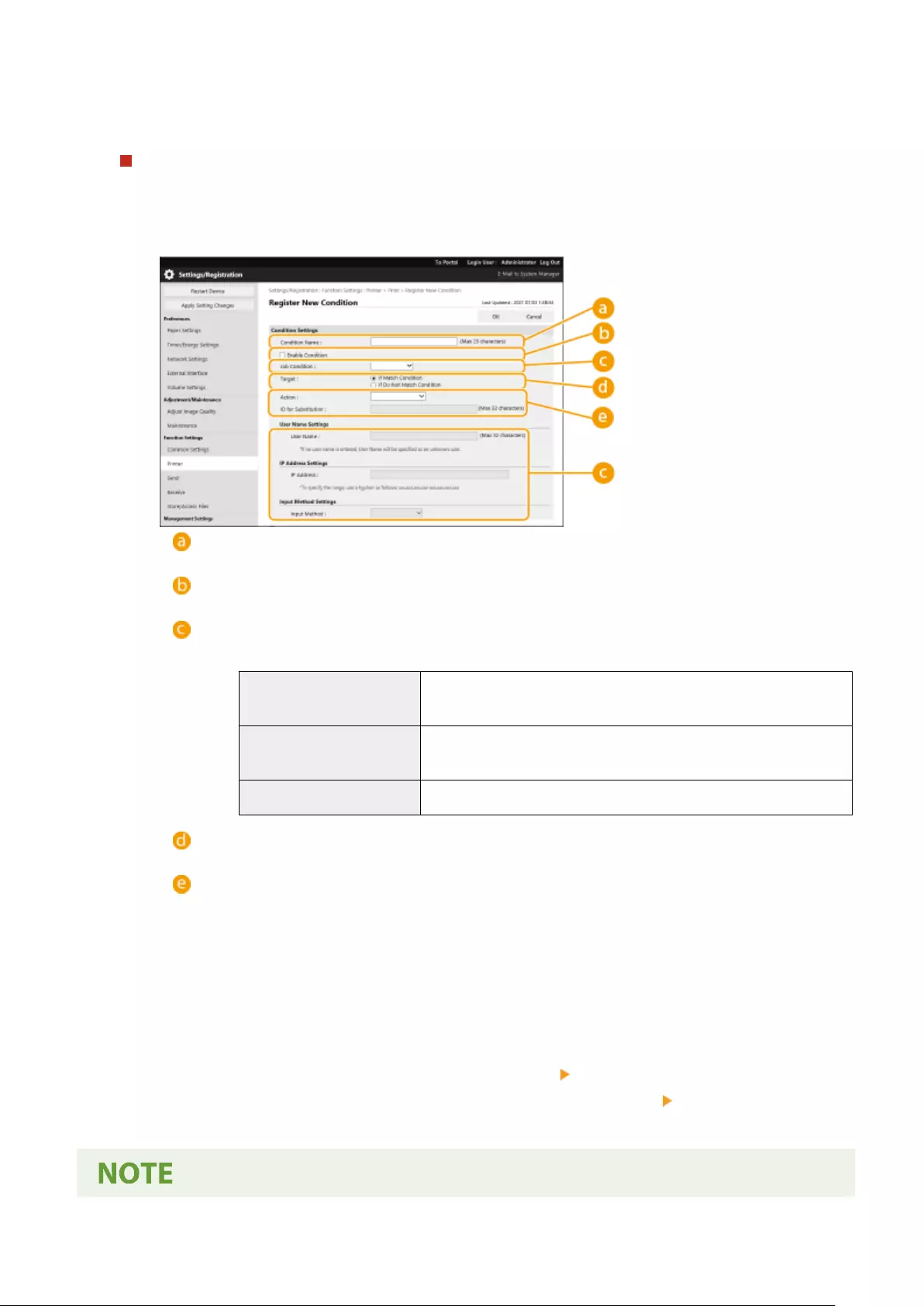
●You can set detailed conditions for holding printer jobs, such as the user or IP address. If no conditions are
set, all print jobs are held except for jobs from unidentied users. If no conditions are set and a print job
from an unidentied user is received, it is canceled without being held.
Setting the conditions for holding documents
1Click [Register New].
2Set the conditions for holding documents, and click [OK].
[Condition Name]
Enter a name for the condition. Use a name that will be easy to identify when displayed in a list.
[Enable Condition]
Select this check box to enable the condition.
[Job Condition]
The types of conditions listed below can be selected.
[User Name] Specify a particular user name as the condition. If this is left blank, print
documents for which the user cannot be identied will be targeted.
[IP Address] Specify a particular IP address as the condition. You can also specify a
range of IP addresses.
[Input Method] Specify a particular printing protocol as the condition.
[Target]
You can set either a value specied by the operation target, or one not specied.
[Action]
Select how to handle documents that match the conditions. When [Hold as Shared Job] is selected,
you can set [ID for Substitution] to specify the user name output to the log when printing. Select
[Cancel] to discard the document.
3Set the order in which to apply the conditions, and select [OK].
●The conditions are applied in the order that they are listed, starting at the top. To change the priority,
click [Up] or [Down] in the list.
●To edit the details of a condition, click the condition name in the list.
●To disable a condition, click the condition name in the list deselect [Enable Condition].
●To delete a condition, select [Delete] for the condition to delete in the list click [OK].
Managing the Machine
258
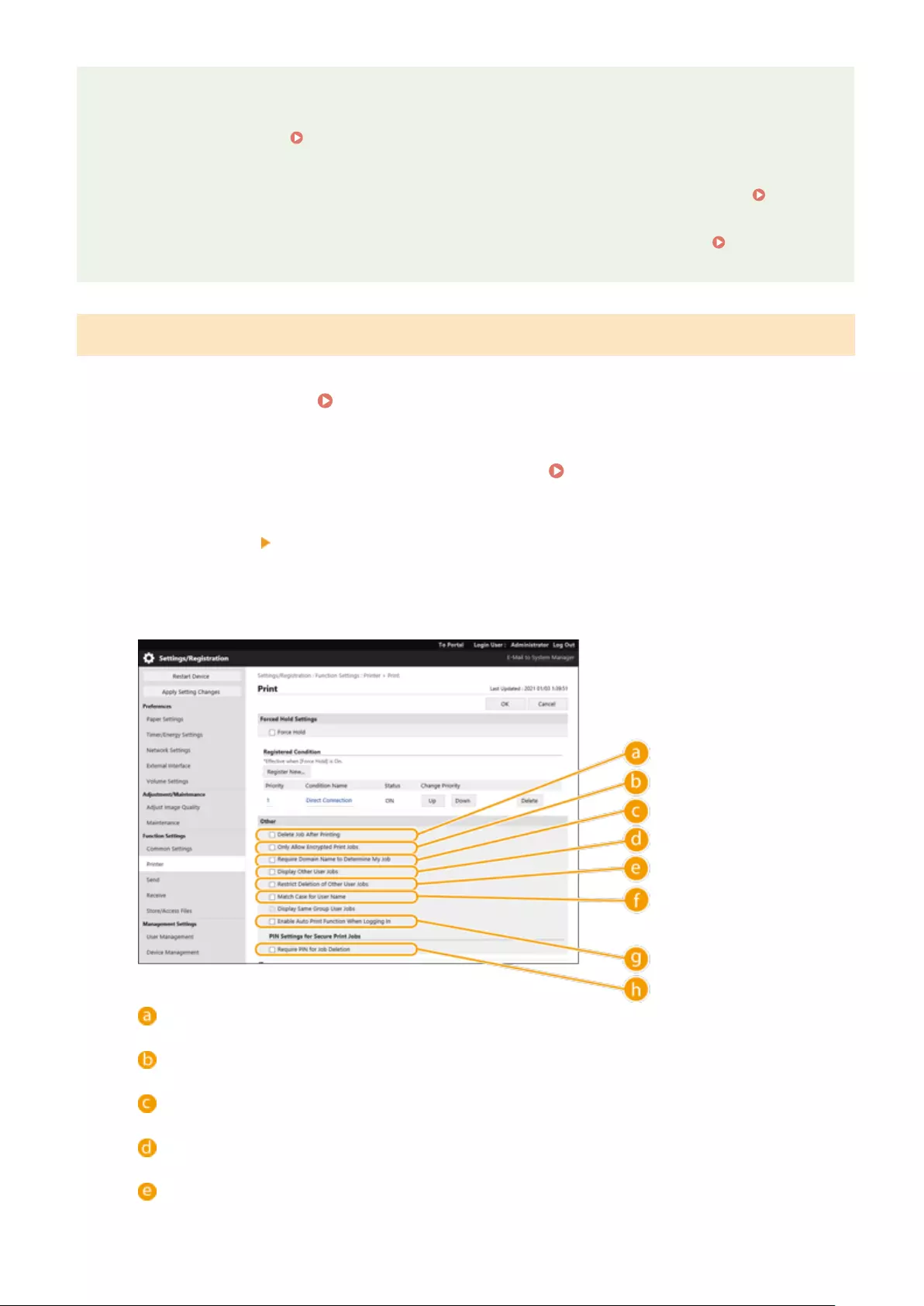
Conguring the detailed settings for forced hold printing
●You can congure detailed settings for documents that are held for printing, such as how long to save them
and how to display them. <Print>(P. 396)
Batch importing/batch exporting
●This setting can be imported/exported with models that support batch importing of this setting.
Importing/Exporting the Setting Data(P. 276)
●This setting is included in [Settings/Registration Basic Information] when batch exporting. Importing/
Exporting All Settings(P. 278)
Setting Other Limitations
1Start the Remote UI. Starting the Remote UI(P. 265)
2Click [Settings/Registration] on the portal page. Remote UI Screen(P. 266)
3Click [Printer] [Print].
4Set the other limitations.
[Delete Job After Printing]
Select this check box to delete jobs after they are printed.
[Only Allow Encrypted Print Jobs]
Select this check box to only receive encrypted secured print jobs from computers.
[Require Domain Name to Determine My Job]
Select this check box to determine the print jobs of login users as "user name + domain name."
[Display Other User Jobs]
Select this check box to display the jobs of users other than the authenticated user.
[Restrict Deletion of Other User Jobs]
Managing the Machine
259
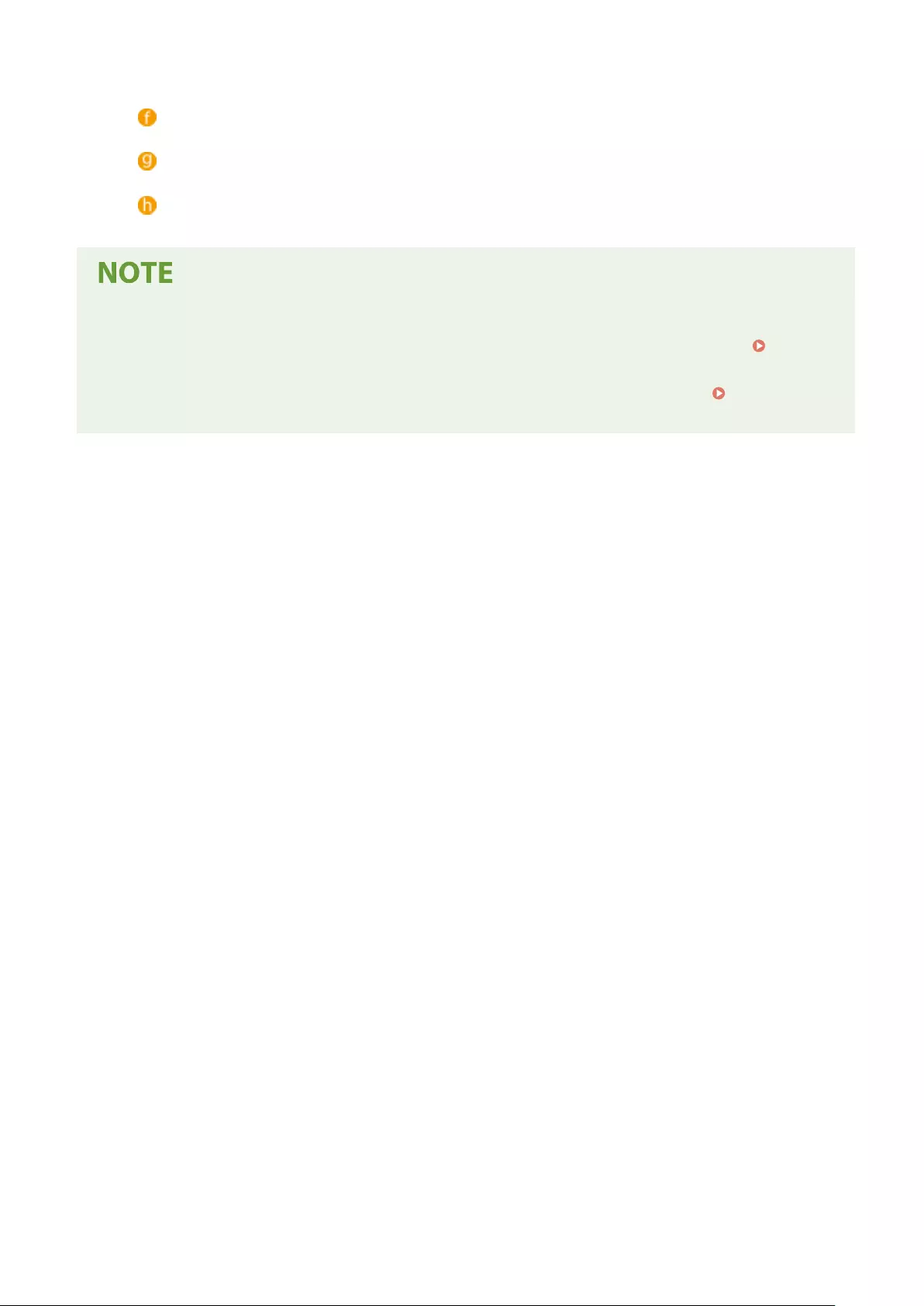
Select this check box to allow jobs of users other than the authenticated user to be deleted when the jobs
of users other than the authenticated user are displayed.
[Match Case for User Name]
Select this check box to make user names case-sensitive.
[Enable Auto Print Function When Logging In]
Select this check box to allow forced hold print jobs to be automatically printed when each user logs in.
[Require PIN for Job Deletion]
Select this check box to prompt the user to enter a PIN when deleting a secure print job.
Batch importing/batch exporting
●This setting can be imported/exported with models that support batch importing of this setting.
Importing/Exporting the Setting Data(P. 276)
●This setting is included in [Settings/Registration Basic Information] when batch exporting. Importing/
Exporting All Settings(P. 278)
Managing the Machine
260
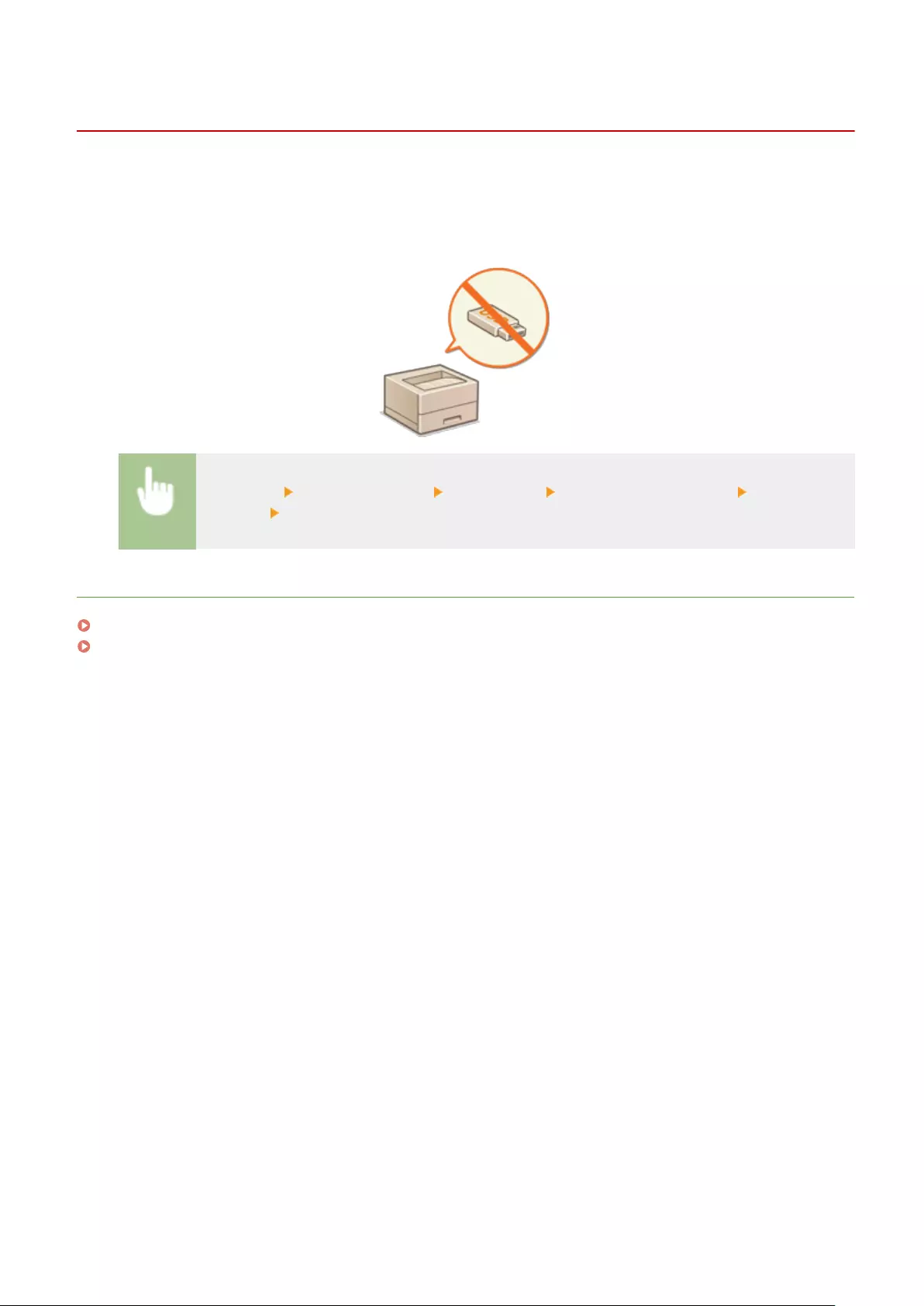
Restricting the Use of Memory Media
7KKL-088
Although memory media such as USB memory devices provide convenience, they can also be a source of information
leakage if they are not properly managed. This section describes the procedure for prohibiting the use of memory
media to prevent the printing of data saved on memory media. Administrator privileges are required in order to
congure these settings.
Select <Set> <Function Settings> <Access Files> <Memory Media Settings> <Use Print
Function> <Off>.
LINKS
Using Memory Media(P. 138)
Printing From Memory Media (Media Print)(P. 128)
Managing the Machine
261
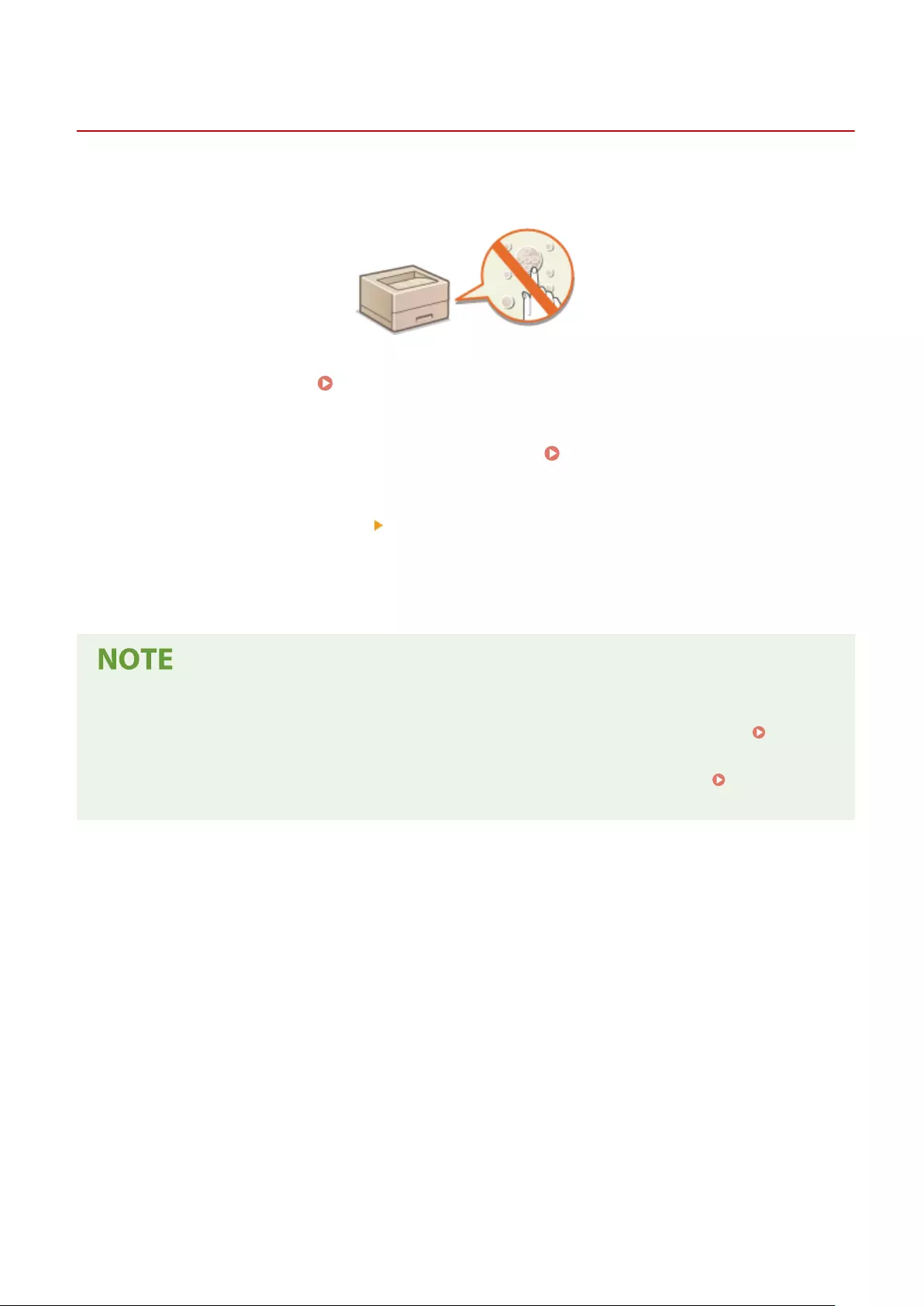
Restricting Use of the Operation Panel
7KKL-0JE
You can restrict use of the functions and keys on the control panel to protect the machine settings from inadvertent
changes or operations.
1Start the Remote UI. Starting the Remote UI(P. 265)
2Click [Settings/Registration] on the portal page. Remote UI Screen(P. 266)
3Click [Device Management] [Key Lock/Function Lock Settings].
4Select the keys and functions to lock, and click [OK].
Batch importing/batch exporting
●This setting can be imported/exported with models that support batch importing of this setting.
Importing/Exporting the Setting Data(P. 276)
●This setting is included in [Settings/Registration Basic Information] when batch exporting. Importing/
Exporting All Settings(P. 278)
Managing the Machine
262
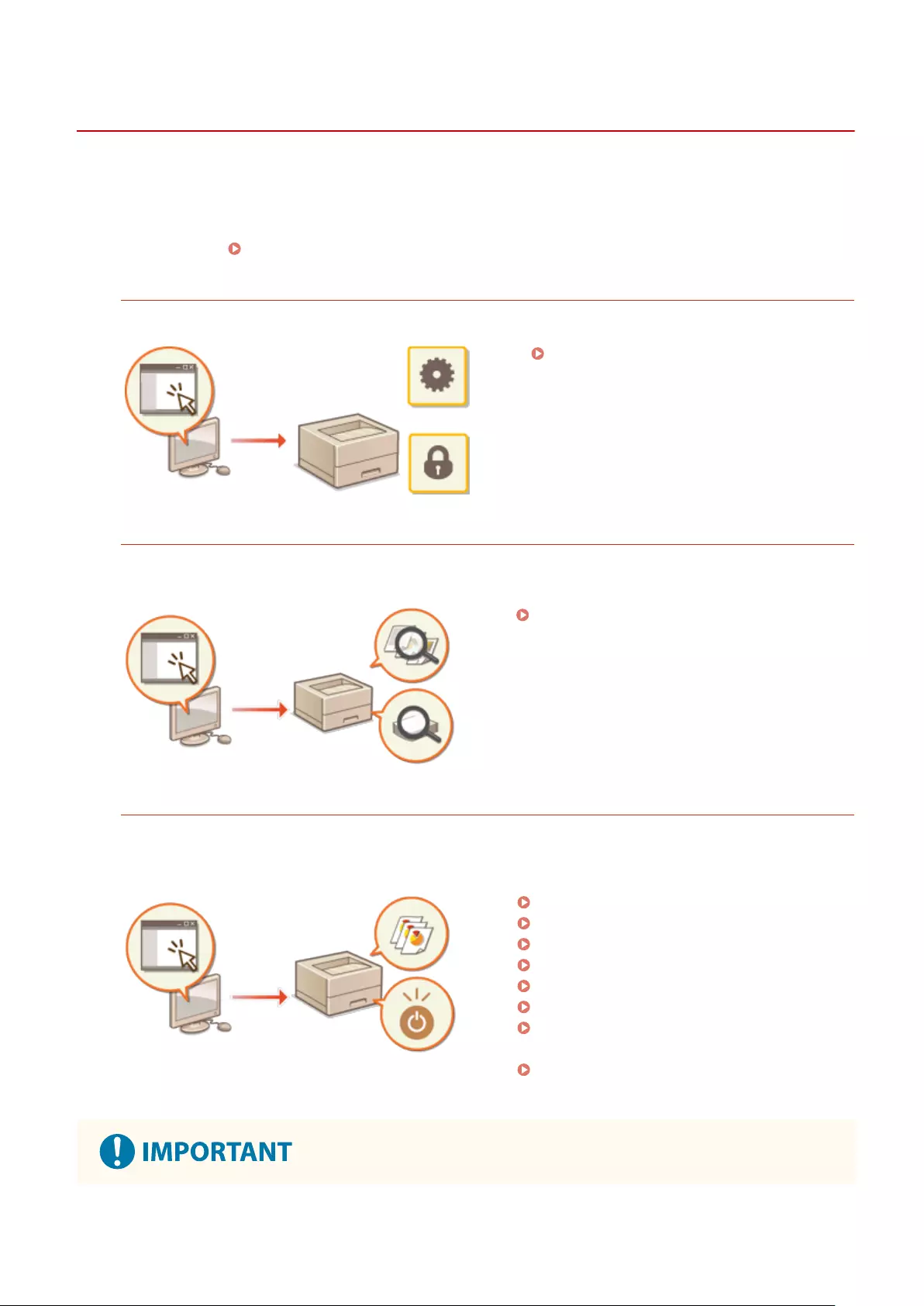
Managing the Machine from a Computer (Remote UI)
7KKL-08A
You can remotely operate the machine from your computer's Web browser to perform operations such as checking
the printing status, changing the machine settings, or editing the Address Book. This convenient feature enables you
to remain at your desk while operating the machine. To perform remote operation, enter the IP address of the
machine in your Web browser and open the Remote UI portal page. For more information on the system requirements
for the Remote UI, see System Environment(P. 535) .
How to Use the Remote UI
This section describes the Remote UI login procedure and the features of the Remote UI main screen.
Starting the Remote UI(P. 265)
Checking the Status of Waiting Documents and the Machine
This section describes how to check the status of printed documents, as well as error information and the
remaining amount of paper.
Checking the Status and Logs(P. 269)
Other Functions Available Using the Remote UI
This section describes various other convenient functions that can be performed via computer using the
Remote UI, such as editing the Address Book, checking les in the Fax/I-Fax Inbox from a computer, and
backing up the machine settings in case they are needed.
Turning OFF/Restarting the Machine(P. 272)
Managing the Logs(P. 273)
Importing/Exporting the Setting Data(P. 276)
Updating the Firmware(P. 282)
Updating the Firmware (Distribution)(P. 284)
Setting Scheduled Updates(P. 287)
Displaying Messages from the
Administrator(P. 289)
Setting the Website for Purchasing
Consumables(P. 290)
Managing the Machine
263

When using a proxy server
●You cannot access the machine via a proxy server. If a proxy server is used in your environment, congure
your Web browser to bypass the proxy server and access the machine directly.
Managing the Machine
264
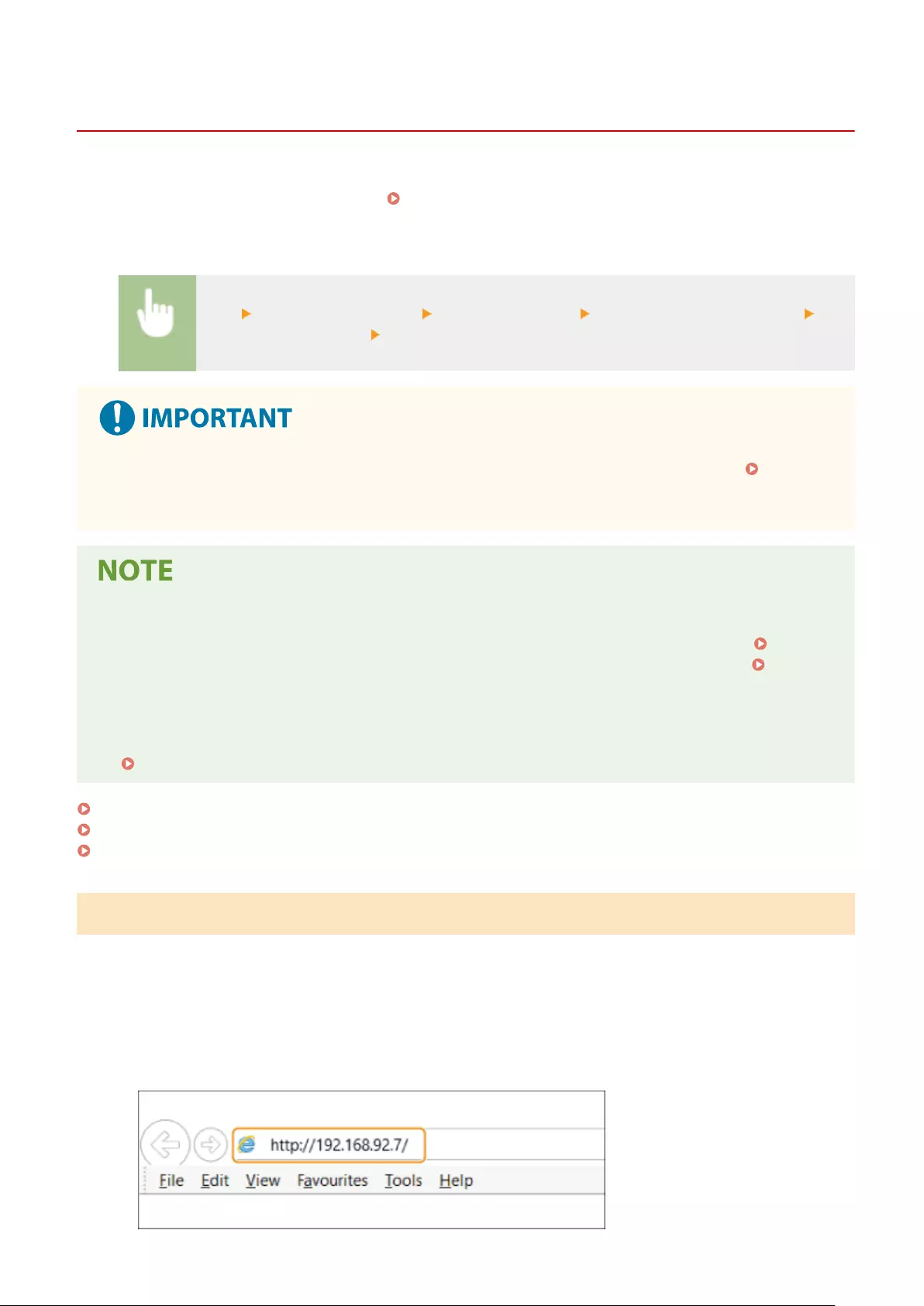
Starting the Remote UI
7KKL-08C
To start the Remote UI, enter the IP address of the machine in your Web browser. Check the IP address congured for
the machine before performing this operation. Setting an IP Address(P. 22)
For security reasons, you cannot log in to the Remote UI using the default password (7654321) for the Administrator
user. Log in to the Remote UI after changing the password of the Administrator user from the control panel.
<Set> <Management Settings> <User Management> <Authentication Management> <Set
Administrator Password> change the password for "Administrator"
●When both the machine and the Active Directory server are set as user authentication devices (
Conguring the User Login Methods and Authentication Devices(P. 196) ), the time setting of the Active
Directory server needs to match that of the machine.
Using TLS encryption for communication
●When you want to encrypt the Remote UI communication, congure the TLS key and certicate (
Conguring the Key and Certicate for TLS(P. 225) ), go to the <Remote UI Settings> setting ( <Remote
UI Settings>(P. 401) ) and set <Use TLS> to <On>, then turn the machine OFF and back ON.
Logging in to the Remote UI using the default password of the Administrator user
●You can also set to allow logging in to the Remote UI using the default password of the Administrator user.
Setting a Password Policy(P. 210)
Starting the Remote UI(P. 265)
Setting the Timeout Time after Logging In to the Remote UI(P. 266)
Remote UI Screen(P. 266)
Starting the Remote UI
1Start the Web browser.
2Enter the IP address of the machine, and press the [ENTER] key on the computer
keyboard.
Managing the Machine
265
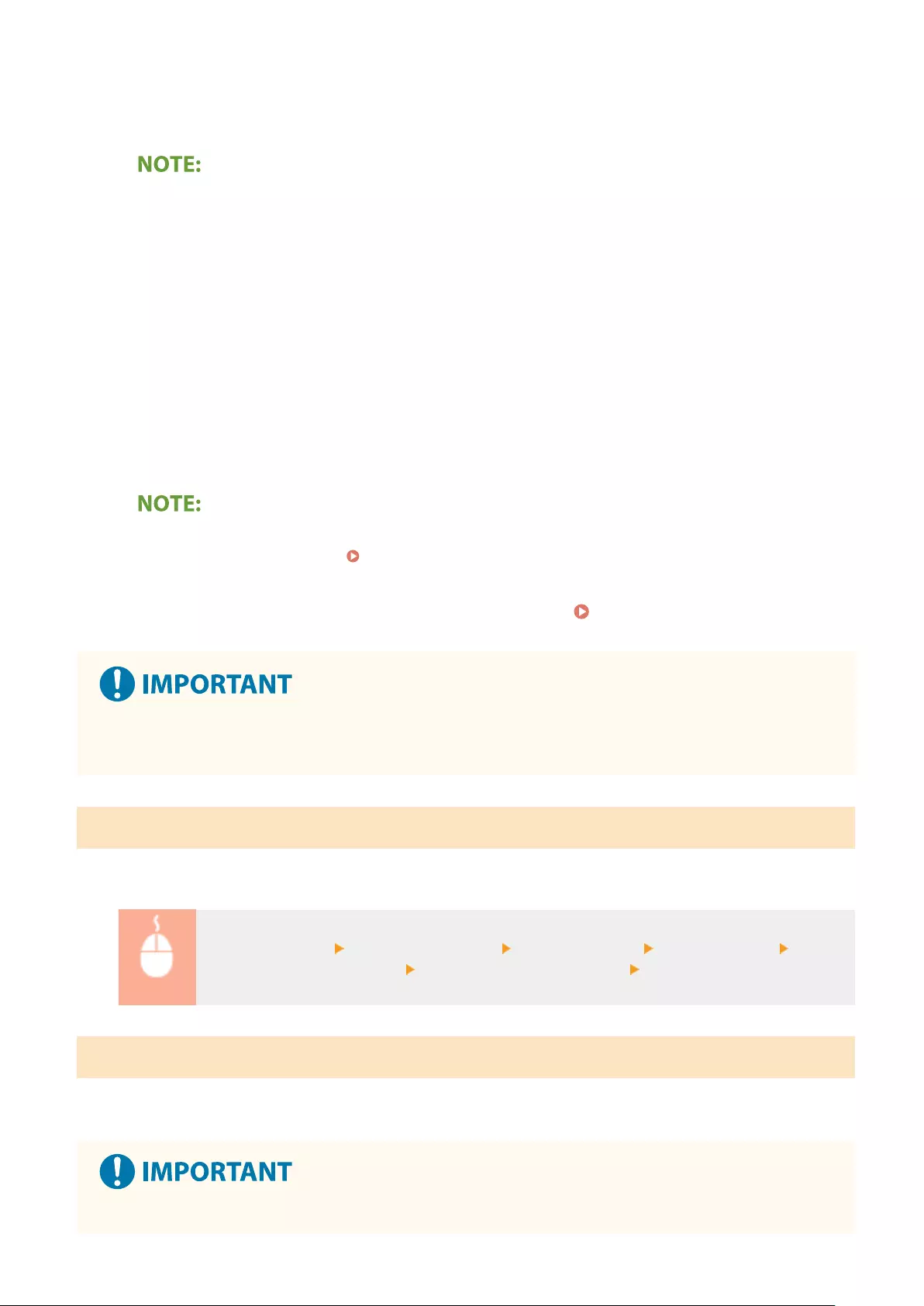
●Enter "http://<IP address of the machine>/" in the address input eld.
●When using an IPv6 address, enclose the IP address portion in brackets ([ ]) (Example: http://
[fe80:2e9e:fcff:fe4e:dbce]/).
If the Remote UI does not start
●If the login screen is not displayed in step 3 of this procedure, clear the Web browser's cache and enter the
IP address again.
If a message related to security is displayed
●A warning message may be displayed if the Remote UI communication is encrypted. If there are no
problems with the certicate or TLS settings, you can continue using the Web browser.
3Log in to the Remote UI.
●Enter a registered user name and password in [User Name] and [Password], select the login destination in
[Login Destination], and click [Log In].
●If [Log In (Guest)] is displayed, unregistered users can click this button and log in as general users.
●With some user authentication settings, the Remote UI may skip the login screen and display the main
screen (portal page) directly. Remote UI Screen(P. 266)
4Check that the Remote UI portal page is displayed. Remote UI Screen(P. 266)
●When using the Remote UI to operate the machine, do not use the Web browser's [Back] button. The page
may not change properly if you use the [Back] button.
Setting the Timeout Time after Logging In to the Remote UI
The user is automatically logged out if no operations are performed for a certain period of time after logging in to the
Remote UI. You can set the time until the user is logged out.
Start the Remote UI [Settings/Registration] [Network Settings] [Session Settings] [Timeout
After Logging in to Remote UI] set the timeout time after login [OK]
Remote UI Screen
The portal page shown below is displayed when you log in to the Remote UI. This section describes the items
displayed on the portal page and the basic operations.
●Some display items and functions are only available if you log in with Administrator privileges.
Managing the Machine
266
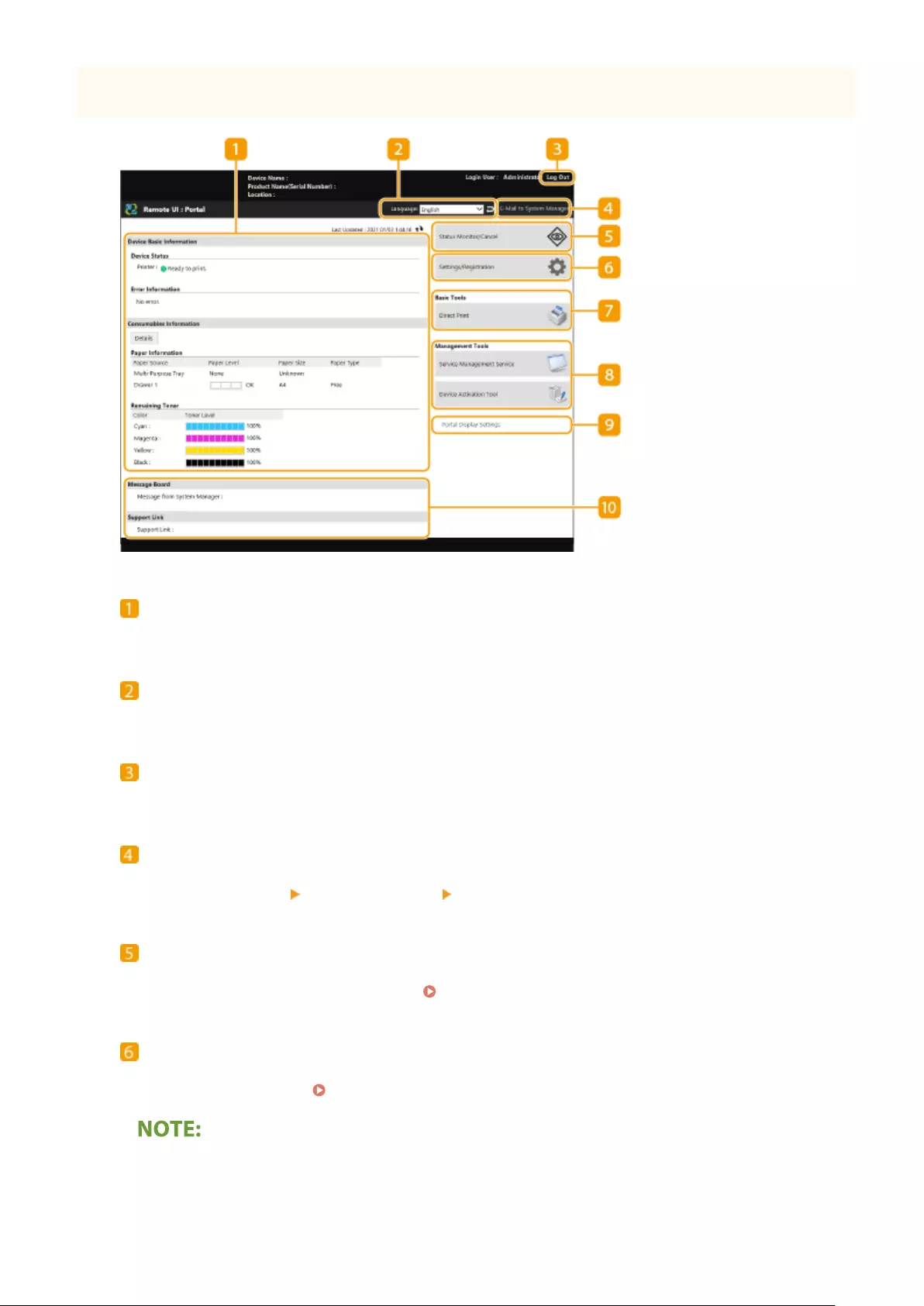
●If multiple users are operating the Remote UI at the same time or the control panel of the machine is being
operated at the same time as the Remote UI, the last operation that is performed is effective.
Device information
The current machine status is displayed, along with information about errors, consumables, etc.
Display language
You can switch the language that is displayed on the Remote UI screen.
[Log Out]
Log out from the Remote UI and return to the login page.
[E-Mail to System Manager]
Create an e-mail message to send to the administrator. The administrator's e-mail address can be set in
[Settings/Registration] [User Management] [System Manager/Contact Person Information Settings].
[Status Monitor/Cancel]
You can check the status of jobs or cancel processing. You can also check detailed information about the
amount of remaining toner and paper, etc. Checking the Status and Logs(P. 269)
[Settings/Registration]
You can change the machine settings. You can save the setting details to a computer, or import them from a
computer to the machine. Importing/Exporting the Setting Data(P. 276)
●You can use either the control panel or the Remote UI to change most machine settings, but some settings
can only be changed using one or the other.
Managing the Machine
267
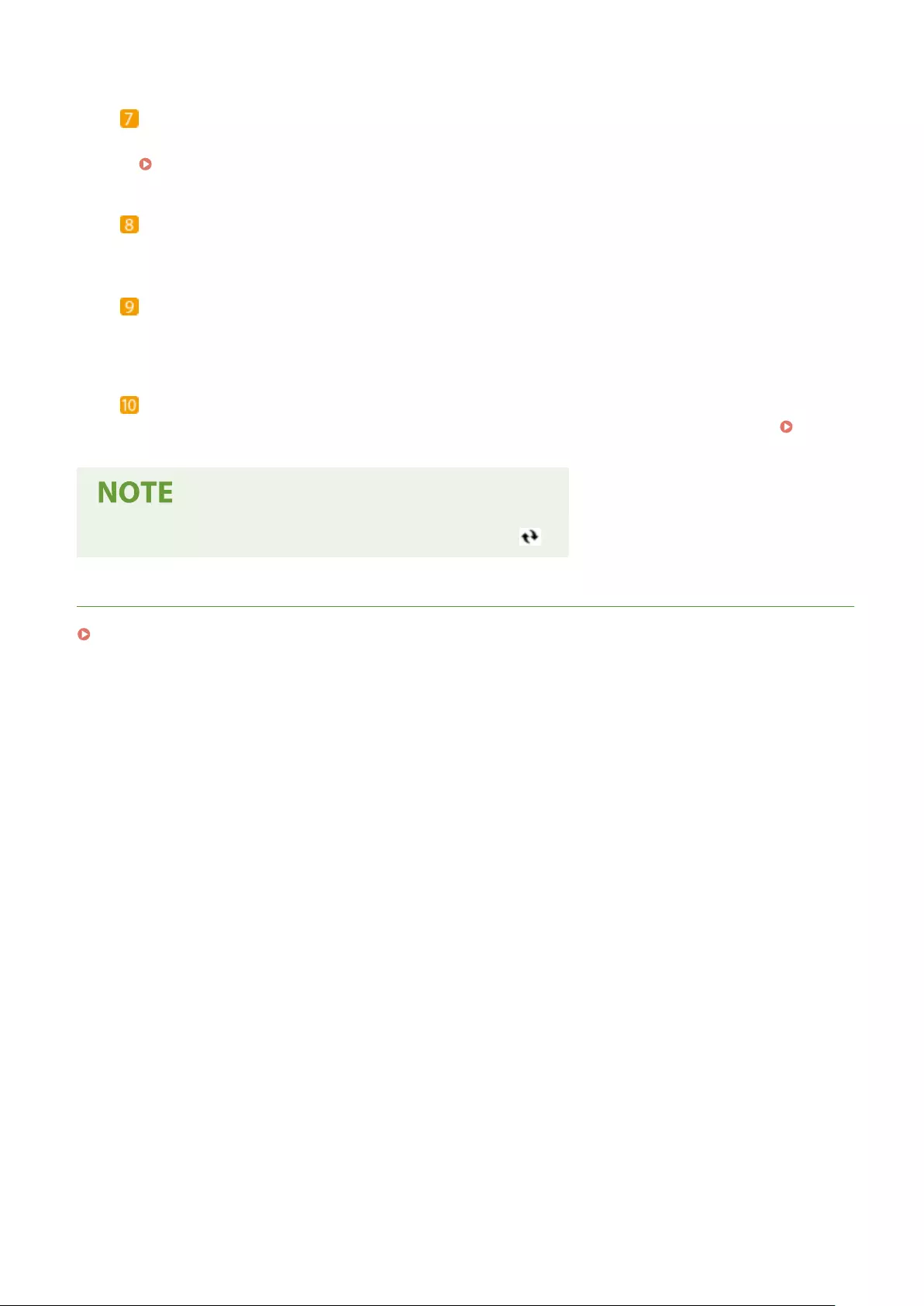
[Basic Tools]
You can print documents.
Directly Printing Files without Opening Them(P. 124)
[Management Tools]
You can manage applications.
[Portal Display Settings]
You can change the order in which the [Basic Tools] and [Management Tools] buttons are displayed on the
portal page.
Messages/support
Messages from the administrator are displayed, along with links to machine support information.
Displaying Messages from the Administrator(P. 289)
●To update the current page with the latest information, click .
LINKS
Settings/Registration(P. 298)
Managing the Machine
268
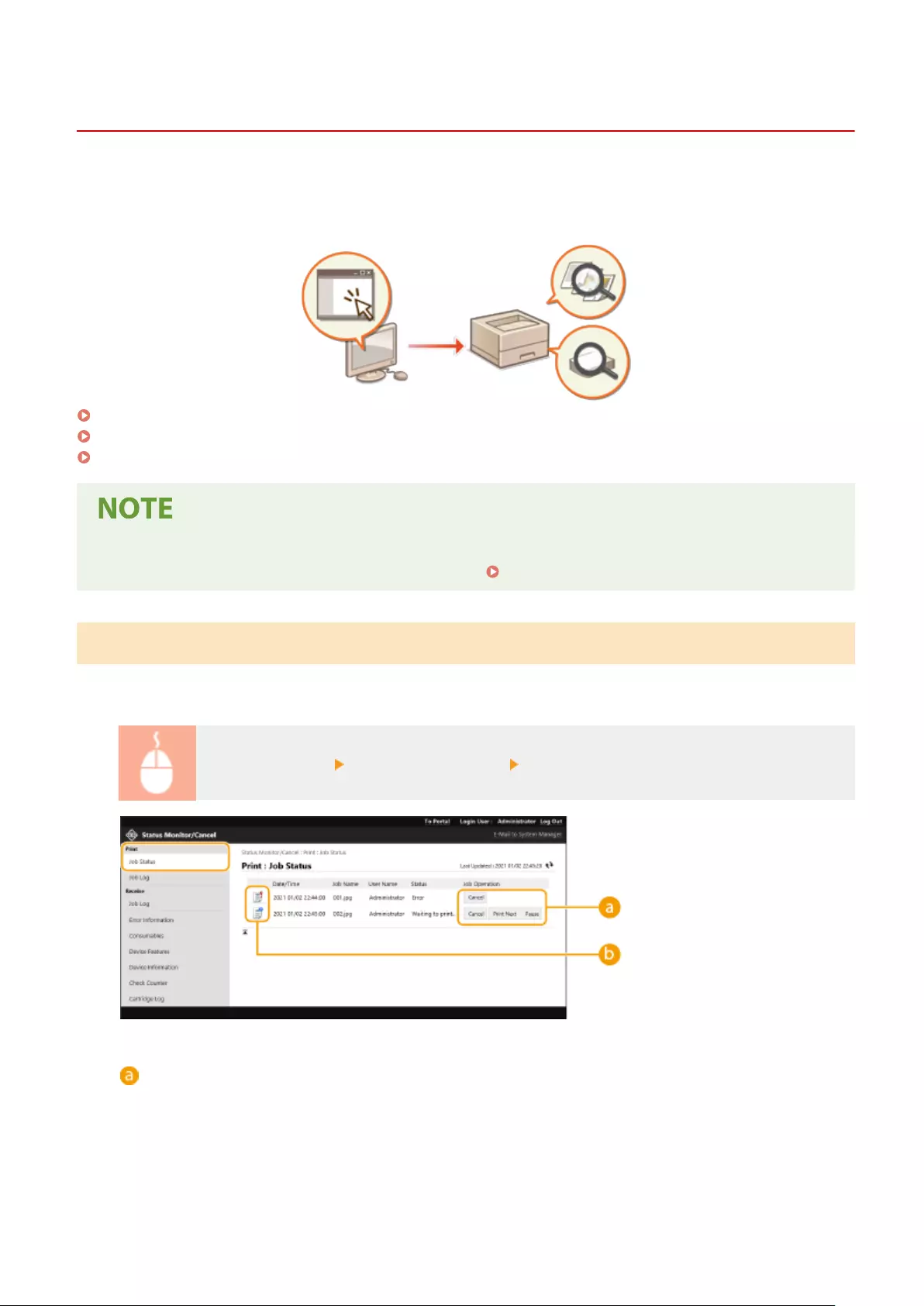
Checking the Status and Logs
7KKL-08E
You can use the Remote UI to check the status of documents that are waiting to be processed, as well as the logs for
documents that have been processed. You can also check the status of the machine, such as error information and the
remaining amount of consumables.
Checking the Status of Prints(P. 269)
Checking the Job Log(P. 270)
Checking the Machine Status(P. 270)
●When personal authentication management is used, you can restrict users from performing operations on
the jobs of other users on the <Status Monitor> screen. <Restrict Access to Other User Jobs>(P. 399)
Checking the Status of Prints
You can check the status of documents that are waiting to be printed. You can also output a document before the
others, or cancel a document.
Start the Remote UI [Status Monitor/Cancel] [Job Status] under [Print]
Operation buttons
●[Cancel]: Printing is canceled. The canceled document is deleted and cannot be recovered.
●[Print Next]: The document is output immediately after the current document is complete.
●[Pause]: You can cancel printing. Click [Resume] to resume printing a document that was paused.
Managing the Machine
269
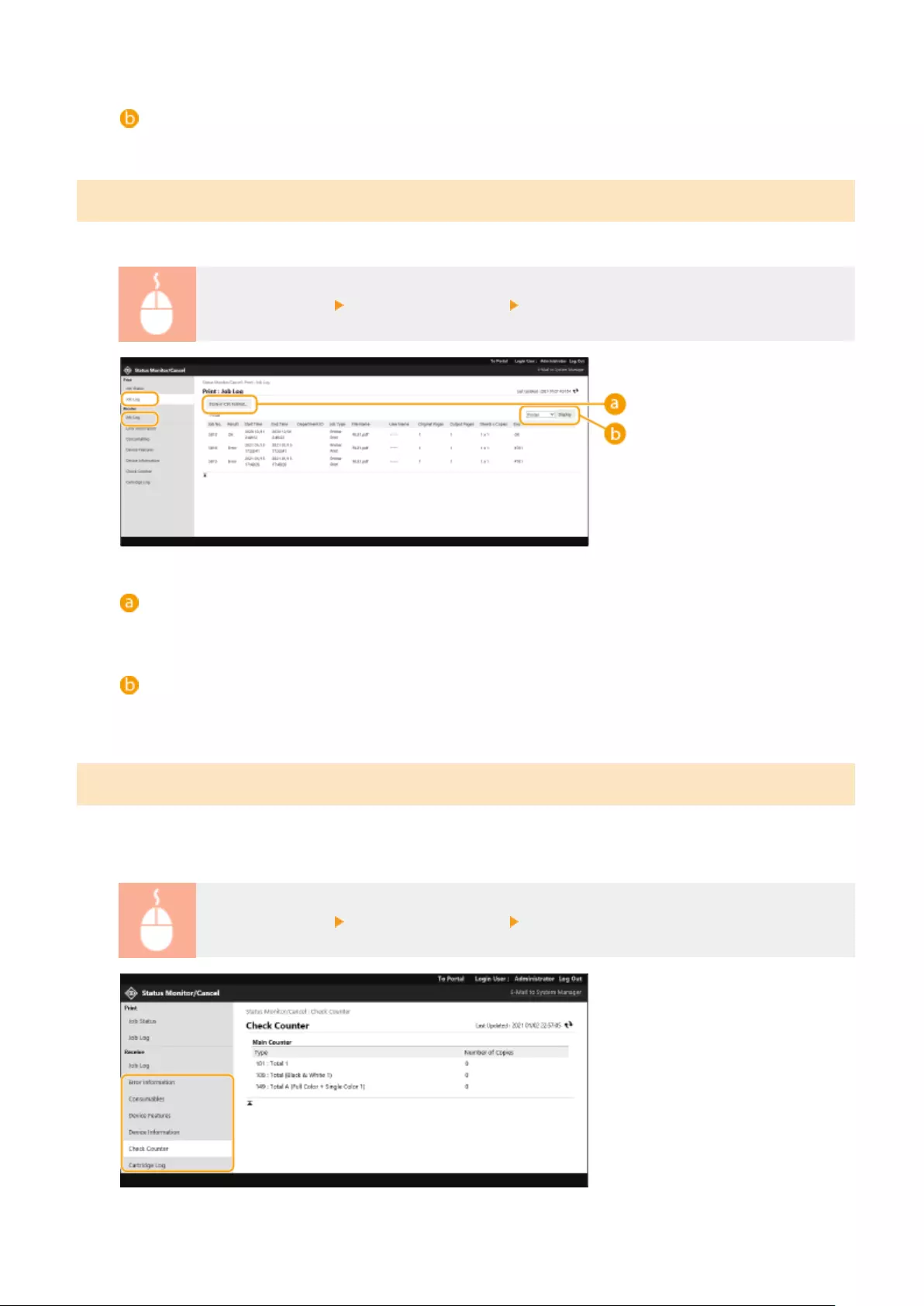
Document icon
Click the icon to display detailed information about the document.
Checking the Job Log
You can display a log for documents that were printed or received.
Start the Remote UI [Status Monitor/Cancel] [Job Log]
[Store in CSV Format]
The log data can be exported and saved as a CSV le (*.csv) on the computer.
Function selection
Select the function that you want to check, and click [Display]. The displayed functions may vary depending
on your machine model and optional equipment.
Checking the Machine Status
You can check a variety of information about the machine, such as error information, the amount of remaining paper
and toner, information about attached optional equipment, and the total number of pages that have been printed up
to now.
Start the Remote UI [Status Monitor/Cancel] Select the item that you want to check
Managing the Machine
270
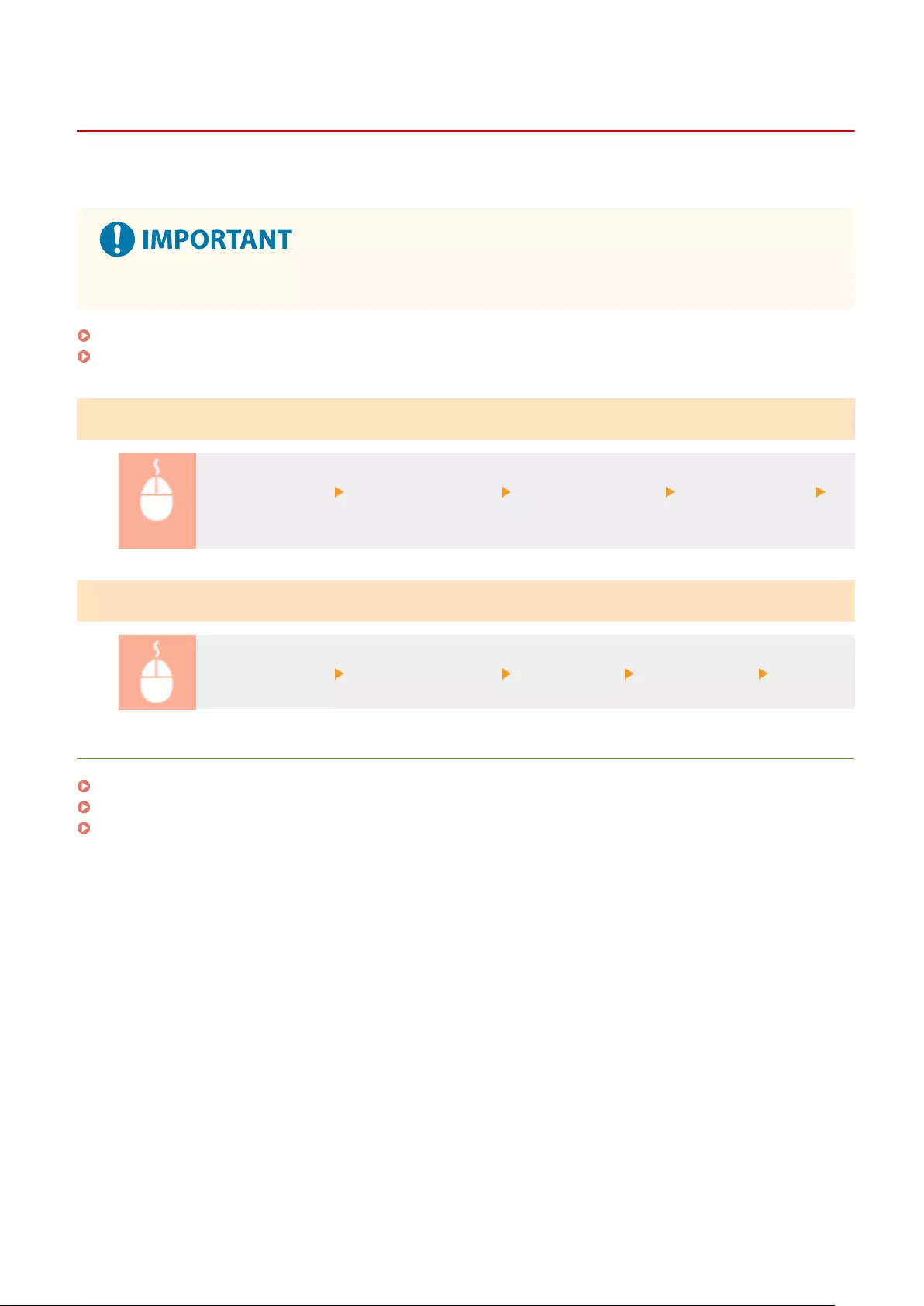
Turning OFF/Restarting the Machine
7KKL-08F
You can use the Remote UI to shut down or restart the machine.
●When the machine is turned OFF or restarted, any documents that are being printed are canceled.
Turning OFF the Machine(P. 272)
Restarting the Machine(P. 272)
Turning OFF the Machine
Start the Remote UI [Settings/Registration] [Device Management] [Remote Shutdown]
[Start]
Restarting the Machine
Start the Remote UI [Settings/Registration] [Restart Device] [Perform Restart] [OK]
LINKS
Starting the Remote UI(P. 265)
Turning ON the Machine(P. 63)
Turning OFF the Machine(P. 64)
Managing the Machine
272
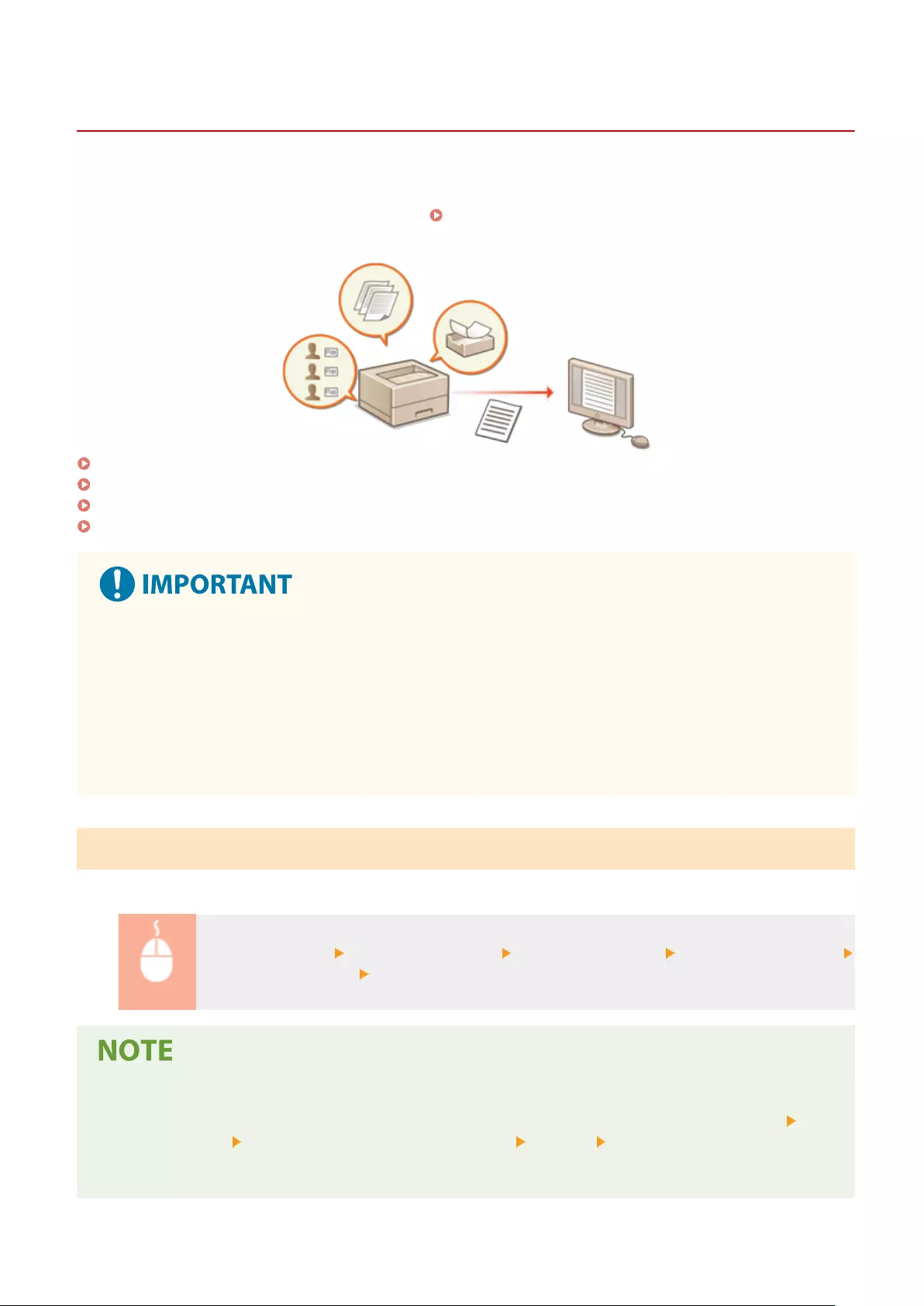
Managing the Logs
7KKL-08R
You can use the logs to check or analyze how the machine is being used. A variety of information about each operation
is recorded in the logs, such as the operation date/time, user name, operation type, function type, and operation
result. For more information on the types of logs, see Management Functions(P. 531) . Administrator privileges are
required in order to manage the logs.
Starting Log Recording(P. 273)
Exporting a Log as a File(P. 274)
Deleting the Logs(P. 274)
Sending Logs via the Syslog Protocol(P. 274)
●If Audit Log Collection is enabled and an error occurs in the memory area managed by this function,
initialization is automatically performed and then an error screen appears.
●If you can obtain the audit log from before the error occurred, click [Download Audit Log] to obtain the
log, and then click [OK].
●If you cannot obtain the audit log from before the error occurred, click [OK].
●When initialization is completed, Audit Log Collection is resumed, and the automatic initialization process is
recorded in the log.
Starting Log Recording
Follow the procedure below to start recording logs.
Start the Remote UI [Settings/Registration] [Device Management] [Export/Clear Audit Log]
[Audit Log Information] Click [Start] for [Audit Log Collection:]
●If Sleep Mode Energy Use is set to [High], logs are not collected when the machine enters the Sleep mode.
●When generating a network connection log or machine management log, click [Device Management]
[Save Audit Log] select the check box for [Save Audit Log] click [OK] [Apply Setting Changes].
●If the power of the machine is turned OFF while collecting logs due to a power outage, etc., collection starts
again when the machine restarts, from the log that was being collected before the power turned OFF.
Managing the Machine
273
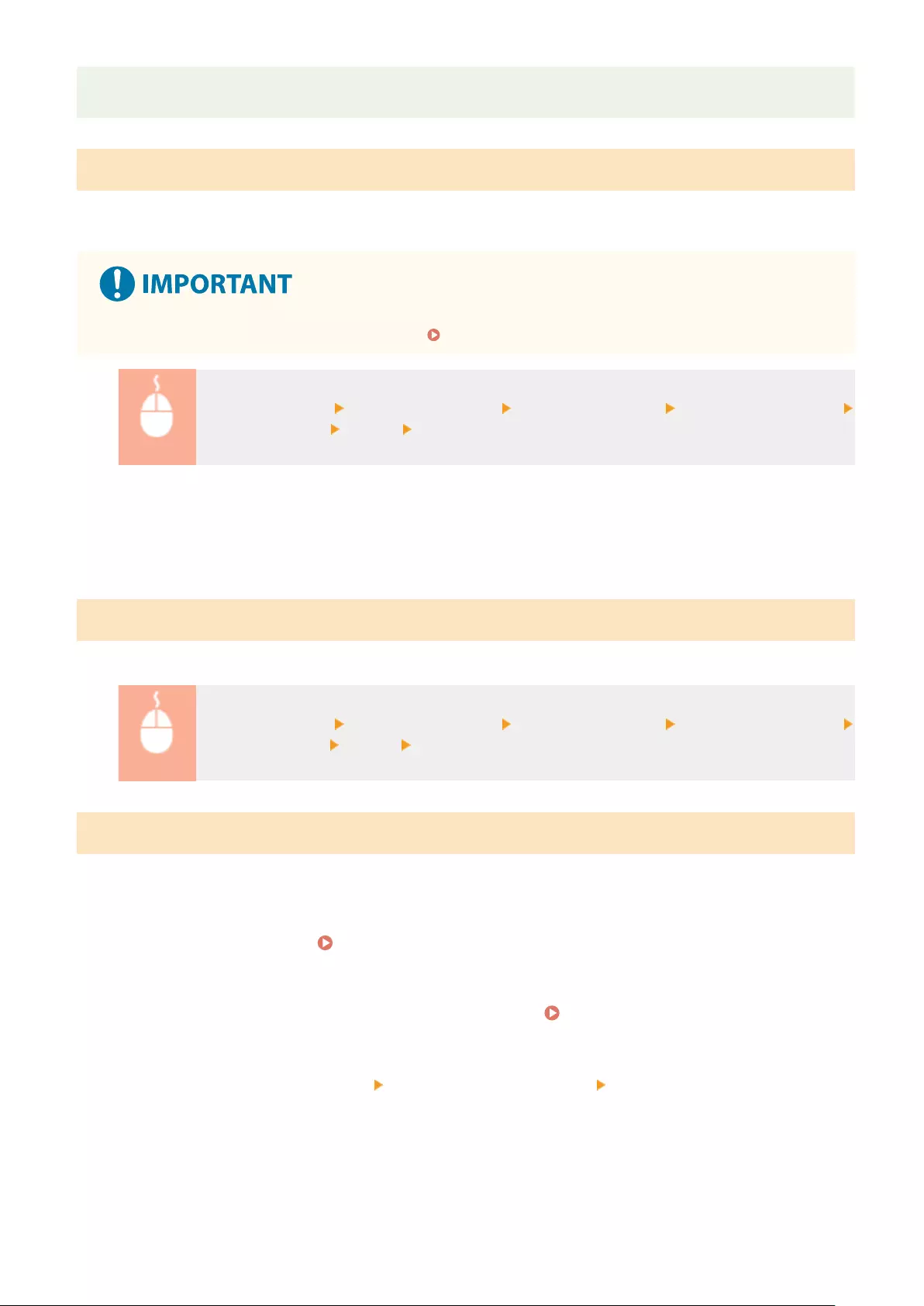
●If you stop log collection while logs are being collected, the logs for the period that log collection was
stopped are not collected when log collection is next started.
Exporting a Log as a File
The various logs can be exported and saved to a computer as CSV les, which can be opened using a CSV le editor or
a text editor.
●When exporting logs as les, use TLS or IPSec. Conguring the IPSec Settings(P. 246)
Start the Remote UI [Settings/Registration] [Device Management] [Export/Clear Audit Log]
[Export Audit Logs] [Export] Follow the on-screen instructions to save the le
●If you want to automatically delete all logs after they are exported, select the check box for [Delete logs from
device after export] before clicking [Export]. If you then click [Cancel], exporting is canceled and the logs are
deleted, even if they were not nished being exported as les.
●Log collection is stopped while the export process is being performed.
Deleting the Logs
You can delete all of the collected logs.
Start the Remote UI [Settings/Registration] [Device Management] [Export/Clear Audit Log]
[Delete Audit Logs] [Delete] [Yes]
Sending Logs via the Syslog Protocol
Syslog Information can be sent to an SIEM (security information/event management) system. Linking with an SIEM
system enables various information analyzed from realtime alert information to be centrally managed.
1Start the Remote UI. Starting the Remote UI(P. 265)
2Click [Settings/Registration] on the portal page. Remote UI Screen(P. 266)
3Click [Device Management] [Export/Clear Audit Log] [Syslog Settings].
4Select [Use Syslog Send], and specify the required settings.
Managing the Machine
274
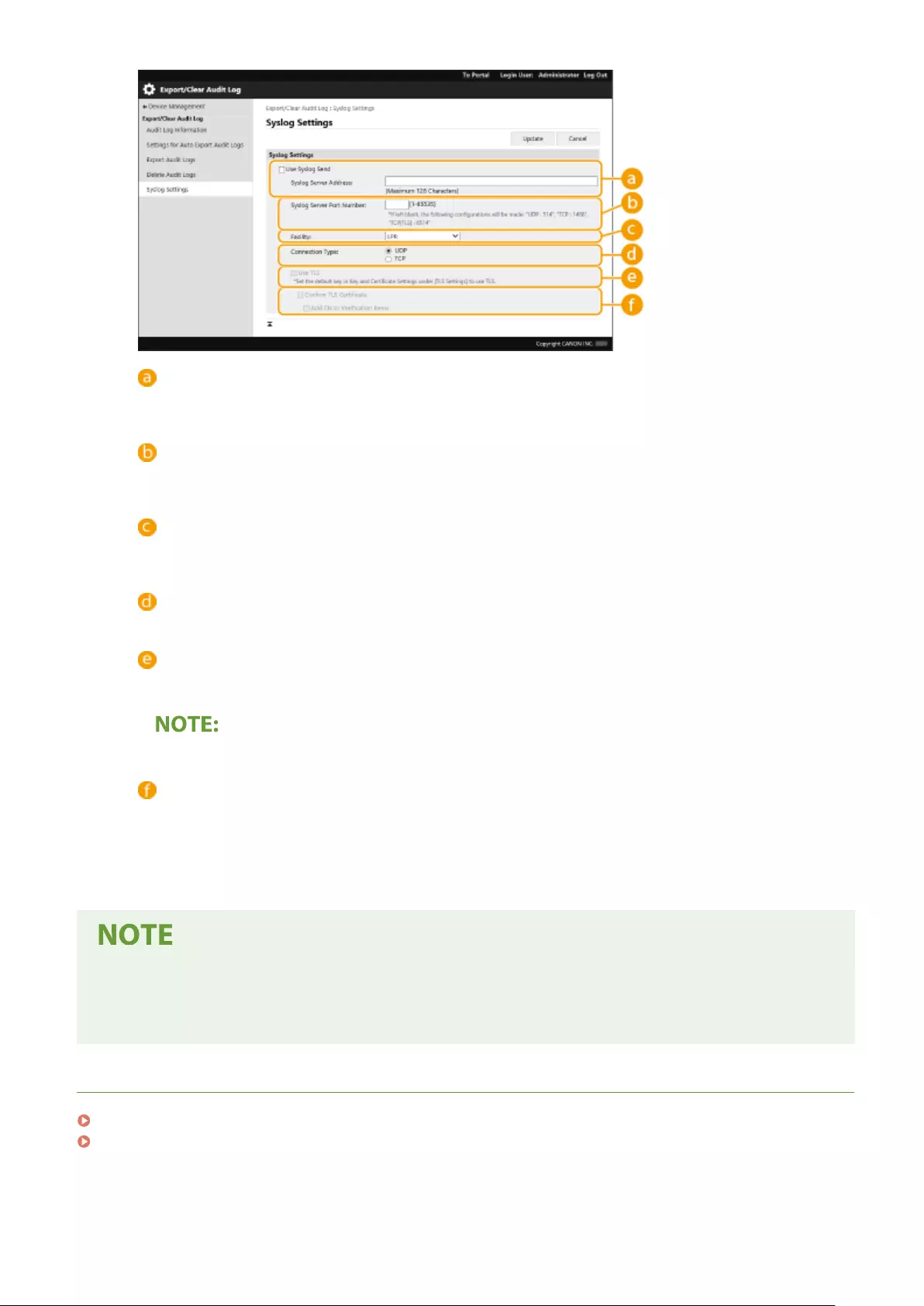
[Syslog Server Address:]
Specify the address of the Syslog server to connect to. Enter the necessary information, such as IP address
and host name, according to your environment.
[Syslog Server Port Number:]
Enter the port number used by the Syslog server for Syslog communication. If left blank, the port number
dened in RFC (UDP: 514, TCP: 1468, TCP (TLS): 6514) is used.
[Facility:]
Specify the type of log messages to send. Select one of the following: [Local0] to [Local7], [Log Alert], [Log
Audit], [Security Messages], or [LPR] dened in RFC.
[Connection Type:]
Specify the communication type ([UDP]/[TCP]).
[Use TLS]
Select this to use TLS to encrypt information communicated with the Syslog server.
●When [TCP] is selected in [Connection Type:], you can set to use TLS.
[Conrm TLS Certicate]/[Add CN to Verication Items]
Set whether to verify the TLS server certicate sent when connecting and its CN (Common Name).
5Click [Update].
●A slight time lag occurs after the error for some audit logs, because Syslog transmission is performed after
polling every 30 seconds.
●The supported RFCs are 5424 (Syslog format), 5425 (TLS), and 5426 (UDP).
LINKS
Starting the Remote UI(P. 265)
Conguring the Key and Certicate for TLS(P. 225)
Managing the Machine
275
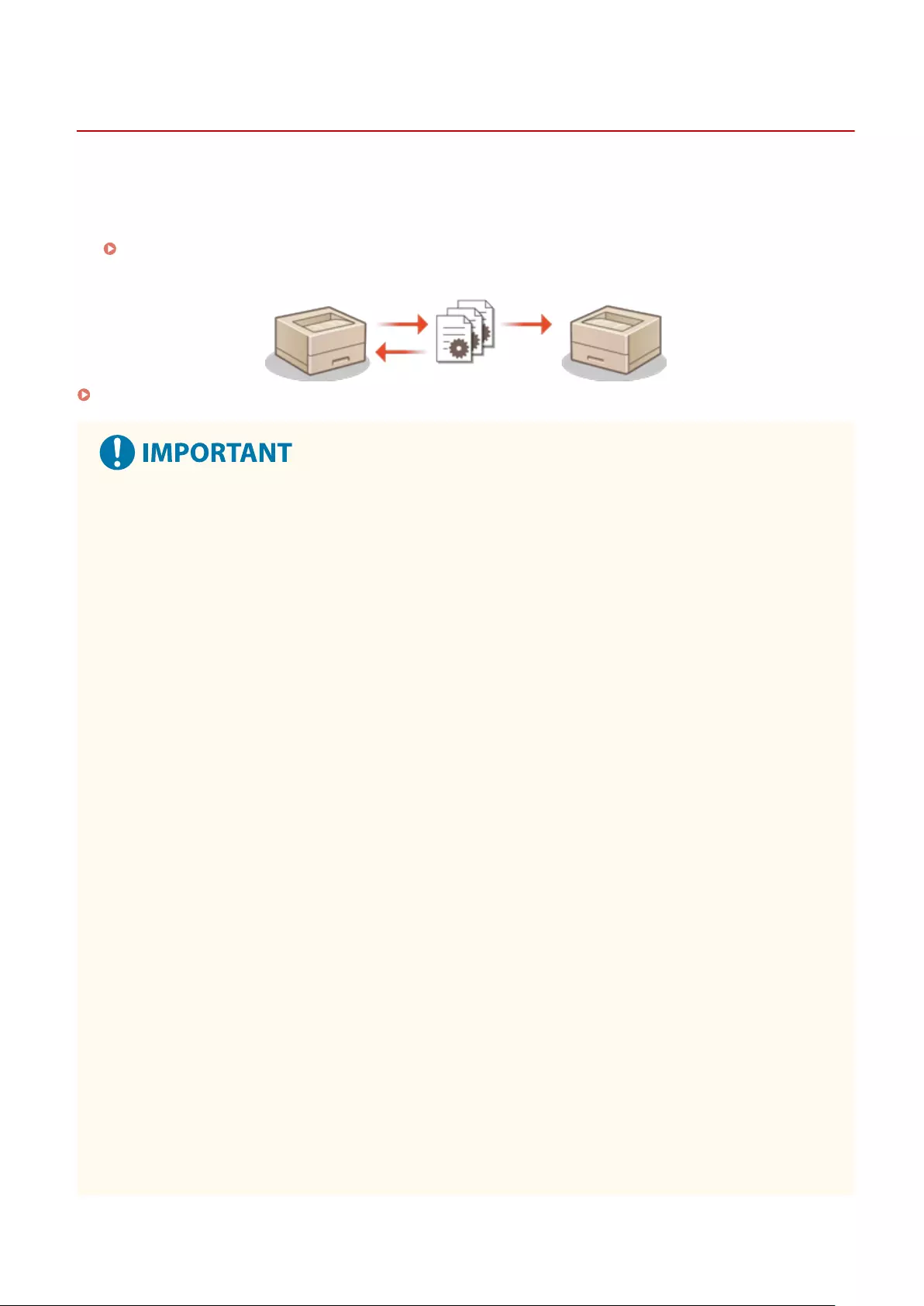
Importing/Exporting the Setting Data
7KKL-08S
Machine data such as user setting information and various setting values can be exported and saved to a computer.
Exported data can also be imported into the machine from a computer. Data exported from the machine can be
imported into other Canon printers/multifunction printers, making it easier to congure the settings on a new
machine, such as when you purchase a replacement. For more information on the setting items that can be imported,
see Settings/Registration Table(P. 299) . When importing or exporting, you can specify whether to import or
export all of the machine data, or only particular data.
Importing/Exporting All Settings(P. 278)
Designate an administrator to manage operations
●Designate an administrator with Administrator privileges to perform data import/export operations. When
data is imported, user settings, network settings, and other data are overwritten, which may prevent some
functions from working properly or cause problems with machine operation. Exercise caution when
importing data.
Do not turn OFF the machine until importing or exporting is complete
●It may take several minutes for the process to complete. Do not turn OFF the machine before the process is
complete. Doing so may result in data loss or cause the machine to malfunction.
●The following functions/processes cannot be carried out while importing/exporting data:
- Report print jobs
- Batch Importing/Batch Exporting
- Update process for the Register/Update Software function
- Operating from the control panel of the machine
- Operating from the Remote UI
- Putting the machine to the sleep mode
●Importing/exporting data cannot be performed while the following functions/processes are being carried
out:
- Report print jobs
- Batch Importing/Batch Exporting
- Update process for the Register/Update Software function
- Processing the shutdown of the machine
- Displaying error code
Do not import or export in different display languages
●If the display language differs between the exporting machine and the importing machine, the setting
values may corrupt, causing malfunction of the machine.
Do not edit exported les.
●Do not open and edit exported XML les, as this may cause the machine to malfunction.
Managing the Machine
276
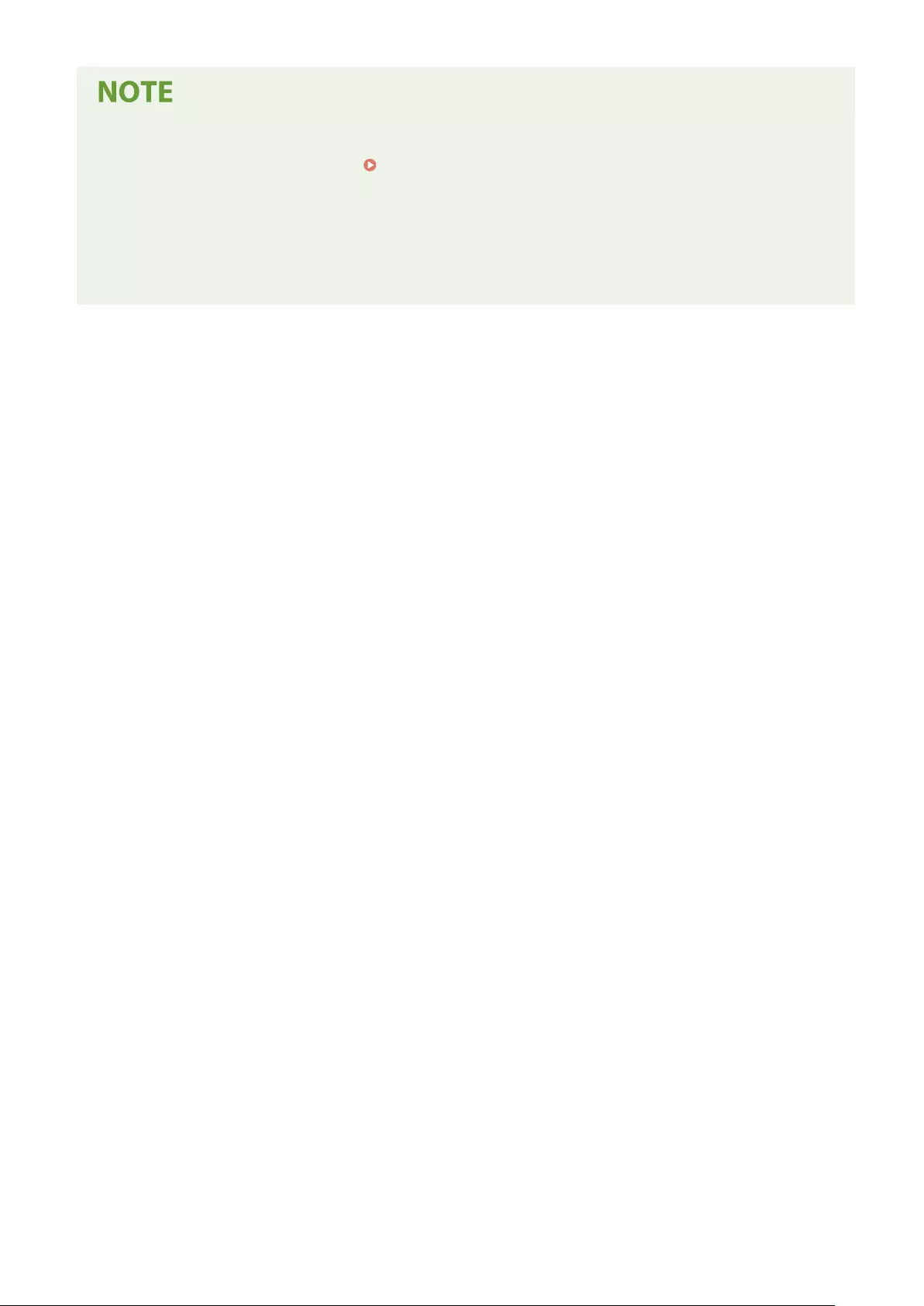
When importing to a Canon printer/multifunction printers other than this machine
●Some settings may not be imported. Settings/Registration Table(P. 299)
When using a password to protect the security policy settings
●The security policy settings can only be imported if the security policy setting password on the exporting
machine matches that of the importing machine, or if no password has been set for the importing machine.
If no password has been set for the importing machine, the password congured for the exporting machine
is set to the importing machine.
Managing the Machine
277
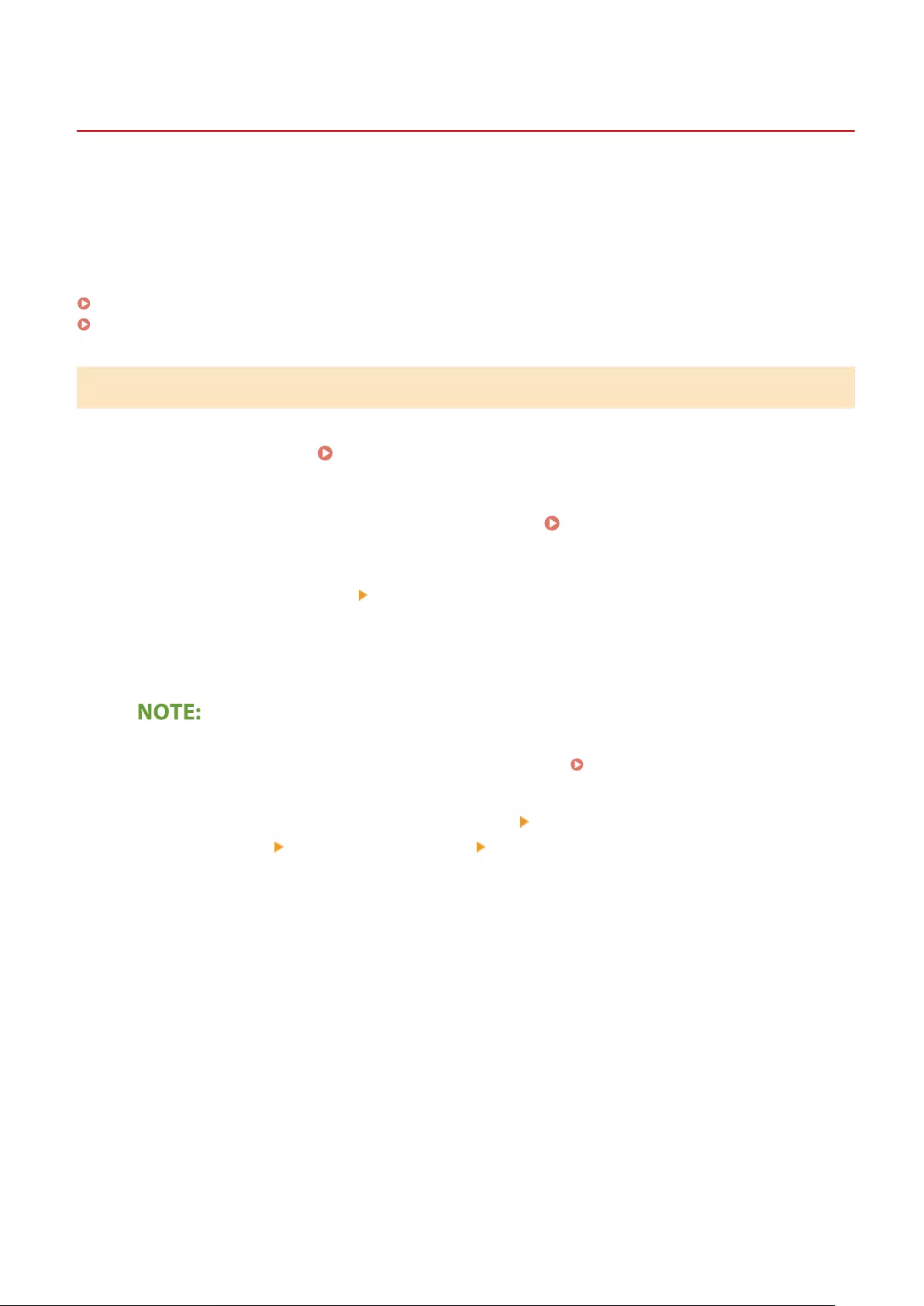
Importing/Exporting All Settings
7KKL-08U
You can export all of the setting data from the machine and save it to a computer, and then import it when conguring
the settings on a new machine, such as when you purchase a replacement. If you want to congure the same settings
on two or more Canon printers/multifunction printers*, you can simply export all settings from one machine and
import them all to the others, eliminating the need to congure each machine separately. To perform these
operations, log in to the Remote UI with Administrator privileges.
* Only models that support the import/export of all settings
Exporting All Settings(P. 278)
Importing All Settings(P. 279)
Exporting All Settings
1Start the Remote UI. Starting the Remote UI(P. 265)
2Click [Settings/Registration] on the portal page. Remote UI Screen(P. 266)
3Click [Data Management] [Export].
4Select the check box for [Select All].
●Specic items can also be exported. For information on which Settings/Registration items correspond with
which items of the batch export function of the Remote UI, see Settings/Registration Table(P. 299) .
5Enter the password in [Encryption Password] select the security level from
[Security Level] click [Start Exporting] [OK].
●The password in [Encryption Password] will be required when importing the exported setting data. Use
alphanumeric characters.
●For conrmation, enter the password again in [Conrm].
●To encrypt all the settings data, select [Level 2] in [Security Level].
Managing the Machine
278
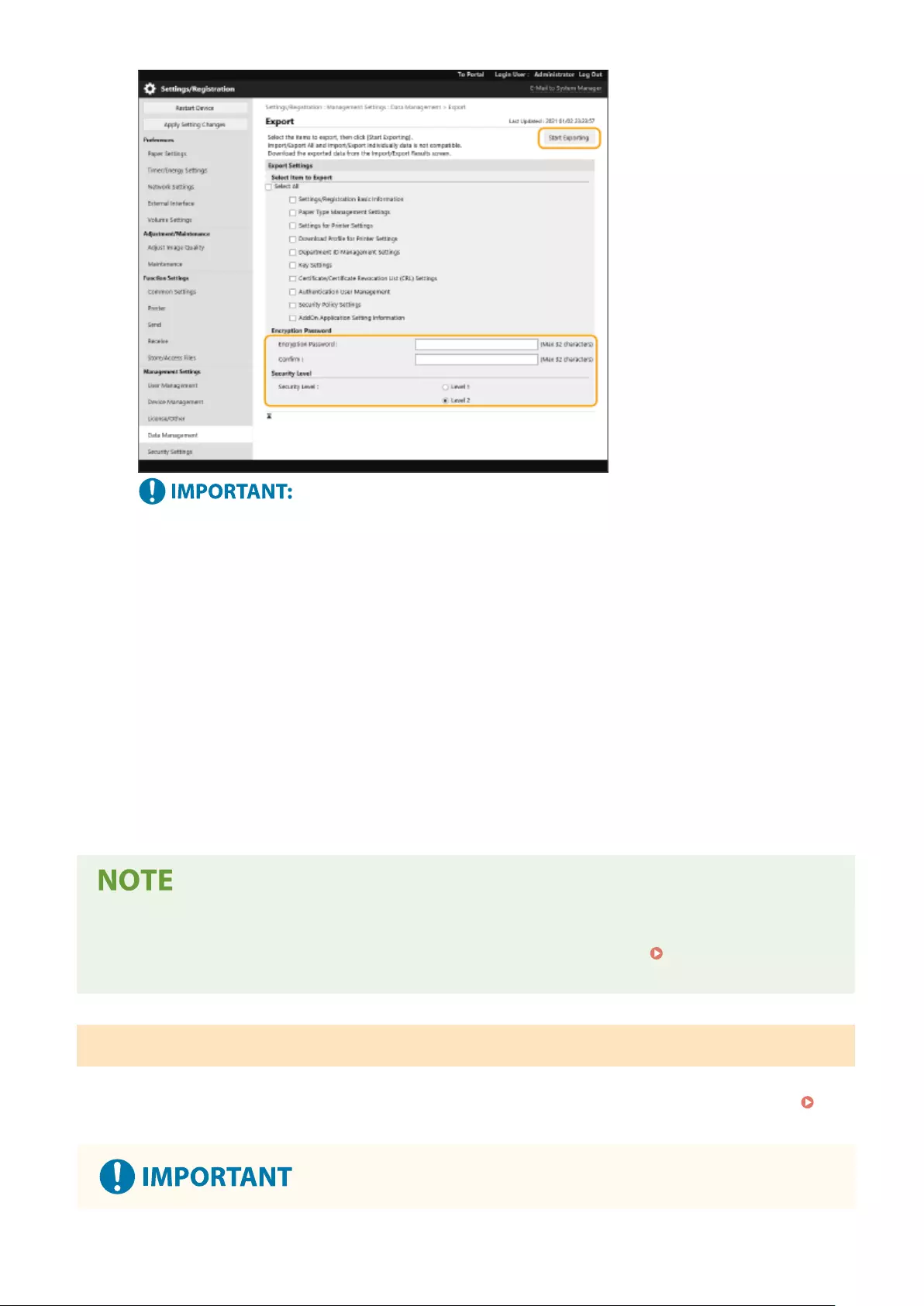
●It may take some time for the screen to change. Do not click [Start Exporting] more than once.
●When importing settings data to another model that does not support the setting in [Security Level], select
[Level 1].
6Click [Check Status].
●If the [Cannot be used when exporting.] message is displayed, do not use the Remote UI to perform the
operations.
7Click [Start Downloading].
8Follow the on-screen instructions to specify where to save the data.
To export all setting data without using a computer
●You can export all setting data to memory media such as a USB memory device. <Export to USB
Memory>(P. 403)
Importing All Settings
You can import all setting data that was exported to a computer. When importing, the previously congured setting
values are overwritten. Note, however, that some machine models may not be able to import all setting items.
Settings/Registration Table(P. 299)
Managing the Machine
279
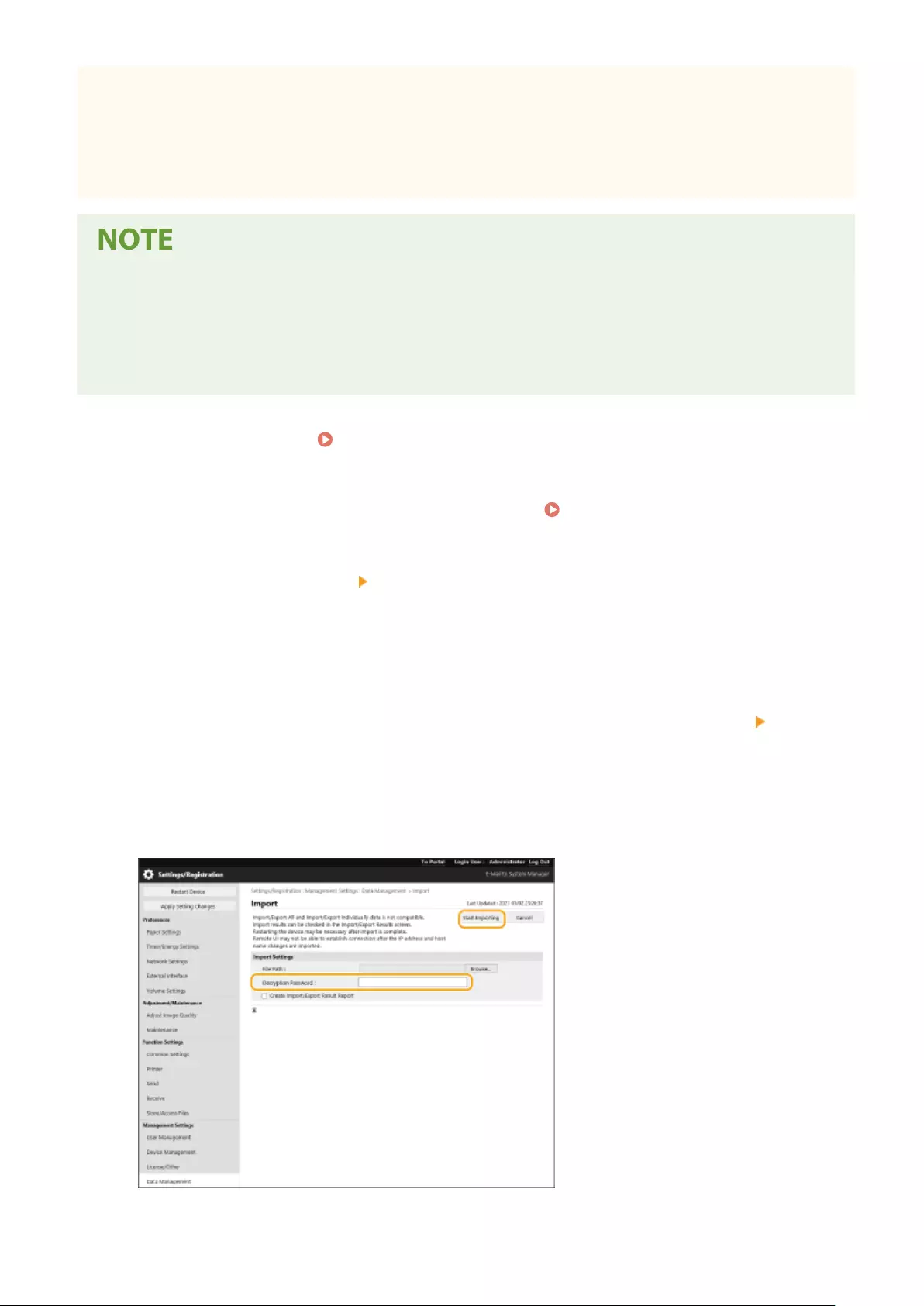
Check the System Manager information
●When importing the Department ID Management settings to a different printer/multifunctional printer with
Department ID Management enabled, the System Manager information is overwritten, which may prevent
you from logging in with the previous System Manager ID and PIN. Before performing this operation, make
sure to check the System Manager information that is saved on the exporting machine.
When applying security policy settings
●The security policy settings can only be imported if the security policy setting password of the exporting
machine matches that of the importing machine, or if no password has been set for the importing machine.
If no password has been set for the importing machine, the password congured for the exporting machine
is automatically set to the importing machine.
1Start the Remote UI. Starting the Remote UI(P. 265)
2Click [Settings/Registration] on the portal page. Remote UI Screen(P. 266)
3Click [Data Management] [Import].
4Click [Browse...], and specify the le to import.
5Enter the password in [Decryption Password], and click [Start Importing] [OK].
●In [Decryption Password], enter the same password that was entered when the setting data was exported.
●Select the check box for [Create Import/Export Result Report] if you want to output the import results as a
CSV le.
➠The data of the selected le is imported into the machine.
Managing the Machine
280
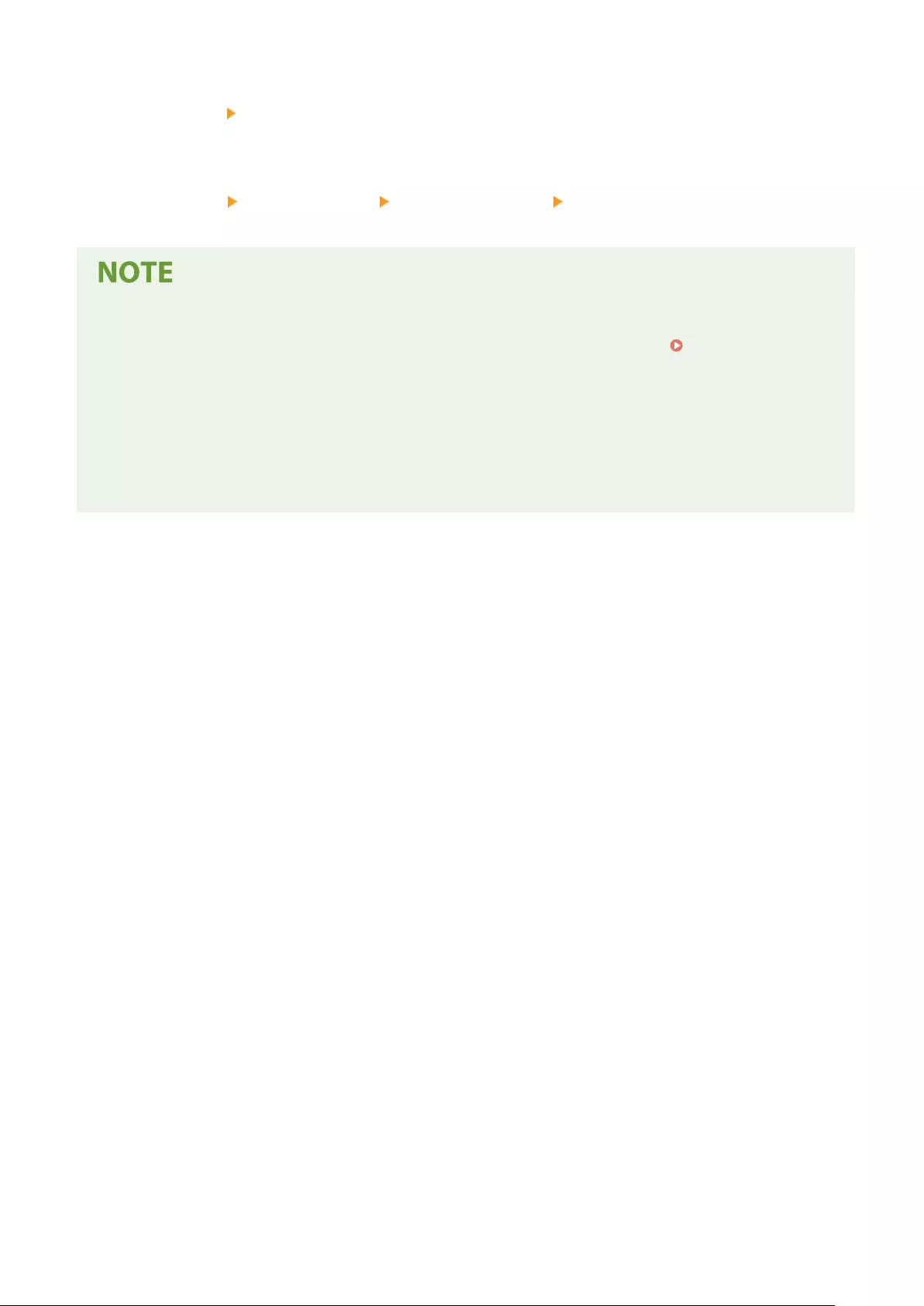
6Click [OK] [Check Status].
●The machine may need to be restarted, depending on the imported data. Click [Perform Restart].
●If you select the check box for [Create Import/Export Result Report] in the previous step, click [Settings/
Registration] [Data Management] [Import/Export Results] [Create Report] to export the import
results.
To import all setting data without using a computer
●You can import all setting data from memory media such as a USB memory device. <Import from USB
Memory>(P. 403)
●Only one report le is saved. The next time a batch import is executed, the existing report le is deleted.
●Reports are created in the following language.
- If the display language of the machine is set to Japanese immediately after the import process: Japanese
- If the display language of the machine is set to something other than Japanese immediately after the
import process: English
Managing the Machine
281
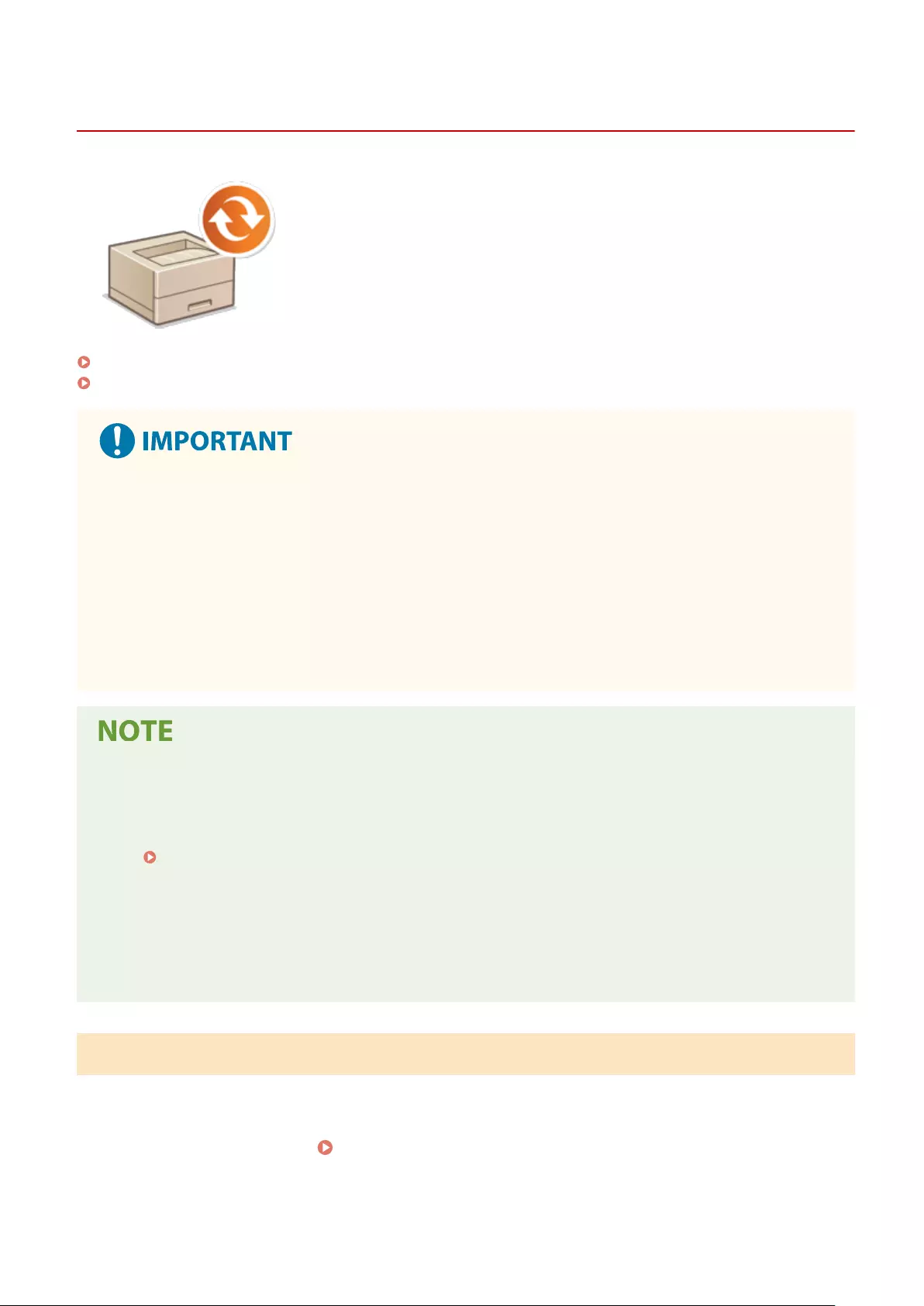
Update Firmware
Updating the Firmware
7KKL-08W
New rmware is periodically released to add new functions or resolve issues with
existing functions. If new rmware is available, follow the procedure below to update
it on the machine. Administrator privileges are required in order to update the
rmware.
Checking the Firmware Version(P. 282)
Updating the Firmware(P. 283)
●Do not perform the following operations while updating the rmware. Doing so may cause a critical error.
- Turn OFF the main power
- Remove the LAN cable
- Perform communication (such as printing) with the machine from another computer or application*1
-Congure the sleep settings of your computer*2
*1 When updating the rmware in a network environment, ensure that other users do not perform operations such as
printing.
*2 The rmware may not be updated correctly if the computer enters the sleep mode.
Preparing to update the rmware
●Download the latest rmware from the Canon website (https://global.canon/).
●Back up the machine data and settings in case the rmware update is not performed properly.
Importing/Exporting the Setting Data(P. 276)
Note regarding the update process
●The machine restarts several times.
●The update process is interrupted if jobs remain.
●The screen switches several times during the update process. It may take some time for the screen to
switch, but do not close the browser until the update process is complete.
Checking the Firmware Version
Check the rmware version of the machine before updating the rmware and after updating the rmware.
1Start the Remote UI. Starting the Remote UI(P. 265)
Managing the Machine
282
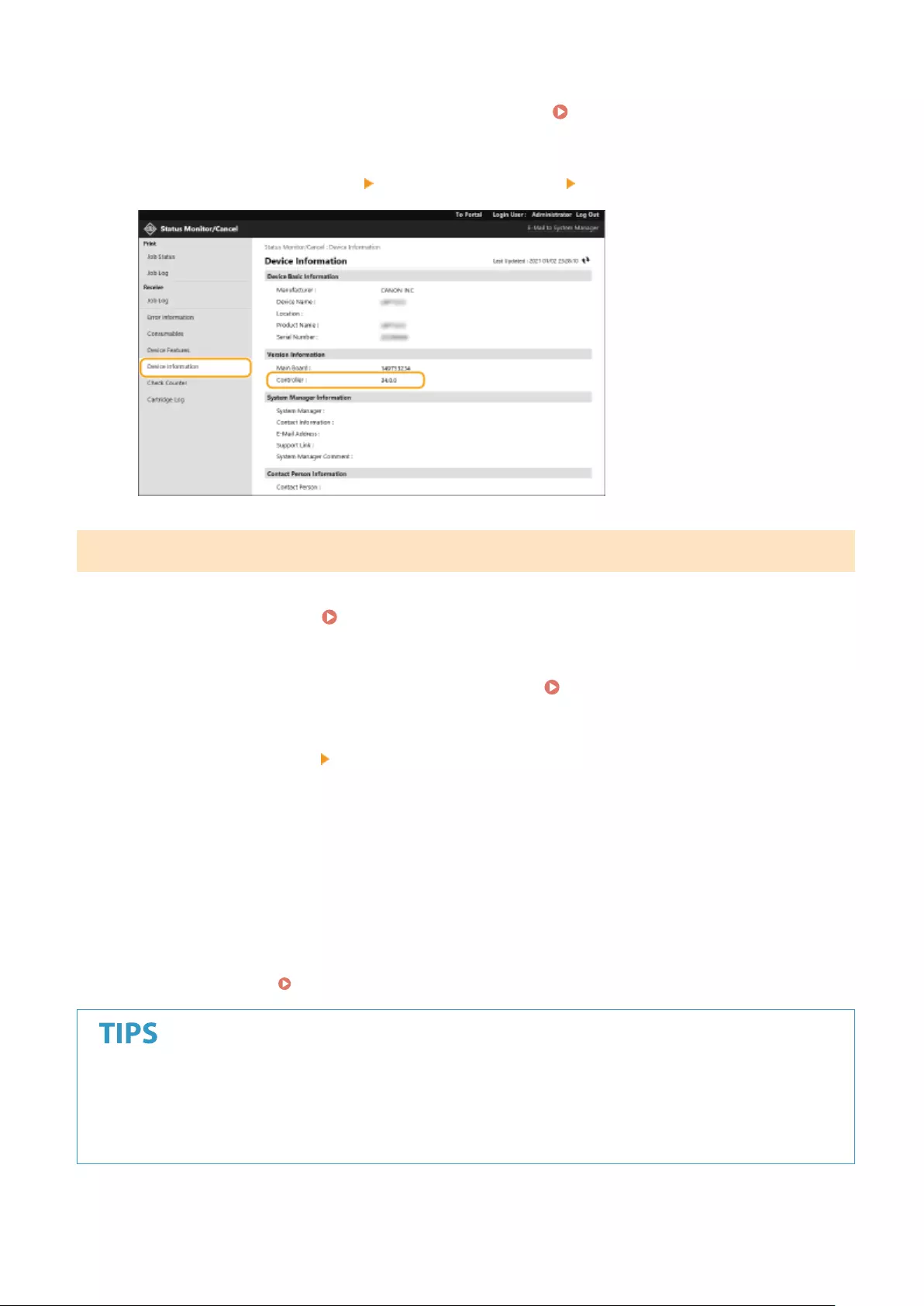
2Click [Status Monitor/Cancel] on the portal page. Remote UI Screen(P. 266)
3Click [Device Information] [Version Information] check [Controller].
Updating the Firmware
1Start the Remote UI. Starting the Remote UI(P. 265)
2Click [Settings/Registration] on the portal page. Remote UI Screen(P. 266)
3Click [License/Other] [Register/Update Software].
4Click [Manual Update].
5Click [Browse...], select the rmware update to use, and click [Update].
➠When the <The process has stopped because there are one or more unnished jobs. Restart the device
manually in order to start the process. The browser may be closed.> message appears, turn the machine
OFF and back ON. Turning OFF/Restarting the Machine(P. 272)
Updating the Firmware from the Home Screen
●Firmware updates can also be performed from <Update Firmware> on the <Home> screen, depending on
the region. Administrator privileges are required for this operation.
Managing the Machine
283
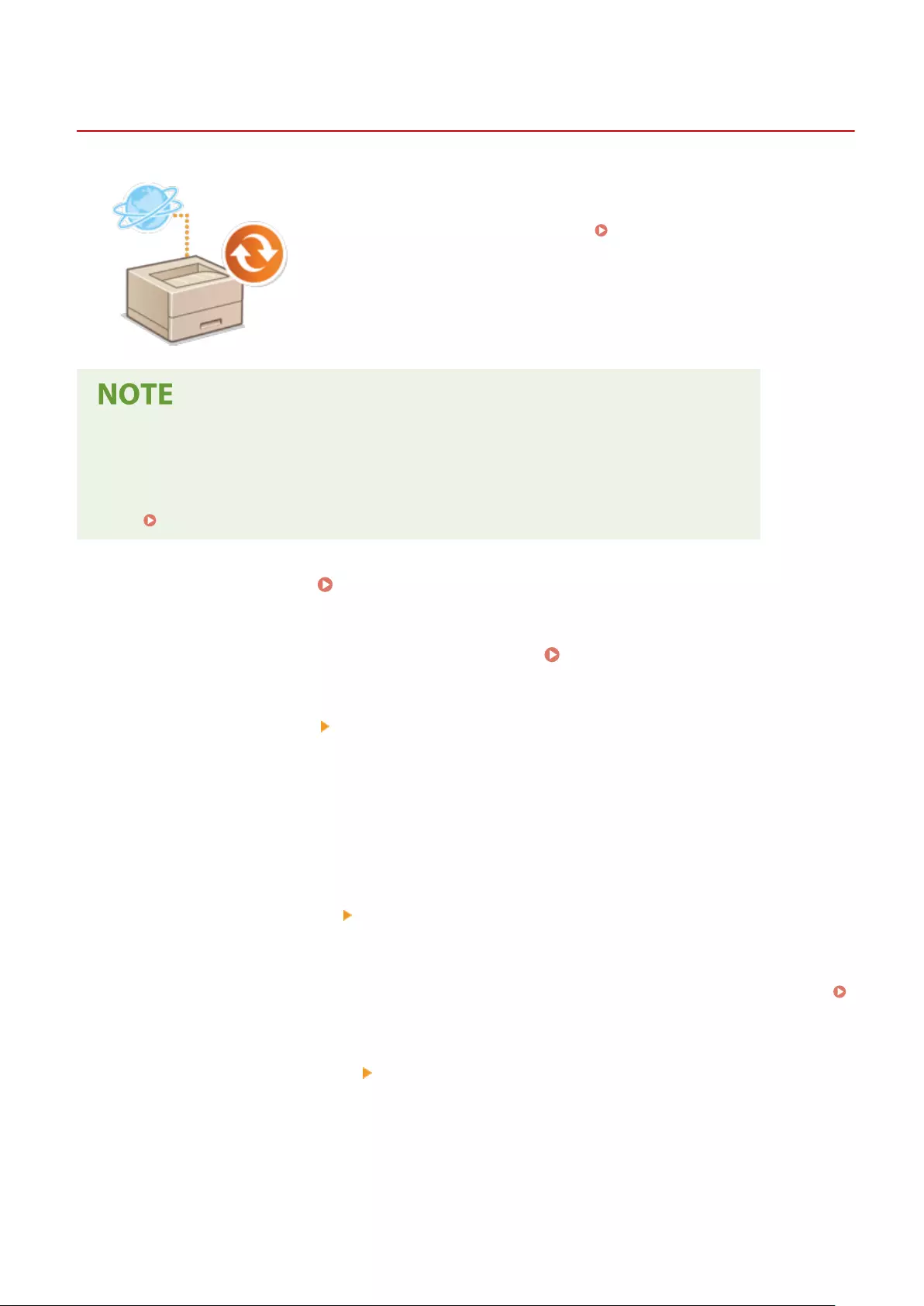
Updating the Firmware (Distribution)
7KKL-08X
If the machine has access to the Internet, you can download the latest rmware for
the machine from Canon's distribution server. This might be more exible and
convenient than the other update method ( Updating the Firmware(P. 282) )
because both manual and automatic update options are available, enabling you to
download the rmware at a specied time or as soon as the latest version is
available. Administrator privileges are required in order to perform these
operations.
●This feature may not be available depending on your country or region.
Preparing to update the rmware
●Back up the machine data and settings in case the rmware update is not performed properly.
Importing/Exporting the Setting Data(P. 276)
1Start the Remote UI. Starting the Remote UI(P. 265)
2Click [Settings/Registration] on the portal page. Remote UI Screen(P. 266)
3Click [License/Other] [Register/Update Software].
4Perform a communication test.
●Test whether you can access the distribution server over the network.
1Click [Display Logs/Communication Test].
2Click [Communication Test] [Yes].
➠The results of the communication test are displayed.
●If [Could not connect to the distribution server. Check the distribution server and network.] is
displayed, check that the LAN cable is connected and the network settings are congured properly.
Setting up Using the Setup Guide(P. 6)
5Click [Distributed Update] [Conrm New Firmware].
6Congure the necessary settings.
Managing the Machine
284
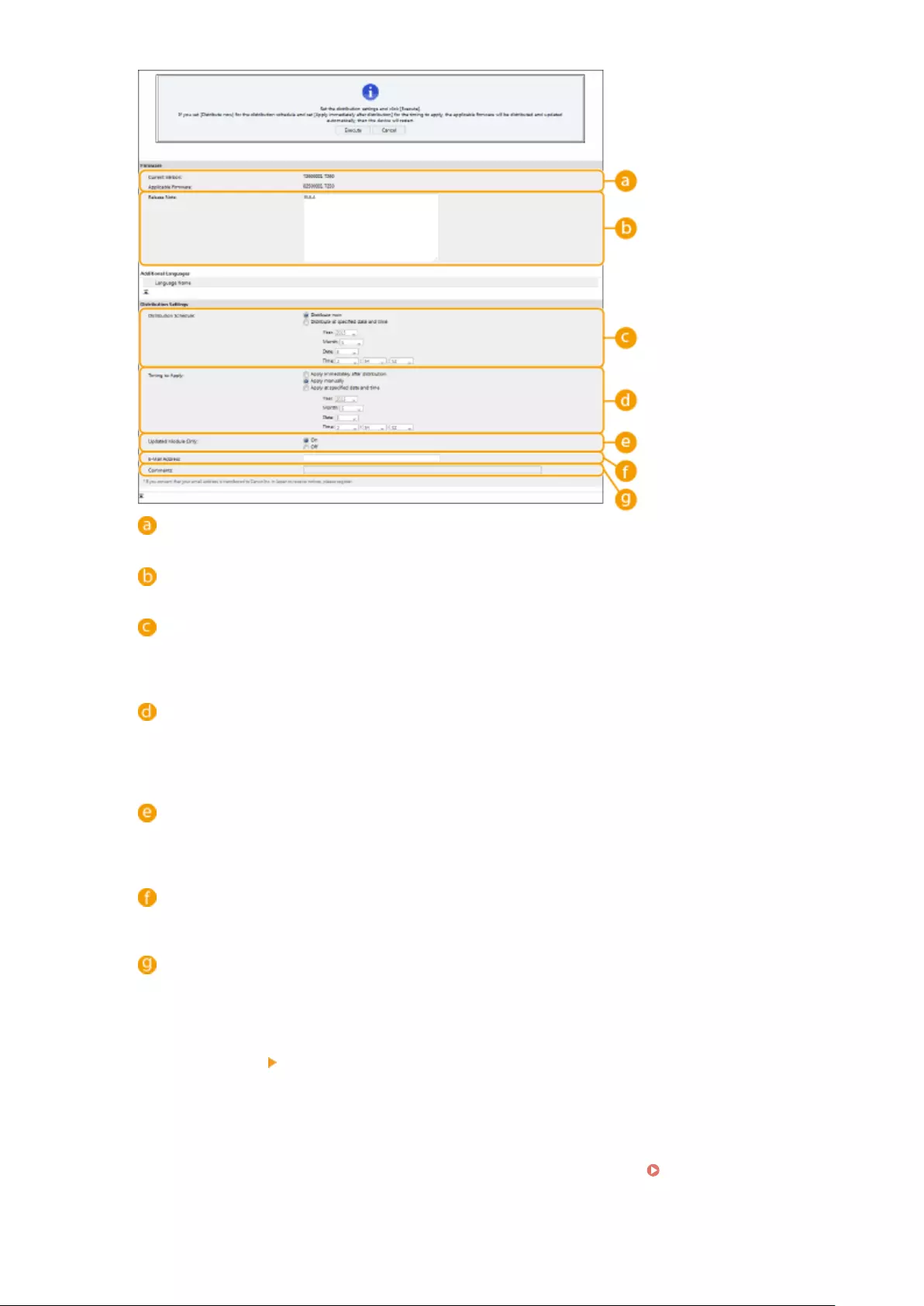
[Current Version]/[Applicable Firmware]
You can check the current rmware version and new one respectively.
[Release Note]
Important information is displayed. Make sure to read and understand the contents.
[Distribution Schedule]
To download the rmware immediately, select [Distribute now]. To automatically download the rmware
at a specied date and time, select [Distribute at specied date and time] and specify the date and time in
[Year:]/[Month:]/[Day:]/[Time:]. You can schedule a time within a week in advance.
[Timing to Apply]
To automatically apply the rmware immediately after downloading is complete, select [Apply immediately
after distribution]. To automatically apply the rmware at a specied date and time, select [Apply at
specied date and time] and specify the date and time in [Year:]/[Month:]/[Day:]/[Time:]. You can also
select [Apply manually] to manually apply the rmware.
[Updated Module Only]
Select [On] to perform an incremental update (download only the difference between the current and new
rmware versions). If you want to download the entire rmware, select [Off]. Note that some rmware
versions do not support incremental update.
[E-Mail Address]
Enter your e-mail address. The distribution server sends the update status to the e-mail address entered
here.
[Comments]
Enter a description or note to add to the e-mail. If you are managing multiple printers/multifunction
printers, entering a device name makes it easier to identify the status of each device.
7Click [Execute] [OK].
●If the license agreement screen is displayed, check the information and click [I Accept].
●If [Apply immediately after distribution] or [Apply at specied date and time] is selected in the previous
step, the machine automatically restarts immediately after the rmware is applied. If [Apply manually] is
selected, you need to apply the downloaded rmware manually. Applying the Downloaded
Firmware(P. 286)
Managing the Machine
285
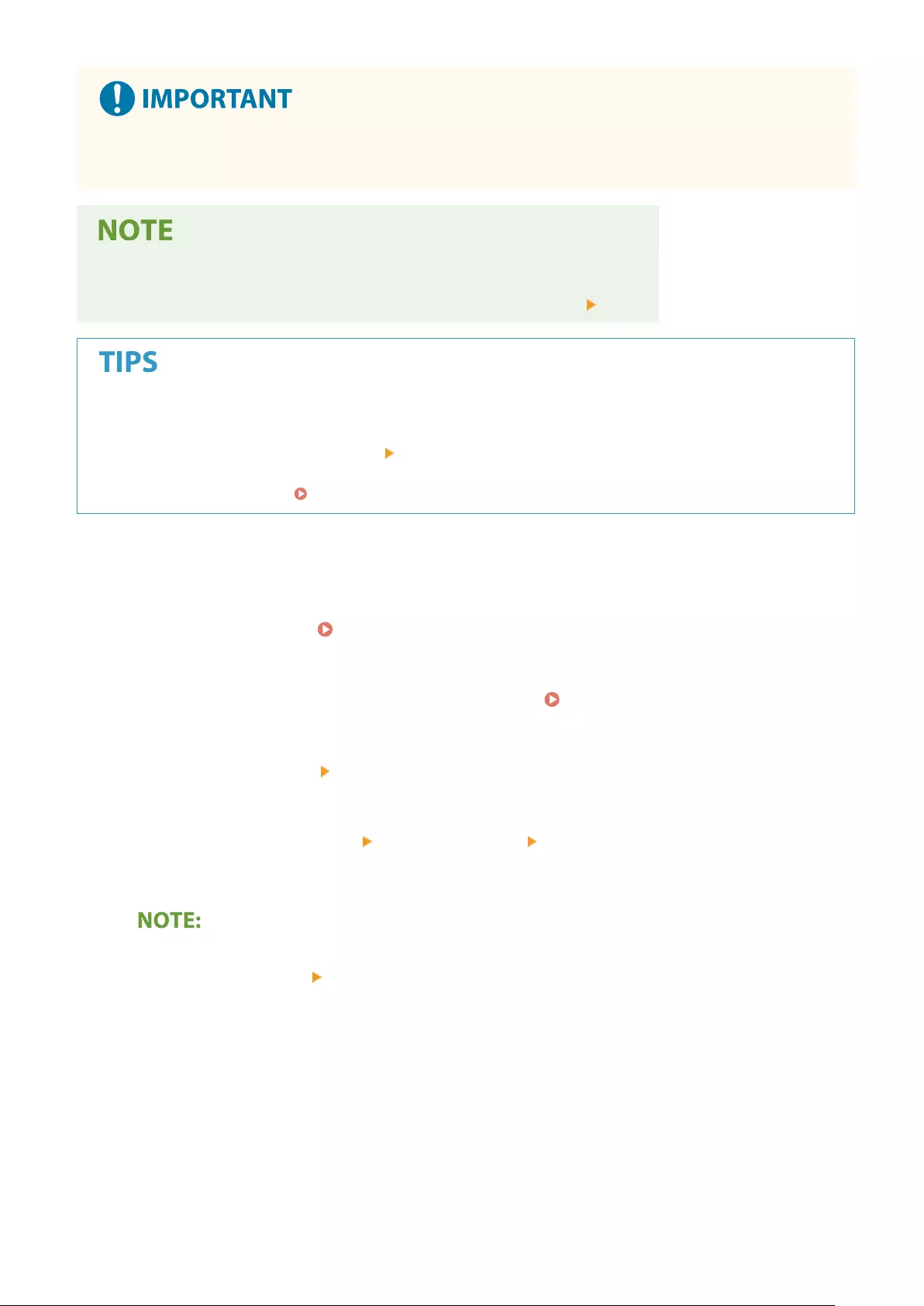
●Changing the distributed update settings again may delete the downloaded rmware or cancel the
scheduled settings.
Canceling the distribution schedule
●On the screen displayed in step 5, click [Delete Scheduled Distribution] [Yes].
Automatically check for new rmware (scheduled update)
●If you click [Scheduled Update Settings] [Edit...] in step 5, you can set the machine to periodically access
the distribution server for new rmware. If new rmware is available, it is downloaded to update the
rmware on the machine. Setting Scheduled Updates(P. 287)
◼Applying the Downloaded Firmware
1Start the Remote UI. Starting the Remote UI(P. 265)
2Click [Settings/Registration] on the portal page. Remote UI Screen(P. 266)
3Click [License/Other] [Register/Update Software].
4Click [Distributed Update] [Apply Firmware] [OK].
●The machine automatically restarts immediately after the rmware is applied.
To delete the rmware
●Click [Delete Firmware] [OK].
Managing the Machine
286
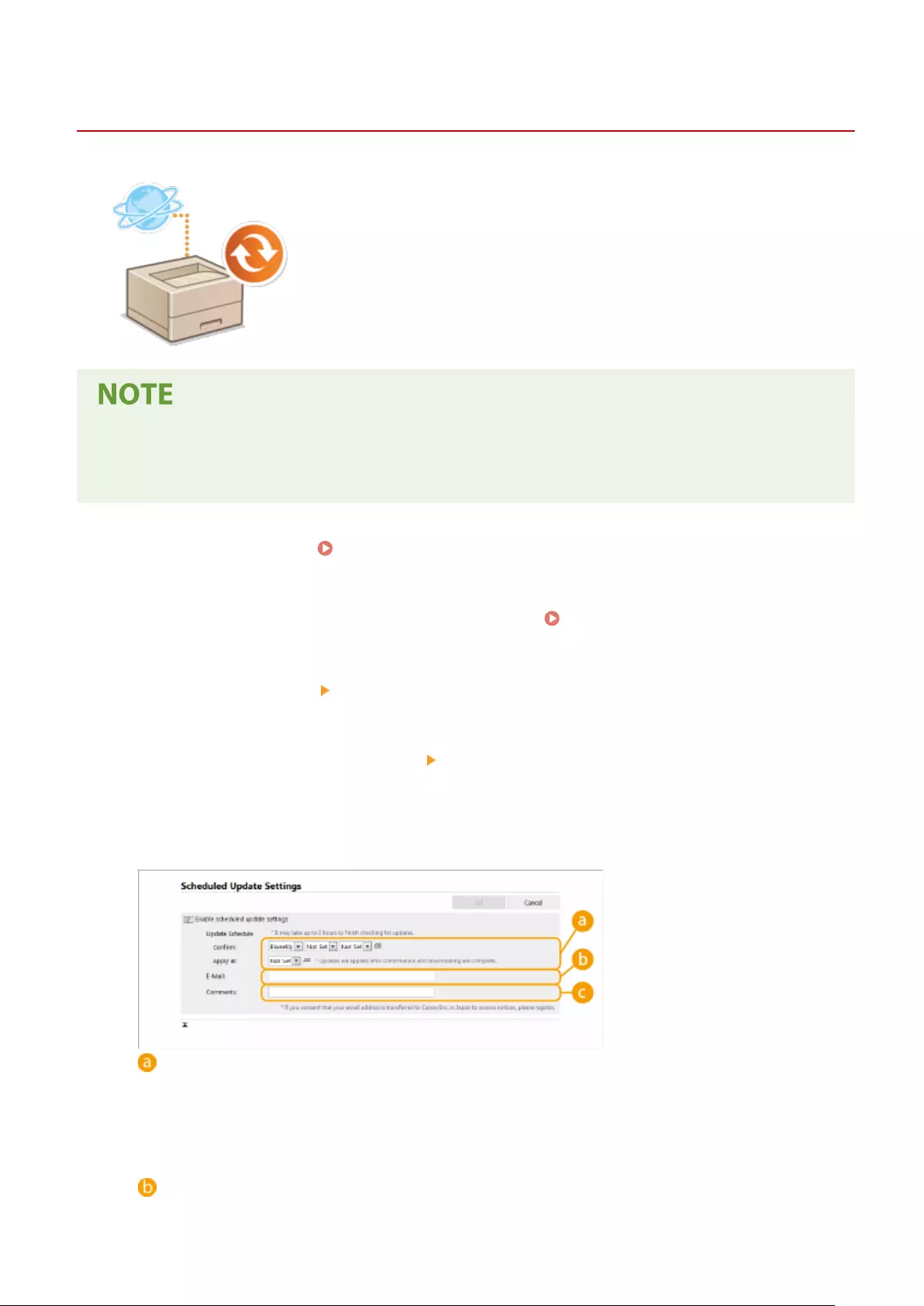
Setting Scheduled Updates
7KKL-08Y
You can set the machine to regularly check for new applicable rmware and
automatically update the rmware of the machine.
●This operation can only be performed by a user with the required privileges.
●If the downloading of the rmware is not complete, or the downloaded rmware has not been applied, you
cannot perform a scheduled update.
1Start the Remote UI. Starting the Remote UI(P. 265)
2Click [Settings/Registration] on the portal page. Remote UI Screen(P. 266)
3Click [License/Other] [Register/Update Software].
4Click [Scheduled Update Settings] [Edit...].
5Select the check box for [Enable scheduled update settings], and congure the
necessary settings.
[Update Schedule]
[Conrm]
Select the cycle ([Biweekly] or [Weekly], a day ([Sun] to [Sat]), and the time). The time is displayed in 24-
hour notation. The rmware check may take up to 3 hours to complete from the specied time.
[Apply at]
Select the time to apply downloaded rmware.
[E-Mail]
Managing the Machine
287
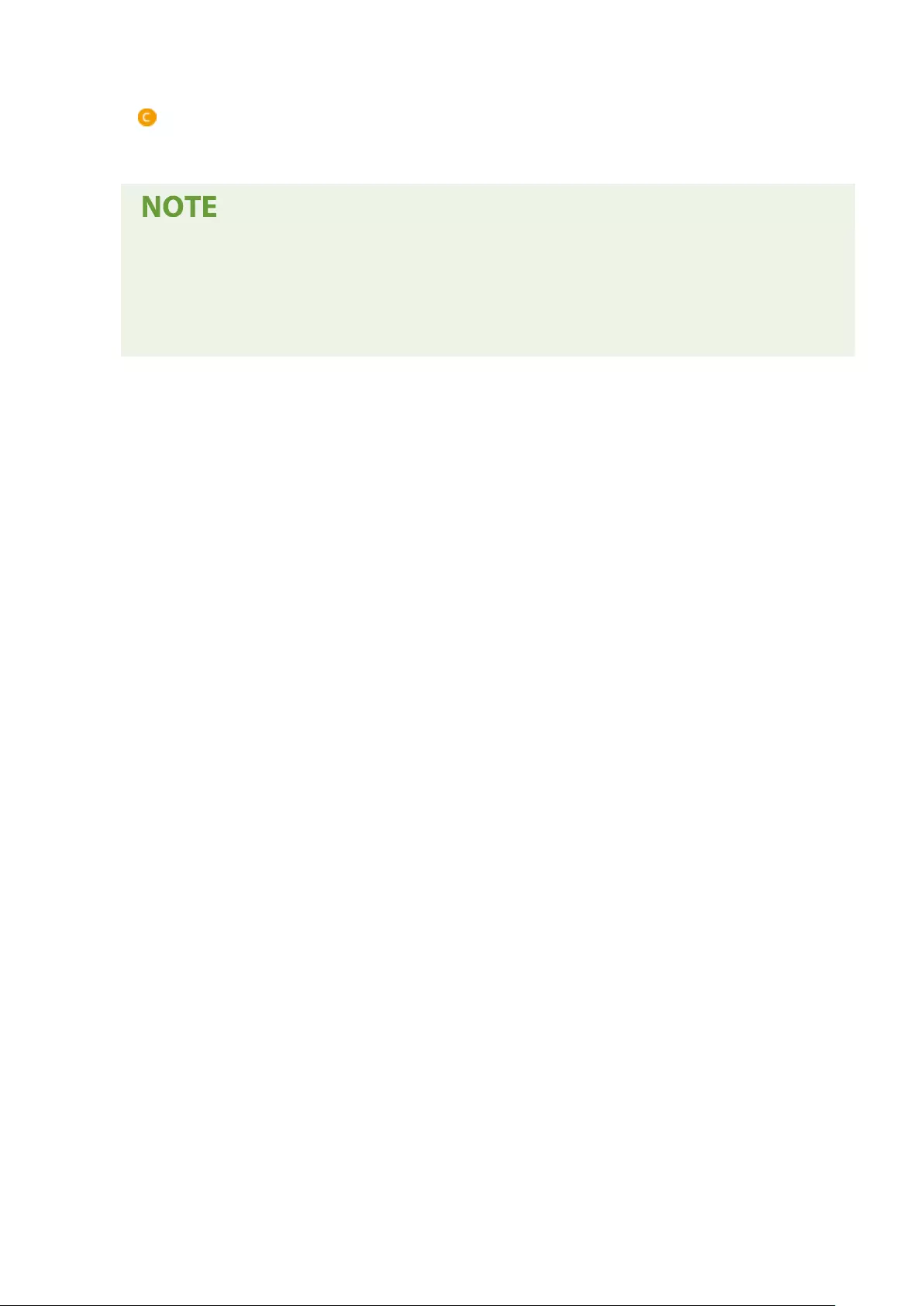
Enter the e-mail address of the administrator. You can receive e-mails regarding the update status that is
sent from the distribution server.
[Comments]
Enter the comment that will automatically be added to the e-mail. If the model name is entered, you can
identify which device status the e-mail is about.
●If previously downloaded rmware has not been applied by scheduled update, the next scheduled
update is not performed.
●If Scheduled Update is set, a rmware update is applied at the specied time after the new rmware
is downloaded from the distribution server. After application is complete, the machine automatically
restarts.
6Click [Set].
Managing the Machine
288
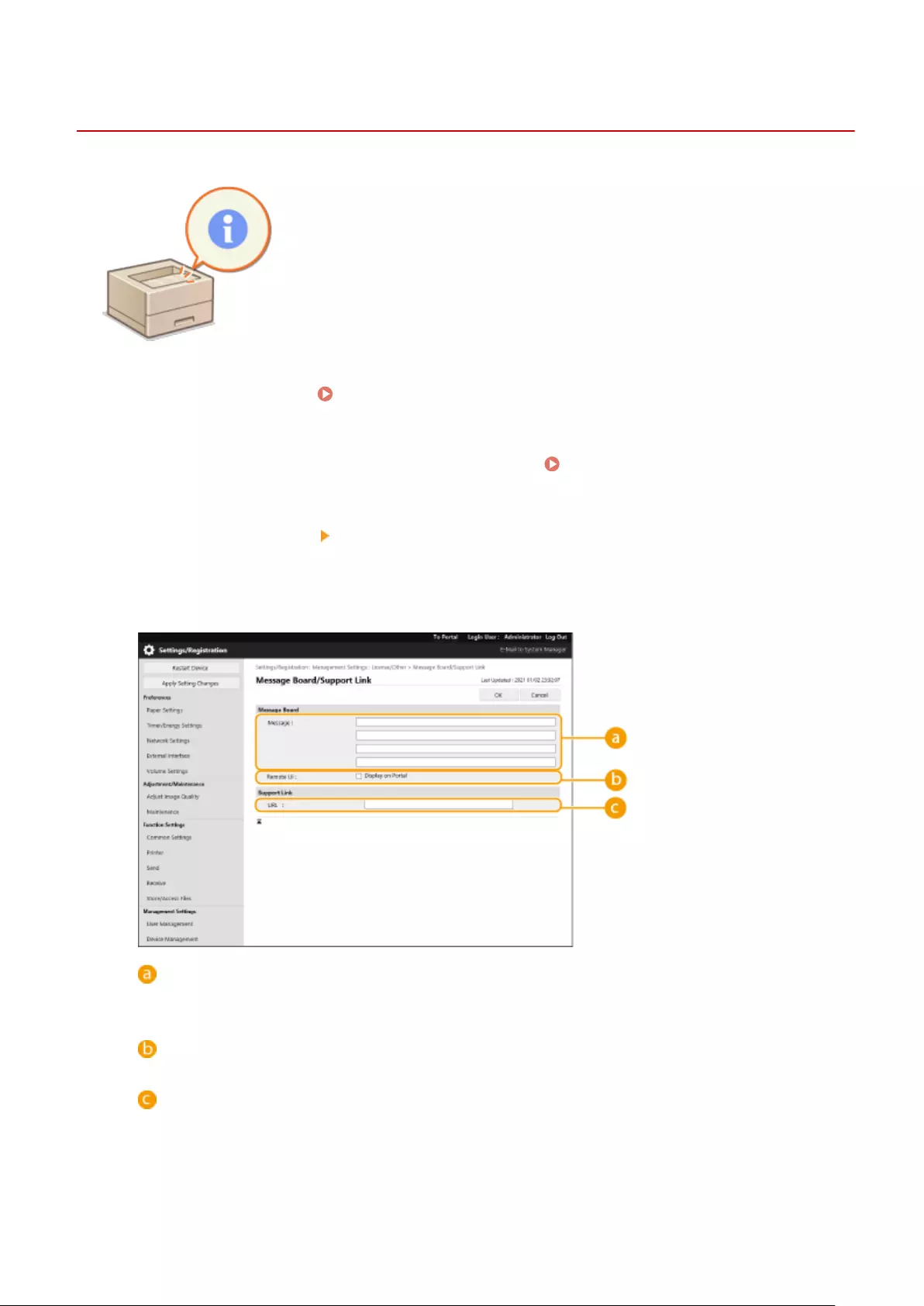
Displaying Messages from the Administrator
7KKL-090
You can display messages to users on the portal page of the Remote UI.
Administrator privileges are required in order to congure these settings.
1Start the Remote UI. Starting the Remote UI(P. 265)
2Click [Settings/Registration] on the portal page. Remote UI Screen(P. 266)
3Click [License/Other] [Message Board/Support Link].
4Enter the message, and click [OK].
[Message]
Enter the content of the message. Use this setting for displaying operational tips and other low-priority
messages.
[ Remote UI]
Select this check box to display the message on the portal page of the Remote UI.
[Support Link]
Enter the link to support information for the machine to display on the portal page of the Remote UI.
Managing the Machine
289
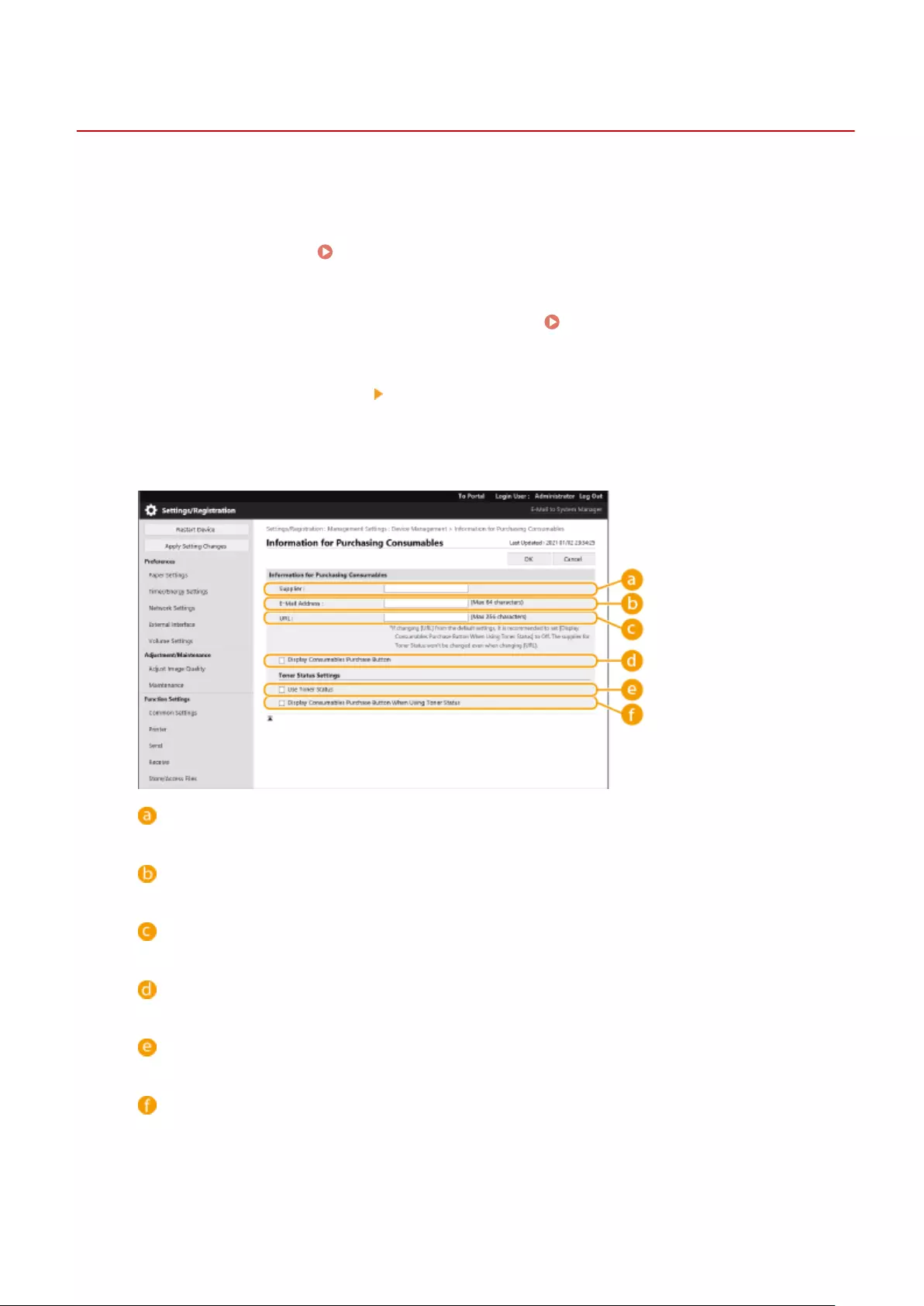
Setting the Website for Purchasing Consumables
7KKL-091
You can set a link to the website for purchasing consumables, which is displayed when checking consumables
information from the Remote UI. Setting a link to the website makes it easier for users to purchase consumables.
1Start the Remote UI. Starting the Remote UI(P. 265)
2Click [Settings/Registration] on the portal page. Remote UI Screen(P. 266)
3Click [Device Management] [Information for Purchasing Consumables].
4Specify settings as necessary.
[Supplier]
Set the name of the place for purchasing consumables.
[E-Mail Address]
Set the e-mail address of the place for purchasing consumables.
[URL]
Set the URL of the website for purchasing consumables.
[Display Consumables Purchase Button]
Select this to display a button for accessing the website for purchasing toner cartridges on the Remote UI.
[Use Toner Status]
Select this when using the toner cartridge level notication tool.
[Display Consumables Purchase Button When Using Toner Status]
Select this to display a button for accessing the website for purchasing toner cartridges on the toner
cartridge level notication tool.
5Click [OK].
Managing the Machine
290
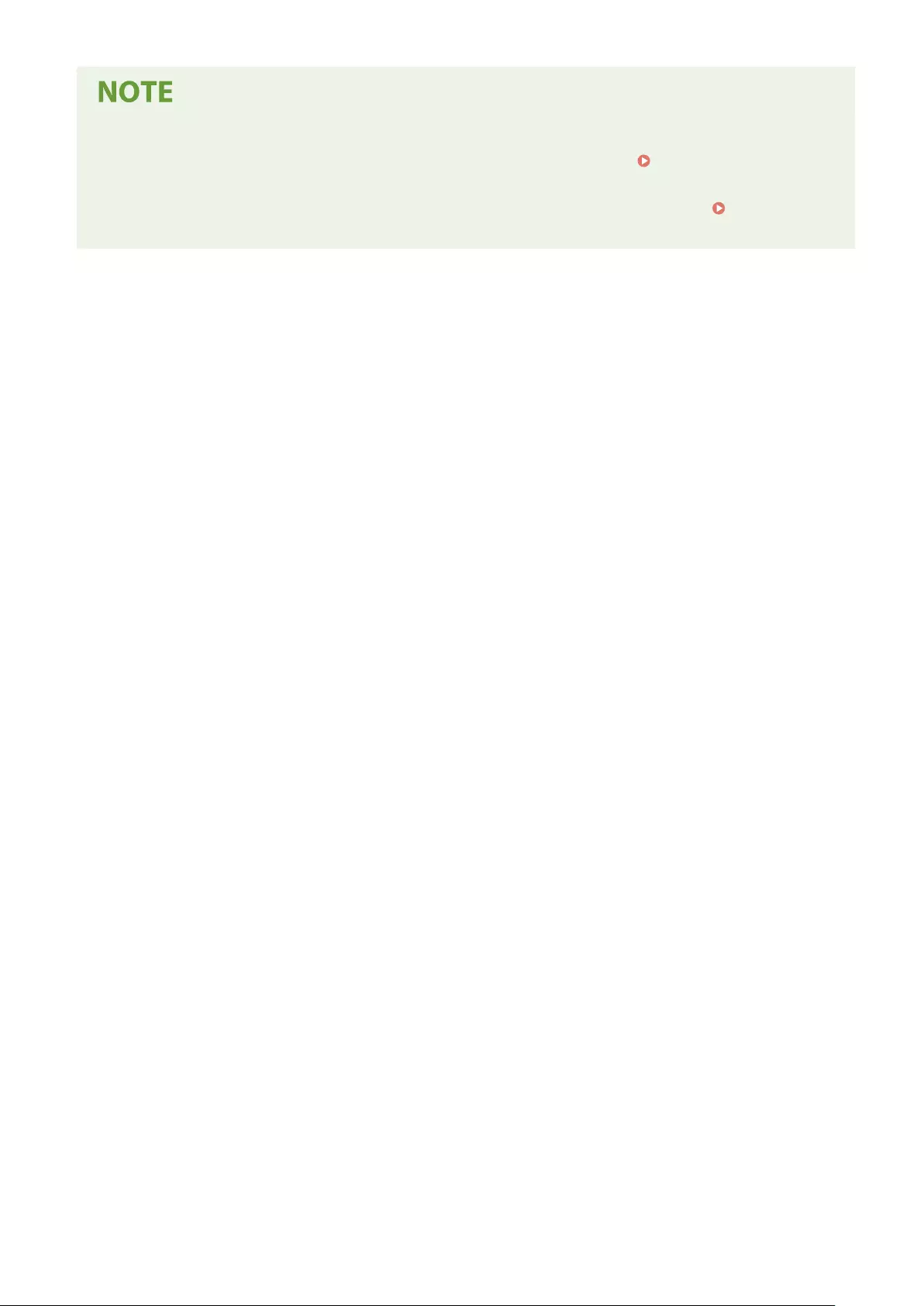
●This setting can only be specied by a user with Administrator privileges.
●This setting can only be imported from/exported to the same series machines. Importing/Exporting the
Setting Data(P. 276)
●This setting is included in [Settings/Registration Basic Information] when batch exporting. Importing/
Exporting All Settings(P. 278)
Managing the Machine
291
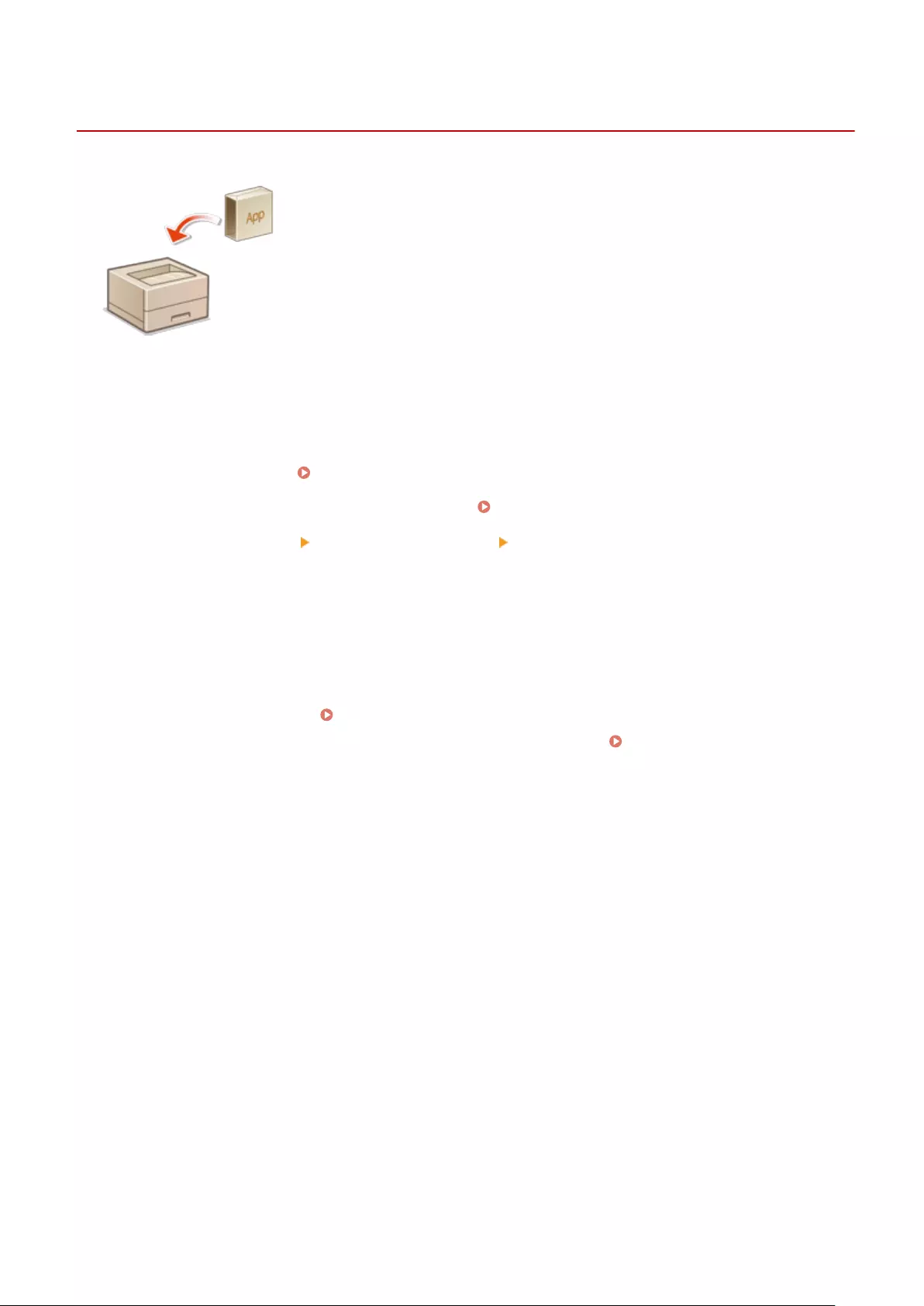
Installing System Options
7KKL-092
When using system options, you may need to log in with Administrator privileges to
register licenses. To register a license, you will need the number that is printed on
the license access number certicate. Make sure you have it with you before you
start. You can perform license registration even if the machine is not connected to
the network.
1Perform a communication test.
●Test whether you can register the license over the network.
1Start the Remote UI. Starting the Remote UI(P. 265)
2Click [Settings/Registration] on the portal page. Remote UI Screen(P. 266)
3Click [License/Other] [Register/Update Software] [Display Logs/Communication Test>.
4Click [Communication Test].
➠The [Are you sure you want to execute the communication test?] message is displayed.
5Click [Yes].
➠The results of the communication test are displayed.
●If [Connect Failed] is displayed, check that the LAN cable is connected and the network settings are
congured properly. Setting up Using the Setup Guide(P. 6)
●If you cannot connect to the network, register the license oine. When Registration Cannot Be
Performed over the Network(P. 293)
2Click [Distributed Installation].
3 Enter the license access number.
4Conrm the number, and click [Next >].
5Select the function to install, and click [Start].
●If the license agreement screen is displayed, check the information and click [I Accept].
6Click [To Distributed Installation].
Managing the Machine
292
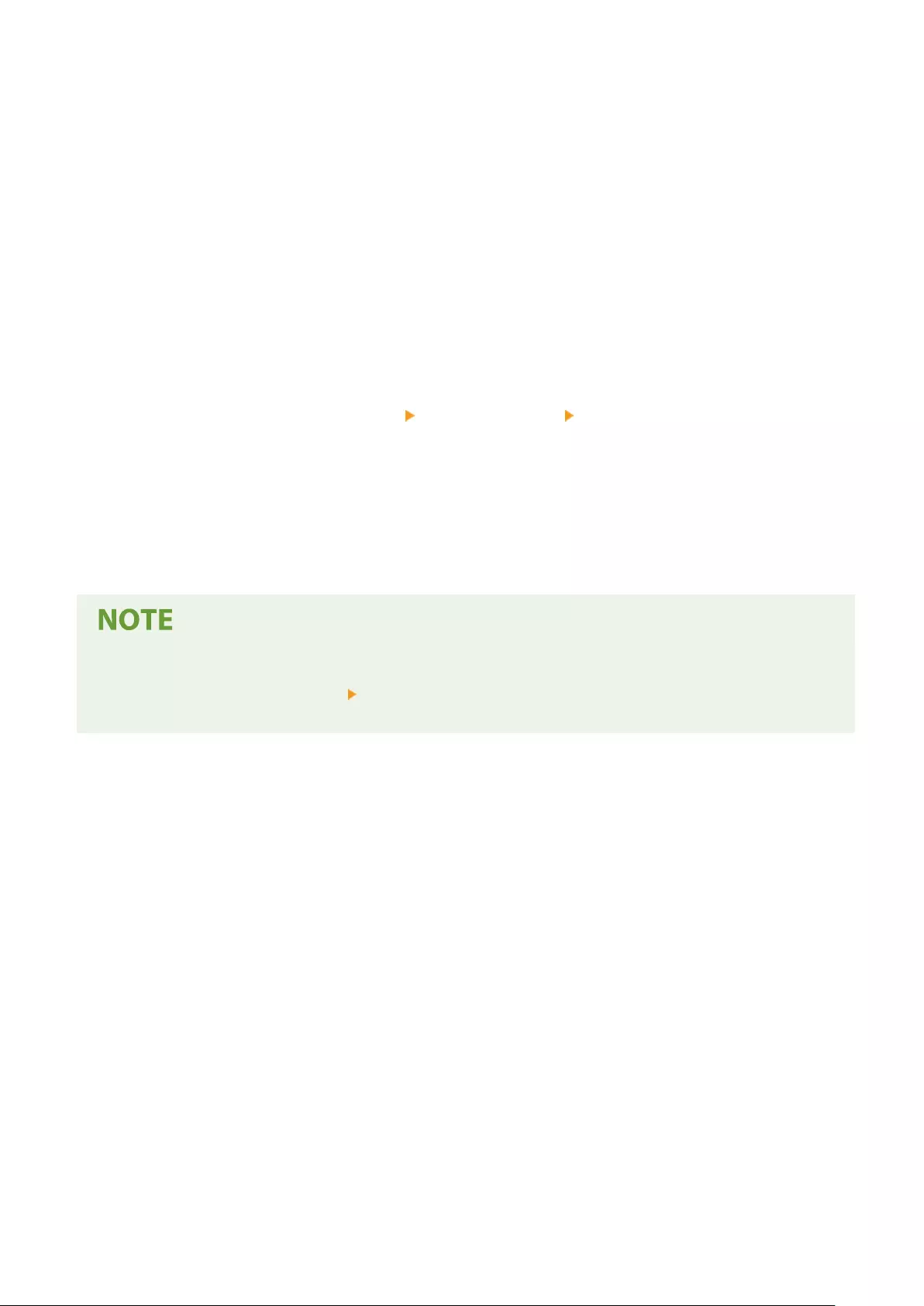
◼When Registration Cannot Be Performed over the Network
If for some reason the machine is unable to connect to the network, register the license oine. First obtain a license
key using a computer connected to the network, then register it by entering it into the machine. To obtain a license
key, you will need the number that is printed on the license access number certicate, along with the serial number of
the machine.
1Access the license issuing website (http://www.canon.com/lms/license/) and obtain
the license key.
●Follow the on-screen instructions and enter the license access number and serial number to obtain the
license key.
2Select <Set> on the <Home> screen.
3Select <Management Settings> <License/Other> <Register License>.
4Enter the license key.
5Select <Start>.
Conrming the serial number
●It is displayed in <Check Counter> <Check Device Conguration>. It can also be conrmed from the
Remote UI portal page.
Managing the Machine
293
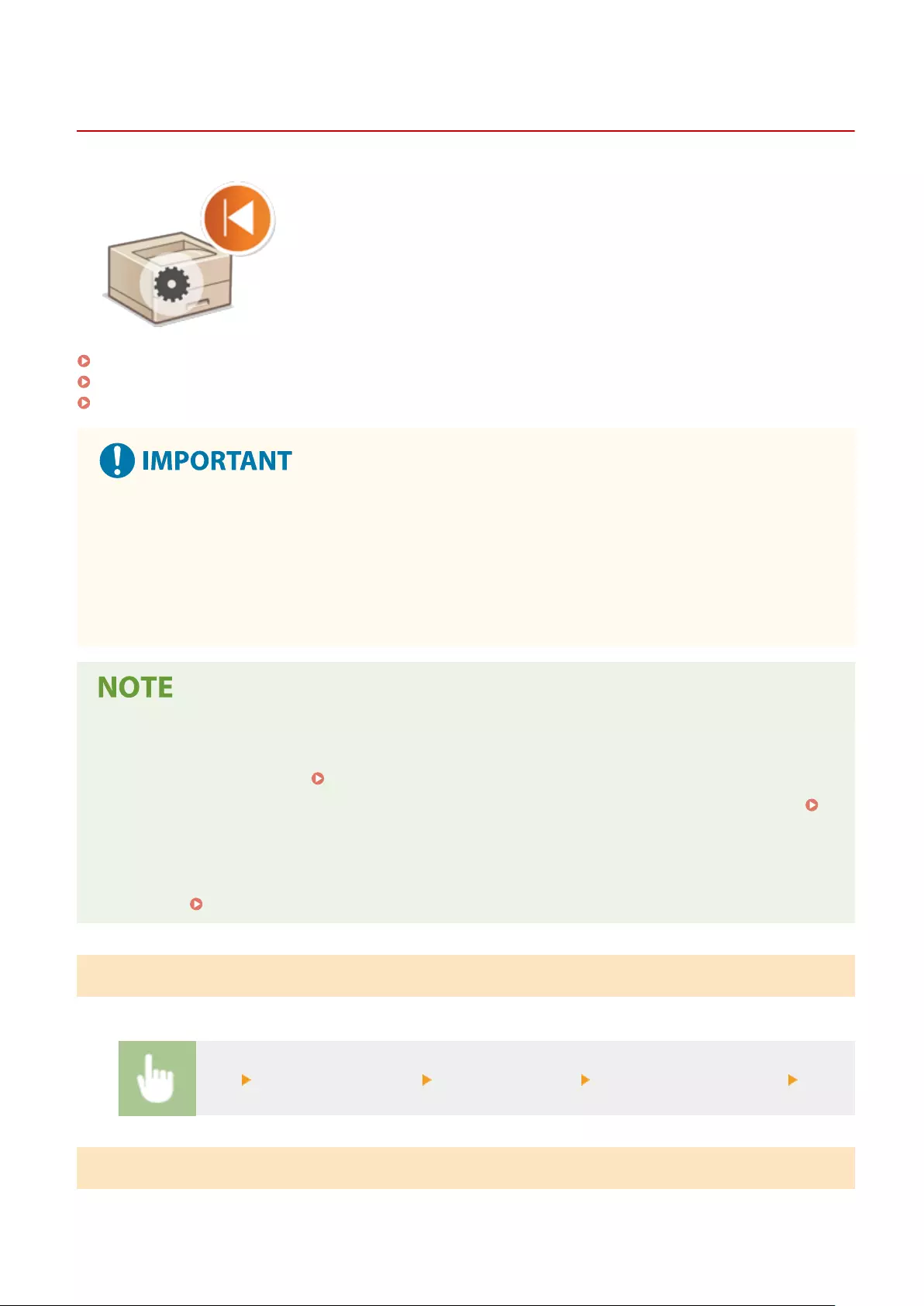
Initializing Settings
7KKL-093
You can initialize the settings to the factory default values. Administrator privileges
are required in order to perform initialization.
Initializing the Network Settings(P. 294)
Initializing the Panel Settings(P. 294)
Initializing All Data/Settings(P. 295)
●Before initializing, make sure that there are no documents being processed or waiting to be processed.
These documents will be deleted when initialization is performed.
●Do not turn OFF the machine during initialization. Doing so may lead to defects in the memory of the
machine.
●Initialization may take 30 minutes or more to complete. The machine cannot be used during the initialization
process.
Before performing initialization
Back up your important data or export it as a le.
●Machine setting information Importing/Exporting the Setting Data(P. 276)
●User authentication information registered in the local device for personal authentication management
Registering User Information in the Local Device(P. 179)
When using a password to protect the security policy settings
●Password entry is required to execute <Initialize All Set. without Network Set.> or <Initialize All Data/
Settings>. Using a Password to Protect the Security Policy Settings(P. 165)
Initializing the Network Settings
You can initialize the network settings to the factory default values.
<Set> <Management Settings> <Data Management> <Initialize Network Settings> <Yes>
Initializing the Panel Settings
You can initialize the various settings to the factory default values.
Managing the Machine
294
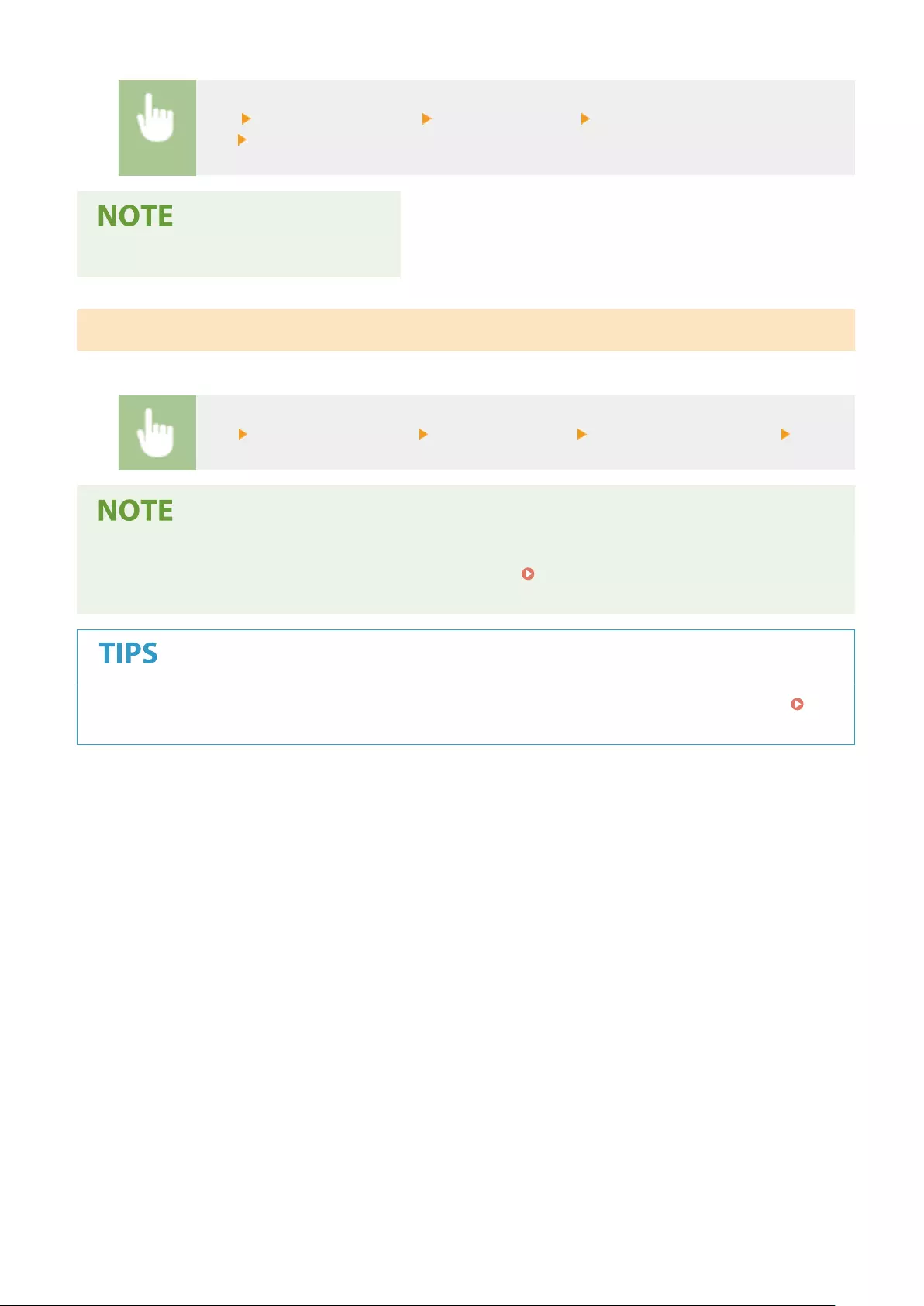
<Set> <Management Settings> <Data Management> <Initialize All Set. without Network
Set.> <Yes>
●The network settings are not initialized.
Initializing All Data/Settings
You can restore all of the machine settings to the factory default values.
<Set> <Management Settings> <Data Management> <Initialize All Data/Settings> <Yes>.
●Although the job log information can be deleted by initializing all data/settings, the result of printing the
Initialize All Data/Settings Report is recorded in the print log. Checking the Printing Status and
History(P. 116)
●It is also possible to individually select some machine settings and restore their factory default values.
Settings/Registration(P. 298)
Managing the Machine
295
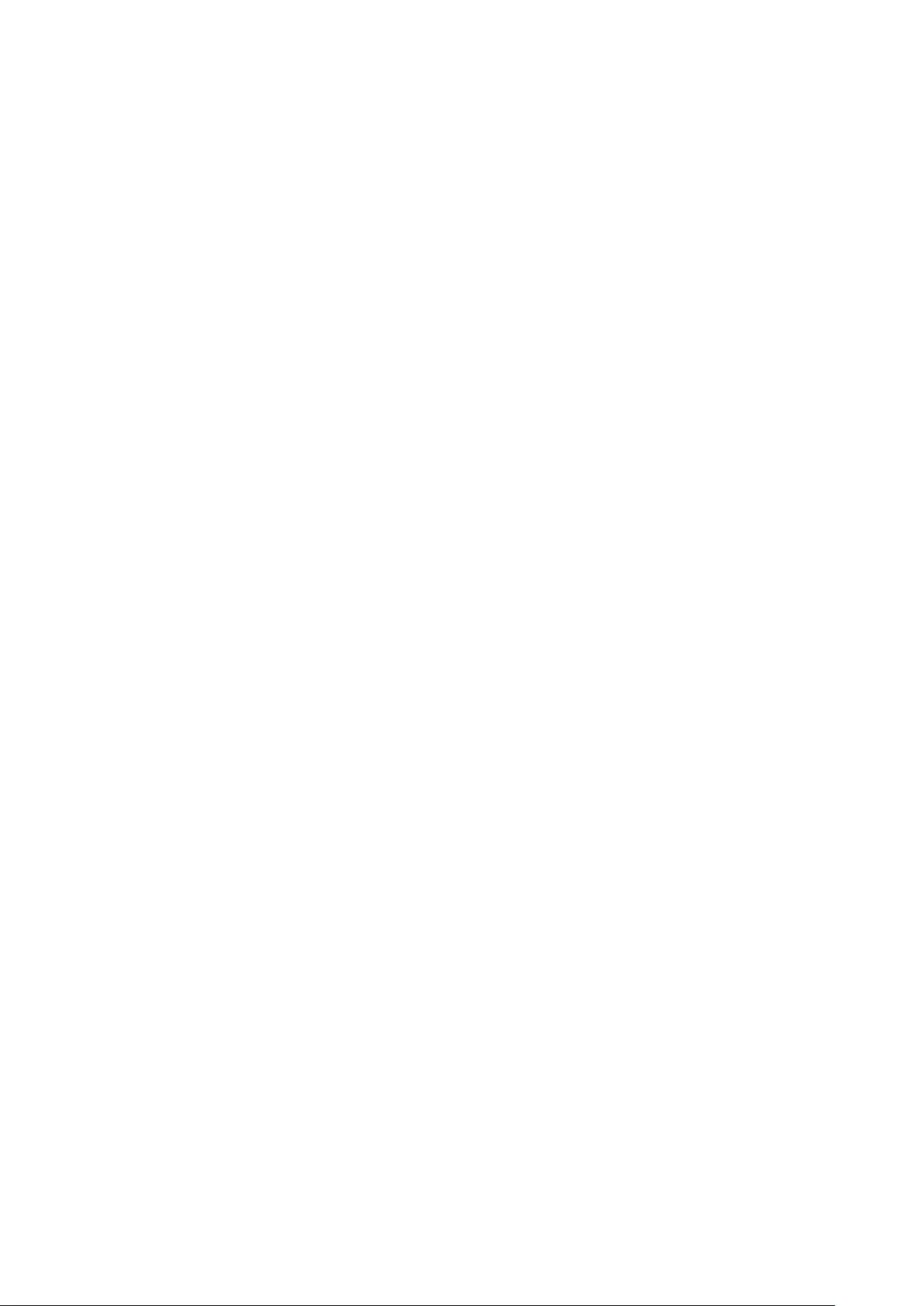
Settings/Registration
Settings/Registration .................................................................................................................................. 298
Settings/Registration Table .............................................................................................................................. 299
Preferences .................................................................................................................................................. 301
Display Settings ..................................................................................................................................... 302
Timer/Energy Settings ........................................................................................................................... 303
Network ................................................................................................................................................. 305
External Interface .................................................................................................................................. 324
Accessibility ........................................................................................................................................... 325
Volume Settings ..................................................................................................................................... 326
Adjustment/Maintenance ............................................................................................................................. 327
Maintenance .......................................................................................................................................... 328
Adjust Image Quality ............................................................................................................................. 329
Function Settings .......................................................................................................................................... 331
Common ................................................................................................................................................ 332
Printer ................................................................................................................................................... 334
Custom Settings .............................................................................................................................. 335
UFR II .............................................................................................................................................. 338
PCL .................................................................................................................................................. 339
PS .................................................................................................................................................... 341
Imaging .......................................................................................................................................... 342
PDF ................................................................................................................................................. 343
XPS .................................................................................................................................................. 345
Utility .............................................................................................................................................. 346
Send ...................................................................................................................................................... 347
Receive .................................................................................................................................................. 348
Access Files ............................................................................................................................................ 349
Print ....................................................................................................................................................... 350
Management Settings .................................................................................................................................. 351
User Management ................................................................................................................................. 352
Device Management .............................................................................................................................. 353
License/Other ........................................................................................................................................ 354
Data Management ................................................................................................................................. 355
Security Settings .................................................................................................................................... 356
Output Report .............................................................................................................................................. 357
<Preferences> .................................................................................................................................................... 358
<Display Settings> ........................................................................................................................................ 359
<Timer/Energy Settings> .............................................................................................................................. 361
Settings/Registration
296

<Network> .................................................................................................................................................... 365
<External Interface> ..................................................................................................................................... 377
<Accessibility> .............................................................................................................................................. 379
<Volume Settings> ........................................................................................................................................ 380
<Adjustment/Maintenance> ............................................................................................................................. 381
<Maintenance> ............................................................................................................................................. 382
<Adjust Image Quality> ................................................................................................................................ 383
<Function Settings> .......................................................................................................................................... 387
<Common> ................................................................................................................................................... 388
<Printer> ...................................................................................................................................................... 391
<Send> ......................................................................................................................................................... 393
<Receive> ..................................................................................................................................................... 394
<Access Files> ............................................................................................................................................... 395
<Print> .......................................................................................................................................................... 396
<Management Settings> ................................................................................................................................... 397
<User Management> .................................................................................................................................... 398
<Device Management> ................................................................................................................................. 399
<License/Other> ........................................................................................................................................... 401
<Data Management> .................................................................................................................................... 403
<Security Settings> ....................................................................................................................................... 405
<Output Report> ............................................................................................................................................... 406
Settings/Registration
297
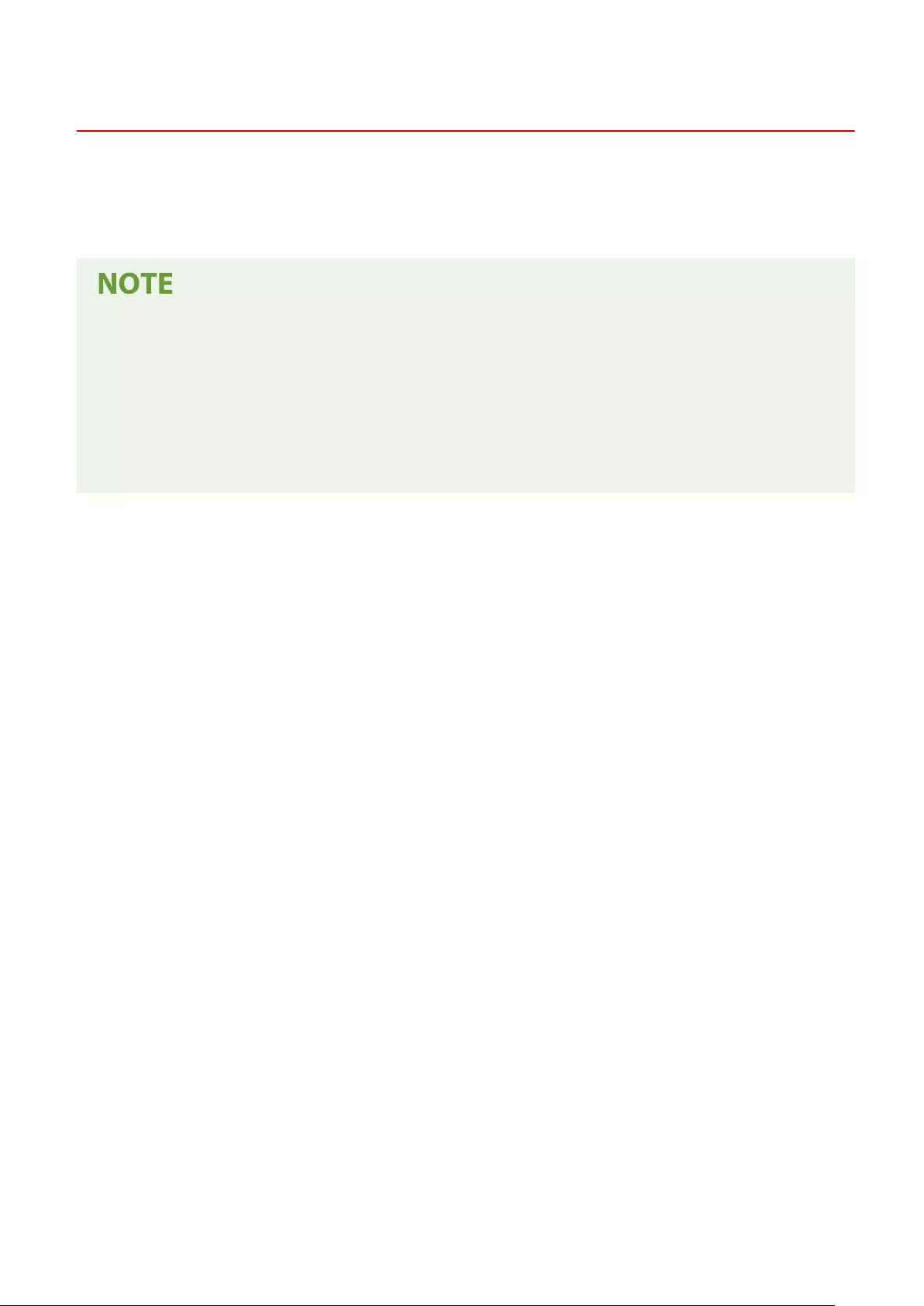
Settings/Registration
7KKL-095
You can customize the machine based on your environment and needs by conguring settings described in this
chapter. The Settings/Registration screen is displayed by selecting <Set> on the <Home> screen.
This section describes what each item in the setting menu can congure.
●Some of the settings may not be displayed depending on the conguration of optional equipment installed
on the machine.
●Some changes may not be reected immediately, depending on the settings. In this case, it is necessary to
perform one of the following.
●Select <Yes> on the screen conrming whether you want to make changes.
●Select <Apply Set. Changes> on the <Home> screen.
●Restart the machine.
Settings/Registration
298
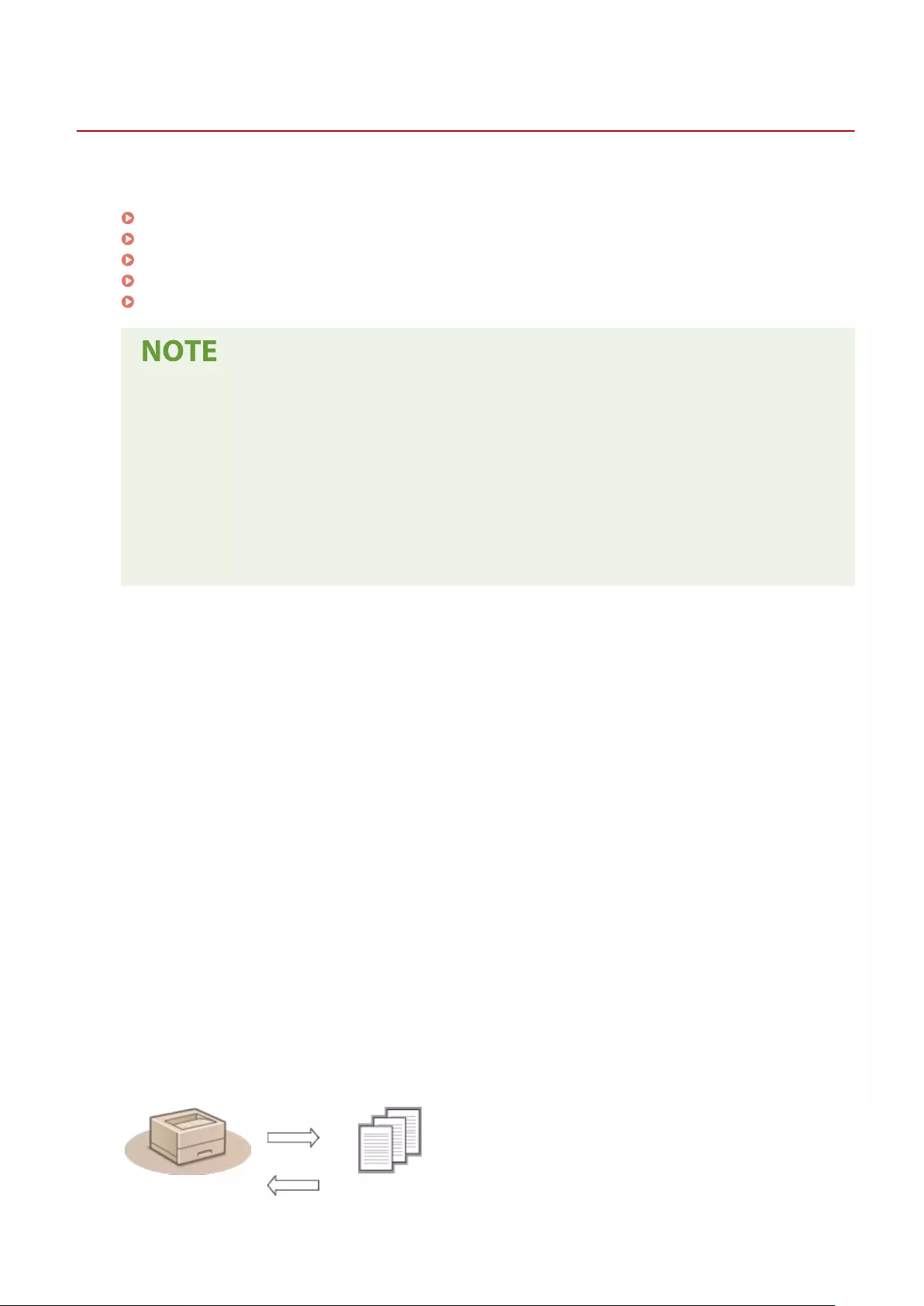
Settings/Registration Table
7KKL-096
The following settings can be selected or stored on the Settings/Registration screen:
Preferences(P. 301)
Adjustment/Maintenance(P. 327)
Function Settings(P. 331)
Management Settings(P. 351)
Output Report(P. 357)
●Some of the settings may not be displayed depending on the conguration of optional equipment installed on the machine.
●Some changes may not be reected immediately, depending on the settings. In this case, it is necessary to perform one of the
following.
●Select <Yes> on the screen conrming whether you want to make changes.
●Select <Apply Set. Changes> on the <Home> screen.
●Restart the machine.
●The settings that can be specied differ between administrators and general users, and vary depending on restrictions
imposed by the administrator.
◼Description of the Settings
Describes the functions of each setting item on Settings/Registration. The settings that can be operated vary depending on the user
authority and the machine you use. Setting items and values are written under Setting Description. The factory defaults are written in bold
red characters.
◼"Can be set in Remote UI"
The "Can be set in Remote UI" item is written for each item in the Settings/Registration table. "Yes" or "No" indicates if the settings can/
cannot be set in the Remote UI.
◼Import All Function
The "Import All Function" item is written in the Settings/Registration table. Depending on whether a setting item can be batch imported, "A",
"B", "C", or "No" is written. "A", "B", and "C" refer to the following cases.
Case A
Importing all to your machine
Restoring the settings information to your machine for backups.
Export
Settings Information
Settings/Registration
299
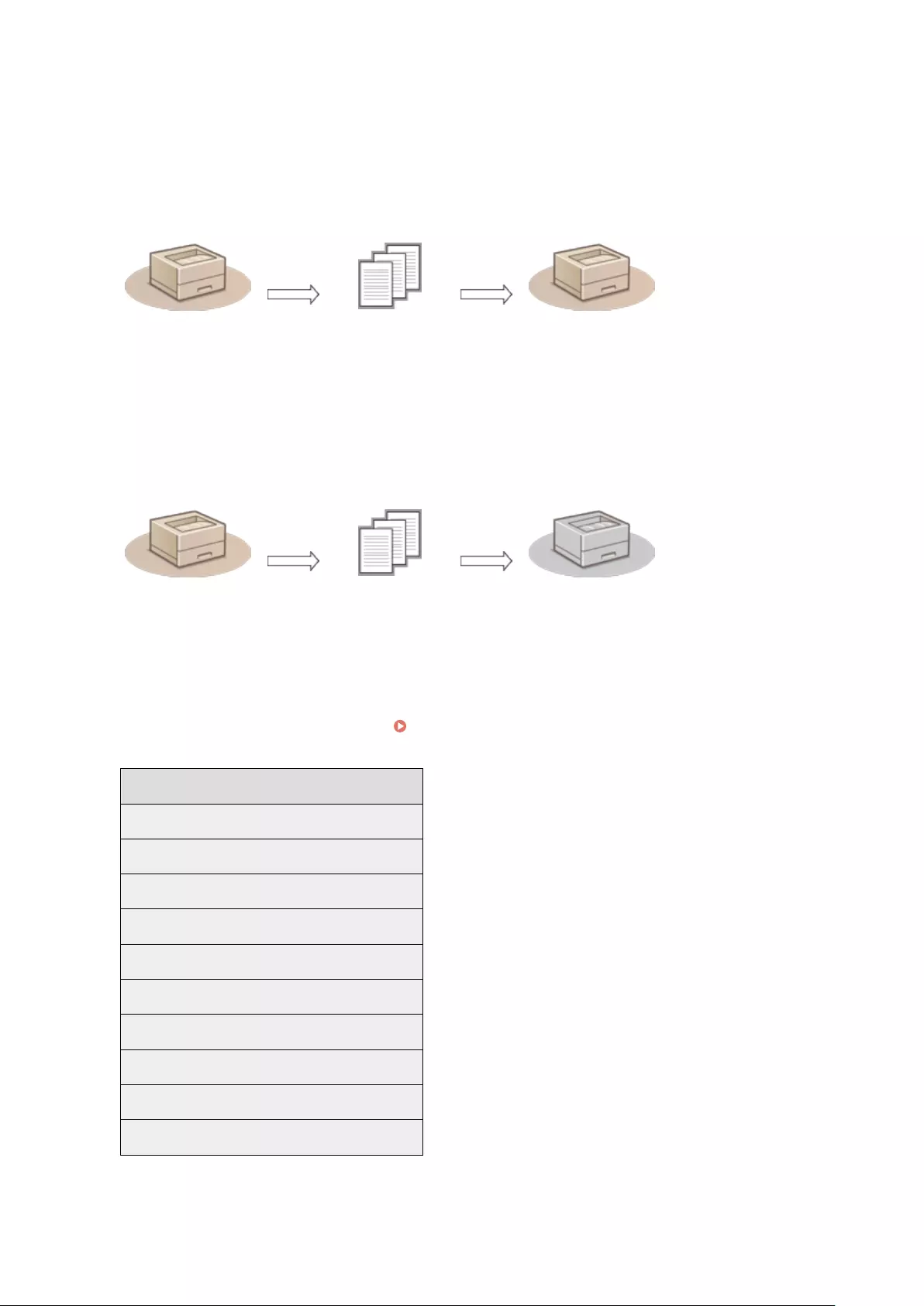
Import
Case B
Importing all to the same model machine
Applies to machines of the same series as this machine.
Export
Settings Information
Import
Case C
Importing all to the different model machine
Applies to models that support batch importing.
Export
Settings Information
Import
◼Name of Item When Exporting with the Remote UI
This section indicates which Settings/Registration items correspond with which items of the batch export function of the Remote UI. "-" is
indicated for items that are not imported/exported. Importing/Exporting All Settings(P. 278)
The items that can be selected for the batch export function of the Remote UI are indicated below.
Items That Can Be Selected with the Batch Export Function
Settings/Registration Basic Information
Paper Type Management Settings
Settings for Printer Settings
Download Prole for Printer Settings
Department ID Management Settings
Key Settings
Certicate/Certicate Revocation List (CRL) Settings
Authentication User Management
Security Policy Settings
AddOn Application Setting Information
Settings/Registration
300
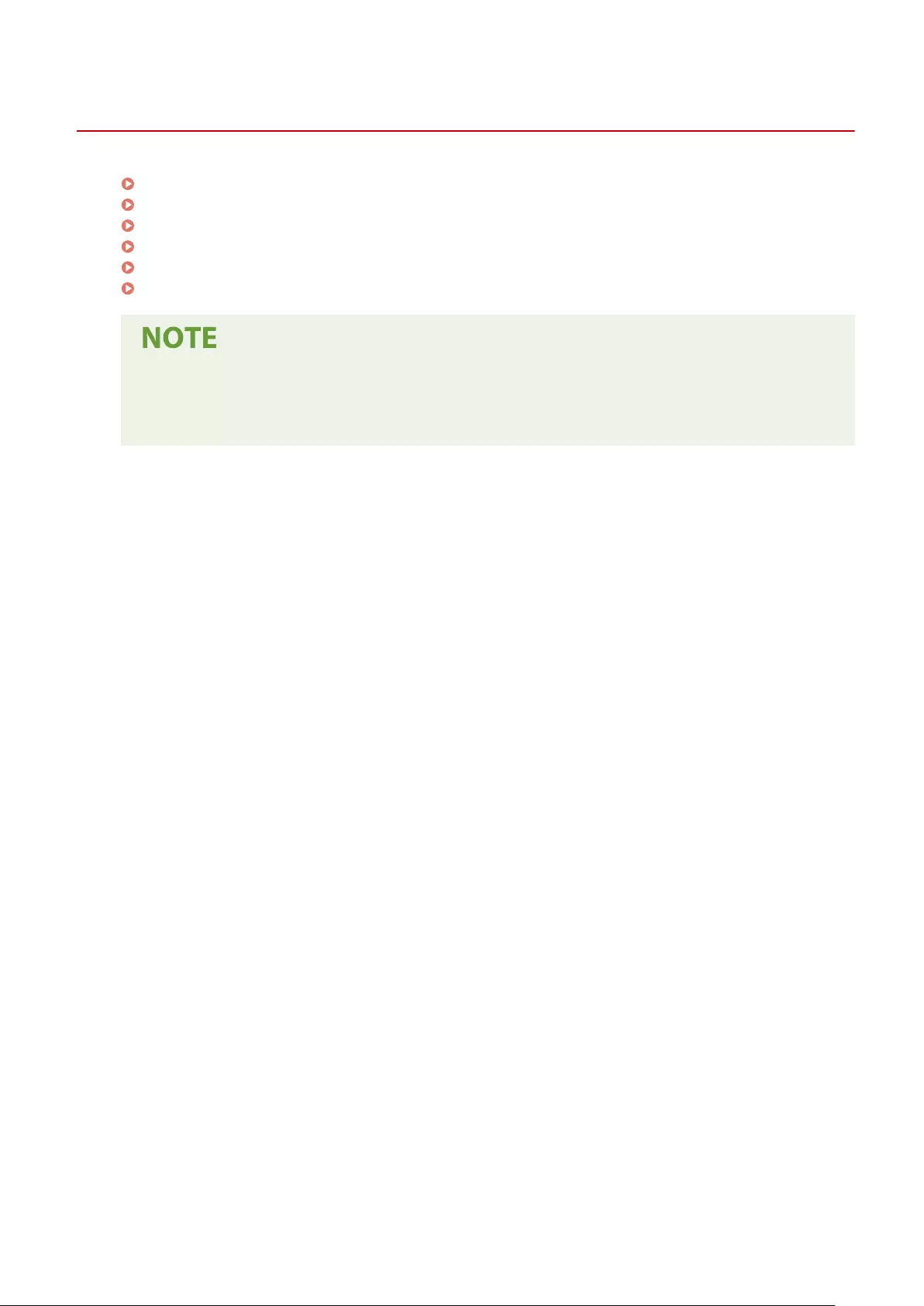
Preferences
7KKL-097
Display Settings(P. 302)
Timer/Energy Settings(P. 303)
Network(P. 305)
External Interface(P. 324)
Accessibility(P. 325)
Volume Settings(P. 326)
●Some items can be set using the Remote UI. Use the control panel of the device to set items which cannot be set using the
Remote UI.
●The names may be different on the Remote UI.
Settings/Registration
301
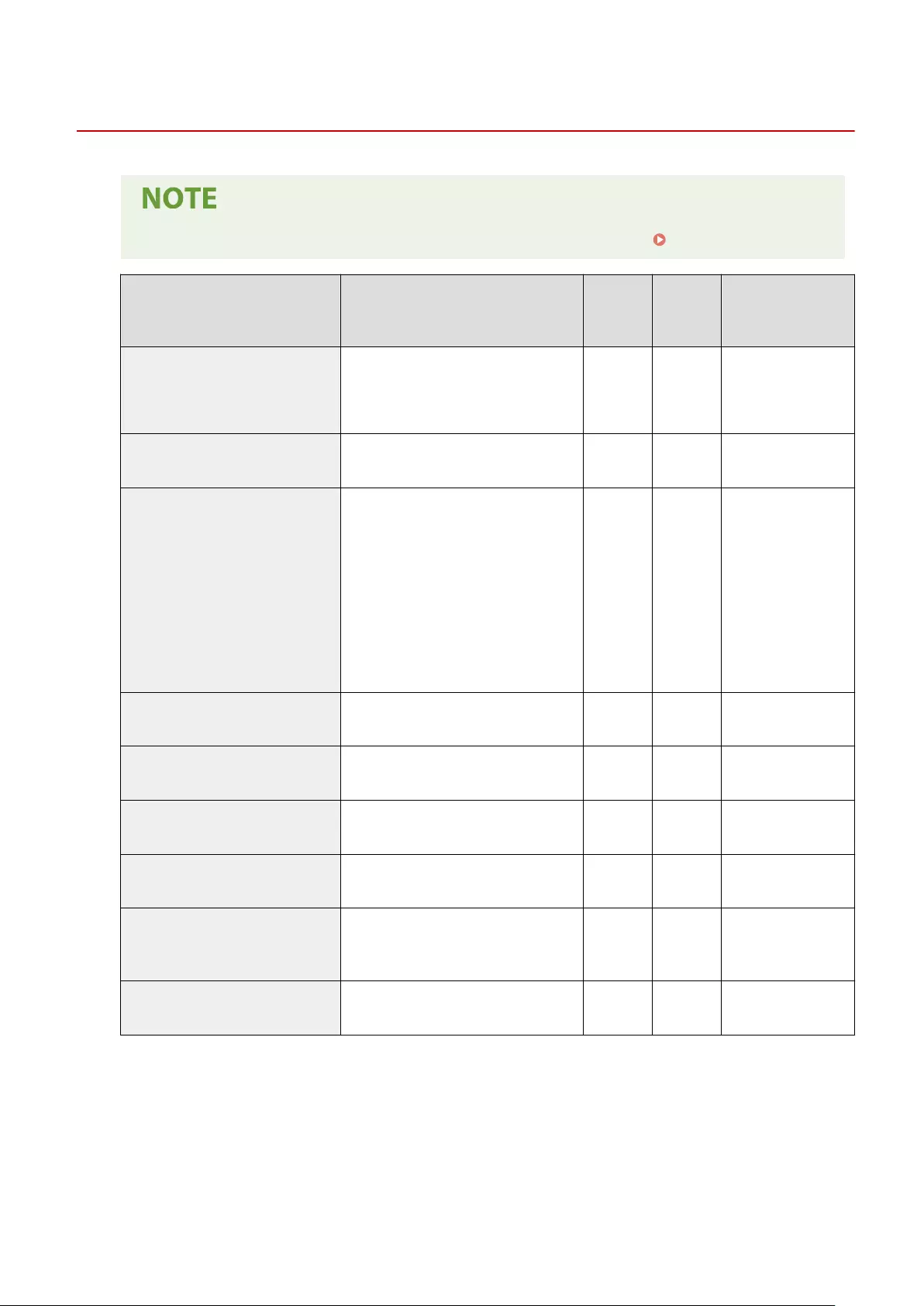
Display Settings
7KKL-098
●For information on the items ("A", "B", "C", and "No") in the "Import All Function" column, see Import All Function(P. 299) .
Item Setting Description
Can be set
in Remote
UI
Import All
Function
Name of Item When
Exporting with the
Remote UI
<Button Display Order on Home Screen>
<Select Button to Move>
<Set>, <Paper Settings>, <Memory Media>,
<Print>, <Mobile Portal>, <Display Order
(Home)>, <Update Firmware>
No C Settings/Registration
Basic Information
<Default Screen After Startup/Restoration> <Home>, <Memory Media Print>, <Print>, <Status
Monitor>, <Update Firmware> No C Settings/Registration
Basic Information
<Language>
<Bahasa Melayu>, <Català>, <Čeština>, <Dansk>,
<Deutsch>, <Esti>, <English>, <Español>,
<Euskara>, <Français>, <Hrvatski>, <Italiano>,
<Latviešu>, <Lietuvių>, <Magyar>, <Nederlands>,
<Norsk>, <Polski>, <Português>, <Română>,
<Slovenčina>, <Slovenščina>, <Suomi>,
<Svenska>, <Tiếng Việt Nam>, <Türkçe>,
<Ελληνικά>, <български>, <Pусский>,
<Українська>, <ُةيِبَ
رَعْلَا>, <ภาษาไทย>, <日本語>, <中文
(繁體)>, <中文(简体)>, <한국어>
No C Settings/Registration
Basic Information
<Millimeter/Inch Entry Switch> <Millimeter>, <Inch> No C Settings/Registration
Basic Information
<Conrm When Loading Paper in Drawer> <Off>, <On> No C Settings/Registration
Basic Information
<IP Address Display Settings> <Off>, <On>, No C Settings/Registration
Basic Information
<Display Mobile Portal> <Off>, <On> No C Settings/Registration
Basic Information
<Timing of Toner Cart. Replacement Notif.>
<Default>, <Custom>
When <Custom> is selected: <Specify Toner
Level>: 2 to 20 to 99%
No B Settings/Registration
Basic Information
<Waste Toner Container Replacement Notif.> <Off>, <On> No B Settings/Registration
Basic Information
Settings/Registration
302
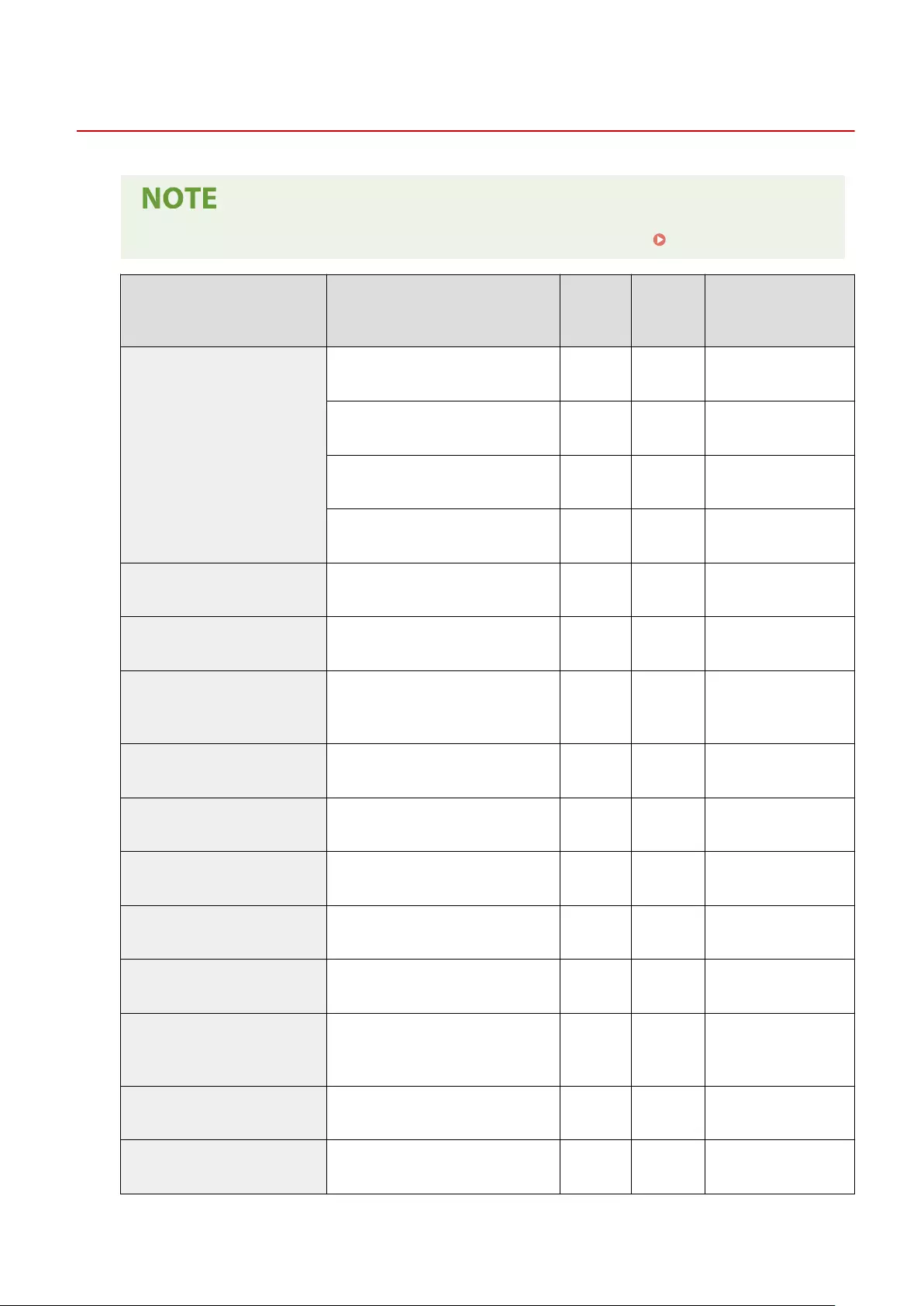
Timer/Energy Settings
7KKL-099
●For information on the items ("A", "B", "C", and "No") in the "Import All Function" column, see Import All Function(P. 299) .
Item Setting Description Can be set in
Remote UI
Import All
Function
Name of Item When
Exporting with the Remote
UI
<Date/Time Settings>
<Current Date/Time Settings>: Date and Time
Setting (12-digit number) Yes No Settings/Registration Basic
Information
<Daylight Saving Time Settings>: <On>, <Off> Yes C Settings/Registration Basic
Information
<Start> (<Month>/<Day>/<Time> (0 to 23)),
<End> (<Month>/<Day>/<Time> (0 to 23)) Yes C Settings/Registration Basic
Information
<Time Zone>: UTC-12:00 to UTC+01:00 to
UTC+14:00 Yes C Settings/Registration Basic
Information
<Time Format> <24 Hour>, <12 Hour> Yes C Settings/Registration Basic
Information
<Quick Startup Settings for Main Power> <Off>, <On> Yes C Settings/Registration Basic
Information
<Auto Reset Time>
0 min=Off, 10 to 50 seconds in 10 second
increments, 1 to 2 to 9 minutes in one minute
increments
Yes C Settings/Registration Basic
Information
<Restrict Auto Reset Time> <Off>, <On> Yes C Settings/Registration Basic
Information
<Function After Auto Reset> <Default Function>, <Selected Function> Yes C Settings/Registration Basic
Information
<Auto Shutdown Time> 0 hr=Off, 1 to 4 to 8 hours in one hour
increments Yes C Settings/Registration Basic
Information
<Auto Shutdown Weekly Timer> <Sunday> to <Saturday>, 00:00 to 23:59, in one
minute increments Yes C Settings/Registration Basic
Information
<Allow Sleep Mode During Error> <Off>, <On> Yes C Settings/Registration Basic
Information
<Auto Sleep Time>
10 secs, 1 min, 2 mins, 10 mins, 15 mins, 20
mins, 30 mins, 40 mins, 50 mins, 1 hr, 90 mins,
2 hrs
Yes C Settings/Registration Basic
Information
<Sleep Mode Energy Use> <Low>, <High> Yes C Settings/Registration Basic
Information
<Auto Sleep Weekly Timer> <Sunday> to <Saturday>, 00:00 to 23:59, in one
minute increments Yes C Settings/Registration Basic
Information
Settings/Registration
303

<Time Settings for Auto Adjust Gradation> <Sunday> to <Saturday>, 00:00 to 23:59, in one
minute increments Yes C Settings/Registration Basic
Information
<Energy Saver/Sleep Mode Exit Time Set.> 00:00 to 23:59, in one minute increments Yes C Settings/Registration Basic
Information
Settings/Registration
304
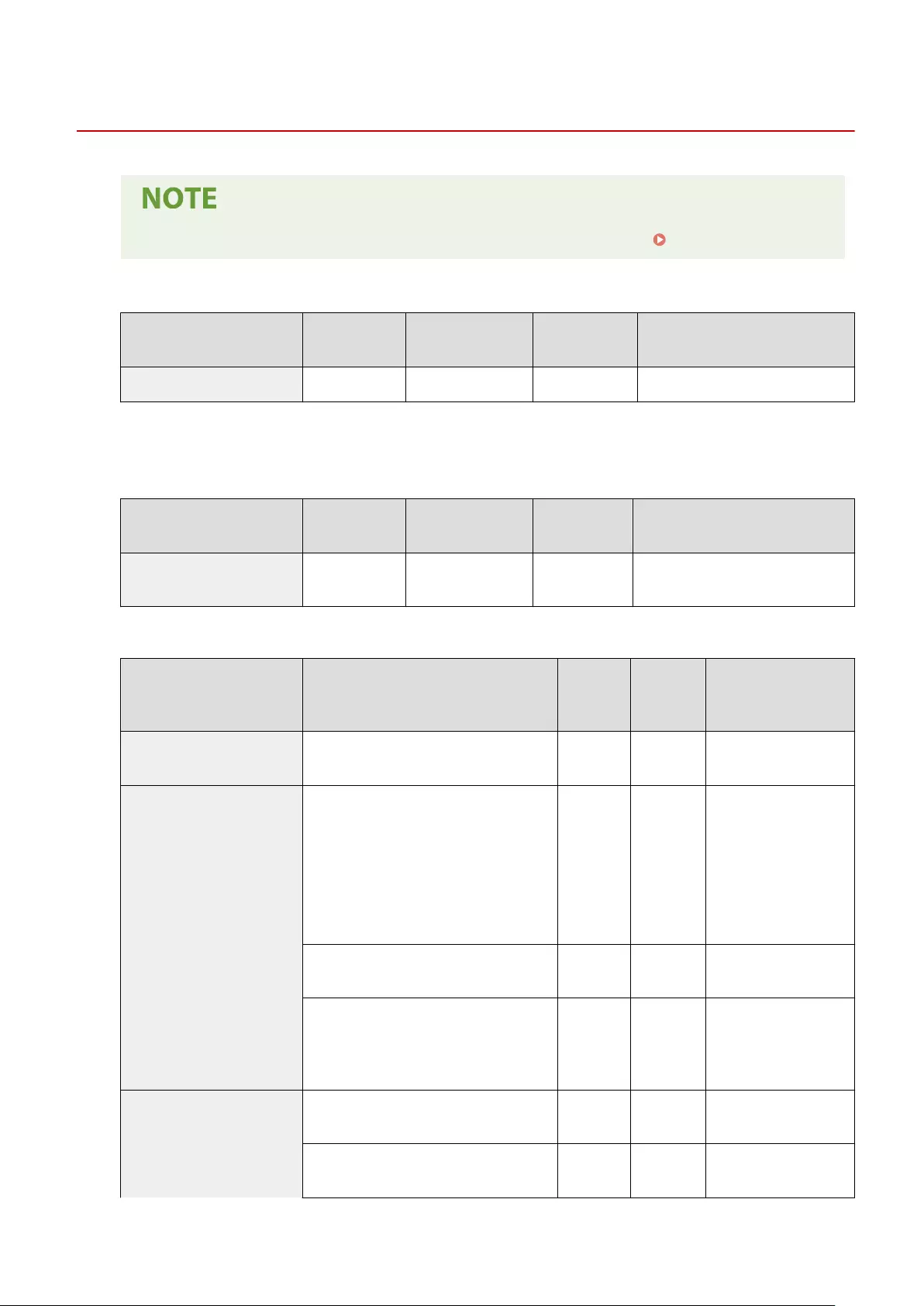
Network
7KKL-09A
●For information on the items ("A", "B", "C", and "No") in the "Import All Function" column, see Import All Function(P. 299) .
●<Output Report> *1
Item Setting Description Can be set in Remote UI Import All Function Name of Item When Exporting with the
Remote UI
<Output Report> <Print> Yes No -
*1 This setting can only be specied from the Remote UI.
●<Conrm Network Connection>
Item Setting Description Can be set in Remote UI Import All
Function
Name of Item When Exporting with the
Remote UI
<Conrm Network Connection
><Off>, <On> No C Settings/Registration Basic Information
●<TCP/IP Settings>: <IPv4 Settings>
Item Setting Description Can be set in
Remote UI
Import All
Function
Name of Item When
Exporting with the Remote
UI
<Use IPv4> <Off>, <On> Yes C Settings/Registration Basic
Information
<IP Address Settings>
<Auto Acquire>
<Select Protocol>: <Off>, <DHCP>
<Auto IP>: <Off>, <On>
●When <On> is selected:
<IP Address>*1: <0.0.0.0>
<Subnet Mask>*1: <0.0.0.0>
<Gateway Address>*1: <0.0.0.0>
Yes C Settings/Registration Basic
Information
<Manually Acquire>
<IP Address>: Enter the IP address. Yes C Settings/Registration Basic
Information
<Check Settings>
<IP Address>: Display only
<Subnet Mask>: Display only
<Gateway Address>: Display only
Yes C*2 Settings/Registration Basic
Information
<DHCP Option Settings>
<Acquire Host Name>: <Off>, <On> Yes C Settings/Registration Basic
Information
<DNS Dynamic Update>: <Off>, <On> Yes C Settings/Registration Basic
Information
Settings/Registration
305
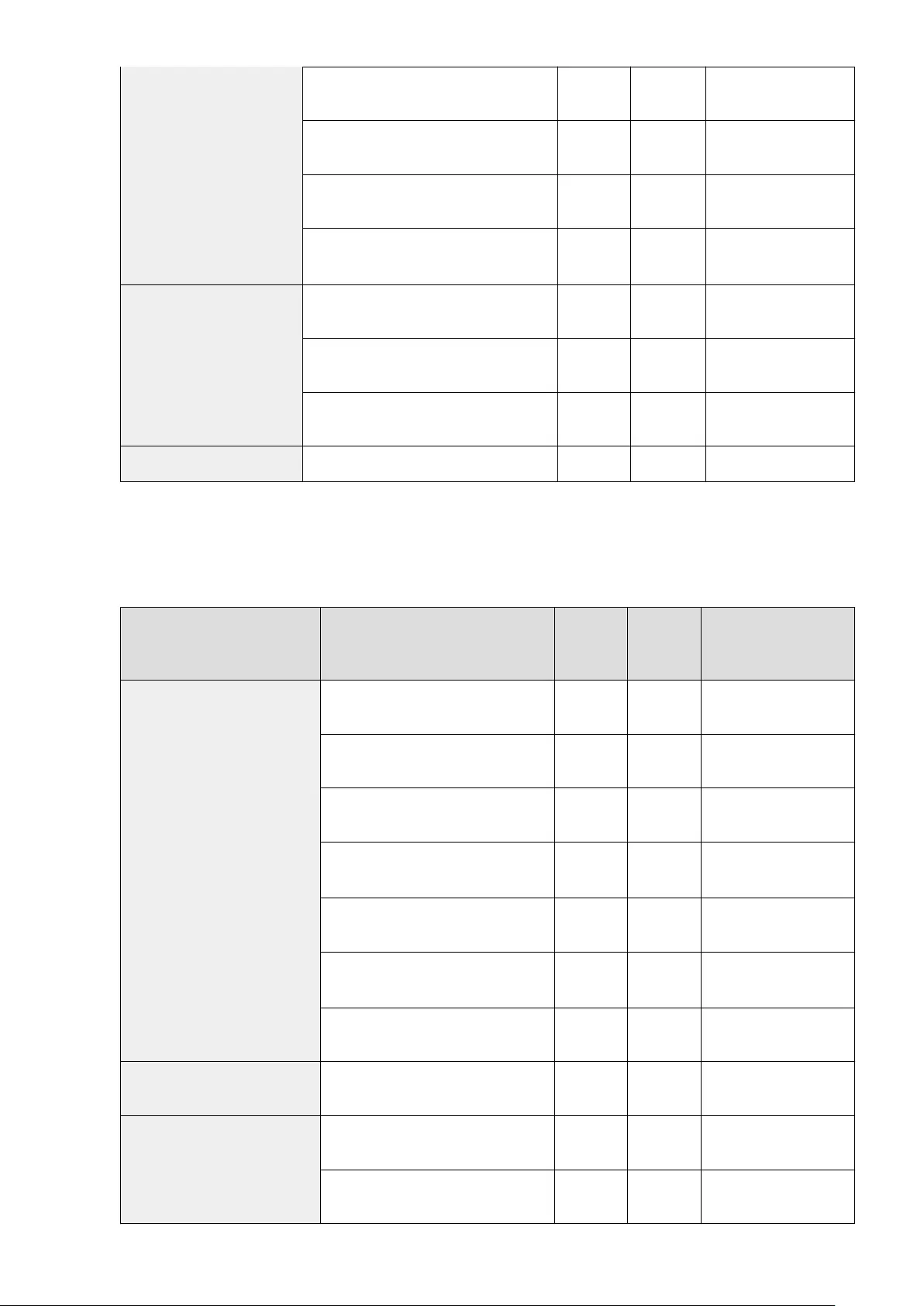
<Acquire DNS Server Address>: <Off>, <On> Yes C Settings/Registration Basic
Information
<Acquire Domain Name>: <Off>, <On> Yes C Settings/Registration Basic
Information
<Acquire POP Server Address>: <Off>, <On> Yes C Settings/Registration Basic
Information
<Release Address Last Acquired from DHCP Server
When Address Cannot Be Acquired>*1: <Off>, <On>Yes C Settings/Registration Basic
Information
<DNS Settings>*1
<Host Name>: Canon ****** ("******" represents
the last six digits of a MAC address.) Yes A Settings/Registration Basic
Information
<Domain Name>: Enter the domain name. Yes A Settings/Registration Basic
Information
<Perform DNS Dynamic Update>: <Off>, <On> Yes C Settings/Registration Basic
Information
<PING Command> <IPv4 Address>: <0.0.0.0> No No -
*1 This setting can only be specied from the Remote UI.
*2 <IP Address> is categorizes as "A".
●<TCP/IP Settings>: <IPv6 Settings>
Item Setting Description Can be set in
Remote UI
Import All
Function
Name of Item When
Exporting with the Remote
UI
<Use IPv6>
<Off>, <On> Yes C Settings/Registration Basic
Information
<Use Stateless Address>*1: <Off>, <On>Yes C Settings/Registration Basic
Information
<Use Manual Address>*1: <Off>, <On> Yes A Settings/Registration Basic
Information
<IP Address>*1 (IPv6 Address (39 characters
maximum)) Yes A Settings/Registration Basic
Information
<Prex Length>*1: 1 to 64 to 128 Yes A Settings/Registration Basic
Information
<Default Router Address>*1 (39 characters
maximum) Yes A Settings/Registration Basic
Information
<Use DHCPv6>*1: <Off>, <On> Yes C Settings/Registration Basic
Information
<Only Retrieve Stateful Address Prex>*1 <Off>, <On> Yes C Settings/Registration Basic
Information
<DHCP Option Settings>
<Acquire DNS Server Address>: <Off>, <On> Yes C Settings/Registration Basic
Information
<Acquire Domain Name>: <Off>, <On> Yes C Settings/Registration Basic
Information
Settings/Registration
306
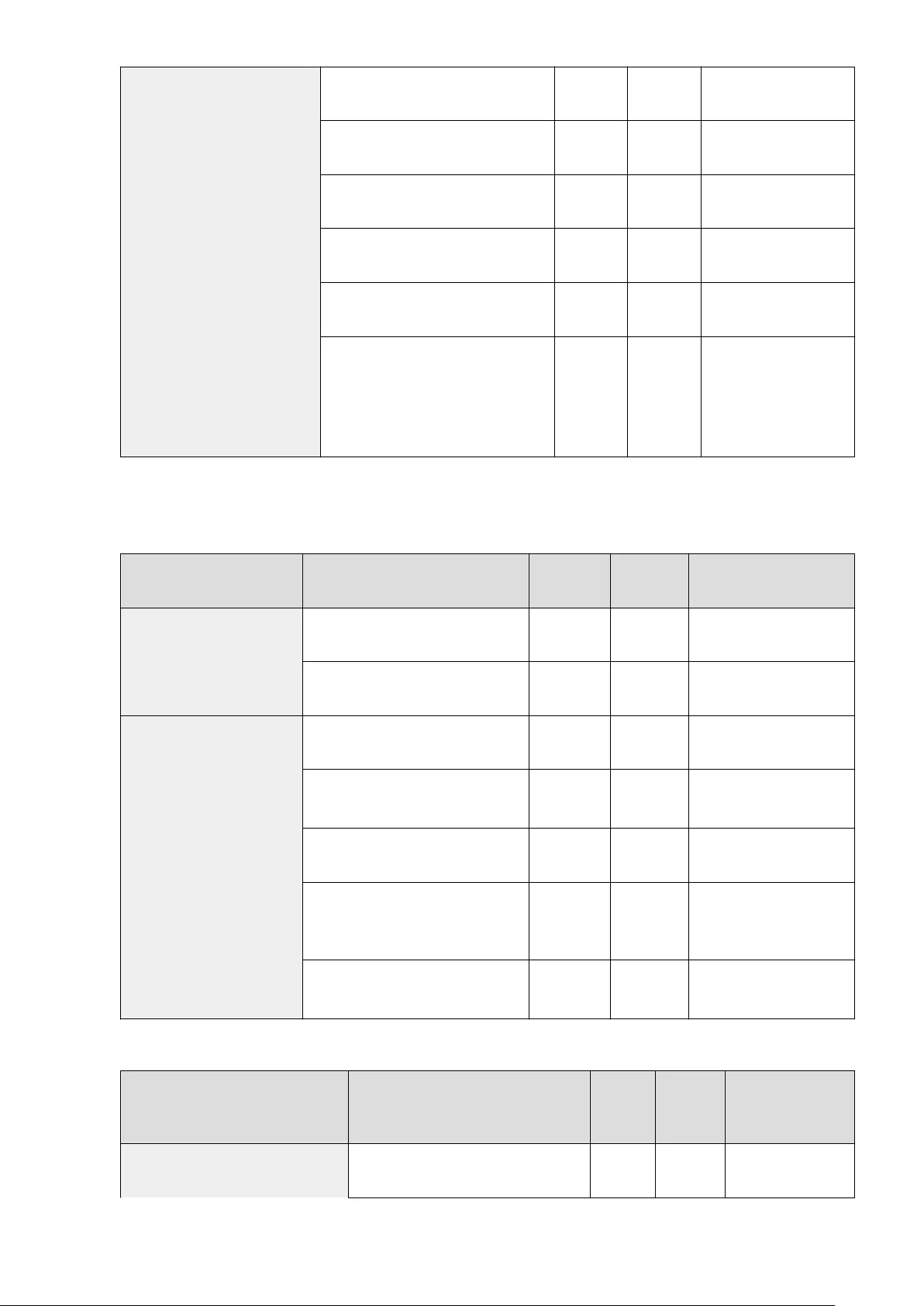
<DNS Settings>*1
<Primary DNS Server Address> Yes C Settings/Registration Basic
Information
<Secondary DNS Server Address> Yes C Settings/Registration Basic
Information
<Use Same Host Name/Domain Name as IPv4>:
<Off>, <On> Yes A Settings/Registration Basic
Information
<Host Name>: Canon ****** ("******"
represents the last six digits of a MAC address.) Yes A Settings/Registration Basic
Information
<Domain Name>: Enter the domain name. Yes A Settings/Registration Basic
Information
<Perform DNS Dynamic Update>: <Off>, <On>
●When <On> is selected:
<Register Stateless Address>: <Off>, <On>
<Register Manual Address>: <Off>, <On>
<Register Stateful Address>: <Off>, <On>
Yes C Settings/Registration Basic
Information
*1 This setting can only be specied from the Remote UI.
●<TCP/IP Settings>: <DNS Settings>
Item Setting Description Can be set in
Remote UI
Import All
Function
Name of Item When Exporting
with the Remote UI
<DNS Server Address Settings
>
<Primary DNS Server>: Enter the IP address. Yes C Settings/Registration Basic
Information
<Secondary DNS Server>: Enter the IP
address. Yes C Settings/Registration Basic
Information
<mDNS Settings>
<Use IPv4 mDNS>: <Off>, <On> Yes C Settings/Registration Basic
Information
●When <On> is selected:
<mDNS Name> (63 characters maximum) Yes C Settings/Registration Basic
Information
<Use IPv6 mDNS>: <Off>, <On> Yes C Settings/Registration Basic
Information
●When <On> is selected:
<Use Same mDNS Name as IPv4>: <Off>,
<On>
Yes C Settings/Registration Basic
Information
●When <Off> is selected:
<mDNS Name> (63 characters maximum) Yes C Settings/Registration Basic
Information
●<TCP/IP Settings>
Item Setting Description
Can be set
in Remote
UI
Import All
Function
Name of Item When
Exporting with the
Remote UI
<LPD Print Settings> <Off>, <On> Yes C Settings/Registration
Basic Information
Settings/Registration
307
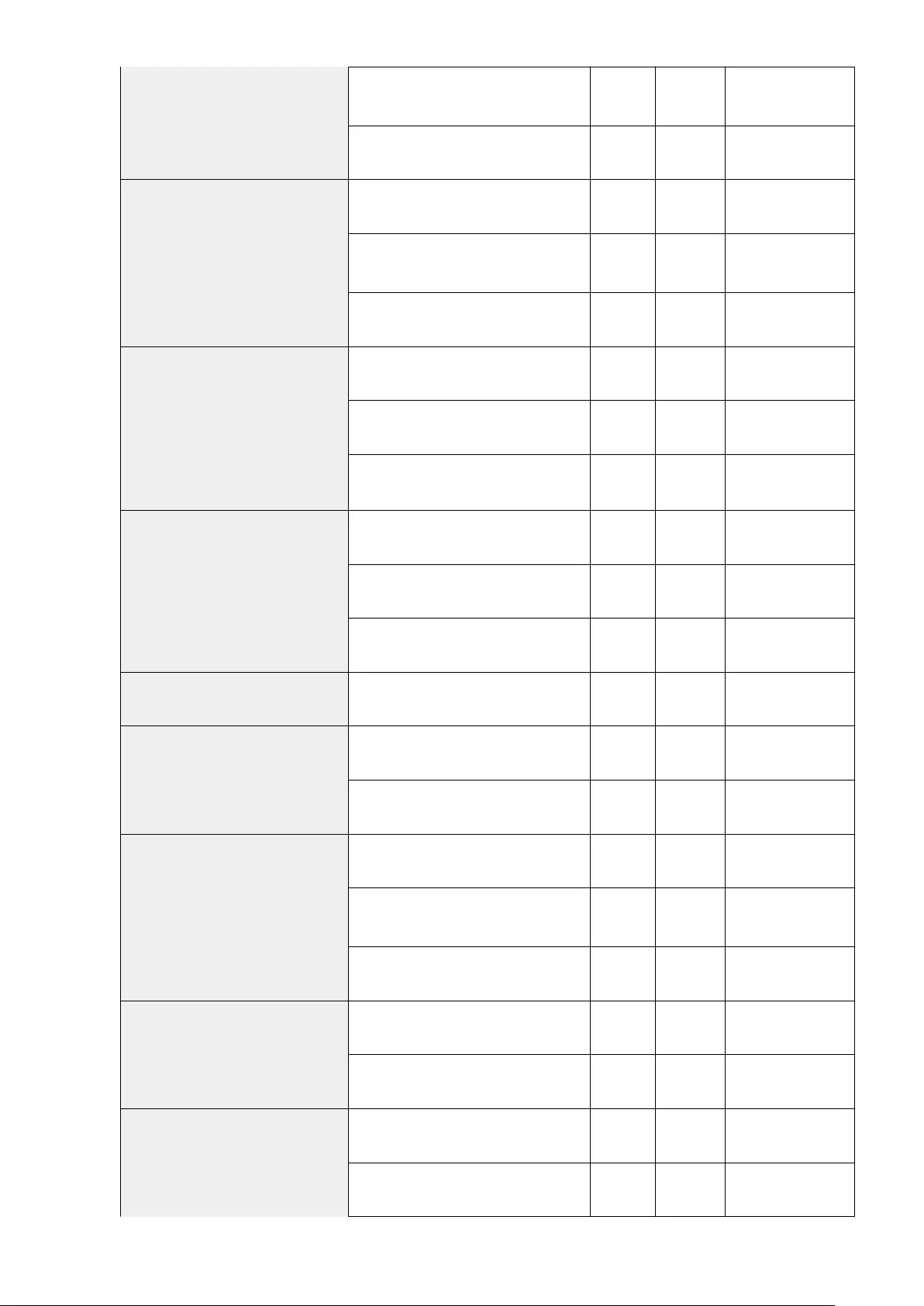
●When <On> is selected:
<Output LPD Banner Page>: <Off>, <On> Yes C Settings/Registration
Basic Information
<RX Timeout>*1: 1 to 5 to 60 (min.) Yes C Settings/Registration
Basic Information
<RAW Print Settings>
<Off>, <On> Yes C Settings/Registration
Basic Information
●When <On> is selected:
<Bidirectional Comm.>: <Off>, <On> Yes C Settings/Registration
Basic Information
<RX Timeout>*1: 1 to 5 to 60 (min.) Yes C Settings/Registration
Basic Information
<SNTP Settings>
<Use SNTP>: <Off>, <On> Yes C Settings/Registration
Basic Information
<Polling Interval>*1: 10 to 1440 to 2880 min. Yes C Settings/Registration
Basic Information
<NTP Server Address>*1: (IP Address or Host
Name) Yes C Settings/Registration
Basic Information
<FTP Print Settings>
<Use FTP Printing>: <Off>, <On> Yes C Settings/Registration
Basic Information
<User Name>: guest Yes C Settings/Registration
Basic Information
<Password>: 7654321 Yes C Settings/Registration
Basic Information
<Use UTF-8 to Display FTP Print Job Name> <Off>, <On> Yes C Settings/Registration
Basic Information
<WSD Settings>
<Use WSD Print>: <Off>, <On> Yes C Settings/Registration
Basic Information
<Use WSD Browsing>: <Off>, <On> Yes C Settings/Registration
Basic Information
<IPP Print Settings>
<Off>, <On> Yes C Settings/Registration
Basic Information
●When <On> is selected:
<Allow When Using TLS>: <Off>, <On> Yes C Settings/Registration
Basic Information
<Use Authentication>: <Off>, <On> Yes C Settings/Registration
Basic Information
<Multicast Discovery Settings>
<Response>: <Off>, <On> Yes C Settings/Registration
Basic Information
<Scope Name> Yes C Settings/Registration
Basic Information
<Sleep Mode Notication Settings>*1
<Notify>: <Off>, <On> Yes C Settings/Registration
Basic Information
<Port Number>: 1 to 11427 to 65535 Yes C Settings/Registration
Basic Information
Settings/Registration
308
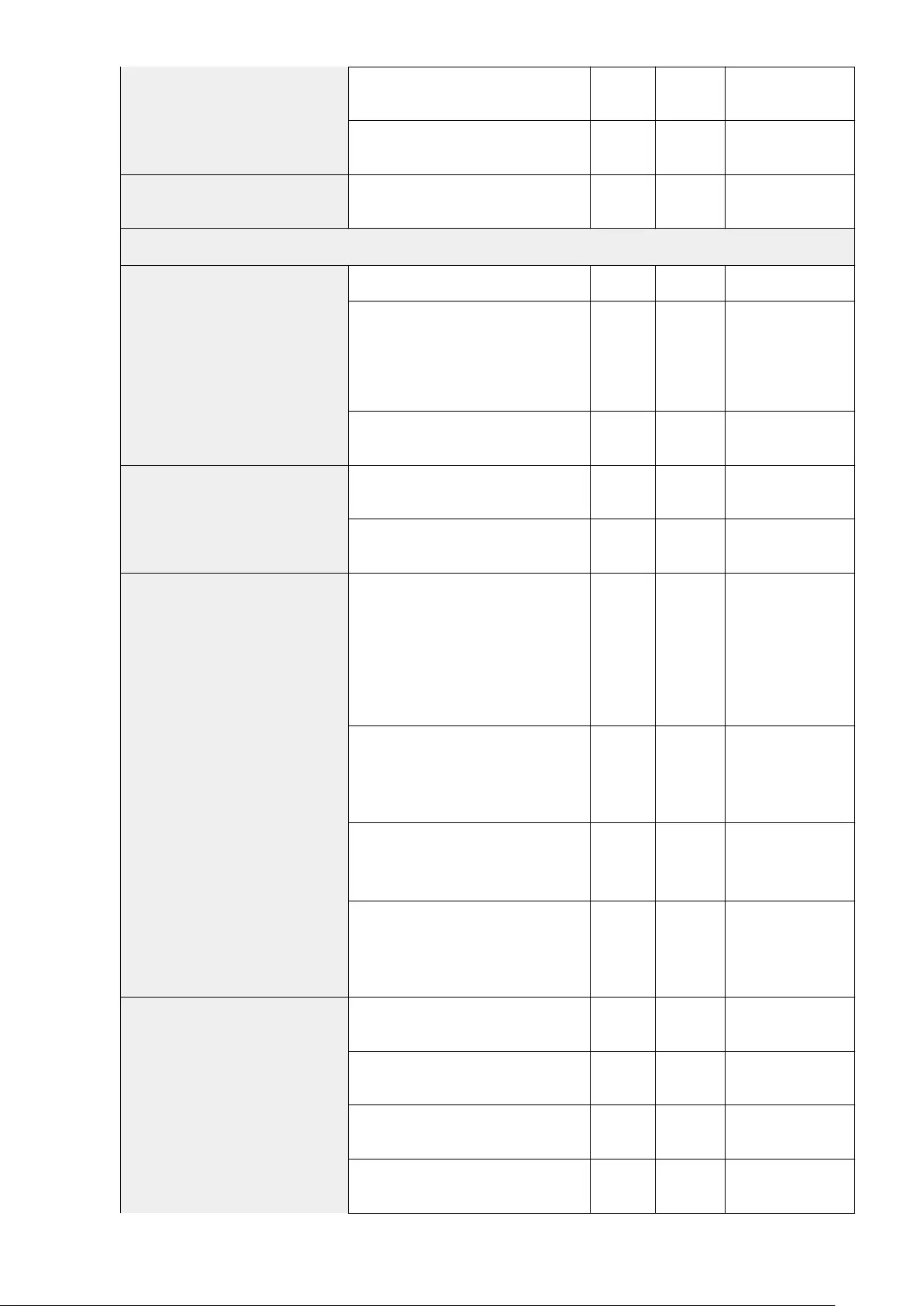
<Number of Routers to Traverse>: 0 to 3 to 254 Yes C Settings/Registration
Basic Information
<Notication Interval>: 60 to 600 to 65535 sec. Yes C Settings/Registration
Basic Information
<Use HTTP> <Off>, <On> Yes C Settings/Registration
Basic Information
<TLS Settings>*1
<Key and Certicate>
<Use> Yes No -
<Certicate Details> (<Version>, <Serial Number>,
<Signature Algorithm>, <Issued To>, <Validity
Start Date>, <Validity End Date>, <Issuer>,
<Public Key>, <Certicate Thumbprint>, <Issued
To (Alternate Name)>, <Verify Certicate>)
Yes No -
<Key Usage> (Displays what the key pair is being
used for) Yes No -
<Specify Allowed Versions>
<Maximum Version>: <TLS 1.0>, <TLS 1.1>, <TLS
1.2>, <TLS 1.3> Yes C Settings/Registration
Basic Information
<Minimum Version>: <TLS 1.0>, <TLS 1.1>, <TLS
1.2>, <TLS 1.3> Yes C Settings/Registration
Basic Information
<Algorithm Settings>
●Encryption Algorithm
<AES-CBC (256-bit)>: <Off>, <On>
<AES-CBC (128-bit)>: <Off>, <On>
<AES-GCM (256-bit)>: <Off>, <On>
<AES-GCM (128-bit)>: <Off>, <On>
<3DES-CBC>: <Off>, <On>
<CHACHA20-POLY1305>: <Off>, <On>
Yes C Settings/Registration
Basic Information
●Key Exchange Algorithm
<RSA>: <Off>, <On>
<ECDHE>: <Off>, <On>
<X25519>: <Off>, <On>
Yes C Settings/Registration
Basic Information
●Signature Algorithm
<RSA>: <Off>, <On>
<ECDSA>: <Off>, <On>
Yes C Settings/Registration
Basic Information
●HMAC Algorithm
<SHA1>: <Off>, <On>
<SHA256>: <Off>, <On>
<SHA384>: <Off>, <On>
Yes C Settings/Registration
Basic Information
<Proxy Settings>
<Use Proxy>: <Off>, <On> Yes C Settings/Registration
Basic Information
<Server Address> (IP Address or FQDN) Yes C Settings/Registration
Basic Information
<Port Number>: 1 to 80 to 65535 Yes C Settings/Registration
Basic Information
<Use Proxy within Same Domain>: <Off>, <On> Yes C Settings/Registration
Basic Information
Settings/Registration
309
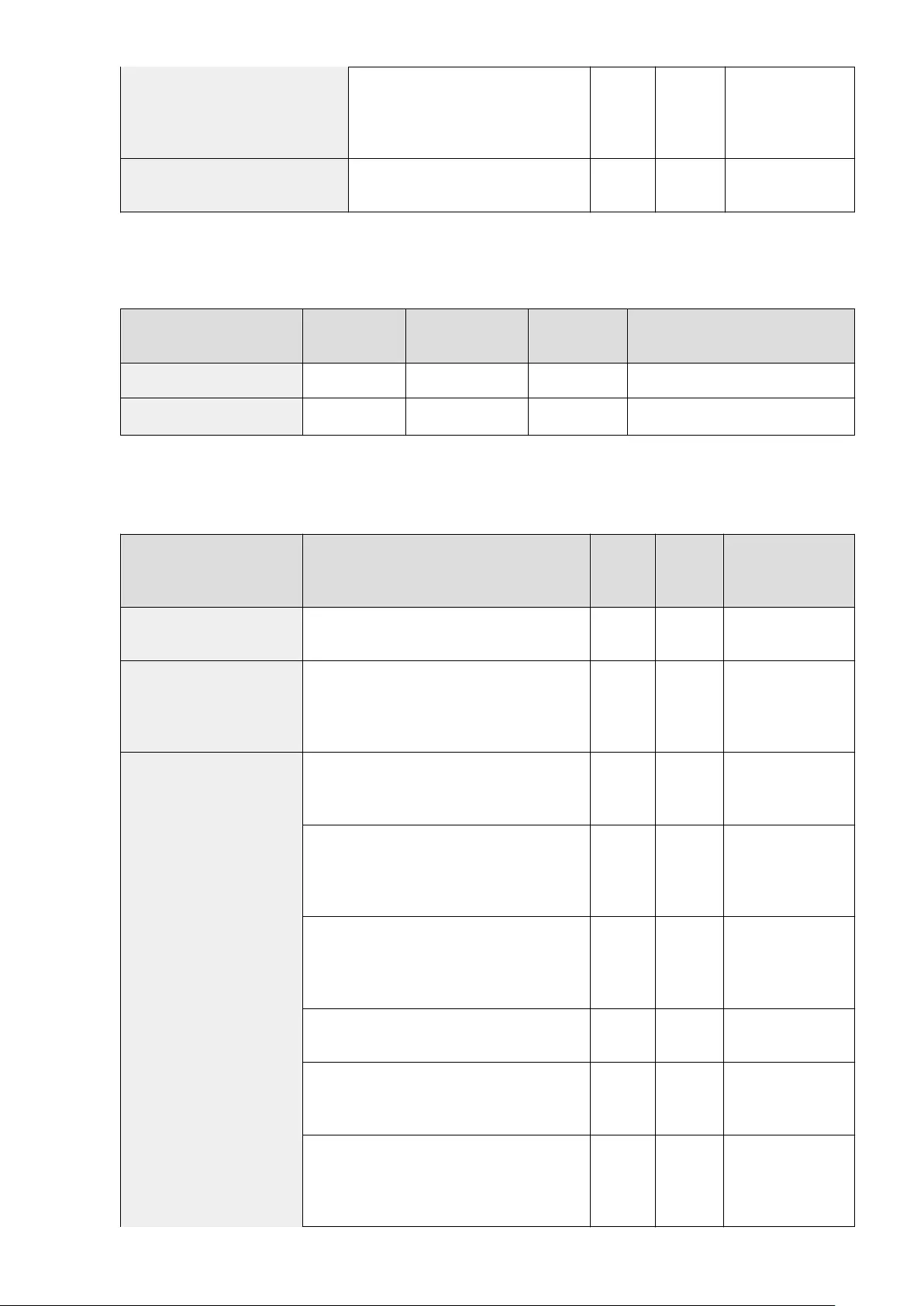
<Authentication Set.>: <Use Proxy
Authentication>(<Off>, <On>), <User Name> (24
characters maximum), <Password> (24 characters
maximum), <Conrm> (24 characters maximum)
Yes C Settings/Registration
Basic Information
<Conrm Auth Info When in Auth Mngt Mode> <Off>, <On> Yes C Settings/Registration
Basic Information
*1 This setting can only be specied from the Remote UI.
●<TCP/IP Settings>: <IPSec Settings>
Item Setting Description Can be set in Remote
UI
Import All
Function
Name of Item When Exporting with the
Remote UI
<Use IPSec> <Off>, <On> Yes C Settings/Registration Basic Information
<Receive Non-Policy Packets>*1 <Allow>, <Reject> Yes C Settings/Registration Basic Information
*1 This setting can only be specied from the Remote UI.
●<TCP/IP Settings>: <IPSec Settings>: <IPSec Policy List>*1
Item Setting Description
Can be set
in Remote
UI
Import All
Function
Name of Item When
Exporting with the
Remote UI
<IPSec Policy List> <Register New IPSec Policy>, <Delete>, <Raise Priority>,
<Lower Priority> Yes C Settings/Registration
Basic Information
<Register Policy>
<Policy Name> (24 characters maximum), <Policy On/Off>
(<Off>, <On>), <Only Allow 256-bit for AES Key Length>
(<Off>, <On>), <Selector Settings>, <IKE Settings>, <IPSec
Network Settings>
Yes C Settings/Registration
Basic Information
<Selector>
<Local Address Settings> (<All IP Addresses>, <IPv4
Address>, <IPv6 Address>, <IPv4 Manual Settings>, <IPv6
Manual Settings>)
Yes C Settings/Registration
Basic Information
●<IPv4 Manual Settings> (<Single Address>(<First
Address>), <Range Address>(<First Address>, <Last
Address>), <Subnet Settings>(<First Address>, <Subnet
Settings>))
Yes C Settings/Registration
Basic Information
●<IPv6 Manual Settings> (<Single Address>(<First
Address>), <Range Address> (<First Address>, <Last
Address>), <Prex Address> (<First Address>, <Prex
Length>))
Yes C Settings/Registration
Basic Information
●<Prex Length> (1 to 64 to 128) Yes C Settings/Registration
Basic Information
<Remote Address Settings>(<All IP Addresses>, <All IPv4
Addresses>, <All IPv6 Addresses>, <IPv4 Manual Settings>,
<IPv6 Manual Settings>)
Yes C Settings/Registration
Basic Information
●<IPv4 Manual Settings>(<Single Address>(<First
Address>), <Range Address>(<First Address>, <Last
Address>), <Subnet Settings>(<First Address>, <Subnet
Settings>))
Yes C Settings/Registration
Basic Information
Settings/Registration
310
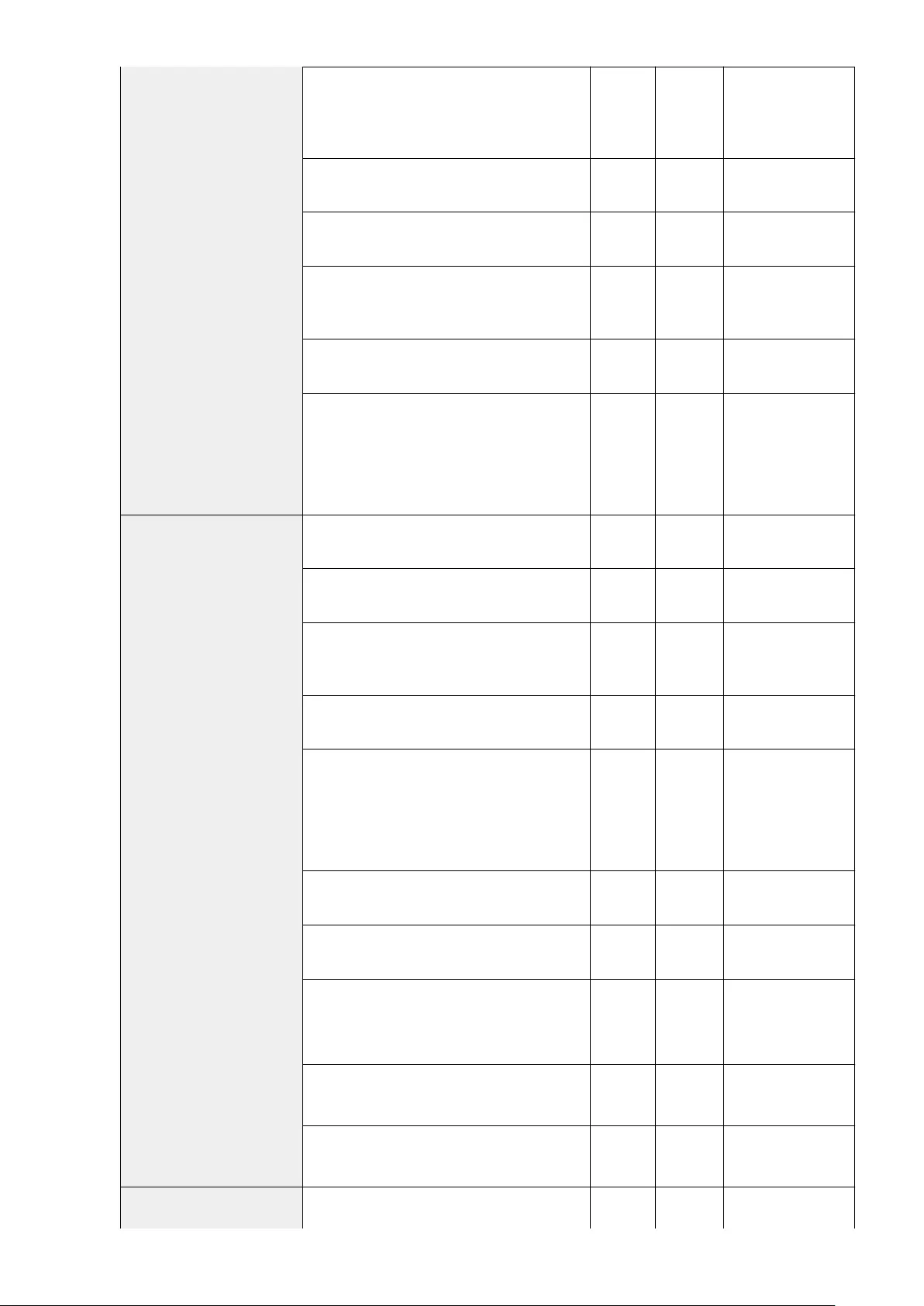
●<IPv6 Manual Settings> (<Single Address>(<First
Address>), <Range Address> (<First Address>, <Last
Address>), <Prex Address> (<First Address>, <Prex
Length>))
Yes C Settings/Registration
Basic Information
●<Prex Length> (1 to 64 to 128) Yes C Settings/Registration
Basic Information
<Port Settings> (<Specify by Port Number>, <Specify by
Service Name>) Yes C Settings/Registration
Basic Information
●<Specify by Port Number>(<Local Port>(<All Ports>,
<Single Port>), <Remote Port>(<All Ports>, <Single
Port>))
Yes C Settings/Registration
Basic Information
●<Single Port> (1 to 65535) Yes C Settings/Registration
Basic Information
●<Specify by Service Name>
<SMTP RX>: <Off>, <On>
<SMTP TX>: <Off>, <On>
<POP3>: <Off >, <On>
<LPD>: <Off>, <On>
<RAW>: <Off>, <On>
Yes C Settings/Registration
Basic Information
<IKE>
<IKE Mode>: <Main>, <Aggressive> Yes C Settings/Registration
Basic Information
<Validity>: 1 to 480 to 65535 min. Yes C Settings/Registration
Basic Information
<Authentication Method>: <Pre-Shared Key Method>
(<Shared Key Settings>), <Digital Signature Method> (<Key
and Certicate>)
Yes C Settings/Registration
Basic Information
●<Key and Certicate>:
<Use> Yes C Settings/Registration
Basic Information
●<Key and Certicate>:
<Certicate Details>(<Version>, <Serial Number>,
<Signature Algorithm>, <Issued To>, <Validity Start
Date>, <Validity End Date>, <Issuer>, <Public Key>,
<Certicate Thumbprint>, <Issued To (Alternate
Name)>, <Verify Certicate>)
Yes C Settings/Registration
Basic Information
●<Key and Certicate>: <Key Usage>(Displays what the
key pair is being used for) Yes C Settings/Registration
Basic Information
<Authentication/Encryption Algorithm> (<Auto>, <Manual
Settings>) Yes C Settings/Registration
Basic Information
<Authentication/Encryption Algorithm>: <Manual Settings>
●<Authentication>
<SHA1>, <SHA2>, <SHA1 and SHA2>
Yes C Settings/Registration
Basic Information
●<Encryption>
<3DES-CBC>, <AES-CBC>, <3DES-CBC and AES-CBC> Yes C Settings/Registration
Basic Information
●<DH Group>
<Group 14 (2048)>, <ECDH-P256>, <ECDH-P384> Yes C Settings/Registration
Basic Information
<IPSec Network> <Validity> Yes C Settings/Registration
Basic Information
Settings/Registration
311
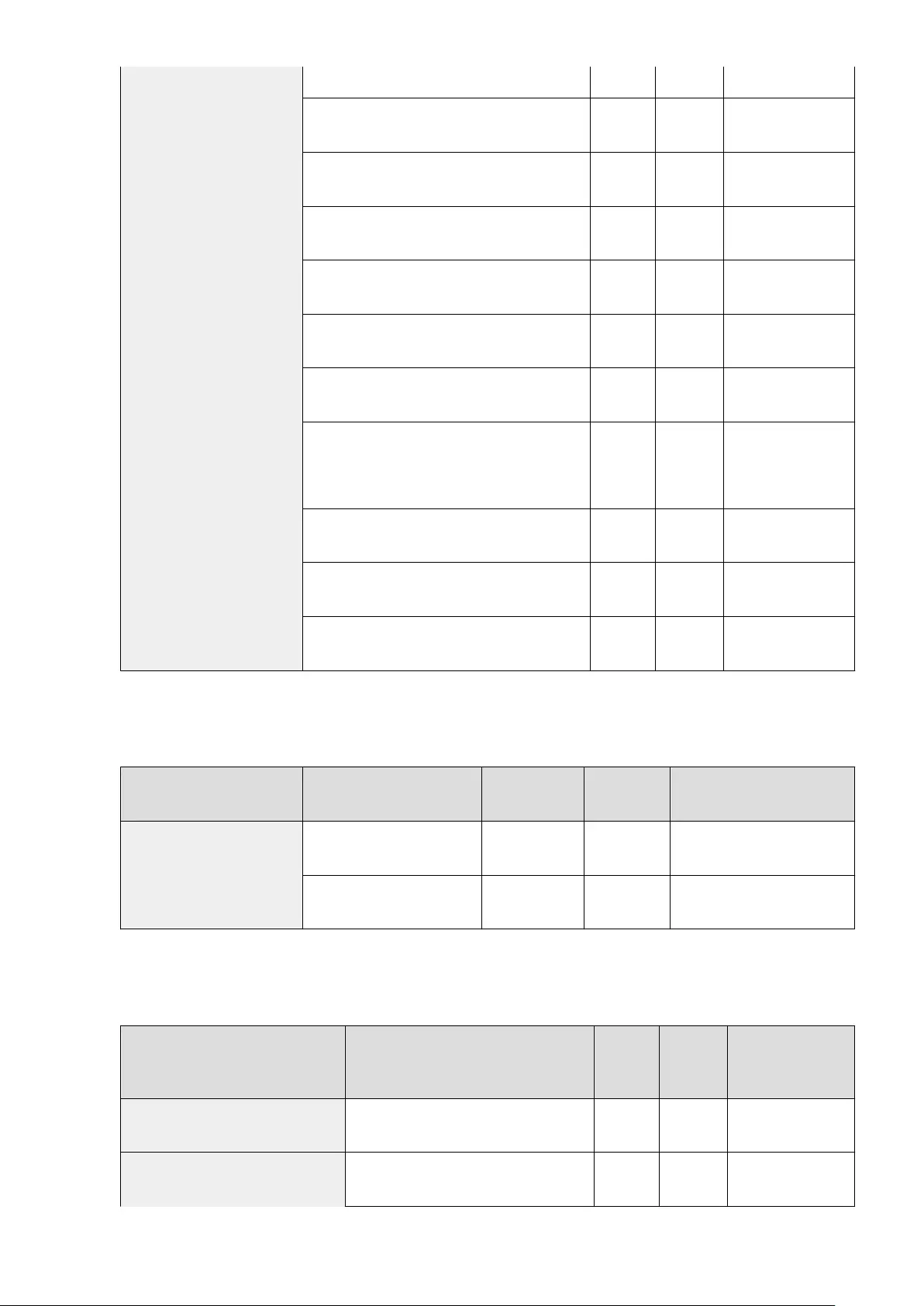
<Time>: <Off>, <On>
●<On>: (1 to 480 to 65535min.) Yes C Settings/Registration
Basic Information
<Validity>
<Size>: <Off>, <On> Yes C Settings/Registration
Basic Information
●<On>: (0 to 1 to 65535 MB) Yes C Settings/Registration
Basic Information
<Use PFS>: <Off>, <On> Yes C Settings/Registration
Basic Information
<Authentication/Encryption Algorithm>: <Auto>, <Manual
Settings> Yes C Settings/Registration
Basic Information
<Authentication/Encryption Algorithm>: <Manual Settings>
(<ESP>, <ESP (AES-GCM)>, <AH (SHA1)>) Yes C Settings/Registration
Basic Information
<ESP> Settings:
<ESP Authentication>: <SHA1>, <NULL>
<ESP Encryption>: <3DES-CBC>, <AES-CBC>, <3DES-
CBC and AES-CBC>, <NULL>
Yes C Settings/Registration
Basic Information
<ESP (AES-GCM)> Settings: None Yes C Settings/Registration
Basic Information
<AH (SHA1)> Settings: None Yes C Settings/Registration
Basic Information
<Connection Mode>: <
Transport> (display only) Yes C Settings/Registration
Basic Information
*1 This setting can only be specied from the Remote UI.
●<TCP/IP Settings>
Item Setting Description Can be set in
Remote UI
Import All
Function
Name of Item When Exporting
with the Remote UI
<TCP/IP Option Settings>*1
<Use Window Scale Option>: <Off>,
<On> Yes C Settings/Registration Basic
Information
<MTU Size>: 600 to 1500 bytes
(600-1500) Yes C Settings/Registration Basic
Information
*1 This setting can only be specied from the Remote UI.
●<SNMP Settings>
Item Setting Description
Can be set
in Remote
UI
Import All
Function
Name of Item When
Exporting with the
Remote UI
<Use SNMPv1> <Off>, <On> Yes C Settings/Registration
Basic Information
<Use Dedicated Community>*1 <Use Dedicated Community>: <Off>, <On> Yes C Settings/Registration
Basic Information
Settings/Registration
312
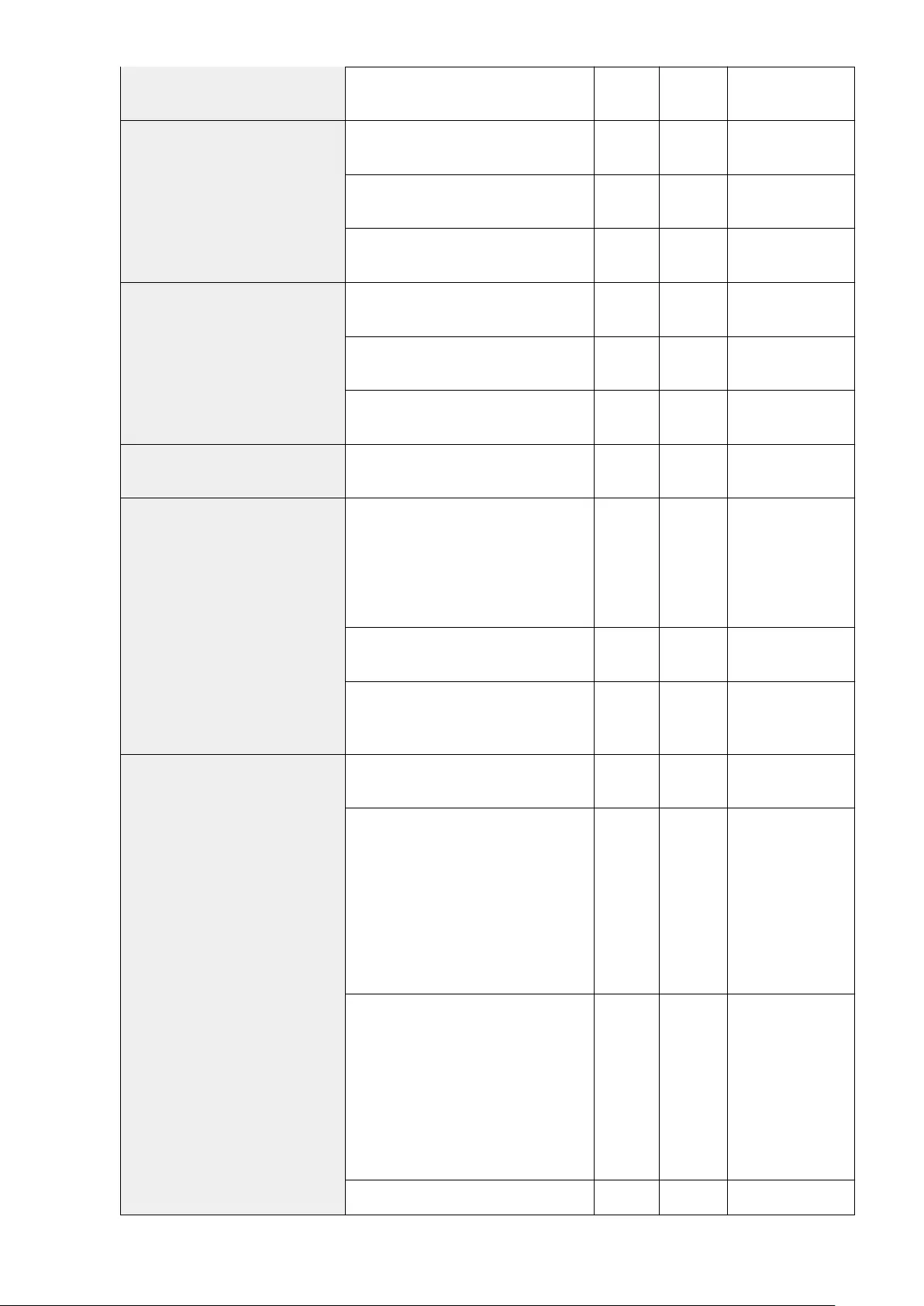
<MIB Access Permission>: <Read/Write>, <Read
Only>Yes C Settings/Registration
Basic Information
<Use Community Name 1>*1
<Use Community Name 1>: <Off>, <On> Yes C Settings/Registration
Basic Information
<MIB Access Permission>: <Read/Write>, <Read
Only>Yes C Settings/Registration
Basic Information
<Community Name>: public Yes C Settings/Registration
Basic Information
<Use Community Name 2>*1
<Use Community Name 2>: <Off>, <On> Yes C Settings/Registration
Basic Information
<MIB Access Permission>: <Read/Write>, <Read
Only>Yes C Settings/Registration
Basic Information
<Community Name>: public2 Yes C Settings/Registration
Basic Information
<Use SNMPv3> <Off>, <On> Yes C Settings/Registration
Basic Information
<Administrator Settings>*1
<Use Administrator>: <Off>, <On>
<User Name>: Display only
<MIB Access Permission>: Display only
<Security Settings>: Display only
<Authentication Algorithm>: Display only
<Encryption Algorithm>: Display only
Yes C Settings/Registration
Basic Information
<Use Same Password as for Authentication>:
<Off>, <On>Yes C Settings/Registration
Basic Information
<Set/Change Password>: <Off>, <On>
<Encryption Password>: Enter the password.
<Conrm>: Enter the password.
Yes C Settings/Registration
Basic Information
<User Settings>*1
<User On/Off>: <Enable>, <Disable> Yes C Settings/Registration
Basic Information
<Register> (<User Name>, <MIB Access
Permission> (<Read/Write>, <Read Only>),
<Security Settings> (<Auth. Yes/Encrypt. Yes>,
<Auth. Yes/Encrypt. No>, <Auth. No/Encrypt. No>),
<Authentication Algorithm> (<MD5>, <SHA1>,
<SHA2-224>, <SHA2-256>, <SHA2-384>,
<SHA2-512>), <Authentication Password>,
<Encryption Algorithm> (<DES>, <AES>),
<Encryption Password>)
Yes C Settings/Registration
Basic Information
<Details/Edit> (<User Name>, <MIB Access
Permission> (<Read/Write>, <Read Only>),
<Security Settings> (<Auth. Yes/Encrypt. Yes>,
<Auth. Yes/Encrypt. No>, <Auth. No/Encrypt. No>),
<Authentication Algorithm> (<MD5>, <SHA1>,
<SHA2-224>, <SHA2-256>, <SHA2-384>,
<SHA2-512>), <Authentication Password>,
<Encryption Algorithm> (<DES>, <AES>),
<Encryption Password>)
Yes C Settings/Registration
Basic Information
<Delete> Yes No -
Settings/Registration
313
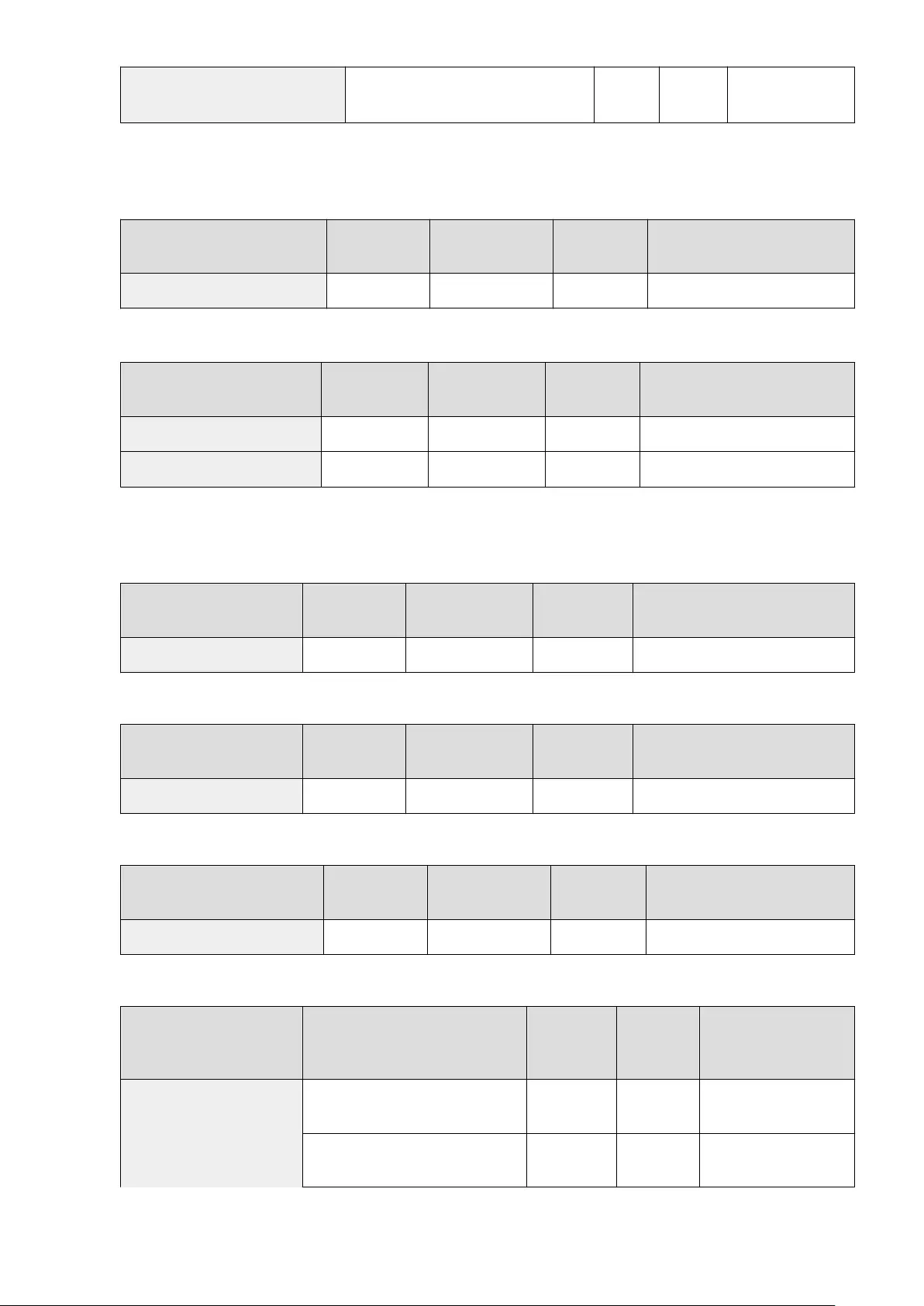
<Get Printer Management Information from
Host>*1 <Off>, <On> Yes C Settings/Registration
Basic Information
*1 This setting can only be specied from the Remote UI.
●<Format Host Resources MIB to RFC2790>
Item Setting Description Can be set in Remote
UI
Import All
Function
Name of Item When Exporting with the
Remote UI
<Format Host Resources MIB to RFC2790> <Off>, <On> No C Settings/Registration Basic Information
●<Dedicated Port Settings>*1
Item Setting Description Can be set in Remote
UI
Import All
Function
Name of Item When Exporting with the
Remote UI
<Dedicated Port Settings> <Off>, <On> Yes C Settings/Registration Basic Information
<Dedicated Port Authentication Method> <Mode 1>, <Mode 2> Yes C Settings/Registration Basic Information
*1 This setting can only be specied from the Remote UI.
●<Use Spool Function>
Item Setting Description Can be set in Remote UI Import All
Function
Name of Item When Exporting with the
Remote UI
<Use Spool Function> <Off>, <On> Yes C Settings/Registration Basic Information
●<Receive in Parallel>
Item Setting Description Can be set in Remote UI Import All
Function
Name of Item When Exporting with the
Remote UI
<Receive in Parallel> <Off>, <On> Yes C Settings/Registration Basic Information
●<Waiting Time for Connection at Startup>
Item Setting Description Can be set in Remote
UI
Import All
Function
Name of Item When Exporting with the
Remote UI
<Waiting Time for Connection at Startup> 0 to 300 sec. Yes C Settings/Registration Basic Information
●<Ethernet Driver Settings>
Item Setting Description Can be set in
Remote UI
Import All
Function
Name of Item When
Exporting with the Remote
UI
<Ethernet Driver Settings>
<Auto Detect>: <Off>, <On> Yes C Settings/Registration Basic
Information
●<Communication Mode>: <Half Duplex>,
<Full Duplex> Yes C Settings/Registration Basic
Information
Settings/Registration
314
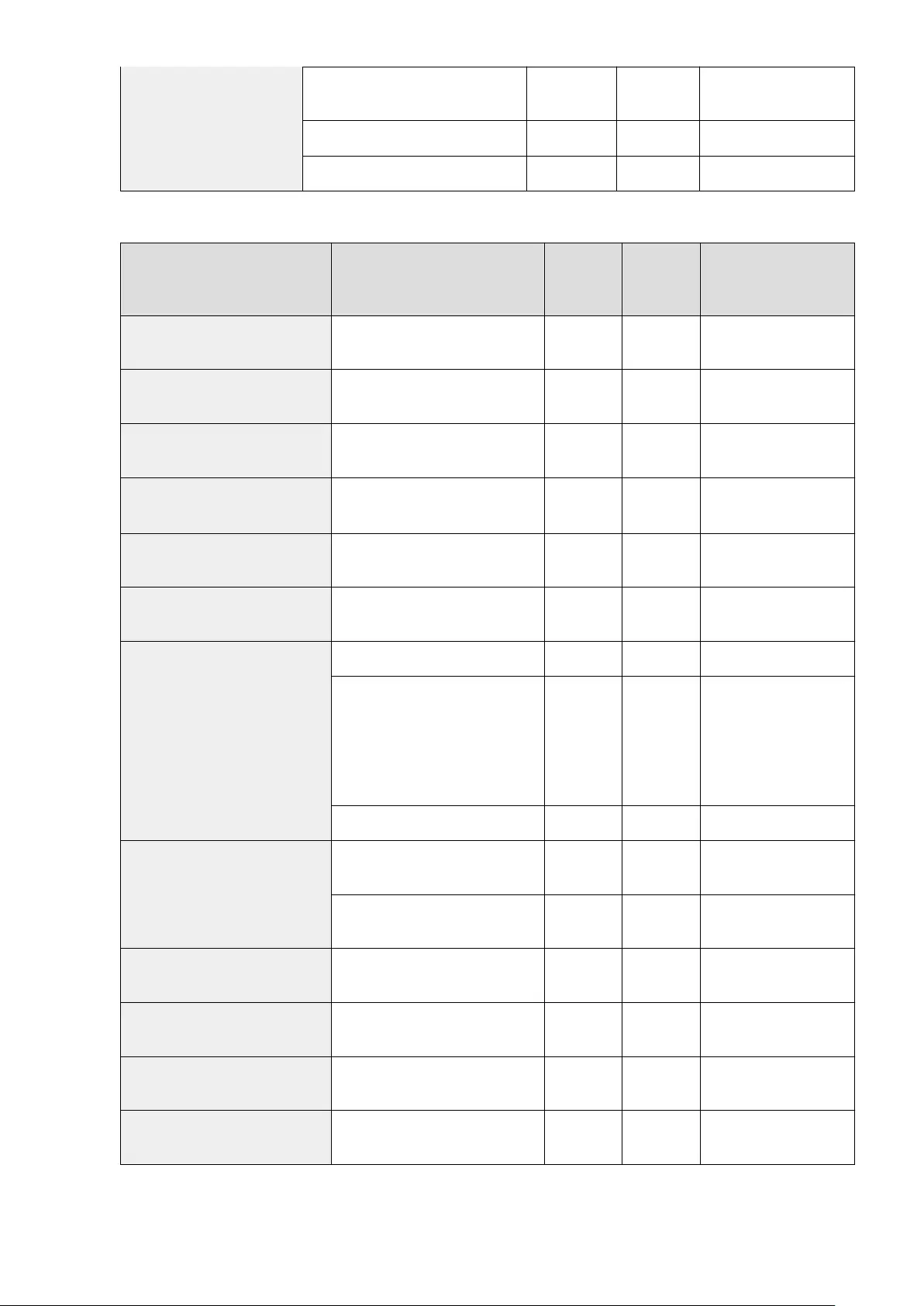
●<Ethernet Type>: <10BASE-T>, <100BASE-
TX>, <1000BASE-T> Yes C Settings/Registration Basic
Information
<Current Transmission Speed>: Display Only Yes No -
<MAC Address>: Display only Yes No -
●<IEEE 802.1X Settings>
Item Setting Description Can be set in
Remote UI
Import All
Function
Name of Item When
Exporting with the Remote
UI
<Use IEEE 802.1X> <Off>, <On> Yes C Settings/Registration Basic
Information
<Login Name> *1 Login Name Yes C Settings/Registration Basic
Information
<Verify Authentication Server Certicate>*1 <Off>, <On> Yes C Settings/Registration Basic
Information
<Verify Authentication Server Name
>*1 <Off>, <On> Yes C Settings/Registration Basic
Information
<Authentication Server Name>*1 Authentication Server Name Yes C Settings/Registration Basic
Information
<Use TLS>*1 <Off>, <On> Yes C Settings/Registration Basic
Information
<Key and Certicate>*1
<Use> Yes No -
<Certicate Details> (<Version>, <Serial
Number>, <Signature Algorithm>, <Issued
To>, <Validity Start Date>, <Validity End
Date>, <Issuer>, <Public Key>, <Certicate
Thumbprint>, <Issued To (Alternate
Name)>, <Verify Certicate>)
Yes No -
<Key Usage> (Key and Certicate) Yes No -
<Use TTLS>*1
<Off>, <On> Yes C Settings/Registration Basic
Information
●<TTLS Settings (TTLS Protocol)>: <Use
MSCHAPv2>, <Use PAP> Yes C Settings/Registration Basic
Information
<Use PEAP>*1 <Off>, <On> Yes C Settings/Registration Basic
Information
<Use Login Name as User Name>*1 <Off>, <On>, Yes C Settings/Registration Basic
Information
<User Name> *1 Name of the user to be authenticated with
IEEE802.1X authentication Yes C Settings/Registration Basic
Information
<Password>*1 Password of the user to be authenticated
with IEEE802.1X authentication Yes C Settings/Registration Basic
Information
*1 This setting can only be specied from the Remote UI.
Settings/Registration
315
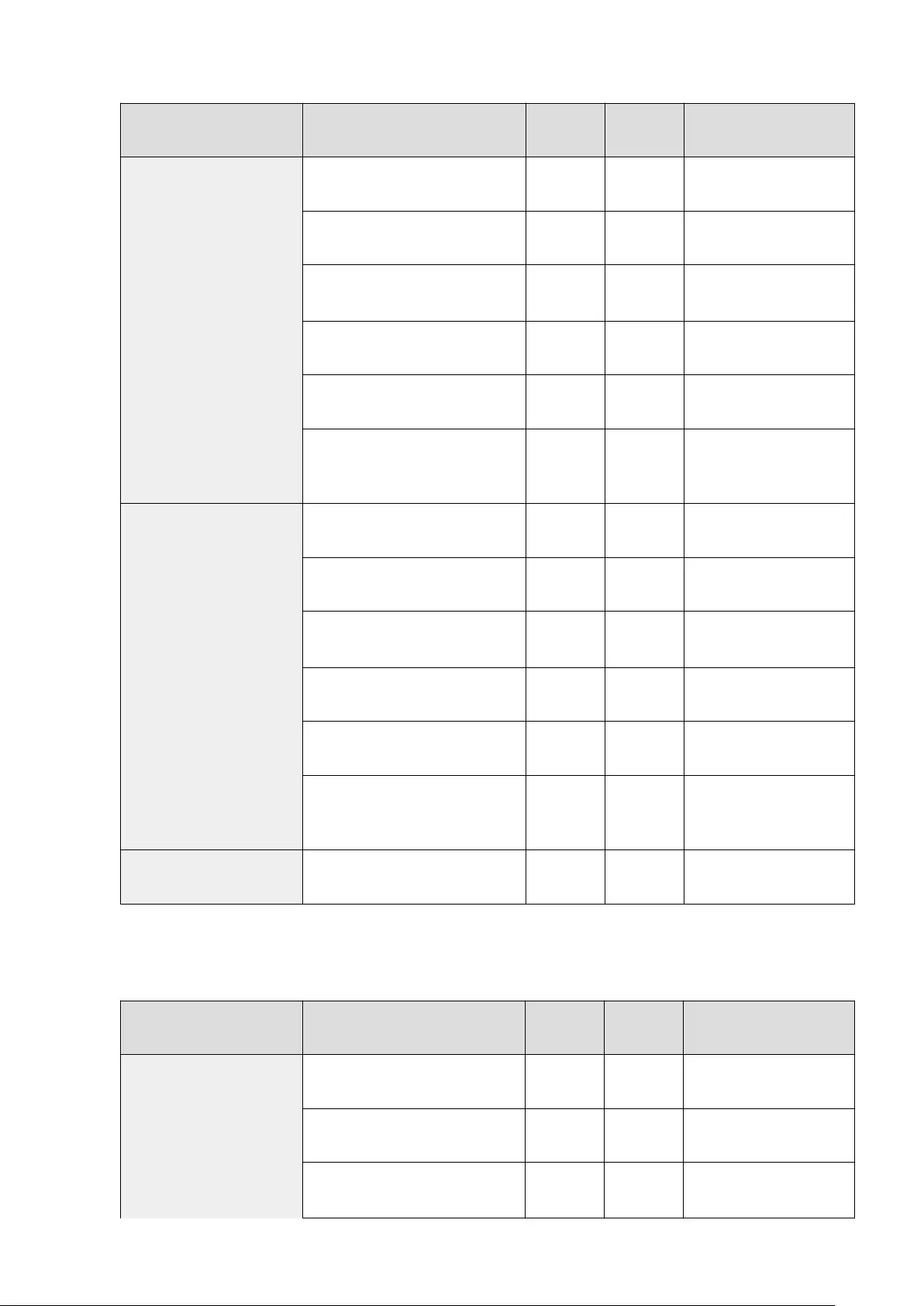
●<Firewall Settings>: <IPv4 Address Filter>
Item Setting Description Can be set in
Remote UI
Import All
Function
Name of Item When Exporting
with the Remote UI
<Outbound Filter>
<Use Filter>: <Off>, <On> Yes C Settings/Registration Basic
Information
<Default Policy>*1: <Allow>, <Reject> Yes C Settings/Registration Basic
Information
<Exception Addresses>*1: <Register New> (Up
to 16 IPv4 addresses>, <Delete> Yes C Settings/Registration Basic
Information
●<Address to Register>*1 Yes C Settings/Registration Basic
Information
●<Specify Port Number>*1: <Off>, <On> Yes C Settings/Registration Basic
Information
●<Port Number>*1: Enter the port
number.
<Delete>, <Add>
Yes C Settings/Registration Basic
Information
<Inbound Filter>
<Use Filter>: <Off>, <On> Yes C Settings/Registration Basic
Information
<Default Policy>*1: <Allow>, <Reject> Yes C Settings/Registration Basic
Information
<Exception Addresses>*1: <Register New> (Up
to 16 IPv4 addresses), <Delete> Yes C Settings/Registration Basic
Information
●<Address to Register>*1 Yes C Settings/Registration Basic
Information
●<Specify Port Number>*1: <Off>, <On> Yes C Settings/Registration Basic
Information
●<Port Number>*1: Enter the port
number.
<Delete>, <Add>
Yes C Settings/Registration Basic
Information
<IPv4 Address ICMP Settings>*1 <Always Allow Sending/Receiving Using
ICMP>: <Off>, <On> Yes C Settings/Registration Basic
Information
*1 This setting can only be specied from the Remote UI.
●<Firewall Settings>: <IPv6 Address Filter>
Item Setting Description Can be set in
Remote UI
Import All
Function
Name of Item When Exporting
with the Remote UI
<Outbound Filter>
<Use Filter>: <Off>, <On> Yes C Settings/Registration Basic
Information
<Default Policy>*1: <Allow>, <Reject> Yes C Settings/Registration Basic
Information
<Exception Addresses>*1: <Register New>
(Up to 16 IPv4 addresses), <Delete> Yes C Settings/Registration Basic
Information
Settings/Registration
316
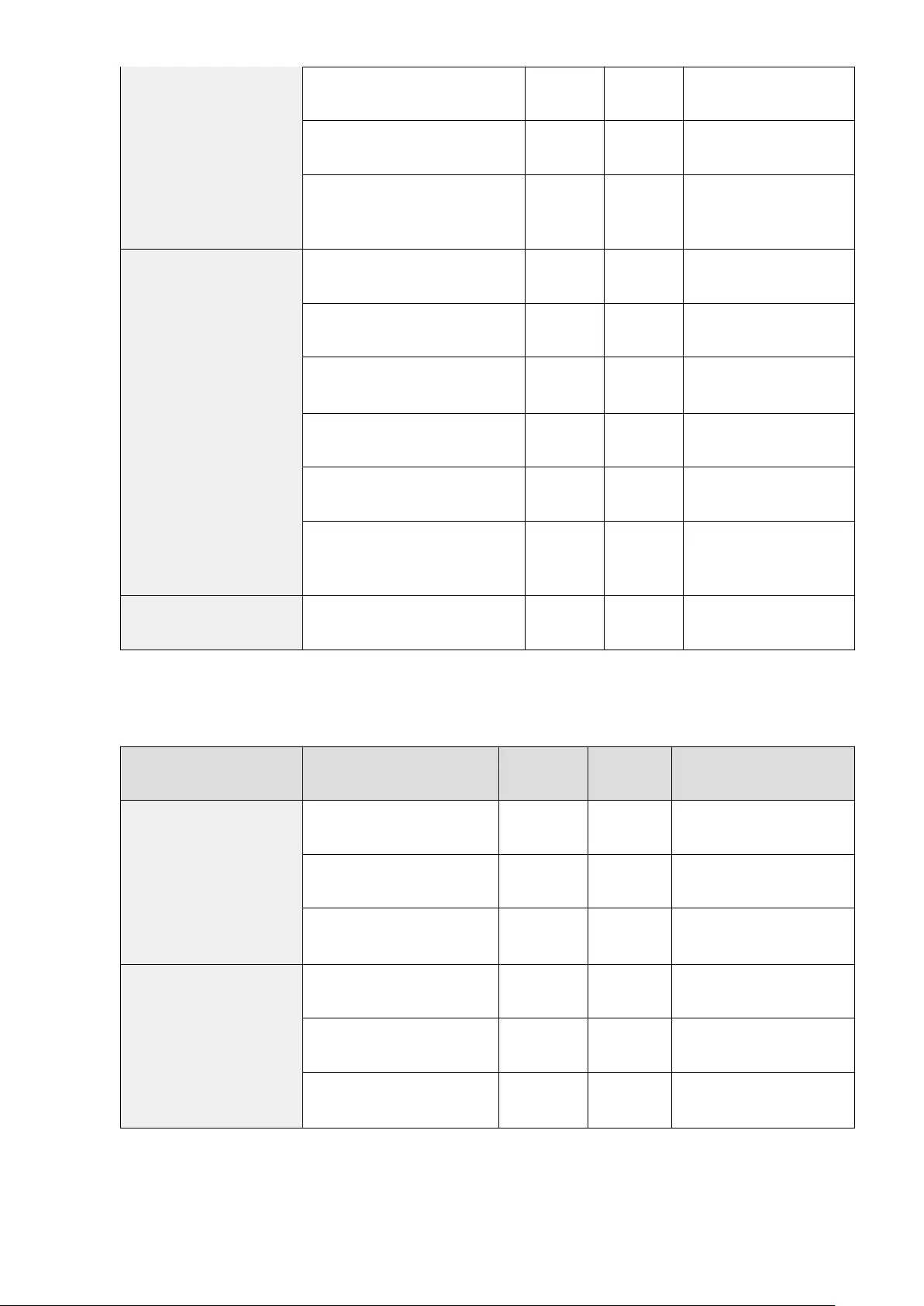
●<Address to Register>*1 Yes C Settings/Registration Basic
Information
●<Specify Port Number>*1: <Off>, <On> Yes C Settings/Registration Basic
Information
●<Port Number>*1: Enter the port
number.
<Delete>, <Add>
Yes C Settings/Registration Basic
Information
<Inbound Filter>
<Use Filter>: <Off>, <On> Yes C Settings/Registration Basic
Information
<Default Policy>*1: <Allow>, <Reject> Yes C Settings/Registration Basic
Information
<Exception Addresses>*1: <Register New>
(Up to 16 IPv4 addresses), <Delete> Yes C Settings/Registration Basic
Information
●<Address to Register>*1 Yes C Settings/Registration Basic
Information
●<Specify Port Number>*1: <Off>, <On> Yes C Settings/Registration Basic
Information
●<Port Number>*1: Enter the port
number.
<Delete>, <Add>
Yes C Settings/Registration Basic
Information
<IPv6 Address ICMP Settings>*1 <Always Allow Sending/Receiving Using
ICMP>: <Off>, <On> Yes C Settings/Registration Basic
Information
*1 This setting can only be specied from the Remote UI.
●<Firewall Settings>: <MAC Address Filter>
Item Setting Description Can be set in
Remote UI
Import All
Function
Name of Item When Exporting
with the Remote UI
<Outbound Filter>
<Use Filter>: <Off>, <On> Yes C Settings/Registration Basic
Information
<Default Policy>*1: <Allow>, <Reject> Yes C Settings/Registration Basic
Information
<Exception Addresses>*1: <Add> (Up to
100 Mac addresses), <Edit>, <Delete> Yes C Settings/Registration Basic
Information
<Inbound Filter>
<Use Filter>: <Off>, <On> Yes C Settings/Registration Basic
Information
<Default Policy>*1: <Allow>, <Reject> Yes C Settings/Registration Basic
Information
<Exception Addresses>*1: <Add> (Up to
100 Mac addresses), <Edit>, <Delete> Yes C Settings/Registration Basic
Information
*1 This setting can only be specied from the Remote UI.
●<Firewall Settings>: <IP Address Block Log>*1
Settings/Registration
317
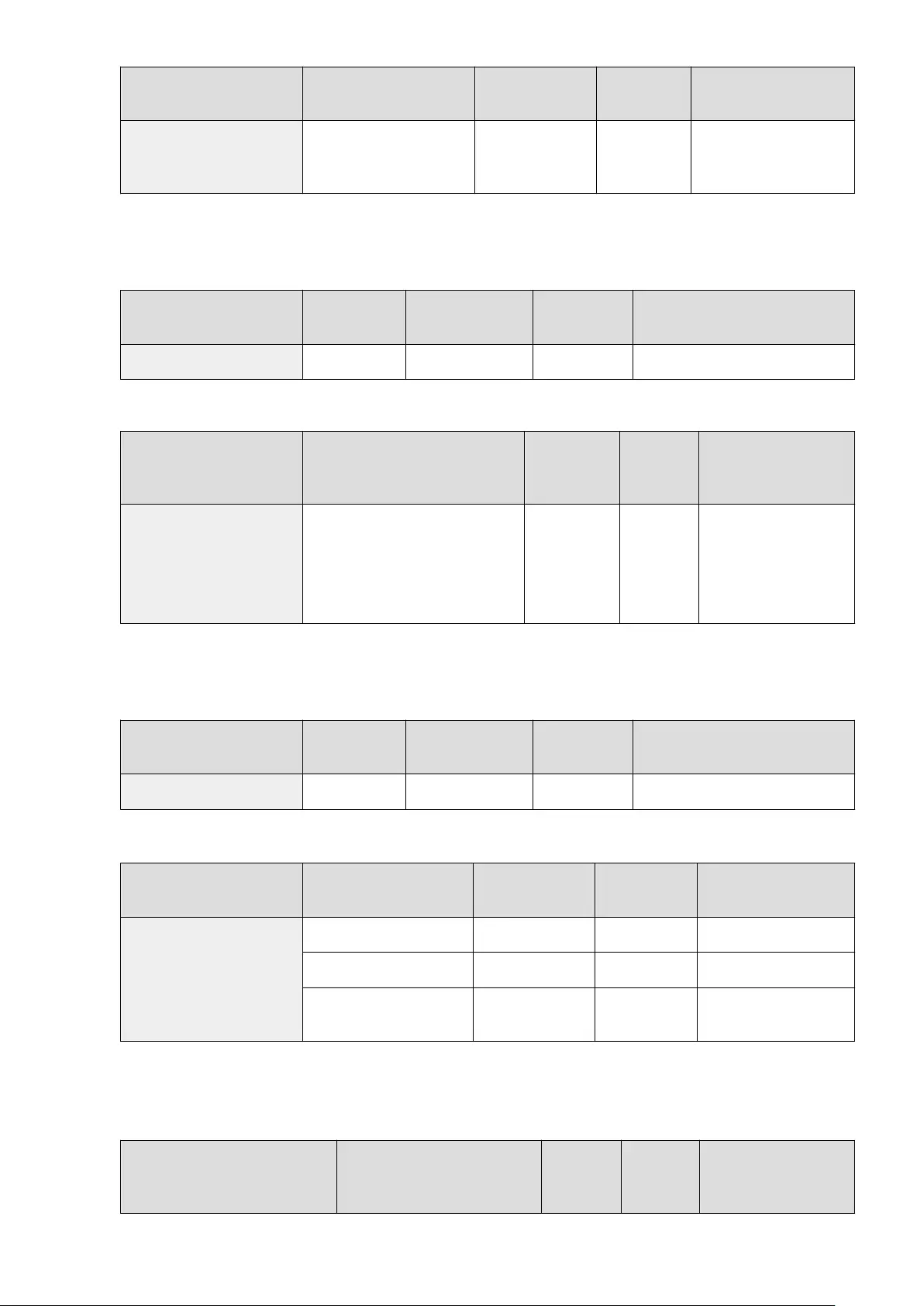
Item Setting Description Can be set in Remote
UI
Import All
Function
Name of Item When Exporting
with the Remote UI
<IP Address Block Log>
<Date/Time>, <Type>, <IP
Address>, <Port Number>,
<Result>
Yes No -
*1 This setting can only be specied from the Remote UI.
●<Use Mopria>
Item Setting Description Can be set in Remote UI Import All
Function
Name of Item When Exporting with the
Remote UI
<Use Mopria> <Off>, <On> Yes C Settings/Registration Basic Information
●<Use AirPrint>
Item Setting Description Can be set in
Remote UI
Import All
Function
Name of Item When
Exporting with the Remote
UI
<Use AirPrint>
<Off>, <On>
●When <On> is selected:
<Printer Name>*1: Enter the Printer
Name
<Location>*1: Enter the Location
Yes C Settings/Registration Basic
Information
*1 This setting can only be specied from the Remote UI.
●<Display Errors for AirPrint>
Item Setting Description Can be set in Remote UI Import All
Function
Name of Item When Exporting with the
Remote UI
<Display Errors for AirPrint> <Off>, <On> Yes C Settings/Registration Basic Information
●<Position Information>*1
Item Setting Description Can be set in Remote
UI
Import All
Function
Name of Item When
Exporting with the Remote UI
<Position Information>
<Auto Acquire> Yes No -
<Latitude>: Specify the latitude. Yes No -
<Longitude>: Specify the
longitude. Yes No -
*1 This setting can only be specied from the Remote UI.
●<Settings for Universal Print>*1
Item Setting Description Can be set in
Remote UI
Import All
Function
Name of Item When
Exporting with the Remote
UI
Settings/Registration
318
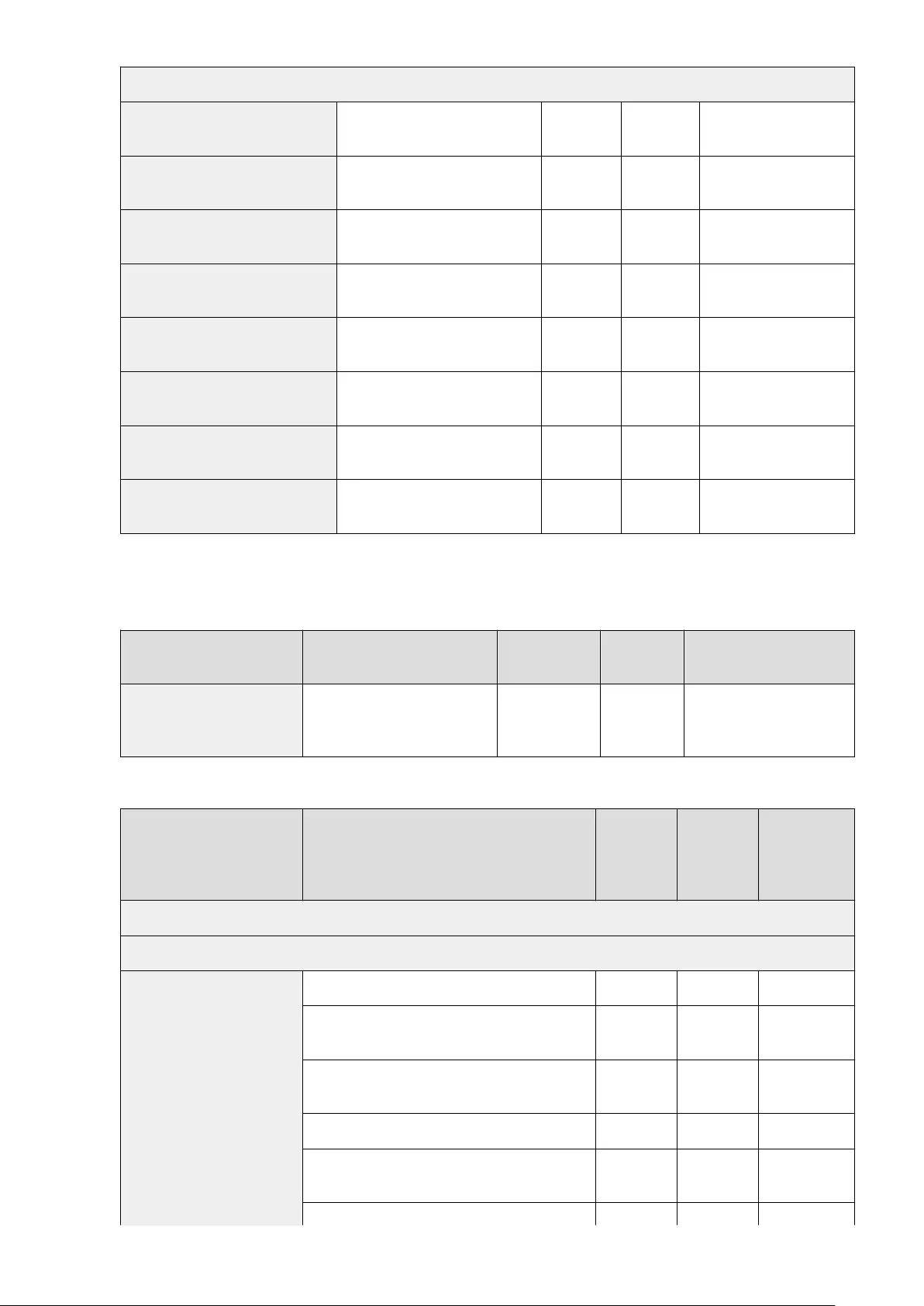
<Basic Settings>
<Use Universal Print> <Off>, <On> Yes C Settings/Registration Basic
Information
<Verify Server Certicate> <Off>, <On> Yes C Settings/Registration Basic
Information
<Add CN to Verication Items> <Off>, <On> Yes C Settings/Registration Basic
Information
<Printer Name> OIP_PRINTER Yes A Settings/Registration Basic
Information
<Application ID> f9fc375cc7ba-4e5c-b213-23affd792cc1 Yes C Settings/Registration Basic
Information
<Azure Active Directory Authentication URL> https://login.microsoftonline.com/
organizations/oauth2/v2.0 Yes C Settings/Registration Basic
Information
<Azure Active Directory Registration URL> https://register.print.microsoft.com/api/
v1.0/register Yes C Settings/Registration Basic
Information
<Registration Status> <URL for Registration>
<Code for Registration> Yes - Settings/Registration Basic
Information
*1 This setting can only be specied from the Remote UI.
●<Select Interface>
Item Setting Description Can be set in
Remote UI
Import All
Function
Name of Item When Exporting
with the Remote UI
<Select Interface>
<Wired LAN>, <Wireless LAN>, <Wired
LAN + Wired LAN>, <Wired LAN +
Wireless LAN>
No C Settings/Registration Basic
Information
●<Wireless LAN>: <Wireless LAN Settings>
Item Setting Description Can be set in
Remote UI
Import All
Function
Name of Item
When Exporting
with the Remote
UI
<WPS Push Button Mode>
<WPS PIN Code Mode>
<SSID Settings>
<Select Access Point>: Select from the list. No No -
WEP authentication: (<WEP Key (5-26 Char.)>: Enter the WEP
key No No -
WPA/WPA2-PSK encryption: <PSK (8-64 Char.)>: Enter the
WPA/WPA2-PSK Passphrase No No -
<Enter Manually>: Enter SSID No No -
<Security Settings>: <None>, <WEP>, <WPA/WPA2-PSK>,
<WPA/WPA2-EAP> No No -
●<Security Settings> (<WEP>) No No -
Settings/Registration
319
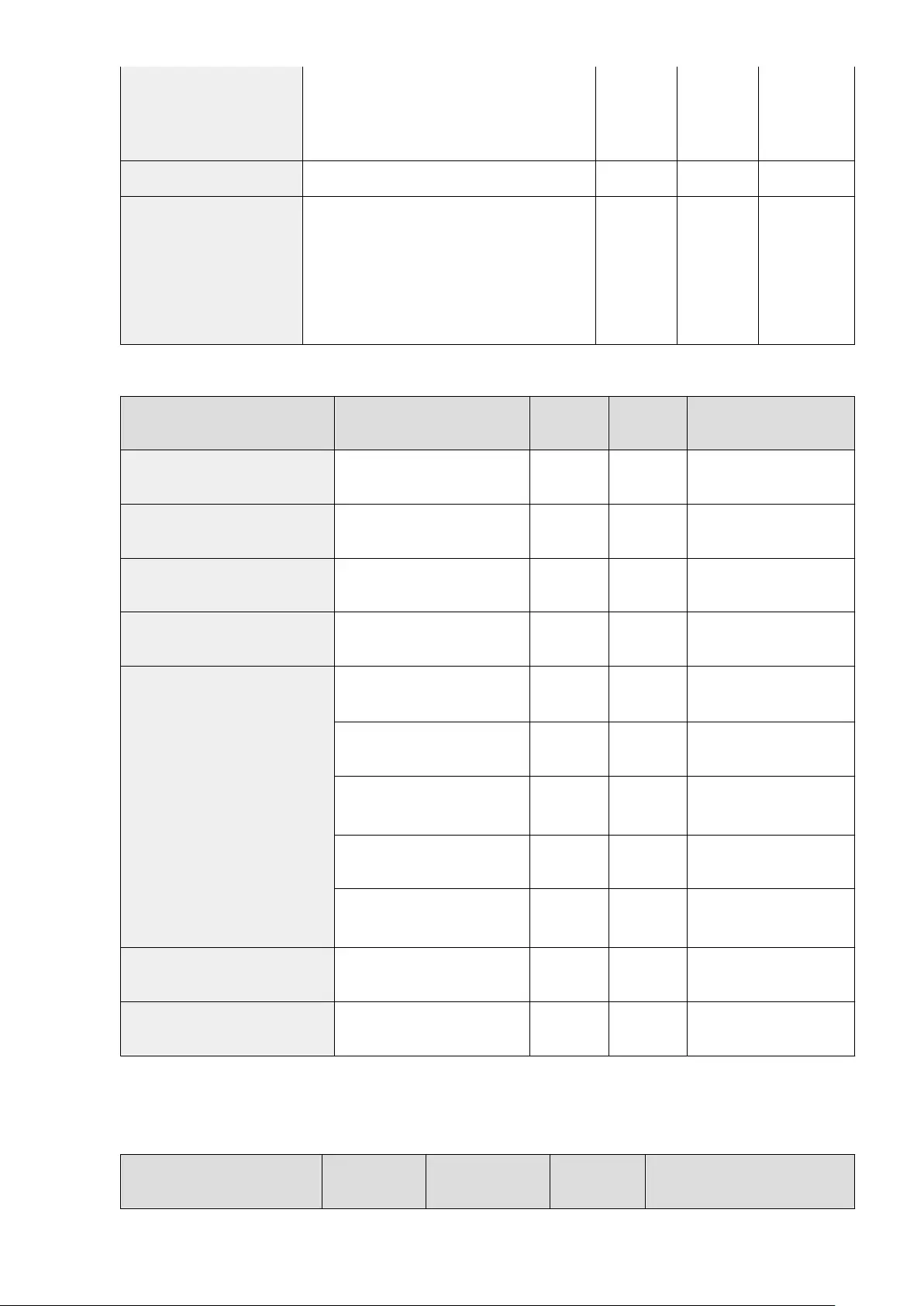
<IEEE 802.1X Settings> (<Open System>, <Shared Key>),
<WEP Key 1>, <WEP Key 2>, <WEP Key 3>, <WEP Key 4>
●<Security Settings> (<WPA/WPA2-PSK>)
<Encryption Method> (<Auto>, <AES-CCMP>)
<Power Save Mode> <Off>, <On> No No -
<Connection Information>
<MAC Address>: Display Only
<Wireless LAN Status>: Display Only
<Latest Error Information>: Display Only
<Channel>: Display Only
<SSID Settings>: Display Only
<Security Settings>: Display Only
<Power Save Mode>: Display Only
Yes No -
●<Direct Connection Settings>
Item Setting Description Can be set in
Remote UI
Import All
Function
Name of Item When Exporting
with the Remote UI
<Use Direct Connection> <Off>, <On> Yes C Settings/Registration Basic
Information
<Direct Connection Type> <Access Point Mode>, <Wi-Fi Direct> Yes C Settings/Registration Basic
Information
<Device Name for Wi-Fi Direct> <Dev Name(Wi-Fi Direct)>: Device
Name Yes No Settings/Registration Basic
Information
<Time Until Direct Connection Termination> 0 = None, 1 to 30 to 60 min. Yes C Settings/Registration Basic
Information
<Access Point Mode Settings>
<Use Personal SSID and Network
Key>*1: <Off>, <On>Yes C Settings/Registration Basic
Information
<Use Custom SSID>: <Off>, <On> Yes C Settings/Registration Basic
Information
●When <On> is selected:
<SSID>: Enter SSID Yes C Settings/Registration Basic
Information
<Use Custom Network Key>: <Off>,
<On> Yes C Settings/Registration Basic
Information
●When <On> is selected:
<Network Key>: Enter the network key Yes C Settings/Registration Basic
Information
<Keep Enabled If SSID/Net. Key Specied> <Off>, <On> Yes C Settings/Registration Basic
Information
<Direct Connection IP Address Settings> 192.168.22.1 Yes C Settings/Registration Basic
Information
*1 This setting can only be specied from the Remote UI.
●<Session Settings>*1
Item Setting Description Can be set in Remote
UI
Import All
Function
Name of Item When Exporting with the
Remote UI
Settings/Registration
320
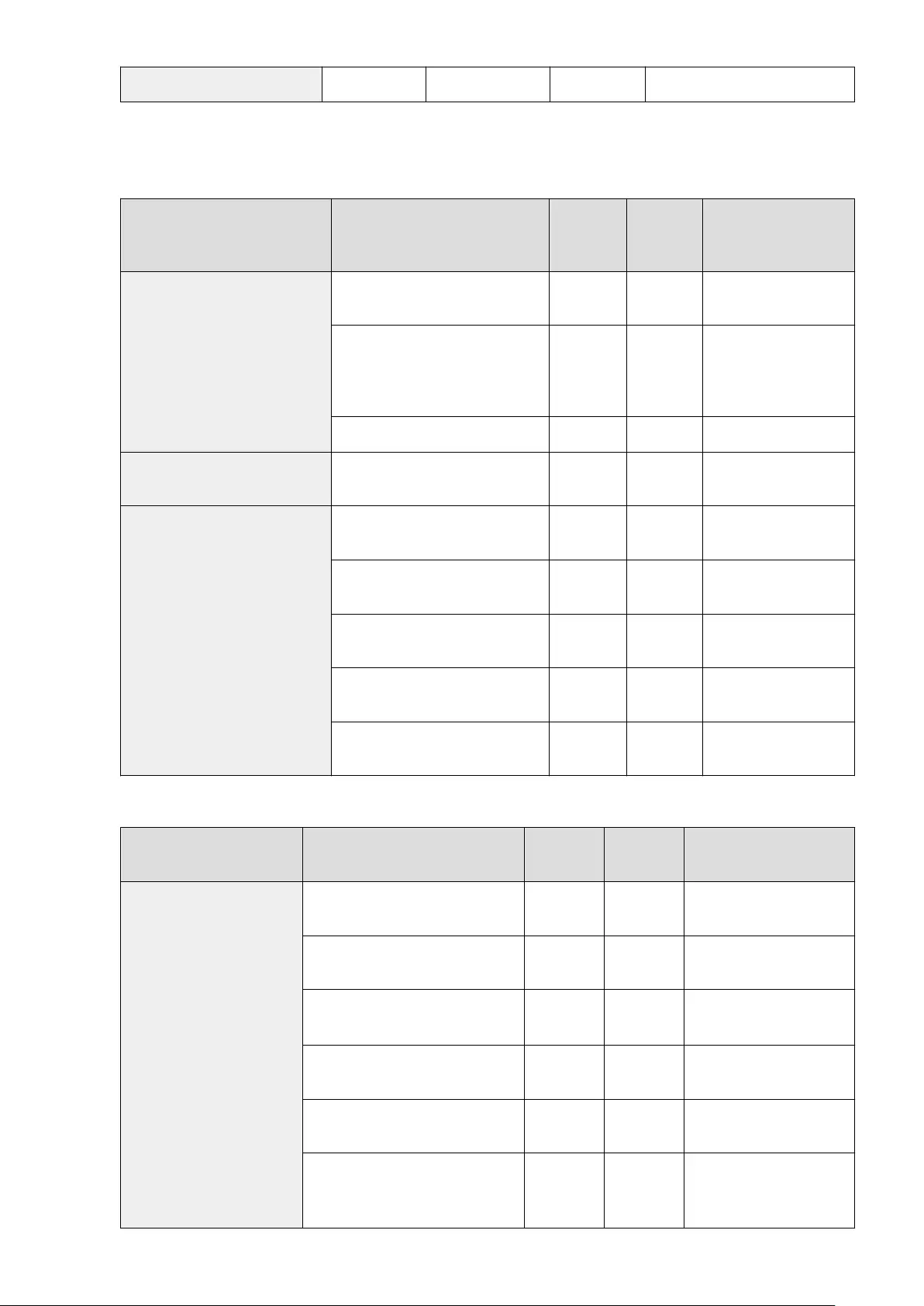
<Timeout After Logging in to Remote UI> 15 to 150 min. Yes C Settings/Registration Basic Information
*1 This setting can only be specied from the Remote UI.
●<Sub Line Settings>
Item Setting Description Can be set in
Remote UI
Import All
Function
Name of Item When
Exporting with the Remote
UI
<IP Address Settings>
<Auto Acquire>: <DHCP>, <Off> No C Settings/Registration Basic
Information
<Manually Acquire>
<IP Address>: <0.0.0.0>
<Subnet Mask>: <0.0.0.0>
<Gateway Address>: <0.0.0.0>
No A Settings/Registration Basic
Information
<Check Settings>: Display only No A -
<Priority Line for Comm w/Mobile Devices> <Main Line>, <Sub Line> No C Settings/Registration Basic
Information
<Ethernet Driver Settings>
<Auto Detect>: <Off>, <On> Yes C Settings/Registration Basic
Information
●<Communication Mode>: <Half
Duplex>, <Full Duplex> Yes C Settings/Registration Basic
Information
●<Ethernet Type>: <10BASE-T>,
<100BASE-TX>, <1000BASE-T> Yes C Settings/Registration Basic
Information
<Current Transmission Speed>: Display only Yes C Settings/Registration Basic
Information
<MAC Address>: Display only Yes C Settings/Registration Basic
Information
●<Sub Line Settings>: <Firewall Settings>: <IPv4 Address Filter>
Item Setting Description Can be set in
Remote UI
Import All
Function
Name of Item When Exporting
with the Remote UI
<Outbound Filter>
<Use Filter>: <Off>, <On> Yes C Settings/Registration Basic
Information
<Default Policy>*1: <Allow>, <Reject>Yes C Settings/Registration Basic
Information
<Exception Addresses>*1: <Register New>
(Up to 16 IPv4 addresses), <Delete> Yes C Settings/Registration Basic
Information
●<Address to Register>*1 Yes C Settings/Registration Basic
Information
●<Specify Port Number>*1: <Off>, <On> Yes C Settings/Registration Basic
Information
●<Port Number>*1: Enter the port
number.
<Delete>, <Add>
Yes C Settings/Registration Basic
Information
Settings/Registration
321
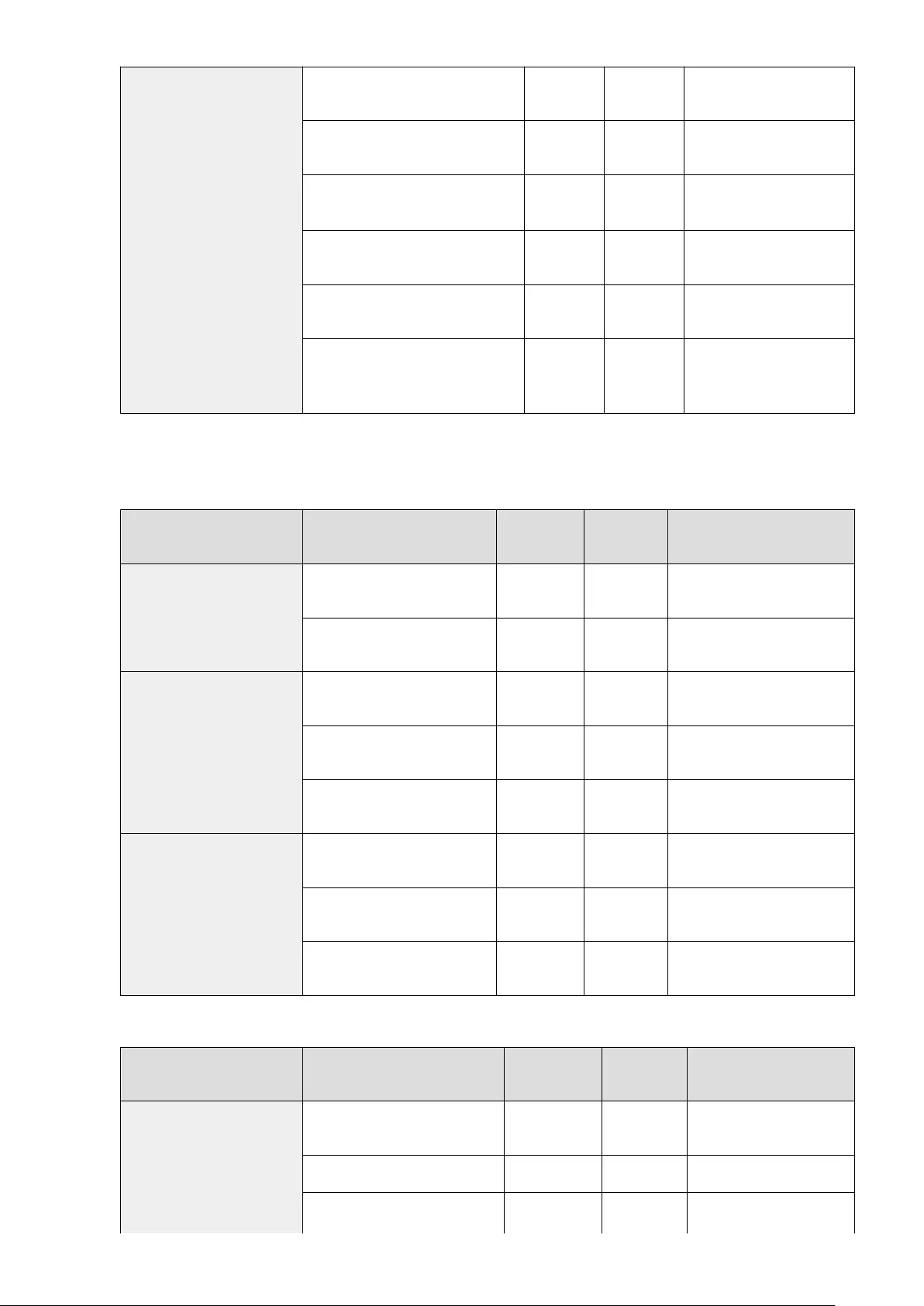
<Inbound Filter>
<Use Filter>: <Off>, <On> Yes C Settings/Registration Basic
Information
<Default Policy>*1: <Allow>, <Reject>Yes C Settings/Registration Basic
Information
<Exception Addresses>*1: <Register New>
(Up to 16 IPv4 addresses), <Delete> Yes C Settings/Registration Basic
Information
●<Address to Register>*1 Yes C Settings/Registration Basic
Information
●<Specify Port Number>*1: <Off>, <On> Yes C Settings/Registration Basic
Information
●<Port Number>*1: Enter the port
number.
<Delete>, <Add>
Yes C Settings/Registration Basic
Information
*1 This setting can only be specied from the Remote UI.
●<Sub Line Settings>: <Settings for System Data Communication>
Item Setting Description Can be set in
Remote UI
Import All
Function
Name of Item When Exporting with
the Remote UI
<DNS Server Address Settings>
<Primary DNS Server> Yes C Settings/Registration Basic
Information
<Secondary DNS Server> Yes C Settings/Registration Basic
Information
<Proxy Settings>
<Use Proxy>: <Off>, <On> Yes C Settings/Registration Basic
Information
<Server Address> (IP Address or FQDN) Yes C Settings/Registration Basic
Information
<Port Number>: 1 to 80 to 65535 Yes C Settings/Registration Basic
Information
<Authentication Set.>
<Use Proxy Auth.>: <Off>, <On> Yes C Settings/Registration Basic
Information
<User Name> (24 characters maximum) Yes C Settings/Registration Basic
Information
<Password> (24 characters maximum)
<Conrm> (24 characters maximum) Yes C Settings/Registration Basic
Information
●<Static Routing Settings>
Item Setting Description Can be set in
Remote UI
Import All
Function
Name of Item When Exporting
with the Remote UI
<Static Routing Settings>
<Use Static Routing>: <Off>, <On> No C Settings/Registration Basic
Information
<Register>, <Delete>*1 No No -
●<Register> No C Settings/Registration Basic
Information
Settings/Registration
322
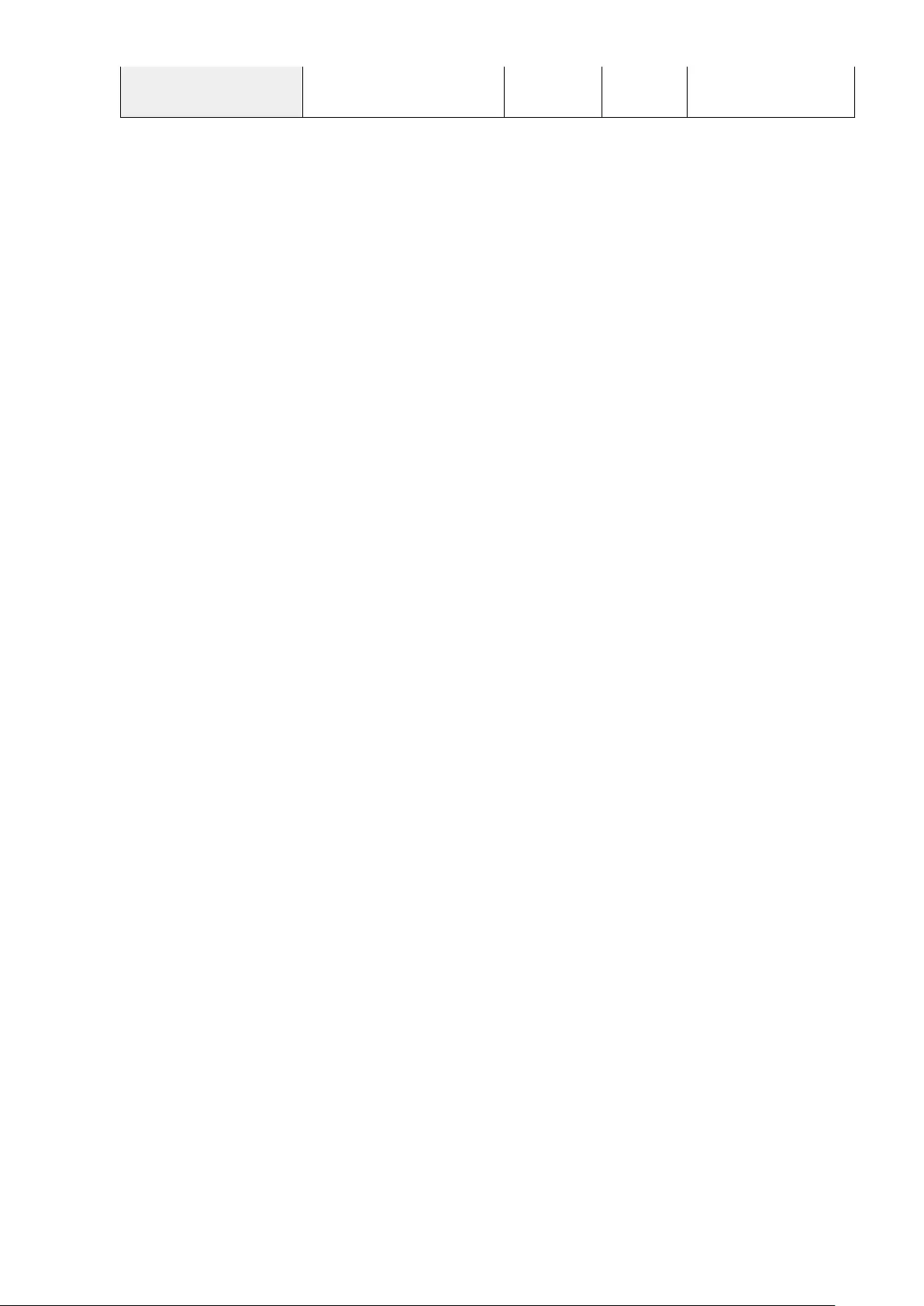
<Address>(<0.0.0.0>), <Prex Length>(1
to 32), <Gateway Address>(<0.0.0.0>)
*1 This setting can only be specied from the Remote UI.
Settings/Registration
323
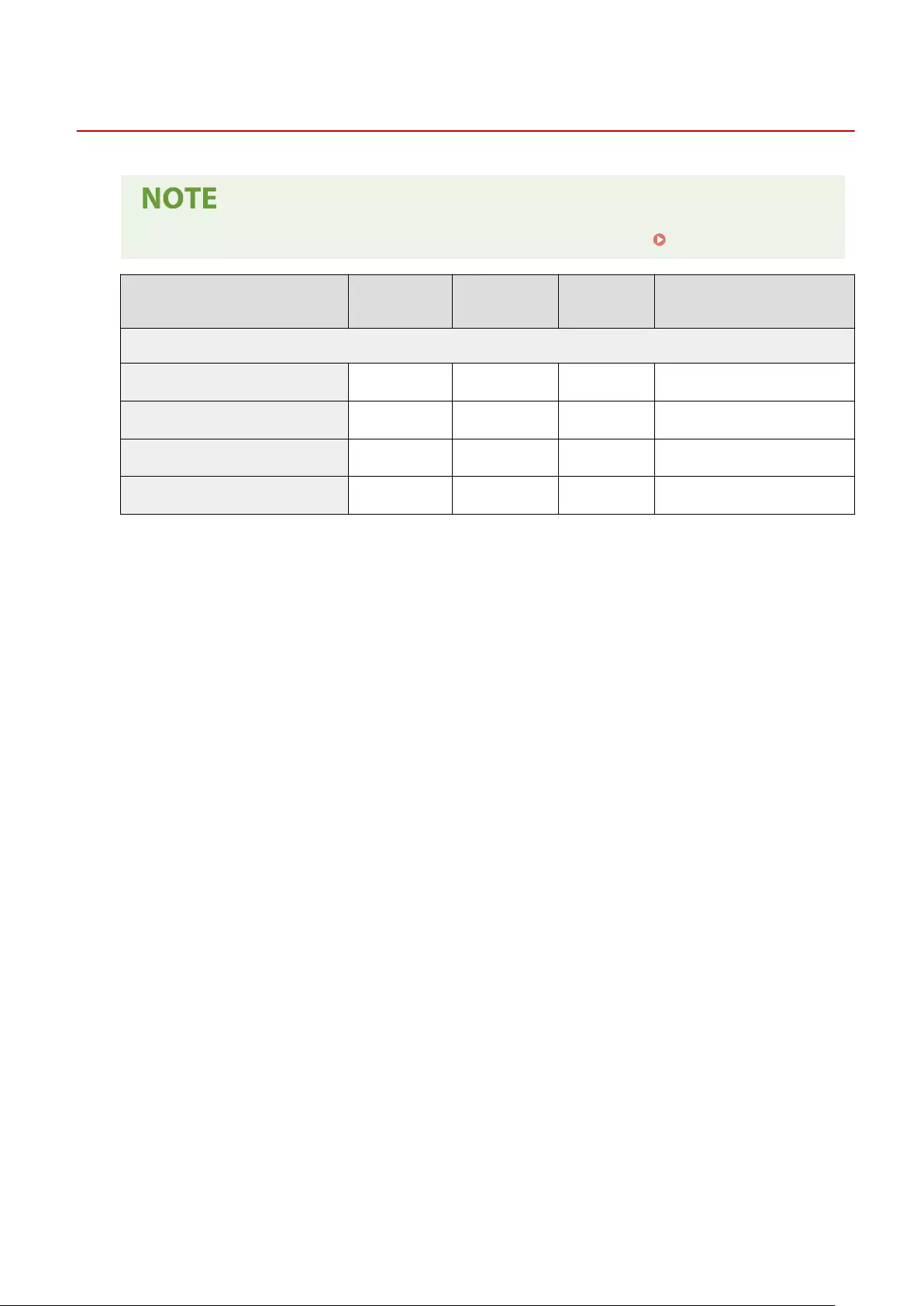
External Interface
7KKL-09C
●For information on the items ("A", "B", "C", and "No") in the "Import All Function" column, see Import All Function(P. 299) .
Item Setting Description Can be set in
Remote UI
Import All
Function
Name of Item When Exporting with
the Remote UI
<USB Settings>
<Use as USB Device> <Off>, <On> Yes C Settings/Registration Basic Information
<Use AddOn Driver for USB Storage Device> <Off>, <On> Yes C Settings/Registration Basic Information
<Use USB Storage Device> <Off>, <On> Yes C Settings/Registration Basic Information
<Restrict Auto Install of Printer Driver> <Off>, <On> Yes C Settings/Registration Basic Information
Settings/Registration
324
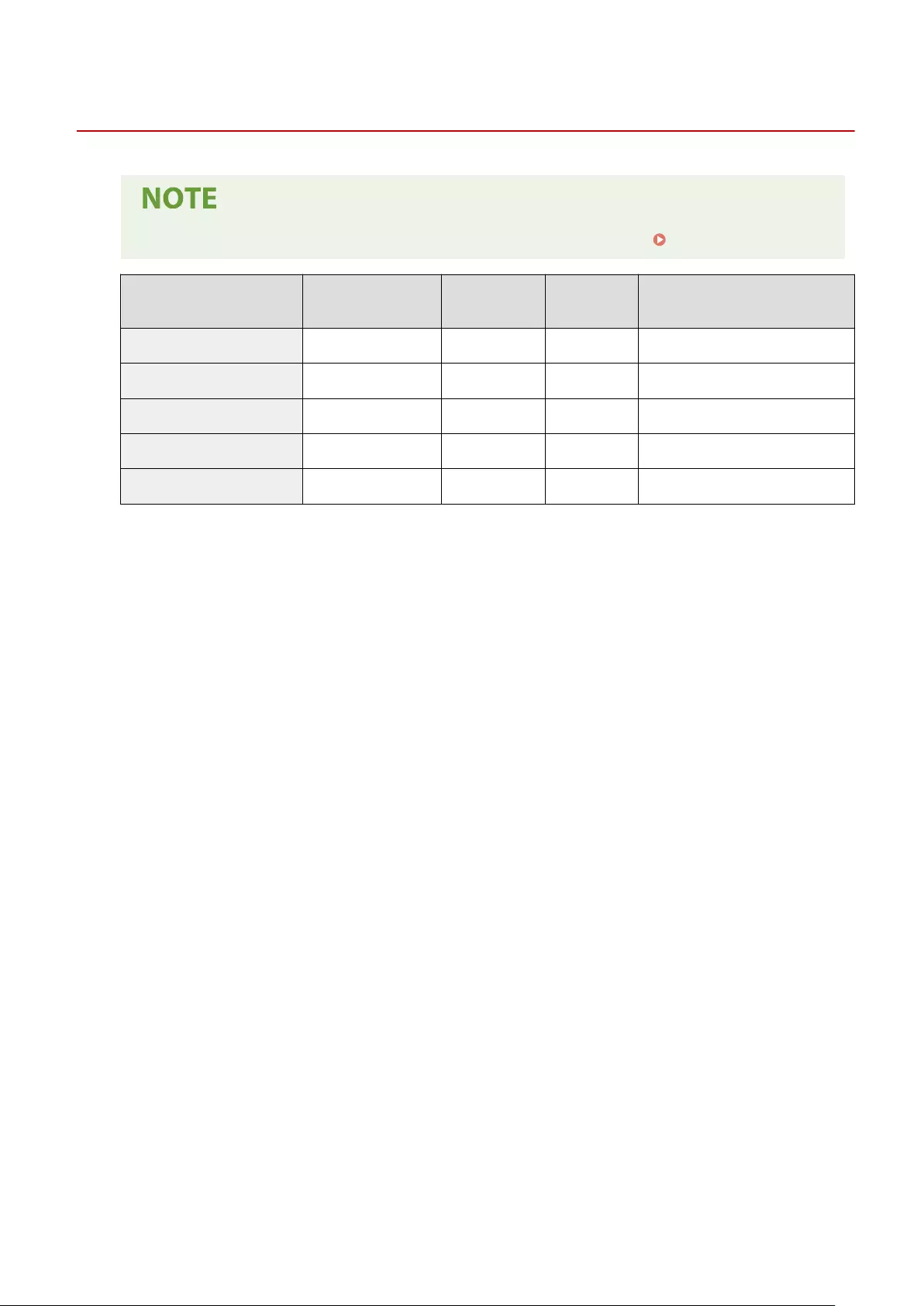
Accessibility
7KKL-09E
●For information on the items ("A", "B", "C", and "No") in the "Import All Function" column, see Import All Function(P. 299) .
Item Setting Description Can be set in
Remote UI
Import All
Function
Name of Item When Exporting with the
Remote UI
<Invert Screen Colors> <Off>, <On> No C Settings/Registration Basic Information
<Contrast> -3 to 0 to +3 (7 levels) No C Settings/Registration Basic Information
<Backlight Brightness> 0~4No C Settings/Registration Basic Information
<Message Display Time> 1 to 2 to 5 seconds No C Settings/Registration Basic Information
<Scrolling Speed> <Slow>, <Standard>, <Fast> No C Settings/Registration Basic Information
Settings/Registration
325
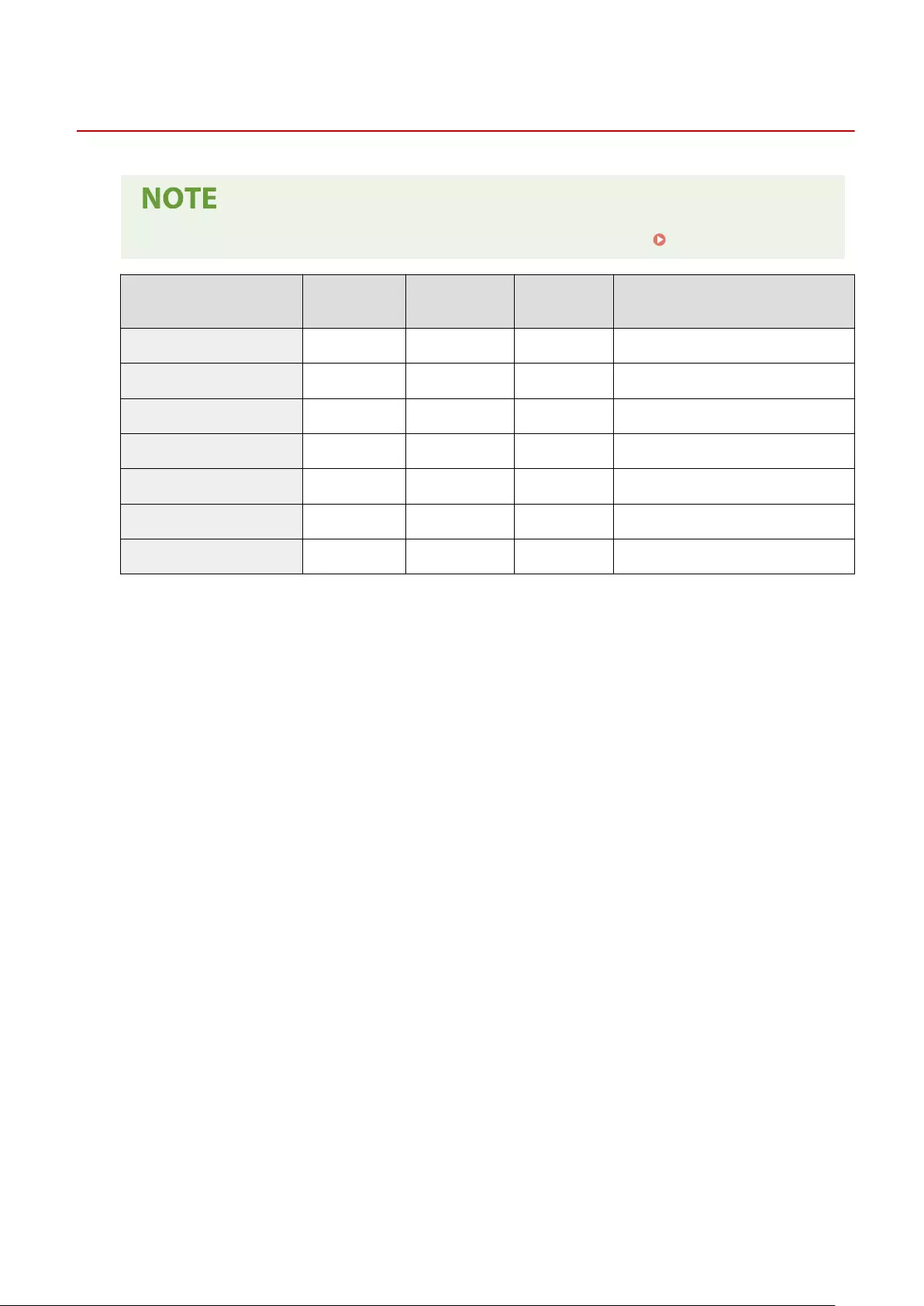
Volume Settings
7KKL-09F
●For information on the items ("A", "B", "C", and "No") in the "Import All Function" column, see Import All Function(P. 299) .
Item Setting Description Can be set in
Remote UI
Import All
Function
Name of Item When Exporting with the
Remote UI
<Entry Tone> <Off>, <On> Yes C Settings/Registration Basic Information
<Invalid Entry Tone> <Off>, <On> Yes C Settings/Registration Basic Information
<Restock Supplies Tone> <Off>, <On>, Yes C Settings/Registration Basic Information
<Warning Tone> <Off>, <On> Yes C Settings/Registration Basic Information
<Job Done Tone> <Off>, <On> Yes C Settings/Registration Basic Information
<Energy Saver/Sleep Tone> <Off>, <On> Yes C Settings/Registration Basic Information
<Login Tone> <Off>, <On> Yes C Settings/Registration Basic Information
Settings/Registration
326
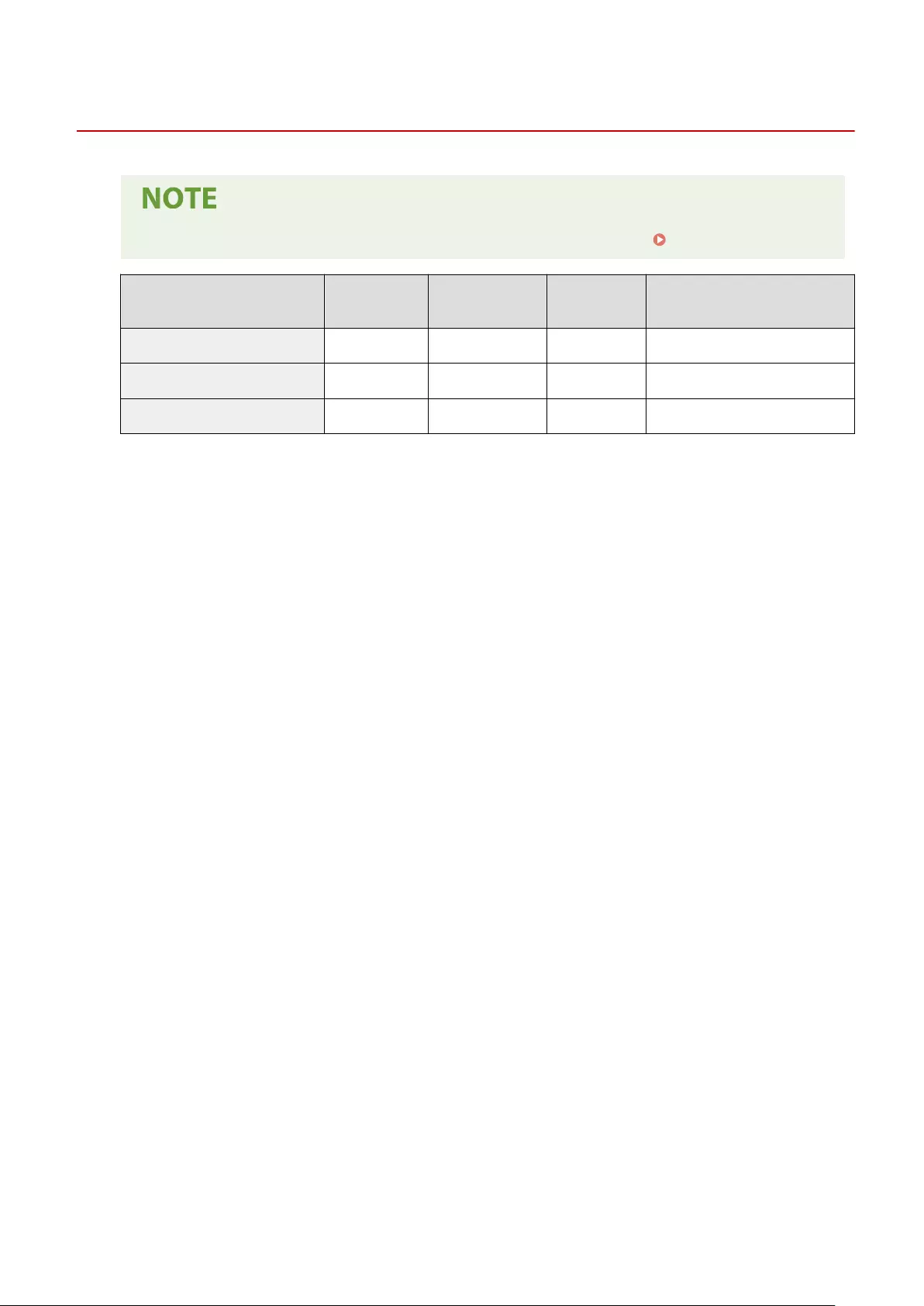
Maintenance
7KKL-09L
●For information on the items ("A", "B", "C", and "No") in the "Import All Function" column, see Import All Function(P. 299) .
Item Setting Description Can be set in Remote
UI
Import All
Function
Name of Item When Exporting with the
Remote UI
<Clean Pressure Roller for Fixing> - No No -
<Low Toner Consumption Printing Mode> <Off>, <On> No B Settings/Registration Basic Information
<Control Detected Condensation> <Off>, <On> Yes C Settings/Registration Basic Information
Settings/Registration
328
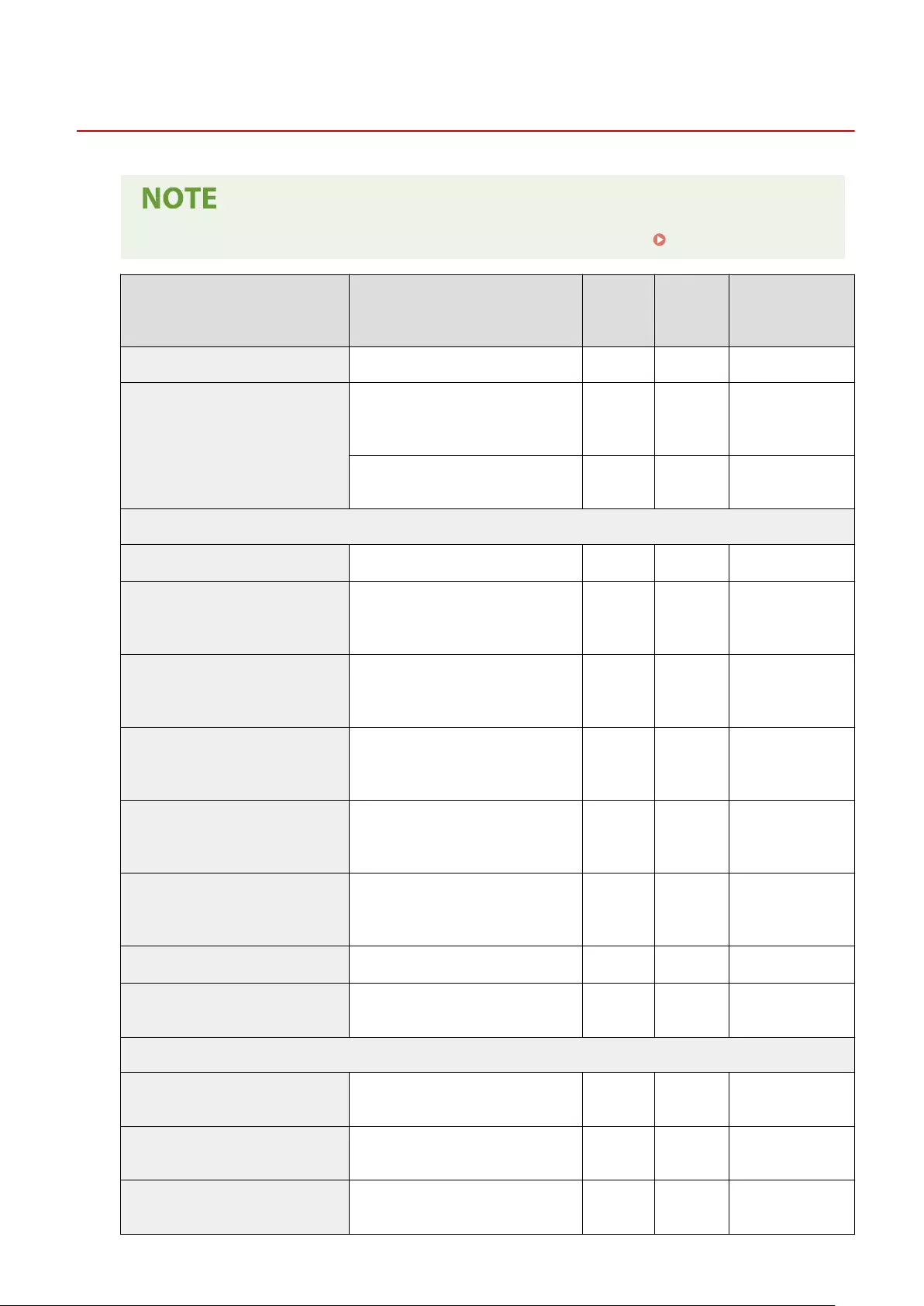
Adjust Image Quality
7KKL-09J
●For information on the items ("A", "B", "C", and "No") in the "Import All Function" column, see Import All Function(P. 299) .
Item Setting Description Can be set in
Remote UI
Import All
Function
Name of Item When
Exporting with the
Remote UI
<Full Calibration> - Yes No -
<Settings for Auto Full Calibration>
<Timing for Auto Full Calib. at Startup> : <After
Printing First Job>, <When Turning Main
Power ON>
Yes A Settings/Registration
Basic Information
<Frequency for Auto Full Calibration> :
<Normal>, <High> Yes B Settings/Registration
Basic Information
<Adjust Print Position>
<Sample Print> <Yes>, <No> No No -
<Multi-Purpose Tray>
<Adj. Vertically (1-Sd/2nd Sd for 2-Sd)>, <Adj.
Horizontally (1-Sd/2nd Sd for 2-Sd)>>, <Adj.
Horizontally (1st Side for 2-Sided)>
Yes No -
<Drawer 1>
<Adj. Vertically (1-Sd/2nd Sd for 2-Sd)>, <Adj.
Horizontally (1-Sd/2nd Sd for 2-Sd)>>, <Adj.
Horizontally (1st Side for 2-Sided)>
Yes No -
<Drawer 2>*
<Adj. Vertically (1-Sd/2nd Sd for 2-Sd)>, <Adj.
Horizontally (1-Sd/2nd Sd for 2-Sd)>>, <Adj.
Horizontally (1st Side for 2-Sided)>
Yes No -
<Drawer 3>*
<Adj. Vertically (1-Sd/2nd Sd for 2-Sd)>, <Adj.
Horizontally (1-Sd/2nd Sd for 2-Sd)>>, <Adj.
Horizontally (1st Side for 2-Sided)>
Yes No -
<Drawer 4>*
<Adj. Vertically (1-Sd/2nd Sd for 2-Sd)>, <Adj.
Horizontally (1-Sd/2nd Sd for 2-Sd)>>, <Adj.
Horizontally (1st Side for 2-Sided)>
Yes No -
<Common> <Adj. Vertically (1st Side for 2-Sided)> Yes No -
<Adjust Toner Volume Used for Color Print> <Off>, <Level 1>, <Level 2> No A Settings/Registration
Basic Information
<Special Processing>
<Waterdrop Pattern Prevention Mode> <Off>, <On> Yes B Settings/Registration
Basic Information
<Adjust Fixing Temperature> <Low>, <Standard>, <High 1>, <High 2> Yes B Settings/Registration
Basic Information
<Curl Prevention Mode> <Mode 1>: <Off >, <On >
<Mode 2>: <Off>, <On> Yes B Settings/Registration
Basic Information
Settings/Registration
329
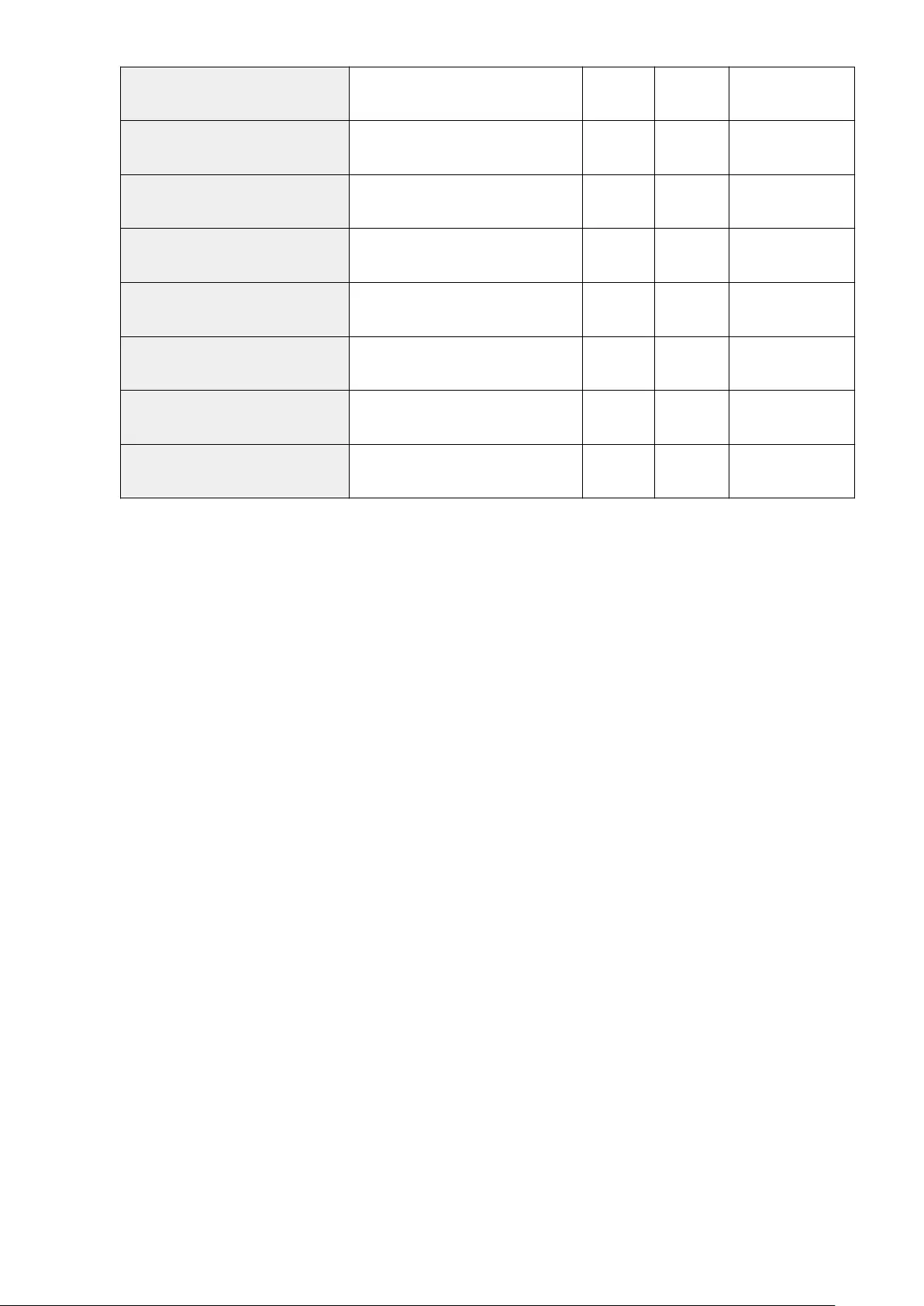
<Paper Slipping Prevention Mode> <Off>, <Mode 1>, <Mode 2> Yes B Settings/Registration
Basic Information
<Auto Clean Secondary Transfer Roller> <Off>, <On> Yes B Settings/Registration
Basic Information
<White Streak Prevention Mode> <Off>, <On> Yes B Settings/Registration
Basic Information
<Correct Fixing When Using Plain Paper> <Off>, <On> Yes B Settings/Registration
Basic Information
<Corr. Tail End Fix. When Using Plain Ppr> <Off>, <On> Yes B Settings/Registration
Basic Information
<Plain Paper Fill Area Image Adjust. Mode> <Off>, <On> Yes B Settings/Registration
Basic Information
<Heavy Paper Fill Area Image Adjust. Mode> <Off>, <On> Yes B Settings/Registration
Basic Information
<Envelope Sealing Prevention Mode> <Off>, <On> Yes B Settings/Registration
Basic Information
* Indicates items that appear only when the appropriate optional product is available for use or the appropriate setting is specied.
Settings/Registration
330
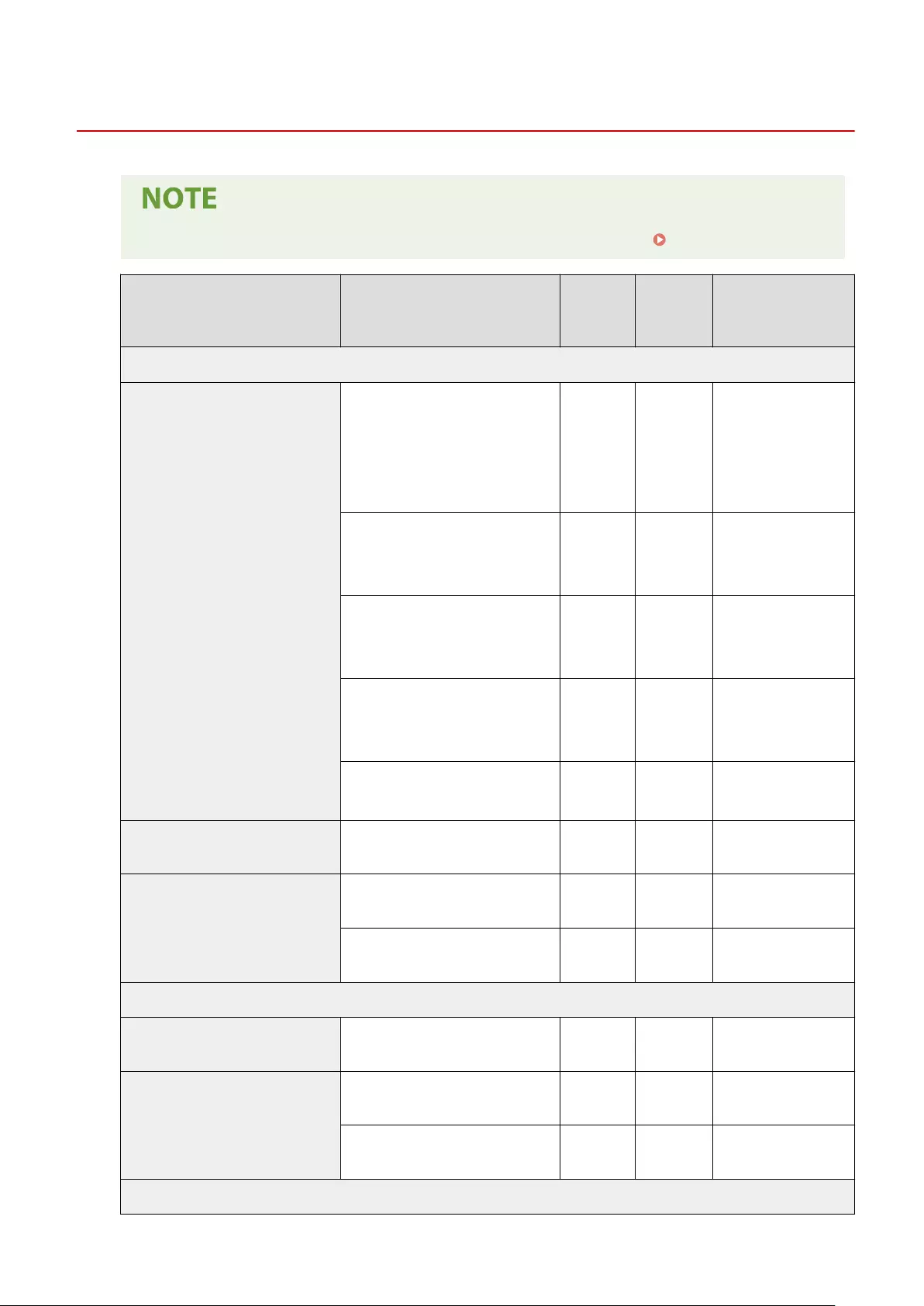
Common
7KKL-0K0
●For information on the items ("A", "B", "C", and "No") in the "Import All Function" column, see Import All Function(P. 299) .
Item Setting Description Can be set in
Remote UI
Import All
Function
Name of Item When
Exporting with the
Remote UI
<Paper Feed Settings>
<Paper Source Auto Selection>
<Printer>:
●<Multi-Purpose Tray>: <Off>, <On>
●Other: <Off>, <On>
●<Group Settings>: <Off>, <On>
●<Use Group>: <Off>, <On>
Yes B Settings/Registration Basic
Information
<Access Stored Files>:
●<Multi-Purpose Tray>: <Off>, <On>
●Other: <Off>, <On>
Yes B Settings/Registration Basic
Information
<Receive>:
●<Multi-Purpose Tray>: <Off>, <On>
●Other: <Off>, <On>
Yes B Settings/Registration Basic
Information
<Other>:
●<Multi-Purpose Tray>: <Off>, <On>
●Other: <Off>, <On>
Yes B Settings/Registration Basic
Information
<Optimal Productivity>:
●<Off>, <On> Yes B Settings/Registration Basic
Information
<Switch Paper Feed Method> <Multi-Purpose Tray> and Other: <Speed
Priority>, <Print Side Priority> Yes B Settings/Registration Basic
Information
<Suspended Job Timeout>
<Off>, <On> Yes C Settings/Registration Basic
Information
0 to 5 to 999 min. Yes C Settings/Registration Basic
Information
<Paper Output Settings>
<Job Separator Between Jobs> <Off>, <On> Yes C Settings/Registration Basic
Information
<Job Separator Between Copies>
<Off>, <On> Yes C Settings/Registration Basic
Information
<Number of Copies> (1 to 10 to 9999) Yes C Settings/Registration Basic
Information
<Print Settings>
Settings/Registration
332
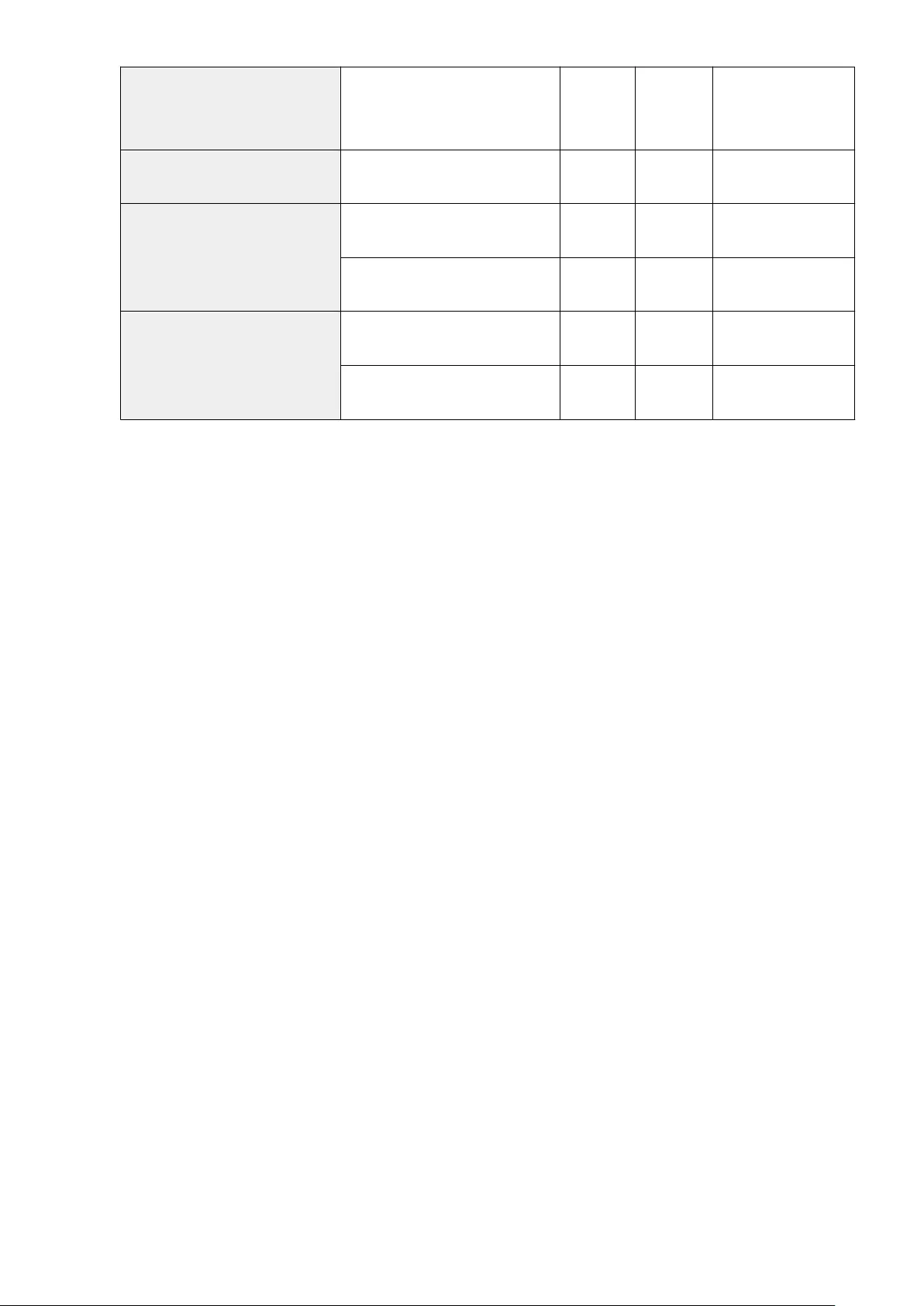
<Print Priority>
●<Printer>: <1>, <2>, <3>
●<Access Stored File>: <1>, <2>, <3>
●<Other>: <1>, <2>, <3>
Yes C Settings/Registration Basic
Information
<Chrom. Color Conv. for Two Colors Print> <All Chromatic Colors>, <Similar Chromatic
Colors> Yes C Settings/Registration Basic
Information
<Auto Delete Suspended Jobs>
<Off>, <On> Yes C Settings/Registration Basic
Information
0 to 5 to 999 min. Yes C Settings/Registration Basic
Information
<Action When Remaining Toner Is Low>
<Continue Printing>, <Display Warning
Screen> Yes No -
When <Continue Printing> is selected:
<Displ Tnr Cart Warning>: <Off>, <On>Yes B Settings/Registration Basic
Information
Settings/Registration
333
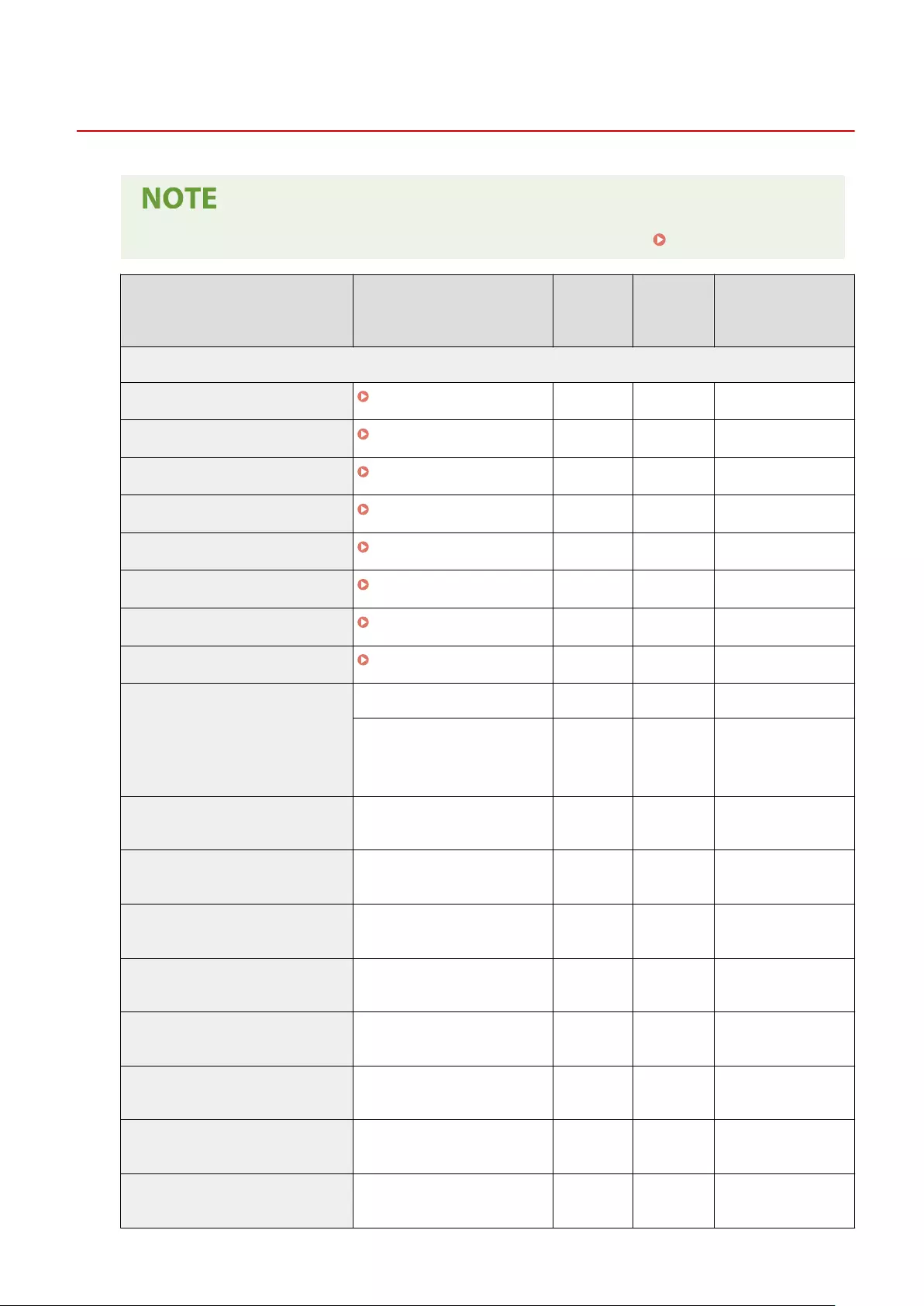
Printer
7KKL-09X
●For information on the items ("A", "B", "C", and "No") in the "Import All Function" column, see Import All Function(P. 299) .
Item Setting Description Can be set in
Remote UI
Import All
Function
Name of Item When
Exporting with the
Remote UI
<Printer Settings>
<Custom Settings> Custom Settings(P. 335) - - -
<UFR II> UFR II(P. 338) - - -
<PCL> PCL(P. 339) - - -
<PS> PS(P. 341) - - -
<Imaging> Imaging(P. 342) - - -
<PDF> PDF(P. 343) - - -
<XPS> XPS(P. 345) - - -
<Utility> Utility(P. 346) - - -
<Restrict Printer Jobs>
<On>, <Off> Yes C Settings for Printer Settings
When <On> is selected:
●<Select Jobs to Allow>: <Reserved
Jobs>
Yes C Settings for Printer Settings
<Switch Paper Source Auto Selection Mode> <Short Edge Feed Paper Priority >, <
Long Edge Feed Paper Priority >Yes C Settings/Registration Basic
Information
<Feed from MP Tray When No Paper Source> <Off>, <On> Yes C Settings/Registration Basic
Information
<MP Tray Priority for Ppr Src Auto Select> <Off>, <On> Yes C Settings/Registration Basic
Information
<PDL Selection (Plug and Play)> <UFR II>, <PCL6>, <PS3>, <UFR II (V4)>,
<PCL6 (V4)> Yes C Settings for Printer Settings
<Ppr Size Mismatch for Free Size Ppr Src> <Off>, <On> Yes C Settings/Registration Basic
Information
<Vertical Printing Priority for Free Size> <Off>, <On> Yes C Settings/Registration Basic
Information
<PS Password Settings> <SystemParams Password>, <StartJob
Password> Yes C Settings for Printer Settings
<Paper Feed Mode When Using PCL Emulation> <Mode 0>, <Mode 1>, <Mode 2> Yes C Settings/Registration Basic
Information
Settings/Registration
334
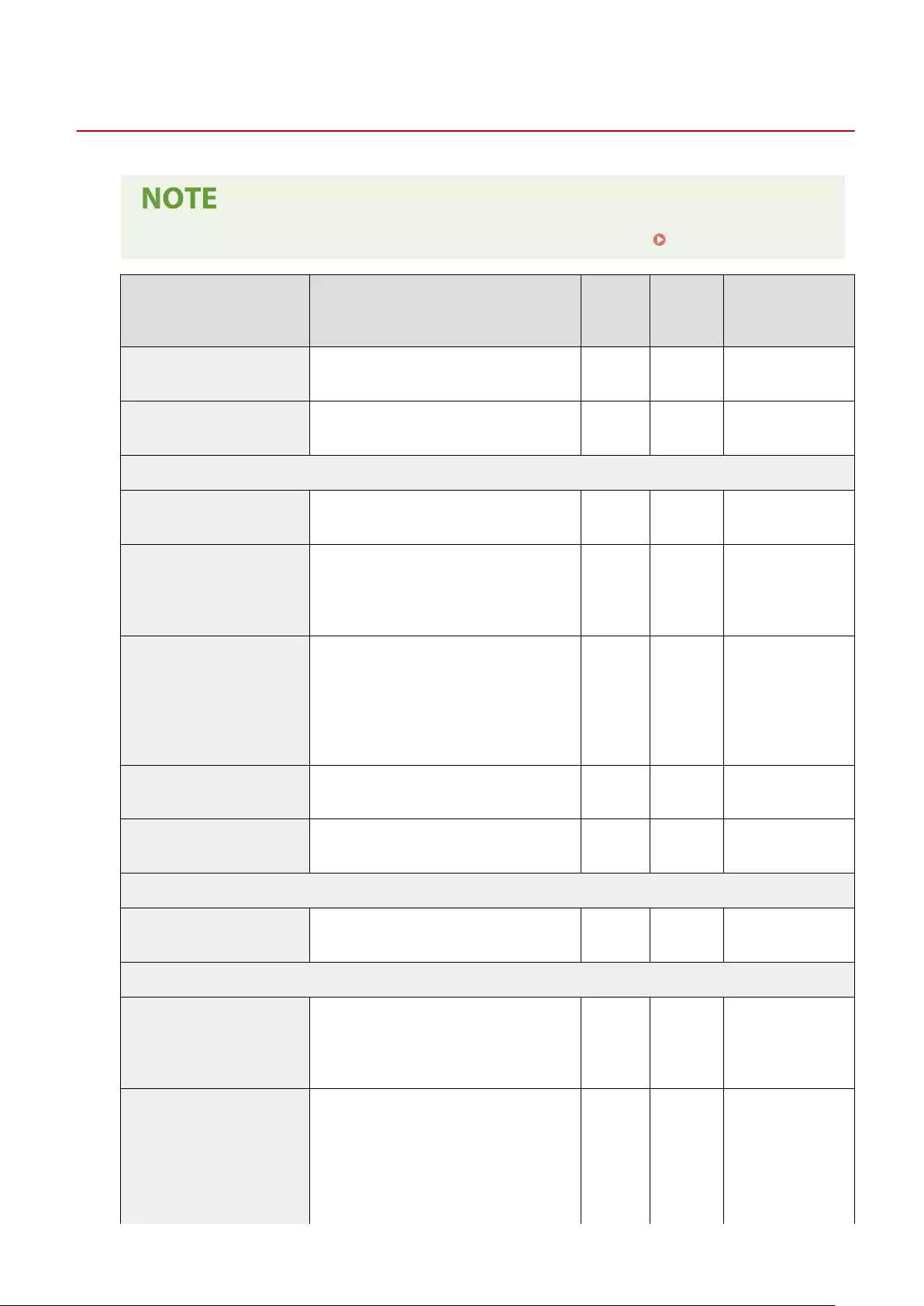
Custom Settings
7KKL-0A0
●For information on the items ("A", "B", "C", and "No") in the "Import All Function" column, see Import All Function(P. 299) .
Item Setting Description
Can be set
in Remote
UI
Import All
Function
Name of Item When
Exporting with the
Remote UI
<Copies> 1 to 9999 Yes C Settings for Printer
Settings
<2-Sided Printing> <On>, <Off> Yes C Settings for Printer
Settings
<Paper Feed>
<Default Paper Feed Source> <Auto>, <MP Tray>, <Drawer 1>, <Drawer 2>, <Drawer
3> Yes B Settings for Printer
Settings
<Default Paper Size>
<Letter>, <Legal>, <A4>, <A5>, <A6>, <B5>, <16K>,
<Executive>, <Statement>, <Env. NAGAGATA 3>, <Env.
YOGATANAGA3>, <Env. No. 10>, <Envelope ISO-C5>,
<Envelope DL>, <Envelope Monarch>
Yes B Settings for Printer
Settings
<Default Paper Type>
<Thin>, <Plain 1>, <Plain 2>, <Plain 3>, <Heavy 1>,
<Heavy 2>, <Heavy 3>, <Heavy 4>, <Heavy 5>, <Color>,
<Recycled 1>, <Recycled 2>, <Labels>, <Letterhead 1>,
<Letterhead 2>, <Letterhead 3>, <Letterhead 4>,
<Letterhead 5>, <Letterhead 6>, <Letterhead 7>, <Bond
1>, <Bond 2>, <Envelope>
Yes B Settings for Printer
Settings
<Paper Size Override> <On>, <Off> Yes C Settings for Printer
Settings
<2nd Side of MP Tray 2-Sided Page> <On>, <Off> Yes C Settings for Printer
Settings
<Paper Output>
<Finishing> <Finishing>:<Off>, <Collate>, <Group> Yes C Settings for Printer
Settings
<Print Quality>
<Density>*1
<Cyan>: -8 to +8; 0
<Magenta>: -8 to +8; 0
<Yellow>: -8 to +8; 0
<Black>: -8 to +8; 0
Yes C Settings for Printer
Settings
<Density (Fine Adjust)>*1
<Cyan>:
<High>: -8 to +8; 0
<Medium>: -8 to +8; 0
<Low>: -8 to +8; 0
<Magenta>:
<High>: -8 to +8; 0
<Medium>: -8 to +8; 0
Yes C Settings for Printer
Settings
Settings/Registration
335
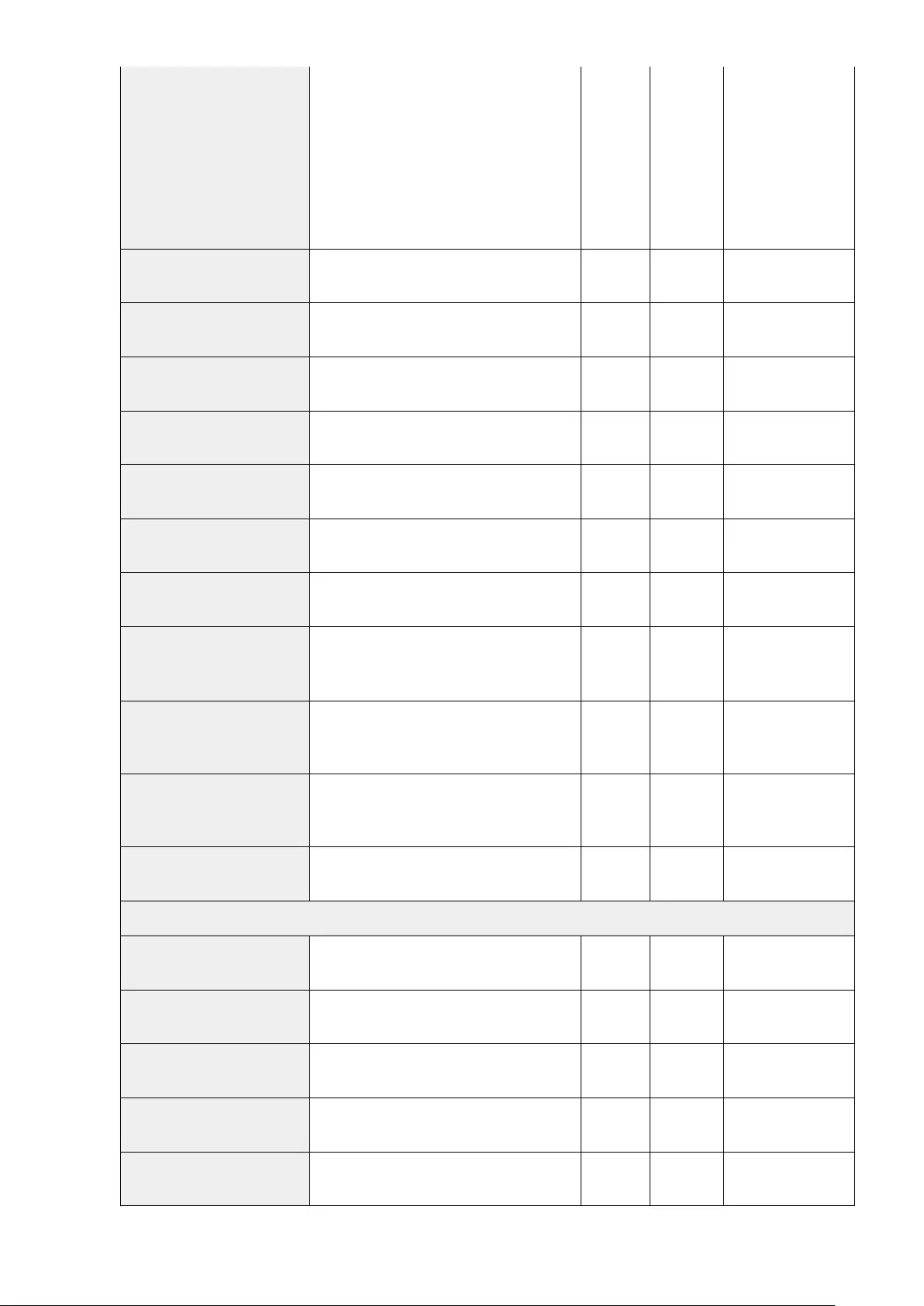
<Low>: -8 to +8; 0
<Yellow>:
<High>: -8 to +8; 0
<Medium>: -8 to +8; 0
<Low>: -8 to +8; 0
<Black>:
<High>: -8 to +8; 0
<Medium>: -8 to +8; 0
<Low>: -8 to +8; 0
<Toner Save> <On>, <Off> Yes C Settings for Printer
Settings
<Gradation> <Standard>, <High 1>, <High 2> Yes B Settings for Printer
Settings
<Resolution> <1200 dpi>, <600 dpi> Yes B Settings for Printer
Settings
<Sharpness (Photo)> -1 to +3; 0Yes C Settings for Printer
Settings
<Special Smoothing Mode> <Mode 1>, <Mode 2>, <Mode 3>, <Mode 4>, <Mode 5>,
<Mode 6> Yes B Settings for Printer
Settings
<Toner Volume Correction> <Normal>, <Grad. Priority>, <Text Priority> Yes C Settings for Printer
Settings
<Line Control> <Res. Priority>, <Grad. Priority> Yes C Settings for Printer
Settings
<Width Adjustment>
<Width Adjustment>: <On>, <Off>
<Target for Width Adjust.>*1: <Text>, <Line>, <Text and
Line>, <All>
Yes B Settings for Printer
Settings
<Advanced Smoothing>
<Advanced Smoothing>: <Off>, <Level 1>, <Level 2>
<Apply to Graphics>: <On>, <Off>
<Apply to Text>: <On>, <Off>
Yes C Settings for Printer
Settings
<Gradation Smoothing>
<Gradation Smoothing>: <Off>, <Level 1>, <Level 2>
<Apply to Graphics>: <On>, <Off>
<Apply to Images>: <On>, <Off>
Yes C Settings for Printer
Settings
<Enhance Text for B&W Print> <On>, <Off> Yes C Settings for Printer
Settings
<Layout>
<Binding Location> <Long Edge>, <Short Edge> Yes C Settings for Printer
Settings
<Gutter> -50.0 mm to +50.0 mm; 00.0 mm Yes C Settings for Printer
Settings
<Offset Short Edge (Front)> -50.0 mm to +50.0 mm; 00.0 mm Yes C Settings for Printer
Settings
<Offset Long Edge (Front)> -50.0 mm to +50.0 mm; 00.0 mm Yes C Settings for Printer
Settings
<Offset Short Edge (Back)> -50.0 mm to +50.0 mm; 00.0 mm Yes C Settings for Printer
Settings
Settings/Registration
336
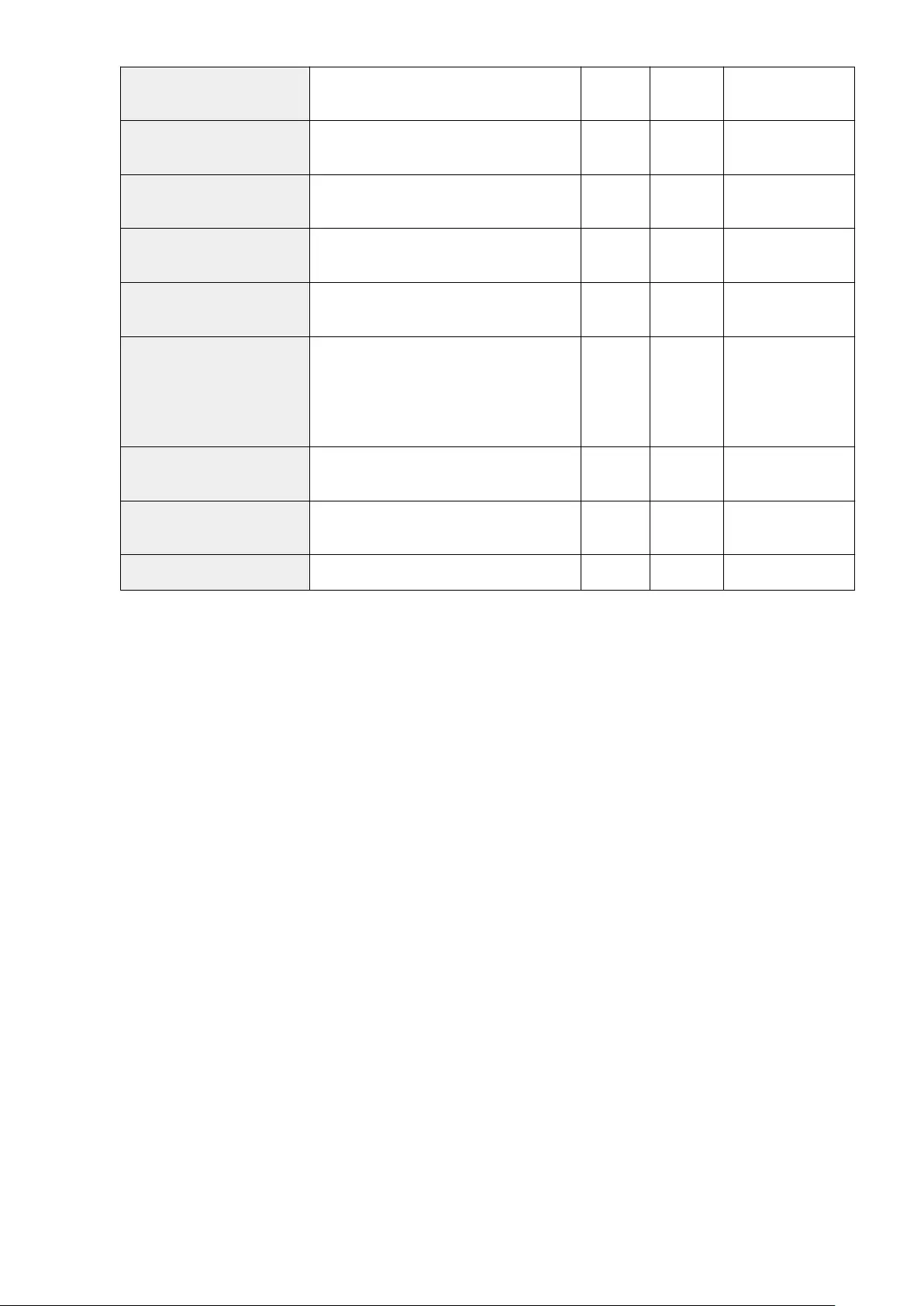
<Offset Long Edge (Back)> -50.0 mm to +50.0 mm; 0.0 mm Yes C Settings for Printer
Settings
<Auto Error Skip> <On>, <Off> Yes C Settings for Printer
Settings
<Timeout> <Timeout>: <On>, <Off>
<Timeout>: 5 seconds to 300 seconds; 15 seconds Yes C Settings for Printer
Settings
<Personality>*1 <Auto>, <PS>, <PCL>, <Imaging>, <PDF>, <XPS> Yes C Settings for Printer
Settings
<Mode Priority>*1 <None>, <PS>, <PCL>, <PDF>, <XPS> Yes C Settings for Printer
Settings
<Auto Select>*1
<PS>: <On>, <Off>
<PCL>: <On>, <Off>
<XPS>: <On>, <Off>
<Imaging>: <On>, <Off>
<PDF>: <On>, <Off>
Yes C Settings for Printer
Settings
<Color Mode> <Auto (Color/B&W)>, <Black & White> Yes C Settings for Printer
Settings
<Compressed Image Output> <Output>, <Display Error> Yes C Settings for Printer
Settings
<Initialize> <Yes>, <No> No No -
*1 Indicates items that appear only when the appropriate optional product is available for use or the appropriate setting is specied.
Settings/Registration
337
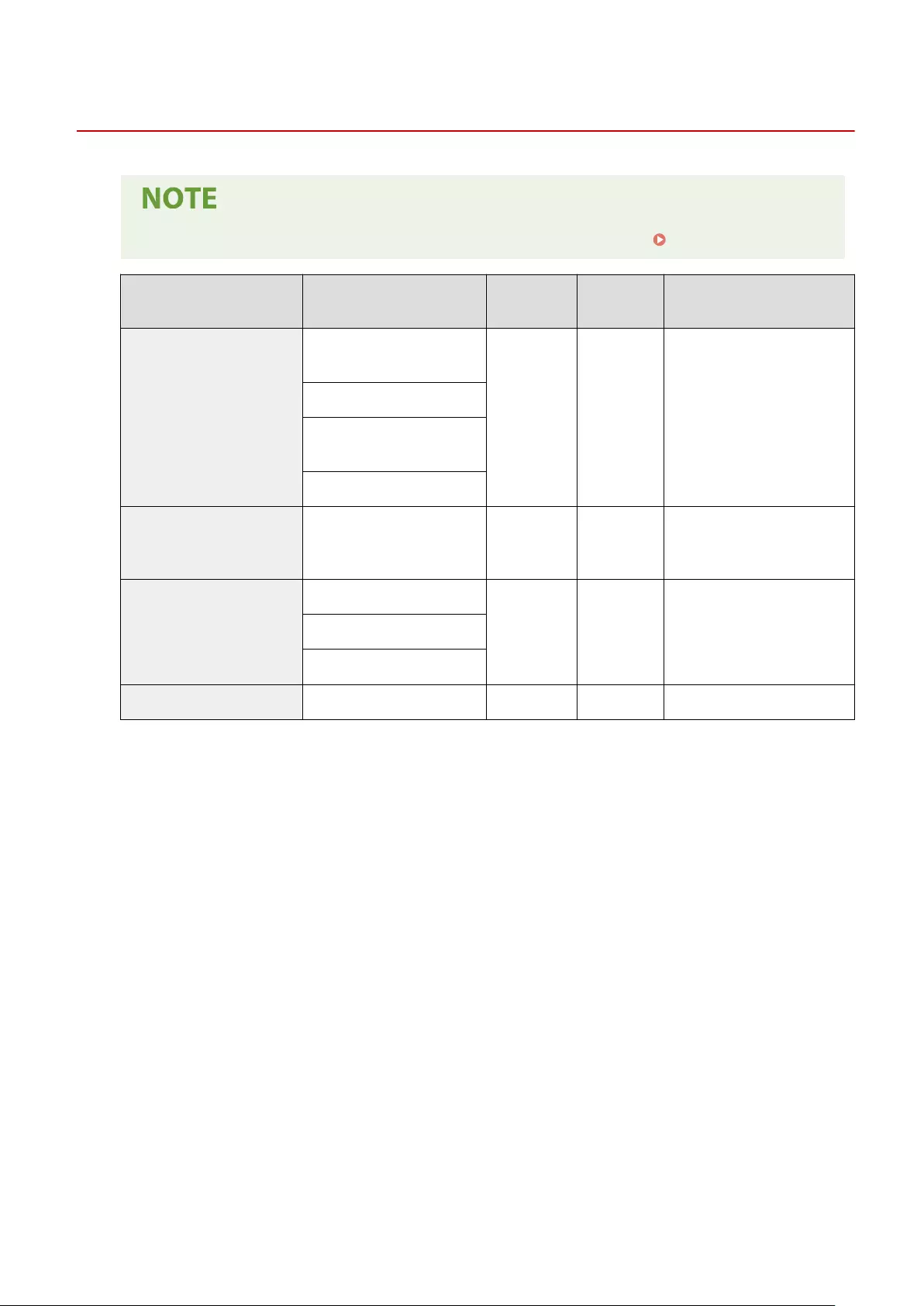
UFR II
7KKL-0A1
●For information on the items ("A", "B", "C", and "No") in the "Import All Function" column, see Import All Function(P. 299) .
Item Setting Description Can be set in
Remote UI
Import All
Function
Name of Item When Exporting with
the Remote UI
<Halftones>
<Err Diffusion(600dpi Only)>:<On>,
<Off>
Yes B Settings for Printer Settings
<Text>: <Resolution>, <Gradation>
<Graphics>: <Resolution>,
<Gradation>
<Image>: <Resolution>, <Gradation>
<Matching Method>
<General>, <Perceptual>,
<Colorimetric>, <Vivid Photo>,
<Download Prole>
Yes C Settings for Printer Settings
<Gray Compensation>
<Text>: <On>, <Off>
Yes B Settings for Printer Settings<Graphics>: <On>, <Off>
<Image>: <On>, <Off>
<Paper Save> <On>, <Off> Yes C Settings for Printer Settings
Settings/Registration
338
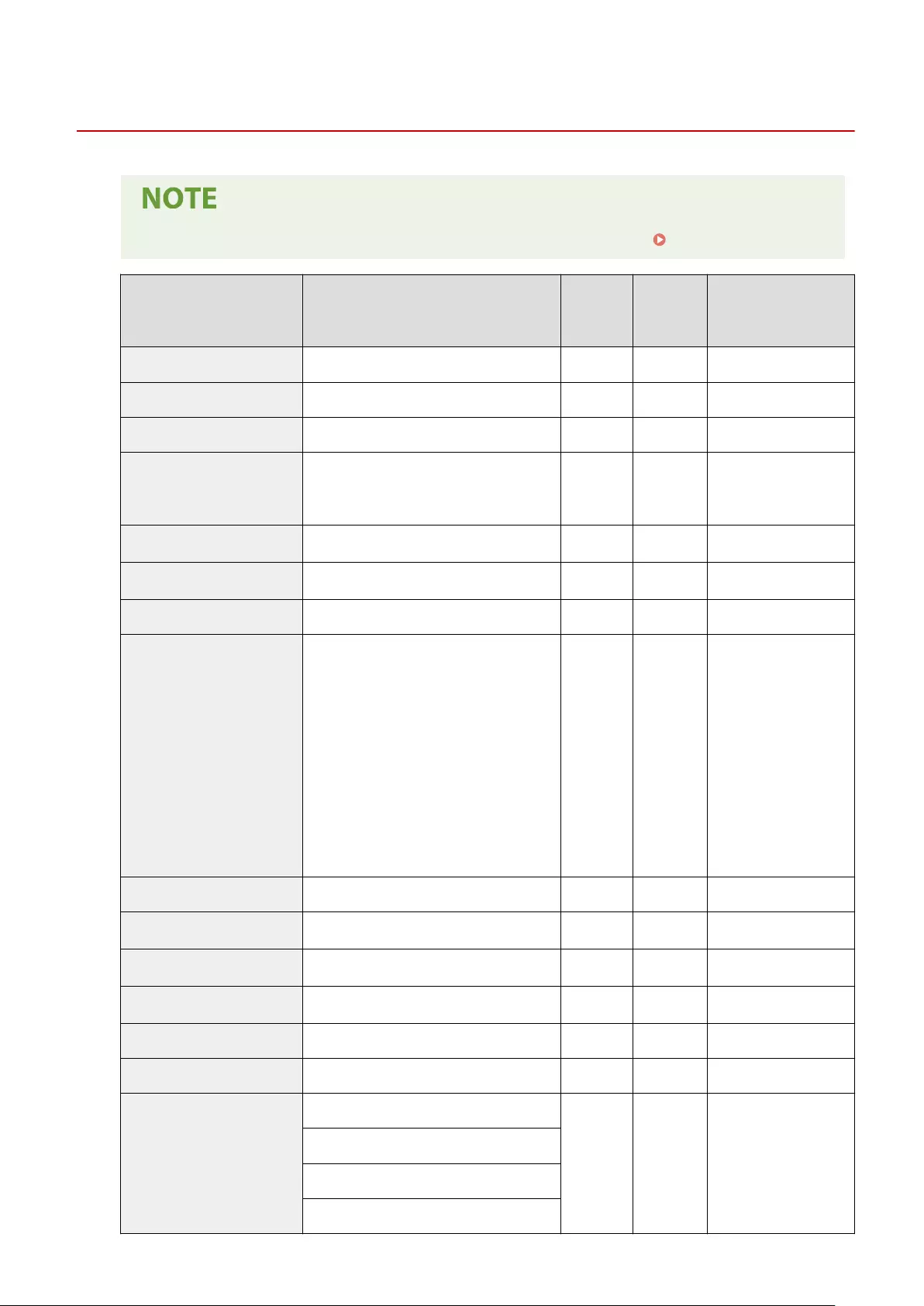
PCL
7KKL-0A2
●For information on the items ("A", "B", "C", and "No") in the "Import All Function" column, see Import All Function(P. 299) .
Item Setting Description Can be set in
Remote UI
Import All
Function
Name of Item When
Exporting with the Remote
UI
<Paper Save> <On>, <Off> Yes C Settings for Printer Settings
<Orientation> <Portrait>, <Landscape> Yes C Settings for Printer Settings
<Font Source> <Internal>, <Soft/External> No C Settings for Printer Settings
<Font Number>
0 to 104; 0 (If the Font Source setting is Internal.)
1 to 999; 1 (If the Font Source setting is Soft/
External.)
Yes C Settings for Printer Settings
<Point Size>*1 4.00 to 999.75 <point>; 12.00 <point> Yes C Settings for Printer Settings
<Pitch>*1 0.44 to 99.99 <cpi>; 10.00 <cpi> Yes C Settings for Printer Settings
<Form Lines> 5 to 128 <lines>; 64 <lines> Yes C Settings for Printer Settings
<Character Code>
<ARABIC8>, <DESKTOP>, <GREEK8>, <HEBREW7>,
<HEBREW8>, <ISO4>, <ISO6>, <ISO11>, <ISO15>,
<ISO17>, <ISO21>, <ISO60>, <ISO69>, <ISOCYR>,
<ISOGRK>, <ISOHEB>, <ISOL1>, <ISOL2>, <ISOL5>,
<ISOL6>, <ISOL9>, <LEGAL>, <MATH8>, <MCTEXT>,
<MSPUBL>, <PC8>, <PC8DN>, <PC8GRK>,<PC8TK>,
<PC775>, <PC850>, <PC851>, <PC852>, <PC858>,
<PC862>, <PC864>, <PC866>, <PC1004>, <PIFONT>,
<PSMATH>, <PSTEXT>, <ROMAN8>, <ROMAN9>,
<VNINTL>, <VNMATH>, <VNUS>, <WIN30>,
<WINARB>, <WINBALT>, <WINCYR>, <WINGRK>,
<WINL1>, <WINL2>, <WINL5>
Yes C Settings for Printer Settings
<Custom Paper> <On>, <Off> Yes C Settings for Printer Settings
<Unit of Measure>*1 <Millimeters>, <inches> Yes C Settings for Printer Settings
<X dimension>*1 127.0 mm to 355.6 mm; 355.6 mm Yes B Settings for Printer Settings
<Y dimension>*1 76.2 mm to 216.0 mm; 216.0 mm Yes B Settings for Printer Settings
<Append CR to LF> <Yes>, <No> Yes C Settings for Printer Settings
<Enlarge A4 Print Width> <On>, <Off> Yes C Settings for Printer Settings
<Halftones>
<Err Diffusion(600dpi Only) >: <On>, <Off>
Yes B Settings for Printer Settings
<Text>: <Resolution>, <Gradation>
<Graphics>: <Resolution>, <Gradation>
<Image>: <Resolution>, <Gradation>
Settings/Registration
339
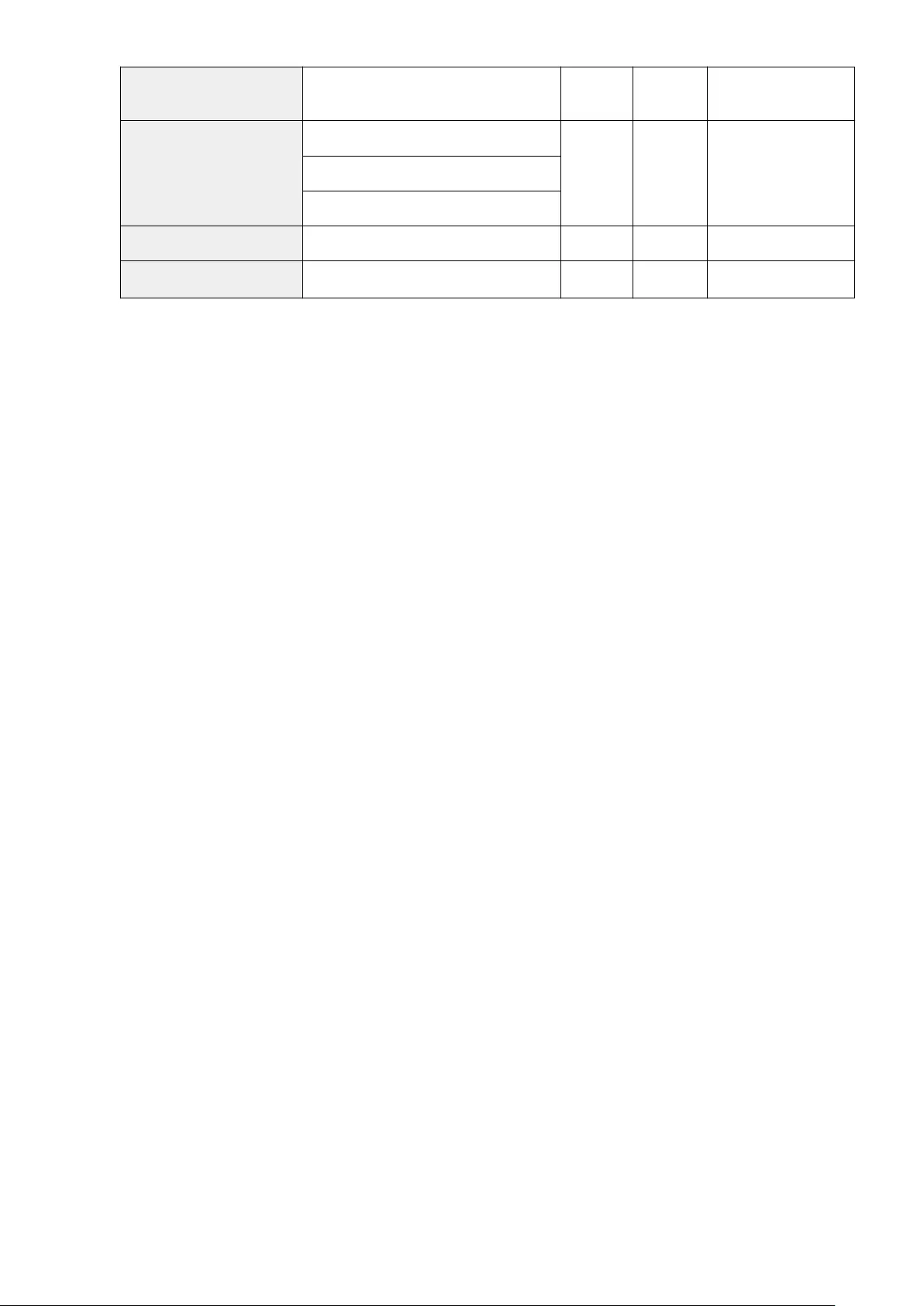
<Matching Method> <General>, <Perceptual>, <Colorimetric>, <Vivid
Photo>, <Download Prole> Yes C Settings for Printer Settings
<Gray Compensation>
<Text>: <On>, <Off>
Yes B Settings for Printer Settings<Graphics>: <On>, <Off>
<Image>: <On>, <Off>
<BarDIMM> <Enable>, <Disable> Yes C Settings for Printer Settings
<FreeScape>*1 <Off>, <~>, <">, <#>, <$>, </>, <\>, <?>, <{>, <}>, <|> Yes C Settings for Printer Settings
*1 Indicates items that appear only when the appropriate optional product is available for use or the appropriate setting is specied.
Settings/Registration
340
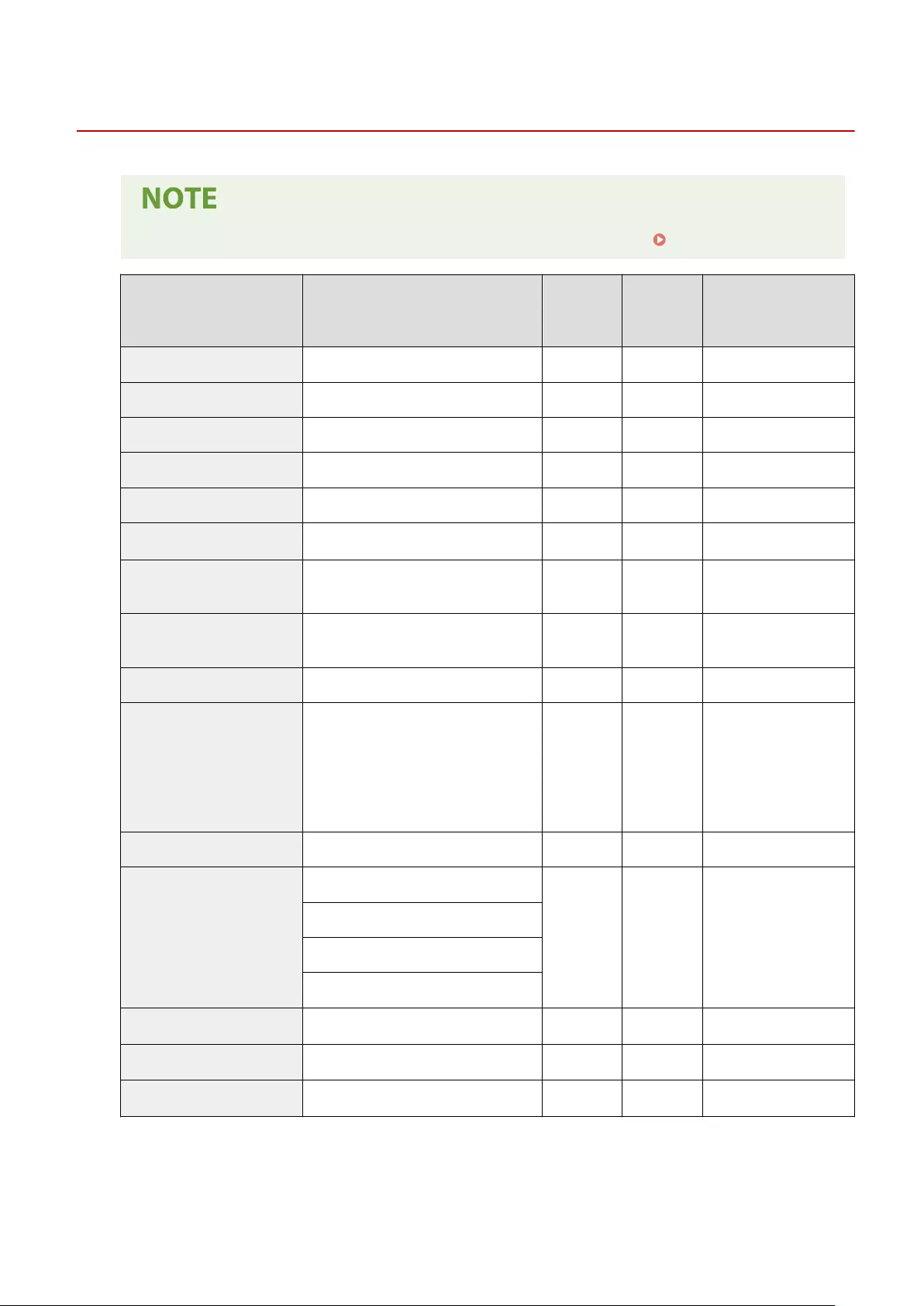
PS
7KKL-0A3
●For information on the items ("A", "B", "C", and "No") in the "Import All Function" column, see Import All Function(P. 299) .
Item Setting Description Can be set in
Remote UI
Import All
Function
Name of Item When
Exporting with the Remote
UI
<Paper Save> <On>, <Off> Yes C Settings for Printer Settings
<Job Timeout> 0 to 3600 seconds; 0 second Yes C Settings for Printer Settings
<Print PS Errors> <On>, <Off> Yes C Settings for Printer Settings
<Line Renement> <On>, <On (Slim)>, <Off> Yes C Settings for Printer Settings
<Pure Black Text> <On>, <Off> Yes C Settings for Printer Settings
<Black Overprint>*1 <On>, <Off> Yes C Settings for Printer Settings
<RGB Source Prole> <sRGB>, <Gamma 1.5>, <Gamma 1.8>, <Gamma
2.4>, <None>, <Download Prole> Yes No -
<CMYK Simulation Prole> <JapanColor(Canon>, <US Web Ctd(Canon>,
<Euro Standard>, <None>, <Download Prole> Yes No -
<Use Grayscale Prole> <On>, <Off> Yes No -
<Output Prole>
<Text>: <Normal>, <Photo>, <TR Normal>, <TR
Photo>, <Download Prole>
<Graphics>: <Normal>, <Photo>, <TR Normal>,
<TR Photo>, <Download Prole>
<Image>: <Normal>, <Photo>, <TR Normal>, <TR
Photo>, <Download Prole>
Yes No -
<Matching Method> <Perceptual>, <Saturation>, <Colorimetric> Yes C Settings for Printer Settings
<Halftones>
<Err Diffusion(600dpi Only)>: <On>, <Off>
Yes B Settings for Printer Settings
<Text>: <Resolution>, <Gradation>
<Graphics>: <Resolution>, <Gradation>
<Image>: <Resolution>, <Gradation>
<Brightness>*1 85% to 115%; 100% Yes C Settings for Printer Settings
<Composite Overprint> <On>, <Off> Yes C Settings for Printer Settings
<Grayscale Conversion>*1 <sRGB>, <NTSC>, <Uniform RGB> Yes C Settings for Printer Settings
*1 Indicates items that appear only when the appropriate optional product is available for use or the appropriate setting is specied.
Settings/Registration
341
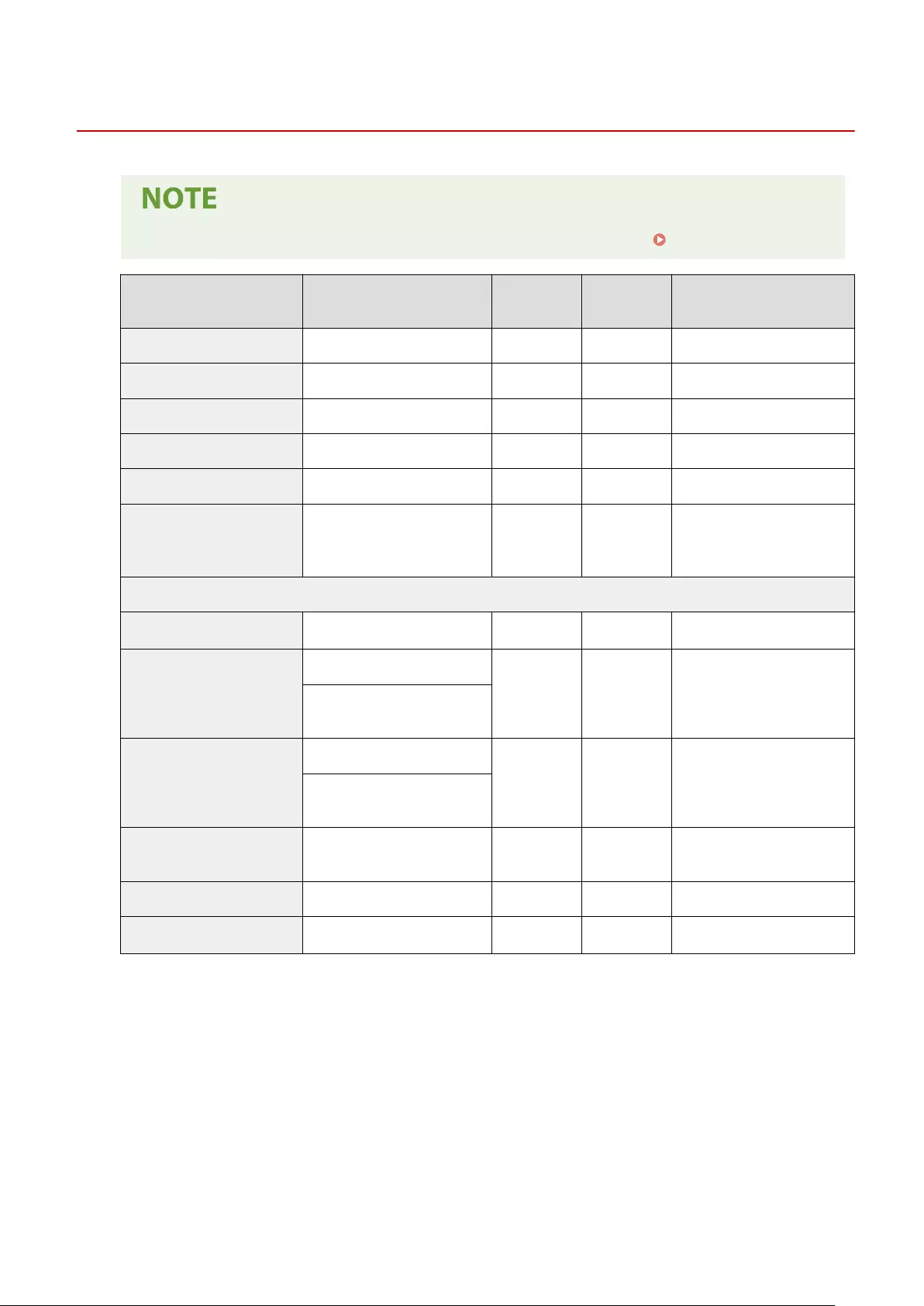
Imaging
7KKL-0A4
●For information on the items ("A", "B", "C", and "No") in the "Import All Function" column, see Import All Function(P. 299) .
Item Setting Description Can be set in
Remote UI
Import All
Function
Name of Item When Exporting
with the Remote UI
<Image Orientation> <Auto>, <Vertical>, <Horizontal> Yes C Settings for Printer Settings
<Zoom> <Off>, <Auto> Yes C Settings for Printer Settings
<Print Position> <Auto>, <Center>, <Top Left> Yes C Settings for Printer Settings
<Show Warnings> <On>, <Off> Yes C Settings for Printer Settings
<Enlarge Print Area> <On>, <Off> Yes C Settings for Printer Settings
<Matching Method>
<General>, <Perceptual>,
<Colorimetric>, <Vivid Photo>,
<Download Prole>
Yes C Settings for Printer Settings
<Photo Correct. (Color Only)>
<Photo Optimizer PRO> <On>, <Off> Yes C Settings for Printer Settings
<Red-Eye Correction>
<Red-Eye Correction>: <On>, <Off>
Yes C Settings for Printer Settings
<Red-Eye Correction Level>: <Weak>,
<Standard>, <Strong>
<Face Brightener>
<Face Brightener>: <On>, <Off>
Yes C Settings for Printer Settings
<Face Brightener Level>: <Weak>,
<Standard>, <Strong>
<Halftones> <Resolution>, <Gradation>, <Error
Diffusion> Yes B Settings for Printer Settings
<Gray Compensation> <On>, <Off> Yes B Settings for Printer Settings
<Grayscale Conversion>*1 <sRGB>, <NTSC>, <Uniform RGB> Yes C Settings for Printer Settings
*1 Indicates items that appear only when the appropriate optional product is available for use or the appropriate setting is specied.
Settings/Registration
342
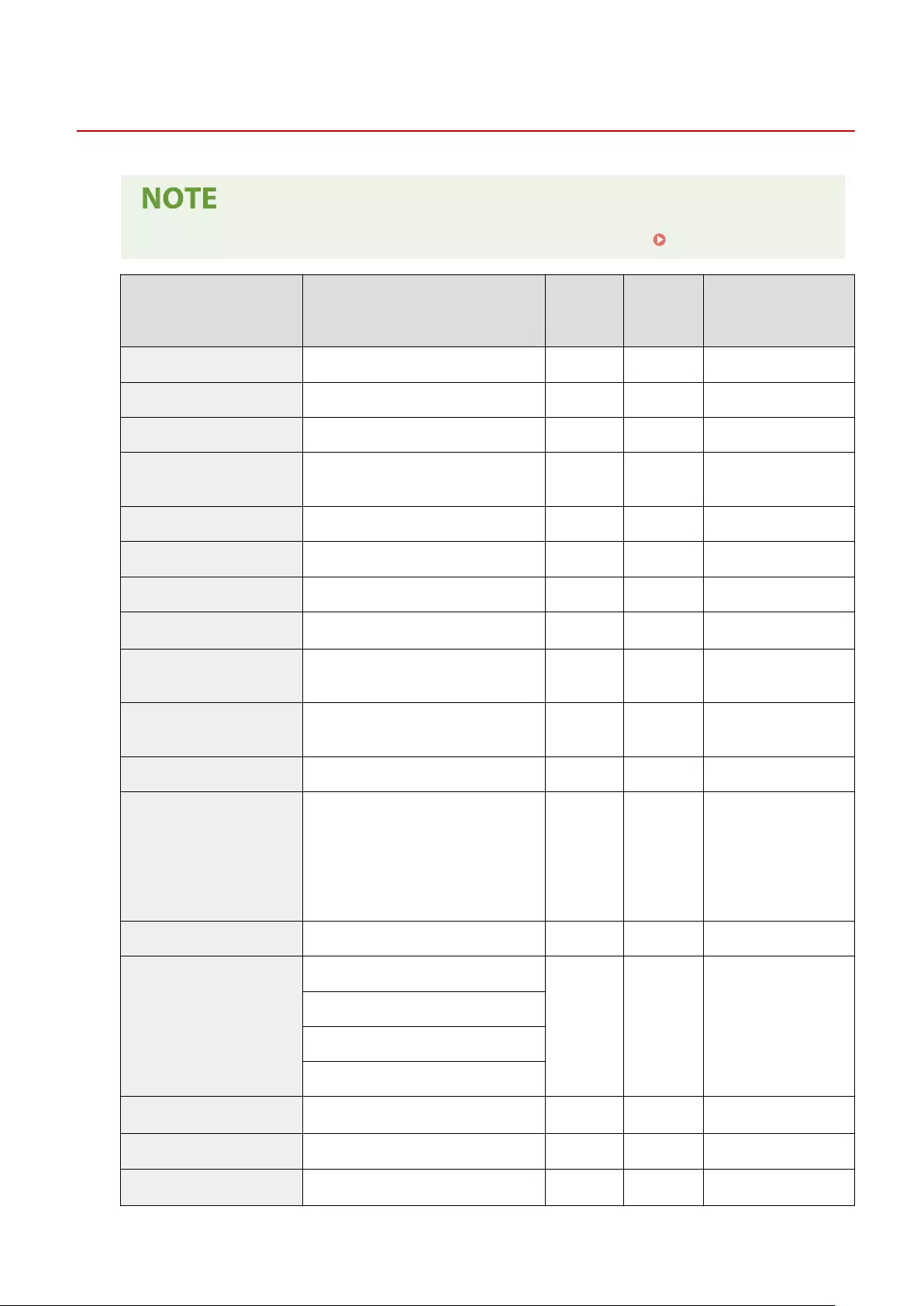
PDF
7KKL-0A5
●For information on the items ("A", "B", "C", and "No") in the "Import All Function" column, see Import All Function(P. 299) .
Item Setting Description Can be set in
Remote UI
Import All
Function
Name of Item When
Exporting with the Remote
UI
<Paper Save> <On>, <Off> Yes C Settings for Printer Settings
<Enlarge/Reduce to Fit Size> <On>, <Off> Yes C Settings for Printer Settings
<Enlarge Print Area> <On>, <Off> Yes C Settings for Printer Settings
<N on 1> <Off>, <2 on 1>, <4 on 1>, <6 on 1>, <8 on 1>, <9
on 1>, <16 on 1> Yes C Settings for Printer Settings
<Comment Print> <Off>, <Auto> Yes C Settings for Printer Settings
<Line Renement> <On>, <On (Slim)>, <Off> Yes C Settings for Printer Settings
<Pure Black Text> <On>, <Off> Yes C Settings for Printer Settings
<Black Overprint>*1 <On>, <Off> Yes C Settings for Printer Settings
<RGB Source Prole> <sRGB>, <Gamma 1.5>,<Gamma 1.8>, <Gamma
2.4>,<None>, <Download Prole> Yes No -
<CMYK Simulation Prole> <JapanColor(Canon>, <US Web Ctd(Canon>, <Euro
Standard>, <None>, <Download Prole> Yes No -
<Use Grayscale Prole> <On>, <Off> Yes No -
<Output Prole>
<Text>: <Normal>, <Photo>, <TR Normal>, <TR
Photo>, <Download Prole>
<Graphics>: <Normal>, <Photo>, <TR Normal>,
<TR Photo>, <Download Prole>
<Image>: <Normal>, <Photo>, <TR Normal>, <TR
Photo>, <Download Prole>
Yes No -
<Matching Method> <Perceptual>, <Saturation>, <Colorimetric> Yes C Settings for Printer Settings
<Halftones>
<Err Diffusion(600dpi Only)>: <On>, <Off>
Yes B Settings for Printer Settings
<Text>: <Resolution>, <Gradation>
<Graphics>: <Resolution>, <Gradation>
<Image>: <Resolution>, <Gradation>
<Brightness>*1 85% to 115%; 100% Yes C Settings for Printer Settings
<Composite Overprint> <On>, <Off> Yes C Settings for Printer Settings
<Grayscale Conversion>*1 <sRGB>, <NTSC>, <Uniform RGB> Yes C Settings for Printer Settings
Settings/Registration
343

*1 Indicates items that appear only when the appropriate optional product is available for use or the appropriate setting is specied.
Settings/Registration
344
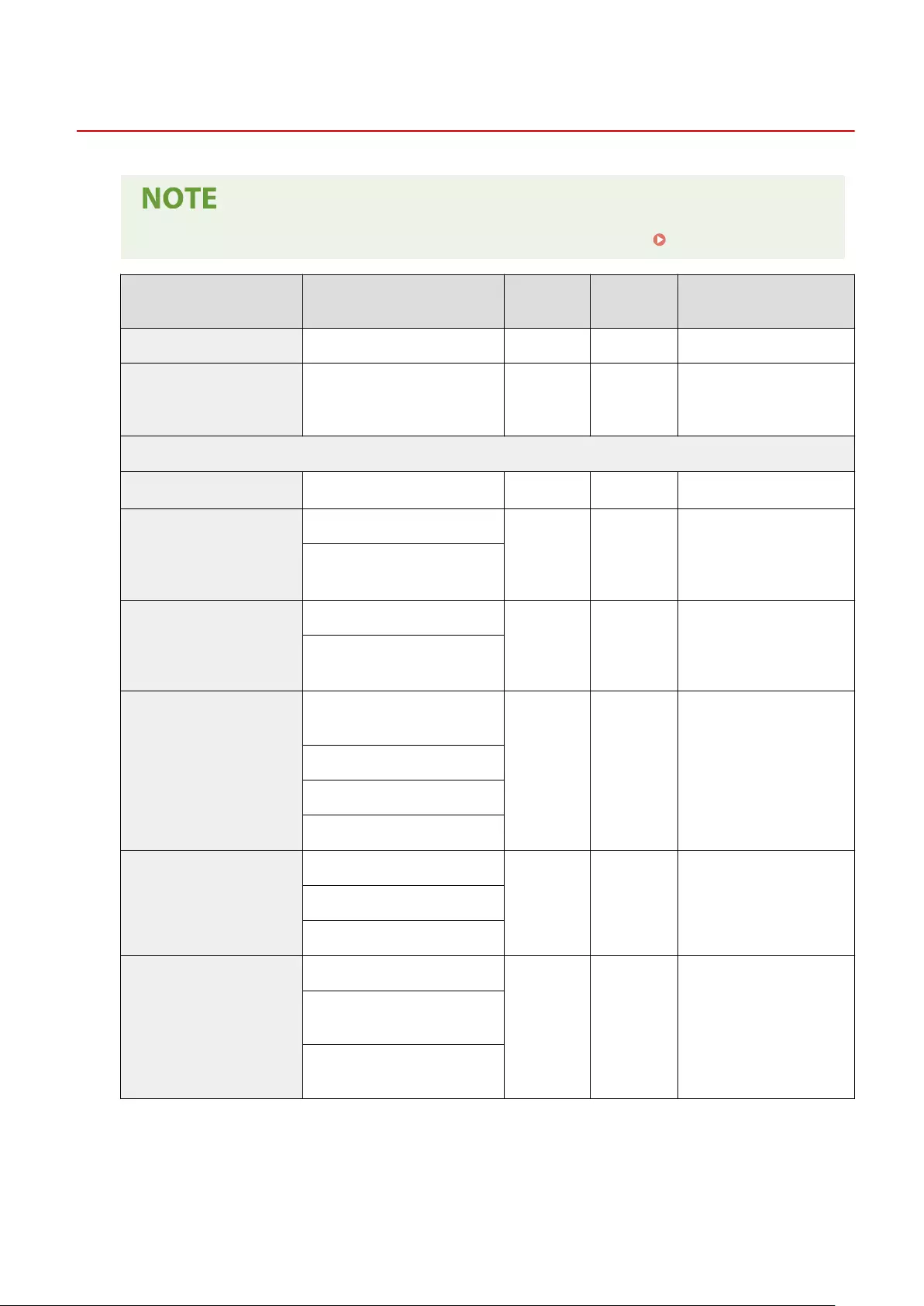
XPS
7KKL-0A6
●For information on the items ("A", "B", "C", and "No") in the "Import All Function" column, see Import All Function(P. 299) .
Item Setting Description Can be set in
Remote UI
Import All
Function
Name of Item When Exporting
with the Remote UI
<Paper Save> <On>, <Off> Yes C Settings for Printer Settings
<Matching Method>
<General>, < Perceptual>,
<Colorimetric>, <Vivid Photo>,
<Download Prole>
Yes C Settings for Printer Settings
<Photo Correct. (Color Only))>
<Photo Optimizer PRO> <On>, <Off> Yes C Settings for Printer Settings
<Red-Eye Correction>
<Red-Eye Correction>: <On>, <Off>
Yes C Settings for Printer Settings
<Red-Eye Correction Level>*1: <Weak>,
<Standard>, <Strong>
<Face Brightener>
<Face Brightener>: <On>, <Off>
Yes C Settings for Printer Settings
<Face Brightener Level>*1 : <Weak>,
<Standard>, <Strong>
<Halftones>
<Err Diffusion(600dpi Only)>: <On>,
<Off>
Yes B Settings for Printer Settings
<Text>: <Gradation>, <Resolution>
<Graphics>: <Gradation>, <Resolution>
<Image>: <Gradation>, <Resolution>
<Gray Compensation>
<Text>: <On>, <Off>
Yes B Settings for Printer Settings<Graphics>: <On>, <Off>
<Image>: <On>, <Off>
<Grayscale Conversion>*1
<Text>: <sRGB>, <NTSC>, <Uniform RGB>
Yes C Settings for Printer Settings
<Graphics>: <sRGB>, <NTSC>, <Uniform
RGB>
<Image>: <sRGB>, <NTSC>, <Uniform
RGB>
*1 Indicates items that appear only when the appropriate optional product is available for use or the appropriate setting is specied.
Settings/Registration
345
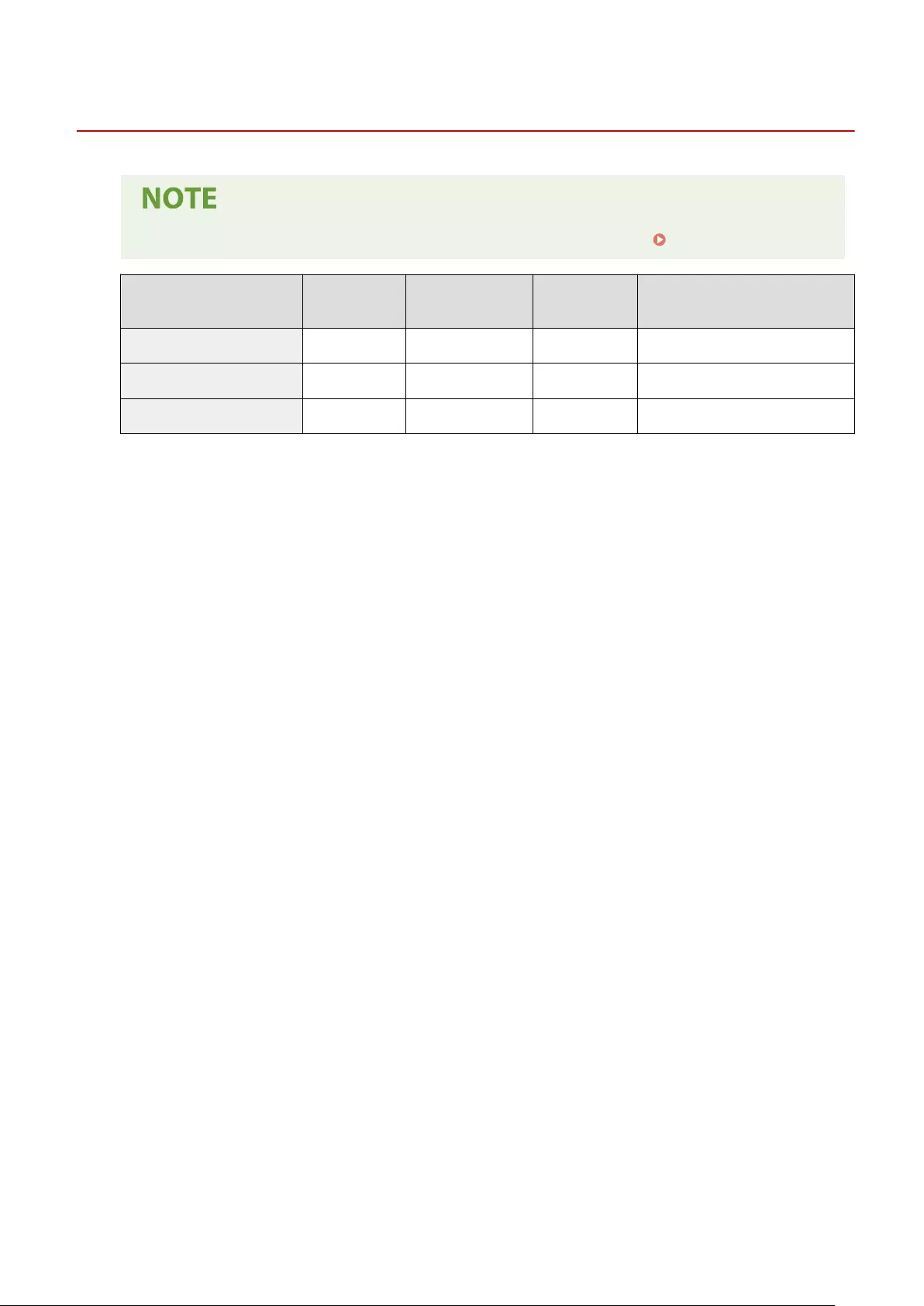
Utility
7KKL-0A7
●For information on the items ("A", "B", "C", and "No") in the "Import All Function" column, see Import All Function(P. 299) .
Item Setting Description Can be set in Remote UI Import All Function Name of Item When Exporting with the
Remote UI
<Initialize PCL Storage> <Yes>, < No> No No -
<Initialize PS Storage> <Yes>, <No> No No -
<Reset Printer> <Yes>, <No> No No -
Settings/Registration
346
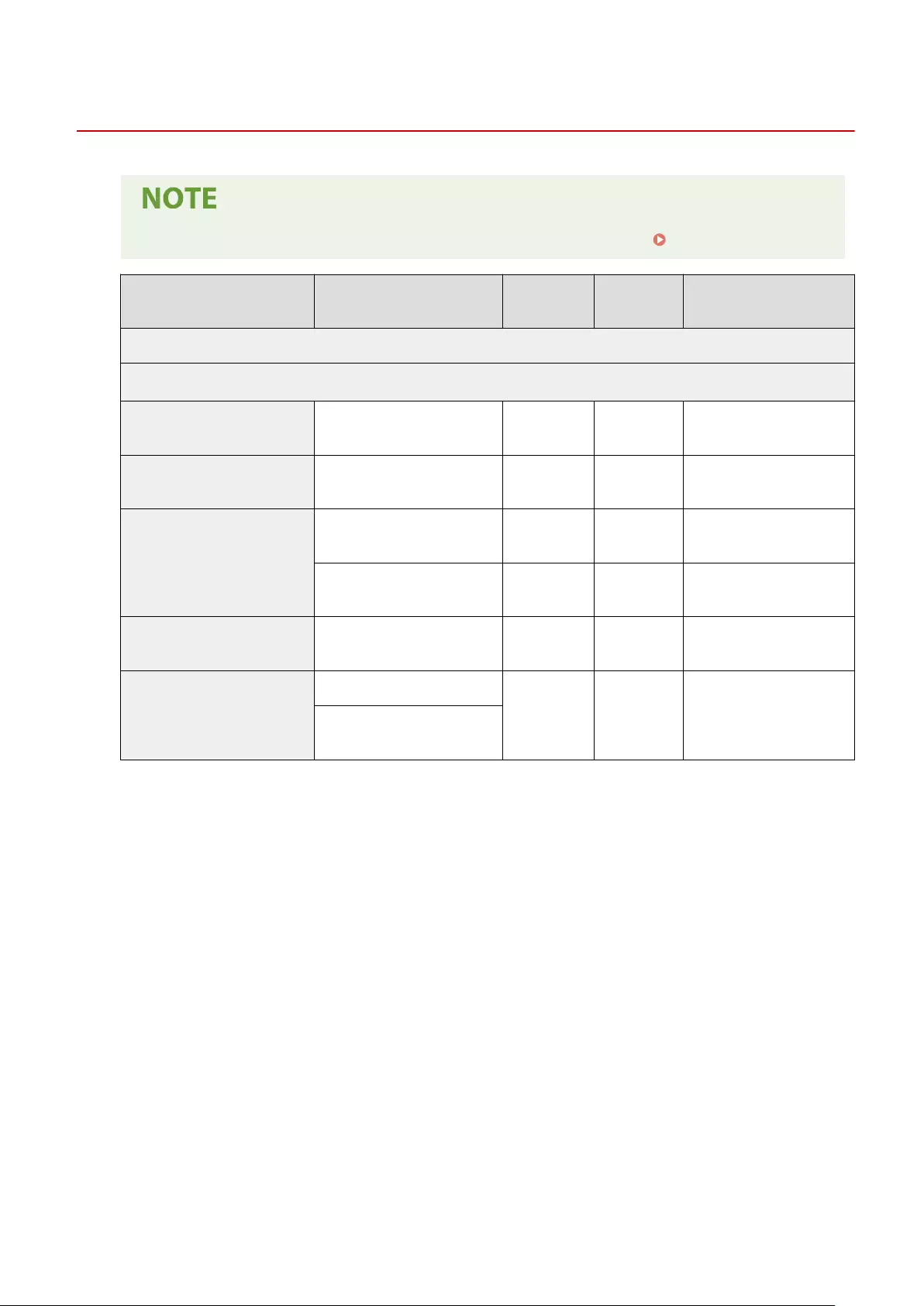
Send
7KKL-0A8
●For information on the items ("A", "B", "C", and "No") in the "Import All Function" column, see Import All Function(P. 299) .
Item Setting Description Can be set in
Remote UI
Import All
Function
Name of Item When Exporting
with the Remote UI
<E-mail Settings>
<Communication Settings>
<Basic Settings> <Use POP RX>: <Off>, <On> Yes C Settings/Registration Basic
Information
<POP Server Settings> <POP Interval>: 0 to 99 minutes Yes C Settings/Registration Basic
Information
<Allow TLS>
<SMTP RX>: <Off>, <On>, <Always Use
TLS> Yes C Settings/Registration Basic
Information
<POP>: <Off>, <On> Yes C Settings/Registration Basic
Information
<Authentication Settings> <POP Authentication Method>:
<Standard>, <APOP>, <POP AUTH> Yes C Settings/Registration Basic
Information
<Conrm TLS Certicate for POP RX>
<Off>, <On>
Yes C Settings/Registration Basic
Information
When <On> is selected:
<CN>: Off, On
Settings/Registration
347
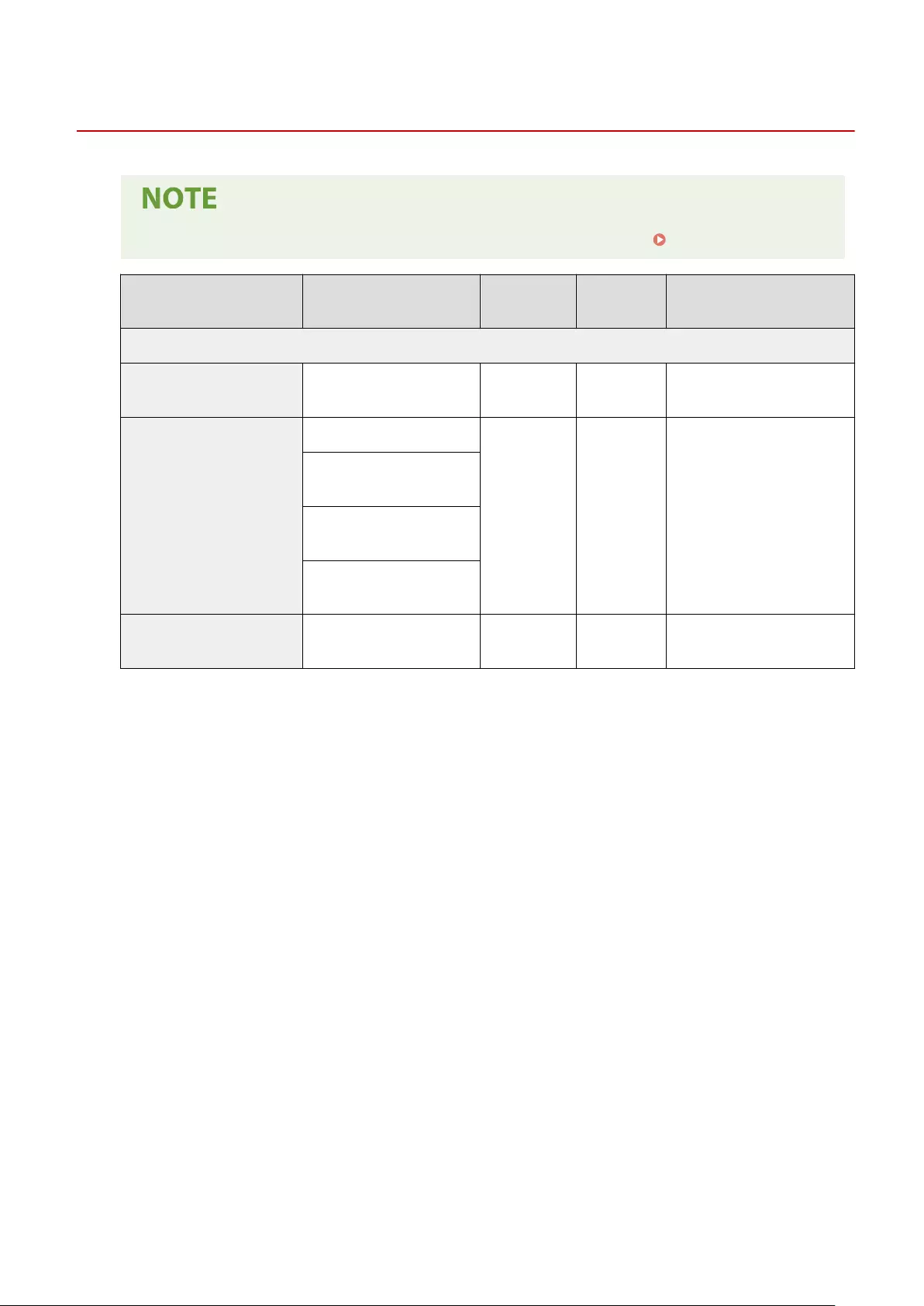
Receive
7KKL-0A9
●For information on the items ("A", "B", "C", and "No") in the "Import All Function" column, see Import All Function(P. 299) .
Item Setting Description Can be set in
Remote UI
Import All
Function
Name of Item When Exporting with
the Remote UI
<Common Settings>
<Print on Both Sides> <Off>, <On> Yes C Settings/Registration Basic
Information
<Reduce RX Size>
<Off>, <On>
Yes C Settings/Registration Basic
Information
●<Reduction Mode>: <Auto>,
<Fixed>
●<Reduction Ratio>: 75 to
90% to 97%
●<Reduction Direction>: <Vert. &
Horiz.>, <Vertical Only>
<RX Page Footer> <On>, <Off> Yes C Settings/Registration Basic
Information
Settings/Registration
348
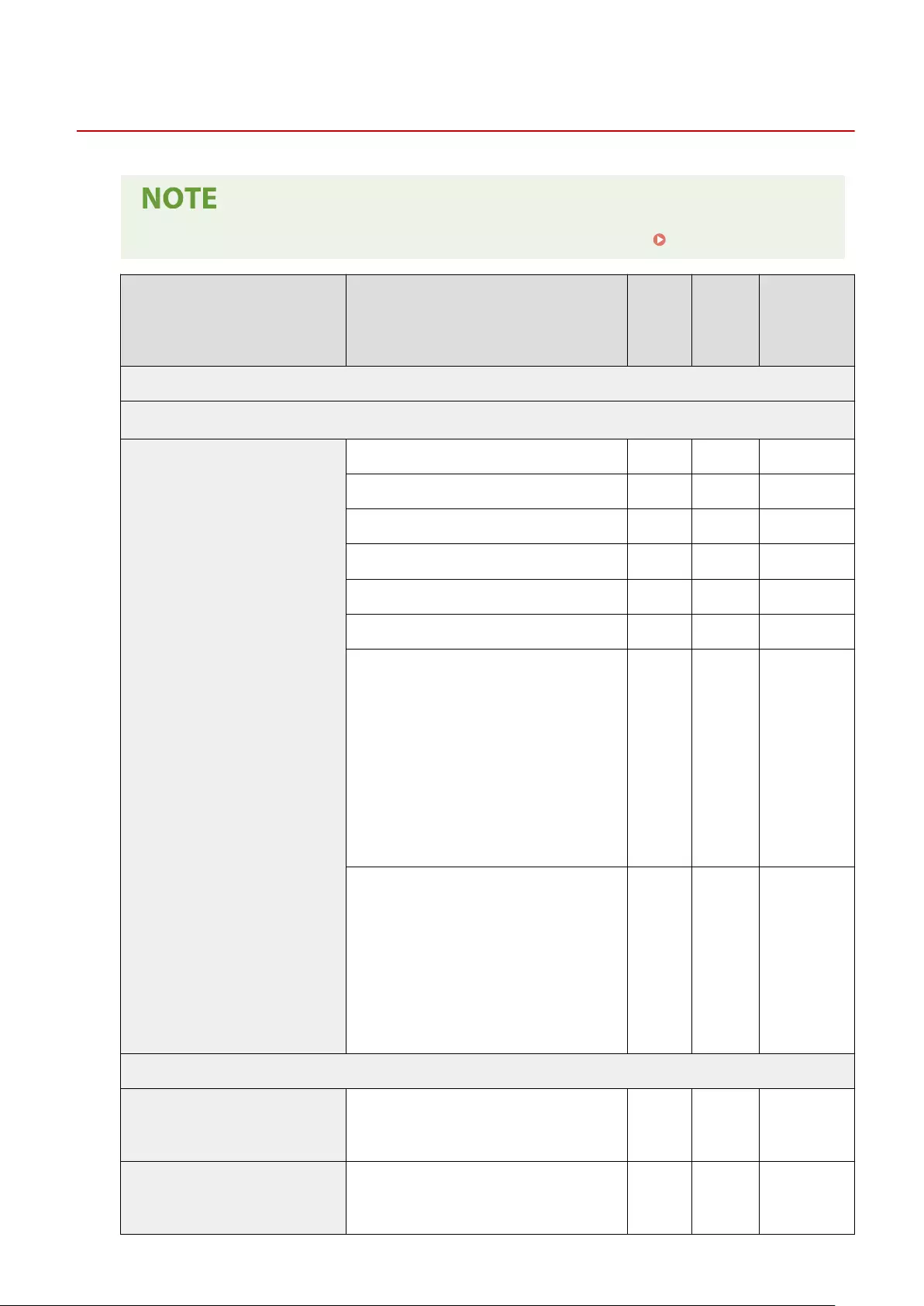
Access Files
7KKL-0AA
●For information on the items ("A", "B", "C", and "No") in the "Import All Function" column, see Import All Function(P. 299) .
Item Setting Description
Can be set
in Remote
UI
Import All
Function
Name of Item
When Exporting
with the Remote
UI
<Common Settings>
<Access Stored Files Settings>
<Change Default Set. (Memory Media
Print)>
<Paper>:<Multi-Purpose Tray>, <Drawer 1>, <Drawer 2> No C Favorite Settings
<Number of Copies>:<1>-<9999> No C Favorite Settings
<Color Mode>:<Color>, <Black & White> No C Favorite Settings
<2-Sided>:<Off>, <Book Type>、<Calendar Type> No C Favorite Settings
<Resolution>:<600 dpi>, <1200 dpi> No C Favorite Settings
<Enlarge Print Area>:<Off>, <On> No C Favorite Settings
<Set PDF/XPS Details>:
<N on 1>: <Off>, <2 on 1>, <4 on 1>, <6 on 1>, <8 on 1>,
<9 on 1>, <16 on 1>
<Print Range>: <All Pages>, <Specied Pages>
<Fit Paper Size>: <Off>, <On>
<Collate>: <Off>, <On>
<Halftones>: <Error Diffusion> (<Off>, <On>),
<Resolution/Gradation>
( <Text>(<Resolution>,<Gradation>), <Graphic Mode>
(<Resolution>, <Gradation>), <Image>(<Resolution>,
<Gradation>) )
No C Favorite Settings
<Set JPEG/TIFF Details>:
<Print Range>: <All Pages>, <Specied Pages>
<Enlarge/Reduce>: <Off>, <Auto>
<Image Orientation>: <Auto>, <Always Portrait>,
<Always Landscape>
<Print Position>: <Auto>, <Always Center>, <Always
Top Left>
<Halftones>: <Resolution>, <Gradation>, <Error
Diffusion>
No C Favorite Settings
<Memory Media Settings>
<Use Print Function> <Use Print Function>: <Off>, <On> Yes C
Settings/
Registration Basic
Information
<Select Option When Connecting Mem.
Media> <Off>, <On> No C
Settings/
Registration Basic
Information
Settings/Registration
349
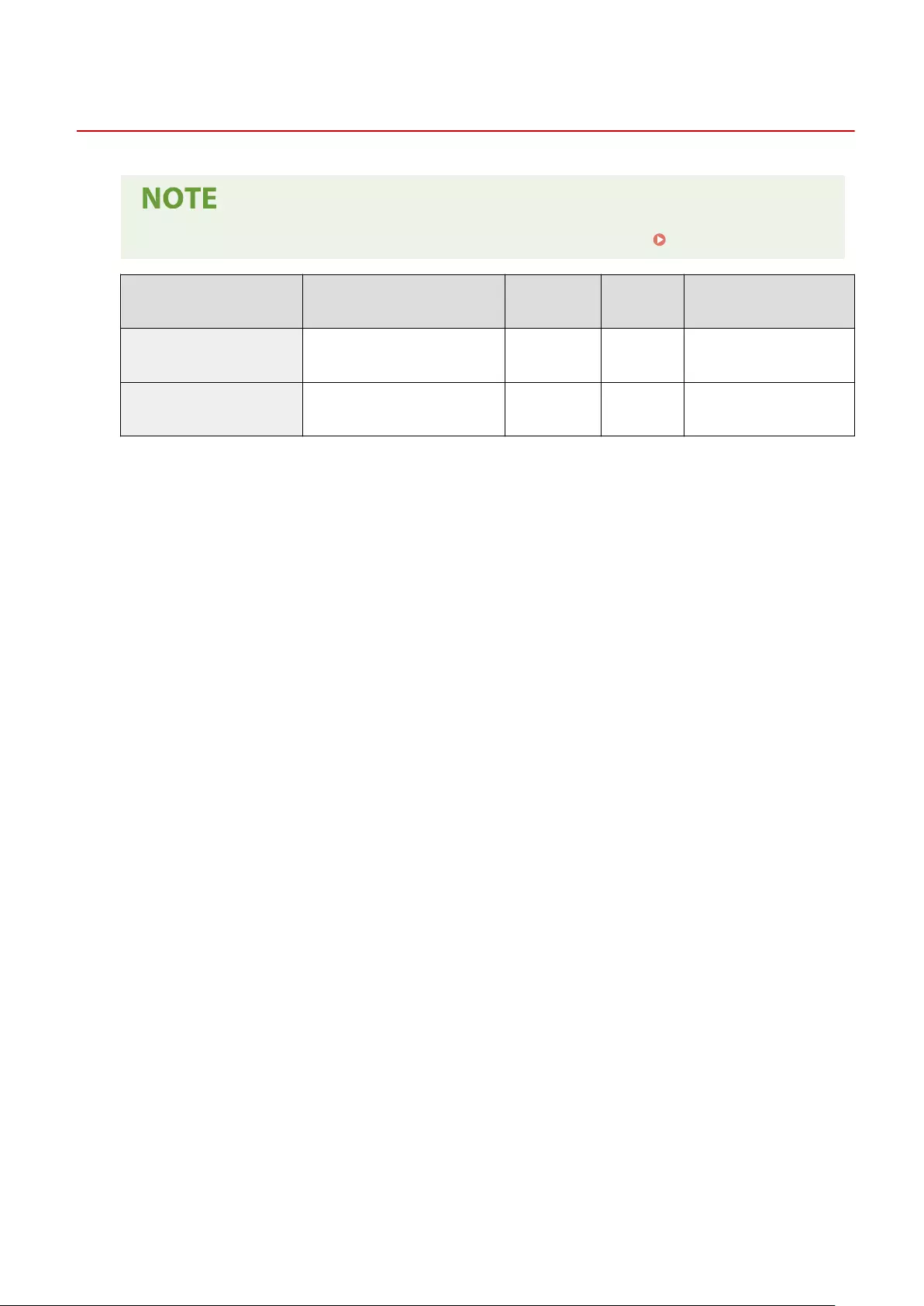
Print
7KKL-0JF
●For information on the items ("A", "B", "C", and "No") in the "Import All Function" column, see Import All Function(P. 299) .
Item Setting Description Can be set in
Remote UI
Import All
Function
Name of Item When Exporting
with the Remote UI
<Job Storage Period> 10, 20, 30 min., 1, 2, 3, 6, 12 hr., 1, 2, 3
days No C Settings/Registration Basic
Information
<Job List Display Settings> <Personal>: <On>, <Off>
<Shared>: <On>, <Off> No C Settings/Registration Basic
Information
Settings/Registration
350
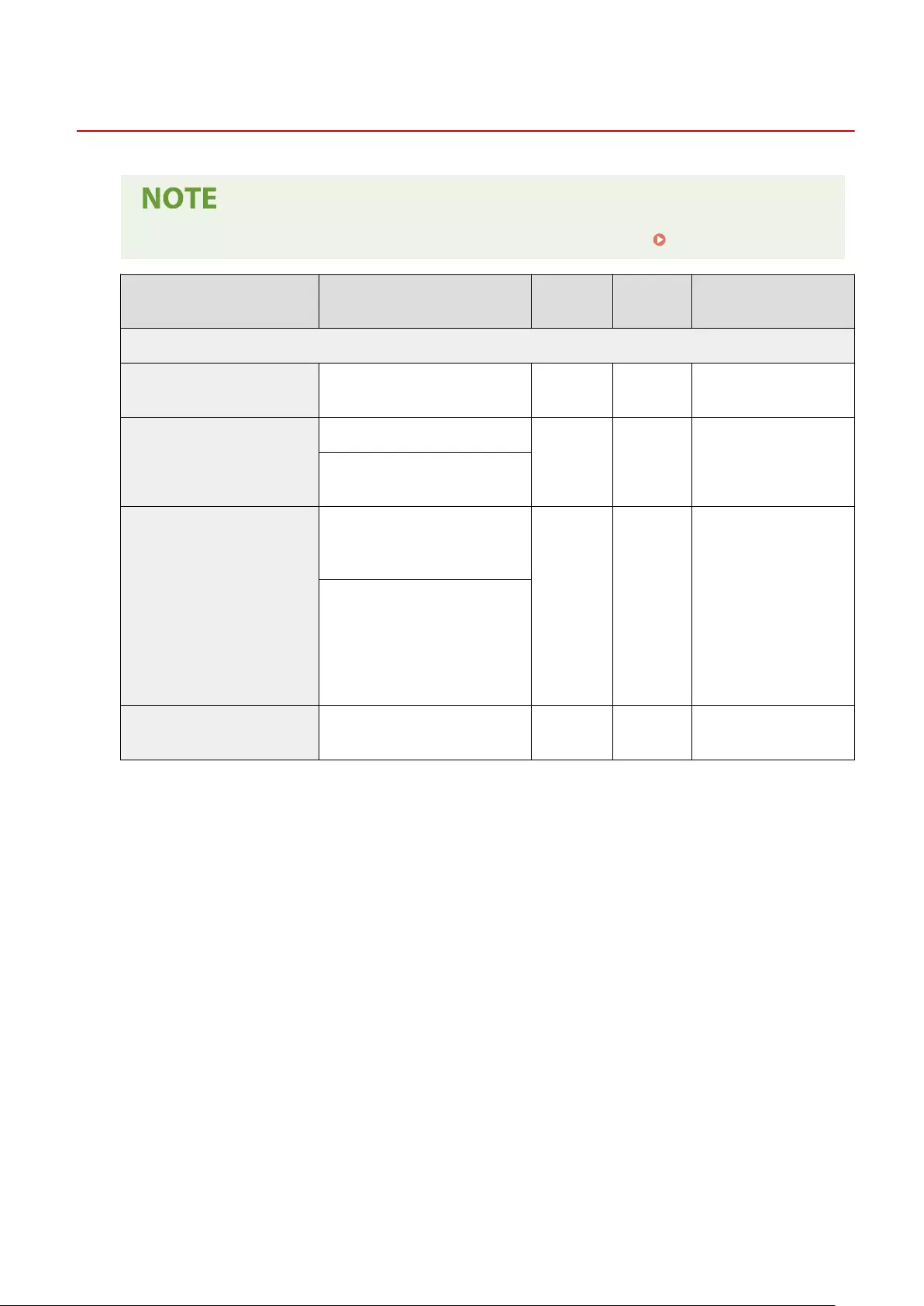
User Management
7KKL-0AH
●For information on the items ("A", "B", "C", and "No") in the "Import All Function" column, see Import All Function(P. 299) .
Item Setting Description Can be set in
Remote UI
Import All
Function
Name of Item When Exporting
with the Remote UI
<Authentication Management>
<Set Administrator Password> (32 characters maximum) Yes C Authentication User
Management
<Set Administrator PIN>
<Off>, <On>
Yes C Settings/Registration Basic
Information
When <On> is selected: PIN Entry (7 digits
maximum)
<System Manager Information Settings>
<System Manager ID and PIN>, <System
Manager Name>, <E-Mail Address>,
<Contact Information>, <Comment>
Yes C Department ID Management
Settings
When <System Manager ID and PIN> is
selected:
<System Manager ID>: 7654321 (Seven
digits maximum)
<System Manager PIN>: 7654321 (Seven
digits maximum)
<Department ID Management> <Off>, <On> Yes C Department ID Management
Settings
Settings/Registration
352
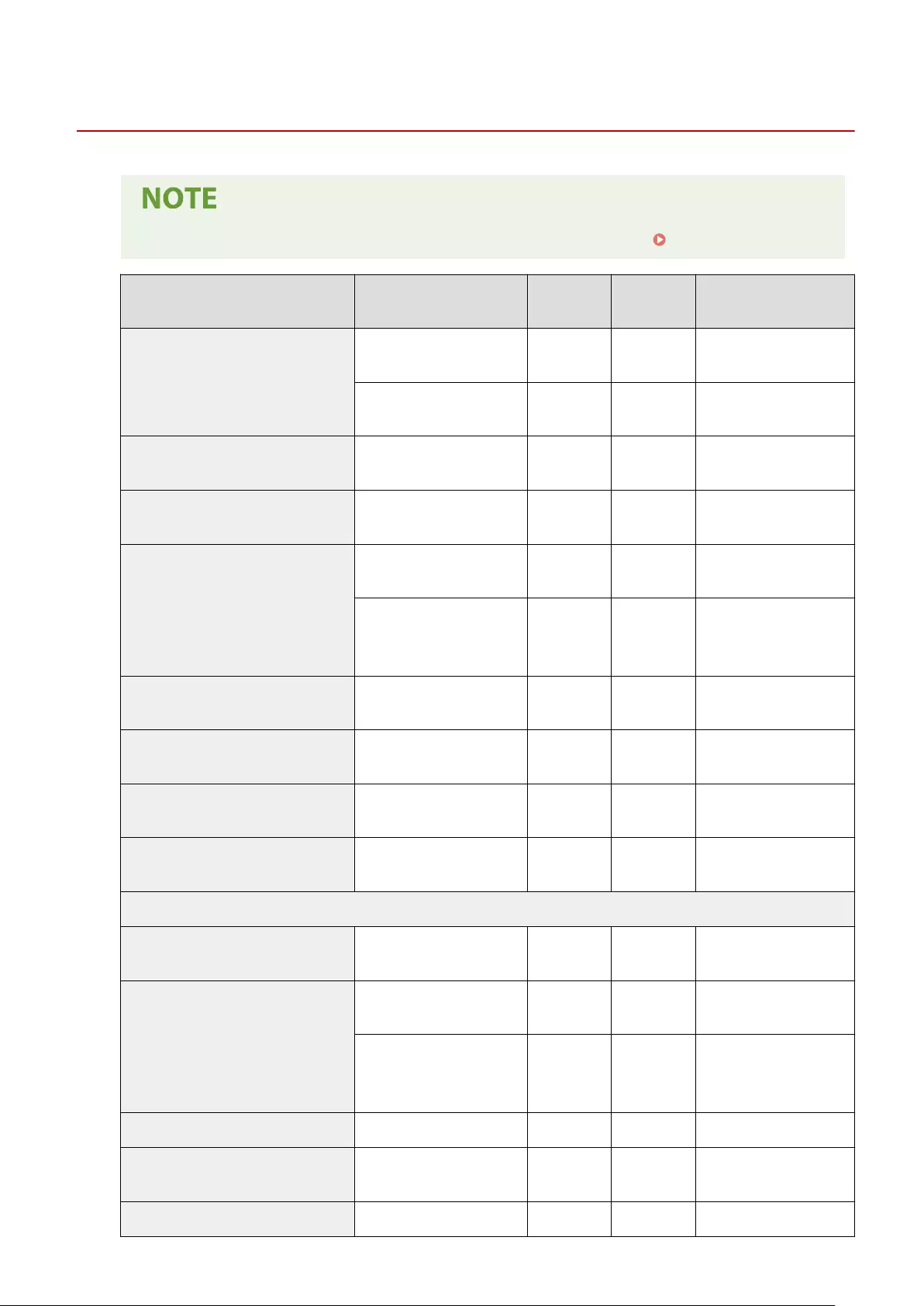
Device Management
7KKL-0AJ
●For information on the items ("A", "B", "C", and "No") in the "Import All Function" column, see Import All Function(P. 299) .
Item Setting Description Can be set in
Remote UI
Import All
Function
Name of Item When
Exporting with the Remote UI
<Device Information Settings>
<Device Name> Yes A Settings/Registration Basic
Information
<Location> Yes A Settings/Registration Basic
Information
<Display Job Status Before Authentication> <Off>, <On> Yes C Settings/Registration Basic
Information
<Restrict Access to Other User Jobs> <Print>: <Off>, <On>
<Receive>: <Off>, <On> Yes C Settings/Registration Basic
Information
<Display Job Log>
<Off>, <On> Yes C Settings/Registration Basic
Information
When <Off> is selected:
●<Rtrv Log w/Mngt Sftwr>: <Do
Not Allow>, <Allow>
Yes C Settings/Registration Basic
Information
<Save Audit Log> <Off>, <On> Yes C Settings/Registration Basic
Information
<Retrieve Network Authentication Log> <Off>, <On> Yes C Settings/Registration Basic
Information
<Restrict Service Representative Access> <Off>, <Off (Auth. Needed)>, <On> Yes C Settings/Registration Basic
Information
<Use NFC Card Emulation> <Off>, <On> Yes C Settings/Registration Basic
Information
<Remote UI/Toner Status Cnsmbls Info Set.>
<Dsply Cnsmbls Purchase Bttn in Remote UI> <Off>, <On> Yes C Settings/Registration Basic
Information
<Toner Status Settings>
<Off>, <On> Yes C Settings/Registration Basic
Information
When <On> is selected:
●<Dspl Cnsmbls Purch Btn>:
<Off>, <On>
Yes C Settings/Registration Basic
Information
<Prohibit Initialization of Admin. Pswrd.> <Off>, <On> No No -
<Restrict Special Mode Operations> <Off>, <On> No C Settings/Registration Basic
Information
<Canon Genuine Mode> <Off>, <On> Yes No -
Settings/Registration
353
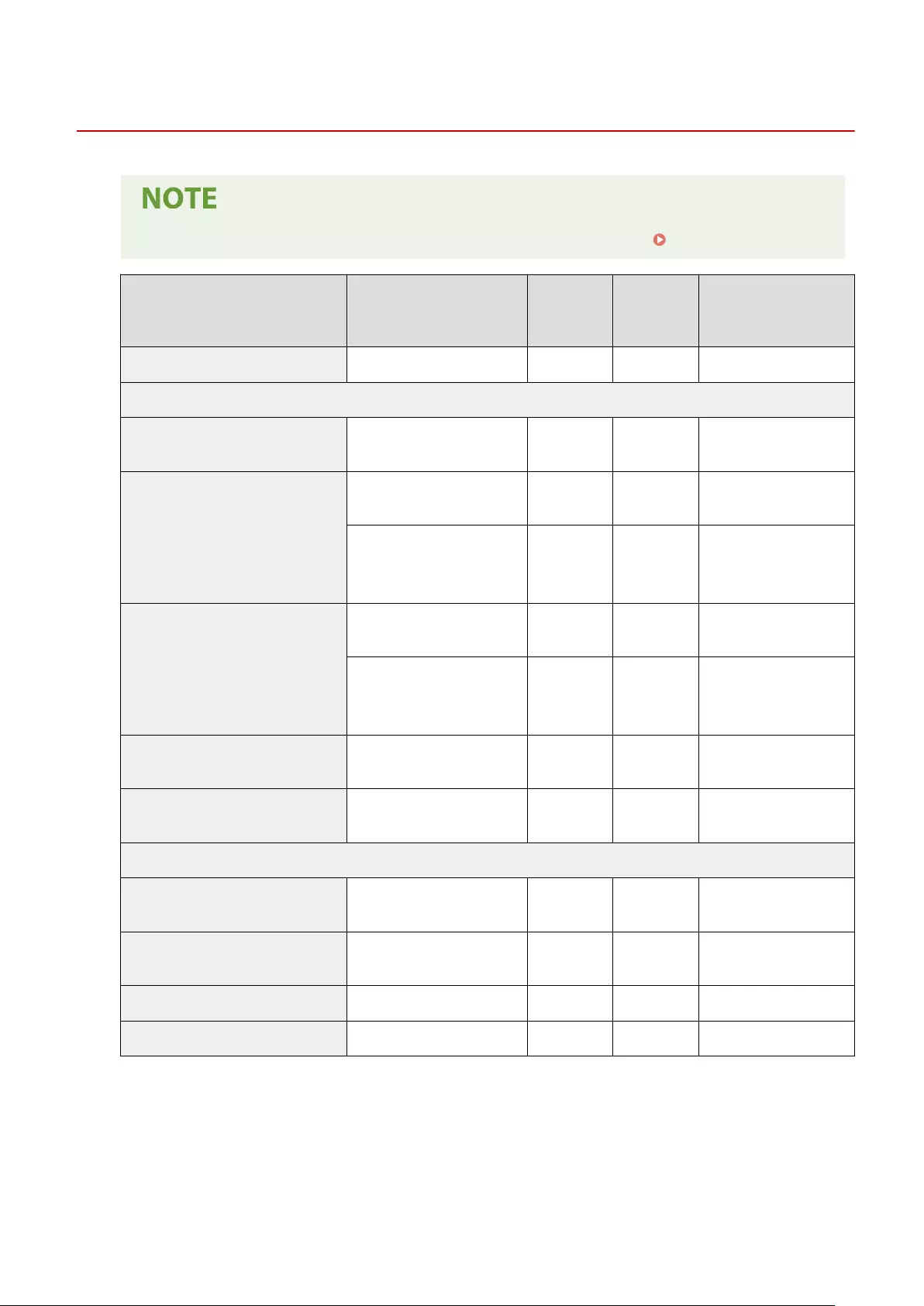
License/Other
7KKL-0AK
●For information on the items ("A", "B", "C", and "No") in the "Import All Function" column, see Import All Function(P. 299) .
Item Setting Description Can be set in
Remote UI
Import All
Function
Name of Item When
Exporting with the Remote
UI
<Register License> 24 characters maximum No No -
<AddOn Settings>
<Use TLS> <Off>, <On> Yes C Settings/Registration Basic
Information
<Conrm TLS Certicate Using AddOn App>
<Off>, <On> Yes C Settings/Registration Basic
Information
When <On> is selected:
●<Add Items to Verify>: <CN>:
Off, On
Yes C Settings/Registration Basic
Information
<Use DNS Caching>
<On (Unlimited Use)>, <On (Specify
Period)>, <Off>Yes C Settings/Registration Basic
Information
When <On (Specify Period)> is
selected:
●<Expires>: 1 to 60 to 120 sec.
Yes C Settings/Registration Basic
Information
<Use Proxy Settings of This Device> <Off>, <On> Yes C Settings/Registration Basic
Information
<Add X-FRAME-OPTIONS to HTTP Header> <Off>, <On> Yes C Settings/Registration Basic
Information
<Remote UI Settings>
<Enable Remote UI> <Off>, <On> No C Settings/Registration Basic
Information
<Use TLS> <Off>, <On> Yes C Settings/Registration Basic
Information
<Register/Update Software> <Software Management Settings> Yes No -
<Start Setup Guide> <Yes>, <No> No No -
Settings/Registration
354
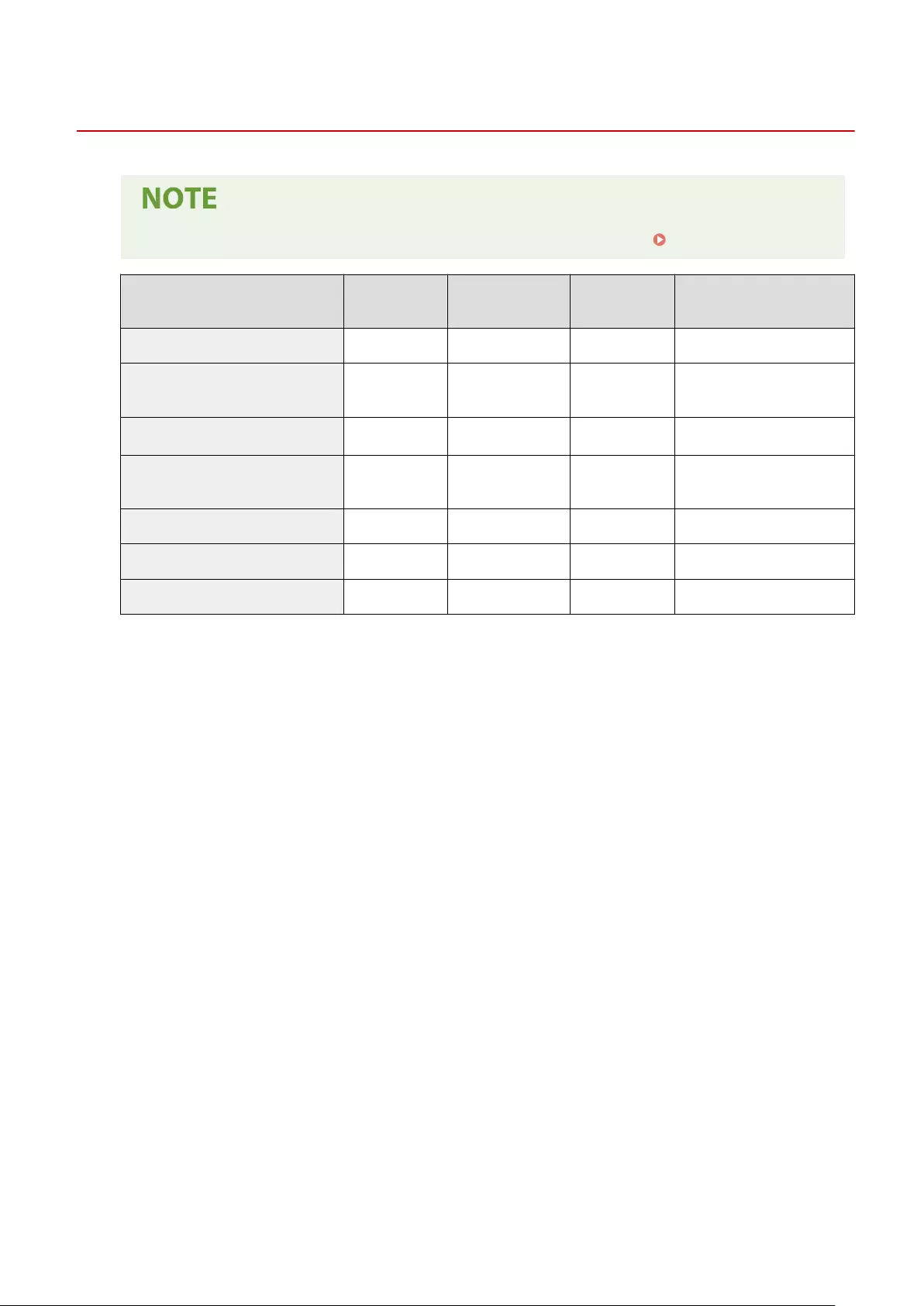
Data Management
7KKL-0AL
●For information on the items ("A", "B", "C", and "No") in the "Import All Function" column, see Import All Function(P. 299) .
Item Setting Description Can be set in Remote
UI Import All Function Name of Item When Exporting
with the Remote UI
<Import/Export>
<Import from USB Memory> <Yes>, <No>
<Password> No No -
<Export to USB Memory> <Password> No No -
<Restrict Import/Export from Web Service> <Off>, <On> Yes C Settings/Registration Basic
Information
<Initialize Network Settings> <Yes>, <No> No No -
<Initialize All Set. without Network Set.> <Yes>, <No> No No -
<Initialize All Data/Settings> <Yes>, <No> No No -
Settings/Registration
355
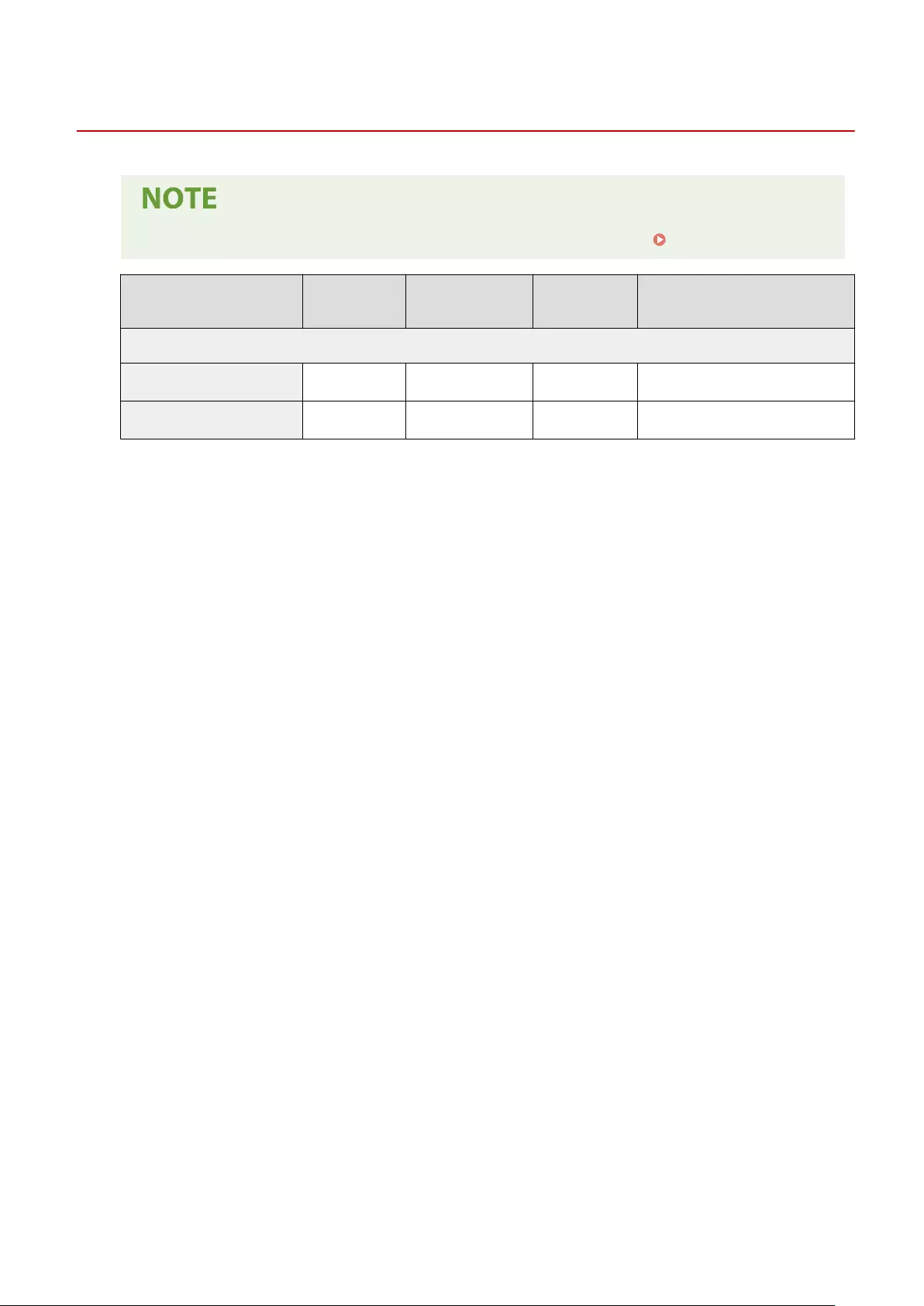
Security Settings
7KKL-0AR
●For information on the items ("A", "B", "C", and "No") in the "Import All Function" column, see Import All Function(P. 299) .
Item Setting Description Can be set in Remote UI Import All Function Name of Item When Exporting with the
Remote UI
<System Verication Settings>
<Verify System at Startup> <Off>, <On> Yes C Settings/Registration Basic Information
<McAfee Embedded Control> <Off>, <On> Yes C Settings/Registration Basic Information
Settings/Registration
356
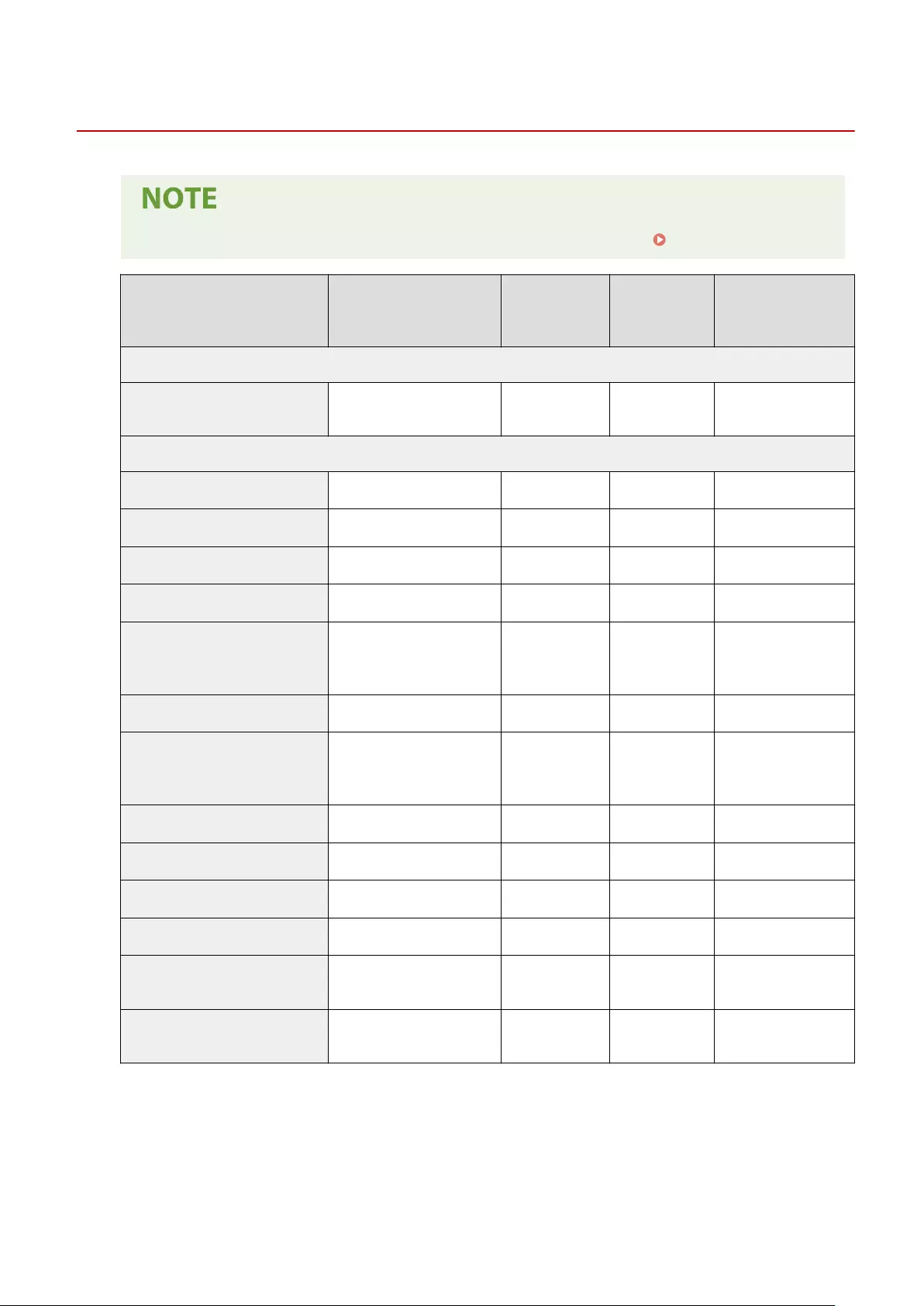
Output Report
7KKL-0AE
●For information on the items ("A", "B", "C", and "No") in the "Import All Function" column, see Import All Function(P. 299) .
Item Setting Description Can be set in
Remote UI Import All Function
Name of Item When
Exporting with the
Remote UI
<Default Settings for Output Report>
<2-Sided Printing> <Off>, <On> Yes C Settings/Registration Basic
Information
<Print List>
<Consumables Status Report> <Yes>, <No> Yes No -
<User Data List> <Yes>, <No> Yes No -
<Network User Data List> <Yes>, <No> Yes No -
<Communication Management Report> <Yes>, <No> Yes No -
<Page Count List>
<All>: <Yes>, <No>
<Black & White Only>: <Yes>, <No>
<Color Only>: <Yes>, <No>
Yes No -
<Counter Report> <Yes>, <No> Yes No -
<Print Log List>
<Printer>: <Yes>, <No>
<Received Job Print>: <Yes>, <No>
<Report Print>: <Yes>, <No>
Yes No -
<IPSec Policy List> <Yes>, <No> Yes No -
<AddOn System Information> <Yes>, <No> Yes No -
<Import Result Report> <Yes>, <No> Yes No -
<Toner Cartridge Log Report> <Yes>, <No> Yes No -
<PCL> <Conguration Page>: <Yes>, <No>
<Font List>: <Yes>, <No> Yes No -
<PS> <Conguration Page>: <Yes>, <No>
<Font List>: <Yes>, <No> Yes No -
Settings/Registration
357
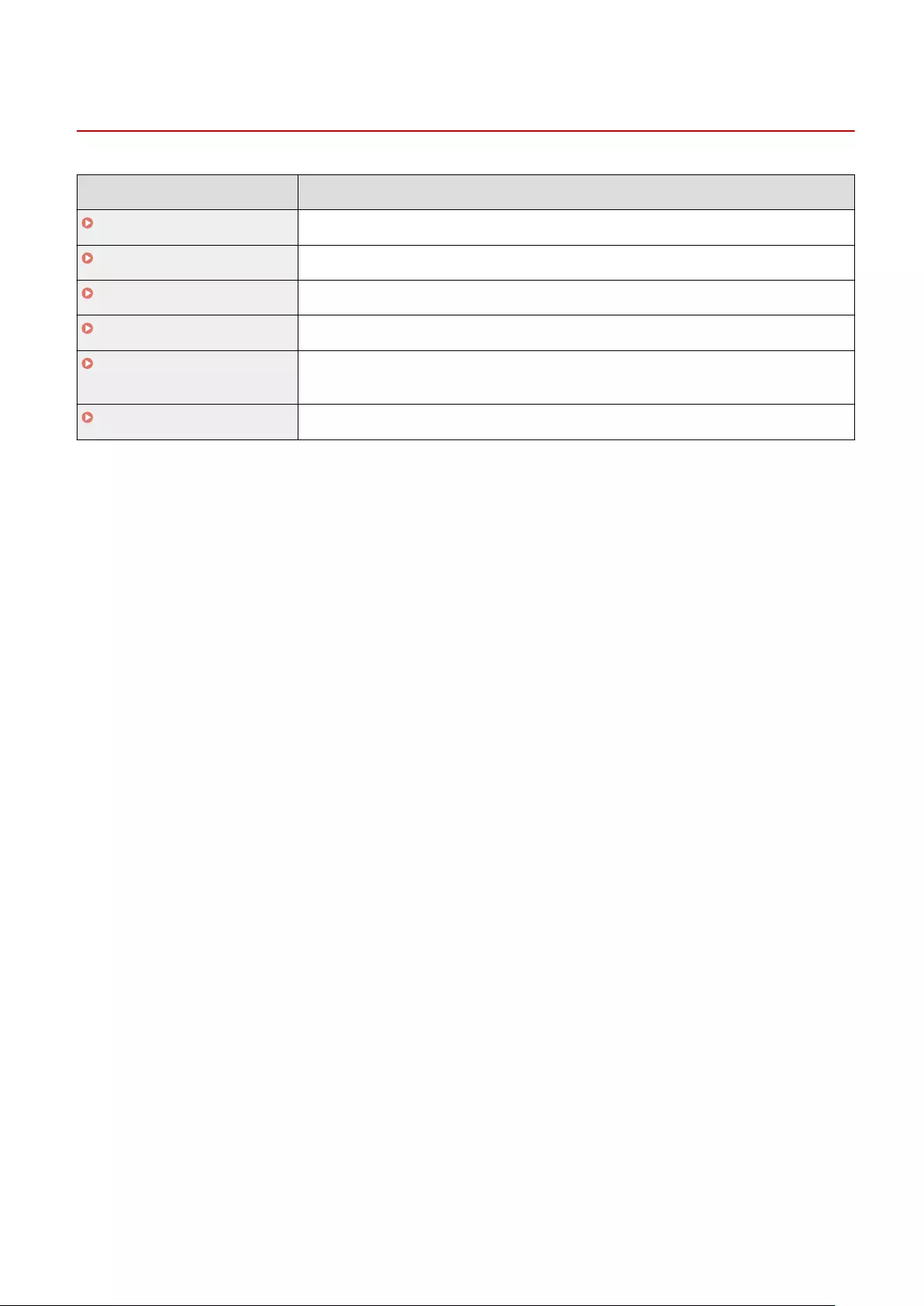
<Preferences>
7KKL-0AS
Item Description
<Display Settings>(P. 359) This section describes the display settings.
<Timer/Energy Settings>(P. 361) This section describes the timer settings and energy settings.
<Network>(P. 365) This section describes the network settings.
<External Interface>(P. 377) This section describes the USB settings.
<Accessibility>(P. 379) This section describes settings for improving accessibility, such as inverting the screen colors
and setting the message display time.
<Volume Settings>(P. 380) This section describes the sound volume settings.
Settings/Registration
358
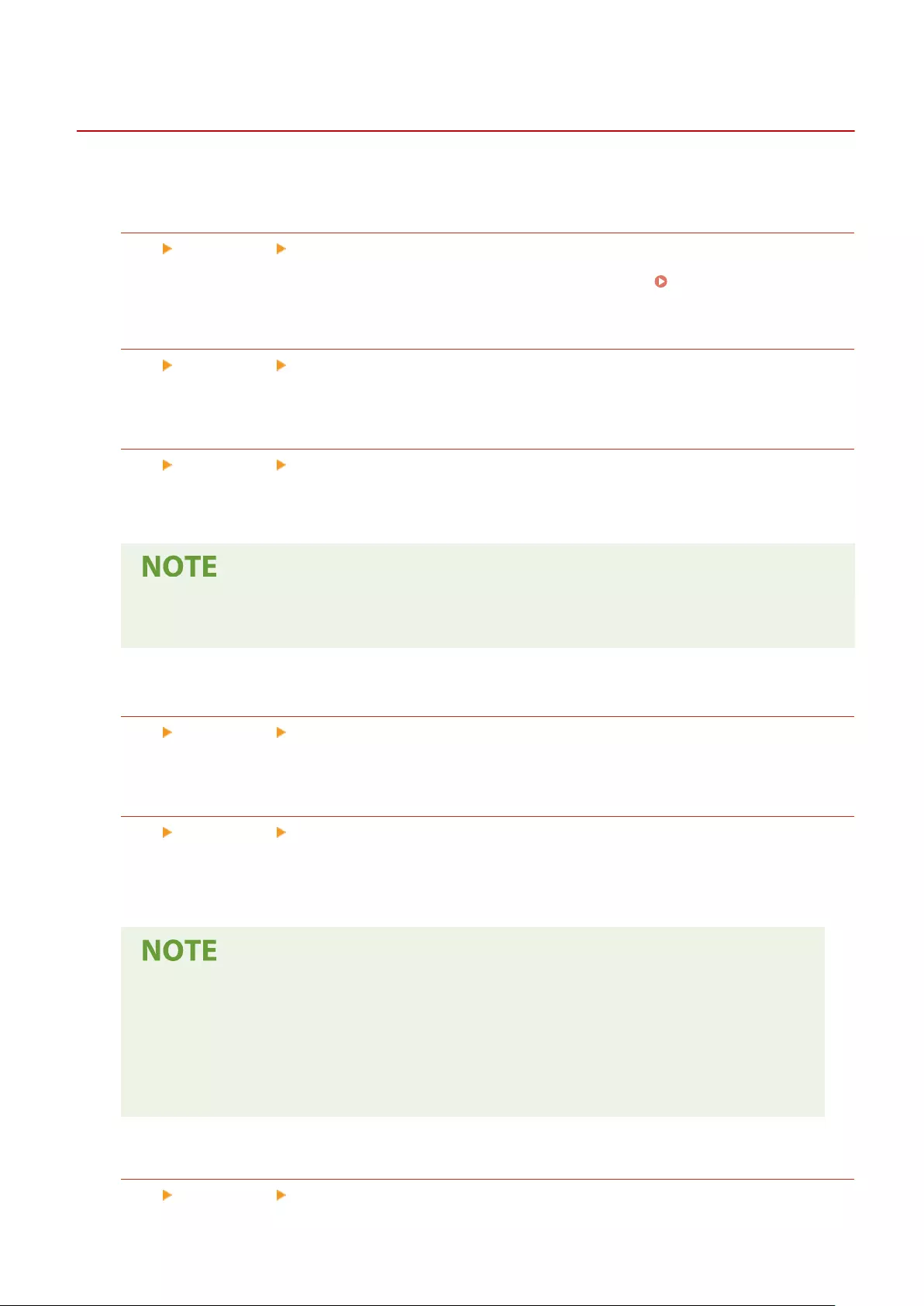
<Display Settings>
7KKL-0JH
This section describes the display settings.
<Button Display Order on Home Screen>
<Set> <Preferences> <Display Settings>
You can rearrange the order in which the buttons appear on the <Home> screen. Customizing the <Home>
Screen(P. 103)
<Default Screen After Startup/Restoration>
<Set> <Preferences> <Display Settings>
You can set the default screen displayed at startup/restoration.
<Language>
<Set> <Preferences> <Display Settings>
You can select the language displayed on the display.
●Some messages may not be displayed properly in the selected language. In this case, restart the
machine. Some messages may not change even after the machine is restarted.
<Millimeter/Inch Entry Switch>
<Set> <Preferences> <Display Settings>
You can set whether to enter numeric values in millimeters or inches on the various numeric entry screens.
<Conrm When Loading Paper in Drawer>
<Set> <Preferences> <Display Settings>
You can set whether to display a screen prompting the user to check the paper settings when the paper drawer
is inserted into the machine.
●The screen prompting the user to check the paper settings is not displayed in the following cases.
- When paper is loaded because it has run out during a job
- When a paper jam is removed
- When a screen for executing, canceling, or conrming jobs is displayed
- When the paper is set in <Paper Settings> on the <Home> screen
<IP Address Display Settings>
<Set> <Preferences> <Display Settings>
Settings/Registration
359
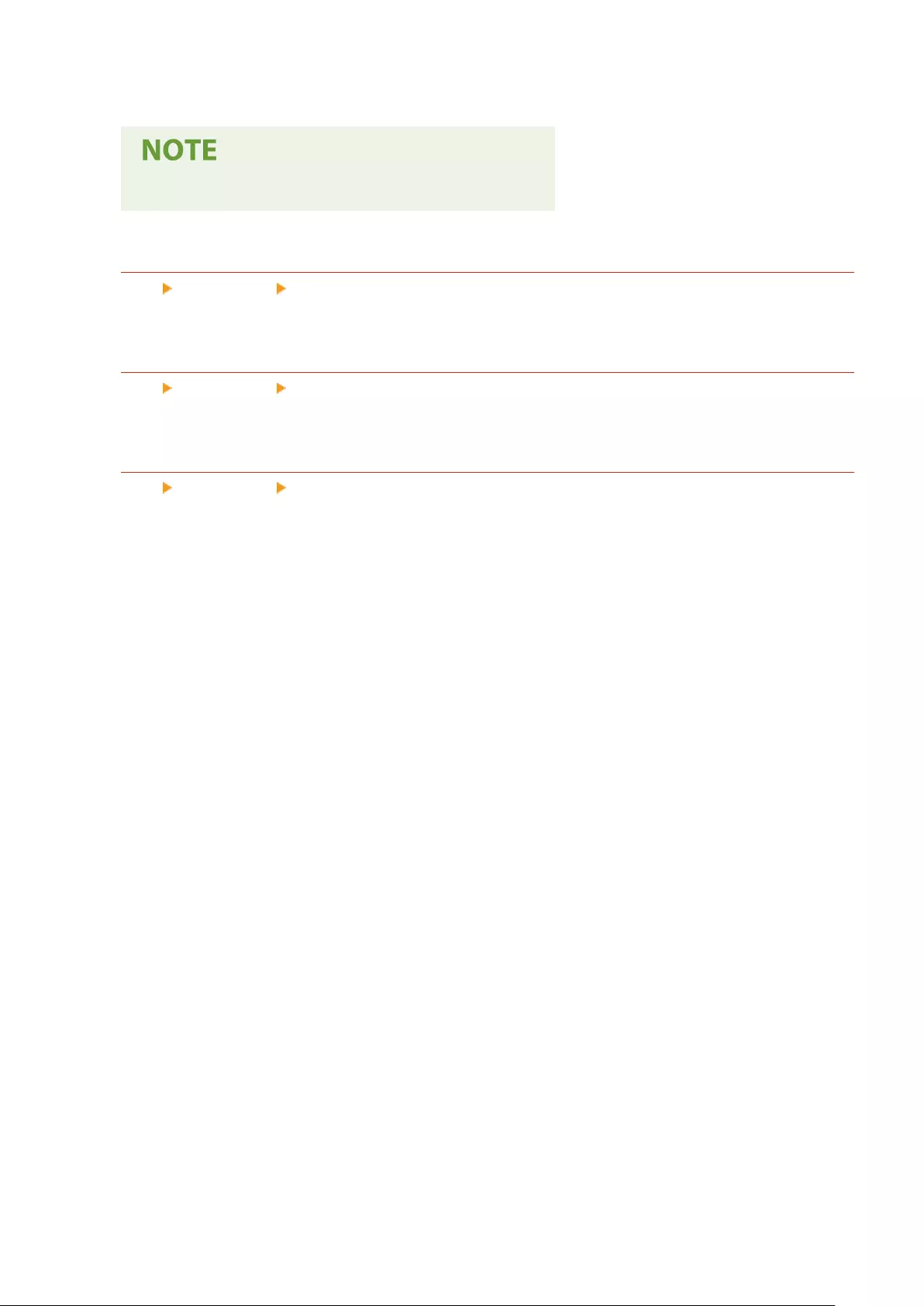
You can set whether to display the IP address on the <Status Monitor> screen.
●This setting is only valid when <Use IPv4> is set to <On>.
<Display Mobile Portal>
<Set> <Preferences> <Display Settings>
You can set whether to display <Mobile Portal> on the <Home> screen.
<Timing of Toner Cart. Replacement Notif.>
<Set> <Preferences> <Display Settings>
You can set the amount of toner remaining in the toner cartridge for displaying the restock toner message.
<Waste Toner Container Replacement Notif.>
<Set> <Preferences> <Display Settings>
You can set whether to display a message prompting the user to replace the waste toner container.
Settings/Registration
360
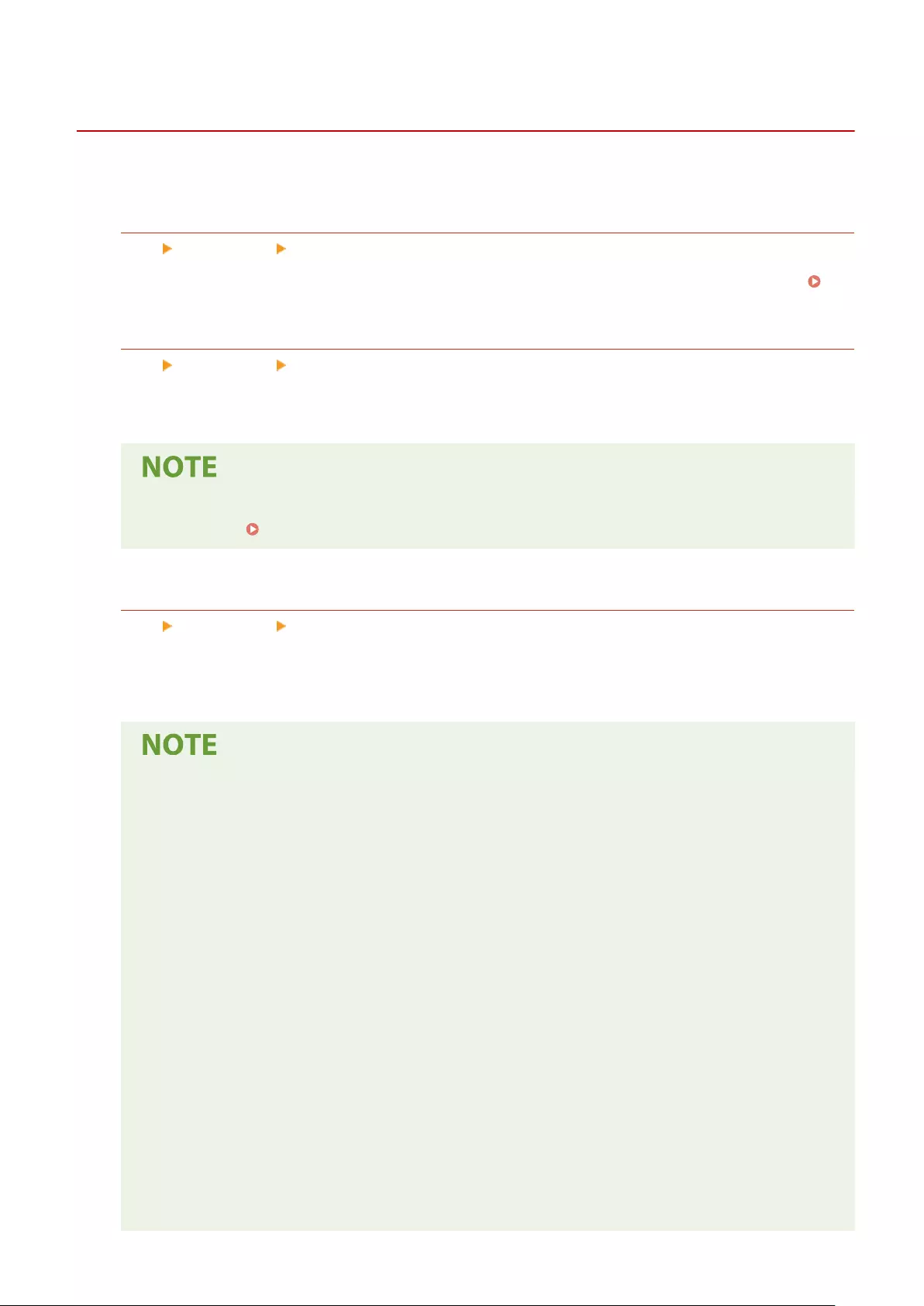
<Timer/Energy Settings>
7KKL-0AX
This section describes the timer settings and energy settings.
<Date/Time Settings>
<Set> <Preferences> <Timer/Energy Settings>
Setting the current date and time is very important. For instructions on how to congure the setting, see
Setting the Date/Time(P. 7) .
<Time Format>
<Set> <Preferences> <Timer/Energy Settings>
You can set whether to display the time in 24-hour notation or 12-hour notation.
●You can also specify to automatically synchronize the date and time with a server on the network
using SNTP. Making SNTP Settings(P. 40)
<Quick Startup Settings for Main Power>
<Set> <Preferences> <Timer/Energy Settings>
If you set this function to <On>, you can reduce the time it takes until you can perform operations on the screen
after the power is turned ON.
●When this function is enabled
-Standby power is consumed even when the power is turned OFF.
- A tone sounds when the machine is turned ON, or when the machine is turned OFF if you set
<Energy Saver/Sleep Tone> to <On>. (However, the machine may not be able to start up quickly and
the tone may not sound, depending on the status of the machine.)
●Even if this function is set to <On>, the machine does not startup quickly in the following situations:
- When any of the network settings below are set to 'On'
●Wi-Fi
- When turning ON the main power of the machine after turning OFF the main power in any of the
conditions below
●More than 110 hours have elapsed after quick startup
●Operating jobs
●Jobs are reserved
●Backing up data
●Accessing to the machine via network
●After specifying settings which require restarting the machine
●Error is occurred
●Using the Limited Functions mode
Settings/Registration
361
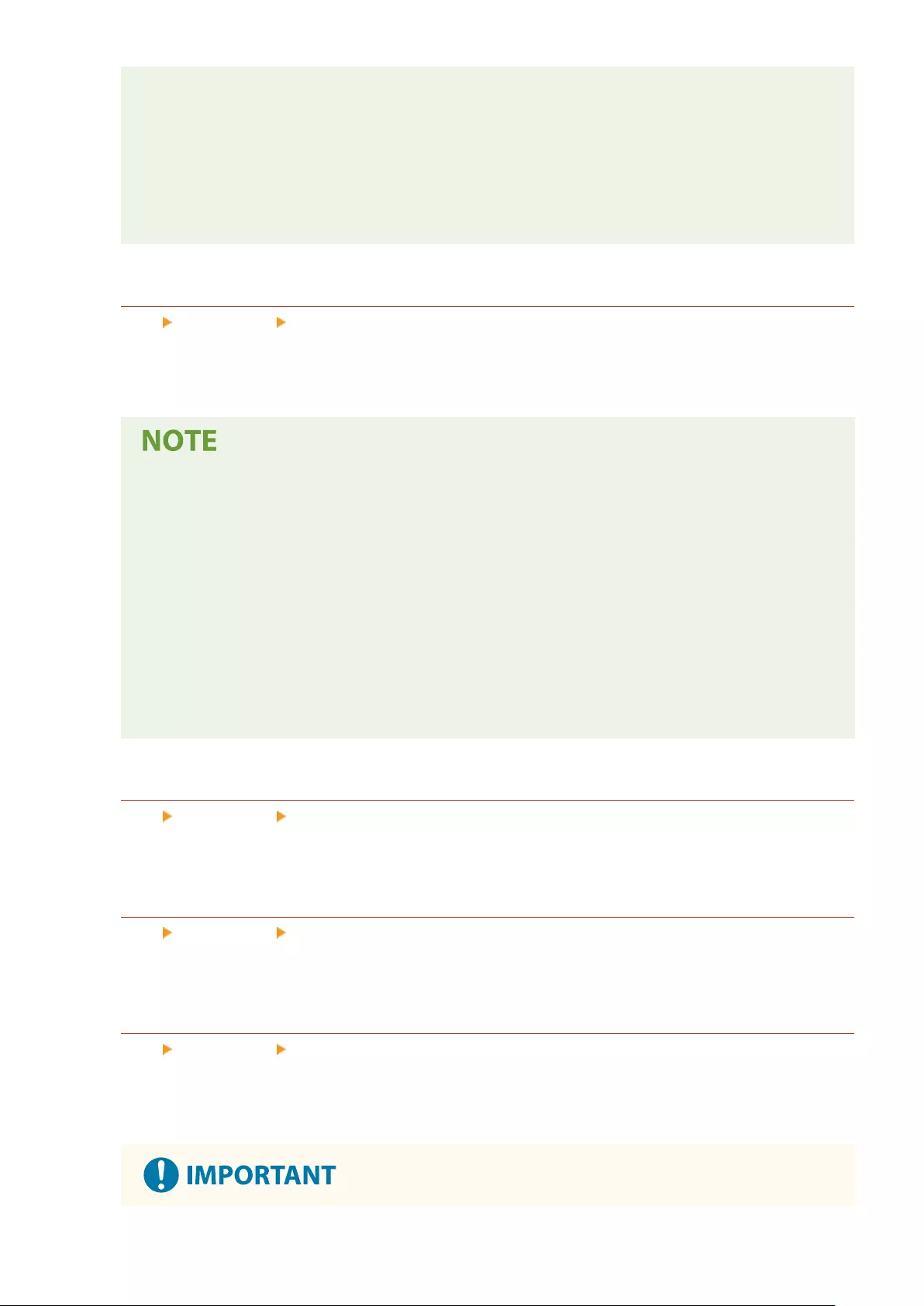
●The power cord is disconnected after turning OFF the main power
●AddOn applications which do not support quick startup are installed on the machine
- When turning ON the main power of the machine in 20 seconds after turning OFF the main power
- When turning ON the main power of the machine after eight hours have passed since the machine
was turned OFF
- When turning ON the main power of the machine after turning OFF the main power from the
Remote UI
<Auto Reset Time>
<Set> <Preferences> <Timer/Energy Settings>
You can specify the time period in which you are logged out and the display returns to the default setting
automatically.
●If the login service is being used, the machine automatically logs out the user when the Auto Reset
Time elapses.
●The screen displayed after the Auto Reset initiates differs depending on the following settings.
- Setting 1: The settings in <Function After Auto Reset>
●When <Default Function> is set, the screen specied in <Default Screen After Startup/Restoration>
(Setting 2) is displayed.
●When <Selected Function> is set, the function before the Auto Reset initiates is displayed. (The
specied settings and entered values for each function will be cleared.) However, the <Selected
Function> settings may not be correctly reected, and the screen specied in <Default Screen After
Startup/Restoration> may be displayed.
- Setting 2: The settings in <Default Screen After Startup/Restoration>
<Restrict Auto Reset Time>
<Set> <Preferences> <Timer/Energy Settings>
If you set this function to <On>, general users become unable to set <Auto Reset Time> and <Function After
Auto Reset>.
<Function After Auto Reset>
<Set> <Preferences> <Timer/Energy Settings>
You can set whether the default screen set for <Default Screen After Startup/Restoration> in <Display Settings>
or the immediately previous screen is displayed at startup after the Auto Reset initiates.
<Auto Shutdown Time>
<Set> <Preferences> <Timer/Energy Settings>
With the Auto Shutdown, if the display of the machine is idle for a certain period of time after it has entered the
Sleep mode, the machine automatically shuts down.
Settings/Registration
362
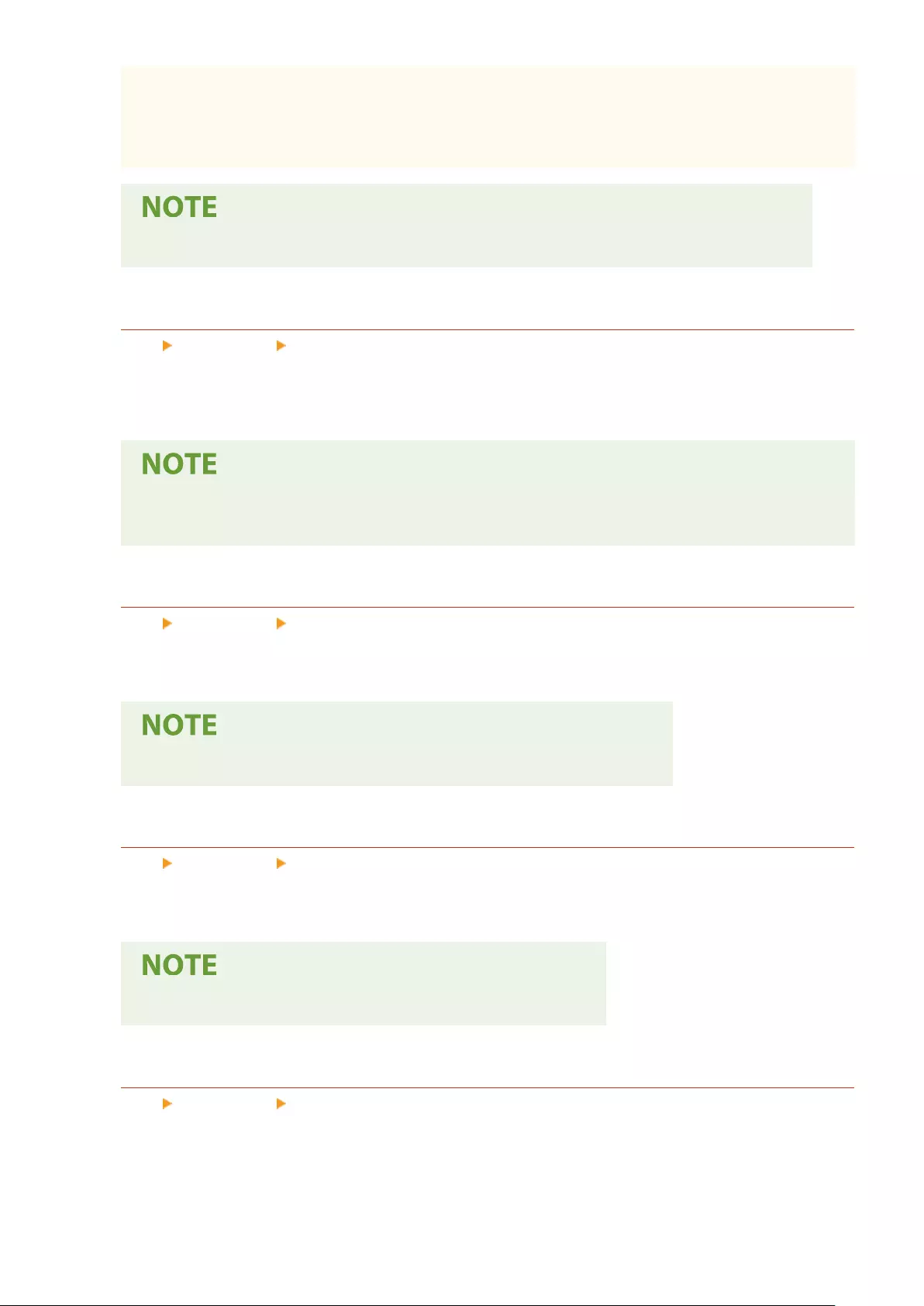
●Even when operating the machine from the Remote UI, the machine automatically shuts down if the
control panel of the machine is idle for a certain period of time. A malfunction may occur particularly
if the machine automatically shuts down while importing. Set <Auto Shutdown Time> to <0> when
importing data.
●The Auto Shutdown may not be performed, depending on the usage conditions of the machine.
<Auto Shutdown Weekly Timer>
<Set> <Preferences> <Timer/Energy Settings>
You can set the time that the machine automatically shuts down each day of the week. If you use this function,
you do not have to shut down the machine manually every day.
●If both <Auto Shutdown Time> and <Auto Shutdown Weekly Timer> are set, priority is given to <Auto
Shutdown Time>.
<Allow Sleep Mode During Error>
<Set> <Preferences> <Timer/Energy Settings>
You can set whether the machine enters the Auto Sleep mode when an error has occurred.
●Disable this setting to prevent the machine from entering the Sleep mode.
<Auto Sleep Time>
<Set> <Preferences> <Timer/Energy Settings>
You can set the time until the machine automatically enters the Sleep mode if no operations are performed.
●It is recommended that the default value is used for this setting.
<Sleep Mode Energy Use>
<Set> <Preferences> <Timer/Energy Settings>
You can set the amount of energy that the machine consumes when it is in the Sleep mode.
Settings/Registration
363
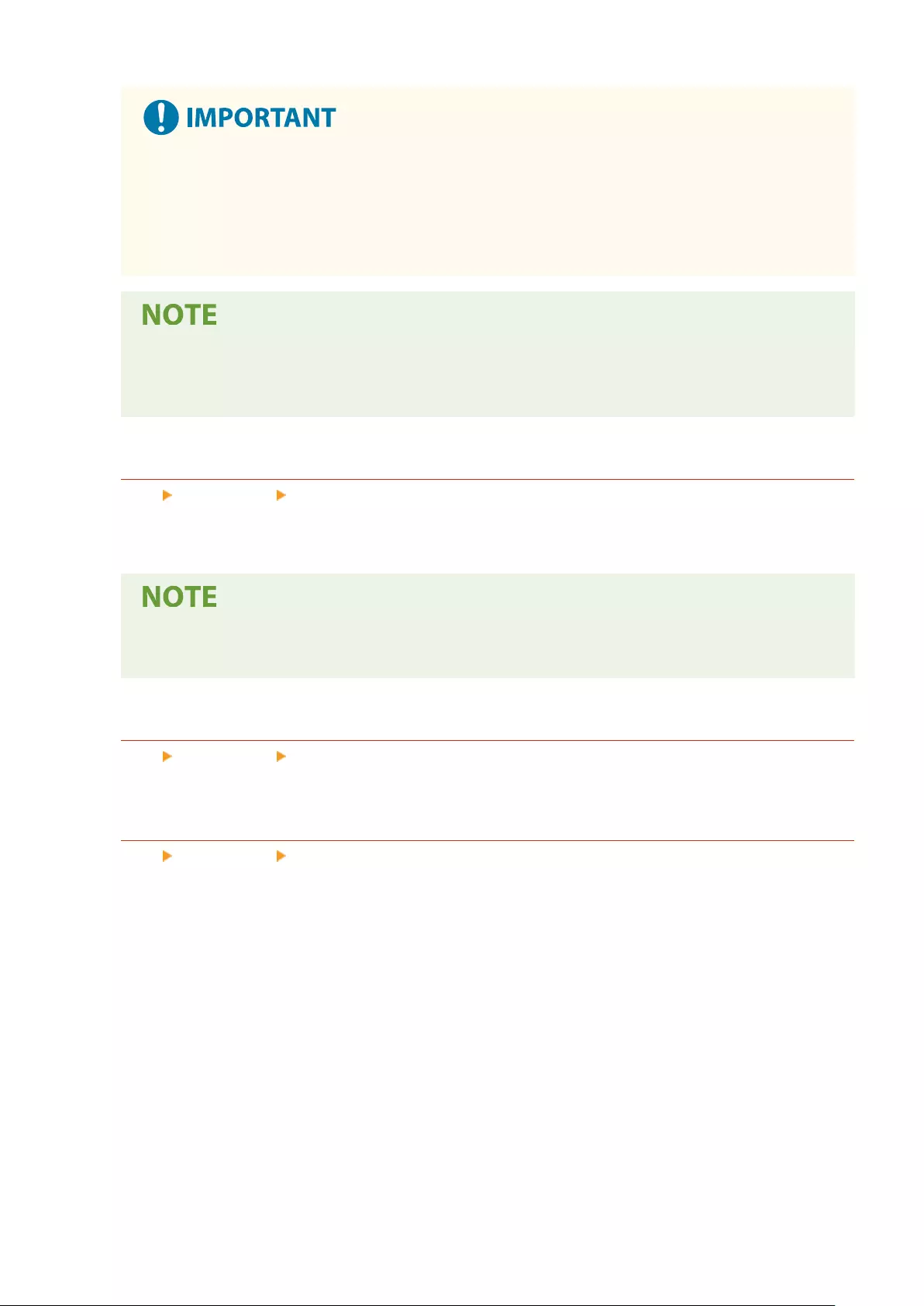
●If the machine is connected to a computer using a USB cable, depending on the timing for entering
the sleep mode, the machine may be unable to receive data correctly. Reactivate the machine from
the sleep mode, then execute the job again.
●The energy consumption level may be the same as when <High> is set even when <Low> is set,
depending on the status of the machine.
●If the energy consumption level is set to <Low>, communication failure may occur, depending on the
network utility software you are using. To avoid this, press the Energy Saver key to cancel the Sleep
mode before using the machine.
<Auto Sleep Weekly Timer>
<Set> <Preferences> <Timer/Energy Settings>
You can set the time that the machine automatically enters the Sleep mode each day of the week.
●If you set both the <Auto Sleep Time> and <Auto Sleep Weekly Timer>, the <Auto Sleep Time> setting
is given priority.
<Time Settings for Auto Adjust Gradation>
<Set> <Preferences> <Timer/Energy Settings>
You can automatically perform the automatic gradation adjustment at a set time every day.
<Energy Saver/Sleep Mode Exit Time Set.>
<Set> <Preferences> <Timer/Energy Settings>
You can set the time for recovering from the Sleep mode.
Settings/Registration
364
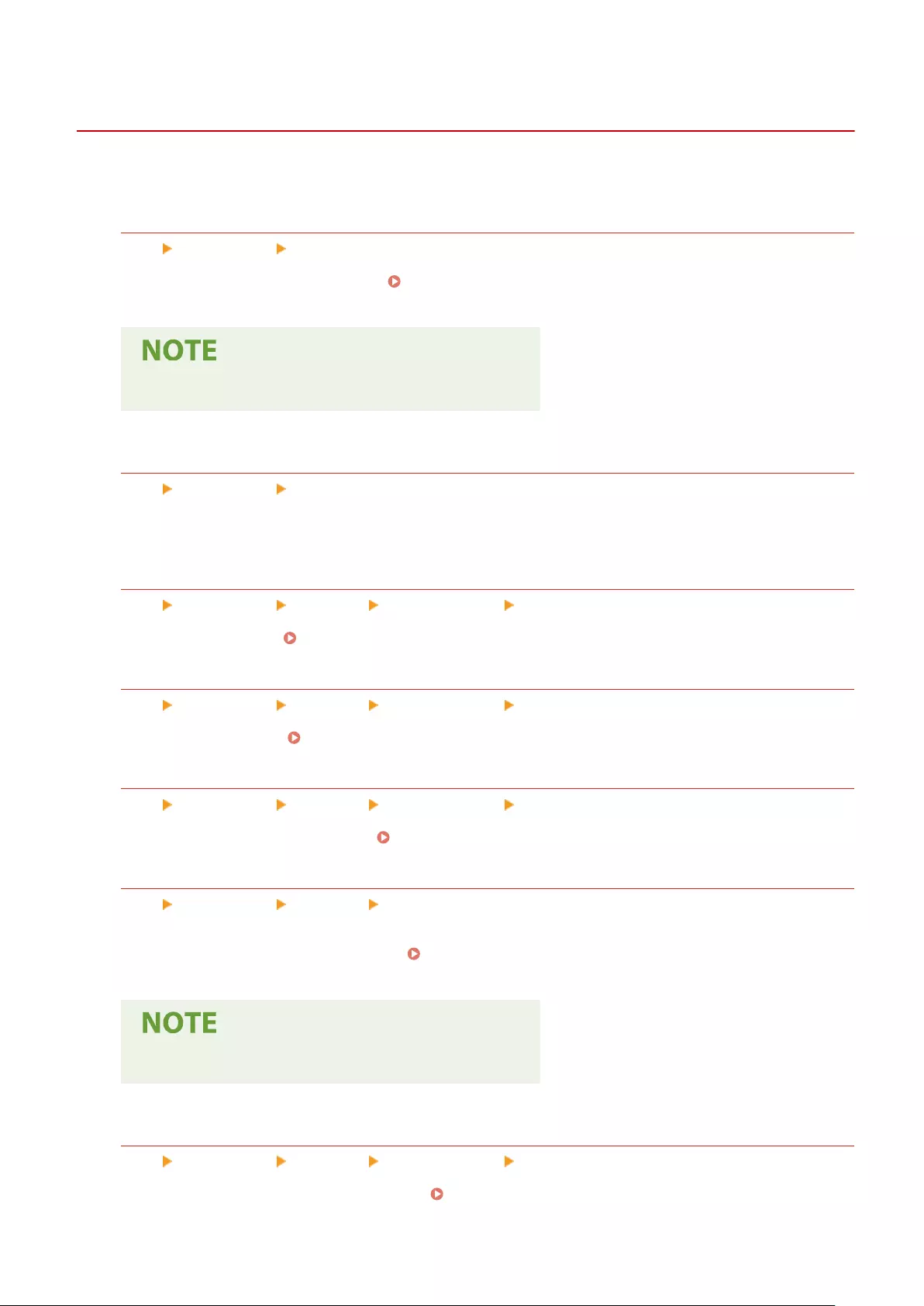
<Network>
7KKL-0AY
This section describes the network settings.
<Output Report>
<Set> <Preferences> <Network>
You can print the settings in <Network>. <Output Report>(P. 406)
●This setting can only be specied from the Remote UI.
<Conrm Network Connection>
<Set> <Preferences> <Network>
If this setting is set to <On>, you can change network settings. If errors related to network connections occur,
an error message appears on the screen of the machine.
<Use IPv4>
<Set> <Preferences> <Network> <TCP/IP Settings> <IPv4 Settings>
Set whether to use IPv4. Setting an IPv4 Address(P. 23)
<IP Address Settings>
<Set> <Preferences> <Network> <TCP/IP Settings> <IPv4 Settings>
Specify the IPv4 address. Setting an IPv4 Address(P. 23)
<DHCP Option Settings>
<Set> <Preferences> <Network> <TCP/IP Settings> <IPv4 Settings>
Specify the optional settings for DHCP. Making DNS Settings(P. 31)
<Perform DNS Dynamic Update>
<Set> <Preferences> <Network> <IPv4 Settings> / <IPv6 Settings>
Specify whether to perform the automatic update when the mapping between the host name and IP address is
changed on an environment such as DHCP. Making DNS Settings(P. 31)
●This setting can only be specied from the Remote UI.
<PING Command>
<Set> <Preferences> <Network> <TCP/IP Settings> <IPv4 Settings>
Tests whether the IPv4 address is set correctly. Conducting a Connection Test for an IPv4 Address(P. 24)
Settings/Registration
365
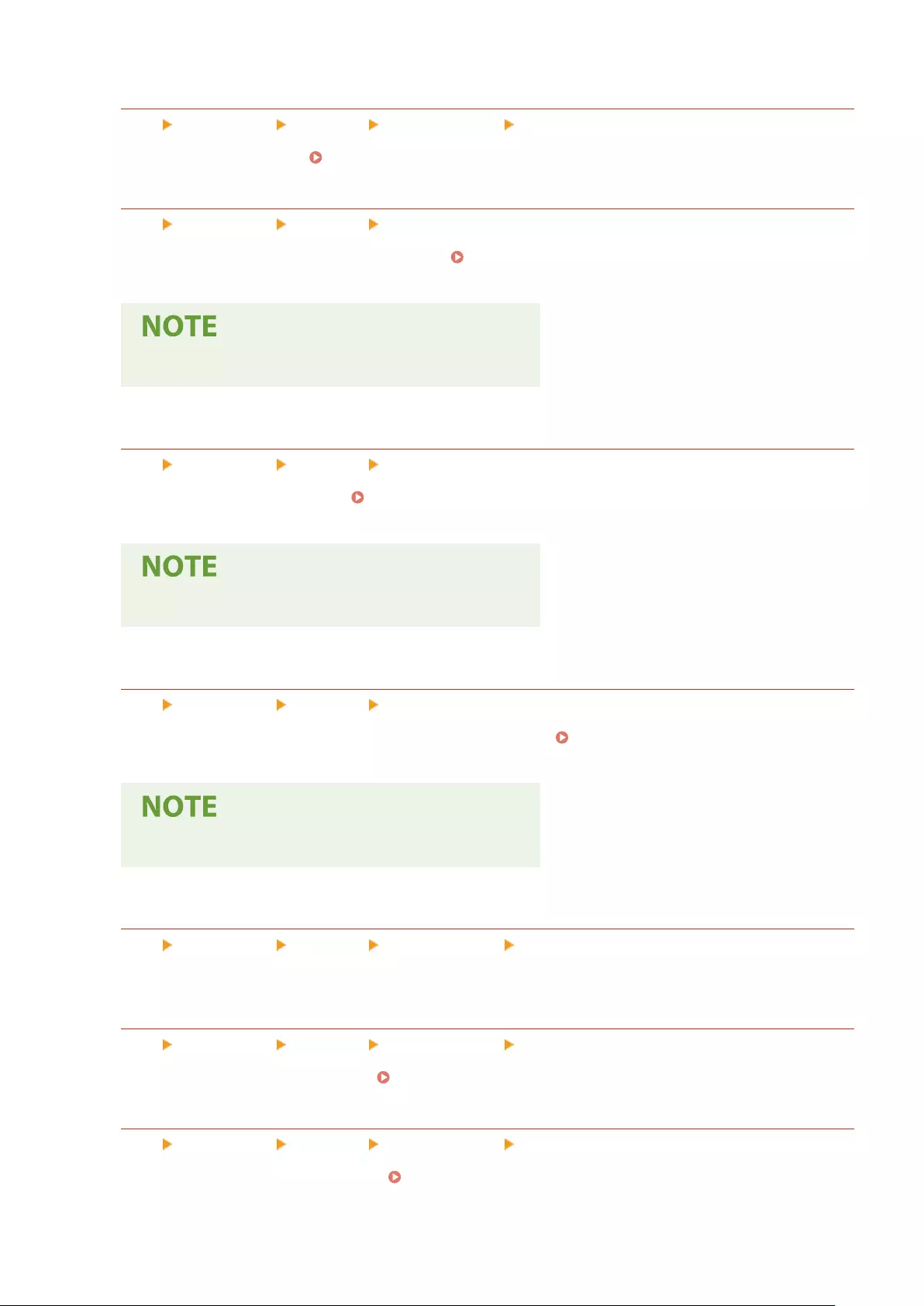
<Use IPv6>
<Set> <Preferences> <Network> <TCP/IP Settings> <IPv6 Settings>
Specify whether to use IPv6. Setting an IPv6 Address(P. 25)
<Use Stateless Address>
<Set> <Preferences> <Network> <IPv6 Settings>
Specify whether to use the IPv6 stateless address. Setting an IPv6 Address(P. 25)
●This setting can only be specied from the Remote UI.
<Use Manual Address>
<Set> <Preferences> <Network> <IPv6 Settings>
Specify the IPv6 address manually. Setting an IPv6 Address(P. 25)
●This setting can only be specied from the Remote UI.
<Use DHCPv6>
<Set> <Preferences> <Network> <IPv6 Settings>
Specify whether to obtain the IPv6 address from the DHCP server. Setting an IPv6 Address(P. 25)
●This setting can only be specied from the Remote UI.
<Only Retrieve Stateful Address Prex>
<Set> <Preferences> <Network> <TCP/IP Settings> <IPv6 Settings>
Specify whether to obtain only the former half of the stateful address from the DHCP server by using DHCPv6.
<DHCP Option Settings>
<Set> <Preferences> <Network> <TCP/IP Settings> <IPv6 Settings>
Specify the optional settings for DHCP. Making DNS Settings(P. 31)
<DNS Server Address Settings>
<Set> <Preferences> <Network> <TCP/IP Settings> <DNS Settings>
Specify the DNS server address settings. Making DNS Settings(P. 31)
Settings/Registration
366
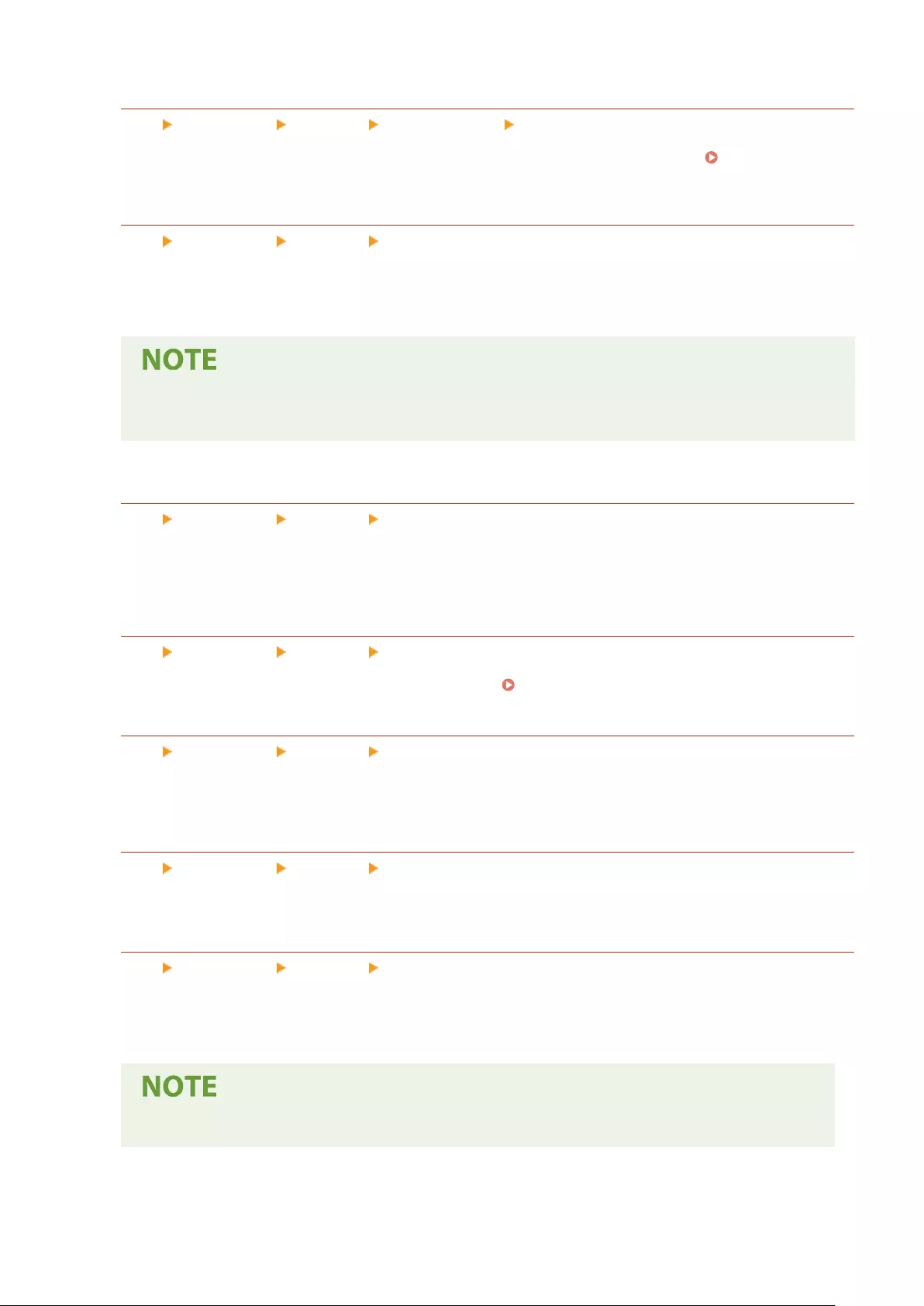
<mDNS Settings>
<Set> <Preferences> <Network> <TCP/IP Settings> <DNS Settings>
Specify settings for using the DNS function on a system that does not have a DNS server. Making DNS
Settings(P. 31)
<LPD Print Settings>
<Set> <Preferences> <Network> <TCP/IP Settings>
Specify settings for LPD printing. To use LPD printing, select <On> and set the time until the job is automatically
canceled when the print data cannot be received due to a communication error, etc.
●Banner pages are set to be output by print job. Even if <Output LPD Banner Page> is set to <On>,
banner pages are not output for print jobs that are set to not output a banner page.
<RAW Print Settings>
<Set> <Preferences> <Network> <TCP/IP Settings>
Specify settings for RAW printing. To use RAW printing, select <On> and set whether to use bidirectional
communication and the time until the job is automatically canceled when the print data cannot be received due
to a communication error, etc.
<SNTP Settings>
<Set> <Preferences> <Network> <TCP/IP Settings>
Specify settings for Simple Network Time Protocol (SNTP). Making SNTP Settings(P. 40)
<FTP Print Settings>
<Set> <Preferences> <Network> <TCP/IP Settings>
Specify settings for FTP printing. To use FTP printing, select <On>, and set <User Name> and <Password> as
necessary.
<Use UTF-8 to Display FTP Print Job Name>
<Set> <Preferences> <Network> <TCP/IP Settings>
Specify whether to use UTF-8 for displaying le names when you perform FTP print.
<WSD Settings>
<Set> <Preferences> <Network> <TCP/IP Settings>
Specify the WSD settings. To use WSD (Web Service on Devices) for the print application, set <Use WSD Printing>
to <On>. To use WSD to retrieve the information for the machine, set <Use WSD Browsing> to <On>.
●If you set <Use WSD Printing> to <On>, <Use WSD Browsing> and <Use HTTP> are also set to <On>.
Settings/Registration
367
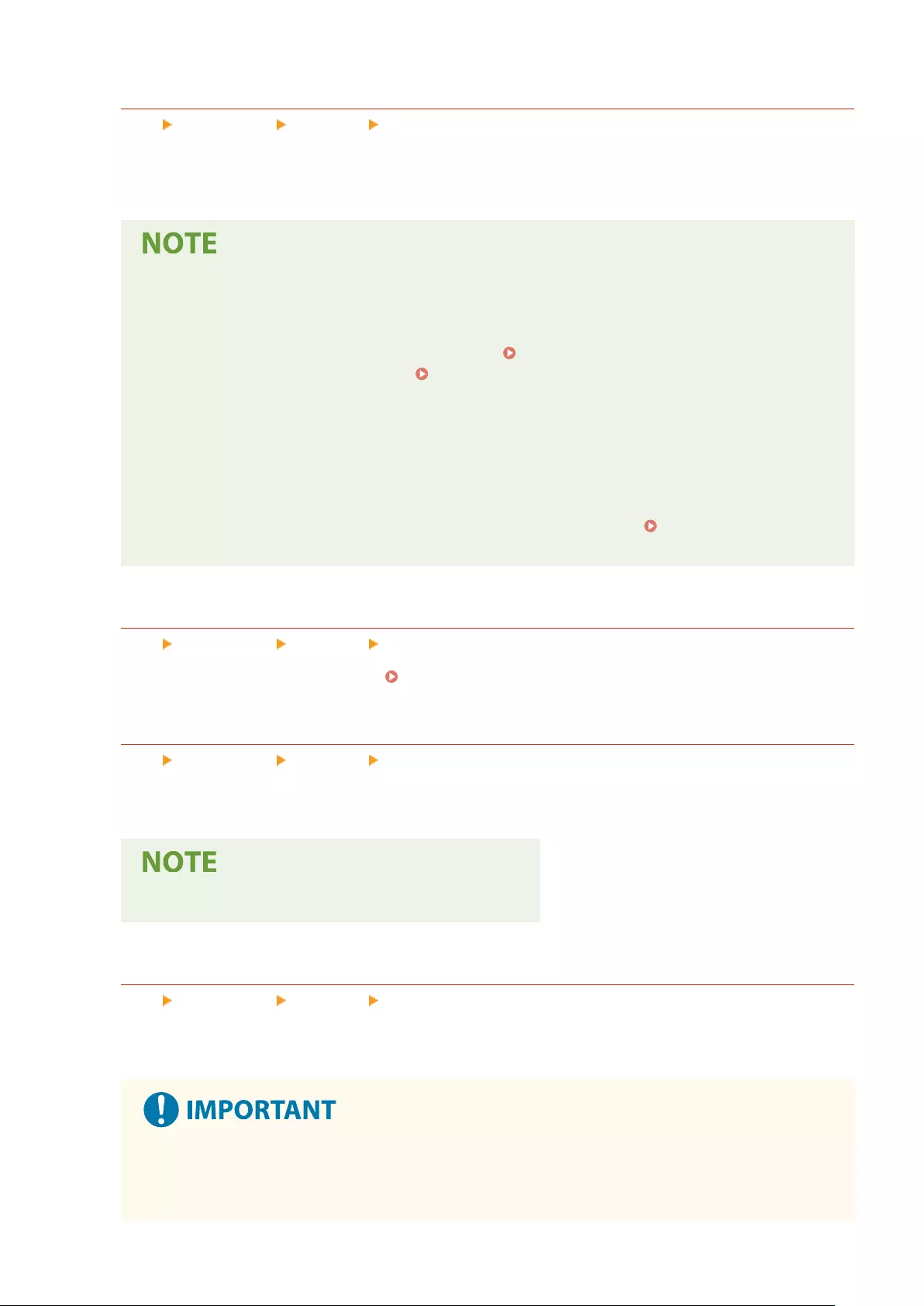
<IPP Print Settings>
<Set> <Preferences> <Network> <TCP/IP Settings>
Specify settings for IPP printing. To use IPP printing, select <On> and set whether to only allow communication
data encrypted with TLS (IPP printing) and whether to use IPP authentication.
●If you set this to <On>, <Use HTTP> is also set to <On>.
●To perform IPPS printing, a key pair to use is required. You can use a preinstalled key pair or an
original key pair generated by the machine as the key to use. For information on the key to use and
the method for generating an original key pair, see Generating the Key and Certicate for
Network Communication(P. 229) or Registering a Key and Certicate for Network
Communication(P. 234) . If you select <RSA> for <Key Algorithm> when generating the key to use for
network communication, set a key length of <1024-bit> or longer. IPPS printing may not be able to be
performed correctly if a key length of <512-bit> is set, depending on the operating system you are
using.
●To use the IPP authentication function by setting <Use Authentication> to <On>, the user information
of the machine is used as the user and password for IPP authentication. Make sure to register the
user information in advance when using the IPP authentication function. Registering User
Information in the Local Device(P. 179)
<Multicast Discovery Settings>
<Set> <Preferences> <Network> <TCP/IP Settings>
Specify the multicast discovery settings. Monitoring the Machine From Device Management
Systems(P. 41)
<Sleep Mode Notication Settings>
<Set> <Preferences> <Network> <TCP/IP Settings>
Specify settings for multicast sending of the Sleep mode notications on the network.
●This setting can only be specied from the Remote UI.
<Use HTTP>
<Set> <Preferences> <Network> <TCP/IP Settings>
Enable or disable HTTP setting.
●By specifying this setting as <On>, you can open a necessary port. However, it is recommended that
you specify it as <Off>, if a port is not used. If you leave the port open, an unauthorized user may
access the machine.
Settings/Registration
368
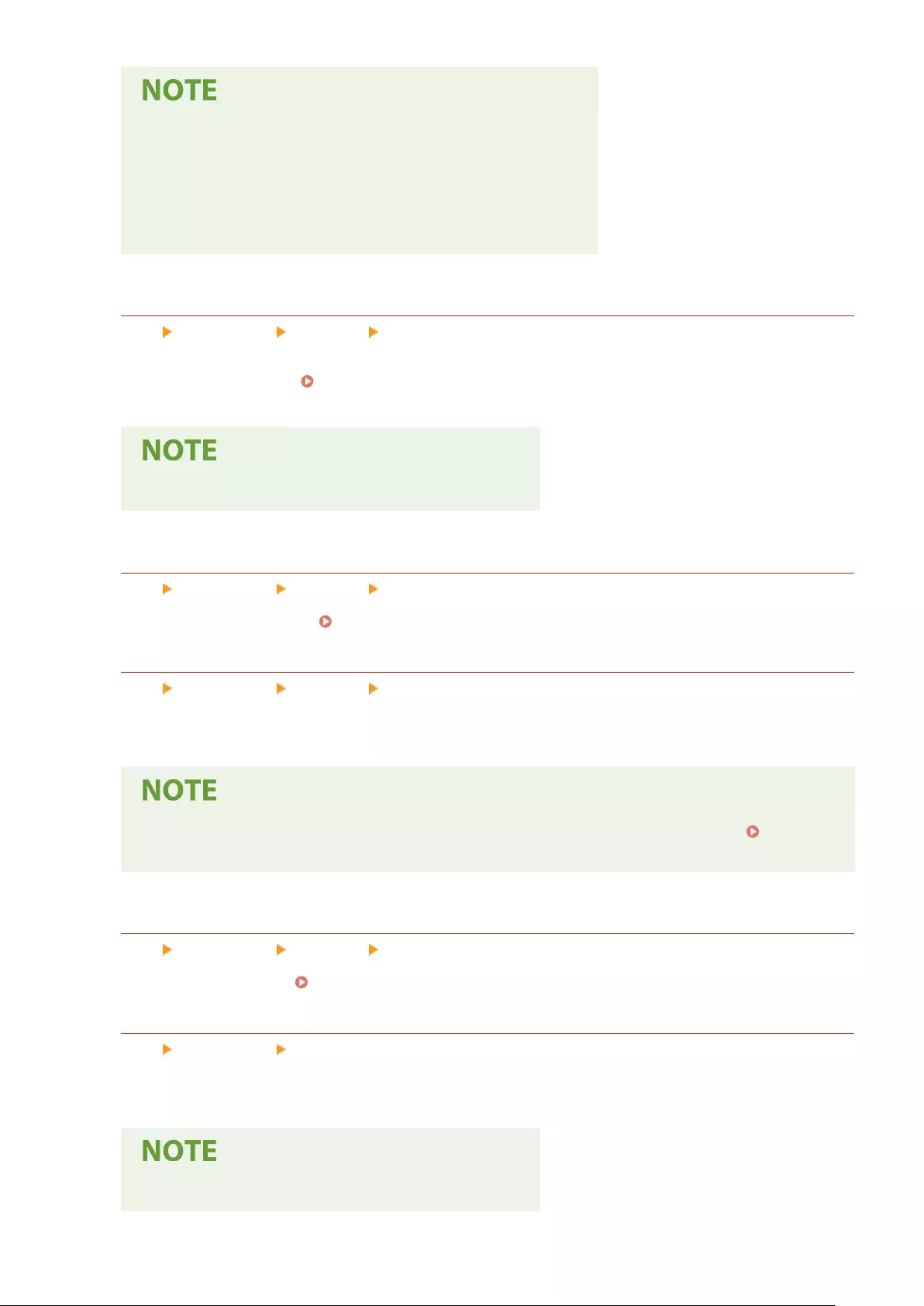
If you set this to <Off>, the following settings are also set to <Off>.
●<Remote UI Settings>
●<IPP Print Settings>
●<Use WSD Printing> in <WSD Settings>
●<Use WebDAV Server>
<TLS Settings>
<Set> <Preferences> <Network> <TCP/IP Settings>
You can set a key pair, TLS version, and encryption algorithm to use after conrming that a machine uses TLS
encrypted communication. Conguring the Key and Certicate for TLS(P. 225)
●This setting can only be specied from the Remote UI.
<Proxy Settings>
<Set> <Preferences> <Network> <TCP/IP Settings>
Specify settings for the proxy. Setting a Proxy(P. 223)
<Conrm Auth Info When in Auth Mngt Mode>
<Set> <Preferences> <Network> <TCP/IP Settings>
Specify whether the machine checks authentication information when you print using the V4 printer driver.
●If there is no key to use for TLS communication or it is corrupted, this setting is disabled.
Conguring the Key and Certicate for TLS(P. 225)
<IPSec Settings>
<Set> <Preferences> <Network> <TCP/IP Settings>
Specify the IPSec settings. Conguring the IPSec Settings(P. 246)
<IPSec Policy List>
<Set> <Preferences> <Network>
You can register IPSec policies and set priorities.
●This setting can only be specied from the Remote UI.
Settings/Registration
369
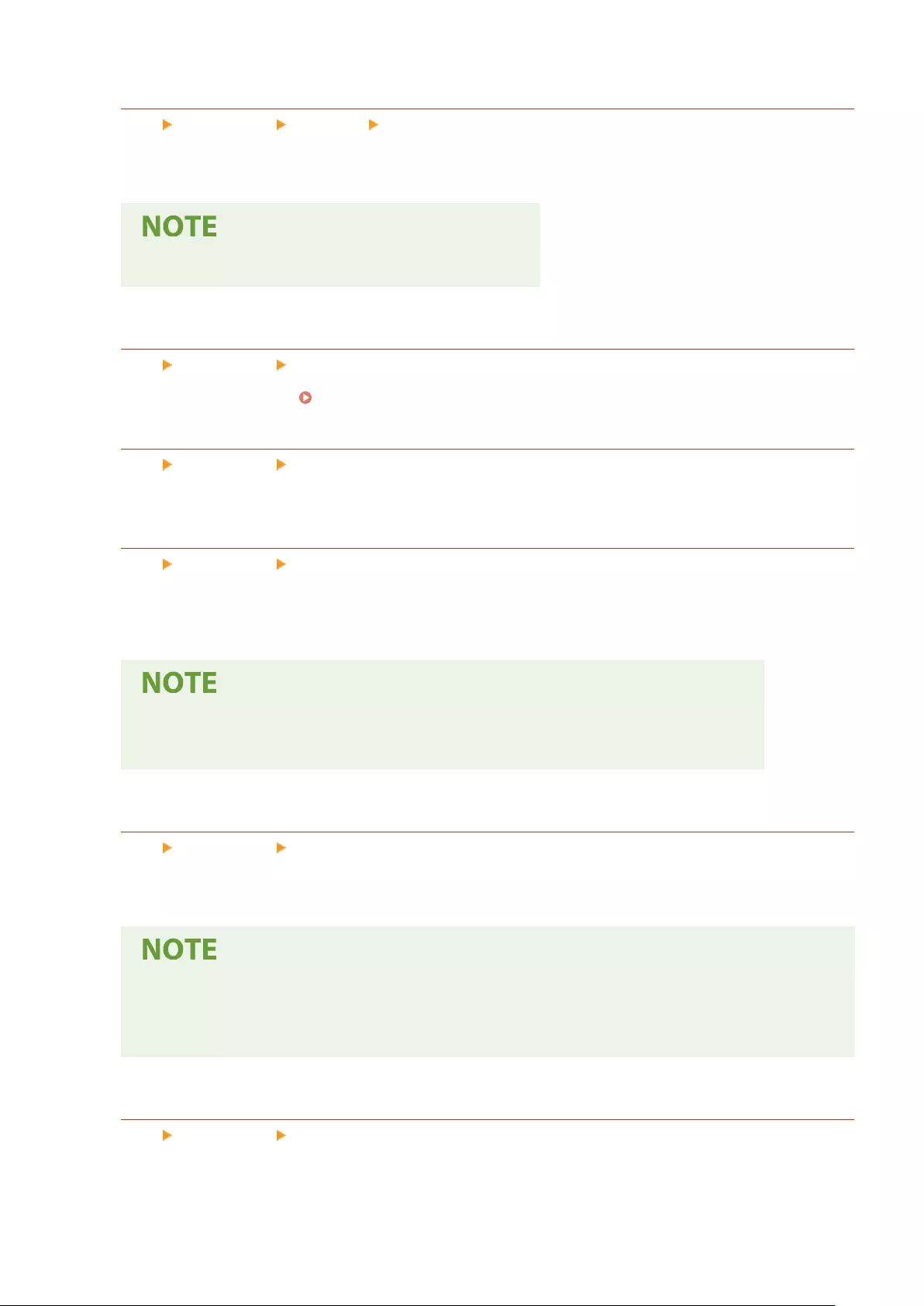
<TCP/IP Option Settings>
<Set> <Preferences> <Network> <TCP/IP Settings>
Specify the TCP option window scale and MTU size.
●This setting can only be specied from the Remote UI.
<SNMP Settings>
<Set> <Preferences> <Network>
Specify the SNMP settings. Monitoring and Controlling the Machine with SNMP(P. 34)
<Format Host Resources MIB to RFC2790>
<Set> <Preferences> <Network>
Specify whether the host resources MIB is compliant with the specications of RFC2790.
<Dedicated Port Settings>
<Set> <Preferences> <Network>
Specify whether to congure/refer to detailed information of the machine from the Canon drivers or utility
software.
●If the setting is set to <Off>, some application that uses dedicated port may not be used.
●This setting can only be specied from the Remote UI.
<Dedicated Port Authentication Method>
<Set> <Preferences> <Network>
Specify the authentication method for the dedicated port.
●If the setting is set to <Mode 2>, communication using a dedicated port uses a secure mode.
Accordingly, you may not be able to connect from device management software or drivers, etc.
●This setting can only be specied from the Remote UI.
<Use Spool Function>
<Set> <Preferences> <Network>
Specify whether to spool print jobs that are sent to the machine in the storage device of the machine.
Settings/Registration
370
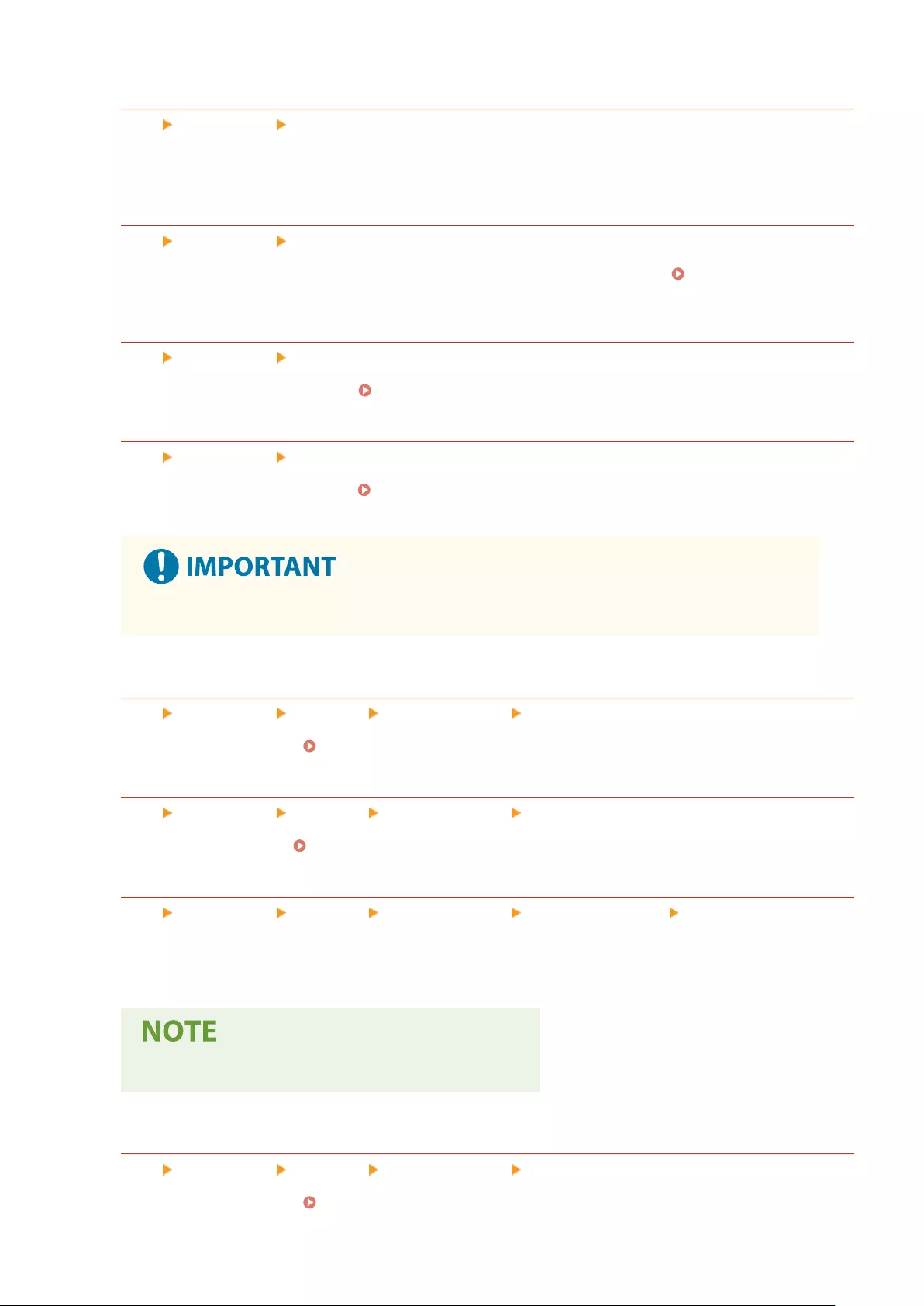
<Receive in Parallel>
<Set> <Preferences> <Network>
Specify whether to eciently process the data when multiple print jobs are sent to the machine. If this is set to
<Off>, the data is printed in the order of reception, but the print speed may be slower.
<Waiting Time for Connection at Startup>
<Set> <Preferences> <Network>
Specify the waiting time for connecting to a network from when the machine starts. Setting the Wait Time
When Connecting to a Network(P. 30)
<Ethernet Driver Settings>
<Set> <Preferences> <Network>
Specify the Ethernet driver settings. Making Ethernet Settings(P. 29)
<IEEE 802.1X Settings>
<Set> <Preferences> <Network>
Specify the settings for IEEE 802.1X. Conguring the IEEE 802.1X Authentication Settings(P. 253)
●If you set <IEEE 802.1X Settings> to <On>, the machine will not completely enter the Sleep mode.
<Outbound Filter>
<Set> <Preferences> <Network> <Firewall Settings> <IPv4 Address Filter>
Specify the outbound lter. Specifying IP Addresses in Firewall Settings(P. 215)
<Inbound Filter>
<Set> <Preferences> <Network> <Firewall Settings> <IPv4 Address Filter>
Specify the inbound lter. Specifying IP Addresses in Firewall Settings(P. 215)
<Always Allow Sending/Receiving Using ICMP>
<Set> <Preferences> <Network> <Firewall Settings> <IPv4 Address Filter> <IPv4 Address ICMP
Settings>
Specify whether to always allow ICMP communication.
●This setting can only be specied from the Remote UI.
<Outbound Filter>
<Set> <Preferences> <Network> <Firewall Settings> <IPv6 Address Filter>
Specify the outbound lter. Specifying IP Addresses in Firewall Settings(P. 215)
Settings/Registration
371
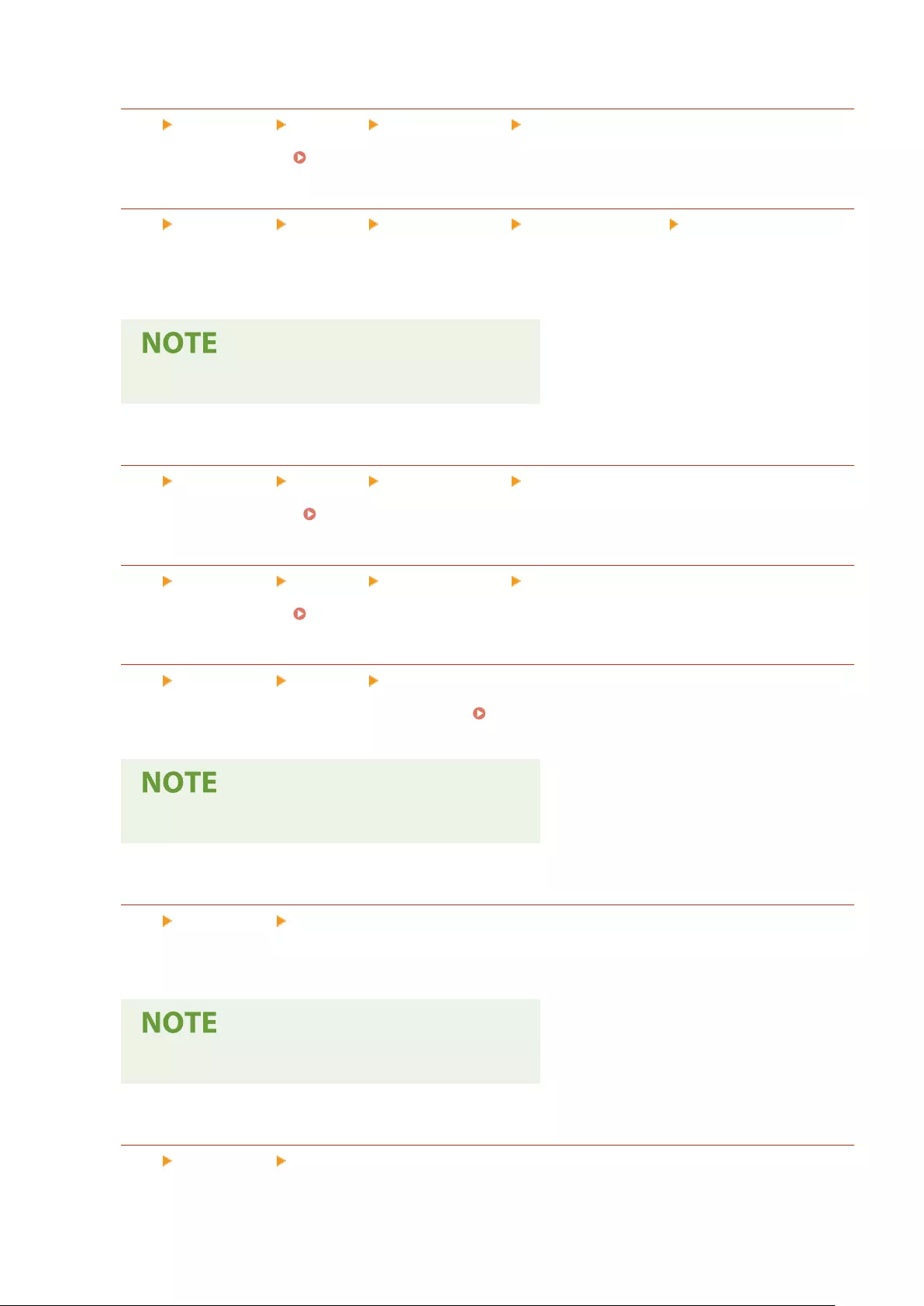
<Inbound Filter>
<Set> <Preferences> <Network> <Firewall Settings> <IPv6 Address Filter>
Specify the inbound lter. Specifying IP Addresses in Firewall Settings(P. 215)
<Always Allow Sending/Receiving Using ICMP>
<Set> <Preferences> <Network> <Firewall Settings> <IPv6 Address Filter> <IPv6 Address ICMP
Settings>
Specify whether to always allow ICMPv6 communication.
●This setting can only be specied from the Remote UI.
<Outbound Filter>
<Set> <Preferences> <Network> <Firewall Settings> <MAC Address Filter>
Specify the outbound lter. Specifying MAC Addresses in Firewall Settings(P. 218)
<Inbound Filter>
<Set> <Preferences> <Network> <Firewall Settings> <MAC Address Filter>
Specify the inbound lter. Specifying MAC Addresses in Firewall Settings(P. 218)
<IP Address Block Log>
<Set> <Preferences> <Network> <Firewall Settings>
Displays the log for blocking with an IP address lter. Specifying IP Addresses in Firewall Settings(P. 215)
●This setting can only be specied from the Remote UI.
<Session Settings>
<Set> <Preferences> <Network>
Specify the timeout time after logging in to the Remote UI.
●This setting can only be specied from the Remote UI.
<Use Mopria>
<Set> <Preferences> <Network>
Settings/Registration
372
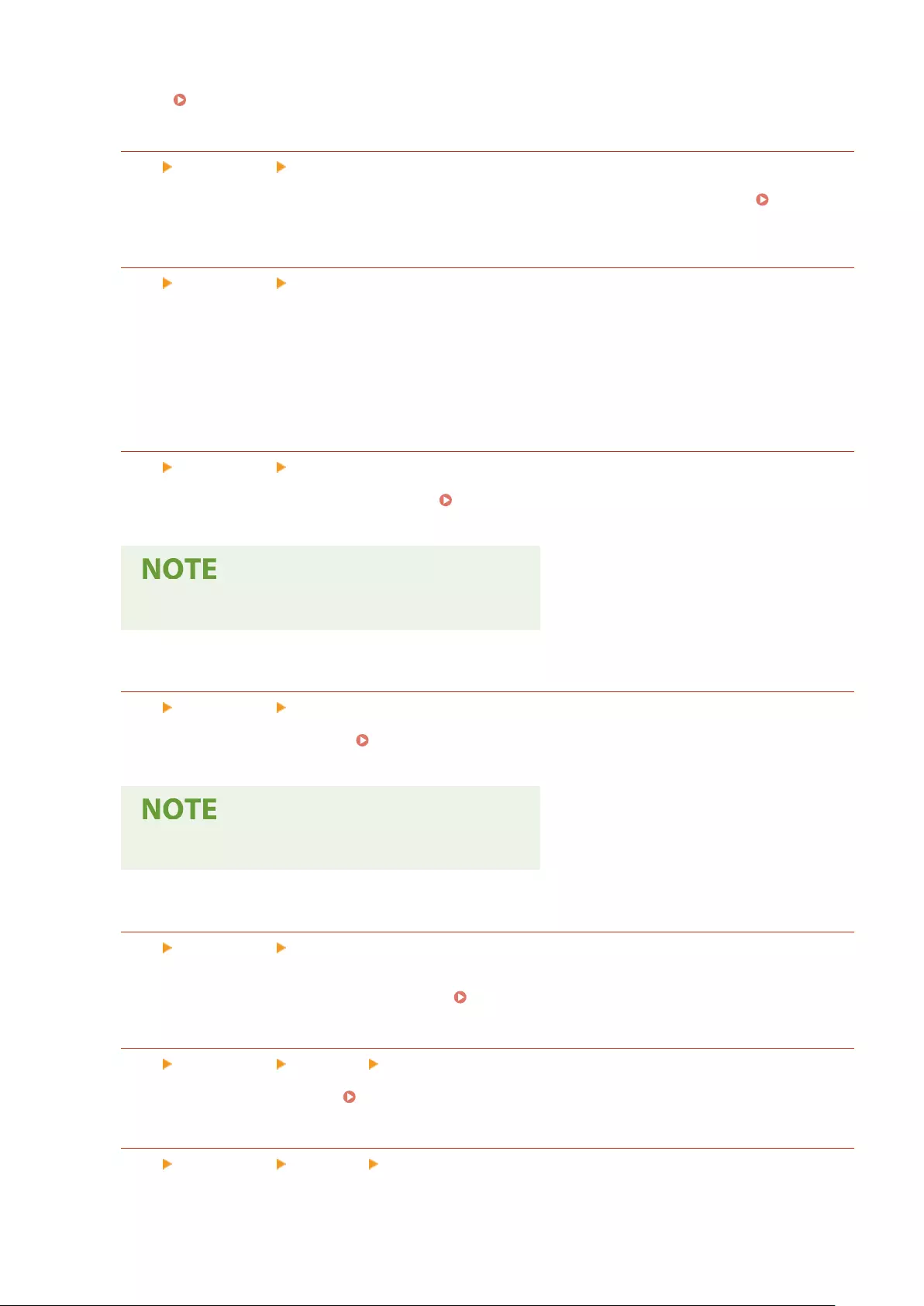
Specify whether to print data directly from mobile devices that support Mopria®, such as smartphones and
tablets. Utilizing the Machine through Applications(P. 149)
<Use AirPrint>
<Set> <Preferences> <Network>
Specify whether to print directly from an iPhone, iPad, iPod Touch, or Mac that supports AirPrint. Using
AirPrint(P. 151)
<Display Errors for AirPrint>
<Set> <Preferences> <Network>
Specify whether to display an error screen on the control panel if printing cannot be performed as expected due
to a problem with the print data when printing with AirPrint.
If this is set to <On>, an error screen is displayed on the control panel. Cancel the job after checking the error
screen. If this is set to <Off>, an error screen is not displayed on the control panel but the job remains in the job
history with <Error> indicated.
<Position Information>
<Set> <Preferences> <Network>
Specify the device position information settings. Using AirPrint(P. 151)
●This setting can only be specied from the Remote UI.
<Settings for Universal Print>
<Set> <Preferences> <Network>
Specify the Universal Print settings. Printing Using the Microsoft Cloud Service (Universal Print)(P. 130)
●This setting can only be specied from the Remote UI.
<Select Interface>
<Set> <Preferences> <Network>
Select whether to use a wired LAN or wireless LAN by itself, a wired LAN and wireless LAN simultaneously, or a
wired LAN and another wired LAN simultaneously. Selecting the Network Connection Method(P. 10)
<Wireless LAN Settings>
<Set> <Preferences> <Network> <Wireless LAN>
Specify the wireless LAN settings. Connecting to a Wireless LAN(P. 14)
<Wireless LAN Information>
<Set> <Preferences> <Network> <Wireless LAN>
Settings/Registration
373
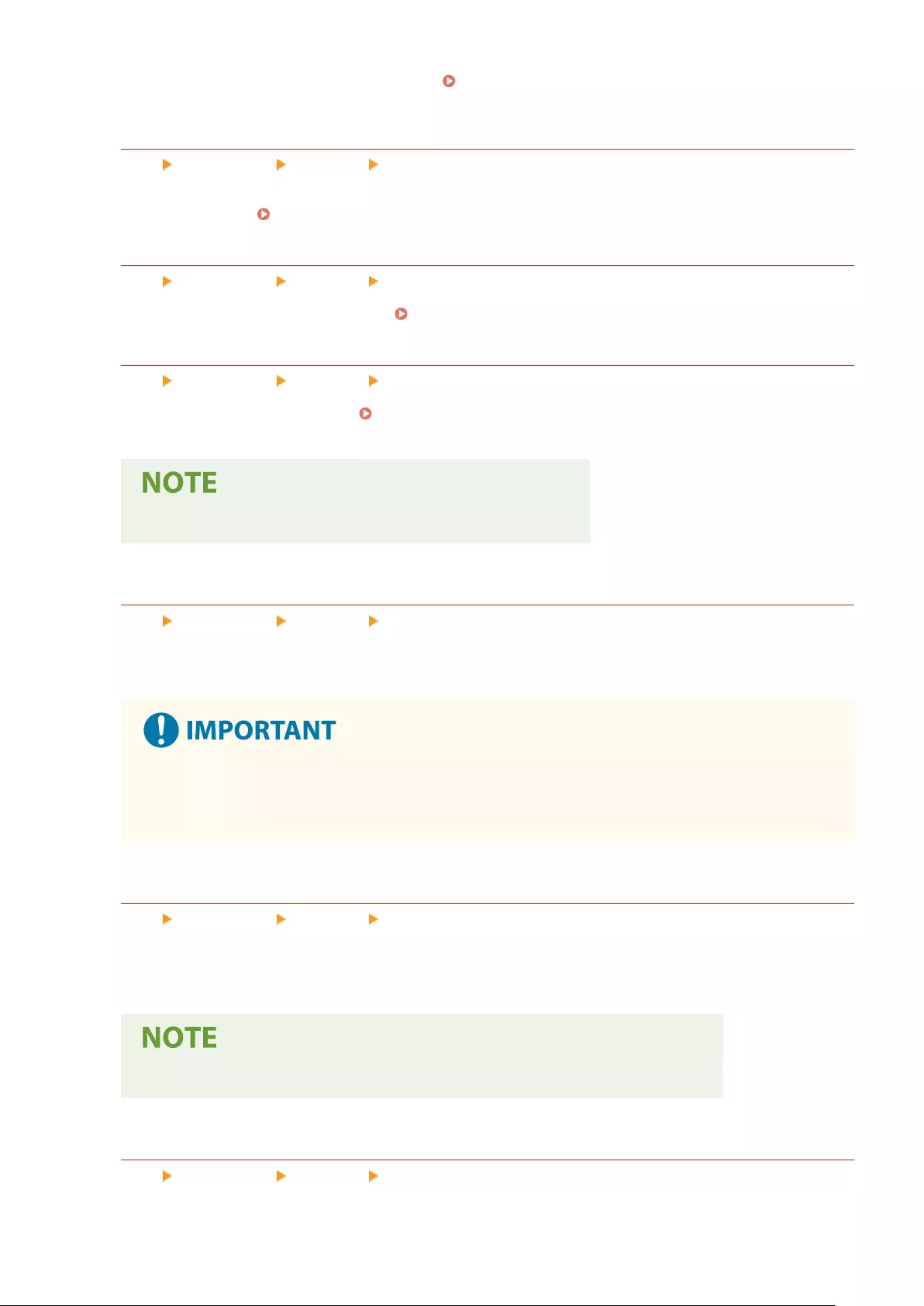
Displays the setting information of wireless LAN. Check the settings and information of the wireless
LAN(P. 14)
<Power Save Mode>
<Set> <Preferences> <Network> <Wireless LAN>
Specify whether to set the machine to the power save mode periodically, according to the signals sent by a
wireless LAN router. Connecting to a Wireless LAN(P. 14)
<Use Direct Connection>
<Set> <Preferences> <Network> <Direct Connection Settings>
Specify whether to use direct connection. Connecting Directly(P. 146)
<Direct Connection Type>
<Set> <Preferences> <Network> <Direct Connection Settings>
Select the type of direct connection. Connecting Directly(P. 146)
●If Wi-Fi Direct is selected, only one mobile device can connect.
<Device Name for Wi-Fi Direct>
<Set> <Preferences> <Network> <Direct Connection Settings>
Specify the device name to use for direct connections (Wi-Fi Direct).
●"-XY_Canon10" (where XY are random letters) is automatically appended to the device name for Wi-Fi
Direct, unless the device name is 22 characters or more, in which case "-XY_Canon10" is not
appended.
<Time Until Direct Connection Termination>
<Set> <Preferences> <Network> <Direct Connection Settings>
Specify the time before communication is automatically terminated when there is a prolonged period of no data
transmission/reception while communicating using direct connection.
●This setting is disabled if <Keep Enabled If SSID/Net. Key Specied> is set to <On>.
<Access Point Mode Settings>
<Set> <Preferences> <Network> <Direct Connection Settings>
Specify the settings for access point mode.
Settings/Registration
374
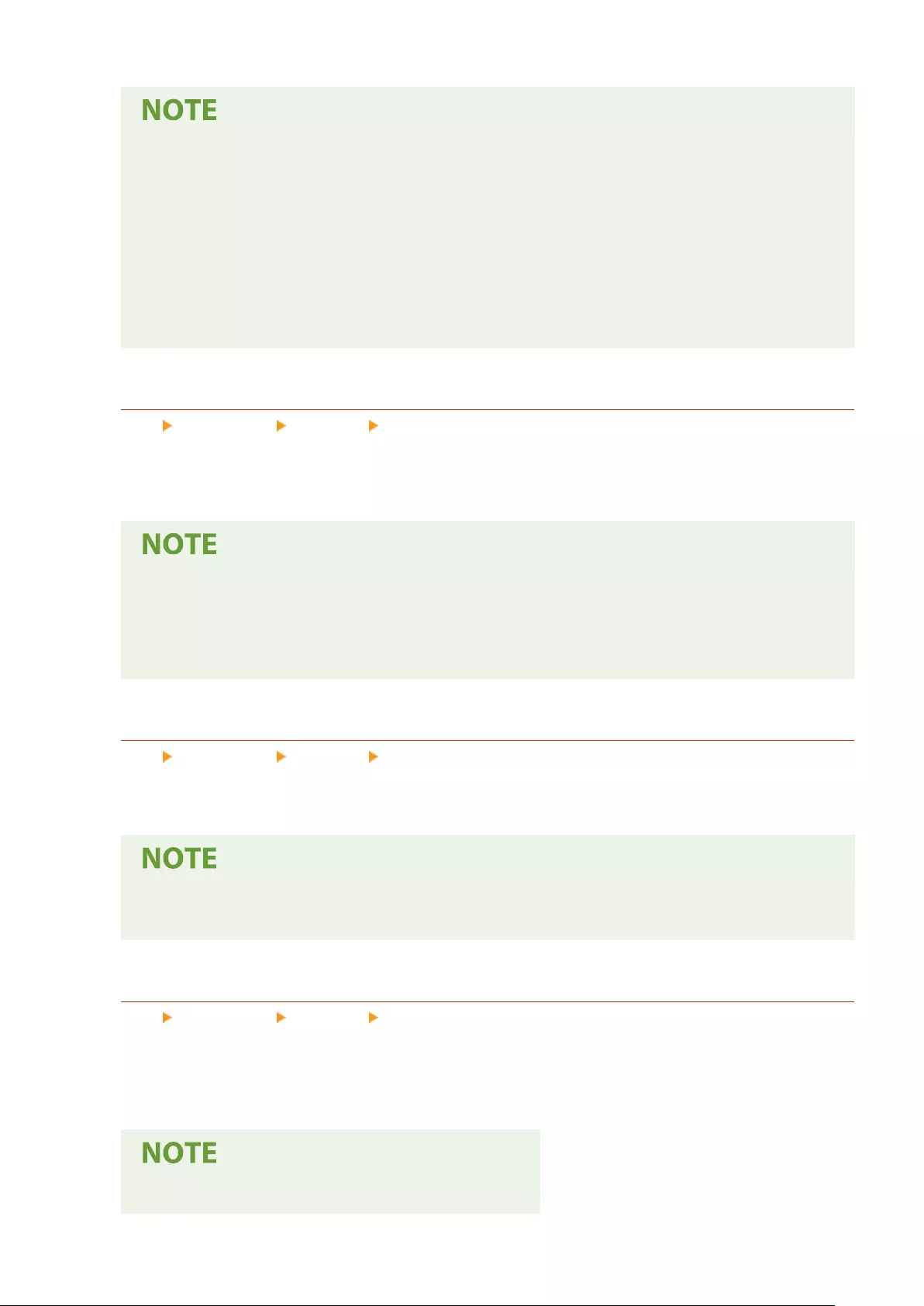
When <Use Personal SSID and Network Key> is set to <On>
●Information on the user and SSID/network key when logging in is associated and stored in the
machine. Only one mobile device can be connected.
When <Use Personal SSID and Network Key> is set to <Off>
●If both <Use Custom SSID> and <Use Custom Network Key> are set to <On>, multiple mobile devices
can be connected at the same time. A maximum of ve devices can be connected at the same time.
●If either or both <Use Custom SSID> and <Use Custom Network Key> are set to <Off>, a random SSID
or network key is used to connect each time. Only one mobile device can be connected.
<Keep Enabled If SSID/Net. Key Specied>
<Set> <Preferences> <Network> <Direct Connection Settings>
If <Specify SSID to Use> and <Specify Network Key to Use> are enabled in <Access Point Mode Settings>, direct
connections can be made without pressing <Enable> in <Direct Connection> in <Mobile Portal>.
●The machine can connect with multiple mobile devices at the same time. A maximum of ve devices
can be connected at the same time.
●If this is set to <On>, the <Time Until Direct Connection Session Is Terminated> setting is disabled.
●If this is set to <On>, the machine will not enter the Sleep mode completely.
<Direct Connection IP Address Settings>
<Set> <Preferences> <Network> <Direct Connection Settings>
Specify the IP address to distribute to mobile devices connecting using direct connection.
●The IP address distributed to mobile devices may be up to nine numbers greater than the value of the
specied IP address.
<Use Personal SSID and Network Key>
<Set> <Preferences> <Network> <Direct Connection Settings>
Specify an SSID and network key for each user when logging in and connecting using a direct connection. To set
an SSID, set <Use Custom SSID> to <On>, and enter the SSID. To set a network key, set <Use Custom Network
Key> to <On>, and enter the network key.
●This setting can only be specied from the Remote UI.
Settings/Registration
375
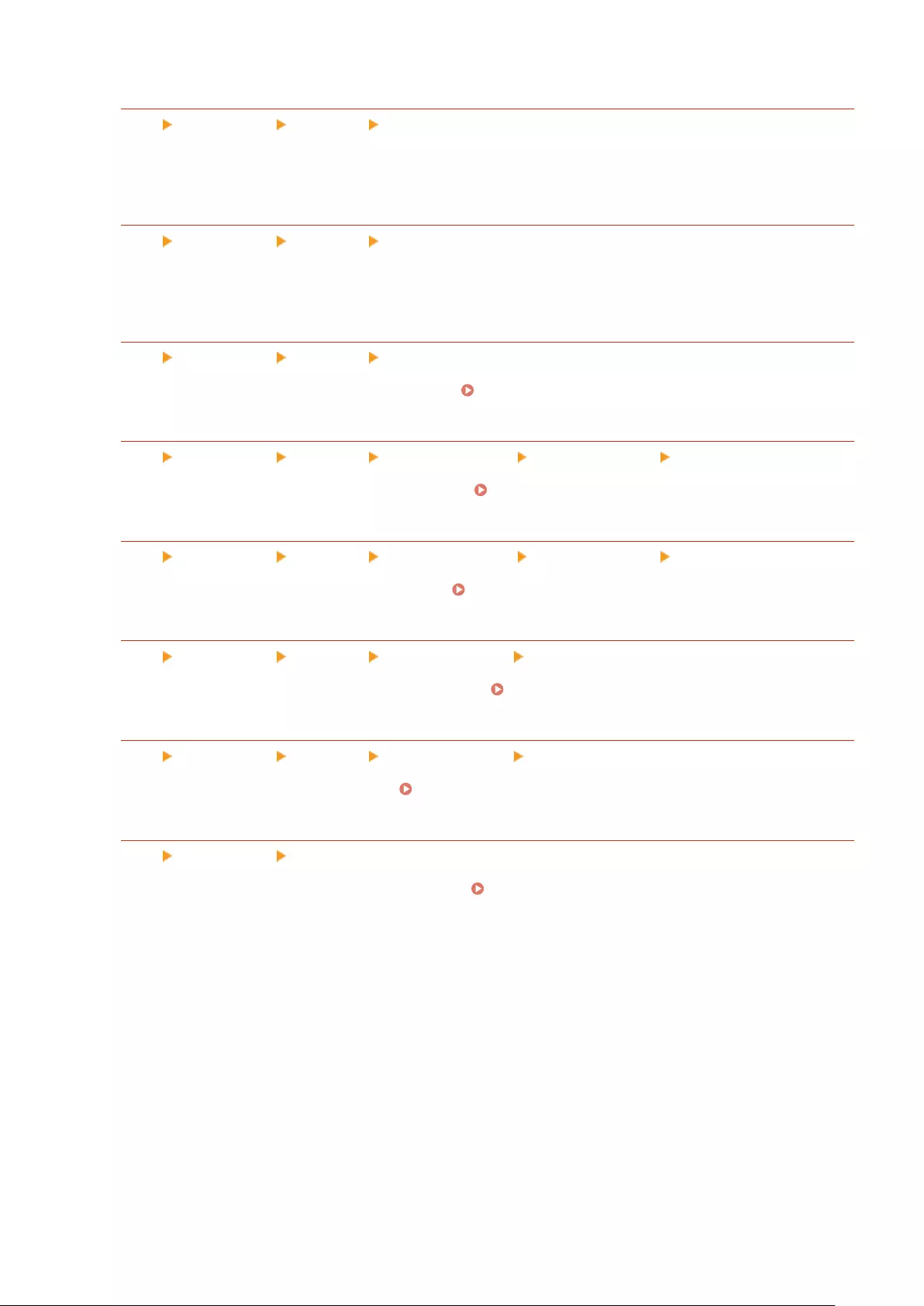
<IP Address Settings>
<Set> <Preferences> <Network> <Sub Line Settings>
Specify the IPv4 address to use with a wireless LAN (sub line) when using both a wired LAN and wireless LAN at
the same time.
<Priority Line for Comm w/Mobile Devices>
<Set> <Preferences> <Network> <Sub Line Settings>
Select the line to connect mobile devices to when using both a wired LAN (main line) and wireless LAN (sub line)
at the same time.
<Ethernet Driver Settings>
<Set> <Preferences> <Network> <Sub Line Settings>
Specify the Ethernet driver settings for the sub line. Making Ethernet Settings(P. 29)
<Outbound Filter>
<Set> <Preferences> <Network> <Sub Line Settings> <Firewall Settings> <IPv4 Address Filter>
Specify the transmission lter in the sub line settings. Conguring the Firewall of the Sub Line(P. 220)
<Inbound Filter>
<Set> <Preferences> <Network> <Sub Line Settings> <Firewall Settings> <IPv4 Address Filter>
Specify the reception lter in the sub line settings. Conguring the Firewall of the Sub Line(P. 220)
<DNS Server Address Settings>
<Set> <Preferences> <Network> <Sub Line Settings> <Settings for System Data Communication>
Specify the DNS server address settings for the sub line. Making DNS Settings(P. 31)
<Proxy Settings>
<Set> <Preferences> <Network> <Sub Line Settings> <Settings for System Data Communication>
Specify the proxy settings for the sub line. Setting a Proxy(P. 223)
<Static Routing Settings>
<Set> <Preferences> <Network>
Specify the static routing settings for IPv4 addresses. Setting Static Routing(P. 38)
Settings/Registration
376
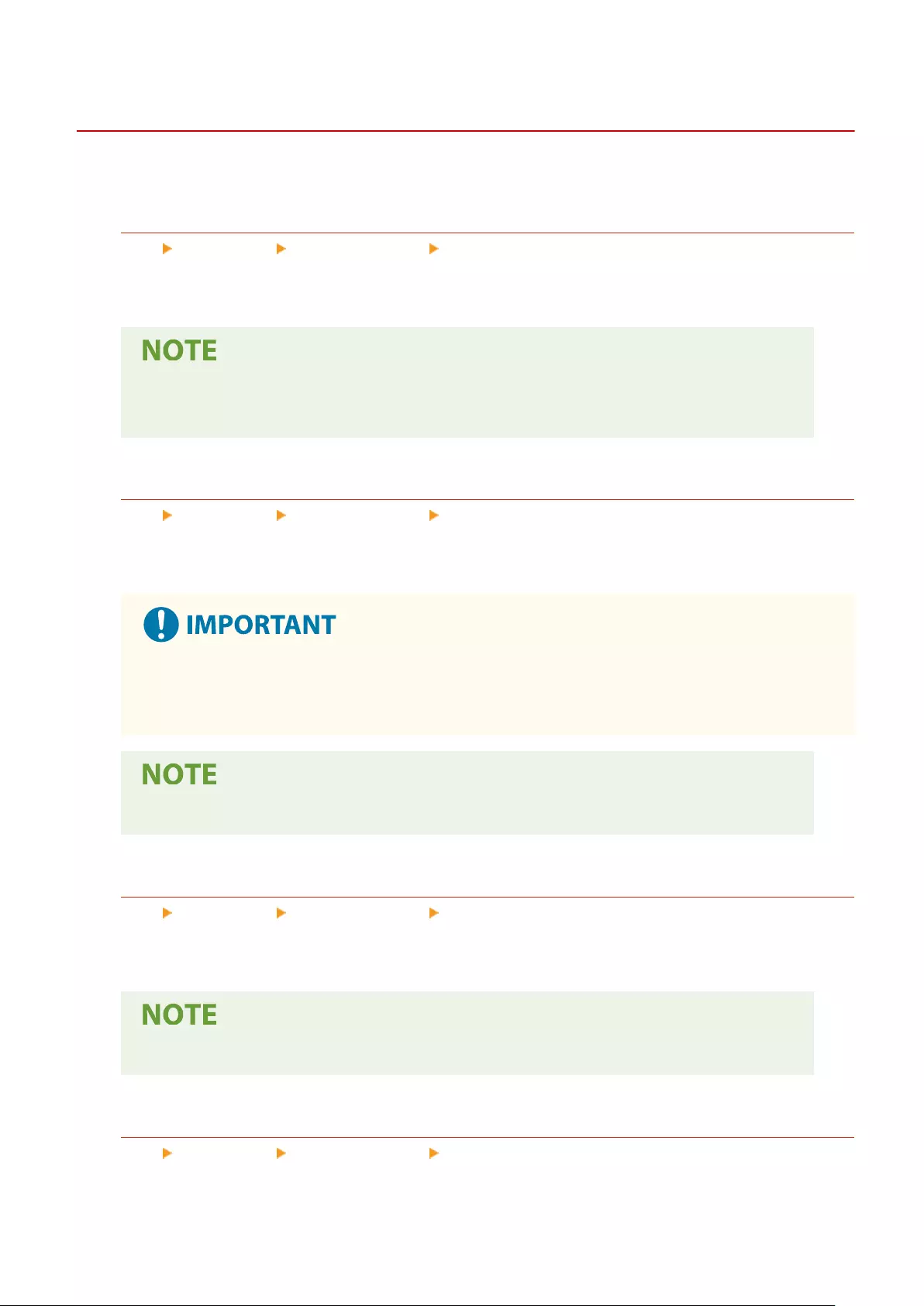
<External Interface>
7KKL-0C0
This section describes the USB settings.
<Use as USB Device>
<Set> <Preferences> <External Interface> <USB Settings>
You can set whether to use the machine as a USB device.
●If this is set to <Off>, print jobs from a computer connected via USB cable cannot be performed.
●Changes in settings are effective after performing <Apply Set. Changes> on the <Home> screen.
<Use AddOn Driver for USB Storage Device>
<Set> <Preferences> <External Interface> <USB Settings>
You can set whether to use the AddOn driver for USB external storage.
●Depending on the type of AddOn application that uses USB external memory device, you may need to
set this to <On>. To check whether you need to set this to <On>, see the manual for the AddOn
application you are using, or contact your dealer or service representative.
●Changes in settings are effective after performing <Apply Set. Changes> on the <Home> screen.
<Use USB Storage Device>
<Set> <Preferences> <External Interface> <USB Settings>
You can set whether to allow the use of USB external storage devices.
●Changes in settings are effective after performing <Apply Set. Changes> on the <Home> screen.
<Restrict Auto Install of Printer Driver>
<Set> <Preferences> <External Interface> <USB Settings>
This enables you to prevent a new printer driver from being installed when switching machines with multiple
machines connected via USB.
Settings/Registration
377
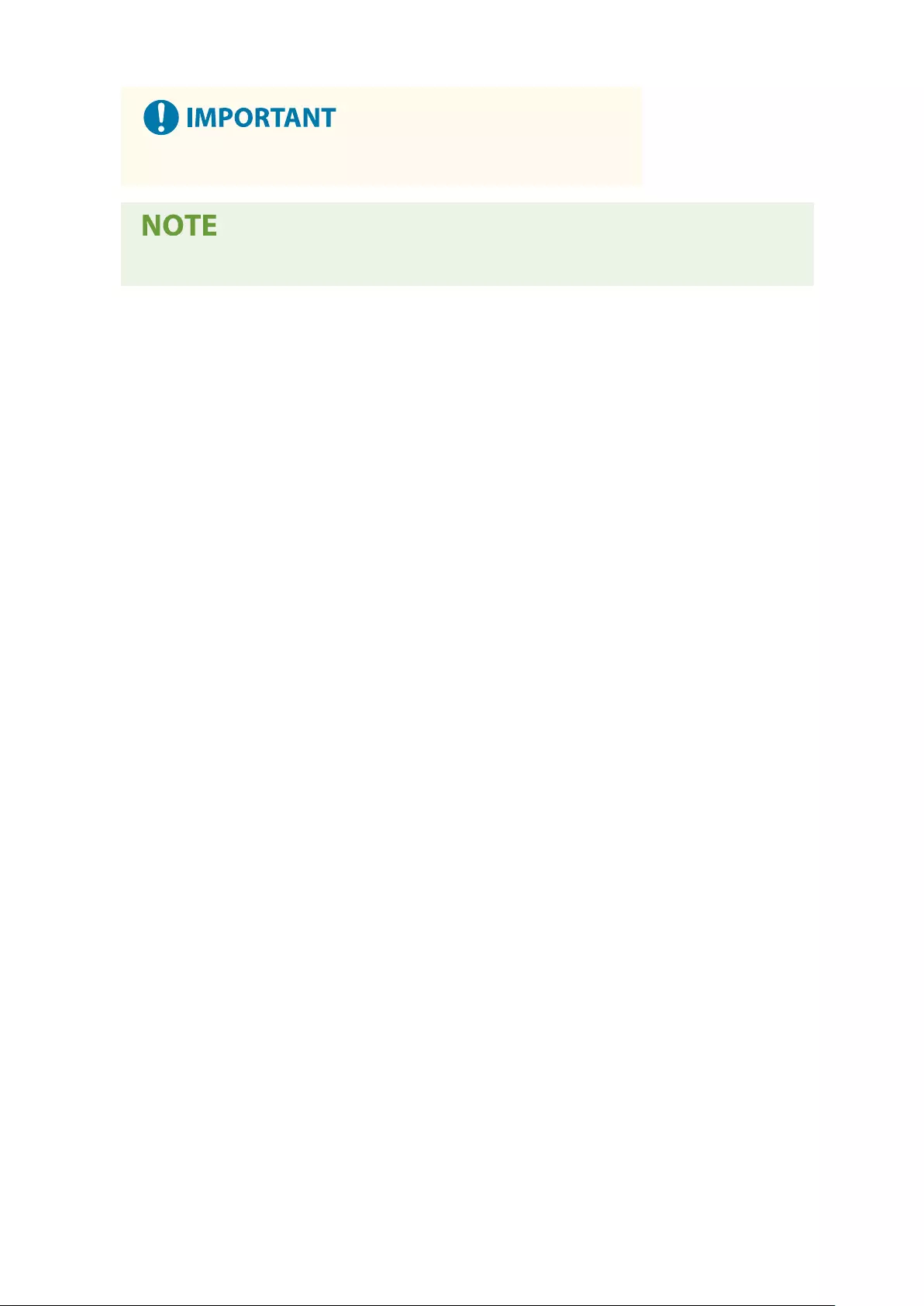
●Set this to <Off> when using a USB hub to connect multiple machines.
●Changes in settings are effective after performing <Apply Set. Changes> on the <Home> screen.
Settings/Registration
378
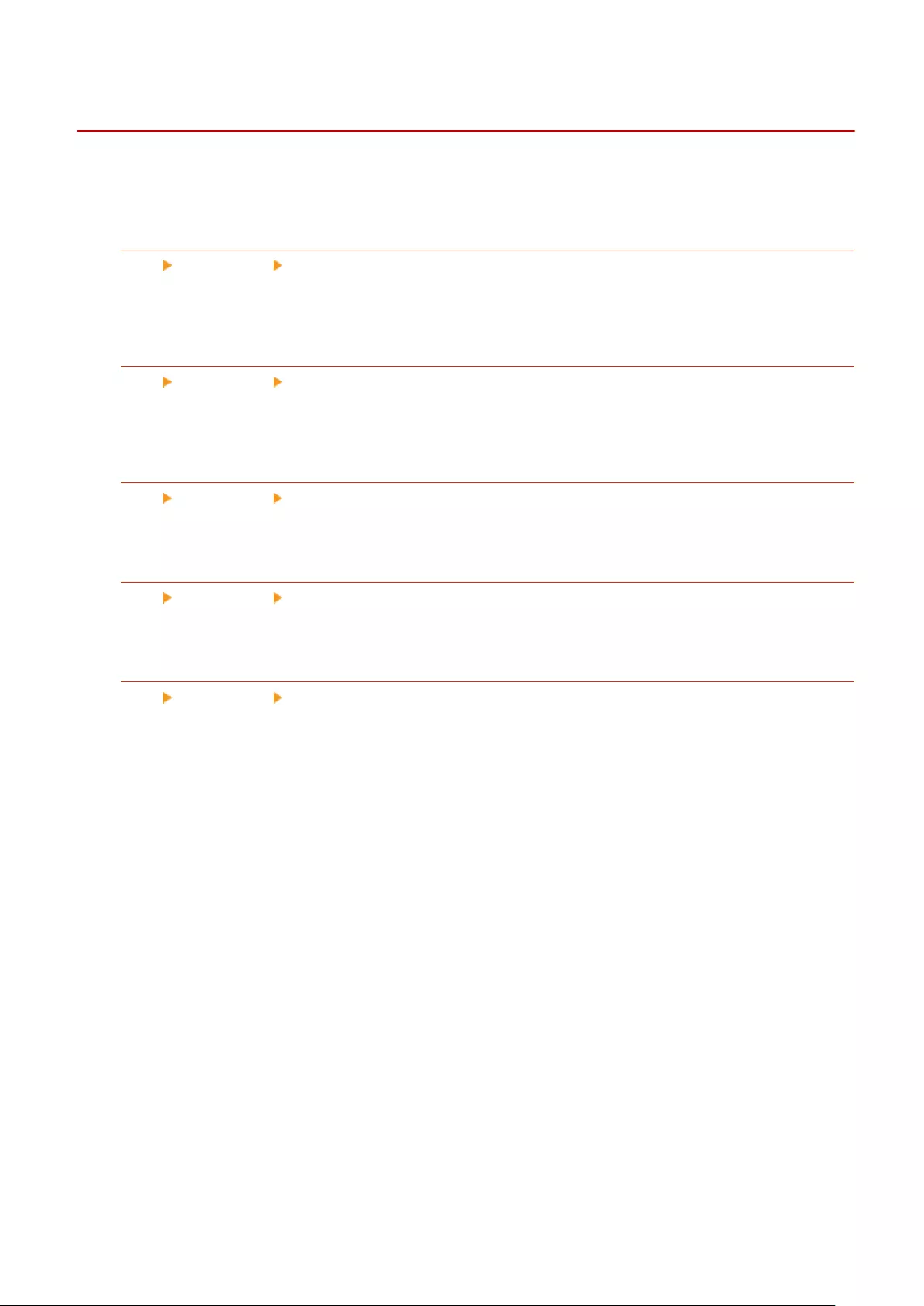
<Accessibility>
7KKL-0C1
This section describes settings for improving accessibility, such as inverting the screen colors and setting the message
display time.
<Invert Screen Colors>
<Set> <Preferences> <Accessibility>
You can invert the screen colors of the display. If you nd it hard to view the display even after adjusting
<Backlight Brightness>, try specifying this setting.
<Contrast>
<Set> <Preferences> <Accessibility>
You can adjust the contrast (the difference between the light and dark parts) of the display to suit the
installation location of the machine.
<Backlight Brightness>
<Set> <Preferences> <Accessibility>
You can adjust the brightness of the display to suit the installation location of the machine.
<Message Display Time>
<Set> <Preferences> <Accessibility>
You can specify the interval in seconds at which two different messages are alternately displayed.
<Scrolling Speed>
<Set> <Preferences> <Accessibility>
You can adjust the scrolling speed of the screen by selecting from three levels.
Settings/Registration
379
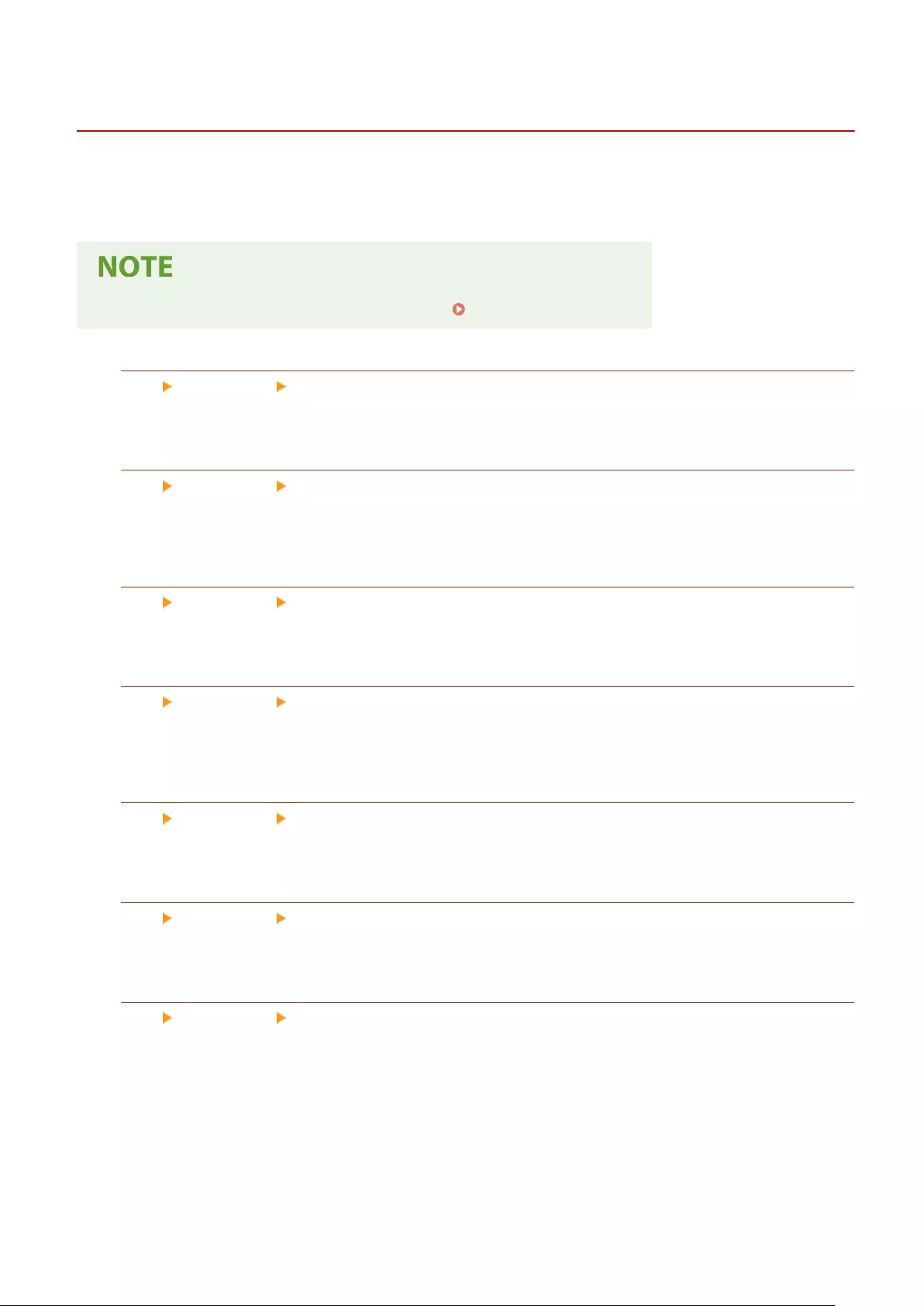
<Volume Settings>
7KKL-0JJ
All the settings used to generate the conrmation sound of a key being pressed, the sound indicating completion of
the printing process, and other sounds, are listed with descriptions.
●For information about the setting procedures, see Setting Sounds(P. 105) .
<Entry Tone>
<Set> <Preferences> <Volume Settings>
You can set whether to produce a sound when a key on the control panel has been pressed.
<Invalid Entry Tone>
<Set> <Preferences> <Volume Settings>
You can set whether to produce a sound wen an invalid key operation has been performed, for example, when
an invalid numeric value has been entered.
<Restock Supplies Tone>
<Set> <Preferences> <Volume Settings>
You can set whether to produce a sound that indicates the end of toner cartridge lifetime is approaching.
<Warning Tone>
<Set> <Preferences> <Volume Settings>
You can set whether to produce a sound telling that a trouble has occurred on the machine, such as a paper
jam, incorrect operation, or press of an inoperable key.
<Job Done Tone>
<Set> <Preferences> <Volume Settings>
You can set whether to produce a sound when printing has been completed.
<Energy Saver/Sleep Tone>
<Set> <Preferences> <Volume Settings>
You can set whether to produce a sound when the machine enters or exits the sleep mode.
<Login Tone>
<Set> <Preferences> <Volume Settings>
You can set whether to produce a sound when login is successful.
Settings/Registration
380
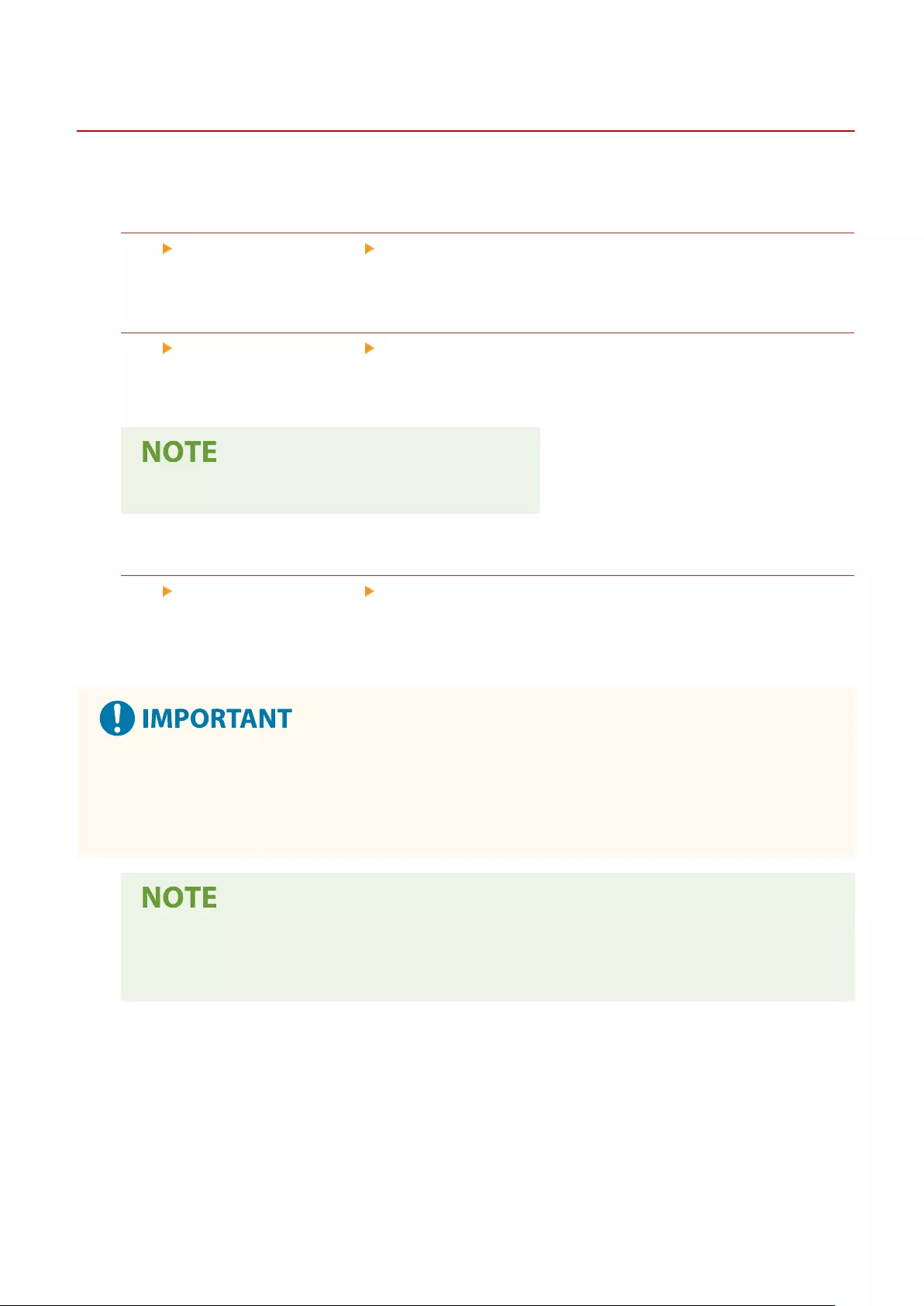
<Maintenance>
7KKL-0C5
This section describes how to use the auto cleaning function for the main unit.
<Clean Pressure Roller for Fixing>
<Set> <Adjustment/Maintenance> <Maintenance>
If printed paper is dirty, execute <Clean Pressure Roller for Fixing>.
<Low Toner Consumption Printing Mode>
<Set> <Adjustment/Maintenance> <Maintenance>
If you do not expect to use much yellow toner, set this to <On> before installing the yellow toner cartridge.
●If you set this to <On>, the print speed may be slower.
<Control Detected Condensation>
<Set> <Adjustment/Maintenance> <Maintenance>
Set whether to start the process to remove condensation when condensation is detected inside the machine. If
you set this mode to <On>, the process to remove condensation is automatically performed.
●During the process to remove condensation, printing may not be performed correctly resulting in the paper
being blank.
●To maintain the effect of the process to remove condensation going when this mode is set to <On>, it is
necessary to keep the machine's power ON.
●If you select <On> and press <OK>, a screen asking whether to immediately perform the process to
remove condensation is displayed. If you want to immediately start the process to remove
condensation, press <Yes>.
Settings/Registration
382
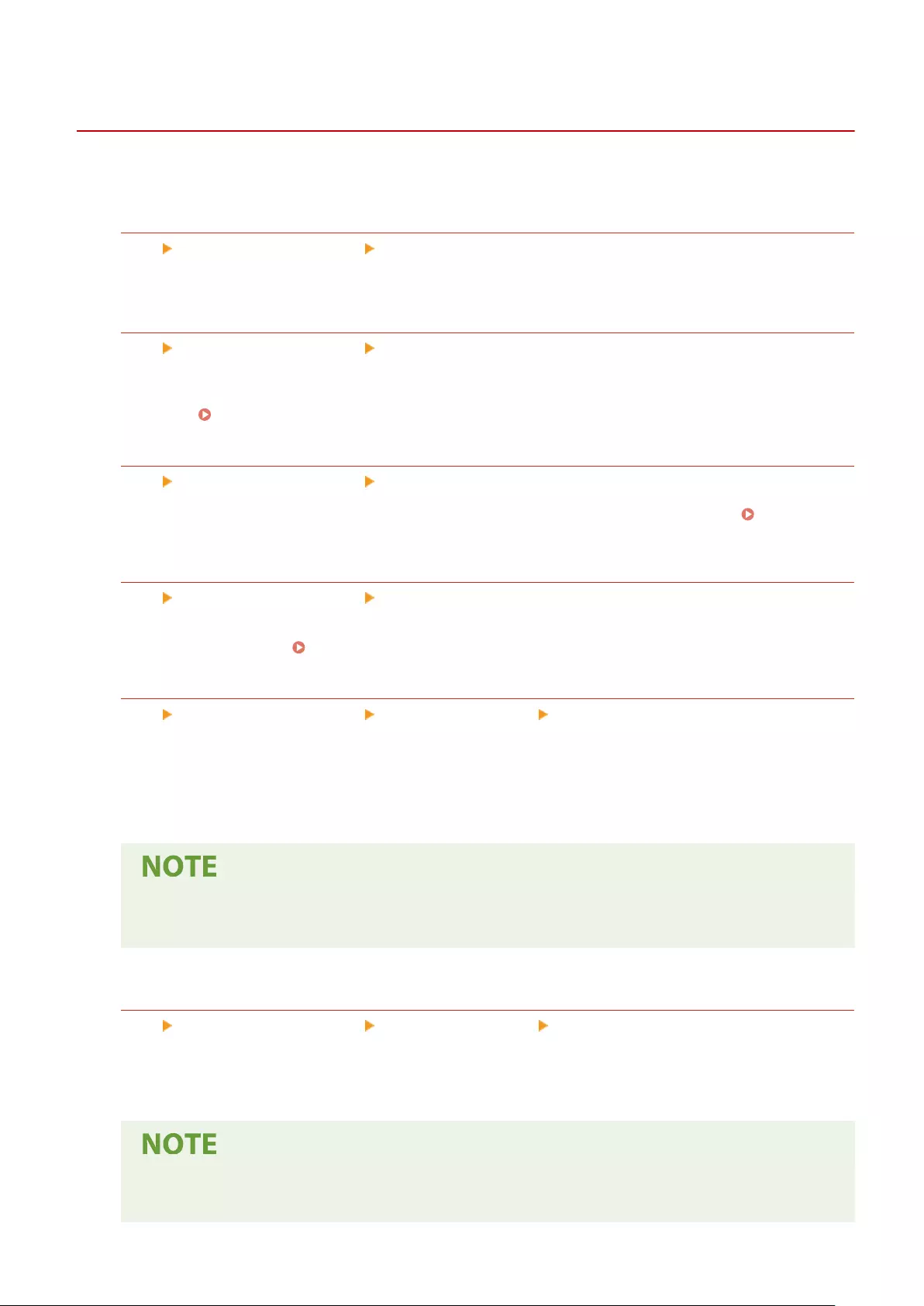
<Adjust Image Quality>
7KKL-0C3
This section describes how to adjust image quality for printing.
<Full Calibration>
<Set> <Adjustment/Maintenance> <Adjust Image Quality>
The machine performs calibration for correctly reproducing the colors of originals.
<Settings for Auto Full Calibration>
<Set> <Adjustment/Maintenance> <Adjust Image Quality>
The machine performs automatic adjustment (calibration) in order to prevent color misregistration and ensure
that the original color intensity is correctly reproduced. You can set the timing and frequency for performing
calibration. Automatically Adjusting Color Registration and Color Intensity(P. 429)
<Adjust Print Position>
<Set> <Adjustment/Maintenance> <Adjust Image Quality>
You can adjust the print position when printing is lopsided or protruding from the print range. Adjusting the
Print Position(P. 430)
<Adjust Toner Volume Used for Color Print>
<Set> <Adjustment/Maintenance> <Adjust Image Quality>
By adjusting the amount of toner used when color printing, you may be able to reduce problems such as
streaks and irregularities. Reducing Toner Used When Color Printing(P. 433)
<Waterdrop Pattern Prevention Mode>
<Set> <Adjustment/Maintenance> <Adjust Image Quality> <Special Processing>
You can set <Waterdrop Pattern Prevention Mode> for when a splattered image, white patches, streaks, etc.
appear on the halftone images of twosided print jobs. Immediately after you turn ON the machine in a low
temperature environment, if the halftone reproduction of the printout becomes signicantly different from the
original document, set this mode to <On>.
●If you set <Waterdrop Pattern Prevention Mode>, the printing speed for the rst sheet becomes
slower.
<Adjust Fixing Temperature>
<Set> <Adjustment/Maintenance> <Adjust Image Quality> <Special Processing>
You can reduce image quality problems that occur due to an inappropriate xing unit temperature by adjusting
the xing temperature.
●Set this in the following cases. The print results may be improved.
- <Low>: Set this when the same unintended image is repeated, as indicated below.
Settings/Registration
383
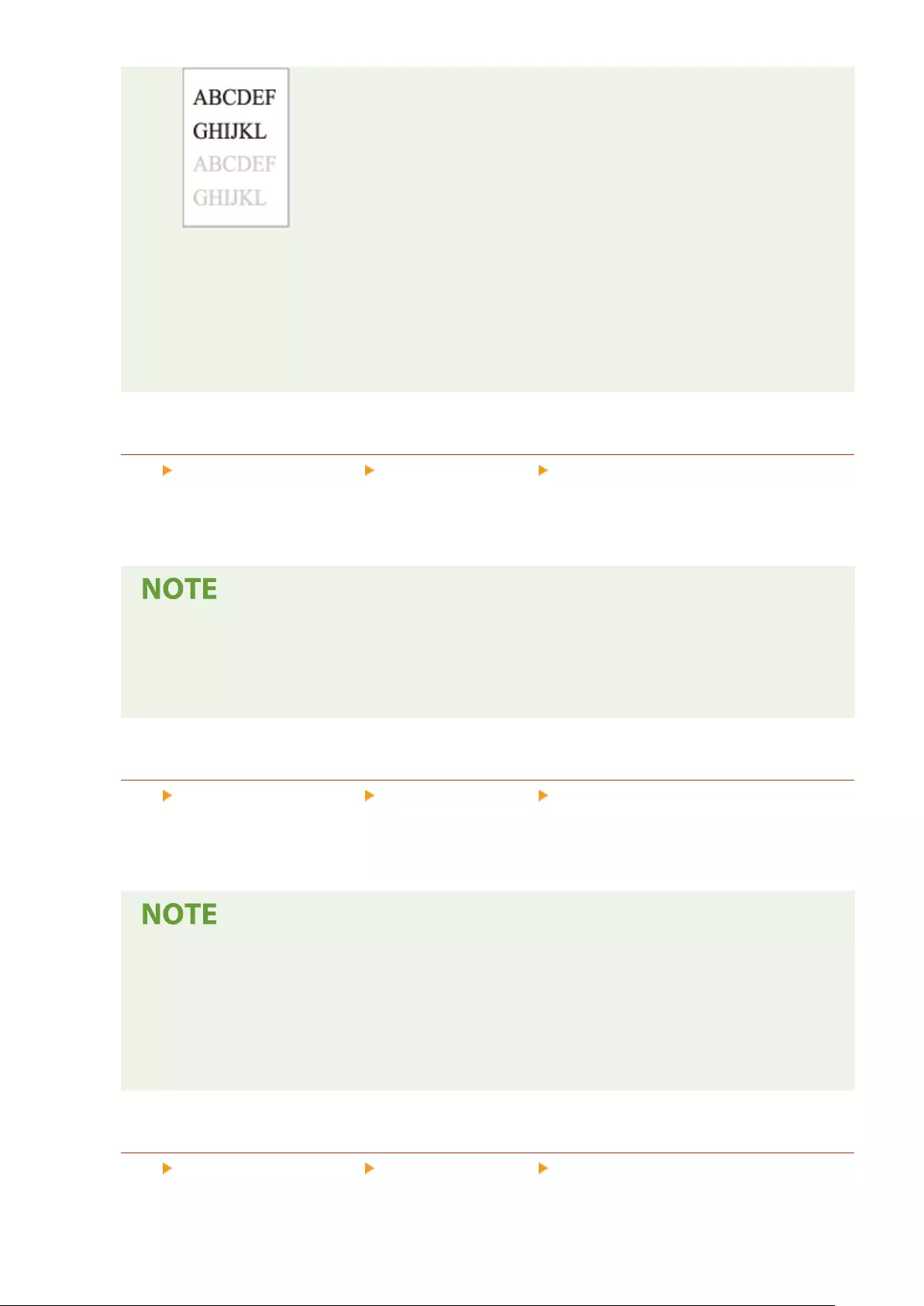
- <High 1>: Set this when the toner of the printed images peels off.
-<High 2>: Set this when the improvements of <High 1> are insucient.
●Set <Standard> to not use either setting.
●The printing speed is slower when <High 2> is set.
●Toner peeling may be able to be improved without changing this setting, by changing the paper type
and usage environment.
<Curl Prevention Mode>
<Set> <Adjustment/Maintenance> <Adjust Image Quality> <Special Processing>
You can set <Curl Prevention Mode> to reduce curling on the end of paper due to the heat and pressure of the
xing unit during printing.
●If this setting is set to <On>, it may affect the printing quality.
●If setting <Mode 1> to <On> does not reduce curling, set <Mode 2> to <On>. If setting both <Mode 1>
and <Mode 2> does not reduce curling, set <Mode 1> and <Mode 2> to <Off> and set <Switch Paper
Feed Method> to <Print Side Priority>.
<Paper Slipping Prevention Mode>
<Set> <Adjustment/Maintenance> <Adjust Image Quality> <Special Processing>
Paper may not be fed correctly when printing or print quality may be reduced, depending on the usage
environment.
●<Mode 1> : Set this when printing documents with large amounts of images or text on each page.
However, the print speed will be slower.
●<Mode 2> : Set this when printing documents with small amounts of images or text on each page. The
print speed will not be reduced as much as <Mode 1>.
●<Off>: Set this when you do not want the print speed to be reduced. However, the print quality will
not be improved.
<Auto Clean Secondary Transfer Roller>
<Set> <Adjustment/Maintenance> <Adjust Image Quality> <Special Processing>
Settings/Registration
384
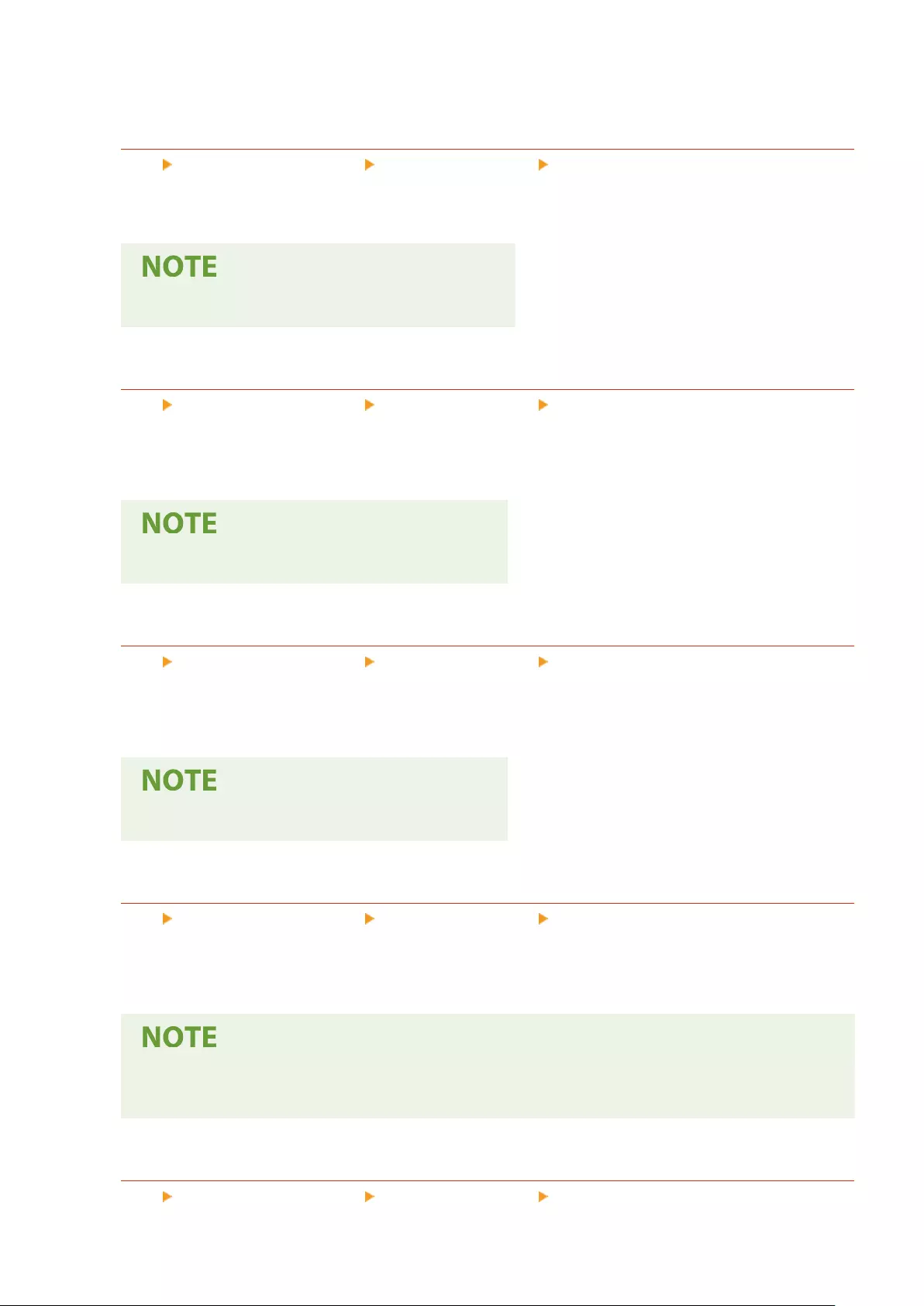
The secondary transfer roller is cleaned after executing a print job with free size specied. Set this when the
back side of the paper is dirty.
<White Streak Prevention Mode>
<Set> <Adjustment/Maintenance> <Adjust Image Quality> <Special Processing>
White streaks may appear in the printed image. This setting may improve this problem.
●When set to <On>, the print density will be lighter.
<Correct Fixing When Using Plain Paper>
<Set> <Adjustment/Maintenance> <Adjust Image Quality> <Special Processing>
Smudges may appear in the printed image, depending on the paper type and usage environment. This setting
may improve this problem.
●When set to <On>, the print speed will be slower.
<Corr. Tail End Fix. When Using Plain Ppr>
<Set> <Adjustment/Maintenance> <Adjust Image Quality> <Special Processing>
Colors may become darker at the tail end of printed images because toner is insuciently xed. This setting
may improve this problem.
●When set to <On>, the print speed will be slower.
<Plain Paper Fill Area Image Adjust. Mode>
<Set> <Adjustment/Maintenance> <Adjust Image Quality> <Special Processing>
The nish quality may be able to be improved by enabling this setting when using plain paper with a smooth
surface.
●If you set this setting to <On> when using plain paper without a smooth surface, xing problems may
occur.
<Heavy Paper Fill Area Image Adjust. Mode>
<Set> <Adjustment/Maintenance> <Adjust Image Quality> <Special Processing>
Settings/Registration
385
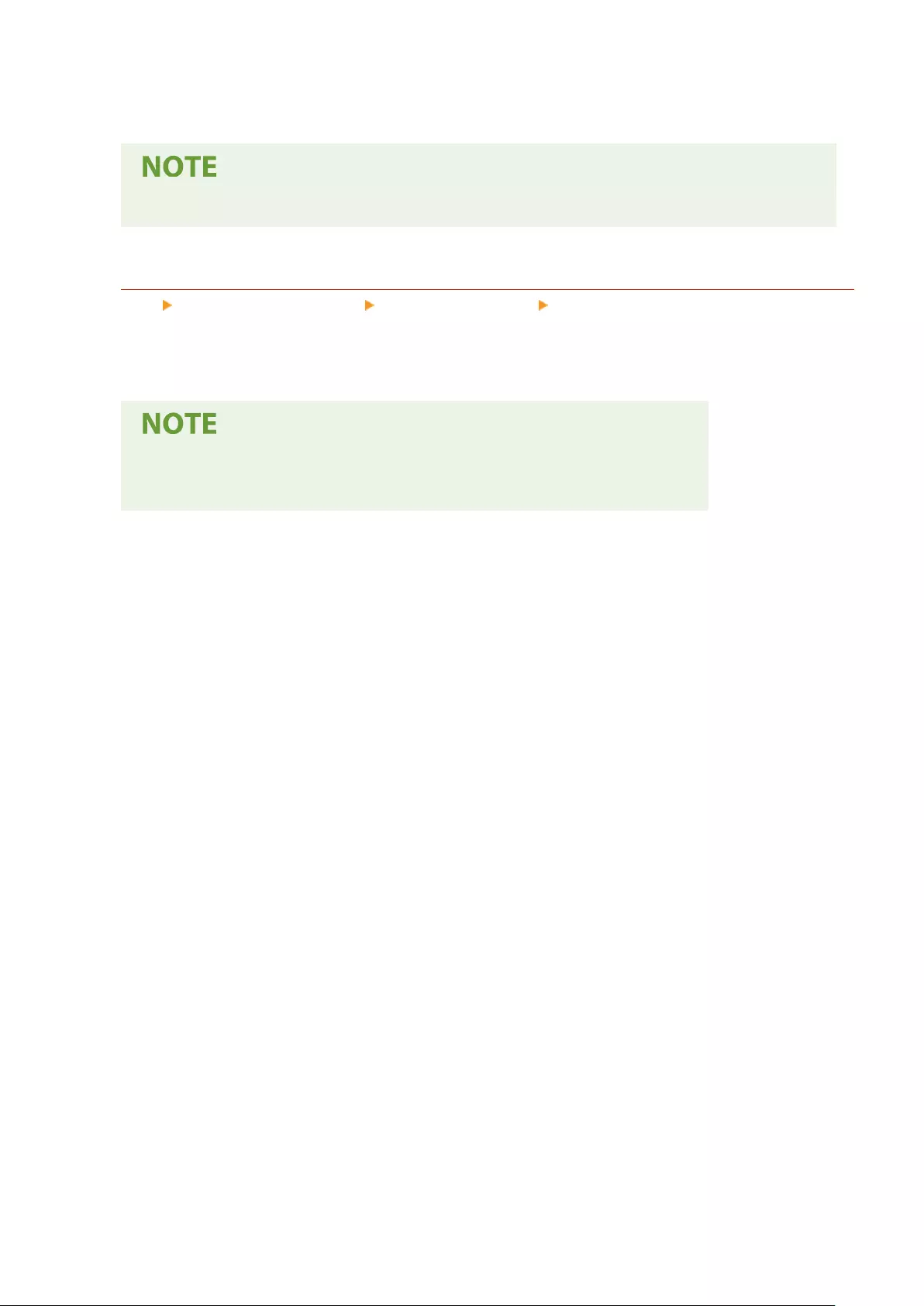
The nish quality may be able to be improved by enabling this setting when using heavy paper without a
smooth surface.
●If you set this setting to <On> when using paper with a smooth surface, xing problems may occur.
<Envelope Sealing Prevention Mode>
<Set> <Adjustment/Maintenance> <Adjust Image Quality> <Special Processing>
You can set <Envelope Sealing Prevention Mode> to prevent the glue on envelope aps from melting and
sealing due to the heat and pressure of the xing unit during envelope printing.
●This setting is only enabled during envelope printing.
●If this setting is set to <On>, the quality of the image may be adversely affected.
Settings/Registration
386
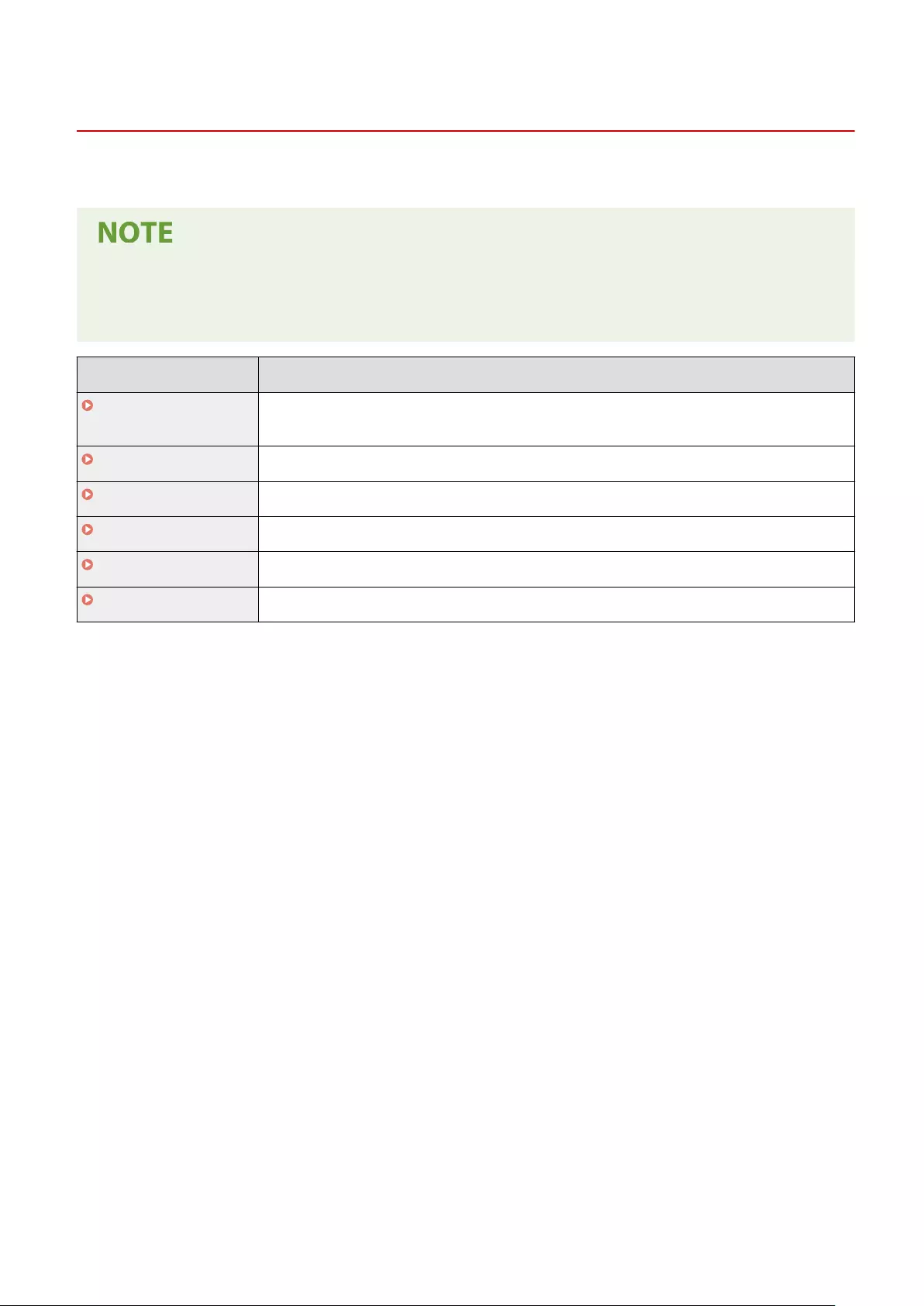
<Function Settings>
7KKL-0C7
This section describes the settings for functions.
●Some settings can only be set by the Administrator.
●Some of the settings may not be displayed depending on the conguration of optional equipment installed
on the machine.
Item Description
<Common>(P. 388) This section describes settings for functions such as Paper Feed Settings, Paper Output Settings,
and Print Settings.
<Printer>(P. 391) This section describes how to specify printer settings.
<Send>(P. 393) This section describes how to specify E-mail settings.
<Receive>(P. 394) This section describes how to specify receive settings.
<Access Files>(P. 395) This section describes the settings for printing stored les.
<Print>(P. 396) This section describes the print settings.
Settings/Registration
387
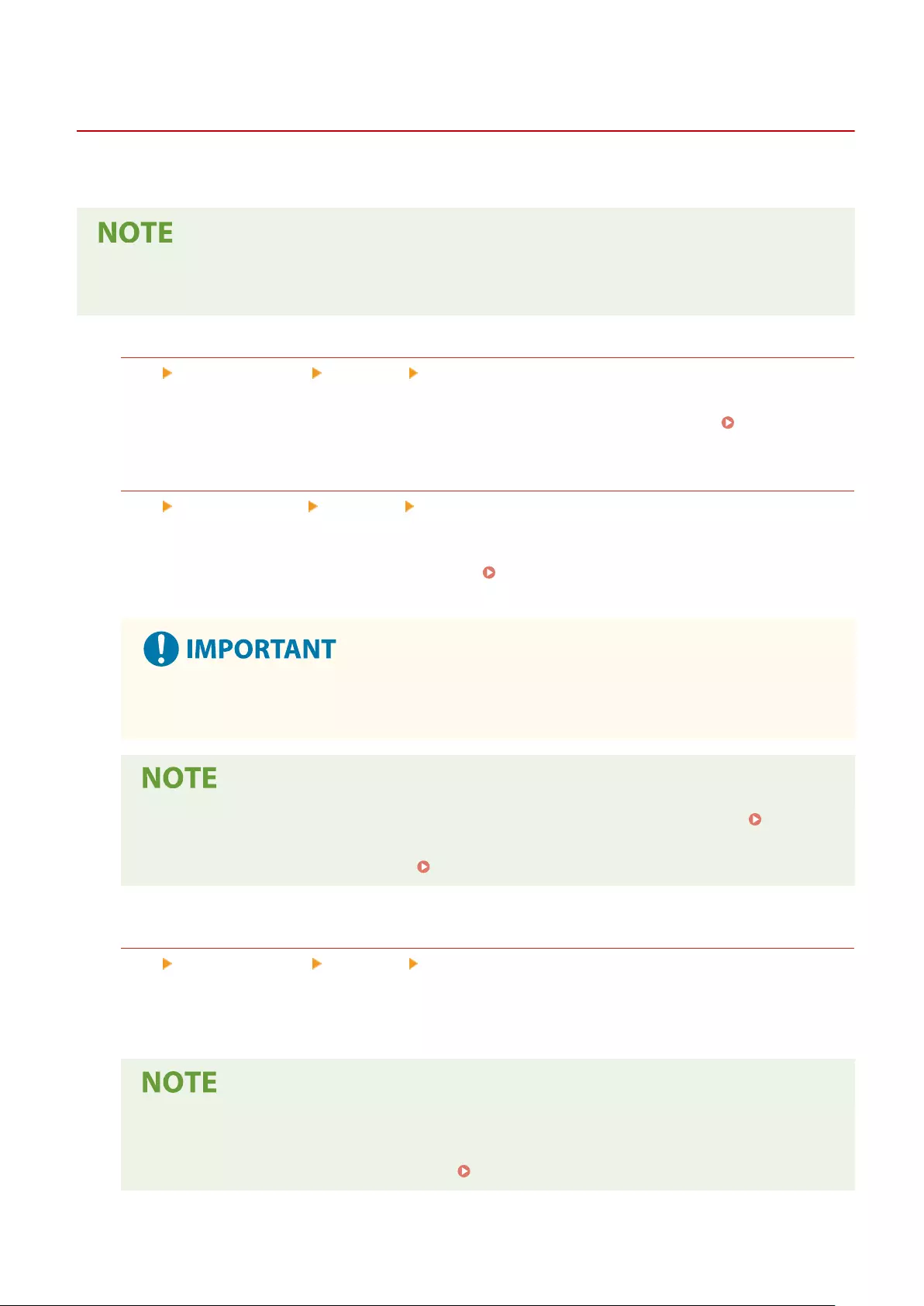
<Common>
7KKL-0K5
This section describes settings for functions such as Paper Feed Settings, Paper Output Settings, and Print Settings.
●Some of the settings may not be displayed depending on the conguration of optional equipment installed
on the machine.
<Paper Source Auto Selection>
<Set> <Function Settings> <Common> <Paper Feed Settings>
You can congure the paper source that will be used when printing with <Select Paper> set to <Auto>. This
setting also functions when the paper in the current paper source runs out during printing. Automatically
Selecting the Appropriate Paper Source for a Specic Function (P. 101)
<Switch Paper Feed Method>
<Set> <Function Settings> <Common> <Paper Feed Settings>
When regularly using paper with logos such as letterheads, while printing in both one-sided and two-sided, you
can set this setting to <Print Side Priority> to print the rst page on the front side for both one-sided and two-
sided, without having to change the paper orientation. Loading Preprinted Paper(P. 80)
●The settings for Automatic Paper Selection and Auto Drawer Switching are disabled for paper sources
with <Print Side Priority> set. The print speed is also slower when performing one-sided printing.
●<Print Side Priority> is only enabled when paper that can be printed on both sides is set ( Paper
Available for Two-Sided Printing(P. 547) ).
●For instructions on loading paper, see Loading Preprinted Paper(P. 80) .
<Suspended Job Timeout>
<Set> <Function Settings> <Common> <Paper Feed Settings>
If this setting is set to <On> and a job is suspended due to a lack of paper, etc., the machine automatically prints
the next job after the specied time period.
●If a job is suspended because paper has run out during the job, the next job is not processed even
after the designated suspension time elapses.
●To automatically delete suspended jobs, see <Auto Delete Suspended Jobs>(P. 390) .
Settings/Registration
388
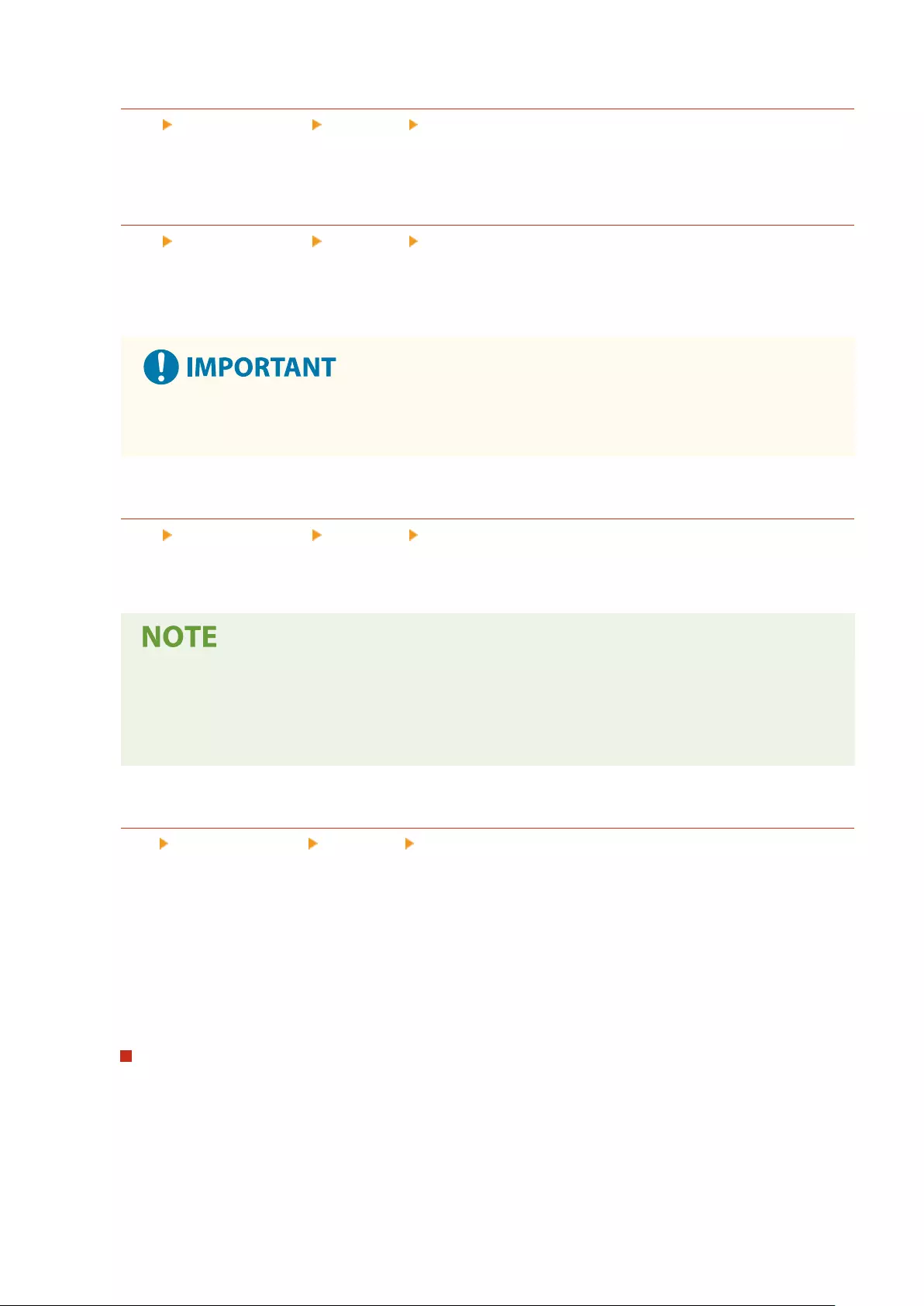
<Job Separator Between Jobs>
<Set> <Function Settings> <Common> <Paper Output Settings>
This enables you to insert the specied paper at the start of each job when multiple jobs are printed
consecutively.
<Job Separator Between Copies>
<Set> <Function Settings> <Common> <Paper Output Settings>
This enables you to insert the specied paper each number of copy sets to divide the sets. If you set this, paper
is inserted when printing with Collate (Page Order).
●If you are using the Group (Same Pages) mode, you cannot insert job separation sheets between copy
sets.
<Print Priority>
<Set> <Function Settings> <Common> <Print Settings>
A job that has a higher set priority can be set to print after the job currently being processed is complete.
●If the same printing priority has been specied for multiple functions, printing starts with the rst
processed print job.
●Priority printing does not take place until the current job is complete. However, if the current job is
paused, the printing of another job may start, depending on its settings.
<Chrom. Color Conv. for Two Colors Print>
<Set> <Function Settings> <Common> <Print Settings>
You can select the specied color to use when printing using the two-color mode, which prints in black and a
specied color. The two-color mode can be set for printing. This setting is reected in the two-color mode for
printing.
●All Chromatic Colors: When specifying the color to use for all chromatic colors other than black in the image
data.
●Approximate Colors Only: When using the color for only the specied color (or approximate color) and using
black for all other chromatic colors in the image data.
Example Replaced Colors and Settings
When the two-color mode is specied for image data including the following colors, the colors are replaced
as indicated below.
●Colors included in the original image data: Red, orange, blue, black
●Red specied for the two-color mode
Settings/Registration
389
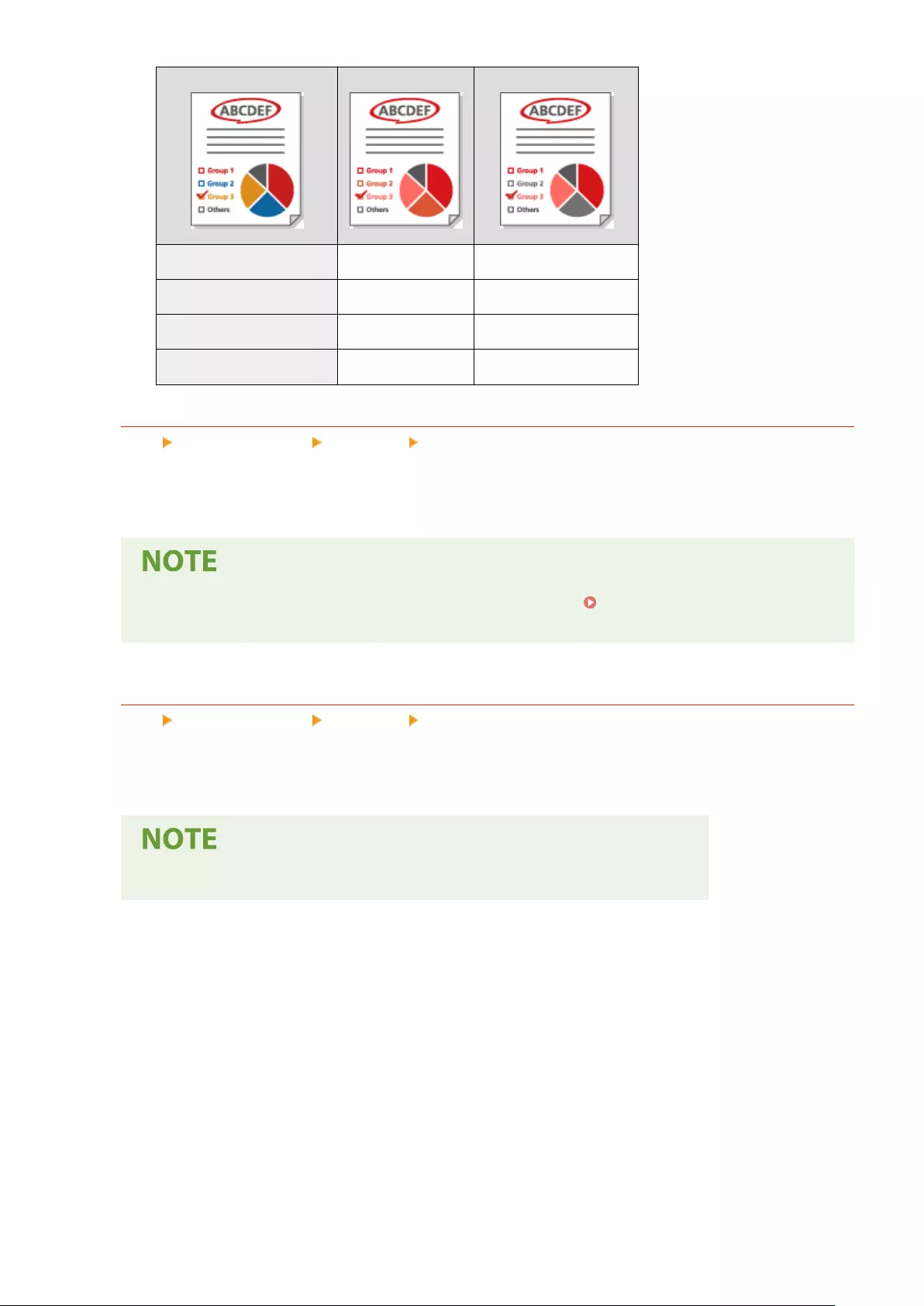
Image data "All Chromatic Colors" "Approximate Colors Only"
Red Red Red
Orange Red Red
Blue Red Black
Black Black Black
<Auto Delete Suspended Jobs>
<Set> <Function Settings> <Common> <Print Settings>
If this setting is set to <On> and a job is suspended due to a paper jam, etc., the machine automatically deletes
the job after the specied time period.
●To retain a suspended job without automatically deleting it, see <Suspended Job
Timeout>(P. 388) .
<Action When Remaining Toner Is Low>
<Set> <Function Settings> <Common> <Print Settings>
You can set the print operation when the remaining toner in the toner cartridge is low. You can also set whether
to display the restock toner message.
●When set to <Display Warning Screen>, <Displ Tnr Cart Warning> is set to <On>.
Settings/Registration
390
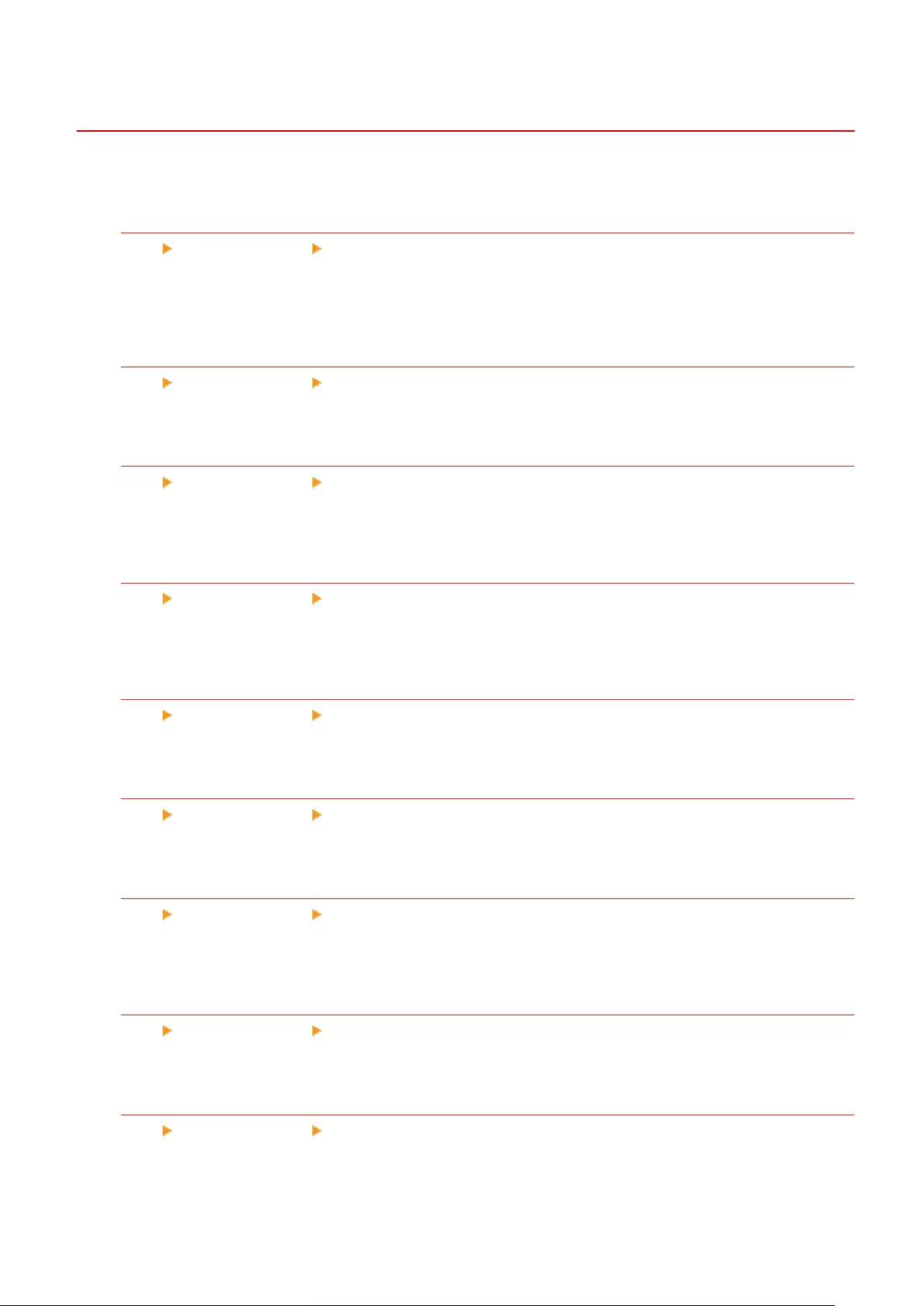
<Printer>
7KKL-0CA
This section describes the printer settings.
<Printer Settings>
<Set> <Function Settings> <Printer>
Specify the printer settings.
For more information, see Setting the Machine (PS/PCL/UFR II Printer).
<Restrict Printer Jobs>
<Set> <Function Settings> <Printer>
If this setting is set to <On>, you can restrict jobs from the printer driver.
<Switch Paper Source Auto Selection Mode>
<Set> <Function Settings> <Printer>
You can select which paper to prioritize when both horizontal paper and vertical paper are loaded and set as the
target for automatic paper selection.
<Feed from MP Tray When No Paper Source>
<Set> <Function Settings> <Printer>
If this setting is set to <On>, you can display a message prompting the user to load paper in the multi-purpose
tray when the paper specied with automatic paper selection is not found.
<MP Tray Priority for Ppr Src Auto Select>
<Set> <Function Settings> <Printer>
If this setting is set to <On>, printing on the paper loaded in the multi-purpose tray is prioritized.
<PDL Selection (Plug and Play)>
<Set> <Function Settings> <Printer>
Select default Page Description Language (PDL).
<Ppr Size Mismatch for Free Size Ppr Src>
<Set> <Function Settings> <Printer>
When printing on free size paper, the machine detects whether the size of the loaded paper matches the print
settings.
<Vertical Printing Priority for Free Size>
<Set> <Function Settings> <Printer>
You can set the orientation for printing on free size paper.
<PS Password Settings>
<Set> <Function Settings> <Printer>
You can specify the password that restricts the use of the control command prepared by the PS printer.
Settings/Registration
391
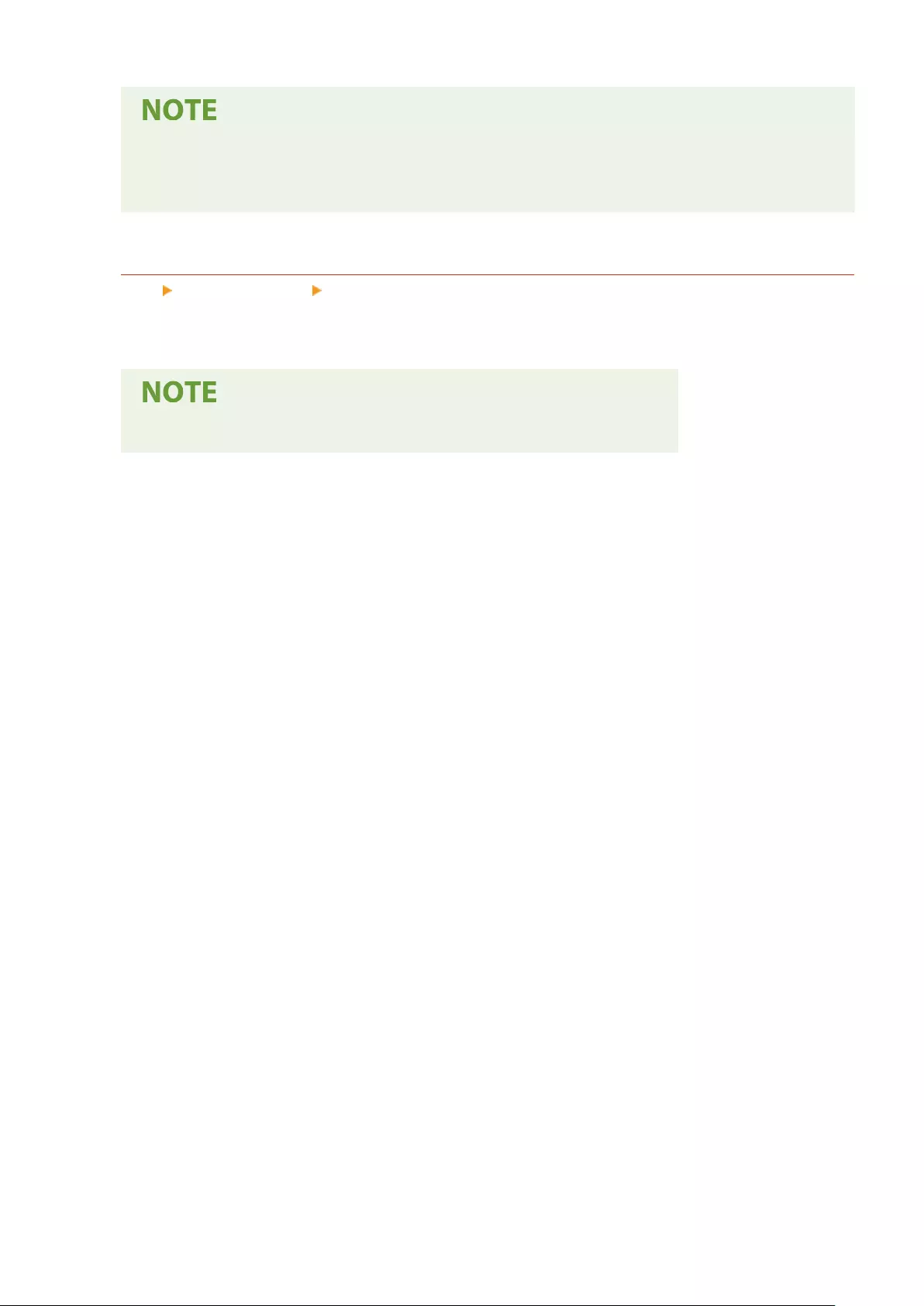
●<SystemParams Password> is a password that allows changes to the system parameter, and <StartJob
Password> is a password that allows startjob, exitserver operator to perform. For more information,
check PostScript language specications.
<Paper Feed Mode When Using PCL Emulation>
<Set> <Function Settings> <Printer>
You can set the paper source used for the PCL5 PaperSource command.
●For details on each setting, see Setting the Machine (PS/PCL/UFR II Printer).
Settings/Registration
392
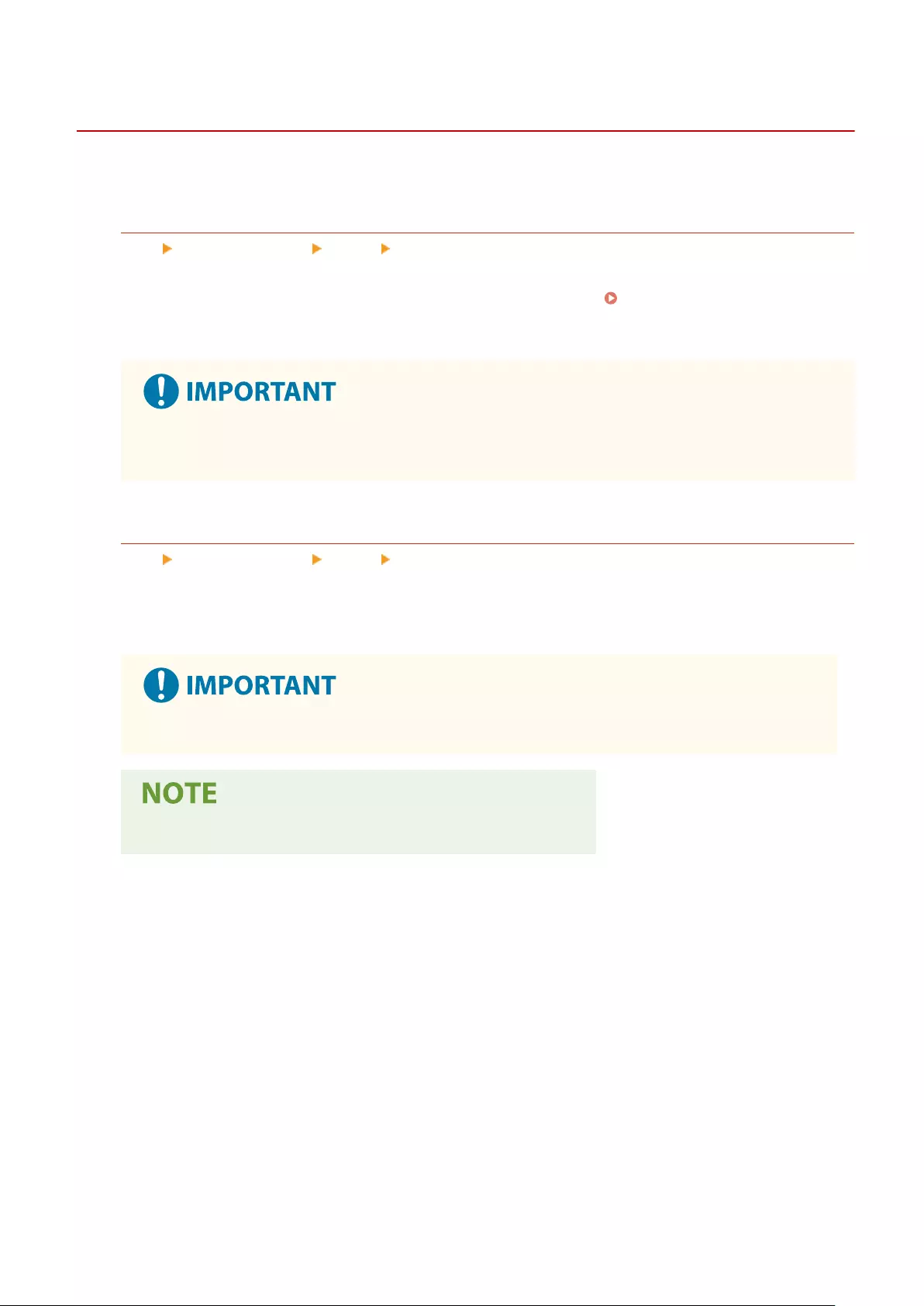
<Send>
7KKL-0JY
This section describes how to specify the e-mail print settings.
<Communication Settings>
<Set> <Function Settings> <Send> <E-mail Settings>
You can congure the settings for using the e-mail print function. Other settings related to e-mail printing, such
as the settings for a mail server, must be congured from the Remote UI. Conguring E-Mail Print
Settings(P. 45)
●If you set shorter than 10 minutes (excluding '0 min') for <POP Interval>, the machine will not
completely enter the Sleep mode.
<Conrm TLS Certicate for POP RX>
<Set> <Function Settings> <Send> <E-mail Settings>
You can check whether the TLS server certicate is valid when receiving with POP. You can verify the validity of
the certicate and reliability of the certicate chain, as well as conrm the CN (Common Name).
●If you do not verify the certicate, TLS communication is performed, even with an invalid certicate.
●If there is a problem with the certicate, POP receiving will fail.
Settings/Registration
393
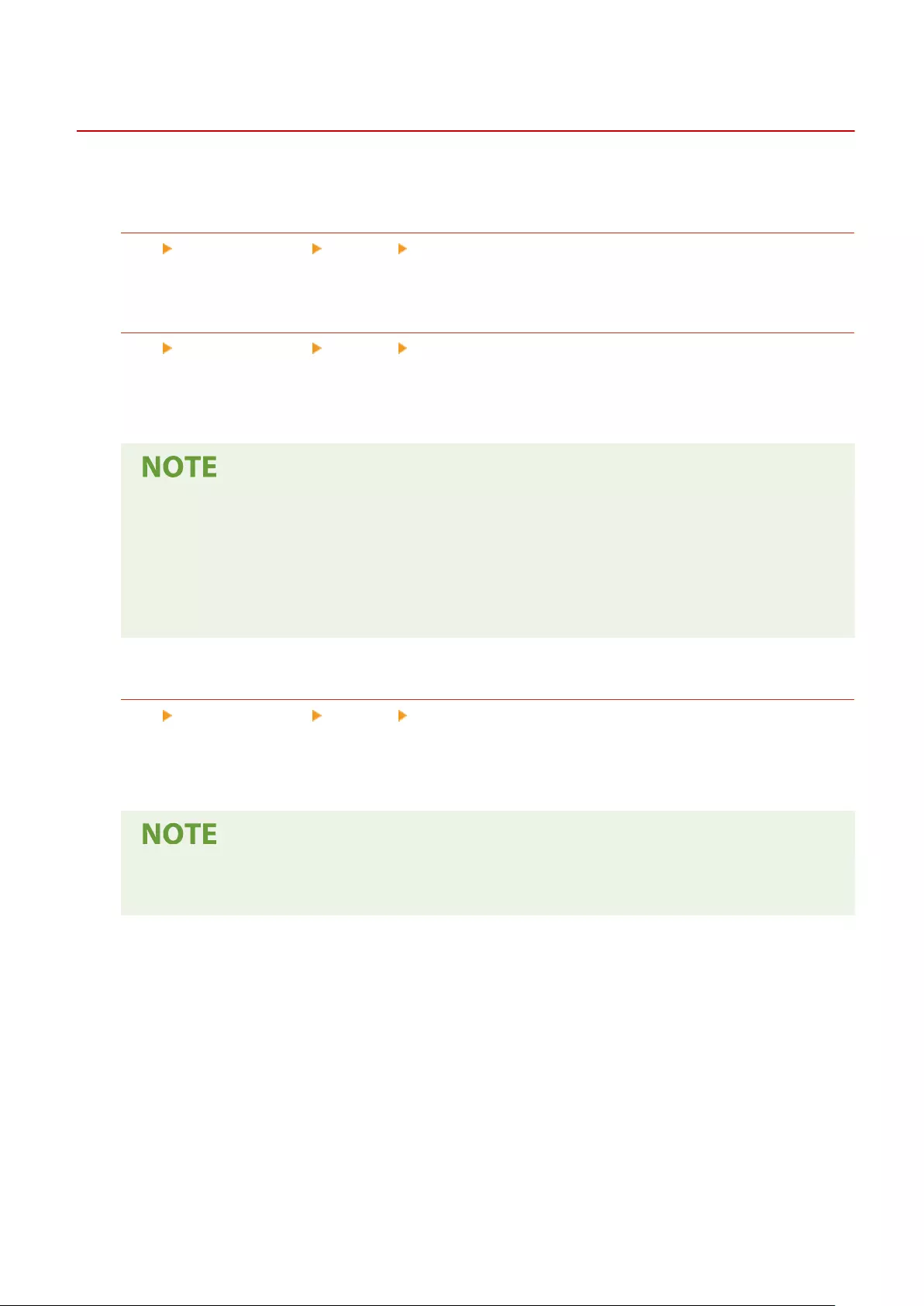
<Receive>
7KKL-0CE
This section describes how to specify receive settings.
<Print on Both Sides>
<Set> <Function Settings> <Receive> <Common Settings>
You can select whether to print received documents on both sides of paper.
<Reduce RX Size>
<Set> <Function Settings> <Receive> <Common Settings>
You can select whether to reduce received documents so that the whole document is printed within the
printable area of the paper.
●If this setting is set to <Off>, the image size of the received le is not reduced to t the size of the
paper. If the size of the image exceeds the printable area, the image is divided into equal sections and
printed onto separate sheets of paper.
●If you select <Auto> in <Reduction Mode>, the image size is automatically reduced by a suitable
reduction ratio. This ratio can range from the value set for <Reduction Ratio>, up to 100% of the
received document size.
<RX Page Footer>
<Set> <Function Settings> <Receive> <Common Settings>
You can select whether to print information, such as reception time and page number, at the bottom of
received documents.
●When an e-mail without a body is received, the From information and Subject information (up to 24
characters for each) is printed at the top of the rst page of the attachment le.
Settings/Registration
394
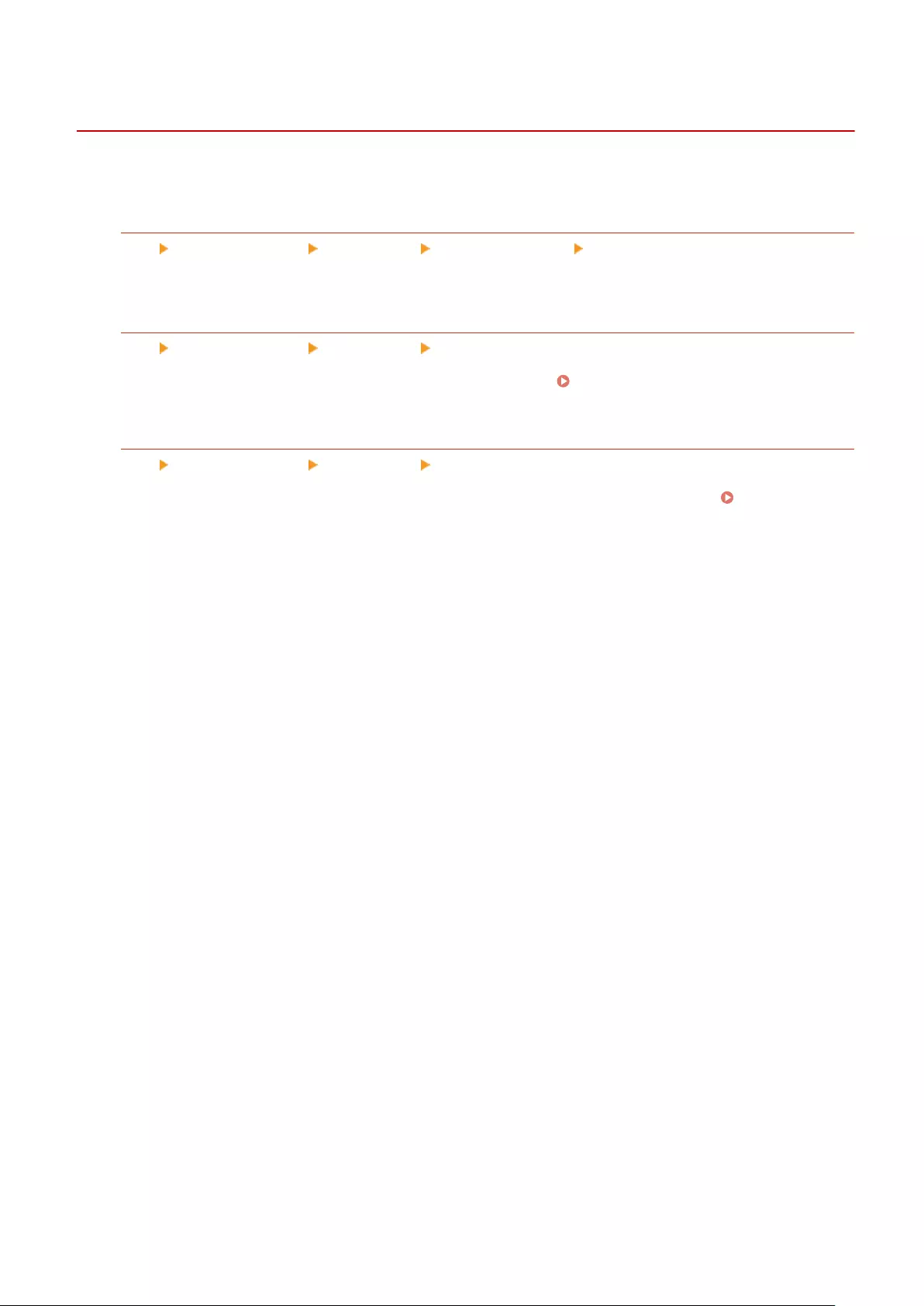
<Access Files>
7KKL-0CF
This section describes the settings for printing stored les.
<Change Default Set. (Memory Media Print)>
<Set> <Function Settings> <Access Files> <Common Settings> <Access Stored Files Settings>
You can change the settings registered as default for the <Access Stored Files> function.
<Use Print Function>
<Set> <Function Settings> <Access Files> <Memory Media Settings>
Specifying this setting enables you to print les in memory media. Restricting the Use of Memory
Media(P. 261)
<Select Option When Connecting Mem. Media>
<Set> <Function Settings> <Access Files> <Memory Media Settings>
You can set whether to display the print settings screen when memory media is connected. Connecting a
USB Memory Device(P. 53)
Settings/Registration
395
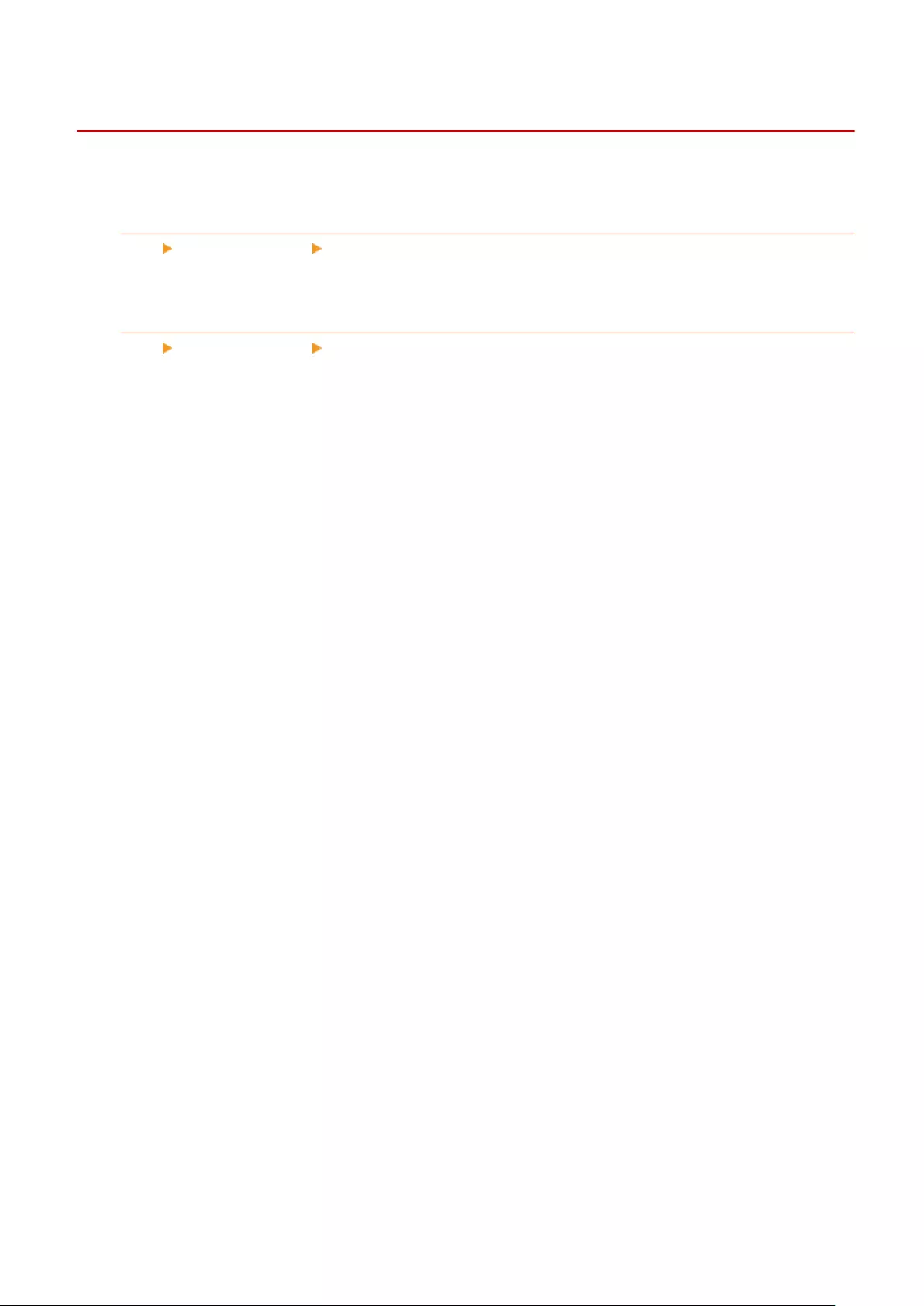
<Print>
7KKL-0JK
This section describes the print settings.
<Job Storage Period>
<Set> <Function Settings> <Print>
Specify the time period for storing jobs.
<Job List Display Settings>
<Set> <Function Settings> <Print>
Specify the job types to be included in the job list, and the job type to be selected by default.
Settings/Registration
396
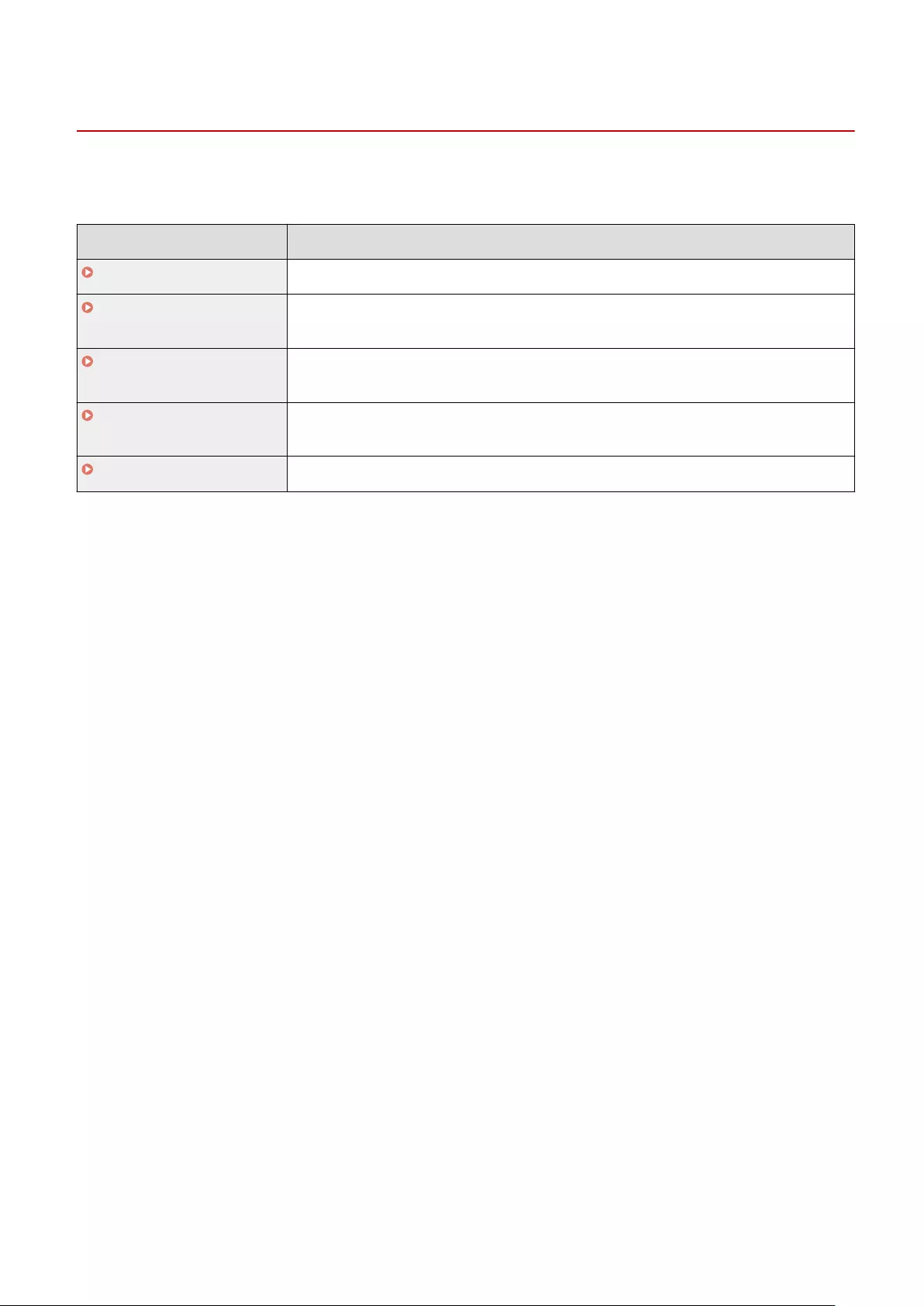
<Management Settings>
7KKL-0CK
You can congure the settings related to management of users, devices, and data, etc., for secure and ecient use of
the machine.
Item Description
<User Management>(P. 398) You can congure the settings for managing users of the machine.
<Device Management>(P. 399) You can manage information about the hardware and operations, as well as various data
required when using the machine functions.
<License/Other>(P. 401) You can register licenses and congure the settings related to the software and system options
available for the machine.
<Data Management>(P. 403) You can congure settings for utilizing data such as the machine settings information and
initializing data.
<Security Settings>(P. 405) You can congure settings related to system modication.
Settings/Registration
397
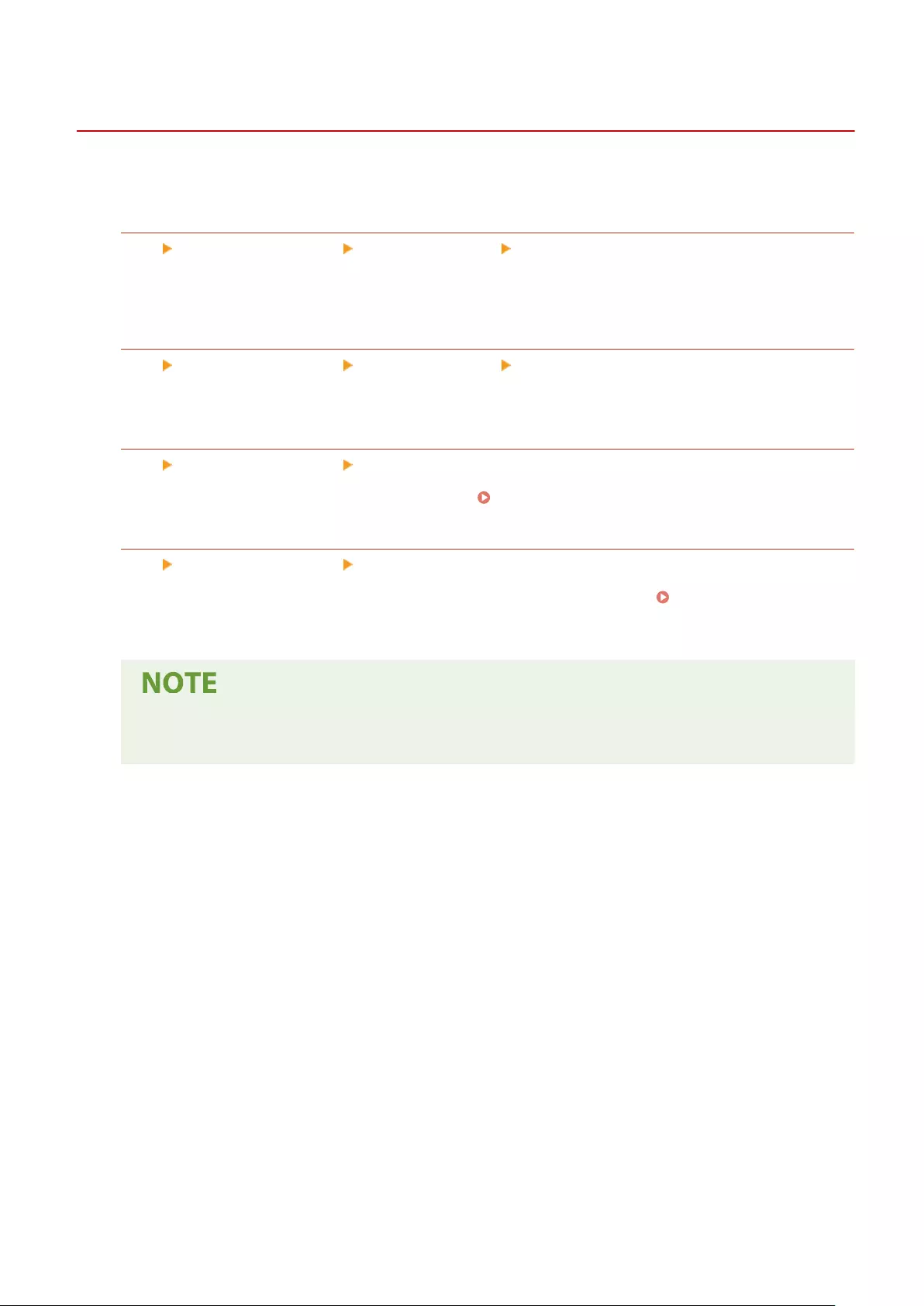
<User Management>
7KKL-0CL
You can congure the settings for managing users of the machine with a user authentication application.
<Set Administrator Password>
<Set> <Management Settings> <User Management> <Authentication Management>
You can change the password used by the Administrator for logging into the Remote UI. When changing the
password again, it can only be specied from the Remote UI.
<Set Administrator PIN>
<Set> <Management Settings> <User Management> <Authentication Management>
You can set whether to enter the PIN to display settings that require Administrator privileges.
<System Manager Information Settings>
<Set> <Management Settings> <User Management>
Set the System Manager information for the machine. Changing the System Manager ID and PIN(P. 203)
<Department ID Management>
<Set> <Management Settings> <User Management>
Select whether to manage users in groups by assigning users to Department IDs. Conguring the
Department ID Management Settings(P. 205)
●You can only select whether to use Department ID Management here. The Remote UI must be used to
register department IDs or check the usage status of each department ID.
Settings/Registration
398
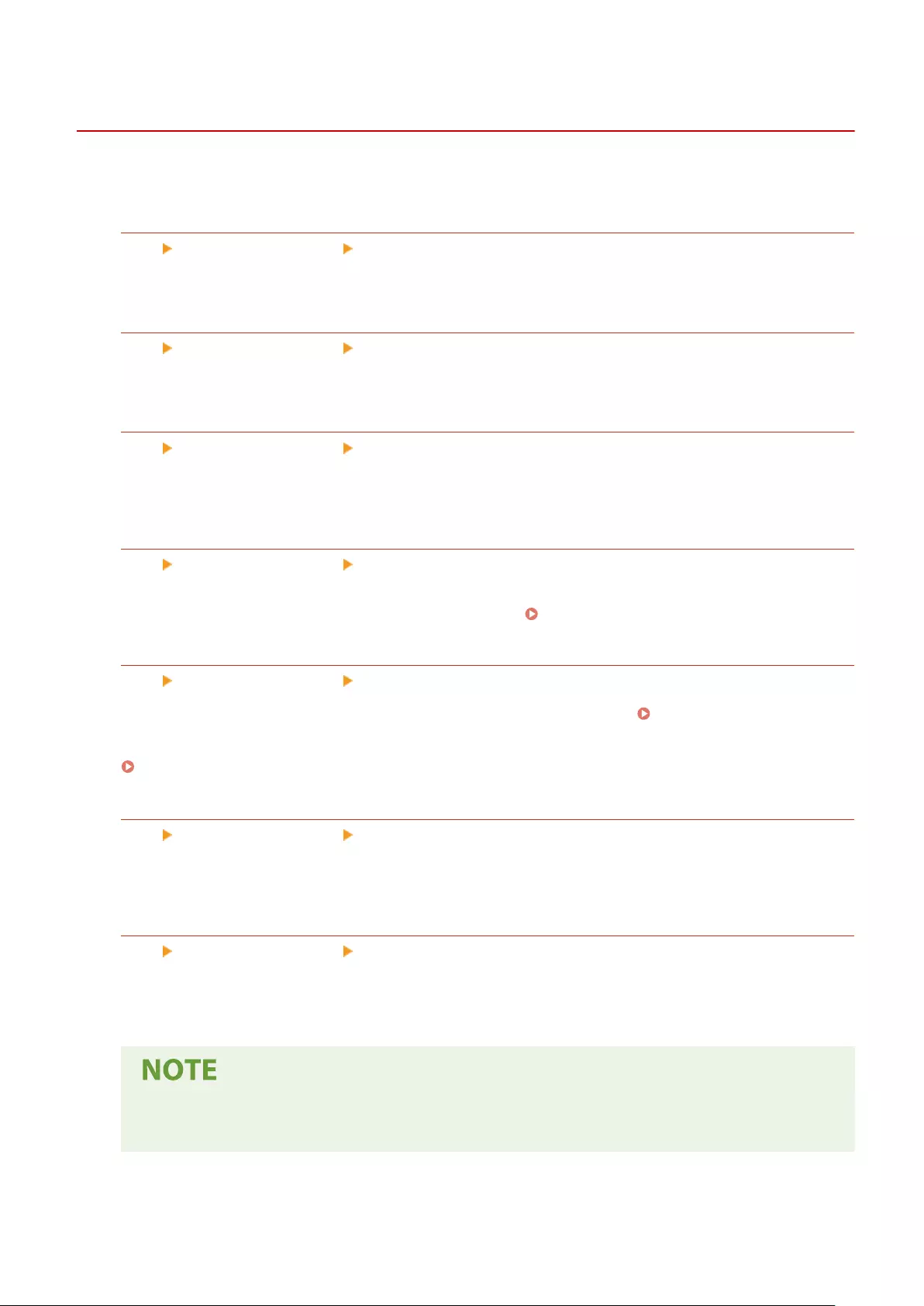
<Device Management>
7KKL-0CR
You can specify settings related to the management of the device and optional products.
<Device Information Settings>
<Set> <Management Settings> <Device Management>
Enter the name and the installation location to identify the machine.
<Display Job Status Before Authentication>
<Set> <Management Settings> <Device Management>
Select whether to restrict access to the <Status Monitor> screen when using a login service.
<Restrict Access to Other User Jobs>
<Set> <Management Settings> <Device Management>
Select whether to restrict users from performing operations on the jobs of other users on the <Status Monitor>
screen when User Authentication is used.
<Display Job Log>
<Set> <Management Settings> <Device Management>
Select whether to display job logs on the <Status Monitor> screen. You can also select whether to allow device
management software to retrieve job logs from the machine. Basic Screens(P. 83)
<Save Audit Log>
<Set> <Management Settings> <Device Management>
Select whether to start log recording. For information on the types of logs, see Management
Functions(P. 531) .
Starting Log Recording(P. 273)
<Retrieve Network Authentication Log>
<Set> <Management Settings> <Device Management>
Select whether to start log recording for authentication performed when the machine is accessed via the
network, such as when printing from a computer.
<Restrict Service Representative Access>
<Set> <Management Settings> <Device Management>
You can set the machine to restrict changes in user information or security-related settings when the machine is
inspected or repaired by your dealer or service representative.
●Even when this is not set to <On>, you can check the audit log for past operations if the service
representative has changed user information or security-related settings.
Settings/Registration
399
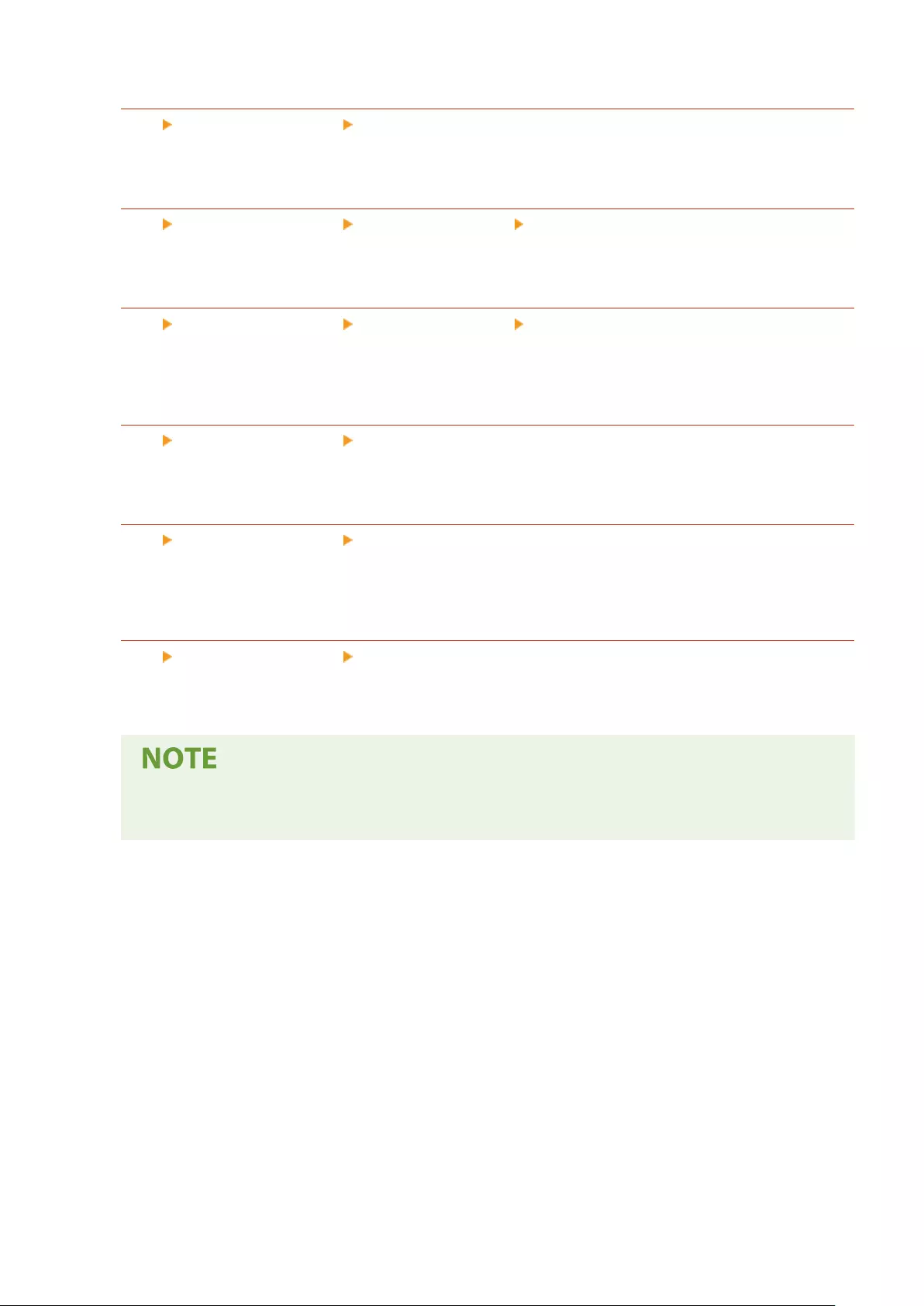
<Use NFC Card Emulation>
<Set> <Management Settings> <Device Management>
Specify whether to use NFC functions to connect to mobile devices.
<Dsply Cnsmbls Purchase Bttn in Remote UI>
<Set> <Management Settings> <Device Management> <Remote UI/Toner Status Cnsmbls Info Set.>
Select whether to display a button for accessing the website for purchasing toner cartridges on the Remote UI.
<Toner Status Settings>
<Set> <Management Settings> <Device Management> <Remote UI/Toner Status Cnsmbls Info Set.>
Select whether to use the toner cartridge level notication tool. You can also set whether to display a button for
accessing the website for purchasing toner cartridges on the toner cartridge level notication tool.
<Prohibit Initialization of Admin. Pswrd.>
<Set> <Management Settings> <Device Management>
Set whether to restrict the operation of <Initialize Administrator Password> in <Check Counter>.
<Restrict Special Mode Operations>
<Set> <Management Settings> <Device Management>
Select whether to restrict use of Special Mode, which is provided for the purpose of maintenance by service
representatives.
<Canon Genuine Mode>
<Set> <Management Settings> <Device Management>
This mode is for genuine cartridges.
●A service technician may change the settings. If the menu is not displayed, contact the administrator
of the machine.
Settings/Registration
400
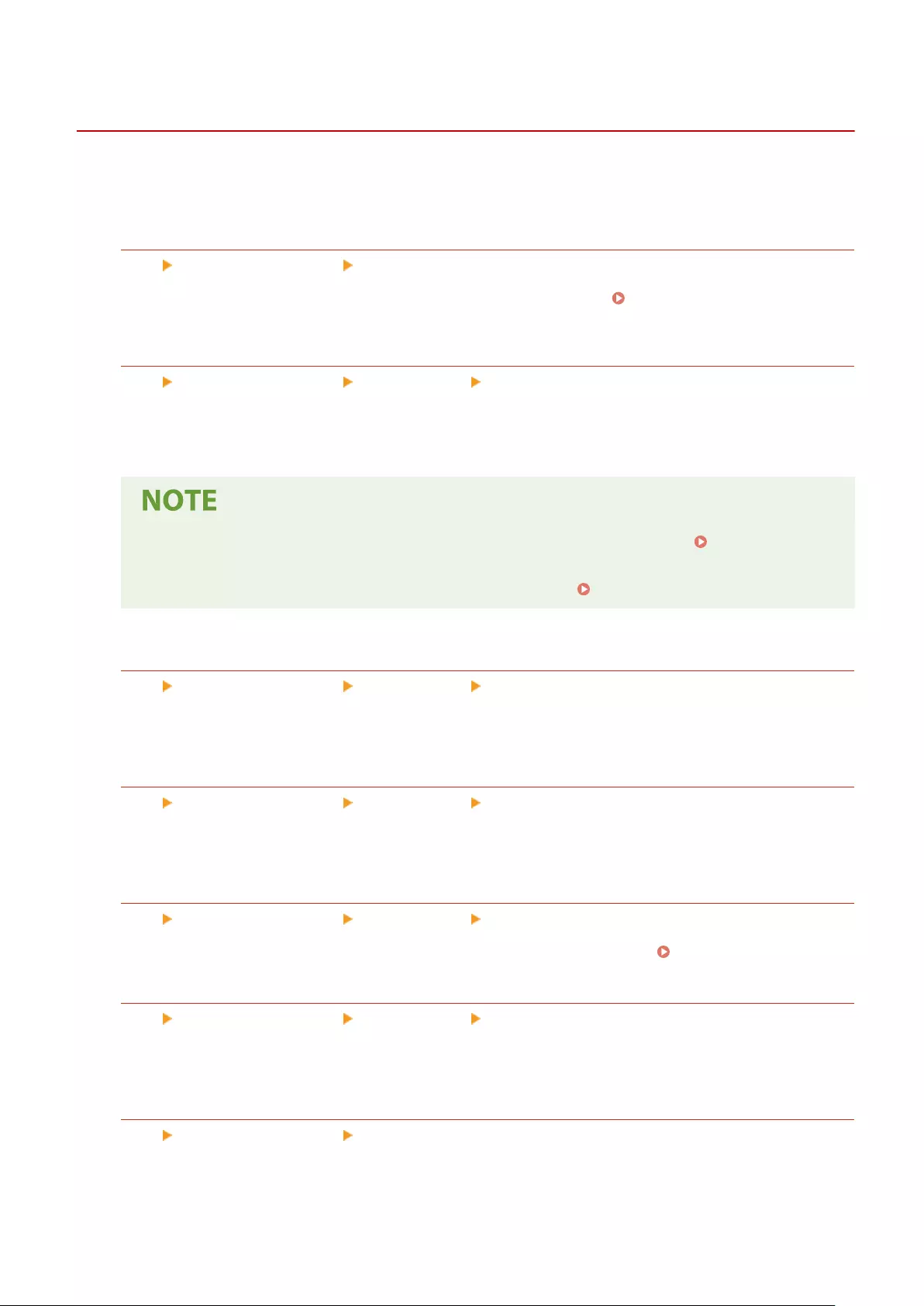
<License/Other>
7KKL-0CS
You can register licenses and congure the settings related to the software and system options available for the
machine.
<Register License>
<Set> <Management Settings> <License/Other>
Enter the license key for a system option that can be used on the machine. Installing System
Options(P. 292)
<Use TLS>
<Set> <Management Settings> <License/Other> <AddOn Settings>
Select whether to use TLS communication when an AddOn application is used by accessing the machine via a
Web browser.
●You need to congure the key and certicate before setting this setting to <On>. Conguring the
Key and Certicate for TLS(P. 225)
●Changes made for this setting are also applied to <Use TLS> in <Remote UI Settings>(P. 401) .
<Conrm TLS Certicate Using AddOn App>
<Set> <Management Settings> <License/Other> <AddOn Settings>
Select whether to verify TLS server certicates and their common names (CN) when TLS communication is used
for an AddOn application.
<Use DNS Caching>
<Set> <Management Settings> <License/Other> <AddOn Settings>
Select whether to save DNS information from successful searches via an AddOn application to memory. You can
also set an expiration date if you choose to save information temporarily.
<Use Proxy Settings of This Device>
<Set> <Management Settings> <License/Other> <AddOn Settings>
Select whether to use the proxy settings of the machine with AddOn applications. Setting a Proxy(P. 223)
<Add X-FRAME-OPTIONS to HTTP Header>
<Set> <Management Settings> <License/Other> <AddOn Settings>
When the HTTP server returns a response, it appends X-FRAME-OPTIONS to the header to prevent contents
created by other servers from overlapping.
<Remote UI Settings>
<Set> <Management Settings> <License/Other>
Select whether to use the Remote UI to operate the machine and change settings.
Settings/Registration
401
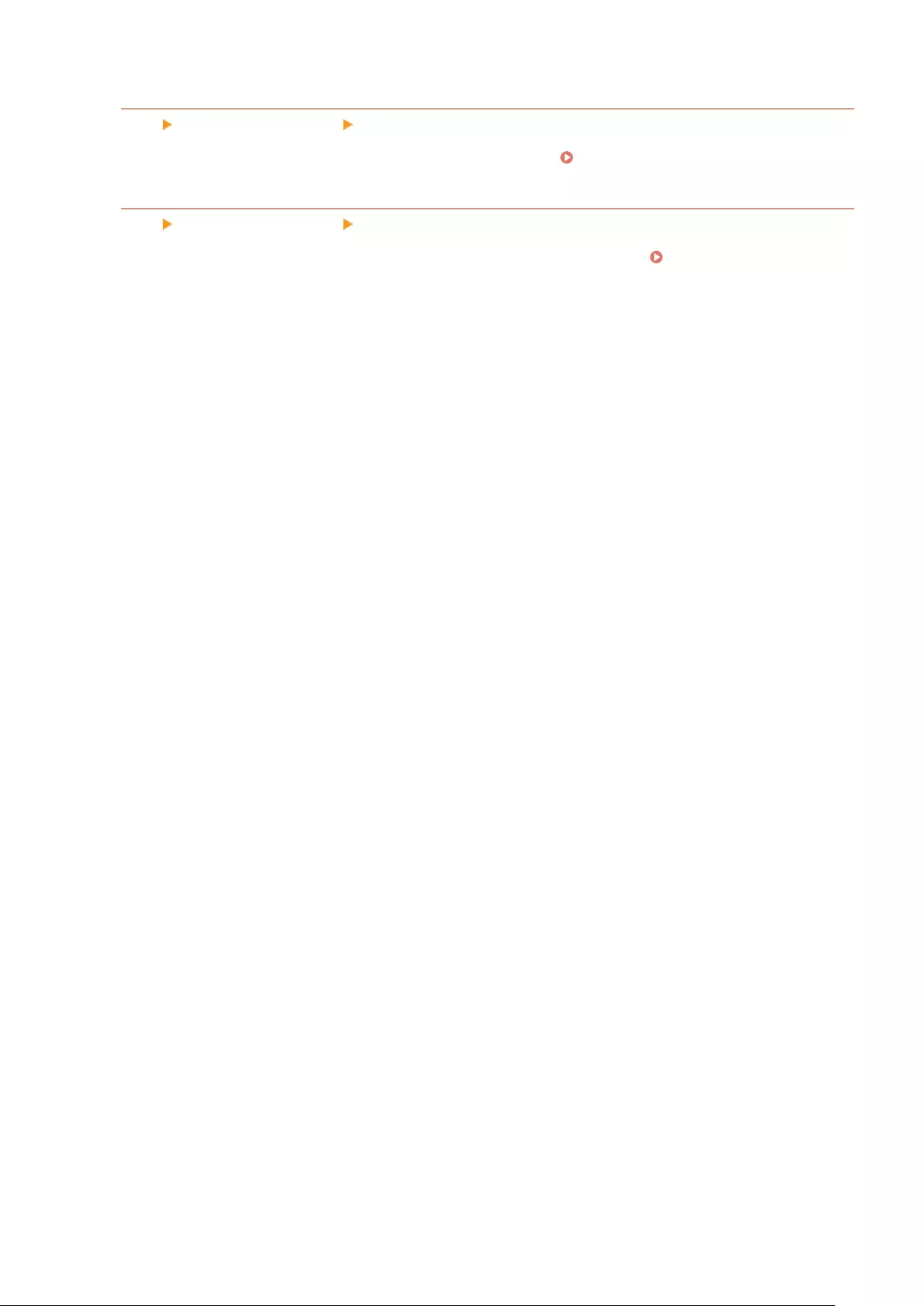
<Register/Update Software>
<Set> <Management Settings> <License/Other>
You can install system options/AddOn applications in the machine. Installing System Options(P. 292)
<Start Setup Guide>
<Set> <Management Settings> <License/Other>
You can follow the wizard instructions to congure the machine's initial settings. Setting up Using the Setup
Guide(P. 6)
Settings/Registration
402
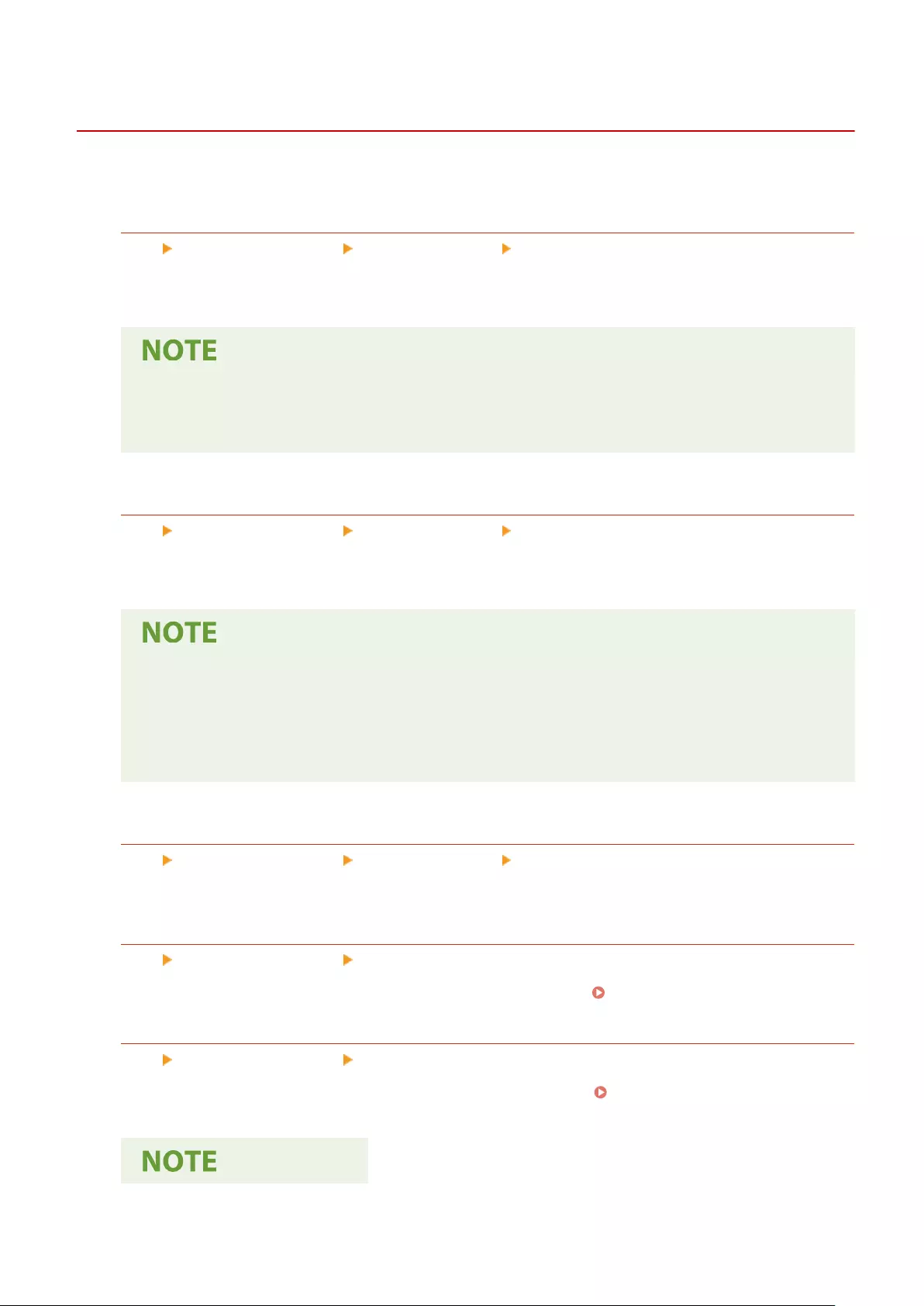
<Data Management>
7KKL-0CU
You can congure settings for utilizing data such as the machine settings information and initializing data.
<Import from USB Memory>
<Set> <Management Settings> <Data Management> <Import/Export>
You can import all the settings information from a USB memory device.
●If USB memory is already connected to the machine, that USB memory will be recognized as the
media to use for importing, even if you connect new USB memory. Select <Remove Memory Media>,
remove the connected USB memory, and then connect the desired USB memory.
<Export to USB Memory>
<Set> <Management Settings> <Data Management> <Import/Export>
You can export all the settings information into a USB memory device.
●You cannot select which settings to export when exporting to USB memory. All settings are batch
exported.
●If USB memory is already connected to the machine, that USB memory will be recognized as the
media to use for exporting, even if you connect new USB memory. Select <Remove Memory Media>,
remove the connected USB memory, and then connect the desired USB memory.
<Restrict Import/Export from Web Service>
<Set> <Management Settings> <Data Management> <Import/Export>
Select whether to restrict import and export operations with Web applications other than the Remote UI.
<Initialize Network Settings>
<Set> <Management Settings> <Data Management>
You can restore all of the network settings to the factory default values. Initializing Settings(P. 294)
<Initialize All Set. without Network Set.>
<Set> <Management Settings> <Data Management>
You can restore all of the machine settings to the factory default values. Initializing Settings(P. 294)
Settings/Registration
403

●<Network> is not initialized.
<Initialize All Data/Settings>
<Set> <Management Settings> <Data Management>
Select to restore all of the machine settings to the factory default values and completely erase the data stored in
the machine. It is not normally necessary to use this setting, but it is useful to erase personal or condential
information when disposing of the machine. Initializing Settings(P. 294)
Settings/Registration
404
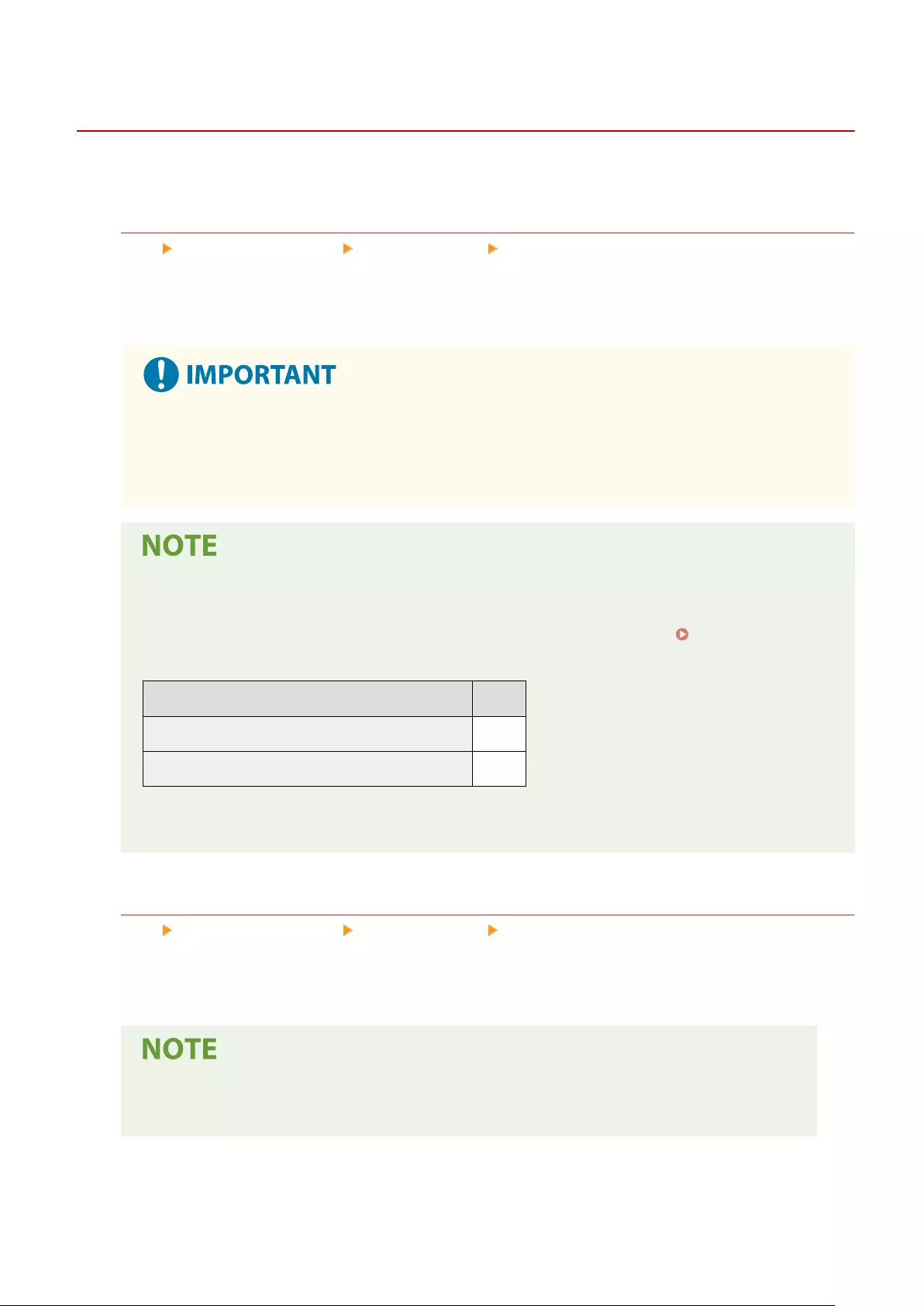
<Security Settings>
7KKL-0CW
You can congure settings related to system modication.
<Verify System at Startup>
<Set> <Management Settings> <Security Settings> <System Verication Settings>
You can set the machine to verify the integrity of the rmware and applications installed in the machine during
startup.
●This function restarts the machine not only when the setting is changed from <Off> to <On> but also
when <Apply> is selected without changing the setting from <On>. To avoid restarting the machine
without changing the setting from <On>, select <No> on the conrmation screen and then navigate
from the screen for this function.
●When this function is set to <On>, startup takes longer than when it is set to <Off> because system
verication is performed.
●The following events and results are recorded to the device management log. Managing the
Logs(P. 273)
Event Result
Firmware verication Success
Verication of the applications installed in the machine Failure
●If an error code is displayed on the screen when the machine is started with this setting set to <On>,
contact your dealer or service representative.
<McAfee Embedded Control>
<Set> <Management Settings> <Security Settings> <System Verication Settings>
When the machine is operating, the McAfee Embedded Control function is used to prevent unauthorized
program modication and the execution of unauthorized programs, for improved system reliability.
●To set this function to <On>, it is necessary to set <Verify System at Startup> to <On> in advance.
●When this function is set to <On>, startup takes longer than when it is set to <Off>.
Settings/Registration
405
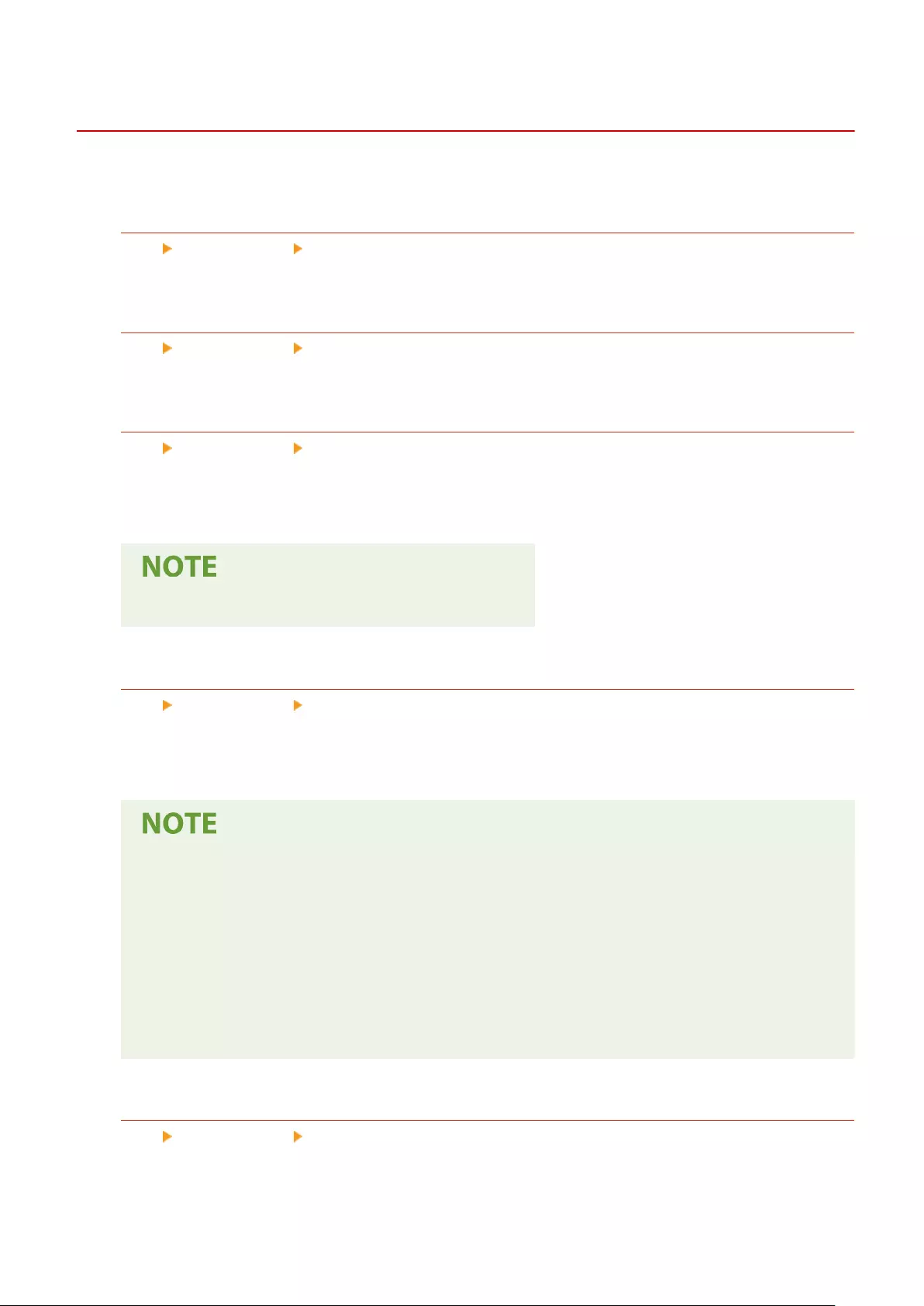
<Output Report>
7KKL-0CJ
This section describes settings regarding report output.
<2-Sided Printing>
<Set> <Output Report> <Default Settings for Output Report>
You can output reports such as the print history and settings list with two-sided printing.
<Consumables Status Report>
<Set> <Output Report> <Print List>
You can print a report to check the status of the consumables in the machine.
<User Data List>
<Set> <Output Report> <Print List>
You can check the settings of the machine and their current values in a list. Information such as the rmware
version and registered paper sizes and types are also printed.
●Network settings are not printed to the user data list.
<Network User Data List>
<Set> <Output Report> <Print List>
You can check the network settings of the machine and their current values in a list. Information regarding
security, such as the address lter and IPSec settings, are also printed.
●Items that have been changed from their default settings are printed with an asterisk (*) next to
them.
●The following items are automatically generated from unique information of the machine by default
and when the settings are initialized, and have an asterisk (*) next to them.
- IPv4 Host Name
- IPv6 Host Name
- mDNS Name (mDNS Settings)
- Current Transmission Speed (Ethernet Driver Settings)
<Communication Management Report>
<Set> <Output Report> <Print List>
You can print a report to check the history of the e-mail received with the machine, including the subject and
reception date/time.
Settings/Registration
406
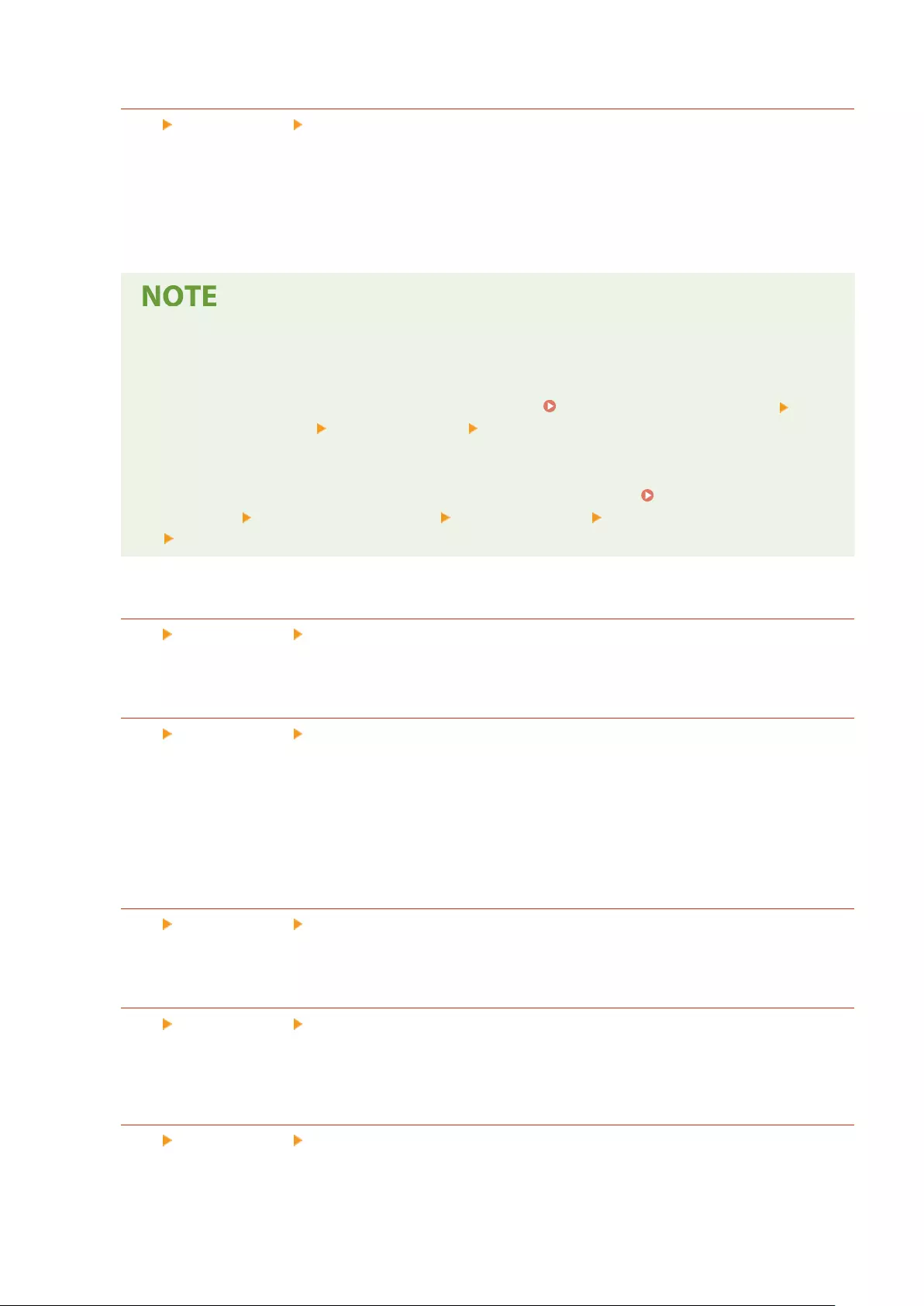
<Page Count List>
<Set> <Output Report> <Print List>
You can print a report to check the print count* for each user (department ID) in Department ID Management.
You can also manually specify to only count black-and-white or color printing.
* In this report, the numbers are based on printed sides of the page. For example, the count is 1 if you print on
one side of a page, and the count is 2 if you print on both sides of the page.
●Department ID Management must be set in order to calculate the Page Count List for each
Department ID. Setting the Department ID Management
●With the Remote UI Page Count List, you can check how many pages have been printed by individual
user names linked to a Department ID. To display the list, Starting the Remote UI(P. 265) click
[Settings/Registration] [User Management] [Department ID Management]. However, note that
user names will not be displayed if multiple users are allocated to the same Department ID, or if you
are using DepartmentID Authentication as the login service.
●The Page Count List can also be saved as a CSV le using the Remote UI. Starting the Remote
UI(P. 265) click [Settings/Registration] [User Management] [Department ID Management]
[Store in CSV Format].
<Counter Report>
<Set> <Output Report> <Print List>
You can print a report to check the total number of all printed pages.
<Print Log List>
<Set> <Output Report> <Print List>
The following print history can be checked in a report.
●History of documents printed from a computer
●History of e-mail received and printed
●History of printing setting lists and reports
<IPSec Policy List>
<Set> <Output Report> <Print List>
You can check a list of the settings for the IPSec policies registered in the machine.
<AddOn System Information>
<Set> <Output Report> <Print List>
You can check a list of the information for the applications installed in the machine and some system
application information.
<Import Result Report>
<Set> <Output Report> <Print List>
You can check the results of importing in a report.
Settings/Registration
407
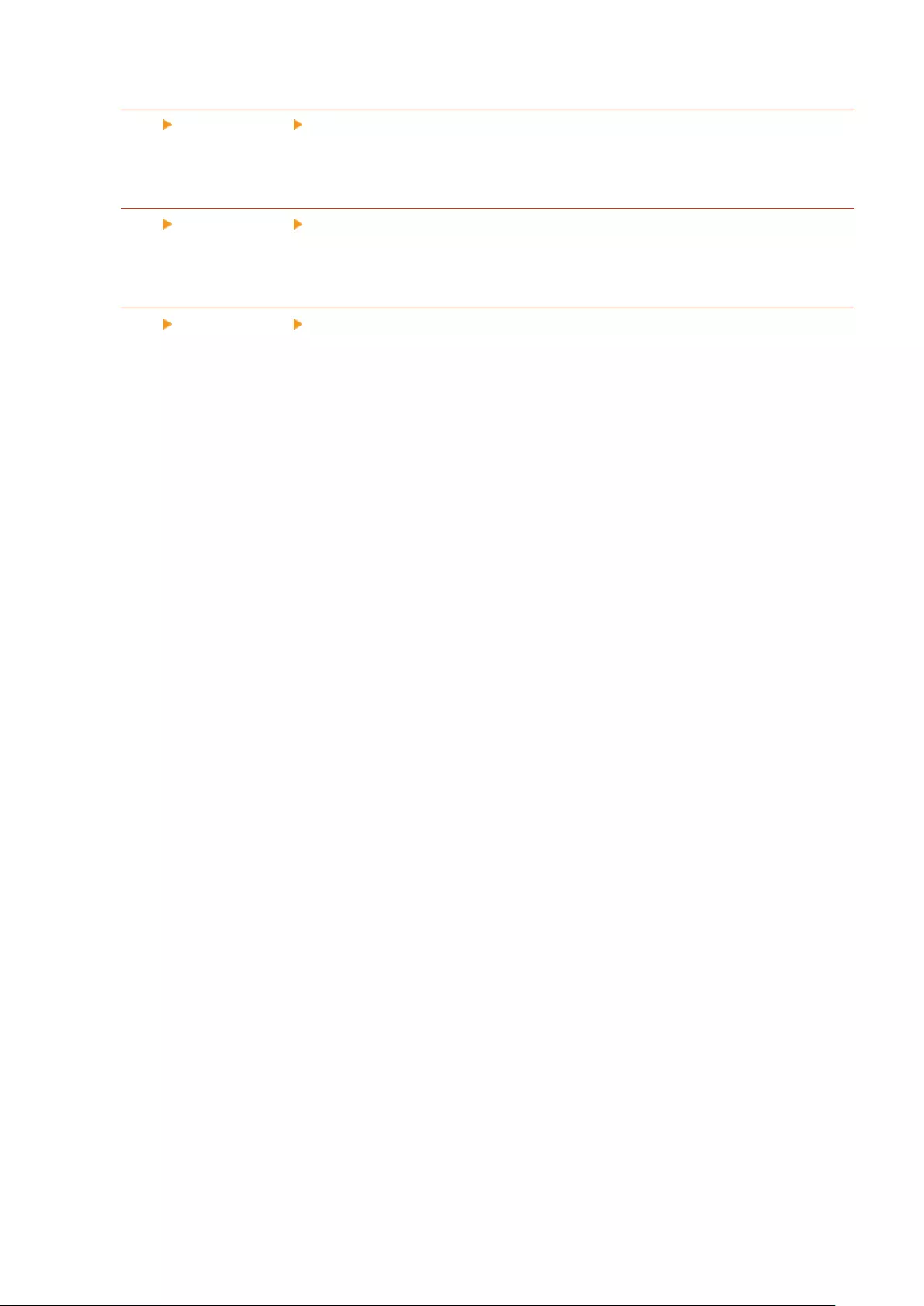
<Toner Cartridge Log Report>
<Set> <Output Report> <Print List>
You can check the usage history of toner cartridges in a report.
<PCL>
<Set> <Output Report> <Print List>
You can check the PCL settings of the machine, their current values, and available fonts in a list.
<PS>
<Set> <Output Report> <Print List>
You can check the PS settings of the machine, their current values, and available fonts in a list.
Settings/Registration
408

Maintenance
Maintenance ..................................................................................................................................................... 410
Regular Cleaning ............................................................................................................................................... 412
Cleaning the Exterior .................................................................................................................................... 413
Replacing the Toner Cartridge ......................................................................................................................... 414
Replacing the Waste Toner Container ............................................................................................................. 418
Relocating the Machine .................................................................................................................................... 421
Replacement Parts ............................................................................................................................................ 423
Checking the Remaining Amount of Consumables ......................................................................................... 426
Adjusting Print Quality ..................................................................................................................................... 427
Adjusting Gradation ..................................................................................................................................... 428
Automatically Adjusting Color Registration and Color Intensity ................................................................... 429
Adjusting the Print Position .......................................................................................................................... 430
Reducing Toner Used When Color Printing ................................................................................................... 433
Paper Type Management Settings ................................................................................................................... 434
Checking the Number of Pages for Print ......................................................................................................... 440
Printing Reports and Lists ................................................................................................................................ 441
Maintenance
409
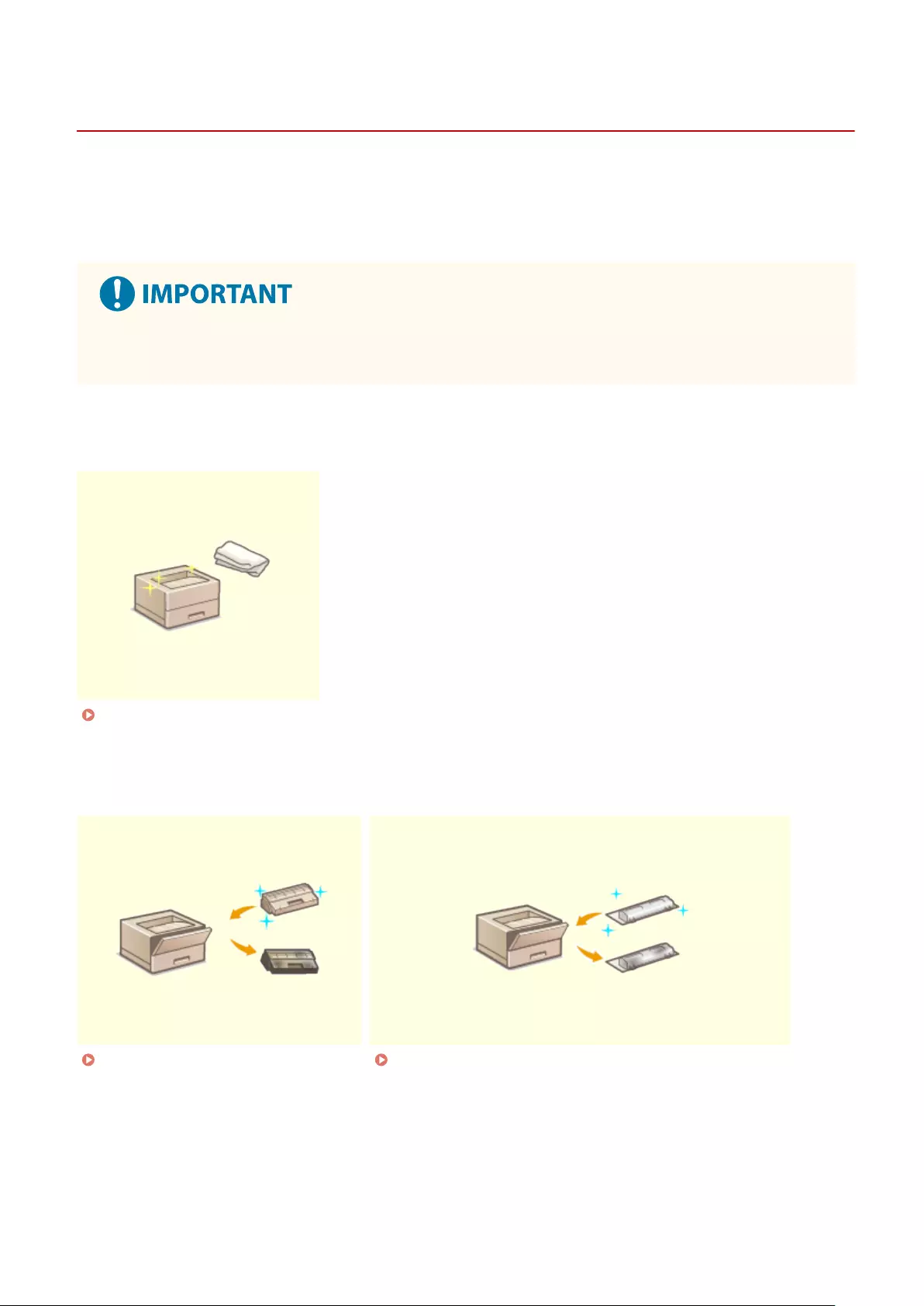
Maintenance
7KKL-0CX
PMW-MNTC
This section describes the maintenance and management of the machine, such as regular cleaning and the
replacement of consumables. It also describes the maintenance service provided by Canon. For information on
precautions to take during maintenance, see the Important Safety Instructions.
●The minimum holding period for performance parts for repairs and toner cartridges is seven (7) years after
production of the machine model is discontinued.
◼Basic Cleaning
Regular Cleaning(P. 412)
◼Replacing Consumables
Replacing the Toner Cartridge(P. 414) Replacing the Waste Toner Container(P. 418)
Maintenance
410

Cleaning the Exterior
7KKL-0E0
Periodically wipe the surface of the machine to keep it clean.
1Turn the power OFF, and remove the power plug from the power outlet.
Turning OFF the Machine(P. 64)
●Check the operation status of the machine before turning the power OFF. You can turn the power OFF
even if the machine is executing an operation, but this may cause the operation to be interrupted or data
to become damaged.
2Wipe the surface of the machine.
●Wet a soft cloth with water or diluted mild detergent, wring the cloth out well, and wipe the machine.
●Wait until the moisture has completely dried before proceeding to the next step.
3Insert the power plug into the power outlet, and turn the power ON.
Turning ON the Machine(P. 63)
Maintenance
413
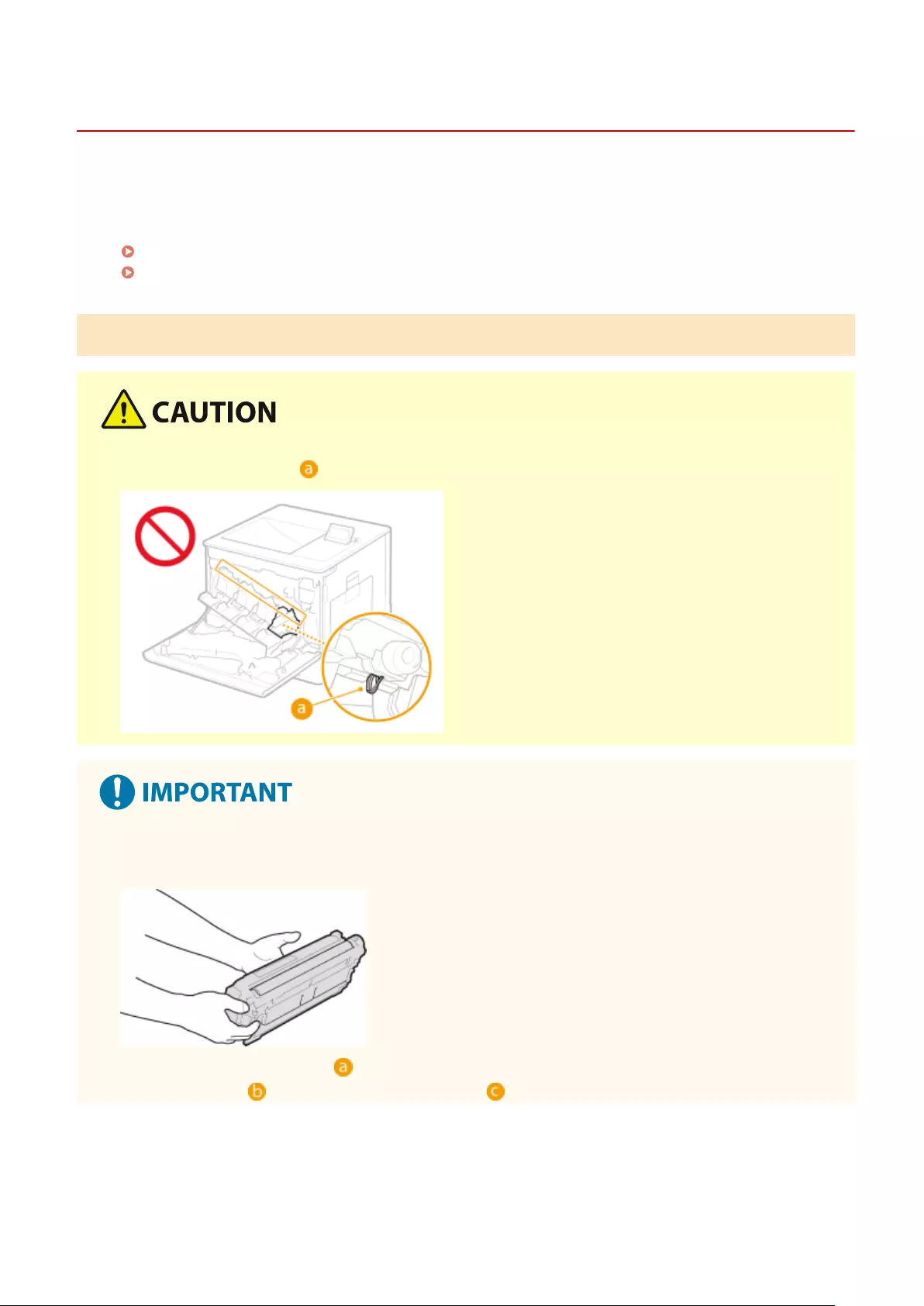
Replacing the Toner Cartridge
7KKL-0E1
When toner starts running low or has run out, a message is displayed prompting you to prepare a new toner cartridge
or perform toner cartridge replacement. Prepare a new toner cartridge or perform toner cartridge replacement
according to the displayed message.
Cautions When Replacing the Toner Cartridge(P. 414)
Procedure for Replacing the Toner Cartridge(P. 415)
Cautions When Replacing the Toner Cartridge
●Do not touch the contacts ( ) inside the machine. Doing so may result in damage to the machine.
●Do not replace toner cartridges until the message prompting you to do so appears.
●Be sure to hold the toner cartridge using the handle.
●To avoid scratching the surface ( ) of the drum inside the machine or exposing it to light. Do not touch the
electrical contacts ( ) or the toner cartridge memory ( ).
Maintenance
414
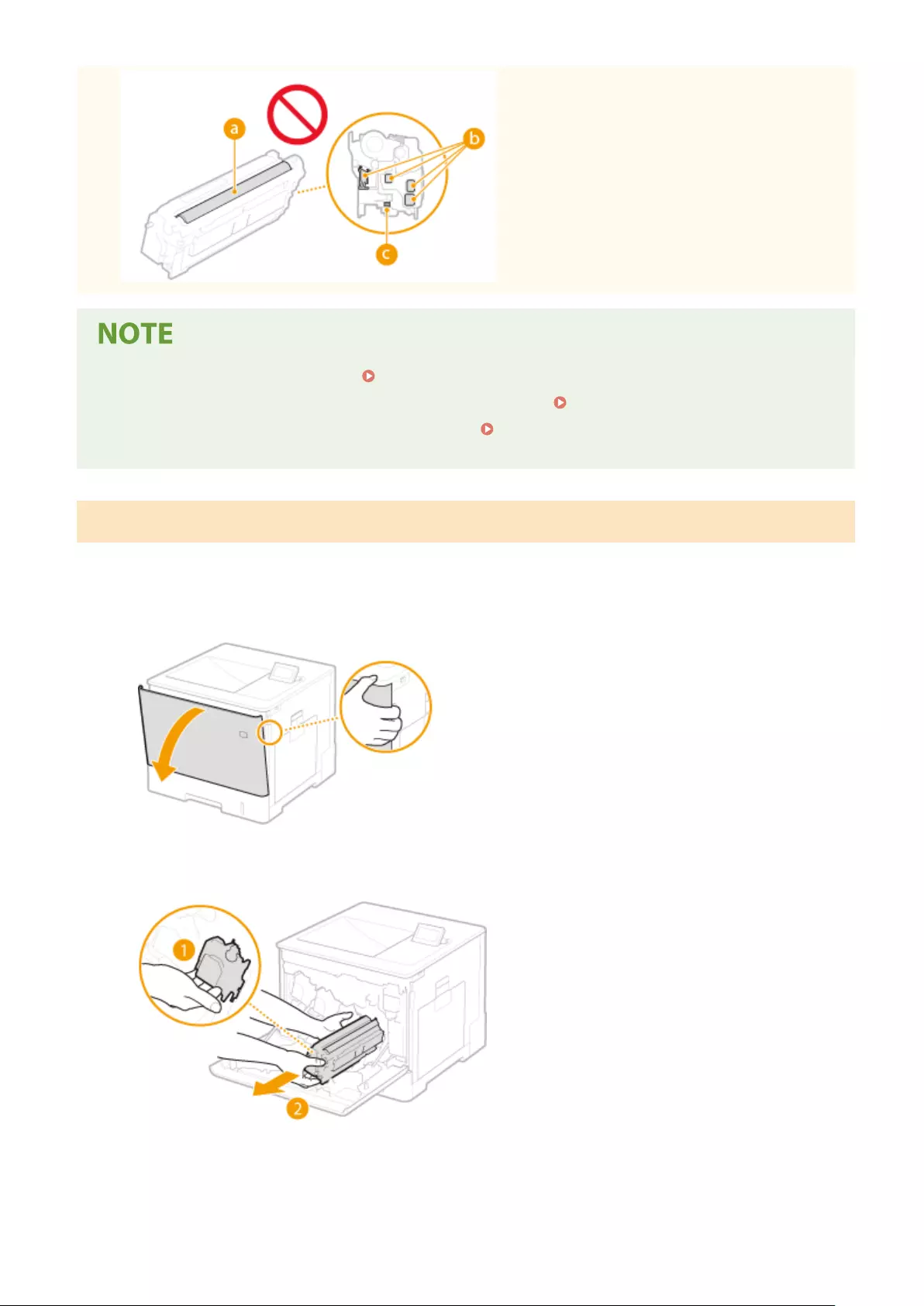
●For details about each message, see Countermeasures for Each Message(P. 458) .
●For information on the product numbers for toner cartridges, see Consumables(P. 423) .
●You can check the current amount of toner remaining. Checking the Remaining Amount of
Consumables(P. 426)
Procedure for Replacing the Toner Cartridge
When replacing toner cartridges, follow the instructions shown in the video along with those written below.
1Open the front cover.
2Pull out the toner cartridge.
3Remove the replacement toner cartridge from the protective case.
Maintenance
415
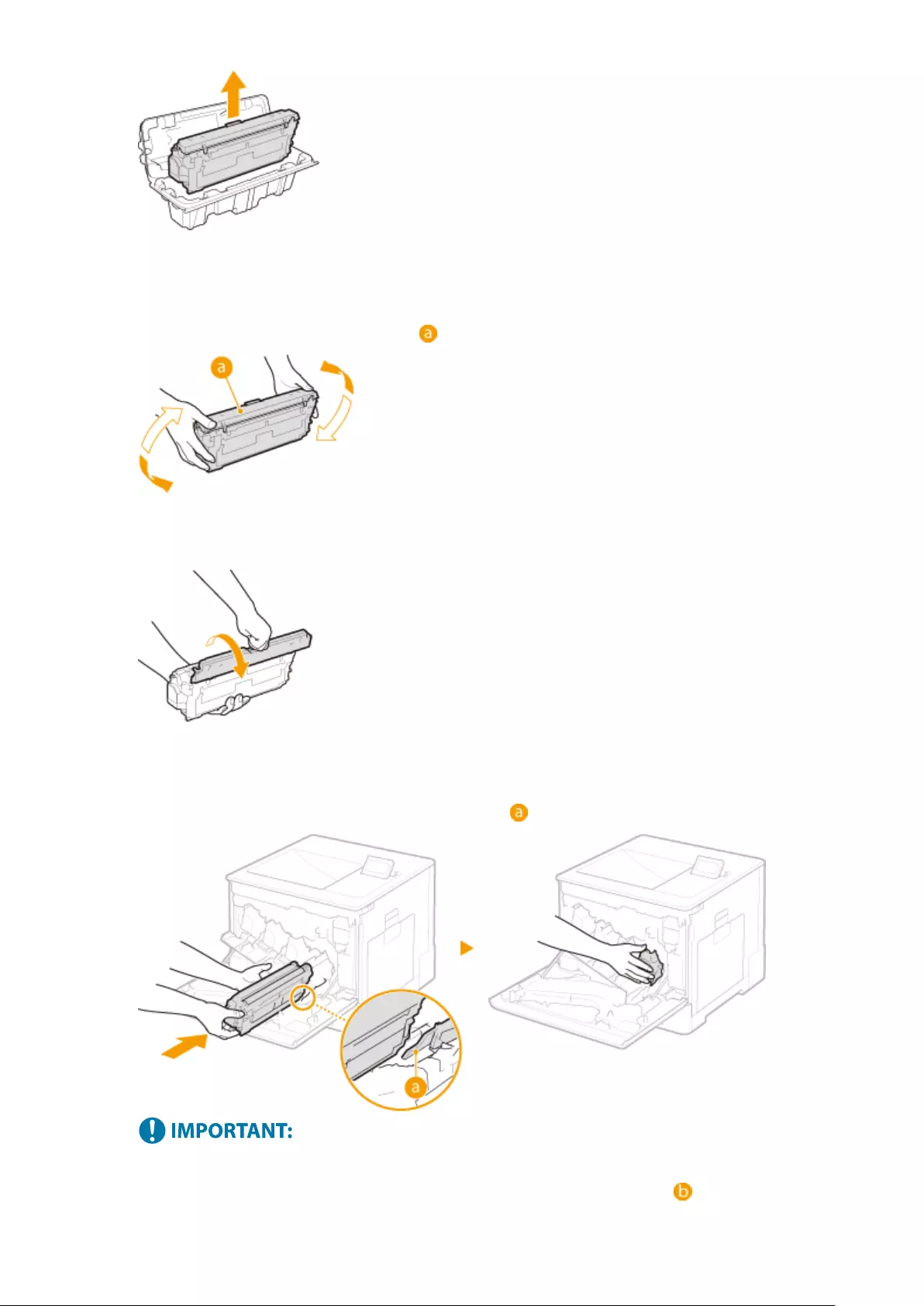
4Shake the toner cartridge ve or six times as shown below to evenly distribute the
toner inside the cartridge, and then place it on a at surface.
●De not remove the drum protective cover ( ) in this step.
5Remove the drum protective cover.
6Install the toner cartridge.
●Align the toner cartridge with the toner cartridge guide ( ) and push it into the slot until it stops.
●Be careful that the drum portion does not get hit against the mouth of the slot.
●Place the toner cartridge into the slot marked with the appropriate color label ( ).
Maintenance
416
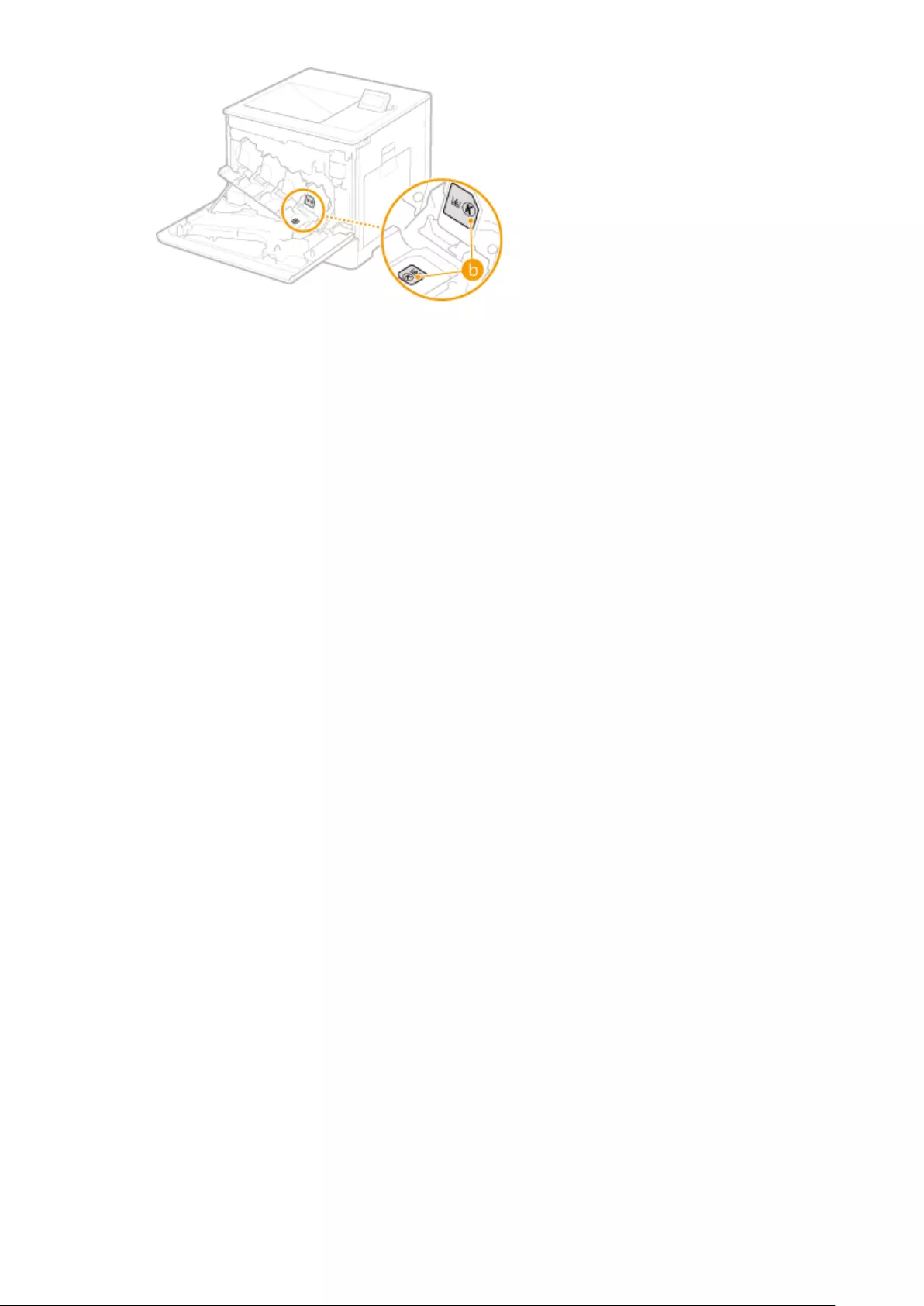
7Close the front cover.
Maintenance
417
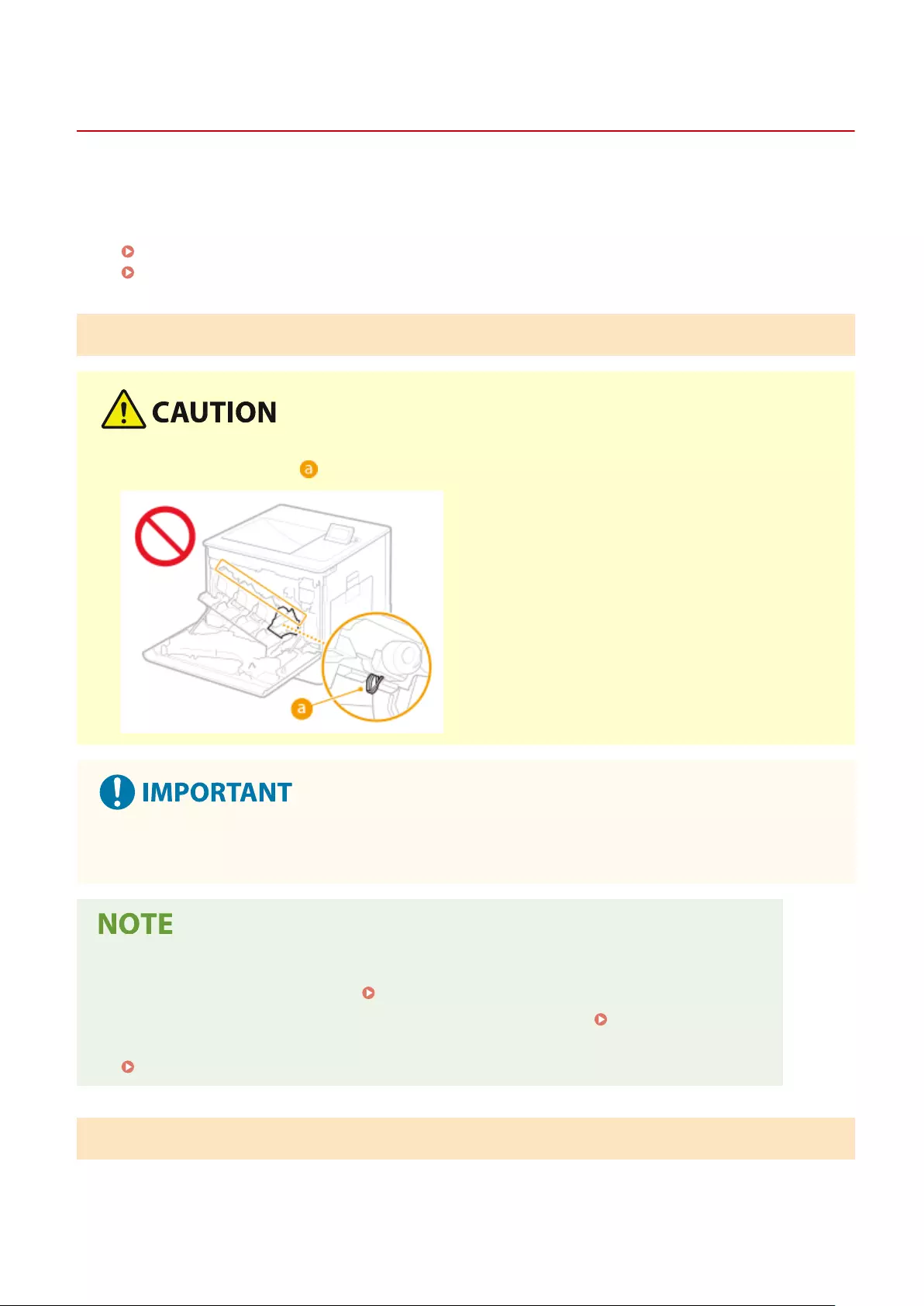
Replacing the Waste Toner Container
7KKL-0E2
When the waste toner container is almost full or completely full, a message is displayed prompting you to prepare a
new waste toner container or perform waste toner container replacement. Prepare a new waste toner container or
perform waste toner container replacement according to the displayed message.
Cautions When Replacing the Waste Toner Container(P. 418)
Procedure for Replacing the Waste Toner Container(P. 418)
Cautions When Replacing the Waste Toner Container
●Do not touch the contacts ( ) inside the machine. Doing so may result in damage to the machine.
●Do not replace the waste toner container before the message prompting you to replace it appears on the
display.
●The waste toner container is a container for collecting unused toner that remains when printing.
●For details about each message, see Countermeasures for Each Message(P. 458) .
●For information on the model number of the waste toner container, see Consumables(P. 423) .
●You can check the current amount of space remaining in the waste toner container.
Checking the Remaining Amount of Consumables(P. 426)
Procedure for Replacing the Waste Toner Container
When replacing the waste toner container, the procedure is also displayed on the screen. Check the information
displayed on the screen in addition to the following procedure.
Maintenance
418
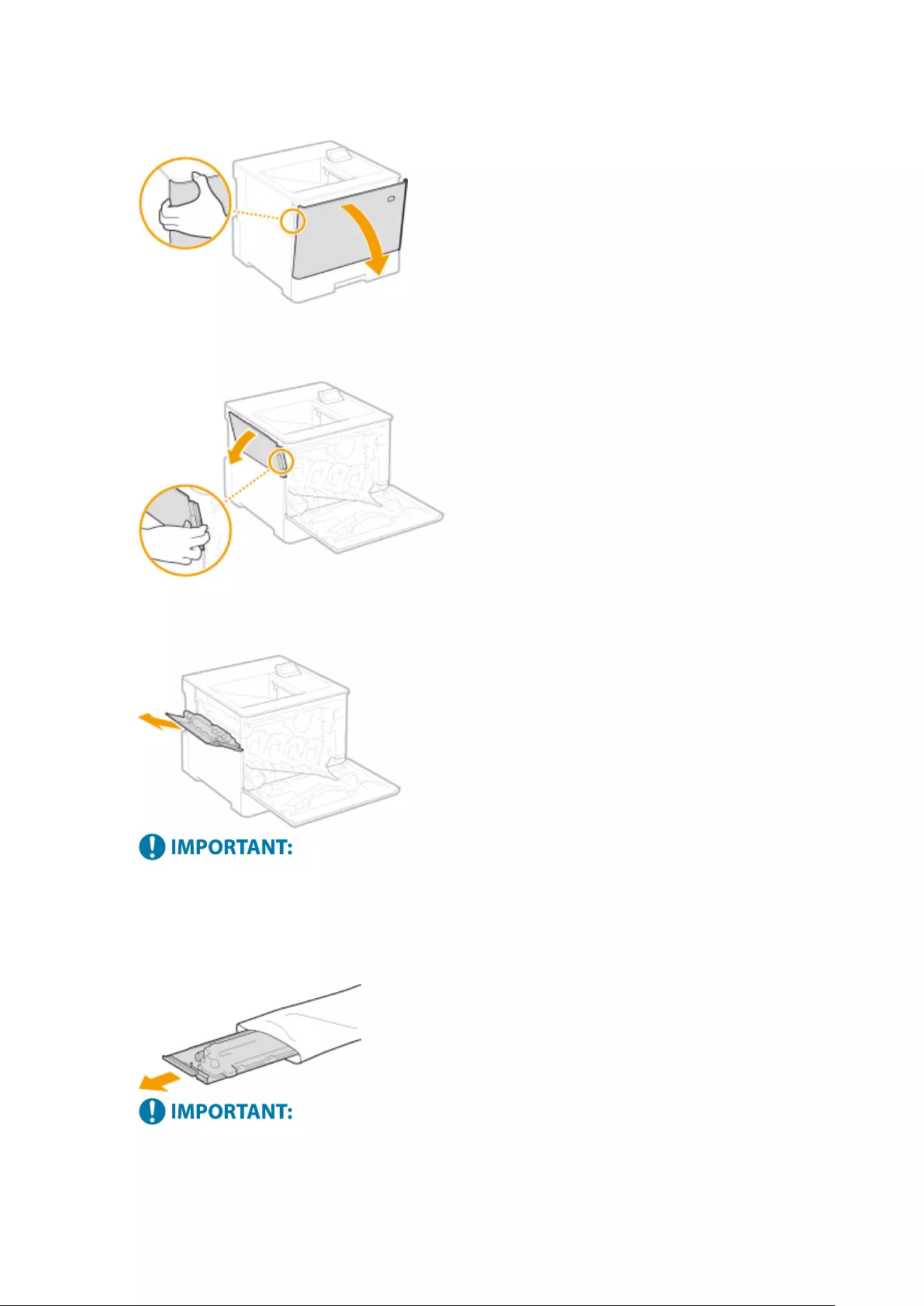
1Open the front cover.
2Open the left cover.
3Remove the waster toner container together with the left cover.
●Be careful not to tilt the container. Tilting the waster toner container will result in spilling of collected
toner.
4Remove the waste toner container from the protective case.
●Do not disassemble or modify the waste toner container.
5Install the new waste toner container and close the left cover.
Maintenance
419
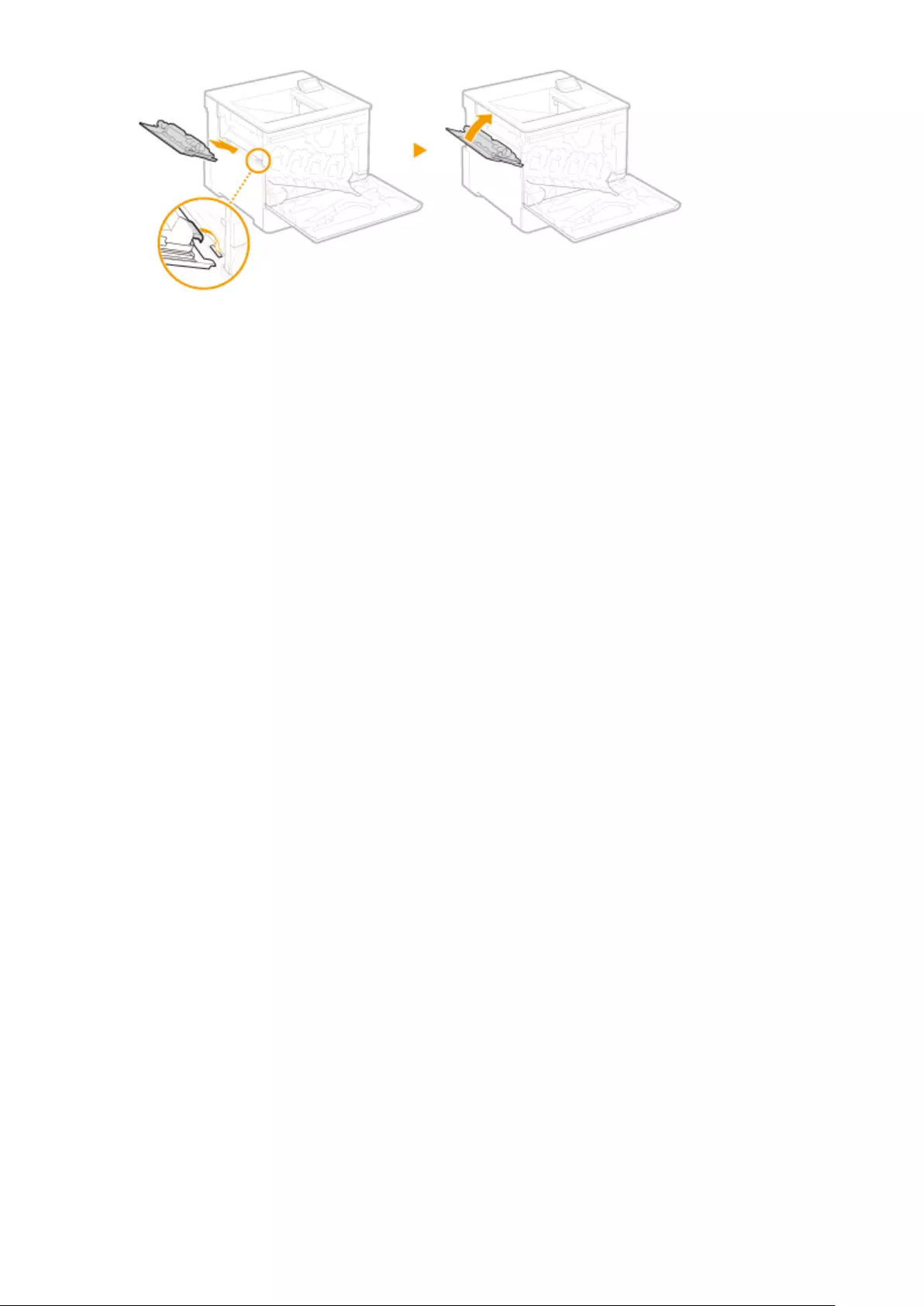
6Close the front cover.
Maintenance
420
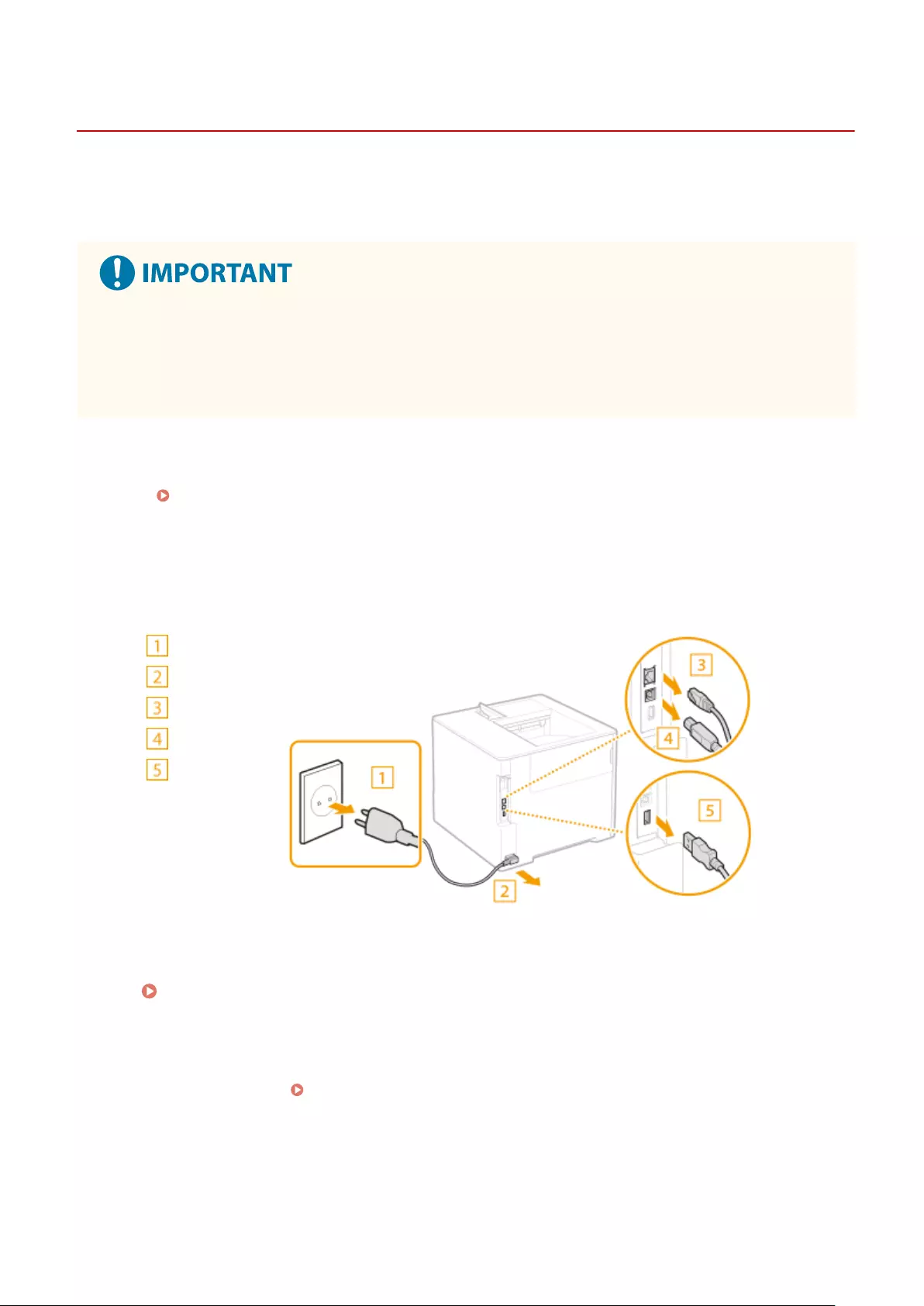
Relocating the Machine
7KKL-0E3
The machine is heavy. Make sure to follow the procedures below to avoid injury when moving the machine. Also, to
conrm the safety precautions before you begin to move, read the Important Safety Instructions included with the
machine.
●If the machine is to be transported for relocation, removals, etc., take the following steps to prevent damage
and faults during transportation:
- Remove the toner cartridges.
- Securely pack the machine in the original packaging (box) and packing materials.
1Turn OFF the machine and computer.
Turning OFF the Machine(P. 64)
2Disconnect the cables and cord from the machine in numerical order as in the
illustration below.
●Whether the cables with "*" are connected depends on your environment.
Power plug
Power cord
LAN cable*
USB cable*
USB device*
3When transporting the machine across a long distance, remove the toner cartridge.
Replacing the Toner Cartridge(P. 414)
4Close all the open covers, and move the machine to a new location.
●The machine is heavy ( Hardware Specications(P. 539) ). Do not try hard to carry the machine.
●Use the handles on both sides of the machine, and have at least two people carry it.
Maintenance
421
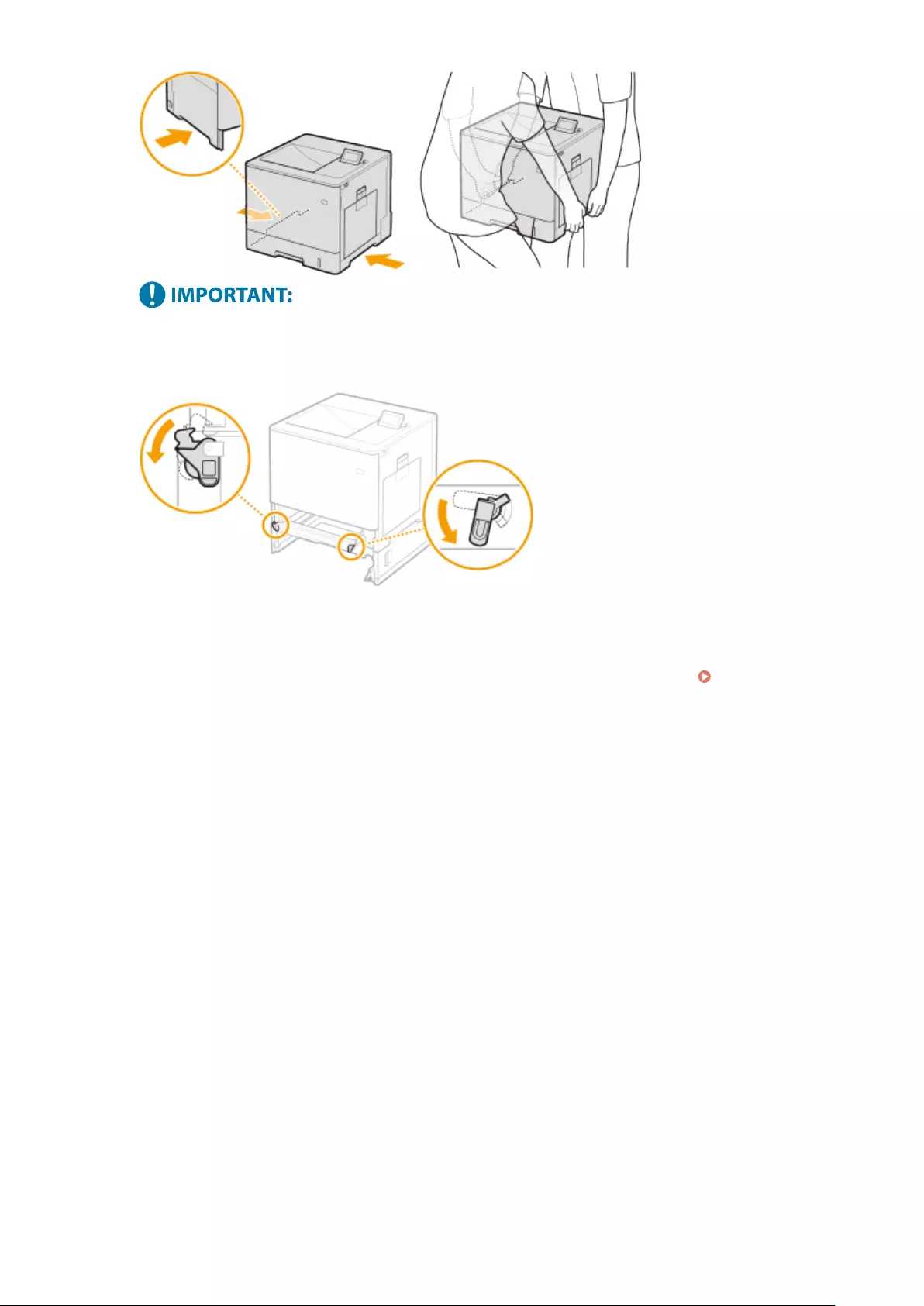
If the optional paper feeder or the cassette pedestal is attached to the machine.
●Unlock the paper feeder or the cassette pedestal before lifting the machine, and transport the paper
feeder or the cassette pedestal separately.
5Carefully place the machine at the new installation site.
●For information about how to install the machine after relocating it, see Setup Guide. Manuals and Their
Contents(P. 555)
Maintenance
422
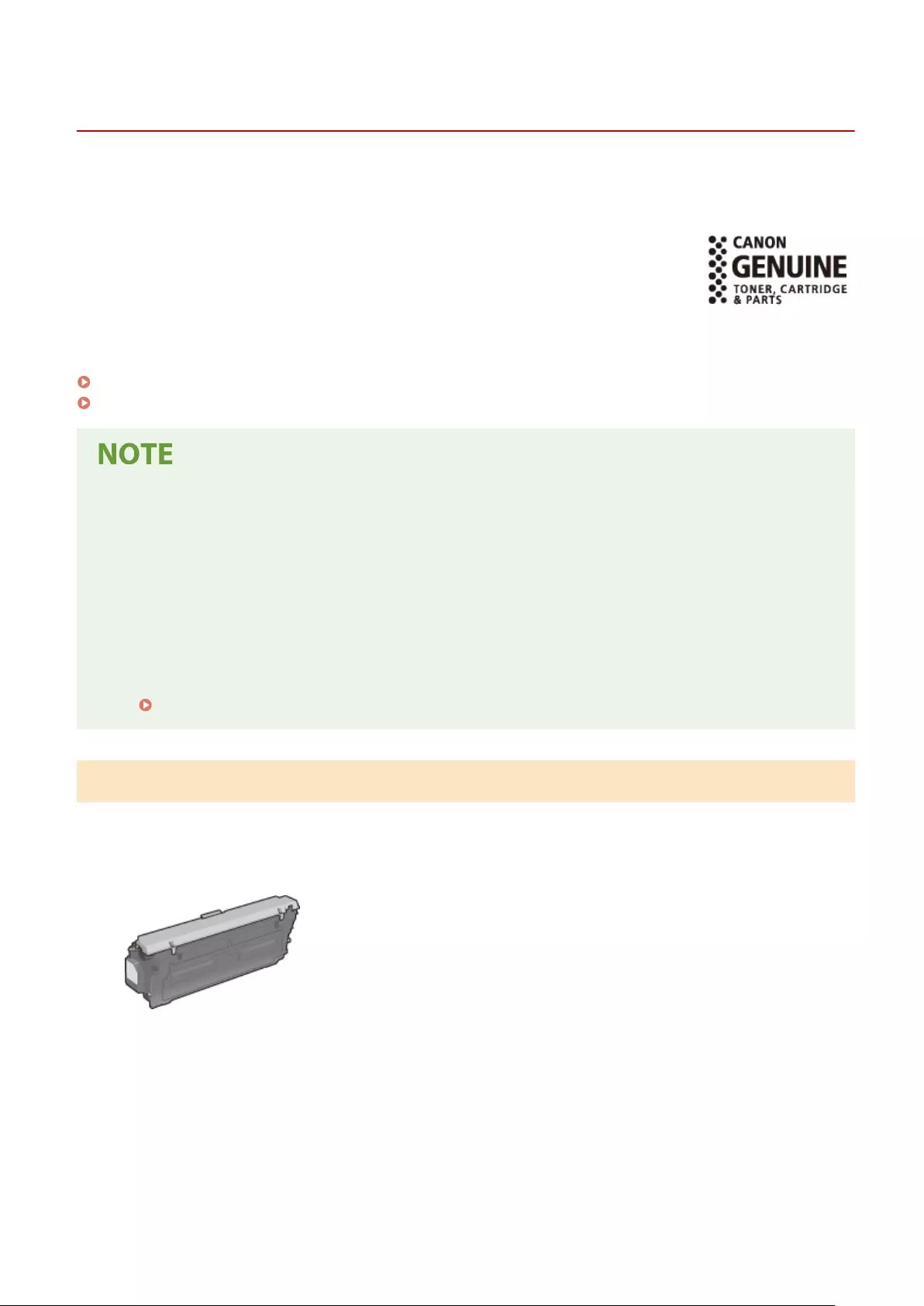
Replacement Parts
7KKL-0E4
This section describes the replacement parts (consumables/consumable parts) used by the machine. Follow the
precautions when handling and storing the replacement parts.
Genuine Consumables
Canon continuously develops technology innovations in Canon manufactured Toner,
Cartridge, and Parts, specically designed for use in Canon Multi-Functional machines.
Experience the benets of optimal print performance, print volume and high quality
outputs, achieved through Canon's new advanced technologies. Therefore, the use of
Canon genuine consumables is recommended for your Canon Multi-Functional machines.
Consumables(P. 423)
Consumable Parts(P. 425)
●Depending on the installation environment, printing paper size, or document type, you may need to replace
consumables before the end of the estimated lifetime.
●To maintain print quality, the machine performs automatic calibration in accordance with changes in the
environmental conditions. The machine may also perform automatic calibration when it is turned ON or
recovers from sleep mode. Calibration uses the toner, and accordingly it may result in a decrease of lifetime
of the toner cartridges.
●The color toner cartridges are used even in black and white printing. Therefore, much use of black and white
printing may also result in decrease in the remaining number of printable pages for each color.
●You can check the current amount of replacement parts remaining.
Checking the Remaining Amount of Consumables(P. 426)
Consumables
◼Toner Cartridges
Supplied Toner Cartridges
The average yield and the weight of the toner cartridge that comes with the machine are shown below.
●Black
Average yield:* Approx. 6,000 Sheets
Weight: Approx. 0.9 kg
●Y (Yellow), M (Magenta), and C (Cyan)
Average yield:* Approx. 3,200 Sheets
Weight: Approx. 0.9 kg
Maintenance
423
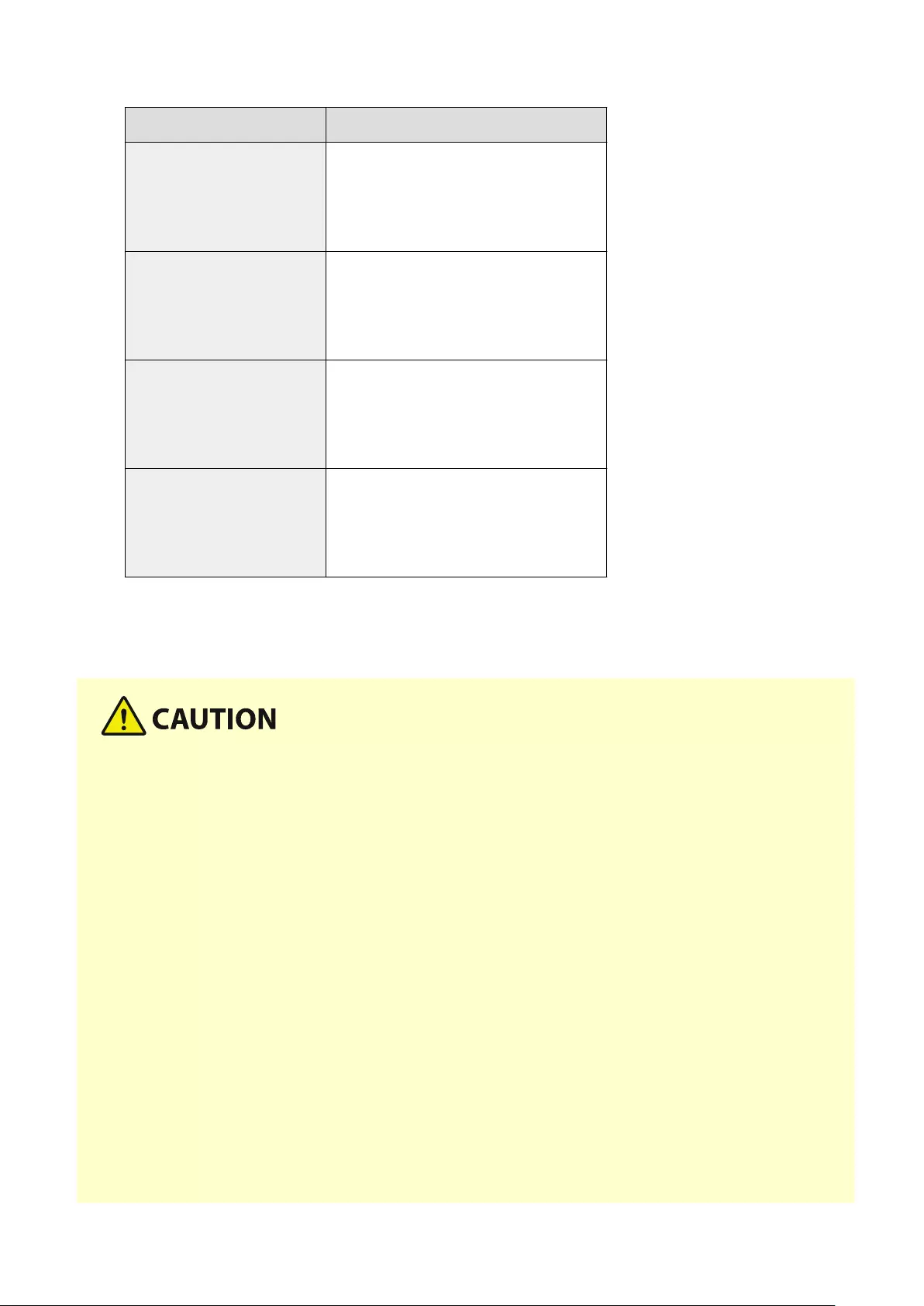
Replacement Toner Cartridges
Canon Genuine Toner Cartridge Average yield and weight of toner cartridge
Canon Cartridge 064 Black
●Average yield *
6,000 Sheets
●Weight
Approx. 0.9 kg
Canon Cartridge 064 Yellow
Canon Cartridge 064 Magenta
Canon Cartridge 064 Cyan
●Average yield *
5,000 Sheets
●Weight
Approx. 0.9 kg
Canon Cartridge 064 H Black
●Average yield *
13,400 Sheets
●Weight
Approx. 1.0 kg
Canon Cartridge 064 H Yellow
Canon Cartridge 064 H Magenta
Canon Cartridge 064 H Cyan
●Average yield *
10,400 Sheets
●Weight
Approx. 0.9 kg
* The average yield is based on "ISO/IEC 19798" (the global standard related to "Method for the determination of toner
cartridge yield for monochromatic electrophotographic printers and multi-function devices that contain printer
components" issued by ISO [International Organization for Standardization]) when printing A4 size paper with the default
print density setting.
Storing toner cartridges in an improper location or environment may cause problems such as data loss.
●Store toner cartridges in the following conditions:
- Storage temperature range: 0 to 35°C
- Storage humidity range: 35% to 85% RH (relative humidity, condensation-free)*
*Even within the approved storage humidity range, water droplets (condensation) may develop inside the toner cartridge if
the temperatures inside and outside the toner cartridge differ. Condensation will adversely affect the print quality.
●Store unopened until immediately prior to use.
●Do not store toner cartridges upright or upside down.
●Do not store toner cartridges in the following locations:
- Locations exposed to open ames
- Locations exposed to direct sunlight or bright light for ve minutes or more
- Locations exposed to excessively salty air
- Locations heavily exposed to corrosive gases (e.g. aerosol sprays or ammonia)
- Very hot and/or humid locations
- Locations subject to dramatic changes in temperature and humidity likely to cause condensation
- Very dusty locations
- Locations within the reach of children
Maintenance
424
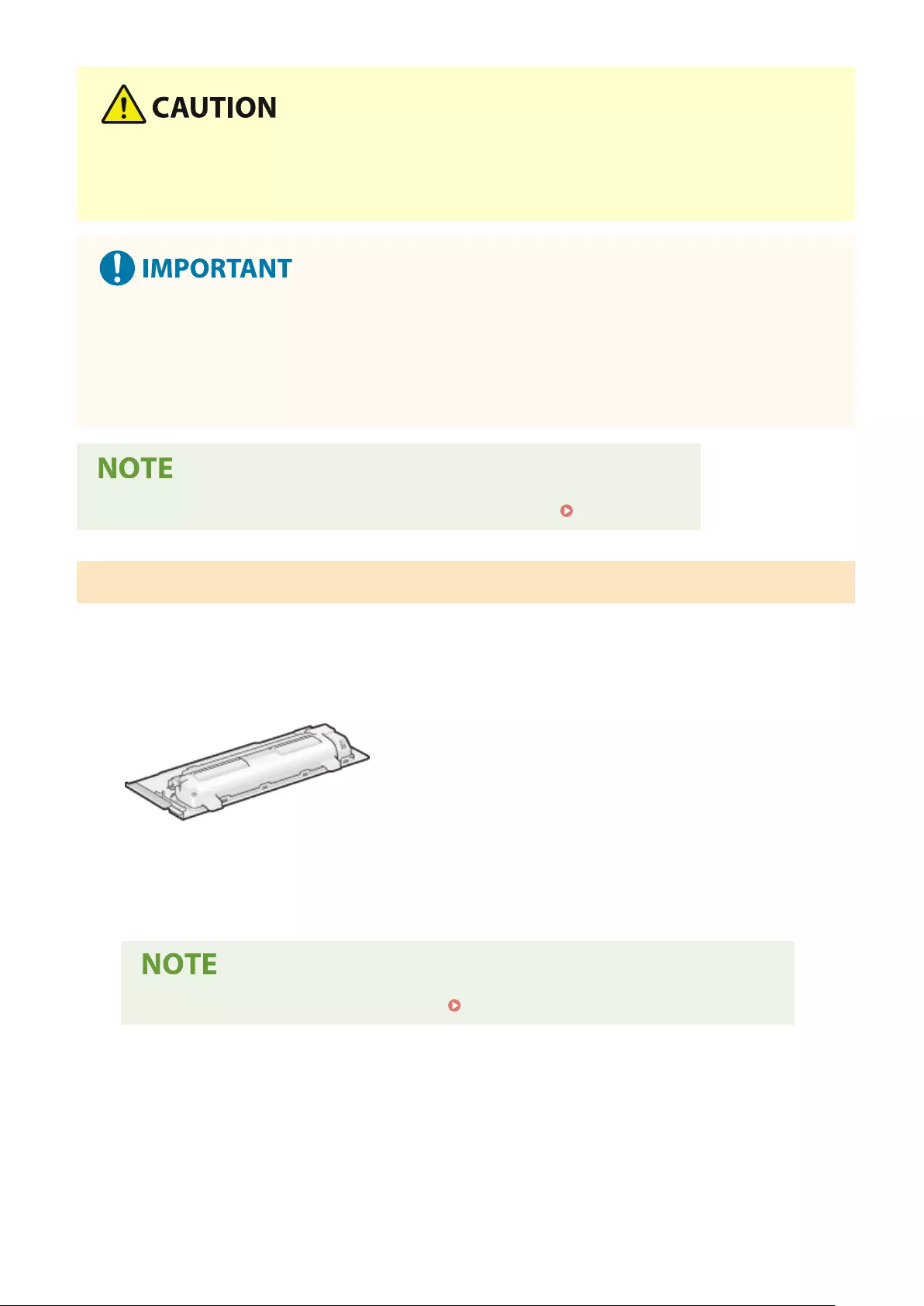
●Store the packaging material safely for future use. It will be needed for situations such as storing the
machine with the toner cartridges removed.
●Canon reserves the right to reposition, reshape, add or remove packaging material without notice.
Be careful of counterfeit toners
●Please be aware that there are counterfeit Canon toners in the marketplace. Use of counterfeit toner may
result in poor print quality or machine performance. Canon is not responsible for any malfunction, accident
or damage caused by the use of counterfeit toner.
For more information, see global.canon/ctc.
●For information on the collection of used toner cartridges, see the Notice(P. 511) .
Consumable Parts
◼Waste Toner Container
Make sure to use the dedicated waste toner container for this machine.
●Waste Toner Box WT-B1
The average number of pages that can be printed per waste toner container is 54,000 sheets
(paper size assumed to be A4 or Letter).
●When replacing the waste toner container Replacing the Waste Toner Container(P. 418)
Maintenance
425
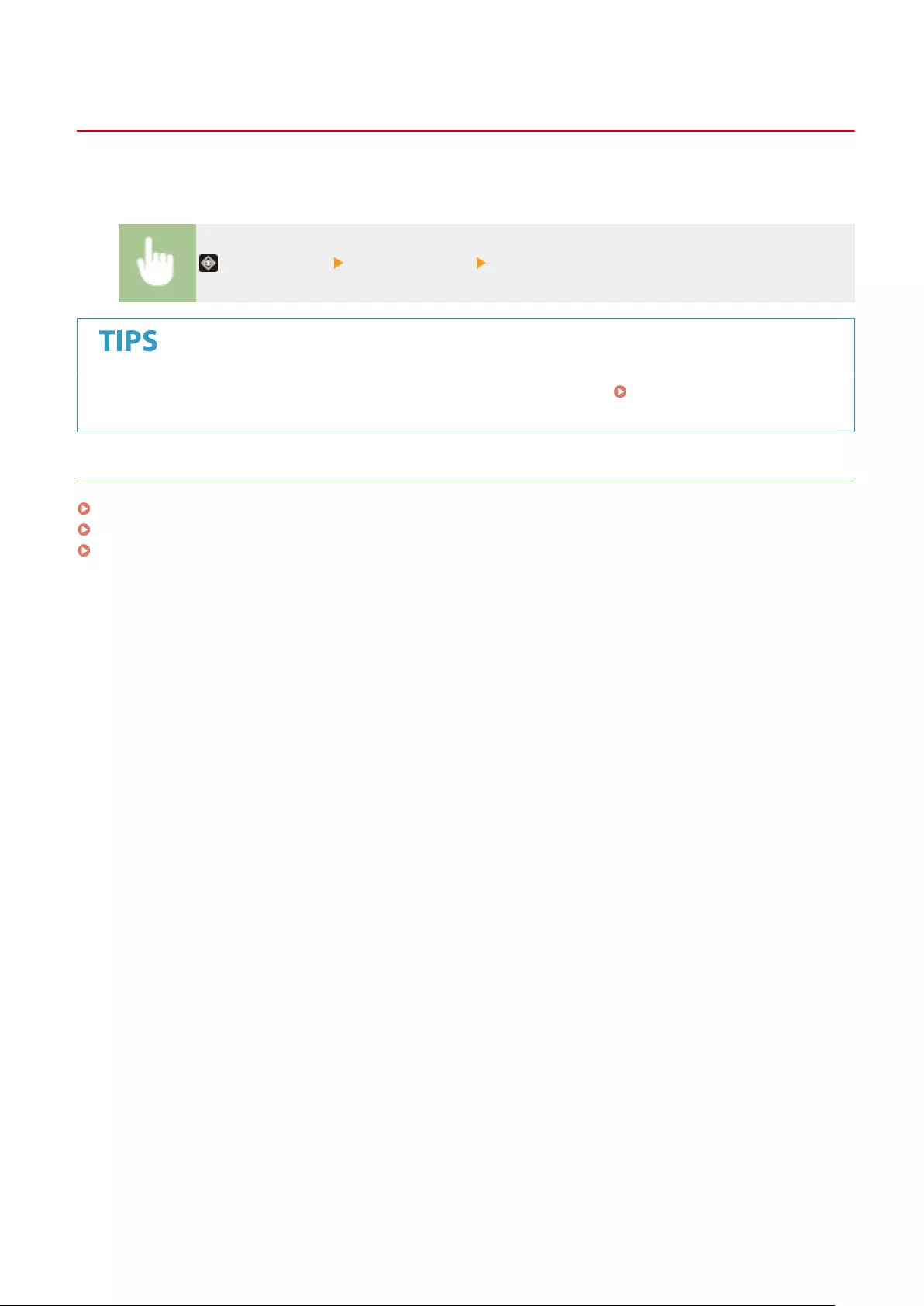
Checking the Remaining Amount of Consumables
7KKL-0K6
Perform the procedures below to check the remaining amount of consumables. In particular, check whether you need
to prepare a new toner cartridge before printing a large quantity of documents.
(Status Monitor) <Device Status > <Consumables Information >
●You can check the remaining amount of consumables from the Remote UI. Checking the Machine
Status(P. 270)
LINKS
Replacing the Toner Cartridge(P. 414)
Replacing the Waste Toner Container(P. 418)
Countermeasures for Each Message(P. 458)
Maintenance
426

Adjusting Print Quality
7KKL-0E6
Adjust the settings below if printing results are not satisfactory.
◼Gradation Adjustment
If color gradation reproducibility has become so poor that the printed gradation differs markedly from the print
data, make adjustments to improve color gradation reproducibility.
Adjusting Gradation(P. 428)
◼Automatically Adjusting Color Registration and Color Intensity
Automatic adjustment (calibration) is performed in order to prevent color misregistration and ensure that the
original color intensity is correctly reproduced.
Automatically Adjusting Color Registration and Color Intensity(P. 429)
◼Print Position Adjustment
You can adjust the print position when printing is lopsided or protruding from the print range.
Adjusting the Print Position(P. 430)
◼Toner Amount Reduction
You can prevent excessive toner from being xed onto paper to reduce print failure such as poor toner xing or
bleed-through.
Reducing Toner Used When Color Printing(P. 433)
Maintenance
427
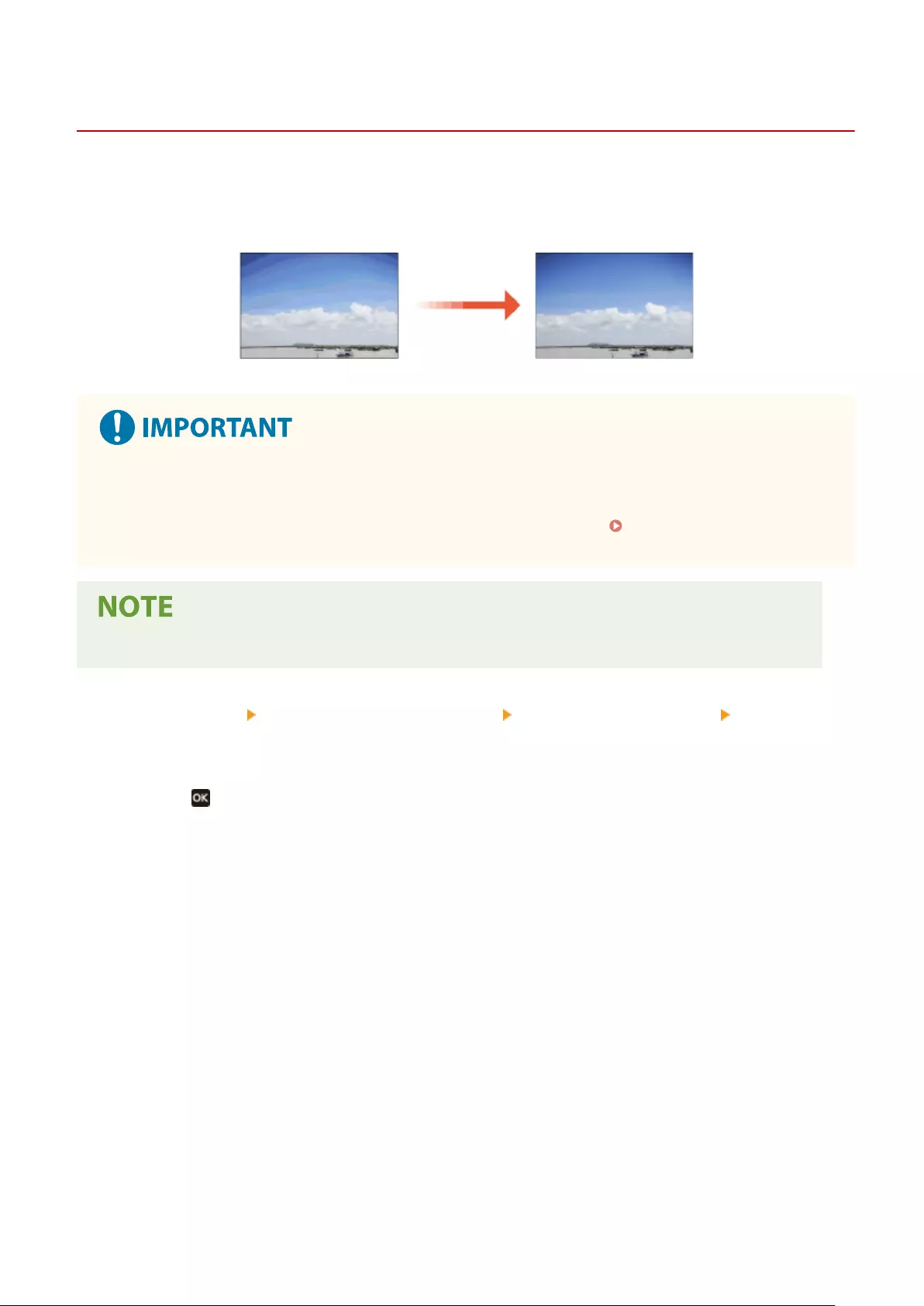
Adjusting Gradation
7KKL-0E7
0UUY-0J6 0UW1-0HR 0YRY-0HL 0X7F-0L6 0X7H-0KR 1100-0HU 0X6E-0L6 0X6W-0KR 10XJ-0HU 0X7C-0L6 0X7A-0KR 1106-0HU 0WXY-0L7 0X7E-0KR 10YY-0HU 10H3-0HR 0WR6-0LC 0WR7-0KY 108A-0HS 1116-0HS 10H4-0HR 0WR5-0LC 0WR8-0KY 0YWJ-0JK 0YWH-0KR 0YWR-0JC 0YWK-0KR 0YWE-0L6 0YWF-0KR 0YAS-0HU
If the gradation of the printing result is signicantly different from the original document when you print an image,
you can perform adjustment (calibration) to correct the gradation.
●Frequently performing calibration may affect the life of the toner cartridge.
●Performing calibration when the toner level is low may adversely affect the color balance. If this symptom
occurs, it is recommended that you replace the toner cartridge that is low. Checking the Remaining
Amount of Consumables(P. 426)
●Automatic calibration is performed according to changes in the status and environment of the machine.
1Select <Set> <Adjustment/Maintenance> <Adjust Image Quality> <Full
Calibration>.
2Press .
Maintenance
428
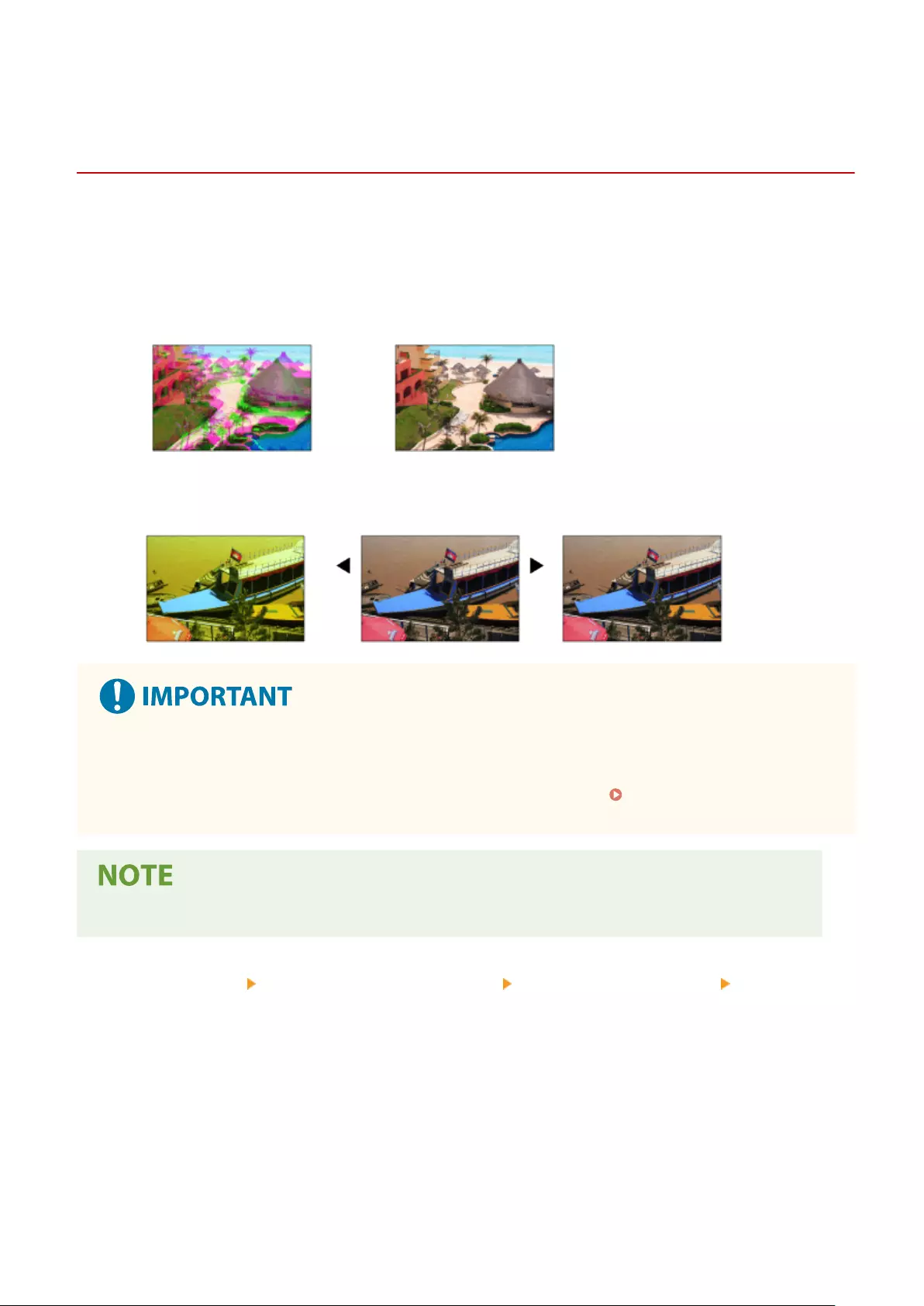
Automatically Adjusting Color Registration and Color
Intensity
7KKL-0EA
The machine performs automatic adjustment (calibration) in order to prevent color misregistration and ensure that
the original color intensity is correctly reproduced. You can set the timing and frequency for performing calibration.
Color misregistration is the phenomenon that occurs when the print position shifts slightly for each color and
results in a blurry print result that is out of focus.
Image with color misregistration Image without color misregistration
Color intensity refers to the intensity of colors such as red, yellow, green, blue, and purple.
Color intensity not reproduced Original Color intensity reproduced
●Frequently performing calibration may affect the life of the toner cartridge.
●Performing calibration when the toner level is low may adversely affect the color balance. If this symptom
occurs, it is recommended that you replace the toner cartridge that is low. Checking the Remaining
Amount of Consumables(P. 426)
●Automatic calibration is performed according to changes in the status and environment of the machine.
1Select <Set> <Adjustment/Maintenance> <Adjust Image Quality> <Settings for
Auto Full Calibration>.
2Set <Timing for Auto Full Calib. at Startup> and <Frequency for Auto Full Calibration>.
Timing for Auto Full Calib. at Startup
Select the timing for automatically performing calibration after the power is turned ON.
Frequency for Auto Full Calibration
Set the frequency for automatically performing calibration. Set this item to <High> if color misregistration
often occurs.
Maintenance
429
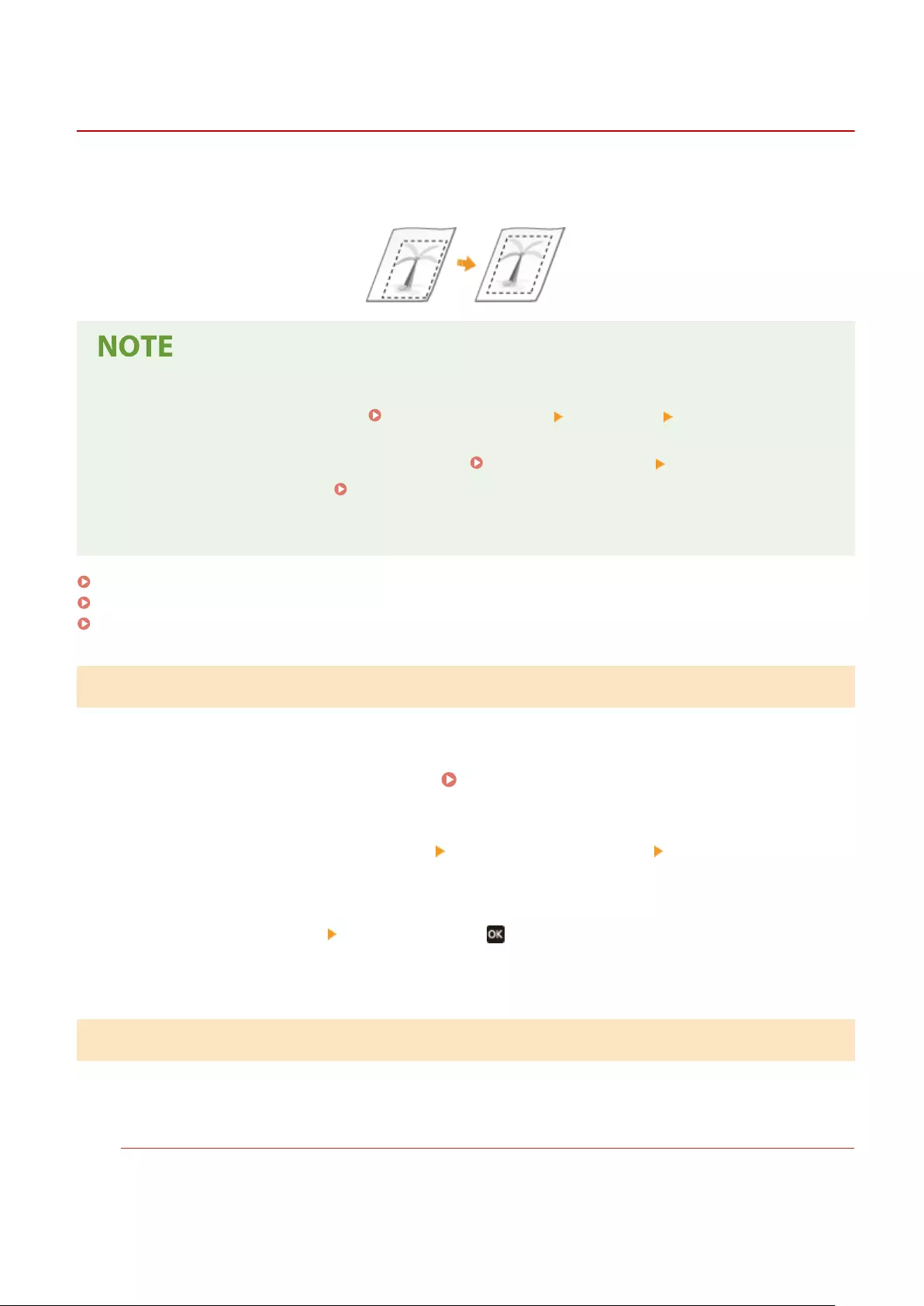
Adjusting the Print Position
7KKL-0K7
You can adjust the print position when printing is lopsided or protruding from the print range. The print position can
be adjusted for each paper source.
●Ensure that the following are set correctly before performing print position adjustment.
- Setting the paper source to adjust ( Custom Settings(P. 335) <Paper Feed> <Default Paper Feed
Source>)
- Setting the print mode (1-Sided/2-Sided) to adjust ( Custom Settings(P. 335) <2-Sided Printing>)
-Setting the paper type to feed Specifying Paper Size and Type(P. 93)
●When performing print position adjustment, set the correct paper type for the paper source, rather than
selecting <Free>.
Step 1: Printing the Current Print Position(P. 430)
Step 2: Conrming the Direction and Distance for Adjustment(P. 430)
Step 3: Adjusting the Print Position for Each Paper Source(P. 431)
Step 1: Printing the Current Print Position
You can print a sample print to conrm the direction and distance for adjustment.
1Select <Set> on the <Home> screen. <Home> Screen(P. 83)
2Select <Adjustment/Maintenance> <Adjust Image Quality> <Adjust Print
Position>.
3Select <Print Sample> <Yes>, and press .
➠A sample print is output.
Step 2: Conrming the Direction and Distance for Adjustment
Marks for conrming the print position are printed on the sample print. The position of these marks determines the
direction and distance for adjustment. Normally, all marks are printed on the edge of the paper.
Viewing the Sample Print
The lead edge of the output paper is the top edge of the sample print. Remember which edge is the top edge
when picking up the paper.
Maintenance
430
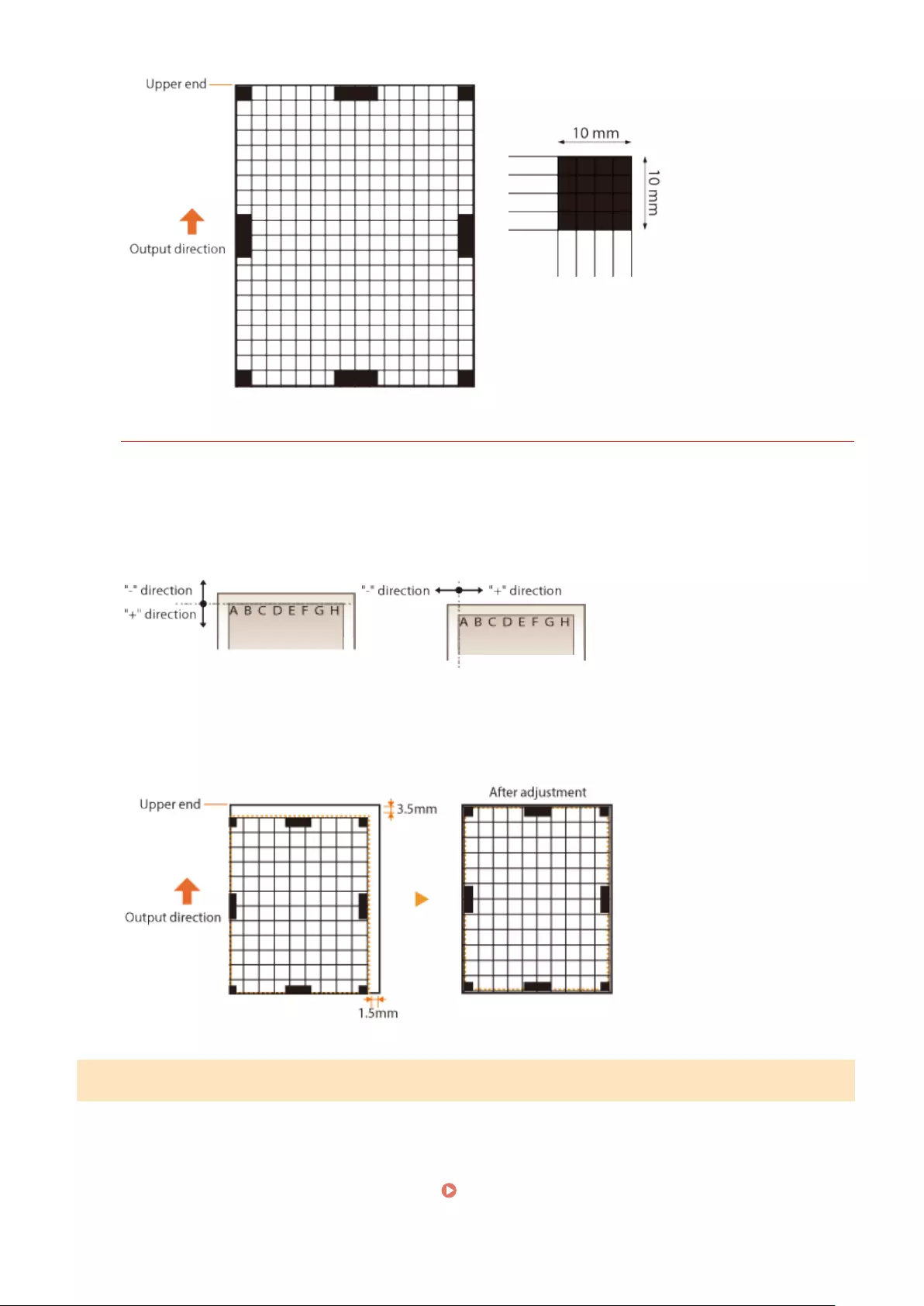
●The size of the marks for conrming the print
position is indicated below.
When the Print Position Is Lopsided
Print position adjustment is required when the marks for conrming the print position are lopsided. The
direction of the print position can be specied using a positive value (+) or negative value (-), and the distance
can be specied in millimeters. To perform vertical adjustment, set a negative value (-) to move the print
position up or a positive value (+) to move the print position down. To perform horizontal adjustment, set a
negative value (-) to move the print position left or a positive value (+) to move the print position right.
Vertical direction
Horizontal direction
In the following example, because it is necessary to shift the print position 3.5 mm up and 1.5 mm to the right,
specify -3.5 mm in the vertical direction and +1.5 mm in the horizontal direction.
Step 3: Adjusting the Print Position for Each Paper Source
Adjust the print position after conrming the direction and distance for adjustment. The print position can be adjusted
in the range -3.5 mm to +3.5 mm in both the horizontal and vertical directions, in 0.1 mm increments.
1Select <Set> on the <Home> screen. <Home> Screen(P. 83)
Maintenance
431
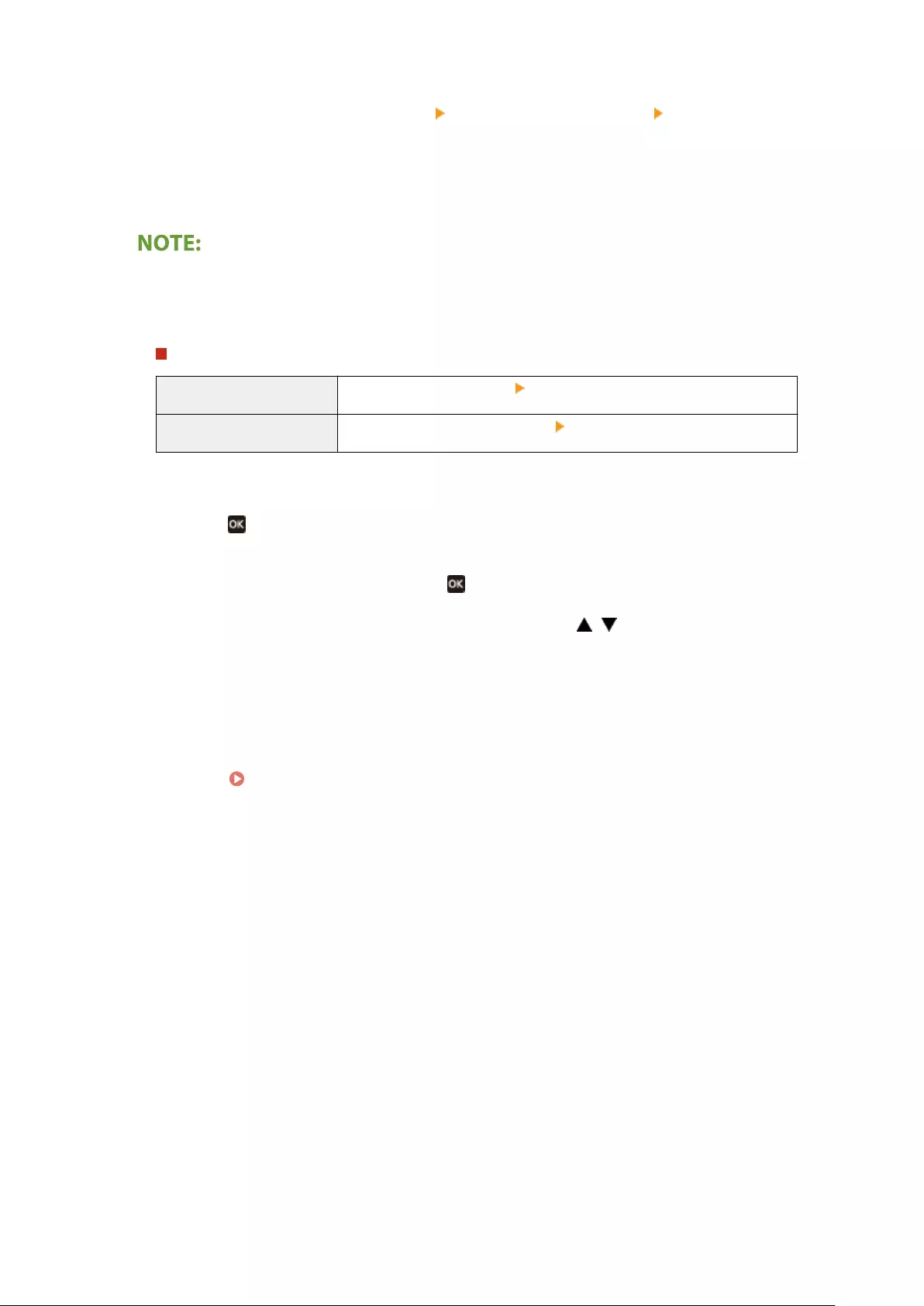
2Select <Adjustment/Maintenance> <Adjust Image Quality> <Adjust Print
Position>.
3Select the paper source to adjust or <Common> to adjust all paper sources.
Print position adjustment in the vertical direction for 2-sided printing
●The print position for the rst page (front side) of two-sided printing can be adjusted with <Common>. The
print position for the second page (back side) can be adjusted with the setting for each paper source.
Example of print position adjustment
First page (front side) Setting value for <Common> <Adj. Vertically (1st Side for 2-Sided)>
Second page (back side) Setting value for each paper source <Adj. Vertically (1-Sd/2nd Sd for 2-Sd)>
4Select the direction to adjust and the combination of one-sided/two-sided printing,
and press .
5Set the adjustment value, and press .
●Enter the value based on the print result of the sample print using / .
●For <Adj. Vertically (1st Side for 2-Sided)>, the print position of all paper sources is adjusted with the entered
value.
●Repeat steps 3 to 5 to adjust the other positions and paper sources.
6Output a sample print, and check whether adjustment has been performed
correctly. Step 1: Printing the Current Print Position(P. 430)
Maintenance
432
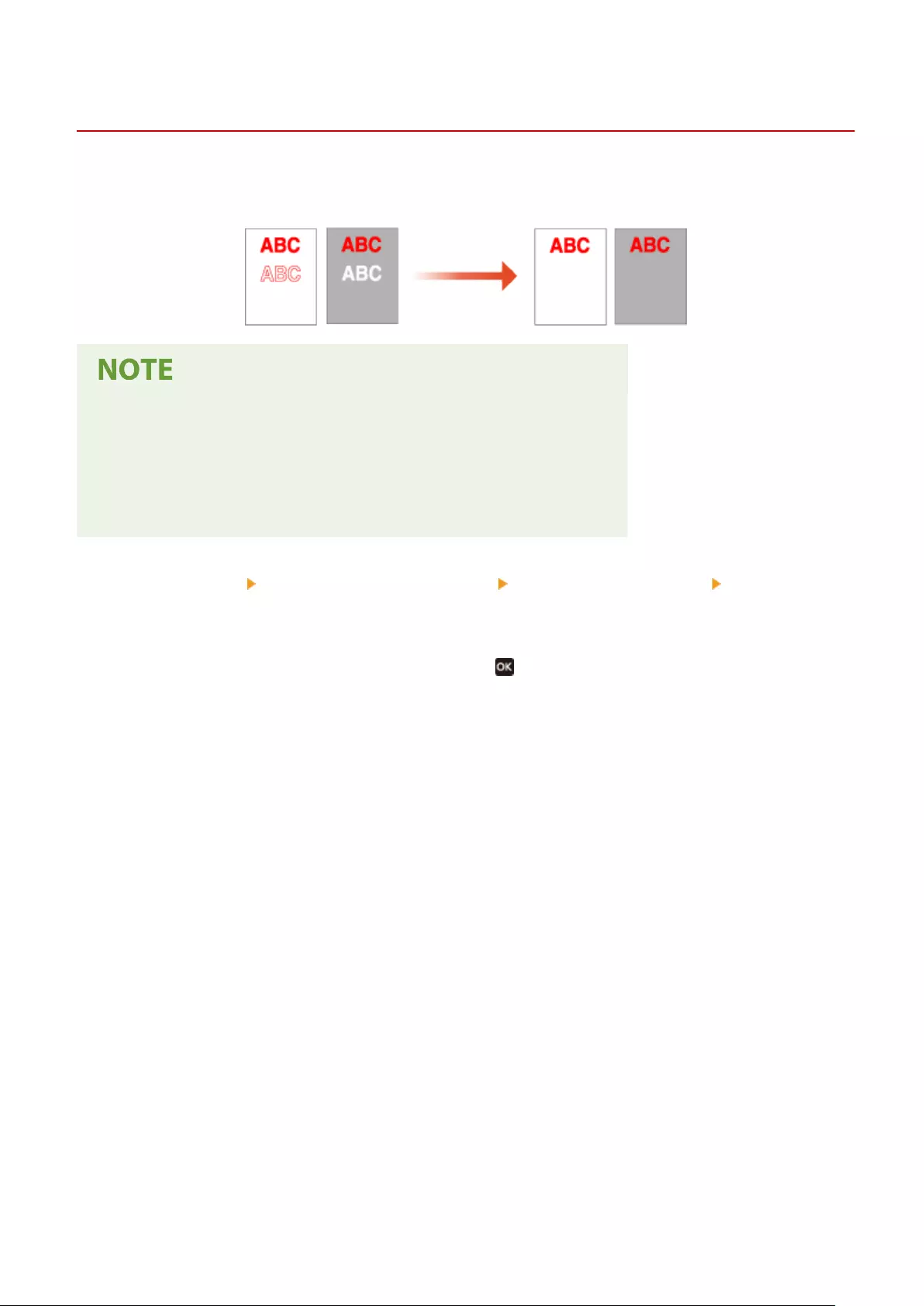
Reducing Toner Used When Color Printing
7KKL-0EF
Fixing of excessive toner onto paper may cause color print failures such as generation of afterimages of highly dense
characters or lines. Reducing the amount of toner to be xed may improve this failure.
●This function may improve the following failures.
- Toner scattering around deep color areas of printed images
- Poor toner xing in a low-temperature environment
- Darkening of images printed on transparencies at the time of projection
●Use of this function may give an adverse effect on color printing quality.
1Select <Set> <Adjustment/Maintenance> <Adjust Image Quality> <Adjust Toner
Volume Used for Color Print>.
2Select the toner volume setting and press .
●<Off> prints with the standard toner volume.
●<Level 1> prints deep color areas with a bit smaller toner volume than the standard volume.
●<Level 2> generally prints with a reduced toner volume.
Maintenance
433
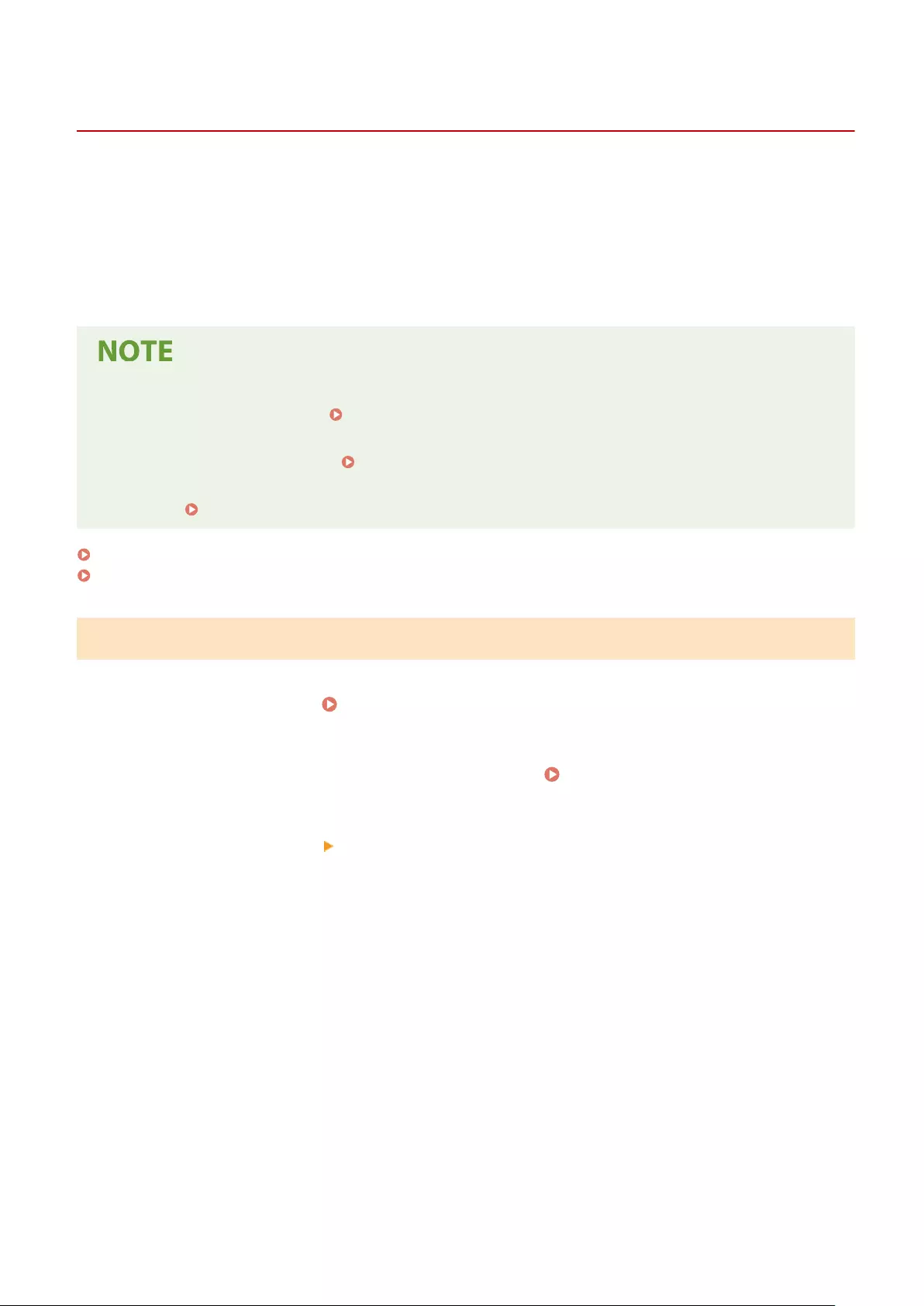
Paper Type Management Settings
7KKL-0EH
You can register and edit detailed information of frequently used paper types as the [Custom Type].
To register a new paper type, rst duplicate the paper type that resembles the new type in order to copy all of the
internal operational parameters. This procedure copies the suitable settings to the new paper type from the registered
custom paper easily.
You can also improve printing quality and paper feeding trouble by editing the custom paper, depending on the
characteristics.
●It is necessary to log in as an administrator to register custom paper types or change the settings of
registered custom paper types. Logging into the Machine(P. 92)
●When you register the custom paper type, you cannot specify the paper source. For more information on
registering the paper source, see Specifying Paper Size and Type in the Paper Drawer(P. 94) .
●You can import/export the registered custom paper type information, and share it with another Canon
machine. Importing/Exporting All Settings(P. 278)
Registering frequently used paper types(P. 434)
Items that can be specied(P. 436)
Registering frequently used paper types
1Start the Remote UI. Starting the Remote UI(P. 265)
2Click [Settings/Registration] on the Portal page. Remote UI Screen(P. 266)
3Click [Paper Settings] [Paper Type Management Settings].
4Select the paper type to edit.
Maintenance
434
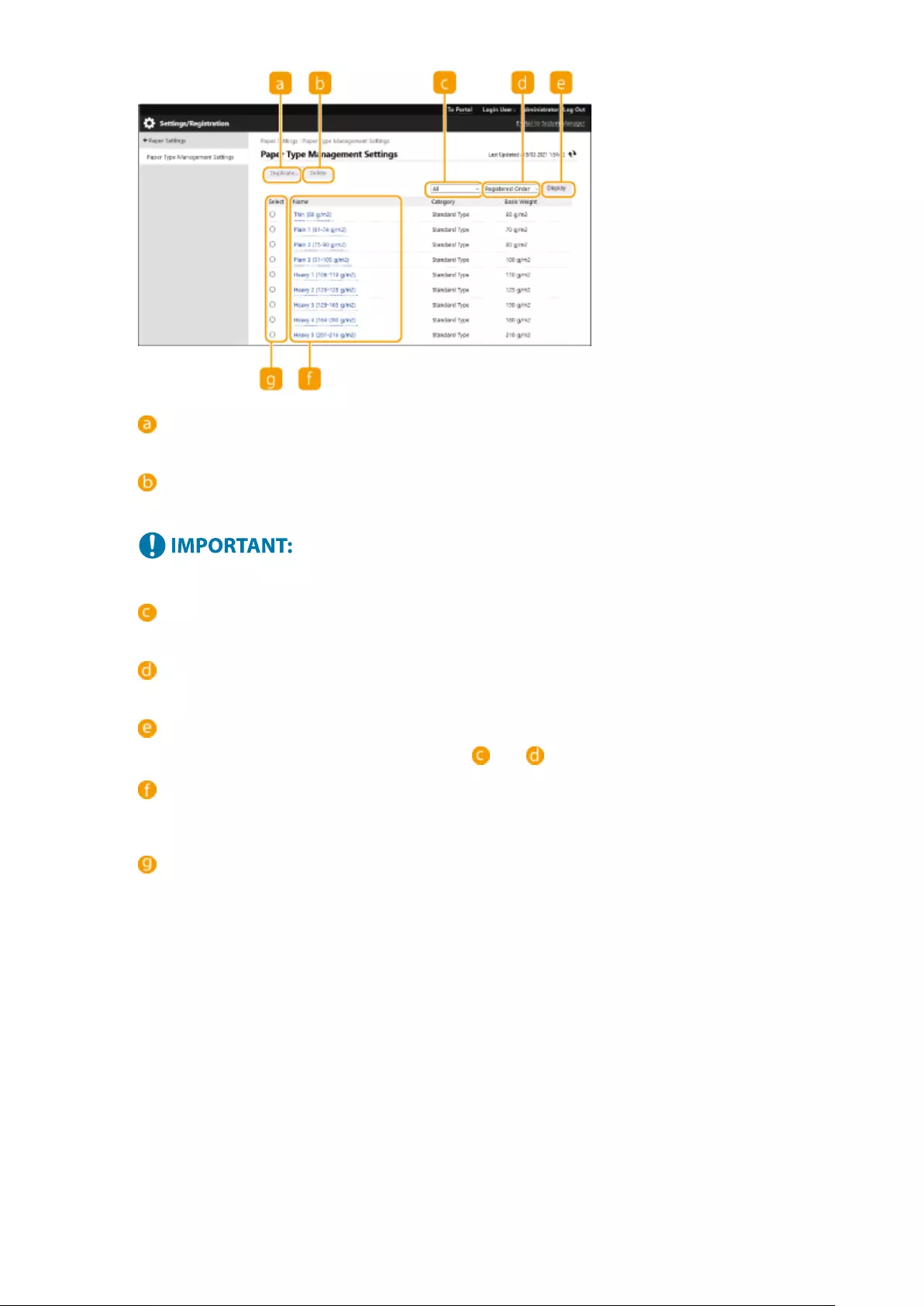
[Duplicate]
Duplicates the paper type selected in [Select] as a custom paper type.
[Delete]
Deletes the paper type selected in [Select].
●Only paper types with [Custom Type] displayed for [Category] can be deleted.
Paper type drop-down list
Enables you to select the paper type to display.
Sort List By
Enables you to change the display order of the list.
[Display]
Switches the list display to the items selected in and .
[Name]
Displays [Paper Details] when you click the paper type displayed in [Name]. If you select a custom paper
type, you can edit it.
[Select]
Select a paper type to duplicate or delete.
5Select [Edit] and congure the various settings.
Maintenance
435
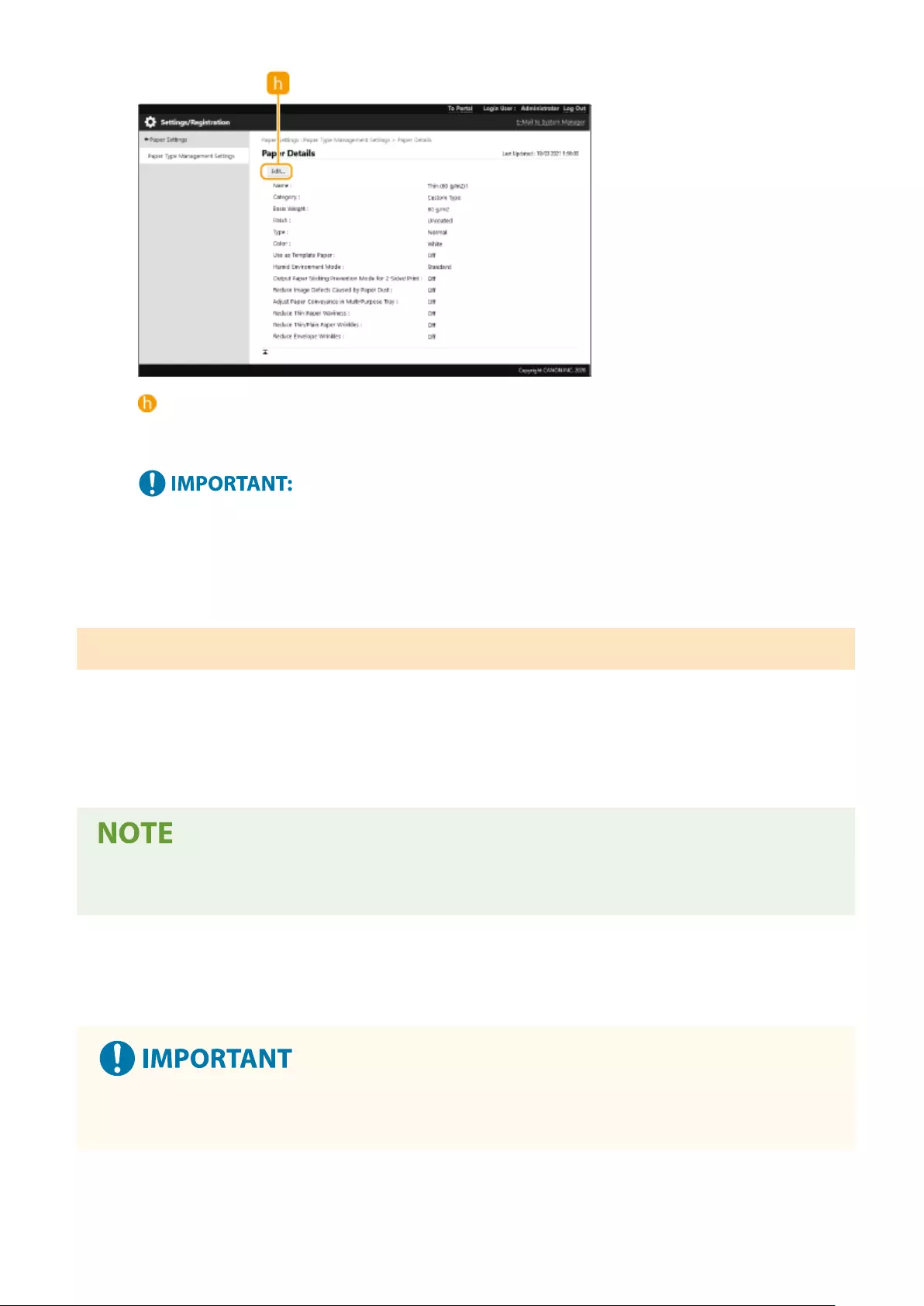
[Edit]
Appears on the [Paper Details] screen for the custom paper type and enables you to change the settings
for the selected item.
●Only paper types with [Custom Type] displayed for [Category] can be edited.
6Click [OK] .
Items that can be specied
The following items can be specied.
◼[Name]
You can change the name of the custom paper type.
●When you register the settings for the custom paper type, make sure to change its name. You cannot
change the settings of the default paper types registered in the machine.
◼[Basis Weight]
You can change the basis weight of the custom paper type.
●If you enter a value that is different from the actual weight of the set paper, paper jams may occur, and the
quality of the image may be adversely affected.
Maintenance
436
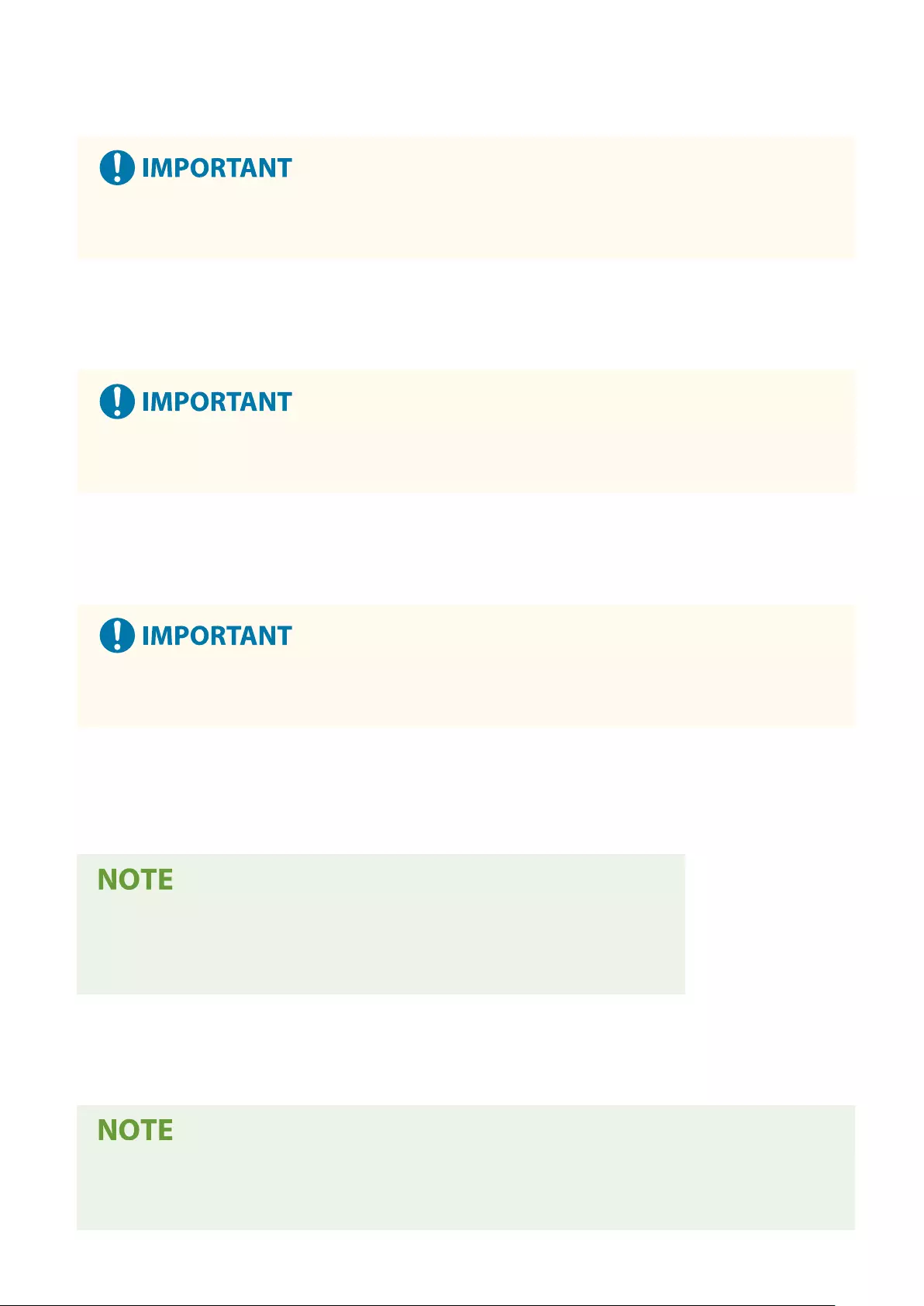
◼[Finish]
You can change the Finish setting of Custom Type you have registered.
●If you select a nishing type which is different from that of the loaded paper, paper jams may occur, and the
quality of the image may be adversely affected.
◼[Type]
You can change the Type setting of Custom Type you have registered.
●If you select a paper type which is different from that of the loaded paper, paper jams may occur, and the
quality of the image may be adversely affected.
◼[Color]
You can change the color of the custom paper type.
●If you select a color which is different from that of the loaded paper, paper jams may occur, and the quality
of the image may be adversely affected.
◼[Use as Template Paper]
You can select [Use as Template Paper] to use preprinted paper (paper which has logos already printed on it), such as
a letterhead.
●Methods for loading paper if [Use as Template Paper] is selected:
- Paper source other than the multi-purpose tray: the side with a logo facing down
- Multi-purpose tray: the side with a logo facing up
◼[Humid Environment Mode]
Print problems may occur due to humidity in the environment of the machine. This setting may improve this problem.
●Set this in the following cases. The print results may be improved.
- [High Humidity]: Set this if the print density is light or irregular when using the machine in a high humidity
environment.
Maintenance
437
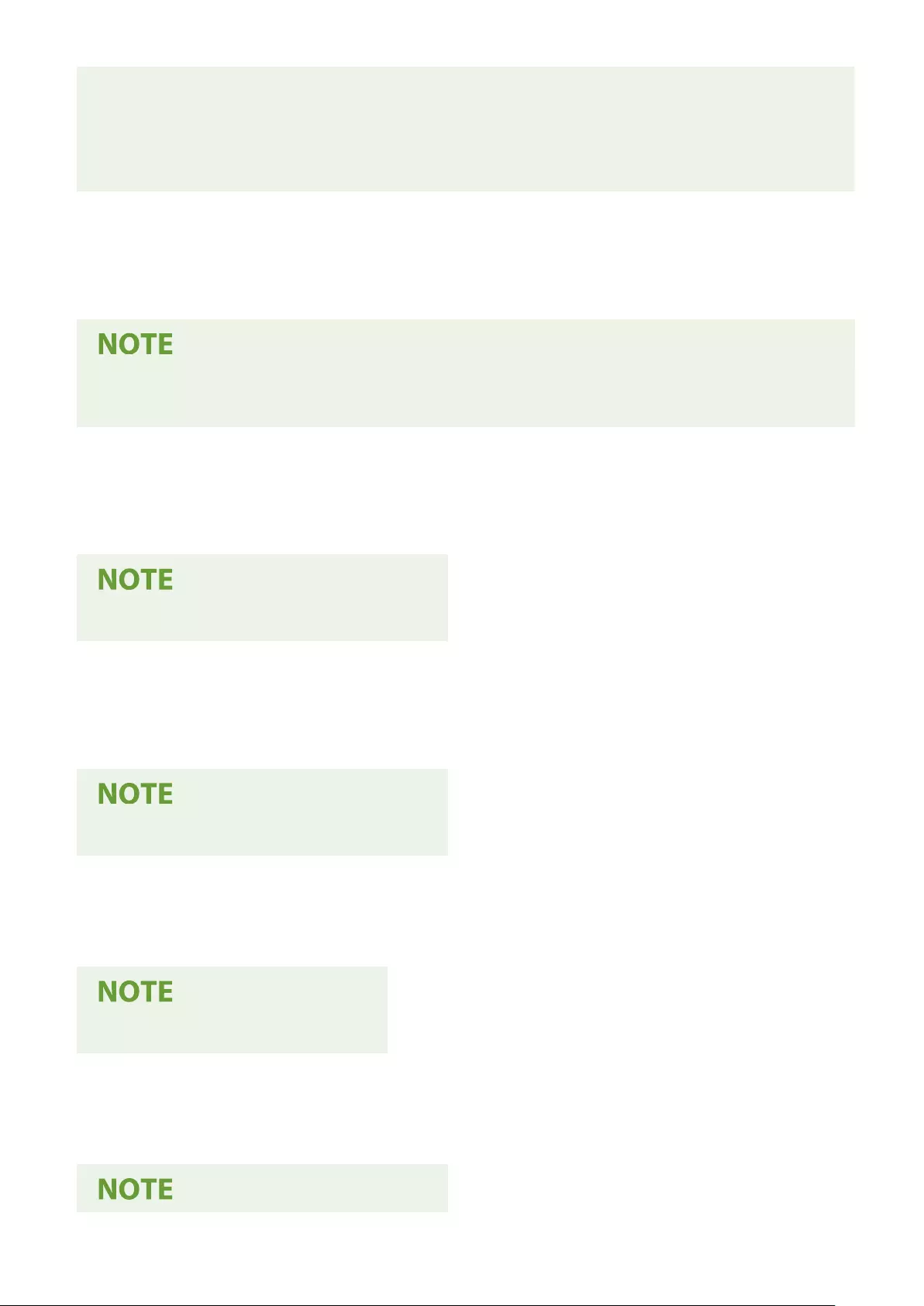
- [Low Humidity 1]: Set this if images and text are blurred when using the machine in a low humidity
environment.
- [Low Humidity 2]: Set this if images show toner scattering or shaded parts of the image have white
patches (areas left white) when using the machine in a low humidity environment.
●Set [Standard] to not use either setting.
◼[Output Paper Sticking Prevention Mode for 2-Sided Print]
Paper may get stuck together when performing two-sided printing, depending on the image density of the print data.
This setting may improve this problem.
●[Mode 2] is better at preventing pages from being stuck together than [Mode 1], but the print speed
becomes slower when performing two-sided printing.
◼[Reduce Image Defects Caused by Paper Dust]
Using paper with a large amount of paper dust may cause images to be printed faintly or with streaks. This setting
may improve this problem.
●When selected, the print speed may be slower.
◼[Adjust Paper Conveyance in Multi-Purpose Tray]
Corrects paper feeding problems that occur due to a low paper feeding speed when feeding from the multi-purpose
tray.
●When selected, the print speed may be slower.
◼[Reduce Thin Paper Waviness]
This setting may improve wrinkling or curling when printing on thin paper.
●When selected, printing may be faint.
◼[Reduce Thin/Plain Paper Wrinkles]
Wrinkling may occur when printing on Thin, Plain 1, Plain 2, or Plain 3. This setting may improve this problem.
Maintenance
438
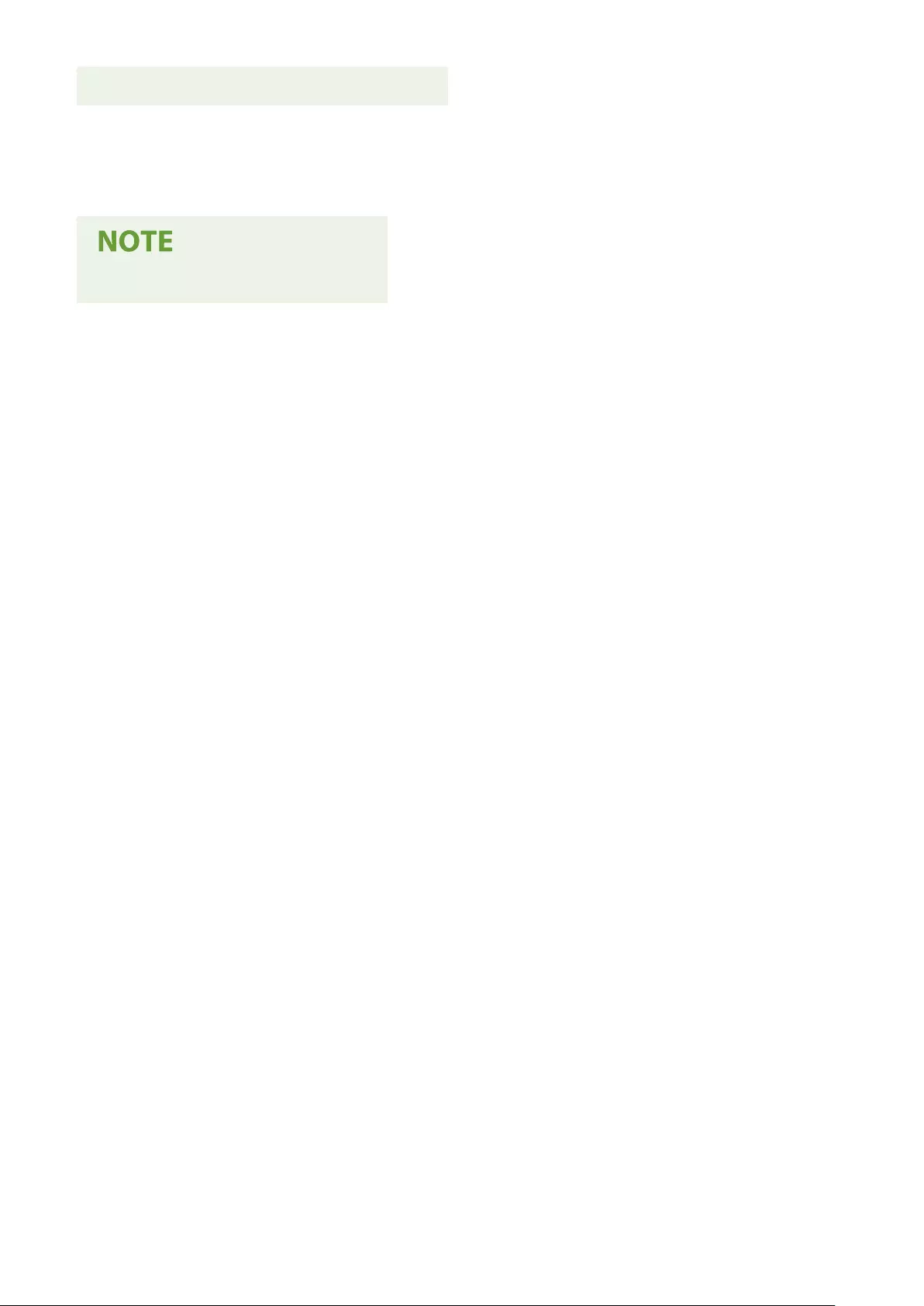
●When selected, the print speed may be slower.
◼[Reduce Envelope Wrinkles]
Wrinkling may occur when printing on envelopes. This setting may improve this problem.
●When selected, printing may be faint.
Maintenance
439
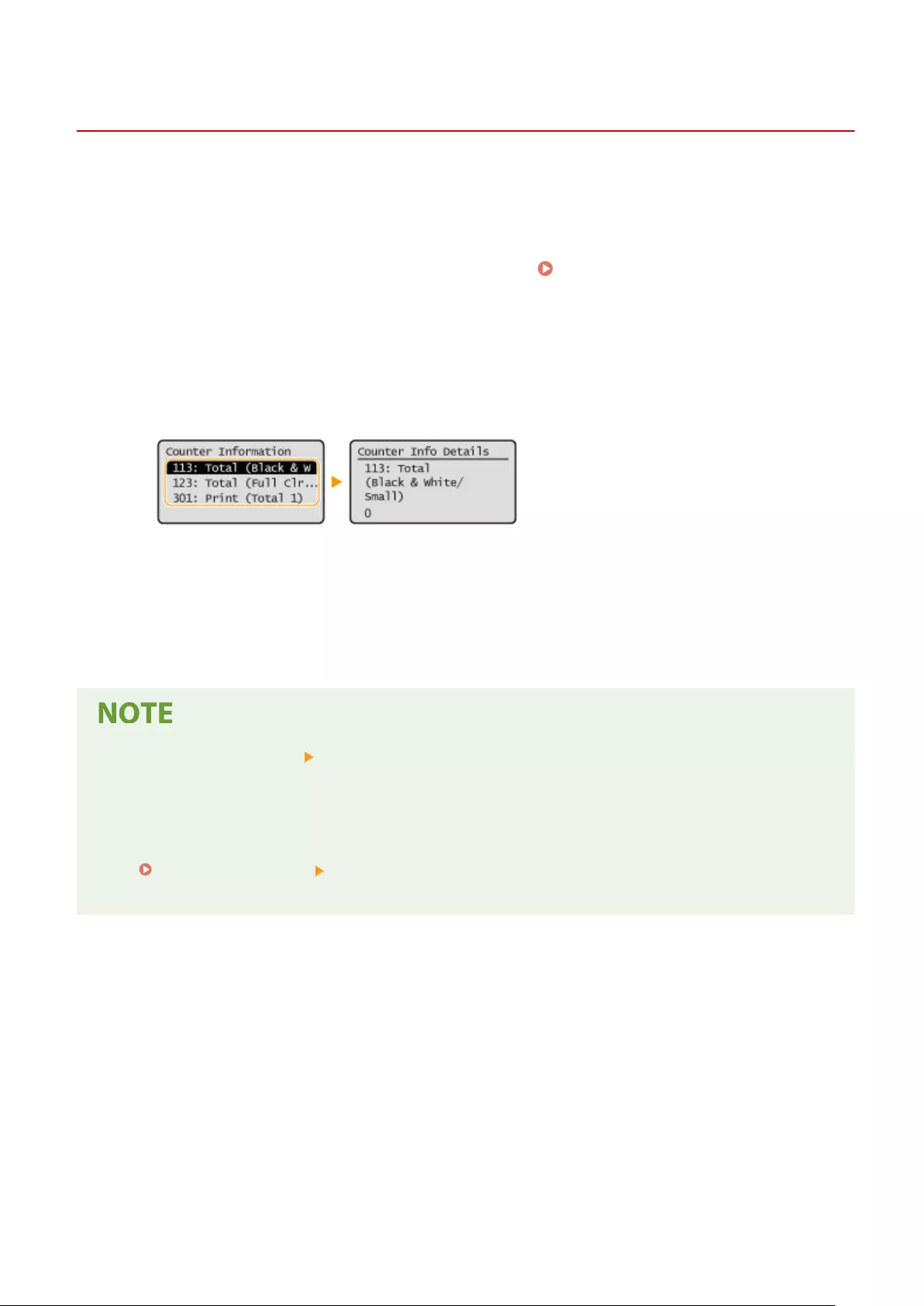
Checking the Number of Pages for Print
7KKL-0K8
You can check separate totals for the number of pages used for color printouts and black and white printouts. The
number of printouts includes printouts of the memory media print and the list as well as printouts of data from
computers.
1Select <Check Counter> on the <Home> screen. <Home> Screen(P. 83)
2Select <Counter Information>.
3Check the total number of printed pages.
<113: Total (Black & White/Small)>
Displays the total number of black-and-white pages printed.
<123: Total (Full Clr + Single Clr/Small)>
Displays the total number of color pages printed.
<301: Print (Total 1)>
Displays the total number of pages printed.
●Press <Monitoring Service> <Communication Test> to check communication with the remote monitoring
server. When this function is executed, information on the machine is periodically sent to the remote
monitoring server. It is necessary to enable communication between the machine and the server providing
the service in order to use this function.
●You can print a list that shows the number of pages used for printing.
Output Report(P. 357) <Counter Report>
●For information on the count conditions, contact your dealer or service representative.
Maintenance
440
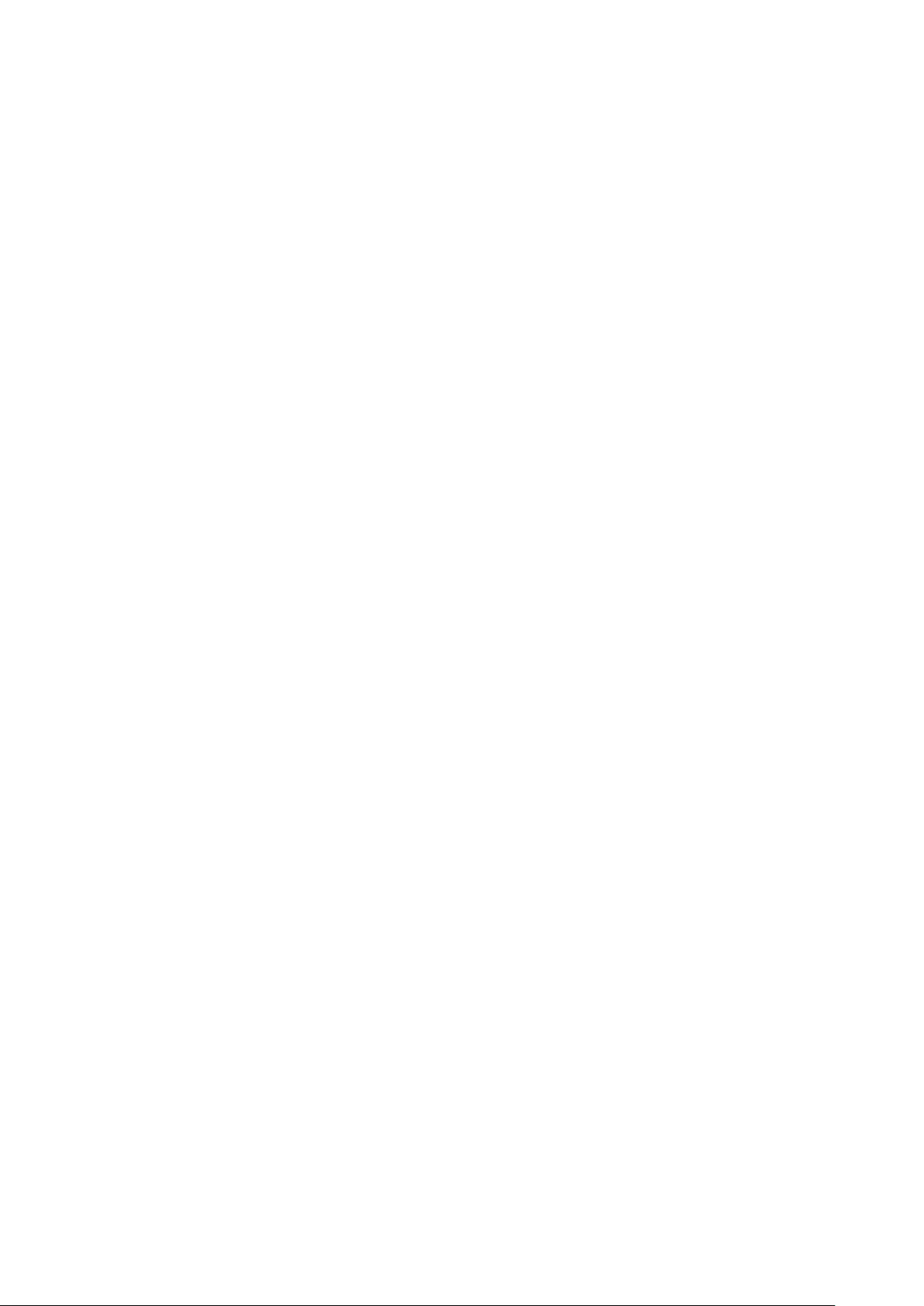
Troubleshooting
Troubleshooting ............................................................................................................................................. 443
If the Machine Does Not Operate ..................................................................................................................... 444
Cannot Print ...................................................................................................................................................... 446
Problems with Printing Results ........................................................................................................................ 447
Problems with the Network ............................................................................................................................. 450
Problems with Security ..................................................................................................................................... 454
Other Problems ................................................................................................................................................. 455
A Message or a Number Starting with "#" (an Error Code) Is Displayed ........................................................ 456
A Message Saying to Contact Your Dealer or Service Representative Is Displayed ....................................... 457
Countermeasures for Each Message ............................................................................................................ 458
Countermeasures for Each Error Code ......................................................................................................... 482
Clearing Paper Jams .......................................................................................................................................... 490
Paper Jams inside the Machine or in the Fixing Unit ..................................................................................... 492
Paper Jams in a Paper Source ....................................................................................................................... 496
When a Problem Cannot Be Solved .................................................................................................................. 501
Troubleshooting
442
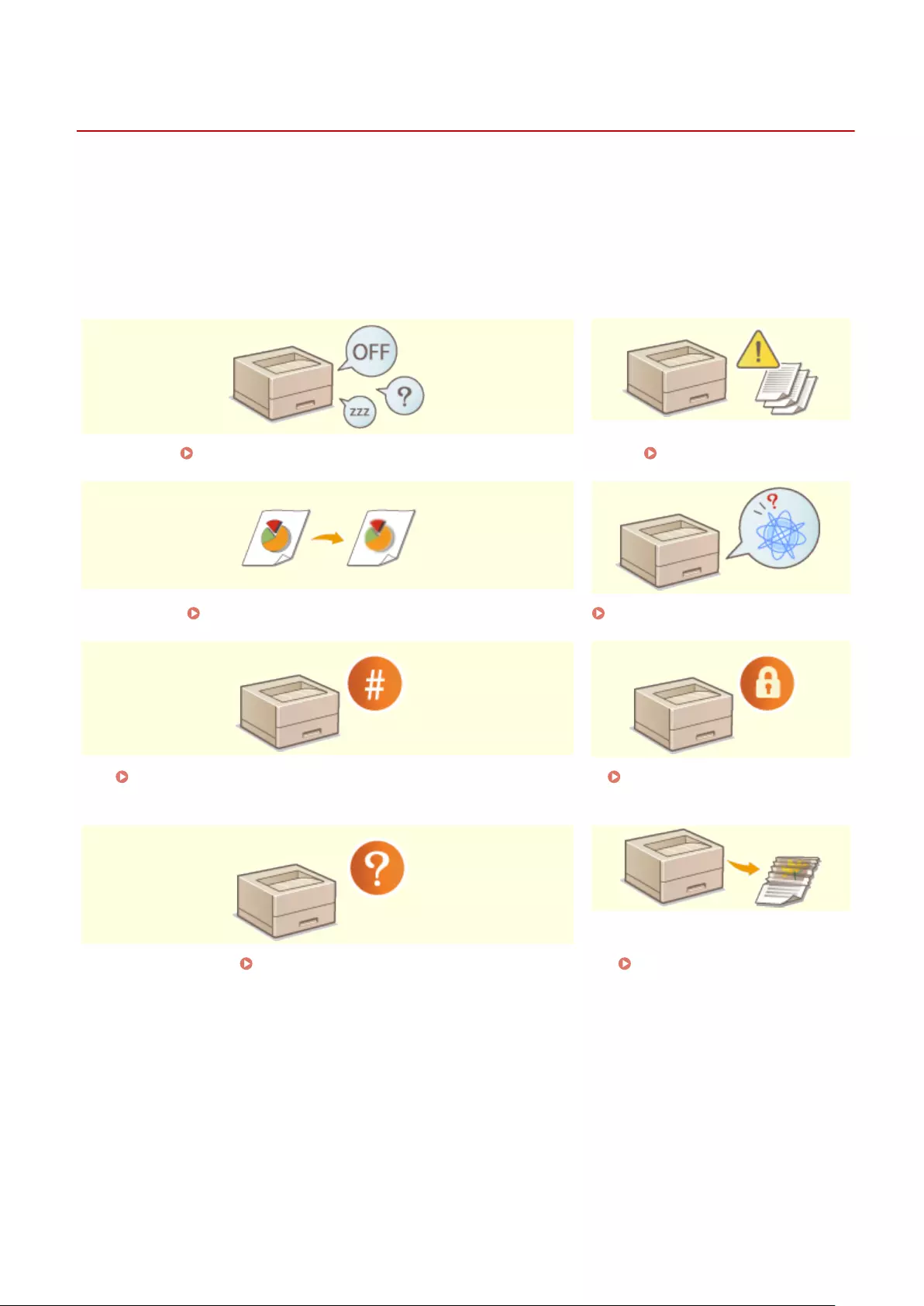
Troubleshooting
7KKL-0EL
PMW-TROB
If a problem occurs while you are using the machine, check the following items rst. If the problem cannot be solved
or an inspection is required, contact your dealer or service representative.
◼What kind of problem do you have?
If the Machine Does Not Operate(P. 444) Cannot Print(P. 446)
Problems with Printing Results(P. 447) Problems with the Network(P. 450)
A Message or a Number Starting with "#" (an Error Code) Is
Displayed(P. 456)
Problems with Security(P. 454)
Other Problems(P. 455) Clearing Paper Jams(P. 490)
Troubleshooting
443
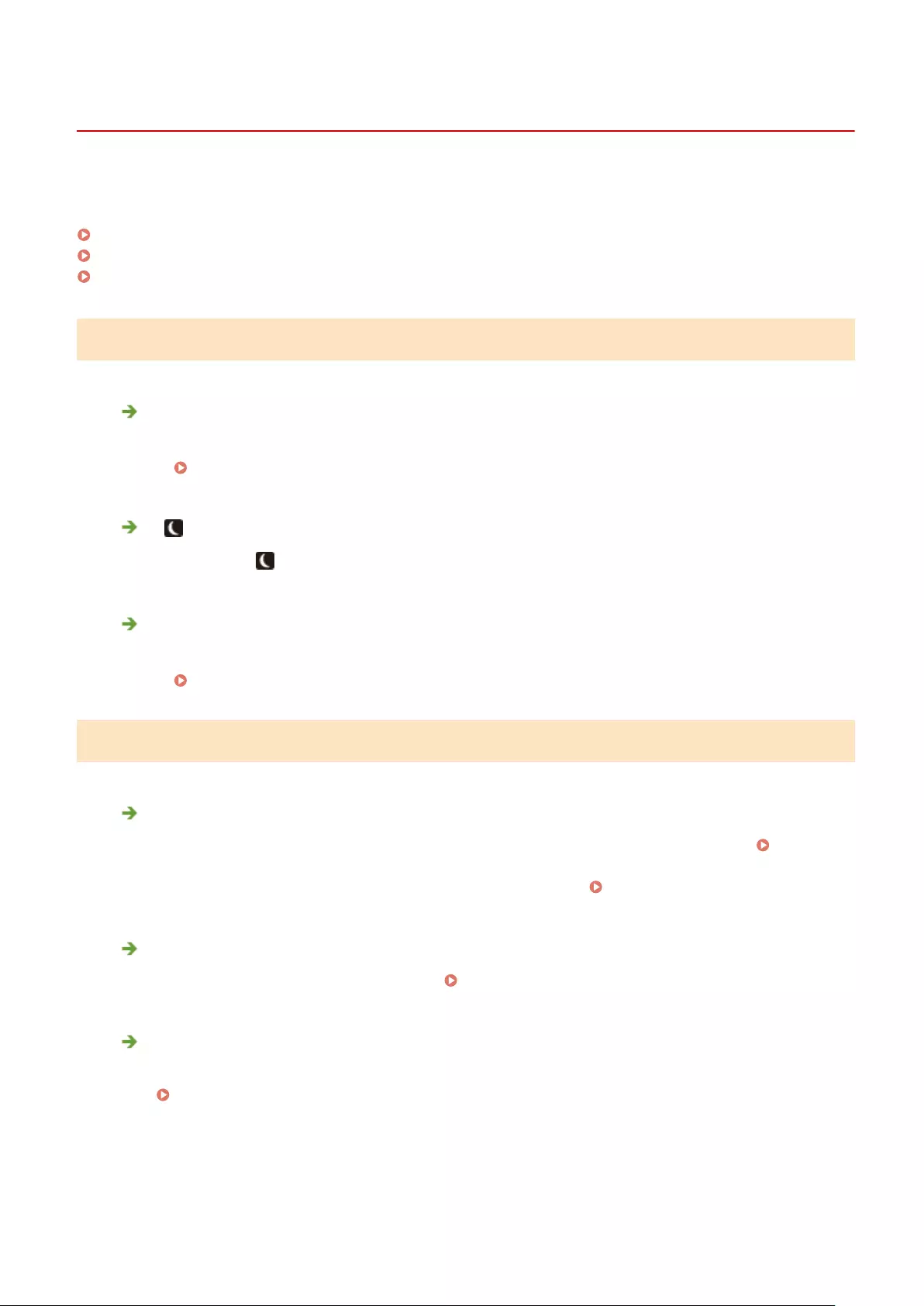
If the Machine Does Not Operate
7KKL-0ER
If a problem occurs while you are using the machine, check the following before contacting your dealer or service
representative.
Check This First(P. 444)
If the machine does not respond to computer operations(P. 444)
When the authentication screen (login screen) is displayed(P. 445)
Check This First
Is a message displayed on the screen?
●A message is displayed on the screen when an error or a problem occurs while operating the machine.
A Message or a Number Starting with "#" (an Error Code) Is Displayed(P. 456)
Is (Energy Saver) lit?
●If it is lit, press (Energy Saver) to cancel the Sleep mode.
Is the machine connected to a computer correctly?
●Check the network connection of the machine and the computer.
Setting up the Network Environment(P. 8)
If the machine does not respond to computer operations
Restart the machine.
●If the machine does not respond even though its power is turned ON, turn the power OFF ( Turning OFF
the Machine(P. 64) ). Conrm that the power cord is connected correctly, wait 10 or more seconds after
the main power is turned OFF, and then turn the power back ON ( Turning ON the Machine(P. 63) ).
Check whether the driver is installed correctly.
●For information on installing the driver, see Installing Drivers(P. 44) .
Check whether the IP address of the machine is correct.
●Check the IP address settings, and change them if they are incorrect. For information on the settings, see
Setting up Using the Setup Guide(P. 6) .
Troubleshooting
444

Cannot Print
7KKL-0ES
Check This First
Is the Processing/Data indicator (on the control panel) ashing or lit?
●If it is ashing or lit, there is a document that is being processed or waiting to be processed. Wait for the
processing to nish or select the document that you want to prioritize from the screen for checking the
printing status.
Checking the Printing Status and History(P. 116)
Printing Documents Held in the Machine(P. 118)
Is a message displayed on the screen?
●A message is displayed on the screen when an error or a problem occurs while operating the machine.
A Message or a Number Starting with "#" (an Error Code) Is Displayed(P. 456)
Is <Auto Select> set to <No>?
●To switch to the appropriate operation mode, change all items or the items you are using to <Yes>. For
more details, see Setting the Machine (PS/PCL/UFR II Printer) via the online manual site.
Is forced hold printing enabled?
●If it is enabled, documents may not be printed, depending on their settings.
Conguring the Forced Hold Printing Settings(P. 257)
Are you printing via a print server using the LPR command?
●When continuously printing PDF data using the LPR command, execute one job at a time at the interval set
in <Timeout>. For more details, see Setting the Machine (PS/PCL/UFR II Printer) via the online manual site.
Troubleshooting
446
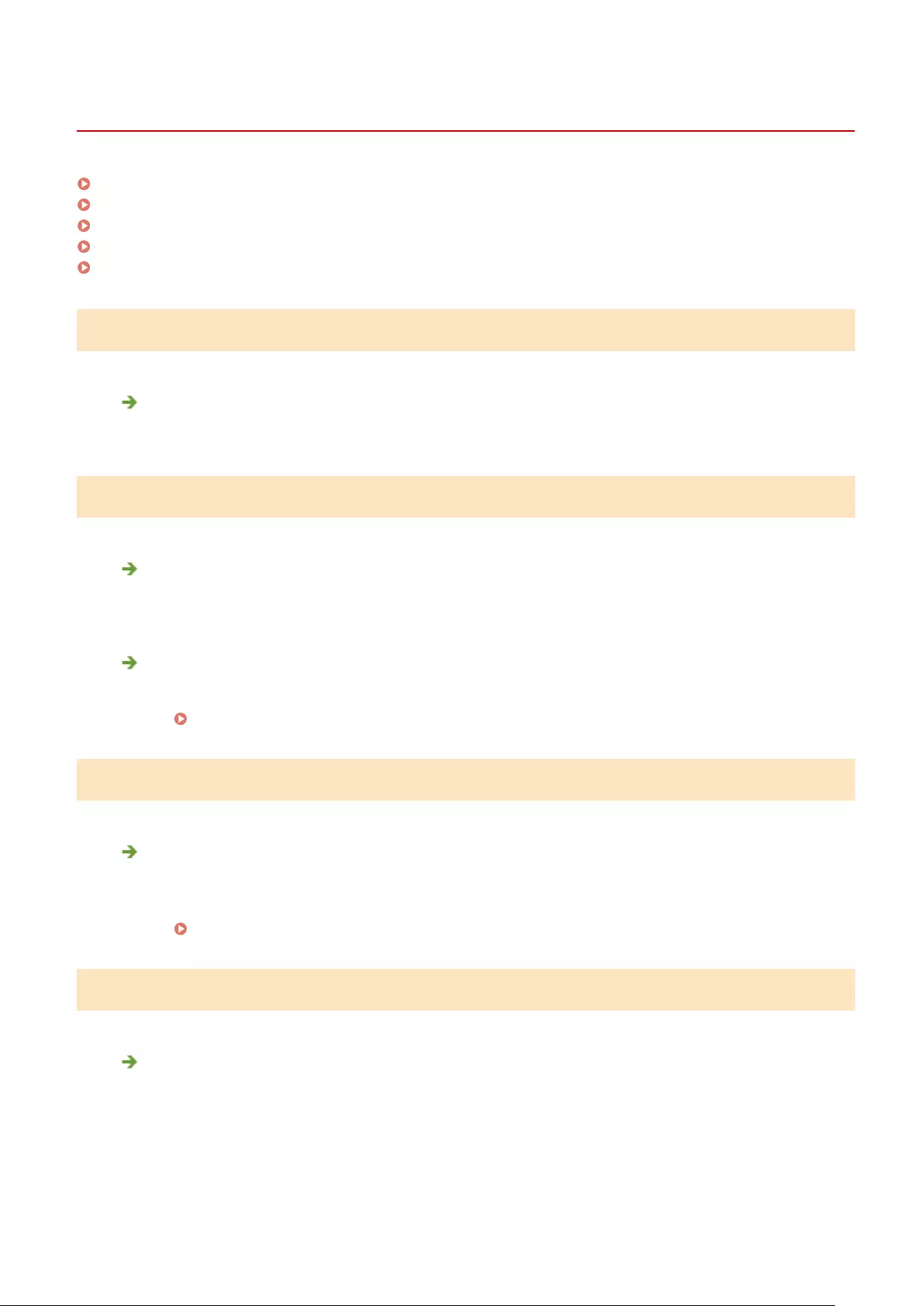
Problems with Printing Results
7KKL-0EU
The printed image is displaced or skewed.(P. 447)
Images are uneven or faint.(P. 447)
Images are not printed on the intended side of the paper.(P. 447)
Images are not printed in the intended size.(P. 447)
The orientation does not match on both sides of the paper when using two-sided printing.(P. 448)
The printed image is displaced or skewed.
Are the paper guides misaligned?
●Match the paper guides with the paper loaded in the paper source.
Images are uneven or faint.
Is the paper damp?
●Replace the paper with paper that is not damp.
Are the gradation and density set appropriately?
●Perform gradation adjustment.
Adjusting Gradation(P. 428)
Images are not printed on the intended side of the paper.
Is the orientation of the loaded paper correct?
●Check the orientation and side of the paper that is facing up. Load the paper again if it is incorrectly
orientated.
Loading Paper(P. 65)
Images are not printed in the intended size.
Do the original size and size of the paper that is loaded match?
●Replace the paper that is loaded with paper of the size you want to print on.
●Match [Output Size] in the printer driver with the size of paper to print on.
Troubleshooting
447
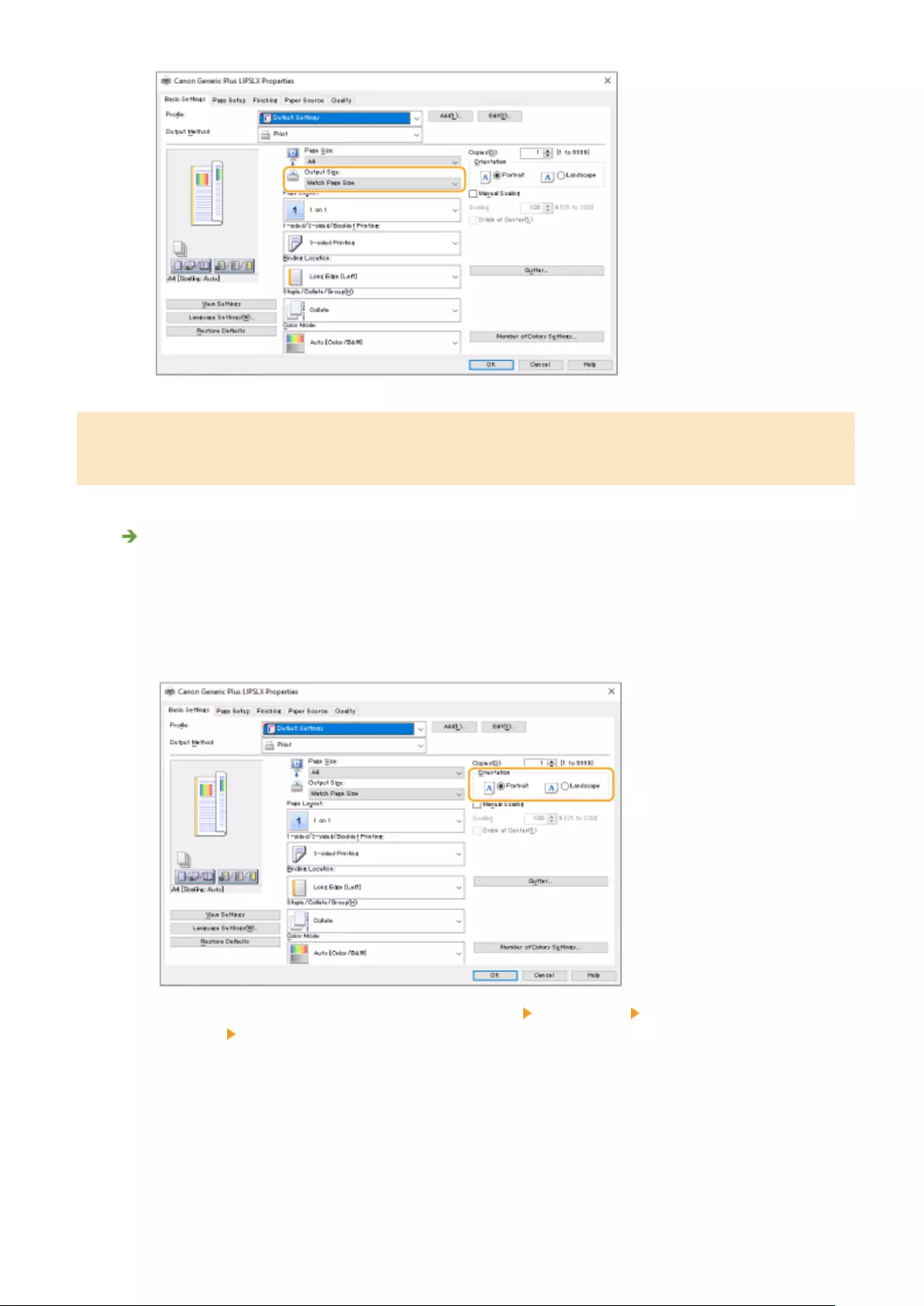
The orientation does not match on both sides of the paper when using two-
sided printing.
Are the settings for two-sided printing correct?
●Follow the procedure below to check the print settings.
1Select the orientation of the original on the print settings screen of the application.
2On the [Basic Settings] screen of the driver, set [Orientation] to the same orientation you set in
step 1.
3While checking the print preview, set [Page Layout] [Page Order] [1-sided/2-sided/Booklet
Printing] [Binding Location].
Troubleshooting
448
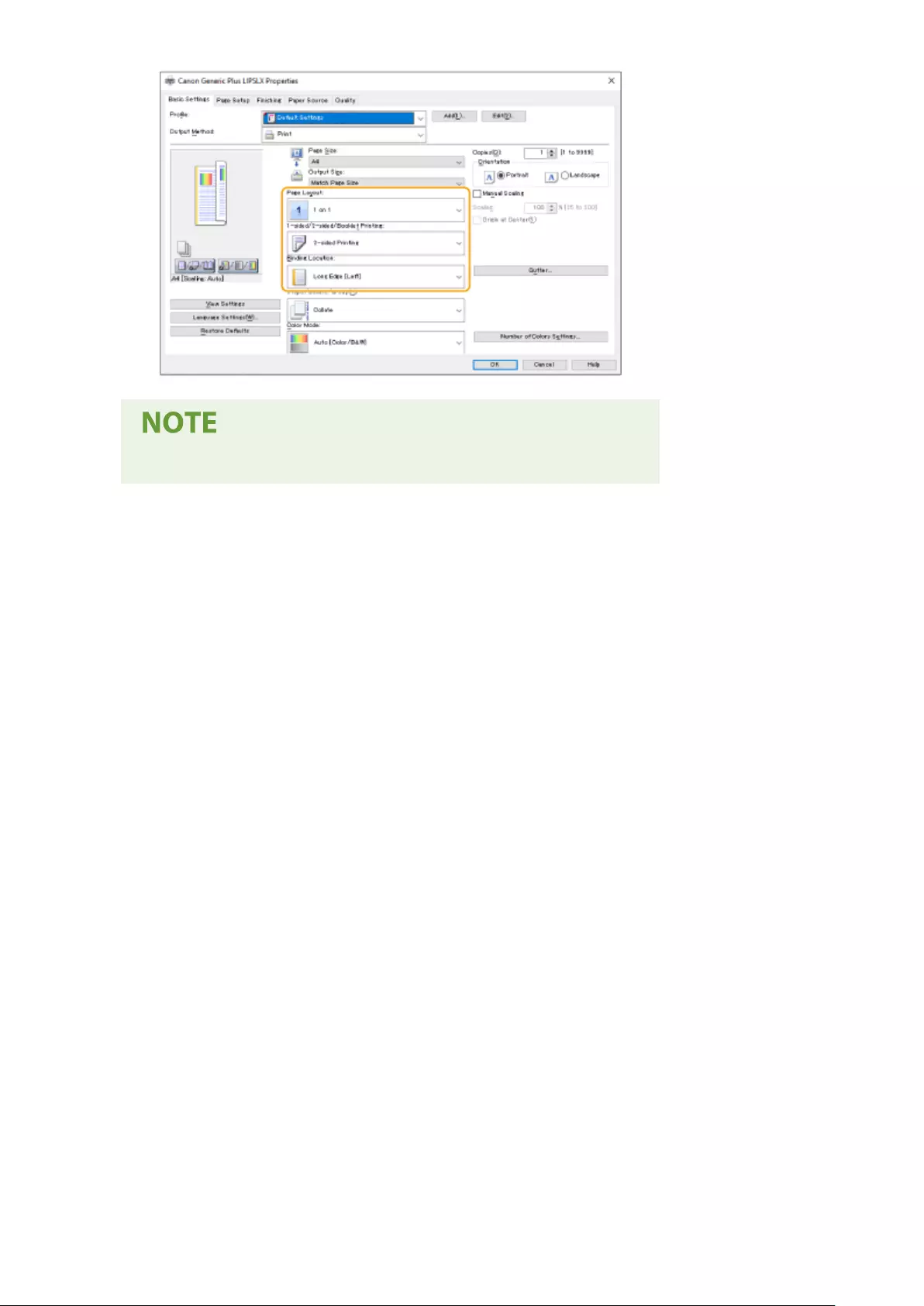
●[Page Order] is displayed when [Page Layout] is set to [2 on 1] or higher.
Troubleshooting
449
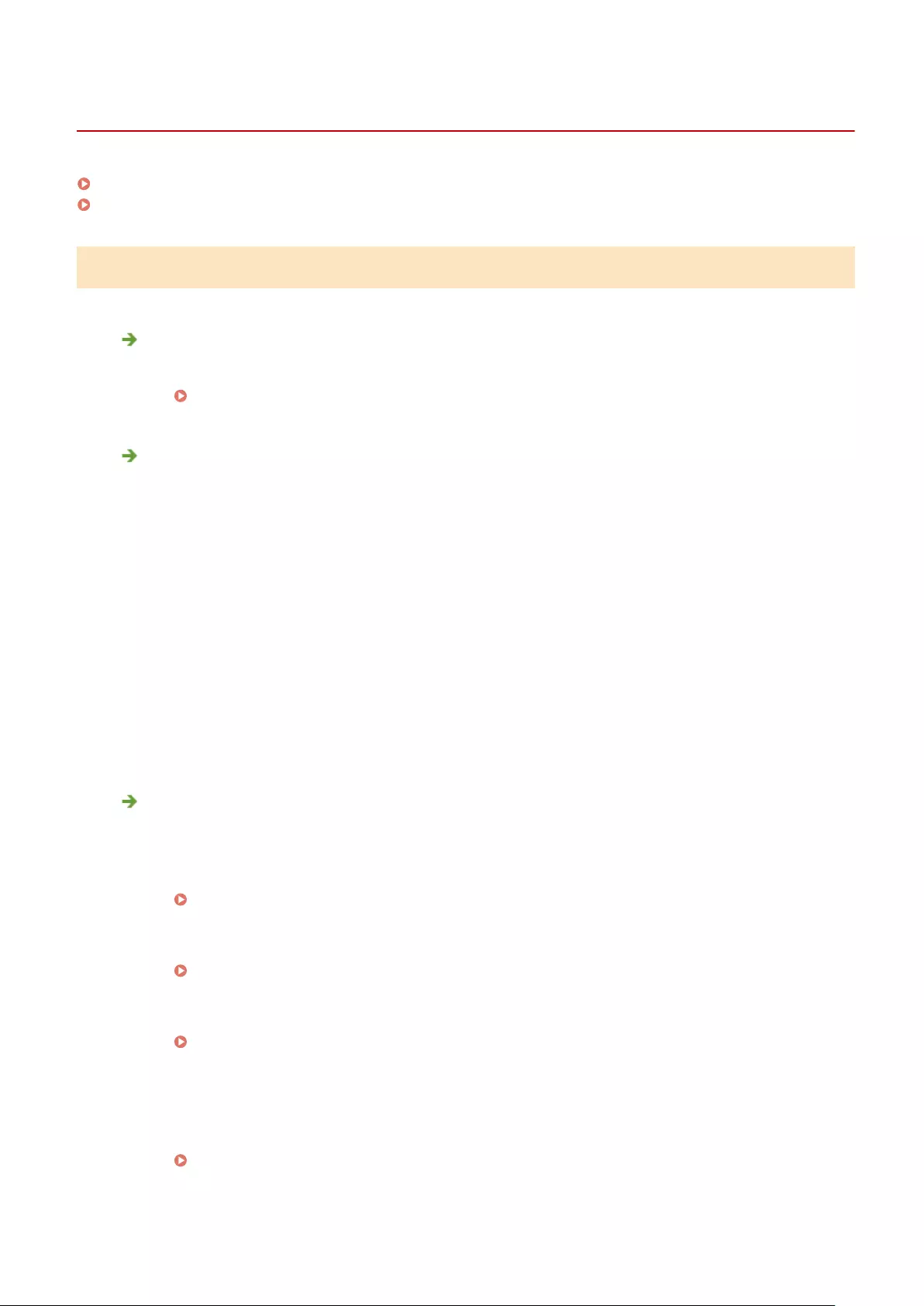
Problems with the Network
7KKL-0EY
Problems with Connections(P. 450)
Problems with Wireless Connections(P. 451)
Problems with Connections
Cannot set up the network.
●Check whether <Conrm Network Connection> is set to <On>.
<Conrm Network Connection>(P. 365)
An unintended destination is dialed up.
●If a dial-up router is on the network to which the machine is connected, the machine connects to a
destination other than the intended destination, depending on the settings of the machine or dial-up
router. This may result in subscriber line charges and call charges. Check the following.
●If the dial-up router does not have to send packets via broadcast, change the router settings to ensure
that it sends packets via a method other than broadcast. If it is necessary to allow broadcasting with the
dial-up router, check whether an unnecessary destination is set.
●Check whether the host name and IP address of the le server and mail server, etc. set in the machine are
correct.
●If the DNS server is on an external server, use the IP address instead of the host name for the destination,
even when connecting to devices on the same network as the machine.
●If the DNS server is on the network that the machine is connected to, check whether the information for
devices connected to an external network is registered on the DNS server, and whether it is correct.
Cannot recognize the machine from a computer.
●If the IP address of the computer where the Remote UI and utility software are executed is not allowed for
sending and receiving in <Firewall Settings>, the information for the machine cannot be displayed on the
computer. Check whether the settings are correct.
Specifying IP Addresses in Firewall Settings(P. 215)
●When using device management software, set [Use Dedicated Community] to [On] and select [Read/Write]
for [MIB Access Permission]. Also set [Dedicated Port Settings] to [On].
Monitoring and Controlling the Machine with SNMP(P. 34)
●The machine cannot be recognized when utility software is used to access the machine with a community
name other than the SNMP community name set in the machine. Check the SNMP community name.
Monitoring and Controlling the Machine with SNMP(P. 34)
●If the message "An error has occurred." is displayed in the Web browser and the Remote UI cannot be
started, invalid cache data may remain. Clear the cache of the Web browser.
●If the machine enters the Sleep mode, it may not be able to be recognized from a computer. Cancel the
Sleep mode or change <Sleep Mode Energy Use> to <High>.
<Sleep Mode Energy Use>(P. 363)
Troubleshooting
450
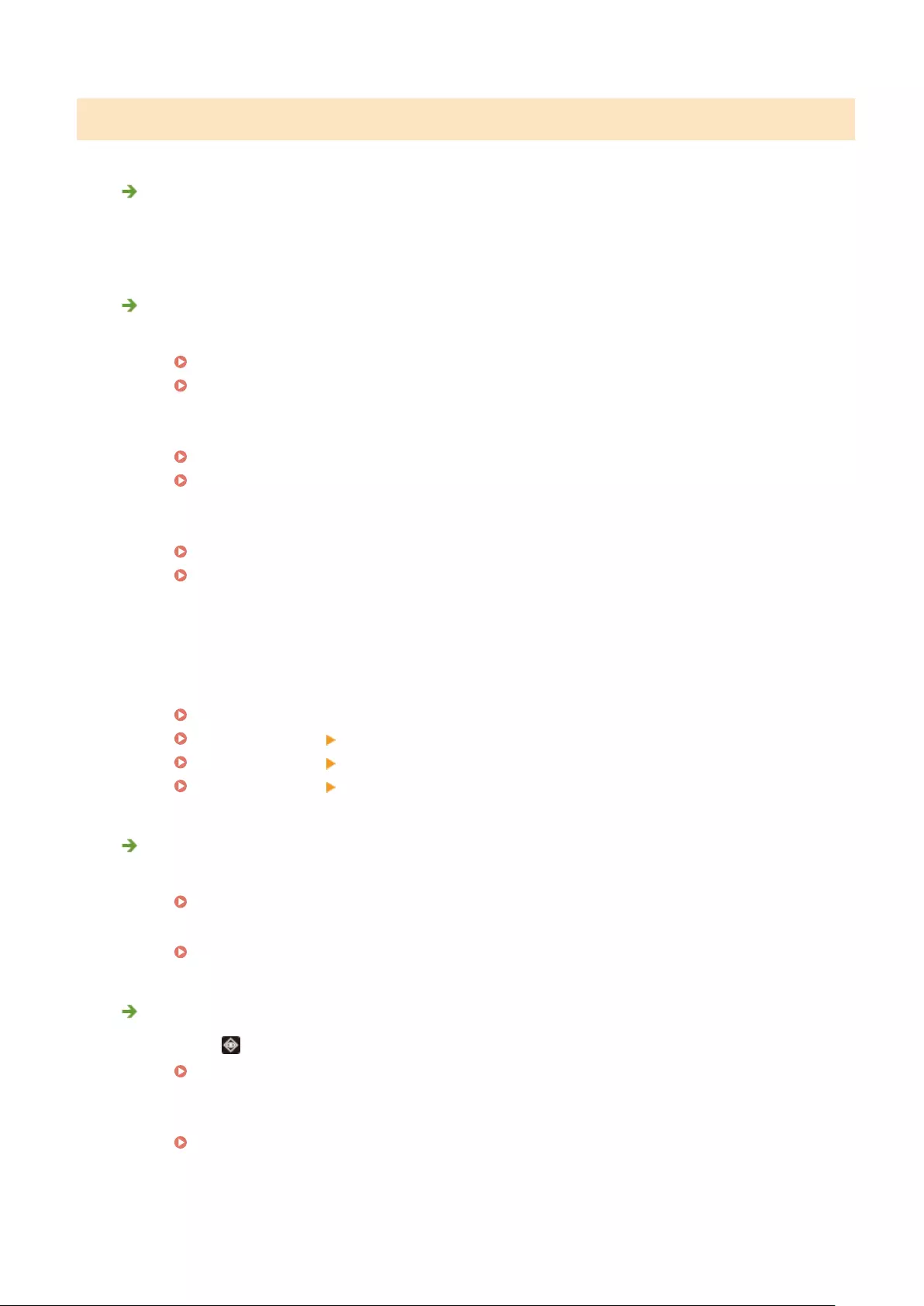
Problems with Wireless Connections
Cannot connect wireless LAN and wired LAN at the same time.
●You cannot connect wireless LAN and wired LAN at the same time. USB and wireless LAN or USB and wired
LAN can be used at the same time.
The Remote UI is not displayed.
●Are <Use HTTP> and <Remote UI Settings> set to <On>?
<Use HTTP>(P. 368)
Starting the Remote UI(P. 265)
●If you are connected with wireless LAN, restart the Remote UI after checking whether the IP address is set
correctly.
Conducting a Connection Test for an IPv4 Address(P. 24)
Conducting a Connection Test for an IPv6 Address(P. 26)
●If you are connected with wired LAN, restart the Remote UI after checking whether the IP address is set
correctly and the cable is connected correctly.
Connecting to a Wired LAN(P. 12)
Starting the Remote UI(P. 265)
●Are you using a proxy server? If so, add the IP address of the machine in "Exceptions" (addresses to not
use a proxy for) in the proxy server settings of the Web browser.
●Is communication with computers restricted in the rewall? If the Remote UI cannot be displayed because
the settings are incorrect, set <IPv4 Address Filter>, <IPv6 Address Filter>, or <MAC Address Filter> to
<Off> from the control panel of the machine.
Restricting Communication by Using Firewalls(P. 214)
<Network>(P. 365) <IPv4 Address Filter>
<Network>(P. 365) <IPv6 Address Filter>
<Network>(P. 365) <MAC Address Filter>
Cannot connect to the network.
●The IP address may have failed to be set. Set the IP address again.
Setting an IP Address(P. 22)
●If you are connected with wireless LAN, check whether the machine can connect to the network.
If you cannot connect to a wireless LAN(P. 452)
If you do not know the IP address that was set.
●Press the (Status Monitor) key and check the IP address.
Control Panel(P. 60)
●If you want to know the details of the settings or change the settings, select <Set> on the <Home> screen
and congure the settings.
Setting an IP Address(P. 22)
Troubleshooting
451
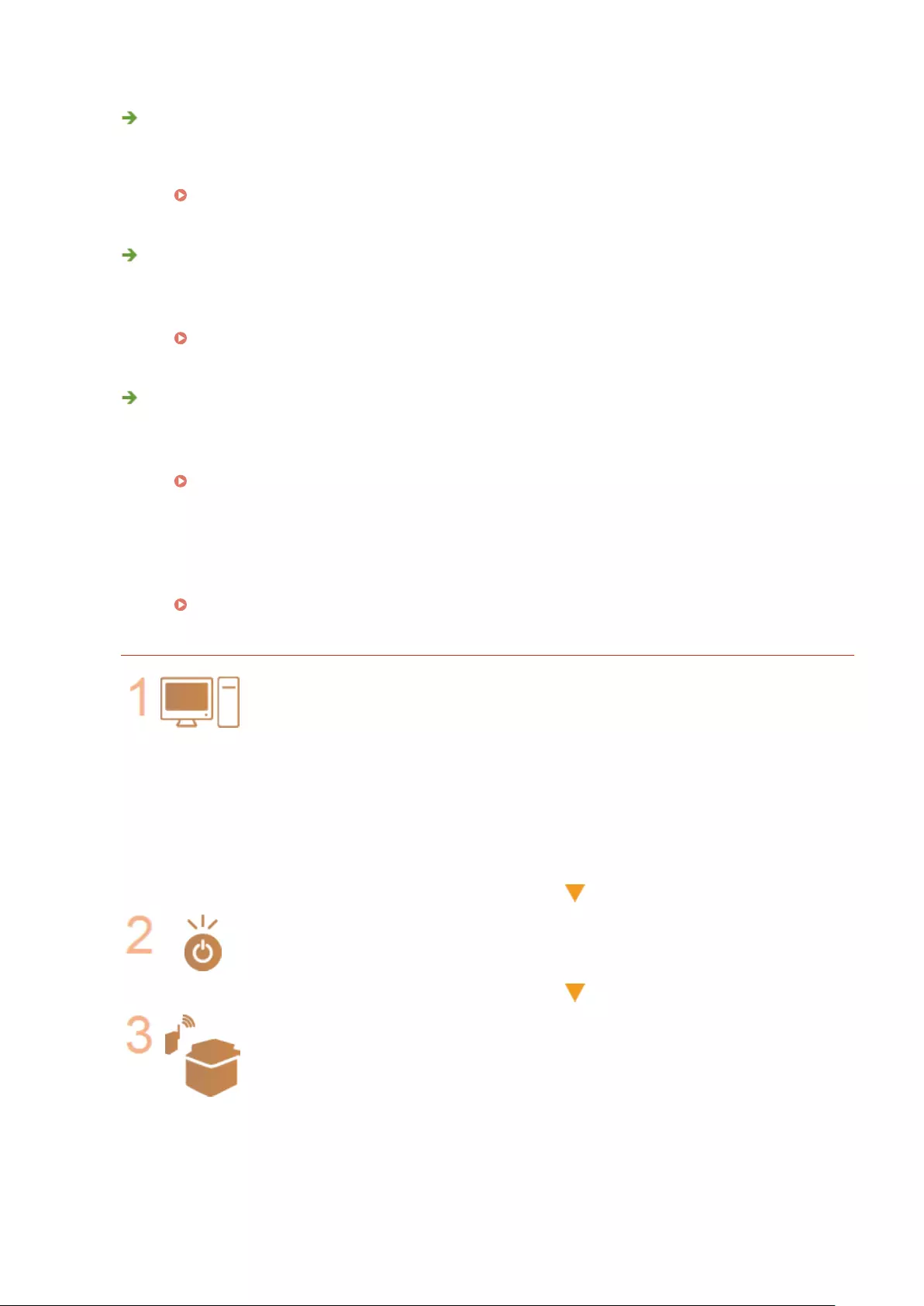
Cannot change from wired LAN to wireless LAN or wireless LAN to wired LAN.
●Did you also switch the LAN setting from the control panel of the machine? You cannot change the
connection method of the machine unless you do so.
Selecting the Network Connection Method(P. 10)
If you do not know the SSID and network key of the wireless LAN router to
connect to or the SSID is not displayed on the screen.
●Check whether the SSID is displayed on the wireless LAN router or its box.
Checking the SSID and Network Key(P. 21)
The SSID of the wireless LAN router to connect to is not displayed in the list of
access points.
●Check whether the SSID of the wireless LAN router that you made a note of is correct.
Checking the SSID and Network Key(P. 21)
●If the SSID of the wireless LAN router is not disclosed (if it is using the stealth function*), set the wireless
LAN router to disclose the SSID.
* This function prevents the SSID of a wireless LAN router from being automatically detected.
●Check whether the machine is connected to the network.
If you cannot connect to a wireless LAN(P. 452)
If you cannot connect to a wireless LAN
Check the status of the computer.
●Is setup of the computer and wireless LAN router complete?
●Are any of cables of the wireless LAN router (power cable, LAN cable, etc.)
disconnected?
●Is the wireless LAN router turned ON?
If the problem is still not resolved:
●Turn all the devices off, and then on again.
●After waiting a while, check whether you can connect to the network.
Check whether the machine is turned ON.
If the machine is turned ON, turn it OFF, and then ON again.
Check the installation location of the machine and wireless LAN router.
●Are the machine and wireless LAN router too far away from each other?
●Is there an obstacle such as a wall between the machine and wireless LAN
router?
●Are there any devices that emit electromagnetic waves nearby, such as a
microwave or digital cordless telephone?
Troubleshooting
452
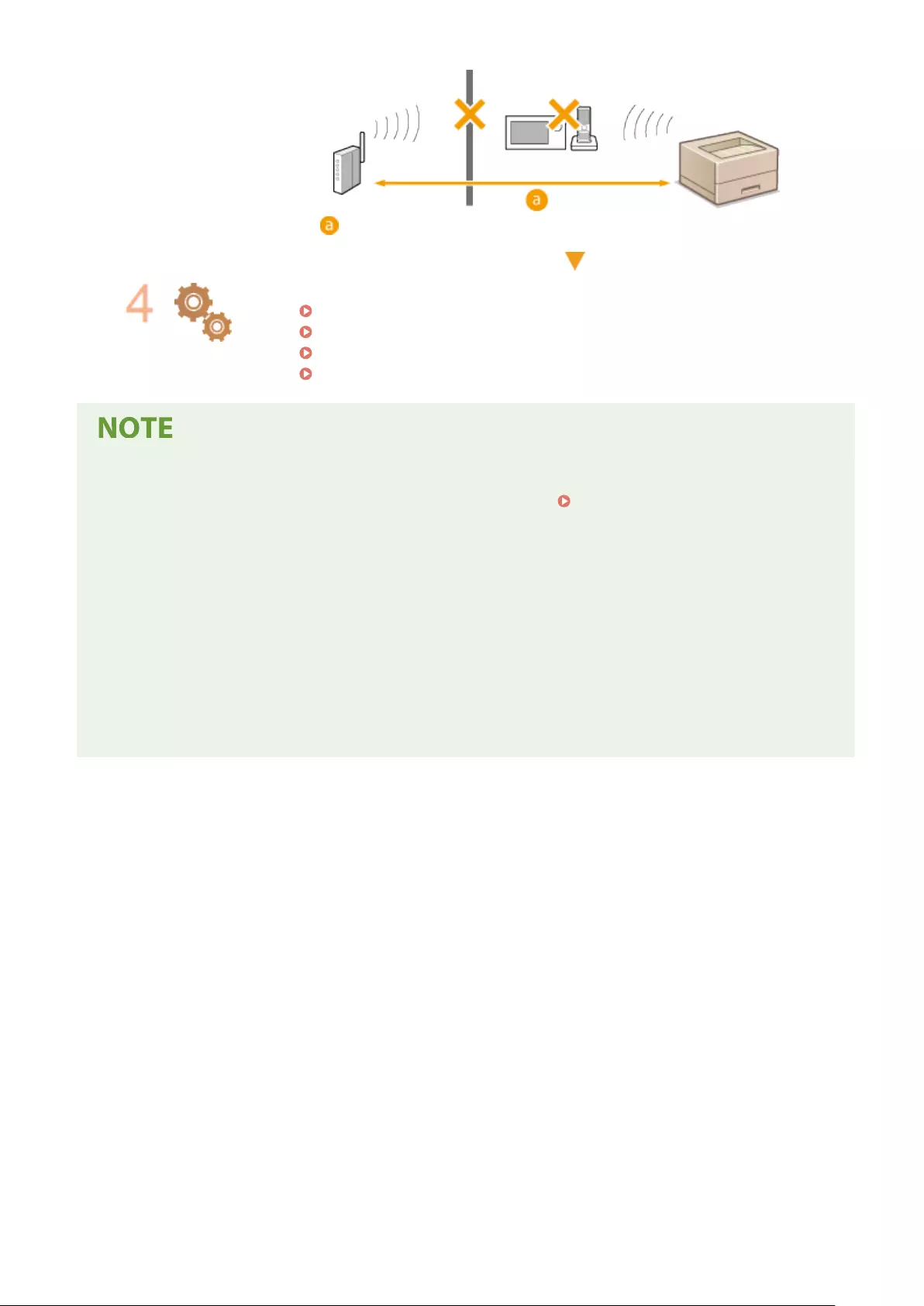
: Within 50 m
Specify the following settings again.
Setting Up the Connection Using WPS Push Button Mode(P. 16)
Setting Up the Connection Using WPS PIN Code Mode(P. 17)
Setting Up Connection by Selecting a Wireless Router(P. 18)
Setting Up a Connection by Specifying Detailed Settings(P. 19)
If settings require manual entry
●If the wireless LAN router is set as follows, perform manual entry ( Setting Up a Connection by
Specifying Detailed Settings(P. 19) ):
- ANY rejection* is enabled.
- An automatically generated WEP key (hexadecimal) is set.
- The stealth function is enabled.
* A wireless LAN router function for refusing connections if the device trying to connect has "ANY" or "blank" set for the SSID.
If it is necessary to change the settings on the wireless LAN router side
●If the wireless LAN router is set as follows, change the settings on the router side:
- MAC address ltering is set.
- WEP is selected or WPA/WPA2 encryption is set for the TKIP when communicating only with IEEE 802.11n.
Troubleshooting
453
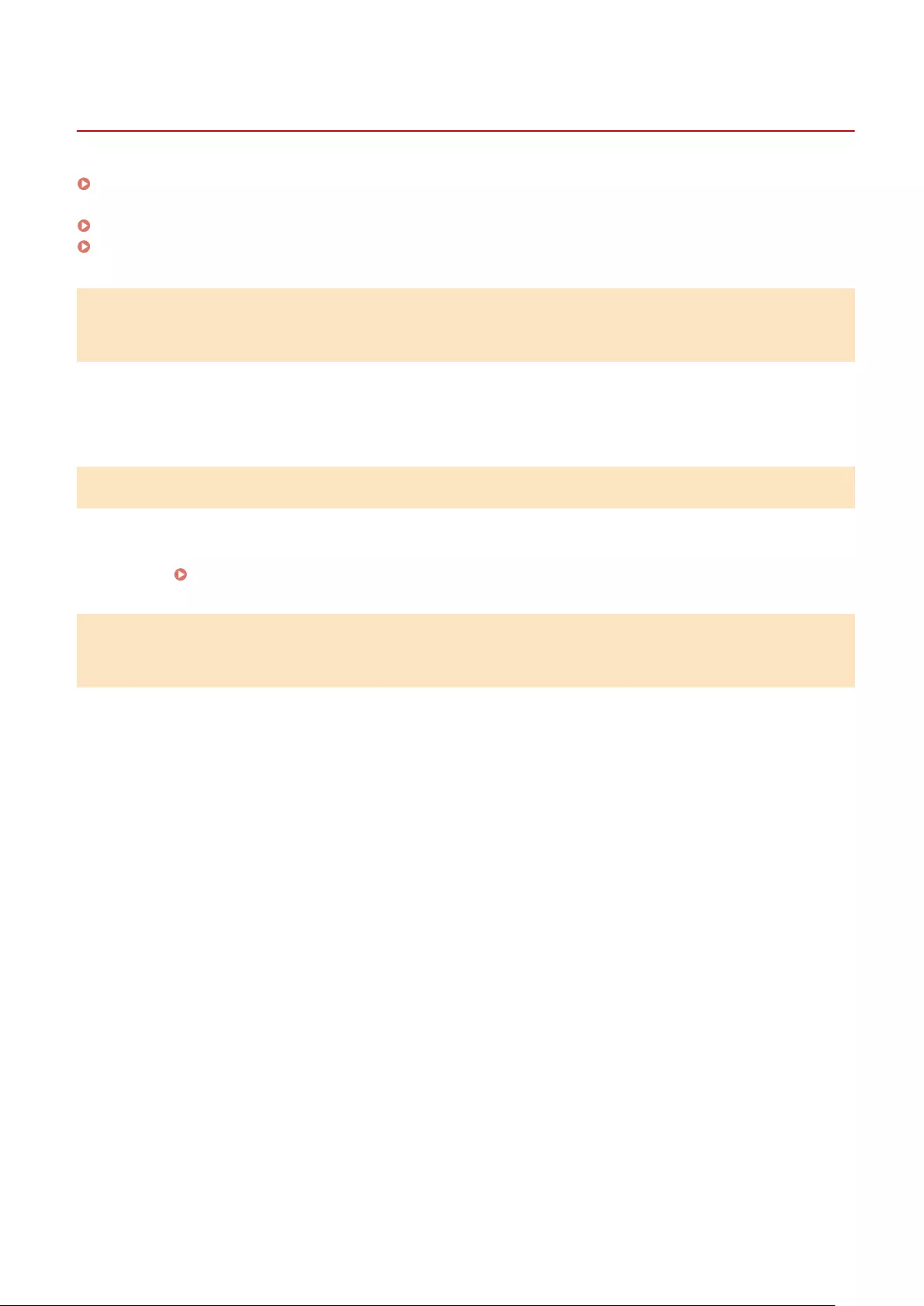
Problems with Security
7KKL-0F0
The settings in <Set> are not restored even though the check box is deselected in the security policy settings.
(P. 454)
Cannot import security policy settings.(P. 454)
A security administrator password entry screen is displayed even though no password is set.(P. 454)
The settings in <Set> are not restored even though the check box is
deselected in the security policy settings.
●Items changed with security policy settings applied are not restored simply by deselecting the check box.
Deselect the check box, and change the corresponding settings from [Settings/Registration] in the Remote
UI.
Cannot import security policy settings.
●Have you set a different security policy password from the source device? Remove the password in the
destination device or set the same password as the source device.
Using a Password to Protect the Security Policy Settings(P. 165)
A security administrator password entry screen is displayed even though no
password is set.
●If you import security policy settings, the same password is set for the destination device if a security
policy password is set in the source device. Check the password of the source device.
Troubleshooting
454
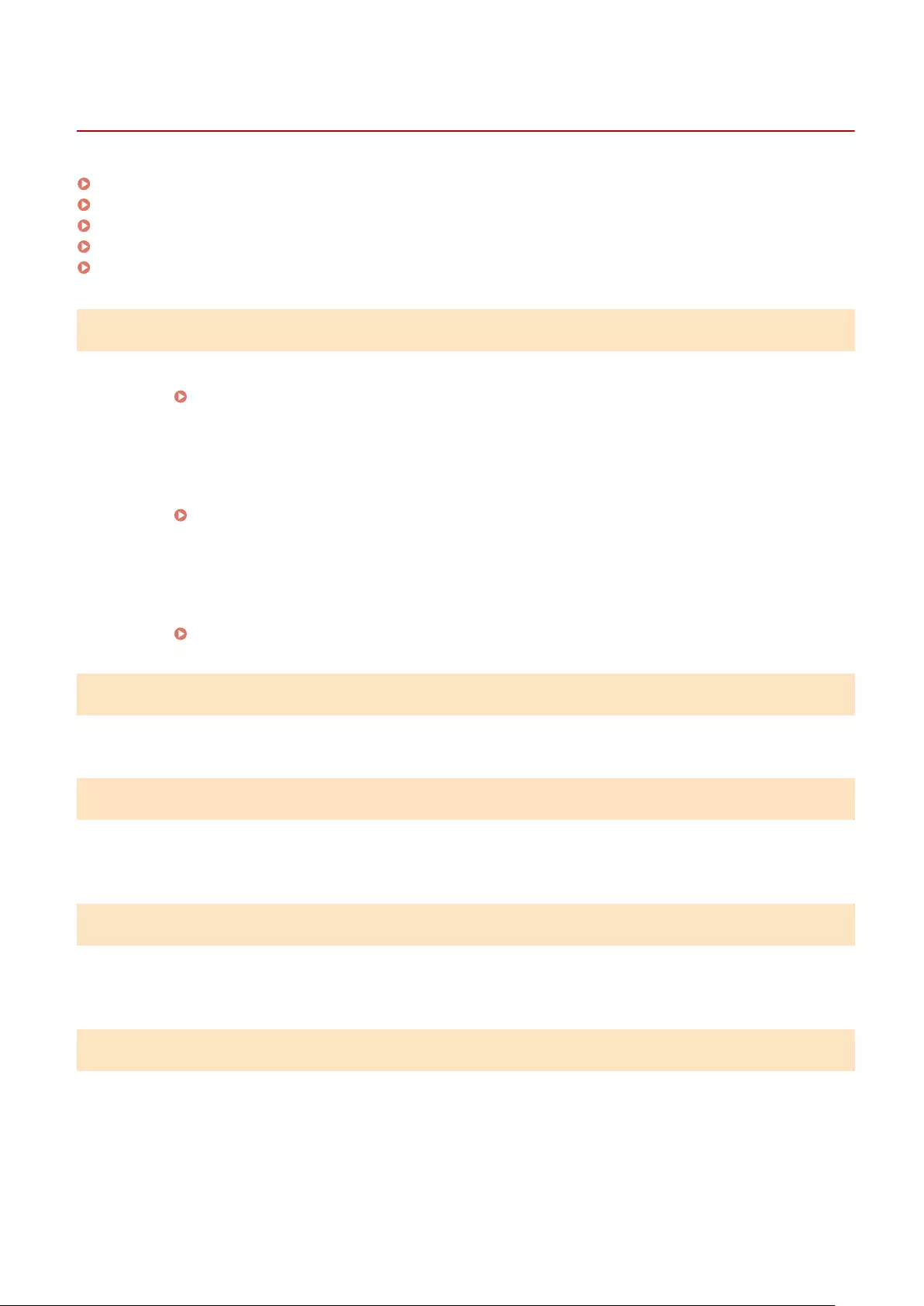
Other Problems
7KKL-0F1
Cannot press a button, select an item, or an item is not displayed.(P. 455)
Some settings imported from another device are not reected.(P. 455)
Log les are garbled.(P. 455)
Log events are not recorded even though log collection was started.(P. 455)
The setting for K-size paper is not displayed.(P. 455)
Cannot press a button, select an item, or an item is not displayed.
●Some settings can only be used by the administrator. They cannot be used by general users.
Settings/Registration(P. 298)
●The system administrator limits the functions that general users can use to prevent unauthorized use, and
restricts the use of functions.
●The functions that can be used with User Authentication are managed by the administrator. These
functions can be used by logging in using an ID with access privileges.
Logging into the Machine(P. 92)
●Functions cannot be used because the optional equipment or system options that they require are not
installed.
●The settings are managed with security policy settings. To change the settings, it is necessary to log in to
the Remote UI with administrator privileges.
Conguring the Security Policy Settings(P. 167)
Some settings imported from another device are not reected.
●If a security policy is set, settings that violate the security policy cannot be imported.
Log les are garbled.
●When opening CSV les with Microsoft Excel, the content may not be recognized as text strings and may
become garbled as a result. If this happens, open the les with a CSV le editor or text editor.
Log events are not recorded even though log collection was started.
●Results may not be reected in a log le if it is retrieved immediately after log collection is started. Since it
takes some time to collect logs, retrieve the log le again after waiting a while.
The setting for K-size paper is not displayed.
●You can use K-size paper by changing the machine settings. For more information, contact your dealer or
service representative.
Troubleshooting
455
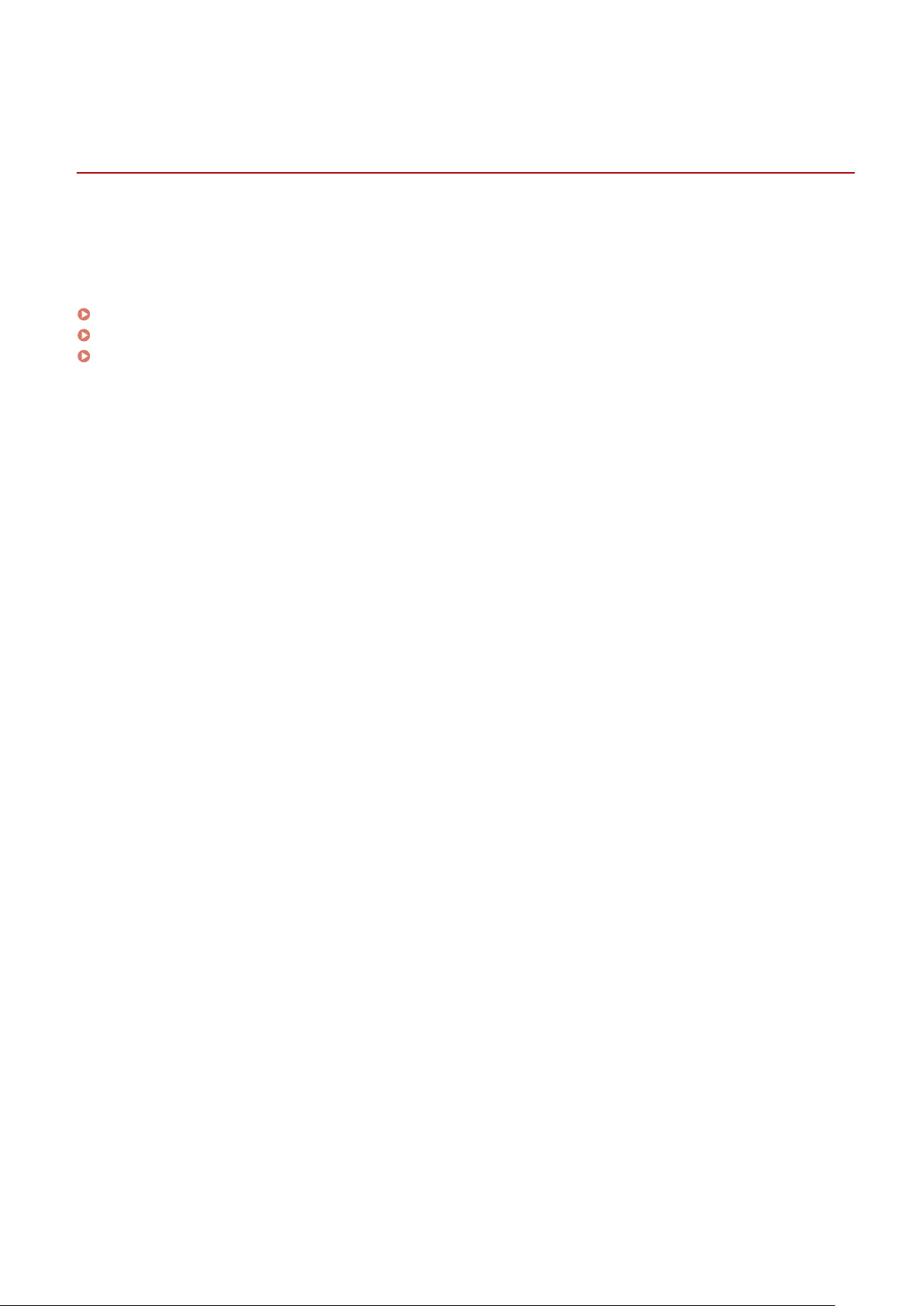
A Message or a Number Starting with "#" (an Error
Code) Is Displayed
7KKL-0F2
0UUY-0KJ 0UW1-0JS 0YRY-0JR 0X7F-0RH 0X7H-0LR 1100-0JW 0X6E-0RH 0X6W-0LR 10XJ-0JW 0X7C-0RH 0X7A-0LR 1106-0JW 0WXY-0RJ 0X7E-0LR 10YY-0JW 10H3-0JS 0WR6-0RS 0WR7-0LY 108A-0JU 1116-0JU 10H4-0JS 0WR5-0RS 0WR8-0LY 0YWJ-0KK 0YWH-0LL 0YWR-0KC 0YWK-0LL 0YWE-0RH 0YWF-0LL 0YAS-0S4
If a message is displayed on the screen of the machine or the Remote UI, or a number starting with "#" (an error code)
is displayed on the details screen for job log or a communication management report, refer to the following to check
the remedy.
A Message Saying to Contact Your Dealer or Service Representative Is Displayed(P. 457)
Countermeasures for Each Message(P. 458)
Countermeasures for Each Error Code(P. 482)
Troubleshooting
456
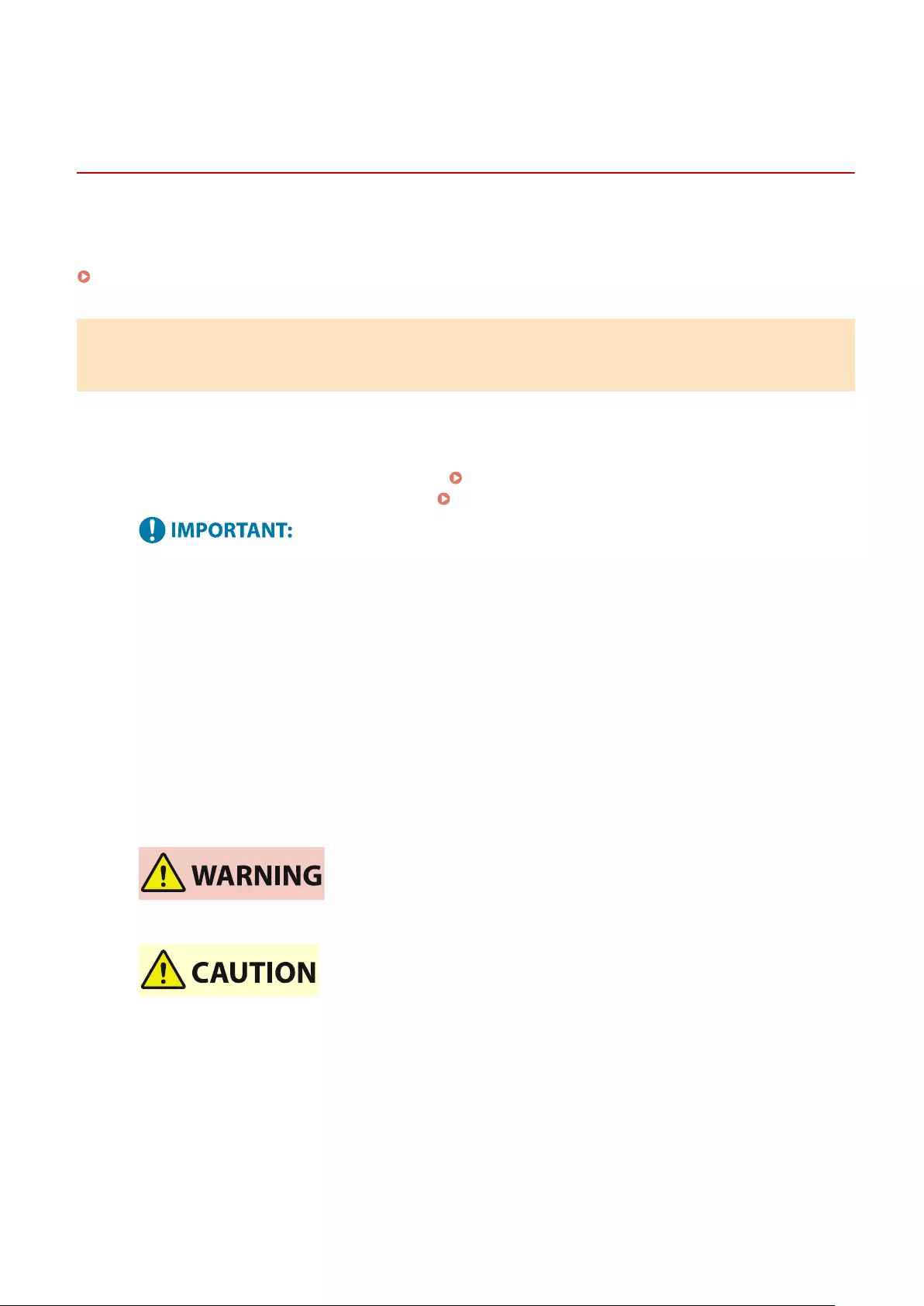
A Message Saying to Contact Your Dealer or Service
Representative Is Displayed
7KKL-0F3
If the machine cannot operate normally due to a problem, a message is displayed on the screen. Check the reference
according to the displayed message.
When a message saying to contact your dealer or service representative is displayed(P. 457)
When a message saying to contact your dealer or service representative is
displayed
1Restart the machine.
●Press the power switch to turn the power OFF ( Turning OFF the Machine(P. 64) ), wait for longer than 10
seconds, and then turn the power ON again ( Turning ON the Machine(P. 63) ).
●Note that data waiting to be processed is erased when you turn the power OFF.
2If the message is still displayed, prepare the following information.
●Product name
●Your dealer or service representative where you purchased the machine
●The problem (the specic operation you performed and the result and symptom, etc.)
●Code displayed on the screen
3Turn the power of the machine OFF, pull out the power plug, and contact your dealer
or service representative.
●Do not connect or disconnect the power cord with wet hands, as this may result in electrical shock.
●Always grasp the power plug when disconnecting the power cord. Pulling on the power cord may expose
or snap the core wire, or otherwise damage the power cord. If the power cord is damaged, this could
cause current to leak, resulting in a re or electrical shock.
Troubleshooting
457
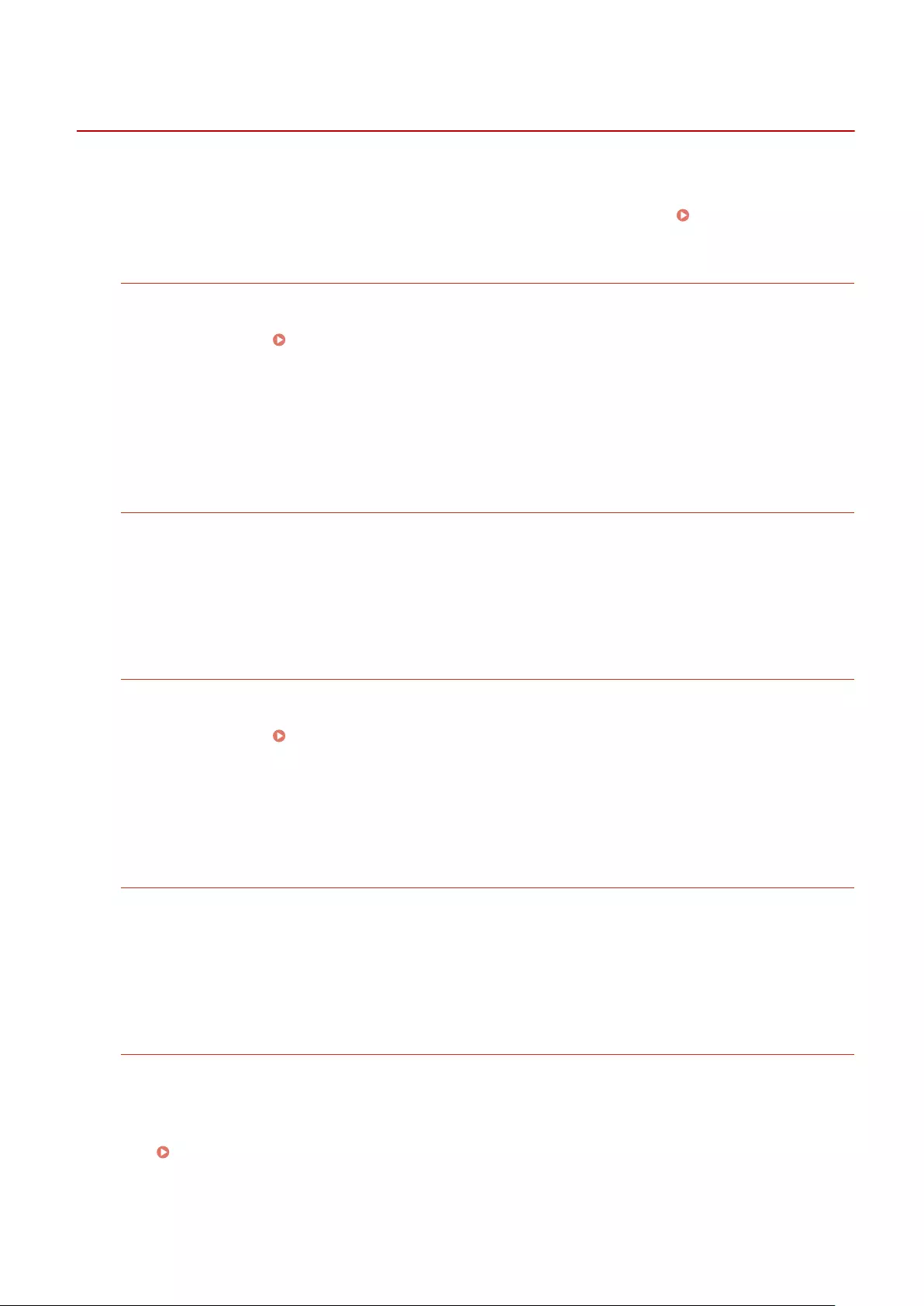
Countermeasures for Each Message
7KKL-0F4
If an error occurs during printing, or if a problem occurs with the network connection or settings, a message appears
on the machine display or the Remote UI screen. For details about each message and solutions to the problems, refer
to the messages below. Also, if a six-digit number is displayed when you are logging in, see If a six-digit number is
displayed when you are logging in(P. 476) .
23 MEMORY FULL
There is insucient memory to register overlay forms and external characters, etc.
●Cancel printing ( Canceling Printing(P. 114) ), initialize the printer to increase the free memory, and
then try printing again. However, note that initializing the printer will erase all the print data in the
memory of the machine. For more details, see Setting the Machine (PS/PCL/UFR II Printer) via the online
manual site.
●Select <Skip Error>, and continue printing. However, the data that could not be registered due to a lack of
memory will not be printed.
27 JOB REJECT
The specied emulation does not exist.
●Specify emulation that the machine supports. For more details, see Setting the Machine (PS/PCL/UFR II
Printer) via the online manual site.
●Select <Skip Error> to skip the printing that an error occurred for. You can perform the following printing.
33 WORK FULL
Could not print because the dedicated work memory was insucient.
●Cancel printing ( Canceling Printing(P. 114) ), initialize the printer to increase the free memory, and
then try printing again. However, note that initializing the printer will erase all the data in the memory of
the machine. For more details, see Setting the Machine (PS/PCL/UFR II Printer) via the online manual site.
●Select <Skip Error>, and continue printing. However, the data for which an error was displayed will not be
printed correctly. Also note that registered data such as overlay forms and macros may be deleted.
52 IMAGEMODE REJECT
Data that cannot be processed was sent while printing an image.
●Select <Skip Error> to skip the printing that an error occurred for. However, the data for which an error
was displayed will not be printed.
●Perform printing again using a printer driver that supports the data format of the image.
Could not verify the CRL.
Could not conrm the CA certicate of the certicate authority that issued the certicate revocation list
(CRL).
●Register the CA certicate of the certicate authority that issued the certicate revocation list (CRL).
Registering a CA Certicate(P. 235)
Troubleshooting
458
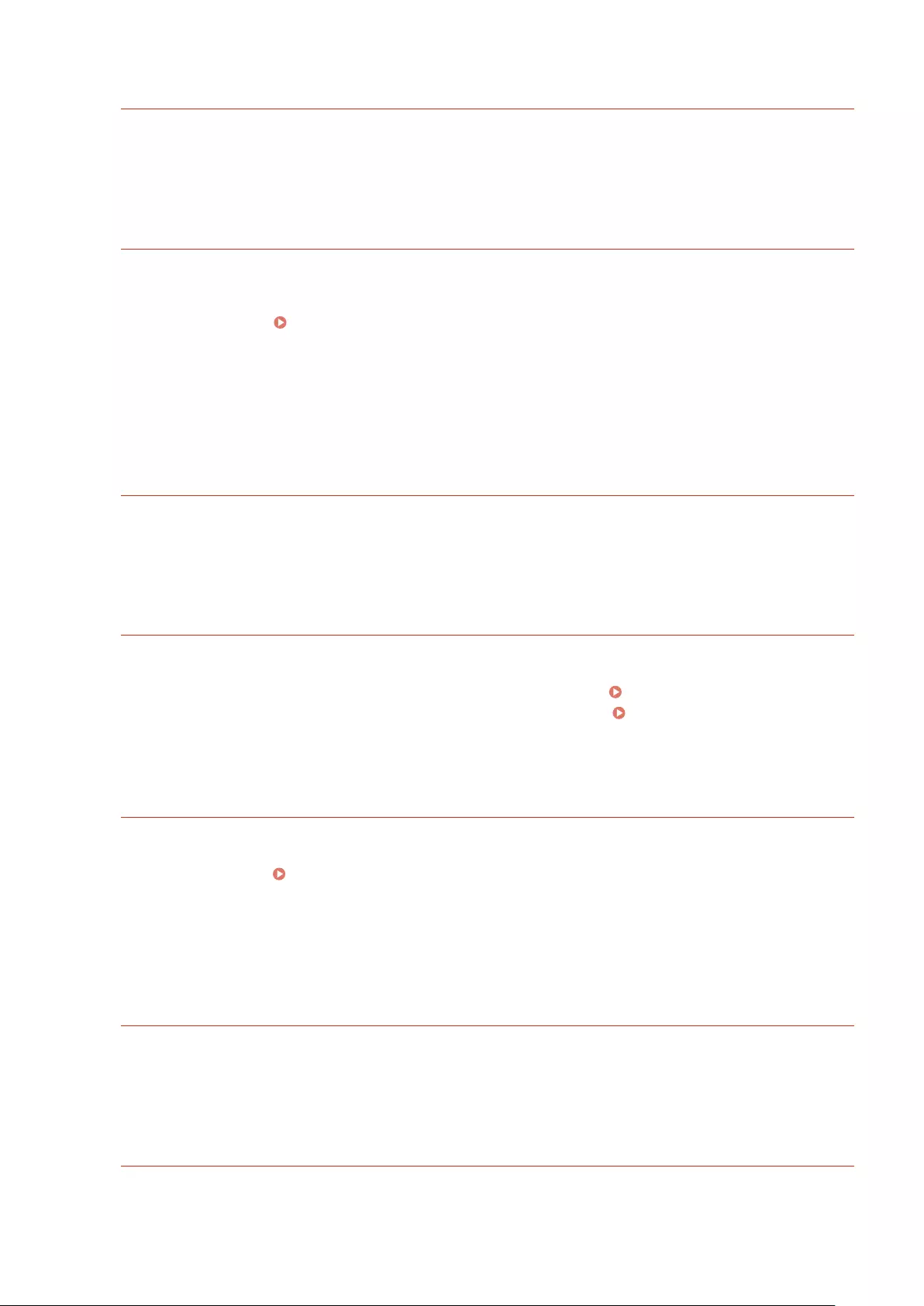
D1 Replot Buffer Full
Could not redraw because data could not be registered to the replot buffer.
●Select <Skip Error>, and continue printing. However, the data that caused the error will not be printed
correctly. For information on the replot buffer, see Setting the Machine (PS/PCL/UFR II Printer).
D1 Div. Print. Bffr Full
Could not perform divided printing because data could not be registered to the buffer for divided
printing.
●Cancel printing ( Canceling Printing(P. 114) ), set <Divide Mode> to <No> and <Enlarge/Reduce> to
<Auto> in the HP-GL setup menu, specify the output paper size, and perform printing again. However, the
data will be enlarged/reduced when printed. For more details, see Setting the Machine (PS/PCL/UFR II
Printer).
●Select <Skip Error>, and continue printing. However, the data that could not be registered will not be
printed correctly. For information on divided printing, see Setting the Machine (PS/PCL/UFR II Printer).
D1 Polygon Buffer Full
Could not draw because data could not be registered to the polygon buffer.
●Select <Skip Error>, and continue printing. However, the data that could not be registered will not be
printed correctly. For information on the polygon buffer, see Setting the Machine (PS/PCL/UFR II Printer).
D0-nn error (nn is two alphanumeric characters)
The printer stopped operating normally due to an unknown problem.
●Restart the machine. Press the power switch to turn the power OFF ( Turning OFF the Machine(P. 64) ),
wait for longer than 10 seconds, and then turn the power ON again ( Turning ON the Machine(P. 63) ).
If the message is still displayed after restarting the machine, make a note of the message and contact your
dealer or service representative.
FF FONT FULL
Could not register font information in the font table because there were too many fonts to register.
●Cancel printing ( Canceling Printing(P. 114) ), initialize the printer to increase the free memory, and
then try printing again. However, note that initializing the printer will erase all the data in the memory of
the machine. For more details, see Setting the Machine (PS/PCL/UFR II Printer) via the online manual site.
●Select <Skip Error>, and continue printing. However, the data that could not be registered will not be
printed correctly.
FM DL SIZE ERROR n (n is a single alphanumeric character)
The printer stopped operating normally due to an unknown problem.
●Restart the machine. If the message is still displayed after restarting the machine, make a note of the
message and contact your dealer or service representative.
FM DL SCALE ERROR n (n is a single alphanumeric character)
The printer stopped operating normally due to an unknown problem.
Troubleshooting
459
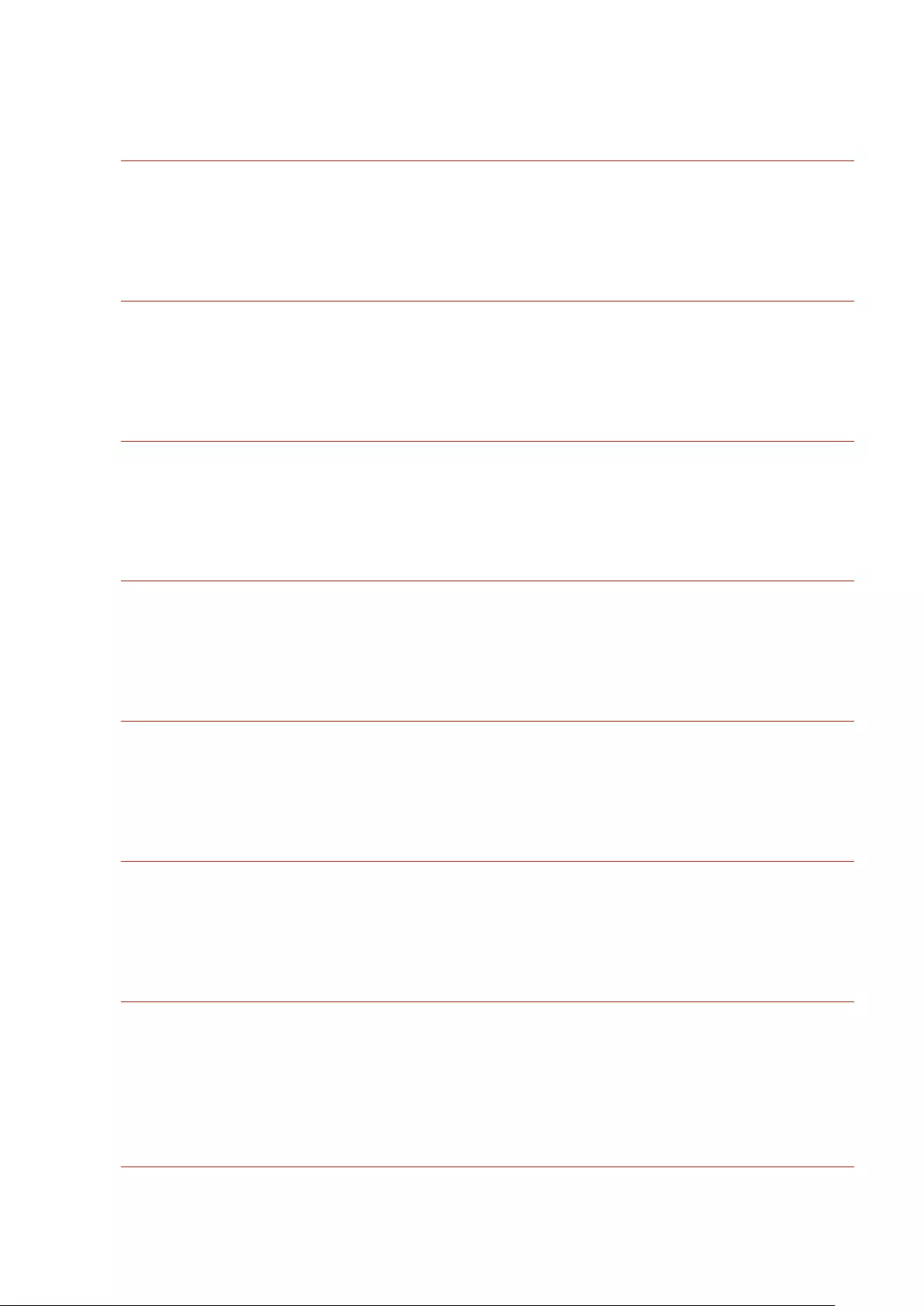
●Restart the machine. If the message is still displayed after restarting the machine, make a note of the
message and contact your dealer or service representative.
FM DL FONT MEMORY FULL
The printer stopped operating normally due to an unknown problem.
●Restart the machine. If the message is still displayed after restarting the machine, make a note of the
message and contact your dealer or service representative.
FM FILE ACCESS ERROR
The printer stopped operating normally due to an unknown problem.
●Restart the machine. If the message is still displayed after restarting the machine, make a note of the
message and contact your dealer or service representative.
FM SC WORK MEM. ERROR n (n is a single alphanumeric character)
The printer stopped operating normally due to an unknown problem.
●Restart the machine. If the message is still displayed after restarting the machine, make a note of the
message and contact your dealer or service representative.
FM ALIGNMENT ERROR
The printer stopped operating normally due to an unknown problem.
●Restart the machine. If the message is still displayed after restarting the machine, make a note of the
message and contact your dealer or service representative.
FM FONT PARSE ERROR
The printer stopped operating normally due to an unknown problem.
●Restart the machine. If the message is still displayed after restarting the machine, make a note of the
message and contact your dealer or service representative.
FM FONT MEMORY FULL
The printer stopped operating normally due to an unknown problem.
●Restart the machine. If the message is still displayed after restarting the machine, make a note of the
message and contact your dealer or service representative.
FM WORK MEMORY ERROR
The printer stopped operating normally due to an unknown problem.
●Restart the machine. If the message is still displayed after restarting the machine, make a note of the
message and contact your dealer or service representative.
Could not perform IEEE 802.1X authentication. Set the correct authentication
information.
The client authentication information is not set correctly.
Troubleshooting
460
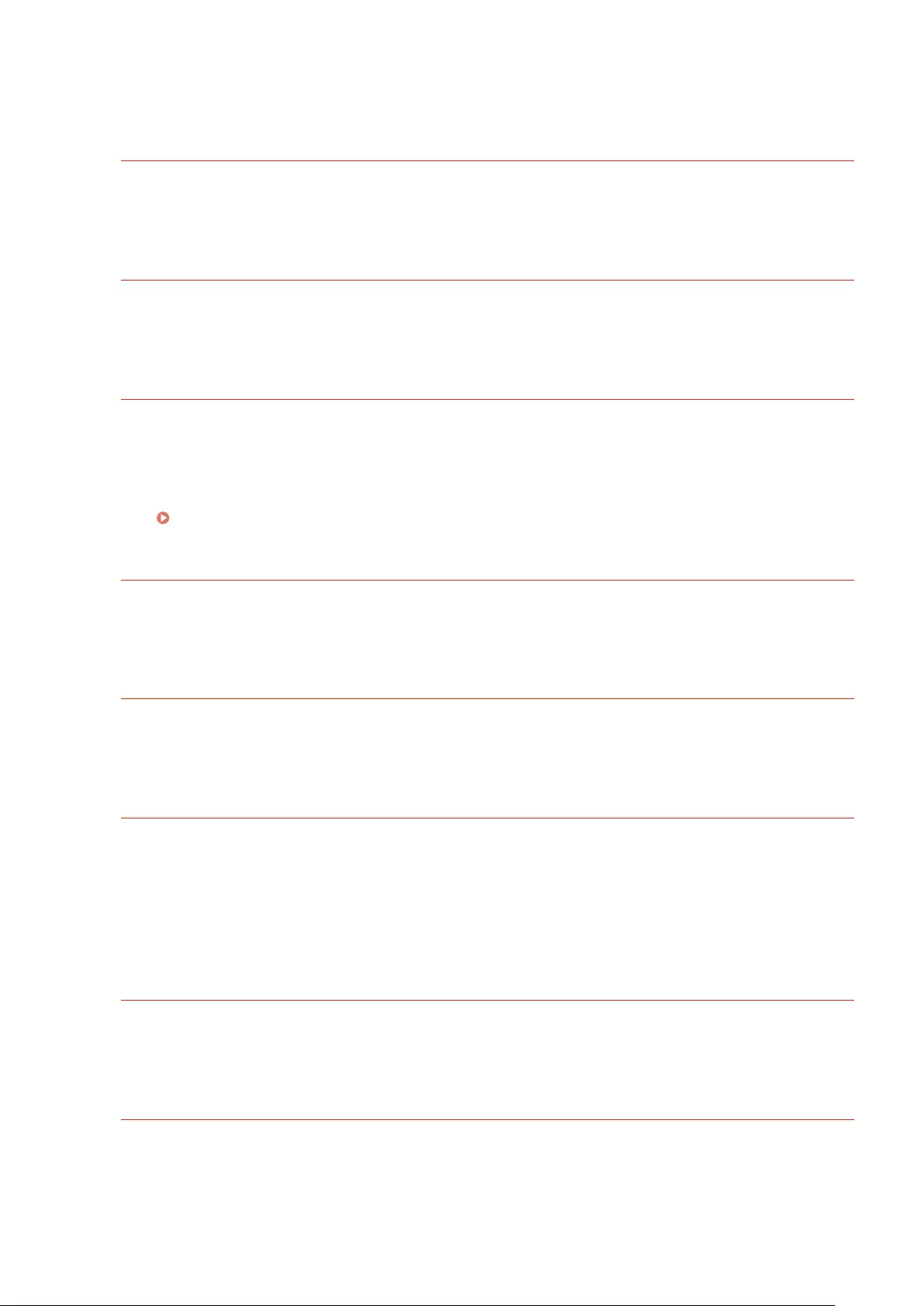
●Check whether the authentication method and authentication information (key and certicate, user name
and password, and CA certicate) are set correctly.
Could not perform IEEE 802.1X authentication. No reply from the destination.
An error occurred while communicating with the authenticator.
●Check whether the authenticator (LAN switch) and RADIUS server are set correctly.
Could not perform IEEE 802.1X authentication. Cannot analyze the certicate.
Failed to analyze the server certicate sent from the RADIUS server.
●Check the content of the server certicate of the RADIUS server.
Could not perform IEEE 802.1X authentication. The certicate is incorrect.
An error occurred when using the server certicate sent from the RADIUS server as a CA certicate for
validation.
●Check the content of the server certicate of the RADIUS server and the CA certicate registered in the
machine.
Registering a CA Certicate(P. 235)
Could not perform IEEE 802.1X authentication. The certicate has expired.
The server certicate sent from the RADIUS server has expired.
●Check the expiration date of the server certicate of the RADIUS server.
Could not perform IEEE 802.1X authentication. Change the authentication password.
The password has expired.
●Set a new password.
Could not perform IEEE 802.1X authentication. Check the authentication settings.
The authentication method set in the machine and the authentication method set in the RADIUS server
do not match.
●Check the authentication method set in the machine and the RADIUS server, and set the correct
authentication method.
Cannot delete the default key because it is in use by TLS or other settings. Check the
settings.
The key and certicate you are trying to delete is being used in TLS encrypted communications.
●Set all TLS settings to <Off> to stop TLS encrypted communication.
TCP/IP error. Check the TCP/IP settings.
Could not automatically retrieve the address with DHCP and Auto IP.
●If the address cannot be automatically retrieved with DHCP and Auto IP, <IP Address> in <IPv4 Settings> is
set to 0.0.0.0. Set the correct IPv4 address. In addition, if you selected <Wired LAN + Wireless LAN> in
<Select Interface>, correctly congure the IPv4 address of the wireless LAN (sub line).
Troubleshooting
461
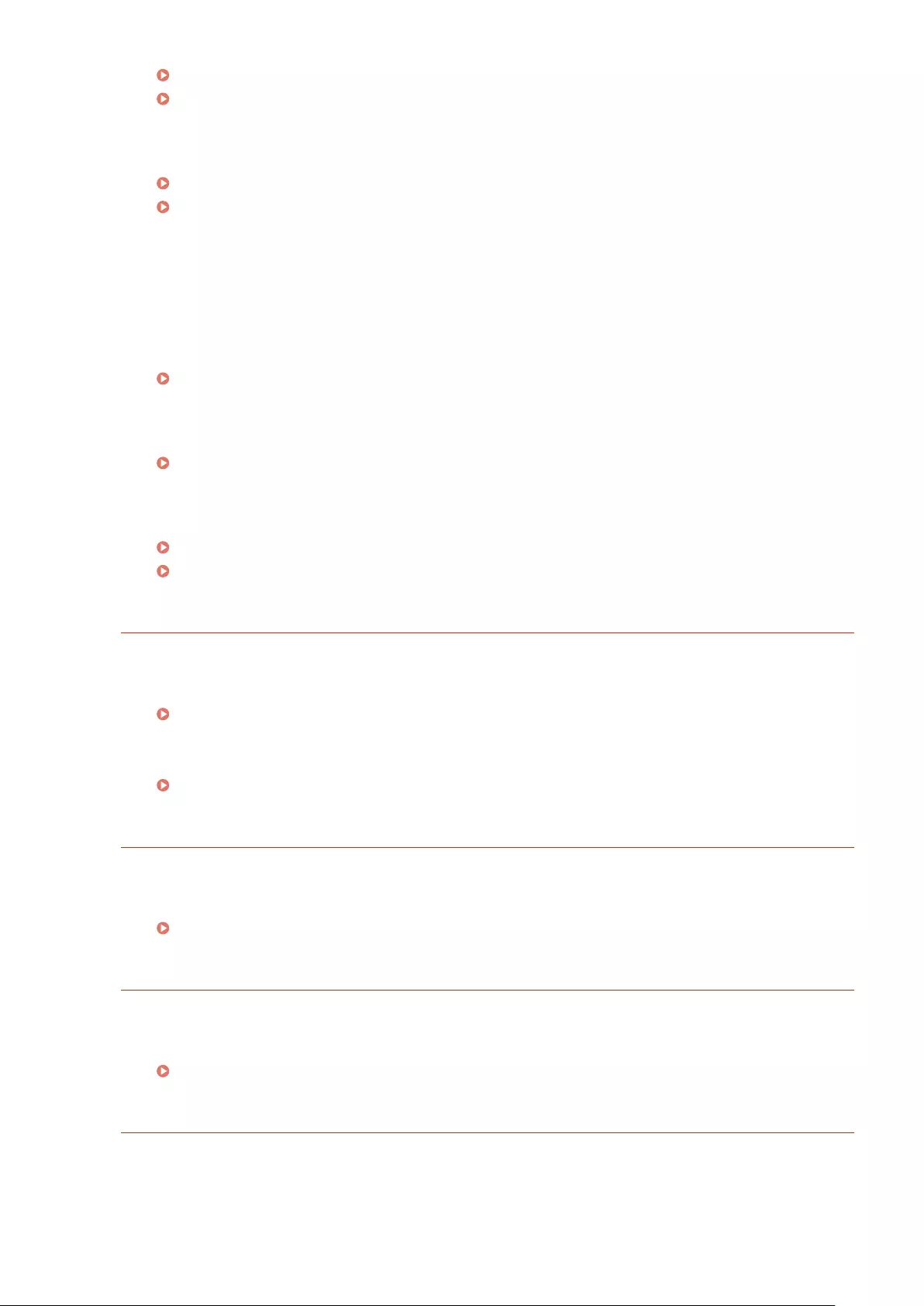
Setting an IPv4 Address(P. 23)
<IP Address Settings>(P. 365) (<Sub Line Settings>)
0.0.0.0 is set as a xed IPv4 address in <IP Address> in <IPv4 Settings>.
●Set the correct IPv4 address.
Setting an IPv4 Address(P. 23)
<IP Address Settings>(P. 365) (<Sub Line Settings>)
The IPv6 address is not set correctly.
Check the following. It may take several minutes until the stateless address is decided.
●Check whether <Use IPv6> is set to <On> in <IPv6 Settings>.
●When using a stateless address or DHCPv6, check whether each address has been retrieved.
●If the address has not been retrieved, check the settings of the router and the DHCPv6 server.
Setting an IPv6 Address(P. 25)
The address of the DNS server is not set correctly.
●Check whether the address of the DNS server is set correctly in <IPv4> or <IPv6>.
Making DNS Settings(P. 31)
Could not send to the TCP/IP protocol stack.
●Check whether the IPv4 address or IPv6 address is set correctly in <IPv4 Settings> or <IPv6 Settings>.
Setting an IPv4 Address(P. 23)
Setting an IPv6 Address(P. 25)
Check the TCP/IP settings.
The TCP/IP of the machine is not operating.
●Check the IP address, DHCP, and Auto IP settings in <TCP/IP Settings>.
Setting an IPv4 Address(P. 23)
●If you selected <Wired LAN + Wireless LAN> in <Select Interface>, check the settings for the IP address and
DHCP in <Sub Line Settings>.
<IP Address Settings>(P. 365) (<Sub Line Settings>)
Check the TCP/IP settings. (Main Line)
The IP address of the main line is set to "0.0.0.0".
●Set a different IP address.
Setting an IPv4 Address(P. 23)
Check the TCP/IP settings. (Sub Line)
The IP address of the sub line is set to "0.0.0.0".
●Set a different IP address.
Setting the IPv4 Address of the Sub Line(P. 27)
Universal Print: Srvr. communication error
The machine is not connected to the network correctly.
●Check the machine and network settings, and try connecting again. Could not communicate because a
server error occurred.
Troubleshooting
462
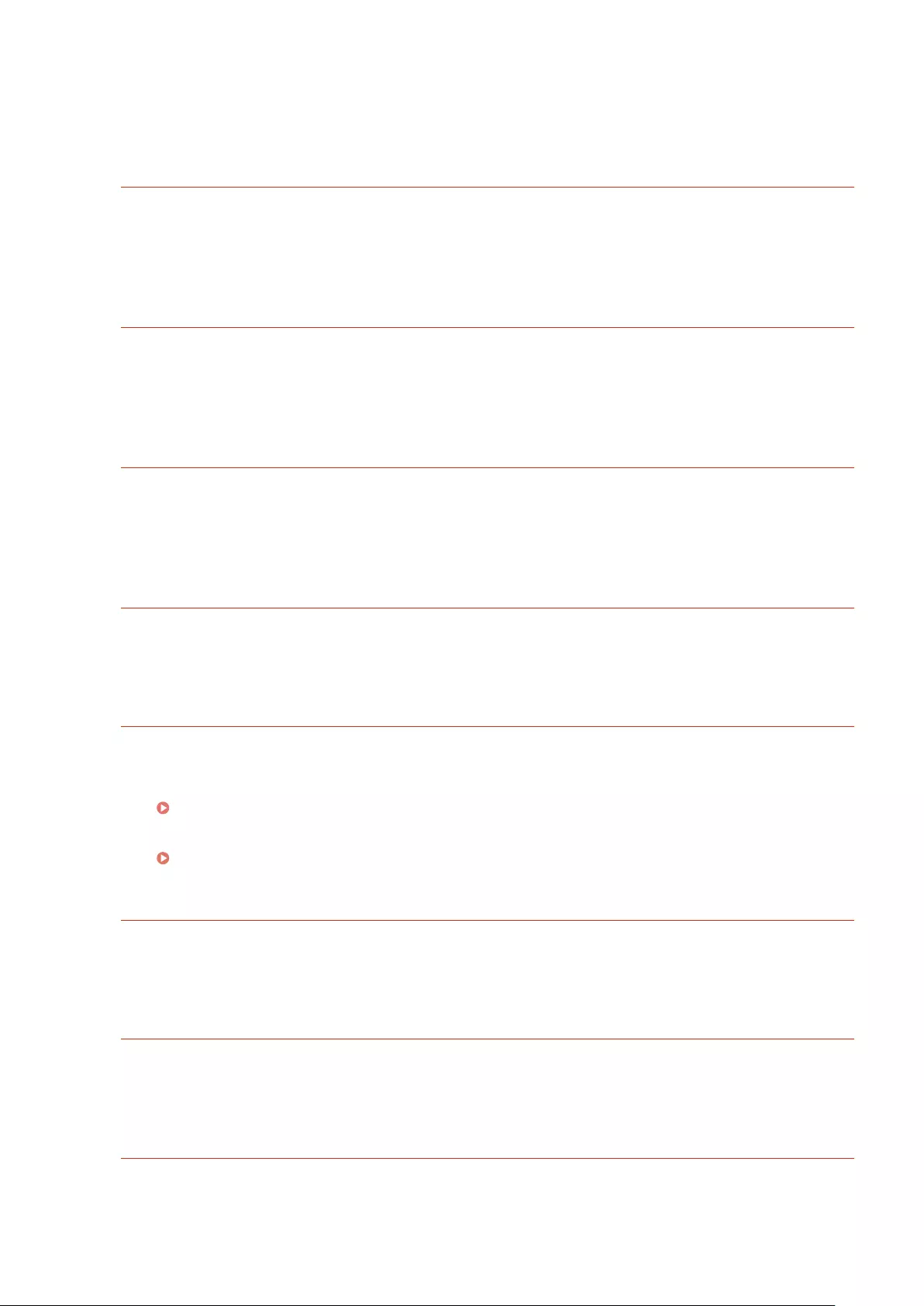
●Check whether the server is operating normally. Communication with the server is blocked due to rewall
settings.
●Congure the rewall settings to allow communication.
Universal Print: Srvr. authentication error
An error has occurred during server authentication.
●Restart the machine. If the message still appears after restarting the machine, make a note of the
message and contact your dealer or service representative.
Universal Print: Certicate expired.
The expiration date of the certicate has expired.
●Delete this machine from Azure Active Directory and the computer, re-register the machine, and then
update the certicate.
Universal Print: Internal error
The printer stopped operating normally due to an unknown problem.
●Restart the machine. If the message still appears after restarting the machine, make a note of the
message and contact your dealer or service representative.
Universal Print: Printer not registered
This machine was deleted from Azure Active Directory and could not be communicated with.
●Re-register this machine in Azure Active Directory.
Chk. wired LAN adapter connected to USB port.
Multiple USB-LAN adapters are connected, or the USB-LAN adapter is not connected/recognized.
●Check the connection of the USB-LAN adapter.
Connecting to a Wired LAN for the Sub Line(P. 12)
●If you reconnected the USB-LAN adapter, restart the machine.
Front Side(P. 52)
XPS Print Range Error
There are no pages that can be processed in the specied range for printing.
●Specify a correct page range.
XPS Image Data Error
Failed to extend the image data.
●Replace the image data in the XPS le and try printing again.
XPS Spool Memory Full
There is insucient memory to process the XPS data.
Troubleshooting
463
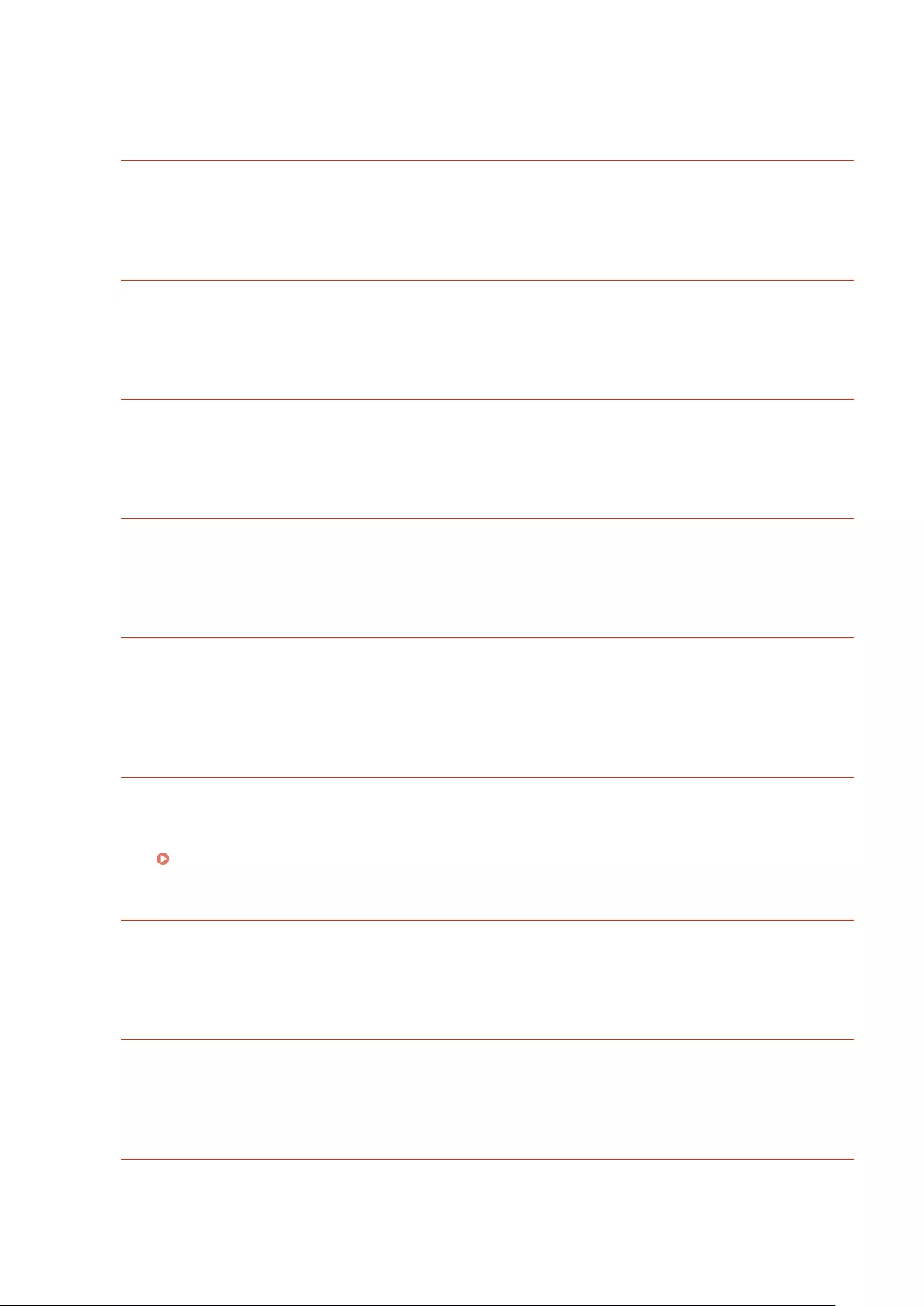
●Restart the machine and try printing again. If you still cannot print, divide the pages into multiple les and
print them separately.
XPS Data Error
An invalid command is specied due to corrupt data, etc. and processing cannot continue.
●Perform printing again using XPS data in a format supported by the machine.
XPS Unsupport Image Err
An unsupported data format is included.
●Convert the data to the TIFF or JPEG format and try printing again.
XPS Font Error
Failed to analyze the font data.
●Replace the font data in the XPS le and try printing again.
XPS Page Data Error
Cannot generate pages because the descriptions are incorrect.
●Perform printing again using XPS data in a format supported by the machine.
XPS Memory Full
There is insucient memory to process the XPS data.
●Select <Skip Error>, and continue printing. However, pages that include the data that caused the error may
not be printed correctly.
Cannot nd the access point.
The access point could not be found.
●Check the wireless LAN settings.
Check the settings and information of the wireless LAN(P. 14)
Could not delete authentication information because an error occurred.
The authentication information could not be deleted because an unknown error occurred.
●Contact your dealer or service representative.
Could not set authentication information because an error occurred.
The authentication information could not be set because an unspecied error occurred.
●Contact your dealer or service representative.
An error occurred. Contact the system manager.
The selected user has already been deleted.
●Log in as the Administrator and register the button again.
Troubleshooting
464
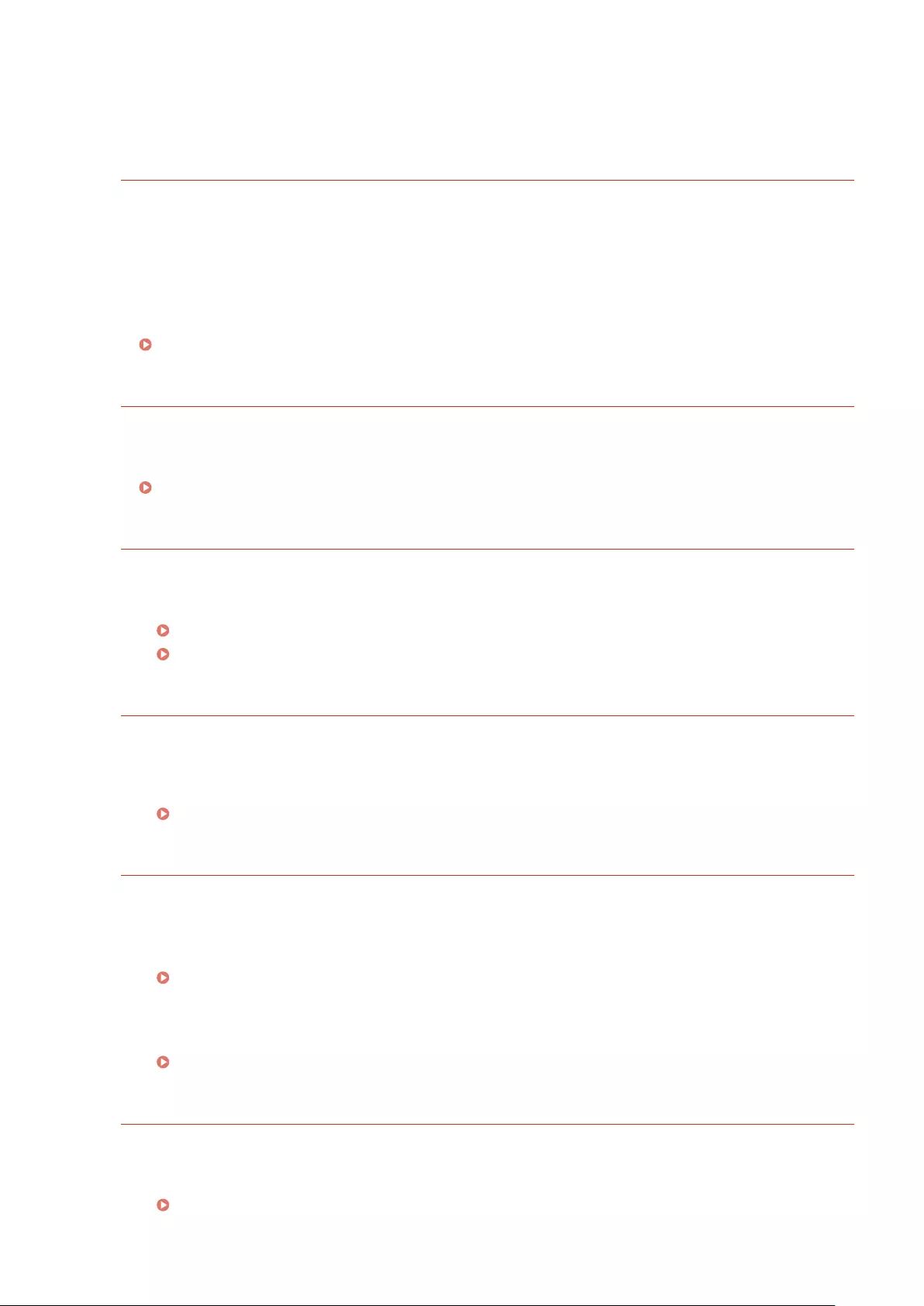
An unexpected system error occurred.
●Check the operations and log in again. If you still cannot log in, consult your system administrator.
Prepare a new waste toner container. (Replacement not yet needed.)
The waste toner container is almost full.
●You can continue printing for a while, but you should have a new one available so that you can make
replacement as soon as it is needed. If you decide to replace the waste toner container at the time when
this message is displayed, press the icon at the bottom right of the screen to display a motion video to
give the instructions for waste toner container replacement. Follow these instructions to replace the waste
toner container.
Procedure for Replacing the Waste Toner Container(P. 418)
Replace the waste toner container.
The waste toner container is full, so printing is not possible any longer.
●Follow the instructions on the screen to replace the waste toner container.
Procedure for Replacing the Waste Toner Container(P. 418)
An error occurred during verication.
The certicate is invalid.
●Register the correct certicate and specify the settings again.
Conguring the Key and Certicate for TLS(P. 225)
Registering a Key and Certicate for Network Communication(P. 234)
This CRL is invalid.
The certicate revocation list (CRL) may be corrupt, or a signing algorithm not supported by the machine
may be used.
●Register the correct certicate revocation list (CRL).
Registering a Certicate Revocation List (CRL)(P. 237)
This CRL has expired.
The start date for the certicate revocation list (CRL) may be set to a date in the future.
●Check the start date of the certicate registered in the machine. If the start date is set to a date in the
future, use the certicate on a day after that date.
Registering a Certicate Revocation List (CRL)(P. 237)
The date and time set on the machine may be incorrect.
●Check the date and time setting of the machine.
Setting the Date/Time(P. 7)
Cannot register because the algorithm of this key is not supported.
You tried to register the key and certicate le of an unsupported encryption algorithm.
●Register the key and certicate le of a supported encryption algorithm.
Registering a Key and Certicate(P. 234)
Troubleshooting
465
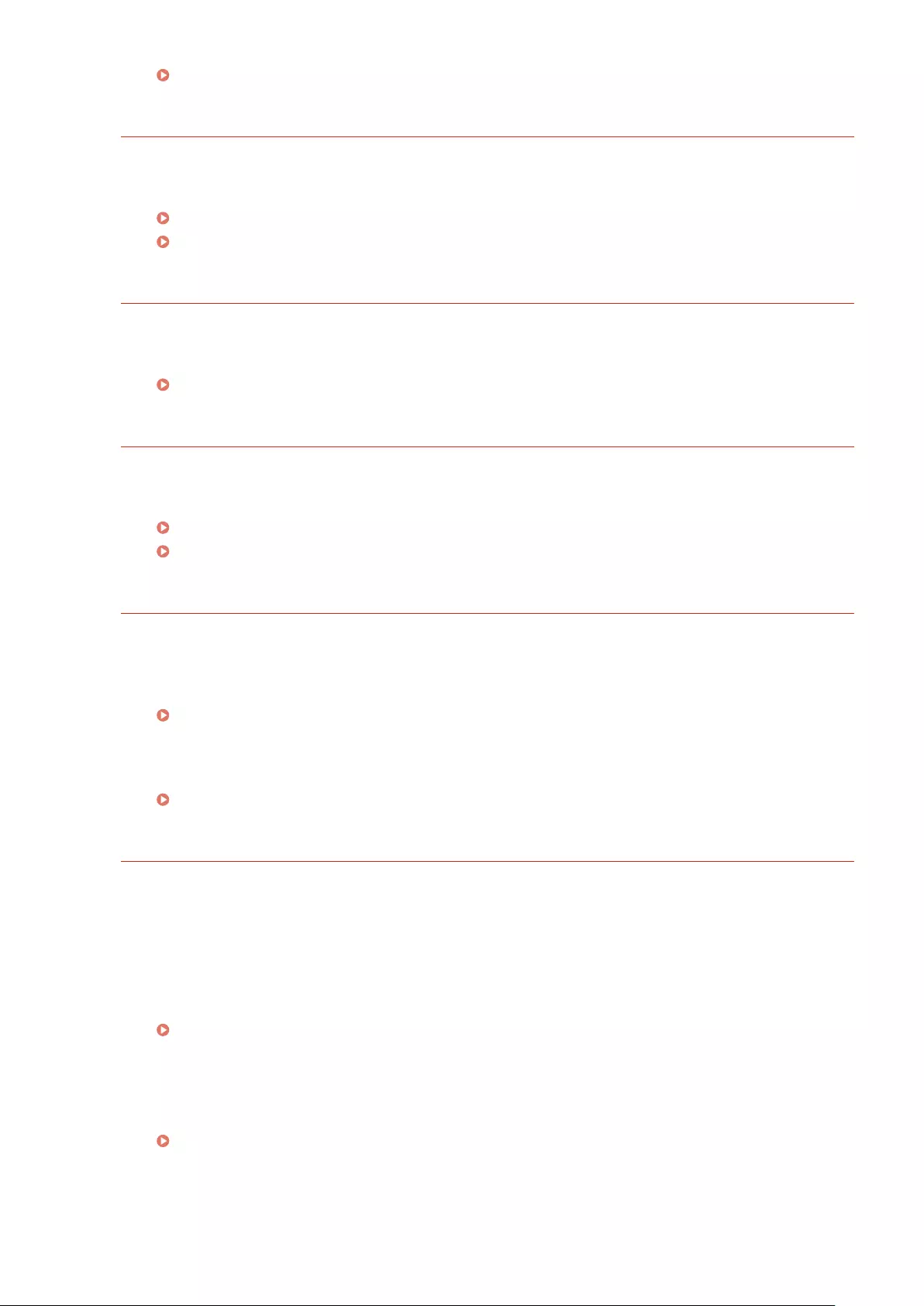
System Specications(P. 527)
Cannot set this key as the default key because it is corrupted or invalid.
The key specied for the machine cannot be set because it is corrupted.
●Register the key again.
Generating the Key and Certicate for Network Communication(P. 229)
Registering a Key and Certicate(P. 234)
This certicate has been revoked.
The certicate is included in the certicate revocation list (CRL).
●Register a new certicate.
Registering a Key and Certicate for Network Communication(P. 234)
This certicate is invalid.
The certicate is invalid.
●Register the correct certicate and specify the settings again.
Conguring the Key and Certicate for TLS(P. 225)
Registering a Key and Certicate for Network Communication(P. 234)
This certicate has expired.
The certicate may have expired.
●Check the expiration date of the certicate registered in the machine. If the certicate has expired, register
a valid certicate.
Registering a Key and Certicate for Network Communication(P. 234)
The date and time set on the machine may be incorrect.
●Check the date and time setting of the machine.
Setting the Date/Time(P. 7)
The appropriate paper size, A4, is not available.
Paper of the optimal size selected with Automatic Paper Selection has not been loaded.
●Load paper of the displayed size.
<Paper Source Auto Selection> is set to <Off>.
●Specify the paper source manually.
●Set a paper source loaded with the optimal paper size to <On> in <Paper Source Auto Selection>.
<Paper Source Auto Selection>(P. 388)
Paper of a type that cannot be selected with Automatic Paper Selection is loaded.
●Specify the paper source manually.
●If you are copying, select the <Consider Paper Type> check box in <Paper Source Auto Selection>.
<Paper Source Auto Selection>(P. 388)
Troubleshooting
466
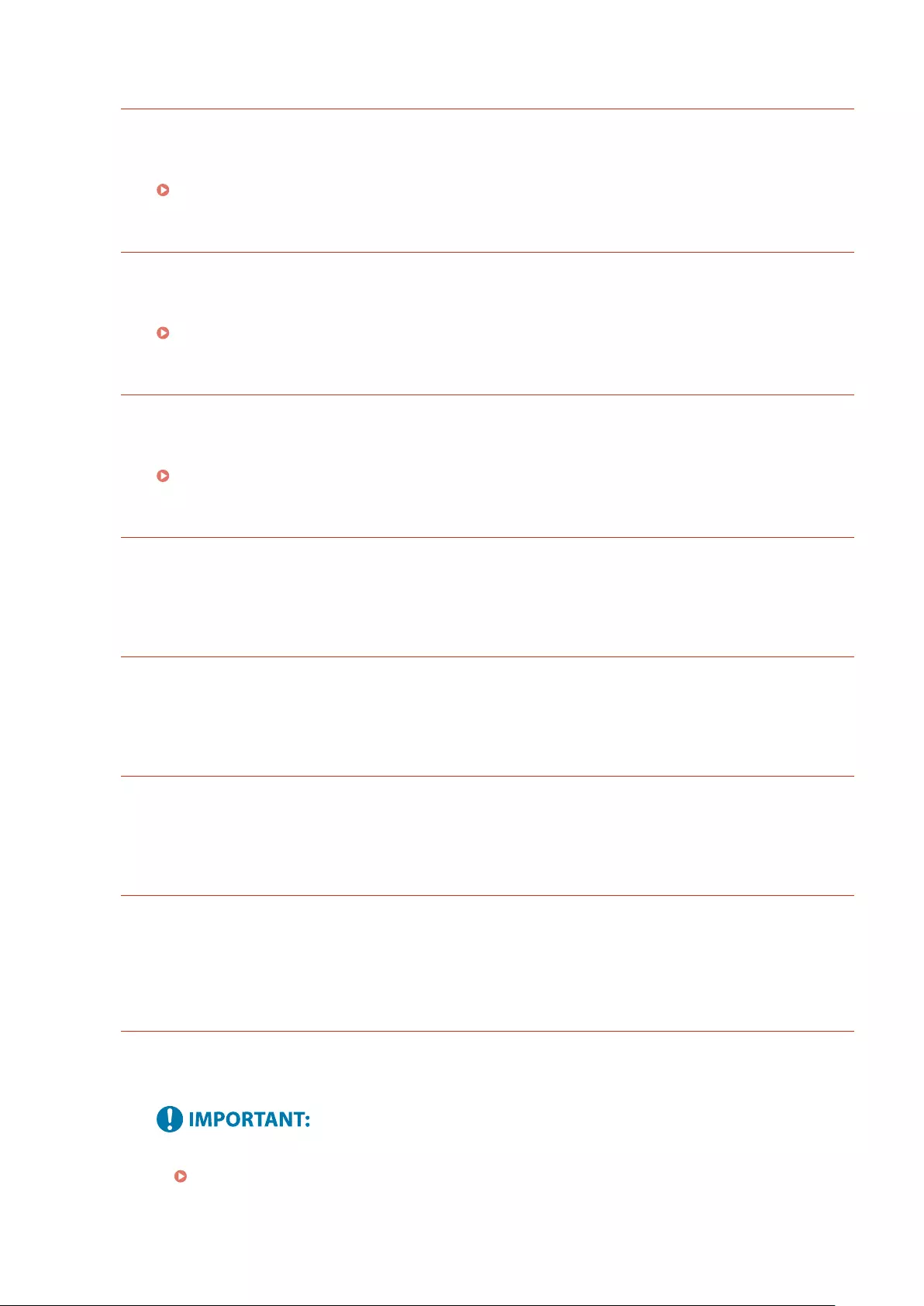
Subnet Mask Conict
The network addresses of the main line and sub line conict.
●Check the IP address and subnet mask settings of the main line and sub line.
Setting an IP Address(P. 22)
The default key is not set.
The key and certicate (TLS server certicate) are not registered.
●To use TLS encrypted communication, rst register the key to be used.
Conguring the Key and Certicate for TLS(P. 225)
An unusable wired LAN adapter was connected.
A USB-LAN adapter that cannot be used with the machine is connected.
●For information on the USB-LAN adapters that can be used, contact your dealer or service representative.
Connecting to a Wired LAN for the Sub Line(P. 12)
Could not verify the certicate.
The CA certicate of a certicate authority could not be conrmed.
●Register a CA certicate issued by a certicate authority.
Cannot change the settings because the selected key is being used.
The key and certicate you are trying to delete are being used in TLS encrypted communications.
●Set all TLS settings to <Off> to stop TLS encrypted communication.
Session timed out. Wait a moment, then try to access the database again.
The session timed out because the specied length of time elapsed.
●Try accessing again after waiting a while. If the session continues to time out, restart the machine.
Direct Connection ended due to an error.
Failed to connect to the mobile device, or no data was sent or received between the machine and the
connected mobile device for a certain period of time.
●Check the connection between the machine and the mobile device.
Cannot print because a non-Canon or counterfeit toner cartridge may be in use.
A toner cartridge for which the print quality cannot be guaranteed may be installed.
●It is recommended that you replace the toner cartridge.
●Printing cannot continue while this message is displayed.
<Canon Genuine Mode>(P. 400)
Troubleshooting
467
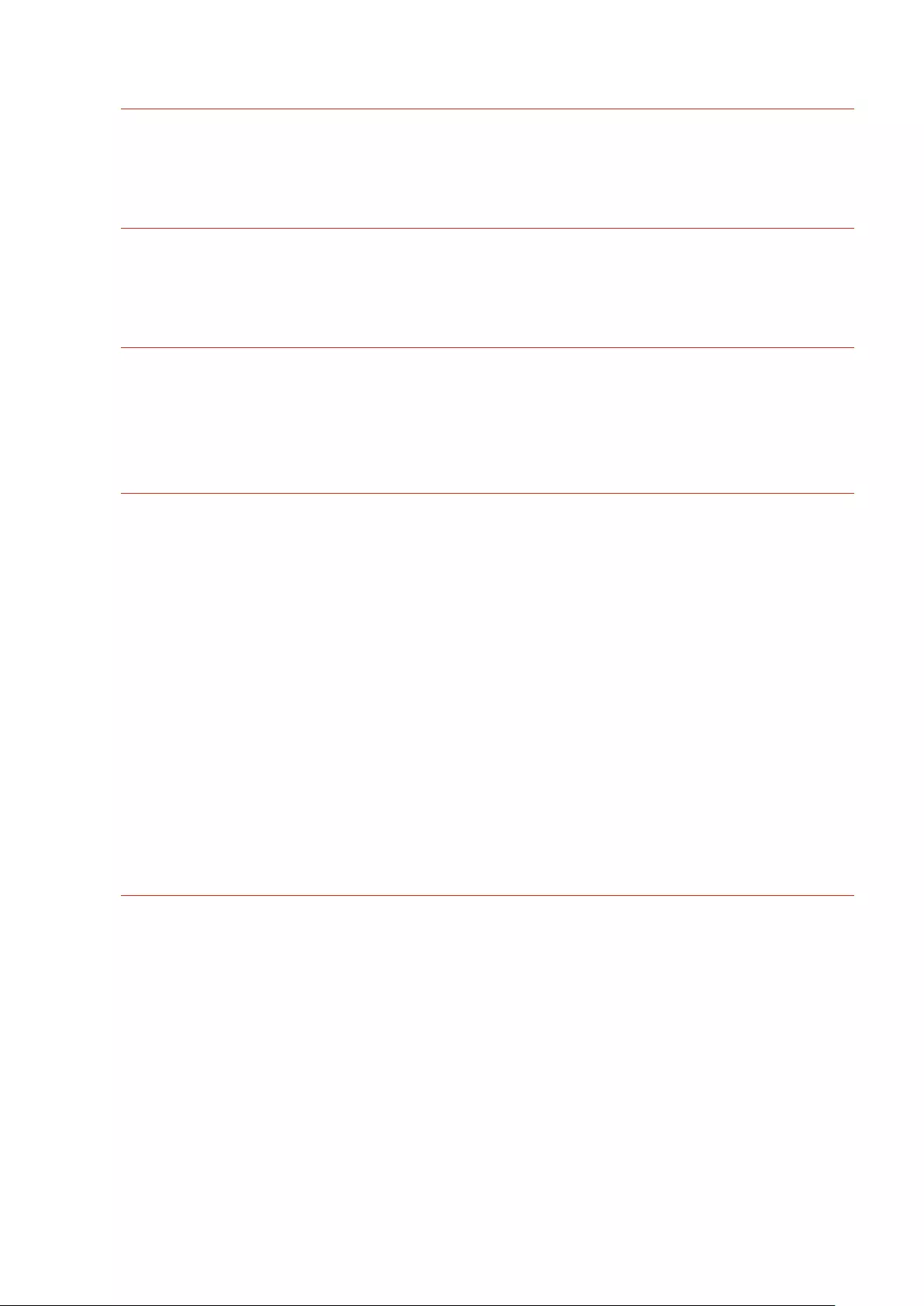
Could not register because the number of registered users has reached the limit.
Cannot register the user because the number of users has exceeded the upper limit.
●Delete any unnecessary users.
Insert the toner cartridge in the correct color slot.
The color of the inserted toner cartridge may be incorrect.
●Make sure to check the status of the inserted toner cartridge.
The entered PIN is incorrect.
An incorrect PIN was entered.
●Enter the PIN again.
●If you do not know the correct PIN, contact the administrator.
The authentication server is not running. Contact the system manager.
The LAN cable is disconnected.
●Connect the LAN cable.
The Active Directory server is not running.
●Start the Active Directory server.
The KDC service of Active Directory is stopped.
●Follow the procedure below to check the status of the service.
1 Start the "Service" management tool of Active Directory.
2 Check whether the Active Directory server is operating normally.
Communication with the Active Directory * server is blocked by the rewall.
●Stop blocking the default port 88.
* If Active Directory is set as the login destination, communication is normally performed with the UDP protocol using port 88, but
the data may be processed with the TCP protocol if it exceeds a certain size.
Cannot nd the authentication server. Contact the system manager.
The LAN cable is disconnected.
●Connect the LAN cable.
The primary/secondary DNS server settings of the machine are incorrect or not set.
●Check and adjust the DNS server settings of the machine.
The DNS server specied in the machine is not running or its service is stopped.
●Follow the procedure below to check the status and settings of the DNS server.
1 Check whether the DNS server specied in the machine is running.
2 Start the "Service" management tool of the DNS server.
3 Check the status in <DNS Server>, and if <Enable> is not displayed, right-click and select <Enable>.
Check whether the host record exists in the DNS server.
●Check whether a host record exists in the DNS server, and whether the forwarder settings are correct.
Troubleshooting
468
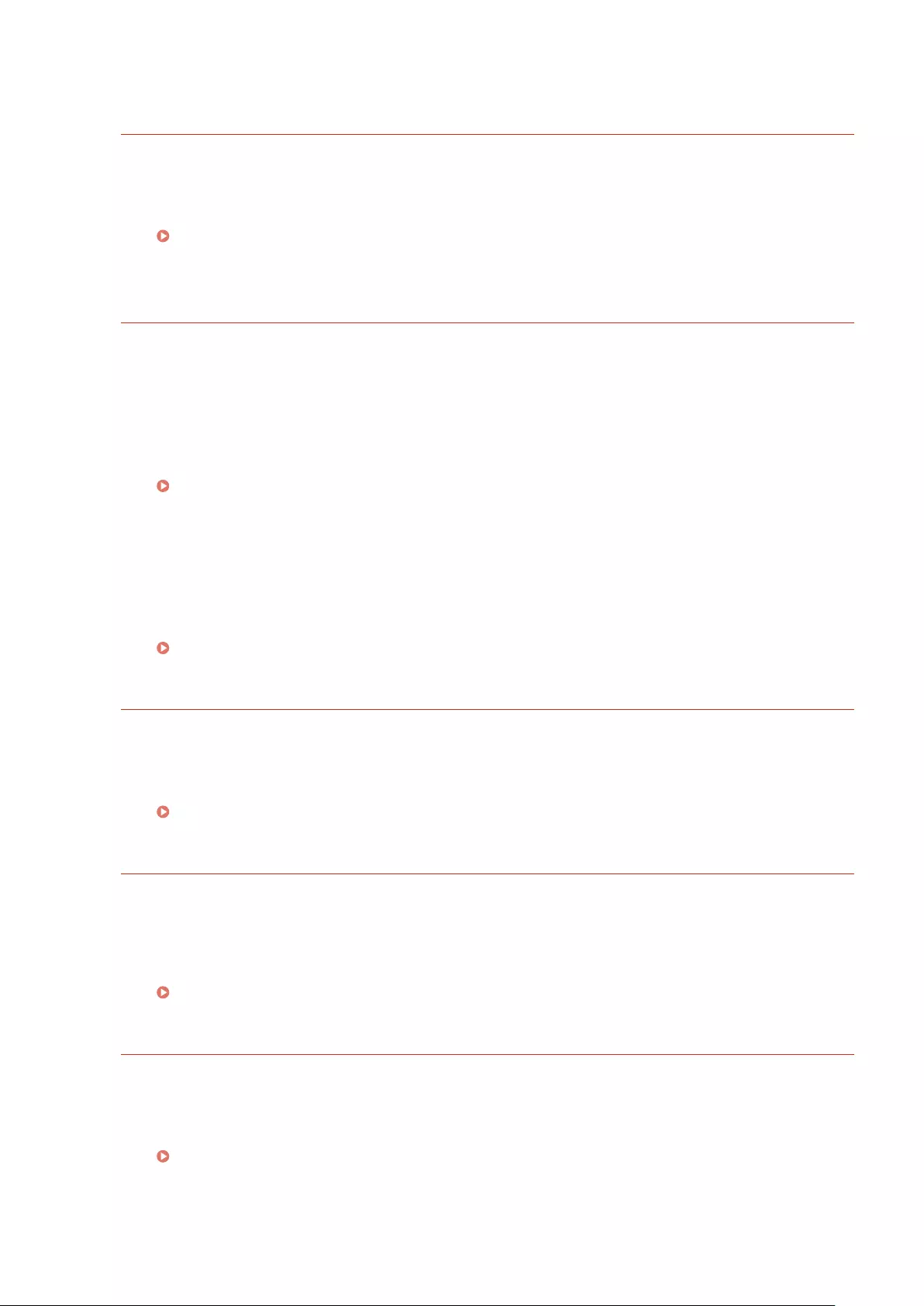
Cannot log in because anonymous access to the authentication server is not allowed.
Contact the system manager.
Anonymous access is not allowed on the LDAP server.
●On the information input screen of the LDAP server, select <Use authentication information>, and then
specify the user name and password according to what is registered in the LDAP server.
Registering Server Information(P. 190)
The account information necessary to log in to the authentication server is invalid.
Contact the system manager.
The user name or password is not set correctly.
●Conrm the authentication user ID and password, and whether the user has administrator privileges.
The attributes specied in the server settings are not set correctly.
●Conrm that the attributes are correct. Also, make sure that the elds (attribute names) do not contain
invalid values.
Registering Server Information(P. 190)
The administrator account information specied in the server settings is not set correctly. Alternatively,
the user could not log in as an administrator.
●Specify the correct administrator account information.
The information for the server settings is insucient.
●Conrm that the attributes necessary for logging in are set correctly.
Registering Server Information(P. 190)
IP address conict detected.
The IPv4 address set for the machine already exists in the same network as the machine.
●Change the IP address of the machine in <IP Address> in <IPv4 Settings> so that it does not conict with
the IP address of another device.
Setting an IPv4 Address(P. 23)
An IP address conict was detected on the network. (Main Line)
The IPv4 address set for the main line of the machine already exists on the same network as the
machine.
●Change the IP address of the main line of the machine so that it does not conict with the IP address of
another device.
Setting an IPv4 Address(P. 23)
An IP address conict was detected on the network. (Sub Line)
The IPv4 address set for the sub line of the machine already exists on the same network as the machine.
●Change the IP address of the sub line of the machine so that it does not conict with the IP address of
another device.
Setting the IPv4 Address of the Sub Line(P. 27)
Troubleshooting
469
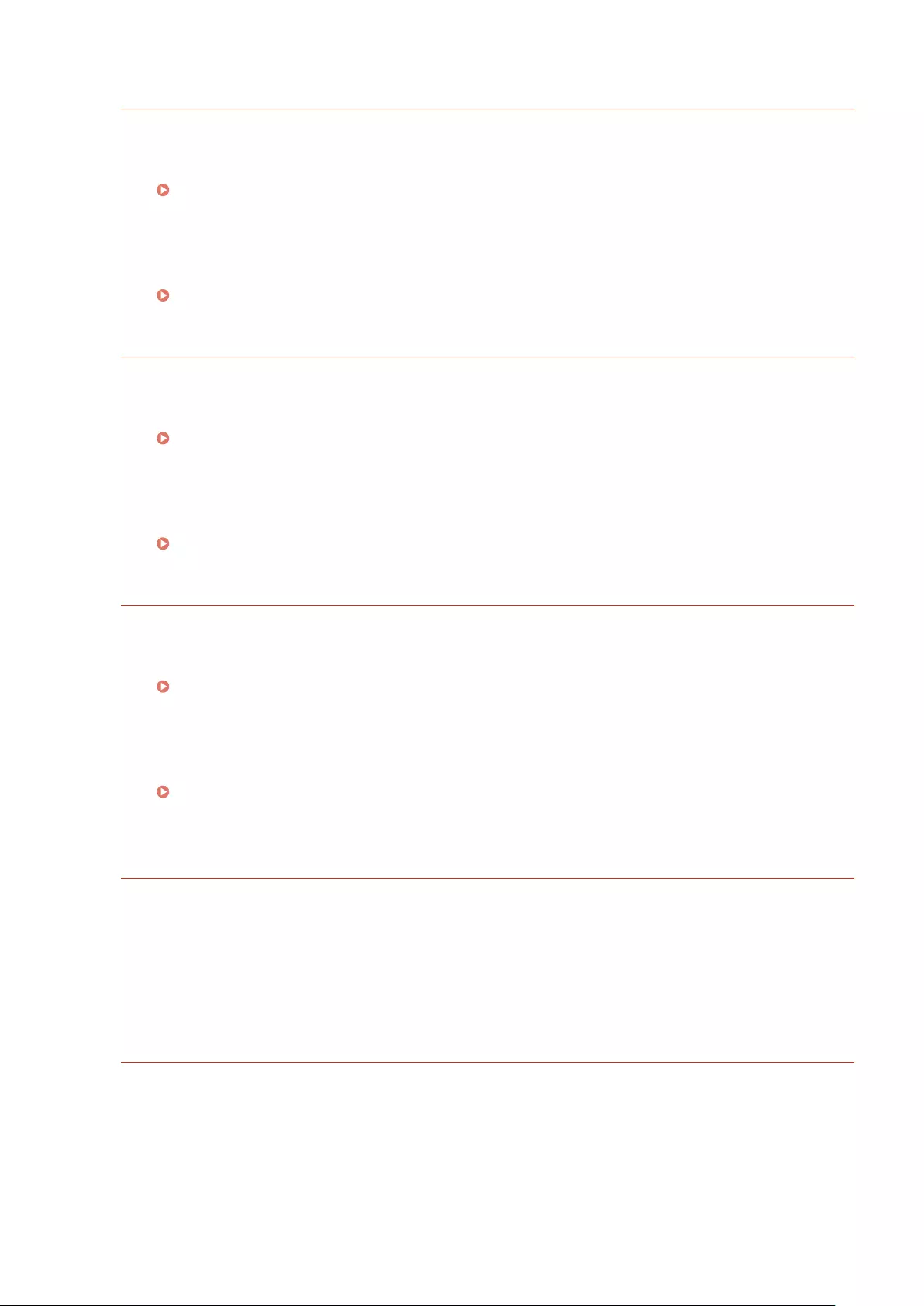
Check the network connection.
The cable is not connected to the machine correctly.
●Check whether the LAN cable is connected correctly. If you had to connect it again, restart the machine.
Connecting to a Wired LAN(P. 12)
The machine is not connected to the network.
●If you want to use the machine without connecting to a network, set <Conrm Network Connection> to
<Off>.
<Conrm Network Connection>(P. 365)
Check the network connection.(Main Line)
The machine and the LAN cable of the main line are not connected correctly.
●Check whether the LAN cable is connected correctly. If you had to connect it again, restart the machine.
Connecting to a Wired LAN(P. 12)
The machine is not connected to the network.
●If you want to use the machine without connecting to a network, set <Conrm Network Connection> to
<Off>.
<Conrm Network Connection>(P. 365)
Check the network connection. (Sub Line)
The machine and the LAN cable of the sub line are not connected correctly.
●Check whether the LAN cable is connected correctly. If you had to connect it again, restart the machine.
Front Side(P. 52)
The machine is not connected to the network.
●If you want to use the machine without connecting to a network, set <Conrm Network Connection> to
<Off>.
<Conrm Network Connection>(P. 365)
Cannot log in because an authentication error occurred in Department ID
Management. Contact the system manager.
When using User Authentication, Department ID Management is enabled but Department IDs have not
been assigned to users.
●If you are a general user, ask your administrator to assign you a Department ID.
●If you are an administrator user, ask the Department ID Management administrator to assign you a
Department ID. If no administrator users can log in, contact your dealer or service representative.
PDL Invalid DLG Input
The printer stopped operating normally due to an unknown problem.
●Restart the machine. If the message is still displayed after restarting the machine, make a note of the
message and contact your dealer or service representative.
Troubleshooting
470
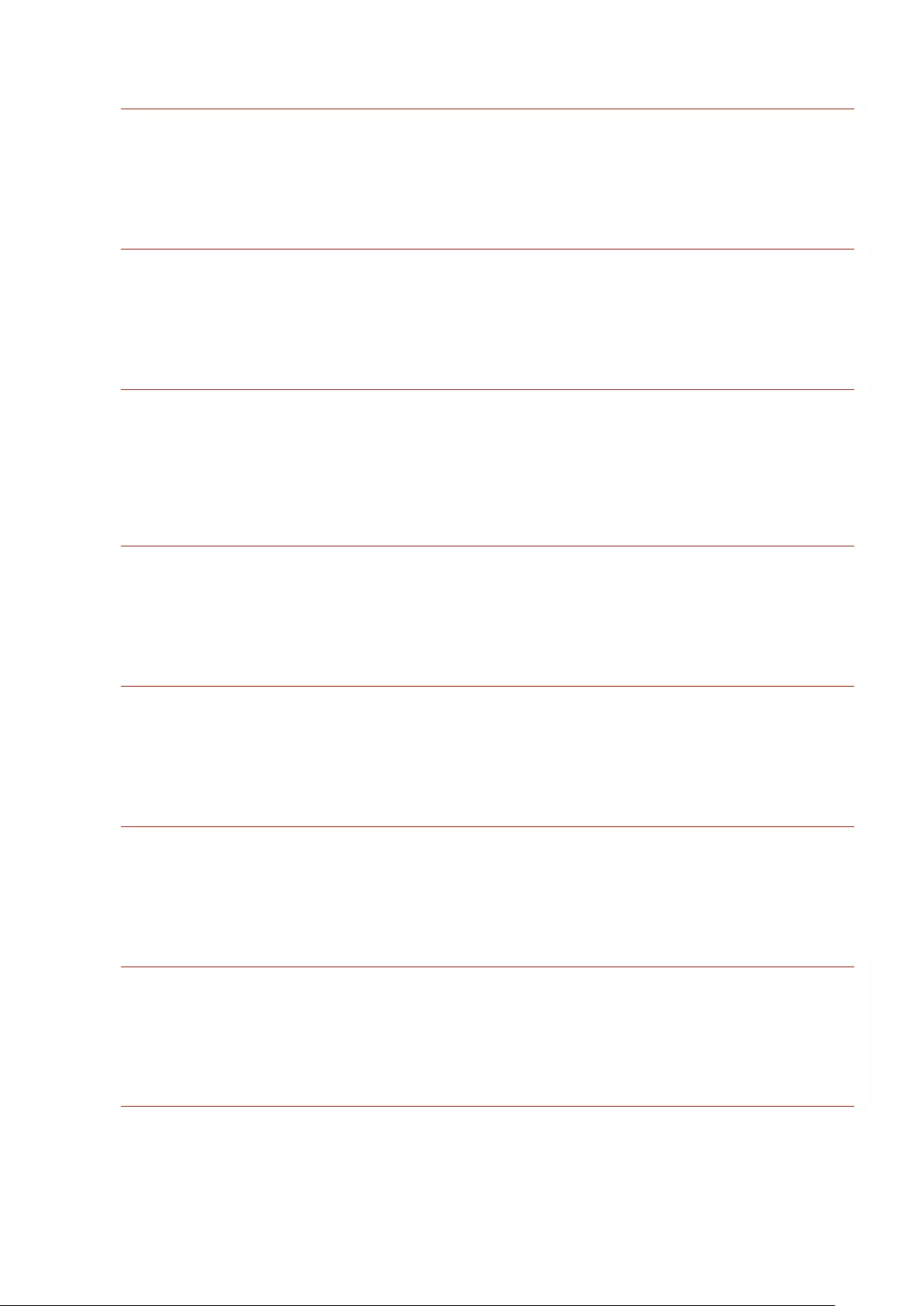
PDL DLG Rendering Error
The printer stopped operating normally due to an unknown problem.
●Restart the machine. If the message is still displayed after restarting the machine, make a note of the
message and contact your dealer or service representative.
PDL DLG Unknown Error
The printer stopped operating normally due to an unknown problem.
●Restart the machine. If the message is still displayed after restarting the machine, make a note of the
message and contact your dealer or service representative.
PDL DLG Memory Full
The work memory was insucient when the system was processing data (in particular, graphic
processing and text processing).
●Select <Skip Error>, and continue printing. However, pages that include the data that caused the error may
not be printed correctly.
PDL DLG Mem. Alloc. Err
The printer stopped operating normally due to an unknown problem.
●Restart the machine. If the message is still displayed after restarting the machine, make a note of the
message and contact your dealer or service representative.
PDL GL Orig. Pt Unknown
The printer stopped operating normally due to an unknown problem.
●Restart the machine. If the message is still displayed after restarting the machine, make a note of the
message and contact your dealer or service representative.
PDL GL Coord.Result
The printer stopped operating normally due to an unknown problem.
●Restart the machine. If the message is still displayed after restarting the machine, make a note of the
message and contact your dealer or service representative.
PDL Invalid GL Input
The printer stopped operating normally due to an unknown problem.
●Restart the machine. If the message is still displayed after restarting the machine, make a note of the
message and contact your dealer or service representative.
PDL GL Range Check
The printer stopped operating normally due to an unknown problem.
●Restart the machine. If the message is still displayed after restarting the machine, make a note of the
message and contact your dealer or service representative.
Troubleshooting
471
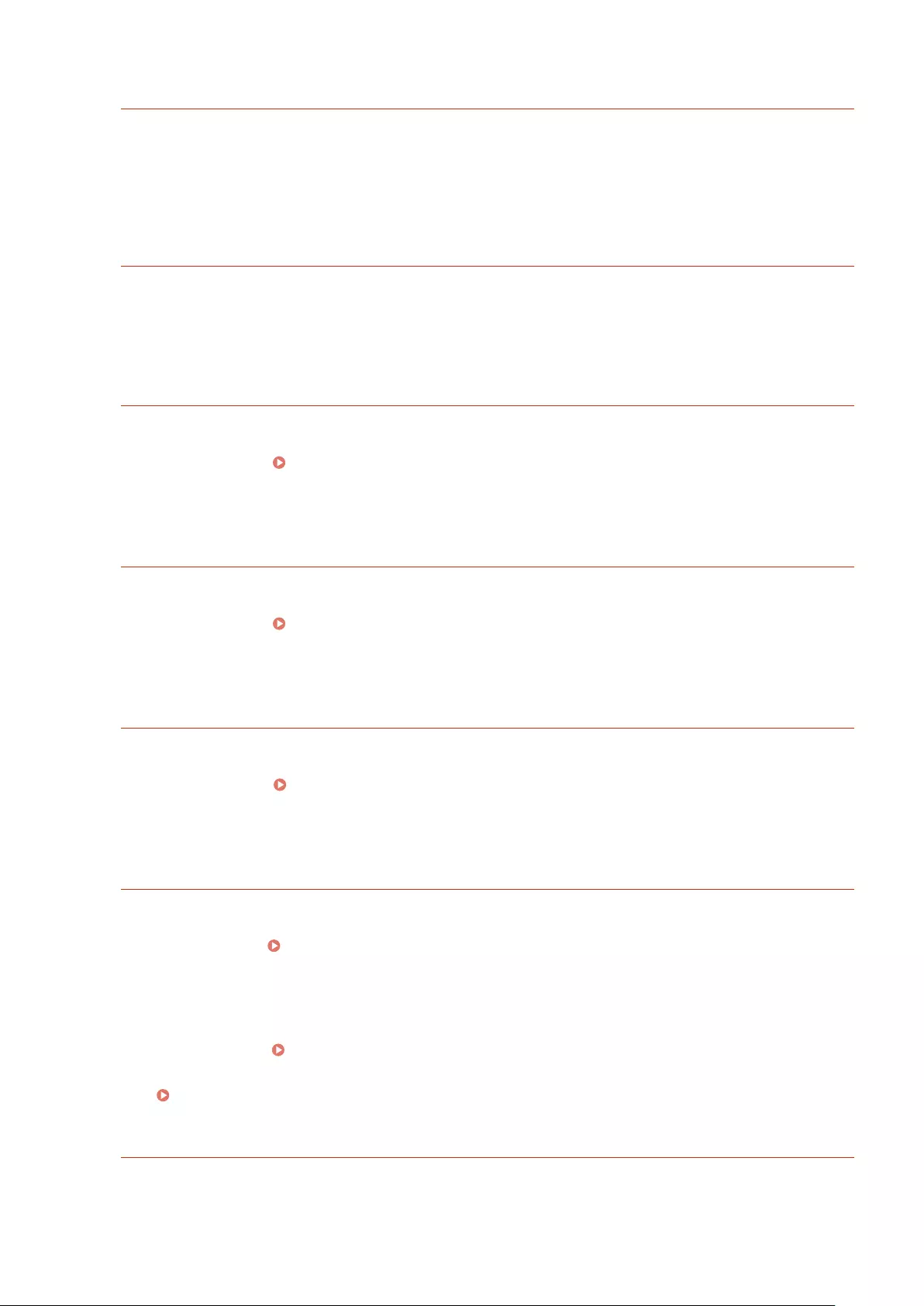
PDL GL Memory Full
The work memory was insucient when the system was processing data (in particular, graphic
processing and text processing).
●Select <Skip Error>, and continue printing. However, pages that include the data that caused the error may
not be printed correctly.
PDL GL Mem. Alloc. Err
The printer stopped operating normally due to an unknown problem.
●Restart the machine. If the message is still displayed after restarting the machine, make a note of the
message and contact your dealer or service representative.
PDL IMG Refer. Data Err
The TIFF or JPEG data includes data that cannot be processed with the machine.
●Cancel printing ( Canceling Printing(P. 114) ), initialize the printer to increase the free memory, and
then try printing again. However, note that initializing the printer will erase all the data in the memory of
the machine. For more details, see Setting the Machine (PS/PCL/UFR II Printer) via the online manual site.
PDL IMG Initial. Err
The memory for printing the TIFF or JPEG data was insucient.
●Cancel printing ( Canceling Printing(P. 114) ), initialize the printer to increase the free memory, and
then try printing again. However, note that initializing the printer will erase all the data in the memory of
the machine. For more details, see Setting the Machine (PS/PCL/UFR II Printer) via the online manual site.
PDL IMG Process. Error
An unknown problem occurred while processing the TIFF or JPEG data.
●Cancel printing ( Canceling Printing(P. 114) ), initialize the printer, and try printing again. However,
note that initializing the printer will erase all the data in the memory of the machine. For more details, see
Setting the Machine (PS/PCL/UFR II Printer) via the online manual site.
PDL IMG Invalid Data
The TIFF or JPEG data includes data that cannot be processed with the machine.
●Cancel printing ( Canceling Printing(P. 114) ), and check the TIFF or JPEG data.
●Select <Skip Error>, and continue printing. However, the data that caused the error will not be printed.
Data that cannot be processed by the machine because the machine has the same IP address as another
device, etc. was sent.
●Cancel printing ( Canceling Printing(P. 114) ), check the IP address in <TCP/IP Settings>, and change
the IP address if necessary.
Setting an IP Address(P. 22)
PDL IMG Work Memory Full
The memory for processing the TIFF or JPEG data was insucient.
Troubleshooting
472
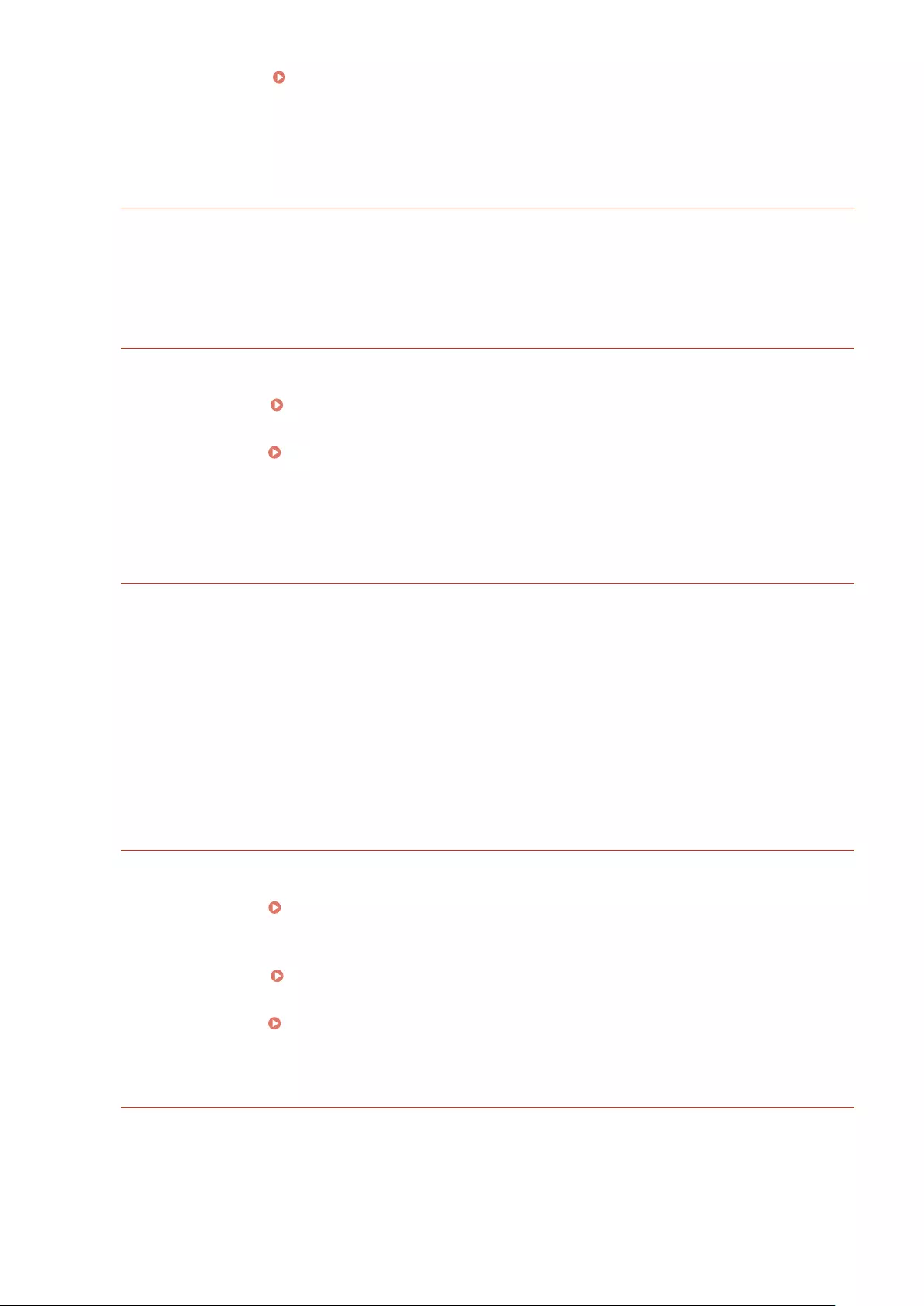
●Cancel printing ( Canceling Printing(P. 114) ), initialize the printer to increase the free memory, and
then try printing again. However, note that initializing the printer will erase all the data in the memory of
the machine. For more details, see Setting the Machine (PS/PCL/UFR II Printer) via the online manual site.
●Select <Skip Error>, and continue printing. However, the data that caused the error will not be printed.
PDL nn Rendering Error (nn is the module name)
The printer stopped operating normally due to an unknown problem.
●Restart the machine. If the message is still displayed after restarting the machine, make a note of the
message and contact your dealer or service representative.
PDL PDF Error
PDF data that cannot be processed with the machine was sent.
●Cancel printing ( Canceling Printing(P. 114) ), optimize the PDF using Adobe Acrobat, and try printing
again.
●Cancel printing ( Canceling Printing(P. 114) ), open the PDF le in an application, and try printing again
using the printer driver.
●If the above-mentioned remedies do not solve the problem, make a note of the message and contact your
dealer or service representative.
PDL PDF Data Decode Err
The password for printing the PDF le is incorrect.
●Enter the correct password, and try printing again.
Printing is not allowed in the security settings of the PDF le.
●Change the PDF le to allow printing in an application for editing PDF les.
If the PDF le is linked with a policy server, the policy server cannot be accessed.
●Check whether the policy server is turned on.
●Check whether the machine, policy server, and network are operating normally.
PDL PDF Memory Full
There is insucient memory to process the PDF data.
●Cancel printing ( Canceling Printing(P. 114) ), optimize the PDF by adjusting settings such as the image
resolution using Adobe Acrobat (to reduce the size of the data to print at one time), and perform printing
again.
●Cancel printing ( Canceling Printing(P. 114) ), divide the pages of the PDF data in Adobe Acrobat into
multiple les, and try printing again.
●Cancel printing ( Canceling Printing(P. 114) ), open the PDF le in an application, and try printing again
using the printer driver.
PDL RIP Process. Error
The printer stopped operating normally due to an unknown problem.
●Restart the machine. If the message is still displayed after restarting the machine, make a note of the
message and contact your dealer or service representative.
Troubleshooting
473
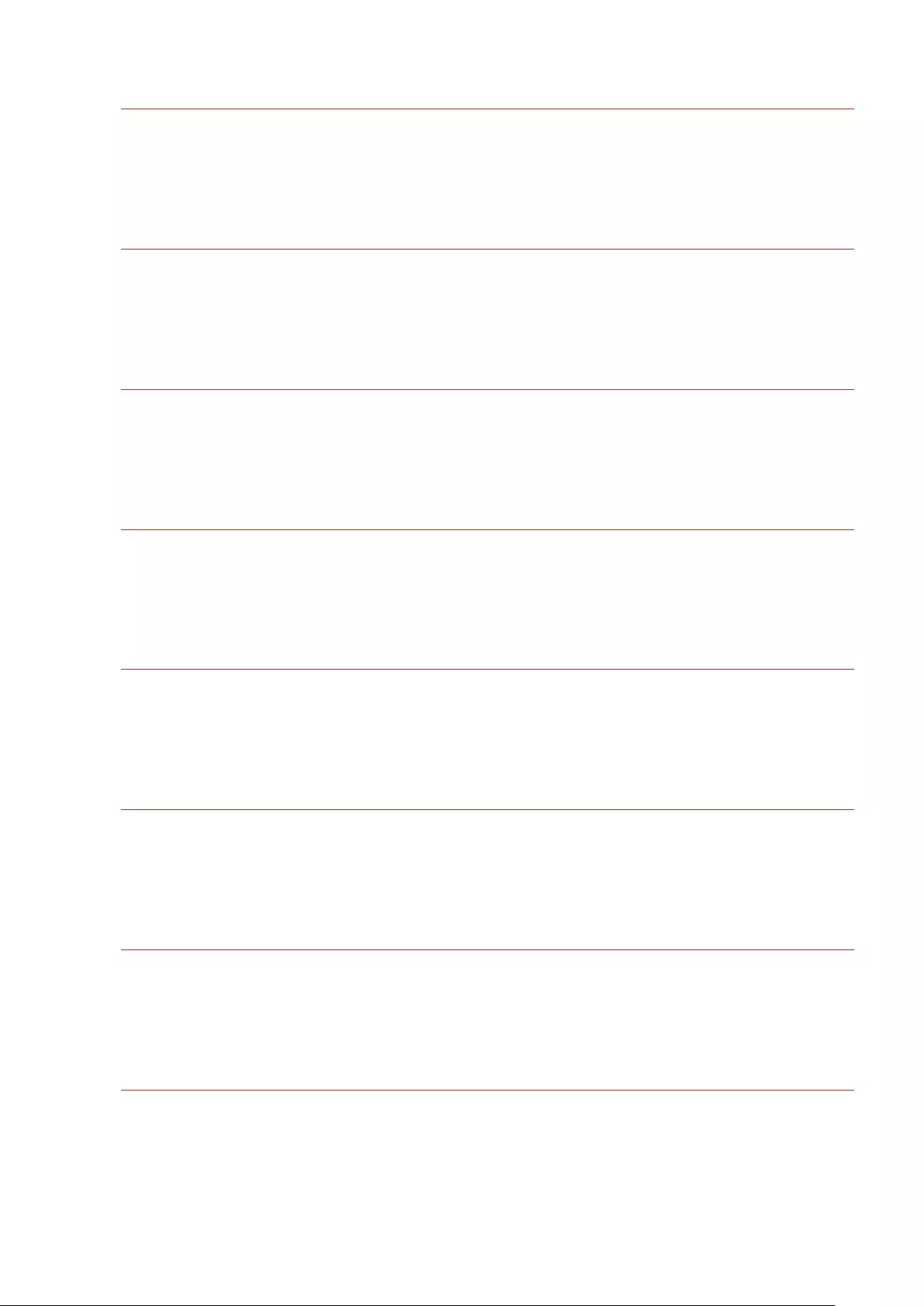
PDL XPS Error
An undened error occurred.
●Restart the machine and try again. If the message is still displayed, make a note of the message and
contact your dealer or service representative.
PDL XPS Initialize Error
An unknown error such as not being able to retrieve memory during initialization occurred.
●Restart the machine and try again. If the message is still displayed, make a note of the message and
contact your dealer or service representative.
PDL XPS Rendering Error
An error occurred in the rendering system.
●Restart the machine and try again. If the message is still displayed, make a note of the message and
contact your dealer or service representative.
PDL Image Comp. Error
The printer stopped operating normally due to an unknown problem.
●Restart the machine. If the message is still displayed after restarting the machine, make a note of the
message and contact your dealer or service representative.
PDL Rendering Timeout
The printer stopped operating normally due to an unknown problem.
●Restart the machine. If the message is still displayed after restarting the machine, make a note of the
message and contact your dealer or service representative.
PDL Data Transfer Error
The printer stopped operating normally due to an unknown problem.
●Restart the machine. If the message is still displayed after restarting the machine, make a note of the
message and contact your dealer or service representative.
PDL Reg. Access Error
The printer stopped operating normally due to an unknown problem.
●Restart the machine. If the message is still displayed after restarting the machine, make a note of the
message and contact your dealer or service representative.
The password does not meet the policy requirements. Change the password.
The entered password violates the password policy.
●Enter a password that complies with the password policy. If you do not know the password policy, consult
your system administrator.
Troubleshooting
474
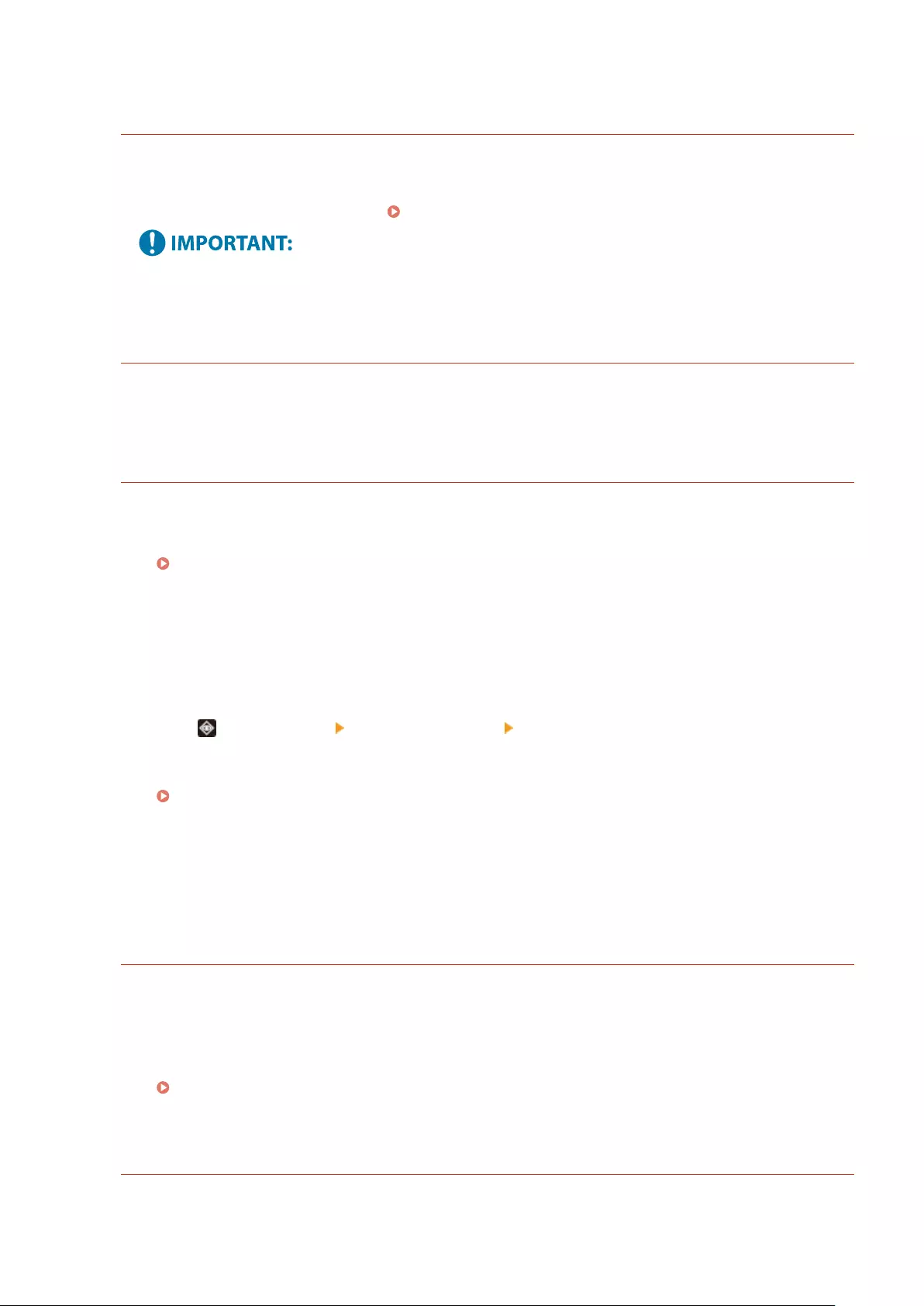
A toner cartridge that cannot be used with this device has been inserted, so printing is
currently unavailable.
A toner cartridge that can be used with the machine has not been loaded.
●Load the toner cartridge that can be used with the machine. For instructions on checking the model
number of the toner cartridge, see Replacement Parts(P. 423) .
●Printing cannot continue while this message is displayed.
Timer settings for this device and the authentication server may not be synchronized.
Contact the system manager.
The date and time settings of the machine and the authentication server are different.
●Synchronize the date and time settings of the machine and the authentication server.
No paper.
The paper in the paper source has run out.
●Load paper in the paper source displayed on the screen.
Loading Paper(P. 65)
The paper guides in the paper source are in the wrong position.
●Adjust the paper guides according to the edges of the paper. Depending on the cut edge of the paper,
multiple sheets of paper may be fed together when printing, which can cause paper jams. This can be
reduced by changing the orientation of the loaded paper.
The paper settings differ from the paper that is loaded.
●Press (Status Monitor) select <Device Status> <Paper Information> to check the paper setting. If
the paper settings are incorrect, match them with the paper that is loaded. The paper loaded in the paper
drawers and multi-purpose tray can be set in <Paper Settings> on the <Home> screen.
Specifying Paper Size and Type(P. 93)
The paper settings of the driver or application differ from the paper that is loaded.
●Check the paper settings on the [Printing Preferences] screen of the printer driver, and if the paper
settings are incorrect, match them with the paper that is loaded.
Login failed. Anonymous access to the authentication server is not allowed. Contact the
system manager.
Anonymous access is not allowed in the LDAP server.
●Select the check box in [Use authentication information] on the screen for entering information on the
LDAP server, and set the user name and password according to the information registered in the LDAP
server.
Registering Server Information(P. 190)
Login failed. The account information necessary to log in to the authentication server is
invalid. Contact the system manager.
The user name or password is not set correctly.
Troubleshooting
475
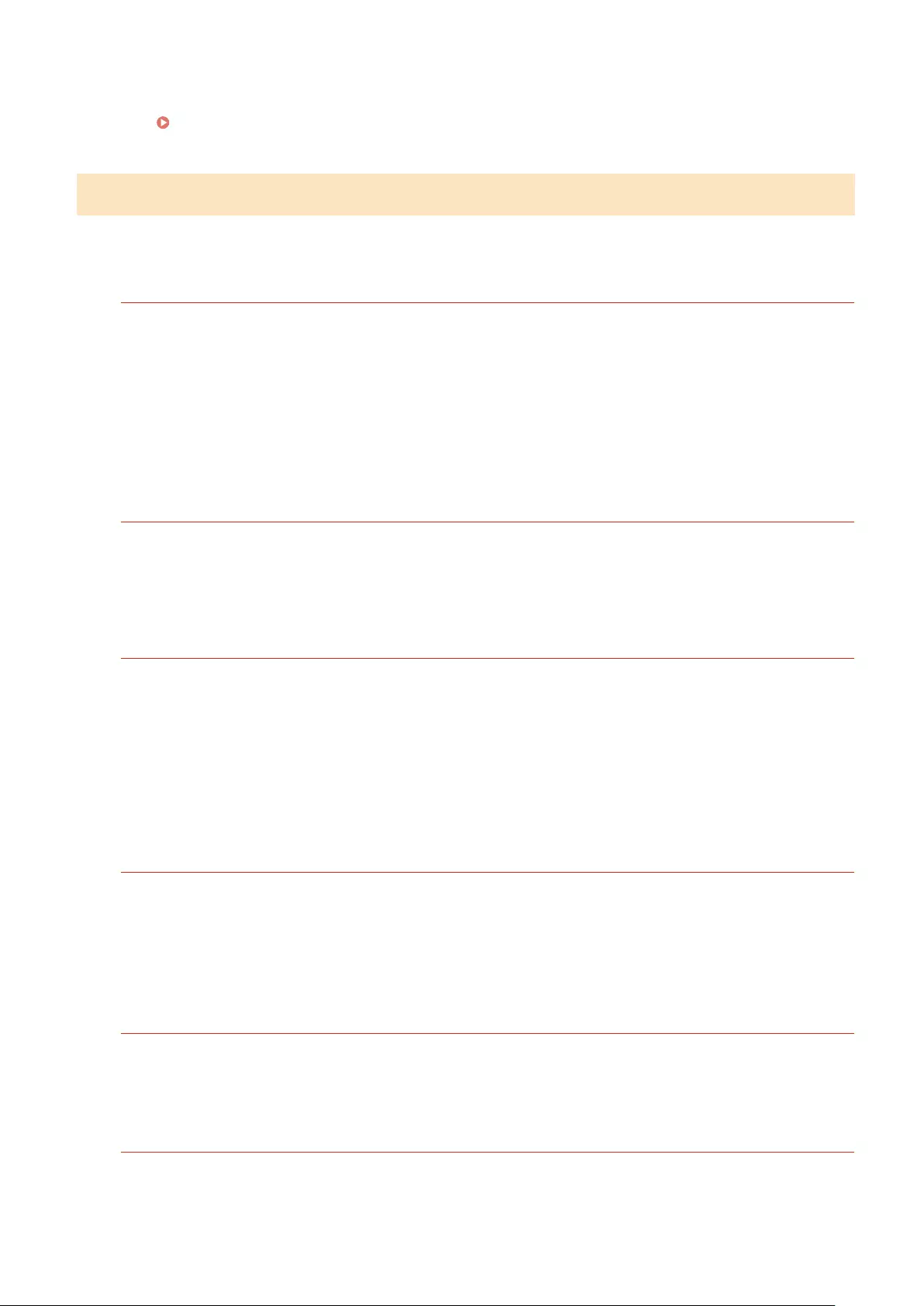
●On the screen for entering the information for the LDAP server, set the correct settings according to the
settings registered in the LDAP server.
Registering Server Information(P. 190)
If a six-digit number is displayed when you are logging in
If an error occurs when you are logging in, a six-digit number may be displayed below the message. Take the
necessary measure depending on the six-digit number displayed.
310001
Communication with the authentication server failed.
●Check the network cables from the machine and the domain controller (Active Directory).
●Check whether the domain controller is down.
●Check whether name resolution is working correctly with the DNS server set for the machine on the
domain controller.
●Try again after augmenting the current value of [Period Until Timeout:] in the Active Directory settings.
310002
When [Use access mode within sites] is enabled on the machine, the site information of Active Directory
is not set correctly.
●Check whether the site setting on Active Directory is valid.
310003
The network environment is not yet ready.
●Check again after a while.
●Check whether name resolution to the specied domain name is working correctly (the address can be
identied) with the DNS server set for the machine, and then make adjustments as necessary.
●The DNS server set for the machine cannot be found, or it is currently unable to communicate. Check the
conguration and the communication environment.
322000
A server error has occurred during Kerberos authentication.
●In Active Directory, clear the check box for [Do not require Kerberos preauthentication], which is an
account option for the logged-in user account. Alternatively, check whether Active Directory is used
properly.
322006
The objective user does not exist on the authentication server.
●Check whether the authentication user or search user exists on the domain controller to authenticate.
322012
In Active Directory, the check box for [Smart card is required for interactive logon], which is an account
option for the logged-in user account, is selected.
Troubleshooting
476
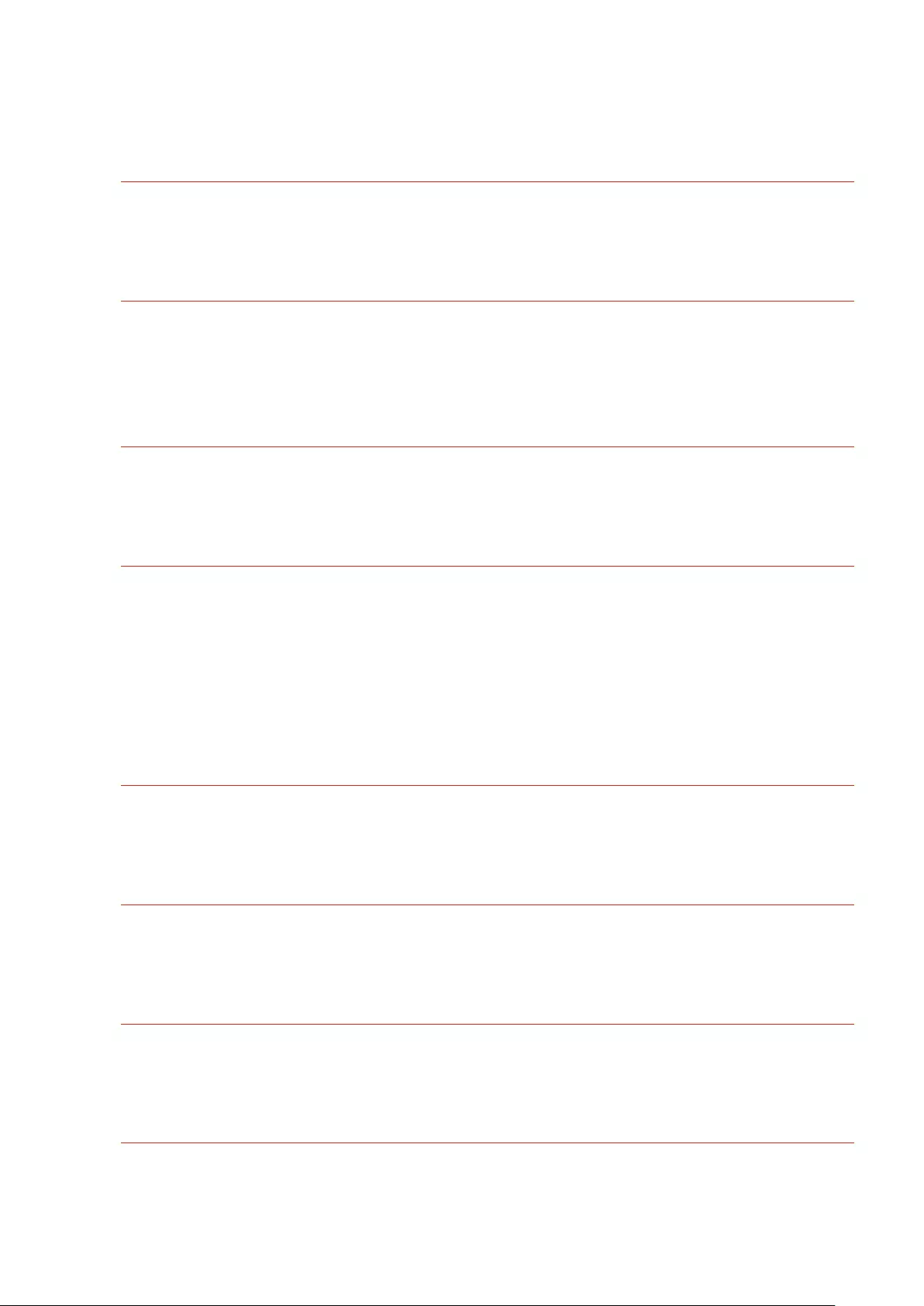
●In Active Directory, clear the check box for [Smart card is required for interactive logon], which is an
account option for the logged-in user account. After clearing the check box, be sure to reset the password.
When resetting the password, you can use the same password instead of a new one.
322018
The validity period of the account has expired.
●Check the validity period of the account in question.
322023
The validity period of the password has expired.
●Change the password.
●In Active Directory, check the setting of the account options for the logged-in user account.
322024
The user name or password is wrong when keyboard authentication is performed.
●Check the password of the authentication user or search user.
322029
The attempt to communicate with the writable domain controller failed.
●Check the network cable from the writable domain controller.
●Check whether the writable domain controller is down.
●Check whether name resolution is working correctly with the DNS server on the writable domain
controller.
●Try again after augmenting the current value of [Period Until Timeout:] in the Active Directory settings.
322037
The date and time settings are not identical between the machine and the authentication server.
●Ensure that the date and time settings are identical between the machine and the authentication server.
322xxx
A Kerberos authentication error.
●A Kerberos error code is displayed in place of xxx.
323000
An error has occurred during LDAP server authentication.
●Check whether Active Directory or LDAP service is used properly.
323008
An LDAP server authentication error has occurred in relation to TLS/non-TLS communication.
●Check the communication settings (TLS/non-TLS) of the server.
Troubleshooting
477
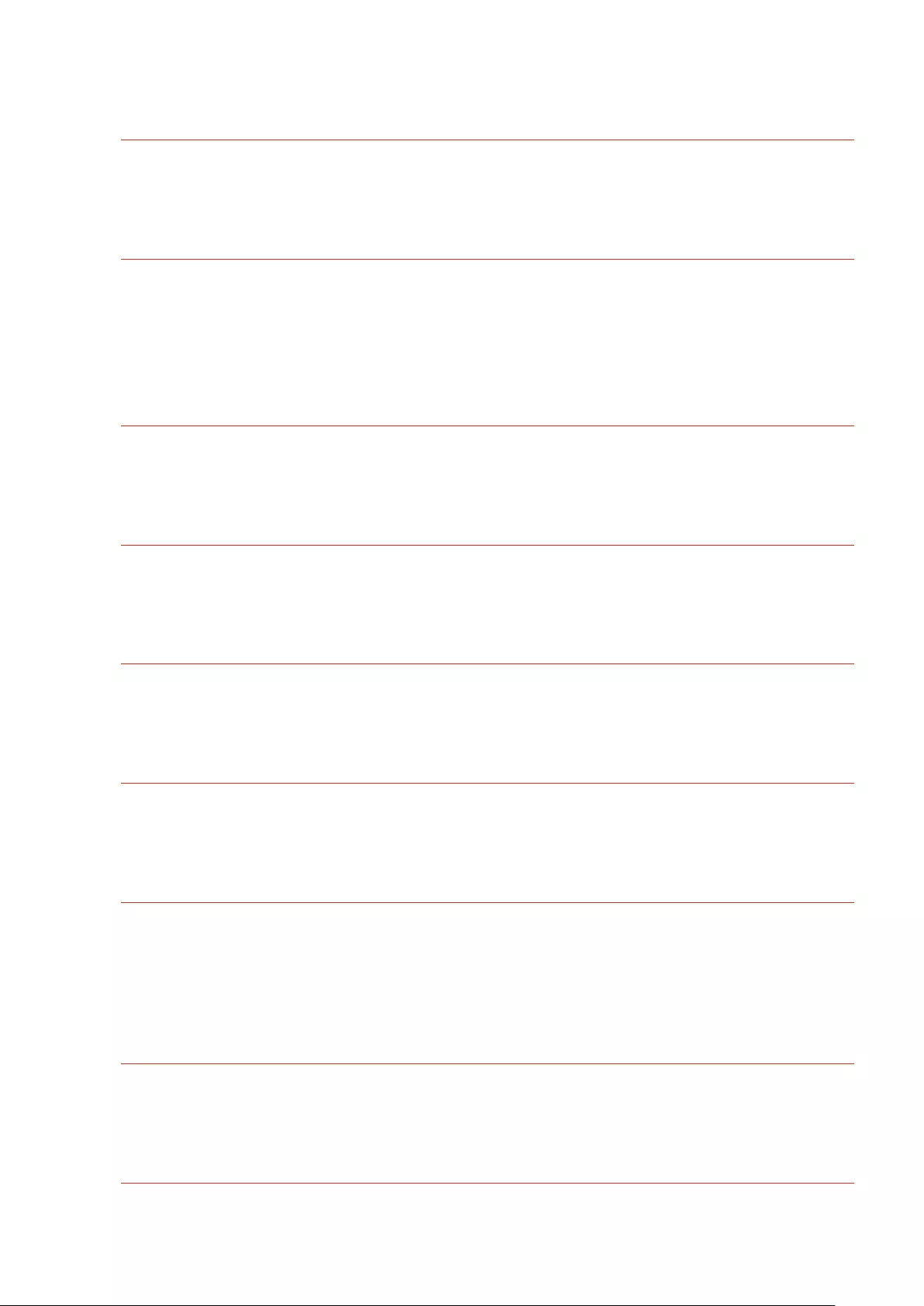
●Check whether the communication settings on the device side are identical to those on the server side.
323048
You are attempting to log in as an anonymous user for LDAP server authentication.
●Check whether the LDAP service setting permits anonymous user authentication.
323049/323053
The user information for LDAP server authentication is not set correctly.
●Check the user name and password of the authentication user or search user.
●Check whether the authentication user or search user is invalid, whether their validity period has expired,
and whether they are account-locked.
323xxx
An LDAP server authentication (LDAPBind) error.
●An LDAPBind error code is displayed in place of xxx.
324000
An error has occurred during LDAP server search.
●Check whether Active Directory or LDAP service is used properly.
324xxx
LDAP server search (LDAPSearch) error.
●An LDAPSearch error code is displayed in place of xxx.
325000
An error has occurred during LDAP server authentication.
●Check whether Active Directory or LDAP service is used properly.
325010
You have attempted to perform registration to a read-only domain controller.
●If the domain controller congured in Active Directory is of the read-only type, no user information editing
functions (registering/deleting cards, changing PIN) are available. To use the user information registration
function, congure a writable domain controller.
325050
The search user set in the Administrator settings page does not have update authority (write access).
●Check whether the search user is granted write access to the user attribute that you are going to modify.
325067
You are attempting to modify an attribute of a Relative Distinguished Name (RDN) such as cn attribute.
Troubleshooting
478
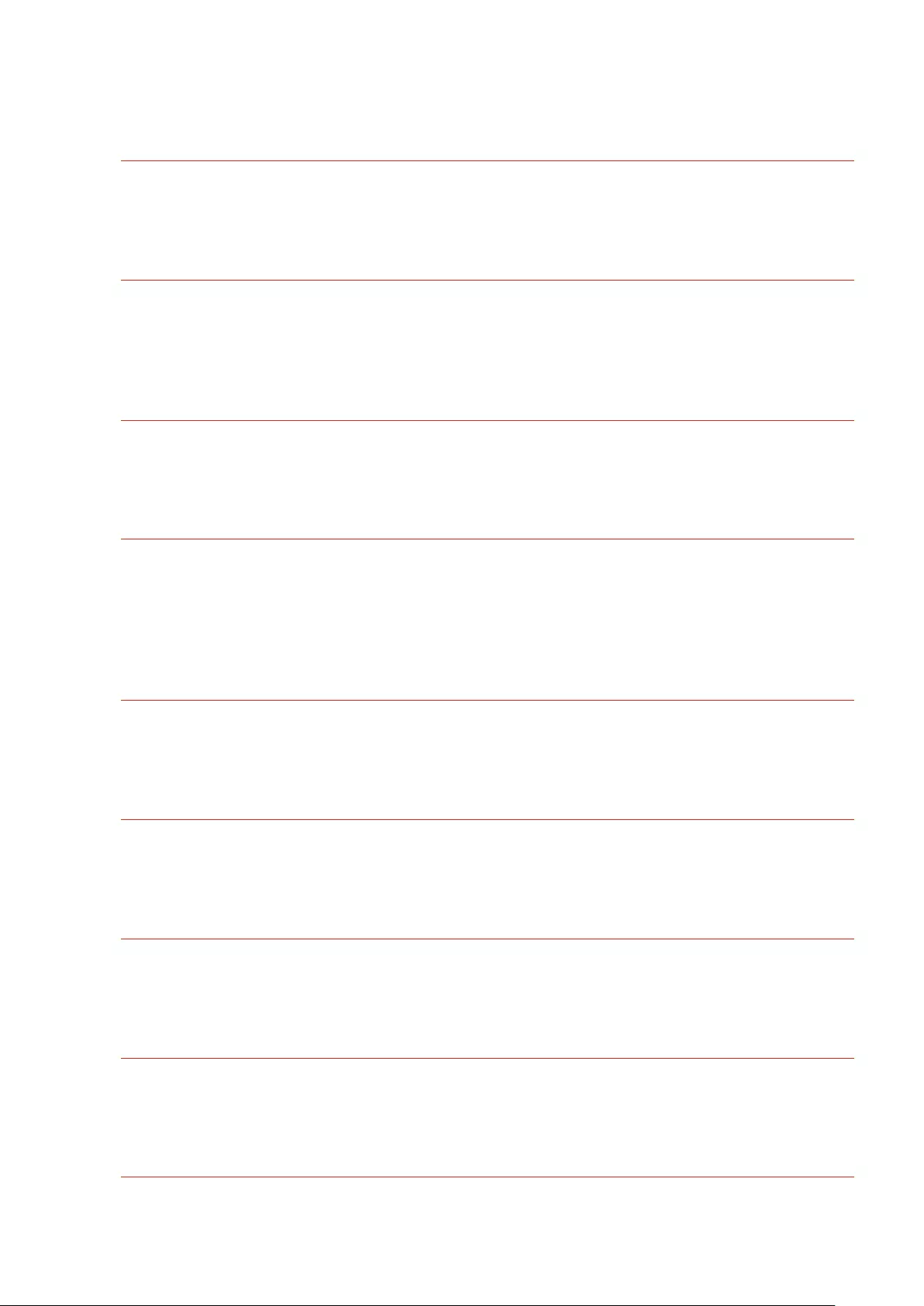
●You are attempting to modify an attribute of a Relative Distinguished Name (RDN) such as cn attribute.
The information of such attribute cannot be modied, so specify another attribute.
325xxx
An LDAP server update error.
●An LDAPModify error code is displayed in place of xxx.
331000
User authentication failed.
●Check the user name and password. If the user name and password are correct, contact your system
manager.
331001
The user name has not been entered.
●Enter the user name.
331002
Cannot nd the user.
●Check the user name and password. If the user name and password are correct, contact your system
manager. The user may not exist on the LDAP server, or the search user may not have read access to
attribute information of the relevant account.
331003
You are using a card that is not registered on the authentication server.
●Check whether you are using a valid card.
331004
Card information is double registered on the authentication server.
●Contact your system manager.
331005
The validity period of the logged-in user has expired.
●Contact your system manager.
331006
The validity value of the card and that on the authentication server are different from each other.
●Check whether you are using a valid card. If you are using a valid card, contact your system manager.
331007
A validity value outside the range is set on the authentication server.
Troubleshooting
479
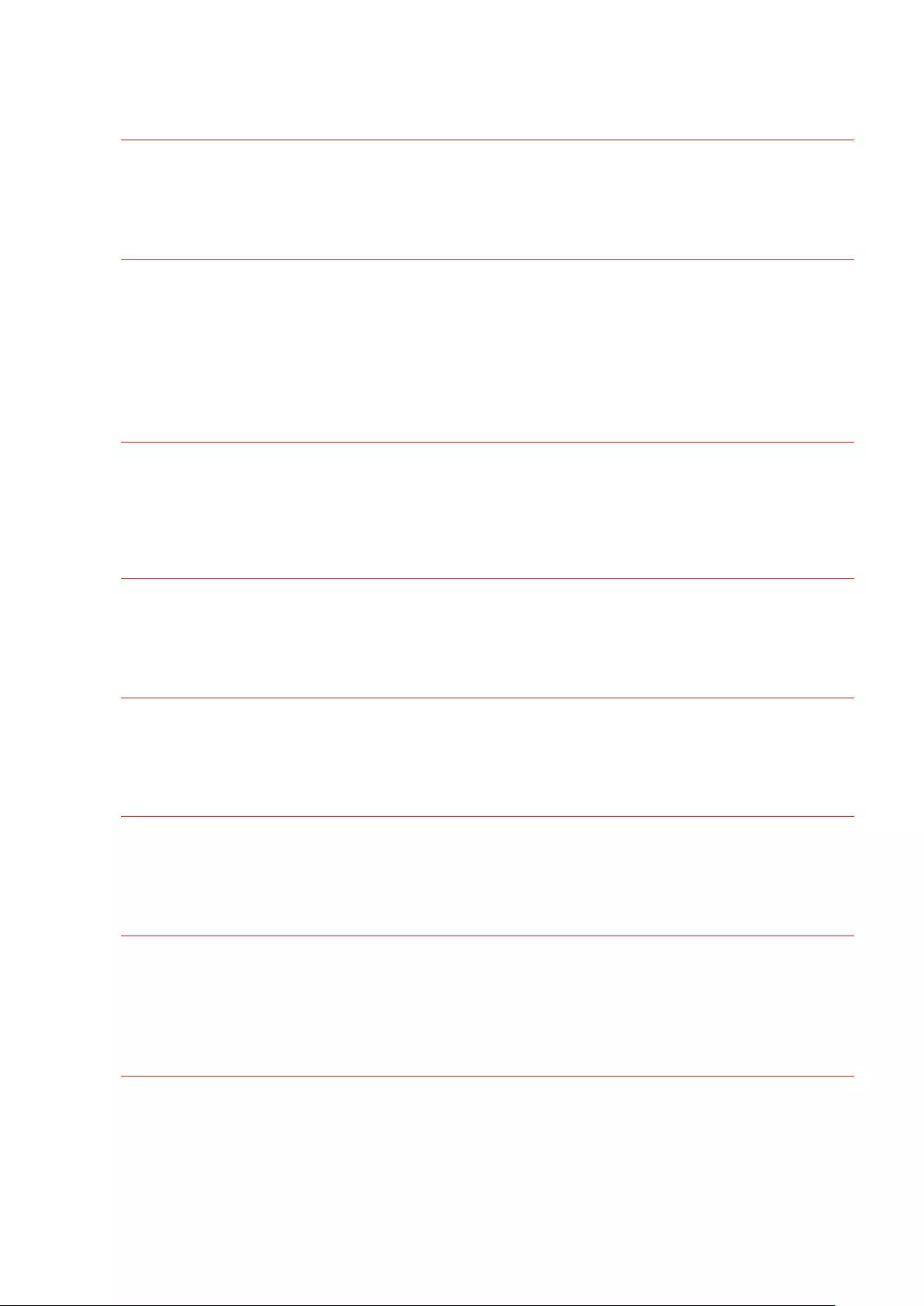
●Check whether the server is operated with the correct attribute of validity value.
331008
The account of the logged-in user is locked out.
●Contact your system manager.
331009
The user ID of the account you are using to log in to the machine is invalid. Or the Active Directory
settings may not be correct.
●Check whether all of the required attributes are set correctly.
●In Active Directory, clear the check box for [Do not require Kerberos preauthentication], which is an
account option for the logged-in user account.
331010
To perform authentication for a specic function, you have attempted to log in as a user who is not
permitted to use that function.
●Contact your system manager.
331011
Login to perform authentication for a specic function failed.
●Check which functions the logged-in user is able to use.
331012
The PIN of the logged-in user is invalid.
●Enter the PIN again.
331013
The account of the logged-in user is invalid.
●Contact your system manager.
332000
User information updating failed.
●Updating the user information failed. Check whether the user information you used for updating is valid
and whether invalid information is not specied for updating.
332001
Already registered card information.
●The card of the logged-in user is already registered. Check whether you are using a valid card. Or contact
your system manager.
Troubleshooting
480
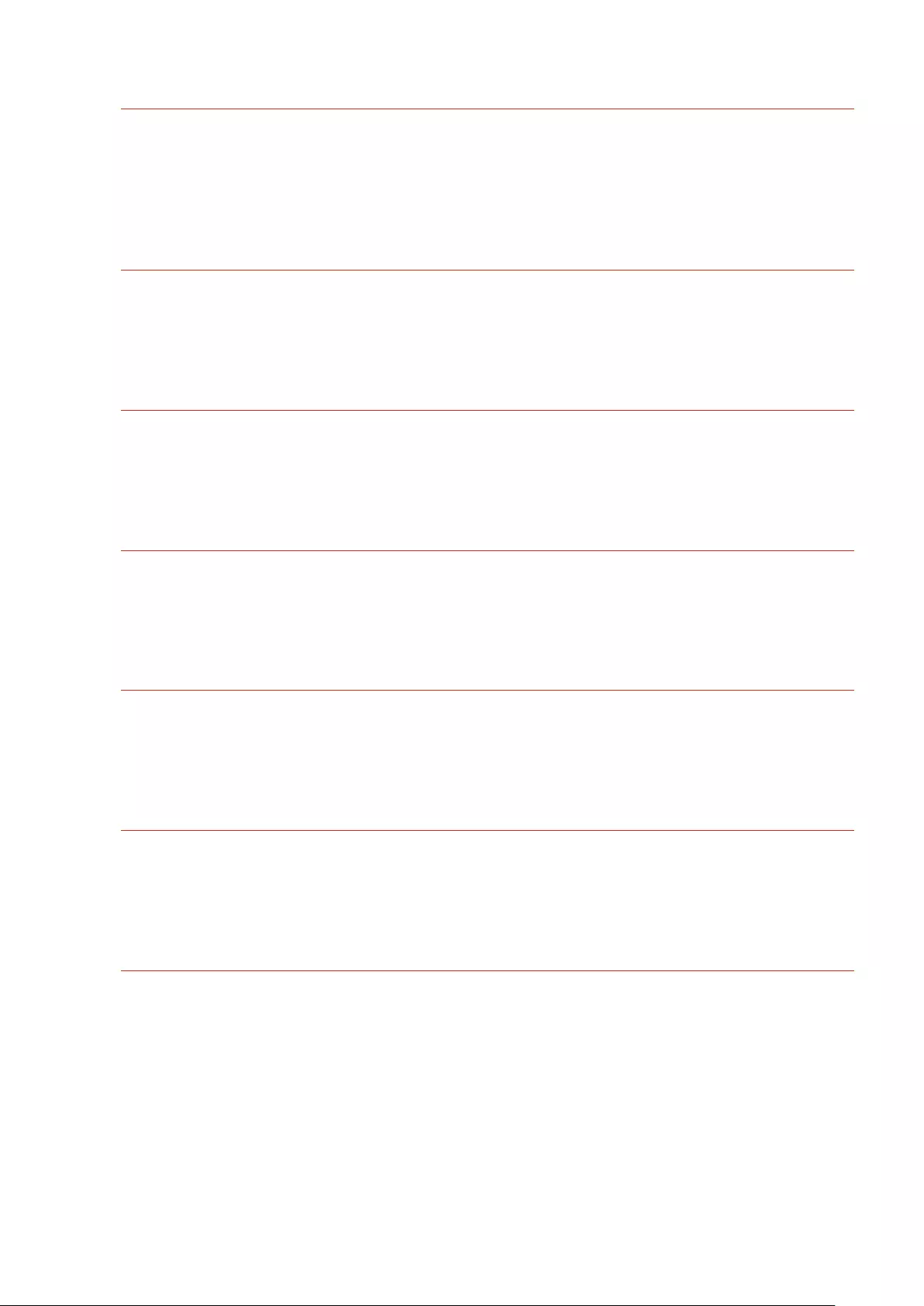
332002
An invalid attribute was specied for user information updating.
●When card information editing functions are used, it is not permitted to make registration with
sAMAccountName or userPrincipalName attribute in the Active Directory settings. One solution is to use
other attribute.
332003
An invalid login name was specied for user information updating.
●It is not permitted to register the name of the logged-in user (login name). Check the user name and
contact your system manager.
332004
An invalid display name was specied for user information updating.
●It is not permitted to register the display name of the logged-in user. Check the display name attribute
value on the server being referred to, and contact your system manager.
332005
An invalid domain name was specied for user information updating.
●It is not permitted to register the domain name for the logged-in user. Check the domain name you have
selected and contact your system manager.
332006
An invalid email address was specied for user information updating.
●It is not permitted to register the email address of the logged-in user. Check the email address attribute
value on the server being referred to, and contact your system manager.
332007
An invalid role was specied for user information updating.
●Check the attribute value for determining the privileges on the side of the server being referred to, and
contact your system manager.
332008
The maximum registerable number of users was exceeded during user information updating.
●Contact your system manager.
Troubleshooting
481
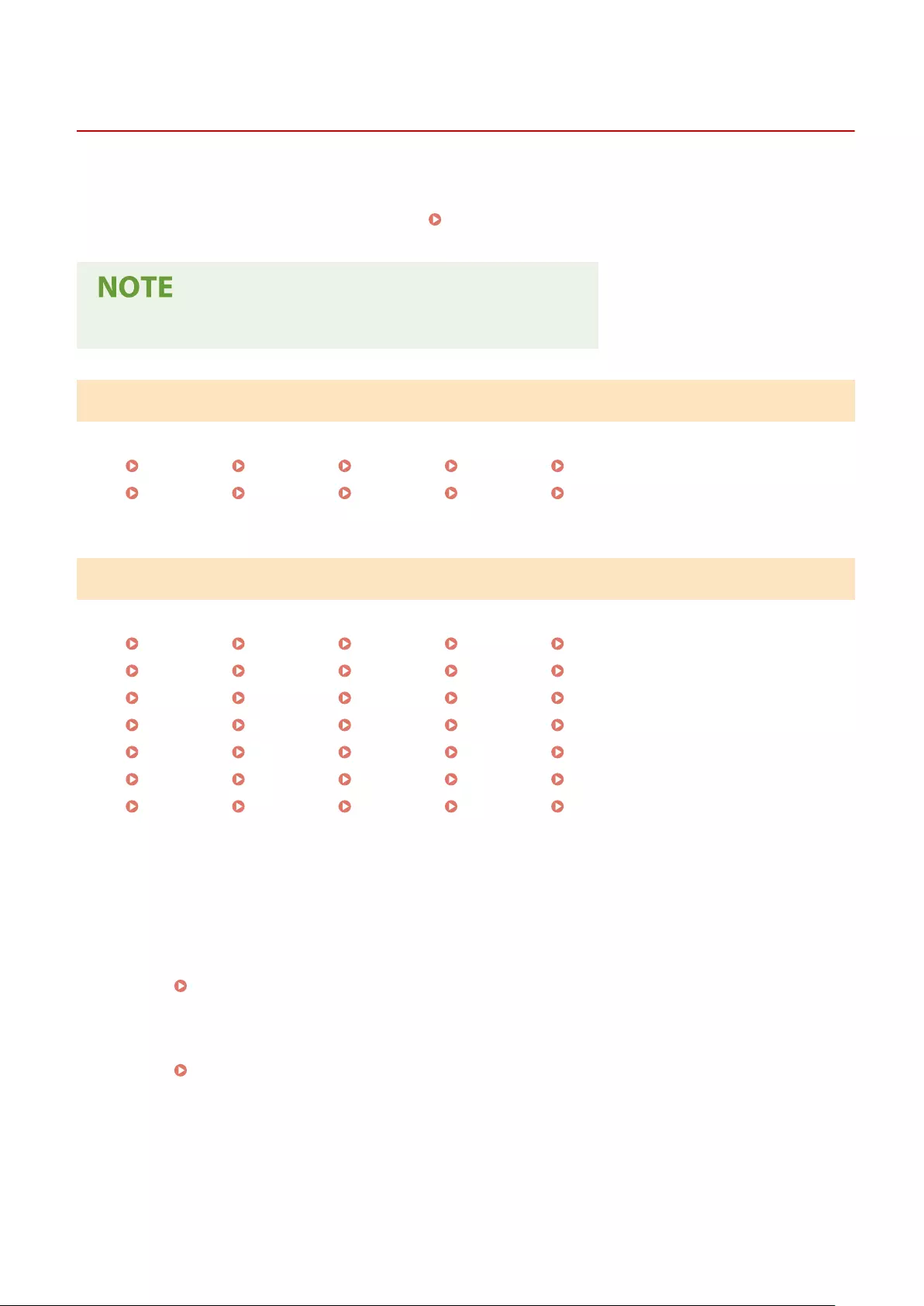
Countermeasures for Each Error Code
7KKL-0KE
0YRY-0JW 1100-0K0 10XJ-0K0 1106-0K0 10YY-0K0 10H3-0JX 108A-0JY 1116-0JY 10H4-0JX 0YAS-0K2
When printing is not completed normally, a number starting with "#" (an error code) is displayed on the details screen
for job log or a communication management report ( Printing Reports and Lists(P. 441) ). Perform the
countermeasure required for the error code.
●Some error codes may not be displayed, depending on your machine.
#001 to #800
#009(P. 482) #010(P. 482) #037(P. 483) #099(P. 483) #701(P. 483)
#749(P. 483) #752(P. 483) #753(P. 483) #755(P. 484) #772(P. 484)
#801 to #999
#801(P. 484) #802(P. 484) #810(P. 484) #813(P. 485) #816(P. 485)
#818(P. 485) #819(P. 485) #820(P. 485) #821(P. 485) #822(P. 486)
#825(P. 486) #827(P. 486) #828(P. 486) #829(P. 486) #831(P. 486)
#837(P. 486) #843(P. 486) #844(P. 487) #851(P. 487) #852(P. 487)
#853(P. 487) #856(P. 487) #857(P. 487) #858(P. 487) #860(P. 488)
#861(P. 488) #862(P. 488) #863(P. 488) #865(P. 488) #866(P. 488)
#919(P. 488) #923(P. 489) #934(P. 489) #939(P. 489) #995(P. 489)
◼#009
Paper has run out.
●Load paper.
Loading Paper(P. 65)
The paper drawer is not inserted correctly.
●Insert the paper drawer in all the way.
Basic Paper Loading Method(P. 66)
◼#010
Paper has run out.
●Load paper.
Troubleshooting
482

Loading Paper(P. 65)
◼#037
Data containing more than 1,000 pages was received.
●The machine deletes any pages after the 999th page, and prints the remaining 999 pages. Tell the other
party to send the 1,000th and subsequent pages again.
◼#099
The operation was canceled before it was complete.
●Perform the operation again.
◼#701
The Department ID does not exist, or the PIN was changed.
●If you are using User Authentication, assign Department IDs to users. If you are using DepartmentID
Authentication, enter the new Department ID and PIN to log in again.
The reception setting in <Printer Jobs with Unknown IDs> is set to <Reject>.
●Set <Printer Jobs with Unknown IDs> in <Department ID Management> to <Allow>.
Setting the Department ID Management(P. 202)
◼#749
The operation could not be performed because a service call message is displayed.
●Turn the main power OFF, and turn the main power ON again. If the operation still cannot be performed
correctly, turn the main power switch OFF, remove the power plug from the outlet, and contact your
dealer or service representative.
Turning OFF the Machine(P. 64)
Turning ON the Machine(P. 63)
◼#752
The server is not running or the network is disconnected.
●Check whether the SMTP server is operating normally.
●Check the status of the network.
The SMTP server name setting for e-mail is incorrect or the e-mail address or domain name is not set.
●Check the SMTP server name, e-mail address, and domain name settings in <Communication Settings>.
Conguring E-Mail Print Settings(P. 45)
◼#753
A TCP/IP error (Socket or Select error, etc.) occurred when receiving an e-mail.
●Check the status of the network cable and connector. If there is still a problem, restart the machine.
Turning ON the Machine(P. 63)
Troubleshooting
483

◼#755
The IP address is not set.
●Check <TCP/IP Settings> in <Preferences>.
<Network>(P. 365) <TCP/IP Settings>
●If you selected <Wired LAN + Wireless LAN> or <Wired LAN + Wired LAN> in <Select Interface>, also check
<Sub Line Settings> in <Preferences>.
When the machine was turned ON, an IP address was not assigned to the machine by DHCP or Auto IP.
<Network>(P. 365) <Sub Line Settings>
When the machine was turned ON, an IP address was not assigned to the machine by DHCP or Auto IP.
●Check <TCP/IP Settings> in <Preferences>.
<Network>(P. 365) <TCP/IP Settings>
●If you selected <Wired LAN + Wireless LAN> or <Wired LAN + Wired LAN> in <Select Interface>, also check
<Sub Line Settings> in <Preferences>.
When the machine was turned ON, an IP address was not assigned to the machine by DHCP or Auto IP.
<Network>(P. 365) <Sub Line Settings>
◼#772
The network is disconnected.
●Check the status of the network.
◼#801
A timeout error occurred due to a problem on the mail server side when communicating with the SMTP
server to receive an e-mail.
●Check whether the SMTP server is operating normally.
●Check the status of the network.
An error was returned from the SMTP server when connecting with SMTP. The address setting is
incorrect. An error occurred due to a problem on the server side when sending to a le server.
●Check whether SMTP is operating normally, the status of the network, the destination settings, and the
status and settings of the le server.
◼#802
The SMTP server name specied in <Communication Settings> is incorrect.
●Check the SMTP server name set in <Communication Settings>.
Conguring E-Mail Print Settings(P. 45)
The DNS server address specied in <DNS Settings> is incorrect.
●Check the DNS server address specied in the DNS settings.
Making DNS Settings(P. 31)
Connection to the DNS server failed.
●Check that the DNS server is functioning normally.
◼#810
Troubleshooting
484

A POP server connection error occurred when an e-mail was received.
●Check the POP server settings in <Communication Settings>.
Conguring E-Mail Print Settings(P. 45)
●Check whether the POP server is operating correctly. Check the status of the network.
An error was returned from the POP server when connecting to the POP server. Alternatively, a timeout
error occurred on the server side.
●Check the POP server settings in <Communication Settings>.
Conguring E-Mail Print Settings(P. 45)
●Check whether the POP server is operating correctly. Check the status of the network.
◼#813
A POP server authentication error (user account error or password error) occurred when an e-mail was
received.
●Check the POP server settings in <Communication Settings>.
Conguring E-Mail Print Settings(P. 45)
◼#816
Printing could not be performed because the maximum number of prints set in Department ID
Management was exceeded.
●Contact your System Manager.
◼#818
The received data was in a le format that cannot be printed.
●Tell the other party to change the le format and send again.
◼#819
Data that cannot be handled was received. The MIME information is invalid.
●Tell the other party to check the settings and send again.
◼#820
Data that cannot be handled was received. The BASE64 or uuencode is invalid.
●Tell the other party to check the settings and send again.
◼#821
Data that cannot be handled was received. A TIFF analysis error occurred.
●Tell the other party to check the settings and send again.
Troubleshooting
485
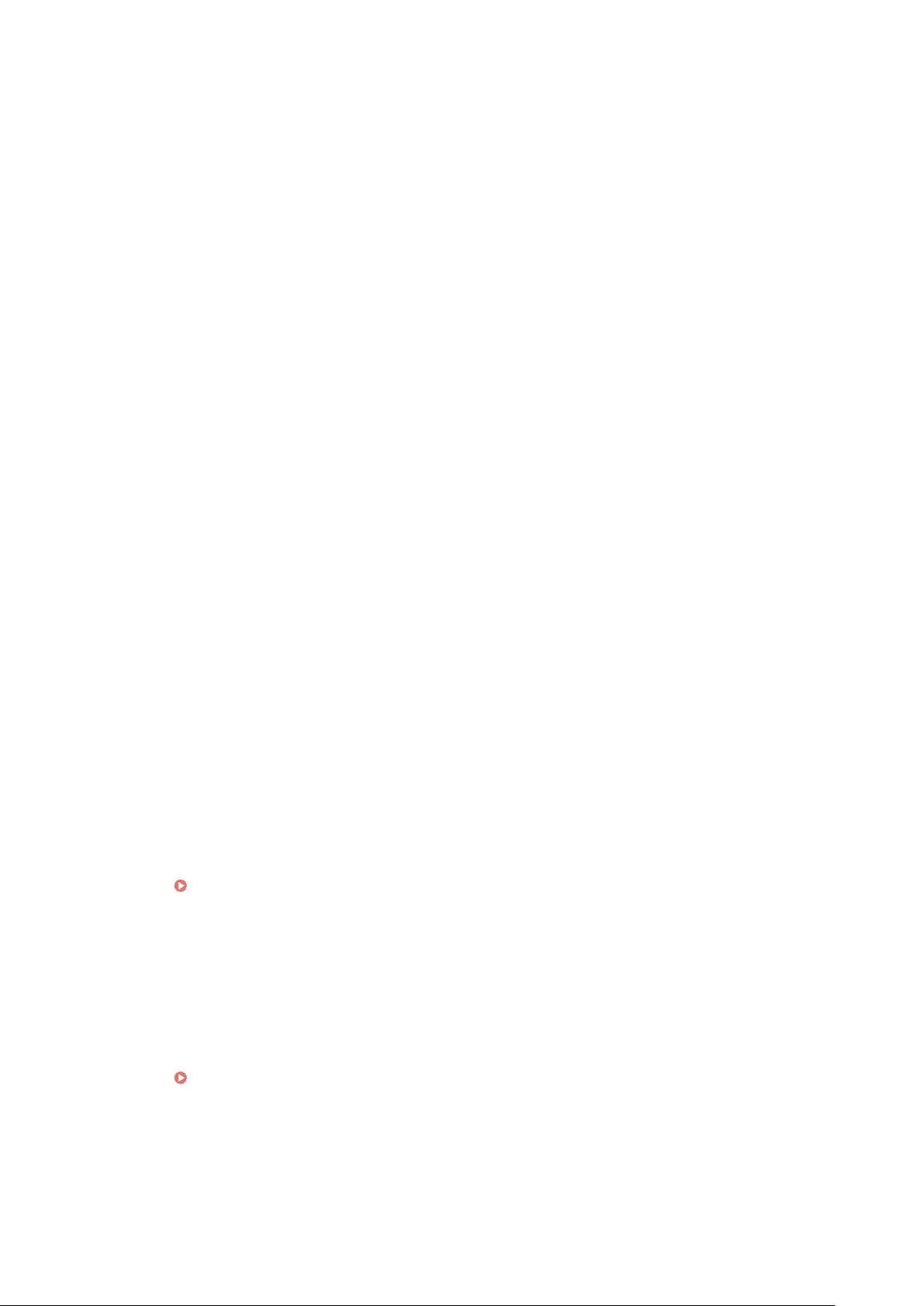
◼#822
Data that cannot be handled was received. The image cannot be decoded.
●Tell the other party to check the settings and send again.
◼#825
The Department ID and PIN of a job being executed or a reserved job were deleted, or the PIN was
changed.
●Execute the job again using the changed Department ID and PIN.
◼#827
Data that cannot be handled was received. Unsupported MIME information was included.
●Tell the other party to check the settings and send again.
◼#828
HTML data was received.
●Tell the other party to change to a format other than HTML and send again.
◼#829
Data containing more than 1,000 pages was received.
●The machine deletes any pages after the 999th page, and prints the remaining 999 pages. Tell the other
party to send the 1,000th and subsequent pages again.
◼#831
An e-mail document could not be received using SMTP because of the Receive Filter setting in Firewall
Settings.
●Reset the Receive Filter setting in Firewall Settings.
Specifying IP Addresses in Firewall Settings(P. 215)
◼#837
A connection request was received from a host whose connection is restricted by the Receive Filter
settings in Firewall Settings.
●Check the Receive Filter settings in Firewall Settings. This may also represent a hacking attempt via
unauthorized access.
Specifying IP Addresses in Firewall Settings(P. 215)
◼#843
There is a great difference between the time of the KDC (Key Distribution Center) server and the time set
in the machine.
●Adjust the current date and time in <Date/Time Settings>.
Troubleshooting
486

Setting the Date/Time(P. 7)
●Adjust the current time set in the KDC (Key Distribution Center) server.
◼#844
Sending could not be performed because a validation error occurred when validating the TLS server
certicate when communicating with the POP server because <Conrm TLS Certicate for POP RX> is set
to <On>.
●Use the Remote UI to check whether the CA certicate used to sign the TLS server certicate on the POP
server side is registered in the machine.
●Check whether the TLS server certicate on the POP server side is correct.
●Check whether the TLS server certicate is a self-signed certicate.
◼#851
The printer job could not be stored because the memory is full.
●Check the amount of available memory, and execute the job again.
◼#852
The power was turned OFF while the job was being executed.
●Check that the power cable and plug are securely connected, and execute the job again.
◼#853
The memory is full.
●Reduce the number of pages or check that the number of jobs waiting to be processed has decreased, and
execute the job again.
◼#856
The executed operation was canceled because the memory area for temporarily saving data became full.
●Contact your administrator.
◼#857
Printing was canceled due to the job being canceled while being received, or due to timeout.
●If timeout has occurred, check the status of the network.
◼#858
The data is invalid.
●Check that the print protocol is supported by the machine, as well as the print settings.
Troubleshooting
487
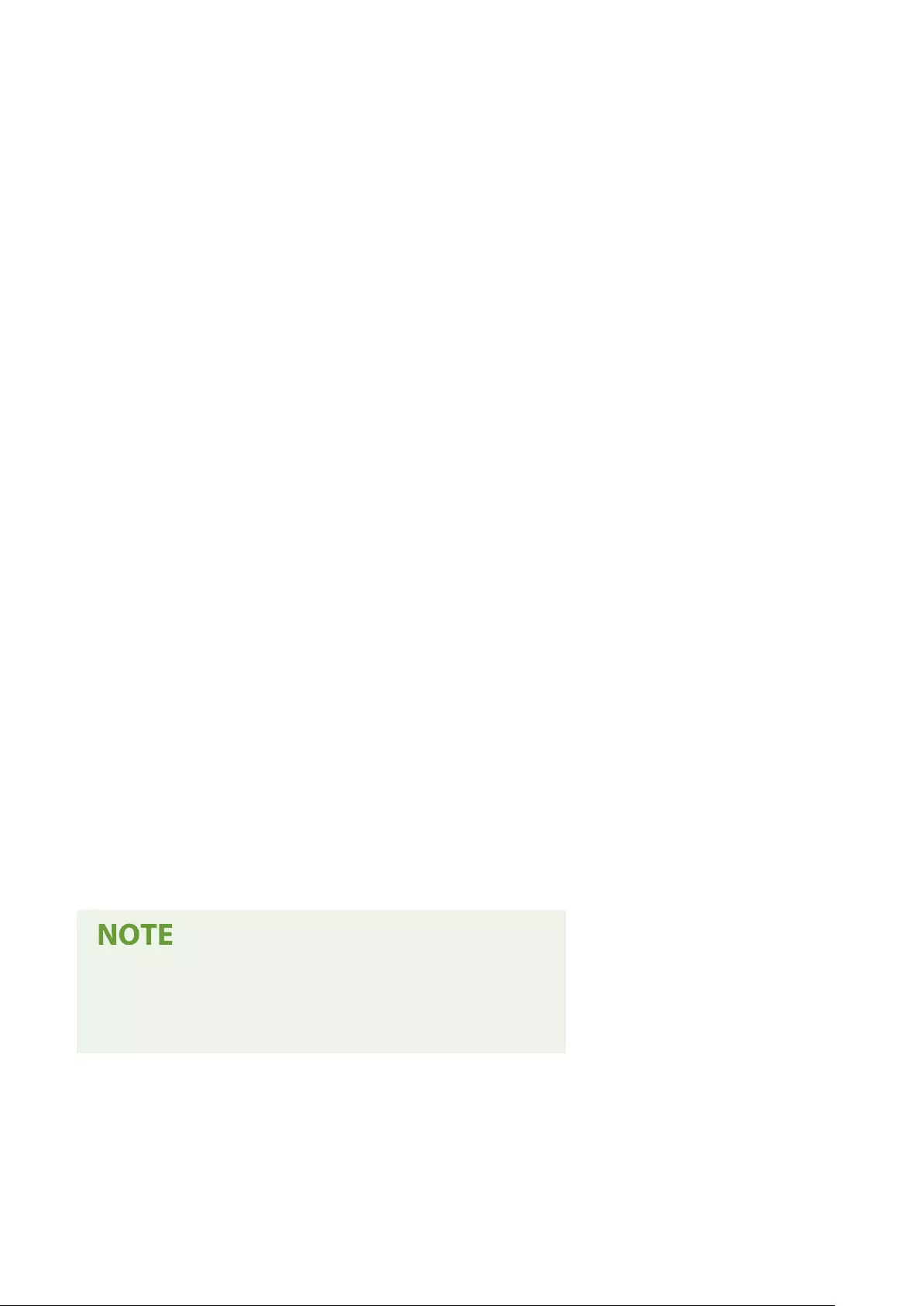
◼#860
Recovery failed after a paper jam, or an incompatible page description language or settings which
cannot be combined were included.
●Check the paper or job settings.
◼#861
An error occurred while processing the print data or image data.
●Check the image size and paper size, as well as the color specication settings.
◼#862
Settings are included which are not supported, cannot be combined, or otherwise exceed the limits of
the machine.
●Check the job settings.
◼#863
The job was canceled because initialization operations were performed while the print data was being
processed.
●Execute the job again.
◼#865
The required functions for printing are currently restricted.
●Check the machine and the job settings.
◼#866
The job was canceled by the security related settings.
●If you are executing a job from the printer driver, use the user information of the appropriate privileges.
●If you are executing a job from the control panel, login as a user with the appropriate privileges.
The security related settings are as follows.
●[Restrict Job from Remote Device w/out User Authent.] is selected
●<Prohibit Authentication Using Department ID and PIN> is <On>
◼#919
A syntax error or a PostScript error that exceeds device restrictions, etc. was detected.
●Set <Print PS Errors> (Set) to <On>, submit the job again, conrm the contents of the PostScript error, then
execute the job after resolving the error. For more details, see Setting the Machine (PS/PCL/UFR II Printer) via
the online manual site.
Troubleshooting
488

◼#923
Could not print on the specied side of the cover, or body.
●Change to a paper type that is compatible with two-sided printing, and execute the job again.
◼#934
An error occurred for a print job, and the job was deleted because the specied time period elapsed.
●Resolve the error and execute the job again.
●You can also change the time period before deletion or disable automatic deletion from <Auto Delete
Suspended Jobs> (Set).
<Auto Delete Suspended Jobs>(P. 390)
◼#939
Printing was canceled due to an error that occurred while processing the image data.
●Execute the job again.
◼#995
Reserved communication jobs were cleared.
●Perform the operation again, as necessary.
Troubleshooting
489
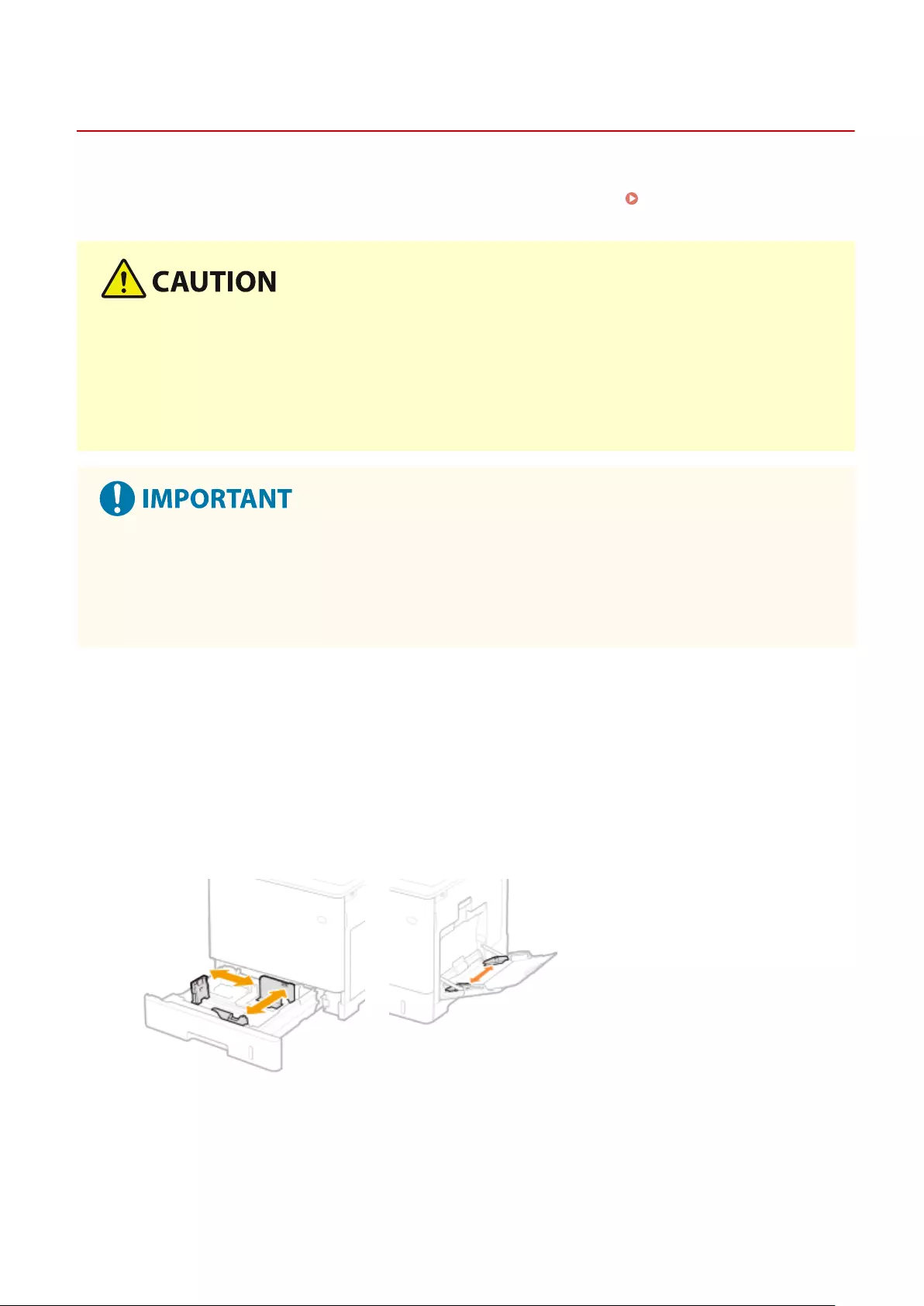
Clearing Paper Jams
7KKL-0F6
If a paper jam occurs, a message, the location of the paper jam, and the procedure for clearing it are displayed on the
screen. If you do not know how to clear the paper jam from viewing the screen, see Paper Jam Locations(P. 491) to
clear the paper jam. For information on cautions when clearing paper jams, see the Important Safety Instructions.
●Do not forcibly remove the jammed paper from the machine. Forcibly removing the paper may result in
injury or damage parts of the machine.
- If you cannot remove the paper, contact your dealer or service representative.
●When all paper jams have been cleared, immediately remove your hands from the machine and optional
equipment so that your clothing and hands do not get caught in the rollers.
Cautions when clearing paper jams
●When clearing paper jams, do not turn the power OFF. Data being printed is erased when you turn the
power OFF.
●When the paper gets torn, be sure to remove the torn pieces so that they do not remain.
◼If Paper Jams Frequently Occur
If paper jams frequently occur even though there are no problems with the machine and its optional
equipment, check the following.
Are the paper guides misaligned?
●Match the paper guides with the paper loaded in the paper source.
Do sheets of paper overlap when being fed?
●If paper jams occur due to overlapping of sheets of paper when being fed, reload the paper by changing the
orientation.
Troubleshooting
490
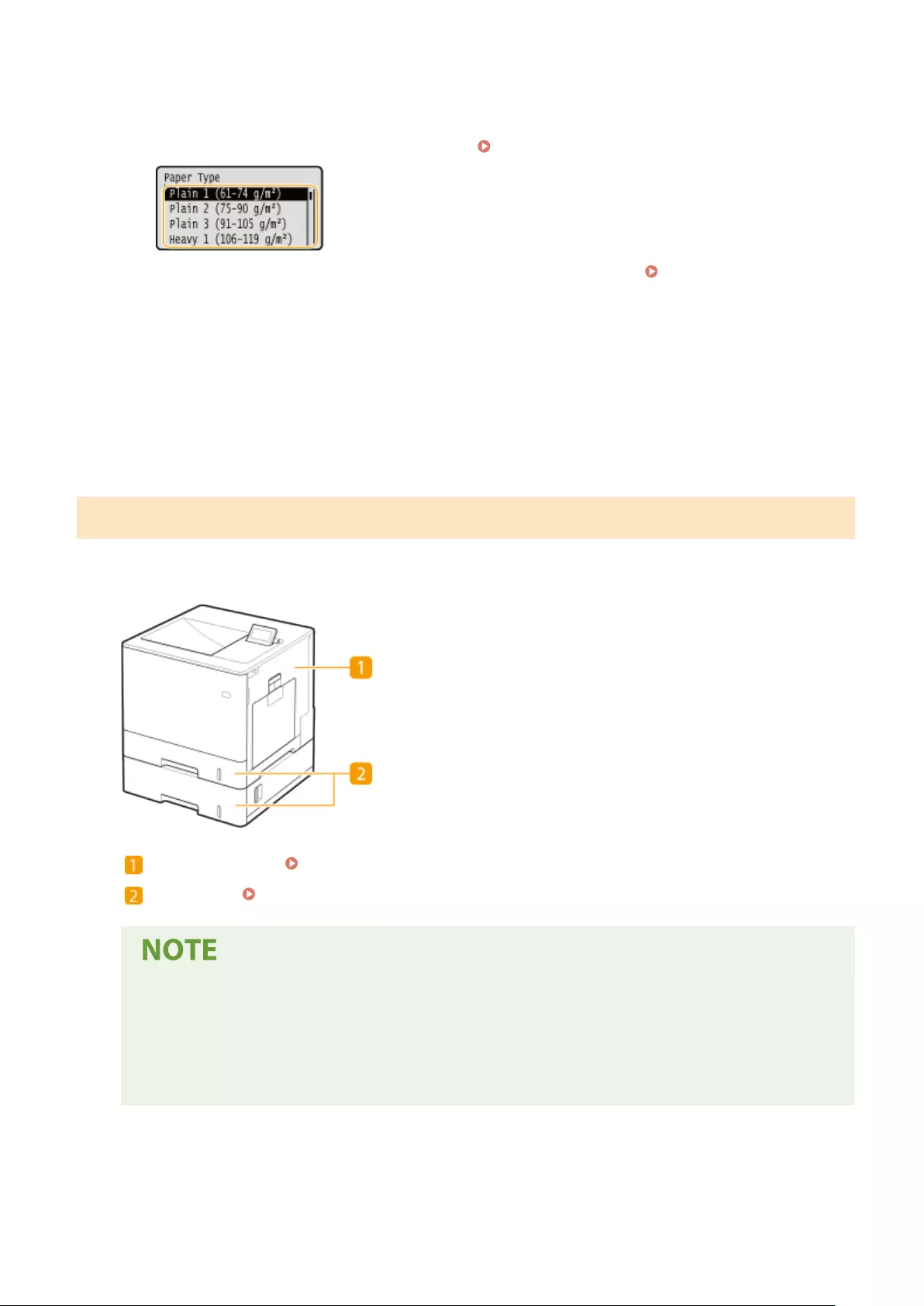
Is the paper type correct?
●On the <Paper Type> display, check the paper type. Specifying Paper Size and Type(P. 93)
●If the paper loaded in a paper source differs from the paper type setting, see Loading Paper(P. 65) to set
the paper type again.
Do pieces of paper remain in the machine?
●Pieces of paper may remain in the machine after removing a paper jam. Open the location where the paper
was jammed, and remove any pieces of paper (Do not forcibly remove the jammed paper from the machine.
Forcibly removing the paper may result in injury or damage parts of the machine. If you cannot remove the
paper, contact your dealer or service representative.).
Paper Jam Locations
For information on the paper jam locations and the method for clearing paper jams, see the following diagram and
references.
Inside the main unit Paper Jams inside the Machine or in the Fixing Unit(P. 492)
Paper drawer Paper Jams in a Paper Source(P. 496)
●Paper may not actually be jammed in the location you check. Even in this case, follow the instructions
on the screen to check all the locations.
●The screen indicating that there is a paper jam is repeatedly displayed until you clear the paper jam.
●Do not remove paper from a location other than that displayed as a paper jam location on the screen.
This may cause paper jams in other locations or missing pages in output documents.
Troubleshooting
491
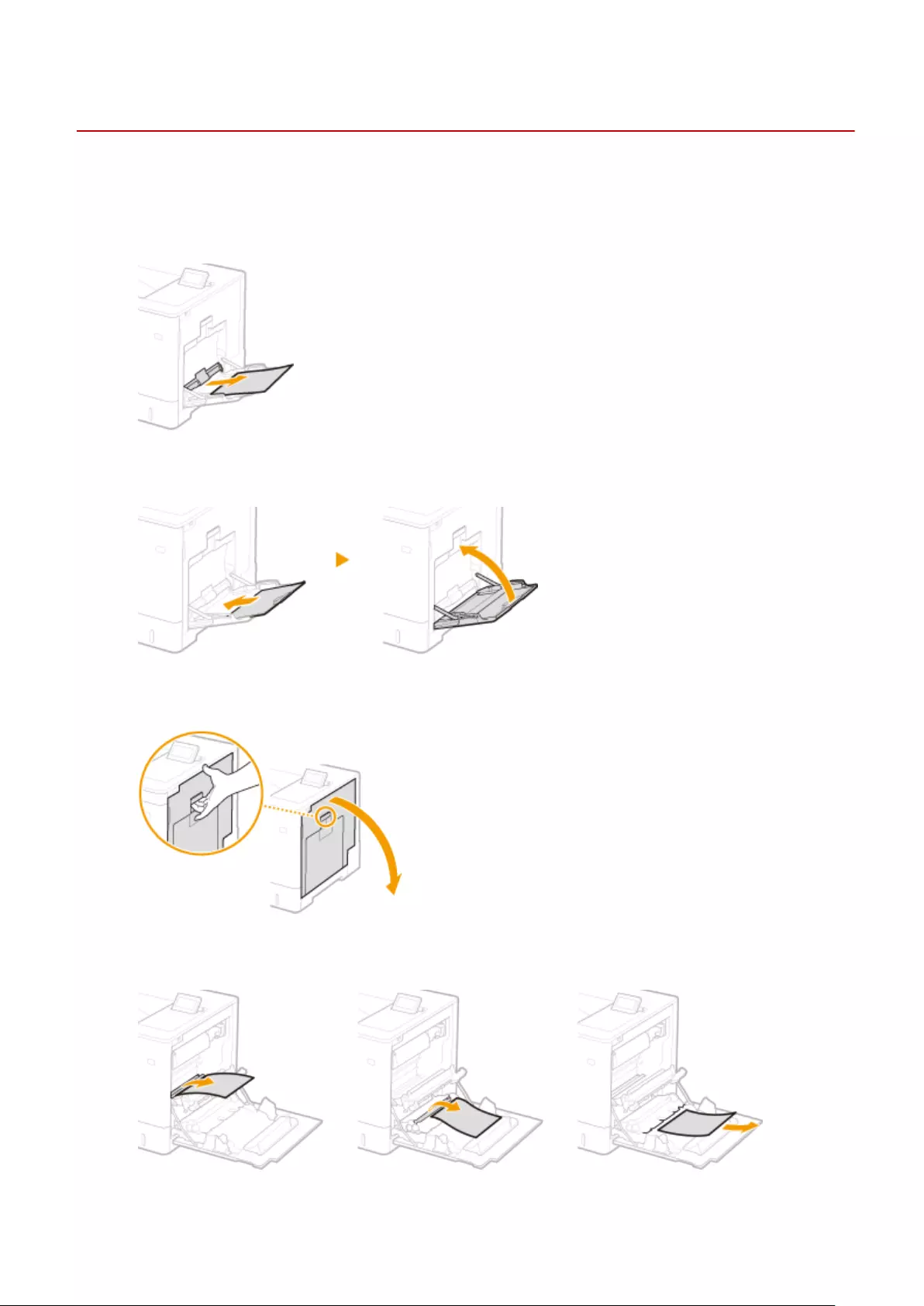
Paper Jams inside the Machine or in the Fixing Unit
7KKL-0F7
Check the paper jam location on the screen, and follow the procedure below to remove the paper.
1Gently pull out the paper.
2Close the tray.
3Open the right cover.
4Gently pull out the paper.
Troubleshooting
492
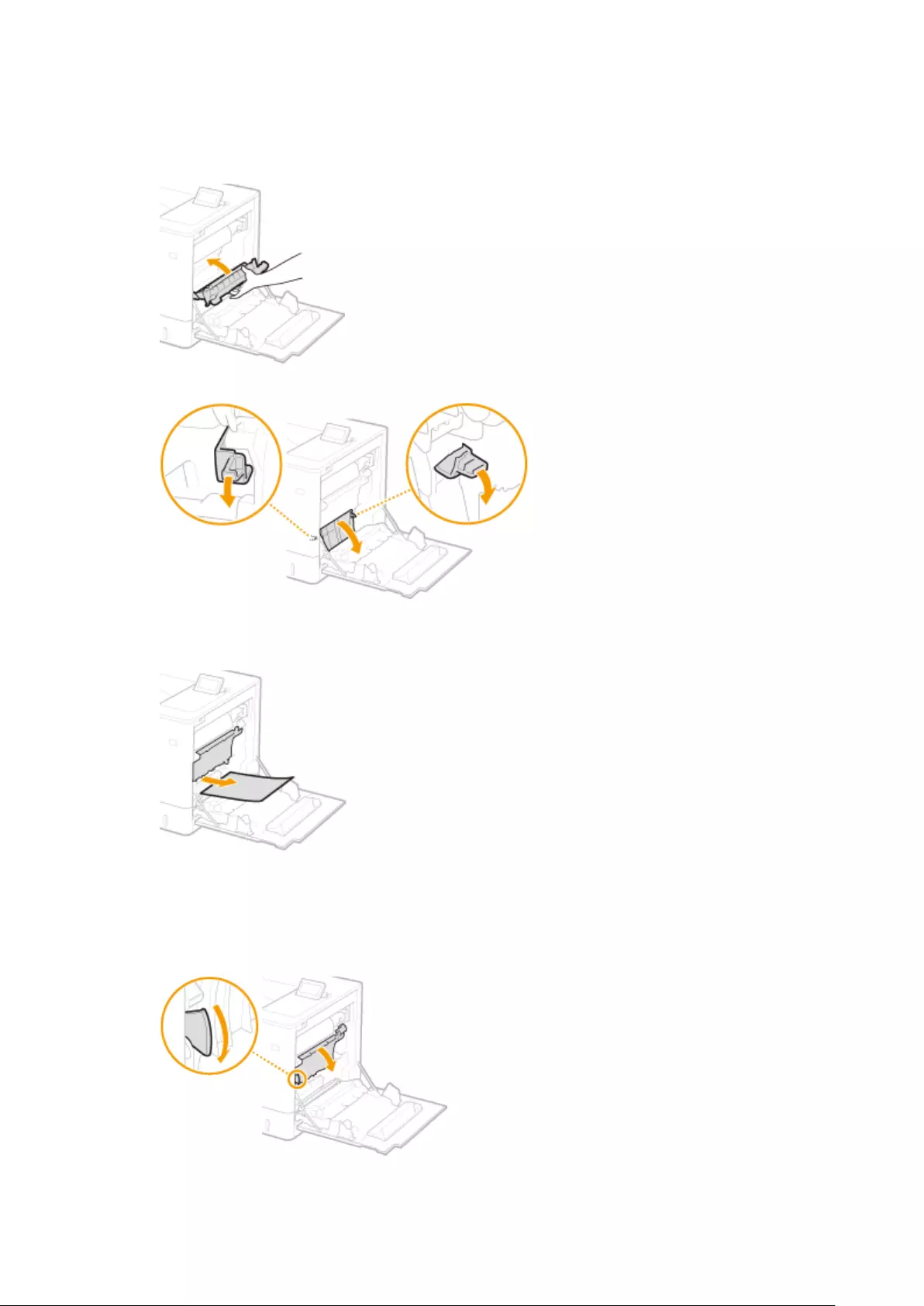
5Remove the jammed paper in the delivery unit.
1Lift up the delivery unit.
2Lower the green levers on both sides of the transport guide.
3Gently pull out the paper.
●Pull out the paper while holding it as horizontally as possible to prevent unxed toner from falling.
6Check whether there is a paper jam in the xing unit.
1Turn the delivery unit downward.
2Hold the handles on both sides of the xing unit, and pull out the xing unit straight toward you.
Troubleshooting
493
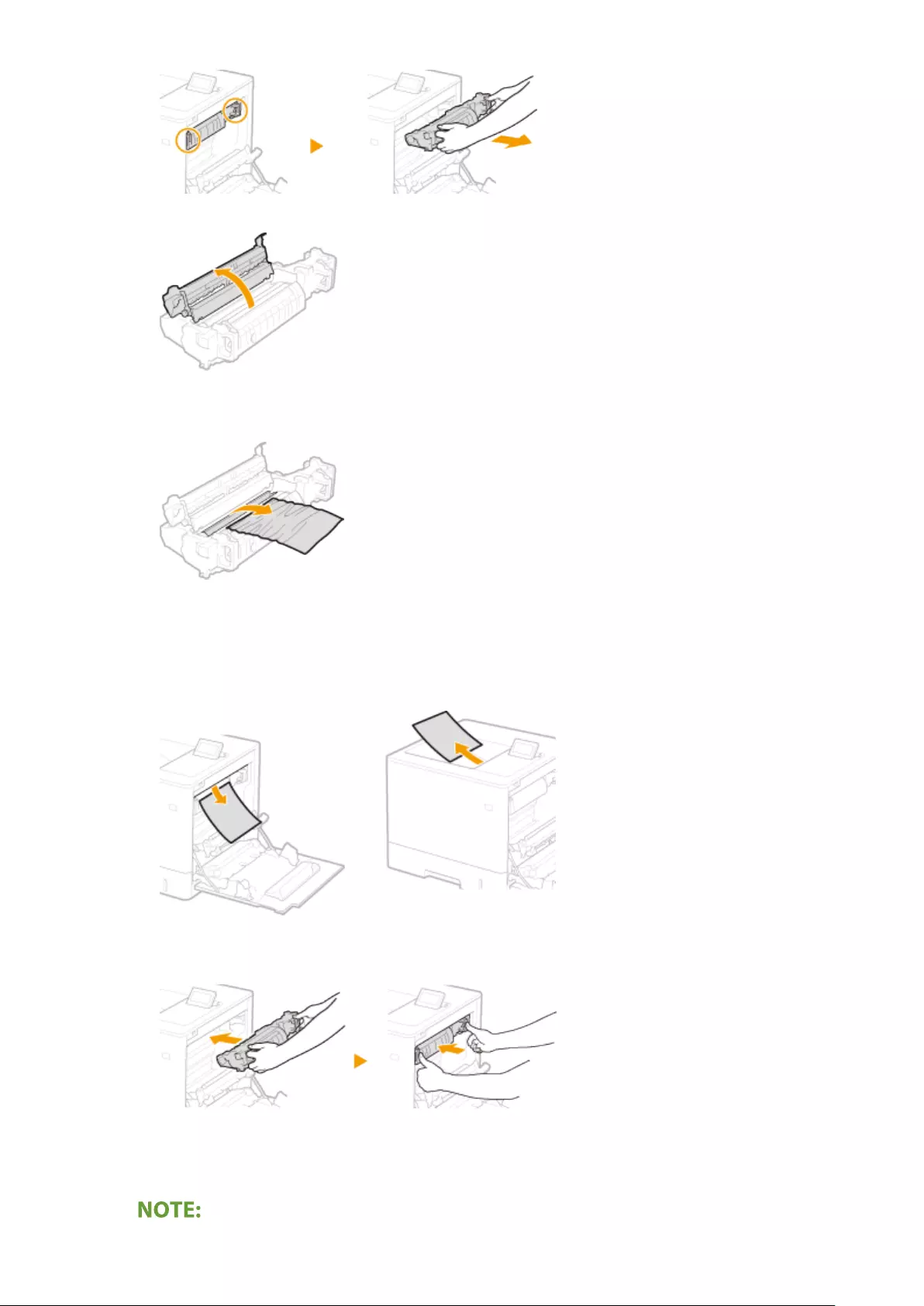
3Open the cover.
4Gently pull out the paper.
●Pull out the paper while holding it as horizontally as possible to prevent unxed toner from falling.
5Close the cover.
6Gently pull out the paper.
●Determine in which way you can pull out the jammed paper more easily, and try that way rst.
●Pull out the paper while holding it as horizontally as possible to prevent unxed toner from falling.
7Place the xing unit back into position.
●Fully push it in until it cannot go any further.
7Close the right cover.
Troubleshooting
494

When the message is still displayed
●Paper may be jammed in other locations. Check other locations, and remove jammed paper if any. If the
message is still displayed, check whether the right cover is securely closed.
Troubleshooting
495
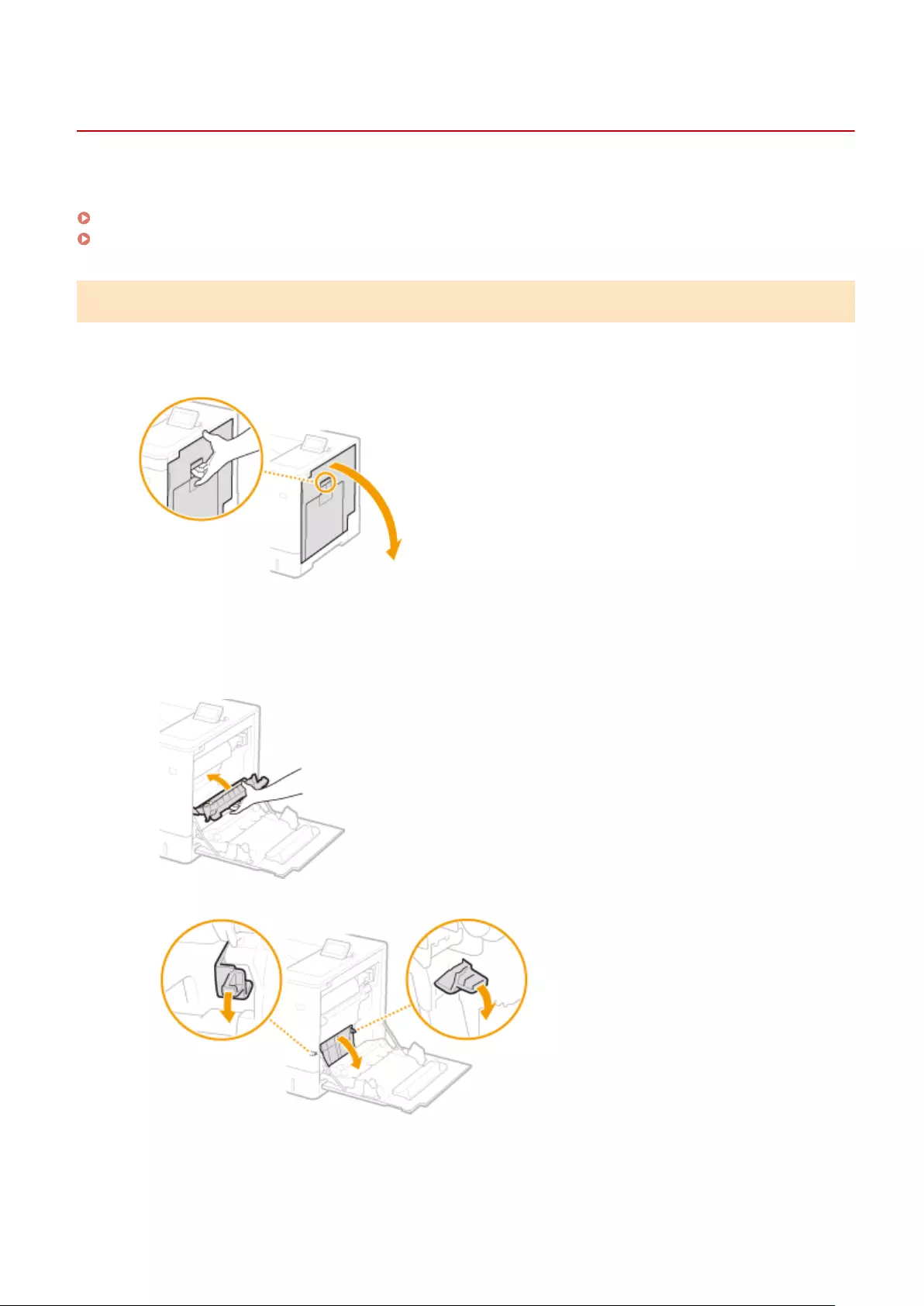
Paper Jams in a Paper Source
7KKL-0F8
Check the paper jam location on the screen, and follow the procedure below to remove the paper.
Clearing Paper Jams in Paper Drawers 1(P. 496)
Clearing Paper Jams in Paper Drawers 2, 3 and 4 (Optional)(P. 497)
Clearing Paper Jams in Paper Drawers 1
1Open the right cover.
2Remove the jammed paper in the delivery unit.
1Lift up the delivery unit.
2Lower the green levers on both sides of the transport guide.
3Gently pull out the paper.
●Pull out the paper while holding it as horizontally as possible to prevent unxed toner from falling.
Troubleshooting
496
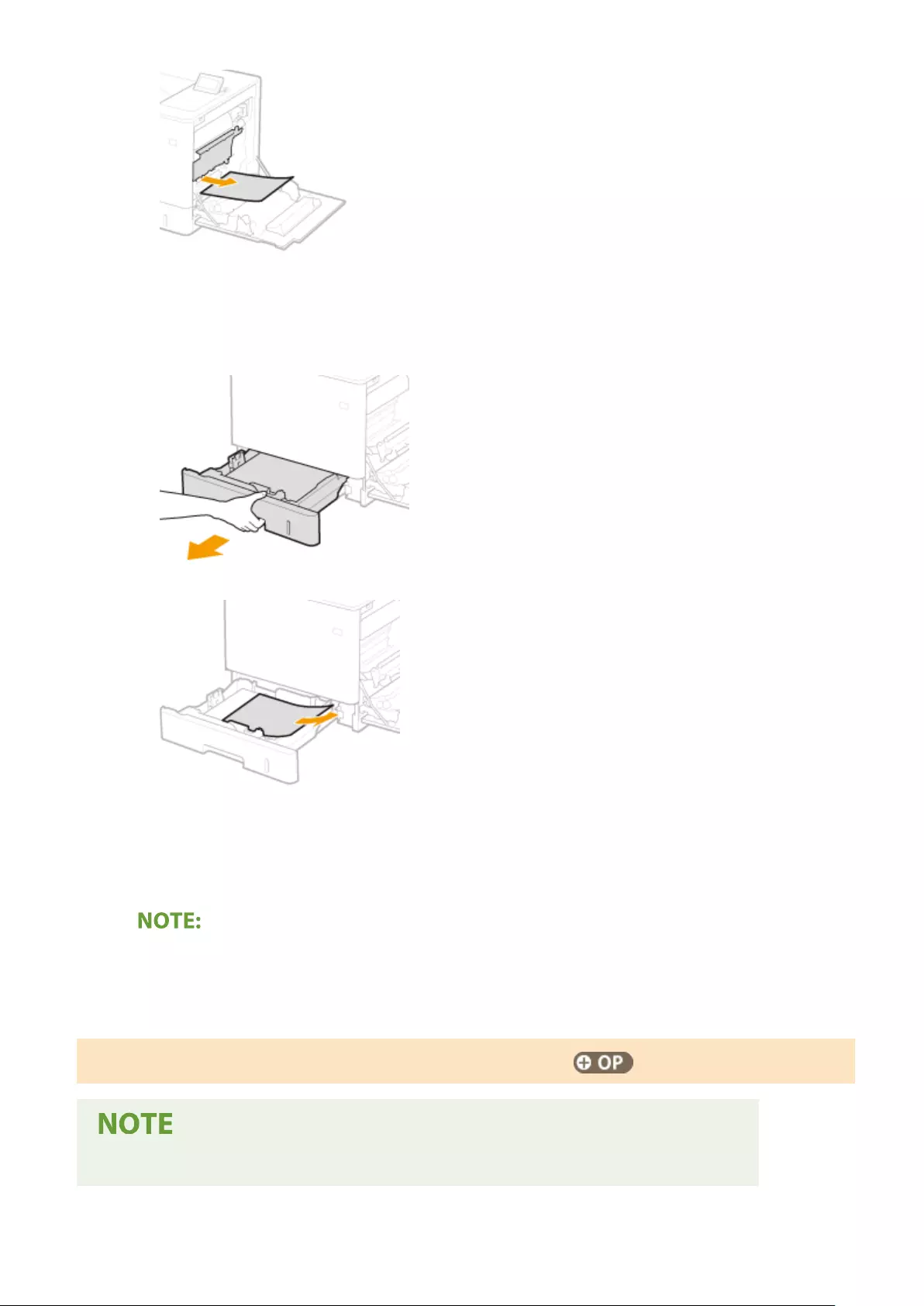
3Remove the jammed paper in the paper drawer.
1Pull out the paper drawer until it stops.
2Gently pull out the paper.
3Set the paper drawer.
4Close the right cover.
When the message is still displayed
●Paper may be jammed in other locations. Check other locations, and remove jammed paper if any. If the
message is still displayed, check whether the right cover is securely closed.
Clearing Paper Jams in Paper Drawers 2, 3 and 4 (Optional)
●Remove jammed paper in Paper Drawers 3 and 4 with the same procedure as Paper Drawer 2.
Troubleshooting
497
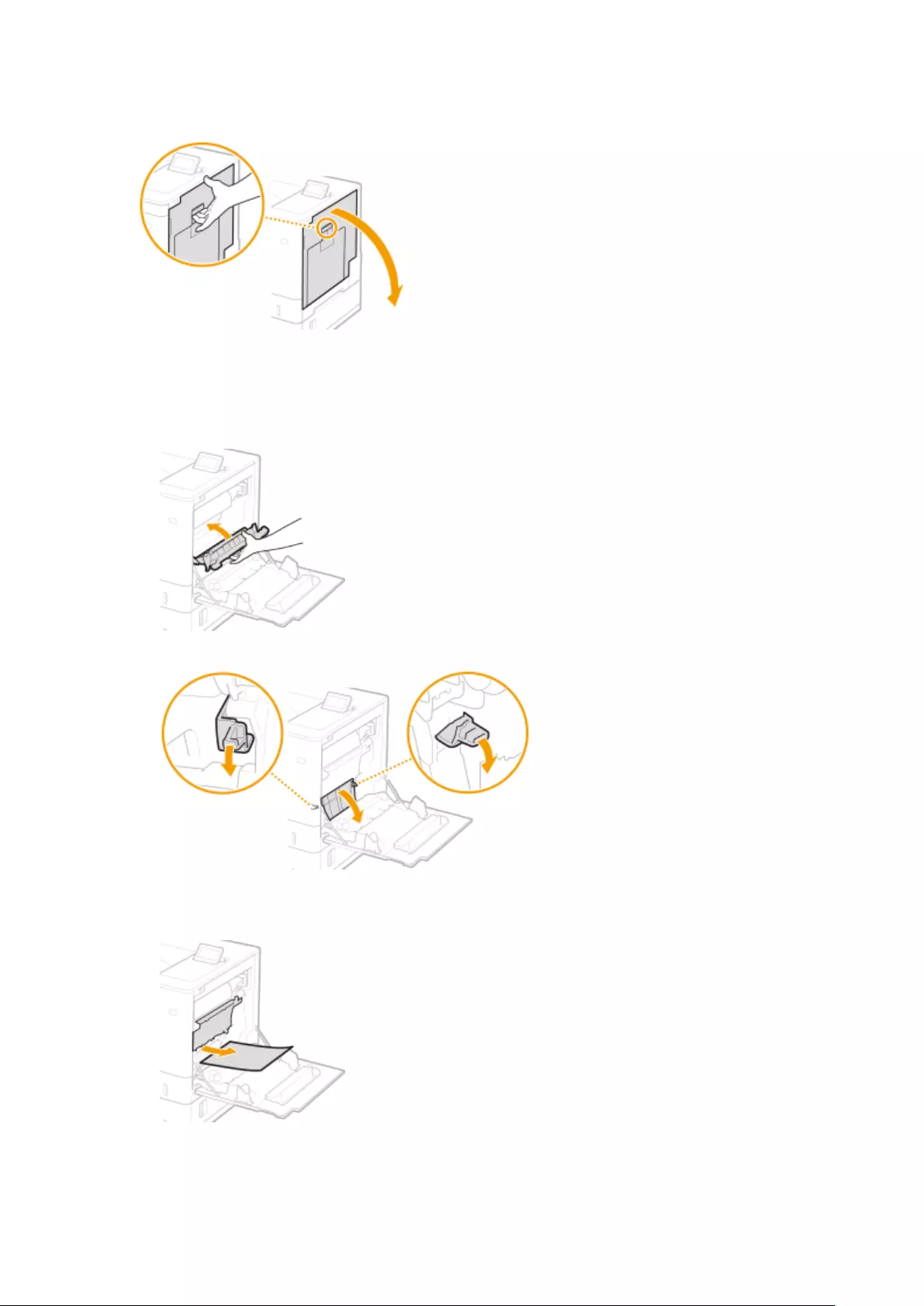
1Open the right cover.
2Remove the jammed paper in the delivery unit.
1Lift up the delivery unit.
2Lower the green levers on both sides of the transport guide.
3Gently pull out the paper.
●Pull out the paper while holding it as horizontally as possible to prevent unxed toner from falling.
3Close the right cover.
Troubleshooting
498
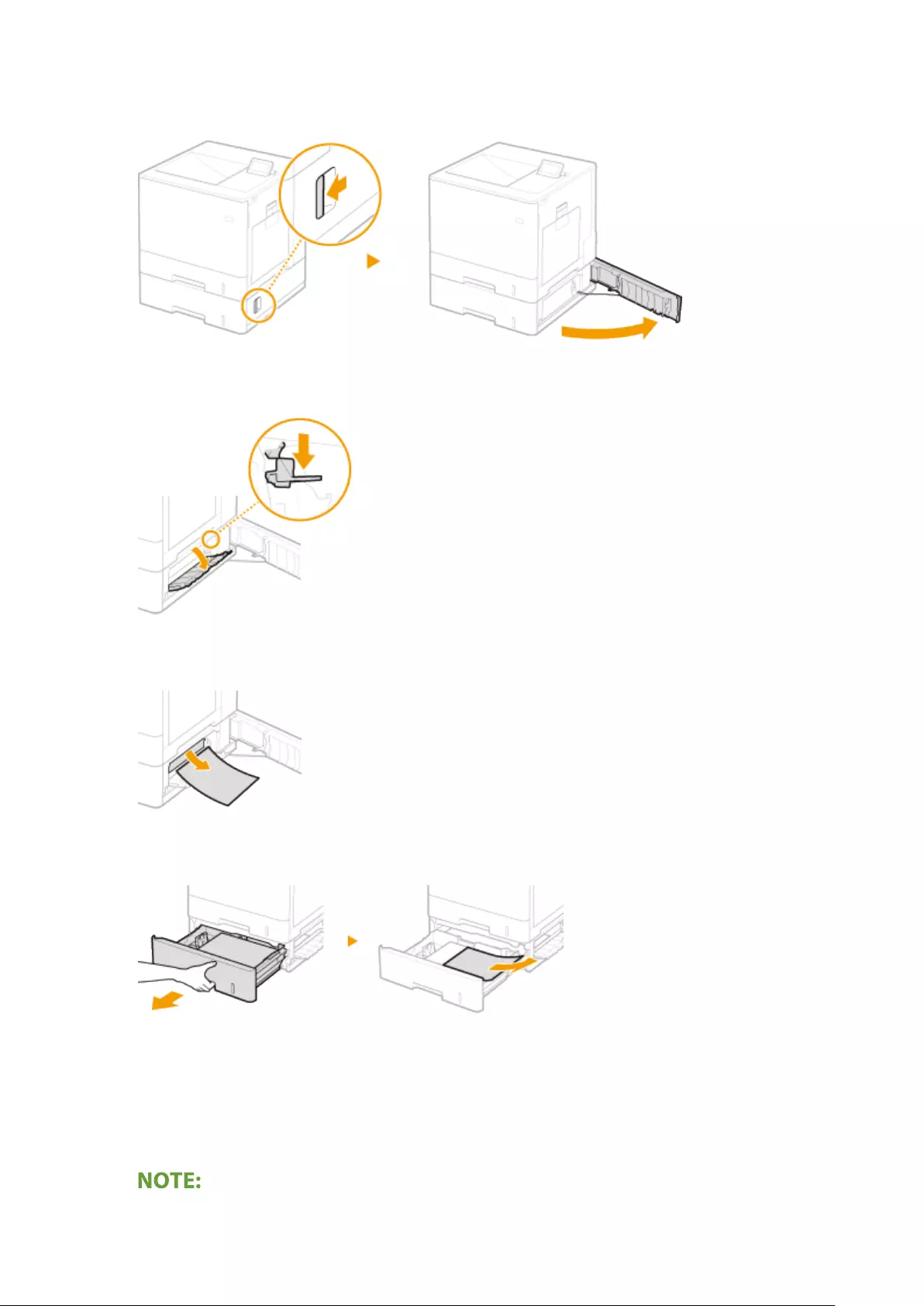
4Open the right cover of the paper feeder.
5Lower the green lever to open the transport guide.
6Gently pull out the paper.
7Pull out the paper drawer until it stops, and gently pull out the paper.
8Set the paper drawer.
9Close the right cover of the paper feeder.
When the message is still displayed
Troubleshooting
499

●Paper may be jammed in other locations. Check other locations, and remove jammed paper if any. If the
message is still displayed, check whether the right cover is securely closed.
Troubleshooting
500
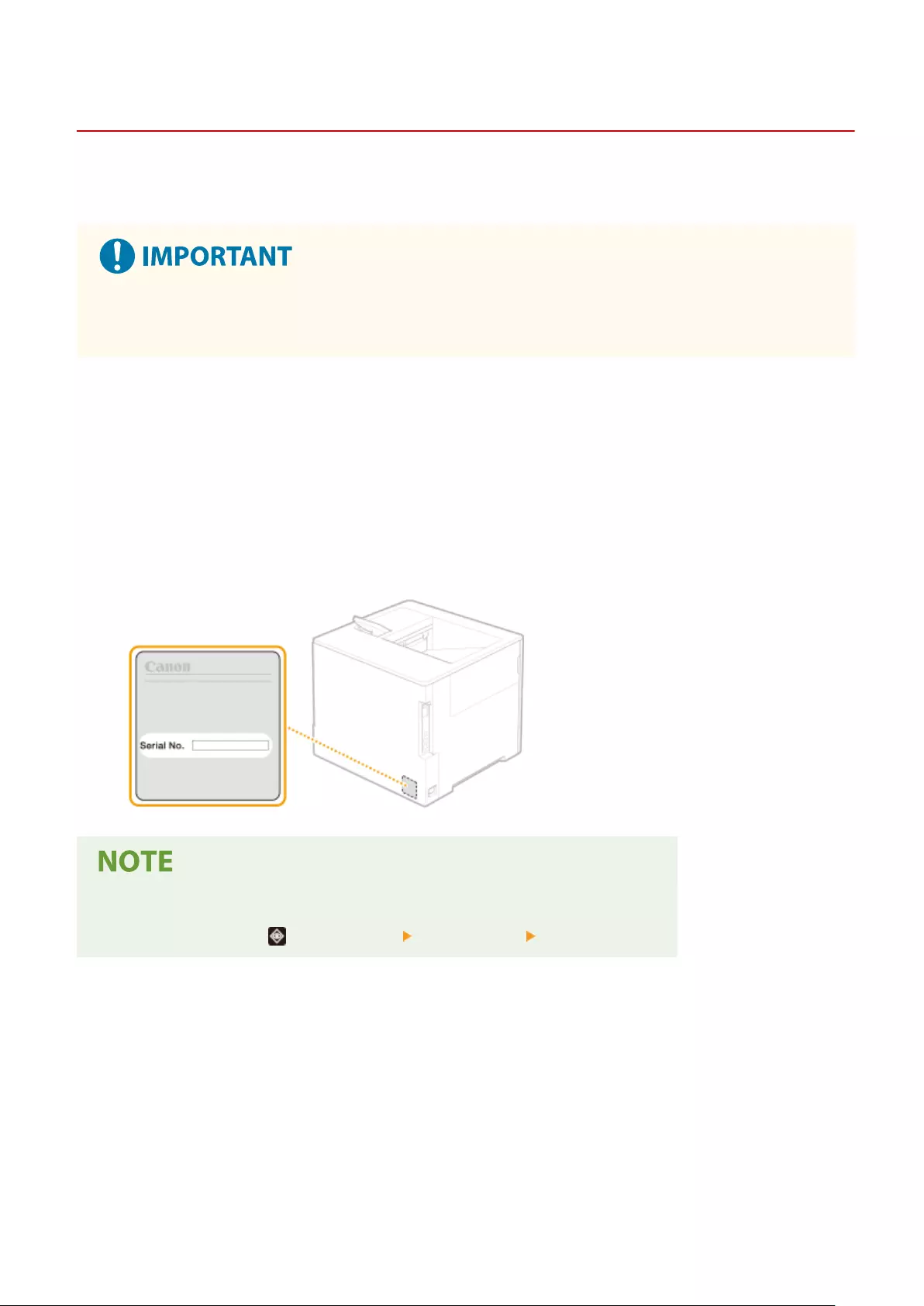
When a Problem Cannot Be Solved
7KKL-0F9
If you cannot solve a problem by referring to the information in this chapter, contact your dealer or service
representative or the Canon help line.
Do not disassemble or repair the machine yourself
●If you disassemble or repair the machine yourself, it may not be covered by warranty.
◼When Contacting Canon
When contacting us, have the following information ready:
●Product name (LBP722Cdw)
●Dealer where you purchased the machine
●Details about your problem (such as what you did, what happened as a result, and displayed messages)
●Serial number (10 alphanumeric characters long, found on the label on the back side of the machine)
Checking the serial number from the control panel
●You can also check by (Status Monitor) <Device Status> <Serial Number>.
Troubleshooting
501

Implementing Security Measures
Implementing Security Measures ........................................................................................................ 503
Various Security Functions ............................................................................................................................... 504
Implementing Security Measures
502
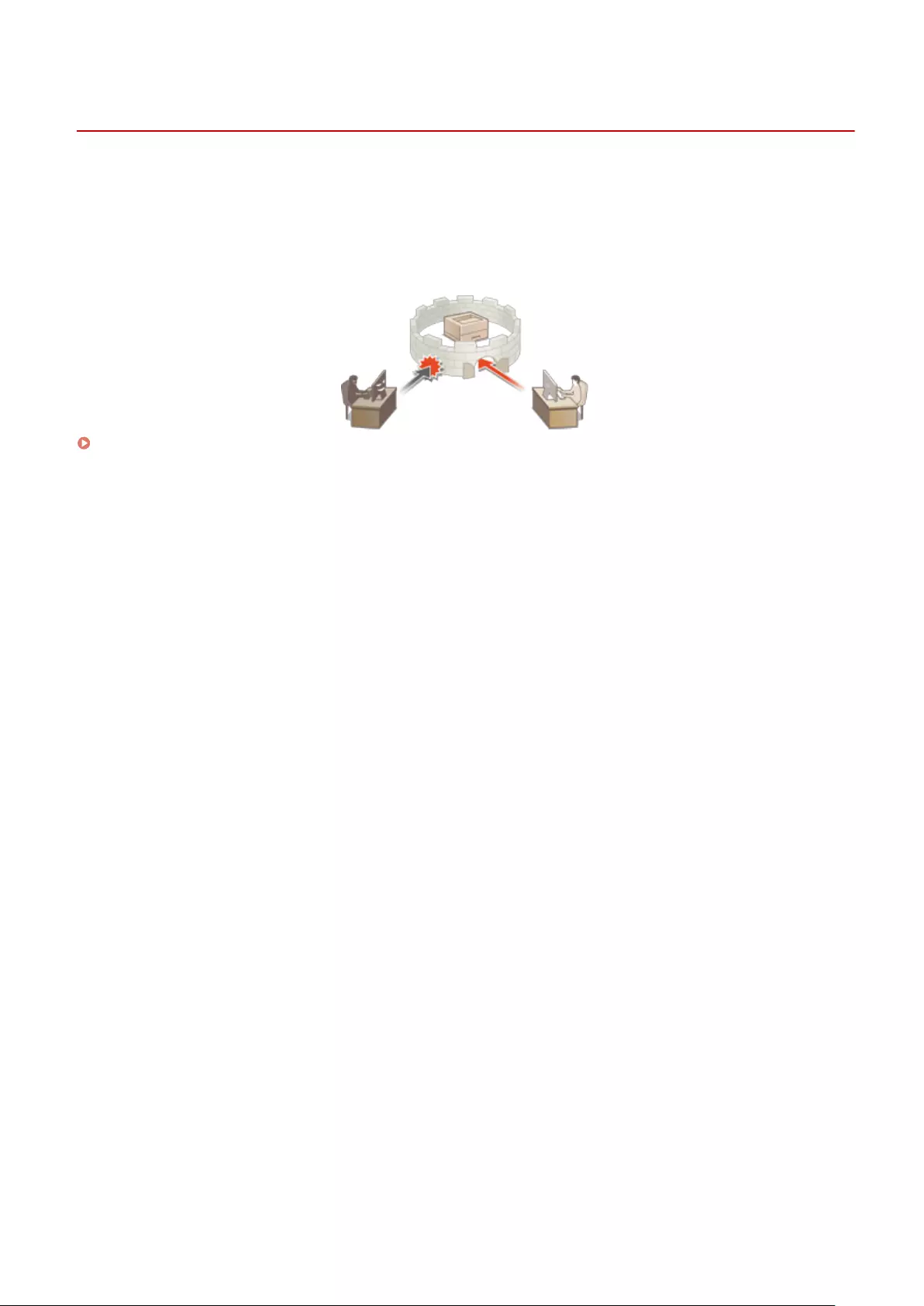
Implementing Security Measures
7KKL-0FA
Saving important data to the machine and sharing information via the machine enable the machine to be used more
effectively. It also raises the value the machine provides as an information asset.
The machine provides various functions for enhancing security, such as preventing information leaks, preventing
unauthorized access, and protecting condential information.
Using these security functions together enables you to use the machine securely.
Various Security Functions(P. 504)
Implementing Security Measures
503

Various Security Functions
7KKL-0JL
Do you feel uneasy about the following problems?
●Unattended output
●Unauthorized access
●Forgetting to erase condential data on the machine
The machine provides various security functions for minimize the risk of information leakage and unauthorized access.
This section describes functions that are effective in certain situations.
Preventing Documents Leaks(P. 504)
Preventing Unauthorized Access to the Network(P. 504)
Preventing Leaks of Condential Information during Operation of the Machine(P. 505)
●Implementing security measures does not guarantee that all information will be protected.
●Using the Import All function enables multiple devices to be managed with the same settings. Importing/
Exporting the Setting Data(P. 276)
Preventing Documents Leaks
When managing condential documents, it is necessary to handle problems
such as leaks and loss. The machine has a security function that prohibits
printing until the user logs in at the device, in order to prevent the leakage or
loss of documents.
Use the following functions as security measures for preventing document
leaks.
Force Hold
To avoid leaving printed material, accidental information leakage, misprinting, etc., the administrator can set to
store the document before printing. Printing Documents Held in the Machine(P. 118)
Only Allow Encrypted Print Jobs
By using Encrypted Secure Printing, you can send encrypted printing data to a machine from your computer.
This enables you to reduce the risk of information leaks when sending printed data, and to print more safely.
Restricting Printing from a Computer(P. 257)
Preventing Unauthorized Access to the Network
Implementing Security Measures
504
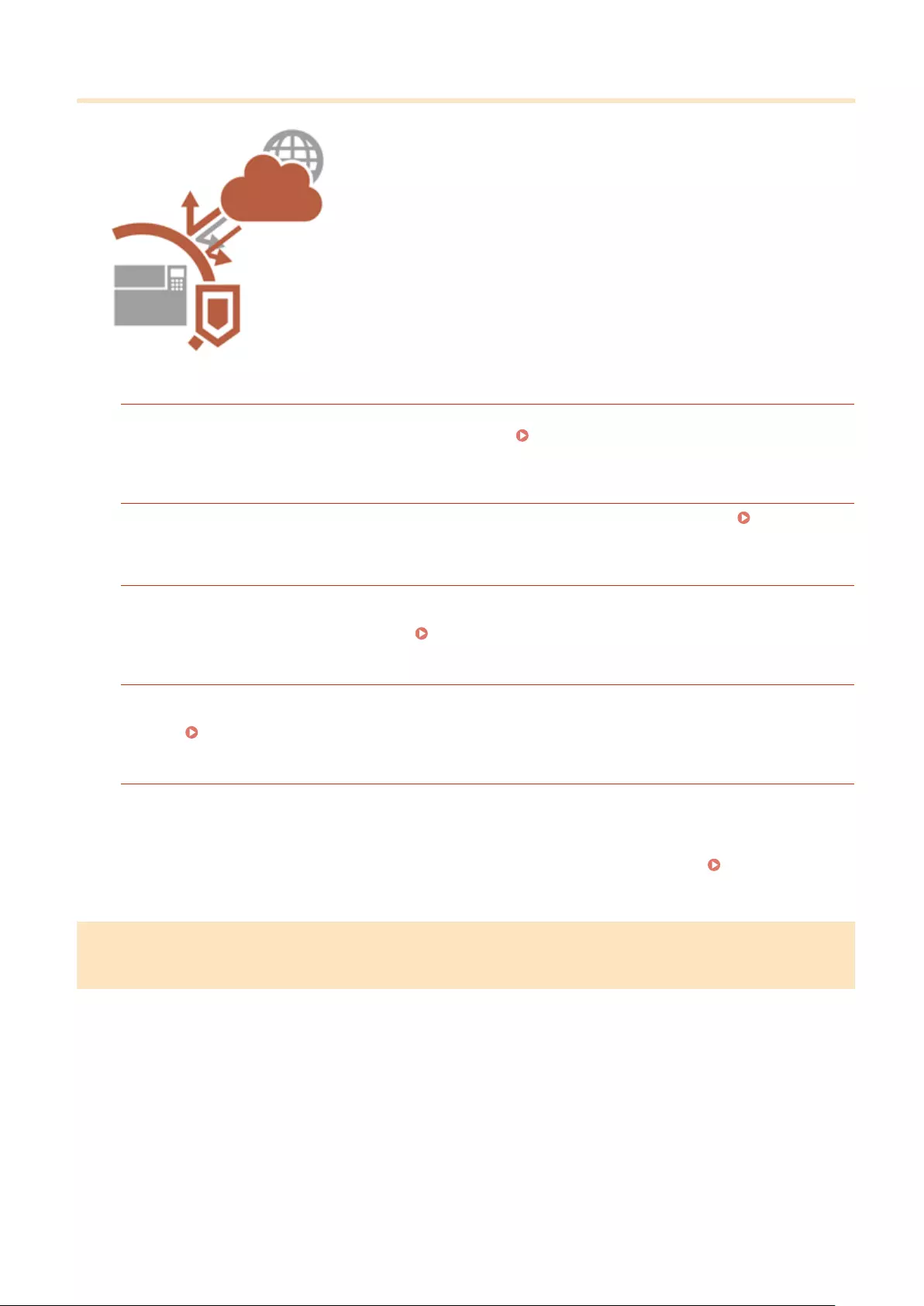
Although Cloud services have made it easier to exchange data via the
Internet, communication can still be intercepted or modied by malicious
third parties due to network vulnerabilities. The machine provides various
measures for increasing network security, such as only allowing
communication with specic IP addresses and encrypting data for
communication.
Use the following functions as security measures for preventing unauthorized
network access, etc.
Firewall Settings
Unauthorized access by third parties, as well as network attacks and breaches, can be blocked by only allowing
communication with devices that have a specic IP address. Restricting Communication by Using
Firewalls(P. 214)
Proxy Settings
You can provide greater security by using a proxy server for connections outside the network. Setting a
Proxy(P. 223)
TLS Settings
TLS is a protocol for encryption for data sent over a network and is often used for communication via a Web
browser or an e-mail application. TLS encrypted communication enables secure network communication when
accessing the machine using the Remote UI. Conguring the Key and Certicate for TLS(P. 225)
IPSec Settings
While TLS only encrypts data used on a specic application, such as a Web browser or an e-mail application,
IPSec encrypts the whole (or payloads of) IP packets. This enables IPSec to offer a more versatile security system
than TLS. Conguring the IPSec Settings(P. 246)
IEEE 802.1X Settings
If a device tries to connect and start communicating on an 802.1X network, the device must go through user
authentication in order to prove that the connection is made by an authorized user. Authentication information
is sent to and checked by a RADIUS server, which permits or rejects communication to the network depending
on the authentication result. If authentication fails, a LAN switch (or an access point) blocks access from the
outside of the network. The machine can connect to an 802.1X network as a client device. Conguring the
IEEE 802.1X Authentication Settings(P. 253)
Preventing Leaks of Condential Information during Operation of the
Machine
Implementing Security Measures
505
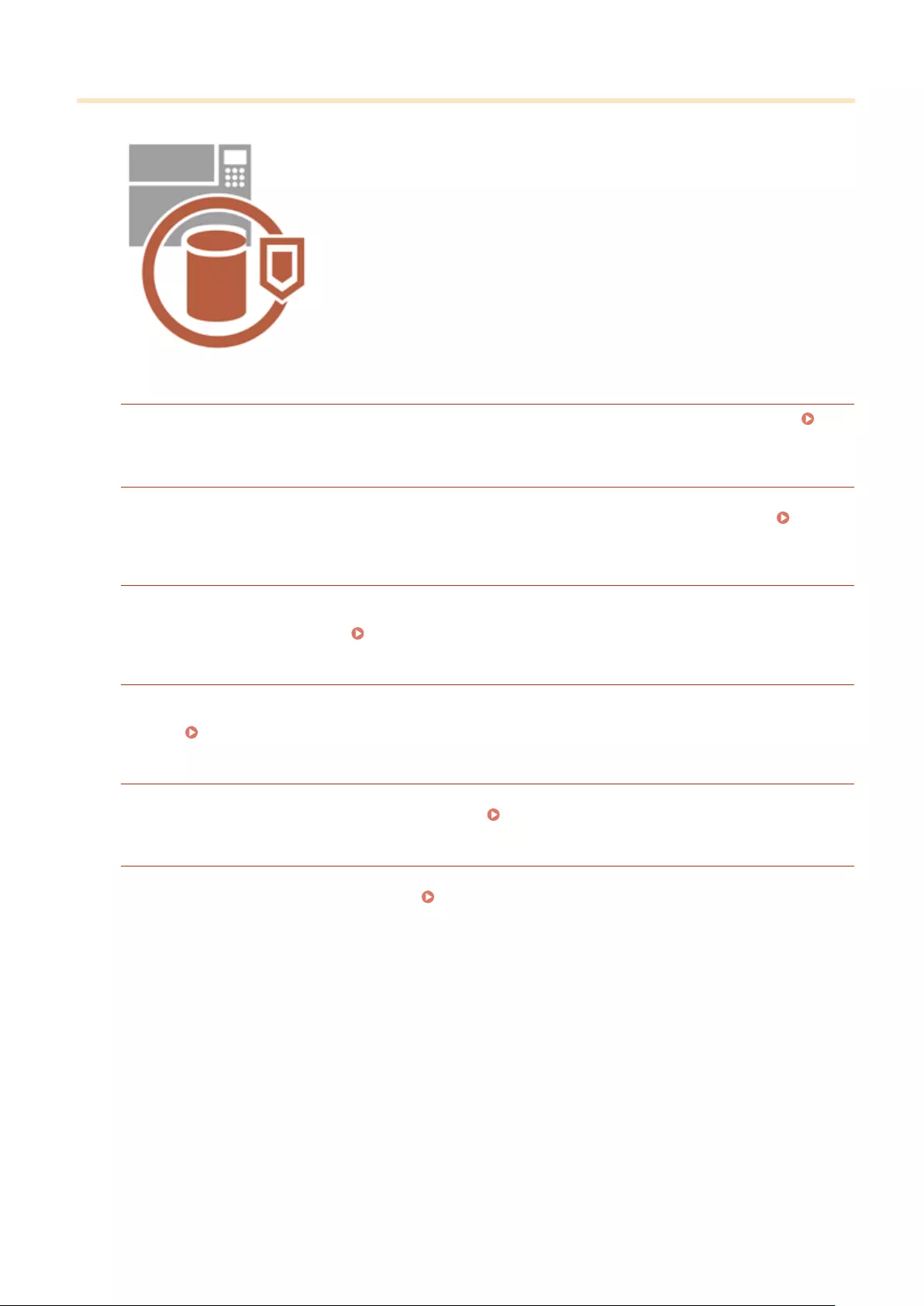
The machine generates value as an information asset by storing important
data. Preventing condential information from remaining on the machine
after disposal is another important security measure. The machine provides
various measures for increasing security of operation, such as preventing
unregistered users from operating the machine, and completely erasing
temporary job data when the machine is started.
Use the following functions as security measures for preventing leaks of
condential information during operation of the machine.
Verify System at Startup
The integrity of the rmware, system, and AddOn applications in the machine is veried during startup.
<Verify System at Startup>(P. 405)
McAfee Embedded Control
When the machine is operating, the McAfee Embedded Control function is used to prevent unauthorized
program modication and the execution of unauthorized programs, for improved system reliability. <McAfee
Embedded Control>(P. 405)
Personal Authentication Management
A user name and password can be used to perform personal authentication of users. Preventing unauthorized
access by third parties and setting usage restrictions can maintain a higher level of security and enable more
ecient operation of the machine. Managing Users(P. 174)
Initialize All Data/Settings
You can restore all of the machine settings to the factory default values. Since data remaining in the memory is
overwritten with meaningless values, this prevents external leaks of condential data when disposing of the
machine. Initializing Settings(P. 294)
Security Policy Settings
A security policy describes company-wide rules regarding information security. With this machine, multiple
settings related to a security policy can be set together. Applying a Security Policy to the Machine(P. 164)
Allow Use of Default Password for Remote Access
You can set the machine to not allow users to log in to the Remote UI using the default password (7654321) of
the "Administrator" user for security reasons. Setting an Authentication/Password Policy(P. 209)
Implementing Security Measures
506

Appendix
Appendix ............................................................................................................................................................. 508
Third Party Software ......................................................................................................................................... 510
Notice ................................................................................................................................................................. 511
Feature Highlights ............................................................................................................................................ 515
Productivity .................................................................................................................................................. 516
Image Quality ............................................................................................................................................... 517
Manageability ............................................................................................................................................... 518
Building a Dual Network Environment ................................................................................................... 519
Oce Compatibility ...................................................................................................................................... 522
Basic Windows Operations ............................................................................................................................... 523
System Specications ....................................................................................................................................... 527
Printer Functions .......................................................................................................................................... 528
Management Functions ................................................................................................................................ 531
System Environment .................................................................................................................................... 535
Network Environment .................................................................................................................................. 536
System Options ............................................................................................................................................ 538
Hardware Specications ................................................................................................................................... 539
Main Unit ...................................................................................................................................................... 540
Available Paper ............................................................................................................................................. 542
Paper Feeder PF-D ........................................................................................................................................ 549
Cassette Feeding Unit-AV ............................................................................................................................. 550
Options .............................................................................................................................................................. 551
Optional Equipment ..................................................................................................................................... 552
Paper Feeder PF-D ................................................................................................................................. 553
Cassette Feeding Unit-AV ....................................................................................................................... 554
Manuals and Their Contents ............................................................................................................................. 555
Using User's Guide ............................................................................................................................................ 556
Screen Layout of User's Guide ...................................................................................................................... 557
Viewing User's Guide .................................................................................................................................... 560
Appendix
507
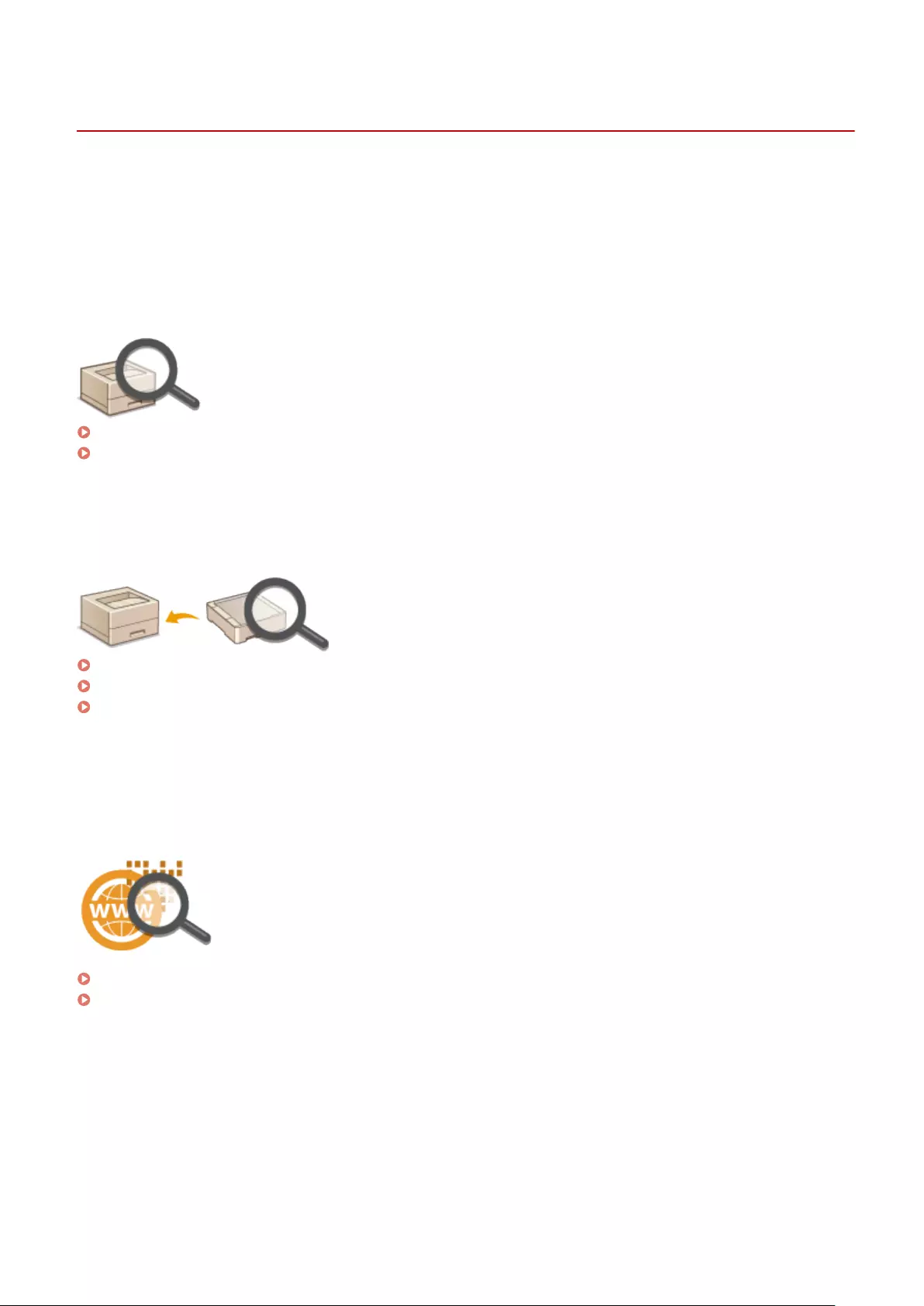
Appendix
7KKL-0FC
This chapter contains the technical specications of this machine, descriptions of options, instructions on how to use
the User's Guide, disclaimers, copyright information, and other important information for customers. Read this
chapter as necessary.
◼Machine Specications
You can check the specications of the machine, network environment, etc.
Hardware Specications(P. 539)
System Specications(P. 527)
◼Using Optional Equipment
See this section to check the optional equipment and the system options to use the machine more eciently.
Options(P. 551)
Optional Equipment(P. 552)
System Options(P. 538)
◼Referencing the Manual of This Machine
See the following section(s) to read instructions on how to use the various manuals and the User's Guide (this manual)
that help you understand machine's functions and operating procedures.
Manuals and Their Contents(P. 555)
Using User's Guide(P. 556)
◼Others
This section describes basic OS operations and includes disclaimers, copyright information, and other information.
Appendix
508
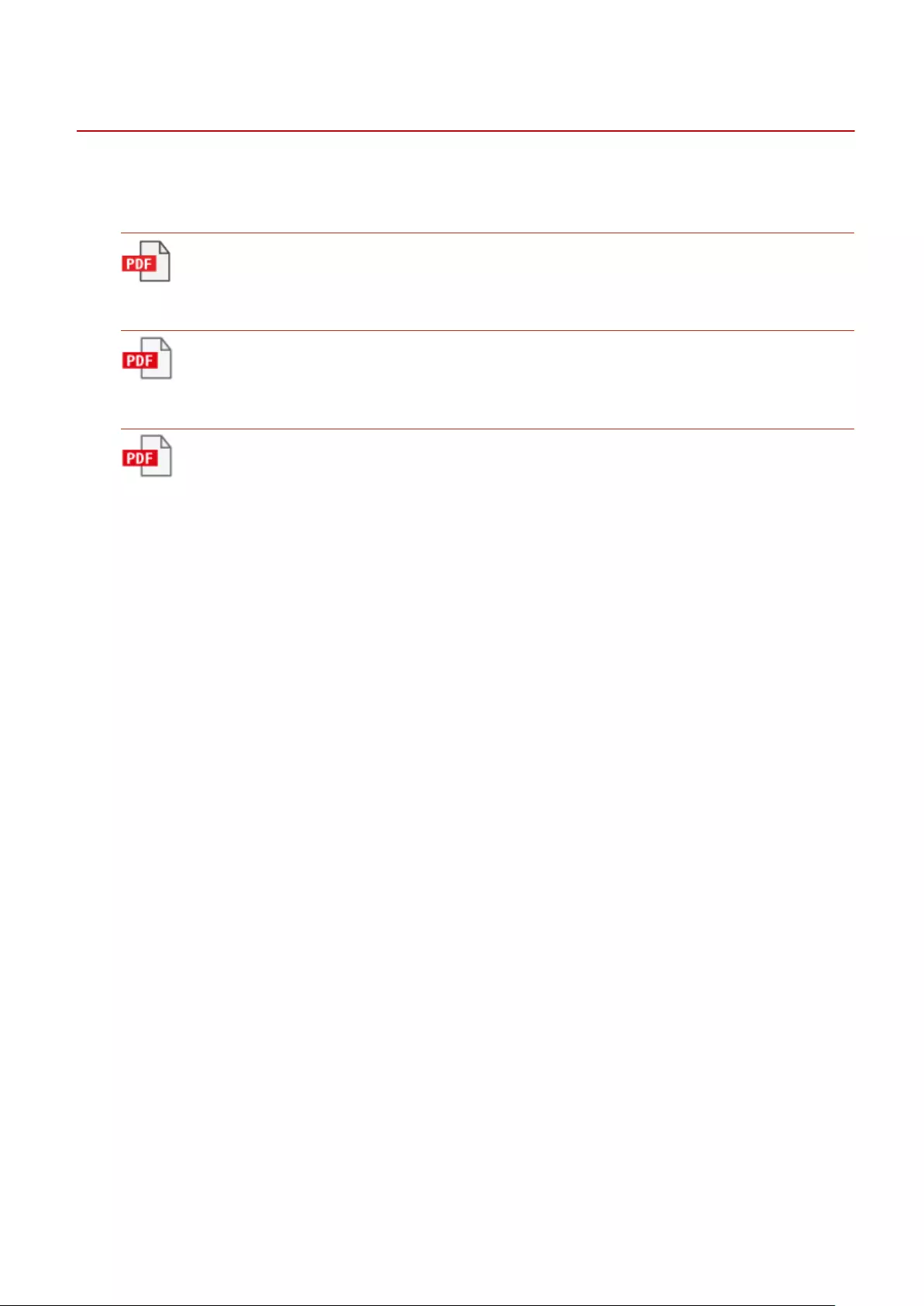
Third Party Software
7KKL-0FE
For information related to third-party software, click the following icon(s).
Third-Party Services
THIRD PARTY LICENSE README
Third-Party Software Included in This Manual
Appendix
510
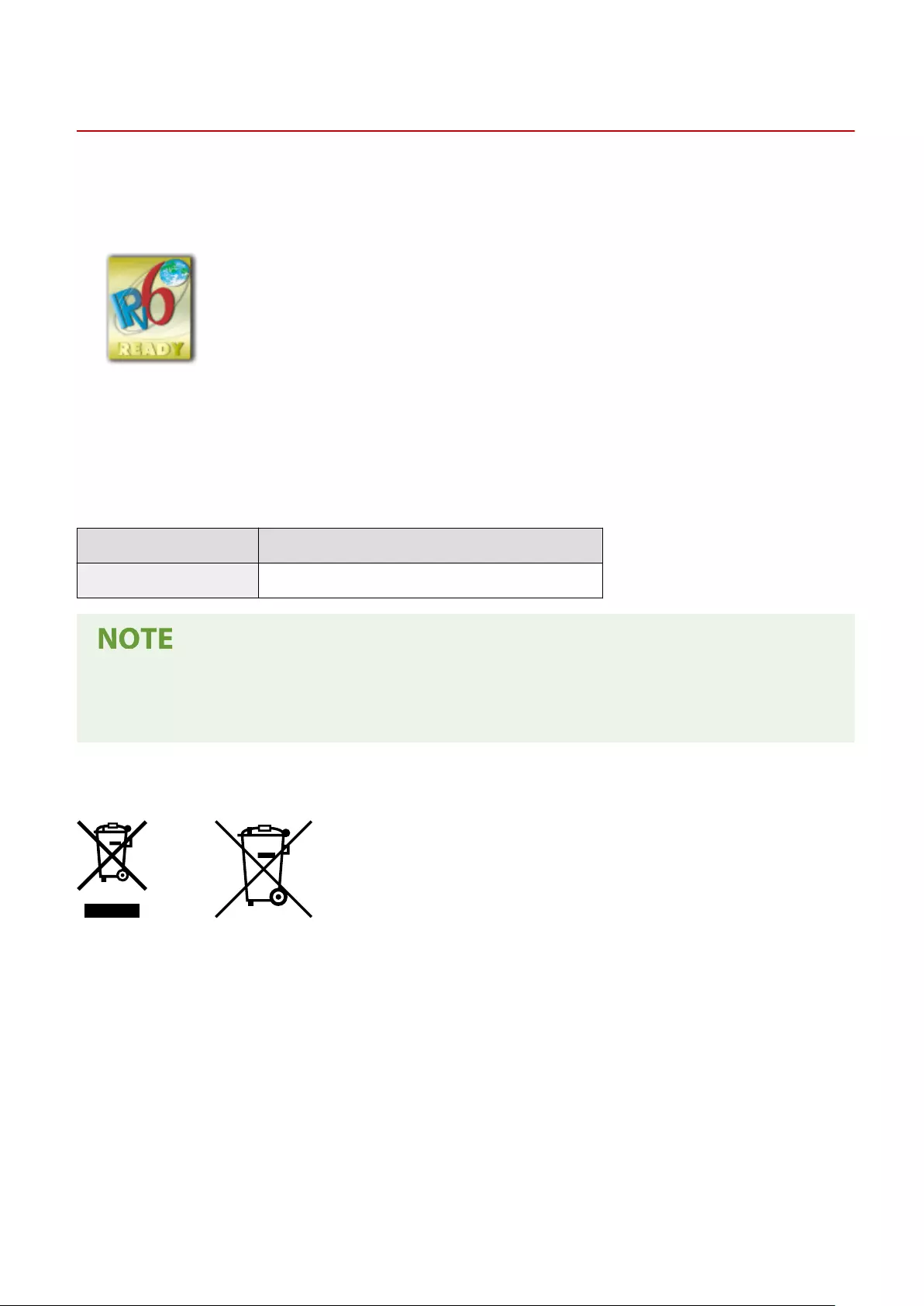
Notice
7KKL-0FF
◼IPv6Ready Logo
The protocol stack included in this machine has obtained the IPv6 Ready Logo Phase-2
established by the IPv6 Forum.
◼Product Information required by COMMISSION REGULATION (EU) No 801/2013 amending
Regulation (EC) No 1275/2008
Power consumption of the product in networked standby if wired network ports are connected and all wireless
network ports are activated (if they are available at the same time).
Model Name Power consumption of the product in networked standby
LBP722Cdw 3.0 W or less
●The above value(s) are the actual values for single machine, chosen arbitrarily, and may therefore vary from
the value of the machine in use. Optional network ports are not connected and/or activated in the
measurement.
◼WEEE and Battery Directives
Only for European Union and EEA (Norway, Iceland and Liechtenstein)
These symbols indicate that this product is not to be disposed of with your household waste, according to the WEEE
Directive (2012/19/EU), the Battery Directive (2006/66/EC) and/or national legislation implementing those Directives.
If a chemical symbol is printed beneath the symbol shown above, in accordance with the Battery Directive, this
indicates that a heavy metal (Hg = Mercury, Cd = Cadmium, Pb = Lead) is present in this battery or accumulator at a
concentration above an applicable threshold specied in the Battery Directive.
This product should be handed over to a designated collection point, e.g., on an authorized one-for-one basis when
you buy a new similar product or to an authorized collection site for recycling waste electrical and electronic
equipment (EEE) and batteries and accumulators. Improper handling of this type of waste could have a possible
impact on the environment and human health due to potentially hazardous substances that are generally associated
with EEE.
Your cooperation in the correct disposal of this product will contribute to the effective usage of natural resources.
Appendix
511

For more information about the recycling of this product, please contact your local city oce, waste authority,
approved scheme or your household waste disposal service or visit www.canon-europe.com/sustainability/approach/.
◼Environmental Information
Reducing your environmental impact while saving money
Power Consumption and Activation Time
The amount of electricity a device consumes depends on the way the device is used. This product is designed and set
in a way to allow you to reduce your electricity costs. After the last print it switches to Ready Mode. In this mode it can
print again immediately if required. If the product is not used for a time, the device switches to its Power Save Mode.
The devices consume less power (Watt) in these modes.
If you wish to set a longer Activation Time or would like to completely deactivate the Power Save Mode, please
consider that this device may then only switch to a lower energy level after a longer period of time or not at all.
Canon does not recommend extending the Activation Times from the optimum ones set as default.
Energy Star ®
The Energy Star® programme is a voluntary scheme to promote the development and purchase of energy ecient
models, which help to minimise environmental impact.
Products which meet the stringent requirements of the Energy Star® programme for both environmental benets and
the amount of energy consumption will carry the Energy Star® logo accordingly.
Paper types
This product can be used to print on both recycled and virgin paper (certied to an environmental stewardship
scheme), which complies with EN12281 or a similar quality standard. In addition it can support printing on media
down to a weight of 64g/m2.
Lighter paper means less resources used and a lower environmental footprint for your printing needs.
Duplex printing (Standard duplex printing products only)
Duplex printing capability enables you to print on both sides automatically, and therefore helps to reduce the use of
valuable resources by reducing your paper consumption.
The duplex function has been auto enabled during the set up and driver installation and Canon strongly recommends
that you do not disable this function. You should continue to use the duplex function to reduce the environmental
impact of your work with this product at all times.
◼When disposing of used toner cartridges
●To protect the environment and make more effective use of resources, Canon promotes the recovery and recycling
of used toner cartridges. Please cooperate in the recovery of toner cartridges (resource reuse). For details on
resource reuse, see the Canon website:
global.canon/ctc
When disposing of toner cartridges, pack them in their original packaging to prevent toner dispersal and dispose of
the cartridges in accordance with your local government instructions.
◼Installation
●If you nd the machine's operation to be noisy in some operating modes or due to your surroundings, we
recommend setting up the machine in a separate location from your oce.
●Water droplets (condensation) may form inside the machine if the room where the machine is installed is heated
rapidly, or if the machine is moved from a cool, dry location to a warm, humid location. Using the machine under
these conditions may result in problems such as paper jams, poor print quality, or faults. Let the machine adjust to
the ambient temperature and humidity for at least two hours before use.
●Machines with storage devices such as hard disks may not operate properly when used at high altitudes (3,000
meters above sea level or higher).
Appendix
512
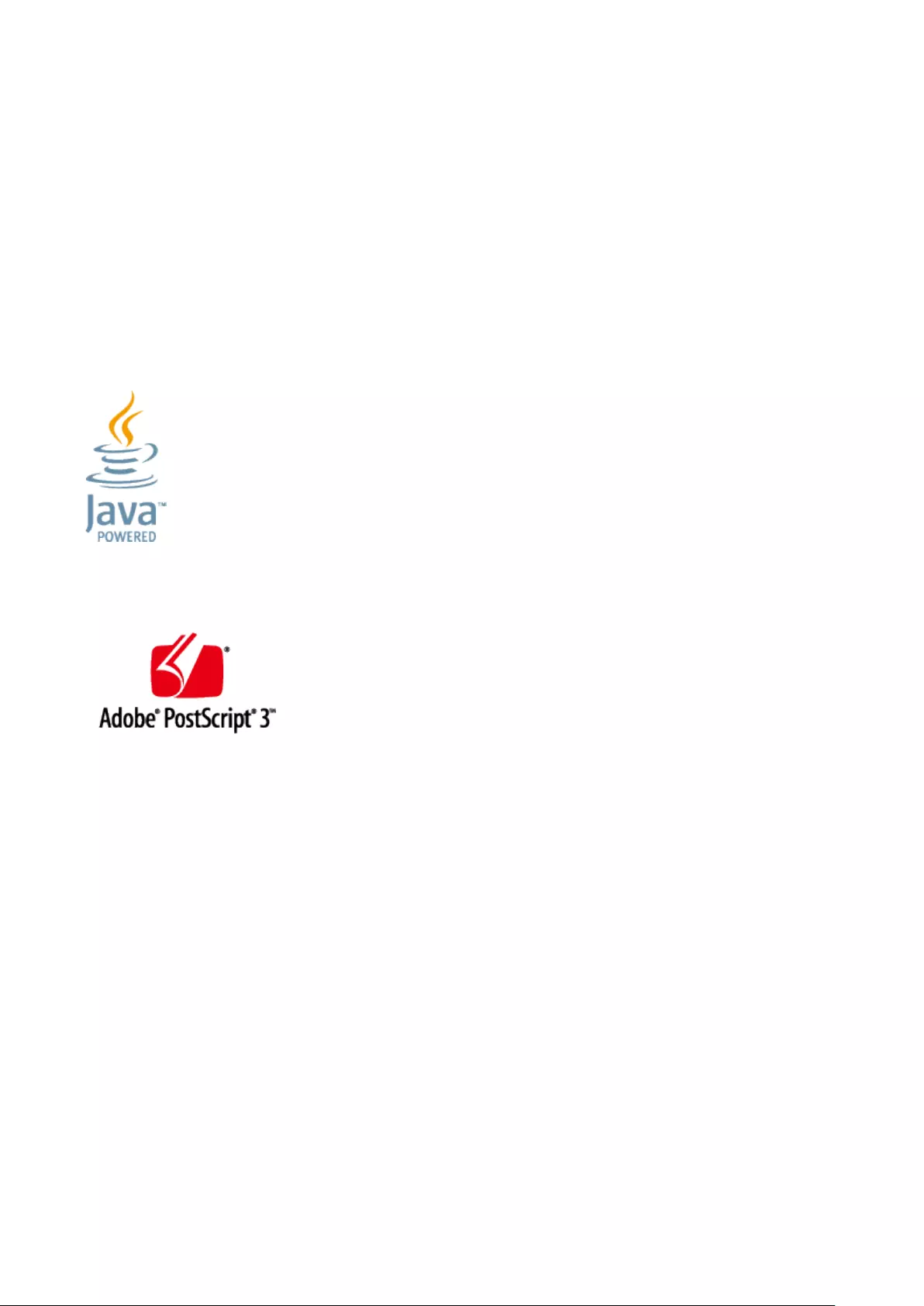
◼Trademarks
Mopria®, the Mopria® Logo and the Mopria® Alliance logo are registered trademarks and service marks of Mopria
Alliance, Inc. in the United States and other countries. Unauthorized use is strictly prohibited.
This product contains the Universal Font Scaling Technology or UFST® under license from Monotype Imaging, Inc.
UFST® is a trademark of Monotype Imaging, Inc. registered in the United States Patent and Trademark Oce and may
be registered in certain jurisdictions.
UFST: Copyright © 1989 - 1996, 1997, 2003, 2004, 2008, 2014, all rights reserved, by Monotype Imaging Inc.
Adobe, Acrobat and Reader are registered trademarks of Adobe Systems Incorporated in the United States and/or
other countries.
Apple, Bonjour, iPad, iPhone, iPod touch, Safari, Mac, macOS and OS X are trademarks of Apple Inc.
Microsoft, Windows, Windows Vista, Windows Server, Windows Phone, Internet Explorer, Microsoft Edge, Excel and
PowerPoint are either registered trademarks or trademarks of Microsoft Corporation in the United States and/or other
countries.
Google Chrome and Android are trademarks of Google LCC.
Portions of this software are copyright © 2007 The FreeType Project(www.freetype.org).
All rights reserved.
Java is a registered trademark of Oracle and /or its aliates.
Adobe, PostScript, and the PostScript logo are either registered trademarks or trademarks of Adobe Systems
Incorporated in the United States and/or other countries.
Copyright © 2007 -08 Adobe Systems Incorporated. All rights reserved.
Protected by U.S. Patents 5,737,599; 5,781,785; 5,819,301; 5,929,866; 5,943,063; 6,073,148; 6,515,763; 6,639,593;
6,754,382; 7,046,403; 7,213,269; 7,242,415; Patents pending in the U.S. and other countries.
All instances of the name PostScript in the text are references to the PostScript language as dened by Adobe Systems
Incorporated unless otherwise stated. The name PostScript also is used as a product trademark for Adobe Systems'
implementation of the PostScript language interpreter.
Except as otherwise stated, any reference to a "PostScript printing device," "PostScript display device," or similar item
refers to a printing device, display device or item (respectively) that contains PostScript technology created or licensed
by Adobe Systems Incorporated and not to devices or items that purport to be merely compatible with the PostScript
language.
Adobe, the Adobe logo, PostScript, the PostScript logo, and PostScript 3 are either registered trademarks or
trademarks of Adobe Systems Incorporated in the United States and/or other countries.
Linux is a registered trademark of Linus Torvalds. Microsoft and Windows are either registered trademarks or
trademarks of Microsoft Corporation in the United States and/or other countries.
All other trademarks are the property of their respective owners.
All brand names and product names appearing on this manual are registered trademarks or trademarks of their
respective owners.
All other trademarks are the property of their respective owners.
Appendix
513

◼Disclaimers
●The information in this document is subject to change without notice.
●CANON INC. MAKES NO WARRANTY OF ANY KIND WITH REGARD TO THIS MATERIAL, EITHER EXPRESS OR IMPLIED,
EXCEPT AS PROVIDED HEREIN, INCLUDING WITHOUT LIMITATION, THEREOF, WARRANTIES AS TO MARKETABILITY,
MERCHANTABILITY, FITNESS FOR A PARTICULAR PURPOSE OF USE, OR NON-INFRINGEMENT. CANON INC. SHALL
NOT BE LIABLE FOR ANY DIRECT, INCIDENTAL, OR CONSEQUENTIAL DAMAGES OF ANY NATURE, OR LOSSES OR
EXPENSES RESULTING FROM THE USE OF THIS MATERIAL.
●If you are unable to view the manual in PDF format, download Adobe Acrobat Reader from the Adobe Systems
website (https://get.adobe.com/reader/).
◼Copyright
Reproduction of the contents of this document in whole or in part without prior permission is prohibited.
Appendix
514
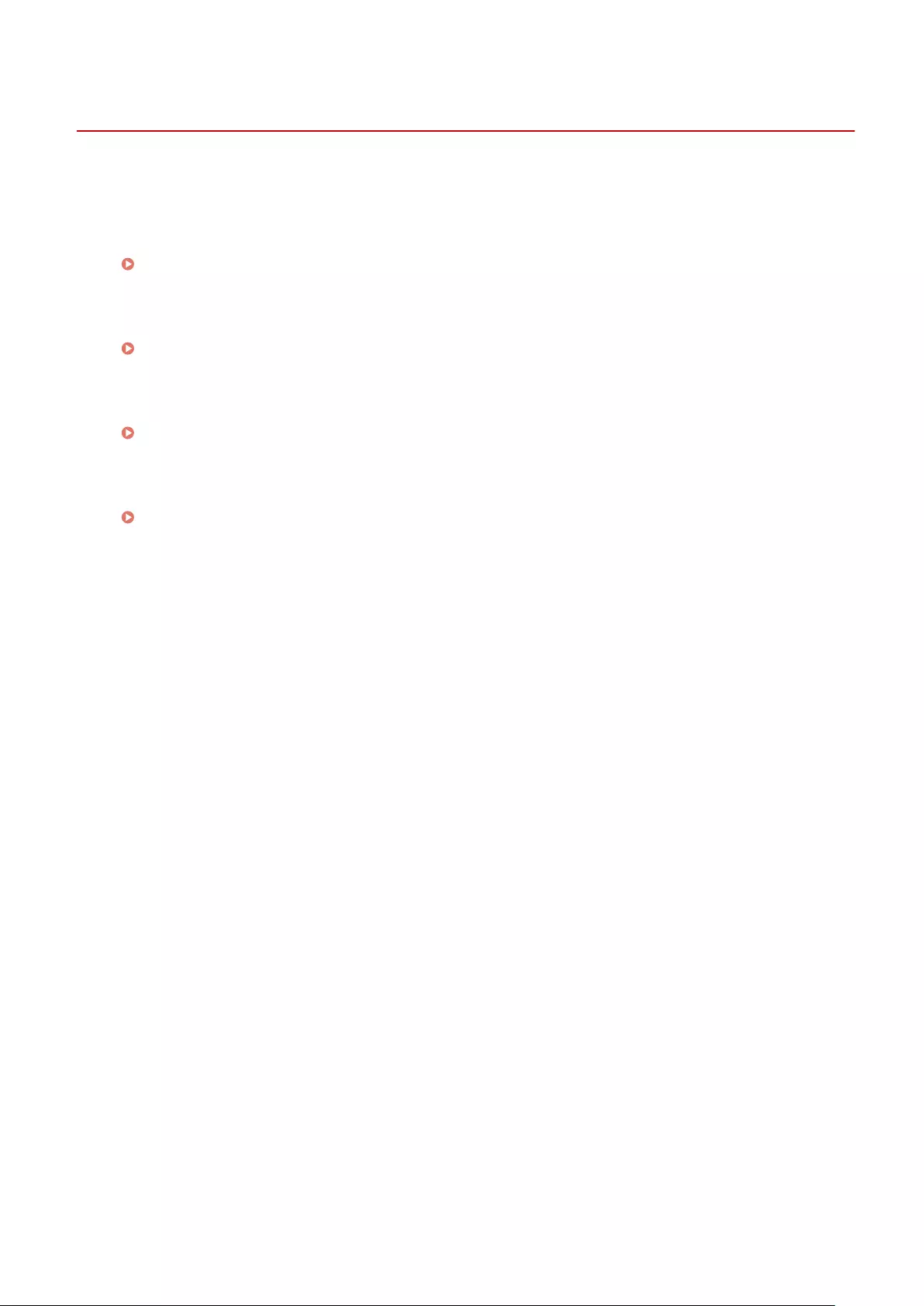
Feature Highlights
7KKL-0FH
This section highlights six ways in which you can use the machine to its fullest potential.
Superior productivity to help your business' daily operations run more smoothly
Productivity(P. 516)
Clearer images thanks to high-quality image printing and corrective functions
Image Quality(P. 517)
Expanded capabilities and easier management
Manageability(P. 518)
An energy-saving design that's environmentally friendly
Oce Compatibility(P. 522)
Appendix
515
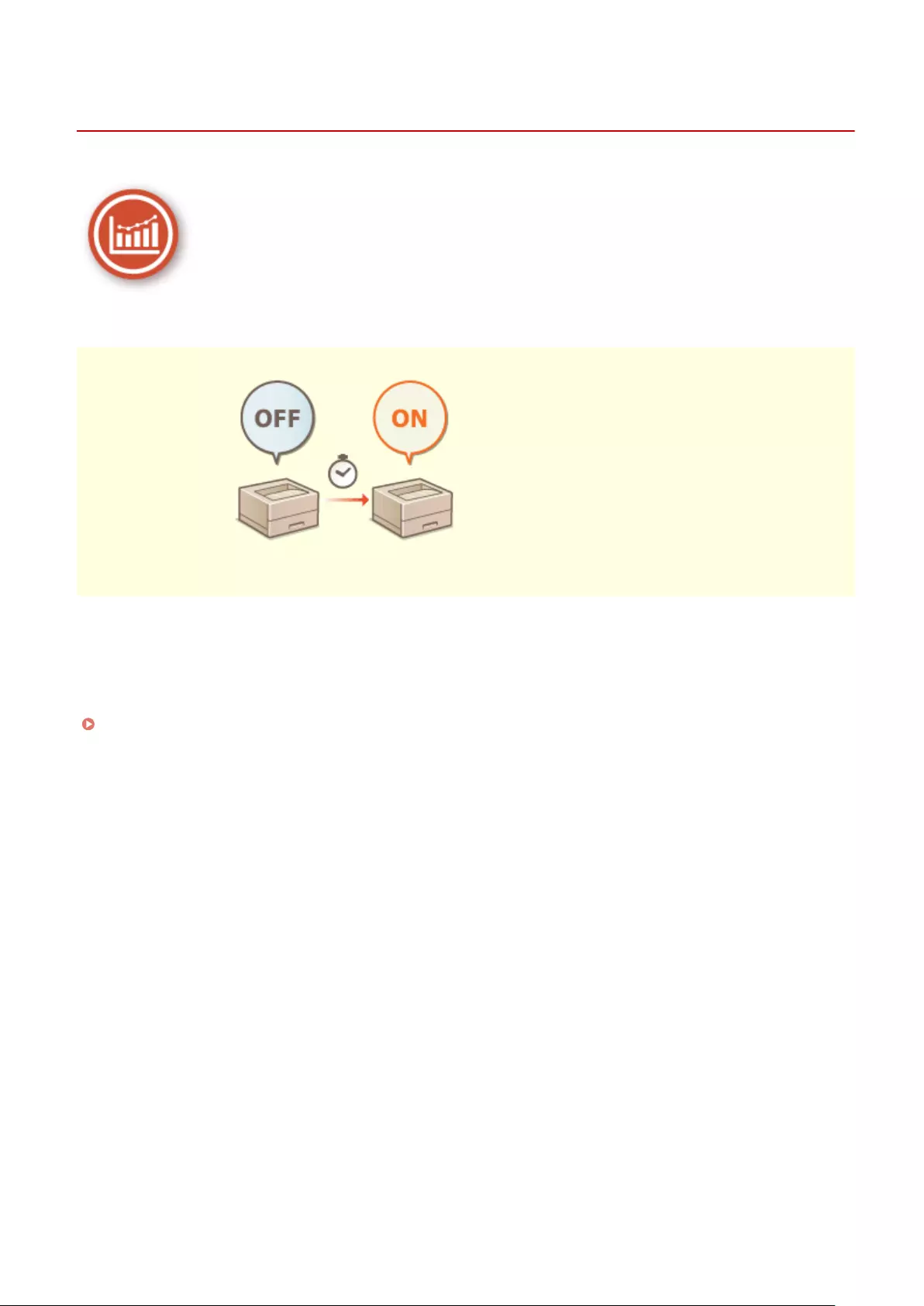
Productivity
7KKL-0FL
This section describes how to use the machine's superior productivity to help your daily business operations run more
smoothly.
Using the Machine Immediately after Turning it ON
(Quick Startup)
Specifying <Quick Startup Settings for Main Power> reduces the time required
for the machine to start up after turning the main power ON, enabling
smoother operations.
<Quick Startup Settings for Main Power>(P. 361)
Appendix
516
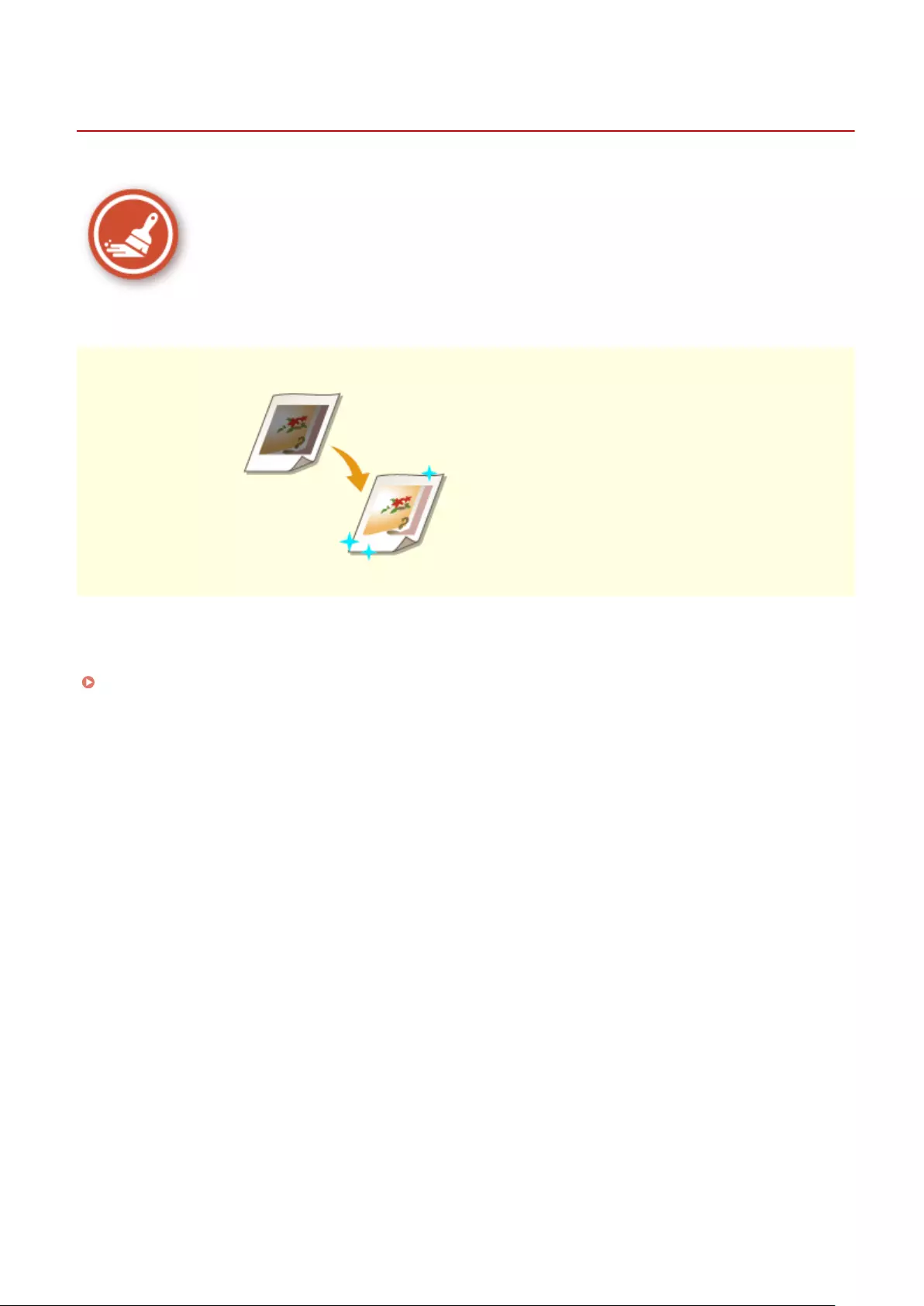
Image Quality
7KKL-0FR
This section describes functions that help to produce crisp and clear images, such as high-quality image printing and
corrective functions.
Adjusting Print Quality
You can achieve more satisfying print results by using corrective functions such
as gradation adjustment and density correction.
Adjusting Print Quality(P. 427)
Appendix
517
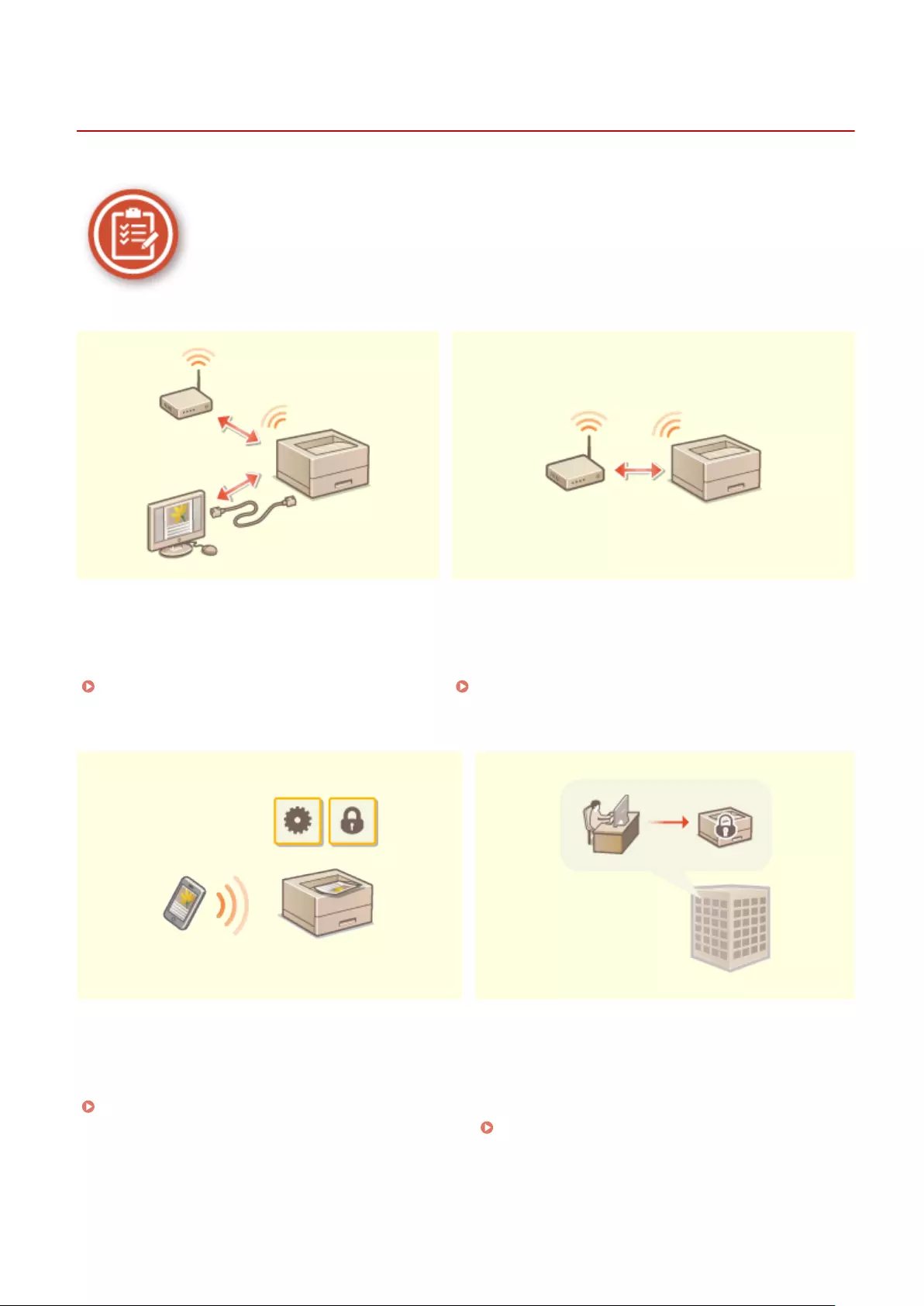
Manageability
7KKL-0FS
This section describes how to expand the capabilities of the machine and make management easier.
Dual Network Environment Connecting to the Wireless LAN
A dual network environment using wired LAN and
wireless LAN or wired LAN and another wired LAN
can be used.
Building a Dual Network Environment(P. 519)
A wireless LAN is built into the machine, enabling you to
connect a computer or mobile device to the machine, as
well as install it in a separate location.
Connecting to a Wireless LAN(P. 14)
Linking with Mobile Devices Operating an Oce Security Policy
You can directly print data saved in a mobile device from
the machine. You can also use your mobile device to
specify settings for forced hold printing in the machine.
Linking with Mobile Devices(P. 144)
A security policy describes company-wide rules
regarding information security. With this machine,
multiple settings related to a security policy can be set
together.
Applying a Security Policy to the Machine(P. 164)
Appendix
518
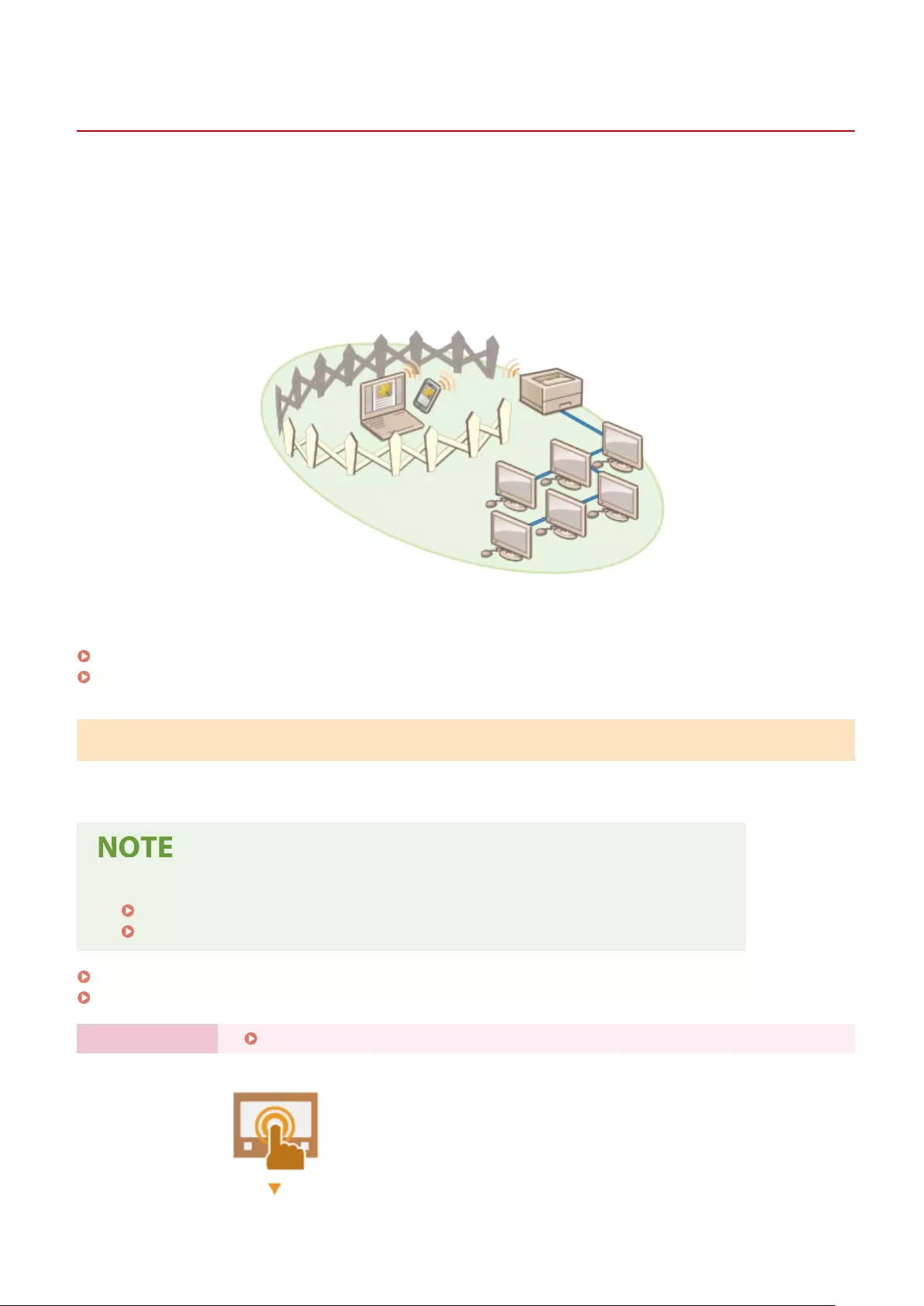
Building a Dual Network Environment
7KKL-0FU
Do you have separate machines in each department or oor of the same oce for security purposes?
In addition to single connections with a wired LAN or wireless LAN, this machine enables dual network environments
with both a wired LAN and wireless LAN or a wired LAN and another wired LAN via a USB-LAN adapter*. This makes it
easy to build network environments where employees use the main line and customers use a sub line with restricted
functionality. It also contributes to reduced costs as it is not necessary to install a machine for each network
environment.
* For information on the supported USB-LAN adapters, contact your dealer or service representative.
This machine and the User's Guide refer to the main wired LAN in a dual network as the "main line". The sub wireless
LAN or another wired LAN in a dual network is referred to as the "sub line."
Flow of Settings Required for a Dual Network(P. 519)
Cautions When Using the Sub Line(P. 520)
Flow of Settings Required for a Dual Network
In a dual network, the main line and sub line have separate settings. This section describes the settings required for
the sub line network.
●Specify the wired LAN/wireless LAN settings common to the main and sub lines, as required.
Connecting to a Wired LAN(P. 12)
Connecting to a Wireless LAN(P. 14)
Connecting to a Wired LAN(P. 12)
Connecting to a Wireless LAN(P. 14)
Step 1 Selecting the Network Connection Method(P. 10)
●Select <Wired LAN + Wireless LAN> or <Wired LAN + Wired LAN>.
Appendix
519
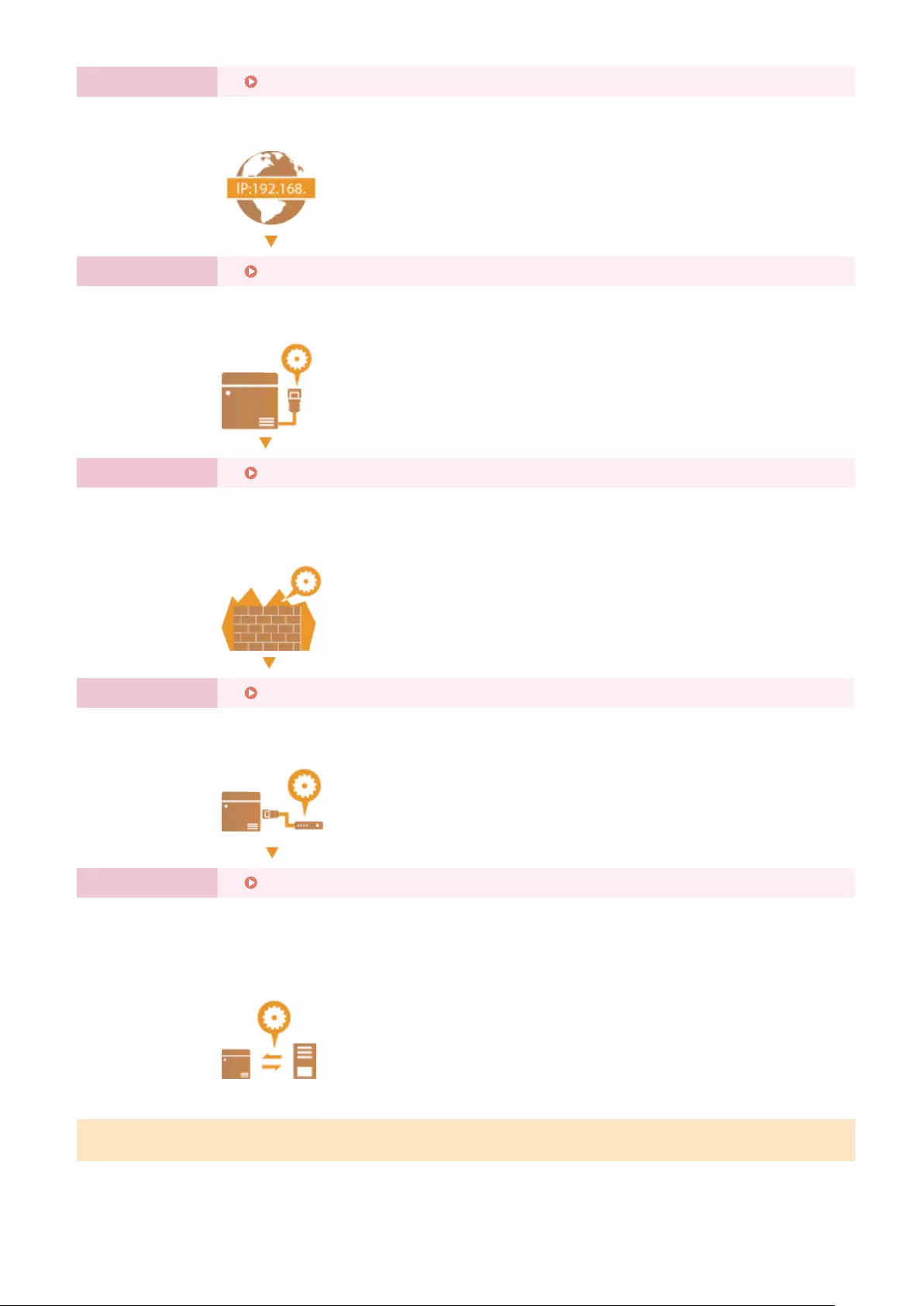
Step 2 Setting the IPv4 Address of the Sub Line(P. 27)
●Specify the IPv4 address settings from <IP Address Settings> in <Sub Line Settings>. When
using static routing, also set a gateway address.
Step 3 Making Ethernet Settings(P. 29) *
●Set this when using a wired LAN via a USB-LAN adapter for the sub line.
* Specify the required settings according to your environment.
Step 4 Conguring the Firewall of the Sub Line(P. 220) *
●Register the port numbers of the functions to use/restrict in the rewall settings of the sub
line.
* Specify the required settings according to your environment.
Step 5 Setting Static Routing(P. 38) *
●Set static routing when connecting to another network via a router.
* Specify the required settings according to your environment.
Step 6 Conguring System Data Communication(P. 43) *
●Set this when performing specic system data communication, such as accessing a rmware
distribution server in environments where DNS name resolution or network connections via
a proxy cannot be used.
* Specify the required settings according to your environment.
Cautions When Using the Sub Line
The network functions set in the machine can all be used for the main line. However, the functions that can be used
with the sub line are limited.
Appendix
520
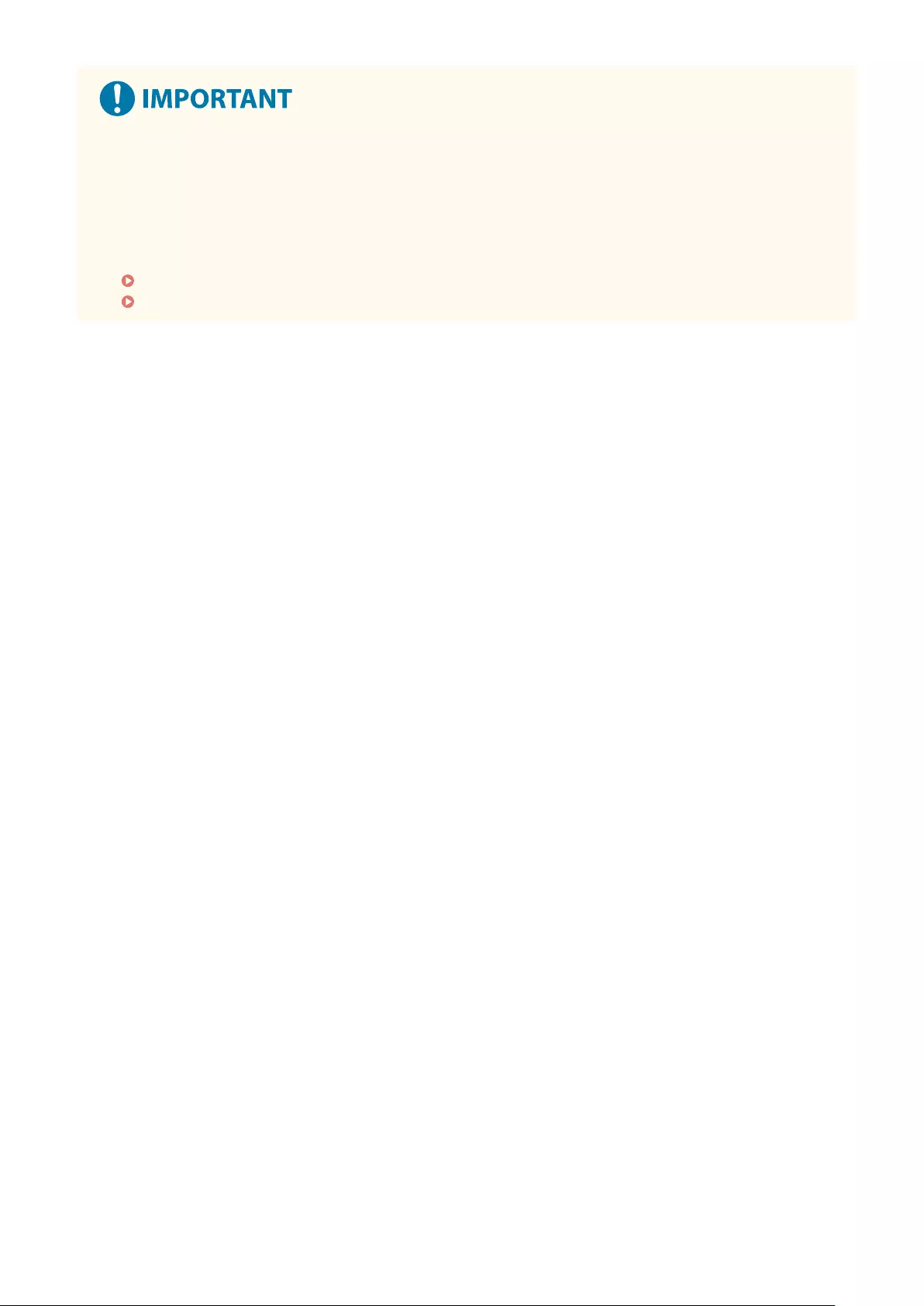
●The DNS server and WINS server settings cannot be used at the same time as the main line.
●<DNS Server Address Settings> and <Proxy Settings> in <Settings for System Data Communication> can only
be used for specic system data communication, such as using the sub line to access a rmware distribution
server. When using a DNS server or proxy server for the sub line for applications other than system data
communication, register the addresses and port numbers to use with the sub line in the settings of the main
line.
Making DNS Settings(P. 31)
Setting a Proxy(P. 223)
◼Functions Restricted for the Sub Line
The following network functions cannot be used with the sub line.
●IPv6 address settings
●IEEE802.1X authentication
●IPSec
●NetBIOS
●FTP (ACTIVE mode)
●DHCP Option Settings
●DNS Dynamic Update Settings
●Multicast Discovery Settings
●Setting the IP address via AutoIP
●Firewall settings via MAC address lter
●Browsing using the SMB protocol
The following functions and services cannot be used, due to the above limitations.
●Building a printing/accounting system that performs server connections via an AddOn application
●Building an authentication system for an Active Directory server
●File sending using DNS name resolution or NetBIOS name resolution from the SMB or WebDAV protocol*1
●Automatic discovery of other multifunction printers on the sub line side using multicast discovery*1
●Functions such as the following that use the IP address of the main line
- [Security Policy Settings]
- Batch importing/batch exporting
●Universal Print
*1 Specify the IP address directly.
Appendix
521
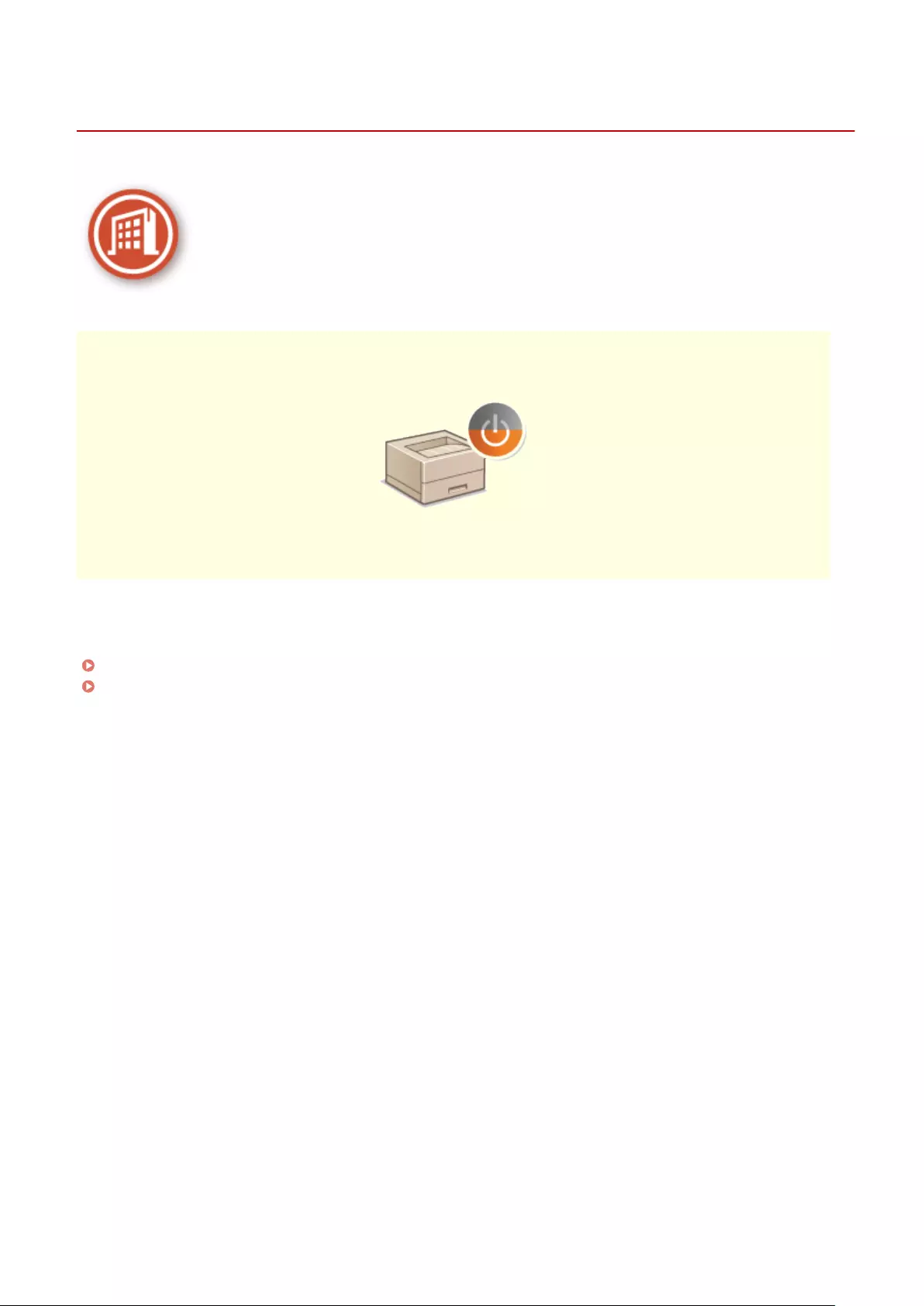
Oce Compatibility
7KKL-0FX
This section describes how to use the machine in an environmentally-friendly manner.
Using the Sleep Mode to Save Power During Standby
The machine saves power by switching to the Sleep mode or Energy Saver mode when not in use. Users can also
save power by only starting up the functions they require when the machine recovers from the Sleep mode.
Entering Sleep Mode(P. 106)
<Timer/Energy Settings>(P. 361)
Appendix
522
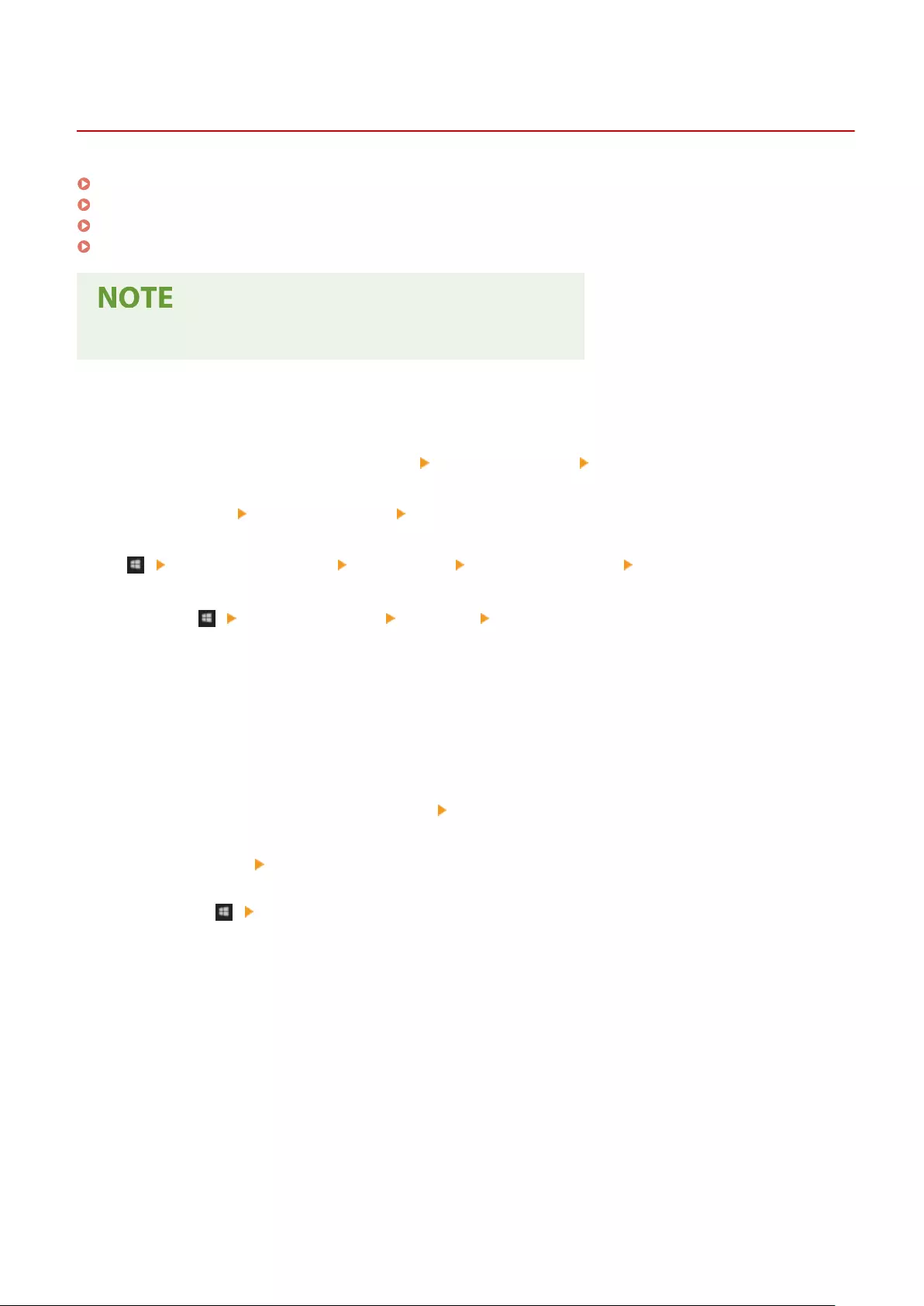
Basic Windows Operations
7KKL-0H9
Displaying the Printer Folder(P. 523)
Displaying Shared Printers in the Print Server(P. 523)
Checking the LPR/RAW Printer Port(P. 525)
When Printing from the Windows Store App(P. 526)
●Depending on the computer that you use, the operation may differ.
◼Displaying the Printer Folder
Wi ndows Server 2012
Right-click the lower-left corner of the screen select [Control Panel] [View devices and printers].
Windows 8.1/Server 2012 R2
Right-click [Start] select [Control Panel] [View devices and printers].
Windows 10
[] select [Windows System] [Control Panel] [Hardware and Sound] [Devices and Printers].
Windows Server 2016
Right-click [ ] select [Control Panel] [Hardware] [Devices and Printers].
◼Displaying Shared Printers in the Print Server
1Open Windows Explorer.
Windows Server 2012
Right-click the lower-left corner of the screen select [File Explorer].
Windows 8.1/Server 2012 R2
Right-click [Start] select [File Explorer].
Windows 10/Server 2016
Right-click [ ] select [File Explorer]
2Select [Network] or [My Network Places] and double-click the computer set up as a
print server.
●To view computers on the network, you may need to turn on network discovery or search the network for
computers.
Appendix
523
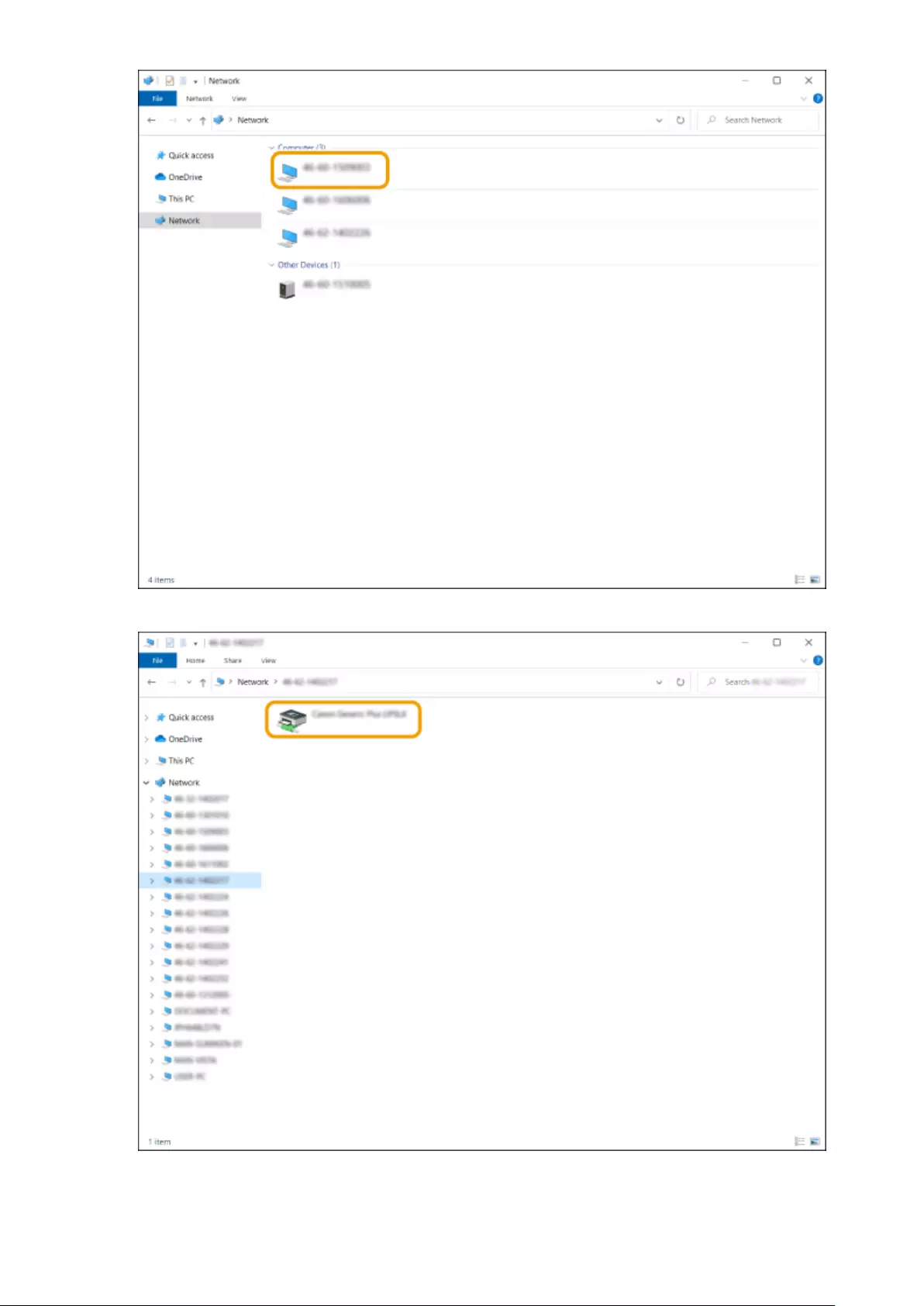
➠The shared printer is displayed.
Appendix
524
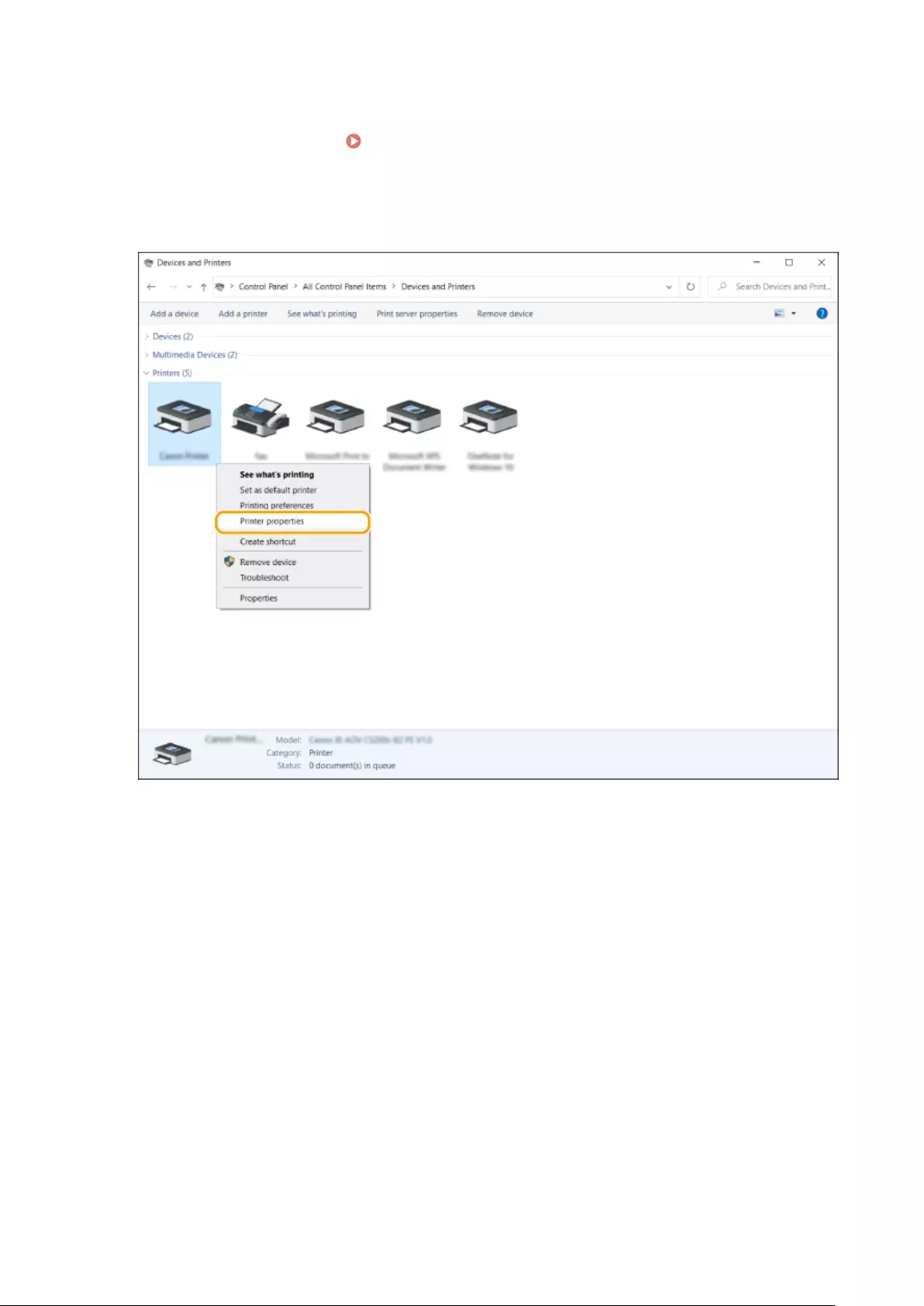
◼Checking the LPR/RAW Printer Port
1Open the printer folder. Displaying the Printer Folder(P. 523)
2Right-click your printer icon of the machine and click [Printer properties] (or
[Properties]).
3Check the port settings.
●Click the [Ports] tab.
●Make sure that the correct port is selected for the printer.
Appendix
525
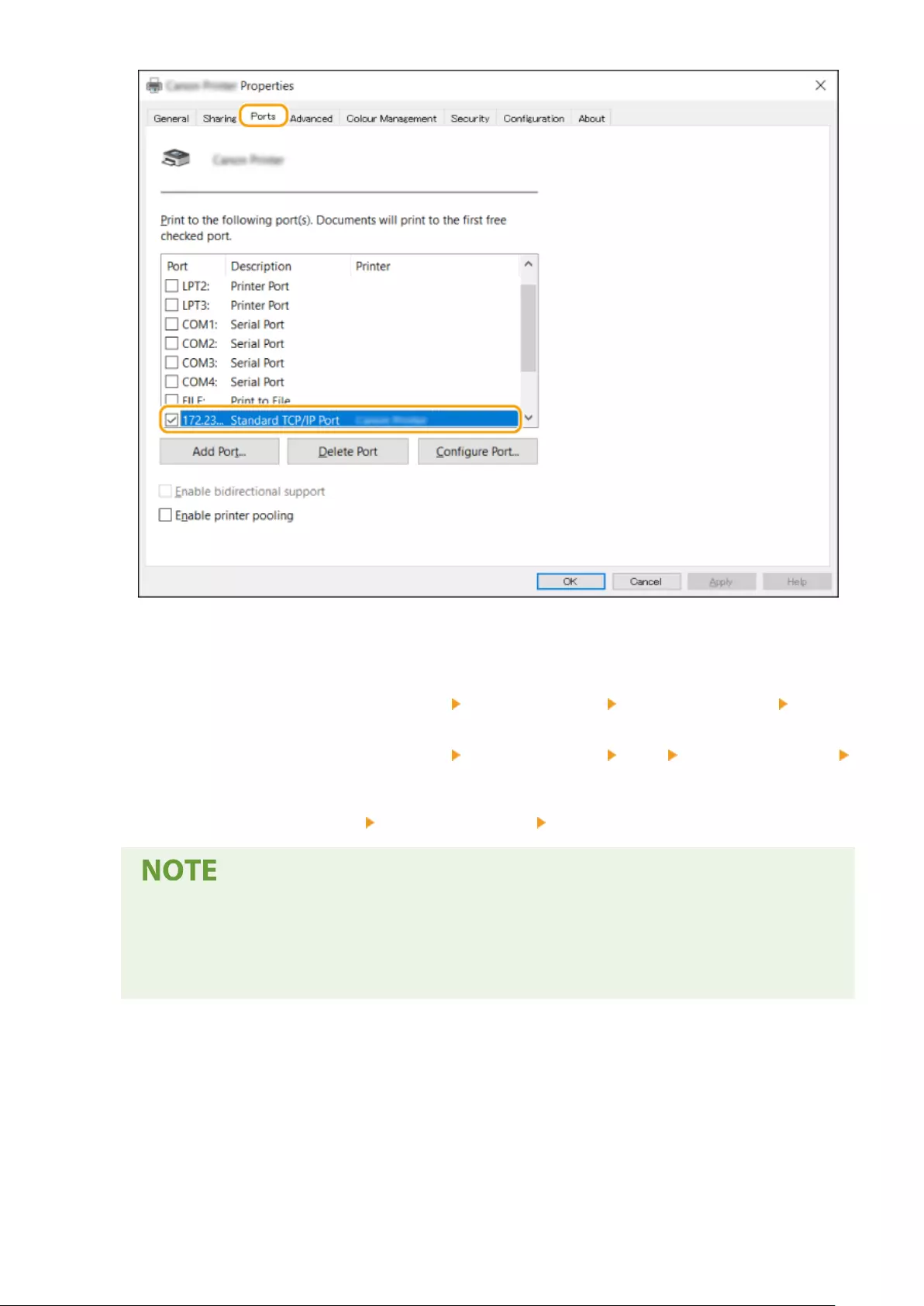
◼When Printing from the Windows Store App
Windows Server 2012
Display the charms on the right side of the screen Tap or click [Devices] The driver that you use [Print].
Windows 8.1/Server 2012 R2
Display the charms on the right side of the screen Tap or click [Devices] [Print] The driver that you use
[Print].
Windows 10
Tap or click [Print] on the application The driver that you use [Print].
●If you print using this method, only a limited number of print settings are available.
●If the message [The printer requires your attention. Go to the desktop to take care of it.] is displayed,
go to the desktop and follow the instructions in the displayed dialog box. This message appears when
the machine is set to display the user name during printing and similar instances.
Appendix
526
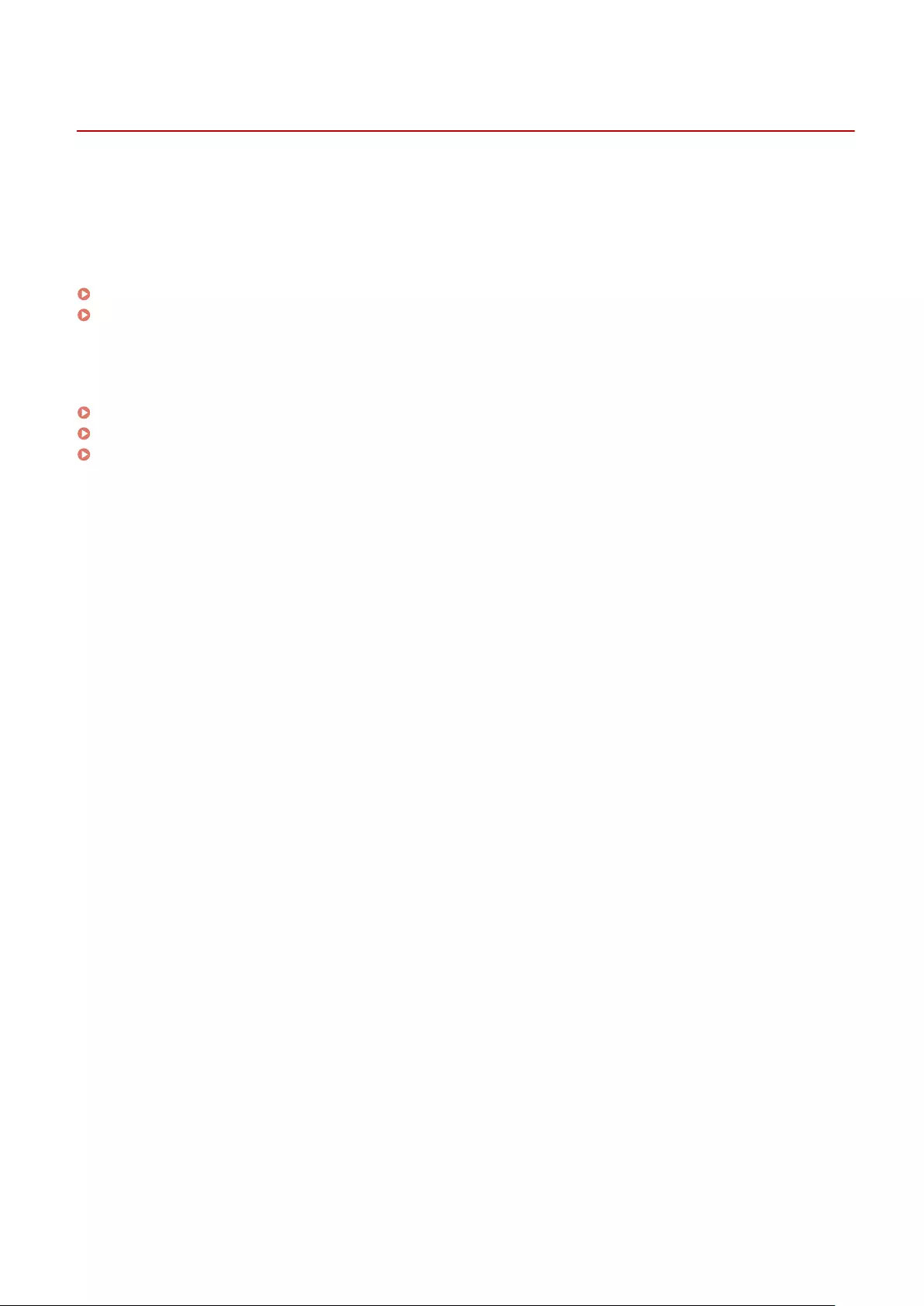
System Specications
7KKL-0HA
This section presents the system specications for this product. Specications are subject to change without notice for
product improvement or future release.
◼Functional Specications
Printer Functions(P. 528)
Management Functions(P. 531)
◼Environment To Use the Machine
System Environment(P. 535)
Network Environment(P. 536)
System Options(P. 538)
Appendix
527
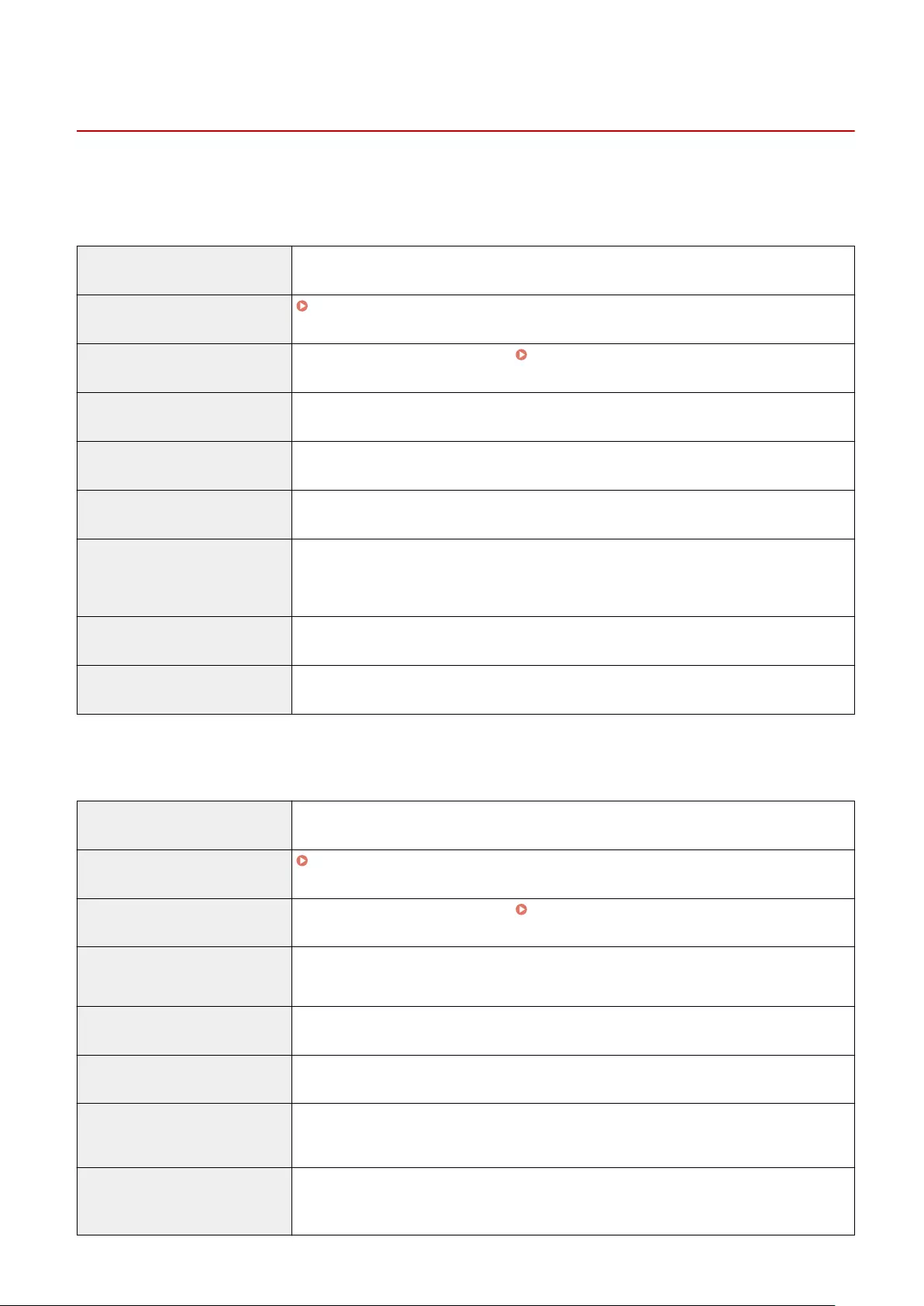
Printer Functions
7KKL-0HF
◼UFR II Printer Function
Type Internal
Print Size Available Paper(P. 542)
Print Speed Same as "Print Speed" in "Main Unit" Main Unit(P. 540)
Data Processing Resolution 600 dpi x 600 dpi, 1200 dpi x 1200 dpi
Page Description Language (PDL) UFR II
Protocol Supported TCP/IP (LPD/Port9100/IPP/IPPS/FTP/WSD)
Compatible OS ●Windows 8.1/Windows 10/Windows Server 2012/Windows Server 2012 R2/Windows Server
2016/Windows Server 2019
●Mac OS X (10.11 and later)
Resident Fonts None
Interface USB2.0High・Speed, 1000Base-T/100Base-TX/10Base-T (IEEE 802.3 compliant)
◼PCL Printer Function
Type Internal
Print Size Available Paper(P. 542)
Print Speed Same as "Print Speed" in "Main Unit" Main Unit(P. 540)
Data Processing Resolution ●PCL5: 600 dpi x 600 dpi
●PCL6: 600 dpi x 600 dpi, 1200 dpi x 1200 dpi
Page Description Language (PDL) PCL5, PCL6
Protocol Supported TCP/IP (LPD/Port9100/IPP/IPPS/FTP/WSD)
Compatible OS Windows 8.1/Windows 10/Windows Server2012/Windows Server2012 R2/Windows
Server2016/Windows Server2019
Resident Fonts 93 Roman, 10 Bitmap fonts, 2 OCR fonts, Andalé Mono WT J/K/S/T*1 (Japanese, Korean,
Simplied Chinese, and Traditional Chinese) , Barcode fonts*2
Appendix
528
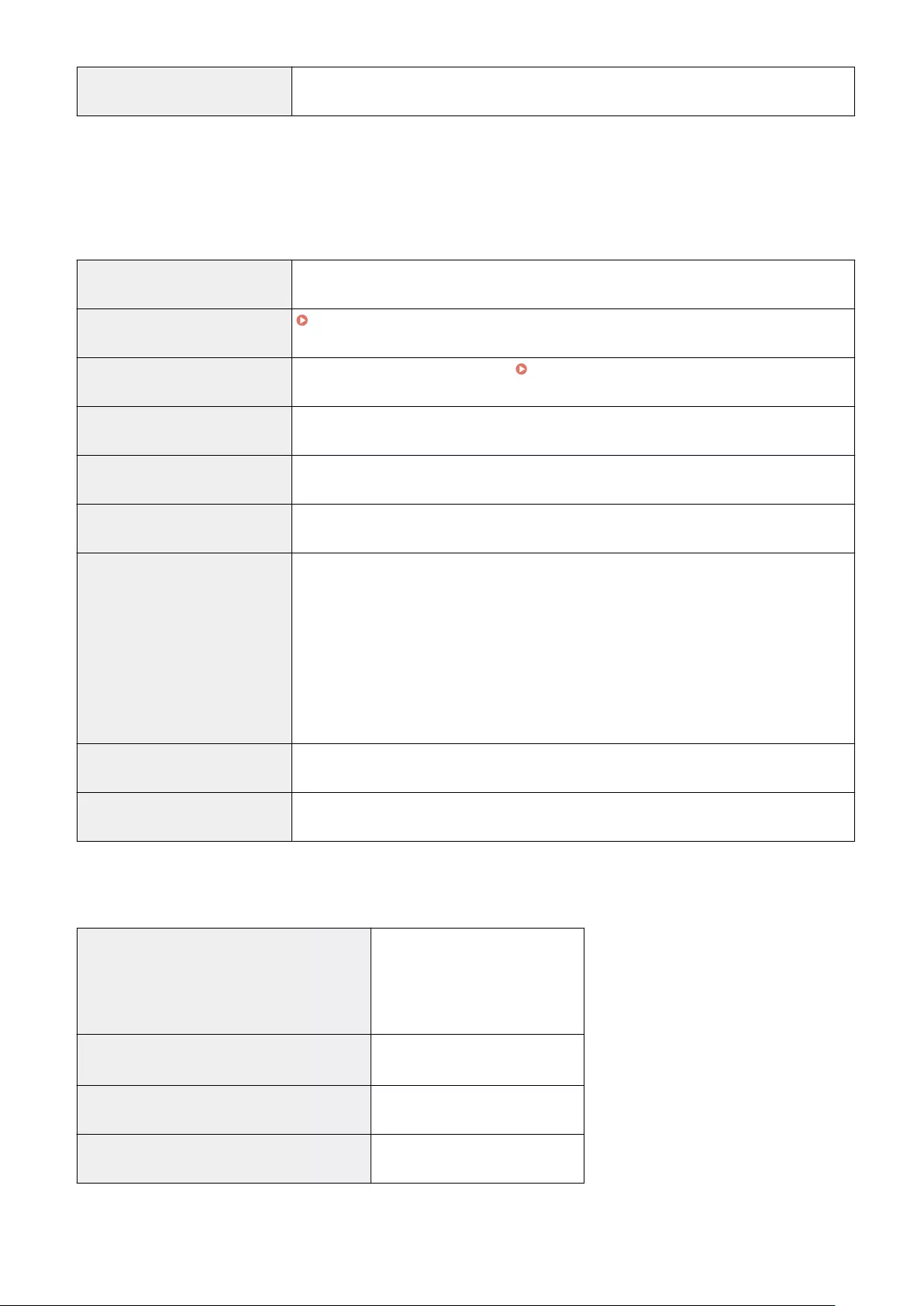
Interface USB2.0High・Speed, 1000Base-T/100Base-TX/10Base-T (IEEE 802.3 compliant)
*1 Requires optional PCL International Font Set
*2 Require optional Barcode Printing Kit
◼PS Printer Function
Type Internal
Print Size Available Paper(P. 542)
Print Speed Same as "Print Speed" in "Main Unit" Main Unit(P. 540)
Data Processing Resolution 600 dpi x 600 dpi, 1200 dpi x 1200 dpi
Page Description Language (PDL) Adobe PostScript 3
Protocol Supported TCP/IP (LPD/Port9100/IPP/IPPS/FTP/WSD)
Compatible OS Driver
●Windows 8.1/Windows 10/Windows Server2012/Windows Server2012 R2/Windows
Server2016/Windows Server2019
●Mac OS X (10.11 and later)
PPD
●Windows 8.1/Windows 10
●Mac OS X (10.11 and later)
Resident Fonts 136 Styles
Interface USB2.0High・Speed, 1000Base-T/100Base-TX/10Base-T (IEEE 802.3 compliant)
◼E-Mail Print Function
Compatible Mail Receiving Server Software ●Microsoft Exchange Server 2013
●Microsoft Exchange Server 2016
●Microsoft Exchange Server 2019
●Qpopper 4.1.0
Protocol Supported POP3 (receive*1), SMTP (receive*2)
Supported Attachment File Decoding Formats uuencode, x-uuencode, base64
Printable Format of Attached Image Files TIFF
*1 Supports APOP and encrypted communication (TLS) during POP RX.
Appendix
529

*2 Supports encrypted communication (TLS) during SMTP RX.
Appendix
530
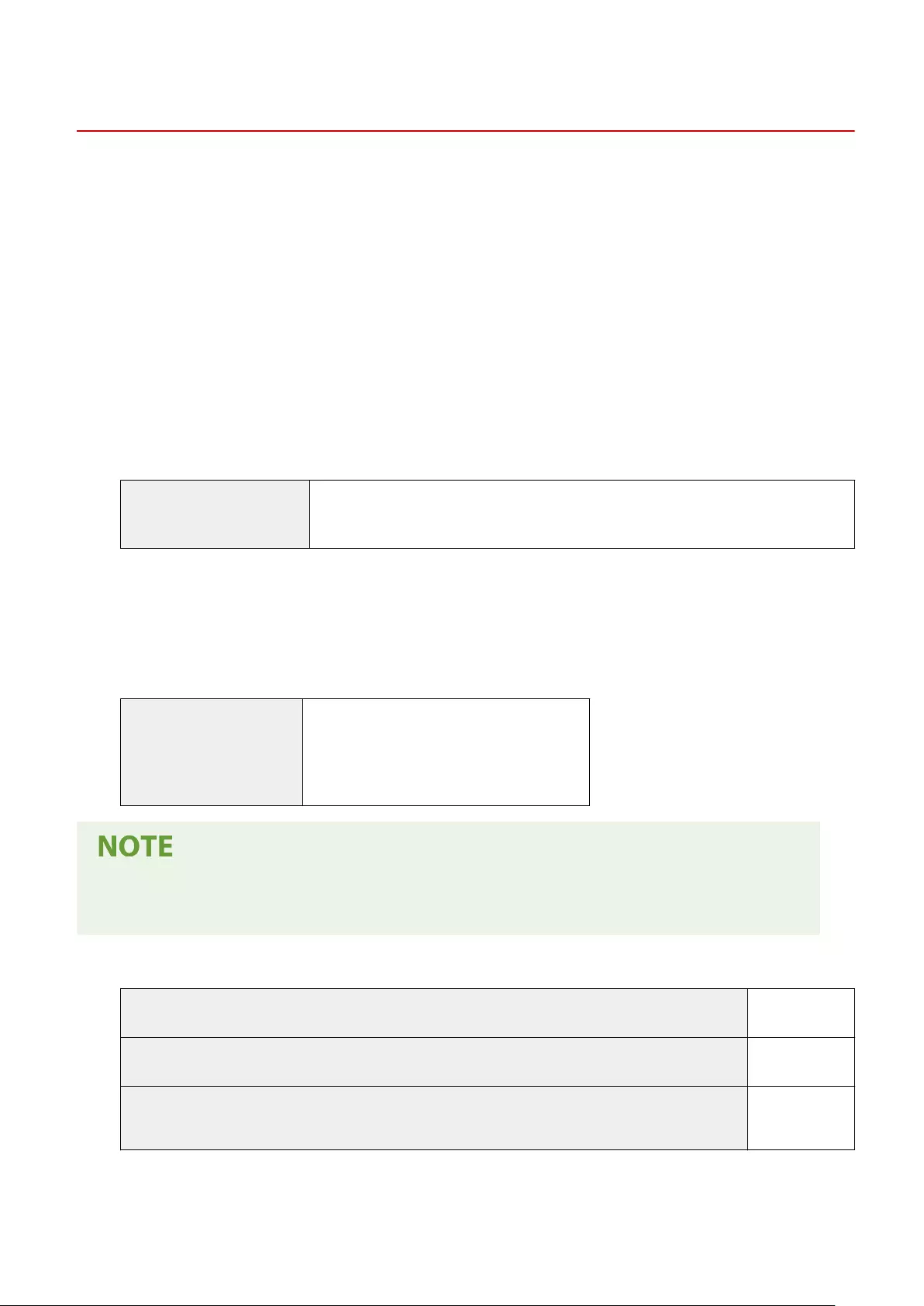
Management Functions
7KKL-0HH
◼Information Registered in User Authentication
Up to 5,001 users can be registered.
◼Registering Department IDs
Up to 1,000 Department IDs can be registered.
◼Authentication Functions
●When an Active Directory server is specied as an authentication server, the following system environment is
required.
Software (operating system): Windows Server 2008 SP2*1/Windows Server 2008 R2 SP1/Windows Server 2012*2/
Windows Server 2012 R2*2/Windows Server 2016*2/Windows Server 2019*2
*1 64-bit operating systems are not supported.
*2 Users cannot log in with Active Directory authentication if Kerberos Armoring is enabled for KDCrelated policies (group policies). Make
sure to disable Kerberos Armoring.
●Kerberos encryption methods for the Active Directory authentication supported by the current version of User
Authentication are as follows.
Encryption method
●128-bit AES (Advanced Encryption Standard)
●256-bit AES (Advanced Encryption Standard)
●DES (Data Encryption Standard)
●RC4
●The available encryption methods may vary, depending on the Active Directory settings.
●Of the available encryption methods, the one with the highest cipher strength is automatically selected.
●When specifying an Active Directory server as an authentication server, use the following ports*1 on the server.
To communicate with a DNS server: port number 53
To communicate with a KDC (Key Distribution Center): port number 88
To communicate with a server for LDAP directory service (can be changed to an arbitrary port
number for the LDAP service): port number 389
*1 The above port numbers are default values. These numbers may vary depending on the selected settings.
●When specifying an LDAP server as an authentication server, the following system environment is required.
Appendix
531
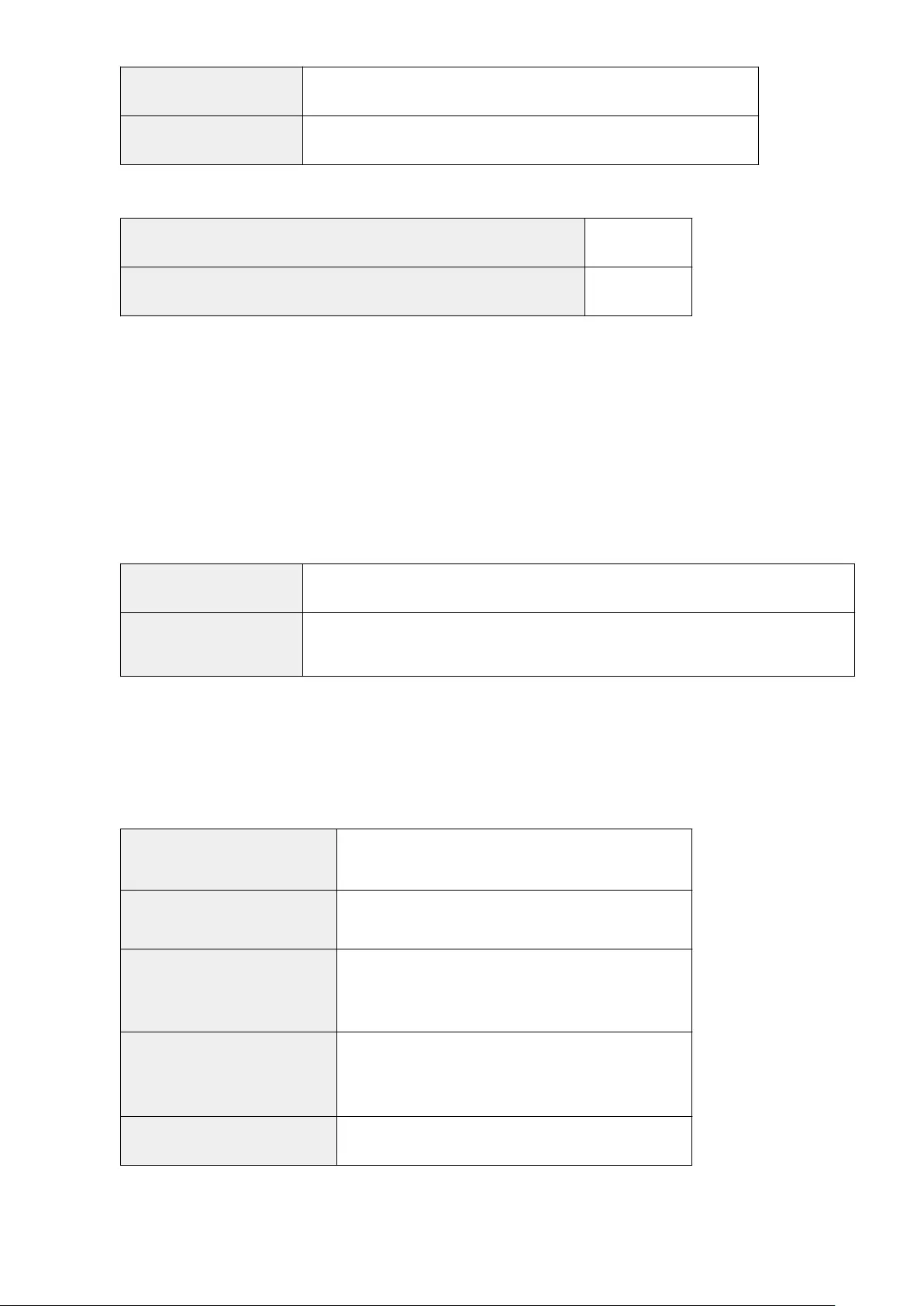
Software: OpenLDAP
Operating system: Requirements are pursuant to the product specications of the LDAP server.
●When specifying an LDAP server as an authentication server, use the following ports*1 on the server.
To communicate with the LDAP server using LDAP (when TLS is enabled): port number 636
To communicate with the LDAP server using LDAP (when TLS is disabled): port number 389
*1 The port numbers can be changed according to the LDAP server settings.
◼Firewall Settings
●When specifying IP addresses in rewall settings, up to 16 IP addresses (or ranges of IP addresses) can be specied
for both IPv4 and IPv6.
●When specifying MAC addresses in rewall settings, up to 100 MAC addresses can be specied.
●The exception addresses and exception port numbers that can be used for communication using the sub line and
are registered by default are indicated below.
Exception addresses: 0.0.0.1 to 255.255.255.255
Exception port numbers: 53, 67, 68, 80, 161, 443, 515*, 631*, 3702, 5353, 5357, 5358, 8000*, 8080, 8443*, 9013,
9100*, 10443*, 20010*, 47545
* Inbound lter only
◼Registration of Keys and Certicates
●If you install a key or CA certicate from a computer, make sure that they meet the following requirements:
Format ●Key: PKCS#12*1
●CA certicate: X.509 DER/PEM
File extension ●Key: ".p12" or ".pfx"
●CA certicate: ".cer" or ".pem"
Public key algorithm
(and key length)
●RSA (512 bits, 1024 bits, 2048 bits, 4096 bits)
●DSA (1024 bits, 2048 bits, 3072 bits)
●ECDSA (P256, P384, P521)
Certicate signature algorithm
●RSA: SHA-1, SHA-256, SHA-384*2, SHA-512*2, MD2, MD5
●DSA: SHA-1
●ECDSA: SHA-1, SHA-256, SHA-384, SHA-512
Certicate thumbprint algorithm SHA-1
*1 Requirements for the certicate contained in a key are pursuant to CA certicates.
*2 SHA384-RSA and SHA512-RSA are available only when the RSA key length is 1024 bits or more.
Appendix
532
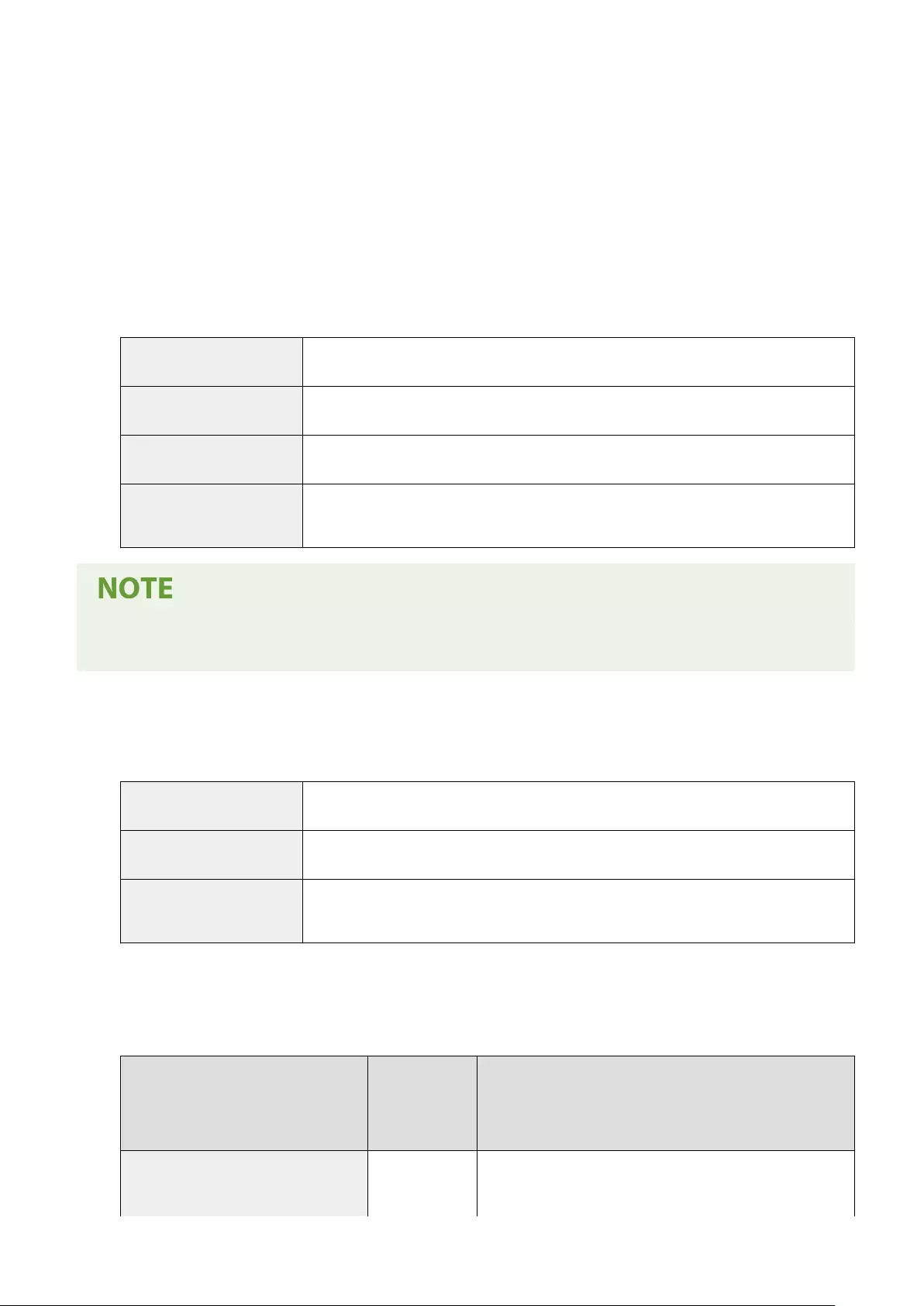
◼Registration of Certicate Revocation Lists (CRL)
Up to 50 certicate revocation lists (CRL) can be registered. Note, however, that CRL cannot be registered in the
following cases.
●The data size of the CRL exceeds 1 MB.
●An unsupported signature algorithm is being used.
●The number of revoked certicates registered in one CRL le exceeds 1,000.
◼Denition of "Weak Encryption"
When [Prohibit Use of Weak Encryption] is selected, the use of the following algorithms is prohibited.
Hash: MD4, MD5, SHA-1
HMAC: HMAC-MD5
Common key cryptosystem: RC2, RC4, DES
Public key cryptosystem: RSA encryption (512 bits/1024 bits), RSA signature (512 bits/1024 bits), DSA (512 bits/1024
bits), DH (512 bits/1024 bits)
●Even when [Prohibit Use of Key/Certicate with Weak Encryption] is selected, the hash algorithm SHA-1,
which is used for signing a root certicate, can be used.
◼FIPS 140-2 Standard Algorithm
When [Format Encryption Method to FIPS 140-2] is selected, the following algorithms are prohibited from use.
Hash: MD4, MD5, SHA-1 (for a purpose other than TLS)
Common key cryptosystem: RC2, RC4, DES, PBE
Public key cryptosystem: RSA encryption (512 bits/1024 bits), RSA signature (512 bits/1024 bits), DSA signature (512
bits/1024 bits), DH (512 bits/1024 bits)
◼Log Management
●The following types of logs can be managed on the machine. Collected logs can be exported in the CSV le format.
Log Type
Number
Indicated as
"Log Type" in
the CSV File
Description
User Authentication
Log 4098
This log contains information related to the authentication
status of user authentication (login/logout and user
authentication success/failure), the registering/changing/
Appendix
533
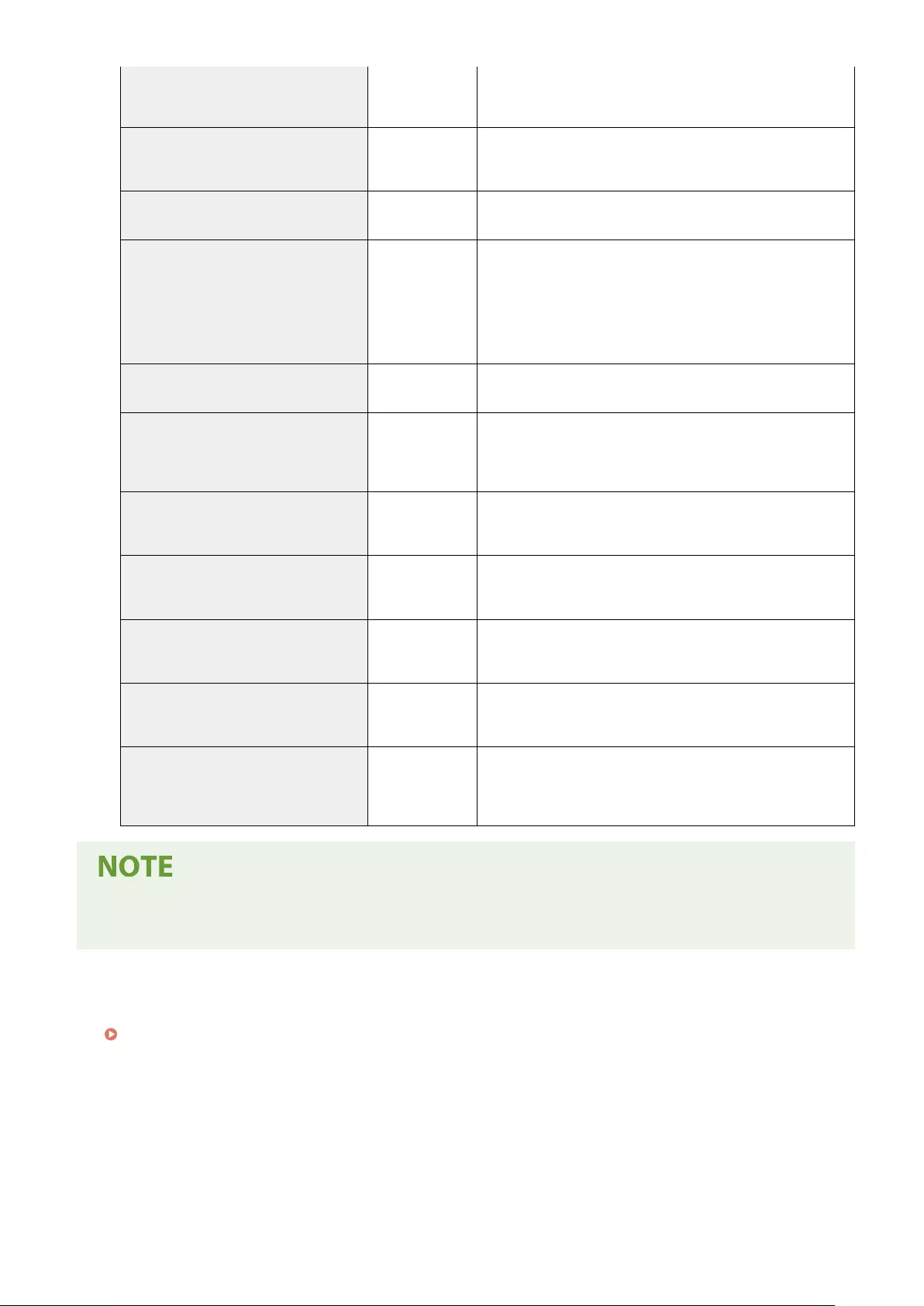
deleting of user information managed with User
Authentication.
Job Log 1001 This log contains information related to the completion of
print jobs.
Receive Log 8193 This log contains information related to reception.
Machine Management Log 8198
This log contains information related to the starting/shutting
down of the machine and changes made to the settings using
<Set>. The Machine Management Log also records changes in
user information or security-related settings when the
machine is inspected or repaired by your dealer or service
representative.
Network Authentication Log 8200 This log is recorded when IPSec communication fails.
Export/Import All Log 8202
This log contains information related to the importing/
exporting of the settings by using the Export All/Import All
function.
Application/Software Management
Screen Operation Log 3101 This is an operation log for software registration/updates, and
AddOn application installers, etc.
Security Policy Log 8204 This log contains information related to the setting status of
the security policy settings.
System Maintenance Log 8206 This log contains information related to rmware updates and
backup/restoration of the AddOn application, etc.
Authentication Print Log 8207 This log contains information and the operation history
related to the forced hold print jobs.
Log for Audit Log Management 3001
This log contains information related to the starting and
ending of this function (the Audit Log Management function),
as well as the exporting of logs, etc.
●Logs can contain up to 40,000 records. When the number of records exceeds 40,000, they are deleted, with
the oldest records rst.
◼Import/Export of the Setting Data
See Settings/Registration Table(P. 299) .
◼SCEP Server Support
Only the Network Device Enrollment Service (NDES) of Windows Server 2008 R2/Windows Server 2012 R2/Windows
Server 2016 is supported.
Appendix
534
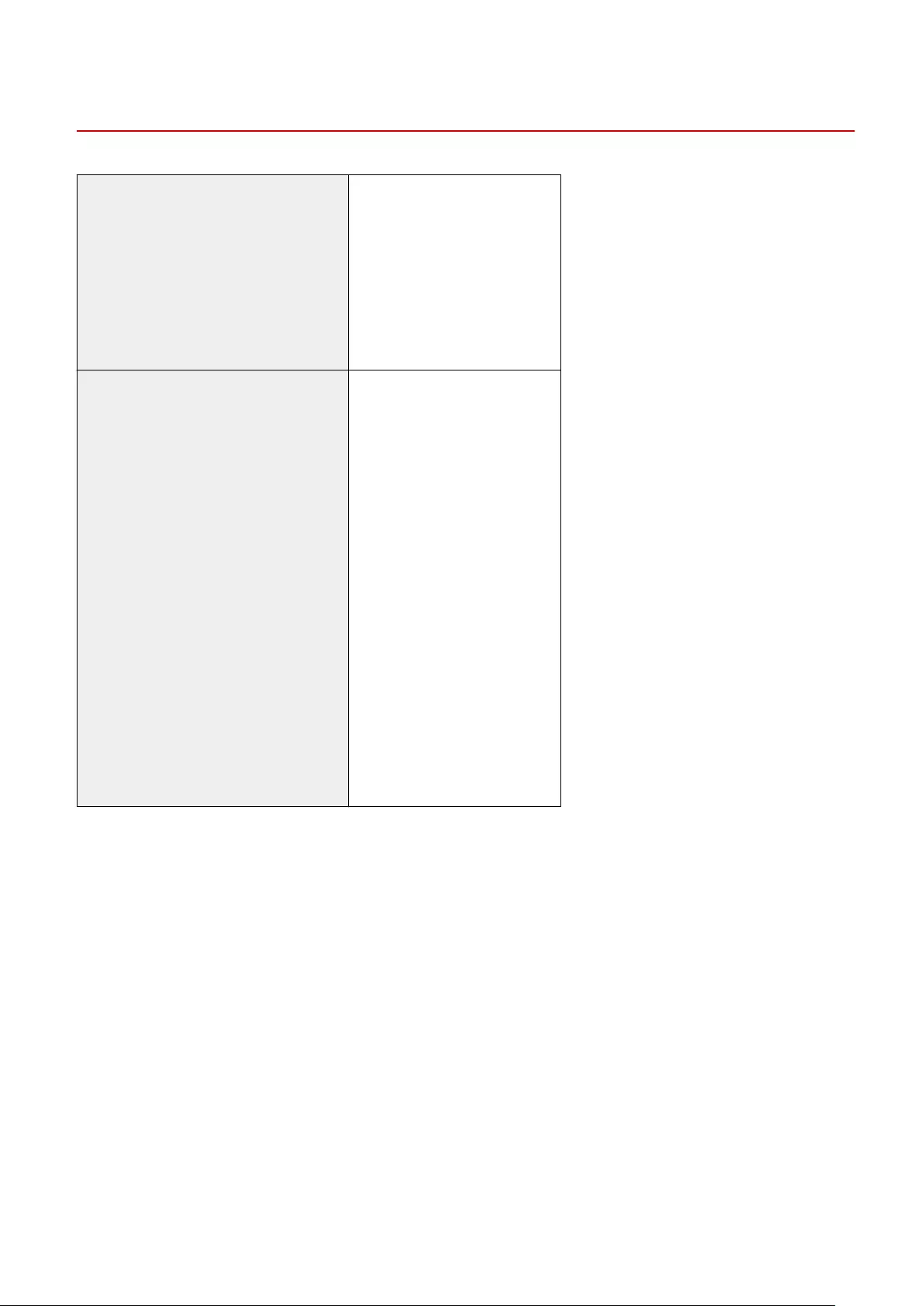
System Environment
7KKL-0HJ
System requirements for the Remote UI *1 Windows
●Internet Explorer 11
●Microsoft Edge
●Google Chrome
Mac OS
●Safari 11 or later
●Google Chrome
System requirements for the User's Guide Windows
●Internet Explorer 9 and later
●Microsoft Edge
●Firefox
●Firefox ESR
●Chrome (Online browsing only)
Linux
●Firefox
Mac OS
●Safari
●Firefox
●Chrome (Online browsing only)
iOS
●Safari (Online browsing only)
Android
●Chrome (Online browsing only)
*1 Before changing the settings of the machine, set your Web browser to enable all cookies and use JavaScript.
Appendix
535
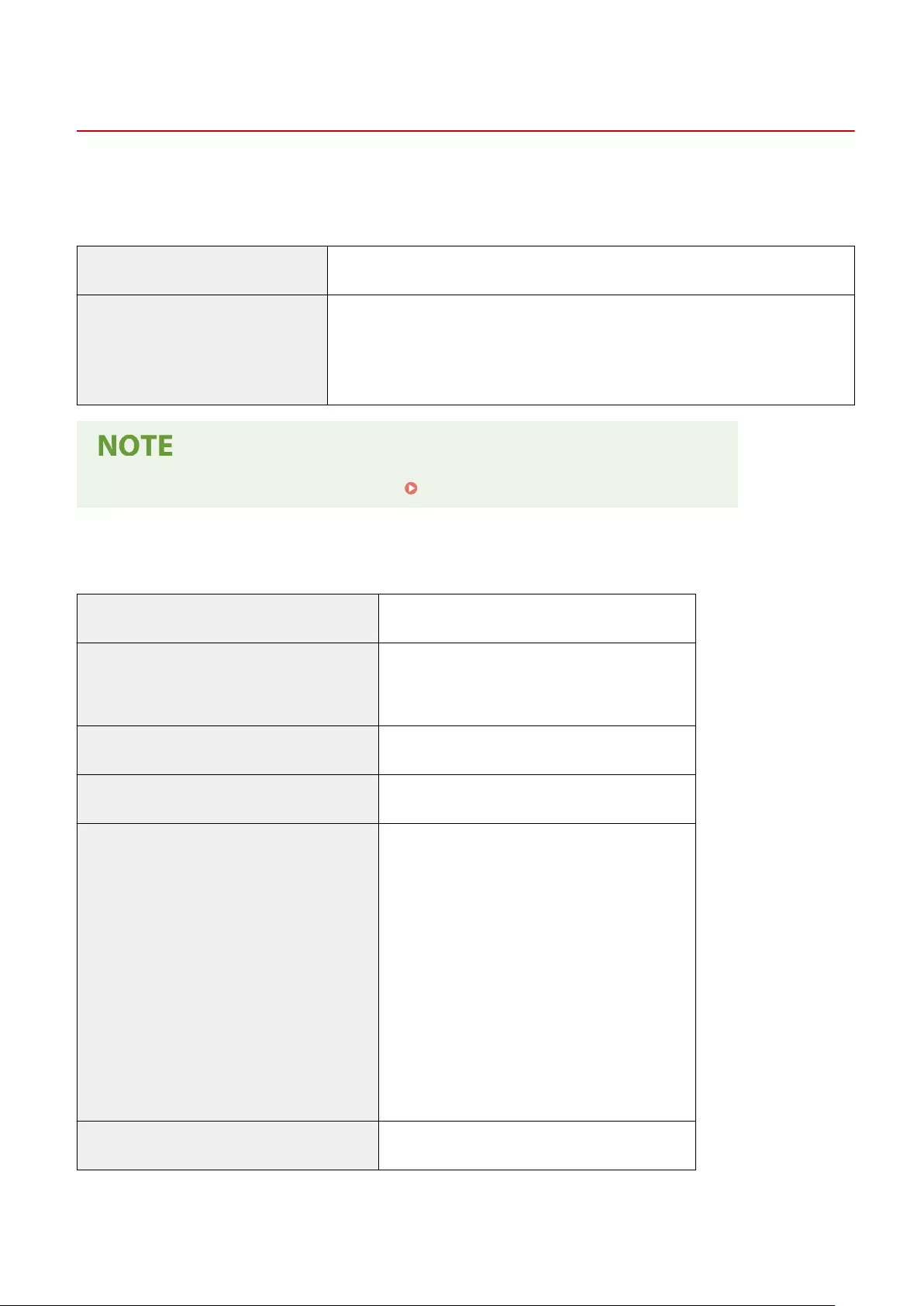
Network Environment
7KKL-0HK
◼Wired LAN Specications
Interface (Primary line/Secondary line) 10Base-T/100Base-TX/1000Base-T (RJ-45)
Protocol Supported TCP/IP
●Frame type: Ethernet II
●Print applications: LPD/Raw/IPP/IPPS/FTP/WSD/Mopria/AirPrint/Windows 10
Mobile Print
●For precautions related to the sub line, see Cautions When Using the Sub Line(P. 520) .
◼Wireless LAN Specications
Standard IEEE 802.11b, IEEE 802.11g, IEEE 802.11n
Transmission Scheme ●IEEE 802.11b (Modulation system: DS-SS)
●IEEE 802.11g (Modulation system: OFDM method)
●IEEE 802.11n (Modulation system: OFDM method)
Frequency Range 2.412 to 2.472 GHz
Maximum Radio-Frequency Power Transmitted +14.08 dBm
Security (encryption method) Infrastructure Mode
●128 (104)/64 (40) bit WEP
●WPA-PSK (TKIP/AES-CCMP)
●WPA2-PSK (TKIP/AES-CCMP)
●WPA-EAP (AES-CCMP)
●WPA2-EAP (AES-CCMP)
Access Point Mode
WPA2-PSK (AES-CCMP)
Wi-Fi Direct Mode
WPA2-PSK (AES-CCMP)
Connection Method WPS (Wi-Fi Protected Setup), Manual setup
Appendix
536
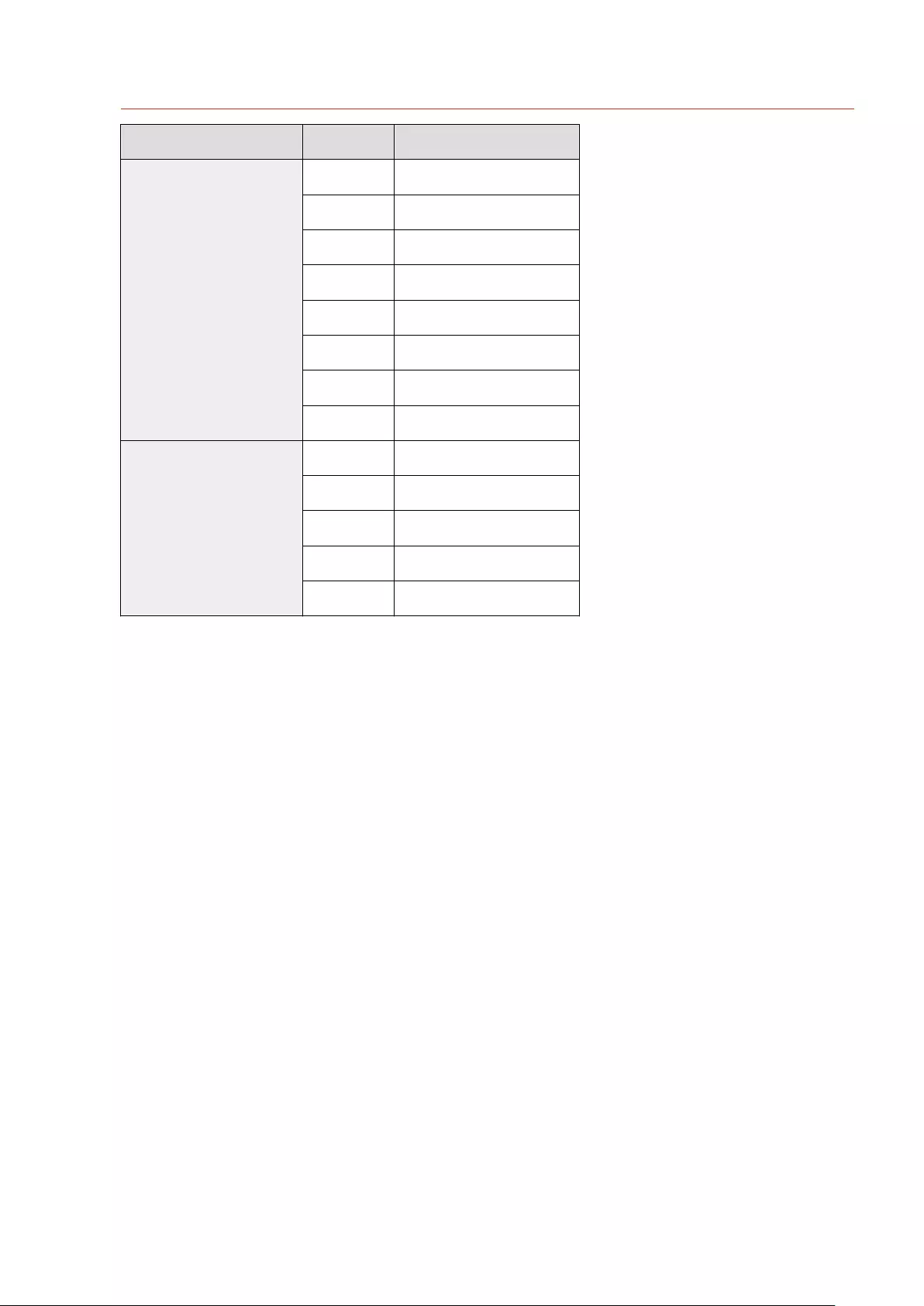
Port Numbers Available for Direct Connection
Type Port Number Protocol
TCP
515 LPD
9100 RAW
80, 8000, 8080 HTTP
631 IPP
443, 10443 IPPS
443, 8443 HTTPS
9013 CPCA (unique Canon protocol)
5357, 5358 WSD
UDP
161 SNMP
5353 mDNS
67, 68 DHCPv4
3702 WSD
47545 CPCA (unique Canon protocol)
Appendix
537

System Options
7KKL-0HL
By installing system-related options, you can further enhance the performance of the machine.
◼Barcode Printing Kit
This option enables you to print barcodes. For more details, see Bar Code Printing via the online manual site.
◼PCL International Font Set
This option enables you to add the following fonts for a PCL printer. As a result, you can output using multiple
languages in a SAP Unicode environment.
●Andale® and WorldType® Collection J (Japanese Version)
●Andale® and WorldType® Collection K (Korean Version)
●Andale® and WorldType® Collection S (Simplied Chinese Version)
●Andale® and WorldType® Collection T (Traditional Chinese Version)
In order to support differences in character design depending on the region, four font versions are enabled.
Appendix
538
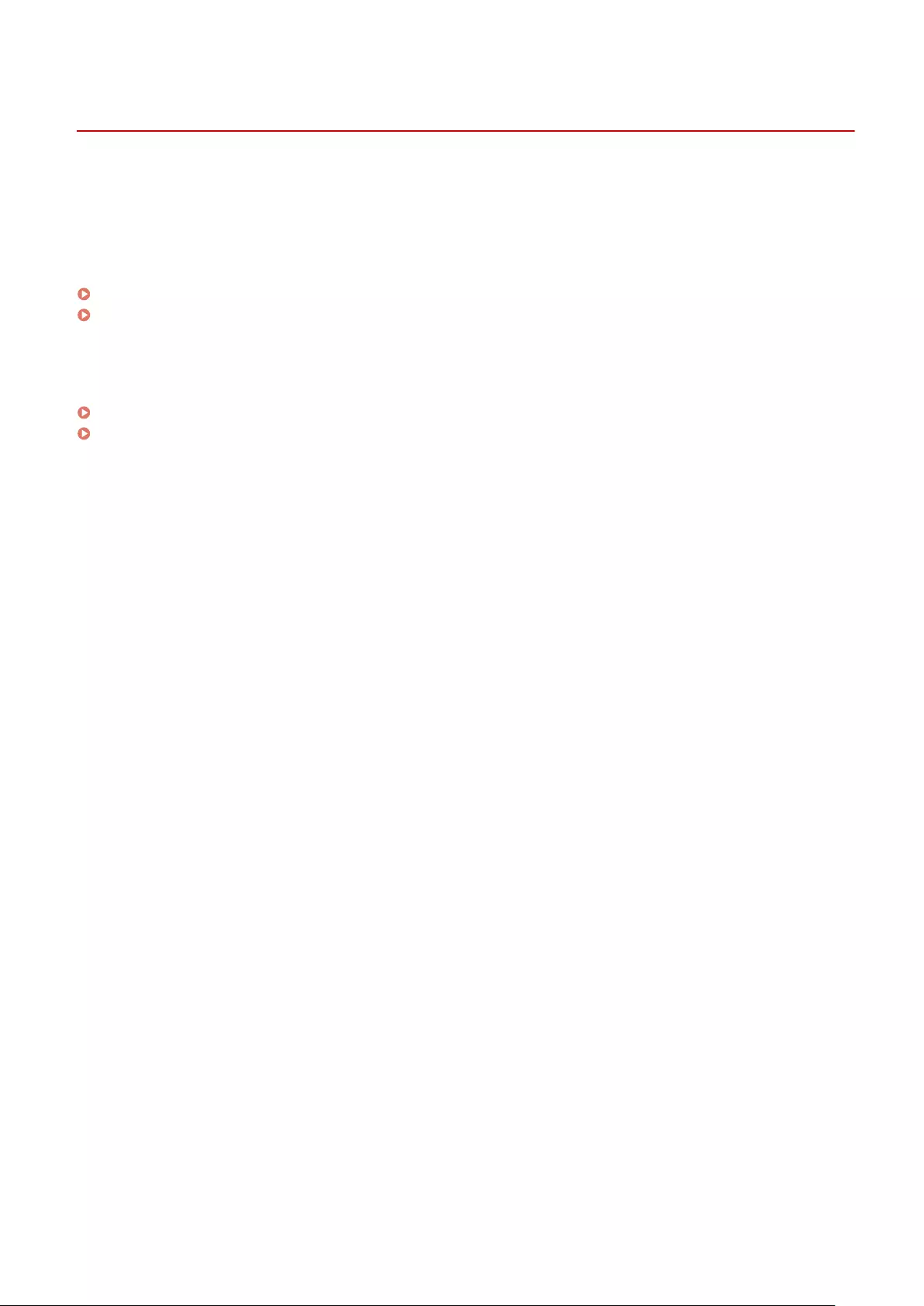
Hardware Specications
7KKL-0HR
This section presents the specications of the main unit and optional equipment of this product. Note that the
specications are subject to change without notice for product improvement or future release.
◼Machine Specications
Main Unit(P. 540)
Available Paper(P. 542)
◼Specications of Optional Equipment
Paper Feeder PF-D(P. 549)
Cassette Feeding Unit-AV(P. 550)
Appendix
539
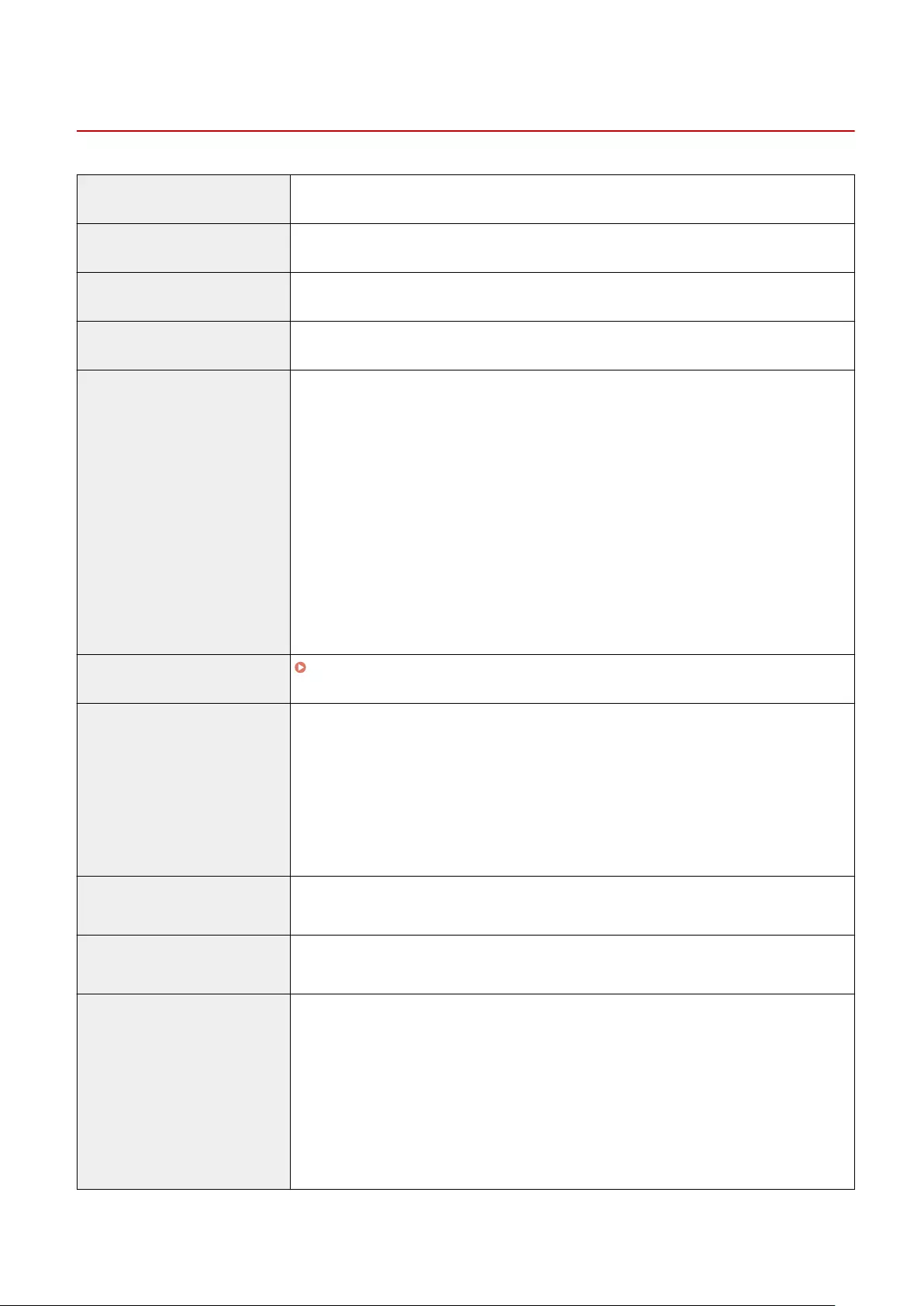
Main Unit
7KKL-0HS
Name Canon LBP722Cdw
Type Desktop
Resolution for Writing 600 dpi x 600 dpi
Number of Tones 256
Acceptable Paper Stock Paper Sizes
Paper Drawer
●Max: 216.0 mm x 297.0 mm
●Min: 101.6 mm x 148.0 mm
Multi-Purpose Tray
●Max: 216.0 mm x 355.6 mm
●Min: 76.2 mm x 127.0 mm
Paper Weight
●Paper Drawer: 60 g/m² to 163 g/m²
●Multi-Purpose Tray: 60 g/m² to 216 g/m²
Paper Type Available Paper(P. 542)
Warm-Up Time *1 After Powering ON
●When <Quick Startup Settings for Main Power> is set to <On>: 2 seconds or less*
●When <Quick Startup Settings for Main Power> is set to <Off>: 50 seconds or less
*Depending on the situations, the machine does not startup quickly.
Returning from the Sleep mode
6 seconds or less
First Print Time ●Color: 6.3 seconds or less
●Black and White: 5.3 seconds or less
Print Speed *2(Plain A4/LTR, 100%) ●38 sheets/minute (A4)
●40 sheets/minute (LTR)
Paper Feeding System/Capacity
*3
Paper Drawer
●550 sheets (80 g/m² / 75 g/m²)
●640 sheets (64 g/m²)
●Paper other than above: height 60 mm or less
Multi-Purpose Tray
●100 sheets (80 g/m² / 75 g/m² / 64 g/m²)
●Paper other than above: height 11 mm or less
Appendix
540
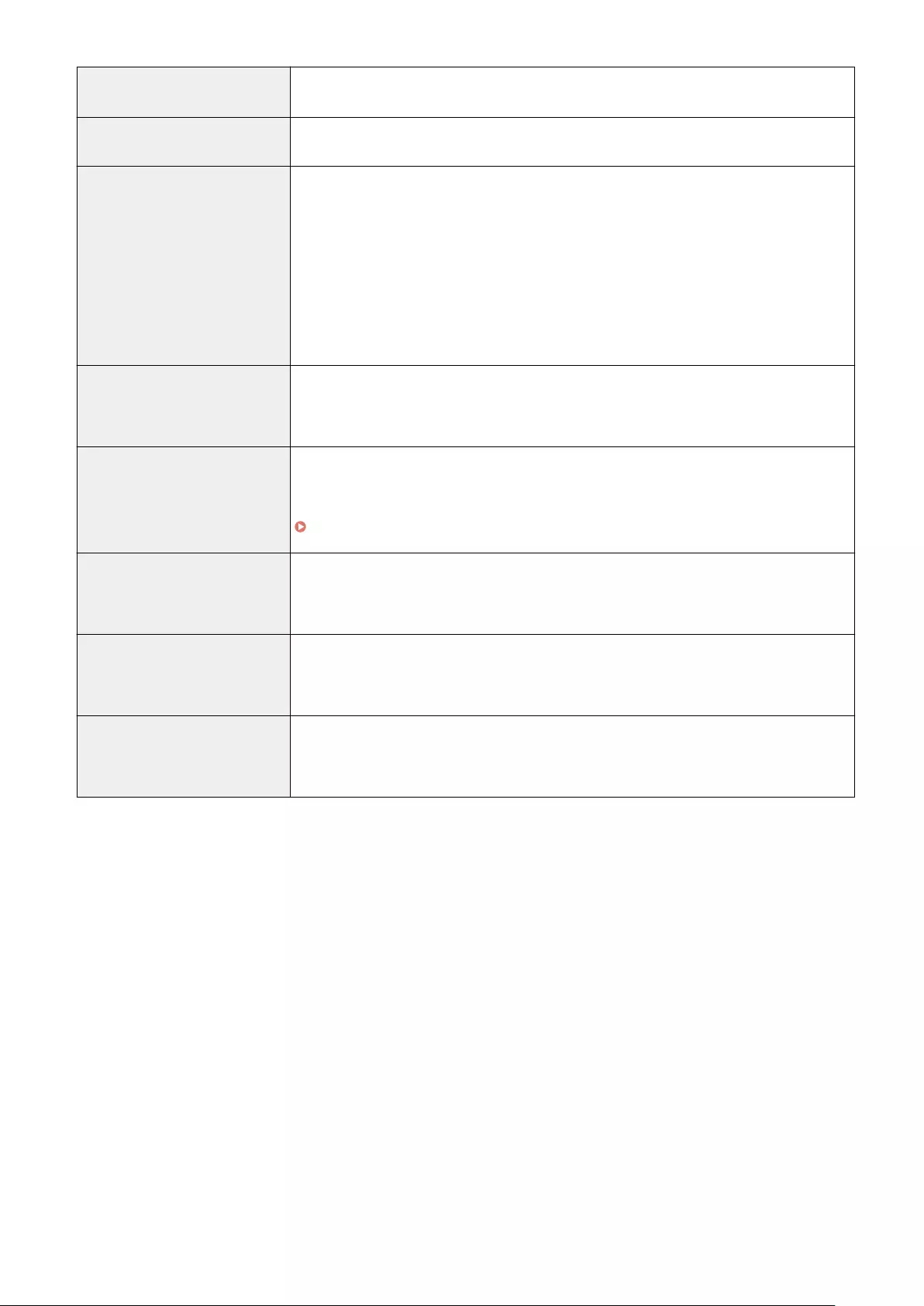
Inner Tray Capacity 200 sheets (80 g/m² / 75 g/m² / 64 g/m²)*3
Power Source 220 V - 240 V a.c., 50/60 Hz, 3.7 A
Power Consumption *1 Maximum Power Consumption
1,500 W
When the machine is in the Sleep mode
1.1 W
When the main power switch is turned OFF
●When <Quick Startup Settings for Main Power> is set to <On>: 1.1 W
●When <Quick Startup Settings for Main Power> is set to <Off>: 0.4 W
Dimensions
(W x D x H)
458 mm x 464 mm x 443 mm
Weight
(Toner cartridges excluded)
Main Unit
Approximately 25 kg
Consumables
Consumables(P. 423)
Installation Space
(W x D)
696 mm x 764 mm (When the paper drawer is pulled out and the multi-purpose tray is
opened.)
*Provide a space of 100 mm or more around the machine.
Memory Capacity RAM: 2 GB
eMMC: 15 GB
Environmental Conditions Temperature: 10 °C to 30 °C
Humidity: 20 % to 80 % RH (no condensation)
*1 May vary depending on the environment and conditions under which the machine is being used.
*2 Print speed is measured based on internal testing using A4/LTR size paper printed with 100% print ratio to original on
one-sided paper. Internal testing involved continuously printing the same one page of content on plain paper. Print
speed may vary depending on paper type, paper size or paper feeding direction.
The device may automatically pause or slow down in order to adjust printer condition such as controlling temperature of
a certain unit or limiting impact to image quality during continuous printing.
*3 May vary depending on the installation environment and paper to use.
Appendix
541
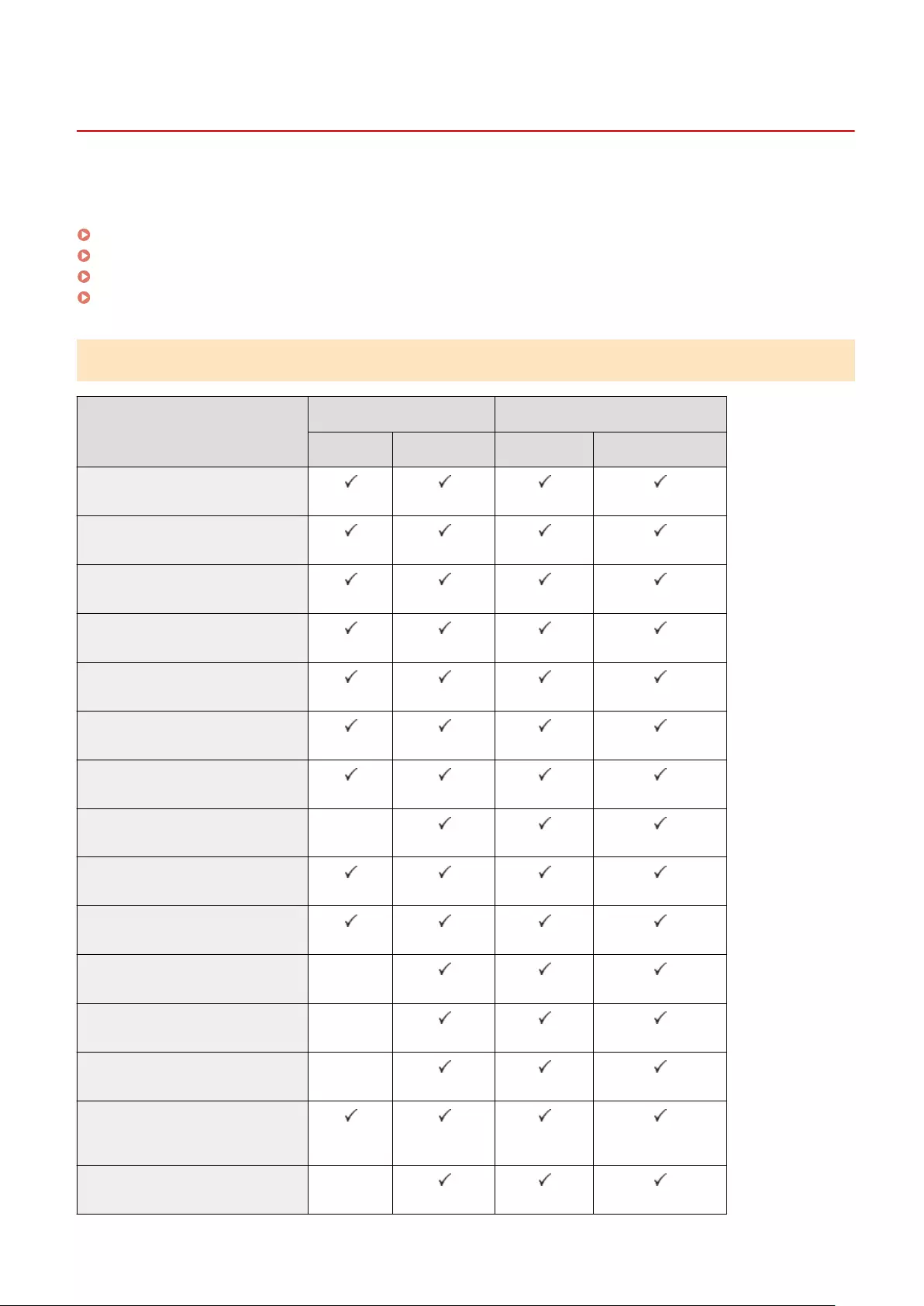
Available Paper
7KKL-0HU
The paper types that can be used with this machine are shown in the following table.
Also, conrm the precautions regarding paper use.
Supported Paper Sizes(P. 542)
Supported Paper Types(P. 546)
Precautions Regarding Paper(P. 547)
Storing Paper Printed With the Machine(P. 548)
Supported Paper Sizes
Paper Sizes Paper Source (Standard) Paper Source (Optional)
Paper Drawer 1 Multi-Purpose Tray Paper Feeder PF-D Cassette Feeding Unit-AV
A4
A5
A5R
A6
B5
16K
LTR
LGL -
STMT
EXEC
FOOLSCAP/FOLIO -
OFICIO -
OFICIO (Mexico) -
LETTER
(Government)
OFICIO (Brazil) -
Appendix
542
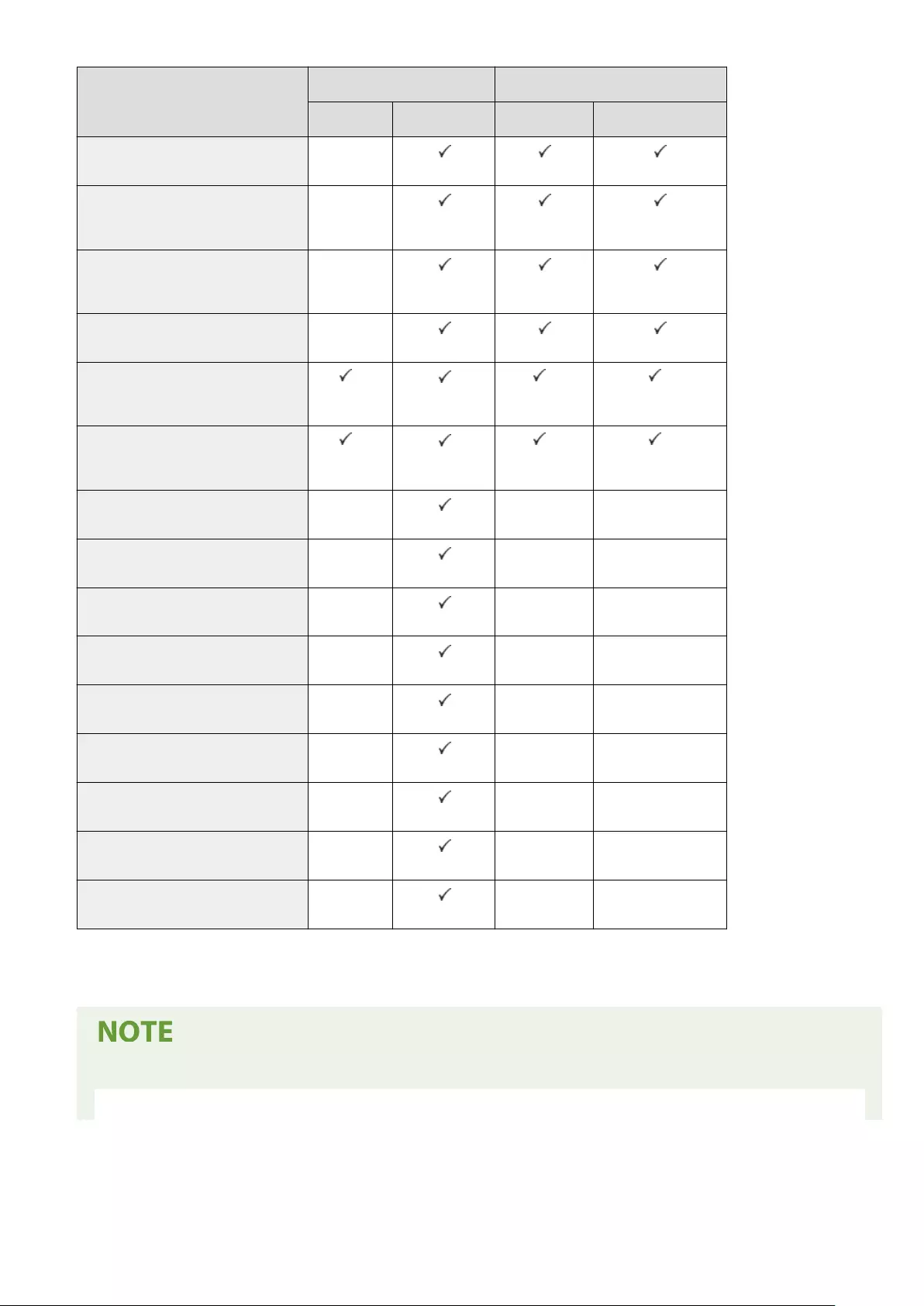
Paper Sizes Paper Source (Standard) Paper Source (Optional)
Paper Drawer 1 Multi-Purpose Tray Paper Feeder PF-D Cassette Feeding Unit-AV
LEGAL (India) -
LEGAL
(Government)
-
FOOLSCAP
(Australia)
-
F4A -
Free Size
(76.2 mm x 127.0 mm to 216.0 mm x 355.6 mm)
*1 *2 *2
Custom Size
(76.2 mm x 127.0 mm to 216.0 mm x 355.6 mm)
*1 *2 *2
Postcard -- -
Reply Postcard - - -
4 on 1 Postcard - - -
No.10 (COM10) - - -
ISO-C5 - - -
DL - - -
Monarch - - -
Nagagata 3 - - -
Yougatanaga 3 - - -
*1 You can use custom size settings ranging from 101.6 mm x 148.0 mm to 216.0 mm x 297.0 mm.
*2 You can use custom size settings ranging from 101.6 mm x 148.0 mm to 216.0 mm x 355.6 mm.
Paper sizes supported by this machine
●The following table shows most of the sizes of paper and envelope that can be used with the machine.
Appendix
543
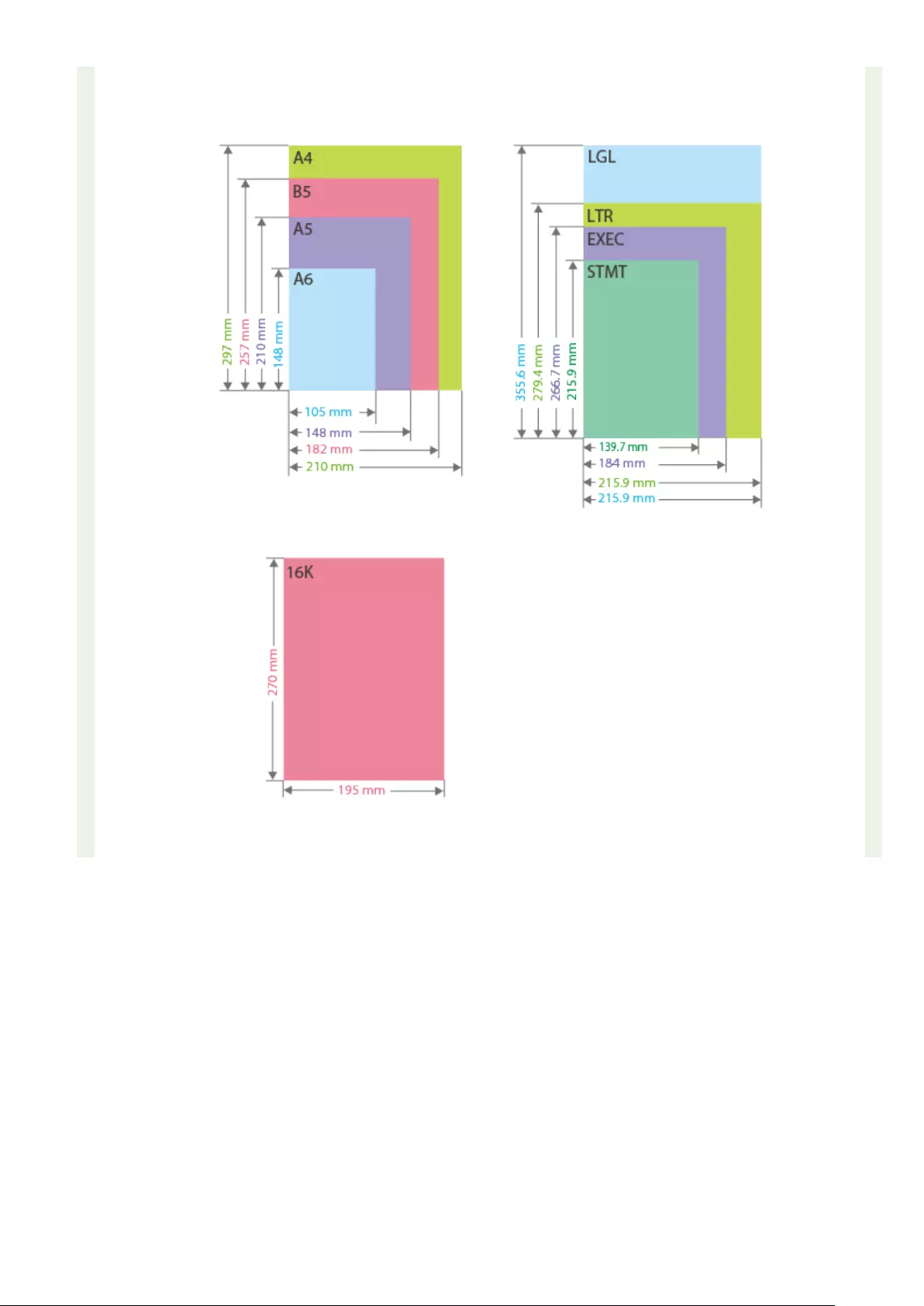
Appendix
544
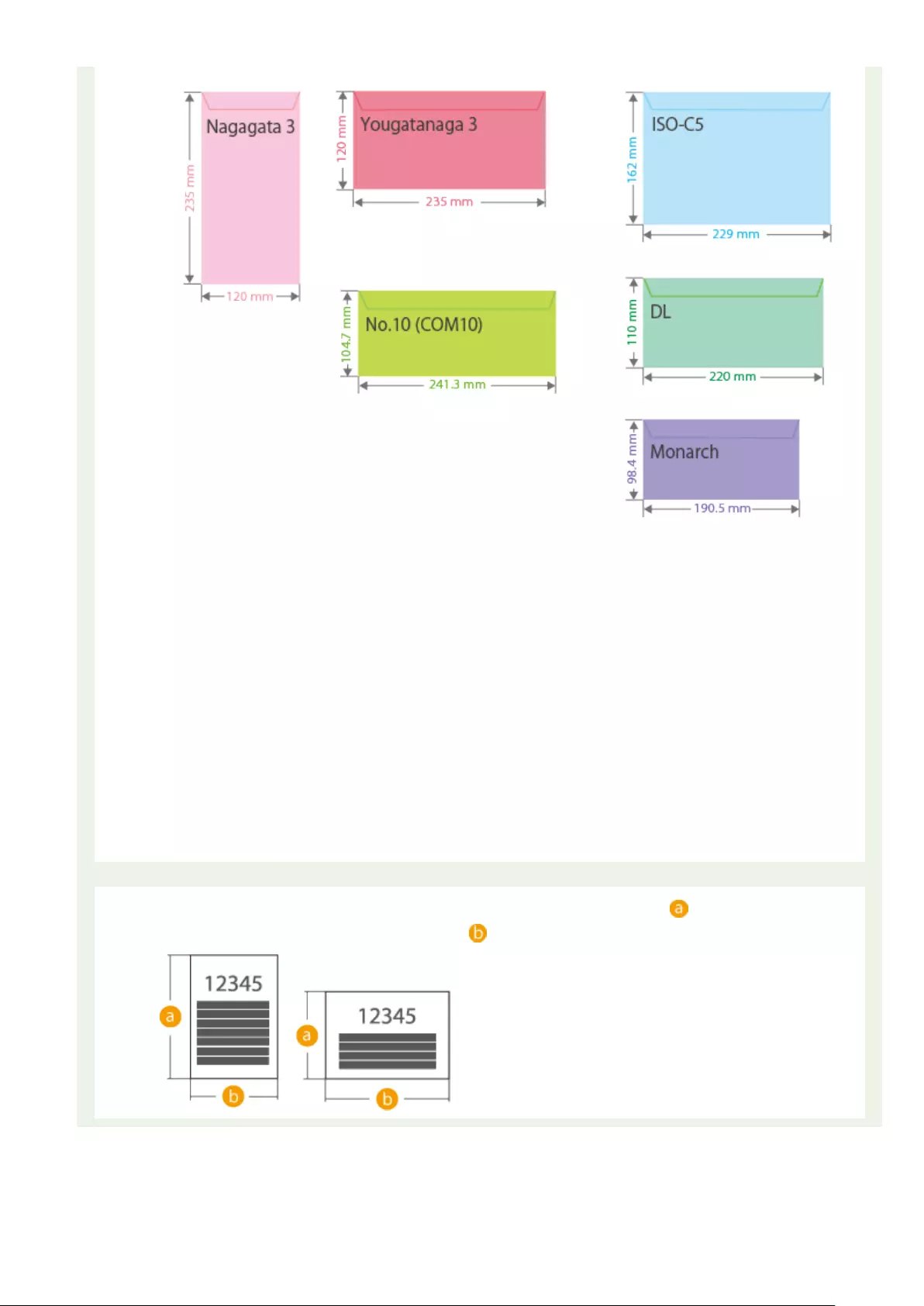
●Other supported paper sizes are as follows.
FOOLSCAP/FOLIO (215.9 mm x 330.2 mm)
OFICIO (215.9 mm x 317.5 mm)
OFICIO (Mexico) (216.0 mm x 341.0 mm)
LETTER (Government) (203.2 mm x 266.7 mm)
OFICIO (Brazil) (216.0 mm x 355.0 mm)
LEGAL (India) (215.0 mm x 345.0 mm)
LEGAL (Government) (203.2 mm x 330.2 mm)
FOOLSCAP (Australia) (206.0 mm x 337.0 mm)
F4A (215.9 mm x 342.9 mm)
Postcard (100.0 x 148.0 mm)
Reply Postcard (148.0 x 200.0 mm)
4 on 1 Postcard (200.0 x 296.0 mm)
"Vertical" side and "Horizontal" side of paper
●In the User's Guide, regardless of the paper orientation, the side of paper perpendicular ( ) to the front of the machine is
referred to as the "vertical" side while the side parallel ( ) to the front of the machine is referred to as the "horizontal" side.
Appendix
545
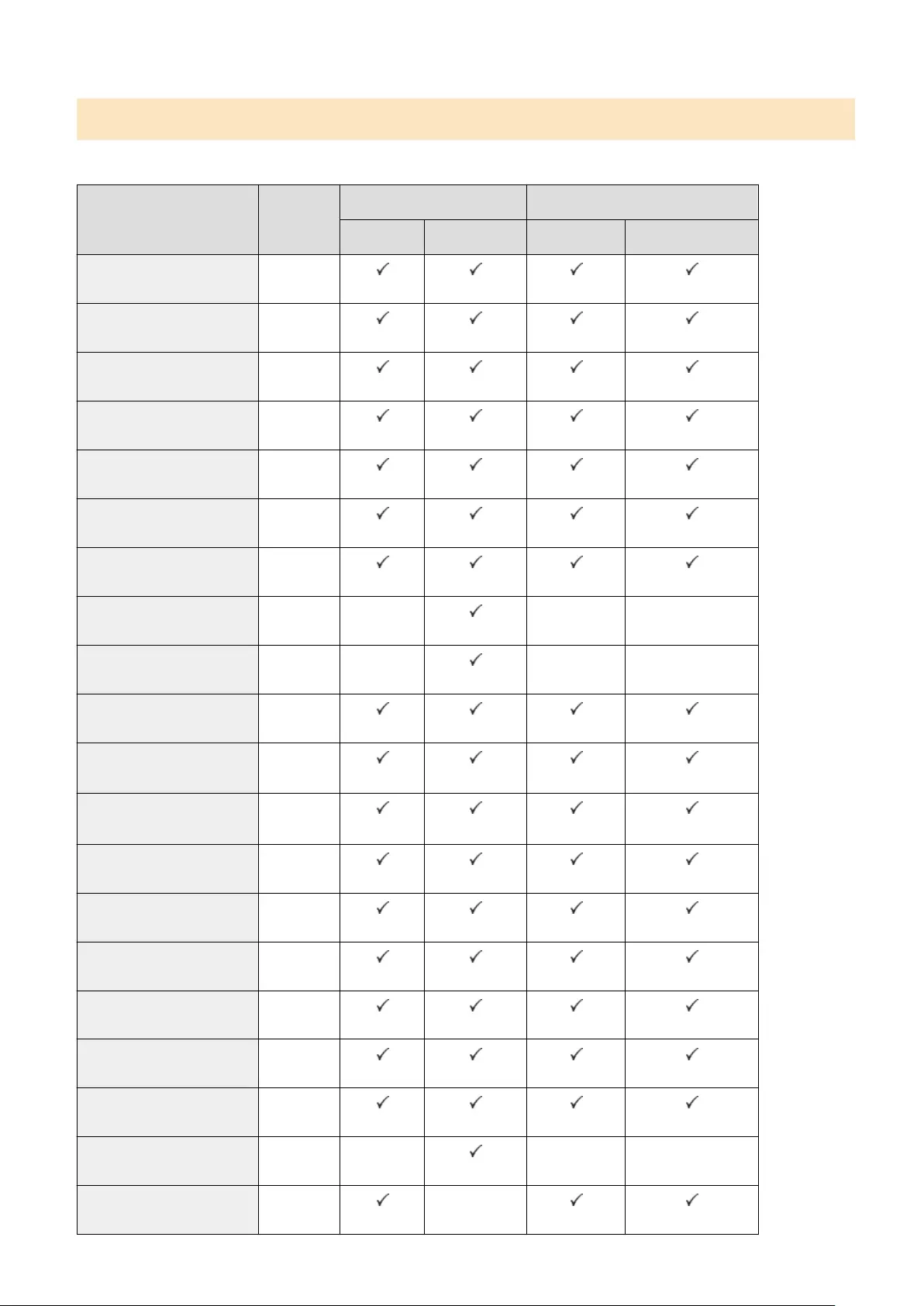
Supported Paper Types
Chlorine-free paper can be used with this machine.
Paper Type Paper Weight Paper Source (Standard) Paper Source (Optional)
Paper Drawer 1 Multi-Purpose Tray Paper Feeder PF-D Cassette Feeding Unit-AV
Thin 60 g/m²
Plain 1 61 to 74 g/m²
Plain 2 75 to 90 g/m²
Plain 3 91 to 105 g/m²
Heavy 1 106 to 119 g/m²
Heavy 2 120 to 128 g/m²
Heavy 3 129 to 163 g/m²
Heavy 4 164 to 200 g/m² - - -
Heavy 5 201 to 216 g/m² - - -
Color 61 to 74 g/m²
Recycled 1 *1 61 to 74 g/m²
Recycled 2 *1 75 to 90 g/m²
Letterhead 1 61 to 74 g/m²
Letterhead 2 75 to 90 g/m²
Letterhead 3 91 to 105 g/m²
Letterhead 4 106 to 119 g/m²
Letterhead 5 120 to 128 g/m²
Letterhead 6 129 to 163 g/m²
Letterhead 7 164 to 200 g/m² - - -
Labels 118 to 130 g/m² -
Appendix
546
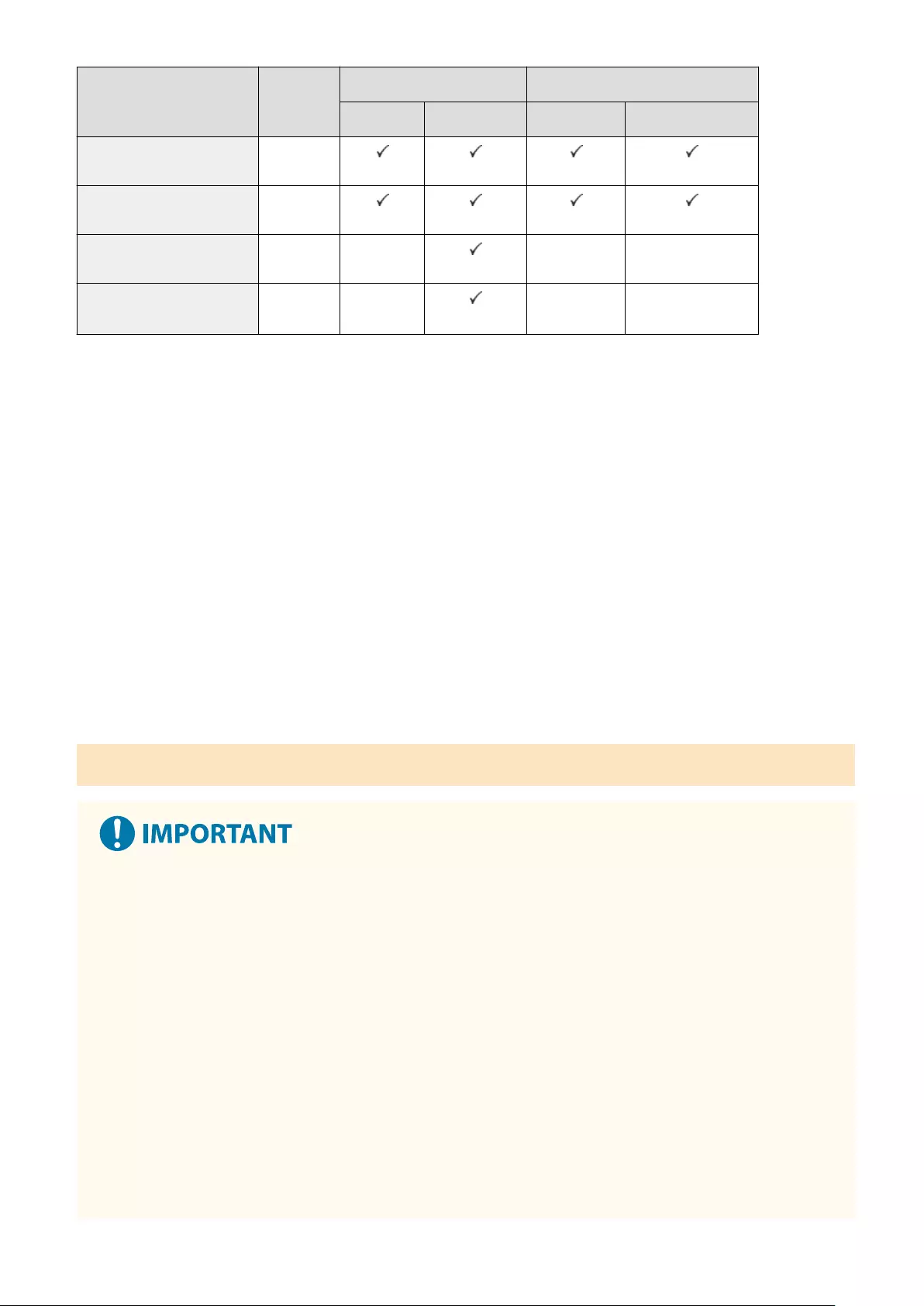
Paper Type Paper Weight Paper Source (Standard) Paper Source (Optional)
Paper Drawer 1 Multi-Purpose Tray Paper Feeder PF-D Cassette Feeding Unit-AV
Bond 1 60 to 74 g/m²
Bond 2 75 to 105 g/m²
Envelope 80 to 100 g/m² - - -
Postcard *2 190 g/m² - - -
*1 You can use 100% recycled paper.
*2 The inkjet printable postcard or reply postcard can not be used.
◼Paper Available for Two-Sided Printing
●When performing 2-sided printing, use paper that meets the following requirements.
Paper size: A4, B5, A5R, LGL, LTR, EXEC, 16K, FOOLSCAP/FOLIO, OFICIO, OFICIO (Mexico), LETTER (Government), OFICIO (Brazil), LEGAL
(India), LEGAL (Government), FOOLSCAP (Australia), F4A, Free Size (148.0 mm x 210.0 mm to 216.0 mm x 355.6 mm), Custom
Size (148.0 mm x 210.0 mm to 216.0 mm x 355.6 mm)
Paper type: Thin, Plain 1, Plain 2, Plain 3, Heavy 1, Heavy 2, Heavy 3, Recycled 1, Recycled 2, Letterhead 1, Letterhead 2, Letterhead 3,
Letterhead 4, Letterhead 5, Letterhead 6, Bond 1, Bond 2 and Color
Paper weight: 60 g/m² to 163 g/m²
If using other paper, select <Yes> for <Enable settings for 2nd side of 2-sided page?> to print on the back side of printed paper.
Precautions Regarding Paper
Do not use the following types of paper
Doing so may cause a paper jam or other printing problems.
●Wrinkled or creased paper
●Curled or rolled paper
●Torn paper
●Damp paper
●Very thin paper
●Thin straw paper
●Paper printed by a thermal transfer printer
●The reverse side of paper which has been printed by a thermal transfer printer
●Highly textured paper
●Glossy paper
●Inkjet printable postcard
Appendix
547
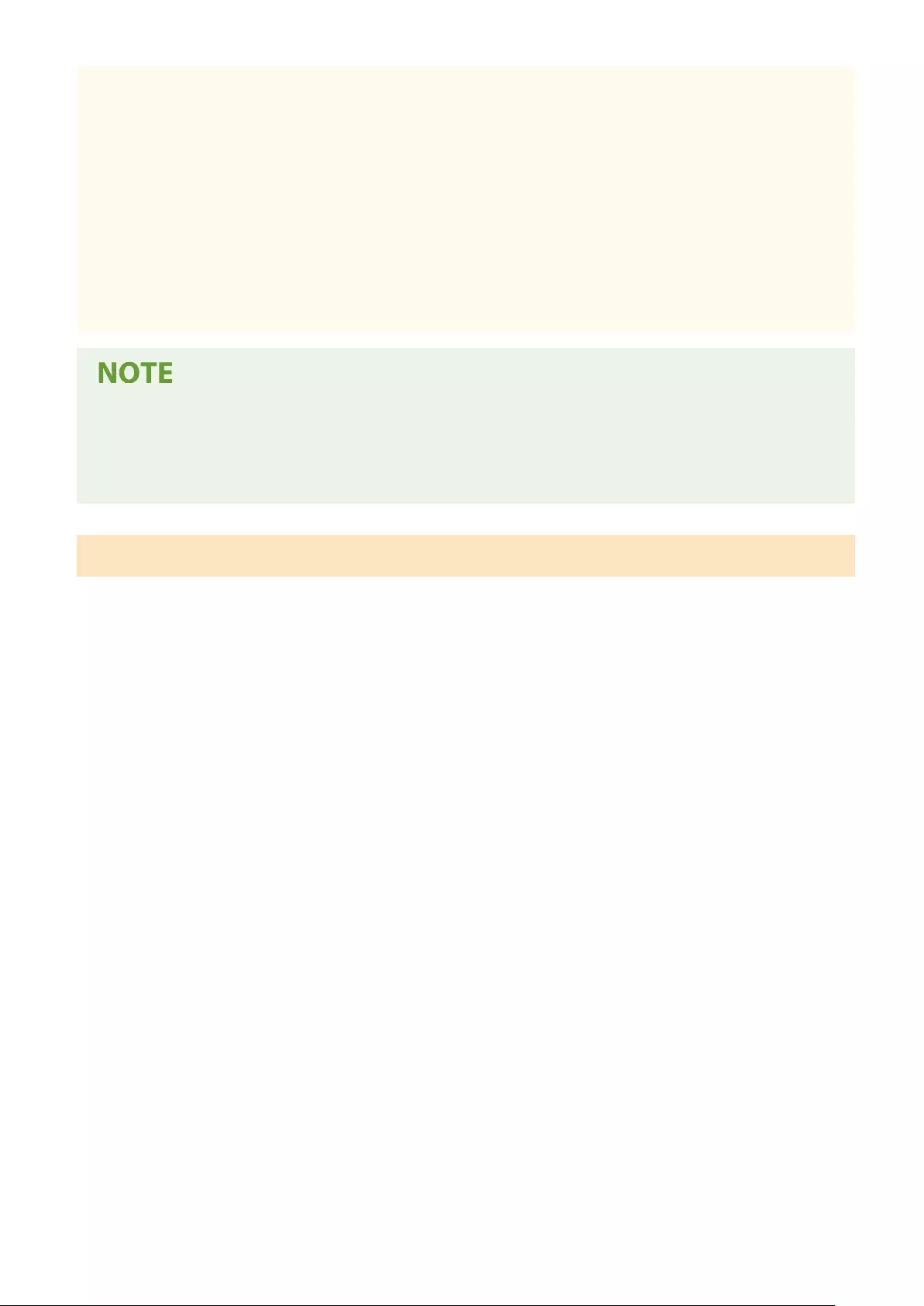
When using paper
●Only use paper that has fully acclimatized to the environment in which this machine is installed. Using paper that has been stored
under different temperature or humidity may cause paper jams or result in poor print quality.
Paper handling and storage
●We recommend using the paper immediately after opening the package. Rewrap any remaining paper in its original package, and store
it on a at surface.
●Keep the paper wrapped in its original package to protect the paper from moisture or dryness.
●Do not store the paper in such a way that may cause it to curl or fold.
●Do not store the paper vertically or stack too much paper.
●Do not store the paper in direct sunlight, or in a place subject to high humidity, dryness, or drastic changes in temperature or humidity.
When printing on paper that has absorbed moisture
●Steam may emit from the paper output area, or water droplets may form around the paper output area. There is nothing unusual
about any of these occurrences, which occur when the heat generated from xing toner on the paper causes moisture in the paper to
evaporate (most likely to occur at low room temperatures).
Storing Paper Printed With the Machine
Be aware of the following precautions when handling and storing paper printed using the machine.
◼Storing Printed Paper
●Store the paper on a at surface.
●Do not store paper together with items made from PVC (polyvinyl chloride), such as clear folders. The toner may melt, causing paper to
become stuck to PVC-based material.
●Store paper so that it does not become folded or wrinkled. Doing so may cause the toner to come off.
●If you intend to store paper for long periods (two or more years), preserve them in a binder, etc.
●Long-term storage may cause paper to discolor, which in turn may cause print to appear discolored.
●Do not store paper in places with high temperatures.
◼Precautions when sticking printouts with adhesive
●Be sure to use insoluble adhesive.
●Test the adhesive on an unneeded printout before using.
●Before stacking printouts that stuck with adhesive, check that the adhesive completely dried.
Appendix
548
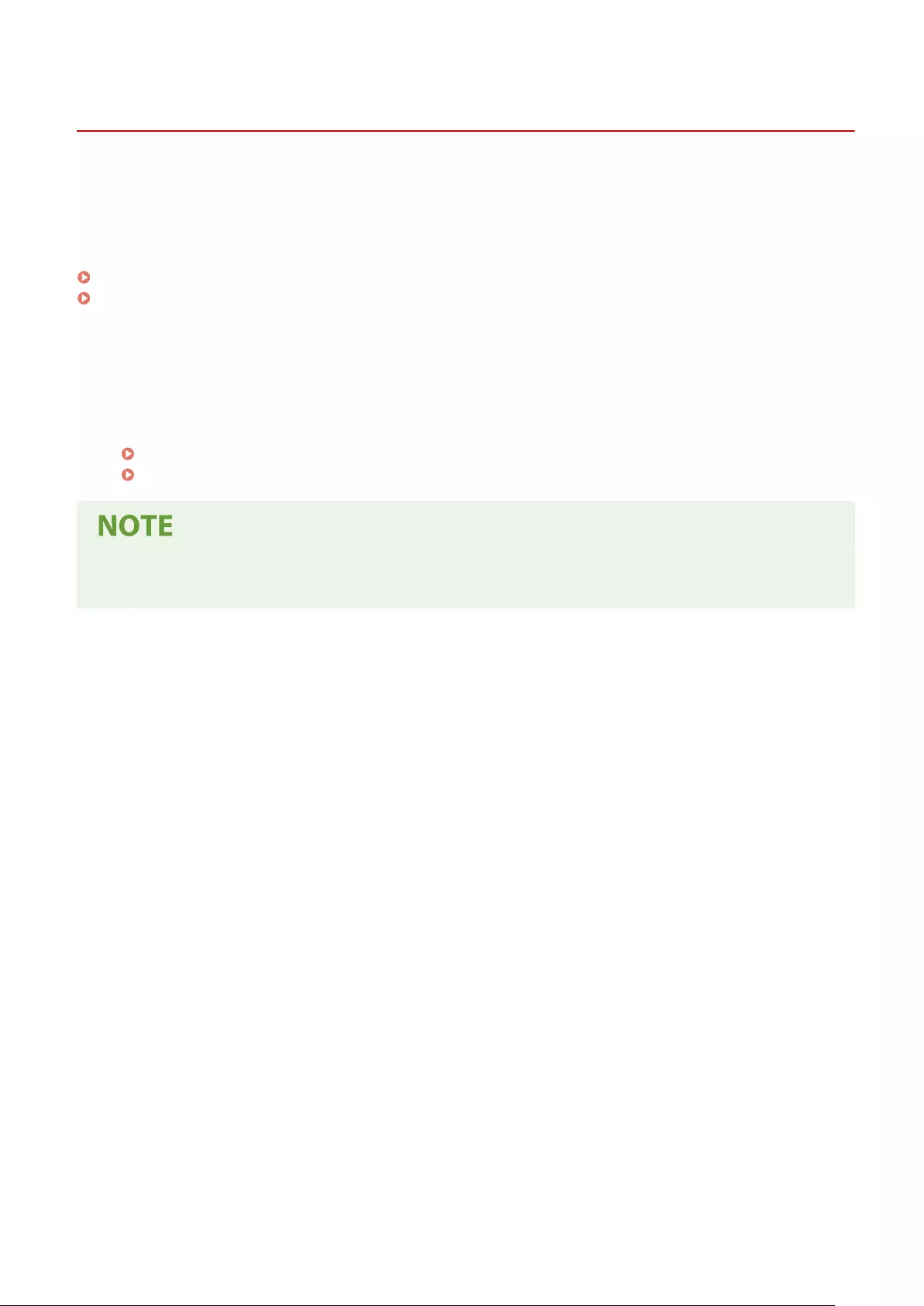
Options
7KKL-0HY
The functionality of the machine can be expanded by installing options to the machine.
◼Available Options
Optional Equipment(P. 552)
System Options(P. 538)
◼Finding Options According to Your Purposes
To add paper drawers
Paper Feeder PF-D(P. 553)
Cassette Feeding Unit-AV(P. 554)
●Some of the settings may not be displayed depending on the conguration of optional equipment installed
on the machine.
Appendix
551
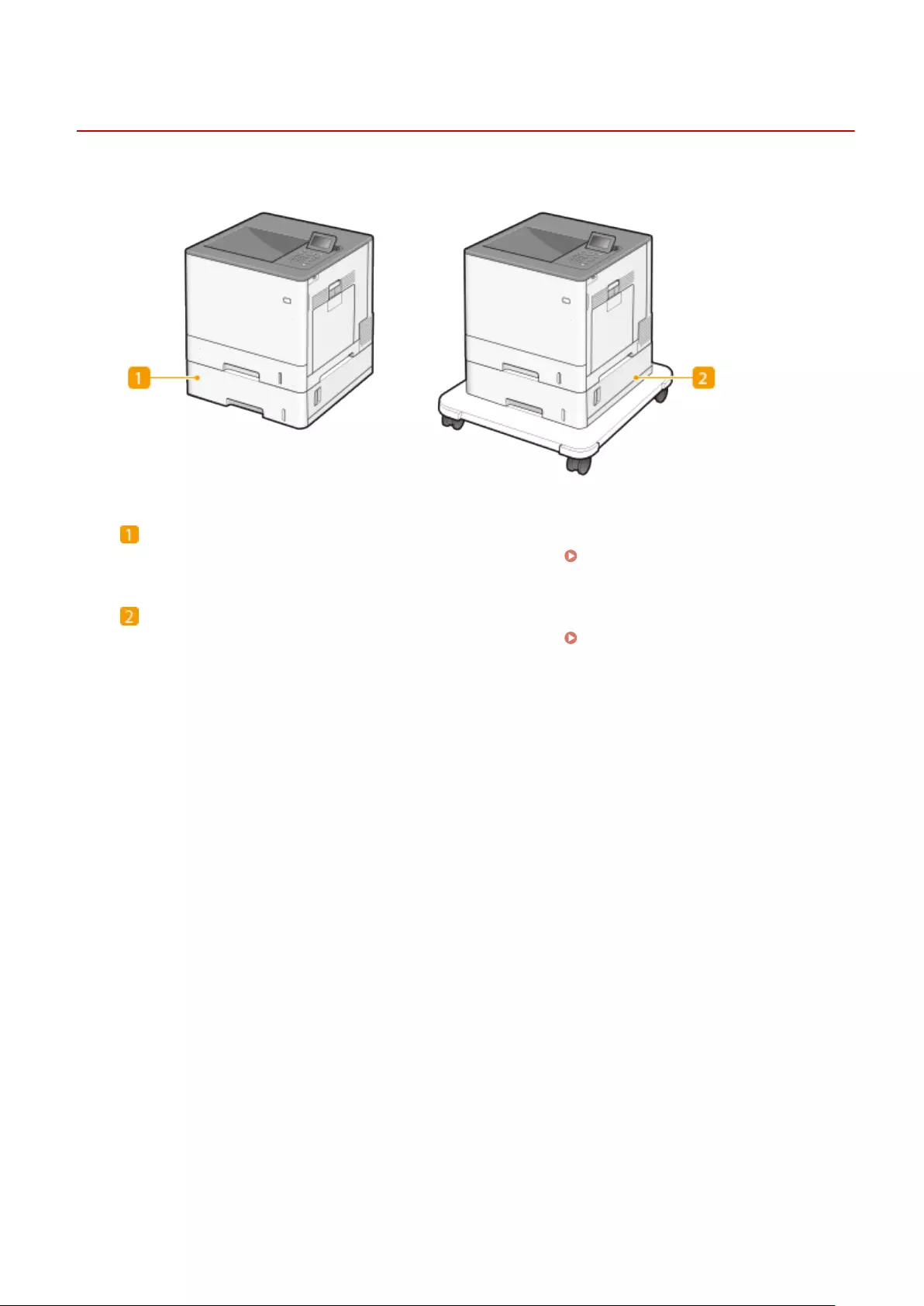
Optional Equipment
7KKL-0J0
By combining options, you can use functions more eciently.
Paper Feeder PF-D
Load frequently used paper in the paper drawer of this product. Paper Feeder PF-D(P. 553)
Cassette Feeding Unit-AV
Load frequently used paper in the paper drawer of this product. Cassette Feeding Unit-AV(P. 554)
Appendix
552
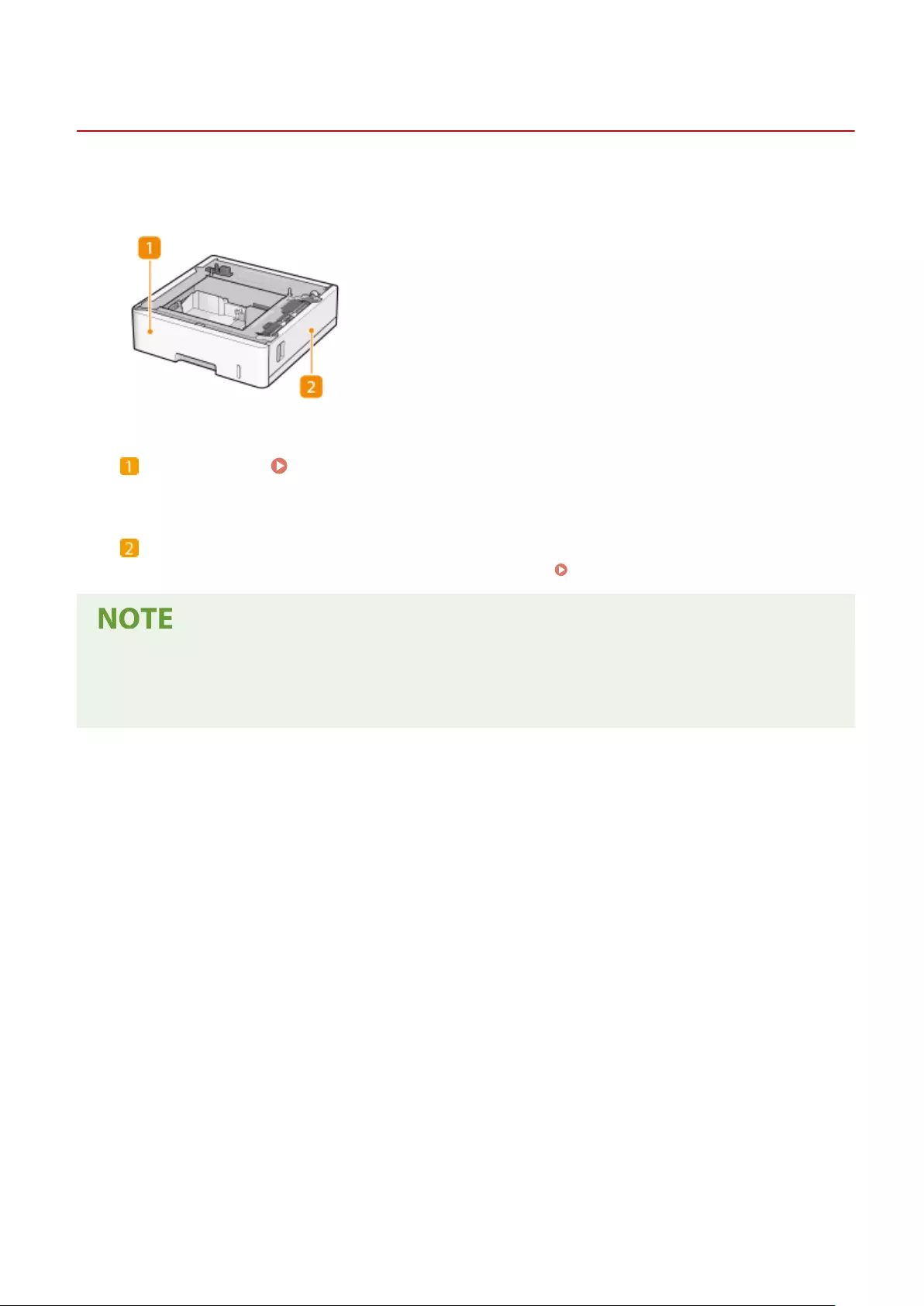
Paper Feeder PF-D
7KKL-0J1
Enables you to add a paper drawer. Loading different sized paper in the optional paper drawer enables reduced work
for switching paper.
Paper drawer Basic Paper Loading Method(P. 66)
Load Paper.
Right cover
Open this cover when clearing a paper jam inside the machine. Paper Jams in a Paper Source(P. 496)
●Up to three units of the Paper Feeder PF-D can be attached. When the Cassette Feeding Unit-AV is attached,
up to two units of the Paper Feeder PF-D can be attached.
●See the Setup Guide for the attaching procedure of the Paper Feeder PF-D.
Appendix
553
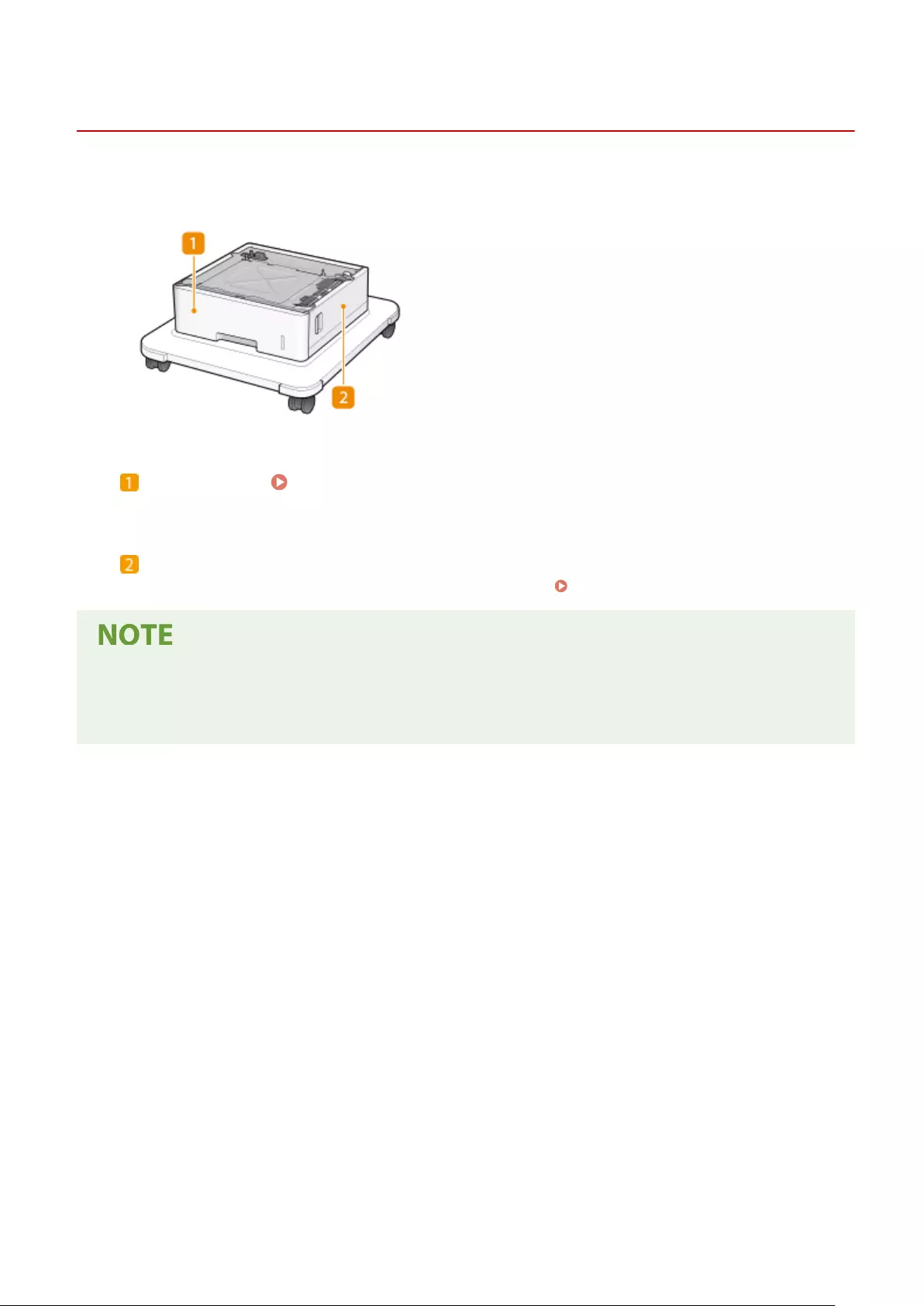
Cassette Feeding Unit-AV
7KKL-0J2
Enables you to add a paper drawer. Loading different sized paper in the optional paper drawer enables reduced work
for switching paper.
Paper drawer Basic Paper Loading Method(P. 66)
Load Paper.
Right cover
Open this cover when clearing a paper jam inside the machine. Paper Jams in a Paper Source(P. 496)
●Up to two units of the Paper Feeder PF-D can be attached on top of the Cassette Feeding Unit-AV. Up to
three paper sources can be added.
●See the Setup Guide for the attaching procedure of the Paper Feeder PF-D and the Cassette Feeding Unit-AV.
Appendix
554
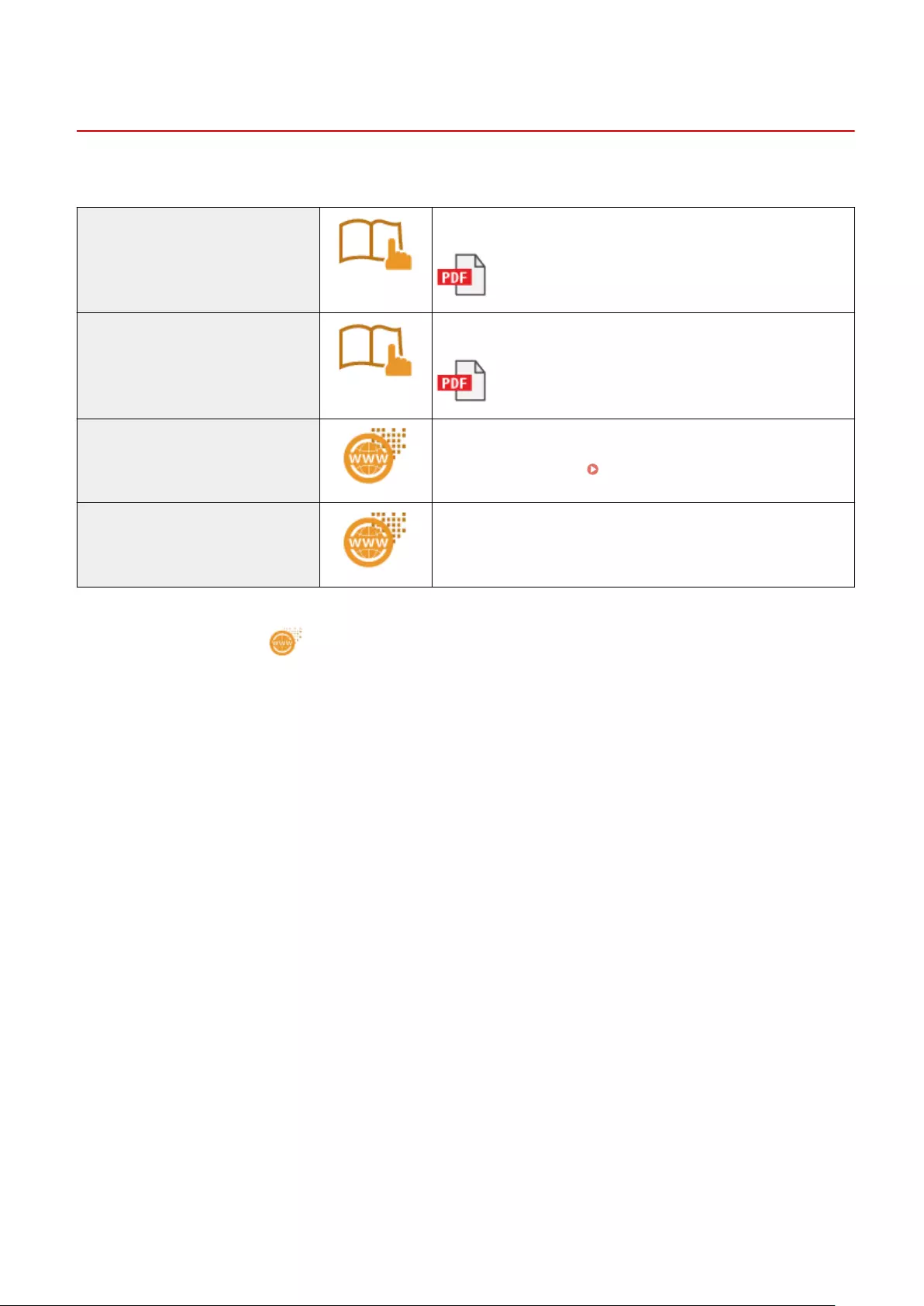
Manuals and Their Contents
7KKL-0J3
The manuals listed below are included with the machine. Refer to them as necessary.
Important Safety Instructions The content described in this manual is for the prevention of damage
to property and injury to users of the machine and others.
Setup Guide This manual describes basic setup procedures, from removing the
packing materials to setting up the machine.
User's Guide (This Manual) This manual describes all the functions of the machine. You can
browse information by category or enter a keyword to search for
pages on a specic topic. Using User's Guide(P. 556)
Setting the Machine (PS/PCL/UFR II
Printer)
This manual describes how to use the PS/PCL/UFR II printer.
V_201012
For the manuals with , access here .
Appendix
555
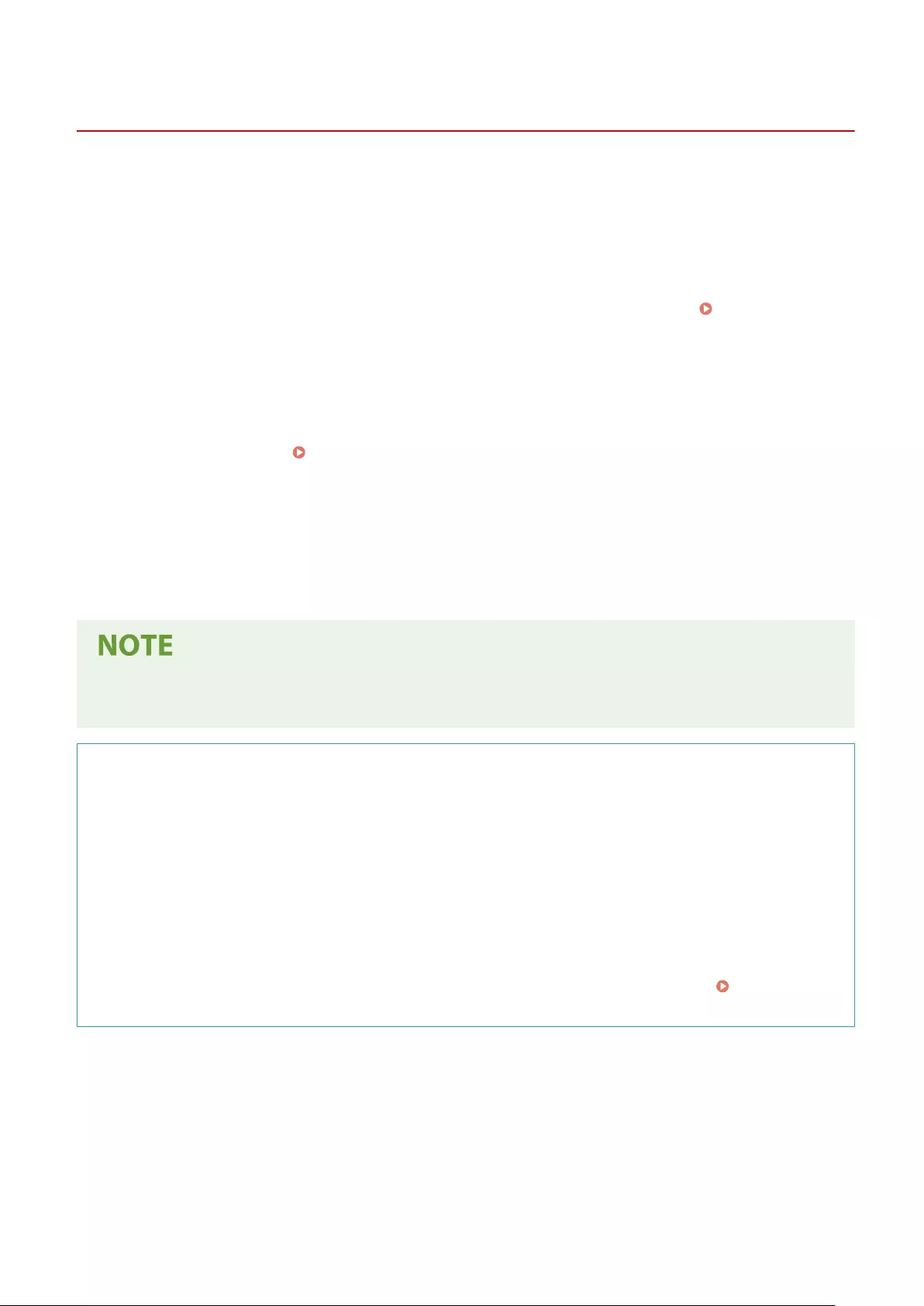
Using User's Guide
7KKL-0J4
The User's Guide is a manual that can be viewed on your computer or smartphone, etc. This section describes the
screen layout of the User's Guide and how to view the User's Guide. It also describes how to make settings for the
display of the User's Guide.
◼Screen Layout of User's Guide
This section explains the User's Guide screen layout and how to use the buttons on the screen. Screen Layout of
User's Guide(P. 557)
◼Viewing User's Guide
This section describes what you should be familiar to when viewing the User's Guide, including the meanings of the
marks used in the User's Guide and how the keys on the control panel and the buttons on the computer screen are
represented in the User's Guide. Viewing User's Guide(P. 560)
◼Setting the Display of the User's Guide
You can change the character size used in the User's Guide, and switch the screen layout to one that is appropriate to
the device on which the User's Guide is displayed.
●If you are unable to view the manual in PDF format, download Adobe Acrobat Reader from the Adobe
Systems website (https://get.adobe.com/reader/).
How to nd the topic you are looking for
Search the contents
●You can nd the page you are looking for by selecting the topic from the Contents on the left side of the
screen.
Search by keyword
●Perform a search by entering a keyword, such as "envelope" or "toner cartridge," and the pages containing
the keyword are displayed. You can nd the page you are looking for from those results. You can also enter
phrases such as "connecting to a network." The keyword search also supports the AND Boolean to search for
multiple keywords. For the details of the search screen and how to operate the screen, see
Search(P. 558) .
Appendix
556
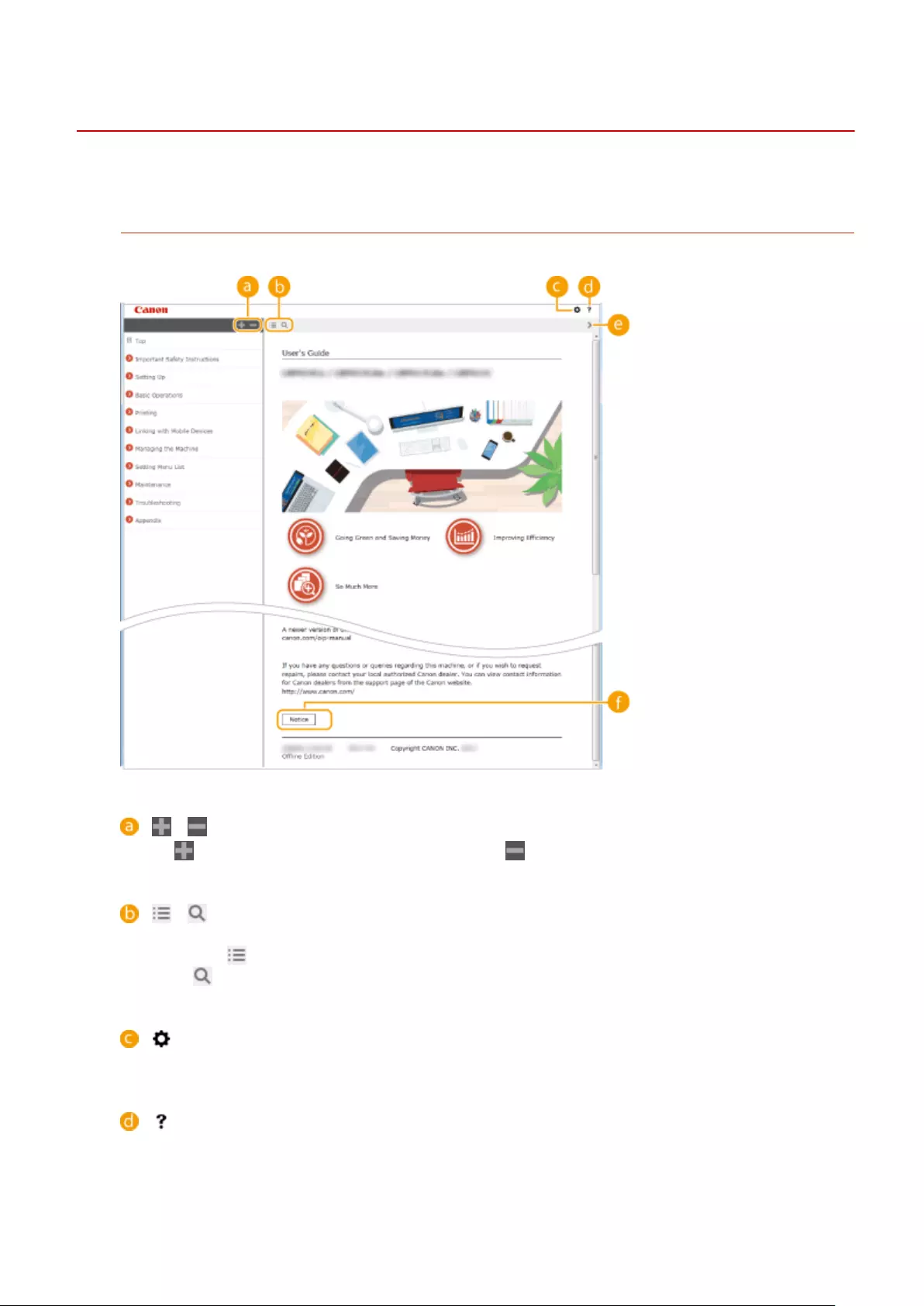
Screen Layout of User's Guide
7KKL-0J5
The User's Guide is divided into different screens, and the content of each screen varies.
Top Page
Appears when the User's Guide starts.
/
Click to display all items underneath chapters. Click to return to the original list.
/
Click to switch between the table of contents and the search display. When the table of contents is displayed,
each click on switches between hiding and showing the display. When the search display is shown, each
click on switches between hiding and showing the display.
Click to specify settings such as text size, layout, and display method for the User's Guide.
Click to display information on how to view the User's Guide, how to perform a search, and other
information.
Appendix
557
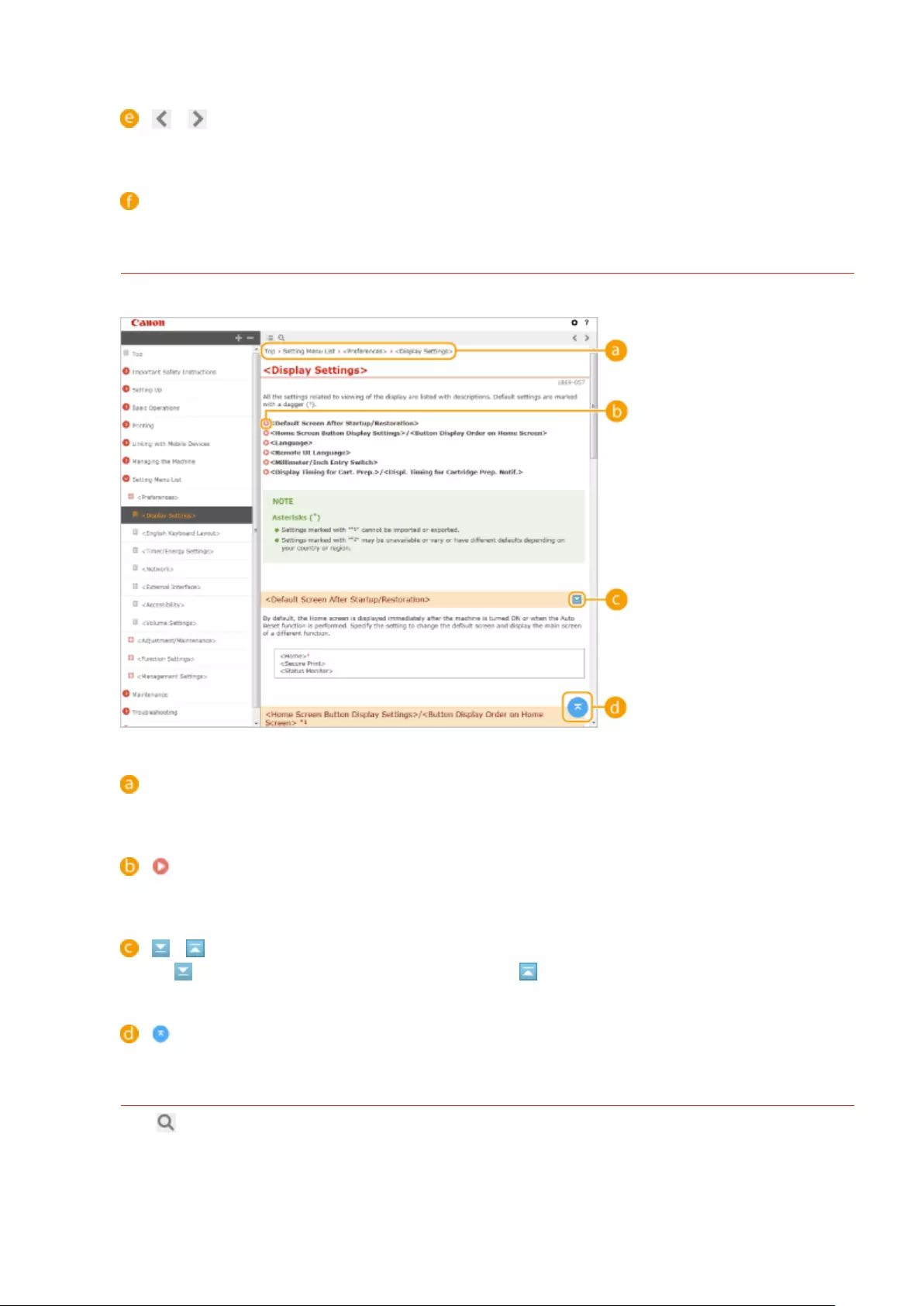
/
Click to display the previous or following topic.
[Notice]
Click to view important information you should know when using the machine.
Topic Page
Contains information about how to congure and use the machine.
Navigation
See what chapter topic you are currently viewing.
Click to go to the corresponding page. To return to the previous page, click "Back" on your Web browser.
/
Click to display the hidden detailed descriptions. Click to close the detailed descriptions.
Click to return to the page top.
Search
Click to display the search screen. Contains a text box to perform a search by keyword and nd the page
you are looking for.
Appendix
558
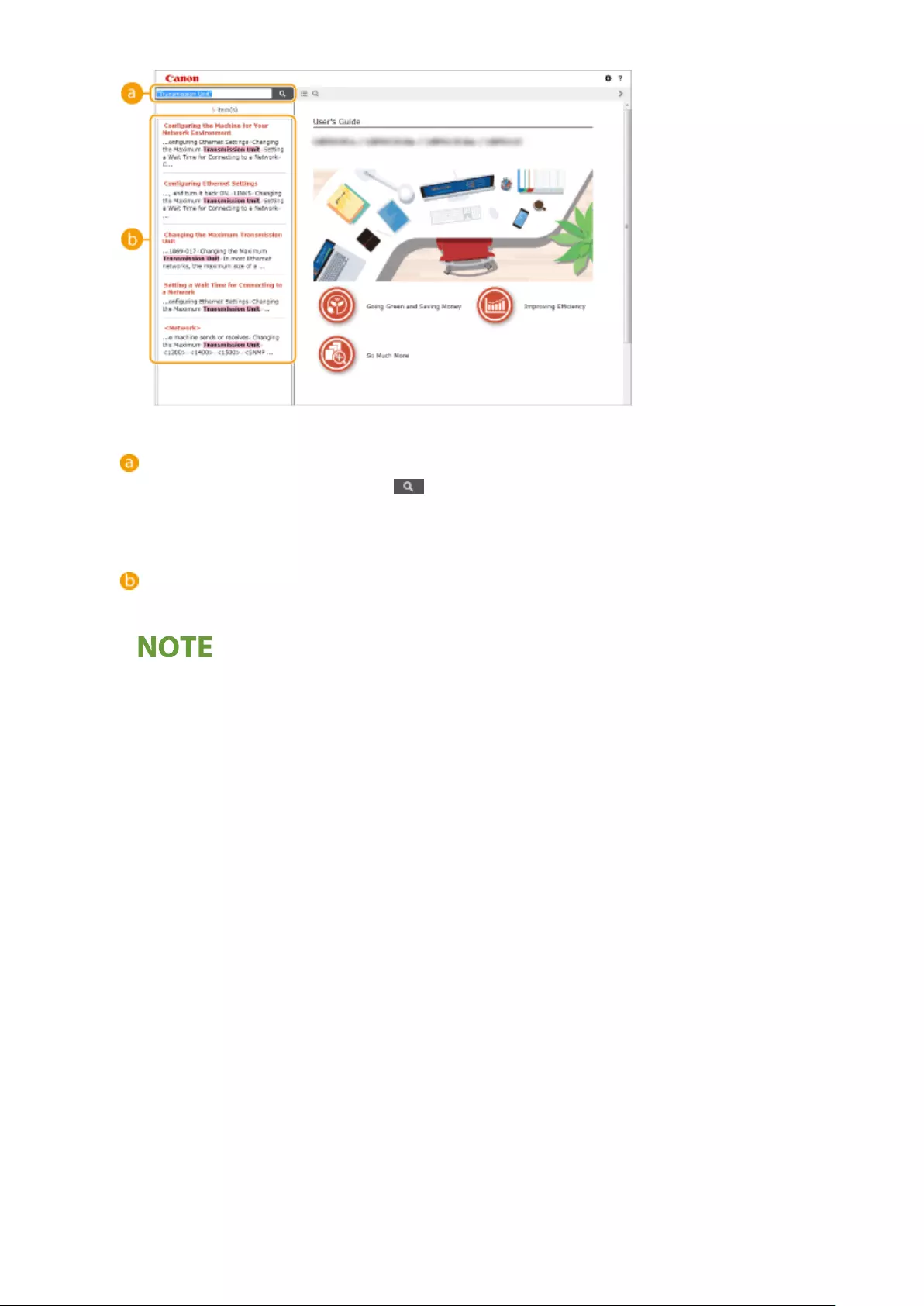
[Enter keyword(s) here]
Enter a keyword or keywords and click to display the search results. You can search for pages
containing all the keywords by separating the keywords by a space (blank). Also you can only search for
pages containing an exact phrase by enclosing the keywords in double quotation marks.
Search result
Displays the search results of the pages that contain the specied keywords. From the results, locate the
page you are looking for and click the topic title of the page.
●The keywords appear in bold in the pages displayed as search results.
Appendix
559
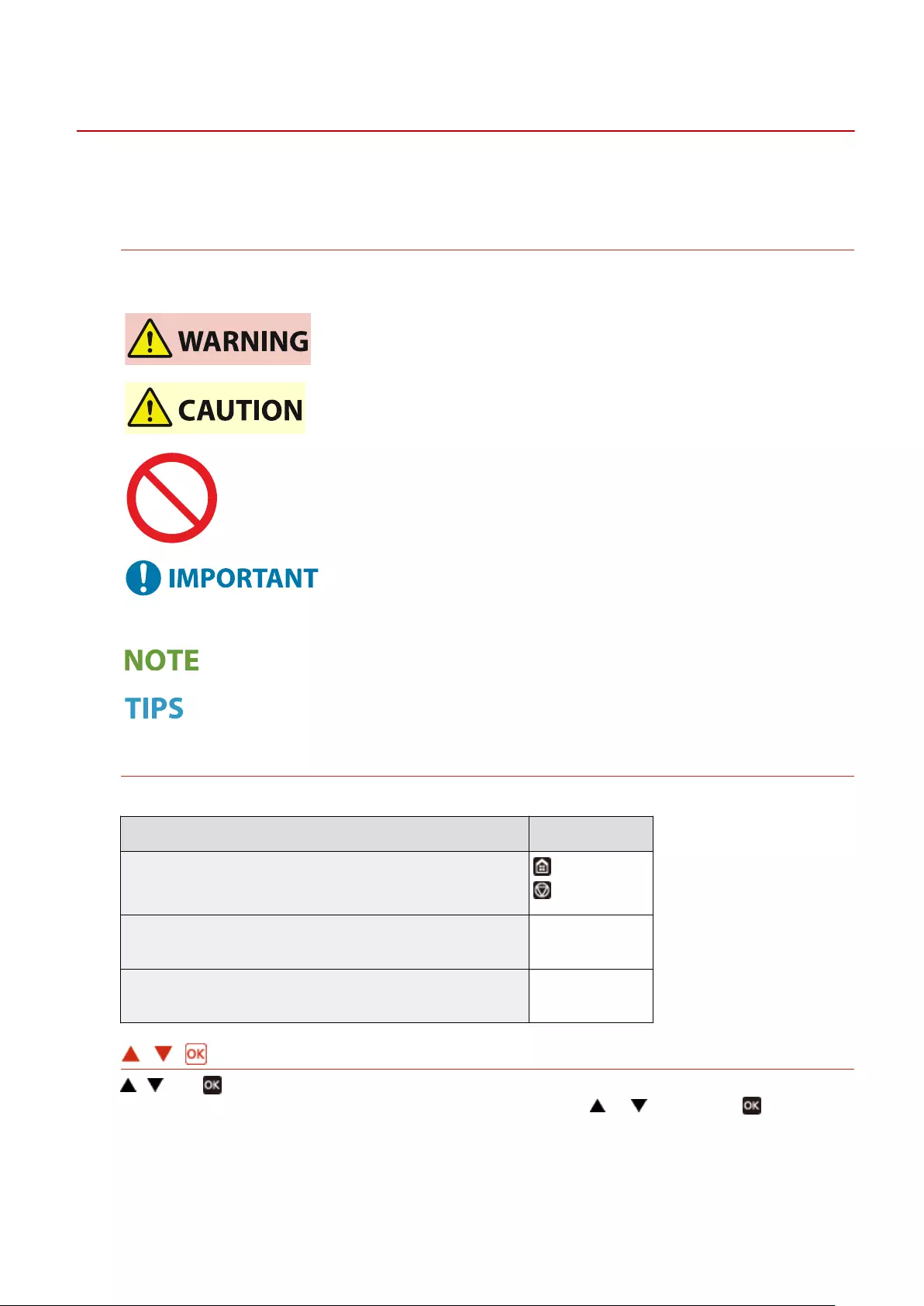
Viewing User's Guide
7KKL-0J6
This section describes the marks, buttons, screens, and other items used in the User's Guide. The warnings and
cautions are also given in the "Important Safety Instructions" included with the machine. See also these instructions.
Marks
Cautions regarding safety, restrictions and cautions regarding the handling of the machine, useful tips, and
other information are indicated using the marks below.
Indicates a warning concerning operations that may lead to death or serious
personal injury if not performed correctly. To ensure that you use the machine
safely, always observe these warnings.
Indicates a precaution for preventing the risk of personal injury or property
damage other than a product fault due to improper use of the machine. To
ensure that you use the machine safely, always observe these cautions.
Indicates an operation that must not be performed. Read these items
carefully, and make sure not to perform the described operations.
Indicates important operational requirements and restrictions that should
always be observed when using this machine. Always observe these
important items to avoid malfunctions, faults or property damage due to
improper machine operation.
Indicates a clarication of an operation, or contains additional explanations
for a procedure.
Indicates useful functions or tips for using the machine.
Keys and buttons
Keys on the operation panel and buttons on the computer display appear in the following notation:
Type Example
Keys on the control panel
Settings displayed on the control panel <Function Settings>
<Cancel?>
Buttons and other text interfaces displayed on the computer display [Preferences]
[OK]
/ /
, , and on the operation panel are used to select the target item in settings, but their description is
omitted in the User's Guide. The operation for selecting <XXXXX> using or and pressing is
represented as shown below in the User's Guide.
1Select <XXXXX>.
Appendix
560
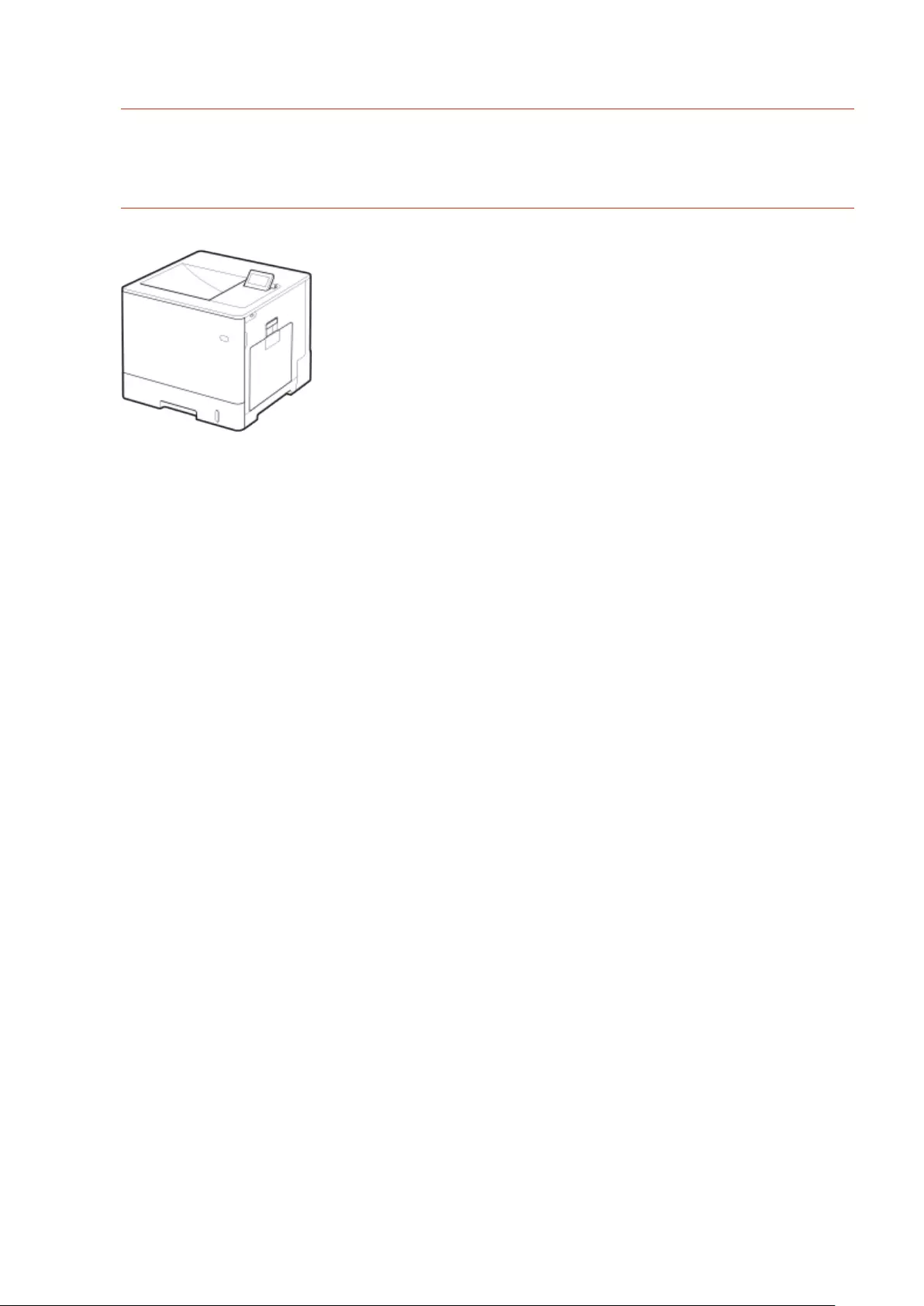
Screen
Depending on the operating system you are using, the appearance of the displays used in this manual may
slightly differ from the actual displays. Also, the appearance of the printer driver and software may differ
depending on their version.
Illustrations
Illustrations used in the User's Guide are from "LBP722Cdw" unless otherwise specically noted.
Appendix
561

1
Third-Party Services
If you use third-party services through the PRODUCT, use of the services are subjected the conditions
below.
When you access and/or obtain some third party content (such as text, images, videos, audios, or
software) through the SOFTWARE, except as expressly permitted by the content owner or by
applicable law, you may not (a) scrape, build databases or otherwise create permanent copies of such
content, or keep cached copies longer than permitted by the cache header; (b) copy, translate, modify,
create a derivative work of, sell, lease, lend, convey, distribute, publicly display or sublicense to any
third party; (c) misrepresent the source or ownership; and (d) remove, obscure, or alter any copyright,
trademark or other proprietary rights notices, falsify or delete any author attributions, legal notices
or other labels of the origin or source of material.

2
The Software Subjected to Other License Conditions
Please refer to Contents of Software and respective License terms below, for more detail and
corresponding license conditions.
Contents of Software
Names of Software page
1.Adobe PostScript 3 ....................................................................................................................... 5
2.Apache Commons Logging ......................................................................................................... 12
3.Apache Commons Net ................................................................................................................ 17
4.Apache log4j .............................................................................................................................. 22
5.AWS IoT Device SDK ................................................................................................................... 26
6.AWS SDK for Java ....................................................................................................................... 31
7.Crypto API .................................................................................................................................. 36
8.expat ......................................................................................................................................... 37
9.fontconfig .................................................................................................................................. 39
10.freetype2 ................................................................................................................................. 40
11.HarfBuzz .................................................................................................................................. 45
12.HttpClient2.0 Alpha1 Release ................................................................................................... 46
13.iw ............................................................................................................................................ 48
14.Jackson JSON Processor ..................................................................................................... ....... 49
15.JAVA SE .................................................................................................................................... 54
16.JSEncrypt .................................................................................................................................. 55
17.libcurl ...................................................................................................................................... 58
18.libjingle ................................................................................................................................... 71
19.libpcap .................................................................................................................................... 72
20.libpng ...................................................................................................................................... 73
21.memcached ............................................................................................................................. 76
22.Net-SNMP ................................................................................................................................ 77
23.OpenSSL .................................................................................................................................. 85
24.OSGi Release 5 ......................................................................................................................... 96
25.Paho MQTT Client .................................................................................................................. 102
26.pango (part of OpenTypeCode) .............................................................................................. 103
27.pixman .................................................................................................................................. 104
28.Protocol Buffers ..................................................................................................................... 106
29.servlet.jar .............................................................................................................................. 107
30.Wi-Fi Test Suite ...................................................................................................................... 111
31.wpa_supplicant-2.6 ............................................................................................................... 112

3
32.X Window System ................................................................................................................... 114
33.XKCP ...................................................................................................................................... 205
34.xkeyboard-config .................................................................................................................. 206
35.compat-wireless .................................................................................................................... 212
36.Device Driver for REALTEK RTL8153 ....................................................................................... 212
37.fusermount ............................................................................................................................ 212
38.Linux ..................................................................................................................................... 212
39.WLAN USB Driver .................................................................................................................... 212
40.atk ......................................................................................................................................... 220
41.cairo ...................................................................................................................................... 220
42.glib ........................................................................................................................................ 220
43.glibc ...................................................................................................................................... 220
44.GTK+ ..................................................................................................................................... 220
45.json-glib ................................................................................................................................ 220
46.libfuse ................................................................................................................................... 220
47.Libnl ...................................................................................................................................... 220
48.libusb .................................................................................................................................... 220
49.pango (except OpenTypeCode) .............................................................................................. 220
50.iproute ................................................................................................................................... 229
51.Squid ..................................................................................................................................... 239
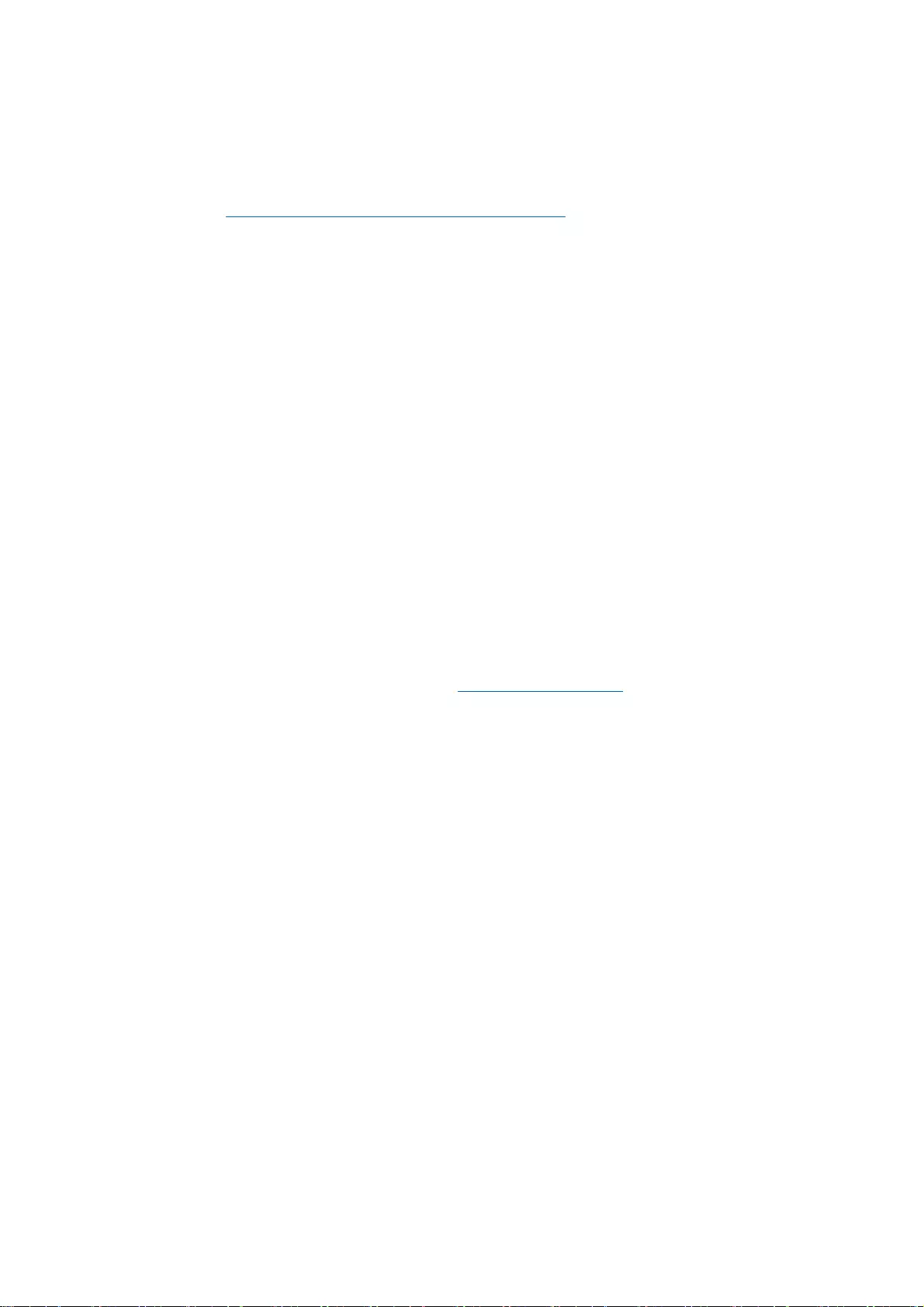
4
The software after No. 35 and downwards in the Contents of Software described above, please see
the followings.
(1) Please access <https://global.canon/en/oss/scd/index.html> to fill the request form so that you
receive an e-mail with the URL to download the source code; or
(2) Please send us a letter in writing with the following information, so that you receive the source
code via postal mail.
In case you have chosen this (2), WE MAY CHARGE YOU no more than the cost of performing this
distribution.
(i) Your Address (Country/Region, ZIP code, Address, Your name) [mandatory]
(ii) Your e-mail address (for the purpose of possible communication with us) [optional]
(iii) Name of the model that you purchased [mandatory].
(iv) Platform Version. Please see the <Check Device Configuration> display on the control panel.
[mandatory]
(v) Product ID number labeled on the back of the main unit. [mandatory]
- Addressee:
Open Source Promotion Division, Canon Inc.
30-2, Shimomaruko 3-chome, Ohta-ku,
Tokyo 146-8501, Japan
- Please see Privacy Notice at Canon Global <https://global.canon/>.

5
1.Adobe PostScript 3
Copyright 2007-2008 Adobe Systems Incorporated and its licensors. All rights reserved.
Portions include software under the following terms:
______________________________________________________________________________________
This product contains either BSAFE and/or TIPEM software by RSA Security Inc.
______________________________________________________________________________________
Portions of Pool.c_Copyright 1987 - NeXT, Inc., and portions of Graphics.c_Copyright 1988 NeXT,
Inc. as an unpublished work. All Rights Reserved.
______________________________________________________________________________________
The Apache Software License, Version 1.1
This product includes software developed by the Apache Software Foundation
(http://www.apache.org/).
Portions Copyright (c) 1998-2000 The Apache Software Foundation. All rights reserved.
Redistribution and use in source and binary forms, with or without modification, are permitted
provided that the following conditions are met:
1. Redistributions of source code must retain the above copyright notice, this list of conditions and
the following disclaimer.
2. Redistributions in binary form must reproduce the above copyright notice, this list of conditions
and the following disclaimer in the documentation and/or other materials provided with the
distribution.
3. The end-user documentation included with the redistribution, if any, must include the following
acknowledgment:
"This product includes software developed by the Apache Software Foundation
(http://www.apache.org/)."
Alternately, this acknowledgment may appear in the software itself, if and wherever such third-party
acknowledgments normally appear.
4. The names "Xerces" and "Apache Software Foundation" must not be used to endorse or promote
products derived from this software without prior written permission. For written permission, please
contact apache@apache.org.
5. Products derived from this software may not be called "Apache", nor may "Apache" appear in their
name, without prior written permission of the Apache Software Foundation.
THIS SOFTWARE IS PROVIDED ``AS IS'' AND ANY EXPRESSED OR IMPLIED WARRANTIES, INCLUDING,

6
BUT NOT LIMITED TO, THE IMPLIED WARRANTIES OF MERCHANTABILITY AND FITNESS FOR A
PARTICULAR PURPOSE ARE DISCLAIMED. IN NO EVENT SHALL THE APACHE SOFTWARE FOUNDATION
OR ITS CONTRIBUTORS BE LIABLE FOR ANY DIRECT, INDIRECT, INCIDENTAL, SPECIAL, EXEMPLARY, OR
CONSEQUENTIAL DAMAGES (INCLUDING, BUT NOT LIMITED TO, PROCUREMENT OF SUBSTITUTE
GOODS OR SERVICES; LOSS OF USE, DATA, OR PROFITS; OR BUSINESS INTERRUPTION) HOWEVER
CAUSED AND ON ANY THEORY OF LIABILITY, WHETHER IN CONTRACT, STRICT LIABILITY, OR TORT
(INCLUDING NEGLIGENCE OR OTHERWISE) ARISING IN ANY WAY OUT OF THE USE OF THIS SOFTWARE,
EVEN IF ADVISED OF THE POSSIBILITY OF SUCH DAMAGE.
This software consists of voluntary contributions made by many individuals on behalf of the Apache
Software Foundation and was originally based on software copyright (c) 1999, International Business
Machines, Inc., http://www.ibm.com. For more information on the Apache Software Foundation,
please see <http://www.apache.org/>.
______________________________________________________________________________________
This product includes software developed by the University of California, Berkeley and its contributors.
Portions Copyright (c) 1990 The Regents of the University of California. All rights reserved.
Redistribution and use in source and binary forms, with or without modification, are permitted
provided that the following conditions are met:
1. Redistributions of source code must retain the above copyright notice, this list of conditions and
the following disclaimer.
2. Redistributions in binary form must reproduce the above copyright notice, this list of conditions
and the following disclaimer in the documentation and/or other materials provided with the
distribution.
3. All advertising materials mentioning features or use of this software must display the following
acknowledgement:
This product includes software developed by the University of California, Berkeley and its contributors.
4. Neither the name of the University nor the names of its contributors may be used to endorse or
promote products derived from this software without specific prior written permission.
THIS SOFTWARE IS PROVIDED BY THE REGENTS AND CONTRIBUTORS "AS IS" AND ANY EXPRESS OR
IMPLIED WARRANTIES, INCLUDING, BUT NOT LIMITED TO, THE IMPLIED WARRANTIES OF
MERCHANTABILITY AND FITNESS FOR A PARTICULAR PURPOSE ARE DISCLAIMED. IN NO EVENT SHALL
THE REGENTS OR CONTRIBUTORS BE LIABLE FOR ANY DIRECT, INDIRECT, INCIDENTAL, SPECIAL,
EXEMPLARY, OR CONSEQUENTIAL DAMAGES (INCLUDING, BUT NOT LIMITED TO, PROCUREMENT OF
SUBSTITUTE GOODS OR SERVICES; LOSS OF USE, DATA, OR PROFITS; OR BUSINESS INTERRUPTION)
HOWEVER CAUSED AND ON ANY THEORY OF LIABILITY, WHETHER IN CONTRACT, STRICT LIABILITY,
OR TORT (INCLUDING NEGLIGENCE OR OTHERWISE) ARISING IN ANY WAY OUT OF THE USE OF THIS

7
SOFTWARE, EVEN IF ADVISED OF THE POSSIBILITY OF SUCH DAMAGE.
______________________________________________________________________________________
Portions Copyright (c) 1985, 1986 The Regents of the University of California. All rights reserved.
This code is derived from software contributed to Berkeley by James A. Woods, derived from original
work by Spencer Thomas and Joseph Orost.
Redistribution and use in source and binary forms are permitted provided that the above copyright
notice and this paragraph are duplicated in all such forms and that any documentation, advertising
materials, and other materials related to such distribution and use acknowledge that the software
was developed by the University of California, Berkeley. The name of the University may not be used
to endorse or promote products derived from this software without specific prior written permission.
THIS SOFTWARE IS PROVIDED ``AS IS'' AND WITHOUT ANY EXPRESS OR IMPLIED WARRANTIES,
INCLUDING, WITHOUT LIMITATION, THE IMPLIED WARRANTIES OF MERCHANTIBILITY AND FITNESS
FOR A PARTICULAR PURPOSE.
Portions Copyright (c) 1993 X Consortium
Permission is hereby granted, free of charge, to any person obtaining a copy of this software and
associated documentation files (the "Software"), to deal in the Software without restriction, including
without limitation the rights to use, copy, modify, merge, publish, distribute, sublicense, and/or sell
copies of the Software, and to permit persons to whom the Software is furnished to do so, subject to
the following conditions:
The above copyright notice and this permission notice shall be included in all copies or substantial
portions of the Software.
THE SOFTWARE IS PROVIDED "AS IS", WITHOUT WARRANTY OF ANY KIND, EXPRESS ORIMPLIED,
INCLUDING BUT NOT LIMITED TO THE WARRANTIES OF MERCHANTABILITY,FITNESS FOR A
PARTICULAR PURPOSE AND NONINFRINGEMENT. IN NO EVENT SHALL THEX CONSORTIUM BE LIABLE
FOR ANY CLAIM, DAMAGES OR OTHER LIABILITY, WHETHER INAN ACTION OF CONTRACT, TORT OR
OTHERWISE, ARISING FROM, OUT OF OR INCONNECTION WITH THE SOFTWARE OR THE USE OR OTHER
DEALINGS IN THE SOFTWARE.
Except as contained in this notice, the name of the X Consortium shall not be used in advertising or
otherwise to promote the sale, use or other dealings in this Software without prior written
authorization from the X Consortium.

8
______________________________________________________________________________________
NOTICE REGARDING SABLOTRON
March 27, 2003
Portions of this product are based on Modifications created from the Original Code known as the
"Sablotron XSLT Processor". The Sablotron XSLT Processor is subject to the Mozilla Public License
Version 1.1 (the "License"). You may obtain a copy of
the License at http://www.mozilla.org/MPL/
Software distributed under the License is distributed on an "AS IS" basis, WITHOUT WARRANTY OF
ANY KIND, either express or implied. See the License for the specific language governing rights and
limitations under the License.
The Original Code is the Sablotron XSLT Processor.
The Initial Developer of the Original Code is Ginger Alliance Ltd. Portions created by Ginger Alliance
are Copyright (C) 2000 Ginger Alliance Ltd. All Rights Reserved.
Pursuant to sections 3.2 and 3.6 of the License, the Modifications created by Adobe Systems
Incorporated are available as Source Code. The Modifications may be downloaded via the Internet
from:
http://partners.adobe.com/asn/tech/xml/sablotron/index.jsp
The Original Code may be downloaded via the Internet from:
https://sourceforge.net/projects/sablotron/
______________________________________________________________________________________
This product includes software developed by the University of California, Berkeley and its contributors.
Portions Copyright (c) 1982, 1986, 1987, 1988, 1989, 1990, 1991, 1992, 1993, 1994 The Regents
of the University of California. All rights reserved.
Redistribution and use in source and binary forms, with or without modification, are permitted
provided that the following conditions are met:
1. Redistributions of source code must retain the above copyright notice, this list of conditions and
the following disclaimer.
2. Redistributions in binary form must reproduce the above copyright notice, this list of conditions

9
and the following disclaimer in the documentation and/or other materials provided with the
distribution.
3. All advertising materials mentioning features or use of this software must display the following
acknowledgement: This product includes software developed by the University of California,
Berkeley and its contributors.
4. Neither the name of the University nor the names of its contributors may be used to endorse or
promote products derived from this software without specific prior written permission.
THIS SOFTWARE IS PROVIDED BY THE REGENTS AND CONTRIBUTORS "AS IS" AND ANY EXPRESS OR
IMPLIED WARRANTIES, INCLUDING, BUT NOT LIMITED TO, THE IMPLIED WARRANTIES OF
MERCHANTABILITY AND FITNESS FOR A PARTICULAR PURPOSE ARE DISCLAIMED. IN NO EVENT SHALL
THE REGENTS OR CONTRIBUTORS BE LIABLE FOR ANY DIRECT, INDIRECT, INCIDENTAL, SPECIAL,
EXEMPLARY, OR CONSEQUENTIAL DAMAGES (INCLUDING, BUT NOT LIMITED TO, PROCUREMENT OF
SUBSTITUTE GOODS OR SERVICES; LOSS OF USE, DATA, OR PROFITS; OR BUSINESS INTERRUPTION)
HOWEVER CAUSED AND ON ANY THEORY OF LIABILITY, WHETHER IN CONTRACT, STRICT LIABILITY,
OR TORT (INCLUDING NEGLIGENCE OR OTHERWISE) ARISING IN ANY WAY OUT OF THE USE OF THIS
SOFTWARE, EVEN IF ADVISED OF THE POSSIBILITY OF SUCH DAMAGE.
______________________________________________________________________________________
Portions Copyright (c) 2001 by Andrei Alexandrescu. This code accompanies the book:
Alexandrescu, Andrei. "Modern C++ Design: Generic Programming and Design Patterns Applied".
Copyright (c) 2001. Addison-Wesley.
Permission to use, copy, modify, distribute and sell this software for any purpose is hereby granted
without fee, provided that the above copyright notice appear in all copies and that both that copyright
notice and this permission notice appear in supporting documentation. The author or Addison-
Welsey Longman make no representations about the suitability of this software for any purpose. It is
provided "as is" without express or implied warranty.
______________________________________________________________________________________
Portions developed by the University of California, Berkeley.
______________________________________________________________________________________
Portions Copyright © 1991-2005 Unicode, Inc. All rights reserved. Distributed under the Terms of
Use in http://www.unicode.org/copyright.html.
Permission is hereby granted, free of charge, to any person obtaining a copy of the Unicode data files
and associated documentation (the "Data Files") or Unicode software and associated documentation
(the "Software") to deal in the Data Files or Software without restriction, including without limitation
the rights to use, copy, modify, merge, publish, distribute, and/or sell copies of the Data Files or
Software, and to permit persons to whom the Data Files or Software are furnished to do so, provided
that (a) the above copyright notice(s) and this permission notice appear in all copies of the Data Files

10
or Software, (b) both the above copyright notice(s) and this permission notice appear in associated
documentation, and (c) there is clear notice in each modified Data File or in the Software as well as
in the documentation associated with the Data File(s) or Software that the data or software has been
modified.
THE DATA FILES AND SOFTWARE ARE PROVIDED "AS IS", WITHOUT WARRANTY OF ANY KIND, EXPRESS
OR IMPLIED, INCLUDING BUT NOT LIMITED TO THE WARRANTIES OF MERCHANTABILITY, FITNESS FOR
A PARTICULAR PURPOSE AND NONINFRINGEMENT OF THIRD PARTY RIGHTS. IN NO EVENT SHALL THE
COPYRIGHT HOLDER OR HOLDERS INCLUDED IN THIS NOTICE BE LIABLE FOR ANY CLAIM, OR ANY
SPECIAL INDIRECT OR CONSEQUENTIAL DAMAGES, OR ANY DAMAGES WHATSOEVER RESULTING FROM
LOSS OF USE, DATA OR PROFITS, WHETHER IN AN ACTION OF CONTRACT, NEGLIGENCE OR OTHER
TORTIOUS ACTION, ARISING OUT OF OR IN CONNECTION WITH THE USE OR PERFORMANCE OF THE
DATA FILES OR SOFTWARE.
Except as contained in this notice, the name of a copyright holder shall not be used in advertising or
otherwise to promote the sale, use or other dealings in these Data Files or Software without prior
written authorization of the copyright holder.
Unicode and the Unicode logo are trademarks of Unicode, Inc., and may be registered in some
jurisdictions. All other trademarks and registered trademarks mentioned herein are the property of
their respective owners.
______________________________________________________________________________________
Adobe shall retain and reproduce, and require its Sublicensees to retain and reproduce JIM's following
copyright notice within each copy of the licensed programs in any form, in whole or in part: "© 1981,
1990 JMI Consultants, Inc. All rights reserved."
______________________________________________________________________________________
This product includes software developed by the University of California, Berkeley and its contributors.
Portions Copyright (c) 1990, 1993 The Regents of the University of California. All rights reserved.
This code is derived from software contributed to Berkeley by Chris Torek.
Redistribution and use in source and binary forms, with or without modification, are permitted
provided that the following conditions are met:
1. Redistributions of source code must retain the above copyright notice, this list of conditions and
the following disclaimer.
2. Redistributions in binary form must reproduce the above copyright notice, this list of conditions
and the following disclaimer in the documentation and/or other materials provided with the
distribution.

11
3. All advertising materials mentioning features or use of this software must display the following
acknowledgement:
This product includes software developed by the University of California, Berkeley and its contributors.
4. Neither the name of the University nor the names of its contributors may be used to endorse or
promote products derived from this software without specific prior written permission.
THIS SOFTWARE IS PROVIDED BY THE REGENTS AND CONTRIBUTORS "AS IS" AND ANY EXPRESS OR
IMPLIED WARRANTIES, INCLUDING, BUT NOT LIMITED TO, THE IMPLIED WARRANTIES OF
MERCHANTABILITY AND FITNESS FOR A PARTICULAR PURPOSE ARE DISCLAIMED. IN NO EVENT SHALL
THE REGENTS OR CONTRIBUTORS BE LIABLE FOR ANY DIRECT, INDIRECT, INCIDENTAL, SPECIAL,
EXEMPLARY, OR CONSEQUENTIAL DAMAGES (INCLUDING, BUT NOT LIMITED TO, PROCUREMENT OF
SUBSTITUTE GOODS OR SERVICES; LOSS OF USE, DATA, OR PROFITS; OR BUSINESS INTERRUPTION)
HOWEVER CAUSED AND ON ANY THEORY OF LIABILITY, WHETHER IN CONTRACT, STRICT LIABILITY,
OR TORT (INCLUDING NEGLIGENCE OR OTHERWISE) ARISING IN ANY WAY OUT OF THE USE OF THIS
SOFTWARE, EVEN IF ADVISED OF THE POSSIBILITY OF SUCH DAMAGE.
______________________________________________________________________________________
The Loki Library
Portions Copyright (c) 2001 by Andrei Alexandrescu // This code accompanies the book:
Alexandrescu, Andrei. "Modern C++ Design: Generic Programming and Design Patterns Applied".
Copyright (c) 2001. Addison-Wesley.
Permission to use, copy, modify, distribute and sell this software for any purpose is hereby granted
without fee, provided that the above copyright notice appear in all copies and that both that copyright
notice and this permission notice appear in supporting documentation. The author or Addison-
Wesley Longman make no representations about the suitability of this software for any purpose. It is
provided "as is" without express or implied warranty.
______________________________________________________________________________________
Updated Information/Additional Third Party Code Information available at
http://www.adobe.com/go/thirdparty .
______________________________________________________________________________________

12
2.Apache Commons Logging
Apache License
Version 2.0, January 2004
TERMS AND CONDITIONS FOR USE, REPRODUCTION, AND DISTRIBUTION
1. Definitions.
"License" shall mean the terms and conditions for use, reproduction, and distribution as defined by
Sections 1 through 9 of this document.
"Licensor" shall mean the copyright owner or entity authorized by the copyright owner that is granting
the License.
"Legal Entity" shall mean the union of the acting entity and all other entities that control, are controlled
by, or are under common control with that entity. For the purposes of this definition, "control" means
(i) the power, direct or indirect, to cause the direction or management of such entity, whether by
contract or otherwise, or (ii) ownership of fifty percent (50%) or more of the outstanding shares, or
(iii) beneficial ownership of such entity.
"You" (or "Your") shall mean an individual or Legal Entity exercising permissions granted by this
License.
"Source" form shall mean the preferred form for making modifications, including but not limited to
software source code, documentation source, and configuration files.
"Object" form shall mean any form resulting from mechanical transformation or translation of a
Source form, including but not limited to compiled object code, generated documentation, and
conversions to other media types.
"Work" shall mean the work of authorship, whether in Source or Object form, made available under
the License, as indicated by a copyright notice that is included in or attached to the work (an example
is provided in the Appendix below).
"Derivative Works" shall mean any work, whether in Source or Object form, that is based on (or derived
from) the Work and for which the editorial revisions, annotations, elaborations, or other modifications

13
represent, as a whole, an original work of authorship. For the purposes of this License, Derivative
Works shall not include works that remain separable from, or merely link (or bind by name) to the
interfaces of, the Work and Derivative Works thereof.
"Contribution" shall mean any work of authorship, including the original version of the Work and any
modifications or additions to that Work or Derivative Works thereof, that is intentionally submitted
to Licensor for inclusion in the Work by the copyright owner or by an individual or Legal Entity
authorized to submit on behalf of the copyright owner. For the purposes of this definition,
"submitted" means any form of electronic, verbal, or written communication sent to the Licensor or
its representatives, including but not limited to communication on electronic mailing lists, source
code control systems, and issue tracking systems that are managed by, or on behalf of, the Licensor
for the purpose of discussing and improving the Work, but excluding communication that is
conspicuously marked or otherwise designated in writing by the copyright owner as "Not a
Contribution."
"Contributor" shall mean Licensor and any individual or Legal Entity on behalf of whom a Contribution
has been received by Licensor and subsequently incorporated within the Work.
2. Grant of Copyright License. Subject to the terms and conditions of this License, each Contributor
hereby grants to You a perpetual, worldwide, non-exclusive, no-charge, royalty-free, irrevocable
copyright license to reproduce, prepare Derivative Works of, publicly display, publicly perform,
sublicense, and distribute the Work and such Derivative Works in Source or Object form.
3. Grant of Patent License. Subject to the terms and conditions of this License, each Contributor
hereby grants to You a perpetual, worldwide, non-exclusive, no-charge, royalty-free, irrevocable
(except as stated in this section) patent license to make, have made, use, offer to sell, sell, import,
and otherwise transfer the Work, where such license applies only to those patent claims licensable by
such Contributor that are necessarily infringed by their Contribution(s) alone or by combination of
their Contribution(s) with the Work to which such Contribution(s) was submitted. If You institute
patent litigation against any entity (including a cross-claim or counterclaim in a lawsuit) alleging that
the Work or a Contribution incorporated within the Work constitutes direct or contributory patent
infringement, then any patent licenses granted to You under this License for that Work shall terminate
as of the date such litigation is filed.
4. Redistribution. You may reproduce and distribute copies of the Work or Derivative Works thereof
in any medium, with or without modifications, and in Source or Object form, provided that You meet
the following conditions:

14
1. You must give any other recipients of the Work or Derivative Works a copy of this License;
and
2. You must cause any modified files to carry prominent notices stating that You changed the
files; and
3. You must retain, in the Source form of any Derivative Works that You distribute, all copyright,
patent, trademark, and attribution notices from the Source form of the Work, excluding those notices
that do not pertain to any part of the Derivative Works; and
4. If the Work includes a "NOTICE" text file as part of its distribution, then any Derivative Works
that You distribute must include a readable copy of the attribution notices contained within such
NOTICE file, excluding those notices that do not pertain to any part of the Derivative Works, in at
least one of the following places: within a NOTICE text file distributed as part of the Derivative Works;
within the Source form or documentation, if provided along with the Derivative Works; or, within a
display generated by the Derivative Works, if and wherever such third-party notices normally appear.
The contents of the NOTICE file are for informational purposes only and do not modify the License.
You may add Your own attribution notices within Derivative Works that You distribute, alongside or
as an addendum to the NOTICE text from the Work, provided that such additional attribution notices
cannot be construed as modifying the License.
You may add Your own copyright statement to Your modifications and may provide additional or
different license terms and conditions for use, reproduction, or distribution of Your modifications, or
for any such Derivative Works as a whole, provided Your use, reproduction, and distribution of the
Work otherwise complies with the conditions stated in this License.
5. Submission of Contributions. Unless You explicitly state otherwise, any Contribution intentionally
submitted for inclusion in the Work by You to the Licensor shall be under the terms and conditions
of this License, without any additional terms or conditions. Notwithstanding the above, nothing herein
shall supersede or modify the terms of any separate license agreement you may have executed with
Licensor regarding such Contributions.
6. Trademarks. This License does not grant permission to use the trade names, trademarks, service
marks, or product names of the Licensor, except as required for reasonable and customary use in
describing the origin of the Work and reproducing the content of the NOTICE file.
7. Disclaimer of Warranty. Unless required by applicable law or agreed to in writing, Licensor provides
the Work (and each Contributor provides its Contributions) on an "AS IS" BASIS, WITHOUT WARRANTIES
OR CONDITIONS OF ANY KIND, either express or implied, including, without limitation, any warranties
or conditions of TITLE, NON-INFRINGEMENT, MERCHANTABILITY, or FITNESS FOR A PARTICULAR
PURPOSE. You are solely responsible for determining the appropriateness of using or redistributing

15
the Work and assume any risks associated with Your exercise of permissions under this License.
8. Limitation of Liability. In no event and under no legal theory, whether in tort (including negligence),
contract, or otherwise, unless required by applicable law (such as deliberate and grossly negligent
acts) or agreed to in writing, shall any Contributor be liable to You for damages, including any direct,
indirect, special, incidental, or consequential damages of any character arising as a result of this
License or out of the use or inability to use the Work (including but not limited to damages for loss
of goodwill, work stoppage, computer failure or malfunction, or any and all other commercial
damages or losses), even if such Contributor has been advised of the possibility of such damages.
9. Accepting Warranty or Additional Liability. While redistributing the Work or Derivative Works
thereof, You may choose to offer, and charge a fee for, acceptance of support, warranty, indemnity,
or other liability obligations and/or rights consistent with this License. However, in accepting such
obligations, You may act only on Your own behalf and on Your sole responsibility, not on behalf of
any other Contributor, and only if You agree to indemnify, defend, and hold each Contributor
harmless for any liability incurred by, or claims asserted against, such Contributor by reason of your
accepting any such warranty or additional liability.
END OF TERMS AND CONDITIONS
Note: Other license terms may apply to certain, identified software files contained within or
distributed with the accompanying software if such terms are included in the directory containing the
accompanying software. Such other license terms will then apply in lieu of the terms of the software
license above.
JSON processing code subject to the JSON License from JSON.org:
Permission is hereby granted, free of charge, to any person obtaining a copy of this software and
associated documentation files (the "Software"), to deal in the Software without restriction, including
without limitation the rights to use, copy, modify, merge, publish, distribute, sublicense, and/or sell
copies of the Software, and to permit persons to whom the Software is furnished to do so, subject to
the following conditions:
The above copyright notice and this permission notice shall be included in all copies or substantial
portions of the Software.
The Software shall be used for Good, not Evil.

16
THE SOFTWARE IS PROVIDED "AS IS", WITHOUT WARRANTY OF ANY KIND, EXPRESS OR IMPLIED,
INCLUDING BUT NOT LIMITED TO THE WARRANTIES OF MERCHANTABILITY, FITNESS FOR A
PARTICULAR PURPOSE AND NONINFRINGEMENT. IN NO EVENT SHALL THE AUTHORS OR COPYRIGHT
HOLDERS BE LIABLE FOR ANY CLAIM, DAMAGES OR OTHER LIABILITY, WHETHER IN AN ACTION OF
CONTRACT, TORT OR OTHERWISE, ARISING FROM, OUT OF OR IN CONNECTION WITH THE SOFTWARE
OR THE USE OR OTHER DEALINGS IN THE SOFTWARE.
■“NOTICE”:
Apache Commons Logging
Copyright 2003-2014 The Apache Software Foundation
This product includes software developed at
The Apache Software Foundation (http://www.apache.org/).

17
3.Apache Commons Net
Apache License
Version 2.0, January 2004
TERMS AND CONDITIONS FOR USE, REPRODUCTION, AND DISTRIBUTION
1. Definitions.
"License" shall mean the terms and conditions for use, reproduction, and distribution as defined by
Sections 1 through 9 of this document.
"Licensor" shall mean the copyright owner or entity authorized by the copyright owner that is granting
the License.
"Legal Entity" shall mean the union of the acting entity and all other entities that control, are controlled
by, or are under common control with that entity. For the purposes of this definition, "control" means
(i) the power, direct or indirect, to cause the direction or management of such entity, whether by
contract or otherwise, or (ii) ownership of fifty percent (50%) or more of the outstanding shares, or
(iii) beneficial ownership of such entity.
"You" (or "Your") shall mean an individual or Legal Entity exercising permissions granted by this
License.
"Source" form shall mean the preferred form for making modifications, including but not limited to
software source code, documentation source, and configuration files.
"Object" form shall mean any form resulting from mechanical transformation or translation of a
Source form, including but not limited to compiled object code, generated documentation, and
conversions to other media types.
"Work" shall mean the work of authorship, whether in Source or Object form, made available under
the License, as indicated by a copyright notice that is included in or attached to the work (an example
is provided in the Appendix below).
"Derivative Works" shall mean any work, whether in Source or Object form, that is based on (or derived
from) the Work and for which the editorial revisions, annotations, elaborations, or other modifications

18
represent, as a whole, an original work of authorship. For the purposes of this License, Derivative
Works shall not include works that remain separable from, or merely link (or bind by name) to the
interfaces of, the Work and Derivative Works thereof.
"Contribution" shall mean any work of authorship, including the original version of the Work and any
modifications or additions to that Work or Derivative Works thereof, that is intentionally submitted
to Licensor for inclusion in the Work by the copyright owner or by an individual or Legal Entity
authorized to submit on behalf of the copyright owner. For the purposes of this definition,
"submitted" means any form of electronic, verbal, or written communication sent to the Licensor or
its representatives, including but not limited to communication on electronic mailing lists, source
code control systems, and issue tracking systems that are managed by, or on behalf of, the Licensor
for the purpose of discussing and improving the Work, but excluding communication that is
conspicuously marked or otherwise designated in writing by the copyright owner as "Not a
Contribution."
"Contributor" shall mean Licensor and any individual or Legal Entity on behalf of whom a Contribution
has been received by Licensor and subsequently incorporated within the Work.
2. Grant of Copyright License. Subject to the terms and conditions of this License, each Contributor
hereby grants to You a perpetual, worldwide, non-exclusive, no-charge, royalty-free, irrevocable
copyright license to reproduce, prepare Derivative Works of, publicly display, publicly perform,
sublicense, and distribute the Work and such Derivative Works in Source or Object form.
3. Grant of Patent License. Subject to the terms and conditions of this License, each Contributor
hereby grants to You a perpetual, worldwide, non-exclusive, no-charge, royalty-free, irrevocable
(except as stated in this section) patent license to make, have made, use, offer to sell, sell, import,
and otherwise transfer the Work, where such license applies only to those patent claims licensable by
such Contributor that are necessarily infringed by their Contribution(s) alone or by combination of
their Contribution(s) with the Work to which such Contribution(s) was submitted. If You institute
patent litigation against any entity (including a cross-claim or counterclaim in a lawsuit) alleging that
the Work or a Contribution incorporated within the Work constitutes direct or contributory patent
infringement, then any patent licenses granted to You under this License for that Work shall terminate
as of the date such litigation is filed.
4. Redistribution. You may reproduce and distribute copies of the Work or Derivative Works thereof
in any medium, with or without modifications, and in Source or Object form, provided that You meet
the following conditions:

19
1. You must give any other recipients of the Work or Derivative Works a copy of this License;
and
2. You must cause any modified files to carry prominent notices stating that You changed the
files; and
3. You must retain, in the Source form of any Derivative Works that You distribute, all copyright,
patent, trademark, and attribution notices from the Source form of the Work, excluding those notices
that do not pertain to any part of the Derivative Works; and
4. If the Work includes a "NOTICE" text file as part of its distribution, then any Derivative Works
that You distribute must include a readable copy of the attribution notices contained within such
NOTICE file, excluding those notices that do not pertain to any part of the Derivative Works, in at
least one of the following places: within a NOTICE text file distributed as part of the Derivative Works;
within the Source form or documentation, if provided along with the Derivative Works; or, within a
display generated by the Derivative Works, if and wherever such third-party notices normally appear.
The contents of the NOTICE file are for informational purposes only and do not modify the License.
You may add Your own attribution notices within Derivative Works that You distribute, alongside or
as an addendum to the NOTICE text from the Work, provided that such additional attribution notices
cannot be construed as modifying the License.
You may add Your own copyright statement to Your modifications and may provide additional or
different license terms and conditions for use, reproduction, or distribution of Your modifications, or
for any such Derivative Works as a whole, provided Your use, reproduction, and distribution of the
Work otherwise complies with the conditions stated in this License.
5. Submission of Contributions. Unless You explicitly state otherwise, any Contribution intentionally
submitted for inclusion in the Work by You to the Licensor shall be under the terms and conditions
of this License, without any additional terms or conditions. Notwithstanding the above, nothing herein
shall supersede or modify the terms of any separate license agreement you may have executed with
Licensor regarding such Contributions.
6. Trademarks. This License does not grant permission to use the trade names, trademarks, service
marks, or product names of the Licensor, except as required for reasonable and customary use in
describing the origin of the Work and reproducing the content of the NOTICE file.
7. Disclaimer of Warranty. Unless required by applicable law or agreed to in writing, Licensor provides
the Work (and each Contributor provides its Contributions) on an "AS IS" BASIS, WITHOUT WARRANTIES
OR CONDITIONS OF ANY KIND, either express or implied, including, without limitation, any warranties
or conditions of TITLE, NON-INFRINGEMENT, MERCHANTABILITY, or FITNESS FOR A PARTICULAR
PURPOSE. You are solely responsible for determining the appropriateness of using or redistributing

20
the Work and assume any risks associated with Your exercise of permissions under this License.
8. Limitation of Liability. In no event and under no legal theory, whether in tort (including negligence),
contract, or otherwise, unless required by applicable law (such as deliberate and grossly negligent
acts) or agreed to in writing, shall any Contributor be liable to You for damages, including any direct,
indirect, special, incidental, or consequential damages of any character arising as a result of this
License or out of the use or inability to use the Work (including but not limited to damages for loss
of goodwill, work stoppage, computer failure or malfunction, or any and all other commercial
damages or losses), even if such Contributor has been advised of the possibility of such damages.
9. Accepting Warranty or Additional Liability. While redistributing the Work or Derivative Works
thereof, You may choose to offer, and charge a fee for, acceptance of support, warranty, indemnity,
or other liability obligations and/or rights consistent with this License. However, in accepting such
obligations, You may act only on Your own behalf and on Your sole responsibility, not on behalf of
any other Contributor, and only if You agree to indemnify, defend, and hold each Contributor
harmless for any liability incurred by, or claims asserted against, such Contributor by reason of your
accepting any such warranty or additional liability.
END OF TERMS AND CONDITIONS
Note: Other license terms may apply to certain, identified software files contained within or
distributed with the accompanying software if such terms are included in the directory containing the
accompanying software. Such other license terms will then apply in lieu of the terms of the software
license above.
JSON processing code subject to the JSON License from JSON.org:
Permission is hereby granted, free of charge, to any person obtaining a copy of this software and
associated documentation files (the "Software"), to deal in the Software without restriction, including
without limitation the rights to use, copy, modify, merge, publish, distribute, sublicense, and/or sell
copies of the Software, and to permit persons to whom the Software is furnished to do so, subject to
the following conditions:
The above copyright notice and this permission notice shall be included in all copies or substantial
portions of the Software.
The Software shall be used for Good, not Evil.

21
THE SOFTWARE IS PROVIDED "AS IS", WITHOUT WARRANTY OF ANY KIND, EXPRESS OR IMPLIED,
INCLUDING BUT NOT LIMITED TO THE WARRANTIES OF MERCHANTABILITY, FITNESS FOR A
PARTICULAR PURPOSE AND NONINFRINGEMENT. IN NO EVENT SHALL THE AUTHORS OR COPYRIGHT
HOLDERS BE LIABLE FOR ANY CLAIM, DAMAGES OR OTHER LIABILITY, WHETHER IN AN ACTION OF
CONTRACT, TORT OR OTHERWISE, ARISING FROM, OUT OF OR IN CONNECTION WITH THE SOFTWARE
OR THE USE OR OTHER DEALINGS IN THE SOFTWARE.
■“NOTICE”:
Apache Commons Net
Copyright 2001-2017 The Apache Software Foundation
This product includes software developed at
The Apache Software Foundation (http://www.apache.org/).

22
4.Apache log4j
Apache License
Version 2.0, January 2004
http://www.apache.org/licenses/
TERMS AND CONDITIONS FOR USE, REPRODUCTION, AND DISTRIBUTION
1. Definitions.
"License" shall mean the terms and conditions for use, reproduction, and distribution as defined by
Sections 1 through 9 of this document.
"Licensor" shall mean the copyright owner or entity authorized by the copyright owner that is granting
the License.
"Legal Entity" shall mean the union of the acting entity and all other entities that control, are controlled
by, or are under common control with that entity. For the purposes of this definition, "control" means
(i) the power, direct or indirect, to cause the direction or management of such entity, whether by
contract or otherwise, or (ii) ownership of fifty percent (50%) or more of the outstanding shares, or
(iii) beneficial ownership of such entity.
"You" (or "Your") shall mean an individual or Legal Entity exercising permissions granted by this
License.
"Source" form shall mean the preferred form for making modifications, including but not limited to
software source code, documentation source, and configuration files.
"Object" form shall mean any form resulting from mechanical transformation or translation of a
Source form, including but not limited to compiled object code, generated documentation, and
conversions to other media types.
"Work" shall mean the work of authorship, whether in Source or Object form, made available under
the License, as indicated by a copyright notice that is included in or attached to the work (an example
is provided in the Appendix below).
"Derivative Works" shall mean any work, whether in Source or Object form, that is based on (or derived
from) the Work and for which the editorial revisions, annotations, elaborations, or other modifications
represent, as a whole, an original work of authorship. For the purposes of this License, Derivative
Works shall not include works that remain separable from, or merely link (or bind by name) to the
interfaces of, the Work and Derivative Works thereof.
"Contribution" shall mean any work of authorship, including the original version of the Work and any
modifications or additions to that Work or Derivative Works thereof, that is intentionally submitted
to Licensor for inclusion in the Work by the copyright owner or by an individual or Legal Entity
authorized to submit on behalf of the copyright owner. For the purposes of this definition,
"submitted" means any form of electronic, verbal, or written communication sent to the Licensor or
its representatives, including but not limited to communication on electronic mailing lists, source

23
code control systems, and issue tracking systems that are managed by, or on behalf of, the Licensor
for the purpose of discussing and improving the Work, but excluding communication that is
conspicuously marked or otherwise designated in writing by the copyright owner as "Not a
Contribution."
"Contributor" shall mean Licensor and any individual or Legal Entity on behalf of whom a Contribution
has been received by Licensor and subsequently incorporated within the Work.
2. Grant of Copyright License. Subject to the terms and conditions of this License, each Contributor
hereby grants to You a perpetual, worldwide, non-exclusive, no-charge, royalty-free, irrevocable
copyright license to reproduce, prepare Derivative Works of, publicly display, publicly perform,
sublicense, and distribute the Work and such Derivative Works in Source or Object form.
3. Grant of Patent License. Subject to the terms and conditions of this License, each Contributor
hereby grants to You a perpetual, worldwide, non-exclusive, no-charge, royalty-free, irrevocable
(except as stated in this section) patent license to make, have made, use, offer to sell, sell, import,
and otherwise transfer the Work, where such license applies only to those patent claims licensable by
such Contributor that are necessarily infringed by their Contribution(s) alone or by combination of
their Contribution(s) with the Work to which such Contribution(s) was submitted. If You institute
patent litigation against any entity (including a cross-claim or counterclaim in a lawsuit) alleging that
the Work or a Contribution incorporated within the Work constitutes direct or contributory patent
infringement, then any patent licenses granted to You under this License for that Work shall terminate
as of the date such litigation is filed.
4. Redistribution. You may reproduce and distribute copies of the Work or Derivative Works thereof
in any medium, with or without modifications, and in Source or Object form, provided that You meet
the following conditions:
a. You must give any other recipients of the Work or Derivative Works a copy of this License;
and
b. You must cause any modified files to carry prominent notices stating that You changed the
files; and
c. You must retain, in the Source form of any Derivative Works that You distribute, all copyright,
patent, trademark, and attribution notices from the Source form of the Work, excluding those notices
that do not pertain to any part of the Derivative Works; and
d. If the Work includes a "NOTICE" text file as part of its distribution, then any Derivative Works
that You distribute must include a readable copy of the attribution notices contained within such
NOTICE file, excluding those notices that do not pertain to any part of the Derivative Works, in at
least one of the following places: within a NOTICE text file distributed as part of the Derivative Works;
within the Source form or documentation, if provided along with the Derivative Works; or, within a
display generated by the Derivative Works, if and wherever such third-party notices normally appear.
The contents of the NOTICE file are for informational purposes only and do not modify the License.
You may add Your own attribution notices within Derivative Works that You distribute, alongside or

24
as an addendum to the NOTICE text from the Work, provided that such additional attribution notices
cannot be construed as modifying the License.
You may add Your own copyright statement to Your modifications and may provide additional or
different license terms and conditions for use, reproduction, or distribution of Your modifications, or
for any such Derivative Works as a whole, provided Your use, reproduction, and distribution of the
Work otherwise complies with the conditions stated in this License.
5. Submission of Contributions. Unless You explicitly state otherwise, any Contribution intentionally
submitted for inclusion in the Work by You to the Licensor shall be under the terms and conditions
of this License, without any additional terms or conditions. Notwithstanding the above, nothing herein
shall supersede or modify the terms of any separate license agreement you may have executed with
Licensor regarding such Contributions.
6. Trademarks. This License does not grant permission to use the trade names, trademarks, service
marks, or product names of the Licensor, except as required for reasonable and customary use in
describing the origin of the Work and reproducing the content of the NOTICE file.
7. Disclaimer of Warranty. Unless required by applicable law or agreed to in writing, Licensor provides
the Work (and each Contributor provides its Contributions) on an "AS IS" BASIS, WITHOUT WARRANTIES
OR CONDITIONS OF ANY KIND, either express or implied, including, without limitation, any warranties
or conditions of TITLE, NON-INFRINGEMENT, MERCHANTABILITY, or FITNESS FOR A PARTICULAR
PURPOSE. You are solely responsible for determining the appropriateness of using or redistributing
the Work and assume any risks associated with Your exercise of permissions under this License.
8. Limitation of Liability. In no event and under no legal theory, whether in tort (including negligence),
contract, or otherwise, unless required by applicable law (such as deliberate and grossly negligent
acts) or agreed to in writing, shall any Contributor be liable to You for damages, including any direct,
indirect, special, incidental, or consequential damages of any character arising as a result of this
License or out of the use or inability to use the Work (including but not limited to damages for loss
of goodwill, work stoppage, computer failure or malfunction, or any and all other commercial
damages or losses), even if such Contributor has been advised of the possibility of such damages.
9. Accepting Warranty or Additional Liability. While redistributing the Work or Derivative Works
thereof, You may choose to offer, and charge a fee for, acceptance of support, warranty, indemnity,
or other liability obligations and/or rights consistent with this License. However, in accepting such
obligations, You may act only on Your own behalf and on Your sole responsibility, not on behalf of
any other Contributor, and only if You agree to indemnify, defend, and hold each Contributor
harmless for any liability incurred by, or claims asserted against, such Contributor by reason of your
accepting any such warranty or additional liability.
END OF TERMS AND CONDITIONS
APPENDIX: How to apply the Apache License to your work
To apply the Apache License to your work, attach the following boilerplate notice, with the fields
enclosed by brackets "[]" replaced with your own identifying information. (Don't include the brackets!)

25
The text should be enclosed in the appropriate comment syntax for the file format. We also
recommend that a file or class name and description of purpose be included on the same "printed
page" as the copyright notice for easier identification within third-party archives.
Copyright [yyyy] [name of copyright owner] Licensed under the Apache License, Version 2.0 (the
"License"); you may not use this file except in compliance with the License. You may obtain a copy of
the License at http://www.apache.org/licenses/LICENSE-2.0 Unless required by applicable law or
agreed to in writing, software distributed under the License is distributed on an "AS IS" BASIS,
WITHOUT WARRANTIES OR CONDITIONS OF ANY KIND, either express or implied. See the License for
the specific language governing permissions and limitations under the License.

26
5.AWS IoT Device SDK
Apache License
Version 2.0, January 2004
TERMS AND CONDITIONS FOR USE, REPRODUCTION, AND DISTRIBUTION
1. Definitions.
"License" shall mean the terms and conditions for use, reproduction, and distribution as defined by
Sections 1 through 9 of this document.
"Licensor" shall mean the copyright owner or entity authorized by the copyright owner that is granting
the License.
"Legal Entity" shall mean the union of the acting entity and all other entities that control, are controlled
by, or are under common control with that entity. For the purposes of this definition, "control" means
(i) the power, direct or indirect, to cause the direction or management of such entity, whether by
contract or otherwise, or (ii) ownership of fifty percent (50%) or more of the outstanding shares, or
(iii) beneficial ownership of such entity.
"You" (or "Your") shall mean an individual or Legal Entity exercising permissions granted by this
License.
"Source" form shall mean the preferred form for making modifications, including but not limited to
software source code, documentation source, and configuration files.
"Object" form shall mean any form resulting from mechanical transformation or translation of a
Source form, including but not limited to compiled object code, generated documentation, and
conversions to other media types.
"Work" shall mean the work of authorship, whether in Source or Object form, made available under
the License, as indicated by a copyright notice that is included in or attached to the work (an example
is provided in the Appendix below).
"Derivative Works" shall mean any work, whether in Source or Object form, that is based on (or derived
from) the Work and for which the editorial revisions, annotations, elaborations, or other modifications
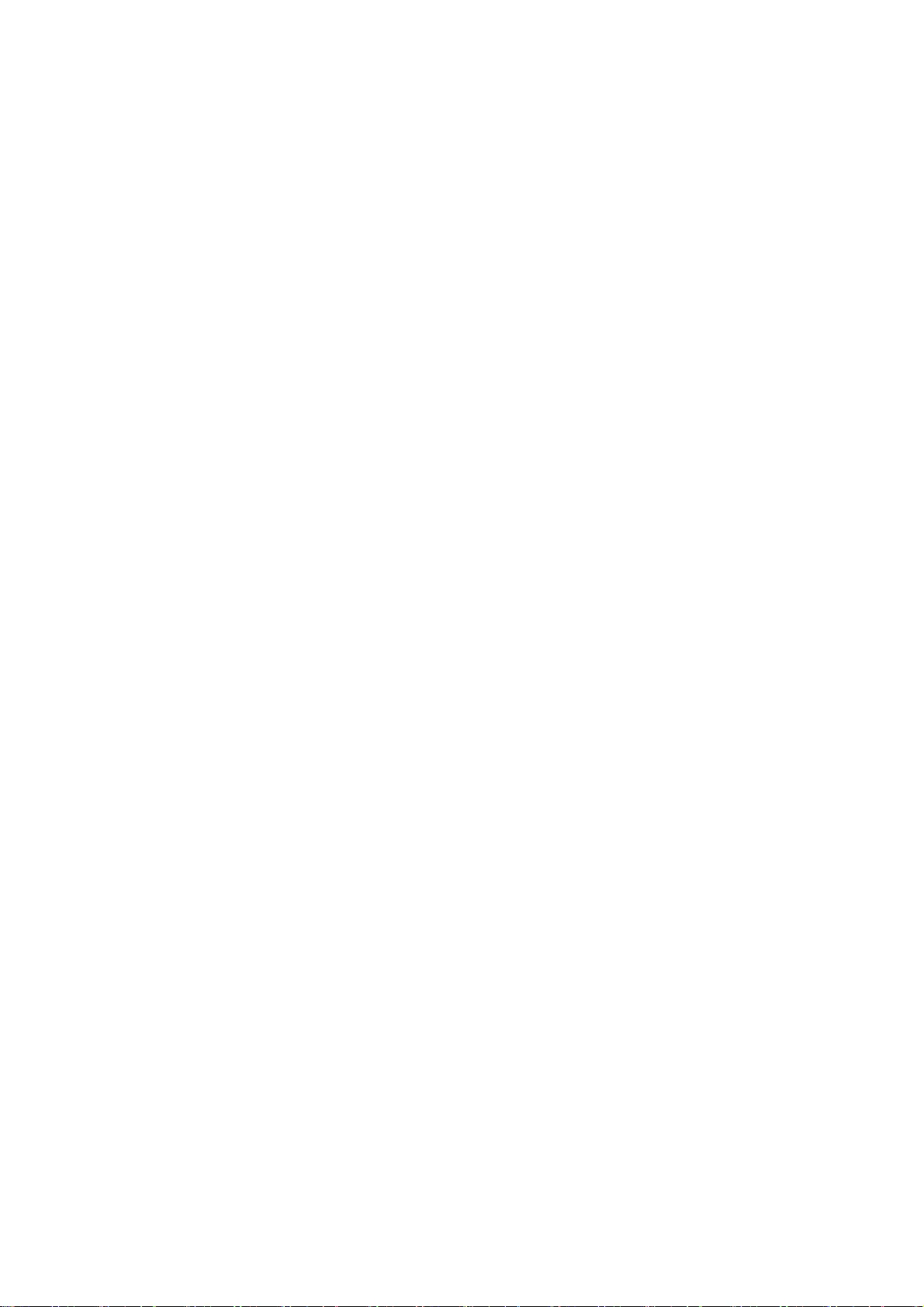
27
represent, as a whole, an original work of authorship. For the purposes of this License, Derivative
Works shall not include works that remain separable from, or merely link (or bind by name) to the
interfaces of, the Work and Derivative Works thereof.
"Contribution" shall mean any work of authorship, including the original version of the Work and any
modifications or additions to that Work or Derivative Works thereof, that is intentionally submitted
to Licensor for inclusion in the Work by the copyright owner or by an individual or Legal Entity
authorized to submit on behalf of the copyright owner. For the purposes of this definition,
"submitted" means any form of electronic, verbal, or written communication sent to the Licensor or
its representatives, including but not limited to communication on electronic mailing lists, source
code control systems, and issue tracking systems that are managed by, or on behalf of, the Licensor
for the purpose of discussing and improving the Work, but excluding communication that is
conspicuously marked or otherwise designated in writing by the copyright owner as "Not a
Contribution."
"Contributor" shall mean Licensor and any individual or Legal Entity on behalf of whom a Contribution
has been received by Licensor and subsequently incorporated within the Work.
2. Grant of Copyright License. Subject to the terms and conditions of this License, each Contributor
hereby grants to You a perpetual, worldwide, non-exclusive, no-charge, royalty-free, irrevocable
copyright license to reproduce, prepare Derivative Works of, publicly display, publicly perform,
sublicense, and distribute the Work and such Derivative Works in Source or Object form.
3. Grant of Patent License. Subject to the terms and conditions of this License, each Contributor
hereby grants to You a perpetual, worldwide, non-exclusive, no-charge, royalty-free, irrevocable
(except as stated in this section) patent license to make, have made, use, offer to sell, sell, import,
and otherwise transfer the Work, where such license applies only to those patent claims licensable by
such Contributor that are necessarily infringed by their Contribution(s) alone or by combination of
their Contribution(s) with the Work to which such Contribution(s) was submitted. If You institute
patent litigation against any entity (including a cross-claim or counterclaim in a lawsuit) alleging that
the Work or a Contribution incorporated within the Work constitutes direct or contributory patent
infringement, then any patent licenses granted to You under this License for that Work shall terminate
as of the date such litigation is filed.
4. Redistribution. You may reproduce and distribute copies of the Work or Derivative Works thereof
in any medium, with or without modifications, and in Source or Object form, provided that You meet
the following conditions:

28
1. You must give any other recipients of the Work or Derivative Works a copy of this License;
and
2. You must cause any modified files to carry prominent notices stating that You changed the
files; and
3. You must retain, in the Source form of any Derivative Works that You distribute, all copyright,
patent, trademark, and attribution notices from the Source form of the Work, excluding those notices
that do not pertain to any part of the Derivative Works; and
4. If the Work includes a "NOTICE" text file as part of its distribution, then any Derivative Works
that You distribute must include a readable copy of the attribution notices contained within such
NOTICE file, excluding those notices that do not pertain to any part of the Derivative Works, in at
least one of the following places: within a NOTICE text file distributed as part of the Derivative Works;
within the Source form or documentation, if provided along with the Derivative Works; or, within a
display generated by the Derivative Works, if and wherever such third-party notices normally appear.
The contents of the NOTICE file are for informational purposes only and do not modify the License.
You may add Your own attribution notices within Derivative Works that You distribute, alongside or
as an addendum to the NOTICE text from the Work, provided that such additional attribution notices
cannot be construed as modifying the License.
You may add Your own copyright statement to Your modifications and may provide additional or
different license terms and conditions for use, reproduction, or distribution of Your modifications, or
for any such Derivative Works as a whole, provided Your use, reproduction, and distribution of the
Work otherwise complies with the conditions stated in this License.
5. Submission of Contributions. Unless You explicitly state otherwise, any Contribution intentionally
submitted for inclusion in the Work by You to the Licensor shall be under the terms and conditions
of this License, without any additional terms or conditions. Notwithstanding the above, nothing herein
shall supersede or modify the terms of any separate license agreement you may have executed with
Licensor regarding such Contributions.
6. Trademarks. This License does not grant permission to use the trade names, trademarks, service
marks, or product names of the Licensor, except as required for reasonable and customary use in
describing the origin of the Work and reproducing the content of the NOTICE file.
7. Disclaimer of Warranty. Unless required by applicable law or agreed to in writing, Licensor provides
the Work (and each Contributor provides its Contributions) on an "AS IS" BASIS, WITHOUT WARRANTIES
OR CONDITIONS OF ANY KIND, either express or implied, including, without limitation, any warranties
or conditions of TITLE, NON-INFRINGEMENT, MERCHANTABILITY, or FITNESS FOR A PARTICULAR
PURPOSE. You are solely responsible for determining the appropriateness of using or redistributing

29
the Work and assume any risks associated with Your exercise of permissions under this License.
8. Limitation of Liability. In no event and under no legal theory, whether in tort (including negligence),
contract, or otherwise, unless required by applicable law (such as deliberate and grossly negligent
acts) or agreed to in writing, shall any Contributor be liable to You for damages, including any direct,
indirect, special, incidental, or consequential damages of any character arising as a result of this
License or out of the use or inability to use the Work (including but not limited to damages for loss
of goodwill, work stoppage, computer failure or malfunction, or any and all other commercial
damages or losses), even if such Contributor has been advised of the possibility of such damages.
9. Accepting Warranty or Additional Liability. While redistributing the Work or Derivative Works
thereof, You may choose to offer, and charge a fee for, acceptance of support, warranty, indemnity,
or other liability obligations and/or rights consistent with this License. However, in accepting such
obligations, You may act only on Your own behalf and on Your sole responsibility, not on behalf of
any other Contributor, and only if You agree to indemnify, defend, and hold each Contributor
harmless for any liability incurred by, or claims asserted against, such Contributor by reason of your
accepting any such warranty or additional liability.
END OF TERMS AND CONDITIONS
Note: Other license terms may apply to certain, identified software files contained within or
distributed with the accompanying software if such terms are included in the directory containing the
accompanying software. Such other license terms will then apply in lieu of the terms of the software
license above.
JSON processing code subject to the JSON License from JSON.org:
Permission is hereby granted, free of charge, to any person obtaining a copy of this software and
associated documentation files (the "Software"), to deal in the Software without restriction, including
without limitation the rights to use, copy, modify, merge, publish, distribute, sublicense, and/or sell
copies of the Software, and to permit persons to whom the Software is furnished to do so, subject to
the following conditions:
The above copyright notice and this permission notice shall be included in all copies or substantial
portions of the Software.
The Software shall be used for Good, not Evil.

30
THE SOFTWARE IS PROVIDED "AS IS", WITHOUT WARRANTY OF ANY KIND, EXPRESS OR IMPLIED,
INCLUDING BUT NOT LIMITED TO THE WARRANTIES OF MERCHANTABILITY, FITNESS FOR A
PARTICULAR PURPOSE AND NONINFRINGEMENT. IN NO EVENT SHALL THE AUTHORS OR COPYRIGHT
HOLDERS BE LIABLE FOR ANY CLAIM, DAMAGES OR OTHER LIABILITY, WHETHER IN AN ACTION OF
CONTRACT, TORT OR OTHERWISE, ARISING FROM, OUT OF OR IN CONNECTION WITH THE SOFTWARE
OR THE USE OR OTHER DEALINGS IN THE SOFTWARE.
■“NOTICE”:
AWS IoT Device SDK for Java
Copyright 2010-2016 Amazon.com, Inc. or its affiliates. All Rights Reserved.
This product includes software developed by
Amazon Technologies, Inc (http://www.amazon.com/).
**********************
THIRD PARTY COMPONENTS
**********************
This software includes third party software subject to the following copyrights:
- PKCS#1 and PKCS#8 PEM encoded private key parsing and utility functions from
oauth.googlecode.com - Copyright 1998-2010 AOL Inc.
The licenses for these third party components are included in LICENSE.txt

31
6.AWS SDK for Java
Apache License
Version 2.0, January 2004
TERMS AND CONDITIONS FOR USE, REPRODUCTION, AND DISTRIBUTION
1. Definitions.
"License" shall mean the terms and conditions for use, reproduction, and distribution as defined by
Sections 1 through 9 of this document.
"Licensor" shall mean the copyright owner or entity authorized by the copyright owner that is
granting the License.
"Legal Entity" shall mean the union of the acting entity and all other entities that control, are
controlled by, or are under common control with that entity. For the purposes of this definition,
"control" means (i) the power, direct or indirect, to cause the direction or management of such
entity, whether by contract or otherwise, or (ii) ownership of fifty percent (50%) or more of the
outstanding shares, or (iii) beneficial ownership of such entity.
"You" (or "Your") shall mean an individual or Legal Entity exercising permissions granted by this
License.
"Source" form shall mean the preferred form for making modifications, including but not limited to
software source code, documentation source, and configuration files.
"Object" form shall mean any form resulting from mechanical transformation or translation of a
Source form, including but not limited to compiled object code, generated documentation, and
conversions to other media types.
"Work" shall mean the work of authorship, whether in Source or Object form, made available under
the License, as indicated by a copyright notice that is included in or attached to the work (an
example is provided in the Appendix below).
"Derivative Works" shall mean any work, whether in Source or Object form, that is based on (or
derived from) the Work and for which the editorial revisions, annotations, elaborations, or other

32
modifications represent, as a whole, an original work of authorship. For the purposes of this
License, Derivative Works shall not include works that remain separable from, or merely link (or
bind by name) to the interfaces of, the Work and Derivative Works thereof.
"Contribution" shall mean any work of authorship, including the original version of the Work and
any modifications or additions to that Work or Derivative Works thereof, that is intentionally
submitted to Licensor for inclusion in the Work by the copyright owner or by an individual or Legal
Entity authorized to submit on behalf of the copyright owner. For the purposes of this definition,
"submitted" means any form of electronic, verbal, or written communication sent to the Licensor or
its representatives, including but not limited to communication on electronic mailing lists, source
code control systems, and issue tracking systems that are managed by, or on behalf of, the
Licensor for the purpose of discussing and improving the Work, but excluding communication that
is conspicuously marked or otherwise designated in writing by the copyright owner as "Not a
Contribution."
"Contributor" shall mean Licensor and any individual or Legal Entity on behalf of whom a
Contribution has been received by Licensor and subsequently incorporated within the Work.
2. Grant of Copyright License. Subject to the terms and conditions of this License, each Contributor
hereby grants to You a perpetual, worldwide, non-exclusive, no-charge, royalty-free, irrevocable
copyright license to reproduce, prepare Derivative Works of, publicly display, publicly perform,
sublicense, and distribute the Work and such Derivative Works in Source or Object form.
3. Grant of Patent License. Subject to the terms and conditions of this License, each Contributor
hereby grants to You a perpetual, worldwide, non-exclusive, no-charge, royalty-free, irrevocable
(except as stated in this section) patent license to make, have made, use, offer to sell, sell, import,
and otherwise transfer the Work, where such license applies only to those patent claims licensable
by such Contributor that are necessarily infringed by their Contribution(s) alone or by combination
of their Contribution(s) with the Work to which such Contribution(s) was submitted. If You institute
patent litigation against any entity (including a cross-claim or counterclaim in a lawsuit) alleging
that the Work or a Contribution incorporated within the Work constitutes direct or contributory
patent infringement, then any patent licenses granted to You under this License for that Work shall
terminate as of the date such litigation is filed.
4. Redistribution. You may reproduce and distribute copies of the Work or Derivative Works thereof
in any medium, with or without modifications, and in Source or Object form, provided that You
meet the following conditions:

33
1. You must give any other recipients of the Work or Derivative Works a copy of this License;
and
2. You must cause any modified files to carry prominent notices stating that You changed the
files; and
3. You must retain, in the Source form of any Derivative Works that You distribute, all
copyright, patent, trademark, and attribution notices from the Source form of the Work, excluding
those notices that do not pertain to any part of the Derivative Works; and
4. If the Work includes a "NOTICE" text file as part of its distribution, then any Derivative
Works that You distribute must include a readable copy of the attribution notices contained within
such NOTICE file, excluding those notices that do not pertain to any part of the Derivative Works, in
at least one of the following places: within a NOTICE text file distributed as part of the Derivative
Works; within the Source form or documentation, if provided along with the Derivative Works; or,
within a display generated by the Derivative Works, if and wherever such third-party notices
normally appear. The contents of the NOTICE file are for informational purposes only and do not
modify the License. You may add Your own attribution notices within Derivative Works that You
distribute, alongside or as an addendum to the NOTICE text from the Work, provided that such
additional attribution notices cannot be construed as modifying the License.
You may add Your own copyright statement to Your modifications and may provide additional or
different license terms and conditions for use, reproduction, or distribution of Your modifications,
or for any such Derivative Works as a whole, provided Your use, reproduction, and distribution of
the Work otherwise complies with the conditions stated in this License.
5. Submission of Contributions. Unless You explicitly state otherwise, any Contribution intentionally
submitted for inclusion in the Work by You to the Licensor shall be under the terms and conditions
of this License, without any additional terms or conditions. Notwithstanding the above, nothing
herein shall supersede or modify the terms of any separate license agreement you may have
executed with Licensor regarding such Contributions.
6. Trademarks. This License does not grant permission to use the trade names, trademarks, service
marks, or product names of the Licensor, except as required for reasonable and customary use in
describing the origin of the Work and reproducing the content of the NOTICE file.
7. Disclaimer of Warranty. Unless required by applicable law or agreed to in writing, Licensor
provides the Work (and each Contributor provides its Contributions) on an "AS IS" BASIS, WITHOUT
WARRANTIES OR CONDITIONS OF ANY KIND, either express or implied, including, without
limitation, any warranties or conditions of TITLE, NON-INFRINGEMENT, MERCHANTABILITY, or
FITNESS FOR A PARTICULAR PURPOSE. You are solely responsible for determining the

34
appropriateness of using or redistributing the Work and assume any risks associated with Your
exercise of permissions under this License.
8. Limitation of Liability. In no event and under no legal theory, whether in tort (including
negligence), contract, or otherwise, unless required by applicable law (such as deliberate and
grossly negligent acts) or agreed to in writing, shall any Contributor be liable to You for damages,
including any direct, indirect, special, incidental, or consequential damages of any character arising
as a result of this License or out of the use or inability to use the Work (including but not limited to
damages for loss of goodwill, work stoppage, computer failure or malfunction, or any and all other
commercial damages or losses), even if such Contributor has been advised of the possibility of such
damages.
9. Accepting Warranty or Additional Liability. While redistributing the Work or Derivative Works
thereof, You may choose to offer, and charge a fee for, acceptance of support, warranty, indemnity,
or other liability obligations and/or rights consistent with this License. However, in accepting such
obligations, You may act only on Your own behalf and on Your sole responsibility, not on behalf of
any other Contributor, and only if You agree to indemnify, defend, and hold each Contributor
harmless for any liability incurred by, or claims asserted against, such Contributor by reason of
your accepting any such warranty or additional liability.
END OF TERMS AND CONDITIONS
Note: Other license terms may apply to certain, identified software files contained within or
distributed with the accompanying software if such terms are included in the directory containing
the accompanying software. Such other license terms will then apply in lieu of the terms of the
software license above.
JSON processing code subject to the JSON License from JSON.org:
Permission is hereby granted, free of charge, to any person obtaining a copy of this software and
associated documentation files (the "Software"), to deal in the Software without restriction,
including without limitation the rights to use, copy, modify, merge, publish, distribute, sublicense,
and/or sell copies of the Software, and to permit persons to whom the Software is furnished to do
so, subject to the following conditions:
The above copyright notice and this permission notice shall be included in all copies or substantial
portions of the Software.

35
The Software shall be used for Good, not Evil.
THE SOFTWARE IS PROVIDED "AS IS", WITHOUT WARRANTY OF ANY KIND, EXPRESS OR IMPLIED,
INCLUDING BUT NOT LIMITED TO THE WARRANTIES OF MERCHANTABILITY, FITNESS FOR A
PARTICULAR PURPOSE AND NONINFRINGEMENT. IN NO EVENT SHALL THE AUTHORS OR COPYRIGHT
HOLDERS BE LIABLE FOR ANY CLAIM, DAMAGES OR OTHER LIABILITY, WHETHER IN AN ACTION OF
CONTRACT, TORT OR OTHERWISE, ARISING FROM, OUT OF OR IN CONNECTION WITH THE
SOFTWARE OR THE USE OR OTHER DEALINGS IN THE SOFTWARE.
■“NOTICE”:
AWS SDK for Java
Copyright 2010-2012 Amazon.com, Inc. or its affiliates. All Rights Reserved.
This product includes software developed by
Amazon Technologies, Inc (http://www.amazon.com/).
**********************
THIRD PARTY COMPONENTS
**********************
This software includes third party software subject to the following copyrights:
- XML parsing and utility functions from JetS3t - Copyright 2006-2009 James Murty.
- JSON parsing and utility functions from JSON.org - Copyright 2002 JSON.org.
The licenses for these third party components are included in LICENSE.txt

36
7.Crypto API
COPYRIGHT INFORMATION
Copyright (c) 2000 The Legion Of The Bouncy Castle (http://www.bouncycastle.org)
Permission is hereby granted, free of charge, to any person obtaining a copy of this software and
associated documentation files (the "Software"), to deal in the Software without restriction, including
without limitation the rights to use, copy, modify, merge, publish, distribute, sublicense, and/or sell
copies of the Software, and to permit persons to whom the Software is furnished to do so, subject to
the following conditions:
The above copyright notice and this permission notice shall be included in all copies or substantial
portions of the Software.
THE SOFTWARE IS PROVIDED "AS IS", WITHOUT WARRANTY OF ANY KIND, EXPRESS OR IMPLIED,
INCLUDING BUT NOT LIMITED TO THE WARRANTIES OF MERCHANTABILITY, FITNESS FOR A
PARTICULAR PURPOSE AND NONINFRINGEMENT. IN NO EVENT SHALL THE AUTHORS OR COPYRIGHT
HOLDERS BE LIABLE FOR ANY CLAIM, DAMAGES OR OTHER LIABILITY, WHETHER IN AN ACTION OF
CONTRACT, TORT OR OTHERWISE, ARISING FROM, OUT OF OR IN CONNECTION WITH THE SOFTWARE
OR THE USE OR OTHER DEALINGS IN THE SOFTWARE.

37
8.expat
Copyright (c) 1998, 1999, 2000 Thai Open Source Software Center Ltd
and Clark Cooper
Copyright (c) 2001, 2002, 2003, 2004, 2005, 2006 Expat maintainers.
Permission is hereby granted, free of charge, to any person obtaining a copy of this software and
associated documentation files (the "Software"), to deal in the Software without restriction, including
without limitation the rights to use, copy, modify, merge, publish, distribute, sublicense, and/or sell
copies of the Software, and to permit persons to whom the Software is furnished to do so, subject to
the following conditions:
The above copyright notice and this permission notice shall be included in all copies or substantial
portions of the Software.
THE SOFTWARE IS PROVIDED "AS IS", WITHOUT WARRANTY OF ANY KIND, EXPRESS OR IMPLIED,
INCLUDING BUT NOT LIMITED TO THE WARRANTIES OF MERCHANTABILITY, FITNESS FOR A
PARTICULAR PURPOSE AND NONINFRINGEMENT. IN NO EVENT SHALL THE AUTHORS OR COPYRIGHT
HOLDERS BE LIABLE FOR ANY CLAIM, DAMAGES OR OTHER LIABILITY, WHETHER IN AN ACTION OF
CONTRACT, TORT OR OTHERWISE, ARISING FROM, OUT OF OR IN CONNECTION WITH THE SOFTWARE
OR THE USE OR OTHER DEALINGS IN THE SOFTWARE.
Copyright (c) 1998, 1999, 2000 Thai Open Source Software Center Ltd
Permission is hereby granted, free of charge, to any person obtaining a copy of this software and
associated documentation files (the "Software"), to deal in the Software without restriction, including
without limitation the rights to use, copy, modify, merge, publish, distribute, sublicense, and/or sell
copies of the Software, and to permit persons to whom the Software is furnished to do so, subject to
the following conditions:
The above copyright notice and this permission notice shall be included in all copies or substantial
portions of the Software.
THE SOFTWARE IS PROVIDED "AS IS", WITHOUT WARRANTY OF ANY KIND, EXPRESS OR IMPLIED,
INCLUDING BUT NOT LIMITED TO THE WARRANTIES OF MERCHANTABILITY, FITNESS FOR A
PARTICULAR PURPOSE AND NONINFRINGEMENT. IN NO EVENT SHALL THE AUTHORS OR COPYRIGHT
HOLDERS BE LIABLE FOR ANY CLAIM, DAMAGES OR OTHER LIABILITY, WHETHER IN AN ACTION OF

38
CONTRACT, TORT OR OTHERWISE, ARISING FROM, OUT OF OR IN CONNECTION WITH THE SOFTWARE
OR THE USE OR OTHER DEALINGS IN THE SOFTWARE.

39
9.fontconfig
Copyright © 2001,2003 Keith Packard
Permission to use, copy, modify, distribute, and sell this software and its
documentation for any purpose is hereby granted without fee, provided that
the above copyright notice appear in all copies and that both that
copyright notice and this permission notice appear in supporting
documentation, and that the name of Keith Packard not be used in
advertising or publicity pertaining to distribution of the software without
specific, written prior permission. Keith Packard makes no
representations about the suitability of this software for any purpose. It
is provided "as is" without express or implied warranty.
KEITH PACKARD DISCLAIMS ALL WARRANTIES WITH REGARD TO THIS SOFTWARE,
INCLUDING ALL IMPLIED WARRANTIES OF MERCHANTABILITY AND FITNESS, IN NO
EVENT SHALL KEITH PACKARD BE LIABLE FOR ANY SPECIAL, INDIRECT OR
CONSEQUENTIAL DAMAGES OR ANY DAMAGES WHATSOEVER RESULTING FROM LOSS OF USE,
DATA OR PROFITS, WHETHER IN AN ACTION OF CONTRACT, NEGLIGENCE OR OTHER
TORTIOUS ACTION, ARISING OUT OF OR IN CONNECTION WITH THE USE OR
PERFORMANCE OF THIS SOFTWARE.

40
10.freetype2
The FreeType Project LICENSE
----------------------------
2006-Jan-27
Copyright 1996-2002, 2006 by
David Turner, Robert Wilhelm, and Werner Lemberg
Introduction
============
The FreeType Project is distributed in several archive packages;
some of them may contain, in addition to the FreeType font engine,
various tools and contributions which rely on, or relate to, the
FreeType Project.
This license applies to all files found in such packages, and
which do not fall under their own explicit license. The license
affects thus the FreeType font engine, the test programs,
documentation and makefiles, at the very least.
This license was inspired by the BSD, Artistic, and IJG
(Independent JPEG Group) licenses, which all encourage inclusion
and use of free software in commercial and freeware products
alike. As a consequence, its main points are that:
o We don't promise that this software works. However, we will be
interested in any kind of bug reports. (`as is' distribution)
o You can use this software for whatever you want, in parts or
full form, without having to pay us. (`royalty-free' usage)
o You may not pretend that you wrote this software. If you use

41
it, or only parts of it, in a program, you must acknowledge
somewhere in your documentation that you have used the
FreeType code. (`credits')
We specifically permit and encourage the inclusion of this
software, with or without modifications, in commercial products.
We disclaim all warranties covering The FreeType Project and
assume no liability related to The FreeType Project.
Finally, many people asked us for a preferred form for a
credit/disclaimer to use in compliance with this license. We thus
encourage you to use the following text:
"""
Portions of this software are copyright © <year> The FreeType
Project (www.freetype.org). All rights reserved.
"""
Please replace <year> with the value from the FreeType version you
actually use.
Legal Terms
===========
0. Definitions
--------------
Throughout this license, the terms `package', `FreeType Project',
and `FreeType archive' refer to the set of files originally
distributed by the authors (David Turner, Robert Wilhelm, and
Werner Lemberg) as the `FreeType Project', be they named as alpha,
beta or final release.
`You' refers to the licensee, or person using the project, where
`using' is a generic term including compiling the project's source
code as well as linking it to form a `program' or `executable'.

42
This program is referred to as `a program using the FreeType
engine'.
This license applies to all files distributed in the original
FreeType Project, including all source code, binaries and
documentation, unless otherwise stated in the file in its
original, unmodified form as distributed in the original archive.
If you are unsure whether or not a particular file is covered by
this license, you must contact us to verify this.
The FreeType Project is copyright (C) 1996-2000 by David Turner,
Robert Wilhelm, and Werner Lemberg. All rights reserved except as
specified below.
1. No Warranty
--------------
THE FREETYPE PROJECT IS PROVIDED `AS IS' WITHOUT WARRANTY OF ANY
KIND, EITHER EXPRESS OR IMPLIED, INCLUDING, BUT NOT LIMITED TO,
WARRANTIES OF MERCHANTABILITY AND FITNESS FOR A PARTICULAR
PURPOSE. IN NO EVENT WILL ANY OF THE AUTHORS OR COPYRIGHT HOLDERS
BE LIABLE FOR ANY DAMAGES CAUSED BY THE USE OR THE INABILITY TO
USE, OF THE FREETYPE PROJECT.
2. Redistribution
-----------------
This license grants a worldwide, royalty-free, perpetual and
irrevocable right and license to use, execute, perform, compile,
display, copy, create derivative works of, distribute and
sublicense the FreeType Project (in both source and object code
forms) and derivative works thereof for any purpose; and to
authorize others to exercise some or all of the rights granted
herein, subject to the following conditions:
o Redistribution of source code must retain this license file
(`FTL.TXT') unaltered; any additions, deletions or changes to
the original files must be clearly indicated in accompanying

43
documentation. The copyright notices of the unaltered,
original files must be preserved in all copies of source
files.
o Redistribution in binary form must provide a disclaimer that
states that the software is based in part of the work of the
FreeType Team, in the distribution documentation. We also
encourage you to put an URL to the FreeType web page in your
documentation, though this isn't mandatory.
These conditions apply to any software derived from or based on
the FreeType Project, not just the unmodified files. If you use
our work, you must acknowledge us. However, no fee need be paid
to us.
3. Advertising
--------------
Neither the FreeType authors and contributors nor you shall use
the name of the other for commercial, advertising, or promotional
purposes without specific prior written permission.
We suggest, but do not require, that you use one or more of the
following phrases to refer to this software in your documentation
or advertising materials: `FreeType Project', `FreeType Engine',
`FreeType library', or `FreeType Distribution'.
As you have not signed this license, you are not required to
accept it. However, as the FreeType Project is copyrighted
material, only this license, or another one contracted with the
authors, grants you the right to use, distribute, and modify it.
Therefore, by using, distributing, or modifying the FreeType
Project, you indicate that you understand and accept all the terms
of this license.
4. Contacts
-----------

44
There are two mailing lists related to FreeType:
o freetype@nongnu.org
Discusses general use and applications of FreeType, as well as
future and wanted additions to the library and distribution.
If you are looking for support, start in this list if you
haven't found anything to help you in the documentation.
o freetype-devel@nongnu.org
Discusses bugs, as well as engine internals, design issues,
specific licenses, porting, etc.
Our home page can be found at
http://www.freetype.org
--- end of FTL.TXT ---

45
11.HarfBuzz
Copyright (C) 2006 Behdad Esfahbod
Copyright (C) 1998-2004 David Turner and Werner Lemberg
Copyright (C) 2008 Nokia Corporation and/or its subsidiary(-ies)
Copyright (C) 2004,2007 Red Hat, Inc.
Permission is hereby granted, without written agreement and without license or royalty fees, to use,
copy, modify, and distribute this software and its documentation for any purpose, provided that the
above copyright notice and the following two paragraphs appear in all copies of this software.
IN NO EVENT SHALL THE COPYRIGHT HOLDER BE LIABLE TO ANY PARTY FOR DIRECT, INDIRECT,
SPECIAL, INCIDENTAL, OR CONSEQUENTIAL DAMAGES ARISING OUT OF THE USE OF THIS SOFTWARE
AND ITS DOCUMENTATION, EVEN IF THE COPYRIGHT HOLDER HAS BEEN ADVISED OF THE POSSIBILITY
OF SUCH DAMAGE.
THE COPYRIGHT HOLDER SPECIFICALLY DISCLAIMS ANY WARRANTIES, INCLUDING, BUT NOT LIMITED
TO, THE IMPLIED WARRANTIES OF MERCHANTABILITY AND FITNESS FOR A PARTICULAR PURPOSE.
THE SOFTWARE PROVIDED HEREUNDER IS ON AN "AS IS" BASIS, AND THE COPYRIGHT HOLDER HAS NO
OBLIGATION TO PROVIDE MAINTENANCE, SUPPORT, UPDATES, ENHANCEMENTS, OR MODIFICATIONS.

46
12.HttpClient2.0 Alpha1 Release
This product includes software developed by the Apache Software Foundation
(http://www.apache.org/) and is subject to the following terms and conditions.
Copyright (c) 2001 The Apache Software Foundation. All rights reserved.
Redistribution and use in source and binary forms, with or without modification,
are permitted provided that the following conditions are met:
1. Redistributions of source code must retain the above copyright notice, this
list of conditions and the following disclaimer.
2. Redistributions in binary form must reproduce the above copyright notice, this
list of conditions and the following disclaimer in the documentation and/or other
materials provided with the distribution.
3. The end-user documentation included with the redistribution, if any, must
include the following acknowledgement:
"This product includes software developed by the Apache Software Foundation
(http://www.apache.org/)."
Alternately, this acknowledgement may appear in the software itself, if and
wherever such third-party acknowledgements normally appear.
4. The names "The Jakarta Project", "Commons", "Xerces", "Crimson", "Velocity",
and "Apache Software Foundation" must not be used to endorse or promote
products derived from this software without prior written permission. For written
permission, please contact apache@apache.org.
5. Products derived from this software may not be called "Jakarta", "Commons",
"Xerces" "Crimson", "Velocity", or "Apache", nor may "Jakarta", "Commons",
"Xerces" "Crimson", "Velocity", or "Apache" appear in their names without prior
written permission of the Apache Group.

47
NO WARRANTY
THIS SOFTWARE IS PROVIDED "AS IS" AND ANY EXPRESSED OR
IMPLIED WARRANTIES, INCLUDING, BUT NOT LIMITED TO, THE
IMPLIED WARRANTIES OF MERCHANTABILITY AND FITNESS FOR
A PARTICULAR PURPOSE ARE DISCLAIMED. IN NO EVENT SHALL
THE APACHE SOFTWARE FOUNDATION OR ITS CONTRIBUTORS
BE LIABLE FOR ANY DIRECT, INDIRECT, INCIDENTAL, SPECIAL,
EXEMPLARY, OR CONSEQUENTIAL DAMAGES (INCLUDING, BUT
NOT LIMITED TO, PROCUREMENT OF SUBSTITUTE GOODS OR
SERVICES; LOSS OF USE, DATA, OR PROFITS; OR BUSINESS
INTERRUPTION) HOWEVER CAUSED AND ON ANY THEORY OF
LIABILITY, WHETHER IN CONTRACT, STRICT LIABILITY, OR TORT
(INCLUDING NEGLIGENCE OR OTHERWISE) ARISING IN ANY WAY
OUT OF THE USE OF THIS SOFTWARE, EVEN IF ADVISED OF THE
POSSIBILITY OF SUCH DAMAGE.
This software consists of voluntary contributions made by many individuals on
behalf of the Apache Software Foundation. For more information on the Apache
Software Foundation, please see <http://www.apache.org/>.

48
13.iw
Copyright (c) 2007, 2008 Johannes Berg
Copyright (c) 2007 Andy Lutomirski
Copyright (c) 2007 Mike Kershaw
Copyright (c) 2008-2009 Luis R. Rodriguez
Permission to use, copy, modify, and/or distribute this software for any
purpose with or without fee is hereby granted, provided that the above
copyright notice and this permission notice appear in all copies.
THE SOFTWARE IS PROVIDED "AS IS" AND THE AUTHOR DISCLAIMS ALL WARRANTIES
WITH REGARD TO THIS SOFTWARE INCLUDING ALL IMPLIED WARRANTIES OF
MERCHANTABILITY AND FITNESS. IN NO EVENT SHALL THE AUTHOR BE LIABLE FOR
ANY SPECIAL, DIRECT, INDIRECT, OR CONSEQUENTIAL DAMAGES OR ANY DAMAGES
WHATSOEVER RESULTING FROM LOSS OF USE, DATA OR PROFITS, WHETHER IN AN
ACTION OF CONTRACT, NEGLIGENCE OR OTHER TORTIOUS ACTION, ARISING OUT OF
OR IN CONNECTION WITH THE USE OR PERFORMANCE OF THIS SOFTWARE.

49
14.Jackson JSON Processor
Apache License
Version 2.0, January 2004
TERMS AND CONDITIONS FOR USE, REPRODUCTION, AND DISTRIBUTION
1. Definitions.
"License" shall mean the terms and conditions for use, reproduction, and distribution as defined by
Sections 1 through 9 of this document.
"Licensor" shall mean the copyright owner or entity authorized by the copyright owner that is
granting the License.
"Legal Entity" shall mean the union of the acting entity and all other entities that control, are
controlled by, or are under common control with that entity. For the purposes of this definition,
"control" means (i) the power, direct or indirect, to cause the direction or management of such
entity, whether by contract or otherwise, or (ii) ownership of fifty percent (50%) or more of the
outstanding shares, or (iii) beneficial ownership of such entity.
"You" (or "Your") shall mean an individual or Legal Entity exercising permissions granted by this
License.
"Source" form shall mean the preferred form for making modifications, including but not limited to
software source code, documentation source, and configuration files.
"Object" form shall mean any form resulting from mechanical transformation or translation of a
Source form, including but not limited to compiled object code, generated documentation, and
conversions to other media types.
"Work" shall mean the work of authorship, whether in Source or Object form, made available under
the License, as indicated by a copyright notice that is included in or attached to the work (an
example is provided in the Appendix below).
"Derivative Works" shall mean any work, whether in Source or Object form, that is based on (or
derived from) the Work and for which the editorial revisions, annotations, elaborations, or other

50
modifications represent, as a whole, an original work of authorship. For the purposes of this
License, Derivative Works shall not include works that remain separable from, or merely link (or
bind by name) to the interfaces of, the Work and Derivative Works thereof.
"Contribution" shall mean any work of authorship, including the original version of the Work and
any modifications or additions to that Work or Derivative Works thereof, that is intentionally
submitted to Licensor for inclusion in the Work by the copyright owner or by an individual or Legal
Entity authorized to submit on behalf of the copyright owner. For the purposes of this definition,
"submitted" means any form of electronic, verbal, or written communication sent to the Licensor or
its representatives, including but not limited to communication on electronic mailing lists, source
code control systems, and issue tracking systems that are managed by, or on behalf of, the
Licensor for the purpose of discussing and improving the Work, but excluding communication that
is conspicuously marked or otherwise designated in writing by the copyright owner as "Not a
Contribution."
"Contributor" shall mean Licensor and any individual or Legal Entity on behalf of whom a
Contribution has been received by Licensor and subsequently incorporated within the Work.
2. Grant of Copyright License. Subject to the terms and conditions of this License, each Contributor
hereby grants to You a perpetual, worldwide, non-exclusive, no-charge, royalty-free, irrevocable
copyright license to reproduce, prepare Derivative Works of, publicly display, publicly perform,
sublicense, and distribute the Work and such Derivative Works in Source or Object form.
3. Grant of Patent License. Subject to the terms and conditions of this License, each Contributor
hereby grants to You a perpetual, worldwide, non-exclusive, no-charge, royalty-free, irrevocable
(except as stated in this section) patent license to make, have made, use, offer to sell, sell, import,
and otherwise transfer the Work, where such license applies only to those patent claims licensable
by such Contributor that are necessarily infringed by their Contribution(s) alone or by combination
of their Contribution(s) with the Work to which such Contribution(s) was submitted. If You institute
patent litigation against any entity (including a cross-claim or counterclaim in a lawsuit) alleging
that the Work or a Contribution incorporated within the Work constitutes direct or contributory
patent infringement, then any patent licenses granted to You under this License for that Work shall
terminate as of the date such litigation is filed.
4. Redistribution. You may reproduce and distribute copies of the Work or Derivative Works thereof
in any medium, with or without modifications, and in Source or Object form, provided that You
meet the following conditions:

51
1. You must give any other recipients of the Work or Derivative Works a copy of this License; and
2. You must cause any modified files to carry prominent notices stating that You changed the files;
and
3. You must retain, in the Source form of any Derivative Works that You distribute, all copyright,
patent, trademark, and attribution notices from the Source form of the Work, excluding those
notices that do not pertain to any part of the Derivative Works; and
4. If the Work includes a "NOTICE" text file as part of its distribution, then any Derivative Works that
You distribute must include a readable copy of the attribution notices contained within such
NOTICE file, excluding those notices that do not pertain to any part of the Derivative Works, in at
least one of the following places: within a NOTICE text file distributed as part of the Derivative
Works; within the Source form or documentation, if provided along with the Derivative Works; or,
within a display generated by the Derivative Works, if and wherever such third-party notices
normally appear. The contents of the NOTICE file are for informational purposes only and do not
modify the License. You may add Your own attribution notices within Derivative Works that You
distribute, alongside or as an addendum to the NOTICE text from the Work, provided that such
additional attribution notices cannot be construed as modifying the License.
You may add Your own copyright statement to Your modifications and may provide additional or
different license terms and conditions for use, reproduction, or distribution of Your modifications,
or for any such Derivative Works as a whole, provided Your use, reproduction, and distribution of
the Work otherwise complies with the conditions stated in this License.
5. Submission of Contributions. Unless You explicitly state otherwise, any Contribution intentionally
submitted for inclusion in the Work by You to the Licensor shall be under the terms and conditions
of this License, without any additional terms or conditions. Notwithstanding the above, nothing
herein shall supersede or modify the terms of any separate license agreement you may have
executed with Licensor regarding such Contributions.
6. Trademarks. This License does not grant permission to use the trade names, trademarks, service
marks, or product names of the Licensor, except as required for reasonable and customary use in
describing the origin of the Work and reproducing the content of the NOTICE file.
7. Disclaimer of Warranty. Unless required by applicable law or agreed to in writing, Licensor
provides the Work (and each Contributor provides its Contributions) on an "AS IS" BASIS, WITHOUT
WARRANTIES OR CONDITIONS OF ANY KIND, either express or implied, including, without
limitation, any warranties or conditions of TITLE, NON-INFRINGEMENT, MERCHANTABILITY, or
FITNESS FOR A PARTICULAR PURPOSE. You are solely responsible for determining the

52
appropriateness of using or redistributing the Work and assume any risks associated with Your
exercise of permissions under this License.
8. Limitation of Liability. In no event and under no legal theory, whether in tort (including
negligence), contract, or otherwise, unless required by applicable law (such as deliberate and
grossly negligent acts) or agreed to in writing, shall any Contributor be liable to You for damages,
including any direct, indirect, special, incidental, or consequential damages of any character arising
as a result of this License or out of the use or inability to use the Work (including but not limited to
damages for loss of goodwill, work stoppage, computer failure or malfunction, or any and all other
commercial damages or losses), even if such Contributor has been advised of the possibility of such
damages.
9. Accepting Warranty or Additional Liability. While redistributing the Work or Derivative Works
thereof, You may choose to offer, and charge a fee for, acceptance of support, warranty, indemnity,
or other liability obligations and/or rights consistent with this License. However, in accepting such
obligations, You may act only on Your own behalf and on Your sole responsibility, not on behalf of
any other Contributor, and only if You agree to indemnify, defend, and hold each Contributor
harmless for any liability incurred by, or claims asserted against, such Contributor by reason of
your accepting any such warranty or additional liability.
END OF TERMS AND CONDITIONS
Note: Other license terms may apply to certain, identified software files contained within or
distributed with the accompanying software if such terms are included in the directory containing
the accompanying software. Such other license terms will then apply in lieu of the terms of the
software license above.
JSON processing code subject to the JSON License from JSON.org:
Permission is hereby granted, free of charge, to any person obtaining a copy of this software and
associated documentation files (the "Software"), to deal in the Software without restriction,
including without limitation the rights to use, copy, modify, merge, publish, distribute, sublicense,
and/or sell copies of the Software, and to permit persons to whom the Software is furnished to do
so, subject to the following conditions:
The above copyright notice and this permission notice shall be included in all copies or substantial
portions of the Software.

53
The Software shall be used for Good, not Evil.
THE SOFTWARE IS PROVIDED "AS IS", WITHOUT WARRANTY OF ANY KIND, EXPRESS OR IMPLIED,
INCLUDING BUT NOT LIMITED TO THE WARRANTIES OF MERCHANTABILITY, FITNESS FOR A
PARTICULAR PURPOSE AND NONINFRINGEMENT. IN NO EVENT SHALL THE AUTHORS OR COPYRIGHT
HOLDERS BE LIABLE FOR ANY CLAIM, DAMAGES OR OTHER LIABILITY, WHETHER IN AN ACTION OF
CONTRACT, TORT OR OTHERWISE, ARISING FROM, OUT OF OR IN CONNECTION WITH THE
SOFTWARE OR THE USE OR OTHER DEALINGS IN THE SOFTWARE.

54
15.JAVA SE
a. Java Technology Restrictions. You may not create, modify, or change the behavior of classes,
interfaces, of subpackages that are in any way identified as “Java”, “Javax”, “Sun” or similar convention
as specified by Oracle in any naming convention designation.
b. Trademarks and Logos. You shall acknowledge that Oracle owns the Java trademark and all Java-
related trademarks, logos and icons including the Coffee Cup and Duke (“Java Marks”) and agree to:
(a) comply with the Java Trademark Guidelines at
http://www.oracle.com/us/legal/trademarks/index.html; (b) not do anything harmful to or
inconsistent with Oracle’s rights in the Java Marks; and (c) assist Oracle in protecting those rights,
including assigning to Oracle any right acquired by You in any Java Mark.
c. Source Code. JAVA SE may contain source code that, unless expressly licensed for other purposes,
is provided solely for reference purpose pursuant to the terms applicable to JAVA SE.
d. Third Party Code. The additional copyright notices and license terms applicable to portions of
the JAVA SE are forth in the THIRDPARTYLICENSEREADME.txt file.
e. Commercial Features. Your use of the Commercial Features for any commercial or production
purpose requires a separate license from Oracle. “Commercial Features” means those features
identified in Table 1-1 (Commercial Features In Java SE Product Editions) of the Program
Documentation accessible at
http://www.oracle.com/technetwork/java/javase/documentation/index.html.

55
16.JSEncrypt
Copyright (c) 2008-2013 Lapo Luchini <lapo@lapo.it>
Permission to use, copy, modify, and/or distribute this software for any
purpose with or without fee is hereby granted, provided that the above
copyright notice and this permission notice appear in all copies.
THE SOFTWARE IS PROVIDED "AS IS" AND THE AUTHOR DISCLAIMS ALL WARRANTIES
WITH REGARD TO THIS SOFTWARE INCLUDING ALL IMPLIED WARRANTIES OF
MERCHANTABILITY AND FITNESS. IN NO EVENT SHALL THE AUTHOR BE LIABLE FOR
ANY SPECIAL, DIRECT, INDIRECT, OR CONSEQUENTIAL DAMAGES OR ANY DAMAGES
WHATSOEVER RESULTING FROM LOSS OF USE, DATA OR PROFITS, WHETHER IN AN
ACTION OF CONTRACT, NEGLIGENCE OR OTHER TORTIOUS ACTION, ARISING OUT OF
OR IN CONNECTION WITH THE USE OR PERFORMANCE OF THIS SOFTWARE.
---------
* Copyright (c) 2003-2005 Tom Wu
* All Rights Reserved.
*
* Permission is hereby granted, free of charge, to any person obtaining
* a copy of this software and associated documentation files (the
* "Software"), to deal in the Software without restriction, including
* without limitation the rights to use, copy, modify, merge, publish,
* distribute, sublicense, and/or sell copies of the Software, and to
* permit persons to whom the Software is furnished to do so, subject to
* the following conditions:
*
* The above copyright notice and this permission notice shall be
* included in all copies or substantial portions of the Software.
*
* THE SOFTWARE IS PROVIDED "AS-IS" AND WITHOUT WARRANTY OF ANY KIND,
* EXPRESS, IMPLIED OR OTHERWISE, INCLUDING WITHOUT LIMITATION, ANY
* WARRANTY OF MERCHANTABILITY OR FITNESS FOR A PARTICULAR PURPOSE.
*
* IN NO EVENT SHALL TOM WU BE LIABLE FOR ANY SPECIAL, INCIDENTAL,
* INDIRECT OR CONSEQUENTIAL DAMAGES OF ANY KIND, OR ANY DAMAGES WHATSOEVER

56
* RESULTING FROM LOSS OF USE, DATA OR PROFITS, WHETHER OR NOT ADVISED OF
* THE POSSIBILITY OF DAMAGE, AND ON ANY THEORY OF LIABILITY, ARISING OUT
* OF OR IN CONNECTION WITH THE USE OR PERFORMANCE OF THIS SOFTWARE.
*
* In addition, the following condition applies:
*
* All redistributions must retain an intact copy of this copyright notice
* and disclaimer.
---------
CONTAINS CODE FROM YUI LIBRARY SEE LICENSE @ http://yuilibrary.com/license/
The 'jsrsasign'(RSA-Sign JavaScript Library) License
Copyright (c) 2010-2013 Kenji Urushima
Permission is hereby granted, free of charge, to any person obtaining a copy
of this software and associated documentation files (the "Software"), to deal
in the Software without restriction, including without limitation the rights
to use, copy, modify, merge, publish, distribute, sublicense, and/or sell
copies of the Software, and to permit persons to whom the Software is
furnished to do so, subject to the following conditions:
The above copyright notice and this permission notice shall be included in
all copies or substantial portions of the Software.
THE SOFTWARE IS PROVIDED "AS IS", WITHOUT WARRANTY OF ANY KIND, EXPRESS OR
IMPLIED, INCLUDING BUT NOT LIMITED TO THE WARRANTIES OF MERCHANTABILITY,
FITNESS FOR A PARTICULAR PURPOSE AND NONINFRINGEMENT. IN NO EVENT SHALL THE
AUTHORS OR COPYRIGHT HOLDERS BE LIABLE FOR ANY CLAIM, DAMAGES OR OTHER
LIABILITY, WHETHER IN AN ACTION OF CONTRACT, TORT OR OTHERWISE, ARISING FROM,
OUT OF OR IN CONNECTION WITH THE SOFTWARE OR THE USE OR OTHER DEALINGS IN
THE SOFTWARE.
---------
The MIT License (MIT)
Copyright (c) 2013 AllPlayers.com

57
Permission is hereby granted, free of charge, to any person obtaining a copy of
this software and associated documentation files (the "Software"), to deal in the
Software without restriction, including without limitation the rights to use,
copy, modify, merge, publish, distribute, sublicense, and/or sell copies of the
Software, and to permit persons to whom the Software is furnished to do so,
subject to the following conditions:
The above copyright notice and this permission notice shall be included in all
copies or substantial portions of the Software.
THE SOFTWARE IS PROVIDED "AS IS", WITHOUT WARRANTY OF ANY KIND, EXPRESS OR IMPLIED,
INCLUDING BUT NOT LIMITED TO THE WARRANTIES OF MERCHANTABILITY, FITNESS FOR A
PARTICULAR PURPOSE AND NONINFRINGEMENT. IN NO EVENT SHALL THE AUTHORS OR COPYRIGHT
HOLDERS BE LIABLE FOR ANY CLAIM, DAMAGES OR OTHER LIABILITY, WHETHER IN AN ACTION
OF CONTRACT, TORT OR OTHERWISE, ARISING FROM, OUT OF OR IN CONNECTION WITH THE
SOFTWARE OR THE USE OR OTHER DEALINGS IN THE SOFTWARE.
---------
The MIT License (MIT)
Copyright(c) 2011 TJ Holowaychuk <tj@vision-media.ca>
Permission is hereby granted, free of charge, to any person obtaining a copy
of this software and associated documentation files (the "Software"), to deal
in the Software without restriction, including without limitation the rights
to use, copy, modify, merge, publish, distribute, sublicense, and/or sell
copies of the Software, and to permit persons to whom the Software is
furnished to do so, subject to the following conditions:
The above copyright notice and this permission notice shall be included in
all copies or substantial portions of the Software.
THE SOFTWARE IS PROVIDED "AS IS", WITHOUT WARRANTY OF ANY KIND, EXPRESS OR
IMPLIED, INCLUDING BUT NOT LIMITED TO THE WARRANTIES OF MERCHANTABILITY,
FITNESS FOR A PARTICULAR PURPOSE AND NONINFRINGEMENT. IN NO EVENT SHALL THE
AUTHORS OR COPYRIGHT HOLDERS BE LIABLE FOR ANY CLAIM, DAMAGES OR OTHER
LIABILITY, WHETHER IN AN ACTION OF CONTRACT, TORT OR OTHERWISE, ARISING FROM,
OUT OF OR IN CONNECTION WITH THE SOFTWARE OR THE USE OR OTHER DEALINGS IN
THE SOFTWARE.

58
17.libcurl
COPYRIGHT AND PERMISSION NOTICE
Copyright (c) 1996 - 2019, Daniel Stenberg, daniel@haxx.se, and many contributors, see the THANKS
file.
All rights reserved.
Permission to use, copy, modify, and distribute this software for any purpose with or without fee is
hereby granted, provided that the above copyright notice and this permission notice appear in all
copies.
THE SOFTWARE IS PROVIDED "AS IS", WITHOUT WARRANTY OF ANY KIND, EXPRESS OR IMPLIED,
INCLUDING BUT NOT LIMITED TO THE WARRANTIES OF MERCHANTABILITY, FITNESS FOR A
PARTICULAR PURPOSE AND NONINFRINGEMENT OF THIRD PARTY RIGHTS. IN NO EVENT SHALL THE
AUTHORS OR COPYRIGHT HOLDERS BE LIABLE FOR ANY CLAIM, DAMAGES OR OTHER LIABILITY,
WHETHER IN AN ACTION OF CONTRACT, TORT OR OTHERWISE, ARISING FROM, OUT OF OR IN
CONNECTION WITH THE SOFTWARE OR THE USE OR OTHER DEALINGS IN THE SOFTWARE.
Except as contained in this notice, the name of a copyright holder shall not be used in advertising or
otherwise to promote the sale, use or other dealings in this Software without prior written
authorization of the copyright holder.
COPYRIGHT AND PERMISSION NOTICE
Copyright (C) 2010, DirecTV, Contact: Eric Hu, <ehu@directv.com>.
Copyright (C) 2010 - 2018, Daniel Stenberg, <daniel@haxx.se>, et al.
All rights reserved.
Permission to use, copy, modify, and distribute this software for any purpose with or without fee is
hereby granted, provided that the above copyright notice and this permission notice appear in all
copies.
THE SOFTWARE IS PROVIDED "AS IS", WITHOUT WARRANTY OF ANY KIND, EXPRESS OR IMPLIED,
INCLUDING BUT NOT LIMITED TO THE WARRANTIES OF MERCHANTABILITY, FITNESS FOR A

59
PARTICULAR PURPOSE AND NONINFRINGEMENT OF THIRD PARTY RIGHTS. IN NO EVENT SHALL THE
AUTHORS OR COPYRIGHT HOLDERS BE LIABLE FOR ANY CLAIM, DAMAGES OR OTHER LIABILITY,
WHETHER IN AN ACTION OF CONTRACT, TORT OR OTHERWISE, ARISING FROM, OUT OF OR IN
CONNECTION WITH THE SOFTWARE OR THE USE OR OTHER DEALINGS IN THE SOFTWARE.
Except as contained in this notice, the name of a copyright holder shall not be used in advertising or
otherwise to promote the sale, use or other dealings in this Software without prior written
authorization of the copyright holder.
COPYRIGHT AND PERMISSION NOTICE
Copyright (C) 2012 - 2016, Linus Nielsen Feltzing, <linus@haxx.se>
Copyright (C) 2012 - 2017, Daniel Stenberg, <daniel@haxx.se>, et al.
All rights reserved.
Permission to use, copy, modify, and distribute this software for any purpose with or without fee is
hereby granted, provided that the above copyright notice and this permission notice appear in all
copies.
THE SOFTWARE IS PROVIDED "AS IS", WITHOUT WARRANTY OF ANY KIND, EXPRESS OR IMPLIED,
INCLUDING BUT NOT LIMITED TO THE WARRANTIES OF MERCHANTABILITY, FITNESS FOR A
PARTICULAR PURPOSE AND NONINFRINGEMENT OF THIRD PARTY RIGHTS. IN NO EVENT SHALL THE
AUTHORS OR COPYRIGHT HOLDERS BE LIABLE FOR ANY CLAIM, DAMAGES OR OTHER LIABILITY,
WHETHER IN AN ACTION OF CONTRACT, TORT OR OTHERWISE, ARISING FROM, OUT OF OR IN
CONNECTION WITH THE SOFTWARE OR THE USE OR OTHER DEALINGS IN THE SOFTWARE.
Except as contained in this notice, the name of a copyright holder shall not be used in advertising or
otherwise to promote the sale, use or other dealings in this Software without prior written
authorization of the copyright holder.
COPYRIGHT AND PERMISSION NOTICE
Copyright (C) 2015 - 2017, Daniel Stenberg, <daniel@haxx.se>, et al.
Copyright (C) 2012 - 2014, Linus Nielsen Feltzing, <linus@haxx.se>
All rights reserved.

60
Permission to use, copy, modify, and distribute this software for any purpose with or without fee is
hereby granted, provided that the above copyright notice and this permission notice appear in all
copies.
THE SOFTWARE IS PROVIDED "AS IS", WITHOUT WARRANTY OF ANY KIND, EXPRESS OR IMPLIED,
INCLUDING BUT NOT LIMITED TO THE WARRANTIES OF MERCHANTABILITY, FITNESS FOR A
PARTICULAR PURPOSE AND NONINFRINGEMENT OF THIRD PARTY RIGHTS. IN NO EVENT SHALL THE
AUTHORS OR COPYRIGHT HOLDERS BE LIABLE FOR ANY CLAIM, DAMAGES OR OTHER LIABILITY,
WHETHER IN AN ACTION OF CONTRACT, TORT OR OTHERWISE, ARISING FROM, OUT OF OR IN
CONNECTION WITH THE SOFTWARE OR THE USE OR OTHER DEALINGS IN THE SOFTWARE.
Except as contained in this notice, the name of a copyright holder shall not be used in advertising or
otherwise to promote the sale, use or other dealings in this Software without prior written
authorization of the copyright holder.
COPYRIGHT AND PERMISSION NOTICE
Copyright (C) 2014 - 2017, Steve Holme, <steve_holme@hotmail.com>.
All rights reserved.
Permission to use, copy, modify, and distribute this software for any purpose with or without fee is
hereby granted, provided that the above copyright notice and this permission notice appear in all
copies.
THE SOFTWARE IS PROVIDED "AS IS", WITHOUT WARRANTY OF ANY KIND, EXPRESS OR IMPLIED,
INCLUDING BUT NOT LIMITED TO THE WARRANTIES OF MERCHANTABILITY, FITNESS FOR A
PARTICULAR PURPOSE AND NONINFRINGEMENT OF THIRD PARTY RIGHTS. IN NO EVENT SHALL THE
AUTHORS OR COPYRIGHT HOLDERS BE LIABLE FOR ANY CLAIM, DAMAGES OR OTHER LIABILITY,
WHETHER IN AN ACTION OF CONTRACT, TORT OR OTHERWISE, ARISING FROM, OUT OF OR IN
CONNECTION WITH THE SOFTWARE OR THE USE OR OTHER DEALINGS IN THE SOFTWARE.
Except as contained in this notice, the name of a copyright holder shall not be used in advertising or
otherwise to promote the sale, use or other dealings in this Software without prior written
authorization of the copyright holder.
COPYRIGHT AND PERMISSION NOTICE

61
Copyright (C) 2012 - 2015, Daniel Stenberg, <daniel@haxx.se>, et al.
Copyright (C) 2010, Howard Chu, <hyc@highlandsun.com>
All rights reserved.
Permission to use, copy, modify, and distribute this software for any purpose with or without fee is
hereby granted, provided that the above copyright notice and this permission notice appear in all
copies.
THE SOFTWARE IS PROVIDED "AS IS", WITHOUT WARRANTY OF ANY KIND, EXPRESS OR IMPLIED,
INCLUDING BUT NOT LIMITED TO THE WARRANTIES OF MERCHANTABILITY, FITNESS FOR A
PARTICULAR PURPOSE AND NONINFRINGEMENT OF THIRD PARTY RIGHTS. IN NO EVENT SHALL THE
AUTHORS OR COPYRIGHT HOLDERS BE LIABLE FOR ANY CLAIM, DAMAGES OR OTHER LIABILITY,
WHETHER IN AN ACTION OF CONTRACT, TORT OR OTHERWISE, ARISING FROM, OUT OF OR IN
CONNECTION WITH THE SOFTWARE OR THE USE OR OTHER DEALINGS IN THE SOFTWARE.
Except as contained in this notice, the name of a copyright holder shall not be used in advertising or
otherwise to promote the sale, use or other dealings in this Software without prior written
authorization of the copyright holder.
COPYRIGHT AND PERMISSION NOTICE
Copyright (C) 2010, Howard Chu, <hyc@highlandsun.com>
All rights reserved.
Permission to use, copy, modify, and distribute this software for any purpose with or without fee is
hereby granted, provided that the above copyright notice and this permission notice appear in all
copies.
THE SOFTWARE IS PROVIDED "AS IS", WITHOUT WARRANTY OF ANY KIND, EXPRESS OR IMPLIED,
INCLUDING BUT NOT LIMITED TO THE WARRANTIES OF MERCHANTABILITY, FITNESS FOR A
PARTICULAR PURPOSE AND NONINFRINGEMENT OF THIRD PARTY RIGHTS. IN NO EVENT SHALL THE
AUTHORS OR COPYRIGHT HOLDERS BE LIABLE FOR ANY CLAIM, DAMAGES OR OTHER LIABILITY,
WHETHER IN AN ACTION OF CONTRACT, TORT OR OTHERWISE, ARISING FROM, OUT OF OR IN
CONNECTION WITH THE SOFTWARE OR THE USE OR OTHER DEALINGS IN THE SOFTWARE.
Except as contained in this notice, the name of a copyright holder shall not be used in advertising or

62
otherwise to promote the sale, use or other dealings in this Software without prior written
authorization of the copyright holder.
COPYRIGHT AND PERMISSION NOTICE
Copyright (C) 1998 - 2016, Florin Petriuc, <petriuc.florin@gmail.com>
All rights reserved.
Permission to use, copy, modify, and distribute this software for any purpose with or without fee is
hereby granted, provided that the above copyright notice and this permission notice appear in all
copies.
THE SOFTWARE IS PROVIDED "AS IS", WITHOUT WARRANTY OF ANY KIND, EXPRESS OR IMPLIED,
INCLUDING BUT NOT LIMITED TO THE WARRANTIES OF MERCHANTABILITY, FITNESS FOR A
PARTICULAR PURPOSE AND NONINFRINGEMENT OF THIRD PARTY RIGHTS. IN NO EVENT SHALL THE
AUTHORS OR COPYRIGHT HOLDERS BE LIABLE FOR ANY CLAIM, DAMAGES OR OTHER LIABILITY,
WHETHER IN AN ACTION OF CONTRACT, TORT OR OTHERWISE, ARISING FROM, OUT OF OR IN
CONNECTION WITH THE SOFTWARE OR THE USE OR OTHER DEALINGS IN THE SOFTWARE.
Except as contained in this notice, the name of a copyright holder shall not be used in advertising or
otherwise to promote the sale, use or other dealings in this Software without prior written
authorization of the copyright holder.
COPYRIGHT AND PERMISSION NOTICE
Copyright (C) 2012 - 2017, Nick Zitzmann, <nickzman@gmail.com>.
Copyright (C) 2012 - 2018, Daniel Stenberg, <daniel@haxx.se>, et al.
All rights reserved.
Permission to use, copy, modify, and distribute this software for any purpose with or without fee is
hereby granted, provided that the above copyright notice and this permission notice appear in all
copies.
THE SOFTWARE IS PROVIDED "AS IS", WITHOUT WARRANTY OF ANY KIND, EXPRESS OR IMPLIED,
INCLUDING BUT NOT LIMITED TO THE WARRANTIES OF MERCHANTABILITY, FITNESS FOR A
PARTICULAR PURPOSE AND NONINFRINGEMENT OF THIRD PARTY RIGHTS. IN NO EVENT SHALL THE

63
AUTHORS OR COPYRIGHT HOLDERS BE LIABLE FOR ANY CLAIM, DAMAGES OR OTHER LIABILITY,
WHETHER IN AN ACTION OF CONTRACT, TORT OR OTHERWISE, ARISING FROM, OUT OF OR IN
CONNECTION WITH THE SOFTWARE OR THE USE OR OTHER DEALINGS IN THE SOFTWARE.
Except as contained in this notice, the name of a copyright holder shall not be used in advertising or
otherwise to promote the sale, use or other dealings in this Software without prior written
authorization of the copyright holder.
COPYRIGHT AND PERMISSION NOTICE
Copyright (C) 2014 - 2016, Steve Holme, <steve_holme@hotmail.com>.
Copyright (C) 2015 - 2017, Daniel Stenberg, <daniel@haxx.se>, et al.
All rights reserved.
Permission to use, copy, modify, and distribute this software for any purpose with or without fee is
hereby granted, provided that the above copyright notice and this permission notice appear in all
copies.
THE SOFTWARE IS PROVIDED "AS IS", WITHOUT WARRANTY OF ANY KIND, EXPRESS OR IMPLIED,
INCLUDING BUT NOT LIMITED TO THE WARRANTIES OF MERCHANTABILITY, FITNESS FOR A
PARTICULAR PURPOSE AND NONINFRINGEMENT OF THIRD PARTY RIGHTS. IN NO EVENT SHALL THE
AUTHORS OR COPYRIGHT HOLDERS BE LIABLE FOR ANY CLAIM, DAMAGES OR OTHER LIABILITY,
WHETHER IN AN ACTION OF CONTRACT, TORT OR OTHERWISE, ARISING FROM, OUT OF OR IN
CONNECTION WITH THE SOFTWARE OR THE USE OR OTHER DEALINGS IN THE SOFTWARE.
Except as contained in this notice, the name of a copyright holder shall not be used in advertising or
otherwise to promote the sale, use or other dealings in this Software without prior written
authorization of the copyright holder.
COPYRIGHT AND PERMISSION NOTICE
Copyright (C) 2010 - 2011, Hoi-Ho Chan, <hoiho.chan@gmail.com>
Copyright (C) 2012 - 2018, Daniel Stenberg, <daniel@haxx.se>, et al.
All rights reserved.
Permission to use, copy, modify, and distribute this software for any purpose with or without fee is

64
hereby granted, provided that the above copyright notice and this permission notice appear in all
copies.
THE SOFTWARE IS PROVIDED "AS IS", WITHOUT WARRANTY OF ANY KIND, EXPRESS OR IMPLIED,
INCLUDING BUT NOT LIMITED TO THE WARRANTIES OF MERCHANTABILITY, FITNESS FOR A
PARTICULAR PURPOSE AND NONINFRINGEMENT OF THIRD PARTY RIGHTS. IN NO EVENT SHALL THE
AUTHORS OR COPYRIGHT HOLDERS BE LIABLE FOR ANY CLAIM, DAMAGES OR OTHER LIABILITY,
WHETHER IN AN ACTION OF CONTRACT, TORT OR OTHERWISE, ARISING FROM, OUT OF OR IN
CONNECTION WITH THE SOFTWARE OR THE USE OR OTHER DEALINGS IN THE SOFTWARE.
Except as contained in this notice, the name of a copyright holder shall not be used in advertising or
otherwise to promote the sale, use or other dealings in this Software without prior written
authorization of the copyright holder.
COPYRIGHT AND PERMISSION NOTICE
Copyright (C) 2012 - 2018, Daniel Stenberg, <daniel@haxx.se>, et al.
Copyright (C) 2010 , 2011, Hoi-Ho Chan, <hoiho.chan@gmail.com>
All rights reserved.
Permission to use, copy, modify, and distribute this software for any purpose with or without fee is
hereby granted, provided that the above copyright notice and this permission notice appear in all
copies.
THE SOFTWARE IS PROVIDED "AS IS", WITHOUT WARRANTY OF ANY KIND, EXPRESS OR IMPLIED,
INCLUDING BUT NOT LIMITED TO THE WARRANTIES OF MERCHANTABILITY, FITNESS FOR A
PARTICULAR PURPOSE AND NONINFRINGEMENT OF THIRD PARTY RIGHTS. IN NO EVENT SHALL THE
AUTHORS OR COPYRIGHT HOLDERS BE LIABLE FOR ANY CLAIM, DAMAGES OR OTHER LIABILITY,
WHETHER IN AN ACTION OF CONTRACT, TORT OR OTHERWISE, ARISING FROM, OUT OF OR IN
CONNECTION WITH THE SOFTWARE OR THE USE OR OTHER DEALINGS IN THE SOFTWARE.
Except as contained in this notice, the name of a copyright holder shall not be used in advertising or
otherwise to promote the sale, use or other dealings in this Software without prior written
authorization of the copyright holder.
COPYRIGHT AND PERMISSION NOTICE

65
Copyright (C) 2010, Howard Chu, <hyc@openldap.org>
Copyright (C) 2011 - 2018, Daniel Stenberg, <daniel@haxx.se>, et al.
All rights reserved.
Permission to use, copy, modify, and distribute this software for any purpose with or without fee is
hereby granted, provided that the above copyright notice and this permission notice appear in all
copies.
THE SOFTWARE IS PROVIDED "AS IS", WITHOUT WARRANTY OF ANY KIND, EXPRESS OR IMPLIED,
INCLUDING BUT NOT LIMITED TO THE WARRANTIES OF MERCHANTABILITY, FITNESS FOR A
PARTICULAR PURPOSE AND NONINFRINGEMENT OF THIRD PARTY RIGHTS. IN NO EVENT SHALL THE
AUTHORS OR COPYRIGHT HOLDERS BE LIABLE FOR ANY CLAIM, DAMAGES OR OTHER LIABILITY,
WHETHER IN AN ACTION OF CONTRACT, TORT OR OTHERWISE, ARISING FROM, OUT OF OR IN
CONNECTION WITH THE SOFTWARE OR THE USE OR OTHER DEALINGS IN THE SOFTWARE.
Except as contained in this notice, the name of a copyright holder shall not be used in advertising or
otherwise to promote the sale, use or other dealings in this Software without prior written
authorization of the copyright holder.
COPYRIGHT AND PERMISSION NOTICE
Copyright (C) 2012 - 2016, Marc Hoersken, <info@marc-hoersken.de>
Copyright (C) 2012, Mark Salisbury, <mark.salisbury@hp.com>
Copyright (C) 2012 - 2018, Daniel Stenberg, <daniel@haxx.se>, et al.
All rights reserved.
Permission to use, copy, modify, and distribute this software for any purpose with or without fee is
hereby granted, provided that the above copyright notice and this permission notice appear in all
copies.
THE SOFTWARE IS PROVIDED "AS IS", WITHOUT WARRANTY OF ANY KIND, EXPRESS OR IMPLIED,
INCLUDING BUT NOT LIMITED TO THE WARRANTIES OF MERCHANTABILITY, FITNESS FOR A
PARTICULAR PURPOSE AND NONINFRINGEMENT OF THIRD PARTY RIGHTS. IN NO EVENT SHALL THE
AUTHORS OR COPYRIGHT HOLDERS BE LIABLE FOR ANY CLAIM, DAMAGES OR OTHER LIABILITY,
WHETHER IN AN ACTION OF CONTRACT, TORT OR OTHERWISE, ARISING FROM, OUT OF OR IN
CONNECTION WITH THE SOFTWARE OR THE USE OR OTHER DEALINGS IN THE SOFTWARE.

66
Except as contained in this notice, the name of a copyright holder shall not be used in advertising or
otherwise to promote the sale, use or other dealings in this Software without prior written
authorization of the copyright holder.
COPYRIGHT AND PERMISSION NOTICE
Copyright (C) 2012, Marc Hoersken, <info@marc-hoersken.de>, et al.
Copyright (C) 2012 - 2017, Daniel Stenberg, <daniel@haxx.se>, et al.
All rights reserved.
Permission to use, copy, modify, and distribute this software for any purpose with or without fee is
hereby granted, provided that the above copyright notice and this permission notice appear in all
copies.
THE SOFTWARE IS PROVIDED "AS IS", WITHOUT WARRANTY OF ANY KIND, EXPRESS OR IMPLIED,
INCLUDING BUT NOT LIMITED TO THE WARRANTIES OF MERCHANTABILITY, FITNESS FOR A
PARTICULAR PURPOSE AND NONINFRINGEMENT OF THIRD PARTY RIGHTS. IN NO EVENT SHALL THE
AUTHORS OR COPYRIGHT HOLDERS BE LIABLE FOR ANY CLAIM, DAMAGES OR OTHER LIABILITY,
WHETHER IN AN ACTION OF CONTRACT, TORT OR OTHERWISE, ARISING FROM, OUT OF OR IN
CONNECTION WITH THE SOFTWARE OR THE USE OR OTHER DEALINGS IN THE SOFTWARE.
Except as contained in this notice, the name of a copyright holder shall not be used in advertising or
otherwise to promote the sale, use or other dealings in this Software without prior written
authorization of the copyright holder.
COPYRIGHT AND PERMISSION NOTICE
Copyright (C) 2014, Bill Nagel <wnagel@tycoint.com>, Exacq Technologies
Copyright (C) 2016-2018, Daniel Stenberg, <daniel@haxx.se>, et al.
All rights reserved.
Permission to use, copy, modify, and distribute this software for any purpose with or without fee is
hereby granted, provided that the above copyright notice and this permission notice appear in all
copies.

67
THE SOFTWARE IS PROVIDED "AS IS", WITHOUT WARRANTY OF ANY KIND, EXPRESS OR IMPLIED,
INCLUDING BUT NOT LIMITED TO THE WARRANTIES OF MERCHANTABILITY, FITNESS FOR A
PARTICULAR PURPOSE AND NONINFRINGEMENT OF THIRD PARTY RIGHTS. IN NO EVENT SHALL THE
AUTHORS OR COPYRIGHT HOLDERS BE LIABLE FOR ANY CLAIM, DAMAGES OR OTHER LIABILITY,
WHETHER IN AN ACTION OF CONTRACT, TORT OR OTHERWISE, ARISING FROM, OUT OF OR IN
CONNECTION WITH THE SOFTWARE OR THE USE OR OTHER DEALINGS IN THE SOFTWARE.
Except as contained in this notice, the name of a copyright holder shall not be used in advertising or
otherwise to promote the sale, use or other dealings in this Software without prior written
authorization of the copyright holder.
COPYRIGHT AND PERMISSION NOTICE
Copyright (C) 2009, Markus Moeller, <markus_moeller@compuserve.com>
Copyright (C) 2012 - 2017, Daniel Stenberg, <daniel@haxx.se>, et al.
All rights reserved.
Permission to use, copy, modify, and distribute this software for any purpose with or without fee is
hereby granted, provided that the above copyright notice and this permission notice appear in all
copies.
THE SOFTWARE IS PROVIDED "AS IS", WITHOUT WARRANTY OF ANY KIND, EXPRESS OR IMPLIED,
INCLUDING BUT NOT LIMITED TO THE WARRANTIES OF MERCHANTABILITY, FITNESS FOR A
PARTICULAR PURPOSE AND NONINFRINGEMENT OF THIRD PARTY RIGHTS. IN NO EVENT SHALL THE
AUTHORS OR COPYRIGHT HOLDERS BE LIABLE FOR ANY CLAIM, DAMAGES OR OTHER LIABILITY,
WHETHER IN AN ACTION OF CONTRACT, TORT OR OTHERWISE, ARISING FROM, OUT OF OR IN
CONNECTION WITH THE SOFTWARE OR THE USE OR OTHER DEALINGS IN THE SOFTWARE.
Except as contained in this notice, the name of a copyright holder shall not be used in advertising or
otherwise to promote the sale, use or other dealings in this Software without prior written
authorization of the copyright holder.
COPYRIGHT AND PERMISSION NOTICE
Copyright (C) 2012 - 2017, Daniel Stenberg, <daniel@haxx.se>, et al.
Copyright (C) 2009, 2011, Markus Moeller, <markus_moeller@compuserve.com>

68
All rights reserved.
Permission to use, copy, modify, and distribute this software for any purpose with or without fee is
hereby granted, provided that the above copyright notice and this permission notice appear in all
copies.
THE SOFTWARE IS PROVIDED "AS IS", WITHOUT WARRANTY OF ANY KIND, EXPRESS OR IMPLIED,
INCLUDING BUT NOT LIMITED TO THE WARRANTIES OF MERCHANTABILITY, FITNESS FOR A
PARTICULAR PURPOSE AND NONINFRINGEMENT OF THIRD PARTY RIGHTS. IN NO EVENT SHALL THE
AUTHORS OR COPYRIGHT HOLDERS BE LIABLE FOR ANY CLAIM, DAMAGES OR OTHER LIABILITY,
WHETHER IN AN ACTION OF CONTRACT, TORT OR OTHERWISE, ARISING FROM, OUT OF OR IN
CONNECTION WITH THE SOFTWARE OR THE USE OR OTHER DEALINGS IN THE SOFTWARE.
Except as contained in this notice, the name of a copyright holder shall not be used in advertising or
otherwise to promote the sale, use or other dealings in this Software without prior written
authorization of the copyright holder.
* Copyright (C) 2017 - 2018 Red Hat, Inc.
*
* Authors: Nikos Mavrogiannopoulos, Tomas Mraz, Stanislav Zidek,
* Robert Kolcun, Andreas Schneider
*
* This software is licensed as described in the file COPYING, which
* you should have received as part of this distribution. The terms
* are also available at https://curl.haxx.se/docs/copyright.html.
*
* You may opt to use, copy, modify, merge, publish, distribute and/or sell
* copies of the Software, and permit persons to whom the Software is
* furnished to do so, under the terms of the COPYING file.
*
* This software is distributed on an "AS IS" basis, WITHOUT WARRANTY OF ANY
* KIND, either express or implied.
# Copyright (C) 1994 X Consortium
#
# Permission is hereby granted, free of charge, to any person obtaining a copy
# of this software and associated documentation files (the "Software"), to
# deal in the Software without restriction, including without limitation the

69
# rights to use, copy, modify, merge, publish, distribute, sublicense, and/or
# sell copies of the Software, and to permit persons to whom the Software is
# furnished to do so, subject to the following conditions:
#
# The above copyright notice and this permission notice shall be included in
# all copies or substantial portions of the Software.
#
# THE SOFTWARE IS PROVIDED "AS IS", WITHOUT WARRANTY OF ANY KIND, EXPRESS OR
# IMPLIED, INCLUDING BUT NOT LIMITED TO THE WARRANTIES OF MERCHANTABILITY,
# FITNESS FOR A PARTICULAR PURPOSE AND NONINFRINGEMENT. IN NO EVENT SHALL THE
# X CONSORTIUM BE LIABLE FOR ANY CLAIM, DAMAGES OR OTHER LIABILITY, WHETHER IN
# AN ACTION OF CONTRACT, TORT OR OTHERWISE, ARISING FROM, OUT OF OR IN CONNEC-
# TION WITH THE SOFTWARE OR THE USE OR OTHER DEALINGS IN THE SOFTWARE. +
#
# Except as contained in this notice, the name of the X Consortium shall not
# be used in advertising or otherwise to promote the sale, use or other deal-
# ings in this Software without prior written authorization from the X Consor-
# tium.
* Copyright (C) 1996-2001 Internet Software Consortium.
*
* Permission to use, copy, modify, and distribute this software for any
* purpose with or without fee is hereby granted, provided that the above
* copyright notice and this permission notice appear in all copies.
*
* THE SOFTWARE IS PROVIDED "AS IS" AND INTERNET SOFTWARE CONSORTIUM
* DISCLAIMS ALL WARRANTIES WITH REGARD TO THIS SOFTWARE INCLUDING ALL
* IMPLIED WARRANTIES OF MERCHANTABILITY AND FITNESS. IN NO EVENT SHALL
* INTERNET SOFTWARE CONSORTIUM BE LIABLE FOR ANY SPECIAL, DIRECT,
* INDIRECT, OR CONSEQUENTIAL DAMAGES OR ANY DAMAGES WHATSOEVER RESULTING
* FROM LOSS OF USE, DATA OR PROFITS, WHETHER IN AN ACTION OF CONTRACT,
* NEGLIGENCE OR OTHER TORTIOUS ACTION, ARISING OUT OF OR IN CONNECTION
* WITH THE USE OR PERFORMANCE OF THIS SOFTWARE.
* Copyright (c) 1995, 1996, 1997, 1998, 1999, 2017 Kungliga Tekniska Högskolan
* (Royal Institute of Technology, Stockholm, Sweden).
* Copyright (c) 2001 - 2017 Daniel Stenberg
* All rights reserved.

70
*
* Redistribution and use in source and binary forms, with or without
* modification, are permitted provided that the following conditions
* are met:
*
* 1. Redistributions of source code must retain the above copyright
* notice, this list of conditions and the following disclaimer.
*
* 2. Redistributions in binary form must reproduce the above copyright
* notice, this list of conditions and the following disclaimer in the
* documentation and/or other materials provided with the distribution.
*
* 3. Neither the name of the Institute nor the names of its contributors
* may be used to endorse or promote products derived from this software
* without specific prior written permission.
*
* THIS SOFTWARE IS PROVIDED BY THE INSTITUTE AND CONTRIBUTORS ``AS IS'' AND
* ANY EXPRESS OR IMPLIED WARRANTIES, INCLUDING, BUT NOT LIMITED TO, THE
* IMPLIED WARRANTIES OF MERCHANTABILITY AND FITNESS FOR A PARTICULAR PURPOSE
* ARE DISCLAIMED. IN NO EVENT SHALL THE INSTITUTE OR CONTRIBUTORS BE LIABLE
* FOR ANY DIRECT, INDIRECT, INCIDENTAL, SPECIAL, EXEMPLARY, OR CONSEQUENTIAL
* DAMAGES (INCLUDING, BUT NOT LIMITED TO, PROCUREMENT OF SUBSTITUTE GOODS
* OR SERVICES; LOSS OF USE, DATA, OR PROFITS; OR BUSINESS INTERRUPTION)
* HOWEVER CAUSED AND ON ANY THEORY OF LIABILITY, WHETHER IN CONTRACT, STRICT
* LIABILITY, OR TORT (INCLUDING NEGLIGENCE OR OTHERWISE) ARISING IN ANY WAY
* OUT OF THE USE OF THIS SOFTWARE, EVEN IF ADVISED OF THE POSSIBILITY OF
* SUCH DAMAGE. */

71
18.libjingle
Copyright 2004--2007, Google Inc.
Redistribution and use in source and binary forms, with or without modification, are permitted
provided that the following conditions are met:
1. Redistributions of source code must retain the above copyright notice, this list of conditions and
the following disclaimer.
2. Redistributions in binary form must reproduce the above copyright notice, this list of conditions
and the following disclaimer in the documentation and/or other materials provided with the
distribution.
3. The name of the author may not be used to endorse or promote products derived from this
software without specific prior written permission.
THIS SOFTWARE IS PROVIDED BY THE AUTHOR ``AS IS'' AND ANY EXPRESS OR IMPLIED WARRANTIES,
INCLUDING, BUT NOT LIMITED TO, THE IMPLIED WARRANTIES OF MERCHANTABILITY AND FITNESS
FOR A PARTICULAR PURPOSE ARE DISCLAIMED. IN NO EVENT SHALL THE AUTHOR BE LIABLE FOR ANY
DIRECT, INDIRECT, INCIDENTAL, SPECIAL, EXEMPLARY, OR CONSEQUENTIAL DAMAGES (INCLUDING,
BUT NOT LIMITED TO, PROCUREMENT OF SUBSTITUTE GOODS OR SERVICES; LOSS OF USE, DATA, OR
PROFITS; OR BUSINESS INTERRUPTION) HOWEVER CAUSED AND ON ANY THEORY OF LIABILITY,
WHETHER IN CONTRACT, STRICT LIABILITY, OR TORT (INCLUDING NEGLIGENCE OR OTHERWISE)
ARISING IN ANY WAY OUT OF THE USE OF THIS SOFTWARE, EVEN IF ADVISED OF THE POSSIBILITY OF
SUCH DAMAGE.
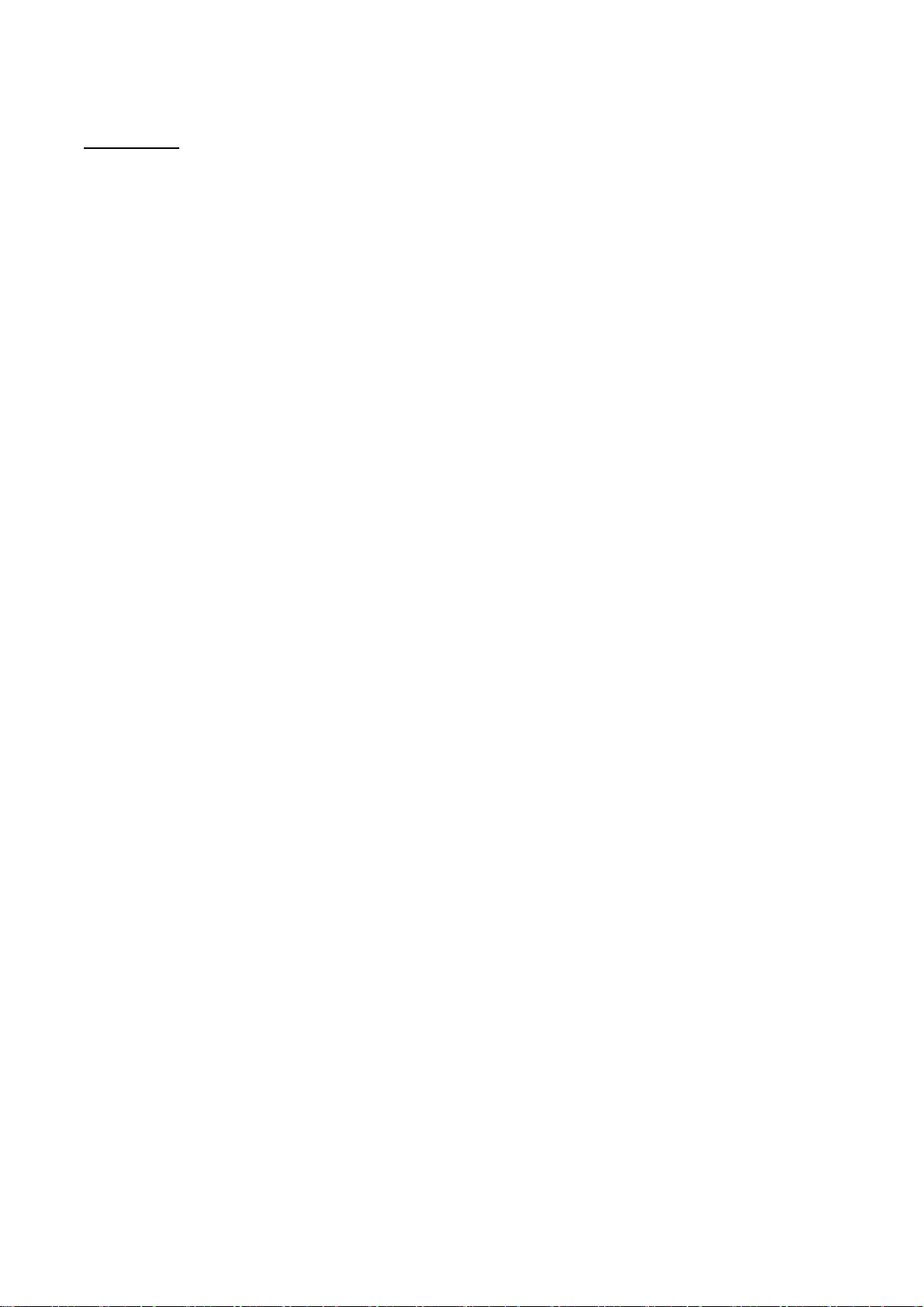
72
19.libpcap
License: BSD
Redistribution and use in source and binary forms, with or without modification, are permitted
provided that the following conditions are met:
1. Redistributions of source code must retain the above copyright notice, this list of conditions and
the following disclaimer.
2. Redistributions in binary form must reproduce the above copyright notice, this list of conditions
and the following disclaimer in the documentation and/or other materials provided with the
distribution.
3. The names of the authors may not be used to endorse or promote products derived from this
software without specific prior written permission.
THIS SOFTWARE IS PROVIDED BY THE COPYRIGHT HOLDERS AND CONTRIBUTORS "AS IS" AND ANY
EXPRESS OR IMPLIED WARRANTIES, INCLUDING, BUT NOT LIMITED TO, THE IMPLIED WARRANTIES OF
MERCHANTABILITY AND FITNESS FOR A PARTICULAR PURPOSE ARE DISCLAIMED. IN NO EVENT SHALL
THE COPYRIGHT HOLDER OR CONTRIBUTORS BE LIABLE FOR ANY DIRECT, INDIRECT, INCIDENTAL,
SPECIAL, EXEMPLARY, OR CONSEQUENTIAL DAMAGES (INCLUDING, BUT NOT LIMITED TO,
PROCUREMENT OF SUBSTITUTE GOODS OR SERVICES; LOSS OF USE, DATA, OR PROFITS; OR BUSINESS
INTERRUPTION) HOWEVER CAUSED AND ON ANY THEORY OF LIABILITY, WHETHER IN CONTRACT,
STRICT LIABILITY, OR TORT (INCLUDING NEGLIGENCE OR OTHERWISE) ARISING IN ANY WAY OUT OF
THE USE OF THIS SOFTWARE, EVEN IF ADVISED OF THE POSSIBILITY OF SUCH DAMAGE.

73
20.libpng
* If you modify libpng you may insert additional notices immediately following
* this sentence.
*
* libpng version 1.2.6, August 15, 2004, is
* Copyright (c) 2004 Glenn Randers-Pehrson, and is
* distributed according to the same disclaimer and license as libpng-1.2.5
* with the following individual added to the list of Contributing Authors
* Cosmin Truta
*
* libpng versions 1.0.7, July 1, 2000, through 1.2.5, October 3, 2002, are
* Copyright (c) 2000-2002 Glenn Randers-Pehrson, and are
* distributed according to the same disclaimer and license as libpng-1.0.6
* with the following individuals added to the list of Contributing Authors
*
* Simon-Pierre Cadieux
* Eric S. Raymond
* Gilles Vollant
*
* and with the following additions to the disclaimer:
*
* There is no warranty against interference with your enjoyment of the
* library or against infringement. There is no warranty that our
* efforts or the library will fulfill any of your particular purposes
* or needs. This library is provided with all faults, and the entire
* risk of satisfactory quality, performance, accuracy, and effort is with
* the user.
*
* libpng versions 0.97, January 1998, through 1.0.6, March 20, 2000, are
* Copyright (c) 1998, 1999, 2000 Glenn Randers-Pehrson
* Distributed according to the same disclaimer and license as libpng-0.96,
* with the following individuals added to the list of Contributing Authors:
*
* Tom Lane
* Glenn Randers-Pehrson

74
* Willem van Schaik
*
* libpng versions 0.89, June 1996, through 0.96, May 1997, are
* Copyright (c) 1996, 1997 Andreas Dilger
* Distributed according to the same disclaimer and license as libpng-0.88,
* with the following individuals added to the list of Contributing Authors:
*
* John Bowler
* Kevin Bracey
* Sam Bushell
* Magnus Holmgren
* Greg Roelofs
* Tom Tanner
*
* libpng versions 0.5, May 1995, through 0.88, January 1996, are
* Copyright (c) 1995, 1996 Guy Eric Schalnat, Group 42, Inc.
*
* For the purposes of this copyright and license, "Contributing Authors"
* is defined as the following set of individuals:
*
* Andreas Dilger
* Dave Martindale
* Guy Eric Schalnat
* Paul Schmidt
* Tim Wegner
*
* The PNG Reference Library is supplied "AS IS". The Contributing Authors
* and Group 42, Inc. disclaim all warranties, expressed or implied,
* including, without limitation, the warranties of merchantability and of
* fitness for any purpose. The Contributing Authors and Group 42, Inc.
* assume no liability for direct, indirect, incidental, special, exemplary,
* or consequential damages, which may result from the use of the PNG
* Reference Library, even if advised of the possibility of such damage.
*
* Permission is hereby granted to use, copy, modify, and distribute this
* source code, or portions hereof, for any purpose, without fee, subject
* to the following restrictions:
*

75
* 1. The origin of this source code must not be misrepresented.
*
* 2. Altered versions must be plainly marked as such and
* must not be misrepresented as being the original source.
*
* 3. This Copyright notice may not be removed or altered from
* any source or altered source distribution.
*
* The Contributing Authors and Group 42, Inc. specifically permit, without
* fee, and encourage the use of this source code as a component to
* supporting the PNG file format in commercial products. If you use this
* source code in a product, acknowledgment is not required but would be
* appreciated.
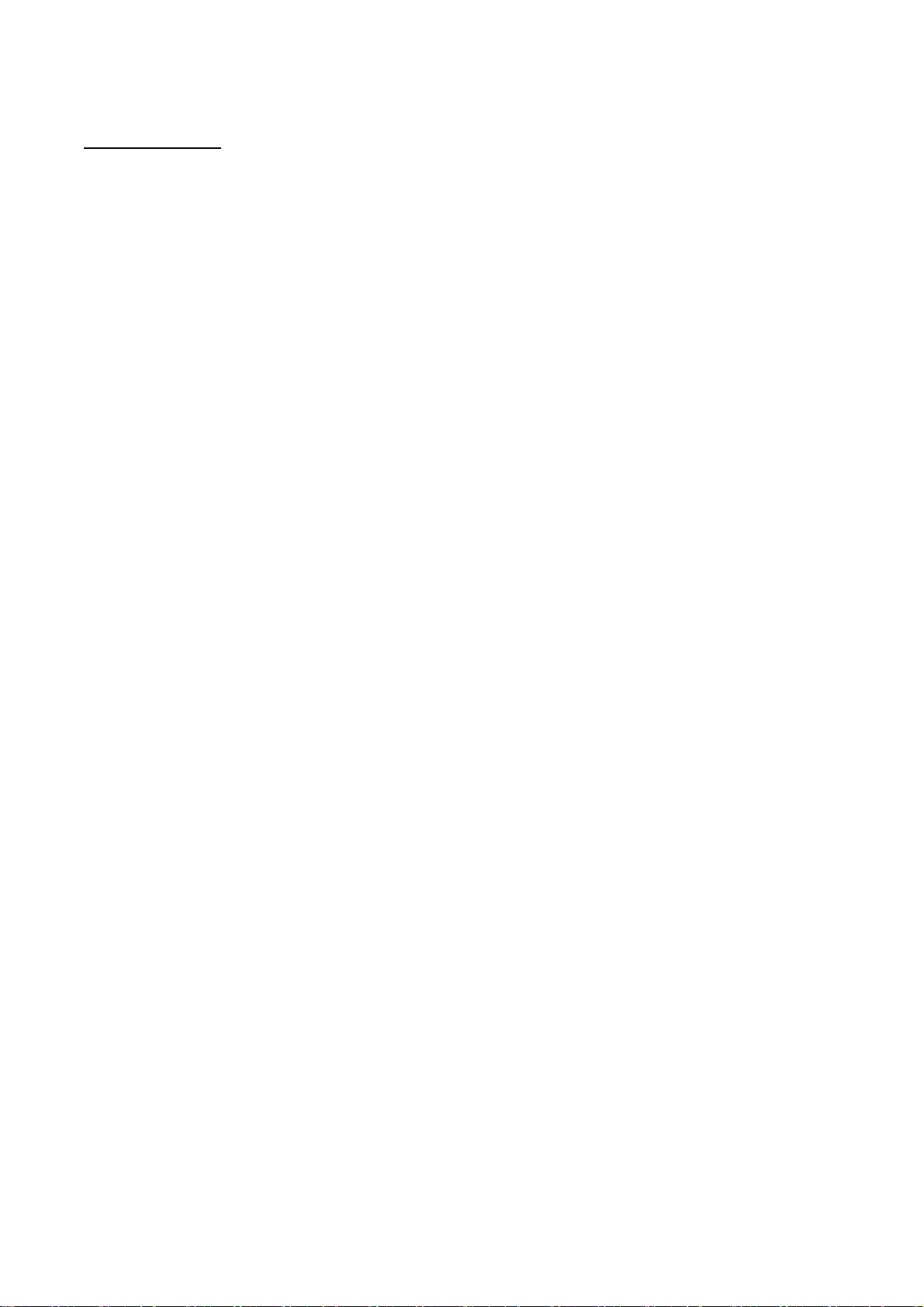
76
21.memcached
Copyright (c) 2003, Danga Interactive, Inc.
All rights reserved.
Redistribution and use in source and binary forms, with or without
modification, are permitted provided that the following conditions are
met:
* Redistributions of source code must retain the above copyright
notice, this list of conditions and the following disclaimer.
* Redistributions in binary form must reproduce the above
copyright notice, this list of conditions and the following disclaimer
in the documentation and/or other materials provided with the
distribution.
* Neither the name of the Danga Interactive nor the names of its
contributors may be used to endorse or promote products derived from
this software without specific prior written permission.
THIS SOFTWARE IS PROVIDED BY THE COPYRIGHT HOLDERS AND CONTRIBUTORS
"AS IS" AND ANY EXPRESS OR IMPLIED WARRANTIES, INCLUDING, BUT NOT
LIMITED TO, THE IMPLIED WARRANTIES OF MERCHANTABILITY AND FITNESS FOR
A PARTICULAR PURPOSE ARE DISCLAIMED. IN NO EVENT SHALL THE COPYRIGHT
OWNER OR CONTRIBUTORS BE LIABLE FOR ANY DIRECT, INDIRECT, INCIDENTAL,
SPECIAL, EXEMPLARY, OR CONSEQUENTIAL DAMAGES (INCLUDING, BUT NOT
LIMITED TO, PROCUREMENT OF SUBSTITUTE GOODS OR SERVICES; LOSS OF USE,
DATA, OR PROFITS; OR BUSINESS INTERRUPTION) HOWEVER CAUSED AND ON ANY
THEORY OF LIABILITY, WHETHER IN CONTRACT, STRICT LIABILITY, OR TORT
(INCLUDING NEGLIGENCE OR OTHERWISE) ARISING IN ANY WAY OUT OF THE USE
OF THIS SOFTWARE, EVEN IF ADVISED OF THE POSSIBILITY OF SUCH DAMAGE.

77
22.Net-SNMP
Various copyrights apply to this package, listed in various separate
parts below. Please make sure that you read all the parts.
---- Part 1: CMU/UCD copyright notice: (BSD like) -----
Copyright 1989, 1991, 1992 by Carnegie Mellon University
Derivative Work - 1996, 1998-2000
Copyright 1996, 1998-2000 The Regents of the University of California
All Rights Reserved
Permission to use, copy, modify and distribute this software and its
documentation for any purpose and without fee is hereby granted,
provided that the above copyright notice appears in all copies and
that both that copyright notice and this permission notice appear in
supporting documentation, and that the name of CMU and The Regents of
the University of California not be used in advertising or publicity
pertaining to distribution of the software without specific written
permission.
CMU AND THE REGENTS OF THE UNIVERSITY OF CALIFORNIA DISCLAIM ALL
WARRANTIES WITH REGARD TO THIS SOFTWARE, INCLUDING ALL IMPLIED
WARRANTIES OF MERCHANTABILITY AND FITNESS. IN NO EVENT SHALL CMU OR
THE REGENTS OF THE UNIVERSITY OF CALIFORNIA BE LIABLE FOR ANY SPECIAL,
INDIRECT OR CONSEQUENTIAL DAMAGES OR ANY DAMAGES WHATSOEVER RESULTING
FROM THE LOSS OF USE, DATA OR PROFITS, WHETHER IN AN ACTION OF
CONTRACT, NEGLIGENCE OR OTHER TORTIOUS ACTION, ARISING OUT OF OR IN
CONNECTION WITH THE USE OR PERFORMANCE OF THIS SOFTWARE.
---- Part 2: Networks Associates Technology, Inc copyright notice (BSD) -----
Copyright (c) 2001-2003, Networks Associates Technology, Inc

78
All rights reserved.
Redistribution and use in source and binary forms, with or without
modification, are permitted provided that the following conditions are met:
* Redistributions of source code must retain the above copyright notice,
this list of conditions and the following disclaimer.
* Redistributions in binary form must reproduce the above copyright
notice, this list of conditions and the following disclaimer in the
documentation and/or other materials provided with the distribution.
* Neither the name of the Networks Associates Technology, Inc nor the
names of its contributors may be used to endorse or promote
products derived from this software without specific prior written
permission.
THIS SOFTWARE IS PROVIDED BY THE COPYRIGHT HOLDERS AND CONTRIBUTORS ``AS
IS'' AND ANY EXPRESS OR IMPLIED WARRANTIES, INCLUDING, BUT NOT LIMITED TO,
THE IMPLIED WARRANTIES OF MERCHANTABILITY AND FITNESS FOR A PARTICULAR
PURPOSE ARE DISCLAIMED. IN NO EVENT SHALL THE COPYRIGHT HOLDERS OR
CONTRIBUTORS BE LIABLE FOR ANY DIRECT, INDIRECT, INCIDENTAL, SPECIAL,
EXEMPLARY, OR CONSEQUENTIAL DAMAGES (INCLUDING, BUT NOT LIMITED TO,
PROCUREMENT OF SUBSTITUTE GOODS OR SERVICES; LOSS OF USE, DATA, OR PROFITS;
OR BUSINESS INTERRUPTION) HOWEVER CAUSED AND ON ANY THEORY OF LIABILITY,
WHETHER IN CONTRACT, STRICT LIABILITY, OR TORT (INCLUDING NEGLIGENCE OR
OTHERWISE) ARISING IN ANY WAY OUT OF THE USE OF THIS SOFTWARE, EVEN IF
ADVISED OF THE POSSIBILITY OF SUCH DAMAGE.
---- Part 3: Cambridge Broadband Ltd. copyright notice (BSD) -----
Portions of this code are copyright (c) 2001-2003, Cambridge Broadband Ltd.
All rights reserved.
Redistribution and use in source and binary forms, with or without
modification, are permitted provided that the following conditions are met:
* Redistributions of source code must retain the above copyright notice,

79
this list of conditions and the following disclaimer.
* Redistributions in binary form must reproduce the above copyright
notice, this list of conditions and the following disclaimer in the
documentation and/or other materials provided with the distribution.
* The name of Cambridge Broadband Ltd. may not be used to endorse or
promote products derived from this software without specific prior
written permission.
THIS SOFTWARE IS PROVIDED BY THE COPYRIGHT HOLDER ``AS IS'' AND ANY
EXPRESS OR IMPLIED WARRANTIES, INCLUDING, BUT NOT LIMITED TO, THE
IMPLIED WARRANTIES OF MERCHANTABILITY AND FITNESS FOR A PARTICULAR
PURPOSE ARE DISCLAIMED. IN NO EVENT SHALL THE COPYRIGHT HOLDER BE
LIABLE FOR ANY DIRECT, INDIRECT, INCIDENTAL, SPECIAL, EXEMPLARY, OR
CONSEQUENTIAL DAMAGES (INCLUDING, BUT NOT LIMITED TO, PROCUREMENT OF
SUBSTITUTE GOODS OR SERVICES; LOSS OF USE, DATA, OR PROFITS; OR
BUSINESS INTERRUPTION) HOWEVER CAUSED AND ON ANY THEORY OF LIABILITY,
WHETHER IN CONTRACT, STRICT LIABILITY, OR TORT (INCLUDING NEGLIGENCE
OR OTHERWISE) ARISING IN ANY WAY OUT OF THE USE OF THIS SOFTWARE, EVEN
IF ADVISED OF THE POSSIBILITY OF SUCH DAMAGE.
---- Part 4: Sun Microsystems, Inc. copyright notice (BSD) -----
Copyright © 2003 Sun Microsystems, Inc., 4150 Network Circle, Santa Clara,
California 95054, U.S.A. All rights reserved.
Use is subject to license terms below.
This distribution may include materials developed by third parties.
Sun, Sun Microsystems, the Sun logo and Solaris are trademarks or registered
trademarks of Sun Microsystems, Inc. in the U.S. and other countries.
Redistribution and use in source and binary forms, with or without
modification, are permitted provided that the following conditions are met:

80
* Redistributions of source code must retain the above copyright notice,
this list of conditions and the following disclaimer.
* Redistributions in binary form must reproduce the above copyright
notice, this list of conditions and the following disclaimer in the
documentation and/or other materials provided with the distribution.
* Neither the name of the Sun Microsystems, Inc. nor the
names of its contributors may be used to endorse or promote
products derived from this software without specific prior written
permission.
THIS SOFTWARE IS PROVIDED BY THE COPYRIGHT HOLDERS AND CONTRIBUTORS ``AS
IS'' AND ANY EXPRESS OR IMPLIED WARRANTIES, INCLUDING, BUT NOT LIMITED TO,
THE IMPLIED WARRANTIES OF MERCHANTABILITY AND FITNESS FOR A PARTICULAR
PURPOSE ARE DISCLAIMED. IN NO EVENT SHALL THE COPYRIGHT HOLDERS OR
CONTRIBUTORS BE LIABLE FOR ANY DIRECT, INDIRECT, INCIDENTAL, SPECIAL,
EXEMPLARY, OR CONSEQUENTIAL DAMAGES (INCLUDING, BUT NOT LIMITED TO,
PROCUREMENT OF SUBSTITUTE GOODS OR SERVICES; LOSS OF USE, DATA, OR PROFITS;
OR BUSINESS INTERRUPTION) HOWEVER CAUSED AND ON ANY THEORY OF LIABILITY,
WHETHER IN CONTRACT, STRICT LIABILITY, OR TORT (INCLUDING NEGLIGENCE OR
OTHERWISE) ARISING IN ANY WAY OUT OF THE USE OF THIS SOFTWARE, EVEN IF
ADVISED OF THE POSSIBILITY OF SUCH DAMAGE.
---- Part 5: Sparta, Inc copyright notice (BSD) -----
Copyright (c) 2003-2012, Sparta, Inc
All rights reserved.
Redistribution and use in source and binary forms, with or without
modification, are permitted provided that the following conditions are met:
* Redistributions of source code must retain the above copyright notice,
this list of conditions and the following disclaimer.
* Redistributions in binary form must reproduce the above copyright
notice, this list of conditions and the following disclaimer in the
documentation and/or other materials provided with the distribution.
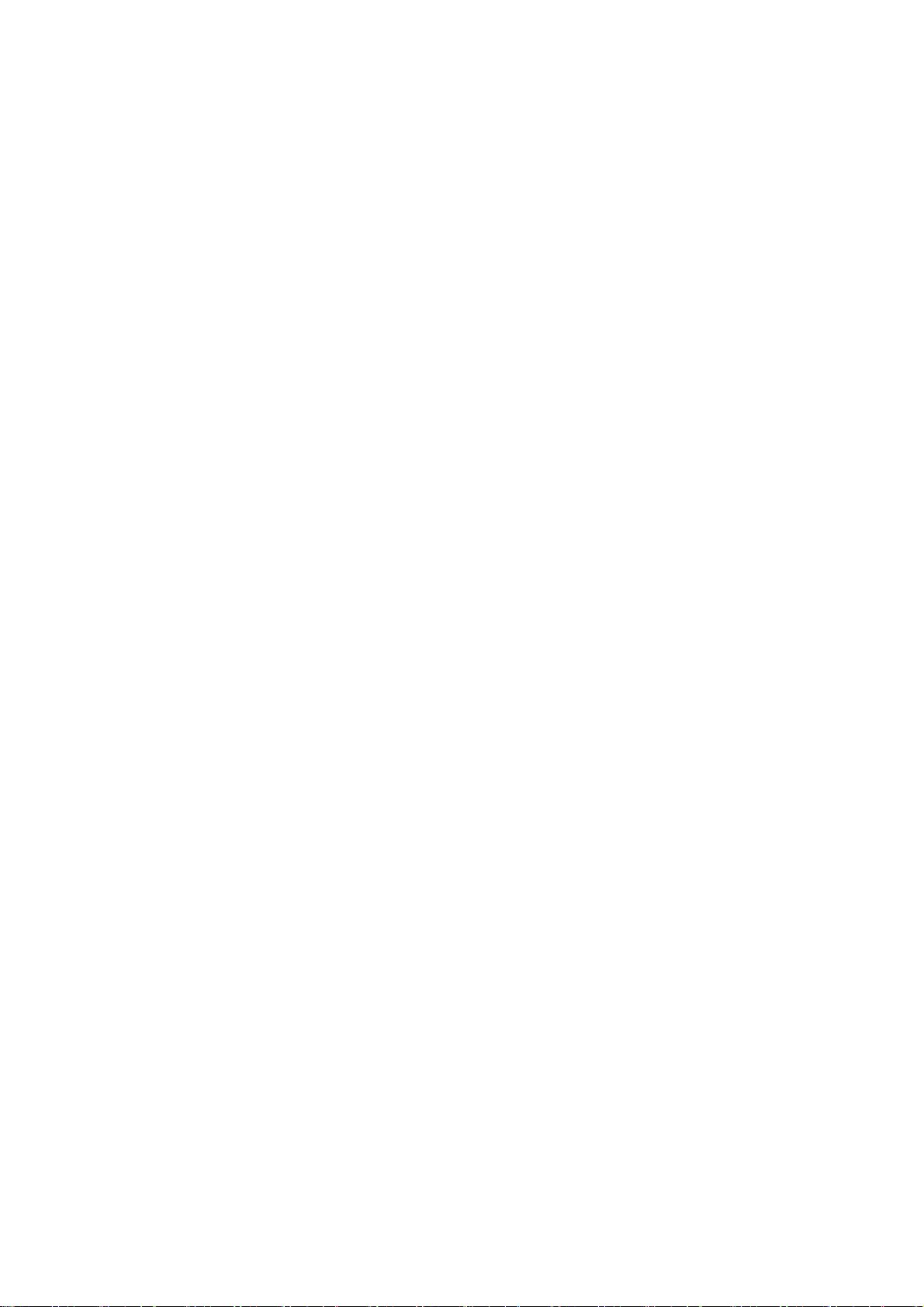
81
* Neither the name of Sparta, Inc nor the names of its contributors may
be used to endorse or promote products derived from this software
without specific prior written permission.
THIS SOFTWARE IS PROVIDED BY THE COPYRIGHT HOLDERS AND CONTRIBUTORS ``AS
IS'' AND ANY EXPRESS OR IMPLIED WARRANTIES, INCLUDING, BUT NOT LIMITED TO,
THE IMPLIED WARRANTIES OF MERCHANTABILITY AND FITNESS FOR A PARTICULAR
PURPOSE ARE DISCLAIMED. IN NO EVENT SHALL THE COPYRIGHT HOLDERS OR
CONTRIBUTORS BE LIABLE FOR ANY DIRECT, INDIRECT, INCIDENTAL, SPECIAL,
EXEMPLARY, OR CONSEQUENTIAL DAMAGES (INCLUDING, BUT NOT LIMITED TO,
PROCUREMENT OF SUBSTITUTE GOODS OR SERVICES; LOSS OF USE, DATA, OR PROFITS;
OR BUSINESS INTERRUPTION) HOWEVER CAUSED AND ON ANY THEORY OF LIABILITY,
WHETHER IN CONTRACT, STRICT LIABILITY, OR TORT (INCLUDING NEGLIGENCE OR
OTHERWISE) ARISING IN ANY WAY OUT OF THE USE OF THIS SOFTWARE, EVEN IF
ADVISED OF THE POSSIBILITY OF SUCH DAMAGE.
---- Part 6: Cisco/BUPTNIC copyright notice (BSD) -----
Copyright (c) 2004, Cisco, Inc and Information Network
Center of Beijing University of Posts and Telecommunications.
All rights reserved.
Redistribution and use in source and binary forms, with or without
modification, are permitted provided that the following conditions are met:
* Redistributions of source code must retain the above copyright notice,
this list of conditions and the following disclaimer.
* Redistributions in binary form must reproduce the above copyright
notice, this list of conditions and the following disclaimer in the
documentation and/or other materials provided with the distribution.
* Neither the name of Cisco, Inc, Beijing University of Posts and
Telecommunications, nor the names of their contributors may
be used to endorse or promote products derived from this software
without specific prior written permission.

82
THIS SOFTWARE IS PROVIDED BY THE COPYRIGHT HOLDERS AND CONTRIBUTORS ``AS
IS'' AND ANY EXPRESS OR IMPLIED WARRANTIES, INCLUDING, BUT NOT LIMITED TO,
THE IMPLIED WARRANTIES OF MERCHANTABILITY AND FITNESS FOR A PARTICULAR
PURPOSE ARE DISCLAIMED. IN NO EVENT SHALL THE COPYRIGHT HOLDERS OR
CONTRIBUTORS BE LIABLE FOR ANY DIRECT, INDIRECT, INCIDENTAL, SPECIAL,
EXEMPLARY, OR CONSEQUENTIAL DAMAGES (INCLUDING, BUT NOT LIMITED TO,
PROCUREMENT OF SUBSTITUTE GOODS OR SERVICES; LOSS OF USE, DATA, OR PROFITS;
OR BUSINESS INTERRUPTION) HOWEVER CAUSED AND ON ANY THEORY OF LIABILITY,
WHETHER IN CONTRACT, STRICT LIABILITY, OR TORT (INCLUDING NEGLIGENCE OR
OTHERWISE) ARISING IN ANY WAY OUT OF THE USE OF THIS SOFTWARE, EVEN IF
ADVISED OF THE POSSIBILITY OF SUCH DAMAGE.
---- Part 7: Fabasoft R&D Software GmbH & Co KG copyright notice (BSD) -----
Copyright (c) Fabasoft R&D Software GmbH & Co KG, 2003
oss@fabasoft.com
Author: Bernhard Penz <bernhard.penz@fabasoft.com>
Redistribution and use in source and binary forms, with or without
modification, are permitted provided that the following conditions are met:
* Redistributions of source code must retain the above copyright notice,
this list of conditions and the following disclaimer.
* Redistributions in binary form must reproduce the above copyright
notice, this list of conditions and the following disclaimer in the
documentation and/or other materials provided with the distribution.
* The name of Fabasoft R&D Software GmbH & Co KG or any of its subsidiaries,
brand or product names may not be used to endorse or promote products
derived from this software without specific prior written permission.
THIS SOFTWARE IS PROVIDED BY THE COPYRIGHT HOLDER ``AS IS'' AND ANY
EXPRESS OR IMPLIED WARRANTIES, INCLUDING, BUT NOT LIMITED TO, THE
IMPLIED WARRANTIES OF MERCHANTABILITY AND FITNESS FOR A PARTICULAR
PURPOSE ARE DISCLAIMED. IN NO EVENT SHALL THE COPYRIGHT HOLDER BE
LIABLE FOR ANY DIRECT, INDIRECT, INCIDENTAL, SPECIAL, EXEMPLARY, OR
CONSEQUENTIAL DAMAGES (INCLUDING, BUT NOT LIMITED TO, PROCUREMENT OF

83
SUBSTITUTE GOODS OR SERVICES; LOSS OF USE, DATA, OR PROFITS; OR
BUSINESS INTERRUPTION) HOWEVER CAUSED AND ON ANY THEORY OF LIABILITY,
WHETHER IN CONTRACT, STRICT LIABILITY, OR TORT (INCLUDING NEGLIGENCE
OR OTHERWISE) ARISING IN ANY WAY OUT OF THE USE OF THIS SOFTWARE, EVEN
IF ADVISED OF THE POSSIBILITY OF SUCH DAMAGE.
---- Part 8: Apple Inc. copyright notice (BSD) -----
Copyright (c) 2007 Apple Inc. All rights reserved.
Redistribution and use in source and binary forms, with or without
modification, are permitted provided that the following conditions
are met:
1. Redistributions of source code must retain the above copyright
notice, this list of conditions and the following disclaimer.
2. Redistributions in binary form must reproduce the above
copyright notice, this list of conditions and the following
disclaimer in the documentation and/or other materials provided
with the distribution.
3. Neither the name of Apple Inc. ("Apple") nor the names of its
contributors may be used to endorse or promote products derived
from this software without specific prior written permission.
THIS SOFTWARE IS PROVIDED BY APPLE AND ITS CONTRIBUTORS "AS IS" AND
ANY EXPRESS OR IMPLIED WARRANTIES, INCLUDING, BUT NOT LIMITED TO,
THE IMPLIED WARRANTIES OF MERCHANTABILITY AND FITNESS FOR A
PARTICULAR PURPOSE ARE DISCLAIMED. IN NO EVENT SHALL APPLE OR ITS
CONTRIBUTORS BE LIABLE FOR ANY DIRECT, INDIRECT, INCIDENTAL,
SPECIAL, EXEMPLARY, OR CONSEQUENTIAL DAMAGES (INCLUDING, BUT NOT
LIMITED TO, PROCUREMENT OF SUBSTITUTE GOODS OR SERVICES; LOSS OF
USE, DATA, OR PROFITS; OR BUSINESS INTERRUPTION) HOWEVER CAUSED AND
ON ANY THEORY OF LIABILITY, WHETHER IN CONTRACT, STRICT LIABILITY,
OR TORT (INCLUDING NEGLIGENCE OR OTHERWISE) ARISING IN ANY WAY OUT
OF THE USE OF THIS SOFTWARE, EVEN IF ADVISED OF THE POSSIBILITY OF
SUCH DAMAGE.
---- Part 9: ScienceLogic, LLC copyright notice (BSD) -----
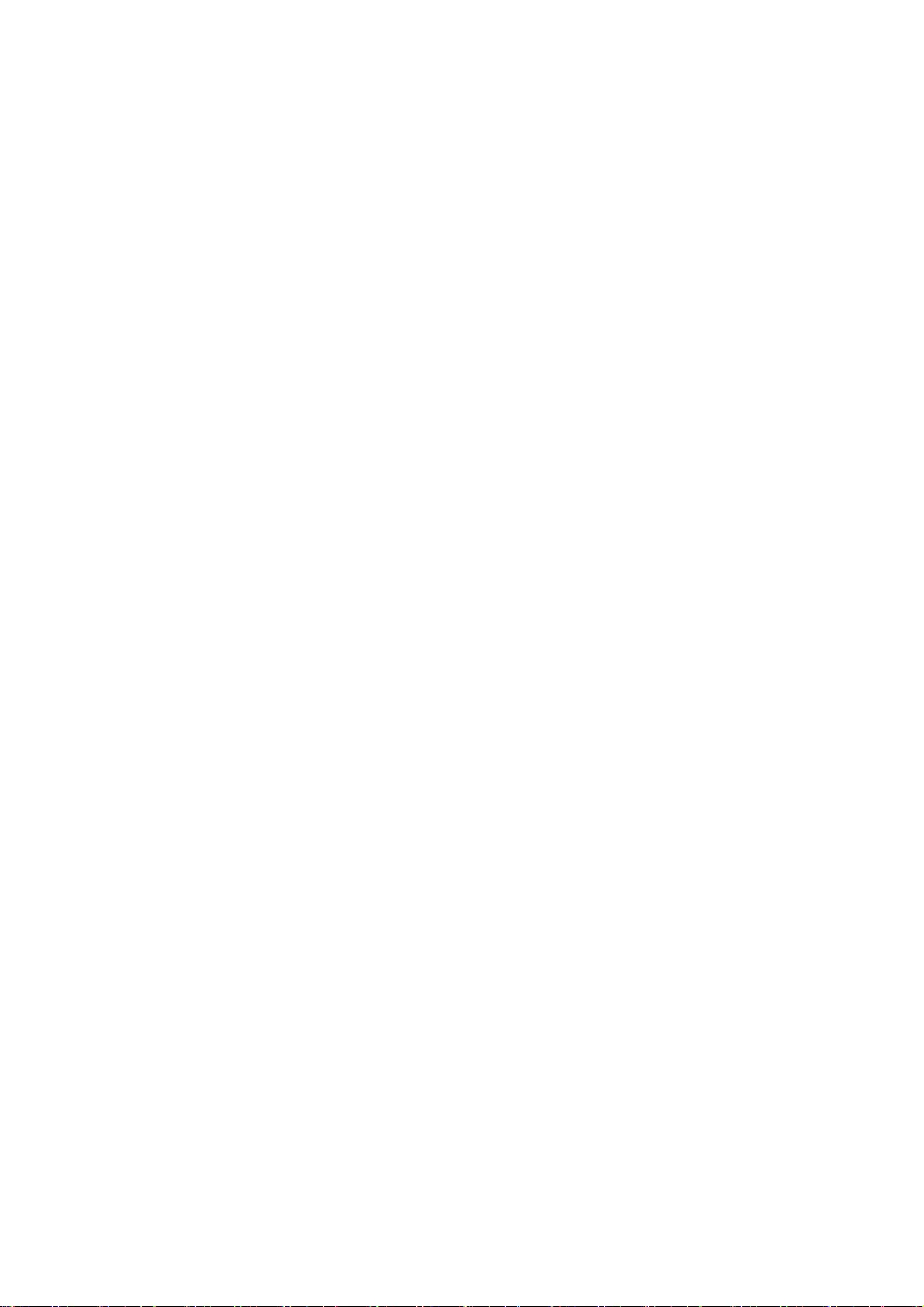
84
Copyright (c) 2009, ScienceLogic, LLC
All rights reserved.
Redistribution and use in source and binary forms, with or without
modification, are permitted provided that the following conditions are
met:
* Redistributions of source code must retain the above copyright notice,
this list of conditions and the following disclaimer.
* Redistributions in binary form must reproduce the above copyright
notice, this list of conditions and the following disclaimer in the
documentation and/or other materials provided with the distribution.
* Neither the name of ScienceLogic, LLC nor the names of its
contributors may be used to endorse or promote products derived
from this software without specific prior written permission.
THIS SOFTWARE IS PROVIDED BY THE COPYRIGHT HOLDERS AND CONTRIBUTORS
``AS IS'' AND ANY EXPRESS OR IMPLIED WARRANTIES, INCLUDING, BUT NOT
LIMITED TO, THE IMPLIED WARRANTIES OF MERCHANTABILITY AND FITNESS FOR
A PARTICULAR PURPOSE ARE DISCLAIMED. IN NO EVENT SHALL THE COPYRIGHT
HOLDERS OR CONTRIBUTORS BE LIABLE FOR ANY DIRECT, INDIRECT,
INCIDENTAL, SPECIAL, EXEMPLARY, OR CONSEQUENTIAL DAMAGES (INCLUDING,
BUT NOT LIMITED TO, PROCUREMENT OF SUBSTITUTE GOODS OR SERVICES; LOSS
OF USE, DATA, OR PROFITS; OR BUSINESS INTERRUPTION) HOWEVER CAUSED AND
ON ANY THEORY OF LIABILITY, WHETHER IN CONTRACT, STRICT LIABILITY, OR
TORT (INCLUDING NEGLIGENCE OR OTHERWISE) ARISING IN ANY WAY OUT OF THE
USE OF THIS SOFTWARE, EVEN IF ADVISED OF THE POSSIBILITY OF SUCH
DAMAGE.

85
23.OpenSSL
OpenSSL License
---------------
/*
=============================================================
=======
* Copyright (c) 1998-2011 The OpenSSL Project. All rights reserved.
*
* Redistribution and use in source and binary forms, with or without
* modification, are permitted provided that the following conditions
* are met:
*
* 1. Redistributions of source code must retain the above copyright
* notice, this list of conditions and the following disclaimer.
*
* 2. Redistributions in binary form must reproduce the above copyright
* notice, this list of conditions and the following disclaimer in
* the documentation and/or other materials provided with the
* distribution.
*
* 3. All advertising materials mentioning features or use of this
* software must display the following acknowledgment:
* "This product includes software developed by the OpenSSL Project
* for use in the OpenSSL Toolkit. (http://www.openssl.org/)"
*
* 4. The names "OpenSSL Toolkit" and "OpenSSL Project" must not be used to
* endorse or promote products derived from this software without
* prior written permission. For written permission, please contact
* openssl-core@openssl.org.
*
* 5. Products derived from this software may not be called "OpenSSL"
* nor may "OpenSSL" appear in their names without prior written
* permission of the OpenSSL Project.
*
* 6. Redistributions of any form whatsoever must retain the following

86
* acknowledgment:
* "This product includes software developed by the OpenSSL Project
* for use in the OpenSSL Toolkit (http://www.openssl.org/)"
*
* THIS SOFTWARE IS PROVIDED BY THE OpenSSL PROJECT ``AS IS'' AND ANY
* EXPRESSED OR IMPLIED WARRANTIES, INCLUDING, BUT NOT LIMITED TO, THE
* IMPLIED WARRANTIES OF MERCHANTABILITY AND FITNESS FOR A PARTICULAR
* PURPOSE ARE DISCLAIMED. IN NO EVENT SHALL THE OpenSSL PROJECT OR
* ITS CONTRIBUTORS BE LIABLE FOR ANY DIRECT, INDIRECT, INCIDENTAL,
* SPECIAL, EXEMPLARY, OR CONSEQUENTIAL DAMAGES (INCLUDING, BUT
* NOT LIMITED TO, PROCUREMENT OF SUBSTITUTE GOODS OR SERVICES;
* LOSS OF USE, DATA, OR PROFITS; OR BUSINESS INTERRUPTION)
* HOWEVER CAUSED AND ON ANY THEORY OF LIABILITY, WHETHER IN CONTRACT,
* STRICT LIABILITY, OR TORT (INCLUDING NEGLIGENCE OR OTHERWISE)
* ARISING IN ANY WAY OUT OF THE USE OF THIS SOFTWARE, EVEN IF ADVISED
* OF THE POSSIBILITY OF SUCH DAMAGE.
*
=============================================================
=======
*
* This product includes cryptographic software written by Eric Young
* (eay@cryptsoft.com). This product includes software written by Tim
* Hudson (tjh@cryptsoft.com).
*
*/
Original SSLeay License
-----------------------
/* Copyright (C) 1995-1998 Eric Young (eay@cryptsoft.com)
* All rights reserved.
*
* This package is an SSL implementation written
* by Eric Young (eay@cryptsoft.com).
* The implementation was written so as to conform with Netscapes SSL.
*
* This library is free for commercial and non-commercial use as long as
* the following conditions are aheared to. The following conditions

87
* apply to all code found in this distribution, be it the RC4, RSA,
* lhash, DES, etc., code; not just the SSL code. The SSL documentation
* included with this distribution is covered by the same copyright terms
* except that the holder is Tim Hudson (tjh@cryptsoft.com).
*
* Copyright remains Eric Young's, and as such any Copyright notices in
* the code are not to be removed.
* If this package is used in a product, Eric Young should be given attribution
* as the author of the parts of the library used.
* This can be in the form of a textual message at program startup or
* in documentation (online or textual) provided with the package.
*
* Redistribution and use in source and binary forms, with or without
* modification, are permitted provided that the following conditions
* are met:
* 1. Redistributions of source code must retain the copyright
* notice, this list of conditions and the following disclaimer.
* 2. Redistributions in binary form must reproduce the above copyright
* notice, this list of conditions and the following disclaimer in the
* documentation and/or other materials provided with the distribution.
* 3. All advertising materials mentioning features or use of this software
* must display the following acknowledgement:
* "This product includes cryptographic software written by
* Eric Young (eay@cryptsoft.com)"
* The word 'cryptographic' can be left out if the rouines from the library
* being used are not cryptographic related :-).
* 4. If you include any Windows specific code (or a derivative thereof) from
* the apps directory (application code) you must include an acknowledgement:
* "This product includes software written by Tim Hudson (tjh@cryptsoft.com)"
*
* THIS SOFTWARE IS PROVIDED BY ERIC YOUNG ``AS IS'' AND
* ANY EXPRESS OR IMPLIED WARRANTIES, INCLUDING, BUT NOT LIMITED TO, THE
* IMPLIED WARRANTIES OF MERCHANTABILITY AND FITNESS FOR A PARTICULAR PURPOSE
* ARE DISCLAIMED. IN NO EVENT SHALL THE AUTHOR OR CONTRIBUTORS BE LIABLE
* FOR ANY DIRECT, INDIRECT, INCIDENTAL, SPECIAL, EXEMPLARY, OR CONSEQUENTIAL
* DAMAGES (INCLUDING, BUT NOT LIMITED TO, PROCUREMENT OF SUBSTITUTE GOODS
* OR SERVICES; LOSS OF USE, DATA, OR PROFITS; OR BUSINESS INTERRUPTION)
* HOWEVER CAUSED AND ON ANY THEORY OF LIABILITY, WHETHER IN CONTRACT, STRICT

88
* LIABILITY, OR TORT (INCLUDING NEGLIGENCE OR OTHERWISE) ARISING IN ANY WAY
* OUT OF THE USE OF THIS SOFTWARE, EVEN IF ADVISED OF THE POSSIBILITY OF
* SUCH DAMAGE.
*
* The licence and distribution terms for any publically available version or
* derivative of this code cannot be changed. i.e. this code cannot simply be
* copied and put under another distribution licence
* [including the GNU Public Licence.]
*/
/*
* Copyright (c) 2002 Bob Beck <beck@openbsd.org>
* Copyright (c) 2002 Theo de Raadt
* Copyright (c) 2002 Markus Friedl
* All rights reserved.
*
* Redistribution and use in source and binary forms, with or without
* modification, are permitted provided that the following conditions
* are met:
* 1. Redistributions of source code must retain the above copyright
* notice, this list of conditions and the following disclaimer.
* 2. Redistributions in binary form must reproduce the above copyright
* notice, this list of conditions and the following disclaimer in the
* documentation and/or other materials provided with the distribution.
*
* THIS SOFTWARE IS PROVIDED BY THE AUTHOR AND CONTRIBUTORS ``AS IS'' AND ANY
* EXPRESS OR IMPLIED WARRANTIES, INCLUDING, BUT NOT LIMITED TO, THE IMPLIED
* WARRANTIES OF MERCHANTABILITY AND FITNESS FOR A PARTICULAR PURPOSE ARE
* DISCLAIMED. IN NO EVENT SHALL THE AUTHOR OR CONTRIBUTORS BE LIABLE FOR ANY
* DIRECT, INDIRECT, INCIDENTAL, SPECIAL, EXEMPLARY, OR CONSEQUENTIAL DAMAGES
* (INCLUDING, BUT NOT LIMITED TO, PROCUREMENT OF SUBSTITUTE GOODS OR SERVICES;
* LOSS OF USE, DATA, OR PROFITS; OR BUSINESS INTERRUPTION) HOWEVER CAUSED AND
* ON ANY THEORY OF LIABILITY, WHETHER IN CONTRACT, STRICT LIABILITY, OR TORT
* (INCLUDING NEGLIGENCE OR OTHERWISE) ARISING IN ANY WAY OUT OF THE USE OF
* THIS SOFTWARE, EVEN IF ADVISED OF THE POSSIBILITY OF SUCH DAMAGE.
*
*/
/*

89
* Copyright (c) 2004, Richard Levitte <richard@levitte.org>
* All rights reserved.
*
* Redistribution and use in source and binary forms, with or without
* modification, are permitted provided that the following conditions
* are met:
* 1. Redistributions of source code must retain the above copyright
* notice, this list of conditions and the following disclaimer.
* 2. Redistributions in binary form must reproduce the above copyright
* notice, this list of conditions and the following disclaimer in the
* documentation and/or other materials provided with the distribution.
*
* THIS SOFTWARE IS PROVIDED BY THE REGENTS AND CONTRIBUTORS ``AS IS'' AND
* ANY EXPRESS OR IMPLIED WARRANTIES, INCLUDING, BUT NOT LIMITED TO, THE
* IMPLIED WARRANTIES OF MERCHANTABILITY AND FITNESS FOR A PARTICULAR PURPOSE
* ARE DISCLAIMED. IN NO EVENT SHALL THE REGENTS OR CONTRIBUTORS BE LIABLE
* FOR ANY DIRECT, INDIRECT, INCIDENTAL, SPECIAL, EXEMPLARY, OR CONSEQUENTIAL
* DAMAGES (INCLUDING, BUT NOT LIMITED TO, PROCUREMENT OF SUBSTITUTE GOODS
* OR SERVICES; LOSS OF USE, DATA, OR PROFITS; OR BUSINESS INTERRUPTION)
* HOWEVER CAUSED AND ON ANY THEORY OF LIABILITY, WHETHER IN CONTRACT, STRICT
* LIABILITY, OR TORT (INCLUDING NEGLIGENCE OR OTHERWISE) ARISING IN ANY WAY
* OUT OF THE USE OF THIS SOFTWARE, EVEN IF ADVISED OF THE POSSIBILITY OF
* SUCH DAMAGE.
*/
/* Copyright (c) 2014, Google Inc.
*
* Permission to use, copy, modify, and/or distribute this software for any
* purpose with or without fee is hereby granted, provided that the above
* copyright notice and this permission notice appear in all copies.
*
* THE SOFTWARE IS PROVIDED "AS IS" AND THE AUTHOR DISCLAIMS ALL WARRANTIES
* WITH REGARD TO THIS SOFTWARE INCLUDING ALL IMPLIED WARRANTIES OF
* MERCHANTABILITY AND FITNESS. IN NO EVENT SHALL THE AUTHOR BE LIABLE FOR ANY
* SPECIAL, DIRECT, INDIRECT, OR CONSEQUENTIAL DAMAGES OR ANY DAMAGES
* WHATSOEVER RESULTING FROM LOSS OF USE, DATA OR PROFITS, WHETHER IN AN ACTION
* OF CONTRACT, NEGLIGENCE OR OTHER TORTIOUS ACTION, ARISING OUT OF OR IN
* CONNECTION WITH THE USE OR PERFORMANCE OF THIS SOFTWARE.

90
*/
OpenSSL License
---------------
/*
=============================================================
=======
* Copyright (c) 1998-2018 The OpenSSL Project. All rights reserved.
*
* Redistribution and use in source and binary forms, with or without
* modification, are permitted provided that the following conditions
* are met:
*
* 1. Redistributions of source code must retain the above copyright
* notice, this list of conditions and the following disclaimer.
*
* 2. Redistributions in binary form must reproduce the above copyright
* notice, this list of conditions and the following disclaimer in
* the documentation and/or other materials provided with the
* distribution.
*
* 3. All advertising materials mentioning features or use of this
* software must display the following acknowledgment:
* "This product includes software developed by the OpenSSL Project
* for use in the OpenSSL Toolkit. (http://www.openssl.org/)"
*
* 4. The names "OpenSSL Toolkit" and "OpenSSL Project" must not be used to
* endorse or promote products derived from this software without
* prior written permission. For written permission, please contact
* openssl-core@openssl.org.
*
* 5. Products derived from this software may not be called "OpenSSL"
* nor may "OpenSSL" appear in their names without prior written
* permission of the OpenSSL Project.
*
* 6. Redistributions of any form whatsoever must retain the following
* acknowledgment:
* "This product includes software developed by the OpenSSL Project
* for use in the OpenSSL Toolkit (http://www.openssl.org/)"

91
*
* THIS SOFTWARE IS PROVIDED BY THE OpenSSL PROJECT ``AS IS'' AND ANY
* EXPRESSED OR IMPLIED WARRANTIES, INCLUDING, BUT NOT LIMITED TO, THE
* IMPLIED WARRANTIES OF MERCHANTABILITY AND FITNESS FOR A PARTICULAR
* PURPOSE ARE DISCLAIMED. IN NO EVENT SHALL THE OpenSSL PROJECT OR
* ITS CONTRIBUTORS BE LIABLE FOR ANY DIRECT, INDIRECT, INCIDENTAL,
* SPECIAL, EXEMPLARY, OR CONSEQUENTIAL DAMAGES (INCLUDING, BUT
* NOT LIMITED TO, PROCUREMENT OF SUBSTITUTE GOODS OR SERVICES;
* LOSS OF USE, DATA, OR PROFITS; OR BUSINESS INTERRUPTION)
* HOWEVER CAUSED AND ON ANY THEORY OF LIABILITY, WHETHER IN CONTRACT,
* STRICT LIABILITY, OR TORT (INCLUDING NEGLIGENCE OR OTHERWISE)
* ARISING IN ANY WAY OUT OF THE USE OF THIS SOFTWARE, EVEN IF ADVISED
* OF THE POSSIBILITY OF SUCH DAMAGE.
*
=============================================================
=======
*
* This product includes cryptographic software written by Eric Young
* (eay@cryptsoft.com). This product includes software written by Tim
* Hudson (tjh@cryptsoft.com).
*
*/
Original SSLeay License
-----------------------
/* Copyright (C) 1995-1998 Eric Young (eay@cryptsoft.com)
* All rights reserved.
*
* This package is an SSL implementation written
* by Eric Young (eay@cryptsoft.com).
* The implementation was written so as to conform with Netscapes SSL.
*
* This library is free for commercial and non-commercial use as long as
* the following conditions are aheared to. The following conditions
* apply to all code found in this distribution, be it the RC4, RSA,
* lhash, DES, etc., code; not just the SSL code. The SSL documentation
* included with this distribution is covered by the same copyright terms

92
* except that the holder is Tim Hudson (tjh@cryptsoft.com).
*
* Copyright remains Eric Young's, and as such any Copyright notices in
* the code are not to be removed.
* If this package is used in a product, Eric Young should be given attribution
* as the author of the parts of the library used.
* This can be in the form of a textual message at program startup or
* in documentation (online or textual) provided with the package.
*
* Redistribution and use in source and binary forms, with or without
* modification, are permitted provided that the following conditions
* are met:
* 1. Redistributions of source code must retain the copyright
* notice, this list of conditions and the following disclaimer.
* 2. Redistributions in binary form must reproduce the above copyright
* notice, this list of conditions and the following disclaimer in the
* documentation and/or other materials provided with the distribution.
* 3. All advertising materials mentioning features or use of this software
* must display the following acknowledgement:
* "This product includes cryptographic software written by
* Eric Young (eay@cryptsoft.com)"
* The word 'cryptographic' can be left out if the rouines from the library
* being used are not cryptographic related :-).
* 4. If you include any Windows specific code (or a derivative thereof) from
* the apps directory (application code) you must include an acknowledgement:
* "This product includes software written by Tim Hudson (tjh@cryptsoft.com)"
*
* THIS SOFTWARE IS PROVIDED BY ERIC YOUNG ``AS IS'' AND
* ANY EXPRESS OR IMPLIED WARRANTIES, INCLUDING, BUT NOT LIMITED TO, THE
* IMPLIED WARRANTIES OF MERCHANTABILITY AND FITNESS FOR A PARTICULAR PURPOSE
* ARE DISCLAIMED. IN NO EVENT SHALL THE AUTHOR OR CONTRIBUTORS BE LIABLE
* FOR ANY DIRECT, INDIRECT, INCIDENTAL, SPECIAL, EXEMPLARY, OR CONSEQUENTIAL
* DAMAGES (INCLUDING, BUT NOT LIMITED TO, PROCUREMENT OF SUBSTITUTE GOODS
* OR SERVICES; LOSS OF USE, DATA, OR PROFITS; OR BUSINESS INTERRUPTION)
* HOWEVER CAUSED AND ON ANY THEORY OF LIABILITY, WHETHER IN CONTRACT, STRICT
* LIABILITY, OR TORT (INCLUDING NEGLIGENCE OR OTHERWISE) ARISING IN ANY WAY
* OUT OF THE USE OF THIS SOFTWARE, EVEN IF ADVISED OF THE POSSIBILITY OF
* SUCH DAMAGE.
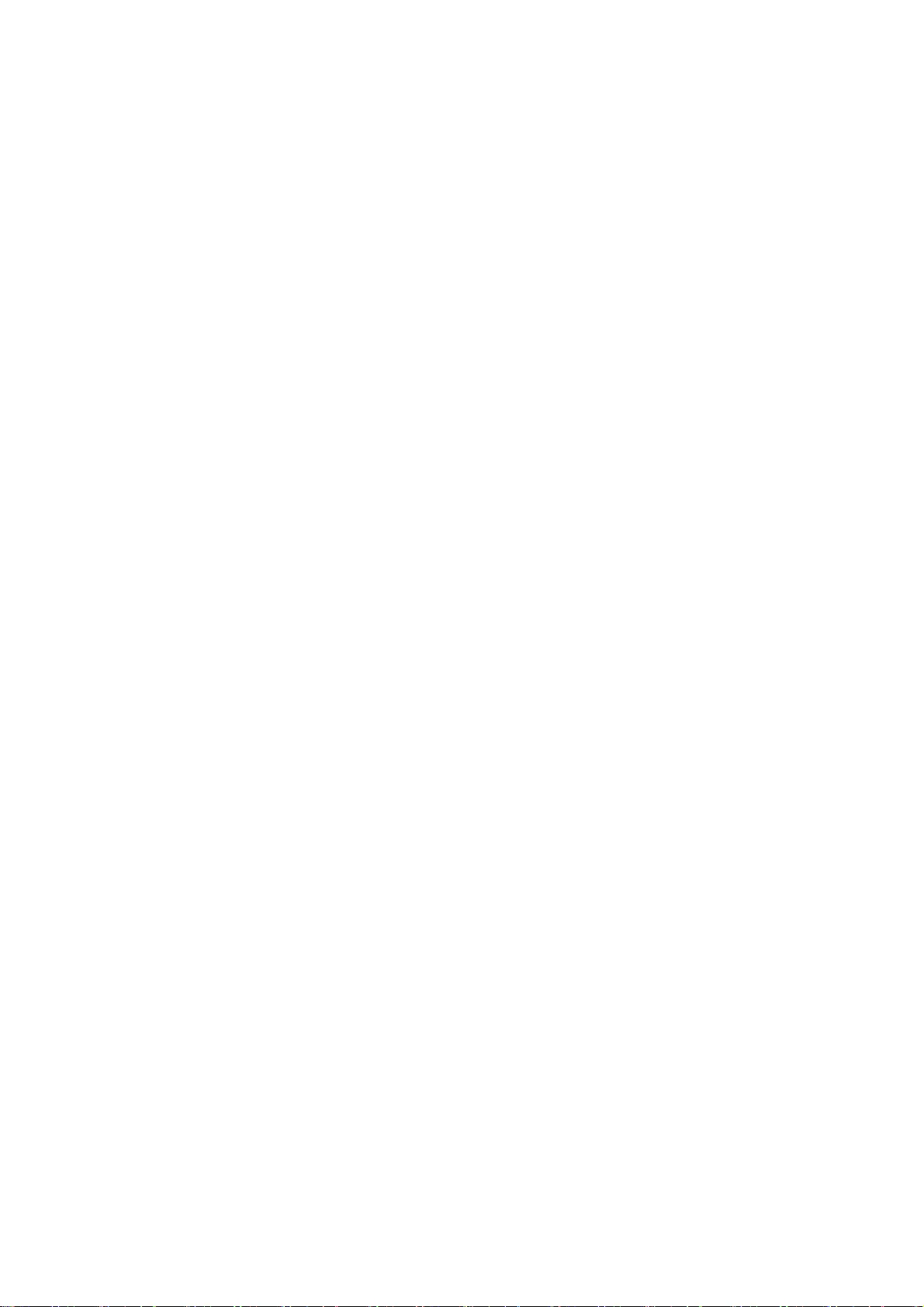
93
*
* The licence and distribution terms for any publically available version or
* derivative of this code cannot be changed. i.e. this code cannot simply be
* copied and put under another distribution licence
* [including the GNU Public Licence.]
*/
=============================================================
=======
* Copyright (c) 1998-2008 The OpenSSL Project. All rights reserved.
*
* Redistribution and use in source and binary forms, with or without
* modification, are permitted provided that the following conditions
* are met:
*
* 1. Redistributions of source code must retain the above copyright
* notice, this list of conditions and the following disclaimer.
*
* 2. Redistributions in binary form must reproduce the above copyright
* notice, this list of conditions and the following disclaimer in
* the documentation and/or other materials provided with the
* distribution.
*
* 3. All advertising materials mentioning features or use of this
* software must display the following acknowledgment:
* "This product includes software developed by the OpenSSL Project
* for use in the OpenSSL Toolkit. (http://www.openssl.org/)"
*
* 4. The names "OpenSSL Toolkit" and "OpenSSL Project" must not be used to
* endorse or promote products derived from this software without
* prior written permission. For written permission, please contact
* openssl-core@openssl.org.
*
* 5. Products derived from this software may not be called "OpenSSL"
* nor may "OpenSSL" appear in their names without prior written
* permission of the OpenSSL Project.
*
* 6. Redistributions of any form whatsoever must retain the following

94
* acknowledgment:
* "This product includes software developed by the OpenSSL Project
* for use in the OpenSSL Toolkit (http://www.openssl.org/)"
*
* THIS SOFTWARE IS PROVIDED BY THE OpenSSL PROJECT ``AS IS'' AND ANY
* EXPRESSED OR IMPLIED WARRANTIES, INCLUDING, BUT NOT LIMITED TO, THE
* IMPLIED WARRANTIES OF MERCHANTABILITY AND FITNESS FOR A PARTICULAR
* PURPOSE ARE DISCLAIMED. IN NO EVENT SHALL THE OpenSSL PROJECT OR
* ITS CONTRIBUTORS BE LIABLE FOR ANY DIRECT, INDIRECT, INCIDENTAL,
* SPECIAL, EXEMPLARY, OR CONSEQUENTIAL DAMAGES (INCLUDING, BUT
* NOT LIMITED TO, PROCUREMENT OF SUBSTITUTE GOODS OR SERVICES;
* LOSS OF USE, DATA, OR PROFITS; OR BUSINESS INTERRUPTION)
* HOWEVER CAUSED AND ON ANY THEORY OF LIABILITY, WHETHER IN CONTRACT,
* STRICT LIABILITY, OR TORT (INCLUDING NEGLIGENCE OR OTHERWISE)
* ARISING IN ANY WAY OUT OF THE USE OF THIS SOFTWARE, EVEN IF ADVISED
* OF THE POSSIBILITY OF SUCH DAMAGE.
*
=============================================================
=======
/* Copyright (C) 1995-1998 Eric Young (eay@cryptsoft.com)
* All rights reserved.
*
* This package is an SSL implementation written
* by Eric Young (eay@cryptsoft.com).
* The implementation was written so as to conform with Netscapes SSL.
*
* This library is free for commercial and non-commercial use as long as
* the following conditions are aheared to. The following conditions
* apply to all code found in this distribution, be it the RC4, RSA,
* lhash, DES, etc., code; not just the SSL code. The SSL documentation
* included with this distribution is covered by the same copyright terms
* except that the holder is Tim Hudson (tjh@cryptsoft.com).
*
* Copyright remains Eric Young's, and as such any Copyright notices in
* the code are not to be removed.
* If this package is used in a product, Eric Young should be given attribution
* as the author of the parts of the library used.

95
* This can be in the form of a textual message at program startup or
* in documentation (online or textual) provided with the package.
*
* Redistribution and use in source and binary forms, with or without
* modification, are permitted provided that the following conditions
* are met:
* 1. Redistributions of source code must retain the copyright
* notice, this list of conditions and the following disclaimer.
* 2. Redistributions in binary form must reproduce the above copyright
* notice, this list of conditions and the following disclaimer in the
* documentation and/or other materials provided with the distribution.
* 3. All advertising materials mentioning features or use of this software
* must display the following acknowledgement:
* "This product includes cryptographic software written by
* Eric Young (eay@cryptsoft.com)"
* The word 'cryptographic' can be left out if the rouines from the library
* being used are not cryptographic related :-).
* 4. If you include any Windows specific code (or a derivative thereof) from
* the apps directory (application code) you must include an acknowledgement:
* "This product includes software written by Tim Hudson (tjh@cryptsoft.com)"
*
* THIS SOFTWARE IS PROVIDED BY ERIC YOUNG ``AS IS'' AND
* ANY EXPRESS OR IMPLIED WARRANTIES, INCLUDING, BUT NOT LIMITED TO, THE
* IMPLIED WARRANTIES OF MERCHANTABILITY AND FITNESS FOR A PARTICULAR PURPOSE
* ARE DISCLAIMED. IN NO EVENT SHALL THE AUTHOR OR CONTRIBUTORS BE LIABLE
* FOR ANY DIRECT, INDIRECT, INCIDENTAL, SPECIAL, EXEMPLARY, OR CONSEQUENTIAL
* DAMAGES (INCLUDING, BUT NOT LIMITED TO, PROCUREMENT OF SUBSTITUTE GOODS
* OR SERVICES; LOSS OF USE, DATA, OR PROFITS; OR BUSINESS INTERRUPTION)
* HOWEVER CAUSED AND ON ANY THEORY OF LIABILITY, WHETHER IN CONTRACT, STRICT
* LIABILITY, OR TORT (INCLUDING NEGLIGENCE OR OTHERWISE) ARISING IN ANY WAY
* OUT OF THE USE OF THIS SOFTWARE, EVEN IF ADVISED OF THE POSSIBILITY OF
* SUCH DAMAGE.
*
* The licence and distribution terms for any publically available version or
* derivative of this code cannot be changed. i.e. this code cannot simply be
* copied and put under another distribution licence
* [including the GNU Public Licence.]
*/

96
24.OSGi Release 5
Apache License
Version 2.0, January 2004
http://www.apache.org/licenses/
TERMS AND CONDITIONS FOR USE, REPRODUCTION, AND DISTRIBUTION
1. Definitions.
"License" shall mean the terms and conditions for use, reproduction,
and distribution as defined by Sections 1 through 9 of this document.
"Licensor" shall mean the copyright owner or entity authorized by
the copyright owner that is granting the License.
"Legal Entity" shall mean the union of the acting entity and all
other entities that control, are controlled by, or are under common
control with that entity. For the purposes of this definition,
"control" means (i) the power, direct or indirect, to cause the
direction or management of such entity, whether by contract or
otherwise, or (ii) ownership of fifty percent (50%) or more of the
outstanding shares, or (iii) beneficial ownership of such entity.
"You" (or "Your") shall mean an individual or Legal Entity
exercising permissions granted by this License.
"Source" form shall mean the preferred form for making modifications,
including but not limited to software source code, documentation
source, and configuration files.
"Object" form shall mean any form resulting from mechanical
transformation or translation of a Source form, including but
not limited to compiled object code, generated documentation,
and conversions to other media types.
"Work" shall mean the work of authorship, whether in Source or
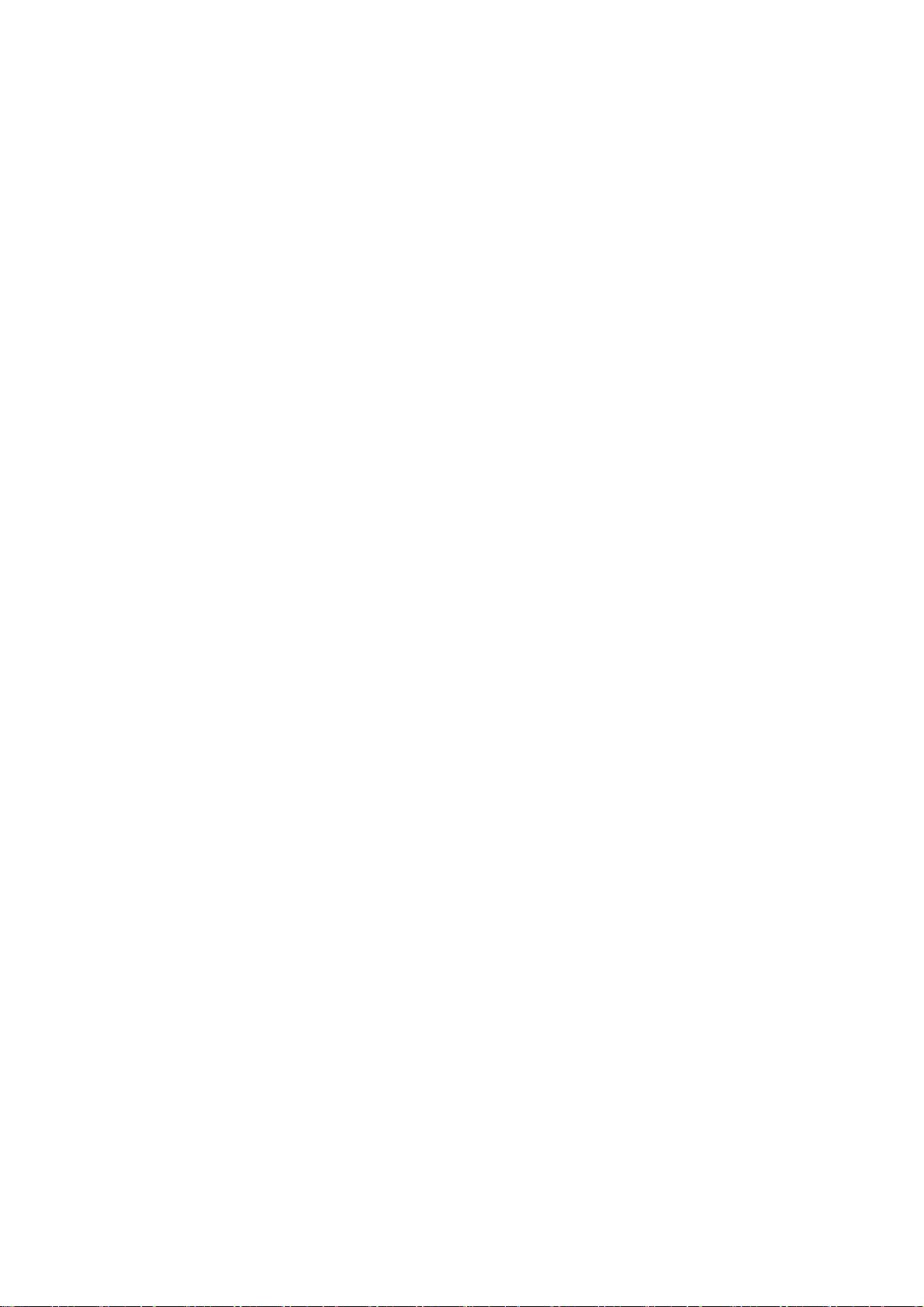
97
Object form, made available under the License, as indicated by a
copyright notice that is included in or attached to the work
(an example is provided in the Appendix below).
"Derivative Works" shall mean any work, whether in Source or Object
form, that is based on (or derived from) the Work and for which the
editorial revisions, annotations, elaborations, or other modifications
represent, as a whole, an original work of authorship. For the purposes
of this License, Derivative Works shall not include works that remain
separable from, or merely link (or bind by name) to the interfaces of,
the Work and Derivative Works thereof.
"Contribution" shall mean any work of authorship, including
the original version of the Work and any modifications or additions
to that Work or Derivative Works thereof, that is intentionally
submitted to Licensor for inclusion in the Work by the copyright owner
or by an individual or Legal Entity authorized to submit on behalf of
the copyright owner. For the purposes of this definition, "submitted"
means any form of electronic, verbal, or written communication sent
to the Licensor or its representatives, including but not limited to
communication on electronic mailing lists, source code control systems,
and issue tracking systems that are managed by, or on behalf of, the
Licensor for the purpose of discussing and improving the Work, but
excluding communication that is conspicuously marked or otherwise
designated in writing by the copyright owner as "Not a Contribution."
"Contributor" shall mean Licensor and any individual or Legal Entity
on behalf of whom a Contribution has been received by Licensor and
subsequently incorporated within the Work.
2. Grant of Copyright License. Subject to the terms and conditions of
this License, each Contributor hereby grants to You a perpetual,
worldwide, non-exclusive, no-charge, royalty-free, irrevocable
copyright license to reproduce, prepare Derivative Works of,
publicly display, publicly perform, sublicense, and distribute the
Work and such Derivative Works in Source or Object form.
3. Grant of Patent License. Subject to the terms and conditions of

98
this License, each Contributor hereby grants to You a perpetual,
worldwide, non-exclusive, no-charge, royalty-free, irrevocable
(except as stated in this section) patent license to make, have made,
use, offer to sell, sell, import, and otherwise transfer the Work,
where such license applies only to those patent claims licensable
by such Contributor that are necessarily infringed by their
Contribution(s) alone or by combination of their Contribution(s)
with the Work to which such Contribution(s) was submitted. If You
institute patent litigation against any entity (including a
cross-claim or counterclaim in a lawsuit) alleging that the Work
or a Contribution incorporated within the Work constitutes direct
or contributory patent infringement, then any patent licenses
granted to You under this License for that Work shall terminate
as of the date such litigation is filed.
4. Redistribution. You may reproduce and distribute copies of the
Work or Derivative Works thereof in any medium, with or without
modifications, and in Source or Object form, provided that You
meet the following conditions:
(a) You must give any other recipients of the Work or
Derivative Works a copy of this License; and
(b) You must cause any modified files to carry prominent notices
stating that You changed the files; and
(c) You must retain, in the Source form of any Derivative Works
that You distribute, all copyright, patent, trademark, and
attribution notices from the Source form of the Work,
excluding those notices that do not pertain to any part of
the Derivative Works; and
(d) If the Work includes a "NOTICE" text file as part of its
distribution, then any Derivative Works that You distribute must
include a readable copy of the attribution notices contained
within such NOTICE file, excluding those notices that do not
pertain to any part of the Derivative Works, in at least one
of the following places: within a NOTICE text file distributed

99
as part of the Derivative Works; within the Source form or
documentation, if provided along with the Derivative Works; or,
within a display generated by the Derivative Works, if and
wherever such third-party notices normally appear. The contents
of the NOTICE file are for informational purposes only and
do not modify the License. You may add Your own attribution
notices within Derivative Works that You distribute, alongside
or as an addendum to the NOTICE text from the Work, provided
that such additional attribution notices cannot be construed
as modifying the License.
You may add Your own copyright statement to Your modifications and
may provide additional or different license terms and conditions
for use, reproduction, or distribution of Your modifications, or
for any such Derivative Works as a whole, provided Your use,
reproduction, and distribution of the Work otherwise complies with
the conditions stated in this License.
5. Submission of Contributions. Unless You explicitly state otherwise,
any Contribution intentionally submitted for inclusion in the Work
by You to the Licensor shall be under the terms and conditions of
this License, without any additional terms or conditions.
Notwithstanding the above, nothing herein shall supersede or modify
the terms of any separate license agreement you may have executed
with Licensor regarding such Contributions.
6. Trademarks. This License does not grant permission to use the trade
names, trademarks, service marks, or product names of the Licensor,
except as required for reasonable and customary use in describing the
origin of the Work and reproducing the content of the NOTICE file.
7. Disclaimer of Warranty. Unless required by applicable law or
agreed to in writing, Licensor provides the Work (and each
Contributor provides its Contributions) on an "AS IS" BASIS,
WITHOUT WARRANTIES OR CONDITIONS OF ANY KIND, either express or
implied, including, without limitation, any warranties or conditions
of TITLE, NON-INFRINGEMENT, MERCHANTABILITY, or FITNESS FOR A
PARTICULAR PURPOSE. You are solely responsible for determining the

100
appropriateness of using or redistributing the Work and assume any
risks associated with Your exercise of permissions under this License.
8. Limitation of Liability. In no event and under no legal theory,
whether in tort (including negligence), contract, or otherwise,
unless required by applicable law (such as deliberate and grossly
negligent acts) or agreed to in writing, shall any Contributor be
liable to You for damages, including any direct, indirect, special,
incidental, or consequential damages of any character arising as a
result of this License or out of the use or inability to use the
Work (including but not limited to damages for loss of goodwill,
work stoppage, computer failure or malfunction, or any and all
other commercial damages or losses), even if such Contributor
has been advised of the possibility of such damages.
9. Accepting Warranty or Additional Liability. While redistributing
the Work or Derivative Works thereof, You may choose to offer,
and charge a fee for, acceptance of support, warranty, indemnity,
or other liability obligations and/or rights consistent with this
License. However, in accepting such obligations, You may act only
on Your own behalf and on Your sole responsibility, not on behalf
of any other Contributor, and only if You agree to indemnify,
defend, and hold each Contributor harmless for any liability
incurred by, or claims asserted against, such Contributor by reason
of your accepting any such warranty or additional liability.
END OF TERMS AND CONDITIONS
APPENDIX: How to apply the Apache License to your work.
To apply the Apache License to your work, attach the following
boilerplate notice, with the fields enclosed by brackets "[]"
replaced with your own identifying information. (Don't include
the brackets!) The text should be enclosed in the appropriate
comment syntax for the file format. We also recommend that a
file or class name and description of purpose be included on the
same "printed page" as the copyright notice for easier
identification within third-party archives.

101
Copyright [yyyy] [name of copyright owner]
Licensed under the Apache License, Version 2.0 (the "License");
you may not use this file except in compliance with the License.
You may obtain a copy of the License at
http://www.apache.org/licenses/LICENSE-2.0
Unless required by applicable law or agreed to in writing, software
distributed under the License is distributed on an "AS IS" BASIS,
WITHOUT WARRANTIES OR CONDITIONS OF ANY KIND, either express or implied.
See the License for the specific language governing permissions and
limitations under the License.

102
25.Paho MQTT Client
Eclipse Distribution License - v 1.0
Copyright (c) 2007, Eclipse Foundation, Inc. and its licensors.
All rights reserved.
Redistribution and use in source and binary forms, with or without modification, are permitted
provided that the following conditions are met:
• Redistributions of source code must retain the above copyright notice, this list of conditions
and the following disclaimer.
• Redistributions in binary form must reproduce the above copyright notice, this list of
conditions and the following disclaimer in the documentation and/or other materials provided with
the distribution.
• Neither the name of the Eclipse Foundation, Inc. nor the names of its contributors may be
used to endorse or promote products derived from this software without specific prior written
permission.
THIS SOFTWARE IS PROVIDED BY THE COPYRIGHT HOLDERS AND CONTRIBUTORS "AS IS" AND ANY
EXPRESS OR IMPLIED WARRANTIES, INCLUDING, BUT NOT LIMITED TO, THE IMPLIED WARRANTIES OF
MERCHANTABILITY AND FITNESS FOR A PARTICULAR PURPOSE ARE DISCLAIMED. IN NO EVENT SHALL
THE COPYRIGHT OWNER OR CONTRIBUTORS BE LIABLE FOR ANY DIRECT, INDIRECT, INCIDENTAL,
SPECIAL, EXEMPLARY, OR CONSEQUENTIAL DAMAGES (INCLUDING, BUT NOT LIMITED TO,
PROCUREMENT OF SUBSTITUTE GOODS OR SERVICES; LOSS OF USE, DATA, OR PROFITS; OR BUSINESS
INTERRUPTION) HOWEVER CAUSED AND ON ANY THEORY OF LIABILITY, WHETHER IN CONTRACT,
STRICT LIABILITY, OR TORT (INCLUDING NEGLIGENCE OR OTHERWISE) ARISING IN ANY WAY OUT OF
THE USE OF THIS SOFTWARE, EVEN IF ADVISED OF THE POSSIBILITY OF SUCH DAMAGE.

103
26.pango (part of OpenTypeCode)
Copyright (C) 2009 Red Hat, Inc.
Copyright (C) 1998-2004 David Turner and Werner Lemberg
Copyright (C) 2004,2007 Red Hat, Inc.
Copyright (C) 2004,2007,2009 Red Hat, Inc.
Copyright (C) 2007,2008,2009 Red Hat, Inc.
Copyright (C) 2007 Chris Wilson
Permission is hereby granted, without written agreement and without
license or royalty fees, to use, copy, modify, and distribute this
software and its documentation for any purpose, provided that the
above copyright notice and the following two paragraphs appear in
all copies of this software.
IN NO EVENT SHALL THE COPYRIGHT HOLDER BE LIABLE TO ANY PARTY FOR
DIRECT, INDIRECT, SPECIAL, INCIDENTAL, OR CONSEQUENTIAL DAMAGES
ARISING OUT OF THE USE OF THIS SOFTWARE AND ITS DOCUMENTATION, EVEN
IF THE COPYRIGHT HOLDER HAS BEEN ADVISED OF THE POSSIBILITY OF SUCH
DAMAGE.
THE COPYRIGHT HOLDER SPECIFICALLY DISCLAIMS ANY WARRANTIES, INCLUDING,
BUT NOT LIMITED TO, THE IMPLIED WARRANTIES OF MERCHANTABILITY AND
FITNESS FOR A PARTICULAR PURPOSE. THE SOFTWARE PROVIDED HEREUNDER IS
ON AN "AS IS" BASIS, AND THE COPYRIGHT HOLDER HAS NO OBLIGATION TO
PROVIDE MAINTENANCE, SUPPORT, UPDATES, ENHANCEMENTS, OR MODIFICATIONS.

104
27.pixman
The following is the 'standard copyright' agreed upon by most contributors,
and is currently the canonical license, though a modification is currently
under discussion. Copyright holders of new code should use this license
statement where possible, and append their name to this list.
Copyright 1987, 1988, 1989, 1998 The Open Group
Copyright 1987, 1988, 1989 Digital Equipment Corporation
Copyright 1999, 2004, 2008 Keith Packard
Copyright 2000 SuSE, Inc.
Copyright 2000 Keith Packard, member of The XFree86 Project, Inc.
Copyright 2004, 2005, 2007, 2008 Red Hat, Inc.
Copyright 2004 Nicholas Miell
Copyright 2005 Lars Knoll & Zack Rusin, Trolltech
Copyright 2005 Trolltech AS
Copyright 2007 Luca Barbato
Copyright 2008 Aaron Plattner, NVIDIA Corporation
Copyright 2008 Rodrigo Kumpera
Copyright 2008 André Tupinambá
Copyright 2008 Mozilla Corporation
Copyright 2008 Frederic Plourde
Copyright 2009 Sun Microsystems, Inc.
Permission is hereby granted, free of charge, to any person obtaining a
copy of this software and associated documentation files (the "Software"),
to deal in the Software without restriction, including without limitation
the rights to use, copy, modify, merge, publish, distribute, sublicense,
and/or sell copies of the Software, and to permit persons to whom the
Software is furnished to do so, subject to the following conditions:
The above copyright notice and this permission notice (including the next
paragraph) shall be included in all copies or substantial portions of the
Software.
THE SOFTWARE IS PROVIDED "AS IS", WITHOUT WARRANTY OF ANY KIND, EXPRESS OR
IMPLIED, INCLUDING BUT NOT LIMITED TO THE WARRANTIES OF MERCHANTABILITY,

105
FITNESS FOR A PARTICULAR PURPOSE AND NONINFRINGEMENT. IN NO EVENT SHALL
THE AUTHORS OR COPYRIGHT HOLDERS BE LIABLE FOR ANY CLAIM, DAMAGES OR OTHER
LIABILITY, WHETHER IN AN ACTION OF CONTRACT, TORT OR OTHERWISE, ARISING
FROM, OUT OF OR IN CONNECTION WITH THE SOFTWARE OR THE USE OR OTHER
DEALINGS IN THE SOFTWARE.

106
28.Protocol Buffers
Copyright 2008, Google Inc.
All rights reserved.
Redistribution and use in source and binary forms, with or without modification, are permitted
provided that the following conditions are met:
* Redistributions of source code must retain the above copyright notice, this list of conditions
and the following disclaimer.
* Redistributions in binary form must reproduce the above copyright notice, this list of conditions
and the following disclaimer in the documentation and/or other materials provided with the
distribution.
* Neither the name of Google Inc. nor the names of its contributors may be used to endorse or
promote products derived from this software without specific prior written permission.
THIS SOFTWARE IS PROVIDED BY THE COPYRIGHT HOLDERS AND CONTRIBUTORS "AS IS" AND ANY
EXPRESS OR IMPLIED WARRANTIES, INCLUDING, BUT NOT LIMITED TO, THE IMPLIED WARRANTIES OF
MERCHANTABILITY AND FITNESS FOR A PARTICULAR PURPOSE ARE DISCLAIMED. IN NO EVENT SHALL
THE COPYRIGHT OWNER OR CONTRIBUTORS BE LIABLE FOR ANY DIRECT, INDIRECT, INCIDENTAL,
SPECIAL, EXEMPLARY, OR CONSEQUENTIAL DAMAGES (INCLUDING, BUT NOT LIMITED TO,
PROCUREMENT OF SUBSTITUTE GOODS OR SERVICES; LOSS OF USE, DATA, OR PROFITS; OR BUSINESS
INTERRUPTION) HOWEVER CAUSED AND ON ANY THEORY OF LIABILITY, WHETHER IN CONTRACT,
STRICT LIABILITY, OR TORT (INCLUDING NEGLIGENCE OR OTHERWISE) ARISING IN ANY WAY OUT OF
THE USE OF THIS SOFTWARE, EVEN IF ADVISED OF THE POSSIBILITY OF SUCH DAMAGE.
Code generated by the Protocol Buffer compiler is owned by the owner of the input file used when
generating it. This code is not standalone and requires a support library to be linked with it. This
support library is itself covered by the above license.

107
29.servlet.jar
Apache License
Version 2.0, January 2004
http://www.apache.org/licenses/
TERMS AND CONDITIONS FOR USE, REPRODUCTION, AND DISTRIBUTION
1. Definitions.
"License" shall mean the terms and conditions for use, reproduction, and distribution as defined by
Sections 1 through 9 of this document.
"Licensor" shall mean the copyright owner or entity authorized by the copyright owner that is granting
the License.
"Legal Entity" shall mean the union of the acting entity and all other entities that control, are controlled
by, or are under common control with that entity. For the purposes of this definition, "control" means
(i) the power, direct or indirect, to cause the direction or management of such entity, whether by
contract or otherwise, or (ii) ownership of fifty percent (50%) or more of the outstanding shares, or
(iii) beneficial ownership of such entity.
"You" (or "Your") shall mean an individual or Legal Entity exercising permissions granted by this
License.
"Source" form shall mean the preferred form for making modifications, including but not limited to
software source code, documentation source, and configuration files.
"Object" form shall mean any form resulting from mechanical transformation or translation of a
Source form, including but not limited to compiled object code, generated documentation, and
conversions to other media types.
"Work" shall mean the work of authorship, whether in Source or Object form, made available under
the License, as indicated by a copyright notice that is included in or attached to the work (an example
is provided in the Appendix below).
"Derivative Works" shall mean any work, whether in Source or Object form, that is based on (or derived
from) the Work and for which the editorial revisions, annotations, elaborations, or other modifications
represent, as a whole, an original work of authorship. For the purposes of this License, Derivative
Works shall not include works that remain separable from, or merely link (or bind by name) to the
interfaces of, the Work and Derivative Works thereof.
"Contribution" shall mean any work of authorship, including the original version of the Work and any
modifications or additions to that Work or Derivative Works thereof, that is intentionally submitted
to Licensor for inclusion in the Work by the copyright owner or by an individual or Legal Entity
authorized to submit on behalf of the copyright owner. For the purposes of this definition,
"submitted" means any form of electronic, verbal, or written communication sent to the Licensor or
its representatives, including but not limited to communication on electronic mailing lists, source

108
code control systems, and issue tracking systems that are managed by, or on behalf of, the Licensor
for the purpose of discussing and improving the Work, but excluding communication that is
conspicuously marked or otherwise designated in writing by the copyright owner as "Not a
Contribution."
"Contributor" shall mean Licensor and any individual or Legal Entity on behalf of whom a Contribution
has been received by Licensor and subsequently incorporated within the Work.
2. Grant of Copyright License.
Subject to the terms and conditions of this License, each Contributor hereby grants to You a perpetual,
worldwide, non-exclusive, no-charge, royalty-free, irrevocable copyright license to reproduce,
prepare Derivative Works of, publicly display, publicly perform, sublicense, and distribute the Work
and such Derivative Works in Source or Object form.
3. Grant of Patent License.
Subject to the terms and conditions of this License, each Contributor hereby grants to You a perpetual,
worldwide, non-exclusive, no-charge, royalty-free, irrevocable (except as stated in this section)
patent license to make, have made, use, offer to sell, sell, import, and otherwise transfer the Work,
where such license applies only to those patent claims licensable by such Contributor that are
necessarily infringed by their Contribution(s) alone or by combination of their Contribution(s) with
the Work to which such Contribution(s) was submitted. If You institute patent litigation against any
entity (including a cross-claim or counterclaim in a lawsuit) alleging that the Work or a Contribution
incorporated within the Work constitutes direct or contributory patent infringement, then any patent
licenses granted to You under this License for that Work shall terminate as of the date such litigation
is filed.
4. Redistribution.
You may reproduce and distribute copies of the Work or Derivative Works thereof in any medium,
with or without modifications, and in Source or Object form, provided that You meet the following
conditions:
You must give any other recipients of the Work or Derivative Works a copy of this License; and
You must cause any modified files to carry prominent notices stating that You changed the files; and
You must retain, in the Source form of any Derivative Works that You distribute, all copyright, patent,
trademark, and attribution notices from the Source form of the Work, excluding those notices that
do not pertain to any part of the Derivative Works; and
If the Work includes a "NOTICE" text file as part of its distribution, then any Derivative Works that You
distribute must include a readable copy of the attribution notices contained within such NOTICE file,
excluding those notices that do not pertain to any part of the Derivative Works, in at least one of the
following places: within a NOTICE text file distributed as part of the Derivative Works; within the
Source form or documentation, if provided along with the Derivative Works; or, within a display
generated by the Derivative Works, if and wherever such third-party notices normally appear. The
contents of the NOTICE file are for informational purposes only and do not modify the License. You

109
may add Your own attribution notices within Derivative Works that You distribute, alongside or as an
addendum to the NOTICE text from the Work, provided that such additional attribution notices cannot
be construed as modifying the License.
You may add Your own copyright statement to Your modifications and may provide additional or
different license terms and conditions for use, reproduction, or distribution of Your modifications, or
for any such Derivative Works as a whole, provided Your use, reproduction, and distribution of the
Work otherwise complies with the conditions stated in this License.
5. Submission of Contributions.
Unless You explicitly state otherwise, any Contribution intentionally submitted for inclusion in the
Work by You to the Licensor shall be under the terms and conditions of this License, without any
additional terms or conditions. Notwithstanding the above, nothing herein shall supersede or modify
the terms of any separate license agreement you may have executed with Licensor regarding such
Contributions.
6. Trademarks.
This License does not grant permission to use the trade names, trademarks, service marks, or product
names of the Licensor, except as required for reasonable and customary use in describing the origin
of the Work and reproducing the content of the NOTICE file.
7. Disclaimer of Warranty.
Unless required by applicable law or agreed to in writing, Licensor provides the Work (and each
Contributor provides its Contributions) on an "AS IS" BASIS, WITHOUT WARRANTIES OR CONDITIONS
OF ANY KIND, either express or implied, including, without limitation, any warranties or conditions
of TITLE, NON-INFRINGEMENT, MERCHANTABILITY, or FITNESS FOR A PARTICULAR PURPOSE. You are
solely responsible for determining the appropriateness of using or redistributing the Work and
assume any risks associated with Your exercise of permissions under this License.
8. Limitation of Liability.
In no event and under no legal theory, whether in tort (including negligence), contract, or otherwise,
unless required by applicable law (such as deliberate and grossly negligent acts) or agreed to in
writing, shall any Contributor be liable to You for damages, including any direct, indirect, special,
incidental, or consequential damages of any character arising as a result of this License or out of the
use or inability to use the Work (including but not limited to damages for loss of goodwill, work
stoppage, computer failure or malfunction, or any and all other commercial damages or losses), even
if such Contributor has been advised of the possibility of such damages.
9. Accepting Warranty or Additional Liability.
While redistributing the Work or Derivative Works thereof, You may choose to offer, and charge a fee
for, acceptance of support, warranty, indemnity, or other liability obligations and/or rights consistent
with this License. However, in accepting such obligations, You may act only on Your own behalf and
on Your sole responsibility, not on behalf of any other Contributor, and only if You agree to indemnify,
defend, and hold each Contributor harmless for any liability incurred by, or claims asserted against,

110
such Contributor by reason of your accepting any such warranty or additional liability.
END OF TERMS AND CONDITIONS
APPENDIX: How to apply the Apache License to your work
To apply the Apache License to your work, attach the following boilerplate notice, with the fields
enclosed by brackets "[]" replaced with your own identifying information. (Don't include the brackets!)
The text should be enclosed in the appropriate comment syntax for the file format. We also
recommend that a file or class name and description of purpose be included on the same "printed
page" as the copyright notice for easier identification within third-party archives.
Copyright [yyyy] [name of copyright owner]
Licensed under the Apache License, Version 2.0 (the "License");
you may not use this file except in compliance with the License.
You may obtain a copy of the License at
http://www.apache.org/licenses/LICENSE-2.0
Unless required by applicable law or agreed to in writing, software
distributed under the License is distributed on an "AS IS" BASIS,
WITHOUT WARRANTIES OR CONDITIONS OF ANY KIND, either express or implied.
See the License for the specific language governing permissions and
limitations under the License.

111
30.Wi-Fi Test Suite
The ISC License
Copyright (c) 2015 Wi-Fi Alliance
Permission to use, copy, modify, and/or distribute this software for any purpose with or without fee
is hereby granted, provided that the above copyright notice and this permission notice appear in all
copies.
THE SOFTWARE IS PROVIDED "AS IS" AND THE AUTHOR DISCLAIMS ALL WARRANTIES
WITH REGARD TO THIS SOFTWARE INCLUDING ALL IMPLIED WARRANTIES OF MERCHANTABILITY AND
FITNESS. IN NO EVENT SHALL THE AUTHOR BE LIABLE FOR ANY
SPECIAL, DIRECT, INDIRECT, OR CONSEQUENTIAL DAMAGES OR ANY DAMAGES WHATSOEVER
RESULTING FROM LOSS OF USE, DATA OR PROFITS, WHETHER IN AN ACTION OF CONTRACT,
NEGLIGENCE OR OTHER TORTIOUS ACTION, ARISING OUT OF OR IN CONNECTION WITH THE USE OR
PERFORMANCE OF THIS SOFTWARE.

112
31.wpa_supplicant-2.6
wpa_supplicant and hostapd
--------------------------
Copyright (c) 2002-2016, Jouni Malinen <j@w1.fi> and contributors
All Rights Reserved.
These programs are licensed under the BSD license (the one with
advertisement clause removed).
If you are submitting changes to the project, please see CONTRIBUTIONS
file for more instructions.
This package may include either wpa_supplicant, hostapd, or both. See
README file respective subdirectories (wpa_supplicant/README or
hostapd/README) for more details.
Source code files were moved around in v0.6.x releases and compared to
earlier releases, the programs are now built by first going to a
subdirectory (wpa_supplicant or hostapd) and creating build
configuration (.config) and running 'make' there (for Linux/BSD/cygwin
builds).
License
-------
This software may be distributed, used, and modified under the terms of
BSD license:
Redistribution and use in source and binary forms, with or without
modification, are permitted provided that the following conditions are
met:
1. Redistributions of source code must retain the above copyright

113
notice, this list of conditions and the following disclaimer.
2. Redistributions in binary form must reproduce the above copyright
notice, this list of conditions and the following disclaimer in the
documentation and/or other materials provided with the distribution.
3. Neither the name(s) of the above-listed copyright holder(s) nor the
names of its contributors may be used to endorse or promote products
derived from this software without specific prior written permission.
THIS SOFTWARE IS PROVIDED BY THE COPYRIGHT HOLDERS AND CONTRIBUTORS
"AS IS" AND ANY EXPRESS OR IMPLIED WARRANTIES, INCLUDING, BUT NOT
LIMITED TO, THE IMPLIED WARRANTIES OF MERCHANTABILITY AND FITNESS FOR
A PARTICULAR PURPOSE ARE DISCLAIMED. IN NO EVENT SHALL THE COPYRIGHT
OWNER OR CONTRIBUTORS BE LIABLE FOR ANY DIRECT, INDIRECT, INCIDENTAL,
SPECIAL, EXEMPLARY, OR CONSEQUENTIAL DAMAGES (INCLUDING, BUT NOT
LIMITED TO, PROCUREMENT OF SUBSTITUTE GOODS OR SERVICES; LOSS OF USE,
DATA, OR PROFITS; OR BUSINESS INTERRUPTION) HOWEVER CAUSED AND ON ANY
THEORY OF LIABILITY, WHETHER IN CONTRACT, STRICT LIABILITY, OR TORT
(INCLUDING NEGLIGENCE OR OTHERWISE) ARISING IN ANY WAY OUT OF THE USE
OF THIS SOFTWARE, EVEN IF ADVISED OF THE POSSIBILITY OF SUCH DAMAGE.

114
32.X Window System
Copyright 1984 - 1996, 1998, 2002 The Open Group
Permission to use, copy, modify, distribute, and sell this software and its
documentation for any purpose is hereby granted without fee, provided that
the above copyright notice appear in all copies and that both that
copyright notice and this permission notice appear in supporting
documentation.
The above copyright notice and this permission notice shall be included in
all copies or substantial portions of the Software.
THE SOFTWARE IS PROVIDED "AS IS", WITHOUT WARRANTY OF ANY KIND, EXPRESS OR
IMPLIED, INCLUDING BUT NOT LIMITED TO THE WARRANTIES OF MERCHANTABILITY,
FITNESS FOR A PARTICULAR PURPOSE AND NONINFRINGEMENT. IN NO EVENT SHALL THE
OPEN GROUP BE LIABLE FOR ANY CLAIM, DAMAGES OR OTHER LIABILITY, WHETHER IN
AN ACTION OF CONTRACT, TORT OR OTHERWISE, ARISING FROM, OUT OF OR IN
CONNECTION WITH THE SOFTWARE OR THE USE OR OTHER DEALINGS IN THE SOFTWARE.
Except as contained in this notice, the name of The Open Group shall not be
used in advertising or otherwise to promote the sale, use or other dealings
in this Software without prior written authorization from The Open Group.
Copyright (c) 1991, 2002, 2004 - 2009 Oracle and/or its affiliates. All rights reserved.
Permission is hereby granted, free of charge, to any person obtaining a
copy of this software and associated documentation files (the "Software"),
to deal in the Software without restriction, including without limitation
the rights to use, copy, modify, merge, publish, distribute, sublicense,
and/or sell copies of the Software, and to permit persons to whom the
Software is furnished to do so, subject to the following conditions:
The above copyright notice and this permission notice (including the next
paragraph) shall be included in all copies or substantial portions of the
Software.

115
THE SOFTWARE IS PROVIDED "AS IS", WITHOUT WARRANTY OF ANY KIND, EXPRESS OR
IMPLIED, INCLUDING BUT NOT LIMITED TO THE WARRANTIES OF MERCHANTABILITY,
FITNESS FOR A PARTICULAR PURPOSE AND NONINFRINGEMENT. IN NO EVENT SHALL
THE AUTHORS OR COPYRIGHT HOLDERS BE LIABLE FOR ANY CLAIM, DAMAGES OR OTHER
LIABILITY, WHETHER IN AN ACTION OF CONTRACT, TORT OR OTHERWISE, ARISING
FROM, OUT OF OR IN CONNECTION WITH THE SOFTWARE OR THE USE OR OTHER
DEALINGS IN THE SOFTWARE.
Copyright © 1999 - 2001, 2003, 2004, 2008 Keith Packard
Permission to use, copy, modify, distribute, and sell this software and its
documentation for any purpose is hereby granted without fee, provided that
the above copyright notice appear in all copies and that both that
copyright notice and this permission notice appear in supporting
documentation, and that the name of Keith Packard not be used in
advertising or publicity pertaining to distribution of the software without
specific, written prior permission. Keith Packard makes no
representations about the suitability of this software for any purpose. It
is provided "as is" without express or implied warranty.
KEITH PACKARD DISCLAIMS ALL WARRANTIES WITH REGARD TO THIS SOFTWARE,
INCLUDING ALL IMPLIED WARRANTIES OF MERCHANTABILITY AND FITNESS, IN NO
EVENT SHALL KEITH PACKARD BE LIABLE FOR ANY SPECIAL, INDIRECT OR
CONSEQUENTIAL DAMAGES OR ANY DAMAGES WHATSOEVER RESULTING FROM LOSS OF USE,
DATA OR PROFITS, WHETHER IN AN ACTION OF CONTRACT, NEGLIGENCE OR OTHER
TORTIOUS ACTION, ARISING OUT OF OR IN CONNECTION WITH THE USE OR
PERFORMANCE OF THIS SOFTWARE.
Copyright © 2001,2003 Keith Packard
Copyright © 2007 Eric Anholt
Permission to use, copy, modify, distribute, and sell this software and its
documentation for any purpose is hereby granted without fee, provided that
the above copyright notice appear in all copies and that both that
copyright notice and this permission notice appear in supporting
documentation, and that the name of Keith Packard not be used in
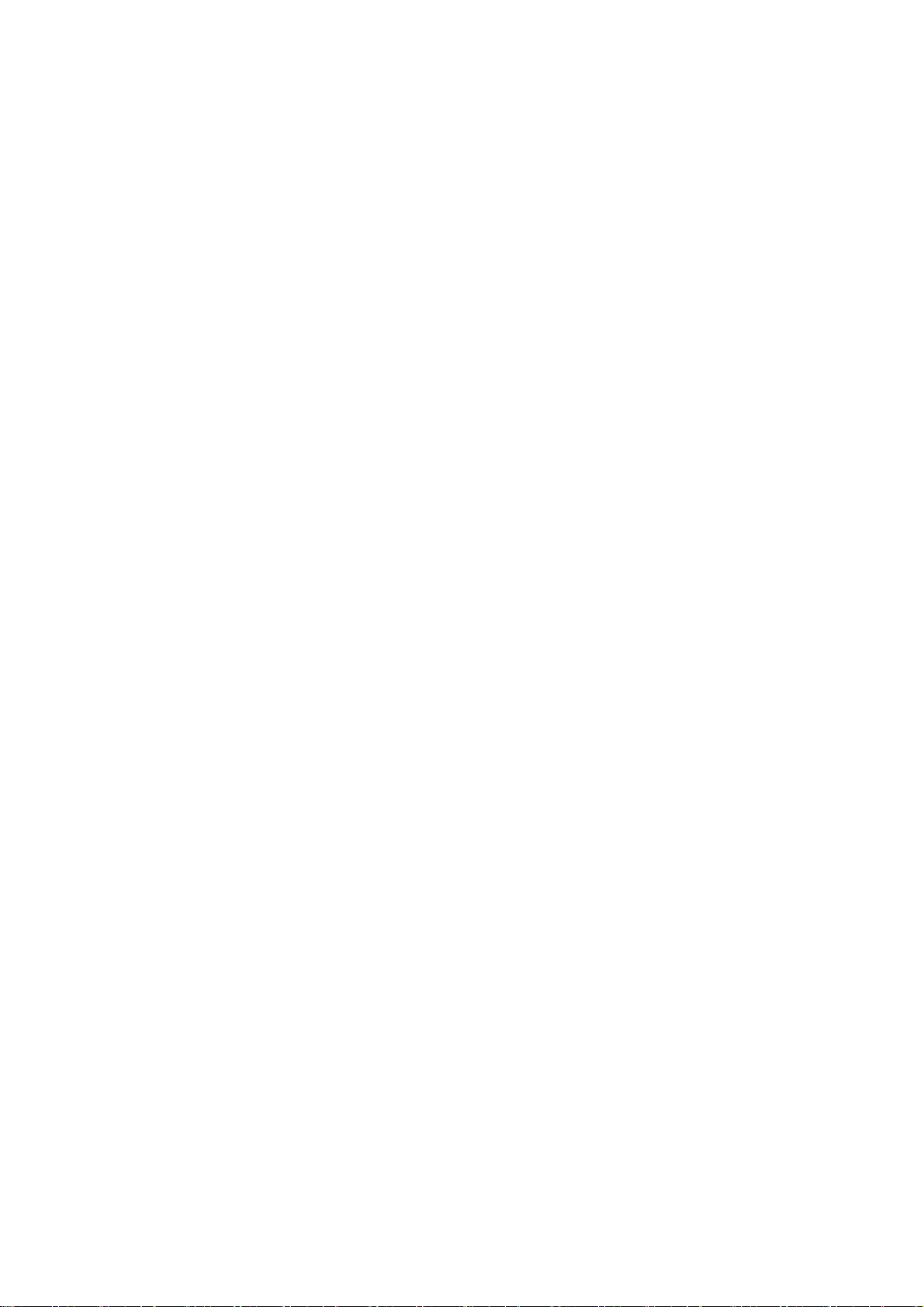
116
advertising or publicity pertaining to distribution of the software without
specific, written prior permission. Keith Packard makes no
representations about the suitability of this software for any purpose. It
is provided "as is" without express or implied warranty.
KEITH PACKARD DISCLAIMS ALL WARRANTIES WITH REGARD TO THIS SOFTWARE,
INCLUDING ALL IMPLIED WARRANTIES OF MERCHANTABILITY AND FITNESS, IN NO
EVENT SHALL KEITH PACKARD BE LIABLE FOR ANY SPECIAL, INDIRECT OR
CONSEQUENTIAL DAMAGES OR ANY DAMAGES WHATSOEVER RESULTING FROM LOSS OF USE,
DATA OR PROFITS, WHETHER IN AN ACTION OF CONTRACT, NEGLIGENCE OR OTHER
TORTIOUS ACTION, ARISING OUT OF OR IN CONNECTION WITH THE USE OR
PERFORMANCE OF THIS SOFTWARE.
Copyright © 2007, 2009 Red Hat, Inc.
Permission is hereby granted, free of charge, to any person obtaining a
copy of this software and associated documentation files (the "Soft-
ware"), to deal in the Software without restriction, including without
limitation the rights to use, copy, modify, merge, publish, distribute,
and/or sell copies of the Software, and to permit persons to whom the
Software is furnished to do so, provided that the above copyright
notice(s) and this permission notice appear in all copies of the Soft-
ware and that both the above copyright notice(s) and this permission
notice appear in supporting documentation.
THE SOFTWARE IS PROVIDED "AS IS", WITHOUT WARRANTY OF ANY KIND, EXPRESS
OR IMPLIED, INCLUDING BUT NOT LIMITED TO THE WARRANTIES OF MERCHANTABIL-
ITY, FITNESS FOR A PARTICULAR PURPOSE AND NONINFRINGEMENT OF THIRD PARTY
RIGHTS. IN NO EVENT SHALL THE COPYRIGHT HOLDER OR HOLDERS INCLUDED IN
THIS NOTICE BE LIABLE FOR ANY CLAIM, OR ANY SPECIAL INDIRECT OR CONSE-
QUENTIAL DAMAGES, OR ANY DAMAGES WHATSOEVER RESULTING FROM LOSS OF USE,
DATA OR PROFITS, WHETHER IN AN ACTION OF CONTRACT, NEGLIGENCE OR OTHER
TORTIOUS ACTION, ARISING OUT OF OR IN CONNECTION WITH THE USE OR PERFOR-
MANCE OF THIS SOFTWARE.
Except as contained in this notice, the name of a copyright holder shall
not be used in advertising or otherwise to promote the sale, use or
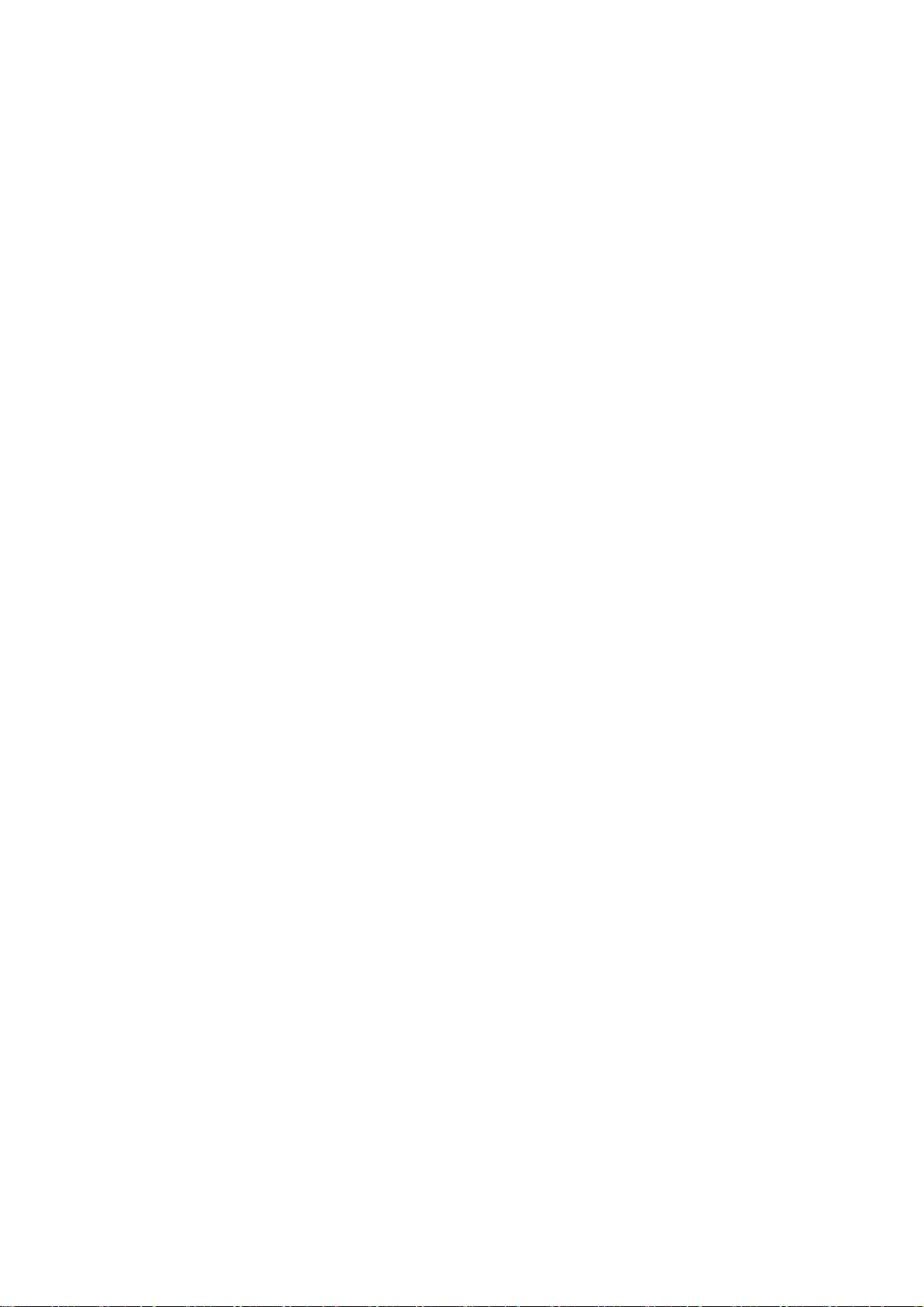
117
other dealings in this Software without prior written authorization of
the copyright holder.
Copyright 1990, 1991 Network Computing Devices;
Portions Copyright 1987 by Digital Equipment Corporation
Permission to use, copy, modify, distribute, and sell this software and
its documentation for any purpose is hereby granted without fee, provided
that the above copyright notice appear in all copies and that both that
copyright notice and this permission notice appear in supporting
documentation, and that the names of Network Computing Devices or Digital
not be used in advertising or publicity pertaining to distribution
of the software without specific, written prior permission.
Network Computing Devices and Digital make no representations
about the suitability of this software for any purpose. It is provided
"as is" without express or implied warranty.
NETWORK COMPUTING DEVICES AND DIGITAL DISCLAIM ALL WARRANTIES WITH
REGARD TO THIS SOFTWARE, INCLUDING ALL IMPLIED WARRANTIES OF
MERCHANTABILITY AND FITNESS, IN NO EVENT SHALL NETWORK COMPUTING DEVICES
OR DIGITAL BE LIABLE FOR ANY SPECIAL, INDIRECT OR CONSEQUENTIAL
DAMAGES OR ANY DAMAGES WHATSOEVER RESULTING FROM LOSS OF USE, DATA OR
PROFITS, WHETHER IN AN ACTION OF CONTRACT, NEGLIGENCE OR OTHER TORTIOUS
ACTION, ARISING OUT OF OR IN CONNECTION WITH THE USE OR PERFORMANCE OF
THIS SOFTWARE.
Copyright 1987 – 1991, 1993, 1996,1997 by Digital Equipment Corporation, Maynard, Massachusetts.
All Rights Reserved
Permission to use, copy, modify, and distribute this software and its
documentation for any purpose and without fee is hereby granted,
provided that the above copyright notice appear in all copies and that
both that copyright notice and this permission notice appear in
supporting documentation, and that the name of Digital not be
used in advertising or publicity pertaining to distribution of the
software without specific, written prior permission.
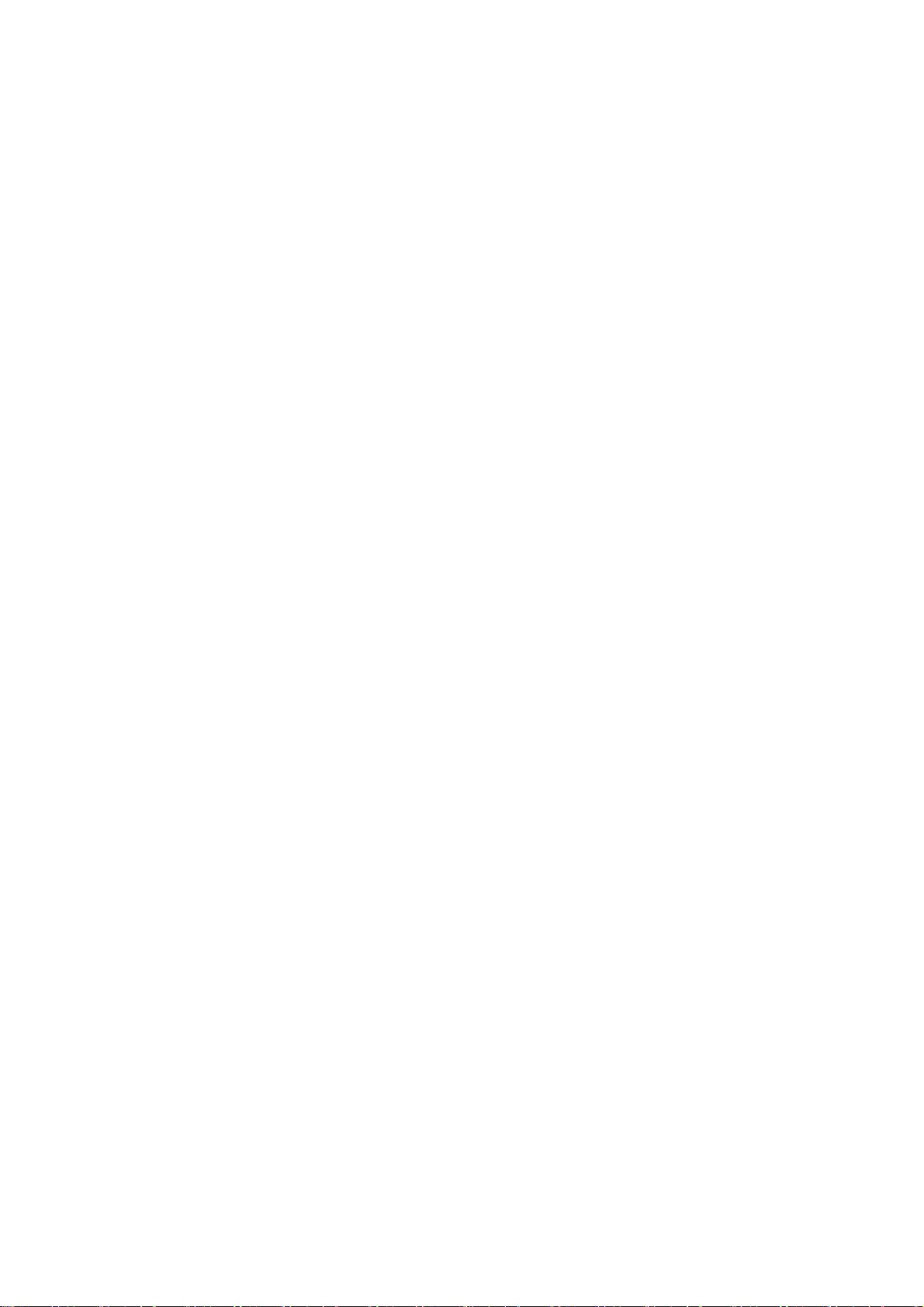
118
DIGITAL DISCLAIMS ALL WARRANTIES WITH REGARD TO THIS SOFTWARE, INCLUDING
ALL IMPLIED WARRANTIES OF MERCHANTABILITY AND FITNESS, IN NO EVENT SHALL
DIGITAL BE LIABLE FOR ANY SPECIAL, INDIRECT OR CONSEQUENTIAL DAMAGES OR
ANY DAMAGES WHATSOEVER RESULTING FROM LOSS OF USE, DATA OR PROFITS,
WHETHER IN AN ACTION OF CONTRACT, NEGLIGENCE OR OTHER TORTIOUS ACTION,
ARISING OUT OF OR IN CONNECTION WITH THE USE OR PERFORMANCE OF THIS
SOFTWARE.
Copyright (c) 1997, 1999 - 2003 The XFree86 Project Inc.
All Rights Reserved.
The above copyright notice and this permission notice shall be included in
all copies or substantial portions of the Software.
THE SOFTWARE IS PROVIDED "AS IS", WITHOUT WARRANTY OF ANY KIND, EXPRESS OR
IMPLIED, INCLUDING BUT NOT LIMITED TO THE WARRANTIES OF MERCHANTABILITY,
FITNESS FOR A PARTICULAR PURPOSE AND NONINFRINGEMENT. IN NO EVENT SHALL THE
OPEN GROUP BE LIABLE FOR ANY CLAIM, DAMAGES OR OTHER LIABILITY, WHETHER IN
AN ACTION OF CONTRACT, TORT OR OTHERWISE, ARISING FROM, OUT OF OR IN
CONNECTION WITH THE SOFTWARE OR THE USE OR OTHER DEALINGS IN THE SOFTWARE.
Except as contained in this notice, the name of The XFree86 Project
Inc. shall not be used in advertising or otherwise to promote the
sale, use or other dealings in this Software without prior written
authorization from The XFree86 Project Inc..
Copyright (C) 1991-2000 Silicon Graphics, Inc. All Rights Reserved.
Permission is hereby granted, free of charge, to any person obtaining a
copy of this software and associated documentation files (the "Software"),
to deal in the Software without restriction, including without limitation
the rights to use, copy, modify, merge, publish, distribute, sublicense,
and/or sell copies of the Software, and to permit persons to whom the
Software is furnished to do so, subject to the following conditions:
The above copyright notice including the dates of first publication and

119
either this permission notice or a reference to
http://oss.sgi.com/projects/FreeB/
shall be included in all copies or substantial portions of the Software.
THE SOFTWARE IS PROVIDED "AS IS", WITHOUT WARRANTY OF ANY KIND, EXPRESS
OR IMPLIED, INCLUDING BUT NOT LIMITED TO THE WARRANTIES OF MERCHANTABILITY,
FITNESS FOR A PARTICULAR PURPOSE AND NONINFRINGEMENT. IN NO EVENT SHALL
SILICON GRAPHICS, INC. BE LIABLE FOR ANY CLAIM, DAMAGES OR OTHER LIABILITY,
WHETHER IN AN ACTION OF CONTRACT, TORT OR OTHERWISE, ARISING FROM, OUT OF
OR IN CONNECTION WITH THE SOFTWARE OR THE USE OR OTHER DEALINGS IN THE
SOFTWARE.
Except as contained in this notice, the name of Silicon Graphics, Inc.
shall not be used in advertising or otherwise to promote the sale, use or
other dealings in this Software without prior written authorization from
Silicon Graphics, Inc.
Copyright 1984 – 1989, 1994, 1995 by Hewlett-Packard Company
All Rights Reserved
Permission to use, copy, modify, and distribute this software and its
documentation for any purpose and without fee is hereby granted,
provided that the above copyright notice appear in all copies and that
both that copyright notice and this permission notice appear in
supporting documentation, and that the name of Hewlett-Packard not be
used in advertising or publicity pertaining to distribution of the
software without specific, written prior permission.
HEWLETT-PACKARD DISCLAIMS ALL WARRANTIES WITH REGARD TO THIS SOFTWARE, INCLUDING
ALL IMPLIED WARRANTIES OF MERCHANTABILITY AND FITNESS, IN NO EVENT SHALL
HEWLETT-PACKARD BE LIABLE FOR ANY SPECIAL, INDIRECT OR CONSEQUENTIAL DAMAGES OR
ANY DAMAGES WHATSOEVER RESULTING FROM LOSS OF USE, DATA OR PROFITS,
WHETHER IN AN ACTION OF CONTRACT, NEGLIGENCE OR OTHER TORTIOUS ACTION,
ARISING OUT OF OR IN CONNECTION WITH THE USE OR PERFORMANCE OF THIS
SOFTWARE.
Except as contained in this notice, the name of the Hewlett-Packard

120
Company shall not be used in advertising or otherwise to promote the
sale, use or other dealings in this Software without prior written
authorization from the Hewlett-Packard Company.
Copyright (c) 1993 - 1997 by Silicon Graphics Computer Systems, Inc.
Permission to use, copy, modify, and distribute this
software and its documentation for any purpose and without
fee is hereby granted, provided that the above copyright
notice appear in all copies and that both that copyright
notice and this permission notice appear in supporting
documentation, and that the name of Silicon Graphics not be
used in advertising or publicity pertaining to distribution
of the software without specific prior written permission.
Silicon Graphics makes no representation about the suitability
of this software for any purpose. It is provided "as is"
without any express or implied warranty.
SILICON GRAPHICS DISCLAIMS ALL WARRANTIES WITH REGARD TO THIS
SOFTWARE, INCLUDING ALL IMPLIED WARRANTIES OF MERCHANTABILITY
AND FITNESS FOR A PARTICULAR PURPOSE. IN NO EVENT SHALL SILICON
GRAPHICS BE LIABLE FOR ANY SPECIAL, INDIRECT OR CONSEQUENTIAL
DAMAGES OR ANY DAMAGES WHATSOEVER RESULTING FROM LOSS OF USE,
DATA OR PROFITS, WHETHER IN AN ACTION OF CONTRACT, NEGLIGENCE
OR OTHER TORTIOUS ACTION, ARISING OUT OF OR IN CONNECTION WITH
THE USE OR PERFORMANCE OF THIS SOFTWARE.
Copyright (c) 1998-2001 by Juliusz Chroboczek
Permission is hereby granted, free of charge, to any person obtaining a copy
of this software and associated documentation files (the "Software"), to deal
in the Software without restriction, including without limitation the rights
to use, copy, modify, merge, publish, distribute, sublicense, and/or sell
copies of the Software, and to permit persons to whom the Software is
furnished to do so, subject to the following conditions:

121
The above copyright notice and this permission notice shall be included in
all copies or substantial portions of the Software.
THE SOFTWARE IS PROVIDED "AS IS", WITHOUT WARRANTY OF ANY KIND, EXPRESS OR
IMPLIED, INCLUDING BUT NOT LIMITED TO THE WARRANTIES OF MERCHANTABILITY,
FITNESS FOR A PARTICULAR PURPOSE AND NONINFRINGEMENT. IN NO EVENT SHALL THE
AUTHORS OR COPYRIGHT HOLDERS BE LIABLE FOR ANY CLAIM, DAMAGES OR OTHER
LIABILITY, WHETHER IN AN ACTION OF CONTRACT, TORT OR OTHERWISE, ARISING FROM,
OUT OF OR IN CONNECTION WITH THE SOFTWARE OR THE USE OR OTHER DEALINGS IN
THE SOFTWARE.
(C) Copyright IBM Corporation 2006, 2007
(C) Copyright Eric Anholt 2006
Copyright 2007, 2008, 2009 Sun Microsystems, Inc.
Copyright 2009 Red Hat, Inc.
All Rights Reserved.
Permission is hereby granted, free of charge, to any person obtaining a copy
of this software and associated documentation files (the "Software"), to
deal in the Software without restriction, including without limitation on
the rights to use, copy, modify, merge, publish, distribute, sub license,
and/or sell copies of the Software, and to permit persons to whom the
Software is furnished to do so, subject to the following conditions:
The above copyright notice and this permission notice (including the next
paragraph) shall be included in all copies or substantial portions of the
Software.
THE SOFTWARE IS PROVIDED "AS IS", WITHOUT WARRANTY OF ANY KIND, EXPRESS OR
IMPLIED, INCLUDING BUT NOT LIMITED TO THE WARRANTIES OF MERCHANTABILITY,
FITNESS FOR A PARTICULAR PURPOSE AND NON-INFRINGEMENT. IN NO EVENT SHALL
IBM AND/OR THEIR SUPPLIERS BE LIABLE FOR ANY CLAIM, DAMAGES OR OTHER
LIABILITY, WHETHER IN AN ACTION OF CONTRACT, TORT OR OTHERWISE, ARISING
FROM, OUT OF OR IN CONNECTION WITH THE SOFTWARE OR THE USE OR OTHER DEALINGS
IN THE SOFTWARE.

122
Copyright (c) 2008 Juan Romero Pardines
Copyright (c) 2008 Mark Kettenis
Permission to use, copy, modify, and distribute this software for any
purpose with or without fee is hereby granted, provided that the above
copyright notice and this permission notice appear in all copies.
THE SOFTWARE IS PROVIDED "AS IS" AND THE AUTHOR DISCLAIMS ALL WARRANTIES
WITH REGARD TO THIS SOFTWARE INCLUDING ALL IMPLIED WARRANTIES OF
MERCHANTABILITY AND FITNESS. IN NO EVENT SHALL THE AUTHOR BE LIABLE FOR
ANY SPECIAL, DIRECT, INDIRECT, OR CONSEQUENTIAL DAMAGES OR ANY DAMAGES
WHATSOEVER RESULTING FROM LOSS OF USE, DATA OR PROFITS, WHETHER IN AN
ACTION OF CONTRACT, NEGLIGENCE OR OTHER TORTIOUS ACTION, ARISING OUT OF
OR IN CONNECTION WITH THE USE OR PERFORMANCE OF THIS SOFTWARE.
Copyright (C) 2003-2006,2008 Jamey Sharp, Josh Triplett
Copyright © 2009 Red Hat, Inc.
Copyright 1990-1992,1999,2000,2004,2009,2010 Oracle and/or its affiliates.
All rights reserved.
Permission is hereby granted, free of charge, to any person obtaining a
copy of this software and associated documentation files (the "Software"),
to deal in the Software without restriction, including without limitation
the rights to use, copy, modify, merge, publish, distribute, sublicense,
and/or sell copies of the Software, and to permit persons to whom the
Software is furnished to do so, subject to the following conditions:
The above copyright notice and this permission notice (including the next
paragraph) shall be included in all copies or substantial portions of the
Software.
THE SOFTWARE IS PROVIDED "AS IS", WITHOUT WARRANTY OF ANY KIND, EXPRESS OR
IMPLIED, INCLUDING BUT NOT LIMITED TO THE WARRANTIES OF MERCHANTABILITY,
FITNESS FOR A PARTICULAR PURPOSE AND NONINFRINGEMENT. IN NO EVENT SHALL
THE AUTHORS OR COPYRIGHT HOLDERS BE LIABLE FOR ANY CLAIM, DAMAGES OR OTHER
LIABILITY, WHETHER IN AN ACTION OF CONTRACT, TORT OR OTHERWISE, ARISING
FROM, OUT OF OR IN CONNECTION WITH THE SOFTWARE OR THE USE OR OTHER

123
DEALINGS IN THE SOFTWARE.
Copyright 1985, 1986, 1987, 1988, 1989, 1990, 1991, 1994, 1996 X Consortium
Copyright 2000 The XFree86 Project, Inc.
Permission is hereby granted, free of charge, to any person obtaining
a copy of this software and associated documentation files (the
"Software"), to deal in the Software without restriction, including
without limitation the rights to use, copy, modify, merge, publish,
distribute, sublicense, and/or sell copies of the Software, and to
permit persons to whom the Software is furnished to do so, subject to
the following conditions:
The above copyright notice and this permission notice shall be included
in all copies or substantial portions of the Software.
THE SOFTWARE IS PROVIDED "AS IS", WITHOUT WARRANTY OF ANY KIND, EXPRESS
OR IMPLIED, INCLUDING BUT NOT LIMITED TO THE WARRANTIES OF
MERCHANTABILITY, FITNESS FOR A PARTICULAR PURPOSE AND NONINFRINGEMENT.
IN NO EVENT SHALL THE X CONSORTIUM BE LIABLE FOR ANY CLAIM, DAMAGES OR
OTHER LIABILITY, WHETHER IN AN ACTION OF CONTRACT, TORT OR OTHERWISE,
ARISING FROM, OUT OF OR IN CONNECTION WITH THE SOFTWARE OR THE USE OR
OTHER DEALINGS IN THE SOFTWARE.
Except as contained in this notice, the name of the X Consortium shall
not be used in advertising or otherwise to promote the sale, use or
other dealings in this Software without prior written authorization
from the X Consortium.
Copyright 1985 - 1991 by Digital Equipment Corporation
Portions Copyright 1990, 1991 by Tektronix, Inc.
Permission to use, copy, modify and distribute this documentation for
any purpose and without fee is hereby granted, provided that the above
copyright notice appears in all copies and that both that copyright notice
and this permission notice appear in all copies, and that the names of
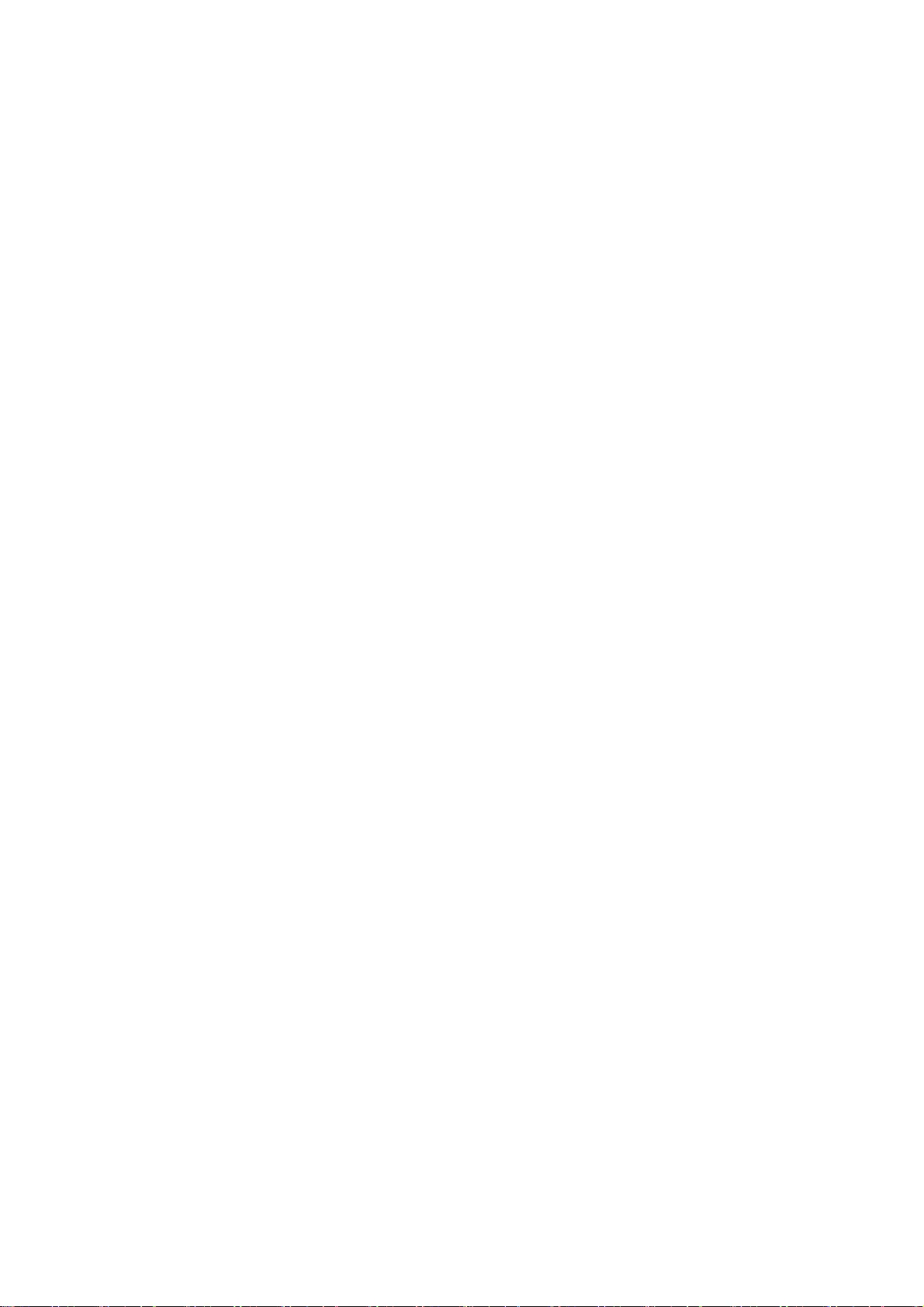
124
Digital and Tektronix not be used in in advertising or publicity pertaining
to this documentation without specific, written prior permission.
Digital and Tektronix makes no representations about the suitability
of this documentation for any purpose.
It is provided ``as is'' without express or implied warranty.
Copyright (c) 1999 - 2000 Free Software Foundation, Inc.
Permission is hereby granted, free of charge, to any person obtaining a copy
of this software and associated documentation files (the "Software"), to deal
in the Software without restriction, including without limitation the rights
to use, copy, modify, merge, publish, distribute, sublicense, and/or sell
copies of the Software, and to permit persons to whom the Software is
furnished to do so, subject to the following conditions:
The above copyright notice and this permission notice shall be included in
all copies or substantial portions of the Software.
THE SOFTWARE IS PROVIDED "AS IS", WITHOUT WARRANTY OF ANY KIND, EXPRESS OR
IMPLIED, INCLUDING BUT NOT LIMITED TO THE WARRANTIES OF MERCHANTABILITY,
FITNESS FOR A PARTICULAR PURPOSE AND NONINFRINGEMENT. IN NO EVENT SHALL THE
FREE SOFTWARE FOUNDATION BE LIABLE FOR ANY CLAIM, DAMAGES OR OTHER LIABILITY,
WHETHER IN AN ACTION OF CONTRACT, TORT OR OTHERWISE, ARISING FROM, OUT OF OR
IN CONNECTION WITH THE SOFTWARE OR THE USE OR OTHER DEALINGS IN THE SOFTWARE.
Except as contained in this notice, the name of the Free Software Foundation
shall not be used in advertising or otherwise to promote the sale, use or
other dealings in this Software without prior written authorization from the
Free Software Foundation.
(c) Copyright 1990 1991 Tektronix, Inc.
All Rights Reserved
This file is a component of an X Window System-specific implementation
of Xcms based on the TekColor Color Management System. TekColor is a
trademark of Tektronix, Inc. The term "TekHVC" designates a particular

125
color space that is the subject of U.S. Patent No. 4,985,853 (equivalent
foreign patents pending). Permission is hereby granted to use, copy,
modify, sell, and otherwise distribute this software and its
documentation for any purpose and without fee, provided that:
1. This copyright, permission, and disclaimer notice is reproduced in
all copies of this software and any modification thereof and in
supporting documentation;
2. Any color-handling application which displays TekHVC color
cooordinates identifies these as TekHVC color coordinates in any
interface that displays these coordinates and in any associated
documentation;
3. The term "TekHVC" is always used, and is only used, in association
with the mathematical derivations of the TekHVC Color Space,
including those provided in this file and any equivalent pathways and
mathematical derivations, regardless of digital (e.g., floating point
or integer) representation.
Tektronix makes no representation about the suitability of this software
for any purpose. It is provided "as is" and with all faults.
TEKTRONIX DISCLAIMS ALL WARRANTIES APPLICABLE TO THIS SOFTWARE,
INCLUDING THE IMPLIED WARRANTIES OF MERCHANTABILITY AND FITNESS FOR A
PARTICULAR PURPOSE. IN NO EVENT SHALL TEKTRONIX BE LIABLE FOR ANY
SPECIAL, INDIRECT OR CONSEQUENTIAL DAMAGES OR ANY DAMAGES WHATSOEVER
RESULTING FROM LOSS OF USE, DATA, OR PROFITS, WHETHER IN AN ACTION OF
CONTRACT, NEGLIGENCE, OR OTHER TORTIOUS ACTION, ARISING OUT OF OR IN
CONNECTION WITH THE USE OR THE PERFORMANCE OF THIS SOFTWARE.
Copyright 1992 by Oki Technosystems Laboratory, Inc.
Copyright 1992 by Fuji Xerox Co., Ltd.
Permission to use, copy, modify, distribute, and sell this software
and its documentation for any purpose is hereby granted without fee,
provided that the above copyright notice appear in all copies and
that both that copyright notice and this permission notice appear
in supporting documentation, and that the name of Oki Technosystems

126
Laboratory and Fuji Xerox not be used in advertising or publicity
pertaining to distribution of the software without specific, written
prior permission.
Oki Technosystems Laboratory and Fuji Xerox make no representations
about the suitability of this software for any purpose. It is provided
"as is" without express or implied warranty.
OKI TECHNOSYSTEMS LABORATORY AND FUJI XEROX DISCLAIM ALL WARRANTIES
WITH REGARD TO THIS SOFTWARE, INCLUDING ALL IMPLIED WARRANTIES OF
MERCHANTABILITY AND FITNESS, IN NO EVENT SHALL OKI TECHNOSYSTEMS
LABORATORY AND FUJI XEROX BE LIABLE FOR ANY SPECIAL, INDIRECT OR
CONSEQUENTIAL DAMAGES OR ANY DAMAGES WHATSOEVER RESULTING FROM LOSS
OF USE, DATA OR PROFITS, WHETHER IN AN ACTION OF CONTRACT, NEGLIGENCE
OR OTHER TORTIOUS ACTION, ARISING OUT OF OR IN CONNECTION WITH THE USE
OR PERFORMANCE OF THIS SOFTWARE.
Copyright 1990 - 1994 by FUJITSU LIMITED
Permission to use, copy, modify, distribute, and sell this software
and its documentation for any purpose is hereby granted without fee,
provided that the above copyright notice appear in all copies and
that both that copyright notice and this permission notice appear
in supporting documentation, and that the name of FUJITSU LIMITED
not be used in advertising or publicity pertaining to distribution
of the software without specific, written prior permission.
FUJITSU LIMITED makes no representations about the suitability of
this software for any purpose.
It is provided "as is" without express or implied warranty.
FUJITSU LIMITED DISCLAIM ALL WARRANTIES WITH REGARD TO THIS SOFTWARE,
INCLUDING ALL IMPLIED WARRANTIES OF MERCHANTABILITY AND FITNESS, IN NO
EVENT SHALL FUJITSU LIMITED BE LIABLE FOR ANY SPECIAL, INDIRECT OR
CONSEQUENTIAL DAMAGES OR ANY DAMAGES WHATSOEVER RESULTING FROM LOSS OF
USE, DATA OR PROFITS, WHETHER IN AN ACTION OF CONTRACT, NEGLIGENCE OR
OTHER TORTIOUS ACTION, ARISING OUT OF OR IN CONNECTION WITH THE USE OR
PERFORMANCE OF THIS SOFTWARE.

127
Copyright (c) 1995 David E. Wexelblat. All rights reserved
Permission is hereby granted, free of charge, to any person obtaining
a copy of this software and associated documentation files (the
"Software"), to deal in the Software without restriction, including
without limitation the rights to use, copy, modify, merge, publish,
distribute, sublicense, and/or sell copies of the Software, and to
permit persons to whom the Software is furnished to do so, subject to
the following conditions:
The above copyright notice and this permission notice shall be included
in all copies or substantial portions of the Software.
THE SOFTWARE IS PROVIDED "AS IS", WITHOUT WARRANTY OF ANY KIND, EXPRESS
OR IMPLIED, INCLUDING BUT NOT LIMITED TO THE WARRANTIES OF
MERCHANTABILITY, FITNESS FOR A PARTICULAR PURPOSE AND NONINFRINGEMENT.
IN NO EVENT SHALL DAVID E. WEXELBLAT BE LIABLE FOR ANY CLAIM, DAMAGES OR
OTHER LIABILITY, WHETHER IN AN ACTION OF CONTRACT, TORT OR OTHERWISE,
ARISING FROM, OUT OF OR IN CONNECTION WITH THE SOFTWARE OR THE USE OR
OTHER DEALINGS IN THE SOFTWARE.
Except as contained in this notice, the name of David E. Wexelblat shall
not be used in advertising or otherwise to promote the sale, use or
other dealings in this Software without prior written authorization
from David E. Wexelblat.
Copyright 1990, 1991 by OMRON Corporation
Permission to use, copy, modify, distribute, and sell this software and its
documentation for any purpose is hereby granted without fee, provided that
the above copyright notice appear in all copies and that both that
copyright notice and this permission notice appear in supporting
documentation, and that the name OMRON not be used in
advertising or publicity pertaining to distribution of the software without
specific, written prior permission. OMRON makes no representations
about the suitability of this software for any purpose. It is provided

128
"as is" without express or implied warranty.
OMRON DISCLAIMS ALL WARRANTIES WITH REGARD TO THIS SOFTWARE,
INCLUDING ALL IMPLIED WARRANTIES OF MERCHANTABILITY AND FITNESS, IN NO
EVENT SHALL OMRON BE LIABLE FOR ANY SPECIAL, INDIRECT OR
CONSEQUENTIAL DAMAGES OR ANY DAMAGES WHATSOEVER RESULTING FROM LOSS OF USE,
DATA OR PROFITS, WHETHER IN AN ACTION OF CONTRACT, NEGLIGENCE OR OTHER
TORTUOUS ACTION, ARISING OUT OF OR IN CONNECTION WITH THE USE OR
PERFORMANCE OF THIS SOFTWARE.
Copyright 1985, 1986, 1987, 1988, 1989, 1990, 1991 by
Digital Equipment Corporation
Portions Copyright 1990, 1991 by Tektronix, Inc
Rewritten for X.org by Chris Lee <clee@freedesktop.org>
Permission to use, copy, modify, distribute, and sell this documentation
for any purpose and without fee is hereby granted, provided that the above
copyright notice and this permission notice appear in all copies.
Chris Lee makes no representations about the suitability for any purpose
of the information in this document. It is provided ¥`¥`as-is'' without
express or implied warranty.
Copyright 1993 by Digital Equipment Corporation, Maynard, Massachusetts,
Copyright 1994 by FUJITSU LIMITED
Copyright 1994 by Sony Corporation
All Rights Reserved
Permission to use, copy, modify, and distribute this software and its
documentation for any purpose and without fee is hereby granted,
provided that the above copyright notice appear in all copies and that
both that copyright notice and this permission notice appear in
supporting documentation, and that the names of Digital, FUJITSU
LIMITED and Sony Corporation not be used in advertising or publicity
pertaining to distribution of the software without specific, written

129
prior permission.
DIGITAL, FUJITSU LIMITED AND SONY CORPORATION DISCLAIMS ALL WARRANTIES
WITH REGARD TO THIS SOFTWARE, INCLUDING ALL IMPLIED WARRANTIES OF
MERCHANTABILITY AND FITNESS, IN NO EVENT SHALL DIGITAL, FUJITSU LIMITED
AND SONY CORPORATION BE LIABLE FOR ANY SPECIAL, INDIRECT OR
CONSEQUENTIAL DAMAGES OR ANY DAMAGES WHATSOEVER RESULTING FROM LOSS OF
USE, DATA OR PROFITS, WHETHER IN AN ACTION OF CONTRACT, NEGLIGENCE OR
OTHER TORTIOUS ACTION, ARISING OUT OF OR IN CONNECTION WITH THE USE OR
PERFORMANCE OF THIS SOFTWARE.
Copyright 1991 by the Open Software Foundation
Permission to use, copy, modify, distribute, and sell this software and its
documentation for any purpose is hereby granted without fee, provided that
the above copyright notice appear in all copies and that both that
copyright notice and this permission notice appear in supporting
documentation, and that the name of Open Software Foundation
not be used in advertising or publicity pertaining to distribution of the
software without specific, written prior permission. Open Software
Foundation makes no representations about the suitability of this
software for any purpose. It is provided "as is" without express or
implied warranty.
OPEN SOFTWARE FOUNDATION DISCLAIMS ALL WARRANTIES WITH REGARD TO
THIS SOFTWARE, INCLUDING ALL IMPLIED WARRANTIES OF MERCHANTABILITY AND
FITNESS, IN NO EVENT SHALL OPEN SOFTWARE FOUNDATIONN BE
LIABLE FOR ANY SPECIAL, INDIRECT OR CONSEQUENTIAL DAMAGES OR ANY DAMAGES
WHATSOEVER RESULTING FROM LOSS OF USE, DATA OR PROFITS, WHETHER IN AN
ACTION OF CONTRACT, NEGLIGENCE OR OTHER TORTIOUS ACTION, ARISING OUT OF
OR IN CONNECTION WITH THE USE OR PERFORMANCE OF THIS SOFTWARE.
Copyright 1990, 1991, 1992, 1993, 1994 by FUJITSU LIMITED
Copyright 1993, 1994 by Sony Corporation
Permission to use, copy, modify, distribute, and sell this software and

130
its documentation for any purpose is hereby granted without fee, provided
that the above copyright notice appear in all copies and that both that
copyright notice and this permission notice appear in supporting
documentation, and that the name of FUJITSU LIMITED and Sony Corporation
not be used in advertising or publicity pertaining to distribution of the
software without specific, written prior permission. FUJITSU LIMITED and
Sony Corporation makes no representations about the suitability of this
software for any purpose. It is provided "as is" without express or
implied warranty.
FUJITSU LIMITED AND SONY CORPORATION DISCLAIMS ALL WARRANTIES WITH REGARD
TO THIS SOFTWARE, INCLUDING ALL IMPLIED WARRANTIES OF MERCHANTABILITY AND
FITNESS, IN NO EVENT SHALL FUJITSU LIMITED OR SONY CORPORATION BE LIABLE
FOR ANY SPECIAL, INDIRECT OR CONSEQUENTIAL DAMAGES OR ANY DAMAGES WHATSOEVER
RESULTING FROM LOSS OF USE, DATA OR PROFITS, WHETHER IN AN ACTION OF CONTRACT,
NEGLIGENCE OR OTHER TORTIOUS ACTION, ARISING OUT OF OR IN CONNECTION WITH THE
USE OR PERFORMANCE OF THIS SOFTWARE.
Copyright 1991, 1992, 1993, 1994 by FUJITSU LIMITED
Copyright 1993 by Digital Equipment Corporation
Permission to use, copy, modify, distribute, and sell this software
and its documentation for any purpose is hereby granted without fee,
provided that the above copyright notice appear in all copies and that
both that copyright notice and this permission notice appear in
supporting documentation, and that the name of FUJITSU LIMITED and
Digital Equipment Corporation not be used in advertising or publicity
pertaining to distribution of the software without specific, written
prior permission. FUJITSU LIMITED and Digital Equipment Corporation
makes no representations about the suitability of this software for
any purpose. It is provided "as is" without express or implied
warranty.
FUJITSU LIMITED AND DIGITAL EQUIPMENT CORPORATION DISCLAIM ALL
WARRANTIES WITH REGARD TO THIS SOFTWARE, INCLUDING ALL IMPLIED
WARRANTIES OF MERCHANTABILITY AND FITNESS, IN NO EVENT SHALL
FUJITSU LIMITED AND DIGITAL EQUIPMENT CORPORATION BE LIABLE FOR

131
ANY SPECIAL, INDIRECT OR CONSEQUENTIAL DAMAGES OR ANY DAMAGES
WHATSOEVER RESULTING FROM LOSS OF USE, DATA OR PROFITS, WHETHER
IN AN ACTION OF CONTRACT, NEGLIGENCE OR OTHER TORTIOUS ACTION,
ARISING OUT OF OR IN CONNECTION WITH THE USE OR PERFORMANCE OF
THIS SOFTWARE.
Copyright 1992, 1993 by FUJITSU LIMITED
Copyright 1993 by Fujitsu Open Systems Solutions, Inc.
Copyright 1994 by Sony Corporation
Permission to use, copy, modify, distribute and sell this software
and its documentation for any purpose is hereby granted without fee,
provided that the above copyright notice appear in all copies and
that both that copyright notice and this permission notice appear
in supporting documentation, and that the name of FUJITSU LIMITED,
Fujitsu Open Systems Solutions, Inc. and Sony Corporation not be
used in advertising or publicity pertaining to distribution of the
software without specific, written prior permission.
FUJITSU LIMITED, Fujitsu Open Systems Solutions, Inc. and
Sony Corporation make no representations about the suitability of
this software for any purpose. It is provided "as is" without
express or implied warranty.
FUJITSU LIMITED, FUJITSU OPEN SYSTEMS SOLUTIONS, INC. AND SONY
CORPORATION DISCLAIM ALL WARRANTIES WITH REGARD TO THIS SOFTWARE,
INCLUDING ALL IMPLIED WARRANTIES OF MERCHANTABILITY AND FITNESS,
IN NO EVENT SHALL FUJITSU OPEN SYSTEMS SOLUTIONS, INC., FUJITSU LIMITED
AND SONY CORPORATION BE LIABLE FOR ANY SPECIAL, INDIRECT OR
CONSEQUENTIAL DAMAGES OR ANY DAMAGES WHATSOEVER RESULTING FROM LOSS
OF USE, DATA OR PROFITS, WHETHER IN AN ACTION OF CONTRACT, NEGLIGENCE
OR OTHER TORTIOUS ACTION, ARISING OUT OF OR IN CONNECTION WITH THE USE
OR PERFORMANCE OF THIS SOFTWARE.
Copyright 1993 by SunSoft, Inc.
Copyright 1999-2000 by Bruno Haible

132
Permission to use, copy, modify, distribute, and sell this software
and its documentation for any purpose is hereby granted without fee,
provided that the above copyright notice appear in all copies and
that both that copyright notice and this permission notice appear
in supporting documentation, and that the names of SunSoft, Inc. and
Bruno Haible not be used in advertising or publicity pertaining to
distribution of the software without specific, written prior
permission. SunSoft, Inc. and Bruno Haible make no representations
about the suitability of this software for any purpose. It is
provided "as is" without express or implied warranty.
SunSoft Inc. AND Bruno Haible DISCLAIM ALL WARRANTIES WITH REGARD
TO THIS SOFTWARE, INCLUDING ALL IMPLIED WARRANTIES OF MERCHANTABILITY
AND FITNESS, IN NO EVENT SHALL SunSoft, Inc. OR Bruno Haible BE LIABLE
FOR ANY SPECIAL, INDIRECT OR CONSEQUENTIAL DAMAGES OR ANY DAMAGES
WHATSOEVER RESULTING FROM LOSS OF USE, DATA OR PROFITS, WHETHER IN AN
ACTION OF CONTRACT, NEGLIGENCE OR OTHER TORTIOUS ACTION, ARISING OUT
OF OR IN CONNECTION WITH THE USE OR PERFORMANCE OF THIS SOFTWARE.
Copyright 1991 by the Open Software Foundation
Copyright 1993 by the TOSHIBA Corp.
Permission to use, copy, modify, distribute, and sell this software and its
documentation for any purpose is hereby granted without fee, provided that
the above copyright notice appear in all copies and that both that
copyright notice and this permission notice appear in supporting
documentation, and that the names of Open Software Foundation and TOSHIBA
not be used in advertising or publicity pertaining to distribution of the
software without specific, written prior permission. Open Software
Foundation and TOSHIBA make no representations about the suitability of this
software for any purpose. It is provided "as is" without express or
implied warranty.
OPEN SOFTWARE FOUNDATION AND TOSHIBA DISCLAIM ALL WARRANTIES WITH REGARD TO
THIS SOFTWARE, INCLUDING ALL IMPLIED WARRANTIES OF MERCHANTABILITY AND
FITNESS, IN NO EVENT SHALL OPEN SOFTWARE FOUNDATIONN OR TOSHIBA BE
LIABLE FOR ANY SPECIAL, INDIRECT OR CONSEQUENTIAL DAMAGES OR ANY DAMAGES

133
WHATSOEVER RESULTING FROM LOSS OF USE, DATA OR PROFITS, WHETHER IN AN
ACTION OF CONTRACT, NEGLIGENCE OR OTHER TORTIOUS ACTION, ARISING OUT OF
OR IN CONNECTION WITH THE USE OR PERFORMANCE OF THIS SOFTWARE.
Copyright 1988 by Wyse Technology, Inc., San Jose, Ca.,
All Rights Reserved
Permission to use, copy, modify, and distribute this software and its
documentation for any purpose and without fee is hereby granted,
provided that the above copyright notice appear in all copies and that
both that copyright notice and this permission notice appear in
supporting documentation, and that the name Wyse not be
used in advertising or publicity pertaining to distribution of the
software without specific, written prior permission.
WYSE DISCLAIMS ALL WARRANTIES WITH REGARD TO THIS SOFTWARE, INCLUDING
ALL IMPLIED WARRANTIES OF MERCHANTABILITY AND FITNESS, IN NO EVENT SHALL
DIGITAL BE LIABLE FOR ANY SPECIAL, INDIRECT OR CONSEQUENTIAL DAMAGES OR
ANY DAMAGES WHATSOEVER RESULTING FROM LOSS OF USE, DATA OR PROFITS,
WHETHER IN AN ACTION OF CONTRACT, NEGLIGENCE OR OTHER TORTIOUS ACTION,
ARISING OUT OF OR IN CONNECTION WITH THE USE OR PERFORMANCE OF THIS
SOFTWARE.
Copyright 1991 by the Open Software Foundation
Copyright 1993, 1994 by the Sony Corporation
Permission to use, copy, modify, distribute, and sell this software and its
documentation for any purpose is hereby granted without fee, provided that
the above copyright notice appear in all copies and that both that
copyright notice and this permission notice appear in supporting
documentation, and that the names of Open Software Foundation and
Sony Corporation not be used in advertising or publicity pertaining to
distribution of the software without specific, written prior permission.
Open Software Foundation and Sony Corporation make no
representations about the suitability of this software for any purpose.
It is provided "as is" without express or implied warranty.

134
OPEN SOFTWARE FOUNDATION AND SONY CORPORATION DISCLAIM ALL
WARRANTIES WITH REGARD TO THIS SOFTWARE, INCLUDING ALL IMPLIED
WARRANTIES OF MERCHANTABILITY AND FITNESS, IN NO EVENT SHALL OPEN
SOFTWARE FOUNDATIONN OR SONY CORPORATION BE LIABLE FOR ANY SPECIAL,
INDIRECT OR CONSEQUENTIAL DAMAGES OR ANY DAMAGES WHATSOEVER RESULTING FROM
LOSS OF USE, DATA OR PROFITS, WHETHER IN AN ACTION OF CONTRACT, NEGLIGENCE
OR OTHER TORTIOUS ACTION, ARISING OUT OF OR IN CONNECTION WITH THE USE OR
PERFORMANCE OF THIS SOFTWARE.
Copyright 1992, 1993 by FUJITSU LIMITED
Copyright 1993 by Fujitsu Open Systems Solutions, Inc.
Permission to use, copy, modify, distribute and sell this software
and its documentation for any purpose is hereby granted without fee,
provided that the above copyright notice appear in all copies and
that both that copyright notice and this permission notice appear
in supporting documentation, and that the name of FUJITSU LIMITED and
Fujitsu Open Systems Solutions, Inc. not be used in advertising or
publicity pertaining to distribution of the software without specific,
written prior permission.
FUJITSU LIMITED and Fujitsu Open Systems Solutions, Inc. makes no
representations about the suitability of this software for any purpose.
It is provided "as is" without express or implied warranty.
FUJITSU LIMITED AND FUJITSU OPEN SYSTEMS SOLUTIONS, INC. DISCLAIMS ALL
WARRANTIES WITH REGARD TO THIS SOFTWARE, INCLUDING ALL IMPLIED WARRANTIES
OF MERCHANTABILITY AND FITNESS, IN NO EVENT SHALL FUJITSU OPEN SYSTEMS
SOLUTIONS, INC. AND FUJITSU LIMITED BE LIABLE FOR ANY SPECIAL, INDIRECT
OR CONSEQUENTIAL DAMAGES OR ANY DAMAGES WHATSOEVER RESULTING FROM LOSS OF
USE, DATA OR PROFITS, WHETHER IN AN ACTION OF CONTRACT, NEGLIGENCE OR OTHER
TORTIOUS ACTION, ARISING OUT OF OR IN CONNECTION WITH THE USE OR PERFORMANCE
OF THIS SOFTWARE.
Copyright 1993, 1994 by Sony Corporation

135
Permission to use, copy, modify, distribute, and sell this software
and its documentation for any purpose is hereby granted without fee,
provided that the above copyright notice appear in all copies and
that both that copyright notice and this permission notice appear
in supporting documentation, and that the name of Sony Corporation
not be used in advertising or publicity pertaining to distribution
of the software without specific, written prior permission.
Sony Corporation makes no representations about the suitability of
this software for any purpose. It is provided "as is" without
express or implied warranty.
SONY CORPORATION DISCLAIMS ALL WARRANTIES WITH REGARD TO THIS SOFTWARE,
INCLUDING ALL IMPLIED WARRANTIES OF MERCHANTABILITY AND FITNESS, IN NO
EVENT SHALL SONY CORPORATION BE LIABLE FOR ANY SPECIAL, INDIRECT OR
CONSEQUENTIAL DAMAGES OR ANY DAMAGES WHATSOEVER RESULTING FROM LOSS OF
USE, DATA OR PROFITS, WHETHER IN AN ACTION OF CONTRACT, NEGLIGENCE OR
OTHER TORTIOUS ACTION, ARISING OUT OF OR IN CONNECTION WITH THE USE OR
PERFORMANCE OF THIS SOFTWARE.
Copyright 1986, 1998 The Open Group
Copyright (c) 2000 The XFree86 Project, Inc.
Permission to use, copy, modify, distribute, and sell this software and its
documentation for any purpose is hereby granted without fee, provided that
the above copyright notice appear in all copies and that both that
copyright notice and this permission notice appear in supporting
documentation.
The above copyright notice and this permission notice shall be included in
all copies or substantial portions of the Software.
THE SOFTWARE IS PROVIDED "AS IS", WITHOUT WARRANTY OF ANY KIND, EXPRESS OR
IMPLIED, INCLUDING BUT NOT LIMITED TO THE WARRANTIES OF MERCHANTABILITY,
FITNESS FOR A PARTICULAR PURPOSE AND NONINFRINGEMENT. IN NO EVENT SHALL THE
X CONSORTIUM OR THE XFREE86 PROJECT BE LIABLE FOR ANY CLAIM, DAMAGES OR OTHER
LIABILITY, WHETHER IN AN ACTION OF CONTRACT, TORT OR OTHERWISE, ARISING FROM,
OUT OF OR IN CONNECTION WITH THE SOFTWARE OR THE USE OR OTHER DEALINGS IN THE

136
SOFTWARE.
Except as contained in this notice, the name of the X Consortium or of the
XFree86 Project shall not be used in advertising or otherwise to promote the
sale, use or other dealings in this Software without prior written
authorization from the X Consortium and the XFree86 Project.
Copyright 1990, 1991 by OMRON Corporation, NTT Software Corporation,
and Nippon Telegraph and Telephone Corporation
Copyright 1991 by the Open Software Foundation
Copyright 1993 by the FUJITSU LIMITED
Permission to use, copy, modify, distribute, and sell this software and its
documentation for any purpose is hereby granted without fee, provided that
the above copyright notice appear in all copies and that both that
copyright notice and this permission notice appear in supporting
documentation, and that the names of OMRON, NTT Software, NTT, and
Open Software Foundation not be used in advertising or publicity
pertaining to distribution of the software without specific,
written prior permission. OMRON, NTT Software, NTT, and Open Software
Foundation make no representations about the suitability of this
software for any purpose. It is provided "as is" without express or
implied warranty.
OMRON, NTT SOFTWARE, NTT, AND OPEN SOFTWARE FOUNDATION
DISCLAIM ALL WARRANTIES WITH REGARD TO THIS SOFTWARE, INCLUDING
ALL IMPLIED WARRANTIES OF MERCHANTABILITY AND FITNESS, IN NO EVENT
SHALL OMRON, NTT SOFTWARE, NTT, OR OPEN SOFTWARE FOUNDATION BE
LIABLE FOR ANY SPECIAL, INDIRECT OR CONSEQUENTIAL DAMAGES OR ANY DAMAGES
WHATSOEVER RESULTING FROM LOSS OF USE, DATA OR PROFITS, WHETHER IN AN
ACTION OF CONTRACT, NEGLIGENCE OR OTHER TORTIOUS ACTION, ARISING OUT OF
OR IN CONNECTION WITH THE USE OR PERFORMANCE OF THIS SOFTWARE.
Copyright 1988 by Wyse Technology, Inc., San Jose, Ca,
Copyright 1987 by Digital Equipment Corporation, Maynard, Massachusetts,

137
All Rights Reserved
Permission to use, copy, modify, and distribute this software and its
documentation for any purpose and without fee is hereby granted,
provided that the above copyright notice appear in all copies and that
both that copyright notice and this permission notice appear in
supporting documentation, and that the name Digital not be
used in advertising or publicity pertaining to distribution of the
software without specific, written prior permission.
DIGITAL AND WYSE DISCLAIM ALL WARRANTIES WITH REGARD TO THIS SOFTWARE,
INCLUDING ALL IMPLIED WARRANTIES OF MERCHANTABILITY AND FITNESS, IN NO
EVENT SHALL DIGITAL OR WYSE BE LIABLE FOR ANY SPECIAL, INDIRECT OR
CONSEQUENTIAL DAMAGES OR ANY DAMAGES WHATSOEVER RESULTING FROM LOSS OF
USE, DATA OR PROFITS, WHETHER IN AN ACTION OF CONTRACT, NEGLIGENCE OR
OTHER TORTIOUS ACTION, ARISING OUT OF OR IN CONNECTION WITH THE USE OR
PERFORMANCE OF THIS SOFTWARE.
Copyright 1991, 1992 by Fuji Xerox Co., Ltd.
Copyright 1992, 1993, 1994 by FUJITSU LIMITED
Permission to use, copy, modify, distribute, and sell this software
and its documentation for any purpose is hereby granted without fee,
provided that the above copyright notice appear in all copies and
that both that copyright notice and this permission notice appear
in supporting documentation, and that the name of Fuji Xerox,
FUJITSU LIMITED not be used in advertising or publicity pertaining
to distribution of the software without specific, written prior
permission. Fuji Xerox, FUJITSU LIMITED make no representations
about the suitability of this software for any purpose.
It is provided "as is" without express or implied warranty.
FUJI XEROX, FUJITSU LIMITED DISCLAIM ALL WARRANTIES WITH
REGARD TO THIS SOFTWARE, INCLUDING ALL IMPLIED WARRANTIES OF
MERCHANTABILITY AND FITNESS, IN NO EVENT SHALL FUJI XEROX,
FUJITSU LIMITED BE LIABLE FOR ANY SPECIAL, INDIRECT OR CONSEQUENTIAL
DAMAGES OR ANY DAMAGES WHATSOEVER RESULTING FROM LOSS OF USE, DATA

138
OR PROFITS, WHETHER IN AN ACTION OF CONTRACT, NEGLIGENCE OR OTHER
TORTIOUS ACTION, ARISING OUT OF OR IN CONNECTION WITH THE USE OR
PERFORMANCE OF THIS SOFTWARE.
Copyright 2006 Josh Triplett
Permission is hereby granted, free of charge, to any person obtaining
a copy of this software and associated documentation files (the
"Software"), to deal in the Software without restriction, including
without limitation the rights to use, copy, modify, merge, publish,
distribute, sublicense, and/or sell copies of the Software, and to
permit persons to whom the Software is furnished to do so, subject to
the following conditions:
The above copyright notice and this permission notice shall be included
in all copies or substantial portions of the Software.
THE SOFTWARE IS PROVIDED "AS IS", WITHOUT WARRANTY OF ANY KIND, EXPRESS
OR IMPLIED, INCLUDING BUT NOT LIMITED TO THE WARRANTIES OF
MERCHANTABILITY, FITNESS FOR A PARTICULAR PURPOSE AND NONINFRINGEMENT.
IN NO EVENT SHALL THE X CONSORTIUM BE LIABLE FOR ANY CLAIM, DAMAGES OR
OTHER LIABILITY, WHETHER IN AN ACTION OF CONTRACT, TORT OR OTHERWISE,
ARISING FROM, OUT OF OR IN CONNECTION WITH THE SOFTWARE OR THE USE OR
OTHER DEALINGS IN THE SOFTWARE.
(c) Copyright 1996 by Sebastien Marineau and Holger Veit
<marineau@genie.uottawa.ca>
<Holger.Veit@gmd.de>
Permission is hereby granted, free of charge, to any person obtaining a
copy of this software and associated documentation files (the "Software"),
to deal in the Software without restriction, including without limitation
the rights to use, copy, modify, merge, publish, distribute, sublicense,
and/or sell copies of the Software, and to permit persons to whom the
Software is furnished to do so, subject to the following conditions:

139
The above copyright notice and this permission notice shall be included in
all copies or substantial portions of the Software.
THE SOFTWARE IS PROVIDED "AS IS", WITHOUT WARRANTY OF ANY KIND, EXPRESS OR
IMPLIED, INCLUDING BUT NOT LIMITED TO THE WARRANTIES OF MERCHANTABILITY,
FITNESS FOR A PARTICULAR PURPOSE AND NONINFRINGEMENT. IN NO EVENT SHALL
HOLGER VEIT BE LIABLE FOR ANY CLAIM, DAMAGES OR OTHER LIABILITY,
WHETHER IN AN ACTION OF CONTRACT, TORT OR OTHERWISE, ARISING FROM, OUT OF
OR IN CONNECTION WITH THE SOFTWARE OR THE USE OR OTHER DEALINGS IN THE
SOFTWARE.
Except as contained in this notice, the name of Sebastien Marineau or Holger Veit
shall not be used in advertising or otherwise to promote the sale, use or other
dealings in this Software without prior written authorization from Holger Veit or
Sebastien Marineau.
Copyright 1990, 1991 by OMRON Corporation, NTT Software Corporation,
and Nippon Telegraph and Telephone Corporation
Copyright 1991 by the Open Software Foundation
Copyright 1993 by the TOSHIBA Corp.
Copyright 1993, 1994 by Sony Corporation
Copyright 1993, 1994 by the FUJITSU LIMITED
Permission to use, copy, modify, distribute, and sell this software and its
documentation for any purpose is hereby granted without fee, provided that
the above copyright notice appear in all copies and that both that
copyright notice and this permission notice appear in supporting
documentation, and that the names of OMRON, NTT Software, NTT, Open
Software Foundation, and Sony Corporation not be used in advertising
or publicity pertaining to distribution of the software without specific,
written prior permission. OMRON, NTT Software, NTT, Open Software
Foundation, and Sony Corporation make no representations about the
suitability of this software for any purpose. It is provided "as is"
without express or implied warranty.
OMRON, NTT SOFTWARE, NTT, OPEN SOFTWARE FOUNDATION, AND SONY
CORPORATION DISCLAIM ALL WARRANTIES WITH REGARD TO THIS SOFTWARE, INCLUDING

140
ALL IMPLIED WARRANTIES OF MERCHANTABILITY AND FITNESS, IN NO EVENT
SHALL OMRON, NTT SOFTWARE, NTT, OPEN SOFTWARE FOUNDATION, OR SONY
CORPORATION BE LIABLE FOR ANY SPECIAL, INDIRECT OR CONSEQUENTIAL DAMAGES OR
ANY DAMAGES WHATSOEVER RESULTING FROM LOSS OF USE, DATA OR PROFITS, WHETHER
IN AN ACTION OF CONTRACT, NEGLIGENCE OR OTHER TORTIOUS ACTION, ARISING OUT
OF OR IN CONNECTION WITH THE USE OR PERFORMANCE OF THIS SOFTWARE.
Copyright 2000 by Bruno Haible
Permission to use, copy, modify, distribute, and sell this software
and its documentation for any purpose is hereby granted without fee,
provided that the above copyright notice appear in all copies and
that both that copyright notice and this permission notice appear
in supporting documentation, and that the name of Bruno Haible not
be used in advertising or publicity pertaining to distribution of the
software without specific, written prior permission. Bruno Haible
makes no representations about the suitability of this software for
any purpose. It is provided "as is" without express or implied
warranty.
Bruno Haible DISCLAIMS ALL WARRANTIES WITH REGARD TO THIS SOFTWARE,
INCLUDING ALL IMPLIED WARRANTIES OF MERCHANTABILITY AND FITNESS, IN
NO EVENT SHALL Bruno Haible BE LIABLE FOR ANY SPECIAL, INDIRECT OR
CONSEQUENTIAL DAMAGES OR ANY DAMAGES WHATSOEVER RESULTING FROM LOSS
OF USE, DATA OR PROFITS, WHETHER IN AN ACTION OF CONTRACT, NEGLIGENCE
OR OTHER TORTIOUS ACTION, ARISING OUT OF OR IN CONNECTION WITH THE USE
OR PERFORMANCE OF THIS SOFTWARE.
Copyright (c) 2007-2009, Troy D. Hanson
All rights reserved.
Redistribution and use in source and binary forms, with or without
modification, are permitted provided that the following conditions are met:
Redistributions of source code must retain the above copyright
notice, this list of conditions and the following disclaimer.

141
THIS SOFTWARE IS PROVIDED BY THE COPYRIGHT HOLDERS AND CONTRIBUTORS "AS
IS" AND ANY EXPRESS OR IMPLIED WARRANTIES, INCLUDING, BUT NOT LIMITED
TO, THE IMPLIED WARRANTIES OF MERCHANTABILITY AND FITNESS FOR A
PARTICULAR PURPOSE ARE DISCLAIMED. IN NO EVENT SHALL THE COPYRIGHT OWNER
OR CONTRIBUTORS BE LIABLE FOR ANY DIRECT, INDIRECT, INCIDENTAL, SPECIAL,
EXEMPLARY, OR CONSEQUENTIAL DAMAGES (INCLUDING, BUT NOT LIMITED TO,
PROCUREMENT OF SUBSTITUTE GOODS OR SERVICES; LOSS OF USE, DATA, OR
PROFITS; OR BUSINESS INTERRUPTION) HOWEVER CAUSED AND ON ANY THEORY OF
LIABILITY, WHETHER IN CONTRACT, STRICT LIABILITY, OR TORT (INCLUDING
NEGLIGENCE OR OTHERWISE) ARISING IN ANY WAY OUT OF THE USE OF THIS
SOFTWARE, EVEN IF ADVISED OF THE POSSIBILITY OF SUCH DAMAGE.
Copyright 1992, 1993 by TOSHIBA Corp.
Permission to use, copy, modify, and distribute this software and its
documentation for any purpose and without fee is hereby granted, provided
that the above copyright notice appear in all copies and that both that
copyright notice and this permission notice appear in supporting
documentation, and that the name of TOSHIBA not be used in advertising
or publicity pertaining to distribution of the software without specific,
written prior permission. TOSHIBA make no representations about the
suitability of this software for any purpose. It is provided "as is"
without express or implied warranty.
TOSHIBA DISCLAIM ALL WARRANTIES WITH REGARD TO THIS SOFTWARE, INCLUDING
ALL IMPLIED WARRANTIES OF MERCHANTABILITY AND FITNESS, IN NO EVENT SHALL
TOSHIBA BE LIABLE FOR ANY SPECIAL, INDIRECT OR CONSEQUENTIAL DAMAGES OR
ANY DAMAGES WHATSOEVER RESULTING FROM LOSS OF USE, DATA OR PROFITS,
WHETHER IN AN ACTION OF CONTRACT, NEGLIGENCE OR OTHER TORTIOUS ACTION,
ARISING OUT OF OR IN CONNECTION WITH THE USE OR PERFORMANCE OF THIS
SOFTWARE.
Copyright IBM Corporation 1993
All Rights Reserved

142
License to use, copy, modify, and distribute this software and its
documentation for any purpose and without fee is hereby granted,
provided that the above copyright notice appear in all copies and that
both that copyright notice and this permission notice appear in
supporting documentation, and that the name of IBM not be
used in advertising or publicity pertaining to distribution of the
software without specific, written prior permission.
IBM DISCLAIMS ALL WARRANTIES WITH REGARD TO THIS SOFTWARE, INCLUDING
ALL IMPLIED WARRANTIES OF MERCHANTABILITY, FITNESS, AND
NONINFRINGEMENT OF THIRD PARTY RIGHTS, IN NO EVENT SHALL
IBM BE LIABLE FOR ANY SPECIAL, INDIRECT OR CONSEQUENTIAL DAMAGES OR
ANY DAMAGES WHATSOEVER RESULTING FROM LOSS OF USE, DATA OR PROFITS,
WHETHER IN AN ACTION OF CONTRACT, NEGLIGENCE OR OTHER TORTIOUS ACTION,
ARISING OUT OF OR IN CONNECTION WITH THE USE OR PERFORMANCE OF THIS
SOFTWARE.
Copyright 1990, 1991 by OMRON Corporation, NTT Software Corporation,
and Nippon Telegraph and Telephone Corporation
Permission to use, copy, modify, distribute, and sell this software and its
documentation for any purpose is hereby granted without fee, provided that
the above copyright notice appear in all copies and that both that
copyright notice and this permission notice appear in supporting
documentation, and that the names of OMRON, NTT Software, and NTT
not be used in advertising or publicity pertaining to distribution of the
software without specific, written prior permission. OMRON, NTT Software,
and NTT make no representations about the suitability of this
software for any purpose. It is provided "as is" without express or
implied warranty.
OMRON, NTT SOFTWARE, AND NTT, DISCLAIM ALL WARRANTIES WITH REGARD
TO THIS SOFTWARE, INCLUDING ALL IMPLIED WARRANTIES OF MERCHANTABILITY
AND FITNESS, IN NO EVENT SHALL OMRON, NTT SOFTWARE, OR NTT, BE
LIABLE FOR ANY SPECIAL, INDIRECT OR CONSEQUENTIAL DAMAGES OR ANY DAMAGES
WHATSOEVER RESULTING FROM LOSS OF USE, DATA OR PROFITS, WHETHER IN AN

143
ACTION OF CONTRACT, NEGLIGENCE OR OTHER TORTIOUS ACTION, ARISING OUT OF
OR IN CONNECTION WITH THE USE OR PERFORMANCE OF THIS SOFTWARE.
Copyright (C) 2001-2006 Bart Massey, Jamey Sharp, and Josh Triplett.
All Rights Reserved.
Permission is hereby granted, free of charge, to any person
obtaining a copy of this software and associated
documentation files (the "Software"), to deal in the
Software without restriction, including without limitation
the rights to use, copy, modify, merge, publish, distribute,
sublicense, and/or sell copies of the Software, and to
permit persons to whom the Software is furnished to do so,
subject to the following conditions:
The above copyright notice and this permission notice shall
be included in all copies or substantial portions of the
Software.
THE SOFTWARE IS PROVIDED "AS IS", WITHOUT WARRANTY OF ANY
KIND, EXPRESS OR IMPLIED, INCLUDING BUT NOT LIMITED TO THE
WARRANTIES OF MERCHANTABILITY, FITNESS FOR A PARTICULAR
PURPOSE AND NONINFRINGEMENT. IN NO EVENT SHALL THE AUTHORS
BE LIABLE FOR ANY CLAIM, DAMAGES OR OTHER LIABILITY, WHETHER
IN AN ACTION OF CONTRACT, TORT OR OTHERWISE, ARISING FROM,
OUT OF OR IN CONNECTION WITH THE SOFTWARE OR THE USE OR
OTHER DEALINGS IN THE SOFTWARE.
Except as contained in this notice, the names of the authors
or their institutions shall not be used in advertising or
otherwise to promote the sale, use or other dealings in this
Software without prior written authorization from the
authors.
Copyright 1988 – 1990, 1992, 1994, 1995 Network Computing Devices

144
Permission to use, copy, modify, distribute, and sell this software and its
documentation for any purpose is hereby granted without fee, provided that
the above copyright notice appear in all copies and that both that
copyright notice and this permission notice appear in supporting
documentation, and that the name of NCD. not be used in advertising or
publicity pertaining to distribution of the software without specific,
written prior permission. NCD. makes no representations about the
suitability of this software for any purpose. It is provided "as is"
without express or implied warranty.
NCD. DISCLAIMS ALL WARRANTIES WITH REGARD TO THIS SOFTWARE, INCLUDING ALL
IMPLIED WARRANTIES OF MERCHANTABILITY AND FITNESS, IN NO EVENT SHALL NCD.
BE LIABLE FOR ANY SPECIAL, INDIRECT OR CONSEQUENTIAL DAMAGES OR ANY DAMAGES
WHATSOEVER RESULTING FROM LOSS OF USE, DATA OR PROFITS, WHETHER IN AN ACTION
OF CONTRACT, NEGLIGENCE OR OTHER TORTIOUS ACTION, ARISING OUT OF OR IN
CONNECTION WITH THE USE OR PERFORMANCE OF THIS SOFTWARE.
Copyright 1991,1993 by Digital Equipment Corporation, Maynard, Massachusetts,
and Olivetti Research Limited, Cambridge, England.
All Rights Reserved
Permission to use, copy, modify, and distribute this software and its
documentation for any purpose and without fee is hereby granted,
provided that the above copyright notice appear in all copies and that
both that copyright notice and this permission notice appear in
supporting documentation, and that the names of Digital or Olivetti
not be used in advertising or publicity pertaining to distribution of the
software without specific, written prior permission.
DIGITAL AND OLIVETTI DISCLAIM ALL WARRANTIES WITH REGARD TO THIS
SOFTWARE, INCLUDING ALL IMPLIED WARRANTIES OF MERCHANTABILITY AND
FITNESS, IN NO EVENT SHALL THEY BE LIABLE FOR ANY SPECIAL, INDIRECT OR
CONSEQUENTIAL DAMAGES OR ANY DAMAGES WHATSOEVER RESULTING FROM LOSS OF
USE, DATA OR PROFITS, WHETHER IN AN ACTION OF CONTRACT, NEGLIGENCE OR
OTHER TORTIOUS ACTION, ARISING OUT OF OR IN CONNECTION WITH THE USE OR
PERFORMANCE OF THIS SOFTWARE.
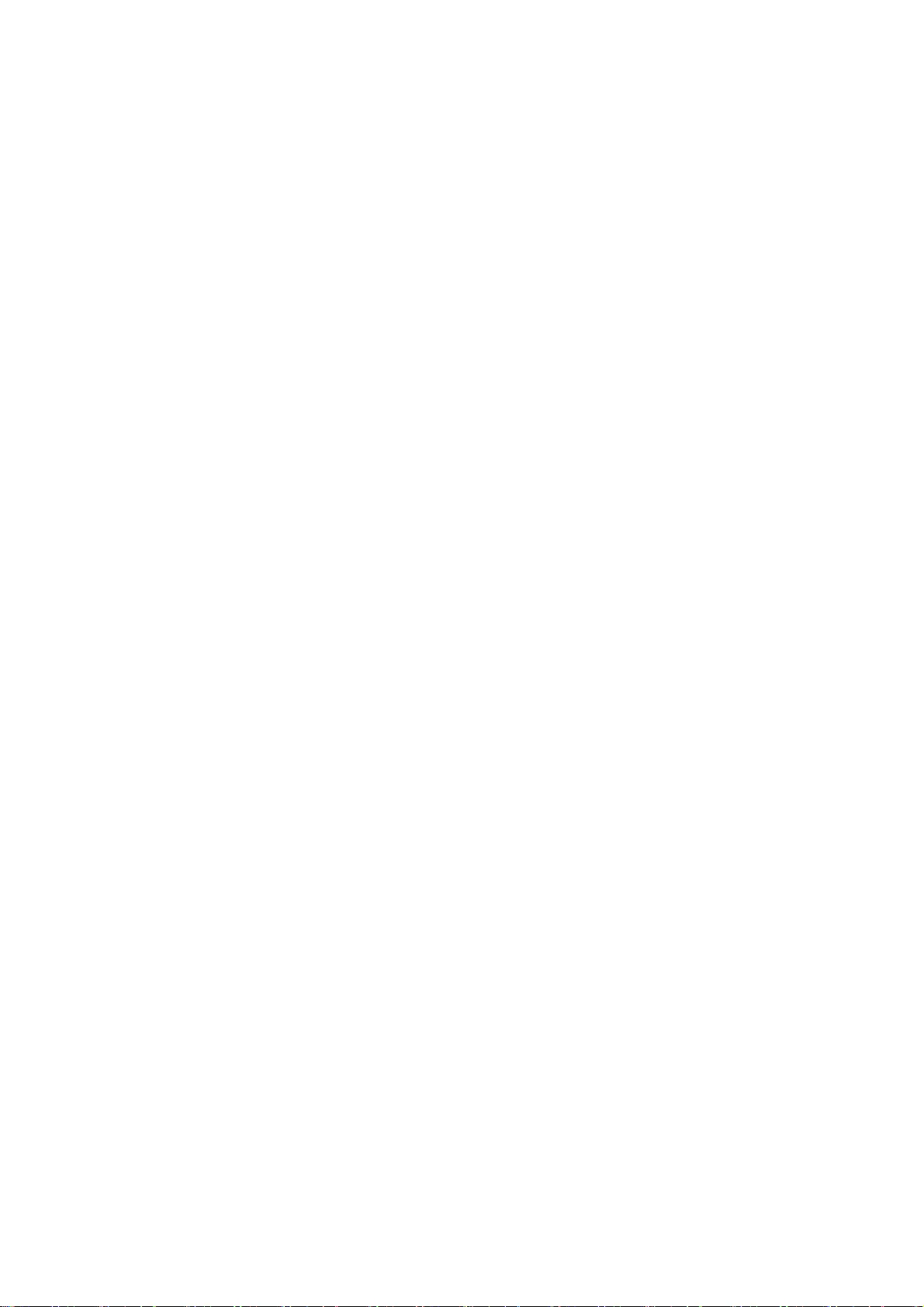
145
Copyright 1999, 2005, 2006 Sun Microsystems, Inc. All rights reserved.
Permission is hereby granted, free of charge, to any person obtaining a
copy of this software and associated documentation files (the "Software"),
to deal in the Software without restriction, including without limitation
the rights to use, copy, modify, merge, publish, distribute, sublicense,
and/or sell copies of the Software, and to permit persons to whom the
Software is furnished to do so, subject to the following conditions:
The above copyright notice and this permission notice (including the next
paragraph) shall be included in all copies or substantial portions of the
Software.
THE SOFTWARE IS PROVIDED "AS IS", WITHOUT WARRANTY OF ANY KIND, EXPRESS OR
IMPLIED, INCLUDING BUT NOT LIMITED TO THE WARRANTIES OF MERCHANTABILITY,
FITNESS FOR A PARTICULAR PURPOSE AND NONINFRINGEMENT. IN NO EVENT SHALL
THE AUTHORS OR COPYRIGHT HOLDERS BE LIABLE FOR ANY CLAIM, DAMAGES OR OTHER
LIABILITY, WHETHER IN AN ACTION OF CONTRACT, TORT OR OTHERWISE, ARISING
FROM, OUT OF OR IN CONNECTION WITH THE SOFTWARE OR THE USE OR OTHER
DEALINGS IN THE SOFTWARE.
Copyright (c) 1989 X Consortium, Inc. and Digital Equipment Corporation.
Copyright (c) 1992 X Consortium, Inc. and Intergraph Corporation.
Copyright (c) 1993 X Consortium, Inc. and Silicon Graphics, Inc.
Copyright (c) 1994, 1995 X Consortium, Inc. and Hewlett-Packard Company.
Permission to use, copy, modify, and distribute this documentation for
any purpose and without fee is hereby granted, provided that the above
copyright notice and this permission notice appear in all copies.
Digital Equipment Corporation, Intergraph Corporation, Silicon
Graphics, Hewlett-Packard, and the X Consortium make no
representations about the suitability for any purpose of the
information in this document. This documentation is provided ``as is''
without express or implied warranty.
Copyright © 2007 Red Hat, Inc
Copyright © 2008,2009 Sun Microsystems, Inc. All rights reserved.

146
Permission is hereby granted, free of charge, to any person obtaining a
copy of this software and associated documentation files (the "Software"),
to deal in the Software without restriction, including without limitation
the rights to use, copy, modify, merge, publish, distribute, sublicense,
and/or sell copies of the Software, and to permit persons to whom the
Software is furnished to do so, subject to the following conditions:
The above copyright notice and this permission notice (including the next
paragraph) shall be included in all copies or substantial portions of the
Software.
THE SOFTWARE IS PROVIDED "AS IS", WITHOUT WARRANTY OF ANY KIND, EXPRESS OR
IMPLIED, INCLUDING BUT NOT LIMITED TO THE WARRANTIES OF MERCHANTABILITY,
FITNESS FOR A PARTICULAR PURPOSE AND NONINFRINGEMENT. IN NO EVENT SHALL
THE AUTHORS OR COPYRIGHT HOLDERS BE LIABLE FOR ANY CLAIM, DAMAGES OR OTHER
LIABILITY, WHETHER IN AN ACTION OF CONTRACT, TORT OR OTHERWISE, ARISING
FROM, OUT OF OR IN CONNECTION WITH THE SOFTWARE OR THE USE OR OTHER
DEALINGS IN THE SOFTWARE.
Copyright (c) 1997 by Mark Leisher
Copyright (c) 1998-2003 by Juliusz Chroboczek
Copyright (c) 1998 Go Watanabe, All rights reserved.
Copyright (c) 1998 Kazushi (Jam) Marukawa, All rights reserved.
Copyright (c) 1998 Takuya SHIOZAKI, All rights reserved.
Copyright (c) 1998 X-TrueType Server Project, All rights reserved.
Copyright (c) 2003-2004 After X-TT Project, All rights reserved.
Permission is hereby granted, free of charge, to any person obtaining a copy
of this software and associated documentation files (the "Software"), to deal
in the Software without restriction, including without limitation the rights
to use, copy, modify, merge, publish, distribute, sublicense, and/or sell
copies of the Software, and to permit persons to whom the Software is
furnished to do so, subject to the following conditions:
The above copyright notice and this permission notice shall be included in
all copies or substantial portions of the Software.

147
THE SOFTWARE IS PROVIDED "AS IS", WITHOUT WARRANTY OF ANY KIND, EXPRESS OR
IMPLIED, INCLUDING BUT NOT LIMITED TO THE WARRANTIES OF MERCHANTABILITY,
FITNESS FOR A PARTICULAR PURPOSE AND NONINFRINGEMENT. IN NO EVENT SHALL THE
AUTHORS OR COPYRIGHT HOLDERS BE LIABLE FOR ANY CLAIM, DAMAGES OR OTHER
LIABILITY, WHETHER IN AN ACTION OF CONTRACT, TORT OR OTHERWISE, ARISING FROM,
OUT OF OR IN CONNECTION WITH THE SOFTWARE OR THE USE OR OTHER DEALINGS IN
THE SOFTWARE.
Copyright 1999, 2000 SuSE, Inc.
Permission to use, copy, modify, distribute, and sell this software and its
documentation for any purpose is hereby granted without fee, provided that
the above copyright notice appear in all copies and that both that
copyright notice and this permission notice appear in supporting
documentation, and that the name of SuSE not be used in advertising or
publicity pertaining to distribution of the software without specific,
written prior permission. SuSE makes no representations about the
suitability of this software for any purpose. It is provided "as is"
without express or implied warranty.
SuSE DISCLAIMS ALL WARRANTIES WITH REGARD TO THIS SOFTWARE, INCLUDING ALL
IMPLIED WARRANTIES OF MERCHANTABILITY AND FITNESS, IN NO EVENT SHALL SuSE
BE LIABLE FOR ANY SPECIAL, INDIRECT OR CONSEQUENTIAL DAMAGES OR ANY DAMAGES
WHATSOEVER RESULTING FROM LOSS OF USE, DATA OR PROFITS, WHETHER IN AN ACTION
OF CONTRACT, NEGLIGENCE OR OTHER TORTIOUS ACTION, ARISING OUT OF OR IN
CONNECTION WITH THE USE OR PERFORMANCE OF THIS SOFTWARE.
Copyright (c) 1991, 1993
The Regents of the University of California. All rights reserved.
Redistribution and use in source and binary forms, with or without
modification, are permitted provided that the following conditions
are met:
1. Redistributions of source code must retain the above copyright
notice, this list of conditions and the following disclaimer.
2. Redistributions in binary form must reproduce the above copyright
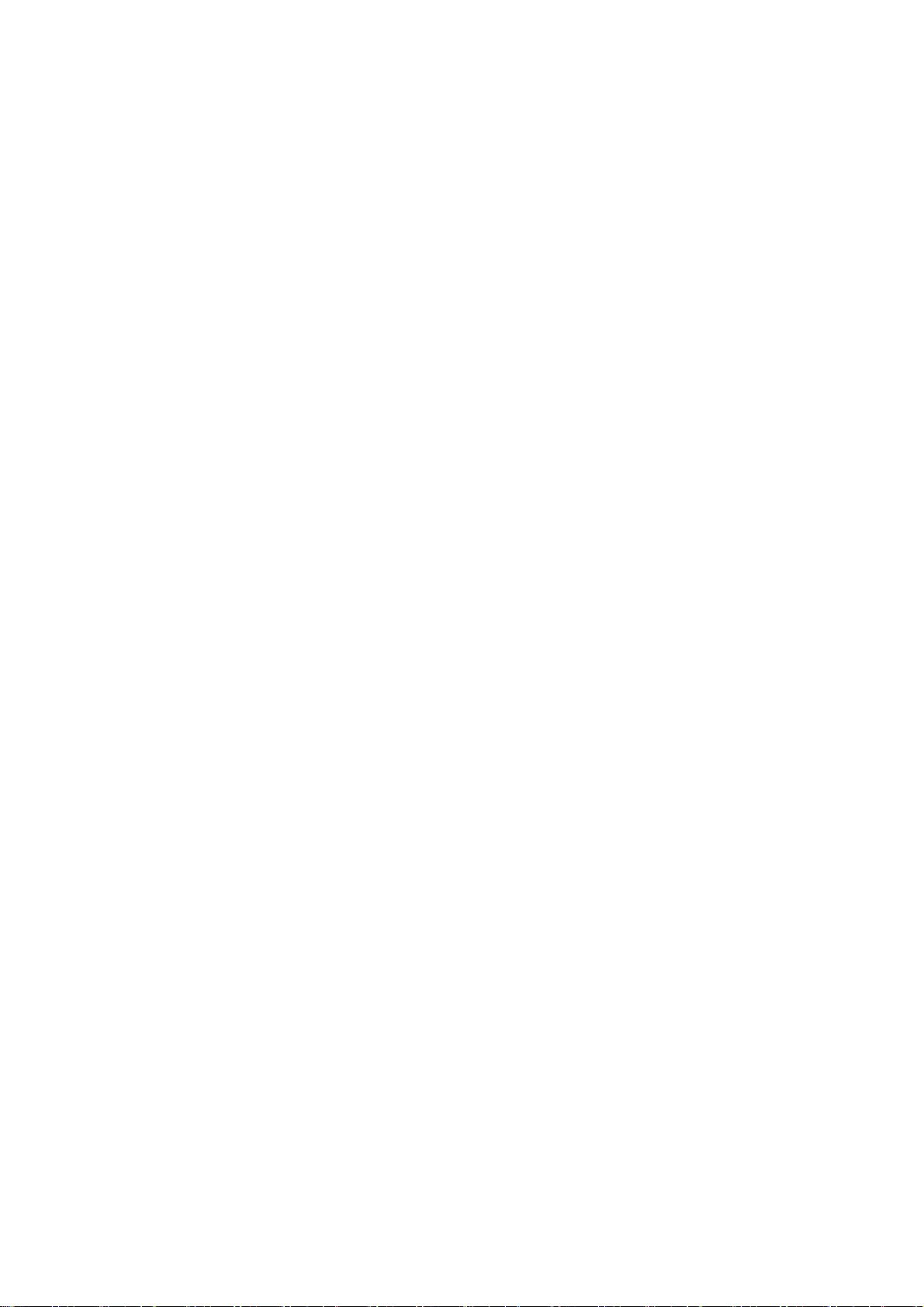
148
notice, this list of conditions and the following disclaimer in the
documentation and/or other materials provided with the distribution.
3. All advertising materials mentioning features or use of this software
must display the following acknowledgement:
This product includes software developed by the University of
California, Berkeley and its contributors.
4. Neither the name of the University nor the names of its contributors
may be used to endorse or promote products derived from this software
without specific prior written permission.
THIS SOFTWARE IS PROVIDED BY THE REGENTS AND CONTRIBUTORS ``AS IS'' AND
ANY EXPRESS OR IMPLIED WARRANTIES, INCLUDING, BUT NOT LIMITED TO, THE
IMPLIED WARRANTIES OF MERCHANTABILITY AND FITNESS FOR A PARTICULAR PURPOSE
ARE DISCLAIMED. IN NO EVENT SHALL THE REGENTS OR CONTRIBUTORS BE LIABLE
FOR ANY DIRECT, INDIRECT, INCIDENTAL, SPECIAL, EXEMPLARY, OR CONSEQUENTIAL
DAMAGES (INCLUDING, BUT NOT LIMITED TO, PROCUREMENT OF SUBSTITUTE GOODS
OR SERVICES; LOSS OF USE, DATA, OR PROFITS; OR BUSINESS INTERRUPTION)
HOWEVER CAUSED AND ON ANY THEORY OF LIABILITY, WHETHER IN CONTRACT, STRICT
LIABILITY, OR TORT (INCLUDING NEGLIGENCE OR OTHERWISE) ARISING IN ANY WAY
OUT OF THE USE OF THIS SOFTWARE, EVEN IF ADVISED OF THE POSSIBILITY OF
SUCH DAMAGE.
Copyright (c) 1998-1999 Shunsuke Akiyama <akiyama@jp.FreeBSD.org>.
All rights reserved.
Copyright (c) 1998-1999 X-TrueType Server Project, All rights reserved.
Redistribution and use in source and binary forms, with or without
modification, are permitted provided that the following conditions
are met:
1. Redistributions of source code must retain the above copyright
notice, this list of conditions and the following disclaimer.
2. Redistributions in binary form must reproduce the above copyright
notice, this list of conditions and the following disclaimer in the
documentation and/or other materials provided with the distribution.
THIS SOFTWARE IS PROVIDED BY THE AUTHOR AND CONTRIBUTORS ``AS IS'' AND
ANY EXPRESS OR IMPLIED WARRANTIES, INCLUDING, BUT NOT LIMITED TO, THE

149
IMPLIED WARRANTIES OF MERCHANTABILITY AND FITNESS FOR A PARTICULAR PURPOSE
ARE DISCLAIMED. IN NO EVENT SHALL THE AUTHOR OR CONTRIBUTORS BE LIABLE
FOR ANY DIRECT, INDIRECT, INCIDENTAL, SPECIAL, EXEMPLARY, OR CONSEQUENTIAL
DAMAGES (INCLUDING, BUT NOT LIMITED TO, PROCUREMENT OF SUBSTITUTE GOODS
OR SERVICES; LOSS OF USE, DATA, OR PROFITS; OR BUSINESS INTERRUPTION)
HOWEVER CAUSED AND ON ANY THEORY OF LIABILITY, WHETHER IN CONTRACT, STRICT
LIABILITY, OR TORT (INCLUDING NEGLIGENCE OR OTHERWISE) ARISING IN ANY WAY
OUT OF THE USE OF THIS SOFTWARE, EVEN IF ADVISED OF THE POSSIBILITY OF
SUCH DAMAGE.
Copyright © 2000 Compaq Computer Corporation
Copyright © 2002 Hewlett-Packard Company
Copyright © 2006 Intel Corporation
Permission to use, copy, modify, distribute, and sell this software and its
documentation for any purpose is hereby granted without fee, provided that
the above copyright notice appear in all copies and that both that copyright
notice and this permission notice appear in supporting documentation, and
that the name of the copyright holders not be used in advertising or
publicity pertaining to distribution of the software without specific,
written prior permission. The copyright holders make no representations
about the suitability of this software for any purpose. It is provided "as
is" without express or implied warranty.
THE COPYRIGHT HOLDERS DISCLAIM ALL WARRANTIES WITH REGARD TO THIS SOFTWARE,
INCLUDING ALL IMPLIED WARRANTIES OF MERCHANTABILITY AND FITNESS, IN NO
EVENT SHALL THE COPYRIGHT HOLDERS BE LIABLE FOR ANY SPECIAL, INDIRECT OR
CONSEQUENTIAL DAMAGES OR ANY DAMAGES WHATSOEVER RESULTING FROM LOSS OF USE,
DATA OR PROFITS, WHETHER IN AN ACTION OF CONTRACT, NEGLIGENCE OR OTHER
TORTIOUS ACTION, ARISING OUT OF OR IN CONNECTION WITH THE USE OR PERFORMANCE
OF THIS SOFTWARE.
Copyright 1991 by Digital Equipment Corporation, Maynard, Massachusetts,
and the Massachusetts Institute of Technology, Cambridge, Massachusetts.
All Rights Reserved

150
Permission to use, copy, modify, and distribute this software and its
documentation for any purpose and without fee is hereby granted,
provided that the above copyright notice appear in all copies and that
both that copyright notice and this permission notice appear in
supporting documentation, and that the names of Digital or MIT not be
used in advertising or publicity pertaining to distribution of the
software without specific, written prior permission.
DIGITAL DISCLAIMS ALL WARRANTIES WITH REGARD TO THIS SOFTWARE, INCLUDING
ALL IMPLIED WARRANTIES OF MERCHANTABILITY AND FITNESS, IN NO EVENT SHALL
DIGITAL BE LIABLE FOR ANY SPECIAL, INDIRECT OR CONSEQUENTIAL DAMAGES OR
ANY DAMAGES WHATSOEVER RESULTING FROM LOSS OF USE, DATA OR PROFITS,
WHETHER IN AN ACTION OF CONTRACT, NEGLIGENCE OR OTHER TORTIOUS ACTION,
ARISING OUT OF OR IN CONNECTION WITH THE USE OR PERFORMANCE OF THIS
SOFTWARE.
Permission is hereby granted, free of charge, to any person obtaining a copy
of this software and associated documentation files (the "Software"), to deal
in the Software without restriction, including without limitation the rights
to use, copy, modify, merge, publish, distribute, sublicense, and/or sell
copies of the Software, and to permit persons to whom the Software is
furnished to do so, subject to the following conditions:
The above copyright notice and this permission notice shall be included in all
copies or substantial portions of the Software.
THE SOFTWARE IS PROVIDED "AS IS", WITHOUT WARRANTY OF ANY KIND, EXPRESS OR
IMPLIED, INCLUDING BUT NOT LIMITED TO THE WARRANTIES OF MERCHANTABILITY,
FITNESS FOR A PARTICULAR PURPOSE AND NONINFRINGEMENT. IN NO EVENT SHALL THE
XFREE86 PROJECT BE LIABLE FOR ANY CLAIM, DAMAGES OR OTHER LIABILITY, WHETHER
IN AN ACTION OF CONTRACT, TORT OR OTHERWISE, ARISING FROM, OUT OF OR IN
CONNECTION WITH THE SOFTWARE OR THE USE OR OTHER DEALINGS IN THE SOFTWARE.
Except as contained in this notice, the name of the XFree86 Project shall not
be used in advertising or otherwise to promote the sale, use or other dealings
in this Software without prior written authorization from the XFree86 Project.

151
Copyright (c) 2004 The Unichrome Project. All rights reserved.
Permission is hereby granted, free of charge, to any person obtaining a
copy of this software and associated documentation files (the "Software"),
to deal in the Software without restriction, including without limitation
the rights to use, copy, modify, merge, publish, distribute, sublicense,
and/or sell copies of the Software, and to permit persons to whom the
Software is furnished to do so, subject to the following conditions:
The above copyright notice and this permission notice shall be included in
all copies or substantial portions of the Software.
THE SOFTWARE IS PROVIDED "AS IS", WITHOUT WARRANTY OF ANY KIND, EXPRESS OR
IMPLIED, INCLUDING BUT NOT LIMITED TO THE WARRANTIES OF MERCHANTABILITY,
FITNESS FOR A PARTICULAR PURPOSE AND NONINFRINGEMENT. IN NO EVENT SHALL THE
AUTHOR(S) OR COPYRIGHT HOLDER(S) BE LIABLE FOR ANY CLAIM, DAMAGES OR OTHER
LIABILITY, WHETHER IN AN ACTION OF CONTRACT, TORT OR OTHERWISE, ARISING
FROM, OUT OF OR IN CONNECTION WITH THE SOFTWARE OR THE USE OR OTHER
DEALINGS IN THE SOFTWARE.
Copyright (C) 2001-2006 Bart Massey, Jamey Sharp, and Josh Triplett.
All Rights Reserved.
Permission is hereby granted, free of charge, to any person
obtaining a copy of this software and associated
documentation files (the "Software"), to deal in the
Software without restriction, including without limitation
the rights to use, copy, modify, merge, publish, distribute,
sublicense, and/or sell copies of the Software, and to
permit persons to whom the Software is furnished to do so,
subject to the following conditions:
The above copyright notice and this permission notice shall
be included in all copies or substantial portions of the
Software.

152
THE SOFTWARE IS PROVIDED "AS IS", WITHOUT WARRANTY OF ANY
KIND, EXPRESS OR IMPLIED, INCLUDING BUT NOT LIMITED TO THE
WARRANTIES OF MERCHANTABILITY, FITNESS FOR A PARTICULAR
PURPOSE AND NONINFRINGEMENT. IN NO EVENT SHALL THE AUTHORS
BE LIABLE FOR ANY CLAIM, DAMAGES OR OTHER LIABILITY, WHETHER
IN AN ACTION OF CONTRACT, TORT OR OTHERWISE, ARISING FROM,
OUT OF OR IN CONNECTION WITH THE SOFTWARE OR THE USE OR
OTHER DEALINGS IN THE SOFTWARE.
Except as contained in this notice, the names of the authors
or their institutions shall not be used in advertising or
otherwise to promote the sale, use or other dealings in this
Software without prior written authorization from the
authors.
Copyright © 2006-2008 Peter Hutterer
Permission is hereby granted, free of charge, to any person obtaining a
copy of this software and associated documentation files (the "Software"),
to deal in the Software without restriction, including without limitation
the rights to use, copy, modify, merge, publish, distribute, sublicense,
and/or sell copies of the Software, and to permit persons to whom the
Software is furnished to do so, subject to the following conditions:
The above copyright notice and this permission notice (including the next
paragraph) shall be included in all copies or substantial portions of the
Software.
THE SOFTWARE IS PROVIDED "AS IS", WITHOUT WARRANTY OF ANY KIND, EXPRESS OR
IMPLIED, INCLUDING BUT NOT LIMITED TO THE WARRANTIES OF MERCHANTABILITY,
FITNESS FOR A PARTICULAR PURPOSE AND NONINFRINGEMENT. IN NO EVENT SHALL
THE AUTHORS OR COPYRIGHT HOLDERS BE LIABLE FOR ANY CLAIM, DAMAGES OR OTHER
LIABILITY, WHETHER IN AN ACTION OF CONTRACT, TORT OR OTHERWISE, ARISING
FROM, OUT OF OR IN CONNECTION WITH THE SOFTWARE OR THE USE OR OTHER
DEALINGS IN THE SOFTWARE.
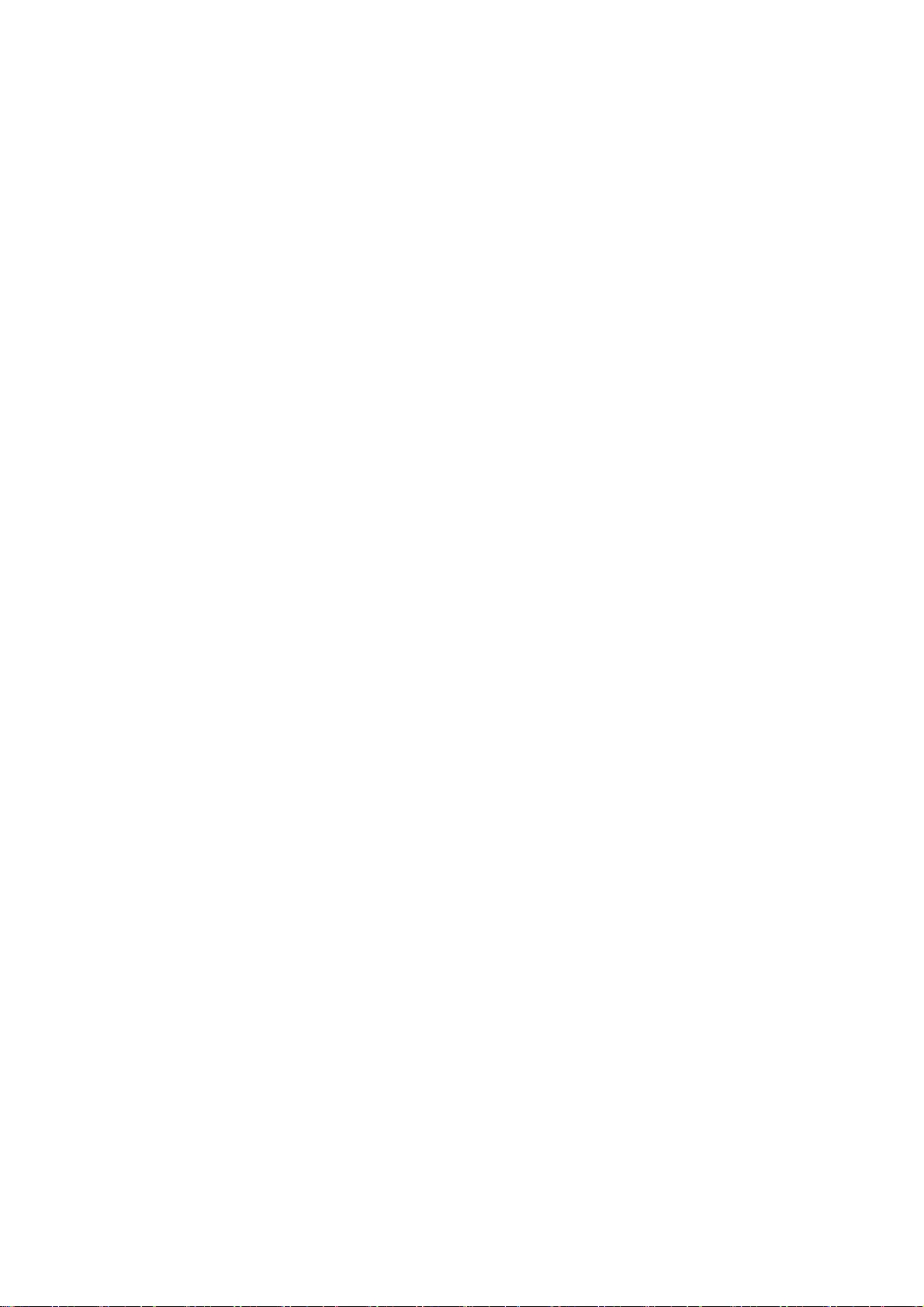
153
Copyright 1990,91 by Thomas Roell, Dinkelscherben, Germany.
Copyright 1993 by David Dawes <dawes@xfree86.org>
Copyright 2002 by SuSE Linux AG, Author: Egbert Eich
Copyright 1994-2002 by The XFree86 Project, Inc.
Copyright 2002 by Paul Elliott
Copyright © 2008 University of South Australia
Copyright 2008 by Chris Salch
Copyright © 2008, 2009 Red Hat, Inc.
Permission to use, copy, modify, distribute, and sell this software
and its documentation for any purpose is hereby granted without
fee, provided that the above copyright notice appear in all copies
and that both that copyright notice and this permission notice
appear in supporting documentation, and that the name of the authors
not be used in advertising or publicity pertaining to distribution of the
software without specific, written prior permission. The authors make no
representations about the suitability of this software for any
purpose. It is provided "as is" without express or implied
warranty.
THE AUTHORS DISCLAIM ALL WARRANTIES WITH REGARD TO THIS SOFTWARE,
INCLUDING ALL IMPLIED WARRANTIES OF MERCHANTABILITY AND FITNESS, IN
NO EVENT SHALL THE AUTHORS BE LIABLE FOR ANY SPECIAL, INDIRECT OR
CONSEQUENTIAL DAMAGES OR ANY DAMAGES WHATSOEVER RESULTING FROM LOSS
OF USE, DATA OR PROFITS, WHETHER IN AN ACTION OF CONTRACT,
NEGLIGENCE OR OTHER TORTIOUS ACTION, ARISING OUT OF OR IN
CONNECTION WITH THE USE OR PERFORMANCE OF THIS SOFTWARE.
Copyright 2005 Adam Jackson.
Permission is hereby granted, free of charge, to any person obtaining a
copy of this software and associated documentation files (the "Software"),
to deal in the Software without restriction, including without limitation
on the rights to use, copy, modify, merge, publish, distribute, sub
license, and/or sell copies of the Software, and to permit persons to whom
the Software is furnished to do so, subject to the following conditions:

154
The above copyright notice and this permission notice (including the next
paragraph) shall be included in all copies or substantial portions of the
Software.
THE SOFTWARE IS PROVIDED "AS IS", WITHOUT WARRANTY OF ANY KIND, EXPRESS OR
IMPLIED, INCLUDING BUT NOT LIMITED TO THE WARRANTIES OF MERCHANTABILITY,
FITNESS FOR A PARTICULAR PURPOSE AND NON-INFRINGEMENT. IN NO EVENT SHALL
ADAM JACKSON BE LIABLE FOR ANY CLAIM, DAMAGES OR OTHER LIABILITY, WHETHER
IN AN ACTION OF CONTRACT, TORT OR OTHERWISE, ARISING FROM, OUT OF OR IN
CONNECTION WITH THE SOFTWARE OR THE USE OR OTHER DEALINGS IN THE SOFTWARE.
Copyright (c) 1992-2003 by The XFree86 Project, Inc.
Copyright 1997 by Metro Link, Inc.
Permission is hereby granted, free of charge, to any person obtaining a
copy of this software and associated documentation files (the "Software"),
to deal in the Software without restriction, including without limitation
the rights to use, copy, modify, merge, publish, distribute, sublicense,
and/or sell copies of the Software, and to permit persons to whom the
Software is furnished to do so, subject to the following conditions:
The above copyright notice and this permission notice shall be included in
all copies or substantial portions of the Software.
THE SOFTWARE IS PROVIDED "AS IS", WITHOUT WARRANTY OF ANY KIND, EXPRESS OR
IMPLIED, INCLUDING BUT NOT LIMITED TO THE WARRANTIES OF MERCHANTABILITY,
FITNESS FOR A PARTICULAR PURPOSE AND NONINFRINGEMENT. IN NO EVENT SHALL
THE COPYRIGHT HOLDER(S) OR AUTHOR(S) BE LIABLE FOR ANY CLAIM, DAMAGES OR
OTHER LIABILITY, WHETHER IN AN ACTION OF CONTRACT, TORT OR OTHERWISE,
ARISING FROM, OUT OF OR IN CONNECTION WITH THE SOFTWARE OR THE USE OR
OTHER DEALINGS IN THE SOFTWARE.
Except as contained in this notice, the name of the copyright holder(s)
and author(s) shall not be used in advertising or otherwise to promote
the sale, use or other dealings in this Software without prior written
authorization from the copyright holder(s) and author(s).

155
Copyright 1990,91 by Thomas Roell, Dinkelscherben, Germany.
Copyright 1993 by David Dawes <dawes@xfree86.org>
Permission to use, copy, modify, distribute, and sell this software and its
documentation for any purpose is hereby granted without fee, provided that
the above copyright notice appear in all copies and that both that copyright
notice and this permission notice appear in supporting documentation, and
that the names of Thomas Roell and David Dawes not be used in advertising or
publicity pertaining to distribution of the software without specific,
written prior permission. Thomas Roell and David Dawes make no
representations about the suitability of this software for any purpose. It
is provided "as is" without express or implied warranty.
THOMAS ROELL AND DAVID DAWES DISCLAIM ALL WARRANTIES WITH REGARD TO THIS
SOFTWARE, INCLUDING ALL IMPLIED WARRANTIES OF MERCHANTABILITY AND FITNESS.
IN NO EVENT SHALL THOMAS ROELL OR DAVID DAWES BE LIABLE FOR ANY SPECIAL,
INDIRECT OR CONSEQUENTIAL DAMAGES OR ANY DAMAGES WHATSOEVER RESULTING FROM
LOSS OF USE, DATA OR PROFITS, WHETHER IN AN ACTION OF CONTRACT, NEGLIGENCE
OR OTHER TORTIOUS ACTION, ARISING OUT OF OR IN CONNECTION WITH THE USE OR
PERFORMANCE OF THIS SOFTWARE.
Copyright 1992 by Rich Murphey <Rich@Rice.edu>
Copyright 1993 by David Dawes <dawes@xfree86.org>
Permission to use, copy, modify, distribute, and sell this software and its
documentation for any purpose is hereby granted without fee, provided that
the above copyright notice appear in all copies and that both that
copyright notice and this permission notice appear in supporting
documentation, and that the names of Rich Murphey and David Dawes
not be used in advertising or publicity pertaining to distribution of
the software without specific, written prior permission. Rich Murphey and
David Dawes make no representations about the suitability of this
software for any purpose. It is provided "as is" without express or
implied warranty.

156
RICH MURPHEY AND DAVID DAWES DISCLAIM ALL WARRANTIES WITH REGARD TO
THIS SOFTWARE, INCLUDING ALL IMPLIED WARRANTIES OF MERCHANTABILITY AND
FITNESS, IN NO EVENT SHALL RICH MURPHEY OR DAVID DAWES BE LIABLE FOR
ANY SPECIAL, INDIRECT OR CONSEQUENTIAL DAMAGES OR ANY DAMAGES WHATSOEVER
RESULTING FROM LOSS OF USE, DATA OR PROFITS, WHETHER IN AN ACTION OF
CONTRACT, NEGLIGENCE OR OTHER TORTIOUS ACTION, ARISING OUT OF OR IN
CONNECTION WITH THE USE OR PERFORMANCE OF THIS SOFTWARE.
Copyright 1992 by Orest Zborowski <obz@Kodak.com>
Copyright 1993 by David Dawes <dawes@xfree86.org>
Permission to use, copy, modify, distribute, and sell this software and its
documentation for any purpose is hereby granted without fee, provided that
the above copyright notice appear in all copies and that both that
copyright notice and this permission notice appear in supporting
documentation, and that the names of Orest Zborowski and David Dawes
not be used in advertising or publicity pertaining to distribution of
the software without specific, written prior permission. Orest Zborowski
and David Dawes make no representations about the suitability of this
software for any purpose. It is provided "as is" without express or
implied warranty.
OREST ZBOROWSKI AND DAVID DAWES DISCLAIMS ALL WARRANTIES WITH REGARD
TO THIS SOFTWARE, INCLUDING ALL IMPLIED WARRANTIES OF MERCHANTABILITY AND
FITNESS, IN NO EVENT SHALL OREST ZBOROWSKI OR DAVID DAWES BE LIABLE
FOR ANY SPECIAL, INDIRECT OR CONSEQUENTIAL DAMAGES OR ANY DAMAGES
WHATSOEVER RESULTING FROM LOSS OF USE, DATA OR PROFITS, WHETHER IN AN
ACTION OF CONTRACT, NEGLIGENCE OR OTHER TORTIOUS ACTION, ARISING OUT OF
OR IN CONNECTION WITH THE USE OR PERFORMANCE OF THIS SOFTWARE.
Portions based on kbdrate.c from util-linux 2.9t, which is
Copyright 1992 Rickard E. Faith. Distributed under the GPL.
This program comes with ABSOLUTELY NO WARRANTY.
Copyright 1990,91 by Thomas Roell, Dinkelscherben, Germany
Copyright 1993 by David Dawes <dawes@XFree86.org>

157
Copyright 1999 by David Holland <davidh@iquest.net)
Permission to use, copy, modify, distribute, and sell this software and its
documentation for any purpose is hereby granted without fee, provided that
the above copyright notice appear in all copies and that both that copyright
notice and this permission notice appear in supporting documentation, and
that the names of Thomas Roell, David Dawes, and David Holland not be used
in advertising or publicity pertaining to distribution of the software
without specific, written prior permission. Thomas Roell, David Dawes, and
David Holland make no representations about the suitability of this software
for any purpose. It is provided "as is" without express or implied
warranty.
THOMAS ROELL, DAVID DAWES, AND DAVID HOLLAND DISCLAIM ALL WARRANTIES WITH
REGARD TO THIS SOFTWARE, INCLUDING ALL IMPLIED WARRANTIES OF MERCHANTABILITY
AND FITNESS. IN NO EVENT SHALL THOMAS ROELL, DAVID DAWES, OR DAVID HOLLAND
BE LIABLE FOR ANY SPECIAL, INDIRECT OR CONSEQUENTIAL DAMAGES OR ANY DAMAGES
WHATSOEVER RESULTING FROM LOSS OF USE, DATA OR PROFITS, WHETHER IN AN ACTION
OF CONTRACT, NEGLIGENCE OR OTHER TORTIOUS ACTION, ARISING OUT OF OR IN
CONNECTION WITH THE USE OR PERFORMANCE OF THIS SOFTWARE.
Copyright 1990,91 by Thomas Roell, Dinkelscherben, Germany.
Copyright 1993 by David Dawes <dawes@xfree86.org>
Copyright 2002 by SuSE Linux AG, Author: Egbert Eich
Copyright 1994-2002 by The XFree86 Project, Inc.
Copyright 2002 by Paul Elliott
Permission to use, copy, modify, distribute, and sell this software and its
documentation for any purpose is hereby granted without fee, provided that
the above copyright notice appear in all copies and that both that
copyright notice and this permission notice appear in supporting
documentation, and that the names of copyright holders not be
used in advertising or publicity pertaining to distribution of the
software without specific, written prior permission. The copyright holders
make no representations about the suitability of this
software for any purpose. It is provided "as is" without express or
implied warranty.

158
THE COPYRIGHT HOLDERS DISCLAIM ALL WARRANTIES WITH REGARD TO THIS
SOFTWARE, INCLUDING ALL IMPLIED WARRANTIES OF MERCHANTABILITY AND
FITNESS, IN NO EVENT SHALL THE COPYRIGHT HOLDERS BE LIABLE FOR ANY
SPECIAL, INDIRECT OR CONSEQUENTIAL DAMAGES OR ANY DAMAGES WHATSOEVER
RESULTING FROM LOSS OF USE, DATA OR PROFITS, WHETHER IN AN ACTION OF
CONTRACT, NEGLIGENCE OR OTHER TORTIOUS ACTION, ARISING OUT OF OR IN
CONNECTION WITH THE USE OR PERFORMANCE OF THIS SOFTWARE.
Copyright 1998 by Kazutaka YOKOTA <yokota@zodiac.mech.utsunomiya-u.ac.jp>
Permission to use, copy, modify, distribute, and sell this software and its
documentation for any purpose is hereby granted without fee, provided that
the above copyright notice appear in all copies and that both that
copyright notice and this permission notice appear in supporting
documentation, and that the name of Kazutaka YOKOTA not be used in
advertising or publicity pertaining to distribution of the software without
specific, written prior permission. Kazutaka YOKOTA makes no representations
about the suitability of this software for any purpose. It is provided
"as is" without express or implied warranty.
KAZUTAKA YOKOTA DISCLAIMS ALL WARRANTIES WITH REGARD TO THIS SOFTWARE,
INCLUDING ALL IMPLIED WARRANTIES OF MERCHANTABILITY AND FITNESS, IN NO
EVENT SHALL KAZUTAKA YOKOTA BE LIABLE FOR ANY SPECIAL, INDIRECT OR
CONSEQUENTIAL DAMAGES OR ANY DAMAGES WHATSOEVER RESULTING FROM LOSS OF USE,
DATA OR PROFITS, WHETHER IN AN ACTION OF CONTRACT, NEGLIGENCE OR OTHER
TORTIOUS ACTION, ARISING OUT OF OR IN CONNECTION WITH THE USE OR
PERFORMANCE OF THIS SOFTWARE.
Copyright 1997,1998 by UCHIYAMA Yasushi
Permission to use, copy, modify, distribute, and sell this software and its
documentation for any purpose is hereby granted without fee, provided that
the above copyright notice appear in all copies and that both that
copyright notice and this permission notice appear in supporting
documentation, and that the name of UCHIYAMA Yasushi not be used in

159
advertising or publicity pertaining to distribution of the software without
specific, written prior permission. UCHIYAMA Yasushi makes no representations
about the suitability of this software for any purpose. It is provided
"as is" without express or implied warranty.
UCHIYAMA YASUSHI DISCLAIMS ALL WARRANTIES WITH REGARD TO THIS SOFTWARE,
INCLUDING ALL IMPLIED WARRANTIES OF MERCHANTABILITY AND FITNESS, IN NO
EVENT SHALL UCHIYAMA YASUSHI BE LIABLE FOR ANY SPECIAL, INDIRECT OR
CONSEQUENTIAL DAMAGES OR ANY DAMAGES WHATSOEVER RESULTING FROM LOSS OF USE,
DATA OR PROFITS, WHETHER IN AN ACTION OF CONTRACT, NEGLIGENCE OR OTHER
TORTIOUS ACTION, ARISING OUT OF OR IN CONNECTION WITH THE USE OR
PERFORMANCE OF THIS SOFTWARE.
Copyright 2001 - 2005 by J. Kean Johnston <jkj@sco.com>
Permission to use, copy, modify, distribute, and sell this software and its
documentation for any purpose is hereby granted without fee, provided that
the above copyright notice appear in all copies and that both that
copyright notice and this permission notice appear in supporting
documentation, and that the name J. Kean Johnston not be used in
advertising or publicity pertaining to distribution of the software without
specific, written prior permission. J. Kean Johnston makes no
representations about the suitability of this software for any purpose.
It is provided "as is" without express or implied warranty.
J. KEAN JOHNSTON DISCLAIMS ALL WARRANTIES WITH REGARD TO THIS SOFTWARE,
INCLUDING ALL IMPLIED WARRANTIES OF MERCHANTABILITY AND FITNESS, IN NO
EVENT SHALL J. KEAN JOHNSTON BE LIABLE FOR ANY SPECIAL, INDIRECT OR
CONSEQUENTIAL DAMAGES OR ANY DAMAGES WHATSOEVER RESULTING FROM LOSS OF
USE, DATA OR PROFITS, WHETHER IN AN ACTION OF CONTRACT, NEGLIGENCE OR
OTHER TORTIOUS ACTION, ARISING OUT OF OR IN CONNECTION WITH THE USE OR
PERFORMANCE OF THIS SOFTWARE.
Copyright 2002, 2003, 2005 Tungsten Graphics, Inc., Cedar Park, Texas.
All Rights Reserved.
Permission is hereby granted, free of charge, to any person obtaining a

160
copy of this software and associated documentation files (the
"Software"), to deal in the Software without restriction, including
without limitation the rights to use, copy, modify, merge, publish,
distribute, sub license, and/or sell copies of the Software, and to
permit persons to whom the Software is furnished to do so, subject to
the following conditions:
The above copyright notice and this permission notice (including the
next paragraph) shall be included in all copies or substantial portions
of the Software.
THE SOFTWARE IS PROVIDED "AS IS", WITHOUT WARRANTY OF ANY KIND, EXPRESS
OR IMPLIED, INCLUDING BUT NOT LIMITED TO THE WARRANTIES OF
MERCHANTABILITY, FITNESS FOR A PARTICULAR PURPOSE AND NON-INFRINGEMENT.
IN NO EVENT SHALL TUNGSTEN GRAPHICS AND/OR ITS SUPPLIERS BE LIABLE FOR
ANY CLAIM, DAMAGES OR OTHER LIABILITY, WHETHER IN AN ACTION OF CONTRACT,
TORT OR OTHERWISE, ARISING FROM, OUT OF OR IN CONNECTION WITH THE
SOFTWARE OR THE USE OR OTHER DEALINGS IN THE SOFTWARE.
Copyright (c) 2005 Jesse Barnes <jbarnes@virtuousgeek.org>
Copyright © 2002 David Dawes
Copyright 1998-1999 Precision Insight, Inc., Cedar Park, Texas.
All Rights Reserved.
Permission is hereby granted, free of charge, to any person obtaining a
copy of this software and associated documentation files (the
"Software"), to deal in the Software without restriction, including
without limitation the rights to use, copy, modify, merge, publish,
distribute, sub license, and/or sell copies of the Software, and to
permit persons to whom the Software is furnished to do so, subject to
the following conditions:
The above copyright notice and this permission notice (including the
next paragraph) shall be included in all copies or substantial portions
of the Software.
THE SOFTWARE IS PROVIDED "AS IS", WITHOUT WARRANTY OF ANY KIND, EXPRESS

161
OR IMPLIED, INCLUDING BUT NOT LIMITED TO THE WARRANTIES OF
MERCHANTABILITY, FITNESS FOR A PARTICULAR PURPOSE AND NON-INFRINGEMENT.
IN NO EVENT SHALL PRECISION INSIGHT AND/OR ITS SUPPLIERS BE LIABLE FOR
ANY CLAIM, DAMAGES OR OTHER LIABILITY, WHETHER IN AN ACTION OF CONTRACT,
TORT OR OTHERWISE, ARISING FROM, OUT OF OR IN CONNECTION WITH THE
SOFTWARE OR THE USE OR OTHER DEALINGS IN THE SOFTWARE.
Copyright © 2006 - 2010 Intel Corporation
Copyright © 2007 Red Hat, Inc.
Permission is hereby granted, free of charge, to any person obtaining a
copy of this software and associated documentation files (the "Software"),
to deal in the Software without restriction, including without limitation
the rights to use, copy, modify, merge, publish, distribute, sublicense,
and/or sell copies of the Software, and to permit persons to whom the
Software is furnished to do so, subject to the following conditions:
The above copyright notice and this permission notice (including the next
paragraph) shall be included in all copies or substantial portions of the
Software.
THE SOFTWARE IS PROVIDED "AS IS", WITHOUT WARRANTY OF ANY KIND, EXPRESS OR
IMPLIED, INCLUDING BUT NOT LIMITED TO THE WARRANTIES OF MERCHANTABILITY,
FITNESS FOR A PARTICULAR PURPOSE AND NONINFRINGEMENT. IN NO EVENT SHALL
THE AUTHORS OR COPYRIGHT HOLDERS BE LIABLE FOR ANY CLAIM, DAMAGES OR OTHER
LIABILITY, WHETHER IN AN ACTION OF CONTRACT, TORT OR OTHERWISE, ARISING FROM,
OUT OF OR IN CONNECTION WITH THE SOFTWARE OR THE USE OR OTHER DEALINGS IN THE
SOFTWARE.
Copyright 2000 by Alan Hourihane, Sychdyn, North Wales, UK.
Permission to use, copy, modify, distribute, and sell this software and its
documentation for any purpose is hereby granted without fee, provided that
the above copyright notice appear in all copies and that both that
copyright notice and this permission notice appear in supporting
documentation, and that the name of Alan Hourihane not be used in
advertising or publicity pertaining to distribution of the software without
specific, written prior permission. Alan Hourihane makes no representations

162
about the suitability of this software for any purpose. It is provided
"as is" without express or implied warranty.
ALAN HOURIHANE DISCLAIMS ALL WARRANTIES WITH REGARD TO THIS SOFTWARE,
INCLUDING ALL IMPLIED WARRANTIES OF MERCHANTABILITY AND FITNESS, IN NO
EVENT SHALL ALAN HOURIHANE BE LIABLE FOR ANY SPECIAL, INDIRECT OR
CONSEQUENTIAL DAMAGES OR ANY DAMAGES WHATSOEVER RESULTING FROM LOSS OF USE,
DATA OR PROFITS, WHETHER IN AN ACTION OF CONTRACT, NEGLIGENCE OR OTHER
TORTIOUS ACTION, ARISING OUT OF OR IN CONNECTION WITH THE USE OR
PERFORMANCE OF THIS SOFTWARE.
Copyright 2000 Intel Corporation. All Rights Reserved.
Permission is hereby granted, free of charge, to any person obtaining a
copy of this software and associated documentation files (the
"Software"), to deal in the Software without restriction, including
without limitation the rights to use, copy, modify, merge, publish,
distribute, sub license, and/or sell copies of the Software, and to
permit persons to whom the Software is furnished to do so, subject to
the following conditions:
The above copyright notice and this permission notice (including the
next paragraph) shall be included in all copies or substantial portions
of the Software.
THE SOFTWARE IS PROVIDED "AS IS", WITHOUT WARRANTY OF ANY KIND, EXPRESS
OR IMPLIED, INCLUDING BUT NOT LIMITED TO THE WARRANTIES OF
MERCHANTABILITY, FITNESS FOR A PARTICULAR PURPOSE AND NON-INFRINGEMENT.
IN NO EVENT SHALL INTEL, AND/OR ITS SUPPLIERS BE LIABLE FOR ANY CLAIM,
DAMAGES OR OTHER LIABILITY, WHETHER IN AN ACTION OF CONTRACT, TORT OR
OTHERWISE, ARISING FROM, OUT OF OR IN CONNECTION WITH THE SOFTWARE OR
THE USE OR OTHER DEALINGS IN THE SOFTWARE.
Copyright 2001 VA Linux Systems Inc., Fremont, California.
Copyright © 2002 by David Dawes
All Rights Reserved.

163
Permission is hereby granted, free of charge, to any person obtaining a
copy of this software and associated documentation files (the "Software"),
to deal in the Software without restriction, including without limitation
on the rights to use, copy, modify, merge, publish, distribute, sub
license, and/or sell copies of the Software, and to permit persons to whom
the Software is furnished to do so, subject to the following conditions:
The above copyright notice and this permission notice (including the next
paragraph) shall be included in all copies or substantial portions of the
Software.
THE SOFTWARE IS PROVIDED "AS IS", WITHOUT WARRANTY OF ANY KIND, EXPRESS OR
IMPLIED, INCLUDING BUT NOT LIMITED TO THE WARRANTIES OF MERCHANTABILITY,
FITNESS FOR A PARTICULAR PURPOSE AND NON-INFRINGEMENT. IN NO EVENT SHALL
ATI, VA LINUX SYSTEMS AND/OR THEIR SUPPLIERS BE LIABLE FOR ANY CLAIM,
DAMAGES OR OTHER LIABILITY, WHETHER IN AN ACTION OF CONTRACT, TORT OR
OTHERWISE, ARISING FROM, OUT OF OR IN CONNECTION WITH THE SOFTWARE OR THE
USE OR OTHER DEALINGS IN THE SOFTWARE.
Copyright © 2000-2001 Juliusz Chroboczek
Copyright © 1998 Egbert Eich
Copyright © 2006-2007 Intel Corporation
Copyright © 2006 Nokia Corporation
Copyright © 2006-2008 Peter Hutterer
Copyright © 2006 Adam Jackson
Copyright © 2009 NVIDIA Corporation
Copyright © 1999 Keith Packard
Copyright © 2007-2009 Red Hat, Inc.
Copyright © 2005-2008 Daniel Stone
Copyright © 2006-2009 Simon Thum
Copyright © 1987, 2003-2006, 2008-2009 Sun Microsystems, Inc.
Copyright © 2006 Luc Verhaegen
Permission is hereby granted, free of charge, to any person obtaining a
copy of this software and associated documentation files (the "Software"),
to deal in the Software without restriction, including without limitation
the rights to use, copy, modify, merge, publish, distribute, sublicense,

164
and/or sell copies of the Software, and to permit persons to whom the
Software is furnished to do so, subject to the following conditions:
The above copyright notice and this permission notice (including the next
paragraph) shall be included in all copies or substantial portions of the
Software.
THE SOFTWARE IS PROVIDED "AS IS", WITHOUT WARRANTY OF ANY KIND, EXPRESS OR
IMPLIED, INCLUDING BUT NOT LIMITED TO THE WARRANTIES OF MERCHANTABILITY,
FITNESS FOR A PARTICULAR PURPOSE AND NONINFRINGEMENT. IN NO EVENT SHALL
THE AUTHORS OR COPYRIGHT HOLDERS BE LIABLE FOR ANY CLAIM, DAMAGES OR OTHER
LIABILITY, WHETHER IN AN ACTION OF CONTRACT, TORT OR OTHERWISE, ARISING
FROM, OUT OF OR IN CONNECTION WITH THE SOFTWARE OR THE USE OR OTHER
DEALINGS IN THE SOFTWARE.
Copyright (C) 1994-2003 The XFree86 Project, Inc. All Rights Reserved.
Copyright (C) Colin Harrison 2005-2008
Permission is hereby granted, free of charge, to any person obtaining a copy of
this software and associated documentation files (the "Software"), to deal in
the Software without restriction, including without limitation the rights to
use, copy, modify, merge, publish, distribute, sublicense, and/or sell copies
of the Software, and to permit persons to whom the Software is furnished to do
so, subject to the following conditions:
The above copyright notice and this permission notice shall be included in all
copies or substantial portions of the Software.
THE SOFTWARE IS PROVIDED "AS IS", WITHOUT WARRANTY OF ANY KIND, EXPRESS OR
IMPLIED, INCLUDING BUT NOT LIMITED TO THE WARRANTIES OF MERCHANTABILITY, FIT-
NESS FOR A PARTICULAR PURPOSE AND NONINFRINGEMENT. IN NO EVENT SHALL THE
XFREE86 PROJECT BE LIABLE FOR ANY CLAIM, DAMAGES OR OTHER LIABILITY, WHETHER IN
AN ACTION OF CONTRACT, TORT OR OTHERWISE, ARISING FROM, OUT OF OR IN CONNECTION
WITH THE SOFTWARE OR THE USE OR OTHER DEALINGS IN THE SOFTWARE.
Except as contained in this notice, the name of the XFree86 Project shall not
be used in advertising or otherwise to promote the sale, use or other dealings

165
in this Software without prior written authorization from the XFree86 Project.
Copyright 1985-1998, 2001 The Open Group
Copyright 2002 Red Hat Inc., Durham, North Carolina.
Permission to use, copy, modify, distribute, and sell this software and its
documentation for any purpose is hereby granted without fee, provided that
the above copyright notice appear in all copies and that both that
copyright notice and this permission notice appear in supporting
documentation.
The above copyright notice and this permission notice shall be included in
all copies or substantial portions of the Software.
THE SOFTWARE IS PROVIDED "AS IS", WITHOUT WARRANTY OF ANY KIND, EXPRESS OR
IMPLIED, INCLUDING BUT NOT LIMITED TO THE WARRANTIES OF MERCHANTABILITY,
FITNESS FOR A PARTICULAR PURPOSE AND NONINFRINGEMENT. IN NO EVENT SHALL THE
OPEN GROUP BE LIABLE FOR ANY CLAIM, DAMAGES OR OTHER LIABILITY, WHETHER IN
AN ACTION OF CONTRACT, TORT OR OTHERWISE, ARISING FROM, OUT OF OR IN
CONNECTION WITH THE SOFTWARE OR THE USE OR OTHER DEALINGS IN THE SOFTWARE.
Except as contained in this notice, the name of The Open Group shall not be
used in advertising or otherwise to promote the sale, use or other dealings
in this Software without prior written authorization from The Open Group.
Copyright (c) 1987, 1989-1990, 1992-1995 X Consortium
Permission is hereby granted, free of charge, to any person obtaining a copy
of this software and associated documentation files (the "Software"), to deal
in the Software without restriction, including without limitation the rights
to use, copy, modify, merge, publish, distribute, sublicense, and/or sell
copies of the Software, and to permit persons to whom the Software is
furnished to do so, subject to the following conditions:
The above copyright notice and this permission notice shall be included in
all copies or substantial portions of the Software.

166
THE SOFTWARE IS PROVIDED "AS IS", WITHOUT WARRANTY OF ANY KIND, EXPRESS OR
IMPLIED, INCLUDING BUT NOT LIMITED TO THE WARRANTIES OF MERCHANTABILITY,
FITNESS FOR A PARTICULAR PURPOSE AND NONINFRINGEMENT. IN NO EVENT SHALL THE
X CONSORTIUM BE LIABLE FOR ANY CLAIM, DAMAGES OR OTHER LIABILITY, WHETHER IN
AN ACTION OF CONTRACT, TORT OR OTHERWISE, ARISING FROM, OUT OF OR IN
CONNECTION WITH THE SOFTWARE OR THE USE OR OTHER DEALINGS IN THE SOFTWARE.
Except as contained in this notice, the name of the X Consortium shall not be
used in advertising or otherwise to promote the sale, use or other dealings
in this Software without prior written authorization from the X Consortium.
Copyright © 1999-2000 SuSE, Inc.
Copyright © 2007, 2008 Red Hat, Inc.
Permission to use, copy, modify, distribute, and sell this software and its
documentation for any purpose is hereby granted without fee, provided that
the above copyright notice appear in all copies and that both that
copyright notice and this permission notice appear in supporting
documentation, and that the name of SuSE not be used in advertising or
publicity pertaining to distribution of the software without specific,
written prior permission. SuSE makes no representations about the
suitability of this software for any purpose. It is provided "as is"
without express or implied warranty.
SuSE DISCLAIMS ALL WARRANTIES WITH REGARD TO THIS SOFTWARE, INCLUDING ALL
IMPLIED WARRANTIES OF MERCHANTABILITY AND FITNESS, IN NO EVENT SHALL SuSE
BE LIABLE FOR ANY SPECIAL, INDIRECT OR CONSEQUENTIAL DAMAGES OR ANY DAMAGES
WHATSOEVER RESULTING FROM LOSS OF USE, DATA OR PROFITS, WHETHER IN AN ACTION
OF CONTRACT, NEGLIGENCE OR OTHER TORTIOUS ACTION, ARISING OUT OF OR IN
CONNECTION WITH THE USE OR PERFORMANCE OF THIS SOFTWARE.
Copyright 1987-1991, 1993 by Digital Equipment Corporation, Maynard, Massachusetts.
Copyright 1991 Massachusetts Institute of Technology, Cambridge, Massachusetts.
Copyright 1991, 1993 Olivetti Research Limited, Cambridge, England.

167
All Rights Reserved
Permission to use, copy, modify, and distribute this software and its
documentation for any purpose and without fee is hereby granted,
provided that the above copyright notice appear in all copies and that
both that copyright notice and this permission notice appear in
supporting documentation, and that the name of Digital not be
used in advertising or publicity pertaining to distribution of the
software without specific, written prior permission.
DIGITAL DISCLAIMS ALL WARRANTIES WITH REGARD TO THIS SOFTWARE, INCLUDING
ALL IMPLIED WARRANTIES OF MERCHANTABILITY AND FITNESS, IN NO EVENT SHALL
DIGITAL BE LIABLE FOR ANY SPECIAL, INDIRECT OR CONSEQUENTIAL DAMAGES OR
ANY DAMAGES WHATSOEVER RESULTING FROM LOSS OF USE, DATA OR PROFITS,
WHETHER IN AN ACTION OF CONTRACT, NEGLIGENCE OR OTHER TORTIOUS ACTION,
ARISING OUT OF OR IN CONNECTION WITH THE USE OR PERFORMANCE OF THIS
SOFTWARE.
Copyright 1987 by Digital Equipment Corporation, Maynard, Massachusetts,
Copyright 1994 Quarterdeck Office Systems.
All Rights Reserved
Permission to use, copy, modify, and distribute this software and its
documentation for any purpose and without fee is hereby granted,
provided that the above copyright notice appear in all copies and that
both that copyright notice and this permission notice appear in
supporting documentation, and that the names of Digital and
Quarterdeck not be used in advertising or publicity pertaining to
distribution of the software without specific, written prior
permission.
DIGITAL AND QUARTERDECK DISCLAIM ALL WARRANTIES WITH REGARD TO THIS
SOFTWARE, INCLUDING ALL IMPLIED WARRANTIES OF MERCHANTABILITY AND
FITNESS, IN NO EVENT SHALL DIGITAL BE LIABLE FOR ANY SPECIAL, INDIRECT
OR CONSEQUENTIAL DAMAGES OR ANY DAMAGES WHATSOEVER RESULTING FROM LOSS
OF USE, DATA OR PROFITS, WHETHER IN AN ACTION OF CONTRACT, NEGLIGENCE

168
OR OTHER TORTIOUS ACTION, ARISING OUT OF OR IN CONNECTION WITH THE USE
OR PERFORMANCE OF THIS SOFTWARE.
Copyright 1997 Digital Equipment Corporation.
All rights reserved.
This software is furnished under license and may be used and copied only in
accordance with the following terms and conditions. Subject to these
conditions, you may download, copy, install, use, modify and distribute
this software in source and/or binary form. No title or ownership is
transferred hereby.
1) Any source code used, modified or distributed must reproduce and retain
this copyright notice and list of conditions as they appear in the
source file.
2) No right is granted to use any trade name, trademark, or logo of Digital
Equipment Corporation. Neither the "Digital Equipment Corporation"
name nor any trademark or logo of Digital Equipment Corporation may be
used to endorse or promote products derived from this software without
the prior written permission of Digital Equipment Corporation.
3) This software is provided "AS-IS" and any express or implied warranties,
including but not limited to, any implied warranties of merchantability,
fitness for a particular purpose, or non-infringement are disclaimed.
In no event shall DIGITAL be liable for any damages whatsoever, and in
particular, DIGITAL shall not be liable for special, indirect,
consequential, or incidental damages or damages for lost profits, loss
of revenue or loss of use, whether such damages arise in contract,
negligence, tort, under statute, in equity, at law or otherwise, even
if advised of the possibility of such damage.
Copyright 2001-2005 Red Hat Inc., Durham, North Carolina.
Copyright (c) 2003 by the XFree86 Project, Inc.
All Rights Reserved.

169
Permission is hereby granted, free of charge, to any person obtaining
a copy of this software and associated documentation files (the
"Software"), to deal in the Software without restriction, including
without limitation on the rights to use, copy, modify, merge,
publish, distribute, sublicense, and/or sell copies of the Software,
and to permit persons to whom the Software is furnished to do so,
subject to the following conditions:
The above copyright notice and this permission notice (including the
next paragraph) shall be included in all copies or substantial
portions of the Software.
THE SOFTWARE IS PROVIDED "AS IS", WITHOUT WARRANTY OF ANY KIND,
EXPRESS OR IMPLIED, INCLUDING BUT NOT LIMITED TO THE WARRANTIES OF
MERCHANTABILITY, FITNESS FOR A PARTICULAR PURPOSE AND
NON-INFRINGEMENT. IN NO EVENT SHALL RED HAT AND/OR THEIR SUPPLIERS
BE LIABLE FOR ANY CLAIM, DAMAGES OR OTHER LIABILITY, WHETHER IN AN
ACTION OF CONTRACT, TORT OR OTHERWISE, ARISING FROM, OUT OF OR IN
CONNECTION WITH THE SOFTWARE OR THE USE OR OTHER DEALINGS IN THE
SOFTWARE.
Copyright © 2006 Red Hat, Inc.
(C) Copyright 1998-1999 Precision Insight, Inc., Cedar Park, Texas.
All Rights Reserved.
Permission is hereby granted, free of charge, to any person obtaining a
copy of this software and associated documentation files (the "Software"),
to deal in the Software without restriction, including without limitation
the rights to use, copy, modify, merge, publish, distribute, sub license,
and/or sell copies of the Software, and to permit persons to whom the
Software is furnished to do so, subject to the following conditions:
The above copyright notice and this permission notice (including the next
paragraph) shall be included in all copies or substantial portions of the
Software.
THE SOFTWARE IS PROVIDED "AS IS", WITHOUT WARRANTY OF ANY KIND, EXPRESS OR

170
IMPLIED, INCLUDING BUT NOT LIMITED TO THE WARRANTIES OF MERCHANTABILITY,
FITNESS FOR A PARTICULAR PURPOSE AND NON-INFRINGEMENT. IN NO EVENT SHALL
RED HAT, INC, OR PRECISION INSIGHT AND/OR THEIR SUPPLIERS BE LIABLE FOR ANY
CLAIM, DAMAGES OR OTHER LIABILITY, WHETHER IN AN ACTION OF CONTRACT, TORT
OR OTHERWISE, ARISING FROM, OUT OF OR IN CONNECTION WITH THE SOFTWARE OR
THE USE OR OTHER DEALINGS IN THE SOFTWARE.
Copyright (c) 1995 X Consortium
Copyright 2004 Red Hat Inc., Durham, North Carolina.
All Rights Reserved.
Permission is hereby granted, free of charge, to any person obtaining
a copy of this software and associated documentation files (the
"Software"), to deal in the Software without restriction, including
without limitation on the rights to use, copy, modify, merge,
publish, distribute, sublicense, and/or sell copies of the Software,
and to permit persons to whom the Software is furnished to do so,
subject to the following conditions:
The above copyright notice and this permission notice shall be
included in all copies or substantial portions of the Software.
THE SOFTWARE IS PROVIDED "AS IS", WITHOUT WARRANTY OF ANY KIND,
EXPRESS OR IMPLIED, INCLUDING BUT NOT LIMITED TO THE WARRANTIES OF
MERCHANTABILITY, FITNESS FOR A PARTICULAR PURPOSE AND
NON-INFRINGEMENT. IN NO EVENT SHALL RED HAT, THE X CONSORTIUM,
AND/OR THEIR SUPPLIERS BE LIABLE FOR ANY CLAIM, DAMAGES OR OTHER
LIABILITY, WHETHER IN AN ACTION OF CONTRACT, TORT OR OTHERWISE,
ARISING FROM, OUT OF OR IN CONNECTION WITH THE SOFTWARE OR THE USE OR
OTHER DEALINGS IN THE SOFTWARE.
Except as contained in this notice, the name of the X Consortium
shall not be used in advertising or otherwise to promote the sale,
use or other dealings in this Software without prior written
authorization from the X Consortium.

171
Copyright 1998-2000 Precision Insight, Inc., Cedar Park, Texas.
Copyright 2000 VA Linux Systems, Inc.
Copyright (c) 2002, 2008, 2009 Apple Computer, Inc.
Copyright (c) 2003-2004 Torrey T. Lyons.
All Rights Reserved.
Permission is hereby granted, free of charge, to any person obtaining a
copy of this software and associated documentation files (the
"Software"), to deal in the Software without restriction, including
without limitation the rights to use, copy, modify, merge, publish,
distribute, sub license, and/or sell copies of the Software, and to
permit persons to whom the Software is furnished to do so, subject to
the following conditions:
The above copyright notice and this permission notice (including the
next paragraph) shall be included in all copies or substantial portions
of the Software.
THE SOFTWARE IS PROVIDED "AS IS", WITHOUT WARRANTY OF ANY KIND, EXPRESS
OR IMPLIED, INCLUDING BUT NOT LIMITED TO THE WARRANTIES OF
MERCHANTABILITY, FITNESS FOR A PARTICULAR PURPOSE AND NON-INFRINGEMENT.
IN NO EVENT SHALL PRECISION INSIGHT AND/OR ITS SUPPLIERS BE LIABLE FOR
ANY CLAIM, DAMAGES OR OTHER LIABILITY, WHETHER IN AN ACTION OF CONTRACT,
TORT OR OTHERWISE, ARISING FROM, OUT OF OR IN CONNECTION WITH THE
SOFTWARE OR THE USE OR OTHER DEALINGS IN THE SOFTWARE.
(C) Copyright IBM Corporation 2002 - 2007
All Rights Reserved.
Permission is hereby granted, free of charge, to any person obtaining a
copy of this software and associated documentation files (the "Software"),
to deal in the Software without restriction, including without limitation
the rights to use, copy, modify, merge, publish, distribute, sub license,
and/or sell copies of the Software, and to permit persons to whom the
Software is furnished to do so, subject to the following conditions:
The above copyright notice and this permission notice (including the next

172
paragraph) shall be included in all copies or substantial portions of the
Software.
THE SOFTWARE IS PROVIDED "AS IS", WITHOUT WARRANTY OF ANY KIND, EXPRESS OR
IMPLIED, INCLUDING BUT NOT LIMITED TO THE WARRANTIES OF MERCHANTABILITY,
FITNESS FOR A PARTICULAR PURPOSE AND NON-INFRINGEMENT. IN NO EVENT SHALL
IBM,
AND/OR THEIR SUPPLIERS BE LIABLE FOR ANY CLAIM, DAMAGES OR OTHER LIABILITY,
WHETHER IN AN ACTION OF CONTRACT, TORT OR OTHERWISE, ARISING FROM, OUT OF
OR IN CONNECTION WITH THE SOFTWARE OR THE USE OR OTHER DEALINGS IN THE
SOFTWARE.
Copyright (c) 1997, 1998 Metro Link Incorporated
Permission is hereby granted, free of charge, to any person obtaining a
copy of this software and associated documentation files (the "Software"),
to deal in the Software without restriction, including without limitation
the rights to use, copy, modify, merge, publish, distribute, sublicense,
and/or sell copies of the Software, and to permit persons to whom the
Software is furnished to do so, subject to the following conditions:
The above copyright notice and this permission notice shall be included in
all copies or substantial portions of the Software.
THE SOFTWARE IS PROVIDED "AS IS", WITHOUT WARRANTY OF ANY KIND, EXPRESS OR
IMPLIED, INCLUDING BUT NOT LIMITED TO THE WARRANTIES OF MERCHANTABILITY,
FITNESS FOR A PARTICULAR PURPOSE AND NONINFRINGEMENT. IN NO EVENT SHALL
THE X CONSORTIUM BE LIABLE FOR ANY CLAIM, DAMAGES OR OTHER LIABILITY,
WHETHER IN AN ACTION OF CONTRACT, TORT OR OTHERWISE, ARISING FROM, OUT OF
OR IN CONNECTION WITH THE SOFTWARE OR THE USE OR OTHER DEALINGS IN THE
SOFTWARE.
Except as contained in this notice, the name of the Metro Link shall not be
used in advertising or otherwise to promote the sale, use or other dealings
in this Software without prior written authorization from Metro Link.

173
Copyright 1995-1998 by Metro Link, Inc.
Copyright (c) 1997 Matthieu Herrb
Permission to use, copy, modify, distribute, and sell this software and its
documentation for any purpose is hereby granted without fee, provided that
the above copyright notice appear in all copies and that both that
copyright notice and this permission notice appear in supporting
documentation, and that the name of Metro Link, Inc. not be used in
advertising or publicity pertaining to distribution of the software without
specific, written prior permission. Metro Link, Inc. makes no
representations about the suitability of this software for any purpose.
It is provided "as is" without express or implied warranty.
METRO LINK, INC. DISCLAIMS ALL WARRANTIES WITH REGARD TO THIS SOFTWARE,
INCLUDING ALL IMPLIED WARRANTIES OF MERCHANTABILITY AND FITNESS, IN NO
EVENT SHALL METRO LINK, INC. BE LIABLE FOR ANY SPECIAL, INDIRECT OR
CONSEQUENTIAL DAMAGES OR ANY DAMAGES WHATSOEVER RESULTING FROM LOSS OF USE,
DATA OR PROFITS, WHETHER IN AN ACTION OF CONTRACT, NEGLIGENCE OR OTHER
TORTIOUS ACTION, ARISING OUT OF OR IN CONNECTION WITH THE USE OR
PERFORMANCE OF THIS SOFTWARE.
Copyright (c) 2000 by Conectiva S.A. (http://www.conectiva.com)
Permission is hereby granted, free of charge, to any person obtaining a
copy of this software and associated documentation files (the "Software"),
to deal in the Software without restriction, including without limitation
the rights to use, copy, modify, merge, publish, distribute, sublicense,
and/or sell copies of the Software, and to permit persons to whom the
Software is furnished to do so, subject to the following conditions:
The above copyright notice and this permission notice shall be included in
all copies or substantial portions of the Software.
THE SOFTWARE IS PROVIDED "AS IS", WITHOUT WARRANTY OF ANY KIND, EXPRESS OR
IMPLIED, INCLUDING BUT NOT LIMITED TO THE WARRANTIES OF MERCHANTABILITY,
FITNESS FOR A PARTICULAR PURPOSE AND NONINFRINGEMENT. IN NO EVENT SHALL
CONECTIVA LINUX BE LIABLE FOR ANY CLAIM, DAMAGES OR OTHER LIABILITY,

174
WHETHER IN AN ACTION OF CONTRACT, TORT OR OTHERWISE, ARISING FROM, OUT OF
OR IN CONNECTION WITH THE SOFTWARE OR THE USE OR OTHER DEALINGS IN THE
SOFTWARE.
Except as contained in this notice, the name of Conectiva Linux shall
not be used in advertising or otherwise to promote the sale, use or other
dealings in this Software without prior written authorization from
Conectiva Linux.
Copyright (c) 2001, Andy Ritger aritger@nvidia.com
All rights reserved.
Redistribution and use in source and binary forms, with or without
modification, are permitted provided that the following conditions
are met:
o Redistributions of source code must retain the above copyright
notice, this list of conditions and the following disclaimer.
o Redistributions in binary form must reproduce the above copyright
notice, this list of conditions and the following disclaimer
in the documentation and/or other materials provided with the
distribution.
o Neither the name of NVIDIA nor the names of its contributors
may be used to endorse or promote products derived from this
software without specific prior written permission.
THIS SOFTWARE IS PROVIDED BY THE COPYRIGHT HOLDERS AND CONTRIBUTORS
"AS IS" AND ANY EXPRESS OR IMPLIED WARRANTIES, INCLUDING, BUT
NOT LIMITED TO, THE IMPLIED WARRANTIES OF MERCHANTABILITY AND
FITNESS FOR A PARTICULAR PURPOSE ARE DISCLAIMED. IN NO EVENT SHALL
THE REGENTS OR CONTRIBUTORS BE LIABLE FOR ANY DIRECT, INDIRECT,
INCIDENTAL, SPECIAL, EXEMPLARY, OR CONSEQUENTIAL DAMAGES (INCLUDING,
BUT NOT LIMITED TO, PROCUREMENT OF SUBSTITUTE GOODS OR SERVICES;
LOSS OF USE, DATA, OR PROFITS; OR BUSINESS INTERRUPTION) HOWEVER
CAUSED AND ON ANY THEORY OF LIABILITY, WHETHER IN CONTRACT, STRICT
LIABILITY, OR TORT (INCLUDING NEGLIGENCE OR OTHERWISE) ARISING IN
ANY WAY OUT OF THE USE OF THIS SOFTWARE, EVEN IF ADVISED OF THE

175
POSSIBILITY OF SUCH DAMAGE.
Copyright 1992 Vrije Universiteit, The Netherlands
Permission to use, copy, modify, and distribute this software and its
documentation for any purpose and without fee is hereby granted, provided
that the above copyright notice appear in all copies and that both that
copyright notice and this permission notice appear in supporting
documentation, and that the name of the Vrije Universiteit not be used in
advertising or publicity pertaining to distribution of the software without
specific, written prior permission. The Vrije Universiteit makes no
representations about the suitability of this software for any purpose.
It is provided "as is" without express or implied warranty.
The Vrije Universiteit DISCLAIMS ALL WARRANTIES WITH REGARD TO THIS SOFTWARE,
INCLUDING ALL IMPLIED WARRANTIES OF MERCHANTABILITY AND FITNESS, IN NO
EVENT SHALL The Vrije Universiteit BE LIABLE FOR ANY SPECIAL, INDIRECT OR
CONSEQUENTIAL DAMAGES OR ANY DAMAGES WHATSOEVER RESULTING FROM LOSS OF USE,
DATA OR PROFITS, WHETHER IN AN ACTION OF CONTRACT, NEGLIGENCE OR OTHER
TORTIOUS ACTION, ARISING OUT OF OR IN CONNECTION WITH THE USE OR
PERFORMANCE OF THIS SOFTWARE.
Copyright 1998 by Concurrent Computer Corporation
Permission to use, copy, modify, distribute, and sell this software
and its documentation for any purpose is hereby granted without fee,
provided that the above copyright notice appear in all copies and that
both that copyright notice and this permission notice appear in
supporting documentation, and that the name of Concurrent Computer
Corporation not be used in advertising or publicity pertaining to
distribution of the software without specific, written prior
permission. Concurrent Computer Corporation makes no representations
about the suitability of this software for any purpose. It is
provided "as is" without express or implied warranty.
CONCURRENT COMPUTER CORPORATION DISCLAIMS ALL WARRANTIES WITH REGARD

176
TO THIS SOFTWARE, INCLUDING ALL IMPLIED WARRANTIES OF MERCHANTABILITY
AND FITNESS, IN NO EVENT SHALL CONCURRENT COMPUTER CORPORATION BE
LIABLE FOR ANY SPECIAL, INDIRECT OR CONSEQUENTIAL DAMAGES OR ANY
DAMAGES WHATSOEVER RESULTING FROM LOSS OF USE, DATA OR PROFITS,
WHETHER IN AN ACTION OF CONTRACT, NEGLIGENCE OR OTHER TORTIOUS ACTION,
ARISING OUT OF OR IN CONNECTION WITH THE USE OR PERFORMANCE OF THIS
SOFTWARE.
Copyright © 2004 Nokia
Permission to use, copy, modify, distribute, and sell this software and its
documentation for any purpose is hereby granted without fee, provided that
the above copyright notice appear in all copies and that both that
copyright notice and this permission notice appear in supporting
documentation, and that the name of Nokia not be used in
advertising or publicity pertaining to distribution of the software without
specific, written prior permission. Nokia makes no
representations about the suitability of this software for any purpose. It
is provided "as is" without express or implied warranty.
NOKIA DISCLAIMS ALL WARRANTIES WITH REGARD TO THIS SOFTWARE,
INCLUDING ALL IMPLIED WARRANTIES OF MERCHANTABILITY AND FITNESS, IN NO
EVENT SHALL NOKIA BE LIABLE FOR ANY SPECIAL, INDIRECT OR
CONSEQUENTIAL DAMAGES OR ANY DAMAGES WHATSOEVER RESULTING FROM LOSS OF USE,
DATA OR PROFITS, WHETHER IN AN ACTION OF CONTRACT, NEGLIGENCE OR OTHER
TORTIOUS ACTION, ARISING OUT OF OR IN CONNECTION WITH THE USE OR
PERFORMANCE OF THIS SOFTWARE.
(c)Copyright 1988,1991 Adobe Systems Incorporated.
All rights reserved.
Permission to use, copy, modify, distribute, and sublicense this software and its
documentation for any purpose and without fee is hereby granted, provided that
the above copyright notices appear in all copies and that both those copyright
notices and this permission notice appear in supporting documentation and that
the name of Adobe Systems Incorporated not be used in advertising or publicity

177
pertaining to distribution of the software without specific, written prior
permission. No trademark license to use the Adobe trademarks is hereby
granted. If the Adobe trademark "Display PostScript"(tm) is used to describe
this software, its functionality or for any other purpose, such use shall be
limited to a statement that this software works in conjunction with the Display
PostScript system. Proper trademark attribution to reflect Adobe's ownership
of the trademark shall be given whenever any such reference to the Display
PostScript system is made.
ADOBE MAKES NO REPRESENTATIONS ABOUT THE SUITABILITY OF THE SOFTWARE FOR ANY
PURPOSE. IT IS PROVIDED "AS IS" WITHOUT EXPRESS OR IMPLIED WARRANTY. ADOBE
DISCLAIMS ALL WARRANTIES WITH REGARD TO THIS SOFTWARE, INCLUDING ALL IMPLIED
WARRANTIES OF MERCHANTABILITY, FITNESS FOR A PARTICULAR PURPOSE AND NON-
INFRINGEMENT OF THIRD PARTY RIGHTS. IN NO EVENT SHALL ADOBE BE LIABLE TO YOU
OR ANY OTHER PARTY FOR ANY SPECIAL, INDIRECT, OR CONSEQUENTIAL DAMAGES OR ANY
DAMAGES WHATSOEVER WHETHER IN AN ACTION OF CONTRACT,NEGLIGENCE, STRICT
LIABILITY OR ANY OTHER ACTION ARISING OUT OF OR IN CONNECTION WITH THE USE OR
PERFORMANCE OF THIS SOFTWARE. ADOBE WILL NOT PROVIDE ANY TRAINING OR OTHER
SUPPORT FOR THE SOFTWARE.
Adobe, PostScript, and Display PostScript are trademarks of Adobe Systems
Incorporated which may be registered in certain jurisdictions.
Copyright 1989 Network Computing Devices, Inc., Mountain View, California.
Permission to use, copy, modify, and distribute this software and its
documentation for any purpose and without fee is hereby granted, provided
that the above copyright notice appear in all copies and that both that
copyright notice and this permission notice appear in supporting
documentation, and that the name of N.C.D. not be used in advertising or
publicity pertaining to distribution of the software without specific,
written prior permission. N.C.D. makes no representations about the
suitability of this software for any purpose. It is provided "as is"
without express or implied warranty.
Copyright 1992, 1993 Data General Corporation;

178
Copyright 1992, 1993 OMRON Corporation
Permission to use, copy, modify, distribute, and sell this software and its
documentation for any purpose is hereby granted without fee, provided that the
above copyright notice appear in all copies and that both that copyright
notice and this permission notice appear in supporting documentation, and that
neither the name OMRON or DATA GENERAL be used in advertising or publicity
pertaining to distribution of the software without specific, written prior
permission of the party whose name is to be used. Neither OMRON or
DATA GENERAL make any representation about the suitability of this software
for any purpose. It is provided "as is" without express or implied warranty.
OMRON AND DATA GENERAL EACH DISCLAIM ALL WARRANTIES WITH REGARD TO THIS
SOFTWARE, INCLUDING ALL IMPLIED WARRANTIES OF MERCHANTABILITY AND FITNESS,
IN NO EVENT SHALL OMRON OR DATA GENERAL BE LIABLE FOR ANY SPECIAL, INDIRECT
OR CONSEQUENTIAL DAMAGES OR ANY DAMAGES WHATSOEVER RESULTING FROM LOSS OF USE,
DATA OR PROFITS, WHETHER IN AN ACTION OF CONTRACT, NEGLIGENCE OR OTHER
TORTIOUS ACTION, ARISING OUT OF OR IN CONNECTION WITH THE USE OR PERFORMANCE
OF THIS SOFTWARE.
Copyright © 1998-2004, 2006 Keith Packard
Copyright © 2000-2002 Keith Packard, member of The XFree86 Project, Inc.
Copyright (c) 2002 Apple Computer, Inc.
Copyright (c) 2003 Torrey T. Lyons.
All Rights Reserved.
Permission to use, copy, modify, distribute, and sell this software and its
documentation for any purpose is hereby granted without fee, provided that
the above copyright notice appear in all copies and that both that
copyright notice and this permission notice appear in supporting
documentation, and that the name of Keith Packard not be used in
advertising or publicity pertaining to distribution of the software without
specific, written prior permission. Keith Packard makes no
representations about the suitability of this software for any purpose. It
is provided "as is" without express or implied warranty.
KEITH PACKARD DISCLAIMS ALL WARRANTIES WITH REGARD TO THIS SOFTWARE,

179
INCLUDING ALL IMPLIED WARRANTIES OF MERCHANTABILITY AND FITNESS, IN NO
EVENT SHALL KEITH PACKARD BE LIABLE FOR ANY SPECIAL, INDIRECT OR
CONSEQUENTIAL DAMAGES OR ANY DAMAGES WHATSOEVER RESULTING FROM LOSS OF USE,
DATA OR PROFITS, WHETHER IN AN ACTION OF CONTRACT, NEGLIGENCE OR OTHER
TORTIOUS ACTION, ARISING OUT OF OR IN CONNECTION WITH THE USE OR
PERFORMANCE OF THIS SOFTWARE.
Copyright © 1999 Keith Packard
Copyright © 2000 Compaq Computer Corporation
Copyright © 2002 MontaVista Software Inc.
Copyright © 2005 OpenedHand Ltd.
Copyright © 2006 Nokia Corporation
Permission to use, copy, modify, distribute, and sell this software and its
documentation for any purpose is hereby granted without fee, provided that
the above copyright notice appear in all copies and that both that
copyright notice and this permission notice appear in supporting
documentation, and that the name of the authors and/or copyright holders
not be used in advertising or publicity pertaining to distribution of the
software without specific, written prior permission. The authors and/or
copyright holders make no representations about the suitability of this
software for any purpose. It is provided "as is" without express or
implied warranty.
THE AUTHORS AND/OR COPYRIGHT HOLDERS DISCLAIM ALL WARRANTIES WITH REGARD
TO THIS SOFTWARE, INCLUDING ALL IMPLIED WARRANTIES OF MERCHANTABILITY
AND FITNESS, IN NO EVENT SHALL THE AUTHORS AND/OR COPYRIGHT HOLDERS BE
LIABLE FOR ANY SPECIAL, INDIRECT OR CONSEQUENTIAL DAMAGES OR ANY DAMAGES
WHATSOEVER RESULTING FROM LOSS OF USE, DATA OR PROFITS, WHETHER IN AN
ACTION OF CONTRACT, NEGLIGENCE OR OTHER TORTIOUS ACTION, ARISING OUT OF
OR IN CONNECTION WITH THE USE OR PERFORMANCE OF THIS SOFTWARE.
Copyright 1993 by Davor Matic
Permission to use, copy, modify, distribute, and sell this software
and its documentation for any purpose is hereby granted without fee,

180
provided that the above copyright notice appear in all copies and that
both that copyright notice and this permission notice appear in
supporting documentation. Davor Matic makes no representations about
the suitability of this software for any purpose. It is provided "as
is" without express or implied warranty.
Copyright (C) 2001-2004 Harold L Hunt II All Rights Reserved.
Copyright (C) Colin Harrison 2005-2008
Permission is hereby granted, free of charge, to any person obtaining
a copy of this software and associated documentation files (the
"Software"), to deal in the Software without restriction, including
without limitation the rights to use, copy, modify, merge, publish,
distribute, sublicense, and/or sell copies of the Software, and to
permit persons to whom the Software is furnished to do so, subject to
the following conditions:
The above copyright notice and this permission notice shall be
included in all copies or substantial portions of the Software.
THE SOFTWARE IS PROVIDED "AS IS", WITHOUT WARRANTY OF ANY KIND,
EXPRESS OR IMPLIED, INCLUDING BUT NOT LIMITED TO THE WARRANTIES OF
MERCHANTABILITY, FITNESS FOR A PARTICULAR PURPOSE AND
NONINFRINGEMENT. IN NO EVENT SHALL HAROLD L HUNT II BE LIABLE FOR
ANY CLAIM, DAMAGES OR OTHER LIABILITY, WHETHER IN AN ACTION OF
CONTRACT, TORT OR OTHERWISE, ARISING FROM, OUT OF OR IN CONNECTION
WITH THE SOFTWARE OR THE USE OR OTHER DEALINGS IN THE SOFTWARE.
Except as contained in this notice, the name of Harold L Hunt II
shall not be used in advertising or otherwise to promote the sale, use
or other dealings in this Software without prior written authorization
from Harold L Hunt II.
Copyright 1990,91 by Thomas Roell, Dinkelscherben, Germany.
Permission to use, copy, modify, distribute, and sell this software and its

181
documentation for any purpose is hereby granted without fee, provided that
the above copyright notice appear in all copies and that both that
copyright notice and this permission notice appear in supporting
documentation, and that the name of Thomas Roell not be used in
advertising or publicity pertaining to distribution of the software without
specific, written prior permission. Thomas Roell makes no representations
about the suitability of this software for any purpose. It is provided
"as is" without express or implied warranty.
THOMAS ROELL DISCLAIMS ALL WARRANTIES WITH REGARD TO THIS SOFTWARE,
INCLUDING ALL IMPLIED WARRANTIES OF MERCHANTABILITY AND FITNESS, IN NO
EVENT SHALL THOMAS ROELL BE LIABLE FOR ANY SPECIAL, INDIRECT OR
CONSEQUENTIAL DAMAGES OR ANY DAMAGES WHATSOEVER RESULTING FROM LOSS OF USE,
DATA OR PROFITS, WHETHER IN AN ACTION OF CONTRACT, NEGLIGENCE OR OTHER
TORTIOUS ACTION, ARISING OUT OF OR IN CONNECTION WITH THE USE OR
PERFORMANCE OF THIS SOFTWARE.
Copyright 1990,91 by Thomas Roell, Dinkelscherben, Germany
Copyright 1993 by David Wexelblat <dwex@goblin.org>
Permission to use, copy, modify, distribute, and sell this software and its
documentation for any purpose is hereby granted without fee, provided that
the above copyright notice appear in all copies and that both that
copyright notice and this permission notice appear in supporting
documentation, and that the names of Thomas Roell and David Wexelblat
not be used in advertising or publicity pertaining to distribution of
the software without specific, written prior permission. Thomas Roell and
David Wexelblat makes no representations about the suitability of this
software for any purpose. It is provided "as is" without express or
implied warranty.
THOMAS ROELL AND DAVID WEXELBLAT DISCLAIMS ALL WARRANTIES WITH REGARD TO
THIS SOFTWARE, INCLUDING ALL IMPLIED WARRANTIES OF MERCHANTABILITY AND
FITNESS, IN NO EVENT SHALL THOMAS ROELL OR DAVID WEXELBLAT BE LIABLE FOR
ANY SPECIAL, INDIRECT OR CONSEQUENTIAL DAMAGES OR ANY DAMAGES WHATSOEVER
RESULTING FROM LOSS OF USE, DATA OR PROFITS, WHETHER IN AN ACTION OF
CONTRACT, NEGLIGENCE OR OTHER TORTIOUS ACTION, ARISING OUT OF OR IN

182
CONNECTION WITH THE USE OR PERFORMANCE OF THIS SOFTWARE.
Copyright 1990,91,92,93 by Thomas Roell, Germany.
Copyright 1991,92,93 by SGCS (Snitily Graphics Consulting Services), USA.
Permission to use, copy, modify, distribute, and sell this software
and its documentation for any purpose is hereby granted without fee,
provided that the above copyright notice appear in all copies and
that both that copyright notice and this permission notice appear
in supporting documentation, and that the name of Thomas Roell nor
SGCS be used in advertising or publicity pertaining to distribution
of the software without specific, written prior permission.
Thomas Roell nor SGCS makes no representations about the suitability
of this software for any purpose. It is provided "as is" without
express or implied warranty.
THOMAS ROELL AND SGCS DISCLAIMS ALL WARRANTIES WITH REGARD TO THIS
SOFTWARE, INCLUDING ALL IMPLIED WARRANTIES OF MERCHANTABILITY AND
FITNESS, IN NO EVENT SHALL THOMAS ROELL OR SGCS BE LIABLE FOR ANY
SPECIAL, INDIRECT OR CONSEQUENTIAL DAMAGES OR ANY DAMAGES WHATSOEVER
RESULTING FROM LOSS OF USE, DATA OR PROFITS, WHETHER IN AN ACTION OF
CONTRACT, NEGLIGENCE OR OTHER TORTIOUS ACTION, ARISING OUT OF OR IN
CONNECTION WITH THE USE OR PERFORMANCE OF THIS SOFTWARE.
Copyright 1998 by Alan Hourihane, Wigan, England.
Copyright 2000-2002 by Alan Hourihane, Flint Mountain, North Wales.
Permission to use, copy, modify, distribute, and sell this software and its
documentation for any purpose is hereby granted without fee, provided that
the above copyright notice appear in all copies and that both that
copyright notice and this permission notice appear in supporting
documentation, and that the name of Alan Hourihane not be used in
advertising or publicity pertaining to distribution of the software without
specific, written prior permission. Alan Hourihane makes no representations
about the suitability of this software for any purpose. It is provided
"as is" without express or implied warranty.

183
ALAN HOURIHANE DISCLAIMS ALL WARRANTIES WITH REGARD TO THIS SOFTWARE,
INCLUDING ALL IMPLIED WARRANTIES OF MERCHANTABILITY AND FITNESS, IN NO
EVENT SHALL ALAN HOURIHANE BE LIABLE FOR ANY SPECIAL, INDIRECT OR
CONSEQUENTIAL DAMAGES OR ANY DAMAGES WHATSOEVER RESULTING FROM LOSS OF USE,
DATA OR PROFITS, WHETHER IN AN ACTION OF CONTRACT, NEGLIGENCE OR OTHER
TORTIOUS ACTION, ARISING OUT OF OR IN CONNECTION WITH THE USE OR
PERFORMANCE OF THIS SOFTWARE.
Copyright 1995 Kaleb S. KEITHLEY
Permission is hereby granted, free of charge, to any person obtaining
a copy of this software and associated documentation files (the
"Software"), to deal in the Software without restriction, including
without limitation the rights to use, copy, modify, merge, publish,
distribute, sublicense, and/or sell copies of the Software, and to
permit persons to whom the Software is furnished to do so, subject to
the following conditions:
The above copyright notice and this permission notice shall be
included in all copies or substantial portions of the Software.
THE SOFTWARE IS PROVIDED "AS IS", WITHOUT WARRANTY OF ANY KIND,
EXPRESS OR IMPLIED, INCLUDING BUT NOT LIMITED TO THE WARRANTIES OF
MERCHANTABILITY, FITNESS FOR A PARTICULAR PURPOSE AND NONINFRINGEMENT.
IN NO EVENT SHALL Kaleb S. KEITHLEY BE LIABLE FOR ANY CLAIM, DAMAGES
OR OTHER LIABILITY, WHETHER IN AN ACTION OF CONTRACT, TORT OR OTHERWISE,
ARISING FROM, OUT OF OR IN CONNECTION WITH THE SOFTWARE OR THE USE OR
OTHER DEALINGS IN THE SOFTWARE.
Except as contained in this notice, the name of Kaleb S. KEITHLEY
shall not be used in advertising or otherwise to promote the sale, use
or other dealings in this Software without prior written authorization
from Kaleb S. KEITHLEY
Copyright (c) 1997 Matthieu Herrb

184
Permission to use, copy, modify, distribute, and sell this software and its
documentation for any purpose is hereby granted without fee, provided that
the above copyright notice appear in all copies and that both that
copyright notice and this permission notice appear in supporting
documentation, and that the name of Matthieu Herrb not be used in
advertising or publicity pertaining to distribution of the software without
specific, written prior permission. Matthieu Herrb makes no
representations about the suitability of this software for any purpose.
It is provided "as is" without express or implied warranty.
MATTHIEU HERRB DISCLAIMS ALL WARRANTIES WITH REGARD TO THIS SOFTWARE,
INCLUDING ALL IMPLIED WARRANTIES OF MERCHANTABILITY AND FITNESS, IN NO
EVENT SHALL MATTHIEU HERRB BE LIABLE FOR ANY SPECIAL, INDIRECT OR
CONSEQUENTIAL DAMAGES OR ANY DAMAGES WHATSOEVER RESULTING FROM LOSS OF USE,
DATA OR PROFITS, WHETHER IN AN ACTION OF CONTRACT, NEGLIGENCE OR OTHER
TORTIOUS ACTION, ARISING OUT OF OR IN CONNECTION WITH THE USE OR
PERFORMANCE OF THIS SOFTWARE.
Copyright 2004, Egbert Eich
Permission is hereby granted, free of charge, to any person obtaining a copy
of this software and associated documentation files (the "Software"), to
deal in the Software without restriction, including without limitation the
rights to use, copy, modify, merge, publish, distribute, sublicense, and/or
sell copies of the Software, and to permit persons to whom the Software is
furnished to do so, subject to the following conditions:
The above copyright notice and this permission notice shall be included in
all copies or substantial portions of the Software.
THE SOFTWARE IS PROVIDED "AS IS", WITHOUT WARRANTY OF ANY KIND, EXPRESS OR
IMPLIED, INCLUDING BUT NOT LIMITED TO THE WARRANTIES OF MERCHANTABILITY,
FITNESS FOR A PARTICULAR PURPOSE AND NONINFRINGEMENT. IN NO EVENT SHALL
EGBERT EICH BE LIABLE FOR ANY CLAIM, DAMAGES OR OTHER LIABILITY, WHETHER
IN AN ACTION OF CONTRACT, TORT OR OTHERWISE, ARISING FROM, OUT OF OR IN CON-
NECTION WITH THE SOFTWARE OR THE USE OR OTHER DEALINGS IN THE SOFTWARE.

185
Except as contained in this notice, the name of Egbert Eich shall not
be used in advertising or otherwise to promote the sale, use or other deal-
ings in this Software without prior written authorization from Egbert Eich.
Copyright 1993 by David Wexelblat <dwex@goblin.org>
Copyright 2005 by Kean Johnston <jkj@sco.com>
Copyright 1993 by David McCullough <davidm@stallion.oz.au>
Permission to use, copy, modify, distribute, and sell this software and its
documentation for any purpose is hereby granted without fee, provided that
the above copyright notice appear in all copies and that both that
copyright notice and this permission notice appear in supporting
documentation, and that the name of David Wexelblat not be used in
advertising or publicity pertaining to distribution of the software without
specific, written prior permission. David Wexelblat makes no representations
about the suitability of this software for any purpose. It is provided
"as is" without express or implied warranty.
DAVID WEXELBLAT DISCLAIMS ALL WARRANTIES WITH REGARD TO THIS SOFTWARE,
INCLUDING ALL IMPLIED WARRANTIES OF MERCHANTABILITY AND FITNESS, IN NO
EVENT SHALL DAVID WEXELBLAT BE LIABLE FOR ANY SPECIAL, INDIRECT OR
CONSEQUENTIAL DAMAGES OR ANY DAMAGES WHATSOEVER RESULTING FROM LOSS OF USE,
DATA OR PROFITS, WHETHER IN AN ACTION OF CONTRACT, NEGLIGENCE OR OTHER
TORTIOUS ACTION, ARISING OUT OF OR IN CONNECTION WITH THE USE OR
PERFORMANCE OF THIS SOFTWARE.
Copyright 1992 by Orest Zborowski <obz@Kodak.com>
Copyright 1993 by David Wexelblat <dwex@goblin.org>
Permission to use, copy, modify, distribute, and sell this software and its
documentation for any purpose is hereby granted without fee, provided that
the above copyright notice appear in all copies and that both that
copyright notice and this permission notice appear in supporting
documentation, and that the names of Orest Zborowski and David Wexelblat
not be used in advertising or publicity pertaining to distribution of

186
the software without specific, written prior permission. Orest Zborowski
and David Wexelblat make no representations about the suitability of this
software for any purpose. It is provided "as is" without express or
implied warranty.
OREST ZBOROWSKI AND DAVID WEXELBLAT DISCLAIMS ALL WARRANTIES WITH REGARD
TO THIS SOFTWARE, INCLUDING ALL IMPLIED WARRANTIES OF MERCHANTABILITY AND
FITNESS, IN NO EVENT SHALL OREST ZBOROWSKI OR DAVID WEXELBLAT BE LIABLE
FOR ANY SPECIAL, INDIRECT OR CONSEQUENTIAL DAMAGES OR ANY DAMAGES
WHATSOEVER RESULTING FROM LOSS OF USE, DATA OR PROFITS, WHETHER IN AN
ACTION OF CONTRACT, NEGLIGENCE OR OTHER TORTIOUS ACTION, ARISING OUT OF
OR IN CONNECTION WITH THE USE OR PERFORMANCE OF THIS SOFTWARE.
Copyright 1995-1999 by Frederic Lepied, France. <fred@sugix.frmug.fr.net>
Permission to use, copy, modify, distribute, and sell this software and its
documentation for any purpose is hereby granted without fee, provided that
the above copyright notice appear in all copies and that both that
copyright notice and this permission notice appear in supporting
documentation, and that the name of Frederic Lepied not be used in
advertising or publicity pertaining to distribution of the software without
specific, written prior permission. Frederic Lepied makes no
representations about the suitability of this software for any purpose. It
is provided "as is" without express or implied warranty.
FREDERIC LEPIED DISCLAIMS ALL WARRANTIES WITH REGARD TO THIS SOFTWARE,
INCLUDING ALL IMPLIED WARRANTIES OF MERCHANTABILITY AND FITNESS, IN NO
EVENT SHALL FREDERIC LEPIED BE LIABLE FOR ANY SPECIAL, INDIRECT OR
CONSEQUENTIAL DAMAGES OR ANY DAMAGES WHATSOEVER RESULTING FROM LOSS OF USE,
DATA OR PROFITS, WHETHER IN AN ACTION OF CONTRACT, NEGLIGENCE OR OTHER
TORTIOUS ACTION, ARISING OUT OF OR IN CONNECTION WITH THE USE OR
PERFORMANCE OF THIS SOFTWARE.
Copyright 1992 by Rich Murphey <Rich@Rice.edu>
Copyright 1993 by David Wexelblat <dwex@goblin.org>

187
Permission to use, copy, modify, distribute, and sell this software and its
documentation for any purpose is hereby granted without fee, provided that
the above copyright notice appear in all copies and that both that
copyright notice and this permission notice appear in supporting
documentation, and that the names of Rich Murphey and David Wexelblat
not be used in advertising or publicity pertaining to distribution of
the software without specific, written prior permission. Rich Murphey and
David Wexelblat make no representations about the suitability of this
software for any purpose. It is provided "as is" without express or
implied warranty.
RICH MURPHEY AND DAVID WEXELBLAT DISCLAIM ALL WARRANTIES WITH REGARD TO
THIS SOFTWARE, INCLUDING ALL IMPLIED WARRANTIES OF MERCHANTABILITY AND
FITNESS, IN NO EVENT SHALL RICH MURPHEY OR DAVID WEXELBLAT BE LIABLE FOR
ANY SPECIAL, INDIRECT OR CONSEQUENTIAL DAMAGES OR ANY DAMAGES WHATSOEVER
RESULTING FROM LOSS OF USE, DATA OR PROFITS, WHETHER IN AN ACTION OF
CONTRACT, NEGLIGENCE OR OTHER TORTIOUS ACTION, ARISING OUT OF OR IN
CONNECTION WITH THE USE OR PERFORMANCE OF THIS SOFTWARE.
Copyright © 2003-2004 Anders Carlsson
Permission to use, copy, modify, distribute, and sell this software and its
documentation for any purpose is hereby granted without fee, provided that
the above copyright notice appear in all copies and that both that
copyright notice and this permission notice appear in supporting
documentation, and that the name of Anders Carlsson not be used in
advertising or publicity pertaining to distribution of the software without
specific, written prior permission. Anders Carlsson makes no
representations about the suitability of this software for any purpose. It
is provided "as is" without express or implied warranty.
ANDERS CARLSSON DISCLAIMS ALL WARRANTIES WITH REGARD TO THIS SOFTWARE,
INCLUDING ALL IMPLIED WARRANTIES OF MERCHANTABILITY AND FITNESS, IN NO
EVENT SHALL ANDERS CARLSSON BE LIABLE FOR ANY SPECIAL, INDIRECT OR
CONSEQUENTIAL DAMAGES OR ANY DAMAGES WHATSOEVER RESULTING FROM LOSS OF USE,
DATA OR PROFITS, WHETHER IN AN ACTION OF CONTRACT, NEGLIGENCE OR OTHER
TORTIOUS ACTION, ARISING OUT OF OR IN CONNECTION WITH THE USE OR

188
PERFORMANCE OF THIS SOFTWARE.
Copyright (C) 2003 Anders Carlsson
Copyright © 2003-2004 Eric Anholt
Copyright © 2004 Keith Packard
Permission to use, copy, modify, distribute, and sell this software and its
documentation for any purpose is hereby granted without fee, provided that
the above copyright notice appear in all copies and that both that
copyright notice and this permission notice appear in supporting
documentation, and that the name of Eric Anholt not be used in
advertising or publicity pertaining to distribution of the software without
specific, written prior permission. Eric Anholt makes no
representations about the suitability of this software for any purpose. It
is provided "as is" without express or implied warranty.
ERIC ANHOLT DISCLAIMS ALL WARRANTIES WITH REGARD TO THIS SOFTWARE,
INCLUDING ALL IMPLIED WARRANTIES OF MERCHANTABILITY AND FITNESS, IN NO
EVENT SHALL ERIC ANHOLT BE LIABLE FOR ANY SPECIAL, INDIRECT OR
CONSEQUENTIAL DAMAGES OR ANY DAMAGES WHATSOEVER RESULTING FROM LOSS OF USE,
DATA OR PROFITS, WHETHER IN AN ACTION OF CONTRACT, NEGLIGENCE OR OTHER
TORTIOUS ACTION, ARISING OUT OF OR IN CONNECTION WITH THE USE OR
PERFORMANCE OF THIS SOFTWARE.
Copyright (c) 1998 Todd C. Miller <Todd.Miller@courtesan.com>
Permission to use, copy, modify, and distribute this software for any
purpose with or without fee is hereby granted, provided that the above
copyright notice and this permission notice appear in all copies.
THE SOFTWARE IS PROVIDED "AS IS" AND TODD C. MILLER DISCLAIMS ALL
WARRANTIES WITH REGARD TO THIS SOFTWARE INCLUDING ALL IMPLIED WARRANTIES
OF MERCHANTABILITY AND FITNESS. IN NO EVENT SHALL TODD C. MILLER BE LIABLE
FOR ANY SPECIAL, DIRECT, INDIRECT, OR CONSEQUENTIAL DAMAGES OR ANY DAMAGES
WHATSOEVER RESULTING FROM LOSS OF USE, DATA OR PROFITS, WHETHER IN AN ACTION
OF CONTRACT, NEGLIGENCE OR OTHER TORTIOUS ACTION, ARISING OUT OF OR IN

189
CONNECTION WITH THE USE OR PERFORMANCE OF THIS SOFTWARE.
Copyright © 2003-2004 Philip Blundell
Permission to use, copy, modify, distribute, and sell this software and its
documentation for any purpose is hereby granted without fee, provided that
the above copyright notice appear in all copies and that both that
copyright notice and this permission notice appear in supporting
documentation, and that the name of Philip Blundell not be used in
advertising or publicity pertaining to distribution of the software without
specific, written prior permission. Philip Blundell makes no
representations about the suitability of this software for any purpose. It
is provided "as is" without express or implied warranty.
PHILIP BLUNDELL DISCLAIMS ALL WARRANTIES WITH REGARD TO THIS SOFTWARE,
INCLUDING ALL IMPLIED WARRANTIES OF MERCHANTABILITY AND FITNESS, IN NO
EVENT SHALL PHILIP BLUNDELL BE LIABLE FOR ANY SPECIAL, INDIRECT OR
CONSEQUENTIAL DAMAGES OR ANY DAMAGES WHATSOEVER RESULTING FROM LOSS OF USE,
DATA OR PROFITS, WHETHER IN AN ACTION OF CONTRACT, NEGLIGENCE OR OTHER
TORTIOUS ACTION, ARISING OUT OF OR IN CONNECTION WITH THE USE OR
PERFORMANCE OF THIS SOFTWARE.
Copyright (c) 1994-2003 by The XFree86 Project, Inc.
Copyright 1997 by Metro Link, Inc.
Copyright 2003 by David H. Dawes.
Copyright 2003 by X-Oz Technologies.
Copyright (c) 2004, X.Org Foundation
Permission is hereby granted, free of charge, to any person obtaining a
copy of this software and associated documentation files (the "Software"),
to deal in the Software without restriction, including without limitation
the rights to use, copy, modify, merge, publish, distribute, sublicense,
and/or sell copies of the Software, and to permit persons to whom the
Software is furnished to do so, subject to the following conditions:

190
The above copyright notice and this permission notice shall be included in
all copies or substantial portions of the Software.
THE SOFTWARE IS PROVIDED "AS IS", WITHOUT WARRANTY OF ANY KIND, EXPRESS OR
IMPLIED, INCLUDING BUT NOT LIMITED TO THE WARRANTIES OF MERCHANTABILITY,
FITNESS FOR A PARTICULAR PURPOSE AND NONINFRINGEMENT. IN NO EVENT SHALL
THE COPYRIGHT HOLDER(S) OR AUTHOR(S) BE LIABLE FOR ANY CLAIM, DAMAGES OR
OTHER LIABILITY, WHETHER IN AN ACTION OF CONTRACT, TORT OR OTHERWISE,
ARISING FROM, OUT OF OR IN CONNECTION WITH THE SOFTWARE OR THE USE OR
OTHER DEALINGS IN THE SOFTWARE.
Except as contained in this notice, the name of the copyright holder(s)
and author(s) shall not be used in advertising or otherwise to promote
the sale, use or other dealings in this Software without prior written
authorization from the copyright holder(s) and author(s).
Copyright 1990,91 by Thomas Roell, Dinkelscherben, Germany
Copyright 1993 by David Wexelblat <dwex@goblin.org>
Copyright 1999 by David Holland <davidh@iquest.net>
Copyright © 2000 Compaq Computer Corporation
Copyright © 2002 Hewlett-Packard Company
Copyright © 2004, 2005, 2008 Red Hat, Inc.
Copyright © 2004 Nicholas Miell
Copyright © 2005 Trolltech AS
Copyright © 2006 Intel Corporation
Copyright © 2004 - 2007 Keith Packard
Copyright © 2008 George Sapountzis <gsap7@yahoo.gr>
Permission to use, copy, modify, distribute, and sell this software and its
documentation for any purpose is hereby granted without fee, provided that
the above copyright notice appear in all copies and that both that copyright
notice and this permission notice appear in supporting documentation, and
that the name of the copyright holders not be used in advertising or
publicity pertaining to distribution of the software without specific,
written prior permission. The copyright holders make no representations
about the suitability of this software for any purpose. It is provided "as
is" without express or implied warranty.

191
THE COPYRIGHT HOLDERS DISCLAIM ALL WARRANTIES WITH REGARD TO THIS
SOFTWARE, INCLUDING ALL IMPLIED WARRANTIES OF MERCHANTABILITY AND
FITNESS, IN NO EVENT SHALL THE COPYRIGHT HOLDERS BE LIABLE FOR ANY
SPECIAL, INDIRECT OR CONSEQUENTIAL DAMAGES OR ANY DAMAGES
WHATSOEVER RESULTING FROM LOSS OF USE, DATA OR PROFITS, WHETHER IN
AN ACTION OF CONTRACT, NEGLIGENCE OR OTHER TORTIOUS ACTION, ARISING
OUT OF OR IN CONNECTION WITH THE USE OR PERFORMANCE OF THIS
SOFTWARE.
Copyright © 2000 Keith Packard, member of The XFree86 Project, Inc.
2005 Lars Knoll & Zack Rusin, Trolltech
Permission to use, copy, modify, distribute, and sell this software and its
documentation for any purpose is hereby granted without fee, provided that
the above copyright notice appear in all copies and that both that
copyright notice and this permission notice appear in supporting
documentation, and that the name of Keith Packard not be used in
advertising or publicity pertaining to distribution of the software without
specific, written prior permission. Keith Packard makes no
representations about the suitability of this software for any purpose. It
is provided "as is" without express or implied warranty.
THE COPYRIGHT HOLDERS DISCLAIM ALL WARRANTIES WITH REGARD TO THIS
SOFTWARE, INCLUDING ALL IMPLIED WARRANTIES OF MERCHANTABILITY AND
FITNESS, IN NO EVENT SHALL THE COPYRIGHT HOLDERS BE LIABLE FOR ANY
SPECIAL, INDIRECT OR CONSEQUENTIAL DAMAGES OR ANY DAMAGES
WHATSOEVER RESULTING FROM LOSS OF USE, DATA OR PROFITS, WHETHER IN
AN ACTION OF CONTRACT, NEGLIGENCE OR OTHER TORTIOUS ACTION, ARISING
OUT OF OR IN CONNECTION WITH THE USE OR PERFORMANCE OF THIS
SOFTWARE.
Copyright 1987, 1998 The Open Group
Copyright © 1998-1999, 2001 The XFree86 Project, Inc.
Copyright © 2000 VA Linux Systems, Inc.
Copyright (c) 2000, 2001 Nokia Home Communications

192
Copyright © 2007, 2008 Red Hat, Inc.
All rights reserved.
Permission is hereby granted, free of charge, to any person obtaining a
copy of this software and associated documentation files (the
"Software"), to deal in the Software without restriction, including
without limitation the rights to use, copy, modify, merge, publish,
distribute, and/or sell copies of the Software, and to permit persons
to whom the Software is furnished to do so, provided that the above
copyright notice(s) and this permission notice appear in all copies of
the Software and that both the above copyright notice(s) and this
permission notice appear in supporting documentation.
THE SOFTWARE IS PROVIDED "AS IS", WITHOUT WARRANTY OF ANY KIND, EXPRESS
OR IMPLIED, INCLUDING BUT NOT LIMITED TO THE WARRANTIES OF
MERCHANTABILITY, FITNESS FOR A PARTICULAR PURPOSE AND NONINFRINGEMENT
OF THIRD PARTY RIGHTS. IN NO EVENT SHALL THE COPYRIGHT HOLDER OR
HOLDERS INCLUDED IN THIS NOTICE BE LIABLE FOR ANY CLAIM, OR ANY SPECIAL
INDIRECT OR CONSEQUENTIAL DAMAGES, OR ANY DAMAGES WHATSOEVER RESULTING
FROM LOSS OF USE, DATA OR PROFITS, WHETHER IN AN ACTION OF CONTRACT,
NEGLIGENCE OR OTHER TORTIOUS ACTION, ARISING OUT OF OR IN CONNECTION
WITH THE USE OR PERFORMANCE OF THIS SOFTWARE.
Except as contained in this notice, the name of a copyright holder
shall not be used in advertising or otherwise to promote the sale, use
or other dealings in this Software without prior written authorization
of the copyright holder.
Copyright 1996 by Thomas E. Dickey <dickey@clark.net>
All Rights Reserved
Permission to use, copy, modify, and distribute this software and its
documentation for any purpose and without fee is hereby granted,
provided that the above copyright notice appear in all copies and that
both that copyright notice and this permission notice appear in
supporting documentation, and that the name of the above listed

193
copyright holder(s) not be used in advertising or publicity pertaining
to distribution of the software without specific, written prior
permission.
THE ABOVE LISTED COPYRIGHT HOLDER(S) DISCLAIM ALL WARRANTIES WITH REGARD
TO THIS SOFTWARE, INCLUDING ALL IMPLIED WARRANTIES OF MERCHANTABILITY
AND FITNESS, IN NO EVENT SHALL THE ABOVE LISTED COPYRIGHT HOLDER(S) BE
LIABLE FOR ANY SPECIAL, INDIRECT OR CONSEQUENTIAL DAMAGES OR ANY DAMAGES
WHATSOEVER RESULTING FROM LOSS OF USE, DATA OR PROFITS, WHETHER IN AN
ACTION OF CONTRACT, NEGLIGENCE OR OTHER TORTIOUS ACTION, ARISING OUT OF
OR IN CONNECTION WITH THE USE OR PERFORMANCE OF THIS SOFTWARE.
Copyright 1998-1999 Precision Insight, Inc., Cedar Park, Texas.
Copyright (c) 2001 Andreas Monitzer.
Copyright (c) 2001-2004 Greg Parker.
Copyright (c) 2001-2004 Torrey T. Lyons
Copyright (c) 2002-2003 Apple Computer, Inc.
Copyright (c) 2004-2005 Alexander Gottwald
Copyright (c) 2002-2009 Apple Inc.
Copyright (c) 2007 Jeremy Huddleston
All Rights Reserved.
Permission is hereby granted, free of charge, to any person obtaining a
copy of this software and associated documentation files (the "Software"),
to deal in the Software without restriction, including without limitation
the rights to use, copy, modify, merge, publish, distribute, sublicense,
and/or sell copies of the Software, and to permit persons to whom the
Software is furnished to do so, subject to the following conditions:
The above copyright notice and this permission notice shall be included in
all copies or substantial portions of the Software.
THE SOFTWARE IS PROVIDED "AS IS", WITHOUT WARRANTY OF ANY KIND, EXPRESS OR
IMPLIED, INCLUDING BUT NOT LIMITED TO THE WARRANTIES OF MERCHANTABILITY,
FITNESS FOR A PARTICULAR PURPOSE AND NONINFRINGEMENT. IN NO EVENT SHALL
THE ABOVE LISTED COPYRIGHT HOLDER(S) BE LIABLE FOR ANY CLAIM, DAMAGES OR
OTHER LIABILITY, WHETHER IN AN ACTION OF CONTRACT, TORT OR OTHERWISE,

194
ARISING FROM, OUT OF OR IN CONNECTION WITH THE SOFTWARE OR THE USE OR OTHER
DEALINGS IN THE SOFTWARE.
Except as contained in this notice, the name(s) of the above copyright
holders shall not be used in advertising or otherwise to promote the sale,
use or other dealings in this Software without prior written authorization.
Copyright (C) 1999,2000 by Eric Sunshine <sunshine@sunshineco.com>
Copyright (C) 2001-2005 by Thomas Winischhofer, Vienna, Austria.
All rights reserved.
Redistribution and use in source and binary forms, with or without
modification, are permitted provided that the following conditions are met:
1. Redistributions of source code must retain the above copyright
notice, this list of conditions and the following disclaimer.
2. Redistributions in binary form must reproduce the above copyright
notice, this list of conditions and the following disclaimer in the
documentation and/or other materials provided with the distribution.
3. The name of the author may not be used to endorse or promote products
derived from this software without specific prior written permission.
THIS SOFTWARE IS PROVIDED BY THE AUTHOR ``AS IS'' AND ANY EXPRESS OR
IMPLIED WARRANTIES, INCLUDING, BUT NOT LIMITED TO, THE IMPLIED WARRANTIES
OF MERCHANTABILITY AND FITNESS FOR A PARTICULAR PURPOSE ARE DISCLAIMED. IN
NO EVENT SHALL THE AUTHOR BE LIABLE FOR ANY DIRECT, INDIRECT, INCIDENTAL,
SPECIAL, EXEMPLARY, OR CONSEQUENTIAL DAMAGES (INCLUDING, BUT NOT LIMITED
TO, PROCUREMENT OF SUBSTITUTE GOODS OR SERVICES; LOSS OF USE, DATA, OR
PROFITS; OR BUSINESS INTERRUPTION) HOWEVER CAUSED AND ON ANY THEORY OF
LIABILITY, WHETHER IN CONTRACT, STRICT LIABILITY, OR TORT (INCLUDING
NEGLIGENCE OR OTHERWISE) ARISING IN ANY WAY OUT OF THE USE OF THIS
SOFTWARE, EVEN IF ADVISED OF THE POSSIBILITY OF SUCH DAMAGE.
Copyright (C) 2005 Bogdan D. bogdand@users.sourceforge.net

195
Permission is hereby granted, free of charge, to any person obtaining a copy of
this software and associated documentation files (the "Software"), to deal in
the Software without restriction, including without limitation the rights to
use, copy, modify, merge, publish, distribute, sublicense, and/or sell copies
of the Software, and to permit persons to whom the Software is furnished to do
so, subject to the following conditions:
The above copyright notice and this permission notice shall be included in all
copies or substantial portions of the Software.
THE SOFTWARE IS PROVIDED "AS IS", WITHOUT WARRANTY OF ANY KIND, EXPRESS OR
IMPLIED, INCLUDING BUT NOT LIMITED TO THE WARRANTIES OF MERCHANTABILITY,
FITNESS FOR A PARTICULAR PURPOSE AND NONINFRINGEMENT. IN NO EVENT SHALL THE
AUTHOR BE LIABLE FOR ANY CLAIM, DAMAGES OR OTHER LIABILITY, WHETHER IN AN
ACTION OF CONTRACT, TORT OR OTHERWISE, ARISING FROM, OUT OF OR IN CONNECTION
WITH THE SOFTWARE OR THE USE OR OTHER DEALINGS IN THE SOFTWARE.
Except as contained in this notice, the name of the author shall not be used in
advertising or otherwise to promote the sale, use or other dealings in this
Software without prior written authorization from the author.
Copyright © 2002 David Dawes
Permission is hereby granted, free of charge, to any person obtaining a
copy of this software and associated documentation files (the "Software"),
to deal in the Software without restriction, including without limitation
the rights to use, copy, modify, merge, publish, distribute, sublicense,
and/or sell copies of the Software, and to permit persons to whom the
Software is furnished to do so, subject to the following conditions:
The above copyright notice and this permission notice shall be included in
all copies or substantial portions of the Software.
THE SOFTWARE IS PROVIDED "AS IS", WITHOUT WARRANTY OF ANY KIND, EXPRESS OR
IMPLIED, INCLUDING BUT NOT LIMITED TO THE WARRANTIES OF MERCHANTABILITY,
FITNESS FOR A PARTICULAR PURPOSE AND NONINFRINGEMENT. IN NO EVENT SHALL
THE AUTHOR(S) BE LIABLE FOR ANY CLAIM, DAMAGES OR OTHER LIABILITY,

196
WHETHER IN AN ACTION OF CONTRACT, TORT OR OTHERWISE, ARISING FROM, OUT OF
OR IN CONNECTION WITH THE SOFTWARE OR THE USE OR OTHER DEALINGS IN THE
SOFTWARE.
Except as contained in this notice, the name of the author(s) shall
not be used in advertising or otherwise to promote the sale, use or other
dealings in this Software without prior written authorization from
the author(s).
Copyright (C) 1996-1999 SciTech Software, Inc.
Copyright (C) David Mosberger-Tang
Copyright (C) 1999 Egbert Eich
Copyright (C) 2008 Bart Trojanowski, Symbio Technologies, LLC
Permission to use, copy, modify, distribute, and sell this software and
its documentation for any purpose is hereby granted without fee,
provided that the above copyright notice appear in all copies and that
both that copyright notice and this permission notice appear in
supporting documentation, and that the name of the authors not be used
in advertising or publicity pertaining to distribution of the software
without specific, written prior permission. The authors makes no
representations about the suitability of this software for any purpose.
It is provided "as is" without express or implied warranty.
THE AUTHORS DISCLAIMS ALL WARRANTIES WITH REGARD TO THIS SOFTWARE,
INCLUDING ALL IMPLIED WARRANTIES OF MERCHANTABILITY AND FITNESS, IN NO
EVENT SHALL THE AUTHORS BE LIABLE FOR ANY SPECIAL, INDIRECT OR
CONSEQUENTIAL DAMAGES OR ANY DAMAGES WHATSOEVER RESULTING FROM LOSS OF
USE, DATA OR PROFITS, WHETHER IN AN ACTION OF CONTRACT, NEGLIGENCE OR
OTHER TORTIOUS ACTION, ARISING OUT OF OR IN CONNECTION WITH THE USE OR
PERFORMANCE OF THIS SOFTWARE.
Copyright 2005-2006 Luc Verhaegen.
Permission is hereby granted, free of charge, to any person obtaining a
copy of this software and associated documentation files (the "Software"),

197
to deal in the Software without restriction, including without limitation
the rights to use, copy, modify, merge, publish, distribute, sublicense,
and/or sell copies of the Software, and to permit persons to whom the
Software is furnished to do so, subject to the following conditions:
The above copyright notice and this permission notice shall be included in
all copies or substantial portions of the Software.
THE SOFTWARE IS PROVIDED "AS IS", WITHOUT WARRANTY OF ANY KIND, EXPRESS OR
IMPLIED, INCLUDING BUT NOT LIMITED TO THE WARRANTIES OF MERCHANTABILITY,
FITNESS FOR A PARTICULAR PURPOSE AND NONINFRINGEMENT. IN NO EVENT SHALL
THE COPYRIGHT HOLDER(S) OR AUTHOR(S) BE LIABLE FOR ANY CLAIM, DAMAGES OR
OTHER LIABILITY, WHETHER IN AN ACTION OF CONTRACT, TORT OR OTHERWISE,
ARISING FROM, OUT OF OR IN CONNECTION WITH THE SOFTWARE OR THE USE OR
OTHER DEALINGS IN THE SOFTWARE.
Copyright 1995 by Robin Cutshaw <robin@XFree86.Org>
Copyright 2000 by Egbert Eich
Copyright 2002 by David Dawes
Permission to use, copy, modify, distribute, and sell this software and its
documentation for any purpose is hereby granted without fee, provided that
the above copyright notice appear in all copies and that both that
copyright notice and this permission notice appear in supporting
documentation, and that the names of the above listed copyright holder(s)
not be used in advertising or publicity pertaining to distribution of
the software without specific, written prior permission. The above listed
copyright holder(s) make(s) no representations about the suitability of this
software for any purpose. It is provided "as is" without express or
implied warranty.
THE ABOVE LISTED COPYRIGHT HOLDER(S) DISCLAIM(S) ALL WARRANTIES WITH REGARD
TO THIS SOFTWARE, INCLUDING ALL IMPLIED WARRANTIES OF MERCHANTABILITY
AND FITNESS, IN NO EVENT SHALL THE ABOVE LISTED COPYRIGHT HOLDER(S) BE
LIABLE FOR ANY SPECIAL, INDIRECT OR CONSEQUENTIAL DAMAGES OR ANY
DAMAGES WHATSOEVER RESULTING FROM LOSS OF USE, DATA OR PROFITS, WHETHER
IN AN ACTION OF CONTRACT, NEGLIGENCE OR OTHER TORTIOUS ACTION, ARISING

198
OUT OF OR IN CONNECTION WITH THE USE OR PERFORMANCE OF THIS SOFTWARE.
Copyright 1997-2004 by Marc Aurele La France (TSI @ UQV), tsi@xfree86.org
Permission to use, copy, modify, distribute, and sell this software and its
documentation for any purpose is hereby granted without fee, provided that
the above copyright notice appear in all copies and that both that copyright
notice and this permission notice appear in supporting documentation, and
that the name of Marc Aurele La France not be used in advertising or
publicity pertaining to distribution of the software without specific,
written prior permission. Marc Aurele La France makes no representations
about the suitability of this software for any purpose. It is provided
"as-is" without express or implied warranty.
MARC AURELE LA FRANCE DISCLAIMS ALL WARRANTIES WITH REGARD TO THIS SOFTWARE,
INCLUDING ALL IMPLIED WARRANTIES OF MERCHANTABILITY AND FITNESS. IN NO
EVENT SHALL MARC AURELE LA FRANCE BE LIABLE FOR ANY SPECIAL, INDIRECT OR
CONSEQUENTIAL DAMAGES OR ANY DAMAGES WHATSOEVER RESULTING FROM LOSS OF USE,
DATA OR PROFITS, WHETHER IN AN ACTION OF CONTRACT, NEGLIGENCE OR OTHER
TORTIOUS ACTION, ARISING OUT OF OR IN CONNECTION WITH THE USE OR PERFORMANCE
OF THIS SOFTWARE.
Copyright 1990, 1991 by Thomas Roell, Dinkelscherben, Germany
Copyright 1992 by David Dawes <dawes@XFree86.org>
Copyright 1992 by Jim Tsillas <jtsilla@damon.ccs.northeastern.edu>
Copyright 1992 by Rich Murphey <Rich@Rice.edu>
Copyright 1992 by Robert Baron <Robert.Baron@ernst.mach.cs.cmu.edu>
Copyright 1992 by Orest Zborowski <obz@eskimo.com>
Copyright 1993 by Vrije Universiteit, The Netherlands
Copyright 1993 by David Wexelblat <dwex@XFree86.org>
Copyright 1994, 1996 by Holger Veit <Holger.Veit@gmd.de>
Copyright 1997 by Takis Psarogiannakopoulos <takis@dpmms.cam.ac.uk>
Copyright 1994-2003 by The XFree86 Project, Inc
Permission to use, copy, modify, distribute, and sell this software and its
documentation for any purpose is hereby granted without fee, provided that

199
the above copyright notice appear in all copies and that both that
copyright notice and this permission notice appear in supporting
documentation, and that the names of the above listed copyright holders
not be used in advertising or publicity pertaining to distribution of
the software without specific, written prior permission. The above listed
copyright holders make no representations about the suitability of this
software for any purpose. It is provided "as is" without express or
implied warranty.
THE ABOVE LISTED COPYRIGHT HOLDERS DISCLAIM ALL WARRANTIES WITH REGARD
TO THIS SOFTWARE, INCLUDING ALL IMPLIED WARRANTIES OF MERCHANTABILITY
AND FITNESS, IN NO EVENT SHALL THE ABOVE LISTED COPYRIGHT HOLDERS BE
LIABLE FOR ANY SPECIAL, INDIRECT OR CONSEQUENTIAL DAMAGES OR ANY
DAMAGES WHATSOEVER RESULTING FROM LOSS OF USE, DATA OR PROFITS, WHETHER
IN AN ACTION OF CONTRACT, NEGLIGENCE OR OTHER TORTIOUS ACTION, ARISING
OUT OF OR IN CONNECTION WITH THE USE OR PERFORMANCE OF THIS SOFTWARE.
Copyright (C) 2000 Jakub Jelinek (jakub@redhat.com)
Permission is hereby granted, free of charge, to any person obtaining a copy
of this software and associated documentation files (the "Software"), to deal
in the Software without restriction, including without limitation the rights
to use, copy, modify, merge, publish, distribute, sublicense, and/or sell
copies of the Software, and to permit persons to whom the Software is
furnished to do so, subject to the following conditions:
The above copyright notice and this permission notice shall be included in
all copies or substantial portions of the Software.
THE SOFTWARE IS PROVIDED "AS IS", WITHOUT WARRANTY OF ANY KIND, EXPRESS OR
IMPLIED, INCLUDING BUT NOT LIMITED TO THE WARRANTIES OF MERCHANTABILITY,
FITNESS FOR A PARTICULAR PURPOSE AND NONINFRINGEMENT. IN NO EVENT SHALL
JAKUB JELINEK BE LIABLE FOR ANY CLAIM, DAMAGES OR OTHER LIABILITY, WHETHER
IN AN ACTION OF CONTRACT, TORT OR OTHERWISE, ARISING FROM, OUT OF OR IN
CONNECTION WITH THE SOFTWARE OR THE USE OR OTHER DEALINGS IN THE SOFTWARE.

200
Copyright (C) 2000 Keith Packard
2004 Eric Anholt
2005 Zack Rusin
Permission to use, copy, modify, distribute, and sell this software and its
documentation for any purpose is hereby granted without fee, provided that
the above copyright notice appear in all copies and that both that
copyright notice and this permission notice appear in supporting
documentation, and that the name of copyright holders not be used in
advertising or publicity pertaining to distribution of the software without
specific, written prior permission. Copyright holders make no
representations about the suitability of this software for any purpose. It
is provided "as is" without express or implied warranty.
THE COPYRIGHT HOLDERS DISCLAIM ALL WARRANTIES WITH REGARD TO THIS
SOFTWARE, INCLUDING ALL IMPLIED WARRANTIES OF MERCHANTABILITY AND
FITNESS, IN NO EVENT SHALL THE COPYRIGHT HOLDERS BE LIABLE FOR ANY
SPECIAL, INDIRECT OR CONSEQUENTIAL DAMAGES OR ANY DAMAGES
WHATSOEVER RESULTING FROM LOSS OF USE, DATA OR PROFITS, WHETHER IN
AN ACTION OF CONTRACT, NEGLIGENCE OR OTHER TORTIOUS ACTION, ARISING
OUT OF OR IN CONNECTION WITH THE USE OR PERFORMANCE OF THIS
SOFTWARE.
Copyright © 2007 OpenedHand Ltd
Permission to use, copy, modify, distribute, and sell this software and its
documentation for any purpose is hereby granted without fee, provided that
the above copyright notice appear in all copies and that both that
copyright notice and this permission notice appear in supporting
documentation, and that the name of OpenedHand Ltd not be used in
advertising or publicity pertaining to distribution of the software without
specific, written prior permission. OpenedHand Ltd makes no
representations about the suitability of this software for any purpose. It
is provided "as is" without express or implied warranty.
OpenedHand Ltd DISCLAIMS ALL WARRANTIES WITH REGARD TO THIS SOFTWARE,
INCLUDING ALL IMPLIED WARRANTIES OF MERCHANTABILITY AND FITNESS, IN NO

201
EVENT SHALL OpenedHand Ltd BE LIABLE FOR ANY SPECIAL, INDIRECT OR
CONSEQUENTIAL DAMAGES OR ANY DAMAGES WHATSOEVER RESULTING FROM LOSS OF USE,
DATA OR PROFITS, WHETHER IN AN ACTION OF CONTRACT, NEGLIGENCE OR OTHER
TORTIOUS ACTION, ARISING OUT OF OR IN CONNECTION WITH THE USE OR
PERFORMANCE OF THIS SOFTWARE.
Copyright (c) 1989, 1990, 1993, 1994
The Regents of the University of California. All rights reserved.
This code is derived from software contributed to Berkeley by
Chris Torek.
This code is derived from software contributed to Berkeley by
Michael Rendell of Memorial University of Newfoundland.
Redistribution and use in source and binary forms, with or without
modification, are permitted provided that the following conditions
are met:
1. Redistributions of source code must retain the above copyright
notice, this list of conditions and the following disclaimer.
2. Redistributions in binary form must reproduce the above copyright
notice, this list of conditions and the following disclaimer in the
documentation and/or other materials provided with the distribution.
4. Neither the name of the University nor the names of its contributors
may be used to endorse or promote products derived from this software
without specific prior written permission.
THIS SOFTWARE IS PROVIDED BY THE REGENTS AND CONTRIBUTORS ``AS IS'' AND
ANY EXPRESS OR IMPLIED WARRANTIES, INCLUDING, BUT NOT LIMITED TO, THE
IMPLIED WARRANTIES OF MERCHANTABILITY AND FITNESS FOR A PARTICULAR PURPOSE
ARE DISCLAIMED. IN NO EVENT SHALL THE REGENTS OR CONTRIBUTORS BE LIABLE
FOR ANY DIRECT, INDIRECT, INCIDENTAL, SPECIAL, EXEMPLARY, OR CONSEQUENTIAL
DAMAGES (INCLUDING, BUT NOT LIMITED TO, PROCUREMENT OF SUBSTITUTE GOODS
OR SERVICES; LOSS OF USE, DATA, OR PROFITS; OR BUSINESS INTERRUPTION)
HOWEVER CAUSED AND ON ANY THEORY OF LIABILITY, WHETHER IN CONTRACT, STRICT
LIABILITY, OR TORT (INCLUDING NEGLIGENCE OR OTHERWISE) ARISING IN ANY WAY
OUT OF THE USE OF THIS SOFTWARE, EVEN IF ADVISED OF THE POSSIBILITY OF

202
SUCH DAMAGE.
Copyright 1987 by Apollo Computer Inc., Chelmsford, Massachusetts.
Copyright 1989 by Hewlett-Packard Company.
All Rights Reserved
Permission to use, duplicate, change, and distribute this software and
its documentation for any purpose and without fee is granted, provided
that the above copyright notice appear in such copy and that this
copyright notice appear in all supporting documentation, and that the
names of Apollo Computer Inc., the Hewlett-Packard Company, or the X
Consortium not be used in advertising or publicity pertaining to
distribution of the software without written prior permission.
HEWLETT-PACKARD MAKES NO WARRANTY OF ANY KIND WITH REGARD
TO THIS SOFWARE, INCLUDING, BUT NOT LIMITED TO, THE IMPLIED
WARRANTIES OF MERCHANTABILITY AND FITNESS FOR A PARTICULAR
PURPOSE. Hewlett-Packard shall not be liable for errors
contained herein or direct, indirect, special, incidental or
consequential damages in connection with the furnishing,
performance, or use of this material.
Copyright 1993, 1994 NCR Corporation - Dayton, Ohio, USA
All Rights Reserved
Permission to use, copy, modify, and distribute this software and its
documentation for any purpose and without fee is hereby granted, provided
that the above copyright notice appear in all copies and that both that
copyright notice and this permission notice appear in supporting
documentation, and that the name NCR not be used in advertising
or publicity pertaining to distribution of the software without specific,
written prior permission. NCR makes no representations about the
suitability of this software for any purpose. It is provided "as is"
without express or implied warranty.

203
NCR DISCLAIMS ALL WARRANTIES WITH REGARD TO THIS SOFTWARE,
INCLUDING ALL IMPLIED WARRANTIES OF MERCHANTABILITY AND FITNESS, IN
NO EVENT SHALL NCR BE LIABLE FOR ANY SPECIAL, INDIRECT OR
CONSEQUENTIAL DAMAGES OR ANY DAMAGES WHATSOEVER RESULTING FROM LOSS
OF USE, DATA OR PROFITS, WHETHER IN AN ACTION OF CONTRACT,
NEGLIGENCE OR OTHER TORTIOUS ACTION, ARISING OUT OF OR IN
CONNECTION WITH THE USE OR PERFORMANCE OF THIS SOFTWARE.
(c) Copyright 1996 by Sebastien Marineau and Holger Veit
<marineau@genie.uottawa.ca>
<Holger.Veit@gmd.de>
Permission is hereby granted, free of charge, to any person obtaining a
copy of this software and associated documentation files (the "Software"),
to deal in the Software without restriction, including without limitation
the rights to use, copy, modify, merge, publish, distribute, sublicense,
and/or sell copies of the Software, and to permit persons to whom the
Software is furnished to do so, subject to the following conditions:
The above copyright notice and this permission notice shall be included in
all copies or substantial portions of the Software.
THE SOFTWARE IS PROVIDED "AS IS", WITHOUT WARRANTY OF ANY KIND, EXPRESS OR
IMPLIED, INCLUDING BUT NOT LIMITED TO THE WARRANTIES OF MERCHANTABILITY,
FITNESS FOR A PARTICULAR PURPOSE AND NONINFRINGEMENT. IN NO EVENT SHALL
HOLGER VEIT BE LIABLE FOR ANY CLAIM, DAMAGES OR OTHER LIABILITY,
WHETHER IN AN ACTION OF CONTRACT, TORT OR OTHERWISE, ARISING FROM, OUT OF
OR IN CONNECTION WITH THE SOFTWARE OR THE USE OR OTHER DEALINGS IN THE
SOFTWARE.
Except as contained in this notice, the name of Sebastien Marineau or
Holger Veit shall not be used in advertising or otherwise to promote
the sale, use or other dealings in this Software without prior written
authorization from Holger Veit or Sebastien Marineau.

204
Copyright © 2003 Keith Packard, Noah Levitt
Permission to use, copy, modify, distribute, and sell this software and its
documentation for any purpose is hereby granted without fee, provided that
the above copyright notice appear in all copies and that both that
copyright notice and this permission notice appear in supporting
documentation, and that the name of Keith Packard not be used in
advertising or publicity pertaining to distribution of the software without
specific, written prior permission. Keith Packard makes no
representations about the suitability of this software for any purpose. It
is provided "as is" without express or implied warranty.
KEITH PACKARD DISCLAIMS ALL WARRANTIES WITH REGARD TO THIS SOFTWARE,
INCLUDING ALL IMPLIED WARRANTIES OF MERCHANTABILITY AND FITNESS, IN NO
EVENT SHALL KEITH PACKARD BE LIABLE FOR ANY SPECIAL, INDIRECT OR
CONSEQUENTIAL DAMAGES OR ANY DAMAGES WHATSOEVER RESULTING FROM LOSS OF USE,
DATA OR PROFITS, WHETHER IN AN ACTION OF CONTRACT, NEGLIGENCE OR OTHER
TORTIOUS ACTION, ARISING OUT OF OR IN CONNECTION WITH THE USE OR
PERFORMANCE OF THIS SOFTWARE.

205
33.XKCP
# Implementation by the Keccak Team, namely, Guido Bertoni, Joan Daemen,
#Michael Peeters, Gilles Van Assche and Ronny Van Keer,
#hereby denoted as "the implementer".
# To the extent possible under law, the implementer has waived all copyright
# and related or neighboring rights to the source code in this file.
# http://creativecommons.org/publicdomain/zero/1.0/

206
34.xkeyboard-config
Copyright 1996 by Joseph Moss
Copyright (C) 2002-2007 Free Software Foundation, Inc.
Copyright (C) Dmitry Golubev <lastguru@mail.ru>, 2003-2004
Copyright (C) 2004, Gregory Mokhin <mokhin@bog.msu.ru>
Copyright (C) 2006 Erdal Ronahî
Permission to use, copy, modify, distribute, and sell this software and its
documentation for any purpose is hereby granted without fee, provided that
the above copyright notice appear in all copies and that both that
copyright notice and this permission notice appear in supporting
documentation, and that the name of the copyright holder(s) not be used in
advertising or publicity pertaining to distribution of the software without
specific, written prior permission. The copyright holder(s) makes no
representations about the suitability of this software for any purpose. It
is provided "as is" without express or implied warranty.
THE COPYRIGHT HOLDER(S) DISCLAIMS ALL WARRANTIES WITH REGARD TO THIS SOFTWARE,
INCLUDING ALL IMPLIED WARRANTIES OF MERCHANTABILITY AND FITNESS, IN NO
EVENT SHALL THE COPYRIGHT HOLDER(S) BE LIABLE FOR ANY SPECIAL, INDIRECT OR
CONSEQUENTIAL DAMAGES OR ANY DAMAGES WHATSOEVER RESULTING FROM LOSS OF USE,
DATA OR PROFITS, WHETHER IN AN ACTION OF CONTRACT, NEGLIGENCE OR OTHER
TORTIOUS ACTION, ARISING OUT OF OR IN CONNECTION WITH THE USE OR
PERFORMANCE OF THIS SOFTWARE.
Copyright (c) 1996 Digital Equipment Corporation
Permission is hereby granted, free of charge, to any person obtaining
a copy of this software and associated documentation files (the
"Software"), to deal in the Software without restriction, including
without limitation the rights to use, copy, modify, merge, publish,
distribute, sublicense, and sell copies of the Software, and to
permit persons to whom the Software is furnished to do so, subject to
the following conditions:

207
The above copyright notice and this permission notice shall be included
in all copies or substantial portions of the Software.
THE SOFTWARE IS PROVIDED "AS IS", WITHOUT WARRANTY OF ANY KIND, EXPRESS
OR IMPLIED, INCLUDING BUT NOT LIMITED TO THE WARRANTIES OF
MERCHANTABILITY, FITNESS FOR A PARTICULAR PURPOSE AND NONINFRINGEMENT.
IN NO EVENT SHALL DIGITAL EQUIPMENT CORPORATION BE LIABLE FOR ANY CLAIM,
DAMAGES OR OTHER LIABILITY, WHETHER IN AN ACTION OF CONTRACT, TORT OR
OTHERWISE, ARISING FROM, OUT OF OR IN CONNECTION WITH THE SOFTWARE OR
THE USE OR OTHER DEALINGS IN THE SOFTWARE.
Except as contained in this notice, the name of the Digital Equipment
Corporation shall not be used in advertising or otherwise to promote
the sale, use or other dealings in this Software without prior written
authorization from Digital Equipment Corporation.
Copyright 1996, 1998 The Open Group
Permission to use, copy, modify, distribute, and sell this software and its
documentation for any purpose is hereby granted without fee, provided that
the above copyright notice appear in all copies and that both that
copyright notice and this permission notice appear in supporting
documentation.
The above copyright notice and this permission notice shall be
included in all copies or substantial portions of the Software.
THE SOFTWARE IS PROVIDED "AS IS", WITHOUT WARRANTY OF ANY KIND,
EXPRESS OR IMPLIED, INCLUDING BUT NOT LIMITED TO THE WARRANTIES OF
MERCHANTABILITY, FITNESS FOR A PARTICULAR PURPOSE AND NONINFRINGEMENT.
IN NO EVENT SHALL THE OPEN GROUP BE LIABLE FOR ANY CLAIM, DAMAGES OR
OTHER LIABILITY, WHETHER IN AN ACTION OF CONTRACT, TORT OR OTHERWISE,
ARISING FROM, OUT OF OR IN CONNECTION WITH THE SOFTWARE OR THE USE OR
OTHER DEALINGS IN THE SOFTWARE.
Except as contained in this notice, the name of The Open Group shall
not be used in advertising or otherwise to promote the sale, use or

208
other dealings in this Software without prior written authorization
from The Open Group.
Copyright 2004-2005 Sun Microsystems, Inc. All rights reserved.
Permission is hereby granted, free of charge, to any person obtaining a
copy of this software and associated documentation files (the "Software"),
to deal in the Software without restriction, including without limitation
the rights to use, copy, modify, merge, publish, distribute, sublicense,
and/or sell copies of the Software, and to permit persons to whom the
Software is furnished to do so, subject to the following conditions:
The above copyright notice and this permission notice (including the next
paragraph) shall be included in all copies or substantial portions of the
Software.
THE SOFTWARE IS PROVIDED "AS IS", WITHOUT WARRANTY OF ANY KIND, EXPRESS OR
IMPLIED, INCLUDING BUT NOT LIMITED TO THE WARRANTIES OF MERCHANTABILITY,
FITNESS FOR A PARTICULAR PURPOSE AND NONINFRINGEMENT. IN NO EVENT SHALL
THE AUTHORS OR COPYRIGHT HOLDERS BE LIABLE FOR ANY CLAIM, DAMAGES OR OTHER
LIABILITY, WHETHER IN AN ACTION OF CONTRACT, TORT OR OTHERWISE, ARISING
FROM, OUT OF OR IN CONNECTION WITH THE SOFTWARE OR THE USE OR OTHER
DEALINGS IN THE SOFTWARE.
Copyright (c) 1996 by Silicon Graphics Computer Systems, Inc.
Permission to use, copy, modify, and distribute this
software and its documentation for any purpose and without
fee is hereby granted, provided that the above copyright
notice appear in all copies and that both that copyright
notice and this permission notice appear in supporting
documentation, and that the name of Silicon Graphics not be
used in advertising or publicity pertaining to distribution
of the software without specific prior written permission.
Silicon Graphics makes no representation about the suitability
of this software for any purpose. It is provided "as is"

209
without any express or implied warranty.
SILICON GRAPHICS DISCLAIMS ALL WARRANTIES WITH REGARD TO THIS
SOFTWARE, INCLUDING ALL IMPLIED WARRANTIES OF MERCHANTABILITY
AND FITNESS FOR A PARTICULAR PURPOSE. IN NO EVENT SHALL SILICON
GRAPHICS BE LIABLE FOR ANY SPECIAL, INDIRECT OR CONSEQUENTIAL
DAMAGES OR ANY DAMAGES WHATSOEVER RESULTING FROM LOSS OF USE,
DATA OR PROFITS, WHETHER IN AN ACTION OF CONTRACT, NEGLIGENCE
OR OTHER TORTIOUS ACTION, ARISING OUT OF OR IN CONNECTION WITH
THE USE OR PERFORMANCE OF THIS SOFTWARE.
Copyright (c) 1996 X Consortium
Permission is hereby granted, free of charge, to any person obtaining
a copy of this software and associated documentation files (the
"Software"), to deal in the Software without restriction, including
without limitation the rights to use, copy, modify, merge, publish,
distribute, sublicense, and/or sell copies of the Software, and to
permit persons to whom the Software is furnished to do so, subject to
the following conditions:
The above copyright notice and this permission notice shall be
included in all copies or substantial portions of the Software.
THE SOFTWARE IS PROVIDED "AS IS", WITHOUT WARRANTY OF ANY KIND,
EXPRESS OR IMPLIED, INCLUDING BUT NOT LIMITED TO THE WARRANTIES OF
MERCHANTABILITY, FITNESS FOR A PARTICULAR PURPOSE AND NONINFRINGEMENT.
IN NO EVENT SHALL THE X CONSORTIUM BE LIABLE FOR ANY CLAIM, DAMAGES OR
OTHER LIABILITY, WHETHER IN AN ACTION OF CONTRACT, TORT OR OTHERWISE,
ARISING FROM, OUT OF OR IN CONNECTION WITH THE SOFTWARE OR THE USE OR
OTHER DEALINGS IN THE SOFTWARE.
Except as contained in this notice, the name of the X Consortium shall
not be used in advertising or otherwise to promote the sale, use or
other dealings in this Software without prior written authorization
from the X Consortium.

210
Copyright (C) 2004, 2006 Ævar Arnfjörð Bjarmason <avarab@gmail.com>
Permission to use, copy, modify, distribute, and sell this software and its
documentation for any purpose is hereby granted without fee, provided that
the above copyright notice appear in all copies and that both that
copyright notice and this permission notice appear in supporting
documentation.
The above copyright notice and this permission notice shall be
included in all copies or substantial portions of the Software.
THE SOFTWARE IS PROVIDED "AS IS", WITHOUT WARRANTY OF ANY KIND,
EXPRESS OR IMPLIED, INCLUDING BUT NOT LIMITED TO THE WARRANTIES OF
MERCHANTABILITY, FITNESS FOR A PARTICULAR PURPOSE AND NONINFRINGEMENT.
IN NO EVENT SHALL THE OPEN GROUP BE LIABLE FOR ANY CLAIM, DAMAGES OR
OTHER LIABILITY, WHETHER IN AN ACTION OF CONTRACT, TORT OR OTHERWISE,
ARISING FROM, OUT OF OR IN CONNECTION WITH THE SOFTWARE OR THE USE OR
OTHER DEALINGS IN THE SOFTWARE.
Except as contained in this notice, the name of a copyright holder shall
not be used in advertising or otherwise to promote the sale, use or
other dealings in this Software without prior written authorization of
the copyright holder.
Copyright (C) 1999, 2000 by Anton Zinoviev <anton@lml.bas.bg>
This software may be used, modified, copied, distributed, and sold,
in both source and binary form provided that the above copyright
and these terms are retained. Under no circumstances is the author
responsible for the proper functioning of this software, nor does
the author assume any responsibility for damages incurred with its
use.
Permission is granted to anyone to use, distribute and modify
this file in any way, provided that the above copyright notice
is left intact and the author of the modification summarizes

211
the changes in this header.
This file is distributed without any expressed or implied warranty.
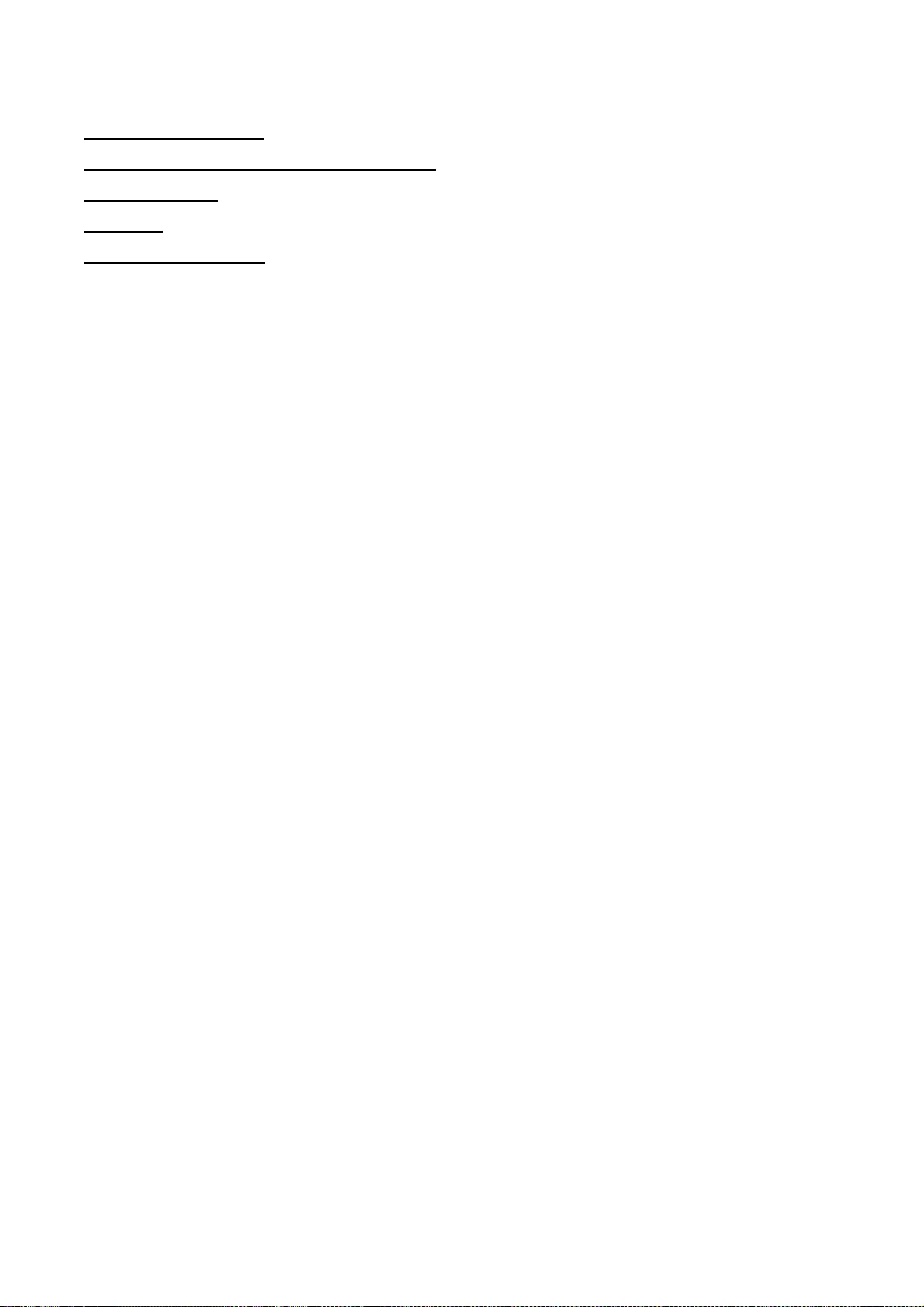
212
35.compat-wireless
36.Device Driver for REALTEK RTL8153
37.fusermount
38.Linux
39.WLAN USB Driver
GNU GENERAL PUBLIC LICENSE
Version 2, June 1991
Copyright (C) 1989, 1991 Free Software Foundation, Inc.
51 Franklin Street, Fifth Floor, Boston, MA 02110-1301, USA
Everyone is permitted to copy and distribute verbatim copies
of this license document, but changing it is not allowed.
Preamble
The licenses for most software are designed to take away your freedom to share and change it. By
contrast, the GNU General Public License is intended to guarantee your freedom to share and change
free software--to make sure the software is free for all its users. This General Public License applies
to most of the Free Software Foundation's software and to any other program whose authors commit
to using it. (Some other Free Software Foundation software is covered by the GNU Lesser General
Public License instead.) You can apply it to your programs, too.
When we speak of free software, we are referring to freedom, not price. Our General Public Licenses
are designed to make sure that you have the freedom to distribute copies of free software (and charge
for this service if you wish), that you receive source code or can get it if you want it, that you can
change the software or use pieces of it in new free programs; and that you know you can do these
things.
To protect your rights, we need to make restrictions that forbid anyone to deny you these rights or
to ask you to surrender the rights. These restrictions translate to certain responsibilities for you if
you distribute copies of the software, or if you modify it.
For example, if you distribute copies of such a program, whether gratis or for a fee, you must give
the recipients all the rights that you have. You must make sure that they, too, receive or can get the
source code. And you must show them these terms so they know their rights.
We protect your rights with two steps: (1) copyright the software, and (2) offer you this license which
gives you legal permission to copy, distribute and/or modify the software.

213
Also, for each author's protection and ours, we want to make certain that everyone understands that
there is no warranty for this free software. If the software is modified by someone else and passed
on, we want its recipients to know that what they have is not the original, so that any problems
introduced by others will not reflect on the original authors' reputations.
Finally, any free program is threatened constantly by software patents. We wish to avoid the danger
that redistributors of a free program will individually obtain patent licenses, in effect making the
program proprietary. To prevent this, we have made it clear that any patent must be licensed for
everyone's free use or not licensed at all.
The precise terms and conditions for copying, distribution and modification follow.
TERMS AND CONDITIONS FOR COPYING, DISTRIBUTION AND MODIFICATION
0. This License applies to any program or other work which contains a notice placed by the copyright
holder saying it may be distributed under the terms of this General Public License. The "Program",
below, refers to any such program or work, and a "work based on the Program" means either the
Program or any derivative work under copyright law: that is to say, a work containing the Program or
a portion of it, either verbatim or with modifications and/or translated into another language.
(Hereinafter, translation is included without limitation in the term "modification".) Each licensee is
addressed as "you".
Activities other than copying, distribution and modification are not covered by this License; they are
outside its scope. The act of running the Program is not restricted, and the output from the Program
is covered only if its contents constitute a work based on the Program (independent of having been
made by running the Program). Whether that is true depends on what the Program does.
1. You may copy and distribute verbatim copies of the Program's source code as you receive it, in any
medium, provided that you conspicuously and appropriately publish on each copy an appropriate
copyright notice and disclaimer of warranty; keep intact all the notices that refer to this License and
to the absence of any warranty; and give any other recipients of the Program a copy of this License
along with the Program.
You may charge a fee for the physical act of transferring a copy, and you may at your option offer
warranty protection in exchange for a fee.
2. You may modify your copy or copies of the Program or any portion of it, thus forming a work based
on the Program, and copy and distribute such modifications or work under the terms of Section 1
above, provided that you also meet all of these conditions:

214
a) You must cause the modified files to carry prominent notices stating that you changed the files
and the date of any change.
b) You must cause any work that you distribute or publish, that in whole or in part contains or is
derived from the Program or any part thereof, to be licensed as a whole at no charge to all third
parties under the terms of this License.
c) If the modified program normally reads commands interactively when run, you must cause it, when
started running for such interactive use in the most ordinary way, to print or display an announcement
including an appropriate copyright notice and a notice that there is no warranty (or else, saying that
you provide a warranty) and that users may redistribute the program under these conditions, and
telling the user how to view a copy of this License. (Exception: if the Program itself is interactive but
does not normally print such an announcement, your work based on the Program is not required to
print an announcement.)
These requirements apply to the modified work as a whole. If identifiable sections of that work are
not derived from the Program, and can be reasonably considered independent and separate works in
themselves, then this License, and its terms, do not apply to those sections when you distribute them
as separate works. But when you distribute the same sections as part of a whole which is a work
based on the Program, the distribution of the whole must be on the terms of this License, whose
permissions for other licensees extend to the entire whole, and thus to each and every part regardless
of who wrote it.
Thus, it is not the intent of this section to claim rights or contest your rights to work written entirely
by you; rather, the intent is to exercise the right to control the distribution of derivative or collective
works based on the Program.
In addition, mere aggregation of another work not based on the Program with the Program (or with a
work based on the Program) on a volume of a storage or distribution medium does not bring the
other work under the scope of this License.
3. You may copy and distribute the Program (or a work based on it, under Section 2) in object code
or executable form under the terms of Sections 1 and 2 above provided that you also do one of the
following:
a) Accompany it with the complete corresponding machine-readable source code, which must be
distributed under the terms of Sections 1 and 2 above on a medium customarily used for software
interchange; or,
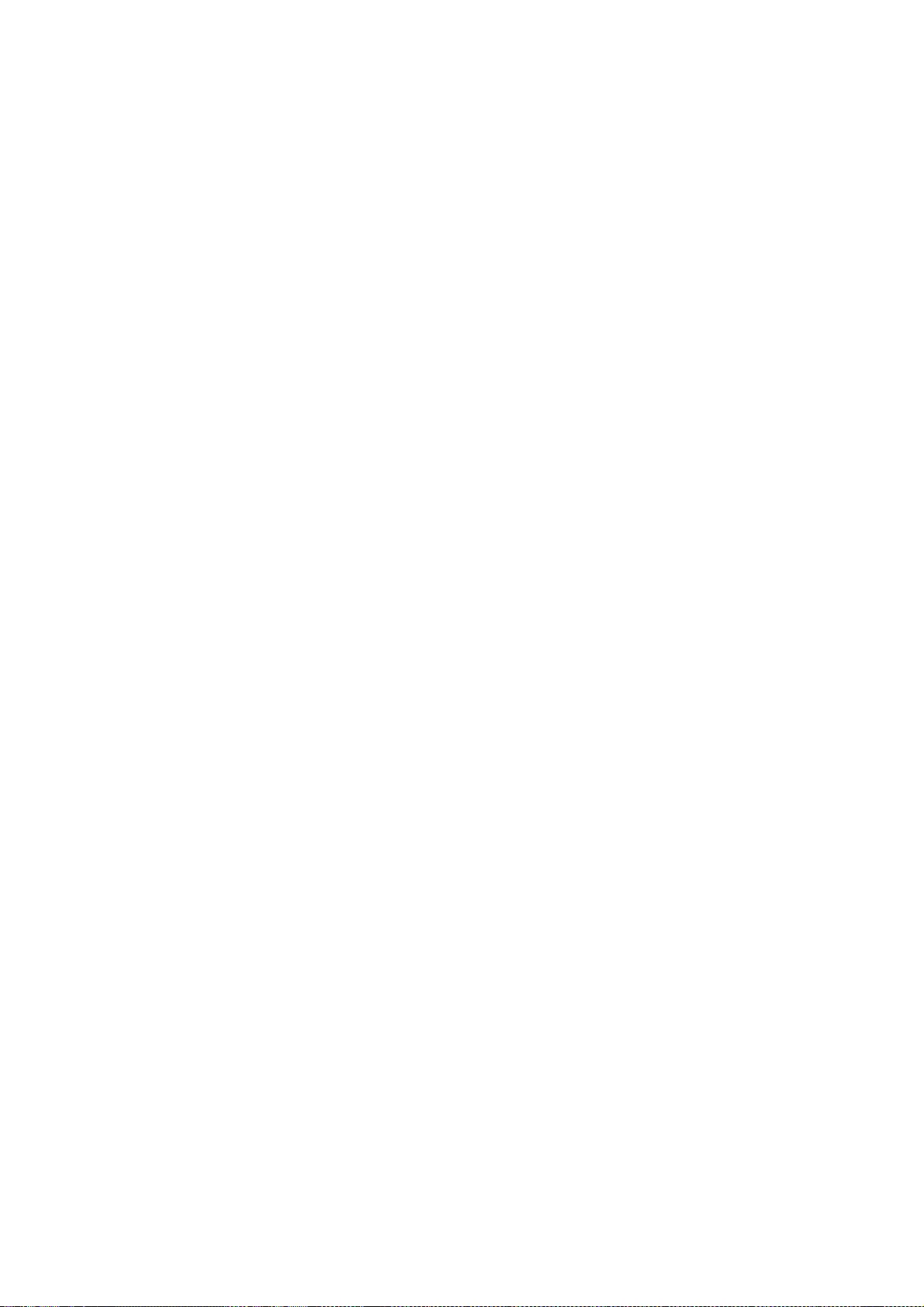
215
b) Accompany it with a written offer, valid for at least three years, to give any third party, for a charge
no more than your cost of physically performing source distribution, a complete machine-readable
copy of the corresponding source code, to be distributed under the terms of Sections 1 and 2 above
on a medium customarily used for software interchange; or,
c) Accompany it with the information you received as to the offer to distribute corresponding source
code. (This alternative is allowed only for noncommercial distribution and only if you received the
program in object code or executable form with such an offer, in accord with Subsection b above.)
The source code for a work means the preferred form of the work for making modifications to it. For
an executable work, complete source code means all the source code for all modules it contains, plus
any associated interface definition files, plus the scripts used to control compilation and installation
of the executable. However, as a special exception, the source code distributed need not include
anything that is normally distributed (in either source or binary form) with the major components
(compiler, kernel, and so on) of the operating system on which the executable runs, unless that
component itself accompanies the executable.
If distribution of executable or object code is made by offering access to copy from a designated
place, then offering equivalent access to copy the source code from the same place counts as
distribution of the source code, even though third parties are not compelled to copy the source along
with the object code.
4. You may not copy, modify, sublicense, or distribute the Program except as expressly provided
under this License. Any attempt otherwise to copy, modify, sublicense or distribute the Program is
void, and will automatically terminate your rights under this License. However, parties who have
received copies, or rights, from you under this License will not have their licenses terminated so long
as such parties remain in full compliance.
5. You are not required to accept this License, since you have not signed it. However, nothing else
grants you permission to modify or distribute the Program or its derivative works. These actions are
prohibited by law if you do not accept this License. Therefore, by modifying or distributing the
Program (or any work based on the Program), you indicate your acceptance of this License to do so,
and all its terms and conditions for copying, distributing or modifying the Program or works based
on it.
6. Each time you redistribute the Program (or any work based on the Program), the recipient
automatically receives a license from the original licensor to copy, distribute or modify the Program

216
subject to these terms and conditions. You may not impose any further restrictions on the recipients'
exercise of the rights granted herein. You are not responsible for enforcing compliance by third
parties to this License.
7. If, as a consequence of a court judgment or allegation of patent infringement or for any other
reason (not limited to patent issues), conditions are imposed on you (whether by court order,
agreement or otherwise) that contradict the conditions of this License, they do not excuse you from
the conditions of this License. If you cannot distribute so as to satisfy simultaneously your obligations
under this License and any other pertinent obligations, then as a consequence you may not distribute
the Program at all. For example, if a patent license would not permit royalty-free redistribution of the
Program by all those who receive copies directly or indirectly through you, then the only way you
could satisfy both it and this License would be to refrain entirely from distribution of the Program.
If any portion of this section is held invalid or unenforceable under any particular circumstance, the
balance of the section is intended to apply and the section as a whole is intended to apply in other
circumstances.
It is not the purpose of this section to induce you to infringe any patents or other property right
claims or to contest validity of any such claims; this section has the sole purpose of protecting the
integrity of the free software distribution system, which is implemented by public license practices.
Many people have made generous contributions to the wide range of software distributed through
that system in reliance on consistent application of that system; it is up to the author/donor to decide
if he or she is willing to distribute software through any other system and a licensee cannot impose
that choice.
This section is intended to make thoroughly clear what is believed to be a consequence of the rest of
this License.
8. If the distribution and/or use of the Program is restricted in certain countries either by patents or
by copyrighted interfaces, the original copyright holder who places the Program under this License
may add an explicit geographical distribution limitation excluding those countries, so that
distribution is permitted only in or among countries not thus excluded. In such case, this License
incorporates the limitation as if written in the body of this License.
9. The Free Software Foundation may publish revised and/or new versions of the General Public
License from time to time. Such new versions will be similar in spirit to the present version, but may
differ in detail to address new problems or concerns.

217
Each version is given a distinguishing version number. If the Program specifies a version number of
this License which applies to it and "any later version", you have the option of following the terms
and conditions either of that version or of any later version published by the Free Software Foundation.
If the Program does not specify a version number of this License, you may choose any version ever
published by the Free Software Foundation.
10. If you wish to incorporate parts of the Program into other free programs whose distribution
conditions are different, write to the author to ask for permission. For software which is copyrighted
by the Free Software Foundation, write to the Free Software Foundation; we sometimes make
exceptions for this. Our decision will be guided by the two goals of preserving the free status of all
derivatives of our free software and of promoting the sharing and reuse of software generally.
NO WARRANTY
11. BECAUSE THE PROGRAM IS LICENSED FREE OF CHARGE, THERE IS NO WARRANTY FOR THE
PROGRAM, TO THE EXTENT PERMITTED BY APPLICABLE LAW. EXCEPT WHEN OTHERWISE STATED IN
WRITING THE COPYRIGHT HOLDERS AND/OR OTHER PARTIES PROVIDE THE PROGRAM "AS IS"
WITHOUT WARRANTY OF ANY KIND, EITHER EXPRESSED OR IMPLIED, INCLUDING, BUT NOT LIMITED
TO, THE IMPLIED WARRANTIES OF MERCHANTABILITY AND FITNESS FOR A PARTICULAR PURPOSE. THE
ENTIRE RISK AS TO THE QUALITY AND PERFORMANCE OF THE PROGRAM IS WITH YOU. SHOULD THE
PROGRAM PROVE DEFECTIVE, YOU ASSUME THE COST OF ALL NECESSARY SERVICING, REPAIR OR
CORRECTION.
12. IN NO EVENT UNLESS REQUIRED BY APPLICABLE LAW OR AGREED TO IN WRITING WILL ANY
COPYRIGHT HOLDER, OR ANY OTHER PARTY WHO MAY MODIFY AND/OR REDISTRIBUTE THE PROGRAM
AS PERMITTED ABOVE, BE LIABLE TO YOU FOR DAMAGES, INCLUDING ANY GENERAL, SPECIAL,
INCIDENTAL OR CONSEQUENTIAL DAMAGES ARISING OUT OF THE USE OR INABILITY TO USE THE
PROGRAM (INCLUDING BUT NOT LIMITED TO LOSS OF DATA OR DATA BEING RENDERED INACCURATE
OR LOSSES SUSTAINED BY YOU OR THIRD PARTIES OR A FAILURE OF THE PROGRAM TO OPERATE WITH
ANY OTHER PROGRAMS), EVEN IF SUCH HOLDER OR OTHER PARTY HAS BEEN ADVISED OF THE
POSSIBILITY OF SUCH DAMAGES.
END OF TERMS AND CONDITIONS
How to Apply These Terms to Your New Programs
If you develop a new program, and you want it to be of the greatest possible use to the public, the
best way to achieve this is to make it free software which everyone can redistribute and change under
these terms.
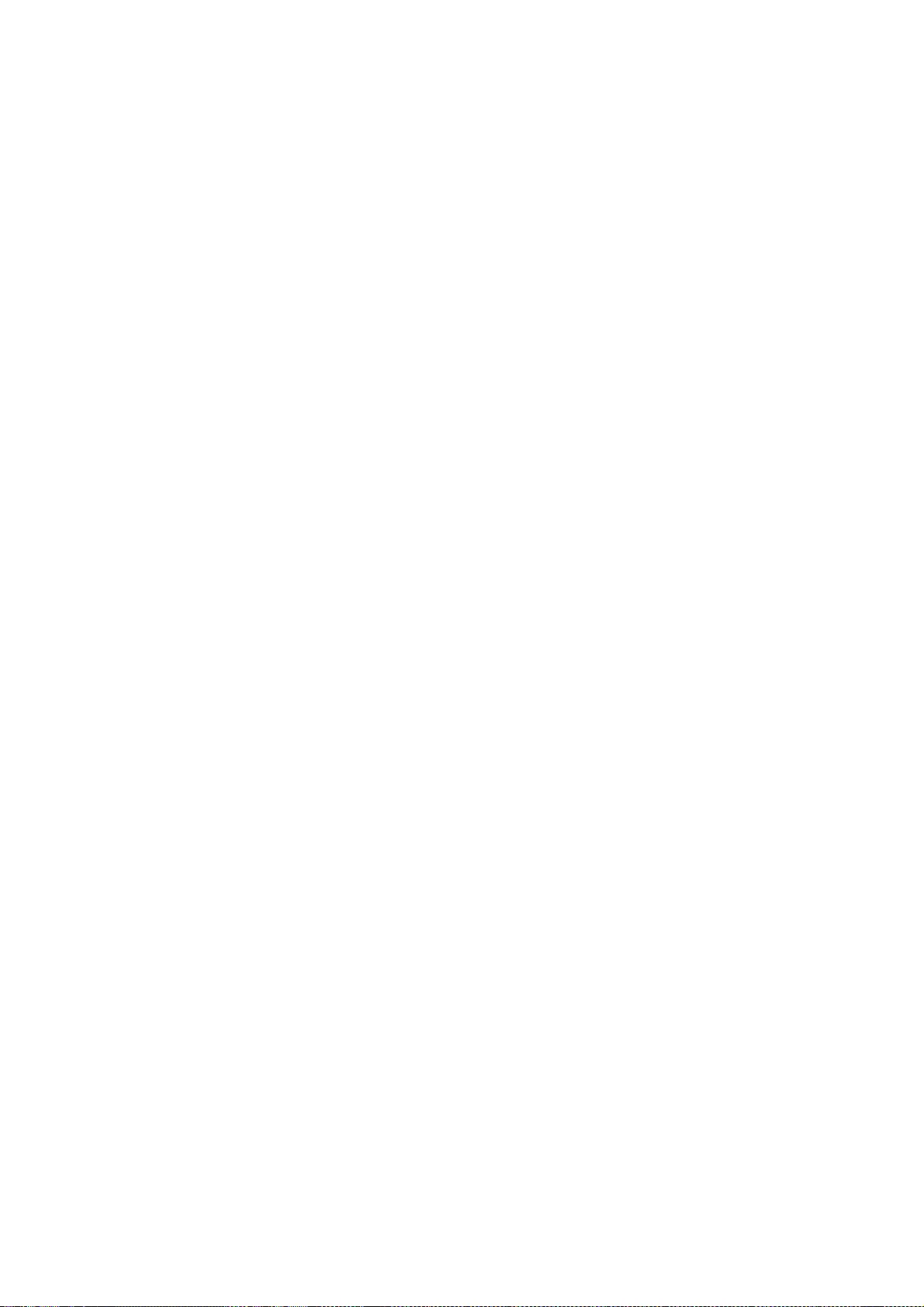
218
To do so, attach the following notices to the program. It is safest to attach them to the start of each
source file to most effectively convey the exclusion of warranty; and each file should have at least the
"copyright" line and a pointer to where the full notice is found.
one line to give the program's name and an idea of what it does.
Copyright (C) yyyy name of author
This program is free software; you can redistribute it and/or
modify it under the terms of the GNU General Public License
as published by the Free Software Foundation; either version 2
of the License, or (at your option) any later version.
This program is distributed in the hope that it will be useful,
but WITHOUT ANY WARRANTY; without even the implied warranty of
MERCHANTABILITY or FITNESS FOR A PARTICULAR PURPOSE. See the
GNU General Public License for more details.
You should have received a copy of the GNU General Public License
along with this program; if not, write to the Free Software
Foundation, Inc., 51 Franklin Street, Fifth Floor, Boston, MA 02110-1301, USA.
Also add information on how to contact you by electronic and paper mail.
If the program is interactive, make it output a short notice like this when it starts in an interactive
mode:
Gnomovision version 69, Copyright (C) year name of author
Gnomovision comes with ABSOLUTELY NO WARRANTY; for details
type `show w'. This is free software, and you are welcome
to redistribute it under certain conditions; type `show c'
for details.
The hypothetical commands `show w' and `show c' should show the appropriate parts of the General
Public License. Of course, the commands you use may be called something other than `show w' and
`show c'; they could even be mouse-clicks or menu items--whatever suits your program.
You should also get your employer (if you work as a programmer) or your school, if any, to sign a
"copyright disclaimer" for the program, if necessary. Here is a sample; alter the names:

219
Yoyodyne, Inc., hereby disclaims all copyright
interest in the program `Gnomovision'
(which makes passes at compilers) written
by James Hacker.
signature of Ty Coon, 1 April 1989
Ty Coon, President of Vice
This General Public License does not permit incorporating your program into proprietary programs.
If your program is a subroutine library, you may consider it more useful to permit linking proprietary
applications with the library. If this is what you want to do, use the GNU Lesser General Public License
instead of this License.
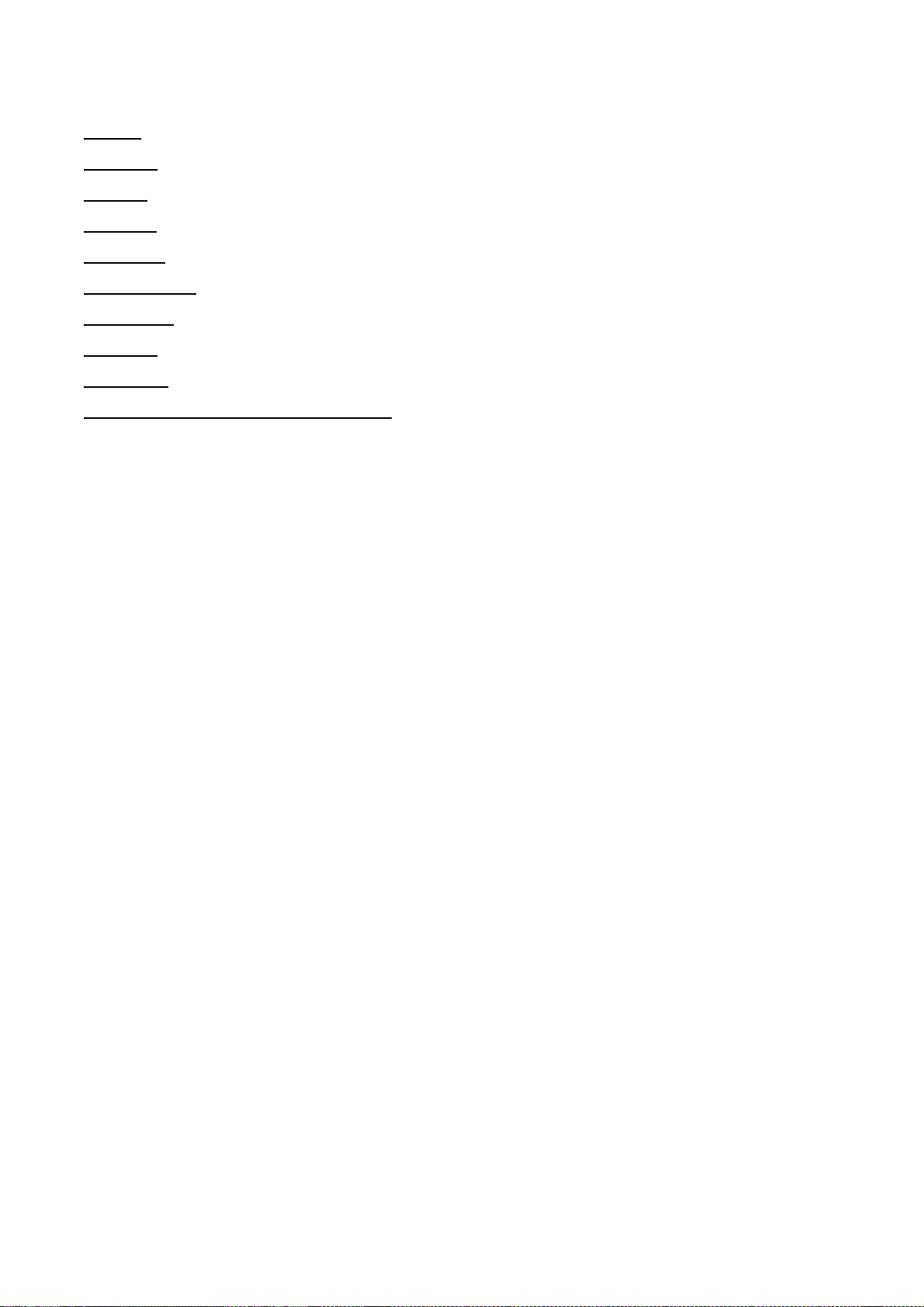
220
40.atk
41.cairo
42.glib
43.glibc
44.GTK+
45.json-glib
46.libfuse
47.Libnl
48.libusb
49.pango (except OpenTypeCode)
GNU LESSER GENERAL PUBLIC LICENSE
Version 2.1, February 1999
Copyright (C) 1991, 1999 Free Software Foundation, Inc.
51 Franklin Street, Fifth Floor, Boston, MA 02110-1301 USA
Everyone is permitted to copy and distribute verbatim copies
of this license document, but changing it is not allowed.
[This is the first released version of the Lesser GPL. It also counts
as the successor of the GNU Library Public License, version 2, hence
the version number 2.1.]
Preamble
The licenses for most software are designed to take away your freedom to share and change it. By
contrast, the GNU General Public Licenses are intended to guarantee your freedom to share and
change free software--to make sure the software is free for all its users.
This license, the Lesser General Public License, applies to some specially designated software
packages--typically libraries--of the Free Software Foundation and other authors who decide to use
it. You can use it too, but we suggest you first think carefully about whether this license or the
ordinary General Public License is the better strategy to use in any particular case, based on the
explanations below.
When we speak of free software, we are referring to freedom of use, not price. Our General Public
Licenses are designed to make sure that you have the freedom to distribute copies of free software
(and charge for this service if you wish); that you receive source code or can get it if you want it; that
you can change the software and use pieces of it in new free programs; and that you are informed
that you can do these things.
To protect your rights, we need to make restrictions that forbid distributors to deny you these rights
or to ask you to surrender these rights. These restrictions translate to certain responsibilities for you

221
if you distribute copies of the library or if you modify it.
For example, if you distribute copies of the library, whether gratis or for a fee, you must give the
recipients all the rights that we gave you. You must make sure that they, too, receive or can get the
source code. If you link other code with the library, you must provide complete object files to the
recipients, so that they can relink them with the library after making changes to the library and
recompiling it. And you must show them these terms so they know their rights.
We protect your rights with a two-step method: (1) we copyright the library, and (2) we offer you this
license, which gives you legal permission to copy, distribute and/or modify the library.
To protect each distributor, we want to make it very clear that there is no warranty for the free library.
Also, if the library is modified by someone else and passed on, the recipients should know that what
they have is not the original version, so that the original author's reputation will not be affected by
problems that might be introduced by others.
Finally, software patents pose a constant threat to the existence of any free program. We wish to
make sure that a company cannot effectively restrict the users of a free program by obtaining a
restrictive license from a patent holder. Therefore, we insist that any patent license obtained for a
version of the library must be consistent with the full freedom of use specified in this license.
Most GNU software, including some libraries, is covered by the ordinary GNU General Public License.
This license, the GNU Lesser General Public License, applies to certain designated libraries, and is
quite different from the ordinary General Public License. We use this license for certain libraries in
order to permit linking those libraries into non-free programs.
When a program is linked with a library, whether statically or using a shared library, the combination
of the two is legally speaking a combined work, a derivative of the original library. The ordinary
General Public License therefore permits such linking only if the entire combination fits its criteria of
freedom. The Lesser General Public License permits more lax criteria for linking other code with the
library.
We call this license the "Lesser" General Public License because it does Less to protect the user's
freedom than the ordinary General Public License. It also provides other free software developers Less
of an advantage over competing non-free programs. These disadvantages are the reason we use the
ordinary General Public License for many libraries. However, the Lesser license provides advantages
in certain special circumstances.
For example, on rare occasions, there may be a special need to encourage the widest possible use of
a certain library, so that it becomes a de-facto standard. To achieve this, non-free programs must
be allowed to use the library. A more frequent case is that a free library does the same job as widely
used non-free libraries. In this case, there is little to gain by limiting the free library to free software
only, so we use the Lesser General Public License.
In other cases, permission to use a particular library in non-free programs enables a greater number
of people to use a large body of free software. For example, permission to use the GNU C Library in
non-free programs enables many more people to use the whole GNU operating system, as well as its

222
variant, the GNU/Linux operating system.
Although the Lesser General Public License is Less protective of the users' freedom, it does ensure
that the user of a program that is linked with the Library has the freedom and the wherewithal to run
that program using a modified version of the Library.
The precise terms and conditions for copying, distribution and modification follow. Pay close
attention to the difference between a "work based on the library" and a "work that uses the library".
The former contains code derived from the library, whereas the latter must be combined with the
library in order to run.
TERMS AND CONDITIONS FOR COPYING, DISTRIBUTION AND MODIFICATION
0. This License Agreement applies to any software library or other program which contains a notice
placed by the copyright holder or other authorized party saying it may be distributed under the terms
of this Lesser General Public License (also called "this License"). Each licensee is addressed as "you".
A "library" means a collection of software functions and/or data prepared so as to be conveniently
linked with application programs (which use some of those functions and data) to form executables.
The "Library", below, refers to any such software library or work which has been distributed under
these terms. A "work based on the Library" means either the Library or any derivative work under
copyright law: that is to say, a work containing the Library or a portion of it, either verbatim or with
modifications and/or translated straightforwardly into another language. (Hereinafter, translation is
included without limitation in the term "modification".)
"Source code" for a work means the preferred form of the work for making modifications to it. For a
library, complete source code means all the source code for all modules it contains, plus any
associated interface definition files, plus the scripts used to control compilation and installation of
the library.
Activities other than copying, distribution and modification are not covered by this License; they are
outside its scope. The act of running a program using the Library is not restricted, and output from
such a program is covered only if its contents constitute a work based on the Library (independent
of the use of the Library in a tool for writing it). Whether that is true depends on what the Library
does and what the program that uses the Library does.
1. You may copy and distribute verbatim copies of the Library's complete source code as you receive
it, in any medium, provided that you conspicuously and appropriately publish on each copy an
appropriate copyright notice and disclaimer of warranty; keep intact all the notices that refer to this
License and to the absence of any warranty; and distribute a copy of this License along with the
Library.
You may charge a fee for the physical act of transferring a copy, and you may at your option offer
warranty protection in exchange for a fee.
2. You may modify your copy or copies of the Library or any portion of it, thus forming a work based
on the Library, and copy and distribute such modifications or work under the terms of Section 1
above, provided that you also meet all of these conditions:

223
• a) The modified work must itself be a software library.
• b) You must cause the files modified to carry prominent notices stating that you changed
the files and the date of any change.
• c) You must cause the whole of the work to be licensed at no charge to all third parties under
the terms of this License.
• d) If a facility in the modified Library refers to a function or a table of data to be supplied by
an application program that uses the facility, other than as an argument passed when the facility is
invoked, then you must make a good faith effort to ensure that, in the event an application does not
supply such function or table, the facility still operates, and performs whatever part of its purpose
remains meaningful.
(For example, a function in a library to compute square roots has a purpose that is entirely well-
defined independent of the application. Therefore, Subsection 2d requires that any application-
supplied function or table used by this function must be optional: if the application does not supply
it, the square root function must still compute square roots.)
These requirements apply to the modified work as a whole. If identifiable sections of that work are
not derived from the Library, and can be reasonably considered independent and separate works in
themselves, then this License, and its terms, do not apply to those sections when you distribute them
as separate works. But when you distribute the same sections as part of a whole which is a work
based on the Library, the distribution of the whole must be on the terms of this License, whose
permissions for other licensees extend to the entire whole, and thus to each and every part regardless
of who wrote it.
Thus, it is not the intent of this section to claim rights or contest your rights to work written entirely
by you; rather, the intent is to exercise the right to control the distribution of derivative or collective
works based on the Library.
In addition, mere aggregation of another work not based on the Library with the Library (or with a
work based on the Library) on a volume of a storage or distribution medium does not bring the other
work under the scope of this License.
3. You may opt to apply the terms of the ordinary GNU General Public License instead of this License
to a given copy of the Library. To do this, you must alter all the notices that refer to this License, so
that they refer to the ordinary GNU General Public License, version 2, instead of to this License. (If a
newer version than version 2 of the ordinary GNU General Public License has appeared, then you can
specify that version instead if you wish.) Do not make any other change in these notices.
Once this change is made in a given copy, it is irreversible for that copy, so the ordinary GNU General
Public License applies to all subsequent copies and derivative works made from that copy.
This option is useful when you wish to copy part of the code of the Library into a program that is not
a library.
4. You may copy and distribute the Library (or a portion or derivative of it, under Section 2) in object
code or executable form under the terms of Sections 1 and 2 above provided that you accompany it

224
with the complete corresponding machine-readable source code, which must be distributed under
the terms of Sections 1 and 2 above on a medium customarily used for software interchange.
If distribution of object code is made by offering access to copy from a designated place, then offering
equivalent access to copy the source code from the same place satisfies the requirement to distribute
the source code, even though third parties are not compelled to copy the source along with the object
code.
5. A program that contains no derivative of any portion of the Library, but is designed to work with
the Library by being compiled or linked with it, is called a "work that uses the Library". Such a work,
in isolation, is not a derivative work of the Library, and therefore falls outside the scope of this License.
However, linking a "work that uses the Library" with the Library creates an executable that is a
derivative of the Library (because it contains portions of the Library), rather than a "work that uses
the library". The executable is therefore covered by this License. Section 6 states terms for distribution
of such executables.
When a "work that uses the Library" uses material from a header file that is part of the Library, the
object code for the work may be a derivative work of the Library even though the source code is not.
Whether this is true is especially significant if the work can be linked without the Library, or if the
work is itself a library. The threshold for this to be true is not precisely defined by law.
If such an object file uses only numerical parameters, data structure layouts and accessors, and small
macros and small inline functions (ten lines or less in length), then the use of the object file is
unrestricted, regardless of whether it is legally a derivative work. (Executables containing this object
code plus portions of the Library will still fall under Section 6.)
Otherwise, if the work is a derivative of the Library, you may distribute the object code for the work
under the terms of Section 6. Any executables containing that work also fall under Section 6, whether
or not they are linked directly with the Library itself.
6. As an exception to the Sections above, you may also combine or link a "work that uses the Library"
with the Library to produce a work containing portions of the Library, and distribute that work under
terms of your choice, provided that the terms permit modification of the work for the customer's own
use and reverse engineering for debugging such modifications.
You must give prominent notice with each copy of the work that the Library is used in it and that the
Library and its use are covered by this License. You must supply a copy of this License. If the work
during execution displays copyright notices, you must include the copyright notice for the Library
among them, as well as a reference directing the user to the copy of this License. Also, you must do
one of these things:
• a) Accompany the work with the complete corresponding machine-readable source code for
the Library including whatever changes were used in the work (which must be distributed under
Sections 1 and 2 above); and, if the work is an executable linked with the Library, with the complete
machine-readable "work that uses the Library", as object code and/or source code, so that the user
can modify the Library and then relink to produce a modified executable containing the modified

225
Library. (It is understood that the user who changes the contents of definitions files in the Library will
not necessarily be able to recompile the application to use the modified definitions.)
• b) Use a suitable shared library mechanism for linking with the Library. A suitable mechanism
is one that (1) uses at run time a copy of the library already present on the user's computer system,
rather than copying library functions into the executable, and (2) will operate properly with a modified
version of the library, if the user installs one, as long as the modified version is interface-compatible
with the version that the work was made with.
• c) Accompany the work with a written offer, valid for at least three years, to give the same
user the materials specified in Subsection 6a, above, for a charge no more than the cost of performing
this distribution.
• d) If distribution of the work is made by offering access to copy from a designated place,
offer equivalent access to copy the above specified materials from the same place.
• e) Verify that the user has already received a copy of these materials or that you have already
sent this user a copy.
For an executable, the required form of the "work that uses the Library" must include any data and
utility programs needed for reproducing the executable from it. However, as a special exception, the
materials to be distributed need not include anything that is normally distributed (in either source or
binary form) with the major components (compiler, kernel, and so on) of the operating system on
which the executable runs, unless that component itself accompanies the executable.
It may happen that this requirement contradicts the license restrictions of other proprietary libraries
that do not normally accompany the operating system. Such a contradiction means you cannot use
both them and the Library together in an executable that you distribute.
7. You may place library facilities that are a work based on the Library side-by-side in a single library
together with other library facilities not covered by this License, and distribute such a combined
library, provided that the separate distribution of the work based on the Library and of the other
library facilities is otherwise permitted, and provided that you do these two things:
• a) Accompany the combined library with a copy of the same work based on the Library,
uncombined with any other library facilities. This must be distributed under the terms of the Sections
above.
• b) Give prominent notice with the combined library of the fact that part of it is a work based
on the Library, and explaining where to find the accompanying uncombined form of the same work.
8. You may not copy, modify, sublicense, link with, or distribute the Library except as expressly
provided under this License. Any attempt otherwise to copy, modify, sublicense, link with, or
distribute the Library is void, and will automatically terminate your rights under this License. However,
parties who have received copies, or rights, from you under this License will not have their licenses
terminated so long as such parties remain in full compliance.
9. You are not required to accept this License, since you have not signed it. However, nothing else
grants you permission to modify or distribute the Library or its derivative works. These actions are

226
prohibited by law if you do not accept this License. Therefore, by modifying or distributing the Library
(or any work based on the Library), you indicate your acceptance of this License to do so, and all its
terms and conditions for copying, distributing or modifying the Library or works based on it.
10. Each time you redistribute the Library (or any work based on the Library), the recipient
automatically receives a license from the original licensor to copy, distribute, link with or modify the
Library subject to these terms and conditions. You may not impose any further restrictions on the
recipients' exercise of the rights granted herein. You are not responsible for enforcing compliance by
third parties with this License.
11. If, as a consequence of a court judgment or allegation of patent infringement or for any other
reason (not limited to patent issues), conditions are imposed on you (whether by court order,
agreement or otherwise) that contradict the conditions of this License, they do not excuse you from
the conditions of this License. If you cannot distribute so as to satisfy simultaneously your obligations
under this License and any other pertinent obligations, then as a consequence you may not distribute
the Library at all. For example, if a patent license would not permit royalty-free redistribution of the
Library by all those who receive copies directly or indirectly through you, then the only way you could
satisfy both it and this License would be to refrain entirely from distribution of the Library.
If any portion of this section is held invalid or unenforceable under any particular circumstance, the
balance of the section is intended to apply, and the section as a whole is intended to apply in other
circumstances.
It is not the purpose of this section to induce you to infringe any patents or other property right
claims or to contest validity of any such claims; this section has the sole purpose of protecting the
integrity of the free software distribution system which is implemented by public license practices.
Many people have made generous contributions to the wide range of software distributed through
that system in reliance on consistent application of that system; it is up to the author/donor to decide
if he or she is willing to distribute software through any other system and a licensee cannot impose
that choice.
This section is intended to make thoroughly clear what is believed to be a consequence of the rest of
this License.
12. If the distribution and/or use of the Library is restricted in certain countries either by patents or
by copyrighted interfaces, the original copyright holder who places the Library under this License
may add an explicit geographical distribution limitation excluding those countries, so that
distribution is permitted only in or among countries not thus excluded. In such case, this License
incorporates the limitation as if written in the body of this License.
13. The Free Software Foundation may publish revised and/or new versions of the Lesser General
Public License from time to time. Such new versions will be similar in spirit to the present version,
but may differ in detail to address new problems or concerns.
Each version is given a distinguishing version number. If the Library specifies a version number of
this License which applies to it and "any later version", you have the option of following the terms

227
and conditions either of that version or of any later version published by the Free Software Foundation.
If the Library does not specify a license version number, you may choose any version ever published
by the Free Software Foundation.
14. If you wish to incorporate parts of the Library into other free programs whose distribution
conditions are incompatible with these, write to the author to ask for permission. For software which
is copyrighted by the Free Software Foundation, write to the Free Software Foundation; we sometimes
make exceptions for this. Our decision will be guided by the two goals of preserving the free status
of all derivatives of our free software and of promoting the sharing and reuse of software generally.
NO WARRANTY
15. BECAUSE THE LIBRARY IS LICENSED FREE OF CHARGE, THERE IS NO WARRANTY FOR THE LIBRARY,
TO THE EXTENT PERMITTED BY APPLICABLE LAW. EXCEPT WHEN OTHERWISE STATED IN WRITING THE
COPYRIGHT HOLDERS AND/OR OTHER PARTIES PROVIDE THE LIBRARY "AS IS" WITHOUT WARRANTY
OF ANY KIND, EITHER EXPRESSED OR IMPLIED, INCLUDING, BUT NOT LIMITED TO, THE IMPLIED
WARRANTIES OF MERCHANTABILITY AND FITNESS FOR A PARTICULAR PURPOSE. THE ENTIRE RISK AS
TO THE QUALITY AND PERFORMANCE OF THE LIBRARY IS WITH YOU. SHOULD THE LIBRARY PROVE
DEFECTIVE, YOU ASSUME THE COST OF ALL NECESSARY SERVICING, REPAIR OR CORRECTION.
16. IN NO EVENT UNLESS REQUIRED BY APPLICABLE LAW OR AGREED TO IN WRITING WILL ANY
COPYRIGHT HOLDER, OR ANY OTHER PARTY WHO MAY MODIFY AND/OR REDISTRIBUTE THE LIBRARY
AS PERMITTED ABOVE, BE LIABLE TO YOU FOR DAMAGES, INCLUDING ANY GENERAL, SPECIAL,
INCIDENTAL OR CONSEQUENTIAL DAMAGES ARISING OUT OF THE USE OR INABILITY TO USE THE
LIBRARY (INCLUDING BUT NOT LIMITED TO LOSS OF DATA OR DATA BEING RENDERED INACCURATE
OR LOSSES SUSTAINED BY YOU OR THIRD PARTIES OR A FAILURE OF THE LIBRARY TO OPERATE WITH
ANY OTHER SOFTWARE), EVEN IF SUCH HOLDER OR OTHER PARTY HAS BEEN ADVISED OF THE
POSSIBILITY OF SUCH DAMAGES.
END OF TERMS AND CONDITIONS
How to Apply These Terms to Your New Libraries
If you develop a new library, and you want it to be of the greatest possible use to the public, we
recommend making it free software that everyone can redistribute and change. You can do so by
permitting redistribution under these terms (or, alternatively, under the terms of the ordinary General
Public License).
To apply these terms, attach the following notices to the library. It is safest to attach them to the start
of each source file to most effectively convey the exclusion of warranty; and each file should have at
least the "copyright" line and a pointer to where the full notice is found.
one line to give the library's name and an idea of what it does.
Copyright (C) year name of author
This library is free software; you can redistribute it and/or
modify it under the terms of the GNU Lesser General Public

228
License as published by the Free Software Foundation; either
version 2.1 of the License, or (at your option) any later version.
This library is distributed in the hope that it will be useful,
but WITHOUT ANY WARRANTY; without even the implied warranty of
MERCHANTABILITY or FITNESS FOR A PARTICULAR PURPOSE. See the GNU
Lesser General Public License for more details.
You should have received a copy of the GNU Lesser General Public
License along with this library; if not, write to the Free Software
Foundation, Inc., 51 Franklin Street, Fifth Floor, Boston, MA 02110-1301 USA
Also add information on how to contact you by electronic and paper mail.
You should also get your employer (if you work as a programmer) or your school, if any, to sign a
"copyright disclaimer" for the library, if necessary. Here is a sample; alter the names:
Yoyodyne, Inc., hereby disclaims all copyright interest in
the library `Frob' (a library for tweaking knobs) written
by James Random Hacker.
signature of Ty Coon, 1 April 1990
Ty Coon, President of Vice
That's all there is to it!

229
50.iproute
GNU GENERAL PUBLIC LICENSE
Version 2, June 1991
Copyright (C) 1989, 1991 Free Software Foundation, Inc.
51 Franklin St, Fifth Floor, Boston, MA 02110-1301 USA
Everyone is permitted to copy and distribute verbatim copies
of this license document, but changing it is not allowed.
Preamble
The licenses for most software are designed to take away your
freedom to share and change it. By contrast, the GNU General Public
License is intended to guarantee your freedom to share and change free
software--to make sure the software is free for all its users. This
General Public License applies to most of the Free Software
Foundation's software and to any other program whose authors commit to
using it. (Some other Free Software Foundation software is covered by
the GNU Library General Public License instead.) You can apply it to
your programs, too.
When we speak of free software, we are referring to freedom, not
price. Our General Public Licenses are designed to make sure that you
have the freedom to distribute copies of free software (and charge for
this service if you wish), that you receive source code or can get it
if you want it, that you can change the software or use pieces of it
in new free programs; and that you know you can do these things.
To protect your rights, we need to make restrictions that forbid
anyone to deny you these rights or to ask you to surrender the rights.
These restrictions translate to certain responsibilities for you if you
distribute copies of the software, or if you modify it.
For example, if you distribute copies of such a program, whether
gratis or for a fee, you must give the recipients all the rights that
you have. You must make sure that they, too, receive or can get the

230
source code. And you must show them these terms so they know their
rights.
We protect your rights with two steps: (1) copyright the software, and
(2) offer you this license which gives you legal permission to copy,
distribute and/or modify the software.
Also, for each author's protection and ours, we want to make certain
that everyone understands that there is no warranty for this free
software. If the software is modified by someone else and passed on, we
want its recipients to know that what they have is not the original, so
that any problems introduced by others will not reflect on the original
authors' reputations.
Finally, any free program is threatened constantly by software
patents. We wish to avoid the danger that redistributors of a free
program will individually obtain patent licenses, in effect making the
program proprietary. To prevent this, we have made it clear that any
patent must be licensed for everyone's free use or not licensed at all.
The precise terms and conditions for copying, distribution and
modification follow.
GNU GENERAL PUBLIC LICENSE
TERMS AND CONDITIONS FOR COPYING, DISTRIBUTION AND MODIFICATION
0. This License applies to any program or other work which contains
a notice placed by the copyright holder saying it may be distributed
under the terms of this General Public License. The "Program", below,
refers to any such program or work, and a "work based on the Program"
means either the Program or any derivative work under copyright law:
that is to say, a work containing the Program or a portion of it,
either verbatim or with modifications and/or translated into another
language. (Hereinafter, translation is included without limitation in
the term "modification".) Each licensee is addressed as "you".
Activities other than copying, distribution and modification are not
covered by this License; they are outside its scope. The act of

231
running the Program is not restricted, and the output from the Program
is covered only if its contents constitute a work based on the
Program (independent of having been made by running the Program).
Whether that is true depends on what the Program does.
1. You may copy and distribute verbatim copies of the Program's
source code as you receive it, in any medium, provided that you
conspicuously and appropriately publish on each copy an appropriate
copyright notice and disclaimer of warranty; keep intact all the
notices that refer to this License and to the absence of any warranty;
and give any other recipients of the Program a copy of this License
along with the Program.
You may charge a fee for the physical act of transferring a copy, and
you may at your option offer warranty protection in exchange for a fee.
2. You may modify your copy or copies of the Program or any portion
of it, thus forming a work based on the Program, and copy and
distribute such modifications or work under the terms of Section 1
above, provided that you also meet all of these conditions:
a) You must cause the modified files to carry prominent notices
stating that you changed the files and the date of any change.
b) You must cause any work that you distribute or publish, that in
whole or in part contains or is derived from the Program or any
part thereof, to be licensed as a whole at no charge to all third
parties under the terms of this License.
c) If the modified program normally reads commands interactively
when run, you must cause it, when started running for such
interactive use in the most ordinary way, to print or display an
announcement including an appropriate copyright notice and a
notice that there is no warranty (or else, saying that you provide
a warranty) and that users may redistribute the program under
these conditions, and telling the user how to view a copy of this
License. (Exception: if the Program itself is interactive but
does not normally print such an announcement, your work based on

232
the Program is not required to print an announcement.)
These requirements apply to the modified work as a whole. If
identifiable sections of that work are not derived from the Program,
and can be reasonably considered independent and separate works in
themselves, then this License, and its terms, do not apply to those
sections when you distribute them as separate works. But when you
distribute the same sections as part of a whole which is a work based
on the Program, the distribution of the whole must be on the terms of
this License, whose permissions for other licensees extend to the
entire whole, and thus to each and every part regardless of who wrote it.
Thus, it is not the intent of this section to claim rights or contest
your rights to work written entirely by you; rather, the intent is to
exercise the right to control the distribution of derivative or
collective works based on the Program.
In addition, mere aggregation of another work not based on the Program
with the Program (or with a work based on the Program) on a volume of
a storage or distribution medium does not bring the other work under
the scope of this License.
3. You may copy and distribute the Program (or a work based on it,
under Section 2) in object code or executable form under the terms of
Sections 1 and 2 above provided that you also do one of the following:
a) Accompany it with the complete corresponding machine-readable
source code, which must be distributed under the terms of Sections
1 and 2 above on a medium customarily used for software interchange; or,
b) Accompany it with a written offer, valid for at least three
years, to give any third party, for a charge no more than your
cost of physically performing source distribution, a complete
machine-readable copy of the corresponding source code, to be
distributed under the terms of Sections 1 and 2 above on a medium
customarily used for software interchange; or,
c) Accompany it with the information you received as to the offer

233
to distribute corresponding source code. (This alternative is
allowed only for noncommercial distribution and only if you
received the program in object code or executable form with such
an offer, in accord with Subsection b above.)
The source code for a work means the preferred form of the work for
making modifications to it. For an executable work, complete source
code means all the source code for all modules it contains, plus any
associated interface definition files, plus the scripts used to
control compilation and installation of the executable. However, as a
special exception, the source code distributed need not include
anything that is normally distributed (in either source or binary
form) with the major components (compiler, kernel, and so on) of the
operating system on which the executable runs, unless that component
itself accompanies the executable.
If distribution of executable or object code is made by offering
access to copy from a designated place, then offering equivalent
access to copy the source code from the same place counts as
distribution of the source code, even though third parties are not
compelled to copy the source along with the object code.
4. You may not copy, modify, sublicense, or distribute the Program
except as expressly provided under this License. Any attempt
otherwise to copy, modify, sublicense or distribute the Program is
void, and will automatically terminate your rights under this License.
However, parties who have received copies, or rights, from you under
this License will not have their licenses terminated so long as such
parties remain in full compliance.
5. You are not required to accept this License, since you have not
signed it. However, nothing else grants you permission to modify or
distribute the Program or its derivative works. These actions are
prohibited by law if you do not accept this License. Therefore, by
modifying or distributing the Program (or any work based on the
Program), you indicate your acceptance of this License to do so, and
all its terms and conditions for copying, distributing or modifying
the Program or works based on it.

234
6. Each time you redistribute the Program (or any work based on the
Program), the recipient automatically receives a license from the
original licensor to copy, distribute or modify the Program subject to
these terms and conditions. You may not impose any further
restrictions on the recipients' exercise of the rights granted herein.
You are not responsible for enforcing compliance by third parties to
this License.
7. If, as a consequence of a court judgment or allegation of patent
infringement or for any other reason (not limited to patent issues),
conditions are imposed on you (whether by court order, agreement or
otherwise) that contradict the conditions of this License, they do not
excuse you from the conditions of this License. If you cannot
distribute so as to satisfy simultaneously your obligations under this
License and any other pertinent obligations, then as a consequence you
may not distribute the Program at all. For example, if a patent
license would not permit royalty-free redistribution of the Program by
all those who receive copies directly or indirectly through you, then
the only way you could satisfy both it and this License would be to
refrain entirely from distribution of the Program.
If any portion of this section is held invalid or unenforceable under
any particular circumstance, the balance of the section is intended to
apply and the section as a whole is intended to apply in other
circumstances.
It is not the purpose of this section to induce you to infringe any
patents or other property right claims or to contest validity of any
such claims; this section has the sole purpose of protecting the
integrity of the free software distribution system, which is
implemented by public license practices. Many people have made
generous contributions to the wide range of software distributed
through that system in reliance on consistent application of that
system; it is up to the author/donor to decide if he or she is willing
to distribute software through any other system and a licensee cannot
impose that choice.

235
This section is intended to make thoroughly clear what is believed to
be a consequence of the rest of this License.
8. If the distribution and/or use of the Program is restricted in
certain countries either by patents or by copyrighted interfaces, the
original copyright holder who places the Program under this License
may add an explicit geographical distribution limitation excluding
those countries, so that distribution is permitted only in or among
countries not thus excluded. In such case, this License incorporates
the limitation as if written in the body of this License.
9. The Free Software Foundation may publish revised and/or new versions
of the General Public License from time to time. Such new versions will
be similar in spirit to the present version, but may differ in detail to
address new problems or concerns.
Each version is given a distinguishing version number. If the Program
specifies a version number of this License which applies to it and "any
later version", you have the option of following the terms and conditions
either of that version or of any later version published by the Free
Software Foundation. If the Program does not specify a version number of
this License, you may choose any version ever published by the Free Software
Foundation.
10. If you wish to incorporate parts of the Program into other free
programs whose distribution conditions are different, write to the author
to ask for permission. For software which is copyrighted by the Free
Software Foundation, write to the Free Software Foundation; we sometimes
make exceptions for this. Our decision will be guided by the two goals
of preserving the free status of all derivatives of our free software and
of promoting the sharing and reuse of software generally.
NO WARRANTY
11. BECAUSE THE PROGRAM IS LICENSED FREE OF CHARGE, THERE IS NO WARRANTY
FOR THE PROGRAM, TO THE EXTENT PERMITTED BY APPLICABLE LAW. EXCEPT WHEN
OTHERWISE STATED IN WRITING THE COPYRIGHT HOLDERS AND/OR OTHER PARTIES
PROVIDE THE PROGRAM "AS IS" WITHOUT WARRANTY OF ANY KIND, EITHER EXPRESSED

236
OR IMPLIED, INCLUDING, BUT NOT LIMITED TO, THE IMPLIED WARRANTIES OF
MERCHANTABILITY AND FITNESS FOR A PARTICULAR PURPOSE. THE ENTIRE RISK AS
TO THE QUALITY AND PERFORMANCE OF THE PROGRAM IS WITH YOU. SHOULD THE
PROGRAM PROVE DEFECTIVE, YOU ASSUME THE COST OF ALL NECESSARY SERVICING,
REPAIR OR CORRECTION.
12. IN NO EVENT UNLESS REQUIRED BY APPLICABLE LAW OR AGREED TO IN WRITING
WILL ANY COPYRIGHT HOLDER, OR ANY OTHER PARTY WHO MAY MODIFY AND/OR
REDISTRIBUTE THE PROGRAM AS PERMITTED ABOVE, BE LIABLE TO YOU FOR DAMAGES,
INCLUDING ANY GENERAL, SPECIAL, INCIDENTAL OR CONSEQUENTIAL DAMAGES ARISING
OUT OF THE USE OR INABILITY TO USE THE PROGRAM (INCLUDING BUT NOT LIMITED
TO LOSS OF DATA OR DATA BEING RENDERED INACCURATE OR LOSSES SUSTAINED BY
YOU OR THIRD PARTIES OR A FAILURE OF THE PROGRAM TO OPERATE WITH ANY OTHER
PROGRAMS), EVEN IF SUCH HOLDER OR OTHER PARTY HAS BEEN ADVISED OF THE
POSSIBILITY OF SUCH DAMAGES.
END OF TERMS AND CONDITIONS
How to Apply These Terms to Your New Programs
If you develop a new program, and you want it to be of the greatest
possible use to the public, the best way to achieve this is to make it
free software which everyone can redistribute and change under these terms.
To do so, attach the following notices to the program. It is safest
to attach them to the start of each source file to most effectively
convey the exclusion of warranty; and each file should have at least
the "copyright" line and a pointer to where the full notice is found.
<one line to give the program's name and a brief idea of what it does.>
Copyright (C) <year> <name of author>
This program is free software; you can redistribute it and/or modify
it under the terms of the GNU General Public License as published by
the Free Software Foundation; either version 2 of the License, or
(at your option) any later version.
This program is distributed in the hope that it will be useful,

237
but WITHOUT ANY WARRANTY; without even the implied warranty of
MERCHANTABILITY or FITNESS FOR A PARTICULAR PURPOSE. See the
GNU General Public License for more details.
You should have received a copy of the GNU General Public License
along with this program; if not, write to the Free Software
Foundation, Inc., 51 Franklin St, Fifth Floor, Boston, MA 02110-1301 USA
Also add information on how to contact you by electronic and paper mail.
If the program is interactive, make it output a short notice like this
when it starts in an interactive mode:
Gnomovision version 69, Copyright (C) year name of author
Gnomovision comes with ABSOLUTELY NO WARRANTY; for details type `show w'.
This is free software, and you are welcome to redistribute it
under certain conditions; type `show c' for details.
The hypothetical commands `show w' and `show c' should show the appropriate
parts of the General Public License. Of course, the commands you use may
be called something other than `show w' and `show c'; they could even be
mouse-clicks or menu items--whatever suits your program.
You should also get your employer (if you work as a programmer) or your
school, if any, to sign a "copyright disclaimer" for the program, if
necessary. Here is a sample; alter the names:
Yoyodyne, Inc., hereby disclaims all copyright interest in the program
`Gnomovision' (which makes passes at compilers) written by James Hacker.
<signature of Ty Coon>, 1 April 1989
Ty Coon, President of Vice
This General Public License does not permit incorporating your program into
proprietary programs. If your program is a subroutine library, you may
consider it more useful to permit linking proprietary applications with the
library. If this is what you want to do, use the GNU Library General

238
Public License instead of this License.
* Copyright (c) 1982, 1986, 1993
* The Regents of the University of California. All rights reserved.
*
* Redistribution and use in source and binary forms, with or without
* modification, are permitted provided that the following conditions
* are met:
* 1. Redistributions of source code must retain the above copyright
* notice, this list of conditions and the following disclaimer.
* 2. Redistributions in binary form must reproduce the above copyright
* notice, this list of conditions and the following disclaimer in the
* documentation and/or other materials provided with the distribution.
* 4. Neither the name of the University nor the names of its contributors
* may be used to endorse or promote products derived from this software
* without specific prior written permission.
*
* THIS SOFTWARE IS PROVIDED BY THE REGENTS AND CONTRIBUTORS ``AS IS'' AND
* ANY EXPRESS OR IMPLIED WARRANTIES, INCLUDING, BUT NOT LIMITED TO, THE
* IMPLIED WARRANTIES OF MERCHANTABILITY AND FITNESS FOR A PARTICULAR PURPOSE
* ARE DISCLAIMED. IN NO EVENT SHALL THE REGENTS OR CONTRIBUTORS BE LIABLE
* FOR ANY DIRECT, INDIRECT, INCIDENTAL, SPECIAL, EXEMPLARY, OR CONSEQUENTIAL
* DAMAGES (INCLUDING, BUT NOT LIMITED TO, PROCUREMENT OF SUBSTITUTE GOODS
* OR SERVICES; LOSS OF USE, DATA, OR PROFITS; OR BUSINESS INTERRUPTION)
* HOWEVER CAUSED AND ON ANY THEORY OF LIABILITY, WHETHER IN CONTRACT, STRICT
* LIABILITY, OR TORT (INCLUDING NEGLIGENCE OR OTHERWISE) ARISING IN ANY WAY
* OUT OF THE USE OF THIS SOFTWARE, EVEN IF ADVISED OF THE POSSIBILITY OF
* SUCH DAMAGE.

239
51.Squid
GNU GENERAL PUBLIC LICENSE
Version 2, June 1991
Copyright (C) 1989, 1991 Free Software Foundation, Inc.
59 Temple Place, Suite 330, Boston, MA 02111, USA
Everyone is permitted to copy and distribute verbatim copies
of this license document, but changing it is not allowed.
Preamble
The licenses for most software are designed to take away your
freedom to share and change it. By contrast, the GNU General Public
License is intended to guarantee your freedom to share and change free
software--to make sure the software is free for all its users. This
General Public License applies to most of the Free Software
Foundation's software and to any other program whose authors commit to
using it. (Some other Free Software Foundation software is covered by
the GNU Library General Public License instead.) You can apply it to
your programs, too.
When we speak of free software, we are referring to freedom, not
price. Our General Public Licenses are designed to make sure that you
have the freedom to distribute copies of free software (and charge for
this service if you wish), that you receive source code or can get it
if you want it, that you can change the software or use pieces of it
in new free programs; and that you know you can do these things.
To protect your rights, we need to make restrictions that forbid
anyone to deny you these rights or to ask you to surrender the rights.
These restrictions translate to certain responsibilities for you if you
distribute copies of the software, or if you modify it.
For example, if you distribute copies of such a program, whether
gratis or for a fee, you must give the recipients all the rights that
you have. You must make sure that they, too, receive or can get the

240
source code. And you must show them these terms so they know their
rights.
We protect your rights with two steps: (1) copyright the software, and
(2) offer you this license which gives you legal permission to copy,
distribute and/or modify the software.
Also, for each author's protection and ours, we want to make certain
that everyone understands that there is no warranty for this free
software. If the software is modified by someone else and passed on, we
want its recipients to know that what they have is not the original, so
that any problems introduced by others will not reflect on the original
authors' reputations.
Finally, any free program is threatened constantly by software
patents. We wish to avoid the danger that redistributors of a free
program will individually obtain patent licenses, in effect making the
program proprietary. To prevent this, we have made it clear that any
patent must be licensed for everyone's free use or not licensed at all.
The precise terms and conditions for copying, distribution and
modification follow.
GNU GENERAL PUBLIC LICENSE
TERMS AND CONDITIONS FOR COPYING, DISTRIBUTION AND MODIFICATION
0. This License applies to any program or other work which contains
a notice placed by the copyright holder saying it may be distributed
under the terms of this General Public License. The "Program", below,
refers to any such program or work, and a "work based on the Program"
means either the Program or any derivative work under copyright law:
that is to say, a work containing the Program or a portion of it,
either verbatim or with modifications and/or translated into another
language. (Hereinafter, translation is included without limitation in
the term "modification".) Each licensee is addressed as "you".
Activities other than copying, distribution and modification are not
covered by this License; they are outside its scope. The act of

241
running the Program is not restricted, and the output from the Program
is covered only if its contents constitute a work based on the
Program (independent of having been made by running the Program).
Whether that is true depends on what the Program does.
1. You may copy and distribute verbatim copies of the Program's
source code as you receive it, in any medium, provided that you
conspicuously and appropriately publish on each copy an appropriate
copyright notice and disclaimer of warranty; keep intact all the
notices that refer to this License and to the absence of any warranty;
and give any other recipients of the Program a copy of this License
along with the Program.
You may charge a fee for the physical act of transferring a copy, and
you may at your option offer warranty protection in exchange for a fee.
2. You may modify your copy or copies of the Program or any portion
of it, thus forming a work based on the Program, and copy and
distribute such modifications or work under the terms of Section 1
above, provided that you also meet all of these conditions:
a) You must cause the modified files to carry prominent notices
stating that you changed the files and the date of any change.
b) You must cause any work that you distribute or publish, that in
whole or in part contains or is derived from the Program or any
part thereof, to be licensed as a whole at no charge to all third
parties under the terms of this License.
c) If the modified program normally reads commands interactively
when run, you must cause it, when started running for such
interactive use in the most ordinary way, to print or display an
announcement including an appropriate copyright notice and a
notice that there is no warranty (or else, saying that you provide
a warranty) and that users may redistribute the program under
these conditions, and telling the user how to view a copy of this
License. (Exception: if the Program itself is interactive but
does not normally print such an announcement, your work based on

242
the Program is not required to print an announcement.)
These requirements apply to the modified work as a whole. If
identifiable sections of that work are not derived from the Program,
and can be reasonably considered independent and separate works in
themselves, then this License, and its terms, do not apply to those
sections when you distribute them as separate works. But when you
distribute the same sections as part of a whole which is a work based
on the Program, the distribution of the whole must be on the terms of
this License, whose permissions for other licensees extend to the
entire whole, and thus to each and every part regardless of who wrote it.
Thus, it is not the intent of this section to claim rights or contest
your rights to work written entirely by you; rather, the intent is to
exercise the right to control the distribution of derivative or
collective works based on the Program.
In addition, mere aggregation of another work not based on the Program
with the Program (or with a work based on the Program) on a volume of
a storage or distribution medium does not bring the other work under
the scope of this License.
3. You may copy and distribute the Program (or a work based on it,
under Section 2) in object code or executable form under the terms of
Sections 1 and 2 above provided that you also do one of the following:
a) Accompany it with the complete corresponding machine-readable
source code, which must be distributed under the terms of Sections
1 and 2 above on a medium customarily used for software interchange; or,
b) Accompany it with a written offer, valid for at least three
years, to give any third party, for a charge no more than your
cost of physically performing source distribution, a complete
machine-readable copy of the corresponding source code, to be
distributed under the terms of Sections 1 and 2 above on a medium
customarily used for software interchange; or,
c) Accompany it with the information you received as to the offer

243
to distribute corresponding source code. (This alternative is
allowed only for noncommercial distribution and only if you
received the program in object code or executable form with such
an offer, in accord with Subsection b above.)
The source code for a work means the preferred form of the work for
making modifications to it. For an executable work, complete source
code means all the source code for all modules it contains, plus any
associated interface definition files, plus the scripts used to
control compilation and installation of the executable. However, as a
special exception, the source code distributed need not include
anything that is normally distributed (in either source or binary
form) with the major components (compiler, kernel, and so on) of the
operating system on which the executable runs, unless that component
itself accompanies the executable.
If distribution of executable or object code is made by offering
access to copy from a designated place, then offering equivalent
access to copy the source code from the same place counts as
distribution of the source code, even though third parties are not
compelled to copy the source along with the object code.
4. You may not copy, modify, sublicense, or distribute the Program
except as expressly provided under this License. Any attempt
otherwise to copy, modify, sublicense or distribute the Program is
void, and will automatically terminate your rights under this License.
However, parties who have received copies, or rights, from you under
this License will not have their licenses terminated so long as such
parties remain in full compliance.
5. You are not required to accept this License, since you have not
signed it. However, nothing else grants you permission to modify or
distribute the Program or its derivative works. These actions are
prohibited by law if you do not accept this License. Therefore, by
modifying or distributing the Program (or any work based on the
Program), you indicate your acceptance of this License to do so, and
all its terms and conditions for copying, distributing or modifying
the Program or works based on it.

244
6. Each time you redistribute the Program (or any work based on the
Program), the recipient automatically receives a license from the
original licensor to copy, distribute or modify the Program subject to
these terms and conditions. You may not impose any further
restrictions on the recipients' exercise of the rights granted herein.
You are not responsible for enforcing compliance by third parties to
this License.
7. If, as a consequence of a court judgment or allegation of patent
infringement or for any other reason (not limited to patent issues),
conditions are imposed on you (whether by court order, agreement or
otherwise) that contradict the conditions of this License, they do not
excuse you from the conditions of this License. If you cannot
distribute so as to satisfy simultaneously your obligations under this
License and any other pertinent obligations, then as a consequence you
may not distribute the Program at all. For example, if a patent
license would not permit royalty-free redistribution of the Program by
all those who receive copies directly or indirectly through you, then
the only way you could satisfy both it and this License would be to
refrain entirely from distribution of the Program.
If any portion of this section is held invalid or unenforceable under
any particular circumstance, the balance of the section is intended to
apply and the section as a whole is intended to apply in other
circumstances.
It is not the purpose of this section to induce you to infringe any
patents or other property right claims or to contest validity of any
such claims; this section has the sole purpose of protecting the
integrity of the free software distribution system, which is
implemented by public license practices. Many people have made
generous contributions to the wide range of software distributed
through that system in reliance on consistent application of that
system; it is up to the author/donor to decide if he or she is willing
to distribute software through any other system and a licensee cannot
impose that choice.

245
This section is intended to make thoroughly clear what is believed to
be a consequence of the rest of this License.
8. If the distribution and/or use of the Program is restricted in
certain countries either by patents or by copyrighted interfaces, the
original copyright holder who places the Program under this License
may add an explicit geographical distribution limitation excluding
those countries, so that distribution is permitted only in or among
countries not thus excluded. In such case, this License incorporates
the limitation as if written in the body of this License.
9. The Free Software Foundation may publish revised and/or new versions
of the General Public License from time to time. Such new versions will
be similar in spirit to the present version, but may differ in detail to
address new problems or concerns.
Each version is given a distinguishing version number. If the Program
specifies a version number of this License which applies to it and "any
later version", you have the option of following the terms and conditions
either of that version or of any later version published by the Free
Software Foundation. If the Program does not specify a version number of
this License, you may choose any version ever published by the Free Software
Foundation.
10. If you wish to incorporate parts of the Program into other free
programs whose distribution conditions are different, write to the author
to ask for permission. For software which is copyrighted by the Free
Software Foundation, write to the Free Software Foundation; we sometimes
make exceptions for this. Our decision will be guided by the two goals
of preserving the free status of all derivatives of our free software and
of promoting the sharing and reuse of software generally.
NO WARRANTY
11. BECAUSE THE PROGRAM IS LICENSED FREE OF CHARGE, THERE IS NO WARRANTY
FOR THE PROGRAM, TO THE EXTENT PERMITTED BY APPLICABLE LAW. EXCEPT WHEN
OTHERWISE STATED IN WRITING THE COPYRIGHT HOLDERS AND/OR OTHER PARTIES
PROVIDE THE PROGRAM "AS IS" WITHOUT WARRANTY OF ANY KIND, EITHER EXPRESSED

246
OR IMPLIED, INCLUDING, BUT NOT LIMITED TO, THE IMPLIED WARRANTIES OF
MERCHANTABILITY AND FITNESS FOR A PARTICULAR PURPOSE. THE ENTIRE RISK AS
TO THE QUALITY AND PERFORMANCE OF THE PROGRAM IS WITH YOU. SHOULD THE
PROGRAM PROVE DEFECTIVE, YOU ASSUME THE COST OF ALL NECESSARY SERVICING,
REPAIR OR CORRECTION.
12. IN NO EVENT UNLESS REQUIRED BY APPLICABLE LAW OR AGREED TO IN WRITING
WILL ANY COPYRIGHT HOLDER, OR ANY OTHER PARTY WHO MAY MODIFY AND/OR
REDISTRIBUTE THE PROGRAM AS PERMITTED ABOVE, BE LIABLE TO YOU FOR DAMAGES,
INCLUDING ANY GENERAL, SPECIAL, INCIDENTAL OR CONSEQUENTIAL DAMAGES ARISING
OUT OF THE USE OR INABILITY TO USE THE PROGRAM (INCLUDING BUT NOT LIMITED
TO LOSS OF DATA OR DATA BEING RENDERED INACCURATE OR LOSSES SUSTAINED BY
YOU OR THIRD PARTIES OR A FAILURE OF THE PROGRAM TO OPERATE WITH ANY OTHER
PROGRAMS), EVEN IF SUCH HOLDER OR OTHER PARTY HAS BEEN ADVISED OF THE
POSSIBILITY OF SUCH DAMAGES.
END OF TERMS AND CONDITIONS
Appendix: How to Apply These Terms to Your New Programs
If you develop a new program, and you want it to be of the greatest
possible use to the public, the best way to achieve this is to make it
free software which everyone can redistribute and change under these terms.
To do so, attach the following notices to the program. It is safest
to attach them to the start of each source file to most effectively
convey the exclusion of warranty; and each file should have at least
the "copyright" line and a pointer to where the full notice is found.
<one line to give the program's name and a brief idea of what it does.>
Copyright (C) 19yy <name of author>
This program is free software; you can redistribute it and/or modify
it under the terms of the GNU General Public License as published by
the Free Software Foundation; either version 2 of the License, or
(at your option) any later version.
This program is distributed in the hope that it will be useful,

247
but WITHOUT ANY WARRANTY; without even the implied warranty of
MERCHANTABILITY or FITNESS FOR A PARTICULAR PURPOSE. See the
GNU General Public License for more details.
You should have received a copy of the GNU General Public Licensealong with this program; if not,
write to the Free Software
Foundation, Inc., 59 Temple Place, Suite 330, Boston, MA 02111, USA.
Also add information on how to contact you by electronic and paper mail.
If the program is interactive, make it output a short notice like this
when it starts in an interactive mode:
Gnomovision version 69, Copyright (C) 19yy name of author
Gnomovision comes with ABSOLUTELY NO WARRANTY; for details type `show w'.
This is free software, and you are welcome to redistribute it
under certain conditions; type `show c' for details.
The hypothetical commands `show w' and `show c' should show the appropriate
parts of the General Public License. Of course, the commands you use may
be called something other than `show w' and `show c'; they could even be
mouse-clicks or menu items--whatever suits your program.
You should also get your employer (if you work as a programmer) or your
school, if any, to sign a "copyright disclaimer" for the program, if
necessary. Here is a sample; alter the names:
Yoyodyne, Inc., hereby disclaims all copyright interest in the program
`Gnomovision' (which makes passes at compilers) written by James Hacker.
<signature of Ty Coon>, 1 April 1989
Ty Coon, President of Vice
This General Public License does not permit incorporating your program into
proprietary programs. If your program is a subroutine library, you may
consider it more useful to permit linking proprietary applications with the
library. If this is what you want to do, use the GNU Library General
Public License instead of this License.

248
///////////////////////////
GNU LESSER GENERAL PUBLIC LICENSE
Version 2.1, February 1999
Copyright (C) 1991, 1999 Free Software Foundation, Inc.
51 Franklin Street, Fifth Floor, Boston, MA 02110-1301 USA
Everyone is permitted to copy and distribute verbatim copies
of this license document, but changing it is not allowed.
[This is the first released version of the Lesser GPL. It also counts
as the successor of the GNU Library Public License, version 2, hence
the version number 2.1.]
Preamble
The licenses for most software are designed to take away your
freedom to share and change it. By contrast, the GNU General Public
Licenses are intended to guarantee your freedom to share and change
free software--to make sure the software is free for all its users.
This license, the Lesser General Public License, applies to some
specially designated software packages--typically libraries--of the
Free Software Foundation and other authors who decide to use it. You
can use it too, but we suggest you first think carefully about whether
this license or the ordinary General Public License is the better
strategy to use in any particular case, based on the explanations below.
When we speak of free software, we are referring to freedom of use,
not price. Our General Public Licenses are designed to make sure that
you have the freedom to distribute copies of free software (and charge
for this service if you wish); that you receive source code or can get
it if you want it; that you can change the software and use pieces of
it in new free programs; and that you are informed that you can do
these things.
To protect your rights, we need to make restrictions that forbid
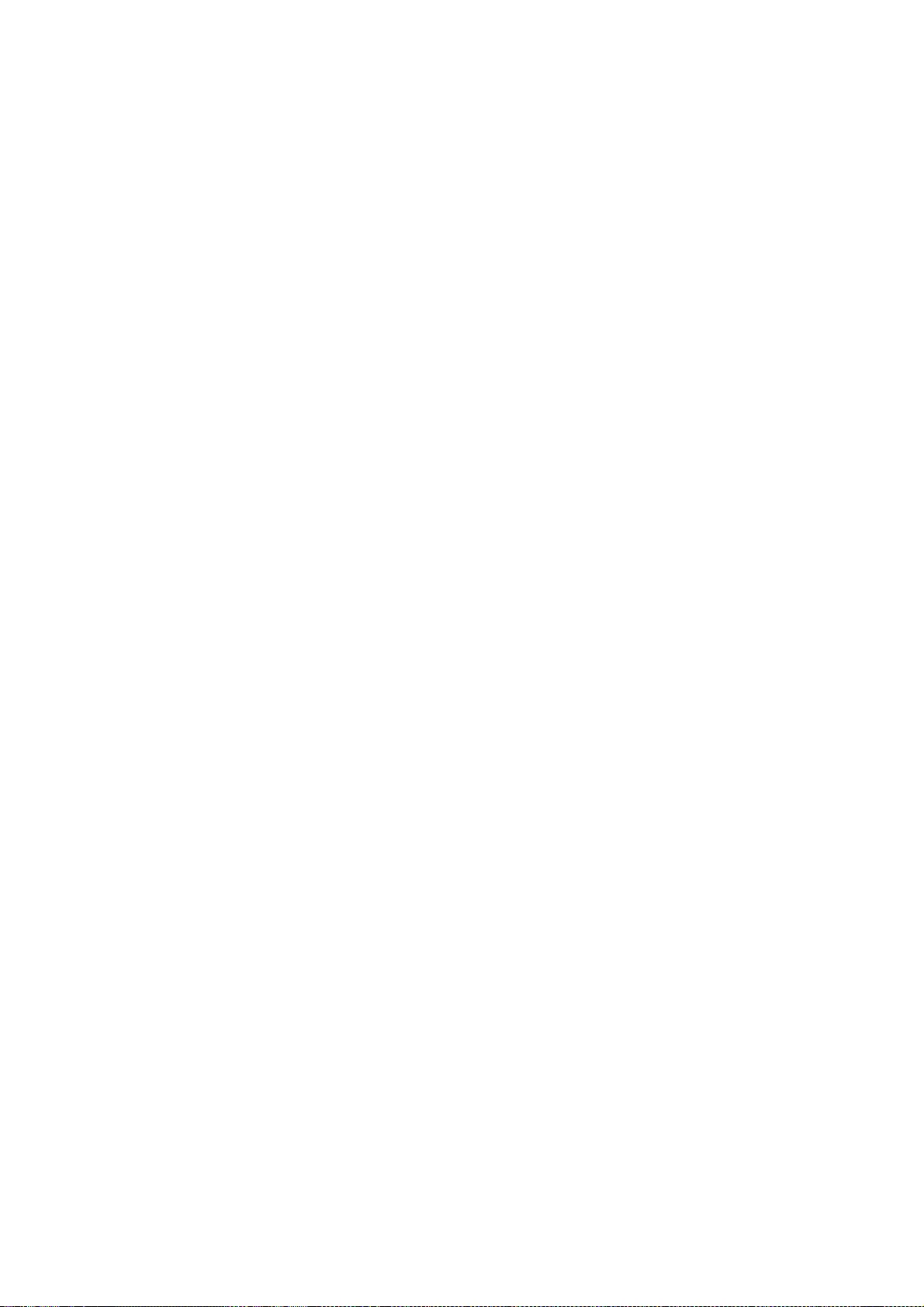
249
distributors to deny you these rights or to ask you to surrender these
rights. These restrictions translate to certain responsibilities for
you if you distribute copies of the library or if you modify it.
For example, if you distribute copies of the library, whether gratis
or for a fee, you must give the recipients all the rights that we gave
you. You must make sure that they, too, receive or can get the source
code. If you link other code with the library, you must provide
complete object files to the recipients, so that they can relink them
with the library after making changes to the library and recompiling
it. And you must show them these terms so they know their rights.
We protect your rights with a two-step method: (1) we copyright the
library, and (2) we offer you this license, which gives you legal
permission to copy, distribute and/or modify the library.
To protect each distributor, we want to make it very clear that
there is no warranty for the free library. Also, if the library is
modified by someone else and passed on, the recipients should know
that what they have is not the original version, so that the original
author's reputation will not be affected by problems that might be
introduced by others.
Finally, software patents pose a constant threat to the existence of
any free program. We wish to make sure that a company cannot
effectively restrict the users of a free program by obtaining a
restrictive license from a patent holder. Therefore, we insist that
any patent license obtained for a version of the library must be
consistent with the full freedom of use specified in this license.
Most GNU software, including some libraries, is covered by the
ordinary GNU General Public License. This license, the GNU Lesser
General Public License, applies to certain designated libraries, and
is quite different from the ordinary General Public License. We use
this license for certain libraries in order to permit linking those
libraries into non-free programs.
When a program is linked with a library, whether statically or using

250
a shared library, the combination of the two is legally speaking a
combined work, a derivative of the original library. The ordinary
General Public License therefore permits such linking only if the
entire combination fits its criteria of freedom. The Lesser General
Public License permits more lax criteria for linking other code with
the library.
We call this license the "Lesser" General Public License because it
does Less to protect the user's freedom than the ordinary General
Public License. It also provides other free software developers Less
of an advantage over competing non-free programs. These disadvantages
are the reason we use the ordinary General Public License for many
libraries. However, the Lesser license provides advantages in certain
special circumstances.
For example, on rare occasions, there may be a special need to
encourage the widest possible use of a certain library, so that it becomes
a de-facto standard. To achieve this, non-free programs must be
allowed to use the library. A more frequent case is that a free
library does the same job as widely used non-free libraries. In this
case, there is little to gain by limiting the free library to free
software only, so we use the Lesser General Public License.
In other cases, permission to use a particular library in non-free
programs enables a greater number of people to use a large body of
free software. For example, permission to use the GNU C Library in
non-free programs enables many more people to use the whole GNU
operating system, as well as its variant, the GNU/Linux operating
system.
Although the Lesser General Public License is Less protective of the
users' freedom, it does ensure that the user of a program that is
linked with the Library has the freedom and the wherewithal to run
that program using a modified version of the Library.
The precise terms and conditions for copying, distribution and
modification follow. Pay close attention to the difference between a
"work based on the library" and a "work that uses the library". The

251
former contains code derived from the library, whereas the latter must
be combined with the library in order to run.
GNU LESSER GENERAL PUBLIC LICENSE
TERMS AND CONDITIONS FOR COPYING, DISTRIBUTION AND MODIFICATION
0. This License Agreement applies to any software library or other
program which contains a notice placed by the copyright holder or
other authorized party saying it may be distributed under the terms of
this Lesser General Public License (also called "this License").
Each licensee is addressed as "you".
A "library" means a collection of software functions and/or data
prepared so as to be conveniently linked with application programs
(which use some of those functions and data) to form executables.
The "Library", below, refers to any such software library or work
which has been distributed under these terms. A "work based on the
Library" means either the Library or any derivative work under
copyright law: that is to say, a work containing the Library or a
portion of it, either verbatim or with modifications and/or translated
straightforwardly into another language. (Hereinafter, translation is
included without limitation in the term "modification".)
"Source code" for a work means the preferred form of the work for
making modifications to it. For a library, complete source code means
all the source code for all modules it contains, plus any associated
interface definition files, plus the scripts used to control compilation
and installation of the library.
Activities other than copying, distribution and modification are not
covered by this License; they are outside its scope. The act of
running a program using the Library is not restricted, and output from
such a program is covered only if its contents constitute a work based
on the Library (independent of the use of the Library in a tool for
writing it). Whether that is true depends on what the Library does
and what the program that uses the Library does.

252
1. You may copy and distribute verbatim copies of the Library's
complete source code as you receive it, in any medium, provided that
you conspicuously and appropriately publish on each copy an
appropriate copyright notice and disclaimer of warranty; keep intact
all the notices that refer to this Licen se and to the absence of any
warranty; and distribute a copy of this License along with the
Library.
You may charge a fee for the physical act of transferring a copy,
and you may at your option offer warranty protection in exchange for a
fee.
2. You may modify your copy or copies of the Library or any portion
of it, thus forming a work based on the Library, and copy and
distribute such modifications or work under the terms of Section 1
above, provided that you also meet all of these conditions:
a) The modified work must itself be a software library.
b) You must cause the files modified to carry prominent notices
stating that you changed the files and the date of any change.
c) You must cause the whole of the work to be licensed at no
charge to all third parties under the terms of this License.
d) If a facility in the modified Library refers to a function or a
table of data to be supplied by an application program that uses
the facility, other than as an argument passed when the facility
is invoked, then you must make a good faith effort to ensure that,
in the event an application does not supply such function or
table, the facility still operates, and performs whatever part of
its purpose remains meaningful.
(For example, a function in a library to compute square roots has
a purpose that is entirely well-defined independent of the
application. Therefore, Subsection 2d requires that any
application-supplied function or table used by this function must
be optional: if the application does not supply it, the square

253
root function must still compute square roots.)
These requirements apply to the modified work as a whole. If
identifiable sections of that work are not derived from the Library,
and can be reasonably considered independent and separate works in
themselves, then this License, and its terms, do not apply to those
sections when you distribute them as separate works. But when you
distribute the same sections as part of a whole which is a work based
on the Library, the distribution of the whole must be on the terms of
this License, whose permissions for other licensees extend to the
entire whole, and thus to each and every part regardless of who wrote
it.
Thus, it is not the intent of this section to claim rights or contest
your rights to work written entirely by you; rather, the intent is to
exercise the right to control the distribution of derivative or
collective works based on the Library.
In addition, mere aggregation of another work not based on the Library
with the Library (or with a work based on the Library) on a volume of
a storage or distribution medium does not bring the other work under
the scope of this License.
3. You may opt to apply the terms of the ordinary GNU General Public
License instead of this License to a given copy of the Library. To do
this, you must alter all the notices that refer to this License, so
that they refer to the ordinary GNU General Public License, version 2,
instead of to this License. (If a newer version than version 2 of the
ordinary GNU General Public License has appeared, then you can specify
that version instead if you wish.) Do not make any other change in
these notices.
Once this change is made in a given copy, it is irreversible for
that copy, so the ordinary GNU General Public License applies to all
subsequent copies and derivative works made from that copy.
This option is useful when you wish to copy part of the code of
the Library into a program that is not a library.

254
4. You may copy and distribute the Library (or a portion or
derivative of it, under Section 2) in object code or executable form
under the terms of Sections 1 and 2 above provided that you accompany
it with the complete corresponding machine-readable source code, which
must be distributed under the terms of Sections 1 and 2 above on a
medium customarily used for software interchange.
If distribution of object code is made by offering access to copy
from a designated place, then offering equivalent access to copy the
source code from the same place satisfies the requirement to
distribute the source code, even though third parties are not
compelled to copy the source along with the object code.
5. A program that contains no derivative of any portion of the
Library, but is designed to work with the Library by being compiled or
linked with it, is called a "work that uses the Library". Such a
work, in isolation, is not a derivative work of the Library, and
therefore falls outside the scope of this License.
However, linking a "work that uses the Library" with the Library
creates an executable that is a derivative of the Library (because it
contains portions of the Library), rather than a "work that uses the
library". The executable is therefore covered by this License.
Section 6 states terms for distribution of such executables.
When a "work that uses the Library" uses material from a header file
that is part of the Library, the object code for the work may be a
derivative work of the Library even though the source code is not.
Whether this is true is especially significant if the work can be
linked without the Library, or if the work is itself a library. The
threshold for this to be true is not precisely defined by law.
If such an object file uses only numerical parameters, data
structure layouts and accessors, and small macros and small inline
functions (ten lines or less in length), then the use of the object
file is unrestricted, regardless of whether it is legally a derivative
work. (Executables containing this object code plus portions of the

255
Library will still fall under Section 6.)
Otherwise, if the work is a derivative of the Library, you may
distribute the object code for the work under the terms of Section 6.
Any executables containing that work also fall under Section 6,
whether or not they are linked directly with the Library itself.
6. As an exception to the Sections above, you may also combine or
link a "work that uses the Library" with the Library to produce a
work containing portions of the Library, and distribute that work
under terms of your choice, provided that the terms permit
modification of the work for the customer's own use and reverse
engineering for debugging such modifications.
You must give prominent notice with each copy of the work that the
Library is used in it and that the Library and its use are covered by
this License. You must supply a copy of this License. If the work
during execution displays copyright notices, you must include the
copyright notice for the Library among them, as well as a reference
directing the user to the copy of this License. Also, you must do one
of these things:
a) Accompany the work with the complete corresponding
machine-readable source code for the Library including whatever
changes were used in the work (which must be distributed under
Sections 1 and 2 above); and, if the work is an executable linked
with the Library, with the complete machine-readable "work that
uses the Library", as object code and/or source code, so that the
user can modify the Library and then relink to produce a modified
executable containing the modified Library. (It is understood
that the user who changes the contents of definitions files in the
Library will not necessarily be able to recompile the application
to use the modified definitions.)
b) Use a suitable shared library mechanism for linking with the
Library. A suitable mechanism is one that (1) uses at run time a
copy of the library already present on the user's computer system,
rather than copying library functions into the executable, and (2)

256
will operate properly with a modified version of the library, if
the user installs one, as long as the modified version is
interface-compatible with the version that the work was made with.
c) Accompany the work with a written offer, valid for at
least three years, to give the same user the materials
specified in Subsection 6a, above, for a charge no more
than the cost of performing this distribution.
d) If distribution of the work is made by offering access to copy
from a designated place, offer equivalent access to copy the above
specified materials from the same place.
e) Verify that the user has already received a copy of these
materials or that you have already sent this user a copy.
For an executable, the required form of the "work that uses the
Library" must include any data and utility programs needed for
reproducing the executable from it. However, as a special exception,
the materials to be distributed need not include anything that is
normally distributed (in either source or binary form) with the major
components (compiler, kernel, and so on) of the operating system on
which the executable runs, unless that component itself accompanies
the executable.
It may happen that this requirement contradicts the license
restrictions of other proprietary libraries that do not normally
accompany the operating system. Such a contradiction means you cannot
use both them and the Library together in an executable that you
distribute.
7. You may place library facilities that are a work based on the
Library side-by-side in a single library together with other library
facilities not covered by this License, and distribute such a combined
library, provided that the separate distribution of the work based on
the Library and of the other library facilities is otherwise
permitted, and provided that you do these two things:

257
a) Accompany the combined library with a copy of the same work
based on the Library, uncombined with any other library
facilities. This must be distributed under the terms of the
Sections above.
b) Give prominent notice with the combined library of the fact
that part of it is a work based on the Library, and explaining
where to find the accompanying uncombined form of the same work.
8. You may not copy, modify, sublicense, link with, or distribute
the Library except as expressly provided under this License. Any
attempt otherwise to copy, modify, sublicense, link with, or
distribute the Library is void, and will automatically terminate your
rights under this License. However, parties who have received copies,
or rights, from you under this License will not have their licenses
terminated so long as such parties remain in full compliance.
9. You are not required to accept this License, since you have not
signed it. However, nothing else grants you permission to modify or
distribute the Library or its derivative works. These actions are
prohibited by law if you do not accept this License. Therefore, by
modifying or distributing the Library (or any work based on the
Library), you indicate your acceptance of this License to do so, and
all its terms and conditions for copying, distributing or modifying
the Library or works based on it.
10. Each time you redistribute the Library (or any work based on the
Library), the recipient automatically receives a license from the
original licensor to copy, distribute, link with or modify the Library
subject to these terms and conditions. You may not impose any further
restrictions on the recipients' exercise of the rights granted herein.
You are not responsible for enforcing compliance by third parties with
this License.
11. If, as a consequence of a court judgment or allegation of patent
infringement or for any other reason (not limited to patent issues),
conditions are imposed on you (whether by court order, agreement or
otherwise) that contradict the conditions of this License, they do not

258
excuse you from the conditions of this License. If you cannot
distribute so as to satisfy simultaneously your obligations under this
License and any other pertinent obligations, then as a consequence you
may not distribute the Library at all. For example, if a patent
license would not permit royalty-free redistribution of the Library by
all those who receive copies directly or indirectly through you, then
the only way you could satisfy both it and this License would be to
refrain entirely from distribution of the Library.
If any portion of this section is held invalid or unenforceable under any
particular circumstance, the balance of the section is intended to apply,
and the section as a whole is intended to apply in other circumstances.
It is not the purpose of this section to induce you to infringe any
patents or other property right claims or to contest validity of any
such claims; this section has the sole purpose of protecting the
integrity of the free software distribution system which is
implemented by public license practices. Many people have made
generous contributions to the wide range of software distributed
through that system in reliance on consistent application of that
system; it is up to the author/donor to decide if he or she is willing
to distribute software through any other system and a licensee cannot
impose that choice.
This section is intended to make thoroughly clear what is believed to
be a consequence of the rest of this License.
12. If the distribution and/or use of the Library is restricted in
certain countries either by patents or by copyrighted interfaces, the
original copyright holder who places the Library under this License may add
an explicit geographical distribution limitation excluding those countries,
so that distribution is permitted only in or among countries not thus
excluded. In such case, this License incorporates the limitation as if
written in the body of this License.
13. The Free Software Foundation may publish revised and/or new
versions of the Lesser General Public License from time to time.
Such new versions will be similar in spirit to the present version,

259
but may differ in detail to address new problems or concerns.
Each version is given a distinguishing version number. If the Library
specifies a version number of this License which applies to it and
"any later version", you have the option of following the terms and
conditions either of that version or of any later version published by
the Free Software Foundation. If the Library does not specify a
license version number, you may choose any version ever published by
the Free Software Foundation.
14. If you wish to incorporate parts of the Library into other free
programs whose distribution conditions are incompatible with these,
write to the author to ask for permission. For software which is
copyrighted by the Free Software Foundation, write to the Free
Software Foundation; we sometimes make exceptions for this. Our
decision will be guided by the two goals of preserving the free status
of all derivatives of our free software and of promoting the sharing
and reuse of software generally.
NO WARRANTY
15. BECAUSE THE LIBRARY IS LICENSED FREE OF CHARGE, THERE IS NO
WARRANTY FOR THE LIBRARY, TO THE EXTENT PERMITTED BY APPLICABLE LAW.
EXCEPT WHEN OTHERWISE STATED IN WRITING THE COPYRIGHT HOLDERS AND/OR
OTHER PARTIES PROVIDE THE LIBRARY "AS IS" WITHOUT WARRANTY OF ANY
KIND, EITHER EXPRESSED OR IMPLIED, INCLUDING, BUT NOT LIMITED TO, THE
IMPLIED WARRANTIES OF MERCHANTABILITY AND FITNESS FOR A PARTICULAR
PURPOSE. THE ENTIRE RISK AS TO THE QUALITY AND PERFORMANCE OF THE
LIBRARY IS WITH YOU. SHOULD THE LIBRARY PROVE DEFECTIVE, YOU ASSUME
THE COST OF ALL NECESSARY SERVICING, REPAIR OR CORRECTION.
16. IN NO EVENT UNLESS REQUIRED BY APPLICABLE LAW OR AGREED TO IN
WRITING WILL ANY COPYRIGHT HOLDER, OR ANY OTHER PARTY WHO MAY MODIFY
AND/OR REDISTRIBUTE THE LIBRARY AS PERMITTED ABOVE, BE LIABLE TO YOU
FOR DAMAGES, INCLUDING ANY GENERAL, SPECIAL, INCIDENTAL OR
CONSEQUENTIAL DAMAGES ARISING OUT OF THE USE OR INABILITY TO USE THE
LIBRARY (INCLUDING BUT NOT LIMITED TO LOSS OF DATA OR DATA BEING
RENDERED INACCURATE OR LOSSES SUSTAINED BY YOU OR THIRD PARTIES OR A
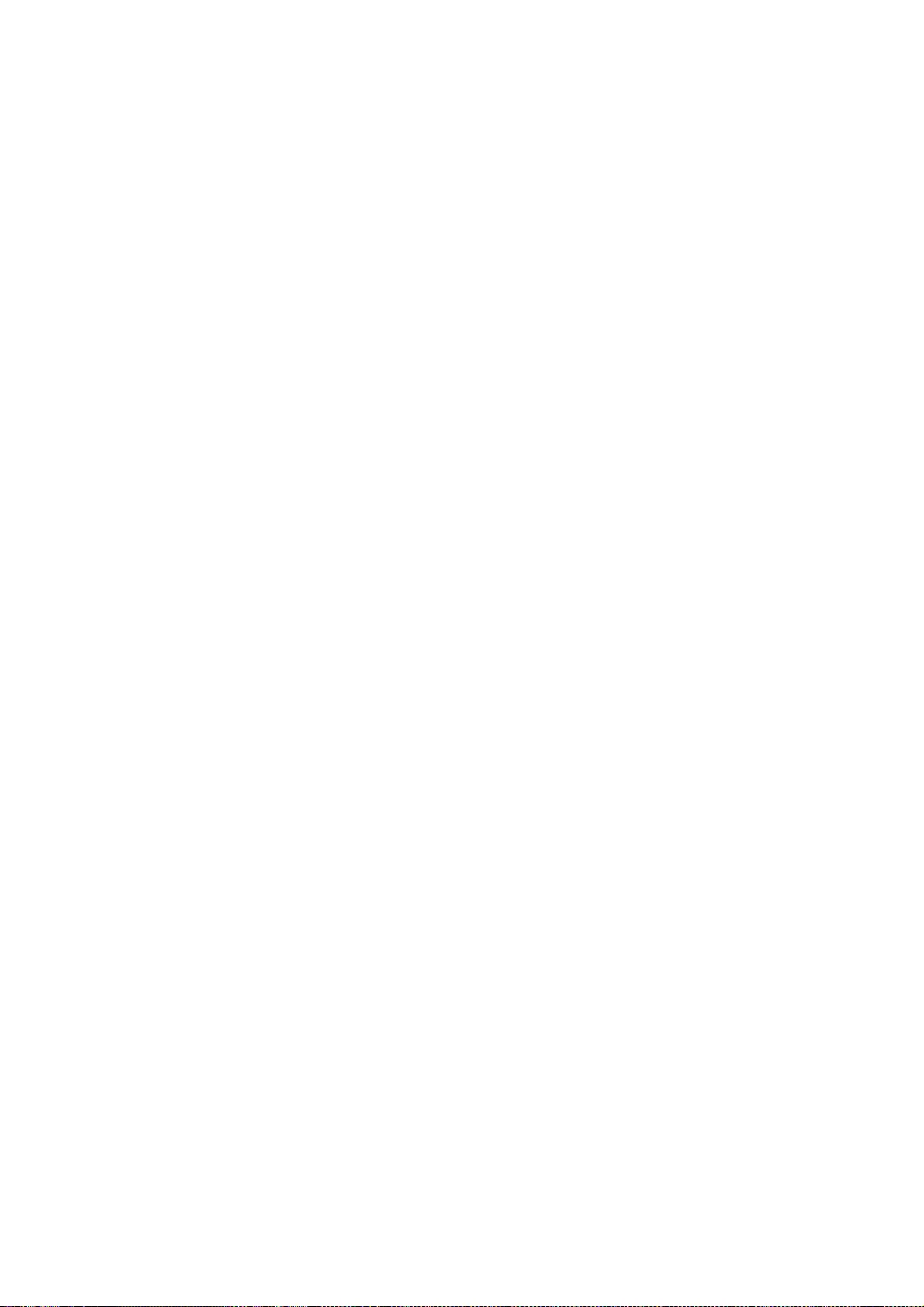
260
FAILURE OF THE LIBRARY TO OPERATE WITH ANY OTHER SOFTWARE), EVEN IF
SUCH HOLDER OR OTHER PARTY HAS BEEN ADVISED OF THE POSSIBILITY OF SUCH
DAMAGES.
END OF TERMS AND CONDITIONS
How to Apply These Terms to Your New Libraries
If you develop a new librar y, and you want it to be of the greatest
possible use to the public, we recommend making it free software that
everyone can redistribute and change. You can do so by permitting
redistribution under these terms (or, alternatively, under the terms of the
ordinary General Public License).
To apply these terms, attach the following notices to the library. It is
safest to attach them to the start of each source file to most effectively
convey the exclusion of warranty; and each file should have at least the
"copyright" line and a pointer to where the full notice is found.
<one line to give the library's name and a brief idea of what it does.>
Copyright (C) <year> <name of author>
This library is free software; you can redistribute it and/or
modify it under the terms of the GNU Lesser General Public
License as published by the Free Software Foundation; either
version 2.1 of the License, or (at your option) any later version.
This library is distributed in the hope that it will be useful,
but WITHOUT ANY WARRANTY; without even the implied warranty of
MERCHANTABILITY or FITNESS FOR A PARTICULAR PURPOSE. See the GNU
Lesser General Public License for more details.
You should have received a copy of the GNU Lesser General Public
License along with this library; if not, write to the Free Software
Foundation, Inc., 51 Franklin Street, Fifth Floor, Boston, MA 02110-1301 USA
Also add information on how to contact you by electronic and paper mail.

261
You should also get your employer (if you work as a programmer) or your
school, if any, to sign a "copyright disclaimer" for the library, if
necessary. Here is a sample; alter the names:
Yoyodyne, Inc., hereby disclaims all copyright interest in the
library `Frob' (a library for tweaking knobs) written by James Random Hacker.
<signature of Ty Coon>, 1 April 1990
Ty Coon, President of Vice
That's all there is to it!
=============================================================
==========
* Translation Snippets provided by Squid Project Translators held in
* copyright for open distribution.
*
* Translation Snippets provided by Rosetta Project Translators held in
* copyright for open distribution.
*
* Copyright 2009
*
* Redistribution and use in source and binary forms, with or without
* modification, are permitted provided that the following conditions
* are met:
* 1. Redistributions of source code must retain the above copyright
* notice, this list of conditions and the following disclaimer.
* 2. Redistributions in binary form must reproduce the above copyright
* notice, this list of conditions and the following disclaimer in the
* documentation and/or other materials provided with the distribution.
* 3. Neither the name of the University nor the names of its contributors
* may be used to endorse or promote products derived from this software
* without specific prior written permission.
*
* THIS SOFTWARE IS PROVIDED BY THE REGENTS AND CONTRIBUTORS ``AS IS'' AND
* ANY EXPRESS OR IMPLIED WARRANTIES, INCLUDING, BUT NOT LIMITED TO, THE
* IMPLIED WARRANTIES OF MERCHANTABILITY AND FITNESS FOR A PARTICULAR PURPOSE
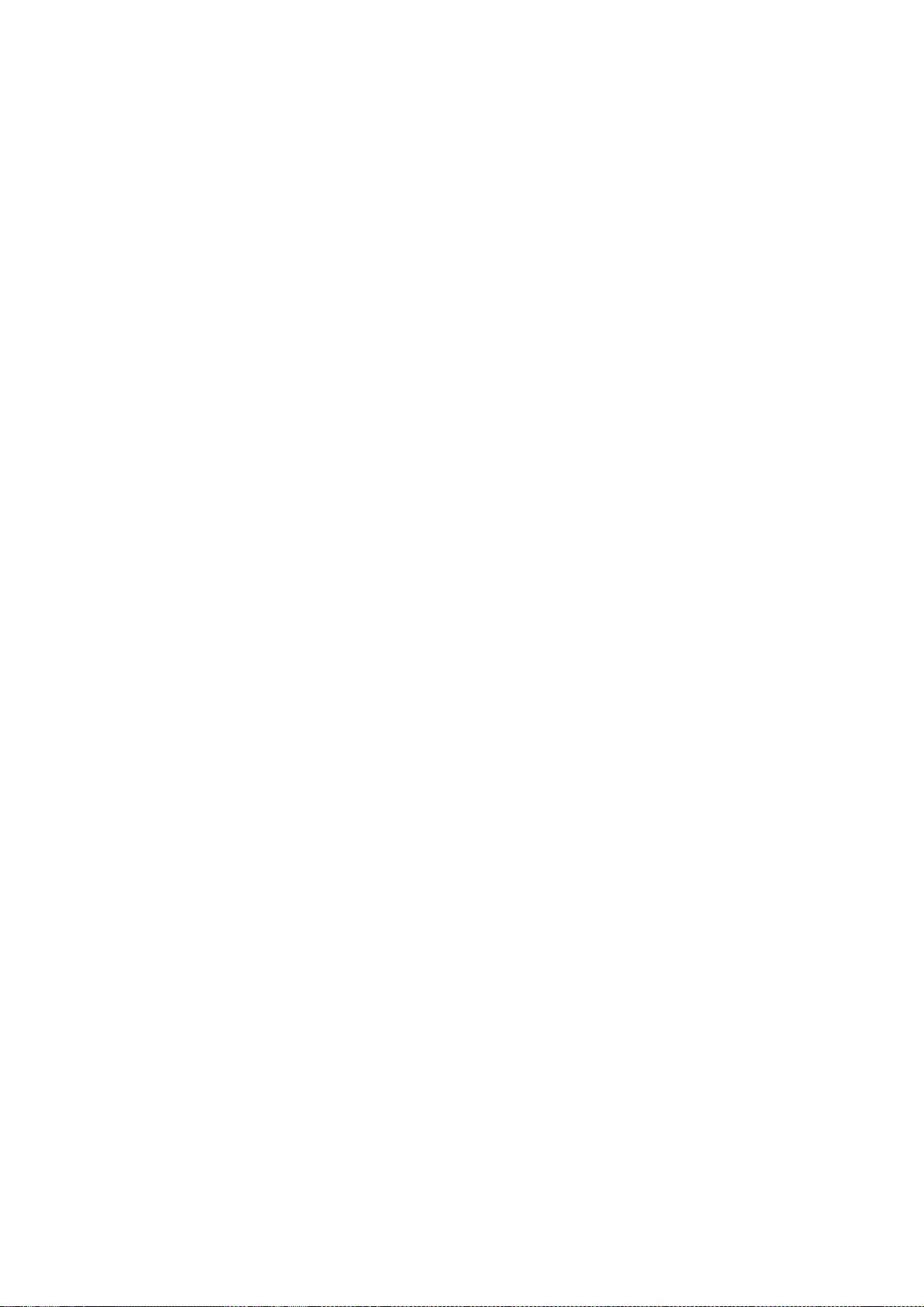
262
* ARE DISCLAIMED. IN NO EVENT SHALL THE REGENTS OR CONTRIBUTORS BE LIABLE
* FOR ANY DIRECT, INDIRECT, INCIDENTAL, SPECIAL, EXEMPLARY, OR CONSEQUENTIAL
* DAMAGES (INCLUDING, BUT NOT LIMITED TO, PROCUREMENT OF SUBSTITUTE GOODS
* OR SERVICES; LOSS OF USE, DATA, OR PROFITS; OR BUSINESS INTERRUPTION)
* HOWEVER CAUSED AND ON ANY THEORY OF LIABILITY, WHETHER IN CONTRACT, STRICT
* LIABILITY, OR TORT (INCLUDING NEGLIGENCE OR OTHERWISE) ARISING IN ANY WAY
* OUT OF THE USE OF THIS SOFTWARE, EVEN IF ADVISED OF THE POSSIBILITY OF
* SUCH DAMAGE.
see TRANSLATORS file for current contributing translators holding copyrights.
* Livingston Enterprises, Inc.
* 6920 Koll Center Parkway
* Pleasanton, CA 94566
*
* Copyright 1992 Livingston Enterprises, Inc.
*
* Permission to use, copy, modify, and distribute this software for any
* purpose and without fee is hereby granted, provided that this
* copyright and permission notice appear on all copies and supporting
* documentation, the name of Livingston Enterprises, Inc. not be used
* in advertising or publicity pertaining to distribution of the
* program without specific prior permission, and notice be given
* in supporting documentation that copying and distribution is by
* permission of Livingston Enterprises, Inc.
*
* Livingston Enterprises, Inc. makes no representations about
* the suitability of this software for any purpose. It is
* provided "as is" without express or implied warranty.
*
* The new parts of the code is Copyright (C) 1998 R.M. van Selm <selm@cistron.nl>
* with modifications
* Copyright (C) 2004 Henrik Nordstrom <hno@squid-cache.org>
* Copyright (C) 2006 Henrik Nordstrom hno@squid-cache.org
=============================================================
=================

263
Copyright (C) 2004 Henrik Nordstrom
Permission to use, copy, modify, and distribute this software for any purpose
and without fee is hereby granted, provided that this copyright and permission
notice appear on all copies and supporting documentation, the name of Henrik
Nordstrom. not be used in advertising or publicity pertaining to distribution
of the program without specific prior permission.
The author makes no representations about the suitability of this documentation
for any purpose. It isprovided "as is" without express or implied warranty.
Henrik Nordstrom <hno@squid-cache.org>
=============================================================
=================
Copyright 1988, 1989 by Carnegie Mellon University
All Rights Reserved
Permission to use, copy, modify, and distribute this software and its
documentation for any purpose and without fee is hereby granted,
provided that the above copyright notice appear in all copies and that
both that copyright notice and this permission notice appear in
supporting documentation, and that the name of CMU not be
used in advertising or publicity pertaining to distribution of the
software without specific, written prior permission.
CMU DISCLAIMS ALL WARRANTIES WITH REGARD TO THIS SOFTWARE, INCLUDING
ALL IMPLIED WARRANTIES OF MERCHANTABILITY AND FITNESS, IN NO EVENT SHALL
CMU BE LIABLE FOR ANY SPECIAL, INDIRECT OR CONSEQUENTIAL DAMAGES OR
ANY DAMAGES WHATSOEVER RESULTING FROM LOSS OF USE, DATA OR PROFITS,
WHETHER IN AN ACTION OF CONTRACT, NEGLIGENCE OR OTHER TORTIOUS ACTION,
ARISING OUT OF OR IN CONNECTION WITH THE USE OR PERFORMANCE OF THIS
SOFTWARE.
* Copyright 1997 by Carnegie Mellon University

264
*
* All Rights Reserved
*
* Permission to use, copy, modify, and distribute this software and its
* documentation for any purpose and without fee is hereby granted,
* provided that the above copyright notice appear in all copies and that
* both that copyright notice and this permission notice appear in
* supporting documentation, and that the name of CMU not be
* used in advertising or publicity pertaining to distribution of the
* software without specific, written prior permission.
*
* CMU DISCLAIMS ALL WARRANTIES WITH REGARD TO THIS SOFTWARE, INCLUDING
* ALL IMPLIED WARRANTIES OF MERCHANTABILITY AND FITNESS, IN NO EVENT SHALL
* CMU BE LIABLE FOR ANY SPECIAL, INDIRECT OR CONSEQUENTIAL DAMAGES OR
* ANY DAMAGES WHATSOEVER RESULTING FROM LOSS OF USE, DATA OR PROFITS,
* WHETHER IN AN ACTION OF CONTRACT, NEGLIGENCE OR OTHER TORTIOUS ACTION,
* ARISING OUT OF OR IN CONNECTION WITH THE USE OR PERFORMANCE OF THIS
* SOFTWARE.
*
* Author: Ryan Troll ryan+@andrew.cmu.edu
// Author: Jens-S. V?ckler <voeckler@rvs.uni-hannover.de>
// (c) 1997 Lehrgebiet Rechnernetze und Verteilte Systeme
// Universit?t Hannover, Germany
//
// Permission to use, copy, modify, distribute, and sell this software
// and its documentation for any purpose is hereby granted without fee,
// provided that (i) the above copyright notices and this permission
// notice appear in all copies of the software and related documentation,
// and (ii) the names of the Lehrgebiet Rechnernetze und Verteilte
// Systeme and the University of Hannover may not be used in any
// advertising or publicity relating to the software without the
// specific, prior written permission of Lehrgebiet Rechnernetze und
// Verteilte Systeme and the University of Hannover.
//
// THE SOFTWARE IS PROVIDED "AS-IS" AND WITHOUT WARRANTY OF ANY KIND,
// EXPRESS, IMPLIED OR OTHERWISE, INCLUDING WITHOUT LIMITATION, ANY

265
// WARRANTY OF MERCHANTABILITY OR FITNESS FOR A PARTICULAR PURPOSE.
//
// IN NO EVENT SHALL THE LEHRGEBIET RECHNERNETZE UND VERTEILTE SYSTEME OR
// THE UNIVERSITY OF HANNOVER BE LIABLE FOR ANY SPECIAL, INCIDENTAL,
// INDIRECT OR CONSEQUENTIAL DAMAGES OF ANY KIND, OR ANY DAMAGES
// WHATSOEVER RESULTING FROM LOSS OF USE, DATA OR PROFITS, WHETHER OR NOT
// ADVISED OF THE POSSIBILITY OF DAMAGE, AND ON ANY THEORY OF LIABILITY,
// ARISING OUT OF OR IN CONNECTION WITH THE USE OR PERFORMANCE OF THIS
// SOFTWARE.
===========================================
// (c) 1997 - 2000 Lehrgebiet Rechnernetze und Verteilte Systeme
// Universit?t Hannover, Germany
//
// Permission to use, copy, modify, distribute, and sell this software
// and its documentation for any purpose is hereby granted without fee,
// provided that (i) the above copyright notices and this permission
// notice appear in all copies of the software and related documentation,
// and (ii) the names of the Lehrgebiet Rechnernetze und Verteilte
// Systeme and the University of Hannover may not be used in any
// advertising or publicity relating to the software without the
// specific, prior written permission of Lehrgebiet Rechnernetze und
// Verteilte Systeme and the University of Hannover.
//
// THE SOFTWARE IS PROVIDED "AS-IS" AND WITHOUT WARRANTY OF ANY KIND,
// EXPRESS, IMPLIED OR OTHERWISE, INCLUDING WITHOUT LIMITATION, ANY
// WARRANTY OF MERCHANTABILITY OR FITNESS FOR A PARTICULAR PURPOSE.
//
// IN NO EVENT SHALL THE LEHRGEBIET RECHNERNETZE UND VERTEILTE SYSTEME OR
// THE UNIVERSITY OF HANNOVER BE LIABLE FOR ANY SPECIAL, INCIDENTAL,
// INDIRECT OR CONSEQUENTIAL DAMAGES OF ANY KIND, OR ANY DAMAGES
// WHATSOEVER RESULTING FROM LOSS OF USE, DATA OR PROFITS, WHETHER OR NOT
// ADVISED OF THE POSSIBILITY OF DAMAGE, AND ON ANY THEORY OF LIABILITY,
// ARISING OUT OF OR IN CONNECTION WITH THE USE OR PERFORMANCE OF THIS
// SOFTWARE.

266
// Author: Jens-S. V?ckler <voeckler@rvs.uni-hannover.de>
//
// File: socket.hh
// Sun May 3 1998
//
// (c) 1998 Lehrgebiet Rechnernetze und Verteilte Systeme
// Universit?t Hannover, Germany
//
// Books: W. Richard Steven, "Advanced Programming in the UNIX Environment",
// Addison-Wesley, 1992.
//
// Permission to use, copy, modify, distribute, and sell this software
// and its documentation for any purpose is hereby granted without fee,
// provided that (i) the above copyright notices and this permission
// notice appear in all copies of the software and related documentation,
// and (ii) the names of the Lehrgebiet Rechnernetze und Verteilte
// Systeme and the University of Hannover may not be used in any
// advertising or publicity relating to the software without the
// specific, prior written permission of Lehrgebiet Rechnernetze und
// Verteilte Systeme and the University of Hannover.
//
// THE SOFTWARE IS PROVIDED "AS-IS" AND WITHOUT WARRANTY OF ANY KIND,
// EXPRESS, IMPLIED OR OTHERWISE, INCLUDING WITHOUT LIMITATION, ANY
// WARRANTY OF MERCHANTABILITY OR FITNESS FOR A PARTICULAR PURPOSE.
//
// IN NO EVENT SHALL THE LEHRGEBIET RECHNERNETZE UND VERTEILTE SYSTEME OR
// THE UNIVERSITY OF HANNOVER BE LIABLE FOR ANY SPECIAL, INCIDENTAL,
// INDIRECT OR CONSEQUENTIAL DAMAGES OF ANY KIND, OR ANY DAMAGES
// WHATSOEVER RESULTING FROM LOSS OF USE, DATA OR PROFITS, WHETHER OR NOT
// ADVISED OF THE POSSIBILITY OF DAMAGE, AND ON ANY THEORY OF LIABILITY,
// ARISING OUT OF OR IN CONNECTION WITH THE USE OR PERFORMANCE OF THIS
// SOFTWARE.
//
// Revision 1.3 1999/01/19 11:00:50 voeckler
// Linux glibc2 fixes for socket size parameters.
//

267
// Revision 1.2 1998/08/27 15:23:39 voeckler
// added TCP_NODELAY options at several places.
//
// Revision 1.1 1998/08/13 21:52:55 voeckler
// Initial revision
// Author: Jens-S. V?ckler <voeckler@rvs.uni-hannover.de>
//
// File: squid-tlv.cc
// Tue Jun 15 1999
//
// (c) 1999 Lehrgebiet Rechnernetze und Verteilte Systeme
// Universit?t Hannover, Germany
//
// Permission to use, copy, modify, distribute, and sell this software
// and its documentation for any purpose is hereby granted without fee,
// provided that (i) the above copyright notices and this permission
// notice appear in all copies of the software and related documentation,
// and (ii) the names of the Lehrgebiet Rechnernetze und Verteilte
// Systeme and the University of Hannover may not be used in any
// advertising or publicity relating to the software without the
// specific, prior written permission of Lehrgebiet Rechnernetze und
// Verteilte Systeme and the University of Hannover.
//
// THE SOFTWARE IS PROVIDED "AS-IS" AND WITHOUT WARRANTY OF ANY KIND,
// EXPRESS, IMPLIED OR OTHERWISE, INCLUDING WITHOUT LIMITATION, ANY
// WARRANTY OF MERCHANTABILITY OR FITNESS FOR A PARTICULAR PURPOSE.
//
// IN NO EVENT SHALL THE LEHRGEBIET RECHNERNETZE UND VERTEILTE SYSTEME OR
// THE UNIVERSITY OF HANNOVER BE LIABLE FOR ANY SPECIAL, INCIDENTAL,
// INDIRECT OR CONSEQUENTIAL DAMAGES OF ANY KIND, OR ANY DAMAGES
// WHATSOEVER RESULTING FROM LOSS OF USE, DATA OR PROFITS, WHETHER OR NOT
// ADVISED OF THE POSSIBILITY OF DAMAGE, AND ON ANY THEORY OF LIABILITY,
// ARISING OUT OF OR IN CONNECTION WITH THE USE OR PERFORMANCE OF THIS
// SOFTWARE.
//
// Revision 1.1 1999/06/15 21:10:16 voeckler
// Initial revision

268
//
// Author: Jens-S. V?ckler <voeckler@rvs.uni-hannover.de>
//
// File: conffile.cc
// Fri Sep 15 2000
//
// (c) 2000 Lehrgebiet Rechnernetze und Verteilte Systeme
// Universit?t Hannover, Germany
//
// Permission to use, copy, modify, distribute, and sell this software
// and its documentation for any purpose is hereby granted without fee,
// provided that (i) the above copyright notices and this permission
// notice appear in all copies of the software and related documentation,
// and (ii) the names of the Lehrgebiet Rechnernetze und Verteilte
// Systeme and the University of Hannover may not be used in any
// advertising or publicity relating to the software without the
// specific, prior written permission of Lehrgebiet Rechnernetze und
// Verteilte Systeme and the University of Hannover.
//
// THE SOFTWARE IS PROVIDED "AS-IS" AND WITHOUT WARRANTY OF ANY KIND,
// EXPRESS, IMPLIED OR OTHERWISE, INCLUDING WITHOUT LIMITATION, ANY
// WARRANTY OF MERCHANTABILITY OR FITNESS FOR A PARTICULAR PURPOSE.
//
// IN NO EVENT SHALL THE LEHRGEBIET RECHNERNETZE UND VERTEILTE SYSTEME OR
// THE UNIVERSITY OF HANNOVER BE LIABLE FOR ANY SPECIAL, INCIDENTAL,
// INDIRECT OR CONSEQUENTIAL DAMAGES OF ANY KIND, OR ANY DAMAGES
// WHATSOEVER RESULTING FROM LOSS OF USE, DATA OR PROFITS, WHETHER OR NOT
// ADVISED OF THE POSSIBILITY OF DAMAGE, AND ON ANY THEORY OF LIABILITY,
// ARISING OUT OF OR IN CONNECTION WITH THE USE OR PERFORMANCE OF THIS
// SOFTWARE.
//
// Revision 1.1 2000/09/21 09:44:53 voeckler
// Initial revision
// Author: Jens-S. V?ckler <voeckler@rvs.uni-hannover.de>
//
// File: convert.hh

269
// Thu Oct 30 1997
//
// (c) 1997 Lehrgebiet Rechnernetze und Verteilte Systeme
// Universit?t Hannover, Germany
//
// Permission to use, copy, modify, distribute, and sell this software
// and its documentation for any purpose is hereby granted without fee,
// provided that (i) the above copyright notices and this permission
// notice appear in all copies of the software and related documentation,
// and (ii) the names of the Lehrgebiet Rechnernetze und Verteilte
// Systeme and the University of Hannover may not be used in any
// advertising or publicity relating to the software without the
// specific, prior written permission of Lehrgebiet Rechnernetze und
// Verteilte Systeme and the University of Hannover.
//
// THE SOFTWARE IS PROVIDED "AS-IS" AND WITHOUT WARRANTY OF ANY KIND,
// EXPRESS, IMPLIED OR OTHERWISE, INCLUDING WITHOUT LIMITATION, ANY
// WARRANTY OF MERCHANTABILITY OR FITNESS FOR A PARTICULAR PURPOSE.
//
// IN NO EVENT SHALL THE LEHRGEBIET RECHNERNETZE UND VERTEILTE SYSTEME OR
// THE UNIVERSITY OF HANNOVER BE LIABLE FOR ANY SPECIAL, INCIDENTAL,
// INDIRECT OR CONSEQUENTIAL DAMAGES OF ANY KIND, OR ANY DAMAGES
// WHATSOEVER RESULTING FROM LOSS OF USE, DATA OR PROFITS, WHETHER OR NOT
// ADVISED OF THE POSSIBILITY OF DAMAGE, AND ON ANY THEORY OF LIABILITY,
// ARISING OUT OF OR IN CONNECTION WITH THE USE OR PERFORMANCE OF THIS
// SOFTWARE.
//
// Revision 1.2 1999/01/19 11:00:50 voeckler
// added bool type workaround.
//
// Revision 1.1 1998/08/13 21:38:04 voeckler
// Initial revision
// Author: Jens-S. V?ckler <voeckler@rvs.uni-hannover.de>
//
// File: copyout.cc
// Tue Jun 15 1999
//
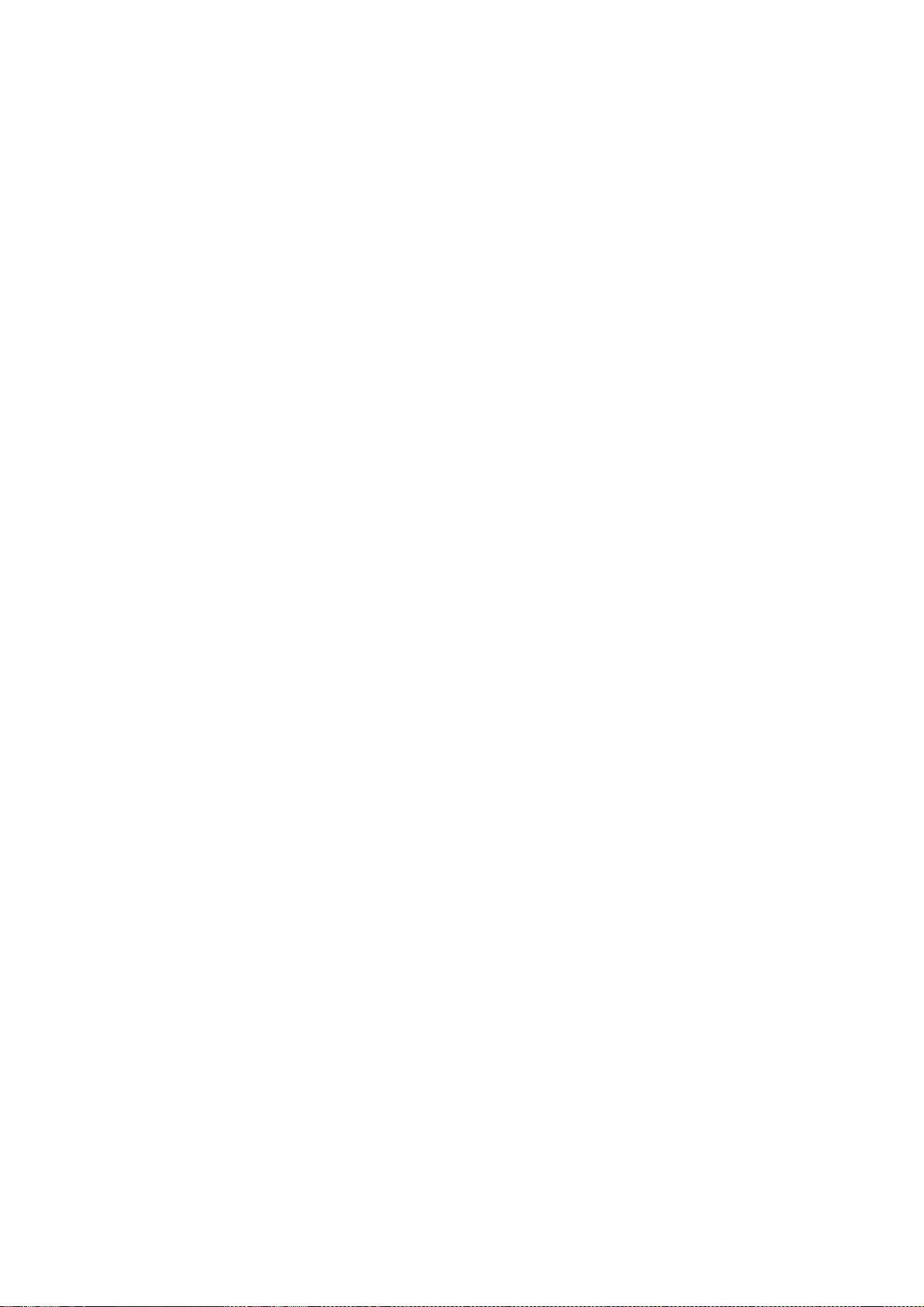
270
// (c) 1999 Lehrgebiet Rechnernetze und Verteilte Systeme
// Universit?t Hannover, Germany
//
// Permission to use, copy, modify, distribute, and sell this software
// and its documentation for any purpose is hereby granted without fee,
// provided that (i) the above copyright notices and this permission
// notice appear in all copies of the software and related documentation,
// and (ii) the names of the Lehrgebiet Rechnernetze und Verteilte
// Systeme and the University of Hannover may not be used in any
// advertising or publicity relating to the software without the
// specific, prior written permission of Lehrgebiet Rechnernetze und
// Verteilte Systeme and the University of Hannover.
//
// THE SOFTWARE IS PROVIDED "AS-IS" AND WITHOUT WARRANTY OF ANY KIND,
// EXPRESS, IMPLIED OR OTHERWISE, INCLUDING WITHOUT LIMITATION, ANY
// WARRANTY OF MERCHANTABILITY OR FITNESS FOR A PARTICULAR PURPOSE.
//
// IN NO EVENT SHALL THE LEHRGEBIET RECHNERNETZE UND VERTEILTE SYSTEME OR
// THE UNIVERSITY OF HANNOVER BE LIABLE FOR ANY SPECIAL, INCIDENTAL,
// INDIRECT OR CONSEQUENTIAL DAMAGES OF ANY KIND, OR ANY DAMAGES
// WHATSOEVER RESULTING FROM LOSS OF USE, DATA OR PROFITS, WHETHER OR NOT
// ADVISED OF THE POSSIBILITY OF DAMAGE, AND ON ANY THEORY OF LIABILITY,
// ARISING OUT OF OR IN CONNECTION WITH THE USE OR PERFORMANCE OF THIS
// SOFTWARE.
//
// Revision 1.2 1999/06/16 13:05:26 voeckler
// mmap file copying on Solaris.
//
// Revision 1.1 1999/06/15 21:10:47 voeckler
// Initial revision
* Copyright (c) 2009-2014, Treehouse Networks Ltd. New Zealand
* All rights reserved.
*
* Redistribution and use in source and binary forms, with or without
* modification, are permitted provided that the following conditions
* are met:
*

271
* 1. Redistributions of source code must retain the above copyright
* notice, this list of conditions and the following disclaimer.
*
* 2. Redistributions in binary form must reproduce the above copyright
* notice, this list of conditions and the following disclaimer in the
* documentation and/or other materials provided with the distribution.
*
* THIS SOFTWARE IS PROVIDED BY THE COPYRIGHT HOLDERS AND CONTRIBUTORS
* "AS IS" AND ANY EXPRESS OR IMPLIED WARRANTIES, INCLUDING, BUT NOT
* LIMITED TO, THE IMPLIED WARRANTIES OF MERCHANTABILITY AND FITNESS
* FOR A PARTICULAR PURPOSE ARE DISCLAIMED. IN NO EVENT SHALL THE
* COPYRIGHT HOLDER OR CONTRIBUTORS BE LIABLE FOR ANY DIRECT, INDIRECT,
* INCIDENTAL, SPECIAL, EXEMPLARY, OR CONSEQUENTIAL DAMAGES (INCLUDING,
* BUT NOT LIMITED TO, PROCUREMENT OF SUBSTITUTE GOODS OR SERVICES;
* LOSS OF USE, DATA, OR PROFITS; OR BUSINESS INTERRUPTION) HOWEVER
* CAUSED AND ON ANY THEORY OF LIABILITY, WHETHER IN CONTRACT, STRICT
* LIABILITY, OR TORT (INCLUDING NEGLIGENCE OR OTHERWISE) ARISING IN
* ANY WAY OUT OF THE USE OF THIS SOFTWARE, EVEN IF ADVISED OF THE
* POSSIBILITY OF SUCH DAMAGE.
* Copyright 2004 The Aerospace Corporation. All rights reserved.
*
* Redistribution and use in source and binary forms, with or without
* modification, are permitted provided that the following conditions
* are met:
*
* 1. Redistributions of source code must retain the above copyright
* notice, this list of conditions, and the following disclaimer.
* 2. Redistributions in binary form must reproduce the above copyright
* notice, this list of conditions, and the following disclaimer in the
* documentation and/or other materials provided with the distribution.
* 3. The name of The Aerospace Corporation may not be used to endorse or
* promote products derived from this software.
*
* THIS SOFTWARE IS PROVIDED BY THE AEROSPACE CORPORATION "AS IS" AND
* ANY EXPRESS OR IMPLIED WARRANTIES, INCLUDING, BUT NOT LIMITED TO, THE
* IMPLIED WARRANTIES OF MERCHANTABILITY AND FITNESS FOR A PARTICULAR PURPOSE
* ARE DISCLAIMED. IN NO EVENT SHALL THE AEROSPACE CORPORATION BE LIABLE
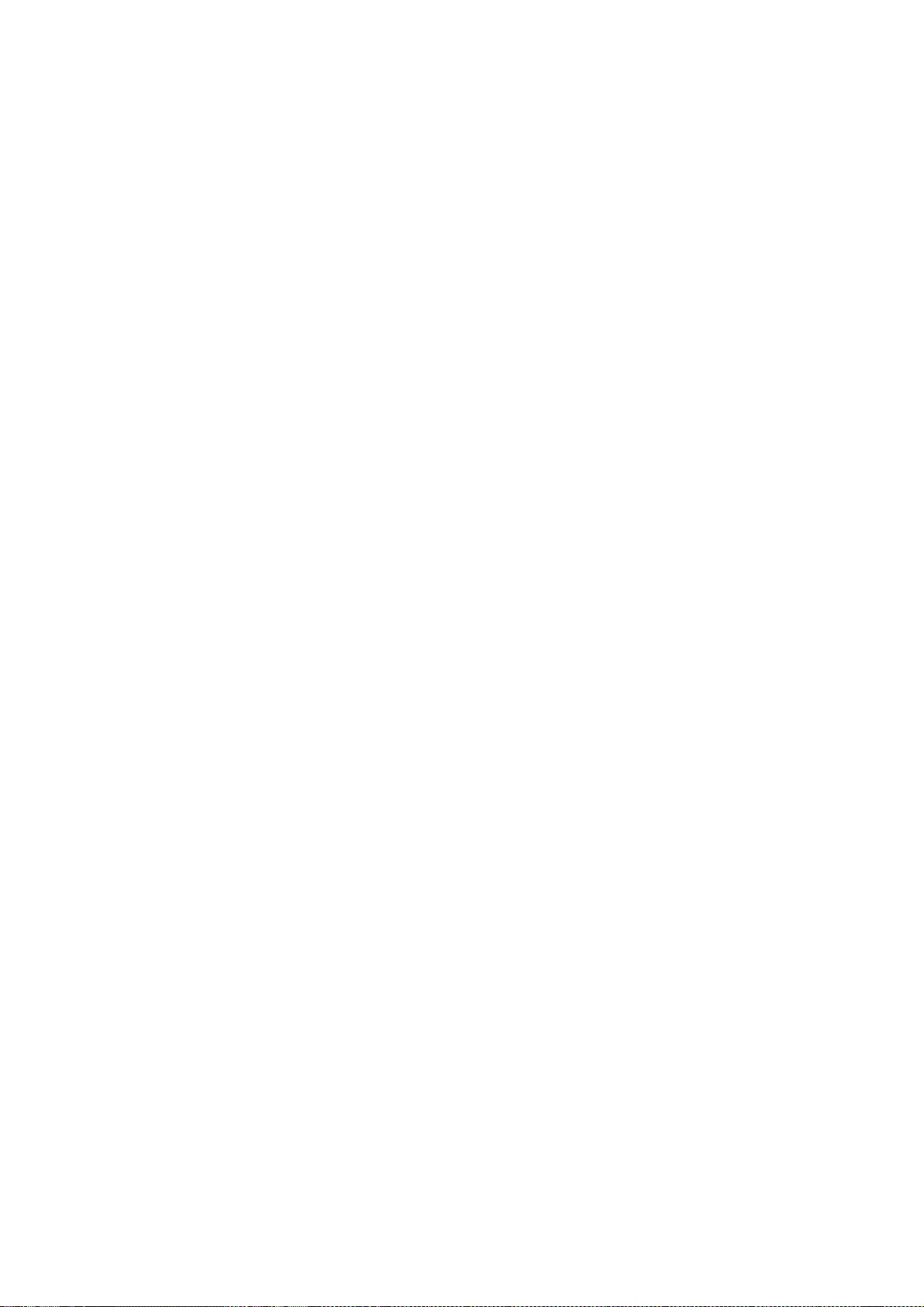
272
* FOR ANY DIRECT, INDIRECT, INCIDENTAL, SPECIAL, EXEMPLARY, OR CONSEQUENTIAL
* DAMAGES (INCLUDING, BUT NOT LIMITED TO, PROCUREMENT OF SUBSTITUTE GOODS
* OR SERVICES; LOSS OF USE, DATA, OR PROFITS; OR BUSINESS INTERRUPTION)
* HOWEVER CAUSED AND ON ANY THEORY OF LIABILITY, WHETHER IN CONTRACT, STRICT
* LIABILITY, OR TORT (INCLUDING NEGLIGENCE OR OTHERWISE) ARISING IN ANY WAY
* OUT OF THE USE OF THIS SOFTWARE, EVEN IF ADVISED OF THE POSSIBILITY OF
* SUCH DAMAGE.
*
* Copyright (c) 1995
* Bill Paul <wpaul@ctr.columbia.edu>. All rights reserved.
*
* Redistribution and use in source and binary forms, with or without
* modification, are permitted provided that the following conditions
* are met:
* 1. Redistributions of source code must retain the above copyright
* notice, this list of conditions and the following disclaimer.
* 2. Redistributions in binary form must reproduce the above copyright
* notice, this list of conditions and the following disclaimer in the
* documentation and/or other materials provided with the distribution.
* 3. All advertising materials mentioning features or use of this software
* must display the following acknowledgement:
* This product includes software developed by Bill Paul.
* 4. Neither the name of the author nor the names of any co-contributors
* may be used to endorse or promote products derived from this software
* without specific prior written permission.
*
* THIS SOFTWARE IS PROVIDED BY Bill Paul AND CONTRIBUTORS ``AS IS'' AND
* ANY EXPRESS OR IMPLIED WARRANTIES, INCLUDING, BUT NOT LIMITED TO, THE
* IMPLIED WARRANTIES OF MERCHANTABILITY AND FITNESS FOR A PARTICULAR PURPOSE
* ARE DISCLAIMED. IN NO EVENT SHALL THE REGENTS OR CONTRIBUTORS BE LIABLE
* FOR ANY DIRECT, INDIRECT, INCIDENTAL, SPECIAL, EXEMPLARY, OR CONSEQUENTIAL
* DAMAGES (INCLUDING, BUT NOT LIMITED TO, PROCUREMENT OF SUBSTITUTE GOODS
* OR SERVICES; LOSS OF USE, DATA, OR PROFITS; OR BUSINESS INTERRUPTION)
* HOWEVER CAUSED AND ON ANY THEORY OF LIABILITY, WHETHER IN CONTRACT, STRICT
* LIABILITY, OR TORT (INCLUDING NEGLIGENCE OR OTHERWISE) ARISING IN ANY WAY
* OUT OF THE USE OF THIS SOFTWARE, EVEN IF ADVISED OF THE POSSIBILITY OF
* SUCH DAMAGE.
*

273
* EUI-64 conversion and lookup routines
* Copyright (C) 1995, 1996, 1997, and 1998 WIDE Project.
* All rights reserved.
*
* Redistribution and use in source and binary forms, with or without
* modification, are permitted provided that the following conditions
* are met:
* 1. Redistributions of source code must retain the above copyright
* notice, this list of conditions and the following disclaimer.
* 2. Redistributions in binary form must reproduce the above copyright
* notice, this list of conditions and the following disclaimer in the
* documentation and/or other materials provided with the distribution.
* 3. Neither the name of the project nor the names of its contributors
* may be used to endorse or promote products derived from this software
* without specific prior written permission.
*
* THIS SOFTWARE IS PROVIDED BY THE PROJECT AND CONTRIBUTORS ``AS IS'' AND
* ANY EXPRESS OR IMPLIED WARRANTIES, INCLUDING, BUT NOT LIMITED TO, THE
* IMPLIED WARRANTIES OF MERCHANTABILITY AND FITNESS FOR A PARTICULAR PURPOSE
* ARE DISCLAIMED. IN NO EVENT SHALL THE PROJECT OR CONTRIBUTORS BE LIABLE
* FOR ANY DIRECT, INDIRECT, INCIDENTAL, SPECIAL, EXEMPLARY, OR CONSEQUENTIAL
* DAMAGES (INCLUDING, BUT NOT LIMITED TO, PROCUREMENT OF SUBSTITUTE GOODS
* OR SERVICES; LOSS OF USE, DATA, OR PROFITS; OR BUSINESS INTERRUPTION)
* HOWEVER CAUSED AND ON ANY THEORY OF LIABILITY, WHETHER IN CONTRACT, STRICT
* LIABILITY, OR TORT (INCLUDING NEGLIGENCE OR OTHERWISE) ARISING IN ANY WAY
* OUT OF THE USE OF THIS SOFTWARE, EVEN IF ADVISED OF THE POSSIBILITY OF
* SUCH DAMAGE.
*
* Copyright (c) 1980, 1983, 1988, 1993
* The Regents of the University of California. All rights reserved.
*
* Redistribution and use in source and binary forms, with or without
* modification, are permitted provided that the following conditions
* are met:
* 1. Redistributions of source code must retain the above copyright
* notice, this list of conditions and the following disclaimer.

274
* 2. Redistributions in binary form must reproduce the above copyright
* notice, this list of conditions and the following disclaimer in the
* documentation and/or other materials provided with the distribution.
* 3. All advertising materials mentioning features or use of this software
* must display the following acknowledgement:
* This product includes software developed by the University of
* California, Berkeley and its contributors.
* 4. Neither the name of the University nor the names of its contributors
* may be used to endorse or promote products derived from this software
* without specific prior written permission.
*
* THIS SOFTWARE IS PROVIDED BY THE REGENTS AND CONTRIBUTORS ``AS IS'' AND
* ANY EXPRESS OR IMPLIED WARRANTIES, INCLUDING, BUT NOT LIMITED TO, THE
* IMPLIED WARRANTIES OF MERCHANTABILITY AND FITNESS FOR A PARTICULAR PURPOSE
* ARE DISCLAIMED. IN NO EVENT SHALL THE REGENTS OR CONTRIBUTORS BE LIABLE
* FOR ANY DIRECT, INDIRECT, INCIDENTAL, SPECIAL, EXEMPLARY, OR CONSEQUENTIAL
* DAMAGES (INCLUDING, BUT NOT LIMITED TO, PROCUREMENT OF SUBSTITUTE GOODS
* OR SERVICES; LOSS OF USE, DATA, OR PROFITS; OR BUSINESS INTERRUPTION)
* HOWEVER CAUSED AND ON ANY THEORY OF LIABILITY, WHETHER IN CONTRACT, STRICT
* LIABILITY, OR TORT (INCLUDING NEGLIGENCE OR OTHERWISE) ARISING IN ANY WAY
* OUT OF THE USE OF THIS SOFTWARE, EVEN IF ADVISED OF THE POSSIBILITY OF
* SUCH DAMAGE.
* Copyright (c) 1987, 1993, 1994
* The Regents of the University of California. All rights reserved.
*
* Redistribution and use in source and binary forms, with or without
* modification, are permitted provided that the following conditions
* are met:
* 1. Redistributions of source code must retain the above copyright
* notice, this list of conditions and the following disclaimer.
* 2. Redistributions in binary form must reproduce the above copyright
* notice, this list of conditions and the following disclaimer in the
* documentation and/or other materials provided with the distribution.
* 3. Neither the name of the University nor the names of its contributors
* may be used to endorse or promote products derived from this software
* without specific prior written permission.
*

275
* THIS SOFTWARE IS PROVIDED BY THE REGENTS AND CONTRIBUTORS ``AS IS'' AND
* ANY EXPRESS OR IMPLIED WARRANTIES, INCLUDING, BUT NOT LIMITED TO, THE
* IMPLIED WARRANTIES OF MERCHANTABILITY AND FITNESS FOR A PARTICULAR PURPOSE
* ARE DISCLAIMED. IN NO EVENT SHALL THE REGENTS OR CONTRIBUTORS BE LIABLE
* FOR ANY DIRECT, INDIRECT, INCIDENTAL, SPECIAL, EXEMPLARY, OR CONSEQUENTIAL
* DAMAGES (INCLUDING, BUT NOT LIMITED TO, PROCUREMENT OF SUBSTITUTE GOODS
* OR SERVICES; LOSS OF USE, DATA, OR PROFITS; OR BUSINESS INTERRUPTION)
* HOWEVER CAUSED AND ON ANY THEORY OF LIABILITY, WHETHER IN CONTRACT, STRICT
* LIABILITY, OR TORT (INCLUDING NEGLIGENCE OR OTHERWISE) ARISING IN ANY WAY
* OUT OF THE USE OF THIS SOFTWARE, EVEN IF ADVISED OF THE POSSIBILITY OF
* SUCH DAMAGE.
* Copyright (c) 1988, 1989, 1993
* The Regents of the University of California. All rights reserved.
*
* Redistribution and use in source and binary forms, with or without
* modification, are permitted provided that the following conditions
* are met:
* 1. Redistributions of source code must retain the above copyright
* notice, this list of conditions and the following disclaimer.
* 2. Redistributions in binary form must reproduce the above copyright
* notice, this list of conditions and the following disclaimer in the
* documentation and/or other materials provided with the distribution.
* 3. Neither the name of the University nor the names of its contributors
* may be used to endorse or promote products derived from this software
* without specific prior written permission.
*
* THIS SOFTWARE IS PROVIDED BY THE REGENTS AND CONTRIBUTORS ``AS IS'' AND
* ANY EXPRESS OR IMPLIED WARRANTIES, INCLUDING, BUT NOT LIMITED TO, THE
* IMPLIED WARRANTIES OF MERCHANTABILITY AND FITNESS FOR A PARTICULAR PURPOSE
* ARE DISCLAIMED. IN NO EVENT SHALL THE REGENTS OR CONTRIBUTORS BE LIABLE
* FOR ANY DIRECT, INDIRECT, INCIDENTAL, SPECIAL, EXEMPLARY, OR CONSEQUENTIAL
* DAMAGES (INCLUDING, BUT NOT LIMITED TO, PROCUREMENT OF SUBSTITUTE GOODS
* OR SERVICES; LOSS OF USE, DATA, OR PROFITS; OR BUSINESS INTERRUPTION)
* HOWEVER CAUSED AND ON ANY THEORY OF LIABILITY, WHETHER IN CONTRACT, STRICT
* LIABILITY, OR TORT (INCLUDING NEGLIGENCE OR OTHERWISE) ARISING IN ANY WAY
* OUT OF THE USE OF THIS SOFTWARE, EVEN IF ADVISED OF THE POSSIBILITY OF
* SUCH DAMAGE.
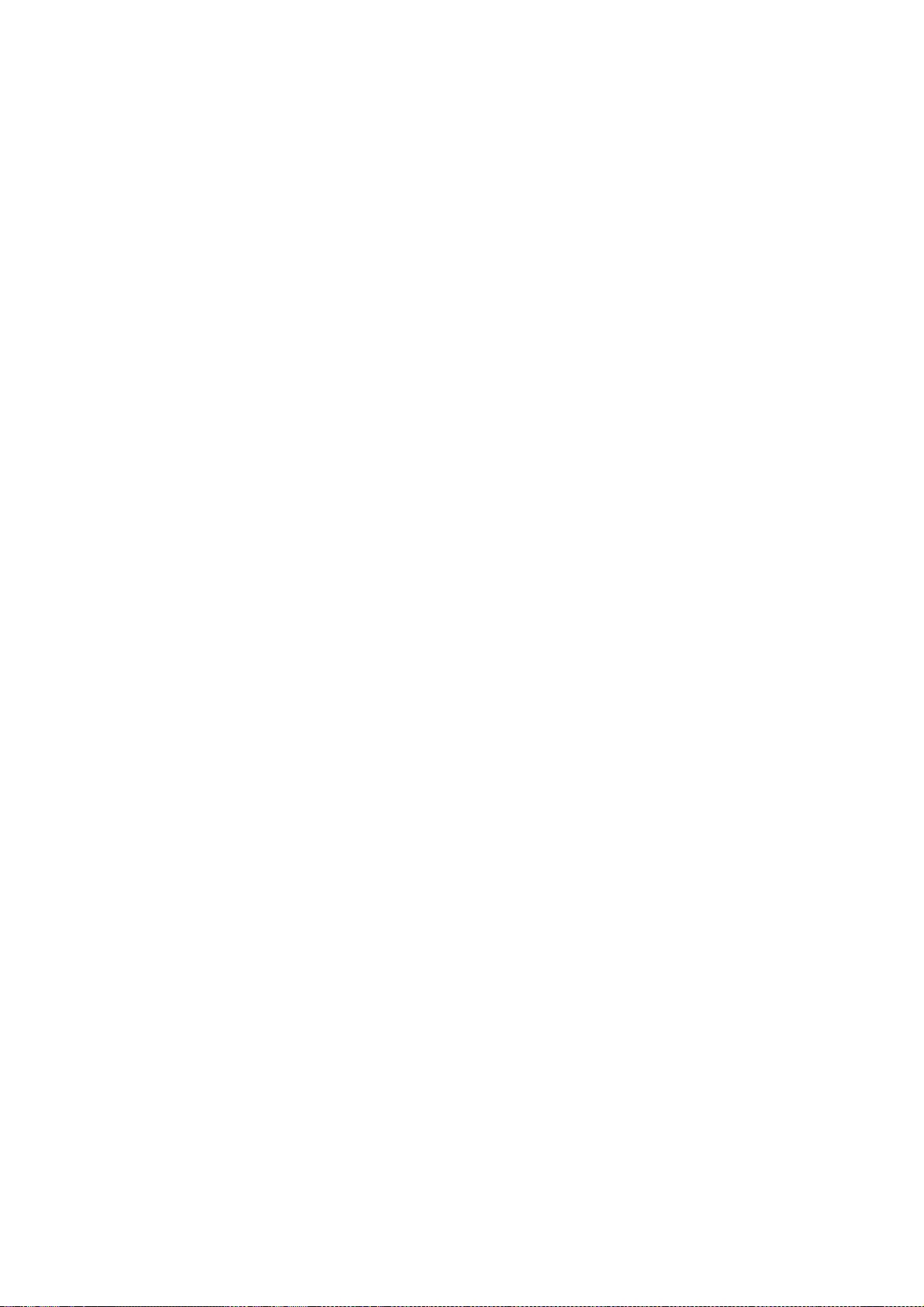
276
* Copyright (c) 1990, 1993
* The Regents of the University of California. All rights reserved.
*
* This code is derived from software contributed to Berkeley by
* Chris Torek.
*
* Redistribution and use in source and binary forms, with or without
* modification, are permitted provided that the following conditions
* are met:
* 1. Redistributions of source code must retain the above copyright
* notice, this list of conditions and the following disclaimer.
* 2. Redistributions in binary form must reproduce the above copyright
* notice, this list of conditions and the following disclaimer in the
* documentation and/or other materials provided with the distribution.
* 3. Neither the name of the University nor the names of its contributors
* may be used to endorse or promote products derived from this software
* without specific prior written permission.
*
* THIS SOFTWARE IS PROVIDED BY THE REGENTS AND CONTRIBUTORS ``AS IS'' AND
* ANY EXPRESS OR IMPLIED WARRANTIES, INCLUDING, BUT NOT LIMITED TO, THE
* IMPLIED WARRANTIES OF MERCHANTABILITY AND FITNESS FOR A PARTICULAR PURPOSE
* ARE DISCLAIMED. IN NO EVENT SHALL THE REGENTS OR CONTRIBUTORS BE LIABLE
* FOR ANY DIRECT, INDIRECT, INCIDENTAL, SPECIAL, EXEMPLARY, OR CONSEQUENTIAL
* DAMAGES (INCLUDING, BUT NOT LIMITED TO, PROCUREMENT OF SUBSTITUTE GOODS
* OR SERVICES; LOSS OF USE, DATA, OR PROFITS; OR BUSINESS INTERRUPTION)
* HOWEVER CAUSED AND ON ANY THEORY OF LIABILITY, WHETHER IN CONTRACT, STRICT
* LIABILITY, OR TORT (INCLUDING NEGLIGENCE OR OTHERWISE) ARISING IN ANY WAY
* OUT OF THE USE OF THIS SOFTWARE, EVEN IF ADVISED OF THE POSSIBILITY OF
* SUCH DAMAGE.
* Copyright (c) 2004 by Internet Systems Consortium, Inc. ("ISC")
* Copyright (c) 1996,1999 by Internet Software Consortium.
*
* Permission to use, copy, modify, and distribute this software for any
* purpose with or without fee is hereby granted, provided that the above
* copyright notice and this permission notice appear in all copies.
*

277
* THE SOFTWARE IS PROVIDED "AS IS" AND ISC DISCLAIMS ALL WARRANTIES
* WITH REGARD TO THIS SOFTWARE INCLUDING ALL IMPLIED WARRANTIES OF
* MERCHANTABILITY AND FITNESS. IN NO EVENT SHALL ISC BE LIABLE FOR
* ANY SPECIAL, DIRECT, INDIRECT, OR CONSEQUENTIAL DAMAGES OR ANY DAMAGES
* WHATSOEVER RESULTING FROM LOSS OF USE, DATA OR PROFITS, WHETHER IN AN
* ACTION OF CONTRACT, NEGLIGENCE OR OTHER TORTIOUS ACTION, ARISING OUT
* OF OR IN CONNECTION WITH THE USE OR PERFORMANCE OF THIS SOFTWARE.
* Copyright (c) 2007 Todd C. Miller <Todd.Miller@courtesan.com>
*
* Permission to use, copy, modify, and distribute this software for any
* purpose with or without fee is hereby granted, provided that the above
* copyright notice and this permission notice appear in all copies.
*
* THE SOFTWARE IS PROVIDED "AS IS" AND THE AUTHOR DISCLAIMS ALL WARRANTIES
* WITH REGARD TO THIS SOFTWARE INCLUDING ALL IMPLIED WARRANTIES OF
* MERCHANTABILITY AND FITNESS. IN NO EVENT SHALL THE AUTHOR BE LIABLE FOR
* ANY SPECIAL, DIRECT, INDIRECT, OR CONSEQUENTIAL DAMAGES OR ANY DAMAGES
* WHATSOEVER RESULTING FROM LOSS OF USE, DATA OR PROFITS, WHETHER IN AN
* ACTION OF CONTRACT, NEGLIGENCE OR OTHER TORTIOUS ACTION, ARISING OUT OF
* OR IN CONNECTION WITH THE USE OR PERFORMANCE OF THIS SOFTWARE.
Copyright 1988, 1989 by Carnegie Mellon University
All Rights Reserved
Permission to use, copy, modify, and distribute this software and its
documentation for any purpose and without fee is hereby granted,
provided that the above copyright notice appear in all copies and that
both that copyright notice and this permission notice appear in
supporting documentation, and that the name of CMU not be
used in advertising or publicity pertaining to distribution of the
software without specific, written prior permission.
CMU DISCLAIMS ALL WARRANTIES WITH REGARD TO THIS SOFTWARE, INCLUDING
ALL IMPLIED WARRANTIES OF MERCHANTABILITY AND FITNESS, IN NO EVENT SHALL
CMU BE LIABLE FOR ANY SPECIAL, INDIRECT OR CONSEQUENTIAL DAMAGES OR
ANY DAMAGES WHATSOEVER RESULTING FROM LOSS OF USE, DATA OR PROFITS,

278
WHETHER IN AN ACTION OF CONTRACT, NEGLIGENCE OR OTHER TORTIOUS ACTION,
ARISING OUT OF OR IN CONNECTION WITH THE USE OR PERFORMANCE OF THIS
SOFTWARE.
* -
* Portions Copyright (c) 1993 by Digital Equipment Corporation.
*
* Permission to use, copy, modify, and distribute this software for any
* purpose with or without fee is hereby granted, provided that the above
* copyright notice and this permission notice appear in all copies, and that
* the name of Digital Equipment Corporation not be used in advertising or
* publicity pertaining to distribution of the document or software without
* specific, written prior permission.
*
* THE SOFTWARE IS PROVIDED "AS IS" AND DIGITAL EQUIPMENT CORP. DISCLAIMS ALL
* WARRANTIES WITH REGARD TO THIS SOFTWARE, INCLUDING ALL IMPLIED WARRANTIES
* OF MERCHANTABILITY AND FITNESS. IN NO EVENT SHALL DIGITAL EQUIPMENT
* CORPORATION BE LIABLE FOR ANY SPECIAL, DIRECT, INDIRECT, OR CONSEQUENTIAL
* DAMAGES OR ANY DAMAGES WHATSOEVER RESULTING FROM LOSS OF USE, DATA OR
* PROFITS, WHETHER IN AN ACTION OF CONTRACT, NEGLIGENCE OR OTHER TORTIOUS
* ACTION, ARISING OUT OF OR IN CONNECTION WITH THE USE OR PERFORMANCE OF THIS
* SOFTWARE.
Copyright 1989 by Carnegie Mellon University
All Rights Reserved
Permission to use, copy, modify, and distribute this software and its
documentation for any purpose and without fee is hereby granted,
provided that the above copyright notice appear in all copies and that
both that copyright notice and this permission notice appear in
supporting documentation, and that the name of CMU not be
used in advertising or publicity pertaining to distribution of the
software without specific, written prior permission.
CMU DISCLAIMS ALL WARRANTIES WITH REGARD TO THIS SOFTWARE, INCLUDING
ALL IMPLIED WARRANTIES OF MERCHANTABILITY AND FITNESS, IN NO EVENT SHALL
CMU BE LIABLE FOR ANY SPECIAL, INDIRECT OR CONSEQUENTIAL DAMAGES OR

279
ANY DAMAGES WHATSOEVER RESULTING FROM LOSS OF USE, DATA OR PROFITS,
WHETHER IN AN ACTION OF CONTRACT, NEGLIGENCE OR OTHER TORTIOUS ACTION,
ARISING OUT OF OR IN CONNECTION WITH THE USE OR PERFORMANCE OF THIS
SOFTWARE.
// (c) 1999 Lehrgebiet Rechnernetze und Verteilte Systeme
// Universit?t Hannover, Germany
//
// Permission to use, copy, modify, distribute, and sell this software
// and its documentation for any purpose is hereby granted without fee,
// provided that (i) the above copyright notices and this permission
// notice appear in all copies of the software and related documentation,
// and (ii) the names of the Lehrgebiet Rechnernetze und Verteilte
// Systeme and the University of Hannover may not be used in any
// advertising or publicity relating to the software without the
// specific, prior written permission of Lehrgebiet Rechnernetze und
// Verteilte Systeme and the University of Hannover.
//
// THE SOFTWARE IS PROVIDED "AS-IS" AND WITHOUT WARRANTY OF ANY KIND,
// EXPRESS, IMPLIED OR OTHERWISE, INCLUDING WITHOUT LIMITATION, ANY
// WARRANTY OF MERCHANTABILITY OR FITNESS FOR A PARTICULAR PURPOSE.
//
// IN NO EVENT SHALL THE LEHRGEBIET RECHNERNETZE UND VERTEILTE SYSTEME OR
// THE UNIVERSITY OF HANNOVER BE LIABLE FOR ANY SPECIAL, INCIDENTAL,
// INDIRECT OR CONSEQUENTIAL DAMAGES OF ANY KIND, OR ANY DAMAGES
// WHATSOEVER RESULTING FROM LOSS OF USE, DATA OR PROFITS, WHETHER OR NOT
// ADVISED OF THE POSSIBILITY OF DAMAGE, AND ON ANY THEORY OF LIABILITY,
// ARISING OUT OF OR IN CONNECTION WITH THE USE OR PERFORMANCE OF THIS
// SOFTWARE.
* Livingston Enterprises, Inc.
* 6920 Koll Center Parkway
* Pleasanton, CA 94566
*
* Copyright 1992 Livingston Enterprises, Inc.
* Copyright 1997 Cistron Internet Services B.V.
*
* Permission to use, copy, modify, and distribute this software for any

280
* purpose and without fee is hereby granted, provided that this
* copyright and permission notice appear on all copies and supporting
* documentation, the name of Livingston Enterprises, Inc. not be used
* in advertising or publicity pertaining to distribution of the
* program without specific prior permission, and notice be given
* in supporting documentation that copying and distribution is by
* permission of Livingston Enterprises, Inc.
*
* Livingston Enterprises, Inc. makes no representations about
* the suitability of this software for any purpose. It is
* provided "as is" without express or implied warranty.
This program is based on code from Livingston Enterprises, Inc. and parts are
COPYRIGHT NOTICE SQUID_RAD_AUTH
Copyright (C) 1992-1995 Livingston Enterprises, Inc and Cistron Internet Services
B.V. who both have given permission to modify and distribute those parts. The new
parts of the code is Copyright (C) 1998 R.M. van Selm <selm@cistron.nl> with
modifications Copyright (C) 2004 Henrik Nordstrom <hno@squid-cache.org>
Permission to use, copy, modify, and distribute this software for any purpose
and without fee is hereby granted, provided that this copyright and permission
notice appear on all copies and supporting documentation, the name of
Livingston Enterprises, Inc. not be used in advertising or publicity pertaining
to distribution of the program without specific prior permission, and notice be
given in supporting documentation that copying and distribution is by
permission of Livingston Enterprises, Inc. and Cistron Internet Services B.V.
Neither Livingston Enterprises, Inc. nor Cistron Internet Services B.V. nor I
(R.M. van Selm) make representations about the suitability of this software for
any purpose. It isprovided "as is" without express or implied warranty.
// Author: Jens-S. V?ckler <voeckler@rvs.uni-hannover.de>
// File: signal.cc
// Date: Sat Feb 28 1998
// Compiler: gcc 2.7.2.x series
//

281
// Books: W. Richard Steven, "Advanced Programming in the UNIX Environment",
// Addison-Wesley, 1992.
//
// (c) 1998 Lehrgebiet Rechnernetze und Verteilte Systeme
// Universit?t Hannover, Germany
//
// Permission to use, copy, modify, distribute, and sell this software
// and its documentation for any purpose is hereby granted without fee,
// provided that (i) the above copyright notices and this permission
// notice appear in all copies of the software and related documentation,
// and (ii) the names of the Lehrgebiet Rechnernetze und Verteilte
// Systeme and the University of Hannover may not be used in any
// advertising or publicity relating to the software without the
// specific, prior written permission of Lehrgebiet Rechnernetze und
// Verteilte Systeme and the University of Hannover.
//
// THE SOFTWARE IS PROVIDED "AS-IS" AND WITHOUT WARRANTY OF ANY KIND,
// EXPRESS, IMPLIED OR OTHERWISE, INCLUDING WITHOUT LIMITATION, ANY
// WARRANTY OF MERCHANTABILITY OR FITNESS FOR A PARTICULAR PURPOSE.
//
// IN NO EVENT SHALL THE LEHRGEBIET RECHNERNETZE UND VERTEILTE SYSTEME OR
// THE UNIVERSITY OF HANNOVER BE LIABLE FOR ANY SPECIAL, INCIDENTAL,
// INDIRECT OR CONSEQUENTIAL DAMAGES OF ANY KIND, OR ANY DAMAGES
// WHATSOEVER RESULTING FROM LOSS OF USE, DATA OR PROFITS, WHETHER OR NOT
// ADVISED OF THE POSSIBILITY OF DAMAGE, AND ON ANY THEORY OF LIABILITY,
// ARISING OUT OF OR IN CONNECTION WITH THE USE OR PERFORMANCE OF THIS
// SOFTWARE.
=============================================================
=================
compat/os/opensolaris_10_netdb.h:
* Copyright (c) 2001 Mike Barcroft <mike@FreeBSD.org>
* Copyright (c) 1990, 1993
* The Regents of the University of California. All rights reserved.
*
* This code is derived from software contributed to Berkeley by
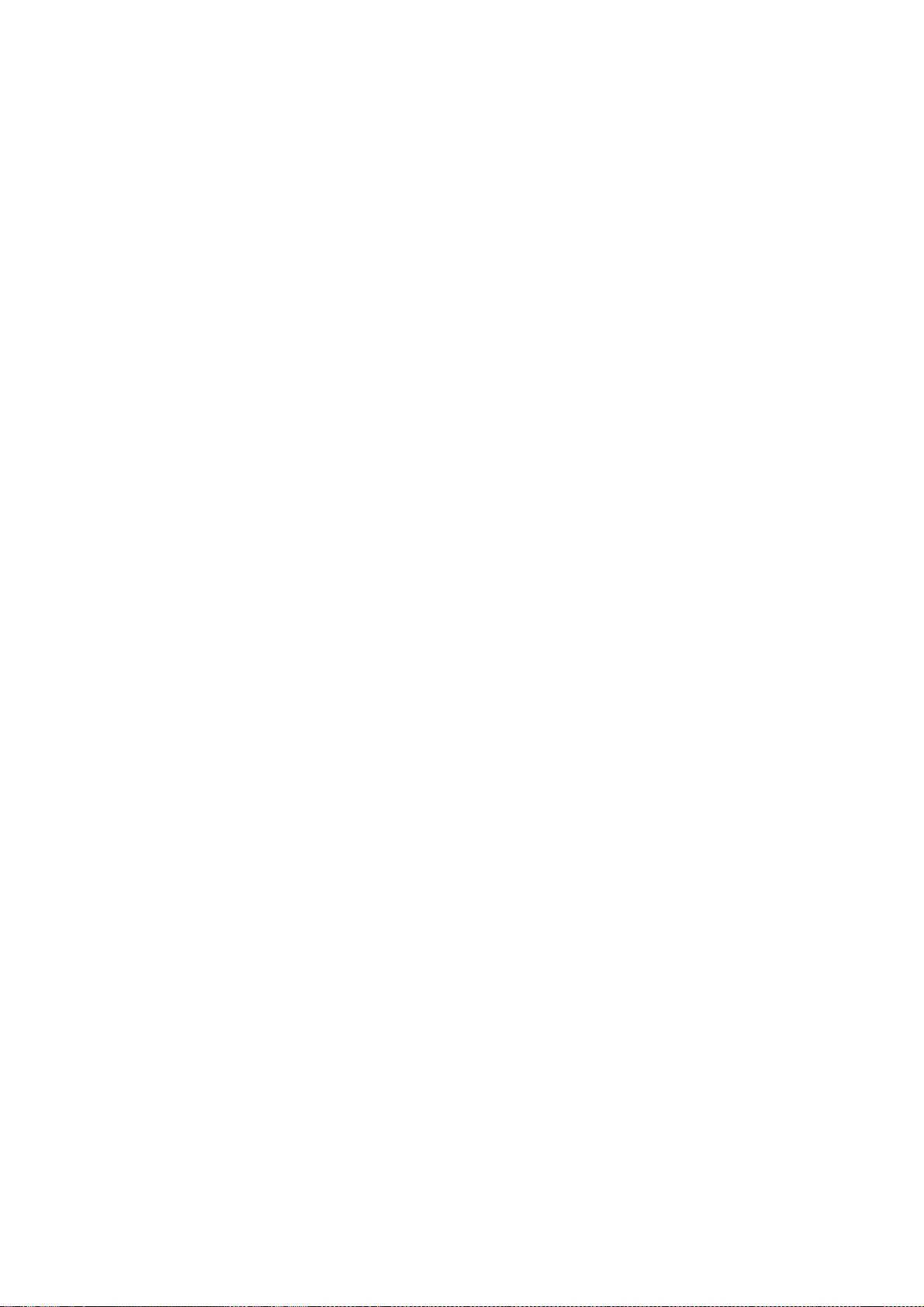
282
* Chris Torek.
*
* Redistribution and use in source and binary forms, with or without
* modification, are permitted provided that the following conditions
* are met:
* 1. Redistributions of source code must retain the above copyright
* notice, this list of conditions and the following disclaimer.
* 2. Redistributions in binary form must reproduce the above copyright
* notice, this list of conditions and the following disclaimer in the
* documentation and/or other materials provided with the distribution.
* 3. Neither the name of the University nor the names of its contributors
* may be used to endorse or promote products derived from this software
* without specific prior written permission.
*
* THIS SOFTWARE IS PROVIDED BY THE REGENTS AND CONTRIBUTORS ``AS IS'' AND
* ANY EXPRESS OR IMPLIED WARRANTIES, INCLUDING, BUT NOT LIMITED TO, THE
* IMPLIED WARRANTIES OF MERCHANTABILITY AND FITNESS FOR A PARTICULAR PURPOSE
* ARE DISCLAIMED. IN NO EVENT SHALL THE REGENTS OR CONTRIBUTORS BE LIABLE
* FOR ANY DIRECT, INDIRECT, INCIDENTAL, SPECIAL, EXEMPLARY, OR CONSEQUENTIAL
* DAMAGES (INCLUDING, BUT NOT LIMITED TO, PROCUREMENT OF SUBSTITUTE GOODS
* OR SERVICES; LOSS OF USE, DATA, OR PROFITS; OR BUSINESS INTERRUPTION)
* HOWEVER CAUSED AND ON ANY THEORY OF LIABILITY, WHETHER IN CONTRACT, STRICT
* LIABILITY, OR TORT (INCLUDING NEGLIGENCE OR OTHERWISE) ARISING IN ANY WAY
* OUT OF THE USE OF THIS SOFTWARE, EVEN IF ADVISED OF THE POSSIBILITY OF
* SUCH DAMAGE.
=============================================================
=================
(C) Copyright Ion Gaztanaga 2005-2009.
Distributed under the Boost Software License, Version 1.0
Boost Software License - Version 1.0 - August 17th, 2003
Permission is hereby granted, free of charge, to any person or organization
obtaining a copy of the software and accompanying documentation covered by
this license (the "Software") to use, reproduce, display, distribute,
execute, and transmit the Software, and to prepare derivative works of the
Software, and to permit third-parties to whom the Software is furnished to

283
do so, all subject to the following:
The copyright notices in the Software and this entire statement, including
the above license grant, this restriction and the following disclaimer,
must be included in all copies of the Software, in whole or in part, and
all derivative works of the Software, unless such copies or derivative
works are solely in the form of machine-executable object code generated by
a source language processor.
THE SOFTWARE IS PROVIDED "AS IS", WITHOUT WARRANTY OF ANY KIND, EXPRESS OR
IMPLIED, INCLUDING BUT NOT LIMITED TO THE WARRANTIES OF MERCHANTABILITY,
FITNESS FOR A PARTICULAR PURPOSE, TITLE AND NON-INFRINGEMENT. IN NO EVENT
SHALL THE COPYRIGHT HOLDERS OR ANYONE DISTRIBUTING THE SOFTWARE BE LIABLE
FOR ANY DAMAGES OR OTHER LIABILITY, WHETHER IN CONTRACT, TORT OR OTHERWISE,
ARISING FROM, OUT OF OR IN CONNECTION WITH THE SOFTWARE OR THE USE OR OTHER
DEALINGS IN THE SOFTWARE.
=============================================================
=================
# This originates from X11R5 (mit/util/scripts/install.sh), which was
# later released in X11R6 (xc/config/util/install.sh) with the
# following copyright and license.
#
# Copyright (C) 1994 X Consortium
#
# Permission is hereby granted, free of charge, to any person obtaining a copy
# of this software and associated documentation files (the "Software"), to
# deal in the Software without restriction, including without limitation the
# rights to use, copy, modify, merge, publish, distribute, sublicense, and/or
# sell copies of the Software, and to permit persons to whom the Software is
# furnished to do so, subject to the following conditions:
#
# The above copyright notice and this permission notice shall be included in
# all copies or substantial portions of the Software.
#
# THE SOFTWARE IS PROVIDED "AS IS", WITHOUT WARRANTY OF ANY KIND, EXPRESS OR
# IMPLIED, INCLUDING BUT NOT LIMITED TO THE WARRANTIES OF MERCHANTABILITY,
# FITNESS FOR A PARTICULAR PURPOSE AND NONINFRINGEMENT. IN NO EVENT SHALL THE

284
# X CONSORTIUM BE LIABLE FOR ANY CLAIM, DAMAGES OR OTHER LIABILITY, WHETHER IN
# AN ACTION OF CONTRACT, TORT OR OTHERWISE, ARISING FROM, OUT OF OR IN CONNEC-
# TION WITH THE SOFTWARE OR THE USE OR OTHER DEALINGS IN THE SOFTWARE. +
#
# Except as contained in this notice, the name of the X Consortium shall not
# be used in advertising or otherwise to promote the sale, use or other deal-
# ings in this Software without prior written authorization from the X Consor-
# tium.
#
#
# FSF changes to this file are in the public domain.
#
# Calling this script install-sh is preferred over install.sh, to prevent
# 'make' implicit rules from creating a file called install from it
# when there is no Makefile.
#
# This script is compatible with the BSD install script, but was written
# from scratch.

DO NOT TRANSLATE OR LOCALIZE.
-----------------------------
%% This notice is provided with respect to ASM Bytecode Manipulation
Framework v5.0, which may be included with JRE 8, and JDK 8, and
OpenJDK 8.
--- begin of LICENSE ---
Copyright (c) 2000-2011 France Telecom
All rights reserved.
Redistribution and use in source and binary forms, with or without
modification, are permitted provided that the following conditions
are met:
1. Redistributions of source code must retain the above copyright
notice, this list of conditions and the following disclaimer.
2. Redistributions in binary form must reproduce the above copyright
notice, this list of conditions and the following disclaimer in the
documentation and/or other materials provided with the distribution.
3. Neither the name of the copyright holders nor the names of its
contributors may be used to endorse or promote products derived from
this software without specific prior written permission.
THIS SOFTWARE IS PROVIDED BY THE COPYRIGHT HOLDERS AND
CONTRIBUTORS "AS IS"
AND ANY EXPRESS OR IMPLIED WARRANTIES, INCLUDING, BUT NOT LIMITED
TO, THE
IMPLIED WARRANTIES OF MERCHANTABILITY AND FITNESS FOR A
PARTICULAR PURPOSE
ARE DISCLAIMED. IN NO EVENT SHALL THE COPYRIGHT OWNER OR
CONTRIBUTORS BE
LIABLE FOR ANY DIRECT, INDIRECT, INCIDENTAL, SPECIAL, EXEMPLARY, OR

CONSEQUENTIAL DAMAGES (INCLUDING, BUT NOT LIMITED TO,
PROCUREMENT OF
SUBSTITUTE GOODS OR SERVICES; LOSS OF USE, DATA, OR PROFITS; OR
BUSINESS
INTERRUPTION) HOWEVER CAUSED AND ON ANY THEORY OF LIABILITY,
WHETHER IN
CONTRACT, STRICT LIABILITY, OR TORT (INCLUDING NEGLIGENCE OR
OTHERWISE)
ARISING IN ANY WAY OUT OF THE USE OF THIS SOFTWARE, EVEN IF ADVISED
OF
THE POSSIBILITY OF SUCH DAMAGE.
--- end of LICENSE ---
--------------------------------------------------------------------------------
%% This notice is provided with respect to BSDiff v4.3, which may be
included with JRE 8, JDK 8, and OpenJDK 8.
--- begin of LICENSE ---
Copyright 2003-2005 Colin Percival
All rights reserved
Redistribution and use in source and binary forms, with or without
modification, are permitted providing that the following conditions
are met:
1. Redistributions of source code must retain the above copyright
notice, this list of conditions and the following disclaimer.
2. Redistributions in binary form must reproduce the above copyright
notice, this list of conditions and the following disclaimer in the
documentation and/or other materials provided with the distribution.
THIS SOFTWARE IS PROVIDED BY THE AUTHOR ``AS IS'' AND ANY EXPRESS OR
IMPLIED WARRANTIES, INCLUDING, BUT NOT LIMITED TO, THE IMPLIED
WARRANTIES OF MERCHANTABILITY AND FITNESS FOR A PARTICULAR

PURPOSE
ARE DISCLAIMED. IN NO EVENT SHALL THE AUTHOR BE LIABLE FOR ANY
DIRECT, INDIRECT, INCIDENTAL, SPECIAL, EXEMPLARY, OR CONSEQUENTIAL
DAMAGES (INCLUDING, BUT NOT LIMITED TO, PROCUREMENT OF
SUBSTITUTE GOODS
OR SERVICES; LOSS OF USE, DATA, OR PROFITS; OR BUSINESS INTERRUPTION)
HOWEVER CAUSED AND ON ANY THEORY OF LIABILITY, WHETHER IN
CONTRACT,
STRICT LIABILITY, OR TORT (INCLUDING NEGLIGENCE OR OTHERWISE)
ARISING
IN ANY WAY OUT OF THE USE OF THIS SOFTWARE, EVEN IF ADVISED OF THE
POSSIBILITY OF SUCH DAMAGE.
--- end of LICENSE ---
-------------------------------------------------------------------------------
%% This notice is provided with respect to CodeViewer 1.0, which may be
included with JDK 8.
--- begin of LICENSE ---
Copyright 1999 by CoolServlets.com.
Any errors or suggested improvements to this class can be reported as
instructed on CoolServlets.com. We hope you enjoy this program... your
comments will encourage further development! This software is distributed
under the terms of the BSD License. Redistribution and use in source and
binary forms, with or without modification, are permitted provided that the
following conditions are met:
1. Redistributions of source code must retain the above copyright notice, this
list of conditions and the following disclaimer.
2. Redistributions in binary form must reproduce the above copyright notice,
this list of conditions and the following disclaimer in the documentation

and/or other materials provided with the distribution.
Neither name of CoolServlets.com nor the names of its contributors may be
used to endorse or promote products derived from this software without
specific prior written permission.
THIS SOFTWARE IS PROVIDED BY COOLSERVLETS.COM AND CONTRIBUTORS
``AS IS'' AND
ANY EXPRESS OR IMPLIED WARRANTIES, INCLUDING, BUT NOT LIMITED TO,
THE IMPLIED
WARRANTIES OF MERCHANTABILITY AND FITNESS FOR A PARTICULAR
PURPOSE ARE
DISCLAIMED. IN NO EVENT SHALL THE AUTHOR OR CONTRIBUTORS BE
LIABLE FOR ANY
DIRECT, INDIRECT, INCIDENTAL, SPECIAL, EXEMPLARY, OR CONSEQUENTIAL
DAMAGES
(INCLUDING, BUT NOT LIMITED TO, PROCUREMENT OF SUBSTITUTE GOODS
OR SERVICES;
LOSS OF USE, DATA, OR PROFITS; OR BUSINESS INTERRUPTION) HOWEVER
CAUSED AND ON
ANY THEORY OF LIABILITY, WHETHER IN CONTRACT, STRICT LIABILITY, OR
TORT
(INCLUDING NEGLIGENCE OR OTHERWISE) ARISING IN ANY WAY OUT OF THE
USE OF THIS
SOFTWARE, EVEN IF ADVISED OF THE POSSIBILITY OF SUCH DAMAGE."
--- end of LICENSE ---
-------------------------------------------------------------------------------
%% This notice is provided with respect to Cryptix AES 3.2.0, which may be
included with JRE 8, JDK 8, and OpenJDK 8.
--- begin of LICENSE ---

Cryptix General License
Copyright (c) 1995-2005 The Cryptix Foundation Limited.
All rights reserved.
Redistribution and use in source and binary forms, with or without
modification, are permitted provided that the following conditions are
met:
1. Redistributions of source code must retain the copyright notice,
this list of conditions and the following disclaimer.
2. Redistributions in binary form must reproduce the above copyright
notice, this list of conditions and the following disclaimer in
the documentation and/or other materials provided with the
distribution.
THIS SOFTWARE IS PROVIDED BY THE CRYPTIX FOUNDATION LIMITED AND
CONTRIBUTORS ``AS IS'' AND ANY EXPRESS OR IMPLIED WARRANTIES,
INCLUDING, BUT NOT LIMITED TO, THE IMPLIED WARRANTIES OF
MERCHANTABILITY AND FITNESS FOR A PARTICULAR PURPOSE ARE
DISCLAIMED.
IN NO EVENT SHALL THE CRYPTIX FOUNDATION LIMITED OR CONTRIBUTORS
BE
LIABLE FOR ANY DIRECT, INDIRECT, INCIDENTAL, SPECIAL, EXEMPLARY, OR
CONSEQUENTIAL DAMAGES (INCLUDING, BUT NOT LIMITED TO,
PROCUREMENT OF
SUBSTITUTE GOODS OR SERVICES; LOSS OF USE, DATA, OR PROFITS; OR
BUSINESS INTERRUPTION) HOWEVER CAUSED AND ON ANY THEORY OF
LIABILITY,
WHETHER IN CONTRACT, STRICT LIABILITY, OR TORT (INCLUDING
NEGLIGENCE
OR OTHERWISE) ARISING IN ANY WAY OUT OF THE USE OF THIS SOFTWARE,
EVEN
IF ADVISED OF THE POSSIBILITY OF SUCH DAMAGE.

--- end of LICENSE ---
-------------------------------------------------------------------------------
%% This notice is provided with respect to CUP Parser Generator for
Java 0.10k, which may be included with JRE 8, JDK 8, and OpenJDK 8.
--- begin of LICENSE ---
Copyright 1996-1999 by Scott Hudson, Frank Flannery, C. Scott Ananian
Permission to use, copy, modify, and distribute this software and its
documentation for any purpose and without fee is hereby granted, provided
that the above copyright notice appear in all copies and that both the
copyright notice and this permission notice and warranty disclaimer appear in
supporting documentation, and that the names of the authors or their
employers not be used in advertising or publicity pertaining to distribution of
the software without specific, written prior permission.
The authors and their employers disclaim all warranties with regard to
this software, including all implied warranties of merchantability and fitness.
In no event shall the authors or their employers be liable for any special,
indirect or consequential damages or any damages whatsoever resulting from
loss of use, data or profits, whether in an action of contract, negligence or
other tortious action, arising out of or in connection with the use or
performance of this software.
--- end of LICENSE ---
-------------------------------------------------------------------------------
%% This notice is provided with respect to Document Object Model (DOM) Level 2
& 3, which may be included with JRE 8, JDK 8, and OpenJDK 8.
--- begin of LICENSE ---

W3C SOFTWARE NOTICE AND LICENSE
http://www.w3.org/Consortium/Legal/2002/copyright-software-20021231
This work (and included software, documentation such as READMEs, or other
related items) is being provided by the copyright holders under the following
license. By obtaining, using and/or copying this work, you (the licensee)
agree that you have read, understood, and will comply with the following terms
and conditions.
Permission to copy, modify, and distribute this software and its
documentation, with or without modification, for any purpose and without fee
or royalty is hereby granted, provided that you include the following on ALL
copies of the software and documentation or portions thereof, including
modifications:
1.The full text of this NOTICE in a location viewable to users of the
redistributed or derivative work.
2.Any pre-existing intellectual property disclaimers, notices, or terms and
conditions. If none exist, the W3C Software Short Notice should be included
(hypertext is preferred, text is permitted) within the body of any
redistributed or derivative code.
3.Notice of any changes or modifications to the files, including the date
changes were made. (We recommend you provide URIs to the location from
which the code is derived.)
THIS SOFTWARE AND DOCUMENTATION IS PROVIDED "AS IS," AND
COPYRIGHT HOLDERS
MAKE NO REPRESENTATIONS OR WARRANTIES, EXPRESS OR IMPLIED,
INCLUDING BUT NOT
LIMITED TO, WARRANTIES OF MERCHANTABILITY OR FITNESS FOR ANY
PARTICULAR
PURPOSE OR THAT THE USE OF THE SOFTWARE OR DOCUMENTATION WILL
NOT INFRINGE ANY

THIRD PARTY PATENTS,COPYRIGHTS, TRADEMARKS OR OTHER RIGHTS.
COPYRIGHT HOLDERS WILL NOT BE LIABLE FOR ANY DIRECT, INDIRECT,
SPECIAL
OR CONSEQUENTIAL DAMAGES ARISING OUT OF ANY USE OF THE SOFTWARE
OR
DOCUMENTATION. The name and trademarks of copyright holders may NOT be used
in advertising or publicity pertaining to the software without specific,
written prior permission. Title to copyright in this software and any
associated documentation will at all times remain with copyright holders.
____________________________________
This formulation of W3C's notice and license became active on December 31
2002. This version removes the copyright ownership notice such that this
license can be used with materials other than those owned by the W3C, reflects
that ERCIM is now a host of the W3C, includes references to this specific
dated version of the license, and removes the ambiguous grant of "use".
Otherwise, this version is the same as the previous version and is written so
as to preserve the Free Software Foundation's assessment of GPL compatibility
and OSI's certification under the Open Source Definition. Please see our
Copyright FAQ for common questions about using materials from our site,
including specific terms and conditions for packages like libwww, Amaya, and
Jigsaw. Other questions about this notice can be directed to
site-policy@w3.org.
--- end of LICENSE ---
-------------------------------------------------------------------------------
%% This notice is provided with respect to Dynalink v0.5, which may be
included with JRE 8, JDK 8, and OpenJDK 8.
--- begin of LICENSE ---
Copyright (c) 2009-2013, Attila Szegedi

All rights reserved.Redistribution and use in source and binary forms, with or
without modification, are permitted provided that the following conditions are
met:* Redistributions of source code must retain the above copyright notice,
this list of conditions and the following disclaimer. * Redistributions in
binary form must reproduce the above copyright notice, this list of
conditions and the following disclaimer in the documentation and/or other
materials provided with the distribution. * Neither the name of Attila
Szegedi nor the names of its contributors may be used to endorse or promote
products derived from this software without specific prior written permission.
THIS SOFTWARE IS PROVIDED BY THE COPYRIGHT HOLDERS AND
CONTRIBUTORS "AS IS"AND
ANY EXPRESS OR IMPLIED WARRANTIES, INCLUDING, BUT NOT LIMITED TO,
THE IMPLIED
WARRANTIES OF MERCHANTABILITY AND FITNESS FOR A PARTICULAR
PURPOSE ARE
DISCLAIMED. IN NO EVENT SHALL THE COPYRIGHT HOLDER OR
CONTRIBUTORS BE LIABLE
FOR ANY DIRECT, INDIRECT, INCIDENTAL, SPECIAL, EXEMPLARY, OR
CONSEQUENTIAL
DAMAGES (INCLUDING, BUT NOT LIMITED TO, PROCUREMENT OF
SUBSTITUTE GOODS OR
SERVICES; LOSS OF USE, DATA, OR PROFITS; OR BUSINESS INTERRUPTION)
HOWEVER
CAUSED AND ON ANY THEORY OF LIABILITY, WHETHER IN CONTRACT,
STRICT LIABILITY,
OR TORT (INCLUDING NEGLIGENCE OR OTHERWISE) ARISING IN ANY WAY
OUT OF THE USE
OF THIS SOFTWARE, EVEN IF ADVISED OF THEPOSSIBILITY OF SUCH DAMAGE.
--- end of LICENSE ---
-------------------------------------------------------------------------------
%% This notice is provided with respect to Elliptic Curve Cryptography, which

may be included with JRE 8, JDK 8, and OpenJDK 8.
You are receiving a copy of the Elliptic Curve Cryptography library in source
form with the JDK 8 and OpenJDK 8 source distributions, and as object code in
the JRE 8 & JDK 8 runtimes.
In the case of the JRE 8 & JDK 8 runtimes, the terms of the Oracle license do
NOT apply to the Elliptic Curve Cryptography library; it is licensed under the
following license, separately from Oracle's JDK & JRE. If you do not wish to
install the Elliptic Curve Cryptography library, you may delete the library
named libsunec.so (on Solaris and Linux systems) or sunec.dll (on Windows
systems) from the JRE bin directory reserved for native libraries.
--- begin of LICENSE ---
GNU LESSER GENERAL PUBLIC LICENSE
Version 2.1, February 1999
Copyright (C) 1991, 1999 Free Software Foundation, Inc.
51 Franklin Street, Fifth Floor, Boston, MA 02110-1301 USA
Everyone is permitted to copy and distribute verbatim copies
of this license document, but changing it is not allowed.
[This is the first released version of the Lesser GPL. It also counts
as the successor of the GNU Library Public License, version 2, hence
the version number 2.1.]
Preamble
The licenses for most software are designed to take away your
freedom to share and change it. By contrast, the GNU General Public
Licenses are intended to guarantee your freedom to share and change
free software--to make sure the software is free for all its users.
This license, the Lesser General Public License, applies to some

specially designated software packages--typically libraries--of the
Free Software Foundation and other authors who decide to use it. You
can use it too, but we suggest you first think carefully about whether
this license or the ordinary General Public License is the better
strategy to use in any particular case, based on the explanations below.
When we speak of free software, we are referring to freedom of use,
not price. Our General Public Licenses are designed to make sure that
you have the freedom to distribute copies of free software (and charge
for this service if you wish); that you receive source code or can get
it if you want it; that you can change the software and use pieces of
it in new free programs; and that you are informed that you can do
these things.
To protect your rights, we need to make restrictions that forbid
distributors to deny you these rights or to ask you to surrender these
rights. These restrictions translate to certain responsibilities for
you if you distribute copies of the library or if you modify it.
For example, if you distribute copies of the library, whether gratis
or for a fee, you must give the recipients all the rights that we gave
you. You must make sure that they, too, receive or can get the source
code. If you link other code with the library, you must provide
complete object files to the recipients, so that they can relink them
with the library after making changes to the library and recompiling
it. And you must show them these terms so they know their rights.
We protect your rights with a two-step method: (1) we copyright the
library, and (2) we offer you this license, which gives you legal
permission to copy, distribute and/or modify the library.
To protect each distributor, we want to make it very clear that
there is no warranty for the free library. Also, if the library is
modified by someone else and passed on, the recipients should know
that what they have is not the original version, so that the original
author's reputation will not be affected by problems that might be
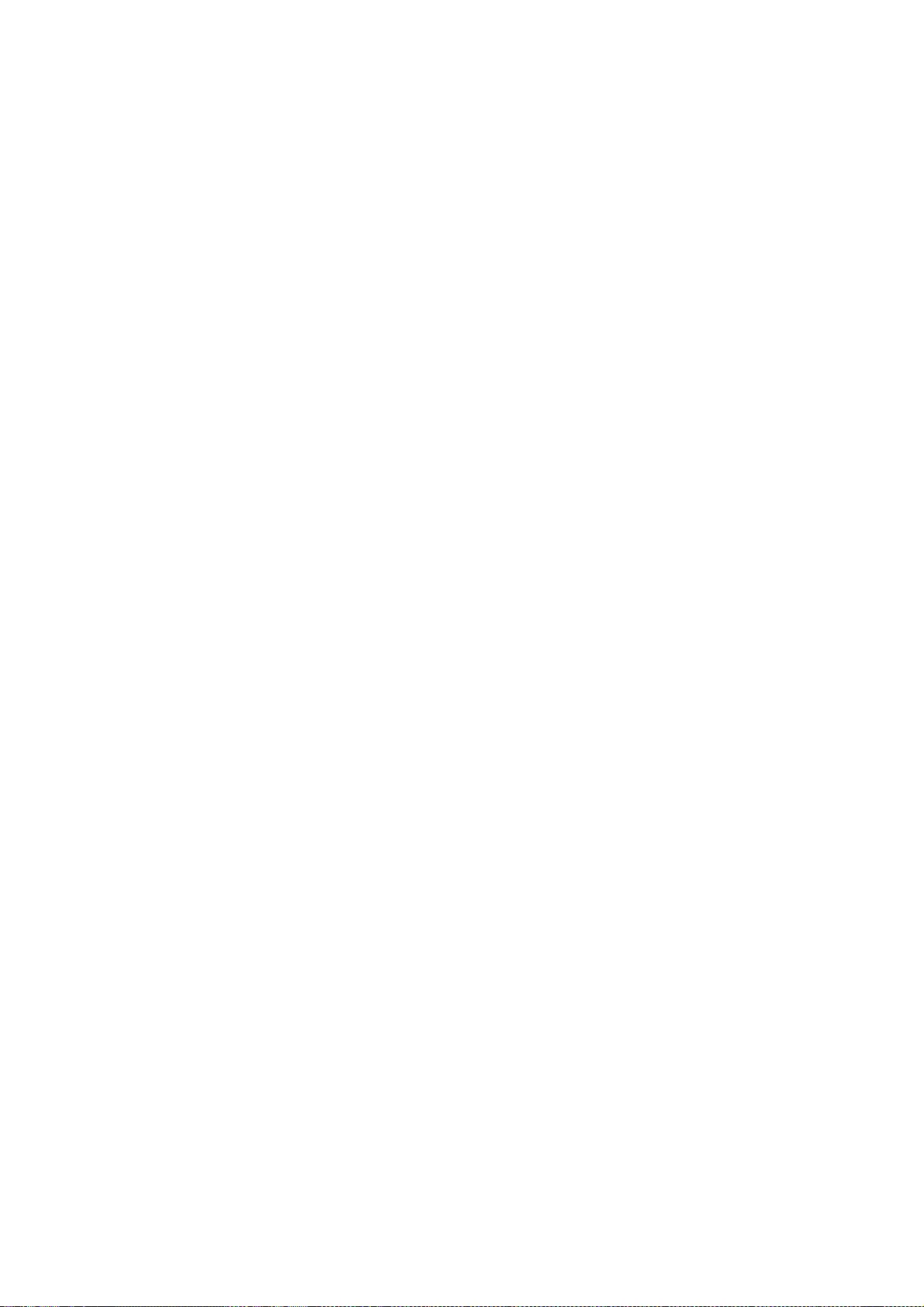
introduced by others.

Finally, software patents pose a constant threat to the existence of
any free program. We wish to make sure that a company cannot
effectively restrict the users of a free program by obtaining a
restrictive license from a patent holder. Therefore, we insist that
any patent license obtained for a version of the library must be
consistent with the full freedom of use specified in this license.
Most GNU software, including some libraries, is covered by the
ordinary GNU General Public License. This license, the GNU Lesser
General Public License, applies to certain designated libraries, and
is quite different from the ordinary General Public License. We use
this license for certain libraries in order to permit linking those
libraries into non-free programs.
When a program is linked with a library, whether statically or using
a shared library, the combination of the two is legally speaking a
combined work, a derivative of the original library. The ordinary
General Public License therefore permits such linking only if the
entire combination fits its criteria of freedom. The Lesser General
Public License permits more lax criteria for linking other code with
the library.
We call this license the "Lesser" General Public License because it
does Less to protect the user's freedom than the ordinary General
Public License. It also provides other free software developers Less
of an advantage over competing non-free programs. These disadvantages
are the reason we use the ordinary General Public License for many
libraries. However, the Lesser license provides advantages in certain
special circumstances.
For example, on rare occasions, there may be a special need to
encourage the widest possible use of a certain library, so that it becomes
a de-facto standard. To achieve this, non-free programs must be
allowed to use the library. A more frequent case is that a free
library does the same job as widely used non-free libraries. In this
case, there is little to gain by limiting the free library to free

software only, so we use the Lesser General Public License.
In other cases, permission to use a particular library in non-free
programs enables a greater number of people to use a large body of
free software. For example, permission to use the GNU C Library in
non-free programs enables many more people to use the whole GNU
operating system, as well as its variant, the GNU/Linux operating
system.
Although the Lesser General Public License is Less protective of the
users' freedom, it does ensure that the user of a program that is
linked with the Library has the freedom and the wherewithal to run
that program using a modified version of the Library.
The precise terms and conditions for copying, distribution and
modification follow. Pay close attention to the difference between a
"work based on the library" and a "work that uses the library". The
former contains code derived from the library, whereas the latter must
be combined with the library in order to run.

GNU LESSER GENERAL PUBLIC LICENSE
TERMS AND CONDITIONS FOR COPYING, DISTRIBUTION AND
MODIFICATION
0. This License Agreement applies to any software library or other
program which contains a notice placed by the copyright holder or
other authorized party saying it may be distributed under the terms of
this Lesser General Public License (also called "this License").
Each licensee is addressed as "you".
A "library" means a collection of software functions and/or data
prepared so as to be conveniently linked with application programs
(which use some of those functions and data) to form executables.
The "Library", below, refers to any such software library or work
which has been distributed under these terms. A "work based on the
Library" means either the Library or any derivative work under
copyright law: that is to say, a work containing the Library or a
portion of it, either verbatim or with modifications and/or translated
straightforwardly into another language. (Hereinafter, translation is
included without limitation in the term "modification".)
"Source code" for a work means the preferred form of the work for
making modifications to it. For a library, complete source code means
all the source code for all modules it contains, plus any associated
interface definition files, plus the scripts used to control compilation
and installation of the library.
Activities other than copying, distribution and modification are not
covered by this License; they are outside its scope. The act of
running a program using the Library is not restricted, and output from
such a program is covered only if its contents constitute a work based
on the Library (independent of the use of the Library in a tool for
writing it). Whether that is true depends on what the Library does
and what the program that uses the Library does.
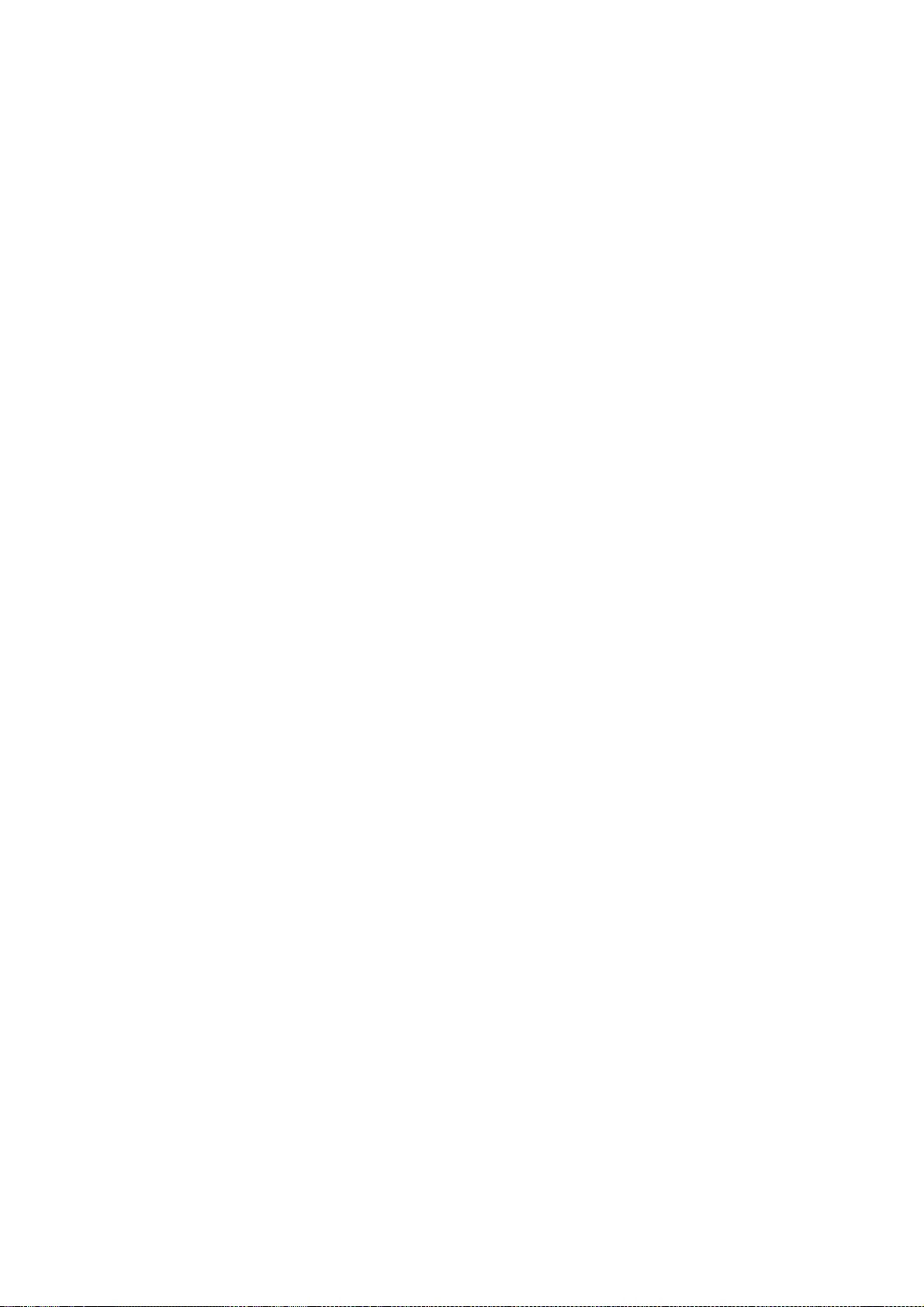
1. You may copy and distribute verbatim copies of the Library's
complete source code as you receive it, in any medium, provided that
you conspicuously and appropriately publish on each copy an
appropriate copyright notice and disclaimer of warranty; keep intact
all the notices that refer to this License and to the absence of any
warranty; and distribute a copy of this License along with the
Library.
You may charge a fee for the physical act of transferring a copy,
and you may at your option offer warranty protection in exchange for a
fee.

2. You may modify your copy or copies of the Library or any portion
of it, thus forming a work based on the Library, and copy and
distribute such modifications or work under the terms of Section 1
above, provided that you also meet all of these conditions:
a) The modified work must itself be a software library.
b) You must cause the files modified to carry prominent notices
stating that you changed the files and the date of any change.
c) You must cause the whole of the work to be licensed at no
charge to all third parties under the terms of this License.
d) If a facility in the modified Library refers to a function or a
table of data to be supplied by an application program that uses
the facility, other than as an argument passed when the facility
is invoked, then you must make a good faith effort to ensure that,
in the event an application does not supply such function or
table, the facility still operates, and performs whatever part of
its purpose remains meaningful.
(For example, a function in a library to compute square roots has
a purpose that is entirely well-defined independent of the
application. Therefore, Subsection 2d requires that any
application-supplied function or table used by this function must
be optional: if the application does not supply it, the square
root function must still compute square roots.)
These requirements apply to the modified work as a whole. If
identifiable sections of that work are not derived from the Library,
and can be reasonably considered independent and separate works in
themselves, then this License, and its terms, do not apply to those
sections when you distribute them as separate works. But when you
distribute the same sections as part of a whole which is a work based
on the Library, the distribution of the whole must be on the terms of
this License, whose permissions for other licensees extend to the

entire whole, and thus to each and every part regardless of who wrote
it.
Thus, it is not the intent of this section to claim rights or contest
your rights to work written entirely by you; rather, the intent is to
exercise the right to control the distribution of derivative or
collective works based on the Library.
In addition, mere aggregation of another work not based on the Library
with the Library (or with a work based on the Library) on a volume of
a storage or distribution medium does not bring the other work under
the scope of this License.
3. You may opt to apply the terms of the ordinary GNU General Public
License instead of this License to a given copy of the Library. To do
this, you must alter all the notices that refer to this License, so
that they refer to the ordinary GNU General Public License, version 2,
instead of to this License. (If a newer version than version 2 of the
ordinary GNU General Public License has appeared, then you can specify
that version instead if you wish.) Do not make any other change in
these notices.

Once this change is made in a given copy, it is irreversible for
that copy, so the ordinary GNU General Public License applies to all
subsequent copies and derivative works made from that copy.
This option is useful when you wish to copy part of the code of
the Library into a program that is not a library.
4. You may copy and distribute the Library (or a portion or
derivative of it, under Section 2) in object code or executable form
under the terms of Sections 1 and 2 above provided that you accompany
it with the complete corresponding machine-readable source code, which
must be distributed under the terms of Sections 1 and 2 above on a
medium customarily used for software interchange.
If distribution of object code is made by offering access to copy
from a designated place, then offering equivalent access to copy the
source code from the same place satisfies the requirement to
distribute the source code, even though third parties are not
compelled to copy the source along with the object code.
5. A program that contains no derivative of any portion of the
Library, but is designed to work with the Library by being compiled or
linked with it, is called a "work that uses the Library". Such a
work, in isolation, is not a derivative work of the Library, and
therefore falls outside the scope of this License.
However, linking a "work that uses the Library" with the Library
creates an executable that is a derivative of the Library (because it
contains portions of the Library), rather than a "work that uses the
library". The executable is therefore covered by this License.
Section 6 states terms for distribution of such executables.
When a "work that uses the Library" uses material from a header file
that is part of the Library, the object code for the work may be a
derivative work of the Library even though the source code is not.
Whether this is true is especially significant if the work can be

linked without the Library, or if the work is itself a library. The
threshold for this to be true is not precisely defined by law.
If such an object file uses only numerical parameters, data
structure layouts and accessors, and small macros and small inline
functions (ten lines or less in length), then the use of the object
file is unrestricted, regardless of whether it is legally a derivative
work. (Executables containing this object code plus portions of the
Library will still fall under Section 6.)
Otherwise, if the work is a derivative of the Library, you may
distribute the object code for the work under the terms of Section 6.
Any executables containing that work also fall under Section 6,
whether or not they are linked directly with the Library itself.

6. As an exception to the Sections above, you may also combine or
link a "work that uses the Library" with the Library to produce a
work containing portions of the Library, and distribute that work
under terms of your choice, provided that the terms permit
modification of the work for the customer's own use and reverse
engineering for debugging such modifications.
You must give prominent notice with each copy of the work that the
Library is used in it and that the Library and its use are covered by
this License. You must supply a copy of this License. If the work
during execution displays copyright notices, you must include the
copyright notice for the Library among them, as well as a reference
directing the user to the copy of this License. Also, you must do one
of these things:
a) Accompany the work with the complete corresponding
machine-readable source code for the Library including whatever
changes were used in the work (which must be distributed under
Sections 1 and 2 above); and, if the work is an executable linked
with the Library, with the complete machine-readable "work that
uses the Library", as object code and/or source code, so that the
user can modify the Library and then relink to produce a modified
executable containing the modified Library. (It is understood
that the user who changes the contents of definitions files in the
Library will not necessarily be able to recompile the application
to use the modified definitions.)
b) Use a suitable shared library mechanism for linking with the
Library. A suitable mechanism is one that (1) uses at run time a
copy of the library already present on the user's computer system,
rather than copying library functions into the executable, and (2)
will operate properly with a modified version of the library, if
the user installs one, as long as the modified version is
interface-compatible with the version that the work was made with.
c) Accompany the work with a written offer, valid for at

least three years, to give the same user the materials
specified in Subsection 6a, above, for a charge no more
than the cost of performing this distribution.
d) If distribution of the work is made by offering access to copy
from a designated place, offer equivalent access to copy the above
specified materials from the same place.
e) Verify that the user has already received a copy of these
materials or that you have already sent this user a copy.
For an executable, the required form of the "work that uses the
Library" must include any data and utility programs needed for
reproducing the executable from it. However, as a special exception,
the materials to be distributed need not include anything that is
normally distributed (in either source or binary form) with the major
components (compiler, kernel, and so on) of the operating system on
which the executable runs, unless that component itself accompanies
the executable.
It may happen that this requirement contradicts the license
restrictions of other proprietary libraries that do not normally
accompany the operating system. Such a contradiction means you cannot
use both them and the Library together in an executable that you
distribute.

7. You may place library facilities that are a work based on the
Library side-by-side in a single library together with other library
facilities not covered by this License, and distribute such a combined
library, provided that the separate distribution of the work based on
the Library and of the other library facilities is otherwise
permitted, and provided that you do these two things:
a) Accompany the combined library with a copy of the same work
based on the Library, uncombined with any other library
facilities. This must be distributed under the terms of the
Sections above.
b) Give prominent notice with the combined library of the fact
that part of it is a work based on the Library, and explaining
where to find the accompanying uncombined form of the same work.
8. You may not copy, modify, sublicense, link with, or distribute
the Library except as expressly provided under this License. Any
attempt otherwise to copy, modify, sublicense, link with, or
distribute the Library is void, and will automatically terminate your
rights under this License. However, parties who have received copies,
or rights, from you under this License will not have their licenses
terminated so long as such parties remain in full compliance.
9. You are not required to accept this License, since you have not
signed it. However, nothing else grants you permission to modify or
distribute the Library or its derivative works. These actions are
prohibited by law if you do not accept this License. Therefore, by
modifying or distributing the Library (or any work based on the
Library), you indicate your acceptance of this License to do so, and
all its terms and conditions for copying, distributing or modifying
the Library or works based on it.
10. Each time you redistribute the Library (or any work based on the
Library), the recipient automatically receives a license from the
original licensor to copy, distribute, link with or modify the Library

subject to these terms and conditions. You may not impose any further
restrictions on the recipients' exercise of the rights granted herein.
You are not responsible for enforcing compliance by third parties with
this License.

11. If, as a consequence of a court judgment or allegation of patent
infringement or for any other reason (not limited to patent issues),
conditions are imposed on you (whether by court order, agreement or
otherwise) that contradict the conditions of this License, they do not
excuse you from the conditions of this License. If you cannot
distribute so as to satisfy simultaneously your obligations under this
License and any other pertinent obligations, then as a consequence you
may not distribute the Library at all. For example, if a patent
license would not permit royalty-free redistribution of the Library by
all those who receive copies directly or indirectly through you, then
the only way you could satisfy both it and this License would be to
refrain entirely from distribution of the Library.
If any portion of this section is held invalid or unenforceable under any
particular circumstance, the balance of the section is intended to apply,
and the section as a whole is intended to apply in other circumstances.
It is not the purpose of this section to induce you to infringe any
patents or other property right claims or to contest validity of any
such claims; this section has the sole purpose of protecting the
integrity of the free software distribution system which is
implemented by public license practices. Many people have made
generous contributions to the wide range of software distributed
through that system in reliance on consistent application of that
system; it is up to the author/donor to decide if he or she is willing
to distribute software through any other system and a licensee cannot
impose that choice.
This section is intended to make thoroughly clear what is believed to
be a consequence of the rest of this License.
12. If the distribution and/or use of the Library is restricted in
certain countries either by patents or by copyrighted interfaces, the
original copyright holder who places the Library under this License may add
an explicit geographical distribution limitation excluding those countries,
so that distribution is permitted only in or among countries not thus

excluded. In such case, this License incorporates the limitation as if
written in the body of this License.
13. The Free Software Foundation may publish revised and/or new
versions of the Lesser General Public License from time to time.
Such new versions will be similar in spirit to the present version,
but may differ in detail to address new problems or concerns.
Each version is given a distinguishing version number. If the Library
specifies a version number of this License which applies to it and
"any later version", you have the option of following the terms and
conditions either of that version or of any later version published by
the Free Software Foundation. If the Library does not specify a
license version number, you may choose any version ever published by
the Free Software Foundation.

14. If you wish to incorporate parts of the Library into other free
programs whose distribution conditions are incompatible with these,
write to the author to ask for permission. For software which is
copyrighted by the Free Software Foundation, write to the Free
Software Foundation; we sometimes make exceptions for this. Our
decision will be guided by the two goals of preserving the free status
of all derivatives of our free software and of promoting the sharing
and reuse of software generally.
NO WARRANTY
15. BECAUSE THE LIBRARY IS LICENSED FREE OF CHARGE, THERE IS NO
WARRANTY FOR THE LIBRARY, TO THE EXTENT PERMITTED BY APPLICABLE
LAW.
EXCEPT WHEN OTHERWISE STATED IN WRITING THE COPYRIGHT HOLDERS
AND/OR
OTHER PARTIES PROVIDE THE LIBRARY "AS IS" WITHOUT WARRANTY OF ANY
KIND, EITHER EXPRESSED OR IMPLIED, INCLUDING, BUT NOT LIMITED TO,
THE
IMPLIED WARRANTIES OF MERCHANTABILITY AND FITNESS FOR A
PARTICULAR
PURPOSE. THE ENTIRE RISK AS TO THE QUALITY AND PERFORMANCE OF
THE
LIBRARY IS WITH YOU. SHOULD THE LIBRARY PROVE DEFECTIVE, YOU
ASSUME
THE COST OF ALL NECESSARY SERVICING, REPAIR OR CORRECTION.
16. IN NO EVENT UNLESS REQUIRED BY APPLICABLE LAW OR AGREED TO
IN
WRITING WILL ANY COPYRIGHT HOLDER, OR ANY OTHER PARTY WHO MAY
MODIFY
AND/OR REDISTRIBUTE THE LIBRARY AS PERMITTED ABOVE, BE LIABLE TO
YOU
FOR DAMAGES, INCLUDING ANY GENERAL, SPECIAL, INCIDENTAL OR
CONSEQUENTIAL DAMAGES ARISING OUT OF THE USE OR INABILITY TO USE
THE

LIBRARY (INCLUDING BUT NOT LIMITED TO LOSS OF DATA OR DATA BEING
RENDERED INACCURATE OR LOSSES SUSTAINED BY YOU OR THIRD PARTIES
OR A
FAILURE OF THE LIBRARY TO OPERATE WITH ANY OTHER SOFTWARE), EVEN
IF
SUCH HOLDER OR OTHER PARTY HAS BEEN ADVISED OF THE POSSIBILITY OF
SUCH
DAMAGES.
END OF TERMS AND CONDITIONS

How to Apply These Terms to Your New Libraries
If you develop a new library, and you want it to be of the greatest
possible use to the public, we recommend making it free software that
everyone can redistribute and change. You can do so by permitting
redistribution under these terms (or, alternatively, under the terms of the
ordinary General Public License).
To apply these terms, attach the following notices to the library. It is
safest to attach them to the start of each source file to most effectively
convey the exclusion of warranty; and each file should have at least the
"copyright" line and a pointer to where the full notice is found.
<one line to give the library's name and a brief idea of what it does.>
Copyright (C) <year> <name of author>
This library is free software; you can redistribute it and/or
modify it under the terms of the GNU Lesser General Public
License as published by the Free Software Foundation; either
version 2.1 of the License, or (at your option) any later version.
This library is distributed in the hope that it will be useful,
but WITHOUT ANY WARRANTY; without even the implied warranty of
MERCHANTABILITY or FITNESS FOR A PARTICULAR PURPOSE. See the
GNU
Lesser General Public License for more details.
You should have received a copy of the GNU Lesser General Public
License along with this library; if not, write to the Free Software
Foundation, Inc., 51 Franklin Street, Fifth Floor, Boston, MA 02110-1301 USA
Also add information on how to contact you by electronic and paper mail.
You should also get your employer (if you work as a programmer) or your
school, if any, to sign a "copyright disclaimer" for the library, if
necessary. Here is a sample; alter the names:
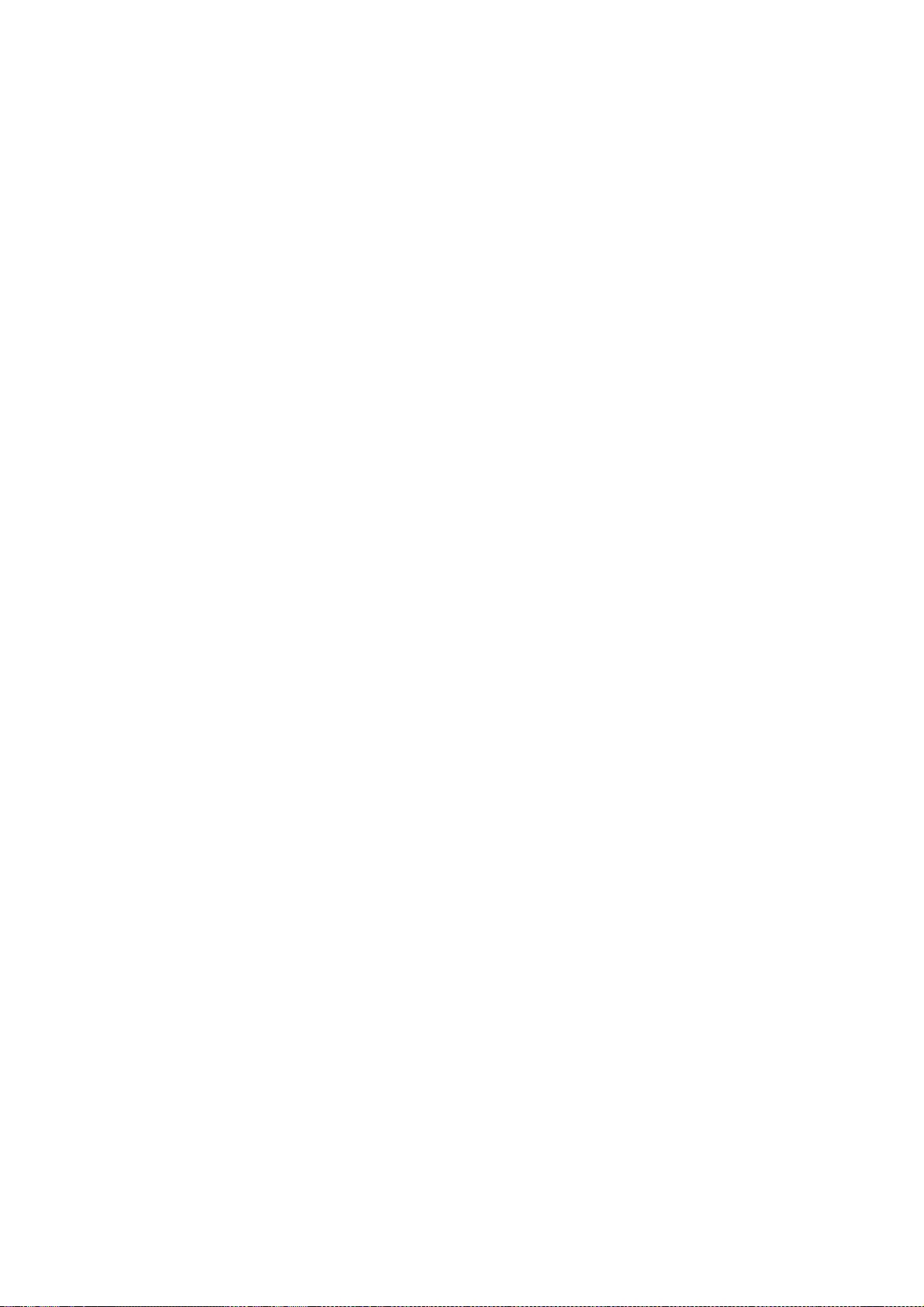
Yoyodyne, Inc., hereby disclaims all copyright interest in the
library `Frob' (a library for tweaking knobs) written by James Random Hacker.
<signature of Ty Coon>, 1 April 1990
Ty Coon, President of Vice
That's all there is to it!
--- end of LICENSE ---
-------------------------------------------------------------------------------
%% This notice is provided with respect to ECMAScript Language
Specification ECMA-262 Edition 5.1 which may be included with
JRE 8, JDK 8, and OpenJDK 8.
--- begin of LICENSE ---
Copyright notice
Copyright c 2011 Ecma International
Ecma International
Rue du Rhone 114
CH-1204 Geneva
Tel: +41 22 849 6000
Fax: +41 22 849 6001
Web: http://www.ecma-international.org
This document and possible translations of it may be copied and furnished to
others, and derivative works that comment on or otherwise explain it or assist
in its implementation may be prepared, copied, published, and distributed, in
whole or in part, without restriction of any kind, provided that the above
copyright notice and this section are included on all such copies and derivative
works. However, this document itself may not be modified in any way, including
by removing the copyright notice or references to Ecma International, except as
needed for the purpose of developing any document or deliverable produced by

Ecma International (in which case the rules applied to copyrights must be
followed) or as required to translate it into languages other than English. The
limited permissions granted above are perpetual and will not be revoked by Ecma
International or its successors or assigns. This document and the information
contained herein is provided on an "AS IS" basis and ECMA INTERNATIONAL
DISCLAIMS ALL WARRANTIES, EXPRESS OR IMPLIED, INCLUDING BUT NOT
LIMITED TO ANY
WARRANTY THAT THE USE OF THE INFORMATION HEREIN WILL NOT
INFRINGE ANY OWNERSHIP
RIGHTS OR ANY IMPLIED WARRANTIES OF MERCHANTABILITY OR FITNESS
FOR A PARTICULAR
PURPOSE." Software License
All Software contained in this document ("Software)" is protected by copyright
and is being made available under the "BSD License", included below. This
Software may be subject to third party rights (rights from parties other than
Ecma International), including patent rights, and no licenses under such third
party rights are granted under this license even if the third party concerned is
a member of Ecma International. SEE THE ECMA CODE OF CONDUCT IN PATENT
MATTERS
AVAILABLE AT http://www.ecma-international.org/memento/codeofconduct.htm FOR
INFORMATION REGARDING THE LICENSING OF PATENT CLAIMS THAT ARE
REQUIRED TO
IMPLEMENT ECMA INTERNATIONAL STANDARDS*. Redistribution and use in
source and
binary forms, with or without modification, are permitted provided that the
following conditions are met:
1. Redistributions of source code must retain the above copyright notice, this
list of conditions and the following disclaimer.
2. Redistributions in binary form must reproduce the above copyright notice,
this list of conditions and the following disclaimer in the documentation and/or
other materials provided with the distribution.
3. Neither the name of the authors nor Ecma International may be used to endorse

or promote products derived from this software without specific prior written
permission.
THIS SOFTWARE IS PROVIDED BY THE ECMA INTERNATIONAL "AS IS" AND
ANY EXPRESS OR
IMPLIED WARRANTIES, INCLUDING, BUT NOT LIMITED TO, THE IMPLIED
WARRANTIES OF
MERCHANTABILITY AND FITNESS FOR A PARTICULAR PURPOSE ARE
DISCLAIMED. IN NO EVENT
SHALL ECMA INTERNATIONAL BE LIABLE FOR ANY DIRECT, INDIRECT,
INCIDENTAL,
SPECIAL, EXEMPLARY, OR CONSEQUENTIAL DAMAGES (INCLUDING, BUT NOT
LIMITED TO,
PROCUREMENT OF SUBSTITUTE GOODS OR SERVICES; LOSS OF USE, DATA,
OR PROFITS; OR
BUSINESS INTERRUPTION) HOWEVER CAUSED AND ON ANY THEORY OF
LIABILITY, WHETHER IN
CONTRACT, STRICT LIABILITY, OR TORT (INCLUDING NEGLIGENCE OR
OTHERWISE) ARISING
IN ANY WAY OUT OF THE USE OF THIS SOFTWARE, EVEN IF ADVISED OF THE
POSSIBILITY
OF SUCH DAMAGE.
--- end of LICENSE ---
%% This notice is provided with respect to Dynalink library which is included
with the Nashorn technology.
--- begin of LICENSE ---
Copyright (c) 2009-2013, Attila Szegedi
Redistribution and use in source and binary forms, with or without
modification, are permitted provided that the following conditions are
met:
* Redistributions of source code must retain the above copyright
notice, this list of conditions and the following disclaimer.
* Redistributions in binary form must reproduce the above copyright

notice, this list of conditions and the following disclaimer in the
documentation and/or other materials provided with the distribution.
* Neither the name of the copyright holder nor the names of
contributors may be used to endorse or promote products derived from
this software without specific prior written permission.
THIS SOFTWARE IS PROVIDED BY THE COPYRIGHT HOLDERS AND
CONTRIBUTORS "AS
IS" AND ANY EXPRESS OR IMPLIED WARRANTIES, INCLUDING, BUT NOT
LIMITED
TO, THE IMPLIED WARRANTIES OF MERCHANTABILITY AND FITNESS FOR A
PARTICULAR PURPOSE ARE DISCLAIMED. IN NO EVENT SHALL COPYRIGHT
HOLDER
BE LIABLE FOR ANY DIRECT, INDIRECT, INCIDENTAL, SPECIAL, EXEMPLARY,
OR
CONSEQUENTIAL DAMAGES (INCLUDING, BUT NOT LIMITED TO,
PROCUREMENT OF
SUBSTITUTE GOODS OR SERVICES; LOSS OF USE, DATA, OR PROFITS; OR
BUSINESS INTERRUPTION) HOWEVER CAUSED AND ON ANY THEORY OF
LIABILITY,
WHETHER IN CONTRACT, STRICT LIABILITY, OR TORT (INCLUDING
NEGLIGENCE OR
OTHERWISE) ARISING IN ANY WAY OUT OF THE USE OF THIS SOFTWARE,
EVEN IF
ADVISED OF THE POSSIBILITY OF SUCH DAMAGE.
--- end of LICENSE ---
%% This notice is provided with respect to Joni library which is included
with the Nashorn technology.
--- begin of LICENSE ---
Permission is hereby granted, free of charge, to any person obtaining a copy of
this software and associated documentation files (the "Software"), to deal in
the Software without restriction, including without limitation the rights to
use, copy, modify, merge, publish, distribute, sublicense, and/or sell copies
of the Software, and to permit persons to whom the Software is furnished to do

so, subject to the following conditions:
The above copyright notice and this permission notice shall be included in all
copies or substantial portions of the Software.
THE SOFTWARE IS PROVIDED "AS IS", WITHOUT WARRANTY OF ANY KIND,
EXPRESS OR
IMPLIED, INCLUDING BUT NOT LIMITED TO THE WARRANTIES OF
MERCHANTABILITY,
FITNESS FOR A PARTICULAR PURPOSE AND NONINFRINGEMENT. IN NO
EVENT SHALL THE
AUTHORS OR COPYRIGHT HOLDERS BE LIABLE FOR ANY CLAIM, DAMAGES
OR OTHER
LIABILITY, WHETHER IN AN ACTION OF CONTRACT, TORT OR OTHERWISE,
ARISING FROM,
OUT OF OR IN CONNECTION WITH THE SOFTWARE OR THE USE OR OTHER
DEALINGS IN THE
SOFTWARE.
--- end of LICENSE ---
-------------------------------------------------------------------------------
%% This notice is provided with respect to FontConfig 2.5, which may be
included with JRE 8, JDK 8, and OpenJDK 8 source distributions on
Linux and Solaris.
--- begin of LICENSE ---
Copyright c 2001,2003 Keith Packard
Permission to use, copy, modify, distribute, and sell this software and its
documentation for any purpose is hereby granted without fee, provided that the
above copyright notice appear in all copies and that both that copyright
notice and this permission notice appear in supporting documentation, and that
the name of Keith Packard not be used in advertising or publicity pertaining

to distribution of the software without specific, written prior permission.
Keith Packard makes no representations about the suitability of this software
for any purpose. It is provided "as is" without express or implied warranty.
KEITH PACKARD DISCLAIMS ALL WARRANTIES WITH REGARD TO THIS
SOFTWARE, INCLUDING
ALL IMPLIED WARRANTIES OF MERCHANTABILITY AND FITNESS, IN NO
EVENT SHALL KEITH
PACKARD BE LIABLE FOR ANY SPECIAL, INDIRECT OR CONSEQUENTIAL
DAMAGES OR ANY
DAMAGES WHATSOEVER RESULTING FROM LOSS OF USE, DATA OR PROFITS,
WHETHER IN AN
ACTION OF CONTRACT, NEGLIGENCE OR OTHER TORTIOUS ACTION, ARISING
OUT OF OR IN
CONNECTION WITH THE USE OR PERFORMANCE OF THIS SOFTWARE.
--- end of LICENSE ---
-------------------------------------------------------------------------------
%% This notice is provided with respect to IAIK PKCS#11 Wrapper,
which may be included with JRE 8, JDK 8, and OpenJDK 8.
--- begin of LICENSE ---
IAIK PKCS#11 Wrapper License
Copyright (c) 2002 Graz University of Technology. All rights reserved.
Redistribution and use in source and binary forms, with or without
modification, are permitted provided that the following conditions are met:
1. Redistributions of source code must retain the above copyright notice, this
list of conditions and the following disclaimer.

2. Redistributions in binary form must reproduce the above copyright notice,
this list of conditions and the following disclaimer in the documentation
and/or other materials provided with the distribution.
3. The end-user documentation included with the redistribution, if any, must
include the following acknowledgment:
"This product includes software developed by IAIK of Graz University of
Technology."
Alternately, this acknowledgment may appear in the software itself, if and
wherever such third-party acknowledgments normally appear.
4. The names "Graz University of Technology" and "IAIK of Graz University of
Technology" must not be used to endorse or promote products derived from this
software without prior written permission.
5. Products derived from this software may not be called "IAIK PKCS Wrapper",
nor may "IAIK" appear in their name, without prior written permission of
Graz University of Technology.
THIS SOFTWARE IS PROVIDED "AS IS" AND ANY EXPRESSED OR IMPLIED
WARRANTIES,
INCLUDING, BUT NOT LIMITED TO, THE IMPLIED WARRANTIES OF
MERCHANTABILITY AND
FITNESS FOR A PARTICULAR PURPOSE ARE DISCLAIMED. IN NO EVENT SHALL
THE
LICENSOR BE LIABLE FOR ANY DIRECT, INDIRECT, INCIDENTAL, SPECIAL,
EXEMPLARY,
OR CONSEQUENTIAL DAMAGES (INCLUDING, BUT NOT LIMITED TO,
PROCUREMENT OF
SUBSTITUTE GOODS OR SERVICES; LOSS OF USE, DATA, OR PROFITS; OR
BUSINESS
INTERRUPTION) HOWEVER CAUSED AND ON ANY THEORY OF LIABILITY,
WHETHER IN
CONTRACT, STRICT LIABILITY, OR TORT (INCLUDING NEGLIGENCE OR

OTHERWISE)
ARISING IN ANY WAY OUT OF THE USE OF THIS SOFTWARE, EVEN IF ADVISED
OF THE
POSSIBILITY OF SUCH DAMAGE.
--- end of LICENSE ---
-------------------------------------------------------------------------------
%% This notice is provided with respect to ICU4C 4.0.1 and ICU4J 4.4, which
may be included with JRE 8, JDK 8, and OpenJDK 8.
--- begin of LICENSE ---
Copyright (c) 1995-2010 International Business Machines Corporation and others
All rights reserved.
Permission is hereby granted, free of charge, to any person obtaining a copy
of this software and associated documentation files (the "Software"), to deal
in the Software without restriction, including without limitation the rights
to use, copy, modify, merge, publish, distribute, and/or sell copies of the
Software, and to permit persons to whom the Software is furnished to do so,
provided that the above copyright notice(s) and this permission notice appear
in all copies of the Software and that both the above copyright notice(s) and
this permission notice appear in supporting documentation.
THE SOFTWARE IS PROVIDED "AS IS", WITHOUT WARRANTY OF ANY KIND,
EXPRESS OR
IMPLIED, INCLUDING BUT NOT LIMITED TO THE WARRANTIES OF
MERCHANTABILITY,
FITNESS FOR A PARTICULAR PURPOSE AND NONINFRINGEMENT OF THIRD
PARTY RIGHTS. IN
NO EVENT SHALL THE COPYRIGHT HOLDER OR HOLDERS INCLUDED IN THIS
NOTICE BE
LIABLE FOR ANY CLAIM, OR ANY SPECIAL INDIRECT OR CONSEQUENTIAL

DAMAGES, OR ANY
DAMAGES WHATSOEVER RESULTING FROM LOSS OF USE, DATA OR PROFITS,
WHETHER IN AN
ACTION OF CONTRACT, NEGLIGENCE OR OTHER TORTIOUS ACTION, ARISING
OUT OF OR IN
CONNECTION WITH THE USE OR PERFORMANCE OF THIS SOFTWARE.
Except as contained in this notice, the name of a copyright holder shall not
be used in advertising or otherwise to promote the sale, use or other dealings
in this Software without prior written authorization of the copyright holder.
All trademarks and registered trademarks mentioned herein are the property of
their respective owners.
--- end of LICENSE ---
-------------------------------------------------------------------------------
%% This notice is provided with respect to IJG JPEG 6b, which may be
included with JRE 8, JDK 8, and OpenJDK 8.
--- begin of LICENSE ---
This software is copyright (C) 1991-1998, Thomas G. Lane.
All Rights Reserved except as specified below.
Permission is hereby granted to use, copy, modify, and distribute this
software (or portions thereof) for any purpose, without fee, subject to these
conditions:
(1) If any part of the source code for this software is distributed, then this
README file must be included, with this copyright and no-warranty notice
unaltered; and any additions, deletions, or changes to the original files
must be clearly indicated in accompanying documentation.
(2) If only executable code is distributed, then the accompanying
documentation must state that "this software is based in part on the work of
the Independent JPEG Group".
(3) Permission for use of this software is granted only if the user accepts

full responsibility for any undesirable consequences; the authors accept
NO LIABILITY for damages of any kind.
These conditions apply to any software derived from or based on the IJG code,
not just to the unmodified library. If you use our work, you ought to
acknowledge us.
Permission is NOT granted for the use of any IJG author's name or company name
in advertising or publicity relating to this software or products derived from
it. This software may be referred to only as "the Independent JPEG Group's
software".
We specifically permit and encourage the use of this software as the basis of
commercial products, provided that all warranty or liability claims are
assumed by the product vendor.
--- end of LICENSE ---
--------------------------------------------------------------------------------
%% This notice is provided with respect to Joni v1.1.9, which may be
included with JRE 8, JDK 8, and OpenJDK 8.
--- begin of LICENSE ---
Permission is hereby granted, free of charge, to any person obtaining a copy
of this software and associated documentation files (the "Software"), to deal
in the Software without restriction, including without limitation the rights
to use, copy, modify, merge, publish, distribute, sublicense, and/or sell
copies of the Software, and to permit persons to whom the Software is
furnished to do so, subject to the following conditions:
The above copyright notice and this permission notice shall be included in all
copies or substantial portions of the Software.
THE SOFTWARE IS PROVIDED "AS IS", WITHOUT WARRANTY OF ANY KIND,

EXPRESS OR
IMPLIED, INCLUDING BUT NOT LIMITED TO THE WARRANTIES OF
MERCHANTABILITY,
FITNESS FOR A PARTICULAR PURPOSE AND NONINFRINGEMENT. IN NO
EVENT SHALL THE
AUTHORS OR COPYRIGHT HOLDERS BE LIABLE FOR ANY CLAIM, DAMAGES
OR OTHER
LIABILITY, WHETHER IN AN ACTION OF CONTRACT, TORT OR OTHERWISE,
ARISING FROM,
OUT OF OR IN CONNECTION WITH THE SOFTWARE OR THE USE OR OTHER
DEALINGS IN THE
SOFTWARE.
--- end of LICENSE ---
-------------------------------------------------------------------------------
%% This notice is provided with respect to JOpt-Simple v3.0, which may be
included with JRE 8, JDK 8, and OpenJDK 8.
--- begin of LICENSE ---
Copyright (c) 2004-2009 Paul R. Holser, Jr.
Permission is hereby granted, free of charge, to any person obtaining
a copy of this software and associated documentation files (the
"Software"), to deal in the Software without restriction, including
without limitation the rights to use, copy, modify, merge, publish,
distribute, sublicense, and/or sell copies of the Software, and to
permit persons to whom the Software is furnished to do so, subject to
the following conditions:
The above copyright notice and this permission notice shall be
included in all copies or substantial portions of the Software.
THE SOFTWARE IS PROVIDED "AS IS", WITHOUT WARRANTY OF ANY KIND,

EXPRESS OR IMPLIED, INCLUDING BUT NOT LIMITED TO THE WARRANTIES
OF
MERCHANTABILITY, FITNESS FOR A PARTICULAR PURPOSE AND
NONINFRINGEMENT. IN NO EVENT SHALL THE AUTHORS OR COPYRIGHT
HOLDERS BE
LIABLE FOR ANY CLAIM, DAMAGES OR OTHER LIABILITY, WHETHER IN AN
ACTION
OF CONTRACT, TORT OR OTHERWISE, ARISING FROM, OUT OF OR IN
CONNECTION
WITH THE SOFTWARE OR THE USE OR OTHER DEALINGS IN THE SOFTWARE.
--- end of LICENSE ---
--------------------------------------------------------------------------------
%% This notice is provided with respect to JSON, which may be included
with JRE 8 & JDK 8.
--- begin of LICENSE ---
Copyright (c) 2002 JSON.org
Permission is hereby granted, free of charge, to any person obtaining a copy
of this software and associated documentation files (the "Software"), to deal
in the Software without restriction, including without limitation the rights
to use, copy, modify, merge, publish, distribute, sublicense, and/or sell
copies of the Software, and to permit persons to whom the Software is
furnished to do so, subject to the following conditions:
The above copyright notice and this permission notice shall be included in all
copies or substantial portions of the Software.
The Software shall be used for Good, not Evil.
THE SOFTWARE IS PROVIDED "AS IS", WITHOUT WARRANTY OF ANY KIND,
EXPRESS OR
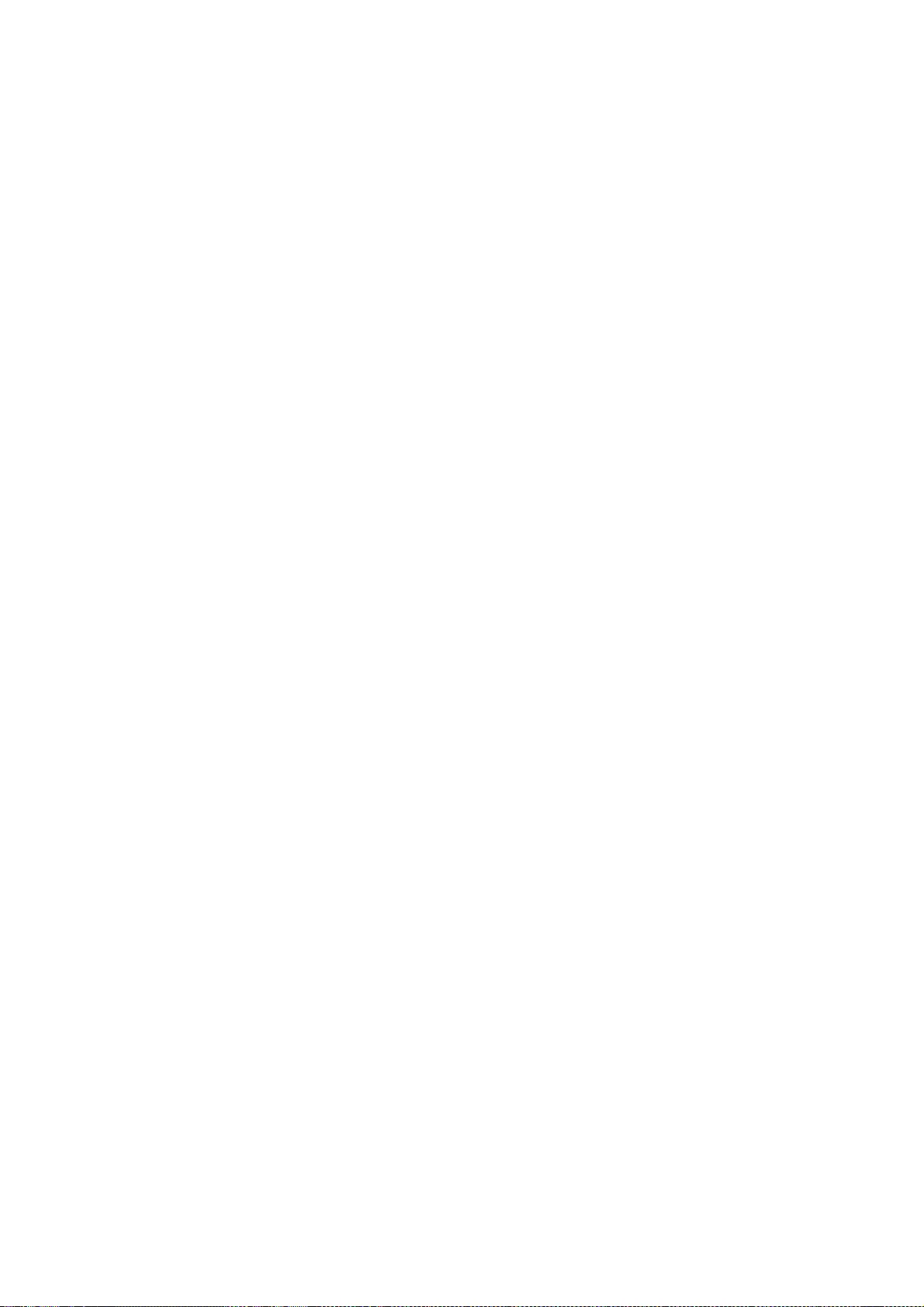
IMPLIED, INCLUDING BUT NOT LIMITED TO THE WARRANTIES OF
MERCHANTABILITY,
FITNESS FOR A PARTICULAR PURPOSE AND NONINFRINGEMENT. IN NO
EVENT SHALL THE
AUTHORS OR COPYRIGHT HOLDERS BE LIABLE FOR ANY CLAIM, DAMAGES
OR OTHER
LIABILITY, WHETHER IN AN ACTION OF CONTRACT, TORT OR OTHERWISE,
ARISING FROM,
OUT OF OR IN CONNECTION WITH THE SOFTWARE OR THE USE OR OTHER
DEALINGS IN THE
SOFTWARE.
--- end of LICENSE ---
-------------------------------------------------------------------------------
%% This notice is provided with respect to Kerberos functionality, which
which may be included with JRE 8, JDK 8, and OpenJDK 8.
--- begin of LICENSE ---
(C) Copyright IBM Corp. 1999 All Rights Reserved.
Copyright 1997 The Open Group Research Institute. All rights reserved.
--- end of LICENSE ---
-------------------------------------------------------------------------------
%% This notice is provided with respect to Kerberos functionality from
FundsXpress, INC., which may be included with JRE 8, JDK 8, and OpenJDK 8.
--- begin of LICENSE ---
Copyright (C) 1998 by the FundsXpress, INC.
All rights reserved.

Export of this software from the United States of America may require
a specific license from the United States Government. It is the
responsibility of any person or organization contemplating export to
obtain such a license before exporting.
WITHIN THAT CONSTRAINT, permission to use, copy, modify, and
distribute this software and its documentation for any purpose and
without fee is hereby granted, provided that the above copyright
notice appear in all copies and that both that copyright notice and
this permission notice appear in supporting documentation, and that
the name of FundsXpress. not be used in advertising or publicity pertaining
to distribution of the software without specific, written prior
permission. FundsXpress makes no representations about the suitability of
this software for any purpose. It is provided "as is" without express
or implied warranty.
THIS SOFTWARE IS PROVIDED ``AS IS'' AND WITHOUT ANY EXPRESS OR
IMPLIED WARRANTIES, INCLUDING, WITHOUT LIMITATION, THE IMPLIED
WARRANTIES OF MERCHANTIBILITY AND FITNESS FOR A PARTICULAR
PURPOSE.
--- end of LICENSE ---
-------------------------------------------------------------------------------
%% This notice is provided with respect to Kronos OpenGL headers, which may be
included with JDK 8 and OpenJDK 8 source distributions.
--- begin of LICENSE ---
Copyright (c) 2007 The Khronos Group Inc.
Permission is hereby granted, free of charge, to any person obtaining a copy
of this software and/or associated documentation files (the "Materials"), to

deal in the Materials without restriction, including without limitation the
rights to use, copy, modify, merge, publish, distribute, sublicense, and/or
sell copies of the Materials, and to permit persons to whom the Materials are
furnished to do so, subject to the following conditions:
The above copyright notice and this permission notice shall be included in all
copies or substantial portions of the Materials.
THE MATERIALS ARE PROVIDED "AS IS", WITHOUT WARRANTY OF ANY KIND,
EXPRESS OR
IMPLIED, INCLUDING BUT NOT LIMITED TO THE WARRANTIES OF
MERCHANTABILITY,
FITNESS FOR A PARTICULAR PURPOSE AND NONINFRINGEMENT. IN NO
EVENT SHALL THE
AUTHORS OR COPYRIGHT HOLDERS BE LIABLE FOR ANY CLAIM, DAMAGES
OR OTHER
LIABILITY, WHETHER IN AN ACTION OF CONTRACT, TORT OR OTHERWISE,
ARISING FROM,
OUT OF OR IN CONNECTION WITH THE MATERIALS OR THE USE OR OTHER
DEALINGS IN THE
MATERIALS.
--- end of LICENSE ---
-------------------------------------------------------------------------------
%% Portions Copyright Eastman Kodak Company 1992
-------------------------------------------------------------------------------
%% This notice is provided with respect to libpng 1.5.4, which may be
included with JRE 8, JDK 8, and OpenJDK 8.
--- begin of LICENSE ---
This copy of the libpng notices is provided for your convenience. In case of

any discrepancy between this copy and the notices in the file png.h that is
included in the libpng distribution, the latter shall prevail.
COPYRIGHT NOTICE, DISCLAIMER, and LICENSE:
If you modify libpng you may insert additional notices immediately following
this sentence.
This code is released under the libpng license.
libpng versions 1.2.6, August 15, 2004, through 1.5.4, July 7, 2011, are
Copyright (c) 2004, 2006-2011 Glenn Randers-Pehrson, and are
distributed according to the same disclaimer and license as libpng-1.2.5
with the following individual added to the list of Contributing Authors
Cosmin Truta
libpng versions 1.0.7, July 1, 2000, through 1.2.5 - October 3, 2002, are
Copyright (c) 2000-2002 Glenn Randers-Pehrson, and are
distributed according to the same disclaimer and license as libpng-1.0.6
with the following individuals added to the list of Contributing Authors
Simon-Pierre Cadieux
Eric S. Raymond
Gilles Vollant
and with the following additions to the disclaimer:
There is no warranty against interference with your enjoyment of the
library or against infringement. There is no warranty that our
efforts or the library will fulfill any of your particular purposes
or needs. This library is provided with all faults, and the entire
risk of satisfactory quality, performance, accuracy, and effort is with
the user.
libpng versions 0.97, January 1998, through 1.0.6, March 20, 2000, are

Copyright (c) 1998, 1999 Glenn Randers-Pehrson, and are
distributed according to the same disclaimer and license as libpng-0.96,
with the following individuals added to the list of Contributing Authors:
Tom Lane
Glenn Randers-Pehrson
Willem van Schaik
libpng versions 0.89, June 1996, through 0.96, May 1997, are
Copyright (c) 1996, 1997 Andreas Dilger
Distributed according to the same disclaimer and license as libpng-0.88,
with the following individuals added to the list of Contributing Authors:
John Bowler
Kevin Bracey
Sam Bushell
Magnus Holmgren
Greg Roelofs
Tom Tanner
libpng versions 0.5, May 1995, through 0.88, January 1996, are
Copyright (c) 1995, 1996 Guy Eric Schalnat, Group 42, Inc.
For the purposes of this copyright and license, "Contributing Authors"
is defined as the following set of individuals:
Andreas Dilger
Dave Martindale
Guy Eric Schalnat
Paul Schmidt
Tim Wegner
The PNG Reference Library is supplied "AS IS". The Contributing Authors
and Group 42, Inc. disclaim all warranties, expressed or implied,
including, without limitation, the warranties of merchantability and of
fitness for any purpose. The Contributing Authors and Group 42, Inc.

assume no liability for direct, indirect, incidental, special, exemplary,
or consequential damages, which may result from the use of the PNG
Reference Library, even if advised of the possibility of such damage.
Permission is hereby granted to use, copy, modify, and distribute this
source code, or portions hereof, for any purpose, without fee, subject
to the following restrictions:
1. The origin of this source code must not be misrepresented.
2. Altered versions must be plainly marked as such and must not
be misrepresented as being the original source.
3. This Copyright notice may not be removed or altered from any
source or altered source distribution.
The Contributing Authors and Group 42, Inc. specifically permit, without
fee, and encourage the use of this source code as a component to
supporting the PNG file format in commercial products. If you use this
source code in a product, acknowledgment is not required but would be
appreciated.
A "png_get_copyright" function is available, for convenient use in "about"
boxes and the like:
printf("%s",png_get_copyright(NULL));
Also, the PNG logo (in PNG format, of course) is supplied in the
files "pngbar.webp" and "pngbar.jpg (88x31) and "pngnow.webp" (98x31).
Libpng is OSI Certified Open Source Software. OSI Certified Open Source is a
certification mark of the Open Source Initiative.
Glenn Randers-Pehrson
glennrp at users.sourceforge.net

July 7, 2011
--- end of LICENSE ---
-------------------------------------------------------------------------------
%% This notice is provided with respect to libungif 4.1.3, which may be
included with JRE 8, JDK 8, and OpenJDK 8.
--- begin of LICENSE ---
The GIFLIB distribution is Copyright (c) 1997 Eric S. Raymond
Permission is hereby granted, free of charge, to any person obtaining a copy
of this software and associated documentation files (the "Software"), to deal
in the Software without restriction, including without limitation the rights
to use, copy, modify, merge, publish, distribute, sublicense, and/or sell
copies of the Software, and to permit persons to whom the Software is
furnished to do so, subject to the following conditions:
The above copyright notice and this permission notice shall be included in
all copies or substantial portions of the Software.
THE SOFTWARE IS PROVIDED "AS IS", WITHOUT WARRANTY OF ANY KIND,
EXPRESS OR
IMPLIED, INCLUDING BUT NOT LIMITED TO THE WARRANTIES OF
MERCHANTABILITY,
FITNESS FOR A PARTICULAR PURPOSE AND NONINFRINGEMENT. IN NO
EVENT SHALL THE
AUTHORS OR COPYRIGHT HOLDERS BE LIABLE FOR ANY CLAIM, DAMAGES
OR OTHER
LIABILITY, WHETHER IN AN ACTION OF CONTRACT, TORT OR OTHERWISE,
ARISING FROM,
OUT OF OR IN CONNECTION WITH THE SOFTWARE OR THE USE OR OTHER
DEALINGS IN
THE SOFTWARE.

--- end of LICENSE ---
-------------------------------------------------------------------------------
%% This notice is provided with respect to Little CMS 2.5, which may be
included with JRE 8, JDK 8, and OpenJDK 8.
--- begin of LICENSE ---
Little CMS
Copyright (c) 1998-2011 Marti Maria Saguer
Permission is hereby granted, free of charge, to any person obtaining a copy
of this software and associated documentation files (the "Software"), to deal
in the Software without restriction, including without limitation the rights
to use, copy, modify, merge, publish, distribute, sublicense, and/or sell
copies of the Software, and to permit persons to whom the Software is
furnished to do so, subject to the following conditions:
The above copyright notice and this permission notice shall be included in all
copies or substantial portions of the Software.
THE SOFTWARE IS PROVIDED "AS IS", WITHOUT WARRANTY OF ANY KIND,
EXPRESS OR
IMPLIED, INCLUDING BUT NOT LIMITED TO THE WARRANTIES OF
MERCHANTABILITY,
FITNESS FOR A PARTICULAR PURPOSE AND NONINFRINGEMENT. IN NO
EVENT SHALL THE
AUTHORS OR COPYRIGHT HOLDERS BE LIABLE FOR ANY CLAIM, DAMAGES
OR OTHER
LIABILITY, WHETHER IN AN ACTION OF CONTRACT, TORT OR OTHERWISE,
ARISING FROM,
OUT OF OR IN CONNECTION WITH THE SOFTWARE OR THE USE OR OTHER
DEALINGS IN THE
SOFTWARE.

--- end of LICENSE ---
-------------------------------------------------------------------------------
%% Lucida is a registered trademark or trademark of Bigelow & Holmes in the
U.S. and other countries.
-------------------------------------------------------------------------------
%% This notice is provided with respect to Mesa 3D Graphics Library v4.1,
which may be included with JRE 8, JDK 8, and OpenJDK 8 source distributions.
--- begin of LICENSE ---
Mesa 3-D graphics library
Version: 4.1
Copyright (C) 1999-2002 Brian Paul All Rights Reserved.
Permission is hereby granted, free of charge, to any person obtaining a
copy of this software and associated documentation files (the "Software"),
to deal in the Software without restriction, including without limitation
the rights to use, copy, modify, merge, publish, distribute, sublicense,
and/or sell copies of the Software, and to permit persons to whom the
Software is furnished to do so, subject to the following conditions:
The above copyright notice and this permission notice shall be included
in all copies or substantial portions of the Software.
THE SOFTWARE IS PROVIDED "AS IS", WITHOUT WARRANTY OF ANY KIND,
EXPRESS
OR IMPLIED, INCLUDING BUT NOT LIMITED TO THE WARRANTIES OF
MERCHANTABILITY,
FITNESS FOR A PARTICULAR PURPOSE AND NONINFRINGEMENT. IN NO
EVENT SHALL

BRIAN PAUL BE LIABLE FOR ANY CLAIM, DAMAGES OR OTHER LIABILITY,
WHETHER IN
AN ACTION OF CONTRACT, TORT OR OTHERWISE, ARISING FROM, OUT OF OR
IN
CONNECTION WITH THE SOFTWARE OR THE USE OR OTHER DEALINGS IN
THE SOFTWARE.
--- end of LICENSE ---
-------------------------------------------------------------------------------
%% This notice is provided with respect to Mozilla Network Security
Services (NSS), which is supplied with the JDK test suite in the OpenJDK
source code repository. It is licensed under Mozilla Public License (MPL),
version 2.0.
The NSS libraries are supplied in executable form, built from unmodified
NSS source code labeled with the "NSS_3.13.1_RTM" release tag.
The NSS source code is available in the OpenJDK source code repository at:
jdk/test/sun/security/pkcs11/nss/src
The NSS libraries are available in the OpenJDK source code repository at:
jdk/test/sun/security/pkcs11/nss/lib
--- begin of LICENSE ---
Mozilla Public License Version 2.0
==================================
1. Definitions
--------------
1.1. "Contributor"
means each individual or legal entity that creates, contributes to
the creation of, or owns Covered Software.
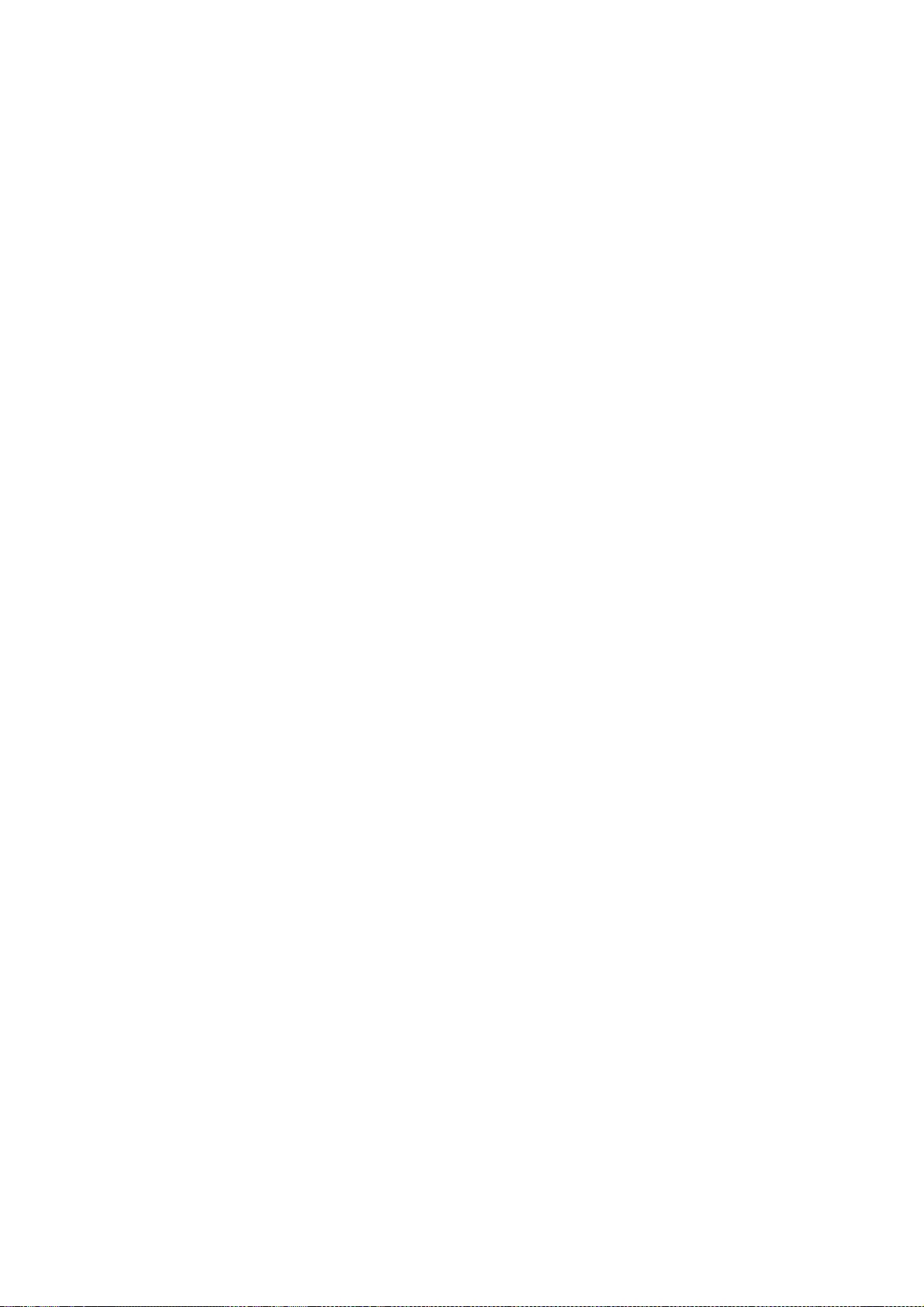
1.2. "Contributor Version"
means the combination of the Contributions of others (if any) used
by a Contributor and that particular Contributor's Contribution.
1.3. "Contribution"
means Covered Software of a particular Contributor.
1.4. "Covered Software"
means Source Code Form to which the initial Contributor has attached
the notice in Exhibit A, the Executable Form of such Source Code
Form, and Modifications of such Source Code Form, in each case
including portions thereof.
1.5. "Incompatible With Secondary Licenses"
means
(a) that the initial Contributor has attached the notice described
in Exhibit B to the Covered Software; or
(b) that the Covered Software was made available under the terms of
version 1.1 or earlier of the License, but not also under the
terms of a Secondary License.
1.6. "Executable Form"
means any form of the work other than Source Code Form.
1.7. "Larger Work"
means a work that combines Covered Software with other material, in
a separate file or files, that is not Covered Software.
1.8. "License"
means this document.
1.9. "Licensable"
means having the right to grant, to the maximum extent possible,

whether at the time of the initial grant or subsequently, any and
all of the rights conveyed by this License.
1.10. "Modifications"
means any of the following:
(a) any file in Source Code Form that results from an addition to,
deletion from, or modification of the contents of Covered
Software; or
(b) any new file in Source Code Form that contains any Covered
Software.
1.11. "Patent Claims" of a Contributor
means any patent claim(s), including without limitation, method,
process, and apparatus claims, in any patent Licensable by such
Contributor that would be infringed, but for the grant of the
License, by the making, using, selling, offering for sale, having
made, import, or transfer of either its Contributions or its
Contributor Version.
1.12. "Secondary License"
means either the GNU General Public License, Version 2.0, the GNU
Lesser General Public License, Version 2.1, the GNU Affero General
Public License, Version 3.0, or any later versions of those
licenses.
1.13. "Source Code Form"
means the form of the work preferred for making modifications.
1.14. "You" (or "Your")
means an individual or a legal entity exercising rights under this
License. For legal entities, "You" includes any entity that
controls, is controlled by, or is under common control with You. For
purposes of this definition, "control" means (a) the power, direct
or indirect, to cause the direction or management of such entity,

whether by contract or otherwise, or (b) ownership of more than
fifty percent (50%) of the outstanding shares or beneficial
ownership of such entity.
2. License Grants and Conditions
--------------------------------
2.1. Grants
Each Contributor hereby grants You a world-wide, royalty-free,
non-exclusive license:
(a) under intellectual property rights (other than patent or trademark)
Licensable by such Contributor to use, reproduce, make available,
modify, display, perform, distribute, and otherwise exploit its
Contributions, either on an unmodified basis, with Modifications, or
as part of a Larger Work; and
(b) under Patent Claims of such Contributor to make, use, sell, offer
for sale, have made, import, and otherwise transfer either its
Contributions or its Contributor Version.
2.2. Effective Date
The licenses granted in Section 2.1 with respect to any Contribution
become effective for each Contribution on the date the Contributor first
distributes such Contribution.
2.3. Limitations on Grant Scope
The licenses granted in this Section 2 are the only rights granted under
this License. No additional rights or licenses will be implied from the
distribution or licensing of Covered Software under this License.
Notwithstanding Section 2.1(b) above, no patent license is granted by a
Contributor:

(a) for any code that a Contributor has removed from Covered Software;
or
(b) for infringements caused by: (i) Your and any other third party's
modifications of Covered Software, or (ii) the combination of its
Contributions with other software (except as part of its Contributor
Version); or
(c) under Patent Claims infringed by Covered Software in the absence of
its Contributions.
This License does not grant any rights in the trademarks, service marks,
or logos of any Contributor (except as may be necessary to comply with
the notice requirements in Section 3.4).
2.4. Subsequent Licenses
No Contributor makes additional grants as a result of Your choice to
distribute the Covered Software under a subsequent version of this
License (see Section 10.2) or under the terms of a Secondary License (if
permitted under the terms of Section 3.3).
2.5. Representation
Each Contributor represents that the Contributor believes its
Contributions are its original creation(s) or it has sufficient rights
to grant the rights to its Contributions conveyed by this License.
2.6. Fair Use
This License is not intended to limit any rights You have under
applicable copyright doctrines of fair use, fair dealing, or other
equivalents.
2.7. Conditions

Sections 3.1, 3.2, 3.3, and 3.4 are conditions of the licenses granted
in Section 2.1.
3. Responsibilities
-------------------
3.1. Distribution of Source Form
All distribution of Covered Software in Source Code Form, including any
Modifications that You create or to which You contribute, must be under
the terms of this License. You must inform recipients that the Source
Code Form of the Covered Software is governed by the terms of this
License, and how they can obtain a copy of this License. You may not
attempt to alter or restrict the recipients' rights in the Source Code
Form.
3.2. Distribution of Executable Form
If You distribute Covered Software in Executable Form then:
(a) such Covered Software must also be made available in Source Code
Form, as described in Section 3.1, and You must inform recipients of
the Executable Form how they can obtain a copy of such Source Code
Form by reasonable means in a timely manner, at a charge no more
than the cost of distribution to the recipient; and
(b) You may distribute such Executable Form under the terms of this
License, or sublicense it under different terms, provided that the
license for the Executable Form does not attempt to limit or alter
the recipients' rights in the Source Code Form under this License.
3.3. Distribution of a Larger Work
You may create and distribute a Larger Work under terms of Your choice,
provided that You also comply with the requirements of this License for
the Covered Software. If the Larger Work is a combination of Covered

Software with a work governed by one or more Secondary Licenses, and the
Covered Software is not Incompatible With Secondary Licenses, this
License permits You to additionally distribute such Covered Software
under the terms of such Secondary License(s), so that the recipient of
the Larger Work may, at their option, further distribute the Covered
Software under the terms of either this License or such Secondary
License(s).
3.4. Notices
You may not remove or alter the substance of any license notices
(including copyright notices, patent notices, disclaimers of warranty,
or limitations of liability) contained within the Source Code Form of
the Covered Software, except that You may alter any license notices to
the extent required to remedy known factual inaccuracies.
3.5. Application of Additional Terms
You may choose to offer, and to charge a fee for, warranty, support,
indemnity or liability obligations to one or more recipients of Covered
Software. However, You may do so only on Your own behalf, and not on
behalf of any Contributor. You must make it absolutely clear that any
such warranty, support, indemnity, or liability obligation is offered by
You alone, and You hereby agree to indemnify every Contributor for any
liability incurred by such Contributor as a result of warranty, support,
indemnity or liability terms You offer. You may include additional
disclaimers of warranty and limitations of liability specific to any
jurisdiction.
4. Inability to Comply Due to Statute or Regulation
---------------------------------------------------
If it is impossible for You to comply with any of the terms of this
License with respect to some or all of the Covered Software due to
statute, judicial order, or regulation then You must: (a) comply with
the terms of this License to the maximum extent possible; and (b)

describe the limitations and the code they affect. Such description must
be placed in a text file included with all distributions of the Covered
Software under this License. Except to the extent prohibited by statute
or regulation, such description must be sufficiently detailed for a
recipient of ordinary skill to be able to understand it.
5. Termination
--------------
5.1. The rights granted under this License will terminate automatically
if You fail to comply with any of its terms. However, if You become
compliant, then the rights granted under this License from a particular
Contributor are reinstated (a) provisionally, unless and until such
Contributor explicitly and finally terminates Your grants, and (b) on an
ongoing basis, if such Contributor fails to notify You of the
non-compliance by some reasonable means prior to 60 days after You have
come back into compliance. Moreover, Your grants from a particular
Contributor are reinstated on an ongoing basis if such Contributor
notifies You of the non-compliance by some reasonable means, this is the
first time You have received notice of non-compliance with this License
from such Contributor, and You become compliant prior to 30 days after
Your receipt of the notice.
5.2. If You initiate litigation against any entity by asserting a patent
infringement claim (excluding declaratory judgment actions,
counter-claims, and cross-claims) alleging that a Contributor Version
directly or indirectly infringes any patent, then the rights granted to
You by any and all Contributors for the Covered Software under Section
2.1 of this License shall terminate.
5.3. In the event of termination under Sections 5.1 or 5.2 above, all
end user license agreements (excluding distributors and resellers) which
have been validly granted by You or Your distributors under this License
prior to termination shall survive termination.
************************************************************************

* *
* 6. Disclaimer of Warranty *
* ------------------------- *
* *
* Covered Software is provided under this License on an "as is" *
* basis, without warranty of any kind, either expressed, implied, or *
* statutory, including, without limitation, warranties that the *
* Covered Software is free of defects, merchantable, fit for a *
* particular purpose or non-infringing. The entire risk as to the *
* quality and performance of the Covered Software is with You. *
* Should any Covered Software prove defective in any respect, You *
* (not any Contributor) assume the cost of any necessary servicing, *
* repair, or correction. This disclaimer of warranty constitutes an *
* essential part of this License. No use of any Covered Software is *
* authorized under this License except under this disclaimer. *
* *
************************************************************************
************************************************************************
* *
* 7. Limitation of Liability *
* -------------------------- *
* *
* Under no circumstances and under no legal theory, whether tort *
* (including negligence), contract, or otherwise, shall any *
* Contributor, or anyone who distributes Covered Software as *
* permitted above, be liable to You for any direct, indirect, *
* special, incidental, or consequential damages of any character *
* including, without limitation, damages for lost profits, loss of *
* goodwill, work stoppage, computer failure or malfunction, or any *
* and all other commercial damages or losses, even if such party *
* shall have been informed of the possibility of such damages. This *
* limitation of liability shall not apply to liability for death or *
* personal injury resulting from such party's negligence to the *
* extent applicable law prohibits such limitation. Some *
* jurisdictions do not allow the exclusion or limitation of *

* incidental or consequential damages, so this exclusion and *
* limitation may not apply to You. *
* *
************************************************************************
8. Litigation
-------------
Any litigation relating to this License may be brought only in the
courts of a jurisdiction where the defendant maintains its principal
place of business and such litigation shall be governed by laws of that
jurisdiction, without reference to its conflict-of-law provisions.
Nothing in this Section shall prevent a party's ability to bring
cross-claims or counter-claims.
9. Miscellaneous
----------------
This License represents the complete agreement concerning the subject
matter hereof. If any provision of this License is held to be
unenforceable, such provision shall be reformed only to the extent
necessary to make it enforceable. Any law or regulation which provides
that the language of a contract shall be construed against the drafter
shall not be used to construe this License against a Contributor.
10. Versions of the License
---------------------------
10.1. New Versions
Mozilla Foundation is the license steward. Except as provided in Section
10.3, no one other than the license steward has the right to modify or
publish new versions of this License. Each version will be given a
distinguishing version number.
10.2. Effect of New Versions

You may distribute the Covered Software under the terms of the version
of the License under which You originally received the Covered Software,
or under the terms of any subsequent version published by the license
steward.
10.3. Modified Versions
If you create software not governed by this License, and you want to
create a new license for such software, you may create and use a
modified version of this License if you rename the license and remove
any references to the name of the license steward (except to note that
such modified license differs from this License).
10.4. Distributing Source Code Form that is Incompatible With Secondary
Licenses
If You choose to distribute Source Code Form that is Incompatible With
Secondary Licenses under the terms of this version of the License, the
notice described in Exhibit B of this License must be attached.
Exhibit A - Source Code Form License Notice
-------------------------------------------
This Source Code Form is subject to the terms of the Mozilla Public
License, v. 2.0. If a copy of the MPL was not distributed with this
file, You can obtain one at http://mozilla.org/MPL/2.0/.
If it is not possible or desirable to put the notice in a particular
file, then You may include the notice in a location (such as a LICENSE
file in a relevant directory) where a recipient would be likely to look
for such a notice.
You may add additional accurate notices of copyright ownership.
Exhibit B - "Incompatible With Secondary Licenses" Notice

---------------------------------------------------------
This Source Code Form is "Incompatible With Secondary Licenses", as
defined by the Mozilla Public License, v. 2.0.
--- end of LICENSE ---
-------------------------------------------------------------------------------
%% This notice is provided with respect to PC/SC Lite for Suse Linux v.1.1.1,
which may be included with JRE 8, JDK 8, and OpenJDK 8 on Linux and Solaris.
--- begin of LICENSE ---
Copyright (c) 1999-2004 David Corcoran <corcoran@linuxnet.com>
Copyright (c) 1999-2004 Ludovic Rousseau <ludovic.rousseau (at) free.fr>
All rights reserved.
Redistribution and use in source and binary forms, with or without
modification, are permitted provided that the following conditions
are met:
1. Redistributions of source code must retain the above copyright
notice, this list of conditions and the following disclaimer.
2. Redistributions in binary form must reproduce the above copyright
notice, this list of conditions and the following disclaimer in the
documentation and/or other materials provided with the distribution.
3. All advertising materials mentioning features or use of this software
must display the following acknowledgement:
This product includes software developed by:
David Corcoran <corcoran@linuxnet.com>
http://www.linuxnet.com (MUSCLE)
4. The name of the author may not be used to endorse or promote products
derived from this software without specific prior written permission.
Changes to this license can be made only by the copyright author with

explicit written consent.
THIS SOFTWARE IS PROVIDED BY THE AUTHOR ``AS IS'' AND ANY EXPRESS OR
IMPLIED WARRANTIES, INCLUDING, BUT NOT LIMITED TO, THE IMPLIED
WARRANTIES
OF MERCHANTABILITY AND FITNESS FOR A PARTICULAR PURPOSE ARE
DISCLAIMED.
IN NO EVENT SHALL THE AUTHOR BE LIABLE FOR ANY DIRECT, INDIRECT,
INCIDENTAL, SPECIAL, EXEMPLARY, OR CONSEQUENTIAL DAMAGES
(INCLUDING, BUT
NOT LIMITED TO, PROCUREMENT OF SUBSTITUTE GOODS OR SERVICES; LOSS
OF USE,
DATA, OR PROFITS; OR BUSINESS INTERRUPTION) HOWEVER CAUSED AND ON
ANY
THEORY OF LIABILITY, WHETHER IN CONTRACT, STRICT LIABILITY, OR TORT
(INCLUDING NEGLIGENCE OR OTHERWISE) ARISING IN ANY WAY OUT OF THE
USE OF
THIS SOFTWARE, EVEN IF ADVISED OF THE POSSIBILITY OF SUCH DAMAGE.
--- end of LICENSE ---
-------------------------------------------------------------------------------
%% This notice is provided with respect to PorterStemmer v4, which may be
included with JRE 8, JDK 8, and OpenJDK 8.
--- begin of LICENSE ---
See: http://tartarus.org/~martin/PorterStemmer
The software is completely free for any purpose, unless notes at the head of
the program text indicates otherwise (which is rare). In any case, the notes
about licensing are never more restrictive than the BSD License.
In every case where the software is not written by me (Martin Porter), this
licensing arrangement has been endorsed by the contributor, and it is

therefore unnecessary to ask the contributor again to confirm it.
I have not asked any contributors (or their employers, if they have them) for
proofs that they have the right to distribute their software in this way.
--- end of LICENSE ---
-------------------------------------------------------------------------------
%% This notice is provided with respect to Relax NG Object/Parser v.20050510,
which may be included with JRE 8, JDK 8, and OpenJDK 8.
--- begin of LICENSE ---
Copyright (c) Kohsuke Kawaguchi
Permission is hereby granted, free of charge, to any person obtaining a copy
of this software and associated documentation files (the "Software"), to deal
in the Software without restriction, including without limitation the rights
to use, copy, modify, merge, publish, distribute, sublicense, and/or sell
copies of the Software, and to permit persons to whom the Software is
furnished to do so, subject to the following conditions: The above copyright
notice and this permission notice shall be included in all copies or
substantial portions of the Software.
THE SOFTWARE IS PROVIDED "AS IS", WITHOUT WARRANTY OF ANY KIND,
EXPRESS OR
IMPLIED, INCLUDING BUT NOT LIMITED TO THE WARRANTIES OF
MERCHANTABILITY,
FITNESS FOR A PARTICULAR PURPOSE AND NONINFRINGEMENT. IN NO
EVENT SHALL THE
AUTHORS OR COPYRIGHT HOLDERS BE LIABLE FOR ANY CLAIM, DAMAGES
OR OTHER
LIABILITY, WHETHER IN AN ACTION OF CONTRACT, TORT OR OTHERWISE,
ARISING FROM,
OUT OF OR IN CONNECTION WITH THE SOFTWARE OR THE USE OR OTHER

DEALINGS IN THE
SOFTWARE.
--- end of LICENSE ---
-------------------------------------------------------------------------------
%% This notice is provided with respect to RelaxNGCC v1.12, which may be
included with JRE 8, JDK 8, and OpenJDK 8.
--- begin of LICENSE ---
Copyright (c) 2000-2003 Daisuke Okajima and Kohsuke Kawaguchi.
All rights reserved.
Redistribution and use in source and binary forms, with or without
modification, are permitted provided that the following conditions are met:
1. Redistributions of source code must retain the above copyright notice, this
list of conditions and the following disclaimer.
2. Redistributions in binary form must reproduce the above copyright notice,
this list of conditions and the following disclaimer in the documentation
and/or other materials provided with the distribution.
3. The end-user documentation included with the redistribution, if any, must
include the following acknowledgment:
"This product includes software developed by Daisuke Okajima
and Kohsuke Kawaguchi (http://relaxngcc.sf.net/)."
Alternately, this acknowledgment may appear in the software itself, if and
wherever such third-party acknowledgments normally appear.
4. The names of the copyright holders must not be used to endorse or promote
products derived from this software without prior written permission. For

written permission, please contact the copyright holders.
5. Products derived from this software may not be called "RELAXNGCC", nor may
"RELAXNGCC" appear in their name, without prior written permission of the
copyright holders.
THIS SOFTWARE IS PROVIDED "AS IS" AND ANY EXPRESSED OR IMPLIED
WARRANTIES,
INCLUDING, BUT NOT LIMITED TO, THE IMPLIED WARRANTIES OF
MERCHANTABILITY AND
FITNESS FOR A PARTICULAR PURPOSE ARE DISCLAIMED.IN NO EVENT SHALL
THE APACHE
SOFTWARE FOUNDATION OR ITS CONTRIBUTORS BE LIABLE FOR ANY DIRECT,
INDIRECT,
INCIDENTAL, SPECIAL, EXEMPLARY, OR CONSEQUENTIAL DAMAGES
(INCLUDING, BUT NOT
LIMITED TO, PROCUREMENT OF SUBSTITUTE GOODS OR SERVICES; LOSS OF
USE, DATA, OR
PROFITS; OR BUSINESS INTERRUPTION) HOWEVER CAUSED AND ON ANY
THEORY OF
LIABILITY, WHETHER IN CONTRACT, STRICT LIABILITY, OR TORT (INCLUDING
NEGLIGENCE OR OTHERWISE) ARISING IN ANY WAY OUT OF THE USE OF THIS
SOFTWARE,
EVEN IF ADVISED OF THE POSSIBILITY OF SUCH DAMAGE.
--- end of LICENSE ---
-------------------------------------------------------------------------------
%% This notice is provided with respect to SAX 2.0.1, which may be included
with JRE 8, JDK 8, and OpenJDK 8.
--- begin of LICENSE ---
SAX is free!

In fact, it's not possible to own a license to SAX, since it's been placed in
the public domain.
No Warranty
Because SAX is released to the public domain, there is no warranty for the
design or for the software implementation, to the extent permitted by
applicable law. Except when otherwise stated in writing the copyright holders
and/or other parties provide SAX "as is" without warranty of any kind, either
expressed or implied, including, but not limited to, the implied warranties
of merchantability and fitness for a particular purpose. The entire risk as
to the quality and performance of SAX is with you. Should SAX prove
defective, you assume the cost of all necessary servicing, repair or
correction.
In no event unless required by applicable law or agreed to in writing will
any copyright holder, or any other party who may modify and/or redistribute
SAX, be liable to you for damages, including any general, special, incidental
or consequential damages arising out of the use or inability to use SAX
(including but not limited to loss of data or data being rendered inaccurate
or losses sustained by you or third parties or a failure of the SAX to
operate with any other programs), even if such holder or other party has been
advised of the possibility of such damages.
Copyright Disclaimers
This page includes statements to that effect by David Megginson, who would
have been able to claim copyright for the original work. SAX 1.0
Version 1.0 of the Simple API for XML (SAX), created collectively by the
membership of the XML-DEV mailing list, is hereby released into the public
domain.
No one owns SAX: you may use it freely in both commercial and non-commercial
applications, bundle it with your software distribution, include it on a
CD-ROM, list the source code in a book, mirror the documentation at your own

web site, or use it in any other way you see fit.
David Megginson, sax@megginson.com
1998-05-11
SAX 2.0
I hereby abandon any property rights to SAX 2.0 (the Simple API for XML), and
release all of the SAX 2.0 source code, compiled code, and documentation
contained in this distribution into the Public Domain. SAX comes with NO
WARRANTY or guarantee of fitness for any purpose.
David Megginson, david@megginson.com
2000-05-05
--- end of LICENSE ---
-------------------------------------------------------------------------------
%% This notice is provided with respect to SoftFloat version 2b, which may be
included with JRE 8, JDK 8, and OpenJDK 8 on Linux/ARM.
--- begin of LICENSE ---
Use of any of this software is governed by the terms of the license below:
SoftFloat was written by me, John R. Hauser. This work was made possible in
part by the International Computer Science Institute, located at Suite 600,
1947 Center Street, Berkeley, California 94704. Funding was partially
provided by the National Science Foundation under grant MIP-9311980. The
original version of this code was written as part of a project to build
a fixed-point vector processor in collaboration with the University of
California at Berkeley, overseen by Profs. Nelson Morgan and John Wawrzynek.
THIS SOFTWARE IS DISTRIBUTED AS IS, FOR FREE. Although reasonable effort
has been made to avoid it, THIS SOFTWARE MAY CONTAIN FAULTS THAT WILL AT

TIMES RESULT IN INCORRECT BEHAVIOR. USE OF THIS SOFTWARE IS
RESTRICTED TO
PERSONS AND ORGANIZATIONS WHO CAN AND WILL TAKE FULL
RESPONSIBILITY FOR ALL
LOSSES, COSTS, OR OTHER PROBLEMS THEY INCUR DUE TO THE SOFTWARE,
AND WHO
FURTHERMORE EFFECTIVELY INDEMNIFY JOHN HAUSER AND THE
INTERNATIONAL COMPUTER
SCIENCE INSTITUTE (possibly via similar legal warning) AGAINST ALL LOSSES,
COSTS, OR OTHER PROBLEMS INCURRED BY THEIR CUSTOMERS AND
CLIENTS DUE TO THE
SOFTWARE.
Derivative works are acceptable, even for commercial purposes, provided
that the minimal documentation requirements stated in the source code are
satisfied.
--- end of LICENSE ---
-------------------------------------------------------------------------------
%% This notice is provided with respect to Sparkle 1.5,
which may be included with JRE 8 on Mac OS X.
--- begin of LICENSE ---
Copyright (c) 2012 Sparkle.org and Andy Matuschak
Permission is hereby granted, free of charge, to any person obtaining a copy
of this software and associated documentation files (the "Software"), to deal
in the Software without restriction, including without limitation the rights
to use, copy, modify, merge, publish, distribute, sublicense, and/or sell
copies of the Software, and to permit persons to whom the Software is
furnished to do so, subject to the following conditions:
The above copyright notice and this permission notice shall be included in all

copies or substantial portions of the Software.
THE SOFTWARE IS PROVIDED "AS IS", WITHOUT WARRANTY OF ANY KIND,
EXPRESS OR
IMPLIED, INCLUDING BUT NOT LIMITED TO THE WARRANTIES OF
MERCHANTABILITY,
FITNESS FOR A PARTICULAR PURPOSE AND NONINFRINGEMENT. IN NO
EVENT SHALL THE
AUTHORS OR COPYRIGHT HOLDERS BE LIABLE FOR ANY CLAIM, DAMAGES
OR OTHER
LIABILITY, WHETHER IN AN ACTION OF CONTRACT, TORT OR OTHERWISE,
ARISING FROM,
OUT OF OR IN CONNECTION WITH THE SOFTWARE OR THE USE OR OTHER
DEALINGS IN THE
SOFTWARE.
--- end of LICENSE ---
-------------------------------------------------------------------------------
%% Portions licensed from Taligent, Inc.
-------------------------------------------------------------------------------
%% This notice is provided with respect to Thai Dictionary, which may be
included with JRE 8, JDK 8, and OpenJDK 8.
--- begin of LICENSE ---
Copyright (C) 1982 The Royal Institute, Thai Royal Government.
Copyright (C) 1998 National Electronics and Computer Technology Center,
National Science and Technology Development Agency,
Ministry of Science Technology and Environment,
Thai Royal Government.

Permission is hereby granted, free of charge, to any person obtaining a copy
of this software and associated documentation files (the "Software"), to deal
in the Software without restriction, including without limitation the rights
to use, copy, modify, merge, publish, distribute, sublicense, and/or sell
copies of the Software, and to permit persons to whom the Software is
furnished to do so, subject to the following conditions:
The above copyright notice and this permission notice shall be included in all
copies or substantial portions of the Software.
THE SOFTWARE IS PROVIDED "AS IS", WITHOUT WARRANTY OF ANY KIND,
EXPRESS OR
IMPLIED, INCLUDING BUT NOT LIMITED TO THE WARRANTIES OF
MERCHANTABILITY,
FITNESS FOR A PARTICULAR PURPOSE AND NONINFRINGEMENT. IN NO
EVENT SHALL THE
AUTHORS OR COPYRIGHT HOLDERS BE LIABLE FOR ANY CLAIM, DAMAGES
OR OTHER
LIABILITY, WHETHER IN AN ACTION OF CONTRACT, TORT OR OTHERWISE,
ARISING FROM,
OUT OF OR IN CONNECTION WITH THE SOFTWARE OR THE USE OR OTHER
DEALINGS IN THE
SOFTWARE.
--- end of LICENSE ---
-------------------------------------------------------------------------------
%% This notice is provided with respect to Unicode 6.2.0 & CLDR 21.0.1
which may be included with JRE 8, JDK 8, and OpenJDK 8.
--- begin of LICENSE ---
Unicode Terms of Use
For the general privacy policy governing access to this site, see the Unicode
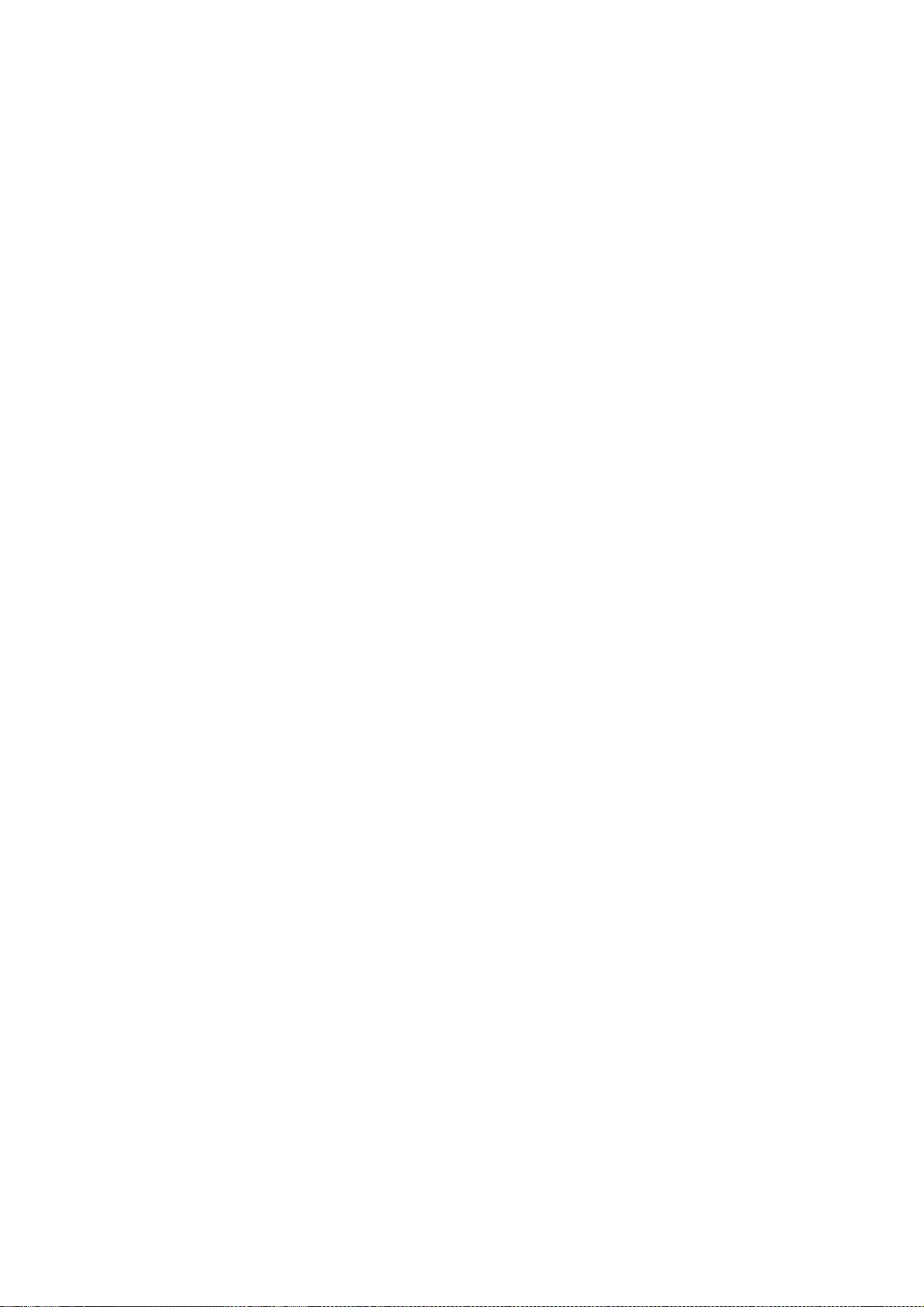
Privacy Policy. For trademark usage, see the UnicodeR Consortium Name and
Trademark Usage Policy.
A. Unicode Copyright.
1. Copyright c 1991-2013 Unicode, Inc. All rights reserved.
2. Certain documents and files on this website contain a legend indicating
that "Modification is permitted." Any person is hereby authorized,
without fee, to modify such documents and files to create derivative
works conforming to the UnicodeR Standard, subject to Terms and
Conditions herein.
3. Any person is hereby authorized, without fee, to view, use, reproduce,
and distribute all documents and files solely for informational
purposes in the creation of products supporting the Unicode Standard,
subject to the Terms and Conditions herein.
4. Further specifications of rights and restrictions pertaining to the use
of the particular set of data files known as the "Unicode Character
Database" can be found in Exhibit 1.
5. Each version of the Unicode Standard has further specifications of
rights and restrictions of use. For the book editions (Unicode 5.0 and
earlier), these are found on the back of the title page. The online
code charts carry specific restrictions. All other files, including
online documentation of the core specification for Unicode 6.0 and
later, are covered under these general Terms of Use.
6. No license is granted to "mirror" the Unicode website where a fee is
charged for access to the "mirror" site.
7. Modification is not permitted with respect to this document. All copies
of this document must be verbatim.
B. Restricted Rights Legend. Any technical data or software which is licensed
to the United States of America, its agencies and/or instrumentalities

under this Agreement is commercial technical data or commercial computer
software developed exclusively at private expense as defined in FAR 2.101,
or DFARS 252.227-7014 (June 1995), as applicable. For technical data, use,
duplication, or disclosure by the Government is subject to restrictions as
set forth in DFARS 202.227-7015 Technical Data, Commercial and Items (Nov
1995) and this Agreement. For Software, in accordance with FAR 12-212 or
DFARS 227-7202, as applicable, use, duplication or disclosure by the
Government is subject to the restrictions set forth in this Agreement.
C. Warranties and Disclaimers.
1. This publication and/or website may include technical or typographical
errors or other inaccuracies . Changes are periodically added to the
information herein; these changes will be incorporated in new editions
of the publication and/or website. Unicode may make improvements and/or
changes in the product(s) and/or program(s) described in this
publication and/or website at any time.
2. If this file has been purchased on magnetic or optical media from
Unicode, Inc. the sole and exclusive remedy for any claim will be
exchange of the defective media within ninety (90) days of original
purchase.
3. EXCEPT AS PROVIDED IN SECTION C.2, THIS PUBLICATION AND/OR
SOFTWARE IS
PROVIDED "AS IS" WITHOUT WARRANTY OF ANY KIND EITHER
EXPRESS, IMPLIED,
OR STATUTORY, INCLUDING, BUT NOT LIMITED TO, ANY WARRANTIES
OF
MERCHANTABILITY, FITNESS FOR A PARTICULAR PURPOSE, OR NON-
INFRINGEMENT.
UNICODE AND ITS LICENSORS ASSUME NO RESPONSIBILITY FOR
ERRORS OR
OMISSIONS IN THIS PUBLICATION AND/OR SOFTWARE OR OTHER
DOCUMENTS WHICH
ARE REFERENCED BY OR LINKED TO THIS PUBLICATION OR THE
UNICODE WEBSITE.

D. Waiver of Damages. In no event shall Unicode or its licensors be liable for
any special, incidental, indirect or consequential damages of any kind, or
any damages whatsoever, whether or not Unicode was advised of the
possibility of the damage, including, without limitation, those resulting
from the following: loss of use, data or profits, in connection with the
use, modification or distribution of this information or its derivatives.
E.Trademarks & Logos.
1. The Unicode Word Mark and the Unicode Logo are trademarks of Unicode,
Inc. “The Unicode Consortium” and “Unicode, Inc.” are trade names of
Unicode, Inc. Use of the information and materials found on this
website indicates your acknowledgement of Unicode, Inc.’s exclusive
worldwide rights in the Unicode Word Mark, the Unicode Logo, and the
Unicode trade names.
2. The Unicode Consortium Name and Trademark Usage Policy (“Trademark
Policy”) are incorporated herein by reference and you agree to abide by
the provisions of the Trademark Policy, which may be changed from time
to time in the sole discretion of Unicode, Inc.
3. All third party trademarks referenced herein are the property of their
respective owners.
Miscellaneous.
1. Jurisdiction and Venue. This server is operated from a location in the
State of California, United States of America. Unicode makes no
representation that the materials are appropriate for use in other
locations. If you access this server from other locations, you are
responsible for compliance with local laws. This Agreement, all use of
this site and any claims and damages resulting from use of this site are
governed solely by the laws of the State of California without regard to
any principles which would apply the laws of a different jurisdiction.
The user agrees that any disputes regarding this site shall be resolved
solely in the courts located in Santa Clara County, California. The user
agrees said courts have personal jurisdiction and agree to waive any

right to transfer the dispute to any other forum.
2. Modification by Unicode. Unicode shall have the right to modify this
Agreement at any time by posting it to this site. The user may not
assign any part of this Agreement without Unicode’s prior written
consent.
3. Taxes. The user agrees to pay any taxes arising from access to this
website or use of the information herein, except for those based on
Unicode’s net income.
4. Severability. If any provision of this Agreement is declared invalid or
unenforceable, the remaining provisions of this Agreement shall remain
in effect.
5. Entire Agreement. This Agreement constitutes the entire agreement
between the parties.
EXHIBIT 1
UNICODE, INC. LICENSE AGREEMENT - DATA FILES AND SOFTWARE
Unicode Data Files include all data files under the directories
http://www.unicode.org/Public/, http://www.unicode.org/reports/, and
http://www.unicode.org/cldr/data/. Unicode Data Files do not include PDF
online code charts under the directory http://www.unicode.org/Public/.
Software includes any source code published in the Unicode Standard or under
the directories http://www.unicode.org/Public/,
http://www.unicode.org/reports/, and http://www.unicode.org/cldr/data/.
NOTICE TO USER: Carefully read the following legal agreement. BY DOWNLOADING,
INSTALLING, COPYING OR OTHERWISE USING UNICODE INC.'S DATA FILES
("DATA
FILES"), AND/OR SOFTWARE ("SOFTWARE"), YOU UNEQUIVOCALLY ACCEPT,
AND AGREE TO
BE BOUND BY, ALL OF THE TERMS AND CONDITIONS OF THIS AGREEMENT. IF
YOU DO NOT

AGREE, DO NOT DOWNLOAD, INSTALL, COPY, DISTRIBUTE OR USE THE DATA
FILES OR
SOFTWARE.
COPYRIGHT AND PERMISSION NOTICE
Copyright c 1991-2012 Unicode, Inc. All rights reserved. Distributed under the
Terms of Use in http://www.unicode.org/copyright.html.
Permission is hereby granted, free of charge, to any person obtaining a copy
of the Unicode data files and any associated documentation (the "Data Files")
or Unicode software and any associated documentation (the "Software") to deal
in the Data Files or Software without restriction, including without
limitation the rights to use, copy, modify, merge, publish, distribute, and/or
sell copies of the Data Files or Software, and to permit persons to whom the
Data Files or Software are furnished to do so, provided that (a) the above
copyright notice(s) and this permission notice appear with all copies of the
Data Files or Software, (b) both the above copyright notice(s) and this
permission notice appear in associated documentation, and (c) there is clear
notice in each modified Data File or in the Software as well as in the
documentation associated with the Data File(s) or Software that the data or
software has been modified.
THE DATA FILES AND SOFTWARE ARE PROVIDED "AS IS", WITHOUT
WARRANTY OF ANY
KIND, EXPRESS OR IMPLIED, INCLUDING BUT NOT LIMITED TO THE
WARRANTIES OF
MERCHANTABILITY, FITNESS FOR A PARTICULAR PURPOSE AND
NONINFRINGEMENT OF THIRD
PARTY RIGHTS. IN NO EVENT SHALL THE COPYRIGHT HOLDER OR HOLDERS
INCLUDED IN
THIS NOTICE BE LIABLE FOR ANY CLAIM, OR ANY SPECIAL INDIRECT OR
CONSEQUENTIAL
DAMAGES, OR ANY DAMAGES WHATSOEVER RESULTING FROM LOSS OF USE,
DATA OR
PROFITS, WHETHER IN AN ACTION OF CONTRACT, NEGLIGENCE OR OTHER

TORTIOUS
ACTION, ARISING OUT OF OR IN CONNECTION WITH THE USE OR
PERFORMANCE OF THE
DATA FILES OR SOFTWARE.
Except as contained in this notice, the name of a copyright holder shall not
be used in advertising or otherwise to promote the sale, use or other dealings
in these Data Files or Software without prior written authorization of the
copyright holder.
Unicode and the Unicode logo are trademarks of Unicode, Inc. in the United
States and other countries. All third party trademarks referenced herein are
the property of their respective owners.
--- end of LICENSE ---
-------------------------------------------------------------------------------
%% This notice is provided with respect to UPX v3.01, which may be included
with JRE 8 on Windows.
--- begin of LICENSE ---
Use of any of this software is governed by the terms of the license below:
ooooo ooo ooooooooo. ooooooo ooooo
`888' `8' `888 `Y88. `8888 d8'
888 8 888 .d88' Y888..8P
888 8 888ooo88P' `8888'
888 8 888 .8PY888.
`88. .8' 888 d8' `888b
`YbodP' o888o o888o o88888o
The Ultimate Packer for eXecutables

Copyright (c) 1996-2000 Markus Oberhumer & Laszlo Molnar
http://wildsau.idv.uni-linz.ac.at/mfx/upx.html
http://www.nexus.hu/upx
http://upx.tsx.org
PLEASE CAREFULLY READ THIS LICENSE AGREEMENT, ESPECIALLY IF YOU
PLAN
TO MODIFY THE UPX SOURCE CODE OR USE A MODIFIED UPX VERSION.
ABSTRACT
========
UPX and UCL are copyrighted software distributed under the terms
of the GNU General Public License (hereinafter the "GPL").
The stub which is imbedded in each UPX compressed program is part
of UPX and UCL, and contains code that is under our copyright. The
terms of the GNU General Public License still apply as compressing
a program is a special form of linking with our stub.
As a special exception we grant the free usage of UPX for all
executables, including commercial programs.
See below for details and restrictions.
COPYRIGHT
=========
UPX and UCL are copyrighted software. All rights remain with the authors.
UPX is Copyright (C) 1996-2000 Markus Franz Xaver Johannes Oberhumer
UPX is Copyright (C) 1996-2000 Laszlo Molnar
UCL is Copyright (C) 1996-2000 Markus Franz Xaver Johannes Oberhumer

GNU GENERAL PUBLIC LICENSE
==========================
UPX and the UCL library are free software; you can redistribute them
and/or modify them under the terms of the GNU General Public License as
published by the Free Software Foundation; either version 2 of
the License, or (at your option) any later version.
UPX and UCL are distributed in the hope that they will be useful,
but WITHOUT ANY WARRANTY; without even the implied warranty of
MERCHANTABILITY or FITNESS FOR A PARTICULAR PURPOSE. See the
GNU General Public License for more details.
You should have received a copy of the GNU General Public License
along with this program; see the file COPYING.
SPECIAL EXCEPTION FOR COMPRESSED EXECUTABLES
============================================
The stub which is imbedded in each UPX compressed program is part
of UPX and UCL, and contains code that is under our copyright. The
terms of the GNU General Public License still apply as compressing
a program is a special form of linking with our stub.
Hereby Markus F.X.J. Oberhumer and Laszlo Molnar grant you special
permission to freely use and distribute all UPX compressed programs
(including commercial ones), subject to the following restrictions:
1. You must compress your program with a completely unmodified UPX
version; either with our precompiled version, or (at your option)
with a self compiled version of the unmodified UPX sources as
distributed by us.
2. This also implies that the UPX stub must be completely unmodfied, i.e.

the stub imbedded in your compressed program must be byte-identical
to the stub that is produced by the official unmodified UPX version.
3. The decompressor and any other code from the stub must exclusively get
used by the unmodified UPX stub for decompressing your program at
program startup. No portion of the stub may get read, copied,
called or otherwise get used or accessed by your program.
ANNOTATIONS
===========
- You can use a modified UPX version or modified UPX stub only for
programs that are compatible with the GNU General Public License.
- We grant you special permission to freely use and distribute all UPX
compressed programs. But any modification of the UPX stub (such as,
but not limited to, removing our copyright string or making your
program non-decompressible) will immediately revoke your right to
use and distribute a UPX compressed program.
- UPX is not a software protection tool; by requiring that you use
the unmodified UPX version for your proprietary programs we
make sure that any user can decompress your program. This protects
both you and your users as nobody can hide malicious code -
any program that cannot be decompressed is highly suspicious
by definition.
- You can integrate all or part of UPX and UCL into projects that
are compatible with the GNU GPL, but obviously you cannot grant
any special exceptions beyond the GPL for our code in your project.
- We want to actively support manufacturers of virus scanners and
similar security software. Please contact us if you would like to
incorporate parts of UPX or UCL into such a product.

Markus F.X.J. Oberhumer Laszlo Molnar
markus.oberhumer@jk.uni-linz.ac.at ml1050@cdata.tvnet.hu
Linz, Austria, 25 Feb 2000
Additional License(s)
The UPX license file is at http://upx.sourceforge.net/upx-license.html.
--- end of LICENSE ---
-------------------------------------------------------------------------------
%% This notice is provided with respect to Xfree86-VidMode Extension 1.0,
which may be included with JRE 8, JDK 8, and OpenJDK 8 on Linux and Solaris.
--- begin of LICENSE ---
Version 1.1 of XFree86 ProjectLicence.
Copyright (C) 1994-2004 The XFree86 Project, Inc. All rights reserved.
Permission is hereby granted, free of charge, to any person obtaining a copy of
this software and associated documentation files (the "Software"), to deal
in the Software without restriction, including without limitation the rights
to use, copy, modify, merge, publish, distribute, sublicence, and/or sell
copies of the Software, and to permit persons to whom the Software is furnished
to do so,subject to the following conditions:
1. Redistributions of source code must retain the above copyright
notice,this list of conditions, and the following disclaimer.
2. Redistributions in binary form must reproduce the above copyright notice,
this list of conditions and the following disclaimer in the documentation
and/or other materials provided with the distribution, and in the same place

and form as other copyright, license and disclaimer information.
3. The end-user documentation included with the redistribution, if any,must
include the following acknowledgment: "This product includes
software developed by The XFree86 Project, Inc (http://www.xfree86.org/) and
its contributors", in the same place and form as other third-party
acknowledgments. Alternately, this acknowledgment may appear in the software
itself, in the same form and location as other such third-party
acknowledgments.
4. Except as contained in this notice, the name of The XFree86 Project,Inc
shall not be used in advertising or otherwise to promote the sale, use
or other dealings in this Software without prior written authorization from
The XFree86 Project, Inc.
THIS SOFTWARE IS PROVIDED ``AS IS'' AND ANY EXPRESSED OR IMPLIED
WARRANTIES,INCLUDING, BUT NOT LIMITED TO, THE IMPLIED
WARRANTIES OF
MERCHANTABILITY AND FITNESS FOR A PARTICULAR PURPOSE ARE
DISCLAIMED. IN NO
EVENT SHALL THE XFREE86 PROJECT, INC OR ITS CONTRIBUTORS BE
LIABLE FOR ANY
DIRECT, INDIRECT, INCIDENTAL,SPECIAL, EXEMPLARY, OR
CONSEQUENTIAL DAMAGES
(INCLUDING, BUT NOT LIMITED TO,PROCUREMENT OF SUBSTITUTE
GOODS OR
SERVICES; LOSS OF USE, DATA, OR PROFITS; OR BUSINESS
INTERRUPTION) HOWEVER
CAUSED AND ON ANY THEORY OF LIABILITY, WHETHER IN CONTRACT,
STRICT
LIABILITY, OR TORT (INCLUDING NEGLIGENCE OR OTHERWISE) ARISING
IN ANY WAY
OUT OF THE USE OF THIS SOFTWARE, EVEN IF ADVISED OF THE
POSSIBILITY OF SUCH
DAMAGE.

--- end of LICENSE ---
-------------------------------------------------------------------------------
%% This notice is provided with respect to X Window System 6.8.2, which may be
included with JRE 8, JDK 8, and OpenJDK 8 on Linux and Solaris.
--- begin of LICENSE ---
Licenses
The X.Org Foundation March 2004
1. Introduction
The X.org Foundation X Window System distribution is a compilation of code and
documentation from many sources. This document is intended primarily as a
guide to the licenses used in the distribution: you must check each file
and/or package for precise redistribution terms. None-the-less, this summary
may be useful to many users. No software incorporating the XFree86 1.1 license
has been incorporated.
This document is based on the compilation from XFree86.
2. XFree86 License
XFree86 code without an explicit copyright is covered by the following
copyright/license:
Copyright (C) 1994-2003 The XFree86 Project, Inc. All Rights Reserved.
Permission is hereby granted, free of charge, to any person obtaining a copy
of this software and associated documentation files (the "Software"), to deal
in the Software without restriction, including without limitation the rights
to use, copy, modify, merge, publish, distribute, sublicense, and/or sell
copies of the Software, and to permit persons to whom the Software is
furnished to do so, subject to the following conditions:

The above copyright notice and this permission notice shall be included in all
copies or substantial portions of the Software.
THE SOFTWARE IS PROVIDED "AS IS", WITHOUT WARRANTY OF ANY KIND,
EXPRESS OR
IMPLIED, INCLUDING BUT NOT LIMITED TO THE WARRANTIES OF
MERCHANTABILITY,
FITNESS FOR A PARTICULAR PURPOSE AND NONINFRINGEMENT. IN NO
EVENT SHALL THE
XFREE86 PROJECT BE LIABLE FOR ANY CLAIM, DAMAGES OR OTHER
LIABILITY, WHETHER
IN AN ACTION OF CONTRACT, TORT OR OTHERWISE, ARISING FROM, OUT OF
OR IN
CONNECTION WITH THE SOFTWARE OR THE USE OR OTHER DEALINGS IN
THE SOFTWARE.
Except as contained in this notice, the name of the XFree86 Project shall not
be used in advertising or otherwise to promote the sale, use or other dealings
in this Software without prior written authorization from the XFree86 Project.
3. Other Licenses
Portions of code are covered by the following licenses/copyrights. See
individual files for the copyright dates.
3.1. X/MIT Copyrights
3.1.1. X Consortium
Copyright (C) <date> X Consortium
Permission is hereby granted, free of charge, to any person obtaining a copy
of this software and associated documentation files (the "Software"), to deal
in the Software without restriction, including without limitation the rights
to use, copy, modify, merge, publish, distribute, sublicense, and/or sell

copies of the Software, and to permit persons to whom the Software is
furnished to do so, subject to the following conditions:
The above copyright notice and this permission notice shall be included in all
copies or substantial portions of the Software.
THE SOFTWARE IS PROVIDED "AS IS", WITHOUT WARRANTY OF ANY KIND,
EXPRESS OR
IMPLIED, INCLUDING BUT NOT LIMITED TO THE WARRANTIES OF
MERCHANTABILITY,
FITNESS FOR A PARTICULAR PURPOSE AND NONINFRINGEMENT. IN NO
EVENT SHALL THE X
CONSORTIUM BE LIABLE FOR ANY CLAIM, DAMAGES OR OTHER LIABILITY,
WHETHER IN AN
ACTION OF CONTRACT, TORT OR OTHERWISE, ARISING FROM, OUT OF OR IN
CONNECTION
WITH THE SOFTWARE OR THE USE OR OTHER DEALINGS IN THE SOFTWARE.
Except as contained in this notice, the name of the X Consortium shall not be
used in advertising or otherwise to promote the sale, use or other dealings in
this Software without prior written authorization from the X Consortium.
X Window System is a trademark of X Consortium, Inc.
3.1.2. The Open Group
Copyright <date> The Open Group
Permission to use, copy, modify, distribute, and sell this software and its
documentation for any purpose is hereby granted without fee, provided that the
above copyright notice appear in all copies and that both that copyright
notice and this permission notice appear in supporting documentation.
The above copyright notice and this permission notice shall be included in all
copies or substantial portions of the Software.

THE SOFTWARE IS PROVIDED "AS IS", WITHOUT WARRANTY OF ANY KIND,
EXPRESS OR
IMPLIED, INCLUDING BUT NOT LIMITED TO THE WARRANTIES OF
MERCHANTABILITY,
FITNESS FOR A PARTICULAR PURPOSE AND NONINFRINGEMENT. IN NO
EVENT SHALL THE
OPEN GROUP BE LIABLE FOR ANY CLAIM, DAMAGES OR OTHER LIABILITY,
WHETHER IN AN
ACTION OF CONTRACT, TORT OR OTHERWISE, ARISING FROM, OUT OF OR IN
CONNECTION
WITH THE SOFTWARE OR THE USE OR OTHER DEALINGS IN THE SOFTWARE.
Except as contained in this notice, the name of The Open Group shall not be
used in advertising or otherwise to promote the sale, use or other dealings in
this Software without prior written authorization from The Open Group. 3.2.
Berkeley-based copyrights:
o
3.2.1. General
Redistribution and use in source and binary forms, with or without
modification, are permitted provided that the following conditions are met:
1. Redistributions of source code must retain the above copyright notice,
this list of conditions and the following disclaimer.
2. Redistributions in binary form must reproduce the above copyright
notice, this list of conditions and the following disclaimer in the
documentation and/or other materials provided with the distribution.
3. The name of the author may not be used to endorse or promote products
derived from this software without specific prior written permission.
THIS SOFTWARE IS PROVIDED BY THE AUTHOR ``AS IS'' AND ANY EXPRESS OR
IMPLIED
WARRANTIES, INCLUDING, BUT NOT LIMITED TO, THE IMPLIED WARRANTIES

OF
MERCHANTABILITY AND FITNESS FOR A PARTICULAR PURPOSE ARE
DISCLAIMED. IN NO
EVENT SHALL THE AUTHOR BE LIABLE FOR ANY DIRECT, INDIRECT,
INCIDENTAL,
SPECIAL, EXEMPLARY, OR CONSEQUENTIAL DAMAGES (INCLUDING, BUT NOT
LIMITED TO,
PROCUREMENT OF SUBSTITUTE GOODS OR SERVICES; LOSS OF USE, DATA,
OR PROFITS; OR
BUSINESS INTERRUPTION) HOWEVER CAUSED AND ON ANY THEORY OF
LIABILITY, WHETHER
IN CONTRACT, STRICT LIABILITY, OR TORT (INCLUDING NEGLIGENCE OR
OTHERWISE)
ARISING IN ANY WAY OUT OF THE USE OF THIS SOFTWARE, EVEN IF ADVISED
OF THE
POSSIBILITY OF SUCH DAMAGE. 3.2.2. UCB/LBL
Copyright (c) 1993 The Regents of the University of California. All rights
reserved.
This software was developed by the Computer Systems Engineering group at
Lawrence Berkeley Laboratory under DARPA contract BG 91-66 and contributed to
Berkeley.
All advertising materials mentioning features or use of this software must
display the following acknowledgement: This product includes software
developed by the University of California, Lawrence Berkeley Laboratory.
Redistribution and use in source and binary forms, with or without
modification, are permitted provided that the following conditions are met:
1. Redistributions of source code must retain the above copyright notice,
this list of conditions and the following disclaimer.
2. Redistributions in binary form must reproduce the above copyright
notice, this list of conditions and the following disclaimer in the

documentation and/or other materials provided with the distribution.
3. All advertising materials mentioning features or use of this software
must display the following acknowledgement: This product includes software
developed by the University of California, Berkeley and its contributors.
4. Neither the name of the University nor the names of its contributors may
be used to endorse or promote products derived from this software without
specific prior written permission.
THIS SOFTWARE IS PROVIDED BY THE REGENTS AND CONTRIBUTORS ``AS IS''
AND ANY
EXPRESS OR IMPLIED WARRANTIES, INCLUDING, BUT NOT LIMITED TO, THE
IMPLIED
WARRANTIES OF MERCHANTABILITY AND FITNESS FOR A PARTICULAR
PURPOSE ARE
DISCLAIMED. IN NO EVENT SHALL THE REGENTS OR CONTRIBUTORS BE
LIABLE FOR ANY
DIRECT, INDIRECT, INCIDENTAL, SPECIAL, EXEMPLARY, OR CONSEQUENTIAL
DAMAGES
(INCLUDING, BUT NOT LIMITED TO, PROCUREMENT OF SUBSTITUTE GOODS
OR SERVICES;
LOSS OF USE, DATA, OR PROFITS; OR BUSINESS INTERRUPTION) HOWEVER
CAUSED AND ON
ANY THEORY OF LIABILITY, WHETHER IN CONTRACT, STRICT LIABILITY, OR
TORT
(INCLUDING NEGLIGENCE OR OTHERWISE) ARISING IN ANY WAY OUT OF THE
USE OF THIS
SOFTWARE, EVEN IF ADVISED OF THE POSSIBILITY OF SUCH DAMAGE. 3.2.3.
The
NetBSD Foundation, Inc.
Copyright (c) 2003 The NetBSD Foundation, Inc. All rights reserved.
This code is derived from software contributed to The NetBSD Foundation by Ben
Collver <collver1@attbi.com>

Redistribution and use in source and binary forms, with or without
modification, are permitted provided that the following conditions are met:
1. Redistributions of source code must retain the above copyright notice,
this list of conditions and the following disclaimer.
2. Redistributions in binary form must reproduce the above copyright
notice, this list of conditions and the following disclaimer in the
documentation and/or other materials provided with the distribution.
3. All advertising materials mentioning features or use of this software
must display the following acknowledgement: This product includes software
developed by the NetBSD Foundation, Inc. and its contributors.
4. Neither the name of The NetBSD Foundation nor the names of its
contributors may be used to endorse or promote products derived from this
software without specific prior written permission.
THIS SOFTWARE IS PROVIDED BY THE NETBSD FOUNDATION, INC. AND
CONTRIBUTORS ``AS
IS'' AND ANY EXPRESS OR IMPLIED WARRANTIES, INCLUDING, BUT NOT
LIMITED TO, THE
IMPLIED WARRANTIES OF MERCHANTABILITY AND FITNESS FOR A
PARTICULAR PURPOSE ARE
DISCLAIMED. IN NO EVENT SHALL THE FOUNDATION OR CONTRIBUTORS BE
LIABLE FOR ANY
DIRECT, INDIRECT, INCIDENTAL, SPECIAL, EXEMPLARY, OR CONSEQUENTIAL
DAMAGES
(INCLUDING, BUT NOT LIMITED TO, PROCUREMENT OF SUBSTITUTE GOODS
OR SERVICES;
LOSS OF USE, DATA, OR PROFITS; OR BUSINESS INTERRUPTION) HOWEVER
CAUSED AND ON
ANY THEORY OF LIABILITY, WHETHER IN CONTRACT, STRICT LIABILITY, OR
TORT
(INCLUDING NEGLIGENCE OR OTHERWISE) ARISING IN ANY WAY OUT OF THE

USE OF THIS
SOFTWARE, EVEN IF ADVISED OF THE POSSIBILITY OF SUCH DAMAGE. 3.2.4.
Theodore
Ts'o.
Copyright Theodore Ts'o, 1994, 1995, 1996, 1997, 1998, 1999. All rights
reserved.
Redistribution and use in source and binary forms, with or without
modification, are permitted provided that the following conditions are met:
1. Redistributions of source code must retain the above copyright notice,
and the entire permission notice in its entirety, including the disclaimer
of warranties.
2. Redistributions in binary form must reproduce the above copyright
notice, this list of conditions and the following disclaimer in the
documentation and/or other materials provided with the distribution.
3. he name of the author may not be used to endorse or promote products
derived from this software without specific prior written permission.
THIS SOFTWARE IS PROVIDED ``AS IS'' AND ANY EXPRESS OR IMPLIED
WARRANTIES,
INCLUDING, BUT NOT LIMITED TO, THE IMPLIED WARRANTIES OF
MERCHANTABILITY AND
FITNESS FOR A PARTICULAR PURPOSE, ALL OF WHICH ARE HEREBY
DISCLAIMED. IN NO
EVENT SHALL THE AUTHOR BE LIABLE FOR ANY DIRECT, INDIRECT,
INCIDENTAL,
SPECIAL, EXEMPLARY, OR CONSEQUENTIAL DAMAGES (INCLUDING, BUT NOT
LIMITED TO,
PROCUREMENT OF SUBSTITUTE GOODS OR SERVICES; LOSS OF USE, DATA,
OR PROFITS; OR
BUSINESS INTERRUPTION) HOWEVER CAUSED AND ON ANY THEORY OF
LIABILITY, WHETHER

IN CONTRACT, STRICT LIABILITY, OR TORT (INCLUDING NEGLIGENCE OR
OTHERWISE)
ARISING IN ANY WAY OUT OF THE USE OF THIS SOFTWARE, EVEN IF NOT
ADVISED OF THE
POSSIBILITY OF SUCH DAMAGE. 3.2.5. Theo de Raadt and Damien Miller
Copyright (c) 1995,1999 Theo de Raadt. All rights reserved. Copyright (c)
2001-2002 Damien Miller. All rights reserved.
Redistribution and use in source and binary forms, with or without
modification, are permitted provided that the following conditions are met:
1. Redistributions of source code must retain the above copyright notice,
this list of conditions and the following disclaimer.
2. Redistributions in binary form must reproduce the above copyright
notice, this list of conditions and the following disclaimer in the
documentation and/or other materials provided with the distribution.
THIS SOFTWARE IS PROVIDED BY THE AUTHOR ``AS IS'' AND ANY EXPRESS OR
IMPLIED
WARRANTIES, INCLUDING, BUT NOT LIMITED TO, THE IMPLIED WARRANTIES
OF
MERCHANTABILITY AND FITNESS FOR A PARTICULAR PURPOSE ARE
DISCLAIMED. IN NO
EVENT SHALL THE AUTHOR BE LIABLE FOR ANY DIRECT, INDIRECT,
INCIDENTAL,
SPECIAL, EXEMPLARY, OR CONSEQUENTIAL DAMAGES (INCLUDING, BUT NOT
LIMITED TO,
PROCUREMENT OF SUBSTITUTE GOODS OR SERVICES; LOSS OF USE, DATA,
OR PROFITS; OR
BUSINESS INTERRUPTION) HOWEVER CAUSED AND ON ANY THEORY OF
LIABILITY, WHETHER
IN CONTRACT, STRICT LIABILITY, OR TORT (INCLUDING NEGLIGENCE OR
OTHERWISE)
ARISING IN ANY WAY OUT OF THE USE OF THIS SOFTWARE, EVEN IF ADVISED

OF THE
POSSIBILITY OF SUCH DAMAGE. 3.2.6. Todd C. Miller
Copyright (c) 1998 Todd C. Miller <Todd.Miller@courtesan.com>
Permission to use, copy, modify, and distribute this software for any purpose
with or without fee is hereby granted, provided that the above copyright
notice and this permission notice appear in all copies.
THE SOFTWARE IS PROVIDED "AS IS" AND TODD C. MILLER DISCLAIMS ALL
WARRANTIES
WITH REGARD TO THIS SOFTWARE INCLUDING ALL IMPLIED WARRANTIES OF
MERCHANTABILITY AND FITNESS. IN NO EVENT SHALL TODD C. MILLER BE
LIABLE FOR
ANY SPECIAL, DIRECT, INDIRECT, OR CONSEQUENTIAL DAMAGES OR ANY
DAMAGES
WHATSOEVER RESULTING FROM LOSS OF USE, DATA OR PROFITS, WHETHER
IN AN ACTION
OF CONTRACT, NEGLIGENCE OR OTHER TORTIOUS ACTION, ARISING OUT OF
OR IN
CONNECTION WITH THE USE OR PERFORMANCE OF THIS SOFTWARE. 3.2.7.
Thomas
Winischhofer
Copyright (C) 2001-2004 Thomas Winischhofer
Redistribution and use in source and binary forms, with or without
modification, are permitted provided that the following conditions are met:
1. Redistributions of source code must retain the above copyright notice,
this list of conditions and the following disclaimer.
2. Redistributions in binary form must reproduce the above copyright
notice, this list of conditions and the following disclaimer in the
documentation and/or other materials provided with the distribution.

3. The name of the author may not be used to endorse or promote products
derived from this software without specific prior written permission.
THIS SOFTWARE IS PROVIDED BY THE AUTHOR ``AS IS'' AND ANY EXPRESSED
OR IMPLIED
WARRANTIES, INCLUDING, BUT NOT LIMITED TO, THE IMPLIED WARRANTIES
OF
MERCHANTABILITY AND FITNESS FOR A PARTICULAR PURPOSE ARE
DISCLAIMED. IN NO
EVENT SHALL THE AUTHOR BE LIABLE FOR ANY DIRECT, INDIRECT,
INCIDENTAL,
SPECIAL, EXEMPLARY, OR CONSEQUENTIAL DAMAGES (INCLUDING, BUT NOT
LIMITED TO,
PROCUREMENT OF SUBSTITUTE GOODS OR SERVICES; LOSS OF USE, DATA,
OR PROFITS; OR
BUSINESS INTERRUPTION) HOWEVER CAUSED AND ON ANY THEORY OF
LIABILITY, WHETHER
IN CONTRACT, STRICT LIABILITY, OR TORT (INCLUDING NEGLIGENCE OR
OTHERWISE)
ARISING IN ANY WAY OUT OF THE USE OF THIS SOFTWARE, EVEN IF ADVISED
OF THE
POSSIBILITY OF SUCH DAMAGE. 3.3. NVIDIA Corp
Copyright (c) 1996 NVIDIA, Corp. All rights reserved.
NOTICE TO USER: The source code is copyrighted under U.S. and international
laws. NVIDIA, Corp. of Sunnyvale, California owns the copyright and as design
patents pending on the design and interface of the NV chips. Users and
possessors of this source code are hereby granted a nonexclusive, royalty-free
copyright and design patent license to use this code in individual and
commercial software.
Any use of this source code must include, in the user documentation and
internal comments to the code, notices to the end user as follows:
Copyright (c) 1996 NVIDIA, Corp. NVIDIA design patents pending in the U.S. and

foreign countries.
NVIDIA, CORP. MAKES NO REPRESENTATION ABOUT THE SUITABILITY OF
THIS SOURCE
CODE FOR ANY PURPOSE. IT IS PROVIDED "AS IS" WITHOUT EXPRESS OR
IMPLIED
WARRANTY OF ANY KIND. NVIDIA, CORP. DISCLAIMS ALL WARRANTIES WITH
REGARD TO
THIS SOURCE CODE, INCLUDING ALL IMPLIED WARRANTIES OF
MERCHANTABILITY AND
FITNESS FOR A PARTICULAR PURPOSE. IN NO EVENT SHALL NVIDIA, CORP. BE
LIABLE
FOR ANY SPECIAL, INDIRECT, INCIDENTAL, OR CONSEQUENTIAL DAMAGES,
OR ANY
DAMAGES WHATSOEVER RESULTING FROM LOSS OF USE, DATA OR PROFITS,
WHETHER IN AN
ACTION OF CONTRACT, NEGLIGENCE OR OTHER TORTIOUS ACTION, ARISING
OUT OF OR IN
CONNECTION WITH THE USE OR PERFORMANCE OF THIS SOURCE CODE. 3.4.
GLX Public
License
GLX PUBLIC LICENSE (Version 1.0 (2/11/99)) ("License")
Subject to any third party claims, Silicon Graphics, Inc. ("SGI") hereby
grants permission to Recipient (defined below), under Recipient's copyrights
in the Original Software (defined below), to use, copy, modify, merge,
publish, distribute, sublicense and/or sell copies of Subject Software
(defined below), and to permit persons to whom the Subject Software is
furnished in accordance with this License to do the same, subject to all of
the following terms and conditions, which Recipient accepts by engaging in any
such use, copying, modifying, merging, publishing, distributing, sublicensing
or selling:
1. Definitions.

(a) "Original Software" means source code of computer software code which
is described in Exhibit A as Original Software.
(b) "Modifications" means any addition to or deletion from the substance
or structure of either the Original Software or any previous
Modifications. When Subject Software is released as a series of files, a
Modification means (i) any addition to or deletion from the contents of a
file containing Original Software or previous Modifications and (ii) any
new file that contains any part of the Original Code or previous
Modifications.
(c) "Subject Software" means the Original Software or Modifications or the
combination of the Original Software and Modifications, or portions of any
of the foregoing.
(d) "Recipient" means an individual or a legal entity exercising rights
under, and complying with all of the terms of, this License. For legal
entities, "Recipient" includes any entity which controls, is controlled
by, or is under common control with Recipient. For purposes of this
definition, "control" of an entity means (a) the power, direct or
indirect, to direct or manage such entity, or (b) ownership of fifty
percent (50%) or more of the outstanding shares or beneficial ownership of
such entity.
2. Redistribution of Source Code Subject to These Terms. Redistributions of
Subject Software in source code form must retain the notice set forth in
Exhibit A, below, in every file. A copy of this License must be included in
any documentation for such Subject Software where the recipients' rights
relating to Subject Software are described. Recipient may distribute the
source code version of Subject Software under a license of Recipient's choice,
which may contain terms different from this License, provided that (i)
Recipient is in compliance with the terms of this License, and (ii) the
license terms include this Section 2 and Sections 3, 4, 7, 8, 10, 12 and 13 of
this License, which terms may not be modified or superseded by any other terms
of such license. If Recipient distributes the source code version under a
different license Recipient must make it absolutely clear that any terms which

differ from this License are offered by Recipient alone, not by SGI. Recipient
hereby agrees to indemnify SGI for any liability incurred by SGI as a result
of any such terms Recipient offers.
3. Redistribution in Executable Form. The notice set forth in Exhibit A must
be conspicuously included in any notice in an executable version of Subject
Software, related documentation or collateral in which Recipient describes the
user's rights relating to the Subject Software. Recipient may distribute the
executable version of Subject Software under a license of Recipient's choice,
which may contain terms different from this License, provided that (i)
Recipient is in compliance with the terms of this License, and (ii) the
license terms include this Section 3 and Sections 4, 7, 8, 10, 12 and 13 of
this License, which terms may not be modified or superseded by any other terms
of such license. If Recipient distributes the executable version under a
different license Recipient must make it absolutely clear that any terms which
differ from this License are offered by Recipient alone, not by SGI. Recipient
hereby agrees to indemnify SGI for any liability incurred by SGI as a result
of any such terms Recipient offers.
4. Termination. This License and the rights granted hereunder will terminate
automatically if Recipient fails to comply with terms herein and fails to cure
such breach within 30 days of the breach. Any sublicense to the Subject
Software which is properly granted shall survive any termination of this
License absent termination by the terms of such sublicense. Provisions which,
by their nature, must remain in effect beyond the termination of this License
shall survive.
5. No Trademark Rights. This License does not grant any rights to use any
trade name, trademark or service mark whatsoever. No trade name, trademark or
service mark of SGI may be used to endorse or promote products derived from
the Subject Software without prior written permission of SGI.
6. No Other Rights. This License does not grant any rights with respect to the
OpenGL API or to any software or hardware implementation thereof or to any
other software whatsoever, nor shall any other rights or licenses not
expressly granted hereunder arise by implication, estoppel or otherwise with

respect to the Subject Software. Title to and ownership of the Original
Software at all times remains with SGI. All rights in the Original Software
not expressly granted under this License are reserved.
7. Compliance with Laws; Non-Infringement. Recipient shall comply with all
applicable laws and regulations in connection with use and distribution of the
Subject Software, including but not limited to, all export and import control
laws and regulations of the U.S. government and other countries. Recipient may
not distribute Subject Software that (i) in any way infringes (directly or
contributorily) the rights (including patent, copyright, trade secret,
trademark or other intellectual property rights of any kind) of any other
person or entity or (ii) breaches any representation or warranty, express,
implied or statutory, which under any applicable law it might be deemed to
have been distributed.
8. Claims of Infringement. If Recipient at any time has knowledge of any one
or more third party claims that reproduction, modification, use, distribution,
import or sale of Subject Software (including particular functionality or code
incorporated in Subject Software) infringes the third party's intellectual
property rights, Recipient must place in a well-identified web page bearing
the title "LEGAL" a description of each such claim and a description of the
party making each such claim in sufficient detail that a user of the Subject
Software will know whom to contact regarding the claim. Also, upon gaining
such knowledge of any such claim, Recipient must conspicuously include the URL
for such web page in the Exhibit A notice required under Sections 2 and 3,
above, and in the text of any related documentation, license agreement or
collateral in which Recipient describes end user's rights relating to the
Subject Software. If Recipient obtains such knowledge after it makes Subject
Software available to any other person or entity, Recipient shall take other
steps (such as notifying appropriate mailing lists or newsgroups) reasonably
calculated to inform those who received the Subject Software that new
knowledge has been obtained.
9. DISCLAIMER OF WARRANTY. SUBJECT SOFTWARE IS PROVIDED ON AN "AS
IS" BASIS,
WITHOUT WARRANTY OF ANY KIND, EITHER EXPRESSED OR IMPLIED,

INCLUDING, WITHOUT
LIMITATION, WARRANTIES THAT THE SUBJECT SOFTWARE IS FREE OF
DEFECTS,
MERCHANTABLE, FIT FOR A PARTICULAR PURPOSE OR NON- INFRINGING. SGI
ASSUMES NO
RISK AS TO THE QUALITY AND PERFORMANCE OF THE SOFTWARE. SHOULD
ANY SOFTWARE
PROVE DEFECTIVE IN ANY RESPECT, SGI ASSUMES NO COST OR LIABILITY
FOR ANY
SERVICING, REPAIR OR CORRECTION. THIS DISCLAIMER OF WARRANTY
CONSTITUTES AN
ESSENTIAL PART OF THIS LICENSE. NO USE OF ANY SUBJECT SOFTWARE IS
AUTHORIZED
HEREUNDER EXCEPT UNDER THIS DISCLAIMER.
10. LIMITATION OF LIABILITY. UNDER NO CIRCUMSTANCES AND UNDER NO
LEGAL THEORY,
WHETHER TORT (INCLUDING, WITHOUT LIMITATION, NEGLIGENCE OR
STRICT LIABILITY),
CONTRACT, OR OTHERWISE, SHALL SGI OR ANY SGI LICENSOR BE LIABLE FOR
ANY
DIRECT, INDIRECT, SPECIAL, INCIDENTAL, OR CONSEQUENTIAL DAMAGES OF
ANY
CHARACTER INCLUDING, WITHOUT LIMITATION, DAMAGES FOR LOSS OF
GOODWILL, WORK
STOPPAGE, LOSS OF DATA, COMPUTER FAILURE OR MALFUNCTION, OR ANY
AND ALL OTHER
COMMERCIAL DAMAGES OR LOSSES, EVEN IF SUCH PARTY SHALL HAVE BEEN
INFORMED OF
THE POSSIBILITY OF SUCH DAMAGES. THIS LIMITATION OF LIABILITY SHALL
NOT APPLY
TO LIABILITY FOR DEATH OR PERSONAL INJURY RESULTING FROM SGI's
NEGLIGENCE TO
THE EXTENT APPLICABLE LAW PROHIBITS SUCH LIMITATION. SOME
JURISDICTIONS DO NOT
ALLOW THE EXCLUSION OR LIMITATION OF INCIDENTAL OR

CONSEQUENTIAL DAMAGES, SO
THAT EXCLUSION AND LIMITATION MAY NOT APPLY TO RECIPIENT.
11. Indemnity. Recipient shall be solely responsible for damages arising,
directly or indirectly, out of its utilization of rights under this License.
Recipient will defend, indemnify and hold harmless Silicon Graphics, Inc. from
and against any loss, liability, damages, costs or expenses (including the
payment of reasonable attorneys fees) arising out of Recipient's use,
modification, reproduction and distribution of the Subject Software or out of
any representation or warranty made by Recipient.
12. U.S. Government End Users. The Subject Software is a "commercial item"
consisting of "commercial computer software" as such terms are defined in
title 48 of the Code of Federal Regulations and all U.S. Government End Users
acquire only the rights set forth in this License and are subject to the terms
of this License.
13. Miscellaneous. This License represents the complete agreement concerning
subject matter hereof. If any provision of this License is held to be
unenforceable, such provision shall be reformed so as to achieve as nearly as
possible the same economic effect as the original provision and the remainder
of this License will remain in effect. This License shall be governed by and
construed in accordance with the laws of the United States and the State of
California as applied to agreements entered into and to be performed entirely
within California between California residents. Any litigation relating to
this License shall be subject to the exclusive jurisdiction of the Federal
Courts of the Northern District of California (or, absent subject matter
jurisdiction in such courts, the courts of the State of California), with
venue lying exclusively in Santa Clara County, California, with the losing
party responsible for costs, including without limitation, court costs and
reasonable attorneys fees and expenses. The application of the United Nations
Convention on Contracts for the International Sale of Goods is expressly
excluded. Any law or regulation which provides that the language of a contract
shall be construed against the drafter shall not apply to this License.
Exhibit A

The contents of this file are subject to Sections 2, 3, 4, 7, 8, 10, 12 and 13
of the GLX Public License Version 1.0 (the "License"). You may not use this
file except in compliance with those sections of the License. You may obtain a
copy of the License at Silicon Graphics, Inc., attn: Legal Services, 2011 N.
Shoreline Blvd., Mountain View, CA 94043 or at
http://www.sgi.com/software/opensource/glx/license.html.
Software distributed under the License is distributed on an "AS IS" basis. ALL
WARRANTIES ARE DISCLAIMED, INCLUDING, WITHOUT LIMITATION, ANY
IMPLIED
WARRANTIES OF MERCHANTABILITY, OF FITNESS FOR A PARTICULAR
PURPOSE OR OF NON-
INFRINGEMENT. See the License for the specific language governing rights and
limitations under the License.
The Original Software is GLX version 1.2 source code, released February, 1999.
The developer of the Original Software is Silicon Graphics, Inc. Those
portions of the Subject Software created by Silicon Graphics, Inc. are
Copyright (c) 1991-9 Silicon Graphics, Inc. All Rights Reserved. 3.5. CID
Font Code Public License
CID FONT CODE PUBLIC LICENSE (Version 1.0 (3/31/99))("License")
Subject to any applicable third party claims, Silicon Graphics, Inc. ("SGI")
hereby grants permission to Recipient (defined below), under SGI's copyrights
in the Original Software (defined below), to use, copy, modify, merge,
publish, distribute, sublicense and/or sell copies of Subject Software
(defined below) in both source code and executable form, and to permit persons
to whom the Subject Software is furnished in accordance with this License to
do the same, subject to all of the following terms and conditions, which
Recipient accepts by engaging in any such use, copying, modifying, merging,
publication, distributing, sublicensing or selling:
1. Definitions.

a. "Original Software" means source code of computer software code that is
described in Exhibit A as Original Software.
b. "Modifications" means any addition to or deletion from the substance or
structure of either the Original Software or any previous Modifications.
When Subject Software is released as a series of files, a Modification
means (i) any addition to or deletion from the contents of a file
containing Original Software or previous Modifications and (ii) any new
file that contains any part of the Original Code or previous
Modifications.
c. "Subject Software" means the Original Software or Modifications or the
combination of the Original Software and Modifications, or portions of any
of the foregoing.
d. "Recipient" means an individual or a legal entity exercising rights
under the terms of this License. For legal entities, "Recipient" includes
any entity that controls, is controlled by, or is under common control
with Recipient. For purposes of this definition, "control" of an entity
means (i) the power, direct or indirect, to direct or manage such entity,
or (ii) ownership of fifty percent (50%) or more of the outstanding shares
or beneficial ownership of such entity.
e. "Required Notice" means the notice set forth in Exhibit A to this
License.
f. "Accompanying Technology" means any software or other technology that
is not a Modification and that is distributed or made publicly available
by Recipient with the Subject Software. Separate software files that do
not contain any Original Software or any previous Modification shall not
be deemed a Modification, even if such software files are aggregated as
part of a product, or in any medium of storage, with any file that does
contain Original Software or any previous Modification.
2. License Terms. All distribution of the Subject Software must be made
subject to the terms of this License. A copy of this License and the Required

Notice must be included in any documentation for Subject Software where
Recipient's rights relating to Subject Software and/or any Accompanying
Technology are described. Distributions of Subject Software in source code
form must also include the Required Notice in every file distributed. In
addition, a ReadMe file entitled "Important Legal Notice" must be distributed
with each distribution of one or more files that incorporate Subject Software.
That file must be included with distributions made in both source code and
executable form. A copy of the License and the Required Notice must be
included in that file. Recipient may distribute Accompanying Technology under
a license of Recipient's choice, which may contain terms different from this
License, provided that (i) Recipient is in compliance with the terms of this
License, (ii) such other license terms do not modify or supersede the terms of
this License as applicable to the Subject Software, (iii) Recipient hereby
indemnifies SGI for any liability incurred by SGI as a result of the
distribution of Accompanying Technology or the use of other license terms.
3. Termination. This License and the rights granted hereunder will terminate
automatically if Recipient fails to comply with terms herein and fails to cure
such breach within 30 days of the breach. Any sublicense to the Subject
Software that is properly granted shall survive any termination of this
License absent termination by the terms of such sublicense. Provisions which,
by their nature, must remain in effect beyond the termination of this License
shall survive.
4. Trademark Rights. This License does not grant any rights to use any trade
name, trademark or service mark whatsoever. No trade name, trademark or
service mark of SGI may be used to endorse or promote products derived from or
incorporating any Subject Software without prior written permission of SGI.
5. No Other Rights. No rights or licenses not expressly granted hereunder
shall arise by implication, estoppel or otherwise. Title to and ownership of
the Original Software at all times remains with SGI. All rights in the
Original Software not expressly granted under this License are reserved.
6. Compliance with Laws; Non-Infringement. Recipient shall comply with all
applicable laws and regulations in connection with use and distribution of the

Subject Software, including but not limited to, all export and import control
laws and regulations of the U.S. government and other countries. Recipient may
not distribute Subject Software that (i) in any way infringes (directly or
contributorily) the rights (including patent, copyright, trade secret,
trademark or other intellectual property rights of any kind) of any other
person or entity, or (ii) breaches any representation or warranty, express,
implied or statutory, which under any applicable law it might be deemed to
have been distributed.
7. Claims of Infringement. If Recipient at any time has knowledge of any one
or more third party claims that reproduction, modification, use, distribution,
import or sale of Subject Software (including particular functionality or code
incorporated in Subject Software) infringes the third party's intellectual
property rights, Recipient must place in a well-identified web page bearing
the title "LEGAL" a description of each such claim and a description of the
party making each such claim in sufficient detail that a user of the Subject
Software will know whom to contact regarding the claim. Also, upon gaining
such knowledge of any such claim, Recipient must conspicuously include the URL
for such web page in the Required Notice, and in the text of any related
documentation, license agreement or collateral in which Recipient describes
end user's rights relating to the Subject Software. If Recipient obtains such
knowledge after it makes Subject Software available to any other person or
entity, Recipient shall take other steps (such as notifying appropriate
mailing lists or newsgroups) reasonably calculated to provide such knowledge
to those who received the Subject Software.
8. DISCLAIMER OF WARRANTY. SUBJECT SOFTWARE IS PROVIDED ON AN "AS
IS" BASIS,
WITHOUT WARRANTY OF ANY KIND, EITHER EXPRESSED OR IMPLIED,
INCLUDING, WITHOUT
LIMITATION, WARRANTIES THAT THE SUBJECT SOFTWARE IS FREE OF
DEFECTS,
MERCHANTABLE, FIT FOR A PARTICULAR PURPOSE OR NON-INFRINGING. SGI
ASSUMES NO
RISK AS TO THE QUALITY AND PERFORMANCE OF THE SOFTWARE. SHOULD
ANY SOFTWARE

PROVE DEFECTIVE IN ANY RESPECT, SGI ASSUMES NO COST OR LIABILITY
FOR ANY
SERVICING, REPAIR OR CORRECTION. THIS DISCLAIMER OF WARRANTY
CONSTITUTES AN
ESSENTIAL PART OF THIS LICENSE. NO USE OF ANY SUBJECT SOFTWARE IS
AUTHORIZED
HEREUNDER EXCEPT UNDER THIS DISCLAIMER.
9. LIMITATION OF LIABILITY. UNDER NO CIRCUMSTANCES AND UNDER NO
LEGAL THEORY,
WHETHER TORT (INCLUDING, WITHOUT LIMITATION, NEGLIGENCE OR
STRICT LIABILITY),
CONTRACT, OR OTHERWISE, SHALL SGI OR ANY SGI LICENSOR BE LIABLE FOR
ANY CLAIM,
DAMAGES OR OTHER LIABILITY, WHETHER IN AN ACTION OF CONTRACT,
TORT OR
OTHERWISE, ARISING FROM, OUT OF OR IN CONNECTION WITH THE SUBJECT
SOFTWARE OR
THE USE OR OTHER DEALINGS IN THE SUBJECT SOFTWARE. SOME
JURISDICTIONS DO NOT
ALLOW THE EXCLUSION OR LIMITATION OF CERTAIN DAMAGES, SO THIS
EXCLUSION AND
LIMITATION MAY NOT APPLY TO RECIPIENT TO THE EXTENT SO DISALLOWED.
10. Indemnity. Recipient shall be solely responsible for damages arising,
directly or indirectly, out of its utilization of rights under this License.
Recipient will defend, indemnify and hold SGI and its successors and assigns
harmless from and against any loss, liability, damages, costs or expenses
(including the payment of reasonable attorneys fees) arising out of
(Recipient's use, modification, reproduction and distribution of the Subject
Software or out of any representation or warranty made by Recipient.
11. U.S. Government End Users. The Subject Software is a "commercial item"
consisting of "commercial computer software" as such terms are defined in
title 48 of the Code of Federal Regulations and all U.S. Government End Users
acquire only the rights set forth in this License and are subject to the terms

of this License.
12. Miscellaneous. This License represents the complete agreement concerning
subject matter hereof. If any provision of this License is held to be
unenforceable by any judicial or administrative authority having proper
jurisdiction with respect thereto, such provision shall be reformed so as to
achieve as nearly as possible the same economic effect as the original
provision and the remainder of this License will remain in effect. This
License shall be governed by and construed in accordance with the laws of the
United States and the State of California as applied to agreements entered
into and to be performed entirely within California between California
residents. Any litigation relating to this License shall be subject to the
exclusive jurisdiction of the Federal Courts of the Northern District of
California (or, absent subject matter jurisdiction in such courts, the courts
of the State of California), with venue lying exclusively in Santa Clara
County, California, with the losing party responsible for costs, including
without limitation, court costs and reasonable attorneys fees and expenses.
The application of the United Nations Convention on Contracts for the
International Sale of Goods is expressly excluded. Any law or regulation that
provides that the language of a contract shall be construed against the
drafter shall not apply to this License.
Exhibit A
Copyright (c) 1994-1999 Silicon Graphics, Inc.
The contents of this file are subject to the CID Font Code Public License
Version 1.0 (the "License"). You may not use this file except in compliance
with the License. You may obtain a copy of the License at Silicon Graphics,
Inc., attn: Legal Services, 2011 N. Shoreline Blvd., Mountain View, CA 94043
or at http://www.sgi.com/software/opensource/cid/license.html
Software distributed under the License is distributed on an "AS IS" basis. ALL
WARRANTIES ARE DISCLAIMED, INCLUDING, WITHOUT LIMITATION, ANY
IMPLIED
WARRANTIES OF MERCHANTABILITY, OF FITNESS FOR A PARTICULAR

PURPOSE OR OF
NON-INFRINGEMENT. See the License for the specific language governing rights
and limitations under the License.
The Original Software (as defined in the License) is CID font code that was
developed by Silicon Graphics, Inc. Those portions of the Subject Software (as
defined in the License) that were created by Silicon Graphics, Inc. are
Copyright (c) 1994-1999 Silicon Graphics, Inc. All Rights Reserved.
[NOTE: When using this text in connection with Subject Software delivered
solely in object code form, Recipient may replace the words "this file" with
"this software" in both the first and second sentences.] 3.6. Bitstream Vera
Fonts Copyright
The fonts have a generous copyright, allowing derivative works (as long as
"Bitstream" or "Vera" are not in the names), and full redistribution (so long
as they are not *sold* by themselves). They can be be bundled, redistributed
and sold with any software.
The fonts are distributed under the following copyright:
Copyright (c) 2003 by Bitstream, Inc. All Rights Reserved. Bitstream Vera is a
trademark of Bitstream, Inc.
Permission is hereby granted, free of charge, to any person obtaining a copy
of the fonts accompanying this license ("Fonts") and associated documentation
files (the "Font Software"), to reproduce and distribute the Font Software,
including without limitation the rights to use, copy, merge, publish,
distribute, and/or sell copies of the Font Software, and to permit persons to
whom the Font Software is furnished to do so, subject to the following
conditions:
The above copyright and trademark notices and this permission notice shall be
included in all copies of one or more of the Font Software typefaces.
The Font Software may be modified, altered, or added to, and in particular the

designs of glyphs or characters in the Fonts may be modified and additional
glyphs or characters may be added to the Fonts, only if the fonts are renamed
to names not containing either the words "Bitstream" or the word "Vera".
This License becomes null and void to the extent applicable to Fonts or Font
Software that has been modified and is distributed under the "Bitstream Vera"
names.
The Font Software may be sold as part of a larger software package but no copy
of one or more of the Font Software typefaces may be sold by itself.
THE FONT SOFTWARE IS PROVIDED "AS IS", WITHOUT WARRANTY OF ANY
KIND, EXPRESS
OR IMPLIED, INCLUDING BUT NOT LIMITED TO ANY WARRANTIES OF
MERCHANTABILITY,
FITNESS FOR A PARTICULAR PURPOSE AND NONINFRINGEMENT OF
COPYRIGHT, PATENT,
TRADEMARK, OR OTHER RIGHT. IN NO EVENT SHALL BITSTREAM OR THE
GNOME FOUNDATION
BE LIABLE FOR ANY CLAIM, DAMAGES OR OTHER LIABILITY, INCLUDING ANY
GENERAL,
SPECIAL, INDIRECT, INCIDENTAL, OR CONSEQUENTIAL DAMAGES, WHETHER
IN AN ACTION
OF CONTRACT, TORT OR OTHERWISE, ARISING FROM, OUT OF THE USE OR
INABILITY TO
USE THE FONT SOFTWARE OR FROM OTHER DEALINGS IN THE FONT
SOFTWARE.
Except as contained in this notice, the names of Gnome, the Gnome Foundation,
and Bitstream Inc., shall not be used in advertising or otherwise to promote
the sale, use or other dealings in this Font Software without prior written
authorization from the Gnome Foundation or Bitstream Inc., respectively. For
further information, contact: fonts at gnome dot org. 3.7. Bigelow & Holmes
Inc and URW++ GmbH Luxi font license
Luxi fonts copyright (c) 2001 by Bigelow & Holmes Inc. Luxi font instruction

code copyright (c) 2001 by URW++ GmbH. All Rights Reserved. Luxi is a
registered trademark of Bigelow & Holmes Inc.
Permission is hereby granted, free of charge, to any person obtaining a copy
of these Fonts and associated documentation files (the "Font Software"), to
deal in the Font Software, including without limitation the rights to use,
copy, merge, publish, distribute, sublicense, and/or sell copies of the Font
Software, and to permit persons to whom the Font Software is furnished to do
so, subject to the following conditions:
The above copyright and trademark notices and this permission notice shall be
included in all copies of one or more of the Font Software.
The Font Software may not be modified, altered, or added to, and in particular
the designs of glyphs or characters in the Fonts may not be modified nor may
additional glyphs or characters be added to the Fonts. This License becomes
null and void when the Fonts or Font Software have been modified.
THE FONT SOFTWARE IS PROVIDED "AS IS", WITHOUT WARRANTY OF ANY
KIND, EXPRESS
OR IMPLIED, INCLUDING BUT NOT LIMITED TO ANY WARRANTIES OF
MERCHANTABILITY,
FITNESS FOR A PARTICULAR PURPOSE AND NONINFRINGEMENT OF
COPYRIGHT, PATENT,
TRADEMARK, OR OTHER RIGHT. IN NO EVENT SHALL BIGELOW & HOLMES
INC. OR URW++
GMBH. BE LIABLE FOR ANY CLAIM, DAMAGES OR OTHER LIABILITY,
INCLUDING ANY
GENERAL, SPECIAL, INDIRECT, INCIDENTAL, OR CONSEQUENTIAL DAMAGES,
WHETHER IN
AN ACTION OF CONTRACT, TORT OR OTHERWISE, ARISING FROM, OUT OF THE
USE OR
INABILITY TO USE THE FONT SOFTWARE OR FROM OTHER DEALINGS IN THE
FONT
SOFTWARE.

Except as contained in this notice, the names of Bigelow & Holmes Inc. and
URW++ GmbH. shall not be used in advertising or otherwise to promote the sale,
use or other dealings in this Font Software without prior written
authorization from Bigelow & Holmes Inc. and URW++ GmbH.
For further information, contact:
info@urwpp.de or design@bigelowandholmes.com
--- end of LICENSE ---
-------------------------------------------------------------------------------
%% This notice is provided with respect to zlib v1.2.5, which may be included
with JRE 8, JDK 8, and OpenJDK 8.
--- begin of LICENSE ---
version 1.2.5, July 18th, 2005
Copyright (C) 1995-2005 Jean-loup Gailly and Mark Adler
This software is provided 'as-is', without any express or implied
warranty. In no event will the authors be held liable for any damages
arising from the use of this software.
Permission is granted to anyone to use this software for any purpose,
including commercial applications, and to alter it and redistribute it
freely, subject to the following restrictions:
1. The origin of this software must not be misrepresented; you must not
claim that you wrote the original software. If you use this software
in a product, an acknowledgment in the product documentation would be
appreciated but is not required.
2. Altered source versions must be plainly marked as such, and must not be

misrepresented as being the original software.
3. This notice may not be removed or altered from any source distribution.
Jean-loup Gailly Mark Adler
jloup@gzip.org madler@alumni.caltech.edu
--- end of LICENSE ---
-------------------------------------------------------------------------------
%% This notice is provided with respect to the following which may be
included with JRE 8, JDK 8, and OpenJDK 8, except where noted:
Apache Commons Math 2.2
Apache Derby 10.10.1.2 [included with JDK 8]
Apache Jakarta BCEL 5.2
Apache Jakarta Regexp 1.4
Apache Santuario XML Security for Java 1.5.4
Apache Xalan-Java 2.7.1
Apache Xerces Java 2.10.0
Apache XML Resolver 1.1
Dynalink 0.5
--- begin of LICENSE ---
Apache License
Version 2.0, January 2004
http://www.apache.org/licenses/
TERMS AND CONDITIONS FOR USE, REPRODUCTION, AND DISTRIBUTION
1. Definitions.
"License" shall mean the terms and conditions for use, reproduction,
and distribution as defined by Sections 1 through 9 of this document.

"Licensor" shall mean the copyright owner or entity authorized by
the copyright owner that is granting the License.
"Legal Entity" shall mean the union of the acting entity and all
other entities that control, are controlled by, or are under common
control with that entity. For the purposes of this definition,
"control" means (i) the power, direct or indirect, to cause the
direction or management of such entity, whether by contract or
otherwise, or (ii) ownership of fifty percent (50%) or more of the
outstanding shares, or (iii) beneficial ownership of such entity.
"You" (or "Your") shall mean an individual or Legal Entity
exercising permissions granted by this License.
"Source" form shall mean the preferred form for making modifications,
including but not limited to software source code, documentation
source, and configuration files.
"Object" form shall mean any form resulting from mechanical
transformation or translation of a Source form, including but
not limited to compiled object code, generated documentation,
and conversions to other media types.
"Work" shall mean the work of authorship, whether in Source or
Object form, made available under the License, as indicated by a
copyright notice that is included in or attached to the work
(an example is provided in the Appendix below).
"Derivative Works" shall mean any work, whether in Source or Object
form, that is based on (or derived from) the Work and for which the
editorial revisions, annotations, elaborations, or other modifications
represent, as a whole, an original work of authorship. For the purposes
of this License, Derivative Works shall not include works that remain
separable from, or merely link (or bind by name) to the interfaces of,
the Work and Derivative Works thereof.

"Contribution" shall mean any work of authorship, including
the original version of the Work and any modifications or additions
to that Work or Derivative Works thereof, that is intentionally
submitted to Licensor for inclusion in the Work by the copyright owner
or by an individual or Legal Entity authorized to submit on behalf of
the copyright owner. For the purposes of this definition, "submitted"
means any form of electronic, verbal, or written communication sent
to the Licensor or its representatives, including but not limited to
communication on electronic mailing lists, source code control systems,
and issue tracking systems that are managed by, or on behalf of, the
Licensor for the purpose of discussing and improving the Work, but
excluding communication that is conspicuously marked or otherwise
designated in writing by the copyright owner as "Not a Contribution."
"Contributor" shall mean Licensor and any individual or Legal Entity
on behalf of whom a Contribution has been received by Licensor and
subsequently incorporated within the Work.
2. Grant of Copyright License. Subject to the terms and conditions of
this License, each Contributor hereby grants to You a perpetual,
worldwide, non-exclusive, no-charge, royalty-free, irrevocable
copyright license to reproduce, prepare Derivative Works of,
publicly display, publicly perform, sublicense, and distribute the
Work and such Derivative Works in Source or Object form.
3. Grant of Patent License. Subject to the terms and conditions of
this License, each Contributor hereby grants to You a perpetual,
worldwide, non-exclusive, no-charge, royalty-free, irrevocable
(except as stated in this section) patent license to make, have made,
use, offer to sell, sell, import, and otherwise transfer the Work,
where such license applies only to those patent claims licensable
by such Contributor that are necessarily infringed by their
Contribution(s) alone or by combination of their Contribution(s)
with the Work to which such Contribution(s) was submitted. If You
institute patent litigation against any entity (including a

cross-claim or counterclaim in a lawsuit) alleging that the Work
or a Contribution incorporated within the Work constitutes direct
or contributory patent infringement, then any patent licenses
granted to You under this License for that Work shall terminate
as of the date such litigation is filed.
4. Redistribution. You may reproduce and distribute copies of the
Work or Derivative Works thereof in any medium, with or without
modifications, and in Source or Object form, provided that You
meet the following conditions:
(a) You must give any other recipients of the Work or
Derivative Works a copy of this License; and
(b) You must cause any modified files to carry prominent notices
stating that You changed the files; and
(c) You must retain, in the Source form of any Derivative Works
that You distribute, all copyright, patent, trademark, and
attribution notices from the Source form of the Work,
excluding those notices that do not pertain to any part of
the Derivative Works; and
(d) If the Work includes a "NOTICE" text file as part of its
distribution, then any Derivative Works that You distribute must
include a readable copy of the attribution notices contained
within such NOTICE file, excluding those notices that do not
pertain to any part of the Derivative Works, in at least one
of the following places: within a NOTICE text file distributed
as part of the Derivative Works; within the Source form or
documentation, if provided along with the Derivative Works; or,
within a display generated by the Derivative Works, if and
wherever such third-party notices normally appear. The contents
of the NOTICE file are for informational purposes only and
do not modify the License. You may add Your own attribution
notices within Derivative Works that You distribute, alongside

or as an addendum to the NOTICE text from the Work, provided
that such additional attribution notices cannot be construed
as modifying the License.
You may add Your own copyright statement to Your modifications and
may provide additional or different license terms and conditions
for use, reproduction, or distribution of Your modifications, or
for any such Derivative Works as a whole, provided Your use,
reproduction, and distribution of the Work otherwise complies with
the conditions stated in this License.
5. Submission of Contributions. Unless You explicitly state otherwise,
any Contribution intentionally submitted for inclusion in the Work
by You to the Licensor shall be under the terms and conditions of
this License, without any additional terms or conditions.
Notwithstanding the above, nothing herein shall supersede or modify
the terms of any separate license agreement you may have executed
with Licensor regarding such Contributions.
6. Trademarks. This License does not grant permission to use the trade
names, trademarks, service marks, or product names of the Licensor,
except as required for reasonable and customary use in describing the
origin of the Work and reproducing the content of the NOTICE file.
7. Disclaimer of Warranty. Unless required by applicable law or
agreed to in writing, Licensor provides the Work (and each
Contributor provides its Contributions) on an "AS IS" BASIS,
WITHOUT WARRANTIES OR CONDITIONS OF ANY KIND, either express or
implied, including, without limitation, any warranties or conditions
of TITLE, NON-INFRINGEMENT, MERCHANTABILITY, or FITNESS FOR A
PARTICULAR PURPOSE. You are solely responsible for determining the
appropriateness of using or redistributing the Work and assume any
risks associated with Your exercise of permissions under this License.
8. Limitation of Liability. In no event and under no legal theory,
whether in tort (including negligence), contract, or otherwise,

unless required by applicable law (such as deliberate and grossly
negligent acts) or agreed to in writing, shall any Contributor be
liable to You for damages, including any direct, indirect, special,
incidental, or consequential damages of any character arising as a
result of this License or out of the use or inability to use the
Work (including but not limited to damages for loss of goodwill,
work stoppage, computer failure or malfunction, or any and all
other commercial damages or losses), even if such Contributor
has been advised of the possibility of such damages.
9. Accepting Warranty or Additional Liability. While redistributing
the Work or Derivative Works thereof, You may choose to offer,
and charge a fee for, acceptance of support, warranty, indemnity,
or other liability obligations and/or rights consistent with this
License. However, in accepting such obligations, You may act only
on Your own behalf and on Your sole responsibility, not on behalf
of any other Contributor, and only if You agree to indemnify,
defend, and hold each Contributor harmless for any liability
incurred by, or claims asserted against, such Contributor by reason
of your accepting any such warranty or additional liability.
END OF TERMS AND CONDITIONS
APPENDIX: How to apply the Apache License to your work.
To apply the Apache License to your work, attach the following
boilerplate notice, with the fields enclosed by brackets "[]"
replaced with your own identifying information. (Don't include
the brackets!) The text should be enclosed in the appropriate
comment syntax for the file format. We also recommend that a
file or class name and description of purpose be included on the
same "printed page" as the copyright notice for easier
identification within third-party archives.
Copyright [yyyy] [name of copyright owner]

Licensed under the Apache License, Version 2.0 (the "License");
you may not use this file except in compliance with the License.
You may obtain a copy of the License at
http://www.apache.org/licenses/LICENSE-2.0
Unless required by applicable law or agreed to in writing, software
distributed under the License is distributed on an "AS IS" BASIS,
WITHOUT WARRANTIES OR CONDITIONS OF ANY KIND, either express or
implied.
See the License for the specific language governing permissions and
limitations under the License.
--- end of LICENSE ---
-------------------------------------------------------------------------------

This Font Software is licensed under the SIL Open Font License,
Version 1.1.
This license is copied below, and is also available with a FAQ at:
http://scripts.sil.org/OFL
-----------------------------------------------------------
SIL OPEN FONT LICENSE Version 1.1 - 26 February 2007
-----------------------------------------------------------
PREAMBLE
The goals of the Open Font License (OFL) are to stimulate worldwide
development of collaborative font projects, to support the font
creation efforts of academic and linguistic communities, and to
provide a free and open framework in which fonts may be shared and
improved in partnership with others.
The OFL allows the licensed fonts to be used, studied, modied and
redistributed freely as long as they are not sold by themselves. The
fonts, including any derivative works, can be bundled, embedded,
redistributed and/or sold with any software provided that any reserved
names are not used by derivative works. The fonts and derivatives,
however, cannot be released under any other type of license. The
requirement for fonts to remain under this license does not apply to
any document created using the fonts or their derivatives.
DEFINITIONS
"Font Software" refers to the set of les released by the Copyright
Holder(s) under this license and clearly marked as such. This may
include source les, build scripts and documentation.
"Reserved Font Name" refers to any names specied as such after the
copyright statement(s).
"Original Version" refers to the collection of Font Software
components as distributed by the Copyright Holder(s).
"Modied Version" refers to any derivative made by adding to,
deleting, or substituting -- in part or in whole -- any of the
components of the Original Version, by changing formats or by porting
the Font Software to a new environment.
"Author" refers to any designer, engineer, programmer, technical
writer or other person who contributed to the Font Software.
PERMISSION & CONDITIONS
Permission is hereby granted, free of charge, to any person obtaining
a copy of the Font Software, to use, study, copy, merge, embed,
modify, redistribute, and sell modied and unmodied copies of the
Font Software, subject to the following conditions:
SIL OPEN FONT LICENSE
562

1) Neither the Font Software nor any of its individual components, in
Original or Modied Versions, may be sold by itself.
2) Original or Modied Versions of the Font Software may be bundled,
redistributed and/or sold with any software, provided that each copy
contains the above copyright notice and this license. These can be
included either as stand-alone text les, human-readable headers or
in the appropriate machine-readable metadata elds within text or
binary les as long as those elds can be easily viewed by the user.
3) No Modied Version of the Font Software may use the Reserved Font
Name(s) unless explicit written permission is granted by the
corresponding Copyright Holder. This restriction only applies to the
primary font name as presented to the users.
4) The name(s) of the Copyright Holder(s) or the Author(s) of the Font
Software shall not be used to promote, endorse or advertise any
Modied Version, except to acknowledge the contribution(s) of the
Copyright Holder(s) and the Author(s) or with their explicit written
permission.
5) The Font Software, modied or unmodied, in part or in whole,
must be distributed entirely under this license, and must not be
distributed under any other license. The requirement for fonts to
remain under this license does not apply to any document created using
the Font Software.
TERMINATION
This license becomes null and void if any of the above conditions are
not met.
DISCLAIMER
THE FONT SOFTWARE IS PROVIDED "AS IS", WITHOUT WARRANTY OF ANY KIND,
EXPRESS OR IMPLIED, INCLUDING BUT NOT LIMITED TO ANY WARRANTIES OF
MERCHANTABILITY, FITNESS FOR A PARTICULAR PURPOSE AND NONINFRINGEMENT
OF COPYRIGHT, PATENT, TRADEMARK, OR OTHER RIGHT. IN NO EVENT SHALL THE
COPYRIGHT HOLDER BE LIABLE FOR ANY CLAIM, DAMAGES OR OTHER LIABILITY,
INCLUDING ANY GENERAL, SPECIAL, INDIRECT, INCIDENTAL, OR CONSEQUENTIAL
DAMAGES, WHETHER IN AN ACTION OF CONTRACT, TORT OR OTHERWISE, ARISING
FROM, OUT OF THE USE OR INABILITY TO USE THE FONT SOFTWARE OR FROM
OTHER DEALINGS IN THE FONT SOFTWARE.
SIL OPEN FONT LICENSE
563