CHERRY G84-4400 User Manual
Displayed below is the user manual for G84-4400 by CHERRY which is a product in the Keyboards category. This manual has pages.
Related Manuals

1
Ultraflache Kompakt-Tastatur
mit integriertem Trackball
Modelle ML 4400, ML 4400 USB
1 Facts und Features
• Einzeltasten mit Gold Crosspoint Kontakten
(CHERRY ML Module)
• Für Dauereinsatz konzipiert – über 20 Mio.
Betätigungen je Taste
• Hohe Zuverlässigkeit und einzigartiges
Tastgefühl
• Integrierter 16 mm Trackball plus 2 Maustasten
• Sehr flach – Gesamtbauhöhe nur 19,6 mm
• Niedriges Gewicht
• Verwendbar mit Standard-Treibern des
Betriebssystems
• Ideal bei beengten Platzverhältnissen und für
19" Anwendungen
2 Tastatur anschließen
Je nach Ausführung schließen Sie die Tastatur
über einen PS/2- oder USB-Anschluss am System
an.
2.1 Modell ML 4400
1 Schalten Sie das System aus.
2 Stecken Sie den violetten PS/2-Stecker am
System in die, ggf. violett gekennzeichnete,
6-polige PS/2-Buchse für die Tastatur.
3 Stecken Sie den grünen PS/2-Stecker am
System in die, ggf. grün gekennzeichnete,
6-polige PS/2-Buchse für die Maus.
4 Schalten Sie das System wieder ein.
2.2 Modell ML 4400 USB
1 Stecken Sie den USB-Stecker in einen beliebi-
gen USB-Anschluss Ihres Systems. Sie können
auch den USB-Anschluss eines Geräts verwen-
den, das am System angeschlossen ist.
2 Folgen Sie den Installationsanweisungen am
Bildschirm.
3 Bedienung des integrierten
Ziffernblocks
3.1 Sondertaste Fn
Aufgrund des platzsparenden Designs der Tasta-
tur wurde der Ziffernblock (Numeric Keypad) in den
Bereich der Haupttasten gelegt. So sind zum Bei-
spiel den Tasten U, I, O und P die Funktionen "4",
"5", "6" und "+" zugeordnet (durch einen Rahmen
gekennzeichnet).
Ist Num-Lock eingeschaltet (LED Num an), so wird
der integrierte Ziffernblock der Tastatur bewusst
noch nicht aktiv geschaltet. Der Ziffernblock wird
erst durch Halten der Taste Fn aktiviert.
Beispiel: Fn + O = "6"
Das gleichzeitige Betätigen der Tasten Fn und O in
der aufgeführten Druckfolge bewirkt die Bildschirm-
ausgabe "6".
Die Taste Fn schaltet in Kombination mit anderen
Tasten die jeweils durch einen Rahmen gekenn-
zeichnete Funktion.
Beispiel: Fn + F12 = "Num-Lock ein/aus"
Das gleichzeitige Betätigen der Tasten Fn und F12
in der aufgeführten Druckfolge bewirkt die Ände-
rung des Num-Lock Status.
3.2 Funktionsebene Pad
Sofern Num-Lock aktiv ist (LED Num an), schal-
ten Sie für längere Zahleneingaben mit der Tasten-
kombination Fn + F11 die Funktionsebene Pad ein
(LED Pad an).
Die Funktion Pad aktiviert den integrierte Ziffern-
block dauerhaft.
Die Taste O bekommt beispielsweise dauerhaft die
Funktion "6".
Bedienungsanleitung
6440106-06 DE, US, FR, RU, CN Jul 2011
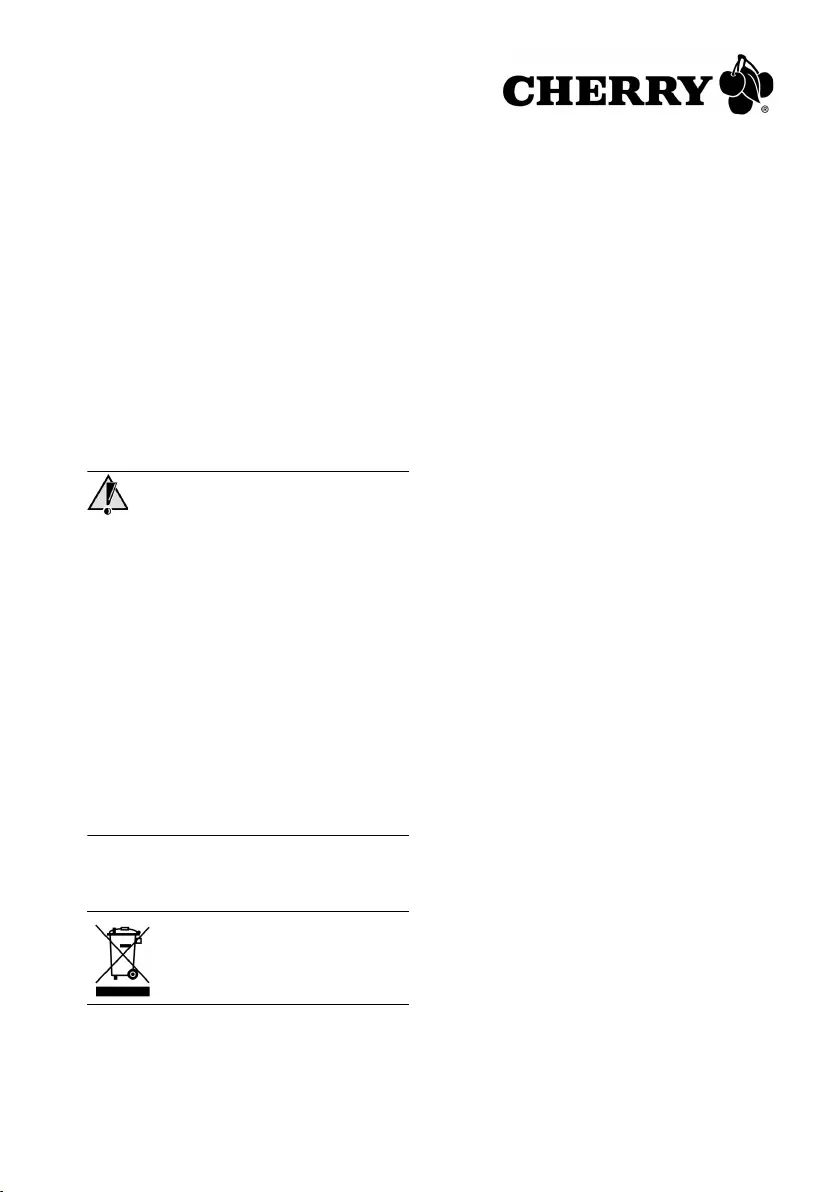
2
4 Pflege und Wartung
Die Tastatur ist wartungsfrei. Zur gelegentlichen
äußeren Reinigung reicht ein mit Wasser befeuch-
tetes faserfreies Tuch aus. Reinigen Sie die Kugel
des Trackballs in regelmäßigen Abständen mit
Wasser und etwas Seife. Entnehmen Sie die
Kugel, indem Sie die Abdeckung des Trackballs
leicht drücken und dabei gegen den Uhrzeigersinn
drehen. Die Verwendung von aggressiven Flüssig-
keiten, wie Alkohol oder Säuren, kann die Kugel
beschädigen und ihre Funktion beeinträchtigen.
Zum Schutz der Tastatur vor Staub, Flüssigkeit
und Verschmutzung erhalten Sie als Zubehör fle-
xible Tastatur-Schutzfolien (WetEx).
5 RSI-Syndrom
RSI-Syndrom
RSI steht für "Repetitive Strain Injury" = "Verlet-
zung durch wiederholte Beanspruchung". RSI ent-
steht durch kleine, sich ständig wiederholende
Bewegungen.
Typische Symptome sind Beschwerden in den Fin-
gern oder im Nacken. Weitere Informationen fin-
den Sie unter: www.cherry.de/deutsch/service/
service_rsi.htm
1 Richten Sie Ihren Arbeitsplatz ergonomisch ein.
2 Positionieren Sie die Tastatur so, dass sich Ihre
Oberarme und Handgelenke seitlich vom Kör-
per befinden und ausgestreckt sind.
3 Machen Sie mehrere kleine Pausen, ggf. mit
Dehnübungen.
4 Ändern Sie oft Ihre Körperhaltung.
6Entsorgung
Entsorgen Sie das Altgerät über eine
Sammelstelle für elektronischen
Abfall oder Ihren Händler.
7 Kontakt
ZF Friedrichshafen AG
Electronic Systems
Cherrystraße
91275 Auerbach
www.cherry.de
E-Mail: info@cherry.de
Telefon:
Vertrieb: +49 (0) 180 5 243779*
(0180 5 CHERRY*)
Technischer Support: +49 (0) 180 5 919108*
(*14 Cent/Min. aus dem deutschen Festnetz,
abweichende Preise für Anrufe aus Mobilfunknet-
zen möglich.)
Bitte halten Sie bei Anfragen an den Technischen
Support folgende Informationen bereit:
• Artikel- und Serien-Nr. des Produkts
• Bezeichnung und Hersteller Ihres
Computersystems
• Betriebssystem und ggf. installierte Version
eines Service Packs
8 Allgemeiner Anwenderhinweis
CHERRY, eine Marke der
ZF Friedrichshafen AG
,
optimiert seine Produkte ständig im Zuge der Ent-
wicklung von neuen Technologien. Technische
Änderungen behalten wir uns deshalb vor. Die
Ermittlung der Zuverlässigkeit sowie die Definition
von technischen Angaben erfolgen gemäß inter-
ner Prüfung, um international anerkannte Vor-
schriften bzw. Normen zu erfüllen. Davon
abweichende Anforderungen können durch gegen-
seitige Zusammenarbeit erfüllt werden. Unsachge-
mäße Behandlung, Lagerung und äußere Einflüsse
können zu Störungen und Schäden im Einsatz füh-
ren.
Wir übernehmen keinerlei Gewährleistung für Män-
gel, die auf einer anwenderseitigen Veränderung
des Produkts beruhen, und haften nicht im Falle
unbefugter Veränderungen. Alle Reparaturen müs-
sen durch uns oder eine offiziell berechtigte Per-
son oder Organisation durchgeführt werden.
Etwaige Schadensersatzansprüche gegen die
ZF Friedrichshafen AG
oder ihre eingesetzten Ver-
treter – gleich aus welchem Rechtsgrund (ein-
schließlich stressbedingte körperliche Schäden) –
sind ausgeschlossen, soweit uns nicht Vorsatz,
grobe Fahrlässigkeit oder die Nichtbeachtung
zwingender Produkthaftungsbestimmungen treffen
oder bei Verletzungen von Leben, Körper oder
Gesundheit. Die vorliegende Anleitung ist nur gül-
tig für das mitgelieferte Produkt.
Weitere Informationen darüber sind bei den jeweili-
gen Distributoren oder direkt über uns erhältlich.

3
Ultraslim compact keyboard
with integrated trackball
Model ML 4400, ML 4400 USB
1 Facts and Features
• Single mechanical keys with Gold Crosspoint
contacts (CHERRY ML modules)
• Designed for continuous use – more than
20 million key presses
• Robust and reliable with precise key actuation
• Integrated 16-mm trackball plus 2 mouse but-
tons
• Ultra slim – only 19.6 mm overall height
• Lightweight model
• Usable with standard drivers of the operating
system
• Ideal in places with restricted space and for
19" applications
2 Connecting the keyboard
Depending on the design, you can connect the
keyboard to the system with a PS/2 or USB con-
nection.
2.1 Model ML 4400
1 Turn off the system.
2 Connect the purple PS/2 plug to the system
using the 6-pin PS/2 female connector for the
keyboard, which may be identified in purple.
3 Connect the green PS/2 plug to the system
using the 6-pin PS/2 female connector for the
mouse, which may be identified in green.
4 Turn the system on again.
2.2 Model ML 4400 USB
1 Connect the USB plug to any USB connection
on your system. You can also use the USB con-
nection of a device that is connected to the sys-
tem.
2 Follow the instructions on the screen.
3 Using the integrated numeric
keypad
3.1 Special key Fn
Due to the keyboard's space-saving design, the
numeric keypad has been placed in the area of the
main keys. For example, the functions "4", "5", "6"
and "+" are assigned to the keys U, I, O and P
(identified by a frame).
If Num Lock is switched on (Num LED on), the
integrated numeric pad of the keyboard is
consciously not yet active. The numeric pad will be
active not until the Fn button is pressed and hold
down.
Example: Fn + O = "6"
Pressing the Fn and O in that order and holding
them down together causes screen output "6".
Fn in combination with other keys switches
functions, each marked with a frame.
Example: Fn + F12 = "Num Lock on/off"
Pressing the Fn and F12 in that order and holding
them down together changes the Num Lock status.
3.2 Function level Pad
For longer numeric entries, repeat the steps above
to activate Num Lock (Num LED on) and use the
key combination Fn + F11 to turn on the function
level Pad (Pad LED on).
With function Pad on, the integrated numeric key-
pad is permanently active.
The Okey is permanently assigned the function
"6", for example.
Instruction Manual
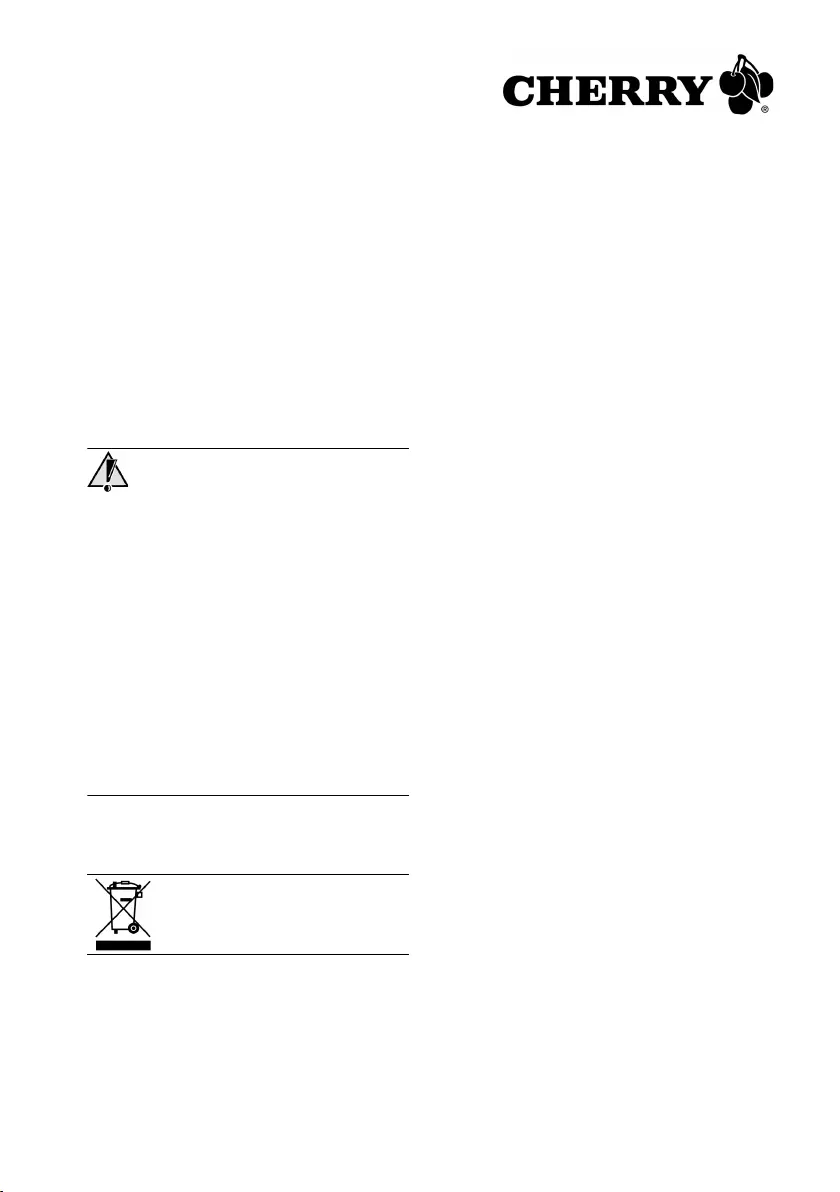
4
4 Care and maintenance
The keyboard is maintenance-free. For occasional
external cleaning, a cloth moistened with water is
sufficient. Clean the ball in the trackball at regular
intervals with water and mild soap. Remove the
ball by gently pressing the trackball cover and at
the same time turning counterclockwise. Using
aggressive liquids such as alcohol or acids may
damage the ball and have a negative effect on its
functionality. A flexible protective keyboard mem-
brane (WetEx) to protect the keyboard against
dust, liquids and dirt is available for purchase.
5 RSI syndrome
RSI syndrome
RSI stands for "Repetitive Strain Injury". RSI
results from small, continually repeated move-
ments.
Typical symptoms are discomfort in the fingers or
neck. For further information see: www.cherry.de/
english/service/servicedownload_rsi.htm
1 Set up your workspace for maximum ergonomic
benefit.
2 Position the keyboard in such a way that your
upper arms and wrists are on either side of your
body and are stretched out.
3 Take several short breaks, with stretching exer-
cises if necessary.
4 Change the position of your body often.
6 Disposal
Dispose of the old unit via a collect-
ing point for electronic scrap or via
your dealer.
7Contact
ZF Friedrichshafen AG
Electronic Systems
Cherrystraße
91275 Auerbach
Germany
www.cherry.de
E-mail: info@cherry.de
Telephone:
Sales: +49 (0) 180 5 243779* (0180 5 CHERRY*)
Technical support: +49 (0) 180 5 919108*
(*14 euro cent/min. from German landlines, prices
may vary for calls made from mobile networks.)
Please have the following information on hand
when contacting technical support:
• Item and serial no. of the product
• Name and manufacturer of your system
• Operating system and, if applicable, installed
service pack version
8 General advice
CHERRY, a brand of
ZF Friedrichshafen AG
,
continuously optimizes its products as new
technologies are developed. For this reason we
reserve the right to make technical alterations. The
evaluation of product reliability and the definition of
the product's technical performance are carried out
according to our own requirements in order to meet
internationally recognized regulations and
standards. Requirements in addition to these can
be met through mutual cooperation. Improper
usage, handling, storage and external influences
could lead to faults and defects during use.
We do not accept warranty for defects caused by
alterations to our product by the user and shall not
be held liable for unauthorized modifications. All
repairs must be made by us or an officially
appointed organization or person.
Possible compensation claims against
ZF Friedrichshafen AG
or its nominated officers –
whatever the legal justification including physical or
stress related injuries – are excluded. Exceptions
to this exist in the case of intent or gross negli-
gence on the part of
ZF Friedrichshafen AG
,
infringements of Product Liability Law or in cases
of injury, bodily harm or risk to health. These oper-
ating instructions only apply to the accompanying
product.
Full details can be obtained from your distributor or
direct from us.

5
Clavier compact ultra-plat
avec trackball intégré
Modèles ML 4400, ML 4400 USB
1 Caractéristiques
• Touches individuelles à contacts Gold-Cross-
point (modules CHERRY ML)
• Conçu pour un usage intensif – plus de
20 millions de frappes par touche
• Haute fiabilité et toucher exceptionnel
• Trackball intégré de 16 mm plus 2 touches
souris
• Ultra-plat – hauteur limitée à 19,6 mm
• Faible poids
• Utilisable avec des pilotes standard du système
d'exploitation
• Idéal dans un espace réduit et pour des
applications 19"
2 Raccordement du clavier
Connectez le clavier à un port système PS/2 ou
USB selon la version.
2.1 Modèle ML 4400
1 Eteignez le système.
2 Raccordez le connecteur PS/2 violet à la prise
système PS/2 6 pôles (violette le cas échéant)
prévue pour le clavier.
3 Branchez le connecteur PS/2 vert sur la prise
système PS/2 6 pôles (verte le cas échéant)
prévue pour la souris.
4 Remettez le système sous tension.
2.2 Modèle ML 4400 USB
1 Raccordez le connecteur USB à un port USB
quelconque de votre système. Vous pouvez
aussi utiliser le port USB d'un périphérique bran-
ché sur le système.
2 Suivez les instructions d'installation affichées.
3 Utilisation du pavé numérique
intégré
3.1 Touche spéciale Fn
Le bloc numérique (Numeric Keypad) du clavier a
été intégré dans la zone des touches principales
pour économiser de la place. Ainsi, les touches U,
I, O et P sont affectées aux fonctions "4", "5", "6" et
"+" (encadrées), par exemple.
Si la fonction Verr num est active (LED Num allu-
mée), le bloc numérique intégré reste inactif.
Seule une pression maintenue de la touche Fn
l'activera.
Exemple: Fn + O = "6"
L'actionnement de la combinaison de touches Fn
et O dans l'ordre indiqué a pour effet de repro-
duire le chiffre "6" sur l'écran.
En combinaison avec d'autres touches, la touche
Fn active la fonction encadrée respective.
Exemple: Fn + F12 = "Verr num ON/OFF"
L'actionnement de la combinaison de touches Fn
et F12 dans l'ordre indiqué modifie l'état du ver-
rouillage numérique.
3.2 Niveau de commande Pad
Au cas où la fonction Verr num est active (LED
Num allumée), vous pouvez verrouiller le clavier
en mode numérique au moyen de la combinaison
de touches Fn + F11, qui enclenche le niveau Pad
(LED Pad allumée).
La fonction Pad active durablement le bloc numéri-
que intégré.
Ainsi, la touche O restera verrouillée sur la fonc-
tion "6", par exemple.
Mode d'emploi
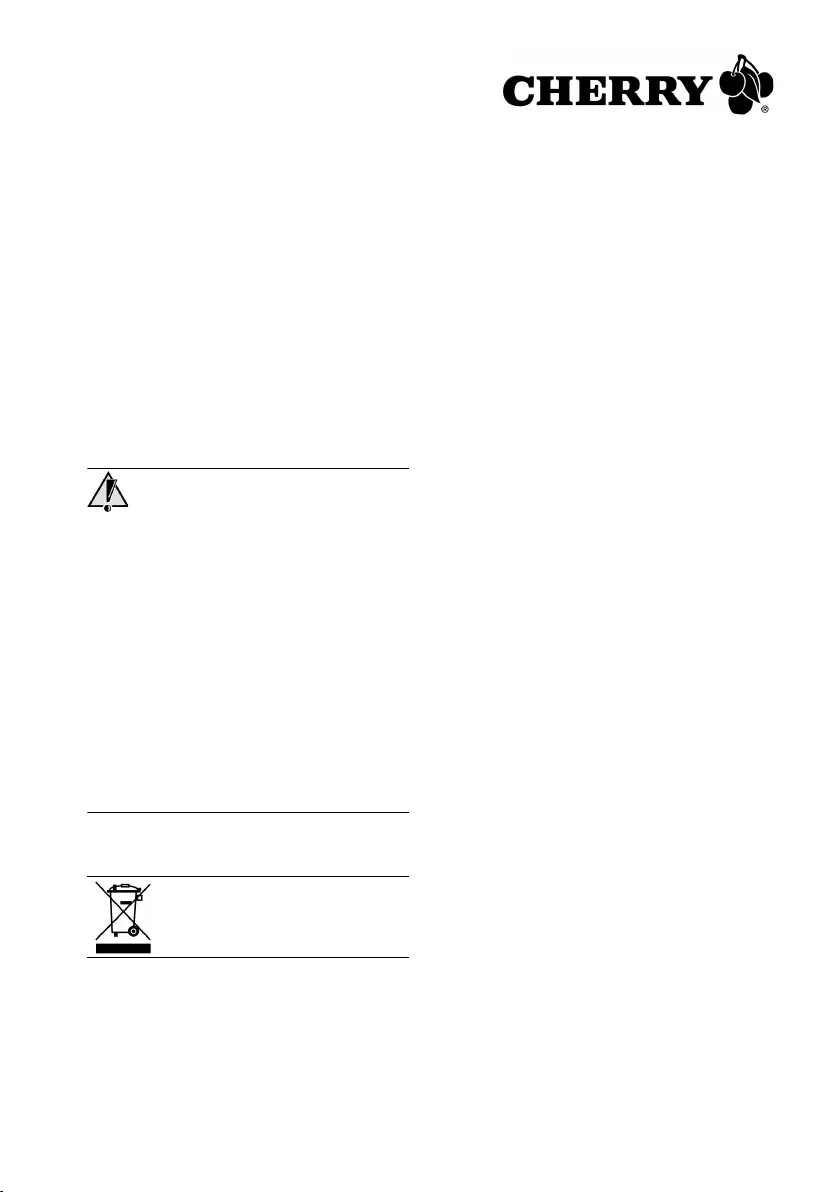
6
4 Entretien et maintenance
Le clavier n'exige pas de maintenance. Le net-
toyage extérieur occasionnel peut s'effectuer avec
de l'eau et un chiffon humide qui ne s'effiloche pas.
Nettoyez la boule du trackball à intervalles régu-
liers avec de l'eau et un peu de savon. Retirez la
boule en appuyant légèrement sur le recouvre-
ment du trackball et en le tournant dans le sens
antihoraire. L'utilisation de liquides agressifs,
comme l'alcool ou les acides, peut endommager la
boule et produire des dysfonctionnements. Pour
protéger le clavier contre la poussière, des liqui-
des et le maintenir propre, des housses flexibles
(WetEx) sont fournies comme accessoires.
5 Syndrome LMR
Syndrome LMR
LMR signifie "Lésion due aux mouvements répéti-
tivs". Le syndrome LMR apparaît suite à de petits
mouvements se répétant en permanence.
Des symptômes typiques sont des douleurs dans
les doigts ou la nuque. Pour plus d'informations
visitez: www.cherry.de/french/service/lmr.htm
1 Organisez votre poste de travail de manière
ergonomique.
2 Positionnez le clavier de telle façon que vos
bras et vos poignets se trouvent latéralement
par rapport au corps et soient étendus.
3 Faites plusieurs petites pauses, le cas échéant
accompagnées d'exercices d'étirement.
4 Modifiez souvent votre attitude corporelle.
6 Elimination
7Contact
ZF Friedrichshafen AG
Electronic Systems
Cherrystraße
91275 Auerbach
Allemagne
www.cherry.de
Eliminer l'appareil usé via un point de
collecte pour déchets électroniques
ou via le point de vente.
E-mail: info@cherry.de
Téléphone:
Distribution: +49 (0) 180 5 243779*
(0180 5 CHERRY*)
Support technique: +49 (0) 180 5 919108*
(*14 cents/min depuis le réseau fixe allemand, dif-
férences de tarifs possibles pour les appels depuis
les réseaux mobiles.)
Lors de demandes, veillez à disposer des informa-
tions suivantes à portée de main:
• N° d'article et n° de série du produit
• Désignation et fabricant de votre système
• Système d'exploitation et le cas échéant
version installée d'un Service Pack
8 Généralités
CHERRY, une marque de
ZF Friedrichshafen AG
,
optimise continuellement ses produits en fonction
des progrès technologiques. Par conséquent, nous
nous réservons le droit de faire des modifications
techniques. L'évaluation de la fiabilité ainsi que la
définition des détails techniques sont le résultat
des tests internes conformes aux normes
internationales en vigueur. D'autres spécifications
peuvent être appliquées suite à une coopération
mutuelle. Des mauvaises conditions d'utilisation,
de stockage, ou d'environnement peuvent
entraîner des dysfonctionnements ou des
dommages lors de l'utilisation.
Nous insistons sur le fait que nous ne pouvons
accorder quelque garantie que ce soit causée par
une modification du matériel par l'utilisateur. Tous
les travaux de réparation doivent être réalisés par
nos soins ou une personne/organisation
officiellement agréée.
Toute demande d'indemnisation éventuelle contre
ZF Friedrichshafen AG
ou ses représentants – quoi
que soit la cause (ainsi que des dommages corpo-
rels dus a une réaction émotionnelle) – sera reje-
tée dans la mesure où elle n'est pas la
conséquence d'une négligence de notre part. Les
restrictions ci-dessus ne s'appliquent pas dans le
cadre de la loi sur la Responsabilité Produit alle-
mande ainsi qu'en cas de blessures corporelles ou
d'atteintes à la santé. Les conditions d'utilisation ci-
dessus ne sont valables que pour le produit livré
avec cette notice.
Pour tout complément d'information, veuillez
contacter les distributeurs correspondants ou nos
services.

7
Суперплоская компактная
клавиатура с встроенным
трекболом
Модели ML 4400, ML 4400 USB
1Преимущества
•Одиночные клавиши с позолоченными
перекрестными контактами (модули
CHERRY ML)
•Разработана для длительного
использования – более 20 млн. нажатий
на каждую клавишу
•Высокая надежность и уникальное
тактильное ощущение
•Встроенный 16 мм трекбол и 2 клавиши
мыши
•Суперплоская – общая высота всего 19,6 мм
•Маленький вес
•Используется со стандартными драйверами
ОС
•Идеальна при недостатке места и при
использовании в 19" стойках
2Подключение клавиатуры
В зависимости от исполнения клавиатура
подключается к системному разъему PS/2 или
USB.
2.1 Модель ML 4400
1Выключите систему.
2Вставьте фиолетовый штекер PS/2 в
6-полюсное гнездо PS/2 для клавиатуры
(оно может быть обозначено фиолетовым
цветом).
3Вставьте зеленый штекер PS/2 в 6-полюсное
гнездо PS/2 для мыши (оно может быть
обозначено зеленым цветом).
4Снова включите систему.
2.2 Модель ML 4400 USB
1Вставьте USB-штекер в любой разъем USB
вашей системы. Также можно использовать
USB-разъем устройства, подключенного к
системе.
2Следуйте инструкциям по установке,
выводимым на экране.
3Работа с интегрированной
цифровой панелью
3.1 Специальная клавиша Fn
По причине компактного дизайна клавиатуры
цифровой блок (Numeric Keypad) расположен в
области основных клавиш. Так, например,
клавишам U, I, O и P назначены функции "4",
"5", "6" и "+" (помечены рамкой).
Если клавиша фиксации числового регистра
включена (горит светодиод Num), встроенный
цифровой блок автоматически не включается.
Он активируется только при нажатии кнопки Fn.
Пример: Fn + O = "6"
При одновременном нажатии клавиш Fn и O в
указанной последовательности на экран
выводится "6".
При нажатии клавиши Fn в комбинации с
другими клавишами включается
соответствующая функция, помеченная рамкой.
Пример: Fn + F12 = "Цифровой блок вкл./выкл."
Одновременное нажатие клавиш Fn и F12 в
указанной последовательности изменяет
состояние клавиши фиксации числового
регистра.
3.2 Режим Pad
Если клавиша фиксации числового регистра
включена (горит светодиод Num), для
продолжительного ввода цифр комбинацией
клавиш Fn + F11 можно включить
функциональный уровень Pad (горит светодиод
Pad).
Функция Pad активирует встроенный цифровой
блок на продолжительное время.
Например, клавиша O получает постоянную
функцию "6".
Инструкция по эксплуатации
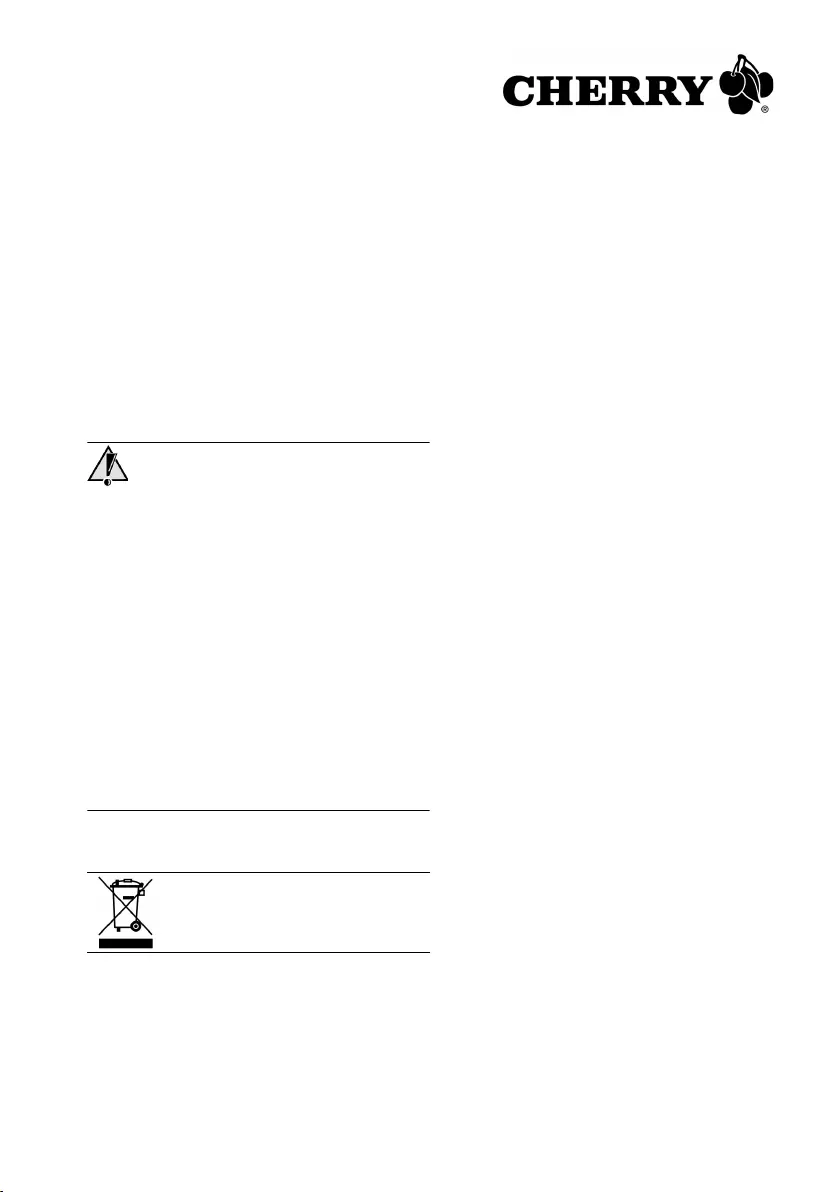
8
4Уход и обслуживание
Клавиатура не требует обслуживания. Для чистки
снаружи ее достаточно протереть безворсовой
тканью, смоченной в воде. Регулярно очищайте
шарик трекбола слабым мыльным раствором.
Чтобы вынуть шарик, слегка нажмите на крышку
манипулятора и одновременно поверните ее
против часовой стрелки. Использование
агрессивных жидкостей (спирт, кислота и т.д.)
может повредить шарик и нарушить его
работоспособность. Для защиты клавиатуры от
пыли, жидкостей и загрязнений вы получаете в
качестве принадлежности гибкие защитные пленки
(WetEx).
5Синдром RSI
Синдром RSI
RSI означает "Repetitive Strain Injury" = "Вред за
счет повторяющейся нагрузки". Синдром RSI
возникает в результате мелких, постоянно
повторяющихся движений в течение длительного
времени.
Типичными симптомами являются жалобы на боли
в пальцах и затылке.
1Оборудуйте свое рабочее место с учетом
эргономики.
2Расположите клавиатуру и мышь так, чтобы
Ваши плечи и луче-запястные суставы
находились по бокам туловища и были
расправлены.
3Чаще делайте небольшие перерывы с
упражнениями на растяжение мышц.
4Чаще меняйте положение тела.
6Утилизация
7Контакт
ZF Friedrichshafen AG
Electronic Systems
Cherrystraße
91275 Auerbach
Deutschland (Германия)
www.cherry.de
Эл. почта: info@cherry.de
Утилизируйте клавиатуру в
соответствии с местными правилами.
Телефон:
Отдел продаж: +49 (0) 180 5 243779*
(0180 5 CHERRY*)
Техническая поддержка: +49 (0) 180 5 919108*
(*14 центов/мин. для звонков из Германии,
стоимость звонков с мобильных телефонов может
отличаться.)
При обращении в службу технической поддержки
будьте готовы предоставить следующую
информацию:
•Артикул и серийный номер продукта
•Название и производитель ПК, ноутбука или
материнской платы компьютера
•Операционная система и установленная версия
сервисного пакета
8Общие указания для
пользователя
CHERRY, являясь торговой маркой фирмы
ZF Friedrichshafen AG
, в ходе развития новых
технологий постоянно совершенствует свою
продукцию.
Поэтому в устройствах возможны
технические изменения.
Чтобы соответствовать
общепринятым международным правилам и
нормам, установление надежности и определение
технических характеристик осуществляется
согласно внутреннему контролю.
Претензии об
отклонении от таких норм могут быть
удовлетворены
по обоюдному согласию.
Несоблюдение условий эксплуатации и хранения, а
также внешние воздействия могут привести к
неполадкам исбоям в работе оборудования.
На дефекты, вызванные модификациями продукта,
произведенными пользователем, не
распространяются какие-либо гарантии; и мы не
несем никакой ответственности в случае внесения
несанкционированных изменений.
Все виды
ремонта должны осуществляться нами или
официально уполномоченным лицом или
организацией.
Возможные претензии по возмещению ущерба к
фирме
ZF Friedrichshafen AG
или к ее законным
представителям – предъявляемые на любом
правовом основании (включая вызванные
стрессом телесные повреждения) – исключены,
если только не будет доказано, что это произошло
в результате умысла с нашей стороны, грубой
халатности или несоблюдения императивных
правил гарантии производителя, что вызвало
повреждения, причинившие вред здоровью или
самой жизни человека. Данная инструкция имеет
силу только во
тношении продукта, с которым она
поставляется.
Более подробную информацию об этом можно
получить у соответствующих дистрибьюторов или
непосредственно у нас.

9
超薄輕巧型鍵盤
附內建軌跡球
型號
ML 4400
、
ML 4400 USB
1事實與特色
•每一按鍵含黃金十字觸點 (CHERRY ML 模型 )
•專為長期使用設計 — 每個按鍵鍵入次數可超過
兩千萬次
•高穩定性與獨特觸感
•內建 16 毫米軌跡球外加 2 個滑鼠鍵
•超薄— 整體厚度僅 19.6 毫米
•輕巧
•可於作業系統的標準驅動器下使用
•專為狹窄工作空間和 19 吋使用的理想設計
2鍵盤連接
請依說明在系統內從 PS/2 或 USB 接頭連接鍵盤。
2.1 型號 ML 4400
1請關閉系統。
2請在系統內將紫色 PS/2 接頭插入
(可能是紫色的 ) 6 腳接頭 PS/2 插孔,
用以連接鍵盤。
3請在系統內將綠色 PS2 接頭插入
(可能是綠色的 ) 6 腳接頭 PS/2 插孔,
用以連接滑鼠。
4請重新開啟系統
2.2 型號 ML 4400 USB
1請將 USB 接頭插入系統中任一 USB 插孔。
您也可使用已與系統連接的外接裝置 USB 插孔。
2請遵照螢幕顯示的安裝指令。
3內建數字鍵盤操作
3.1 特殊按鍵 Fn
為配合鍵盤的精簡設計,數字鍵台位於主要按鍵
上。例如:U、I、O、P 鍵會同時對應 4、5、6、+
按鍵 ( 由方框標示 )。
若開啟 Num-Lock (Num 的 LED 燈亮起 ),整合式
數字鍵台仍不會直接啟動。要句按住 Fn 才可使用
數字鍵台。
例如:Fn + O = 6
依序同時按下 Fn 和 O 鍵即可輸入 6。
Fn 鍵若配合其他按鍵使用,可切換由方框標示的功
能。
例如:Fn + F12 = 開啟 /關閉 Num-Lock
依序同時按下 Fn 和 F12 鍵即可變更 Num-Lock 狀
態。
3.2 功能等級鍵盤
Num-Lock 開啟後 (Num LED 燈亮起 ),同時按下
Fn + F11 鍵可以啟動 Pad 鍵台鎖定 (Pad LED 燈
亮起 ),即可持續輸入數字。
鍵台鎖定會使整合式數字鍵台持續處於啟用狀態。
例如:此時按下 O 鍵便可輸入 6。
4保養與維修
本鍵盤不需維修。請用一條沾水無纖維抹布偶爾清
潔外部即可。請定期用水和些許肥皂清潔軌跡球的
滾輪鍵。取出滾輪鍵時,請輕壓軌跡球的蓋子,並
依順時針方向轉動。使用刺激性清潔劑,如含酒精
或酸性,可能對滾輪鍵造成損害而影響其功能。您
可選購彈性鍵盤防護罩,保護鍵盤免於灰塵、液體
和污垢的侵入 (WetEx)。
使用說明手冊
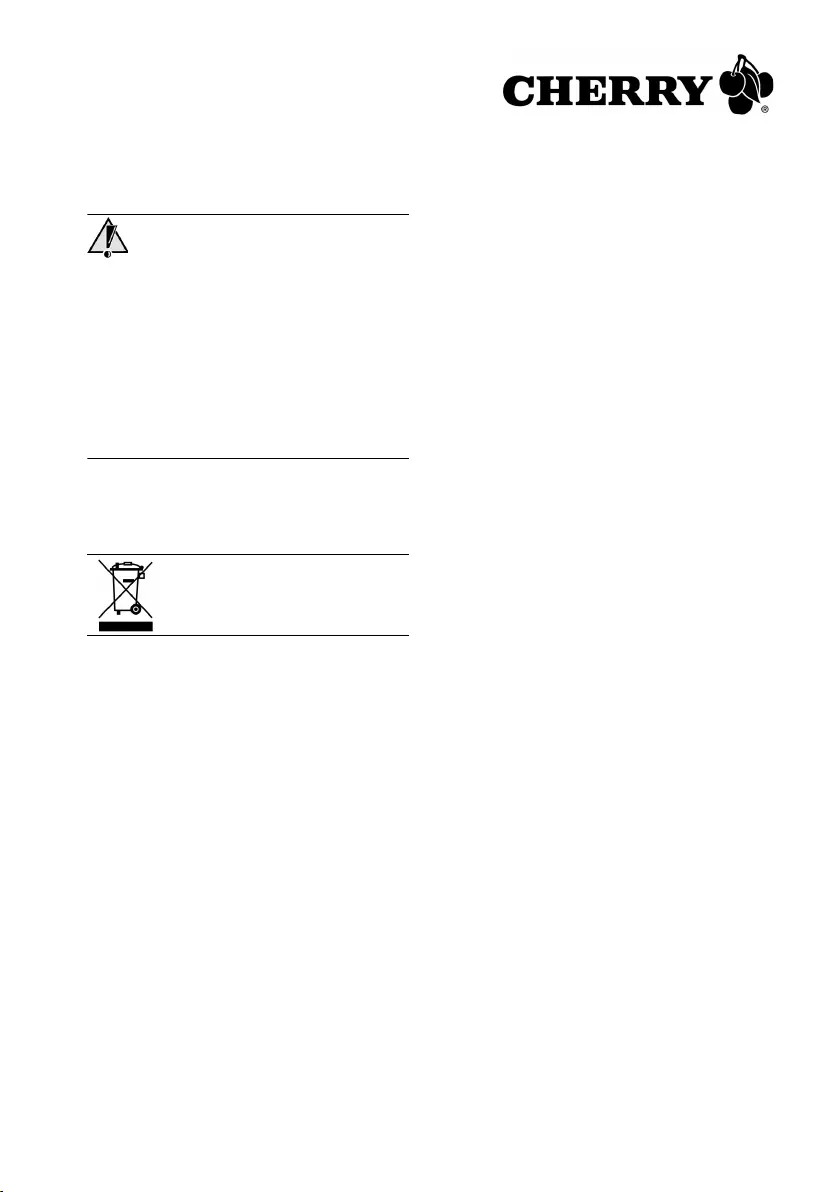
10
5RSI-症狀
RSI- 症狀
RSI 全名為 "Repetitive Strain Injury" = " 重複壓力
傷害 "。RSI 產生自微小,不斷重複的動作。
典型症狀為手指或頸部疼痛。
1請依人體工學調整您的工作位置。
2請就您的上手臂和手腕保持於身體側邊及伸展開
的位置擺放鍵盤。
3請經常休息,例如伸展身體。
4請經常改變您的身體姿勢。
6廢棄物處理
7聯絡方式
ZF Friedrichshafen AG
Electronic Systems
Cherrystraße
91275 Auerbach
Germany
www.cherry.de
電子郵件地址:info@cherry.de
電話:
售貨專線:+49 (0) 180 5 243779*
(0180 5 CHERRY*)
技術支援:+49 (0) 180 5 919108*
(* 以德國市內電話費率 14 分/分鐘。手機費率視網
路而異 )
詢問技術支援時,請備妥以下資訊:
•產品品號和序號
•您電腦系統的名稱與製造商
•作業系統和可能的服務套裝軟體之安裝版本
請將舊鍵盤送至電子資源回收處或是
您的經銷商。
8一般使用者須知
ZF Friedrichshafen AG
的代表品牌 CHERRY,一
向致力於發產新技術以最佳化產品。因此,我們保
留技術變更的需要。經內部依據國際規定和標準檢
驗,確立可靠度與技術資訊定義。不正確的使用、
擺放和外在因素可能導致干擾和損壞。
本公司不擔保因使用者個人行為改變產品而造成的
故障,對未經授權之變更,亦概不負責。所有的維
修必須全由本公司或官方授權之人士或組織支援。
ZF Friedrichshafen AG
或其代表對於任何提出損害
賠償 ( 包括壓力相關之傷害 ),無論法學基礎為何,
均無賠償責任。除非因蓄意、完全過失或無法符合
必要之產品責任規定造成生命、身體或健康的損
害。本說明書僅對隨附之產品有效。
詳細資訊請洽各代表或直接向本公司索取。
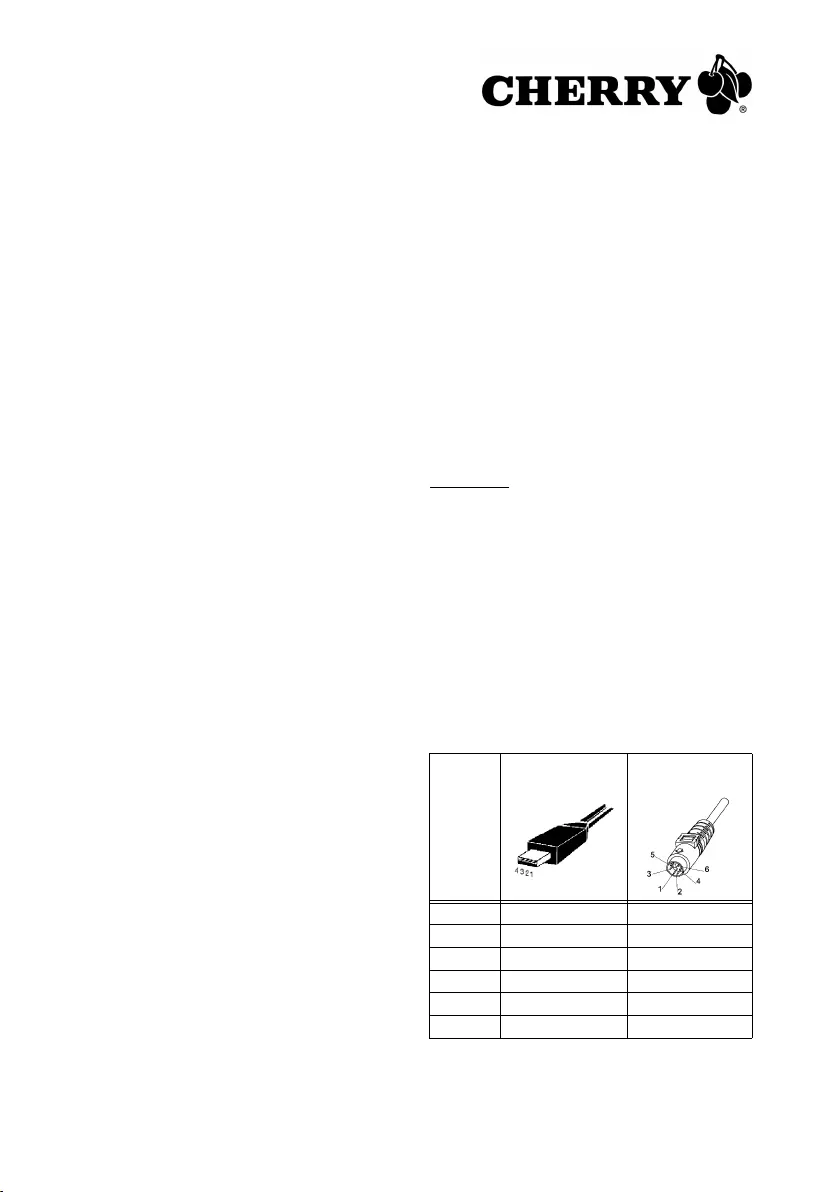
11
Technische Daten
Technical specifications
Caractéristiques techniques
Anschluss ML 4400: PS/2
ML 4400 USB: USB
low speed, kompatibel
zu USB 1.1 und 2.0
Spannungsversorgung ML 4400:
3,3 ... 5,25 V/DC
ML 4400 USB:
4 ... 5,25 V/DC
Stromaufnahme ML 4400:
Tastatur: typ. 24 mA
Trackball: typ. 11 mA
ML 4400 USB:
typ. 36 mA
Lagertemperatur –20 °C bis +60 °C
Betriebstemperatur 0 °C bis +50 °C
Connection ML 4400: PS/2
ML 4400 USB: USB
low speed, compatible
with USB 1.1 and 2.0
Power supply ML 4400:
3.3 ... 5.25 V/DC
ML 4400 USB:
4 ... 5.25 V/DC
Current input ML 4400:
Keyboard: typ. 24 mA
Trackball: typ. 11 mA
ML 4400 USB:
typ. 36 mA
Storage temperature –20 °C to +60 °C
Operating temperature 0 °C to +50 °C
Branchement ML 4400: PS/2
ML 4400 USB: USB
low speed, compatible
avec USB 1.1 et 2.0
Alimentation électrique ML 4400:
3,3 ... 5,25 V/CC
ML 4400 USB:
4 ... 5,25 V/CC
Consommation ML 4400:
Clavier : typ. 24 mA
Trackball : typ. 11 mA
ML 4400 USB:
typ. 36 mA
Température de stockage –20 °C à +60 °C
Température de service 0 °C à +50 °C
Технические данные
技術資訊
Connector assignment
Разъем ML 4400: PS/2
ML 4400 USB: USB
low speed, совместим
с USB 1.1 и 2.0
Напряжение питания ML 4400:
3,3 ... 5,25 В пост. тока
ML 4400 USB:
4 ... 5,25 В пост. тока
Потребление тока ML 4400:
клавиатура: тип. 24 мА
трекбол: тип. 11 мА
ML 4400 USB:
тип. 36 мА
Температура хранения от –20 °C до +60 °C
Рабочая температура от 0 °C до +50 °C
連接 ML 4400: PS/2
ML 4400 USB:USB 低速,與
USB 1.1 & 2.0 相容
電源 ML 4400: 3.3 ... 5.25 V/DC
ML 4400 USB: 4 ... 5.25 V/DC
電力消耗 ML 4400:
鍵盤:型號 24 mA
軌跡球:型號 11 mA
ML 4400 USB:型號 36 mA
環境溫度 –20 °C 至 +60 °C
作業溫度 0°C 至 +50 °C
Position USB PS/2
1+5 V DATA
2–DATA –
3+DATA GND
4GND +5 V
5– CLOCK
6– –
Technical Specifications
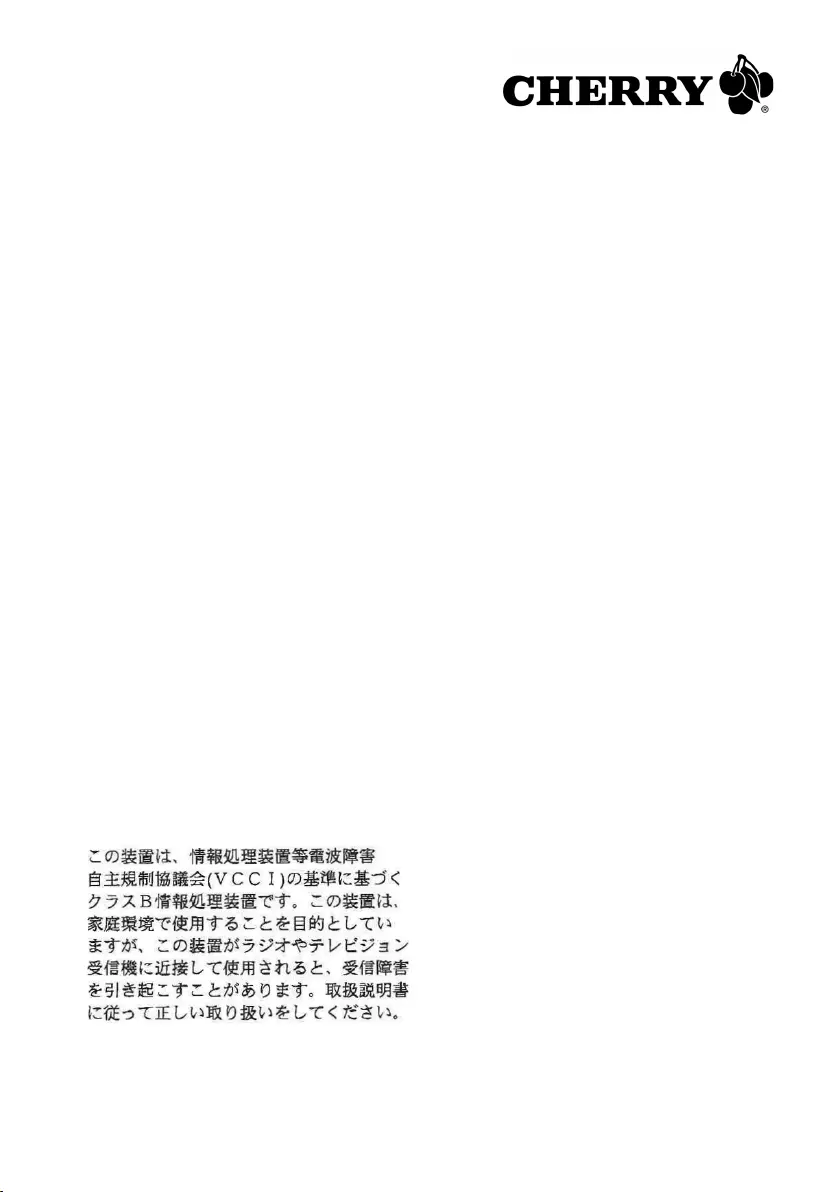
12
Federal Communications
Commission (FCC) Radio
Frequency Interference Statement
Information to the user: This equipment has been
tested and found to comply with the limits for
Class B digital device, pursuant to Part 15 of the
FCC Rules. These limits are designed to provide
reasonable protection against harmful interference
in a residential installation. This equipment
generates, uses and can radiate radio frequency
energy and, if not installed and used in accordance
with the instructions, may cause harmful
interference to radio communications. However,
there is no guarantee that interference will not
occur in a particular installation. If this equipment
does cause harmful interference to radio or
television reception, which can be determined by
turning the equipment off and on, the user is
encouraged to try to correct the interference by
one or more of the following measures:
• Reorientate or relocate the receiving antenna.
• Increase the separation between the equipment
and receiver.
• Connect the equipment into an outlet on a
circuit different from that to which the receiver is
connected.
• Consult the dealer or an experienced radio/
TV technician for help.
Caution: Any changes or modifications not
expressly approved by the party responsible for
compliance could void the user's authority to
operate the equipment.
VCCI Statement
For UL
For use with Listed Personal Computers only!
Certifications