CLUB3D CSV-6400 User Manual
Displayed below is the user manual for CSV-6400 by CLUB3D which is a product in the Video Splitters category. This manual has pages.
Related Manuals
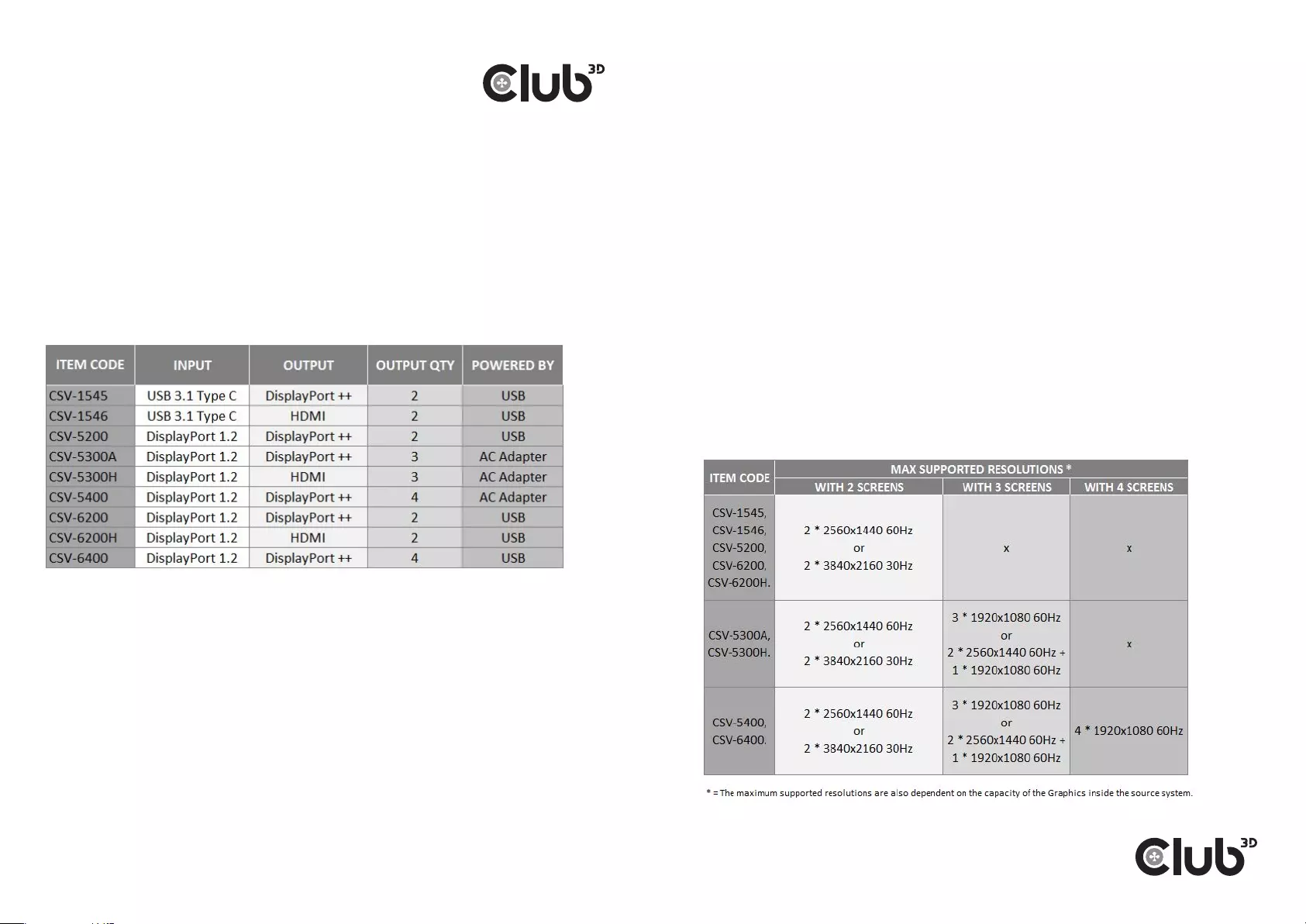
Multi Stream Transport Hub - User Guide
CSV-5200 - CSV-5300A - CSV-5300H - CSV-5400 -CSV-1545 -
CSV-1546 CSV-6200 - CSV-6200H - CSV-6400
Note: When using a DisplayPort 1.1 video card the MST hub will act as a splitter, automatically
mirroring your video source across all displays.
www.club-3d.com
Club 3D is a trademark of Club 3D B.V. All rights reserved. All other brand names are trademarks or registered
trademarks and are the property of their respective owners. All specifications are subject to change without notice.
Club 3D is not liable for any errors, misprints or inaccuracies. www.club-3d.com
For MST Hubs with USB Type C uplink, the source System needs to support DisplayPort™
Alternate (ALT) Mode.
Supports Advanced WideEye SerDes technology, capable of receiving data over long and low
quality cables Support for Clone Streaming, meaning the MST Hub can "mirror" or "clone"
the single video signal to multiple outputs at the same time.
Input pixel data depth 6/8/10/12 bits and supports output pixel format RGB444
No additional software to install, just Plug-and-Play.
Scan button refreshes all connections made to the hub (when available).
Supports per lane data rates of 5.4 Gbps (HBR2), 2.7 Gbps (HBR) and 1.62 Gbps (RBR)
For CSV-1546 / CSV-5300H / CSV-6200H
Outputs compliant to HDMI™ 1.4 specifications
Standards compliance: DisplayPort™ v1.2/1.1a, VESA DDM, HDCP V1.3 and EDID V1.4
A Displayport™ 1.2 output has a limited amount of bandwidth, being eective 17.28 Gbps.
Hereunder an estimation of how much bandwidth some common resolutions will use.
The Club3D SenseVision MST Hubs utilize Multi Stream Transport, a unique
DisplayPort™ 1.2 feature that creates the ability to transport multiple independent
uncompressed display (and audio) streams over a single cable, supporting protected
content and high performance applications such as 3D gaming. This enables the use of
multiple monitors connected by MST hub configuration. The Club3D MST Hubs is able
to distribute those video streams to the connected screens. Such functionality can also
be used on source systems with Thunderbolt 3 or USB C outputs, although the USB C
output needs to have support for DisplayPort Alternate Mode.
The Club3D MST Hubs do not increase the bandwidth of DisplayPort 1.2 outputs, but it
enbales the optimal use of it.
For: CSV-1545 / CSV-5200 / CSV-5300A / CSV-5400 / CSV-6200 / CSV-6400
Outputs compliant to DisplayPort™ ++ (Dual Mode) specifications
When using screens with HDMI™ and/or DVI inputs, you must use passive adapters for
conversion
Standards compliance: DisplayPort v1.2/1.1a, VESA DDM, HDCP V2.0 and EDID V1.4