Conceptronic CHSPBTSPKG User Manual
Displayed below is the user manual for CHSPBTSPKG by Conceptronic which is a product in the Headphones & Headsets category. This manual has pages.
Related Manuals

Multi Language Quick Guide
Wireless Bluetooth Headset
CHSPBTSPKBLK / CHSPBTSPKBLU / CHSPBTSPKG / CHSPBTSPKR
V1.0
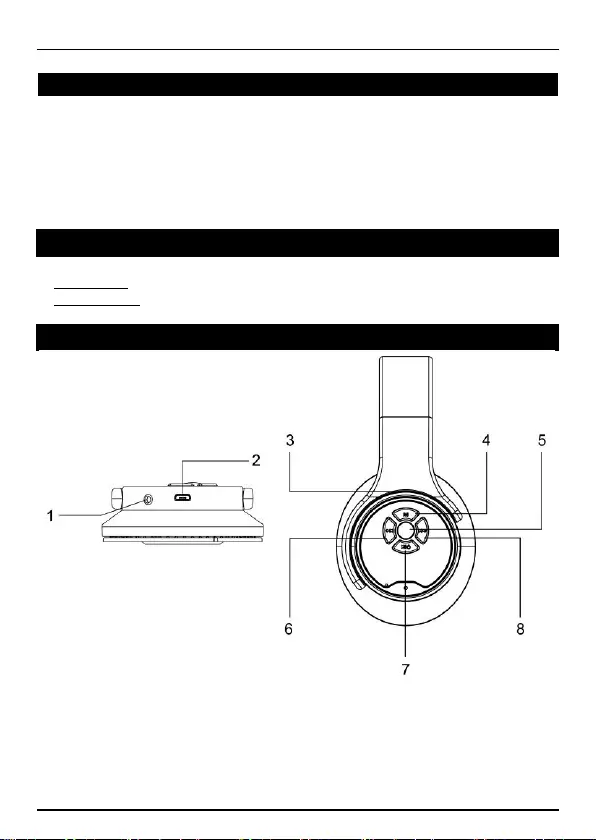
English
Conceptronic CHSPBTSPKBLK / CHSPBTSPKBLU / CHSPBTSPKG / CHSPBTSPKR
1. Package contents
The following items are present in the package of the Conceptronic Wireless
Bluetooth Headset:
• Wireless Bluetooth Headset
• 3.5mm audio jack cable
• Micro USB to USB cable
• Multi language quick installation guide
2. Specifications
Input Power : DC 5V
Output Power : 3W*2
3. Product overview
1 : AUX in
2 : DC 5V in
3 : Micro SD/TF card slot
4 : Mode Switch Button
5 : Short press - answering calls;
Long press - hang off or dial back
the last call.
6 : Previous / Vol –
7 : Power On / Off; Play / Pause
8 : Next / Vol +
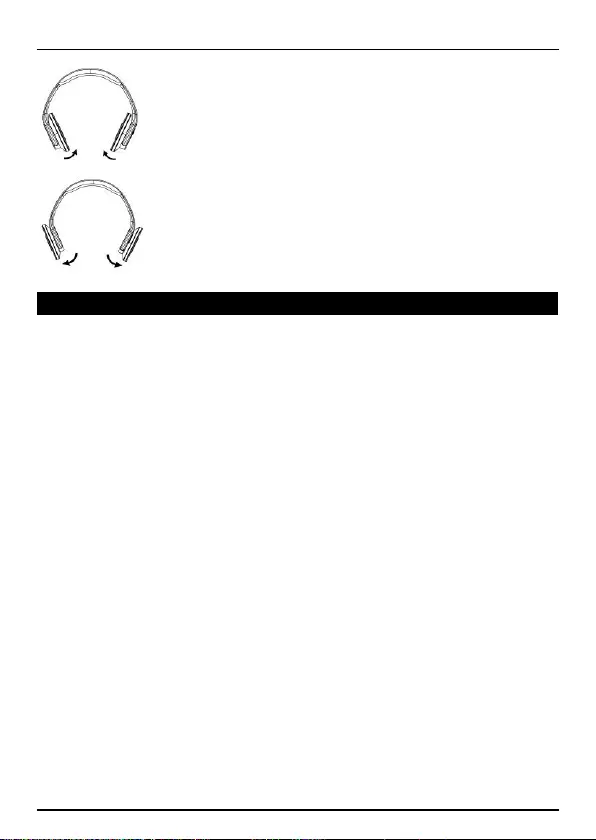
English
Headphone Mode:
When earcups are twisted inward direction, the headphone is
activated.
Speaker Mode:
When earcups are twisted outward direction, speaker mode is
activated.
4. Installation & usage
Bluetooth Mode:
Turn on your iPad, tablet or PC and go to the Bluetooth setting window.
Turn on your Bluetooth device (Long press the button).
Press the Mode button to enter Bluetooth mode. The indicator will flash blue
and red alternately.
The Bluetooth device will be showing on the iPad, tablet or PC. Select
“CHSPBTSPKBLK / CHSPBTSPKBLU / CHSPBTSPKG / CHSPBTSPKR”.
Music Mode (TF / AUX):
Turn the Power button to “ON”, and insert TF card or connect MP3/MP4 or PC
to speaker, audio files play automatically.
FM Radio Mode:
Turn the power button to “ON” without TF card inserted.
Press the Mode button to enter “FM” mode.
Enjoy the use of your Conceptronic Bluetooth Headset!
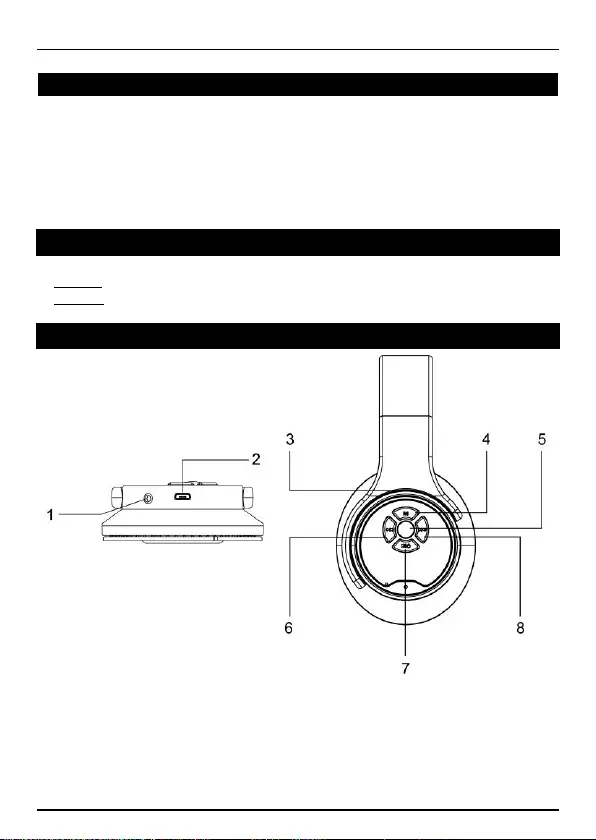
Deutsch
Conceptronic CHSPBTSPKBLK / CHSPBTSPKBLU / CHSPBTSPKG / CHSPBTSPKR
1. Packungsinhalt
Folgende Teile befinden sich in der Verpackung von Conceptronic Wireless Bluetooth
Headset:
• Wireless Bluetooth Headset
• 3.5mm audio jack cable
• Micro USB to USB cable
• Multi language quick installation guide
2. Technische Daten
Eingang : DC 5V
Ausgang : 3W*2
3. Gerätekomponenten
1 : AUX in
2 : DC 5V in
3 : Micro SD/TF-Kartenschlitz
4 : Moduswechsel-Taste
5 : Kurz drücken - Anrufe
annehmen; lange drücken -
auflegen oder letzten Anrufer
zurückrufen.
6 : Vorheriges / Vol –
7 : Ein-/Ausschalter;
Wiedergabe/Pause
8 : Nächstes / Vol +
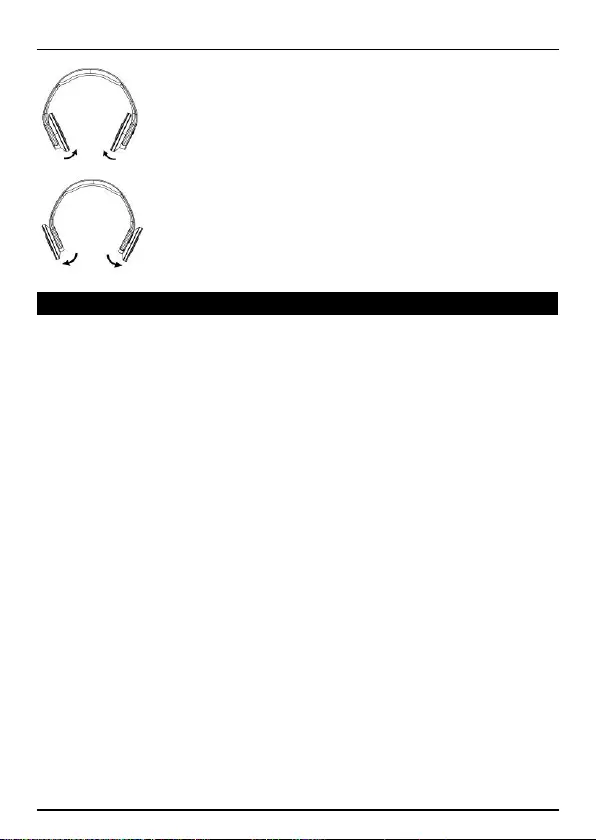
Deutsch
Kopfhörermodus:
Wenn die Ohrpolster nach innen gedreht werden, wird der
Kopfhörer aktiviert.
Lautsprechermodus:
Wenn die Ohrpolster nach außen gedreht werden, wird der
Lautsprechermodus aktiviert.
4. Installation & Verwendung
Bluetooth-Modus:
Schalten Sie Ihr(en) iPad/Tablet/PC ein, rufen Sie das Bluetooth-
Einstellungsfenster auf.
Schalten Sie Ihr Bluetooth-Gerät ein (Taste lange drücken).
Drücken Sie zum Aufrufen des Bluetooth-Modus die Modustaste. Die LED-
Anzeige blinkt abwechselnd blau und rot, der Kopfhörer ist bereit zum
Verbinden.
Das Bluetooth-Gerät wird am iPad/Tablet/PC angezeigt. Wählen Sie
“ CHSPBTSPKBLK / CHSPBTSPKBLU / CHSPBTSPKG / CHSPBTSPKR”.
Musikmodus (TF / AUX):
Schalten Sie das Gerät über die “On (Ein-/Austaste)” ein, installieren Sie eine
TF-Karte im Steckplatz bzw. schließen ein MP3/MP4-Gerät oder einen PC am
Lautsprecher an; die Audiodateien werden automatisch wiedergegeben.
UKW-Radiomodus:
Schalten Sie das Gerät über die “On (Ein-/Austaste)” ein, ohne dass eine TF-
Karte eingesteckt ist.
Drücken Sie zum Umschalten in den „UKW“-Modus die Modustaste.
Viel Spaß mit Ihrem Conceptronic Bluetooth Headset!
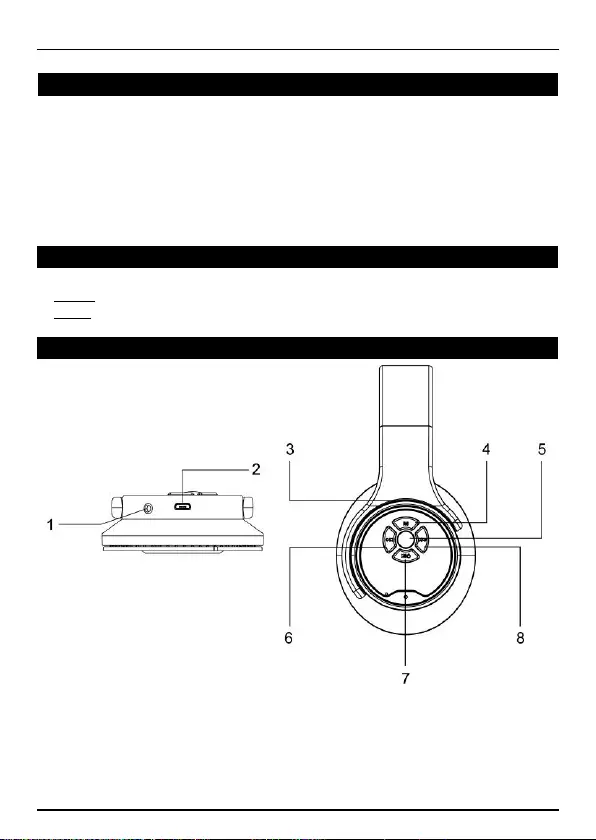
FRANCAIS
Conceptronic CHSPBTSPKBLK / CHSPBTSPKBLU / CHSPBTSPKG / CHSPBTSPKR
1. Contenu du Coffret
Les éléments suivants se trouvent dans l'emballage de votre Conceptronic Wireless
Bluetooth Headset:
• Wireless Bluetooth Headset
• 3.5mm audio jack cable
• Micro USB to USB cable
• Multi language quick installation guide
2. Spécifications
Entrée : DC 5V
Sortie : 3W*2
3. Aperçu du produit
1 : AUX in
2 : DC 5V in
3 : Emplacement pour carte Micro
SD/TF
4 : Bouton de choix du mode
5 : Appui court - répondre aux
appels; Appui long - Décrocher ou
numéroter le dernier appel.
6 : Précédent / Vol –
7 : Marche/Arrêt; Lecture/Pause
8 : Suivant / Vol +
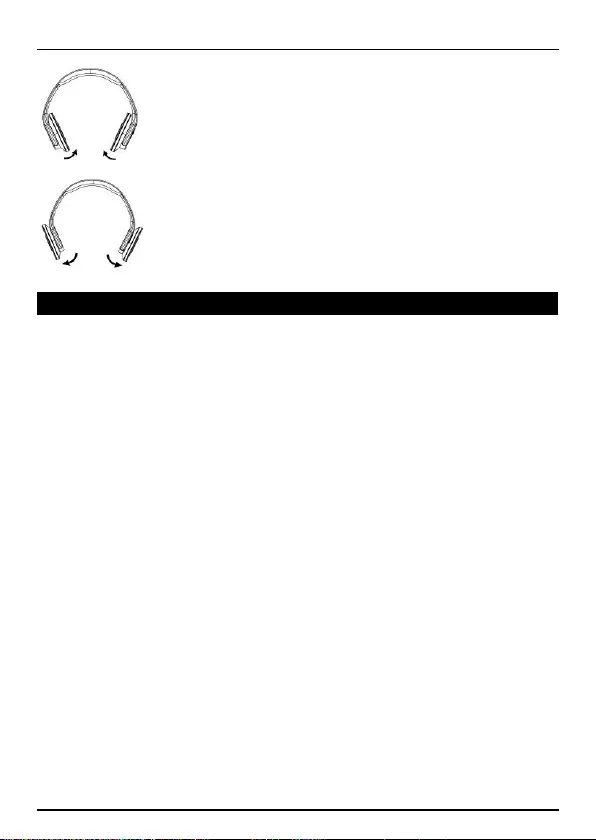
FRANCAIS
Mode casque :
Lorsque les oreillettes sont tournées vers l'intérieur, le casque
est activé.
Mode haut-parleur :
Lorsque les oreillettes sont tournées vers l'extérieur, le mode
haut-parleur est activé.
4. Installation & Utilisation
Mode Bluetooth :
Allumez votre iPad, tablette ou PC et accédez à la fenêtre de configuration
Bluetooth.
Allumez votre appareil Bluetooth (Appui long sur le bouton).
Appuyez sur le bouton Mode pour entrer en mode Bluetooth. Le voyant
clignote alternativement en bleu et rouge.
L'appareil Bluetooth s'affiche sur votre iPad, tablette ou PC. Sélectionnez
“CHSPBTSPKBLK / CHSPBTSPKBLU / CHSPBTSPKG / CHSPBTSPKR”.
Mode Musique (TF / AUX) :
Mettez sur “ON” le bouton de mise sous tension, puis insérez une carte TF
dans l'emplacement ou connectez un lecteur MP3/MP4 ou un PC au haut-
parleur, les fichiers audio seront lus automatiquement.
Mode Radio FM :
Mettez sur “ON” le bouton de mise sous tension sans insérer de carte TF.
Appuyez sur le bouton Mode pour entrer dans le mode "FM"
Profitez de votre Conceptronic Bluetooth Headset!
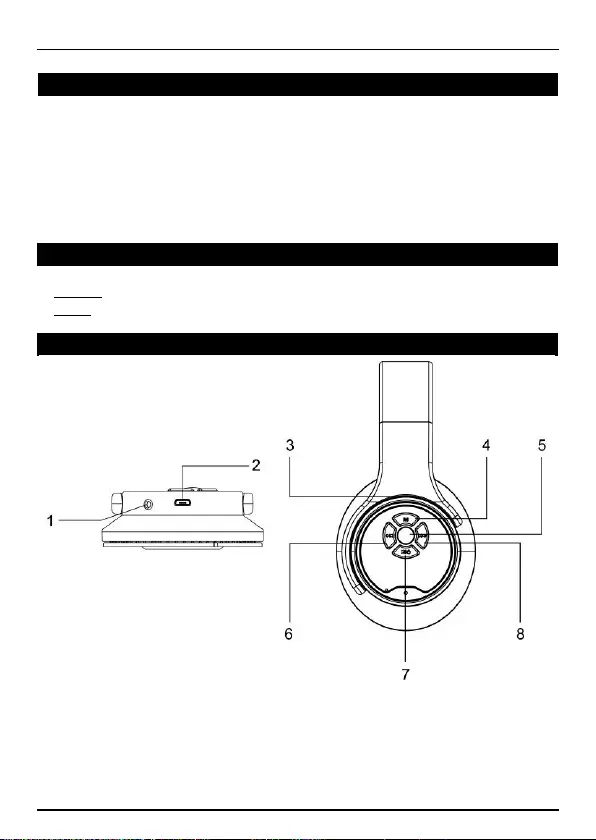
ESPAÑ OL
Conceptronic CHSPBTSPKBLK / CHSPBTSPKBLU / CHSPBTSPKG / CHSPBTSPKR
1. Contenido del paquete
El paquete contiene los siguientes artículos de Conceptronic Wireless Bluetooth
Headset:
• Wireless Bluetooth Headset
• 3.5mm audio jack cable
• Micro USB to USB cable
• Multi language quick installation guide
2. Especificaciones
Entrada : DC 5V
Salida : 3W*2
3. Descripción del producto
1 : AUX in
2 : DC 5V in
3 : Ranura para tarjetas Micro
SD/TF
4 : Botón de cambio de modo
5 : Presionar brevemente:
responder llamadas. Presionar
prolongadamente: colgar o volver
a marcar la última llamada.
6 : Anterior / Vol –
7 : Encendido/Apagado;
Reproducir/Pausa
8 : Siguiente / Vol +
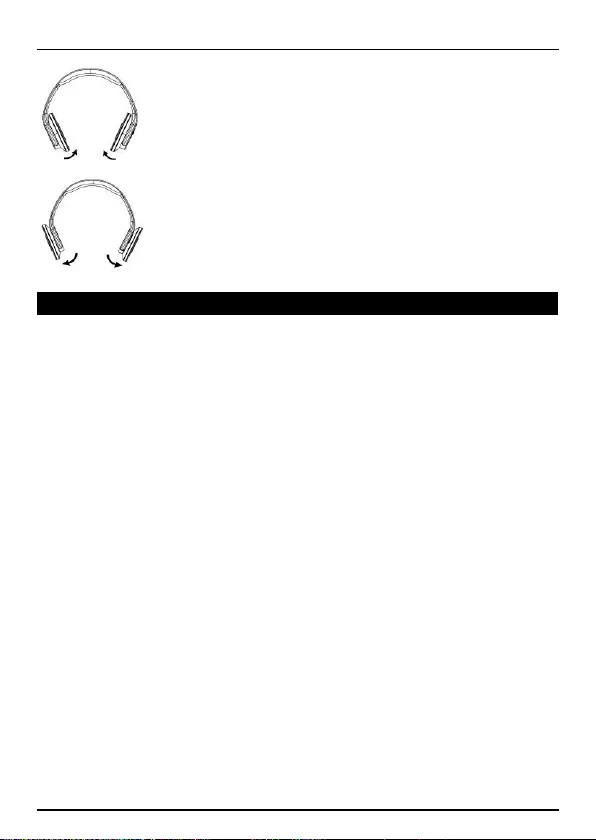
ESPAÑ OL
Modo Auriculares:
cuando los audífonos se giran hacia adentro, el auricular se
activa.
Modo de altavoz:
Cuando los audífonos se giran hacia afuera, el modo Altavoz se
activa.
4. Instalación & Utilización
Modo Bluetooth:
Encienda su iPad, tableta o PC y vaya a la ventana de configuración Bluetooth.
Encienda su dispositivo Bluetooth (Presionar prolongadamente el botón).
Presione el botón Modo para entrar en el modo Bluetooth. El indicador
parpadeará en azul y rojo alternativamente.
El dispositivo Bluetooth se mostrará en su iPad, tableta o PC. Seleccione
“CHSPBTSPKBLK / CHSPBTSPKBLU / CHSPBTSPKG / CHSPBTSPKR”.
Modo Música (TF / AUX):
Coloque el botón de alimentación en la posición de encendido “ON” e inserte
una tarjeta TF en la ranura, o conecte su MP3/MP4 o PC al altavoz. Los
archivos de audio se reproducirán automáticamente.
Modo Radio FM:
Coloque el botón de alimentación en la posición de encendido “ON” sin haber
insertado una tarjeta TF.
Presione el botón Modo para entrar en el modo “FM”.
¡Disfrute del uso de su Conceptronic Bluetooth Headset!
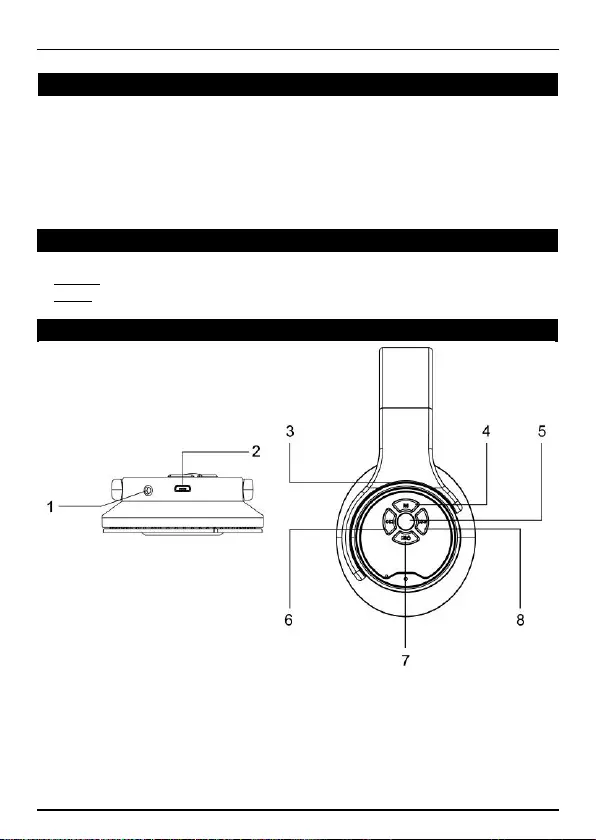
ITALIANO
Conceptronic CHSPBTSPKBLK / CHSPBTSPKBLU / CHSPBTSPKG / CHSPBTSPKR
1. Pakkens indhold
1. La confezione della Conceptronic Notebook
Cooling Pad con ventilator
La confezione di Conceptronic Wireless Bluetooth Headset contiene gli elementi che
seguono:
• Wireless Bluetooth Headset
• 3.5mm audio jack cable
• Micro USB to USB cable
• Multi language quick installation guide
2. Specifiche
Entrata : DC 5V
Uscita : 3W*2
3. Descrizione del prodotto
1 : AUX in
2 : DC 5V in
3 : Alloggio scheda Micro SD/TF
4 : Tasto cambio modalità
5 : Breve pressione - rispondere
alle chiamate; Pressione
prolungata - chiudere la chiamata
o ricomporre l'ultimo numero.
6 : Precedente / Vol –
7 : Accensione/spegnimento;
Riproduzione/Pausa
8 : Avanti / Vol +
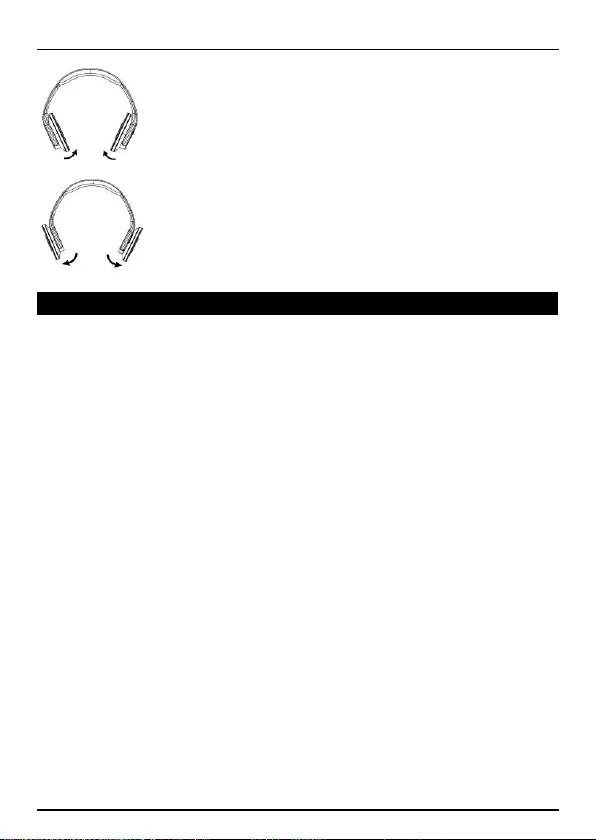
ITALIANO
Modalità cuffie:
Quando i padiglioni sono intrecciati verso l'interno, le cuffie
sono attivate.
Modalità altoparlante:
Quando i padiglioni sono intrecciati verso l'esterno, la
modalità altoparlante è disattivata.
4. Installazione & Uso
Modalità Bluetooth:
Accendere l'iPad, il tablet o il PC e selezionare la finestra per le impostazioni
Bluetooth.
Accendere il dispositivo Bluetooth (Pressione prolungata del tasto).
Premere il tasto Modalità per accedere alla modalità Bluetooth. L'indicatore
lampeggia alternativamente in blu e rosso.
Il dispositivo Bluetooth viene visualizzato sull'iPad, sul tablet o sul PC.
Selezionare “CHSPBTSPKBLK / CHSPBTSPKBLU / CHSPBTSPKG / CHSPBTSPKR”.
Modalità musica (TF / AUX):
Girare il tasto d’alimentazione sulla posizione "ON", inserire una scheda TF
nell’alloggio, oppure collegare MP3/MP4 o PC agli altoparlanti; i file audio
sono riprodotti automaticamente.
Modalità Radio FM:
Girare il tasto d’alimentazione sulla posizione "ON" senza scheda TF inserita.
Premere il tasto Modalità per accedere alla modalità “FM”.
Godetevi l’uso di Conceptronic Bluetooth Headset!
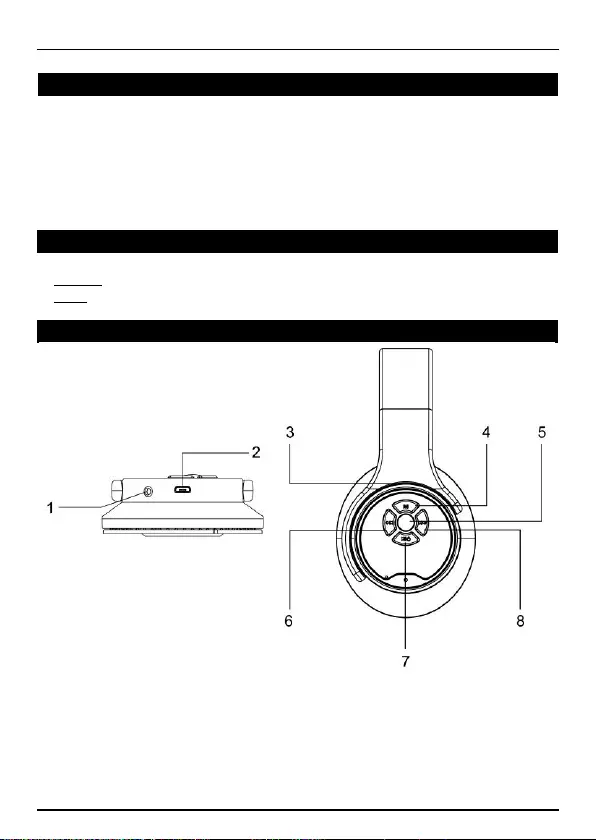
PORTUGUÊS
Conceptronic CHSPBTSPKBLK / CHSPBTSPKBLU / CHSPBTSPKG / CHSPBTSPKR
1. Conteúdo da embalagem
A embalagem do Conceptronic Wireless Action Speaker contém os seguintes itens:
• Wireless Bluetooth Headset
• 3.5mm audio jack cable
• Micro USB to USB cable
• Multi language quick installation guide
2. Especificações
Entrada : DC 5V
Saída : 3W*2
3. Resumo do produto
1 : AUX in
2 : DC 5V in
3 : Ranhura para cartões Micro
SD/TF
4 : Botão de mudança de modo
5 : Premir brevemente - atender
chamadas; Manter premido -
terminar ou remarcar a última
chamada.
6 : Anterior / Vol –
7 : Ligar/Desligar;
Reproduzir/Pausa
8 : Seguinte / Vol +
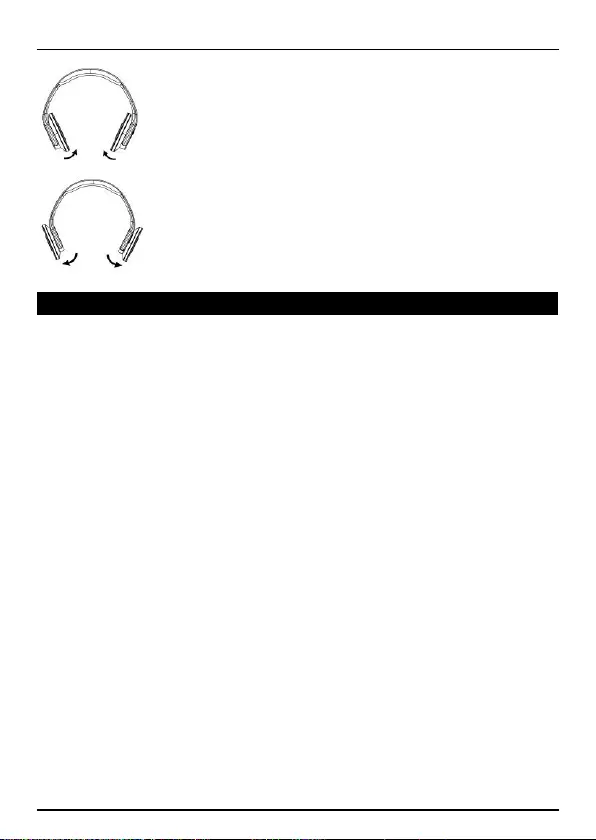
PORTUGUÊS
Modo de auscultadores:
Os auscultadores serão ativados quando os auriculares forem
virados para dentro.
Modo de altifalante:
O modo de altifalante será ativado quando os auriculares
forem virados para fora.
4. Instalação & Utilização
Modo Bluetooth:
Ligue o seu iPad, tablet ou PC e aceda à janela de definições do Bluetooth.
Ligue o seu dispositivo Bluetooth (Mantenha premido o botão).
Prima o botão de Modo para entrar em modo Bluetooth. O indicador piscará
alternadamente em azul e vermelho.
O dispositivo Bluetooth será detectado no iPad, tablet ou PC. Seleccione
“CHSPBTSPKBLK / CHSPBTSPKBLU / CHSPBTSPKG / CHSPBTSPKR”.
Modo de Música (TF / AUX):
Coloque o botão de energia na posição “ON (Ligado)” e insira um cartão TF na
ranhura ou ligue um leitor de MP3/MP4 ou um PC ao altifalante. Os ficheiros
de áudio serão automaticamente reproduzidos.
Modo de Rádio FM:
Coloque o botão de energia na posição “ON (Ligado)” sem o cartão TF inserido.
Prima o botão de Modo para entrar em modo “FM”.
Desfrute do seu Conceptronic Bluetooth Headset!
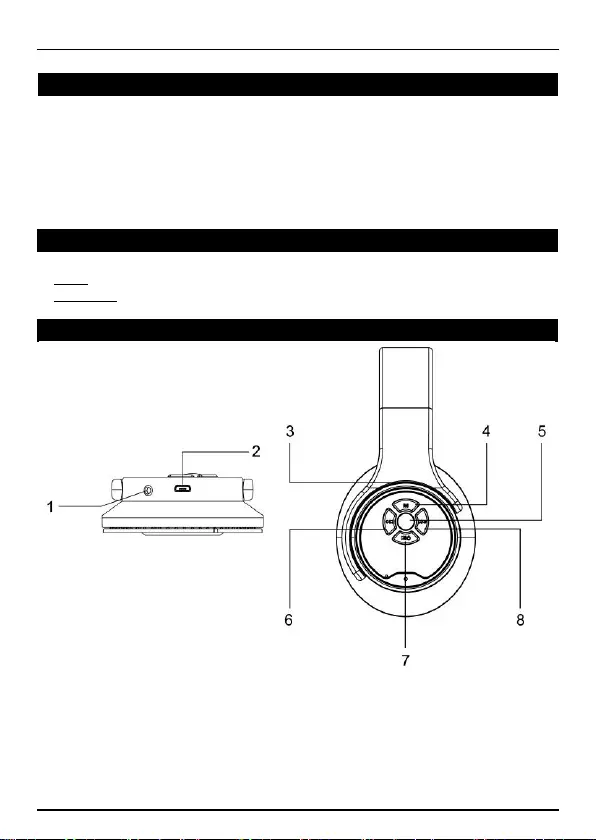
PУССКИЙ
Conceptronic CHSPBTSPKBLK / CHSPBTSPKBLU / CHSPBTSPKG / CHSPBTSPKR
1. Комплект поставки
В комплекте Conceptronic Wireless Bluetooth Headset имеются следующие
предметы:
• Wireless Bluetooth Headset
• 3.5mm audio jack cable
• Micro USB to USB cable
• Multi language quick installation guide
2. характеристики
вход : DC 5V
выходной : 3W*2
3. Использование продукта
1 : AUX in
2 : DC 5V in
3 : Разъем для Micro SD/TF карты
4 : Кнопка переключения
режимов
5 : кратковременное нажатие —
прием вызова; длительное
нажатие — завершение вызова
или набор последнего номера.
6 : Предыдущий / Vol –
7 : Вкл./Выкл.;
Воспроизведение/Пауза
8 : Следующий / Vol +
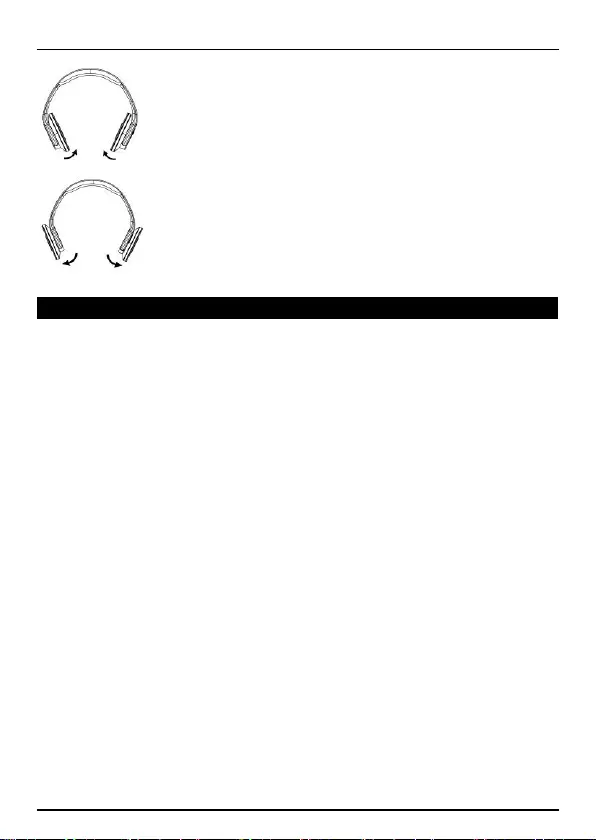
PУССКИЙ
Режим наушников
Когда чашки развернуты внутрь, активируется режим
наушников.
Режим акустической системы
Когда чашки развернуты наружу, активируется режим
акустической системы.
4. Установка & использование
Режим Bluetooth:
Включите iPad, планшет или ПК и перейдите в окно настройки Bluetooth.
Включите устройство Bluetooth (нажмите и удерживайте кнопку).
Нажмите кнопку «Mode» (Режим), чтобы переключить бумбокс в режим
Bluetooth. Индикатор будет мигать попеременно синим и красным цветом.
Устройство Bluetooth отображается на iPad, планшете или ПК. Выберите
“CHSPBTSPKBLK / CHSPBTSPKBLU / CHSPBTSPKG / CHSPBTSPKR”.
Режим "Музыка" (TF / AUX):
Установите кнопку питания в положение “ON (Вкл.)”, установите карту TF в
разъем, либо подключите MP3/MP4 или ПК к динамику, воспроизведение
аудио файлов начинается автоматически.
Режим "FM Радио":
Отсоедините TF карты и установите кнопку питания в положение “ON
(Вкл.)”.
Нажмите кнопку «Mode» (Режим).
Желаем вам приятного использования
Conceptronic Bluetooth Headset!
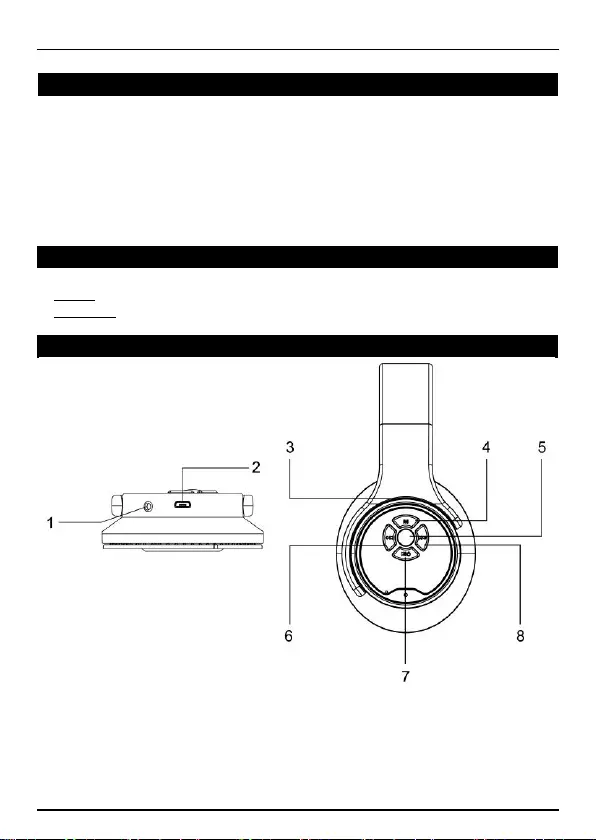
POLSKI
Conceptronic CHSPBTSPKBLK / CHSPBTSPKBLU / CHSPBTSPKG / CHSPBTSPKR
1. Zawartość opakowania
Na opakowaniu Conceptronic Wireless Bluetooth Headset znajdują się następujące
elementy.
• Wireless Bluetooth Headset
• 3.5mm audio jack cable
• Micro USB to USB cable
• Multi language quick installation guide
2. Specyfikacja
wkład : DC 5V
produkcja : 3W*2
3. Przegląd produktu
1 : AUX in
2 : DC 5V in
3 : Gniazdo karty Micro SD/TF
4 : Przycisk przełącznika trybu
5 : Krótkie naciśnięcie - odpowiedź
na połączenia; Długie naciśnięcie -
zawieszenie lub ponowne wybranie
ostatniego połączenia.
6 : Poprzedni / Vol –
7 : Wł./Wył.; Odtwarzaj/Pauza
8 : Następny / Vol +
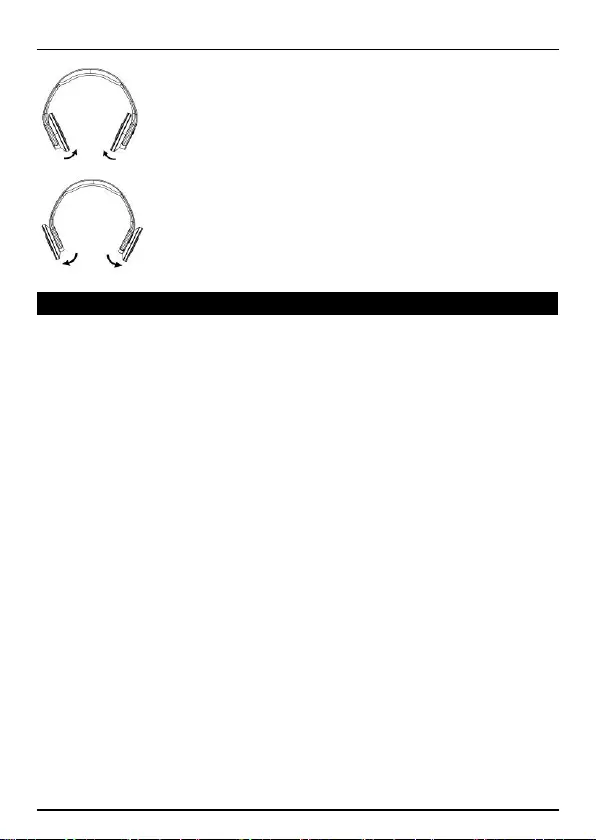
POLSKI
Tryb słuchawek:
Po przekręceniu nauszników do środka, uaktywniany jest tryb
słuchawek.
Tryb głośnika:
Po przekręceniu nauszników na zewnątrz, uaktywniany jest
tryb głośnika.
4. Instalacji & stosowanie
Tryb Bluetooth:
Włącz iPad, tablet lub komputer PC i przejdź do okna ustawień Bluetooth.
Włącz urządzenie Bluetooth (Długie naciśnięcie przycisku).
Naciśnij przycisk Tryb, aby przejść do trybu Bluetooth. Wskaźnik będzie migał
na przemian niebieskim i czerwonym światłem.
Urządzenie Bluetooth będzie pokazywane w iPadzie, tablecie lub komputerze
PC. Wybierz “CHSPBTSPKBLK / CHSPBTSPKBLU / CHSPBTSPKG / CHSPBTSPKR”.
Tryb Muzyka (TF / AUX):
Przełącz przycisk zasilania do pozycji “ON (WŁ.)” i włóż do gniazda kartę TF
albo podłącz MP3/MP4 lub komputer PC do głośnika, rozpocznie się
automatycznie odtwarzanie plików.
Tryb Radio FM:
Przełącz przycisk zasilania na “ON (Wł.)” bez włożonej karty TF.
Naciśnij przycisk Tryb, aby przejść do trybu “FM”.
Rozpocznij korzystanie z Conceptronic Bluetooth Headset!