Conceptronic CSPKBTSBB User Manual
Displayed below is the user manual for CSPKBTSBB by Conceptronic which is a product in the Portable Speakers category. This manual has pages.
Related Manuals

Multi Language Quick Guide
Wireless Bluetooth
Super Bass Speaker
CSPKBTSBB / CSPKBTSBY
V1.0
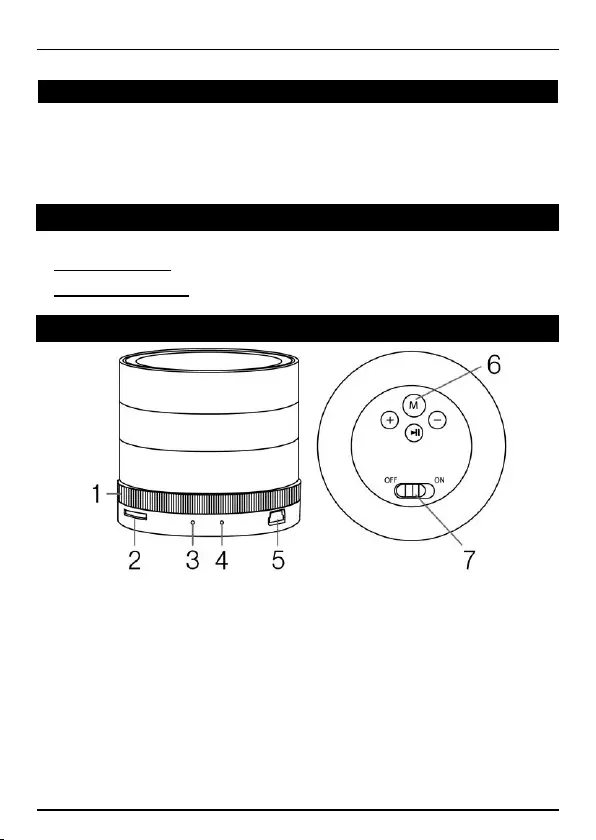
English
Conceptronic CSPKBTSB series
1. Package contents
• Bluetooth Speaker
• USB 2 in 1 Charging Cable
• Multi language quick installation guide
2. Specifications
Input Power : 5V 400mA
Output Power : 3W
3. Product overview
1 : Volume± knob
2 : Micro SD/TF card slot
3 : MIC
4 : LED indicator
5 : Mini USB Port
6 : Mode Switch Button (Bluetooth/TF/AUX
in/FM)
7 : On/Off
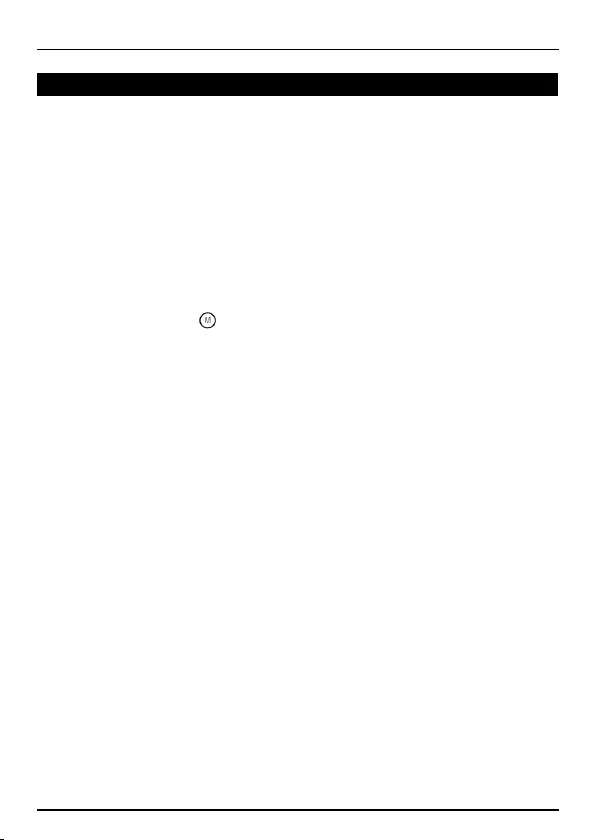
English
4. Installation & usage
Bluetooth mode
Turn the power button to “ON”.
Turn on your iPad, tablet or PC and go to the
Bluetooth setting window.
The Bluetooth device will be showing on the
iPad, tablet or PC. Select “CSPKBTSBB /
CSPKBTSBY”.
Short press “ “: Answer and hang up the
phone.
Charging
Charging via computer, also can use the
mobile phone charger whose current is below
1A.
Red LED light will turn on while your device is
charging, and will turn off when fully charged.
Enjoy the use of your Conceptronic Bluetooth Speaker!

Deutsch
Conceptronic CSPKBTSB series
1. Packungsinhalt
• Bluetooth Speaker
• USB 2 in 1 Charging Cable
• Multi language quick installation guide
2. Technische Daten
Eingang : 5V 400mA
Ausgang : 3W
3. Gerätekomponenten
1 : Lautstärkeregler
2 : Micro SD/TF-Kartenschlitz
3 : MIC
4 : LED-Anzeige
5 : Mini-USB-Port
6 : Moduswechsel-Taste (Bluetooth/TF/AUX
in/FM)
7 : Ein-/Ausschalter
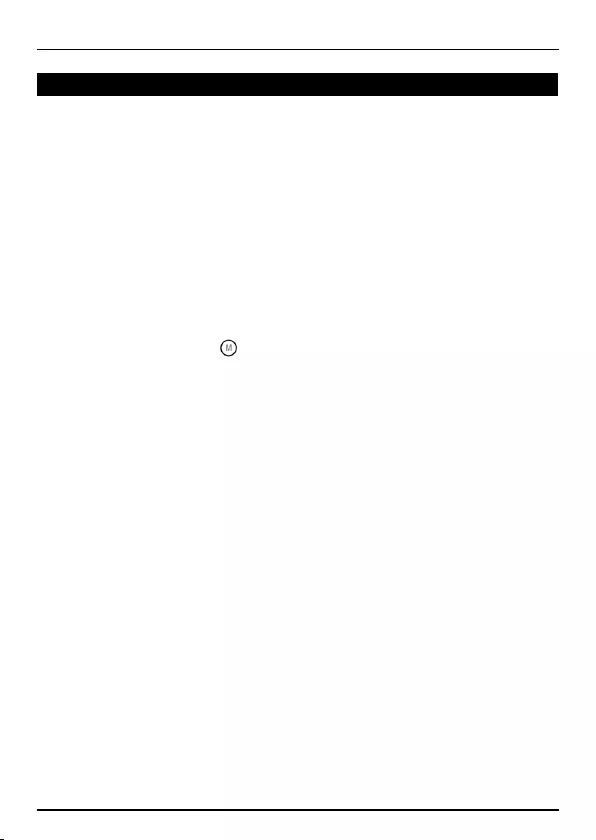
Deutsch
4. Installation & Verwendung
Bluetooth-Modus
Schalten Sie das Gerät über die “On (Ein-
/Austaste)” ein.
Schalten Sie Ihr(en) iPad/Tablet/PC ein, rufen
Sie das Bluetooth-Einstellungsfenster auf.
Das Bluetooth-Gerät wird am iPad/Tablet/PC
angezeigt. Wählen Sie “CSPKBTSBB /
CSPKBTSBY”.
Kurz drücken “ “: Anrufe annehmen und
beenden.
Aufladen
Aufladung via Computer, kann auch
Mobiltelefon-Ladegerät mit einer Stromstärke
unter 1 A verwenden.
Die rote LED leuchtet, während Ihr Gerät
aufgeladen wird; bei vollständiger Aufladung
erlischt ist.
Viel Spaß mit Ihrem Conceptronic Bluetooth Speaker!
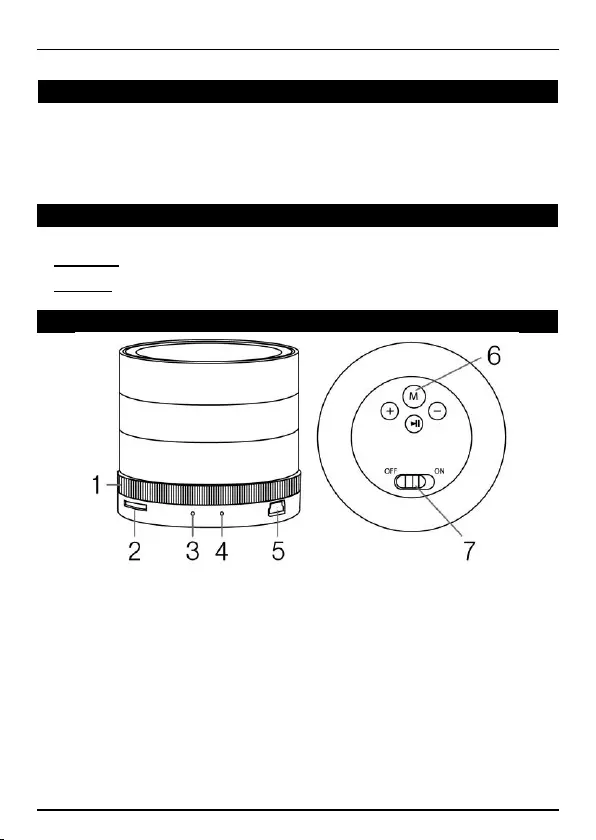
FRANCAIS
Conceptronic CSPKBTSB series
1. Contenu du Coffret
• Bluetooth Speaker
• USB 2 in 1 Charging Cable
• Multi language quick installation guide
2. Spécifications
Entrée : 5V 400mA
Sortie : 3W
3. Aperçu du produit
1 : Bouton de volume
2 : Emplacement pour carte Micro SD/TF
3 : MIC
4 : Indicateur LED
5 : port Mini-USB
6 : Bouton de choix du mode
(Bluetooth/TF/AUX in/FM)
7 : Marche/Arrêt
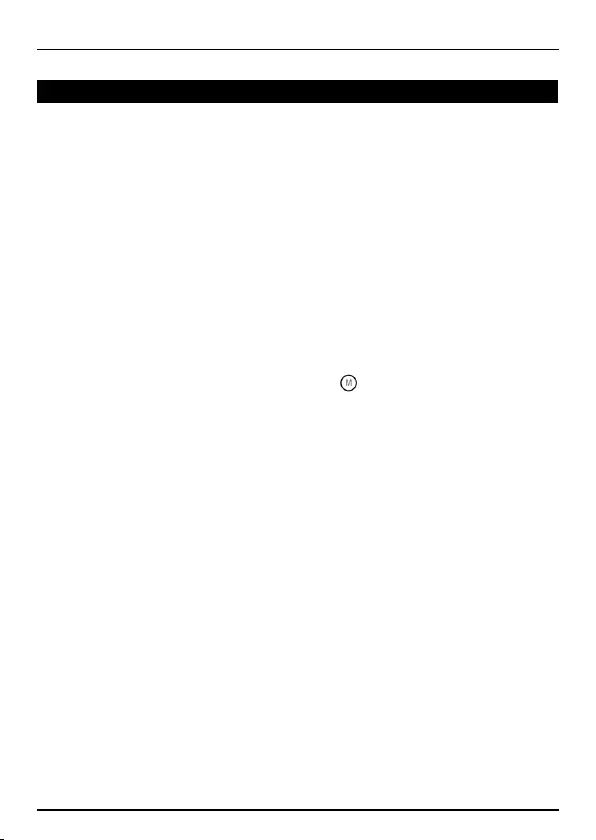
FRANCAIS
4. Installation & Utilisation
Mode Bluetooth
Mettez sur “ON” le bouton de mise sous
tension.
Allumez votre iPad, tablette ou PC et
accédez à la fenêtre de configuration
Bluetooth.
L'appareil Bluetooth s'affiche sur votre iPad,
tablette ou PC. Sélectionnez “CSPKBTSBB /
CSPKBTSBY”.
Appuyez brièvement sur “ “: Répondre et
raccrocher le telephone.
Recharge
La charge se fait via l'ordinateur, mais peut
également se faire avec un chargeur de
téléphone portable dont le courant est
inférieur à 1A.
Le voyant DEL rouge s'allumera lorsque votre
appareil est en cours de recharge, il
s'éteindra lorsque l'appareil est entièrement
rechargé.
Profitez de votre Conceptronic Bluetooth Speaker!
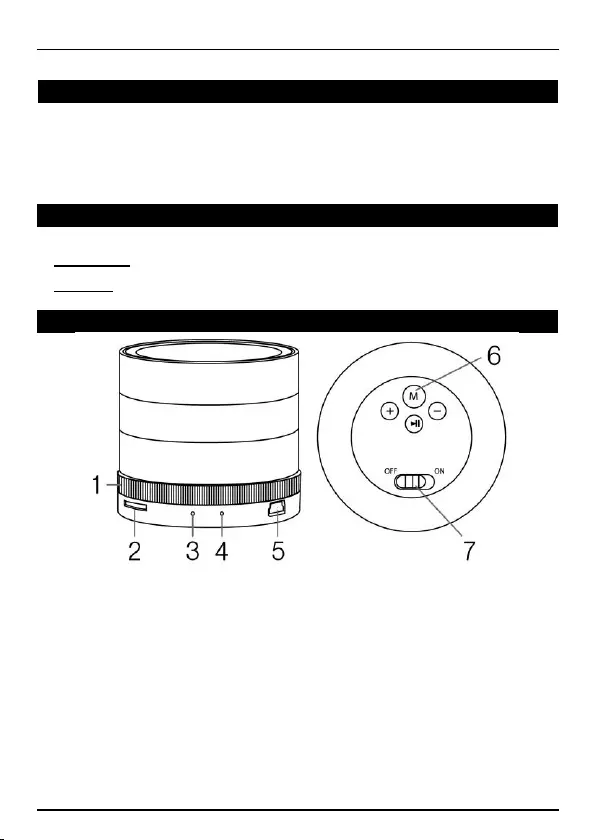
ESPANOL
Conceptronic CSPKBTSB series
1. Contenido del paquete
• Bluetooth Speaker
• USB 2 in 1 Charging Cable
• Multi language quick installation guide
2. Especificaciones
Entrada : 5V 400mA
Salida : 3W
3. Descripción del producto
1 : Mando de volumen
2 : Ranura para tarjetas Micro SD/TF
3 : MIC
4 : Indicador LED
5 : puerto mini USB
6 : Botón de cambio de modo
(Bluetooth/TF/AUX in/FM)
7 : Encendido/Apagado
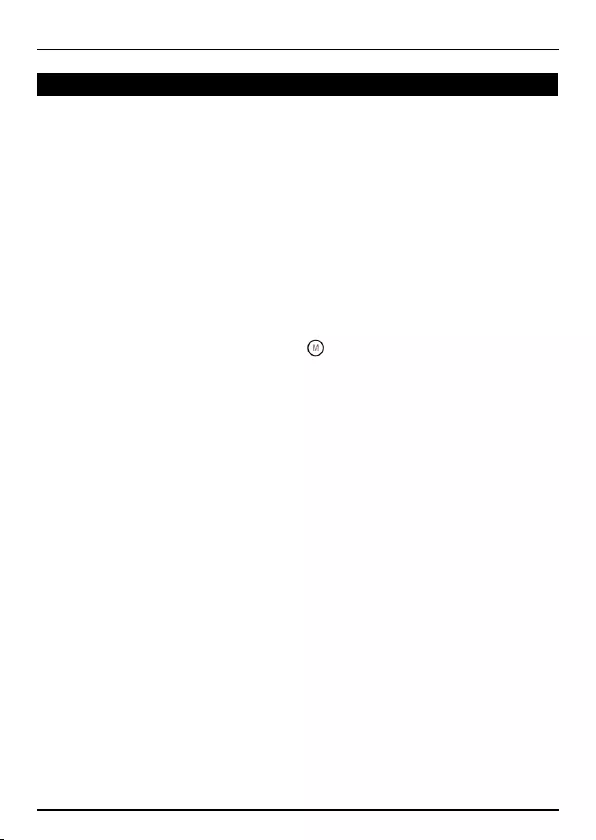
ESPANOL
4. Instalación & Utilización
Modo Bluetooth
Coloque el botón de alimentación en la
posición de encendido “ON”.
Encienda su iPad, tableta o PC y vaya a la
ventana de configuración Bluetooth.
El dispositivo Bluetooth se mostrará en su
iPad, tableta o PC. Seleccione “CSPKBTSBB /
CSPKBTSBY”.
Presione brevemente “ “: Permite responder
y colgar el teléfono.
Carga
Puede cargar la batería a través de un
ordenador y también con el cargador de un
teléfono móvil cuya corriente sea inferior a 1
A.
La luz de LED roja se iluminará cuando el
dispositivo se esté cargando y se apagará
cuando la carga se haya completado.
¡Disfrute del uso de su Conceptronic Bluetooth
Speaker!
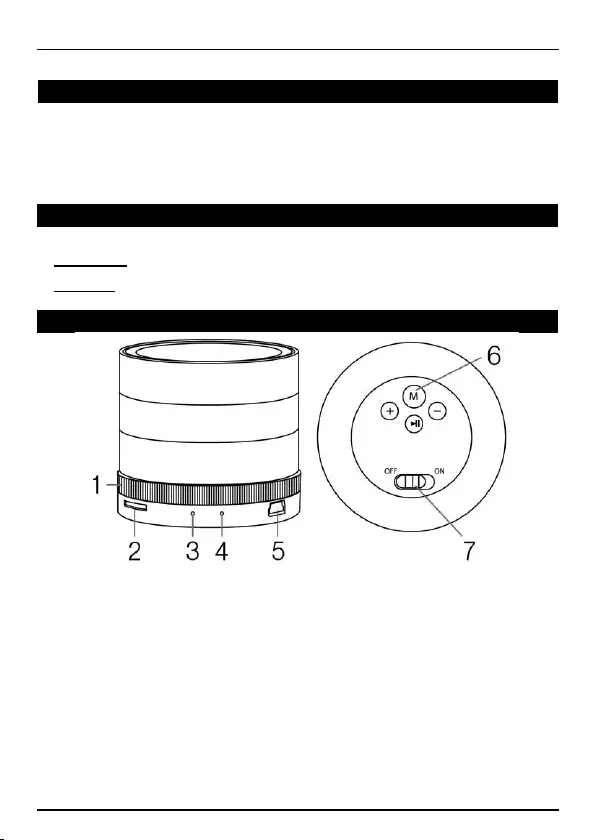
ITALIANO
Conceptronic CSPKBTSB series
1. Pakkens indhold
1. La confezione della Conceptronic Notebook
Cooling Pad con ventilator
• Bluetooth Speaker
• USB 2 in 1 Charging Cable
• Multi language quick installation guide
2. Specifiche
Entrata : 5V 400mA
Uscita : 3W
3. Descrizione del prodotto
1 : Manopola volume±
2 : Alloggio scheda Micro SD/TF
3 : MIC
4 : Indicatore LED
5 : porta mini USB
6 : Tasto cambio modalità (Bluetooth/TF/AUX
in/FM)
7 : Accensione/spegnimento
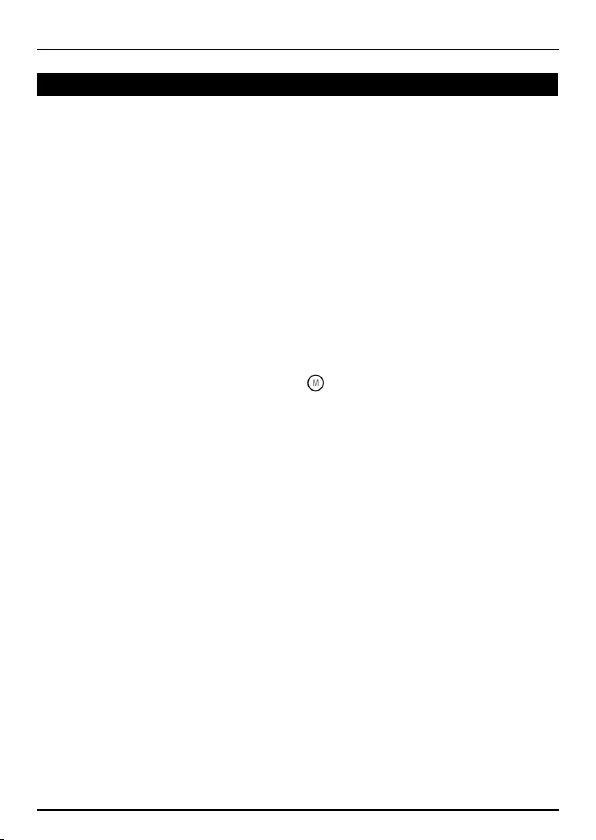
ITALIANO
4. Installazione & Uso
Modalità Bluetooth
Girare il tasto d’alimentazione sulla posizione
"ON".
Accendere l'iPad, il tablet o il PC e
selezionare la finestra per le impostazioni
Bluetooth.
Il dispositivo Bluetooth viene visualizzato
sull'iPad, sul tablet o sul PC. Selezionare
“CSPKBTSBB / CSPKBTSBY”.
Premere brevemente “ “: Rispondere e
riagganciare il telefono.
Carica
Carica tramite il computer. Si può usare
anche il caricatore del telefono cellulare con
corrente inferiore a 1 A.
La luce rossa del LED si accende mentre il
dispositivo è in caricamento, e si spegne
quando è completamente carico.
Godetevi l’uso di Conceptronic Bluetooth Speaker!
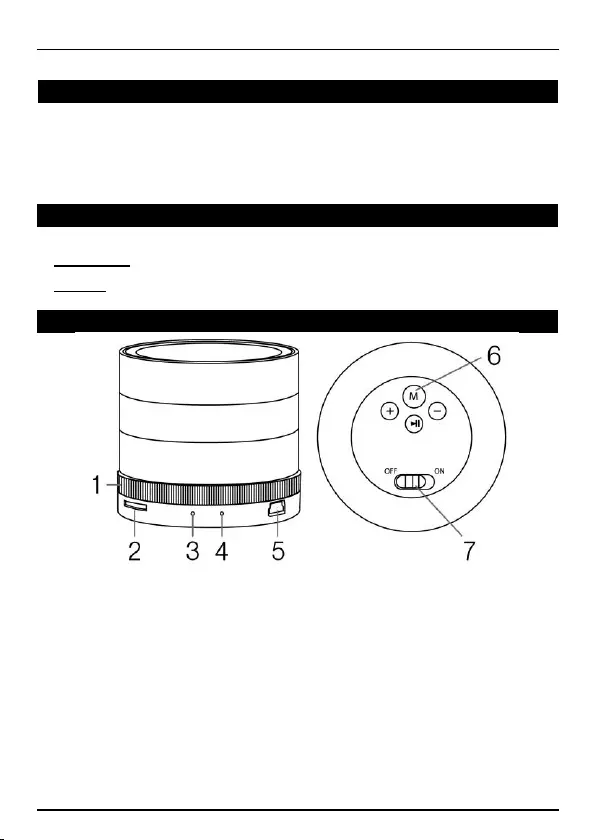
PORTUGUÊS
Conceptronic CSPKBTSB series
1. Conteúdo da embalagem
• Bluetooth Speaker
• USB 2 in 1 Charging Cable
• Multi language quick installation guide
2. Especificações
Entrada : 5V 400mA
Saída : 3W
3. Resumo do produto
1 : Botão de ajuste do volume
2 : Ranhura para cartões Micro SD/TF
3 : MIC
4 : Indicador LED
5 : porta mini USB
6 : Botão de mudança de modo
(Bluetooth/TF/AUX in/FM)
7 : Ligar/Desligar

PORTUGUÊS
4. Instalação & Utilização
Modo Bluetooth
Coloque o botão de energia na posição “ON
(Ligado)”.
Ligue o seu iPad, tablet ou PC e aceda à
janela de definições do Bluetooth.
O dispositivo Bluetooth será detectado no
iPad, tablet ou PC. Seleccione “CSPKBTSBB /
CSPKBTSBY”.
Pressione brevementes “ “: Atender e
desligar chamadas.
Carregar
Permite o carregamento através de um
computador ou de um carregador de
telemóvel com tensão inferior a 1A.
A luz LED vermelha irá acender enquanto o
dispositivo estiver a carregar e irá apagar
quando este estiver totalmente carregado.
Desfrute do seu Conceptronic Bluetooth Speaker!

PУССКИЙ
Conceptronic CSPKBTSB series
1. Комплект поставки
• Bluetooth Speaker
• USB 2 in 1 Charging Cable
• Multi language quick installation guide
2. характеристики
вход : 5V 400mA
выходной : 3W
3. Использование продукта
1 : Ручка регулировки громкости
2 : Разъем для Micro SD/TF карты
3 : MIC
4 : Светодиодный индикатор
5 : порт Mini USB
6 : Кнопка переключения режимов
(Bluetooth/TF/AUX in/FM)
7 : Вкл./Выкл.
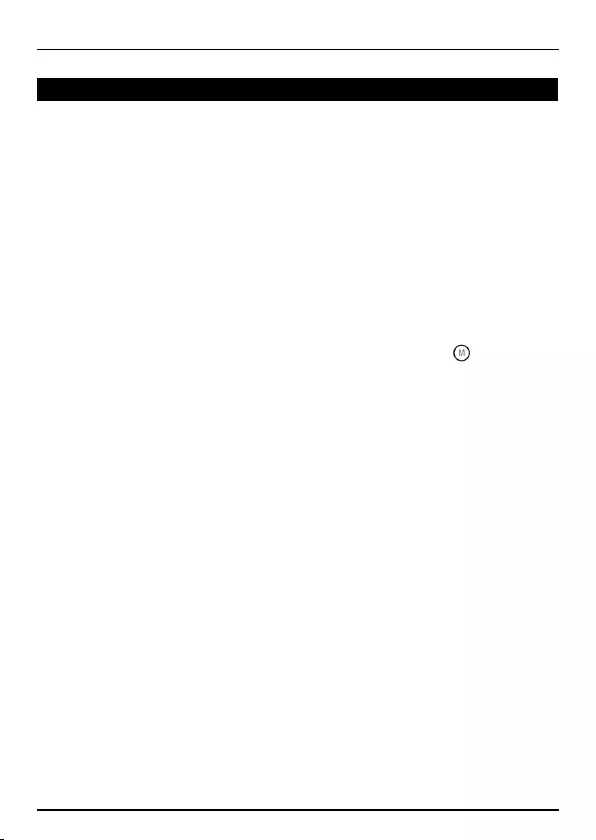
PУССКИЙ
4. Установка & использование
Режим Bluetooth
Установите кнопку питания в положение
“ON (Вкл.)”
Включите iPad, планшет или ПК и
перейдите в окно настройки Bluetooth.
Устройство Bluetooth отображается на iPad,
планшете или ПК. Выберите “CSPKBTSBB /
CSPKBTSBY”.
Кратковременно нажмите кнопку “ “:
Прием и завершение телефонного вызова.
Зарядка
Зарядка выполняется от компьютера.
Также можно использовать зарядное
устройство для мобильного телефона с
силой тока не более 1 А.
Во время зарядки данного прибора будет
светиться красный индикатор, после
полной зарядки он погаснет.
Желаем вам приятного использования
Conceptronic Bluetooth Speaker!
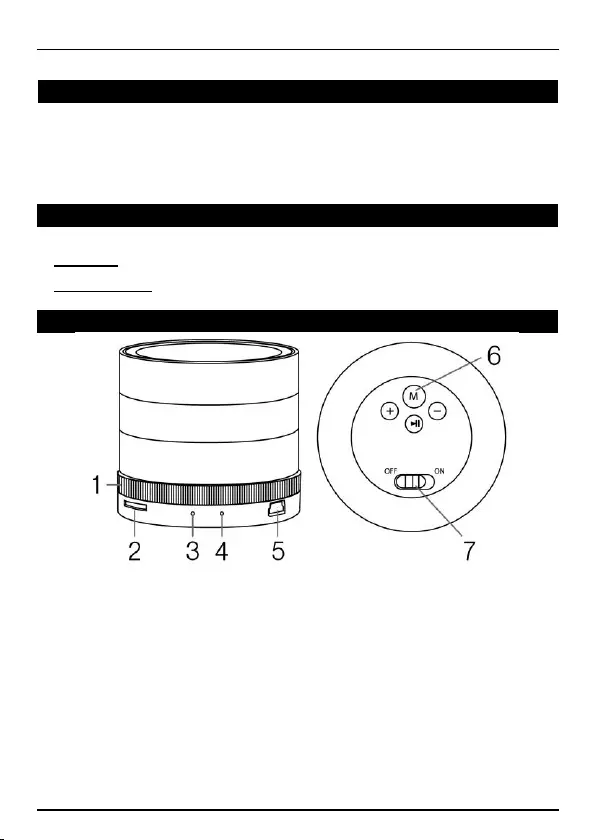
POLSKI
Conceptronic CSPKBTSB series
1. Zawartość opakowania
• Bluetooth Speaker
• USB 2 in 1 Charging Cable
• Multi language quick installation guide
2. Specyfikacja
wkład : 5V 400mA
produkcja : 3W
3. Przegląd produktu
1 : Pokrętło głośności
2 : Gniazdo karty Micro SD/TF
3 : MIC
4 : Wskaźnik LED
5 : portu mini USB
6 : Przycisk przełącznika trybu
(Bluetooth/TF/AUX in/FM)
7 : Wł./Wył.

POLSKI
4. Instalacji & stosowanie
Tryb Bluetooth
Przełącz przycisk zasilania do pozycji “ON
(WŁ.)”.
Włącz iPad, tablet lub komputer PC i przejdź
do okna ustawień Bluetooth.
Urządzenie Bluetooth będzie pokazywane w
iPadzie, tablecie lub komputerze PC. Wybierz
“CSPKBTSBB / CSPKBTSBY”.
Naciśnij krótko “ “: Odpowiedź i rozłączenie
połączenia.
Ładowanie
Ładowanie przez komputer, możliwość użycia
także ładowarki telefonu komórkowego, z
wartością prądu poniżej 1A.
Czerwone światło wskaźnika LED włącza się
podczas ładowania urządzenia, a po pełnym
naładowaniu wyłącza się.
Rozpocznij korzystanie z Conceptronic Bluetooth
Speaker!