Conceptronic DJEBBEL 7 User Manual
Displayed below is the user manual for DJEBBEL 7 by Conceptronic which is a product in the Mice category. This manual has pages.
Related Manuals
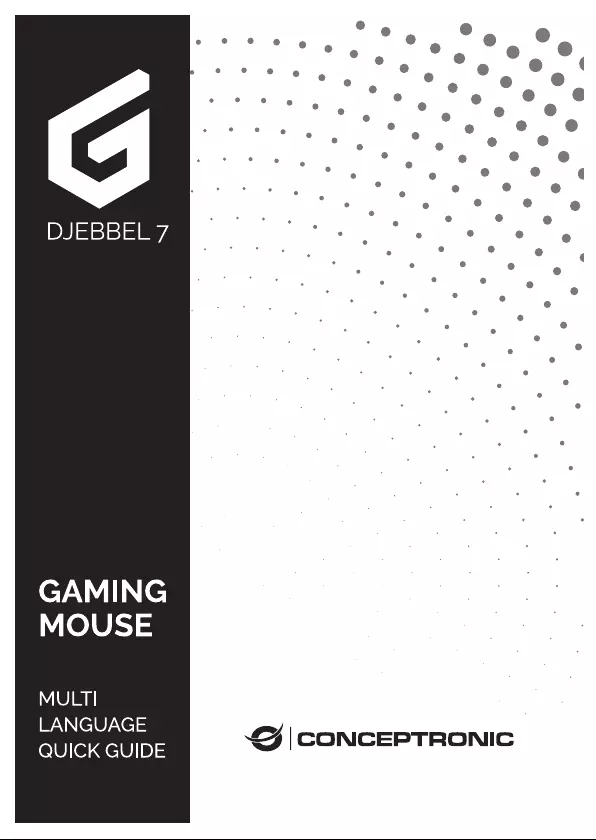
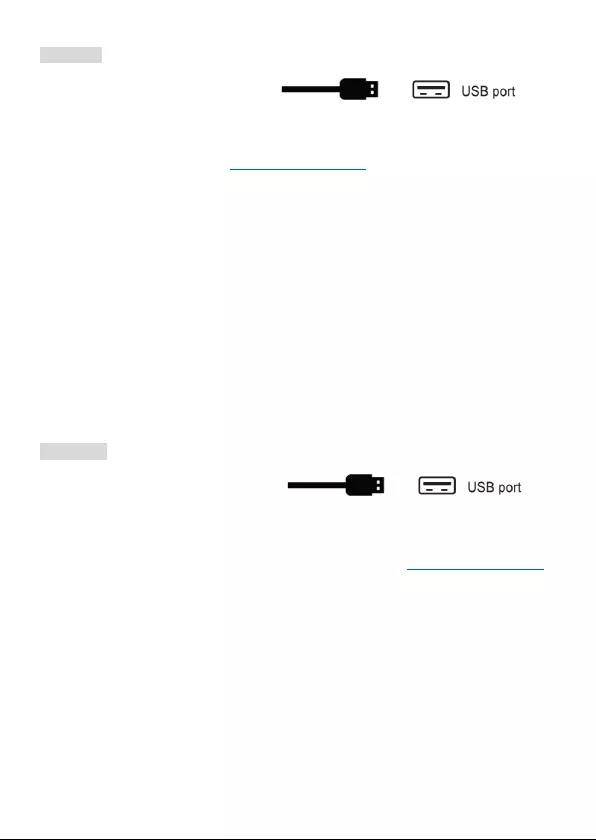
ENGLISH
Simple Plug and Play installation
Customize the mouse using the DJEBBEL 7 Software. Download and install the
Gaming Mouse Software from www.conceptronic.net
Note: The software is compatible with Windows only.
Troubleshooting
Gaming Mouse does not work:
1. Check the USB connection.
2. Try a different port or try it on another computer.
3. Restart your computer.
DEUTSCH
Einfache Plug-and-Play-Installation
Passen Sie die Maus mit der Software DJEBBEL 7 an.
Software der Gaming-Maus herunterladen und installieren: www.conceptronic.net
Hinweis: Die Software ist nur mit Windows kompatibel
Fehlerbehebung
Gaming-Maus funktioniert nicht:
1. Prüfen Sie die USB-Verbindung.
2. Versuchen Sie es mit einem anderen Port oder einem anderen Computer.
3. Starten Sie Ihren Computer neu.
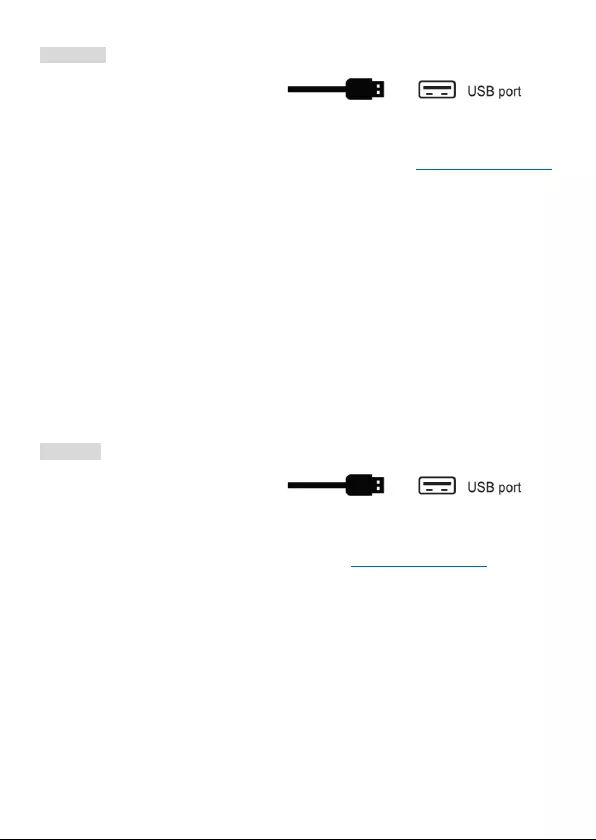
ESPANOL
Sencilla instalación Plug and Play
Personalice el ratón mediante el software DJEBBEL 7.
Descargue e instale el software del ratón para juegos desde www.conceptronic.net
Nota: El software solo es compatible con Windows.
Solucionar problemas
El ratón para juegos no funciona:
1. Compruebe la conexión USB.
2. Pruebe un puerto diferente o inténtelo en otro equipo.
3. Reinicie el equipo.
MAGYAR
Egyszerű plug and play telepítés
Egér testreszabása a DJEBBEL 7 szoftver segítségével.
Töltse le és telepítse a játszó egér szoftvert innen www.conceptronic.net
Megjegyzés: A szoftver csak Windows operációs rendszerrel kompatibilis.
Hibaelhárítás
A játszó egér nem működik:
1. Ellenőrizze az USB csatlakozást.
2. Próbáljon más portot, vagy próbalja ki egy másik számítógépen.
3. Indítsa újra a számítógépet.

ITALIANO
Semplice installazione Plug and Play
Personalizzare ilmouse utilizzando il software DJEBBEL 7.
Scaricare e installare il software del gaming mouse da www.conceptronic.net
Nota: il software è compatibile solo con Windows.
Risoluzione dei problem
Il gaming mouse non funziona:
1. Controllare il collegamento USB.
2. Usare un'altra porta o provare su un altro computer.
3. Riavviare il computer.
PORTUGUÊS
Instalação simples por Plug and Play
Personalize o rato utilizando o software DJEBBEL 7.
Transfira e instale o Software de Rato para Jogos a partir de www.conceptronic.net
Nota: O software é compatível apenas com o Windows.
Resolução de problemas
O Rato para Jogos não funciona:
1. Verifique a ligação USB.
2. Experimente uma porta diferente noutro computador.
3. Reinicie o computador.
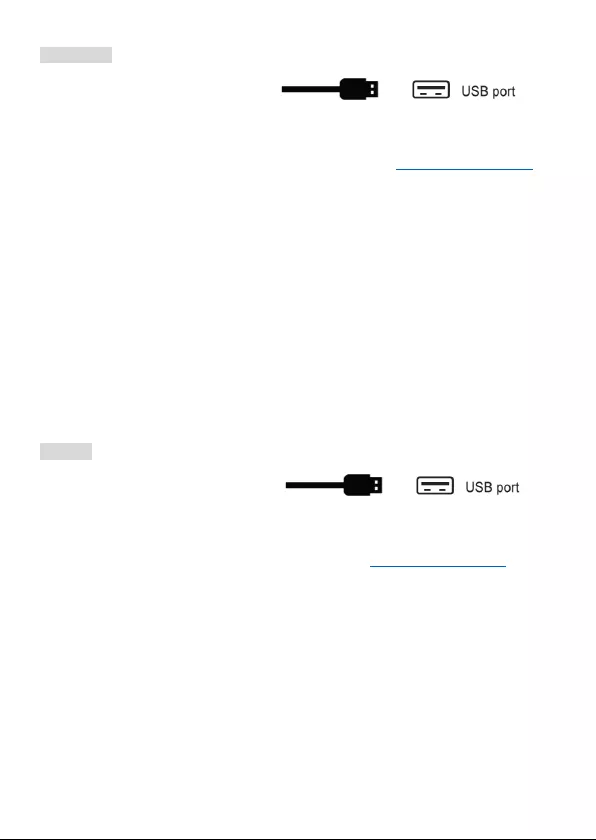
FRANCAIS
Simple installation Plug and Play
Personnalisez la souris à l’aide du logiciel DJEBBEL 7.
Téléchargez et installez le logiciel Gaming Mouse depuis www.conceptronic.net
Remarque : Le logiciel est compatible avec Windows uniquement.
Dépannage
Gaming Mouse ne fonctionne pas:
1. Vérifiez la connexion USB.
2. Essayez un autre port ou essayez-le sur un autre ordinateur.
3. Redémarrez votre ordinateur.
POLSKI
Prosta instalacja Plug-and-play
Dostosuj mysz używając oprogramowania DJEBBEL 7.
Pobierz i zainstaluj oprogramowanie myszy do gier z www.conceptronic.net
Uwaga: To oprogramowanie jest zgodne wyłącznie z systemem Windows.
Rozwiązywanie problemów
Mysz do gier nie działa:
1. Sprawdź połączenie USB.
2. Wypróbuj inny port lub wypróbuj ją z innym komputerem.
3. Uruchom ponownie computer.
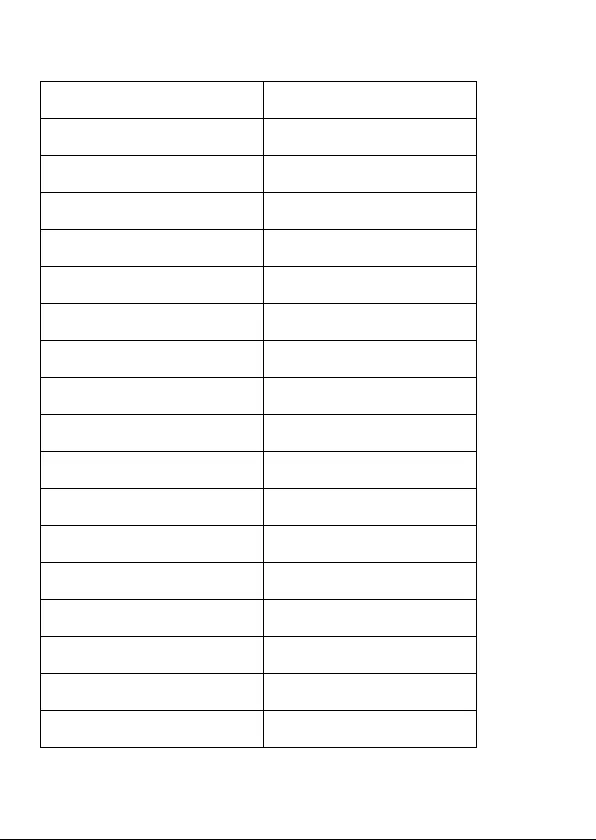
SPECIFICATION
Mouse type
Right-hand
Mouse grip
Palm & Clam grip
Mouse colorlighting
4 colors
Resolution
3200DPI
Maximum tracking speed
30IPS
Maximum acceleration
8g
Polling rate
125Hz/1ms
Button-press lifetime
10 million clicks
Programmable button
7 buttons
DPI button
2 buttons
Side button
2 buttons
Cable connector
Gold-plated USB
Cable material
Braided fabric
Cable length
1.65m
Product material
Plastic
Dimension(L*W*H)
127*65*40mm
Product weight
140g
Software compatibility
Windows XP and later