Conceptronic GORGON01B User Manual
Displayed below is the user manual for GORGON01B by Conceptronic which is a product in the Mobile Device Chargers category. This manual has pages.
Related Manuals
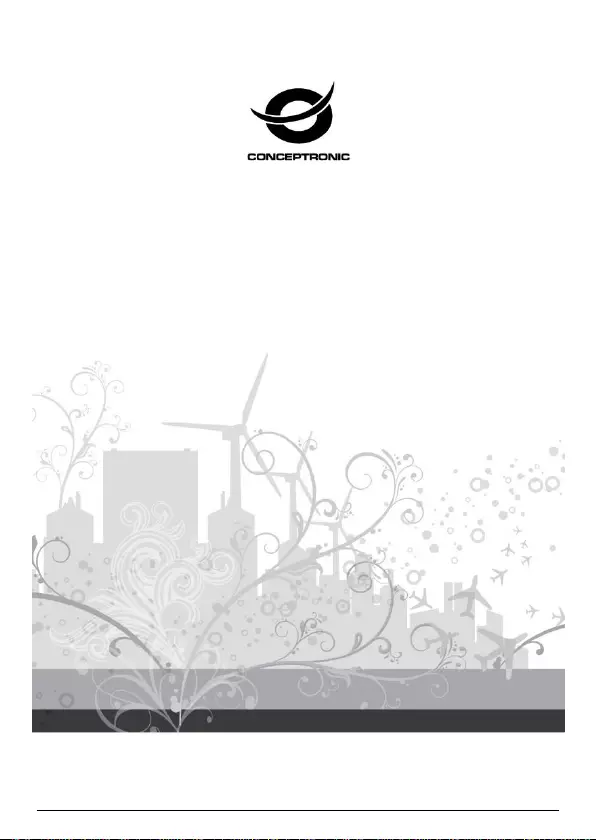
Multi Language Quick Guide
Wireless Charger, 10W
GORGON01
V1.0
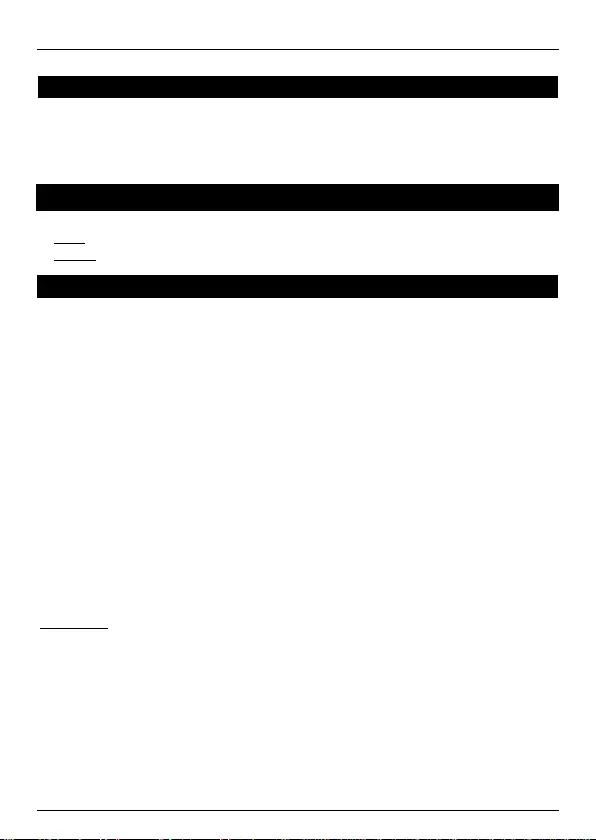
English
Conceptronic GORGON01
1. Package contents
• Wireless Charger
• USB Cable
• Multi language quick installation guide
2. Specifications
Input : 5V 2A / 9V 1.67A
Output : 5W / 10W
3. Installation & usage
Connect to a USB charging cable from device to PC or a USB charger (not
included).
Put your Qi-enabled devices or any device with a Qi receiver on the wireless
charger, it will be charging automatically.
LED indicators show the status of power.
Flashing slowly:
The device is charging properly.
Flashing quickly:
A foreign metal object has been detected on the wireless charger, or the power
supply is unable to provide enough current.
Warnings:
Keep the device away from water, humidity, fire or hot environments.
Do not attempt to open the device, which may cause it to short-circuit.
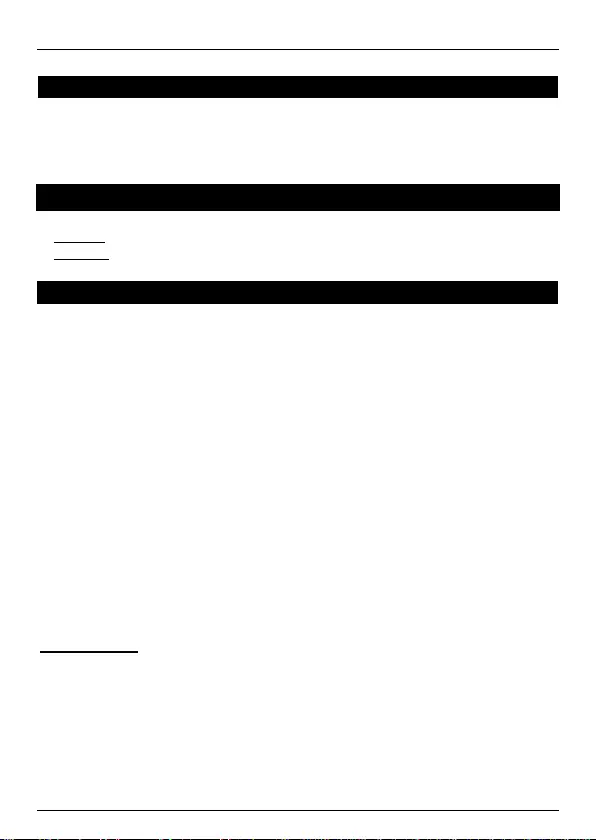
Deutsch
Conceptronic GORGON01
1. Packungsinhalt
• Wireless Charger
• USB Cable
• Multi language quick installation guide
2. Technische Daten
Eingang : 5V 2A / 9V 1.67A
Ausgang : 5W / 10W
3. Installation & Verwendung
Verbinden Sie das Gerät über ein USB-Ladekabel mit einem PC oder USB-
Ladegerät (nicht inklusive).
Platzieren Sie Ihre Qi-fähigen Geräte oder beliebige Geräte mit einem Qi-
Empfänger auf dem kabellosen Ladegerät und sie werden automatisch
aufgeladen.
LED-Anzeigen zeigen den Status der Stromversorgung.
Blinkt langsam:
Das Gerät wird richtig aufgeladen.
Blinkt schnell:
Es wurde ein metallischer Fremdkörper auf dem kabellosen Ladegerät erkannt
oder die Stromversorgung bietet nicht genug Strom.
Warnhinweise:
Halten Sie das Gerät von Wasser, Feuchtigkeit, Feuer und Hitze fern.
Versuchen Sie nicht, das Gerät zu öffnen; andernfalls kann es zu einem
Kurzschluss kommen.
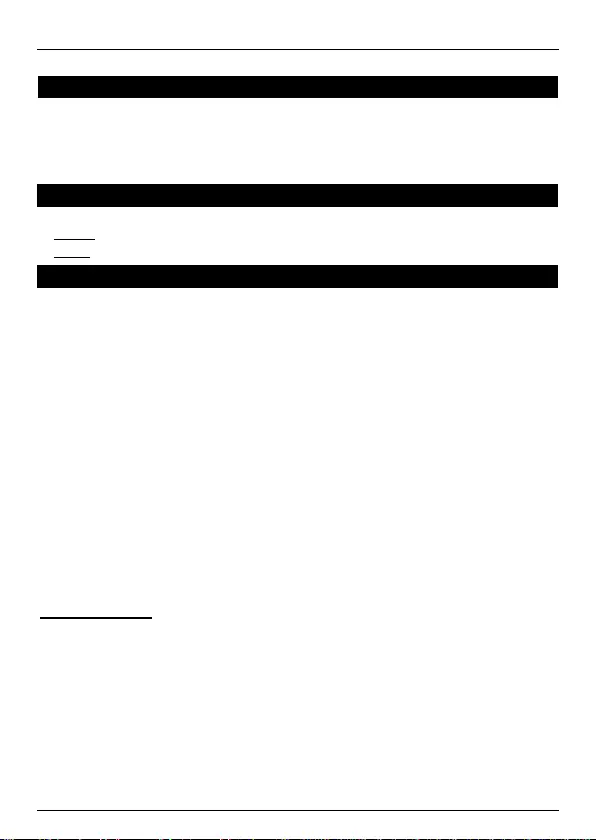
FRANCAIS
Conceptronic GORGON01
1. Contenu du Coffret
• Wireless Charger
• USB Cable
• Multi language quick installation guide
2. Spécifications
Entrée : 5V 2A / 9V 1.67A
Sortie : 5W / 10W
3. Installation & Utilisation
Branchez un câble de recharge USB entre l'appareil et un PC ou un chargeur
USB (non inclus).
Mettez vos appareils compatibles Qi ou des appareils avec un récepteur Qi sur
le chargeur sans fil, ils se chargeront automatiquement.
Les voyants DEL indiquent l'état de l'alimentation.
Clignotement lent :
L'appareil se charge correctement.
Clignotement rapide :
Un objet métallique étranger a été détecté sur le chargeur sans fil ou l'alimentation
électrique ne peut pas fournir suffisamment de courant.
Avertissements :
Tenez l'appareil à l'écart de l'eau, de l'humidité, du feu et des environnements
chauds.
N'essayez pas d'ouvrir l'appareil, cela pourrait provoquer un court-circuit.
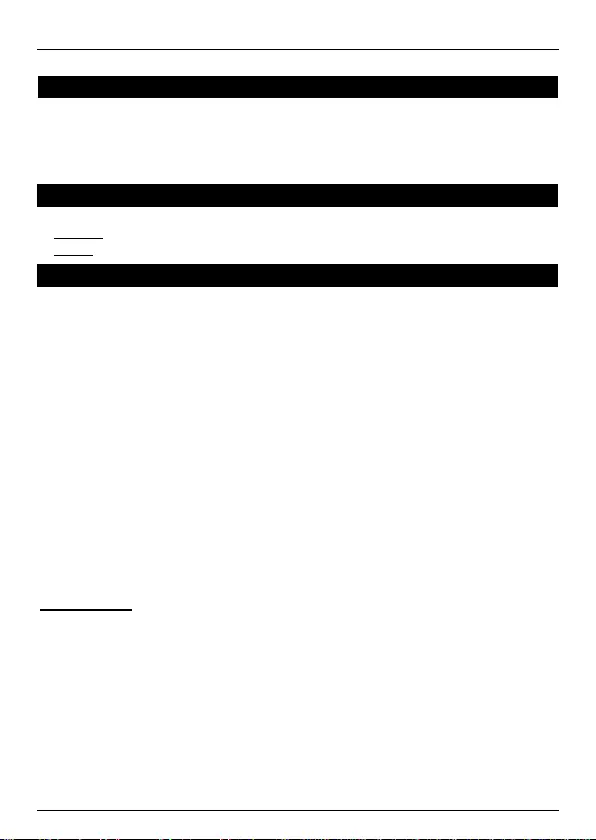
ESPANOL
Conceptronic GORGON01
1. Contenido del paquete
• Wireless Charger
• USB Cable
• Multi language quick installation guide
2. Especificaciones
Entrada : 5V 2A / 9V 1.67A
Salida : 5W / 10W
3. Instalación & Utilización
Conecte un cable de carga USB desde el dispositivo a su PC o un cargador
USB (no incluido).
Coloque los dispositivos con funcionalidad Qi o cualquier otro dispositivo con un
receptor Qi en el cargador inalámbrico y se cargará automáticamente.
Indicadores LED que muestran el estado de la alimentación.
Parpadeo lento:
El dispositivo se está cargando correctamente.
Parpadeo rápido:
Se ha detectado un objeto metálico extraño en el cargador inalámbrico o la fuente
de alimentación no puede proporcionar suficiente corriente.
Advertencias:
Mantenga el dispositivo alejado del agua, la humedad, el fuego o entornos con
temperatura elevada.
No intente abrir el dispositivo, ya que se podría provocar un cortocircuito.
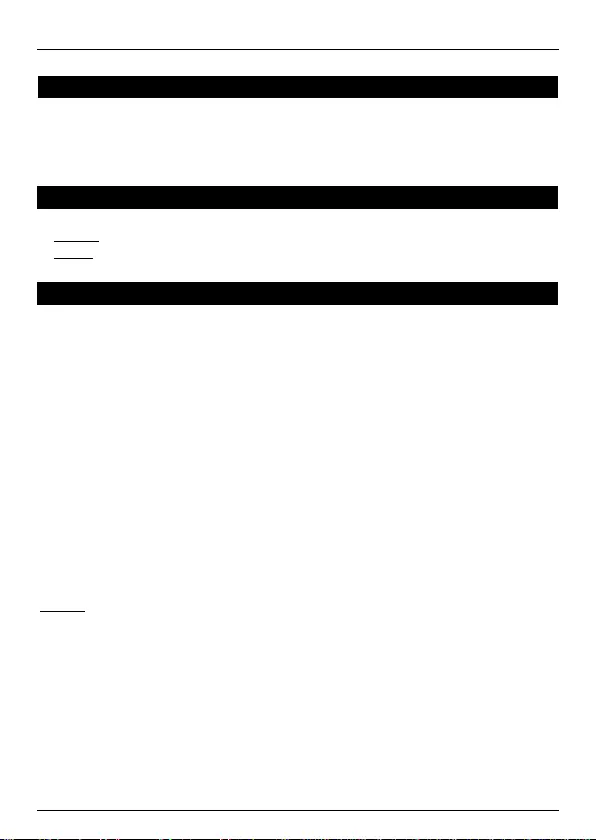
ITALIANO
Conceptronic GORGON01
1. Contenuto del pacco
1. La confezione della Conceptronic Notebook
Cooling Pad con ventilator
• Wireless Charger
• USB Cable
• Multi language quick installation guide
2. Specifiche
Entrata : 5V 2A / 9V 1.67A
Uscita : 5W / 10W
3. Installazione & Uso
Collegare un cavo di caricamento USB dal dispositivo al PC o ad un caricatore
USB (non incluso).
Collocare i dispositivi Qi o qualsiasi dispositivo con ricevitore Qi sul caricatore
wireless per effettuare la carica automatica.
Gli indicatori LED visualizzano lo stato di potenza.
Lampeggiante lentamente:
Il dispositivo si carica correttamente.
Lampeggiante rapidamente:
Sul caricatore wireless è stato rilevato un oggetto metallico estraneo oppure
l'alimentatore non è in grado di fornire abbastanza corrente.
Avvisi:
Tenere il dispositivo lontano da acqua, umidità, fiamme o ambienti caldi.
Non tentare di aprire il dispositivo, perché si possono causare cortocircuiti.
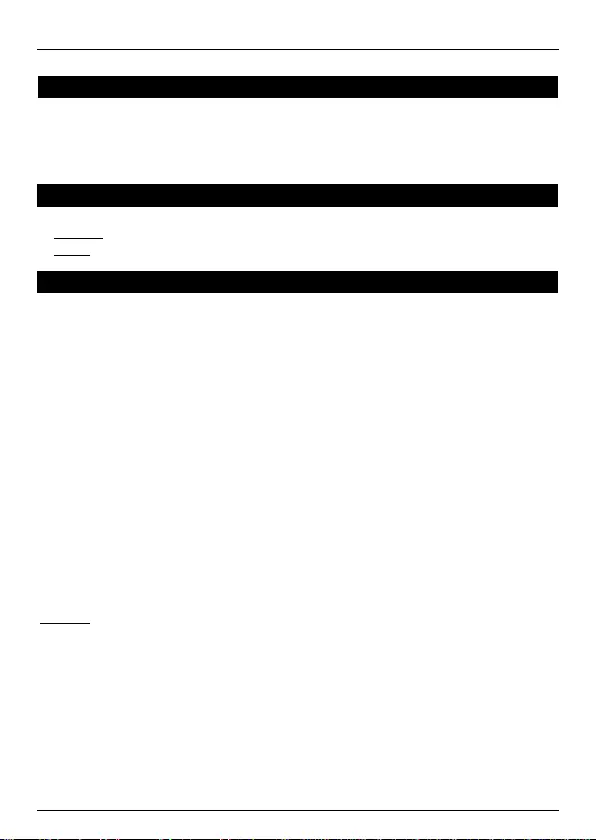
PORTUGUÊS
Conceptronic GORGON01
1. Conteúdo da embalagem
• Wireless Charger
• USB Cable
• Multi language quick installation guide
2. Especificações
Entrada : 5V 2A / 9V 1.67A
Saída : 5W / 10W
3. Instalação & Utilização
Ligue um cabo de carregamento USB a partir do dispositivo ao PC ou a um
carregador USB (não incluído).
Coloque os seus dispositivos Qi ou qualquer dispositivo com recetor Qi no
carregador sem fios. O carregamento começará automaticamente.
Os indicadores LED mostram o estado do carregamento.
A piscar lentamente:
O dispositivo está a carregar corretamente.
A pisca rapidamente:
Foi detetado um objeto metálico no carregador sem fios ou a energia não fornece
corrente suficiente.
Avisos:
Mantenha o dispositivo afastado da água, humidade, fogo ou ambientes
quentes.
Não tente abrir o dispositivo, já que tal pode causar um curto-circuito.