Conceptronic HUBBIES02B User Manual
Displayed below is the user manual for HUBBIES02B by Conceptronic which is a product in the Interface Hubs category. This manual has pages.
Related Manuals

Multi Language Quick Guide
4-Port USB 3.0 Hub
HUBBIES02B

English
Conceptronic HUBBIES02B
1. Package contents
The following items are present in the package of the Conceptronic 4 Ports USB
3.0 Hub:
•4-Port USB 3.0 Hub
•Multi language quick installation guide
2.Installation & usage
Turn on your computer.
Connect the included USB cable to a free USB 3.0 port on your computer.
The USB hub will be recognized and installed automatically. No driver installation
is required.
Enjoy the use of your Conceptronic USB Hub!

Deutsch
Conceptronic HUBBIES02B
1. Packungsinhalt
Folgende Teile befinden sich in der Verpackung von Conceptronic 4 Ports USB 3.0
Hub:
•4 Ports USB 3.0 Hub
•Multi language quick installation guide
2. Installation & Verwendung
Schalten Sie den Rechner ein.
Schließen Sie das mitgelieferte USB-Kabel an einen freien USB 3.0-Anschluss am
Rechner an.
Der USB-Hub wird automatisch erkannt und installiert. Die Installation eines
Treibers ist nicht erforderlich.
Viel Spaß mit Ihrem Conceptronic USB Hub!
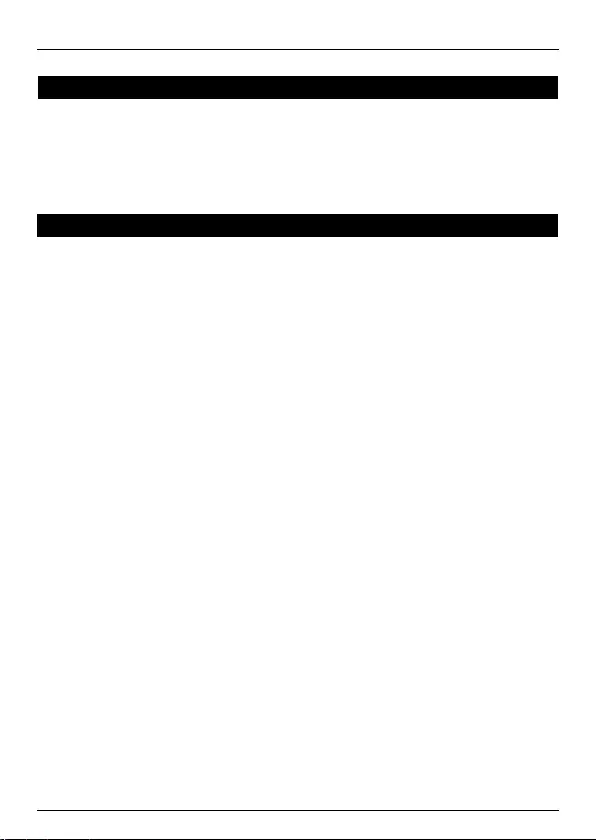
FRANCAIS
Conceptronic HUBBIES02B
1. Contenu du Coffret
Les éléments suivants se trouvent dans l'emballage de votre Conceptronic 4 Ports
USB 3.0 Hub:
•4 Ports USB 3.0 Hub
•Multi language quick installation guide
2. Installation & Utilisation
Allumez votre ordinateur.
Connectez le câble USB fourni à un port USB 3.0 disponible de votre ordinateur.
Le hub USB sera automatiquement détecté et installé par votre ordinateur. Aucun
driver n’est à installer.
Vous pouvez dès à présent utiliser votre hub USB de Concepronic !
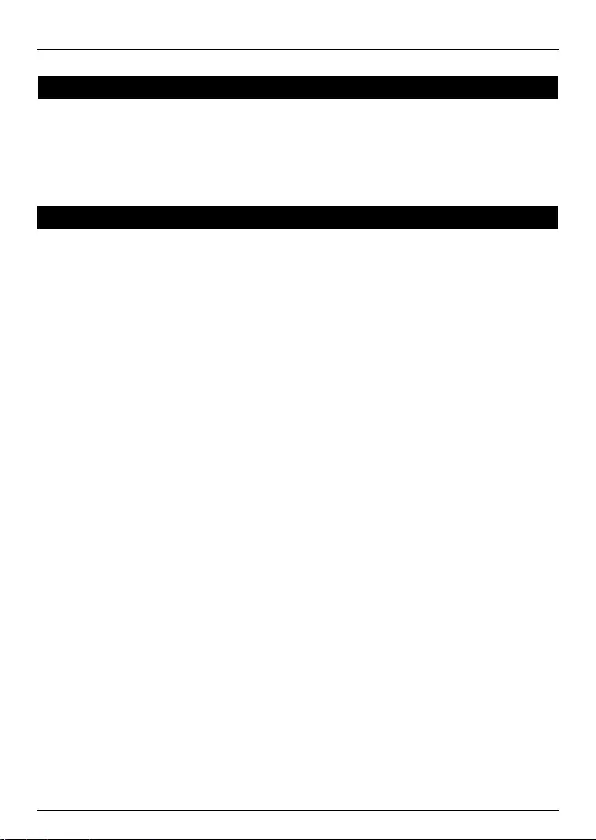
ESPANOL
Conceptronic HUBBIES02B
1. Contenido del paquete
El paquete contiene los siguientes artículos de Conceptronic 4 Ports USB 3.0 Hub:
•4 Ports USB 3.0 Hub
•Multi language quick installation guide
2. Instalación & Utilización
Encienda el ordenador.
Conecte el cable adaptador de USB a un puerto USB 3.0 libre en su ordenador.
El ordenador detectará e instalará el hub USB automáticamente. No se necesita
instalar ningún driver.
¡Disfrute del uso de su hub USB de Conceptronic!

ITALIANO
Conceptronic HUBBIES02B
1. Pakkens indhold
1. La confezione della Conceptronic Notebook
Cooling Pad con ventilator
La confezione di Conceptronic 4 Ports USB 3.0 Hub contiene gli elementi che
seguono:
•4 Ports USB 3.0 Hub
•Multi language quick installation guide
2. Installazione & Uso
Accendere il computer.
Collegare il cavo USB a una porta USB 3.0 libera del computer.
L’hub USB verrà riconosciuto e automaticamente installato. Non è richiesta
l’installazione di alcun driver.
Buon uso dell’hub USB Conceptronic!
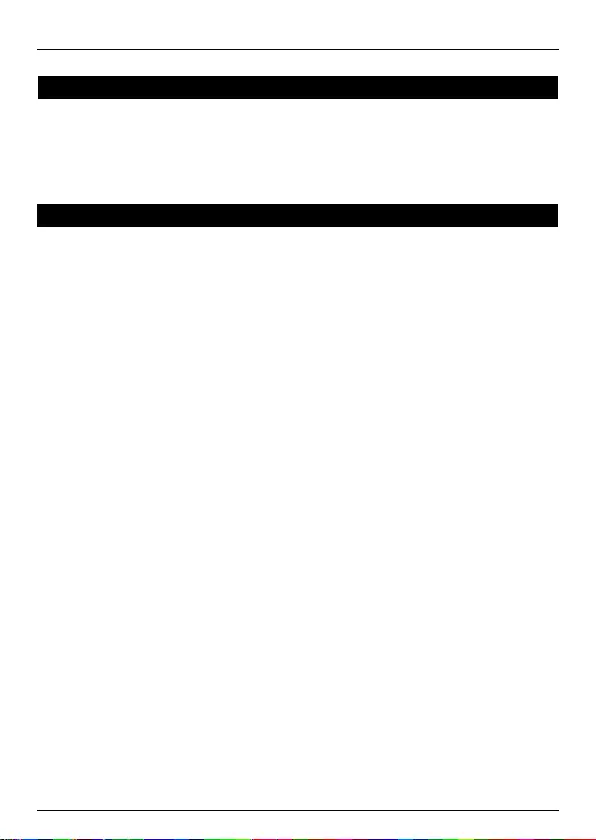
PORTUGUÊS
Conceptronic HUBBIES02B
1. Conteúdo da embalagem
A embalagem do Conceptronic 4 Ports USB 3.0 Hub contém os seguintes itens:
•4 Ports USB 3.0 Hub
•Multi language quick installation guide
2. Instalação & Utilização
Ligue o seu computador.
Ligue o cabo USB incluído à uma porta USB 3.0 livre do seu computador.
O hub USB é automaticamente reconhecido e instalado. Não é necessária a
instalação de qualquer controlador.
Divirta-se com o seu hub USB da Conceptronic!