Conceptronic Lorcan User Manual
Displayed below is the user manual for Lorcan by Conceptronic which is a product in the Mice category. This manual has pages.
Related Manuals

Multi Language Quick Guide
LORCAN
4-Button Bluetooth Mouse

ENGLISH
Open the battery compartment on the bottom of the mouse. Insert the
included AAA battery in the mouse. Close the battery compartment.
Turn on your tablet or PC and go to the Bluetooth setting window.
Turn on your Bluetooth device.
Long press “left button + scroll wheel + right button“ 4~6 seconds.
The Bluetooth device will be showing on the tablet or PC.
Pair your device with the unit. If password is needed, type in“0000”.
DEUTSCH
Ö ffnen Sie das Batteriefach auf der Unterseite der Maus. Legen Sie
die im Lieferumfang enthaltene AAA-Batterie in die Maus ein. Schließen
Sie das Batteriefach.
Schalten Sie Ihr(en) Tablet/PC ein, rufen Sie das Bluetooth-
Einstellungsfenster auf.
Schalten Sie Ihr Bluetooth-Gerät ein.
„linke Taste + Scrollrad + rechte Taste“ 4~6 Sekunden lang drücken.
Das Bluetooth-Gerät wird am Tablet/PC angezeigt.
Falls Sie zur Eingabe eines Kennwortes aufgefordert werden, geben
Sie „0000“ ein.
FRANCAIS
Ouvrez le compartiment des piles sur la base inférieure de la souris.
Insérez la pile AAA incluse dans la souris. Refermez le compartiment
des piles.
Allumez votre tablette ou PC et accédez à la fenêtre de configuration
Bluetooth.
Allumez votre appareil Bluetooth.
Appuyez sur le bouton “bouton gauche + molette de défilement +
bouton droit“ pendant 4~6 secondes.
L'appareil Bluetooth s'affiche sur votre tablette ou PC.
Entrez ”0000” si un message vous demande de saisir un mot de
passe.
ESPANOL
Abra el compartimiento de la pila de la base del ratón. Introduzca la
pila AAA que incluye el producto. Cierre el compartimento de la pila.
Encienda su tableta o PC y vaya a la ventana de configuración
Bluetooth.
Encienda su dispositivo Bluetooth.
Presionar prolongadamente “botón izquierdo + rueda de
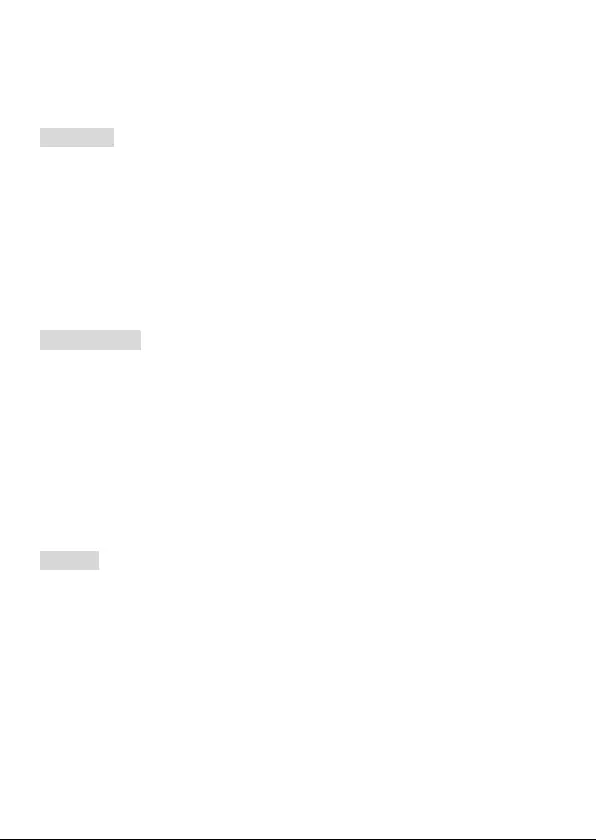
desplazamiento + botón derecho“ durante 4~6 segundos.
El dispositivo Bluetooth se mostrará en su tableta o PC.
Introduzca ”0000” si aparece un mensaje solicitándole que introduzca
una contraseña.
ITALIANO
Aprire il vano batterie posto nella zona inferiore del mouse. Inserire
nel mouse la batteria AAA in dotazione. Richiudere il vano batterie.
Accendere il tablet o il PC e selezionare la finestra per le impostazioni
Bluetooth.
Accendere il dispositivo Bluetooth.
Pressione lunga - 4~6 secondi – del tasto “tasto sinistro + rotella di
scorrimento + tasto destro”.
Il dispositivo Bluetooth viene visualizzato sul tablet o sul PC.
Inserire "0000" se è richiesto di inserire una password.
PORTUGUÊS
Abra o compartimento das pilhas situado na parte de baixo do rato.
Insira no rato a pilha AAA fornecida. Feche a tampa do compartimento
das pilhas.
Ligue o seu tablet ou PC e aceda à janela de definições do Bluetooth.
Ligue o seu dispositivo Bluetooth.
Manter premido “botão esquerdo + roda de rolagem + botão direito
“ durante 4~6 segundos.
O dispositivo Bluetooth será detectado no iPad, tablet ou PC.
Introduza ”0000” caso lhe seja solicitado que introduza uma palavra-
passe.
POLSKI
Otwórz pokrywę na baterie na spodzie myszy. Włóż 2 baterie AAA.
Zamknij pokrywę na baterie.
Włącz tablet lub komputer PC i przejdź do okna ustawień Bluetooth.
Włącz urządzenie Bluetooth.
Długie (4~6 sekundowe) naciśnięcie “lewy przycisk + kółko
przewijania + prawy przycisk“.
Urządzenie Bluetooth będzie pokazywane w iPadzie, tablecie lub
komputerze PC.
Wprowadź ”0000” jeśli pojawi się polecenie wprowadzenia hasła.