Conceptronic PARRIS01W User Manual
Displayed below is the user manual for PARRIS01W by Conceptronic which is a product in the Headphones & Headsets category. This manual has pages.
Related Manuals

Multi Language Quick Guide
Wireless Bluetooth Headset
PARRIS 01
V1.0
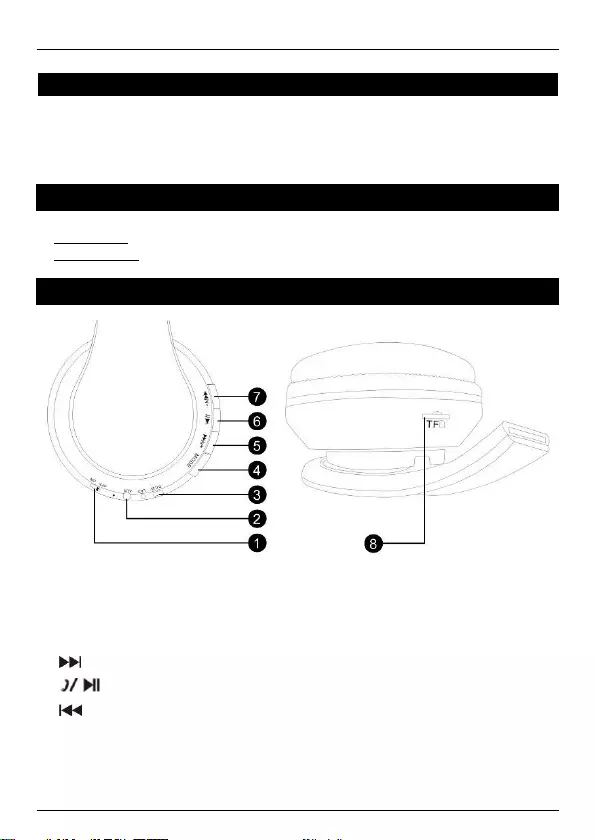
English
Conceptronic PARRIS 01
1. Package contents
• Wireless Bluetooth Headset
• 3.5mm audio jack cable
• Micro USB to USB cable
• Multi language quick installation guide
2. Specifications
Input Power : DC 5V 500mA
Output Power : 80mW
3. Product overview
1 : On/Off
2 : AUX in
3 : DC 5V in
4 : Mode Switch Button
5 : / V+ : Short press - Next ; Long press - Vol +
6 : : Play / Pause / Short press - answering calls; Long press - hang off
7 : / V- : Short press - Previous ; Long press - Vol –
8 : Micro SD/TF card slot

English
4. Installation & usage
Bluetooth Mode:
Turn on your smartphone, tablet or PC and go to the Bluetooth setting window.
Turn on your Bluetooth device.
The Bluetooth device will be showing on the smartphone, tablet or PC. Select
“PARRIS”
Music Mode (TF / AUX):
Turn the Power button to “ON”, and insert TF card or connect MP3/MP4 or PC
to speaker, audio files play automatically.
FM Radio Mode:
Turn the power button to “ON” without TF card inserted.
Press the Mode button to enter “FM” mode, long press “ ” button to auto
search. (It is recommended to execute at least one full search before using
radio receiving function. All founded stations will be saved even in power-off)
/ V- : to change “Previous frequency”
/ V+ : to change “Next frequency”
Charging
LED light will turn on while your device is charging, and will turn off when fully
charged.
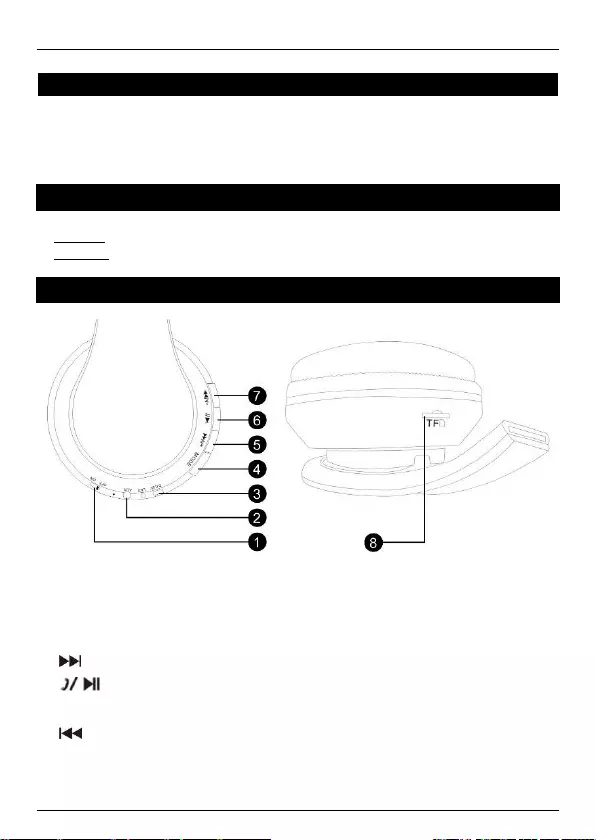
Deutsch
Conceptronic PARRIS 01
1. Packungsinhalt
• Wireless Bluetooth Headset
• 3.5mm audio jack cable
• Micro USB to USB cable
• Multi language quick installation guide
2. Technische Daten
Eingang : DC 5V 500mA
Ausgang : 80mW
3. Gerätekomponenten
1 : Ein-/Ausschalter
2 : AUX in
3 : DC 5V in
4 : Moduswechsel-Taste
5 : / V+ : Kurz drücken - Nächstes ; lange drücken - Vol +
6 : : Wiedergabe / Pause / Kurz drücken - Anrufe annehmen;
lange drücken - auflegen
7 : / V- : Kurz drücken - Vorheriges ; lange drücken - Vol –
8 : Micro SD/TF-Kartenschlitz

Deutsch
4. Installation & Verwendung
Bluetooth-Modus:
Schalten Sie Ihr(en) Smartphone/Tablet/PC ein, rufen Sie das Bluetooth-
Einstellungsfenster auf.
Schalten Sie Ihr Bluetooth-Gerät ein.
Das Bluetooth-Gerät wird am Smartphone/Tablet/PC angezeigt. Wählen Sie
“ PARRIS”.
Musikmodus (TF / AUX):
Schalten Sie das Gerät über die “On (Ein-/Austaste)” ein, installieren Sie eine
TF-Karte im Steckplatz bzw. schließen ein MP3/MP4-Gerät oder einen PC am
Lautsprecher an; die Audiodateien werden automatisch wiedergegeben.
UKW-Radiomodus:
Schalten Sie das Gerät über die “On (Ein-/Austaste)” ein, ohne dass eine TF-
Karte eingesteckt ist.
Drücken Sie zum Umschalten in den „UKW“-Modus die Modustaste, drücken
Sie zur automatischen Suche lange die „ “-Taste. (Sie sollten mindestens
eine komplette Suche durchführen, bevor Sie die Radioempfangsfunktion
nutzen. Alle gefundenen Sender bleiben auch nach einer Abschaltung
gespeichert.)
/ V- : Zum Aufrufen der “vorherigen Frequenz”
/ V+ : Zum Aufrufen der “nächsten Frequenz”
Aufladen
Die LED leuchtet, während Ihr Gerät aufgeladen wird; bei vollständiger
Aufladung erlischt ist.
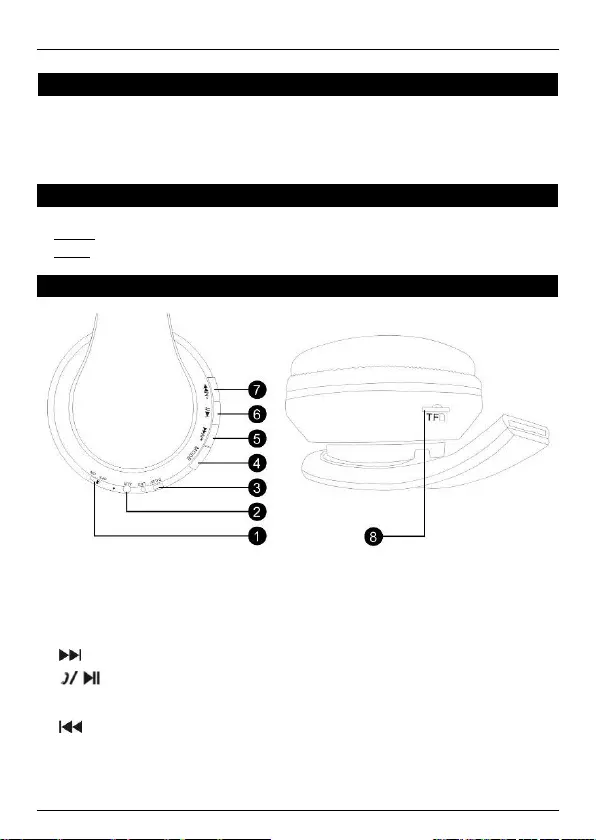
FRANCAIS
Conceptronic PARRIS 01
1. Contenu du Coffret
• Wireless Bluetooth Headset
• 3.5mm audio jack cable
• Micro USB to USB cable
• Multi language quick installation guide
2. Spécifications
Entrée : DC 5V 500mA
Sortie : 80mW
3. Aperçu du produit
1 : Marche/Arrêt
2 : AUX in
3 : DC 5V in
4 : Bouton de choix du mode
5 : / V+ : Appui court - Suivant ; Appui long - Vol +
6 : : Lecture / Pause / Appui court - répondre aux appels;
Appui long - Décrocher
7 : / V- : Appui court - Précédent ; Appui long - Vol –
8 : Emplacement pour carte Micro SD/TF
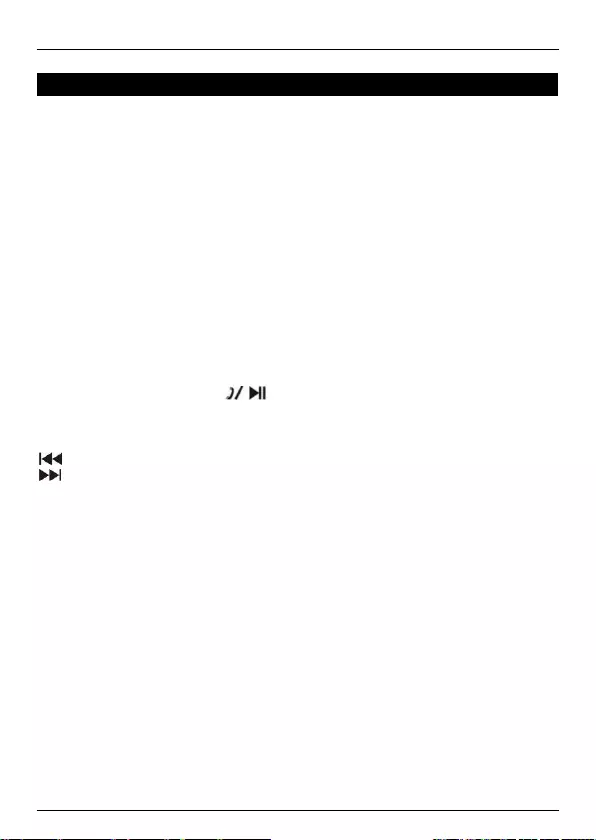
FRANCAIS
4. Installation & Utilisation
Mode Bluetooth :
Allumez votre téléphone intelligent, tablette ou PC et accédez à la fenêtre de
configuration Bluetooth.
Allumez votre appareil Bluetooth.
L'appareil Bluetooth s'affiche sur votre téléphone intelligent, tablette ou PC.
Sélectionnez “PARRIS”.
Mode Musique (TF / AUX) :
Mettez sur “ON” le bouton de mise sous tension, puis insérez une carte TF dans
l'emplacement ou connectez un lecteur MP3/MP4 ou un PC au haut-parleur, les
fichiers audio seront lus automatiquement.
Mode Radio FM :
Mettez sur “ON” le bouton de mise sous tension sans insérer de carte TF.
Appuyez sur le bouton Mode pour entrer dans le mode "FM", appuyez
longuement sur le bouton " " pour la recherche automatique. (il est
recommandé d'exécuter au moins une recherche complète avant d'utiliser la
fonction de réception radio. Toutes les stations détectées sont sauvegardées
même une fois éteint)
/ V- : pour passer au "Morceau musical précédent"
/ V+ : pour passer au "Morceau musical suivant"
Recharge
Le voyant DEL s'allumera lorsque votre appareil est en cours de recharge, il
s'éteindra lorsque l'appareil est entièrement rechargé.

ESPAÑ OL
Conceptronic PARRIS 01
1. Contenido del paquete
• Wireless Bluetooth Headset
• 3.5mm audio jack cable
• Micro USB to USB cable
• Multi language quick installation guide
2. Especificaciones
Entrada : DC 5V 500mA
Salida : 80mW
3. Descripción del producto
1 : Encendido/Apagado
2 : AUX in
3 : DC 5V in
4 : Botón de cambio de modo
5 : / V+ : Presionar brevemente: Siguiente ; Presionar prolongadamente: Vol +
6 : : Reproducir / Pausa / Presionar brevemente: responder llamadas.
Presionar prolongadamente: colgar
7 : / V- : Presionar brevemente: Anterior ; Presionar prolongadamente: Vol –
8 : Ranura para tarjetas Micro SD/TF

ESPAÑ OL
4. Instalación & Utilización
Modo Bluetooth:
Encienda su teléfono inteligente, tableta o PC y vaya a la ventana de
configuración Bluetooth.
Encienda su dispositivo Bluetooth.
El dispositivo Bluetooth se mostrará en su teléfono inteligente, tableta o PC.
Seleccione “PARRIS”.
Modo Música (TF / AUX):
Coloque el botón de alimentación en la posición de encendido “ON” e inserte
una tarjeta TF en la ranura, o conecte su MP3/MP4 o PC al altavoz. Los
archivos de audio se reproducirán automáticamente.
Modo Radio FM:
Coloque el botón de alimentación en la posición de encendido “ON” sin haber
insertado una tarjeta TF.
Presione el botón Modo para entrar en el modo “FM”. Presione
prolongadamente el botón “ ” para realizar una búsqueda automática. (Es
recomendable ejecutar al menos una búsqueda completa antes de utilizar la
función de recepción de radio. Todas las emisoras encontradas se guardarán
aunque la alimentación no esté conectada)
/ V- : permite cambiar a “Música anterior”
/ V+ : permite cambiar a “Música siguiente”
Carga
La luz de LED se iluminará cuando el dispositivo se esté cargando y se apagará
cuando la carga se haya completado.

ITALIANO
Conceptronic PARRIS 01
1. Contenuto del pacco
1. La confezione della Conceptronic Notebook
Cooling Pad con ventilator
• Wireless Bluetooth Headset
• 3.5mm audio jack cable
• Micro USB to USB cable
• Multi language quick installation guide
2. Specifiche
Entrata : DC 5V 500mA
Uscita : 80mW
3. Descrizione del prodotto
1 : Accensione/spegnimento
2 : AUX in
3 : DC 5V in
4 : Tasto cambio modalità
5 : / V+ : Breve pressione - Avanti ; Pressione prolungata - Vol +
6 : : Riproduzione / Pausa / Breve pressione - rispondere alle chiamate;
Pressione prolungata - chiudere la chiamata
7 : / V- : Breve pressione - Precedente ; Pressione prolungata -Vol –
8 : Alloggio scheda Micro SD/TF
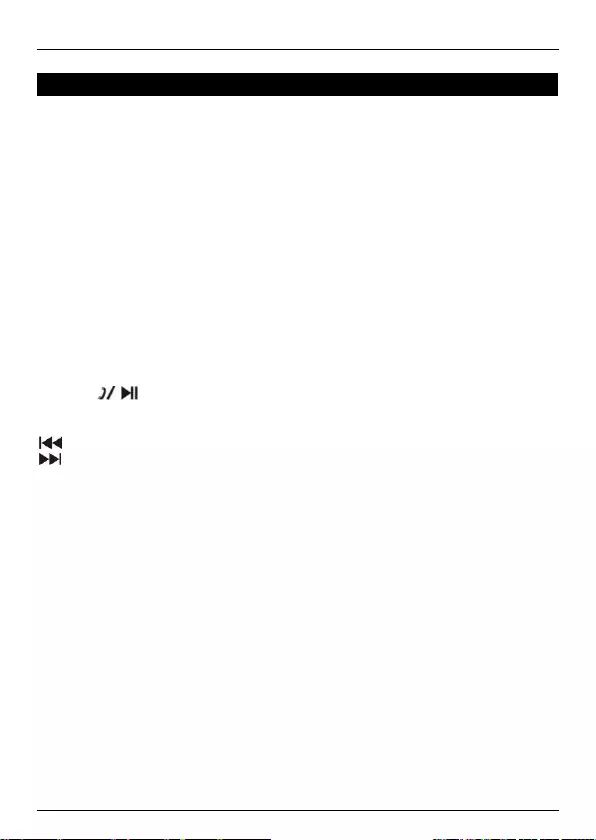
ITALIANO
4. Installazione & Uso
Modalità Bluetooth:
Accendere lo smartphone, il tablet o il PC e selezionare la finestra per le
impostazioni Bluetooth.
Accendere il dispositivo Bluetooth.
Il dispositivo Bluetooth viene visualizzato sullo smartphone, sul tablet o sul PC.
Selezionare “PARRIS”.
Modalità musica (TF / AUX):
Girare il tasto d’alimentazione sulla posizione "ON", inserire una scheda TF
nell’alloggio, oppure collegare MP3/MP4 o PC agli altoparlanti; i file audio sono
riprodotti automaticamente.
Modalità Radio FM:
Girare il tasto d’alimentazione sulla posizione "ON" senza scheda TF inserita.
Premere il tasto Modalità per accedere alla modalità “FM”, premere a lungo il
tasto “ ” per la ricerca automatica. (Si consiglia di eseguire almeno una
ricerca completa prima di utilizzare la funzione di ricezione audio. Tutte le
stazioni rilevate vengono salvate anche in caso di spegnimento)
/ V- : per passare alla “musica precedente”
/ V+ : per passare alla “musica successiva”
Carica
La luce del LED si accende mentre il dispositivo è in caricamento, e si spegne
quando è completamente carico.
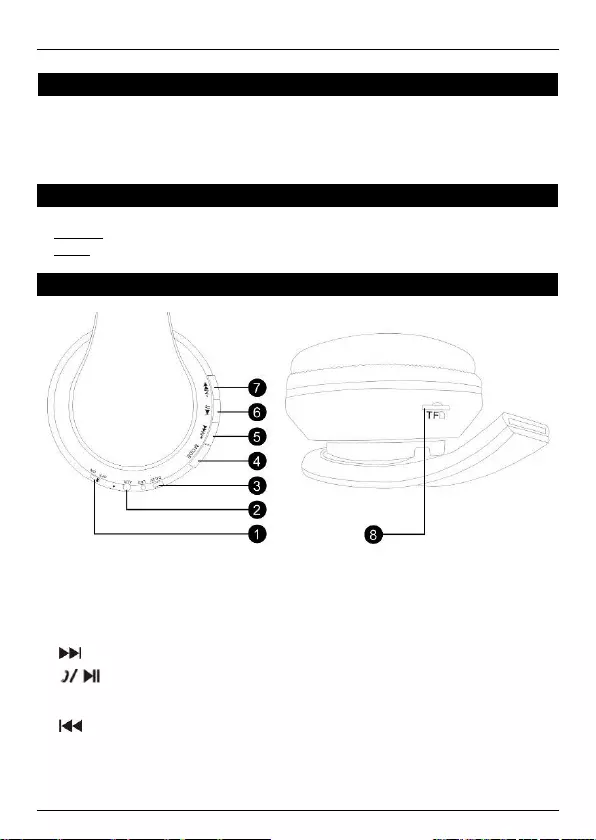
PORTUGUÊS
Conceptronic PARRIS 01
1. Conteúdo da embalagem
• Wireless Bluetooth Headset
• 3.5mm audio jack cable
• Micro USB to USB cable
• Multi language quick installation guide
2. Especificações
Entrada : DC 5V 500mA
Saída : 80mW
3. Resumo do produto
1 : Ligar/Desligar
2 : AUX in
3 : DC 5V in
4 : Botão de mudança de modo
5 : / V+ : Premir brevemente - Seguinte ; Manter premido - Vol +
6 : : Reproduzir / Pausa / Premir brevemente - atender chamadas;
Manter premido - terminar
7 : / V- : Premir brevemente - Anterior ; Manter premido - Vol –
8 : Ranhura para cartões Micro SD/TF

PORTUGUÊS
4. Instalação & Utilização
Modo Bluetooth:
Ligue o seu smartphone, tablet ou PC e aceda à janela de definições do
Bluetooth.
Ligue o seu dispositivo Bluetooth.
O dispositivo Bluetooth será detectado no seu smartphone, tablet ou PC.
Seleccione “PARRIS”.
Modo de Música (TF / AUX):
Coloque o botão de energia na posição “ON (Ligado)” e insira um cartão TF na
ranhura ou ligue um leitor de MP3/MP4 ou um PC ao altifalante. Os ficheiros de
áudio serão automaticamente reproduzidos.
Modo de Rádio FM:
Coloque o botão de energia na posição “ON (Ligado)” sem o cartão TF inserido.
Prima o botão de Modo para entrar em modo “FM” e mantenha premido o botão
“ ” para procurar automaticamente. (recomendamos que execute pelo
menos uma procura completa antes de usar a função de receção de rádio.
Todas as estações encontradas serão guardadas mesmo quando o dispositivo
for desligado)
/ V- : para mudar para a “Música anterior”
/ V+ : para mudar para a “Música seguinte”
Carregar
A luz LED irá acender enquanto o dispositivo estiver a carregar e irá apagar
quando este estiver totalmente carregado.