Conen Mounts REM-SCETA2M User Manual
Displayed below is the user manual for REM-SCETA2M by Conen Mounts which is a product in the Monitor Mount Accessories category. This manual has pages.
Related Manuals

1
ASSEMBLY INSTRUCTION
Control panel with memory-function
To used for systems with anti-collision unit
Conen Produkte GmbH | Conenstr. 4 | 54497 Morbach-Gonzerath | Germany | +49 6533 75 100 I www.conenmounts.com
REM-SCETA2M
CONEN/01/2020
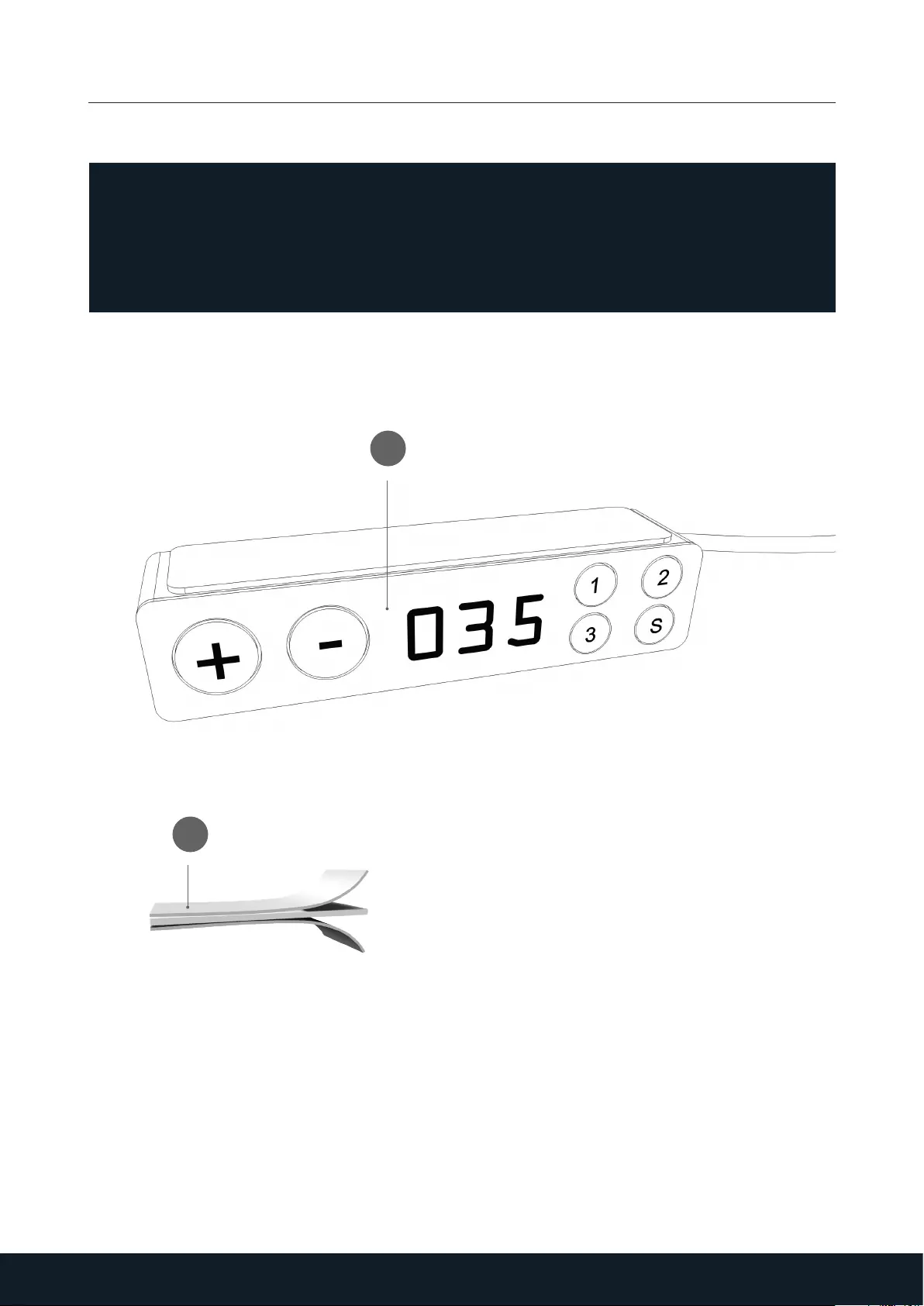
2
PACKAGE CONTENTS
1Control panel
AAdhesive strip
This control panel with memory-funktion is only to use for systems with
anti-collision unit.
This control panel replaces the standard hand switch.
Conen Produkte GmbH | Conenstr. 4 | 54497 Morbach-Gonzerath | Germany | +49 6533 75 100 I www.conenmounts.com
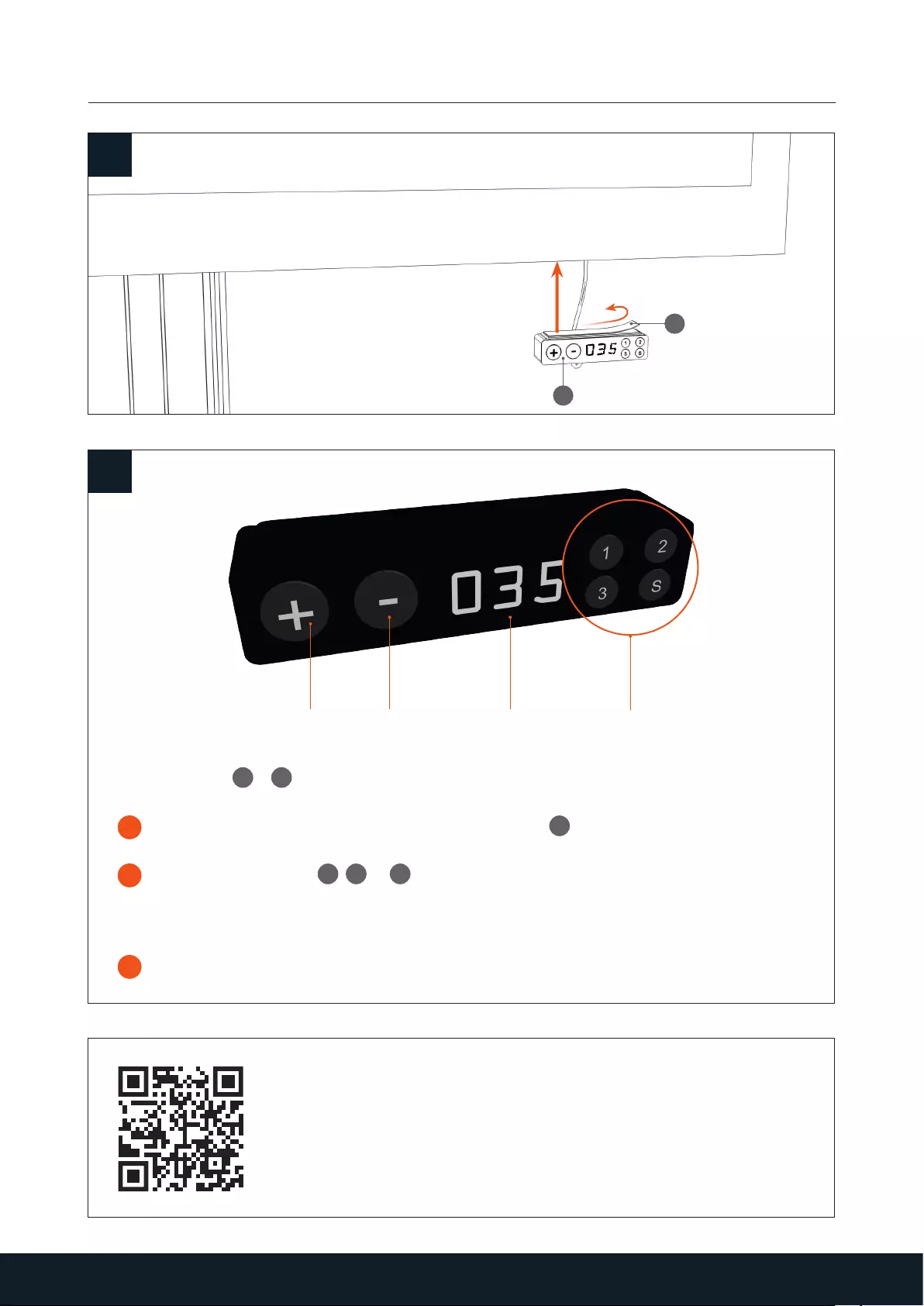
3
A
1
1
2
INSTALLATION AND OPERATING INSTRUCTIONS
Set up presets 1 – 3:
1 Move the column to the desired position, then press the S button until the display flashes.
2 Now press the number 1, 2 or 3. The display shows you the occupied memory space
(e.g. P1) and the saving process is completed.
Is the number not pressed within 3 seconds, the saving process is aborted.
3 To assign more numbers, repeat previous steps.
KeypadDisplayDownUp
It‘s so easy – visit our furnishing video at:
https://www.youtube.com/embed/b0gvWzniGWA
Conen Produkte GmbH | Conenstr. 4 | 54497 Morbach-Gonzerath | Germany | +49 6533 75 100 I www.conenmounts.com