Corel Pinnacle Studio 20 Ultimate User Manual
Displayed below is the user manual for Pinnacle Studio 20 Ultimate by Corel which is a product in the Video Software category. This manual has pages.
Related Manuals
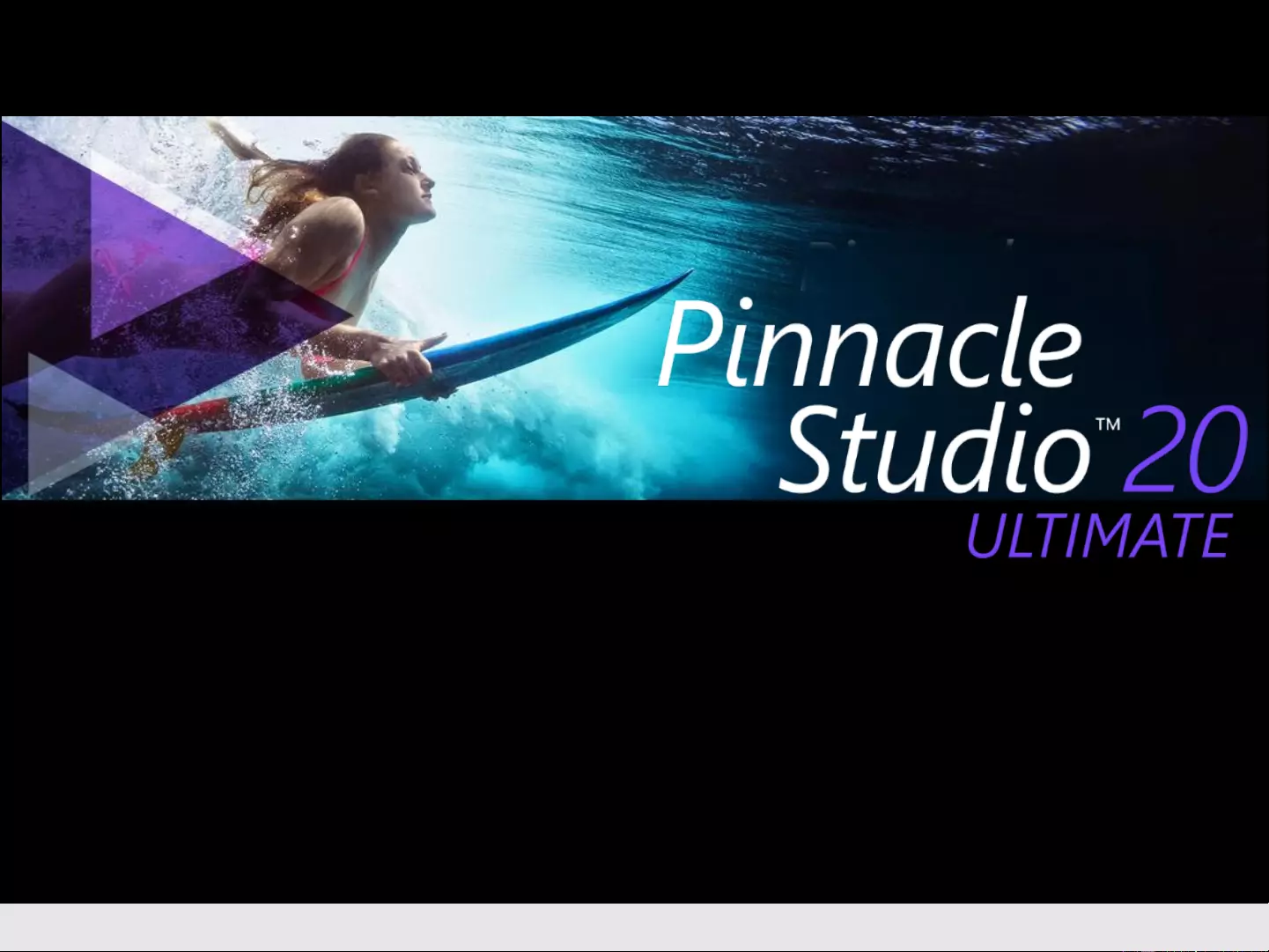
EMBARGO: August 17, 2016
Michel Yavercovski, Senior Director Product Management
Saema Nasir, Communications Manager
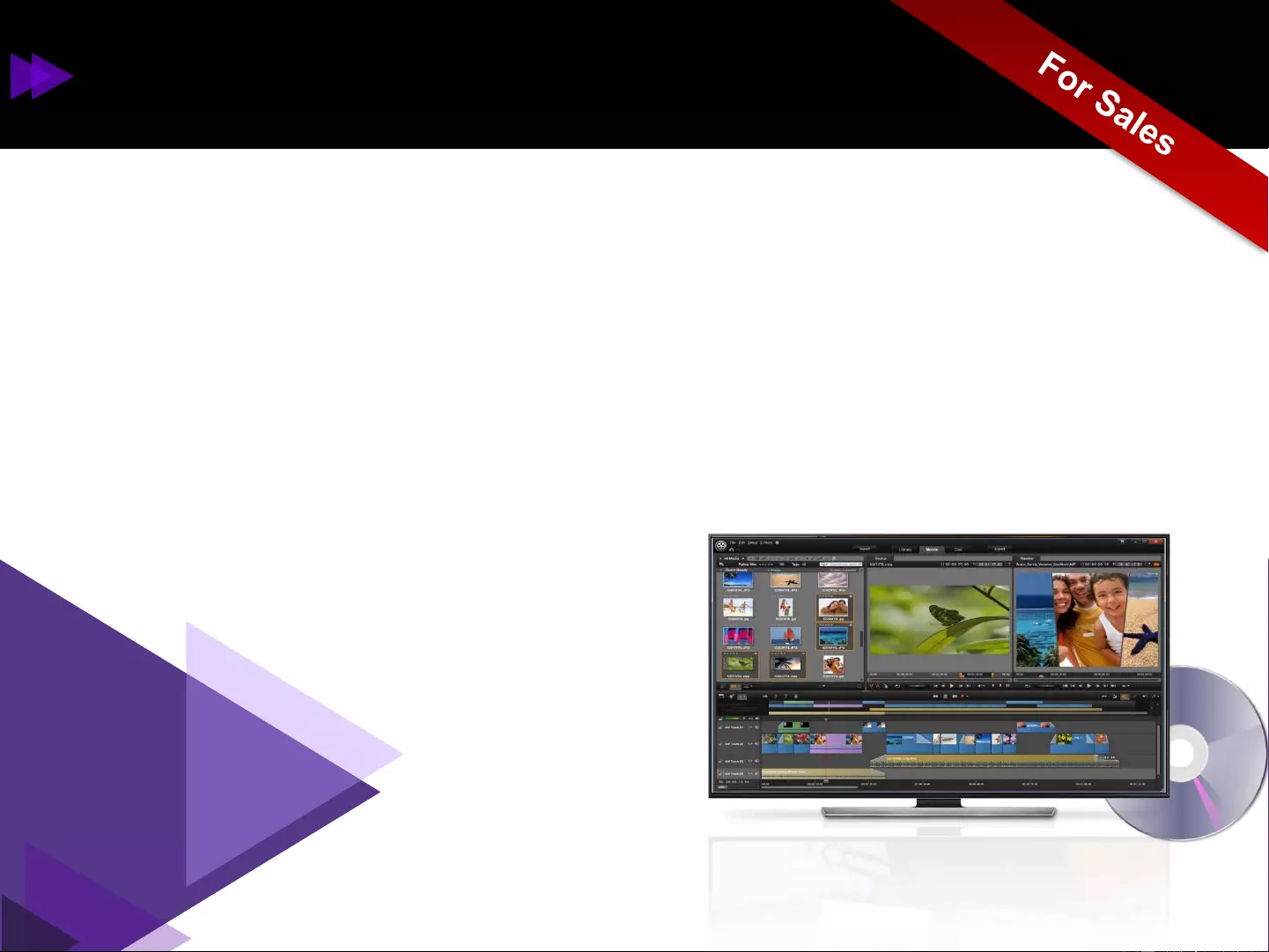
We asked. Our customers answered.
2016 Survey Results*
–Video for Business Use: 13% indicated
that they use Pinnacle Studio for Business –
weddings, presentations, performances
2
•Who are our customers?
–Demographics: Primarily male. 50+
–Our users are experienced video editors. 80% have been editing videos for 5+ years
–Our users are loyal. 89% have owned more than 1 version of Pinnacle Studio, and 91%
state Pinnacle is their Primary video editing software
•What are they editing video of?
–Video for Personal Use: Users are primarily focusing on Family moments –Travel,
events, wedding & life memories
* Results based on Pinnacle Studio 19 User Survey launched April 2016. 15% response rate within 24 hours. 1100+ English, 1400+ German respondents.

We asked. Our customers answered.
2016 Survey Results*
•How do users capture their video?
–Camcorder. DSLR. The main device used to capture video is a camcorder (71%),
followed second by DSLR (11%). Secondary devices were DSLR and smartphone
–Action cameras and drones were less than 5% of responses combined for primary
device and under 9% for secondary device.
•How do users share their video?
–Our users burn to DVD: Our users primary output for video is to burn it to DVD (63%)
•What do our users value in a video editor?
3
* Results based on Pinnacle Studio 19 User Survey launched April 2016. 15% response rate within 24 hours. 1100+ English, 1400+ German respondents.
‒Features. Performance. Compatibility
‒32% always upgrade to the latest version
‒German users value performance (35% vs. 23% EN)
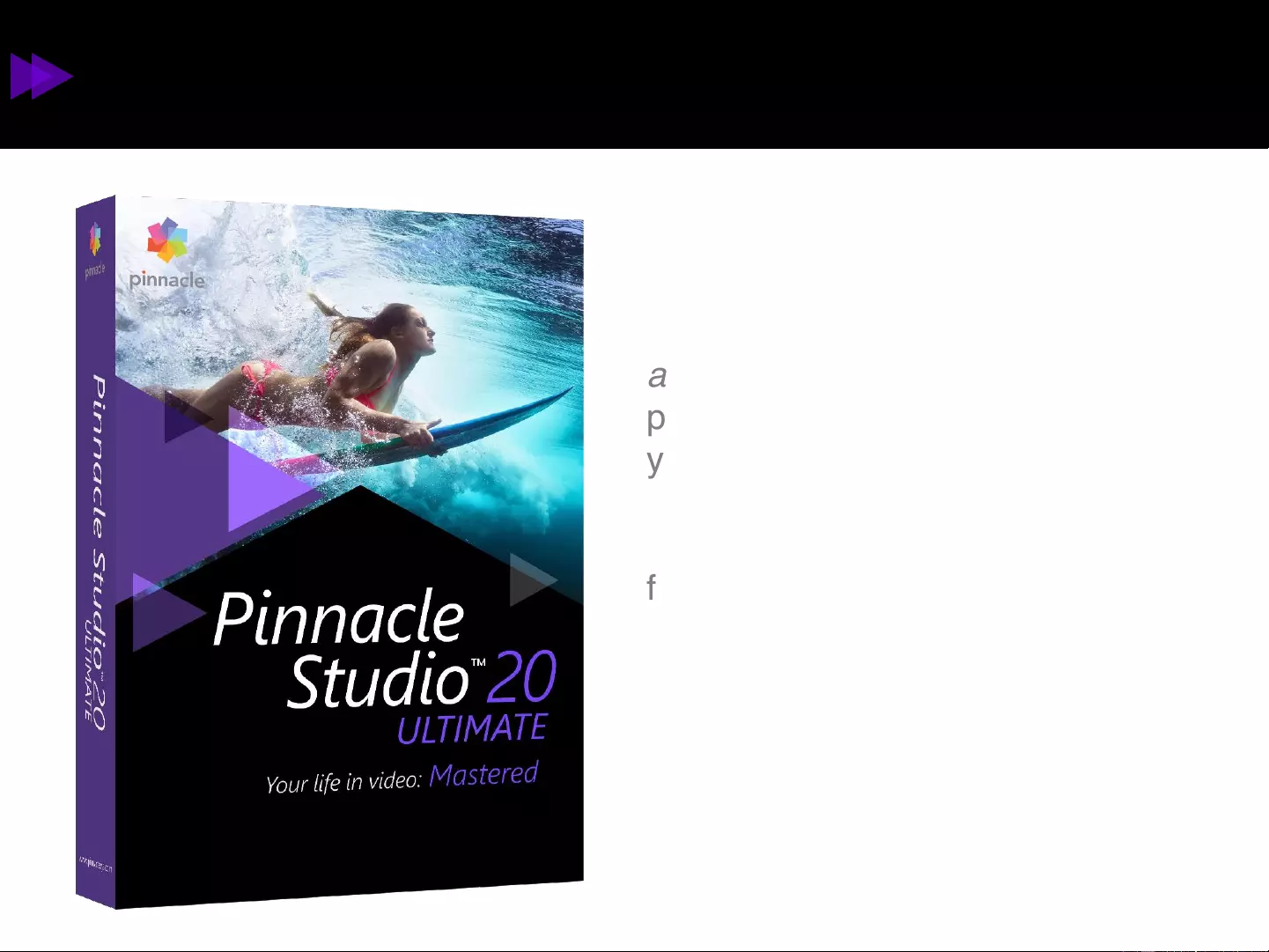
Introducing Pinnacle Studio 20 Ultimate
The Ultimate Video-Editing Software
Pinnacle Studio 20 lets you edit like
a pro with it’s depth of features and
precise controls that let you realize
your creative vision.
Smart, affordable and subscription
free, Pinnacle Studio is the:
Advanced video editor that gets
you closer to professional results
4
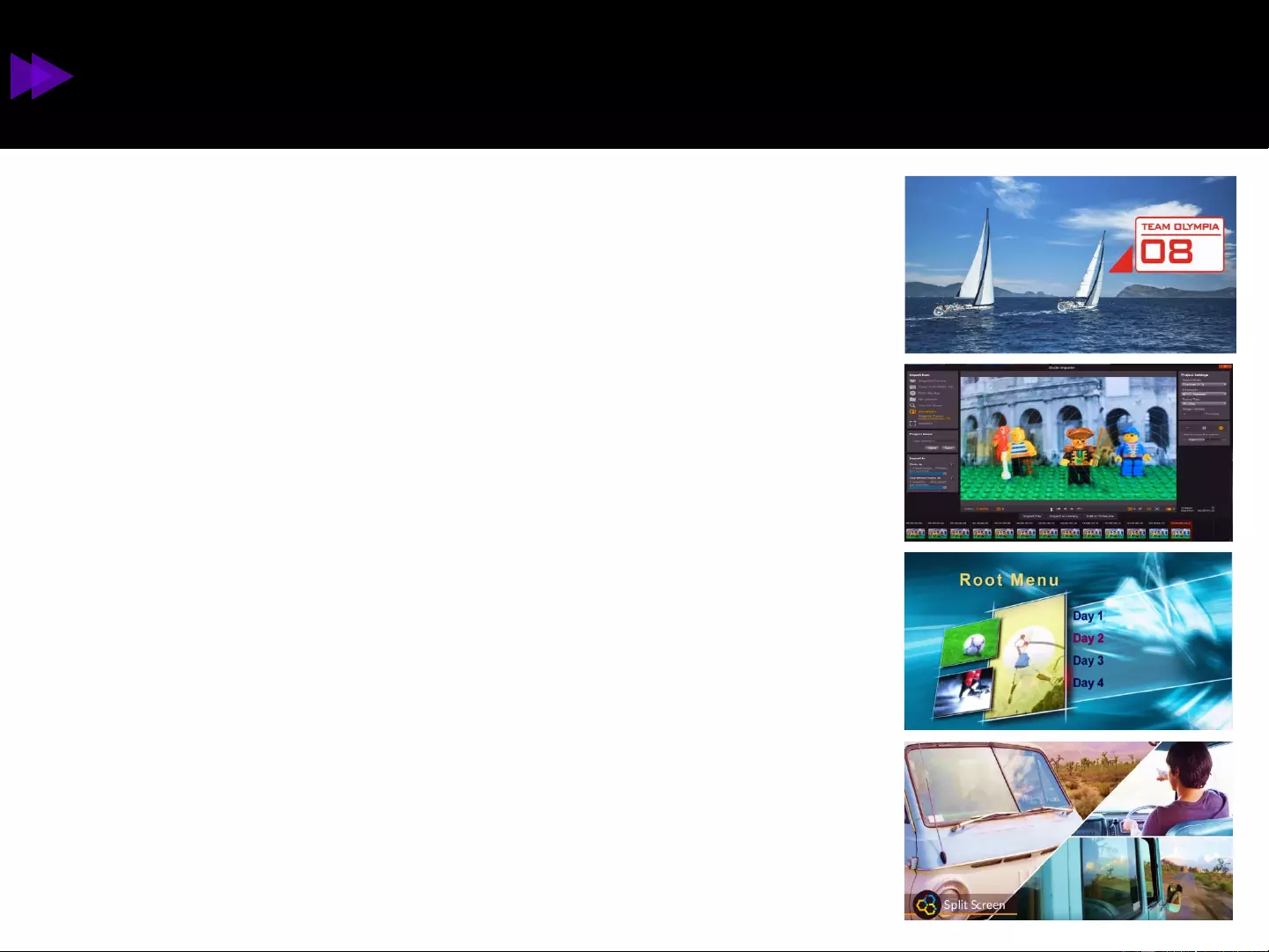
Pinnacle Studio 20 Ultimate: What's New
New! Powerful Tools & Improved Workflow. Be More Creative - Edit your Way.
•NEW! Motion Tracking with mosaic blur. Track multiple points of
an object in your video and add overlay text, graphic or mosaic blur to
follow or obscure a face, logo, license plate or more.
•NEW! Stop Motion Animation. Connect your camera to Pinnacle
Studio and create your own animated videos. Capture movements frame
by frame, control camera settings, see overlay frames, set distances and
capture frames automatically or manually.
•NEW! MyDVD templates. Turn your videos into pro-quality
multimedia disc projects with image-rich menus and music using 100+
themed templates in Pinnacle MyDVD (50+ templates in Plus and 20+ in
Standard).
•NEW! NewBlue Video Essentials III. Pinnacle Studio 20 now
includes NewBlue Video Essentials III with over 175 image-enhancing,
time-saving presets in 10 integrated plugins. Easily split screens,
spotlight areas of interest, smooth edges or improve contrast - with ease.
5
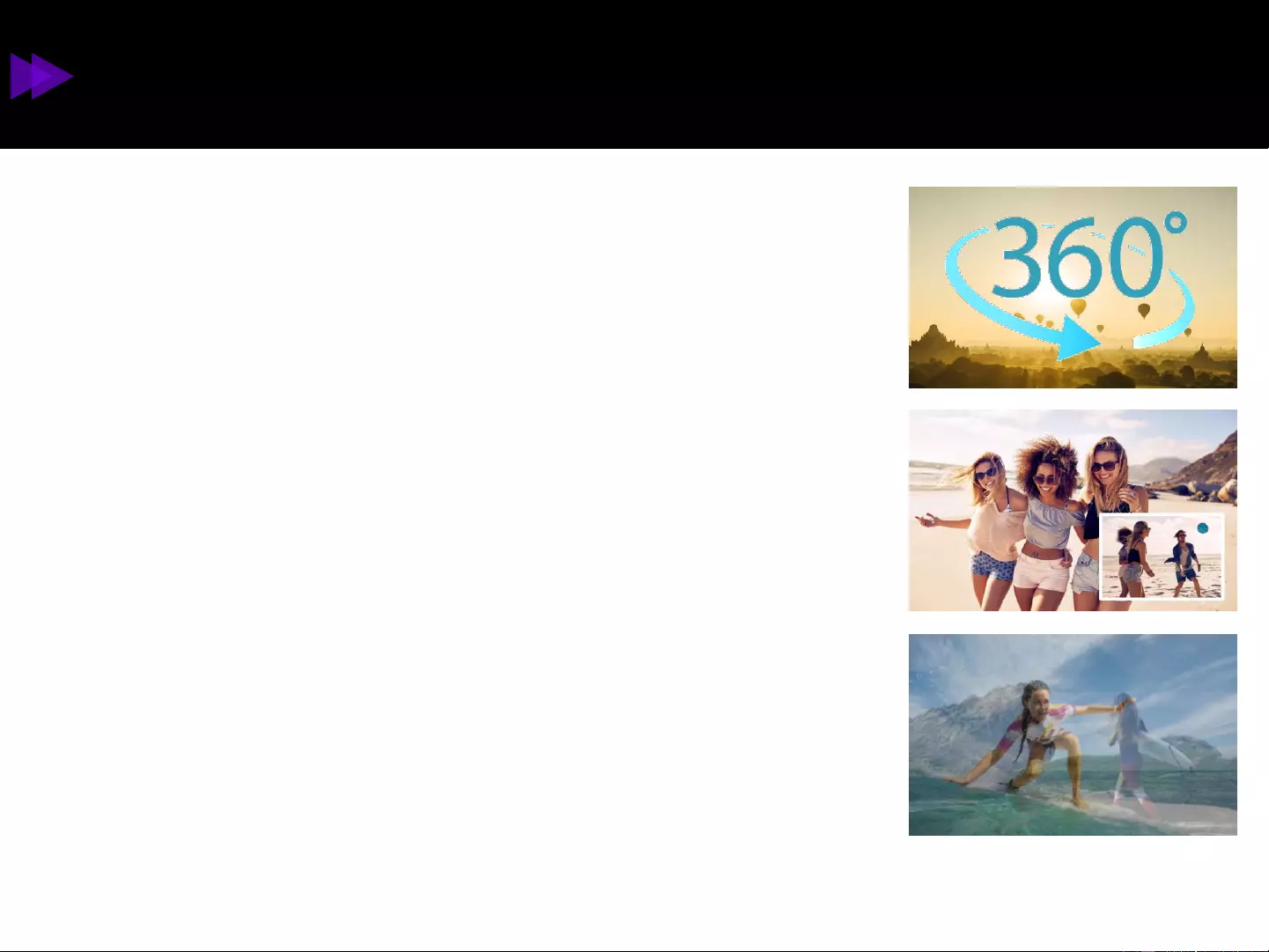
Pinnacle Studio 20 Ultimate: What's New
New! Powerful Tools & Improved Workflow. Be More Creative - Edit your Way.
•NEW! 360 video controls. Edit 360 video, add titles or set a path
and convert them into standard video.
•NEW! HEVC (H.265) support* Compatibility is enhanced with
new support for HEVC (H.265) import and export, which offers a
higher compression rate, better quality and a smaller file size.
* with supporting hardware or graphics card
•NEW! Easy track transparency. Easily adjust the opacity of
tracks, so you can see both at the same time in an overlay effect.
•ENHANCED! Picture-in-picture. Easily adjust the size and
location of your Picture-in-picture in the preview pane, simply by
dragging the corners.
•ENHANCED! Pan and zoom. Now with fewer clicks, add the
pan and zoom effect you your photos and videos with new presets.
6
Track Transparency Picture
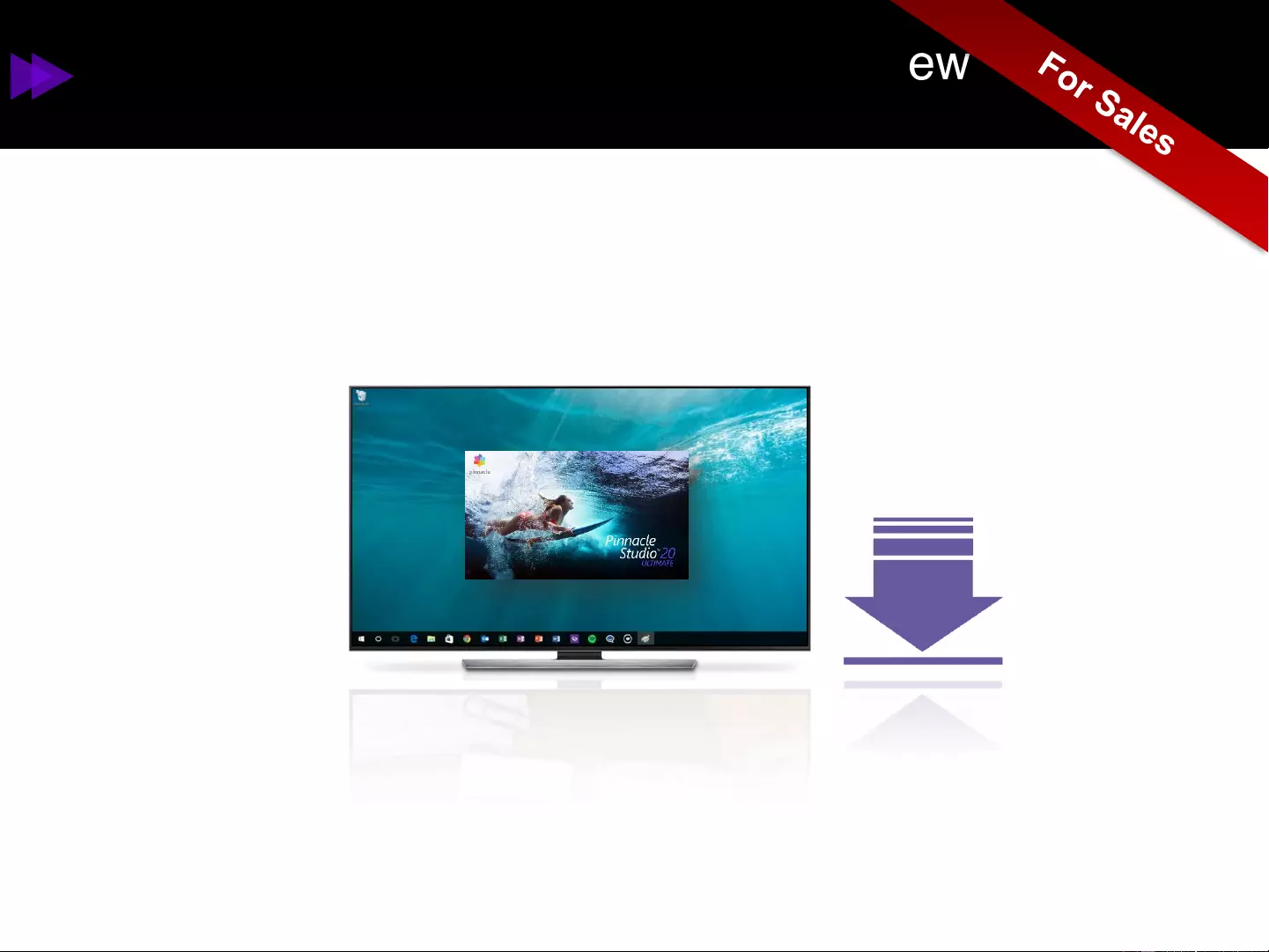
Pinnacle Studio 20 Ultimate: What's New
New! Powerful Tools & Improved Workflow. Be More Creative - Edit your Way.
•NEW! Installation Process
–Internet connection required for installation, registration and updates
–Registration required for product use
7
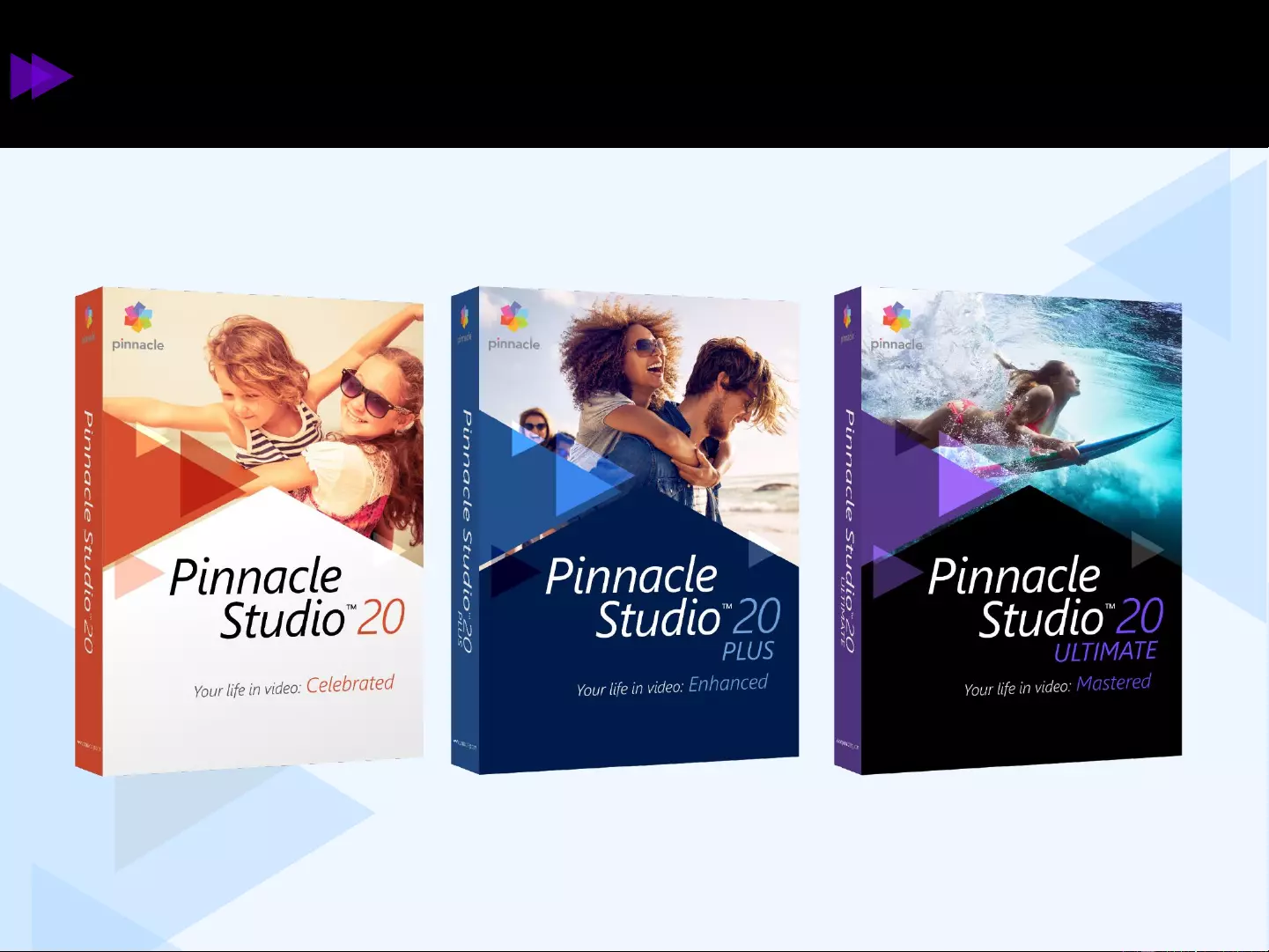
Pinnacle Studio 20 Family
8
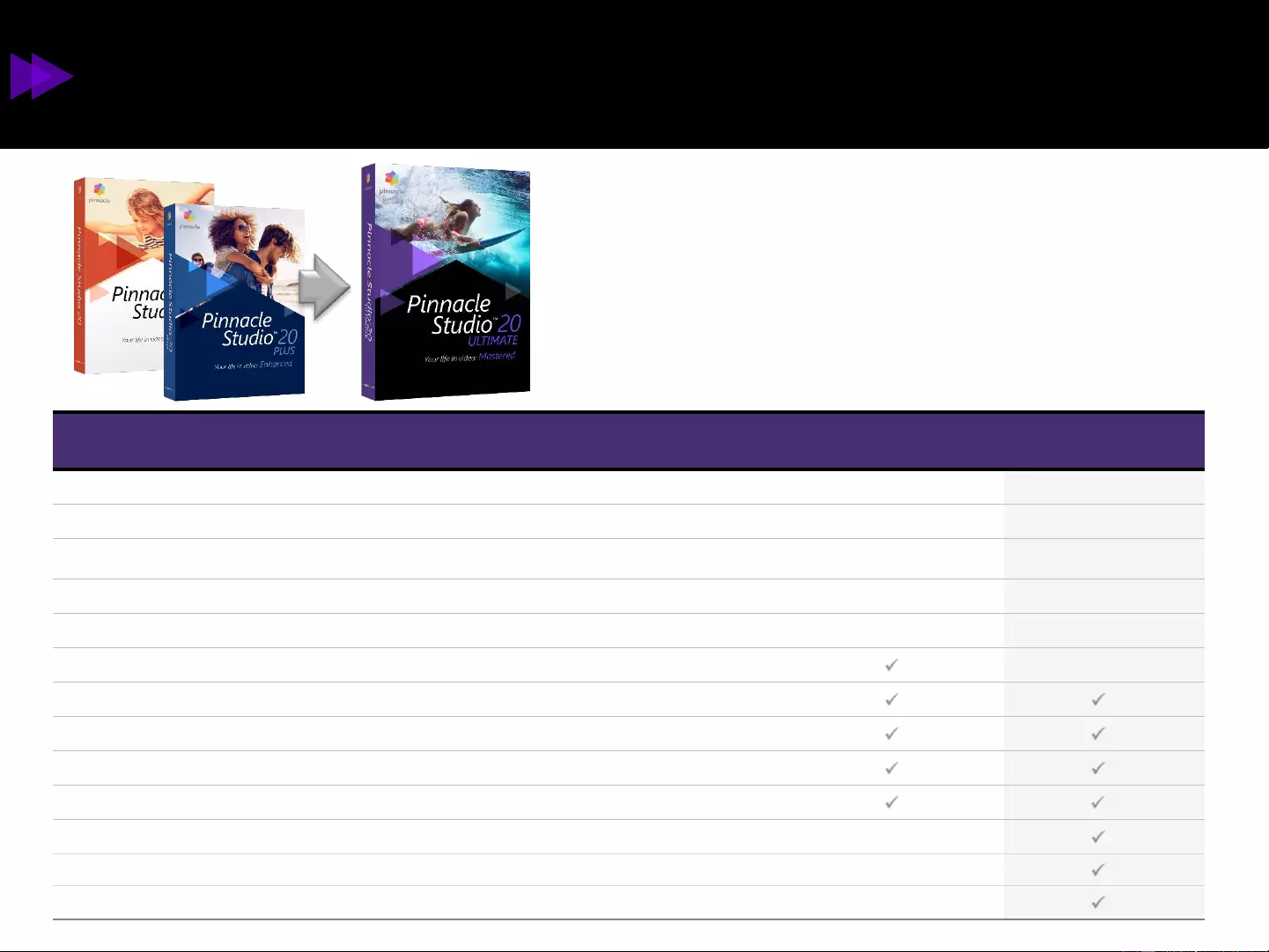
Upgrade to Ultimate for the Most Power
Feature Pinnacle Studio 20
Pinnacle Studio 20
Plus Pinnacle Studio 20
Ultimate
Filters & Effects
1,500+ 1,800+ 2,000+
Video/Audio Tracks
624 Unlimited
Enhanced!
Multi-Camera Editor 2 Cameras 4 Cameras 6 Cameras
New Templates!
MyDVD 20+ templates 50+ templates 100+ templates
New!
HEVC (H.265) Import Import Import-Export
New!
Motion Tracking with mosaic blur
New!
Track Transparency
Audio Ducking
Live Screen Capture
Stereoscopic 3D import, edit, export
New!
360 video controls
New Effect Pack!
Bonus NewBlue Effects
Support for: 4K
Ultra HD, XAVC, XAVC S, DVCPRO HD,
MXF
Why Ultimate?
•More Power. More Speed. More Creativity
•Users can upgrade in app to other versions.
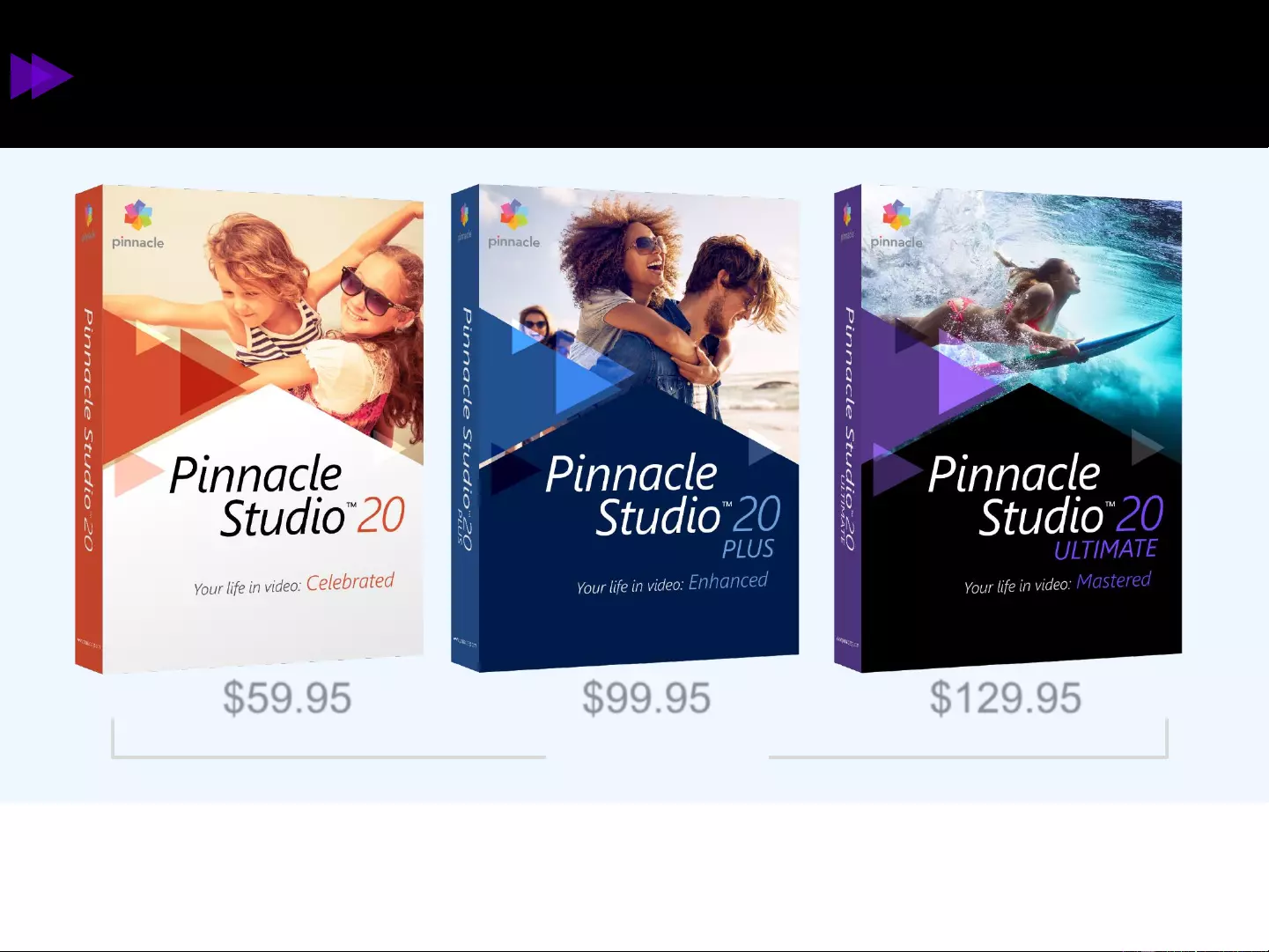
Key Dates & Pricing
MSRP (USD/CAD)
Key Dates
•
Launch Date: August 17, 2016
Product Languages
•
CZ, DA, NL, EN, FI, FR, DE, IT, JP, PO, RU, ES, SW
$59.95 $99.95 $129.95
MSRP (USD/CAD)
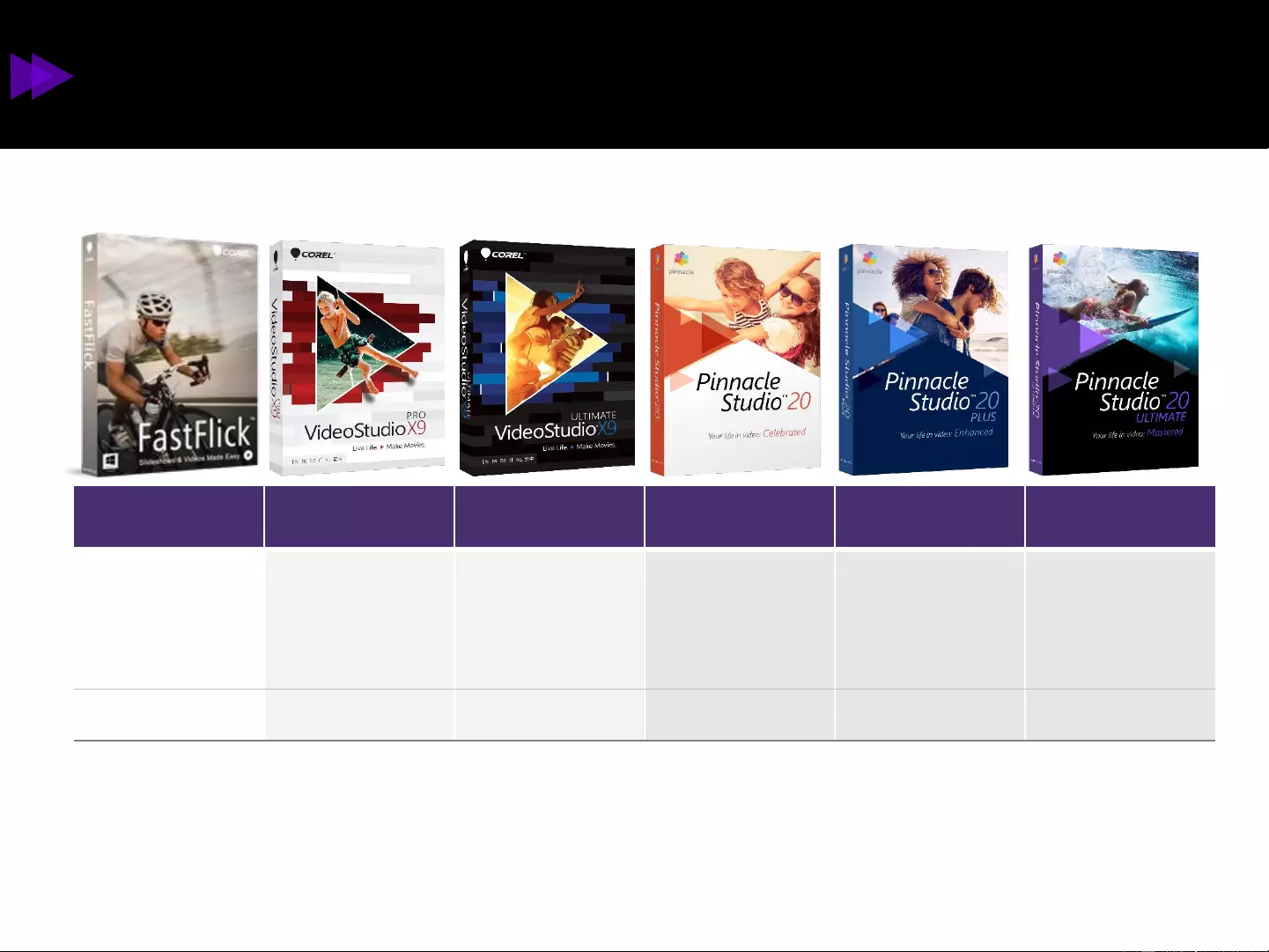
Corel Video Product Family
FastFlick VideoStudio
Pro X9 VideoStudio
Ultimate x9
Pinnacle Studio
20 Pinnacle
Studio
20 Plus
Pinnacle Studio
20 Ultimate
3-
step movie and
slideshow maker.
(included with purchase of
VideoStudio)
Total creativity in
a surprisingly
easy to use video
editor
Total creativity
with added
power, effects
and possibilities
Make movies to
impress with the
hands-
on editing
power
Hands-
on editing
power with pro-
quality tools and
effects
Get the power,
creativity and
control you need
to edit like a
professional
19.99 USD 79.99 USD 99.99 USD 59.95 USD 99.95 USD 129.95 USD

12
Not for re-distribution. For 3rd party imagery or information, please contact their respective owners.
© 2016 Corel Corporation. All rights reserved. Corel, Pinnacle, Pinnacle Studio and the Pinwheel logo are trademarks or registered
trademarks of Corel Corporation and/or its subsidiaries. All other product names and any registered and unregistered trademarks
mentioned are used for identification purposes only and remain the exclusive property of their respective owners. Patents: www.corel.com/patent.
Thank You