CTOUCH Wallom2 User Manual
Displayed below is the user manual for Wallom2 by CTOUCH which is a product in the Monitor Mounts & Stands category. This manual has pages.
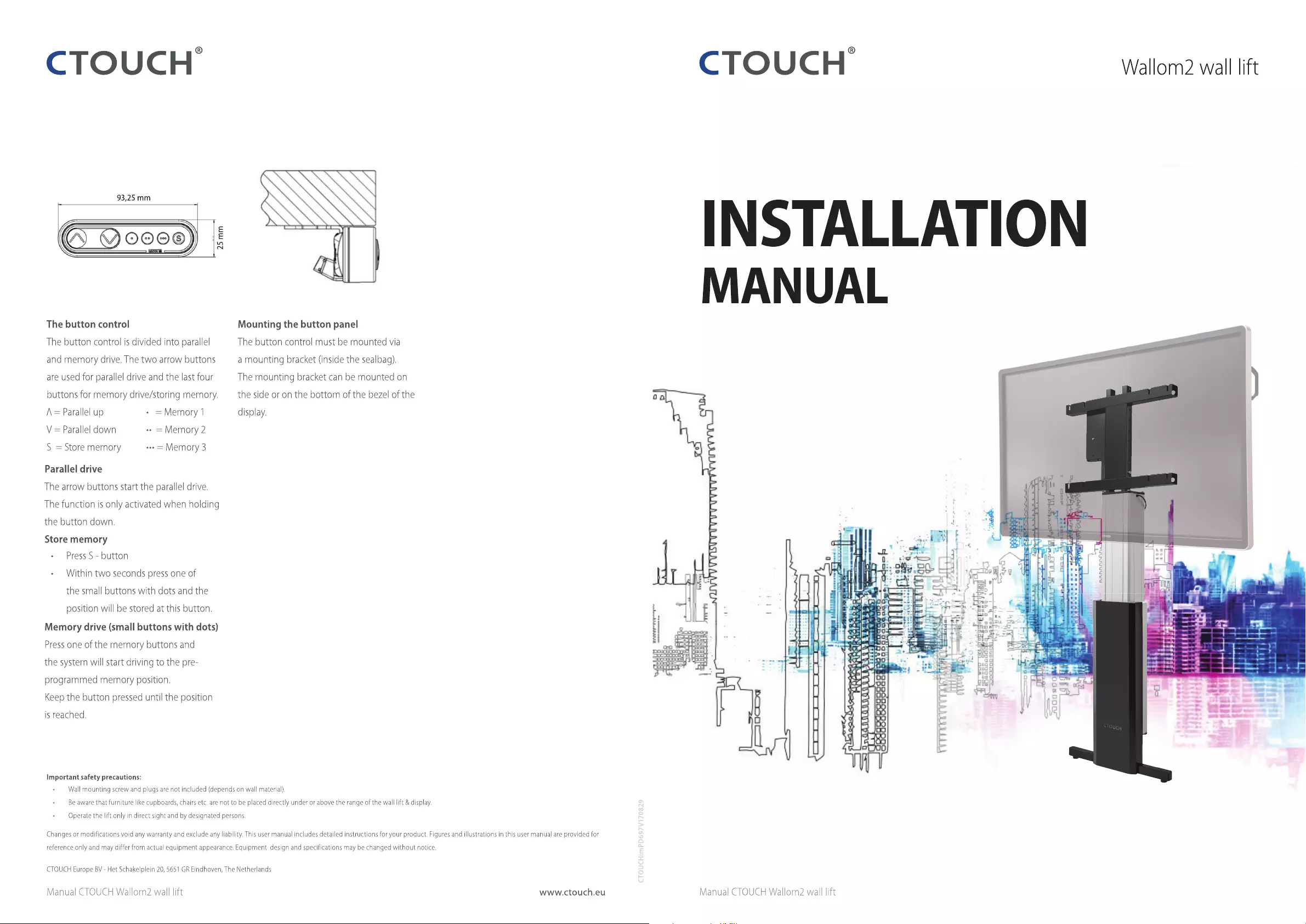
CTOUCH
aN
en
seas
Wallom2
wall
lift
l
~ ~
I
———
i
\\
INSTALLATION
MANUAL
.
25mm
The
button
control
Mounting
the
button
panel
The
button
control
is
divided
into
parallel
The
button
control
must
be
mounted
via
and
memory
drive.
The
two
arrow
buttons
a
mounting
bracket
(inside
the
sealbag).
are
used
for
parallel
drive
and
the
last
four
The
mounting
bracket
can
be
mounted
on
buttons
for
memory
drive/storing
memory.
the
side
or
on
the
bottom
of
the
bezel
of
the
a
A=
Parallel
up
«+
=Memory
1
display.
V
=
Parallel
down
«-
=Memory
2
S
=Store
memory
eee
=
Memory
3
Parallel
drive
The
arrow
buttons
start
the
parallel
drive.
The
function
is
only
activated
when
holding
the
button
down.
es
i
:
4
Store
memory
2
-
Press
S
-
button
: g
-
Within
two
seconds
press
one
of
E
inl
7
the
small
buttons
with dots
and
the
coe
4
position
will
be
stored
at
this
button.
SB
Memory
drive
(small
buttons
with
dots)
“is
ee
Press
one
of
the
memory
buttons
and
:
Sd
2
the
system
will
start
driving
to
the
pre-
:
bed
-
programmed
memory
position.
P
boa
Vere
Keep
the
button
pressed
until
the
position
is
reached.
Important
safety
precautions:
Wall
mounting
screw
and
plugs
are
not
included
(depends
on
wall
material).
Be
aware
that
furniture
like
cupboards,
chairs
etc.
are
not
to
be
placed
directly
under
or
above
the
range
of
the
wall
lift
&
display.
Operate
the
lift
only
in
direct
sight
and
by
designated
persons.
Changes
or
modifications
void
any
warranty
and
exclude
any
liability.
This
user
manual
includes
detailed
instructions
for
your
product.
Figures
and
illustrations
in
this
user
manual
are
provided
for
reference
only
and
may
differ
from
actual
equipment
appearance.
Equipment
design
and specifications
may
be
changed
without
notice.
CTOUCH
Europe
BV
-
Het
Schakelplein
20,
5651
GR
Eindhoven,
The
Netherlands
Manual
CTOUCH
Wallom2
wall
lift
www.ctouch.eu
Manual
CTOUCH
Wallom2
wall
lift
The power to engage
The power to engage
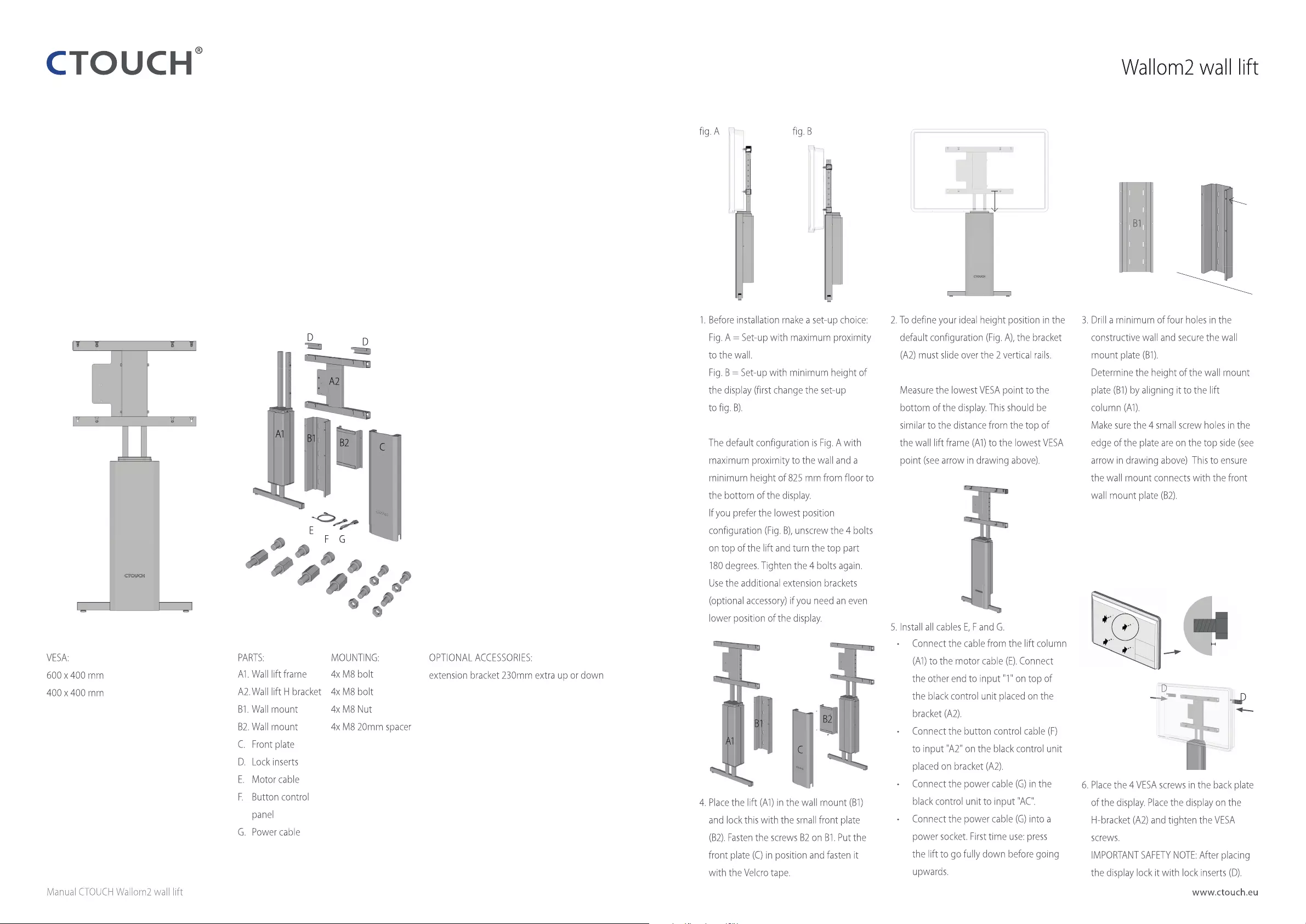
Wallom2
wall
lift
CTOUCH
|
Jage
VESA:
600
x
400
mm
400
x
400
mm
Manual
CTOUCH
Wallom2
wall
lift
fig.
B
T
Y
=
ae
1.
Before
installation
make
a
set-up
choice:
2.
To
define
your
ideal
height
position
inthe
3.
Drill
a
minimum
of
four
holes
in
the
a
D
Fig.
A
=
Set-up
with
maximum
proximity
default
configuration
(Fig.
A),
the
bracket
constructive
wall
and
secure
the
wall
_
to
the
wall.
(A2)
must
slide
over
the
2
vertical
rails.
mount
plate
(B1).
Fig.
B
=
Set-up
with
minimum
height
of
Determine
the
height
of
the
wall
mount
the
display
(first
change
the
set-up
Measure
the
lowest
VESA
point
to
the
plate
(B1)
by
aligning
it
to
the
lift
to
fig.
B).
bottom
of
the
display.
This
should
be
column
(Al).
similar
to
the
distance
from
the
top
of
Make
sure
the
4
small
screw
holes
in
the
The
default
configuration
is
Fig.
A
with
the
wall
lift
frame
(A1)
to
the
lowest
VESA
edge
of
the
plate
are
on
the
top
side (see
maximum
proximity
to
the
wall
and
a
point
(see
arrow
in
drawing
above).
arrow
in
drawing
above)
This
to
ensure
minimum
height
of
825
mm
from
floor
to
the
wall
mount
connects
with
the
front
the
bottom
of
the
display.
wall
mount
plate
(B2).
If
you
prefer
the
lowest
position
gt
configuration
(Fig.
B),
unscrew
the
4
bolts
yy
®
»
10g)
of
PARTS:
MOUNTING:
Al.
Wall
lift
frame
4x
M8
bolt
A2.Wall
lift
H
bracket
4x
M8
bolt
B1.
Wall
mount
4x
M8
Nut
B2.
Wall
mount
Ax
M8
20mm
spacer
C.
Front
plate
D.
Lock
inserts
E.
Motor
cable
F,
Button
control
panel
G.
Power
cable
OPTIONAL
ACCESSORIES:
extension
bracket
230mm
extra up
or
down
on
top
of
the
lift
and
turn the
top
part
180
degrees.
Tighten
the
4
bolts
again.
Use
the
additional
extension
brackets
(optional
accessory)
if
you
need
an
even
lower
position
of
the
display.
iy
4.
Place
the
lift
(A1)
in
the
wall
mount
(B1)
and
lock
this
with
the
small
front
plate
(B2).
Fasten
the
screws
B2
on
B1.
Put
the
front
plate
(C2)
in
position
and
fasten
it
with
the
Velcro
tape.
5.
Install
all
cables
E,
F
and
G.
Connect
the
cable
from
the
lift
column
(Al)
to
the
motor
cable
(E).
Connect
the
other
end
to
input
"1"
on
top
of
the
black
control
unit
placed
on the
bracket
(A2).
Connect
the
button
control
cable
(F)
to
input
"A2"
on
the
black
control
unit
placed
on
bracket
(A2).
Connect
the
power
cable
(G)
in
the
6.
Place
the
4
VESA
screws
in
the
back
plate
black
control
unit
to
input
"AC"
of
the
display.
Place
the
display
on the
Connect
the
power
cable
(G)
into
a
H-bracket
(A2)
and
tighten
the
VESA
power
socket.
First
time
use:
press
Screws.
the
lift
to
go
fully
down
before
going
IMPORTANT
SAFETY
NOTE:
After
placing
upwards.
the
display
lock
it
with
lock
inserts
(D).
www.ctouch.eu
The power to engage
5 mm
monitor M8 x 16 mm