D-Link DES-F1010P-E User Manual
Displayed below is the user manual for DES-F1010P-E by D-Link which is a product in the Network Switches category. This manual has pages.

PRODUCT QUICK INSTALLATION GUIDE
DES-F1010P-E
10-Port Fast Ethernet 250m Long Reach PoE+ Switch
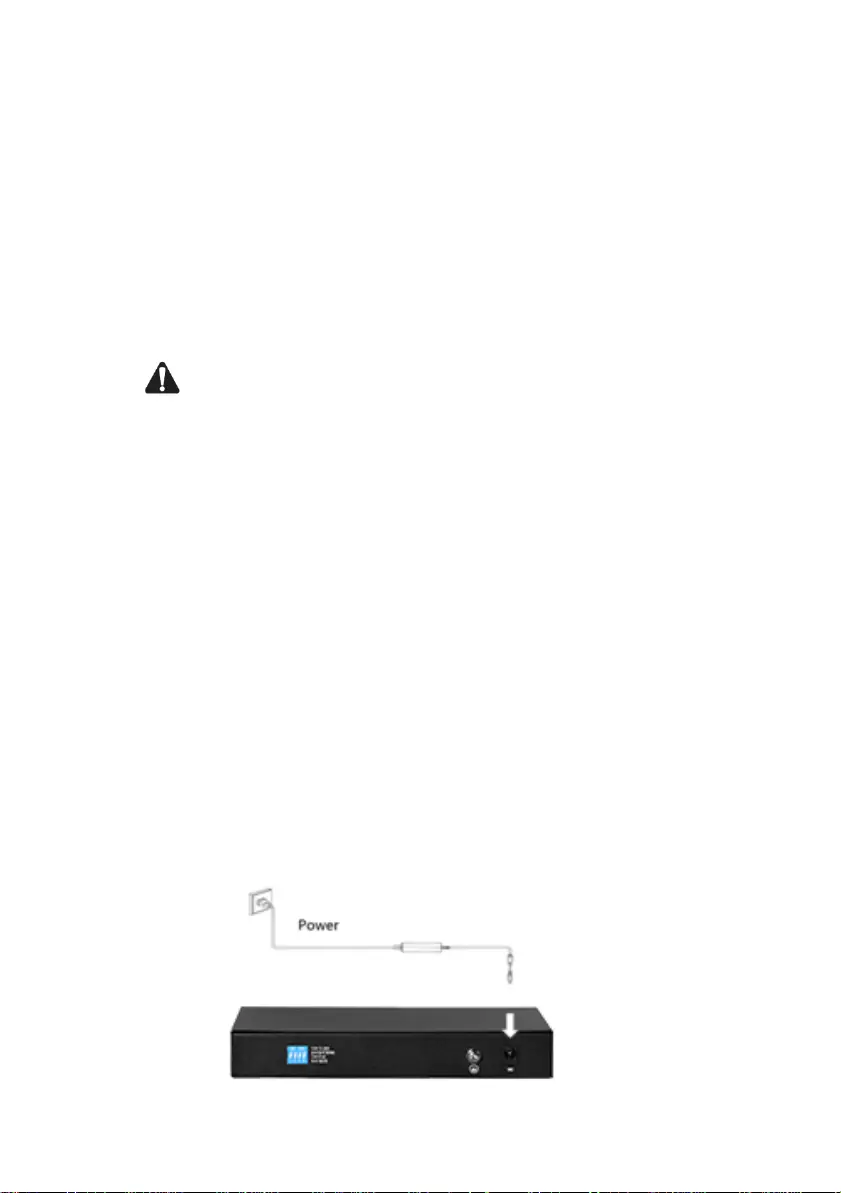
1.1 Package Contents
The package contains the following items:
• PoE Switch
• External Power Adapter
• Power Cord
• Quick Installation Guide
1.2 Safety Instructions
Use the following safety guidelines to ensure your own personal safety and to
help protect your equipment from potential damage.
• The power adapter should be disconnected from the mains during the installation
process;
• Wear a grounded anti-static wrist band to avoid the build-up of static electricity;
• The switch is designed to operate only when it is powered by the supplied power
adapter. Make sure that the power adapter voltage matches the voltage indicated in
the switch specifications.
• Observe extension cable and power strip ratings. Make sure that the total ampere
rating of all products plugged into the extension cable or power strip does not exceed
80 percent of the ampere ratings limit for the extension cable or power strip;
To avoid the risk of electric shock, do not open the switch or the power adapter
housing. Do not modify power cables or plugs.
1.3 Connecting Power
Connect the External power adapter to the PoE switch DC Power Input.
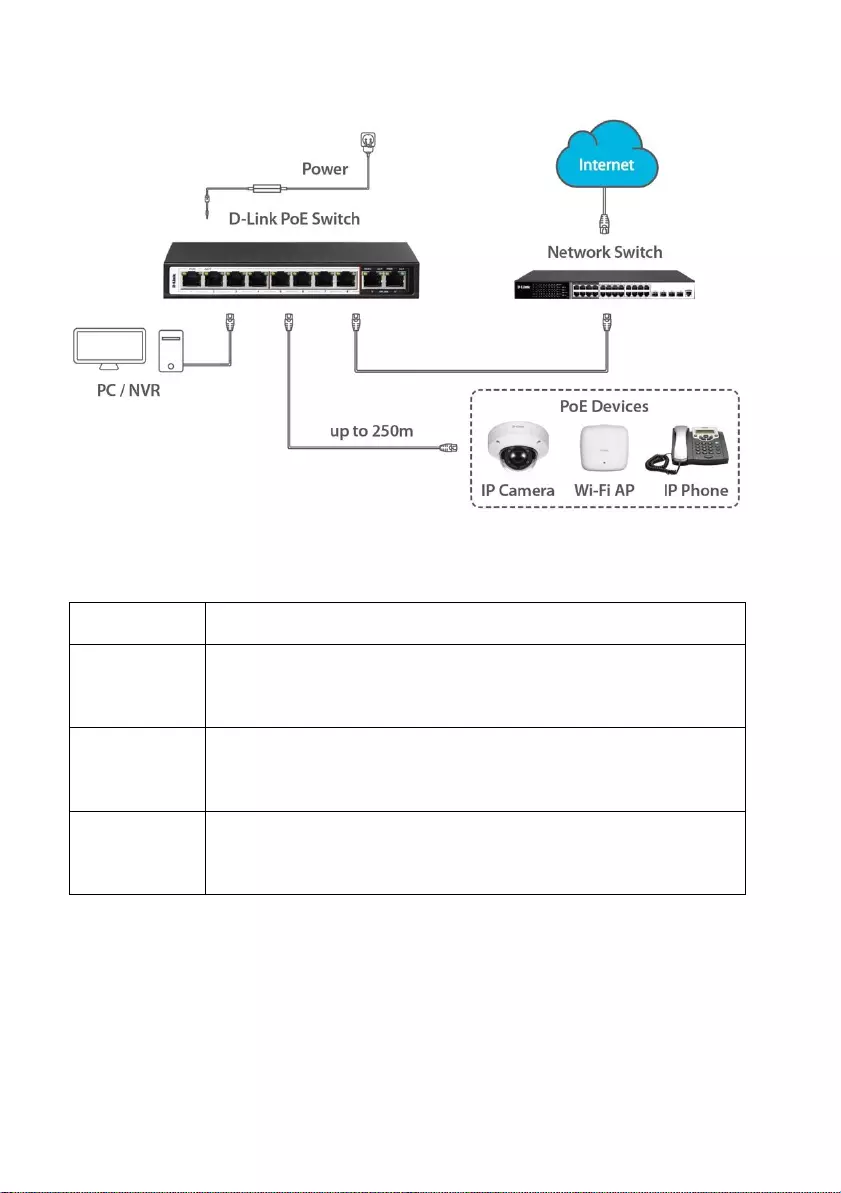
1.4 Product Connection Diagram
1.5 Product Ports Description
Port
Description
PoE 1-8
PoE Ports: Support IEEE802.3af/at standard Power over Ethernet,
used to connect PD devices.
Uplink 9-10
Non-PoE ports: used to connect NVR, PC, Aggregation Switch etc.
DC Power
Input
Power adapter connector (supports 48-56V).
Please use the adapter supplied with the switch.
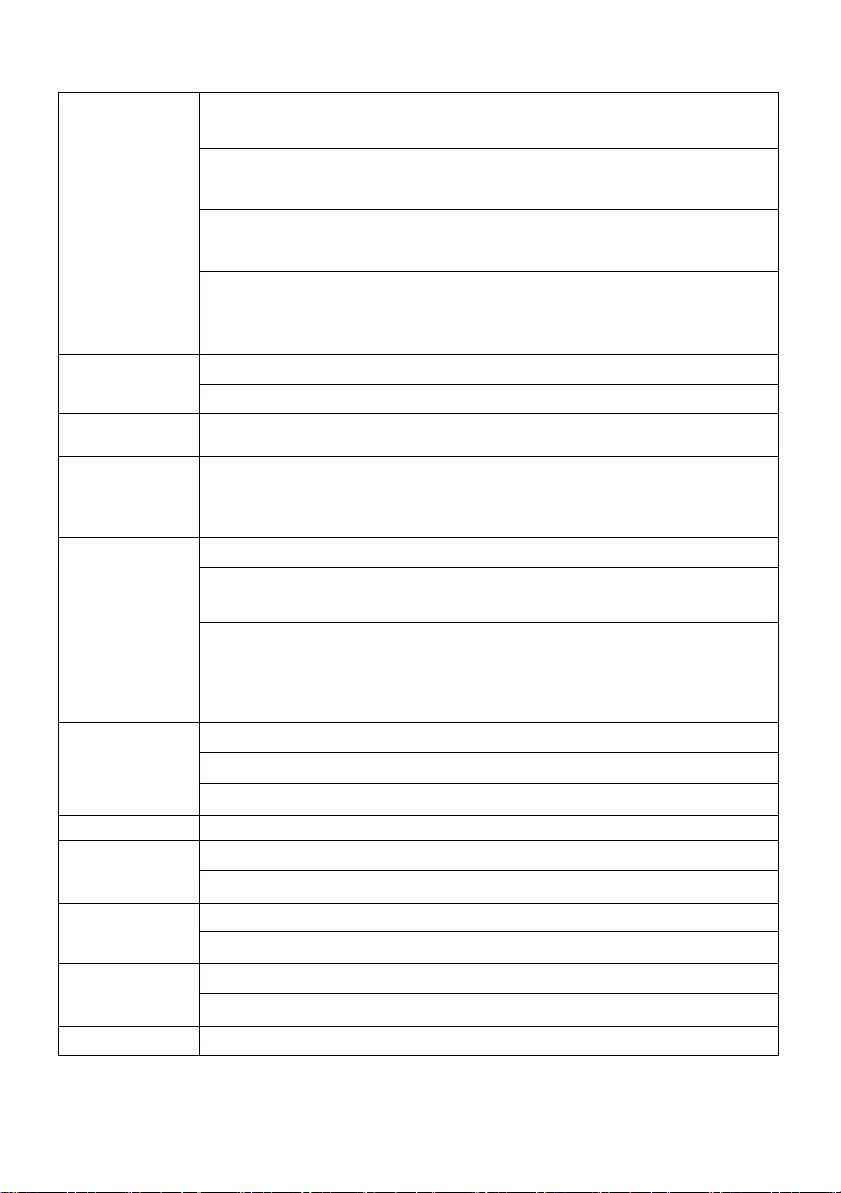
1.6 Product Specifications
Switch Modes
Extend: Supports long reach PoE delivery, up to 250m.
(Cat 5 or better cabling is recommended)
VLAN: Isolates ports from each other. Adds security and improves
network performance by constraining broadcast traffic.
QOS: Introduces application prioritisation. Traffic with higher priority
(e.g. Voice over IP) will be forwarded ahead of the queue.
PoE: Automatically restarts a remote device by disabling and re-enabling
PoE on the port if it detects the remote device has locked up (no
incoming traffic).
Network Ports
8 x 10/100Mbps PoE RJ45 ports (Port 1 – Port 8)
2 x 10/100Mbps RJ45 Uplink ports (Port 9 – Port 10)
Transfer Rate
100Mbps full Duplex, 10 or 100Mbps Half Duplex
Network
Protocol
Standards
IEEE 802.3i, IEEE 802.3u, IEEE 802.3x, IEEE 802.3af, IEEE 802.3at
Performance
Bandwidth: 2Gbps (non-blocking)
Network delay (100 to 100Mbps):
maximum 20 μs (using 64 byte packet)
Frame filtering and transmission rate:
10M port maximum 14,800pps
100M port maximum 148,800pps
LED indicator
Power
RESV
LINK/ACT
PoE pins
1, 2 (+), 3, 6 (-)
Power
Max power for single port 30W
Total PoE budget: 96W
Dimensions
Size (L x W x H): 184mm x 94mm x 27mm
Weight: 0.95kg
Environmental
Operating Temperature: 0° - 40°C
Operating Humidity: 10% - 90%, Non-condensing
Safety
CE/ROHS/FCC