D-Link DWL-8720AP User Manual
Displayed below is the user manual for DWL-8720AP by D-Link which is a product in the Wireless Access Points category. This manual has pages.
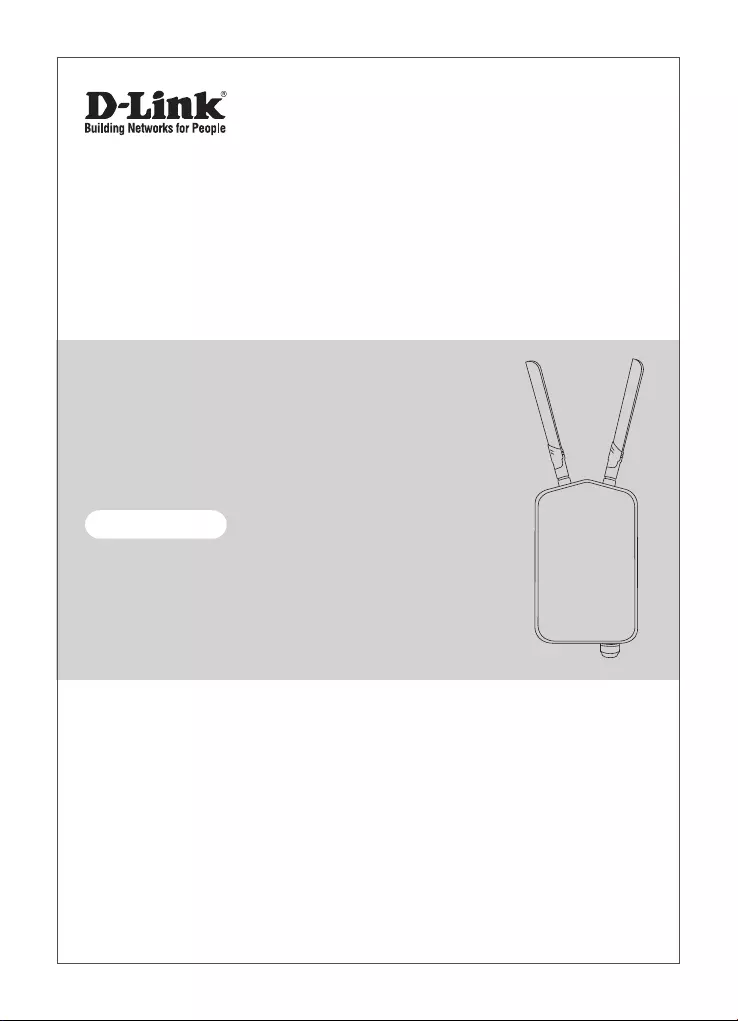
Additional documentation is also available on the D-Link website
DWL-8720AP
Quick Installation Guide
Unied AC Dual-band Outdoor PoE Access Point
Label Area

Contents
English 1
中文 5
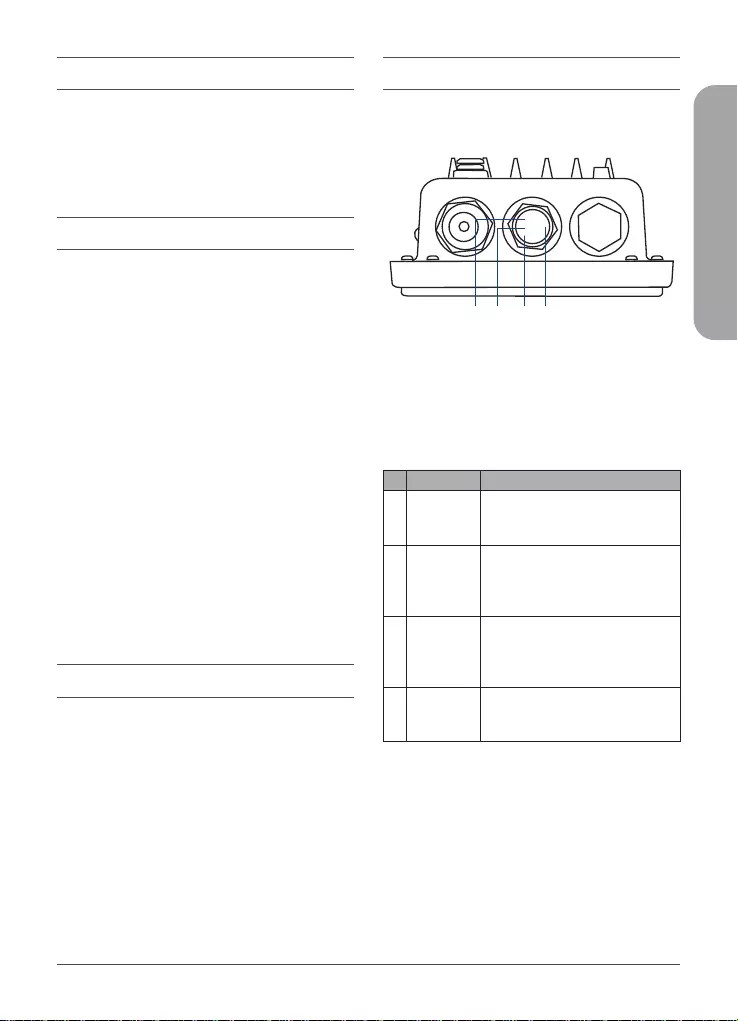
DWL-8720AP Quick Installation Guide 1
ENGLISH
Hardware Overview
LED Indicators
Label Area
1 2 3 4
Figure 1: LED Indicators
Note: For the LED positions, please unscrew
the protective cap to line up the device with
the diagram above.
# LED Description
1 LAN (PoE)
Green (Solid) - Link preset
Green (Flashing) - Sending or
receiving packets
2 2.4 GHz
Green (Solid) - Device’s 2.4 GHz
band is operating successfully
Green (Flashing) - Sending or
receiving packets
3 5 GHz
Green (Solid) - Device’s 5 GHz
band is operating successfully
Green (Flashing) - Sending or
receiving packets
4Power
Green (Solid) - Device operational
Red (Solid) - Device is booting up
or has malfunctioned
Table 1: LED Description
Before You Begin
This installation guide provides instructions for
installing the DWL-8720AP on your network.
Additional documentation is also available on
the D-Link support website.
Package Contents
This DWL-8720AP package includes the
following items:
• DWL-8720AP Access Point
• Mounting Plate and Hardware (U-bolts and
nut fasteners, screws and washers)
• Grounding Wire
• Console Cable
• Quick Start Guide
If any of the above items are damaged or
missing, please contact your local D-Link reseller.
Note: To power the unit, use an 802.3af or
802.3at PoE wwitch or PoE injector. This product
is intended to be supplied by a LPS (Limited
Power Source) marked UL Listed Power Unit,
and its output is rated at 48 V DC (PoE), 0.6 A
min., and has a TMA of 60 oC.
System Requirements
• Computers with Windows®, Macintosh®,
or Linux-based operating systems with an
installed Ethernet Adapter.
• Internet Explorer 11, Safari 7, Firefox 28,
or Google Chrome 33 and above (for
configuration).
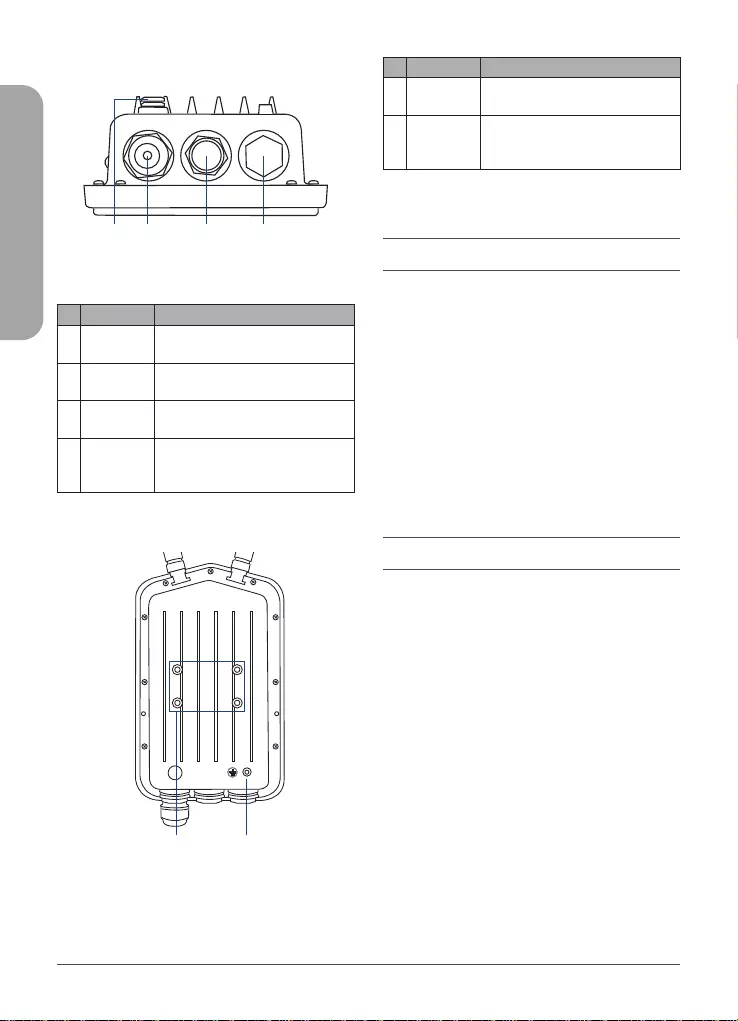
2DWL-8720AP Quick Installation Guide
ENGLISH
Interface Connectors
Label Area
2 3 41
Figure 2: Bottom Connectors
# Connector Description
1Vent Repels liquid and particles while
allowing air to pass through
2LAN (PoE)
Port
Gigabit RJ-45 port for data and
Power over Ethernet (PoE)
3 Reset Press and hold for 10 seconds to
factory reset the device
4Console
Port
Console port to connect to the
DWL-8720AP using a RJ-45 to
serial cable
Table 2: Interface Description
Label Area
1 2
Figure 3: Rear Connectors
# Connector Description
1Wall/Pole
Mount
Mount to connect to the mounting
plate on a wall or a pole
2Grounding
Wire
Connect a grounding wire to help
prevent device damage due to
shorts and lightning strikes
Table 3: Interface Description
Installation
Using Power over Ethernet (PoE)
1. Use a standard Ethernet cable to connect
the LAN1 (PoE) port on the DWL-8720AP
to a PoE power source device such as
an 802.3af or 802.3at PoE switch or PoE
injector.
Note: If you require a PoE injector such as
D-Link’s DPE-311GI, please contact your reseller
to order it.
Conguration
Manual Conguration
Note: D-Link recommends manually configuring
the device before mounting it. The management
computer, DHCP server and DWL-8720AP must
be in the same subnet.
Use the following method to access the web
user interface:
Connecting through Ethernet
1. Use an Ethernet cable to connect the
DWL-8720AP to the management
computer, or to the switch or router the
management computer is connected to.
2. Open a web browser and enter the IP
address 10.90.90.91 and press Enter.
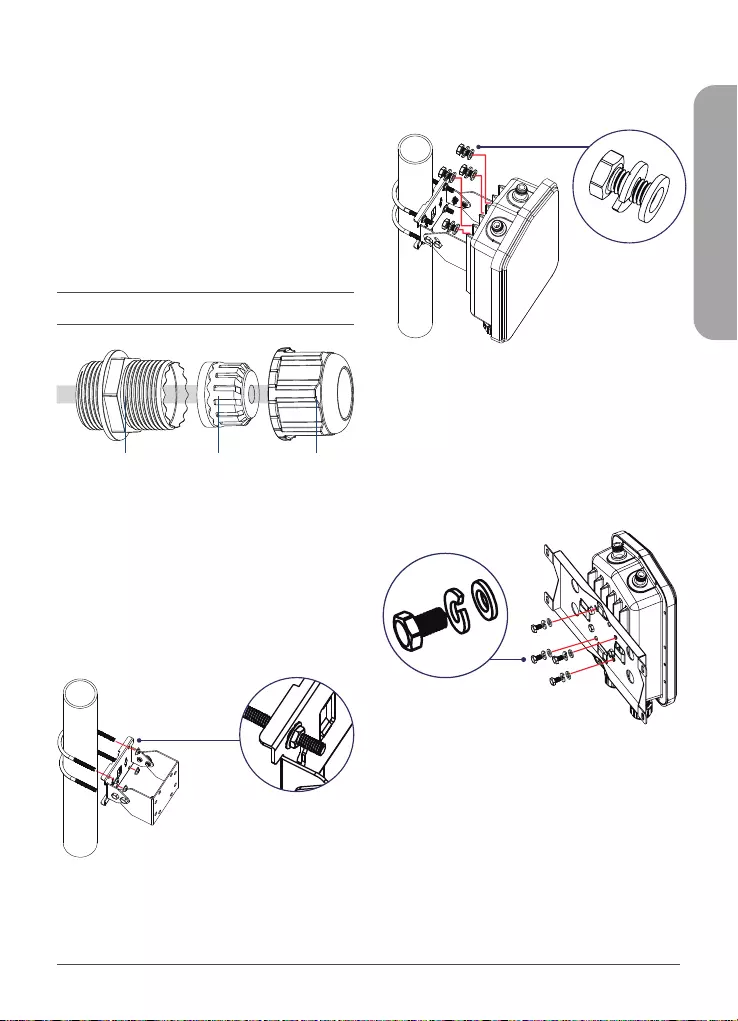
DWL-8720AP Quick Installation Guide 3
ENGLISH
3. Log in to the administration user
interface. The default login information is
Username: admin
Password: admin
4. You can now assign a static IP address,
or you can use a DHCP server on your
network to assign network information to
the DWL-8720AP. The DHCP client on the
DWL-8720AP is enabled by default.
Mounting
Gland Sealing Nut Sealing
Figure 4: LAN Port Waterproof Enclosure
1. Connect an Ethernet Cable to the LAN
(PoE) port on the DWL-8720AP. Use the
LAN port waterproof enclosures to seal
the ports.
Pole Mounting
Figure 5: Attaching the Mounting Base
1. Secure the mount base to the pole using
the U-bolt and the four included nut
fasteners.
Figure 6: Mounting the Device
2. Align and attach the DWL-8720AP to the
mounting base using the four included
screws and washers.
Wall Mounting
Figure 7: Attaching the Mounting Plate
1. Align and attach the DWL-8720AP to the
mounting plate using the four included
screws and washers.
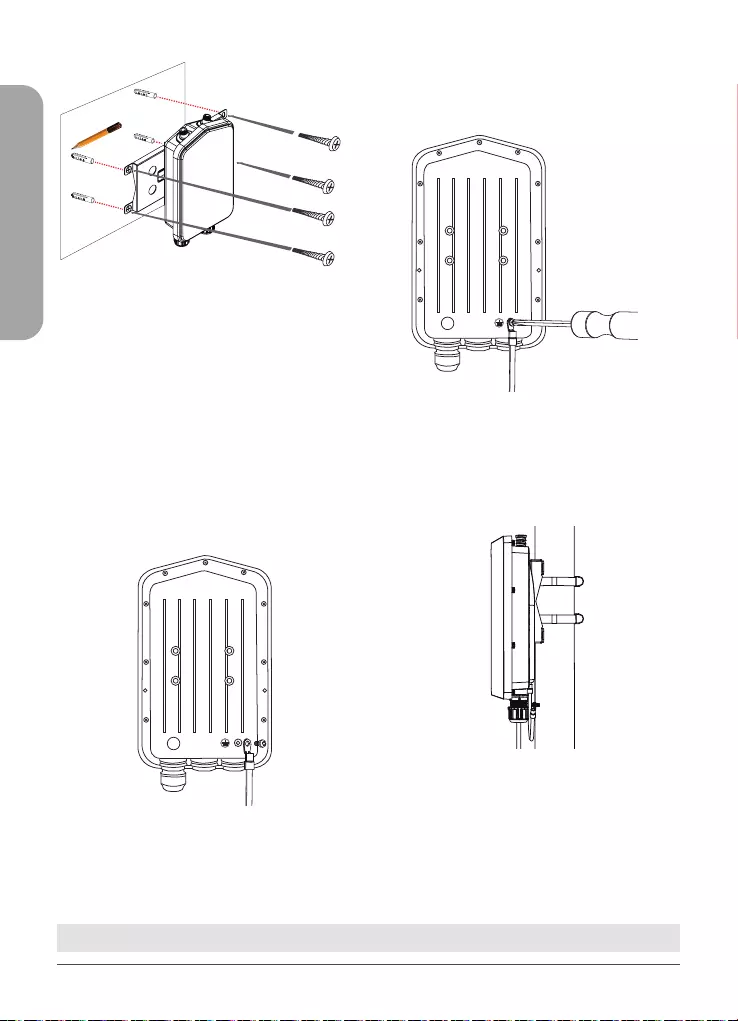
TECHNICAL SUPPORT dlink.com/support
4DWL-8720AP Quick Installation Guide
ENGLISH
Figure 8: Mounting the Device
2. Use the mounting plate to mark where to
drill the holes in the wall.
3. Drill holes on the markings and place the
included anchors into the drilled holes.
4. Align and place the mounting plate on
top of the anchors and use the included
screws to secure the DWL-8720AP to
the wall.
Connecting the Grounding Wire
Figure 9: Attaching the Grounding Wire
1. A grounding wire is recommended to
protect your device from lightning strikes
and the buildup of static electricity. Attach
the grounding wire to the DWL-8720AP
using the included screw.
Figure 10: Attaching the Grounding Wire
2. Tighten the grounding wire to the
DWL-8720AP until it is securely attached.
Figure 11: Attaching the Grounding Wire
3. Attach the other end of the grounding
wire to either the wall or the pole mount.
Ensure that the wall or the pole mount is
connected to an electrical ground.
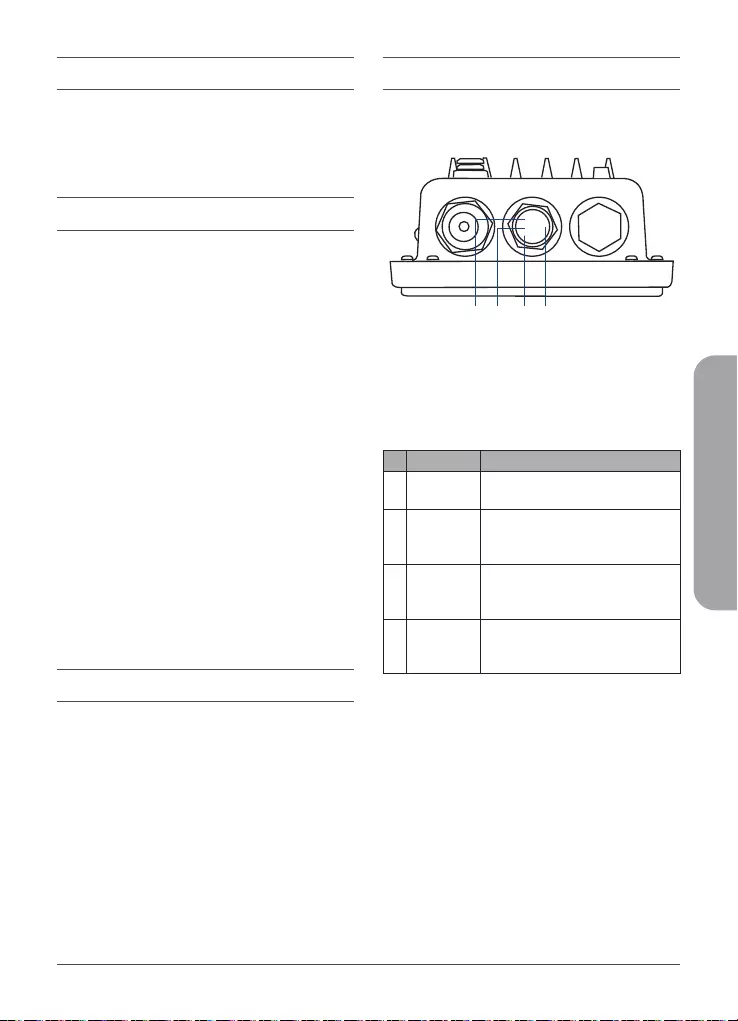
DWL-8720AP Quick Installation Guide 5
中
文
硬體概觀
LED 指示燈
Label Area
1 2 3 4
圖 1: LED 指示燈
注意:關於LED的位置,請將保護蓋旋轉
開,並使設備與上圖對齊。
# LED 敘述
1 LAN (PoE) 綠(恆亮)–預設連線
綠(閃爍) - 發送/接受數據時
2 2.4 GHz
綠(恆亮)–設備2.4 GHz
頻段正常運作中
綠(閃爍) - 發送/接受數據時
3 5 GHz
綠(恆亮)–設備5 GHz
頻段正常運作中
綠(閃爍) - 發送/接受數據時
4Power
綠(恆亮)–設備運作中
紅(恆亮)–設備正在
重新開機或故障
表 1: LED 敘述
開始安裝
本安裝指南將協助您安裝DWL-8720AP無線
基地台基本安裝說明,有關更多安裝說明,
請參考使用者手冊或上D-Link官網查詢。
包裝內容清單
DWL-8720AP 產品包裝清單如下:
. DWL-8720AP 無線基地台
.
安裝組件與硬體 (U-螺栓與螺母固定配
件,螺釘和墊圈)
. 接地線
. Console線
. 快速安裝手冊
如有任何配件遺漏或是損壞,請洽經銷商
聯繫。
注意:
DWL-8720AP供電請使用任何符合D-Link IEEE
802.3af或802.3at的PoE Switch或 PoE injector
本產品符合”L.P.S.” (or “Limited Power Source”)
的UL認證,額定電壓48Vdc (PoE), 0.6 A min.,
TMA = 60 degree C.
系統要求
.
電腦需具備 Windows®, Macintosh®, 或
Linux-based 操作系統並且安裝網路卡.
.
Internet Explorer 11, Safari 7, Firefox 28, 或
Google Chrome 33 以上 (設定使用).
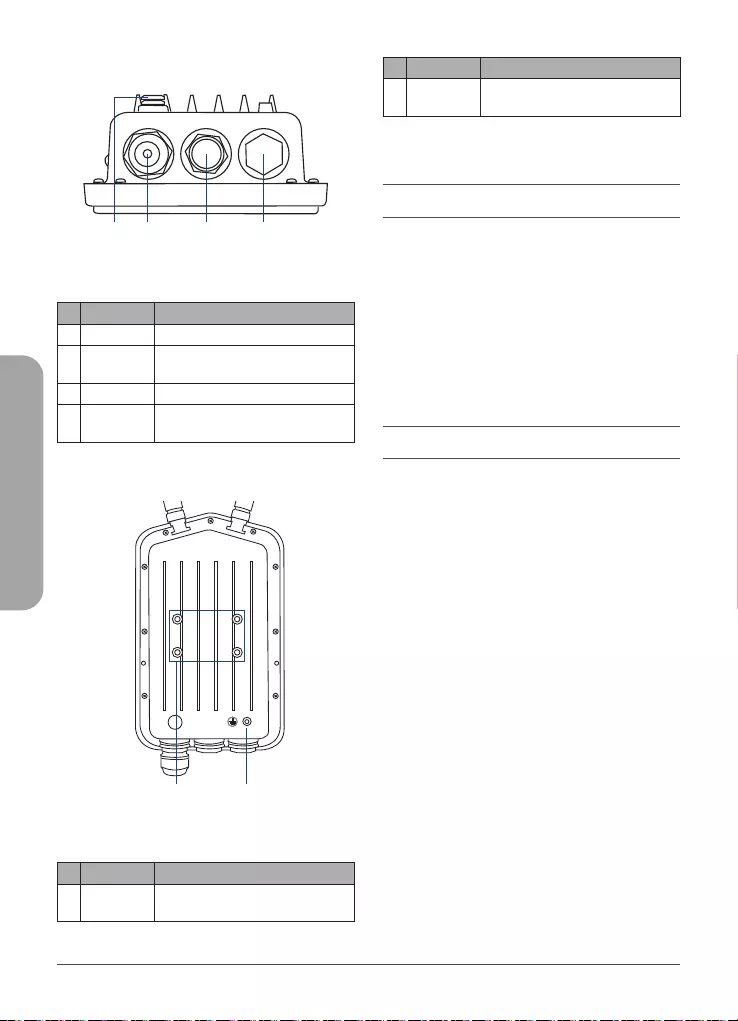
6DWL-8720AP Quick Installation Guide
中
文
連接介面
Label Area
2 3 41
圖 2: 底部連接埠
#埠 Description
1閥平壓閥
2LAN
(PoE) 埠
Gigabit RJ-45埠提供資料傳輸與
PoE供電
3重置 按下約10秒將會恢復出廠預設值
4Console 埠 請使用RJ-45轉serial cable的
console線連接DWL-8720AP
表 2: 介面敘述
Label Area
1 2
圖 3: 前面板連接埠
#埠 敘述
1壁掛式/
立杆式
安裝以連接到壁掛座或是立桿上
的固定支架
#埠 敘述
2接地線 連接接地線,以防止由短路或雷
擊而損壞設備
表 3: 介面述敘
安裝
使用PoE供電
1. 請使用網路線將DWL-8720AP上的LAN1
(PoE)連接至PoE設備例如802.3af或
802.3at PoE switch或PoE injector
注意: 若您想使用PoE injector例如D-Link’s
DPE-311GI,請聯繫您的經銷商購買
設定
手動設定
注意: D-Link建議您再安裝前先手動設定,
管理的電腦需要與DHCP、DWL-8720AP在
同一網段
參考下列方法登入瀏覽器:
透過有線網路連線
1. 透過網路線連接進入管理介面,電腦需
與基地台或路由器直接連線
2. 開啟網頁瀏覽器並且輸入IP位址
10.90.90.91
3. 登入管理者帳號密碼,預設登入資
訊如下
Username: admin
Password: admin
4. 您可以設定固定的IP位址,或是您可
以選用DHCP伺服器指派IP位址給DWL-
8720AP. DWL-8720AP預設DHCP啟用
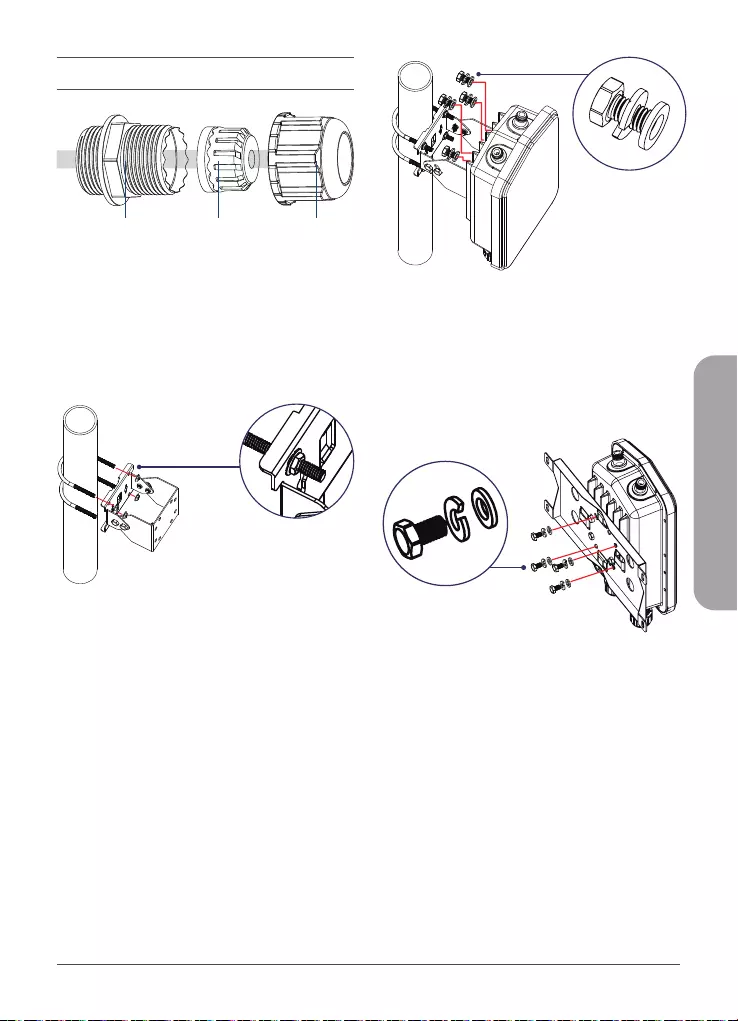
DWL-8720AP Quick Installation Guide 7
中
文
壁掛
密封蓋 螺母 封口
圖 4: 網路埠防水外殼
1. 連接網路線到DWL-8720AP標示PoE的網
路埠,請使用網路埠防水外殼
立杆安裝
圖 5: 安裝底座
1. 使用U型螺栓和配件附的螺母將安裝底
座固定到立桿。
圖 6: 安裝設備
2. 使用配件附的四個螺絲和墊圈將DWL-
8720AP對準並將其連接到安裝底座。
壁掛
圖 7: 安裝壁掛固定支架
1. 使用配件附的四個螺絲和墊圈將DWL-
8720AP對準並將其連接到安裝底座。
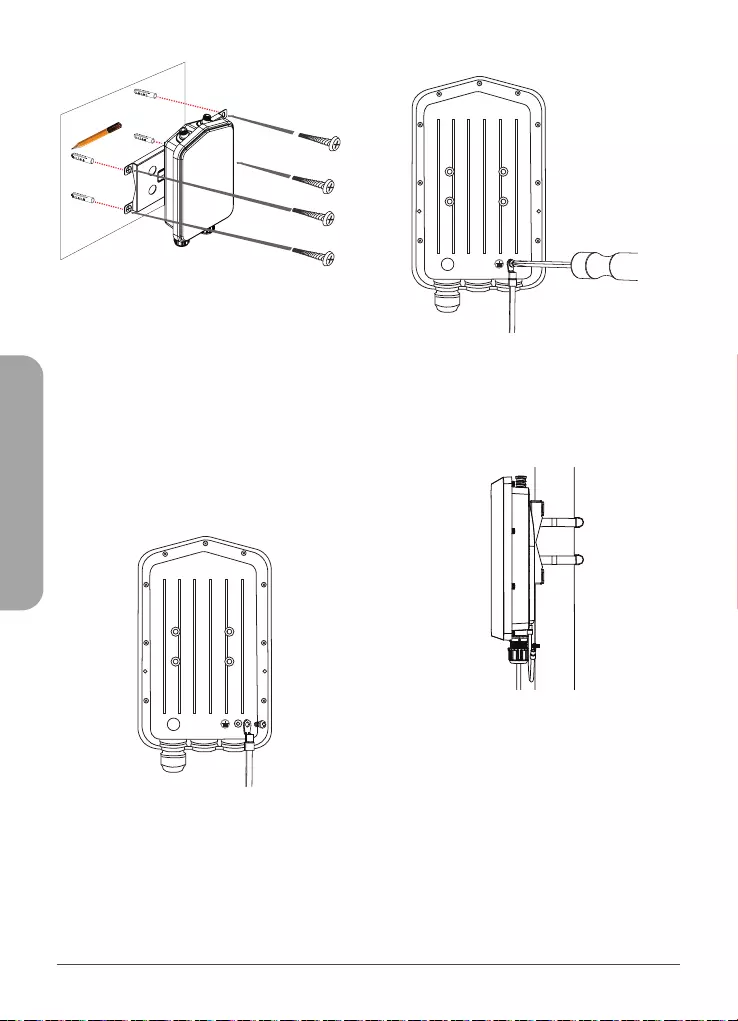
8DWL-8720AP Quick Installation Guide
中
文
圖 8: 安裝設備
2. 使用壁掛固定支架在牆上標記預計鑽
孔的位置。
3. 在標記上鑽孔,再使用配件附壁虎放
入鑽孔中。
4. 對齊底座並將底座放在壁虎的上方,
再使用配件的螺絲將DWL-8720AP固定
在牆上。
連接接地線
圖 9: 連接接地線
1. 建議使用接地線以保護設備避免受雷
擊和靜電。使用配件的螺絲將接地線
連接到DWL-8720AP。
圖 10: 連接接地線
2. 鎖緊DWL-8720AP的接地線,直到牢
固連接。
圖 11: 連接接地線
3. 將接地線的另一端連接到壁掛或立桿
架上,確認接地線已正確接地。
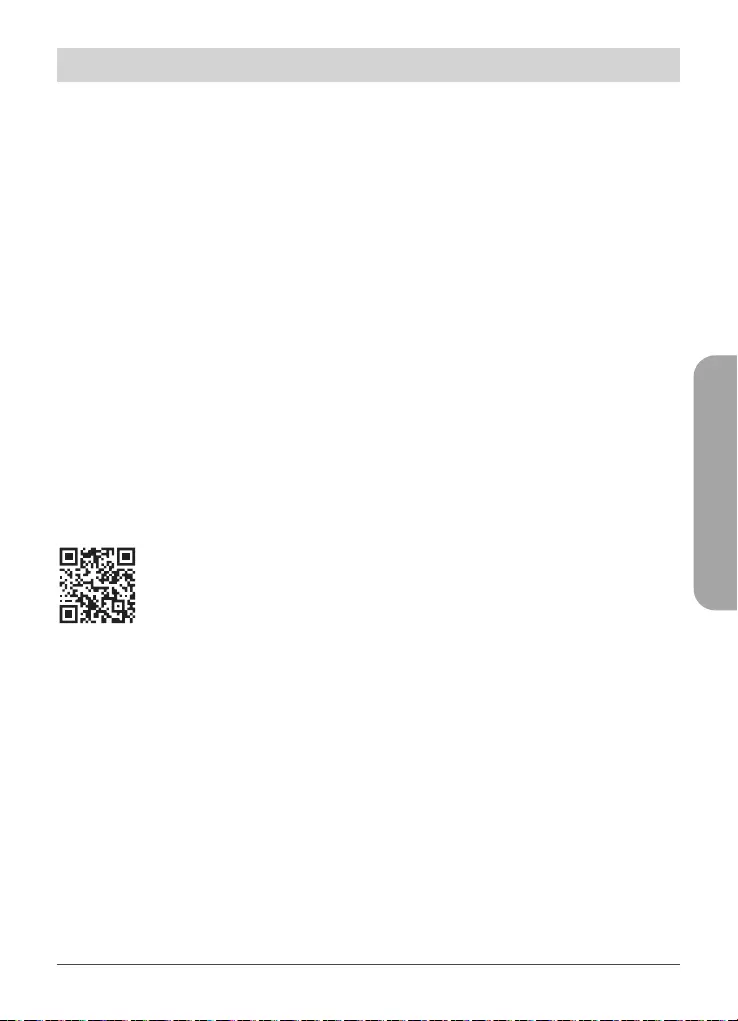
DWL-8720AP Quick Installation Guide 9
中
文
D-Link 友訊科技 台灣分公司 技術支援資訊
如果您還有任何本使用手冊無法協助您解決的產品相關問題,台灣、香港或是澳門用戶
可至網站、電子郵件或電話等方式與D-Link技術支援工程師聯絡。
台灣D-Link免付費技術諮詢專線
台灣技術諮詢服務專線 0800-002-615
台灣手機付費電話 (02) 6600-0123#8715
台灣網站: http://www.dlink.com.tw
台灣電子郵件: dssqa_service@dlink.com.tw
產品保固期限、台灣技術諮詢時間、維修據點查詢,請參考
http://www.dlinktw.com.tw/techsupport/ 網頁說明。
香港、澳門D-Link技術諮詢專線
技術諮詢:香港 852 - 8100 8892 / 澳門 853 - 2875 3423
香港網站: http://www.dlink.com.hk
香港電子郵件: service@cn.synnex-grp.com
香港、澳門維修據點查詢請參考http://www.dlink.com.hk/contact.html 網頁說明。
如果您是其他地區的用戶,請參考D-Link網站www.dlink.com 查詢全球各地分公司的聯絡
資訊以取得相關支援服務。
注意 !
依據 低功率電波輻射性電機管理辦法
第十二條 : 經型式認證合格之低功率射頻電機,非經許可,公司、商號或使用者均不得擅
自變更頻率、加大功率或變更原設計之特性及功能。
第十四條 : 低功率射頻電機之使用不得影響飛航安全及干擾合法通信;經發現有干擾現象
時,應立即停用,並改善至無干擾時方得繼續使用。
前項合法通信,指依電信規定作業之無線電信。低功率射頻電機須忍受合法通信或工
業、科學及醫療用電波輻射性電機設備之干擾。
減少電磁波影響,請妥善使用。
在5.25-5.35秭赫頻帶內操作之無線資訊傳輸設備,限於室內使用。
避免電池持續處於充電狀態,可延長電池壽命,建議您請勿長時間插著充電器使用
立即掃描QR code
了解更多
服務資訊

Appendix - Statements
Federal Communication Commission Interference Statement
This equipment has been tested and found to comply with the limits for a Class B digital device,
pursuant to Part 15 of the FCC Rules. These limits are designed to provide reasonable protection
against harmful interference in a residential installation. This equipment generates, uses and can
radiate radio frequency energy and, if not installed and used in accordance with the instructions,
may cause harmful interference to radio communications. However, there is no guarantee that
interference will not occur in a particular installation. If this equipment does cause harmful
interference to radio or television reception, which can be determined by turning the equipment
off and on, the user is encouraged to try to correct the interference by one of the following
measures:
• Reorient or relocate the receiving antenna.
• Increase the separation between the equipment and receiver.
• Connect the equipment into an outlet on a circuit different from that to which the receiver
is connected.
• Consult the dealer or an experienced radio/TV technician for help.
FCC Caution: Any changes or modifications not expressly approved by the party responsible for
compliance could void the user’s authority to operate this equipment.
This device complies with Part 15 of the FCC Rules. Operation is subject to the following two
conditions: (1) This device may not cause harmful interference, and (2) this device must accept
any interference received, including interference that may cause undesired operation.
• This device meets all the other requirements specified in Part 15E, Section 15.407 of the FCC
Rules.
IMPORTANT NOTE:
Radiation Exposure Statement:
This equipment complies with FCC radiation exposure limits set forth for an uncontrolled
environment. This equipment should be installed and operated with minimum distance 23.2 cm
between the radiator & your body.
This transmitter must not be co-located or operating in conjunction with any other antenna or
transmitter.
Country Code selection feature to be disabled for products marketed to the US/CANADA

Professional installation instruction
Please be advised that due to the unique function supplied by this product, the device is
intended for use with our interactive entertainment software and licensed third-party only. The
product will be distributed through controlled distribution channel and installed by trained
professional and will not be sold directly to the general public through retail store.
1. Installation personal
This product is designed for specific application and needs to be installed by a qualified
personal who has RF and related rule knowledge. The general user shall not attempt to
install or change the setting.
2. Installation location
The product shall be installed at a location where the radiating antenna can be kept 23.2
cm from nearby person in normal operation condition to meet regulatory RF exposure
requirement.
3. External antenna
Use only the antennas which have been approved by the applicant. The non-approved
antenna(s) may produce unwanted spurious or excessive RF transmitting power which may
lead to the violation of FCC limit and is prohibited.
4. Installation procedure
Please refer to user’s manual for the detail.
5. Note to the installer:
To comply with the FCC U-NII Band 1 above 30-degree EIRP emission limit (21 dBm),
installer must ensure that the final installation will not emit more than 21 dBm EIRP power
30-degrees above the horizon based on the antenna radiation pattern of the device.
Industry Canada statement
This device complies with Industry Canada’s licence-exempt RSSs. Operation is subject to the
following two conditions:
(1) This device may not cause interference; and (2) This device must accept any interference,
including interference that may cause undesired operation of the device.
Le présent appareil est conforme aux CNR d’ ISED applicables aux appareils radio exempts de licence.
L’exploitation est autorisée aux deux conditions suivantes : (1) le dispositif ne doit pas produire de
brouillage préjudiciable, et (2) ce dispositif doit accepter tout brouillage reçu, y compris un brouillage
susceptible de provoquer un fonctionnement indésirable.
Caution :
(i) the device for operation in the band 5150-5250 MHz is only for indoor use to reduce the potential
for harmful interference to co-channel mobile satellite systems;
(ii) for devices with detachable antenna(s), the maximum antenna gain permitted for devices in the
bands 5250-5350 MHz and 5470-5725 MHz shall be such that the equipment still complies with the
e.i.r.p. limit; (detachable antenna only)
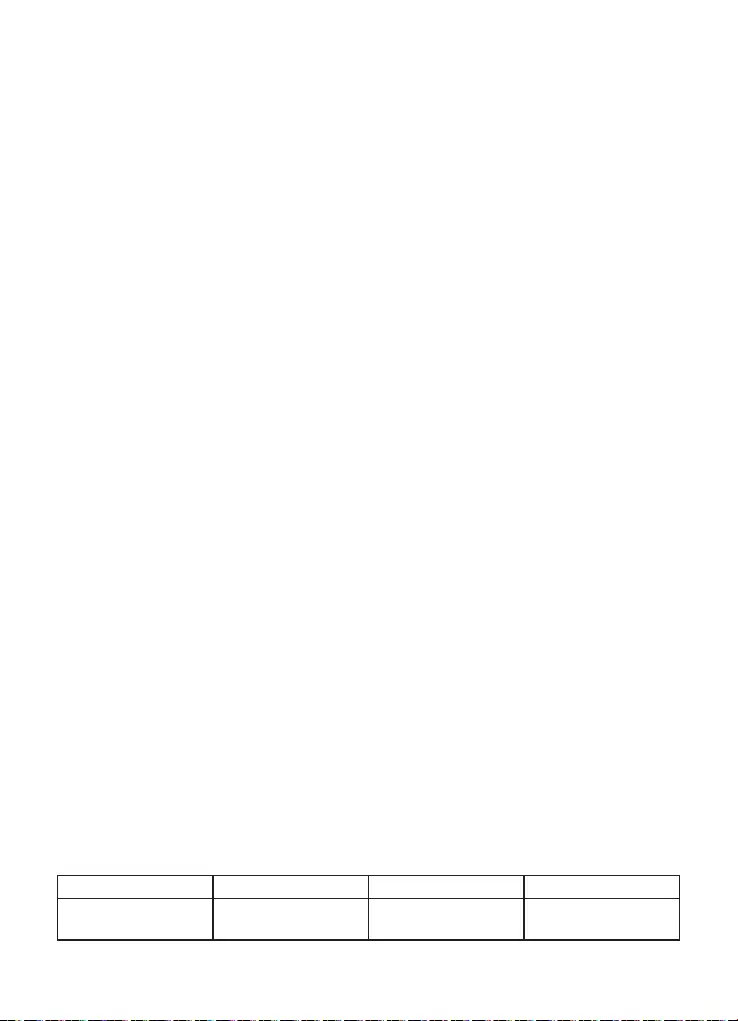
(iii) for devices with detachable antenna(s), the maximum antenna gain permitted for devices in
the band 5725-5850 MHz shall be such that the equipment still complies with the e.i.r.p. limits as
appropriate; (detachable antenna only)
(iv) where applicable, antenna type(s), antenna models(s), and worst-case tilt angle(s) necessary to
remain compliant with the e.i.r.p. elevation mask requirement set forth in section 6.2.2.3 shall be
clearly indicated.
Avertissement:
Le guide d’utilisation des dispositifs pour réseaux locaux doit inclure des instructions précises sur
les restrictions susmentionnées, notamment :
(i) les dispositifs fonctionnant dans la bande 5150-5250 MHz sont réservés uniquement pour une
utilisation à l’intérieur afin de réduire les risques de brouillage préjudiciable aux systèmes de satellites
mobiles utilisant les mêmes canaux;
(ii) pour les dispositifs munis d’antennes amovibles, le gain maximal d’antenne permis pour les
dispositifs utilisant les bandes de 5 250 à 5 350 MHz et de 5 470 à 5 725 MHz doit être conforme à
la limite de la p.i.r.e; (detachable antenna only)
(iii) pour les dispositifs munis d’antennes amovibles, le gain maximal d’antenne permis (pour les
dispositifs utilisant la bande de 5 725 à 5 850 MHz) doit être conforme à la limite de la p.i.r.e. spécifiée,
selon le cas; (detachable antenna only)
(iv) lorsqu’il y a lieu, les types d’antennes (s’il y en a plusieurs), les numéros de modèle de l’antenne
et les pires angles d’inclinaison nécessaires pour rester conforme à l’exigence de la p.i.r.e. applicable
au masque d’élévation, énoncée à la section 6.2.2.3, doivent être clairement indiqués.
DETACHABLE ANTENNA USAGE
This radio transmitter (IC: 4216A-WL8720APA1 / DWL-8720APA1) has been approved by ISED to
operate with the antenna type listed below with maximum permissible gain indicated. Antenna
types not included in this list, having a gain greater than the maximum gain indicated for that type,
are strictly prohibited for use with this device.
Le présent émetteur radio (IC: 4216A-WL8720APA1 / DWL-8720APA1) a été approuvé par ISED pour
fonctionner avec les types d’antenne énumérés ci-dessous et ayant un gain admissible maximal. Les
types d’antenne non inclus dans cette liste, et dont le gain est supérieur au gain maximal indiqué,
sont strictement interdits pour l’exploitation de l’émetteur.
Approved antenna(s) list
Type Gain Brand Manufacturer
Dipole 2.4~2.45GHz-----3.5dBi
5.15~5.85GHz----6dBi whayu whayu
Radiation Exposure Statement:
This equipment complies with IC radiation exposure limits set forth for an uncontrolled environment.

This equipment should be installed and operated with minimum distance 26.6cm between the
radiator & your body.
Déclaration d’exposition aux radiations:
Cet équipement est conforme aux limites d’exposition aux rayonnements IC établies pour un
environnement non contrôlé. Cet équipement doit être installé et utilisé avec un minimum de 26.6
cm de distance entre la source de rayonnement et votre corps.
Professional installation instruction
1. Installation personal
This product is designed for specific application and needs to be installed by a qualified personal who
has RF and related rule knowledge. The general user shall not attempt to install or change the setting.
2. Installation location
The product shall be installed at a location where the radiating antenna can be kept 26.6cm from
nearby person in normal operation condition to meet regulatory RF exposure requirement.
3. External antenna
Use only the antennas which have been approved by the applicant. The non-approved antenna(s)
may produce unwanted spurious or excessive RF transmitting power which may lead to the violation
of ISED limit and is prohibited.
4. Installation procedure
Please refer to user’s manual for the detail.
5. Warning
Please carefully select the installation position and make sure that the final output power does not
exceed the limit set force in relevant rules. The violation of the rule could lead to serious federal penalty.
Instructions d’installation professionnelle
Veuillez noter que l’appareil etant dedie a une fonction unique, il doit etre utilise avec notre logiciel
proprietaire de divertissement interactif . Ce produit sera propose par un reseau de distribution
controle et installe par des professionels; il ne sera pas propose au grand public par le reseau de la
grande distribution.
1. Installation
Ce produit est destine a un usage specifique et doit etre installe par un personnel qualifie maitrisant
les radiofrequences et les regles s’y rapportant. L’installation et les reglages ne doivent pas etre
modifies par l’utilisateur final.
2. Emplacement d’installation
En usage normal, afin de respecter les exigences reglementaires concernant l’exposition aux
radiofrequences, ce produit doit etre installe de facon a respecter une distance de 26.6 cm entre
l’antenne emettrice et les personnes.
3. Antenn externe.
Utiliser uniiquement les antennes approuvees par le fabricant. L’utilisation d’autres antennes peut
conduire a un niveau de rayonnement essentiel ou non essentiel depassant les niveaux limites
definis par IC, ce qui est interdit.
4. Procedure d’installation
Consulter le manuel d’utilisation.
5. Avertissement
Choisir avec soin la position d’installation et s’assurer que la puissance de sortie ne depasse pas
les limites en vigueur. La violation de cette regle peut conduire a de serieuses penalites federales.

經型式認證合格之低功率射頻電機,非經許可,公司,商號或使用者均不得擅自變更頻
率、加大功率或變更原設計之特性及功能。
低功率射頻電機之使用不得影響飛航安全及干擾合法通信;經發現有干擾現象時,應立即
停用,並改善至無干擾時方得繼續使用。
前項合法通信,指依電信法規定作業之無線電通信。 低功率射頻電機須忍受合法通信或工
業、科學及醫療用電波輻射性電機設備之干擾。
無線傳輸設備 (UNII)
無線資訊傳輸設備忍受合法通信之干擾且不得干擾合法通信;如造成干擾,應立即停用,
俟無干擾之虞,始得繼續使用。
無線資訊傳設備的製造廠商應確保頻率穩定性,如依製造廠商使用手冊上所述正常操作,
發射的信號應維持於操作頻帶中。
本器材須經專業工程人員安裝及設定,始得設置使用,且不得直接販售給一般消費者
使用此產品時應避免影響附近雷達系統之操作。
高增益指向性天線只得應用於固定式點對點系統。
CE Mark Warning:
This is a Class B product. In a domestic environment, this product may cause radio interference, in which
case the user may be required to take adequate measures.
1. A safety grounding system is necessary to protect your outdoor installation from lightning strikes and
the build-up of static electricity.
When mounting the Outdoor Access Point on the pole or solid wall, you have to connect the Outdoor
Access Point to the same grounding system* with the AC wall outlet.
* The grounding system must comply with the National Electrical Code and safety standards that apply
in your country.
2. Instructions for the installation of that conductor to building earth by a SKILLED PERSON.
3. Please contact the authorized distributor of D-Link for related accessories (outdoor
interconnection cable, cable gland, cable, etc.) for purchase and installation.
1. Un système de mise à la terre est nécessaire pour protéger votre installation extérieure de la foudre et
de l’accumulation d’électricité statique. Lorsque vous installez le point d’accès extérieur sur un poteau
ou un mur, vous devez le raccorder au même système de mise à la terre* que la prise électrique.
* Le système de mise à la terre doit être conforme aux réglementations et aux normes de sécurité en
vigueur dans votre pays.
2. Instructions pour l’installation de ce conducteur à la terre du bâtiment par une PERSONNE QUALIFIÉE.
3. Contactez le distributeur agréé de D-Link pour les accessoires connexes (câble d’interconnexion
extérieur, passe-câble, câble, etc.) pour l’achat et l’installation.
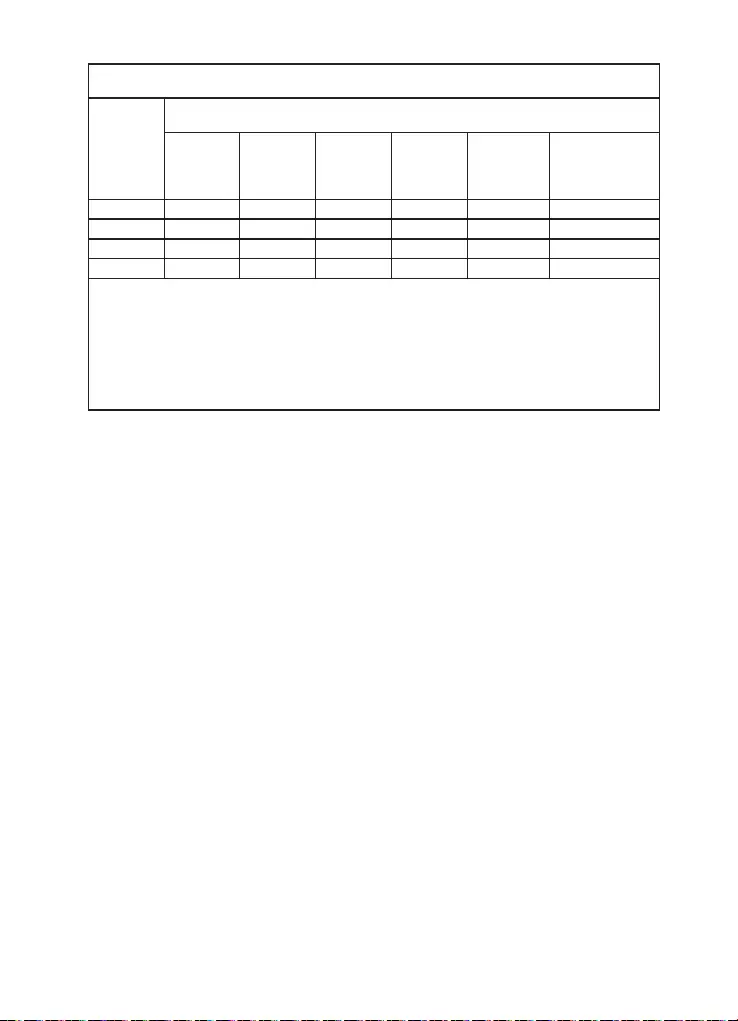
設備名稱:AC1300無線網路基地台,型號(型式):DWL-8720AP
單元Unit
限用物質及其化學符號
鉛Lead
(Pb) 汞Mercury
(Hg) 鎘Cadmium
(Cd)
六價鉻
Hexavalent
chromium
(Cr+6)
多溴聯苯
Polybrominated
biphenyls
(PBB)
多溴二苯醚
Polybrominated
diphenyl ethers
(PBDE)
外殼 -
○
○
○
○
○
印刷電路板
-
○
○
○
○
○
天線 -
○
○
○
○
○
線材 -
○
○
○
○
○
備考1.〝超出0.1 wt %〞及〝超出0.01 wt %〞係指限用物質之百分比含量超出百分比含量基準值。
備考2.〝○〞係指該項限用物質之百分比含量未超出百分比含量基準值。
備考3.〝-〞係指該項限用物質為排除項目。
Equipment name
Type designation (Type)
Restricted substances and its chemical symbols
Note 1
:
“Exceeding 0.1 wt %” and “exceeding 0.01 wt %” indicate that the percentage content of the restricted substance exceeds the reference
percentage value of presence condition.
Note 2
:
“○” indicates that the percentage content of the restricted substance does not exceed the percentage of reference value of presence.
Note 3
:
The “−” indicates that the restricted substance corresponds to the exemption.

Ver. 1.00(WW)_130x183
2020/07/29