D-Link DWR-933 User Manual
Displayed below is the user manual for DWR-933 by D-Link which is a product in the Wireless Routers category. This manual has pages.

4G LTE MobiLE RouTER
DWR-933
QUICK
INSTALLATION
GUIDE
КРАТКОЕ РУКОВОДСТВО ПО УСТАНОВКЕ
КОРОТКИЙ ПОСІБНИК ЗІ ВСТАНОВЛЕННЯ
GUÍA DE INSTALACIÓN RÁPIDA
GUIA DE INSTALAÇÃO RÁPIDA
快速安裝指南
PETUNJUK PEMASANGAN CEPAT

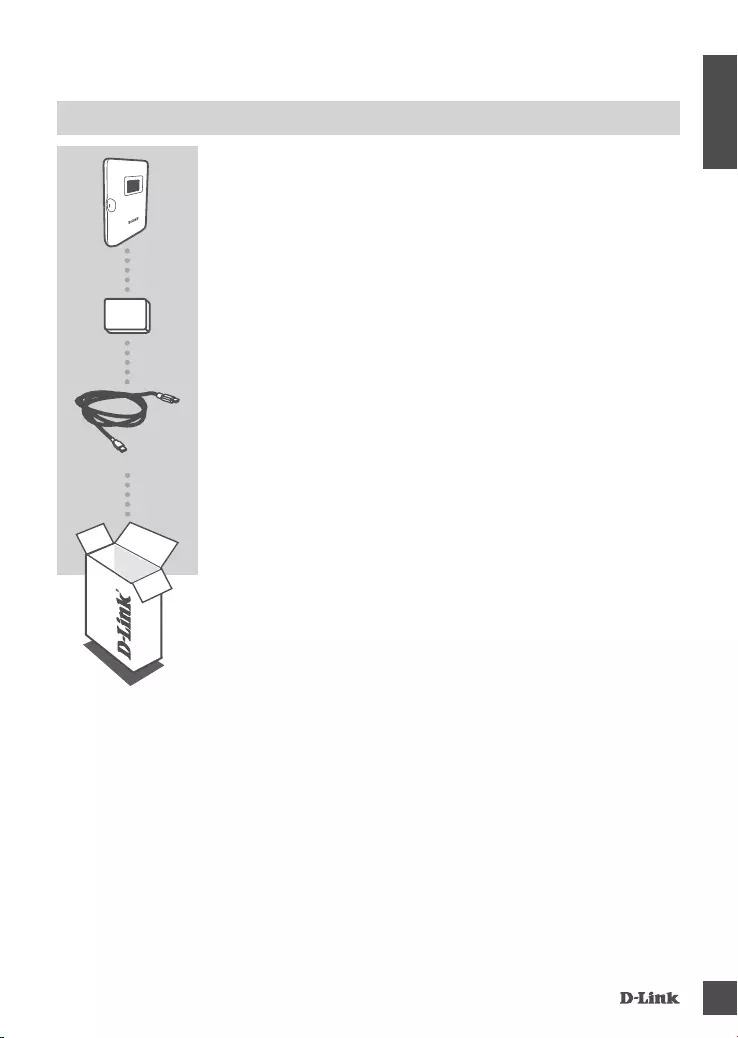
DWR-933 1
ENGLISH
CONTENTS OF PACKAGING
4G LTE MOBILE ROUTER
DWR-933
BATTERY
USB CABLE
TYPE A TO MICRO TYPE-A USB CABLE
If any of these items are missing from your packaging, please contact
your reseller.
Use of a battery other than the one included may cause damage or
injury.
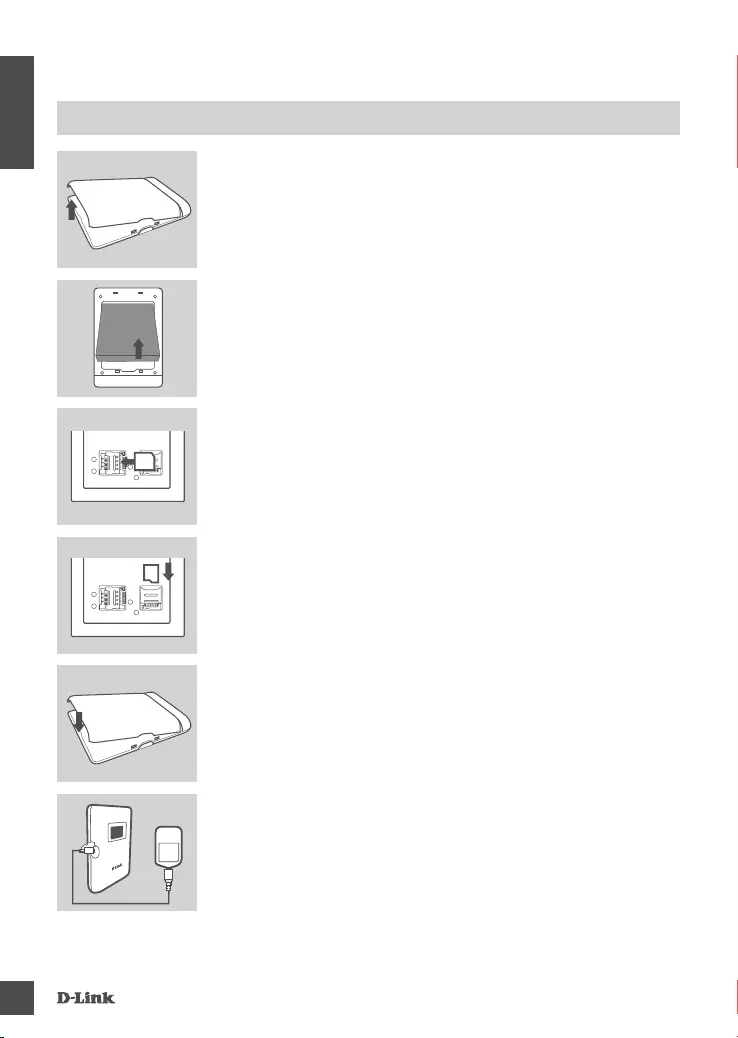
DWR-933
2
ENGLISH
PRODUCT SETUP
QuiCK iNSTALLATioN
Step 6:
Connect the USB cable and plug it into the USB port of a power
adapter or a PC to charge the battery.
Step 1:
Lift off the back cover by using the notch on the bottom.
Step 5:
Reinsert the battery and reattach the battery cover.
Step 3:
Slide the micro-SIM card bracket to the left until it clicks to unlock it,
then lift it open. Place your micro-SIM card in the tray with the notch
situated at the top-right, then close the bracket and slide it to the right
until it clicks to lock it in place.
Step 2:
Remove the battery using the notch along the top edge of the battery
bay
Step 4:
If you want to insert a microSD card, push the microSD card bracket
down until it clicks, then lift it open. Place the microSD card in the
indentation, then close the bracket and slide it up until it clicks to lock
it in place.
SIM
SD
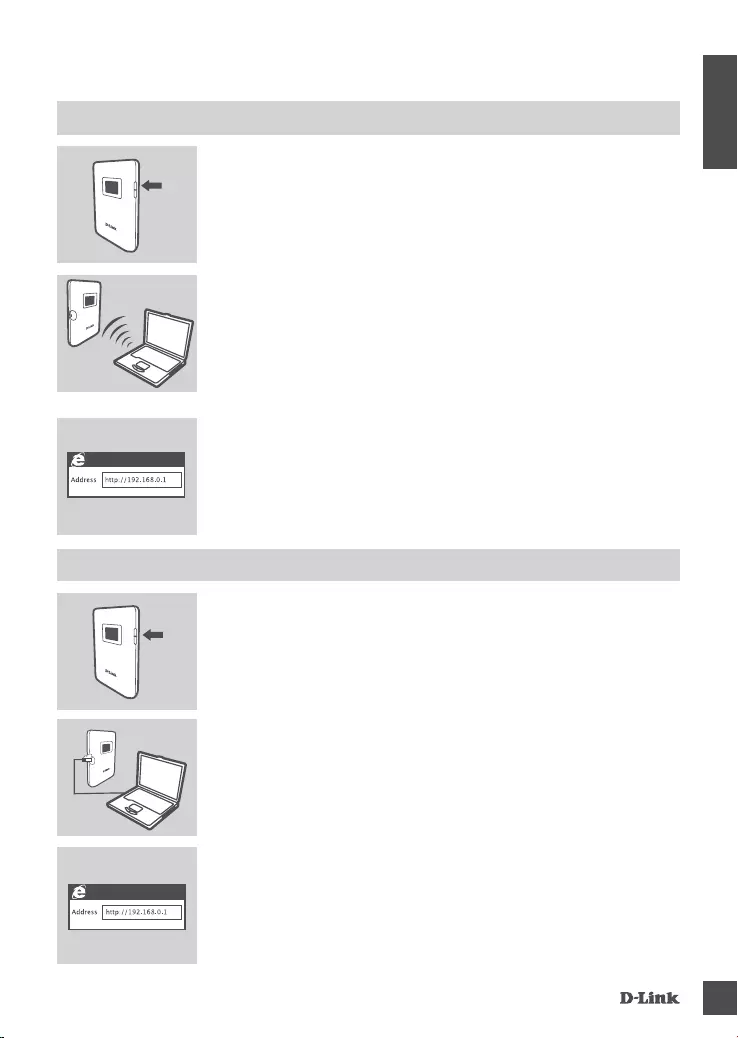
DWR-933 3
ENGLISH
CONFIGURATION
CoNNECT YouR DEViCE - ViA WiRELESS
Step 3:
Use a web browser to go to 192.168.0.1 to log in to the conguration
interface. The default username is admin, and the password is
admin.
CoNNECT YouR DEViCE - ViA uSb CAbLE
Step 2:
Connect the DWR-933 to your PC using the USB cable. The device
should install automatically on modern operating systems.
Step 3:
Use a web browser to go to 192.168.0.1 to log in to the conguration
interface. The default username is admin, and the password is admin.
Step 2:
Connect your PC to one of the DWR-933's wireless networks.
By default, the settings are:
2.4 GHz SSID: dlink_DWR-933-xxxx
5 GHz SSID: dlink_DWR-933-5G-xxxx
Password: xxxxxxxxxx
(xxxx is a 4 character code unique to your DWR-933)
Step 1:
Turn on the DWR-933 by pressing and holding the power button until
the "Welcome" message appears on the display.
Step 1:
Turn on the DWR-933 by pressing and holding the power button until
the "Welcome" message appears on the display.

DWR-933
4
ENGLISH
TROUBLESHOOTING
SETuP AND CoNFiGuRATioN PRobLEMS
1. WHY AM I UNABLE TO CONNECT TO MY MOBILE INTERNET SERVICE?
Check to make sure the SIM card is installed properly, and that your SIM card has 4G/3G data
service. Also, make sure that antivirus software is not blocking your connection.
2. I'M HAVING TROUBLE USING THE DWR-933 ON MY MAC.
Due to how Mac OS handles USB ports, if you connect the DWR-933 to a different USB port
than you originally used, you will need to reinstall the drivers.
3. I CAN'T CONNECT TO THE DWR-933'S WI-FI.
If your DWR-933 is powered on and does not display the two Wi-Fi indicators on the screen,
your DWR-933's Wi-Fi may have been turned off. To toggle Wi-Fi, press and hold the WPS
pairing button for six seconds.
4. IF I HAVE FORGOTTEN MY SSID OR PASSWORD, WHAT CAN I DO?
You can press the power button to cycle through the different screens until the wireless network
name (SSID) and password (KEY) appear. Please note that the 2.4 GHz wireless network (2.4G)
and 5 GHz wireless network (5G) are congured independently.
Additionally, you can use WPS to connect other WPS-supported devices to your wireless
network without entering the SSID or password. Initiate WPS pairing on your device, then press
and hold the WPS button on the DWR-933 until the WPS icon appears on the display. Your
device will then automatically connect to your wireless network.
Finally, you can perform a factory reset by inserting a long thin tool, such as an unfolded
paperclip, into the reset button under the battery cover. Press and hold for 10 seconds and
release to initiate a factory reset. Your SSID and password will be reset to factory defaults.

DWR-933 5
ENGLISH
TECHNiCAL SuPPoRT
Australia:
Tel: 1300-700-100
24/7 Technical Support
Web: http://www.dlink.com.au
E-mail: support@dlink.com.au
India:
Tel: +91-832-2856000 or 1860-233-3999
Web: www.dlink.co.in
E-Mail: helpdesk@in.dlink.com
Singapore, Thailand, Indonesia,
Malaysia, Philippines, Vietnam:
Singapore - www.dlink.com.sg
Thailand - www.dlink.co.th
Indonesia - www.dlink.co.id
Malaysia - www.dlink.com.my
Philippines - www.dlink.com.ph
Vietnam - www.dlink.com.vn
Korea:
Tel : +82-2-2028-1810
Monday to Friday 9:00am to 6:00pm
Web : http://d-link.co.kr
E-mail : g2b@d-link.co.kr
New Zealand:
Tel: 0800-900-900
24/7 Technical Support
Web: http://www.dlink.co.nz
E-mail: support@dlink.co.nz
South Africa and Sub Sahara
Region:
Tel: +27 12 661 2025
08600 DLINK (for South Africa only)
Monday to Friday 8:30am to 9:00pm South
Africa Time
Web: http://www.d-link.co.za
E-mail: support@za.dlink.com
D-Link Middle East - Dubai, U.A.E.
Plot No. S31102,
Jebel Ali Free Zone South,
P.O.Box 18224, Dubai, U.A.E.
Tel: +971-4-8809022
Fax: +971-4-8809066 / 8809069
Technical Support: +971-4-8809033
General Inquiries: info.me@me.dlink.com
Tech Support: support.me@me.dlink.com
Egypt
1, Makram Ebeid Street -
City Light Building - oor 5
Nasrcity - Cairo, Egypt
Tel.: +2 02 23521593 - +2 02 23520852
Technical Support: +2 02 26738470
General Inquiries: info.eg@me.dlink.com
Tech Support: support.eg@me.dlink.com
Kingdom of Saudi Arabia
Ofce # 84 ,
Al Khaleej Building ( Mujamathu Al-Khaleej)
Opp. King Fahd Road, Olaya
Riyadh - Saudi Arabia
Tel: +966 1121 70008
Technical Support:
+966 1121 70009
General Inquiries: info.sa@me.dlink.com
Tech Support: support.sa@me.dlink.com
Pakistan
Islamabad Ofce:
61-A, Jinnah Avenue, Blue Area,
Suite # 11, EBC, Saudi Pak Tower,
Islamabad - Pakistan
Tel.: +92-51-2800397, 2800398
Fax: +92-51-2800399
Karachi Ofce:
D-147/1, KDA Scheme # 1,
Opposite Mudassir Park, Karsaz Road,
Karachi – Pakistan
Phone: +92-21-34548158, 34326649
Fax: +92-21-4375727
Technical Support: +92-21-34548310, 34305069
General Inquiries: info.pk@me.dlink.com
Tech Support: support.pk@me.dlink.com
You can nd software updates and user documentation on the D-Link website.
Tech Support for customers in

DWR-933
6
ENGLISH
TECHNiCAL SuPPoRT
Morocco
M.I.T.C
Route de Nouaceur angle RS et CT 1029
Bureau N° 312 ET 337
Casablanca , Maroc
Phone : +212 663 72 73 24
Email: support.na@me.dlink.com
Lebanon RMA center
Dbayeh/Lebanon
PO Box:901589
Tel: +961 4 54 49 71 Ext:14
Fax: +961 4 54 49 71 Ext:12
Email: taoun@me.dlink.com
Bahrain
Technical Support: +973 1 3332904
Kuwait:
Technical Support: + 965 22453939 / +965
22453949
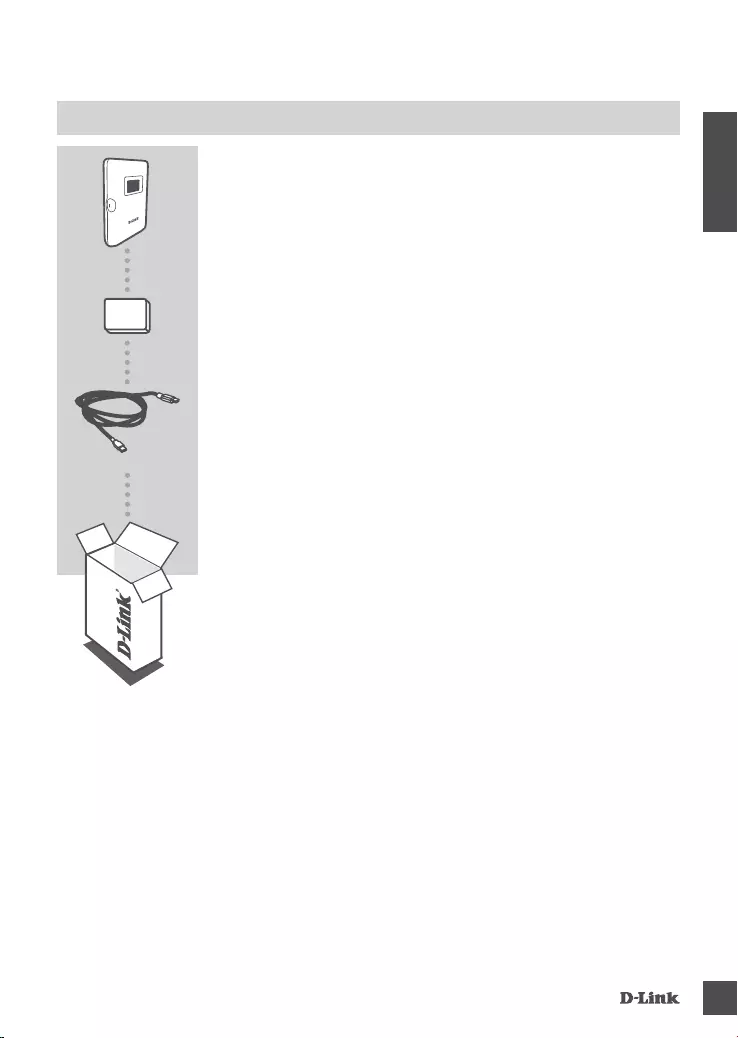
DWR-933 7
РУССКИЙ
КОМПЛЕКТ ПОСТАВКИ
БЕСПРОВОДНОЙ МАРШРУТИЗАТОР С ПОДДЕРЖКОЙ
4G/LTE
DWR-933
АККУМУЛЯТОР
КАБЕЛЬ USB
С РАЗЪЕМАМИ USB ТИП A И MICRO USB ТИП A
Если что-либо из перечисленного отсутствует, обратитесь к
Вашему поставщику.
Использование аккумулятора, отличного от входящего в комплект
поставки, может привести к повреждению устройства.

DWR-933
8
РУССКИЙ
УСТАНОВКА УСТРОЙСТВА
БЫСТРАЯ УСТАНОВКА
Шаг 6:
Чтобы зарядить аккумулятор, подключите кабель USB
к маршрутизатору и к USB-порту адаптера питания или
компьютера.
Шаг 1:
Поднимите вверх заднюю панель маршрутизатора, воспользовавшись
прорезью, расположенной снизу.
Шаг 5:
Заново вставьте аккумулятор и прикрепите заднюю панель
маршрутизатора.
Шаг 3:
Сдвиньте защелку держателя micro-SIM-карты влево до щелчка,
чтобы разблокировать его. Затем поднимите держатель. Вставьте
micro-SIM-карту в слот так, чтобы ее вырез был расположен
в правом верхнем углу. Затем закройте держатель и сдвиньте
защелку вправо до щелчка, чтобы зафиксировать держатель.
Шаг 2:
Извлеките аккумулятор, воспользовавшись прорезью,
расположенной вдоль верхнего края отсека для аккумулятора.
Шаг 4:
Если Вы хотите вставить microSD-карту, нажмите на держатель
microSD-карты до щелчка. Затем поднимите его. Вставьте
microSD-карту в слот, закройте держатель и сдвиньте его вверх
до щелчка для фиксации.
SIM
SD
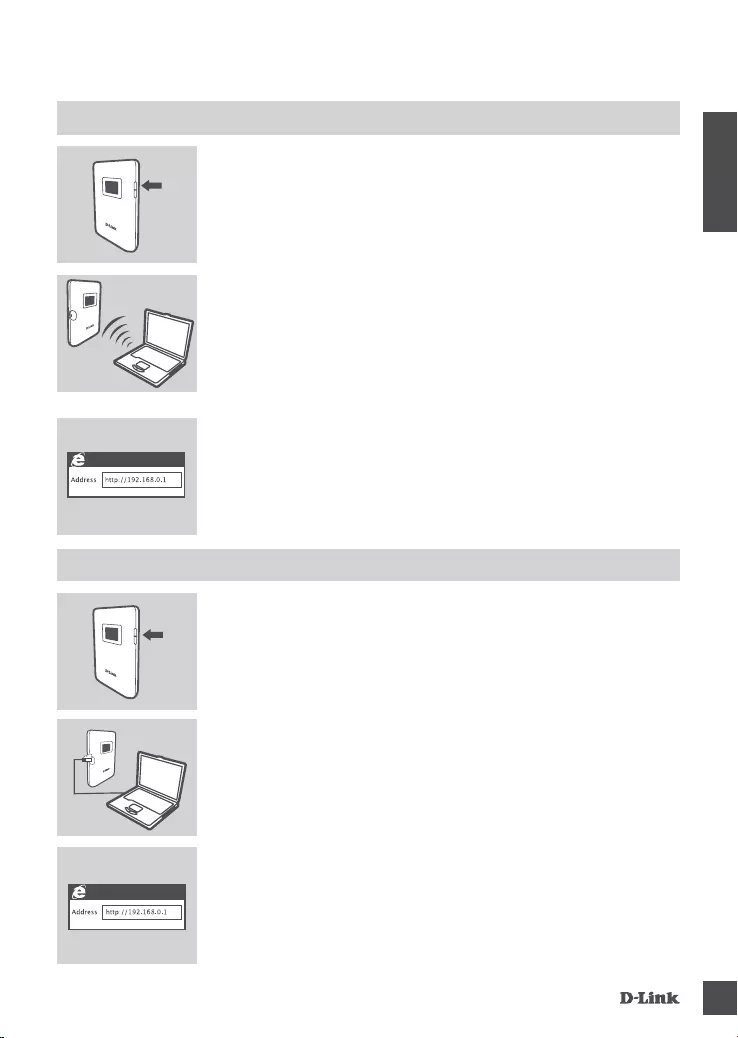
DWR-933 9
РУССКИЙ
НАСТРОЙКА
ПОДКЛЮЧЕНИЕ УСТРОЙСТВА ПО БЕСПРОВОДНОЙ СЕТИ
Шаг 3:
Откройте Web-браузер и введите в адресной строке адрес
192.168.0.1, чтобы войти в интерфейс настройки. Именем по
умолчанию является admin, Пароль по admin.
ПОДКЛЮЧЕНИЕ УСТРОЙСТВА С ПОМОЩЬЮ КАБЕЛЯ USB
Шаг 2:
Подключите DWR-933 к компьютеру с помощью кабеля USB.
Установка устройства будет выполнена автоматически.
Шаг 3:
Откройте Web-браузер и введите в адресной строке адрес
192.168.0.1, чтобы войти в интерфейс настройки. Именем по
умолчанию является admin, Пароль по admin.
Шаг 2:
Подключите компьютер к одной из беспроводных сетей DWR-933.
Настройки по умолчанию:
Имя (SSID) сети 2,4 ГГц: dlink_DWR-933-xxxx
Имя (SSID) сети 5 ГГц: dlink_DWR-933-5G-xxxx
Пароль: xxxxxxxxxx
(xxxx- последние четыре символа MAC-адреса Вашего
маршрутизатора DWR-933)
Шаг 1:
Включите DWR-933, нажав и удерживая кнопку питания до
появления на дисплее приветственного сообщения.
Шаг 1:
Включите DWR-933, нажав и удерживая кнопку питания до
появления на дисплее приветственного сообщения.
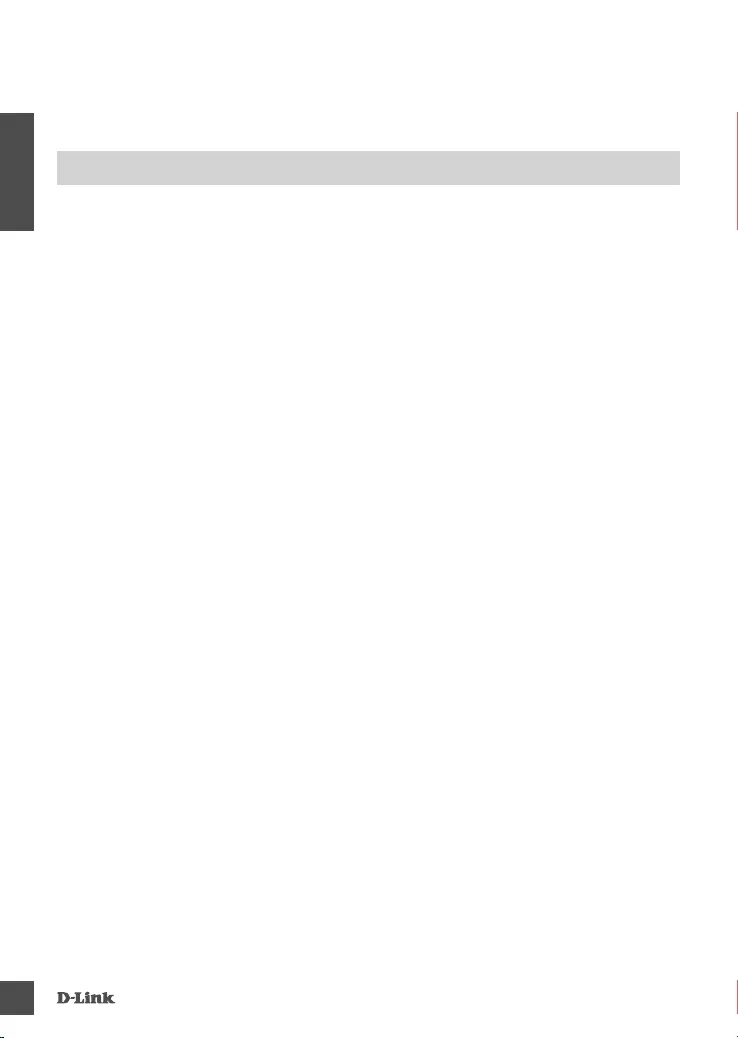
DWR-933
10
РУССКИЙ
DWR-933 10
ПОИСК И УСТРАНЕНИЕ
НЕИСПРАВНОСТЕЙ
ПРОБЛЕМЫ УСТАНОВКИ И НАСТРОЙКИ
1. ПОЧЕМУ НЕ УДАЕТСЯ ПОДКЛЮЧИТЬСЯ К СЕРВИСУ МОБИЛЬНОГО
ИНТЕРНЕТА?
Проверьте, правильно ли установлена SIM-карта и поддерживает ли она сервис 4G/3G.
Также убедитесь, что антивирусное программное обеспечение не блокирует подключение.
2. ВОЗНИКАЮТ СЛОЖНОСТИ ПРИ ИСПОЛЬЗОВАНИИ DWR-933 С
УСТРОЙСТВАМИ MAC.
В связи с особенностями работы Mac OS с USB-портами, при подключении
маршрутизатора к USB-порту, отличному от используемого первоначально, Вам
потребуется переустановить драйверы.
3. НЕ УДАЕТСЯ ПОДКЛЮЧИТЬСЯ К БЕСПРОВОДНОЙ СЕТИ DWR-933.
Если питание маршрутизатора DWR-933 включено и на дисплее не отображаются два
индикатора Wi-Fi, беспроводная сеть DWR-933, возможно, была выключена. Чтобы
включить беспроводную сеть, нажмите и удерживайте кнопку WPS на DWR-933 в течение
6 секунд.
4. ЧТО ДЕЛАТЬ, ЕСЛИ ЗАБЫТО ИМЯ (SSID) ИЛИ ПАРОЛЬ БЕСПРОВОДНОЙ
СЕТИ?
Вы можете нажимать кнопку питания до тех пор, пока на дисплее не появятся имя (SSID) и
пароль (KEY) беспроводной сети. Помните, что беспроводные сети 2,4 ГГц (2.4G) и 5 ГГц
(5G) настраиваются по отдельности.
Кроме того, Вы можете использовать функцию WPS, чтобы подключить другие устройства
с поддержкой WPS к беспроводной сети без ввода SSID и пароля. Инициируйте
подключение с помощью функции WPS на Вашем устройстве, затем нажмите и
удерживайте кнопку WPS на DWR-933 до тех пор, пока значок WPS не появится на
дисплее. Ваше устройство автоматически подключится к беспроводной сети.
Помимо этого, Вы можете выполнить сброс DWR-933 к заводским настройкам. Для
этого нажмите и удерживайте кнопку сброса, расположенную под задней панелью
маршрутизатора, в течение 10 секунд, например с помощью распрямленной скрепки.
После этого будут восстановлены имя (SSID) и пароль беспроводной сети по умолчанию.
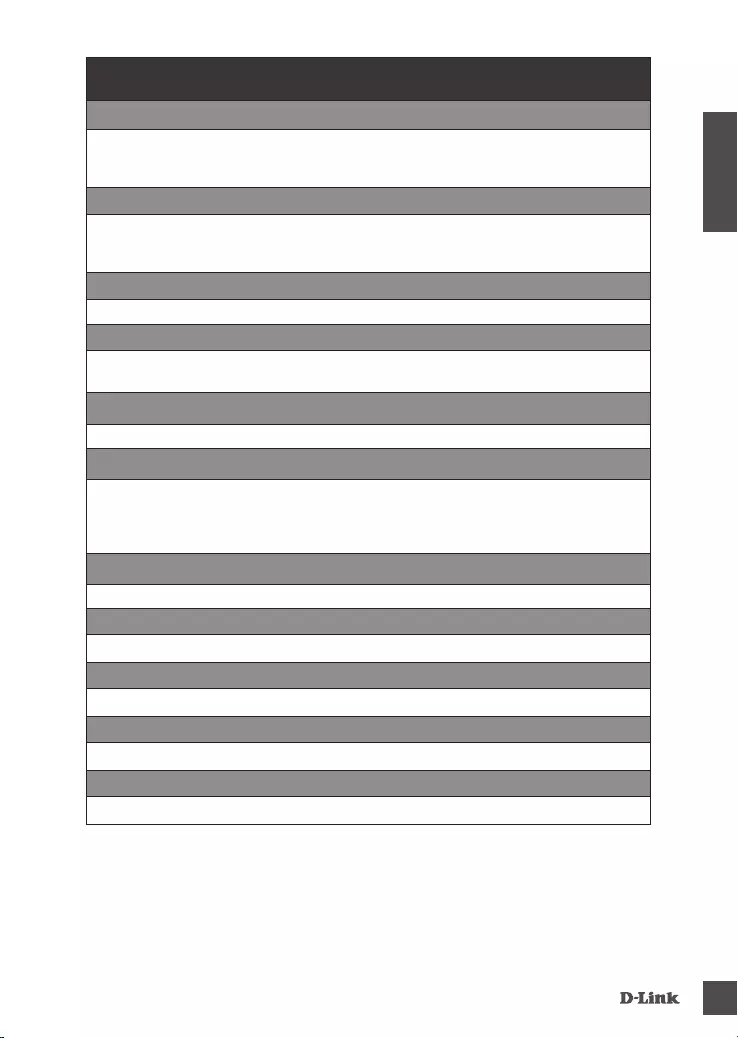
DWR-933 11
РУССКИЙ
Технические характеристики
Интерфейсы
Слот для SIM-карты (micro-SIM)
Слот для карты microSD
Разъем Micro-USB
Кнопки
Кнопка выключения/включения питания
Кнопка WPS
Кнопка Reset
Дисплей
LCD-дисплей
Антенны
2 внутренние антенны 4G
2 внутренние антенны Wi-Fi
Аккумулятор
Литий-ионный аккумулятор емкостью 3000 мАч
Стандарты
802.11ac
802.11n
802.11g
802.11b
Безопасность беспроводного соединения
WPA/WPA2-PSK
Размеры (Д x Ш x В)
71 x 18,8 x 98 мм
Вес
120 г
Рабочая температура
От 0 до +40 °С
Температура хранения
От -20 до +70 °С
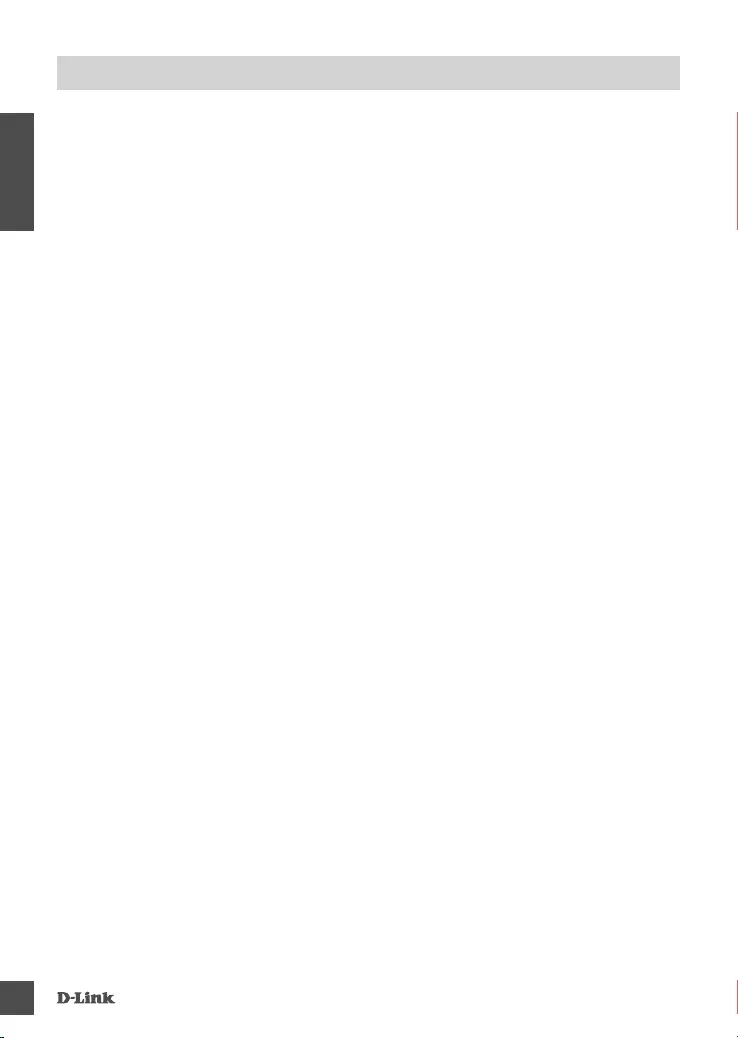
DWR-933
12
РУССКИЙ
ПРАВИЛА И УСЛОВИЯ БЕЗОПАСНОЙ ЭКСПЛУАТАЦИИ
Внимательно прочитайте данный раздел перед установкой и подключением устройства.
Убедитесь, что устройство и кабель не имеют механических повреждений. Устройство
должно быть использовано только по назначению, в соответствии с кратким руководством по
установке.
Устройство предназначено для эксплуатации в сухом, чистом, не запыленном и хорошо
проветриваемом помещении с нормальной влажностью, в стороне от мощных источников
тепла. Не используйте его на улице и в местах с повышенной влажностью. Не размещайте
на устройстве посторонние предметы. Вентиляционные отверстия устройства должны быть
открыты. Температура окружающей среды в непосредственной близости от устройства и
внутри его корпуса должна быть в пределах от 0 до +40 °С.
Электропитание должно соответствовать параметрам электропитания, указанным в
технических характеристиках устройства.
Не вскрывайте корпус устройства! Перед очисткой устройства от загрязнений и пыли
отключите питание устройства. Удаляйте пыль с помощью влажной салфетки. Не используйте
жидкие/аэрозольные очистители или магнитные/статические устройства для очистки.
Избегайте попадания влаги в устройство.
Срок службы устройства – 2 года.
Гарантийный период исчисляется c момента приобретения устройства у официального дилера
на территории России и стран СНГ и составляет один год.
Вне зависимости от даты продажи гарантийный срок не может превышать 2 года с даты
производства изделия, которая определяется по 6 (год) и 7 (месяц) цифрам серийного номера,
указанного на наклейке с техническими данными.
Год: 9 - 2009, A - 2010, B - 2011, С - 2012, D - 2013, E - 2014, F - 2015, G - 2016, H - 2017, I - 2018.
Месяц: 1 - январь, 2 - февраль, ..., 9 - сентябрь, A - октябрь, B - ноябрь, С - декабрь.

DWR-933 13
РУССКИЙ
ПРАВИЛА И УСЛОВИЯ БЕЗОПАСНОЙ ЭКСПЛУАТАЦИИ ТЕХНИЧЕСКАЯ ПОДДЕРЖКА
ОФИСЫ
Обновления программного обеспечения и документация доступны на Интернет-сайте D-Link.
D-Link предоставляет бесплатную поддержку для клиентов в течение гарантийного срока.
Клиенты могут обратиться в группу технической поддержки D-Link по телефону или через
Интернет.
Техническая поддержка компании D-Link работает в круглосуточном режиме ежедневно,
кроме официальных праздничных дней. Звонок бесплатный по всей России.
Техническая поддержка D-Link:
8-800-700-5465
Техническая поддержка через Интернет:
http://www.dlink.ru
e-mail: support@dlink.ru
Изготовитель:
Д-Линк Корпорейшн, 114, Тайвань, Тайпей, Нэйху Дистрикт, Шинху 3-Роуд, № 289
Уполномоченный представитель, импортер:
ООО “Д-Линк Трейд”
390043, г. Рязань, пр. Шабулина, д.16
Тел.: +7 (4912) 503-505
Россия
Москва, Графский переулок, 14
Тел. : +7 (495) 744-00-99
E-mail: mail@dlink.ru
Україна
Київ, вул. Межигірська, 87-А
Тел.: +38 (044) 545-64-40
E-mail: ua@dlink.ua
Moldova
Chisinau; str.C.Negruzzi-8
Tel: +373 (22) 80-81-07
E-mail:info@dlink.md
Беларусь
Мінск, пр-т Незалежнасці, 169
Тэл.: +375 (17) 218-13-65
E-mail: support@dlink.by
Қазақстан
Алматы, Құрманғазы к-cі,143 үй
Тел.: +7 (727) 378-55-90
E-mail: almaty@dlink.ru
Հայաստան
Երևան, Դավթաշեն 3-րդ
թաղամաս, 23/5
Հեռ.՝ +374 (10) 39-86-67
Էլ. փոստ՝ info@dlink.am
Latvija
Rīga, Lielirbes iela 27
Tel.: +371 (6) 761-87-03
E-mail: info@dlink.lv
Lietuva
Vilnius, Žirmūnų 139-303
Tel.: +370 (5) 236-36-29
E-mail: info@dlink.lt
Eesti
E-mail: info@dlink.ee
Türkiye
Uphill Towers Residence A/99
Ataşehir /ISTANBUL
Tel: +90 (216) 492-99-99
Email: info.tr@dlink.com.tr
לארשי
20 םימישגמה 'חר
ןולטמ תירק
הווקת חתפ
072-2575555
support@dlink.co.il

DWR-933
14
УКРАЇНСЬКА
КОМПЛЕКТ ПОСТАЧАННЯ
БЕЗДРОТОВИЙ МАРШРУТИЗАТОР З ПІДТРИМКОЮ
4G/LTE
DWR-933
АКУМУЛЯТОР
КАБЕЛЬ USB
З РОЗ'ЄМАМИ USB ТИП A ТА MICRO USB ТИП A
Якщо що-небудь з перерахованого відсутня, зверніться до
Вашого постачальника.
Використання акумулятора, відмінного від того що входить в
комплект постачання, може призвести до пошкодження пристрою.

DWR-933 15
УКРАЇНСЬКА
ВСТАНОВЛЕННЯ ПРИСТРОЮ
ШВИДКЕ ВСТАНОВЛЕННЯ
Крок 6:
Щоб зарядити акумулятор, підключіть кабель USB до
маршрутизатора і до USB-порта адаптера живлення або
комп'ютера.
Крок 1:
Підніміть вгору задню панель маршрутизатора, скориставшись
прорізом, розташованим знизу.
Крок 5:
Вставте акумулятор і прикріпіть задню панель маршрутизатора.
Крок 3:
Посуньте засувку тримача micro-SIM-карти вліво до клацання,
щоб розблокувати його. Потім підніміть тримач. Вставте micro-
SIM-карту в слот так, щоб її виріз був розташований в правому
верхньому куті. Потім закрийте тримач і посуньте засувку
праворуч до клацання, щоб зафіксувати тримач.
Крок 2:
Вийміть акумулятор, скориставшись прорізом, розташованим
уздовж верхнього краю відсіку для акумулятора.
Крок 4:
Якщо Ви хочете вставити microSD-карту, натисніть на тримач
microSD-карти до клацання. Потім підніміть його. Вставте
microSD-карту в слот, закрийте тримач і посуньте його вгору до
клацання для фіксації.
SIM
SD
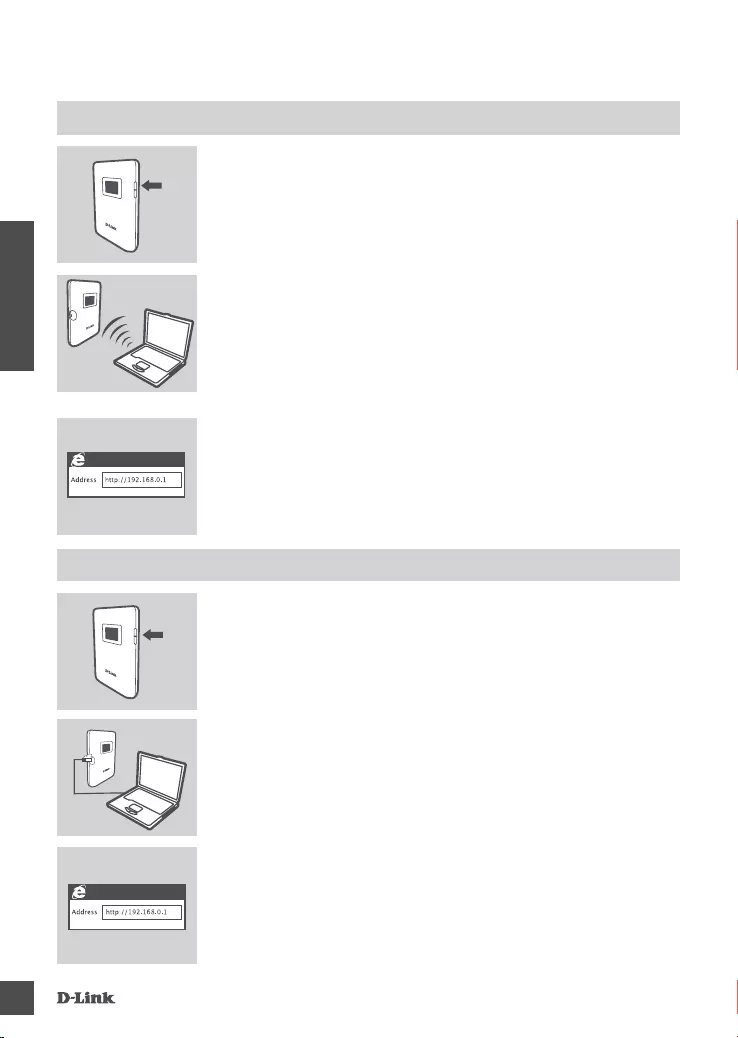
DWR-933
16
УКРАЇНСЬКА
НАЛАШТУВАННЯ
ПІДКЛЮЧЕННЯ ВАШОГО ПРИСТРОЮ ДО БЕЗДРОТОВОЇ МЕРЕЖІ
Крок 3:
Відкрийте Web-браузер і введіть в адресному рядку адресу
192.168.0.1, щоб увійти в інтерфейс налаштування. Ім’я
користувача за замовчуванням - admin, поле для пароля слід
admin.
ПІДКЛЮЧЕННЯ ПРИСТРОЮ ЗА ДОПОМОГОЮ КАБЕЛЯ USB
Крок 2:
Підключіть DWR-933 до комп'ютера за допомогою кабелю USB.
Установка пристрою буде виконана автоматично.
Крок 3:
Відкрийте Web-браузер і введіть в адресному рядку адресу
192.168.0.1, щоб увійти в інтерфейс налаштування. Ім’я
користувача за замовчуванням - admin, поле для пароля слід
admin.
Крок 2:
Підключіть комп'ютер до однієї з бездротових мереж DWR-933.
Налаштування за замовчуванням:
Назва (SSID) мережі 2,4 ГГц: dlink_DWR-933-xxxx
Назва (SSID) мережі 5 ГГц: dlink_DWR-933-5G-xxxx
Пароль: xxxxxxxxxx
(xxxx– останні чотири символи MAC-адреси, Вашого DWR-933)
Крок 1:
Увімкніть DWR-933, натиснувши й утримуючи кнопку живлення до
появи на дисплеї привітального повідомлення.
Крок 1:
Увімкніть DWR-933, натиснувши й утримуючи кнопку живлення до
появи на дисплеї привітального повідомлення.
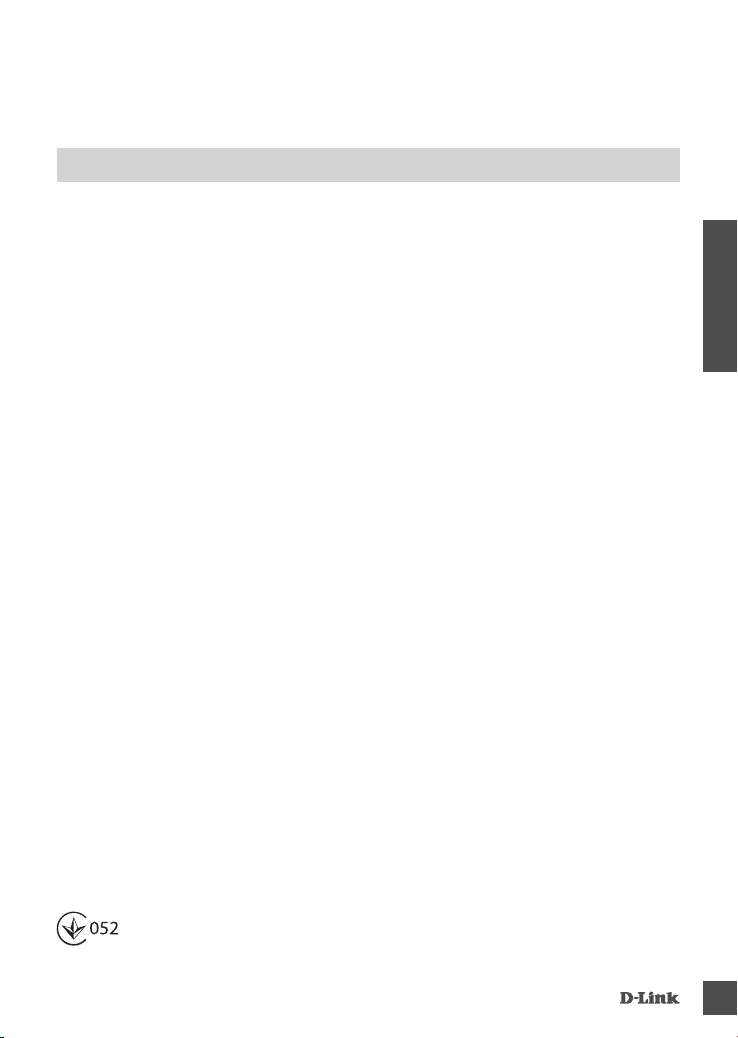
DWR-933 17
УКРАЇНСЬКА
ПОШУК ТА УСУНЕННЯ
НЕСПРАВНОСТЕЙ
ПРОБЛЕМИ ВСТАНОВЛЕННЯ ТА НАЛАШТУВАННЯ
1. ЧОМУ НЕ ВДАЄТЬСЯ ПІДКЛЮЧИТИСЯ ДО СЕРВІСУ МОБІЛЬНОГО
ІНТЕРНЕТУ?
Перевірте, чи правильно встановлена SIM-карта і чи підтримує вона сервіс 4G/3G. Також
переконайтеся, що антивірусне програмне забезпечення не блокує підключення.
2. ВИНИКАЮТЬ СКЛАДНОЩІ ПІД ЧАС ВИКОРИСТАННЯ DWR-933 С
ПРИСТРОЯМИ MAC.
У зв'язку з особливостями роботи Mac OS з USB-портами, при підключенні маршрутизатора
до іншого USB-порта, відмінного від того що використовували спочатку, Вам доведеться
перевстановити драйвера.
3. НЕ ВДАЄТЬСЯ ПІДКЛЮЧИТИСЯ ДО БЕЗДРОТОВОЇ МЕРЕЖІ DWR-933.
Якщо живлення маршрутизатора DWR-933 включено і на дисплеї не відображаються два
індикатори Wi-Fi, можливо, бездротова мережа DWR-933, була вимкнена. Щоб увімкнути
бездротову мережу, натисніть і утримуйте кнопку WPS на DWR-933 протягом 6 секунд.
4. ЩО РОБИТИ, ЯКЩО ЗАБУЛИ НАЗВУ (SSID) АБО ПАРОЛЬ БЕЗДРОТОВОЇ
МЕРЕЖІ?
Ви можете натискати кнопку живлення до тих пір, доки на дисплеї не з'являться назва
(SSID) та пароль (KEY) бездротової мережі. Пам'ятайте, що бездротові мережі 2,4 ГГц
(2.4G) і 5 ГГц (5G) налаштовуються окремо.
Окрім того, Ви можете використовувати функцію WPS, щоб підключити інші пристрої з
підтримкою WPS до бездротової мережі без введення SSID і пароля. Ініціюйте підключення
за допомогою функції WPS на своєму пристрої, потім натисніть і утримуйте кнопку WPS на
DWR-933 до тих пір, доки значок WPS не з'явиться на дисплеї. Ваш пристрій автоматично
підключиться до бездротової мережі.
Окрім цього, Ви можете скинути DWR-933 до заводських налаштувань. Для цього натисніть
та утримуйте кнопку скидання, розташовану під задньою панеллю маршрутизатора,
протягом 10 секунд, наприклад за допомогою випрямленої скріпки. Після цього будуть
відновлені назва (SSID) та пароль бездротової мережі за замовчуванням.
ПІДКЛЮЧЕННЯ ВАШОГО ПРИСТРОЮ ДО БЕЗДРОТОВОЇ МЕРЕЖІ

DWR-933
18
ESPAÑOL
CONTENIDOS DEL EMPAQUE
4G LTE MOBILE ROUTER
DWR-933
BATERIA
CABLE USB
CABLE USB TIPO-A A MICRO USB TIPO-A
Si alguno de estos elementos falta en su empaque, póngase en
contacto con su distribuidor.
El uso de una batería que no sea la incluida puede causar daños o
lesiones.

DWR-933 19
ESPAÑOL
CONFIGURACION DEL PRODUCTO
iNSTALACiÓN RÁPiDA
Paso 6:
Conecte el cable USB y conéctelo al puerto USB de un adaptador de
corriente o un PC para cargar la batería.
Paso 1:
Levante la cubierta posterior usando la muesca en la parte inferior.
Paso 5:
Vuelva a insertar la batería y vuelva a colocar la tapa de la batería.
Paso 3:
Deslice el soporte de la tarjeta micro-SIM hacia la izquierda hasta
que haga clic para desbloquearlo, luego levántelo para abrirlo.
Coloque la tarjeta micro SIM en la bandeja con la muesca situada en
la parte superior derecha, luego cierre el soporte y deslícela hacia la
derecha hasta que haga clic para jarlo en su lugar.
Paso 2:
Retire la batería usando la muesca a lo largo del borde superior de la
bahía de la batería
Paso 4:
Si desea insertar una tarjeta microSD, presione el soporte de la
tarjeta microSD hasta que haga clic y luego levántela para abrirla.
Coloque la tarjeta microSD, luego cierre el soporte y deslícelo hacia
arriba hasta que haga clic para jarlo en su lugar.
SIM
SD

DWR-933
20
ESPAÑOL
CONFIGURACION
CoNECTAR Su DiSPoSiTiVo – ViA WiRELESS
Paso 3:
Use un navegador web para ir a 192.168.0.1 para iniciar sesión en la
interfaz de conguración. El nombre de usuario predeterminado es
admin, y la contraseña debe es admin.
CoNECTAR Su DiSPoSiTiVo - ViA CAbLE uSb
Paso 2:
Conecte el DWR-933 a su PC con el cable USB. El dispositivo debe
instalarse automáticamente en los sistemas operativos modernos.
Paso 3:
Use un navegador web para ir a 192.168.0.1 para iniciar sesión en la
interfaz de conguración. El nombre de usuario predeterminado es
admin, y la contraseña debe es admin.
Paso 2:
Conecte su PC a una de las redes inalámbricas del DWR-933.
Por defecto, la conguración es:
2.4 GHz SSID: dlink_DWR-933-xxxx
5 GHz SSID: dlink_DWR-933-5G-xxxx
Contraseña: xxxxxxxxxx
(xxxx es un código de 4 caracteres exclusivo de su DWR-933)
Paso 1:
Encienda el DWR-933 presionando y sosteniendo el botón de
encendido hasta que aparezca el mensaje "Bienvenido" en la
pantalla.
Paso 1:
Encienda el DWR-933 presionando y sosteniendo el botón de
encendido hasta que aparezca el mensaje "Bienvenido" en la
pantalla.

DWR-933 21
ESPAÑOL
SOLUCIÓN DE PROBLEMAS
PRobLEMAS DE iNSTALACiÓN Y CoNFiGuRACiÓN
1. ¿POR QUÉ NO PUEDO CONECTARME A MI SERVICIO DE INTERNET MÓVIL?
Verique que la tarjeta SIM esté instalada correctamente y que su tarjeta SIM tenga un servicio
de datos 4G/3G. Además, asegúrese de que el software antivirus no esté bloqueando su
conexión.
2. TENGO PROBLEMAS CON EL DWR-933 EN MI MAC.
Debido a la forma en que Mac OS maneja los puertos USB, si conecta el DWR-933 a un puerto
USB diferente del que utilizó originalmente, deberá volver a instalar los controladores.
3. NO PUEDO CONECTARME A LA RED WI-FI DE DWR-933.
Si su DWR-933 está encendido y no muestra los dos indicadores de Wi-Fi en la pantalla,
es posible que se haya apagado el Wi-Fi de su DWR-933. Para activar o desactivar Wi-Fi,
mantenga presionado el botón de emparejamiento WPS durante seis segundos.
4. SI HE OLVIDADO MI SSID O CONTRASEÑA, ¿QUÉ PUEDO HACER?
Puede presionar el botón de encendido para recorrer las diferentes pantallas hasta que
aparezcan el nombre de la red inalámbrica (SSID) y la contraseña (KEY). Tenga en cuenta que
la red inalámbrica de 2.4 GHz (2.4G) y la red inalámbrica de 5 GHz (5G) están conguradas de
forma independiente.
Además, puede usar WPS para conectar otros dispositivos compatibles con WPS a su
red inalámbrica sin ingresar el SSID o la contraseña. Inicie el emparejamiento WPS en su
dispositivo, luego presione y mantenga presionado el botón WPS en el DWR-933 hasta que
aparezca el icono WPS en la pantalla. Su dispositivo se conectará automáticamente a su red
inalámbrica.
Finalmente, puede realizar un restablecimiento de fábrica insertando una herramienta larga
y delgada, como un clip de papel desplegado, en el botón de reinicio debajo de la tapa de la
batería. Manténgalo presionado durante 10 segundos y suéltelo para iniciar un restablecimiento
de fábrica. Su SSID y contraseña se restablecerán a los valores predeterminados de fábrica.

DWR-933
22
ESPAÑOL
SoPoRTE TÉCNiCo
Usted puede encontrar actualizaciones de softwares o rmwares y documentación para usuarios a
través de nuestro sitio www.dlinkla.com
SOPORTE TÉCNICO PARA USUARIOS EN LATINO AMERICA
Por favor revise el número telefónico del Call Center de su país en
http://www.dlinkla.com/soporte/call-center
Soporte Técnico de D-Link a través de Internet
Horario de atención Soporte Técnico en www.dlinkla.com
e-mail: soporte@dlinkla.com & consultas@dlinkla.com
Por favor asegúrese de que los canales 36/40/44/48 en la banda de 5 GHz estén sin licencia
y sin restricciones de uso en su país de residencia antes de utilizarlos. Cualquier uso ilegal de
estos canales es responsabilidad del usuario.

DWR-933 23
PORTUGUÊS
CONTEÚDO DA EMBALAGEM
ROTEADOR MÓVEL 4G LTE
DWR-933
BATERIA
CABO USB
CABO USB TIPO A PARA MICRO TIPO A
Se qualquer um desses itens estiver ausente em sua embalagem, entre
em contato com o seu revendedor.
O uso de uma bateria diferente da inclusa pode causar danos ou
ferimentos.

DWR-933
24
PORTUGUÊS
CONFIGURAÇÃO DO PRODUTO
iNSTALAÇÃo RÁPiDA
Passo 6:
Plugue o cabo USB e conecte-o à porta USB de um adaptador de
energia ou um PC para carregar a bateria.
Passo 1:
Levante a tampa traseira usando o entalhe na parte inferior.
Passo 5:
Reinsira a bateria e recoloque a tampa da bateria.
Passo 3:
Deslize o suporte do cartão micro-SIM para a esquerda até ouvir
um clique para desbloqueá-lo e, em seguida, abra-o. Coloque o
cartão micro-SIM na bandeja com o entalhe situado na parte superior
direita, feche o suporte e deslize-o para a direita até ouvir um clique
para travá-lo no lugar.
Passo 2:
Remova a bateria usando o entalhe ao longo da borda superior do
compartimento da bateria
Passo 4:
Se você deseja inserir um cartão microSD, empurre o suporte do
cartão microSD para baixo até ouvir um clique e, em seguida, abra-o.
Coloque o cartão microSD no recuo, feche o suporte e deslize-o até
ouvir um clique para travá-lo no lugar.
SIM
SD
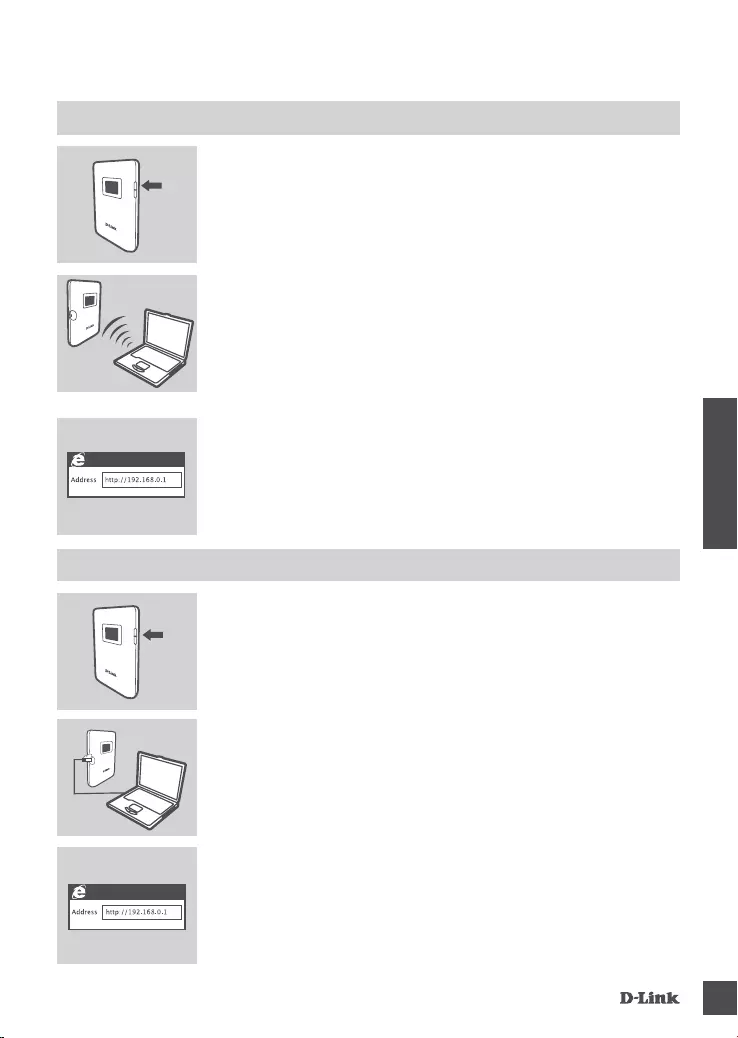
DWR-933 25
PORTUGUÊS
CONFIGURAÇÃO
CoNECTE o SEu DiSPoSiTiVo - ViA WiRELESS
Passo 3:
Use um navegador da web para ir para 192.168.0.1 para efetuar
login na interface de conguração. O nome de usuário padrão é
admin. A palavra-passe é admin.
CoNECTE o SEu DiSPoSiTiVo - ViA CAbo uSb
Passo 2:
Conecte o DWR-933 ao seu PC usando o cabo USB. O dispositivo
deve instalar automaticamente em sistemas operacionais modernos.
Passo 3:
Use um navegador da web para ir para 192.168.0.1 para efetuar
login na interface de conguração. O nome de usuário padrão é
admin. A palavra-passe é admin.
Passo 2:
Conecte seu PC a uma das redes sem o do DWR-933.
Por padrão, as congurações são:
2,4 GHz SSID: dlink_DWR-933-xxxx
5 GHz SSID: dlink_DWR-933-5G-xxxx
Senha: xxxxxxxxxx
(xxxx é um código de 4 caracteres exclusivo para o seu DWR-933)
Passo 1:
Ligue o DWR-933 pressionando e segurando o botão liga / desliga
até que a mensagem "Bem-vindo" apareça no mostrador.
Passo 1:
Ligue o DWR-933 pressionando e segurando o botão liga / desliga
até que a mensagem "Bem-vindo" apareça no mostrador.

DWR-933
26
PORTUGUÊS
SOLUÇÃO DE PROBLEMAS
PRobLEMAS DE CoNFiGuRAÇÃo E CoNFiGuRAÇÃo
1. POR QUE NÃO CONSIGO CONECTAR AO MEU SERVIÇO DE INTERNET MÓVEL?
Verique se o cartão SIM está instalado corretamente e se o seu cartão SIM possui serviço de
dados 4G / 3G. Além disso, verique se o software antivírus não está bloqueando sua conexão.
2. ESTOU TENDO PROBLEMAS PARA USAR O DWR-933 NO MEU MAC.
Devido à forma como o Mac OS lida com portas USB, se você conectar o DWR-933 a uma
porta USB diferente da usada originalmente, precisará reinstalar os drivers.
3. NÃO POSSO CONECTAR AO WI-FI DO DWR-933.
Se o seu DWR-933 estiver ligado e não exibir os dois indicadores Wi-Fi na tela, o Wi-Fi do
DWR-933 pode ter sido desligado. Para alternar o Wi-Fi, pressione e segure o botão de
emparelhamento WPS por seis segundos.
4. SE EU ESQUECER MEU SSID OU SENHA, O QUE FAZER?
Você pode pressionar o botão liga / desliga para percorrer as diferentes telas até que o nome
da rede sem o (SSID) e a senha (KEY) apareçam. Observe que a rede sem o de 2,4 GHz
(2.4G) e a rede sem o de 5 GHz (5G) são conguradas independentemente.
Além disso, você pode usar o WPS para conectar outros dispositivos compatíveis com WPS
à sua rede sem o sem digitar o SSID ou a senha. Inicie o emparelhamento WPS no seu
dispositivo, depois pressione e segure o botão WPS no DWR-933 até que o ícone WPS
apareça no visor. O dispositivo será conectado automaticamente à sua rede sem o.
Por m, você pode executar uma redenição de fábrica inserindo uma ferramenta longa e
na, como um clipe de papel desdobrado, no botão de RESET, embaixo da tampa da bateria.
Pressione e segure por 10 segundos e solte para iniciar uma reinicialização de fábrica. Seu
SSID e senha serão redenidos para os padrões de fábrica.

DWR-933 27
PORTUGUÊS
SuPoRTE TÉCNiCo
Caso tenha dúvidas na instalação do produto, entre em contato com o Suporte Técnico D-Link.
Acesse o site: www.dlink.com.br/suporte
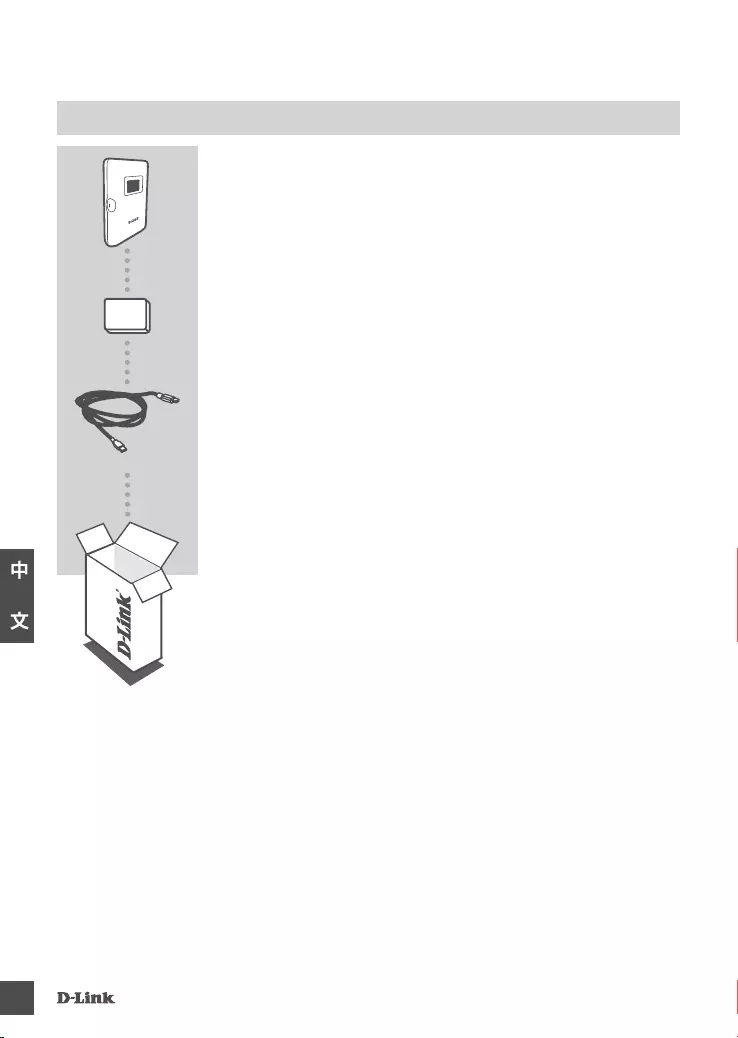
DWR-933
28
中
文
包裝內容
4G LTE 可攜式無線路由器
DWR-933
電池
USB 傳輸線
TYPE A TO MICRO TYPE-a 接頭
若有缺少以上任何物品,請與您的經銷商聯絡。
使用非包裝內附的電池可能會造成設備故障或人身傷害。
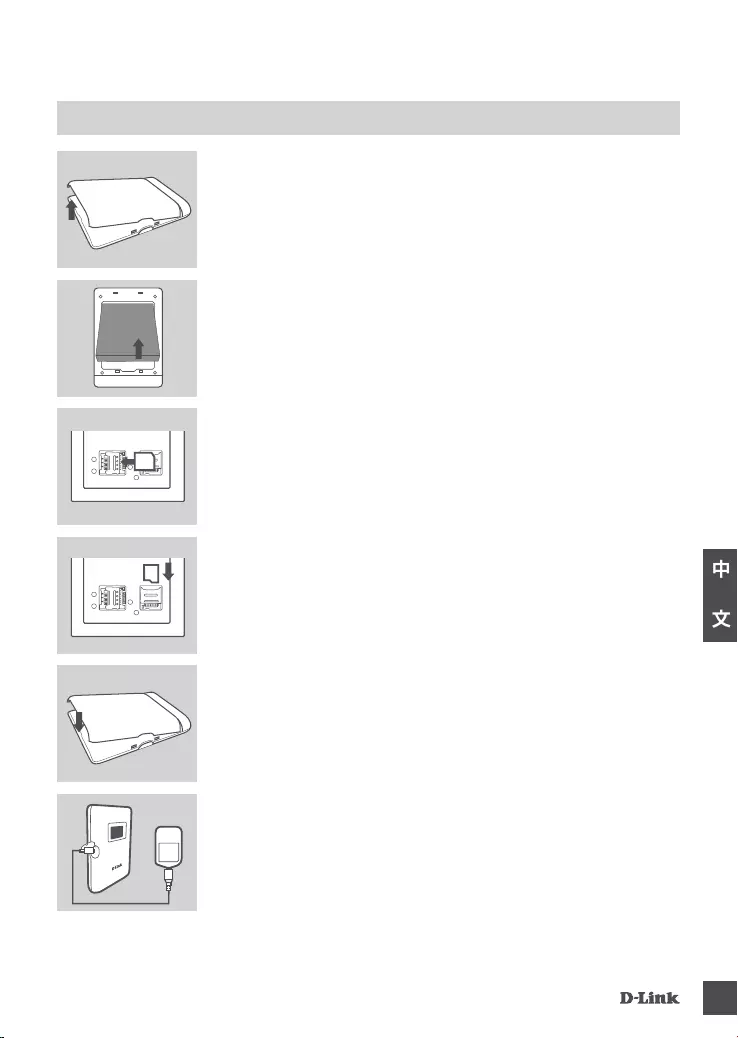
DWR-933 29
中
文
產品設定
快速安裝
步驟 6:
請使用USB傳輸線將DWR-933連接至USB電源供應器或電腦來充電。
步驟 1:
請從背蓋角落有箭頭標示的缺口,將背蓋往上打開。
步驟 5:
請將電池的金屬接點對準槽內的金屬接點方向放入,再將背蓋對齊側
面缺口的方位蓋回。
步驟 3:
請將SIM卡插槽向下推離卡榫後向上打開,依缺角位於左上方的方向放
入SIM卡後,再將插槽放回並往上推回卡榫。
步驟 2:
請將手指放置在電池底部的凹槽,並將電池往上取出。
步驟 4:
如需使用microSD記憶卡,請將記憶卡的插槽向下推離卡榫,放入
microSD記憶卡後,再將插槽放回並往上推回卡榫。
SIM
SD
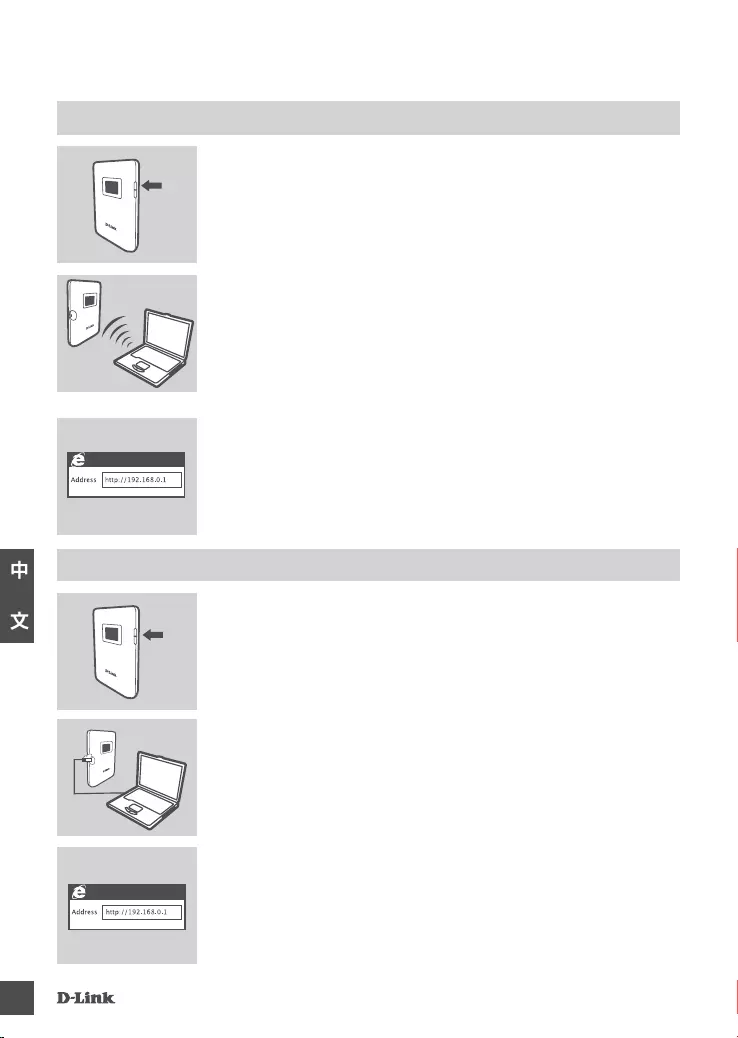
DWR-933
30
中
文
產品設定
透過無線網路來連線到裝置
步驟 3:
請開啟網頁瀏覽器並在網址列輸入「http://192.168.0.1」來開啟DWR-933的
設定網頁。預設的使用者名稱為「admin」,預設的密碼也是「admin」。
透過uSb傳輸線來連線到裝置
步驟 2:
請將DWR-933透過USB傳輸線連接至您的電腦,裝置將會自動安裝驅
動程式。
步驟 3:
請開啟網頁瀏覽器並在網址列輸入「http://192.168.0.1」來開啟DWR-
933的設定網頁。預設的使用者名稱為「admin」,預設的密碼也是
「admin」。
步驟 2:
將您的無線裝置或電腦連線到DWR-933的其中一個無線網路。
預設的無線網路設定為:
2.4 GHz 名稱:: dlink_DWR-933-xxxx
5 GHz 名稱:: dlink_DWR-933-5G-xxxx
密碼: xxxxxxxxxx
(xxxx 是DWR-933的mac位址末四碼)
步驟 1:
請按住電源鈕直到螢幕出現「D-Link」的圖示後再放開。
步驟 1:
請按住電源鈕直到螢幕出現「D-Link」的圖示後再放開。

DWR-933 31
中
文
常見問題
安裝與設定問題
1. 我為何無法連線至網路?
請確認您的SIM卡是否已正確的安裝,且您的SIM卡已具備4G/3G行動網路能力。另外請確認您電
腦安裝的防毒軟體是否已封鎖行動網路連線。
2. 為何在我的MAC電腦上無法使用DWR-933?
因為Mac OS有特定的USB埠使用方式,所以若您不是將DWR-933連接至您原本使用的USB埠,
則您將需要重新安裝驅動程式。
3. 我無法連線到DWR-933的無線網路時該如何處理?
若您的DWR-933已開機,但螢幕未顯示2.4G和5G的圖示時 可能是因為DWR-933的無線網路已
被停用。若要開啟無線功能,請按壓WPS鈕約6秒再放開。
4. 若忘記無線網路名稱或密碼時該如何解決?
您可以按壓電源鈕來切換螢幕顯示資訊,其中將會顯示無線網路名稱(SSID)和密碼的畫面。提醒
您~ 2.4 GHz無線網路(2.4G)和5 GHz無線網路(5G)的設定是各自獨立的。
另外,您可以使用WPS的方式來連線到其他支援WPS功能的裝置,而不需要輸入無線名稱和密
碼。若要啟用WPS連線,請按壓WPS鈕直到螢幕出現WPS配對的圖示後放開,用戶端也啟用
WPS功能後將會自動建立兩端的連線。
最後,您可以在開機的情況下打開背蓋,用拉直的迴紋針插入電池旁的RESET孔約10秒後放開以
執行硬體RESET程序,此動作將會清空所有設定並回復至出廠預設值。
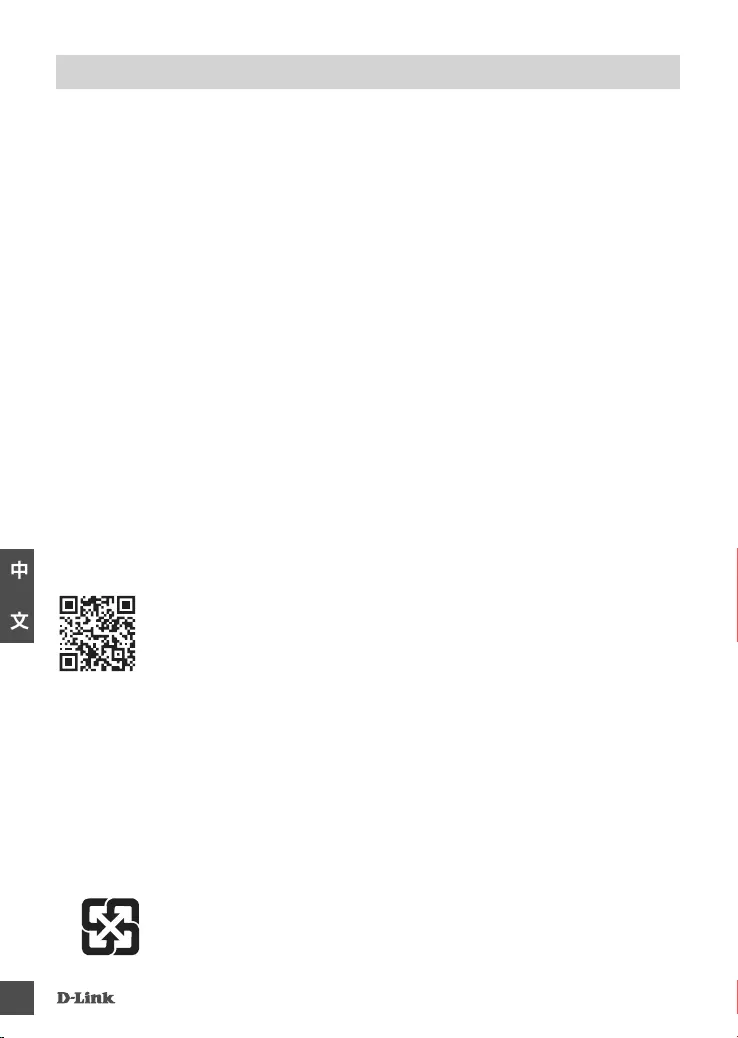
DWR-933
32
中
文
D-Link 友訊科技 台灣分公司 技術支援資訊
如果您還有任何本使用手冊無法協助您解決的產品相關問題,台灣、香港或是澳門用戶
可至網站、電子郵件或電話等方式與D-Link技術支援工程師聯絡。
台灣D-Link免付費技術諮詢專線
台灣技術諮詢服務專線 0800-002-615
台灣手機付費電話 (02) 6600-0123#8715
台灣網站: http://www.dlink.com.tw
台灣電子郵件: dssqa_service@dlink.com.tw
產品保固期限、台灣區技術諮詢時間、維修據點查詢,請參考http://www.dlink.com.tw
網頁說明。
香港、澳門D-Link技術諮詢專線
香港技術諮詢服務專線 (852) 8100 8892
香港服務時間: 週一至週五 10:00 ~ 13:00及14:00 ~ 18:00
週六 09:00 ~ 13:00 / 週日及公眾假期休息
香港網站: http://www.dlink.com.hk
香港電子郵件: service@cn.synnex-grp.com
香港、澳門維修據點查詢請參考http://www.dlink.com.hk/contact.html 網頁說明。
如果您是其他地區的用戶,請參考D-Link網站www.dlink.com 查詢全球各地分公司的聯絡
資訊以取得相關支援服務。
注意 !
依據 低功率電波輻射性電機管理辦法
第十二條 : 經型式認證合格之低功率射頻電機,非經許可,公司、商號或使用者均不得擅
自變更頻率、加大功率或變更原設計之特性及功能。
第十四條 : 低功率射頻電機之使用不得影響飛航安全及干擾合法通信;經發現有干擾現
象時,應立即停用,並改善至無干擾時方得繼續使用。
前項合法通信,指依電信規定作業之無線電信。低功率射頻電機須忍受合法通信或工
業、科學及醫療用電波輻射性電機設備之干擾。
在5.25-5.35秭赫頻帶內操作之無線資訊傳輸設備,限於室內使用
廢電池請回收
立即掃描QR code
了解更多
服務資訊
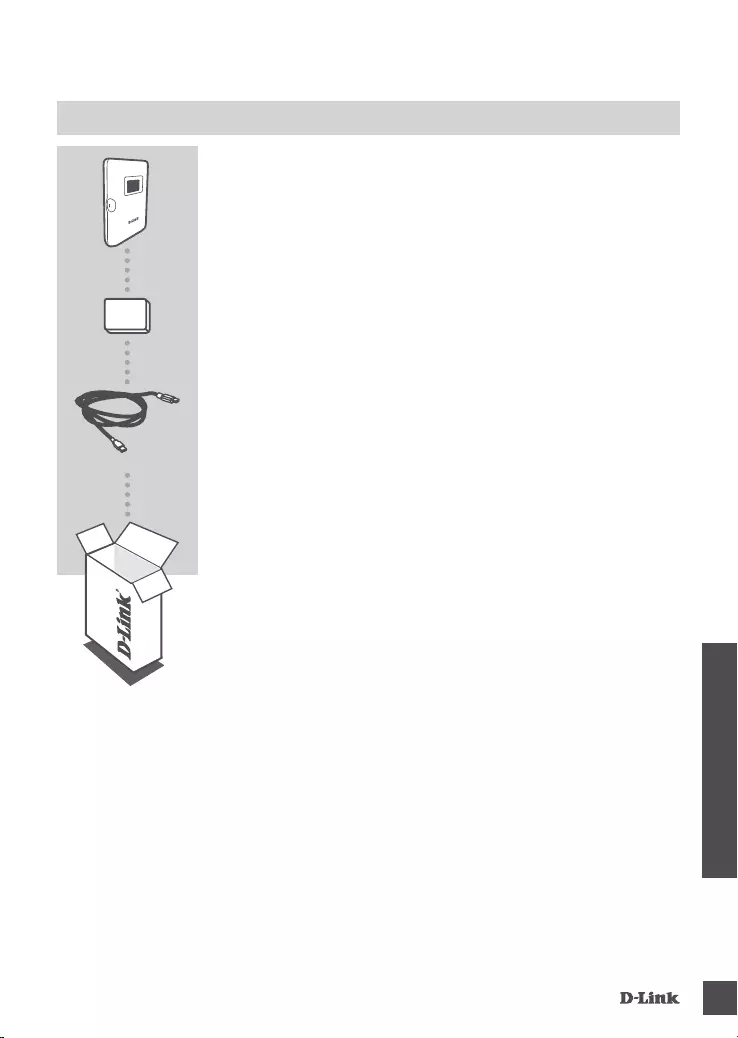
DWR-933 33
BAHASA INDONESIA
ISI DALAM KEMASAN
4G LTE MOBILE ROUTER
DWR-933
BATERAI
KABEL USB
USB KABEL TIPE A KE MICRO TIPE-A
Jika ada barang yang hilang dari kemasan Anda, silakan hubungi
pengecer Anda.
Penggunaan baterai selain yang disertakan dapat menyebabkan
kerusakan atau cedera

DWR-933
34
BAHASA INDONESIA
SETUP PRODUK
iNSTALASi CEPAT
Langkah 6:
Koneksikan kabel usb dan pasang ke port usb pada adaptor daya
atau ke PC untuk mengisi baterai.
Langkah 1:
Angkat penutup belakang di bagian bawah dengan menggunakan jari.
Langkah 5:
Masukan kembali batrai dan pasang kembali penutup batrai.
Langkah 3:
Geser braket kartu micro-SIM ke kiri hingga klik untuk membuka
kuncinya, lalu angkat untuk membukanya. Tempatkan kartu micro-SIM
Anda di dalam lekukan yang terletak di kanan atas, lalu tutup braket dan
geser ke kanan untuk menguncinya.
Langkah 2:
Lepaskan baterai menggunakan jari melalui bagian atas tempat baterai
Langkah 4:
Jika Anda ingin memasukkan kartu microSD, dorong braket kartu
microSD ke bawah hingga klik, lalu angkat terbuka. Tempatkan
kartu microSD di lekukan, lalu tutup braket dan geser ke atas untuk
menguncinya.
SIM
SD
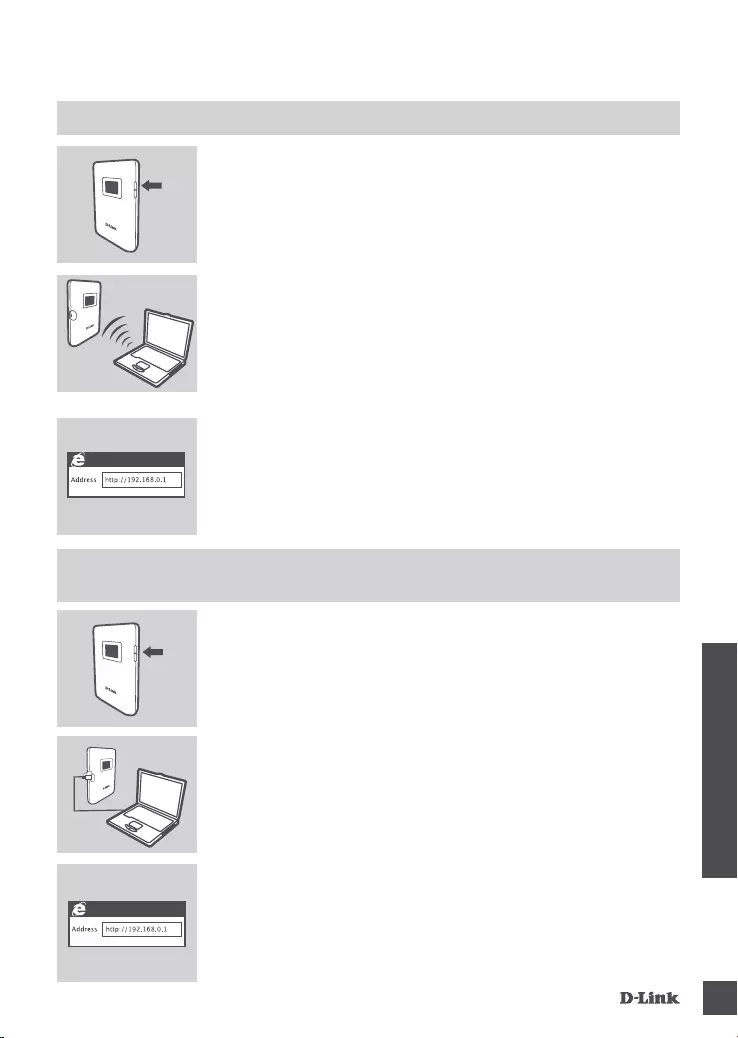
DWR-933 35
BAHASA INDONESIA
KONFIGURASI
KoNEKSiKAN PERANGKAT ANDA – MELALui WiRELESS
Langkah 3:
Dengan menggunakan browser akses ke 192.168.0.1 untuk login ke
menu kongurasi. Pengaturan pabrik username adalah “admin” dan
Password default juga admin.
MENGKoNEKSiKAN PERANGKAT ANDA – DENGAN
MENGGuNAKAN KAbEL uSb
Langkah 2:
Hubungkan DWR-933 ke PC Anda menggunakan kabel USB.
Perangkat akan terinstal secara otomatis pada sistem operasi anda.
Langkah 3:
Gunakan web browser untuk membuka 192.168.0.1 untuk masuk ke
antarmuka kongurasi. Nama pengguna default adalah admin, dan
Password default juga admin.
Langkah 2:
Koneksikan PC anda ke wireless networks DWR-933,
Pengaturan pabrik umumnya :
2.4 GHz SSID: dlink_DWR-933-xxxx
5 GHz SSID: dlink_DWR-933-xxxx
Password : xxxxxxxxxx
(xxxx adalah 4 kode karakter unik yang unit pada DWR-933 anda)
Langkah 1:
Hidupkan DWR-933 dengan menekan dan tahan tombol power
sampai tampil “Welcome” pada layer.
Langkah 1:
Aktifkan DWR-933 dengan menekan dan menahan tombol daya
hingga pesan "Selamat datang" muncul di layar.

DWR-933
36
BAHASA INDONESIA
PENYELESAIAN MASALAH
PERMASALAHAN SETuP DAN KoNFiGuRASi
1. MENGAPA SAYA TIDAK BISA TERKONEKSI KE LAYANAN INTERNET SELULER SAYA?
Periksa untuk memastikan kartu SIM terpasang dengan benar, dan bahwa kartu SIM Anda
memiliki layanan data 4G / 3G. Selain itu, pastikan bahwa perangkat lunak antivirus tidak
memblokir koneksi Anda.
2. SAYA MEMILIKI PERMASALAHAN MENGGUNAKAN DWR-933 DI MAC SAYA.
Sebagaimana Mac OS menangani port USB, jika Anda menghubungkan DWR-933 ke port USB
yang berbeda dari yang semula digunakan, Anda harus menginstal ulang driver.
3. SAYA TIDAK BISA MENGHUBUNGKAN KE WI-FI DWR-933.
Jika DWR-933 Anda dihidupkan dan tidak menampilkan dua indikator Wi-Fi di layar, Wi-Fi DWR-
933 Anda mungkin telah dimatikan. Untuk beralih Wi-Fi, tekan dan tahan tombol penyandingan
WPS selama enam detik.
4. JIKA SAYA TELAH LUPA PASSWORD, APA YANG BISA SAYA LAKUKAN?
Anda dapat menekan tombol daya untuk memutar layar yang berbeda hingga muncul nama
jaringan nirkabel (SSID) dan kata sandi (KEY). Harap dicatat bahwa jaringan nirkabel 2,4 GHz
(2,4G) dan jaringan nirkabel 5 GHz (5G) dikongurasi secara terpisah.
Selain itu, Anda dapat menggunakan WPS untuk menghubungkan perangkat lain yang didukung
WPS ke jaringan nirkabel Anda tanpa memasukkan SSID atau kata sandi. Mulai pasang WPS di
perangkat Anda, lalu tekan dan tahan tombol WPS pada DWR-933 hingga ikon WPS muncul di
layar. Perangkat Anda kemudian akan secara otomatis terhubung ke jaringan nirkabel Anda.
Terakhir, Anda dapat melakukan reset pabrik dengan memasukkan alat tipis panjang, seperti
klip kertas yang tidak dilipat, ke tombol reset di bawah penutup baterai. Tekan dan tahan selama
10 detik dan lepaskan untuk memulai pengaturan ulang pabrik. SSID dan kata sandi Anda akan
disetel ulang ke default pabrik.

DWR-933 37
BAHASA INDONESIA
DuKuNGAN TEKNiS
Update perangkat lunak dan dokumentasi pengguna dapat diperoleh pada situs web D-Link.
Dukungan Teknis untuk pelanggan:
Dukungan Teknis D-Link melalui telepon:
Tel: 0800-14014-97 (Layanan Bebas Pulsa)
Dukungan Teknis D-Link melalui Internet:
Pertanyaan Umum: sales@id.dlink.com
Bantuan Teknis: support@id.dlink.com
Website : http://www.dlink.co.id

DWR-933
38
D-LINK GPL CODE
STATEMENT
This D-Link product includes software code developed by third parties, including software code
subject to the GNU General Public License (“GPL”) or GNU Lesser General Public License (“LGPL”).
As applicable, the terms of the GPL and LGPL, and information on obtaining access to the GPL code
and LGPL code used in this product, are available to you at:
http://tsd.dlink.com.tw/GPL.asp
The GPL code and LGPL code used in this product are distributed WITHOUT ANY WARRANTY and
is subject to the copyrights of one or more authors. For details, see the GPL code and the LGPL
code for this product and the terms of the GPL and LGPL.
WRITTEN OFFER FOR GPL
AND LGPL SOURCE CODE
Where such specific license terms entitle you to the source code of such software, D-Link will
provide upon written request via email and/or traditional paper mail the applicable GPL and LGPL
source code les via CD-ROM for a nominal cost to cover shipping and media charges as allowed
under the GPL and LGPL.
Technical Support: For product support, please visit http://support.dlink.com for further assistance.
General Public License (“GPL”) Inquiries: Please direct all GPL inquiries to the following email/
address. Note that technical support inquiries will not be supported at the below address.
Email:
GPLCODE@DLink.com
Snail Mail:
Attn: GPLSOURCE REQUEST
D-Link Systems, Inc.
17595 Mt. Herrmann Street
Fountain Valley, CA 92708
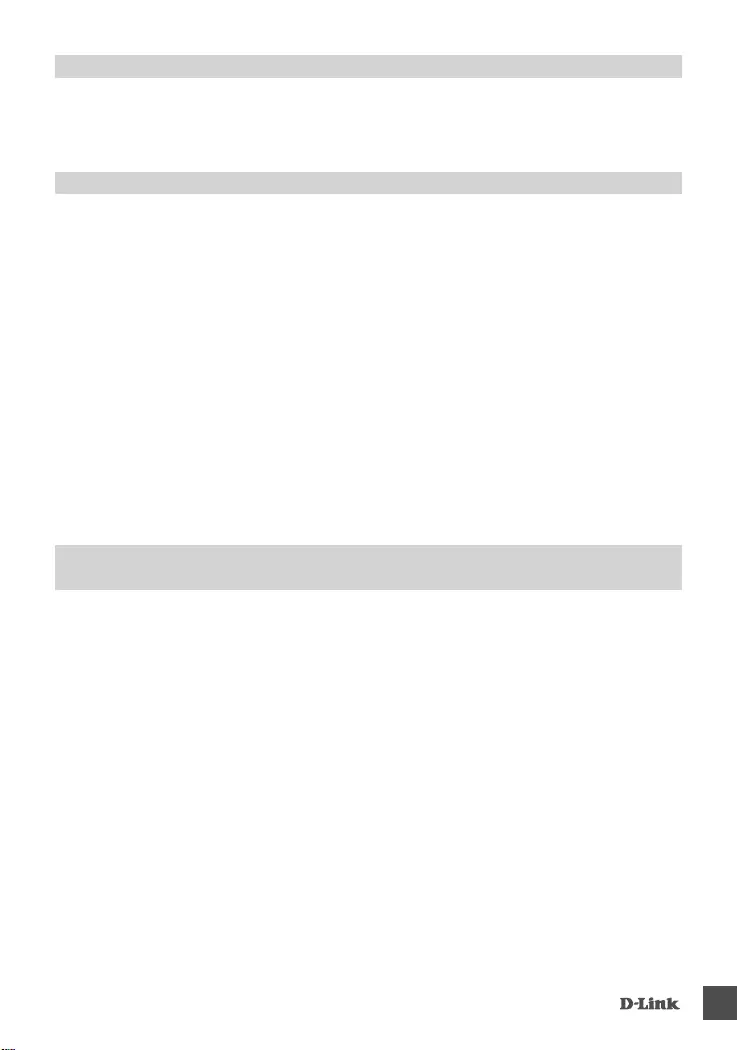
DWR-933 39
0. This License applies to any program or other work which contains a notice placed by the copyright holder saying it may
be distributed under the terms of this General Public License. The "Program", below, refers to any such program or work,
and a "work based on the Program" means either the Program or any derivative work under copyright law: that is to say, a
work containing the Program or a portion of it, either verbatim or with modications and/or translated into another language.
(Hereinafter, translation is included without limitation in the term "modication".) Each licensee is addressed as "you".
Activities other than copying, distribution and modication are not covered by this License; they are outside its scope. The act of
running the Program is not restricted, and the output from the Program is covered only if its contents constitute a work based on
the Program (independent of having been made by running the Program). Whether that is true depends on what the Program
does.
1. You may copy and distribute verbatim copies of the Program's source code as you receive it, in any medium, provided that you
conspicuously and appropriately publish on each copy an appropriate copyright notice and disclaimer of warranty; keep intact all
the notices that refer to this License and to the absence of any warranty; and give any other recipients of the Program a copy of
this License along with the Program.
You may charge a fee for the physical act of transferring a copy, and you may at your option offer warranty protection in
exchange for a fee.
2. You may modify your copy or copies of the Program or any portion of it, thus forming a work based on the Program, and copy
and distribute such modications or work under the terms of Section 1 above, provided that you also meet all of these conditions:
a) You must cause the modied les to carry prominent notices stating that you changed the les and the date of any change.
b) You must cause any work that you distribute or publish, that in whole or in part contains or is derived from the Program or
any part thereof, to be licensed as a whole at no charge to all third parties under the terms of this License.
c) If the modied program normally reads commands interactively when run, you must cause it, when started running for
such interactive use in the most ordinary way, to print or display an announcement including an appropriate copyright
notice and a notice that there is no warranty (or else, saying that you provide a warranty) and that users may redistribute
the program under these conditions, and telling the user how to view a copy of this License. (Exception: if the Program
itself is interactive but does not normally print such an announcement, your work based on the Program is not required to
print an announcement.)
GNu GENERAL PubLiC LiCENSE
TERMS AND CoNDiTioNS FoR CoPYiNG, DiSTRibuTioN AND MoDiFiCATioN
GNu GENERAL PubLiC LiCENSE
Version 2, June 1991
Copyright (C) 1989, 1991 Free Software Foundation, Inc.
51 Franklin Street, Fifth Floor, Boston, MA 02110-1301, USA
Everyone is permitted to copy and distribute verbatim copies of this license document, but changing it is not allowed.
PREAMbLE
The licenses for most software are designed to take away your freedom to share and change it. By contrast, the GNU General
Public License is intended to guarantee your freedom to share and change free software--to make sure the software is free for
all its users. This General Public License applies to most of the Free Software Foundation's software and to any other program
whose authors commit to using it. (Some other Free Software Foundation software is covered by the GNU Library General
Public License instead.) You can apply it to your programs, too.
When we speak of free software, we are referring to freedom, not price. Our General Public Licenses are designed to make sure
that you have the freedom to distribute copies of free software (and charge for this service if you wish), that you receive source
code or can get it if you want it, that you can change the software or use pieces of it in new free programs; and that you know
you can do these things.
To protect your rights, we need to make restrictions that forbid anyone to deny you these rights or to ask you to surrender the
rights. These restrictions translate to certain responsibilities for you if you distribute copies of the software, or if you modify it.
For example, if you distribute copies of such a program, whether gratis or for a fee, you must give the recipients all the rights that
you have. You must make sure that they, too, receive or can get the source code. And you must show them these terms so they
know their rights.
We protect your rights with two steps: (1) copyright the software, and (2) offer you this license which gives you legal permission
to copy, distribute and/or modify the software.
Also, for each author's protection and ours, we want to make certain that everyone understands that there is no warranty for this
free software. If the software is modied by someone else and passed on, we want its recipients to know that what they have is
not the original, so that any problems introduced by others will not reect on the original authors' reputations.
Finally, any free program is threatened constantly by software patents. We wish to avoid the danger that redistributors of a free
program will individually obtain patent licenses, in effect making the program proprietary. To prevent this, we have made it clear
that any patent must be licensed for everyone's free use or not licensed at all.
The precise terms and conditions for copying, distribution and modication follow.

DWR-933
40
These requirements apply to the modified work as a whole. If identifiable sections of that work are not derived from the
Program, and can be reasonably considered independent and separate works in themselves, then this License, and its terms,
do not apply to those sections when you distribute them as separate works. But when you distribute the same sections as part
of a whole which is a work based on the Program, the distribution of the whole must be on the terms of this License, whose
permissions for other licensees extend to the entire whole, and thus to each and every part regardless of who wrote it.
Thus, it is not the intent of this section to claim rights or contest your rights to work written entirely by you; rather, the intent is to
exercise the right to control the distribution of derivative or collective works based on the Program.
In addition, mere aggregation of another work not based on the Program with the Program (or with a work based on the
Program) on a volume of a storage or distribution medium does not bring the other work under the scope of this License.
3. You may copy and distribute the Program (or a work based on it, under Section 2) in object code or executable form under the
terms of Sections 1 and 2 above provided that you also do one of the following:
a) Accompany it with the complete corresponding machine-readable source code, which must be distributed under the terms
of Sections 1 and 2 above on a medium customarily used for software interchange; or,
b) Accompany it with a written offer, valid for at least three years, to give any third party, for a charge no more than your cost
of physically performing source distribution, a complete machine-readable copy of the corresponding source code, to be
distributed under the terms of Sections 1 and 2 above on a medium customarily used for software interchange; or,
c) Accompany it with the information you received as to the offer to distribute corresponding source code. (This alternative
is allowed only for noncommercial distribution and only if you received the program in object code or executable form with
such an offer, in accord with Subsection b above.)
The source code for a work means the preferred form of the work for making modications to it. For an executable work,
complete source code means all the source code for all modules it contains, plus any associated interface denition les, plus
the scripts used to control compilation and installation of the executable. However, as a special exception, the source code
distributed need not include anything that is normally distributed (in either source or binary form) with the major components
(compiler, kernel, and so on) of the operating system on which the executable runs, unless that component itself accompanies
the executable.
If distribution of executable or object code is made by offering access to copy from a designated place, then offering equivalent
access to copy the source code from the same place counts as distribution of the source code, even though third parties are not
compelled to copy the source along with the object code.
4. You may not copy, modify, sublicense, or distribute the Program except as expressly provided under this License. Any
attempt otherwise to copy, modify, sublicense or distribute the Program is void, and will automatically terminate your rights under
this License. However, parties who have received copies, or rights, from you under this License will not have their licenses
terminated so long as such parties remain in full compliance.
5. You are not required to accept this License, since you have not signed it. However, nothing else grants you permission to
modify or distribute the Program or its derivative works. These actions are prohibited by law if you do not accept this License.
Therefore, by modifying or distributing the Program (or any work based on the Program), you indicate your acceptance of this
License to do so, and all its terms and conditions for copying, distributing or modifying the Program or works based on it.
6. Each time you redistribute the Program (or any work based on the Program), the recipient automatically receives a license
from the original licensor to copy, distribute or modify the Program subject to these terms and conditions. You may not impose
any further restrictions on the recipients' exercise of the rights granted herein. You are not responsible for enforcing compliance
by third parties to this License.
7. If, as a consequence of a court judgment or allegation of patent infringement or for any other reason (not limited to patent
issues), conditions are imposed on you (whether by court order, agreement or otherwise) that contradict the conditions of this
License, they do not excuse you from the conditions of this License. If you cannot distribute so as to satisfy simultaneously your
obligations under this License and any other pertinent obligations, then as a consequence you may not distribute the Program
at all. For example, if a patent license would not permit royalty-free redistribution of the Program by all those who receive copies
directly or indirectly through you, then the only way you could satisfy both it and this License would be to refrain entirely from
distribution of the Program.
If any portion of this section is held invalid or unenforceable under any particular circumstance, the balance of the section is
intended to apply and the section as a whole is intended to apply in other circumstances.
It is not the purpose of this section to induce you to infringe any patents or other property right claims or to contest validity of
any such claims; this section has the sole purpose of protecting the integrity of the free software distribution system, which
is implemented by public license practices. Many people have made generous contributions to the wide range of software
distributed through that system in reliance on consistent application of that system; it is up to the author/donor to decide if he or
she is willing to distribute software through any other system and a licensee cannot impose that choice.
This section is intended to make thoroughly clear what is believed to be a consequence of the rest of this License.
8. If the distribution and/or use of the Program is restricted in certain countries either by patents or by copyrighted interfaces,
the original copyright holder who places the Program under this License may add an explicit geographical distribution limitation
excluding those countries, so that distribution is permitted only in or among countries not thus excluded. In such case, this
License incorporates the limitation as if written in the body of this License.
9. The Free Software Foundation may publish revised and/or new versions of the General Public License from time to time.
Such new versions will be similar in spirit to the present version, but may differ in detail to address new problems or concerns.
Each version is given a distinguishing version number. If the Program species a version number of this License which applies
to it and "any later version", you have the option of following the terms and conditions either of that version or of any later version
published by the Free Software Foundation. If the Program does not specify a version number of this License, you may choose
any version ever published by the Free Software Foundation.
10. If you wish to incorporate parts of the Program into other free programs whose distribution conditions are different, write to
the author to ask for permission. For software which is copyrighted by the Free Software Foundation, write to the Free Software
Foundation; we sometimes make exceptions for this. Our decision will be guided by the two goals of preserving the free status
of all derivatives of our free software and of promoting the sharing and reuse of software generally.

DWR-933 41
No WARRANTY
11. BECAUSE THE PROGRAM IS LICENSED FREE OF CHARGE, THERE IS NO WARRANTY FOR THE PROGRAM, TO
THE EXTENT PERMITTED BY APPLICABLE LAW. EXCEPT WHEN OTHERWISE STATED IN WRITING THE COPYRIGHT
HOLDERS AND/OR OTHER PARTIES PROVIDE THE PROGRAM "AS IS" WITHOUT WARRANTY OF ANY KIND, EITHER
EXPRESSED OR IMPLIED, INCLUDING, BUT NOT LIMITED TO, THE IMPLIED WARRANTIES OF MERCHANTABILITY
AND FITNESS FOR A PARTICULAR PURPOSE. THE ENTIRE RISK AS TO THE QUALITY AND PERFORMANCE OF THE
PROGRAM IS WITH YOU. SHOULD THE PROGRAM PROVE DEFECTIVE, YOU ASSUME THE COST OF ALL NECESSARY
SERVICING, REPAIR OR CORRECTION.
12. IN NO EVENT UNLESS REQUIRED BY APPLICABLE LAW OR AGREED TO IN WRITING WILL ANY COPYRIGHT
HOLDER, OR ANY OTHER PARTY WHO MAY MODIFY AND/OR REDISTRIBUTE THE PROGRAM AS PERMITTED ABOVE,
BE LIABLE TO YOU FOR DAMAGES, INCLUDING ANY GENERAL, SPECIAL, INCIDENTAL OR CONSEQUENTIAL DAMAGES
ARISING OUT OF THE USE OR INABILITY TO USE THE PROGRAM (INCLUDING BUT NOT LIMITED TO LOSS OF DATA
OR DATA BEING RENDERED INACCURATE OR LOSSES SUSTAINED BY YOU OR THIRD PARTIES OR A FAILURE OF
THE PROGRAM TO OPERATE WITH ANY OTHER PROGRAMS), EVEN IF SUCH HOLDER OR OTHER PARTY HAS BEEN
ADVISED OF THE POSSIBILITY OF SUCH DAMAGES.
END OF TERMS AND CONDITIONS
HoW To APPLY THESE TERMS To YouR NEW PRoGRAMS
If you develop a new program, and you want it to be of the greatest possible use to the public, the best way to achieve this is to
make it free software which everyone can redistribute and change under these terms.
To do so, attach the following notices to the program. It is safest to attach them to the start of each source le to most effectively
convey the exclusion of warranty; and each le should have at least the "copyright" line and a pointer to where the full notice is
found.
<one line to give the program's name and a brief idea of what it does.>
Copyright (C) <year> <name of author>
This program is free software; you can redistribute it and/or modify it under the terms of the GNU General Public License as
published by the Free Software Foundation; either version 2 of the License, or (at your option) any later version.
This program is distributed in the hope that it will be useful, but WITHOUT ANY WARRANTY; without even the implied warranty
of MERCHANTABILITY or FITNESS FOR A PARTICULAR PURPOSE. See the GNU General Public License for more details.
You should have received a copy of the GNU General Public License along with this program; if not, write to the Free Software
Foundation, Inc., 51 Franklin Street, Fifth Floor, Boston, MA 02110-1301, USA.
Also add information on how to contact you by electronic and paper mail.
If the program is interactive, make it output a short notice like this when it starts in an interactive mode:
Gnomovision version 69, Copyright (C) year name of author Gnomovision comes with ABSOLUTELY NO WARRANTY; for
details type `show w'.
This is free software, and you are welcome to redistribute it under certain conditions; type `show c' for details.
The hypothetical commands `show w' and `show c' should show the appropriate parts of the General Public License. Of course,
the commands you use may be called something other than `show w' and `show c'; they could even be mouse-clicks or menu
items--whatever suits your program.
You should also get your employer (if you work as a programmer) or your school, if any, to sign a "copyright disclaimer" for the
program, if necessary. Here is a sample; alter the names:
Yoyodyne, Inc., hereby disclaims all copyright interest in the program `Gnomovision' (which makes passes at compilers) written
by James Hacker.
<signature of Ty Coon>, 1 April 1989
Ty Coon, President of Vice
This General Public License does not permit incorporating your program into proprietary programs. If your program is a
subroutine library, you may consider it more useful to permit linking proprietary applications with the library. If this is what you
want to do, use the GNU Library General Public License instead of this License.
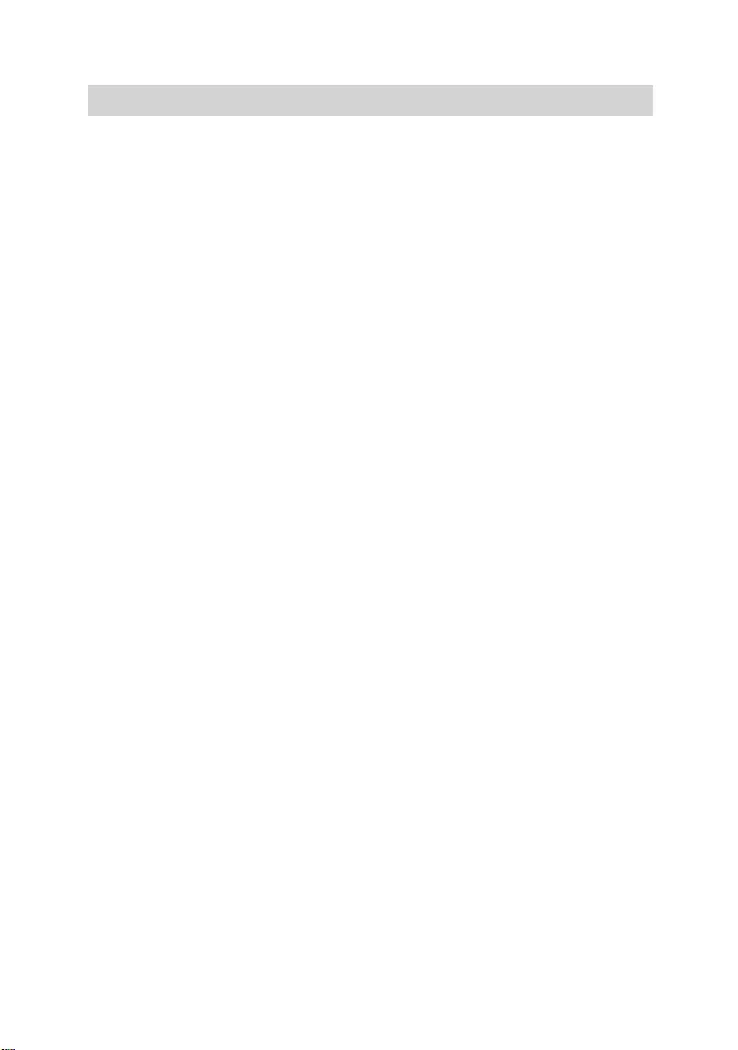
NOTES
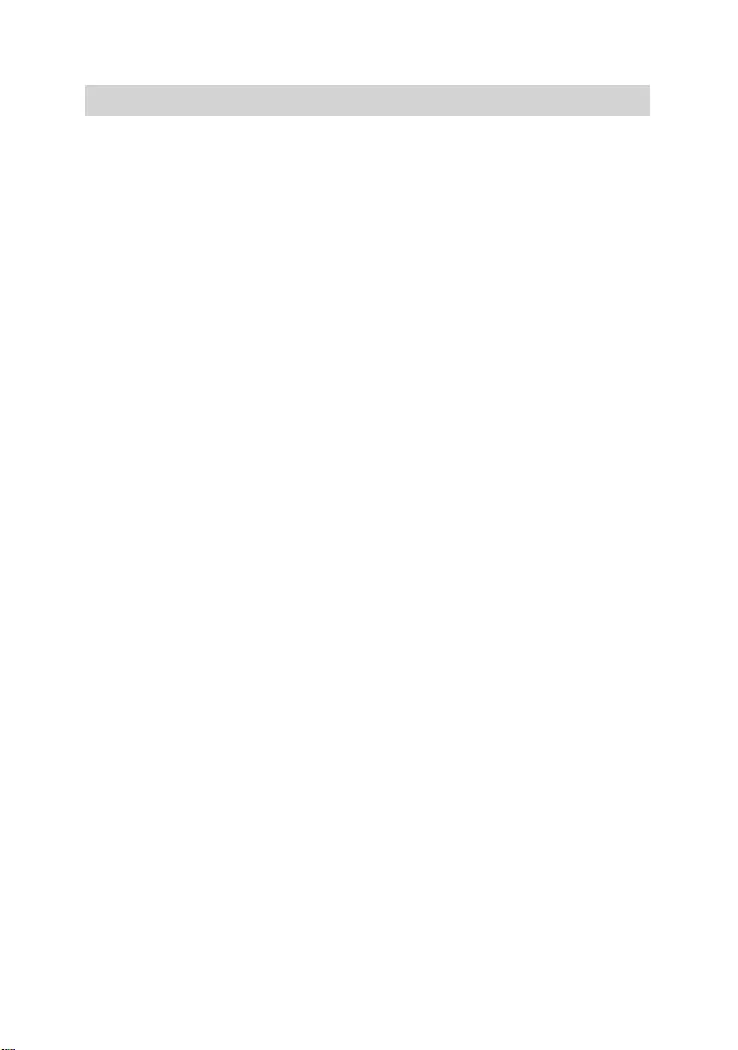
NOTES
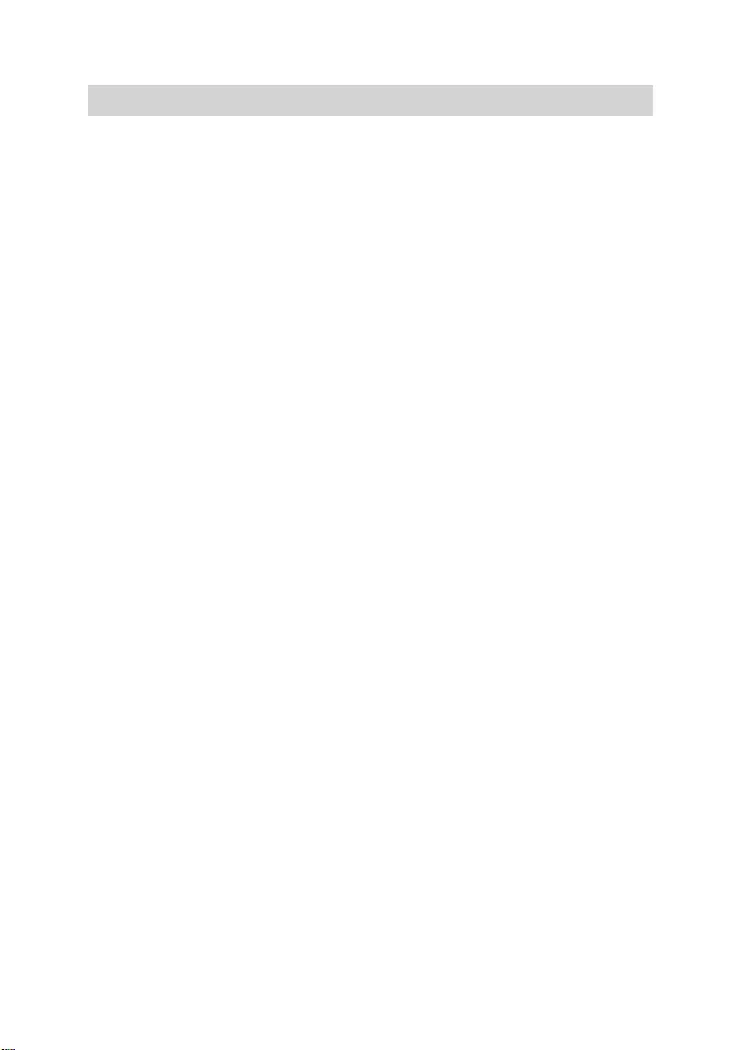
NOTES

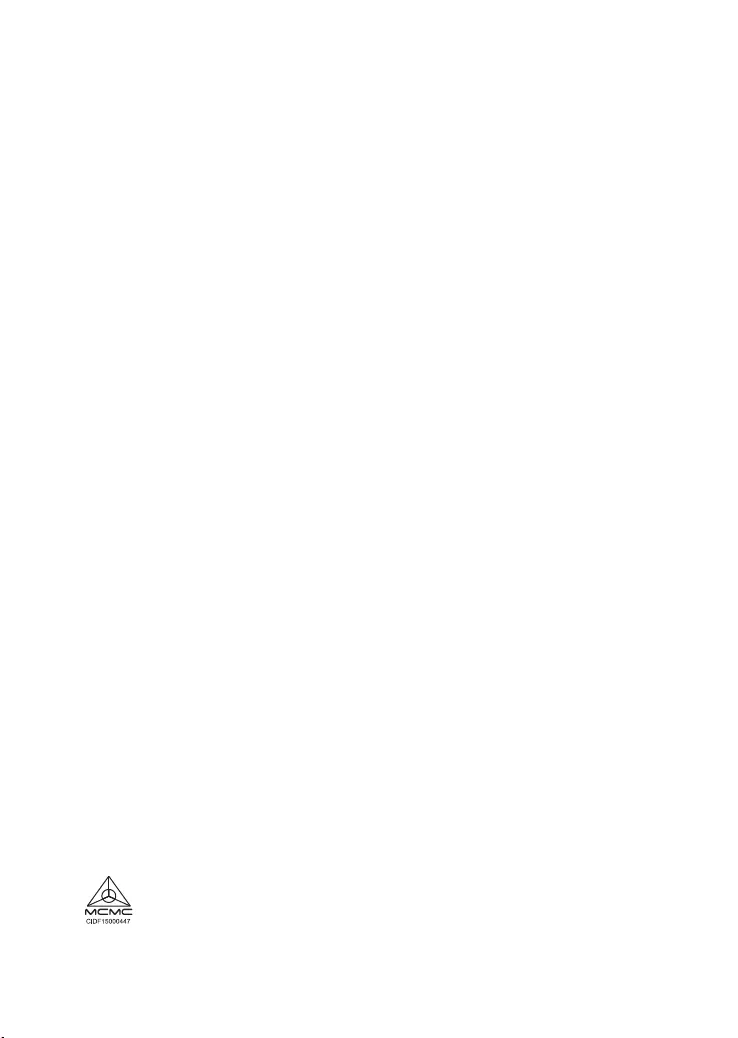
Ver. 1.00(DME)_90x130 2018/08/23