Da-Lite 28846V User Manual
Displayed below is the user manual for 28846V by Da-Lite which is a product in the Projection Screens category. This manual has pages.

INSTRUCTION BOOK FOR
Parallax™ Screen
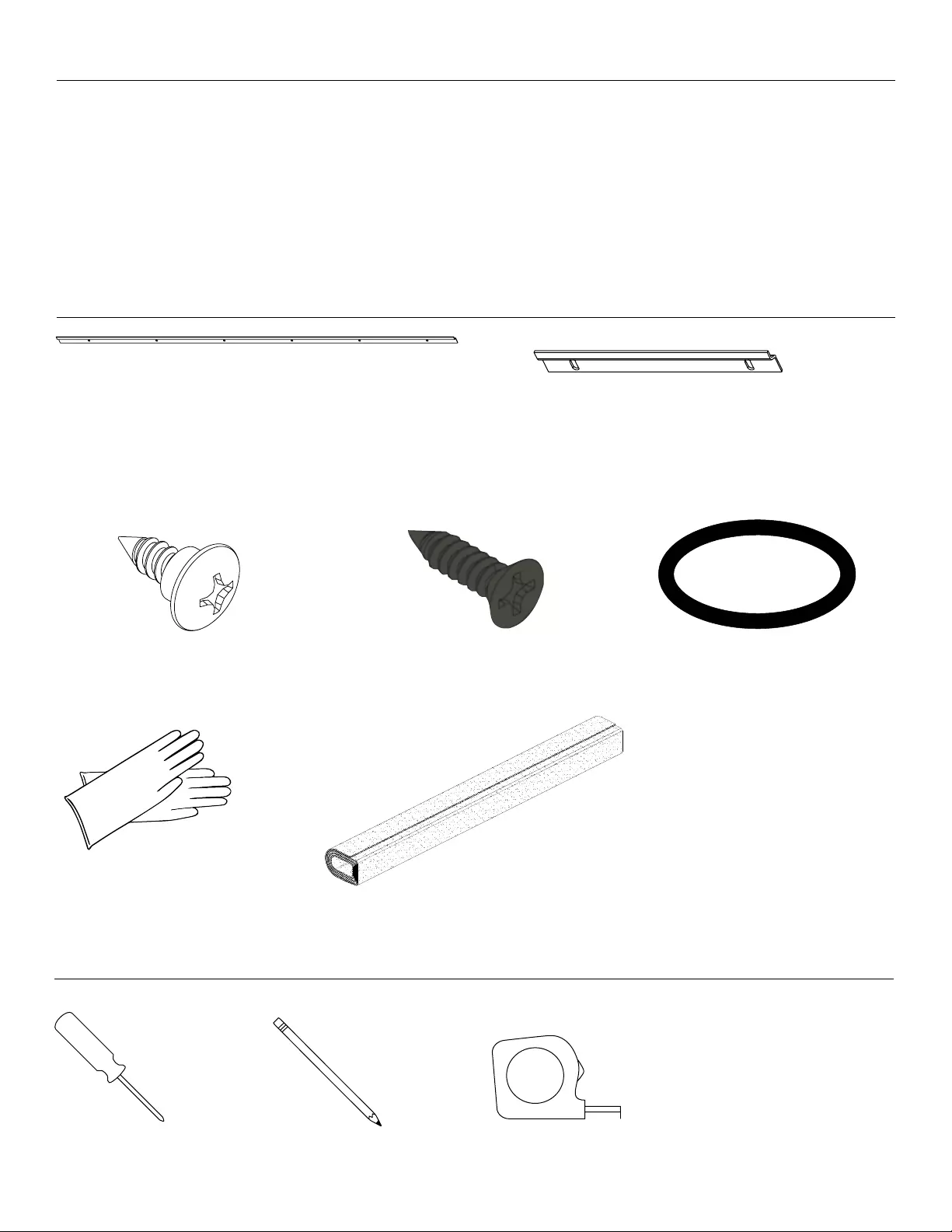
2
Tools Required for Installation
Included Hardware
Phillips Screwdriver Tape MeasurePencil
Large Wall Bracket (47" Long)
Installation screws not included
Quantities vary by screen size:
Screens 80" and smaller viewing width = 1
Screens over 80" to 96" viewing width = 2
Screens over 96" viewing width = 3
Small Wall Bracket (8" Long)
Installation screws not included
Quantity = 1. Only for screens 80" and smaller viewing width.
#8 Stud with Shoulder (8 each) Black Flat Head Screw (12) Elastic Ring
(1 Pack - Usage Varies by Screen Size)
Foam Sheet (1)
Gloves (2 pair)
Disclaimer
Milestone and its ailiated corporations and subsidiaries
(collectively "Milestone"), intend to make this manual accurate
and complete. However, Milestone makes no claim that the
information contained herein covers all details, conditions or
variations, nor does it provide for every possible contingency in
connection with the installation or use of this subject to change
without notice or obligation of any kind. Milestone makes no
representation of warranty, expressed or implied, regarding the
information contained herein. Milestone assumes no
responsibility for accuracy, completeness or suiciency of the
information contained in this document.
Da-Lite® is a registered trademark of Milestone AV Technologies.
All rights reserved.
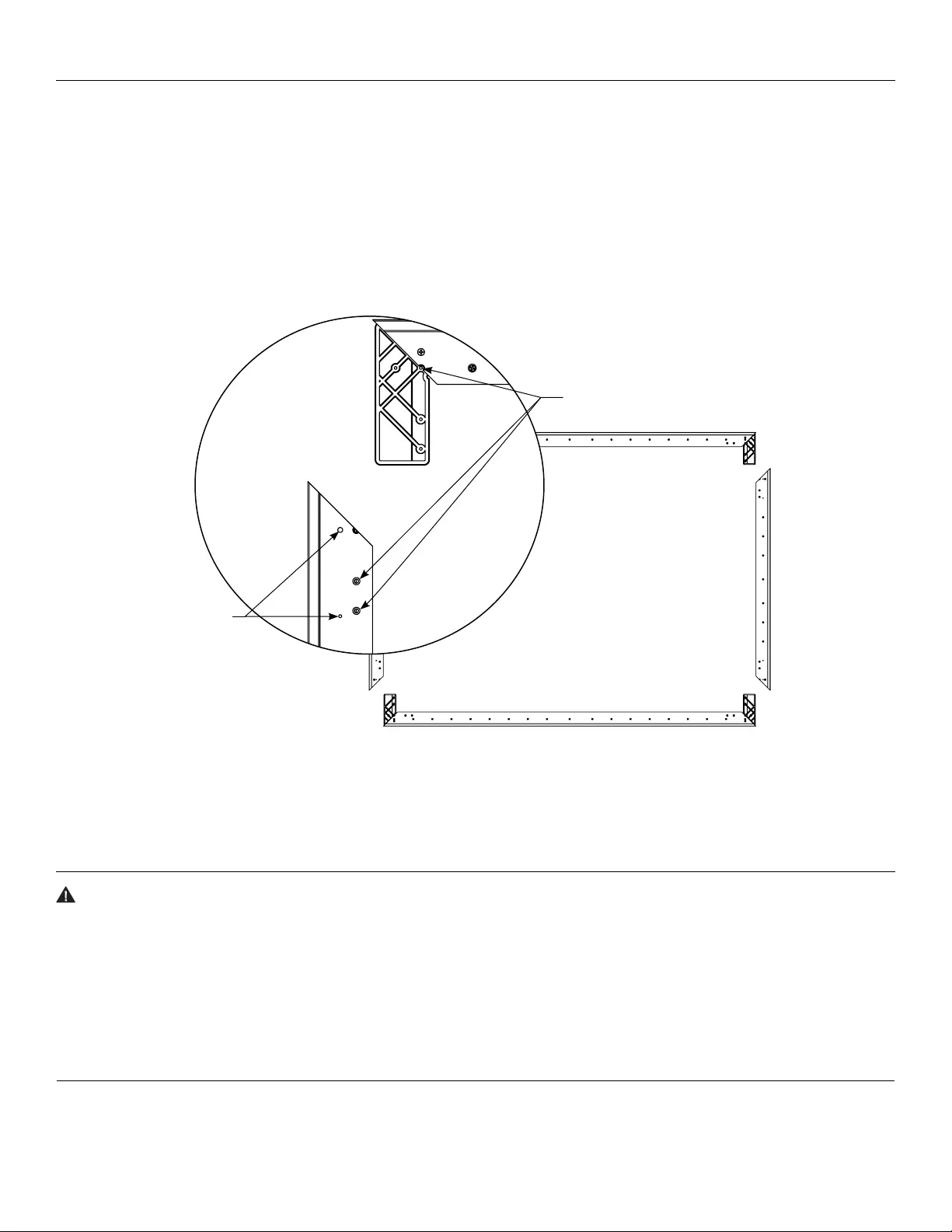
3
Material Handling Guidelines
CAUTION: Handle screen surface with care. Ambient light rejecting screen surfaces are delicate and should remain lat at all
times.
• Carefully and evenly unroll screen surface to ensure latness.
• Do not fold, stretch or crease screen surface.
• Do not allow objects to rest on screen surface.
• Do not puncture screen surface.
1. Unwrap the frame pieces. Assemble frame pieces on provided
foam sheet. This will help keep the frame clean and protect it
from scratches.
NOTE: The frame pieces are labeled “top” and “bottom”. Be
sure the frame pieces are assembled according to the labels.
This will ensure the attachment pattern on the frame and
screen surface will match.
Figure 1 (Rear View)
Frame Assembly
Cleaning
Parallax screen surface can be cleaned as follows:
Using a white clean cloth (100% cotton preferred) that is dampened with clean water, gently wipe the area in a horizontal direction. Do
not wipe in a vertical direction or with a circular motion. Using a dry 100% cotton cloth, wipe screen surface dry in horizontal direction
after each cleaning. Windex Original spray cleaner can be used on tough to clean areas.
2. Slide the frame pieces together at corners.
NOTE: The frame assembly holes may not appear to it
properly at the corners until all fasteners have been attached.
Once fasteners are attached, the frame corners will be drawn
in for a proper it.
3. Secure frame pieces with black lat head screws provided. Do
not tighten screws until all are started. See Figure 1.
4. Attach the eight #8 studs to the back of the frame in the
predrilled holes.
Black Flat Head Screws
#8 Studs
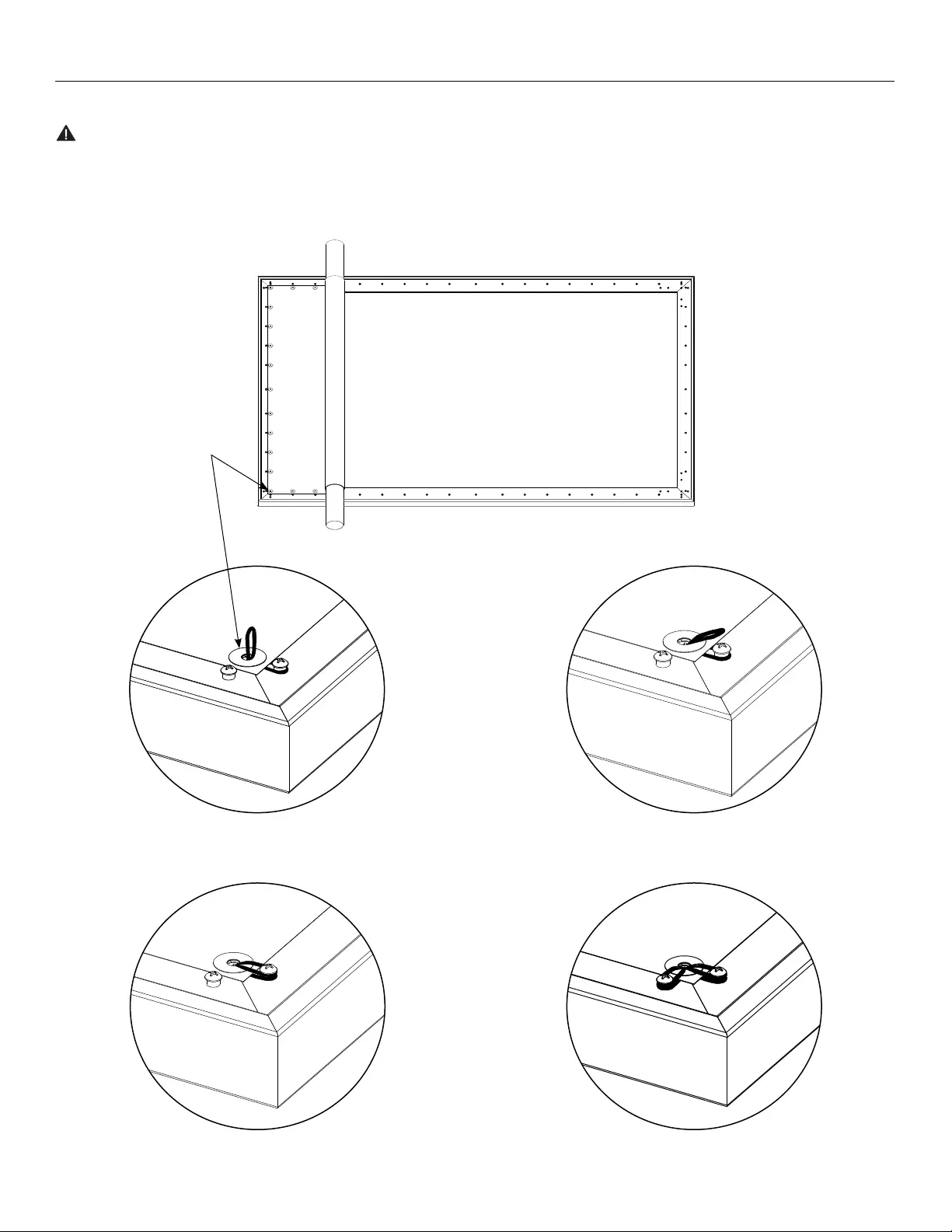
4
1. Unpack screen surface.
CAUTION: Handle screen surface with care. See Material
Handling Guidelines.
2. Locate the top of the screen surface. "Top" will be labeled on
the back of the surface and should be matched with the "top"
of the frame.
Surface Attachment
3. Remove foam and unroll screen surface evenly on the back
of the frame. Make sure that the perimeter of the screen
surface is resting on the frame. See Figure 2.
4. At the top right corner, insert an elastic ring through the hole
in the screen surface and secure it over the stud. Repeat this
action for the other stud in the top right corner. See Figure 3.
Figure 2
Figure 3a Figure 3b
Figure 3c Figure 3d
Reinforcement tabs will be
on the back of the surface
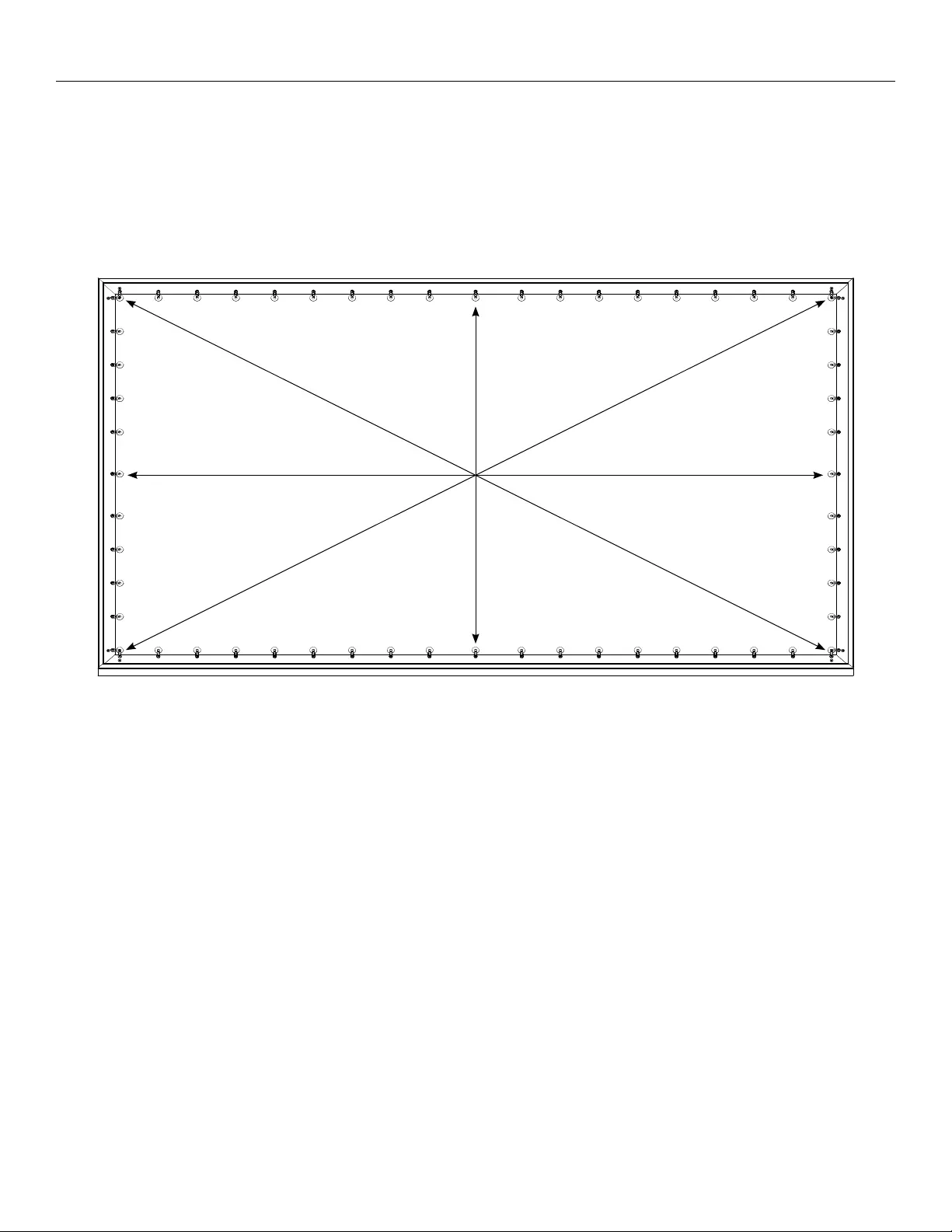
5
Surface Attachment (continued)
5. Repeat Step 4 for the remaining three corners of the screen.
Use the sequence shown in Figure 4.
6. Insert one elastic ring into the center hole on the right, left,
top and bottom of the screen surface and secure it over the
stud. Use the sequence shown in Figure 4.
Figure 4
7. Start at the top right corner and work counter clockwise
inserting an elastic ring into the hole in the screen surface
and secure it over the stud. Repeat action until all holes have
elastic rings secured over the studs.
NOTE: Having leftover elastic rings is typical. You wil have
more rings than required.
3 1
2 4
56
7
8
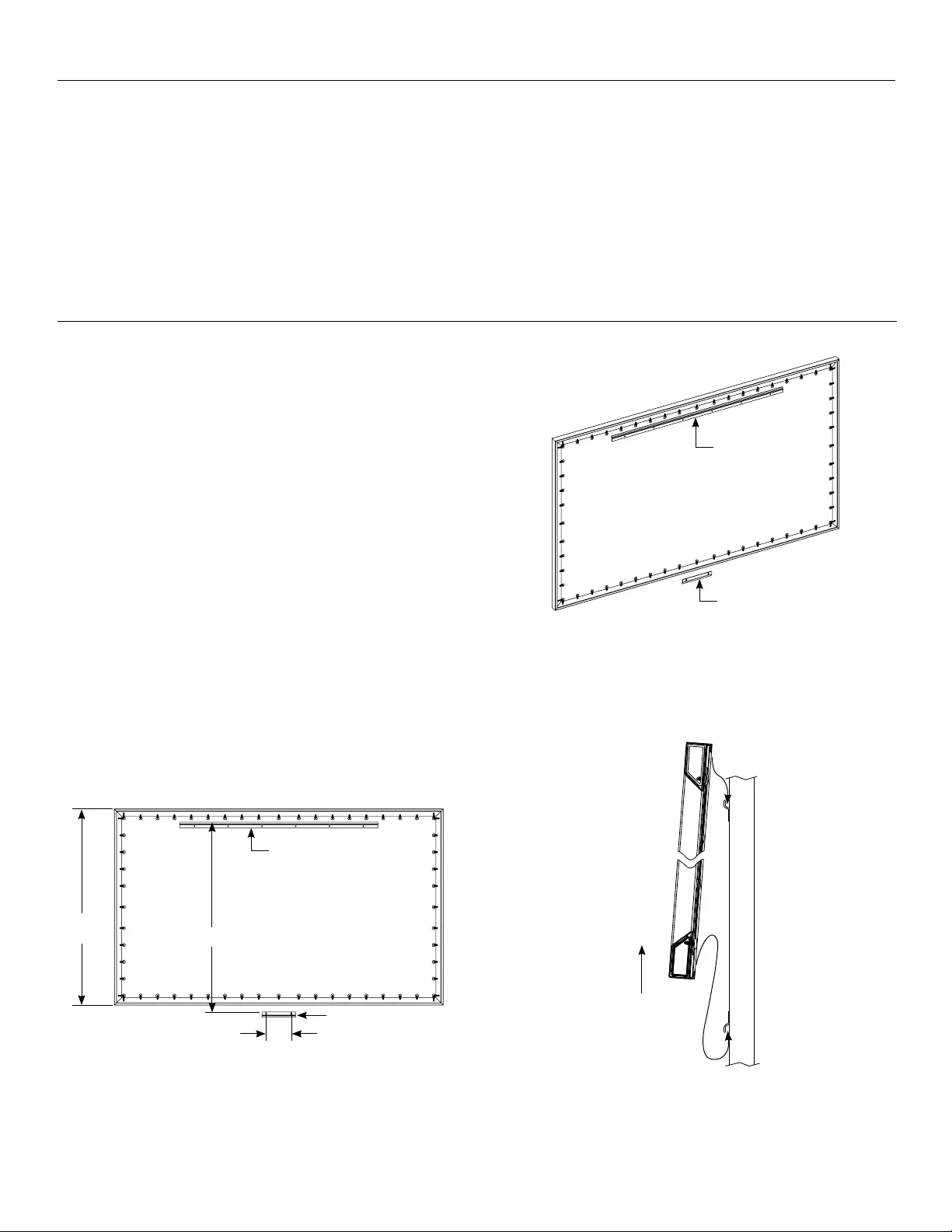
6
Installation Method 1 (Screens 80" And Smaller In Viewing Width)
1. Secure the wall bracket to wall studs at the desired height.
Make sure the bracket is level. The top of the frame will be
1/8" above the top of the wall bracket when mounted. You will
need at least 5/8" clearance above the bracket to hang the
screen. Figures 5, 6, and 7 show the proper orientation for the
supplied wall brackets.
2. To install the lower wall bracket, you must measure the
overall height of the screen frame and subtract 15/8". Using
that dimension, measure down from the top edge of the wall
bracket and mark the wall for two screw holes. The holes
should be centered within the frame and 6" apart. Refer to
Figure 6.
3. Attach the small wall bracket to the wall. Refer to Figure 7 for
proper orientation. Do not tighten the screws completely. The
bracket should slide up and down easily.
4. Position the screen with the attached surface onto the top
wall bracket. Push down at the center
of the bottom frame rail to hook onto the lower wall bracket.
Refer to Figure 7.
Figure 5
Small Wall Bracket
1Piece
Large Wall
Bracket
1Piece
Figure 7
1
Lift
3
2
Wall
Installation
There are three methods of installation based on the size of the
screen. Measure the width of the viewing area of your screen
and refer to the appropriate method of installation below. The
wall bracket diagram shows the type and quantity of bracket(s)
supplied based on the size of the screen.
Method 1: Screens 80" and smaller in viewing width.
Method 2: Screens over 80" up to 96" in viewing width.
Method 3: Screens over 96" in viewing width.
Figure 6
Large Wall Bracket
6"
Small Wall Bracket
Overall Height Less 1 ⅝"
Overall
Height
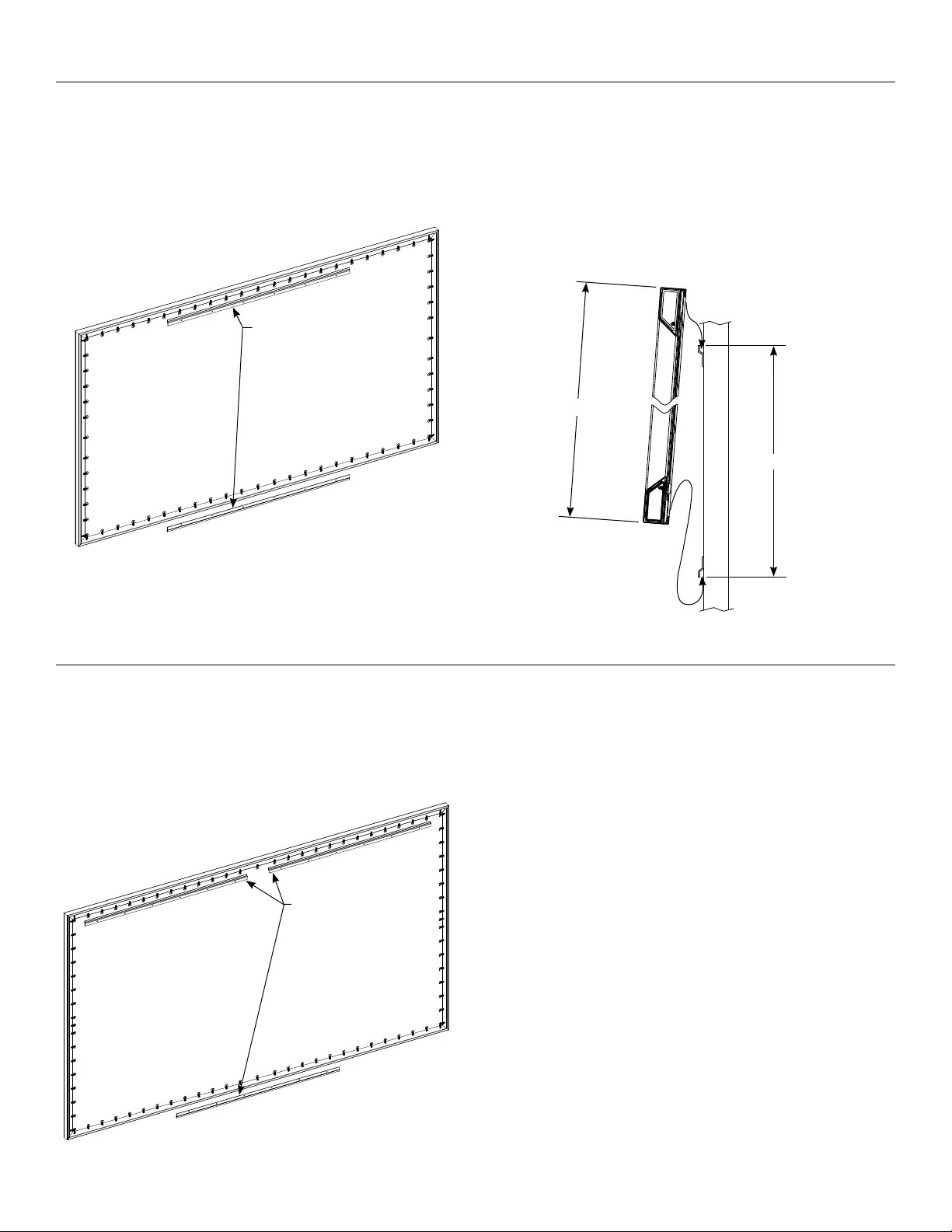
7
Installation Method 2 (Screens Over 80" Up To 96" In Viewing Width)
1. Secure the wall bracket to wall studs at the desired height.
Make sure the bracket is level. The top of the frame will be
1/8" above the top of the wall bracket when mounted. You will
need at least 5/8" clearance above the bracket to hang the
screen. Figure 8 and 9 show the proper orientation for the
supplied wall brackets.
2. To install the bottom large wall bracket, you must measure
the overall height of the screen frame and subtract 1/2". This
is the dimension from the top of the upper wall bracket to the
bottom of the bottom wall bracket. See Figure 9.
3. Position the screen with the attached surface onto the top
wall bracket as shown in Figure 9. Push down at the center
of the bottom frame rail to hook onto the lower wall bracket.
Figure 8
Large Wall
Bracket
2Pieces
Installation Method 3 (Screens Over 96" In Viewing Width)
1. Secure the wall brackets to wall studs at the desired height.
Make sure the brackets are level. The top of the frame will be
1/8" above the top of the wall bracket when mounted. You will
need at least 5/8" clearance above the bracket to hang the
screen. Figure 9 and 10 show the proper orientation for the
supplied wall brackets.
2. To install the bottom large wall bracket, you must measure
the overall height of the screen frame and subtract 1/2". This
is the dimension from the top of the upper wall bracket to
the bottom of the lower wall bracket. See Figure 9.
3. Position the screen with the attached surface onto the top
wall bracket as shown in Figure 9. Push down at the center
of the bottom frame rail to hook onto the lower wall bracket.
Figure 10
Large Wall
Brackets
3Pieces
Figure 9
Overall Height
Overall Height Less ½"
2
1
Wall

LIMITED ONE YEAR WARRANTY ON DALITE PRESENTATION PRODUCTS
Milestone AV Technologies LLC warrants certain Da-Lite branded products to the original purchaser only, to be free from defects in
materials and workmanship for a period of one (1) year from the date of purchase by the original purchaser; provided they are properly
operated according to Da-Lite's instructions and are not damaged due to improper handling or treatment after shipment from the
factory.
This warranty does not apply to equipment showing evidence of misuse, abuse or accidental damage, or which has been tampered
with or repaired by a person other than authorized Da-Lite personnel.
Da-Lite’s sole obligation under this warranty shall be to repair or to replace (at Da-Lite’s option) the defective part of the merchandise.
Returns for service should be made to your Da-Lite dealer. If it is necessary for the dealer to return the screen or part to Da-Lite,
transportation expenses to and from Da-Lite are payable by the purchaser and Da-Lite is not responsible for damage in shipment.
To protect yourself against damage or loss in transit, insure the product and prepay all transportation expenses.
TO THE MAXIMUM EXTENT PERMITTED BY APPLICABLE LAW, THIS WARRANTY IS IN LIEU OF ALL OTHER WARRANTIES, EXPRESS
OR IMPLIED, INCLUDING WARRANTIES AS TO FITNESS FOR USE AND MERCHANTABILITY. Any implied warranties of itness for use,
or merchantability, that may be mandated by statute or rule of law are limited to the one (1) year warranty period. This warranty gives
you speciic legal rights, and you may also have other rights, which vary from state-to-state. TO THE MAXIMUM EXTENT PERMITTED
BY APPLICABLE LAW, NO LIABILITY IS ASSUMED FOR EXPENSES OR DAMAGES RESULTING FROM INTERRUPTION IN OPERATION
OF EQUIPMENT, OR FOR INCIDENTAL, DIRECT, OR CONSEQUENTIAL DAMAGES OF ANY NATURE.
In the event that there is a defect in materials or workmanship of a Da-Lite product, you may contact our Customer Care Specialists at
3100 North Detroit Street, Warsaw, IN 46582, (574) 2678101, (800) 6223737.
IMPORTANT: THIS WARRANTY SHALL NOT BE VALID AND DALITE BRANDED PRODUCTS SHALL NOT BE BOUND BY THIS
WARRANTY IF THE PRODUCT IS NOT OPERATED IN ACCORDANCE WITH THE DALITE WRITTEN INSTRUCTIONS.
Keep your sales receipt to prove the date of purchase and your original ownership.
28841
A BRAND OF MILESTONE AV TECHNOLOGIES | www.milestone.com
P 800.622.3737 / 574.267.8101 F 877.325.4832 / 574.267.7804
E info@da-lite.com
In British Columbia, Milestone AV Technologies ULC carries on business as MAVT Milestone
AV Technologies ULC.
©2016 Milestone AV Technologies. DL0606 (Rev. 3) 12.16.
Da-Lite is a registered trademarks of Milestone AV Technologies. All other brand names or
marks are used for identiication purposes and are trademarks of their respective owners.
All patents are protected under existing designations. Other patents pending.