Da-Lite 94353F User Manual
Displayed below is the user manual for 94353F by Da-Lite which is a product in the Projection Screens category. This manual has pages.
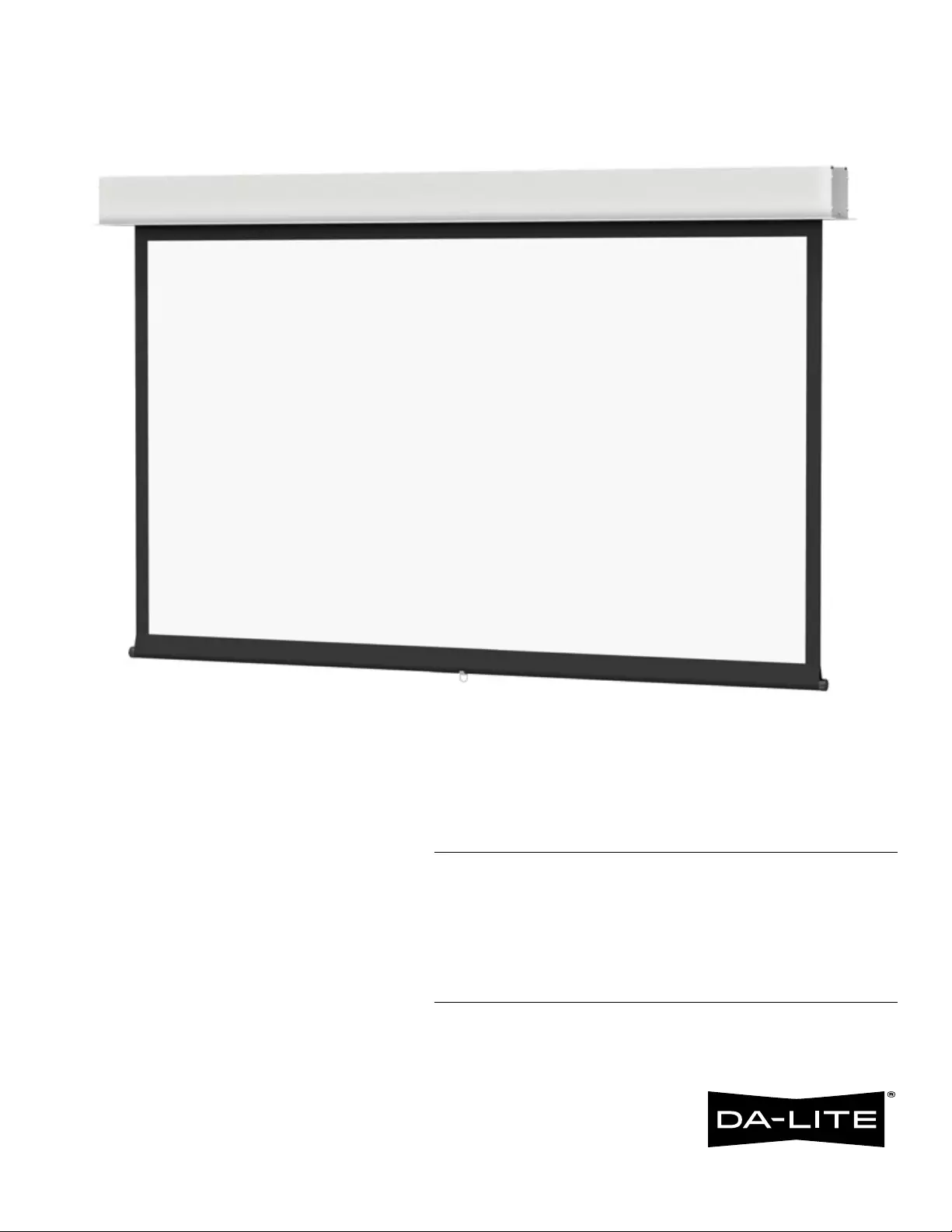
INSTRUCTION BOOK FOR
Advantage® Manual With CSR
(Controlled Screen Return)

2
Important Safety Instructions
When using your video equipment, basic safety precautions
should always be followed, including the following:
1. Read and understand all instructions before using.
2. Failure to provide adequate structural strength for this
component can result in serious personal injury or damage to
equipment! It is the installer’s responsibility to make sure the
structure to which this component is attached can support the
weight of all equipment. Reinforce the structure as required
before installing the component.
3. Use this projection screen only for its intended use as described
in these instructions. Do not use attachments not
recommended by the manufacturer.
Save These Instructions
Disclaimer
Milestone and its ailiated corporations and subsidiaries
(collectively "Milestone"), intend to make this manual accurate
and complete. However, Milestone makes no claim that the
information contained herein covers all details, conditions or
variations, nor does it provide for every possible contingency in
connection with the installation or use of this subject to change
without notice or obligation of any kind. Milestone makes no
representation of warranty, expressed or implied, regarding the
information contained herein. Milestone assumes no
responsibility for accuracy, completeness or suiciency of the
information contained in this document.
Da-Lite® is a registered trademark of Milestone AV Technologies.
All rights reserved.
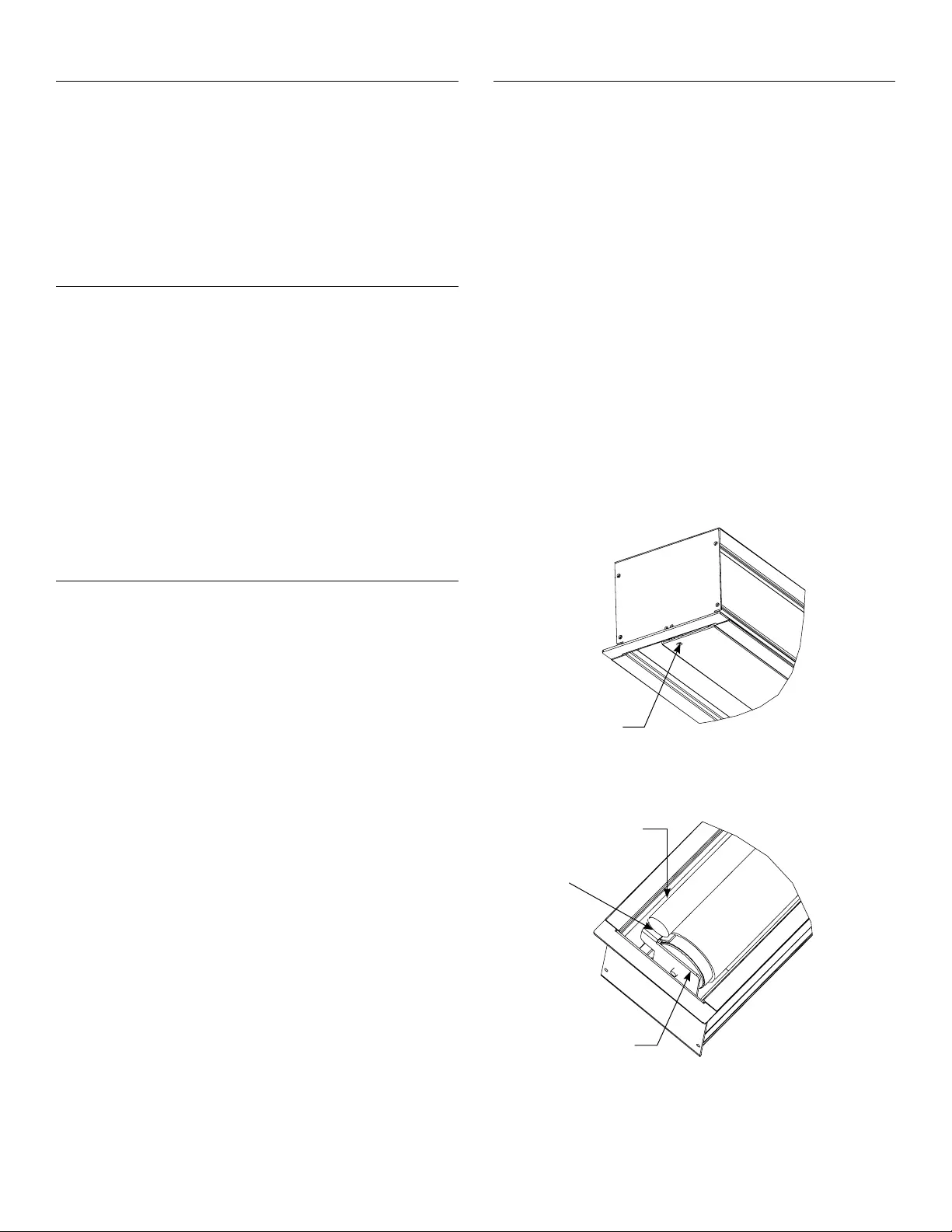
3
Pre-Installation Operating Screen
Case Installation
Screen And Roller Assembly Installation
1. Carefully unpack case from shipping carton. DO NOT unpack
fabric and roller assembly yet.
2. Make sure to recheck measurement of case for proper
installation clearance.
3. Remove any protective foam or tape from case.
1. Pull down on pull bail until desired picture area is obtained.
Lock into position as on a window shade. Be sure surface is
locked before releasing.
NOTE: this screen will not lock into position in the upper
portion of its travel.
2. To re-roll the screen, pull the picture surface down about 6 inches
and start the fabric up quickly and release.
Large picture surfaces are heavy and will start up too slowly to
prevent the locking pawl from catching unless help is provided.
If the locking pawl catches pull the picture surface down and
start the surface up rapidly.
The CSR feature of this screen will allow the fabric to retract
rapidly until about the last 612 inches of travel then it will slow
and retract gently into the case.
1. Hang case and attach to support structure with bolts.
See suggested methods of installation on page 3.
NOTE: Carriage bolts can be installed anywhere along the
length of the case. The head of the carriage bolt slides into
the variable-position mounting channel. It is recommended
that the center is supported on cases longer than 7 feet.
2. Tighten bolts until trim lange is lush with ceiling.
NOTE: For proper operation, screen assembly must be
level after installation.
If your screen was shipped with the fabric and roller already
installed, skip this section.
1. Remove access door. First remove the 2 screws from the
ends (Figure 1). Be sure to support the door during this step
to avoid injury. Lift the door slightly and pull away from the
edge of the case.
2. Carefully unpack screen and roller assembly. Leave packing
paper on roller.
3. Loosen (but do not remove) two 1/420 nuts securing the pin
end bracket (stage left) to the case housing. Slide the bracket
towards the end of the case.
4. Insert the spring end of the roller into the spring end bracket.
The mounting brackets have a formed tab that the slat bar
will rest against. Be sure to install the roller assembly so the
slat bar is positioned onto the tab. (Figure 2).
NOTE: The spring end has a brass paw that catches on a
notch. This feature must be disabled on screens with CSR.
Make sure the notch is pointing down towards the
opening of the case.
5. Slide the pin end bracket onto the CSR pin. Tighten the
1/420 nuts securely.
6. Re-install the access door. Procedure is reverse of removal.
Figure 1
Remove 2 Screws
To Remove
Access Door
Formed
Tab
Mounting
Bracket
Slat Bar
Figure 2
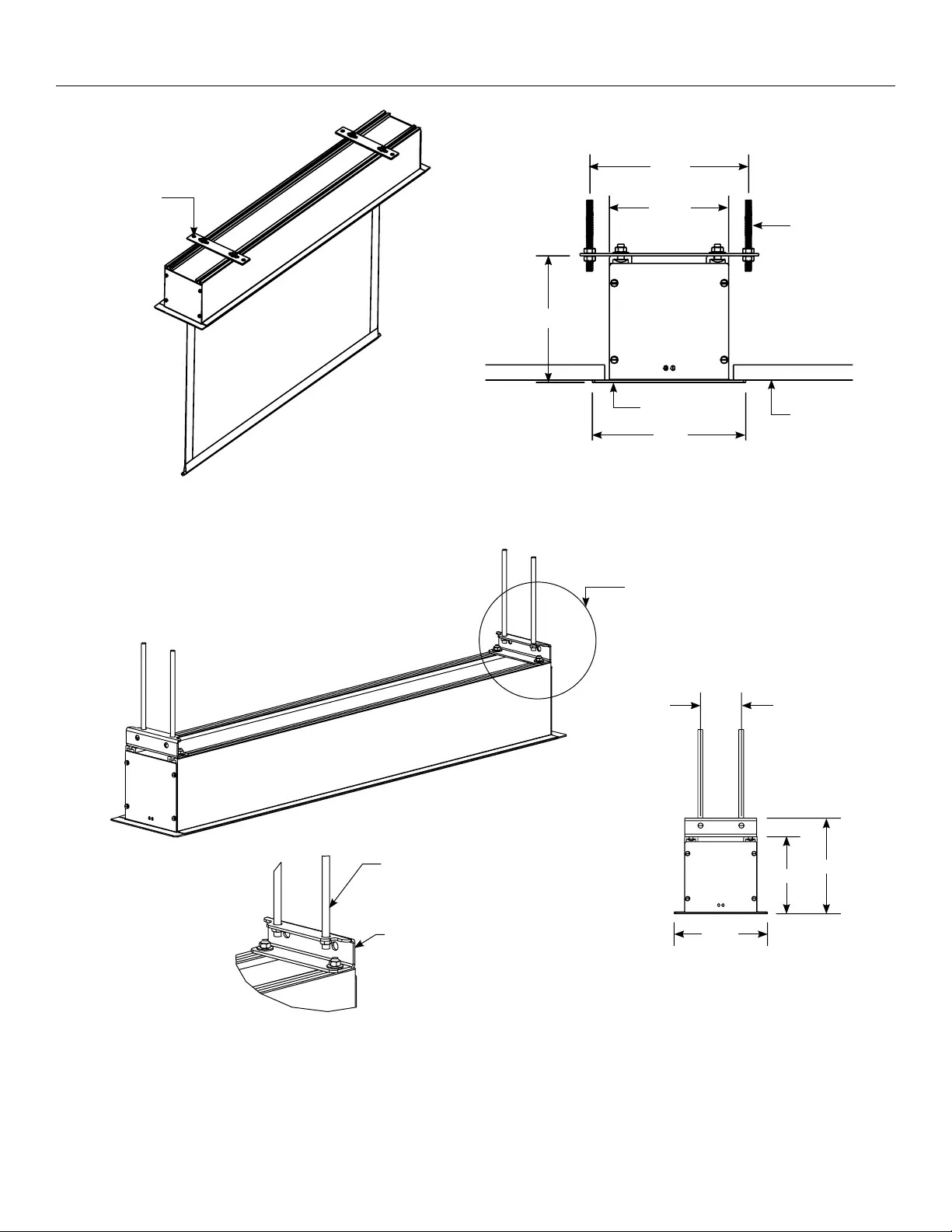
4
⅜" Threaded Rod
(Not Supplied)
Advantage® Manual Installation
Hanger Bracket
See Detail A
Detail A
3.41"
Variable
Position
Mounting
Channel
3/8" Threaded
Rod (Not
Included)
Attached
To Mounting
Bracket
Finished
Ceiling
Self-Trimming
Flange
6 ⅜"
9 ¼"
6 ⁄"
7 ¾"
7.75"
6.42" 7.95"
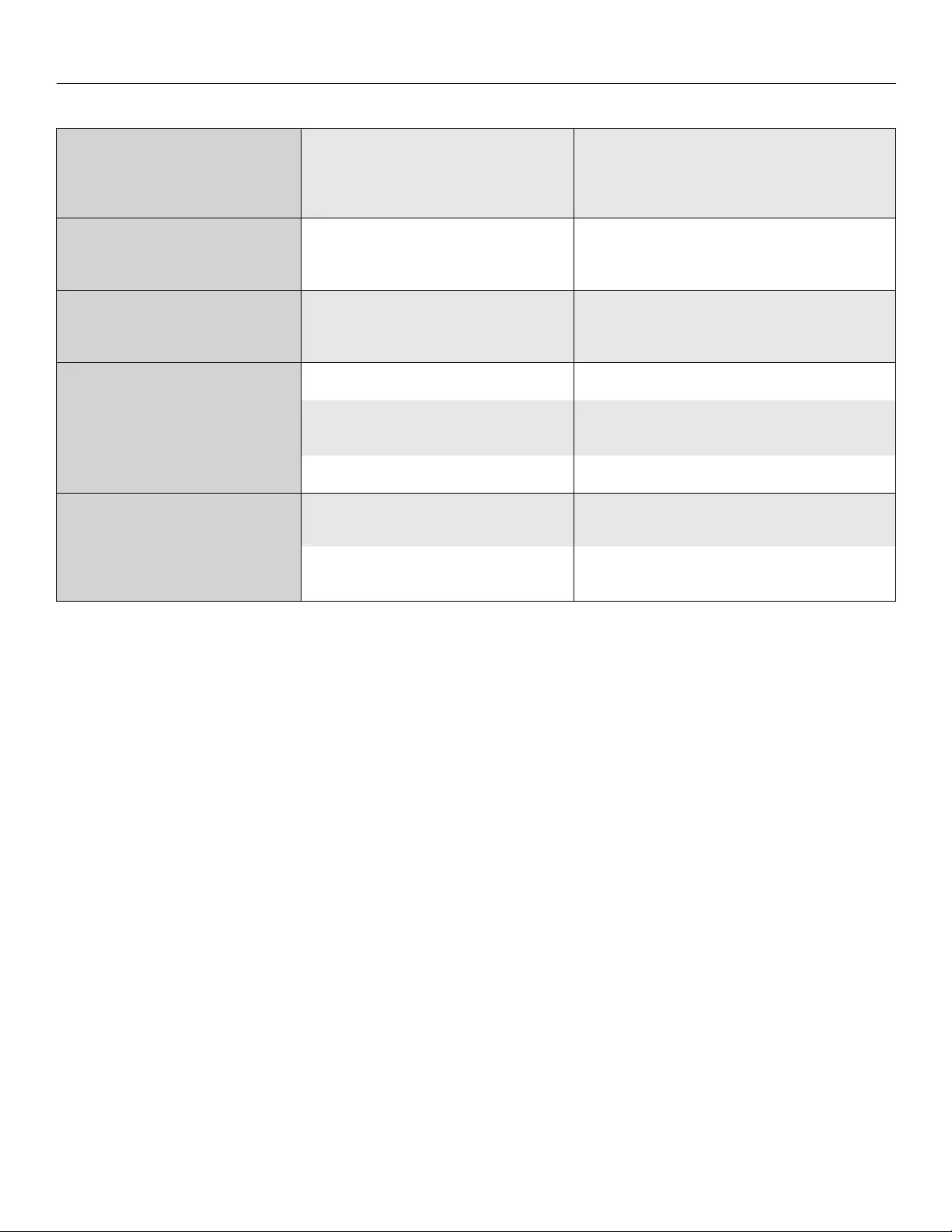
5
Troubleshooting
Symptom Cause Solution
Screen is retracting too slowly.
Over 8 seconds retracting from
the bottom into the case.
The CSR adjustment is not correct. Retract screen completely, and then rotate
CSR shaft 1/2 turn at a time counterclockwise.
Screen is retracting too fast.
Under 3 seconds retracting
from the bottom into the case.
The CSR adjustment is not correct. Retract screen completely, and then rotate
CSR shaft 1/2 turn at a time clockwise.
Screen is retracting too slowly, and
then slams the case when adjusted
counterclockwise.
The CSR unit (shock absorber) is too strong. Reset the CSR unit. Call Da-Lite (8006223737)
for detailed instructions.
Screen does not retract.
Retraction procedure*. Pull the screen down, and then retract irmly and quickly.
The CSR has been over adjusted
counterclockwise.
The CSR unit is jammed. Reset or replace the CSR unit.
Call Da-Lite (8006223737) for detailed instructions.
The roller tube is bent and binding. Replace the screen.
Screen does not stay down.
Locking procedure. Pull the screen down, and then slowly
retract until it locks.
Dog is not locking. Retract screen completely, and then rotate
CSR shaft 1/2 turn counterclockwise.

85778
LIMITED ONE YEAR WARRANTY ON DA-LITE PRESENTATION PRODUCTS
Milestone AV Technologies LLC warrants certain Da-Lite branded products to the original purchaser only, to be free from defects in
materials and workmanship for a period of one (1) year from the date of purchase by the original purchaser; provided they are properly
operated according to Da-Lite's instructions and are not damaged due to improper handling or treatment after shipment from the
factory.
This warranty does not apply to equipment showing evidence of misuse, abuse or accidental damage, or which has been tampered
with or repaired by a person other than authorized Da-Lite personnel.
Da-Lite’s sole obligation under this warranty shall be to repair or to replace (at Da-Lite’s option) the defective part of the merchandise.
Returns for service should be made to your Da-Lite dealer. If it is necessary for the dealer to return the screen or part to Da-Lite,
transportation expenses to and from Da-Lite are payable by the purchaser and Da-Lite is not responsible for damage in shipment.
To protect yourself against damage or loss in transit, insure the product and prepay all transportation expenses.
TO THE MAXIMUM EXTENT PERMITTED BY APPLICABLE LAW, THIS WARRANTY IS IN LIEU OF ALL OTHER WARRANTIES, EXPRESS
OR IMPLIED, INCLUDING WARRANTIES AS TO FITNESS FOR USE AND MERCHANTABILITY. Any implied warranties of itness for use,
or merchantability, that may be mandated by statute or rule of law are limited to the one (1) year warranty period. This warranty gives
you speciic legal rights, and you may also have other rights, which vary from state-to-state. TO THE MAXIMUM EXTENT PERMITTED
BY APPLICABLE LAW, NO LIABILITY IS ASSUMED FOR EXPENSES OR DAMAGES RESULTING FROM INTERRUPTION IN OPERATION
OF EQUIPMENT, OR FOR INCIDENTAL, DIRECT, OR CONSEQUENTIAL DAMAGES OF ANY NATURE.
In the event that there is a defect in materials or workmanship of a Da-Lite product, you may contact our Customer Care Specialists at
3100 North Detroit Street, Warsaw, IN 46582, (574) 2678101, (800) 6223737.
IMPORTANT: THIS WARRANTY SHALL NOT BE VALID AND DA-LITE BRANDED PRODUCTS SHALL NOT BE BOUND BY THIS
WARRANTY IF THE PRODUCT IS NOT OPERATED IN ACCORDANCE WITH THE DA-LITE WRITTEN INSTRUCTIONS.
Keep your sales receipt to prove the date of purchase and your original ownership.
A BRAND OF MILESTONE AV TECHNOLOGIES | www.milestone.com
P 800.622.3737 / 574.267.8101 F 877.325.4832 / 574.267.7804
E info@da-lite.com
In British Columbia, Milestone AV Technologies ULC carries on business as MAVT Milestone
AV Technologies ULC.
©2016 Milestone AV Technologies. DL0281 (Rev. 2) 11.16.
Da-Lite is a registered trademarks of Milestone AV Technologies. All other brand names or
marks are used for identiication purposes and are trademarks of their respective owners.
All patents are protected under existing designations. Other patents pending.