DELL Alienware 15 R2 User Manual
Displayed below is the user manual for Alienware 15 R2 by DELL which is a product in the Notebooks category. This manual has pages.
Related Manuals
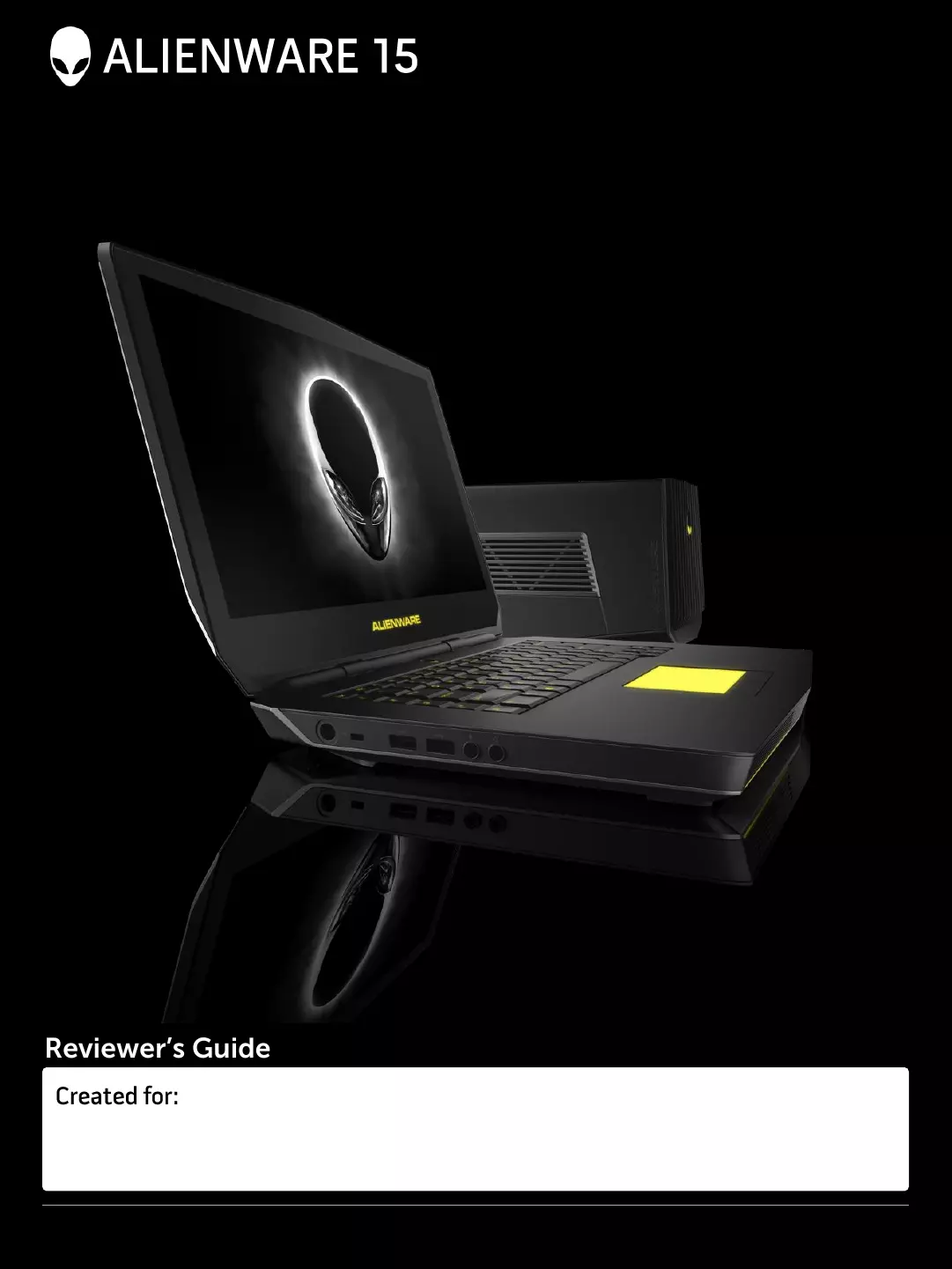
1Confidential
Reviewer’s Guide
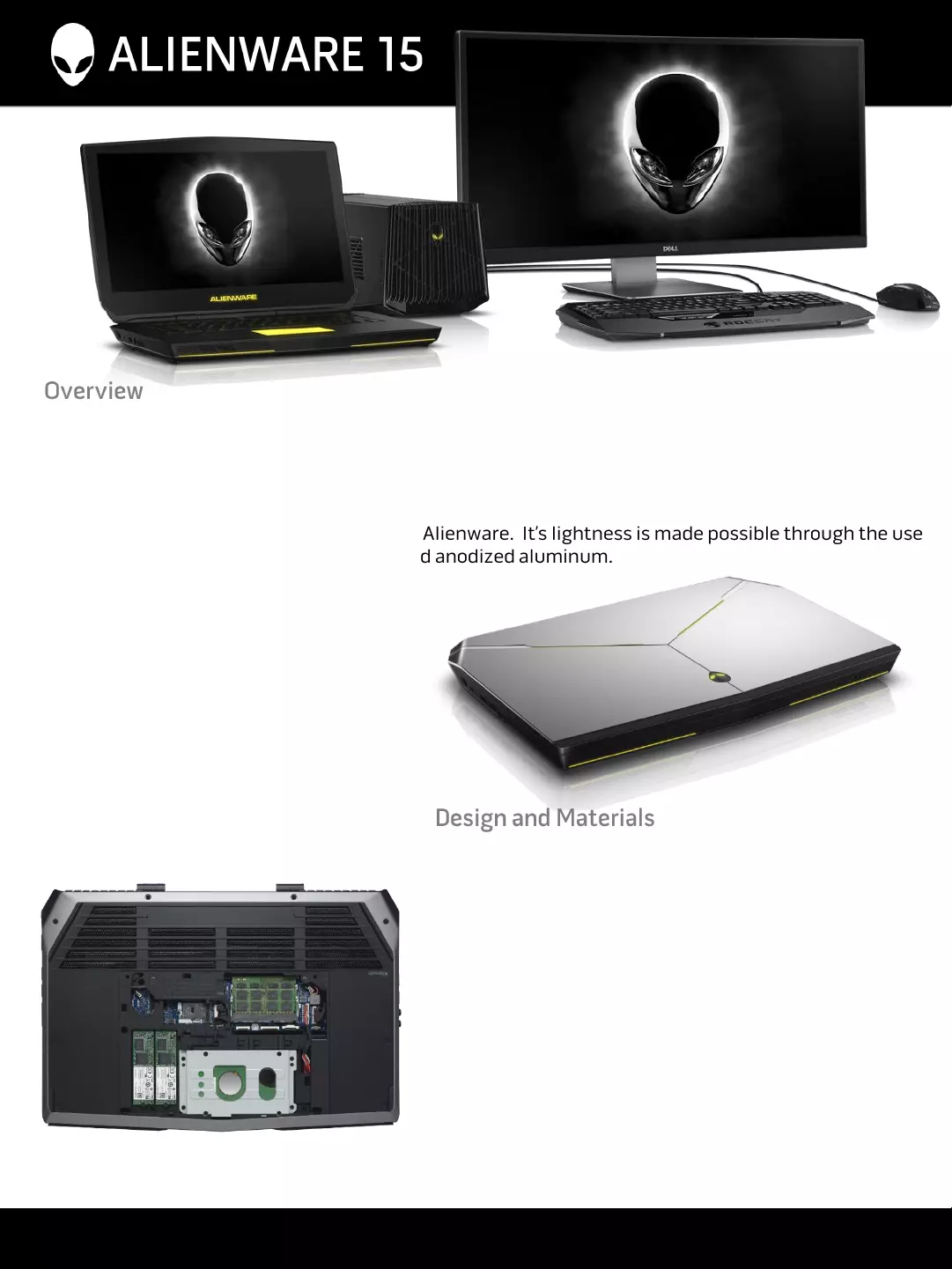
The Alienware 15 has a 15.6-inch LCD (with
optional UHD 4K resolution) and supports
the latest NVIDIA and AMD mobile
graphics.
In addition, users will be able to connect
the optional Alienware Graphics Amplifier
which allows for the latest AMD and
NVIDIA desktop graphics cards and when
connected, Intel Core i7 CPU overclocking.
*Factory Overclocked and Overclockable Processors: Dell does not recommend operating the processor or other system component b eyond factory settings. This may cause system instability and reduce the operating life of your system components.
**A desktop PC running NVIDIA 3D Vision requires an NVIDIA-based graphics card that supports 3D Vision, a 120Hz panel, and an NVIDIA 3D Vision kit which includes an emitter and the active shutter glasses.
Graphics and System Memory: 1GB means 1 billion bytes and TB equals 1 trillion bytes; significant system memory may be used to support graphics, depending on system memory size and other factors
Hard Drives: 2GB means 1 billion bytes and TB equals 1 trillion bytes; actual capacity varies with preloaded material and operating environmen t and will be less.
The new Alienware 15 is for consumers looking for a gaming notebook that offers a UHD 4K experience
and the performance required to play the latest PC games at high frame rates at home or on the go.
While on the road, users will experience up to 7.3 hours of battery life (as shown in Mobile Mark 2012)
and still have the performance to drive the optional UHD 4K LCD panel. The Alienware 15 is also the
lightest 15-inch notebook ever offered from Alienware. It’s lightness is made possible through the use
of advanced carbon-fiber filled materials and anodized aluminum.
This new Alienware 15 is designed with an aerospace-
inspired carbon-fiber filled base that is rigid and stiff. It is
also thinner than any previous 14 or 15.6-inch notebook
Alienware has ever made.
This top cover incorporates anodized aluminum and
features the iconic Alien head. The Alienware 15 includes
ten programmable AlienFX lighting zones which can also
be used by supported game titles.
The internal design also includes a copper heat sink to
handle thermals without sacrificing graphics
performance, it is designed to enable the maximum rated
wattage to internal graphics cards; that’s Full-Throttle
gaming graphics.
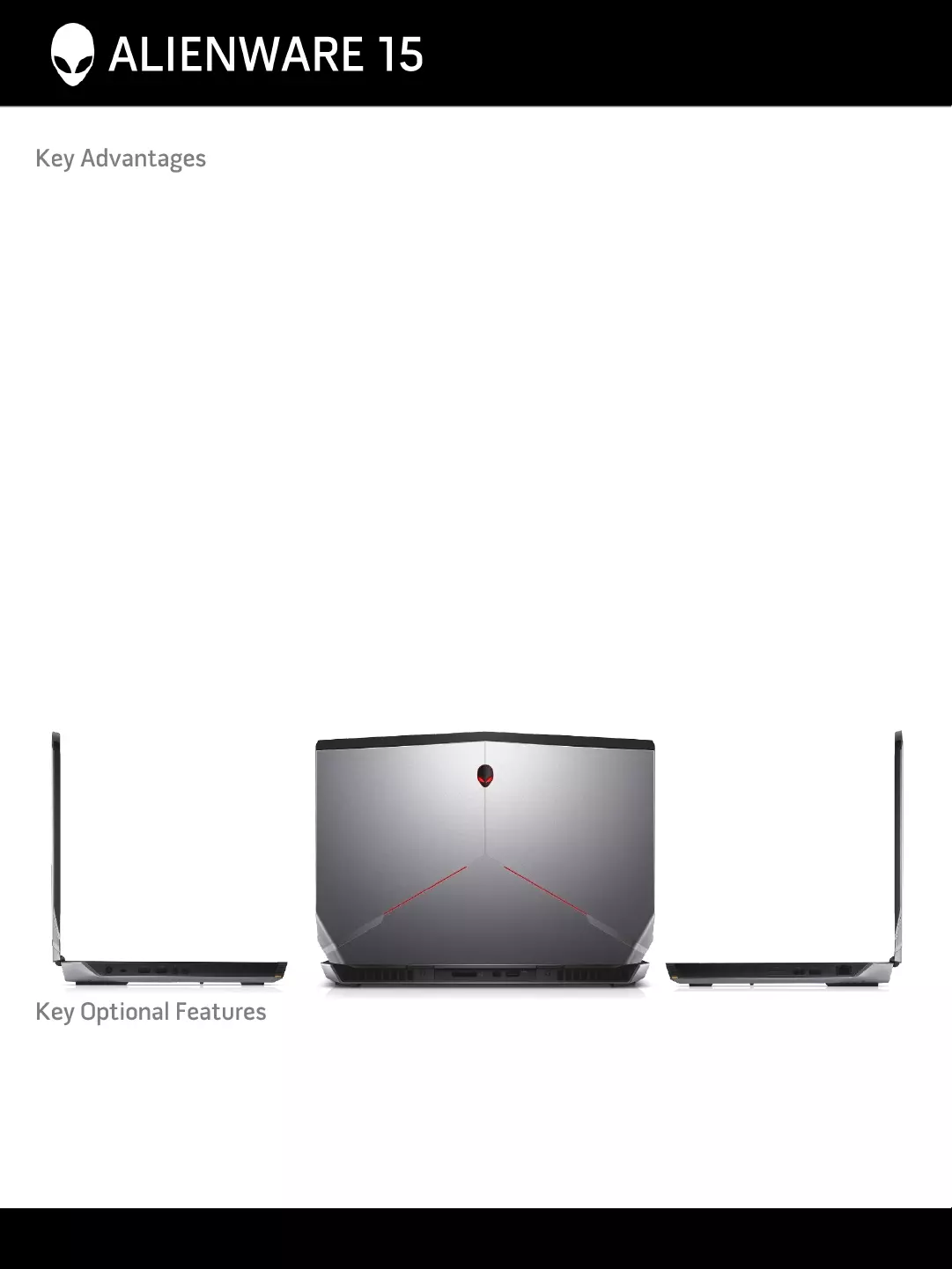
»Introduces a premium material using aerospace-inspired carbon-fiber filled parts as well as
anodized aluminum and copper to ensure a stiffness, rigidity, and in a thinner design without
sacrificing graphics performance
»Support for desktop graphics cards from NVIDIA or AMD with the optional Alienware Graphics
Amplifier
»The highest performance available Internal AMD or NVIDIA based graphics cards using GDDR5
video memory
»All LCD screens use IPS-panel technology
»The standard FHD LCD features an Anti-Glare finish and delivers 300-nits
»The optional UHD LCD features Touch Technology and delivers 350-nits
»Multiple storage options combining the performance of M.2 SSD drives with up to a 1TB HDD for
additional storage of games, media, or other archives and files
»Powered by a 92 Watt-hour 8-cell Lithium Ion battery
»Over 10 trillion lighting combinations via 10 unique programmable lighting zones with up to 20
distinct colors
»Audio is delivered through Klipsch certified and tuned speakers using Creative Labs Sound
Core3D-EX hardware audio DSP and SoundBlaster Pro Studio Software
»All configurations include Killer Networks Gigabit Ethernet, Killer Networks 1525 802.11ac 2x2
Wireless and Bluetooth 4.1 as standard features
»Includes 4 USB 3.0 ports, one of which includes PowerShare technology
»Support for Windows 7 Professional as well as 8.1 and 8.1 Pro
»New Alienware Command Center 4.0 software suite includes updated –AlienFX, AlienAdrenaline,
AlienFusion, Alienware TactX™ modules as well as a new Graphics Amplifier section with a tutorial
on how to connect and use your Alienware Graphics Amplifier
»LCD: 15.6 inch UHD (3840 x 2160) IPS-Panel TrueLife 350-nits Display with Touch Technology
»CPU: Intel® Core™ i7-4710HQ (Quad-Core, 6MB Cache, up to 3.5GHz w/ Turbo Boost)
»Graphics: AMD Radeon™ HD R9 M295X with 4GB GDDR5 or NVIDIA® GeForce® GTX 980M with
4GB GDDR5
»Memory: Up to 16GB Dual-Channel DDR3L11600MHz RAM
»Hard Drive: 512GB M.2 SSD (Boot) + 1TB 5400RPM (Storage)
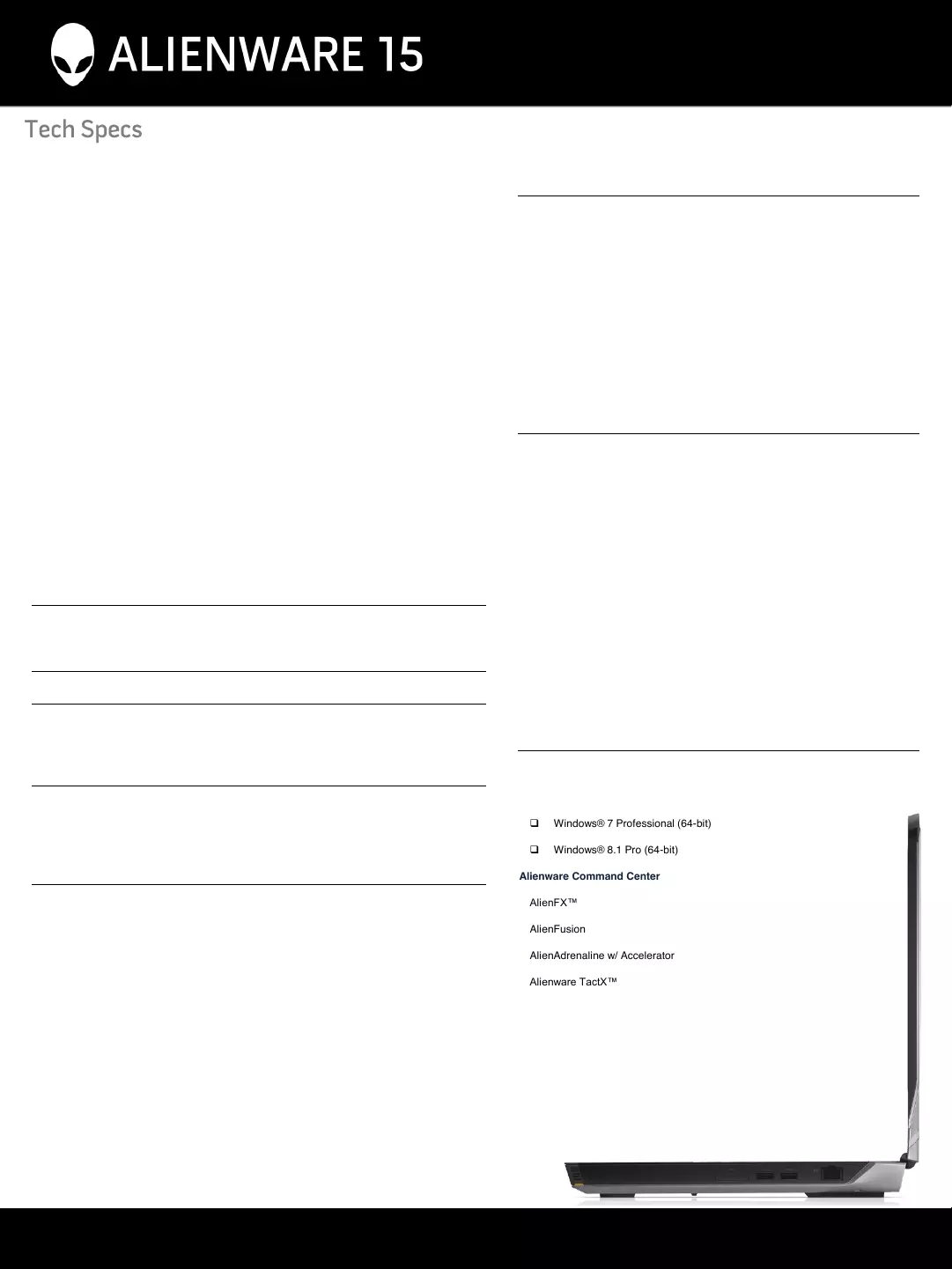
Audio, Networking and Wireless
Audio Details
Creative Sound Core3D-EX Audio with Creative Soundblaster
Pro Studio Software
(Standard)
2.0 Speaker configuration
Audio Powered by Klipsch®
7.1 Digtial Audio out using HDMI out connection
Networking and Wi
-Fi Options
Killer Networks Gigabit Ethernet NIC (Standard)
Killer 1525 802.11ac 2x2 WiFi and Bluetooth 4.1 (Standard)
External Chassis Connections
(1x) Power/DC-in Jack
(1x) RJ-45 Gigabit Ethernet IPv6
(3x) SuperSpeed USB 3.0 Port
(1x) SuperSpeed USB 3.0 Port with PowerShare Technology
(1x) Alienware Graphics Amplifier Port
(1x) Mini-Display Port
(1x) HDMI 1.4 Output
(1x) 9-in-1 Media Card Reader
(1x) Audio Out 1/8" Ports (Compatible with inline mic headset)
(1x) Line In Microphone 1/8" Port (retaskable for 5.1 analog audio output)
(1x) Noble Lock port (cable and lock sold separately)
Software
Operating System Options
Windows® 8.1 (64-bit) (Standard)
Windows® 7 Professional (64-bit)
Windows® 8.1 Pro (64-bit)
Alienware Command Center
AlienFX™
AlienFusion
AlienAdrenaline w/ Accelerator
Alienware TactX™
Display Details
15.6 inch FHD (1920 x 1080) IPS-Panel Anti-Glare 300-nits Display (Standard)
15.6 inch UHD (3840 x 2160) IPS-Panel TrueLife 350-nits Display with Touch Technology
Exterior Chassis Color
Epic Silver
System Dimensions
Height:
Front: 34.0 mm. (1.339 in.)
Rear: 34.0 mm. (1.339 in.)
Depth: 270.2 mm. (10.64 in.)
Width: 385.8 mm. (15.19 in.)
Average weight: (3.207 Kg. 7.07 Lbs.)*
Battery Details
8-cell Lithium Ion (92 Wh) Battery
Integrated Camera Details
FullHD 2MP Camera with dual digital microphones
AlienFX Lighting Zones
10 unique programmable zones with up to 20 distinct colors providing over 10 trillion lighting
combinations
Keyboard
4-Zone, multi-color RGB, keyboard with AlienFX lighting controls
5 user-programmable keys providing up to 15 distinct functions per application or game
Touchpad Details
Backlit button image sensor trackpad with all-points addressable (APA)
A/C Adapters
180W
Processor Options and Core Logic
Intel HM87 Express Chipset
Intel® Core™ i5 4210H (Dual
-Core, 3MB Cache, up to 3.5GHz w/ Turbo Boost) (Standard)
Intel® Core™ i7
-4710HQ (Quad-Core, 6MB Cache, up to 3.5GHz w/ Turbo Boost)
CPU Overclock with Alienware Graphics Amplifier
Intel® Core™ i7
-4710HQ (Quad-Core, 6MB Cache, Overclcoked up to 3.7GHz w/ Turbo Boost)
Graphics
*Options
NVIDIA® GeForce® GTX 965M with 2GB GDDR5 (Standard)
NVIDIA® GeForce® GTX 970M with 3GB GDDR5
NVIDIA® GeForce® GTX 980M with 4GB GDDR5
AMD Radeon™ HD R9 M295X with 4GB GDDR5
Memory
*Options
High Performance Memory Options
8GB Dual Channel DDR3L at 1600MHz (Standard)
16GB Dual Channel DDR3L at 1600MHz
Memory Slots
2x 204-Pin DDR3L SO-DIMM SDRAM Slots
Storage
*Options
Single Drive Options
1TB 5400RPM SATA 6Gb/s (Standard)
Multi Drive Options
128GB M.2 SSD (Boot) + 1TB 5400RPM (Storage)
256GB M.2 SSD (Boot) + 1TB 5400RPM (Storage)
512GB M.2 SSD (Boot) + 1TB 5400RPM (Storage)
M.2 Slots
2x m.2280 SATA SSD Slots
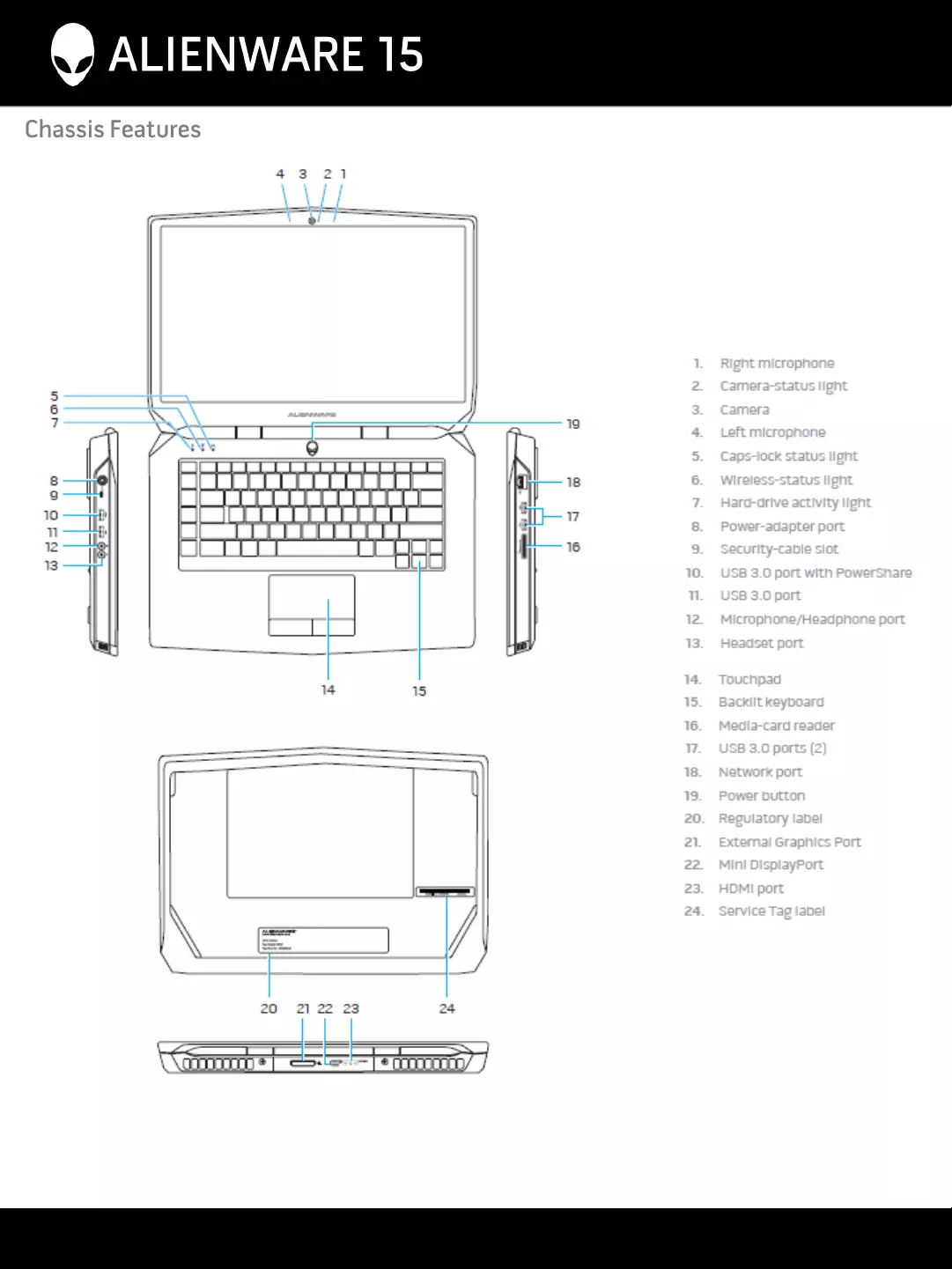
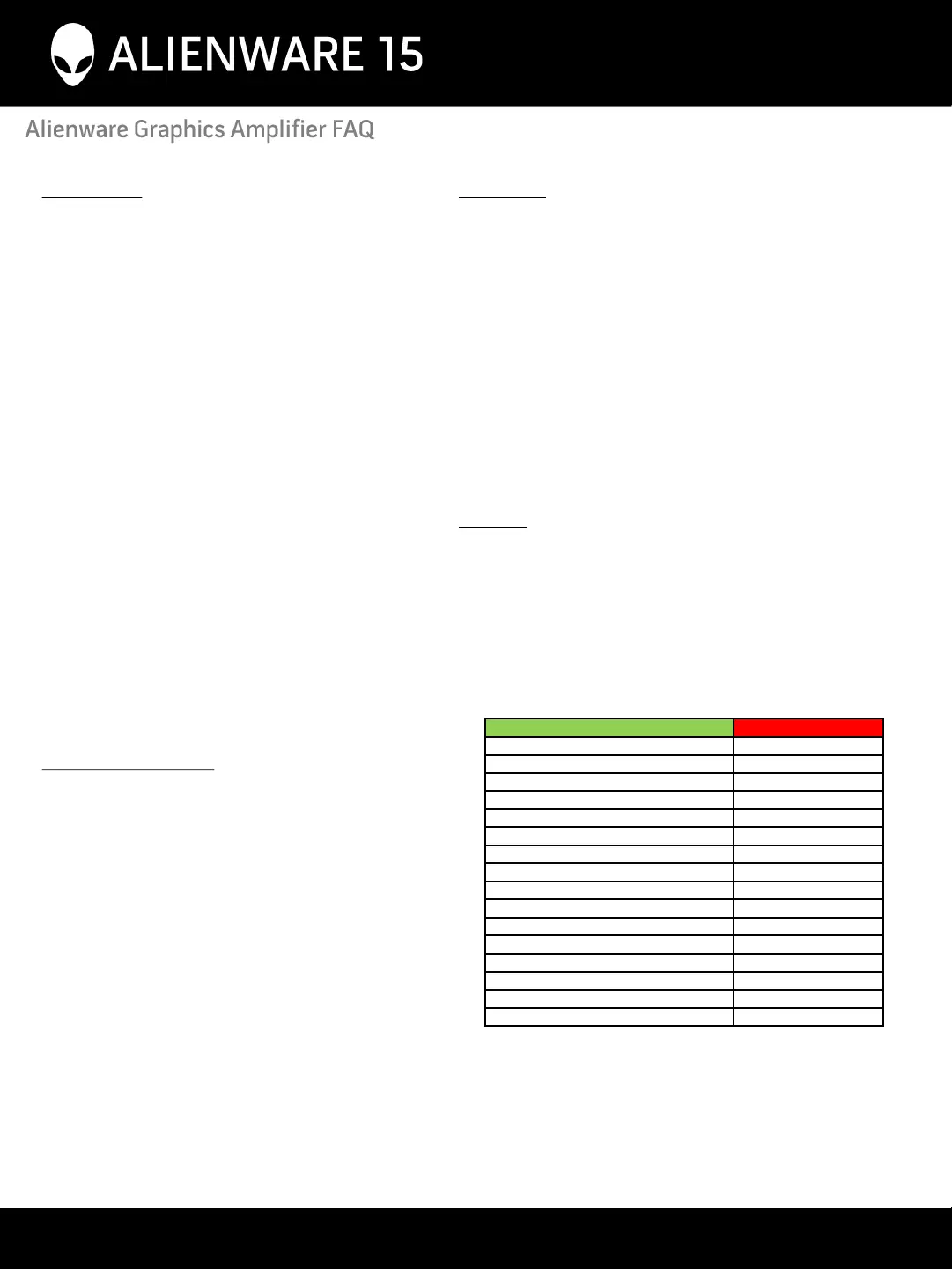
Displays Support
How many displays can I use with my Alienware 15?
The Alienware 15, without an Alienware Graphics Amplifier, can power up to three independent
displays, including its own LCD. The other two would be driven from the HDMI and mini-DP
outputs on the rear of the laptop. The output of each display can be customized within the
driver.
How many displays can I use with my Alienware 15 when combined with an Alienware
Graphics Amplifier?
The total number depends on what graphics card you have inside your Alienware Graphics
Amplifier. This total is the sum of the number of displays supported by the graphics card inside
the amplifier plus the three, natively supported, displays from your Alienware 15.
Can I experience NVIDIA Surround or AMD Eyefinity with my Alienware 15 when
combined with my Alienware Graphics Amplifier?
These features are enabled if the graphics card inside the Alienware Graphics Amplifier
supports them. If supported, the only displays that would be eligible would be the one’s
connected directly to the Alienware Graphics Amplifier. Please refer to NVIDIA or AMD’s
guidance for these technologies with single-GPU configurations.
Upgradability
What desktop GPUs are supported by the Alienware Graphics Amplifier?
The table below contains the list of cards known to be supported with the Alienware Graphics
Amplifier (as of November 25, 2014). Any new single graphics card that does not exceed a
375W power requirement, and does not exceed 10.5 inches in length, while occupying no more
than two slots will also be supported. Older graphics cards that do not appear on this list, are
not supported.
Where can I get the drivers for the graphics card I intend to install in my Alienware
Graphics Amplifier?
If your card is within the list shown on this page, you can get the driver from Dell.com or the
graphics vendor’s website (NVIDIA.com or AMD.com).
Will the Alienware Graphics Amplifier support future generation graphics cards from
NVIDIA and AMD?
Yes.
What kind of warranty can I expect included with the Alienware Graphics Amplifier?
The Alienware Graphics Amplifier comes with a standard 1-year warranty. When purchased
with an Alienware 13, 15, or 17 R2 laptop, your Alienware Graphics Amplifier will inherit the
warranty that you select at the time of purchase.
NVIDIA AMD
NVIDIA GeForce GTX 980 AMD Radeon R9 290X
NVIDIA GeForce GTX 970 AMD Radeon R9 290
NVIDIA GeForce GTX TITAN Black AMD Radeon R9 285
NVIDIA GeForce GTX TITAN AMD Radeon R9 280X
NVIDIA GeForce GTX 780 Ti AMD Radeon R9 280
NVIDIA GeForce GTX 780 AMD Radeon R9 270X
NVIDIA GeForce GTX 770 AMD Radeon R9 270
NVIDIA GeForce GTX 760 AMD Radeon HD 8970
NVIDIA GeForce GTX 760 Ti OEM (192b) AMD Radeon HD 8950
NVIDIA GeForce GTX 690 AMD Radeon HD 8870
NVIDIA GeForce GTX 680 AMD Radeon HD 8770
NVIDIA GeForce GTX 670 AMD Radeon HD 7970
NVIDIA GeForce GTX 660 Ti AMD Radeon HD 7950
NVIDIA GeForce GTX 660 AMD Radeon HD 7870
AMD Radeon HD 6990
AMD Radeon HD 5970
General Information
What is the Alienware Graphics Amplifier?
Normally with notebooks, a user is limited to the graphics that is built into the
notebook – limiting upgrades. Now with Alienware’s new line of thin gaming
notebooks there is a new port –the Alienware Graphics Amplifier port. This port
connects to an external device that allows a user to add a standard, off-the-shelf,
industry standard desktop graphics card up to 375w to their Alienware 13, 15 or 17
notebook.
What does the Alienware Graphics Amplifier do?
When connected to a new Alienware 13, 15, or 17 notebook, the graphics card a
user installs into the Alienware Graphics Amplifier becomes the graphics card used
by the Alienware notebook. This external card powers the notebooks LCD and the
notebooks Mini-Display and HDMI ports just as if it were physically installed on the
notebook motherboard. In addition, users can plug displays directly into the
graphics card installed in the Amplifier.
While these new notebooks offer the latest generation of high performance mobile
graphics from AMD and NVIDIA, the Alienware Graphics Amplifier allows customers
to have true desktop graphics performance in their new Alienware notebook today –
and future proofs their purchase by allowing them to add new generations of
desktop graphics card in the coming years.
What is the Alienware Graphics Amplifier port?
The Alienware Graphics Amplifier port uses “raw/unmuxed/filtered” PCI Express
Gen3 lanes when connected to the Alienware 15 –that is a direct PCI Express
connection to a desktop graphics card. This type of connection is the same that is
used on desktop computers –direct PCI Express. This is the highest performance
connection available today. No other connection offers bandwidth of the Alienware
Graphics Amplifier port.
Why not Thunderbolt?
Alienware customers expect the fastest possible performance available in any
product that carries the Alienware logo. The Alienware Graphics Amplifier port offers
the highest performance connection to an external graphics card. Intel’s
Thunderbolt technology offers many benefits and has a growing ecosystem of
external devices, but all of those devices share the same bandwidth.
NVIDIA SLI, AMD Crossfire and 4K
Is NVIDIA SLI supported with an Alienware 15 when combined with an
Alienware Graphics Amplifier including an NVIDIA graphics card?
No. When using an Alienware Graphics Amplifier, the internal graphics processor is
disabled. However, NVIDIA Optimus technology continues to function with the on-
board Intel graphics processor and the GPU in the graphics amplifier. At this time
AMD’s Crossfire™ technology is also not supported.
Is 4K gaming at 60Hz a possibility with my Alienware 15?
Yes. This type of experience may require an Alienware Graphics Amplifier, a high-
end graphics card capable of supporting 4K gaming at 60Hz, and a display capable
of supporting 4K/60Hz. Your 4K display needs to be connected directly onto the
Alienware Graphics Amplifier.
What is the maximum resolution capable with the Alienware Graphics
Amplifier?
This would be determined by graphics card inside the amplifier.

AirMech
Alien Rage
Anomaly 2
Anomaly Defenders
APB: Reloaded
Battle For Graxia
Battlefield 3
Beatbuddy
Blacklight Retribution
Blacklight Tango Down
Bloodline Champions
Bust
-N-Rush
Cities XL
City of Heroes
CryEngine
DARK
Dark Void
Daylight
Deadfall Adventures
Defense Grid
Defense Grid Containment
Dungeon Siege III
Dungeons
Dungeons and Dragons Online
Dungeons: The Dark Lord
Eve Online
Fable III
Fallen Earth
Hamilton's Great Adventure
HAWKEN
Heores of Newerth
Hotline Miami
Jumpgate Evolution
Krater
Lead and Gold
League of Legends
Lego Universe
Loadout
Lord of Rings War in the North
Lord of the Rings Online
Magic The Gathering: Duels of the PlanesWalkers 2012
Magic The Gathering: Duels of the PlanesWalkers 2013
Magic The Gathering: Duels of the PlanesWalkers 2014
Mass Effect 3
Metro Last Light
Microvolts
MicroVolts Surge
Mushroom Men: Truffle Trouble
Need For Speed World
Neverwinter
Nexuiz
Orcs Must Die 2
Origins of Malu
Painkiller Hell & Damnation
Payday 2
Payday The Heist
Quantum Conundrum
Ravaged
Rekoil
Rise of Immortals
Rusty Hearts
Sacred 2
Serious Sam 3: BFE
Shadow Warrior
SMITE
SPAZ
Special Forces: Team X
Stagelight
Star Trek Online
Supreme Commander 2
The Witcher 2 Assassins of Kings: Enhanced Edition
The Witcher: Enhanced Edition
Transcripted
Tribes Ascend
World of Tanks
Xcom
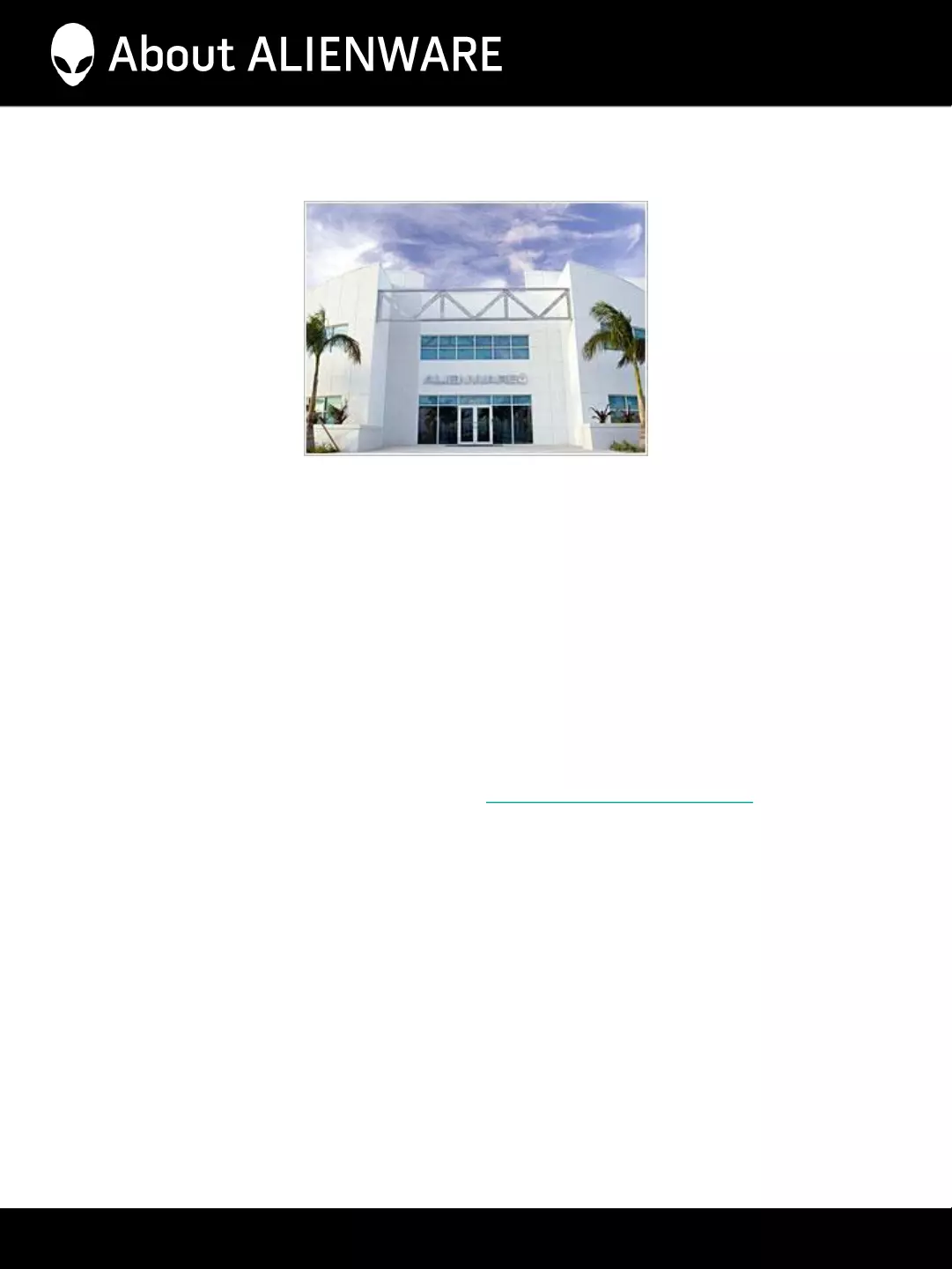
About Alienware
Alienware, Dell’s premier high-performance PC gaming brand, offers unique and
award-winning computers that incorporate innovative engineering and are designed
with state-of-the-art components.
Alienware, Dell’s high performance PC gaming brand, offers unique and award-
winning PCs that incorporate innovative engineering, aggressive design and the most
advanced components in the industry. Credited as being one of the first PC gaming
hardware manufacturers, Alienware remains committed to creating industry-leading
trends in high-performance gaming and being an active and influential member of
the gaming community, connecting, fans, developers and manufacturers for the
advancement of PC gaming. Learn more at http://www.alienware.com/.
System Information
Alienware, under the guidance of Dell Inc., provides this equipment for evaluation
purposes only.
All equipment must be returned to Dell Inc. in good working condition. Equipment
must be in its original box, including all packaging, documentation, cables, and
diskettes. This equipment remains the property of Dell Inc. unless paid for in full by
the evaluator. Dell Inc. reserves the right to collect from the evaluator the full retail
value of the equipment if not returned promptly and in good working condition on
or before the due date. An online shipping return label will be provided.