Eaton RS User Manual
Displayed below is the user manual for RS by Eaton which is a product in the Rack Cabinets category. This manual has pages.
Related Manuals

RS Enclosure
RS Enclosure instruction manual
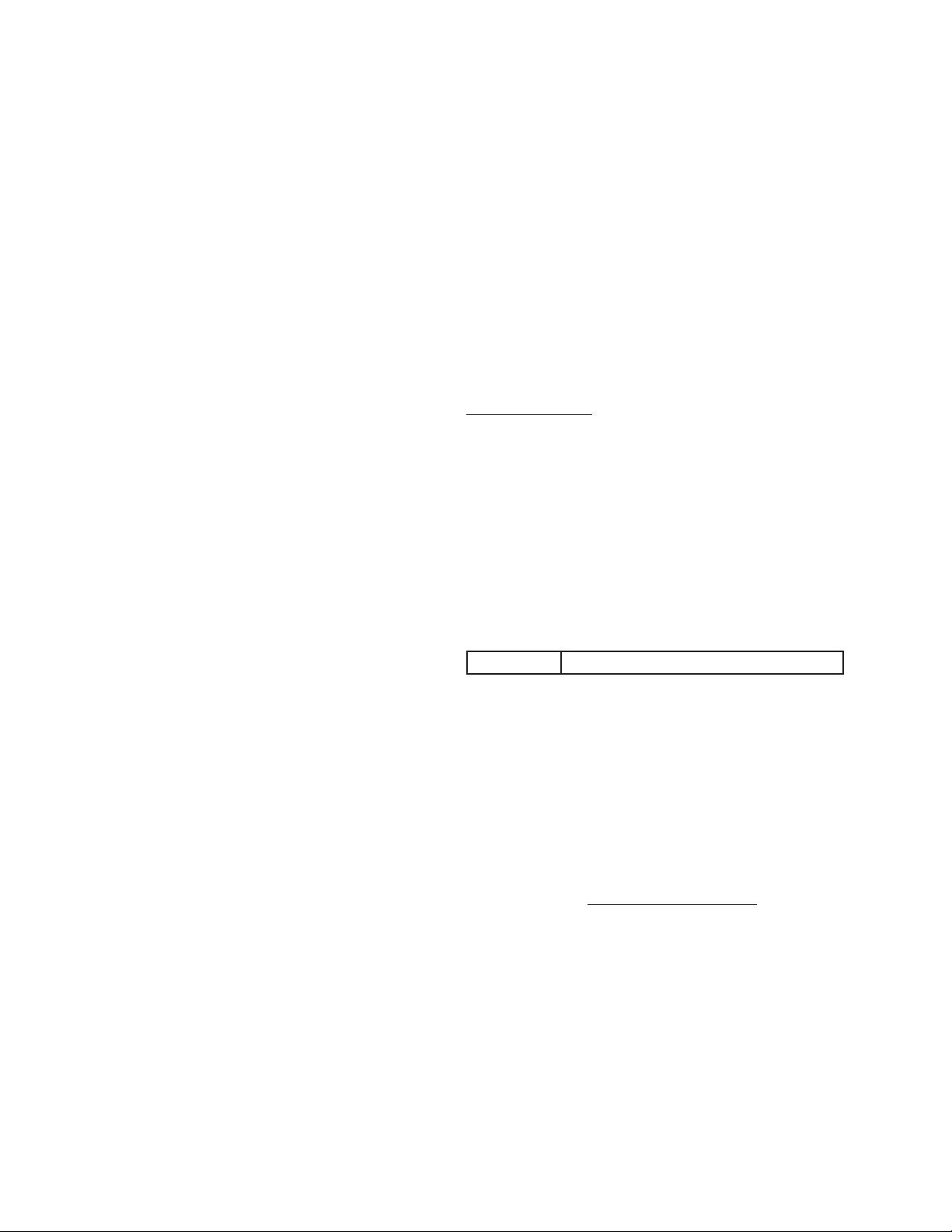
SECTION ISECTION I
2
SECTION I
EATON RS ENCLOSURE INSTRUCTION MANUAL www.eaton.com
Table of Contents
SECTION I
About this Guide ........................... 2
Contact Information ......................... 2
Before You Begin ........................... 3
Safety Warnings and Precautions .............. 3
Enclosure Capacity ......................... 3
SECTION II
Unpacking, Off-Loading, Moving Enclosures ..... 4
Unlocking, Opening Doors, Grounding & Bonding
Instructions, Main Protective Grounding, ...... 5
Bonding of Doors and Panels, Auto Bonding ..... 6
Removing Doors & Side Panels ............... 6
Leveling, Anchoring, & Stabilizing .............. 7
SECTION III
Baying Adjacent Enclosures .................. 8
Equipment Rail Installation & Removal .......... 8
Cage Nuts ................................ 9
PDU Installation ............................ 9
Horizontal Panels .......................... 10
Reversing Doors .......................... 10
Handle Reversal ............................11
Cable Management ........................ 12
Disclaimer of Warranties and
Limitations of Liability ..................... 12
About this Guide
This document is intended to help provide direction on the
unpacking and moving, basic assembly, and an overview of
configure features on Eaton’s RS Enclosure System.
Intended Audience
This document is intended for personnel experienced at
installing rack and enclosure equipment in a data center
facility.
Technical Support
If you encounter any problems with this installation,
send an email and detailed description of the problem,
as well as contact information, to Technical Support at
www.Eaton.com/RS.
Document Conventions
This document uses the following conventions:
Document names and unfamiliar terms appear in italics, with
a definition as needed.
Acronyms are defined the first time they appear, with the
acronym in parentheses. For example: two rack units (2U).
Document History
The following table shows this document’s revision history:
June, 2016 First Publication – Pub No. IL159003EN
Sales Representative and Contact Information
Contact your Eaton Sales representative using one of the
methods below:
Phone Call us toll free at 800-225-7348 (US Only)
or 508-852-4300
Mail Eaton
160 Gold Star Boulevard
Worcester, MA 01606
Email InfoESWorcesterMA@Eaton.com
Web Visit us at www.eaton.com/wrightline and click on
“Contact Us.” Simply complete and submit the form
as directed on our website.
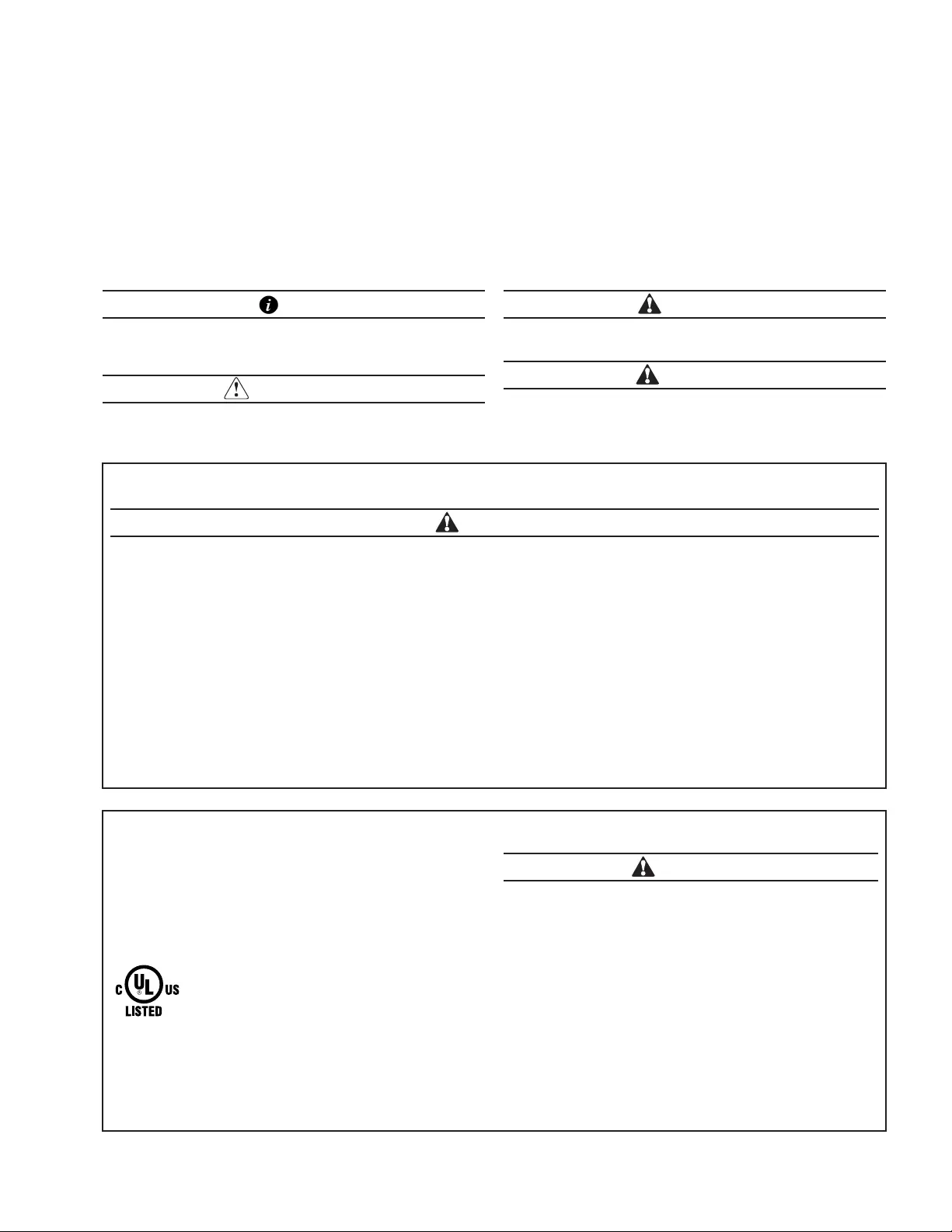
SECTION I
3EATON RS ENCLOSURE INSTRUCTION MANUAL www.eaton.com
• Read and understand the instruction herein before
attempting to unpack, install, operate or service the RS
enclosure.
• Follow all information that is found on safety labels on the
product and packaging.
• Familiarize yourself with the various enclosure
components described within this manual.
• Familiarize yourself with the warning symbols that appear
throughout this manual.
• The use of personal protective equipment such as safety
glasses and work gloves is recommended during the
unpacking and set-up of the enclosure.
• Read, understand and follow the guidelines and
limitations herein for loading your enclosure.
NOTE
Notes point out something of special interest to the reader in
direct context or relationship to the immediate topic or step being
performed.
IMPORTANT
Important notes provide information of interest to the reader of a
more global or general context.
CAUTION
Cautions draw special attention to anything that may cause damage
to equipment.
WARNING
Warnings draw special attention to any situation that may cause
severe injury, physical harm, or death, to the reader and/or person
performing the task at hand.
Safety Warnings and Precautions
WARNING
Installation and assembly must be performed by qualified
personnel.
Ensure that the floor / wall structure is able to withstand the
weight of the enclosure while fully loaded.
Ensure the enclosure is plumb and level for proper operation.
Route all power cords and cabling away from any possible pinch
points or moving parts.
Always fully mount and secure enclosure or rack system before
loading equipment.
Evenly distribute all mounted loads and equipment to ensure
stability within the enclosure system, placing heavier loads towards
the bottom of the enclosure to avoid unstable conditions.
To reduce risk of personal injury and product damage, always
ensure a sufficient amount of personnel are present when loading,
unloading or moving the enclosure or rack system.
Suitable for mounting on concrete or other non-combustible surface
only.
Assembly and installation of certain accessories takes place on
top of an enclosure, at an approximate height of 8-11 feet. If step
ladders are used during installation, installers MUST maintain three
points of contact with the ladder at all times, DO NOT climb to a
point higher than six feet from the ground, unless tethered to a
safety harness, and NEVER stand on the top two steps of a step
ladder, regardless of the ladder’s overall height.
Failure to adhere to these warnings may result
in serious injury or property damage.
Enclosure Capacity
Static load capacity: 3,000 lb. for enclosures that remain
stationary (not relocated after loading).
Dynamic load capacity: 2,000 lb. for enclosures that are rolled
on attached casters, or otherwise relocated, after the application of
the load.
UL 2416, Safety for Audio/Video, Information
and Communication Technology Equipment
Enclosure, Enclosure and Rack Systems
UL60950-1 & CAN/CSA C22.2 No. 60950-01-03, Safety of
Information Technology Equipment, Including Electrical Business
Equipment.
Investigation of the enclosure system or rack equipment or
equipment enclosure, does not include investigation of any
equipment or material contained there in.
WARNING
Do not apply loads that exceed the capacity of the enclosure.
The stated capacities DO NOT include the weight of the
enclosure itself.
The applied load includes any items installed into the enclosure
after receipt of the enclosure from the carrier, including (but not
limited to) electronic equipment, power distribution units, and
cabling. The applied load also includes any item(s) mounted to the
outside of the enclosure or rested on the top of the enclosure,
where the enclosure bears the weight of the items.
It is recommended that you load your heaviest electronic
equipment at the bottom of the enclosure. This will ensure that
the load’s center of gravity (tipping point) is as low as possible.
Failure to follow this warning could result in the possibility of the
enclosure tipping, causing serious injury or property damage.
Before You Begin
Before installing Eaton’s RS Enclosure, it is recommended that you do the following:
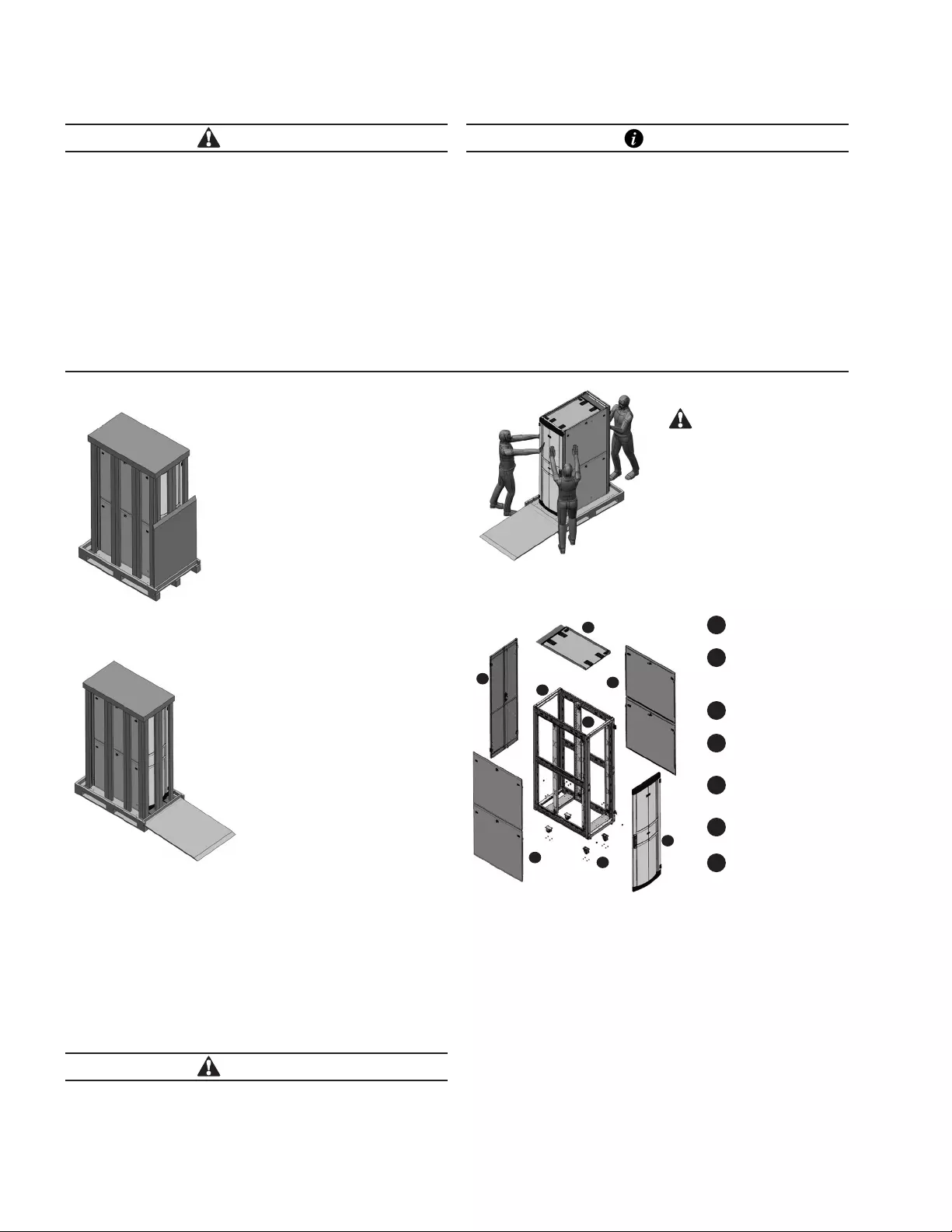
SECTION ISECTION II
Inspect the enclosure
The packaged enclosure should be
inspected for shipping damage
prior to unpacking. If damage to
the packaging or enclosure is
visible, immediately contact your
Eaton representative and request
the carrier’s agent to be present
when the unit is unpackaged.
Optional Ramp shown
(RSRMPSTD)
Unpack the enclosure
1. Cut the plastic wrap along
the corrugated corner
protectors to avoid damaging
the enclosure.
2. Carefully remove and
properly discard the
packaging material. Remove
all shipping brackets that
anchor the enclosure to the
pallet.
Remove the enclosure from the pallet
Ramps (RSRMPSTD ordered separately) are available to
assist in removing the enclosure from the pallet.
1. Detach the ramp from its shipping position by lifting the
ramp upward.
2. Place the ramp into the open end of the pallet, with the
beveled edge resting on the floor.
Move the enclosure into position.
WARNING
The enclosure can easily be tipped. Use extreme caution
when moving the enclosure.
DO NOT PUSH ON
THE CENTER OF DOORS
OR SIDE PANELS.
DO NOT USE A
“WALKING” METHOD
(PUSHING SIDE TO
SIDE) TO MOVE THE
ENCLOSURE.
Enclosure main components
1
2
3
4
56
7
6
Initial enclosure set-up
For convenience at initial set-up, it may be desirable to
remove doors and side panels to help reduce the enclosure
weight and improve access to the interior of the enclosure.
4EATON RS ENCLOSURE INSTRUCTION MANUAL www.eaton.com
Unpacking, off-loading from pallet, and moving enclosures
WARNING
Use two or more people to move the enclosure off the
pallet. Empty enclosures can weigh as much as 500
pounds, depending on size and configuration. Failure
to follow this warning could result in the possibility of
the enclosure tipping, causing serious injury or property
damage.
Tools required
• Utility knife
• Wrench size 7⁄16” (used to remove shipping anchors)
• Site approved moving devices for enclosures without
casters
NOTE
Enclosures with built-in casters may be rolled off of the pallet,
while enclosures without casters need to be slid off.
Use two people to roll and guide a enclosure that is
equipped with casters. Do not attempt to roll the enclosures
sideways. For enclosures that do not have casters installed,
use appropriate material handling and moving devices that
are approved by the installation site.
1 One frame
2 Two sets of tool-
less rack-mount
rails
3 Caster kit set/4
4 One full
front door
5 One rear
split door
6 Two locking split
side panels
7 One top panel
RSV4262 example shown
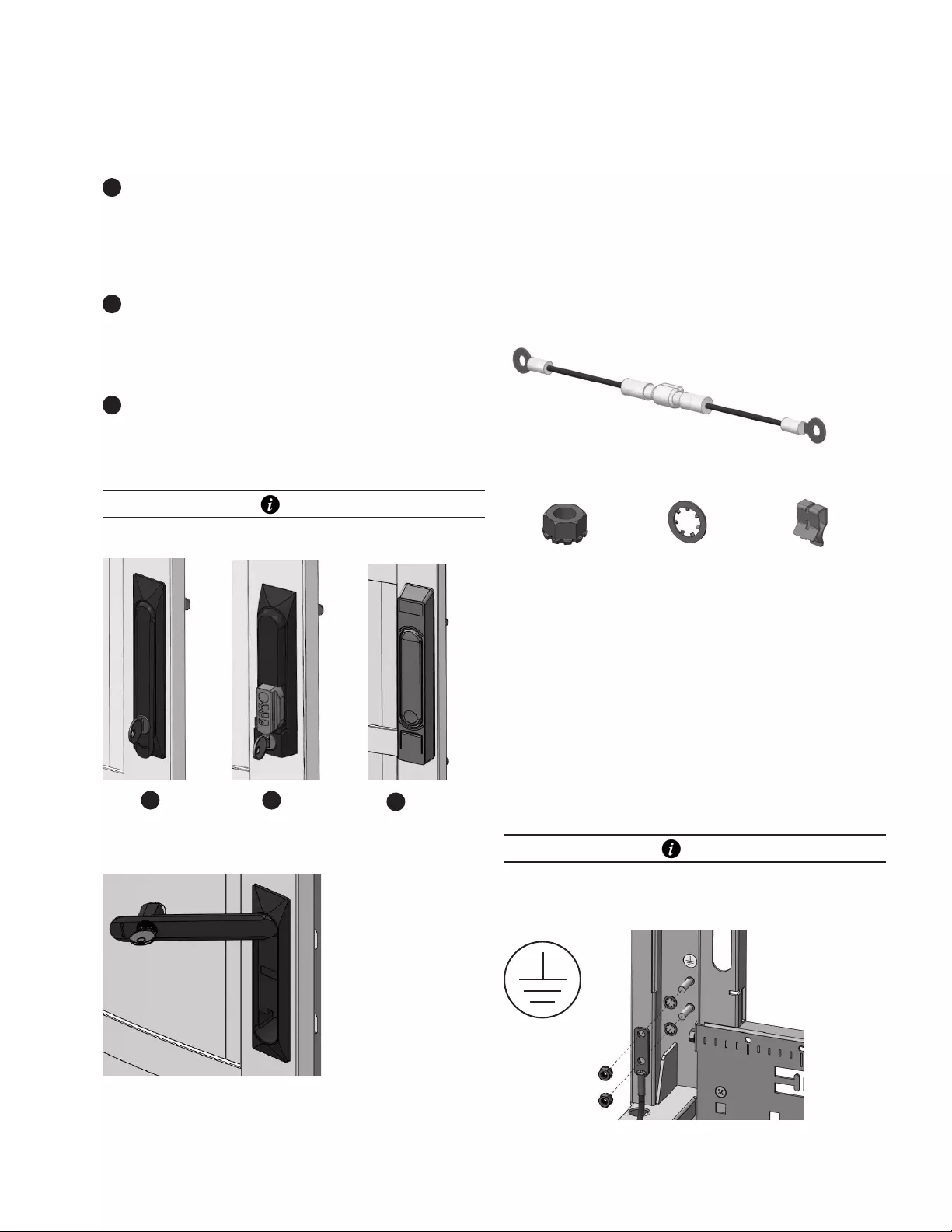
SECTION II
5EATON RS ENCLOSURE INSTRUCTION MANUAL www.eaton.com
Unlocking and opening the doors
A typical enclosure will have a full width front door and a
split rear door. The doors are available with three styles of
locking handles.
A Key lock handle (standard)
To unlock a key lock handle, insert the key into the
handle and turn the key 180 degrees, counter-clockwise.
Flip the door handle up and then rotate the handle 90
degrees towards the center of the door to allow the
door to open.
B Combination lock handle (optional)
To unlock a combination lock handle, set the (3)
numbered thumb wheels to zero. Flip the door handle
up and then rotate the handle 90 degrees towards the
center of the door to allow the door to open.
C HFID lock handle (optional)
Refer to separate instructions provided with the
enclosure for initial usage and set up.
NOTE
See page 11 for more lock information.
Figure A Figure B Figure C
Key lock Combination HFID lock
handle lock handle handle
Grounding and bonding
instructions
Grounding hardware
Main ground hardware is NOT included. Use suitable
hardware to help ensure protective earth connections in
accordance with article 250 of the National Electrical Code.
Main ground hardware must include # 10 AWG wire and
hardware to connected to 6mm stud, star tooth washer and
nut.
Bonding cable and hardware
Typical hardware included with enclosure for bonding of
doors and panels.
Bonding Cable Quick Disconnect, 10 AWG,
.265 Dia. Ring Terminal, 12" [300mm]
Lock Nut
M6
Tooth Lock
Washer M6
Bonding Clip for
(14-12 gauge
wire)
Tool required
• 10mm hex wrench or socket.
Main protective grounding
Each enclosure must be grounded directly to the building
common grounding system. Grounding is made in accordance
with the CAN/CSA-C22.2 No. 60950-1-03 First Edition, and UL
2416 standards for bonding and grounding guidelines.
The bonding connector shall be attached to any one of the
(4) Protective Earth Terminals (PET) connection points in the
enclosure. The bonding connector must be attached to the
enclosure’s ground point as shown in figure 1.
NOTE
Protective Earth Terminals (PET) are labelled with proper
symbol shown in figure 2 , and are the only terminals to
which the protective earth ground connections shall be
attached.
Figure 1 Main Earth Ground (PET)
Figure 2
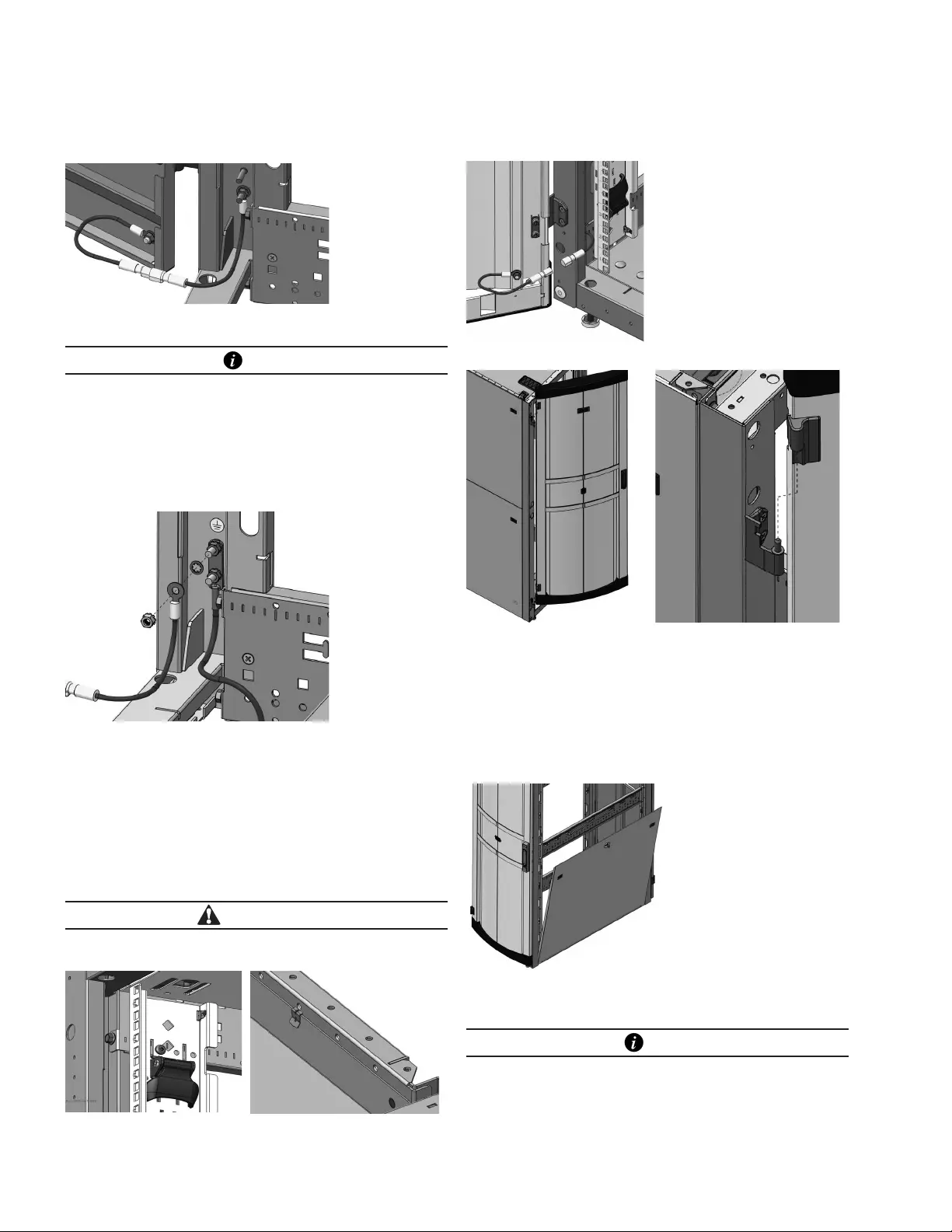
SECTION ISECTION II
6EATON RS ENCLOSURE INSTRUCTION MANUAL www.eaton.com
Bonding of doors and panels
Each enclosure comes with bonding hardware already
installed. Typical installation as shown in figure 3.
Figure 3 Bonding Cable (quick dis-connect)
NOTE
It may be necessary to remove bonding connection for doors
in order to connect main ground connections to enclosure.
When grounding the enclosure to the building common
grounding, it is essential that the main protective ground
is connected and secured first with its own nut before any
bonding connections are made on top as shown in figure 4.
Figure 4 Bonding Cable over PET
Auto bonding features
Side panels, rack rails and horizontal panels all have
integrated features that automatically create a bond
connection to the grounded enclosure frame when properly
attached to the enclosure.
WARNING
Do not remove or tamper with the auto-ground features.
Removing a door from the
enclosure
1. Open the door.
2. De-couple the ground
lanyard center connector.
3. With the door open about
45 degrees, carefully lift
the door off of the hinges.
Reverse the procedure to reinstall the door.
To reverse the swing direction of your full width front door,
see page 10.
Removing side panels
To remove a side panel:
1. Insert key into lock and
turn key 90 degrees
clockwise to unlock.
2. Slide two side panel
latches inward to
release panel.
3. Carefully tilt top of side
panel outward and
then lift to remove.
Reverse the procedure to re-install the panel.
NOTE
The top and bottom side panels are identical and may be
interchanged.
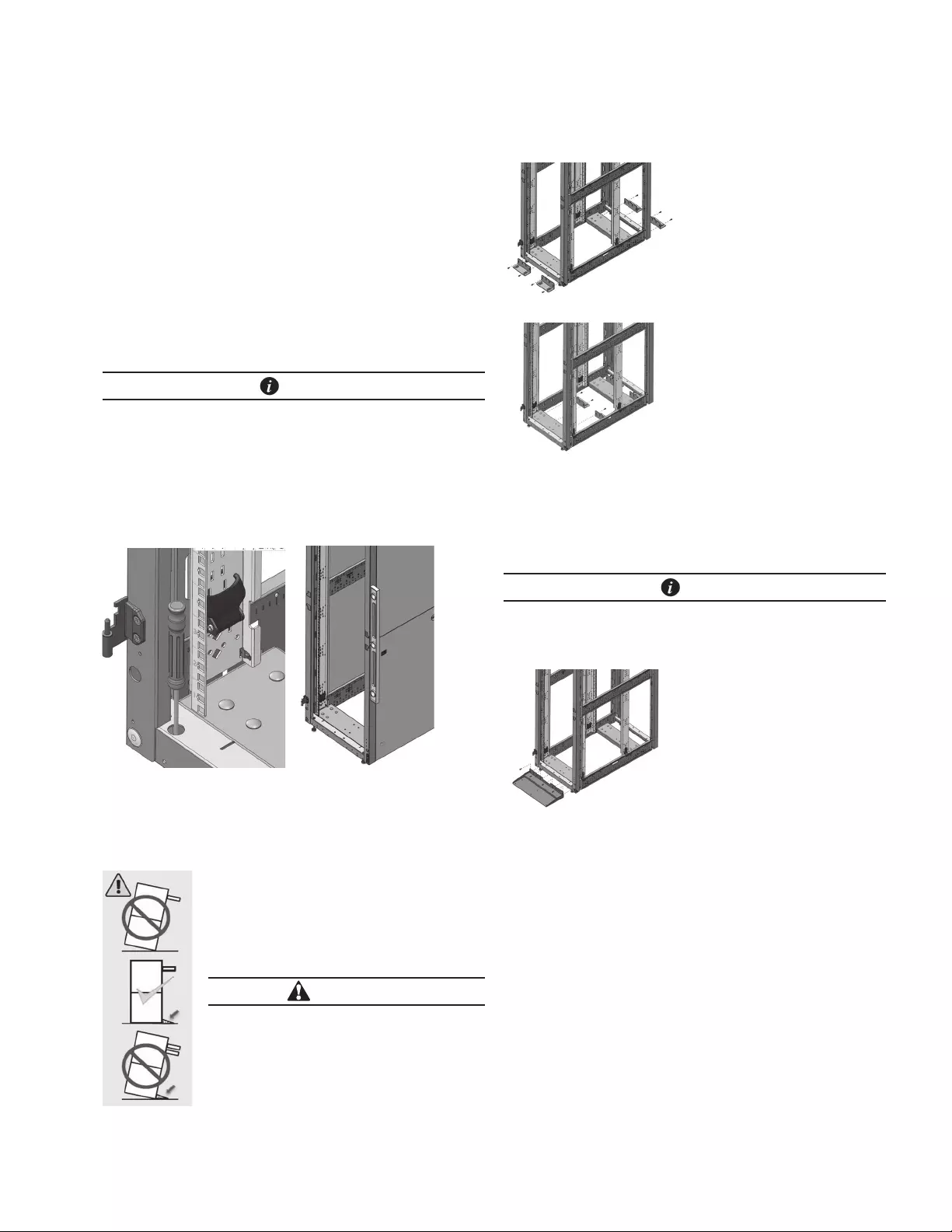
SECTION II
7EATON RS ENCLOSURE INSTRUCTION MANUAL www.eaton.com
Leveling the enclosure
Tools Required
• Level
• 7mm hex nut driver
• Phillips head screw driver
Ensure that the enclosure is in the proper final position.
Four leveling feet are provided, one at each corner of the
enclosure. The levelers may be adjusted from the top,
using a 7mm nut driver. Access to the top of the levelers is
through the holes in the bottom frame members. Adjust the
levelers as required to level the enclosure both front-to-back
and side-to-side. Remove any shipping tape if required, prior
to adjustment.
NOTE
Isolation pads are included on the leveler feet to provide
protection for the data center floor. The pads are removable
as needed.
If the enclosure is to be bayed to an adjacent enclosure,
ensure that the tops of the enclosures are aligned in height.
See page 8 for baying enclosures.
Anchoring and stabilizing a
enclosure
Tools Required
• Phillips head screw driver or electric drill
with Phillips head bit
WARNING
Never extend more than one shelf or
piece of rollout equipment, even with
stabilizer bracket assembled to the
enclosure.
Failure to follow this warning could
result in the possibility of the enclosure
tipping, causing serious injury or
property damage.
Anchor brackets
Anchor brackets (RSANX) may be attached to the enclosure
in three ways:
1. Attach to enclosure lower
frame, with floor flange
oriented outward
2. Attach to enclosure lower
frame, with floor flange
oriented inward
Stabilizer brackets
Stabilizer brackets are attached to the outside of the
enclosure lower cross member. The extended depth of the
stabilizer brackets add stability to the enclosure.
NOTE
The enclosure will NOT meet anchorage requirements
unless it is also attached to the floor with appropriate anchor
brackets (see above).
3. Attach to the caster channel
inside enclosure
Anchor brackets must be attached to the site floor with
appropriate hardware in order to meet the appropriate
seismic design categories as described in the IBC
(International Building Code).
Please refer to Eaton Support for more information.

SECTION ISECTION III
8EATON RS ENCLOSURE INSTRUCTION MANUAL www.eaton.com
Congurable enclosure features
The following covers the methods required to move, adjust
and operate user configurable features in the enclosure,
including equipment rails, PDU brackets, horizontal
panels and full width door swing reversal. For additional
accessories, see www.Eaton.com/RS.
Equipment rails
The position of the front equipment rail’s mounting flange
is factory pre-set at 50mm (~2”) from the face of the
enclosure frame. The front-to-back rail-to-rail spacing is
pre-set to 700mm (~27.5”).
Rail position adjustment
To reposition an equipment rail:
1. Flip open the (2) blue cam levers.
2. Slide the equipment rail forward or back to the desired
position.
3. Align face of rail with desired hash marks on enclosure
side members, (the spacing of hash marks is 10mm, or
approximately 3⁄8").
4. Ensure rail is aligned vertically, then flip cam levers to
locked position.
NOTE
Pre-configured networking enclosure rails are recessed
150mm (5.9") due to the space required for the vertical cable
manager fingers.
The face of the rail must be aligned with a hash mark to
ensure that the clamping mechanism’s ball detent will align
into a locking hole.
Removing an equipment rail
1. Flip open the (2) blue cam levers.
2. Tilt the top of the rail forward or back to unseat the rail’s
hanger brackets.
3. Lift and remove the rail from the enclosure side
members.
Baying adjacent enclosures
Tool Required
•Phillips head screw driver
Four baying brackets are provided with each enclosure.
Using the supplied hardware, attach two brackets to the
front, and two to the rear of the adjacent enclosures to join
them together.
Using the 24" baying position will result in a 3⁄8" (9.5mm) gap
between the enclosures. Use plastic filler strip included in
RSBAYKIT to fill gap. Trim as needed.
Anchoring brackets and stabilizing plates are available to
increase the stability of the enclosure. See page 7 for more
information.
There are two alternate attachment positions on the baying
brackets. The alternate positions may be used when baying
600mm wide enclosures together. One bracket position spaces
the enclosures on a 24" (609.5mm) module, allowing alignment
with 24" floor tiles. The second position will join the enclosures
directly on a 600mm (23 5/8") module (see figure 5).
NOTE
If side panels are desired on the enclosures, they must
be installed onto the enclosures prior to positioning the
enclosures next to one another.
Figure 5 Baying adjacent enclosures
600mm Module 24" Module

SECTION III
9EATON RS ENCLOSURE www.eaton.com
Installing cage nuts
Cage nuts must be installed horizontally into the equipment
rail square holes with the retention ears engaging the
vertical sides of the square holes.
The cage nuts must be installed into the rear face of the
equipment rail, opposite the equipment mounting face.
1. Angle the cage nut into the square hole, engaging one
of its retention ears.
2. Use a cage nut installation tool to grab the remaining
retention ear, pulling the cage nut fully into the square
hole (see figure 6).
Figure 6
NOTE
A clip nut that is installed vertically will not engage properly
and is in danger of falling out of the square hole.
For tool-less cage nuts, Eaton offers kits of rack studs for
ease of equipment installation.
PDU cable management brackets
PDU Standard
RSPDUMTG
PDU Extended
RSPDULMTGX
PDU 90º
RSPDU9MTGX
The PDU brackets are multi-purpose brackets that can be
used to:
1. Mount power distribution units.
2. Act as lacing brackets to retain cable bundles when
used with Velcro™ Straps (see page 12).
3. Mount Eaton’s B-Line series Flextray™ vertical cable
managers. Visit www.Eaton.com/RS, for more
information.
PDU brackets can be installed at several predetermined
locations on enclosure corner posts. Predefined positions
are vertically spaced at 7U (12.25"). This spacing enables
brackets to be aligned to typical spacing found on most
tool-less mounted power distribution units. The factory
pre-set spacing is 35U (61.25").
How to remove and install a PDU
bracket
To remove a PDU bracket:
1. Depress the blue
retention tab.
2. Pull bracket away from
enclosure corner post.
To install a PDU bracket:
1. Engage bracket ears into
slots of enclosure corner
post.
2. Push on bracket to engage blue retention tab.
3. Ensure blue retention tab is flush and fully engaged to
secure bracket.
Attaching a PDU
Ensure that the vertical PDU bracket spacing matches the
requirements of your tool-less mounted PDU.
1. Engage the PDU
mounting buttons
into the teardrop
holes in the
bracket
2. Lower the buttons
into the narrow
end of the
teardrop holes.
PDU retainer
A tool-less retainer (RSPDURTNKITB) is available to lock
Eaton’s ePDUs into the installed position.
1. Engage the small
tab on the retainer
into the slot in
the PDU bracket,
adjacent to the
ePDU bracket.
2. Press the
retractable plastic
buttons into the
two holes in the
ePDU.
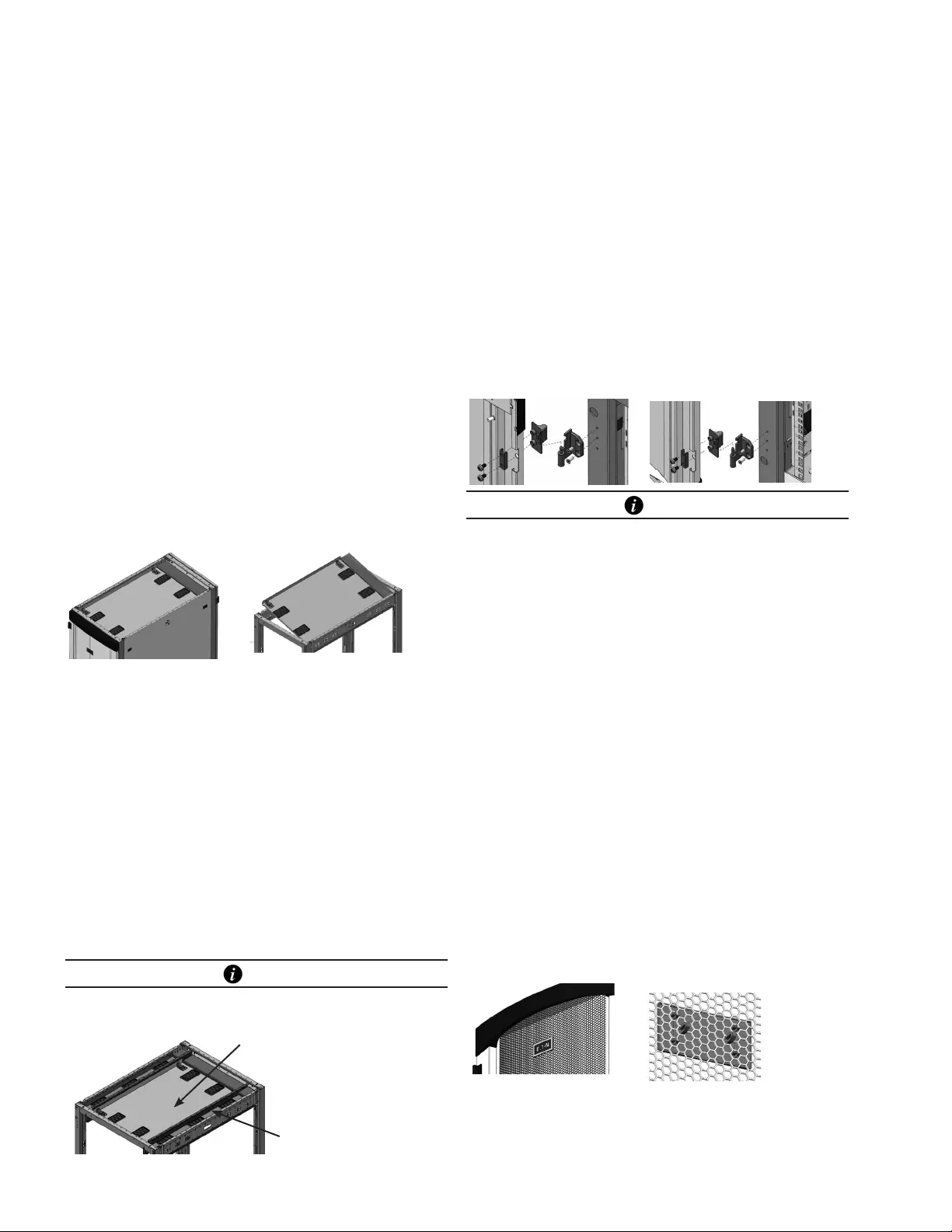
SECTION ISECTION III
10 EATON RS ENCLOSURE INSTRUCTION MANUAL www.eaton.com
Horizontal panel modularity
Our preconfigured enclosures all come equipped with single
piece, full depth panels installed in the top of the enclosure.
The family of horizontal panels may be used interchangeably
as enclosure top or bottom panels.
The front-to-back depths of the enclosure top and bottom
openings are evenly divisible by 100mm. Modular horizontal
panels are available in depths that are multiples of 100mm.
This allows many panel styles and sizes to be mixed and
matched to the function and requirements of the enclosure.
These modular panel options are available in Configure-To-
Order Enclosures or as accessory items.
Horizontal panel “flip-over” feature
When used as top panels, the horizontal panels may be
installed with the “smooth side” up or down. Installing
the panel with the “smooth side” down is useful to help
minimize cold air bypass over the top of the electronic
equipment zone. This “smooth side down” mode of
installation is also useful to create a front-to-back cable chase
over the top exterior of the enclosure (see page 12, Cable
management).
How to remove and install a horizontal panel
Horizontal panels are retained by two fixed pins on one side
and two blue pin latches on the other side.
To remove a top panel:
1. Pull blue latches toward center of panel.
2. Angle panel upwards to disengage fixed pins.
Reverse the procedure to install the top panel.
How to remove and install a horizontal panel –
800mm wide enclosures
Horizontal panels for 800mm wide enclosure consist of
additional side panels that fill the roughly 100mm gap on
either side of the enclosure.
To remove these panels:
1. Remove plastic retaining pins along inside of inner
front-to-back channel.
2. Angle panel upwards to disengage fixed pins.
NOTE
Remove inner panel(s) as noted previously.
Reverse procedure to reinstall panels or flip inner panel(s).
Middle panel
Side panel(s)
Reversing swing direction of a
full width door
Hinge kits are available to change the swing of a door. Kit
includes hinges, mounting hardware and Eaton badge.
Available hinge kits:
•
Left Hand Swing Kit #RSHINGEKITL
•
Right Hand Swing Kit # RSHINGEKITR
Contact your Eaton sales representative for more information
on accessories and options.
Tools required
• Phillips head screw driver
• 10mm hex wrench (required for combination and HFID
style swing handles only)
NOTE
For doors having HFID locks, you must also detach HFID
connector wire from control box.
1. Open door and then disconnect ground lanyard’s center
connector.
2. With door open to 45 degrees, carefully lift door off
hinges.
3. Disconnect enclosure portion of ground lanyard from
enclosure and re-attach to opposite side of enclosure.
4. Remove snap-on Eaton logo plate and relocate to
opposite end of door. Refer to “Door Reversal Hinge Kit”
installation manual sheet for proper location.
5. Remove and discard existing hinge components from
enclosure frame and door.
6. install new hinge components from the reversal kit onto
enclosure and door.
7. Reverse swing handle orientation (see page 11 for
detailed handle reversal instructions).
8. Carefully lift and hang door onto new hinges.
9. Reconnect ground lanyard’s center connector.
10.
For HFID doors, reroute HFID connector wire to control box.
Remove existing logo badge
Pinch center barbs to remove. A replacement badge is
provided in the event existing gets damaged during removal.
1. Locate badge on opposite end of newly oriented door.
2. Center on door and align with top of hinge.
3. Push plastic barbs through hex perf until fully engaged.
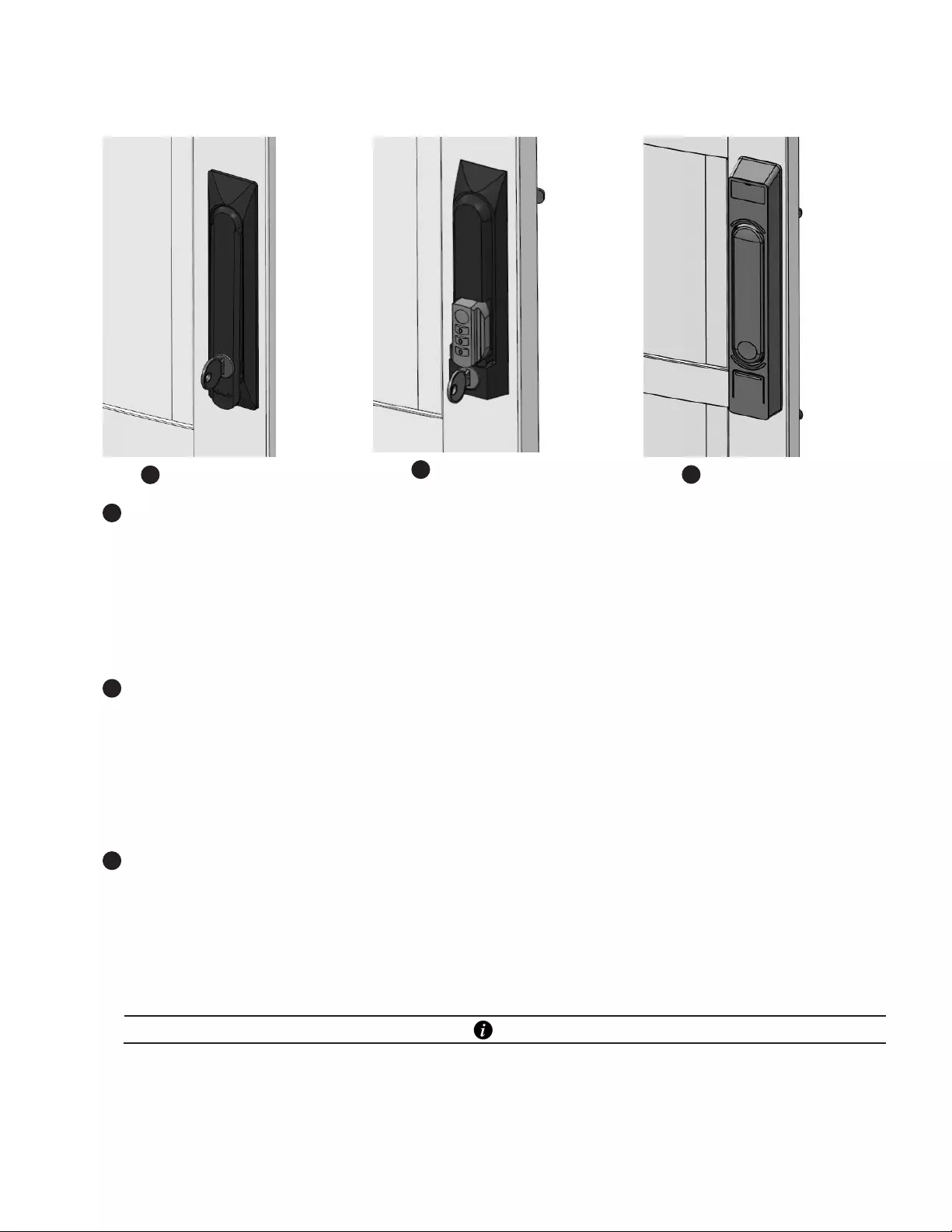
SECTION III
11EATON RS ENCLOSURE www.eaton.com
Figure A Figure B Figure C
A Key lock handle (standard)
1. Ensure swing handle is LOCKED.
2. Unscrew and remove lock pawl and rotation control washer from swing handle.
3. Compress two retention tabs on back of swing handle; then rotate handle out of door.
4. Rotate handle 180 degrees and then reinstall it into door.
5. Reattach lock pawl and rotation control washer onto swing handle.
6. Unlock and rotate swing handle to ensure that assembly rotates properly.
B Combination lock handle (optional)
1. Ensure combination swing handle is LOCKED.
2. Unscrew and remove lock pawl from swing handle.
3. Remove swing handle from door by unscrewing two retention plates.
4. Rotate swing handle 180 degrees; reinstall it into door with two retention plates.
5. Reattach lock pawl onto swing handle.
6. Unlock and rotate swing handle to ensure assembly rotates properly.
C HFID lock handle (optional)
1. Ensure HFID swing handle is LOCKED.
2. Unthread HFID connector wire, taking note of appropriate wire path through door structure. The wire will be
threaded through door’s opposite end following the same path.
3. Unscrew and remove lock pawl from swing handle.
4. Remove swing handle from door by unscrewing retention plate and HFID connector wire cover.
5. Rotate swing handle 180 degrees; reinstall it into door with retention plate and HFID connector wire cover.
NOTE
Take care to ensure that HFID connector wire is properly seated under connector wire cover.
1. Reattach lock pawl onto swing handle.
2. Unlock and rotate swing handle to ensure assembly rotates properly.
3. Reroute the HFID connector wire through the door’s structure.
Handle reversal instructions
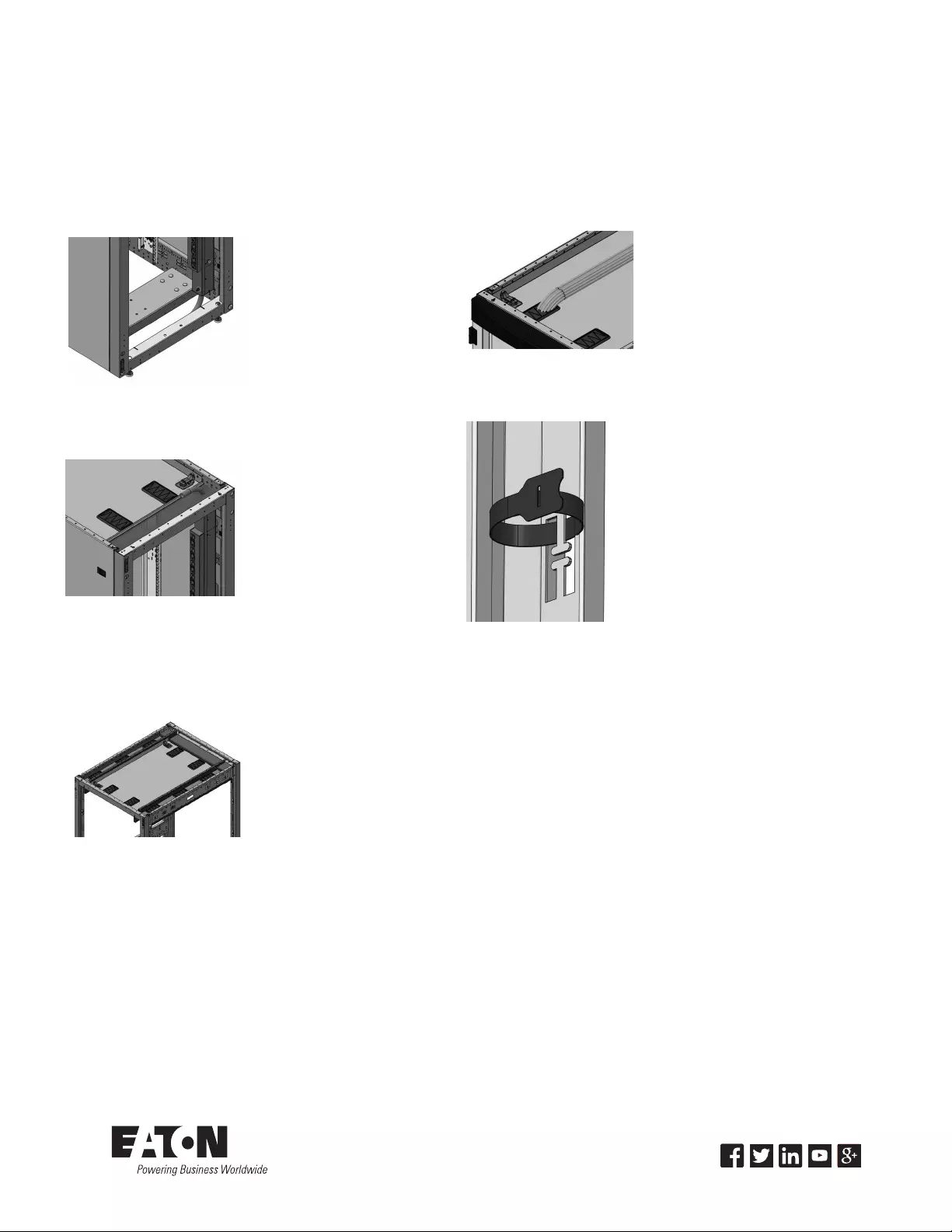
SECTION ISECTION III
Cable management
The RS Enclosure has many protected openings to allow convenient ingress and egress of cabling. There are also many
standard features inside of the enclosure that enable retention and routing of bundled cables both vertically and horizontally
within the enclosure.
Bottom ingress/egress
The standard position of
the rear caster channel
provides a 100mm (~4")
opening between the
channel and the
enclosures rear bottom
member. This allows for
direct passage of cables
without the need to
bend cables around the
enclosure structure.
Top ingress/egress
Standard configurations
come with single panels
that have 100mm (~4")
cable opening with
integrated brush strip.
This opening is located
to the rear of the
enclosure and allows
direct access to internal
vertical cable managers
without the need to
bend cables around the
enclosure structure.
Cable opening brushes
The 800mm wide
enclosures also have
removable top covers
along each side of the
enclosure. These covers
have integrated cable
grommets and brushed
openings for cable
passage. The covers can also be completely removed
to allow total access to the “zero U” space on each
side of the EIA equipment zone. To remove the cover,
pull outward on the tool-less plastic retention pins.
The 100mm brush strips are available to help minimize
air loss through top panel cable openings. Use one brush
for 100mm openings. The brush strips simply clip onto
the lateral edges of the modular top panels.
Cable grommets
Some top and side panels
are equipped with soft
durometer perforated cable
grommets. The grommets
may be torn on the
perforations, as required, to
help minimize air bypass.
RS Velcro™ strap installation
RS Enclosures have
numerous cutouts
throughout that support
attachment of Velcro straps,
offering convenient built in
cable management.
Velcro kits are available in
two styles, standard and
buckle straps, and range in
length from 8"-12" Standard
kit contains 50 straps and
buckle kit contains 10 straps.
Eaton
1000 Eaton Boulevard
Cleveland, OH 44122
United States
Eaton.com
© 2016 Eaton
All Rights Reserved
Printed in USA
Publication No. IL159003EN
June 2016
Eaton is a registered trademark.
All trademarks are property
of their respective owners.
Follow us on social media to get the
latest product and support information.
Follow us on social media to get the
latest product and support information.
Disclaimer of warranties
and limitation of liability
The information, recommendations, descriptions and safety notations in this
document are based on Eaton Corporation’s (“Eaton”) experience and judgment and
may not cover all contingencies. If further information is required, an Eaton sales
office should be consulted. Sale of the product shown in this literature is subject
to the terms and conditions outlined in appropriate Eaton selling policies or other
contractual agreement between Eaton and the purchaser.
THERE ARE NO UNDERSTANDINGS, AGREEMENTS, WARRANTIES, EXPRESSED OR
IMPLIED, INCLUDING WARRANTIES OF FITNESS FOR A PARTICULAR PURPOSE OR
MERCHANTABILITY, OTHER THAN THOSE SPECIFICALLY SET OUT IN ANY EXISTING
CONTRACT BETWEEN THE PARTIES. ANY SUCH CONTRACT STATES THE ENTIRE
OBLIGATION OF EATON. THE CONTENTS OF THIS DOCUMENT SHALL NOT BECOME
PART OF OR MODIFY ANY CONTRACT BETWEEN THE PARTIES.
In no event will Eaton be responsible to the purchaser or user in contract, in tort
(including negligence), strict liability or otherwise for any special, indirect, incidental
or consequential damage or loss whatsoever, including but not limited to damage
or loss of use of equipment, plant or power system, cost of capital, loss of power,
additional expenses in the use of existing power facilities, or claims against the
purchaser or user by its customers resulting from the use of the information,
recommendations and descriptions contained herein. The information contained in
this manual is subject to change without notice.