Table of Contents
EMC X410 User Manual
Displayed below is the user manual for X410 by EMC which is a product in the NAS & Storage Servers category. This manual has pages.
Related Manuals
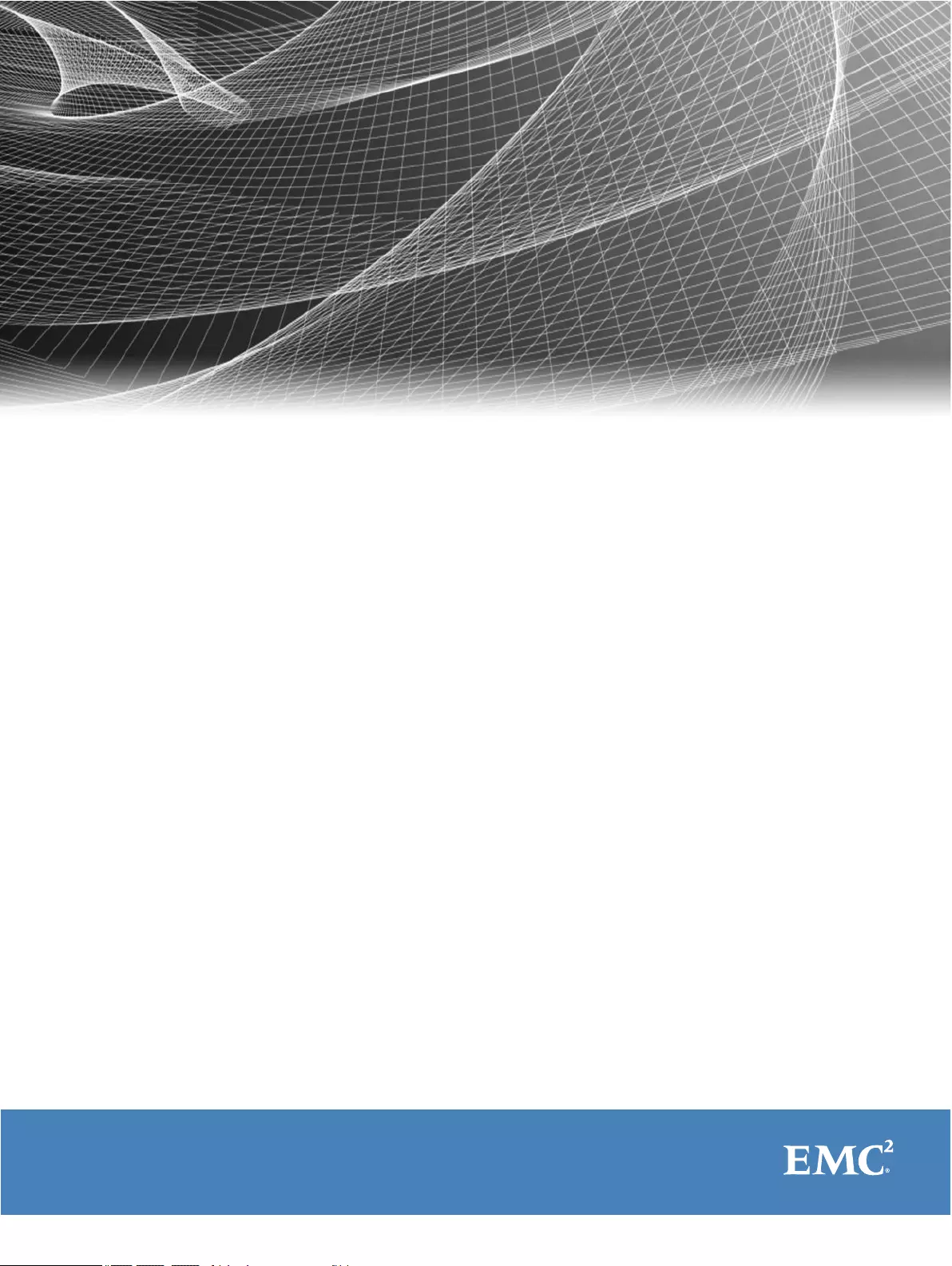
Isilon
Site Preparation and Planning Guide

Copyright © 2015 Isilon. All rights reserved. Published in USA.
Published August, 2015
EMC believes the information in this publication is accurate as of its publication date. The information is subject to change
without notice.
The information in this publication is provided as is. EMC Corporation makes no representations or warranties of any kind with
respect to the information in this publication, and specifically disclaims implied warranties of merchantability or fitness for a
particular purpose. Use, copying, and distribution of any EMC software described in this publication requires an applicable
software license.
EMC², EMC, and the EMC logo are registered trademarks or trademarks of EMC Corporation in the United States and other
countries. All other trademarks used herein are the property of their respective owners.
For the most up-to-date regulatory document for your product line, go to EMC Online Support (https://support.emc.com).
EMC Corporation
Hopkinton, Massachusetts 01748-9103
1-508-435-1000 In North America 1-866-464-7381
www.EMC.com
2Isilon Site Preparation and Planning Guide

CHAPTER 1
Introduction to this guide
This section contains the following topics:
lAbout this guide......................................................................................................4
lIsilon scale-out NAS overview..................................................................................4
lOneFS storage architecture......................................................................................4
lIsilon node components..........................................................................................4
lWhere to go for support...........................................................................................5
Introduction to this guide 3

About this guide
This guide describes how to prepare and plan for your Isilon hardware installation.
Before you implement an EMC Isilon cluster into your data workflow, it is important to
identify the best Isilon equipment and software for your needs. You must also confirm
that your facility is ready to support your Isilon cluster.
The information in this guide provides a framework for the research that a System
Administrator or Facility Manager must conduct before powering on an Isilon node.
For detailed information about the OneFS operating system, review OneFS documentation
on the EMC Online Support site (https://support.emc.com).
Isilon scale-out NAS overview
The EMC Isilon scale-out NAS storage platform combines modular hardware with unified
software to harness unstructured data. Powered by the OneFS operating system, an EMC
Isilon cluster delivers a scalable pool of storage with a global namespace.
The platform's unified software provides centralized web-based and command-line
administration to manage the following features:
lA cluster that runs a distributed file system
lScale-out nodes that add capacity and performance
lStorage options that manage files and tiering
lFlexible data protection and high availability
lSoftware modules that control costs and optimize resources
OneFS storage architecture
EMC Isilon takes a scale-out approach to storage by creating a cluster of nodes that runs
a distributed file system. OneFS combines the three layers of storage architecture—file
system, volume manager, and data protection—into a scale-out NAS cluster.
Each node adds resources to the cluster. Because each node contains globally coherent
RAM, as a cluster becomes larger, it becomes faster. Meanwhile, the file system expands
dynamically and redistributes content, which eliminates the work of partitioning disks
and creating volumes.
Nodes work as peers to spread data across the cluster. Segmenting and distributing data
—a process known as striping—not only protects data, but also enables a user
connecting to any node to take advantage of the entire cluster's performance.
OneFS uses distributed software to scale data across commodity hardware. Each node
helps control data requests, boosts performance, and expands the cluster's capacity. No
master device controls the cluster; no slaves invoke dependencies. Instead, each node
helps control data requests, boosts performance, and expands the cluster's capacity.
Isilon node components
As a rack-mountable appliance, a storage node includes the following components in a
2U or 4U rack-mountable chassis with an LCD front panel: CPUs, RAM, NVRAM, network
Introduction to this guide
4Isilon Site Preparation and Planning Guide
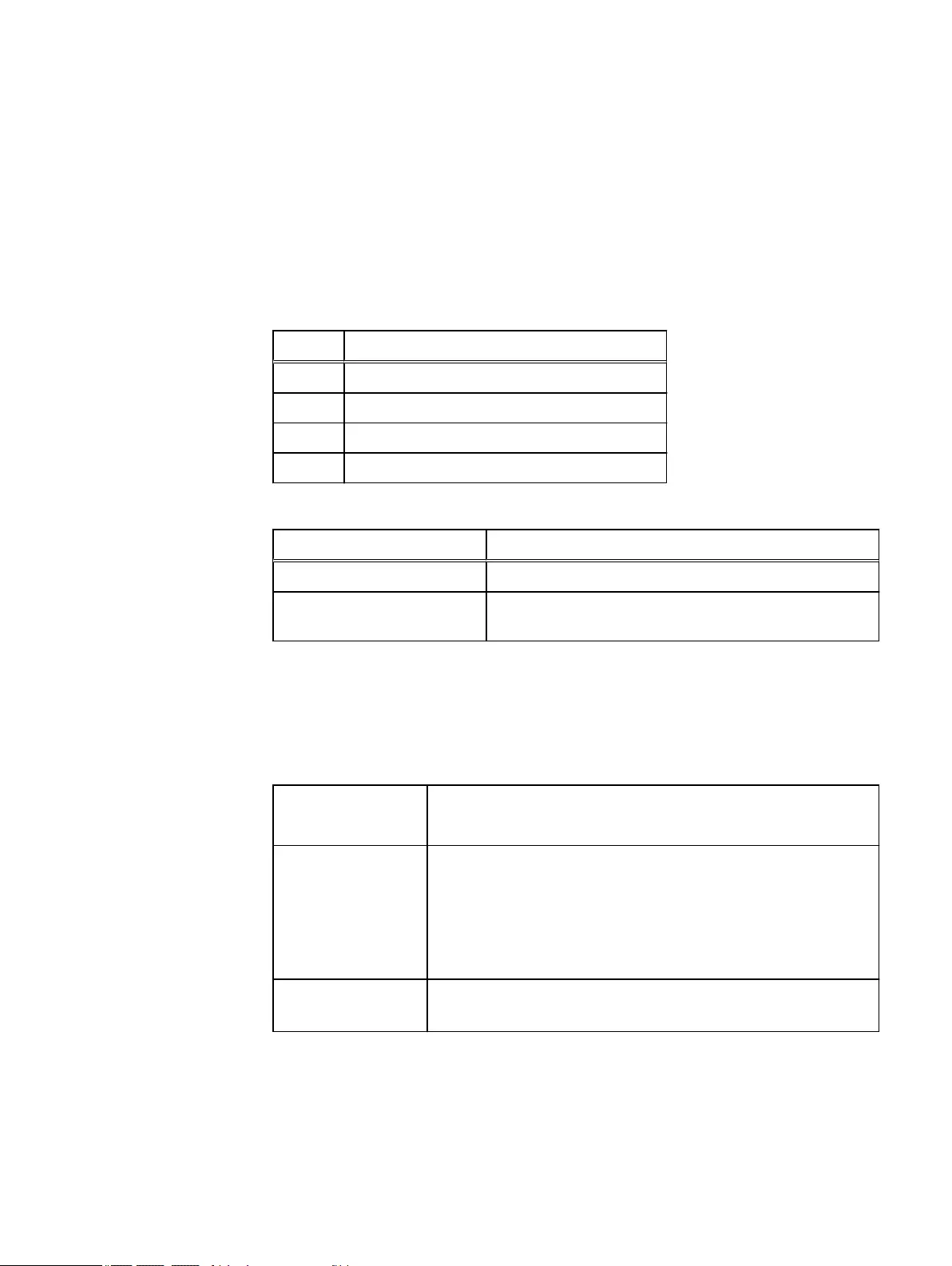
interfaces, InfiniBand adapters, disk controllers, and storage media. An Isilon cluster
comprises three or more nodes, up to 144.
When you add a node to a cluster, you increase the cluster's aggregate disk, cache, CPU,
RAM, and network capacity. OneFS groups RAM into a single coherent cache so that a
data request on a node benefits from data that is cached anywhere. NVRAM is grouped to
write data with high throughput and to protect write operations from power failures. As
the cluster expands, spindles and CPU combine to increase throughput, capacity, and
input-output operations per second (IOPS).
EMC Isilon makes several types of nodes, all of which can be added to a cluster to
balance capacity and performance with throughput or IOPS:
Node Use Case
S-Series IOPS-intensive applications
X-Series High-concurrency and throughput-driven workflows
NL-Series Near-primary accessibility, with near-tape value
HD-Series Maximum capacity
The following EMC Isilon nodes improve performance:
Node Function
A-Series Performance Accelerator Independent scaling for high performance
A-Series Backup Accelerator High-speed and scalable backup-and-restore solution for tape
drives over Fibre Channel connections
Where to go for support
You can contact EMC Isilon Technical Support for any questions about EMC Isilon
products.
Online Support Live Chat
Create a Service Request
Telephone Support United States: 1-800-SVC-4EMC (800-782-4362)
Canada: 800-543-4782
Worldwide: +1-508-497-7901
For local phone numbers in your country, see EMC Customer
Support Centers.
Help with online
support
For questions specific to EMC Online Support registration or
access, email support@emc.com.
Introduction to this guide
Where to go for support 5

Introduction to this guide
6Isilon Site Preparation and Planning Guide

CHAPTER 2
Selecting your equipment
Isilon offers a variety of storage and accelerator nodes that you can combine to meet your
storage needs.
If you want to install more than one type of node in your Isilon cluster, see the
requirements for mixed-node clusters in the
Isilon Supportability and Compatibility Guide
.
Talk to an Isilon Sales Account Manager to identify the equipment best suited to support
your workflow.
lSafety and EMI Compliance..................................................................................... 8
lStorage node specifications.................................................................................... 8
lAccelerator nodes................................................................................................. 17
lRacks and rails......................................................................................................18
lSwitches and cables............................................................................................. 25
lNetwork topology.................................................................................................. 27
lAssisting with installation..................................................................................... 27
Selecting your equipment 7
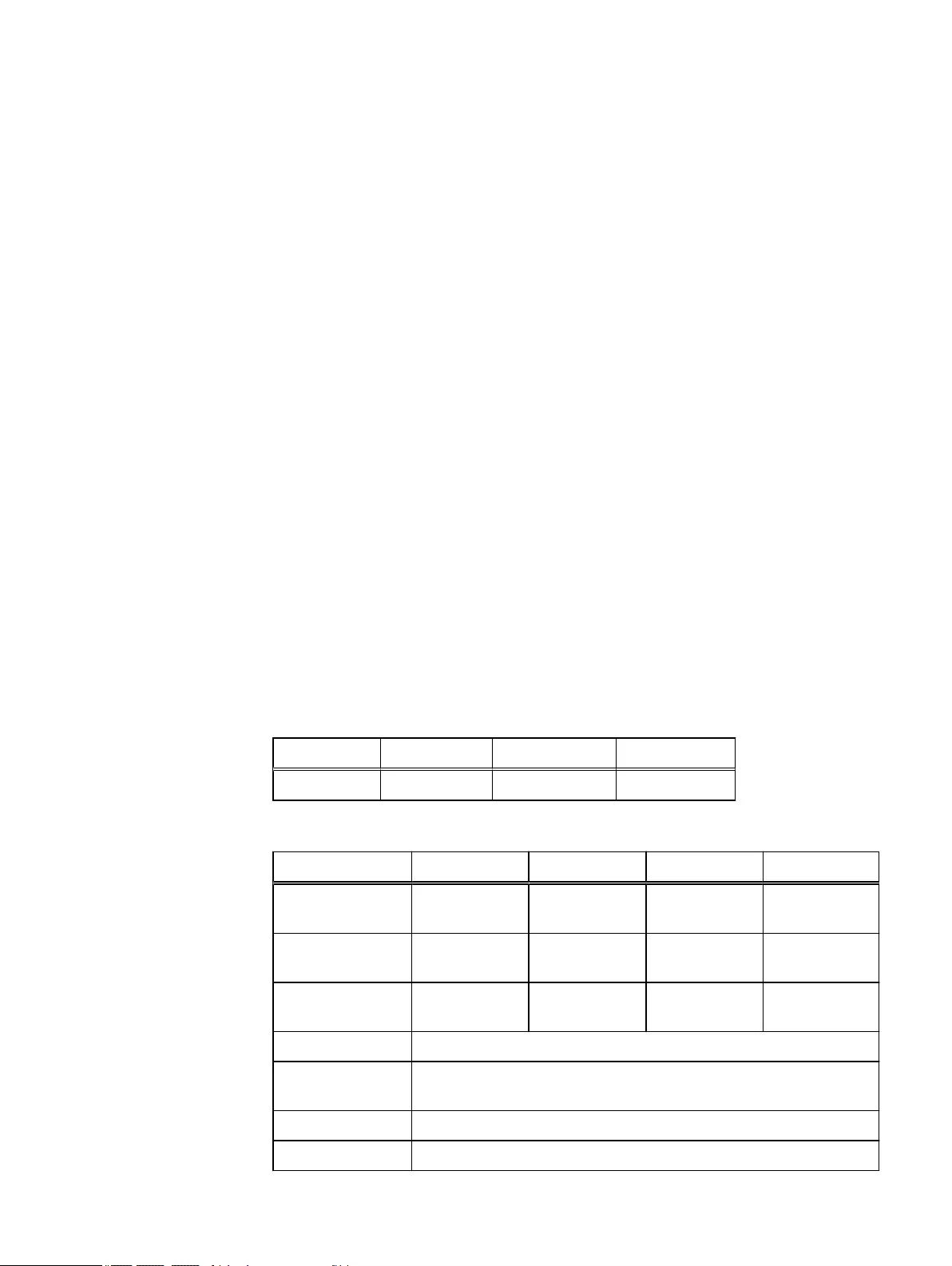
Safety and EMI Compliance
This Information Technology Equipment is compliant with the electromagnetic
compatibility (EMC) and product safety regulations/standards required by the countries
in which the product is sold. EMC compliance is based on FCC part 15, CISPR22/CISPR24
and EN55022/EN55024 standards, including applicable international variations.
EMC compliant Class A products are marketed for use in business, industrial, and
commercial environments. Product Safety compliance is based on IEC 60950-1 and EN
60951-1 standards, including applicable national deviations.
This Information Technology Equipment is in compliance with EU RoHS Directive
2011/65/EU.
The individual devices used in this product are approved under a unique regulatory
model identifier that is affixed to each individual device rating label, which may differ
from any marketing or product family name in this datasheet.
For additional information, visit https://support.emc.com. In the Product and Support
Tools area, click Safety & EMI Compliance Information.
Storage node specifications
You can review the specifications of EMC Isilon nodes to learn node weight and
dimensions, attributes, options, and industry certifications.
S210 node specifications
The Isilon S210 node is a 2U storage option in the Isilon S-Series product line. To install
an Isilon S210 node, your cluster must be running OneFS 7.1.1 or later.
Dimensions and weight
Height Width Depth Weight
3.48 in (8.8 cm) 18.87 in (48 cm) 30.5 in (77.47 cm) 55.0 lbs (25.0 kg)
Node attributes and options
Attribute 300 GB HDDs 600 GB HDDs 900 GB HDDs 1.2 TB HDDs
Capacity (HDD/SSD) 6.6–7.2 TB / 0–
1.6 TB
13.2–14.4 TB /
0–1.6 TB
16.2–21.6 TB /
0–4.8 TB
21.6–28.8 TB /
0–4.8TB
Hard Drives (2.5"
10k RPM)
22–24 22–24 18–24 18–24
Solid State Drives
(200GB)
0–2 0–2 0–6 0–6
System Memory 32, 64, 128, or 256 GB
Front-end
Networking
2 copper 1000 Base-T (GE) and 2 x 10GE (SFP+ or twin-ax copper)
Drive Controller SAS-2, 6 Gb/s
CPU Type Dual, 6-core Intel® Xeon® processor
Selecting your equipment
8Isilon Site Preparation and Planning Guide
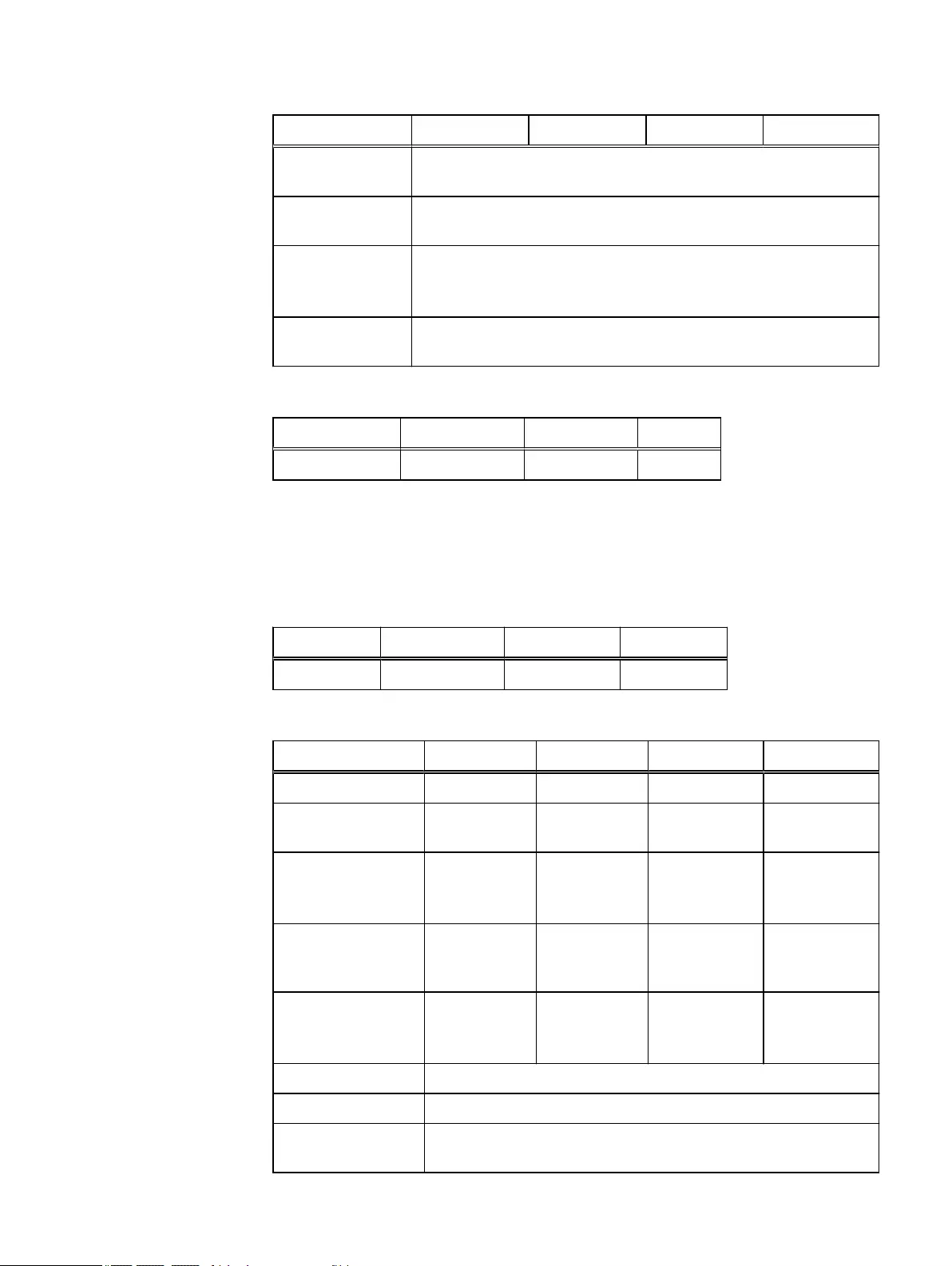
Attribute 300 GB HDDs 600 GB HDDs 900 GB HDDs 1.2 TB HDDs
Infrastructure
Networking
2 InfiniBand connections supporting DDR and QDR links
Non-volatile RAM
(NVRAM)
2 GB
Typical Power
Consumption
@100v and @240v
425W
Typical Thermal
Rating
1,500 BTU/hr
Cluster attributes
Number of nodes Capacity Memory Rack Units
3–144 16.2 TB to 4.15 PB 96 GB to 36.8 TB 6–288
X210 node specifications
The Isilon X210 node is a 2U storage option in the Isilon X-Series product line. To install
an Isilon X210 node, your cluster must be running OneFS 7.2.1 or later.
Dimensions and weight
Height Width Depth Weight
3.48 in (8.8 cm) 18.87 in (47.9 cm) 28.5 in (72.4 cm) 61 lbs (27.7 kg)
Node attributes and options
Attribute 1 TB HDDs 2 TB HDDs 3 TB HDDs 4 TB HDDs
Capacity 6-12 TB 12-24 TB 18-36 TB 24-48 TB
Hard Drives (3.5" 7200
RPM)
6-12 6-12 6-12 6-12
Self-Encrypting Drives
(SED HDD) option
(7200 RPM)
No No Yes Yes
Solid State Drives
(SSDs) (200, 400, or
800 GB)
Up to 6 Up to 6 Up to 6 Up to 6
Self-Encrypting Drives
(SED SSD) option
(800 GB)
No No Yes (0, 2, or 4) Yes (0, 2, or 4)
System ECC Memory 24 or 48 GB
Front-end Networking 2 x GbE and 2 x 10 GbE (SFP+ or twin-ax copper)
Network Interfaces Isilon network interfaces support IEEE 802.3 standards for 10Gbps,
1Gbps, and 100MBps network connectivity
Selecting your equipment
X210 node specifications 9
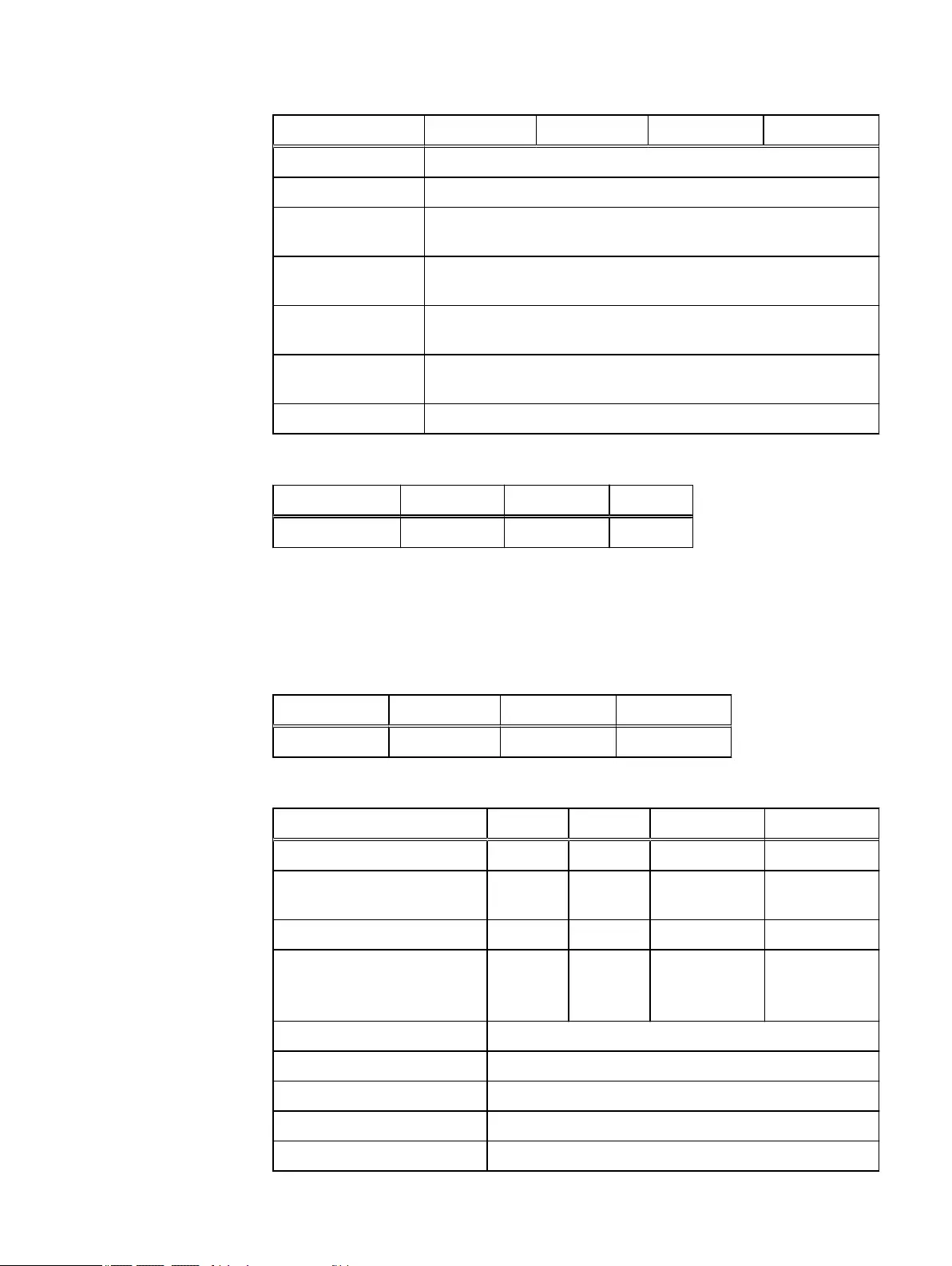
Attribute 1 TB HDDs 2 TB HDDs 3 TB HDDs 4 TB HDDs
Drive Controller SATA-3, 6 Gb/s
CPU Type Intel® Xeon® Processor E5-2407v2, 4 core
Infrastructure
Networking
2 InfiniBand connections supporting QDR links
Non-volatile RAM
(NVRAM)
2 GB
Typical Power
Consumption @100v
400 Watts
Typical Power
Consumption @240v
400 Watts
Typical Thermal Rating 1,370 BTU/hr
Cluster attributes
Number of nodes Capacity Memory Rack Units
3–144 18 TB to 6.9 PB 72 GB to 6.9 TB 6–288
X410 node specifications
The Isilon X410 node is a 4U storage option in the Isilon X-Series product line. To install
an Isilon X410 node, your cluster must be running OneFS 7.1.1 or later.
Dimensions and weight
Height Width Depth Weight
6.96 in (17.7 cm) 18.90 in (48 cm) 28.5 in (72.4 cm) 120 lbs (54.5 kg)
Node attributes and options
Attribute 1 TB HDDs 2 TB HDDs 3 TB HDDs 4 TB HDDs
Capacity 32–36 TB 60–72 TB 97.6–108 TB 122.4–144 TB
Hard Drives (3.5" SATA 7200
RPM)
32–36 30–36 32–36 30–36
Solid State Drives 0–4 0–6 0–6 0–6
Self-Encrypting Drives (SEDs)
option
(7200 RPM)
No No Yes (0, 2, 4, or 6) Yes (0, 2, 4, or 6)
System Memory 32, 64, 128, or 256 GB
Front-end Networking 2 x Gigabit Ethernet and 2 x 10GE (SFP+ or twin-ax copper)
Drive Controller SATA-3, 6 GB/s
CPU Type Dual, 8-core Intel® Xeon® processor
Infrastructure Networking 2 InfiniBand connections supporting DDR and QDR links
Selecting your equipment
10 Isilon Site Preparation and Planning Guide
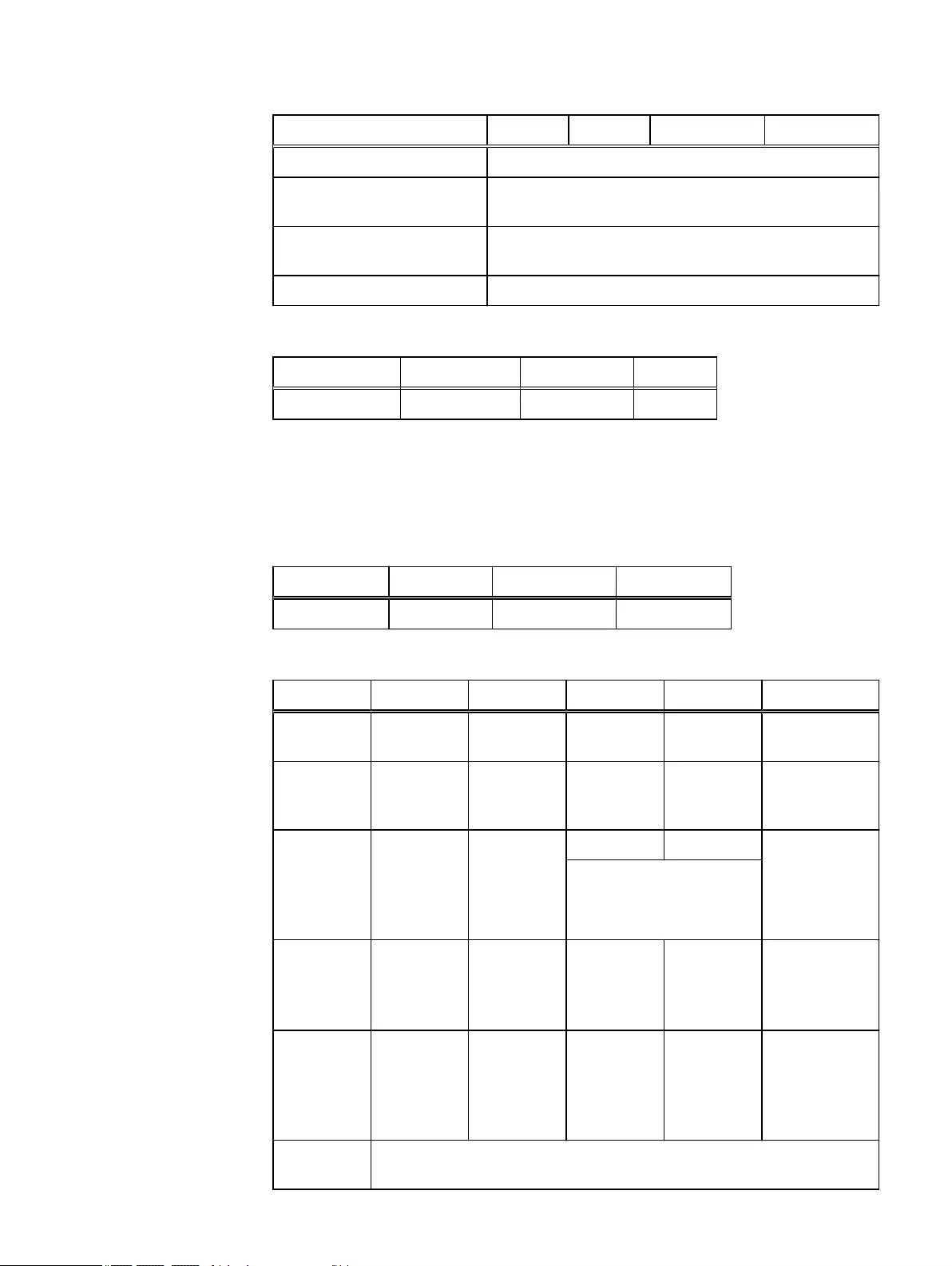
Attribute 1 TB HDDs 2 TB HDDs 3 TB HDDs 4 TB HDDs
Non-volatile RAM (NVRAM) 2 GB
Typical Power Consumption
@100v
700W
Typical Power Consumption
@240v
700W
Typical Thermal Rating 2,400 BTU/hr
Cluster attributes
Number of nodes Capacity Memory Rack Units
3–144 108 TB to 20.7 PB 96 GB to 36.8 TB 12–576
NL410 node specifications
The Isilon NL410 node is a 4U storage option in the Isilon NL-Series product line. To
install an Isilon NL410 node, your cluster must be running OneFS 7.2.1 or later.
Dimensions and weight
Height Width Depth Weight
6.96 in (17.7 cm) 18.9 in (48 cm) 31.25 in (79.4 cm) 114 lbs (51.7 kg)
Node attributes and options
Attribute 1 TB HDDs 2 TB HDDs 3 TB HDDs 4 TB HDDs 6 TB HDDs
Capacity 35-36 TB 70-72 TB 105-108 TB 140 TB –144
TB
210 TB
Hard Drives
(3.5" SATA
7200 RPM)
35 or 36 35 or 36 35 or 36 35 or 36 35
Self-
Encrypting
Drives (SEDs)
option
(7200 RPM)
No No Yes Yes No
FIPS 140-2 level 2 validated
SEDs
Solid State
Drives (SSDs)
(200 GB or
800 GB)
0 or 1
(optional)
0 or 1
(optional)
0 or 1
(optional)
0 or 1
(optional)
1
(required)
Self-
Encrypting
Drives (SEDs
SSD) option
(800 GB)
No No No Yes No
System ECC
Memory
24 GB or 48 GB
Selecting your equipment
NL410 node specifications 11
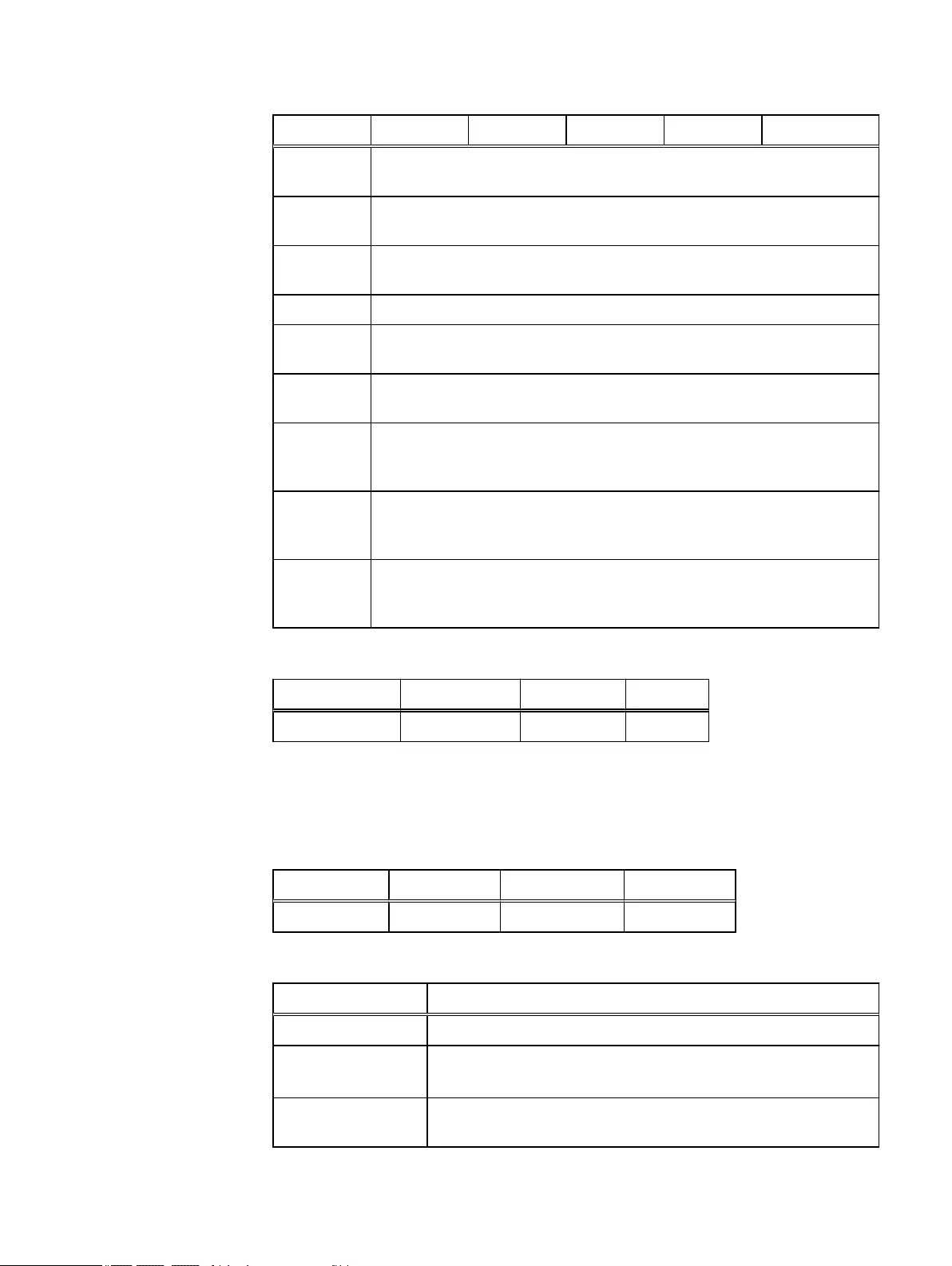
Attribute 1 TB HDDs 2 TB HDDs 3 TB HDDs 4 TB HDDs 6 TB HDDs
Front-end
Networking
2 x GbE and 2 x 10 GbE (SFP+ or twin-ax copper)
Network
Interfaces
Isilon network interfaces support IEEE 802.3 standards for 10Gbps, 1Gbps, and
100MBps network connectivity
Drive
Controller
SATA-3, 6 Gb/s
CPU Type Intel® Xeon® Processor E5-2407v2
Infrastructure
Networking
2 InfiniBand connections supporting QDR links
Non-volatile
RAM (NVRAM)
2 GB
Typical Power
Consumption
@100v
800W
Typical Power
Consumption
@240v
720W
Typical
Thermal
Rating
2,500 BTU/hr
Cluster attributes
Number of nodes Capacity Memory Rack Units
3–144 108 TB to 30.2 PB 36 GB to 6.9 TB 12–576
HD400 node specifications
The Isilon HD400 node is a 4U high density, deep archive storage solution.
Dimensions and weight
Height Width Depth Weight
6.96 in (17.7 cm) 18.90 in (48 cm) 35.00 in (88.9 cm) 220 lbs (100 kg)
Node attributes and options
Attribute 6 TB HDDs
Capacity 354 TB
Hard Drives
(3.5" SATA, 7200 RPM)
59
Solid State drives
(800GB)
1
Selecting your equipment
12 Isilon Site Preparation and Planning Guide
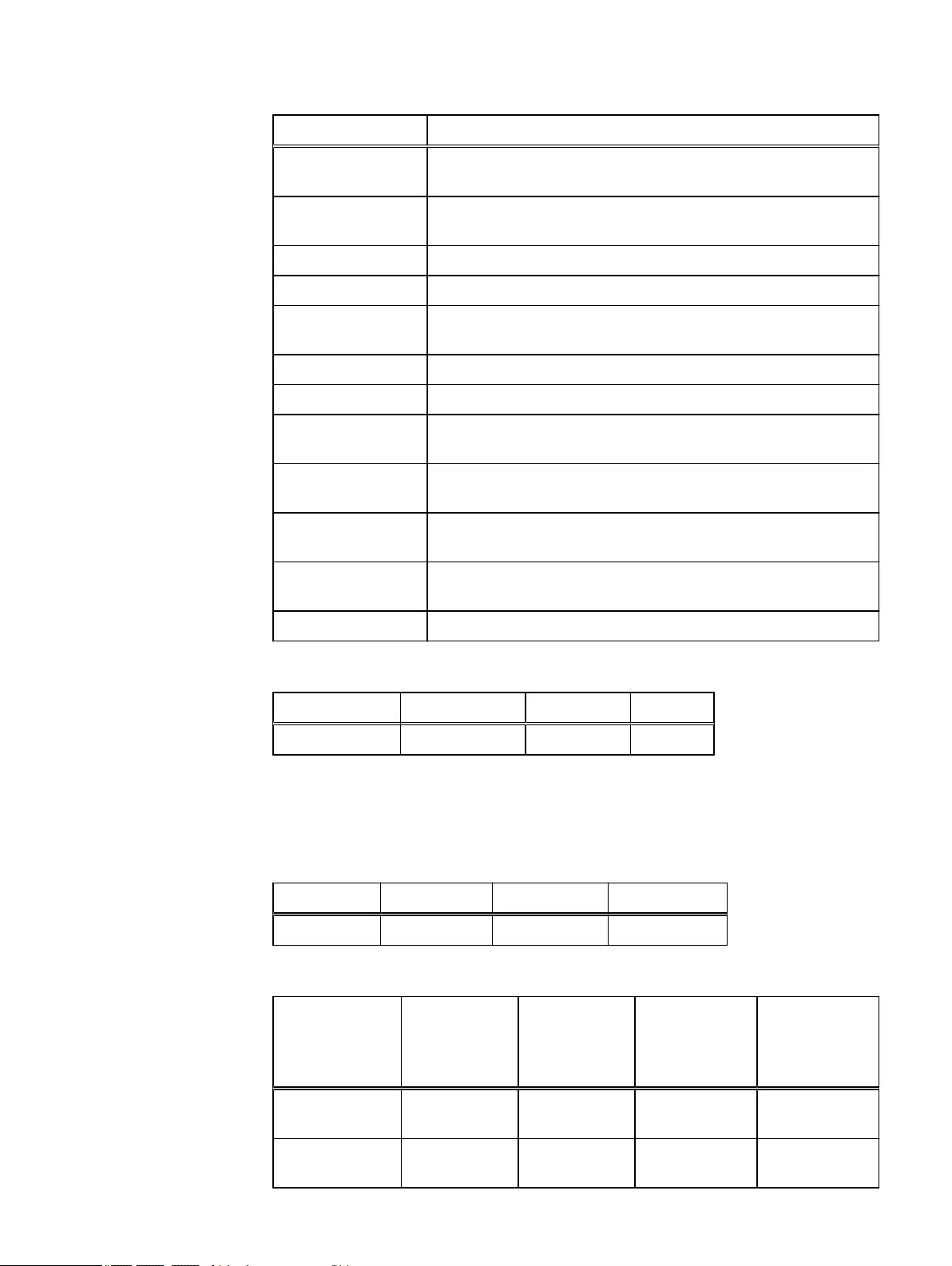
Attribute 6 TB HDDs
Self-Encrypting Drives
(SEDs) option
No
OneFS Version
Required
7.2 or higher
System Memory 24 or 48 GB
Front-end Networking 2 x Gigabit Ethernet and 2 x 10GE (SFP+ or twin-ax copper)
Network interfaces Isilon network interfaces support IEEE 802.3 standards for 10Gbps,
1Gbps, and 100Mbps network connectivity
Drive Controller SATA-3, 6 Gb/s
CPU Type Intel® Xeon® Processor E5-2407 v2 (10M Cache, 2.40 GHz)
Infrastructure
Networking
2 InfiniBand connections with quad data rate (QDR) links
Non-volatile RAM
(NVRAM)
2 GB
Typical Power
Consumption @100v
N/A
Typical Power
Consumption @240v
1100 Watts
Typical Thermal Rating 2900 to 3750 BTU/hr
Cluster attributes
Number of nodes Capacity Memory Rack Units
3–144 1.06 PB to 50.9 PB 72 GB to 6.9 TB 12–576
S200 node specifications
The Isilon S200 node is a 2U storage option in the Isilon S-Series product line.
Dimensions and weight
Height Width Depth Weight
3.48 in (8.8 cm) 18.87 in (48 cm) 28.5 in (72.4 cm) 55.0 lbs (25.0 kg)
Node attributes and options
Attribute 300 GB HDDs 600 GB HDDs 900 GB HDDs
(Requires
OneFS 6.5.5 or
later)
1.2 TB HDDs
(Requires
OneFS 6.5.5 or
later)
Capacity (HDD/
SSD)
5.4–7.2 TB / 0–
4.8 TB
10.8–14.4 TB /
0–4.8 TB
16.2–21.6 TB /
0–4.8 TB
21.6–28.8 TB /
0–4.8 TB
Hard Drives (2.5"
10k RPM)
18–24 18–24 18–24 18–24
Selecting your equipment
S200 node specifications 13
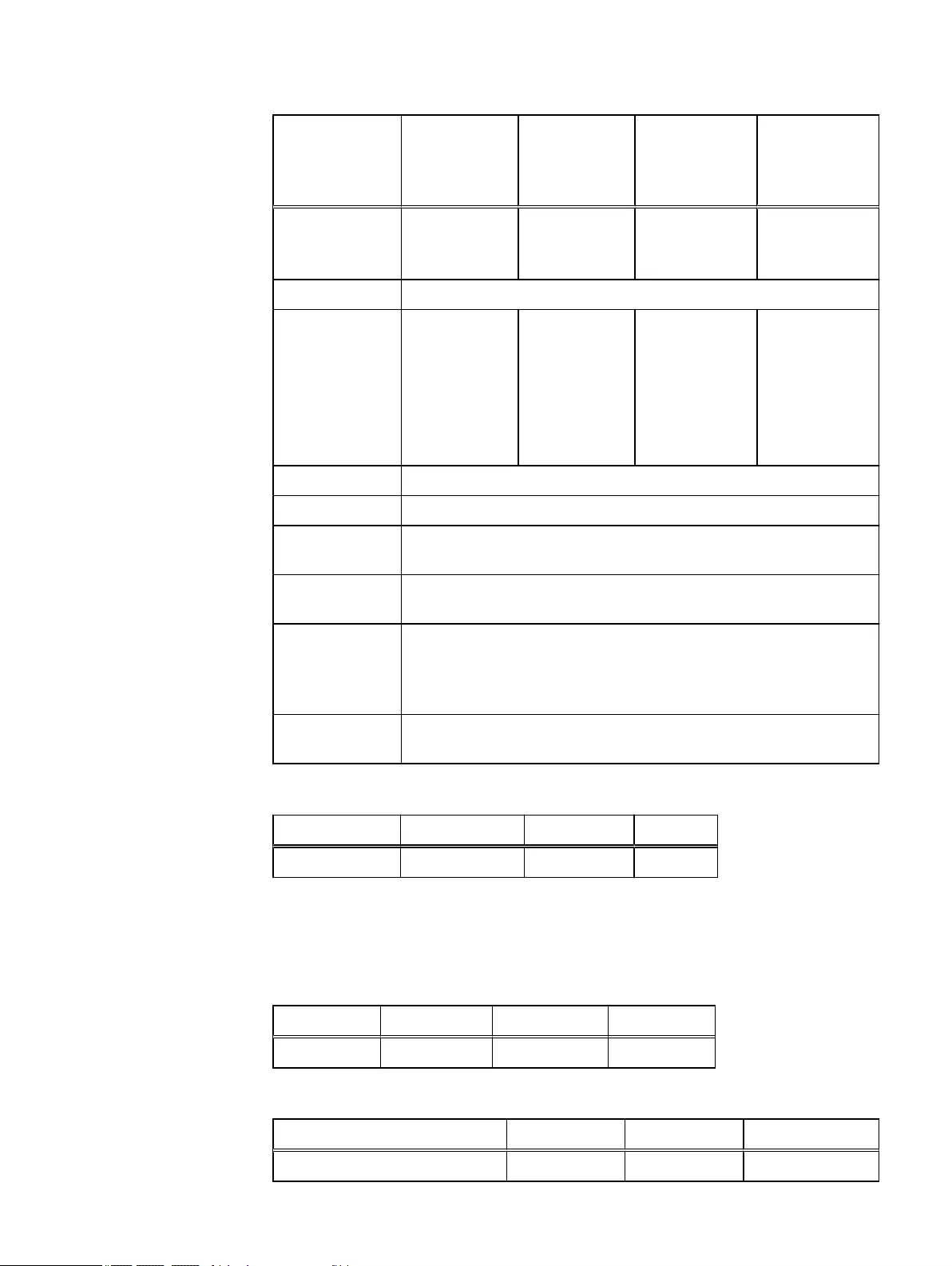
Attribute 300 GB HDDs 600 GB HDDs 900 GB HDDs
(Requires
OneFS 6.5.5 or
later)
1.2 TB HDDs
(Requires
OneFS 6.5.5 or
later)
Solid State Drives
(200GB, 400GB, or
800GB)
0–6 0–6 0–6 0–6
System Memory 24, 48, or 96 GB
Front-end
Networking
4 copper 1000
Base-T (GigE) or
4 x GigE (copper)
or
2 x GigE and 2 x
10GigE (SFP+ or
twin-ax copper)
4 copper 1000
Base-T (GigE) or
4 x GigE (copper)
or
2 x GigE and 2 x
10GigE (SFP+ or
twin-ax copper)
2 x GigE and 2 x
10GigE (SFP+)
2 x GigE and 2 x
10GigE (SFP+)
Drive Controller SAS-2, 6 Gb/s
CPU Type Dual, 4-core Intel® Xeon® Processor
Infrastructure
Networking
2 InfiniBand connections supporting DDR links
Non-volatile RAM
(NVRAM)
512 MB
Typical Power
Consumption
@100v and
@240v
450W
Typical Thermal
Rating
1,550 BTU/hr
Cluster attributes
Number of nodes Capacity Memory Rack Units
3–144 16.2 TB to 4.15 PB 72 GB to13.8 TB 6–288
X200 node specifications
The Isilon X200 node is a 2U storage option in the Isilon X-Series product line.
Dimensions and weight
Height Width Depth Weight
3.48 in (8.8 cm) 18.87 in (48 cm) 28.5 in (72.4 cm) 61 lbs (27.7 kg)
Node attributes and options
Attribute 1 TB HDDs 2 TB HDDs 3 TB HDDs
Capacity 7.2–12 TB 13.2–24 TB 19.2–36 TB
Selecting your equipment
14 Isilon Site Preparation and Planning Guide
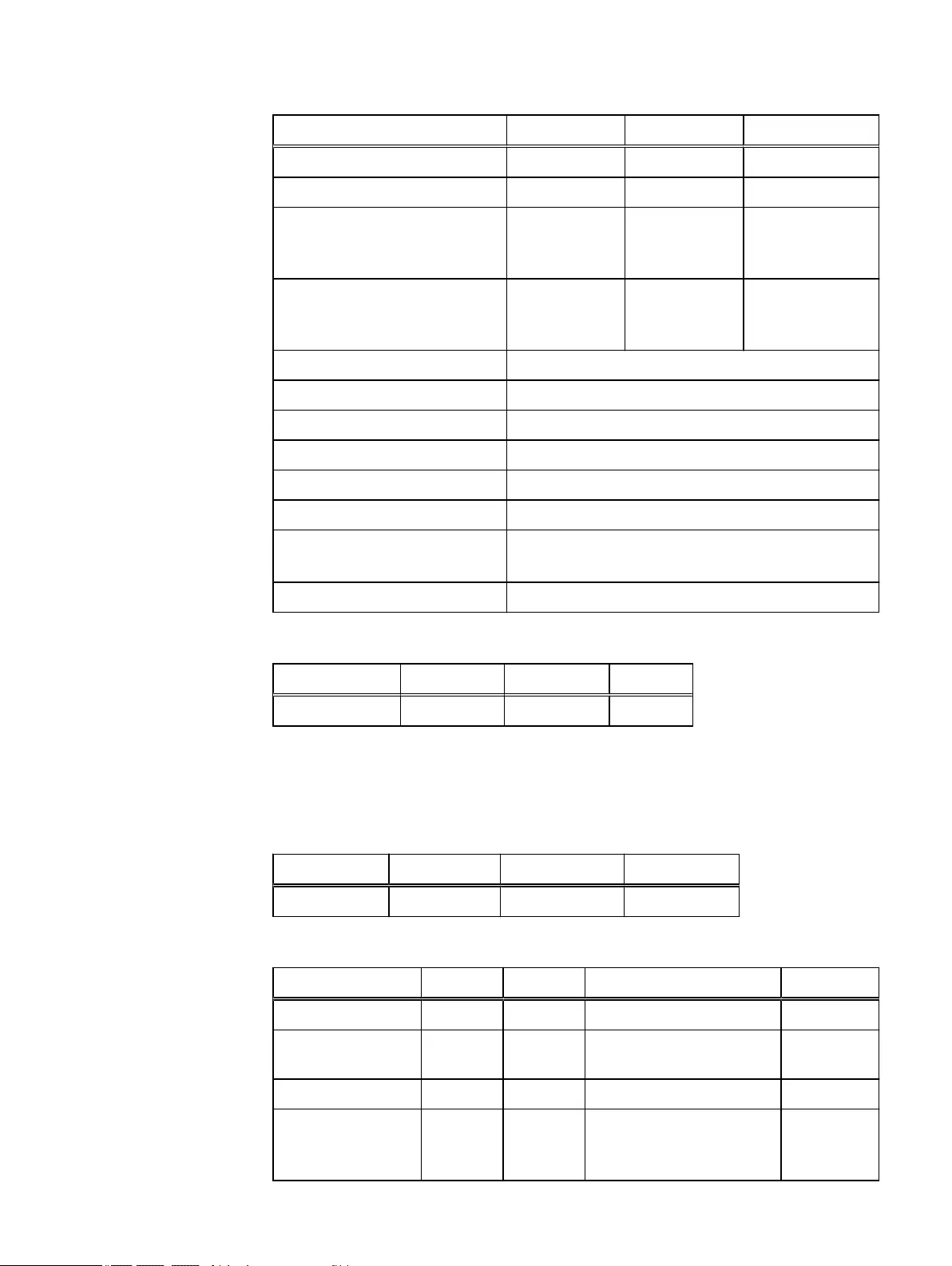
Attribute 1 TB HDDs 2 TB HDDs 3 TB HDDs
Hard Drives (3.5" 7200 RPM) 6–12 6–12 6–12
Solid State Drives (200GB or 800GB) Up to 6 Up to 6 Up to 6
Self-Encrypting Drives (SED HDD)
option
(7200 RPM)
No No Yes
Self-Encrypting Drives (SED SSD)
option
(800GB)
No No Yes (0, 2, or 4)
System Memory 6, 12, 24, or 48 GB
Front-end Networking 4 x GigE or 2 x GigE and 2 x 10GigE (SFP+ or twin-ax copper)
Drive Controller SATA-3, 6 Gb/s
CPU Type Intel® Xeon® Processor
Infrastructure Networking 2 InfiniBand connections with double data rate (DDR) links.
Non-volatile RAM (NVRAM) 512 MB
Typical Power Consumption
@100v and @240v
400W
Typical Thermal Rating 1,370 BTU/hr
Cluster attributes
Number of nodes Capacity Memory Rack Units
3–144 24 TB to 5.2 PB 18 GB to 6.9 TB 6–288
X400 node specifications
The Isilon X400 node is a 4U storage option in the Isilon X-Series product line.
Dimensions and weight
Height Width Depth Weight
6.96 in (17.7 cm) 18.90 in (48 cm) 31.25 in (79.4 cm) 127 lbs (57.7 kg)
Node attributes and options
Attribute 1 TB HDDs 2 TB HDDs 3 TB HDDs 4 TB HDDs
Capacity 33.6–36 TB 67.2–72 TB 97.6–108 TB 122.4–144 TB
Hard Drives (3.5"
SATA)
32–36 33–36 32–36 30–36
Solid State Drives 0, 2, or 4 0 or 3 0 or 4 0 or 6
Self-Encrypting Drives
(SEDs) option
(7200 RPM)
No No Yes
FIPS 140-2 level 2 validated
SEDs with unique AES-256 bit
No
Selecting your equipment
X400 node specifications 15
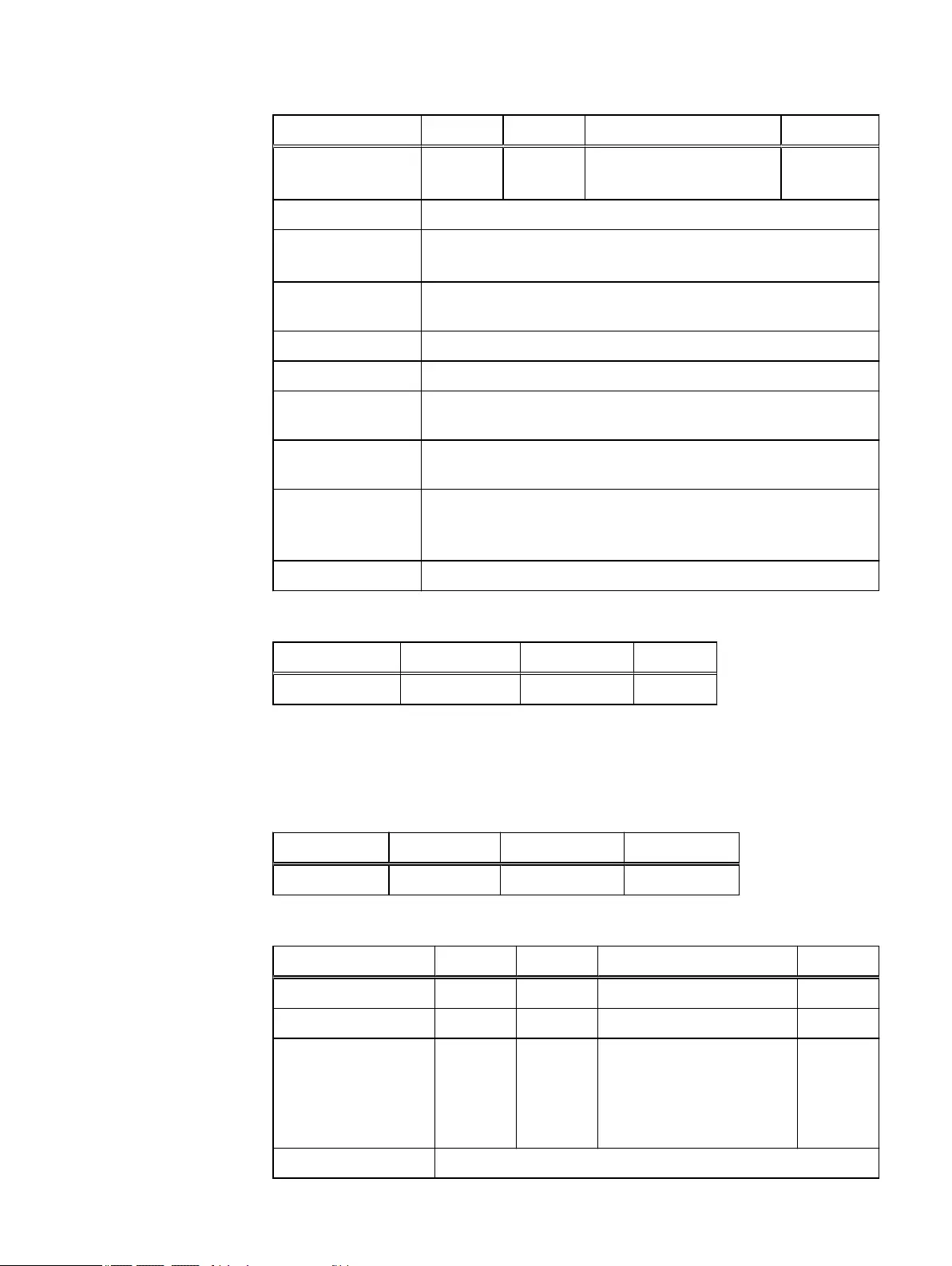
Attribute 1 TB HDDs 2 TB HDDs 3 TB HDDs 4 TB HDDs
strength keys assigned to
each drive.
System Memory 24, 48, 96, or 192 GB
Front-end Networking 4 x GigE or 2 x GigE and 2 x 10 GigE (SFP+ or twin-ax copper)
4 TB HDDs: 4 x GigE or 2 x GigE and 2 x 10GigE (SFP+)
Network Interface Isilon network interfaces support IEEE 802.3 standards for 10Gps, 1Gps,
and 100Mbps network connectivity
Drive Controller SATA-3, 6 GB/s
CPU Type Dual, 6-core Intel® Xeon® Processor
Infrastructure
Networking
2 InfiniBand connections with double data rate (DDR) links.
Non-volatile RAM
(NVRAM)
512 MB
Typical Power
Consumption
@100v and @240v
725W
Typical Thermal Rating 2,500 BTU/hr
Cluster attributes
Number of nodes Capacity Memory Rack Units
3–144 108 TB to 20.7 PB 72 GB to 27.6 TB 12–576
NL400 node specifications
The Isilon NL400 node is a 4U storage option in the Isilon NL-Series product line.
Dimensions and weight
Height Width Depth Weight
6.96 in (17.7 cm) 18.90 in (48 cm) 31.25 in (79.4 cm) 127 lbs (57.7 kg)
Node attributes and options
Attribute 1 TB HDDs 2 TB HDDs 3 TB HDDs 4 TB HDDs
Capacity 36 TB 72 TB 108 TB 144 TB
Hard Drives (3.5" SATA) 36 36 36 36
Self-Encrypting Drives
(SEDs) option
(7200 RPM)
No No Yes
FIPS 140-2 level 2 validated
SEDs with unique AES-256 bit
strength keys assigned to each
drive.
No
System Memory 12, 24, or 48 GB
Selecting your equipment
16 Isilon Site Preparation and Planning Guide
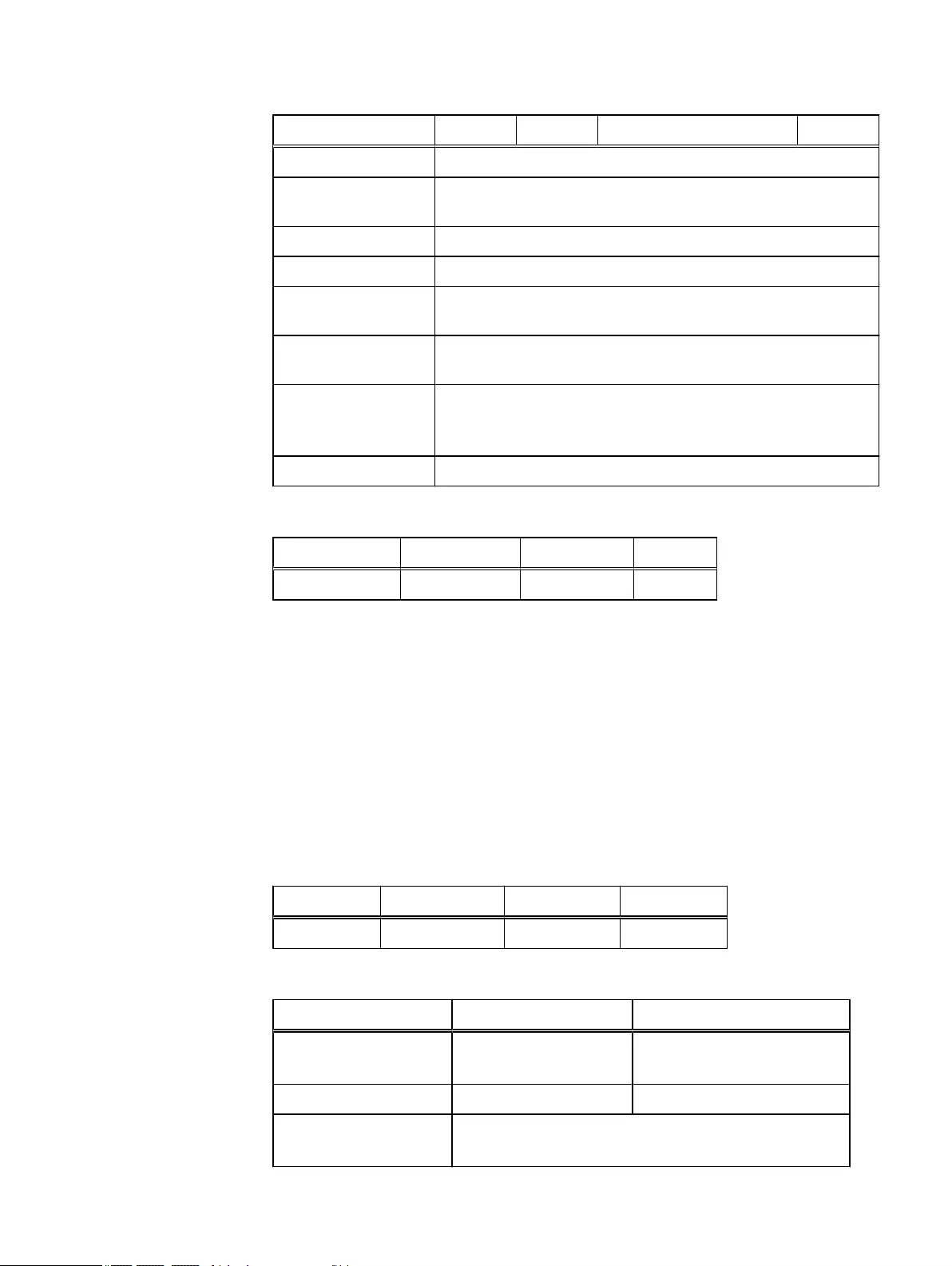
Attribute 1 TB HDDs 2 TB HDDs 3 TB HDDs 4 TB HDDs
Front-end Networking 4 x GigE or 2 x GigE and 2 x 10 GigE (SFP+ or twin-ax copper)
Network Interface Isilon network interfaces support IEEE 802.3 standards for 10Gps,
1Gps, and 100Mbps network connectivity
Drive Controller SATA-3, 6 GB/s
CPU Type Intel® Xeon® Processor
Infrastructure
Networking
2 InfiniBand connections with double data rate (DDR).
Non-volatile RAM
(NVRAM)
512 MB
Typical Power
Consumption
@100v and @240v
725W
Typical Thermal Rating 2,500 BTU/hr
Cluster attributes
Number of nodes Capacity Memory Rack Units
3–144 108 TB to 20.7 PB 72 GB to 27.6 TB 12–576
Accelerator nodes
With Isilon accelerators, you can scale the performance of your cluster without increasing
capacity.
A100 accelerator specifications
The Isilon A100 performance accelerator reduces latency and increases throughput for
clusters supporting demanding applications and workloads. The backup accelerator
scales performance for tape backup, disaster recovery, compliance, and archiving.
Dimensions and Weight
Height Width Depth Weight
1.72 in (4.4 cm) 18.87 in (47.9 cm) 28.6 in (72.6 cm) 30 lbs (13.6 kg)
Node attributes
Attribute A100 backup accelerator A100 performance accelerator
Front-end Networking 8 GB Fibre Channel x 4 10 GigE x 2 (Fibre or Copper)
1 GigE x 4 (Copper)
Memory 16 GB 256 GB
CPU Type Intel® Xeon® Processor
2 GHz x 2
Selecting your equipment
Accelerator nodes 17
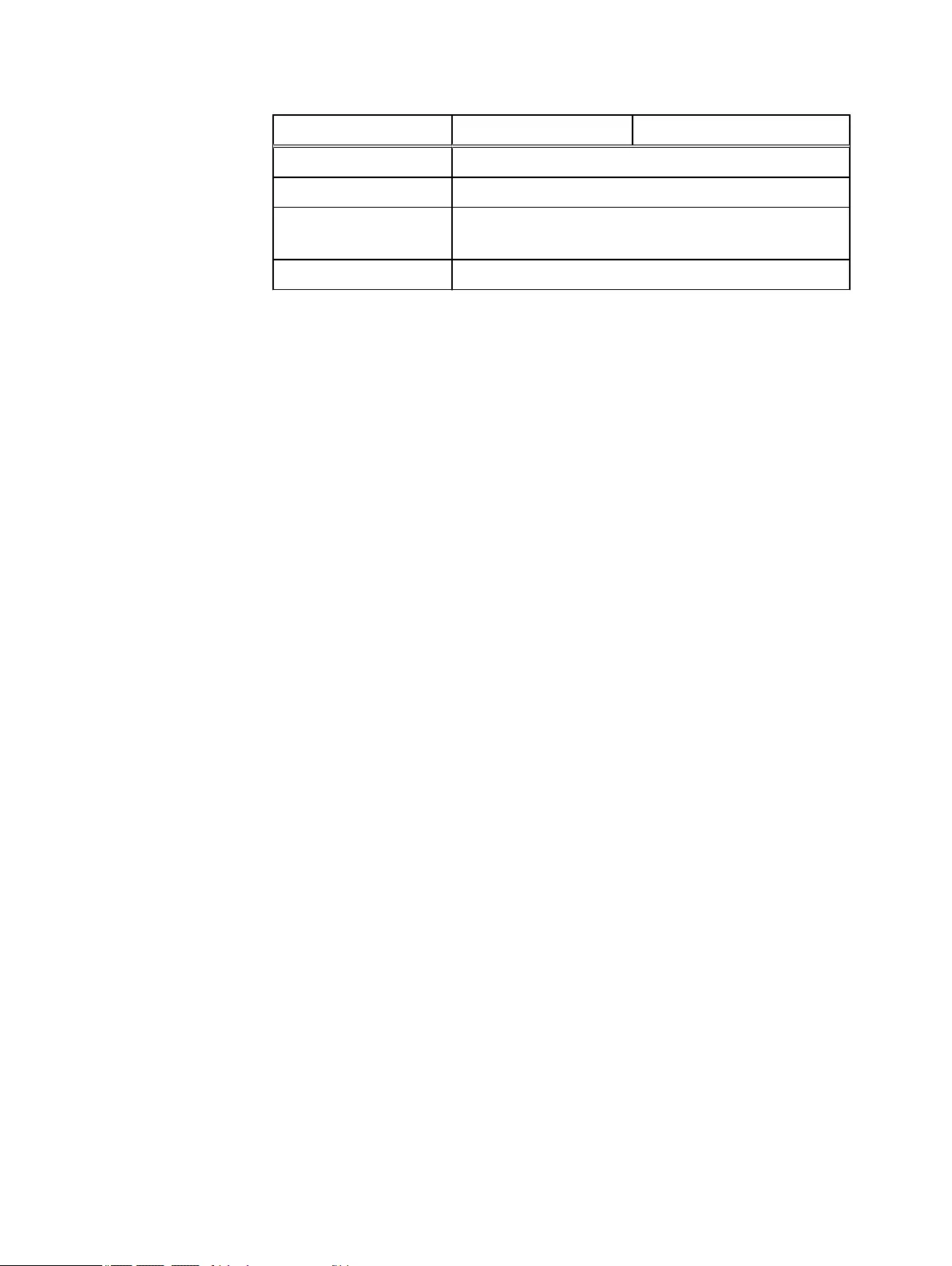
Attribute A100 backup accelerator A100 performance accelerator
Infrastructure Networking 2 QDR InfiniBand connections
AC Power Input 100–240 VAC, 60–50 Hz, auto-ranging
Typical Power Consumption
@100v and @240v
300W
Typical Thermal Rating 1,030 BTU/hr
A100 guidelines
Follow these guidelines to get optimal performance from your A100 accelerator node.
The A100 accelerator provides the most benefit to workflows where it can:
lmagnify cached read performance.
lexpand physical GigE network ports.
lincrease high single-stream throughput.
lenhance a 10 GigE network interface.
lreduce latency on cached, read-intensive workflows.
To make sure that your A100 accelerator is running in an optimal environment, also
discuss the version of OneFS you are running with your EMC Isilon Account Team.
The A100 will not provide significant performance improvements in workflows that
include:
luncached concurrent reads.
lconcurrent writes.
lhigh IOps.
With these types of workflows it is best to consider additional storage nodes to improve
performance.
Racks and rails
You can secure your Isilon nodes to standard storage racks with a sliding rail system.
Rail kits are included in all node packaging and are compatible with racks with the
following types of holes:
l3/8 inch square holes
l9/32 inch round holes
l10-32, 12-24, M5X.8, or M6X1 pre-threaded holes
Rail kit mounting brackets adjust in length from 24 inches to 36 inches to accommodate
different rack depths. When you select a rack for your Isilon nodes, ensure that the rack
supports the minimum and maximum rail kit sizes.
You can mount all Isilon nodes in standard ANSI/EIA RS310D 19-inch rack systems.
EMC 40U-P Titan rack
The EMC 40U-P Titan rack supports all Isilon nodes. You can order the Titan rack from
Isilon.
Ensure that your facility can accommodate the rack, including:
Selecting your equipment
18 Isilon Site Preparation and Planning Guide
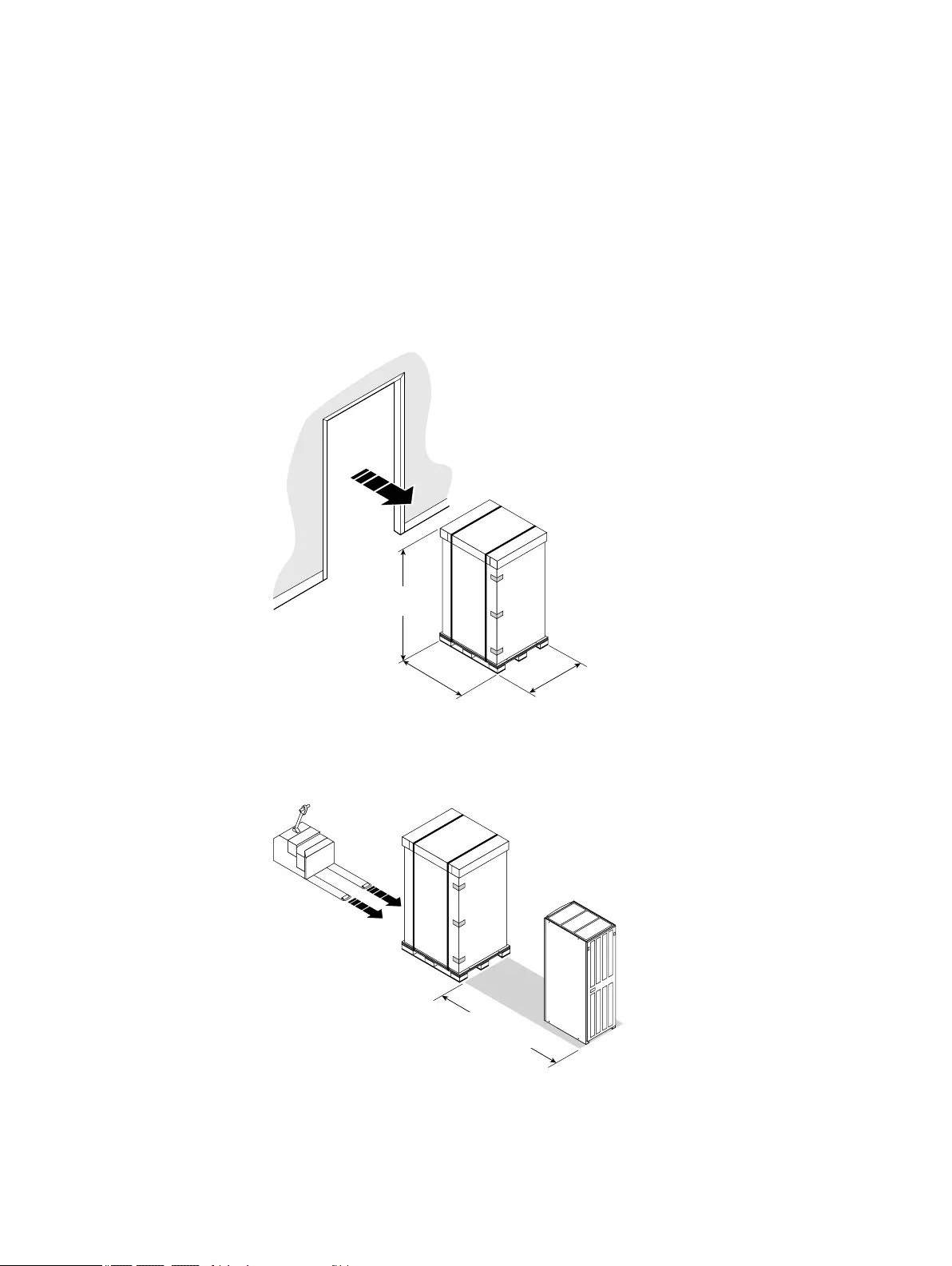
ldelivery package dimensions
linstalled clearance requirements
lAC power input parameters
You can also secure your rack with optional stabilizer brackets.
Delivery dimensions
You must ensure that your doorways and elevators can accommodate the shipping pallet
and cabinet.
Use a mechanical lift or pallet jack to position the packaged cabinet in its final location.
EMC2836
1.21 m
(48.00 in.) 1.07 m
(42.00 in.)
2.06 m
(81.00 in.)
Leave approximately 2.43 meters (8 feet) of clearance at the back of the cabinet to
unload the unit and roll it off the pallet.
EMC2840
2.43 m
(96.00 in.)
Selecting your equipment
EMC 40U-P Titan rack 19
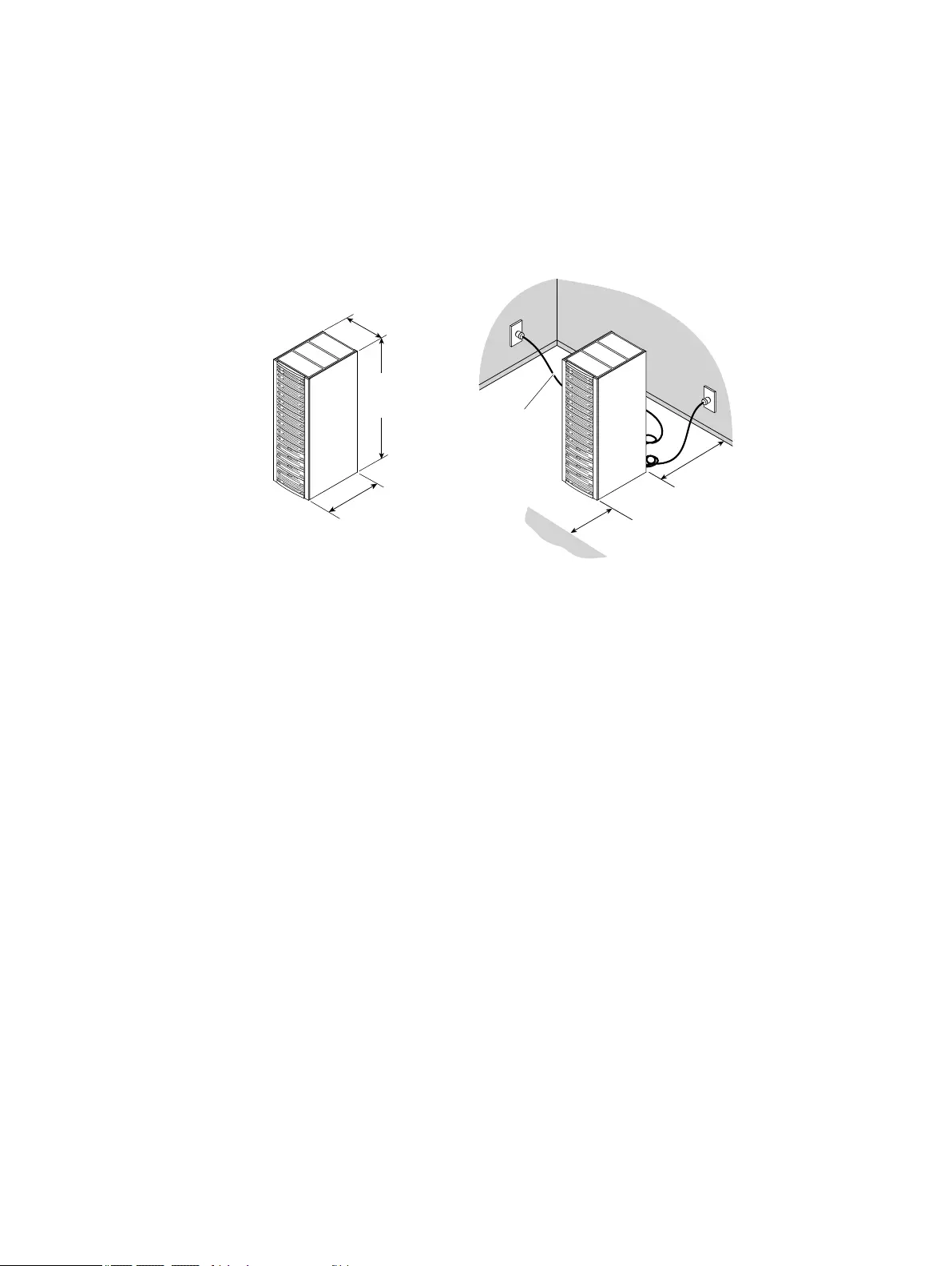
Installed clearance
The EMC 40U-P Titan rack cabinet ventilates from front to back. You must provide
adequate clearance to service and cool the system.
Depending upon component-specific connections within the cabinet, the available power
cord length may be somewhat shorter than the 15 foot (4.5 meter) standard.
CL3561
Height
190 cm
(75.00 in.)
Depth
98.425 cm
(39.37 in.)
Width
60 cm
(24.00 in.)
Rear Access
91 cm
(36.00 in.)
Front Access
82 cm
(32.8 in.)
Power Cord
Length
4.5 m
(15 ft.)
Note: Systems with a front door
are 5.5 cm (2.2 in.) deeper.
Caster wheels
The bottom of the EMC 40U-P Titan rack cabinet includes four caster wheels.
Of the four wheels on the bottom of the 40U-P rack, the two front wheels are fixed, and
the two rear casters swivel in a 1.75 inch (4.45 centimeter) diameter. The swivel position
of the caster wheels will determine the load-bearing points on your site floor, but does
not affect the cabinet footprint. After you position, level, and stabilize the cabinet, the
four leveling feet determine the final load-bearing points on your site floor.
Selecting your equipment
20 Isilon Site Preparation and Planning Guide
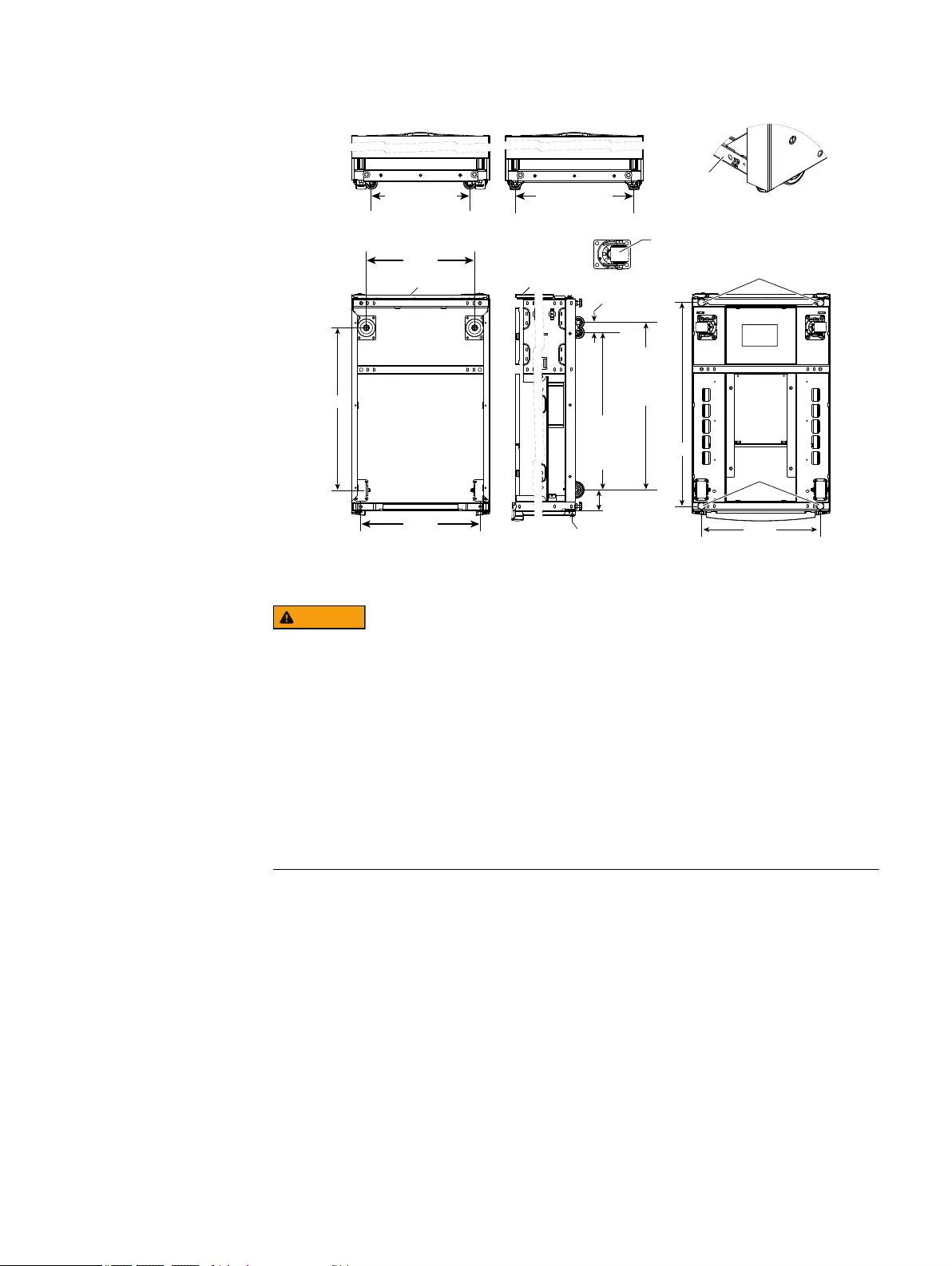
CL3627
Front
Rear
Front
Rear
Outer surface
of rear door
Outer surface
of rear door
18.830
20.700
28.240
(based on swivel
position of caster wheel)
17.102 minimum
(based on swivel
position of caster wheel)
20.580 maximum
Top view
Rear view Rear view
Note: Some items in the views are removed for clarity.
Right
side view Dimension 3.620 to center of
caster wheel from this surface
(see detail A)
Dimension 3.620
to center of caster
wheel from this surface
3.620
27.370
minimum
(based on
swivel position
of caster wheel)
29.120
maximum
(based on
swivel position
of caster wheel)
1.750
Swivel diameter
reference (see
detail B)
Detail A
(right front
corner)
1.750
Caster swivel
diameter
Detail B
20.650
35.390
Bottom view
Leveling feet
Leveling feet
Floor tile
cutout
All measurements are in inches.
WARNING
The data center floor on which you will configure the EMC system must be capable of
supporting that system. It is your responsibility to ensure that data center floor can
support the weight of the EMC system, whether the system is configured directly on the
data center floor, or on a raised floor supported by the data center floor. Failure to
comply with these floor-loading requirements could result in severe damage to the EMC
system, the raised floor, subfloor, site floor and the surrounding infrastructure.
Notwithstanding anything to the contrary in any agreement between EMC and customer,
EMC fully disclaims any and all liability for any damage or injury resulting from
customer's failure to ensure that the raised floor, subfloor, and/or site floor are capable
of supporting the system weight as specified in this guide. The customer assumes all
risk and liability associated with such failure.
Stabilizer brackets
Optional brackets help to prevent your rack from tipping during maintenance or minor
seismic events.
If you intend to secure the optional stabilizer brackets to your site floor, prepare the
location for the mounting bolts.
Anti-tip bracket
You can install an anti-tip bracket to provide an extra measure of security. You can use
one or two kits. For cabinets with components that slide, Isilon recommends that you
install two kits.
Selecting your equipment
EMC 40U-P Titan rack 21
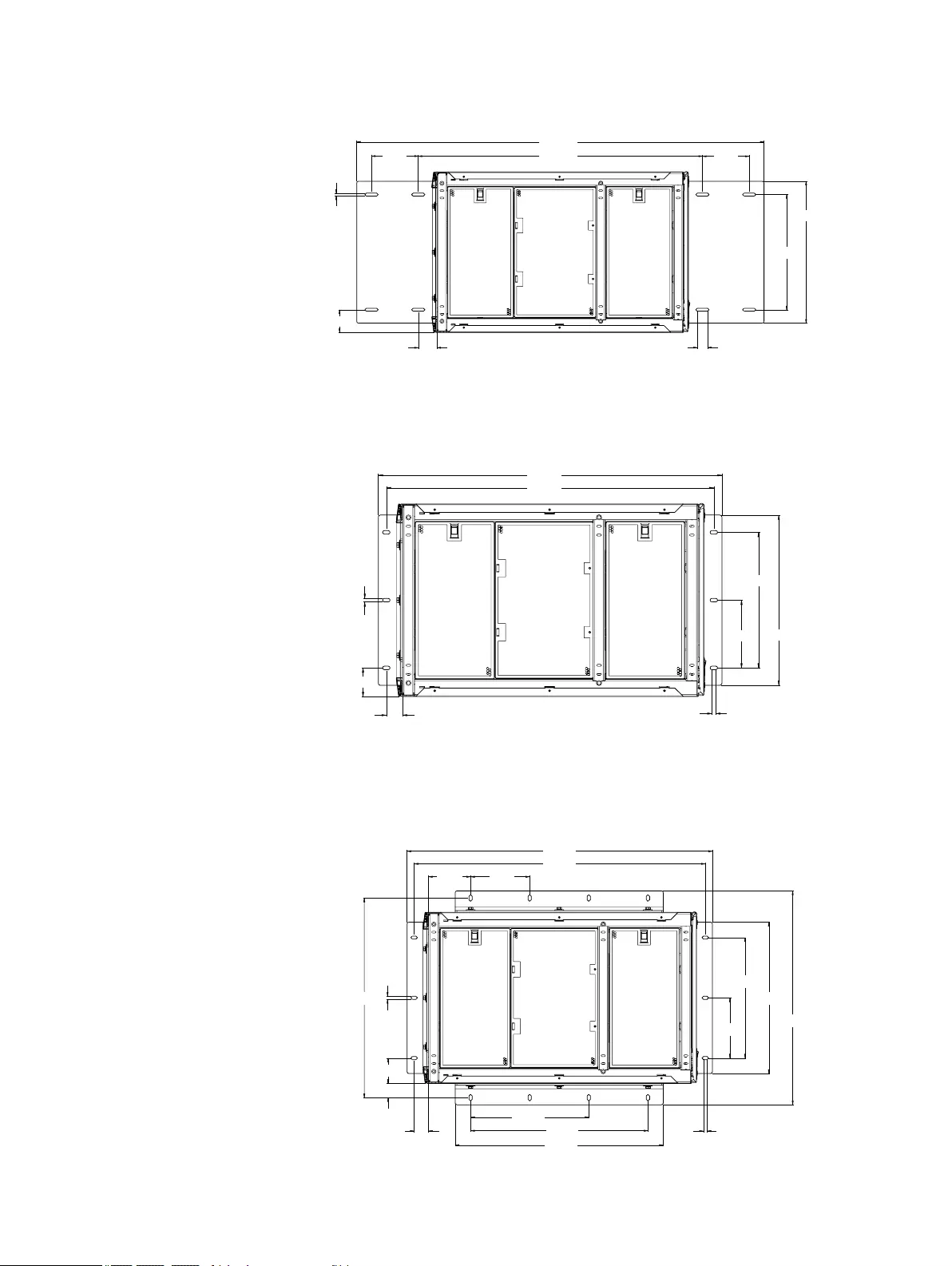
1.56
EMC2853
61.00
42.56 7.00
17.25
21.25
2.78
3.39
.438
7.00
All measurements are in inches .
Front
Rear
Anti-move bracket
You can install an anti-move bracket to permanently fasten the unit to the floor.
42.88
40.88
16.92
21.25
8.46
.50
2.00
3.55
.438
EMC2854
Front
Rear
All measurements are in inches .
Seismic restraint bracket
You can install a seismic restraint bracket to provide the highest protection from moving
or tipping.
42.88
40.88
8.30
5.92
28.03
.438
3.55
2.00
2.00
16.60
24.90 .50
8.46
16.92
21.25
30.03
EMC2856
Front
Rear
All measurements are in inches .
29.23
Selecting your equipment
22 Isilon Site Preparation and Planning Guide
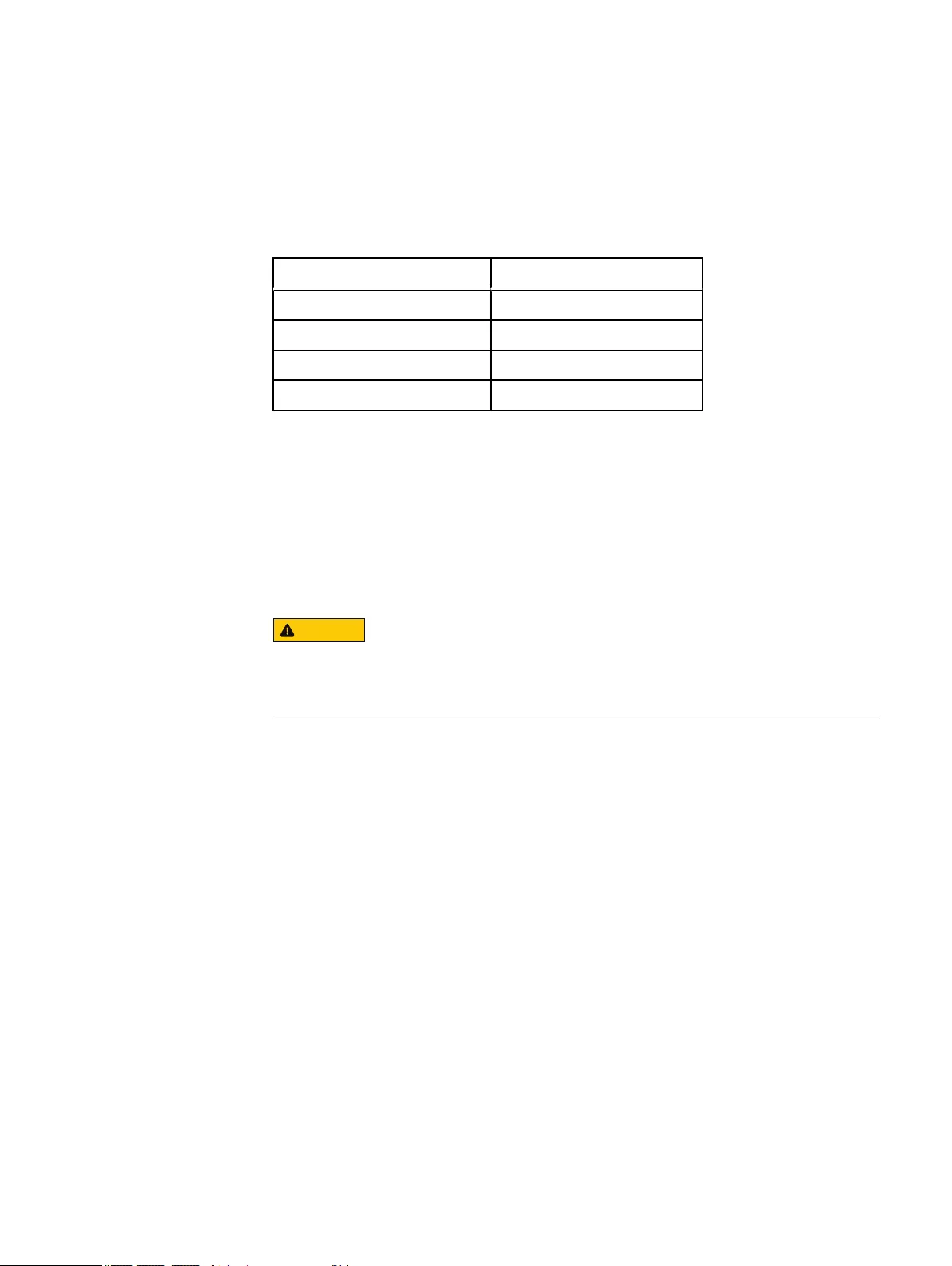
Shock and vibration
EMC hardware enclosures have been tested to withstand shock and random vibration.
The response measurement levels apply to all three axes. Measure shock and vibration
with an accelerometer on the equipment enclosure within the cabinet. The
measurements should not exceed the levels in the following table.
Platform condition Response measurement level
Non-operational shock 10 G's, 7 ms duration
Operational shock 3 G's, 11 ms duration
Non-operational random vibration .40 Grms, 5-500Hz, 30 minutes
Operational random vibration .21 Grms, 5-500Hz, 10 minutes
AC power input
After you position and load your EMC 40U-P Titan rack, you can connect power cords to
P1 and P2 connectors on the four power distribution units (PDU) within the cabinet.
Depending on the cabinet components and configuration, the 40U-P rack requires two,
four, or six independent 200-240 V power sources. Power cords included with your
shipment support the maximum configurations. There might be extra cords as part of
your shipment.
CAUTION
40U-P cabinet PDUs do not include a power ON/OFF switch. Ensure the four circuit
breaker switches on each PDU are up, in the off position, until you are ready to supply
AC power to the unit.
Also, ensure power is off before disconnecting jumper or power cords from a PDU.
Attach power cords to the power distribution units on each side of your rack. The
following image shows where to attach two AC source connections.
Selecting your equipment
EMC 40U-P Titan rack 23
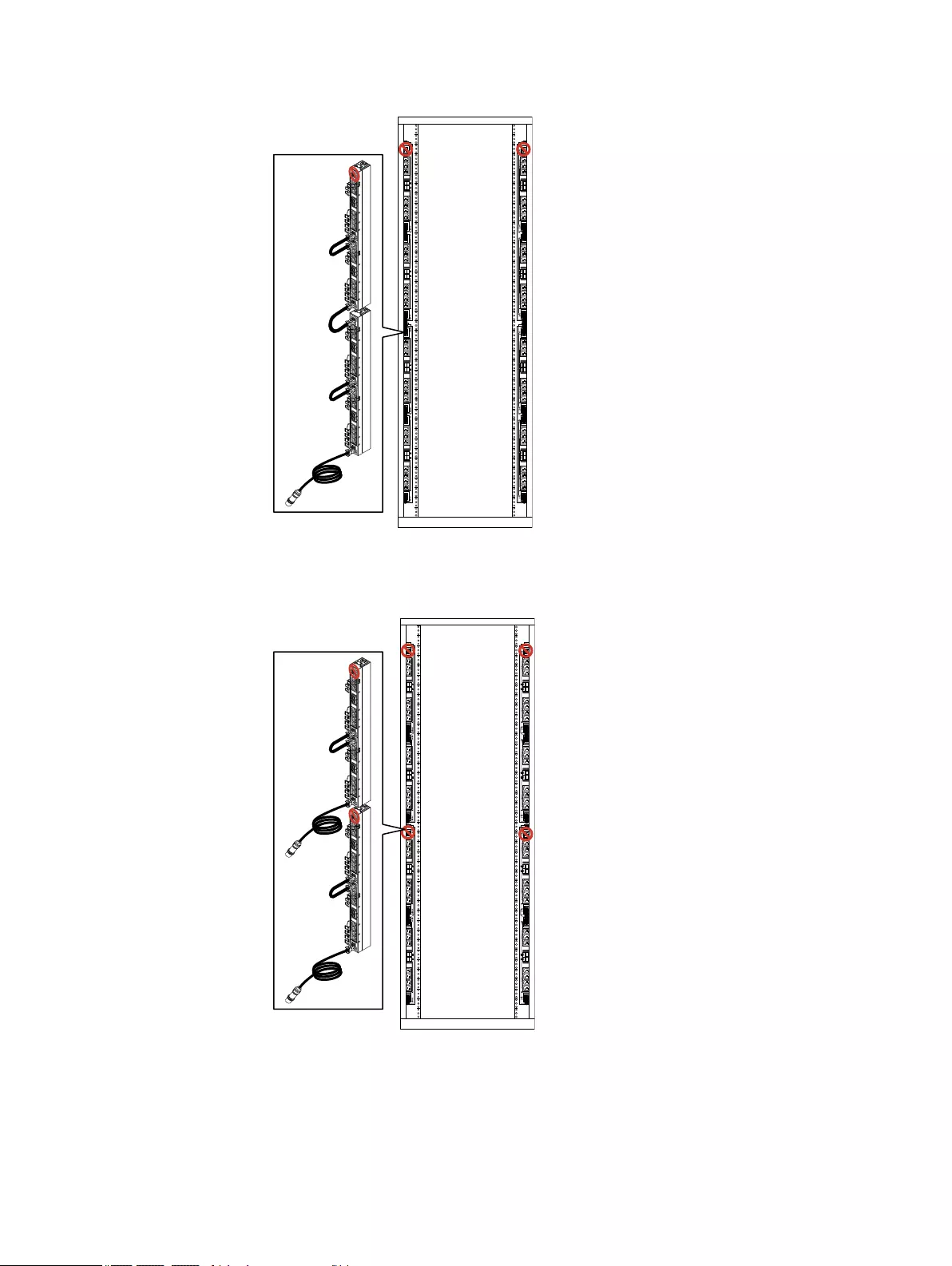
A
A
A
A
A
A
A
A
A
A
A
A
A
A
A
A
A
A
A
A
A
A
A
A
A
A
A
A
A
A
A
A
CL4875
A
A
A
A
A
A
A
A
A
A
A
A
A
A
A
A
The following image shows where to attach four AC source connections.
A
A
A
A
A
A
A
A
A
A
A
A
A
A
A
A
A
A
A
A
A
A
A
A
A
A
A
A
A
A
A
A
CL4876
A
A
A
A
A
A
A
A
A
A
A
A
A
A
A
A
The following image shows where to attach six AC source connections.
Selecting your equipment
24 Isilon Site Preparation and Planning Guide
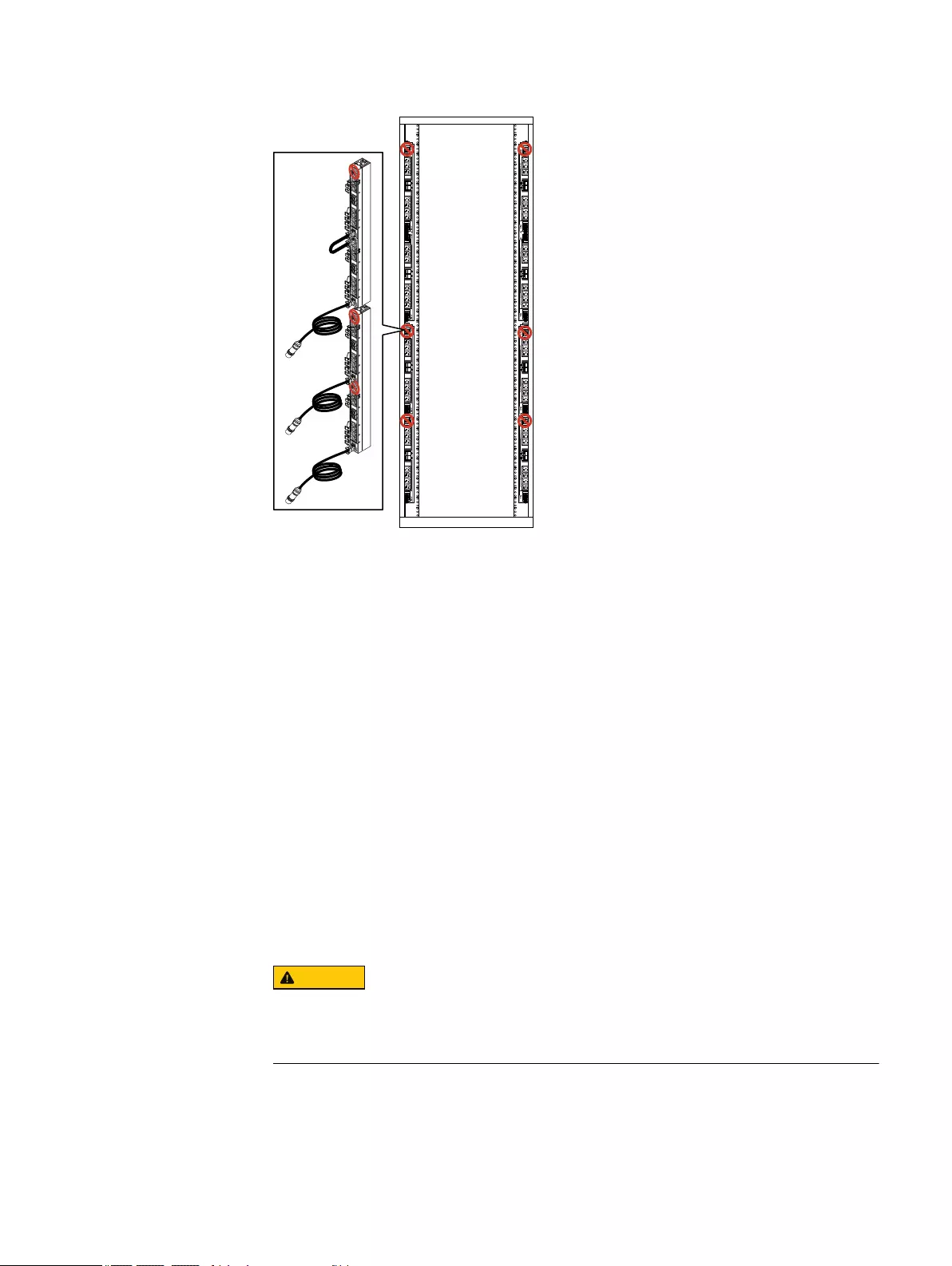
A
A
A
A
A
A
A
A
A
A
A
A
A
A
A
A
A
A
A
A
A
A
A
A
A
A
A
A
A
A
A
A
CL4877
A
A
A
A
A
A
A
A
A
A
A
A
A
A
A
A
Switches and cables
Select network switches and cables that are compatible with your Isilon nodes and that
support your network topology.
Isilon nodes use standard copper Gigabit Ethernet (GigE) switches for the front-end
(external) traffic and InfiniBand for the back-end (internal) traffic.
Only InfiniBand cables and switches supplied by EMC Isilon are supported.
For a complete list of qualified switches and cables, see the
Isilon Supportability and
Compatibility Guide
.
If you choose not to use an Isilon-recommended switch, you must use a switch that
meets the following minimum specifications:
lGigE support
lNon-blocking fabric switch
lMinimum of 1 MB per port of packet buffer memory
lSupport for jumbo frames (if you intend to use this feature)
CAUTION
Isilon requires that separate switches are used for the external and internal interfaces.
Using a switch that has not been qualified by Isilon may result in unpredictable cluster
behavior.
Selecting your equipment
Switches and cables 25

Cable management
Organize cables to protect the integrity of your connections, allow proper airflow around
your cluster, and ensure fault-free maintenance of your Isilon nodes.
Protect cables
Damage to your InfiniBand or Ethernet cables can affect the performance of your Isilon
cluster.
lNever bend cables beyond their recommended bend radius. The following table
provides general guidelines for maximum bend radius, but you should consult the
recommendation of your cable manufacturer.
Cable type Bend radius
InfiniBand 5 inch (127 mm)
Cat 5 Four times the diameter of the cable.
lKeep cables away from sharp edges or metal corners.
lWhen bundling cables, do not pinch or constrict the cables.
lAvoid using zip ties to bundle cables. Instead, employ velcro hook-and-loop ties that
do not have hard edges and you do not need to remove by cutting.
lNever bundle network cables with power cables. If network and power cables are not
bundled separately, electromagnetic interference (EMI) can affect your data stream.
lIf you are using overhead cable supports:
nEnsure that your supports are anchored adequately to withstand the significant
weight of bundled cables.
nDo not let cables sag through gaps in your supports. Gravity can stretch and
damage cables over time.
nPlace drop points in your supports that allow cables to reach racks without
bending or pulling.
lIf you are running cable from overhead supports or from underneath a raised floor, be
sure to include vertical distances when calculating necessary cable lengths.
Ensure airflow
Bundled cables can obstruct the movement of conditioned air around your cluster.
lSecure cables away from fans.
lEmploy flooring seals or grommets to keep conditioned air from escaping through
cable holes.
Prepare for maintenance
Design your cable infrastructure to accommodate future work on the cluster. Think ahead
to tasks that will be performed on the cluster such as locating specific pathways or
connections, isolating a network fault, or adding and removing nodes and switches.
lColor code your cables to quickly identify types or functions of cables in your cluster.
You can purchase colored cables or apply colored tags.
lLabel both ends of every cable to denote the node or switch it should connect to.
lLeave a service loop of cable behind nodes. Service technicians should be able to
slide a node out of the rack without pulling on power or network connections.
lAllow for future expansion without the need for tearing down portions of your cluster.
Selecting your equipment
26 Isilon Site Preparation and Planning Guide
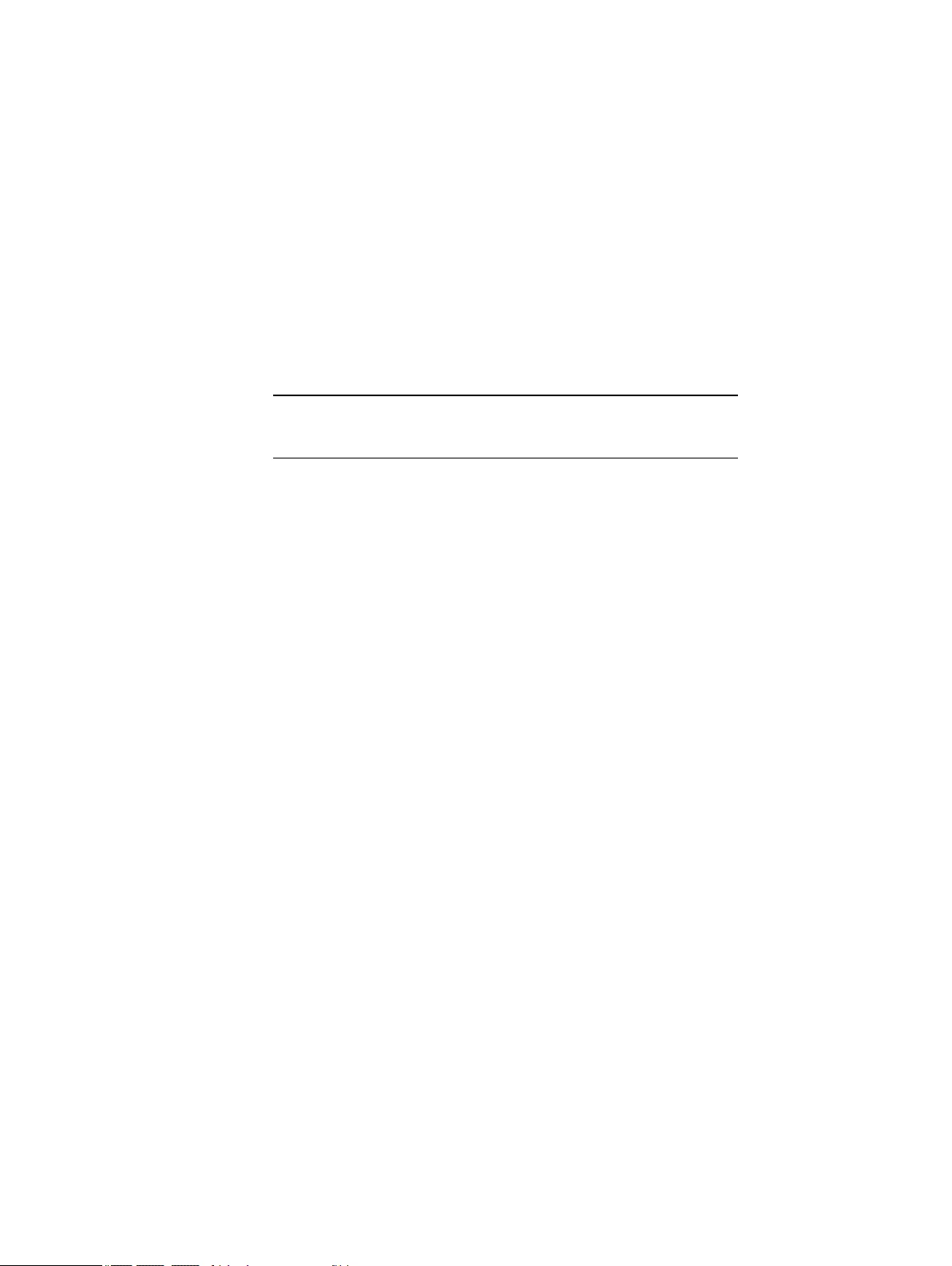
Network topology
External networks connect the cluster to the outside world.
You can use subnets in external networks to manage connections more efficiently. How
you specify your external network subnets depends on the topology of your network.
In a basic network topology in which each node communicates to clients on the same
subnet, only one external subnet is required.
A more complex topology requires several different external network subnets. For
example, suppose you have a network topology in which some nodes connect to one
external IP subnet, some nodes connect to a second IP subnet, and some nodes do not
connect externally at all. Your network would require several different subnets.
Note
You must initially configure the default external IP subnet using IPv4.
External networks provide communication outside the cluster. OneFS supports network
subnets, IP address pools, and network provisioning rules to facilitate the configuration
of external networks.
The internal network supports communication among the nodes that form a cluster and is
intentionally separate from the external, front-end network. The internal network is
InfiniBand-based.
To configure your cluster, you must set up an initial network. You can optionally set up an
alternate interface as a failover network. The Internal-A port (int-a) is the initial network.
Configuration of Internal-A is required for proper operation of the cluster. The Internal-B
port (int-b) is the alternate interface for internal communications and can also be used for
failover.
The Internal-A Port
When setting up your cluster, you must connect the Internal-A port of each node to
the switch that supports the Internal-A segment of the internal network.
The Internal-B Failover Port
You can optionally configure an Internal-B/failover network to provide the cluster
with continued internal communications in the event of a faulty switch or other
networking infrastructure failure.
Assisting with installation
EMC Isilon Professional Services can help you plan a cluster that best supports your
workflow. Contact your Isilon Account Manager for more information.
Installation and implementation details
Three to four weeks prior to your installation date, the EMC Isilon Professional Services
team will help you gather the information necessary to configure your Isilon cluster.
Your EMC Isilon project team will help you complete the
Configuration Guide
worksheet,
which documents technical details that will be needed for the installation and
implementation of your Isilon cluster.
Be prepared to discuss the following information with your EMC Isilon project team:
lData workflow, including the role of the cluster in that workflow: production, test, or
disaster recovery.
Selecting your equipment
Network topology 27

lOneFS version to install on the cluster.
lNetwork connectivity details, including IP ranges, for your client and InfiniBand
networks.
lDNS configuration details, including name servers and search lists.
lDirectory services such as Active Directory, LDAP, NIS, or local user groups.
lFile sharing protocols such as SMB and NFS, and advanced file sharing options such
as FTP and HTTP.
lData protection levels, antivirus solutions, and NDMP backup.
lCluster alert solutions such as SupportIQ and SNMP monitoring.
Selecting your equipment
28 Isilon Site Preparation and Planning Guide

CHAPTER 3
Adding functionality to your cluster
You can access advanced cluster features through OneFS software modules.
To enable a OneFS module after your cluster is installed, you must activate a license by
entering a license key into OneFS. Each optional OneFS software module requires you to
activate a separate license.
For more information about features offered through optional software modules, see the
OneFS Web Administration Guide
or the
OneFS CLI Administration Guide
, or contact your
EMC Isilon sales representative.
lData management modules...................................................................................30
lData protection modules....................................................................................... 32
Adding functionality to your cluster 29

Data management modules
Isilon offers software modules that add advanced data management features to your
cluster.
You can install advanced data management modules to optimize storage performance.
SmartPools
The SmartPools module groups nodes and files into pools.
By default, OneFS provisions node pools and creates one file pool. When you activate a
SmartPools license, you receive more features. You can, for example, create multiple file
pools and govern them with policies. The policies move files, directories, and file pools
among node pools or tiers. You can also define how OneFS handles write operations
when a node pool or tier is full.
The following table compares storage pool features based on whether a SmartPools
license is active.
Feature Inactive Active
Automatic storage pool provisioning Yes Yes
Directed spillover No Yes
Policy-based data movement No Yes
Virtual hot spare Yes Yes
SmartQuotas
The SmartQuotas module is a quota-management tool that monitors and enforces
administrator-defined storage limits.
Through the use of accounting and enforcement quota limits, reporting capabilities, and
automated notifications, you can manage and monitor storage utilization, monitor disk
storage, and issue alerts when storage limits are exceeded.
A storage quota defines the boundaries of storage capacity that are allowed for a group, a
user, or a directory on an Isilon cluster. The SmartQuotas module can provision, monitor,
and report disk-storage usage and can send automated notifications when storage limits
are approached or exceeded. SmartQuotas also provides flexible reporting options that
can help you analyze data usage.
SmartDedupe
The SmartDedupe software module enables you to save storage space on your cluster by
reducing redundant data. Deduplication maximizes the efficiency of your cluster by
decreasing the amount of storage required to store multiple files with similar blocks.
SmartDedupe deduplicates data by scanning an Isilon cluster for identical data blocks.
Each block is 8 KB. If SmartDedupe finds duplicate blocks, SmartDedupe moves a single
copy of the blocks to a hidden file called a shadow store. SmartDedupe then deletes the
duplicate blocks from the original files and replaces the blocks with pointers to the
shadow store.
Deduplication is applied at the directory level, targeting all files and directories
underneath one or more root directories. You can first assess a directory for
Adding functionality to your cluster
30 Isilon Site Preparation and Planning Guide

deduplication and determine the estimated amount of space you can expect to save. You
can then decide whether to deduplicate the directory. After you begin deduplicating a
directory, you can monitor how much space is saved by deduplication in real time.
You can deduplicate data only if you activate a SmartDedupe license on a cluster.
However, you can assess deduplication savings without activating a SmartDedupe
license.
InsightIQ
The InsightIQ module provides advanced monitoring and reporting tools to help you
streamline and forecast cluster operations.
InsightIQ helps you create customized reports containing key cluster performance
indicators such as:
lNetwork traffic on a per-interface, per-node, per-client, and per-protocol basis.
lProtocol operation rates and latencies that are recorded on a per-protocol, per-client,
and per-operation class basis.
lPer-node CPU utilization and disk throughput statistics.
To run the Isilon InsightIQ virtual appliance, your environment must meet the following
minimum system requirements.
Isilon cluster
The monitored cluster must be running version 5.5.3 or later of the Isilon OneFS
operating system. The InsightIQ File System Analytics functionality requires OneFS
6.0 or later. The available InsightIQ features depend on the OneFS version that the
monitored system is running.
For monitored clusters running OneFS 7.0 and later, you must enable HTTPS port
8080. For monitored clusters running an earlier version of OneFS, you must enable
HTTPS port 9443. If you use the File System Analytics feature, you must also enable
the NFS service, HTTPS port 111, and HTTPS port 2049 on all monitored clusters.
InsightIQ product license
Before installing the InsightIQ virtual appliance, you must obtain an InsightIQ license
key for each cluster that you want to monitor. For more information, contact your
EMC Isilon sales representative. After you obtain the license keys, you must activate
licenses on each cluster that you want to monitor.
Web browser
You can access the Isilon InsightIQ application through any web browser that
supports sophisticated graphics. Examples of supported browsers include Microsoft
Internet Explorer 9, Mozilla Firefox, Apple Safari 5, and Google Chrome.
To access the InsightIQ application through Internet Explorer, you must first install
the Google Chrome Frame plug-in. If InsightIQ cannot detect the plug-in, an
installation prompt appears the first time that you attempt to access InsightIQ
through Internet Explorer.
The InsightIQ web application interface is optimized for a screen that is 1,280 pixels
wide.
Adding functionality to your cluster
InsightIQ 31
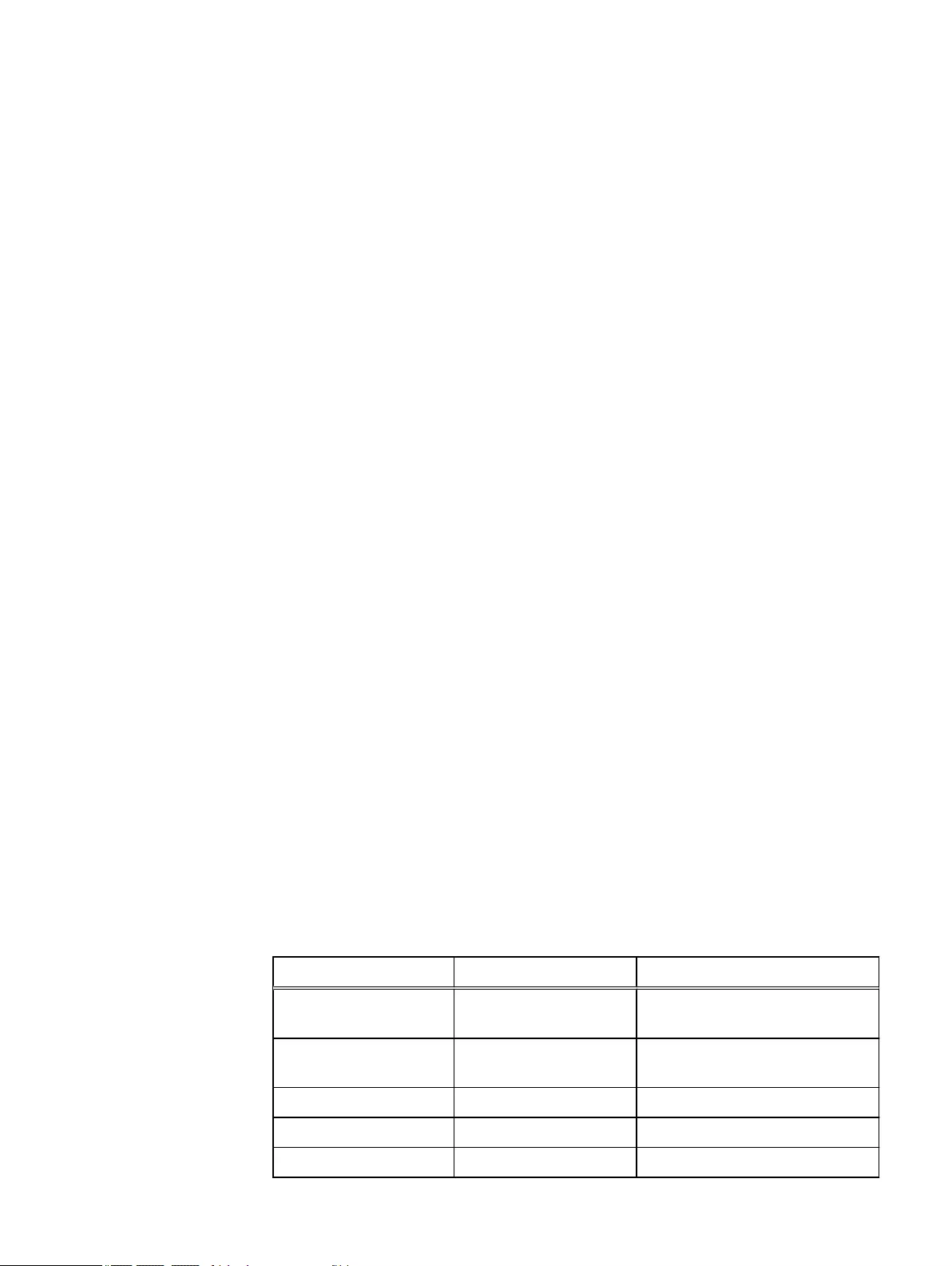
Storage space for the InsightIQ datastore
InsightIQ can store monitored-cluster data either locally or on an NFS-mounted
server. If InsightIQ is installed as a virtual appliance, InsightIQ by default stores the
monitored-cluster data locally on a virtual hard drive that is included with the
InsightIQ virtual appliance. If you want to use this local virtual hard drive as the
InsightIQ datastore, ensure that the virtualization host contains at least 70 GB of
free disk space. If InsightIQ is installed as an RPM, InsightIQ stores data on the local
machine by default. If you store InsightIQ data on the local machine, ensure that the
machine contains at least 64 GB of free disk space.
As an alternative to storing InsightIQ data locally, you can configure InsightIQ to
store monitored-cluster data on an Isilon cluster—either the monitored cluster itself
or a different cluster—or on any NFS-mounted server. If you want to store InsightIQ
monitored-cluster data on an Isilon cluster or other NFS-based server, you must
provide adequate space in which to store the data. You must also verify that an NFS
export rule is properly configured on the cluster or NFS-based server. For information
about NFS datastore requirements, see the
InsightIQ Installation Guide
.
Data protection modules
Isilon offers software modules that add advanced data protection features to your cluster.
You can install advanced data protection modules to enable enhanced replication,
restoration, dynamic cluster load balancing, and technical support.
SnapshotIQ
The SnapshotIQ module allows you to create and manage snapshots on your Isilon
cluster.
A snapshot contains a directory on a cluster, and includes all data that is stored in the
given directory and its subdirectories. If data contained in a snapshot is modified, the
snapshot stores a physical copy of the original data and references the copied data.
Snapshots are created according to user specifications, or they are automatically
generated by OneFS to facilitate system operations.
To create and manage snapshots, you must activate a SnapshotIQ license on the cluster.
Some applications must generate snapshots to function, but do not require you to
activate a SnapshotIQ license; by default, these snapshots are automatically deleted
when the system no longer needs them. However, some applications allow you to retain
these snapshots if a SnapshotIQ license is active on the cluster. You can view auto-
generated snapshots regardless of whether a SnapshotIQ license is active.
The following table lists the available snapshot functionality depending on whether a
SnapshotIQ license is active.
Functionality Inactive Active
Create snapshots and
snapshot schedules
No Yes
Configure SnapshotIQ
settings
No Yes
View snapshot schedules Yes Yes
Delete snapshots Yes Yes
Access snapshot data Yes Yes
Adding functionality to your cluster
32 Isilon Site Preparation and Planning Guide
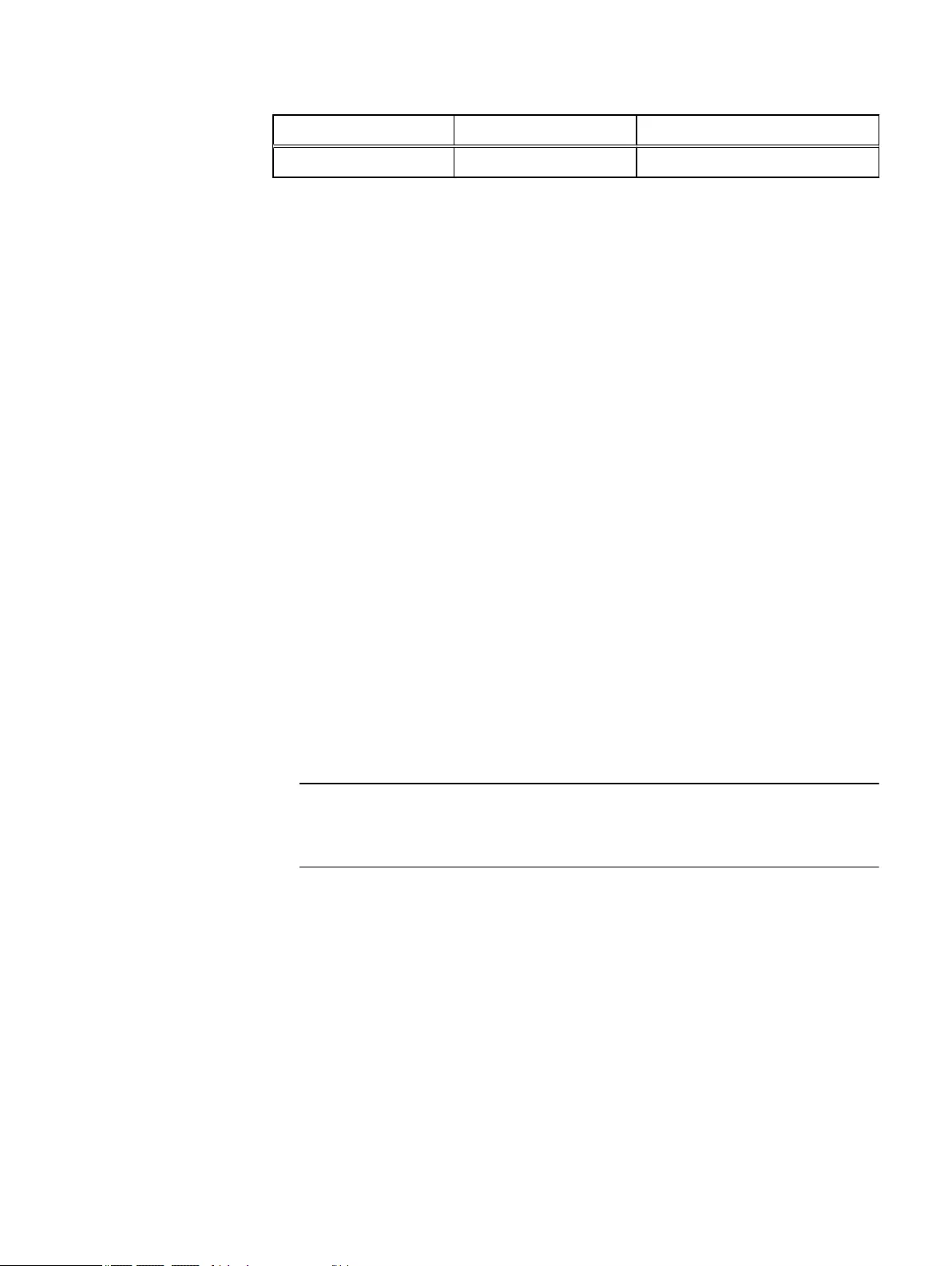
Functionality Inactive Active
View snapshots Yes Yes
SyncIQ
The SyncIQ module enables you to replicate data from one Isilon cluster to another.
With SyncIQ, you can replicate data at the directory level while optionally excluding
specific files and sub-directories from being replicated. SyncIQ creates and references
snapshots to replicate a consistent point-in-time image of a root directory. Metadata such
as access control lists (ACLs) and alternate data streams (ADS) are replicated along with
data.
SyncIQ enables you to retain a consistent backup copy of your data on another Isilon
cluster. SyncIQ offers automated failover and failback capabilities that enable you to
continue operations on another Isilon cluster if a primary cluster becomes unavailable.
SmartLock
The SmartLock module allows you to prevent users from modifying and deleting files on
protected directories.
Use the SmartLock tool to create SmartLock directories and commit files within those
directories to a write once, read many (WORM) state. You cannot erase or re-write a file
that is committed to a WORM state. You can delete a file that has been removed from a
WORM state, but you cannot modify a file that has ever been committed to a WORM state.
Note the following SmartLock considerations:
lCreate files outside of SmartLock directories and transfer them into a SmartLock
directory only after you finish working with the files.
Upload files to a cluster in two steps.
1. Upload the files into a non-SmartLock directory.
2. Transfer the files to a SmartLock directory.
Note
Files committed to a WORM state while being uploaded will become trapped in an
inconsistent state.
Files can be committed to a WORM state while they are still open. If you specify an
autocommit time period for a directory, the autocommit time period is calculated
according to the length of time since the file was last modified, not when the file was
closed. If you delay writing to an open file for more than the autocommit time period,
the file will be committed to a WORM state the next time you attempt to write to it.
lIn a Microsoft Windows environment, if you commit a file to a WORM state, you can
no longer modify the hidden or archive attributes of the file. Any attempt to modify
the hidden or archive attributes of a WORM committed file will generate an error. This
can prevent third-party applications from modifying the hidden or archive attributes.
SmartLock compliance mode
SmartLock compliance mode enables you to protect your data in compliance with the
regulations defined by U.S. Securities and Exchange Commission rule 17a-4.
You can upgrade a cluster to SmartLock compliance mode during the initial cluster
configuration process, before you activate a SmartLock license. To upgrade a cluster to
Adding functionality to your cluster
SyncIQ 33
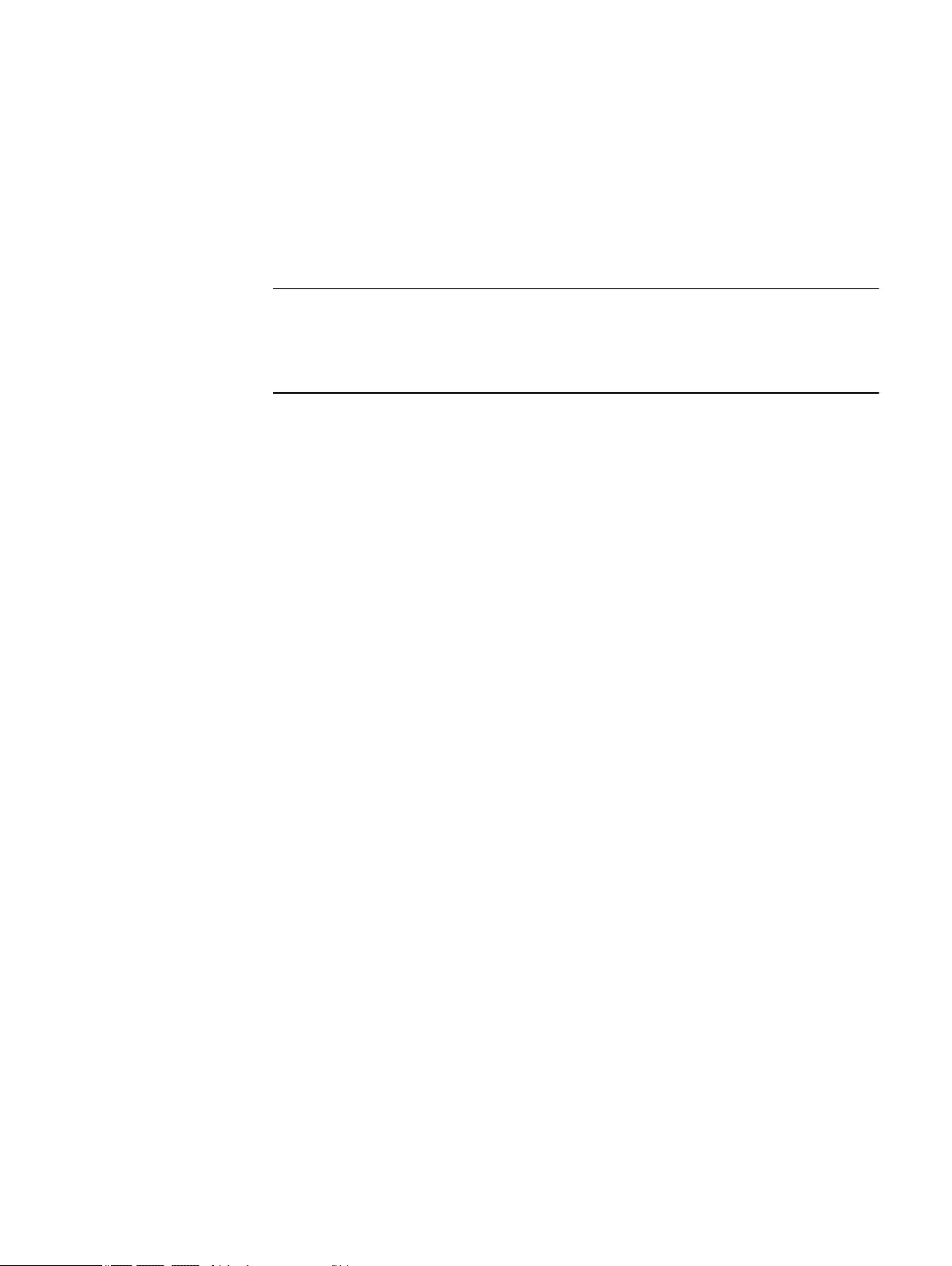
SmartLock compliance mode after the initial cluster configuration process, contact Isilon
Technical Support.
If you set a cluster to compliance mode, you will not be able to log in to that cluster
through the root user account. Instead, you can log in to the cluster through the
compliance administrator account. You must configure the compliance administrator
account during the initial cluster configuration process. If you are logged in through the
compliance administrator account, you can perform administrative tasks through the
sudo command.
Note
Compliance mode is not compatible with Isilon for vCenter, VMware vSphere API for
Storage Awareness (VASA), or the vSphere API for Array Integration (VAAI) NAS Plug-In for
Isilon.
SmartConnect Advanced
The SmartConnect Advanced module adds enhanced balancing policies to evenly
distribute CPU usage, client connections, or throughput.
If you activate a SmartConnect Advanced license, you are also able to:
lEnable dynamic IP allocation and IP failover in your cluster.
lDefine IP address pools to support multiple DNS zones in a subnet.
lEstablish multiple pools for a single subnet.
SupportIQ
The SupportIQ module allows Isilon Technical Support, with your permission, to securely
upload and analyze your OneFS logs to troubleshoot cluster problems.
When SupportIQ is enabled, Isilon Technical Support personnel can request logs through
scripts that gather cluster data and then upload the data to a secure location. You must
enable and configure the SupportIQ module before SupportIQ can run scripts to gather
data.
You can also enable remote access, which allows Isilon Technical Support personnel to
troubleshoot your cluster remotely and run additional data-gathering scripts. Remote
access is disabled by default. To enable remote SSH access to your cluster, you must
provide the cluster password to a Technical Support engineer.
Antivirus planning
You can scan the OneFS file system for computer viruses and other security threats by
integrating with third-party scanning services through the Internet Content Adaptation
Protocol (ICAP). This feature does not require you to activate a license.
If an ICAP server detects a threat it notifies OneFS. OneFS creates an event to inform
system administrators, displays near real-time summary information, and documents the
threat in an antivirus scan report. You can configure OneFS to request that ICAP servers
attempt to repair infected files. You can also configure OneFS to protect users against
potentially dangerous files by truncating or quarantining infected files.
Adding functionality to your cluster
34 Isilon Site Preparation and Planning Guide

ICAP servers
The number of ICAP servers that are required to support an Isilon cluster depends on how
virus scanning is configured, the amount of data a cluster processes, and the processing
power of the ICAP servers.
If you intend to scan files exclusively through antivirus scan policies, it is recommended
that you have a minimum of two ICAP servers per cluster. If you intend to scan files on
access, it is recommended that you have at least one ICAP server for each node in the
cluster.
If you configure more than one ICAP server for a cluster, it is important to ensure that the
processing power of each ICAP server is relatively equal. OneFS distributes files to the
ICAP servers on a rotating basis, regardless of the processing power of the ICAP servers. If
one server is significantly more powerful than another, OneFS does not send more files to
the more powerful server.
Supported ICAP servers
OneFS supports ICAP servers running the following antivirus scanning software:
lSymantec Scan Engine 5.2 and later.
lTrend Micro Interscan Web Security Suite 3.1 and later.
lKaspersky Anti-Virus for Proxy Server 5.5 and later.
lMcAfee VirusScan Enterprise 8.7 and later with VirusScan Enterprise for Storage 1.0
and later.
Adding functionality to your cluster
Antivirus planning 35

Adding functionality to your cluster
36 Isilon Site Preparation and Planning Guide

CHAPTER 4
Preparing your facility
Preparing and maintaining an optimal data center environment is essential to ensuring
the long-term health of your Isilon equipment.
lEnvironmental requirements................................................................................. 38
lPower requirements.............................................................................................. 40
lFire suppressant disclaimer...................................................................................42
Preparing your facility 37

Environmental requirements
Prepare your site to support the recommended operating parameters of Isilon equipment.
+15°C to +32°C (59°F to 89.6°F) site temperature. A fully configured cabinet can
produce up to 16,400 BTUs per hour.
40% to 55% relative humidity*
A fully configured cabinet sits on at least two floor tiles, and can weigh
approximately 1,182 kilograms (2600 pounds).
0 to 2439 meters (0 to 8,000 feet) above sea level operating altitude
LAN and telephone connections for remote service and system operation
Your Isilon cluster may be qualified to operate outside these limits. Refer to the product-
specific documentation for system specifications.
Air quality requirements
EMC products are designed to be consistent with the air quality requirements and
thermal guidelines of the American Society of Heating, Refrigeration and Air Conditioning
Engineers (ASHRAE).
For specifics, see the ASHRAE
Environmental Standard Handbook
and the most current
revision of
Thermal Guidelines for Data Processing Environments, Second Edition, ASHRAE
2009b
.
Most products are best suited for Class 1 datacom environments, which consist of tightly
controlled environmental parameters including temperature, dew point, relative humidity
and air quality. These facilities house mission-critical equipment and are typically fault-
tolerant, including the air conditioners.
The data center should maintain a cleanliness level as identified in ISO 14664-1, class 8
for particulate dust and pollution control. The air entering the data center should be
filtered with a MERV 11 filter or better. The air within the data center should be
continuously filtered with a MERV 8 or better filtration system. Take measures to prevent
conductive particles such as zinc whiskers from entering the facility.
The allowable relative humidity level is 20% to 80% non condensing. However, the
recommended operating environment range is 40% to 55%. Lower temperatures and
humidity minimize the risk of hardware corrosion and degradation, especially in data
Preparing your facility
38 Isilon Site Preparation and Planning Guide
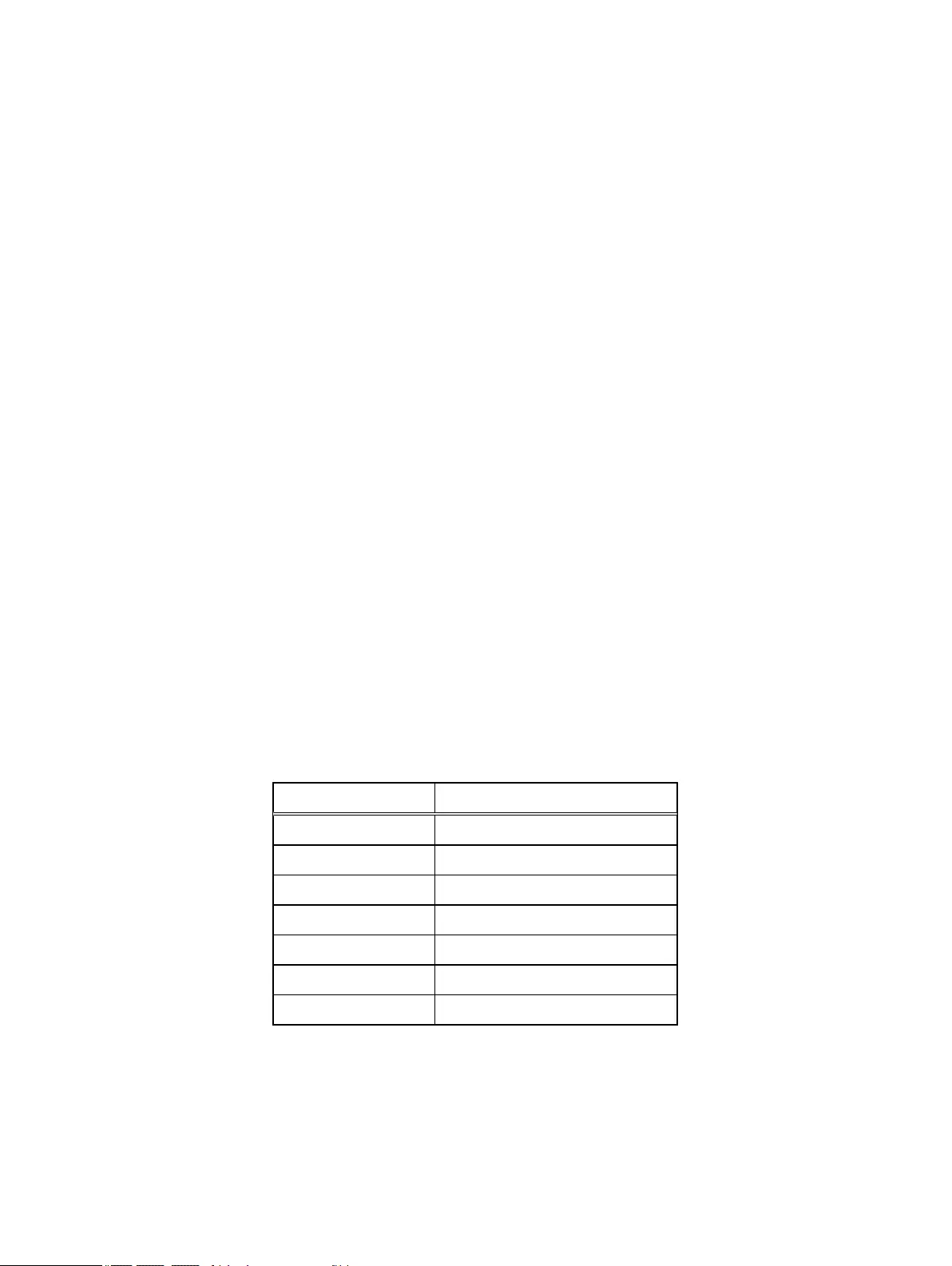
centers with gaseous contamination such as high sulfur content. Minimize humidity
fluctuations within the data center. Prevent outside air contaminants and humidity from
entering the facility by positively pressurizing the data center and installing air curtains
on entryways.
For facilities below 40% relative humidity, use grounding straps when contacting the
equipment to avoid the risk of Electrostatic discharge (ESD), which can harm electronic
equipment.
As part of an ongoing monitoring process for the corrosiveness of the environment, place
copper and silver coupons (per ISA 71.04-1985, Section 6.1 Reactivity) in airstreams
representative of those in the data center. The monthly reactivity rate of the coupons
should be less than 300 Angstroms. If the monitored reactivity rate exceeds 300
Angstroms, analyze the coupon for material species, and put a corrective mitigation
process in place.
Radio Frequency Interference (RFI) requirements
Electromagnetic fields that include radio frequencies can interfere with the operation of
electronic equipment.
EMC products are certified to withstand radio frequency interference in accordance with
standard EN61000-4-3. In data centers that employ intentional radiators, such as cell
phone repeaters, the maximum ambient RF field strength should not exceed 3 Volts/
meter.
Take field measurements at multiple points close to EMC equipment. Consult with an
expert before you install any emitting device in the data center. If you suspect high levels
of RFI, contract an environmental consultant to evaluate RFI field strength and address
mitigation efforts.
The ambient RFI field strength is inversely proportional to the distance and power level of
the emitting device. Use the following table as a guide to determine if the cell phone
repeater or other intentional radiator device is at a safe distance from the EMC
equipment.
Table 1 Minimum recommended distance from RF emitting device
Repeater power level* Recommended minimum distance
1 Watt 3 meters
2 Watt 4 meters
5 Watt 6 meters
7 Watt 7 meters
10 Watt 8 meters
12 Watt 9 meters
15 Watt 10 meters
* Effective Radiated Power, ERP
Preparing your facility
Radio Frequency Interference (RFI) requirements 39

Floor load bearing requirements
Install node racks in raised or non-raised floor environments capable of supporting at
least 2,600 lbs (1,180 kg) per rack.
Although your system configuration might weigh less, floor support rated at a minimum
of 2,600 lbs (1,180 kg) per rack is required to accommodate any equipment upgrades or
reconfiguration.
General floor requirements:
lPosition the cabinet as to avoid moving a caster into a floor tile cutout.
lEnsure that the combined weight of any other objects in the data center does not
compromise the structural integrity of the raised floor or the subfloor (non-raised
floor).
lEnsure that the floor can support the system and surrounding weight by having a
certified data center design consultant inspect your site. The overall weight of your
equipment depends on the type and quantity of nodes, switches, and racks. You can
calculate your total by using the tools available at http://powercalculator.emc.com.
Raised floor requirements
lEMC recommends 24 in. x 24 in. (60 cm x 60 cm) or heavy-duty, concrete-filled steel
floor tiles.
lUse only floor tiles and stringers rated to withstand:
nconcentrated loads of two casters or leveling feet, each weighing up to 1,000 lb
(454 kg).
nminimum static ultimate load of 3,000 lb (1,361 kg).
nrolling loads of 1,000 lb (454 kg). On floor tiles that do not meet the 1,000 lb
rolling load rating, use coverings such as plywood to protect floors during system
roll.
lPosition adjacent cabinets with no more than two casters or leveling feet on a single
floor tile.
lCutouts in 24 in. x 24 in. (60 cm x 60 cm) tiles must be no more than 8 in. (20.3 cm)
wide by 6 in. (15.3 cm) deep, and centered on the tiles, 9 in. (22.9 cm) from the front
and rear and 8 in. (20.3 cm) from the sides. Cutouts weaken the tile, but you can
minimize deflection by adding pedestal mounts adjacent to the cutout. The number
and placement of additional pedestal mounts relative to a cutout must be in
accordance with the floor tile manufacturer's recommendations.
Power requirements
Prepare your site to support the recommended power parameters of Isilon equipment.
Plan to set up redundant power for each rack that contains Isilon nodes. Supply the
power with a minimum of two separate circuits on the building's electrical system. If one
of the circuits fails, the remaining circuit(s) should be able to handle the full power load
of the rack.
lEach power distribution panel (PDP) within the rack should be powered by a separate
power circuit.
lEMC Isilon nodes have two IEC 60320 C14 power input connectors, and should be
powered by separate PDPs within the rack.
Preparing your facility
40 Isilon Site Preparation and Planning Guide
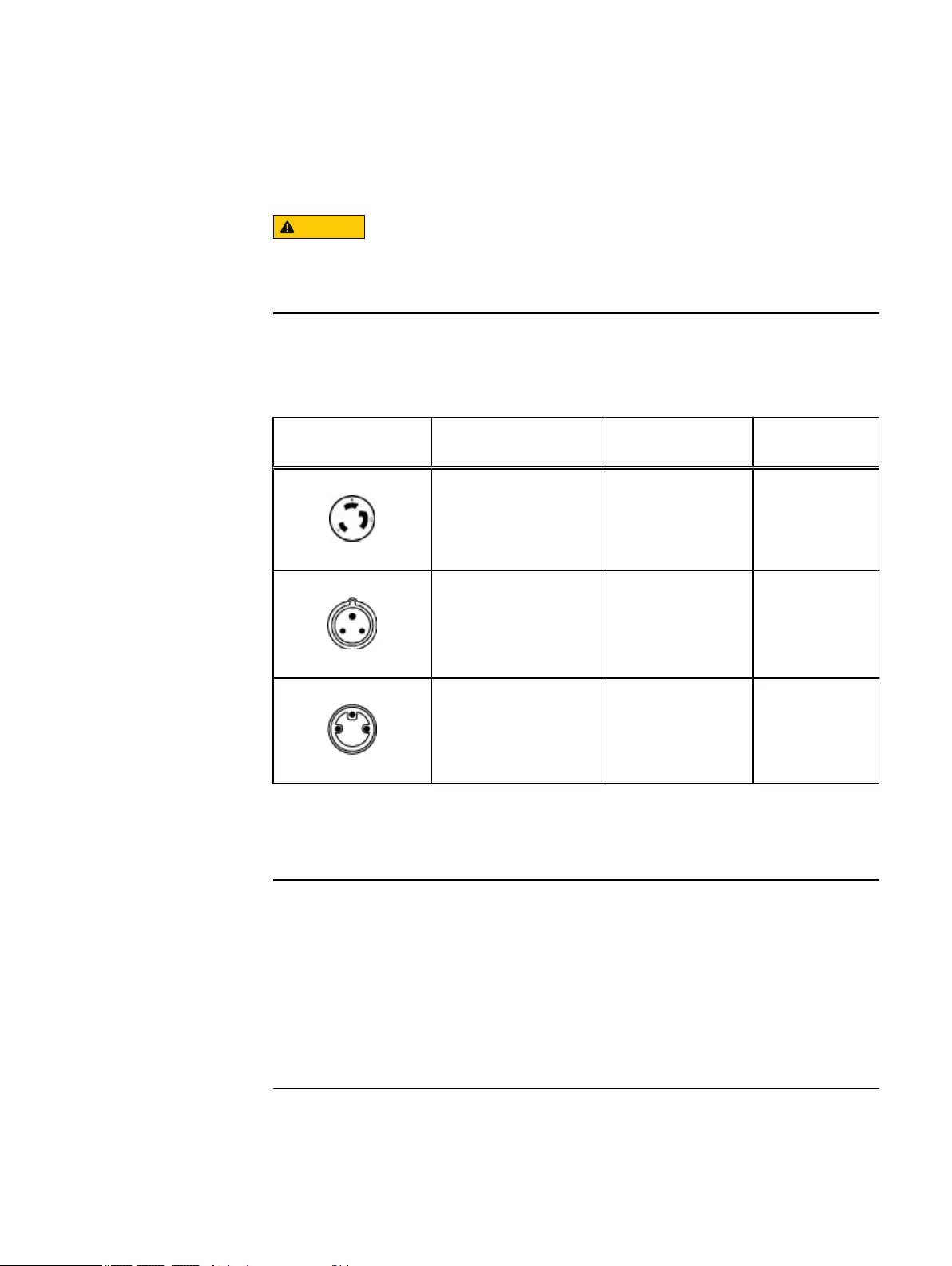
When calculating the power requirements for circuits that supply power to the rack,
consider the power requirements for network switches as well as for nodes.
Each circuit should be rated appropriately for the node types and input voltage. Refer to
product specifications for power requirements specific to each node type.
CAUTION
If an S200, X200, X400, or NL400 node loses power, the NVRAM battery will sustain the
cluster journal on the NVRAM card for five days. If you do not restore power to the node
after five days, it is possible that you will lose data.
Power cords and connectors
Power cords and connectors depend on the type ordered with your system, and must
match the supply receptacles at your site.
Power cord connector Operating voltage /
frequency
Service type Site
200-240 V ac
50/60 Hz
30-amp service,
single phase
North America,
Japan
200-240 V ac
50/60 Hz
32-amp service,
single phase
International
240 V ac
50/60 Hz
32-amp service,
single phase
Australia
Each AC circuit requires a source connection that can support a minimum of 4800 VA of
single phase, 200-240 V AC input power. For high availability, the left and right sides of
any rack or cabinet must receive power from separate branch feed circuits.
Note
Each pair of power distribution panels (PDP) in the 40U-C cabinet can support a
maximum of 24 A AC current draw from devices connected to its power distribution units
(PDU). Most cabinet configurations draw less than 24 A AC power, and require only two
discrete 240 V AC power sources. If the total AC current draw of all the devices in a single
cabinet exceeds 24 A, the cabinet requires two additional 240 V power sources to
support a second pair of PDPs. Use the published technical specifications and device
rating labels to determine the current draw of each device in your cabinet and calculate
the total.
Preparing your facility
Power cords and connectors 41
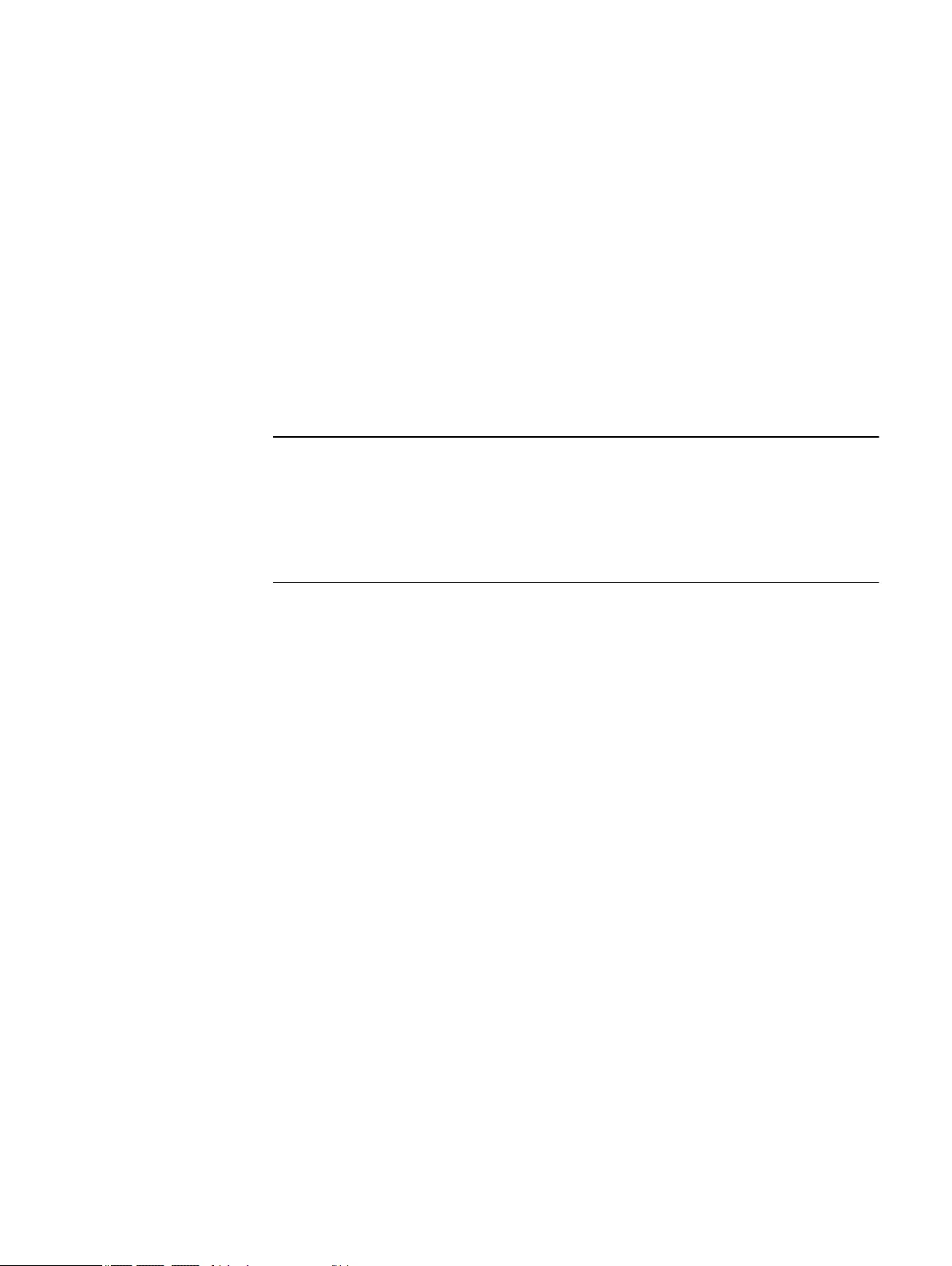
Fire suppressant disclaimer
Always install fire prevention equipment in the computer room as an added safety
measure. A fire suppression system is the responsibility of the customer. When selecting
appropriate fire suppression equipment and agents for their data center, choose
carefully. Your insurance underwriter, local fire marshal, and local building inspector are
all parties that you should consult during the selection a fire suppression system that
provides the correct level of coverage and protection.
EMC designs and manufactures equipment to internal and external standards that
require certain environments for reliable operation. EMC does not make compatibility
claims of any kind nor does EMC provide recommendations on fire suppression systems.
EMC does recommend that you do not position storage equipment directly in the path of
high pressure gas discharge streams or loud fire sirens so as to minimize the forces and
vibration adverse to system integrity.
Note
The previous information is provided on an “as is” basis and provides no
representations, warranties, guarantees or obligations on the part of EMC Corporation.
This information does not modify the scope of any warranty set forth in the terms and
conditions of the basic purchasing agreement between the customer and EMC
Corporation.
Preparing your facility
42 Isilon Site Preparation and Planning Guide

© 2011 - 2013 EMC Corporation. All Rights Reserved.
EMC believes the information in this publication is accurate as of its publication date. The information is subject to change
without
notice.
THE INFORMATION IN THIS PUBLICATION IS PROVIDED “AS IS.” EMC CORPORATION MAKES NO
REPRESENTATIONS OR
WARRANTIES OF ANY KIND WITH RESPECT TO THE INFORMATION IN THIS PUBLICATION, AND
SPECIFICALLY
DISCLAIMS IMPLIED WARRANTIES OF MERCHANTABILITY OR FITNESS FOR A PARTICULAR PURPOSE.
Use, copying, and distribution of any EMC software described in this publication requires an applicable software license.
EMC2, EMC, and the EMC logo are registered trademarks or trademarks of EMC Corporation in the United State and other
countries.
All other trademarks used herein are the property of their respective owners.