Ergoline 3200300S-W-H User Manual
Displayed below is the user manual for 3200300S-W-H by Ergoline which is a product in the Keyboards category. This manual has pages.
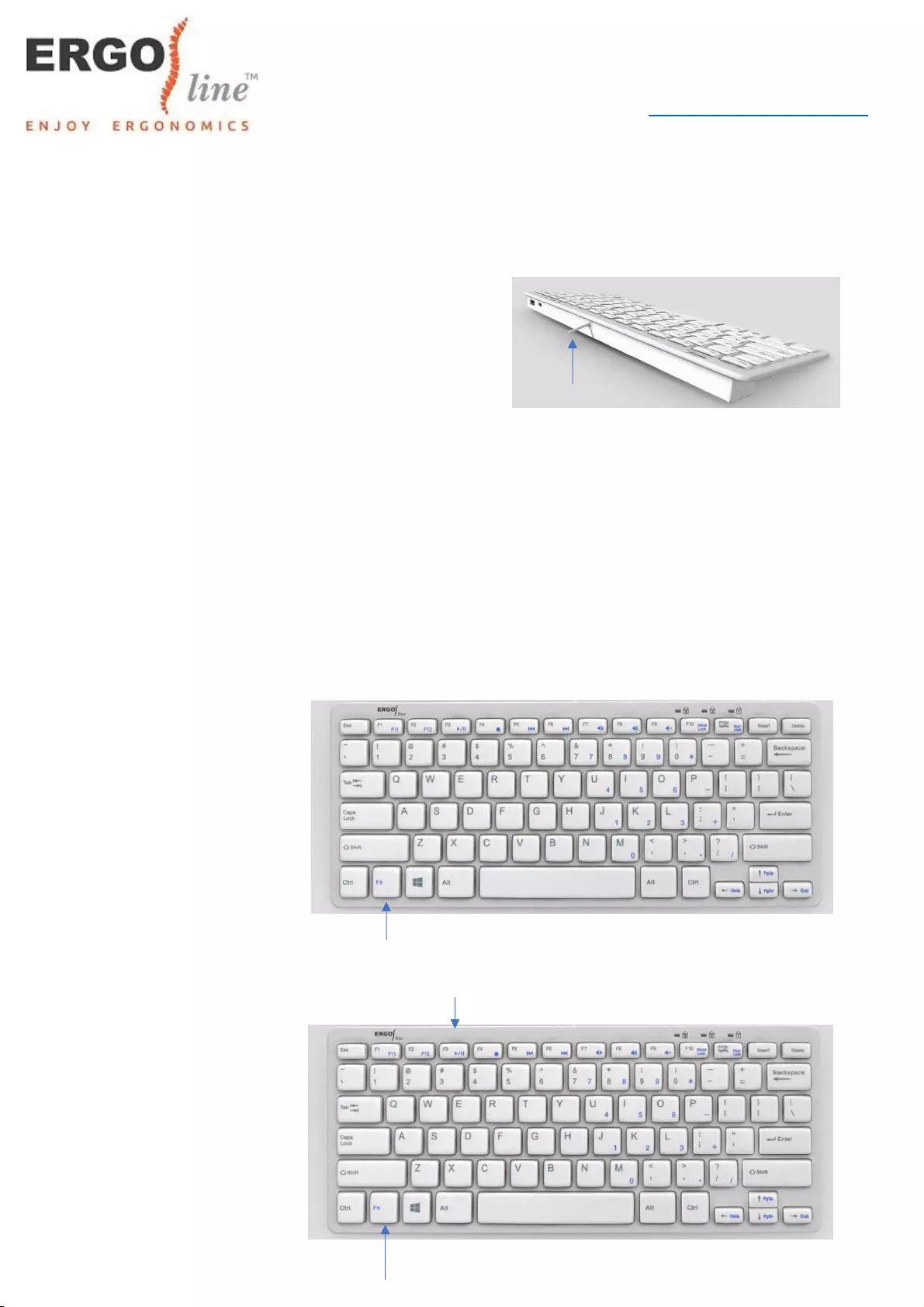
+31 (0) 104 702 611
info@ergoline-ergonomics.com
How do you set up the "Ergoline Compact Keyboard" "?
1. Connect the keyboard to a USB port with the cable.
2. Turn on your computer or laptop.
3. Finished using? Remove the USB cable from the computer, store it neatly and store the Ergoline Compact
keyboard in the supplied case, so you can take it with you everywhere!
Function keys
Press the blue FN button, which you can find next to the Windows button at the bottom left, at the same time as the
function key (indicated in blue on the keyboard), to use it.
Example: If you want to use the play / pause button (F3 key), press and hold the FN button at the same time as this
button to use the function (in this case, play or pause).

+31 (0) 104 702 611
info@ergoline-ergonomics.com
Pay attention!
At the top right you can see which buttons are enabled (for example the num lock, caps lock or scroll lock). The
above explanation applies to both the scroll and numlock. For the caps lock, you only need to press the caps lock
button to turn it on or off.
Furthermore, the keyboard has 2 USB ports, 1 of which is USB-C. Since we nowadays use more than just a mouse and
a keyboard, you can connect, for example, an external hard drive or a webcam through the 2 USB ports. The USB-C
hub can be used by cables with a symmetrical 24 pin connector.