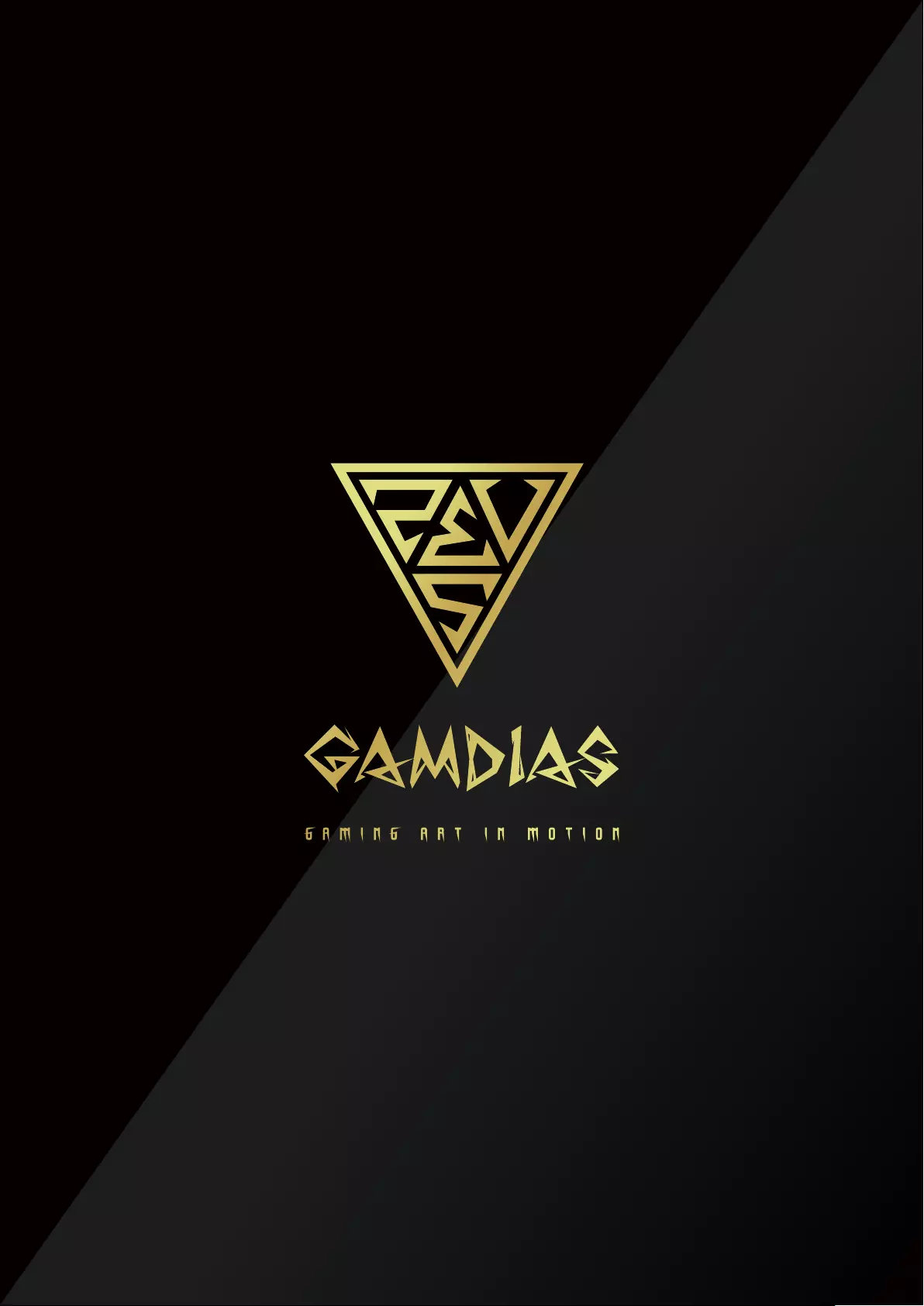GAMDIAS AEOLUS M2-1203 LITE User Manual
Displayed below is the user manual for AEOLUS M2-1203 LITE by GAMDIAS which is a product in the Computer Cooling Systems category. This manual has pages.
Related Manuals
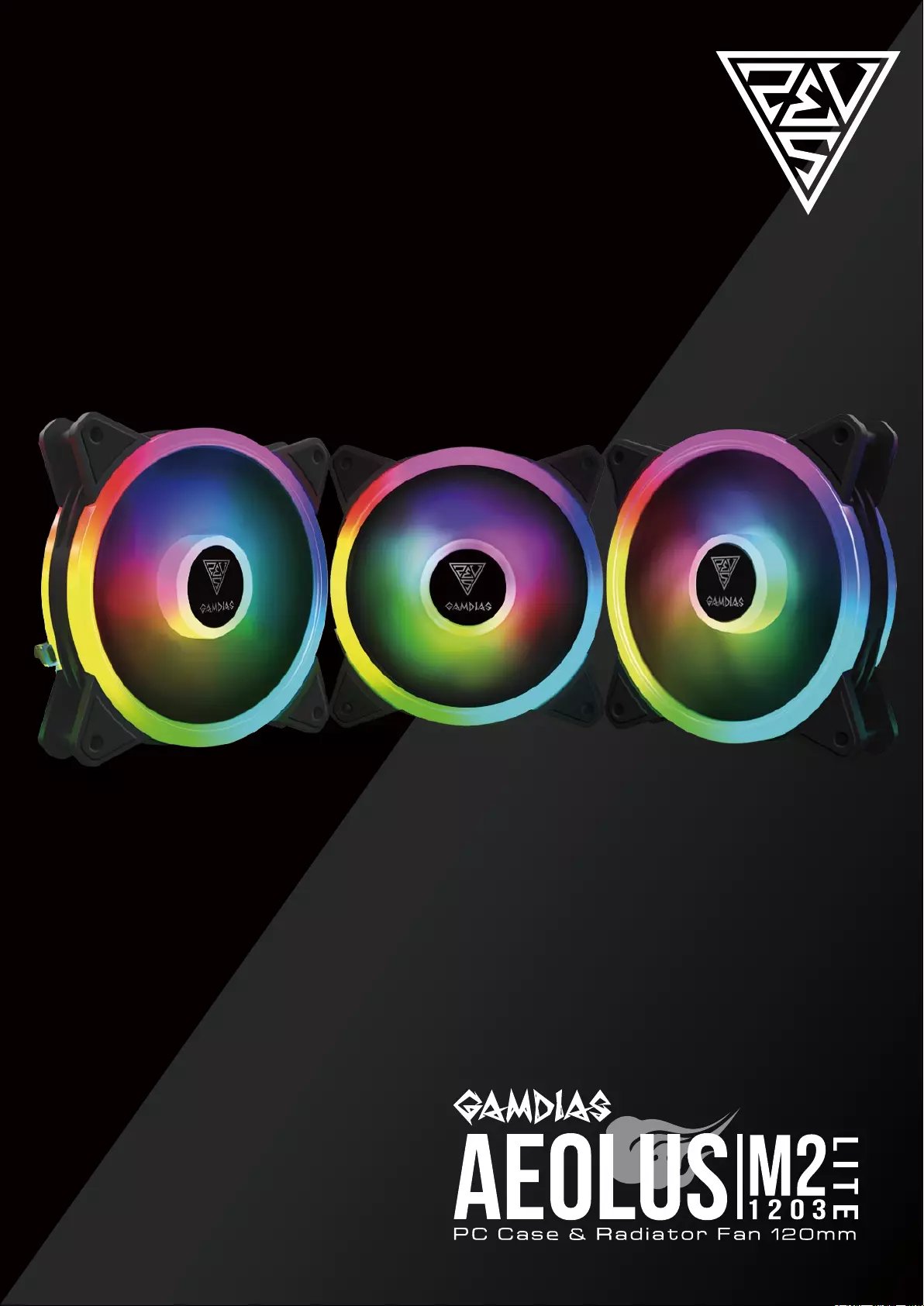
STEP by STEP
INSTALLATION
GUIDE
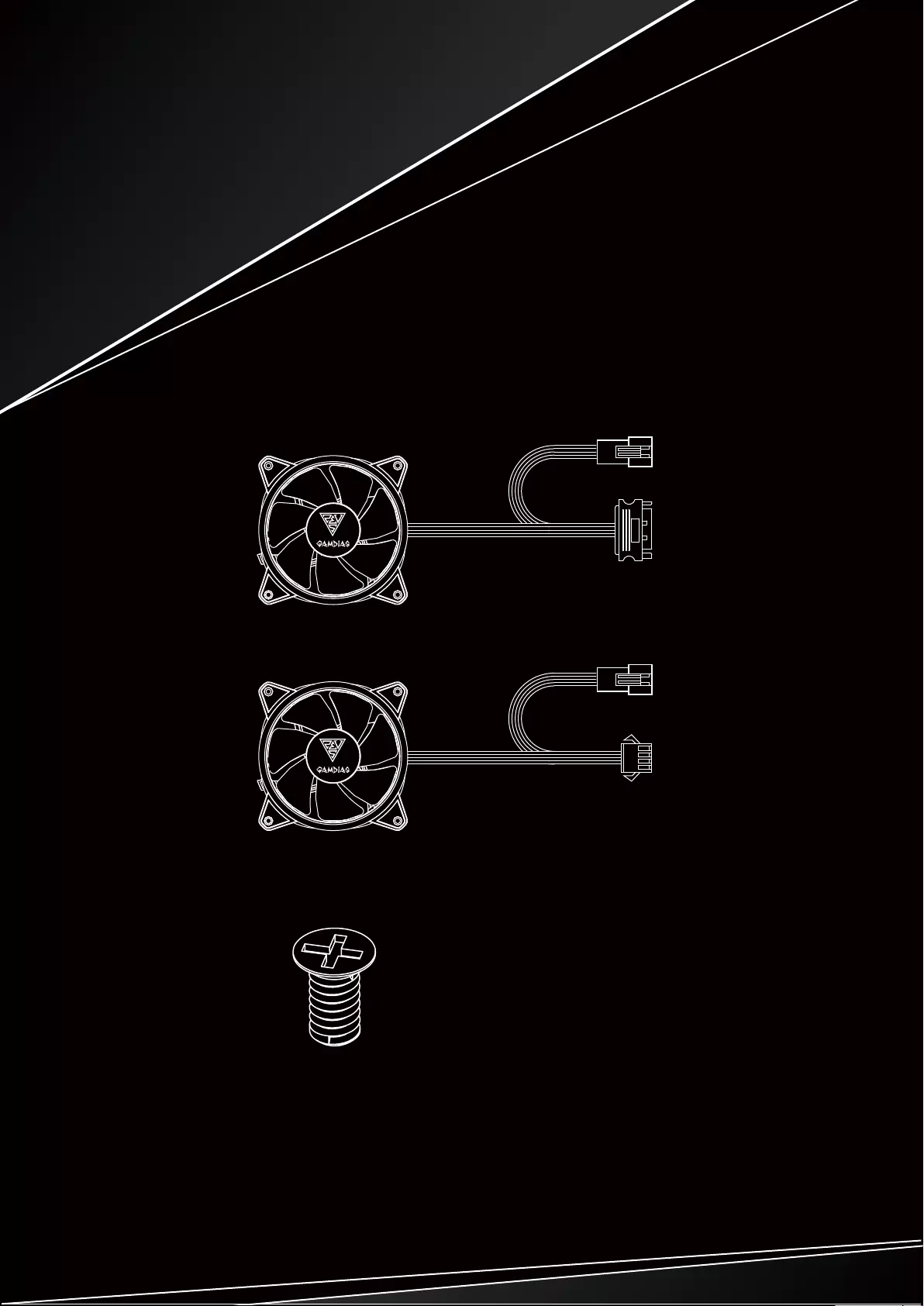
Package Contents
Package Contents
A
B
C
S A T A
×12
×1
×2

01 Turn off the computer before installing
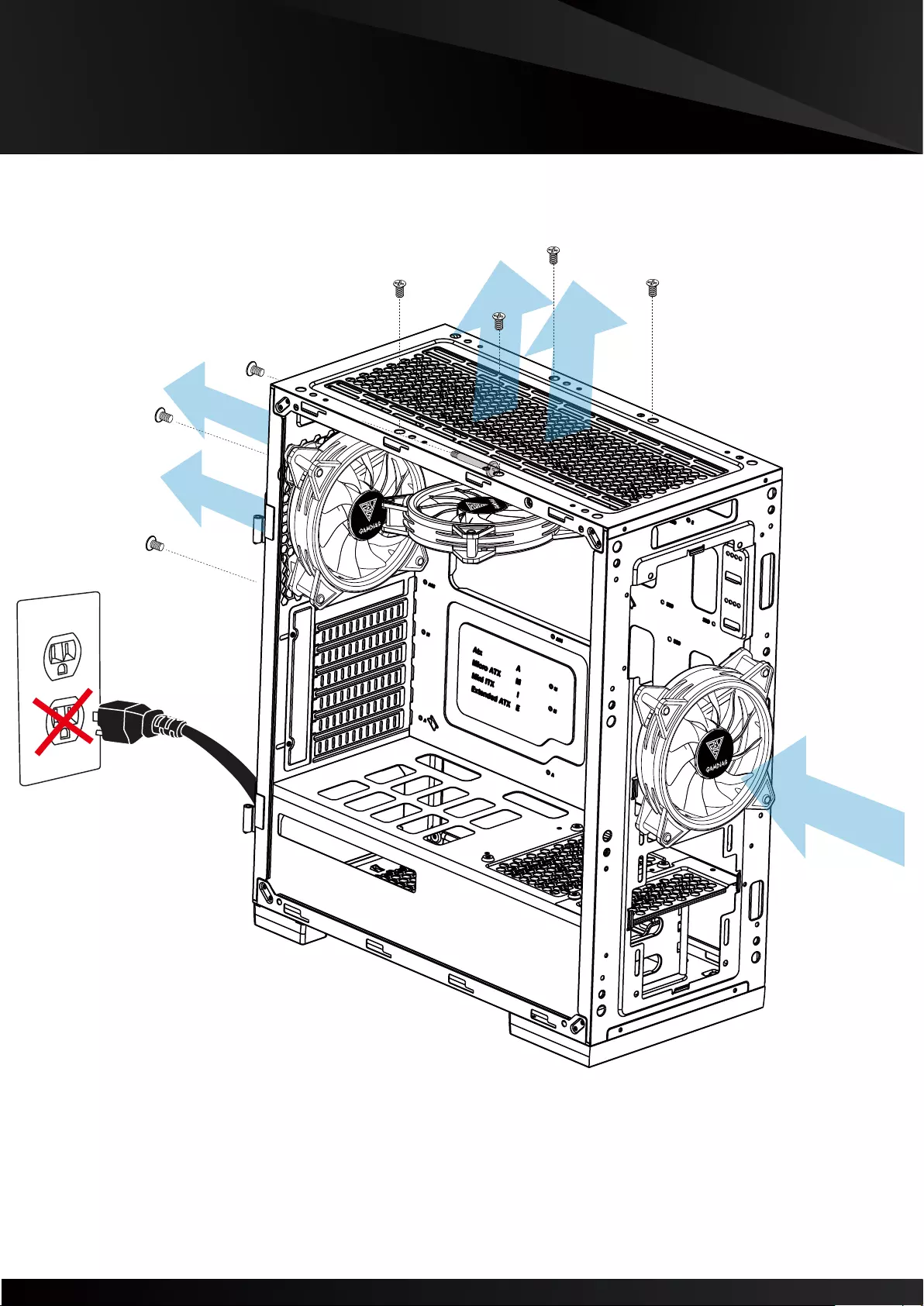
02
C
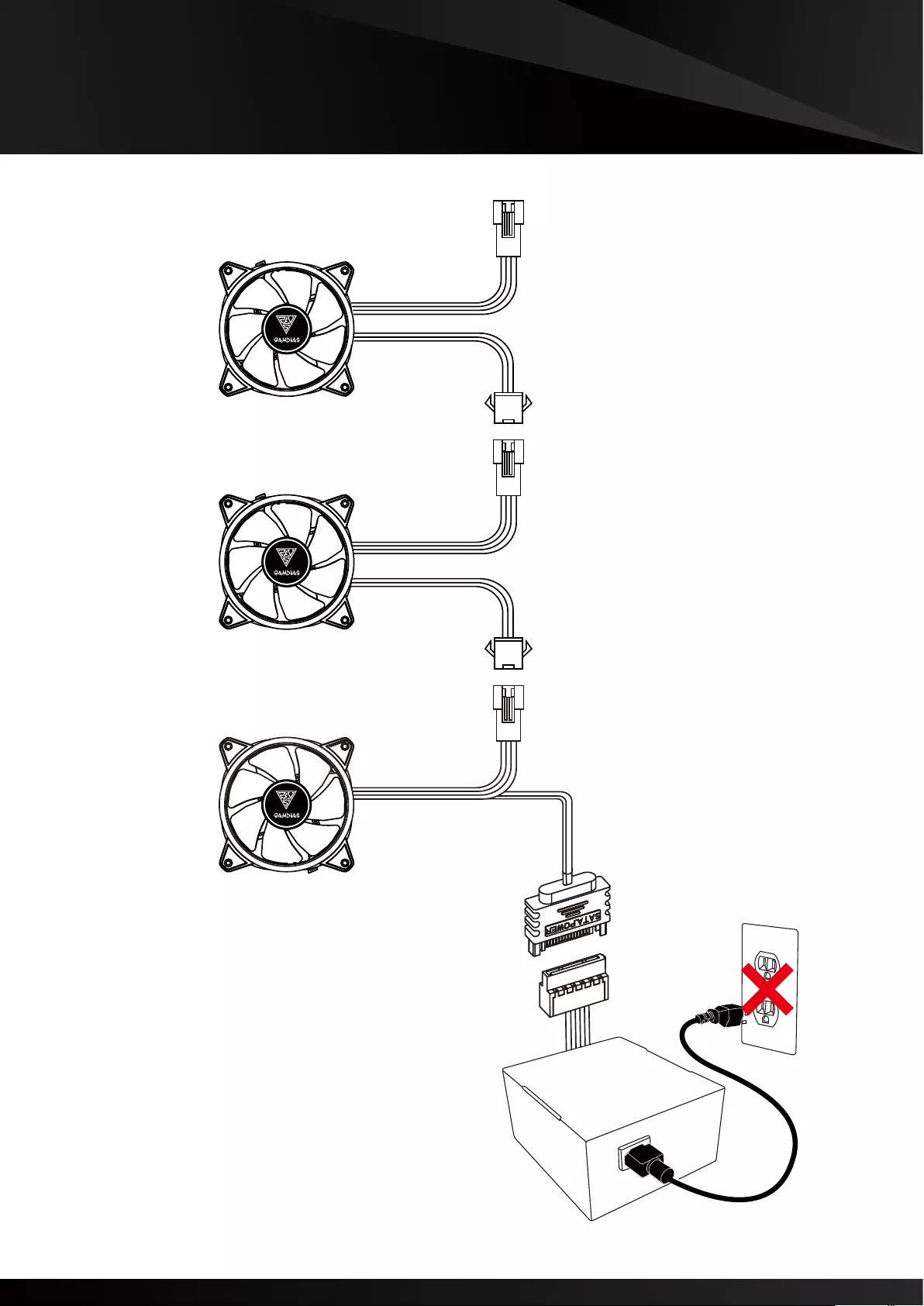
03
B
B
A
PSU
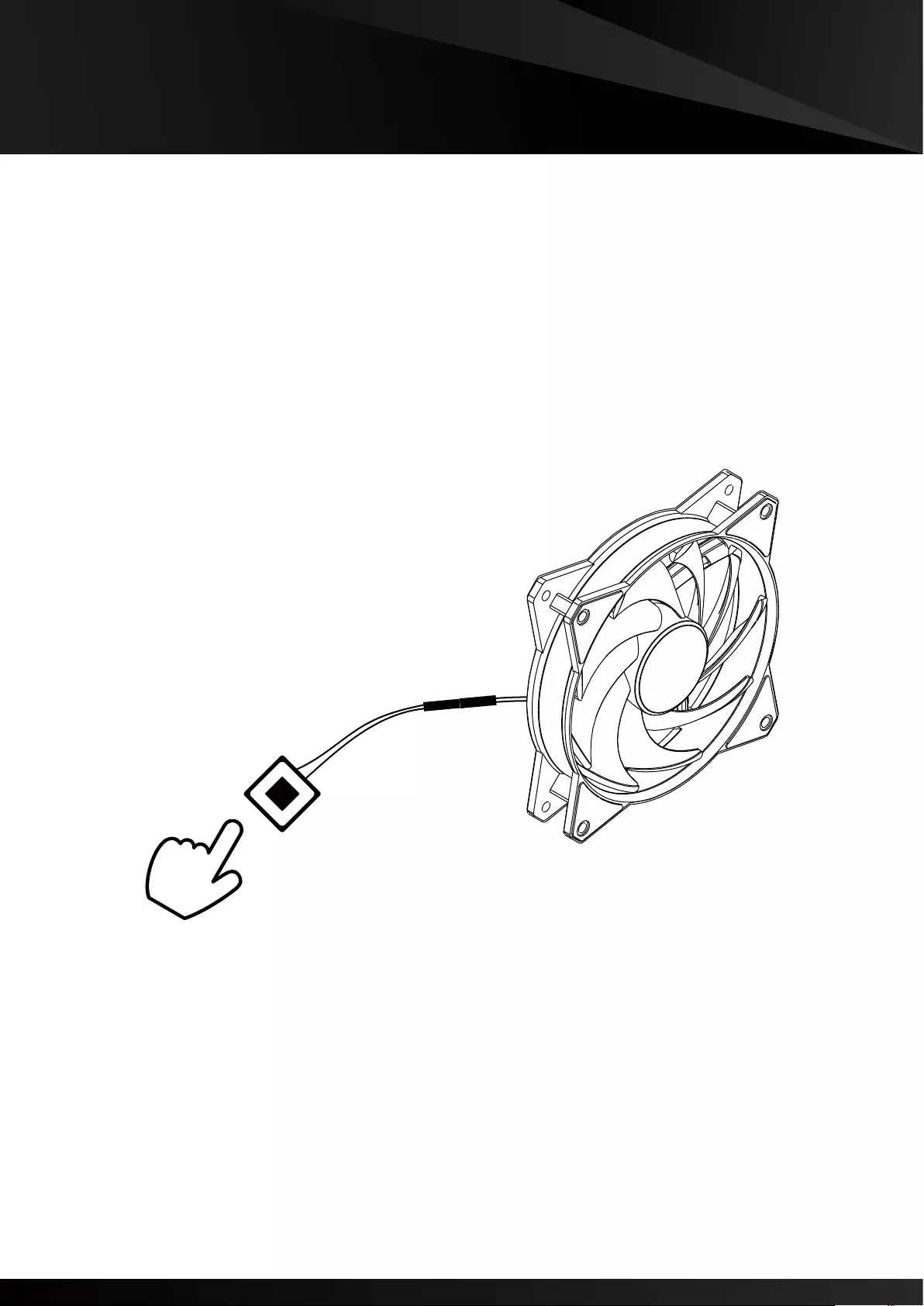
04 Two methods to control build-in RGB Lighting
Method 1. Use included button
A
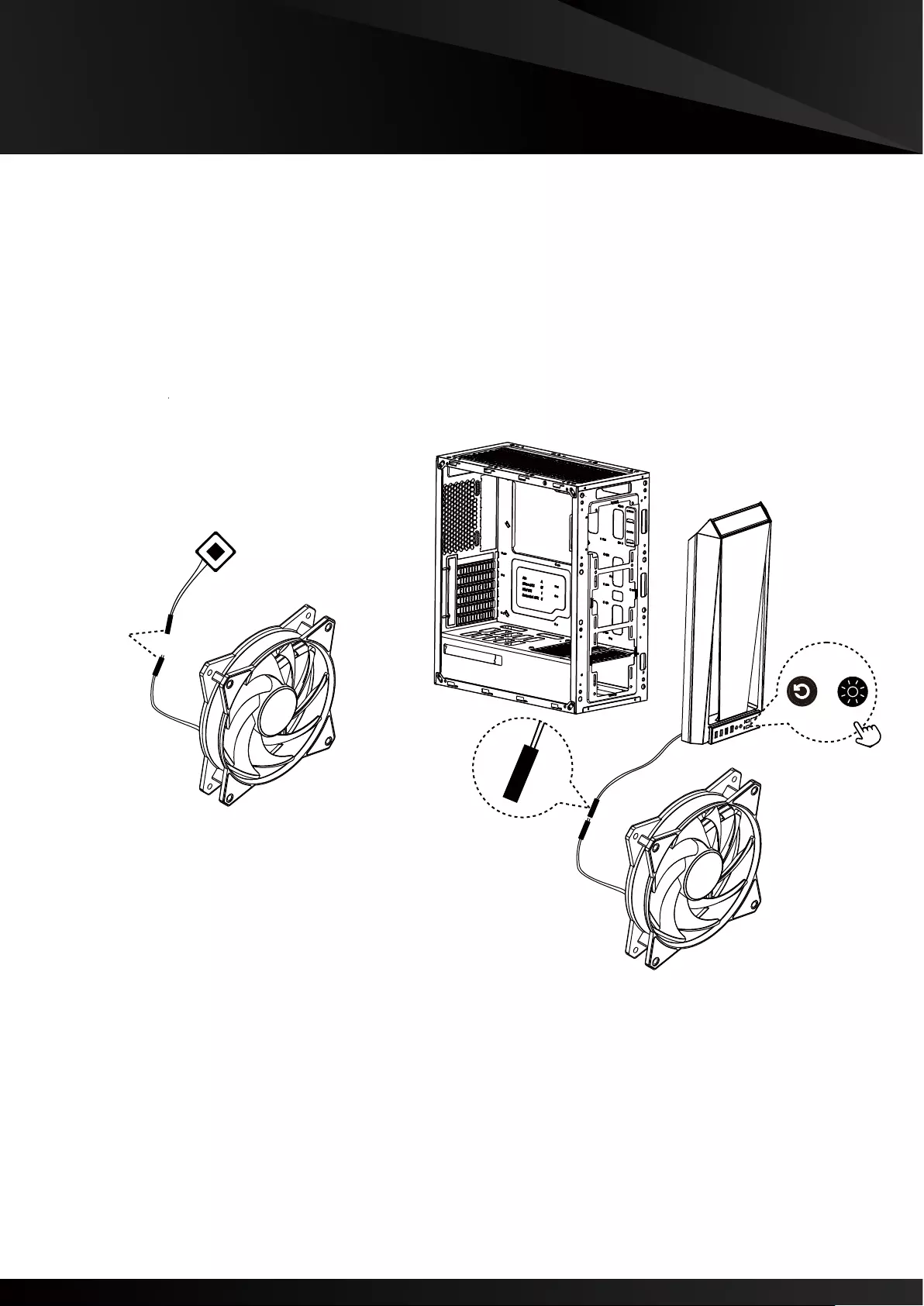
05 Two methods to control build-in RGB Lighting
Method 2. If your case has “RESET SW”, you can use
case button to change lighting modes
21
REMOVE
RESET LED
or
A
A
RESET SW
RESET SW

06
+5V D
ADD_HEADER
+5V D - G
JRAINBOW ADDR_LED v d g
5v d gnd
5V_LED
AEOLUS M2-1203 LITE only support 5V addressable (digital) RGB header
press and hold the button for 3 seconds
after turn on the computer
A
If your motherboard has 5V 3-Pin addressable (digital)
RGB header, you can customize RGB lighting via motherboard
manufacturer sync software
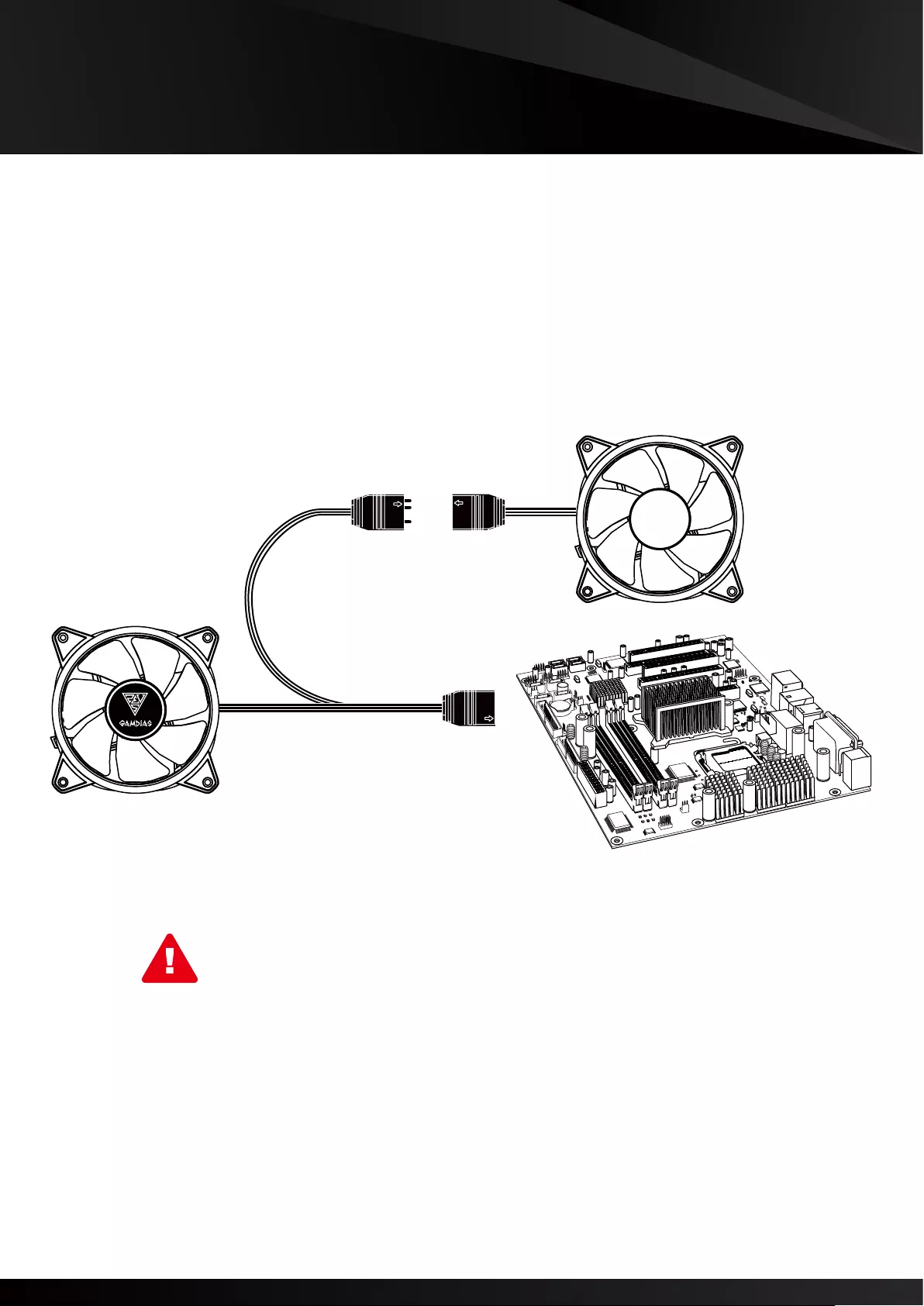
07 The design of male and female motherboard sync
connectors to deal with insufficient 5V socket
A
Only support 5V addressable (digital) LED
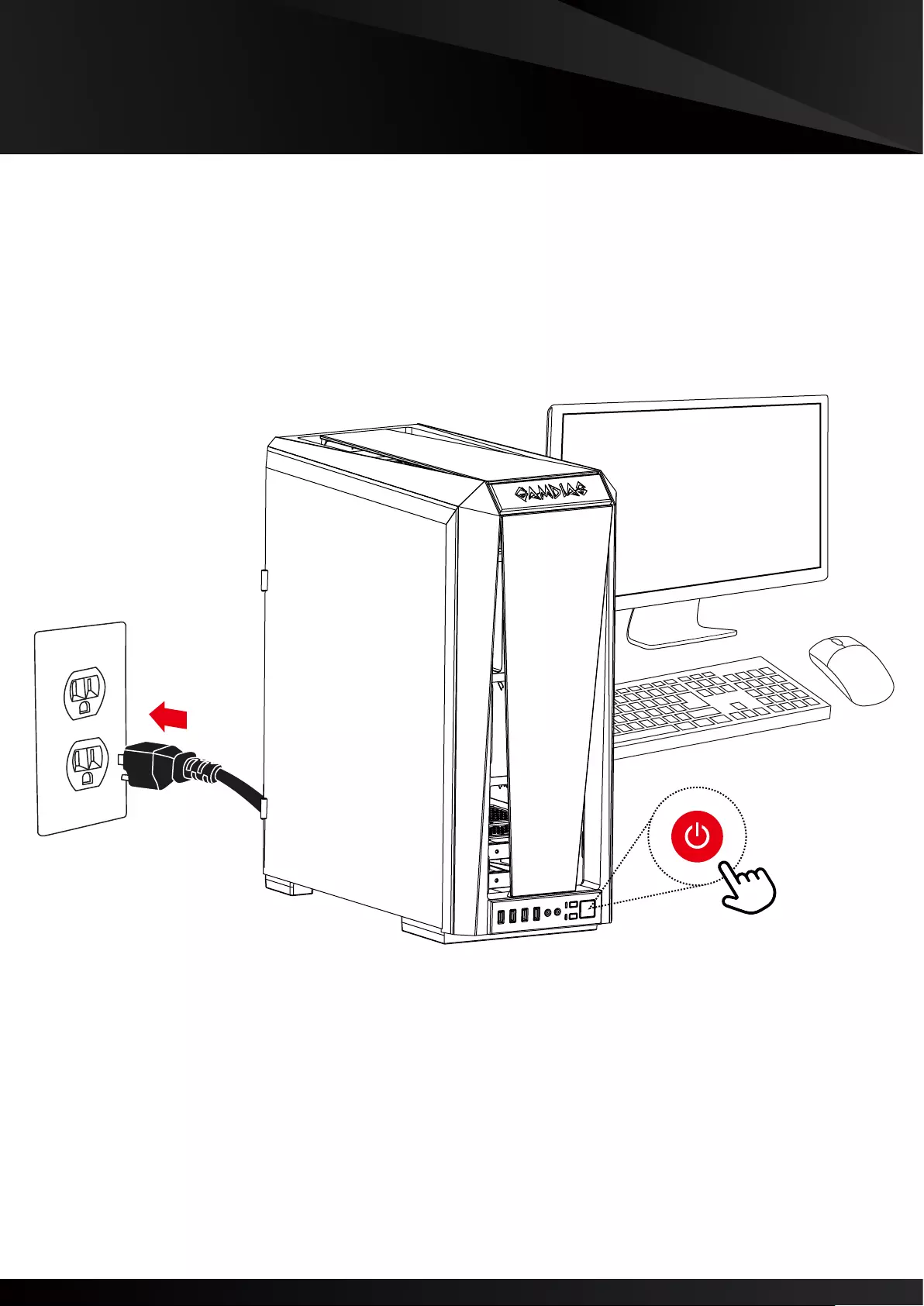
08 Turn on the computer after installing