GAMDIAS CHIONE P2-360R User Manual
Displayed below is the user manual for CHIONE P2-360R by GAMDIAS which is a product in the Computer Cooling Systems category. This manual has pages.
Related Manuals

STEP by STEP
INSTALLATION
GUIDE

VDG
SATA
A
B
c
d
e
f
g
x3
x1
x1
x1
x1
x1
x1
Package Contents

H
M PN O
I J K L
Q R
T U
S
x1 x4 x12 x4 x4
x12 x1 x2
x1
x2
x4 x4
x1
x1
Package Contents

79 mm
84 mm
63 mm
53 mm
50 mm
Pump Dimensions
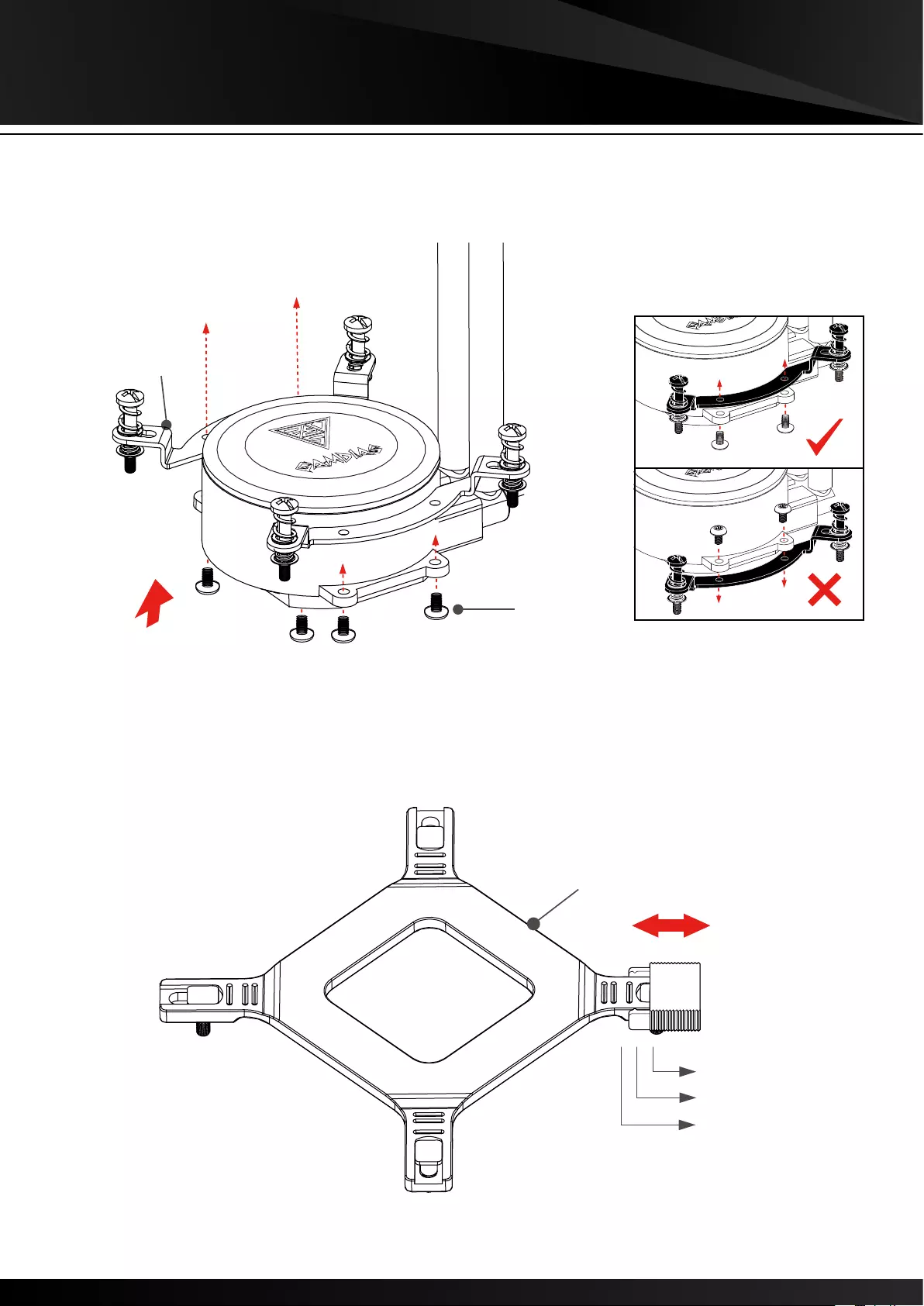
L
P
Intel ( LGA1366/115X/775 )
1
2
Q
LGA 1366
LGA 115X
LGA 775
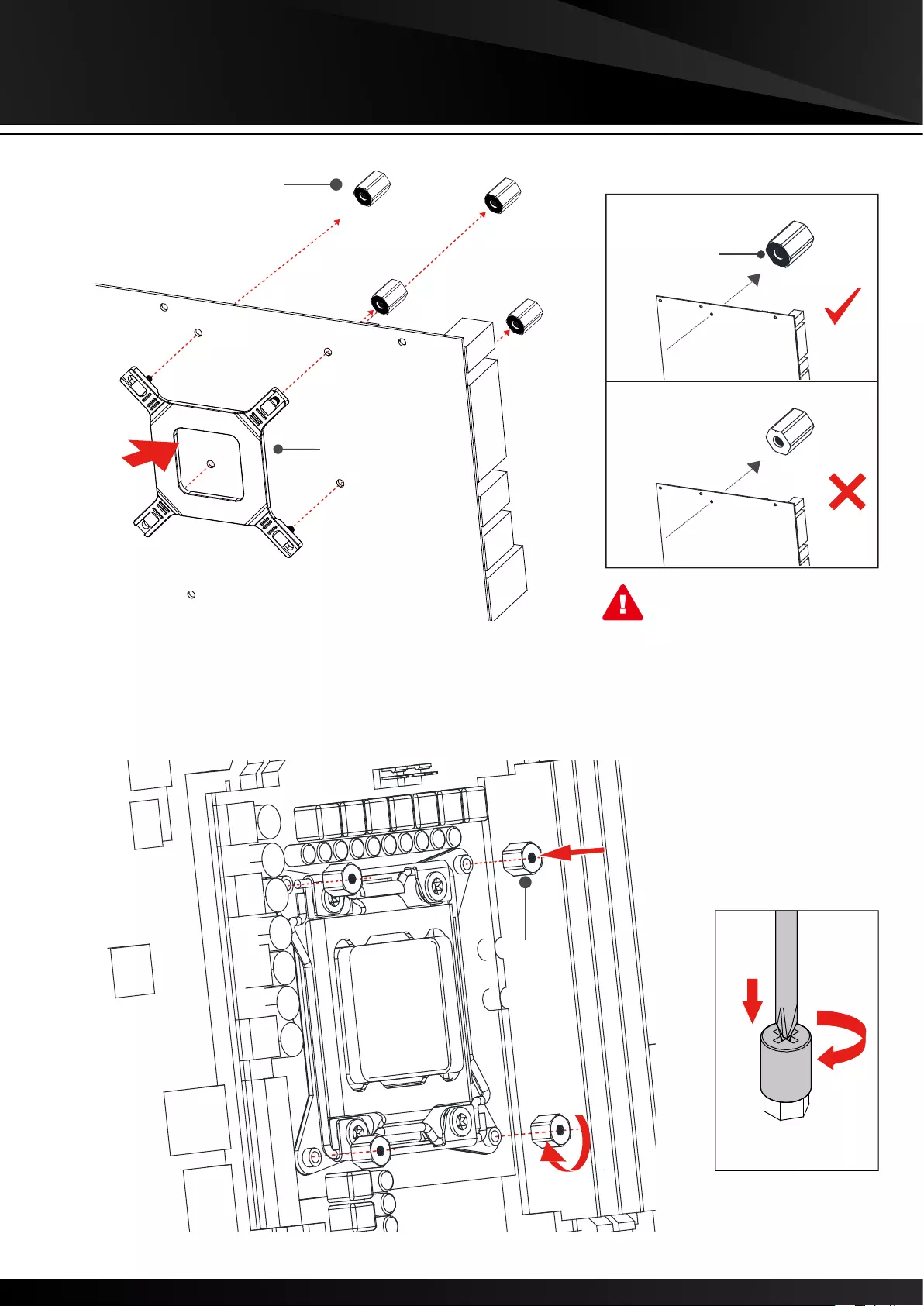
Q
I
I
H
I
3
4
The insulating plate should face
with motherboard
insulating plate
Intel ( LGA1366/115X/775 )
motherboard
motherboard
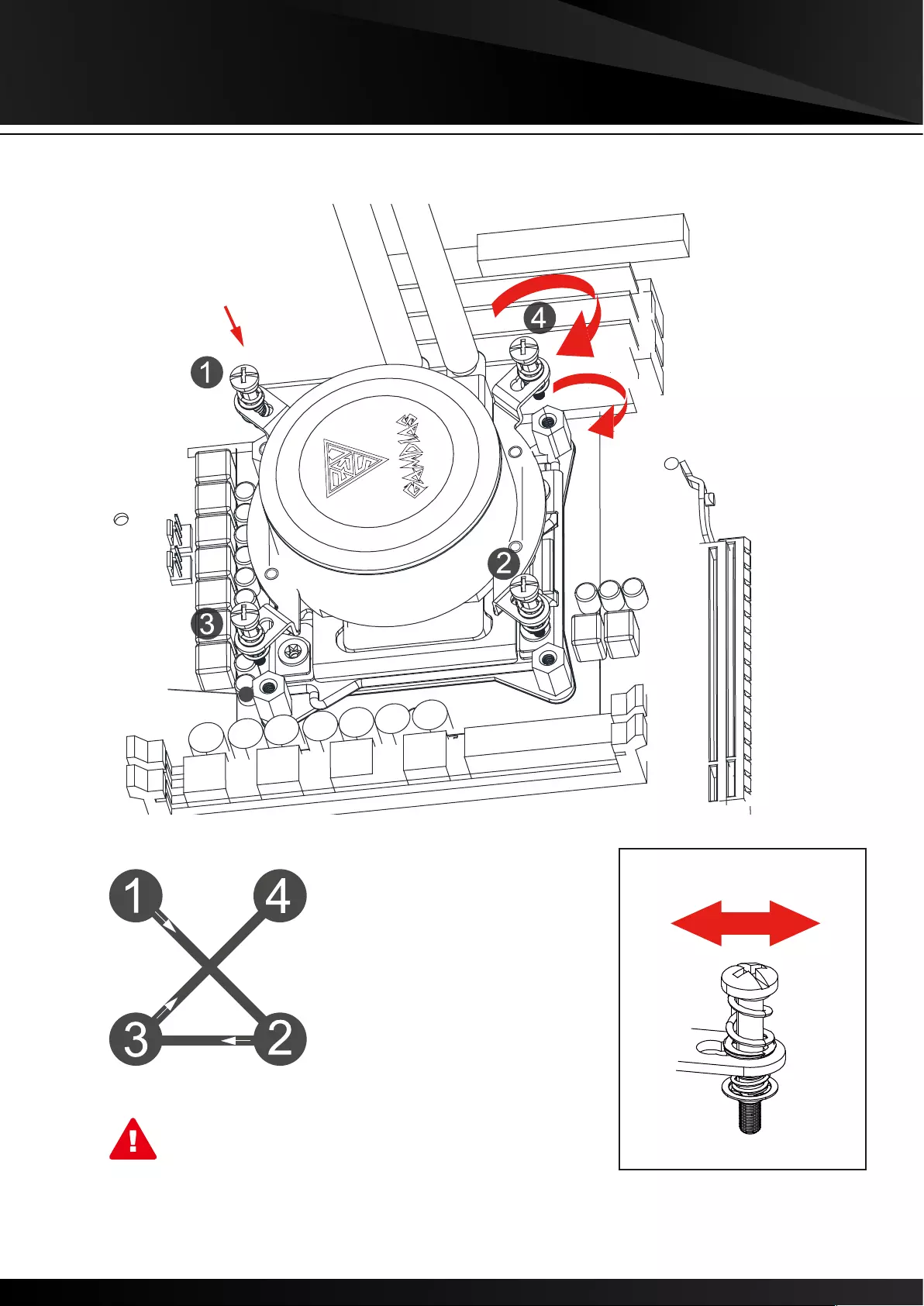
5
D
Intel ( LGA1366/115X/775 )
Please tighten the screws in a diagonal
sequence to spread the tension properly.
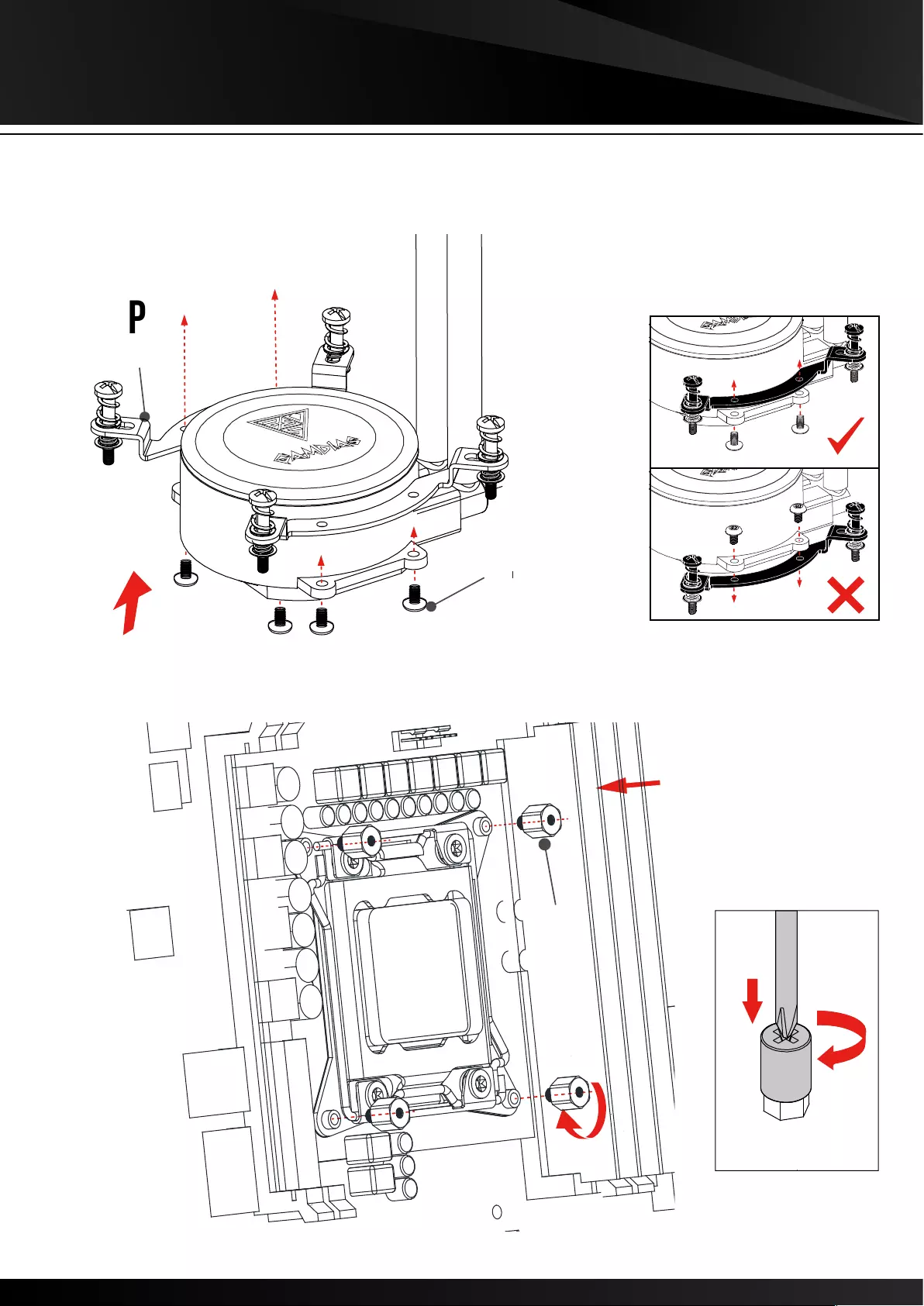
P
L
K
k
H
1
2
Intel ( LGA2066/2011/2011-3 )
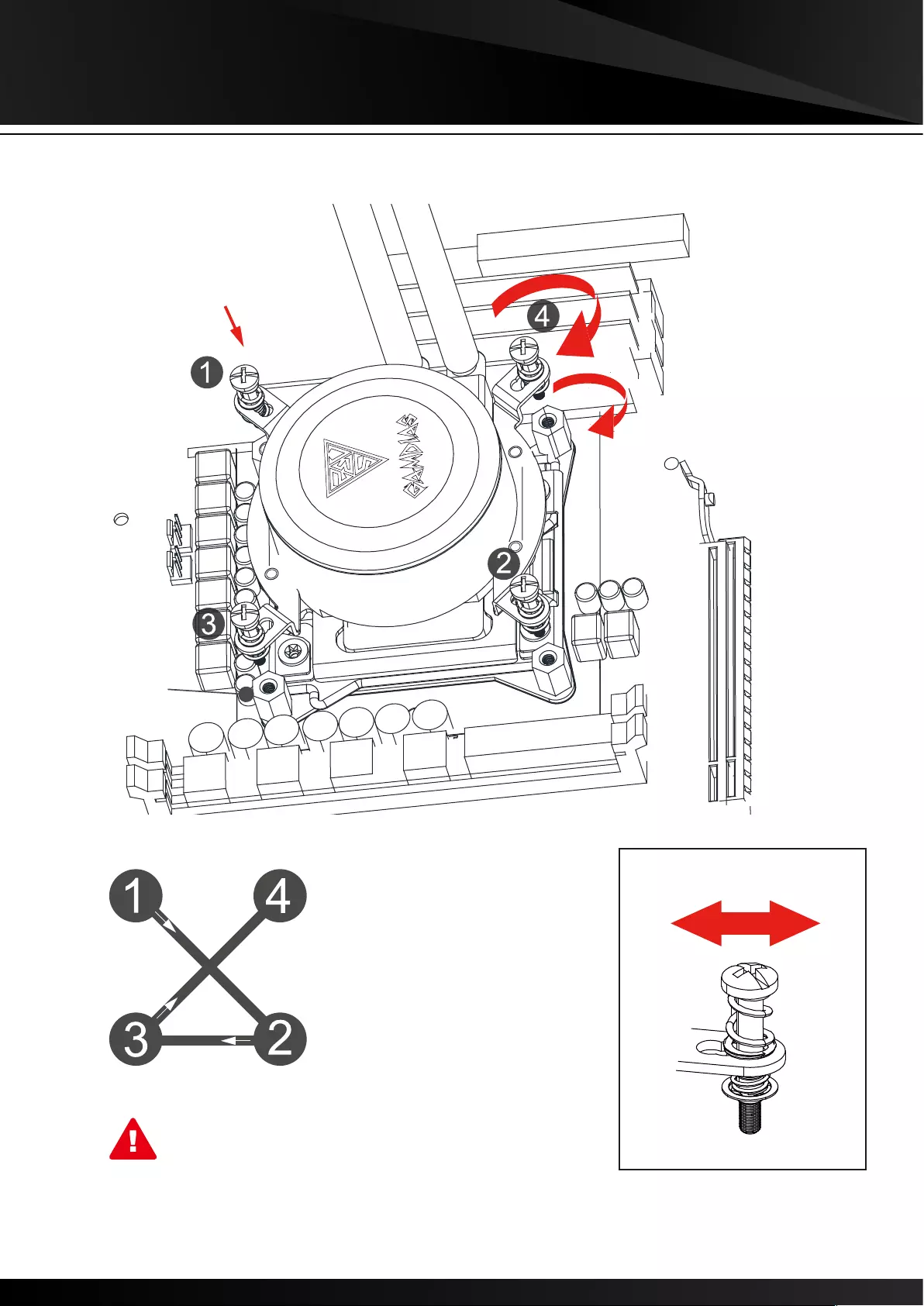
D
3
Intel ( LGA2066/2011/2011-3 )
Please tighten the screws in a diagonal
sequence to spread the tension properly.

O
L
Remove
Remove
Remove
stock AMD top mounting bracket
AMD(AM4/AM3+/AM3/AM2+/AM2/FM2+/FM2/FM1)
1
2

3
AMD(AM4/AM3+/AM3/AM2+/AM2/FM2+/FM2/FM1)
Please tighten the screws in a diagonal
sequence to spread the tension properly.

S
u
r
T
L
AMD(TR4)
1

AMD(TR4)
2
Please tighten the screws in a diagonal
sequence to spread the tension properly.

Intel / AMD
日本語
◆ システムがオフになっており、プラグを抜いていることを確認してください。
English
◆ Make sure that your system is turned off and unplugged.
Deutsch
◆ Stellen Sie sicher, dass Ihr System ausgeschaltet und alle Stromkabel gezogen sind.
Français
◆ Assurez-vous que le système est éteint et débranché.
Español
◆ Asegúrese de que el sistema está apagado y desenchufado.
Italiano
◆ verificare che il sistema sia spento e scollegato.
Русский
◆ Убедитесь, что система выключена и отключена от электросети.
Português
◆ Certifique-se que o seu sistema está desligado e sem corrente eléctrica.
Türk dili
◆ Sisteminizin kapalı olduğundan ve fişinin takılı olmadığından emin olun.
繁體中文
◆ 請確定系統已關閉且已斷電。
简体中文
◆ 请确保系统已关闭,并已拔出插头。
1
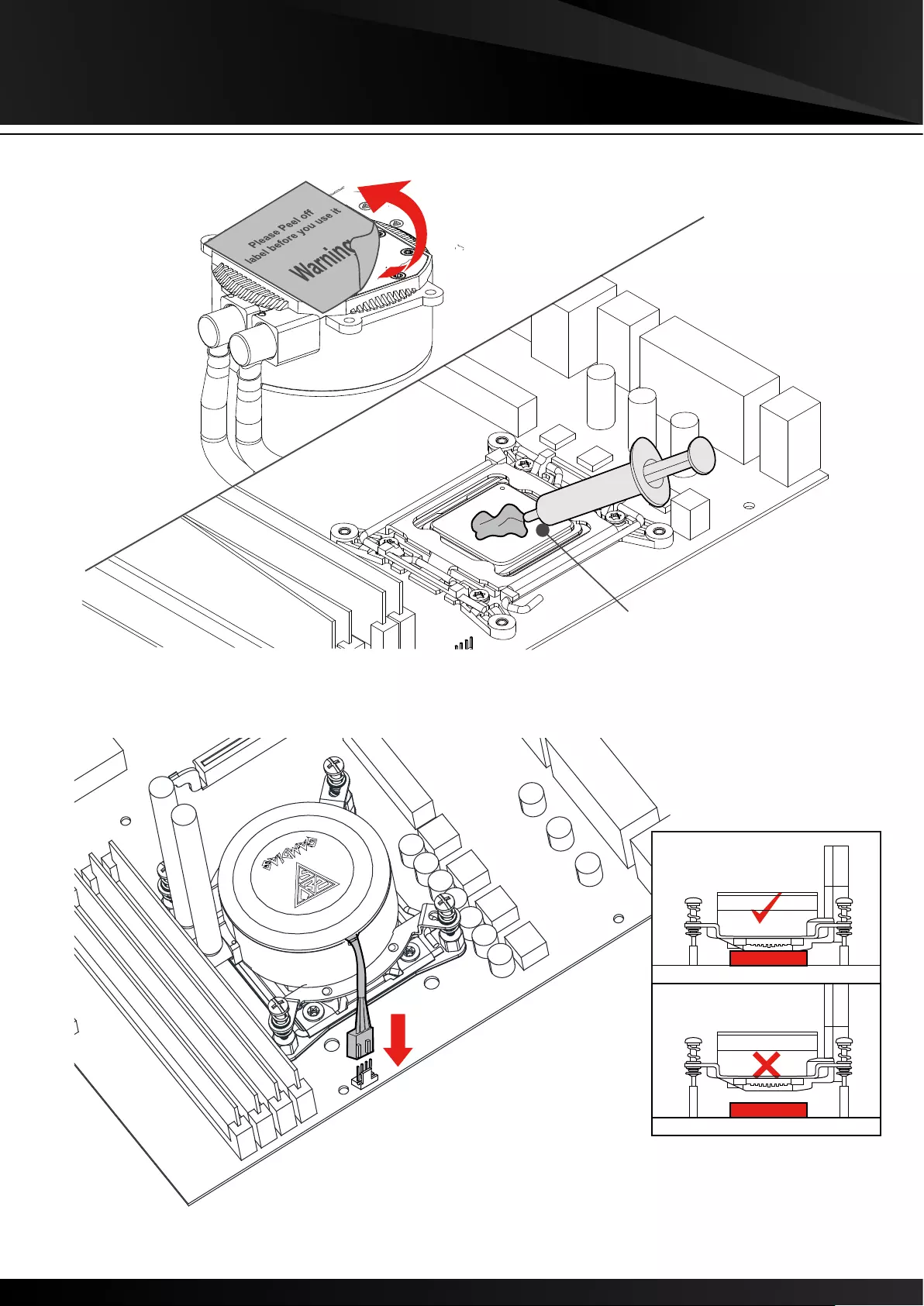
N
2
3
Intel / AMD
CPU
CPU
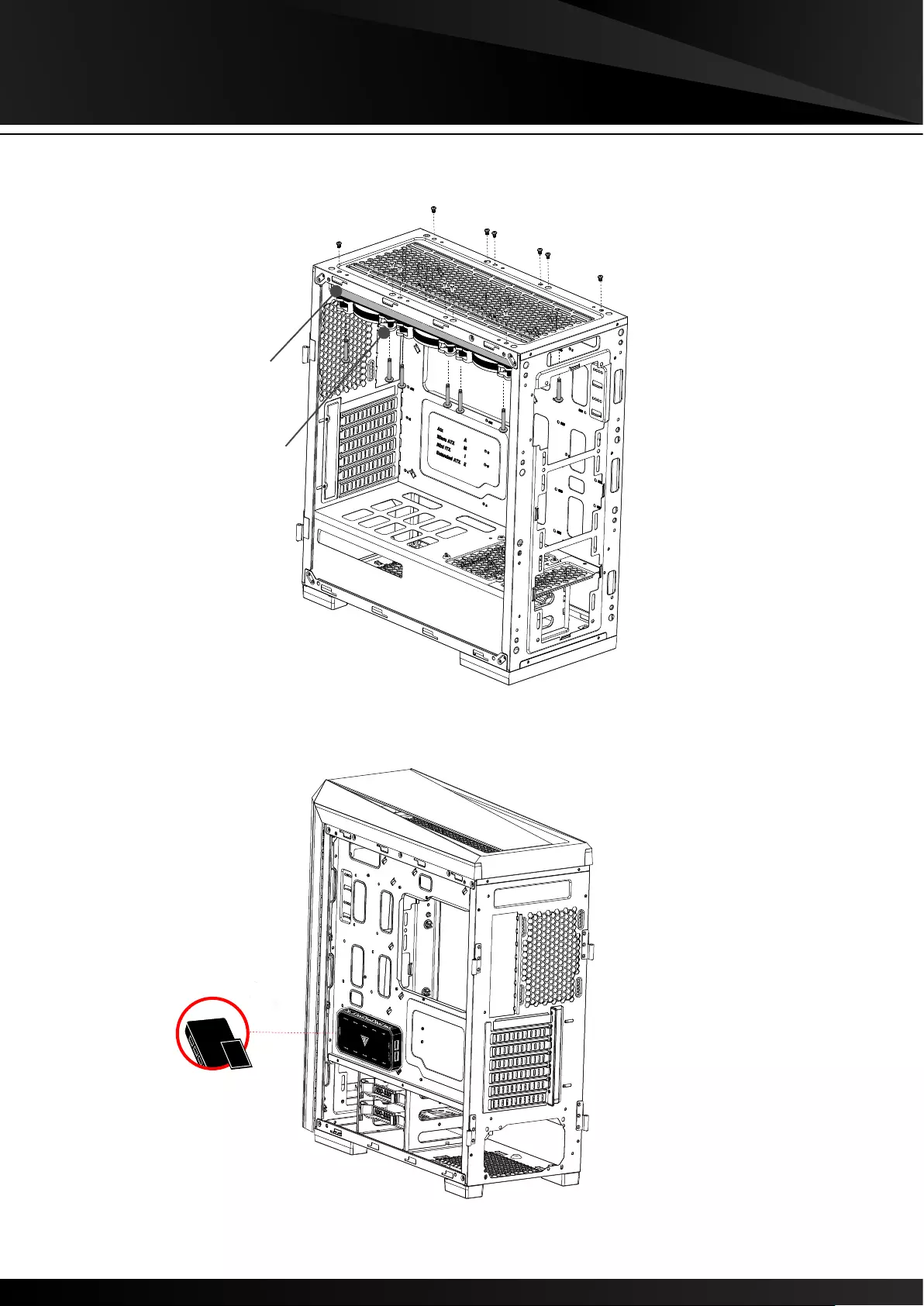
G
A
B
J
M
G
A
4
5
AEOLUS Box attaches to the computer case via magnet
Intel / AMD
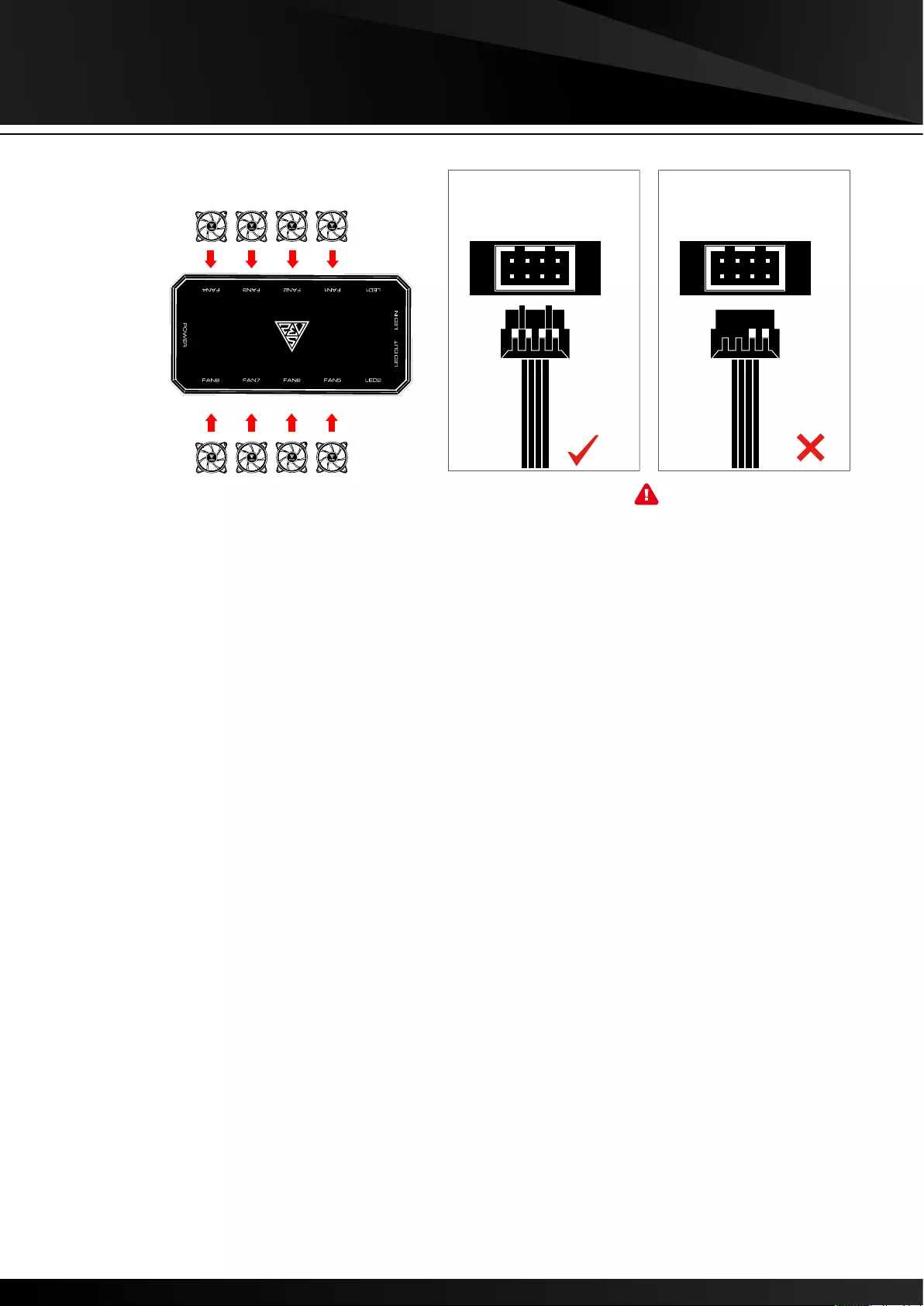
FAN1 FAN2 FAN3
FAN4 FAN5 FAN6
A
4
A
3
A
2
A
1
A
8
A
7
A
6
A
5
BA
B
A
B
6
English
◆ Fans must start at "1" and continue in series. FAN1 → FAN2 → FAN3 → FAN4 → FAN5 → FAN6 → FAN7 → FAN8
◆ Any fan not connected in series will break communication and the RGB lighting fuction will not work.
Español
◆ Los ventiladores deben comenzar en "1" y continuar en serie. FAN1 → FAN2 → FAN3 → FAN4 → FAN5 → FAN6 → FAN7 → FAN8
◆ Cualquier ventilador no conectado en serie romperá la comunicación y no se activará la función de iluminación RGB
Deutsch
◆ Lüfter müssen bei „1“ beginnen und in Reihe fortgesetzt werden. FAN1 → FAN2 → FAN3 → FAN4 → FAN5 → FAN6 → FAN7 → FAN8
◆ Jeder nicht in Reihe geschaltete Lüfter unterbricht die Kommunikation und die RGB-Beleuchtung funktioniert nicht
Polski
◆ Wentylatory muszą uruchamiać się przy „1” i kontynuować działanie szeregowo. FAN1 → FAN2 → FAN3 → FAN4 → FAN5 → FAN6 → FAN7 → FAN8
◆ Wentylator, który nie jest podłączony szeregowo przerwie komunikację i funkcja oświetlenia RGB nie będzie działać
Français
◆ Les ventilateurs doivent commencer à "1" et continuer en série. FAN1 → FAN2 → FAN3 → FAN4 → FAN5 → FAN6 → FAN7 → FAN8
◆ Les ventilateurs non connectés en série rompent la communication et empêchant le fonctionnement de l'éclairage RVB
Svensk
◆ Fläktar måste starta på "1" och fortsätta i serie. FAN1 → FAN2 → FAN3 → FAN4 → FAN5 → FAN6 → FAN7 → FAN8
◆ Fläkta som inte ansluts i serie kommer att bryta kommunikationen och RGB-belysningsfunktionen kommer inte att fungera
Italiano
◆ Le ventole devono partire da "1" e continuare in serie. FAN1 → FAN2 → FAN3 → FAN4 → FAN5 → FAN6 → FAN7 → FAN8
◆ Qualsiasi ventola non collegata in serie interrompe la comunicazione e la funzione di illuminazione RGB non funziona
Português
◆ As ventoinhas devem começar em "1" e continuar em série. FAN1 → FAN2 → FAN3 → FAN4 → FAN5 → FAN6 → FAN7 → FAN8
◆ Qualquer ventoinha não conectada em série interromperá a comunicação e a função de iluminação RGB não funcionará
Русский
◆ Вентиляторы запускаются с «1» и далее по порядку. FAN1 → FAN2 → FAN3 → FAN4 → FAN5 → FAN6 → FAN7 → FAN8
◆ Если какой-либо из вентиляторов не подключен последовательно, связь прерывается, и функция подсветки RGB не работает
ﺔﱠﻴِﺑَﺮَﻌﻟا
FAN8 ← FAN7 ← FAN6 ← FAN5 ← FAN4 ← FAN3 ← FAN2 ← FAN1→ .ﱄاﻮﺘﻟا ﲆﻋ ﺮﻤﺘﺴﺗو "1" ﻦﻣ حواﺮﳌا أﺪﺒﺗ نأ ﺐﺠﻳ ◆
RGB ةءﺎﺿإ ﺔﻔﻴﻇو ﻞﻤﻌﺗ ﻦﻟو لﺎﺼﺗﻻا ﻊﻄﻗ ﻢﺘﻴﺴﻓ ،ﱄاﻮﺘﻟا ﲆﻋ ﺔﺣوﺮﻣ يأ ﻞﻴﺻﻮﺗ ﻢﺘﻳ اذإ ◆
Intel / AMD
Foolproof design
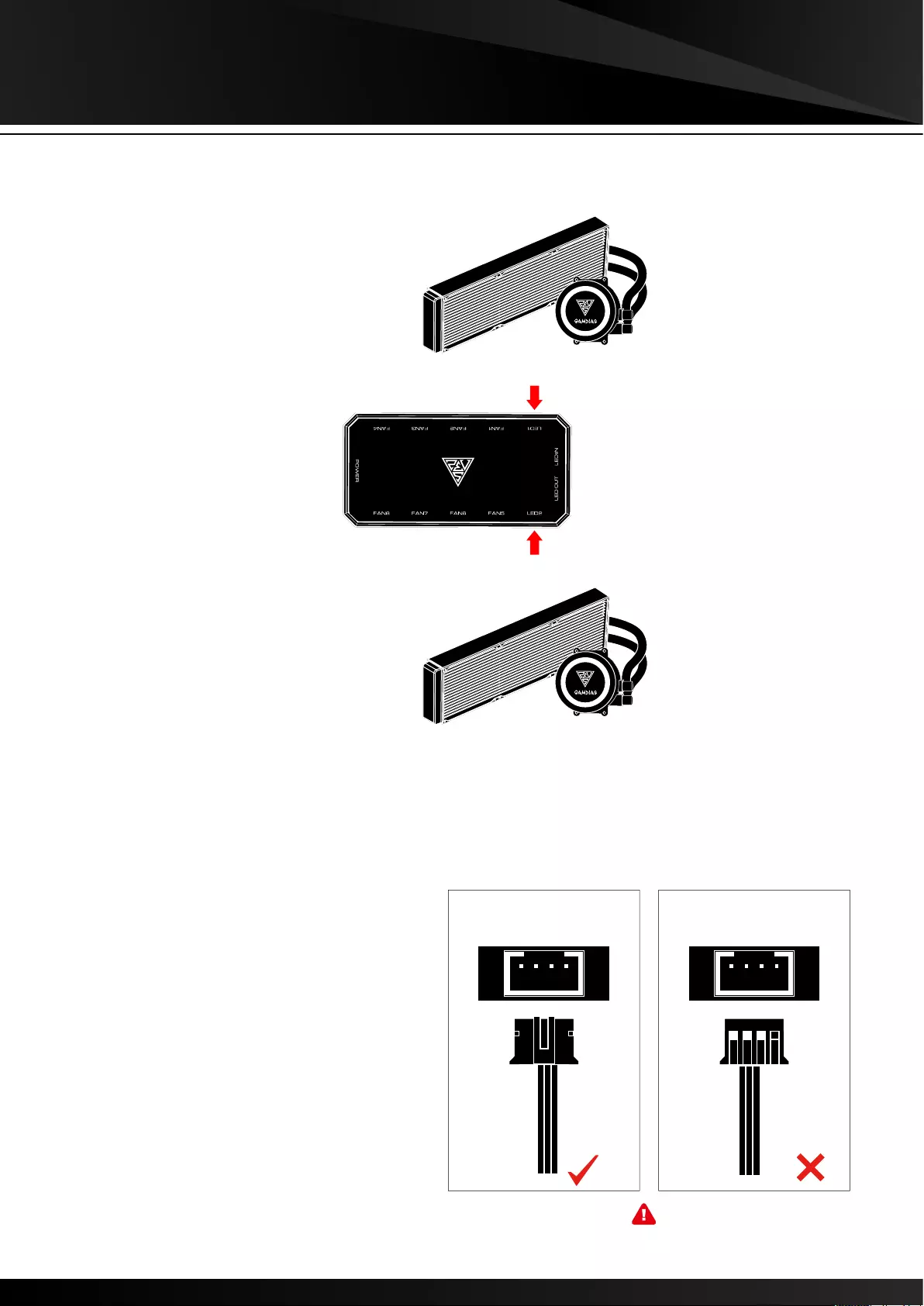
B
G
G
B
G
B
G
7
Intel / AMD
Foolproof design

Intel / AMD
f
VDG
f
+5 D
ADD_HEADER
+5 D - G
JRAINBOW v d gADDR_LED VDG
VDG
B
f
If your motherboard has 5V 3-Pin addressable (digital) RGB
header, you can customize RGB lighting via motherboard manu-
facture sync software
CHIONE P2-360R only support 5V addressable (digital) RGB header
8
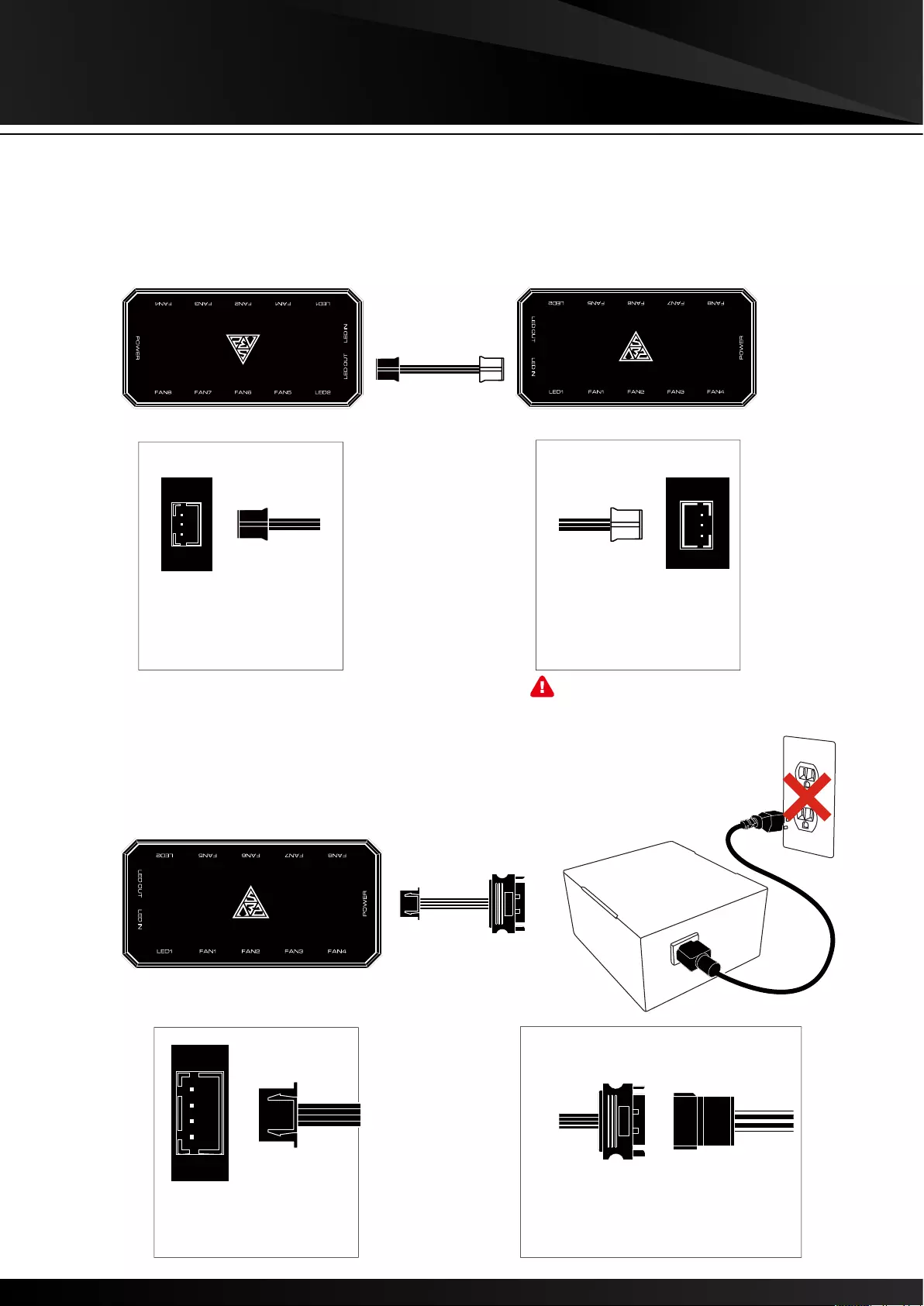
EB
LED OUT
E B
LED IN
B
D
SATA
PSU
9
10
Daisy chain another AEOLUS Box for more lighting effects
B
E
B
D
SATA
B D
POWER
Intel / AMD
Notice foolproof design
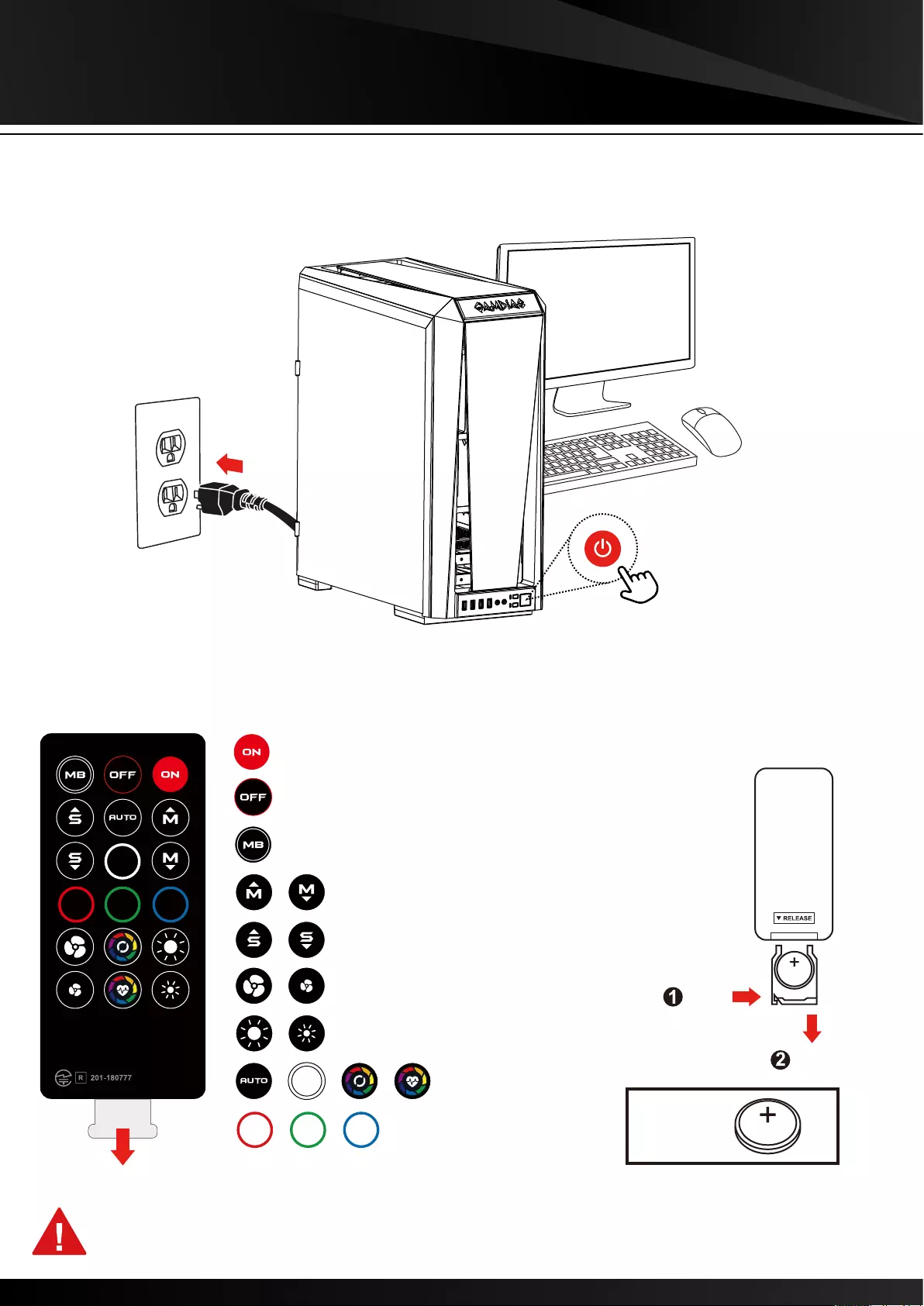
Turn on the computer after installing
3V
11
12
C
How to change the Battery
Turn On Remote Controller
Turn Off Remote Controller
Motherboard Sync
Mode
Light Speed
Fan Speed
Brightness
Lighting Effect
Bettery type:
CR2025 CR2025
PUSH
PULL
CR2025
PULL
* When press "OFF" button, the remote controller will be automatically disabled.
Please press "ON" button to activate.
* Press "MB" button to switch to motherboard sync mode.
Intel / AMD
