GAMDIAS HERMES ESSENTIAL User Manual
Displayed below is the user manual for HERMES ESSENTIAL by GAMDIAS which is a product in the Keyboards category. This manual has pages.
Related Manuals

<English>
<Deutsch>
<Português>
<Español>
<Français>
QUICK
INSTALLATION
GUIDE
20130625_HERMES_GKB2000_QG_A5直式_21x14.8cm.indd 1 2013/6/26 上午 10:09:59
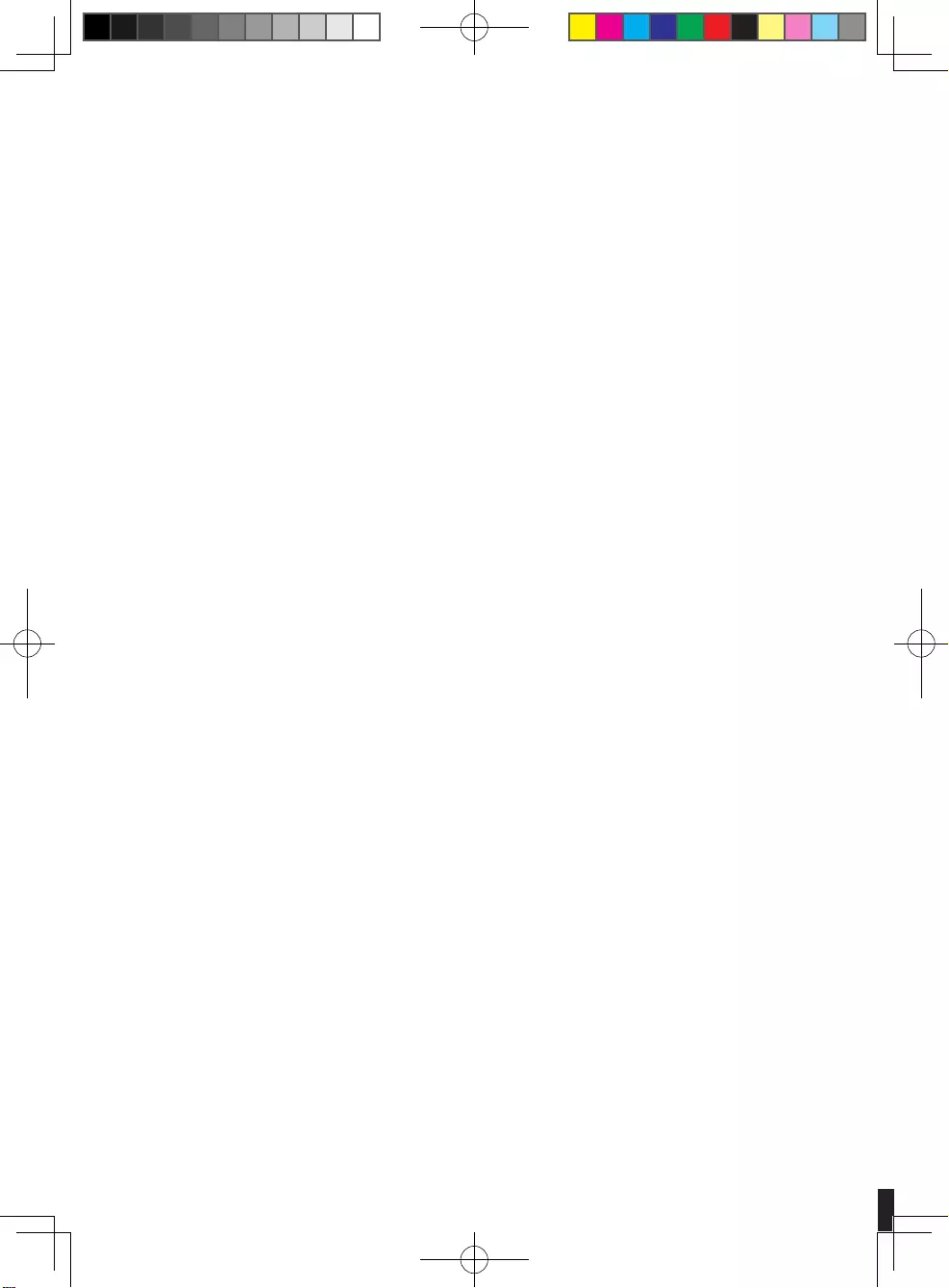
20130625_HERMES_GKB2000_QG_A5直式_21x14.8cm.indd 2 2013/6/26 上午 10:09:59
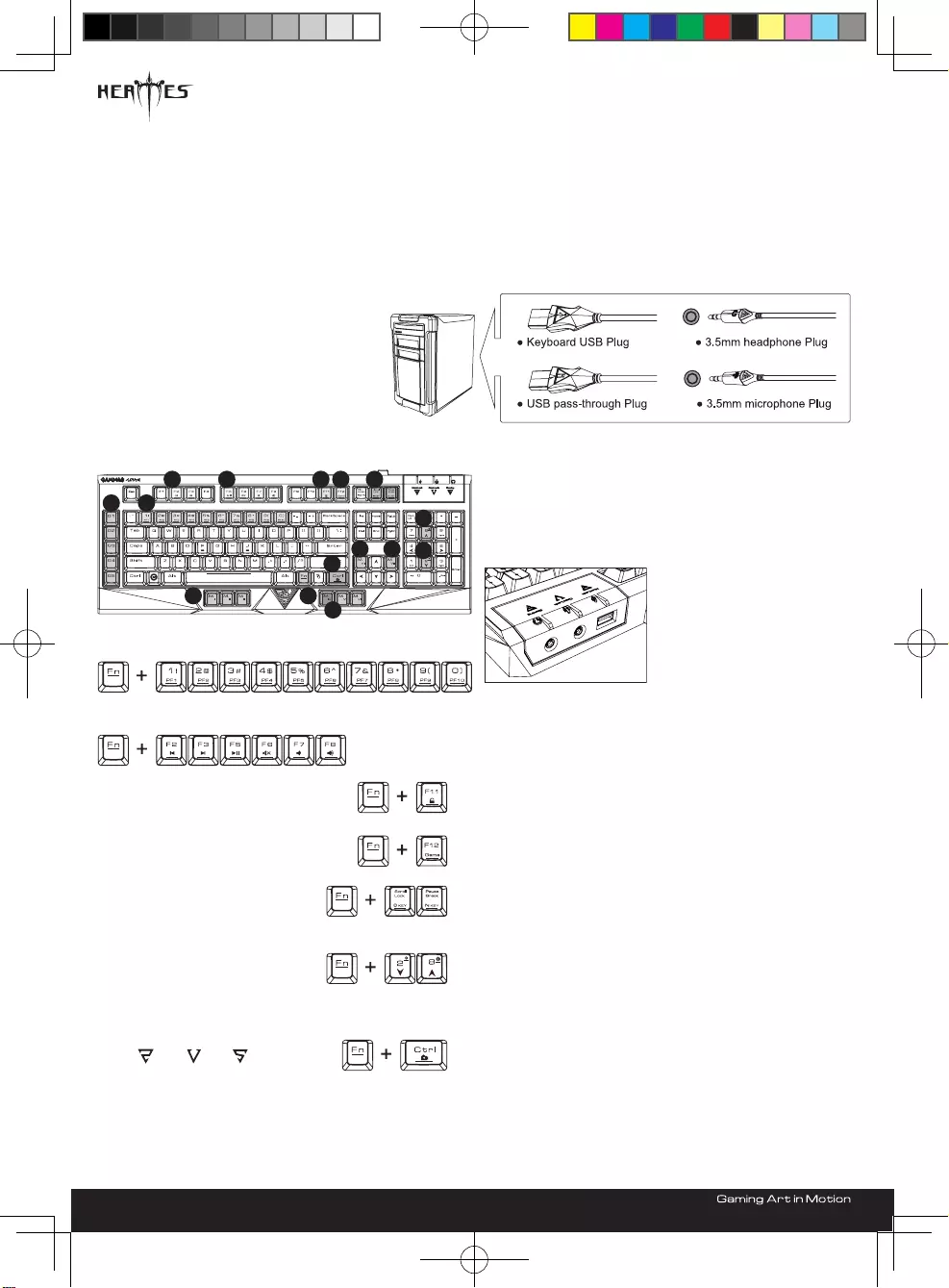
Thank you for choosing the GAMDIAS ™ HERMES Essential
mechanical gaming keyboard. HERMES Essential uses 32-bit
premium micro-processor and 512KB onboard memory. Feature
N-key rollover, 116 programmable keys and 6-level backlit
brightness adjustable. Fully Cherry ™ mechanical switches with
50 million click lifecycle. Enjoy the greatest experiences of speed
and accuracy during game play.
Hardware and Software Installation
1.Plug the both the keyboard and USB pass-through plugs on the
GAMDIAS ™ HERMES keyboard into your PCs via USB Port.
2.Plug the 3.5mm headphone and microphone jacks into corresponding ports.
3.The “found new hardware” notice will appear, please following instruction to
complete hardware installation.
4.Log onto the GAMDIAS™ website (http://www.GAMDIAS.com) to download
the latest version of the HERA application software.
5.Start installing the GAMDIAS ™ HERA software by following the instruction
on the installation guide.
HERMES Keyboard Layout
A. 13 additional macro keys: G1~G5; MI~MVIII
B. 10 Set of customizable gaming proles: PF1~PF10
C. 6 multimedia hotkeys: Previous, Next, Play/Pause, Mute, Volume
Down, Volume Up
D. Keyboard Lock: Press the Keyboard Lock
key to disable key functions, press again to
enable key functions.
E. Gaming Mode: Press the Gaming key once
to disable the Windows key, press it again to
enable the Windows key.
Registering Your GAMDIAS™ HERMES Essential Mechanical
Gaming Keyboard
Please visit www.GAMDIAS.com for online product registration
System Requirements
Package Contents
(for HERA software installation)
F. 6-Key Rollover/ N-Key Rollover:
Interchangeable between 6-Key and
N-Key Rollover
G. Keyboard Backlight Adjustment:
[Fn+Num2] to increase brightness,
H. On-The-Fly Macro Recording
I. MIV: Default setting for launching HERA software download page
J. USB pass-through port
K. 3.5mm microphone port
L. 3.5mm speaker/headphone port
(OTF Recording indicator)
(1)To enable OTF recording, press Fn+Ctrl the three indicators
(2)Press the key or the combination of keys to be set to the
macro key.
(3)When recording is complete, press Fn+Ctrl the three indicators
on the top right corner will turn to still lighting.
Num Lock Caps Lock Gaming
(4)Press the desired macro key to designate the recorded key, or
combination of keys, the three indicators with be restored to its
original lighting status.
*To cancel during the recording process, press Fn+Ctrl after (3), the
three GAMDIAS emblems with be restored to its original lighting status.
<English>
GAMING
MECHANICAL KEYBOARD
Essential
A B
C C D E F
G
G
A
AA
H
I
A
LKJ
20130625_HERMES_GKB2000_QG_A5直式_21x14.8cm.indd 3 2013/6/26 上午 10:10:01
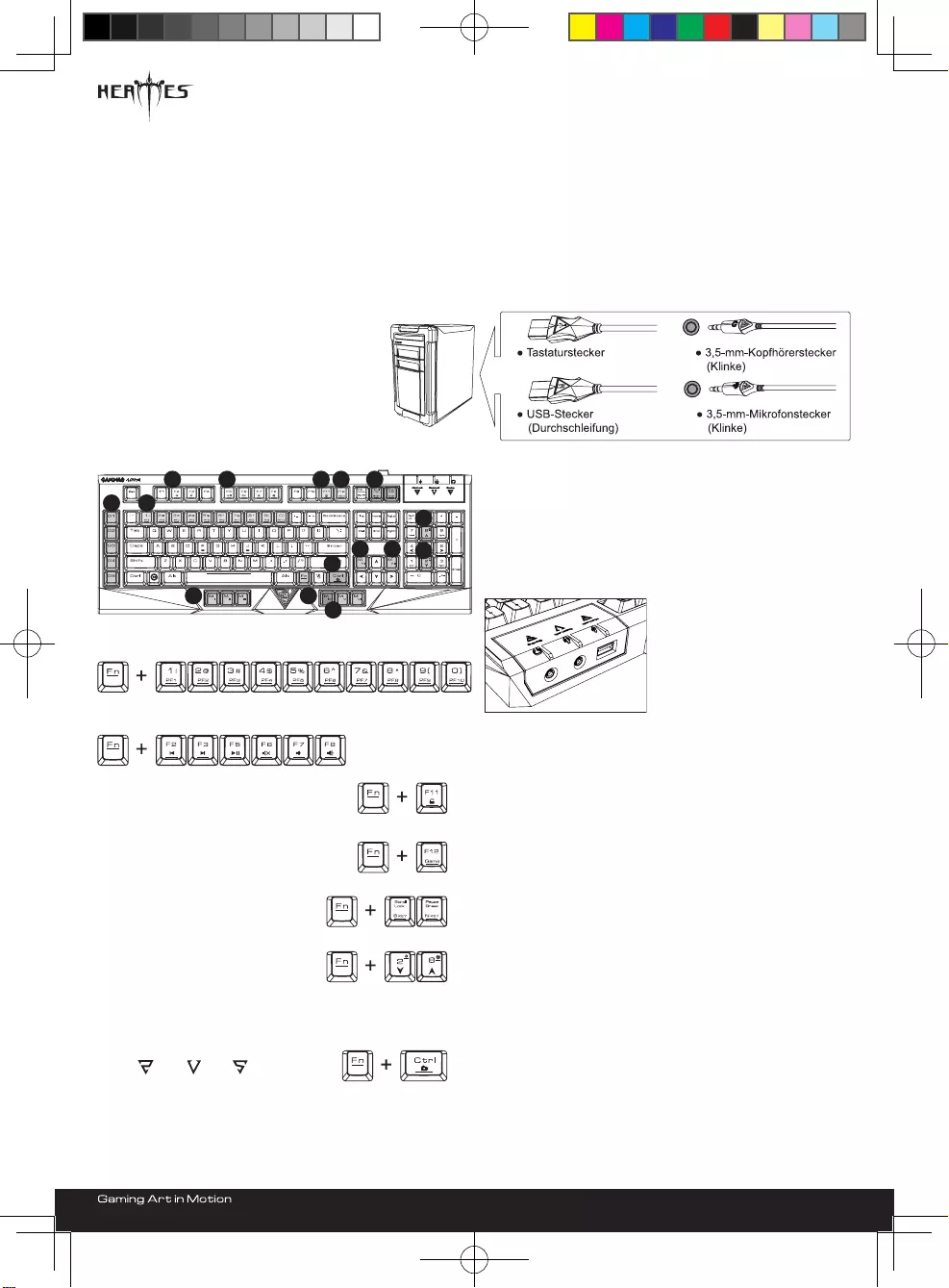
Vielen Dank, dass Sie sich für die mechanische Gaming-Tastatur
GAMDIAS ™ HERMES Essential entschieden haben. HERMES
Essential nutzt einen 32-bit-Premium-Mikroprozessor und 512
KB integrierten Speicher. Sie verfügt über n-key rollover, 116
programmierbare Tasten und eine auf 6 Stufen einstellbare
Hintergrundbeleuchtung. Die vollständig mechanischen Cherry ™ -
Tasten bieten eine Lebensdauer von 50 Millionen Anschlägen.
Genießen Sie während des Spielens beste Erfahrung bei
Geschwindigkeit und Genauigkeit.
Hardware- und Software installation
1. Schließen Sie Ihre GAMDIAS ™ HERMES-Tastatur an die USB-,
Kopfhörer- und Mikrofonanschlüsse Ihres PCs an
2. Stecken Sie die 3,5-mm-Kopfhörer- und -Mikrofonanschlüsse in die
entsprechenden Ports.
3. Die „Neue Hardware gefunden“-Meldung erscheint; bitte befolgen Sie die
Anweisungen zum Abschließen der Hardwareinstallation.
4. Melden Sie sich an der GAMDIAS ™ -Webseite (http://www.
GAMDIAS.com) an und laden Sie die aktuellste Version der HERA-
Anwendungssoftware herunter.
5. Starten Sie die Installation der GAMDIAS ™ HERA-Software anhand der
Anweisungen in der Installationsanleitung.
HERMES-Tastaturlayout
A. 13 zusätzliche Makrotasten: G1~G5; MI~MVIII
B. 10 einstellbare Gaming-Prole: PF1~PF10
C. 6 Multimedia-Hotkeys: Vor, Zurück, Wiedergabe/Pause,
Stummschaltung, Lautstärke verringern, Lautstärke erhöhen.
D. Tastatursperre: Drücken Sie zum Deaktivieren
der Tastenfunktionen die Tastatursperrtaste;
durch erneutes Drücken aktivieren Sie die
Tastenfunktionen wieder.
E. Gaming-Modus: Drücken Sie zum
Deaktivieren der Windows-Taste einmal
die Gaming-Taste; durch erneutes Drücken
aktivieren Sie die Windows-Taste wieder.
Registrieren Ihrer mechanischen Gaming-Tastatur GAMDIAS™
HERMES Essential
Bitte besuchen Sie zur Online-Produktregistrierung www.GAMDIAS.com.
Systemanforderungen
Lieferumfang
(zur Installation der HERA-Software)
F. 6-Key Rollover/ N-Key Rollover:
Wechseln Sie zwischen 6-Key und
N-Key Rollover
G. Einstellungen der
Tastaturhintergrundbeleuchtung:
[Fn+Num2] zum Erhöhen der
H. On-The-Fly-Makroaufnahme
I. MIV: Standardeinstellung zum Starten der
HERA-Softwaredownloadseite
J. USB-Port (Durchschleifung)
K. 3,5-mm-Mikrofonanschluss
L. 3,5-mm-Lautsprecher/
Kopfhörer-Anschluss
(OTF-Aufnahmeindikator)
(1)Drücken Sie zum Starten der Makroaufnahme Fn+Ctrl. Die
OTF-Indikatoren beginnen zu blinken.
möchten.
(3)Durch erneutes Drücken von Fn+Ctrl beenden Sie die
Aufnahme. Die OTF-Indikatoren leuchten konstant.
Num Lock Caps Lock Gaming
(4)Drücken Sie zum Zuweisen des aufgenommenen Makros
die ausgewählte Taste. Die OTF-Indikatoren werden auf den
ursprünglichen Leuchtzustand zurückgesetzt.
*Drücken Sie zum Abbrechen der Aufnahme nach Schritt (3) Fn+Ctrl;
die OTF-Indikatoren werden auf den ursprünglichen Leuchtzustand
zurückgesetzt.
<Deutsch>
GAMING
MECHANICAL KEYBOARD
Essential
A B
C C D E F
G
G
A
AA
H
I
A
LKJ
20130625_HERMES_GKB2000_QG_A5直式_21x14.8cm.indd 4 2013/6/26 上午 10:10:03
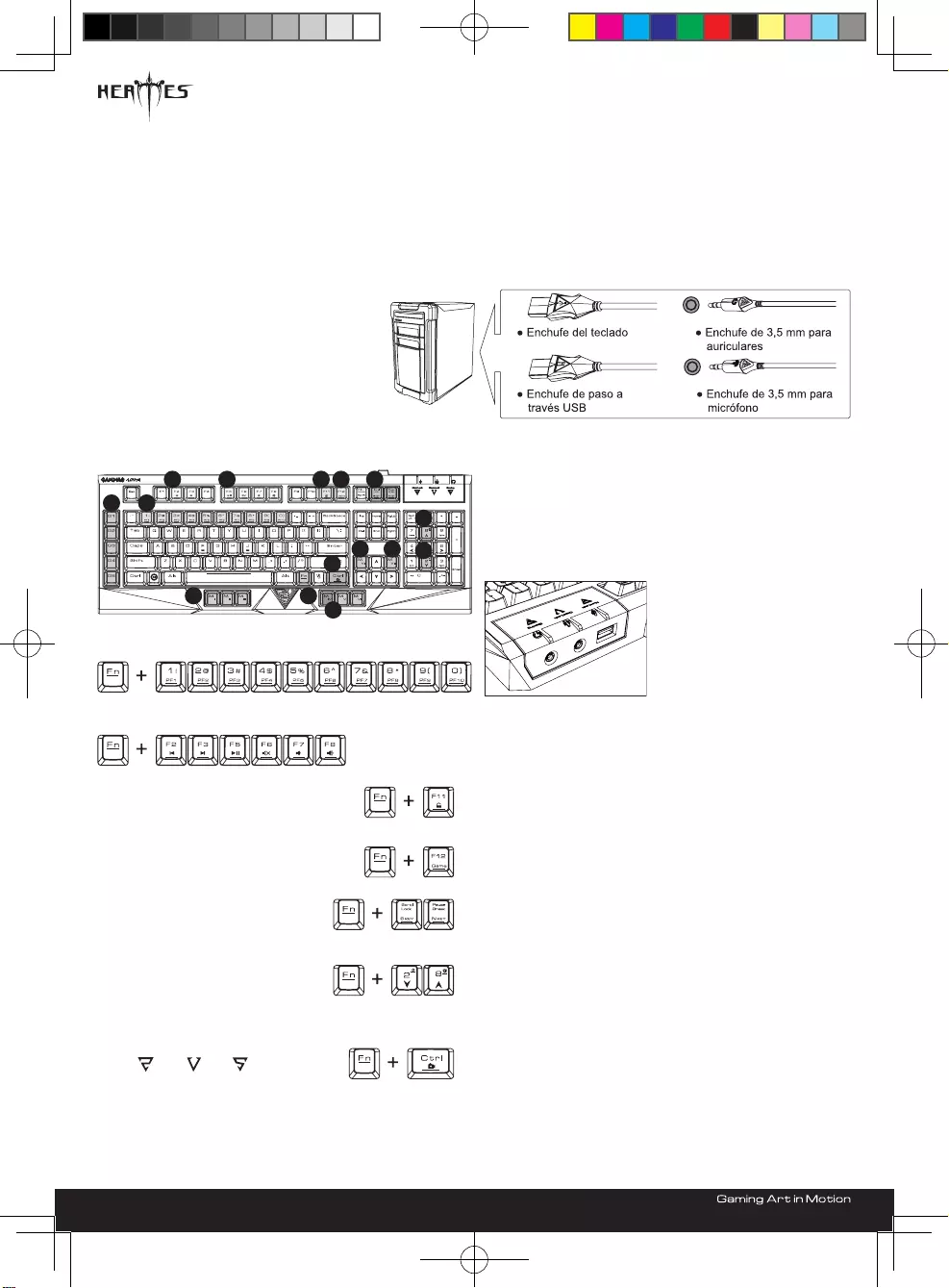
Gracias por elegir el teclado mecánico para juegos
GAMDIAS ™ HERMES Essential. HERMES Essential utiliza
un microprocesador de máxima calidad y 32 bits, así como
una memoria integrada de 512 KB. Cuenta con una función de
recordatorio de N teclas, 116 teclas programables y brillo de la
retroiluminación ajustable en 6 niveles. Conmutadores Cherry ™
completamente mecánicos con un ciclo de vida de 50 millones
precisión durante el juego.
Instalar el hardware y el software
1. Enchufe el teclado GAMDIAS ™ HERMES en los puertos USB, de
auriculares y de micrófono de su PC.
2. Conecte el auricular de 3,5 mm y micrófono a los puertos correspondientes.
3. Aparecerá el aviso “Nuevo hardware encontrado”. Siga las instrucciones
para completar la instalación del hardware.
4. Inicie sesión en el sitio Web de GAMDIAS ™ (http://www.GAMDIAS.com)
para descargar la versión más reciente del software de la aplicación HERA.
5. Comience a instalar el software GAMDIAS ™ HERA siguiendo las
instrucciones de la guía de instalación.
Diseño del teclado HERMES
A. 13 teclas de macro adicionales: G1~G5; MI~MVIII
B. 10 conjuntos de perles para juegos personalizables: PF1~PF10
C. 6 teclas de acceso directo multimedia: Anterior, Siguiente,
Reproducir/Pausar, Silencio, Bajar volumen y Subir volumen
D. Bloqueo del teclado: presione la tecla
Bloqueo del teclado para deshabilitar las
funciones de las teclas. Presiónela de nuevo
para habilitar dichas funciones.
E. Modo de juegos: presione la tecla Juegos
una vez para deshabilitar la tecla Windows,
presiónela de nuevo para habilitar la tecla
Windows.
Registrar su teclado mecánico para juegos GAMDIAS™ HERMES
Essential
Visite el sitio Web www.GAMDIAS.com para registrar el producto en línea.
Requisitos del sistema
Contenido del paquete
(para instalación de software HERA)
F. 6-Key Rollover/ N-Key Rollover:
intercambiable entre 6-Key y N-Key
Rollover
G. Ajuste de la retroiluminación del
teclado: [Fn+Num2] para aumentar
retroiluminación; 6 niveles de iluminación:
efecto de iluminación latente.
H. Grabación de macros sobre la marcha
I. MIV:
de software de HERA
J. Puerto a través USB
K. Puerto de 3,5 mm para micrófono
L. Puerto de 3,5 mm para altavoces
y auriculares
(Indicador de grabación OTF)
(1)Presione Fn+Ctrl para iniciar la grabación de macros. Los
indicadores OTF comenzarán a parpadear.
(3)Presione Fn+Ctrl de nuevo para detener la grabación. Los
indicadores OTF pasarán a iluminarse permanentemente.
Num Lock Caps Lock Gaming
(4)Presione la tecla elegida para designar la macro grabada. Se
restaurará el estado de iluminación original de los indicadores OTF.
*Para cancelar el proceso de grabación, presione Fn+Ctrl después del
paso 3. El estado de iluminación original de los indicadores OTF se
restaurará.
<Español>
GAMING
MECHANICAL KEYBOARD
Essential
A B
C C D E F
G
G
A
AA
H
I
A
LKJ
20130625_HERMES_GKB2000_QG_A5直式_21x14.8cm.indd 5 2013/6/26 上午 10:10:04
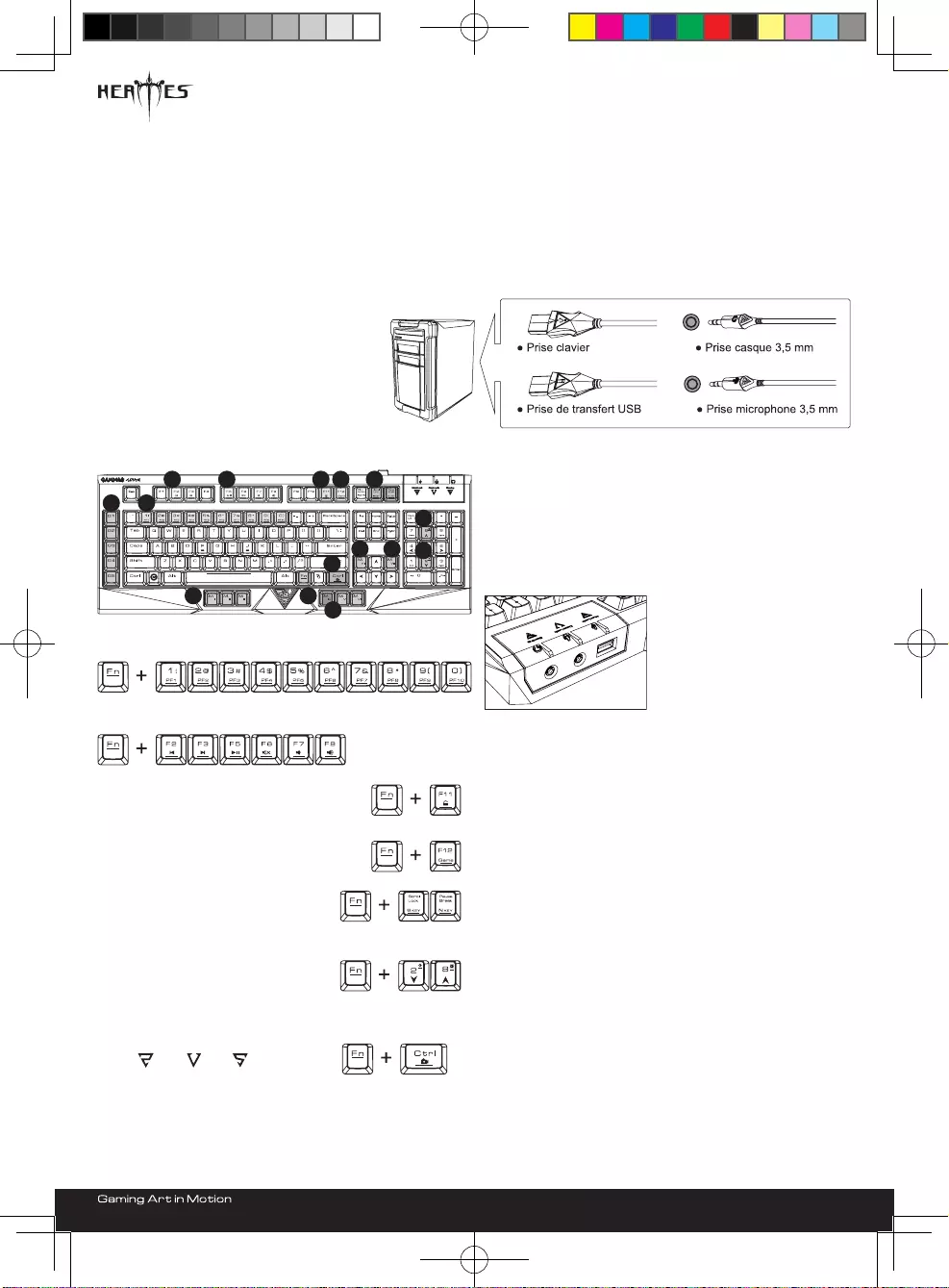
Nous vous remercions d'avoir choisi le clavier de jeu mécanique
GAMDIAS ™ HERMES Essential. HERMES Essential utilise
un microprocesseur 32 bits de pointe et 512 Ko de mémoire
embarquée. Il propose une fonction de déclenchement de
N-touches, 116 touches programmables et 6 niveaux de
rétroéclairage ajustables. Les touches entièrement Cherry ™
Profitez des meilleures expériences de vitesse et de précision
lors de vos parties.
Installation matérielle et logicielle
1. Branchez votre clavier GAMDIAS ™ HERMES sur les ports USB, casque
et microphone de votre PC
correspondantes.
3. L'avertissement "Nouveau matériel détecté" apparaît, veuillez suivre les
instructions ci-après pour terminer l'installation du matériel.
4. Connectez-vous au site Web GAMDIAS ™ (http://www.GAMDIAS.com)
pour télécharger la dernière version du logiciel d'application HERA.
5. Lancez l'installation du logiciel GAMDIAS ™ HERA en suivant les
instructions du guide d'installation.
Disposition du clavier HERMES
A. 13 touches de macro supplémentaires : G1~G5; MI~MVIII
B. 10 ensembles de prols de jeu personnalisables : PF1~PF10
C. 6 raccouris multimédia : Précédent, Suivant, Lecture/Pause, Muet,
Volume -, Volume +
D. Verrouillage du clavier : Appuyez sur la touche
de verrouillage du clavier pour désactiver les
fonctions des touches, appuyez à nouveau
pour activer les fonctions des touches.
E. Mode jeu : Appuyez une fois sur la touche de jeu
pour désactiver la touche Windows, puis appuyez
à nouveau pour activer la touche Windows.
Enregistrement de votre clavier de jeu mécanique GAMDIAS™
HERMES Essential
Veuillez visiter www.GAMDIAS.com pour enregistrer le produit en ligne.
Conguration requise
Contenu de l'emballage
(par installation du logiciel HERA)
F. 6-Key Rollover/ N-Key Rollover:
Interchangeable entre 6-Key et N-Key
Rollover
G. Réglage du rétroéclairage du clavier :
[Fn+Num2] pour augmenter la luminosité,
; 6 niveaux d'éclairage, 0 % / 25 % / 50 %
lumière respirante.
H. Enregistrement de macro à la volée
I. MIV: Réglage par défaut pour lancer la page de téléchargement du
logiciel HERA
J. Port de transfert USB
K. Port microphone 3,5 mm
L. Port haut-parleur / casque 3,5 mm
(Indicateur d'enregistrement à la volée)
(1)Appuyez sur Fn+Ctrl pour démarrer l'enregistrement de la macro.
Les indicateurs d'enregistrement à la volée se mettent à clignoter.
macro.
(3)Appuyez à nouveau sur Fn+Ctrl pour arrêter l'enregistrement. Les
Num Lock Caps Lock Gaming
(4)Appuyez sur la touche choisie pour désigner la macro enregistrée.
Les indicateurs d'enregistrement à la volée reviennent à leur état
lumineux initial.
*Pour annuler le processus d'enregistrement, appuyez sur Fn+Ctrl après
l'étape (3), les indicateurs d'enregistrement à la volée reviennent à leur
état lumineux initial.
<Français>
GAMING
MECHANICAL KEYBOARD
Essential
A B
C C D E F
G
G
A
AA
H
I
A
LKJ
20130625_HERMES_GKB2000_QG_A5直式_21x14.8cm.indd 6 2013/6/26 上午 10:10:06
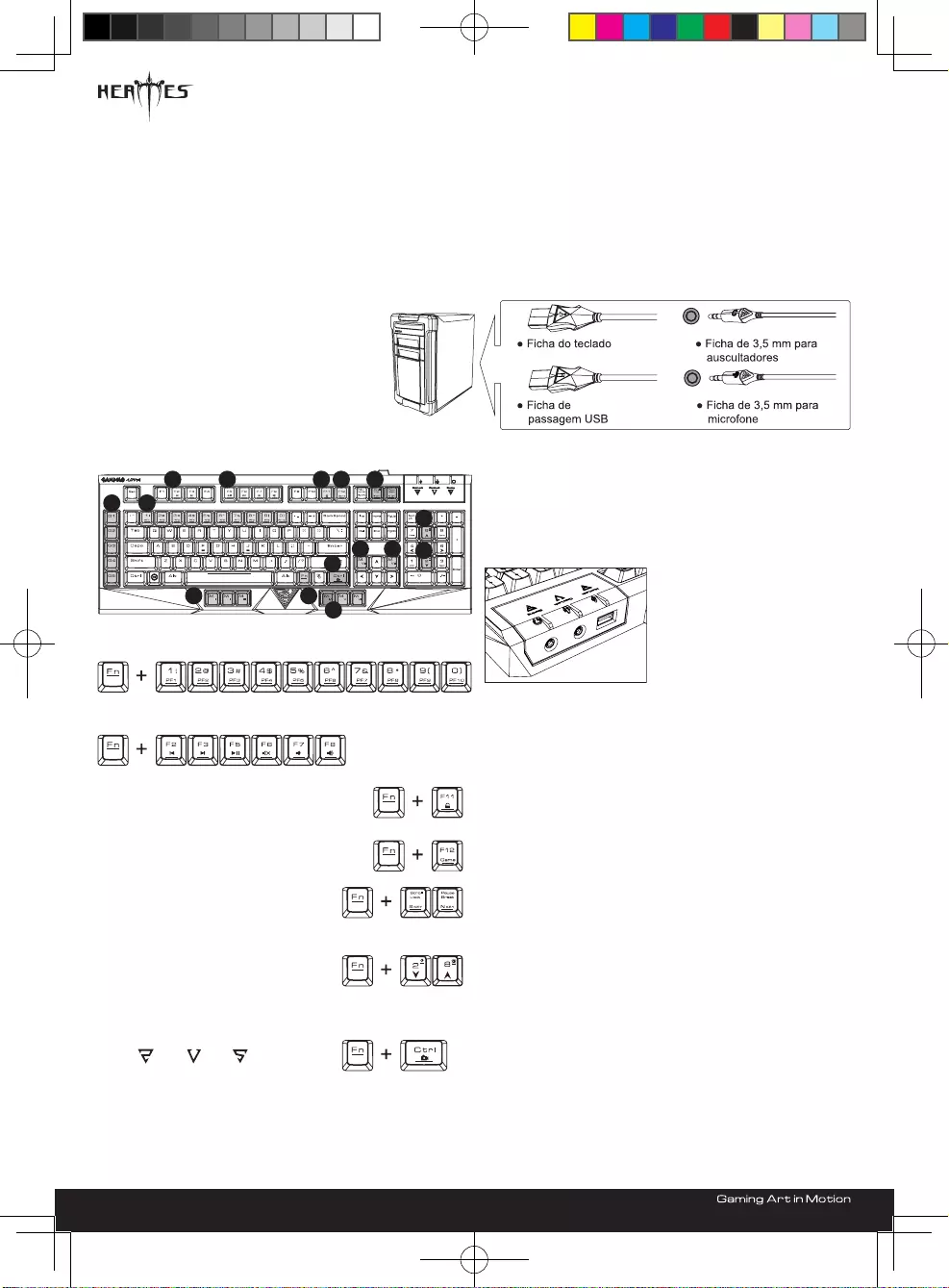
Obrigado por escolher o teclado mecânico para jogos
GAMDIAS ™ HERMES Essential. O teclado HERMES Essential
utiliza um microprocessador avançado de 32 bits e 512KB de
memória incorporada. Disponibiliza a função N-key rollover, 116
teclas programáveis e 6 níveis de ajuste da retroiluminação.
Teclas com mecanismo Cherry ™ com um ciclo de vida de 50
milhões de cliques. Desfrute de grande velocidade e precisão
nos seus jogos.
Instalação do Hardware e Software
1.Ligue o teclado GAMDIAS ™ HERMES às portas USB, dos auscultadores
e microfone do seu PC
respectivas portas.
3.O aviso de “novo hardware encontrado” aparecerá, siga as instruções para
completas a instalação do hardware.
4.Se registre no website GAMDIAS ™ (http://www.GAMDIAS.com) para
baixar a última versão do software aplicativo HERA.
5.Inicie a instalação do software GAMDIAS ™ HERA seguindo a instrução do
guia de instalação.
Esquema do teclado HERMES
A. 13 teclas macro adicionais: G1~G5; MI~MVIII
B. 10 pers de jogo personalizáveis: PF1~PF10
C. 6 teclas de atalho para multimédia: Anterior, Seguinte, Reproduzir/
Pausa, Sem som, Diminuir o volume, Aumentar o volume
D. Bloqueio do teclado: Prima a tecla de
bloqueio do teclado para desativar as
funções das teclas; prima novamente para
ativar as funções das teclas.
E. Modo de jogo: Prima uma vez a tecla de
jogo para desativar a tecla Windows; prima-a
novamente para ativar a tecla Windows.
Registrando Seu teclado mecânico para jogos GAMDIAS™
HERMES Essential
Visite www.GAMDIAS.com para registro do produto online.
Requerimentos do Sistema
Conteúdos da Embalagem
(para instalação do software HERA)
F. 6-Key Rollover/ N-Key Rollover:
Alterna entre as funcionalidades 6-Key
e N-Key Rollover
G. Controlo da retroiluminação do
teclado: [Fn+Num2] para aumentar a
intensidade da retroiluminação; 6 níveis de
iluminação, luminosidade a 0%/ 25%/ 50%/
H. Gravação dinâmica de macros
I. MIV:
do software HERA
(Indicador de Gravação OTF)
(1)Prima Fn+Ctrl para proceder à gravação de macros. Os
indicadores OTF emitirão uma luz intermitente.
(3)Prima novamente Fn+Ctrl para suspender a gravação de
macros. Os indicadores OTF passarão a emitir uma luz
contínua.
Num Lock Caps Lock Gaming
(4)Prima a tecla escolhida para designar a macro gravada. O estado
original de iluminação dos indicadores OTF será reposto.
*Para cancelar o processo de gravação, prima Fn+Ctrl após o 3º passo.
O estado original de iluminação dos indicadores OTF será reposto.
J. Porta de passagem USB
K. Porta de 3,5 mm para microfone
L. Porta de 3,5 mm para
altifalantes/auscultadores
<Português>
GAMING
MECHANICAL KEYBOARD
Essential
A B
C C D E F
G
G
A
AA
H
I
A
LKJ
20130625_HERMES_GKB2000_QG_A5直式_21x14.8cm.indd 7 2013/6/26 上午 10:10:07
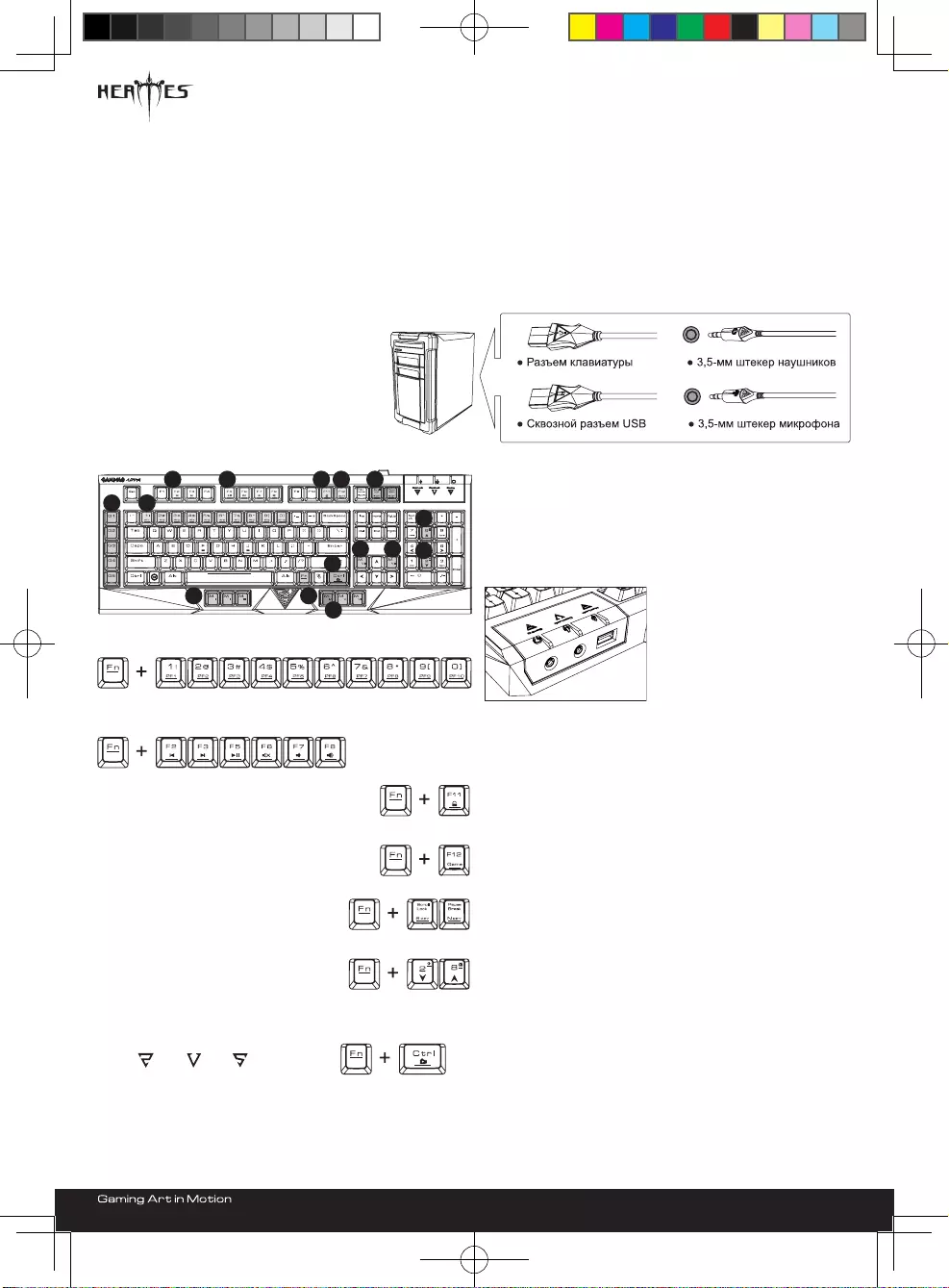
Установка оборудования и программного обеспечения
Раскладка клавиатуры HERMES
A. 13 дополнительных макро-клавиш: G1~G5; MI~MVIII
B. Набор 10 настраиваемых игровых профилей: PF1~PF10
C. 6 мультимедийных функциональных клавиш:
D. Блокировка клавиатуры:
E. Игровой режим:
Регистрация механической игровой клавиатуры GAMDIAS™
HERMES Essential
www.GAMDIAS.com.
Системные требования
Комплект поставки
F. 6-Key Rollover/ N-Key Rollover:
G. Настройка яркости подсветки
клавиатуры:
H. Запись макросов «на лету».
I. MIV:
J. Сквозной порт USB.
K. 3,5-мм микрофонный вход.
L. 3,5-мм вход акустической
системы или наушников
Num Lock Caps Lock Gaming
GAMING
MECHANICAL KEYBOARD
Essential
A B
C C D E F
G
G
A
AA
H
I
A
LKJ
20130625_HERMES_GKB2000_QG_A5直式_21x14.8cm.indd 8 2013/6/26 上午 10:10:09
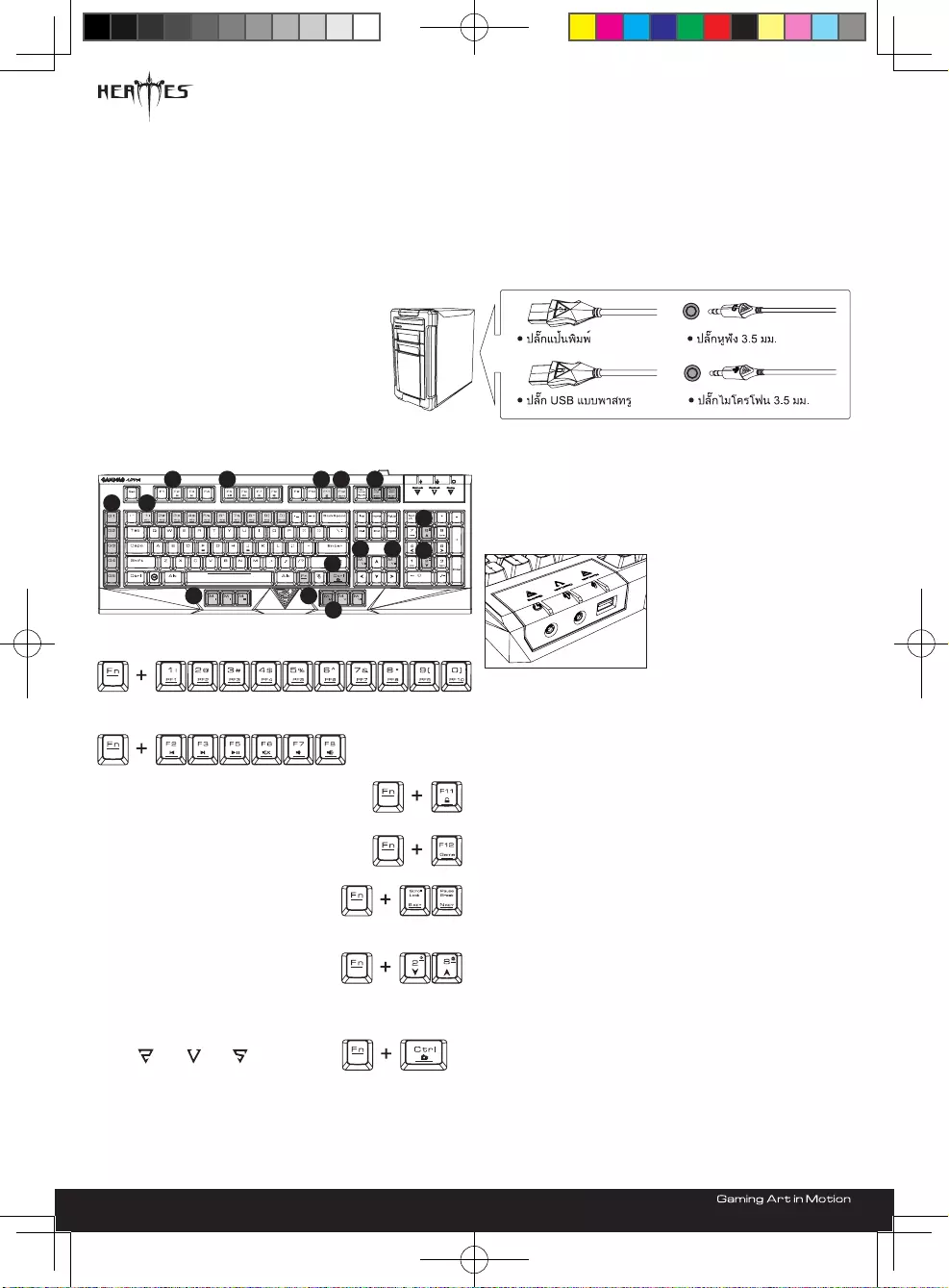
GAMDIAS ™ HERMES Essential
การติดตั้งฮาร์ดแวร์และซอฟต์แวร์
รูปแบบของแป้นพิมพ์HERMES
A. ปุ่มมาโครเพิ่มเติม 13 ปุ่ม: G1~G5; MI~MVIII
B. โปรไฟล์เล่นเกมแบบกำาหนดเอง 10 ชุด: PF1~PF10
C. ปุ่มทางลัดมัลติมีเดีย 6 ปุ่ม:
D. ล็อคแป้นพิมพ์:
E. โหมดเล่นเกม:
ความต้องการด้านระบบ
รายการสิ่งที่อยู่ในกล่อง
F. 6-Key Rollover/ N-Key Rollover:
N-Key Rollover
G. การปรับแสงพื้นหลังของแป้นพิมพ์:
H. การบันทึกมาโครแบบ On-The-Fly
I. MIV:
Num Lock Caps Lock Gaming
J. พอร์ต USB แบบพาสทรู
K. พอร์ตไมโครโฟน 3.5 มม.
L. พอร์ตลำาโพง/หูฟัง 3.5 มม.
การลงทะเบียนแป้นพิมพ์เล่นเกมแบบกลไก GAMDIAS™ HERMES Essential
ของคุณ
<>
GAMING
MECHANICAL KEYBOARD
Essential
A B
C C D E F
G
G
A
AA
H
I
A
LKJ
20130625_HERMES_GKB2000_QG_A5直式_21x14.8cm.indd 9 2013/6/26 上午 10:10:10
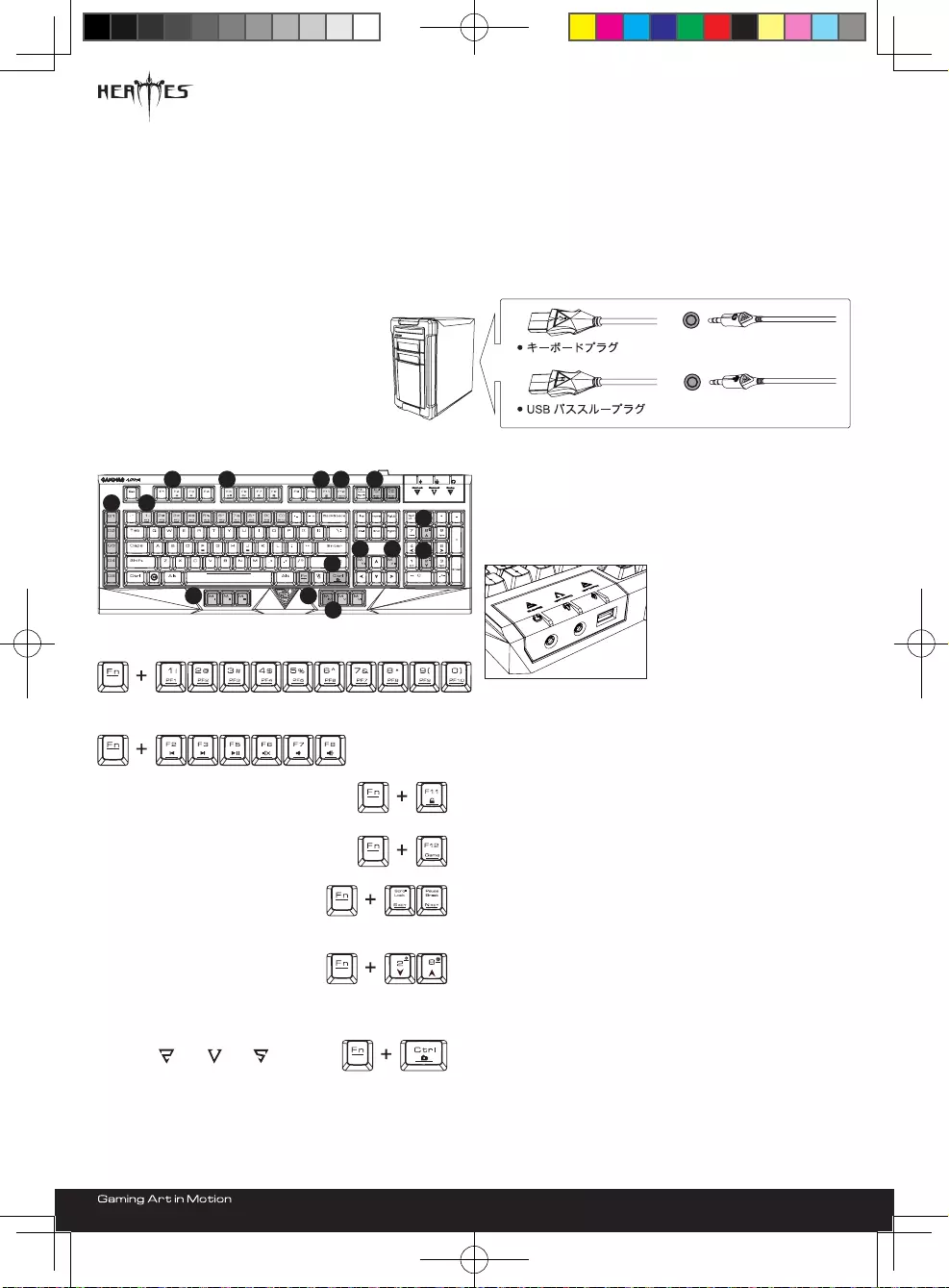
GAMDIAS™ HERMES Essential ゲーム用メカニカルキーボードの登録
ハードウェアとソフトウェアのイントール
HERMES キーボードレイアウト
A. 13 個の追加マクロキー : G1~G5; MI~MVIII
B. 10 セットのカスタマイズ可能ゲームプロファイル : PF1~PF10
C. 6 個のマルチメディアホットキー :
D. キーボードロック :
E. ゲームモード :
システム要件
パッケージの内容
F. 6-Key Rollover/ N-Key Rollover: 6-Key
G. キーボードのバックライト調整 : [Fn+Num2]
H. その場でのマクロレコーディング
I. MIV:
Num Lock Caps Lock Gaming
J. USB パススルーポート
K. 3.5mm マイクロホンポート
L. 3.5mm スピーカー / ヘッドホンポート
< >
GAMING
MECHANICAL KEYBOARD
Essential
A B
C C D E F
G
G
A
AA
H
I
A
LKJ
20130625_HERMES_GKB2000_QG_A5直式_21x14.8cm.indd 10 2013/6/26 上午 10:10:12
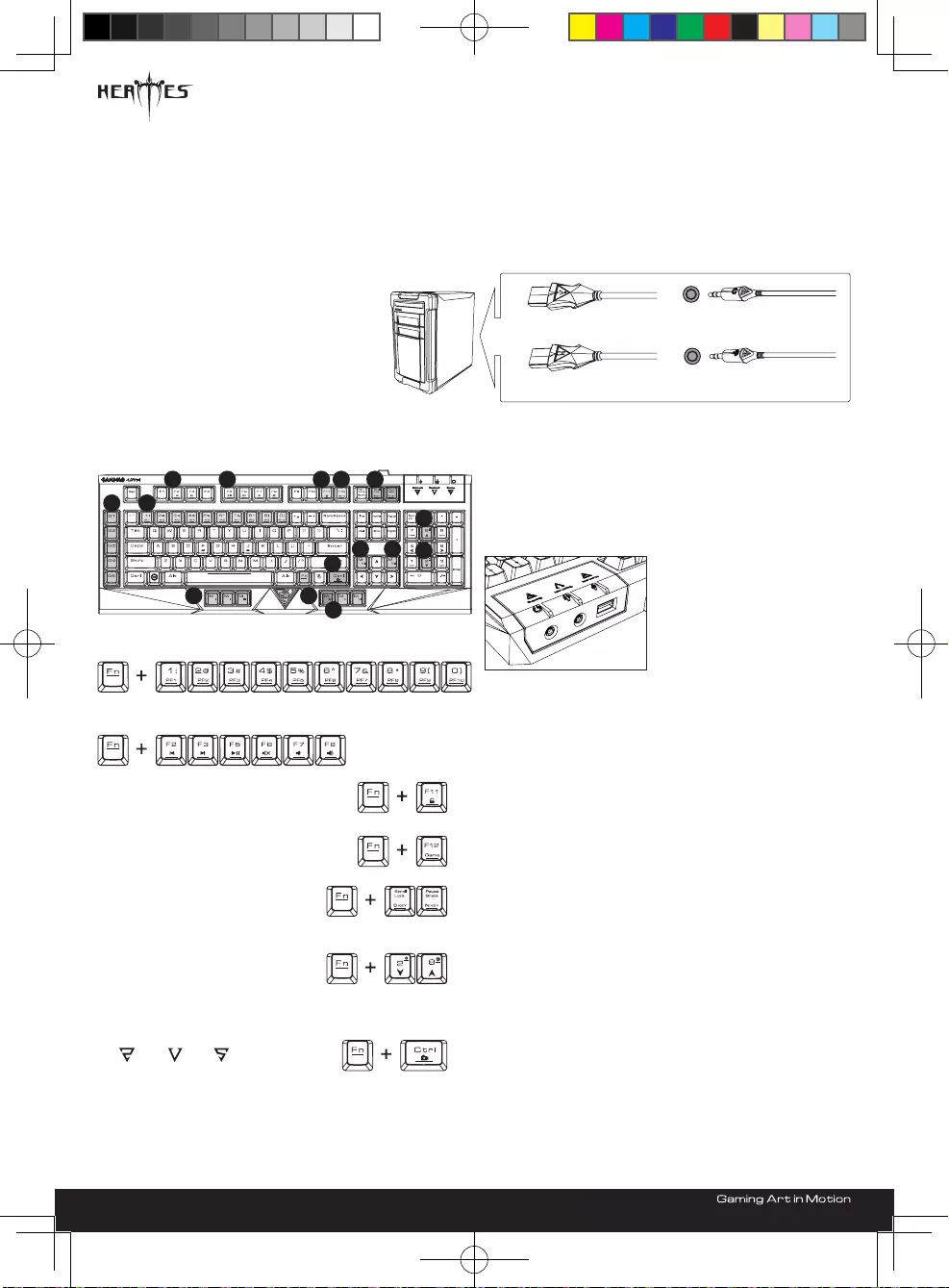
硬體與軟體安裝
HERMES 鍵盤配置簡介
A. 額外增加 13 遊戲巨集鍵:G1~G5; MI~MVIII
B. 10 組設定檔:PF1~PF10
C. 6 個多媒體快速鍵:
D. 鍵盤按鍵鎖:
E. 遊戲模式:
系統需求
包裝內容
F. 6-Key Rollover / N-Key Rollover 切 換:
G. 鍵盤背光亮度調整:
H. 即時錄製巨集 (OTF)
I. MIV:
Num Lock Caps Lock Gaming
J. 延伸 USB 連接埠
K. 3.5mm 麥克風連接埠
L. 3.5mm 喇叭 /耳機連接埠
註冊 GAMDIAS™ HERMES Essential 機械式電競鍵盤
< >
GAMING
MECHANICAL KEYBOARD
Essential
A B
C C D E F
G
G
A
AA
H
I
A
LKJ
20130625_HERMES_GKB2000_QG_A5直式_21x14.8cm.indd 11 2013/6/26 上午 10:10:13
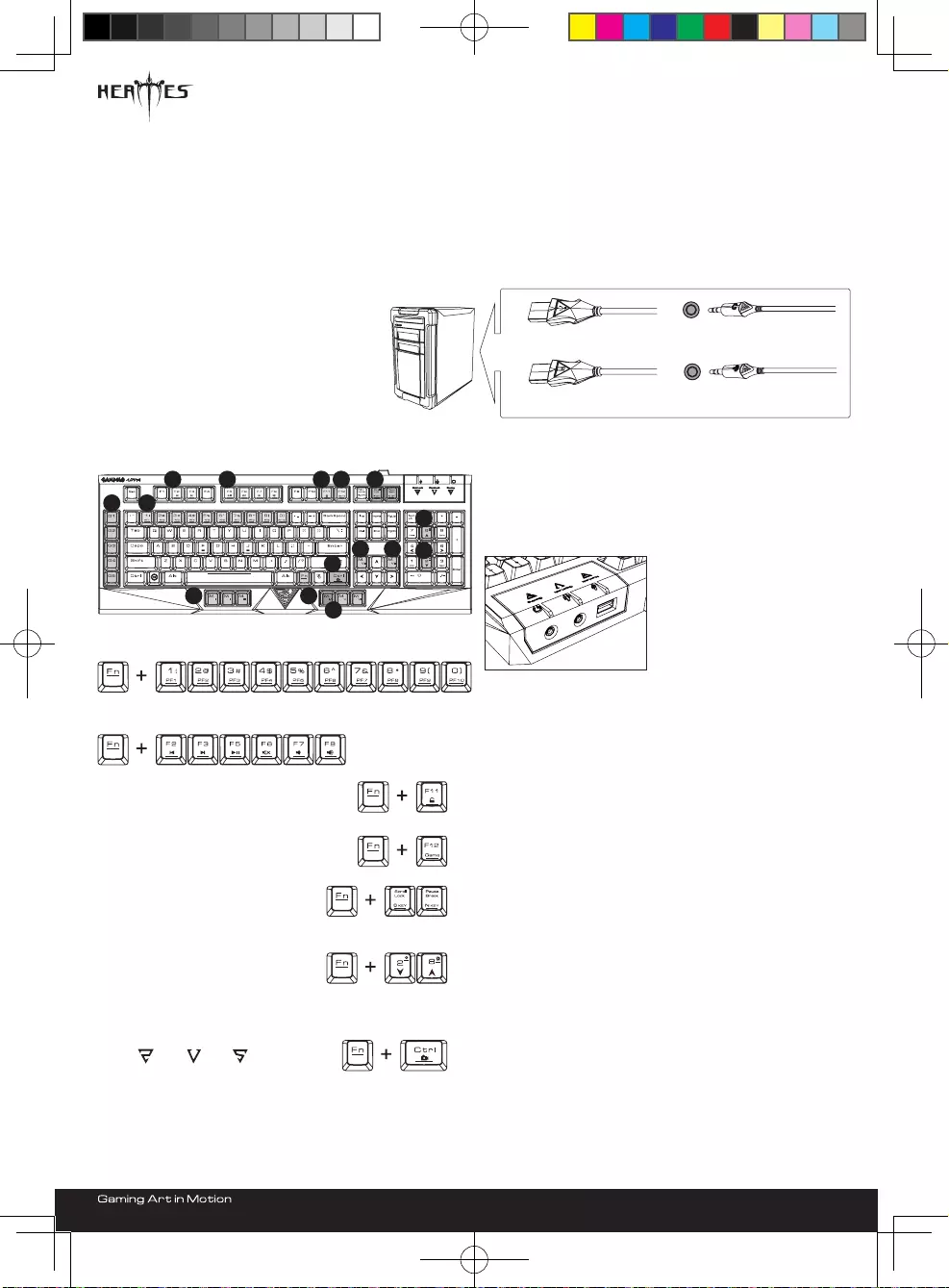
하드웨어 및 소프트웨어 설치
HERMES 키보드 레이아웃
A. 13 개 추가 매크로 키 : G1~G5; MI~MVIII
B. 10 개 사용자 지정 가능한 게임 프로파일 세트 : PF1~PF10
C. 6 개 멀티미디어 핫 키 :
D. 키보드 잠금 :
E. 게임 모드 :
GAMDIAS™ HERMES Essential 컴퓨터 게임 키보드 등록
시스템 요구 사항
박스 내용물
F. 6-Key Rollover/ N-Key Rollover:
G. 키보드 조명 조절 :
H. 사용 중 매크로 기록
I. MIV:
J. USB 패스 - 스루 포트
K. 3.5mm 마이크 포트
L. 3.5mm 스피커 / 헤드폰 포트
Num Lock Caps Lock Gaming
< >
GAMING
MECHANICAL KEYBOARD
Essential
A B
C C D E F
G
G
A
AA
H
I
A
LKJ
20130625_HERMES_GKB2000_QG_A5直式_21x14.8cm.indd 12 2013/6/26 上午 10:10:15

Switch GAMDIAS keyboard & mouse profiles
simultaneously with one click
Sound FX alerts for changes to DPI, profile,
sensitivity, or other settings
Record and customize sound effects / voice
messages for use on all GAMDIAS gear
Build macros that combine keyboard, mouse, and
instant messaging functions through integrated
UI software
Voice-Over-Function lets users record
personalized sound effects to designated key
Application
The first gaming application software featuring
online member forums and competitive community.
20130625_HERMES_GKB2000_QG_A5直式_21x14.8cm.indd 13 2013/6/26 上午 10:10:18
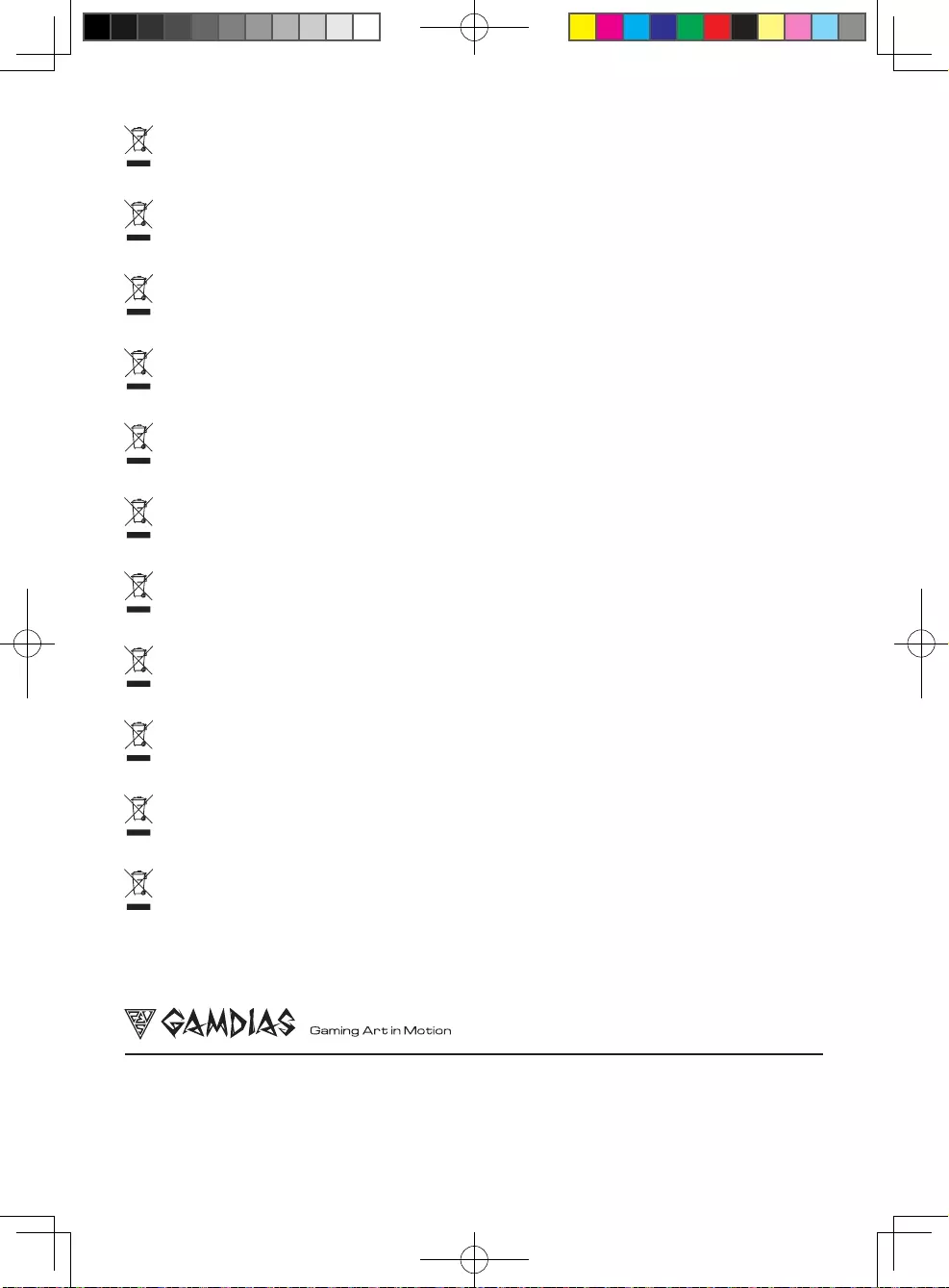
WEEE Directive & Product Disposal
At the end of its serviceable life, this product should not be treated as household or general waste. It should be handed over to
the applicable collection point for recycling of electrical and electronics equipment, or returned to the supplier for disposal.
WEEE-Richtlinie & Produktentsorgung
Dieses Produkt darf am Ende seiner Betriebslebenszeit nicht wie Haus- oder allgemeiner Müll gehandhabt werden. Es muss
zur Entsorgung an geeignete Sammelstellen zum Recycling elektrischer und elektronischer Geräte oder an den Händler
zurückgegeben werden.
Directive WEEE et mise au rebut de l'appareil
être déposé dans un centre de tri approprié destiné au recyclage des appareils électriques et électroniques, ou rapporté au
fournisseur pour un traitement adéquat.
Directiva WEEE y eliminación de productos
de recogida para el reciclaje de equipos eléctricos y electrónicos, O devuelto al proveedor para su eliminación.
Diretiva WEEE e Eliminação do Produto
apropriado para reciclagem de equipamentos elétricos e eletrónicos, ou devolvido ao fornecedor para a respetiva eliminação.
Direttiva WEEE e smaltimento del prodotto
Al termine della sua vita utile, questo prodotto non deve essere smaltito come rifiuto domestico o rifiuto generico. Deve
invece essere portato al punto di raccolta per il riciclaggio degli apparecchi elettrici ed elettronici o restituito al fornitore per lo
smaltimento.
Dyrektywa WEEE i usuwanie produktu
skal afleveres til affaldsstationen og genbruges som elektrisk eller elektronisk udstyr eller returneres til leverandøren til
© 2013 GAMDIAS Technology Co., Ltd. All rights reserved. All GAMDIAS trademarks and logos are
registered trademark of GAMDIAS Technology Co., Ltd. All other trademarks and logos presented
in this material are the property of their respective owner. GAMDIAS Technology Co., Ltd. reserves
the right to revise the specifications mentioned on this packaging.
www.GAMDIAS.com
20130625_HERMES_GKB2000_QG_A5直式_21x14.8cm.indd 14 2013/6/26 上午 10:10:18
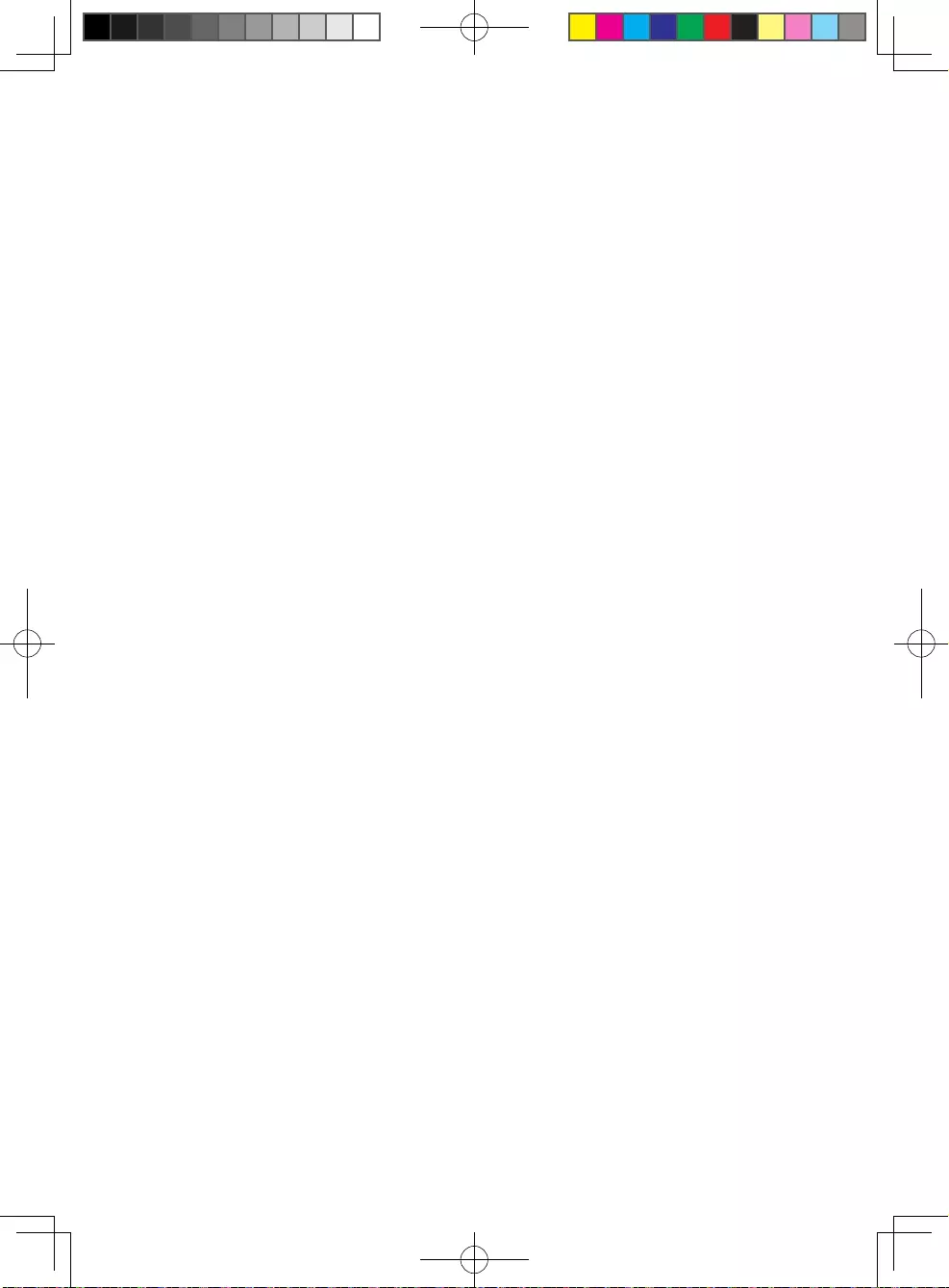
20130625_HERMES_GKB2000_QG_A5直式_21x14.8cm.indd 15 2013/6/26 上午 10:10:18

Gaming Art in Motion
20130625_HERMES_GKB2000_QG_A5直式_21x14.8cm.indd 16 2013/6/26 上午 10:10:21