GAMDIAS ZEUS E3 + NYX E1 User Manual
Displayed below is the user manual for ZEUS E3 + NYX E1 by GAMDIAS which is a product in the Mice category. This manual has pages.
Related Manuals

QUICK
INSTALLATION
GUIDE
E3
Optical Gaming Mouse
e1
Gaming Mouse Mat
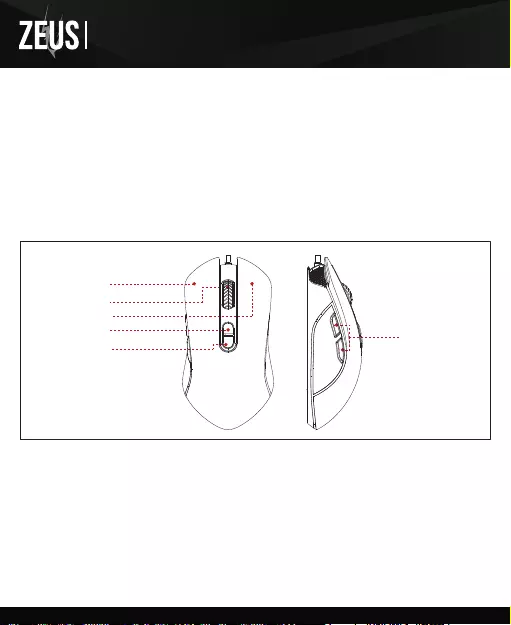
Left Key
Right Key
DPI Key
Middle Key
Forward
Backward
<English>
Thank you for choosing ZEUS E3 optical gaming mouse by GAMDIAS™. The GAMDIAS™ ZEUS E3
optical gaming mouse employs premium micro-processor complemented by 3,600 DPI precision-perfect
optical sensor. Providing not only impeccable stability, the 7 Key design enables all combo execution
without the need of driver installations.
● Windows ® XP/ Vista /7 /8 /10
● PC with USB port
System Requirements
ZEUS E3 Default Settings
Registering Your GAMDIAS™ ZEUS E3 Optical Gaming Mouse
Please visit www.GAMDIAS.com for online product registration.
● GAMDIAS™ ZEUS E3 Optical Gaming Mouse
● GAMDIAS™ NYX E1 Gaming Mouse Mat
Package Contents
e1
E3
Optical Gaming Mouse
Combo Key
