Gigabyte 15P WB-7PT1130SD User Manual
Displayed below is the user manual for 15P WB-7PT1130SD by Gigabyte which is a product in the Notebooks category. This manual has pages.
Related Manuals

AORUS 15P
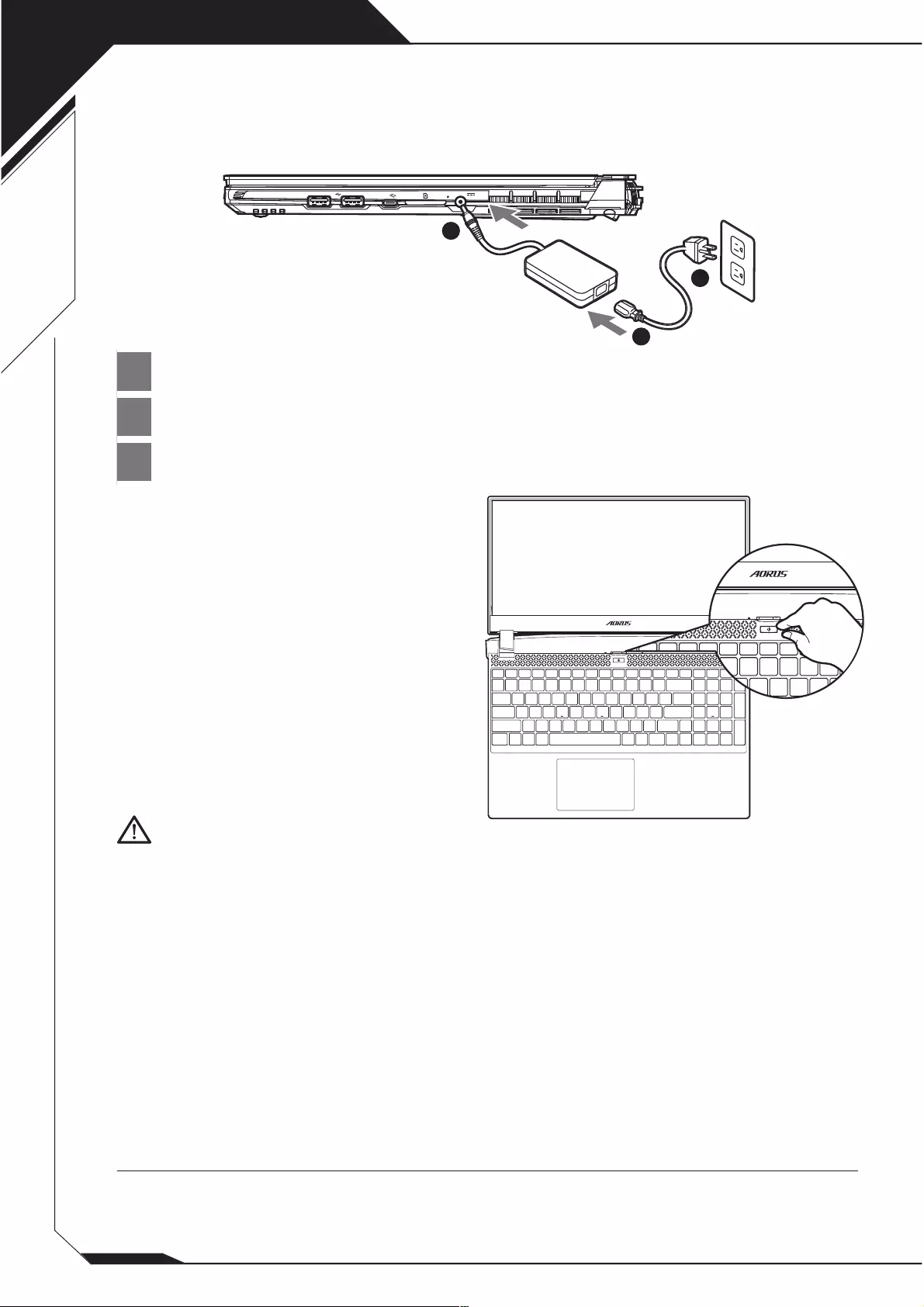
1
1
2
3
SS
SS
DCIN
1
2
3
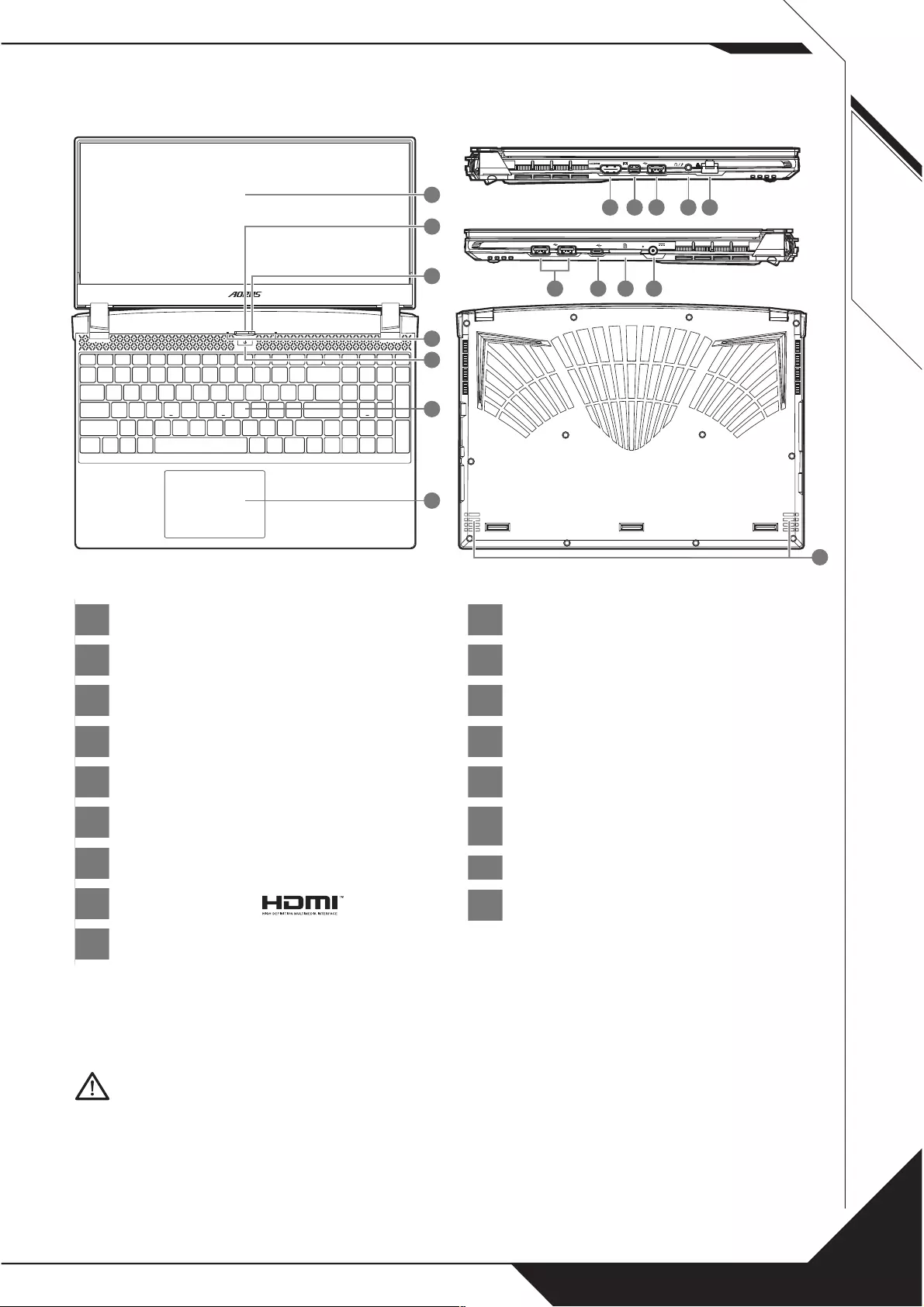
2
1
2
3
4
5
6
7
8
9
10
11
12
13
14
15
16
17
SS
SS
DCIN
SS
11 12
1098
SS
SS
DCIN
SS
14
13 15 16
SS
SS
DCIN
SS
7
2
3
4
1
5
6
SS
SS
DCIN
SS
17
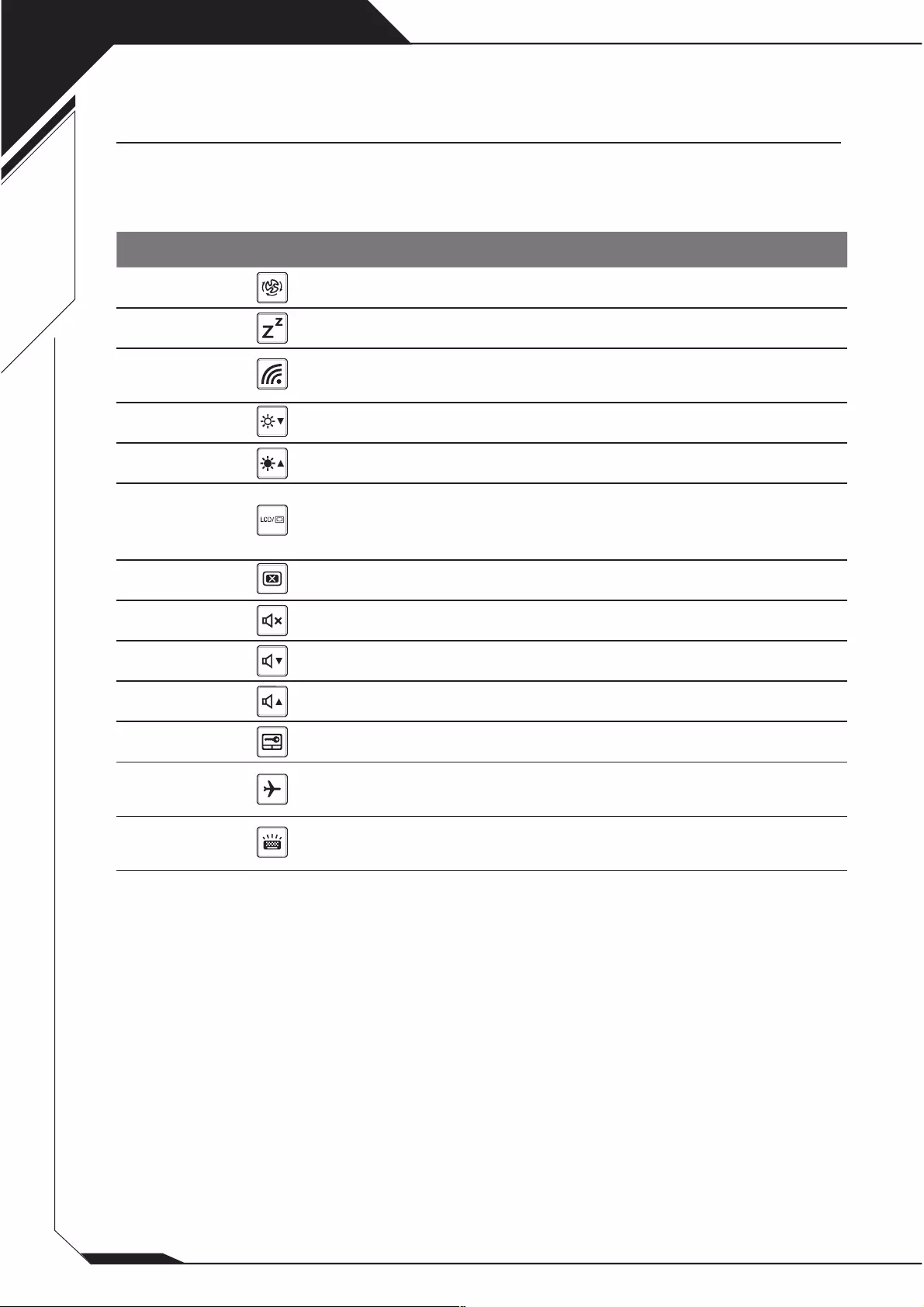
3
Hotkey Function Description
Fn+ESC Maximize Fan Speed To increase the fan speed to 100%.
Fn+F1 Sleep Put the computer in Sleep mode.
Fn+F2 Wireless LAN Enables / disable the Wireless LAN
function.
Fn+F3 Brightness Down Decrease the screen brightness.
Fn+F4 Brightness Up Increase the screen brightness.
Fn+F5 Display Toggle
Switche display output between the
display screen, external monitor
(if connected) and both.
Fn+F6 Screen Display Toggle Turn the screen display on and off.
Fn+F7 Speaker Toggle Turn the speaker on and off.
Fn+F8 Volume Down Decrease the sound volume.
Fn+F9 Volume Up Increase the sound volume.
Fn+F10 Touchpad Toggle Turn the internal touchpad on and off.
Fn+F11 Airplane Mode Enable/disable the Airplane Mode
function.
Fn+Space Keyboard Backlight
Toggle Turn the keyboard backlight on and off.
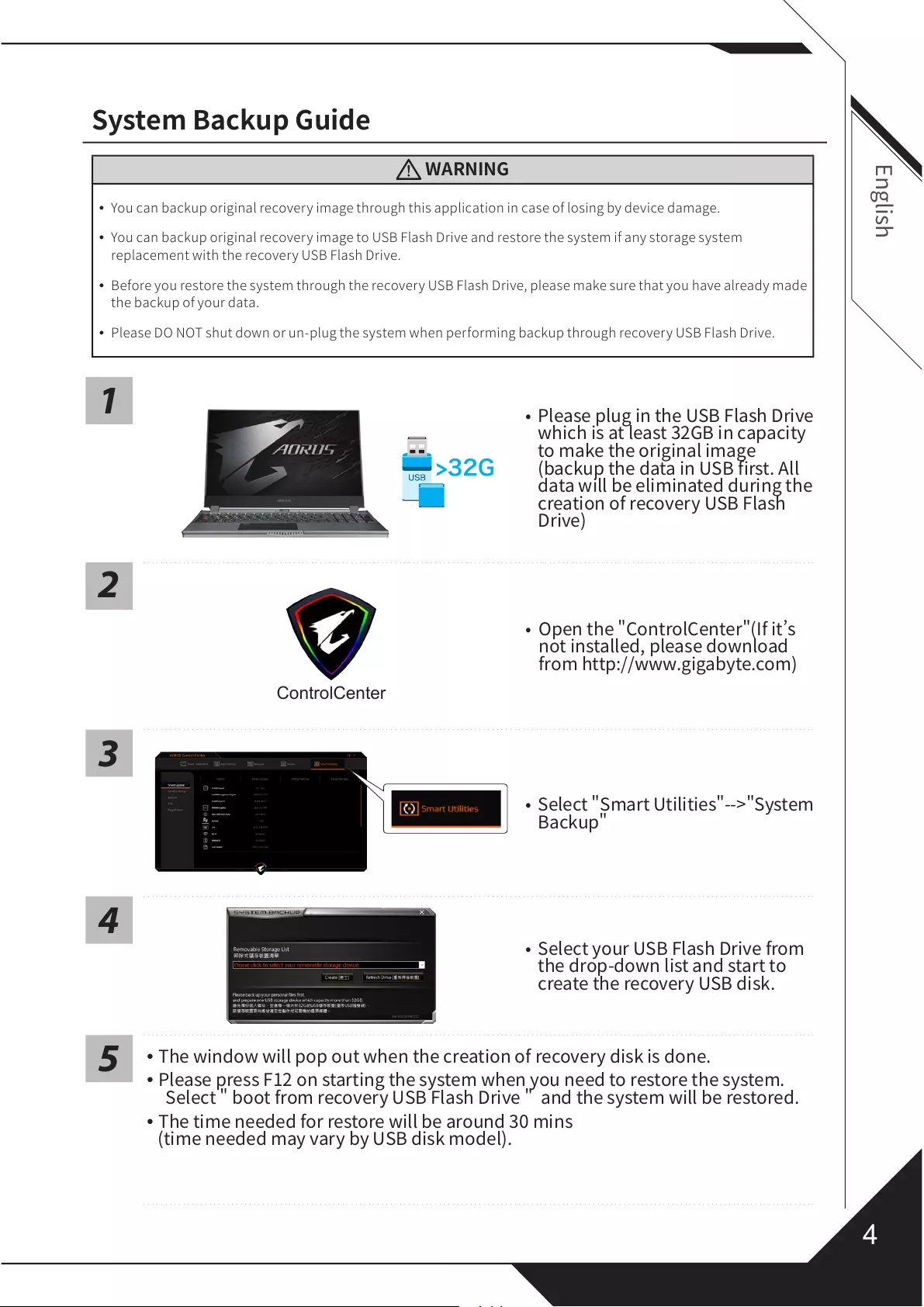
4
y
y
y
y
1
>32G
2
ControlCenter
3
4
5
y
y
y
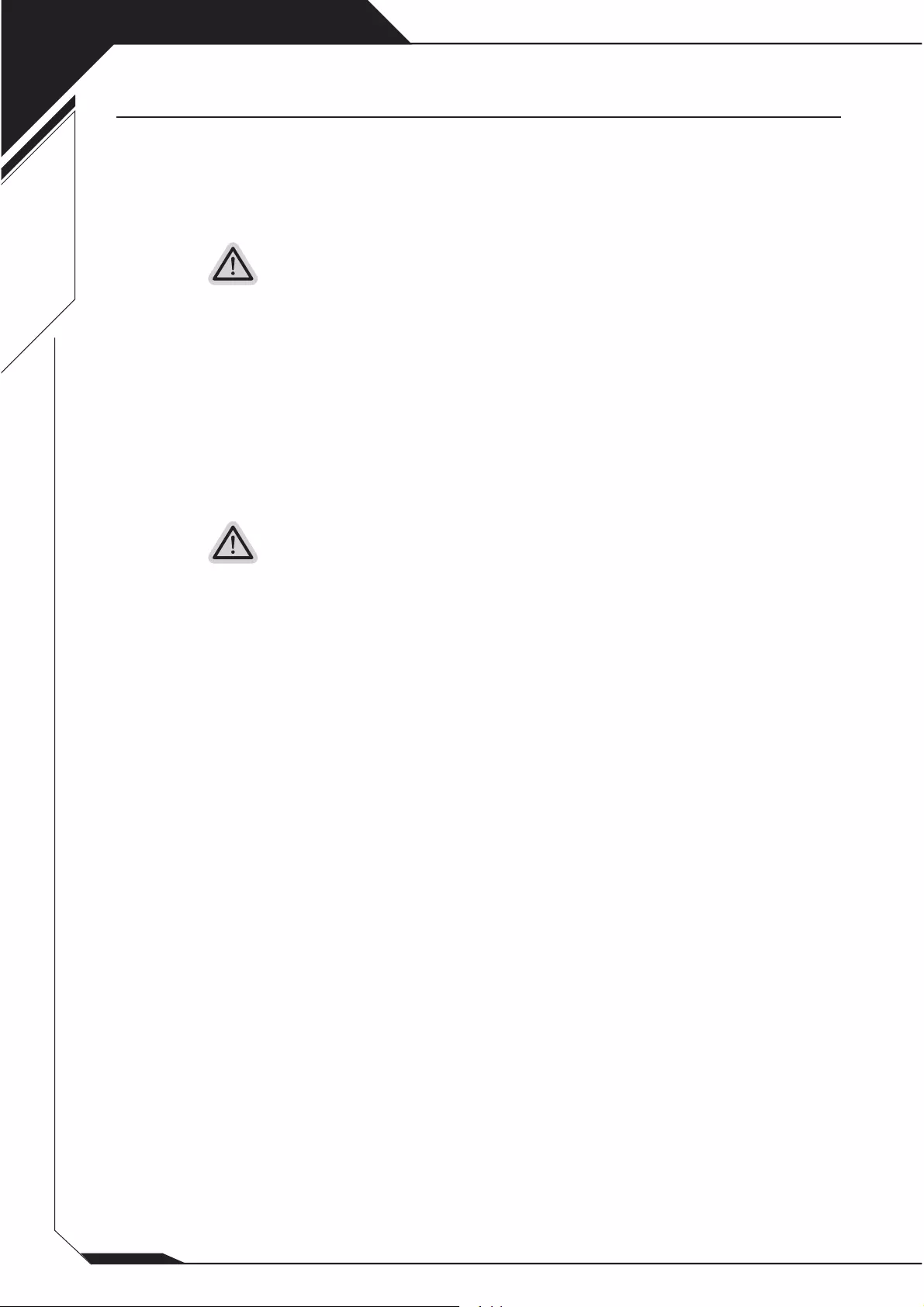
5
y
y
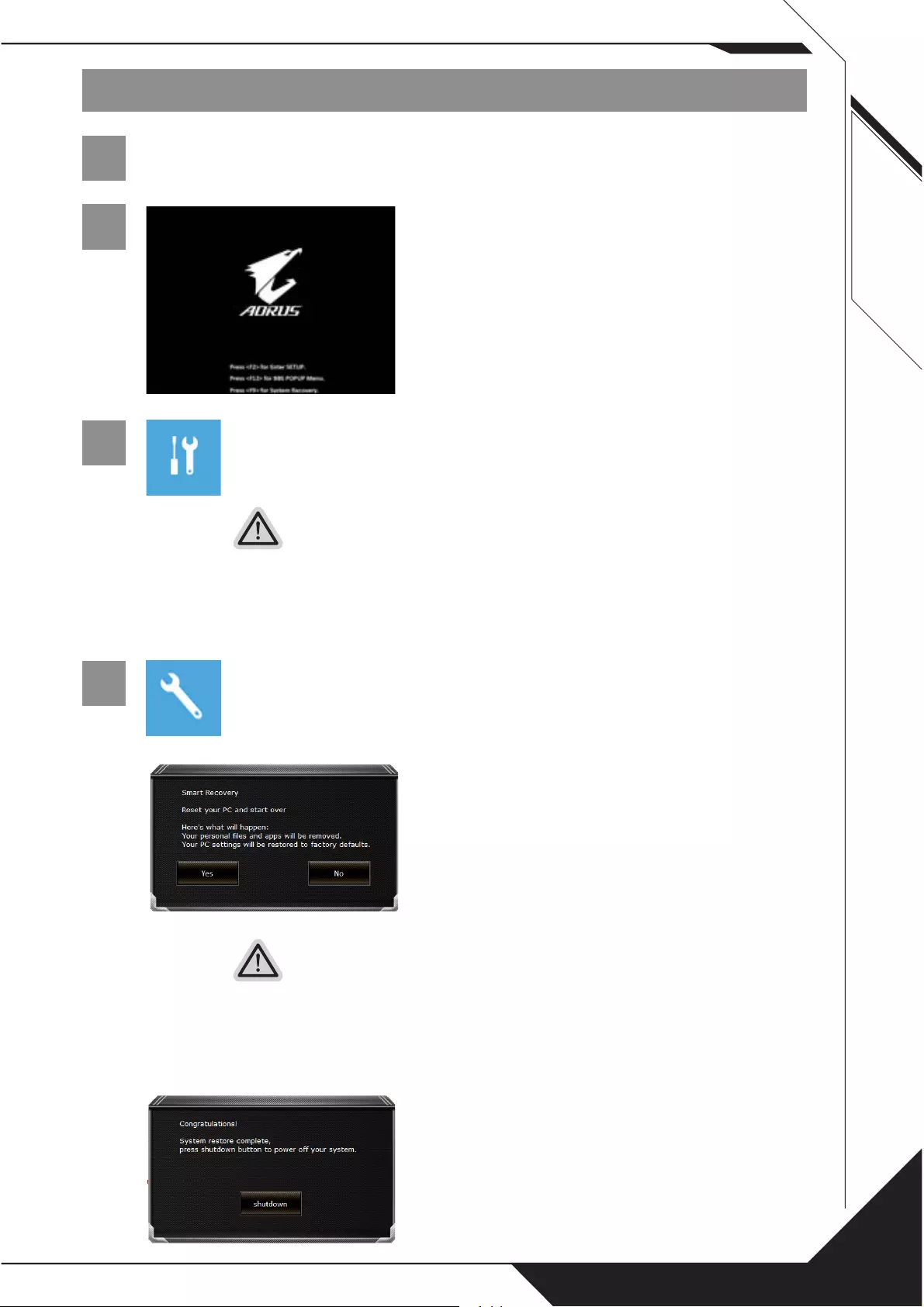
6
1
2
3
4
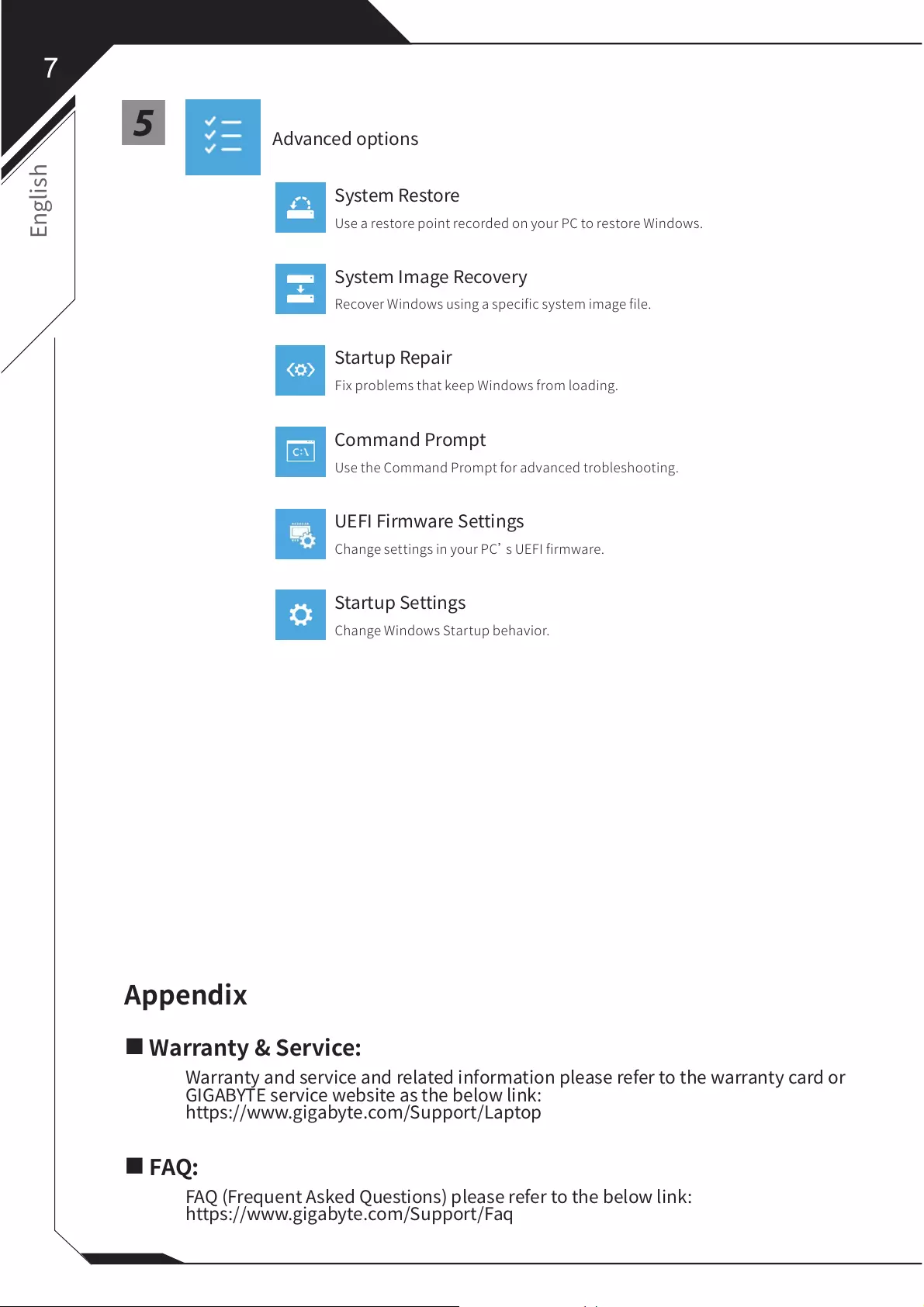
7
5
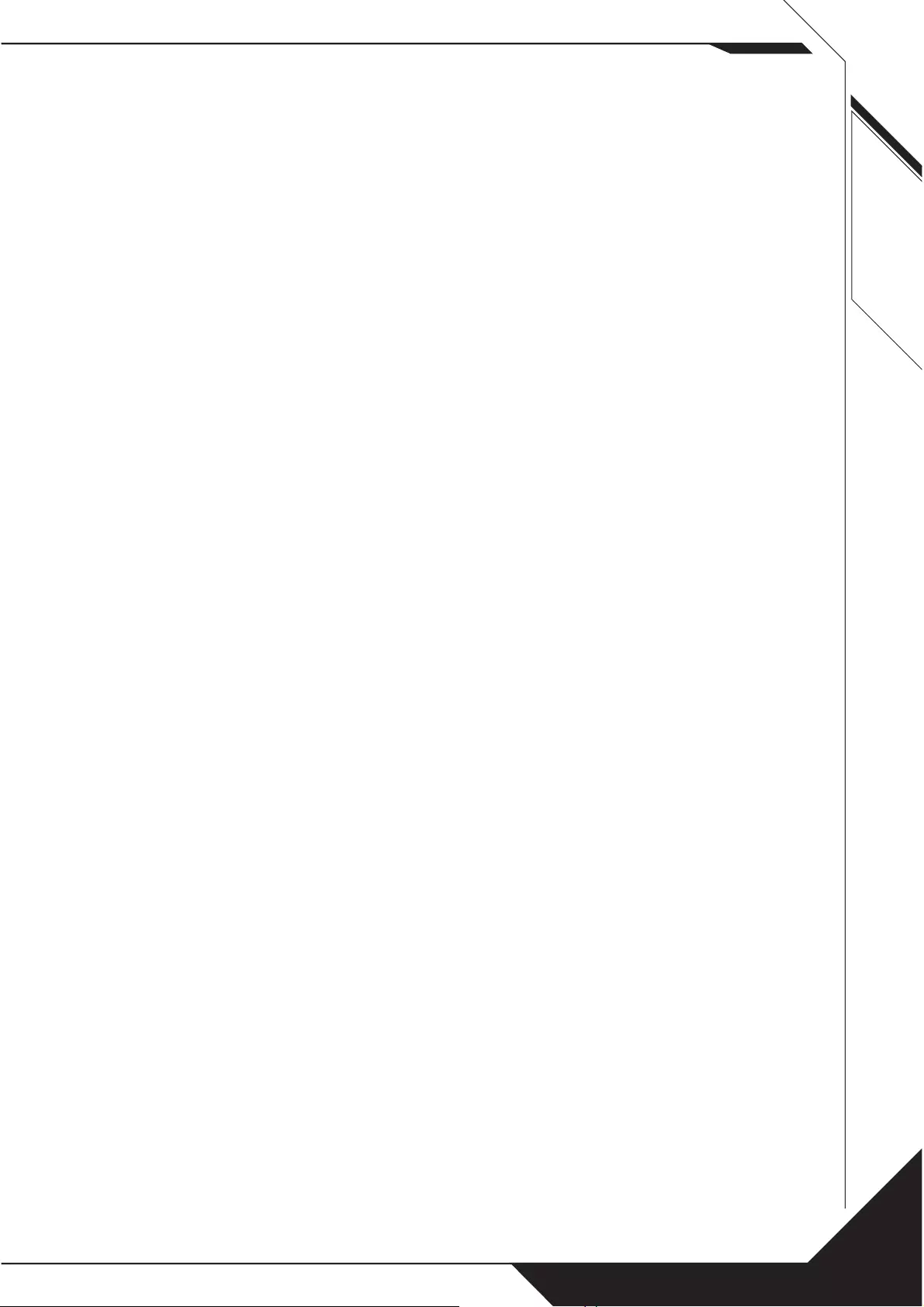
8
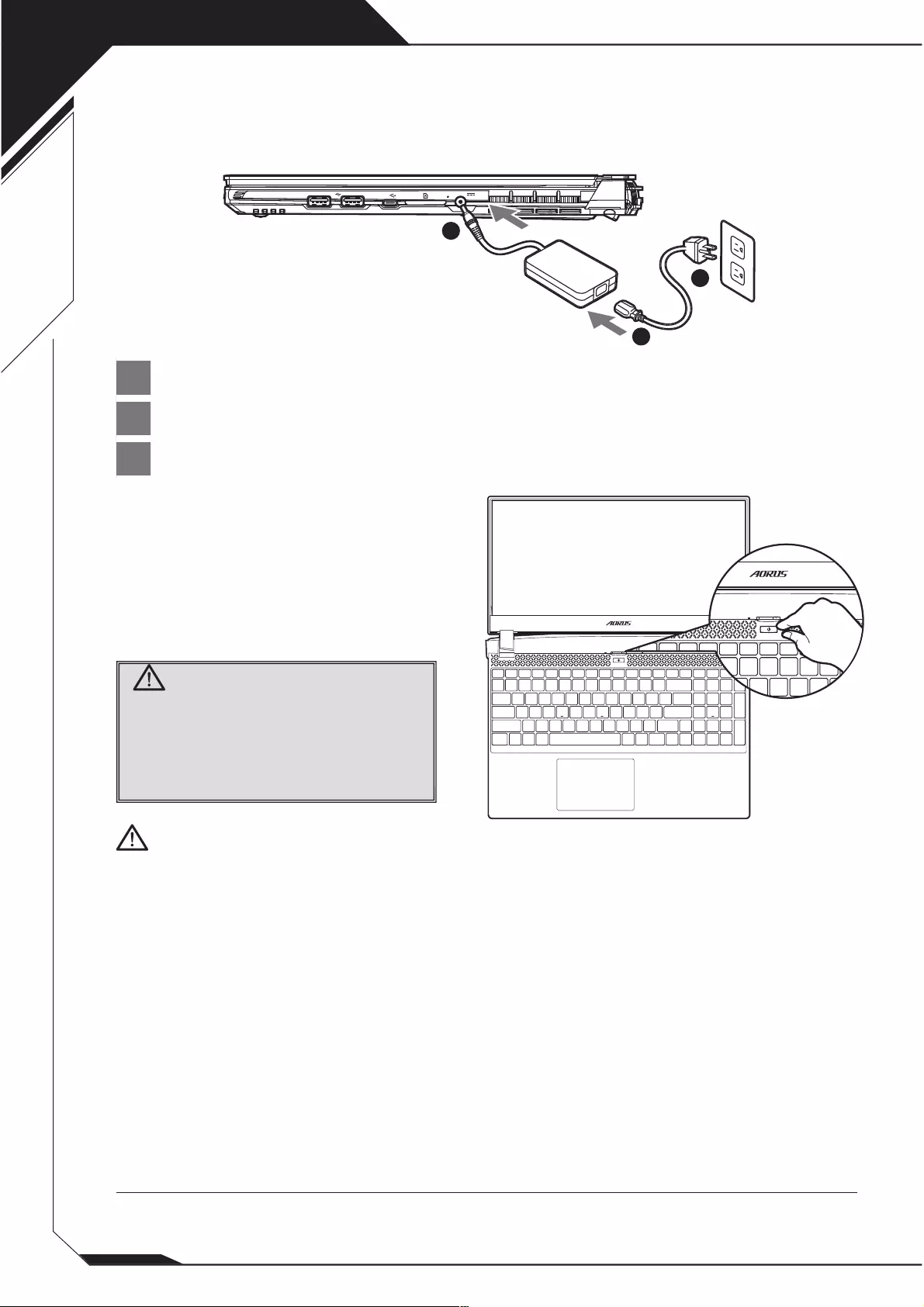
1
1
2
3
SS
SS
DCIN
1
2
3
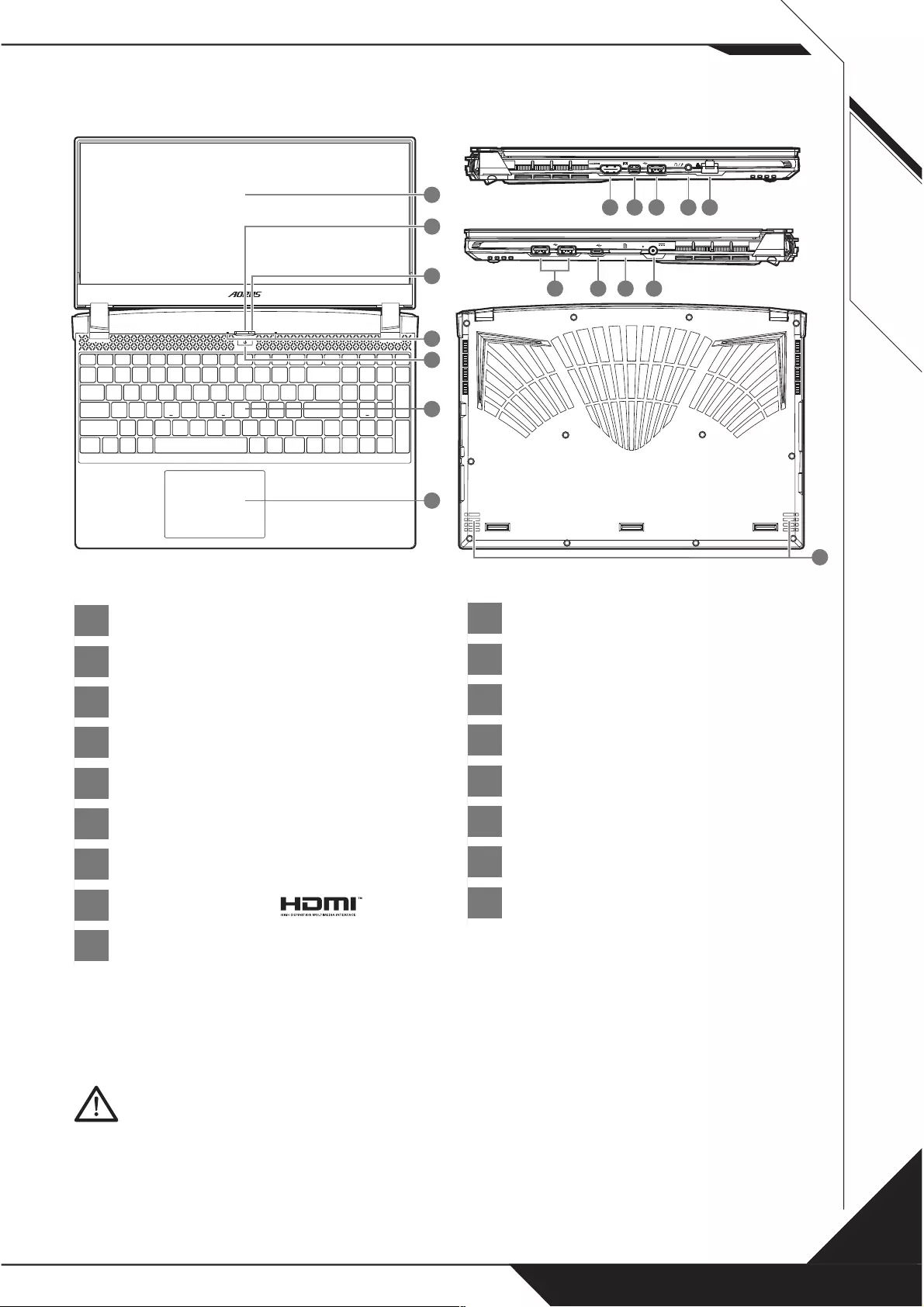
2
1
2
3
4
5
6
7
8
9
10
11
12
13
14
15
16
17
SS
SS
DCIN
SS
11 12
1098
SS
SS
DCIN
SS
14
13 15 16
SS
SS
DCIN
SS
7
2
3
4
1
5
6
SS
SS
DCIN
SS
17
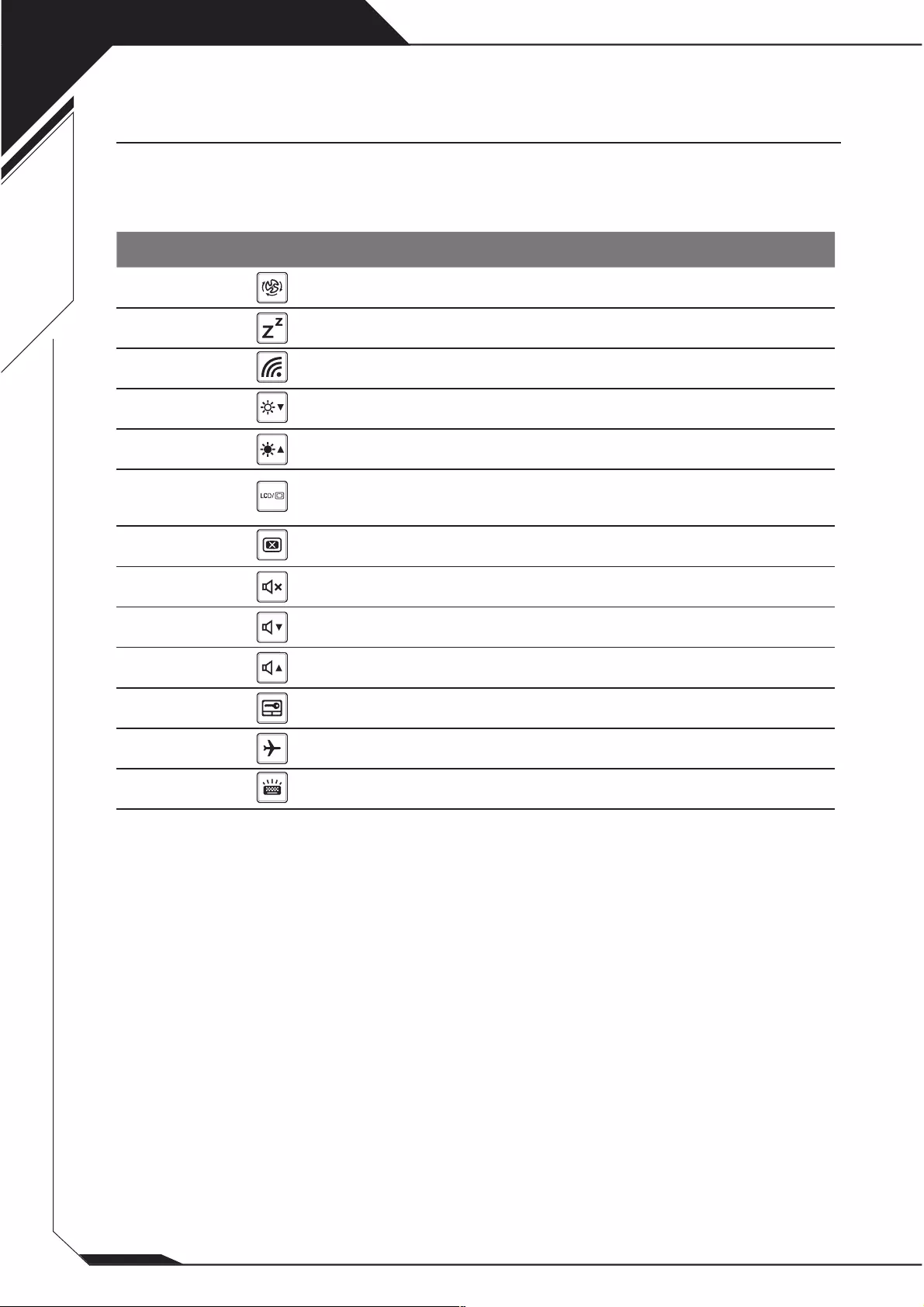
3
Fn+ESC
Fn+F1
Fn+F2
Fn+F3
Fn+F4
Fn+F5
Fn+F6
Fn+F7
Fn+F8
Fn+F9
Fn+F10
Fn+F11
Fn+Space
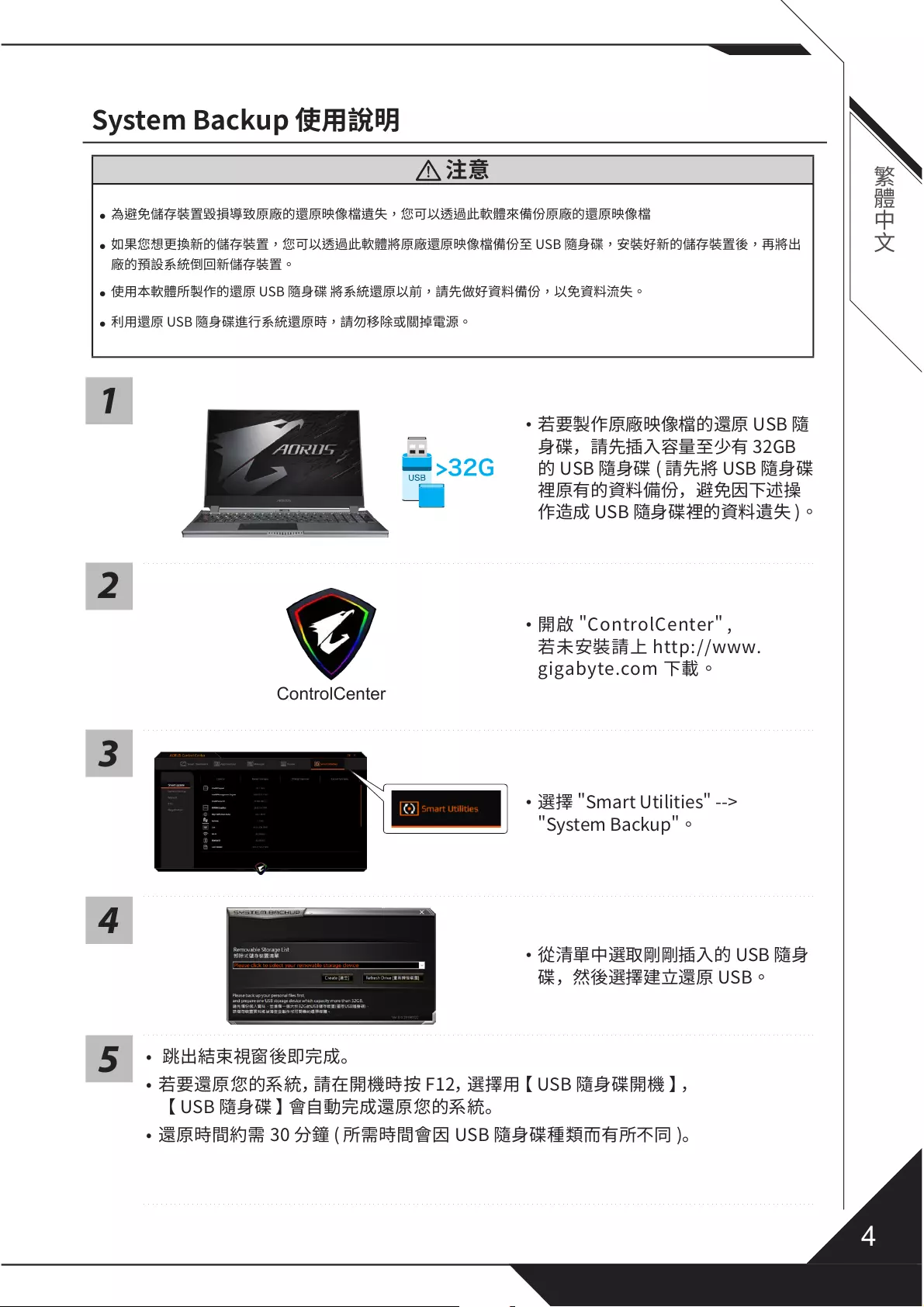
4
y
y
y
y
1
>32G
•
2
ControlCenter
•
3
•
4
•
5
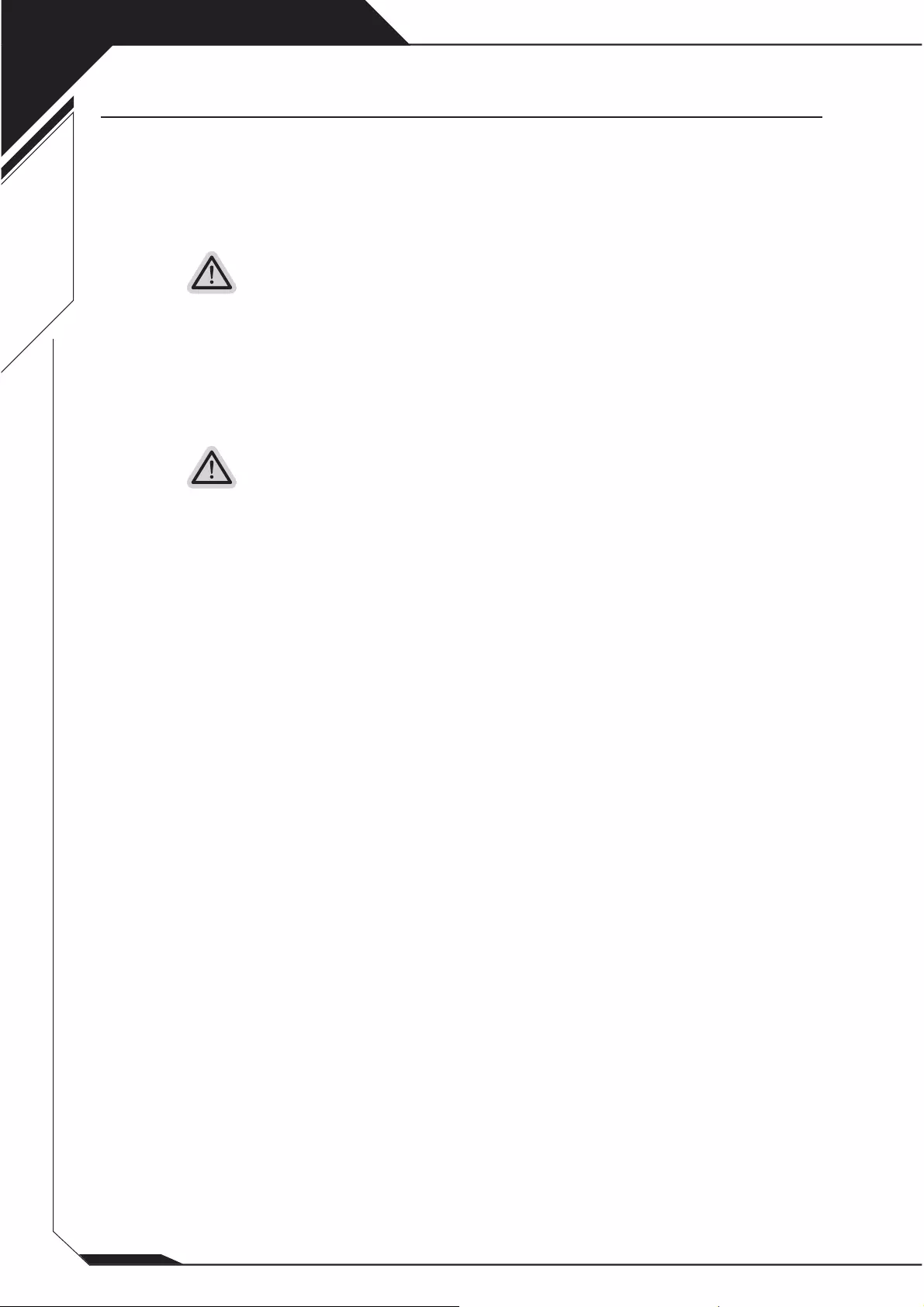
5
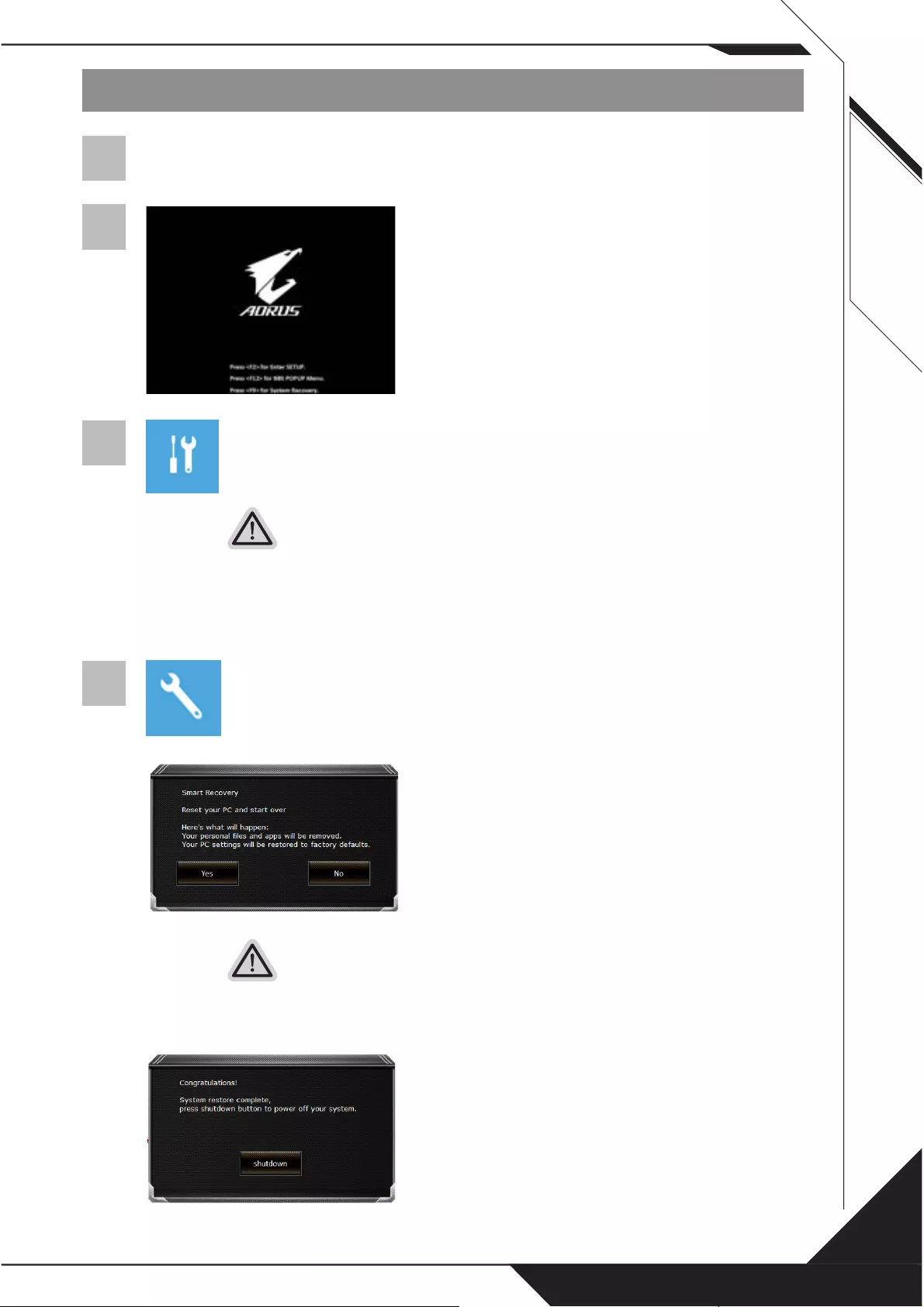
6
1
2
3
4
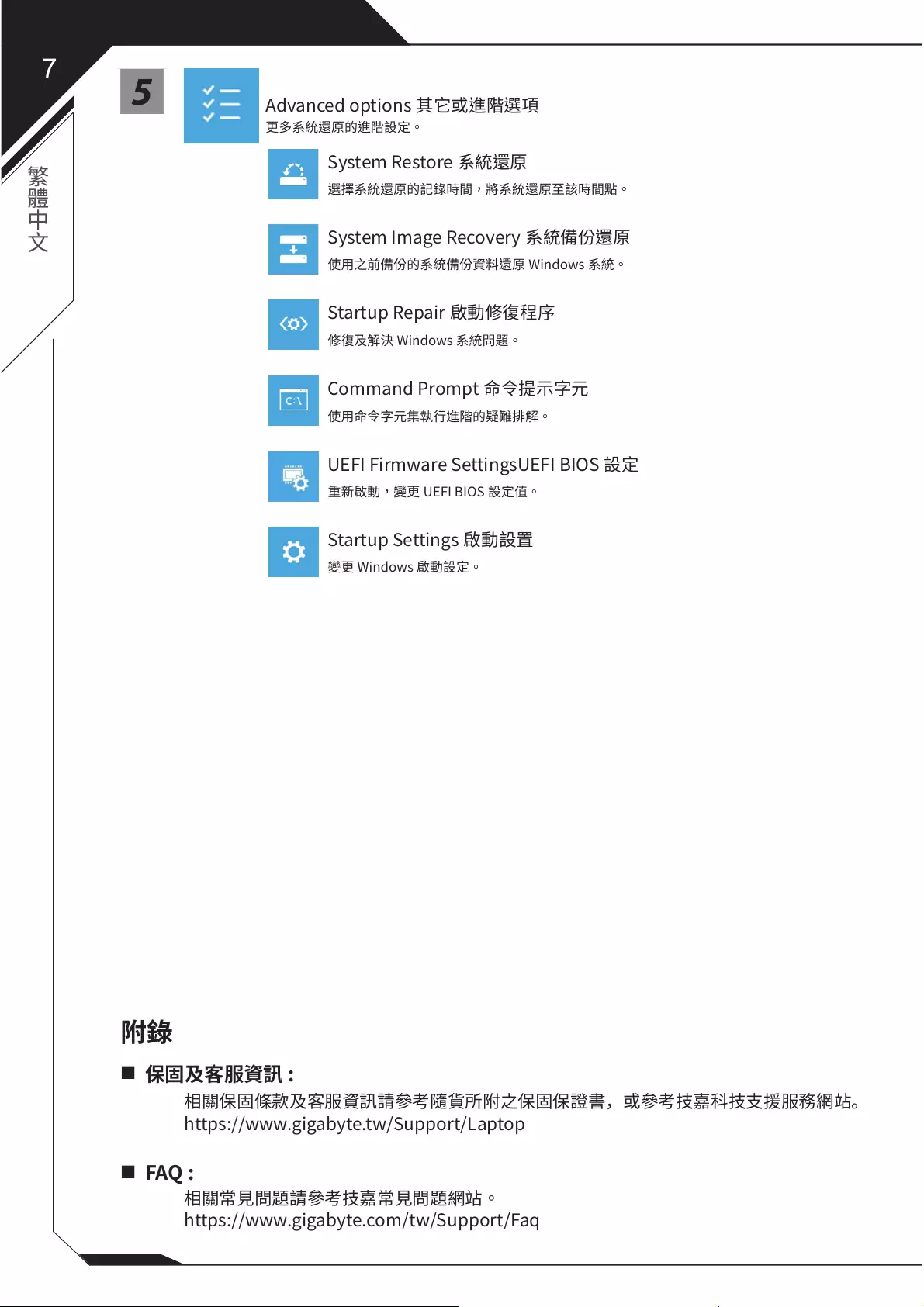
75
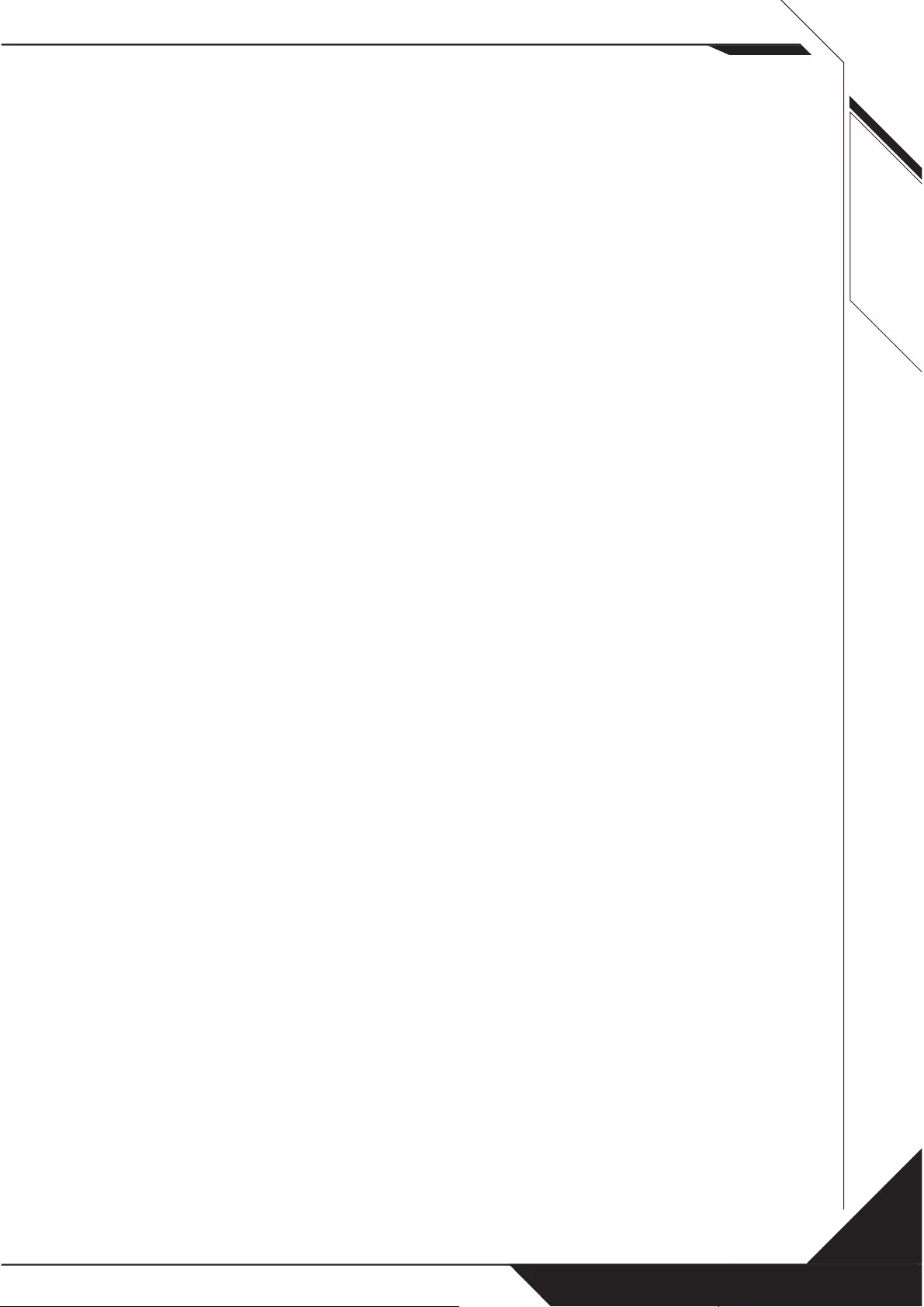
8
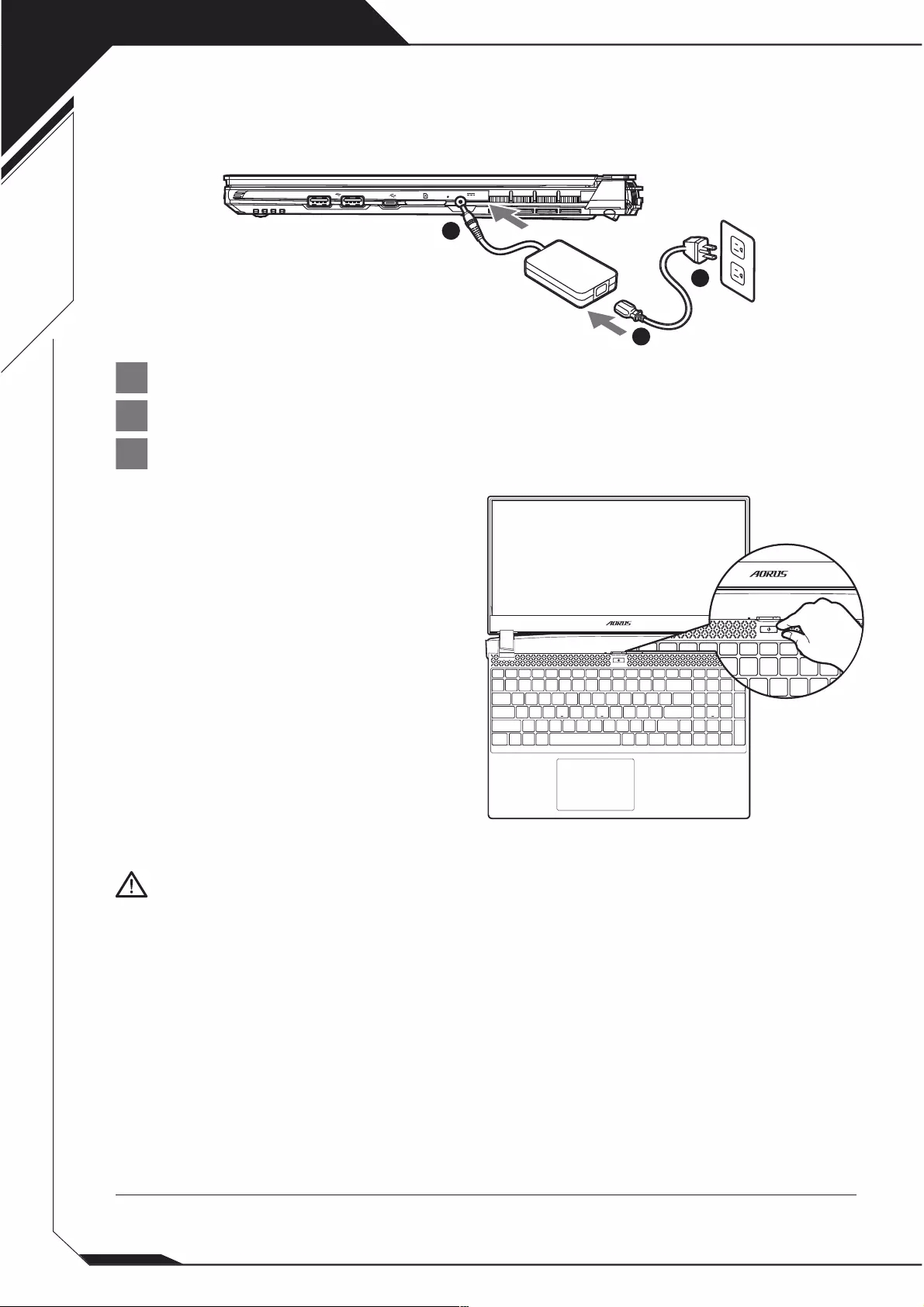
1
1
2
3
SS
SS
DCIN
1
2
3
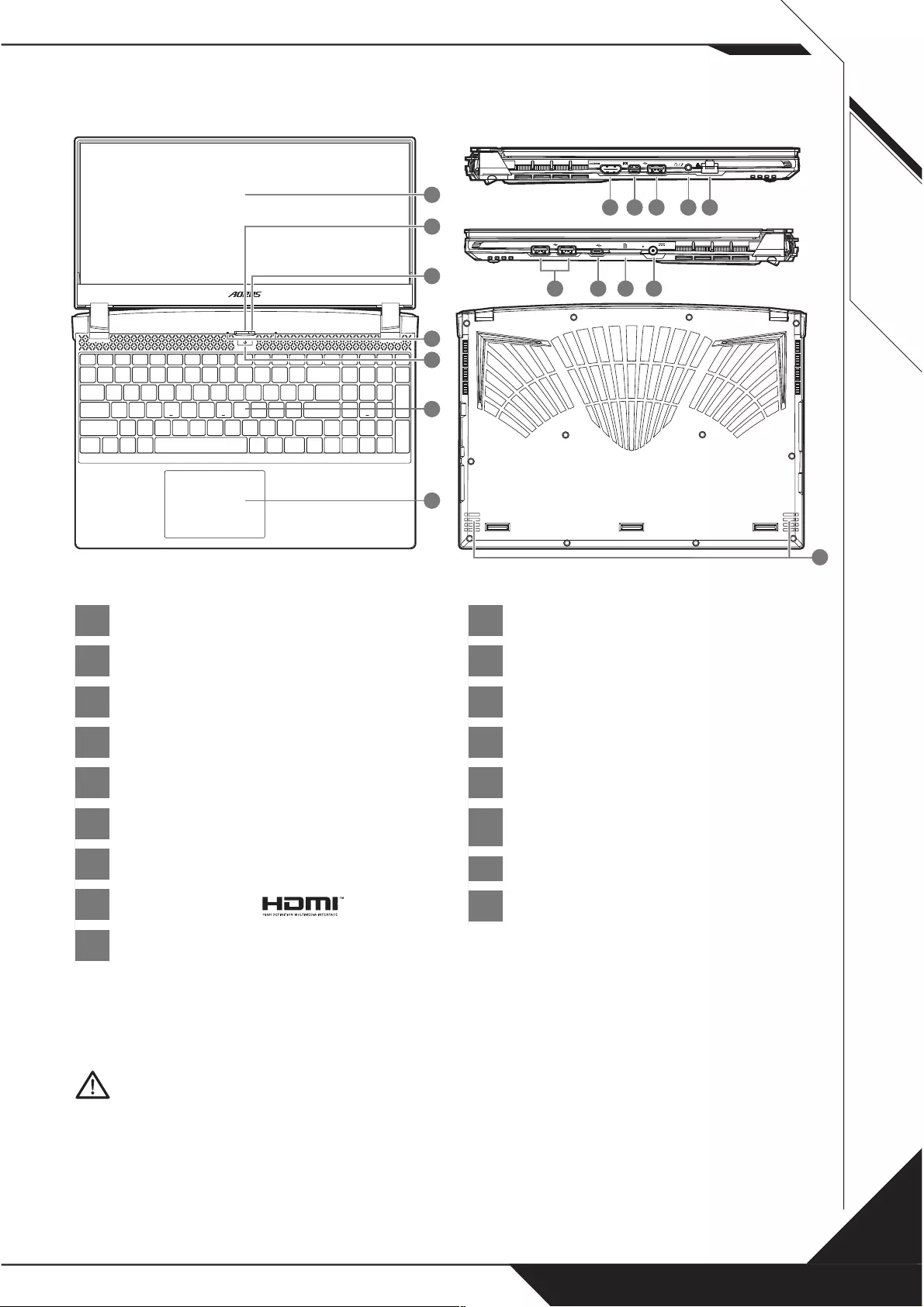
2
1
2
3
4
5
6
7
8
9
10
11
12
13
14
15
16
17
SS
SS
DCIN
SS
11 12
1098
SS
SS
DCIN
SS
14
13 15 16
SS
SS
DCIN
SS
7
2
3
4
1
5
6
SS
SS
DCIN
SS
17
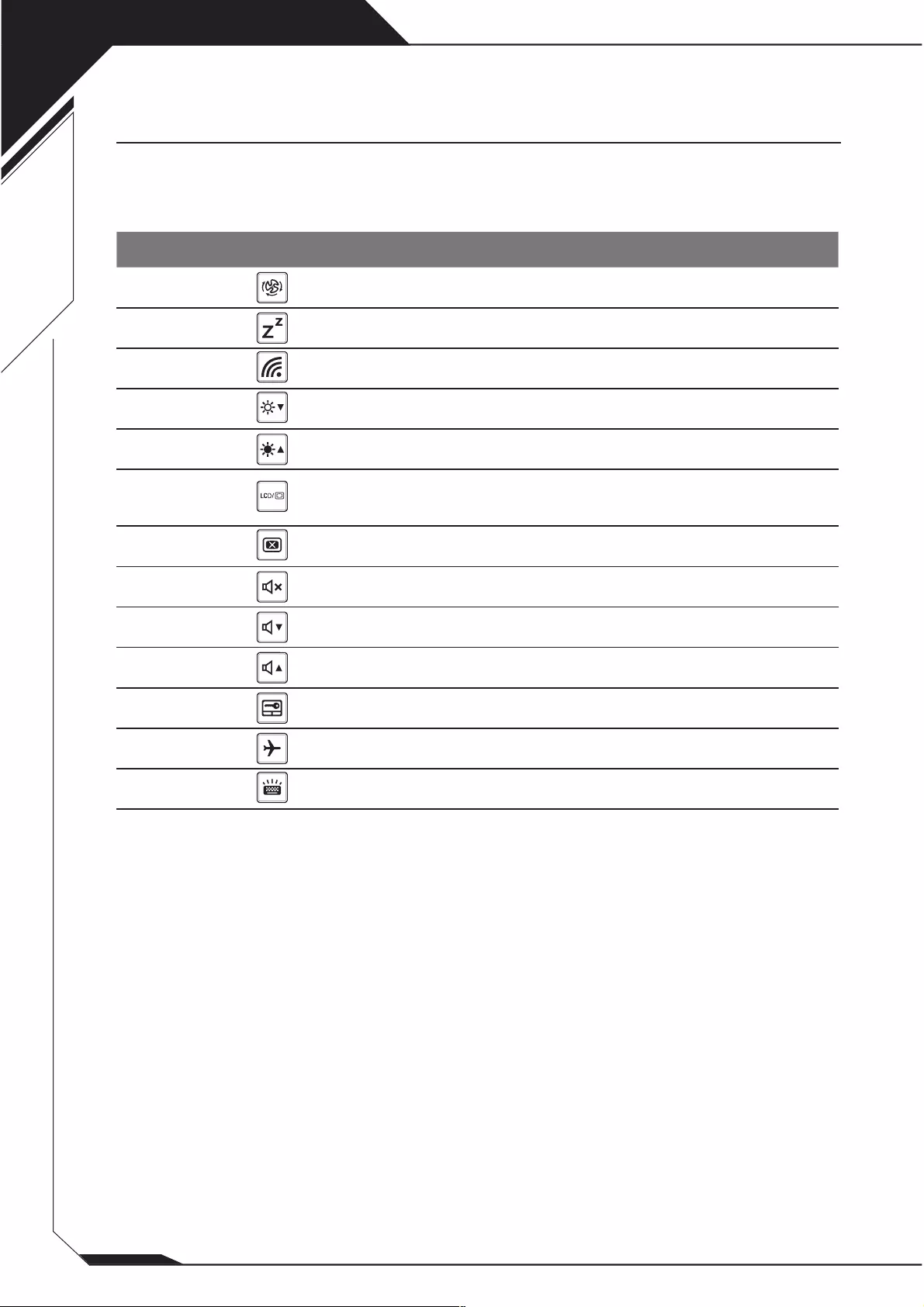
3
Fn+ESC
Fn+F1
Fn+F2
Fn+F3
Fn+F4
Fn+F5
Fn+F6
Fn+F7
Fn+F8
Fn+F9
Fn+F10
Fn+F11
Fn+Space
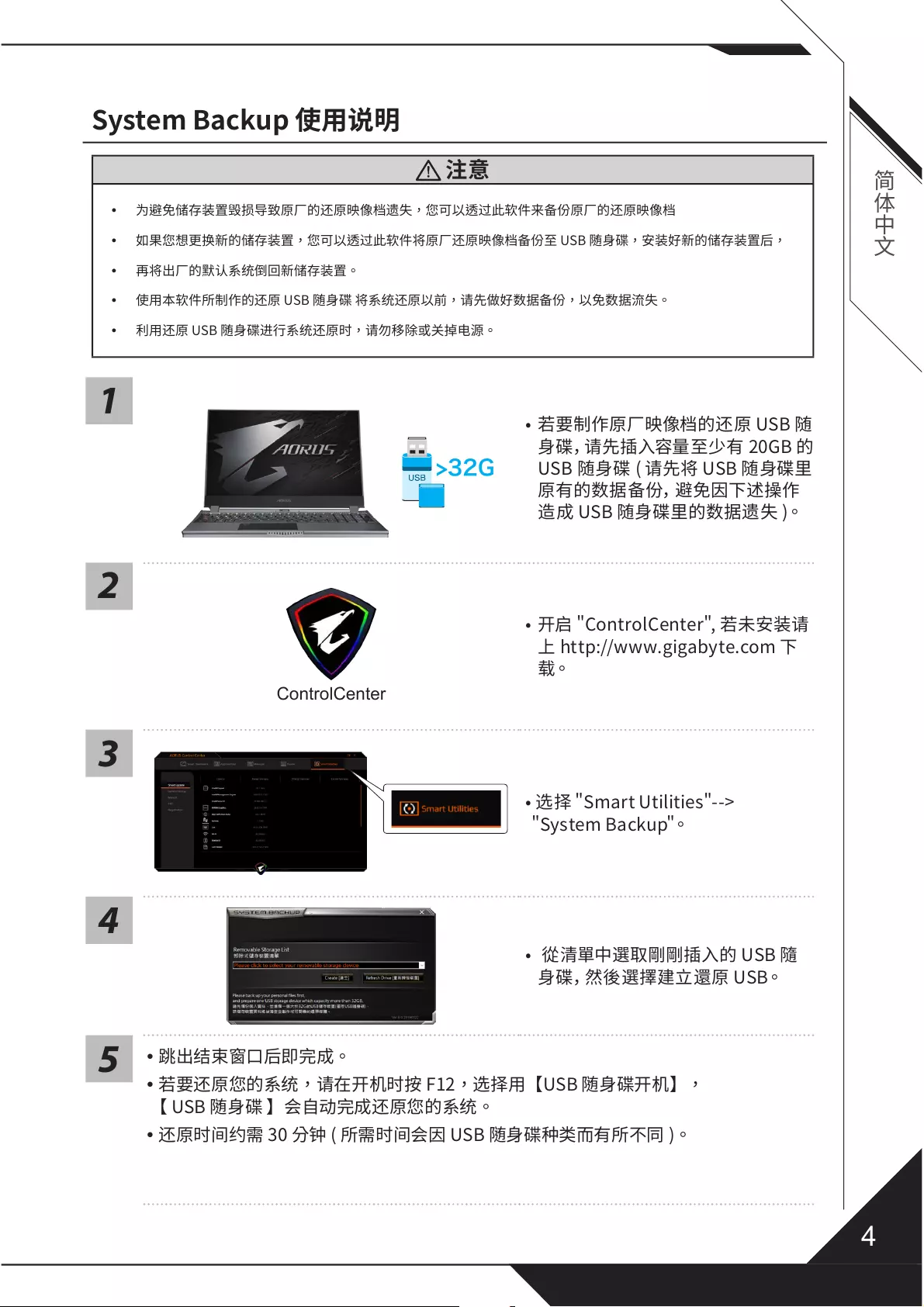
4
y
y
y
y
y
1
>32G
2
ControlCenter
3
4
5
y
y
y
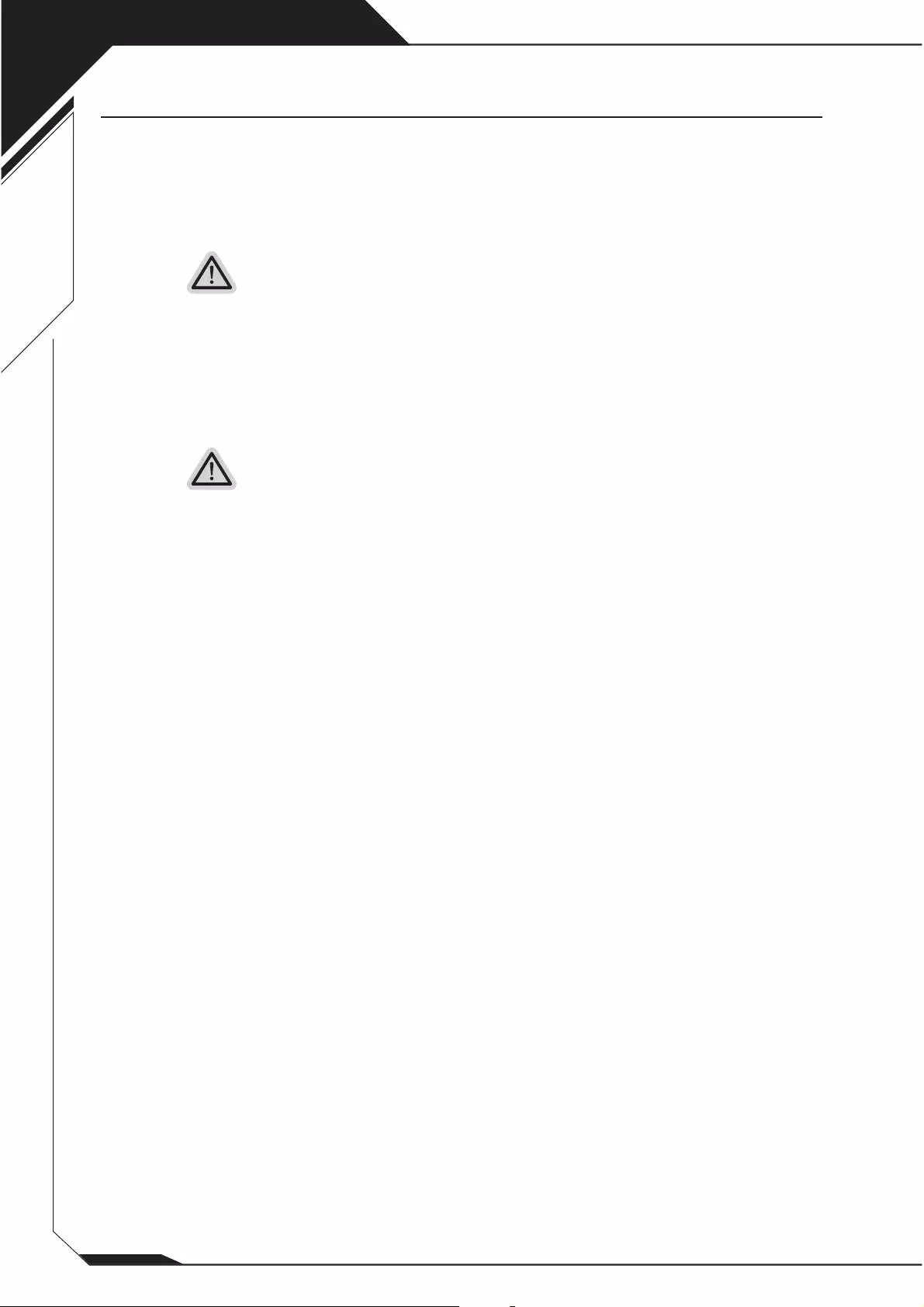
5
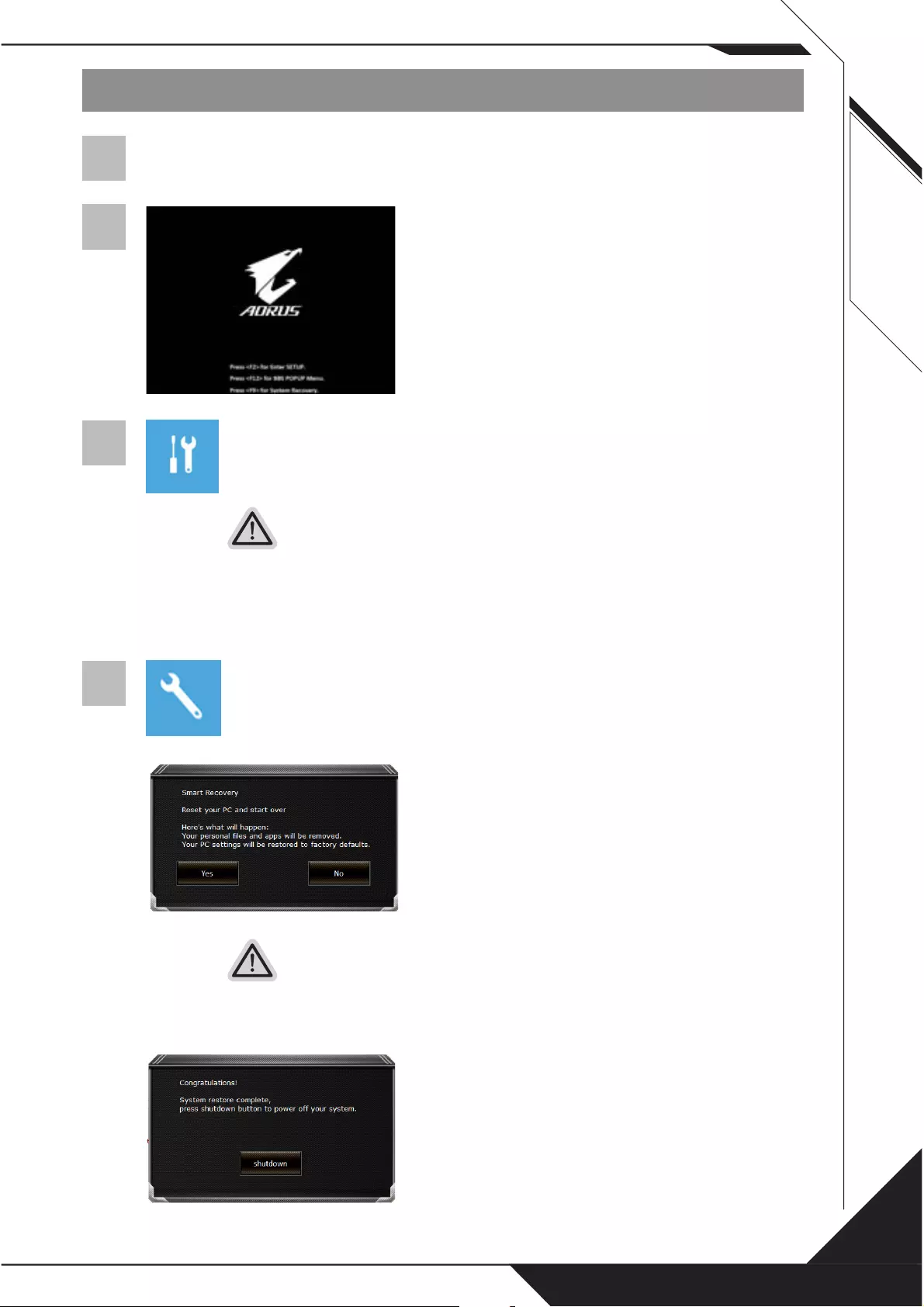
6
1
2
3
4
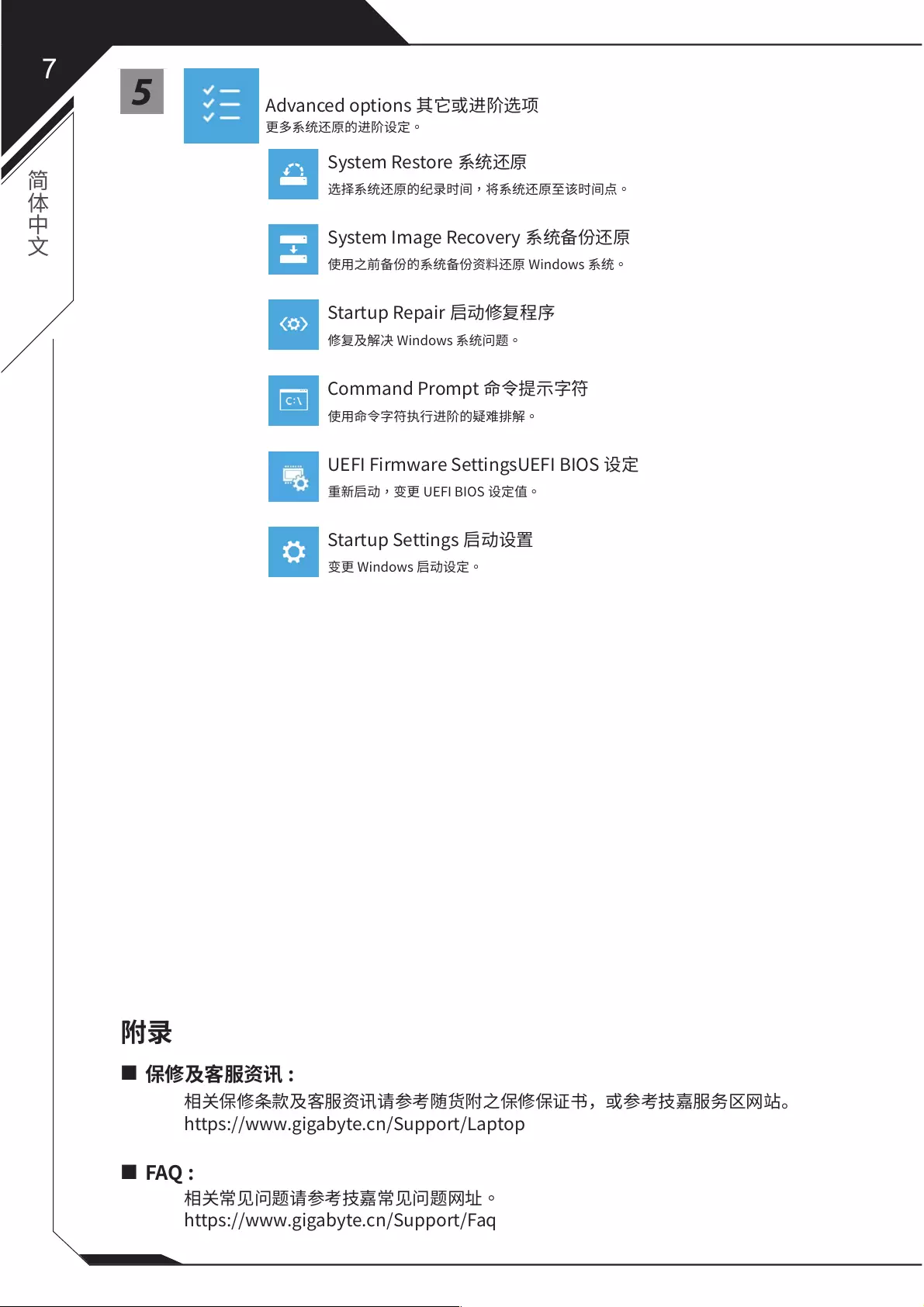
75
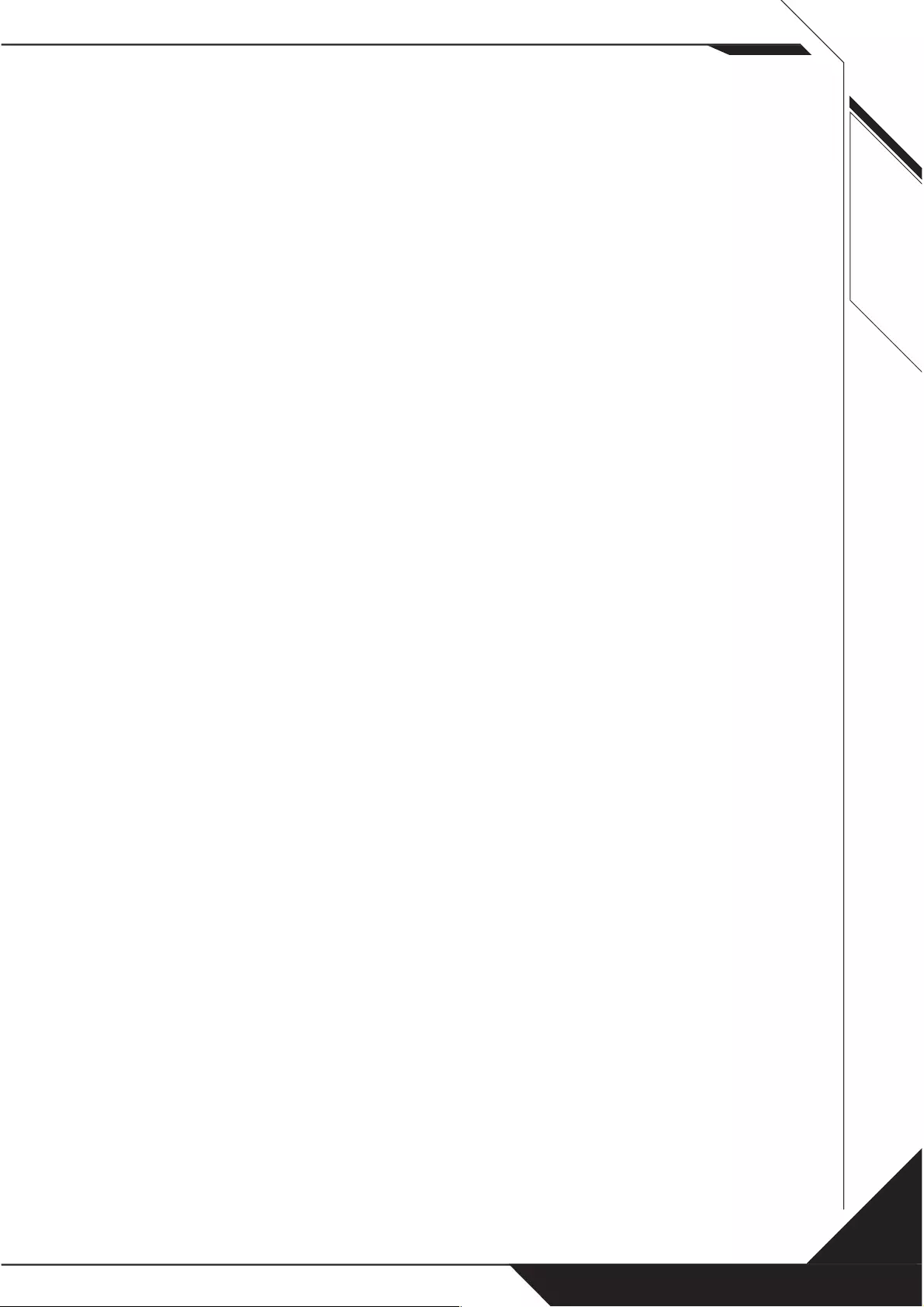
8
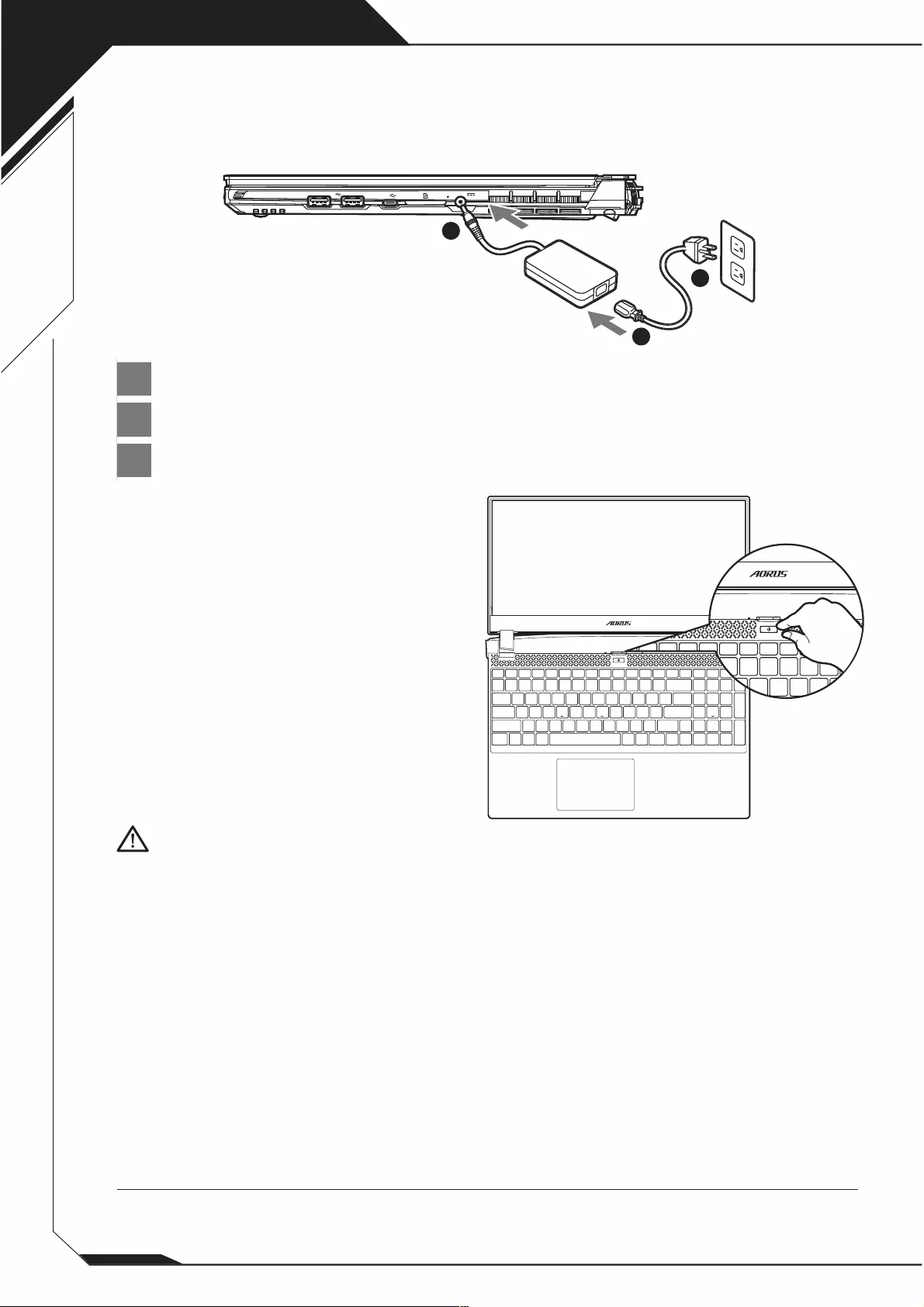
1
1
2
3
SS
SS
DCIN
1
2
3
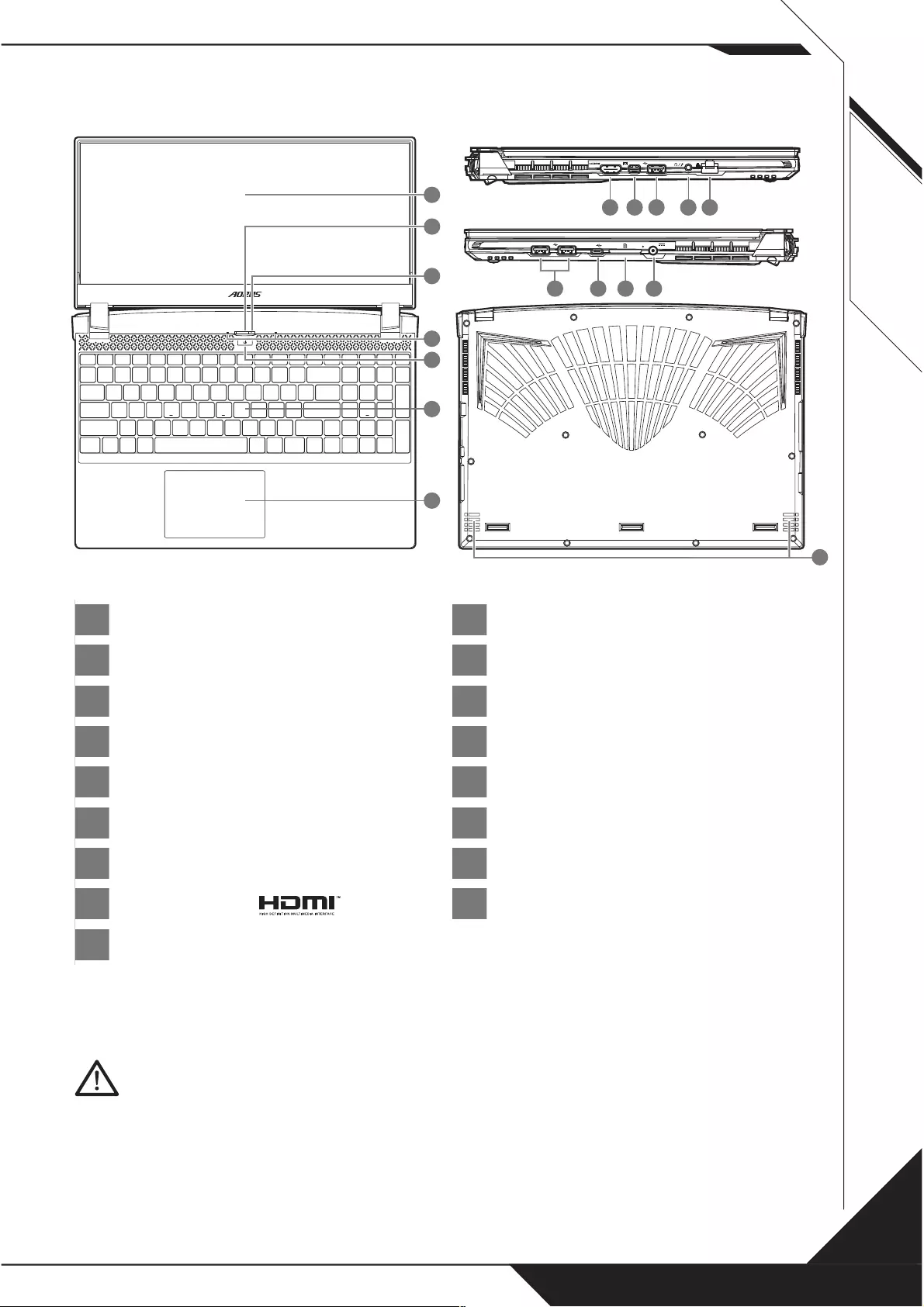
2
1
2
3
4
5
6
7
8
9
10
11
12
13
14
15
16
17
SS
SS
DCIN
SS
11 12
1098
SS
SS
DCIN
SS
14
13 15 16
SS
SS
DCIN
SS
7
2
3
4
1
5
6
SS
SS
DCIN
SS
17
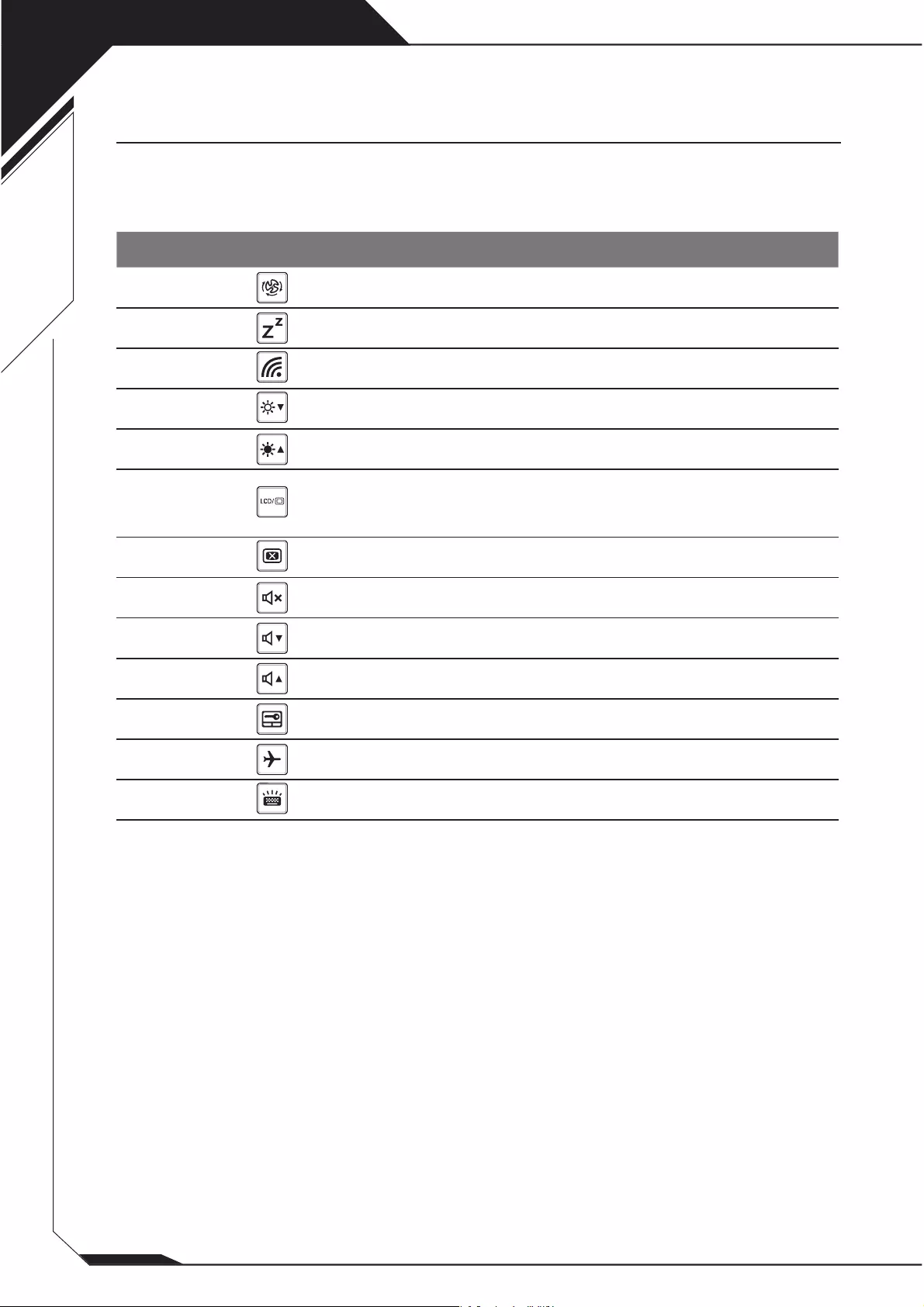
3
Fn+ESC
Fn+F1
Fn+F2
Fn+F3
Fn+F4
Fn+F5
Fn+F6
Fn+F7
Fn+F8
Fn+F9
Fn+F10
Fn+F11
Fn+Space
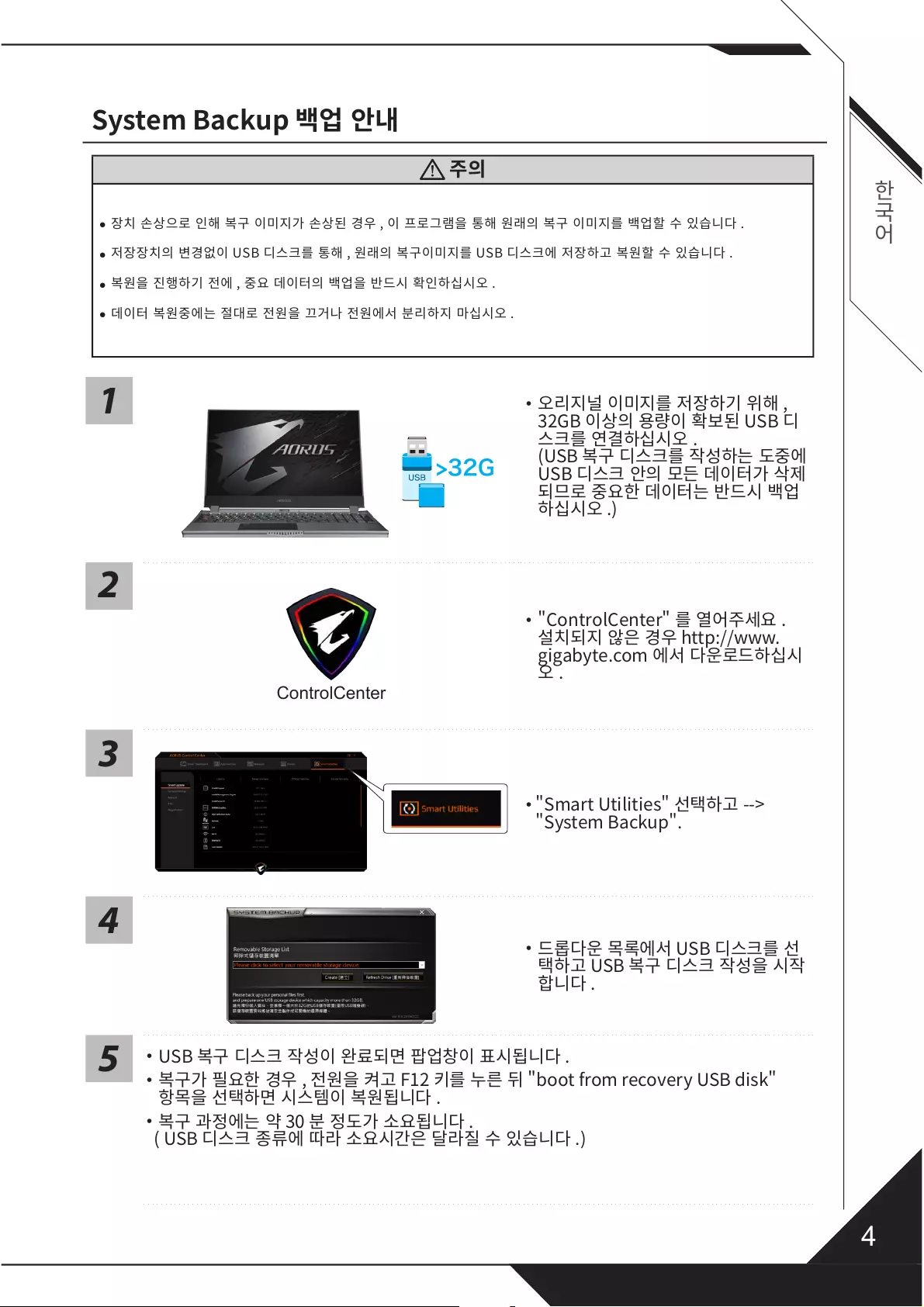
4
y
y
y
y
1
>32G
•
2
ControlCenter
•
3
•
4
•
5•
•
•
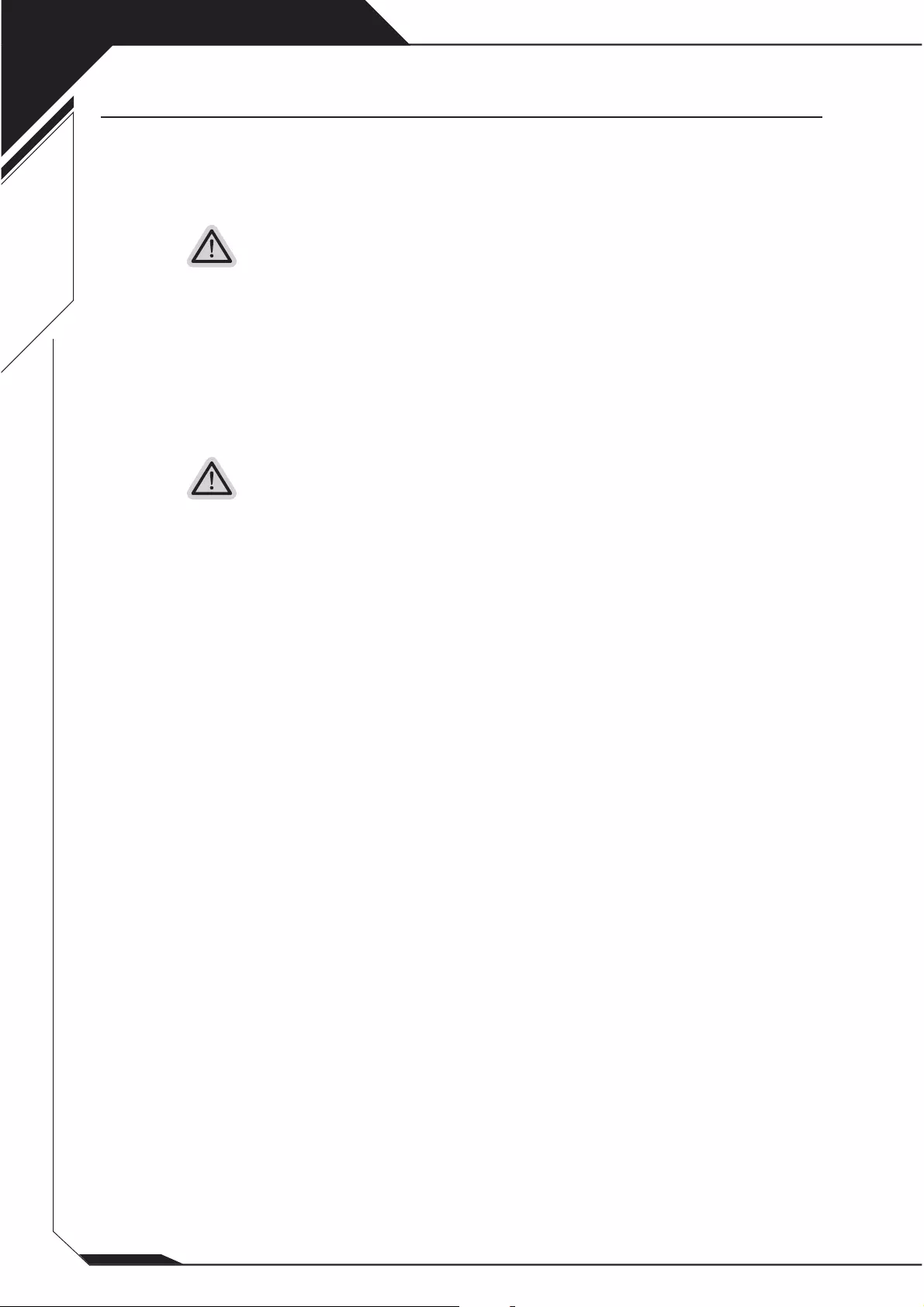
5
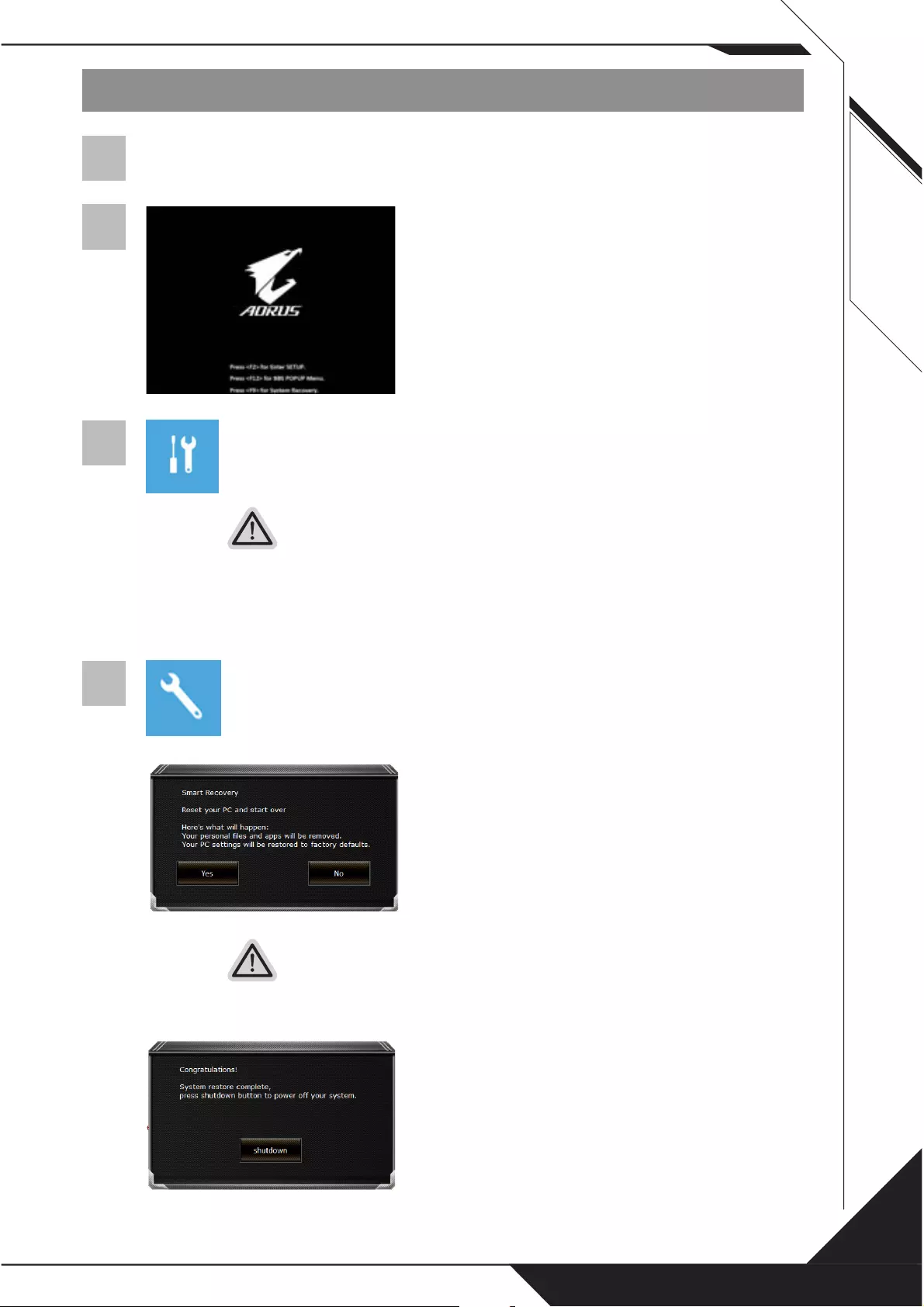
6
1
2
3
4
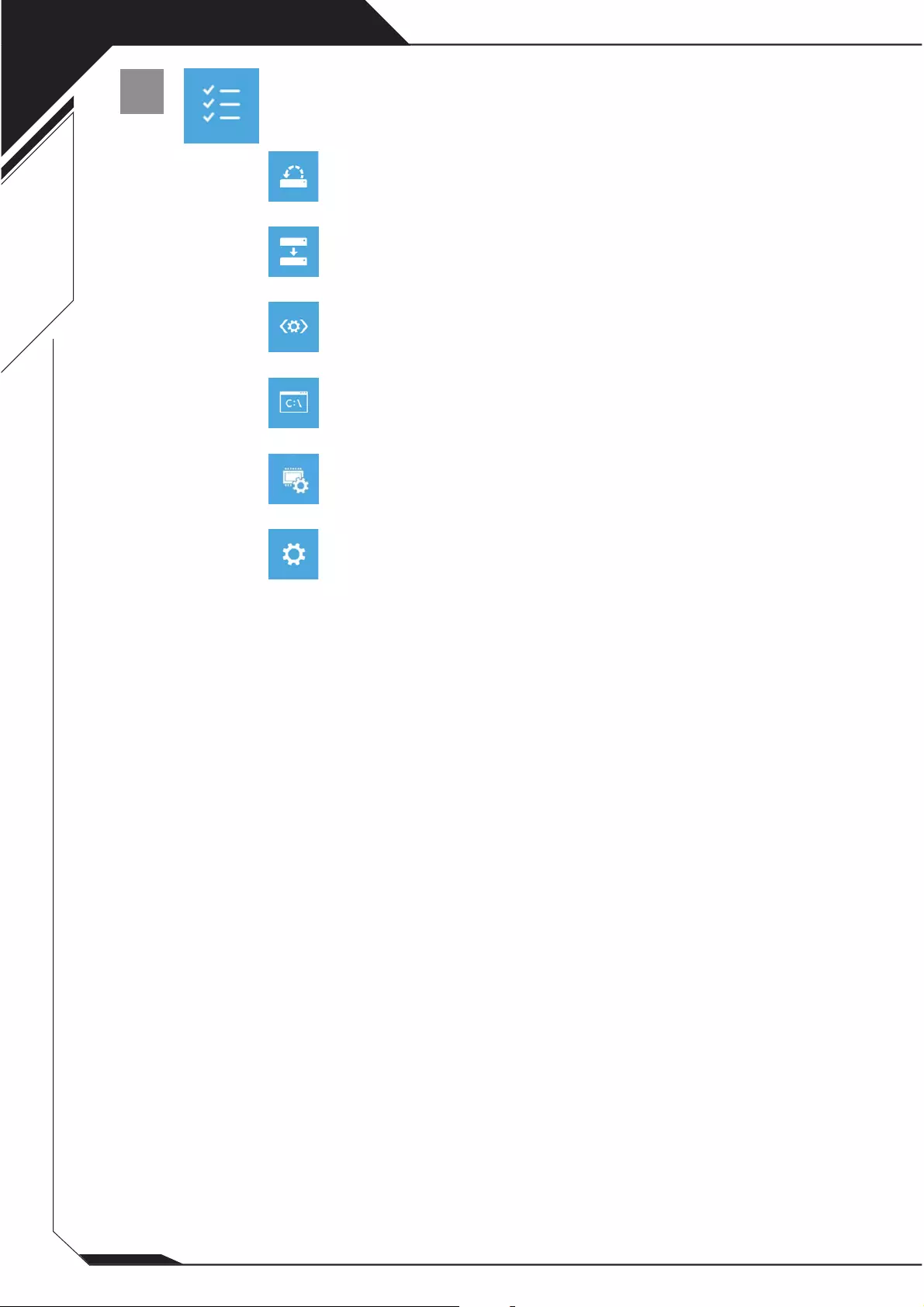
75
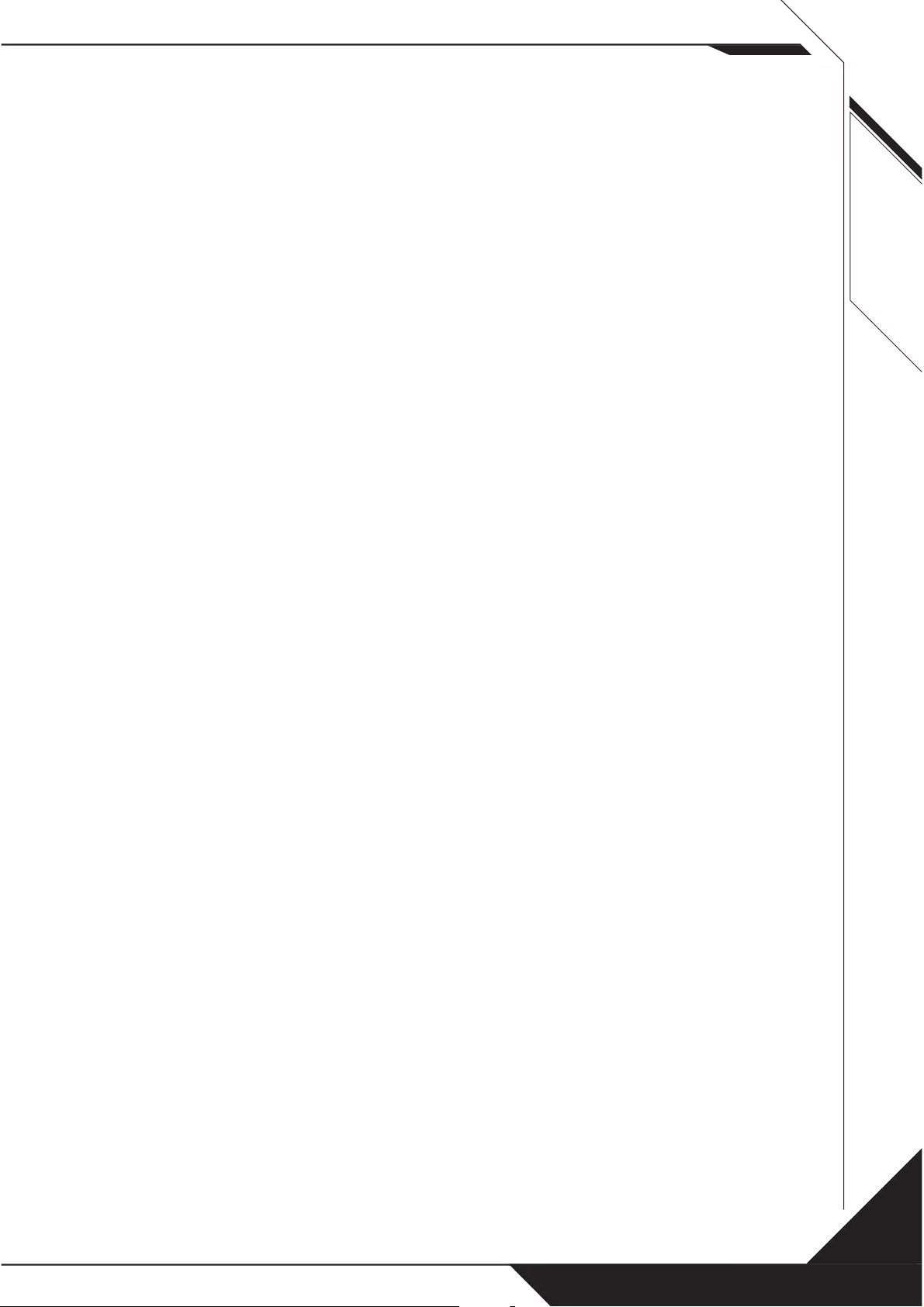
8
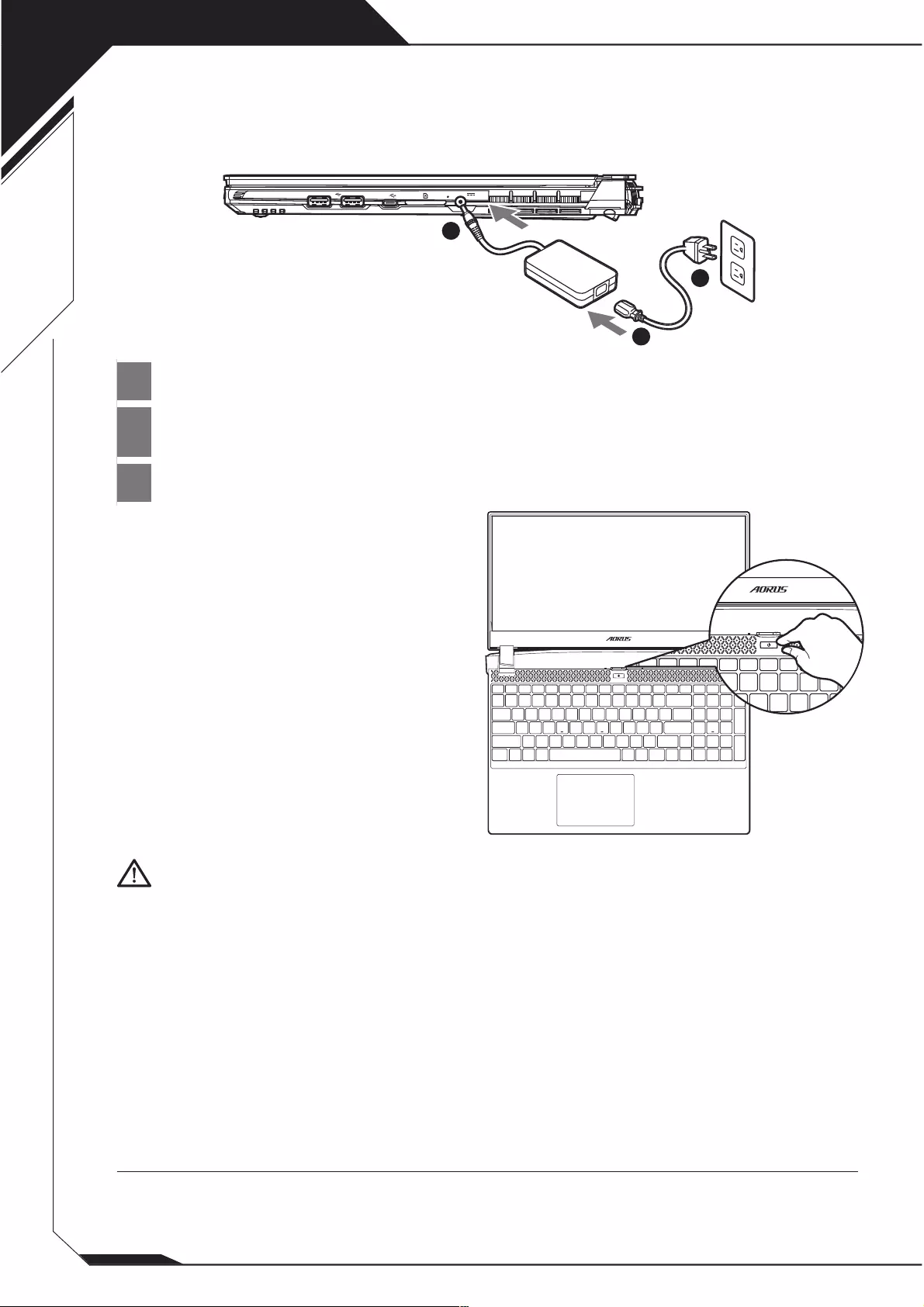
1
1
2
3
SS
SS
DCIN
1
2
3
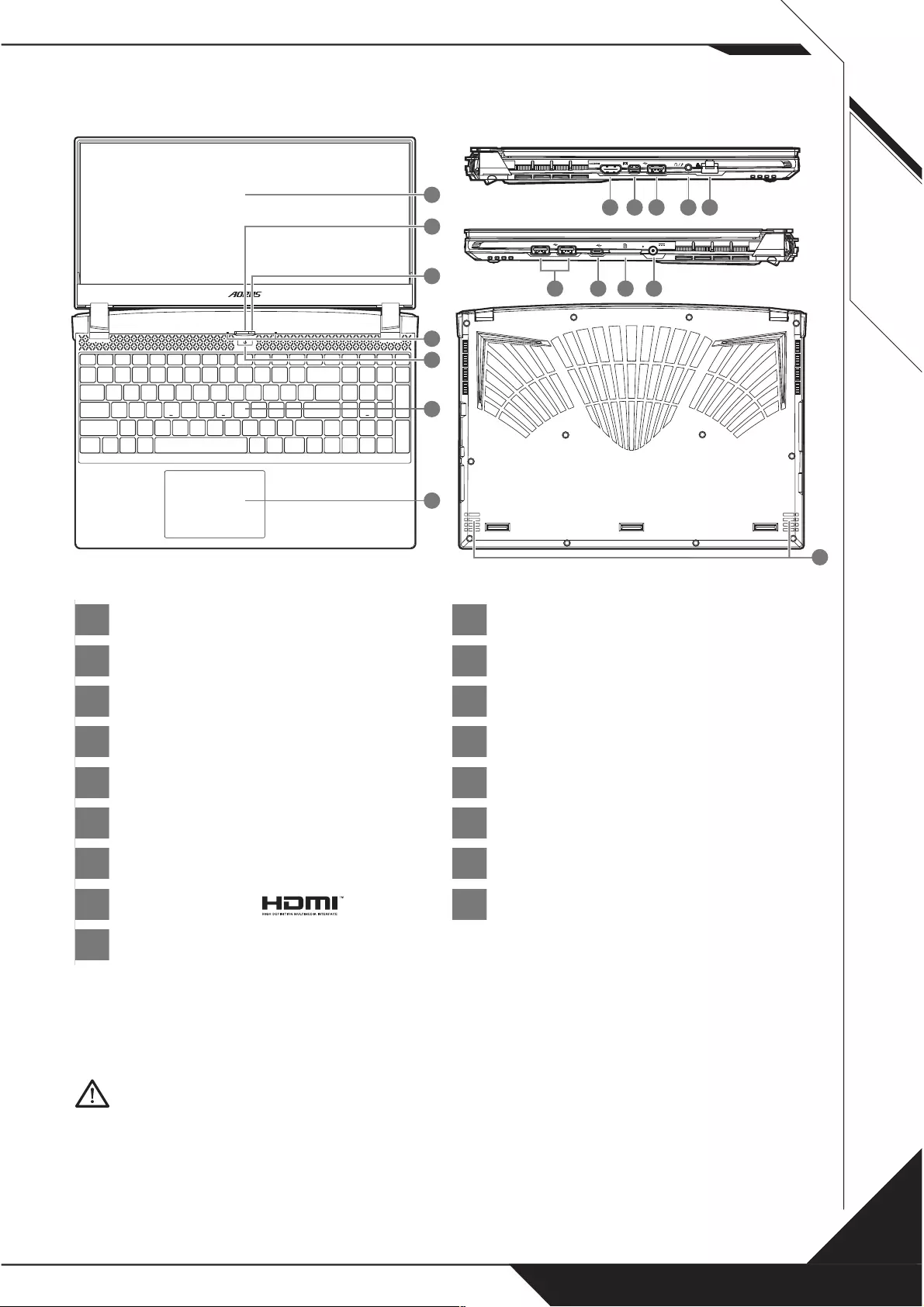
2
1
2
3
4
5
6
7
8
9
10
11
12
13
14
15
16
17
SS
SS
DCIN
SS
11 12
1098
SS
SS
DCIN
SS
14
13 15 16
SS
SS
DCIN
SS
7
2
3
4
1
5
6
SS
SS
DCIN
SS
17
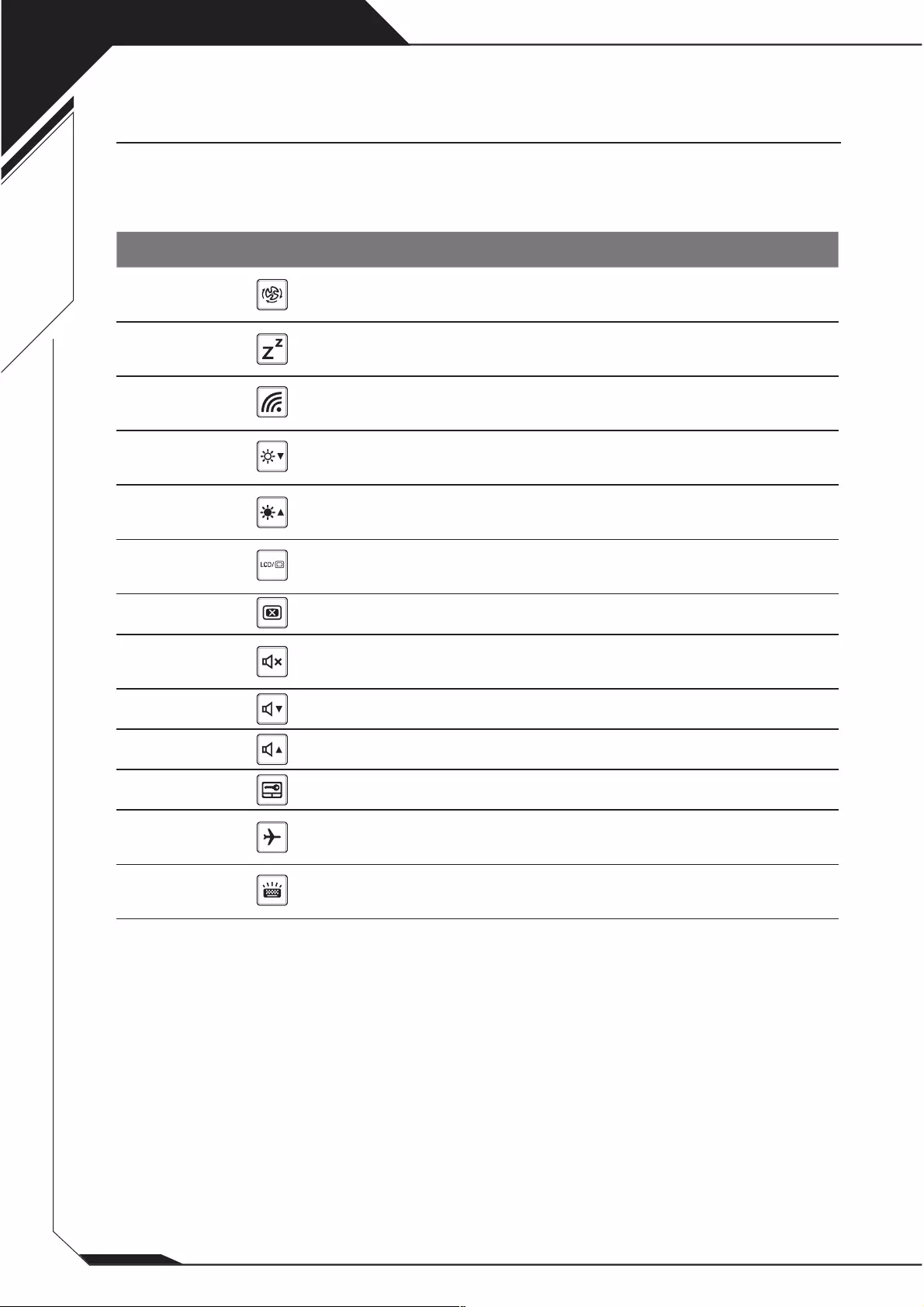
3
Hotkey Function Description
Fn+ESC Maximale
Lüftergeschwindigkeit Setzt die Lüfterdrehzahl auf 100%.
Fn+F1 Ruhezustand Versetzt das Notebook in den
Ruhezustand.
Fn+F2 W-LAN Ei- und Ausschalten der WLAN-
Funktion.
Fn+F3 Bildschirmhelligkeit
verringern
Verringert die Helligkeit des
Bildschirms.
Fn+F4 Bildschirmhelligkeit
erhöhen Erhöht die Helligkeit des Bildschirms.
Fn+F5 Ausgabebildschirm
ändern
Umschalten zwischen internem
und externem Bildschirm.
Fn+F6 Bildschirm umschalten Schaltes das Display ein oder aus.
Fn+F7 Lautsprecher Schlatet die Lautsprecher ein und
aus.
Fn+F8 Lautstärke verringern Verringert die Lautstärke.
Fn+F9 Lautstärke erhöhen Erhöht die Lautstärke.
Fn+F10 Touchpad Schaltet das Touchpad ein und aus.
Fn+F11 Flugmodus Aktivieren / Deaktivieren des
Flugmodus.
Fn+Space Tastaturbeleuchtung Schaltet die Tatstaturbeleuchtung
ein und aus.
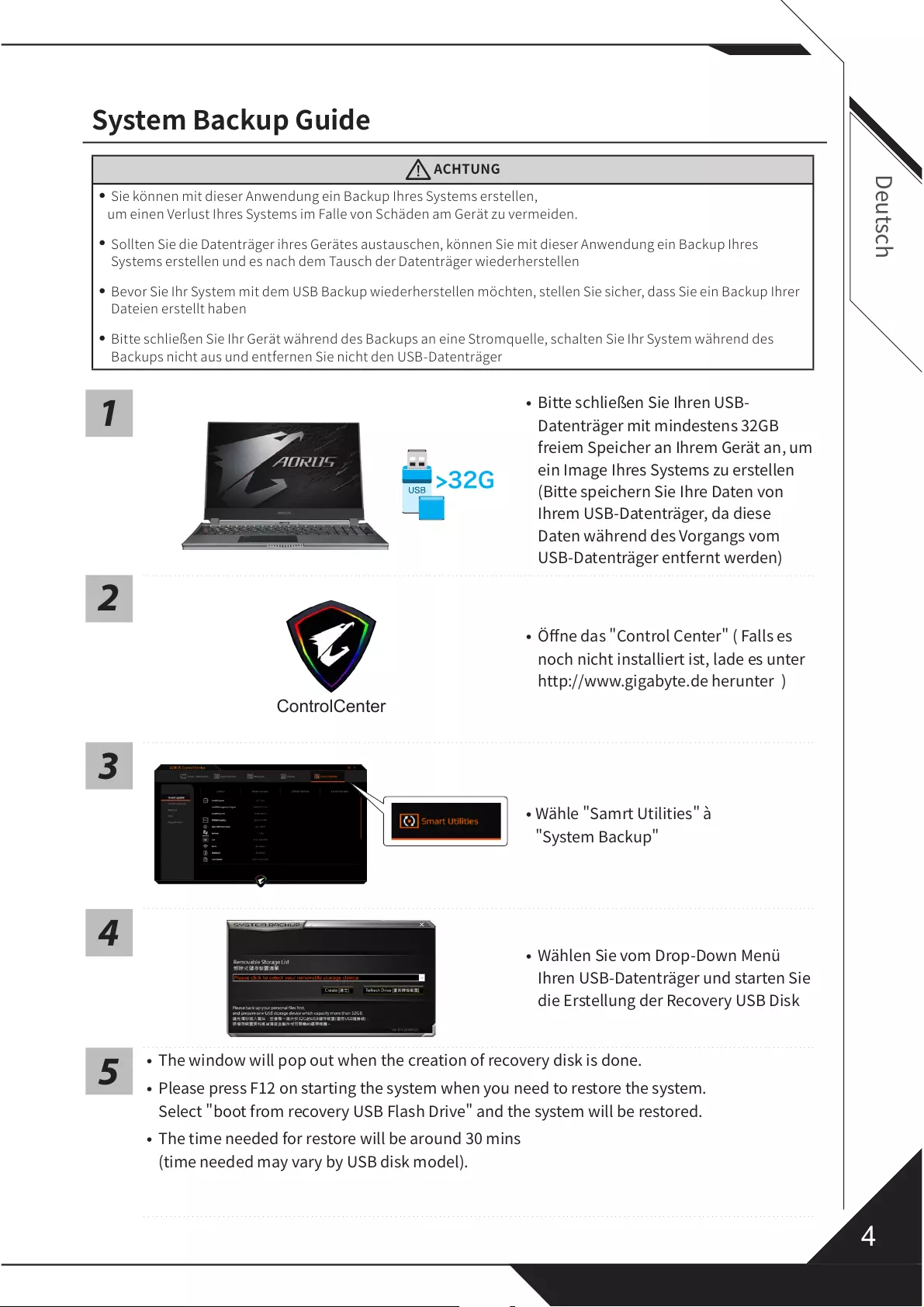
4
1
>32G
•
2
ControlCenter
•
3
•
4
•
5•
•
•
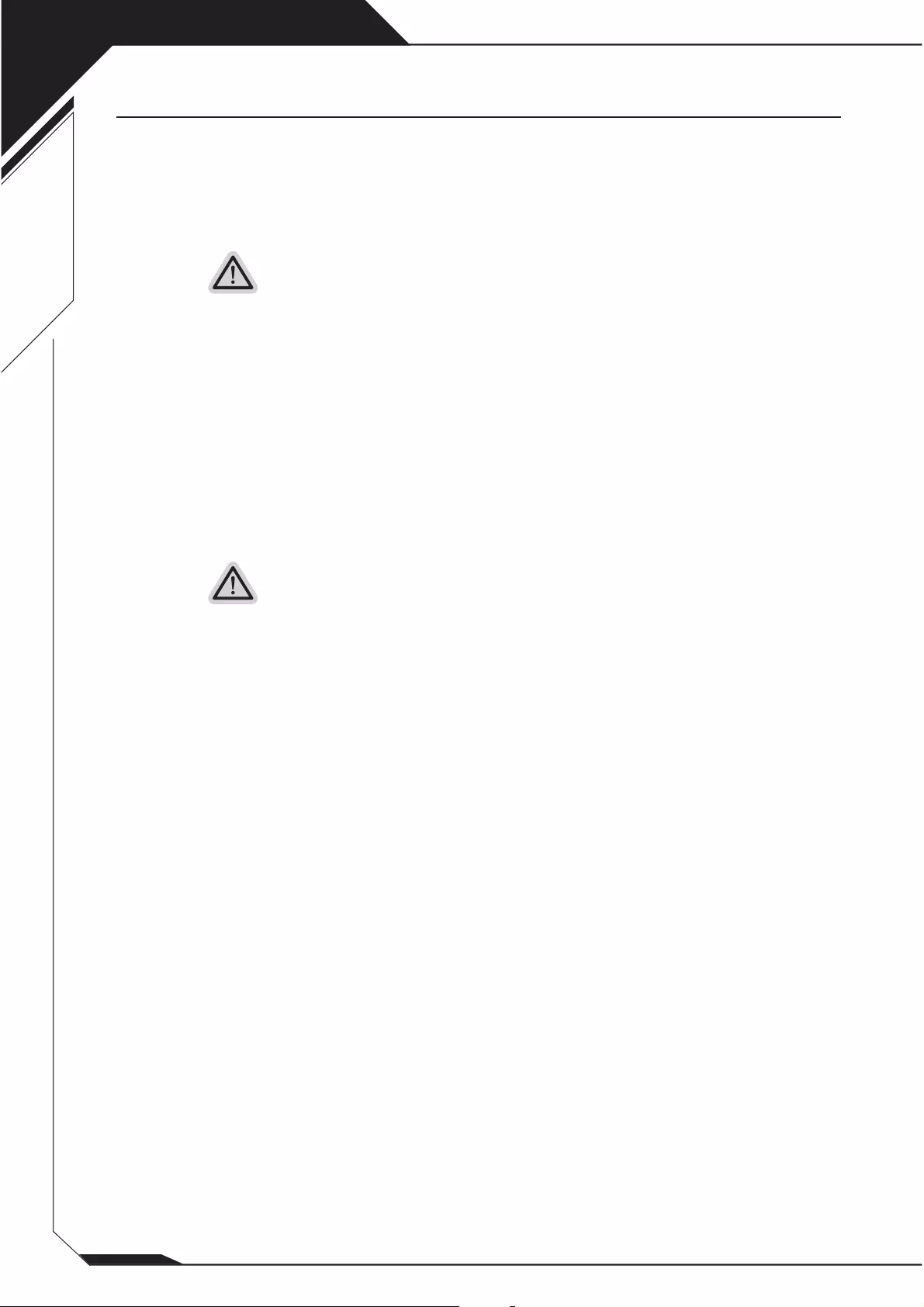
5
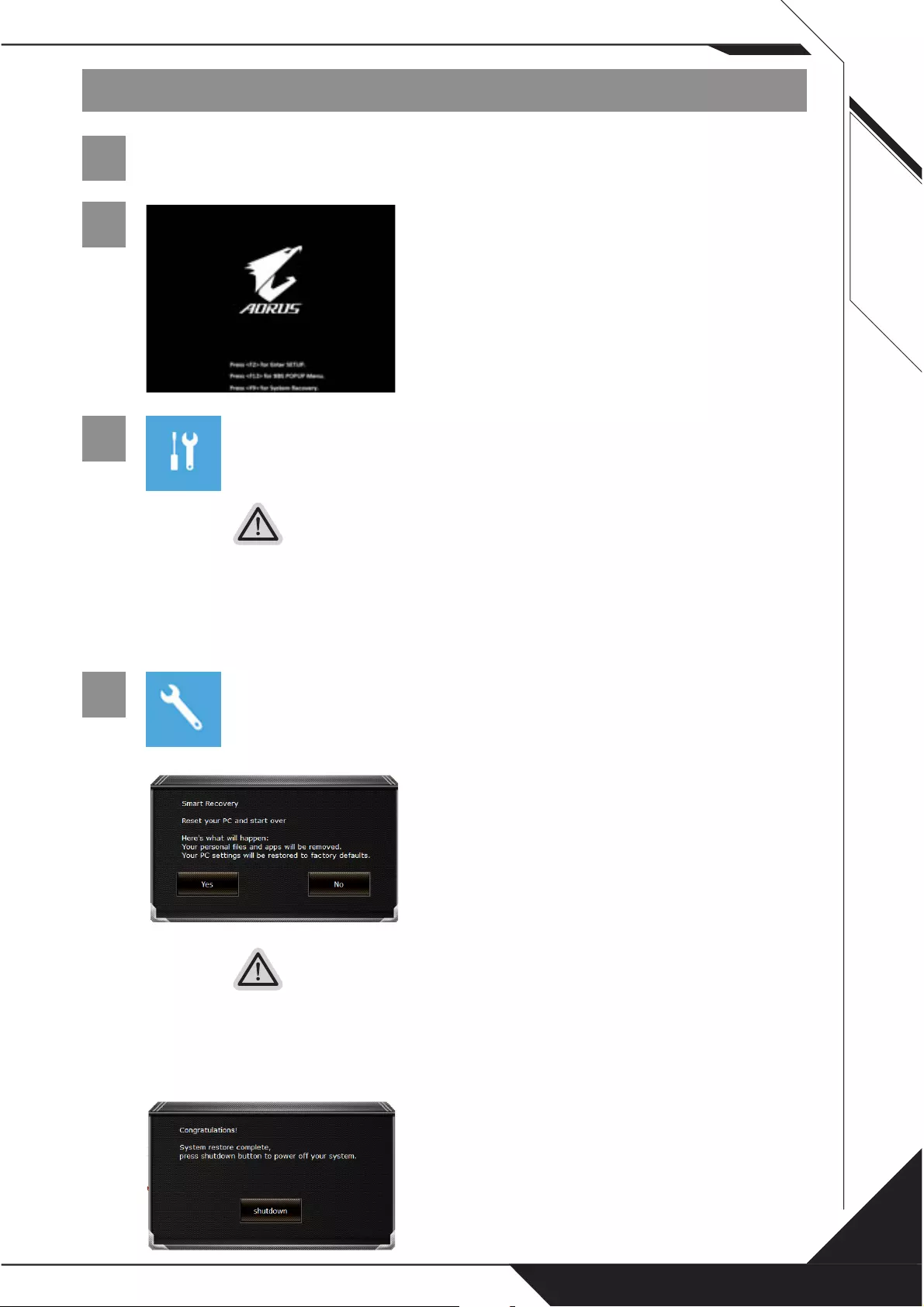
6
1
2
3
4
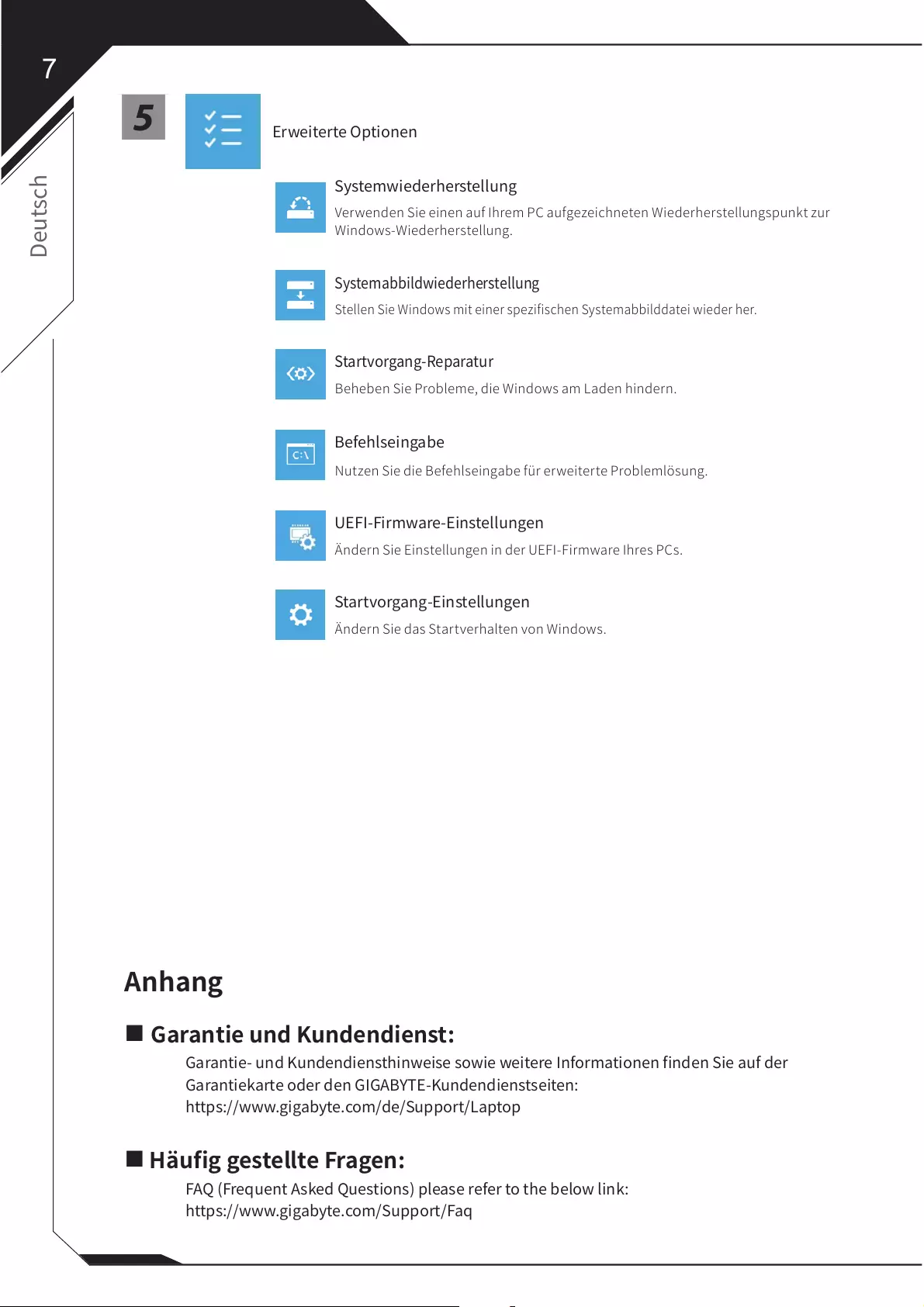
7
5
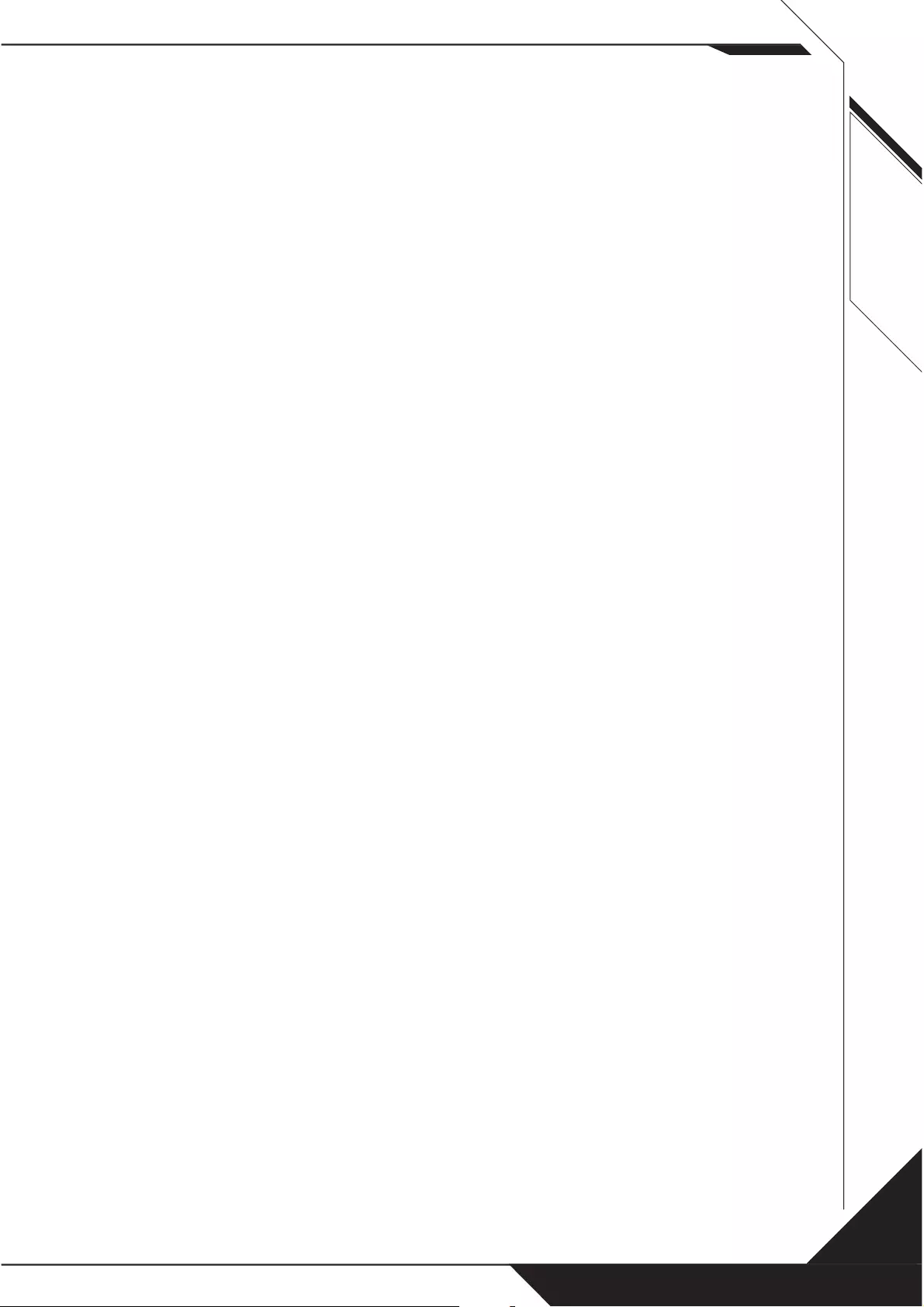
8
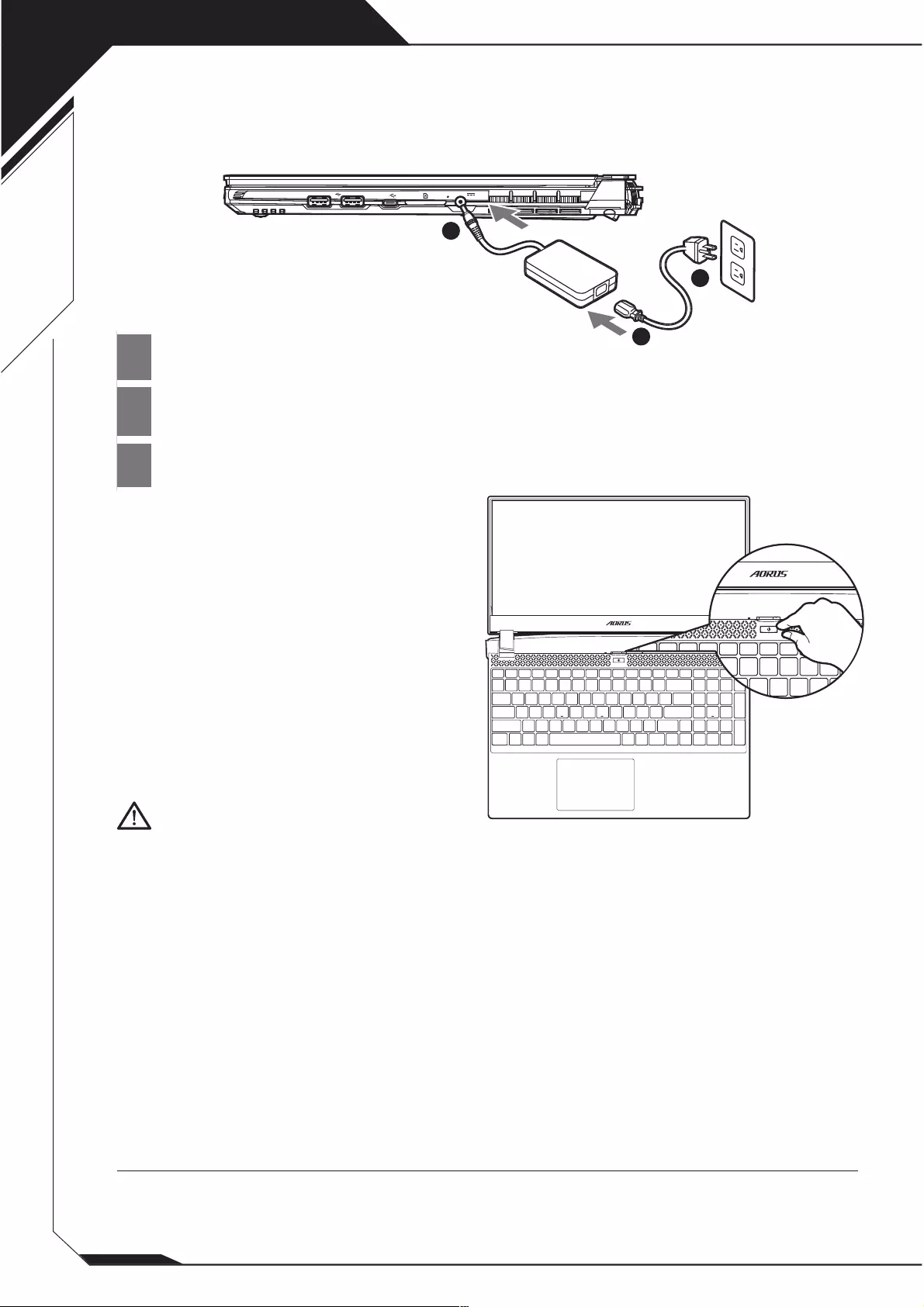
1
1
2
3
SS
SS
DCIN
1
2
3
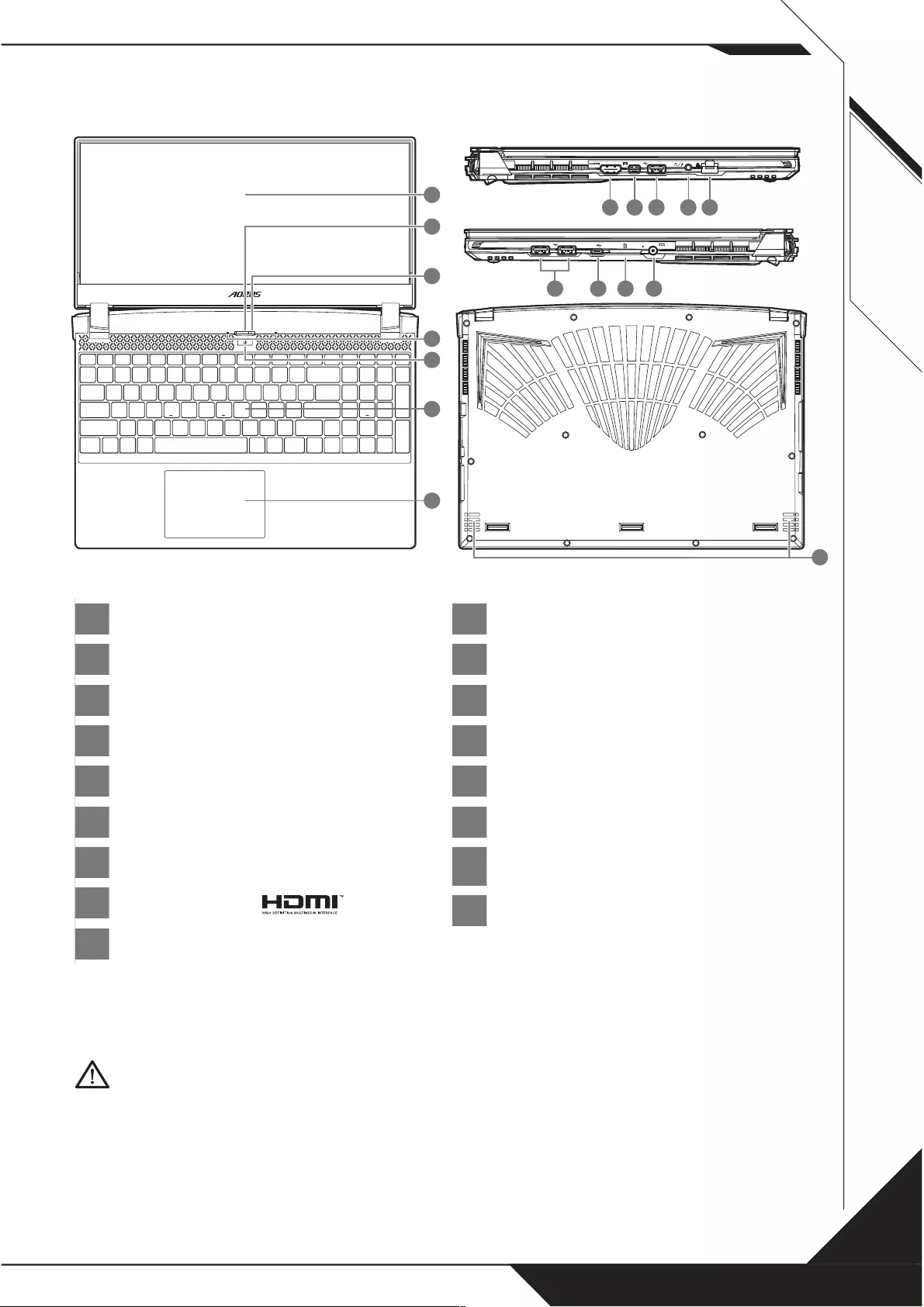
2
1
2
3
4
5
6
7
8
9
10
11
12
13
14
15
16
17
SS
SS
DCIN
SS
11 12
1098
SS
SS
DCIN
SS
14
13 15 16
SS
SS
DCIN
SS
7
2
3
4
1
5
6
SS
SS
DCIN
SS
17
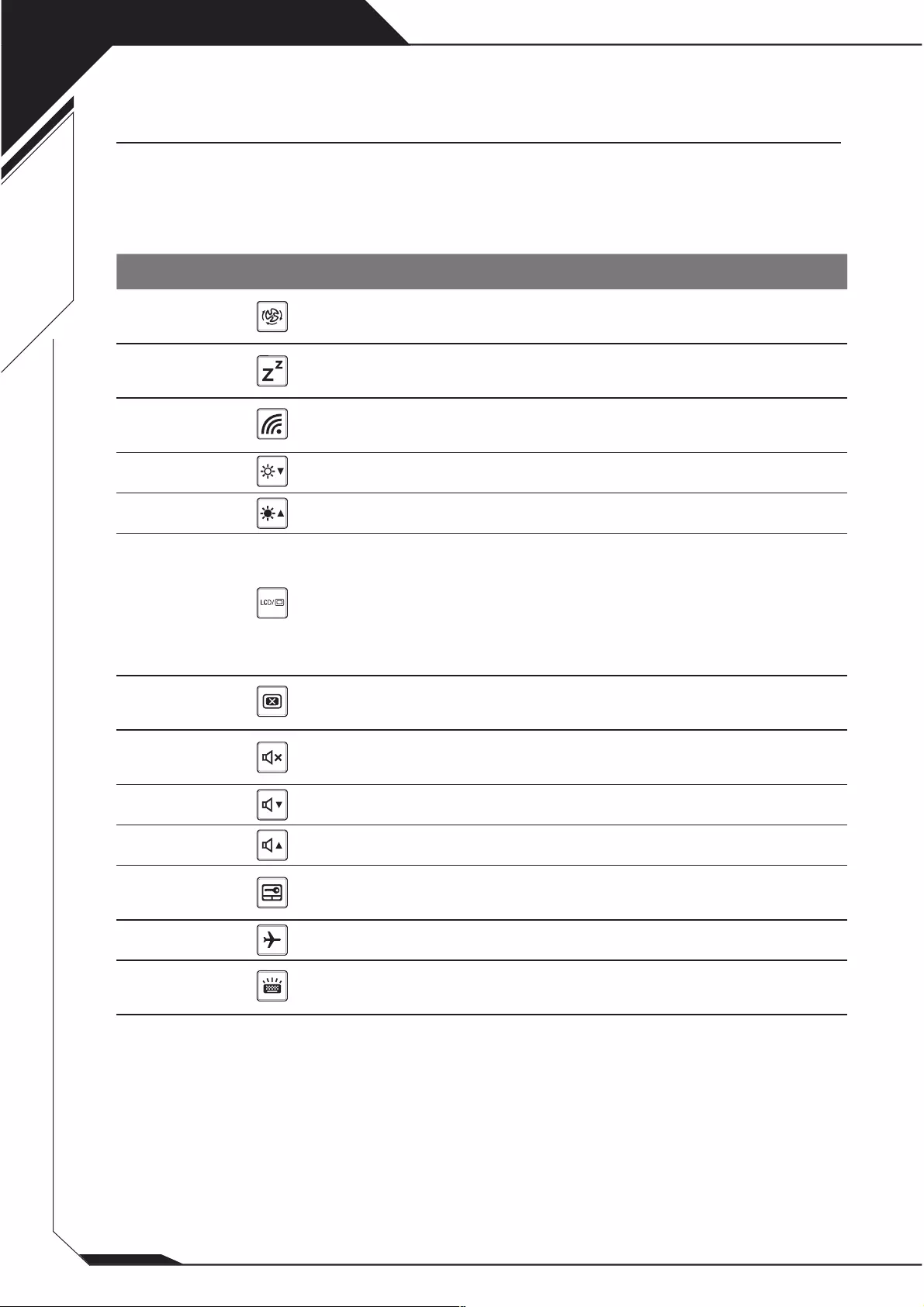
3
Hotkey función descripción
Fn+ESC Maximizar la velocidad del
ventilador
Aumentar la velocidad del
ventilador al 100%.
Fn+F1 dormir Ponga el ordenador en modo de
suspensión.
Fn+F2 LAN inalámbrico Activa / desactiva la función LAN
inalámbrica.
Fn+F3 Brillo de Down Disminuya el brillo de la pantalla.
Fn+F4 Brillo Hasta Aumenta el brillo de la pantalla.
Fn+F5 Cambio de pantalla
Salida de la pantalla entre
Switche
la pantalla de visualización,
externa
seguimiento (si está conectado) o
ambos.
Fn+F6 Pantalla de visualización Gire visualizar la pantalla de
encendido y apagado.
Fn+F7 Alternar altavoces Activa Encienda el altavoz encendido y
apagado.
Fn+F8 Bajar volumen Disminuya el volumen del sonido.
Fn+F9 Subir volumen Aumenta el volumen del sonido.
Fn+F10 Panel táctil Activa Gire el panel táctil interno y
apagado.
Fn+F11 Modo avión Activar/desactivar modo avión
Fn+Space Luz de fondo del teclado
TOGGLE
Encienda la luz de fondo del
teclado y se apaga.
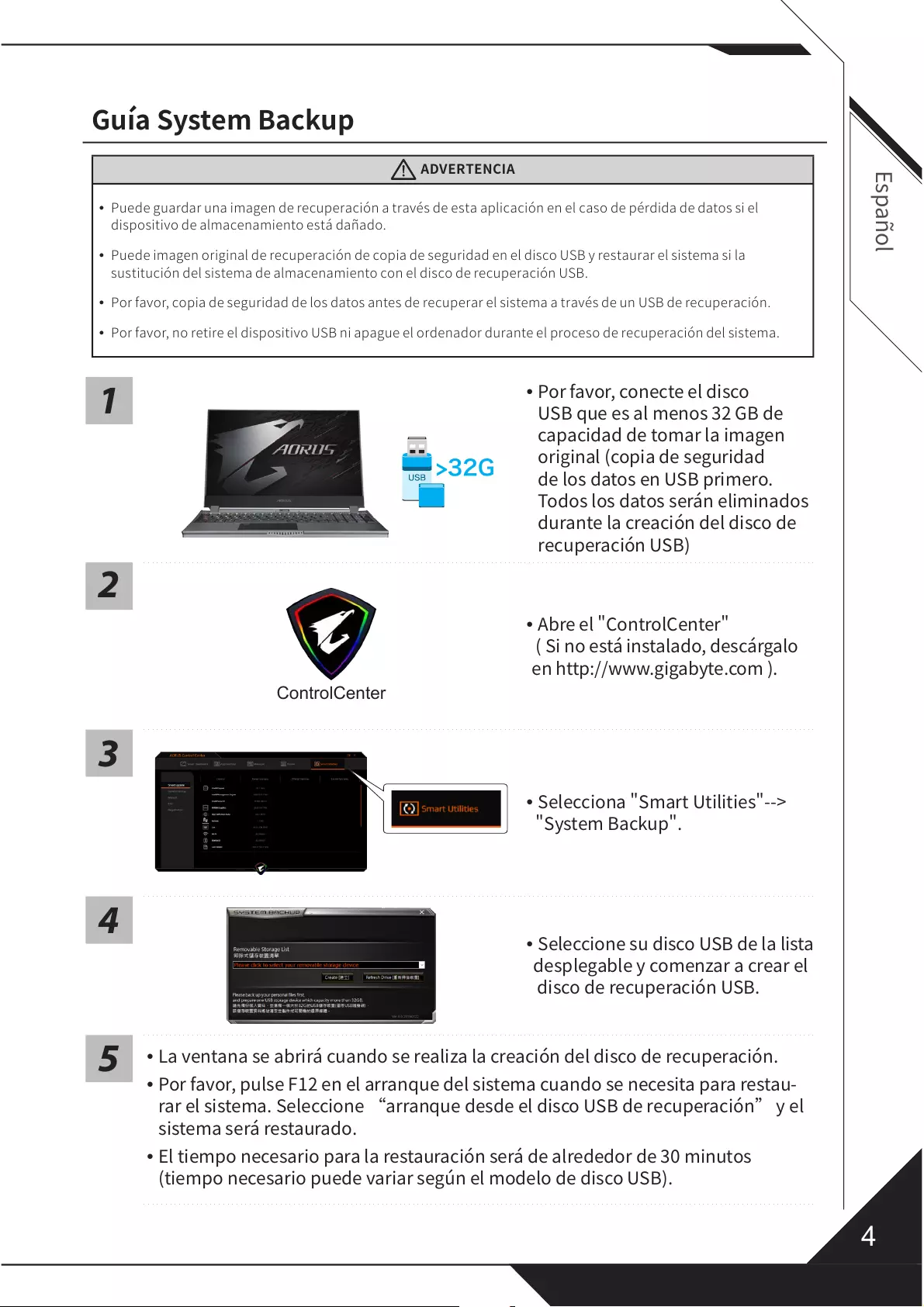
4
y
y
y
y
1
>32G
y
2
ControlCenter
y
3
y
4
y
5
y
y
y
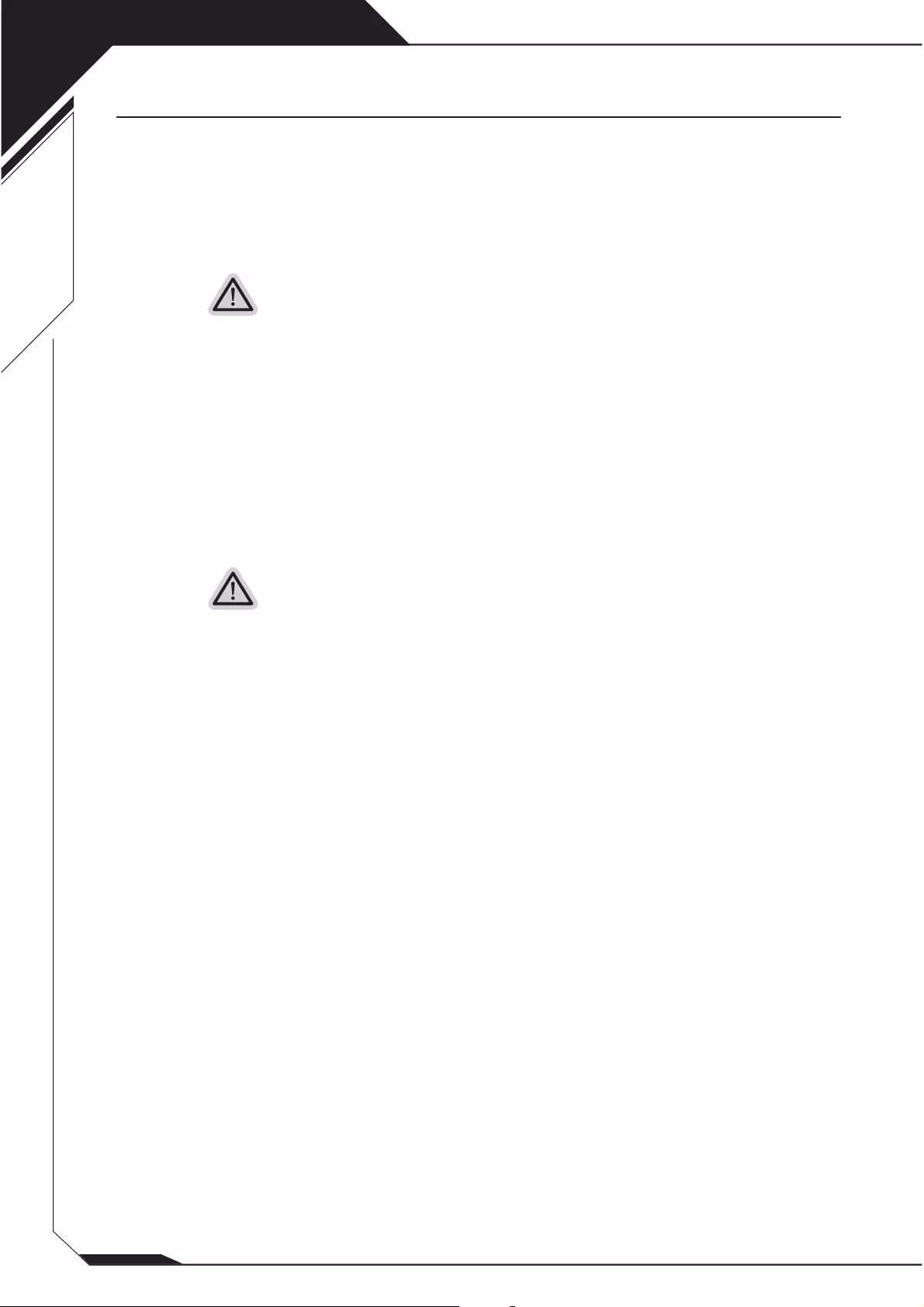
5
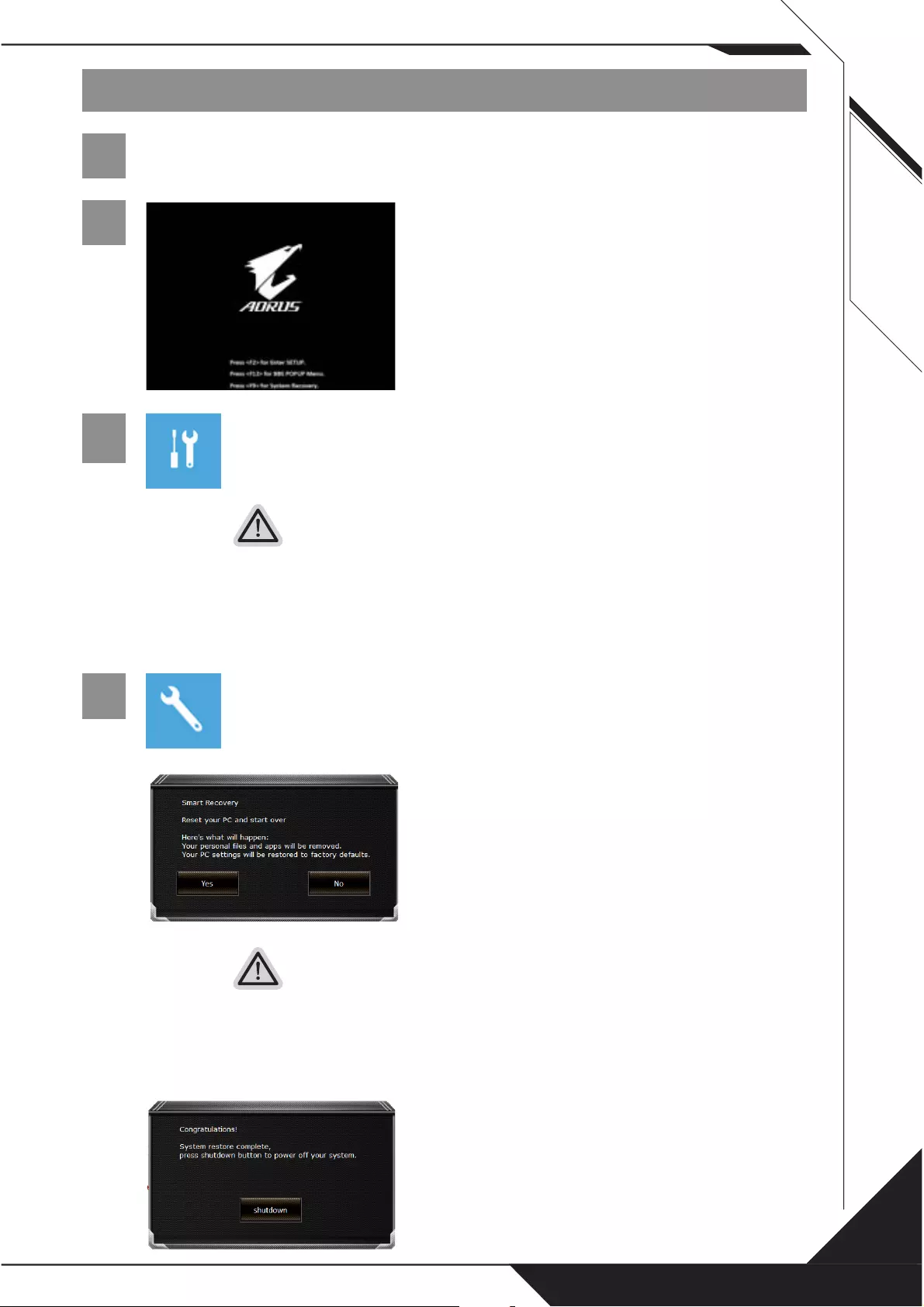
6
1
2
3
4
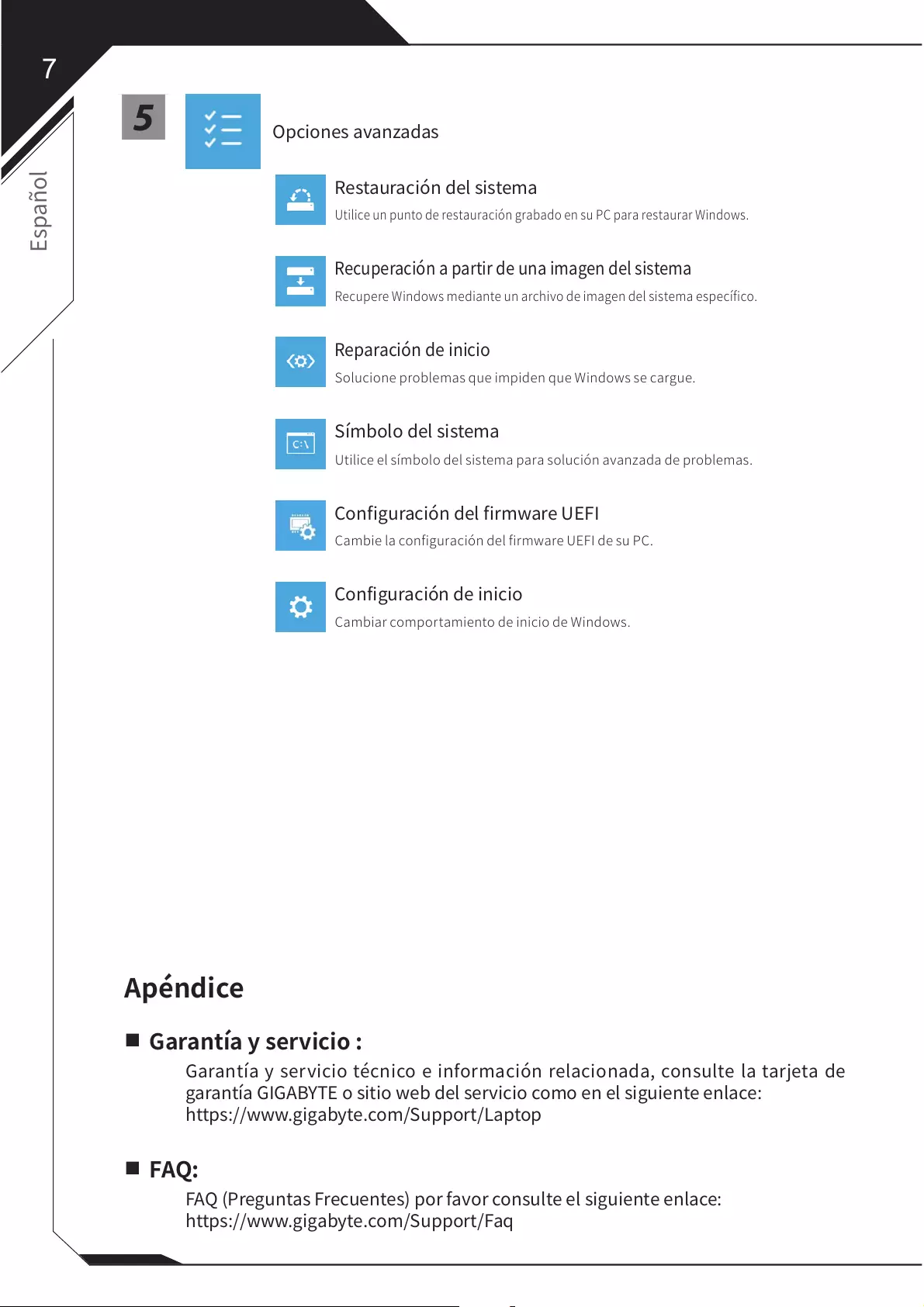
7
5
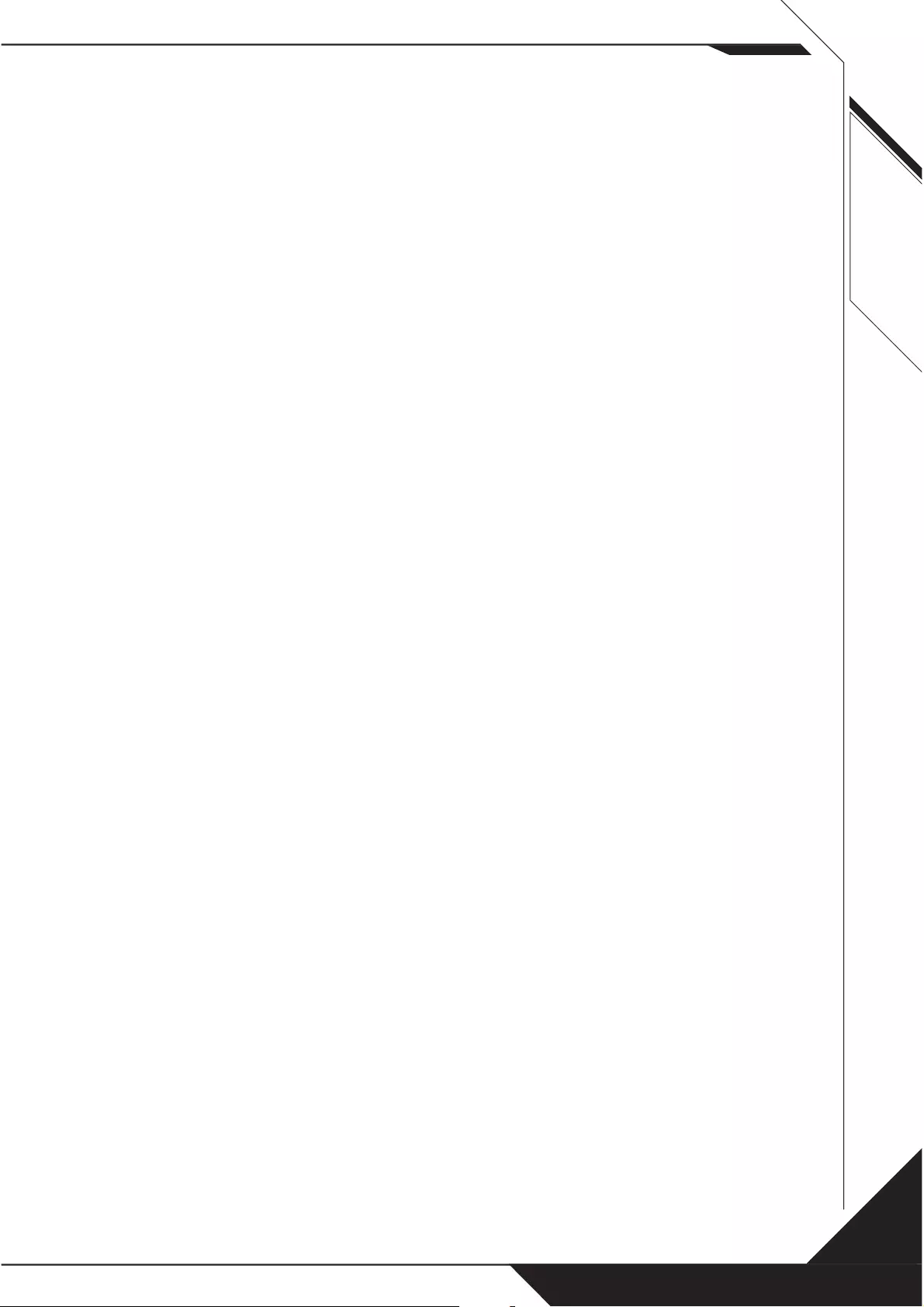
8
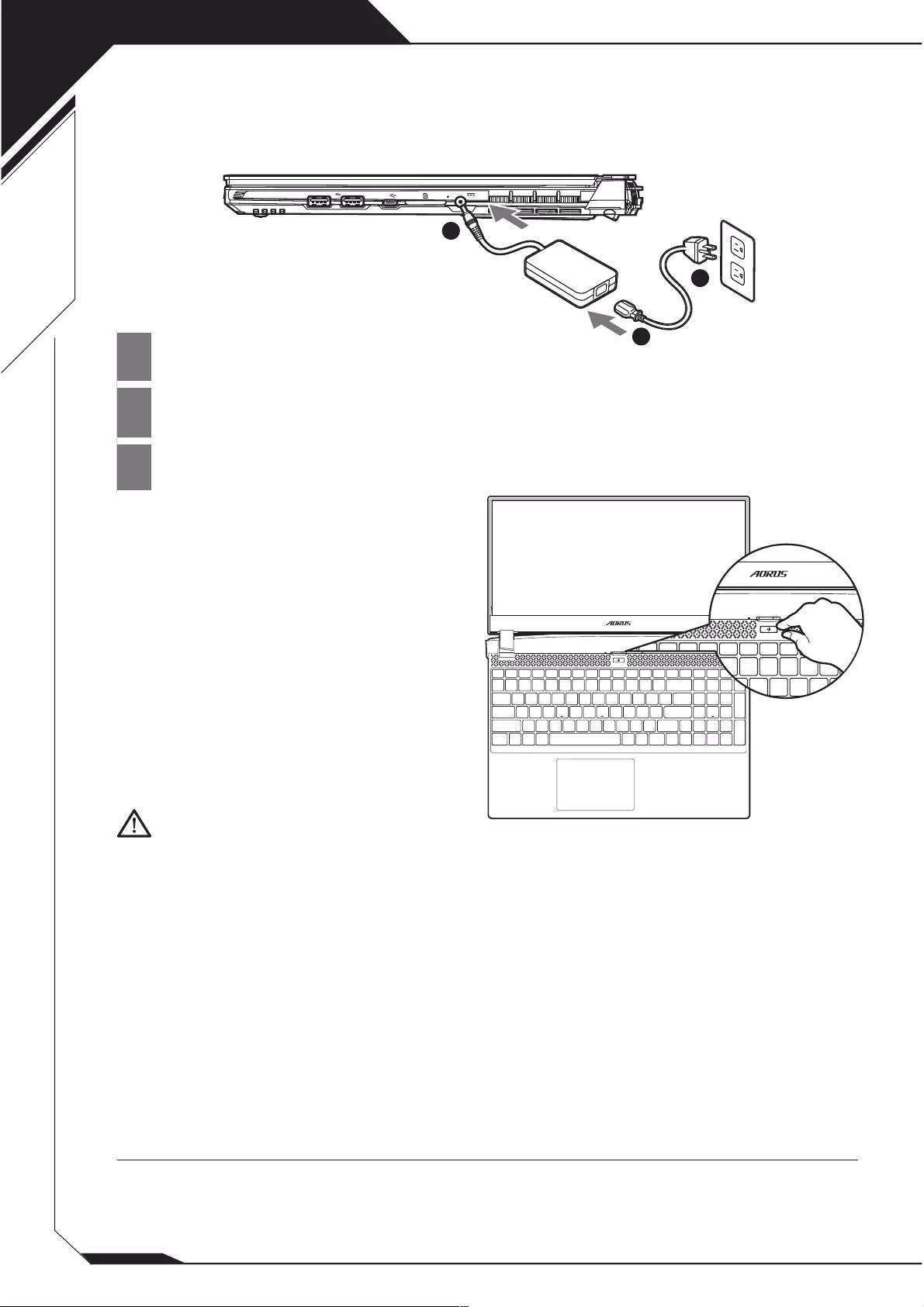
1
1
2
3
SS
SS
DCIN
1
2
3
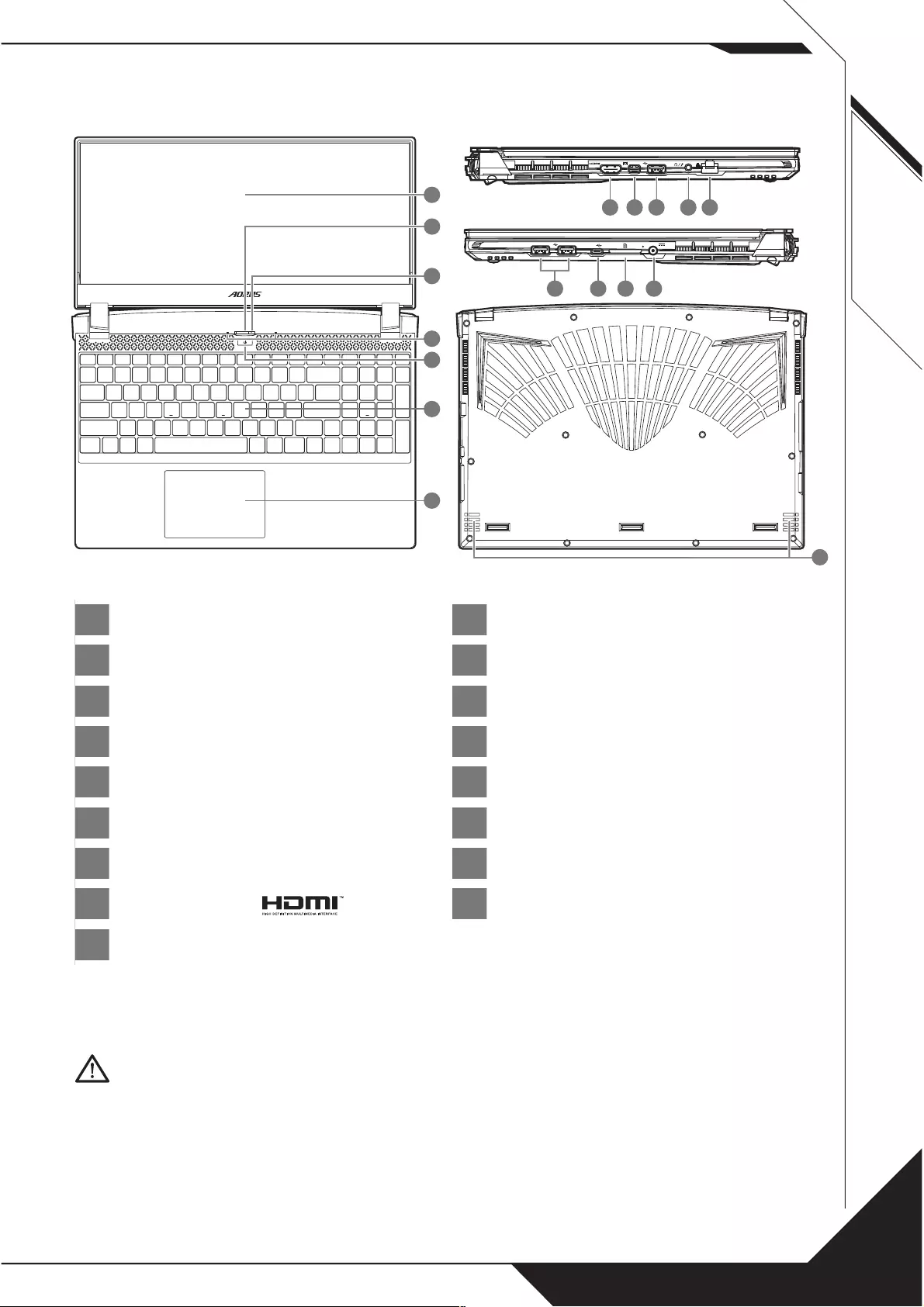
2
1
2
3
4
5
6
7
8
9
10
11
12
13
14
15
16
17
SS
SS
DCIN
SS
11 12
1098
SS
SS
DCIN
SS
14
13 15 16
SS
SS
DCIN
SS
7
2
3
4
1
5
6
SS
SS
DCIN
SS
17
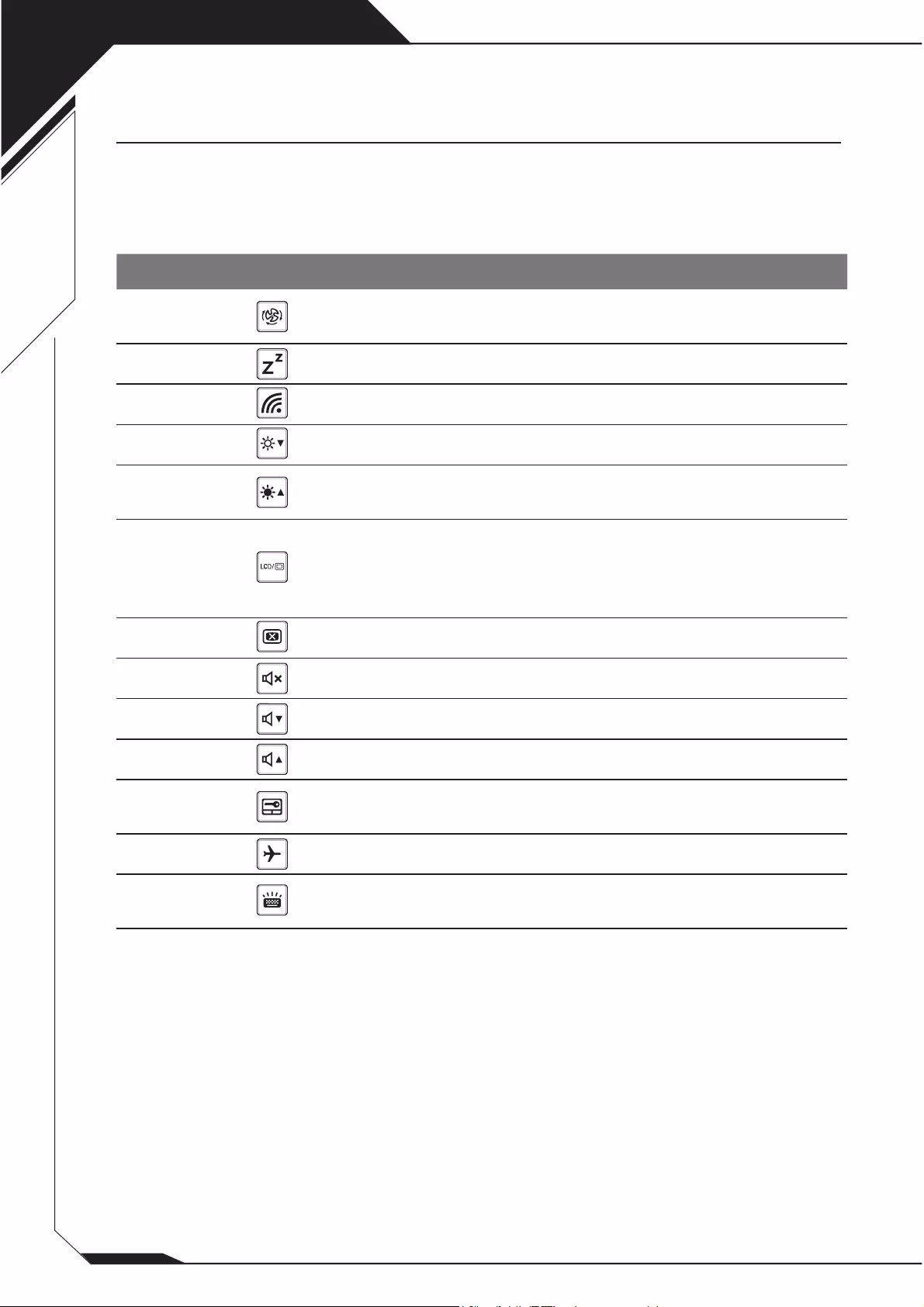
3
Hotkey Function Description
Fn+ESC Optimise la vitesse
des ventilateurs Pousse les ventilateurs à 100%.
Fn+F1 Veille Met le portable enmode veille prolongée.
Fn+F2 Wi Active ou désactive le Wi.
Fn+F3 Luminosité Touche raccourci pour baisser la luminosité.
Fn+F4 Luminosité Touche raccourci pour augmenter la
luminosité.
Fn+F5 Mode d'afchage
Change de mode d'afchage entre,
un périphérique d'afchage externe (si
branché) et/ou l'écran du portable ou les
deux.
Fn+F6 Écran Active ou Désactive l’afchage de l’écran.
Fn+F7 Audio Active ou désactive les haut parleurs.
Fn+F8 Baisser le Volume Raccourci pour baisser le volume.
Fn+F9 Monter le Volume Raccourci pour augmenter le volume.
Fn+F10 Touchpad Active ou désactive le pavé tactile
(Touchpad).
Fn+F11 Mode avion Active/désactive le mode avion.
Fn+Space Rétro-éclairage du
clavier
Active ou désactive le rétro-éclairage du
clavier.
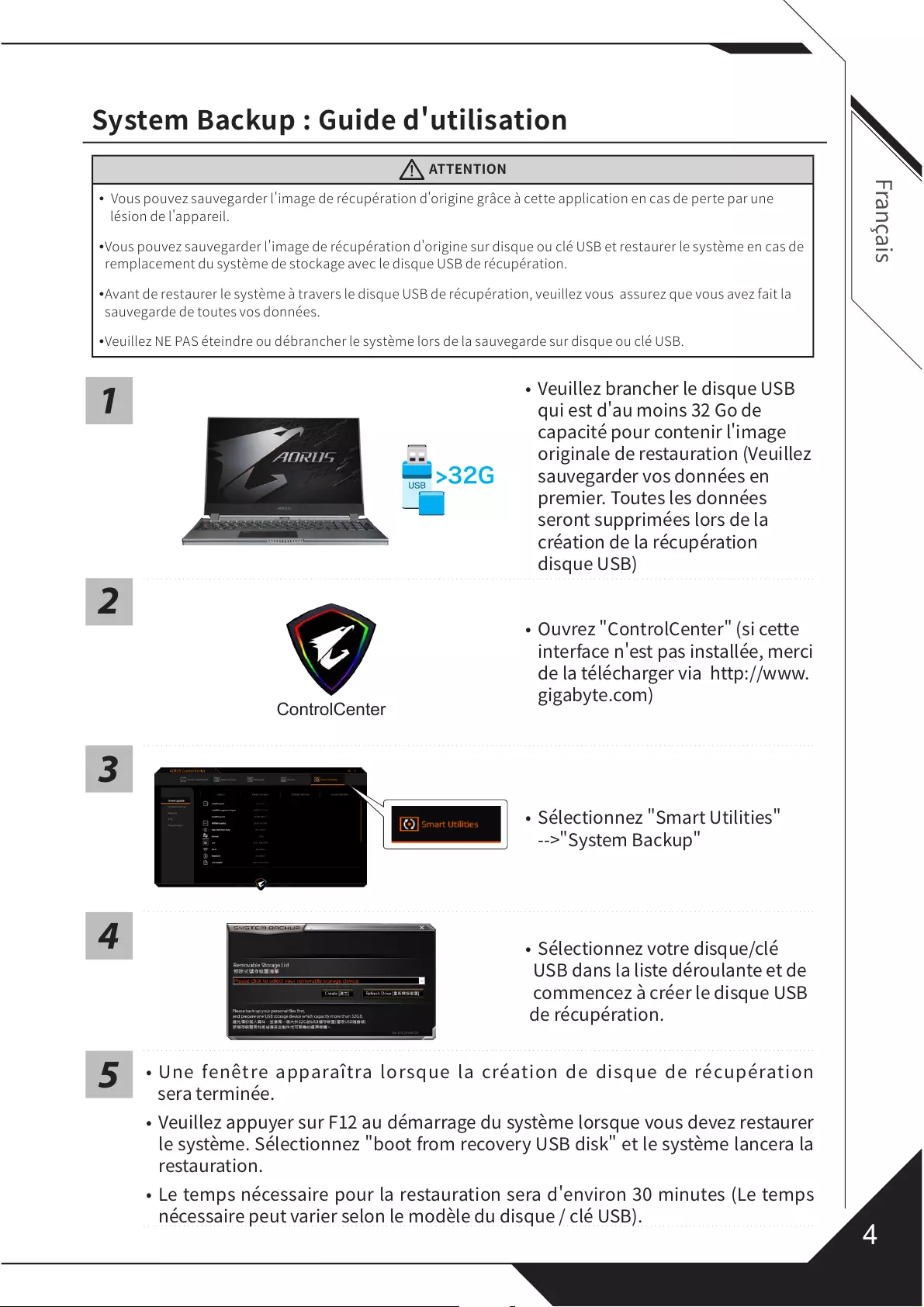
4
y
y
y
y
1
>32G
2
ControlCenter
3
4
5
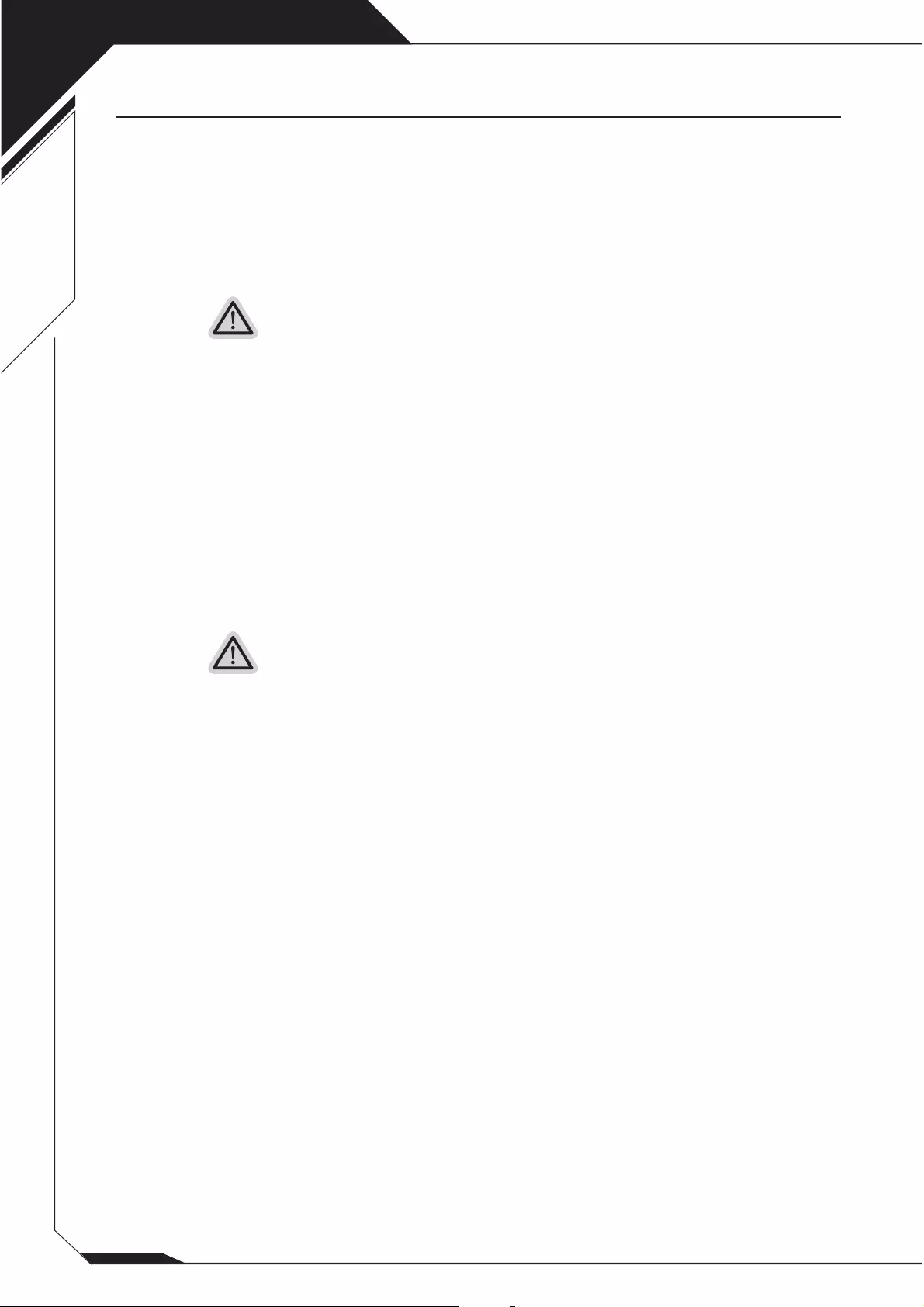
5
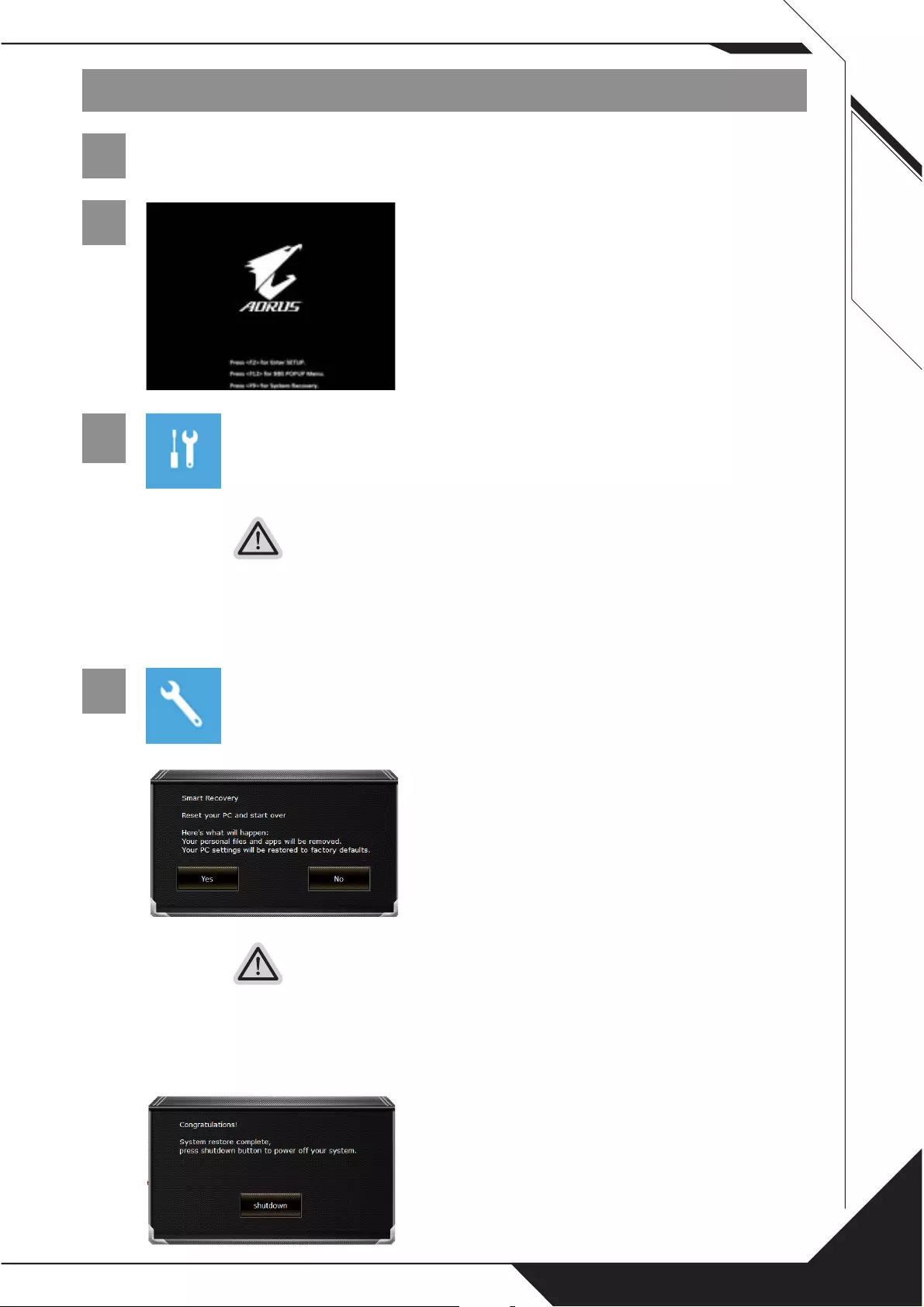
6
1
2
3
4
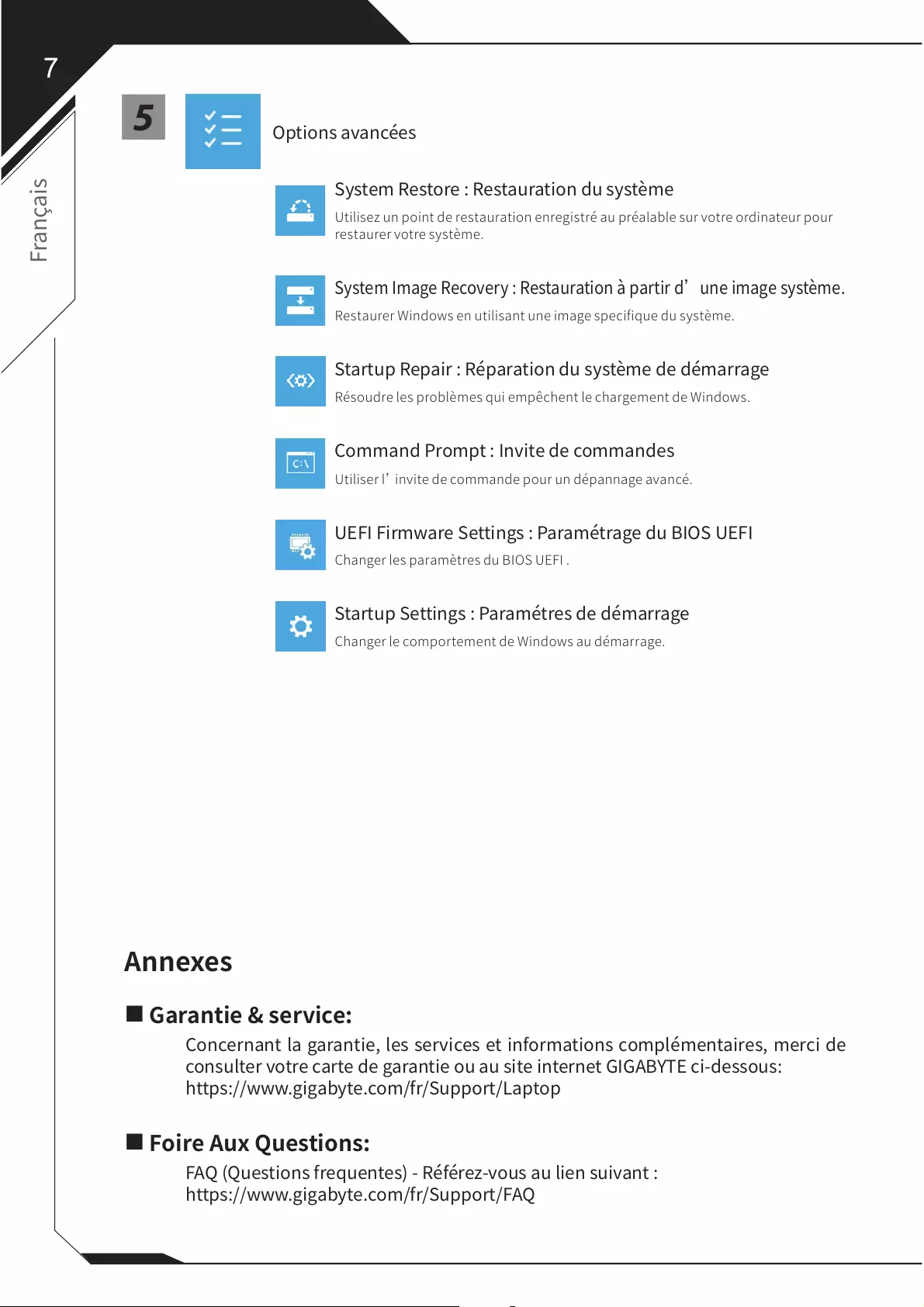
7
5
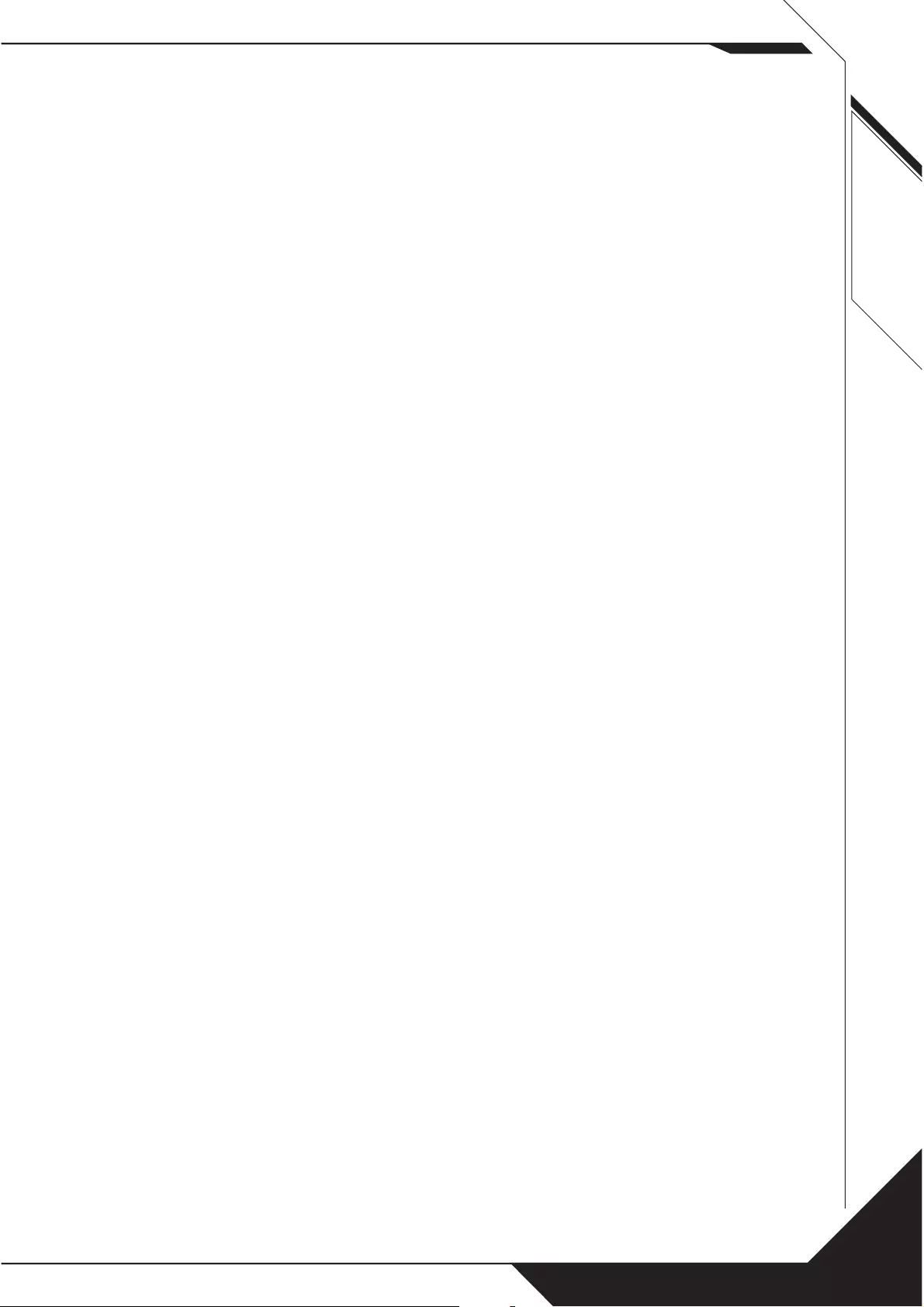
8
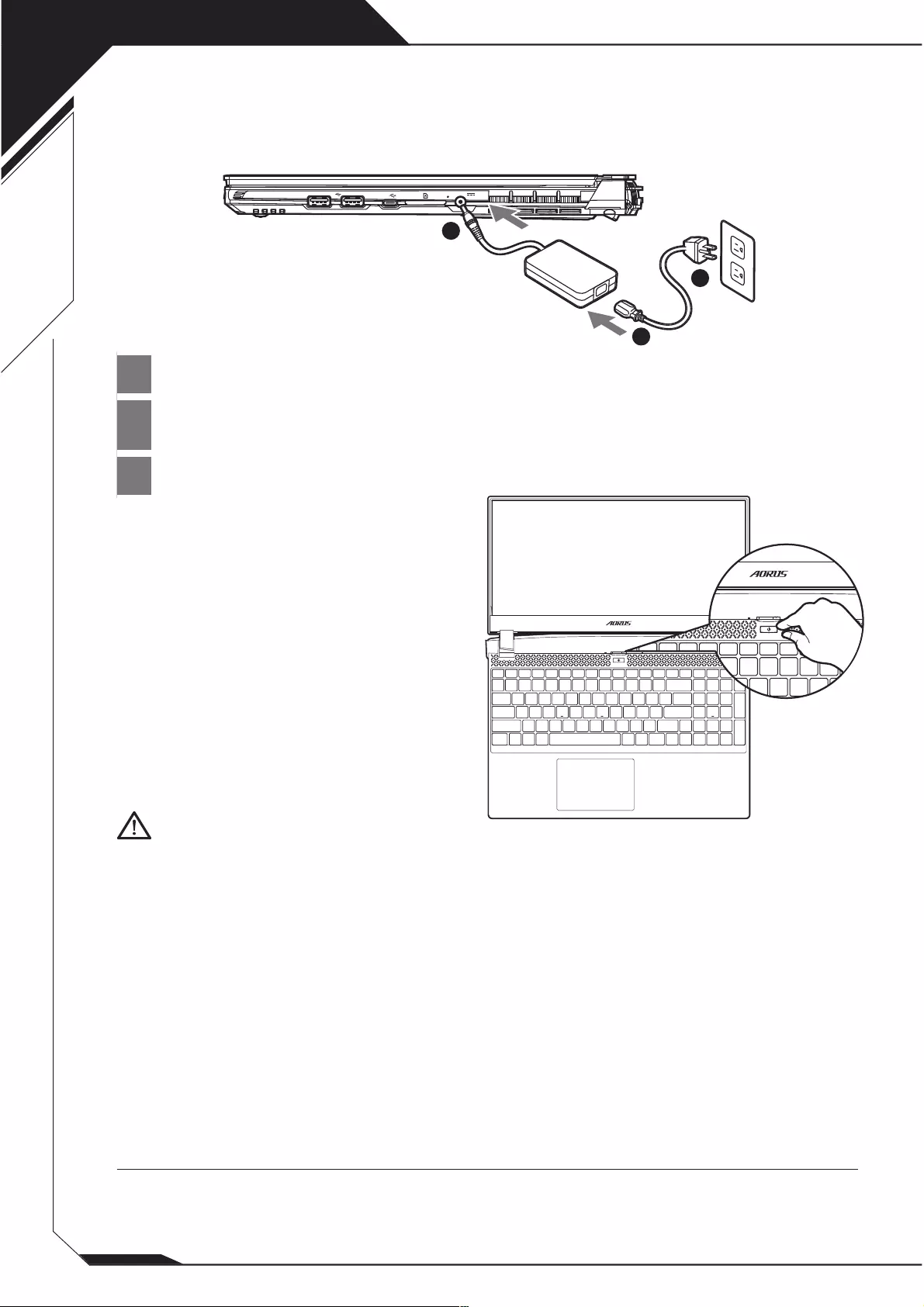
1
1
2
3
SS
SS
DCIN
1
2
3
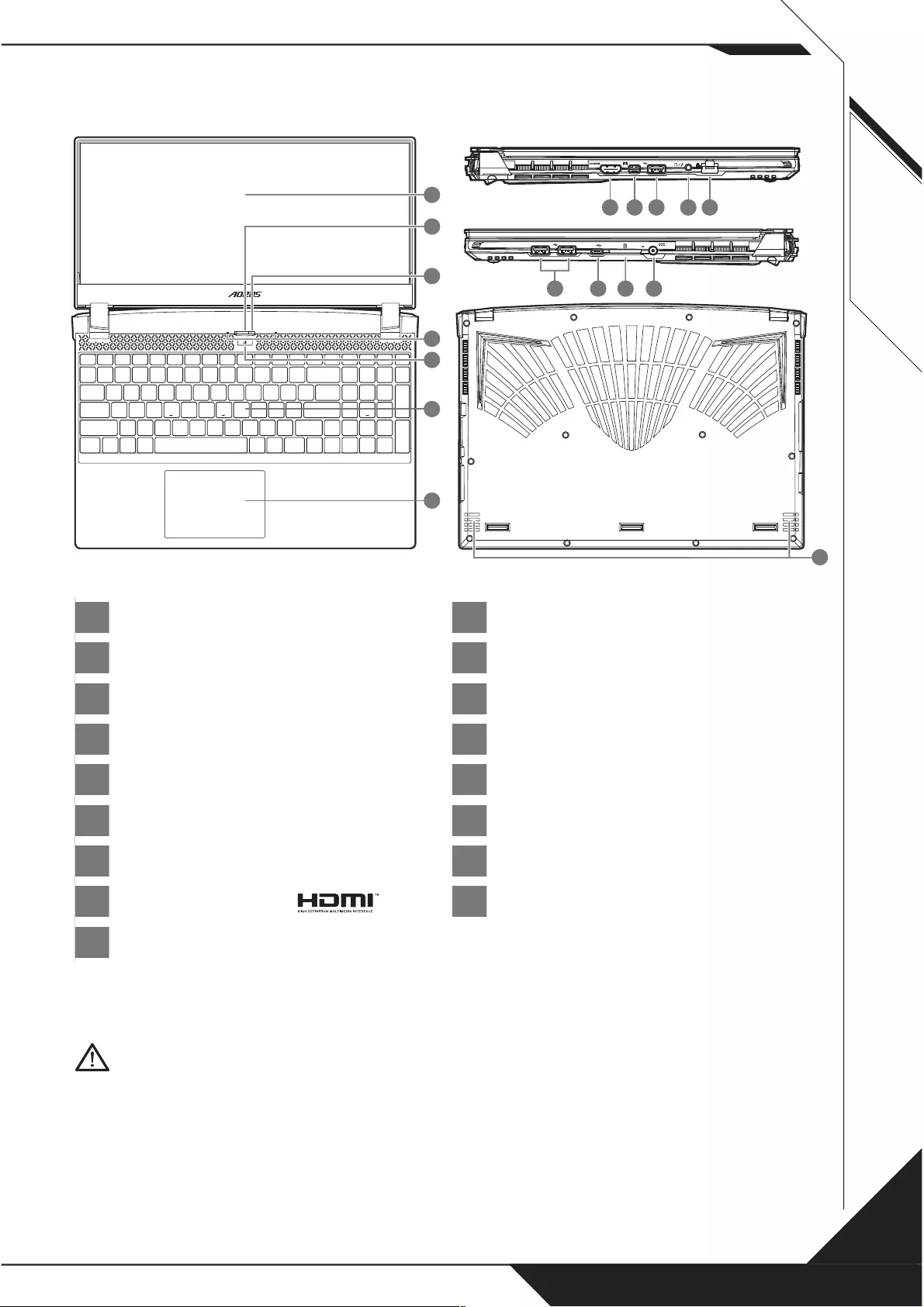
2
1
2
3
4
5
6
7
8
9
10
11
12
13
14
15
16
17
SS
SS
DCIN
SS
11 12
1098
SS
SS
DCIN
SS
14
13 15 16
SS
SS
DCIN
SS
7
2
3
4
1
5
6
SS
SS
DCIN
SS
17
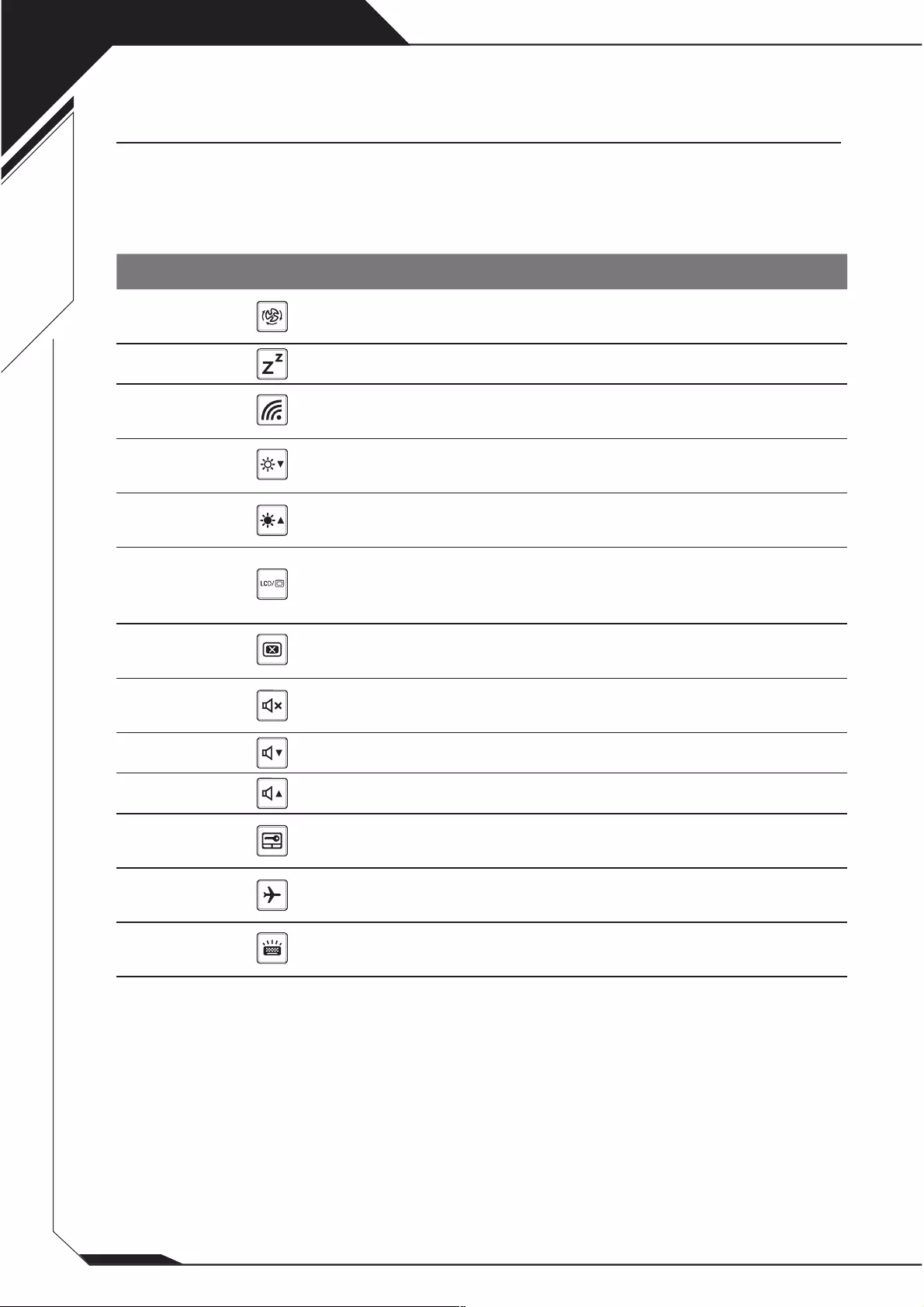
3
Hotkey Fungsi Keterangan
Fn+ESC Memaksimalkan
kecepatan Kipas
Meningkatkan kecepatan kipas ke
100%.
Fn+F1 Mode Tidur Megatur komputer untuk mode tidur.
Fn+F2 LAN Wireless Mengatifkan/menonaktifkan fungsi
LAN Wireless.
Fn+F3 Mengurangi Kecerahan Mengurangi tingkat kecerahan pada
layar.
Fn+F4 Meningkatkan kecerahan Meningkatkan tingkat kecerahan
layar.
Fn+F5 Mengalihkan tampilan
Peralihan display output antara
tampilan layar, tambahan layar (jika
tersambung) dan keduanya.
Fn+F6 Peralihan Tampilan Layar Menghidupkan dan mematikan
tampilan layar.
Fn+F7 Pengalihan Speaker Menghidupkan dan mematikan
speaker.
Fn+F8 Mengurangi Volume Mengurangi Volume Suara.
Fn+F9 Meningkatakan Volume Memperbesar Volume Suara.
Fn+F10 Pengalihan papan sentuh Menghidupkan dan mematikan
papan sentuh.
Fn+F11 Mode Pesawat Mengaktifkan / menonaktifkan fungsi
Mode Pesawat.
Fn+Space Pengaturan cahaya papan
ketik
Mematikan dan menghidupkan
cahaya papan ketik.
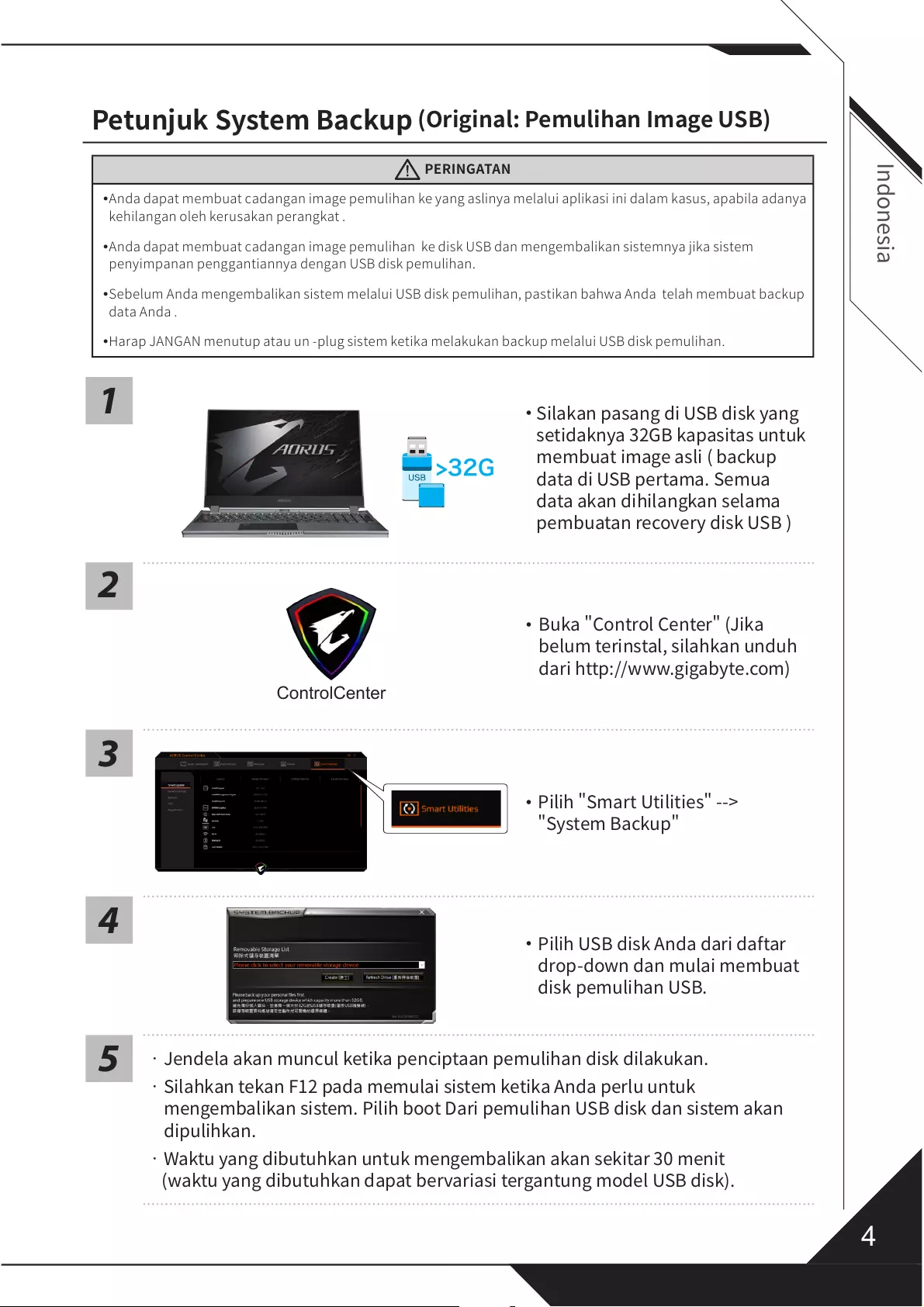
4
y
y
y
y
1
>32G
•
2
ControlCenter
•
3
•
4
•
5
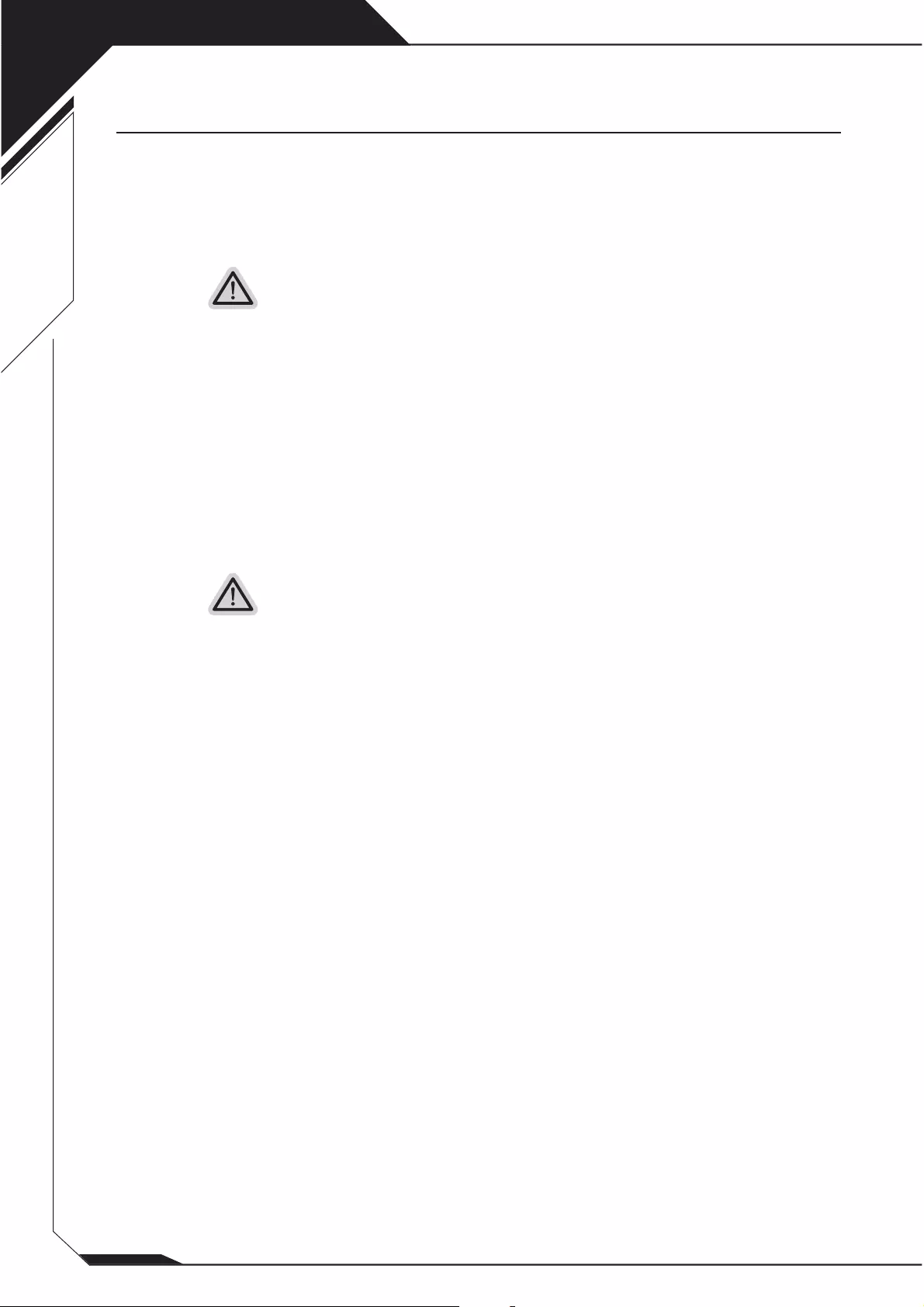
5
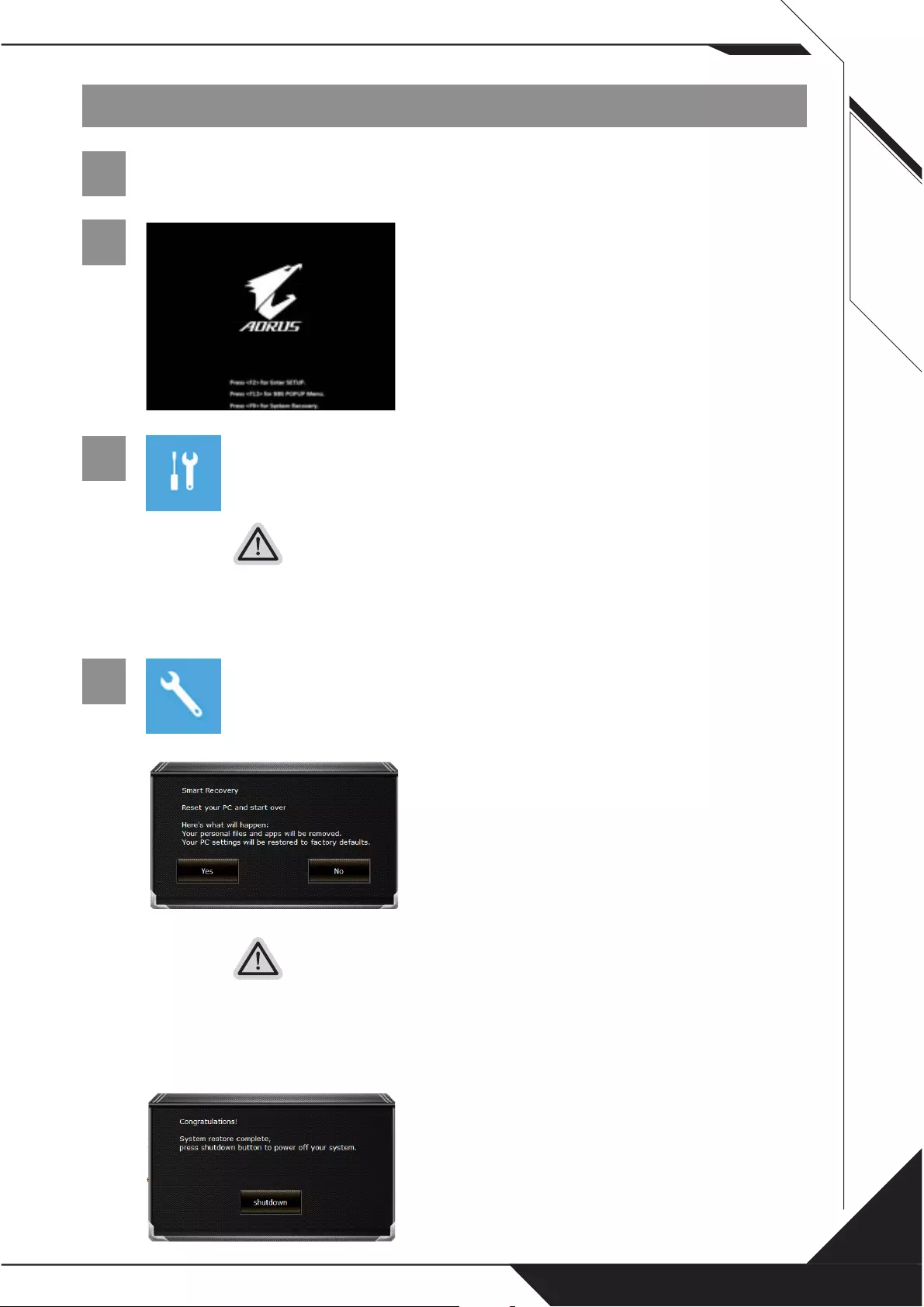
6
1
2
3
4
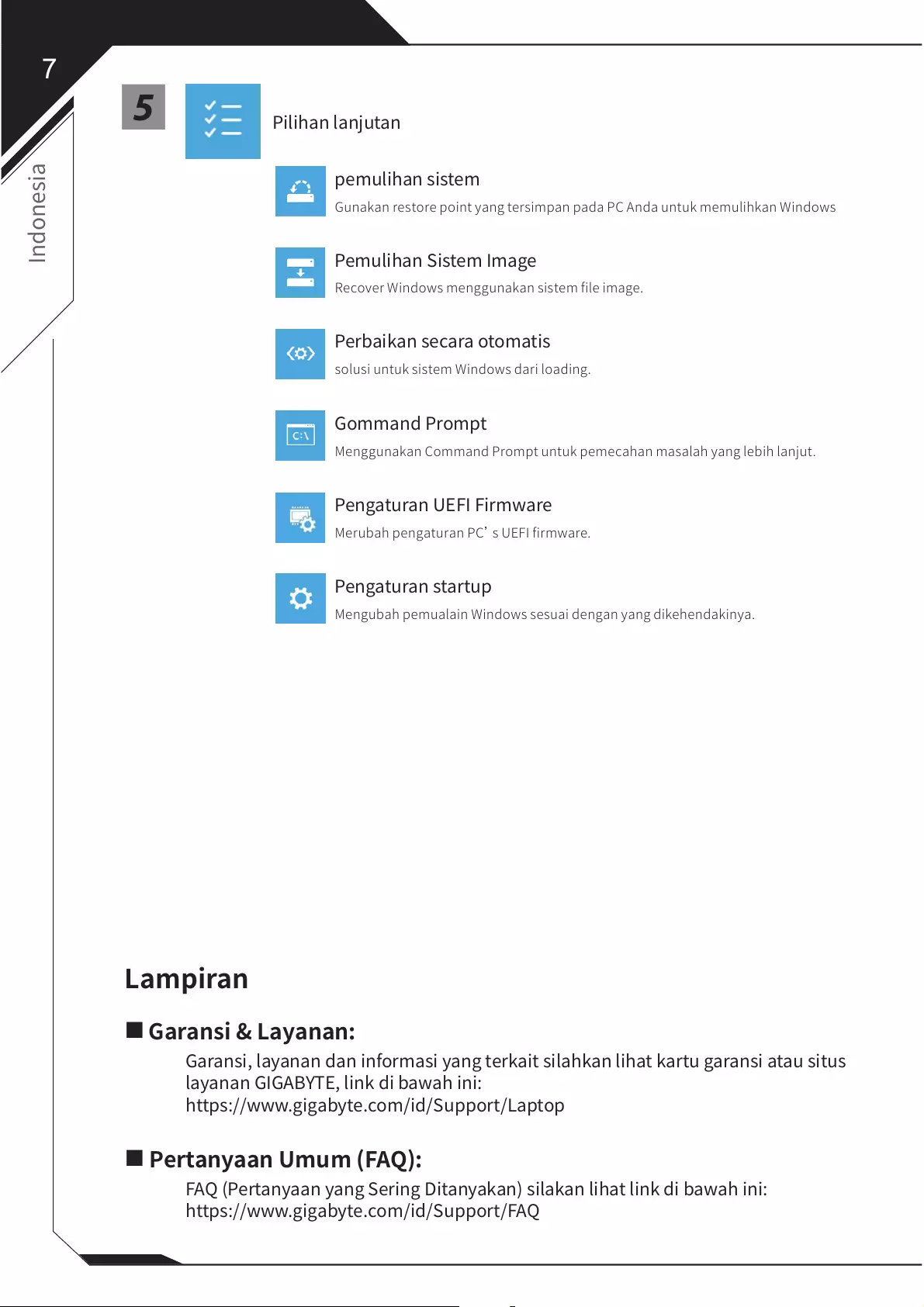
7
5
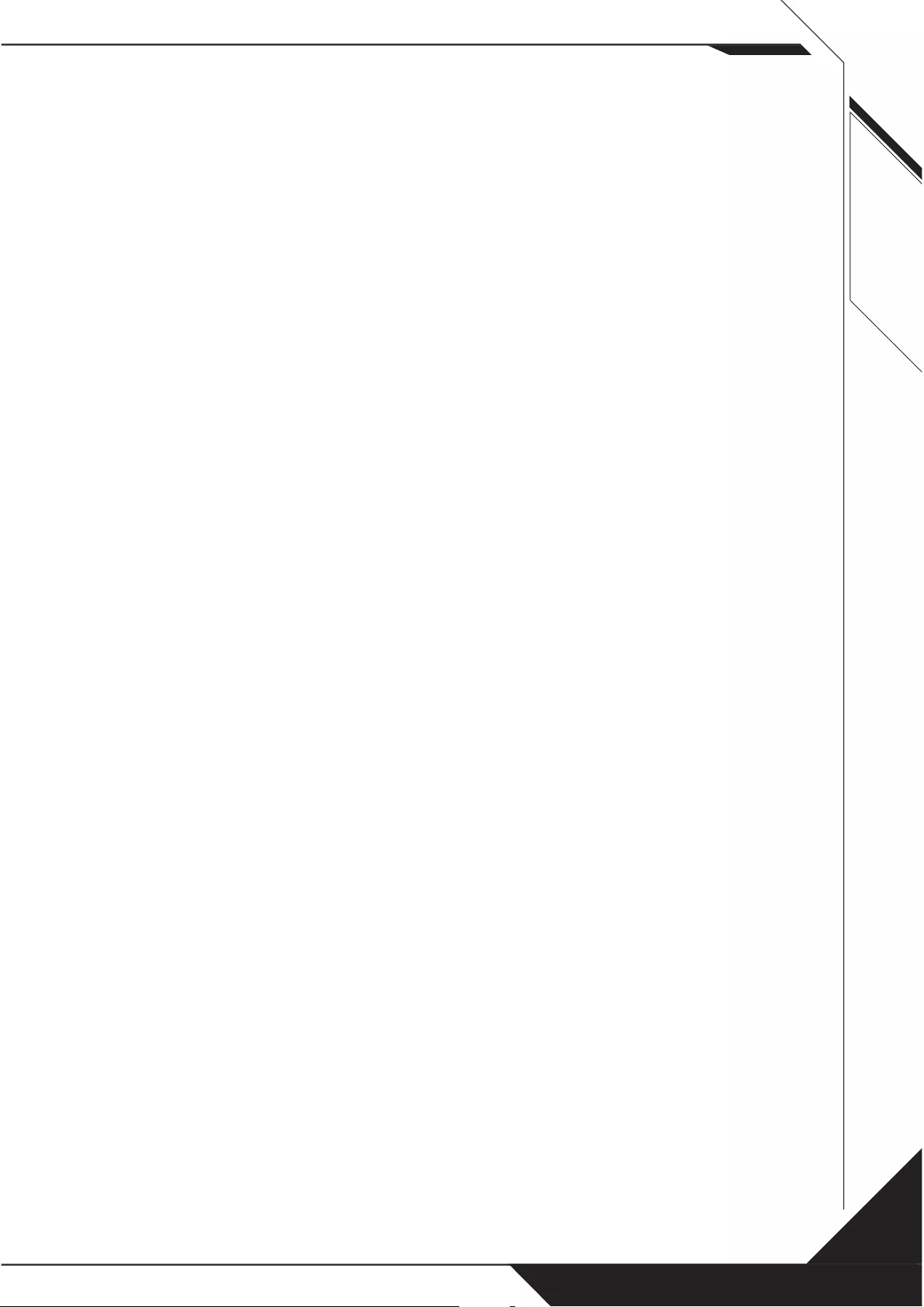
8
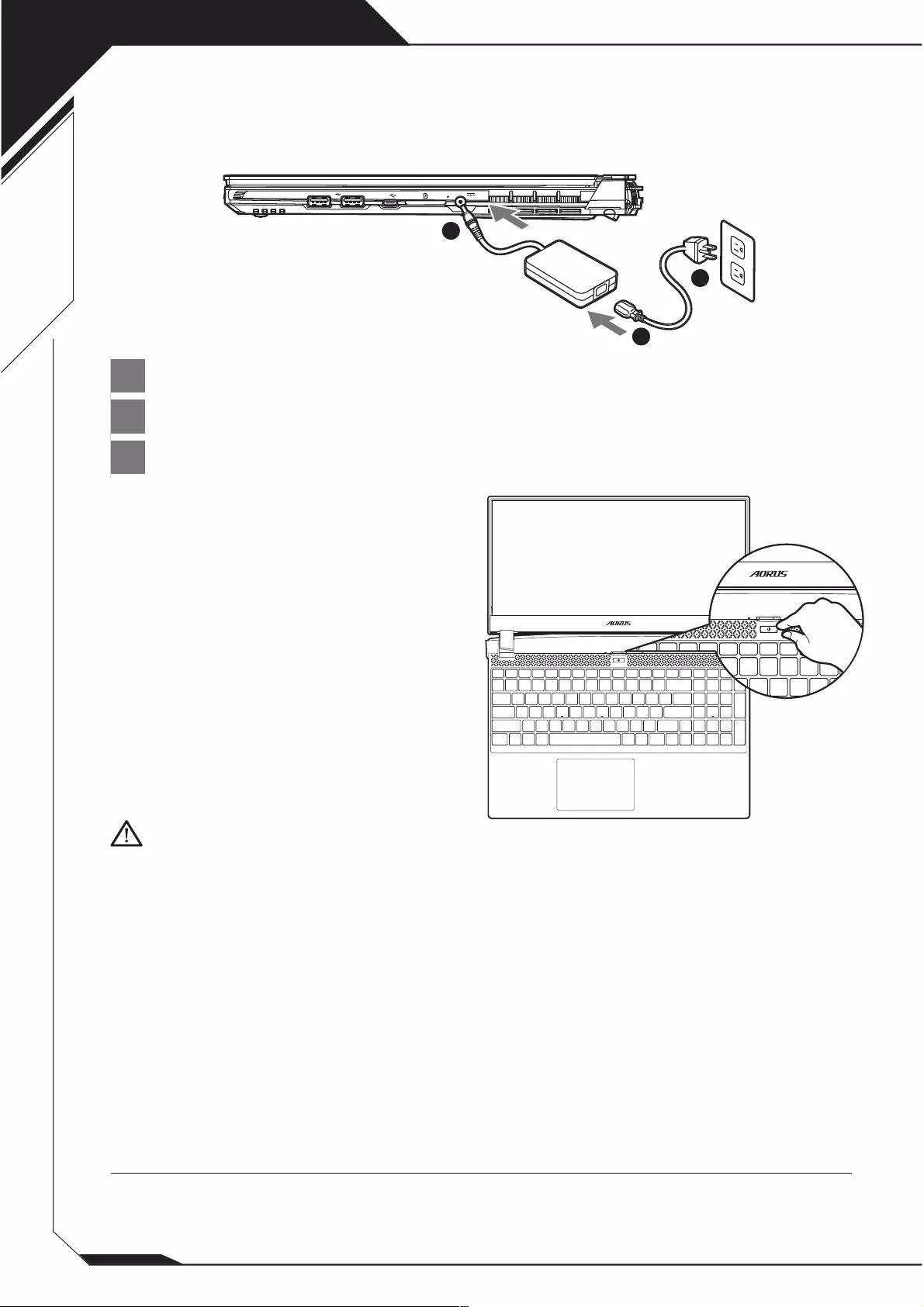
1
1
2
3
SS
SS
DCIN
1
2
3
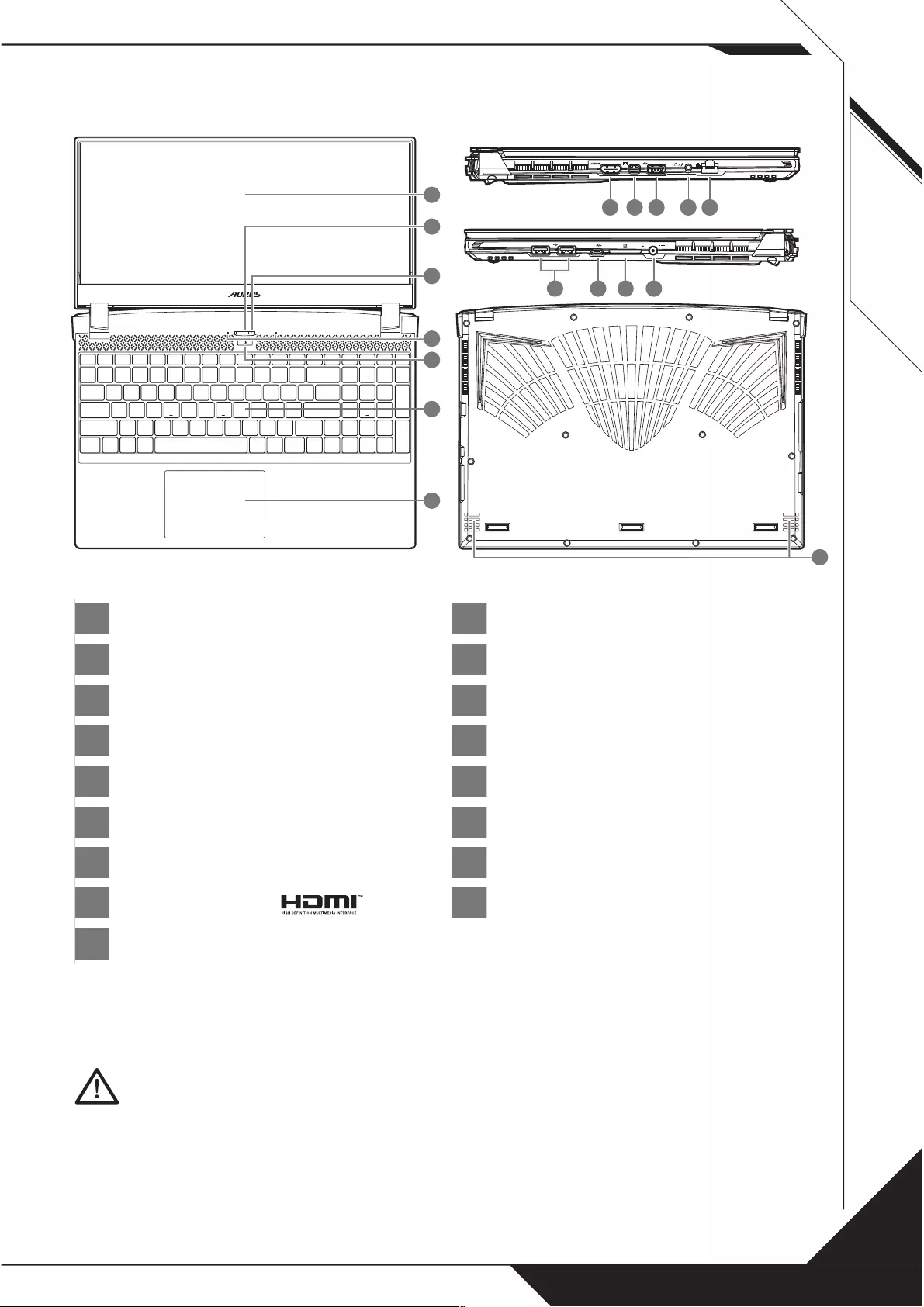
2
1
2
3
4
5
6
7
8
9
10
11
12
13
14
15
16
17
SS
SS
DCIN
SS
11 12
1098
SS
SS
DCIN
SS
14
13 15 16
SS
SS
DCIN
SS
7
2
3
4
1
5
6
SS
SS
DCIN
SS
17
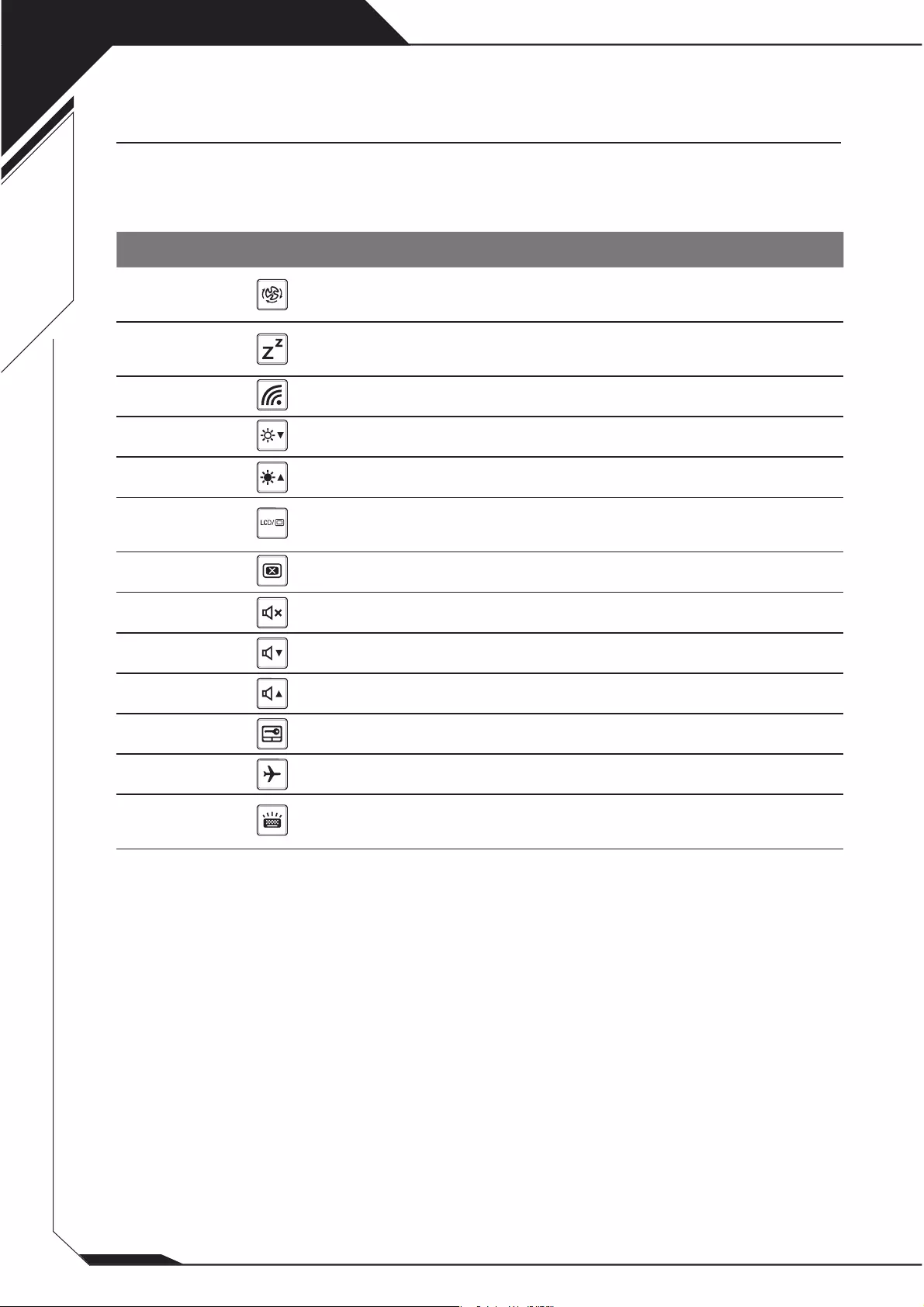
3
Fn+ESC
Fn+F1
Fn+F2
Fn+F3
Fn+F4
Fn+F5
Fn+F6
Fn+F7
Fn+F8
Fn+F9
Fn+F10
Fn+F11
Fn+Space
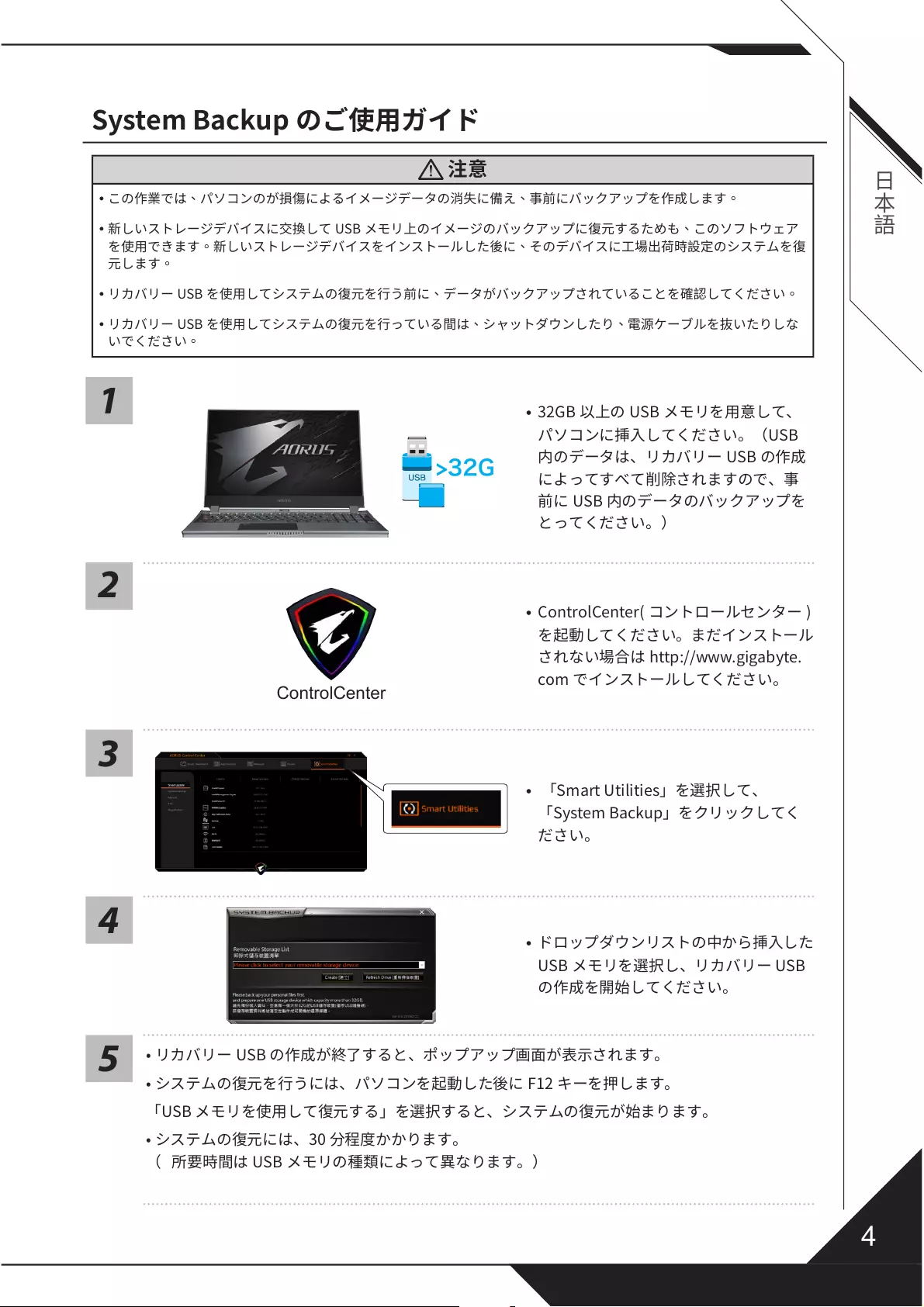
4
y
y
y
y
1
>32G
•
2
ControlCenter
•
3
•
4
•
5
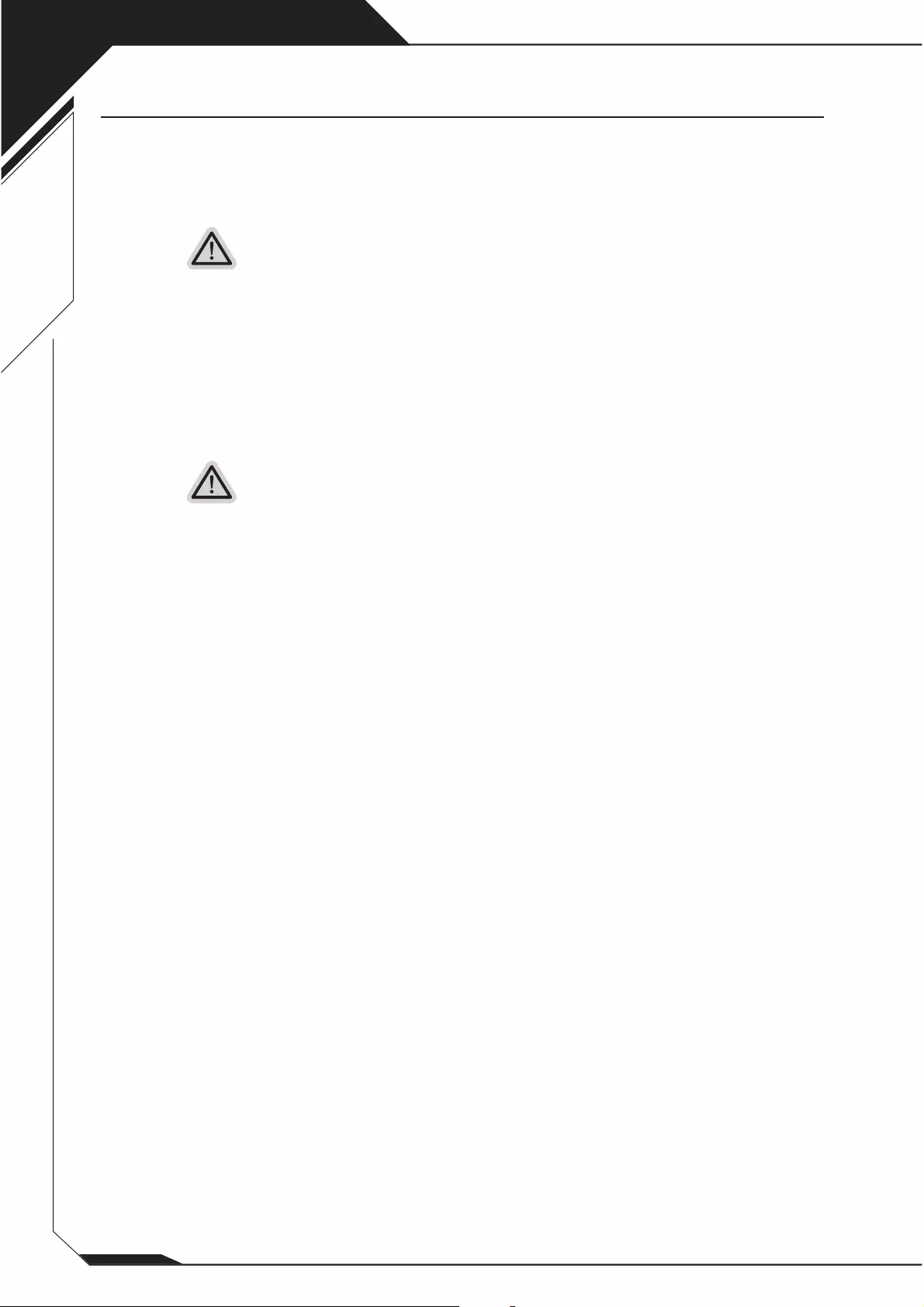
5
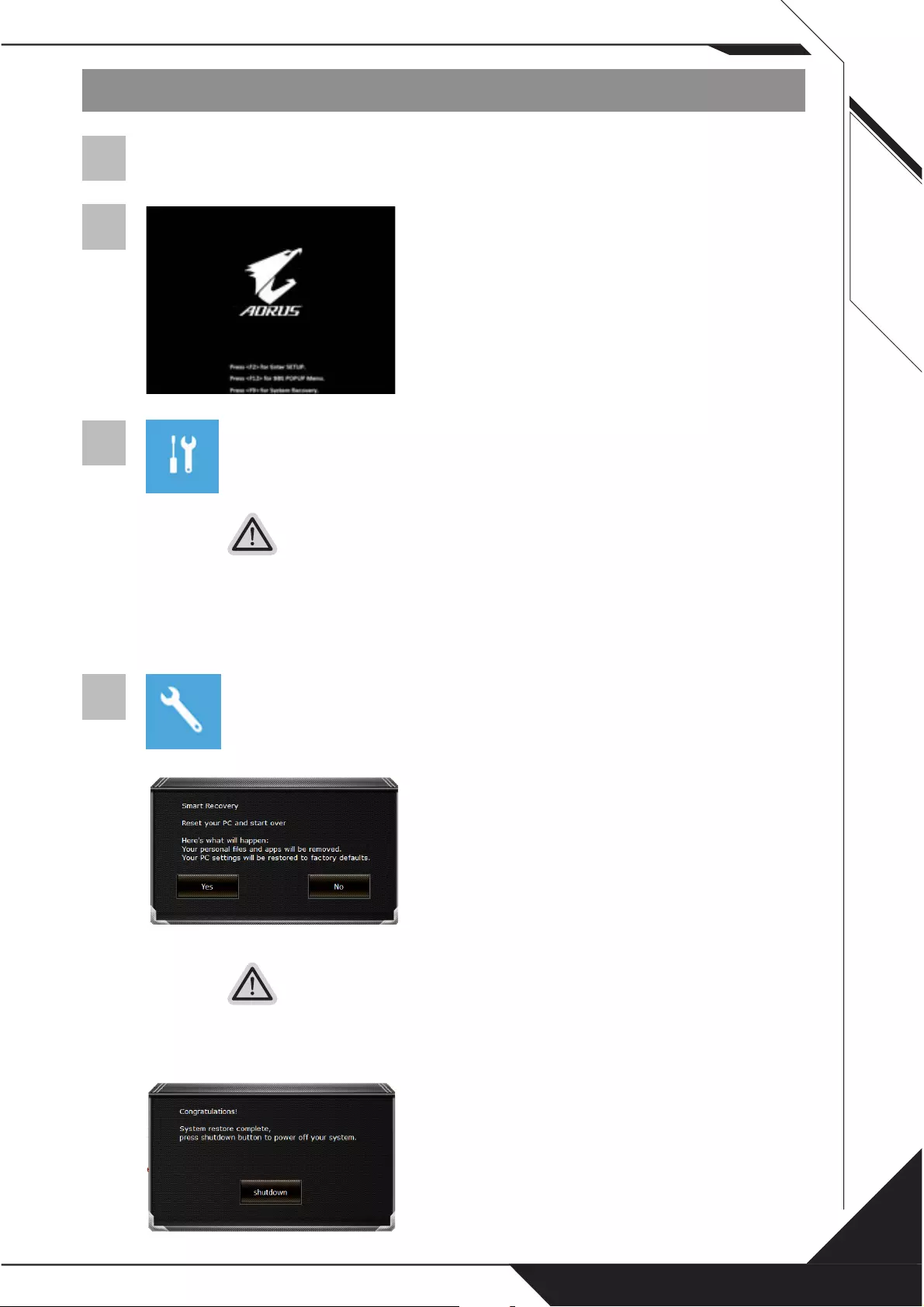
6
1
2
3
4
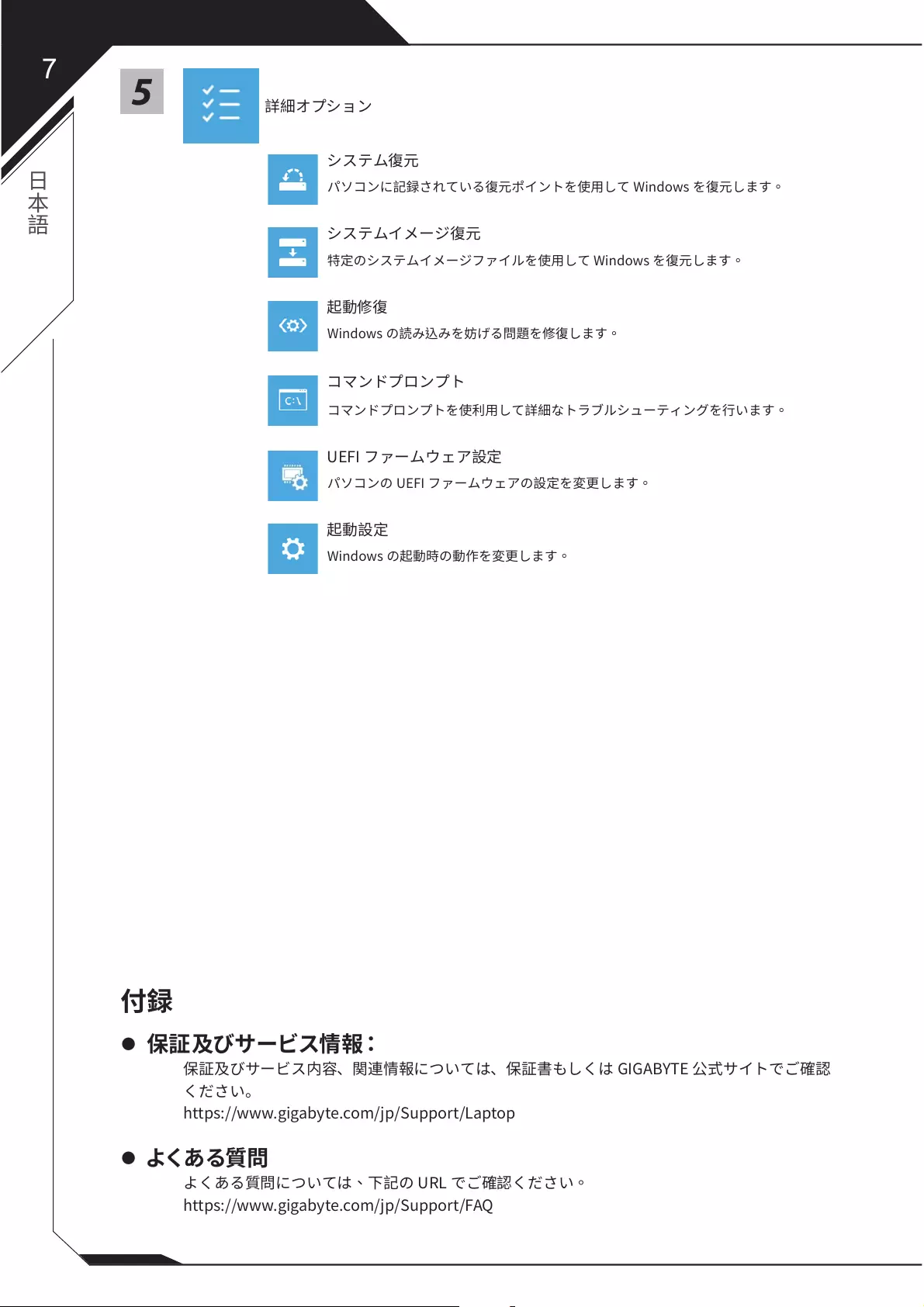
75
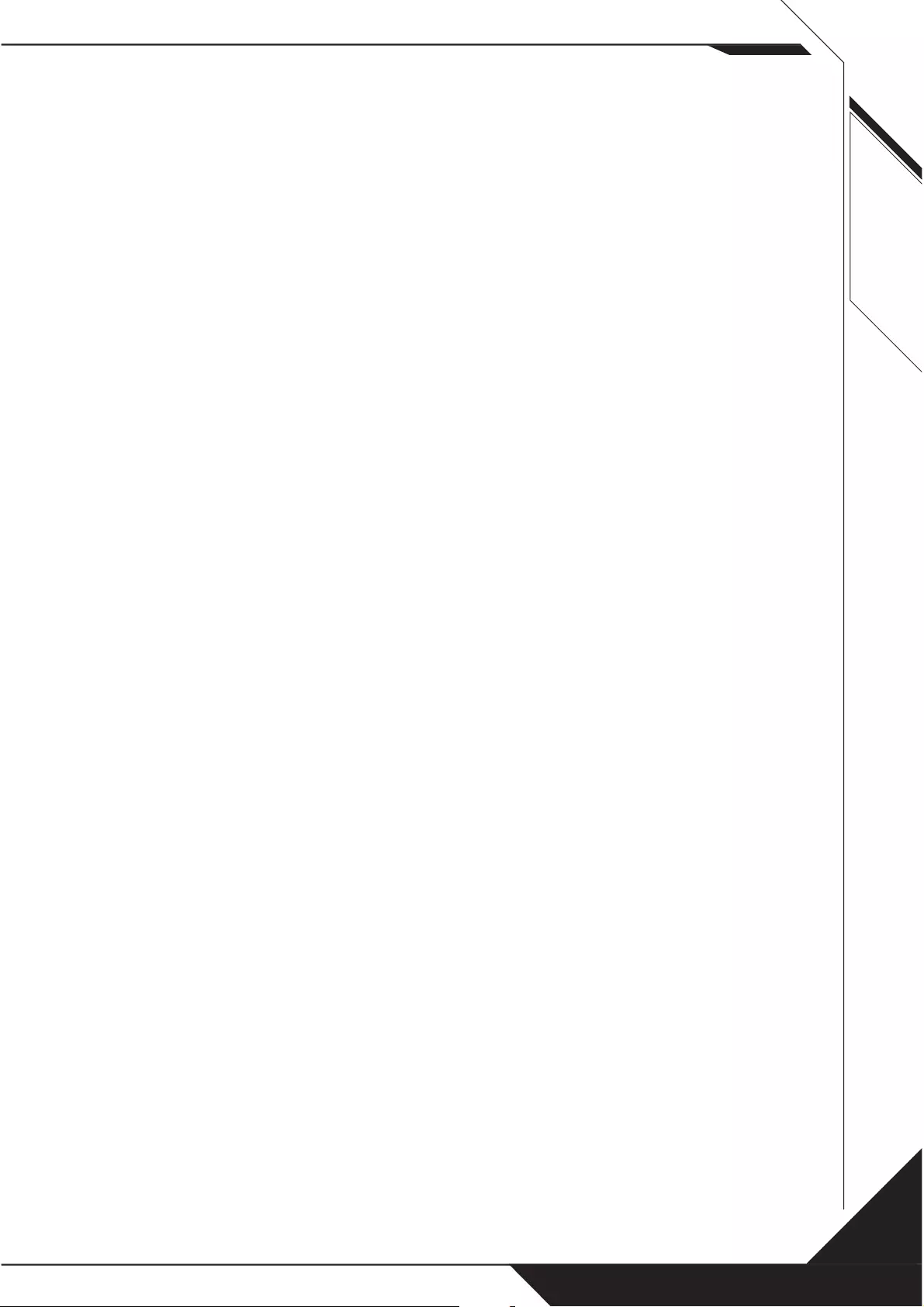
8