Gigabyte Radeon RX 6650 XT EAGLE 8G User Manual
Displayed below is the user manual for Radeon RX 6650 XT EAGLE 8G by Gigabyte which is a product in the Graphics Cards category. This manual has pages.
Related Manuals
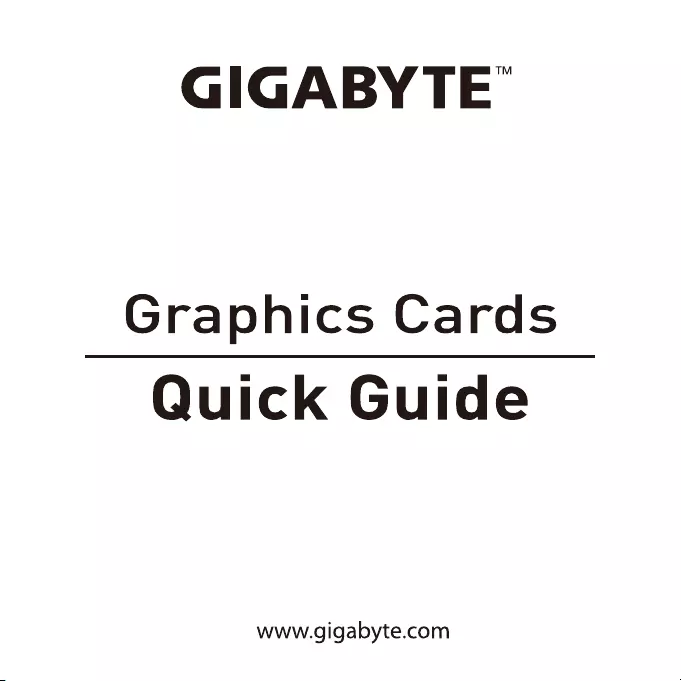
GIGABYTE™
Graphics
Cards
Quick
Guide
www.gigabyte.com
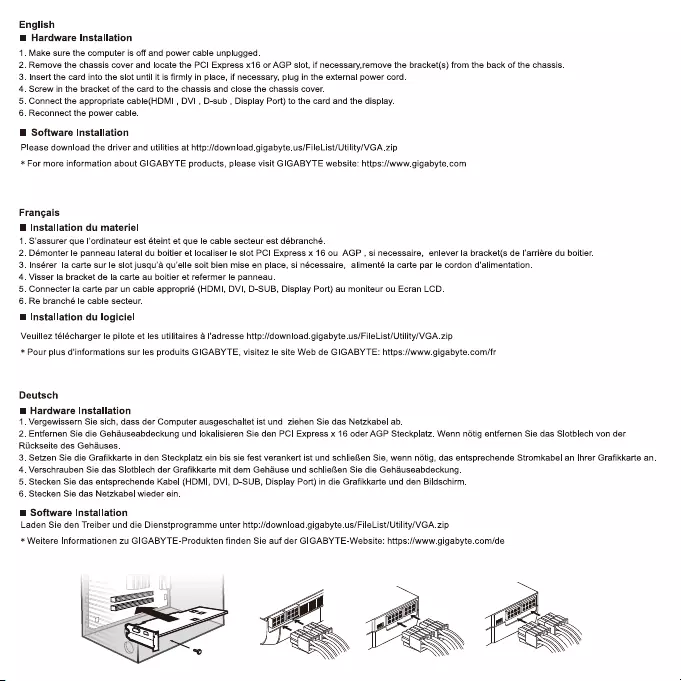
English
@
Hardware
Installation
1.
Make
sure
the
computer
is
off
and
power
cable
unplugged.
2.
Remove
the
chassis
cover
and
locate
the
PCI
Express
x16
or
AGP
slot,
if
necessary,remove
the
bracket(s)
from
the
back
of
the
chassis.
3.
Insert
the
card
into
the
slot
until
it
is
firmly
in
place,
if
necessary,
plug
in
the
external
power
cord.
4.
Screw
in
the
bracket
of
the
card
to
the
chassis
and
close
the
chassis
cover.
5.
Connect
the
appropriate
cable(HDMI
,
DVI
,
D-sub
,
Display
Port)
to
the
card
and
the
display.
6.
Reconnect
the
power
cable.
@
Software
Installation
Please
download
the
driver
and
utilities
at
http://download.gigabyte.us/FileList/Utility/
VGA.zip
*
For
more
information
about
GIGABYTE
products,
please
visit
GIGABYTE
website:
https://www.gigabyte.com
Frangais
Bf
Installation
du
materiel
1.
S’assurer
que
l’ordinateur
est
éteint
et
que
le
cable
secteur
est
débranché.
2.
Démonter
le
panneau
lateral
du
boitier
et
localiser
le
slot
PCI
Express
x
16
ou
AGP
,
si
necessaire,
enlever
la
bracket(s
de
l’arriére
du
boitier.
3.
Insérer
la
carte
sur
le
slot
jusqu’a
qu’elle
soit
bien
mise
en
place,
si
nécessaire,
alimenté
la
carte
par
le
cordon
d’alimentation.
4.
Visser
la
bracket
de
la
carte
au
boitier
et
refermer
le
panneau.
5.
Connecter
la
carte
par
un
cable
approprié
(HDMI,
DVI,
D-SUB,
Display
Port) au
moniteur
ou
Ecran
LCD.
6.
Re
branché
le
cable
secteur.
Bf
Installation
du
logiciel
Veuillez
télécharger
le
pilote
ot
les
utilitaires
4
l'adresse
http://download.gigabyte.us/FileList/Utility/
VGA.zip
*
Pour
plus
d'informations
sur
les
produits
GIGABYTE,
visitez
le
site
Web
de
GIGABYTE:
https:/Avww.gigabyte.com/fr
Deutsch
@
Hardware
Installation
1.
Vergewissern
Sie
sich,
dass
der
Computer
ausgeschaltet
ist
und
zisehen
Sie
das
Netzkabel
ab.
2.
Ente
Sie
die
Geha
bdeck
und
i
Sie
den
PCI
Express
x
16
oder
AGP
Steckplatz.
Wenn
nétig
entfemen
Sie
das
Slotblech
von
der
Rickseite
des
Gehduses.
3.
Setzen
Sie
die
Grafikkarte
in
den
Steckplatz
ein bis sie
fest
verankert
ist
und
schlieRen
Sie,
wenn
nétig,
das
prechend
|
an
Ihrer
an.
4.
Verschrauben
Sie
das
Slotblech
der
Grafikkarte
mit
dem
Gehause
und
schlieRen
Sie
die
Gehauseabdeckung.
5.
Stecken
Sie
das
entsprechende
Kabel
(HDMI,
DVI,
D-SUB,
Display
Port)
in
die
Grafikkarte
und
den
Bildschirm.
6.
Stecken
Sie
das
Netzkabel
wieder
ein.
@
Software
Installation
Laden
Sie
den
Treiber
und
die
Dienstprogramme
uniter
http://download.gigabyte.us/FileList/Utility/VGA.zip
*
Weitere
Informationen
zu
GIGABYTE-Produkten
finden
Sie
auf
der
GIGABYTE-Website:
https://www.gigabyte.com/de
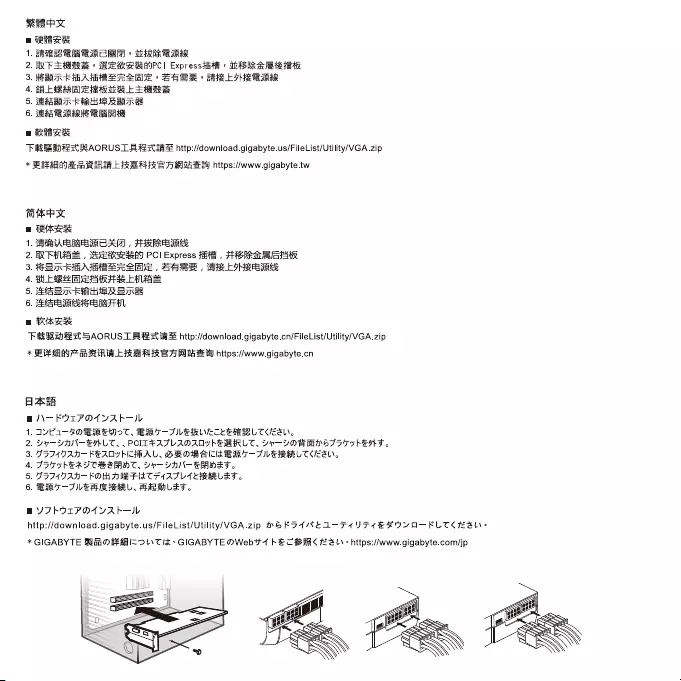
SME
AI
m
Wane
eeee
1.
PRBS
SIROMP
>
RR
BIR
2.
AR
FER
>
SEE
AZEGOPC!
Expressiif®
)
WBS
MSH
3.
HAE
BE
SABE:
RLS
BR
4.
$3
FORRES
eee
|
eS
5.
AAT
FEWER
RBA
ee
6.
EUS
Se
mw
Re
“FREER
RAORUS
LANE
http://download.gigabyte.us/FileList/Utility/
VGA.zip
*
BRANES
ARAL
RAR
7
vba
https://www.gigabyte.tw
ASE
m
ASR
1.
ARO
,
FRI
2.
IU
PHUEEE
,
HeREaRze3=H)
PCI
Express
iia.
HBR
RSE
3.
Sar
SAS
,
BSRE
,
BONER
4.
GbR
Bee
bys
5.
2Aor
Fae
Rae
6.
ERRATA
mw
SSR
FREE
SAORUS
LAB
http://download.gigabyte.cn/FileList/Utility/VGA.zip
+
Bi
eile
ES
ie
i
https://www.gigabyte.cn
BARE
B)\—FULPOTYAK-IL
1.
Iyts-SORREI
TC.
BRT-FVERVECC
EEL
TEL,
2.
ve—-YAN-EALT.
.
PCILFAPFLAOADY
bEHBRUT.
Ye-VORMDATSTYbENT.
3.
JSF
DAD—
FREAD
NOAL,
BHO
ERT
—TIVEERL
TUES,
4.
FIT
FERRI
CRSHOT.
Ye—-YAN-SHOST.
5.
FIPAVAN—
KOM
A
FlS
CT
4
AF
LA
ERLE.
6.
GAT—-7
EB
REEL,
BRHLET.
BYTLILPOTYAR—IL
http://download.gigabyte.us/FileList/Utility/VGA.zip
DSF
I4(KLI—Fa
VU
F*ELGVYO-KELTC
HSL:
*
GIGABYTE
Stim
Ah
[=D
U\T
ik»
GIGABYTE
OWebt-1
KE
CH
AR<
HEL)
https://www.gigabyte.com/jp

0}
BsE90
AAS
ate]
AlOlS
8
AAS
a7
al
FAAS.
PC
AlO|A2|
AHS
AA
¥,
PCI
Express X16
FE
AGPH
HO]
VMAS
BA
SAL.
pc
Aol
Ay]
HHol
(SRE
DABAal7t
US
Al
AA
af
FAAS.
AAAS
SXol
HA
BolT
Be
al,
aH
HAMA
SES
AA
FALL.
AA
yAFES|
(SR)BYAA|S
Pcao/Ao]
DAs
Pcw|olAs|
AHS
SorFAAe.
#2
##2|0|
(HDMI,
DVI,
D-SUB,
Display
port)
BAA
7-So]
AAzHCl,
me]
AAS
Ch]
AAs
Ale.
Sarton
sa
BAZeqo
las
Epto|ky
9!
BIE
http://download.gigabyte.us/FileList/Utility/VGA.zip
Aq
CLEECSAAlS.
*
GIGABYTE
Al#ol
#t
ALAlét
LYS
GIGABYTE
24
AtOlE
(https:/Awww.gigabyte.com/kr)
#
2st
AlAlo.
Espajfiol
Hf
Instalacion
del
Hardware
1.
Asegurese
que
el
ordenador
este
apagado
y
que
el
cable
de
alimentacién
este
desconectado.
2.
Retire
la
cubierta
de
la
caja
y
busque
la
ranura
PCI
Express
x16
0
AGP,
si
es
necesario,
retire
la
cubierta
de
la
ranura
metélica
de
la
parte
posterior
de
la
caja.
3.
Inserte
la
tarjeta
en
la
ranura
hasta
que
quede
firmemente
en
su
lugar,
si
es
necesario,
conecte
el
cable
de
alimentacién
externo.
4.
Atornille
el
soporte
de
la
tarjeta
a
la
caja
y
cierre
la
cubierta.
5.
Conecte
el
cable
correspondiente
(HDMI,
DVI,
D-SUB,
Display
Port)
a
la
tarjeta
y
al
monitor.
6.
Vuelva
a
conectar
el
cable
de
alimentacién.
Bf
Instalaci6n
del
Software
Descargue
el
controlador
(driver)
y
las
utilidades
en
hitp://download.gigabyte.us/FileList/Utility/VGA.zip
*
Para
obtener
mas
informacién
sobre
los
productos
GIGABYTE,
visite
el
sitio
web
de
GIGABYTE:
http://es.gigabyte.com
Portugués
i
Instalagao
de
Hardware
1.
Certifique-se
de
que
o
computador
esteja
desligado
e o
cabo
de
alimentagao
esteja
desligado.
2.
Remova
a
tampa
do
chassis
e
localize
o
slot
do
PCI
Express
x
16
ou
AGP,
se
necessario.
Remova
o(s)
suporte(s)
atras
do
chasis.
3.
Introduza
o
cart&o
no
slot
até
que
esteja
fimmemente
no
lugar.
Se
necessdrio,
ligue
o
cabo
de
alimentagao
extemo.
4.
Parafuse
o
suporte
do
cart&o
no
chassis
e
feche
a
tampa
do
chassis.
5.
Ligue
o
cabo
correcto
(HDMI,
DVI,
D-SUB,
Porta
do
Monitor)
ao
cart&o
e
ao
monitor.
6.
Ligue
novamente
o
cabo
de
alimentagao.
Ii
Instalagao
de
Software
Faga
o
download
do
driver
e
dos
utilitarios
em
http://download.gigabyte.us/FileList/Utility/
VGA.zip
*
Para
mais
informagées
sobre
os
produtos
GIGABYTE,
visite
o
site
da
GIGABYTE:
http:/Awww.gigabyte.
pt
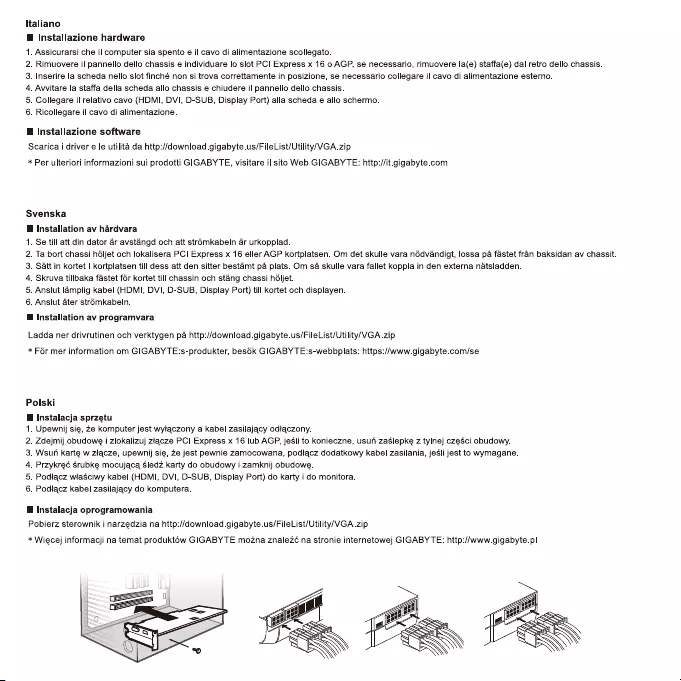
Italiano
@
Installazione
hardware
1.
Assicurarsi
che
il
computer
sia
spento
e
il
cavo
di
alimentazione
scollegato.
2.
Rimuovere
il
pannello
dello
chassis
e
individuare
lo
slot
PCI
Express
x
16
o
AGP,
se
necessario,
rimuovere
la(e)
staffa(e)
dal
retro
dello
chassis.
3.
Inserire
la
scheda
nello
slot
finché
non
si
trova
in
posizi
se
i
llegare
il
cavo
di
alimentazione
esterno.
4.
Awitare
la
staffa
della
scheda
allo
chassis
6
chiudere
il
pannello
dello
chassis.
5.
Collegare
il
relativo
cavo
(HDMI,
DVI,
D-SUB,
Display
Port)
alla
scheda
e
allo
schermo.
6.
Ricollegare
il
cavo
di
alimentazione.
Hf
Installazione
software
Scarica
i
driver
e
le
utilita
da
http://download.gigabyte.us/FileList/Utility/
VGA.zip
*
Per
ulteriori
informazioni
sui
prodotti
GIGABYTE,
visitare
il
sito
Web
GIGABYTE:
http://it.gigabyte.com
Svenska
Ef
Installation
av
hardvara
1.
Se
till
att
din
dator
ar
avstangd
och
att
str6mkabeln
ar
urkopplad.
2.
Ta
bort
chassi
héljet
och
lokalisera
PCI
Express
x
16
eller
AGP
kortplatsen.
Om
det
skulle
vara
nédvandigt,
lossa
pa
fastet
fran
baksidan
av
chassit.
3.
Satt
in
kortet
|
kortplatsen
till
dess
att
den
sitter
bestamt
pa
plats.
Om
sa
skulle
vara
fallet
koppla
in
den
extema
natsladden.
4.
Skruva
tillbaka
fastet
for
kortet
till
chassin
och
stang
chassi
héljet.
5.
Anslut
lamplig
kabel
(HDMI,
DVI,
D-SUB,
Display
Port)
till
kortet
och
displayen.
6.
Anslut
ater
str6mkabein.
i
Installation
av
programvara
Ladda
ner
drivrutinen
och
verktygen
pa
http://download.gigabyte.us/FileList/Utility/VGA.zip
*
Fér
mer
information
om
GIGABYTE:s-produkter,
besék
GIGABYTE:s-webbplats:
https://Awww.gigabyte.com/se
Polski
i
Instalacja
sprzetu
1.
Upewnij
sie,
Ze
komputer
jest
wytaczony
a
kabel
zasilajacy
odtaczony.
2.
Zdejmij
obudowe
i
zlokalizuj
ztacze
PCI
Express
x
16
lub
AGP,
jesli
to
konieczne,
usuri
zaSlepke
z
tylnej
czeSci
obudowy.
3.
Wsuri
karte
w
ziqcze,
upewnij
sie,
Ze
jest
pewnie
zamocowana,
podtacz
dodatkowy
kabel
zasilania,
jesli
jest
to
wymagane.
4,
Przykreé
Srubke
mocujaca
Sledz
karty
do
obudowy
i
zamknij
obudowe.
5.
Podtacz
wiaSciwy
kabel
(HDMI,
DVI,
D-SUB,
Display
Port)
do
karty
i
do
monitora.
6.
Podtacz
kabel
zasilajacy
do
komputera.
i
Instalacja
oprogramowanla
Pobierz
sterownik
i
narzedzia
na
http://download.gigabyte.us/FileList/Utility/
VGA.zip
*
Wiecej
informacji
na
temat
produktow
GIGABYTE
mozna
znalezé
na
stronie
internetowej
GIGABYTE:
http://www.gigabyte.pl
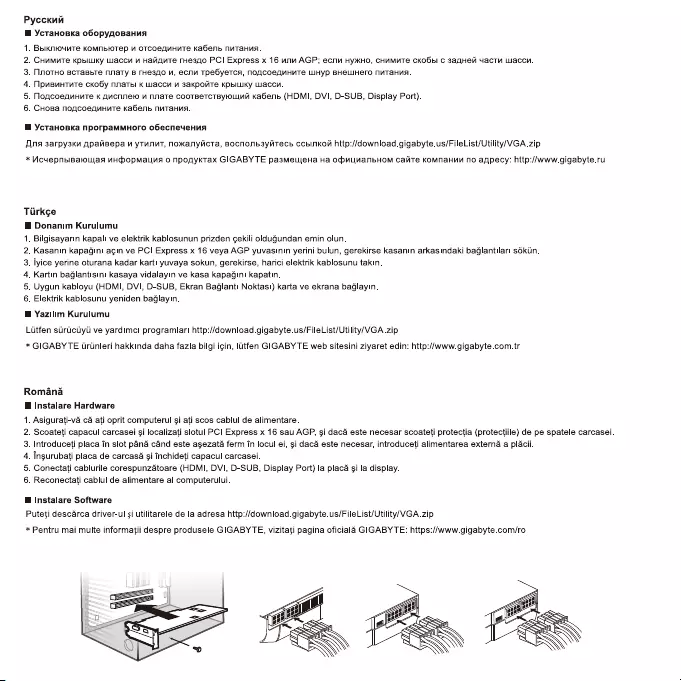
Pyccknit
Hf
Yctanoska
oGopyfoBaHna
1.
BpIKnIOUMTe
KOMMbIOTep
VM
OTCOSAMHMTe
KaGenb
NMTaHHsl.
2.
CHUMMTe
KpbILUKy
Wwaccw
M
Haviaute
rHesqo
PCI
Express
x
16
unu
AGP;
ecnv
HyKHO,
CHAMUTe
CKOGbI
C
sane
YacTH
LuaccH.
3.
MnotHo
ecTaBere
nnaty
B
rHesqo
Mu,
ecnu
TpebyeTca,
NoACoeqMHMTe
LUHYp
BHELWHErO
NMTaHHA.
4.
Dipwpuntute
cko6y
nnartbl
K
WWaccu
MW
3aKpOiTe
KpbILUKy
Wwaccn.
5.
NogcoeaMunte
kK
AMicnneto
v
Mnate
cooTBeTCTBYIOLIMA
KaGenb
(HDMI,
DVI,
D-SUB,
Display
Port).
6.
Cuopa
nogcoeguunte
KaGenb
nvTaHna.
lf
YctaHoska
nporpammuoro
oGecneweHHa
Ona
3arpy3ku
ii w
yTMNMT,
y
1
yliTecb
ccbinkon
http://download.gigabyte.us/FileList/Utility/
VGA.zip
*
Acuepnbipalowjaa
MHcdopmMalva
o
npoayktax
GIGABYTE
pa3meujena
Ha
OcpMLManbHOM
CaliTe
KoMNaHun
no
appecy:
http://Awww.gigabyte.ru
Tiirkge
Hf
Donanim
Kurulumu
1.
Bilgisayarin
kapali
ve
elektrik
kablosunun
prizden
gekili
oldugundan
emin
olun.
2.
Kasanin
kapagini
agin
ve
PCI
Express
x
16
veya
AGP
yuvasinin
yerini
bulun,
gerekirse
kasanin
arkasindaki
baglantilar!
s6kiin.
3.
lyice
yerine
oturana
kadar
karti
yuvaya
sokun,
gerekirse,
harici
elektrik
kablosunu
takin.
4.
Kartin
baglantisini
kasaya
vidalayin
ve
kasa
kapagini
kapatin.
5.
Uygun
kabloyu
(HDMI,
DVI,
D-SUB,
Ekran
Baglanti
Noktas!)
karta
ve
ekrana
baglayin.
6.
Elektrik
kablosunu
yeniden
baglayin.
@
Yazilim
Kurulumu
Litfen
striiciyi
ve
yardimei
programlari
http://download.gigabyte.us/FileList/Utility/VGA.zip
*
GIGABYTE
trinleri
hakkinda
daha
fazla
bilgi igin,
liitfen
GIGABYTE
web
sitesini
ziyaret
edin:
http:/Awww.gigabyte.com.tr
Romana
Hf
Instalare
Hardware
1.
Asigurati-va
ca
ati
oprit
computerul
gi
ati
scos
cablul de
alimentare.
2.
Scoateti
capacul
carcasei
si
localizati
slotul
PCI
Express
x
16
sau
AGP,
si
daca
este
necesar
scoateti
protectia
(protectiile)
de
pe
spatele
carcasei.
3.
Introduceti
placa
in
slot
pana
cand
este
agezata
ferm
in
locul
ei,
gi
dacé
este
necesar,
introduceti
alimentarea
externa
a
placii.
4.
Tngurubati
placa
de
carcasa
si
inchideti
capacul
carcasei.
5.
Conectati
cablurile
corespunzatoare
(HDMI,
DVI,
D-SUB,
Display
Port)
la
placa
si
la
display.
6.
Reconectati
cablul de
alimentare
al
computerului.
Hf
Instalare
Software
Puteti
descarca
driver-ul
si
utilitarele
de
la
adresa
http://download.gigabyte.us/FileList/Utility/VGA.zip
*
Pentru
mai
multe
informatii
despre produsele
GIGABYTE,
vizitati
pagina
oficiala
GIGABYTE:
https:/Awww.gigabyte.com/ro
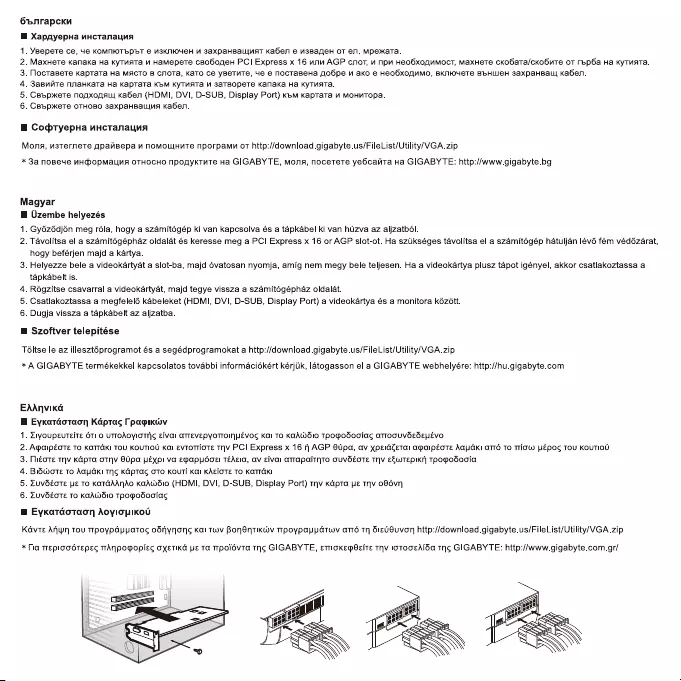
6bnrapcKu
i
XapayepHa
mHcTanaywa
1.
Yaepete
ce,
Ye
KOMMIOTEPBT
€
M3KMIOYEH
M
3axpaHBalyMAT
KaGen
e
naBageH
OT
en.
MperKaTa.
2.
MaxHeTe
Kanaka
Ha
KyTMATa
M
HaMepeTe
cBoGofeH
PCI
Express
x
16
unu
AGP
cnort,
4
npw
HeoGxoqumoct,
MaxHeTe
ckoGaTa/cKoOuTe
oT
rbp6a
Ha
KyTMATA.
3.
Noctapete
kapTata
Ha
MACTO
B
GNoTa,
KaTO
Ce
yBeTMTe,
Ye
6
NocTaBeHa
AOOpe
uM
ako
e
HEOGXOAMMO,
BKNIO“ETS
BbHLUGH
3axpaHBall
kaGan.
4,
3apniite
nnaHkata
Ha
KapTata
KbM
KyTHATa
M
3aTBOpeTe
Kalaka
Ha
KyTHATAa.
5.
Cabpxete nogxonAy
ka6en
(HDMI,
DVI,
D-SUB,
Display
Port)
Kem
KapTaTa
M
MOHMTOpa.
6.
CabpxeTe
OTHOBO
3axpaHBalyMa
kaGen.
@
CocdtyepnHa
MHCcTanayna
Mona,
w3Ternete
ApaiBepa
vu
NOMOLIHMTEe
Nporpamny
OT
hitp://download.gigabyte.us/FileList/Utility/
VGA.zip
¥*
3a
noBeye
MHopmMalMa
OTHOCHO
NpovyKTHTe
Ha
GIGABYTE,
mona,
noceTeTe
ye6caiita
Ha
GIGABYTE:
http://Awww.gigabyte.bg
Magyar
m@
Uzembe
helyezés
1.
Gyéz6djén
meg
rdla,
hogy
a
szamitégép
ki
van
kapcsolva
és
a
tapkabel
ki
van
huzva
az
aljzatbdl.
2.
Tavolitsa
el
a
szamitégéphaz
oldalat
6s
keresse
meg
a
PCI
Express
x
16
or
AGP
slot-ot.
Ha
sziikséges
tavolitsa
el
a
szamitégép
hatuljan
lévé
fém
védézarat,
hogy
beférjen
majd
a
kartya.
.
Helyezze
bele
a
videokartyat
a
slot-ba,
majd
é6vatosan
nyomja,
amig
nem
megy
bele
teljesen.
Ha
a
videokartya
plusz
tapot
igényel,
akkor
csatlakoztassa
a
tapkabelt
is.
.
Régzitse
csavarral
a
videokartyat,
majd
tegye
vissza
a
szamité6géphaz
oldalat.
.
Csatlakoztassa
a
megfelelé kabeleket
(HDMI,
DVI,
D-SUB,
Display
Port)
a
videokartya
és
a
monitora
kézétt.
6.
Dugja
vissza
a
tapkabelt
az
aljzatba.
Hj
Szoftver
telepitése
wo
ap
Téltse
le
az
illeszt6programot
és
a
segédprogramokat
a
http://download.gigabyte.us/FileList/Utility/
VGA.zip
*
A
GIGABYTE
termékekkel
kapcsolatos
tovabbi informacidékért
kérjuk,
latogasson
el
a
GIGABYTE
webhelyére:
http://hu.gigabyte.com
EAANVIKG
i
Eyxatdotaon
Kdptag
[pagixwv
1.
Tiyoupeutelte
StI
O
UTIOAOYIOTIH
Elval
ATTEVEPYOTTOINHEVOS
Kal
TO
KAAWSIO
THO@adoaiasg
aTTooUvoeSep
Evo
2.
APAIPEGTE
TO
KATTAKI
TOU
KOUTIOU
Kal
EvToTTiaTe
Thv
PCI
Express
x
16
1]
AGP
6Upa,
av
xpeidZetal
apaipéote
AauGKI
aTr6
To
Triow
PEpo¢
TOU
KOUTION
3.
Migéote
hv
Kapa
oTnv
6Upa
WExp!
va
epapysoe!
TéAEIa,
av
cival
aTTapaitnto
ouvdeote
hv
EEwTepikr]
TRopodocia
4,
BidwoTe
To
AaUaKI
THS
KapTag
OTO
KOUTI
Kal
KAEIOTE
TO
KOTTGKI
5.
ZuvSéote
pe
TO
KaTGAANAO
KaAWSIO
(HDMI,
DVI,
D-SUB,
Display
Port)
thv
képta
pe
Thv
o86vn
6.
TuvSEaTE
To
KAAWSIO
Teopodociag
@
Eykatdotaon
Aoyiopikou
Kavte
Ariwn
Tou
Trpoypaypatos
odiynons
kal
tw
Bonen
poypapya
amré
Th
Siew
|
http://download.gigabyte.us/FileList/Utility/
VGA.zip
*
[ia
Tepioodtepes
TANpo@oples
oxETIKd
PE Ta
TpOi6vTa
THS
GIGABYTE,
etrioke@Oelte
thy
laotoceAlSa
Th¢
GIGABYTE:
http:/Awww.gigabyte.com.gr/
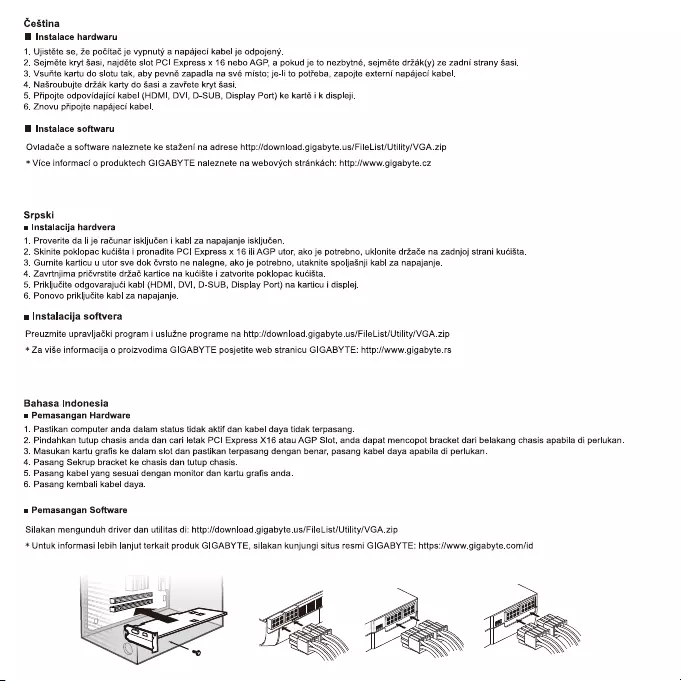
CeStina
Hf
Instalace
hardwaru
1.
Ujistéte
se,
Ze
poditaé
je
vypnuty
a
napajeci
kabel
je
odpojeny.
2.
Sejméte
kryt
Sasi,
najdéte
slot
PCIl
Express
x
16
nebo
AGP,
a
pokud
je to
nezbytné,
sejméte
drzak(y)
ze
zadn{
strany
Sasi.
3.
Vsufite
kartu
do
slotu
tak,
aby
pevné
zapadia
na
své
misto;
je-li
to
potfeba,
zapojte
externi
napajeci
kabel.
4.
NaSroubujte
drZak
karty
do
Sasi
a
zavfete
kryt
Sasi.
5.
Pfipojte
odpovidajici
kabel
(HDMI,
DVI,
D-SUB,
Display
Port)
ke
karté
i
k
displeji.
6.
Znovu
pfipojte
napajeci
kabel.
Hf
Instalace
softwaru
Ovladaée
a
software
naleznete
ke
stazeni
na
adrese
htip://download.gigabyte.us/FileList/Utility/VGA.zip
*
Vice
informaci
o
produktech
GIGABYTE
naleznete
na
webovych
strankach:
http://www.gigabyte.cz
Srpski
u
Instalacija
hardvera
1.
Proverite
da
li
je
raéunar
iskljuéen
i
kabl
za
napajanje
iskljuéen.
2.
Skinite
poklopac
kuéiSta
i
pronadite
PCI
Express
x
16
ili
AGP
utor,
ako
je
potrebno,
uklonite
drZate
na
Zadnjoj
strani
kuéiSta.
3.
Gumite
karticu
u
utor
sve
dok
évrsto
ne
nalegne,
ako
je
potrebno,
utaknite
spolja&nji
kabl
za
napajanje.
4.
Zavrinjima
priévrstite
drzaé
kartice
na
kuéiSte
i
zatvorite
poklopac
kuéi&ta.
5.
Prikljucite
odgovarajuéi
kabl
(HDMI,
DVI,
D-SUB,
Display
Port)
na
karticu
i
displej.
6.
Ponovo
prikljucite
kabl
za
napajanje.
a
Instalacija
softvera
Preuzmite
upravljaéki
program
i
usluZne
programe
na
http://download.gigabyte.us/FileList/Utility/VGA.zip
*
Za
viSe
informacija
o
proizvodima
GIGABYTE
posjetite
web
stranicu
GIGABYTE:
http:/Awww.gigabyte.rs
Bahasa
Indonesia
a
Pemasangan
Hardware
1.
Pastikan
computer
anda
dalam
status
tidak
aktif
dan
kabel
daya
tidak
terpasang.
2.
Pindahkan
tutup
chasis
anda
dan
cari
letak
PCI
Express
X16
atau
AGP
Slot,
anda
dapat
mencopot
bracket
dari
belakang
chasis
apabila
di
perlukan.
3.
Masukan
kartu
grafis
ke
dalam
slot
dan
pastikan
terpasang
dengan
benar,
pasang
kabel
daya
apabila
di
perlukan.
4.
Pasang
Sekrup
bracket
ke
chasis dan
tutup
chasis.
5.
Pasang
kabel
yang
sesuai
dengan
monitor
dan
kartu
grafis
anda.
6.
Pasang
kembali
kabel
daya.
=
Pemasangan
Software
Silakan
mengunduh
driver
dan
utilitas
di:
http://download.gigabyte.us/FileList/Utility/VGA.zip
*
Untuk
informasi
lebih
lanjut
terkait
produk
GIGABYTE,
silakan
kunjungi
situs
resmi
GIGABYTE:
https://www.gigabyte.com/id
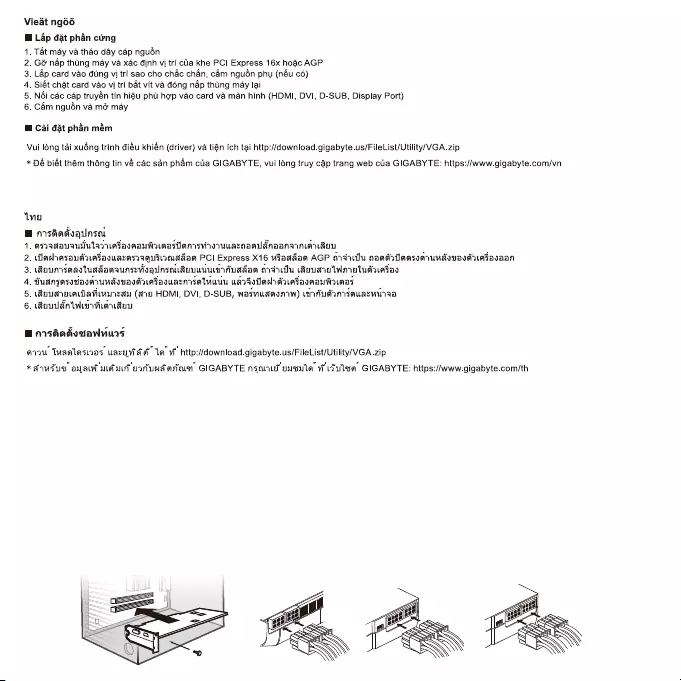
Vieadt
ngod
Hi
Lap
dat
phan
ctrng
1.
Tat
may
va
thdo
day c4p
ngudn
2.
G&
nap
thing
may
va
xac
dinh
vi
tri
ctia
khe
PCI
Express
16x
hoac
AGP
3.
LAp
card
vao
dung
vj
tri
sao
cho
chdc
chan,
cm
ngudn
phy
(néu
cd)
4.
Siét
chat card
vao
vi
tri
bat
vit
va
dong
nap
thing
may
lai
5.
N6i
cdc
cap
truyén
tin
hiéu
phi:
h¢p
vao
card
va
man
hinh
(HDMI,
DVI,
D-SUB,
Display
Port)
6.
Cam
ngudn
va
mé
may
Hi
Cai dat
phan
mam
Vui
léng
tai
xuéng
trinh
diéu
khién
(driver) va
tién
{ch
tai
http://download.gigabyte.us/FileList/Utility/VGA.zip
*
Dé
bidt
thém
théng
tin
vd
cdc
san
phdm
cia
GIGABYTE,
vui
ldng
truy
cap
trang
web
cla
GIGABYTE:
https://www.gigabyte.com/vn
‘me
B
ms@adoqunsaL
1.
anamauautularietavaauAmaianisviwuuasnanlaénaanaina
au
2.
Wlarhasaudaimawuaranagutiinadan
PCI
Express X16
wiaadaa
AGP
ardiuilu
naadaflaass
undoiasdaataoaan
3.
deunrianstuad
qunsnudeuuuuanduadan
cauily
waueneldmatudauetaa
4.
SuanqasotaomundoraymAtaouAnisalnuUy
UArsofadhsaetaonaNAaAas
5.
dsuenaafadivangay
(a2
HDMI,
DVI,
D-SUB,
Wasvussentw)
UNnAuMAsAUArMuaaa
6.
deuldatwendanten
BE
niGadveanvius
Arm
Tuaglasvias
uazeytd
of”
la’
vf"
http://download.gigabyte.us/FileList/Utility/VGA.zip
*
Sovsua
aan
ulotuut
satundosiom
GIGABYTE
nqanuf
uuale
vf
iSullan”
GIGABYTE:
https://Mwww.gigabyte.com/th
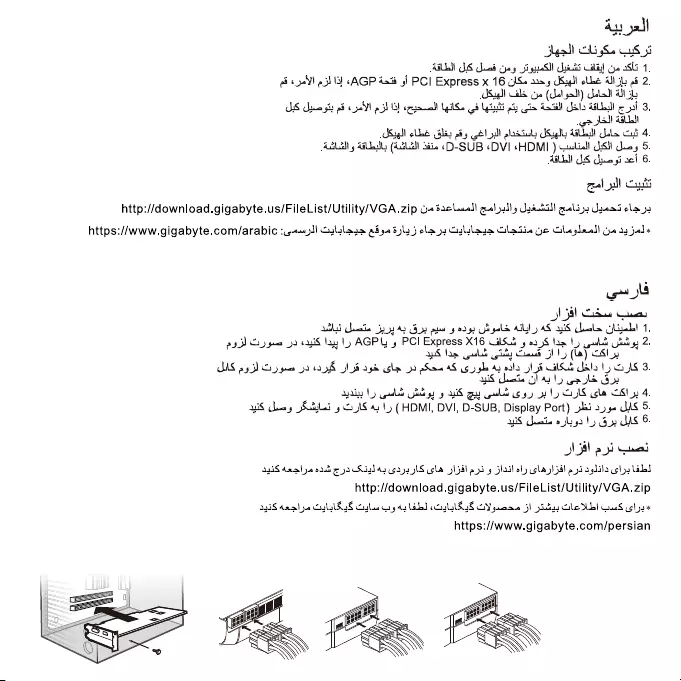
Ay
yall
Joall
CS.
8
3
ABN
IS
Sad
Ces
sip
edt
A!
Oe
2G
1.
ah
cl
a
IY
AGP
daié
oi
PCI
Express
x
16
piSe
suas
Sig
ole
lsh
of
2.
Sagi
Cal
(34
(dha
yall)
cht
Ib
BS
Saucy
sal
p
SY
cepa
URS
gf
gia
ty
in,
Mall
dal
Mad
cd
3.
gp
ell
48H
yg
Uae
ley
gay
Get
ll
plastids
Sigh)
AED
ala
ca
4.
ASLAM
y
diUadh)
(42UM
Sas
«D-SUB
«DVI
«HDMI
)
Gustiall
JS
clus
5.
ARLYN
JS
dung
xol
6.
geal
all
capt
http://download.gigabyte.us/FileList/Utility/
VGA.zip
0
3scluoll
gol
pally
Syatall
galing
Jyond
clays
https://www.gigabyte.com/arabic
41)
gllage
aiipe
Bolg)
ola
yy
Cyllage
Gladie
ye ilegleall
(ye
ag
jade
gu
peat
weenre=
yy
ili
acta
Su
Ay
Boy
phe
ody)
Ub
gle
Ai)
48
iS
hele
liek!
1.
31)
guea
9s
cayiS
lay
Ly
AGP
»
PCI
Express
X16
ASUS
4
03S
laa
|
5
fh
»
2.
we
2
ODS
be
edb
phy
Cand
9
(ERTS
AAS
py 5)
1
pac
93
18
Bagh
cle
5)
Kae
AS
gy
gle dy
oats
IB
SUG
Jala
1
OS
3.
Sat
tales
bx
Satin
ty
ctl
Gt
gy
WS
eu
gull
65
oy Ly
CIS
ola
CSI
4.
BS
cheery
Sulslai
9
cs
18
4) 1)
(HDMI,
DVI,
D-SUB,
Display
Port)
sbi
250
das
5.
aS
uate
ashy
Ly
dy
das
6.
JH
ad
cine
BAS
Anal
joa
0a
ga
Saga
gap
lS
sla
15M
api
y
Shoal
oly
sla
sbidl
apd
aglila
gly
Label
http://download.gigabyte.us/FileList/Utility/VGA.zip
3958
daal
ye
Cyl
LOS
Cagle
Gig
a
Lael
eLtSG8
GY
gee
i
pty
Cole
al
Cus
cola
https://www.gigabyte.com/persian
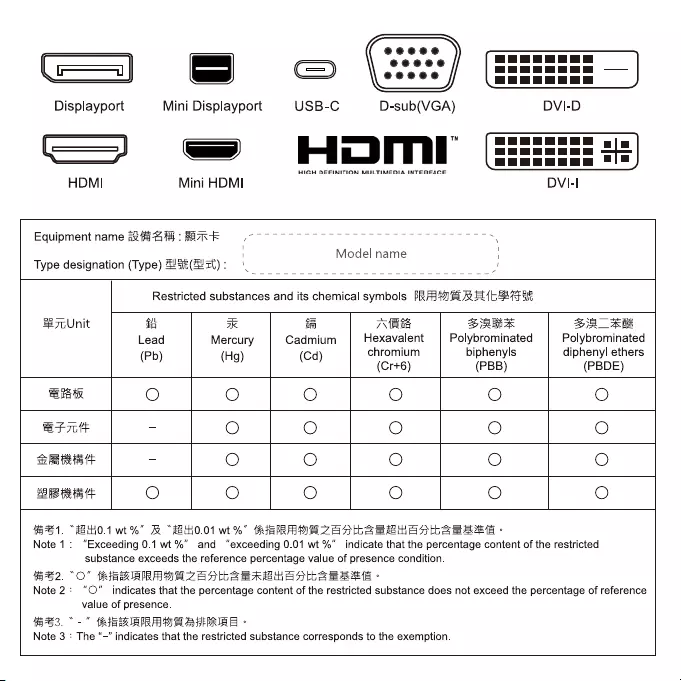
Displayport
USB-C
Gy
el
HIGH
OPTION
MULTIME
Ma
iINTEAPACE
Mini
Displayport
HDMI
Mini
HDMI
Equipment
name
BB:
BRA
rs
\
Model
name
Type
designation
(Type)
25k):
)
Restricted
substances
and
its
chemical
symbols
FRA
WE
RAiLEAE
B7Unit
ah Ik
is
BR
Sina
Sia
_
i
Lead
Mercury
Cadmium
Hexavalent
Polybrominated
Polybrominated
(Pb)
(Hg)
(Cd)
chromium
biphenyls
diphenyl
ethers
(Cr+6)
(PBB)
(PBDE)
Biaik
O O O O O O
etn
-
O O
O
O O
Sewer
-
O O O O O
mB
wet
©
Oo
O O O O
fe21.
*#80.1
wt
%”
BR
>
#8H0.01
wt
%”
fis
RAMA
ZAA
eSB
Ae
eee
Note
1:
“Exceeding
0.1
wt%"
and
“exceeding
0.01
wt%"
indicate
that
the
percentage
content
of
the
restricted
substance
exceeds
the
reference
percentage
value
of
presence
condition.
feS2.
°O"
KiEZRRAMR
ZASSHI
eee
-
Note
2:
“O”
indicates
that
the
percentage
content
of
the
restricted
substance
does
not
exceed
the
percentage
of
reference
value
of
presence.
33.
°-"
RiRIRAMSSRIRE
-
Note
3
:
The
“-”
indicates
that
the
restricted
substance
corresponds
to
the
exemption.
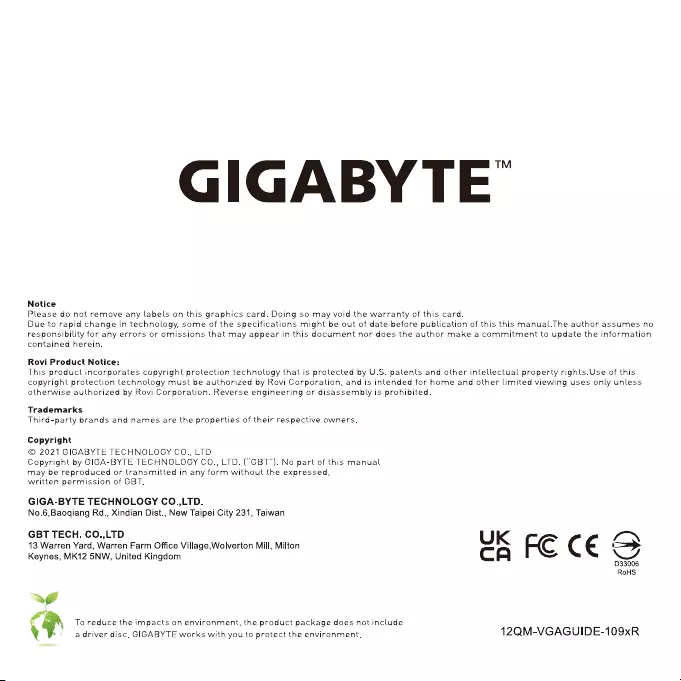
GIGABYTE™
Notice
Please
do not
remove
any
labels
on
this
graphics
card.
Doing
so
may
void
the
warranty
of
this
card.
Due
to
rapid
change
in
technology,
some
of
the
specifications
might
be
out
of
date
before
publication
of
this
this
manual.The
author
assumes
no
responsibility
for
any
errors
or
omissions
that
may
appear
in
this
document
nor
does
the
author
make
a
commitment
to
update
the
information
contained
herein.
Rovi
Product
Notice:
This
product
incorporates
copyright
protection
technology
that
is
protected
by
U.S.
patents
and
other
intellectual
property
rights.Use
of
this
copyright
protection
technology
must
be
authorized
by
Rovi
Corporation,
and
is
intended
for
home
and
other
limited
viewing uses
only
unless
otherwise
authorized
by
Rovi
Corporation.
Reverse engineering
or
disassembly
is
prohibited.
Trademarks
Third-party
brands
and
names
are the
properties
of
their
respective
owners.
Copyright
©
2021
GIGABYTE
TECHNOLOGY
CO.,
LTD
Copyright
by
GIGA-BYTE
TECHNOLOGY
CO.,
LTD.
(“GBT”).
No
part
of
this
manual
may
be
reproduced
or
transmitted
in
any
form
without
the
expressed,
written
permission
of
GBT.
GIGA-BYTE
TECHNOLOGY
CO.,LTD.
No.6,Baoqiang
Rd.,
Xindian
Dist.,
New
Taipei
City
231,
Taiwan
GBT
TECH.
CO.,LTD
13
Warren
Yard,
Warren
Farm
Office
Village,Wolverton
Mill,
Milton
Keynes,
MK12
5NW,
United
Kingdom
D
D33006
RoHS
»y
To
reduce
the
impacts
on
environment,
the
product
package
does
not
include
a
driver
disc.
GIGABYTE
works
with
you
to
protect
the
environment.
12QM-VGAGUIDE-109xR