Hiditec GK400 ARGB User Manual
Displayed below is the user manual for GK400 ARGB by Hiditec which is a product in the Keyboards category. This manual has pages.
Related Manuals
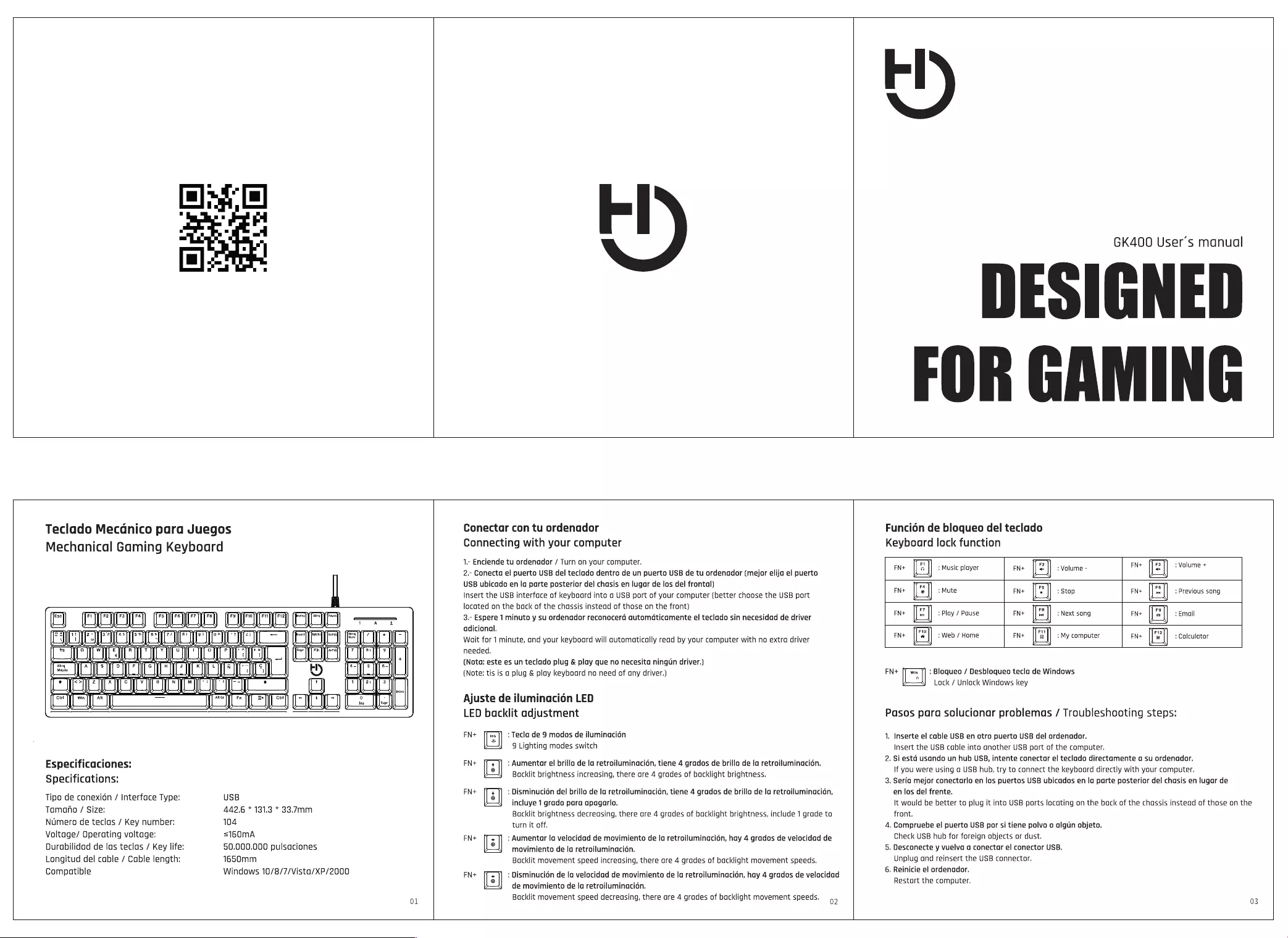
GK400
User’s
manual
Teclado
Mecadnico
para
Juegos
Mechanical
Gaming
Keyboard
CNS
Ne
CNN Fee
VSN
=]
SEE
=A
rf]
El
GAVE
EEA
ESS
Ae
SSS—_—=
wy
eS
PSS
eS
eo’
'
A
x
G
p
—
J
Ar
Especificaciones:
Specifications:
Tipo
de
conexion
/
Interface
Type:
USB
Tamanho
/
Size:
442.6
*
131.3
*
33.7mm
Numero
de
teclas
/
Key
number:
104
Voltage/
Operating
voltage:
=160mA
Durabilidad
de
las
teclas
/
Key
life:
50.000.000
pulsaciones
Longitud
del
cable
/
Cable
length:
1650mm
Compatible
Windows
10/8/7/Vista/XP/2000
01
Conectar
con
tu
ordenador
Connecting
with
your
computer
1.-
Enciende
tu
ordenador
/
Turn
on
your
computer.
2.-
Conecta
el
puerto
USB
del
teclado
dentro
de un
puerto
USB
de
tu
ordenador
(mejor
elija
el
puerto
USB
ubicado
en
Ia
parte
posterior
del
chasis
en
lugar
de
los
del
frontal)
Insert
the
USB
interface
of
keyboard
into
a
USB
port
of
your
computer
(better
choose
the
USB
port
located
on
the
back
of
the
chassis
instead
of
those
on
the
front)
3.-
Espere
1
minuto
y
su
ordenador
reconocerd
qutomdticamente
el
teclado
sin
necesidad
de
driver
adicional.
Wait
for
1
minute,
and
your
keyboard
will
qutomatically
read
by
your
computer
with
no
extra
driver
needed.
(Nota:
este
es
un
teclado
plug
&
play
que
no
necesita
ningun
driver.)
(Note:
tis
is
a
plug
&
play
keyboard
no
need
of
any
driver.)
Ajuste
de
iluminacién
LED
LED
backlit
adjustment
FN+
:
Tecla
de
9
modos
de
iluminaci6n
9
Lighting
modes
switch
FN+
:
Aumentar
el
brillo
de
la
retroiluminacién,
tiene
4
grados
de
brillo
de
Ia
retroiluminacion.
Y—
Backlit
brightness
increasing, there
are
4
grades
of
backlight
brightness.
FN+
:
Disminucién
del
brillo
de
la
retroiluminacion,
tiene
4
grados
de
brillo
de
la
retroiluminacién,
4—
incluye
1
grado
para
apagarlo.
Backlit
brightness
decreasing,
there
are
4
grades
of
backlight
brightness,
include
1
grade
to
turn
it
off.
FN+
IB
:
Aumentar
Ia
velocidad
de
movimiento
de
Ia
retroiluminaci6én,
hay
4
grados
de
velocidad
de
Z—
movimiento
de
la
retroiluminacion.
Backlit
movement
speed
increasing, there
are
4
grades
of
backlight
movement
speeds.
FN+
r|
:
Disminucién
de
la
velocidad
de
movimiento
de
la
retroiluminacidn,
hay
4
grados
de
velocidad
Ss
_4
a
I
a
de
movimiento
de
la
retroiluminacién.
Backlit
movement
speed
decreasing,
there
are
4
grades
of
backlight
movement
speeds.
02
Funcion
de
bloqueo
del
teclado
Keyboard
lock
function
FN+
le]
:
Music
player
FN+
=|
:
Volume
-
FN+
eS
FN+
=|
:
Mute
FN+
IF
:
Stop
FN
eS
:
Volume
+
“>
ye]
wy
:
Previous
sang
)
“
>
4
eS
FN+
=|
:
Play
/
Pouse
FN+
=|
:
Next
song
FN+
:
Email
ps
a’)
p——N
FN+
||
:
Web
/
Home
FN+
||
:
My
computer
FN+
il
:
Calculator
e—
e—N
wv
FN+
:
Blaqueo
/
Desbloqueo
tecla
de
Windows
Y—A
Lock
/
Unlock
Windows
key
Pasos
para
solucionar
problemas
/
Troubleshooting
steps:
=
.
Inserte
el
cable
USB
en
otro
puerto
USB
del
ordenador.
Insert
the
USB
cable
into
another
USB
port
of
the
computer.
Si
estd
usando
un
hub
USB,
intente
conectar
el
teclado
directamente
a
su
ordenador.
If
you
were
using
a
USB
hub,
try
to
connect
the
keyboard
directly
with
your
computer.
Seria
mejor
conectarlo
en
los
puertos USB
ubicados
en
la
parte
posterior
del
chasis
en
lugar
de
en
los
del
frente.
It
would
be
better
to
plug
it
into
USB
ports
locating
on
the
back
of
the
chassis
instead
of
those
on
the
front.
4,
Compruebe
el
puerto
USB
por
si
tiene
polvo
o
algun
objeto.
Check
USB
hub
for
foreign
objects
or
dust.
Desconecte
y
vuelva
a
conectar
el
conector
USB.
Unplug
and
reinsert
the
USB
connector.
Reinicie
el
ordenador.
Restart
the
computer.
N
oO
o
n
03