Hiditec HARUM User Manual
Displayed below is the user manual for HARUM by Hiditec which is a product in the Portable Speakers category. This manual has pages.
Related Manuals
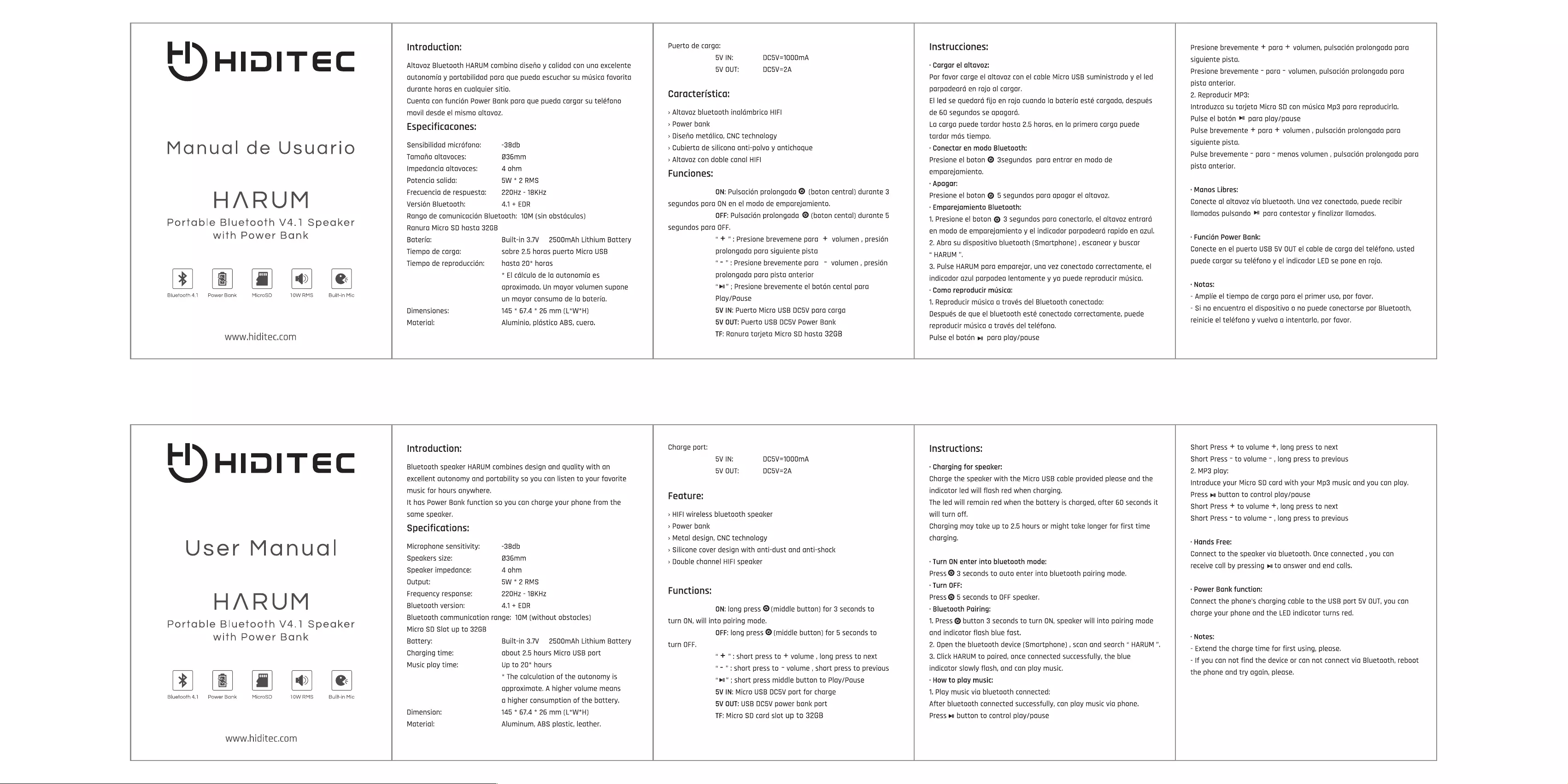
rl)
HIDITEC
Manual
de
Usuario
HARUM
Portable
Bluetooth
V4.1
Speaker
with
Power
Bank
3;
|g)
|
jo
le
Bluetooth
4.1
Power
Bank
MicroSD
10W
RMS
Built-in
Mic
www.hiditec.com
Introduction:
Altavoz
Bluetooth
HARUM
combina
disefo
y
calidad
con
und
excelente
autonomia
y
portabilidad
para
que
pueda
escuchar
su
musica
favorita
durante
horas
en
cualquier
sitio.
Cuenta
con
funcidn
Power
Bank
para
que
pueda
cargor
su
telefono
movil
desde
el
mismo
altavoz.
Especificacones:
Sensibilidad
micrdfono:
Tamano
altavoces:
Impedancia
altavoces:
Potencia
salida:
Frecuencia
de
respuesta:
Version
Bluetooth:
-38db
636mm
4
ohm
5W
*2RMS
220Hz
-
18KHZ
4.1+
EDR
Rango
de
comunicacié6n
Bluetooth:
10M
(sin
obstdculos)
Ranura
Micro
SD
hasta
32GB
Bateria:
Tiempo
de
carga:
Tiempo
de
reproduccion:
Dimensiones:
Material:
Built-in
3.7V
2500mAh
Lithium
Battery
sobre
2.5
horas
puerto
Micro
USB
hasta
20*
horas
*
El
calculo
de
Ila
agutonomia
es
aproximado.
Un
mayor
volumen
supone
un
mayor
consumo
de
Ia
bateria.
145
*
67.4
*
26
mm
(L*W*H)
Aluminio,
pldstico
ABS,
cuero.
Puerto
de
carga:
5V
IN:
DCS5V=1000mA
5V
OUT:
DC5V=2A
Caracteristica:
>
Altavoz
bluetooth
inalambrico
HIFI
>
Power
bank
>
Disefio
metdlico,
CNC
technology
>»
Cubierta
de
silicona
anti-polvo
y
antichoque
>
Altavoz
con
doble
canal
HIFI
Funciones:
ON:
Pulsacidén
prolongada
©
(boton
central)
durante
3
segundos
para
ON
en
el
modo
de
emparejamiento.
OFF:
Pulsacién
prolongada
©
(boton
cental)
durante
5
segundos
para
OFF.
“+
":
Presione
brevemene
para
+
volumen,
presion
prolongada
para
siguiente
pista
“=
"+
Presione
brevemente
para
-
volumen,
presién
prolongada
para
pista
anterior
“pi:
Presione
brevemente
el
botén
cental
para
Play/Pause
5V
IN:
Puerto
Micro
USB
DC5V
para
carga
5V
OUT:
Puerto
USB
DC5V
Power
Bank
TF:
Ranura
tarjeta
Micro
SD
hasta
32GB
Instrucciones:
:‘
Cargar
el
altavoz:
Por
favor
carge
el
altavoz
con
el
cable Micro
USB
suministrado
y
el
led
parpadeara
en
rojo
al
cargar.
El
led
se
quedard
fijo
en
rojo
cuando
la
bateria
esté
cargada,
despues
de
60
segundos
se
apagard.
La
carga
puede
tardar
hasta
2.5
horas,
en
Ia
primera
carga
puede
tardar
mds
tiempo.
‘
Conectar
en
modo
Bluetooth:
Presione
el
boton
©
3segundos
para
entrar
en
modo
de
emparejamiento.
*
Apagar:
Presione
el
boton
©
5
segundos
para
apagar
el
altavoz.
-
Emparejamiento
Bluetooth:
1.
Presione
el
boton
©
3
segundos
para
conectarlo,
el
altavoz
entrard
en
modo
de
emparejamiento
y
el
indicador
parpadeard
rapido
en
azul.
2.
Abra
su
dispositivo
bluetooth
(Smartphone)
,
escanear
y
buscar
“HARUM
",
3.
Pulse
HARUM
para
emparejar,
una
vez
conectado
correctamente,
el
indicador
azul
parpadea
lentamente
y
ya
puede
reproducir
musica.
‘Como
reproducir
musica:
1.
Reproducir
musica
a
través
del
Bluetooth
conectado:
Después
de
que
el
bluetooth
esté
conectado
correctamente,
puede
reproducir
musica
a
través
del
teléfono.
Pulse
el
botdn
pa
para
play/pause
Presione
brevemente
+
para
+
volumen,
pulsacién
prolongada
para
siguiente
pista.
Presione
brevemente
~
para
~
valumen,
pulsacion
prolongada
para
pista
anterior.
2,
Reproducir
MP3:
Introduzca
su
tarjeta
Micro
SD
con
musica
Mp3
para
reproducirla.
Pulse
el
botén
>!
para
play/pause
Pulse
brevemente
+
para
+
volumen,
pulsaci6én
prolongada
para
siguiente
pista.
Pulse
brevemente
~
para
-
menos
volumen
,
pulsacién
prolongada
para
pista
anterior.
‘
Manos
Libres:
Conecte
al
altavoz
via
bluetooth.
Una
vez
conectado,
puede
recibir
llamadas
pulsando
>!
para
contestar
y
finalizar
llamadas.
‘
Funcién
Power
Bank:
Conecte
en
el
puerto
USB
5V
OUT
el
cable
de
carga
del
teléfono,
usted
puede
cargar
su
teléfono
y
el
indicador
LED
se
pone
en
rojo.
‘
Notas:
-
Amplie
el
tiempo
de
carga
para
el
primer
uso,
por favor.
-
Si
no
encuentra
el
dispositivo
o
no
puede
conectarse
por
Bluetooth,
reinicie
el
teléfono
y
vuelva
a
intentarlo,
por favor.
rl)
HIDITEC
User
Manual
HARUM
Portable
Bluetooth
V4.1
Speaker
with
Power
Bank
$;
|g)
||
jo!
Je
Bluetooth
4.1
Power
Bank
MicroSD
10W
RMS
Built-in
Mic
www.hiditec.com
Introduction:
Bluetooth
speaker
HARUM
combines
design
and
quality
with
an
excellent
gutonomy
and
portability
so
you
can
listen
to
your
favorite
music
for
hours
anywhere.
It
has
Power
Bank
function
so
you
can
charge
your
phone
from
the
same
speaker,
Specifications:
Microphone
sensitivity:
Speakers
size:
Speaker
impedance:
Output:
Frequency
response:
Bluetooth
version:
-38db
636mm
4
ohm
5W
*
2
RMS
220Hz
-
18KHZ
4.1+
EDR
Bluetooth
communication
range:
10M
(without
obstacles)
Micro
SD
Slot
up
to
32GB
Battery:
Charging
time:
Music
play
time:
Dimension:
Material:
Built-in
3.7V
2500mAh
Lithium
Battery
about
2.5
hours
Micro
USB
port
Up
to
20*
hours
*
The
calculation
of
the
autonomy
is
approximate.
A
higher
volume
means
a
higher
consumption
of
the
battery.
145
*
67.4
*
26
mm
(L*W*H)
Aluminum,
ABS
plastic,
leather.
Charge
port:
5V
IN:
DCS5V=1000mA
5V
OUT:
DC5V=2A
Feature:
>
HIFI|
wireless
bluetooth
speaker
>
Power
bank
>»
Metal
design,
CNC
technology
»
Silicone
cover
design
with
anti-dust
and
anti-shock
>
Double
channel
HIF!
speaker
Functions:
ON:
long
press
©
(middle
button)
for
3
seconds
to
turn
ON,
will
into
pairing
mode.
OFF:
long
press
©
(middle button)
for
5
seconds
to
turn
OFF.
“+
":
short
press
to
+
volume
,
long
press
to
next
“=
"+
short
press
to
-
volume
,
short
press
to
previous
“pil;
short
press
middle
button
to
Play/Pause
5V
IN:
Micro
USB
DCSV
port
for
charge
5V
OUT:
USB
DC5V
power
bank
port
TF:
Micro
SD
card
slot
up
to
32GB
Instructions:
‘
Charging
for
speaker:
Charge
the
speaker
with
the
Micro
USB
cable
provided
please
and
the
indicator
led
will
flash
red
when
charging.
The
led
will
remain
red
when
the
battery
is
charged,
after
60
seconds
it
will
turn
off.
Charging
may
take
up
to
2.5
hours
or
might
take
longer
for
first
time
charging.
-
Turn
ON
enter
into
bluetooth
mode:
Press
©
3
seconds
to
auto
enter
into
bluetooth
pairing
mode.
‘Turn
OFF:
Press
©
5
seconds
to
OFF
speaker.
‘
Bluetooth
Pairing:
1.
Press
©
button
3
seconds
to
turn
ON,
speaker
will
into
pairing
mode
and
indicator
flash
blue
fast.
2,
Open
the
bluetooth
device
(Smartphone)
,
scan
and
search
“
HARUM
",
3.
Click
HARUM
to
paired,
once
connected
successfully,
the
blue
indicator
slowly
flash,
and
can
play
music.
‘
How
to
play
music:
1.
Play
music
via
bluetooth
connected:
After
bluetooth
connected
successfully,
can
play
music
via
phone.
Press
pi
button
to
control
play/pause
Short
Press
+
to
volume
+,
long
press
to
next
Short
Press
-
to
volume
-
,
long
press
to
previous
2.
MP3
play:
Introduce
your
Micro
SD
card
with
your
Mp3
music
and
you
can
play.
Press
pi
button
to
control
play/pause
Short
Press
+
to
volume
+,
long
press
to
next
Short
Press
-
to
volume
-
,
long
press
to
previous
‘
Hands
Free:
Connect
to
the
speaker
via
bluetooth.
Once
connected
,
you
can
receive
call
by
pressing
pi
to
answer
and end
calls.
‘
Power
Bank
function:
Connect
the
phone's
charging
cable
to
the
USB
port
5V
OUT,
you
can
charge
your
phone
and
the
LED
indicator turns
red.
‘
Notes:
-
Extend
the
charge
time
for
first
using,
please.
-
If
you
can
not
find
the
device
or
can
not
connect
via
Bluetooth,
reboot
the
phone
and
try
again,
please.