Hoover CAD1700D 001 User Manual
Displayed below is the user manual for CAD1700D 001 by Hoover which is a product in the Steam Cleaners category. This manual has pages.
Related Manuals
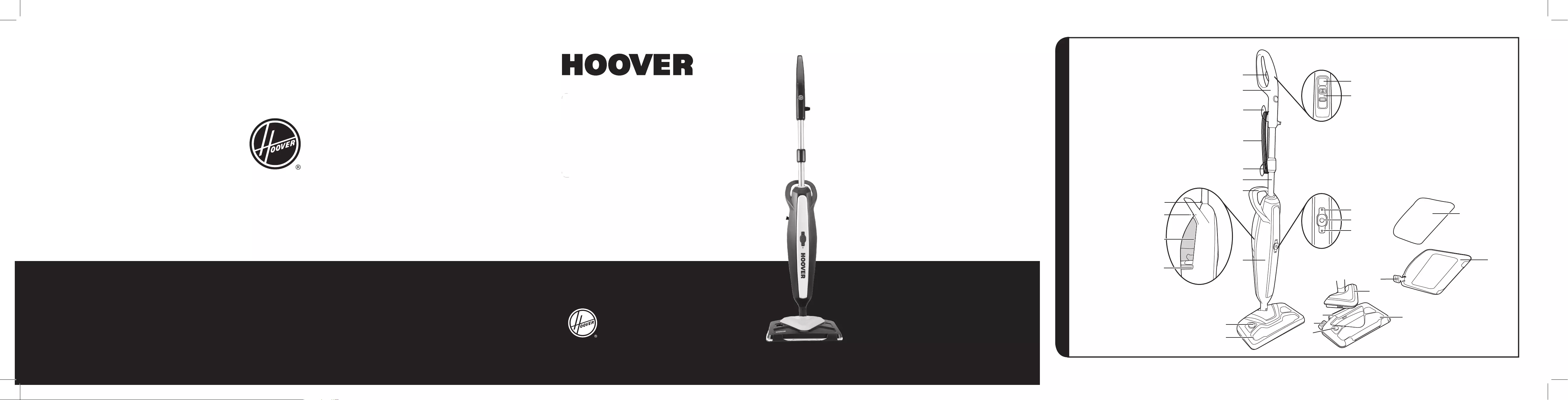
PRINTED IN P.R.C.
48030389
*Certain Models Only **Nozzle design may vary according to models
A
B
C
D
E
F
H
C
G
I
B1a*
R
S
B1b*
LOW
MED
HIGH
J
K
O
O
S
P1b*
P**
L
M
N
P1a*
P**
Q
Lorem ipsum
USER MANUAL
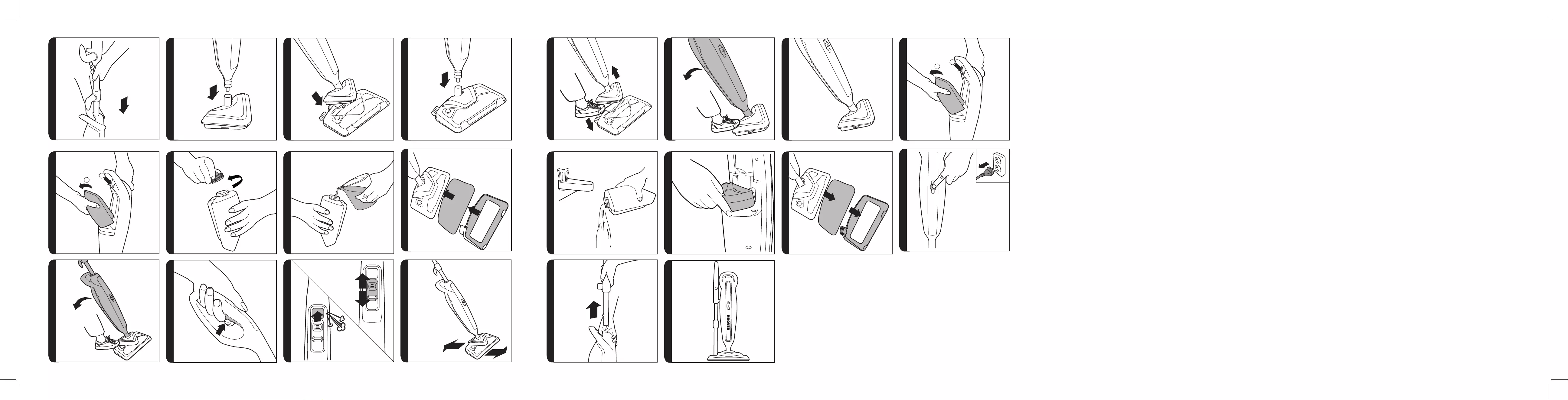
1
2*
9
** 10* 11* 12*
65 7
8*
3* 4*
21 22
1817 19*20
15*
16
*Certain Models Only*Certain Models Only
13*14*
LOW
MED
HIGH
LOW
MED
HIGH
1
2
1
2
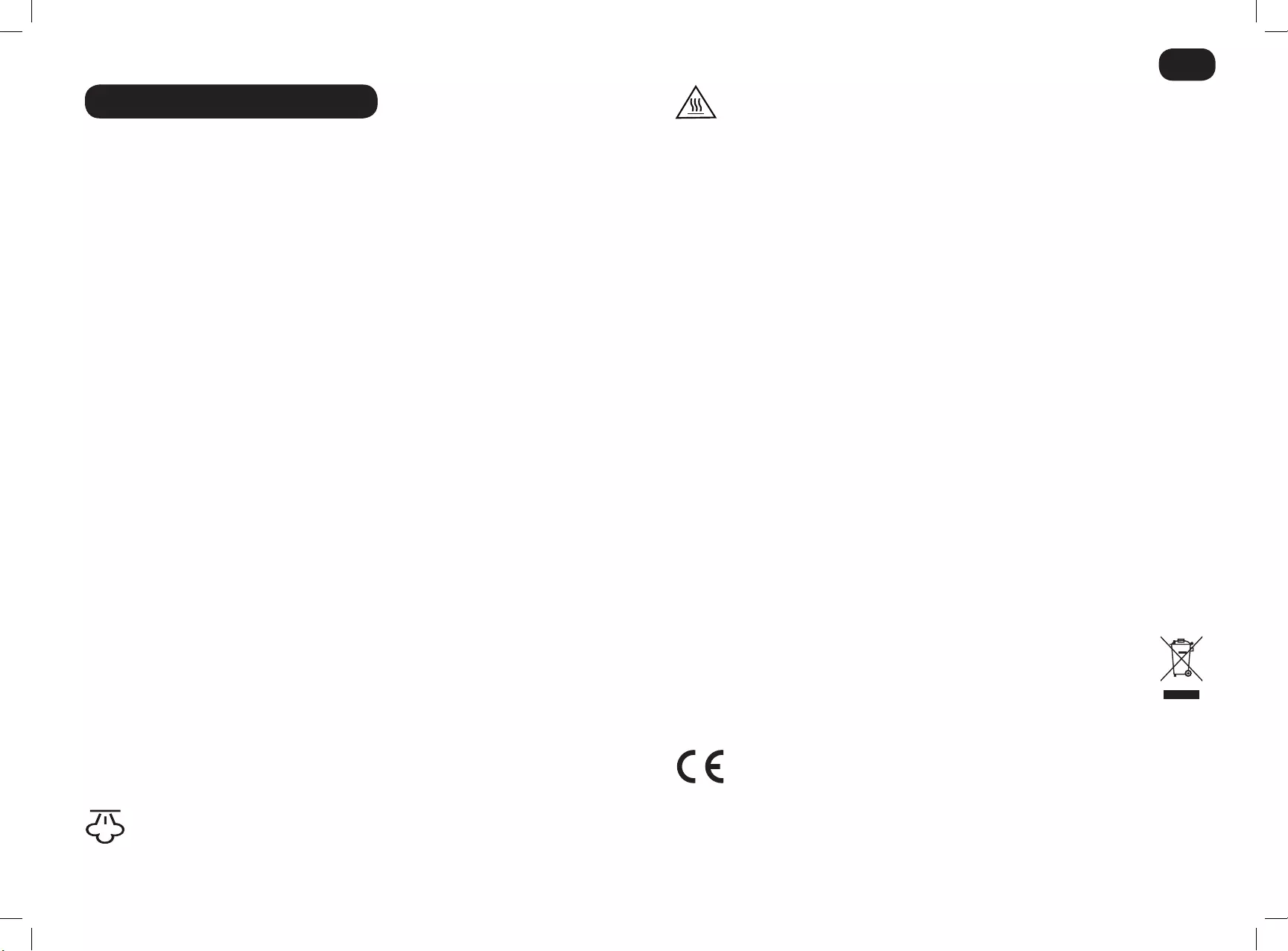
1
INSTRUCTIONS FOR SAFE USE
This appliance should only be used for domestic cleaning, as
described in this user guide. Please ensure that this guide is fully
understood before operating the appliance.
Do not leave the appliance plugged in. Always switch off and
remove the plug from the socket after use, or before cleaning the
appliance or any maintenance task.
This appliance can be used by persons with reduced physical,
sensory or mental capabilities or lack of experience and knowledge
if they have been given supervision or instruction concerning use of
the appliance in a safe way and understand the hazards involved.
Children shall not play with the appliance.
Keep the appliance out of reach of children when it is energized or
cooling down.
The appliance is not to be used if it has been dropped, if there are
visible signs of damage or if it is leaking.
If the power cord is damaged stop using the appliance immediately.
To avoid a safety hazard, an authorised Hoover service engineer
must replace the power cord.
This appliance must be earthed.
The appliance shall not be left unattended while it is connected to
the supply mains.
Do not use your appliance out of doors.
Use only attachments, consumables or spares recommended or
supplied by Hoover.
Do not use the appliance to clean or direct steam towards animals,
people or plants.
Liquid or steam must not be directed towards equipment containing
electrical components, such as the interior of ovens.
The lling aperture must not be opened during use.
Unplug the cleaner and switch off before lling the water container.
Do not over-ll the container. Replace the lling cap.
Danger of Scalding.
Surfaces are liable to get very hot during use. Avoid
contact with steam.
Do not stand on or wrap the cord around arms or legs when using
your appliance.
Do not position the appliance above you when cleaning the stairs.
When using the cleaning tools ensure to always steady the
appliance with your other hand. This will ensure that the appliance
does not fall while in use.
Do not handle the plug or appliance with wet hands.
Do not run over the power cord when using your appliance or
remove the plug by pulling on the power cord.
Do not continue to use your appliance if it appears faulty.
Hoover service: To ensure the continued safe and efcient
operation of this appliance we recommend that any servicing
or repairs are only carried out by an authorised Hoover service
engineer.
Do not immerse the appliance in water or other liquids.
Do not use detergents or liquids other than water inside the
appliance.
For UK and Ireland only: This appliance has a 13 amp mains
plug. If you need to change the fuse in the mains plug, use a
13amp ASTA (BS1362) fuse.
The Environment
The symbol on this appliance indicates that this appliance may not be treated
as household waste. Instead it must be handed over to the applicable collection
point for the recycling of electrical and electronic equipment. Disposal must be
carried out in accordance with local environmental regulations for waste disposal.
For more detailed information about treatment, recovery and recycling of this
appliance, please contact your local city ofce, your household and waste disposal
service or the shop where you purchased the appliance.
This appliance complies with the European Directives
2014/35/EU, 2014/30/EU and 2011/65/EU.
CANDY HOOVER GROUP Srl Via Privata Eden Fumagalli, 20861 Brugherio (MB) Italy
GB

2
GETTING TO KNOW YOUR CLEANER
A. Steam Release Trigger *
B. Handle Assembly
B1a. Steam Boost Button*
B1b. Variable Steam Release Control Slider High, Medium & Low *
C. Upper & Lower Cord Storage Hooks
D. Power Cord
E. Metal Tube
F. Cleaner Main Body
G. Handle Release Button
H. Cleaner Carry Handle
I. Clean Water Tank Release Latch
J. Clean Water Tank
K. Hard Water Filter
L. Power On /Off Button
M. Power On Indicator Light (Red )
N. Steam Ready Light ( Green )
O. Handle Storage Location
P. Floor Head**
P1a. Triangular Brush*
P1b. Triangular Brush Release Pedal *
Q. Textile Pads
R. Carpet Glider
S. Glider release pedal
ASSEMBLING YOUR CLEANER
Remove all components from the packaging.
1. Insert the Handle Assembly pole into the Cleaner Main body until it locks into
position. [1]
2. Assemble the main body of the cleaner to the Triangular Brush*. [2]
3. Assemble the main body of the cleaner to the oor Head and assemble the Triangular
Brush into the Floor Head.* [3]
USING YOUR CLEANER
BEFORE YOU BEGIN CLEANING
1. Release the clean water tank by sliding the water release button upwards and
remove tank from cleaner main body. [5]
2. Twist the cap anti clockwise and remove. [6]
3. Fill the clean water tank with cold tap water. Replace cap. [7] Do not
add any chemicals, detergents or perfumes to the clean water tank.
4. Re-t the clean water tank to the cleaner ensuring the hard water lter is in place.
5. Attach a textile pad to the base of the oor Head. [8]
IMPORTANT: Always unplug the cleaner when adding water or changing
a textile pad.
NOTE: Wash the textile pad prior to use to remove any lint.
STEAM CLEANING HARD FLOORS
NOTE: Always sweep or vacuum the oor prior to use to remove any loose
dirt or debris.
IMPORTANT: Do not use the cleaner without a textile pad attached to the
oor head.
NOTE: Do not use the carpet glider when cleaning hard oors.
1. Plug the steam cleaner into the main power. The red ON light will illuminate.
2. After a few seconds the green Steam Ready light will
illuminate indicating the cleaner is ready for use.
3. Recline the cleaner by placing a foot on the oor head and
lowering the main body towards the oor. [9]
4. To produce steam press the Steam Release Trigger. [10]*
5. Move the cleaner slowly backwards and forwards paying
particular attention to high trafc areas. [12]
6. For certain models to produce steam , just select your cleaning setting on
the Slider control located on the handle. Low, Medium or High depending
on your specic cleaning requirement and recline the cleaner. [11]*
7. On Certain model the cleaner is equipped with a steam boost button
located on the Handle. This allow the user to apply extra cleaning
power for 10 seconds to help to remove stubborn marks. [11]*
Steam cleaning hard oor - intensive clean
Use the triangular oor brush* for hard oors that require deep cleaning. Please note that
there is no mop and the area will have to be dried separately.
NOTE: Always sweep or vacuum the oor prior to use to remove any loose dirt or debris.
1. Remove the triangular oor brush* from the oor head by pressing the release pedal
at the rear of the oor head. [13]
2. Plug the steam cleaner into the main power. The red ON light will illuminate. After
a few seconds the green Steam Ready light will illuminate indicating the cleaner is
ready for use.
3. Recline the cleaner by placing a foot on the oor brush and lowering the main body
towards the oor. [14]
4. To produce steam press the trigger release control. [10]*
5. For certain models to produce steam, just select your cleaning setting on
the Slider control located on the handle. Min, Medium or High depending
on your specic cleaning requirement and recline the cleaner. [11]*
6. On Certain model the cleaner is equipped with a steam boost button
located on the handle. This allow the user to apply extra cleaning
power for 10 seconds to help to remove stubborn marks. [11]*
*Certain Models Only **Nozzle design may vary according to models
GB
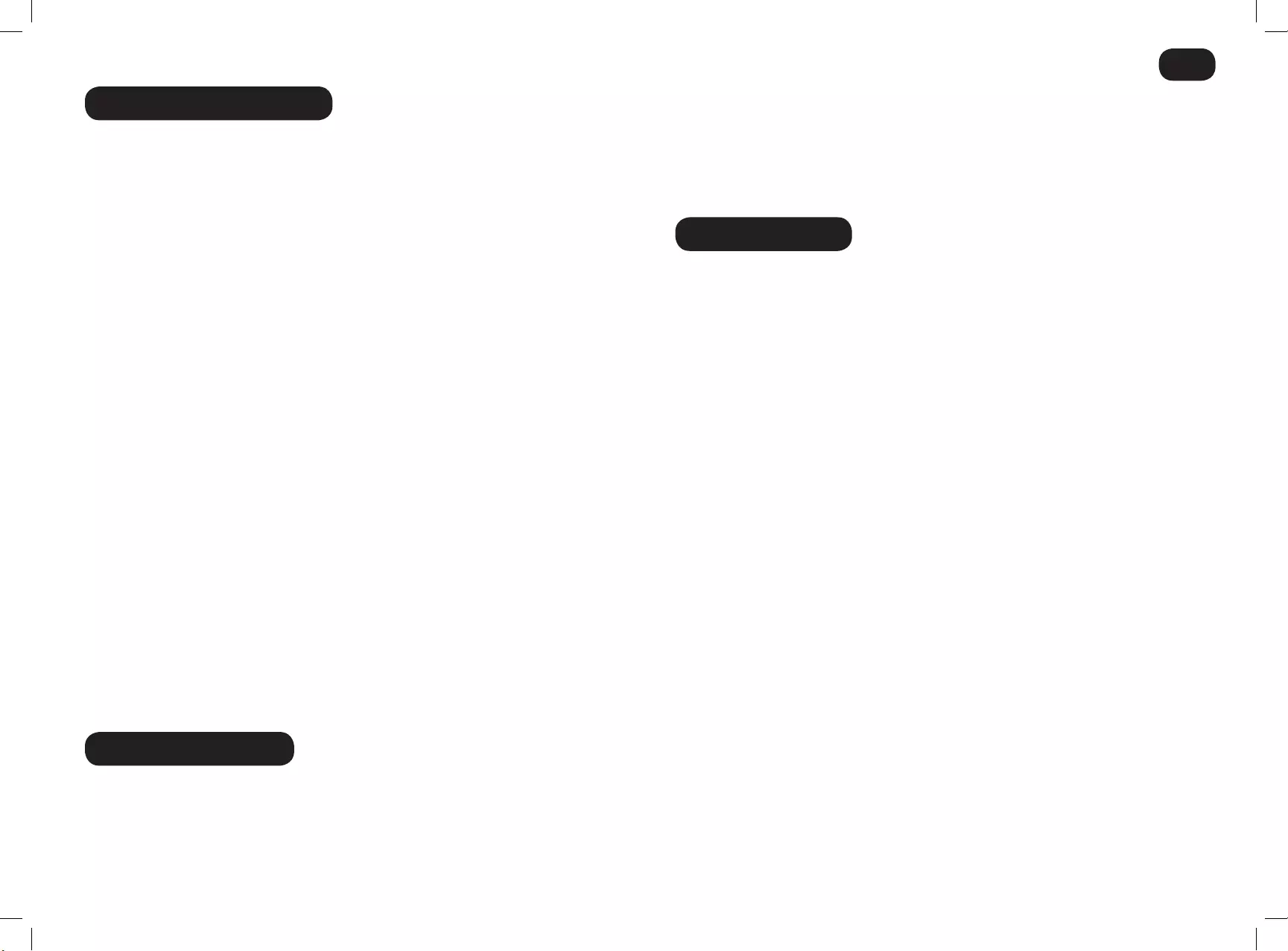
3
IMPORTANT: ALWAYS ENSURE THE CLEANER HAS FULLY COOLED DOWN
BEFORE PERFORMING ANY MAINTENANCE TASKS.
Emptying the water tank
1. Unplug the cleaner from the main power and ensure the unit has cooled.
2. Remove the clean water tank for the main body of the cleaner. [5]
3. Twist the cap anti-clockwise and remove. [6]
4. Empty any excess water from the tank. [17] Replace the cap and ret the water tank
into the cleaner.
Removing and cleaning the textile pad
1. Unplug the cleaner from the main power and ensure the unit has cooled.
2. If necessary remove the carpet glider, then peel the textile pad from the oor base. [19]
3.
Wash the textile pad in a washing machine with a mild detergent at max temperature
40°C.
IMPORTANT: Do not use bleach or fabric softener when washing the textile pad.
Replacing the hard water lter
The cleaner is tted with a hard water lter. If you live in an area with hard water the lter
will discolour over time. Depending on the water hardness and frequency of use the lter
should be changed every 6 months.
1. Unplug the cleaner from the main power and ensure the unit has cooled.
2. Remove the clean water tank for the main body of the cleaner. [16]
3. Lift the hard water lter out of the cleaner. [18] Replace with new lter.
4. Reassemble the clean water tank to your cleaner.
Note: The condition of the lter will affect the cleaner performance.
Handle storage
1. Unplug the cleaner from the main power and ensure the unit has cooled. [20]
2. Remove the handle. [21]
3. Engage the handle storage locking hook into the storage slot
on the side of the cleaner main body and locate the end of the
handle into the location hole on the oor head. [22]
CLEANER MAINTENANCE
TROUBLESHOOTING
CLEANING FAQS
Should you have a problem with the product, complete this simple user checklist before
calling your local Hoover service.
The steam stick will not switch on.
• Check the unit is plugged in.
• Check the power cord.
When is Capsule ready? In approximately 30 seconds.
Can I use Capsule on all oor surfaces? On all hard oors like marble ceramic, stone,
linoleum and sealed hardwood & Parquet oors. Care should be taken when using
Triangular brush on certain oor coverings.
Does Capsule emit steam automatically? Yes on certain models, you can recline the
cleaner and the steam will emit automatically. On other models you should press the
steam/sweep trigger button.
Can I use it vertically? No, Capsule can be used only on horizontal oor surfaces.
Can I put detergents or other chemicals inside the tank? No, you would damage the
product.
What if in the city where I live the water is very hard? Filtered water can used or you
must replace your lter on a more regular basis.
When is it time to change the lter cassette? How do you notice it? It depends on
the water hardness. Normally 6 months. You will notice that the colour of resin inside the
lter cassette becoming more darker.
How long will one tank of water last before needing to be relled? Approximately 20
minutes if you continuously press the trigger.
Is the mop washable? Yes, it can be washed by hand or in the washing machine with a
mild detergent at max temperature 40°c. Do not use bleach or fabric softener.
How often should I replace the mop? It depends on different factors above all how
hard the oor is. The best way to understand when to change the mop is when the mop is
still dirty after having washed it or if you notice that it doesn’t perform like before.
GB
The steam stick is not producing steam.
• There may be no water in the clean water tank.
• The tank may not be fitted correctly.
The textile pad won’t pick up dirt.
• The cleaning pad may already be saturated with dirt and needs to be washed.
Refer to the Maintenance section.

4
GB
IMPORTANT INFORMATION
Hoover spares and Consumables
Always replace parts with genuine Hoover spares. These are available from your local
Hoover dealer or direct from Hoover. When ordering parts always quote your model
number.
Hoover Service
Should you require service at any time, please contact your local Hoover Service Ofce.
Quality
Hoover’s factories have been independently assessed for quality. Our products are made
using a quality system which meets the requirements of ISO 9001.
Your Guarantee
The guarantee conditions for this appliance are as dened by our representative in the
country in which it is sold. Details regarding these conditions can be obtained from the
dealer from whom the appliance was purchased. The bill of sale or receipt must be
produced when making any claim under the terms of this guarantee.
Subject to change without notice.