i-tec C31METALHUB User Manual
Displayed below is the user manual for C31METALHUB by i-tec which is a product in the Interface Hubs category. This manual has pages.
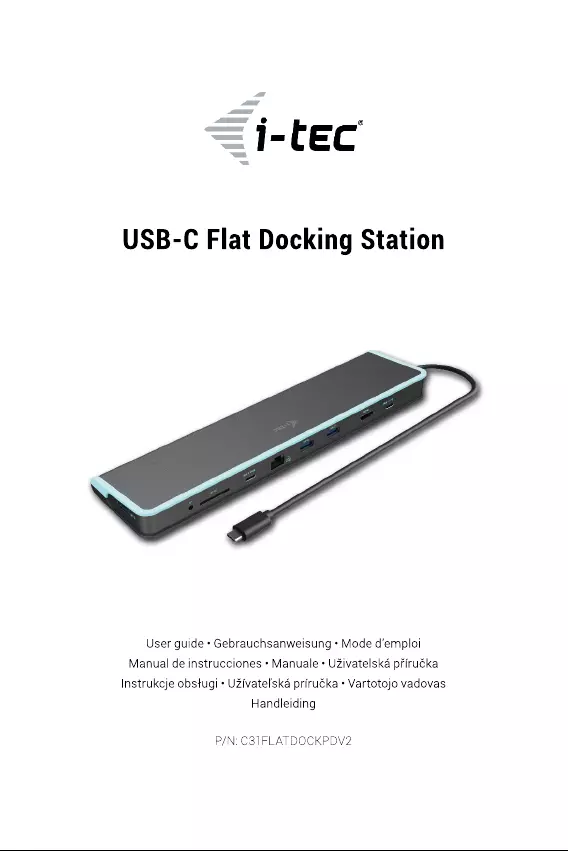
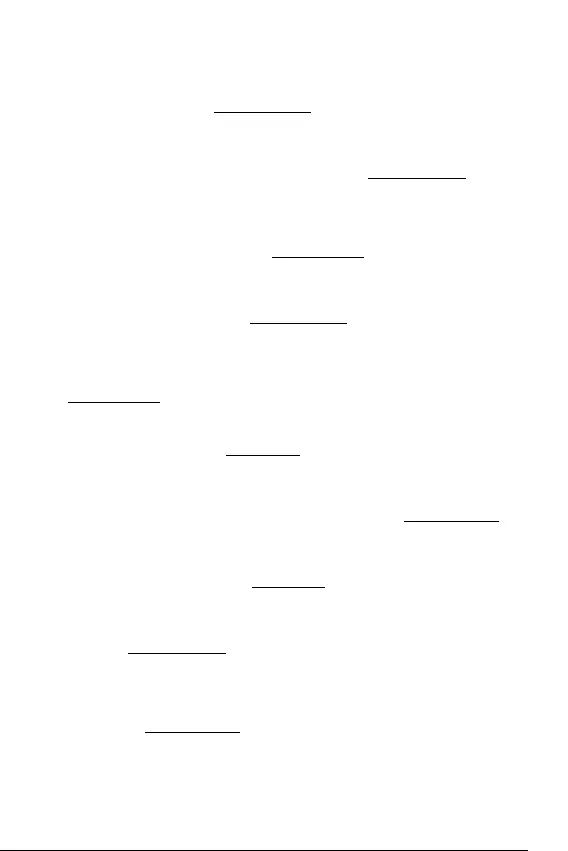
EN Please read the entire instruction manual carefully. Detailed manual is
available on our website www.i-tec.cz/en/ in the tab „Manuals, drivers“. In
case of any issues, please contact our technical support at:
support@itecproduct.com
DE Bitte lesen Sie das gesamte Handbuch sorgfältig durch. Die ausführliche
Gebrauchsanweisung ist auch auf unserer Webseite www.i-tec.cz/de/ unter
„Benutzerhandbücher, Treiber“ bei diesem Produkt zu finden. Wenn Sie
Probleme haben, kontaktieren Sie bitte unser Support-Team unter:
support@itecproduct.com
FR Veuillez lire attentivement le manuel dans son intégralité. Un manuel
détaillé est disponible sur notre site www.i-tec.cz/fr/ sous l'onglet «Manuels,
pilotes». Si vous avez des problèmes, veuillez contacter notre équipe support
à support@itecproduct.com
ES Por favor, lea atentamente todo el manual. El manual detallado está
disponible en nuestro sitio web, www.i-tec.cz/es/ bajo la pestaña "Manuales
y controladores" de este producto. Si tiene algún problema, póngase en
contacto con nuestro equipo de soporte en support@itecproduct.com
IT Leggere attentamente tutto il Libretto d’uso. Il Libretto d’uso è a
disposizione anche sulla scheda “Manuali e strumenti” del nostro sito web:
www.i-tec.cz/it/. In caso di problemi rivolgersi al supporto tecnico:
support@itecproduct.com
CZ Prosíme o pečlivé přečtení celého manuálu. Podrobný manuál je k
dispozici na našem webu www.i-tec.cz v záložce „Manuály, ovladače“ u
tohoto produktu. V případě problémů se můžete obrátit na naši technickou
podporu: support@itecproduct.com
PL Upewnij się, że uważnie przeczytałeś instrukcji obsługi. Szczegółowy
podręcznik jest dostępny na naszej stronie internetowej www.i-tec.cz/pl/
w zakładce "Instrukcje, sterowniki". W razie jakichkolwiek problemów,
skontaktuj się z naszym serwisem pod adresem: support@itecproduct.com
SK Prosíme o dôkladné prečítanie celého manuálu. Podrobný manuál je
k dispozícii tiež na našom webe www.i-tec.cz v záložke „Manuály, ovladače“
pri tomto produkte. V prípade problémov sa môžete obrátiť na našu technickú
podporu: support@itecproduct.com
LT Prašome įdėmiai perskaityti visą vadovą. Išsamų vadovą galite rasti mūsų
svetainėje www.i-tec.cz/en/ šio produkto skyrelyje „Manuals, drivers“. Iškilus
problemoms galite susisiekti su mūsų technine pagalba:
support@itecproduct.com
NL Wij vragen u vriendelijk om de volledige handleiding zorgvuldig door te
lezen. Een gedetailleerde handleiding van dit product is beschikbaar op
onze website www.i-tec.cz/nl/ onder het tabblad "Handleidingen en drivers".
Mochten er zich problemen voordoen kunt u contact opnemen met ons
supportcenter via support@itecproduct.com.
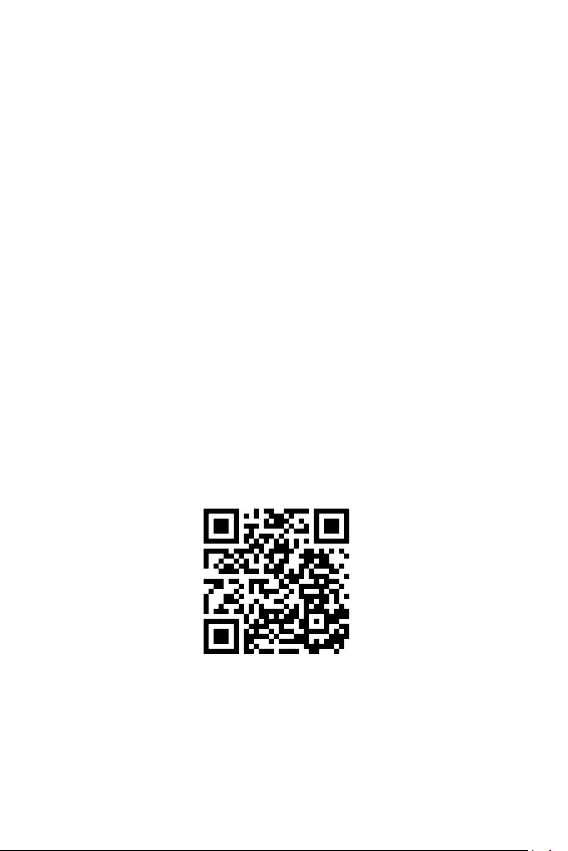
ENGLISH.................................................... 08–09
DEUTSCH.................................................. 10–11
FRANÇAIS................................................. 12–13
ESPAÑOL................................................... 14–15
ITALIANO................................................... 16–17
ČESKY........................................................ 18–19
POLSKI...................................................... 20–21
SLOVENSKY.............................................. 22–23
LIETUVOS.................................................. 24–25
NEDERLANDS........................................... 26–27
WEEE.......................................................... 28–29
Declaration of Conformity............................... 30
FCC................................................................... 31
USB-C Flat Docking Station
www.i-tec.cz/en
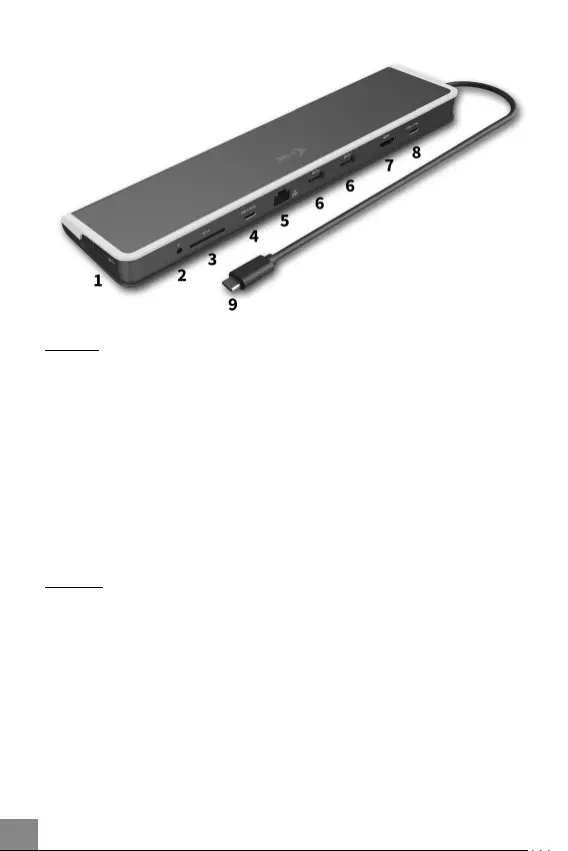
i-tec USB-C Docking Station
ENGLISH
1.
USB-A 3.0 port – for connecting USB devices
2.
Input for external power adapter – you can connect AC/DC 5V power adapter for
charging of connected USB devices
3.
SD Card Reader
4.
USB-C 3.1 port – for connecting USB-C devices
5.
Ethernet GLAN RJ-45 port – for connecting to the Ethernet network / router / switch
/ HUB and the internet
6.
2x USB-A 3.0 port – for connecting USB devices
7.
HDMI port – for connecting a HDMI monitor
8.
USB-C Power Delivery port – for charging notebooks, tablets or smartphones with
support for Power Delivery. To this port you can connect an original or a universal AC
power adapter with USB Type-C connector, it ensures the constant charging of your
notebook, tablet or smartphone during your work.
9.
Connecting cable with USB-C connector – for connecting of docking station to
a notebook, tablet, PC or smartphone with USB-C port
DEUTSCH
1.
USB-A 3.0 Port – für den Anschluß von USB Geräten
2.
Eingang für externes Ladegerät – wahlweise kann AC/DC Adapter 5V für die
Unterstützung der angeschlossenen USB-Geräte angeschlossen werden
3.
SD-Kartenlesegerät
4.
USB-C 3.1 Port – für den Anschluß von USB-C Geräten
5.
Ethernet GLAN RJ-45 Port – für den Anschluss von Router / Switch / HUB und
Internet
6.
2x USB-A 3.0 Port – für den Anschluß von USB Geräten
7.
HDMI Port – für den Anschluss von HDMI Bildschirm
8.
USB-C Power Delivery Port – für das Laden Ihres Notebooks, Tablets oder
Smartphones mit Unterstützung der Technologie Power Delivery. An diesen
Port können Sie einen Original- oder Universalnetzadapter mit USB-C Konnektor
anschließen. Somit wird Ihr Notebook, Tablet oder Smartphone während Ihrer Arbeit
permanent aufgeladen.
9.
Anschlusskabel mit USB-C Konnektor – für den Anschluss des Adapters an
Notebook, Tablet, PC oder Smartphone mit USB-C Port
4 |
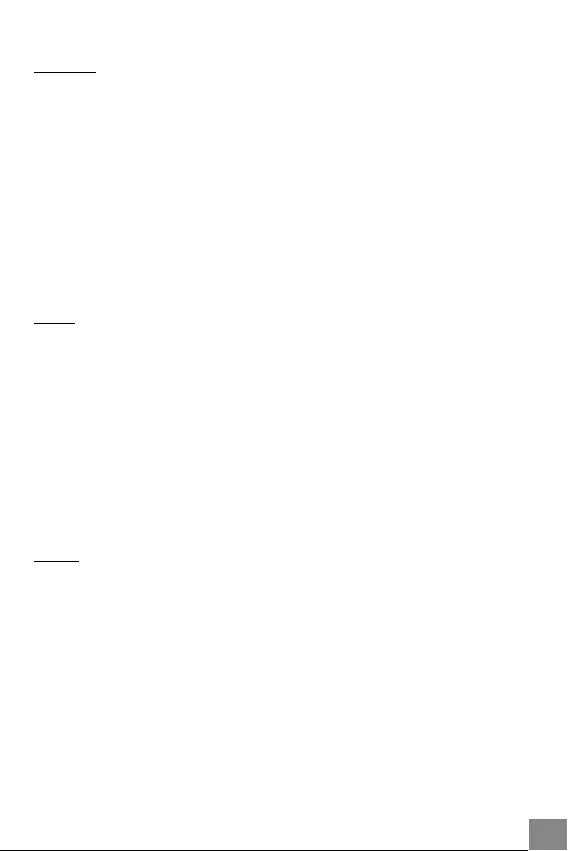
Quick Start
FRANÇAIS
1.
Port USB-A 3.0 – permet la connexion de périphériques USB
2.
Entrée pour alimentation externe – Possibilité de connecter un adaptateur 5 V CA /
CC afin d’alimenter les périphériques USB connectés
3.
Lecteur de carte SD
4.
Port USB-C 3.1 – Permet la connexion de périphériques USB-C
5.
Port Ethernet GLAN RJ-45 – permet la connexion à Ethernet / routeur /
commutateur / HUB et Internet
6.
2 ports USB-A 3.0 – permet la connexion de périphériques USB
7.
Port HDMI – permet la connexion d’un moniteur possédant une entrée HDMI
8.
Port USB-C Power Delivery – Permet de charger un ordinateur portable, une tablette
ou un smartphone avec prise en charge de la fonction Power Delivery. Sur ce port, vous
pouvez connecter un adaptateur secteur original ou universel avec un connecteur
USB-C ce qui permet de charger votre ordinateur portable, tablette ou smartphone
pendant votre travail
9.
Câble de connexion avec connecteur USB-C - pour connecter une station d'accueil
à un ordinateur portable, une tablette, un PC ou un smartphone doté d'un port USB-C
ČESKY
1.
USB-A 3.0 port – pro připojení USB zařízení
2.
Vstup pro externí napaječ – volitelně lze připojit AC/DC adaptér 5V pro podporu
napájení připojených USB zařízení
3.
Čtečka SD karet
4.
USB-C 3.1 port – pro připojení USB-C zařízení
5.
Ethernet GLAN RJ-45 port – pro připojení do Ethernet sítě / routeru / switche /
HUBu a k internetu
6.
2x USB-A 3.0 port – pro připojení USB zařízení
7.
HDMI port – pro připojení monitoru s HDMI vstupem
8.
USB-C Power Delivery port – pro nabíjení notebooku, tabletu nebo smartphonu s
podporou technologie Power Delivery. Do tohoto portu můžete zapojit originální nebo
univerzální síťový napájecí adaptér s USB-C konektorem, čímž je během vaši práce s
notebookem, tabletem nebo smartphonem zajištěno jeho neustálé dobíjení.
9.
Připojovací kabel s USB-C konektorem – pro připojení dokovací stanice k
notebooku, tabletu, PC nebo smartphonu s USB-C portem
POLSKI
1.
Port USB-A 3.0 – do podłączenia urządzeń USB
2.
Wejście zasilacza – możliwość podłączenia zasilacza AC/DC 5V do ładowania
podłączonych urządzeń USB
3.
Czytnik kart SD
4.
Port USB-C 3.1 port – do podłączenia urządzeń USB-C
5.
Port Ethernet GLAN RJ-45 – do podłączenia do sieci Ethernet / routera / switcha /
HUBa oraz internetu
6.
2x port USB-A 3.0 – do podłączenia urządzeń USB
7.
Port HDMI – do podłączenia monitora HDMI
8.
Port USB-C Power Delivery – umożliwia ładowanie notebooków, tabletów lub
smartfonów z obsługą Power Delivery. Do portu można podłączyć oryginalny lub
uniwersalny zasilacz AC z USB Type-C, co umożliwia stałe ładowanie notebooka,
tabletu lub smartphona podczas pracy.
9.
Kabel z konektorem USB-C – do połączenia stacji dokującej do notebooka, tabletu,
PC lub smartphona z portem USB-C
| 5
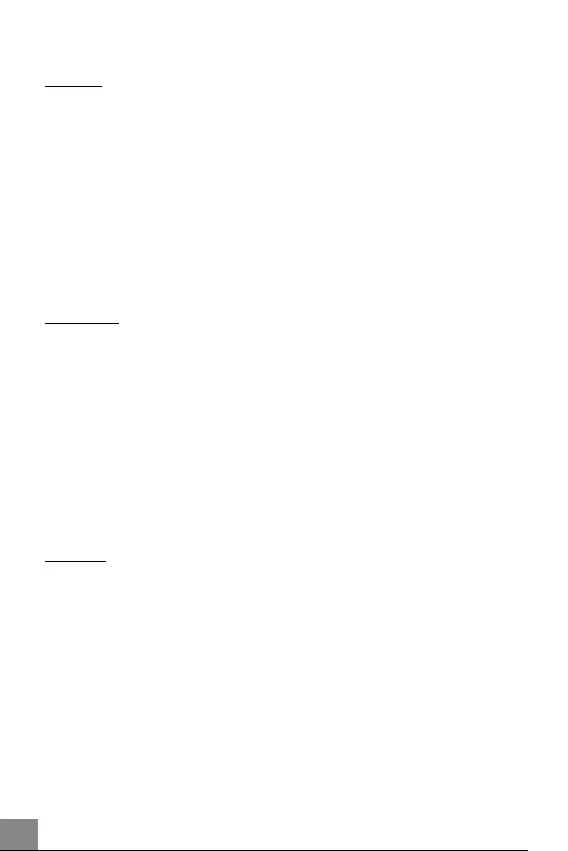
i-tec USB-C Docking Station
6 |
ESPAÑOL
1.
Puerto USB-A 3.0 - para conectar dispositivos USB
2.
Entrada para fuente de alimentación externa: se puede conectar un adaptador de
5 V CA/CC para alimentar los dispositivos USB conectados
3.
Lector de tarjetas SD
4.
Puerto USB-C 3.1 - Para conectar dispositivos USB-C
5.
Puerto Ethernet GLAN RJ-45 - para Ethernet / router / switch / HUB y conectividad
a internet
6.
2x puerto USB-A 3.0 - para conectar dispositivos USB
7.
Puerto HDMI - para conectar un monitor con entrada HDMI
8.
Puerto USB-C Power Delivery - para cargar una computadora portátil, tableta
o smartphone con soporte de Power Delivery tecnología. En este puerto, puede enchu-
far un adaptador de CA original o universal con un conector USB-C para mantenerlo
cargado mientras usa su computadora portátil, tableta o smartphone.
9.
Cable de conexión con conector USB-C: para conectar un replicador de puertos
a una computadora portátil, tableta, PC o smartphone con un puerto USB-C
SLOVENSKY
1.
USB-A 3.0 port – pre pripojenie USB zariadenia
2.
Vstup pre externý napájač – voliteľne môžete pripojiť AC/DC adaptér 5V pre
podporu napájania pripojených USB zariadení
3.
Čítačka SD kariet
4.
USB-C 3.1 port – pre pripojenie USB-C zariadenia
5.
Ethernet GLAN RJ-45 port – pre pripojenie do Ethernet siete / routeru / switchu /
HUBu a k internetu
6.
2x USB-A 3.0 port – pre pripojenie USB zariadenia
7.
HDMI port – pre pripojenie monitora s HDMI vstupom
8.
USB-C Power Delivery port – pre nabíjanie notebooku, tabletu alebo smartphonu s
podporou technológie Power Delivery. Do tohto portu môžete zapojiť originálny alebo
univerzálny sieťový napájací adaptér s USB-C konektorom, a tým je počas vašej práce
s notebookom, tabletom alebo smartphonom zaistené jeho neustále nabíjanie.
9.
Pripájací kábel s USB-C konektorom – pre pripojenie dokovacej stanice k
notebooku, tabletu, PC alebo smartphonu s USB-C portom
LIETUVOS
1.
USB-A 3.0 prievadas – USB įrenginio prijungimui
2.
Išorinio įkroviklio įvestis – prijungimui galima pasirinkti AC/DC adapterį 5V
prijungtų USB įrenginių palaikymui
3.
SD kortelių skaitytuvas
4.
USB-C 3.1 prievadas –USB-C įrenginio prijungimui
5.
Ethernet GLAN RJ-45 prievadas – prijungimui prie Ethernet tinklo /
maršrutizatoriaus / switche / HUBo ir prie interneto
6.
2x USB-A 3.0 prievadas – USB įrenginio prijungimui
7.
HDMI prievadas – monitoriaus su HDMI įvestimi prijungimui
8.
USB-C Power Delivery port – nešiojamo kompiuterio, planšetės arba išmaniojo
telefono įkrovimui su technologijos Power Delivery palaikymu. Prie šio prievado galite
jungti originalų arba universalų maitinimo adapterį su USB-C jungtimi, Jums dirbant
su nešiojamu kompiuteriu, planšete arba išmaniuoju telefonu užtikrinamas pastovus
įkrovimas.
9.
Prijungimo kabelis su USB-C jungtimi – doko stotelės prijungimui prie nešiojamo
kompiuterio, planšetės, PC arba išmaniojo telefono su USB-C prievadu
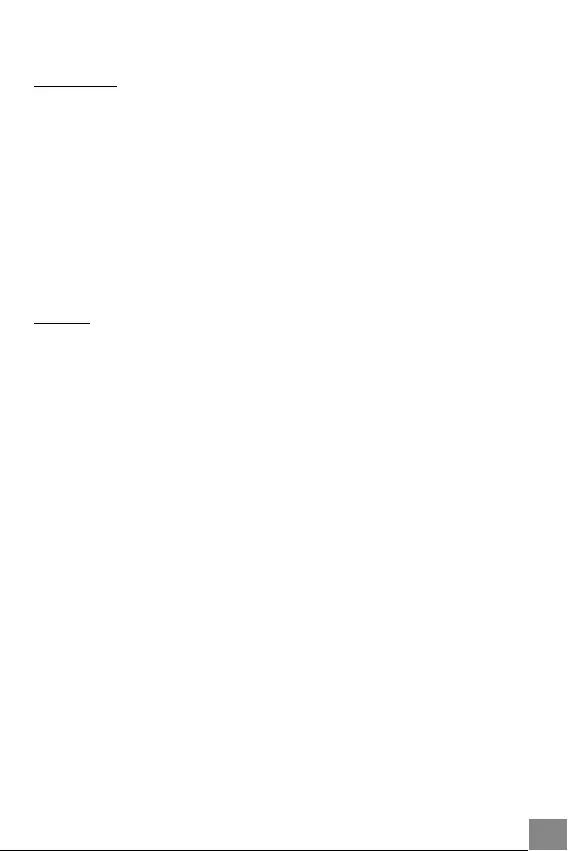
Quick Start
| 7
NEDERLANDS
1.
USB-A 3.0-poort - voor het aansluiten van USB-apparaten
2.
Externe voedingsingang - optionele 5V AC / DC-adapter voor het voeden van
aangesloten USB-apparaten
3.
SD-kaartlezer
4.
USB-C 3.1-poort - voor het aansluiten van USB-C-apparaten
5.
Ethernet GLAN RJ-45-poort - voor aansluiting op Ethernet-netwerk / router / switch
/ HUB en internet
6.
2x USB-A 3.0-poort - voor het aansluiten van USB-apparaten
7.
HDMI-poort - voor aansluiting van een monitor met HDMI-ingang
8.
USB-C Power Delivery Port - voor het opladen van laptop, tablet of smartphone met
Power Delivery-technologie. U kunt een originele of universele netspanningsadapter
met een USB-C-connector op deze poort aansluiten om ervoor te zorgen dat u deze
altijd oplaadt terwijl u met uw notebook, tablet of smartphone werkt.
9.
Verbindingskabel met USB-C-connector - voor het aansluiten van een
dockingstation op een notebook, tablet, pc of smartphone met USB-C-poort
ITALIANO
1.
Porta USB-A 3.0 – per collegare dispositivi USB
2.
Ingresso per l’alimentatore esterno - facoltativamente si può collegare un
alimentatore AC/DC di 5 V per supportare l’alimentazione di dispositivi USB collegati
3.
Lettore di schede SD
4.
Porta USB-C 3.1 – per il collegamento di dispositivi USB-C
5.
Porta Ethernet GLAN RJ-45 – per il collegamento ad una rete Ethernet / al Router /
Switch / HUB e per la connessione ad Internet
6.
2 porte USB-A 3.0 – per il collegamento di dispositivi USB
7.
Porta HDMI – per il collegamento di un monitor dotato di ingresso HDMI
8.
Porta USB-C Power Delivery – per la ricarica del notebook, tablet o dello
smartphone, dotati della tecnologia Power Delivery. Si può collegare a questa porta
l’alimentatore originale o uno universale con un connettore USB-C, che garantisce la
ricarica costante del vostro notebook, tablet o smartphone, durante la vostra attività
lavorativa.
9.
Cavo di collegamento con connettore USB-C – per il collegamento della Docking
Station al notebook, tablet, computer o smartphone, dotati della porta USB-C
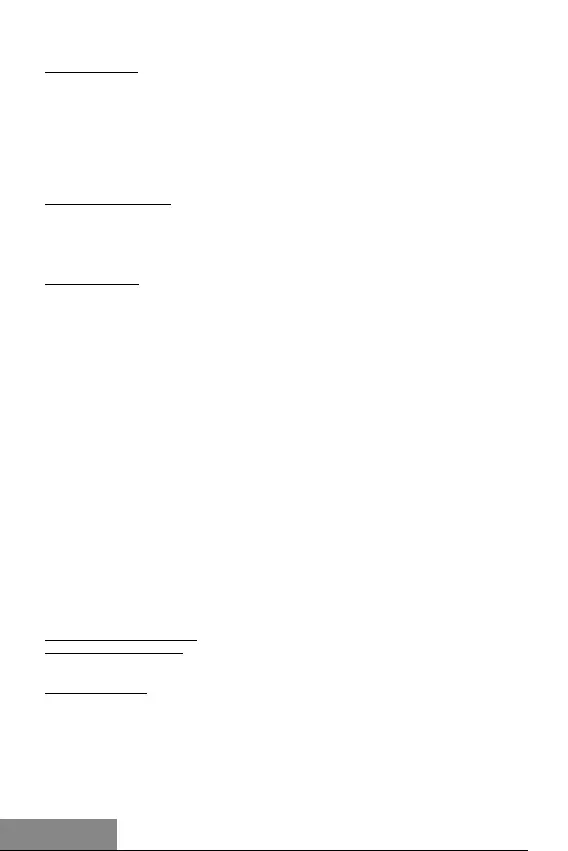
8 |
i-tec USB-C Docking Station
ENGLISH
INTRODUCTION
Thank you for purchasing the i-tec USB-C Docking Station that will allow you to connect
your favourite devices via single USB-C connector to a notebook, a tablet, a PC or a
smartphone with a USB-C port. It offers 1x HDMI port, 1x Ethernet GLAN RJ-45 port, 1x
SD Card Reader, 3x USB-A 3.0 port, 1x USB-C 3.1 (Gen. 1) port, 1x USB-C Power Delivery
port and 1x DC 5V Power Jack. The package includes an extra set of silicone anti-slip
self adhesive pads if your laptop has a USB-C port on the left side and the docking
station will need to rotate.
PACKAGE CONTENTS
• i-tec USB-C Docking Station with cable (30 cm)
• Extra set of sillicone anti-slip self adhesive pads
• Quick Start
SPECIFICATION
• 1x USB-C 3.1 (Gen. 1) port, transfer rate up to 5 Gbps
• 3x USB-A 3.0 port, transfer rate up to 5 Gbps
• 1x USB-C Power Delivery with profile 4 (up to 20V/3A, max. 60 W)
• 1x Ethernet GLAN RJ-45 port, 10/100/1000 Mbps
• 1x SD Card Reader (Spec. SD 4.0)
• Graphic interface: 1x HDMI, 4K Ultra HD with max. resolution 3840x2160 / 30Hz
• Resolution: 640x480, 800x600, 1024x768, 1280x720, 1280x768, 1280x800,
1280x1024, 1360x768, 1366x768, 1368x768, 1400x1050, 1600x1200, 1680x1050,
1920x1080, 1920x1200, 2048x1152 2048x1280 2048x1536 2560x1440 2560x1600
3840x2160
• Mode: Extend, Mirror and Primary Display
• Supported colors 16 / 32 bit
• Powered through USB bus
• 1x AC/DC 5V Power Jack - If you connect the other USB devices to the docking
station the devices will be will draw the power from your laptop directly. Anyway, if
these devices requires more than 900mA you can encounter some device will not work
properly. If this happens we recommend you to order an extra power adapter
• Chipset: VL102 & VL817 & PS176 & RTL8153 & RTS5327
• OS: Requires USB-C interface with „DisplayPort Alternate Mode“ and „Power
Delivery“ support (not all devices / systems with USB-C interface supports the
standard) or Thunderbolt 3 port – Windows 10 32/64bit, Mac OS X, Chrome OS and
Android 6 (Google) with Intel Broadwell Processor and R51 and higher
• Product dimensions: 280 x 70 x 22 mm
• Product weight: 198 g
SYSTEM REQUIREMENTS
Hardware requirements: notebook, tablet, PC, smartphone with OS Windows, Mac or
Google with a free port USB-C
Operating system: Windows 10, Mac OS X, Google (Chrome OS and Android 6) with latest
updates
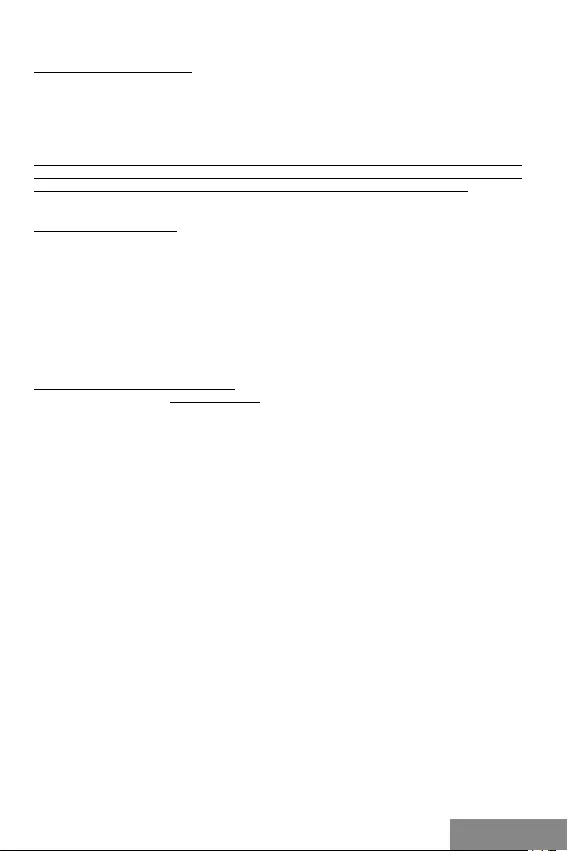
| 9
Quick Start
ENGLISH
INSTALATION OF DRIVERS
After connecting, the drivers for the docking station are installed automatically from
the system.
CAUTION! Before installation make sure that your system has installed the latest drivers
for your device and updated BIOS.
The majority of problems with the docking station and the connected peripheral devices
can be solved by disconnecting the USB-C cable of the docking station from the USB-C
port of the PC / Mac / smartphone and reconnecting after approximately 10 s.
SAFETY INSTRUCTIONS
• Do not expose to extreme temperatures and air humidity.
• Use the device on flat surfaces – you will prevent it from slipping and falling to the
ground.
• Save the user manual for a possible use later.
In cooperation with the service department:
• Check functionality after falling to water or to the ground.
• Check functionality when the cover is broken.
• Send the device back if it does not work in accordance with the user manual.
FREQUENTLY ASKED QUESTIONS
Available on our website www.i-tec.cz/en on the “FAQ” tab of this product.
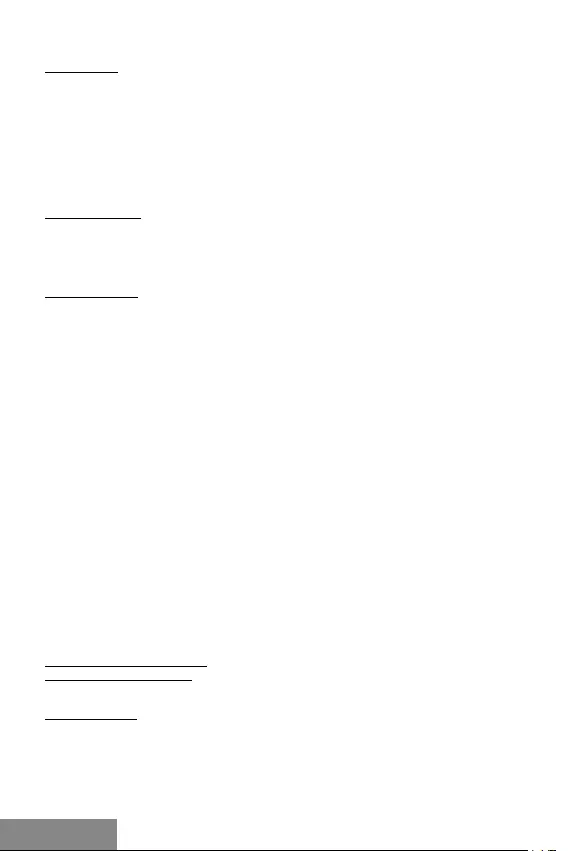
10 |
i-tec USB-C Docking Station
DEUTSCH
EINLEITUNG
Wir bedanken uns für den Kauf von i-tec USB-C Docking Station, die es Ihnen ermöglicht,
Ihre Lieblingsgeräte an Notebook, Tablet-PC, PC, Smartphone mit USB Type-C Port mit
Hilfe von USB Type-C Anschluss anzuschließen. Vorhandene Anschlüsse: 1x HDMI Port,
1x Ethernet GLAN RJ-45 Port, 1x SD Kartenlesegerät, 3x USB-A 3.0 Port, 1x USB-C 3.1
(Gen. 1) Port, 1x USB-C Power Delivery Port und 1x Eingang für externes Ladegerät DC
5V. Im Lieferumfang enthalten ist auch ein Satz Silikonantirutschmatten für den Fall,
dass Ihr Notebook den USB-C Port auf der linken Seite hat und die Docking Station
umgedreht werden müßte.
LIEFERUMFANG
• i-tec USB-C Docking Station mit Kabel (30 cm)
• Satz Silikonantirutschmatten
• Quick Start
SPEZIFIKATION
• 1x USB-C 3.1 (Gen. 1) Port, Übertragungsgeschwindigkeit bis zu 5 Gbps
• 3x USB-A 3.0 Port, Übertragungsgeschwindigkeit bis zu 5 Gbps
• 1x USB-C Power Delivery mit Profil 4 (bis zu 20V/3A, max. 60 W)
• 1x Ethernet GLAN RJ-45 Port, 10/100/1000 Mbps
• 1x SD-Kartenlesegerät (Spez. SD 4.0)
• Grafische Schnittstelle: 1x HDMI, 4K Ultra HD mit max. Auflösung 3840x2160 / 30Hz
• Mögliche Schnittstellen: 640x480, 800x600, 1024x768, 1280x720, 1280x768,
1280x800, 1280x1024, 1360x768, 1366x768, 1368x768, 1400x1050, 1600x1200,
1680x1050, 1920x1080, 1920x1200, 2048x1152 2048x1280 2048x1536 2560x1440
2560x1600 3840x2160
• Einstellungen: Erweitern, Spiegeln und Primärmonitor
• Unterstützte Farben 16 / 32 bit
• Die Stromversorgung findet über den USB statt
• 1x Eingang für externen Adapter AC/DC 5V – sie können an die Docking Station
weitere USB-Geräte anschließen. Sie werden direkt über das Notebook geladen. Falls
die Geräte insgesamt mehr als 900 mA Strom benötigen sollten, könnte passieren,
dass sie nicht richtig funktionieren werden.
• Chipset: VL102 & VL817 & PS176 & RTL8153 & RTS5327
• BS: Erfordert USB-C Schnittstelle mit Unterstützung von „DisplayPort Alternate
Mode“ und „Power Delivery“ (nicht alle Geräte / Systeme mit USB-C Schnittstelle
verfügen über diesen Standard) oder Thunderbolt 3 Port – jetzt Windows 10 32/64bit,
Mac OS X, Chrome OS und Android 6 (Google) mit Intel Broadwell Prozessor und R51
und höher
• Produktabmessungen: 280 x 70 x 22 mm
• Produktgewicht: 198 g
SYSTEMANFORDERUNGEN
Hardware-Anforderungen: Notebook, Tablet, PC, Smartphone mit BS Windows, Mac
oder Google mit einem freien USB-C Port
Betriebssystem: Windows 10, Mac OS X, Google (Chrome OS und Android 6) mit den
neuesten Aktualisierungen
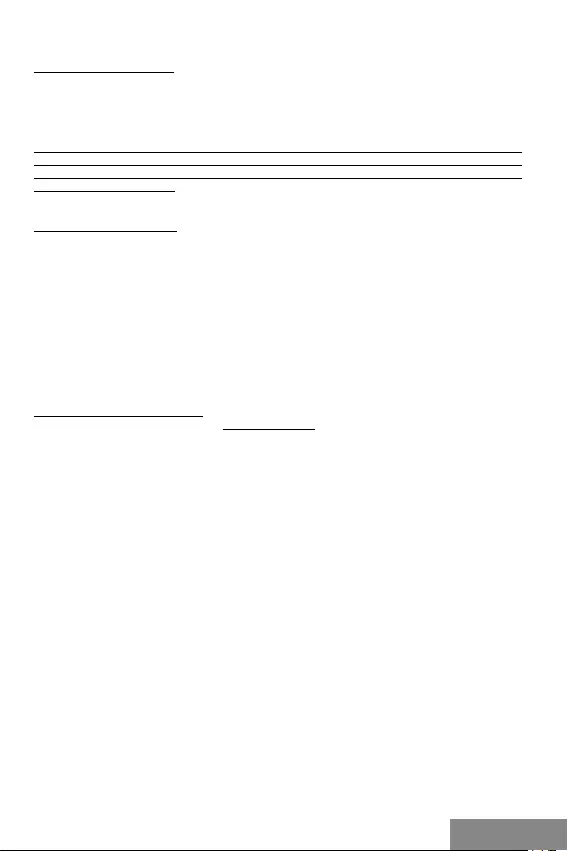
| 11
Quick Start
DEUTSCH
TREIBERINSTALLATION
Nach Anschluss werden die Dockingstationtreiber automatisch vom System installiert.
HINWEIS! Vergewissern Sie sich vor der Installation, dass Sie im System die neuesten
Treiber für Ihr Gerät installiert haben und BIOS aktualisiert ist.
Der überwiegende Teil von Problemen mit der Docking Station und den angeschlossenen
Peripherien kann durch Trennung des USB-C Kabels der Docking Station vom USB-C
Port des PCs / Macs / Smartphones und seinen wiederholten Anschluss nach ca. 10
Sekunden gelöst werden.
SICHERHEITSHINWEISE
• Extremen Temperaturen und Luftfeuchtigkeit nicht ausstellen.
• Gerät auf flachen Unterlagen nutzen – so vermeiden Sie Abrutschen und Sturz auf
den Boden.
• Bewahren Sie das Benutzerhandbuch für spätere Verwendung auf.
In Zusammenarbeit mit der Serviceabteilung:
• Überprüfen Sie die Funktionsfähigkeit nach einem Sturz ins Wasser oder auf den
Boden.
• Überprüfen Sie die Funktionsfähigkeit bei Bruch des Deckels.
• Reklamieren Sie das Gerät, wenn es nicht so funktioniert, wie im Benutzerhandbuch
beschrieben.
HÄUFIG GESTELLTE FRAGEN
Verfügbar auf unserer Webseite www.i-tec.cz/de auf der Registerkarte “FAQ” dieses
Produkts.
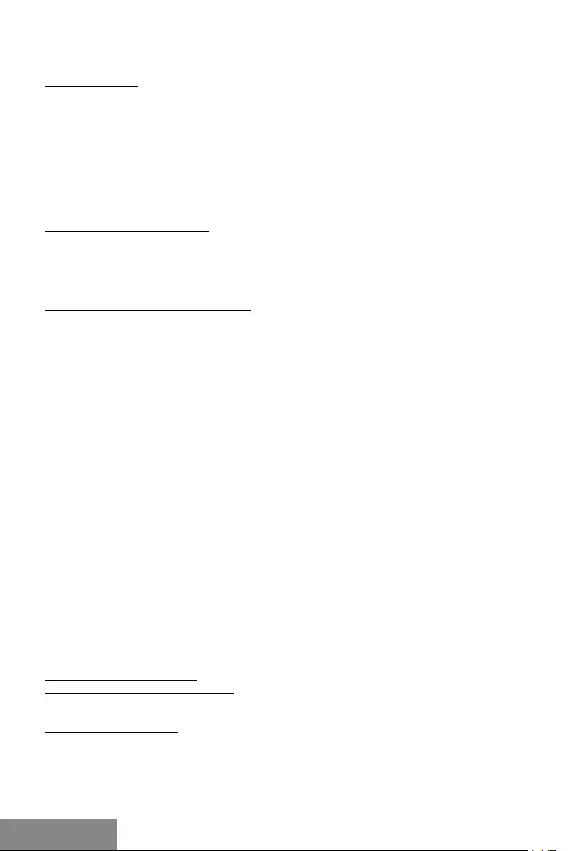
12 |
i-tec USB-C Docking Station
FRANÇAIS
INTRODUCTION
Nous vous remercions d'avoir acheté la station d'accueil USB-C i-tec qui vous permet
de connecter rapidement et facilement vos appareils favoris à un ordinateur portable,
une tablette, un PC ou un smartphone USB-C avec un seul connecteur USB-C. Il offre
un port HDMI 1x, 1 port Ethernet GLAN RJ-45, 1 lecteur de carte SD, 3 ports USB-A 3.0,
1 port USB-C 3.1, 1 port USB-C Power Delivery et 1 connecteur d'alimentation externe
DC 5V. Un ensemble de tampons antidérapants en silicone est également inclus dans
le cas où votre ordinateur portable dispose d’un port USB-C à gauche et que la station
d’accueil doit pivoter.
CONTENU DE L'EMBALLAGE
• Station d’accueil i-tec USB-C avec câble (30 cm)
• Ensemble de coussinets antidérapants en silicone
• démarrage rapide
CARACTÉRISTIQUES TECHNIQUES
• 1x USB-C 3.1 (Gen. 1), taux de transfert jusqu'à 5 Gbps
• 3x USB-A 3.0, taux de transfert jusqu'à 5 Gbps
• 1x USB-C. Power Delivery profil 4 (jusqu'à 20V/3A, max. 60 W)
• 1x Ethernet GLAN port RJ-45 10/100/1000 Mbps
• 1x Lecteur de carte SD (sp. SD 4.0)
• Interface graphique: 1 x HDMI, 4K Ultra HD avec résolution maximale 3840x2160 / 30Hz
• Résolutions possibles: 640x480, 800x600, 1024x768, 1280x720, 1280x768,
1280x800, 1280x1024, 1360x768, 1366x768, 1368x768, 1400x1050, 1600x1200,
1680x1050, 1920x1080, 1920x1200, 2048x1152 2048x1280 2048x1536 2560x1440
2560x1600 3840x2160
• Mode: Extension, Miroir, Moniteur principal
• Couleurs supportées: 16/32 bits
• Alimentation par concentrateur USB
• 1 entrée pour adaptateur externe 5V AC/DC - Vous pouvez connecter d'autres
périphériques USB à la station d'accueil, qui seront tous alimentés directement à partir
de votre ordinateur portable. Si l’ensemble de ces installations nécessitent un courant
supérieur à 900 mA, il peut arriver que cela ne fonctionne pas correctement.
• Chipset (circuits intégrés): VL102 & VL817 & PS176 & RTL8153 & RTS5327
• Système d'exploitation: Nécessite une interface USB-C avec fonction "DisplayPort
mode alternatif" et "Power Delivery" (tous les périphériques / systèmes USB-C ont pas
cette norme) ou Thunderbolt 3 port – Dès maintenant Windows 10 32/64 bits, Mac
OS X Chrome OS et Android 6 (Google) avec Intel et processeurs Broadwell R51 et
supérieurs
• Dimensions: 280 x 70 x 22 mm
• Poids du produit: 198 g
EXIGENCES DU SYSTEME
Configuration matérielle requise: ordinateur portable, tablette, PC, smartphone avec
Windows, Mac ou Google avec port USB-C libre
Système d'exploitation: Windows 10, Mac OS X, Google (Chrome OS et Android 6) avec
les dernières mises à jour
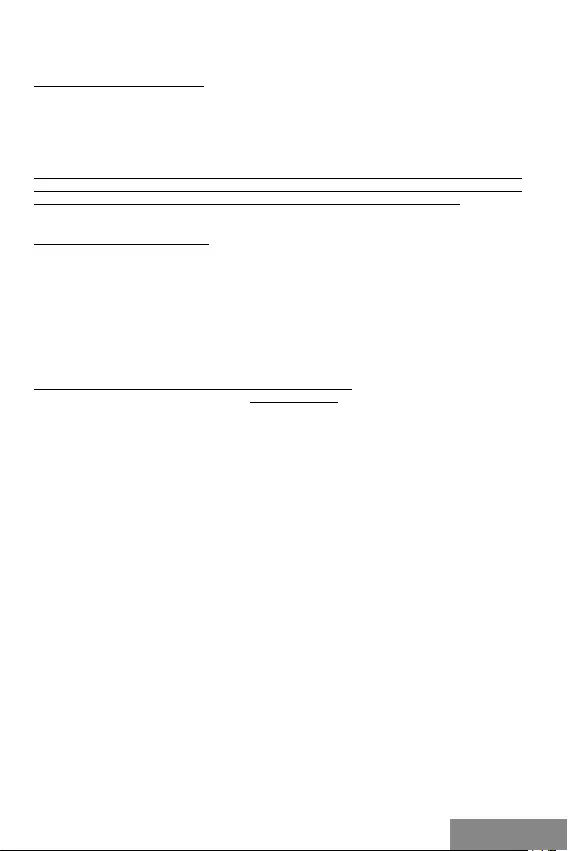
| 13
Quick Start
FRANÇAIS
INSTALLATION DES PILOTES
Une fois connecté, les pilotes de la station d'accueil sont automatiquement installés à
partir du système.
ATTENTION! Assurez-vous, avant installation, d'avoir installé les derniers pilotes pour
votre périphérique et un BIOS mis à jour
L'essentiel des problèmes liés à la station d'accueil et aux périphériques connectés peut
être résolu en déconnectant le câble de la station d'accueil USB-C du port USB-C PC /
Mac / smartphone / tablette et en le rebranchant après environ 10 secondes.
INSTRUCTIONS DE SÉCURITÉ
• Ne pas exposer à des températures et à une humidité extrêmes.
• Utilisez l'appareil sur une surface plane afin d’éviter qu'il ne glisse et ne tombe au sol.
• Gardez le manuel pour une utilisation ultérieure.
En coopération avec le service après-vente:
• Vérification de la fonctionnalité après que l’appareil soit tombé à l'eau ou au sol.
• Vérification de la fonctionnalité en cas de couvercle endommagé.
• Réclamation au cas où le matériel ne fonctionne pas comme indiqué par le manuel
RÉPONSES AUX QUESTIONS FRÉQUEMMENT POSÉES
À votre disposition sur notre page web www.i-tec.cz/fr, où se trouvent sous l’onglet de «
FAQ » qui correspondent au respectif produit.
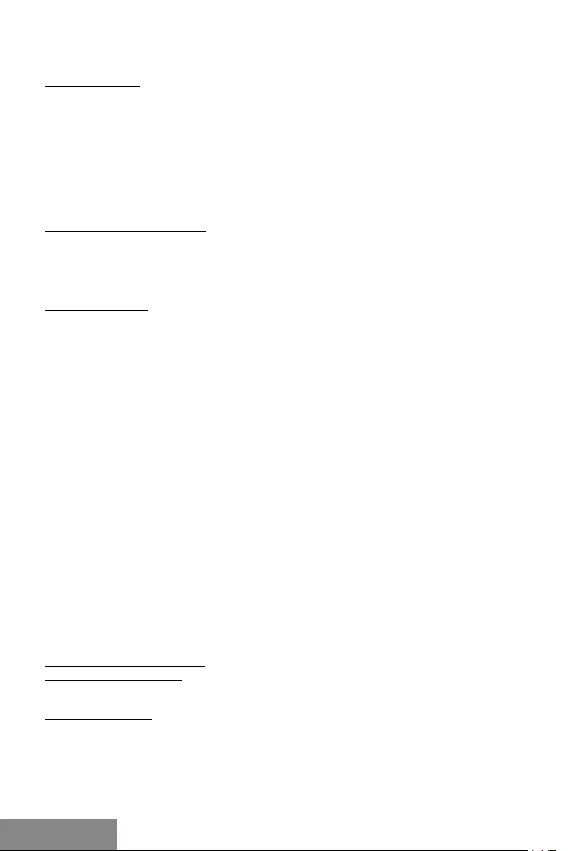
14 |
i-tec USB-C Docking Station
ESPAÑOL
INTRODUCCION
Gracias por comprar i-tec USB-C replicador de puertos que le permite conectar
rápidamente y fácilmente sus dispositivos favoritos USB-C a una computadora portátil,
tableta, PC o a Smartphone con puerto USB-C. El docking station ofrece 1x puerto HDMI,
1x puerto Ethernet GLAN RJ-45, 1x lector de tarjetas SD, 3x puertos USB-A 3.0, 1x puerto
USB-C 3.1, 1x puerto USB-C Power Delivery y conector de alimentación externo 1x CC
5V. También se incluye un juego de almohadillas antideslizantes de silicona en caso
de que su computadora portátil tenga un puerto USB-C a la izquierda y el replicador de
puertos deba girar.
CONTENIDO DE EMBALAJE
• i-tec USB-C replicador de puertos con cable (30 cm)
• Juego de almohadillas antideslizantes de silicona.
• Quick Start
ESPECIFICACIÓN
• 1x puerto USB-C 3.1 (Gen. 1), velocidad de transferencia de hasta 5 Gbps
• 3x puerto USB-A 3.0, velocidad de transferencia de hasta 5 Gbps
• 1x puerto USB-C Power Delivery con el perfile 4 (hasta 20V/3A, máx. 60W)
• 1x puerto Ethernet GLAN RJ-45, 10/100/1000 Mbps
• 1x lector de tarjetas SD (especificación SD 4.0)
• Interfaz gráfica: 1x HDMI, 4K Ultra HD con resolución máxima de 3840x2160 / 30Hz
• Posibles resoluciones: 640x480, 800x600, 1024x768, 1280x720, 1280x768,
1280x800, 1280x1024, 1360x768, 1366x768, 1368x768, 1400x1050, 1600x1200,
1680x1050, 1920x1080, 1920x1200, 2048x1152 2048x1280, 2048x1536 2560x1440
2560x1600 3840x2160
• Modos: Duplicar, Extender y Sólo pantalla de equipo
• Colores compatibles 16/32 bits
• Alimentación desde bus USB
• 1x entrada para adaptador externo de CA/CC de 5 V: puede conectar dispositivos
USB adicionales a su docking station, todos alimentados directamente desde su
computadora portátil. Si estos dispositivos juntos requieren una corriente superior
a 900 mA, es posible que no funcionen correctamente.
• Chipset: VL102 & VL817 & PS176 & RTL8153 & RTS5327
• OS: requiere una interfaz USB-C con “DisplayPort Alternate Mode” y “Power
Delivery” (no todos los dispositivos / sistemas con el interfaz USB-C tienen este
estándar) o el puerto Thunderbolt 3; Windows 10 32/64bit, Mac OS X, Chrome OS y
Android 6 (Google) con procesadores Intel Broadwell y R51 y superior
• Dimensiones del producto: 280 x 70 x 22 mm.
• Peso del producto: 198 g
REQUISITOS DEL SISTEMA
Requisitos de hardware: computadora portátil, tableta, PC, smartphone con Windows,
Mac o Google con puerto USB-C libre
Sistema operativo: Windows 10, Mac OS X, Google (Chrome OS y Android 6) con las
últimas actualizaciones
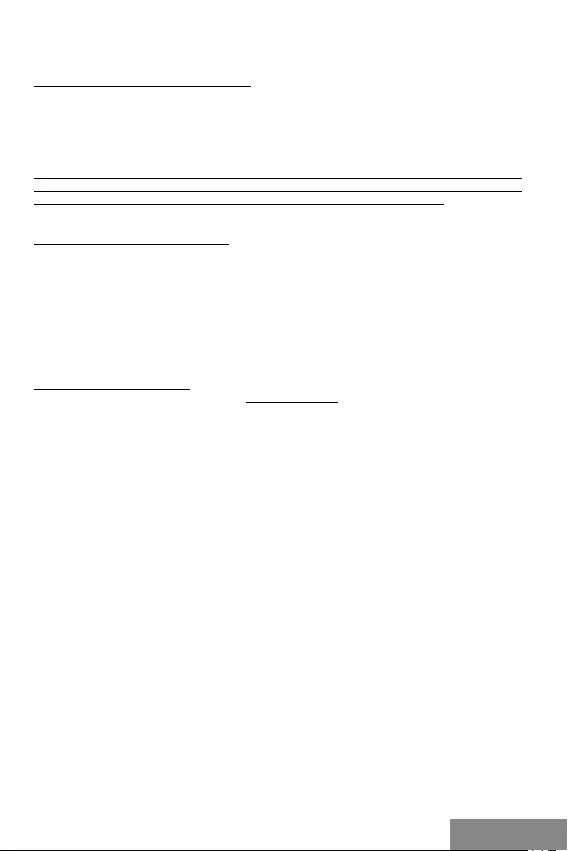
| 15
Quick Start
ESPAÑOL
INSTALACIÓN DE CONTROLADORES
Una vez conectado, los controladores del replicador de puertos se instalan
automáticamente desde el sistema.
¡ADVERTENCIA! Antes de instalar, asegúrese de tener los últimos controladores para su
dispositivo y el BIOS actualizado.
La mayor parte de los problemas con el replicador de puertos y los periféricos conectados
se pueden resolver desconectando el cable USB-C del docking station de la PC / Mac /
smartphone / tableta y volviéndolo a conectar durante unos 10 segundos.
INSTRUCCIONES DE SEGURIDAD
• No exponer a temperaturas y humedad extremas.
• Use el dispositivo en arandelas planas para evitar que se resbale y caiga al suelo.
• Guarde el manual para su uso posterior.
• En cooperación con el Departamento de Servicio:
• Verifiqar la funcionalidad después de caer al agua o al suelo.
• Verificar la funcionalidad cuando la tapa está rota.
• Reclamar el equipo que no funciona según el manual.
PREGUNTAS FRECUENTES
Disponible en nuestra página web www.i-tec.cz/es, en la pestaña “FAQ” de este
producto.
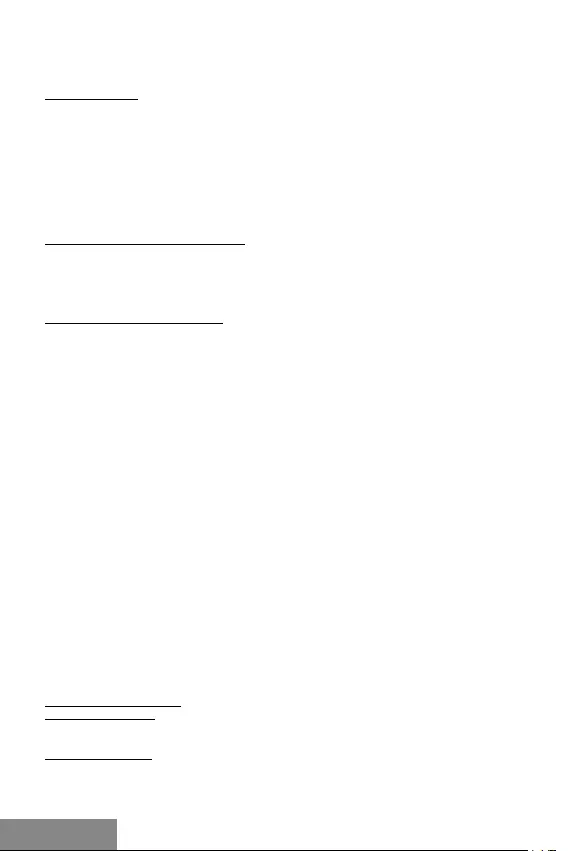
16 |
i-tec USB-C Docking Station
ITALIANO
INTRODUZIONE
Grazie per avere acquistato la Docking Station USB-C i-tec, che vi permette di collegare
facilemente e rapidamente i vostri dispositivi preferiti al notebook, tablet, computer,
smartphone dotati della porta USB-C, utilizzando un unico connettore USB-C. Il
dispositivo è dotato di 1 porta HDMI, 1 porta Ethernet GLAN RJ-45, 1 lettore di schede
SD, di 3 porte USB-A, di 1 porta USB 3.1 (Gen. 1), 1 porta USB-C Power Delivery e di
un ingresso di alimentazione esterna con 5V CC. La confezione include anche un kit di
tappetini antiscivolo in silicone, nell’eventualità che il vostro notebook abbia la porta
USB-C sulla sinistra e che la Docking Station debba essere girata.
CONTENUTO DELLA CONFEZIONE
• Docking station USB-C i-tec con cavo in dotazione lungo 30 cm
• Kit di tappetini antiscivolo in silicone
• Guida rapida
CARATTERISTICHE TECNICHE
• 1 porta USB-C 3.1, (Gen. 1), velocità di trasferimento fino a 5 Gbps
• 3 porte USB-A 3.0, velocità di trasferimento fino a 5 Gbps
• 1 porta USB C Power Delivery con 4 profilo (fino a 20V / 3A, max. 60 W)
• 1 porta Ethernet GLAN RJ-45, 10/100/1.000 Mbps
• 1 lettore di schede SD (spec. SD 4.0)
• Interfaccia grafico: 1x HDMI, 1x 4K Ultra HD con risoluzione max. 3840x2160 / 30Hz
• Risoluzioni permesse: 640x480, 800x600, 1024x768, 1280x720, 1280x768,
1280x800, 1280x1024, 1360x768, 1366x768, 1368x768, 1400x1050, 1600x1200,
1680x1050, 1920x1080, 1920x1200, 2048x1152 2048x1280 2048x1536 2560x1440
2560x1600 3840x2160
• Modalità: Esteso, Duplice, e monitor primario
• Colorazione supportata a 16 / 32 bit
• Alimentazione dal bus USB
• 1 ingresso per alimentatore esterno AC/DC 5V - si possono collegare altri dispositivi
USB, che saranno alimentati direttamente dal vostro notebook. Nell’eventualità
che si colleghino tutti questi dispositivi insieme e che abbiano la necessità di una
alimentazione con una corrente superiore di 900 ma, si potrebbero verificare delle ma
funzionalità.
• Chipset: VL102 & VL817 & PS176 & RTL8153 & RTS5327
• SO: Si richiede un interfaccia USB-C con il supporto della modalità “Display Port
Alternate Mode” e “Power Delivery” (non tutti i dispositivi/sistemi con l’interfaccia
USB-C dispongono di questo standard) oppure della porta Thunderbolt 3 – adesso
anche in Windows 10 32/64bit, Mac OS X, Chrome OS e Android 6 (Google) con CPU
Intel Broadwell , R51 e superiori
• Dimensioni del prodotto: 280 x 70 x 22 mm
• Peso del prodotto: 198 g
REQUISITI DI SISTEMA
Requisiti hardware: notebook, tablet, PC, smartphone con Windows OS, Mac o Google
dotati di una porta USB-C libera
Sistema operativo: Windows 10, Mac OS X, Google (Chrome OS e Android 6) con gli ultimi
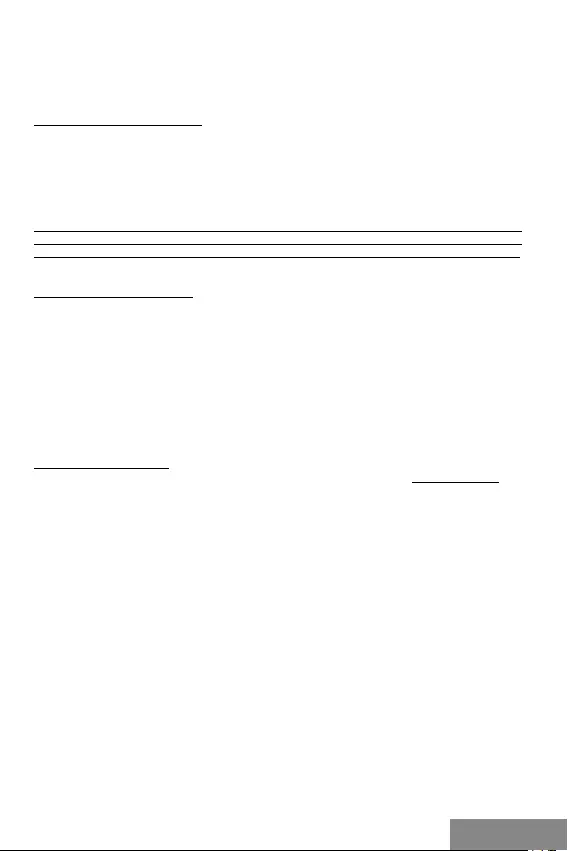
| 17
Quick Start
ITALIANO
aggiornamenti installati
INSTALLAZIONE DEI DRIVER
Dopo aver collegato la Docking Station, il sistema operativo provvede all’installazione
automatica dei driver.
AVVERTENZA! Prima di eseguire l’installazione, accertarsi che siano già installati i
driver più aggiornati per il vostro dispositivo e che il firmware del BIOS sia quello più
recente.
La maggior parte di problemi sorti con la docking station e le periferiche collegate, si
possono risolvere scollegando il cavo USB-C della Docking Station dalla porta USB-C
del computer / Mac / smartphone / tablet per almeno 10 s, e quindi ricollegando il cavo.
ISTRUZIONI DI SICUREZZA
• Evitare i valori estremi della temperatura e dell’umidità.
• Usare il dispositivo su un supporto orizzontale per evitare la caduta per terra a
causa del suo scivolamento.
• Conservare gli strumenti e anche il Libretto d’uso.
In collaborazione con il Centro di assistenza tecnica
• controllare il funzionamento del dispositivo dopo la sua caduta per terra o
nell’acqua
• verificare il funzionamento del dispositivo in caso di rottura dell’involucro
• sporgere il reclamo se il dispositivo non funziona secondo il Libretto d’uso.
DOMANDE FREQUENTI
Si veda la scheda “FAQ” di questo prodotto sulle nostre pagine web www.i-tec.cz/it.
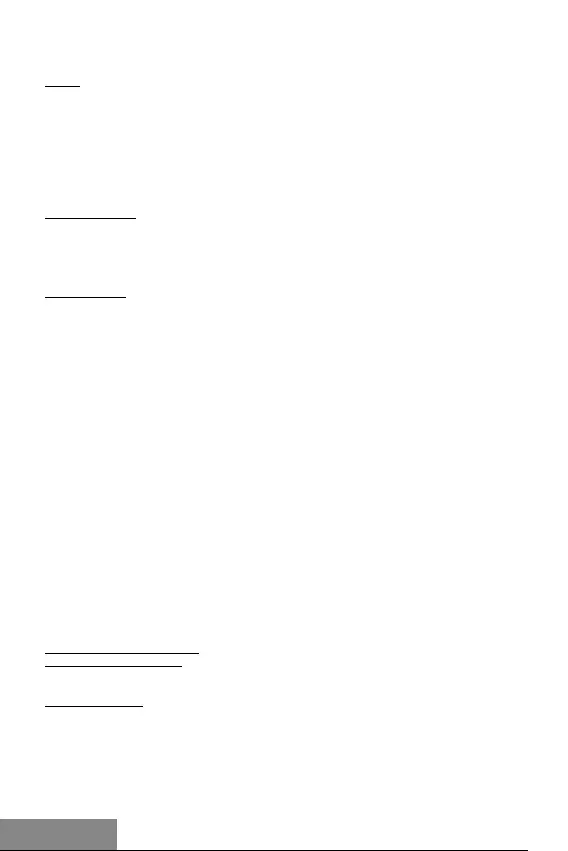
18 |
i-tec USB-C Docking Station
ČESKY
ÚVOD
Děkujeme za zakoupení i-tec USB-C Docking Station, která Vám umožní snadno a rychle
připojit k notebooku, tabletu, PC, smartphonu s USB-C portem Vaše oblíbená zařízení
jediným USB-C konektorem. Nabízí 1x HDMI port, 1x Ethernet GLAN RJ-45 port, 1x
čtečku SD karet, 3x USB-A 3.0 port, 1x USB-C 3.1 (Gen. 1) port, 1x USB-C Power Delivery
port a 1x vstup pro externí napaječ DC 5V. Součástí balení je také sada silikonových
protiskluzových podložek pro případ, že má váš notebook USB-C port na levé straně a
dokovací stanici bude potřeba otočit.
OBSAH BALENÍ
• i-tec USB-C dokovací stanice s kabelem (30 cm)
• Sada silikonových protiskluzových podložek
• Quick Start
SPECIFIKACE
• 1x USB-C 3.1 (Gen. 1) port, přenosová rychlost až 5 Gbps
• 3x USB-A 3.0 port, přenosová rychlost až 5 Gbps
• 1x USB-C Power Delivery port s profilem 4 (až 20V/3A, max. 60 W)
• 1x Ethernet GLAN RJ-45 port, 10/100/1000 Mbps
• 1x čtečka SD karet (spec. SD 4.0)
• Grafické rozhraní: 1x HDMI, 4K Ultra HD s max. rozlišením 3840x2160 / 30Hz
• Možná rozlišení: 640x480, 800x600, 1024x768, 1280x720, 1280x768, 1280x800,
1280x1024, 1360x768, 1366x768, 1368x768, 1400x1050, 1600x1200, 1680x1050,
1920x1080, 1920x1200, 2048x1152 2048x1280 2048x1536 2560x1440 2560x1600
3840x2160
• Režimy: Rozšířit, Zrcadlit a Primární monitor
• Podporované barvy 16 / 32 bitů
• Napájení ze sběrnice USB
• 1x vstup pro externí adaptér AC/DC 5V - k dokovací stanici můžete připojit další USB
zařízení, která budou všechna napájena přímo z Vašeho notebooku. Pokud budou tato
zařízení dohromady vyžadovat proud větší než 900mA, pak se může stát, že nebudou
správně fungovat.
• Chipset: VL102 & VL817 & PS176 & RTL8153 & RTS5327
• OS: Vyžaduje USB-C rozhraní s podporou „DisplayPort Alternate Mode“ a „Power
Delivery“ (ne všechna zařízení/systémy s rozhraním USB-C mají tento standard) nebo
Thunderbolt 3 port – nyní Windows 10 32/64bit, Mac OS X, Chrome OS a Android 6
(Google) s Intel Broadwell Processors a R51 a vyšší
• Rozměry produktu: 280 x 70 x 22 mm
• Hmotnost produktu: 198 g
SYSTÉMOVÉ POŽADAVKY
Hardwarové požadavky: notebook, tablet, PC, smartphone s OS Windows, Mac nebo
Google s volným portem USB-C
Operační systém: Windows 10, Mac OS X, Google (Chrome OS a Android 6) s nejnovějšími
aktualizacemi
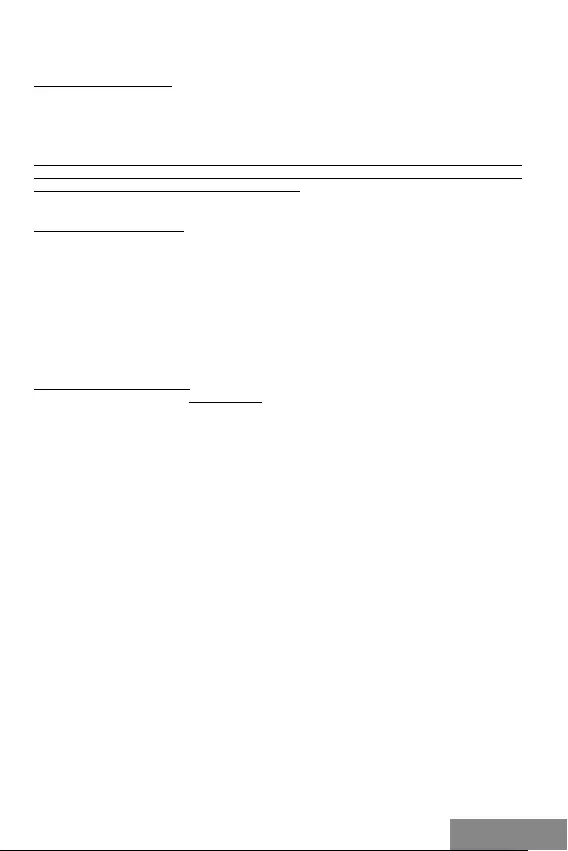
| 19
Quick Start
ČESKY
INSTALACE OVLADAČŮ
Po připojení se ovladače pro dokovací stanici instalují automaticky ze systému.
UPOZORNĚNÍ! Před samotnou instalací se ujistěte, že máte v systému nainstalovány
nejnovější ovladače pro vaše zařízení a aktualizovaný BIOS.
Převážnou část problémů s dokovací stanicí a připojenými perifériemi lze vyřešit
odpojením USB-C kabelu dokovací stanice od USB-C portu PC / Macu / smartphonu /
tabletu a jeho opětovným připojením asi po 10s.
BEZPEČNOSTNÍ POKYNY
• Nevystavujte extrémním teplotám a vlhkosti vzduchu.
• Používejte zařízení na plochých podložkách – vyvarujete se tím sklouznutí a pádu
na zem.
• Uschovejte manuál pro pozdější možné použití.
V součinnosti se servisním oddělením:
• Ověřte funkčnost po pádu do vody nebo na zem.
• Ověřte funkčnost při prasknutí krytu.
• Reklamujte zařízení nefungující dle manuálu.
ČASTO KLADENÉ OTÁZKY
K dispozici na našem webu www.i-tec.cz v záložce „FAQ“ u tohoto produktu.

20 |
i-tec USB-C Docking Station
POLSKI
WPROWADZENIE
Dziękujemy za zakup stacji dokującej i-tec USB-C Docking Station. Stacja dokująca
pozwala na szybkie i łatwe połączenie ulubionych urządzeń za pomocą jednego kabla
do notebooka, tabletu, PC, smartfona. Adapter posiada porty 1x HDMI, 1x Ethernet
GLAN RJ-45, 1x czytnik kart SD , 3x USB-A 3.0, 1x USB-C 3.1 (Gen. 1), 1x USB-C Power
Delivery i 1x DC 5V Power Jack. Zestaw zawiera silikonowe antypoślizgowe podkładki
samoprzylepne jeśli laptop jest wyposażony w port USB-C po lewej stronie a stacja
będzie musiała być obrócona.
ZAWARTOŚĆ OPAKOWANIA
• i-tec USB-C stacja dokująca z kablem (30 cm)
• Dodatkowy zestaw sylikonowych anypoślizgowych podkładek samoprzylepnych
• Quick Start
SPECYFIKACJA
• 1x złącze USB-C 3.1 (Gen. 1), prędkość transmisji do 5 Gbps
• 3x złącze USB-A 3.0, prędkość transmisji do 5 Gbps
• 1x USB-C Power Delivery o profilu 4 (do 20V/3A, max. 60 W)
• 1x złącze Ethernet GLAN RJ-45, 10/100/1000 Mbps
• 1x czytnik kart SD (Spec. SD 4.0)
• Interfejs graficzny: 1x HDMI, 4K Ultra HD z maksymalną rozdzielczością 3840x2160/30Hz
• Rozdzielczości: 640x480, 800x600, 1024x768, 1280x720, 1280x768, 1280x800,
1280x1024, 1360x768, 1366x768, 1368x768, 1400x1050, 1600x1200, 1680x1050,
1920x1080, 1920x1200, 2048x1152 2048x1280 2048x1536 2560x1440 2560x1600
3840x2160
• Tryby pracy: Mirror, Extend, Primary Display
• Obsługa kolorów 16 / 32 bit
• Zasilanie ze złącza USB
• 1x AC/DC 5V Power Jack – urządzenia USB podłączone do stacji dokującej będą
czerpały zasilanie bezpośrenio z laptopa. Jeśli niektóre urządzenia wymagają więcej
niż 900mA może się zdarzyć, iż nie będą działały właściwie.
• Chipset: VL102 & VL817 & PS176 & RTL8153 & RTS5327
• OS: Wymagane złącze USB-C z obsługą "DisplayPort Alternate Mode" i „Power
Delivery“ (nie wszystkie urządzenia / systemy ze standardowym wsparciem interfejsu
USB-C) lub Thunderbolt 3 - 10 32/64bit, Mac OS X, Chrome OS i Android 6 (Google) z
procesorem Intel Broadwell oraz R51 i wyższe.
• Wymiary produktu: 280 x 70 x 22 mm
• Waga produktu: 198 g
WYMAGANIA SYSTEMOWE
Wymagania sprzętowe: notebook, tablet, PC, smartphone z OS Windows, Mac lub
Google z wolnym portem USB-C
System operacyjny: Windows 10, Mac OS X, Google (Chrome OS i Android 6) z
najnowszymi aktualizacjami
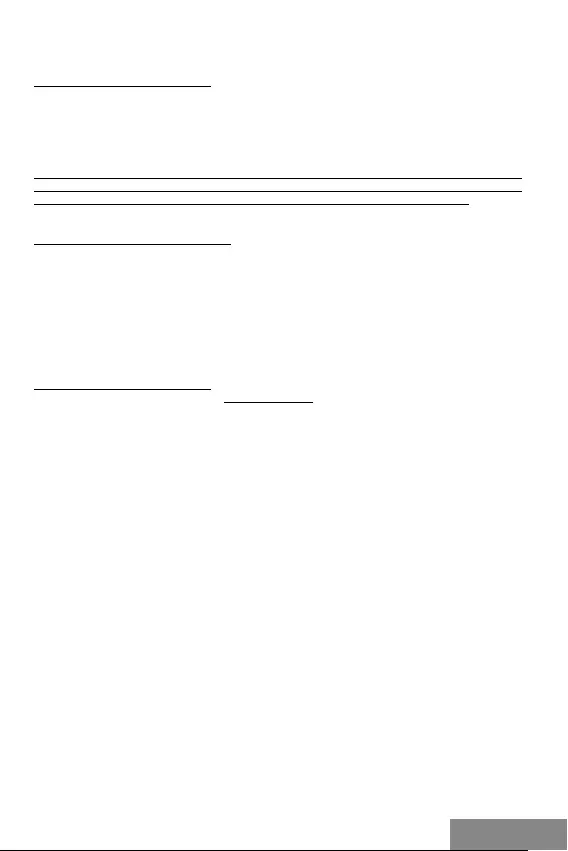
| 21
Quick Start
POLSKI
INSTALACJA STEROWNIKÓW
Po podłączeniu, sterowniki dla stacji dokującej są instalowane automatycznie z
systemu.
UWAGA! Przed rozpoczęciem instalacji upewnij się, że Twój system ma zainstalowane
najnowsze sterowniki dla urządzeń oraz aktualizowany BIOS.
Większość problemów z stacją dokującą i podłączonych urządzeń peryferyjnych może
być rozwiązane poprzez odłączenie kabla USB-C stacji dokującej podłączonego do portu
USB-C urządzeń PC / Mac / smartphone i ponowne podłączenie po około 10 s.
INSTRUCKJE BEZPIECZEŃSTWA
• Nie narażać na działanie wysokich temperatur i wysokiej wilgotności.
• Używać urządzenia na powierzchniach płaskich w celu uniknięcia upadku.
• Zachować instrukcję do ewentualnego późniejszego użycia.
We współpracy z działem serwisu:
• Sprawdzić funkcjonalność po upadku do wody lub na twarda powierzchnię
• Sprawdzić funkcjonalność gdy obudowa uległa uszkodzeniu
• Odesłać urządzenie gdy nie pracuje zgodnie z instrukcją.
CZĘSTO ZADAWANE PYTANIA
Dostępne na naszych stronach www.i-tec.cz/pl w zakładce „FAQ“ przy niniejszym
produkcie.
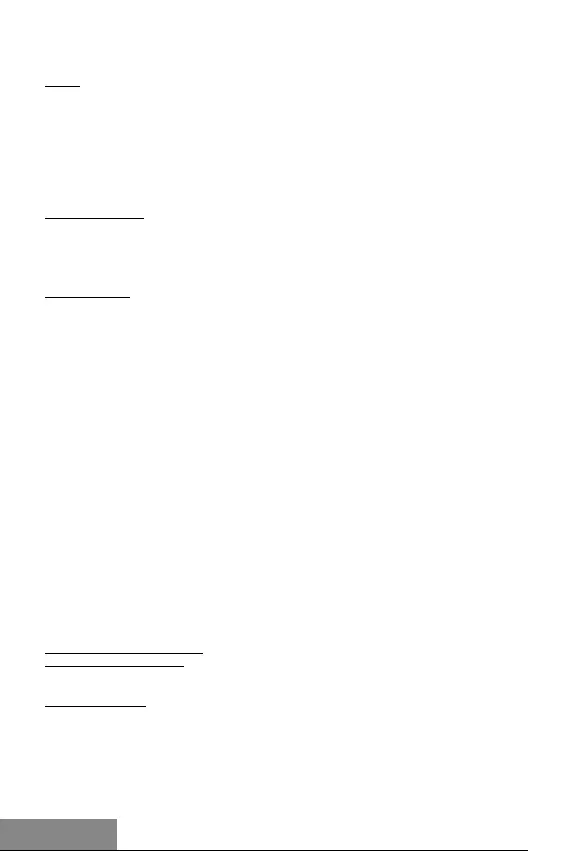
22 |
i-tec USB-C Docking Station
SLOVENSKY
ÚVOD
Ďakujeme za zakúpenie i-tec USB-C Docking Station, ktorý Vám umožní ľahko a rýchlo
pripojiť k notebooku, tabletu, PC, smartphonu s USB-C portom Vaše obľúbené zariadenie
jediným USB-C konektorom. Ponúka 1x HDMI port, 1x Ethernet GLAN RJ-45 port, 1x
čítačku SD kariet, 3x USB-A 3.0 port, 1x USB-C 3.1 (Gen. 1) port, 1x USB-C Power Delivery
port a 1x vstup pre externý napájač DC 5V. Súčasťou balenia je tiež sada silikónových
protišmykových podložiek pre prípad, že má váš notebook USB-C port na ľavej strane a
dokovaciu stanicu bude potrebné otočiť.
OBSAH BALENIA
• i-tec USB-C dokovacia stanica s káblom (30 cm)
• Sada silikónových protišmykových podložiek
• Quick Start
ŠPECIFIKÁCIE
• 1x USB-C 3.1 (Gen. 1) port, prenosová rýchlosť až 5 Gbps
• 3x USB-A 3.0 port, prenosová rýchlosť až 5 Gbps
• 1x USB-C Power Delivery s profilom 4 (až 20V/3A, max. 60 W)
• 1x Ethernet GLAN RJ-45 port, 10/100/1000 Mbps
• 1x čítačka SD kariet (špec. SD 4.0)
• Grafické rozhranie: 1x HDMI, 4K Ultra HD s max. rozlíšením 3840x2160 / 30Hz
• Rozlíšenie: 640x480, 800x600, 1024x768, 1280x720, 1280x768, 1280x800,
1280x1024, 1360x768, 1366x768, 1368x768, 1400x1050, 1600x1200, 1680x1050,
1920x1080, 1920x1200, 2048x1152 2048x1280 2048x1536 2560x1440 2560x1600
3840x2160
• Režimy: Rozšíriť, Zrkadliť a Primárny monitor
• Podporované farby 16 / 32 bitov
• Napájanie zo zbernice USB
• 1x vstup pre externý adaptér AC/DC 5V - k dokovacej stanici môžete pripojiť ďalšie
USB zariadenia, ktoré budú všetky napájané priamo z Vášho notebooku. Pokiaľ budú
tieto zariadenia dohromady vyžadovať prúd väčší než 900mA, potom sa môže sta, že
nebudú správne fungovať.
• Chipset: VL102 & VL817 & PS176 & RTL8153 & RTS5327
• OS: Vyžaduje USB-C rozhranie s podporou "DisplayPort Alternate Mode" a „Power
Delivery“ (nie všetky zariadenia / systémy s rozhraním USB-C majú tento štandard)
alebo Thunderbolt 3 port – teraz Windows 10 32/64bit, Mac OS X, Chrome OS a
Android 6 (Google) s Intel Broadwell Processorom a R51 a vyšší
• Rozmery produktu: 280 x 70 x 22 mm
• Hmotnosť produktu: 198 g
SYSTÉMOVÉ POŽIADAVKY
Hardwarové požiadavky: notebook, tablet, PC, smartphone s OS Windows, Mac alebo
Google s voľným portom USB-C
Operačný systém: Windows 10, Mac OS X, Google (Chrome OS a Android 6) s najnovšími
aktualizáciami
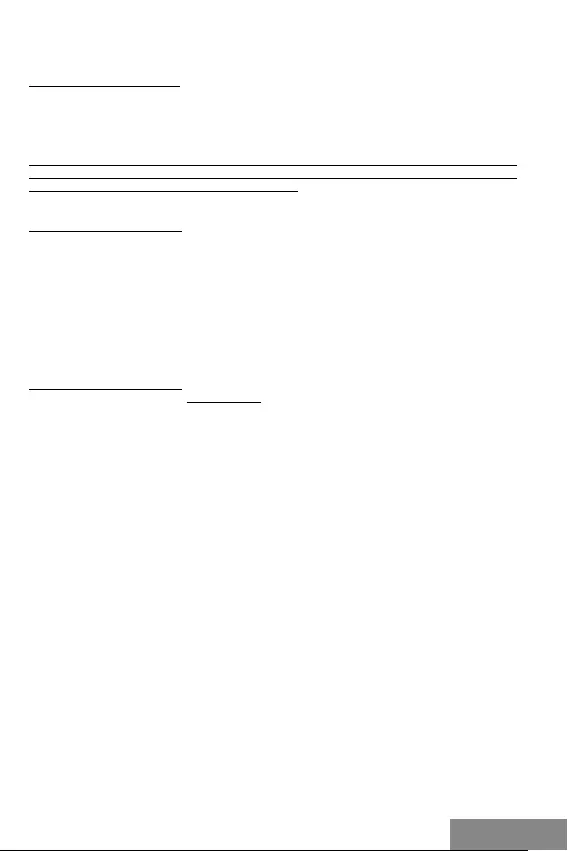
| 23
Quick Start
SLOVENSKY
INŠTALÁCIA OVLÁDAČOV
Po pripojení sa ovládače pre adaptér inštalujú automaticky zo systému.
UPOZORNENIE! Pred samotnou inštaláciou sa uistite, že máte v systéme nainštalované
najnovšie ovládače pre vaše zariadenie a aktualizovaný BIOS.
Prevažnú časť problémov s dokovacou stanicou a pripojenými perifériami môžete vyriešiť
odpojením USB-C kábla dokovacej stanice od USB-C portu PC / Macu / smartphonu /
tabletu a jeho opätovným pripojením asi po 10 s.
BEZPEČNOSTNÉ POKYNY
• Nevystavujte extrémnym teplotám a vlhkosti vzduchu.
• Používajte zariadenie na plochých podložkách – vyvarujete sa tým skĺznutiu a pádu
na zem.
• Uschovajte manuál pre neskoršie možné použitie.
V súčinnosti so servisným oddelením:
• Overte funkčnosť po páde do vody alebo na zem.
• Overte funkčnosť pri prasknutí krytu.
• Reklamujte zariadenie nefungujúce podľa manuálu.
ČASTO KLADENÉ OTÁZKY
K dispozícii na našom webe www.i-tec.cz v záložke „FAQ“ pri tomto produkte.
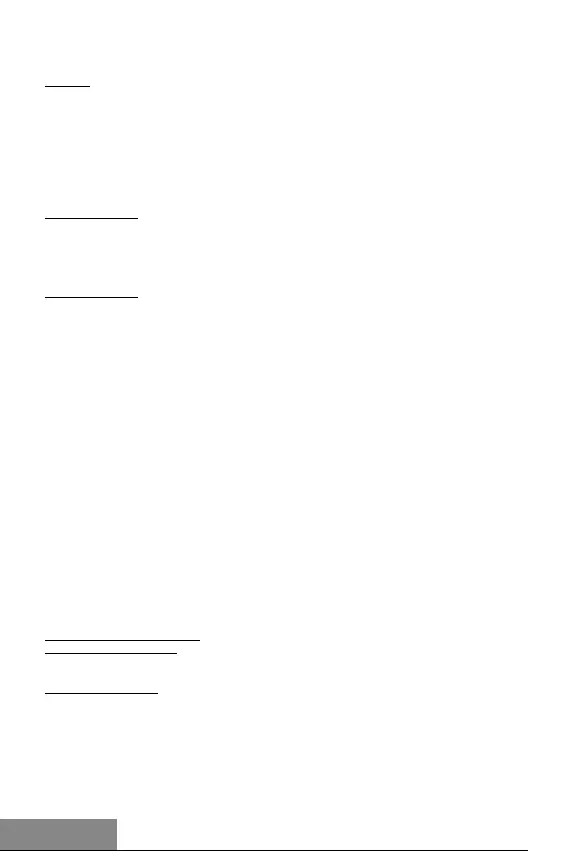
24 |
i-tec USB-C Docking Station
LIETUVOS
ĮVADAS
Dėkojame, kad įsigijote i-tec USB-C Docking station, kuri Jums padės lengvai ir greitai
per vieną USB-C jungtį prijungti Jūsų mėgstamus įrenginius prie nešiojamo kompiuterio,
planšetės, PC, išmaniojo telefono su USB-C prievadu. Turi 1x HDMI prievadą,
1x Ethernet GLAN RJ-45 prievadą, 1x SD kortelės skaitytuvas (spec. SD 4.0), 3x USB-A 3.0
prievadą, 1x USB-C 3.1 (Gen. 1) prievadą, 1x USB-C Power Delivery prievadą ir 1x įėjimas
išoriniam adapteriui AC/DC 5V – prie doko stotelės galite prijungti kitus USB įrenginius,
kurie bus maitinami tiesiai iš Jūsų nešiojamo kompiuterio. Jeigu visi įrenginiai reikalaus
didesnės už 900mA srovės, tai gali atsitikti tai, kad neveiks tinkamai.
PAKUOTĖ TURI
• i-tec USB-C doko stotelė su kabeliu (30 cm)
• Silikoninių kilimėlių rinkinys su neslystančiu dugnu
• Quick Start
SPECIFIKACIJA
• 1x USB-C 3.1 (Gen. 1) prievadą, perdavimo greitis iki 5 Gbps
• 3x USB-A 3.0 prievadą, perdavimo greitis iki 5 Gbps
• 1x USB-C Power Delivery su profiliu 4 (iki 20V/3A, maks. 60 W)
• 1x Ethernet GLAN RJ-45 prievadą, 10/100/1000 Mbps
• 1x SD kortelės skaitytuvas (spec. SD 4.0)
• Vaizdo sąsaja: 1x HDMI, 4K Ultra HD iki 3840x2160 / 30Hz raišką
• Raiška: 640x480, 800x600, 1024x768, 1280x720, 1280x768, 1280x800, 1280x1024,
1360x768, 1366x768, 1368x768, 1400x1050, 1600x1200, 1680x1050, 1920x1080,
1920x1200, 2048x1152 2048x1280 2048x1536 2560x1440 2560x1600 3840x2160
• Režimai: Išplėtimas, Atspindėjimas ir Pagrindinis ekranas
• Remiamos spalvos 16 / 32 bitų
• Maitinimas iš USB magistralės
• 1x įėjimas išoriniam adapteriui AC/DC 5V – prie doko stotelės galite prijungti kitus
USB įrenginius, kurie bus maitinami tiesiai iš Jūsų nešiojamo kompiuterio. Jeigu
visi įrenginiai reikalaus didesnės už 900mA srovės, tai gali atsitikti tai, kad neveiks
tinkamai.
• Chipset: VL102 & VL817 & PS176 & RTL8153 & RTS5327
• OS: Reikalauja USB-C sąsajos su palaikymu "DisplayPort Alternate Mode" ir
„Power Delivery“ (ne visi įrenginiai / sistemos su sąsaja USB-C šį standartą turi)
arba Thunderbolt 3 prievadas – dabar Windows 10 32/64bit, Mac OS X, Chrome OS ir
Android 6 (Google) su Intel Broadwell procesoriu ir R51, ir aukštesnė
• Gaminio matmenys: 280 x 70 x 22 mm
• Gaminio svoris: 198 g
SISTEMOS REIKALAVIMAI
Hardware reikalavimai: nešiojamas kompiuteris, planšetė, stacionarus kompiuteris,
išmanus telefonas su Windows, Mac arba Google su laisvu prievadu USB-C
Operacinė sistema: Windows 10, Mac OS X, Google (Chrome OS ir Android 6) u
naujausiais atnaujinimais
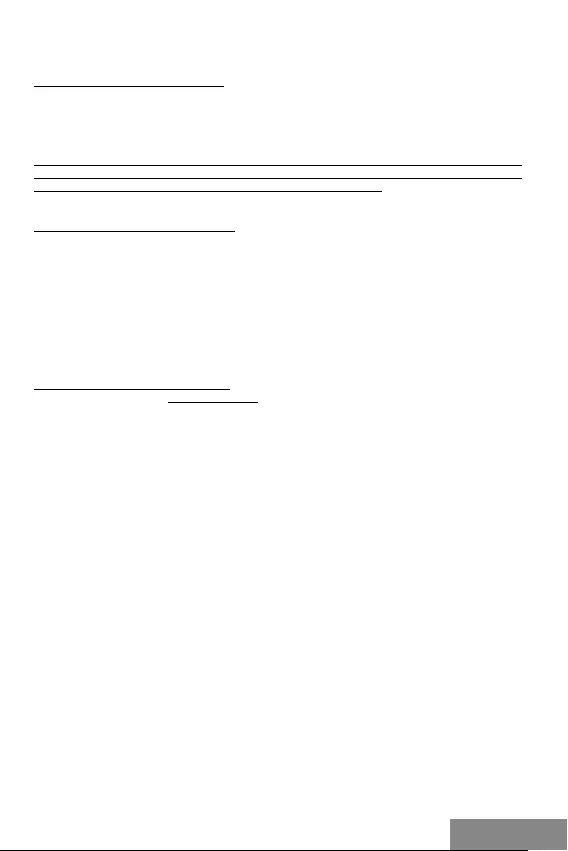
| 25
Quick Start
LIETUVOS
VALDYMO PULTŲ INSTALIACIJA
Po prijungimo doko stotelei skirti valdikliai instaliuojasi iš sistemos automatiškai.
PASTABA! Prieš instaliavimą įsitikinkite, kad sistemoje turite Jūsų įrenginiui instaliavę
naujausius valdiklius ir atnaujintą BIOS.
Didžiąją dalį problemų, susijusių su doko stotele ir prijungtais įrenginiais, galima
išspręsti doko stotelės USB-C kabelio išjungimu iš USB prievado, PC / Maco / išmaniojo
telefono/ planšetės, o po to jį vėl, maždaug po 10 sek. įjungus.
NAUDOJIMO SAUGOS TAISYKLĖS
• Saugoti nuo aukštos temperatūros ir drėgmės.
• Įrenginį naudoti ant lygių neslidžių paklotų – išvengsite slydimo ir kritimo ant
žemės.
• Vadovą saugokite vėlesniam naudojimui.
Bendradarbiaudami su servisu:
• Patikrinkite veikimą po įkritimo į vandenį arba nukritimo ant žemės.
• Įskilus dangčiui patikrinkite veikimą.
• Jeigu įrenginys neveikia pateikite pretenzijas vadovaudamiesi įrenginio vadovu.
DAŽNAI UŽDUODAMI KLAUSIMAI
Rasite mūsų svetainėje: www.i-tec.cz/en skiltyje „FAQ“ prie šio produkto.
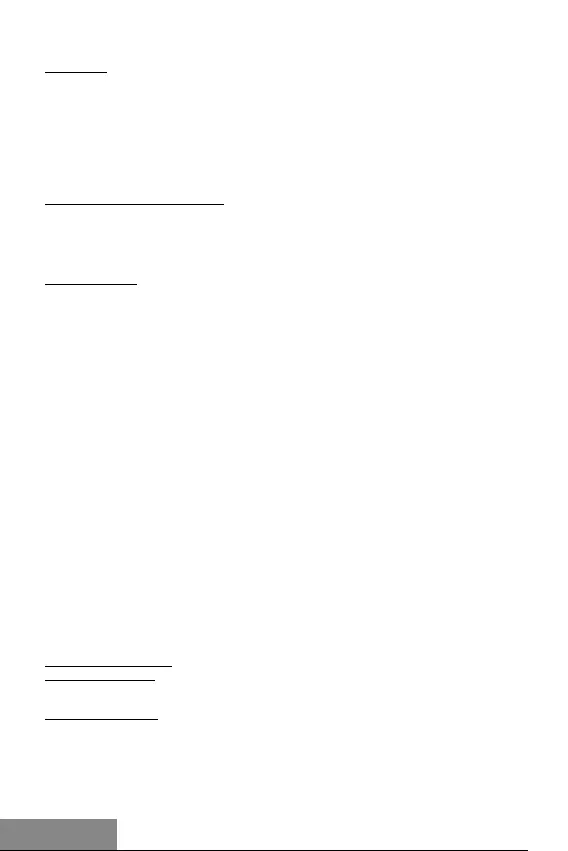
26 |
i-tec USB-C Docking Station
NEDERLANDS
INLEIDING
Bedankt voor de aanschaf van het i-tec USB-C Docking Station, waarmee u snel en
gemakkelijk uw favoriete apparatuur kunt aansluiten op een laptop, tablet, pc, USB-
C-smartphone met een enkele USB-C-connector. Biedt 1x HDMI-poort, 1x Ethernet
GLAN RJ-45-poort, 1x SD-kaartlezer, 3x USB-A 3.0-poort, 1x USB-C 3.1 (Gen. 1) poort,
1x USB-C Power Delivery-poort en 1x input voor een externe DC 5V-spanningsbron. Ook
inbegrepen is een set siliconen antislipmatjes voor als uw notebook een USB-C-poort
aan de linkerkant heeft, zodat het dockingstation omgedraaid moet worden.
INHOUD VAN DE VERPAKKING
• i-tec USB-C dockingstation met kabel (15 cm)
• Set siliconen antislipmatjes
• Quick Start
SPECIFICATIES
• 1x USB-C 3.1 (Gen. 1)-poort, transmissiesnelheid tot 5 Gbps
• 3x USB-A 3.0-poort, overdrachtssnelheid tot 5 Gbps
• 1x USB-C Power Delivery-poort met profiel 4 (tot 20V/3A, max. 60 W)
• 1x Ethernet GLAN RJ-45-poort, 10/100/1000 Mbps
• 1x SD-kaartlezer (spec. SD 4.0)
• Grafische interface: 1x HDMI, 4K Ultra HD met een maximale resolutie van
3840x2160/30Hz
• Mogelijke resoluties: 640x480, 800x600, 1024x768, 1280x720, 1280x768, 1280x800,
1280x1024, 1360x768, 1366x768, 1368x768, 1400x1050, 1600x1200, 1680x1050,
1920x1080, 1920x1200, 2048x1152 2048x1280 2048x1536 2560x1440 2560x1600
3840x2160
• Modi: Uitbreiden, Spiegelen en Primaire Monitor
• Ondersteunde kleuren 16/32 bits
• Voeding via USB-bus
• 1x ingang voor een externe AC/DC 5V-adapter – U kunt extra USB-apparaten
op het basisstation aansluiten, die allemaal rechtstreeks door uw laptop worden
gevoed. Als deze apparaten samen een stroom van meer dan 900mA vereisen, dat
kan het gebeuren dat ze niet meer correct functioneren. Elke adapter met de volgende
uitgangsspanning en stroom kan worden gebruikt om de USB-poorten van stroom te
voorzien: 5V/2A en connectordiameter 3,5 mm. De spanningsbron is niet inbegrepen.
• Chipset: GL3523 & GL9510 & PS176 & GL8153 & GL3227
• OS: Vereist een USB-C-interface met „DisplayPort Alternate Mode“ en „Power
Delivery“ (niet alle USB-C-installaties/-apparaten hebben deze standaard) of een
Thunderbolt 3-poort – nu Windows 10 32/64bit, Mac OS X, Chrome OS en Android 6
(Google) met Intel Broadwell-processors en R51 en hoger
• Afmetingen van het product: 280 x 70 x 22 mm
• Gewicht van het product: 194 g
SYSTEEMVEREISTEN
Hardwarevereisten: laptop, tablet, pc, smartphone met Windows, Mac of Google met
een vrije USB-C-poort
Besturingssysteem: Windows 10, Mac OS X, Google (Chrome OS en Android 6) met de
nieuwste updates
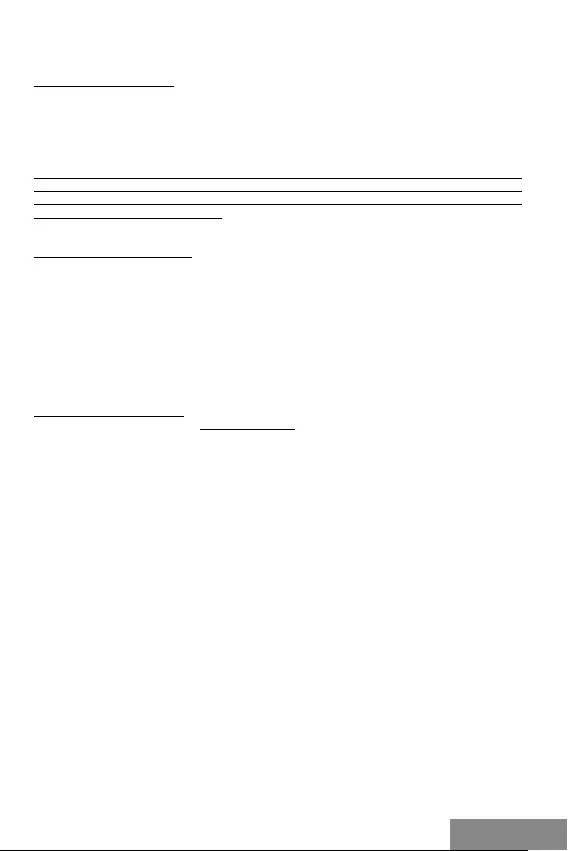
| 27
Quick Start
NEDERLANDS
DRIVERS INSTALLEREN
Na aansluiting worden de stuurprogramma‘s van het dockingstation automatisch
vanuit het systeem geïnstalleerd.
WAARSCHUWING! Zorg ervoor dat uw systeem vóór de installatie beschikt over het
nieuwste stuurprogramma voor uw apparaat en over een bijgewerkte BIOS.
Het grootste deel van de problemen met het dockingstation en de aangesloten
randapparatuur kan worden opgelost door de USB-C-dockingstationkabel los te
koppelen van de pc / Mac / smartphone / tablet USB-C-poort en hem na ongeveer 10
seconden opnieuw aan te sluiten.
VEILIGHEIDSINSTRUCTIES
• Niet blootstellen aan extreme temperaturen en luchtvochtigheid.
• Gebruik de apparatuur op een vlakke ondergrond – zo voorkomt u dat de apparatuur
wegglijdt en op de grond valt.
• Bewaar de handleiding voor eventueel later gebruik.
In samenwerking met de serviceafdeling:
• Controleer de functionaliteit na een val in water of op de grond.
• Controleer de functionaliteit als het deksel een scheur opgelopen heeft.
• Reclameer de apparatuur als die niet volgens de handleiding functioneert.
VEELGESTELDE VRAGEN
Beschikbaar op onze website www.i-tec.cz/nl/ op het tabblad “FAQ” bij dit product.
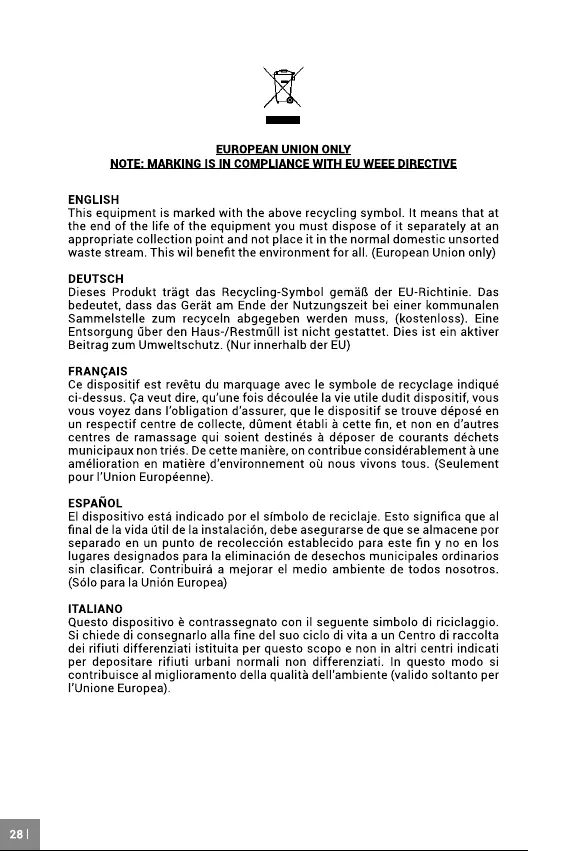

ČEŠTINA
Toto zařízení je označeno výše uvedeným recyklačním symbolem. To znamená, že
na konci doby života zařízení musíte zajistit, aby bylo uloženo odděleně na sběrném
místě, zřízeném pro tento účel a ne na místech určených pro ukládání běžného
netříděného komunálního odpadu. Přispěje to ke zlepšení stavu životního prostředí
nás všech. (Pouze pro Evropskou unii)
SLOVENSKY
Toto za riade nie je ozna čené vyššie uvedeným recyklačným symbolom. To znamená, že
na konci doby života zariadenia musíte zaistiť, aby bolo uložené oddelene na zbernom
mieste, zriadenom pre tento účel a nie na miestach určených pre ukladanie bežného
netriedeného komunálneho odpadu. Prispeje to k zlepšeniu životného prostredia nás
všetkých. (Iba pre Európsku úniu)
POLSKI
To urządzenie oznakowane jest specjalnym symbolem odzysku. Pookresie
użytkowania trzeba je zwrócic do odpowiedniego punktu zbiörki i nie wolno
umiestczać go razem z nieposortowanymi odpadami. Takie dzialanie przyniese
korzyść dla środowiska. (Tylko w Unii Europejskiej)
LIETUVIU
Šis gaminys yra pažymetas specialiu atlieku tvarkymo ženklu. Baigus eksploataciją,
gaminys turi buti atiduotas i atitinkamą surinkimo punktą ir negali buti šalinamas
kartu su nerušiuojamomis atliekomis. Tokie Jusu veiksmai prisides prie aplinkos
apsaugos. (Tiktai Europos Sąjungoje)
NEDERLANDS
Dit apparaat is voorzien van het bovenvermelde recyclingsymbool. Dit betekent dat
u aan het einde van de levensduur van het apparaat ervoor dient te zorgen dat het
afzonderlijk wordt opgeslagen op een verzamelpunt dat hiervoor is ingericht en niet
op plaatsen die zijn aangewezen voor de verwijdering van gewoon ongesorteerd
gemeentelijk afval. Dit zal bijdragen aan de verbetering van de leefomgeving van ons
allemaal. (Alleen voor de Europese Unie)
| 29
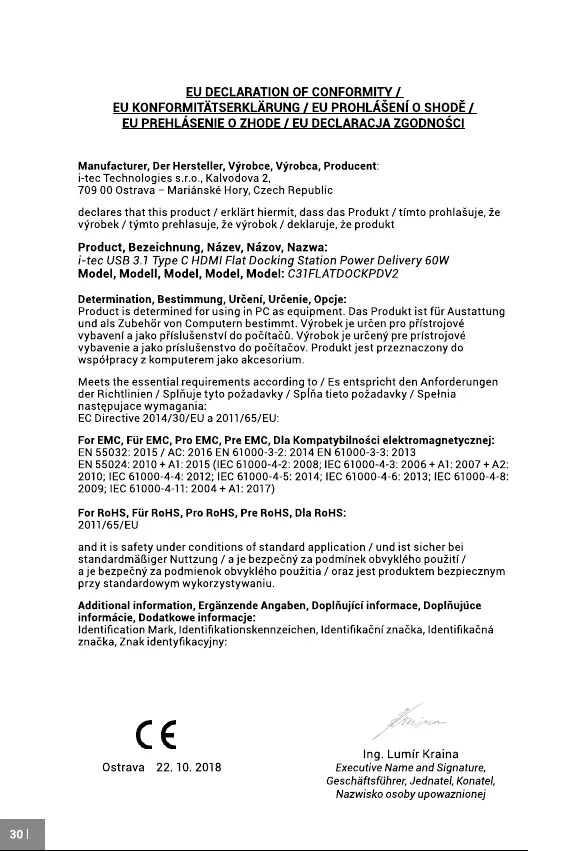
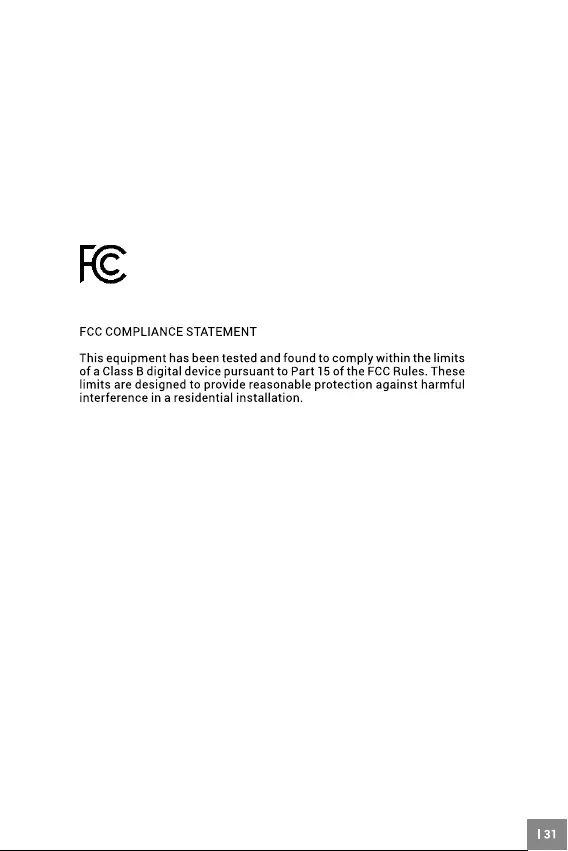

www.i-tec.cz/en/