i-tec MW243-BLACK User Manual
Displayed below is the user manual for MW243-BLACK by i-tec which is a product in the Mice category. This manual has pages.

P/N: C31HUBMETAL403
User guide • Gebrauchsanweisung • Mode d’emploi
Manual de instrucciones • Manuale • Uživatelská příručka
Instrukcje obsługi • Užívateľská príručka • Vartotojo vadovas
Handleiding
USB-C HUB 4 PORT
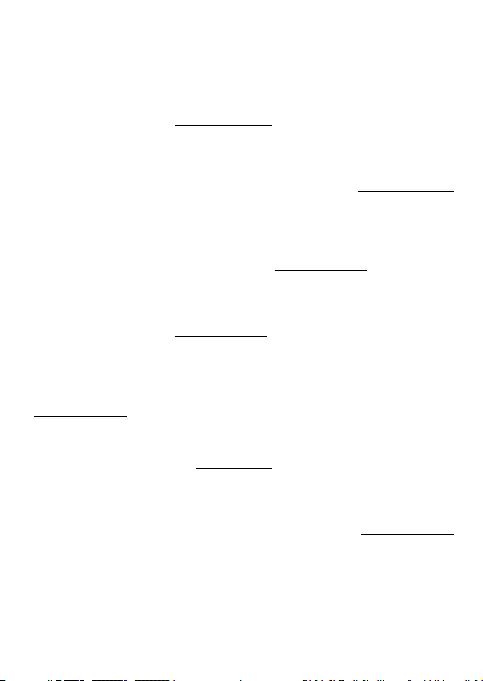
Quick Start /USB-C HUB 4 Port
EN Please read the entire instruction manual carefully. Detailed manual is
available on our website www.i-tec.cz/en/ in the tab „Manuals, drivers“. In
case of any issues, please contact our technical support at:
support@itecproduct.com
DE Bitte lesen Sie das gesamte Handbuch sorgfältig durch. Die ausführ-
liche Gebrauchsanweisung ist auch auf unserer Webseite www.i-tec.cz/de/
unter „Benutzerhandbücher, Treiber“ bei diesem
Produkt zu finden.
Wenn
Sie Probleme haben, kontaktieren Sie bitte unser Support-Team unter:
support@itecproduct.com
FR Veuillez lire attentivement le manuel dans son intégralité. Un manuel
détaillé est disponible sur notre site www.i-tec.cz/fr/ sous l'onglet
"Manuels, pilotes". Si vous avez des problèmes, veuillez contacter notre
équipe support à support@itecproduct.com
ES Por favor, lea atentamente todo el manual. El manual detallado está dispo-
nible en nuestro sitio web, www.i-tec.cz/es/ bajo la pestaña "Manuales y con-
troladores" de este producto. Si tiene algún problema, póngase en contacto
con nuestro equipo de soporte en support@itecproduct.com
IT Leggere attentamente tutto il Libretto d’uso. Il Libretto d’uso è a disposi-
zione anche sulla scheda “Manuali e strumenti” del nostro sito web:
www.i-tec.cz/it/. In caso di pro
blemi rivolgersi al supporto tecnico:
support@itecproduct.com
CZ Prosíme o pečlivé přečtení celého manuálu. Podrobný manuál je
k dis pozici na našem webu www.i-tec.cz v zá ložce „Manuály, ovladače“
u tohoto produktu. V pří padě problémů se můžete obrátit na naši
tech-
nickou podporu: support@itecproduct.com
PL Upewnij się, że uważnie przeczytałeś instrukcji obsługi.
Szczegółowy
podręcznik jest dostępny na naszej stronie internetowej www.i-tec.cz/pl/
w zakładce "Instrukcje, ste
rowniki". W razie jakichkolwiek problemów,
skontaktuj się
z naszym serwisem pod adresem: support@itecproduct.com
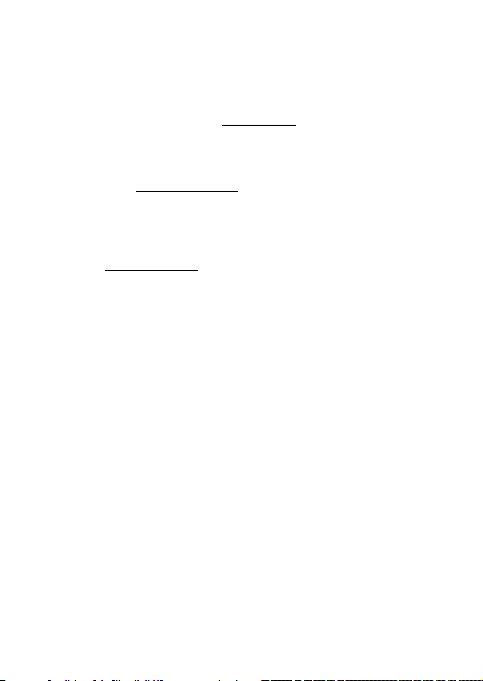
Quick Start / USB-C HUB 4 Port
SK Prosíme o dôkladné prečítanie celého manuálu. Podrobný manuál je
k dis pozícii tiež na našom webe www.i-tec.cz v záložke „Manuály, ovla-
dače“ pri tomto produkte. V prípade problémov sa môžete obrátiť na našu
technickú podporu: support@itecproduct.com
LT Prašome įdėmiai perskaityti visą vadovą. Išsamų
vadovą galite rasti
mūsų svetainėje www.i-tec.cz/en/ šio produkto skyrelyje „Manuals,
drivers“. Iškilus problemoms galite susisiekti su mūsų technine pagalba:
support@itecproduct.com
NL Wij vragen u vriendelijk om de volledige handleiding zorgvuldig door
te lezen. Een gedetailleerde handleiding van dit product is beschikbaar op
onze website www.i-tec.cz/nl/
onder het tabblad "Handleidingen en dri-
vers". Mochten
er zich problemen voordoen kunt u contact opnemen met
ons supportcenter via support@itecproduct.com.
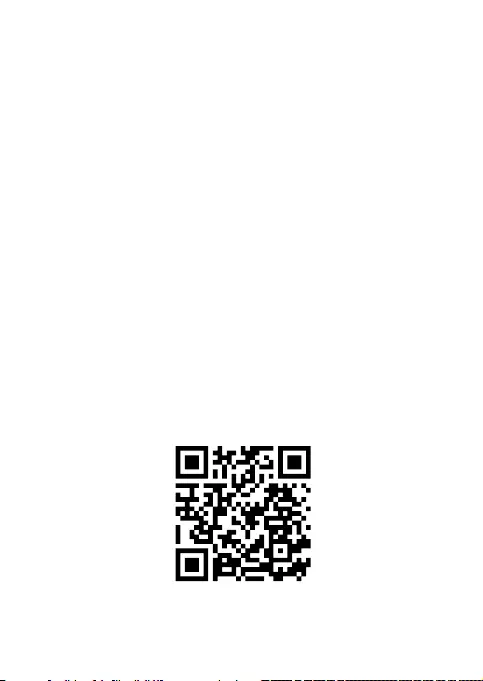

ENGLISH................................................... 08–09
DEUTSCH.................................................. 10–11
FRANÇAIS................................................. 12–13
ESPAÑOL................................................... 14–15
ITALIANO................................................... 16–17
ČESKY........................................................ 18–19
POLSKI...................................................... 20–21
SLOVENSKY.............................................. 22–23
LIETUVOS................................................. 24–25
NEDERLANDS........................................... 26–27
WEEE......................................................... 28–29
Declaration of Conformity.........................30–31
FCC................................................................... 32
USB-C HUB 4 Port
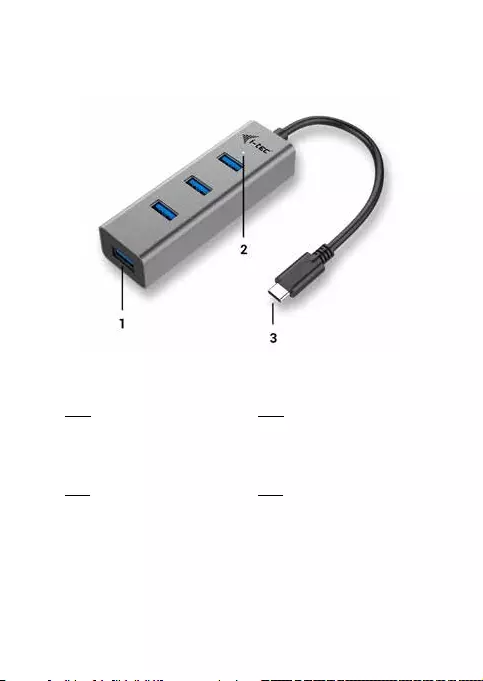
6
Quick Start /USB-C HUB 4 PortCZ
(EN)
1.
4x USB-A 3.0 port
2.
LED indication
3.
Cable with USB-C connector
(DE)
1.
4x USB-A 3.0 Port
2.
LED-Kontrolleuchte
3.
Kabel mit USB-C Konnektor
(FR)
1.
4x USB-A 3.0 port
2.
Voyant témoin lumineux LED
3.
Câble avec connecteur USB-C
(ES)
1.
4x puerto USB-A 3.0
2.
LED diodo
3.
Cable con conector USB-C
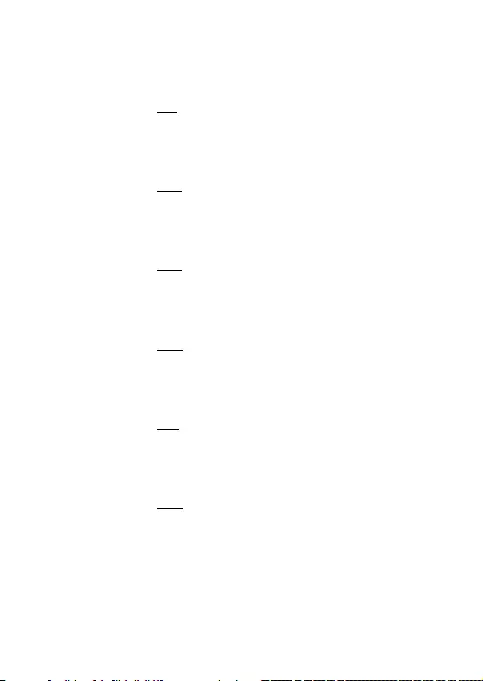
7
Quick Start / USB-C HUB 4 Port CZ
(IT)
1.
4 porte USB-A 3.0
2.
Spie LED
3.
Cavo con connettore USB-C
(CZ)
1.
4x USB-A 3.0 port
2.
LED dioda
3.
Kabel s USB-C konektorem
(PL)
1.
4x port USB-A 3.0
2.
Dioda LED
3.
Kabel ze złączem USB-C
(SK)
1.
4x USB-A 3.0 port
2.
LED dióda
3.
Kábel s USB-C konektorom
(LT)
1.
4x USB-A 3.0 prievadas
2.
LED dioda
3.
Kabelis su jungtimi USB-C
(NL)
1.
4x USB-A 3.0-poort
2.
LED diode
3.
Kabel met USB-C-connector
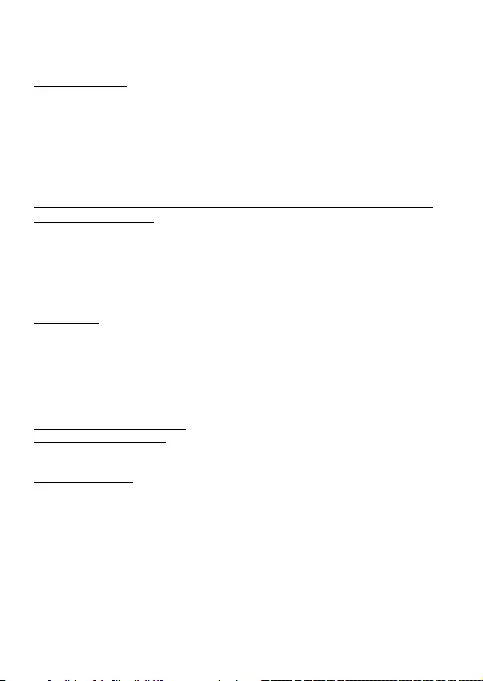
8
Quick Start /USB-C HUB 4 PortEN
INTRODUCTION
The HUB offers 4 USB 3.0 ports with the Plug & Play function and standard
USB charging. The HUB does not require installation of drivers. You will
just connect it by the USB-C cable to your computer and immediately
you can start using it. The HUB has a built in overcurrent protection of
your computer in case of short connection on the peripheries. Thanks to
its compact dimensions and low weight it is an ideal companion to your
notebook when traveling.
INSTALLATION IN WINDOWS 7 / 8 / 8.1 / 10 AND HIGHER, MAC OS,
LINUX AND OTHERS
The HUB is installed automatically, no need install drivers. Plug the HUB via
USB-C 3.1, gen. 1 cable into available USB-C port of your notebook / PC and
follow the on-screen instructions. The HUB will be installed and displayed in
Device manager as “Generic USB Hub” and “Generic USB SuperSpeed Hub”.
CHARGING
The HUB supports charging of the connected USB mobile equipment such
as smartphones (including iPhone and Samsung phones), e-book readers,
multi-media players, GPS navigators, and tablets (e.g., Asus, Toshiba,
GoClever, Prestigio, Emgeton, Sencor). Using the original cable connect the
equipment to be charged to the USB port of the HUB.
SYSTEM REQUIREMENTS
Hardware requirements
Notebook / PC with one available USB-C port
Operating system
Windows 7 32/64bit, Windows 8 32/64bit, Windows 8.1 32/64bit, Windows
10 32/64bit, macOS, Linux, Android 6 or higher, Chrome R51 and higher
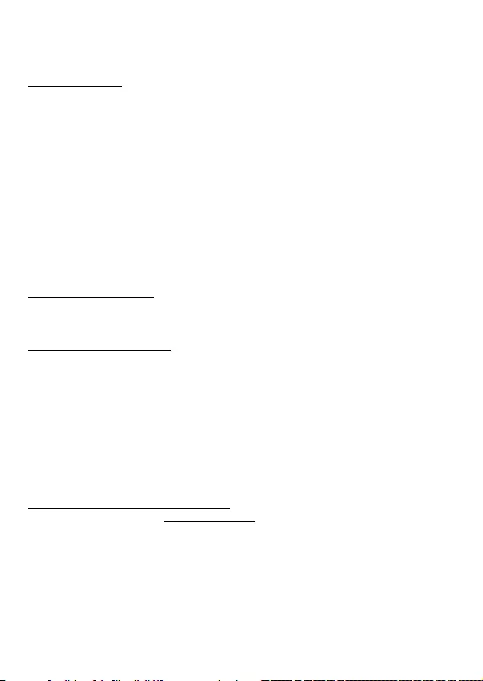
9
Quick Start / USB-C HUB 4 Port EN
SPECIFICATION
• 4x USB 3.0 port for connecting USB equipment
• 1x USB-C 3.1, gen. 1 cable for connecting the HUB to a notebook / PC
• Transfer rate up to 5 Gbps
• USB charging detection mechanism for mobile devices
• Plug & Play function
• Overload and overcurrent protection
• LED diode
• Storage temperature -10~85 °C
• Working temperature 0-40 °C
• OS Windows 7 32/64bit, Windows 8 32/64bit, Windows 8.1 32/64bit,
Windows 10 32/64bit, macOS, Linux, Android 6 or higher, Chrome R51
and higher
• Product dimensions 96 x 30 x 21 mm
• Product weight 60 g
PACKAGE CONTENTS
• i-tec USB-C HUB 4 Port with integrated cable (28 cm)
• User's Guide
SAFETY INSTRUCTIONS
• Do not expose to extreme temperatures and air humidity.
• Use the device on at surfaces – you will prevent it from slipping and
falling to the ground.
• Save the user manual for a possible use later.
In cooperation with the service department:
• Check functionality after falling to water or to the ground.
• Check functionality when the cover is broken.
• Send the device back if it does not work in accordance with the user
manual.
FREQUENTLY ASKED QUESTIONS
Available on our website www.i-tec.cz/en on the “FAQ” tab of this product.
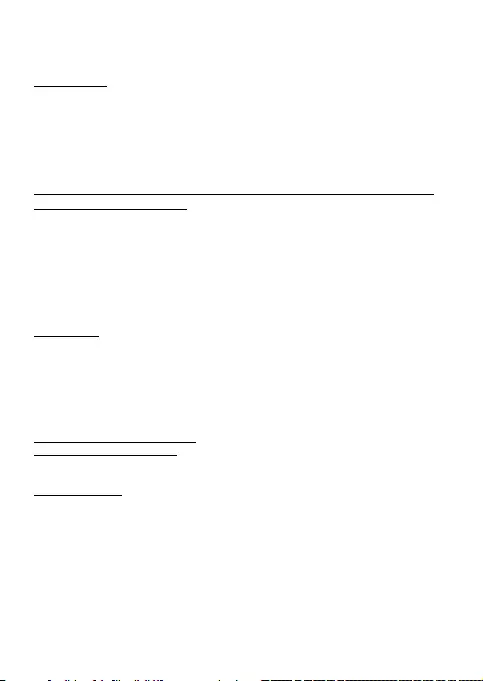
10
Quick Start /USB-C HUB 4 PortDE
EINLEITUNG
Dieser HUB verfügt über 4 USB 3.0 Ports mit Plug & Play und USB-
Ladefunktion. Der HUB benötigt keine Treiberinstallation. Sie schliessen
ihn über ein USB-C Kabel an den PC an und es kann sofort losgehen. Zum
Schutz Ihres Computers bei Kurzschluss der Peripheriegeräte ist ein
Überspannungsschutz eingebaut. Dank seiner kompakten Maße und dem
niedrigen Gewicht eignet er sich ideal als Zubehör für unterwegs.
INSTALLATION UNTER WINDOWS 7 / 8 / 8.1 / 10 UND HÖHER, MAC
OS, LINUX UND ANDERES
Der HUB wird automatisch vom System installiert und benötigt keine
Treiber. Schließen Sie den HUB per USB-C 3.1, gen. 1 Kabel an einen freien
USB-C-Port Ihres Notebook / PC und befolgen Sie die Anweisungen auf
dem Bildschirm. Der HUB wird installiert und im Geräte-Manager als
„Generischer USB-Hub“ und „Generischer Hochgeschwindigkeits-USB-Hub
(SuperSpeed)“ angezeigt.
AUFLADEN
Der HUB unterstützt das Auaden von angeschlossenen USB-Mobilgeräten,
wie Smartphones (auch iPhone und Samsung Mobiltelefone), eBook-
Readers, Multimediaplayer, Navigationsgeräte und Tablet-PCs (z.B.: Asus,
Toshiba, GoClever, Prestigio, Emgeton, Sencor). Die aufzuladenden Geräte
sind mit dem Originalkabel an den USB Port des HUBs anzuschließen.
SYSTEMANFORDERUNGEN
Hardware-Anforderungen
Notebook / PC mit einem freien USB-C-Port
Betriebssystem
Windows 7 32/64bit, Windows 8 32/64bit, Windows 8.1 32/64bit, Windows
10 32/64bit, macOS, Linux, Android 6 oder höher, Chrome R51 oder höher
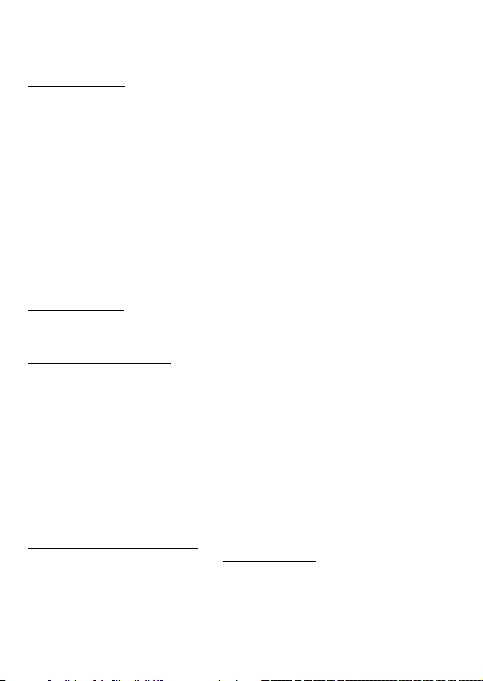
11
Quick Start / USB-C HUB 4 Port DE
SPEZIFIKATION
• 4x USB 3.0 Port für den Anschluss von USB Geräten
• 1x USB-C 3.1, gen. 1 Kabel für den Anschluss von HUB an Notebook /
PC
• Datenübertragungsgeschwindigkeit bis zu 5 Gbps
• Erkennung der USB Auadung von Mobilgeräten
• Plug & Play Funktion
• Überspannungs- und Überstromschutz
• LED-Kontrollleuchte
• Lagerungstemperatur -10~85 °C
• Betriebstemperatur 0-40 °C
• Betriebssystem Windows 7 32/64bit, Windows 8 32/64bit, Windows
8.1 32/64bit, Windows 10 32/64bit, macOS, Linux, Android 6 oder
höher, Chrome R51 oder höher
• Produktabmessungen 96 x 30 x 21 mm
• Produktgewicht 60 g
LIEFERUMFANG
• i-tec USB-C HUB 4 Port mit eingebautem Kabel (28 cm)
• Gebrauchsanweisung
SICHERHEITSHINWEISE
• Setzen Sie das Gerät keinen extremen Temperaturen und Feuchtigkeit
aus.
• Verwenden Sie das Gerät auf achem Untergrund, um zu verhindern,
dass es rutscht und auf den Boden fällt.
• Bewahren Sie das Handbuch zur späteren Verwendung auf.
In Zusammenarbeit mit der Serviceabteilung:
• Überprüfen Sie die Funktionalität, nachdem das Gerät ins Wasser oder
auf den Boden gefallen ist.
• Überprüfen Sie die Funktionalität bei Beschädigung der Abdeckung.
• Reklamieren Sie Geräte, die nicht so funktionieren wie im Handbuchs
beschrieben.
HÄUFIG GESTELLTE FRAGEN
Verfügbar auf unserer Webseite www.i-tec.cz/de auf der Registerkarte
“FAQ” dieses Produkts.
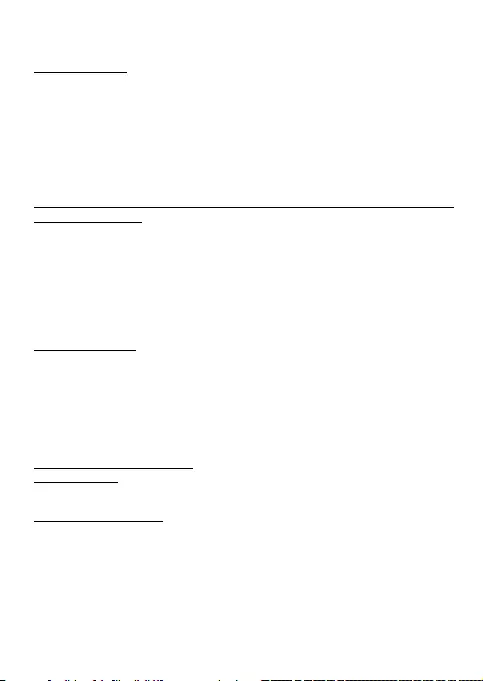
12
Quick Start /USB-C HUB 4 PortFR
INTRODUCTION
Ce concentrateur est doté de 4 ports USB 3.0 avec fonction Plug & Play
et d’un rechargement USB standard. Le concentrateur ne nécessite pas
l’installation d’un pilote. Connectez-le simplement à votre ordinateur
à l’aide du câble USB-C et commencez immédiatement à l’utiliser. Le
concentrateur intègre un limiteur de surtension protégeant votre ordinateur
en cas de court-circuit sur les périphériques. Sa taille compacte et son
poids léger en font l‘accessoire idéal, pour votre ordinateur, portable lors
de vos déplacements.
INSTALLATION DE WINDOWS 7 / 8 / 8.1 / 10 ET SUPÉRIEURS, MAC OS,
LINUX ET AUTRES
Le concentrateur s’installe automatiquement dans le système et ne
nécessite aucun pilote. Connectez le concentrateur à l’aide du câble USB-C
3.1, gén. vers un port USB-C libre de votre ordinateur portable / PC et suivez
les instructions à l‘écran. Le concentrateur sera installé et aché dans le
Gestionnaire de périphériques, par exemple „concentrateur USB général“ et
„concentrateur USB SuperSpeed général“.
RECHARGEMENT
Le concentrateur permet la recharge des appareils mobiles connectés
par USB tels que les smartphones (également les téléphones iPhone
et Samsung), lecteurs de livres électroniques, lecteurs multimédias,
assistants de navigation et tablettes (par exemple, Asus, Toshiba, GoClever,
Prestigio, Emgeton, Sencor). Il sut de brancher le chargeur sur le port USB
du concentrateur à l’aide du câble d‘origine
CONFIGURATION REQUISE
Matériel requis
Ordinateur portable / PC avec port USB-C libre
Système d‘exploitation
Windows 7 32/64bit, Windows 8 32/64bit, Windows 8.1 32/64bit, Windows
10 32/64bit, macOS, Linux, Android 6 a vyšší, Chrome R51 et supérieurs
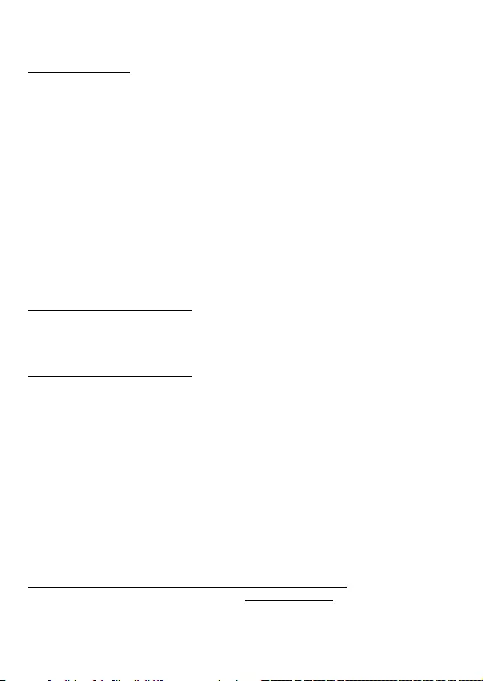
13
Quick Start / USB-C HUB 4 Port FR
SPECIFICATIONS
• 4x ports USB 3.0 permettant la connexion de périphériques USB
• 1x câble USB-C 3.1, gén. 1 permettant la connexion du concentrateur à
l‘ordinateur portable / PC
• Taux de transfert jusqu‘à 5 Gbps
• Mécanisme de détection de charge pour équipements mobiles USB
• Fonction Plug & Play
• Protection contre les surtensions
• Diode LED
• Température de stockage -10 ~ 85°C
• Température de travail 0-40°C
• Système d’exploitation Windows 7 32/64bit, Windows 8 32/64bit,
Windows 8.1 32/64bit, Windows 10 32/64bit, macOS, Linux, Android 6
et supérieur, Chrome R51 et supérieur
• Dimensions du produit 96 x 30 x 21 mm
• Poids du produit 60 g
CONTENU DE L‘EMBALLAGE
• Concentrateur i-tec 4 ports USB-C avec câble intégré (28cm)
• Guide de l‘utilisateur
INSTRUCTIONS DE SÛRETÉ
• Ne pas exposer aux températures extrêmes ni à l’humidité d’air.
• Veuillez utiliser, s’il vous plaît, des dessous (fonds) plats pour y poser
le dispositif – pour éviter son glissement et tombée à terre.
• Veuillez garder, s’il vous plaît, le présent Guide d’instructions et mode
d’emploi pour son éventuelle utilisation postérieure.
Veuillez collaborer, s’il vous plaît, avec le Département de Service :
• Pour vérier le bon et correct fonctionnement du dispositif après une
tombée à l’eau ou à terre.
• Pour vérier le bon et correct fonctionnement quand le couvercle
montre une rupture.
• Pour procéder à une réclamation du dispositif qui ne fonctionne pas
conformément au présent Guide d’instructions et mode d’emploi.
RÉPONSES AUX QUESTIONS FRÉQUEMMENT POSÉES
À votre disposition sur notre page web www.i-tec.cz/fr, où se trouvent sous
l’onglet de « FAQ » qui correspondent au respectif produit.
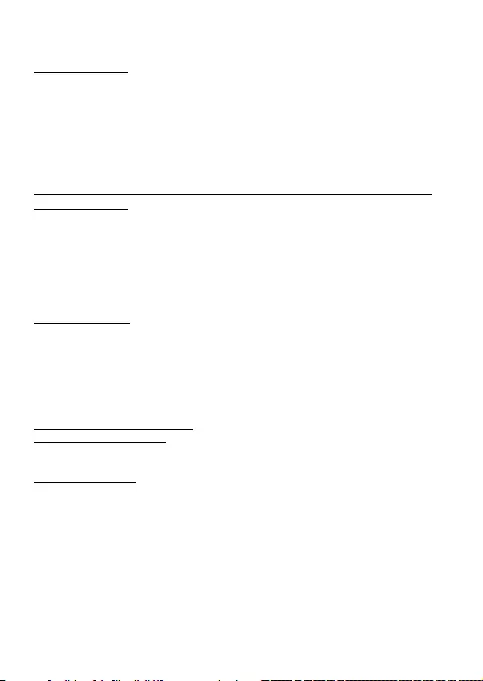
14
Quick Start /USB-C HUB 4 PortES
INTRODUCCION
Este HUB cuenta con 4 puertos USB 3.0 con Plug & Play y carga USB
estándar. El HUB no requiere la instalación del controlador, solo conéctelo
a su computadora portátil, PC o tableta con el cable USB-C y comience
a usarlo de inmediato. El HUB tiene un protector contra sobrecarga
incorporado en caso de un cortocircuito en los dispositivos periféricos. Su
tamaño compacto y su peso ligero lo convierten en el accesorio ideal para
su computadora portátil o tableta mientras viaja.
INSTALACIÓN DE WINDOWS 7 / 8 / 8.1 / 10 Y SUPERIOR, MAC OS,
LINUX Y OTROS
El HUB se instala automáticamente desde el sistema y no requiere ningún
controlador. Conecte el HUB con USB-C 3.1, gen. 1 cable al puerto USB-C
libre de su tableta / PC y siga las instrucciones en la pantalla. El HUB se
instalará y mostrará en el Administrador de dispositivos, como "General
USB Hub" y "General USB SuperSpeed Hub".
ALIMENTACIÓN
HUB admite la carga de dispositivos móviles USB conectados como
smartphones (también teléfonos iPhone y Samsung), lectores de libros
electrónicos, reproductores multimedia, navegación y tabletas (por
ejemplo, Asus, Toshiba, GoClever, Prestigio, Emgeton, Sencor). Simplemente
conecte el cargador al puerto USB del HUB con el cable original.
REQUISITOS DEL SISTEMA
Requisitos de hardware
Tableta / PC con puerto USB-C libre
Sistema operativo
Windows 7 32/64bit, Windows 8 32/64bit, Windows 8.1 32/64bit, Windows
10 32/64bit, macOS, Linux, Android 6 y superior, Chrome R51 y superior
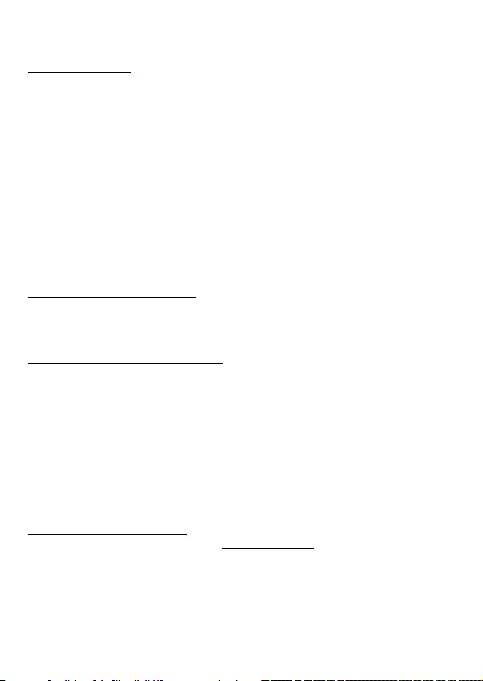
15
Quick Start / USB-C HUB 4 Port ES
ESPECIFICACIÓN
• 4x puerto USB 3.0 para conectar dispositivos USB
• 1x USB-C 3.1, gen. 1 cable para conectar el HUB a la tableta / PC
• Velocidad de transferencia de hasta 5 Gbps
• Mecanismo de detección de carga USB para dispositivos móviles
• Función Plug & Play
• Protección contra sobrecarga
• Diodo LED
• Temperatura de almacenamiento -10 ~ 85 ° C
• Temperatura de trabajo 0-40 ° C
• Windows 7 32/64bit, Windows 8 32/64bit, Windows 8.1 32/64bit,
Windows 10 32/64bit, macOS, Linux, Android 6 y superior, Chrome R51
y superior
• Dimensiones del producto 96 x 30 x 21mm
• Peso del producto 60 g
CONTENIDO DEL EMBALAJE
• i-tec USB-C HUB con 4 puertos con cable integrado (28 cm)
• Guía de usuario
INSTRUCCIONES DE SEGURIDAD
• No exponga el dispositivo a temperaturas extremas y a la humedad del
aire.
• Utilice el dispositivo en supercies planas, evite que pueda deslizarse
y caer al suelo.
• Conserve el manual para un eventual uso en el futuro.
En colaboración con el departamento de servicio técnico:
• Verique el funcionamiento tras una caída al agua o al suelo.
• Compruebe el funcionamiento en caso de que la cubierta esté agrietada.
• Formule una reclamación del dispositivo según lo indicado en el manual.
PREGUNTAS FRECUENTES
Disponible en nuestra página web www.i-tec.cz/es, en la pestaña “FAQ” de
este producto.
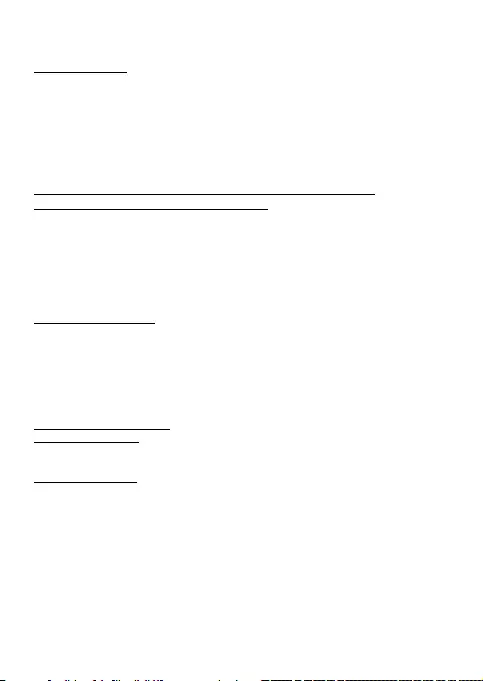
16
Quick Start /USB-C HUB 4 PortIT
INTRODUZIONE
Questo HUB è dotato di 4 porte USB 3.0, che supportano la funzione Plug &
Play ed una ricarica standard della batteria tramite USB. L’HUB non richiede
l’installazione di driver ed è suciente collegare il cavo USB-C al proprio
computer e poterlo utilizzare subito. L’HUB è dotato di una protezione,
contro le sovratensioni, del vostro computer, in caso di cortocircuito sui
dispositivi periferici. Grazie alle dimensioni compatte ed al peso ridotto, è
un accessorio ideale per il vostro notebook durante un viaggio.
INSTALLAZIONE IN WINDOWS 7 / 8 / 8.1 / 10 E VERSIONI
SUCCESSIVE, MAC OS, LINUX ED ALTRI
Il sistema installa installa automaticamente l’HUB e non richiede nessun
driver. Collegare l’HUB tramite il cavo USB-C 3.1, gen 1 ad una porta
USB-C libera del Vostro notebooku / computer e seguire le istruzioni sullo
schermo. L’HUB si installa e si visualizza in “Gestione periferiche “ come
“USB Hub generico” e “USB Hub SuperSpeed generico”.
RICARICA BATTERIA
L’HUB supporta la ricarica di dispositivi mobili collegati alla porta USB,
come gli smartphone (anche gli iPhone ed i smartphone Samsung), e-book
reader, lettori multimediali, di navigazione e di tablet (per es. Asus, Toshiba,
GoClever, Prestigio, Emgeton, Sencor). E’ suciente collegare il dispositivo
da ricaricare con il cavo originale nella porta USB dello HUB.
REQUISITI DI SISTEMA
Requisiti hardware
Notebook / computer con una porta USB-C libera
Sistema Operativo
Windows 7 32/64bit, Windows 8 32/64bit, Windows 8.1 32/64bit, Windows
10 32/64bit, macOS, Linux, Android 6 e versioni successive, Chrome R51 e
versioni successive
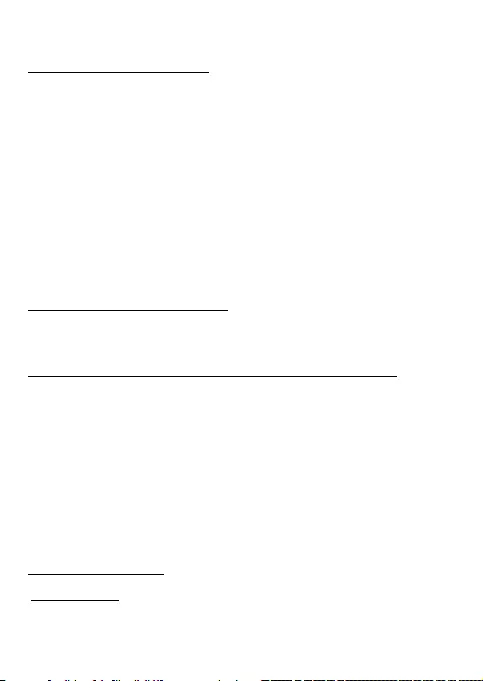
17
Quick Start / USB-C HUB 4 Port IT
CARATTERISTICHE TECNICHE
• 4 porte USB 3.0 per il collegamento di dispositivi USB
• 1 porta USB-C 3.1, gen 1, cavo per il collegamento dello HUB al
notebook / computer
• Velocità di trasferimento no a 5 Gbps
• Meccanismo di rilevamento di ricarica USB per i dispositivi mobili
• Plug & Play supportato
• Protezione contro la sovratensione e la sovracorrente
• Diodo LED
• Temperatura di stoccaggio da -10 no a circa 85 °C
• Temperatura di esercizio da 0 no a 40 °C
• Sistema operativo: 7 32/64bit, Windows 8 32/64bit, Windows 8.1
32/64bit, Windows 10 32/64bit, macOS, Linux, Android 6 e versioni
successive, Chrome R51 e versioni successive
• Dimensioni del prodotto: 96 x 30 x 21 mm
• Pesso del prodotto 60 g
CONTENUTO DELLA CONFEZIONE
• i-tec USB-C HUB 4 Port con cavo in dotazione (28 cm)
• Guida dell'utente
ISTRUZIONI DI SICUREZZA PER L’USO DELLA STAZIONE DOCK
• Evitare i valori estremi della temperatura e dell’umidità.
• Usare il dispositivo su un supporto orizzontale per evitare la caduta
per terra a causa del suo scivolamento.
• Conservare gli strumenti e anche il Libretto d’uso.
In collaborazione con il Centro di assistenza tecnica
• controllare il funzionamento del dispositivo dopo la sua caduta per
terra o nell’acqua
• vericare il funzionamento del dispositivo in caso di rottura
dell’involucro
• sporgere il reclamo se il dispositivo non funziona secondo il Libretto
d’uso.
DOMANDE FREQUENTI
Si veda la scheda “FAQ” di questo prodotto sulle nostre pagine web
www.i-tec.cz/it.
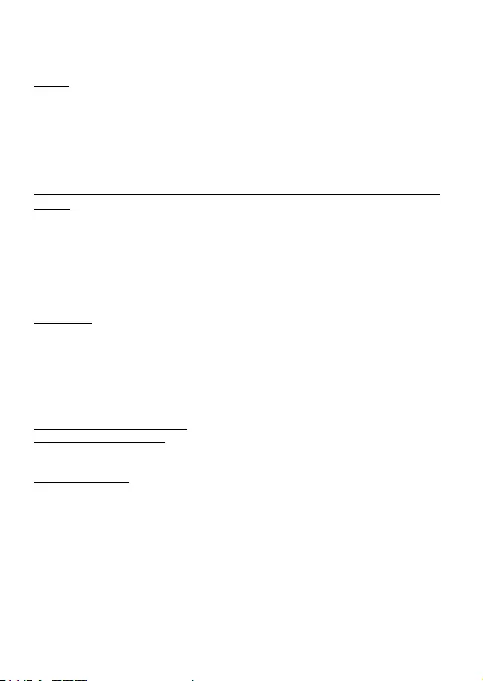
18
Quick Start /USB-C HUB 4 PortCZ
ÚVOD
Tento HUB nabízí 4 USB 3.0 porty s funkcí Plug & Play a standardním USB
nabíjením. HUB nevyžaduje instalaci ovladačů, pouze jej pomocí USB-C
kabelu připojíte ke svému počítači a můžete jej ihned začít využívat. HUB
má vestavěnou přepěťovou ochranu vašeho počítače pro případ zkratu na
periferních zařízeních. Díky kompaktním rozměrům a nízké hmotnosti je
ideálním příslušenstvím k vašemu notebooku během cest.
INSTALACE VE WINDOWS 7 / 8 / 8.1 / 10 A VYŠŠÍ, MAC OS, LINUX A
DALŠÍ
HUB se instaluje automaticky ze systému a nevyžaduje žádné ovladače.
Připojte HUB pomocí USB-C 3.1, gen. 1 kabelu do volného USB-C portu
Vašeho notebooku / PC a sledujte pokyny na obrazovce. HUB bude
instalován a zobrazen ve Správci zařízení jako „Obecný rozbočovač USB“ a
„Obecný rozbočovač USB SuperSpeed“.
NABÍJENÍ
HUB podporuje nabíjení připojených USB mobilních zařízení, jako jsou
smartphony (také iPhone a Samsung telefony), čtečky e-knih, multimediální
přehrávače, navigace a tablety (např. Asus, Toshiba, GoClever, Prestigio,
Emgeton, Sencor). Nabíjené zařízení stačí připojit originálním kabelem do
USB portu HUBu.
SYSTÉMOVÉ POŽADAVKY
Hardwarové požadavky
Notebook / PC s volným USB-C portem
Operační systém
Windows 7 32/64bit, Windows 8 32/64bit, Windows 8.1 32/64bit, Windows
10 32/64bit, macOS, Linux, Android 6 a vyšší, Chrome R51 a vyšší
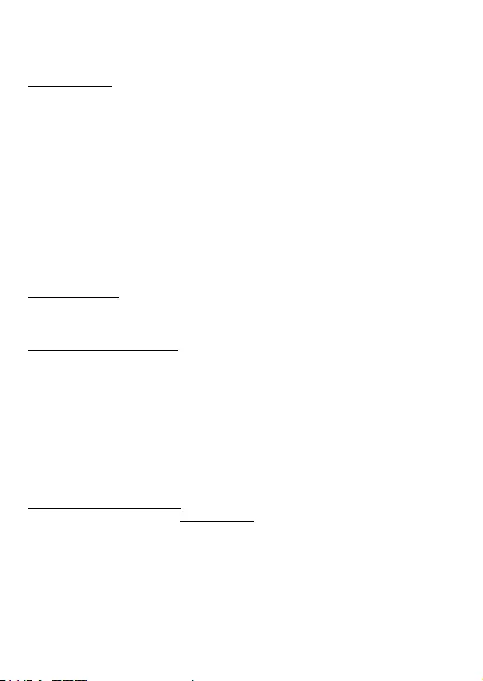
19
Quick Start / USB-C HUB 4 Port CZ
SPECIFIKACE
• 4x USB 3.0 port pro připojení USB zařízení
• 1x USB-C 3.1, gen. 1 kabel pro připojení HUBu k notebooku / PC
• Přenosová rychlost až 5 Gbps
• Mechanismus detekce USB nabíjení pro mobilní zařízení
• Plug & Play funkce
• Přepěťová a proudová ochrana
• LED dioda
• Teplota skladování -10~85 °C
• Teplota pracovní 0-40 °C
• OS Windows 7 32/64bit, Windows 8 32/64bit, Windows 8.1 32/64bit,
Windows 10 32/64bit, macOS, Linux, Android 6 a vyšší, Chrome R51
a vyšší
• Rozměry produktu 96 x 30 x 21 mm
• Hmotnost produktu 60 g
OBSAH BALENÍ
• i-tec USB-C HUB 4 Port s integrovaným kabelem (28 cm)
• Uživatelská příručka
BEZPEČNOSTNÍ POKYNY
• Nevystavujte extrémním teplotám a vlhkosti vzduchu.
• Používejte zařízení na plochých podložkách – vyvarujete se tím
sklouznutí a pádu na zem.
• Uschovejte manuál pro pozdější možné použití.
V součinnosti se servisním oddělením:
• Ověřte funkčnost po pádu do vody nebo na zem.
• Ověřte funkčnost při prasknutí krytu.
• Reklamujte zařízení nefungující dle manuálu.
ČASTO KLADENÉ OTÁZKY
K dispozici na našem webu www.i-tec.cz v záložce „FAQ“ u tohoto produktu.
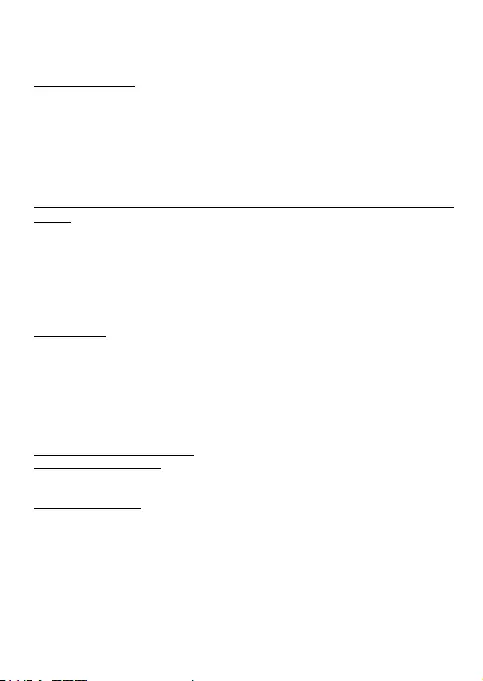
20
Quick Start /USB-C HUB 4 PortPL
WPROWADZENIE
HUB posiada 4 portów USB 3.0 z funkcją Plug & Play oraz możliwością
ładowania przez USB. HUB nie wymaga instalacji sterowników. Wystarczy
podłączyć do urządzenia oraz komputera kabel USB-C i natychmiast
rozpocząć pracę. HUB posiada wbudowaną ochronę przeciwprzepięciową,
w przypadku zwarcia na urządzeniach peryferyjnych. Kompaktowe
wymiary i niewielka waga sprawiają, że HUB jest idealnym akcesorium dla
osób, które używają laptopa w podróży.
INSTALACJA W WINDOWS 7 / 8 / 8.1 / 10 I WYŻSZYM, MAC OS, LINUX
I INNE
HUB instaluje sie automatycznie i nie wymaga sterowników. Podłącz HUB
za pomocą USB-C 3.1, gen. 1 kabla do wolnego USB-C portu notebooka / PC
i postępuj zgodnie z instrukcjami na ekranie. HUB zostanie zainstalowany i
widoczny będzie w Menedżerze Urządzeń jako „Generic USB Hub” i “Generic
USB SuperSpeed Hub”.
ŁADOWANIE
HUB umożliwia ładowanie podłączonych przez USB urządzeń mobilnych
takich jak smartfony (w tym iPhone i telefony Samsung), czytniki e-book,
urządzeń multimedialnych, nawigacji GPS oraz tabletów (np. Asus, Toshiba,
GoClever, Prestigio, Emgeton, Sencor). Do podłączenia urządzeń oraz
ładowania przez port USB należy stosować oryginalny kabel dołączony
wraz z HUB-em.
WYMAGANIA SYSTEMOWE
Wymagania sprzętowe
Notebook / PC z wolnym USB-C portem
System operacyjny
Windows 7 32/64bit, Windows 8 32/64bit, Windows 8.1 32/64bit, Windows
10 32/64bit, macOS, Linux, Android 6 lub wyższy, Chrome R51 lub wyższy
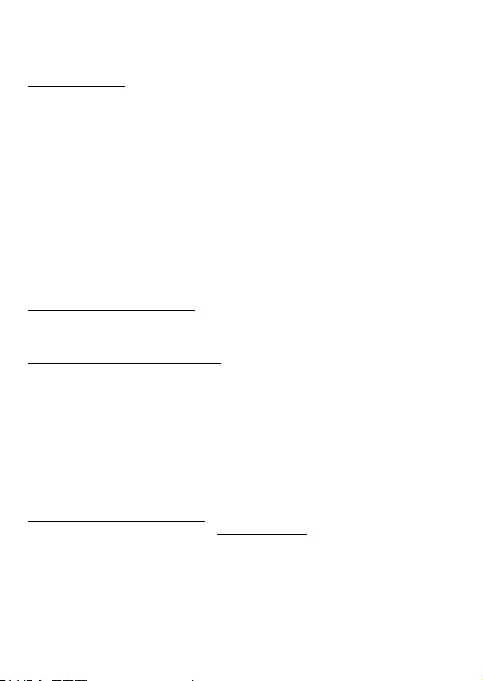
21
Quick Start / USB-C HUB 4 Port PL
SPECYFIKACJA
• 4x port USB 3.0 do podłączenia urządzeń USB
• 1x USB-C 3.1, gen. 1 kabel do podłączenia HUB-a do notebooka / PC
• Prędkość transmisji do 5 Gbps
• System wykrywania urządzeń ładowanych USB
• Plug & Play
• Zabezpieczenie nadprądowe i przepięcia
• Dioda LED
• Temp. przechowywania -10~85 °C
• Temp. pracy 0~40 °C
• OS Windows 7 32/64bit, Windows 8 32/64bit, Windows 8.1 32/64bit,
Windows 10 32/64bit, macOS, Linux, Android 6 lub wyższy, Chrome
R51 lub wyższy
• Wymiary produktu 96 x 30 x 21 mm
• Waga produktu 60 g
ZAWARTOŚĆ OPAKOWANIA
• i-tec USB-C HUB 4 Port z wbudowanym kablem (28 cm)
• Instrukcja
INSTRUCKJE BEZPIECZEŃSTWA
• Nie narażać na działanie wysokich temperatur i wysokiej wilgotności.
• Używać urządzenia na powierzchniach płaskich w celu uniknięcia
upadku.
• Zachować instrukcję do ewentualnego późniejszego użycia.
We współpracy z działem serwisu:
• Sprawdzić funkcjonalność po upadku do wody lub na twarda
powierzchnię
• Sprawdzić funkcjonalność gdy obudowa uległa uszkodzeniu
• Odesłać urządzenie gdy nie pracuje zgodnie z instrukcją.
CZĘSTO ZADAWANE PYTANIA
Dostępne na naszych stronach www.i-tec.cz/pl w zakładce „FAQ“ przy
niniejszym produkcie.
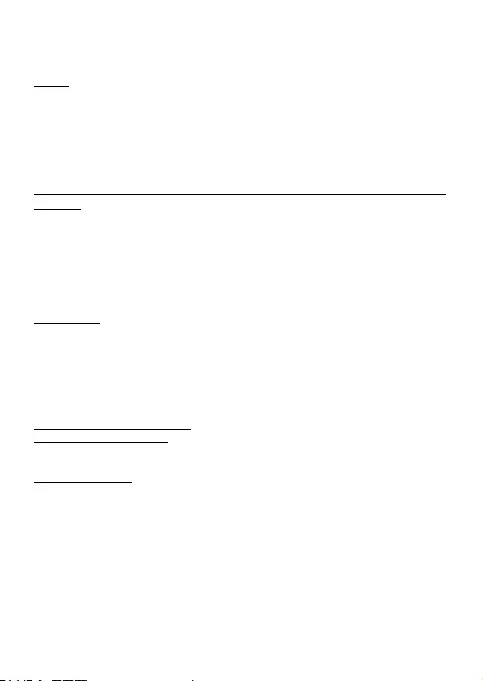
22
Quick Start /USB-C HUB 4 PortSK
ÚVOD
Tento HUB ponúka 4 USB 3.0 portov s funkciou Plug & Play a štandardným
USB nabíjaním. HUB nevyžaduje inštaláciu ovládačov. Iba ho pomocou
USB-C kábla pripojíte k svojmu počítaču a môžete ho ihneď začať využívať.
HUB má vstavanú napäťovú ochranu vášho počítača pre prípad skratu na
periférnych zariadeniach. Vďaka kompaktným rozmerom a nízkej hmotnosti
je ideálnym príslušenstvom k vášmu notebooku počas ciest.
INŠTALÁCIA VO WINDOWS 7 / 8 / 8.1 / 10 A VYŠŠÍ, MAC OS, LINUX A
ĎALŠIE
HUB sa inštaluje automaticky zo systému a nepotrebuje žiadne ovládače.
Pripojte HUB pomocou USB-C 3.1, gen. 1 káblu do voľného USB-C portu
Vášho notebooku / PC a sledujte pokyny na obrazovke. HUB bude
inštalovaný a zobrazený v Správcovi zariadení ako “Obecný rozbočovač
USB“ a „Obecný rozbočovač USB SuperSpeed“.
NABÍJANIE
HUB podporuje nabíjanie pripojených USB mobilných zariadení, ako sú
smartphony (tiež iPhone a Samsung telefóny), čítačky e-knih, multimediálne
prehrávače, navigácie a tablety (napr. Asus, Toshiba, GoClever, Prestigio,
Emgeton, Sencor). Nabíjané zariadenie stačí pripojiť originálnym káblom
do USB portu HUBu.
SYSTÉMOVÉ POŽIADAVKY
Hardwarové požiadavky
Notebook / PC s voľným USB-C portom
Operačný systém
Windows 7 32/64bit, Windows 8 32/64bit, Windows 8.1 32/64bit, Windows
10 32/64bit, macOS, Linux, Android 6 alebo vyšší, Chrome R51 alebo vyšší
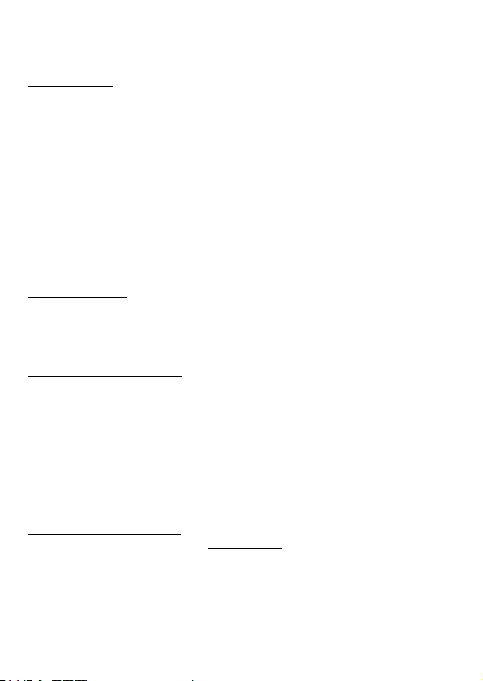
23
Quick Start / USB-C HUB 4 Port SK
ŠPECIFIKÁCIE
• 4x USB 3.0 port pre pripojenie USB zariadení
• 1x USB-C 3.1, gen. 1 kabel pre pripojenie HUBu k notebooku / PC
• Prenosová rýchlosť až 5 Gbps
• Mechanizmus detekcie USB nabíjania pre mobilné zariadenia
• Plug & Play funkcia
• Napäťová a nadprúdová ochrana
• LED dióda
• Teplota skladovania -10~85 °C
• Teplota pracovná 0-40 °C
• OS Windows 7 32/64bit, 8 32/64bit, 8.1 32/64bit, 10 32/64bit, macOS,
Linux, Android 6 alebo vyšší, Chrome R51 a vyšší
• Rozmery produktu 96 x 30 x 21 mm
• Hmotnosť produktu 60 g
OBSAH BALENIA
• i-tec USB-C HUB 4 Port s integrovaným káblom (28 cm)
• Užívateľská príručka
BEZPEČNOSTNÉ POKYNY
• Nevystavujte extrémnym teplotám a vlhkosti vzduchu.
• Používajte zariadenie na plochých podložkách – vyvarujete sa tým
skĺznutiu a pádu na zem.
• Uschovajte manuál pre neskoršie možné použitie.
V súčinnosti so servisným oddelením:
• Overte funkčnosť po páde do vody alebo na zem.
• Overte funkčnosť pri prasknutí krytu.
• Reklamujte zariadenie nefungujúce podľa manuálu.
ČASTO KLADENÉ OTÁZKY
K dispozícii na našom webe www.i-tec.cz v záložke „FAQ“ pri tomto
produkte.
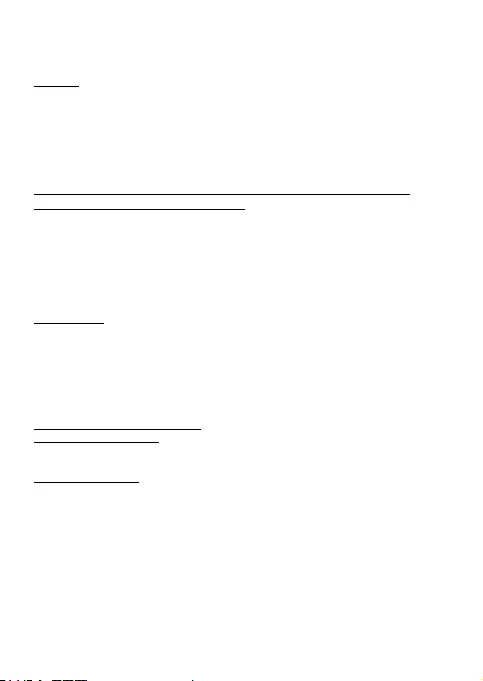
24
Quick Start /USB-C HUB 4 PortLT
ĮVADAS
Šis HUB turi 4 USB 3.0 prievadus su funkcija Plug & Play ir standartiniu
USB įkrovimu. HUB nereikalauja valdiklių instaliavimo. Su USB-C kabeliu
jį prijunkite prie savo kompiuterio ir tuoj pat galite naudoti. HUB turi
įmontuotą Jūsų kompiuterio apaugą nuo viršįtampių trumpojo jungimo į
periferinius įrenginius atveju. Dėl kompaktiškų matmenų ir mažo svorio yra
idealiu Jūsų nešiojamo kompiuterio priedu kelionėse.
INSTALIACIJA WINDOWS'UOSE 7 / 8 / 8.1 / 10 IR AUKŠTESNĖS
VERSIJOS, MAC OS, LINUX IR KITI
HUB instaliuojasi automatiškai iš sistemos ir jokių valdiklių nereikia.
Prijunkite HUB (su USB-C 3.1, gen. 1 kabeliu) į Jūsų kompiuteryje esantį
laisvą USB-C portą ir stebėkite ekrane komandas. HUB bus instaliuotas ir
rodomas įrengimo Administratoriuje tokiame, kaip “Generic USB Hub“ ir
„Generic USB SuperSpeed Hub“.
ĮKROVIMAS
HUB palaiko prijungtų USB mobiliųjų įrenginių įkrovimą, tokių kaip
smartphon (taip pat iPhone ir Samsung telefonai), e-knygų skaitytuvai,
multimedių grotuvai, navigacija ir planšetės (pvz. Asus, Toshiba, GoClever,
Prestigio, Emgeton, Sencor). Siūlomus įrenginius pakanka prijungti
originaliu kabeliu prie HUB prievado USB.
SISTEMINIAI REIKALAVIMAI
Hardware reikalavimai
Nešiojamas kompiuteris / PC su laisvu USB-C portu
Operacinė sistema
Windows 7 32/64bit, Windows 8 32/64bit, Windows 8.1 32/64bit, Windows
10 32/64bit, macOS, Linux, Android arba aukštesnė, Chrome R51 arba
aukštesnė
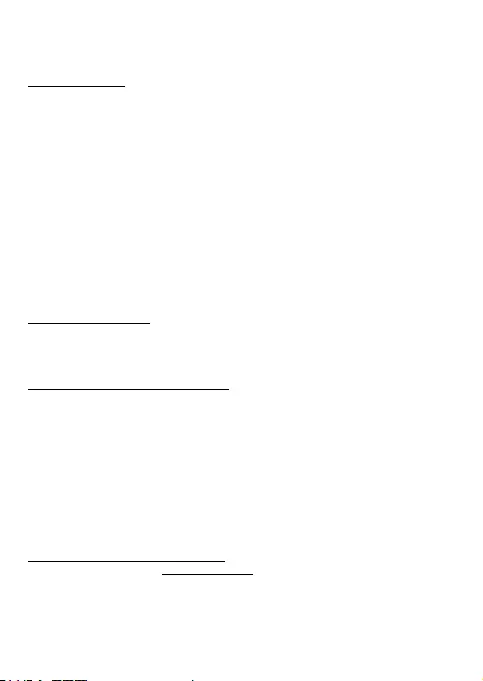
25
Quick Start / USB-C HUB 4 Port LT
SPECIFIKACIJA
• 4x USB 3.0 prievadas USB įrenginio prijungimui
• 1x USB-C 3.1, gen. 1 kabelis HUB prijungimui prie nešiojamas
kompiuteris / PC
• Perdavimo greitis iki 5 Gbps
• USB įkrovimo mobiliesiems įrenginiams atradimo mechanizmas
• Plug & Play funkcija
• Apsauga nuo viršįtampių ir viršsrovės
• LED diodas
• Laikymo temperatūra -10~85 °C
• Darbinė temperatūra 0-40 °C
• OS Windows 7 32/64bit, Windows 8 32/64bit, Windows 8.1 32/64bit,
Windows 10 32/64bit, macOS, Linux, Android arba aukštesnė, Chrome
R51 arba aukštesnė
• Produkto matmenys 96 x 30 x 21 mm
• Produkto svoris 60 g
PAKUOTĖS SUDĖTIS
• i-tec USB-C HUB 4 Port su integruotu kabeliu (28 cm)
• Vartotojo vadovas
NAUDOJIMO SAUGOS TAISYKLĖS
• Saugoti nuo aukštos temperatūros ir drėgmės.
• Įrenginį naudoti ant lygių neslidžių paklotų – išvengsite slydimo ir
kritimo ant žemės.
• Vadovą saugokite vėlesniam naudojimui.
Bendradarbiaudami su servisu:
• Patikrinkite veikimą po įkritimo į vandenį arba nukritimo ant žemės.
• Įskilus dangčiui patikrinkite veikimą.
• Jeigu įrenginys neveikia pateikite pretenzijas vadovaudamiesi
įrenginio vadovu.
DAŽNAI UŽDUODAMI KLAUSIMAI
Rasite mūsų svetainėje: www.i-tec.cz/en skiltyje „FAQ“ prie šio produkto.

26
Quick Start /USB-C HUB 4 PortNL
INLEIDING
Deze HUB biedt 4 USB 3.0-poorten met de functie Plug & Play en standaard
USB-opladen. De HUB vereist geen installatie van de stuurprogramma‘s. Sluit
hem hem gewoon aan op uw computer met de USB-kabel en u kunt hem meteen
gaan gebruiken. De HUB heeft een ingebouwde overspanningsbeveiliging
voor uw computer in het geval van kortsluiting in de randapparatuur. Met zijn
compacte formaat en lage gewicht is de HUB een ideaal accessoire voor uw
notebook op uw reizen.
INSTALLATIE IN WINDOWS 7 / 8 / 8.1 / 10 EN HOGER, MAC OS X EN
HOGER
De HUB wordt automatisch geïnstalleerd vanuit het systeem en er zijn geen
stuurprogramma‘s nodig. Sluit de HUB met behulp van een USB-kabel aan op
een vrije USB-poort van uw notebook/pc en volg de instructies op het scherm.
De HUB wordt geïnstalleerd en wordt weergegeven in Apparaatbeheer als
„Algemene USB-hub“ en „Algemene USB SuperSpeed Hub“.
OPLADEN
De HUB ondersteunt het opladen van de aangesloten USB-apparaten, zoals
smartphones (ook iPhones en telefoons van Samsung), e-book readers,
mediaspelers, navigatie en tablets (zoals Asus, Toshiba, GoClever, Prestigio,
Emgeton, Sencor). U hoeft de op te laden apparaten alleen maar met de
originele kabel op de USB-poort van de HUB aan te sluiten.
SYSTEEMVEREISTEN
Hardwarevereisten
Notebook/pc met vrije USB-C-poort
Besturingssysteem
Windows 7 32/64bit, Windows 8 32/64bit, Windows 8.1 32/64bit, Windows 10
32/64bit, macOS X 10.x en hoger
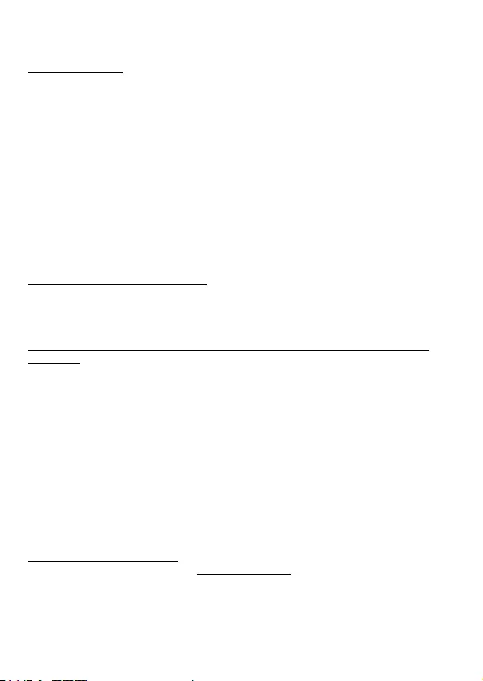
27
Quick Start / USB-C HUB 4 Port NL
SPECIFICATIES
• 4x USB 3.0-uitgangspoort voor de aansluiting van USB-apparaten
• 1x USB-C 3.1-kabel gen. 1 voor de aansluiting op een notebook/pc
• Overdrachtssnelheid tot 5 Gbps
• USB-laaddetectiemechanisme voor mobiele apparaten
• Plug & Play-functies
• Overspannings- en stroombescherming
• LED-diode
• Opslagtemperatuur -10~ 85°C
• Bedrijfstemperatuur 0-40°C
• Windows 7 32/64bit, Windows 8 32/64bit, Windows 8.1 32/64bit, Windows
10 32/64bit, macOS X 10.x en hoger
• Afmetingen van het product 96 x 30 x 21 mm
• Gewicht van het product 60 g
INHOUD VAN DE VERPAKKING
• i-tec USB-C HUB 4-poort met geïntegreerde-kabel (28 cm)
• Gebruikershandleiding
VEILIGHEIDSINSTRUCTIES VOOR HET GEBRUIK VAN HET DOCKING
STATION
• Stel het product niet bloot aan externe temperaturen en
luchtvochtigheid.
• Gebruik het product op vlakke ondergrond – u voorkomt op die manier
dat het product wegglijdt en op de grond valt.
• Bewaar de drivers en de handleiding voor event. later gebruik.
In samenwerking met de serviceafdeling:
• Controleer de functionaliteit na het vallen van het product in water of
op de grond.
• Controleer de functionaliteit als het product barsten vertoont.
• Reclameer dit product als het niet werkt in overeenstemming met de
handleiding.
VEELGESTELDE VRAGEN
Beschikbaar op onze website www.i-tec.cz/nl/ op het tabblad “FAQ” bij dit
product.
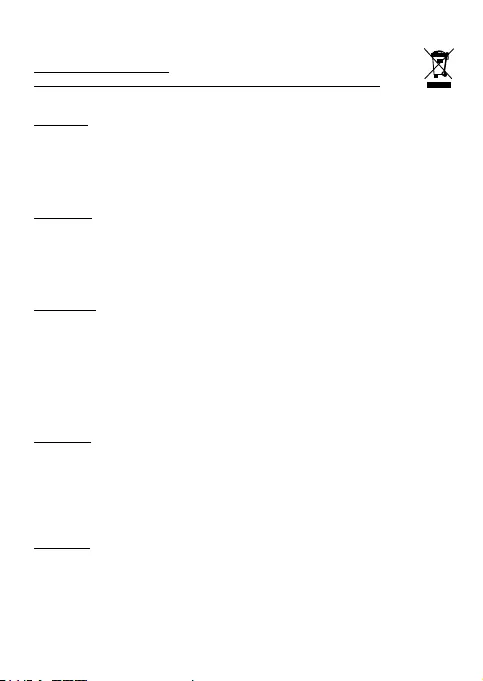
28
EUROPEAN UNION ONLY
NOTE: MARKING IS IN COMPLIANCE WITH EU WEEE DIRECTIVE
ENGLISH
This equipment is marked with the above recycling symbol. It means that
at the end of the life of the equipment you must dispose of it separately
at an appropriate collection point and not place it in the normal domestic
unsorted waste stream. This wil benet the environment for all. (European
Union only)
DEUTSCH
Dieses Produkt trägt das Recycling-Symbol gemäß der EU-Richtinie. Das
bedeutet, dass das Gerät am Ende der Nutzungszeit bei einer kommunalen
Sammelstelle zum recyceln abgegeben werden muss, (kostenloss). Eine
Entsorgung űber den Haus-/Restműll ist nicht gestattet. Dies ist ein aktiver
Beitrag zum Umweltschutz. (Nur innerhalb der EU)
FRANÇAIS
Ce dispositif est revêtu du marquage avec le symbole de recyclage indiqué
ci-dessus. Ça veut dire, qu’une fois découlée la vie utile dudit dispositif,
vous vous voyez dans l’obligation d’assurer, que le dispositif se trouve
déposé en un respectif centre de collecte, dûment établi à cette n, et
non en d’autres centres de ramassage qui soient destinés à déposer de
courants déchets municipaux non triés. De cette manière, on contribue
considérablement à une amélioration en matière d’environnement où nous
vivons tous. (Seulement pour l’Union Européenne).
ESPAÑOL
El dispositivo está indicado por el símbolo de reciclaje. Esto signica que
al nal de la vida útil de la instalación, debe asegurarse de que se almacene
por separado en un punto de recolección establecido para este n y no
en los lugares designados para la eliminación de desechos municipales
ordinarios sin clasicar. Contribuirá a mejorar el medio ambiente de todos
nosotros. (Sólo para la Unión Europea)
ITALIANO
Questo dispositivo è contrassegnato con il seguente simbolo di riciclaggio.
Si chiede di consegnarlo alla fine del suo ciclo di vita a un Centro di raccolta
dei rifiuti differenziati istituita per questo scopo e non in altri centri indicati
per depositare rifiuti urbani normali non differenziati. In questo modo si
contribuisce al miglioramento della qualità dell’ambiente (valido soltanto
per l’Unione Europea).
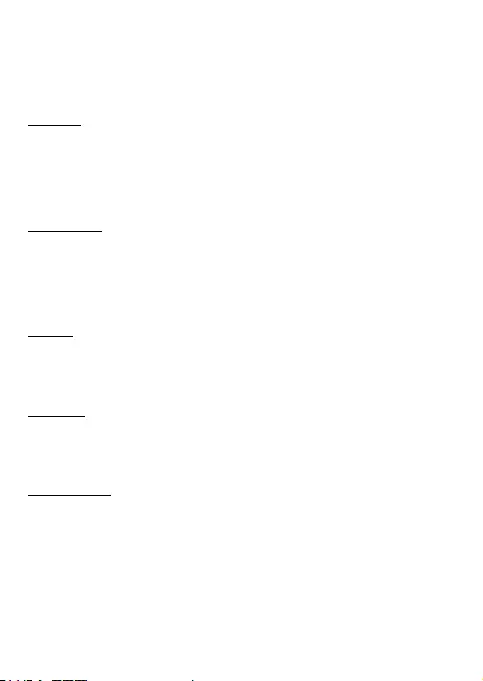
29
ČEŠTINA
Toto zařízení je označeno výše uvedeným recyklačním symbolem. To
znamená, že na konci doby života zařízení musíte zajistit, aby bylo uloženo
odděleně na sběrném místě, zřízeném pro tento účel a ne na místech
určených pro ukládání běžného netříděného komunálního odpadu. Přispěje
to ke zlepšení stavu životního prostředí nás všech. (Pouze pro Evropskou
unii)
SLOVENSKY
Toto zariadenie je označené vyššie uvedeným recyklačným symbolom.
To znamená, že na konci doby života zariadenia musíte zaistiť, aby bolo
uložené oddelene na zbernom mieste, zriadenom pre tento účel a nie na
miestach určených pre ukladanie bežného netriedeného komunálneho
odpadu. Prispeje to k zlepšeniu životného prostredia nás všetkých. (Iba pre
Európsku úniu)
POLSKI
To urządzenie oznakowane jest specjalnym symbolem odzysku. Pookresie
użytkowania trzeba je zwrócic do odpowiedniego punktu zbiörki i nie wolno
umiestczać go razem z nieposortowanymi odpadami. Takie dzialanie
przyniese korzyść dla środowiska. (Tylko w Unii Europejskiej)
LIETUVIU
Šis gaminys yra pažymetas specialiu atlieku tvarkymo ženklu. Baigus
eksploataciją, gaminys turi buti atiduotas i atitinkamą surinkimo punktą
ir negali buti šalinamas kartu su nerušiuojamomis atliekomis. Tokie Jusu
veiksmai prisides prie aplinkos apsaugos. (Tiktai Europos Sąjungoje)
NEDERLANDS
Dit apparaat is voorzien van het bovenvermelde recyclingsymbool. Dit
betekent dat u aan het einde van de levensduur van het apparaat ervoor
dient te zorgen dat het afzonderlijk wordt opgeslagen op een verzamelpunt
dat hiervoor is ingericht en niet op plaatsen die zijn aangewezen voor de
verwijdering van gewoon ongesorteerd gemeentelijk afval. Dit zal bijdragen
aan de verbetering van de leefomgeving van ons allemaal. (Alleen voor de
Europese Unie)

30
EU DECLARATION OF CONFORMITY / EU KONFORMITÄTSERKLÄRUNG
DÉCLARATION EU DE CONFORMITÉ / DECLARACIÓN UE DE CONFORMIDAD
DICHIARAZIONE DI CONFORMITÀ UE / EU PROHLÁŠENÍ O SHODĚ
EU PREHLÁSENIE O ZHODE / EU DECLARACJA ZGODNOŚCI
ES ATITIKTIES DEKLARACIJA / EU-CONFORMITEITSVERKLARING
Manufacturer, Der Hersteller, Le fabricant, Fabricante, Produttore, Výrobce,
Výrobca, Producent, Gamintojas, De fabrikant:
i-tec Technologies s.r.o., Kalvodova 2,
709 00 Ostrava – Mariánské Hory, Czech Republic
declares that this product / erklärt hiermit, dass das Produkt / déclare que ce
produit / declara que este producto / dichiara che il seguente prodotto / tímto
prohlašuje, že výrobek / týmto prehlasuje, že výrobok / deklaruje, że produkt /
šiuo pareiškia, kad gaminys / verklaart hierbij dat het product
Product, Bezeichnung, Le prénom, Producto, Prodotto, Název, Názov, Nazwa,
Gaminys, Naam: i-tec USB-C Metal HUB 4 Port
Model, Modell, Modèle, Modelo, Modello, Model, Model, Model, Modelis, Model:
C31HUBMETAL403
Determination, Bestimmung, La détermination, Determinación, Determinazione,
Určení, Určenie, Opcje, Ustatymas, Doel:
Product is determined for using in PC as equipment. Das Produkt ist für
Austattung und als Zubehör von Computern bestimmt. Le produit est déterminé
pour une utilisation sur PC comme équipement. El producto se determina
para usar en PC como equipo. Destinato per essere usato come attrezzatura
informatica o come accessorio per computer. Výrobek je určen pro přístrojové
vybavení a jako příslušenství do počítačů. Výrobok je určený pre prístrojové
vybavenie a jako príslušenstvo do počítačov. Produkt jest przeznaczony do
współpracy z komputerem jako akcesorium. Gaminys yra skirtas įrangai
papildyti ir naudojamas kaip priedas kompiuteriams. Het product is bedoeld
als uitrusting voor apparaten en als computeraccessoire.
Meets the essential requirements according to / Es entspricht den
Anforderungen der Richtlinien / Répond aux exigences essentielles selon /
Cumple los requisitos esenciales según / Soddisfa i requisiti essenziali
secondo / Splňuje tyto požadavky / Spĺňa tieto požadavky / Spełnia
następujace wymagania / Atitinka esminius reikalavimus pagal / Het voldoet
aan de volgende vereisten:
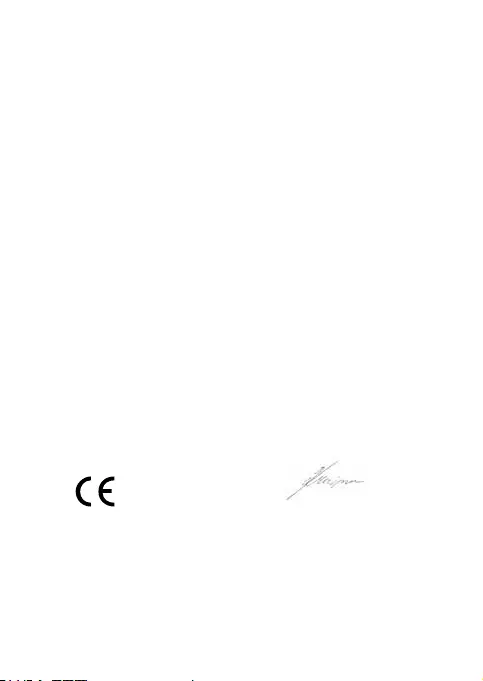
31
Ostrava 14. 07. 2020 Ing. Lumír Kraina
Executive Name and Signature, Geschäftsführer,
Exécutif et signature, Nombre y rma del gerente,
Amministratore, Jednatel, Konatel, Nazwisko
osoby upowaznionej, Vadovas, Zaakvoerder
EC Directive 2014/30/EU, and 2011/65/EU
EMS (For EMC, Für EMC, Pour la CEM, Para EMC, Per la compatibilità
elettromagnetica, Pro EMC, Pre EMC, Dla Kompatybilności
elektromagnetycznej, Skirtas EMC, Voor EMC):
EN 55032:2015; EN 61000-3-2:2018; EN 61000-3-3:2017;
EN 55024:2014+A1:2015
RoHS:
2011/65/EU; EU 2015/863
and it is safety under conditions of standard application / und ist sicher bei
standardmäßiger Nuttzung / et c'est la sécurité dans des conditions d'application
standard / y es seguridad bajo condiciones de aplicación estándar / ed è sicuro
in condizioni d’uso normali / a je bezpečný za podmínek obvyklého použití / a je
bezpečný za podmienok obvyklého použitia / oraz jest produktem bezpiecznym
przy standardowym wykorzystywaniu / ir naudojant įprastomis sąlygomis yra
saugus /en is veilig onder de omstandigheden van normaal gebruik.
Additional information, Ergänzende Angaben, Information additionnelle,
Información Adicional, Informazioni integrative, Doplňující informace,
Doplňujúce informácie, Dodatkowe informacje, Papildoma informacija,
Aanvullende informatie:
Identication Mark, Identikationskennzeichen, La marque d'identication,
Marca de identicación, Segno di identicazione, Identikační značka,
Identikačná značka, Znak identykacyjny, Identikavimo ženklas,
Identicatiemerk:
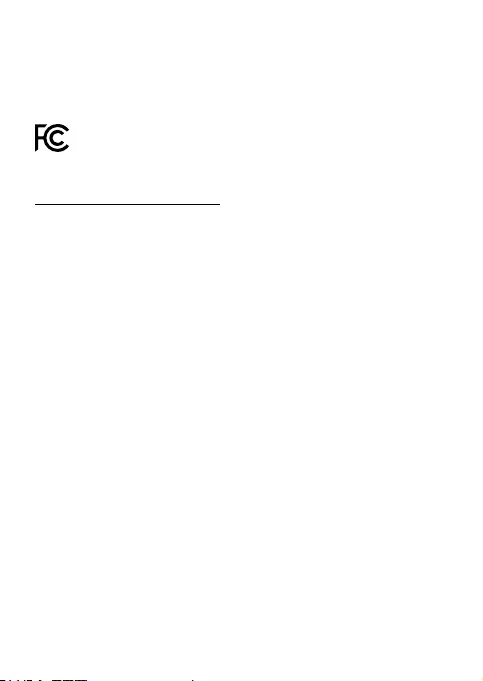
FCC COMPLIANCE STATEMENT
This equipment has been tested and found to comply within the limits of a
Class B digital device pursuant to Part 15 of the FCC Rules. These limits are
designed to provide reasonable protection against harmful interference in
a residential installation.
www.i-tec.cz/en
32