i-tec TB3CBL150CM User Manual
Displayed below is the user manual for TB3CBL150CM by i-tec which is a product in the Thunderbolt Cables category. This manual has pages.

P/N: CAMYSAFEDUAL25
User guide • Gebrauchsanweisung • Mode d’emploi
Manual de instrucciones • Manuale • Uživatelská příručka
Instrukcje obsługi • Užívateľská príručka • Vartotojo vadovas
Handleiding
MySafe USB 3.0 / USB-C
2x 2.5″ HDD RAID External Case
for 2x SATA I / II / III HDD or SSD discs

EN Please read the entire instruction manual carefully. Detailed manual is available on
our website www.i-tec.cz/en/ in the tab „Manuals, drivers“. In case of any issues, please
contact our technical support at: support@itecproduct.com
DE Bitte lesen Sie das gesamte Handbuch sorgfältig durch. Die ausführliche
Gebrauchsanweisung ist auch auf unserer Webseite www.i-tec.cz/de/ unter
„Benutzerhandbücher, Treiber“ bei diesem Produkt zu nden. Wenn Sie Probleme haben,
kontaktieren Sie bitte unser Support-Team unter: support@itecproduct.com
FR Veuillez lire attentivement le manuel dans son intégralité. Un manuel détaillé est
disponible sur notre site www.i-tec.cz/fr/ sous l'onglet «Manuels, pilotes». Si vous avez
des problèmes, veuillez contacter notre équipe support à support@itecproduct.com
ES Por favor, lea atentamente todo el manual. El manual detallado está disponible en
nuestro sitio web, www.i-tec.cz/es/ bajo la pestaña "Manuales y controladores" de este
producto. Si tiene algún problema, póngase en contacto con nuestro equipo de soporte
en support@itecproduct.com
IT Leggere attentamente tutto il Libretto d’uso. Il Libretto d’uso è a disposizione anche
sulla scheda “Manuali e strumenti” del nostro sito web: www.i-tec.cz/it/. In caso di
problemi rivolgersi al supporto tecnico: support@itecproduct.com
CZ Prosíme o pečlivé přečtení celého manuálu. Podrobný manuál je k dispozici na našem
webu www.i-tec.cz v záložce „Manuály, ovladače“ u tohoto produktu. V případě problémů
se můžete obrátit na naši technickou podporu: support@itecproduct.com
PL Upewnij się, że uważnie przeczytałeś instrukcji obsługi. Szczegółowy podręcznik
jest dostępny na naszej stronie internetowej www.i-tec.cz/pl/ w zakładce "Instrukcje,
sterowniki". W razie jakichkolwiek problemów, skontaktuj się z naszym serwisem pod
adresem: support@itecproduct.com
SK Prosíme o dôkladné prečítanie celého manuálu. Podrobný manuál je k dispozícii
tiež na našom webe www.i-tec.cz v záložke „Manuály, ovladače“ pri tomto produkte.
V prípade problémov sa môžete obrátiť na našu technickú podporu:
support@itecproduct.com
LT Prašome įdėmiai perskaityti visą vadovą. Išsamų vadovą galite rasti mūsų svetainėje
www.i-tec.cz/en/ šio produkto skyrelyje „Manuals, drivers“. Iškilus problemoms galite
susisiekti su mūsų technine pagalba: support@itecproduct.com
NL Wij vragen u vriendelijk om de volledige handleiding zorgvuldig door te lezen.
Een gedetailleerde handleiding van dit product is beschikbaar op onze website
www.i-tec.cz/nl/ onder het tabblad "Handleidingen en drivers". Mochten er
zich problemen voordoen kunt u contact opnemen met ons supportcenter via
support@itecproduct.com.
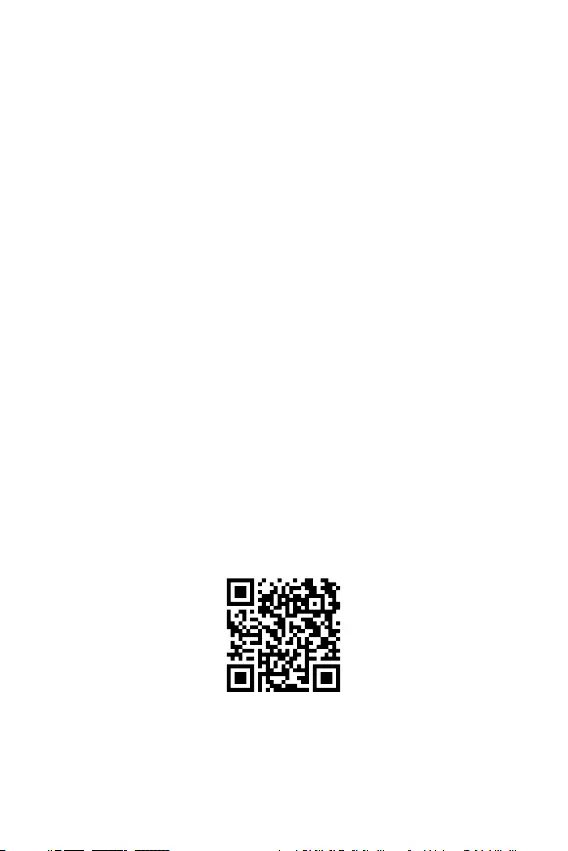
ENGLISH.................................................... 04–05
DEUTSCH.................................................. 06–07
FRANÇAIS................................................. 08–09
ESPAÑOL................................................... 10–11
ITALIANO................................................... 12–13
ČESKY........................................................ 14–15
POLSKI...................................................... 16–17
SLOVENSKY.............................................. 18–19
LIETUVOS.................................................. 20–21
NEDERLANDS............................................ 22–23
WEEE..........................................................24–25
Declaration of Conformity.........................26–27
European Ecodesign Directive.................. 28–30
FCC................................................................... 31
MySafe USB 3.0 / USB-C
2x 2.5″ HDD RAID External Case
www.i-tec.cz/en
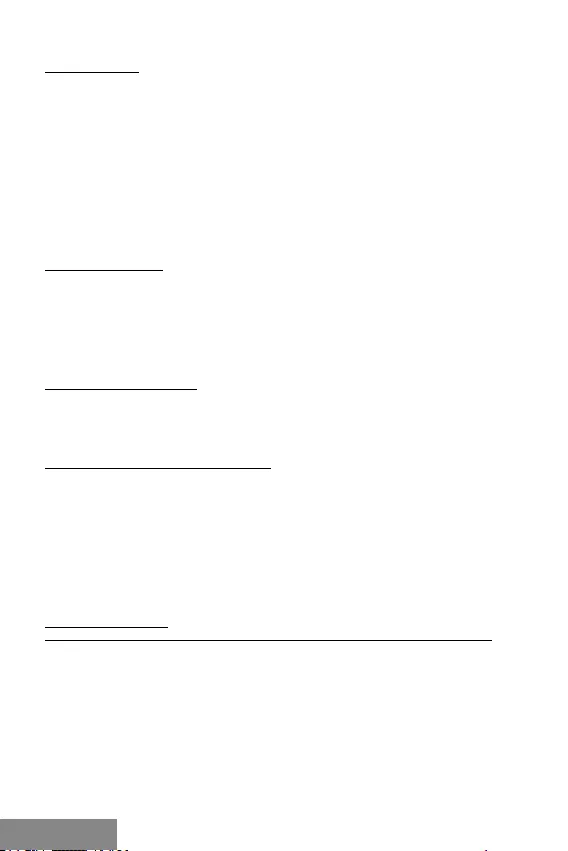
4 |
MySafe USB 3.0 / USB-C 2x 2.5″ HDD RAID External Case
ENGLISH
SPECIFICATION
• External USB-C case for 2x 2,5” HDD/SSD
• Transmission interface: 1x USB-C, Gen 2
• Compatible with all 2.5“ SATA HDD (height up to 9.5 mm)
• Backward compatible with the USB 3.0/2.0 interface thanks to the attached USB-C
to USB 3.0 cable.
• Plug & Play function support
• Active LED diodes indicating the case state (illuminates - is connected, ashes
- a writing/reading procedure in progress)
• RAID eld switch
• Power supply 5.0V, 2.0A
External power supply exclusively for use with CAMYSAFEDUAL25.
• Weight: 180 g
• Dimensions: 131 x 83 x 25 mm
PACKAGE CONTENT
• External case for 2x 2,5” HDD/SSD
• USB-C cable - length 45cm
• USB-C to USB 3.0 cable - length 45cm
• Screw-driver
• Screws
• Stand
• User manual
SYSTEM REQUIREMENTS
• Windows 7/8/8.1/10 32/64bit – automatic installation of the drivers from the system
• macOS 10.x and higher – automatic installation of the drivers from the system
• Linux, Android, Chrome – automatic installation of the drivers from the system
• Free USB-C or USB-A port
SATA HDD HARDWARE INSTALLATION
Proceed according to the following instructions:
1.
Eject the inner part with the motherboard.
2.
Attach HDD to the motherboard.
3.
Inserted HDD screw on sides.
4.
Put this set back in the case and screw it on the bottom part.
5.
Put the case into stand
6.
Connect the USB-C or USB-C/A cable to the case and to the computer.
7.
Set the RAID eld - see article "RAID eld setting"
8.
Detection and automatic installation will be performed.
9.
Device is ready for use now.
RAID FIELD SETTING
Attention: By changing the setting, you will always lose your already saved data.
1.
At the switch, select one of three options of connection of the disks in dependence
on the need of use.
A) Raid 0 – stripping/sum of disks, writing to the both simultaneously, interlaced
(ash the both LED). A benet is a high writing/reading speed. Attention: In case of a
failure of one of the disks, all data will be lost
B) JBOD/separate disks – There is reported as two separate disks in the system
(ashes LED depending on a disk to which the record is being performed)
C) Raid 1 – Mirroring (both LEDs ash at writing, in case of reading - just one). In case
of a failure of one of the disks, data will not be lost.
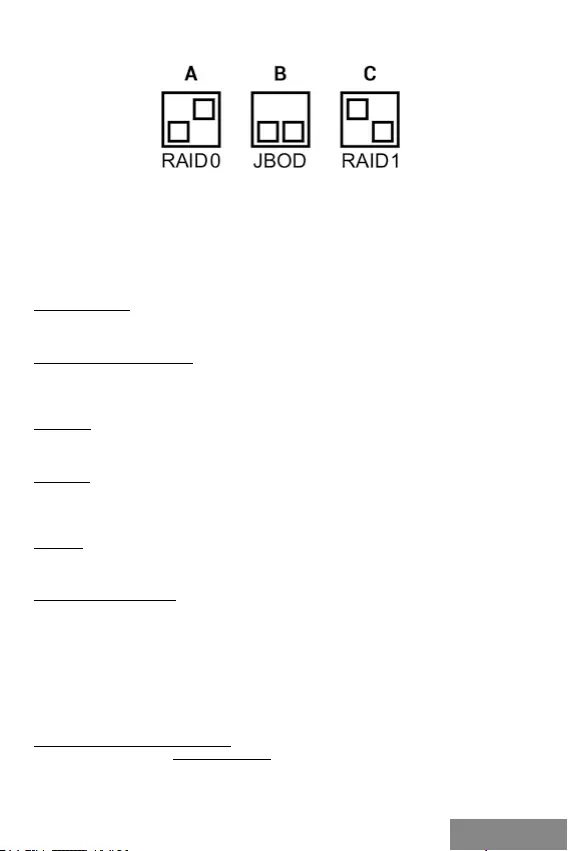
| 5
Quick Start
ENGLISH
2.
While the case is connected and switched-on, push the Reset button for 5 seconds.
The RAID eld will be readjusted.
3.
Disconnect and connect the case again
4.
Format the disks.
POWER SUPPLY
In case that the case is not suciently powered by means of a USB-C/USB 3.0 port,
we recommend that you connect an extern 5.0V power source.
SOFTWARE INSTALLATION
Windows 7/8/8.1/10 32/64bit, macOS X, Linux, Android, Chrome
At connection of the device to a computer, detection and automatic installation of the
drivers from the system will be performed.
Remarks: At operation, the case surface can be heated up. This is a usual operating
feature and is not a defect. This way, the electronics are being cooled. We recommend
that you not cover the case by things.
Remarks: For correct function of the device, rstly it is necessary to format the new disk
Proceed according to the below mentioned instructions. As far as the disk was earlier
used, then this might not be a necessity. By formatting, you will always lose your already
saved data.
Remark: We recommend that you save essential or valuable data on more than one disks
or other recording media.
SAFETY INSTRUCTIONS
• Do not expose to extreme temperatures and air humidity.
• Use the device on at surfaces – you will prevent it from slipping and falling to the
ground.
• Save the user manual for a possible use later.
I
n cooperation with the service department:
• Check functionality after falling to water or to the ground.
• Check functionality when the cover is broken.
• Send the device back if it does not work in accordance with the user manual.
FREQUENTLY ASKED QUESTIONS
Available on our website www.i-tec.cz/en/ on the "FAQ" tab of this product.
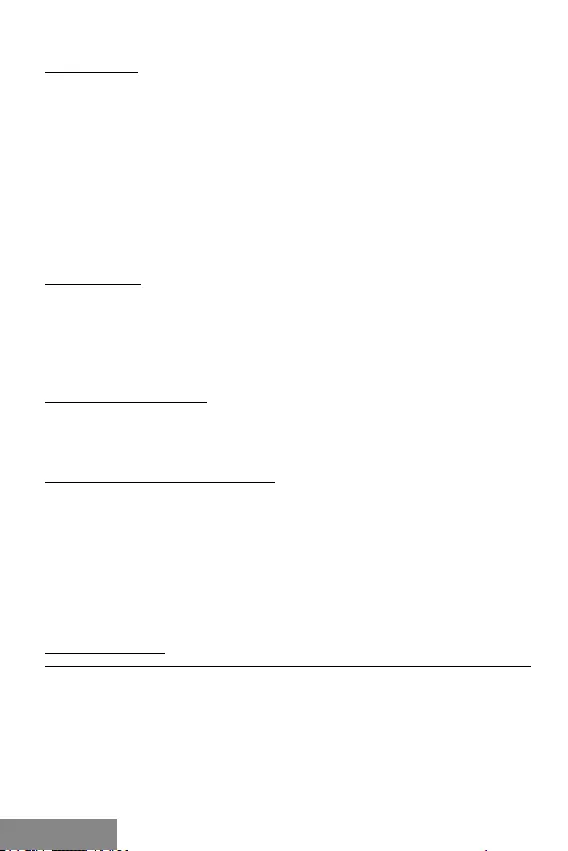
6 |
MySafe USB 3.0 / USB-C 2x 2.5″ HDD RAID External Case
DEUTSCH
SPEZIFIKATION
• Externes USB-C-Gehäuse für 2x 2,5“ HDD/SSD
• Übertragungsschnittstelle: 1x USB-C, Gen 2
• Kompatibel mit allen 2,5“ SATA HDD (mit der Höhe bis 9,5mm)
• Rückwärts kompatibel zu USB 3.0/2.0-Schnittstelle dank mitgeliefertem USB-C- auf
USB 3.0-Kabel
• Unterstützung der Plug & Play Funktion
• Aktive LED-Kontrollleuchte, die den Versorgungszustand anzeigt (es leuchtet
– angeschlossen, es blinkt – Schreiben/Lesen)
• RAID-Umschalter
• Versorgung 5.0V, 2.0A
Die Außenstromversorgungsquelle ist ausschließlich zur Verwendung für
CAMYSAFEDUAL25 bestimmt.
• Gewicht: 180 g
• Abmessungen: 131 x 83 x 25 mm
LIEFERUMFANG
• Externes Gehäuse für 2x 2,5“ HDD/SSD
• USB-C-Kabel – Länge 45 cm
• USB-C- auf USB 3.0-Kabel – Länge 45 cm
• Schraubenzieher
• Schrauben
• Ständer
• Benutzerhandbuch
SYSTEMANFORDERUNGEN
• Windows 7/8/8.1/10 32/64bit – automatische Treiberinstallation vom System
• macOS 10.x und höher – automatische Treiberinstallation vom System
• Linux, Android, Chrome – automatische Treiberinstallation vom System
• Freier USB-C- oder USB-A-Port
HARDWARE-INSTALLATION DER SATA
Befolgen Sie die folgenden Anweisungen:
1.
Auswerfen Sie den inneren Teil mit dem Hauptplatine
2.
Schließen Sie den HDD an Hauptplatine an.
3.
Festplatte einlegen und an den Seiten fest verschrauben.
4.
Schieben Sie dieses Komplett in das Gehäuse wieder ein und schrauben Sie es von
der Unterseite zu.
5.
Setz dich in den Stand
6.
Schließen Sie das USB-C- oder USB-C/A-Kabel an das Gehäuse und an den Computer an.
7.
Stellen Sie das RAID Feld siehe Absatz Einstellung das RAID Feld.
8.
Es kommt zur Geräteerkennung und automatischer Installation.
9.
Das Gerät kann jetzt benutzt werden.
RAID-EINSTELLUNG
Hinweis: Durch Einstellungsänderung werden die bereits gespeicherten Daten überschrieben.
1.
Wählen Sie an dem Umschalter eine der drei Möglichkeiten, wie die Festplatte je
nach Verwendungszweck anzuschließen ist.
A) Raid 0 – Stripping/Gesamtzahl der Festplatten, Schreiben auf beide gleichzeitig,
verschachtelt (beide LEDs blinken). Den Vorteil stellt die hohe Geschwindigkeit des
Schreibens/Lesens dar. Hinweis: Bei Beschädigung einer der Festplatten kommt es
zum totalen Datenverlust.
B) JBOD/unabhängige Festplatten – sie werden als zwei unabhängige Festplatten
im System angezeigt (LED blinkt abhängig von der Festplatte, auf die geschrieben
wird)
C) Raid 1 – Spiegeln (beide LEDs blinken beim Schreiben, beim Lesen blinkt nur eine).
Bei Beschädigung einer der Festplatten kommt es zu keinem Datenverlust.
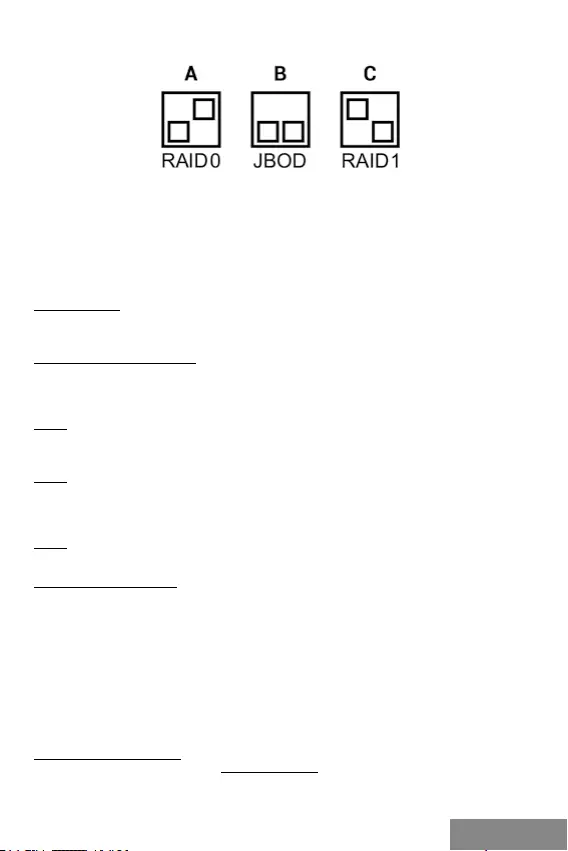
| 7
Quick Start
DEUTSCH
2.
Wenn das Gehäuse angeschlossen und eingeschaltet ist, drücken Sie die Reset-
Taste 5 Sekunden lang. Die Neueinstellungen werden übernommen.
3.
Kuppeln Sie ab und schließen das Rämchen an.
4.
Formatieren Sie die Festplatten.
VERSORGUNG
Wenn das Gehäuse mit Hilfe von USB-C- oder USB 3.0-Port nicht genügend versorgt
wird, empfehlen wir den Anschluss eines externen 5.0V-Adapters.
SOFTWARE-INSTALLATION
Windows 7/8/8.1/10 32/64bit, macOS X, Linux, Android, Chrome
Nach dem Anschluss an PC oder Macintosh kommt es zur Geräteerkennung und
automatischen Treiberinstallation vom System.
Bem.: Beim Betrieb kann es zur Erwärmung des Gehäuses kommen. Es ist eine normale
Betriebseigenschaft und stellt keinen Fehler dar. Dadurch wird die Elektronik im
Gehäuse gekühlt. Es ist empfehlenswert, das Gehäuse frei stehen zu lassen.
Bem.: Damit das Gerät richtig funktioniert, muss die neue Festplatte zuerst formatiert
werden. Folgen sie den unten angeführten Anweisungen. Wenn die Festplatte schon
früher benutzt wurde, muss es nicht nötig sein. Durch Formatieren verlieren Sie immer
die bereits gespeicherten Daten.
Bem.: Es ist empfehlenswert, die wichtigen oder wertvollen Daten auf mehreren
Festplatten oder anderen Speichermedien zu speichern.
SICHERHEITSHINWEISE
• Extremen Temperaturen und Luftfeuchtigkeit nicht ausstellen.
• Gerät auf achen Unterlagen nutzen – so vermeiden Sie Abrutschen und Sturz auf
den Boden.
• Bewahren Sie das Benutzerhandbuch für spätere Verwendung auf.
In Zusammenarbeit mit der Serviceabteilung:
• Überprüfen Sie die Funktionsfähigkeit nach einem Sturz ins Wasser oder auf den
Boden.
• Überprüfen Sie die Funktionsfähigkeit bei Bruch des Deckels.
• Reklamieren Sie das Gerät, wenn es nicht so funktioniert, wie im Benutzerhandbuch
beschrieben.
OFT GESTELLTE FRAGEN
Verfügbar auf unserer Webseite www.i-tec.cz/de/ auf der Registerkarte "FAQ" dieses
Produkts
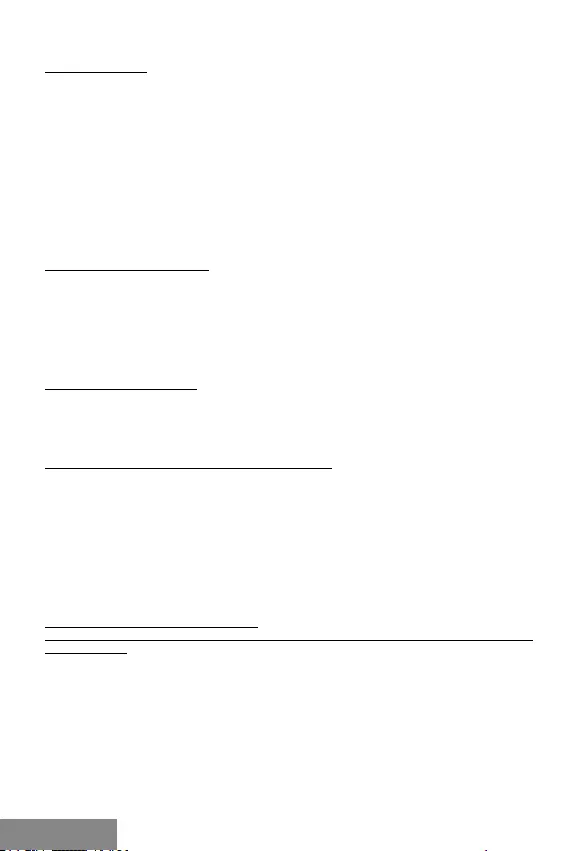
8 |
MySafe USB 3.0 / USB-C 2x 2.5″ HDD RAID External Case
FRANÇAIS
SPÉCIFICATIONS
• Cadre USB-C externe pour les lecteurs 2x 2.5" SSD / HDD
• Interface de transmission: 1x USB-C, Gen 2
• Compatible avec tous les disques durs SATA 2,5 "(jusqu'à 9,5 mm d’épaisseur)
• Rétro-compatible USB 3.0 / 2.0 grâce à la connexion USB-C vers le câble USB 3.0.
• Prise en charge fonction Plug & Play
• LED indiquant l'état d’activité du boitier (éclairé - connecté, clignotant - écriture /
lecture)
• Sélecteur de la matrice RAID
• Alimentation 5.0V, 2.0A
Source d’alimentation extérieure prévue exclusivement pour être utilisée avec
CAMYSAFEDUAL25.
• Poids : 180 g
• Dimensions : 131x 83 x 25 mm
CONTENU DE L'EMBALLAGE
• Cadre externe pour les lecteurs 2x 2.5" SSD / HDD
• Câble USB-C - longueur 45cm
• Câble USB-C vers USB 3.0 - longueur 45cm
• Tournevis
• Vis
• Supporter
• Guide de l'utilisateur
EXIGENCES DU SYSTÈME
• Windows 7 / 8 / 8.1 / 10 32/64bit - Installation automatique des pilotes dans le système
• macOS 10.x et supérieur - Installation automatique des pilotes dans le système
• Linux, Android, Chrome - Installation automatique des pilotes dans le système
• Port USB-C ou USB-A libre
INSTALLATION MATERIEL DU DISQUE SATA HDD
Veuillez suivre les étapes suivantes :
1.
Faites glisser la partie interne du panneau.
2.
Connectez le disque dur à la carte mère.
3.
Vissez sur les panneaux latéraux le disque HDD inséré
4.
Faites glisser cet assemblage dans le cadre et vissez-le sur le fond.
5.
Mettre dans le supporter
6.
Branchez le câble USB-C ou USB-A au boitier et à l'ordinateur.
7.
Dénissez le champ RAID. Voir paragraphe Paramètres de champ RAID.
8.
La détection et l'installation se font automatiquement.
9.
L'appareil peut maintenant être utilisé
AJUSTEMENT DE LA MATRICE RAID
Attention: La modication des paramètres entrainera toujours la perte des données déjà
sauvegardées.
1.
Sélectionnez sur le commutateur et selon l’utilisation souhaité l'une des trois
options de connexion du disque.
A) Raid 0 - entrelacement de disques / volume agrégé par bandes , écriture simultanée,
entrelacée (les deux icônes clignotent). Un avantage est la vitesse d'écriture / lecture
élevée. Attention: L'un des disques va perdre des données.
B) JBOD / disques séparés – Signalé comme deux disques séparés dans le système
(voyant clignotant selon le disque sur lequel il est écrit)
C) Raid 1 - miroir (les deux LED clignotent pendant l'écriture, une seule pendant la
lecture). Pas de perte de données en cas de panne d’un des disques.
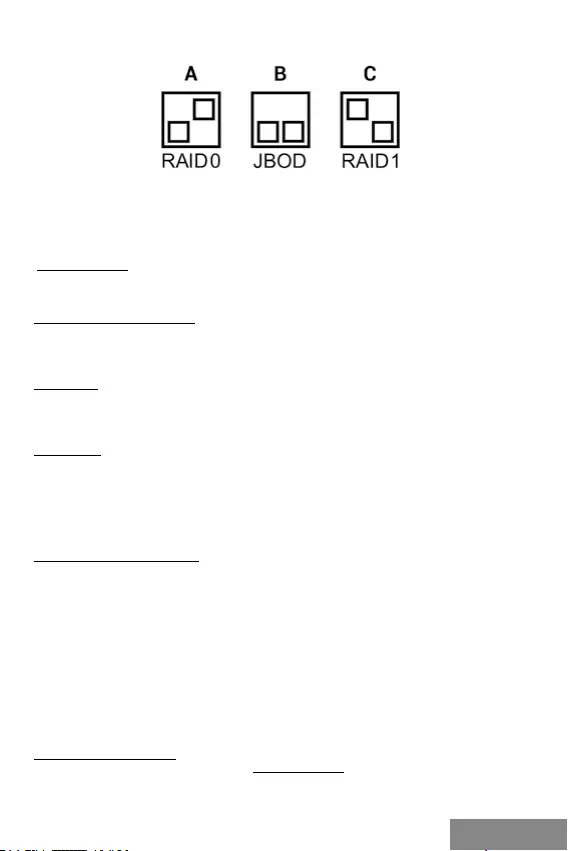
| 9
Quick Start
FRANÇAIS
2.
Lors de la connexion / déconnexion du boitier, appuyez pendant 5 secondes sur le
bouton de réinitialisation. La matrice RAID sera réinitialisée.
3.
Déconnectez et reconnectez le boitier.
4.
Formatez les disques
ALIMENTATION
Si le cadre n'est pas susamment alimenté par le port USB-C/USB 3.0, nous vous
recommandons de brancher une source d'alimentation externe 5.0V.
INSTALLATION LOGICIELLE
Windows 7 / 8 / 8.1 / 10 32/64bit ou macOS X, Linux, Android, Chrome
L’équipement et les pilotes seront automatiquement détectés et installés dans le sys-
tème lors de la connexion à un ordinateur.
Remarque : Pendant le fonctionnement, la surface du cadre peut devenir chaude. Ceci
est une fonctionnalité normale et n'est pas un défaut. C'est ainsi que l'électronique re-
froidit à l'intérieur du cadre. Nous recommandons de ne pas couvrir le boitier d’objets
divers.
Remarque : Pour un fonctionnement correct de l'appareil, le nouveau lecteur doit
d'abord être formaté. Suivez les instructions ci-dessous. Si le disque a déjà été utilisé,
cela peut ne pas être nécessaire. En formatant, vous perdrez toujours les données déjà
sauvegardées.
Remarque : Nous vous recommandons de stocker les données importantes ou pré-
cieuses sur plusieurs disques ou autres supports d'enregistrement
INSTRUCTIONS DE SÛRETÉ
• Ne pas exposer aux températures extrêmes ni à l‘humidité d‘air.
• Veuillez utiliser, s‘il vous plaît, des dessous (fonds) plats pour y poser le dispositif –
pour éviter son glissement et tombée à terre.
• Veuillez garder, s‘il vous plaît, le présent Guide d‘instructions et mode d‘emploi pour
son éventuelle utilisation postérieure.
Veuillez collaborer, s‘il vous plaît, avec le Département de Service :
• Pour vérier le bon et correct fonctionnement du dispositif après une tombée à
l‘eau ou à terre.
• Pour vérier le bon et correct fonctionnement quand le couvercle montre une
rupture.
• Pour procéder à une réclamation du dispositif qui ne fonctionne pas conformément
au présent Guide d‘instructions et mode d‘emploi.
FOIRE AUX QUESTIONS
À votre disposition sur notre page web www.i-tec.cz/fr/, où se trouvent sous l’onglet de
« FAQ » qui correspondent au respectif produit.
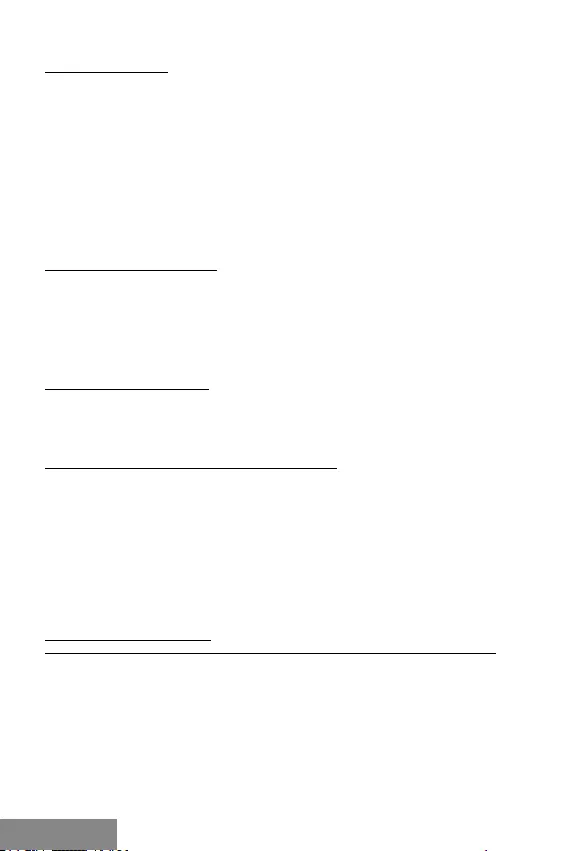
10 |
MySafe USB 3.0 / USB-C 2x 2.5″ HDD RAID External Case
ESPAÑOL
ESPECIFICACIONES:
• Caja externa USB-C para 2x 2,5“ HDD/SSD
• Interfaz de transferencia: 1x USB-C, Gen 2
• Compatible con todos los discos SATA 2.5" (hasta 9.5 mm de altura)
• Compatible con versiones anteriores USB 3.0/2.0 gracias a cable USB-C a USB 3.0
incluido en embalaje
• Soporte de función Plug & Play
• Señalización LED - (está iluminado – conectado; está parpadeando - escritura /
lectura)
• Interruptor RAID
• Fuente de alimentación 5.0V, 2.0A
Fuente de alimentación externa, exclusivamente para el uso en CAMYSAFEDUAL25.
• Peso: 180 g
• Dimensiones: 131 x 83 x 25 mm
CONTENIDO DEL EMBALAJE:
• Carcasa externa para 2x 2.5” HDD/SSD discos
• Cable USB-C (45 cm)
• Cable USB-C a USB 3.0 (45 cm)
• Destornillador
• Tornillos
• Soporte
• Guía del usuario
REQUISITOS DEL SISTEMA:
• Windows 7/8 /8.1/10 32/64bit - Instalación automática de controladores del sistema.
• macOS 10.x o superior - Instalación automática de controladores del sistema.
• Linux, Android, Chrome - Instalación automática de controladores del sistema.
• Puerto USB-C o USB-A libre.
INSTALACIÓN HARDWARE DEL SATA HDD DISCO:
Sigua estos pasos:
1.
Deslice la parte interna con la placa base.
2.
Conecte el disco duro a la placa base.
3.
Atornille ambos lados del disco duro insertado
4.
Introduzca este ensamblaje nuevamente en la carcasa y atorníllelo desde la parte
inferior.
5.
Poner en soporte
6.
Conecte el cable USB-C o USB-C/A en a la caja y al portátil.
7.
Establezca el RAID, véase: párrafo Conguración del RAID.
8.
El dispositivo se detecta y comienza la instalación automática.
9.
Ahora el dispositivo está listo para usar.
CONFIGURACIÓN DEL RAID
Atención: El cambio de la conguración siempre perderá los datos ya guardados.
1.
Ponga el interruptor en la posición de acuerdo con la función que usted ha
seleccionado:
A) Raid 0 – stripping/ conjunto dividido, distribuye los datos equitativamente
entre ambos discos al mismo tiempo (parpadean ambos LED). La ventaja es la alta
velocidad de escritura / lectura. Atención: Si uno de los discos falla, pierde su data
completa.
B) BOD/discos separados – En el sistema se puede ver como dos unidades separadas
(LED parpadea de acuerdo con el disco que se usa)
C) Raid 1 – espejo (Ambos LED parpadean durante la escritura, solo una LED parpadea
al leer). Si uno de los discos falla, no pierde su data.
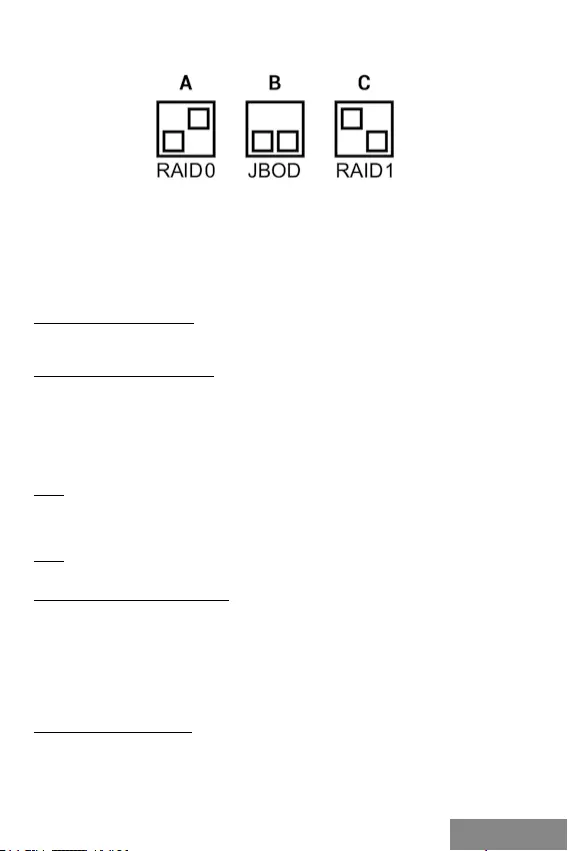
| 11
Quick Start
ESPAÑOL
2.
Cuando el dispositivo está listo y conectado, presione el botón de reinicio durante 5
segundos. La matriz RAID se reiniciará.
3.
Conecte y desconecte la caja externa
4.
Formatee los discos.
ALIMENTACIÓN DEL DISCO
Si la caja externa no está sucientemente alimentada por un puerto USB-C/USB 3.0,
recomendamos conectar una fuente de alimentación externa de 5.0V.
INSTALACIÓN DEL SOFTWARE
Windows 7/8/8.1/10, macOS X, Linux, Android, Chrome
Al conectarse a un PC o a un Macintosh, se detectan e instalan automáticamente los
controladores del sistema.
Nota: Durante el funcionamiento, la supercie de la carcasa puede calentarse. Esta es
una característica operativa normal y no es un defecto. Así es como la electrónica se
enfría dentro de la caja. Recomendamos que ningún objeto cubra la carcasa.
Nota: Para un funcionamiento correcto del dispositivo, primero debe formatearse el
disco. Siga las instrucciones a continuación. Si un disco ha sido usado previamente,
puede que no sea necesario formatearlo. Al formatear, siempre perderá los datos ya
guardados.
Nota: Recomendamos que los datos importantes o valiosos se almacenen en múltiples
discos u otros medios de grabación.
INSTRUCCIONES DE SEGURIDAD
• No exponer a temperaturas y humedad extremas.
• Use el dispositivo en arandelas planas para evitar que se resbale y caiga al suelo.
• Guarde el manual para su uso posterior.
• En cooperación con el Departamento de Servicio:
• Veriqar la funcionalidad después de caer al agua o al suelo.
• Vericar la funcionalidad cuando la tapa está rota.
• Reclamar el equipo que no funciona según el manual.
PREGUNTAS FRECUENTES
Disponible en nuestra página web www.i-tec.cz/es/, en la pestaña "FAQ" de este
producto.
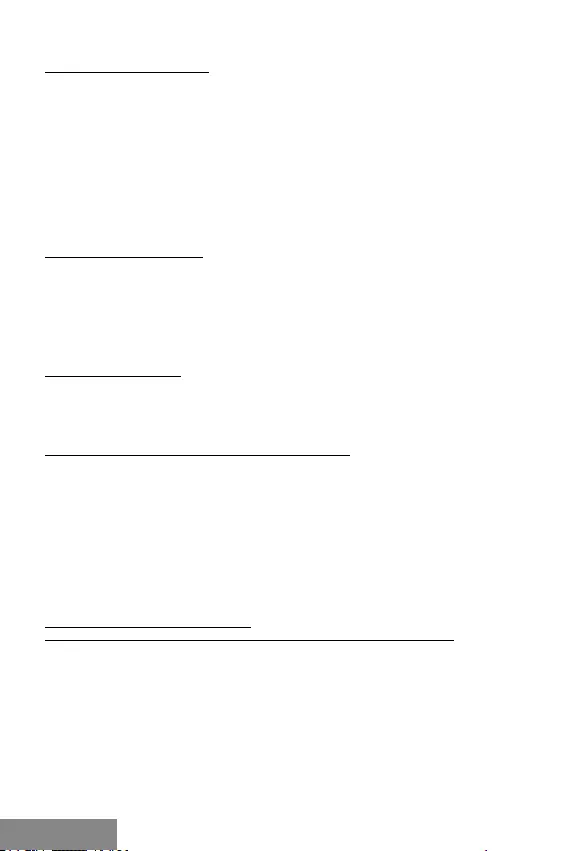
12 |
MySafe USB 3.0 / USB-C 2x 2.5″ HDD RAID External Case
ITALIANO
SPECIFICAZIONI TECNICHE
• Involucro esterno USB-C per 2 dischi 2,5” HDD/SSD
• Interfaccia di trasmissione: 1 porta USB-C, Gen. 2
• Compatibile con tutti i dischi 2,5“ SATA HDD di altezza no a 9,5 mm
• Reversibilmente compatibile con l’interfaccia USB 3.0/2.0 grazie al cavo USB-C / USB 3.0
• Supporta la funzione Plug & Play
• La spia LED attiva indica lo stato dell’involucro (accensione – connessione,
lampeggio – registrazione/lettura in corso)
• Commutatore del livello RAID
• Alimentazione: 5.0V, 2.0A
Fonte di alimentazione esterna da usare eslusivamente con CAMYSAFEDUAL25.
• Peso: 180 g
• Dimensioni: 131 x 83 x 25 mm
CONTENUTO CONFEZIONE
• Involucro esterno per 2 dischi 2,5” HDD/SSD
• Cavo USB-C (45 cm)
• Cavo USB-C / USB 3.0 (45 cm)
• Giravite
• Viti
• Supporto
• Libretto d’uso
REQUISITI DI SISTEMA
• Windows 7 / 8 / 8.1 / 10 32/64 bit – installazione automatica degli strumenti dal sistema
• macOS 10.x o superiore – installazione automatica degli strumenti dal sistema
• Linux, Android, Chrome – installazione automatica degli strumenti dal sistema
• una porta USB-C libera
INSTALLAZIONE HARDWARE DEL DISCO SATA HDD
Procedere secondo le seguenti istruzioni:
1.
Estrarre la parte interna con la scheda madre.
2.
Collegare il disco rigido alla scheda madre.
3.
Avvitare i dischi rigidi connessi procedendo dai lati esterni.
4.
Inserire i componenti uniti nell’involucro e avvitarli procedendo dal lato inferiore.
5.
Mettere in supporto
6.
Collegare l’involucro al computer con il cavo USB-C o USB-C/A.
7.
Impostare il livello RAID, si veda il capitolo Impostazione del livello RAID.
8.
Dopodiché il dispositivo viene rilevato dal sistema assieme all’installazione
automatica degli strumenti.
9.
A questo punto il dispositivo è pronto a essere usato.
IMPOSTAZIONE DEL LIVELLO RAID
Nota: La reimpostazione del livello Raid cancella sempre i dati archiviati!
1.
Agire sul commutatore e selezionare uno dei tre livelli di collegamento dei dischi a
seconda del bisogno:
A) RAID 0 – striping; la scrittura avviene contemporaneamente e consecutivamente
su entrambi i dischi (entrambi i LED lampeggiano). Il vantaggio di questo livello è l’al-
ta velocità della scrittura/lettura. Avvertenza: In caso di guasto di un disco si assiste
alla perdita totale dei dati.
B) JBOD – dischi disgiunti; il sistema vede entrambi i dischi in modo disgiunto (il LED
lampeggia secondo il disco su quale avviene la scrittura).
C) RAID 1 – mirroring; la scrittura viene duplicata (entrambi i LED lampeggiano al mo-
mento della scrittura e al momento della lettura lampeggia solo un LED). Avvertenza:
In caso di guasto di un disco si assiste alla perdita dei dati di questo disco.
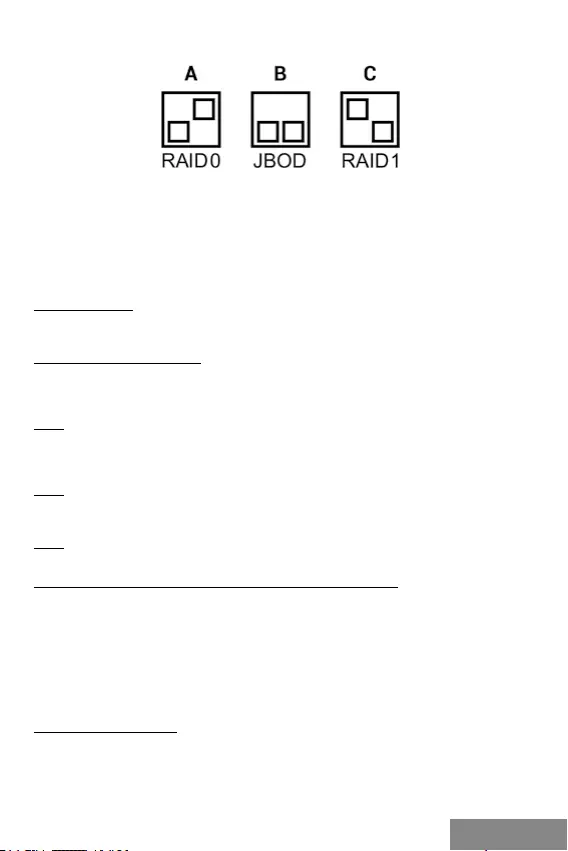
| 13
Quick Start
ITALIANO
2.
Dopo il collegamento e l’attivazione dell’involucro tener premuto il pulsante Reset
per 5 secondi. A questo punto si reimposta il livello RAID.
3.
Disconnettere e riconnettere l’involucro.
4.
Formattare i dischi.
ALIMENTAZIONE
In caso di alimentazione insufficiente dell’involucro tramite la porta USB-C/USB 3.0 si
consiglia di usare un’altra fonte di alimentazione esterna di 5.0V.
INSTALLAZIONE SOFTWARE
Windows 7/8/8.1/10 31/64 bit, macOS X, Linux, Android, Chrome
Il dispositivo collegato al computer o al Macintosh viene rilevato dal sistema assieme
all’installazione automatica degli strumenti.
Nota: Durante il funzionamento la superficie dell’involucro può riscaldarsi. Questo fe-
nomeno è normale e non segnala alcun guasto siccome in questo modo i dispositivi
elettronici, nascosti dentro l’involucro, vengono raffreddati. Si consiglia di non coprire
l’involucro con altri oggetti.
Nota: Per una corretta funzione del dispositivo occorre formattare prima il disco. Segui-
re le istruzioni indicate in avanti. Qualora il disco sia stato usato già, la formattazione
potrà essere omessa. Si precisa che la formattazione cancella sempre i dati archiviati.
Nota: Si consiglia di archiviare i dati importanti e di valore su più dischi o su altri dispo-
sitivi di archiviazione.
STRUZIONI DI SICUREZZA PER L’USO DELLA STAZIONE DOCK
• Evitare i valori estremi della temperatura e dell’umidità.
• Usare il dispositivo su un supporto orizzontale per evitare la caduta per terra a causa
del suo scivolamento.
• Conservare gli strumenti e anche il Libretto d’uso.
In collaborazione con il Centro di assistenza tecnica
• controllare il funzionamento del dispositivo dopo la sua caduta per terra o nell’acqua
• vericare il funzionamento del dispositivo in caso di rottura dell’involucro
• sporgere il reclamo se il dispositivo non funziona secondo il Libretto d’uso.
DOMANDE FREQUENTI:
Si veda la scheda “FAQ” di questo prodotto sulle nostre pagine web www.i-tec.cz/it.
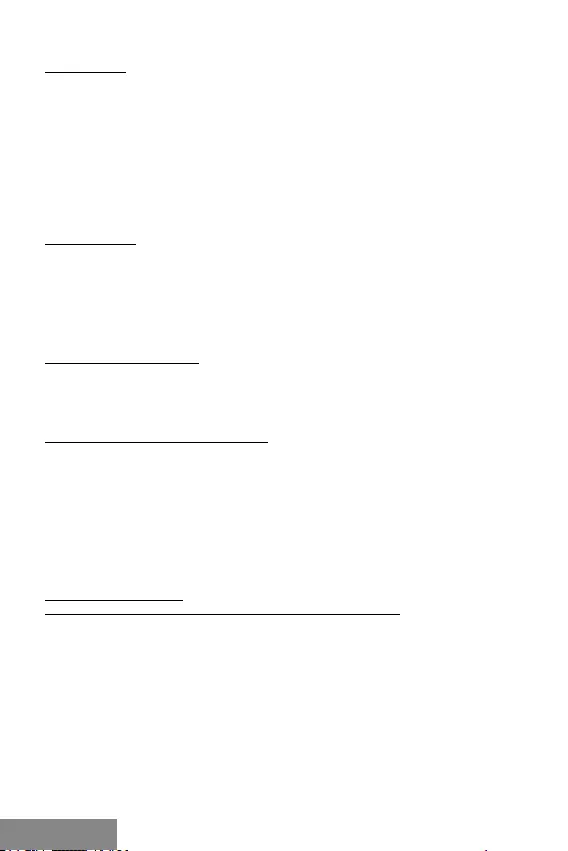
14 | ČESKY
MySafe USB 3.0 / USB-C 2x 2.5″ HDD RAID External Case
SPECIFIKACE
• Externí USB-C rámeček pro 2x 2,5“ HDD/SSD
• Přenosové rozhraní: 1x USB-C Gen. 2
• Kompatibilní se všemi 2,5“ SATA HDD (s výškou až 9,5mm)
• Zpětně kompatibilní s rozhraním USB 3.0/2.0 díky přiloženému USB-C na USB 3.0 kabelu.
• Podpora funkce Plug & Play
• Aktivní LED diody indikující stav rámečku (svítí – je připojen, bliká – probíhá zápis/čtení)
• Přepínač RAID pole
• Napájení 5.0V, 2.0A
Vnější napájecí zdroj výlučně pro použití pro CAMYSAFEDUAL25.
• Hmotnost: 180 g
• Rozměry: 131 x 83 x 25 mm
OBSAH BALENÍ
• Externí rámeček pro 2x 2,5“ HDD/SSD
• USB-C kabel – délka 45cm
• USB-C na USB 3.0 kabel – délka 45cm
• Šroubovák
• Šroubky
• Stojánek
• Uživatelská příručka
SYSTÉMOVÉ POŽADAVKY
• Windows 7/8/8.1/10 – automatická instalace ovladačů ze systému
• macOS 10.x a výše – automatická instalace ovladačů ze systému
• Linux, Android, Chrome - automatická instalace ovladačů ze systému
• Volný USB-C či USB-A port.
HARDWAROVÁ INSTALACE SATA HDD
Postupujte dle následujících pokynů:
1.
Vysuňte vnitřní část se základní deskou.
2.
Zapojte HDD na základní desku
3.
Vložené HDD přišroubujte z bočních stran
4.
Tento komplet zasuňte zpět do rámečku a ze spodní části zašroubujte.
5.
Vložte do stojánku
6.
Zapojte USB-C nebo USB-C/A kabel do rámečku a do počítače.
7.
Nastavte RAID pole viz. odstavec Nastavení RAID pole.
8.
Dojde k detekci a automatické instalaci.
9.
Zařízení je nyní možné používat.
NASTAVENÍ RAID POLE
Upozornění: Změnou nastavení vždy přijdete o již uložená data.
1.
Na přepínači si zvolte jednu ze tří možností zapojení disků podle potřeby využití.
A) Raid 0 – stripping/součet disků, zápis na oba současně, prokládaně (blikají obě
led). Výhodou je vysoká rychlost zápisu/čtení. Upozornění: Při poruše jednoho z
disků dochází k celkové ztrátě dat.
B) JBOD/samostatné disky – V systému se hlásí jako dva samostatné disky (bliká led
podle disku, na který se zapisuje)
C) Raid 1 – zrcadlení (blikají obě led při zápisu, při čtení pouze jedna). Při poruše
jednoho z disků nedochází ke ztrátě dat.
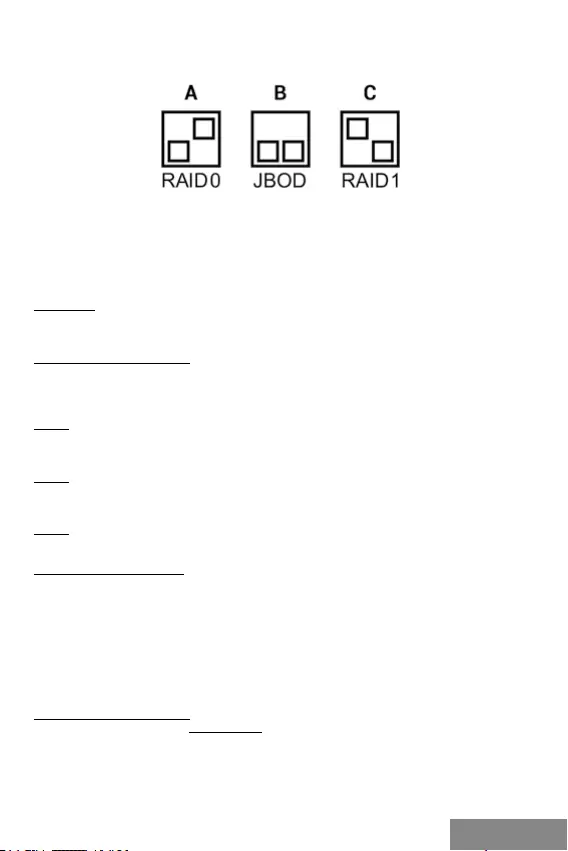
| 15
Quick Start
ČESKY
2.
Při připojeném a zapojeném rámečku stiskněte po dobu 5 vteřin tlačítko reset.
Dojde k přenastavení RAID pole.
3.
Odpojte a připojte rámeček.
4.
Naformátujte disky.
NAPÁJENÍ
V případě, že rámeček není dostatečně napájen pomocí USB-C/USB 3.0 portu,
doporučujeme zapojení externího 5.0V zdroje.
SOFTWAROVÁ INSTALACE
Windows 7/8/8.1/10, macOS X, Linux, Android, Chrome
Po připojení zařízení k počítači dojde k detekci a automatickému nainstalování ovladačů
ze systému.
Pozn.: Při provozu může docházet k zahřívání povrchu rámečku. Toto je běžná provozní
vlastnost a není na závadu. Takto se chladí elektronika uvnitř rámečku. Doporučujeme
rámeček nezakrývat předměty.
Pozn.: Pro správnou funkci zařízení je třeba nový disk nejprve naformátovat. Postupujte
podle pokynů uvedených níže. Pokud byl již disk dříve používán, nemusí být toto
nutností. Formátováním vždy přijdete o již uložená data.
Pozn.: Důležitá či hodnotná data doporučujeme mít uložena na více discích či jiných
záznamových médiích.
BEZPEČNOSTNÍ POKYNY
• Nevystavujte extrémním teplotám a vlhkosti vzduchu.
• Používejte zařízení na plochých podložkách – vyvarujete se tím sklouznutí a pádu
na zem.
• Uschovejte manuál pro pozdější možné použití.
V součinnosti se servisním oddělením:
• Ověřte funkčnost po pádu do vody nebo na zem.
• Ověřte funkčnost při prasknutí krytu.
• Reklamujte zařízení nefungující dle manuálu.
ČASTO KLADENÉ OTÁZKY
K dispozici na našem webu www.i-tec.cz v záložce „FAQ“ u tohoto produktu.
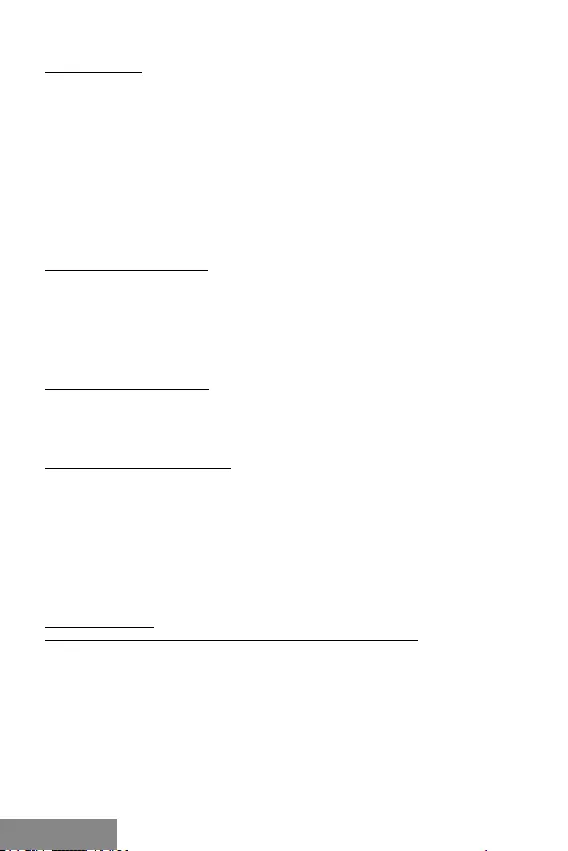
16 |
MySafe USB 3.0 / USB-C 2x 2.5″ HDD RAID External Case
POLSKI
SPECYFIKACJA
• Zewnętrzna obudowa USB-C dla dwóch dysków 2,5” HDD/SSD
• Interfejs transmisji: 1x USB-C, Gen 2
• Kompatybilny ze wszystkimi 2,5“ SATA HDD (o wysokości do 9,5mm)
• Wstecznie kompatybilny z interfejsem USB 3.0 / 2.0 dzięki dołączonemu kablowi
USB-C na USB 3.0.
• Obsługa funkcji Plug & Play
• Aktywne diody LED wskazujące stan urządzenia (świeci się - jest podłączone, miga
- trwa procedura zapisu / odczytu)
• Przełącznik RAID
• Zasilanie 5.0V, 2.0A
Zewnętrzny zasilacz przeznaczony wyłącznie do użytku z CAMYSAFEDUAL25.
• Waga: 180 g
• Wymiary: 131 x 83 x 25 mm
ZAWARTOŚĆ OPAKOWANIA
• Obudowa zewnętrzna dla dysku 2x 2,5” HDD/SSD
• Kabel USB-C o długości 45 cm
• Kabel USB-C do USB 3.0 o długości 45 cm
• Śrubokręt
• Śrubki
• Podstawka
• Instrukcja obsługi
WYMAGANIA SYSTEMOWE
• Windows 7 / 8 / 8.1 / 10 32/64bit - automatyczna instalacja sterowników z systemu
• macOS 10.x lub nowszy - automatyczna instalacja sterowników z systemu
• Linux, Android, Chrome - automatyczna instalacja sterowników z systemu
• Wolny port USB-C lub USB-A
INSTALACJA DYSKU SATA HDD
Postępuj zgodnie z następującymi instrukcjami:
1.
Wymontuj wewnętrzną część obudowy wraz płytą główną.
2.
Podłącz HDD do płyty głównej
3.
Zamontowany HDD przykręć z obu stron
4.
Włóż ten zespół z powrotem do obudowy i przykręć ją z dolnej części
5.
Włóż go do podstawki.
6.
Podłącz kabel USB-C lub USB-C / A do obudowy i komputera.
7.
Ustaw RAID - patrz opis "Ustawienie RAID".
8.
Zostanie przeprowadzona detekcja i automatyczna instalacja.
9.
Urządzenie jest gotowe do użycia.
USTAWIENIE RAID
Uwaga: Zmieniając ustawienia, zawsze stracisz już zapisane dane.
1.
Na przełączniku wybierz jedną z trzech opcji ustawienia dysków w zależności od
potrzeby użytkowania.
A) Raid 0 - stripping / suma dysków, zapisywanie do obu jednocześnie, z przeplotem
(obydwie diody migają). Korzyścią jest duża szybkość zapisu / czytania. Uwaga: w
przypadku awarii jednego z dysków wszystkie dane zostaną utracone
B) JBOD / oddzielne dyski - W systemie są zgłaszane jako dwa oddzielne dyski (miga
dioda LED w zależności od dysku, na którym wykonywany zapis)
C) Raid 1 - Mirroring (obie diody migają przy zapisie, w przypadku czytania - tylko
jeden). W przypadku awarii jednego z dysków dane nie zostaną utracone.
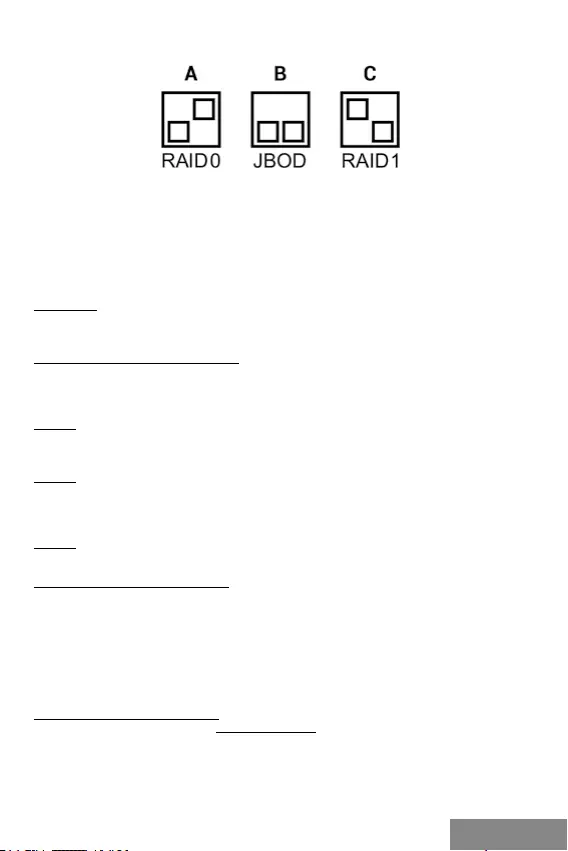
| 17
Quick Start
POLSKI
2.
Gdy obudowa jest podłączona i włączona, naciśnij przycisk Reset na 5 sekund.
RAID zostanie ponownie ustawione.
3.
Odłącz i podłącz obudowę.
4.
Sformatuj dyski.
ZASILACZ
W przypadku, gdy obudowa nie jest wystarczająco zasilana za pomocą portu USB-C/
USB 3.0, zalecamy podłączenie zewnętrznego źródła zasilania 5.0V.
INSTALACJA OPROGRAMOWANIA
Windows 7 / 8 / 8.1 / 10 32/64bit, macOS X, Linux, Android, Chrome
Po podłączeniu urządzenia do komputera zostanie przeprowadzona detekcja i automa-
tyczna instalacja sterowników z systemu.
Uwaga: W trakcie pracy powierzchnia obudowy może się nagrzewać. Jest to normalne
zjawisko i nie jest wadą. W ten sposób elektronika jest chłodzona. Zalecamy, aby przy-
krywać obudowy.
Uwaga: W celu prawidłowego działania urządzenia, po pierwsze konieczne jest Z no-
wego dysku. Postępuj zgodnie z poniższymi instrukcjami. Jeśli dysk był wcześniej
używany, formatowanie może nie być konieczne. Dzięki formatowaniu zawsze stracisz
zapisane wcześniej dane.
Uwaga: Zalecamy zapisywanie istotnych lub wartościowych danych na więcej niż jed-
nym dysku lub innym nośniku zapisu.
INSTRUCKJE BEZPIECZEŃSTWA
• Nie narażać na działanie wysokich temperatur i wysokiej wilgotności.
• Używać urządzenia na powierzchniach płaskich w celu uniknięcia upadku.
• Zachować instrukcję do ewentualnego późniejszego użycia.
We współpracy z działem serwisu:
• Sprawdzić funkcjonalność po upadku do wody lub na twarda powierzchnię
• Sprawdzić funkcjonalność gdy obudowa uległa uszkodzeniu
• Odesłać urządzenie gdy nie pracuje zgodnie z instrukcją.
CZĘSTO ZADAWANE PYTANIA
Dostępne na naszych stronach www.i-tec.cz/pl/ w zakładce „FAQ“ przy niniejszym
produkcie.
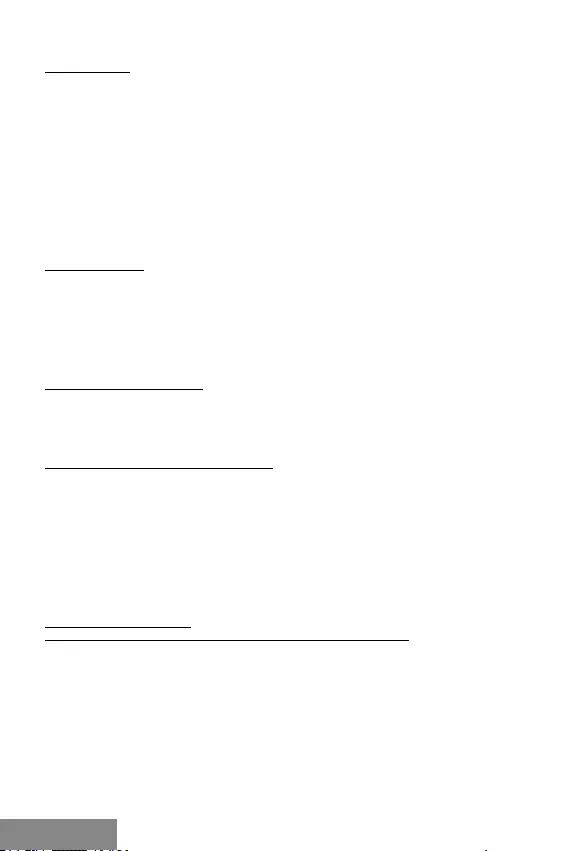
18 |
MySafe USB 3.0 / USB-C 2x 2.5″ HDD RAID External Case
SLOVENSKY
ŠPECIFIKÁCIE
• Externý USB-C rámček pre 2x 2,5“ HDD/SSD
• Prenosové rozhranie: 1x USB-C, Gen 2
• Kompatibilné so všetkými 2,5“ SATA HDD (s výškou až 9,5mm)
• Spätne kompatibilné s rozhraním USB 3.0/2.0 vďaka priloženému USB-C na USB
3.0 káblu.
• Podpora funkcie Plug & Play
• Aktívne LED diódy indikujúce stav rámčeku (svieti – je pripojený, bliká – prebieha
zápis/čítanie)
• Prepínač RAID poľa
• Napájanie 5.0V, 2.0A
Vonkajšie napájací zdroj výlučne na použitie pre CAMYSAFEDUAL25.
• Hmotnosť: 180 g
• Rozmery: 131 x 83 x 25 mm
OBSAH BALENIA
• Externý rámček pre 2x 2,5“ HDD/SSD
• USB-C kábel – dĺžka 45cm
• USB-C na USB 3.0 kábel – dĺžka 45cm
• Skrutkovač
• Skrutky
• Stojan
• Užívateľská príručka
SYSTÉMOVÉ POŽIADAVKY
• Windows 7/8/8.1/10 32/64bit – automatická inštalácia ovládačov zo systému
• macOS 10.x a vyšší – automatická inštalácia ovládačov zo systému
• Linux, Android, Chrome – automatická inštalácia ovládačov zo systému
• Voľný USB-C či USB-A port.
HARDWAROVÁ INŠTALÁCIA SATA HDD
Postupujte podľa nasledujúcich pokynov:
1.
Vysuňte vnútornú časť so základnou doskou.
2.
Zapojte HDD na základnú dosku.
3.
Vložené HDD priskrutkujte z bočných strán
4.
Tento komplet zasuňte späť do rámčeku a zo spodnej časti zaskrutkujte.
5.
Vložte do stojanu.
6.
Zapojte USB-C alebo USB-C/A kábel do rámčeku a do počítača.
7.
Nastavte RAID pole vid. odstavec Nastavenie RAID poľa.
8.
Dôjde k detekcii a automatickej inštalácii.
9.
Zariadenie je teraz možné používať.
NASTAVENIE RAID POĽA
Upozornenie: Zmenou nastavenia vždy prídete o už uložené dáta.
1.
Na prepínači si zvoľte jednu z troch možností zapojenia diskov podľa potreby
využitia.
A) Raid 0 – stripping/súčet diskov, zápis na oba súčasne, prekladane (blikajú obe
LED). Výhodou je vysoká rýchlosť zápisu/čítania. Upozornenie: Pri poruche jedného
z diskov dochádza k celkovej strate dát.
B) JBOD/samostatné disky – V systéme sa hlási ako dva samostatné disky (bliká LED
podľa disku, na ktorý sa zapisuje)
C) Raid 1 – zrkadlenie (blikajú obe LED pri zápise, pri čítaní iba jedna). Pri poruche
jedného z diskov nedochádza k strate dát.
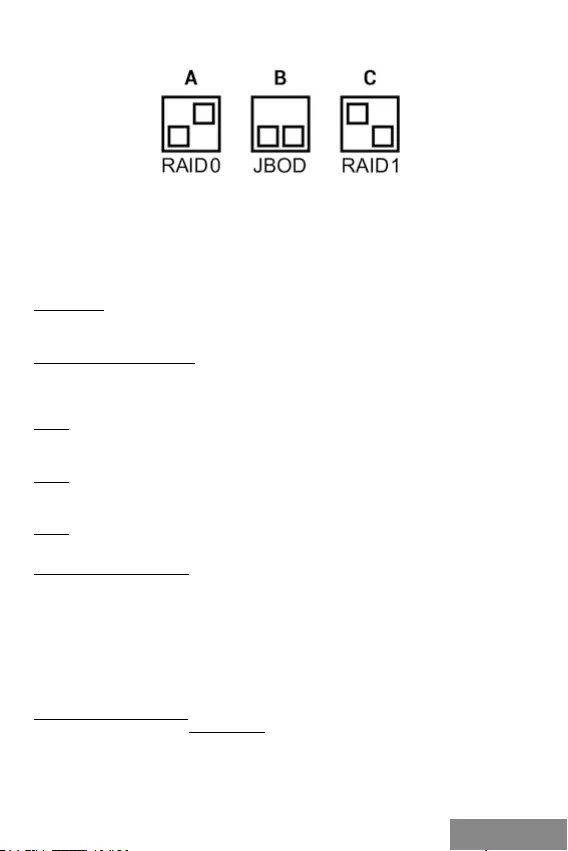
| 19
Quick Start
SLOVENSKY
2.
Pri pripojenom a zapojenom rámčeku stlačte počas doby 5 sekúnd tlačidlo reset.
Dôjde k prenastaveniu RAID poľa.
3.
Odpojte a pripojte rámček.
4.
Naformátujte disky.
NAPÁJANIE
V prípade, že rámček nie je dostatočne napájaný pomocou USB-C/USB 3.0 portu,
odporúčame zapojenie externého 5.0V zdroja.
SOFTWAROVÁ INŠTALÁCIA
Windows 7/8/8.1/10 32/64bit, macOS X, Linux, Android, Chrome
Po pripojení zariadenia k počítaču dôjde k detekcii a automatickému nainštalovaniu
ovládačov zo systému.
Pozn.: Pri prevádzke môže dochádzať k zahrievaniu povrchu rámčeku. Toto je bežná
prevádzková vlastnosť a nie je na závadu. Takto sa chladí elektronika vo vnútri rámčeku.
Odporúčame rámček nezakrývať predmetmi.
Pozn.: Pre správnu funkciu zariadenia je treba nový disk najprv naformátovať.
Postupujte podľa pokynov uvedených nižšie. Pokiaľ bol už disk predtým používaný,
nemusí byť toto nutnosť. Formátovaním vždy prídete o už uložené dáta.
Pozn.: Dôležité či hodnotné dáta odporúčame mať uložené na viacerých diskoch či
iných záznamových médiách.
BEZPEČNOSTNÉ POKYNY
• Nevystavujte extrémnym teplotám a vlhkosti vzduchu.
• Používajte zariadenie na plochých podložkách – vyvarujete sa tým skĺznutiu a pádu na
zem.
• Uschovajte manuál pre neskoršie možné použitie.
V súčinnosti so servisným oddelením:
• Overte funkčnosť po páde do vody alebo na zem.
• Overte funkčnosť pri prasknutí krytu.
• Reklamujte zariadenie nefungujúce podľa manuálu.
ČASTO KLADENÉ OTÁZKY
K dispozícii na našom webe www.i-tec.cz v záložke „FAQ“ pri tomto produkte.
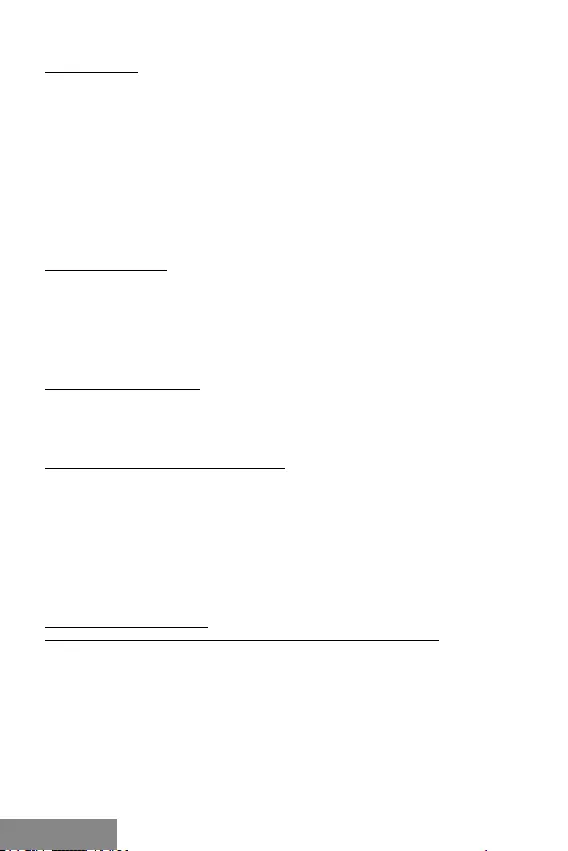
20 |
MySafe USB 3.0 / USB-C 2x 2.5″ HDD RAID External Case
LIETUVOS
SPECIFIKACIJA
• Išorinis USB-C rėmelis skirtas 2x 2,5“ HDD/SSD
• Perdavimo sąsaja: 1x USB-C, Gen 2
• Suderinamas su visais 2,5“ SATA HDD (aukštis iki 9,5mm)
• Grįžtamai suderinamas su sąsaja USB 3.0/2.0 dėka pridedamo USB-C ant USB 3.0
kabelio.
• Plug-and-Play funkcijos palaikymas
• Aktyvi LED rodanti rėmelio būklę (šviečia – yra prijungtas, mirksi – vyksta
rašymas/skaitymas)
• Jungiklis RAID lauko
• Maitinimas 5.0V, 2.0A
Išorinis energijos šaltinis, skirtas naudoti tik „CAMYSAFEDUAL25“.
• Svoris: 180 g
• Matmenys: 131 x 83 x 25 mm
PAKUOTĖS SUDĖTIS
• Išorinis rėmelis, skirtas 2x 2,5“ HDD/SSD diskuose
• USB-C kabelis – ilgis 45cm
• USB-C ant USB 3.0 kabelio ilgis 45cm
• Atsuktuvas
• Varžtai
• Stovas
• Vartotojo vadovas
SISTEMOS REIKALAVIMAI
• Windows 7/8/8.1/10 32/64bit – automatinis valdiklių diegimas iš sistemos
• macOS 10.x ir aukštesnė – automatinis valdiklių diegimas iš sistemos
• Linux, Android, Chrome – automatinis valdiklių diegimas iš sistemos
• Laisvas USB-C arba USB-A prievadas.
HARDWARE DISKO SATA HDD DIEGIMAS
Vadovaukitės toliau pateiktais nurodymais:
1.
Ištraukite vidinę dalį su pagrindine plokšte.
2.
Prijunkite HDD prie pagrindinės plokštės.
3.
Įdėtą HDD pritvirtinkite iš šonų
4.
Šį komplektą įstumkite atgal į rėmelį ir pritvirtinkite iš apačios.
5.
Įdėti į stovas
6.
Įjunkite USB-C arba USB-C/A kabelį į rėmelį ir į kompiuterį.
7.
Nustatykite RAID lauką, žr. punktą RAID lauko nustatymas.
8.
Įvyks atskleidimas ir automatinis diegimas.
9.
Dabar įrenginys gali būti naudojamas.
RAID LAUKO NUSTATYMAS
Pastaba: Pakeitę nustatymą visada prarasite jau išsaugotus duomenis
1.
Jungiklyje priklausomai nuo naudojimo poreikių pasirinkite vieną iš trijų diskų
įjungimo galimybių.
A) Raid 0 – stripping/diskų kiekis, įrašas abiejuose tuo pačiu metu, tarpusavyje (dega
abi LED). Privalumu yra didelis įrašymo/skaitymo greitis. Pastaba: Sugedus vienam
diskui prarandami visi duomenys.
B) JBOD/atskiri diskai – Sistemoje registruojami kaip du savarankiški diskai (LED
mirksi pagal diską į kurį daromas įrašas)
C) Raid 1 – veidrodinis atvaizdavimas (įrašymo metu mirksi abi LED, skaitymo metu
tik viena). Sugedus vienam diskui duomenys neprarandami.
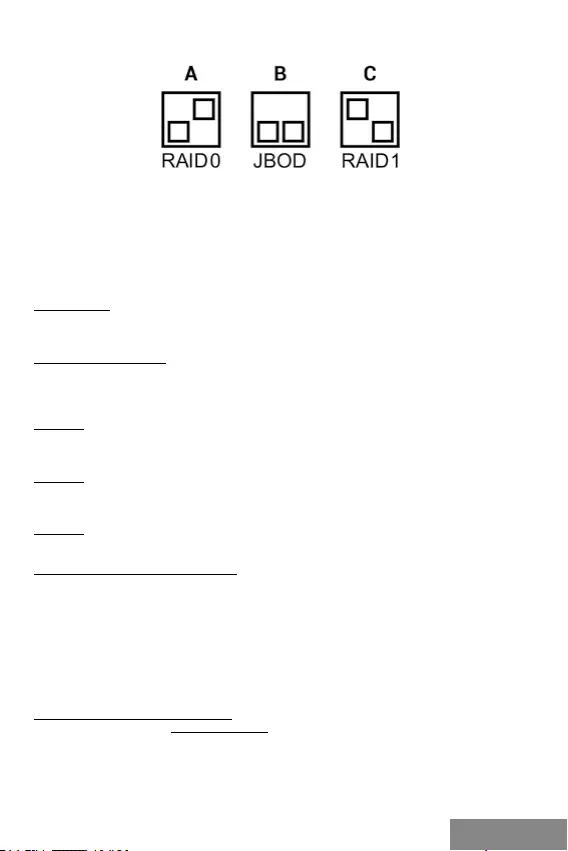
| 21
Quick Start
LIETUVOS
2.
Esant prijungtam ir įjungtam rėmeliui paspauskite ir 5 sekundes palaikykite
mygtuką reset. Įvyks naujas RAID lauko nustatymas.
3.
Išjunkite ir įjunkite rėmelį.
4.
Suformatuokite diskus.
MAITINIMAS
Jeigu rėmėlis nėra pakankamai maitinamas per USB-C/USB 3.0 prievadą, rekomenduo-
jame naudoti išorinį 5.0V šaltinį.
SOFTWARE DIEGIMAS
Windows 7/8/8.1/10 32/64bit, macOS X, Linux, Android, Chrome
Prijungus įrenginį prie PC arba Macintosh atskleidimas ir automatinis valdiklių diegimas
iš sistemos.
Pastaba: Eksploatacijos metu rėmelio paviršius gali įkaisti. Eksploatacijos metu
tai yra įprasta, tai nėra defektas. Taip yra vėdinama elektronika rėmelio viduje.
Rekomenduojame rėmelio neuždengti daiktais.
Pastaba: Dėl tinkamo įrenginio veikimo pirmiausia reikia suformatuoti naują diską.
Vaudovaukitės toliau pateikta instrukcija. Jeigu diskas jau buvo naudojamas, tai gali
būti nereikalinga. Formatuodami visada prarasite jau išsaugotus dokumentus.
Pastaba: Svarbius ir vertingus duomenis rekomenduojame saugoti keliuose diskose
arba kitose įrašymo laikmenose.
NAUDOJIMO SAUGOS TAISYKLĖS
• Saugoti nuo aukštos temperatūros ir drėgmės.
• Įrenginį naudoti ant lygių neslidžių paklotų – išvengsite slydimo ir kritimo ant
žemės.
• Vadovą saugokite vėlesniam naudojimui.
Bendradarbiaudami su servisu:
• Patikrinkite veikimą po įkritimo į vandenį arba nukritimo ant žemės.
• Įskilus dangčiui patikrinkite veikimą.
• Jeigu įrenginys neveikia pateikite pretenzijas vadovaudamiesi įrenginio vadovu.
DAŽNAI UŽDUODAMI KLAUSIMAI
Rasite mūsų svetainėje: www.i-tec.cz/en/ skiltyje „FAQ“ prie šio produkto.
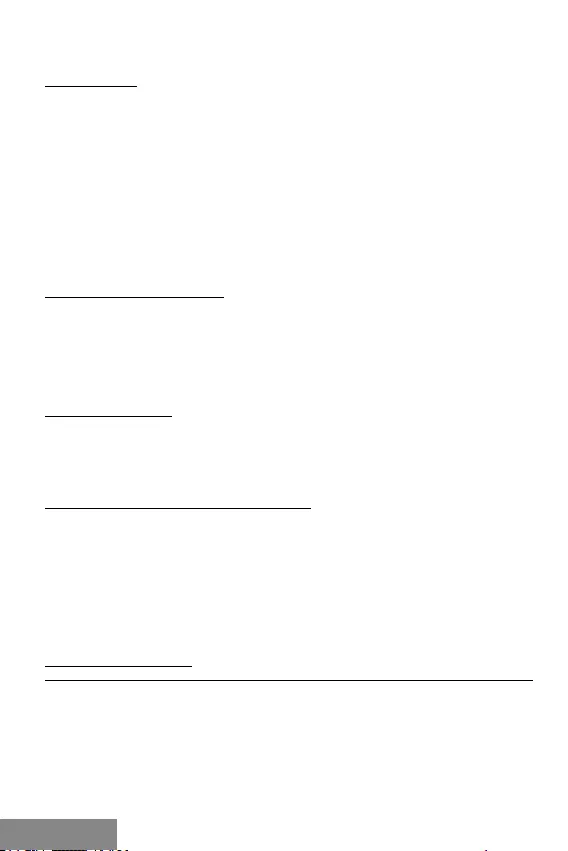
22 |
MySafe USB 3.0 / USB-C 2x 2.5″ HDD RAID External Case
NEDERLANDS
SPECIFICATIES
• Extern USB-C-frame voor 2x 2,5” HDD/SSD
• Overdrachtsinterface: 1x USB-C Gen. 2
• Compatibel met alle 2,5” SATA HDD's (van max. 9,5 mm hoog)
• Achterwaarts compatibel met USB 3.0/2.0 met de bijgevoegde USB-C naar USB
3.0-kabel.
• Plug & Play-ondersteuning
• Actieve LEDs die de status van het frame aangeven (brandend – verbonden,
knipperend – schrijven/lezen)
• RAID-arrayschakelaar
• Voeding 5.0V, 2.0A
De externe voedingsbron uitsluitend voor het gebruik ten behoeve van
CAMYSAFEDUAL25.
• Gewicht: 180 g
• Afmetingen: 131 x 83 x 25 mm
INHOUD VAN DE VERPAKKING
• Extern frame voor 2x 2,5” HDD/SSD
• USB-C-kabel – lengte 45 cm
• USB-C naar USB 3.0-kabel – 45 cm lang
• Schroevendraaier
• Schroeven
• Standaard
• Gebruikershandleiding
SYSTEEMVEREISTEN
• Windows 7/8/8.1/10 – automatische installatie van stuurprogramma's vanuit het systeem
• macOS 10.x en hoger – automatische installatie van de stuurprogramma's vanuit het
systeem
• Linux, Android, Chrome – automatische installatie van stuurprogramma's vanuit het systeem
• Vrije USB-C- of USB-A-poort.
HARDWARE-INSTALLATIE VAN DE SATA HDD
Ga volgens deze aanwijzingen te werk:
1.
Schuif het binnenste gedeelte uit met het moederbord.
2.
Sluit de HDD aan op het moederbord
3.
Schroef de HDD vanaf de zijkant vast
4.
Schuif deze combinatie terug in het frame en schroef hem vanaf de onderkant vast.
5.
Plaats het frame in de standaard.
6.
Sluit de USB-C- of USB-C/A-kabel aan op het frame en op de computer.
7.
Stel het RAID-array in, zie de alinea RAID-array-instellingen.
8.
Er vindt detectie en automatische installatie plaats.
9.
Het apparaat kan nu worden gebruikt.
RAID-ARRAY INSTELLEN
Waarschuwing: Door de instellingen te veranderen verliest u altijd de al opgeslagen data.
1.
Kies met de schakelaar een van de drie aansluitmogelijkheden voor de schijven
volgens schijfgebruik.
A) Raid 0 – striping/optelling van schijven, naar beide tegelijk schrijven, afwisselend
(beide LEDs knipperen). Een voordeel is de hoge schrijf-/leessnelheid. Waarschuwing:
Bij uitval van één van de schijven vindt volledig verlies van gegevens plaats.
B) JBOD / afzonderlijke schijven - het systeem registreert ze als twee afzonderlijke
schijven (de LED knippert volgens de schijf, waar naartoe geschreven wordt)
C) Raid 1 – spiegeling (beide LEDs knipperen tijdens het schrijven, bij lezen maar
één). Bij uitval van één van de schijven vindt volledig verlies van data plaats.
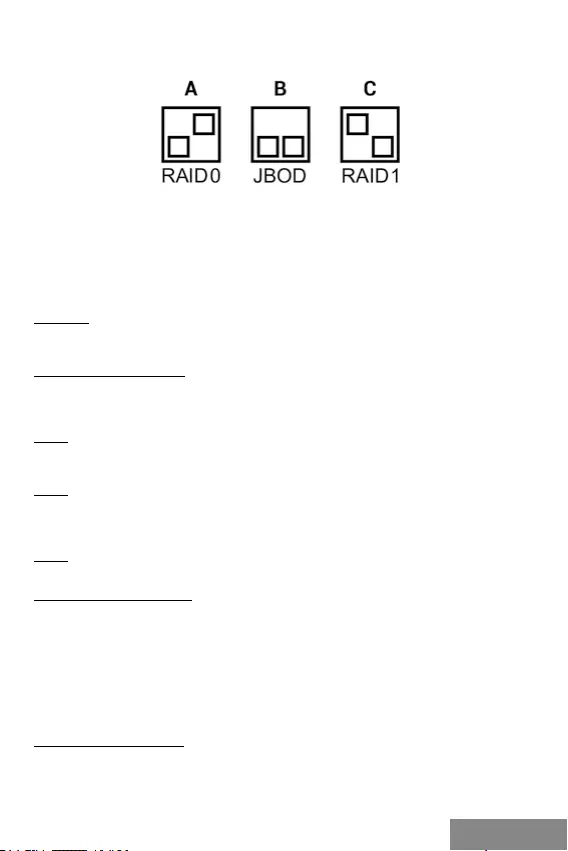
| 23
Quick Start
NEDERLANDS
2.
Druk bij gemonteerd en aangesloten frame gedurende 5 seconden op de resetknop.
De RAID-array wordt gereset.
3.
Koppel het frame los en monteer het weer.
4.
Formatteer de schijven.
VOEDING
Als het frame onvoldoende wordt gevoed via de USB-C/USB 3.0-poort, raden we aan om
een externe 5.0V-bron aan te sluiten
SOFTWARE-INSTALLATIE
Windows 7/8/8.1/10, macOS X, Linux, Android, Chrome
Nadat het apparaat op een computer aangesloten wordt, vindt automatische detectie en
installatie van de stuurprogramma's plaats vanuit het systeem.
Opm.: Tijdens gebruik kan het oppervlak van het frame warm worden. Dit is een normale
gebruikseigenschap, geen defect. Zo wordt de elektronica in het frame gekoeld. We
raden aan om geen voorwerpen op het frame te plaatsen
Opm.: Voor een juiste werking van het apparaat moet de nieuwe schijf eerst worden
geformatteerd. Volg de onderstaande aanwijzingen. Als de schijf eerder werd gebruikt,
is formatteren misschien niet nodig. Door formattering verliest u altijd de al opgeslagen
data.
Opm.: We bevelen aan om belangrijke of waardevolle data op meerdere schijven of
andere opslagmedia op te slaan.
VEILIGHEIDSINSTRUCTIES
• Niet blootstellen aan extreme temperaturen en luchtvochtigheid.
• Gebruik de apparatuur op een vlakke ondergrond – zo voorkomt u dat de apparatuur
wegglijdt en op de grond valt.
• Bewaar de handleiding voor eventueel later gebruik.
In samenwerking met de serviceafdeling:
• Controleer de functionaliteit na een val in water of op de grond.
• Controleer de functionaliteit als het deksel een scheur opgelopen heeft.
• Reclameer de apparatuur als die niet volgens de handleiding functioneert.
VEELGESTELDE VRAGEN
Beschikbaar op onze website www.i-tec.cz/nl/ op het tabblad "FAQ" bij dit product.
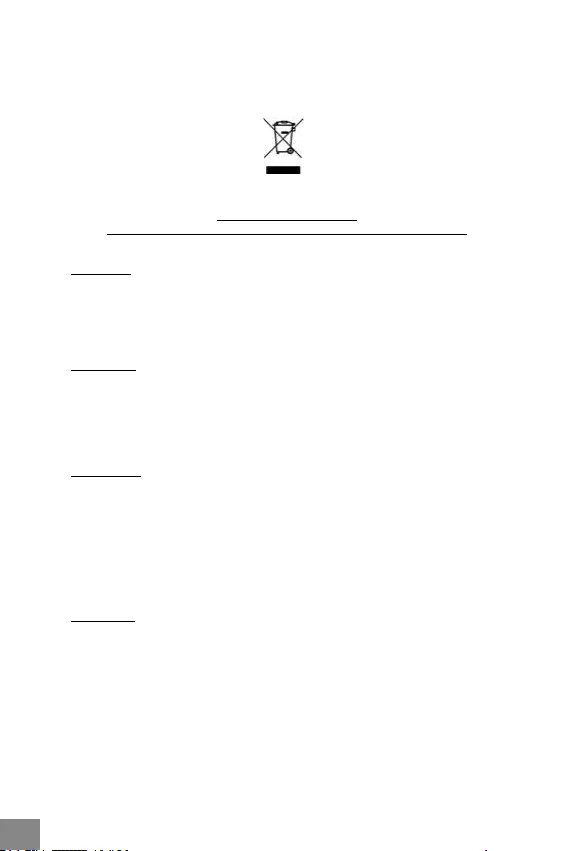
24 |
EUROPEAN UNION ONLY
NOTE: MARKING IS IN COMPLIANCE WITH EU WEEE DIRECTIVE
ENGLISH
This equipment is marked with the above recycling symbol. It means that at
the end of the life of the equipment you must dispose of it separately at an
appropriate collection point and not place it in the normal domestic unsorted
waste stream. This wil benet the environment for all. (European Union only)
DEUTSCH
Dieses Produkt trägt das Recycling-Symbol gemäß der EU-Richtinie. Das
bedeutet, dass das Gerät am Ende der Nutzungszeit bei einer kommunalen
Sammelstelle zum recyceln abgegeben werden muss, (kostenloss). Eine
Entsorgung űber den Haus-/Restműll ist nicht gestattet. Dies ist ein aktiver
Beitrag zum Umweltschutz. (Nur innerhalb der EU)
FRANÇAIS
Ce dispositif est revêtu du marquage avec le symbole de recyclage indiqué
ci-dessus. Ça veut dire, qu’une fois découlée la vie utile dudit dispositif, vous
vous voyez dans l’obligation d’assurer, que le dispositif se trouve déposé en
un respectif centre de collecte, dûment établi à cette n, et non en d’autres
centres de ramassage qui soient destinés à déposer de courants déchets
municipaux non triés. De cette manière, on contribue considérablement à une
amélioration en matière d’environnement où nous vivons tous. (Seulement
pour l’Union Européenne).
ESPAÑOL
El dispositivo está indicado por el símbolo de reciclaje. Esto signica que al
nal de la vida útil de la instalación, debe asegurarse de que se almacene por
separado en un punto de recolección establecido para este n y no en los
lugares designados para la eliminación de desechos municipales ordinarios
sin clasicar. Contribuirá a mejorar el medio ambiente de todos nosotros.
(Sólo para la Unión Europea)
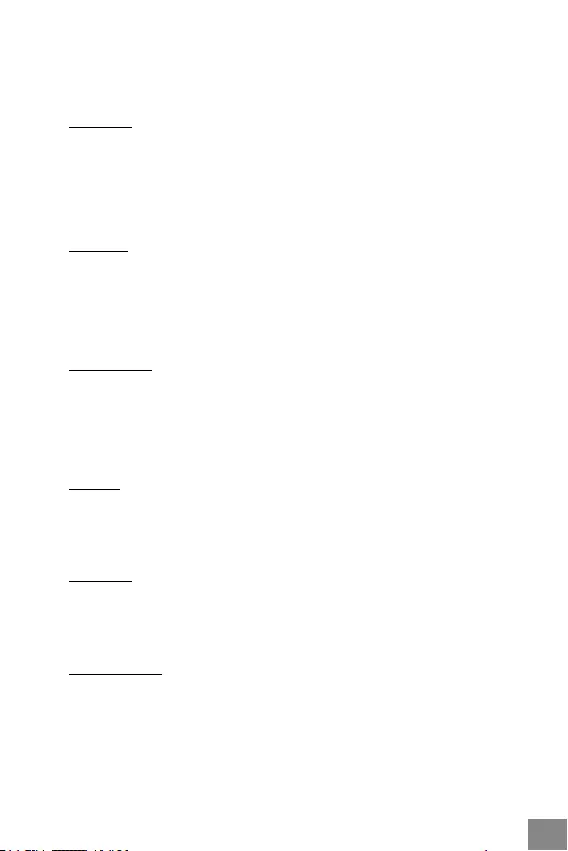
| 25
ITALIANO
Questo dispositivo è contrassegnato con il seguente simbolo di riciclaggio.
Si chiede di consegnarlo alla ne del suo ciclo di vita a un Centro di raccolta
dei riuti differenziati istituita per questo scopo e non in altri centri indicati
per depositare riuti urbani normali non differenziati. In questo modo si
contribuisce al miglioramento della qualità dell’ambiente (valido soltanto
per l’Unione Europea).
ČEŠTINA
Toto zařízení je označeno výše uvedeným recyklačním symbolem. To
znamená, že na konci doby života zařízení musíte zajistit, aby bylo uloženo
odděleně na sběrném místě, zřízeném pro tento účel a ne na místech
určených pro ukládání běžného netříděného komunálního odpadu. Přispěje
to ke zlepšení stavu životního prostředí nás všech. (Pouze pro Evropskou
unii)
SLOVENSKY
Toto zariadenie je označené vyššie uvedeným recyklačným symbolom.
To znamená, že na konci doby života zariadenia musíte zaistiť, aby bolo
uložené oddelene na zbernom mieste, zriadenom pre tento účel a nie na
miestach určených pre ukladanie bežného netriedeného komunálneho
odpadu. Prispeje to k zlepšeniu životného prostredia nás všetkých. (Iba pre
Európsku úniu)
POLSKI
To urządzenie oznakowane jest specjalnym symbolem odzysku. Pookresie
użytkowania trzeba je zwrócic do odpowiedniego punktu zbiörki i nie wolno
umiestczać go razem z nieposortowanymi odpadami. Takie dzialanie
przyniese korzyść dla środowiska. (Tylko w Unii Europejskiej)
LIETUVIU
Šis gaminys yra pažymetas specialiu atlieku tvarkymo ženklu. Baigus
eksploataciją, gaminys turi buti atiduotas i atitinkamą surinkimo punktą
ir negali buti šalinamas kartu su nerušiuojamomis atliekomis. Tokie Jusu
veiksmai prisides prie aplinkos apsaugos. (Tiktai Europos Sąjungoje)
NEDERLANDS
Dit apparaat is voorzien van het bovenvermelde recyclingsymbool. Dit
betekent dat u aan het einde van de levensduur van het apparaat ervoor
dient te zorgen dat het afzonderlijk wordt opgeslagen op een verzamelpunt
dat hiervoor is ingericht en niet op plaatsen die zijn aangewezen voor de
verwijdering van gewoon ongesorteerd gemeentelijk afval. Dit zal bijdragen
aan de verbetering van de leefomgeving van ons allemaal. (Alleen voor de
Europese Unie)
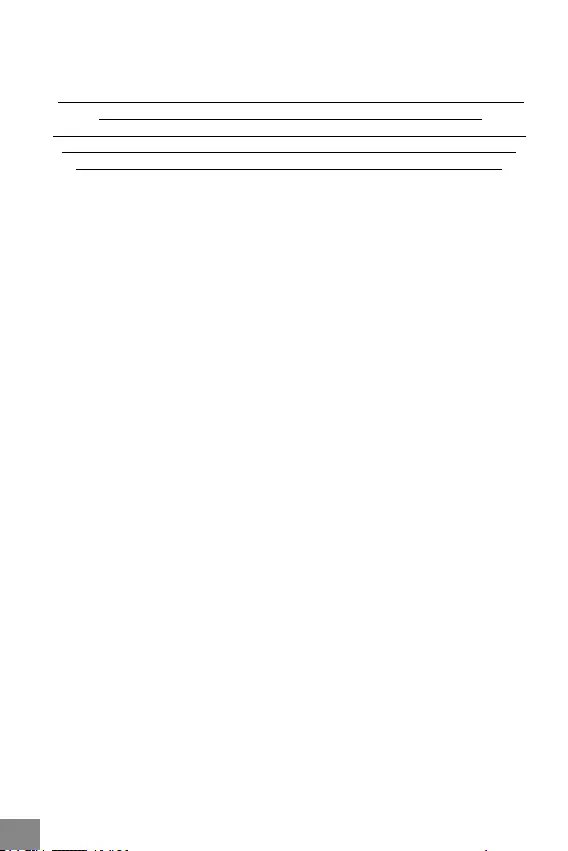
ČESKY
EU DECLARATION OF CONFORMITY / EU KONFORMITÄTSERKLÄRUNG/
DÉCLARATION EU DE CONFORMITÉ / DECLARACIÓN UE DE
CONFORMIDAD / DICHIARAZIONE DI CONFORMITÀ UE / EU PROHLÁŠENÍ
O SHODĚ / EU PREHLÁSENIE O ZHODE / EU DECLARACJA ZGODNOŚCI
ES ATITIKTIES DEKLARACIJA / EU-CONFORMITEITSVERKLARING
Manufacturer, Der Hersteller, Le fabricant, Fabricante, Produttore, Výrobce, Výrobca,
Producent, Gamintojas, De fabrikant:
i-tec Technologies s.r.o., Kalvodova 2,
709 00 Ostrava – Mariánské Hory, Czech Republic
declares that this product / erklärt hiermit, dass das Produkt / déclare que ce produit /
declara que este producto / dichiara che il seguente prodotto / tímto prohlašuje, že
výrobek / týmto prehlasuje, že výrobok / deklaruje, że produkt / šiuo pareiškia, kad
gaminys / verklaart hierbij dat het product
Product, Bezeichnung, Le prénom, Producto, Prodotto, Název, Názov, Nazwa, Gaminys,
Naam:
i-tec MYSAFE USB-A/C 2x 2.5" HDD/SSD SATA with RAID
Model, Modell, Modèle, Modelo, Modello, Model, Model, Model:
CAMYSAFEDUAL25 / K25272C
Determination, Bestimmung, La détermination, Determinación, Determinazione,
Určení, Určenie, Opcje, Ustatymas, Doel:
Product is determined for using in PC as equipment.Das Produkt ist für Austattung und
als Zubehör von Computern bestimmt. Le produit est déterminé pour une utilisation
sur PC comme équipement. El producto se determina para usar en PC como equipo.
Destinato per essere usato come attrezzatura informatica o come accessorio per
computer. Výrobek je určen pro přístrojové vybavení a jako příslušenství do počítačů.
Výrobok je určený pre prístrojové vybavenie a jako príslušenstvo do počítačov.
Produkt jest przeznaczony do współpracy z komputerem jako akcesorium. Gaminys
yra skirtas įrangai papildyti ir naudojamas kaip priedas kompiuteriams. Het product
is bedoeld als uitrusting voor apparaten en als computeraccessoire.
Meets the essential requirements according to / Es entspricht den Anforderungen
der Richtlinien / Répond aux exigences essentielles selon / Cumple los requisitos
esenciales según / Soddisfa i requisiti essenziali secondo / Splňuje tyto požadavky /
Spĺňa tieto požadavky / Spełnia następujace wymagania / Atitinka esminius
reikalavimus pagal / Het voldoet aan de volgende vereisten:
EC Directive 2014/30/EU, 2014/35/EU, 2011/65/EU and 2009/125/ES
26 |
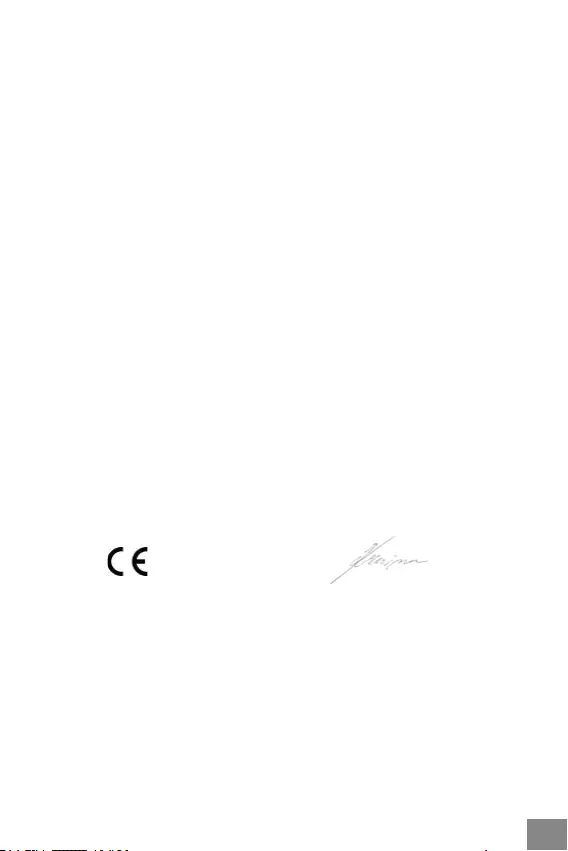
| 27
EMS (For EMC, Für EMC, Pour la CEM, Para EMC, Per la compatibilità
elettromagnetica, Pro EMC, Pre EMC, Dla Kompatybilności elektromagnetycznej,
Skirtas EMC, Voor EMC):
EN 55032:2015/AC:2016-07; EN 55024:2010/A1:2015
EN 61000-4-2:2009; EN 61000-4-3:2006+A2:2010
For Electrical Safety, Für die elektrische Sicherheit, Pour la sécurité électrique,
Para la seguridad eléctrica, Per la sicurezza elettrica, Pro Elektrickou
bezpečnost, pre Elektrickú bezpečnost´, dla Bezpieczeństwa, Elektros saugai,
Voor elektrische veiligheid:
EN 60950-1:2006+A11:2009+A1:2010+A12:2011+A2:2013
RoHS:
2011/65/EU; (EU) 2015/863
and it is safety under conditions of standard application / und ist sicher bei
standardmäßiger Nuttzung / et c'est la sécurité dans des conditions d'application
standard / y es seguridad bajo condiciones de aplicación estándar / ed è sicuro
in condizioni d’uso normali / a je bezpečný za podmínek obvyklého použití / a je
bezpečný za podmienok obvyklého použitia / oraz jest produktem bezpiecznym
przy standardowym wykorzystywaniu / ir naudojant įprastomis sąlygomis yra
saugus /en is veilig onder de omstandigheden van normaal gebruik.
Additional information, Ergänzende Angaben, Information additionnelle,
Información Adicional, Informazioni integrative, Doplňující informace,
Doplňujúce informácie, Dodatkowe informacje, Papildoma informacija,
Aanvullende informatie:
Identication Mark, Identikationskennzeichen, La marque d'identication,
Marca de identicación, Segno di identicazione, Identikační značka,
Identikačná značka, Znak identykacyjny, Identikavimo ženklas,
Identicatiemerk:
Ostrava 07. 04. 2020 Ing. Lumír Kraina
Executive Name and Signature,
Geschäftsführer, Exécutif et signature, Nombre
y rma del gerente, Jednatel, Konatel, Nazwisko
osoby upowaznionej, Zaakvoerder

28 |
EN Amendment to user manual providing all necessary information required by
COMMISSION REGULATION (EU) 2019/1782. (This product meets all the requirements
laid down by the above regulation).
DE Ergänzung zum Produkthandbuch, in welchem alle erforderlichen Informationen
aufgeführt sind, welche durch die Vorschrift VERORDNUNG DER KOMMISSION (EU)
2019/1782 verlangt werden. (Dieses Produkt erfüllt alle Anforderungen, welche durch
die vorgenannte Vorschrift verlangt werden).
FR Avenant au manuel d’instructions dans lequel vous trouverez toutes les informations
nécessaires exigées par le Règlement (UE) 2019/1782 de la Commission. (Ce produit
satisfait à toutes les exigences qui sont xées par la réglementation susmentionnée).
ES Complemento del manual del producto que incluye todas las informaciones
necesarias, exigidas por el REGLAMENTO (UE) 2019/1782 DE LA COMISIÓN. (Este
producto cumple todos los requerimientos que exige en reglamento antes citado).
IT Integrazione al manuale sui prodotti nel quale sono riportate tutte le necessarie
informazioni dettagliate prescritte dal REGOLAMENTO (UE) 2019/1782 DELLA
COMMISSIONE. (Questo prodotto soddisfa tutti i requisiti previsti dalla norma di cui
sopra).
CZ Doplněk k produktovému manuálu, ve kterém jsou uvedeny veškeré potřebné
informace, vyžadované předpisem NAŘÍZENÍ KOMISE (EU) 2019/1782. (Tento produkt
splňuje všechny požadavky, které jsou výše uvedeným předpisem vyžadovány).
PL Uzupełnienie instrukcji produktu, która zawiera wszystkie niezbędne informacje
wymagane w ROZPORZĄDZENIU KOMISJI (UE) 2019/1782. (Ten produkt spełnia
wszystkie wymagania określone przez powyższe rozporządzenie).
SK Doplnok k produ ktové mu manuálu , v ktorom sú uveden é všetk y potrebné infor mácie,
vyžadované predpisom NARIADENIE KOMISIE (EÚ) 2019/1782. (Tento produkt spĺňa
všetky požiadavky, ktoré sú vyššie uvedeným predpisom vyžadované).
LT Vartotojo vadovo, kuriame pateikiama visa reikalinga informacija, kurios
reikalaujama KOMISIJOS REGLAMENTAS (ES) 2019/1782, pakeitimas. (Šis produktas
atitinka visus aukščiau nurodyto reglamento reikalavimus).
NL Aanvulling op de producthandleiding, die alle nodige informatie bevat welke
vereist wordt door de VERORDENING (EU) 2019/1782 VAN DE COMMISSIE.
(Dit product voldoet aan alle vereisten van de bovenstaande verordening).
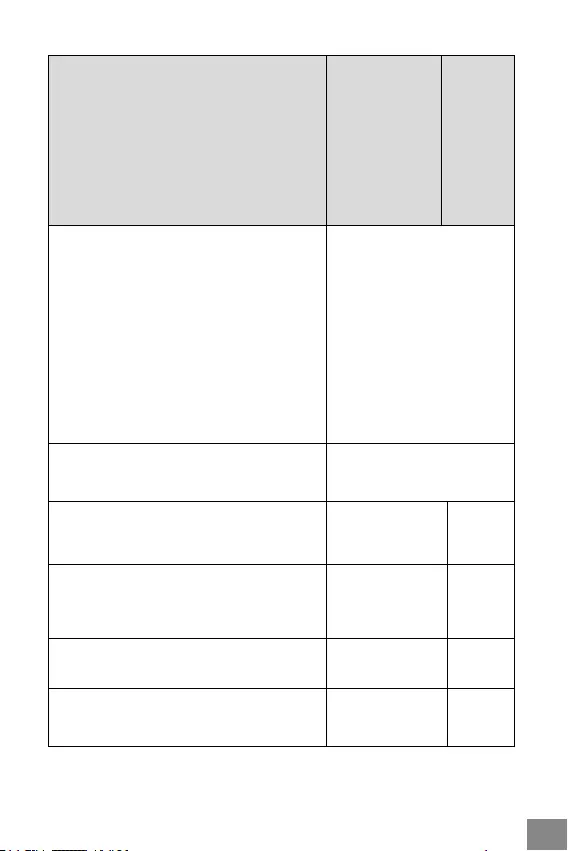
Information published
Veröffentlichte Angaben
Information publiée
Información publicada
Informazioni pubblicate
Zveřejňované informace
Publikowane informacje
Zverejňované informácie
Paskelbta informacija
Bekendgemaakte informatie
Value and precision
Wert und
Genauigkeit
Valeur et précision
Valor y precisión
Valore e precisione
Hodnota a přesnost
Wartość i stopień
dokładności
Hodnota a presnosť
Vertė ir tikslumas
Waarde en precisie
Unit
Einheit
Unité
Unidad
Unità
Jednotka
Jednostka
Vienetas
Eenheid
Manufacturer’s name or trade mark, commercial registration
number and address:
Name oder Handelsmarke des Herstellers,
Handelsregisternummer und Anschrift:
Raison sociale, numéro d’enregistrement au registre du
commerce et adresse du fabricant:
Nombre o marca, número del registro mercantil y dirección
del fabricante:
Nome o marchio del fabbricante, numero di iscrizione nel
registro delle imprese e indirizzo del fabbricante:
Název výrobce, obchodní registrační číslo a adresa:
Nazwa producenta, numer rejestru handlowego i adres:
Názov výrobcu, obchodné registračné číslo a adresa:
Gamintojo pavadinimas arba prekės ženklas, komercinis
registracijos numeris ir adresas:
Naam of handelsmerk van de fabrikant,
handelsregisternummer en adres:
Shenzen C.SA Electronics Co.,
LtdHuaNun Scientic Park,
FuYong BaoAn District,
ShenZhen, China
Model identifier / Modellkennung / Référence du modèle /
Identificador del modelo / Identificativo del modello / Identifikační
značka modelu/ Identyfikator modelu / Identifikačný kód modelu /
Modelio žymuo / Typeaanduiding
CS-0502000
Input voltage / Eingangsspannung / Tension d’entrée / Tensión
de entrada / Tensione di ingresso / Vstupní frekvence /
Napięcie wejściowe / Vstupné napätie / Įėjimo įtampa /
Voedingsspanning
100-240 V
Input AC frequency / Eingangswechselstromfrequenz /
Fréquence du CA d’entrée / Frecuencia de la CA de entrada /
Frequenza di ingresso CA / Vstupní frekvence / Napięcie
wyjściowe / Frekvencia vstupného striedavého prúdu / Įėjimo
kintamosios srovės dažnis / Voedingsfrequentie
50/60 Hz
Output voltage / Ausgangsspannung / Tension de sortie / Tensión
de salida / Tensione di uscita / Výstupní napětí / Výstupné
napätie / Išėjimo įtampa / Uitgangsspanning DC 5.0
V
Output current / Ausgangsstrom / Courant de sortie / Intensidad
de salida Corrente di uscita / Výstupní proud / Prąd wyjściowy /
Výstupný prúd / Išėjimo srovė / Uitgangsstroom 2.0 A
| 29
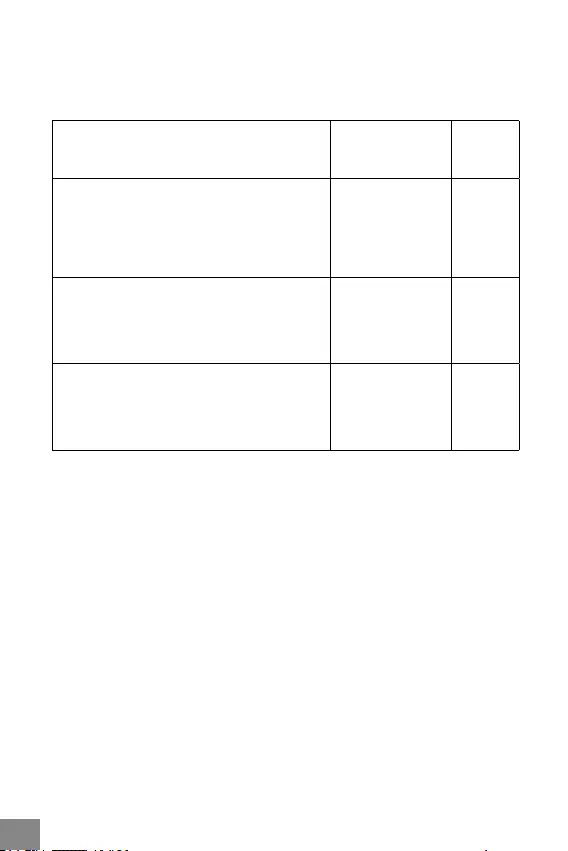
Output power / Ausgangsleistung / Puissance de sortie /
Potencia de salida / Potenza di uscita / Výstupní výkon / Moc
wyjściowa / Výstupný výkon / Išėjimo galia / Uitgangsvermogen 10.0 W
Average active eciency / Durchschnittliche Ezienz im
Betrieb / Rendement moyen en mode actif / Eciencia media
en activo / Rendimento medio in modo attivo / Průměrná
účinnost v aktivním režimu / Średnia sprawność podczas
pracy / Priemerná účinnosť / v aktívnom režime / Vidutinis
aktyviosios veiksenos efektyvumas / Gemiddelde actieve
eciëntie
82.0 %
Eciency at low load (10 %) / Ezienz bei geringer Last (10 %) /
Rendement à faible charge (10 %) / Eciencia a baja carga (10 %) /
Rendimento a basso carico (10 %) / Účinnost při malém zatížení
(10%) / Sprawność przy niskim obciążeniu (10 %) / Účinnosť pri
nízkej záťaži (10 %) / Efektyvumas esant mažai apkrovai (10 %) /
Eciëntie bij lage belasting (10 %)
–%
No-load power consumption / Leistungsaufnahme bei Nulllast /
Consommation électrique hors charge / Consumo eléctrico en
vacío / Potenza assorbita nella condizione a vuoto / Spotřeba
energie ve stavu bez zátěže / Zużycie energii w stanie bez
obciążenia / Spotreba energie v stave bez záťaže / Vartojamoji
galia be apkrovos / Energieverbruik in niet-belaste toestand
0.075 W
30 |
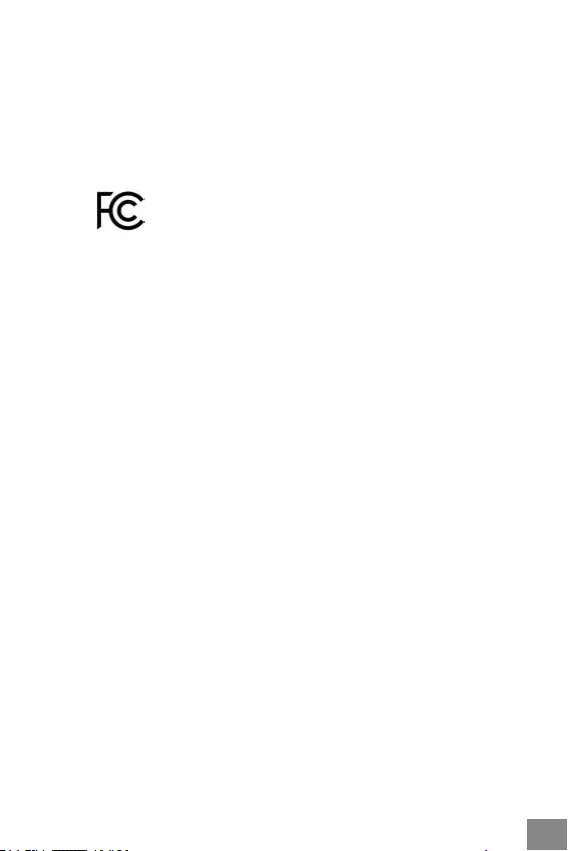
| 31
FCC COMPLIANCE STATEMENT
This equipment has been tested and found to comply within the limits
of a Class B digital device pursuant to Part 15 of the FCC Rules. These
limits are designed to provide reasonable protection against harmful
interference in a residential installation.

www.i-tec.cz/en